
Garmin has announced that virtual shifting is now available on the Tacx NEO 2, 2SE, 2T, and 3M smart trainers, in conjunction with Zwift. Additionally, the Tacx NEO 2T & 2SE is compatible with the Zwift Ride frame. Finally, both units are now compatible with Zwift Race Mode, which offers higher data rate connectivity.
Of course, Garmin is basically the last of the major trainer companies to come on board with Zwift Virtual shifting, so much of what I’m going to quickly outline below is already commonplace (and has been for a year or two). Nonetheless, there are always slight differences between the various companies’ implementations, and that’s no different here as well.
What’s compatible:

Garmin is launching compatible with two trainers (NEO 2 and NEO 3, various iterations below) :
– Tacx NEO 2 (from 2018)
– Tacx NEO 2T (from 2019)
– Tacx NEO 2SE (from 2020)
– Tacx NEO 3M (from 2023)
These are Tacx’s top two trainers, and their most recent smart trainers. The rest of their lineup hasn’t seen a hardware refresh since…umm…2018. And no, rebranding the Tacx Booster as the Boost in 2020 doesn’t count. Though props for trying! Now, to Garmin’s credit, they did launch the Tacx NEO Bike Plus in 2022, and of course also the NEO Motion Plates in 2022.
In any case, only those two aforementioned trainers will get an update to virtual shifting, there are no plans for the older models.
Next, in terms of compatibility with virtual shifting, you’ve got two options:
A) Use an existing cassette with the Zwift Play buttons, or the Zwift Cog+Click button
B) Use the Zwift Cog, alongside the Zwift Play buttons, or the Zwift Click.
Many people don’t realize you don’t actually need the Zwift Cog to enable virtual shifting. After all, there are no (none/zero/zilch/nadda) electronics inside the Zwift Cog. It’s merely just a simple metal cog, just like the cogs on your existing cassette (which likely has 9-13 pieces of metal).

Instead, all of the ‘smarts’ in this setup are in the buttons you put on your handlebars to control it. Zwift, as a game, has no idea otherwise. At present, you still can’t buy just the Zwift Click buttons by themselves, so you either need to buy the Zwift Cog/Click bundle, or the Zwift Play buttons (seen below):

Finally, if you don’t already have a trainer, Garmin.com is selling both the Tacx NEO 2T & NEO 3M for their existing price, but with a Zwift Cog/Click bundled instead. Zwift.com is not selling any bundled Tacx trainers however.
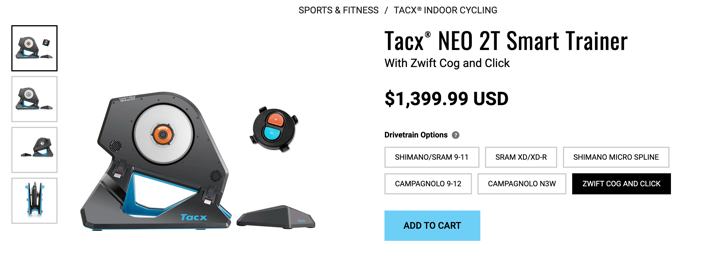
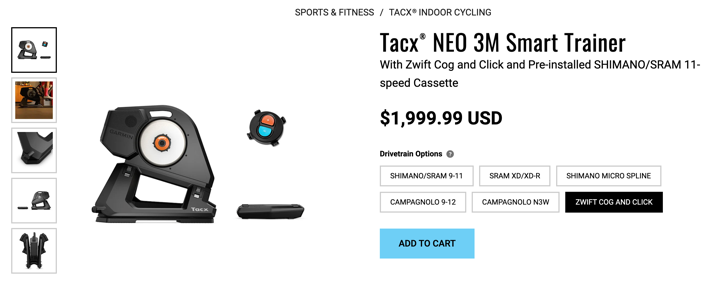
In any case, regardless of what you decide, it’s mostly irrelevant to the virtual shifting itself. So let’s get cooking on that.
Getting It Updated & Configured:

The first thing you need to do is get your Tacx NEO 2, 2T, or NEO 3M updated. You can do that via the Tacx App, simply pair up your trainer, and then check for a firmware update. It’ll offer the most recent version; note that the update took me a couple of minutes. Quick and easy:
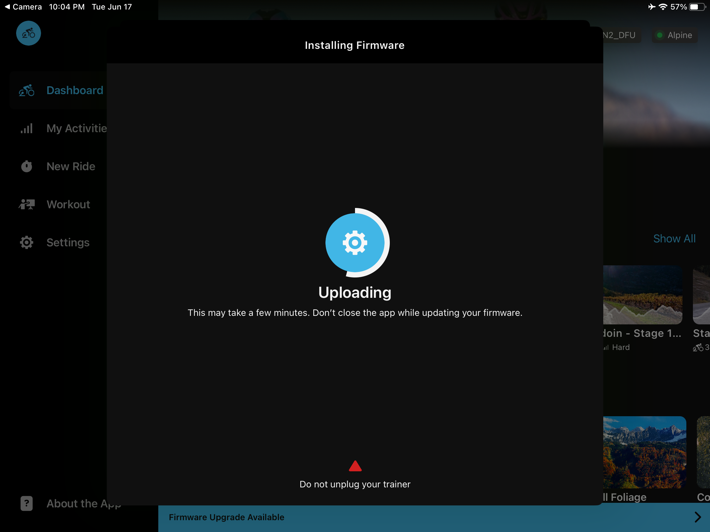
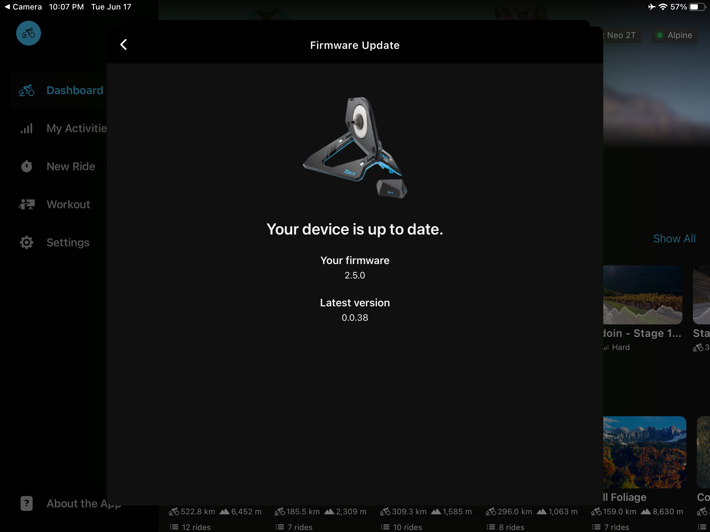
Now, if you’re swapping to a Zwift Cog, that’s also easy, too. You’ll need the Zwift Cog itself, plus either a cassette removal tool and chain whip (to get the old cassette off).
To install the new cassette you don’t really need the chain whip, since you can easily grab/hold the Zwift Cog itself to keep it in place while you tighten down the Zwift Cog cap.

As a reminder, the general advantage of the Zwift Cog compared to a traditional Cog is if you’ve got multiple bike types with a single trainer. For example, say an 11-speed road bike, and a new 13-speed gravel bike. Up till now, you’d have to either swap cassettes on the trainer if you shifted (in simulation mode), or you’d have to have different trainers. Same goes for two different people in the family riding different bikes with different cassettes. This gets rid of that limitation because you align the chain to the Zwift Cog and then never physically shift gears.
The downside to the Zwift Cog (and Virtual Shifting), is that it’s officially Zwift only. While Rouvy does have compatibility, it’s on a best-effort case. So, if you were to go to other third-party platforms that require shifting, none of those would work with the Zwift Cog.
Point being, if you already have a cassette on your Tacx NEO 2/2T/3M trainer, and don’t need multiple cassette types, I wouldn’t bother switching to the Cog (even if you still do virtual shifting with the Click/Play).

Finally, it should be noted that the Tacx NEO 2T is compatible with the Zwift Ride Frame, however, the Tacx NEO 3M is *NOT* compatible with it. This is simply because the frame won’t fit around the Tacx NEO 3M’s case/bulk. Same goes for the NEO 2 (won’t fit). However, the NEO 2 SE will fit.
Using Virtual Shifting:

Now, you’ll want to attach your Zwift Click button (either color is good, both are identical internally), and tap it once to wake it up. From there, pair up Zwift like normal:

At which point, you simply start riding. If for some reason Virtual Shifting isn’t happening, double-check that it’s enabled in the settings. You can see here the Tacx NEO-specific road feel options as well:
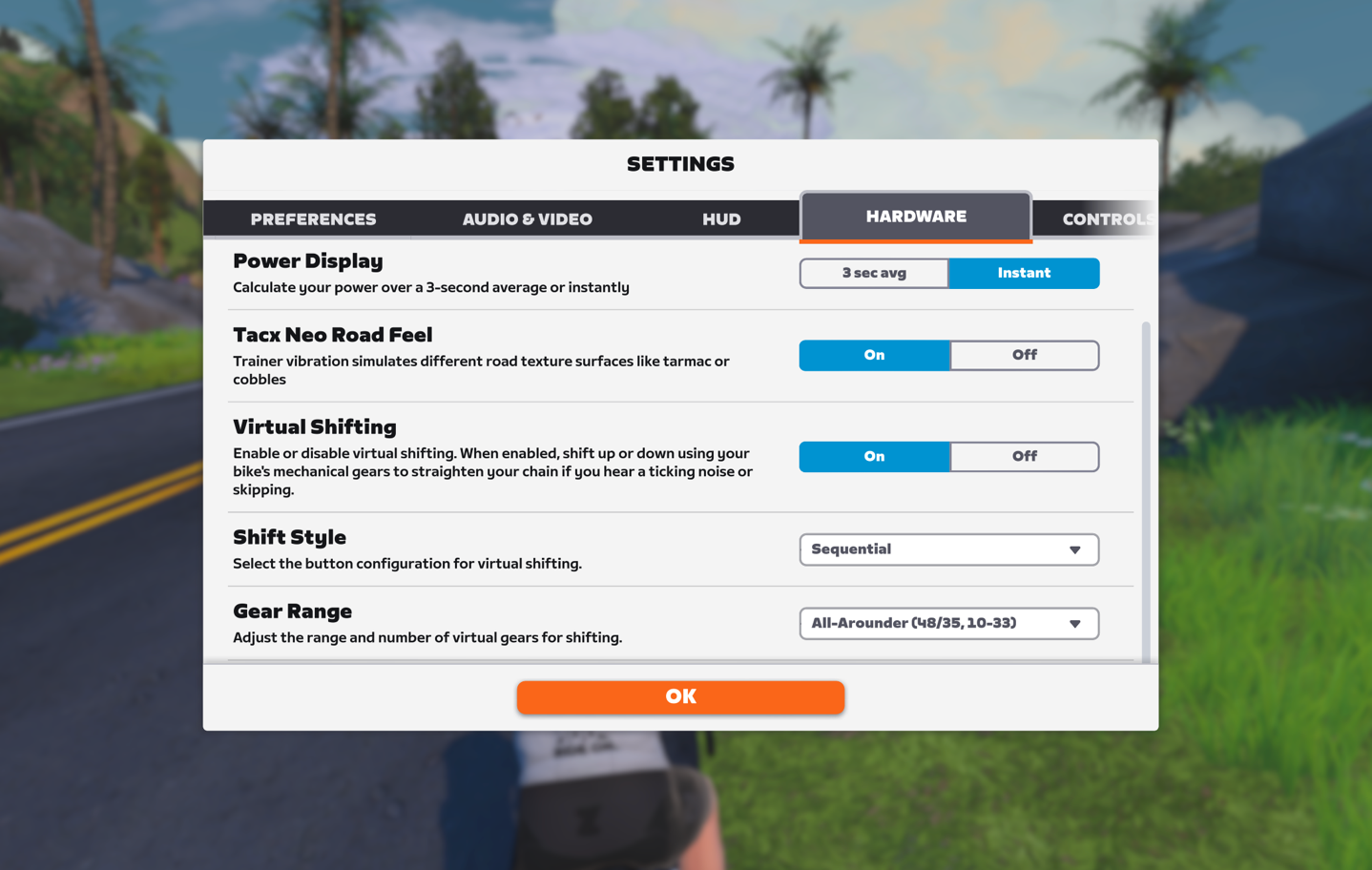
In fact, that’s probably the most notable and first thing you’ll notice when you make your first shift: The Tacx NEO 2/2T/3M will pulse/vibrate briefly, to simulate a shift. We’ve seen other units do this, namely smart bikes, but this is the first smart trainer to simulate this shifting vibration. It’s a nice touch, though I’d argue just a tiny bit slower/delayed than we see on the smart bike side.
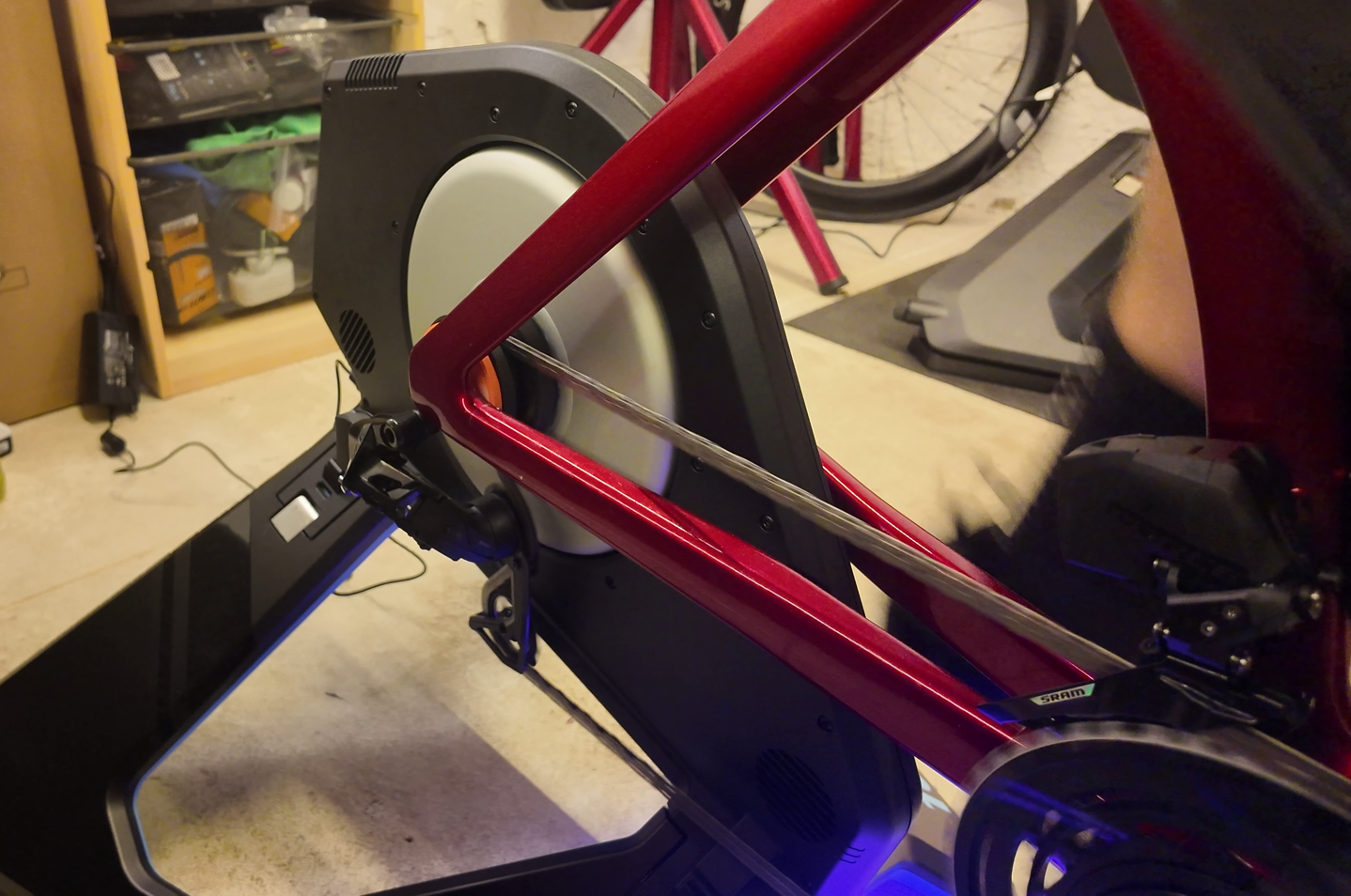
In any case, you’ll see your gearing in the upper left corner, just as you would with any other virtual shifting-compatible trainer/smart bike:

It was interesting to me to see just how much more power/torque the Tacx NEO series has in this configuration. I’ve ridden *a lot* on Elite series trainers this winter, as well as the Decathlon D100 trainer. For no particular reason other than that’s what ended up coming in for the review cycle over the winter. And in doing so, about half of that time has been on virtual shifting in some capacity.
However, on those trainers, I tend to do most of my Z2 riding in Gear 14-16ish, roughly (out of 22 gears). Meaning, towards the higher-end of the range. Whereas on the Tacx NEO 2T? Roughly gears 4-10. Vastly more range there, it’s astonishing compared to every other trainer I’ve tested the Zwift Virtual Shifting on.

Now, in addition to this, Tacx has also enabled Race Mode, which is the high-speed data mode on the Tacx NEO 2, 2T, & 3M.
Rouvy Compatibility:
Just a quick update to this post, per request from folks in the comments section asking about Rouvy compatibility. As you may remember, back a number of months ago Rouvy essentially reverse-engineered the Zwift Virtual Shifting protocol (which Zwift had initially promised to release to 3rd parties when they first introduced the Zwift Cog, but eventually changed plans and didn’t release).
It’s not officially supported by Zwift or other hardware partners, though collectively the industry is turning a blind eye. Likely because there’s nothing for Zwift to gain by getting into a legal tango with Rouvy, and in the IP-filled (patent-filled) indoor training space, any legal salvo would almost certainly result in an equally messy counter-salvo.
In any case, I gave it a super quick test. Rouvy’s stance here is that as long as the trainer is on Zwift’s compatibility list for Virtual Shifting, it should work with Rouvy. And indeed, that was the case here. I was able to pair up the Tacx NEO 2T & Zwift Click as I expected:
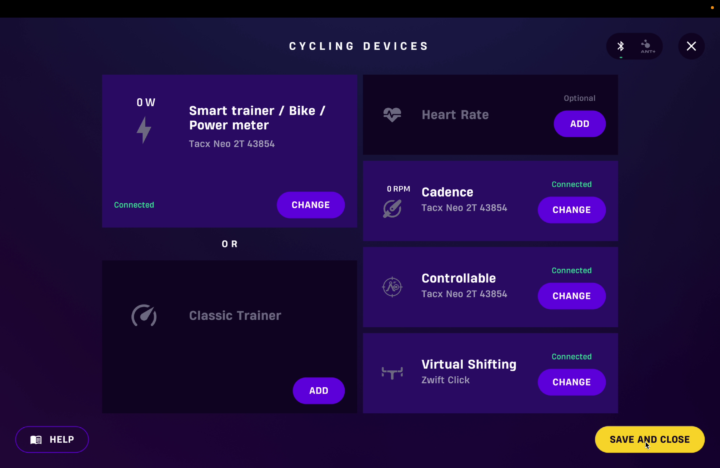
And then, when opening the ride, I could see the virtual shifting gear indicators in the lower left corner:

As I started pedaling, the trainer instantly responded to those shift commands, just like it did on Zwift, here a few seconds later:

Now, I haven’t done a full ride with it on Rouvy, so perhaps there are other things that’d become tricky ducks in a longer ride (though typically you see those in the first 30 seconds of shifting). But I did just want to connect the dots for those curious.
Going Forward:

While it might seem slightly out of season for this to announce, one has to remember that Eurobike is next week, which is the premier cycling trade show event, and where we’ve seen the majority of indoor training hardware announcements made in the last few years. Sure, we always see others sprinkled throughout the year, but the big trainer companies have usually announced something there each year. Companies like Garmin tend to like announcing some of their things a touch bit earlier, such as we’re seeing today.
Meanwhile, I do think it’s notable that Tacx isn’t announcing virtual shifting for its own Tacx Training App platform. In talking to Garmin about why they aren’t doing Virtual Shifting in the Tacx app, they noted this was really about solving a gap for customers who are clearly already Zwift customers.
In any case, while this took approximately forever, kudos for implementing something that’s really well done. Now, can we just get ourselves a legit Tacx competitor to the JetBlack Victory, Elite Avanti, or Wahoo KICKR CORE? I mean, just asking for a friend.
Thanks for reading!
FOUND THIS POST USEFUL? SUPPORT THE SITE!
Hopefully, you found this post useful. The website is really a labor of love, so please consider becoming a DC RAINMAKER Supporter. This gets you an ad-free experience, and access to our (mostly) bi-monthly behind-the-scenes video series of “Shed Talkin’”.
Support DCRainMaker - Shop on Amazon
Otherwise, perhaps consider using the below link if shopping on Amazon. As an Amazon Associate, I earn from qualifying purchases. It doesn’t cost you anything extra, but your purchases help support this website a lot. It could simply be buying toilet paper, or this pizza oven we use and love.






















No Tacx Neo 2 compatibility :-(
Any idea if that will follow?
And no Tacx Neo 1 compatibility it seems. Bummer.
I’ve just checked the firmware updates on my Neo 2 – and the 2.6.0 firmware with virtual shifting and race mode (according to the changelog) was available.
Well, I guess I’ll be getting that slick-looking Zwift Frame after all.
It works on my regular Neo2!
Is the tacx neo 2 compatible with the zwift ride??
No, the axle design is different. However, the NEO 2SE is compatible.
Wondering what about the axle is different? The Neo 2 comes with different adapters and they can easily be swapped from quick-release to thru-axle, if you have any info about this it would be super helpful, if some of us can make “custom” adapters to get the Zwift ride to fit (the only reason I want to get the Zwift Ride is to avoid having to change bikes between my wife’s and mine, it would be easier if I we just need to adjust the seat and handlebars). Thanks for this super detailed article.
Ah that’s a shame. I had found on zwift support that it was compatible, but everywhere else is saying different.
Anyone have any suggestion on how to hack the Neo 2 to a Zwift Ride? I can 3D print something if needed.
Hi, thanks for the great work as always. Before making a wrong purchase I just wanted to ask if the Tacx Neo 2 SE is really compatible with the Zwift Ride? I couldn’t find this information anywhere else. On the Zwift website it says otherwise, only the 2T is marked as compatible.
Could you please confirm this? The Zwift support and documentation marks is as incompatible.
Thanks!🙏
Garmin is saying it is compatible, as it’s the same axle design as the NEO 2T.
I can re-check with Zwift on their side, perhaps they didn’t get the memo, or had some other issue they found.
This would be great! I couldn‘t find it anywhere, but marked as incompatible on the Zwift website and the Zwift support confirmed it. Garmin doesn’t even mention the 2 SE, only the 2T.
I’ve read that it’s because of the chain stay of the Ride being the limiting factor. But since the 2T does fit, I couldn’t explain why the 2SE wouldn’t
A technical question. Given Zwift on Apple TV, and the TacX and HRM already connected through the AppleTV, is their “room” for an additional Bluetooth connection for the Zwift Play/Click buttons? I think the AppleTV has a limited capacity for the number of Bluetooth connections available to it.
Most likely need to use the Zwift Companion app on your phone to make all those connections.
Saris next? Fingers crossed!
So did Garmin just cave, or did Zwift agree to a virtual shifting standard?
So that may have been a big mistake. I just installed 2.6.0 on my Neo 2 (not 2T, so I understand it’s not guaranteed to work). Now I can’t pair Zwift on iPhone, iPad, MacBook Air, or through the companion app. Does this require a Zwift upgrade as well?
I actually got confirmation from Garmin (just ahead of your comment), that the NEO 2 is on the list now as supported. No idea how/why it was omitted in all the prep docs they sent.
Zwift does likely require being updated to something current. I did it last night without any issues.
Zwift 1.91.0 on all of my devices. This is annoying, the weather has sucked this week and the suckiness continues into tomorrow. I was planning on doing the Mountain 8 in Watopia tomorrow. Now it looks like I can’t with either mechanical or virtual shifting unless a solution shows up before tomorrow. The Neo 2 pairs with the Tacx app. I’ll have to see if it will pair with my 1040.
After checking the Garmin forums, the solution is to shut down my iPhone to break the Bluetooth connection with the Tacx app. Now it pairs with Zwift on my iPad. It asked if I wanted to turn on virtual shifting and gave a short tutorial on how to shift with my Zwift Play. The Bonus Climb awaits tomorrow morning. Funny how switching the Neo 2 itself off didn’t break the connection (it’s on a smart socket) but I may not have waited long enough. Everything seems to be good to go.
In the Tacx app there’s a Disconnect button, that breaks the Bluetooth connection, no need to turn off the phone.
Yeah, I realized later that all I needed to do was to toggle Bluetooth off on the phone, which can be done with a swipe and a tap. Oh, well, the forum way worked, too.
so it doesn’t work with MyWhoosh?
I have a Nero 2T with motion plates from garmin. Can I use motion plates with the Zwift Ride?
Not unless you put some sort of caster system on there.
I use it with an elite rizer, which allows this motion.
What if I changed my current setup (Bike + Cassette + Neo Motion Plates) to Zwift Frame + Cog + Neo Motion plates. Is there a way to make the fork compatible with back and forth motion?
I am planning the same configuration. I hope some company will offer a solution for this before the next winter season.
Maybe get one of those furniture movement things? They look like a small triangle with three casters. I found them at most big-box home improvement stores. Something like $3.50 (pre-tariff). People may have to put something in the middle of it to support the ‘fork’ of the Zwift Frame.
DIY solution: attach a pair of skateboard trucks on to a piece of plywood.
To secure the Zwift Ride’s fork from accidentally slipping off the DIY riser, you could attach the fork to the plywood utilizing the two screw holes underneath the fork (to which the height adjustment piece is normally screwed on to). Or perhaps simply use pieces of wood (or better yet, 3D printer) to create a cradle or nest for the fork to rest in, without having to “permanently” attach the fork to the platform.
Note that because of the front riser’s height, you will probably want to raise the trainer end too, to get the setup level, which can easily be done by piling up some pieces of gym floor mats under the trainer.
Ray, does the new zwift VS also work with ROUVY?
The other trainers with Zwift VS works with ROUVY.
Thanks
Stefan
In short, yes.
I just added a new section above with Rouvy details/tests.
Thanks for the fast answering
I have had great success with the Virtual shifting with an Elite DR trainer and Rouvy. I have a MTB as my trainer bike. I use a 11 speed road cassette and have a 32T up front. The Virtual shifting lets me handle any of Rouvy’s routes at whatever intensity I want. Note I am using a Power2Max PM too. I started with the 18T Swift COG but found that other rear cogs made a difference depending on the terrain of the route and on flat routes the upper resistance was too low.
Thanks for the review Ray, do you find any difference in noise level between a standard cassette and the cog? I borrowed a friend’s Wahoo trainer which had the cog and found it much quieter than my neo 2t with a cassette. I figure it is just due to some misalignment on my trainer and bike, but curious to hear your thoughts.
It’s complicated.
If you don’t physically shift, then generally speaking the correct brand/model casette for your drivetrain will be quietest. Meaning, a proper SRAM 12-speed on a trainer with a 12-speed bike will be the quietest in ERG mode, hanging out somewhere in the middle of the cassette. That’s because the COG is sorta the (literal) middle of the road option to satisfy compatibility with everything, so isn’t optimized for noise to every specific chain/cassette spacing type.
However, once you start shifting (physically), generally the Cog will be quietest (since it’s virtual), especially at the upper/lower ends of the range. That’s because of two things. First, lack of cross-chain since the chain doesn’t actually move, and second, lack of change in speed, since again, the chain doesn’t move to a gear ratio that’s loud.
On modern indoor trainers, it’s speed, not watts, that drives loudness from a trainer. So basically, the loudest gear combo is big ring up front, little ring in the back. By going to a Cog, you basically normalize into a middle-ring in the back, plus whatever you put it in up front.
If it ever becomes compatible with FulGaz, I’m in!
I’ve been using the QZ App with Fulgaz (and MyWhoosh for the past couple of months) on my Neo 2T. Have rigged up a bluetooth remote on the handlebars for virtual shifting. It’s a bit fiddlier than I expect the latest solution is for Zwift but is working fine so far.
So sad that they did upgrade the OG Neo 1, it’s still going strong and I would love an upgrade.
oops…. I meant “so sad they didn’t upgrade the Neo 1”
Yep OG Neo still trucking on with 38,000 zwift KM on it now. I’ve actually a second one that my wife uses (possibly 10,000km), so will be a long time before I can justify a new trainer. Had to add the tiny rubber washer into mine to stop some play (it’s an official fix) but since then it’s back to silence.
Also super sad the upgrade didn’t arrive on my OG Neo1, that is still going strong after 10 years and a bearing replacement. I had a very minor hope that it just wasn’t mentioned and could not resist powering it on to check. No luck. Come on Tacx devs!
Great to eventually see Garmin release this…. but in the time it has taken them to get here, how may customers have they lost? I was an avid Tacx supporter with a Neo and then Neo2, but in the last 6 months I moved to a Kickr, largely just for virtual shifting and race mode, and to be on a platform that quickly adopts new technology advances and releases features for them.
I want to love Tacx, Tacx was a long way ahead of the competition until Garmin slowed the progress of new feature development.
Enabled this yesterday on my Neo 2 and a regular cassette. Much quieter than the cog. Never going back to Kickr or the jetblack after this. This is now the best trainer on the market. The road feel is second to none.
That’s not Wahoo though, no virtual shifting on V5 Kickr and below. They could do it, but choose not to.
V5 was not getting virtual shifting was due to the memory limitations not because Wahoo chose not to do it? IIRC Wahoo announced that they would build virtual shifting for the V5 but then discovered that they could not do it.
On the Zwift Hardware page to order the Cog and Click, they list 2 versions of the ‘kit’. One for ‘Multi-trainer Cog’ and one for ‘Elite and Garmin Tacx Cog’. Is it just different spacers?
The Elite one is basically a better great ratio to compensate for Elite’s internal gear ratio not being…well…Wahoo’s gear ratio.
Basically, when Zwift developed Virtual Shifting/Cog, it was with JetBlack on a unit nearly identical to CORE. Then, they switched to CORE. Those two units had similar gear ratios – so life was great. JetBlack then released their new unit, also similar, still great.
But after that, when Elite started releasing theirs, there were limitations in terms of power floors and ceilings. While some liked to write this off as Elite’s fault, the simple reality is that had it been flipped (partnered with Elite first), then Wahoo and others would have been hosed.
I didn’t use the Tacx cog (I stole it off another trainer floating around, so just a regular cog, non-Elite version). Works awesome. I suspect if they’re saying the Elite/Tacx one is preferred, it somehow works more awesomer.
So it’s a bigger, or smaller cog, in the Cog. Hmm… But who doesn’t need an awesomer awesome!
I was looking to use the Frame as a ‘travel training bike’ when I can’t justify hauling around a real bike. This makes it a much better choice. (Although the Frame says one doesn’t need the Cog, assuming the Plays would do the shifting I imagine, but the Plays don’t fit my bikes, so $10 more to get the Click (and Cog) and happiness?)
Firmware updated and everything’s working great! 👍 However, it seems like the road feel feature has disappeared.
Is that expected, or could it be a bug? Cheers, mate!
On my Neo 2, road feel went nuts up the radio tower road, I thought the trainer would shake itself apart Otherwise it seemed pretty normal. One or two instances of shifting by itself, and I forgot once and used the physical shifters.
It was a fantastic experience otherwise. Gear 1 was lower than my lowest physical gear (on a 3×9 Canondale road bike from 2000, I think the low is a 32×28), so climbing was better. Shifting felt very good.
Roadfeel is not working anymore! Bug?
Hello. Question: Is the 10hz race mode always standard on or do you need to enable this with the tacx app after the firmwareupdate
I saw it as an option in the Tacx app while going through trainer options. It was set to ‘off’ when I found it. I assume that means we need to turn it on to make use of it.
Found it ! Thanks ! In the tacx app it was indeed standard ‘OFF’
“if you were to go to other third-party platforms that require shifting, none of those would work with the Zwift Cog.” @Ray: That’s not correct. With the new icTrainer software, you can shift the Zwift Cog with Zwift Play (or with your Shimano Di2 buttons, or a Cycplus BC2 controller, or directly the icTrainer-App, or many other options…).
Thanks, is that version of icTrainer out already? I ask because your site says it’s not compatible: link to ictrainer.de
“(ERG mode only / no SIM mode (unless the Zwift Cog is replaced with a normal cassette))”
Good to hear though!
Thank you for pointing that out!
Unfortunately, the English page had not been updated.🙈
Yes, it has been available since the April 2025 release (link to ictrainer.de )
Additional features (and tutorials) will follow with the release of version 3.0 at this year’s Eurobike.
Curious to know if Zwift as said anything related to other companies using their virtual shifting implementation. Rouvy uses it, icTrainer uses it. Is it free for all now?
Are there any legal restrains blocking other companies from using Zwift’s virtual shifting? I mostly use TPVirtual with a Zwift Ride, so being able to use the controllers with TPV (without other apps in the middle) would be pretty cool.
Since Zwift has not yet published any documentation on the interface, contrary to its promise, it is very costly for companies to establish the compatibility.
Trainingpeaks has not yet made this effort 🤷♂️
Any info about how the new firmware works with the virtual flywheel and with downhill simulation active? In other words, how is the realism a.k.a. feeling of inertia with the new firmware?
I would assume Garmin will have made sure to get it right of course. But I’m asking because previously, when using the QZ app as a work around for virtual shifting on the Neo 2T, the inertia simulation was screwed as soon as you started going downhill. And supposedly there was also some kind of bug in the previous FW, which simply made the virtual shifting unusable (because of the screwed up inertia).
The hardware and motor controller of the Tacx Neo Smart Bike are compatible with virtual shifting, and most of the code is identical to that of the Neo 2T. Could someone explain or clarify why Garmin would not support the Tacx Neo Smart Bike in this regard?
The Tacx NEO Bike already has virtual shifting? It’s what happens when you press the buttons on the shifters.
Virtual shifting is all about taking a physical cassette, and then ignoring it, and then using some sort of little buttons to do the shifting virtually within the game. In the case of the NEO Bike, it basically does that internal to itself, on behalf of Zwift (which is better, since it makes it compatible with every app out there).
Hi mate. I take it the Tacx Flux S isn’t compatible with the Zwift cog and clicks?
Correct.
I’m tying a new placement for my Windows 11 PC Bluetooth Dongle, but in my first race (in NYC with lots of Gradient Changes) I was shifting often, and my Tacx Neo 2T got out of sync with Zwift. I ended up on an uphill in Gear 24 doing Zone 2 Power (typically Gear 12~14). Hard to pay particular attention to each “clunk” felt in a race scenario, but it’s a neat add. My Race Mode Watts were updating nice and often, and the Zwift Play Controllers were getting the command to Zwift, but the Trainer wasn’t responding to multiple close together shift requests properly.
Has anyone set up the Zwift Ride Frame with the Zwift cog with a Tacx Neo 2T yet There were no spacers or adapters for the large thru-axle that came with the frame. So I’ve found there is space on the non chain side.
[Commented zapped/moderated by Ray for a slate of word choices, my note below]
Sorry, if you’re gonna comment around here, you’ve gotta improve your ability to act like a normal human. Your comment doesn’t qualify that way.
I did this up date to my Neo 2 today. I got it working and it shifts etc but the little bit I rode I can’t say I liked the way the trainer felt anymore. I’ll try it some more but I’ve zwifted a lot with this trainer and something just felt off to me. It shifts, gets easier/harder and so on but something about the road feel was off, not the Tacx vibration gimmick, just the general feel of the trainer.
Thanks, Ray!
Question: what is the status of being able to install and control shifting with TWO separate Clicks. On a Triathlon bike, it is standard to be able to electronically shift from both the aero bar position and the base bars. It seems like one click maximum is a barrier to adopt this otherwise elegant concept.
Thanks again
GP
Nothing at this point, still the same.
I agree it’s not super ideal for TT bikes currently. I don’t typically use the cog (or virtual shifting) on my TT bike, except in ERG mode (the Cog).
With the introduction of virtual rides (along with the introduction of the Garmin Tacx Alpine), is Garmin paving the way for a Garmin Tacx Frame that directly competes with the Elite?
While one should never say never, I don’t get the impression that’s an area they want to deal with again (big bulk frames).
So you don’t think the smart trainer sector is moving away from manufacturing smart bikes (which are expensive to produce and have high repair/shipping costs) in favor of a modular sales strategy like Elite has already started to do?
Do Wahoo and Garmin want to let that market niche slip away unexplored/exploited?
On the other hand, what did you think of the Elite Smart Frame? I saw you were testing it but ended up not publishing the review. Isn’t it worth it?
What about TP Virtual (TrainingPeaks)? They have also virtual gearing/virtual casette.
Just installed the Zwift hub onto my Tacx Neo 2 – all good but I must say I really miss the downhill spinning of the hub…. instead now it is done virtually and the spinning just comes to abrupt alt when you stop pedalling.
Everything works just fine on my Neo 2 with the Hub. You sure you installed in correctly? Is the Neo 2 plugged in?
Not sure I follow – the downhill simulation/spinning is the same?
Update today…. Booted up and in game and hub spinning freely…. So all good! Yes it was like power was off on hub
Bonjour, j’ai actuellement le NEO2T, rouvy, et un vélo ordinaire shimano mecanique 105 50×34 11×32,
Donc si j’ai bien compris pour passer en mode virtuel il faut acheter le cog qui remplace la cassette et le click qui remplace les manettes.
Ma première question est donc de savoir si avec ma config je peux passer en mode vitesse virtuel ?
Ensuite le mode vitesse virtuel, simule t-il bien les rapports de développement comme 50×34 et 11/32 (car le vélo de route pour l’extérieur que j’utilise à exactement les mêmes rapports et donc je veux avoir la même similitude pour les deux)
Toujours si l’ensemble est compatible, gardons nous les mêmes sensations de route sur Rouvy avec le virtuel qu’avec la cassette normal ?
Merci d’avance pour vos réponses
Cordialement
Jérôme
Jerome, you don’t need the Cog for virtual shifting. Any existing cassette will do. For adjusting virtual shifting gear ratios, I suggest looking at the QZ app, which allows you to fine-tune the gearing to your liking and much more.
Bonjour,
Merci pour le retour,
Je vous cite : Jérôme, tu n’as pas besoin du pignon pour le changement de vitesse virtuel. N’importe quelle cassette existante fera l’affaire,
mais dans ce cas je garde ma config actuelle où alors je n’ai rien compris au système virtuel, c’est bien moi qui décide de quel braquet je veux utiliser ou c’est le système ?
Pour moi je comprenais que le system zwift permettait de simuler les rapports, mais au lieu d’utiliser une cassette c’était leur boitier cog et du coup cela économisait le dérailleur et moins d’sure de la chaîne et plus de silence
Cordialement
Jérôme
All I can tell you is how it works on Zwift. You select the gear you want, 1-24, using the Click (or when I first started with virtual shifting, my Zwift Play). You get a limited choice of gear ranges to choose from, based on various real world combinations of chain rings and cassettes. I use the “climbing” range, and while I often use gear 1 (lowest), I’ve never used 24 (highest). Personally I’d rather have precise control over the gearing so that gear 24 would be useful, and I wouldn’t mind having a lower gear or two, but that isn’t available yet.
The Cog really has nothing to do with it, and you don’t need it. I installed my Cog on my Neo 2 because it came with the Click so why not use it? It simply replaces the cassette where I was only now using one sprocket so nothing actually changes. The Cog is simply a sprocket and some plastic, there’s nothing electronic in it.
Bonjour,
Merci pour votre retour,
Je crois qu’en fait cela ne va pas donc pas m’intéressé, si dans le virtuel la résistance apliqué au home trainer ne correspond pas exactement à la dureté d’une braquet mécanique, car dans ce cas on ne peut pas retrouver les mêmes force d’un vélo à un autre, pour le mode ERG je peux le comprendre car c’est la recherche watt qui est la cible, mais j’imagine sur un parcours rouvy avec une cote de 24 % si en mécanique je m’étais 11/32 mais que sur le virtuel je mette en position 1 et que par exemple cette position correspond ou au moins proche à un 34×34 ou 36×34. je n’y voit donc aucun intérêt, sauf si je n’ai toujours rien compris.
Pour moi je pensais que le niveau 1 pouvait correspondre à 34×32 le niveau 2 correspond à 34×27 le 3 à 34×25 et ainsi de suite
Cordialement
jerôme
If using the QZ app, you can manually and freely assign the number of gears, chainring size(s) etc. Of course, I guess it’s more practical, if you can find the desired ratios directly within your cycling app of choice. When using QZ, it’s another “man in the middle”, meaning an additional device (smartphone etc.) is needed for that. There may also be a bit of a learning curve with QZ, although the dev is super helpful, dare I say legendary in his active involvement with the QZ users on Reddit, for example.
@Jérôme: There are likely to be gears that sufficiently closely match (most of) the gears on your bike. Other factors likely will make a much bigger difference on how close or realistic the simulation is compared to the real world.
Additional details:
There are 24 gears on Rouvy, so more than on your bike. They are somewhat biased to the lower/easier end of the range – but so is the set-up on your bike.