
When the JetBlack Victory was announced this past summer, it sent waves through the smart trainer industry. In one shot, it pretty much knee-capped all of the existing sub-$1,000 trainers, if not most of those above it too. After all, it had everything most typical $1,000+ trainers had: WiFi, Race Mode, heart rate bridging, high accuracy claims, solid resistance specs, and more. It could even be bought with the Zwift Cog, or a standard cassette – your choice.
But as always, the proof is in the pudding. Or, in the test lab over plenty of trainer sessions. And at this point, I’ve got more than enough trainer sessions on the JetBlack to shake a stick at. Inside, outside, me, my wife, on Zwift, on TrainerRoad, on IndieVelo, on Rouvy, and plenty more. Via WiFi, Bluetooth, and ANT+. I’ve done them all.
Thus, the question is – does it earn the best trainer title? Or at least, the best bang for your buck? Let’s dig into it.
Note that JetBlack sent over a media loaner to test out. As usual, this review is not sponsored (nor does any company get to preview anything I review), and I don’t take any advertiser money from any companies I review. Once this unit goes back, I’ll go out and buy my own for any future testing needs. If you found this review useful, you can use the links at the bottom, or consider becoming a DCR Supporter, which makes the site ad-free, while also getting access to a behind-the-scenes video series. And, of course, it makes you awesome.
The Key Tech Specs & Cassette Options:

Here’s the quick and straightforward version of the specs of the JetBlack Victory. In many ways, it is somewhat similar to the previous JetBlack VOLT, except this is an entirely different beast internally (more on why in a second):
– Direct drive trainer: This means you remove your rear wheel
– Flywheel: It has a flywheel weight of 4.7kg (same as before)
– Cassette: Currently offered in Zwift Cog V2 virtual cassette, compatible with 8-12 speed bikes, though practically compatible with any bike/chain that you can physically mount on the trainer (axle-wise). Also shortly going to be offered in mechanical cassette (see details below)
– Sound: Essentially silent. Only the sound of your drivetrain is heard
– Handle: Yes, and cleverly wrapped in orange bar tape
– Protocol Compatibility: ANT+ FE-C, ANT+ Power, Bluetooth Smart Trainer Control, Bluetooth Smart Power (everything you need). However, note that while fully compatible with other apps, you can *ONLY SHIFT* with Zwift if you have the Zwift Cog. So, this will work perfectly fine in ERG mode on TrainerRoad, but you’ll be going nowhere fast on Rouvy or IndieVelo without shifting. More on that later
– WiFi: Yes, Direct Connect to all apps via WiFi
– USB Connectivity: Yes, Direct Connect via USB (except, nobody supports it today)
– Zwift Race Mode: Yes, 10 Hz
– Unique Party Trick: Can rebroadcast your heart rate sensor within a single channel, ideal for Apple TV Zwift users (who are Bluetooth channel limited)
– App Compatibility: From a protocol standpoint, anything, but from a practical standpoint, just Zwift for simulation mode due to the aforementioned shifting limitation.
– Skewer Compatibility: All the skewers and adapters you could ask for: Road 130mm, 135mm, 142x12mm, 148x12mm
– Max Incline: 16% simulated grade
– Max Wattage: 1,800 watts resistance
– Stated Accuracy: < +/-2.0%, auto-spin down calibration
– Built-in odometer: Tracks your distance via the JetBlack app, for all trainer rides
– Power Cable Required: Yes, power block compatible with 100-240v
– Pricing: $399USD, €449, £399, and $749AUD
In terms of availability, the company has been shipping units for a month or two now. But of course, they’re in hot demand. They’re producing containers each week being shipped to North America and Europe, but realistically speaking, if you (or your bike shop) hasn’t placed an order yet, you’re looking at a late December or beyond date for your trainer. Obviously, orders placed earlier are arriving weekly.
In terms of cassette options, you’ve got essentially two core options:
Option 1 (default): The included Zwift Cog (V2). Shifting while on this cassette only works with Zwift, though ERG mode works with any application/trainer.
Option 2 (coming soon): Mechanical cog. The company will be offering a standard mechanical cog instead, for the same price.
The key thing here to understand is the trainer itself is *FULLY* compatible with all of the standards that all platforms users. Thus while it does support Zwift’s proprietary Zwift Protocol (ZP) for virtual shifting, it also supports ANT+ FE-C & Bluetooth FTMS.
But for initially shipping units, those are equipped with Zwift Cog rather than a regular cassette. Starting later this year they’ll be offering it with regular cassettes. Of course, you can always just swap out the cassette yourself. If you’ve got an extra cassette lying around, or just go buy one (~$50), you’re good to go. And that’s exactly what I did as well:

Swapping a cassette takes about 3-5 minutes, and is what many other trainers still require anyway (and was the norm for the better part of a decade). Having pre-installed cassettes is actually relatively new in the last couple of years.

In my case I stuck a Shimano 12-speed cassette on there without issue.
Unboxing & Setup:

First up is getting the unit unboxed, which is pretty straightforward. The box is an assortment of cardboard, and thankfully avoids any living room snow-creating foam insulation:

Inside you’ll find the below parts:

Essentially this is divided up into:
A) The main trainer bit itself
B) The two legs you’ll attach
C) The Zwift Click
D) Some tools and bits
E) The power adapter/supply
Here’s a closer look:



To get started, you’ll take the legs out and align them to being orange up front, and white in the back. This matches the coloring under the legs of the trainer frame. It’s a clever touch that Zwift initially did with JetBlack when they co-launched the Zwift Hub.

Putting the legs on takes about 2 minutes. Or, 4 minutes if you somehow ignore the colors and have to re-do your work.
Next, you’ll attach the correct axle adapter to either side of the JetBlack Victory. On the left side (side with the handle), you’ll simply just place it in there. Whereas on the right side you’ll use the little included wrench to tighten it in.



And with that, you’re done.
Oh, wait, you should plug it in. On one hand, I feel obligated to mention it. On the other hand, it’s kinda like when you finish an Ikea project and you have some large leftover part. The adult part of your brain hopefully kicks in and says “something important is probably wrong”, whereas the kid part of your brain might be saying “bonus extra parts!”.
That said, from a technical perspective, yes, the external power is required for resistance control. Else, it’s just going to spin without much resistance. There are some trainers, like the Tacx Neo series, that can do without power. But those are few and far between. With that, let’s use it.
Daily Riding Basics:

As one might expect, the first step is mounting your bike to the trainer. On a normal cassette, you don’t need to think about gearing too much here. But with a Zwift Cog, you’ll need to give it a few seconds of thought. As with all direct drive trainers, you’ll remove your rear wheel entirely, and place it on the trainer, then insert the rear skewer or quick-release adapter into the trainer to secure things. Same goes for placing the chain on the singular cog.
[The next few paragraphs only apply to the Zwift Cog-equipped variant, if you don’t have an orange cog-laden JetBlack Victory and are using mechanical, skip on down past the buttons]
Now, before you pedal, you’ll need/want to ensure that you’re in the right physical gear first. That’s because shifting on the Zwift Cog is done via the Zwift Click (virtual buttons), however, first, you’ll want to ensure your physical gear is perfectly aligned. If you don’t, the moment you pedal your first crank rotation, the chain will fly off the cog and make a horrific sound. Don’t worry if you forget to do this step, the horrific sound will stop you in your tracks.

Instead, take a second to shift up/down, aligning your gearing/rear derailleur to this new center position. Once that’s done, you can then take advantage of the Zwift Cog V2’s ability to effectively micro shift, or ‘index’ to be even more precise.

To do so, first, pick the physical gear that’s the quietest. Next, rotate the inside of the Zwift Cog (where the numbers are, with your hand), one click at a time, testing each one to see which one is quietest. It’s really as simple as that. Alternatively, you can also just look at the chainlink visually when you rotate the Zwift Cog, since you’ll see when it’s straightest.
Oh, and just to be clear, there’s absolutely zero electronics inside the Zwift Cog. It’s merely a single metal ‘cog’, some springs, and plastic. Here’s one accidentally taken apart:

With that all set, we’re off to start using it. The next thing you’ll do is attach the Zwift Click to your handlebars. The two little buttons on the Click is what lets you shift up/down. You cannot shift with your regular shifters on the Zwift Cog, else, loud horrific sounds will occur (and, it won’t actually shift). In fact, on my SRAM bikes, which have eTap/AXS, I just simply remove the battery and place it in my helmet (to ensure I don’t forget to put them back in next ride). That keeps me from shifting physically.

You can attach the Zwift Click anywhere you’d like, but I find the best spot to be where my thumb wraps over the handlebars towards the inside.
Depending on exactly which production batch you have, your Zwift Click will either be all-black, or colorful. They switched to more colorful ones starting in early fall. Functionally/technically identical.

With all that settled, if you’ve got the Zwift Click/Cog, you’ll probably need to update the Zwift Click firmware. To do so, crack open the Zwift Companion App on your phone, and search for Zwift hardware, which lets you update the firmware on the Click. It only takes a second. There is no firmware on the Zwift Cog, as there are no electronics inside of it.
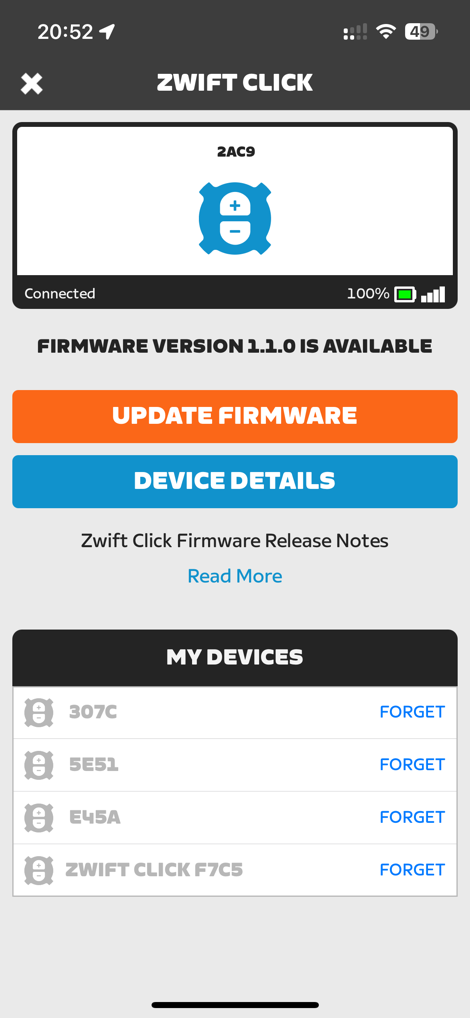
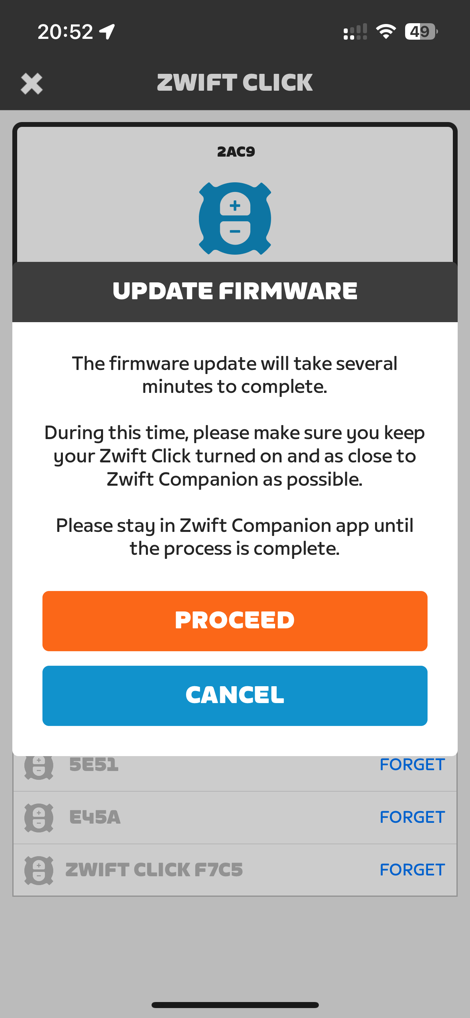
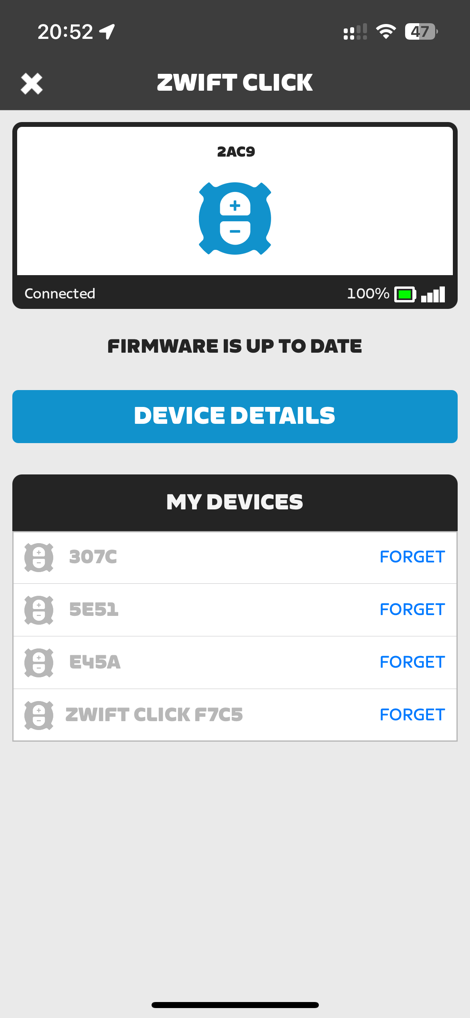
Meanwhile, given it’s a JetBlack trainer, most of the functionality will be managed through the JetBlack app. This lets you update firmware, do a manual calibration, ride without any app, configure WiFi, as well as pair heart rate sensors. In fact, let’s do those last two now. The reason you might want to pair WiFi is that it can sidestep some ANT+ or Bluetooth Smart connectivity issues in your environment. Further, it enables Race Mode, which results in far faster update rates of your power numbers. In any case, connecting to WiFi is as simple as selecting it from the list:
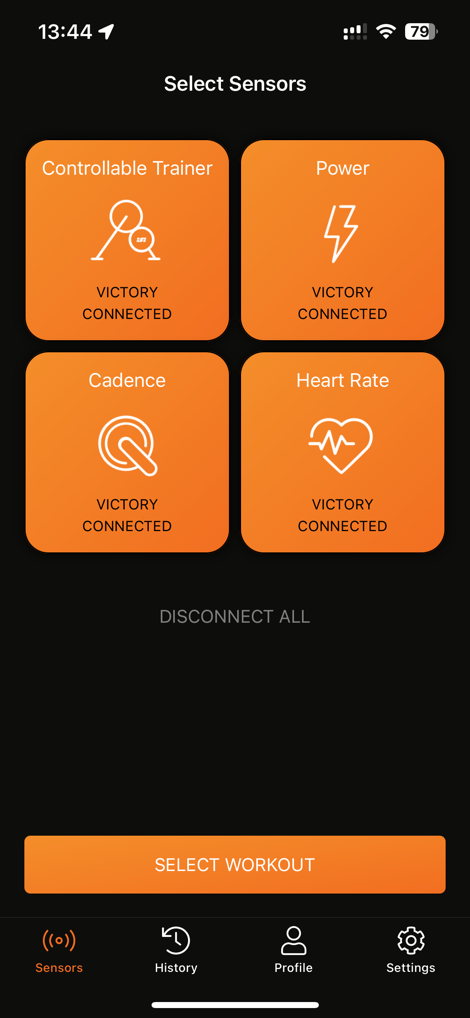
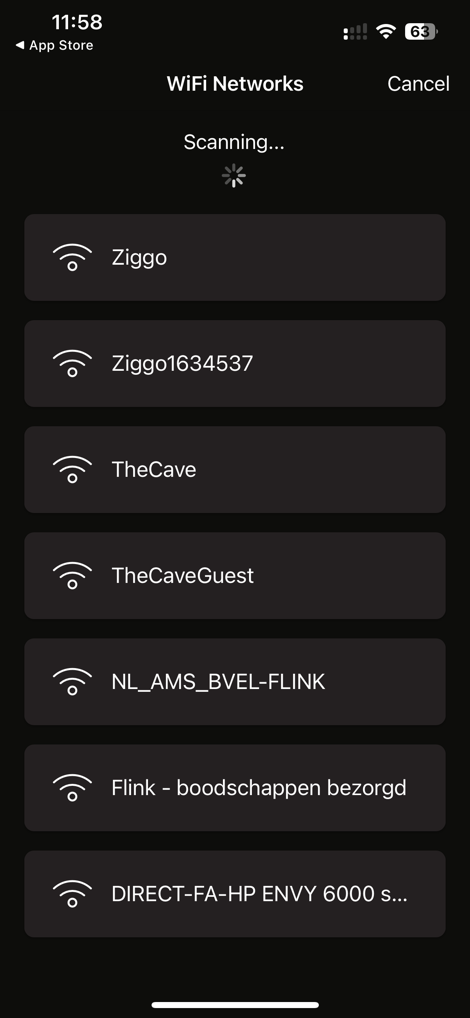
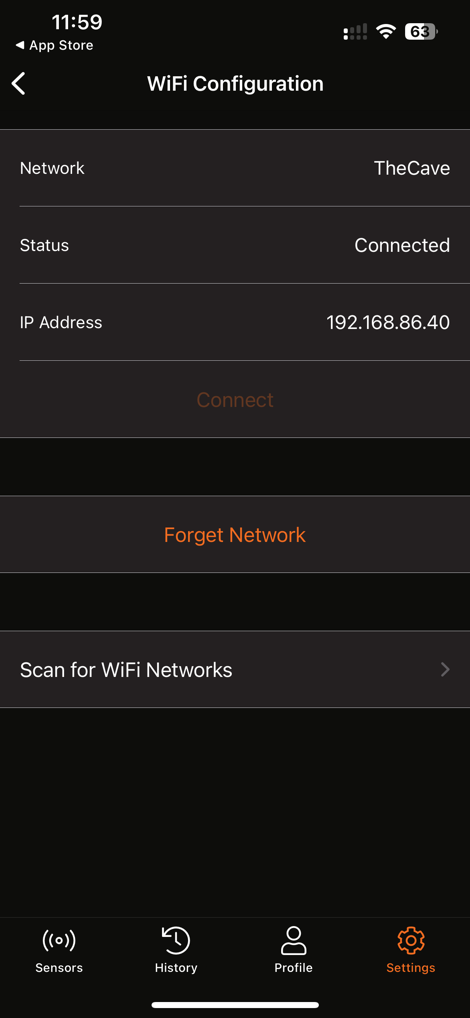
Meanwhile, for the heart rate sensor bridging, this lets you get around a two-connection limit on Apple TV. Specifically, Apple TV is only able to connect to two Bluetooth sensors (plus the remote). So, in the case of indoor training, your trainer is your first connection, and the second connection is the Zwift Click (required for shifting), therefore, your heart rate sensor puts you over the limit. Instead, JetBlack will ‘bridge’ the data via the trainer, much like a tunnel. Additionally, it can also help in scenarios where you have an ANT+ heart rate sensor, since it’ll turn it into a Bluetooth signal. But given virtually every heart rate sensor sold in the last 5-7 years is dual ANT+/Bluetooth Smart, that’s probably more rare these days.
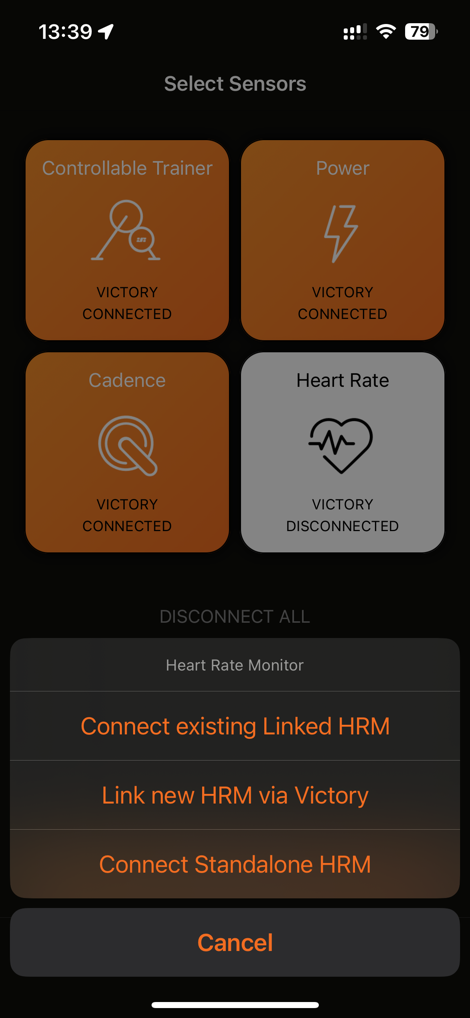
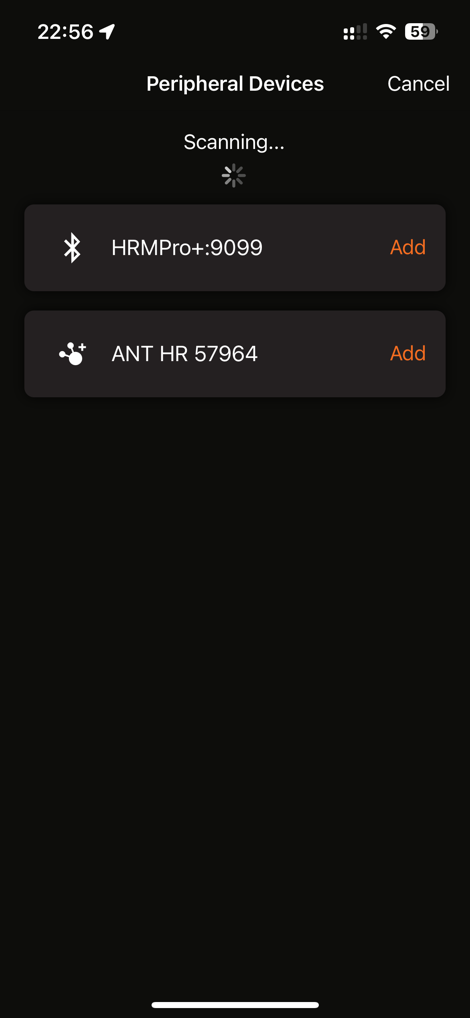
It’ll simply scan for nearby sensors on both ANT+ & Bluetooth Smart, and you can select to pair it. Then, from there on out, it’ll automatically connect to the chest strap and re-broadcast it so you can see it in Zwift as a heart rate sensor.
(That said, as of this publishing, I was having issues with ANT+ heart rate sensors in re-bridging mode, specifically when connected via WiFi. It’d cause ANT+ drops with the sensors, due to overloading of the chipset used in the JetBlack Victory. The company has confirmed they found an issue in the first 200 units produced this summer from which this was part of, and already switched to a different chipset long ago. I’m awaiting a unit to confirm that change.)
With everything set, we’ll crack open Zwift and get paired up. Obviously, if you’re using a different app other than Zwift, it’ll look different (and I’ll cover those down below), but the core of it is the same: You’re pairing to the trainer. In the case of the JetBlack Victory, you can pair to it via ANT+ FE-C, Bluetooth Smart FTMS, or WiFi. While the JetBlack Victory advertises a USB connection option, no trainer platform to date supports that. Previous attempts by other vendors to get that going have also failed, since no standard exists there, and until Zwift supports it – nobody else will bother.

Above, you can see I’ve paired the JetBlack Victory as a Power Source, Resistance controllable trainer, cadence sensor, and even my heart rate via it. Meanwhile, for the ‘Controls’, that comes from the Zwift Click.
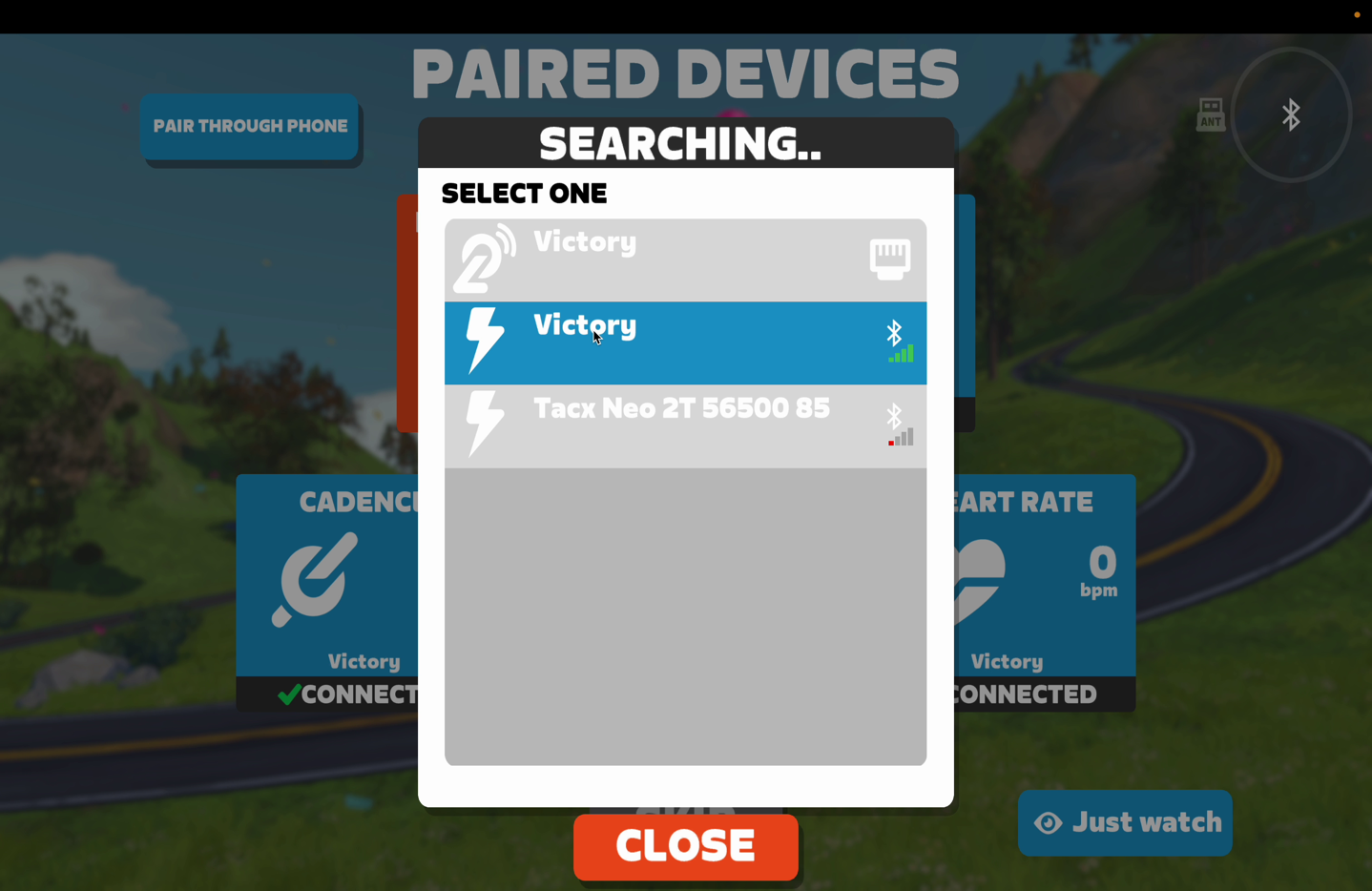
That option to pair the Zwift Click is super important, because without that, you won’t get any shifting in Zwift. At all. Instead, Zwift will simply assume you’re on a regular trainer and that you can shift physically. If, for some reason, Virtual Shifting isn’t working, you can always ensure it’s enabled in the settings within the game:
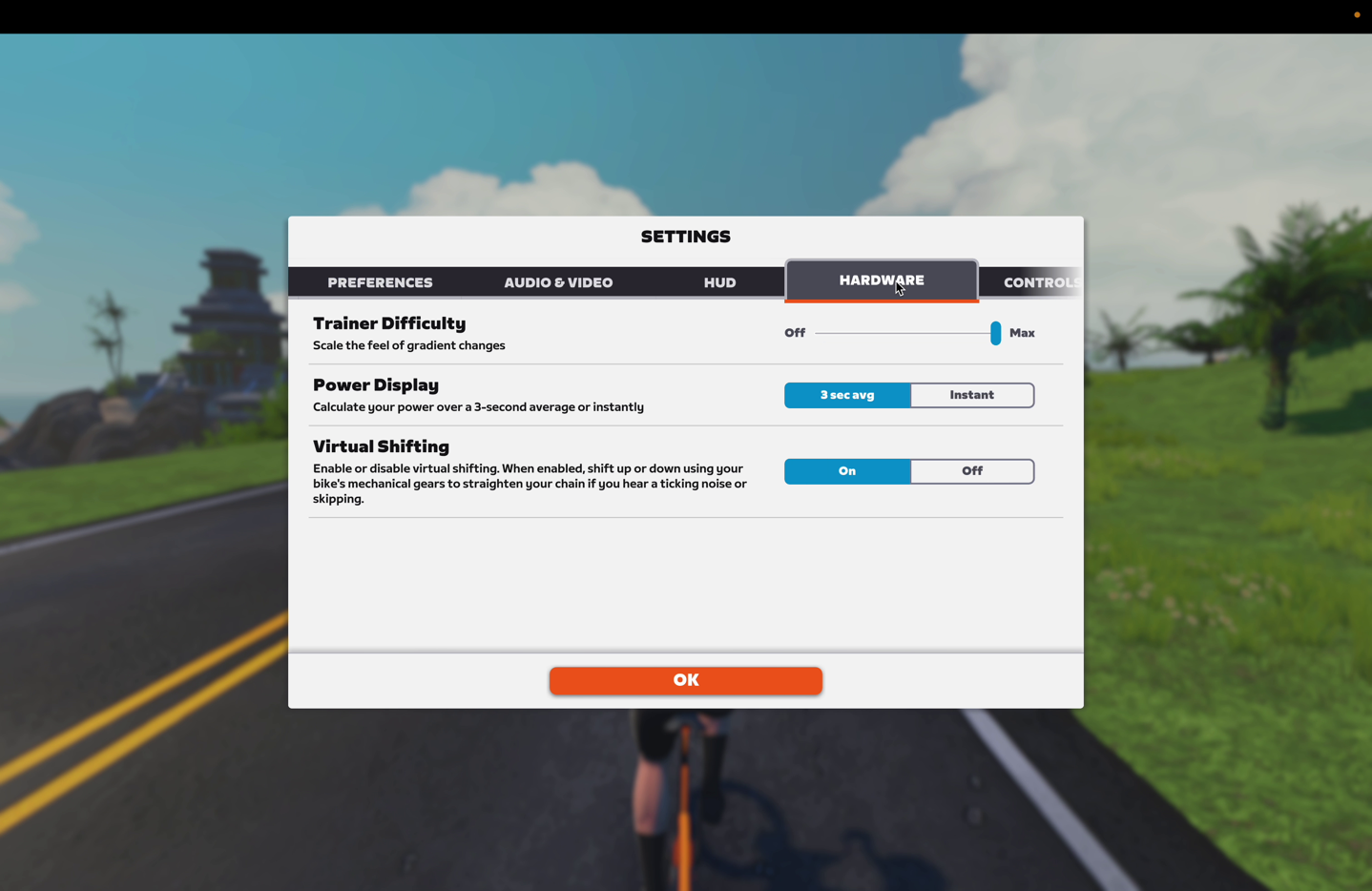
In fact, while you’re on that page, you’ll also see the ‘Trainer Difficulty’ setting. Note that by default Zwift will be set for 50% trainer difficulty level. This changes how the game simulates gradient. To understand what this means, assume you’re coming up on a 10% gradient climb, it’ll actually only feel like a 5% climb (if set for 50% trainer difficulty). This won’t impact your in-game speed (since that’s based on wattage), but does impact how the climb feels to your legs, and which specific gearing you’ll use.
Now given the JetBlack Victory is a smart trainer, it’ll change resistance automatically in a few different ways, primarily driven by different applications/methods. But most of this all boils down to two core methods:
ERG Mode: Setting a specific power level – i.e., 190w. In this mode, no matter what gearing you use, the trainer will simply stay at 190w (or whatever you set it to).
Simulation (SIM) Mode: Simulating a specific outdoor grade – i.e., 8% incline. In this mode, it’s just like outdoors in that you can change your gearing to make it easier or harder. Wattage is not hard-set, only incline levels. For a JetBlack Victory configured with the Zwift Cog, this mode will *ONLY* work with Zwift, via the Zwift Click.
In the case of simulation (aka slope) mode, the JetBlack Victory can simulate from 0% to 16% incline – the same as the KICKR CORE. While other higher-end trainers can simulate above 20% these days, I continue to question how many people actually want to ride such a gradient. When I’m outside doing any road rides with more than about 12% gradient, it just sucks – let alone 14%, 16%, and more. But a 24% incline? There’s just no reason I want to relive that scenario voluntarily indoors.

Now, to shift as you go up/down these hills, you’ll use the Zwift Click. This simply iterates through one continuous 24-speed virtual drivetrain. One tap makes it one increment harder, tap the other way, makes it easier. Pretty straightforward. You’ll see your current gear located in the upper left corner of Zwift – shown here in “Gear 17”:

Responsiveness is instant in my testing. Note that from a technical standpoint the Zwift Click (buttons) aren’t talking directly to the trainer. Instead, they’re talking to the Zwift app running on your tablet/phone/TV, and then in turn that tells the trainer how to simulate that particular gearing combination. I’ll dive into this more in the ‘Compatibility’ section, on why that matters for 3rd parties.
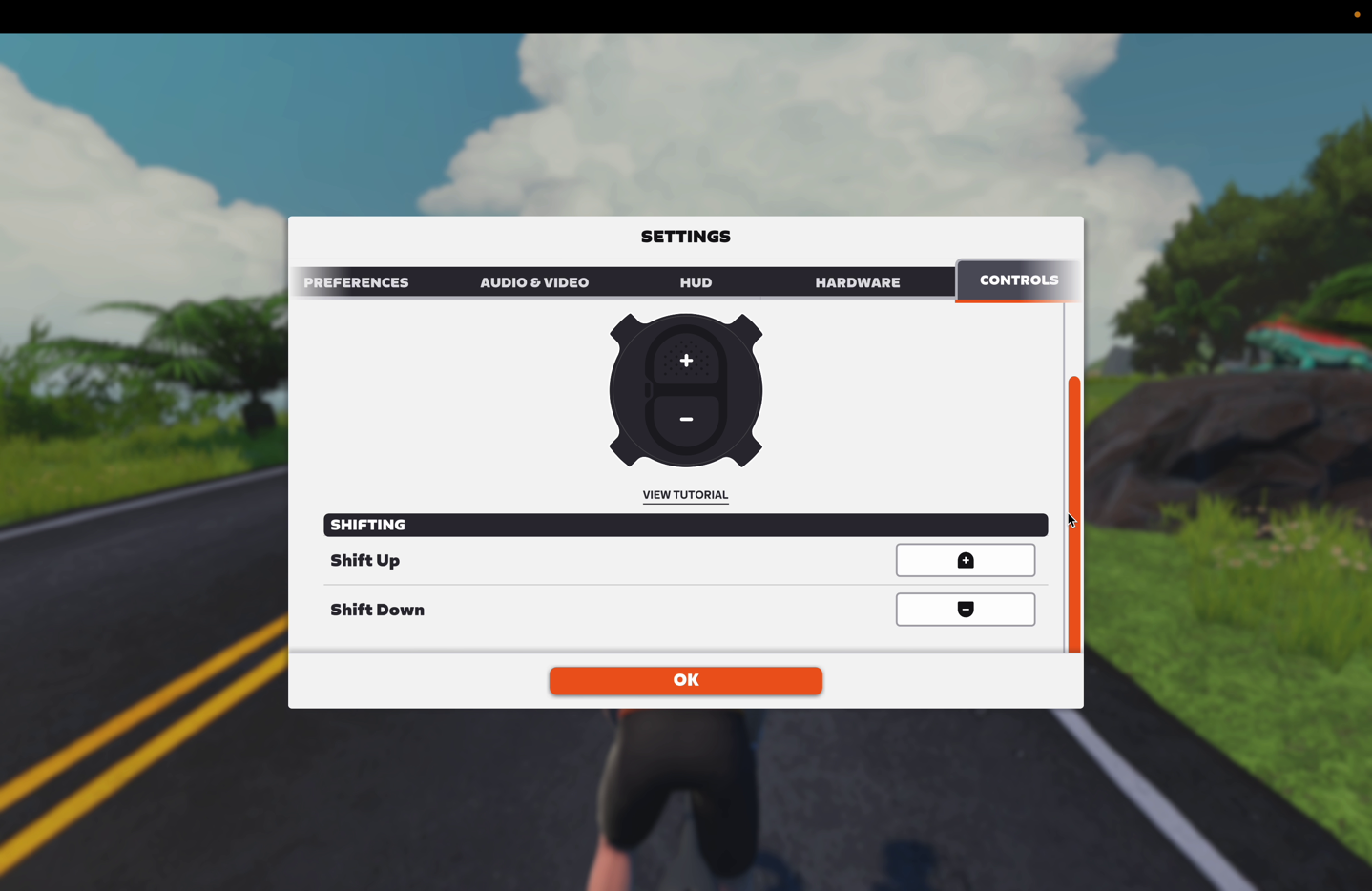
You’ll find that depending on your power outputs, you’ll mostly be floating within a few different gears. For example, the vast majority of my riding on flat terrain floats in the 14-16 gear range. Give me some mild hills and I’ll probably go down to 12-13, and for a sprint I’ll probably increase gearing into the 17-18 range for a bit more power. Rarely am I sub-10 in gearing (the easiest gears), or above 20 for long. Point being, while I still prefer real bike shifters, you’ll find you’re often no more than a few button taps away, and the reaction time is essentially instant.

Thus getting to road feel/simulation. In other words, how does it feel? It feels essentially the same as other trainers in that 4-5kg flywheel realm. This has a 4.7kg flywheel (the CORE has a 5.4kg flywheel). Generally speaking, the larger the flywheel, the more inertia you’ll feel (in a good way). However, that’s hardly the only factor. The exact internal gearing arrangement can also heavily influence that (good or bad). Point being, going back and forth between the KICKR CORE & JetBlack Victory, I notice no difference in inertia (such as the acceleration of sprinting or slowing down).
Speaking of that internal gearing, here’s a photo of the insides:

I had stupidly managed to accidentally drop my disc brake blocker down into the itty-bitty slot, and had to remove the 6 screws to get it out. Hardly a big deal, taking only 3-4 minutes. Notably, you can see how JetBlack separates the upper compartment (where sweat/liquids can get in), from the lower compartment (where the electronics are).
Lastly, what about noise? Again, pretty much the norm here, and also dependent on how clean your bike is, and whether or not you’re running a standard mechanical casette, or the Zwift Cog. In either scenario, there’s a low hum of the trainer like most trainers, but it’s otherwise essentially silent. As with all smart trainers, the volume (loudness) of the trainer is dictated by your gearing, not the actual wattage. So essentially, using the big ring in the front will result in more noise than the small ring.
But again, the noise level here (heard in the video), is essentially non-existent.
App/Connectivity Compatibility:

The JetBlack Victory is fully compatible with industry standards for both ANT+ & Bluetooth Smart. Though, to what extent you can leverage those will depend a bit on which cassette you have on there. As I’ve probably beaten to death by now, if you have the Zwift Cog on there, you can only use Zwift for simulation mode. However, regardless of which cassette you have own there, you can always use the JetBlack Victory for ERG (structured workout) mode on any trainer platform. So if you use TrainerRoad for example, there’s no issues using that with a JetBlack Victory and the Zwift Cog.
Nonetheless, the cassette is merely a mechanical thing you stick on the trainer, under the covers, it supports the following standards:
ANT+ FE-C Control: This is for controlling the trainer via ANT+ from apps and head units, and includes power & cadence data. Read tons about it here.
ANT+ Power Meter Profile: This broadcasts as a standard ANT+ power meter, with cadence and speed data baked in. [*Currently disabled in Oct 2024 firmware, JetBlack looking to re-enable it soon.*]
Bluetooth Smart FTMS: This is the industry standard for apps controlling the trainer via Bluetooth Smart, and includes ANT+ power and cadence baked in.
Wireless (WiFi) Direct Connect: This uses WiFi built-in, to apps on the same WiFi network, this includes power/speed/cadence data, along with trainer control
Notably though, the Victory doesn’t transmit plain ANT+ power or cadence in the current firmware. It did over the course of the fall, but the current firmware got rid of it to try and deal with the stabilization of the concurrent WiFi usage. I’m hoping that comes back, given the new chipset is there. You can still connect to it via ANT+ FE-C (in passive mode) from most bike computers, and some watches support Bluetooth FTMS as well for reading power, such as the Apple Watch, AmazFit T-Rex 3, and COROS watches.
In my testing I’ve used the JetBlack Victory with numerous platforms, including Zwift, TrainerRoad, Rouvy, and IndieVelo. I’ve had no issues with any of them.
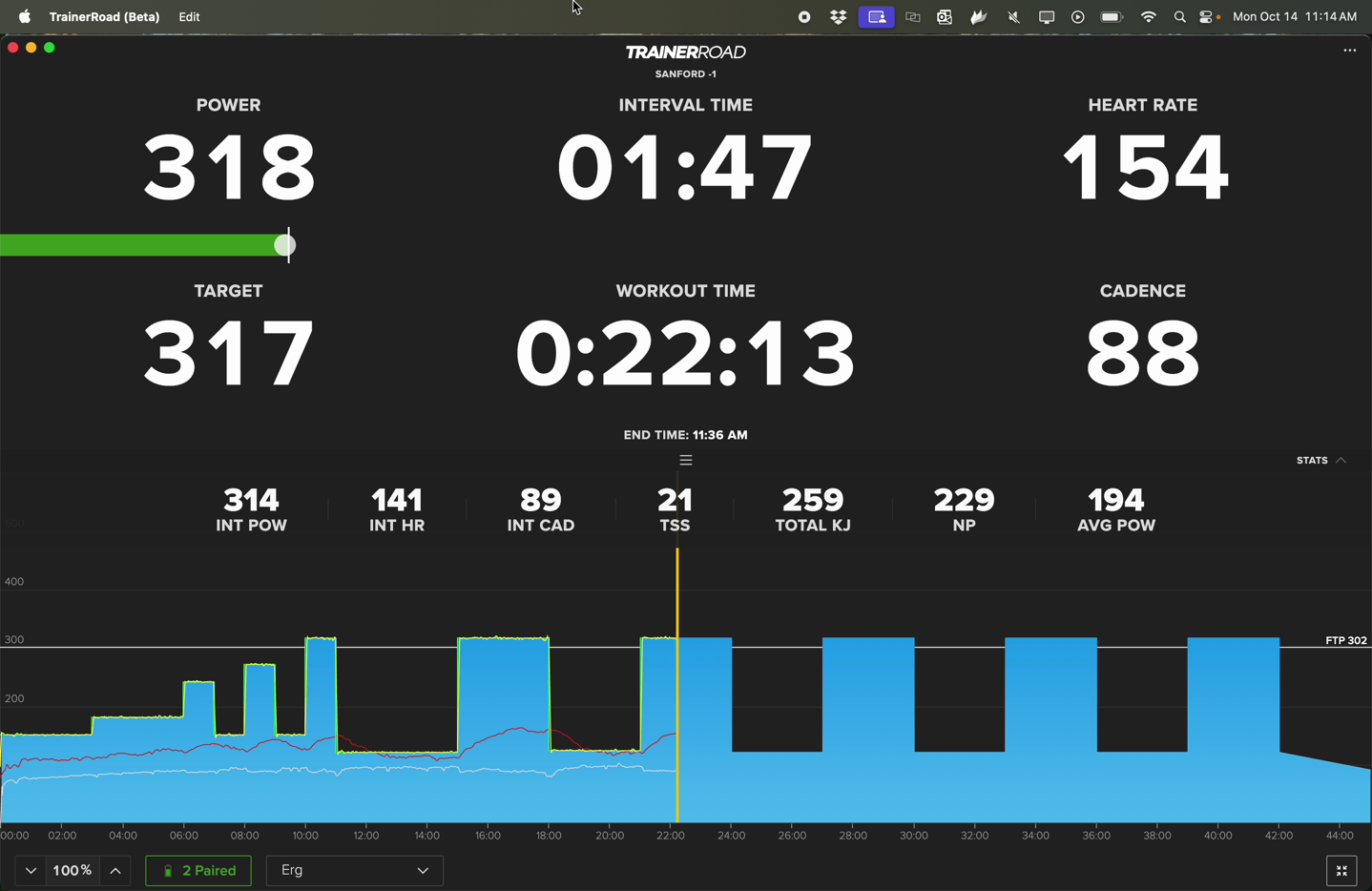
As I noted above, the JetBlack Victory does have a USB-C port on the back for potential usage down the road as a wired connection to apps. But I see almost zero path forward on that, unless Zwift randomly decides to adopt it. Which seems incredibly unlikely given Zwift’s historical and current actions around the Zwift Protocol. Other companies in the past have tried to force Zwift’s hand to implement wired USB options they added to their trainer, only to have nothing happen.

That said, it’s possible that JetBlack could very likely support generic $20 USB-C ethernet adapters, which I think would basically solve the wireless issue for those struggling with it. That would just leverage the existing DirCon protocol that the WiFi side already uses and requires absolutely zero work from Zwift, and would work instantly across all trainer platforms that already support DirCon/WiFi today (which is everyone). Alternatively, they could develop their own ethernet adapter. We’ll have to see what they do long term.
Also note that the JetBlack Victory supports high-frequency data update rates, more commonly known as ‘Race Mode’. This mode updates at 10hz (10 times a second). You’ll see this in-game by just how fast the power numbers change, compared to the once-per-second change you’d see in traditional trainers without race mode.

Finally, for lack of anywhere else to mention it, the JetBlack Victory supports the Zwift Ride just fine, a configuration I’ve used for a number of rides. That’s because the JetBlack Victory supports the Zwift Protocol (aka Zwift Ready) and thus is fully compatible with virtual shifting.
Power Accuracy:

As always, a trainer is largely only as good as the power data coming from it. Most companies have made great strides in this area over the last few years, and JetBlack has themselves been a very strong contender in the accuracy department for a number of years. The thing is, every time trainer companies change flywheel or other internal mechanical bits within a trainer, it’s kinda like starting over (and this is equally, if not more true, with Wahoo/Tacx/Elite). Thus, I treat accuracy testing the same.
In any event, I’ve been testing the JetBlack Victory in basically three core setups:
1) My road bike: Configured with Quarq RED (road 2X), and Favero Assioma Duo Shi power meter pedals
2) My gravel bike: Configured with Quarq RED (gravel 1X), and Favero Assioma MX2 Pro power meter pedals
3) My wife’s road bike: Configured with Quarq Force (road 2x), and Garmin RK200 power meter pedals
We’ve been rotating through these various setups, using both ANT+, Bluetooth, and WiFi recording options, to validate across all of them (and thus, as I’ll explain, how I ended up with this review delayed, and JetBlack issuing new firmware to fix issues I found).
Let’s start off with some basics, an ERG mode workout. This one first in Zwift, then we’ll look at TrainerRoad. This ERG workout had some longer sections, as well as some shorter ones, but nothing super short. Here’s the data:
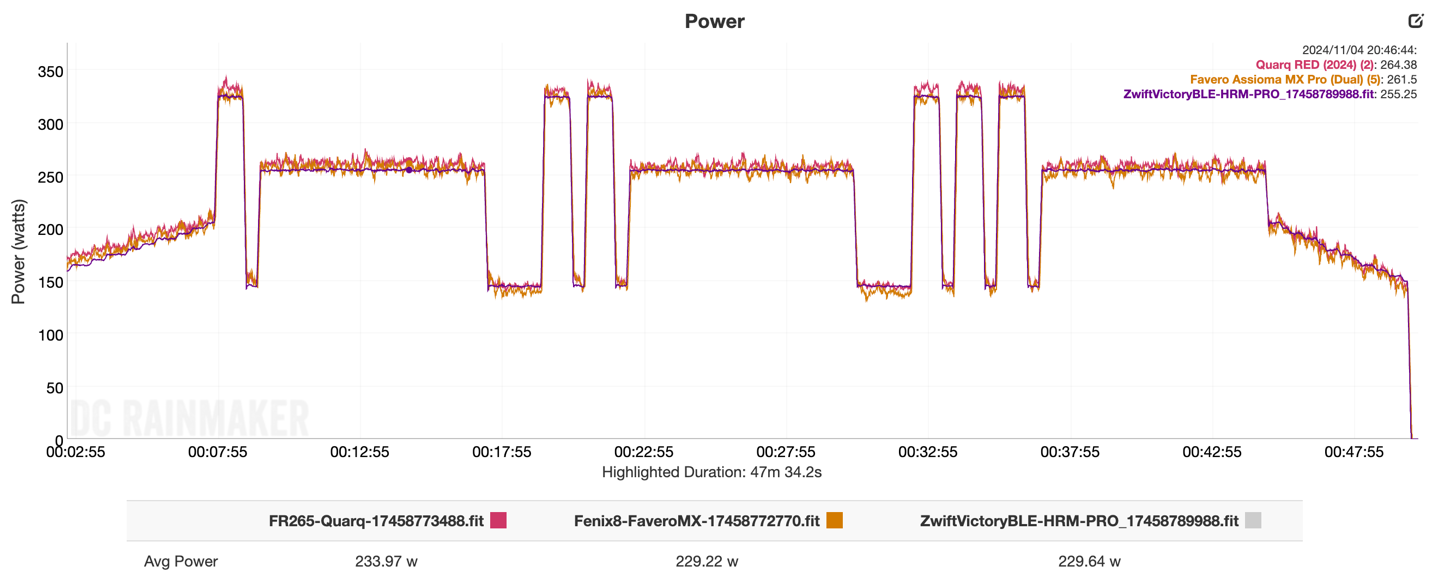
Note that the JetBlack Victory (like past JetBlack trainers) doesn’t have the option to turn off ERG-mode smoothing. This means that the values it reports are artificially perfect (flat). And often, it’s just reporting what you told it value-wise to be set at. Thus, the value of having other power meters confirm that data. As you can see above/below, these are all within about a 5-8w spread (Quarq vs Favero vs JetBlack), with the Favero and JetBlack mostly within a 2-4w spread. All of which would be roughly within 2% of each other, depending on how you wanted to define it.
Looking at one of the longer 8-minute intervals, you can see I’m basically floating between 255 and 265w, which means the trainer is doing a good job at keeping things in check and there are no wild swings here (yes, I know this below zoomed in graph looks kinda wild, but that’s mostly a scale perspective thing).
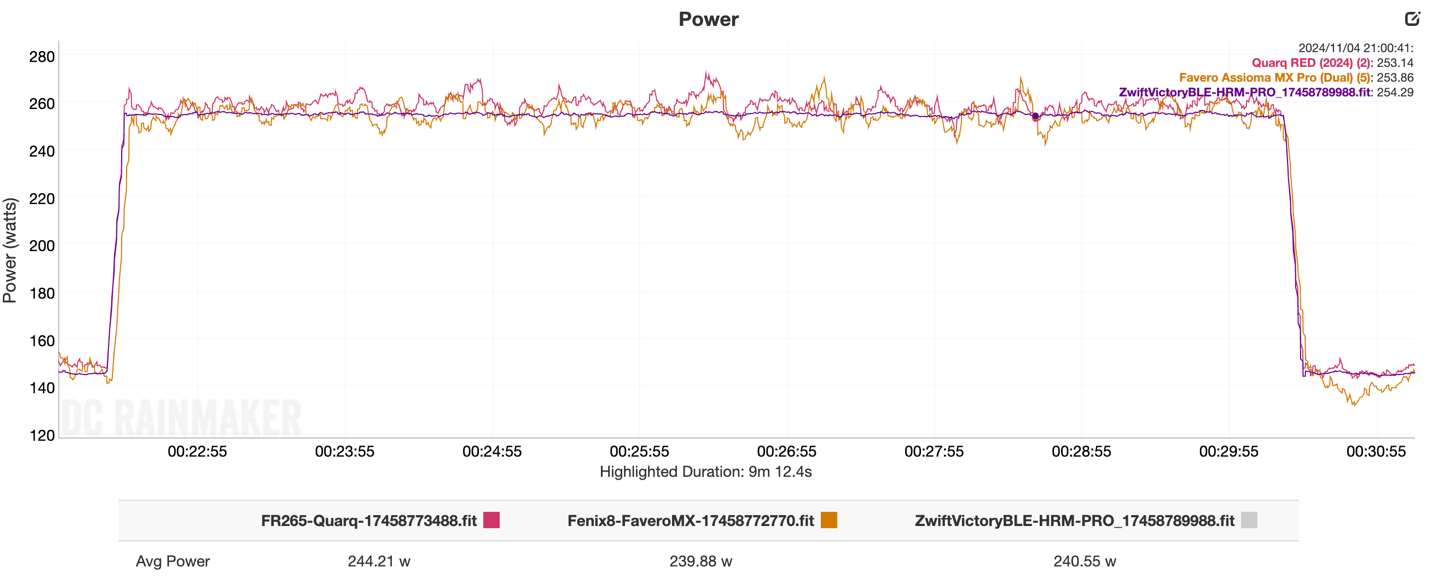
Taking a look at the mean-max graph, we can see on average the spread here was about 7w across the board, or about 1w difference to the MX Pro dual-sided pedals.
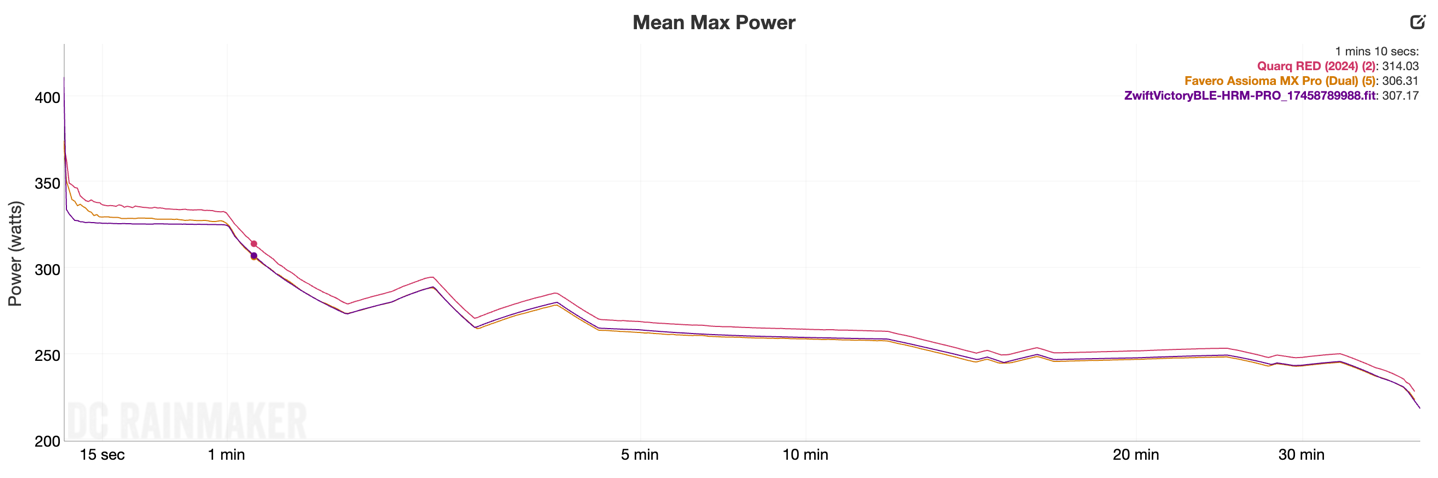
Oh, and finally, cadence is perfect:
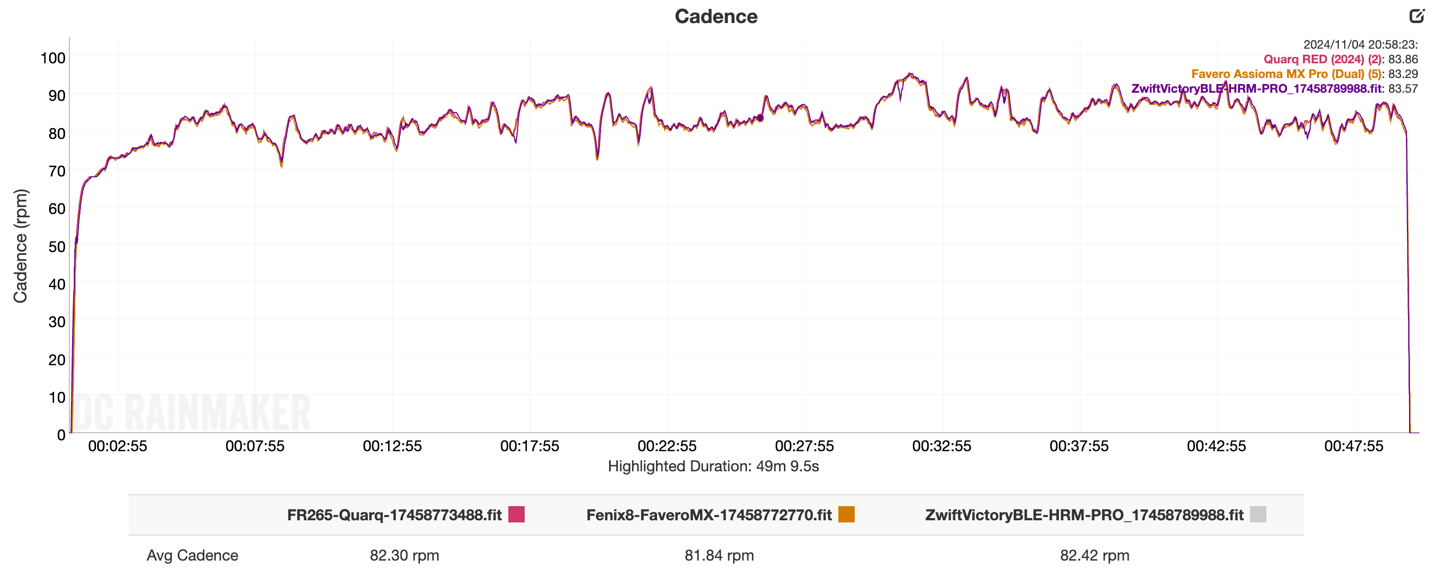
So let’s look at another ERG (structured) mode workout, this time from TrainerRoad, here’s that data. In this case, for fun, I did a calibration 15 minutes in, though saw no difference in the pre/post-calibration values. Here’s the chart for the main sets:

Again, basically the same difference as above, which makes sense as they’re the same units – just separated a week or so.
Here’s the mean-max graph, again, also about a 7w spread across all units on 300w:
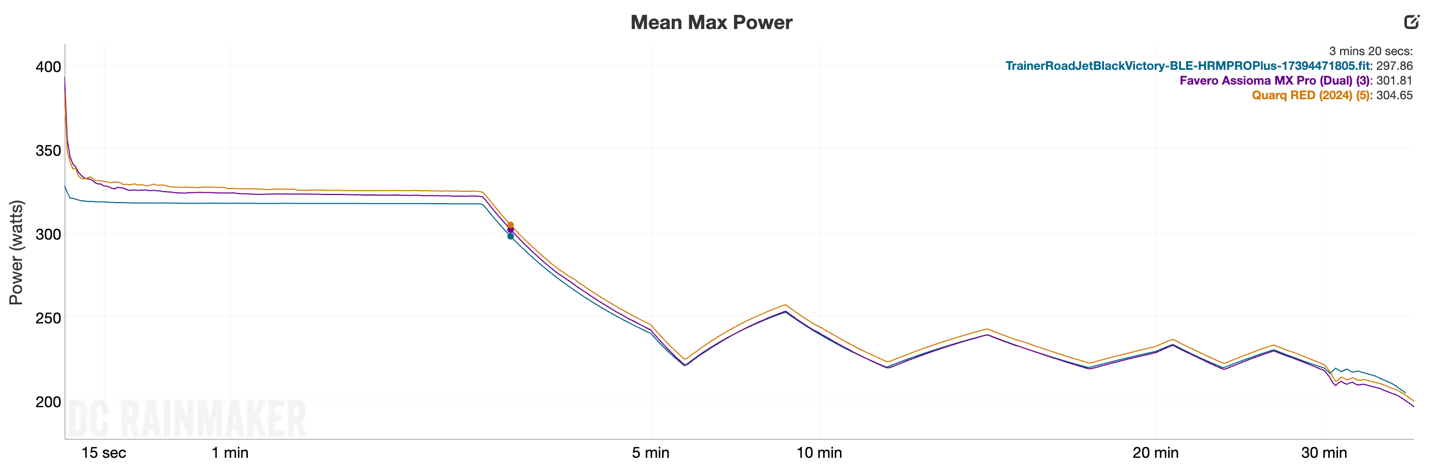
And then finally, the cadence. This did include a few odd blips from the JetBlack Victory. I can’t quite figure out what caused that, as it was just steady-state near the end of an interval, but no speed changes or power changes.
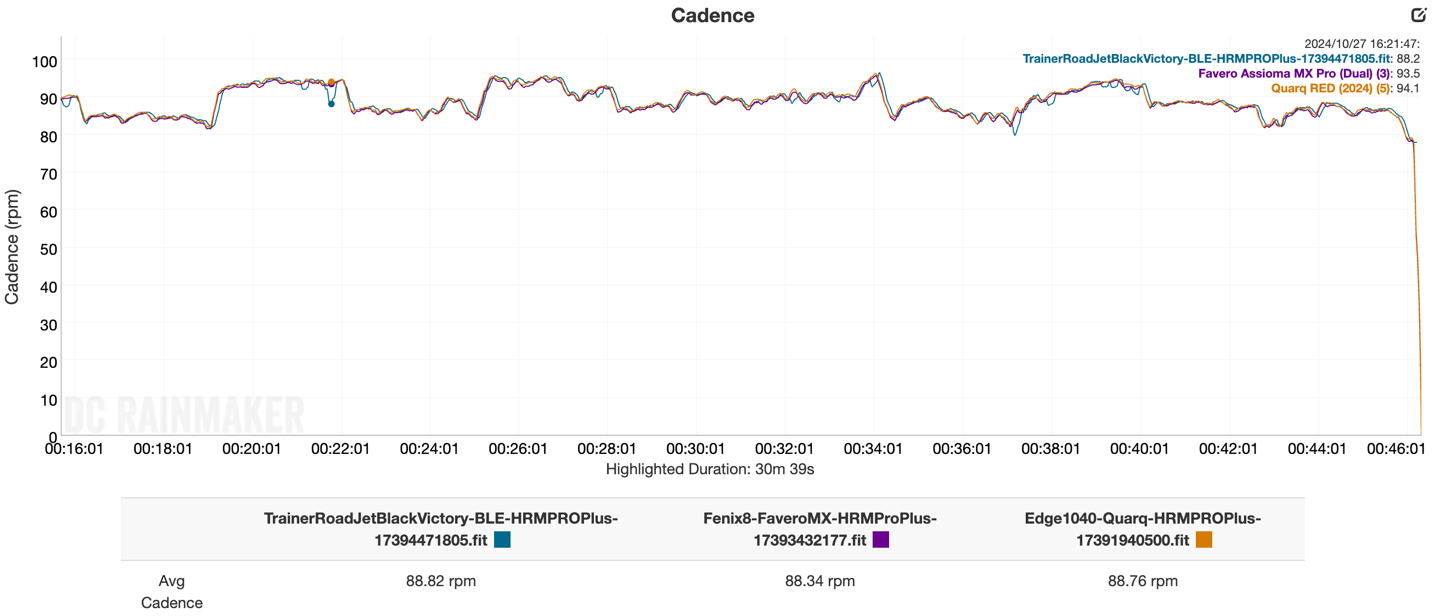
Next, my favorite 30×30 test (done in TrainerRoad). I do this for all trainers and smart bikes to test responsiveness and how quickly it can change between significantly different power levels, but also whether it overshoots/undershoots. This test has two pieces to it. First, is the accuracy piece. Here, that’s easy, it’s perfectly fine:
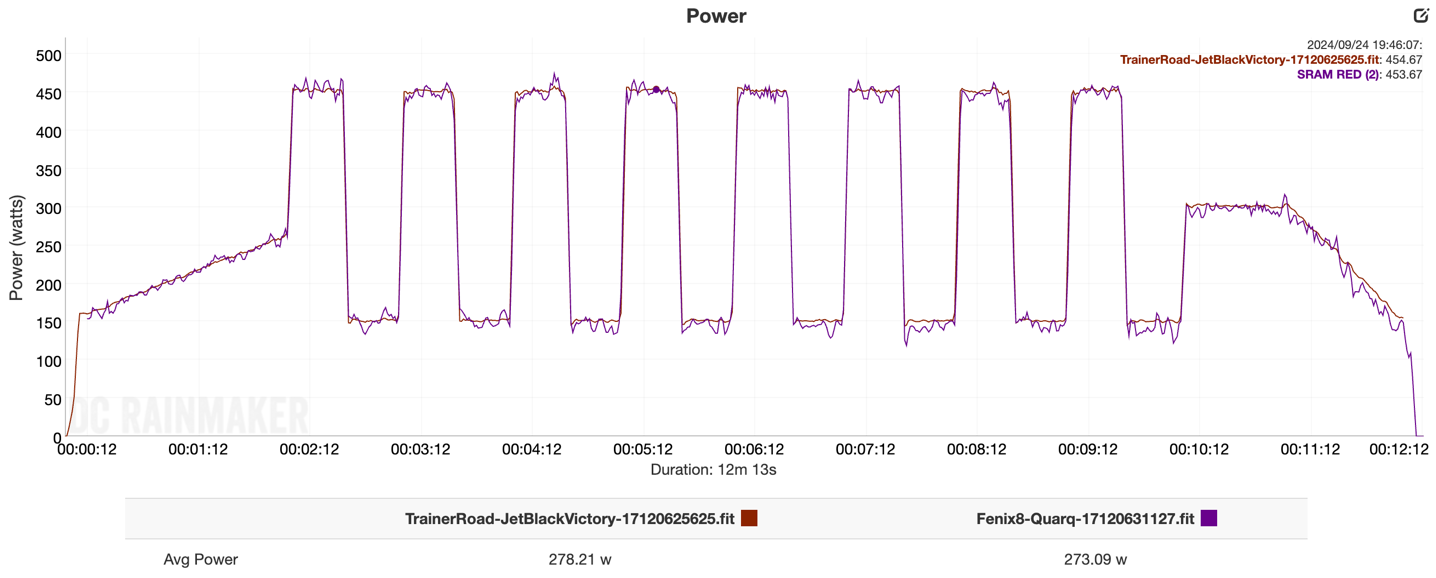
(Note: This is a different bike, my road bike, configured with SRAM RED 2024, versus my gravel bike configured with SRAM RED XPLR 2024.)
But the second part of this test is what matters – how stable and quickly does it make the jump from ~145w to ~450w? The ideal timing for trainers is 2-3 seconds. Any faster and it’s like hitting a brick wall (seriously, you don’t want sub-1 second changes of that spread), and any slower and you significantly cut into micro intervals:
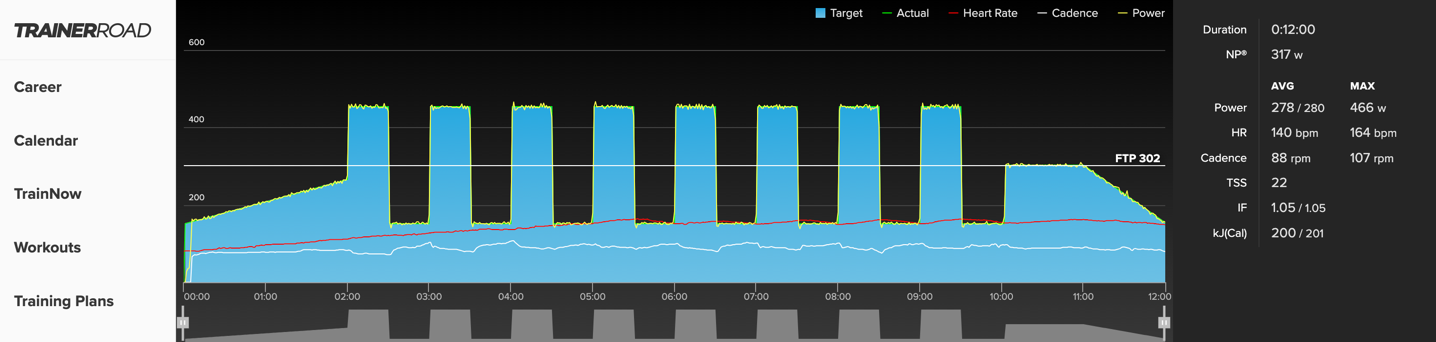
But as you can see, it delivers on exactly 2 seconds. TrainerRoad triggers the transition 1 second early (by design), and then exactly two seconds later it’s arrived at the set point:
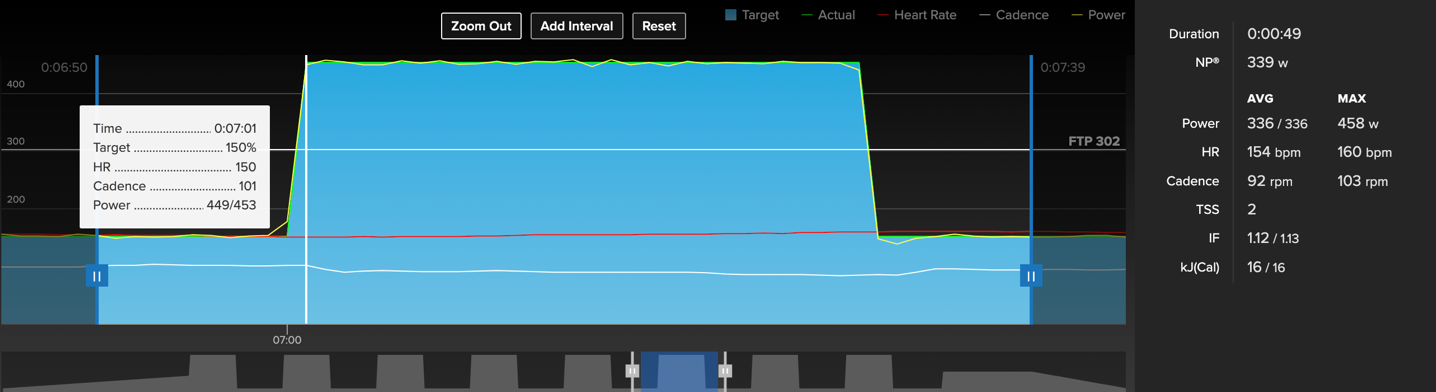
And of course as shown above, it’s very stable at that set point as well, no meandering or drunk-uncle’ing.
Ok, with that all sorted, let’s then look at SIM mode, short for ‘simulation’ mode, which is the mode most common in Zwift and other applications that control the gradient to mimic in-game climbs/descents. First up, we’ve got this ride on one of my favorite routes in Zwift: Sand and Sequoias. This is frankly *the best* smart trainer testing route out there. It’s got a nice flat section for doing flywheel high-speed tests (as trainers acts differently there), and then it’s got rollers for testing both climbing and responsiveness to gradient changes. It’s perfect. Here’s that loop:
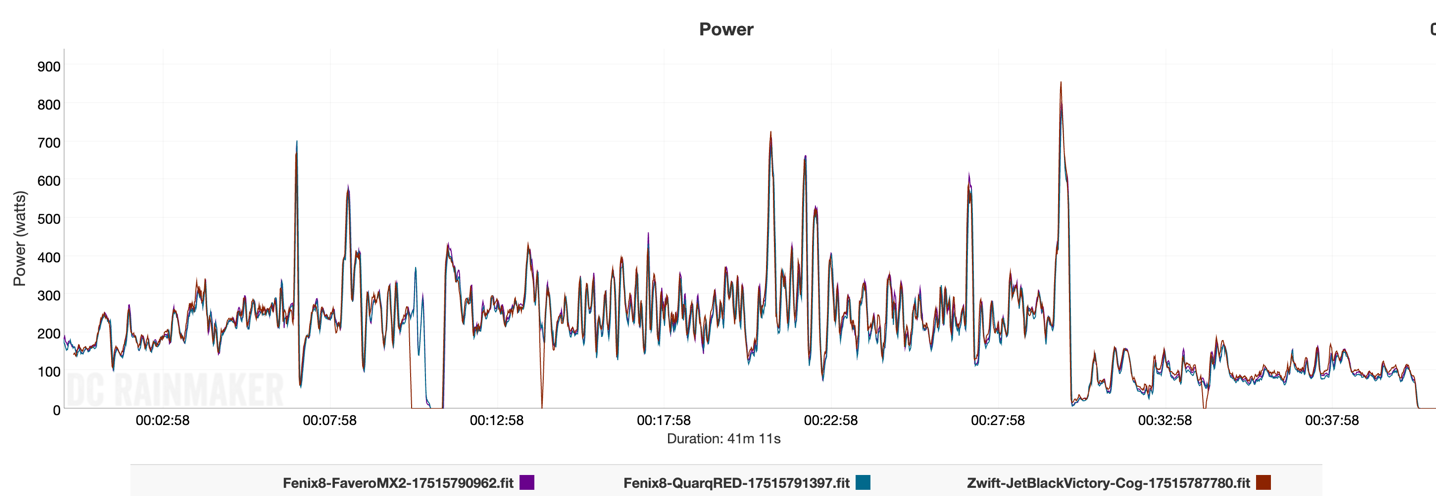
Once I zoom in on some surges, you can see all the units track very closely:
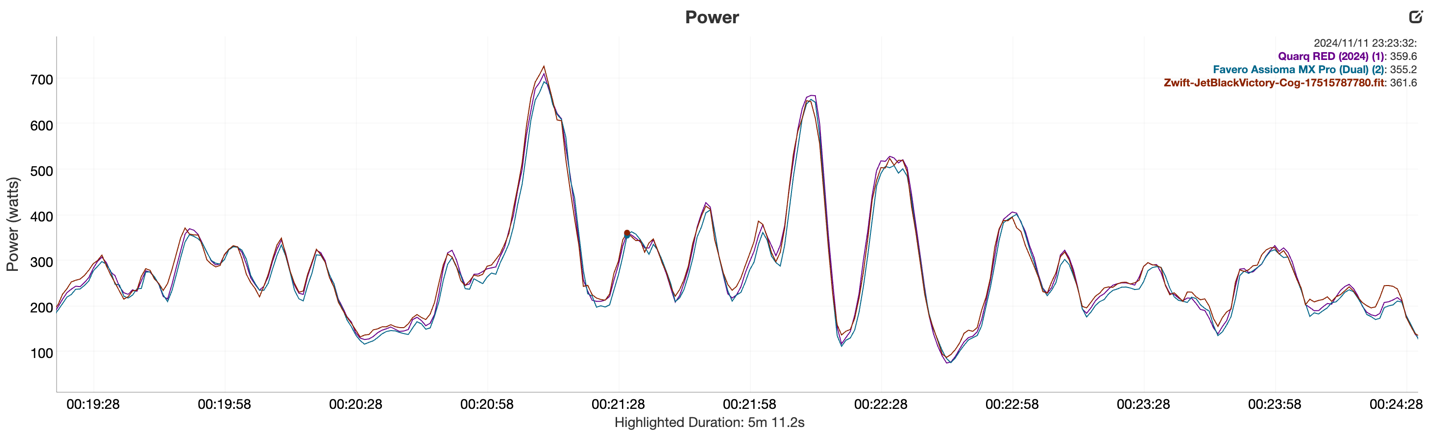
As well as even lazy sprints, such as this:
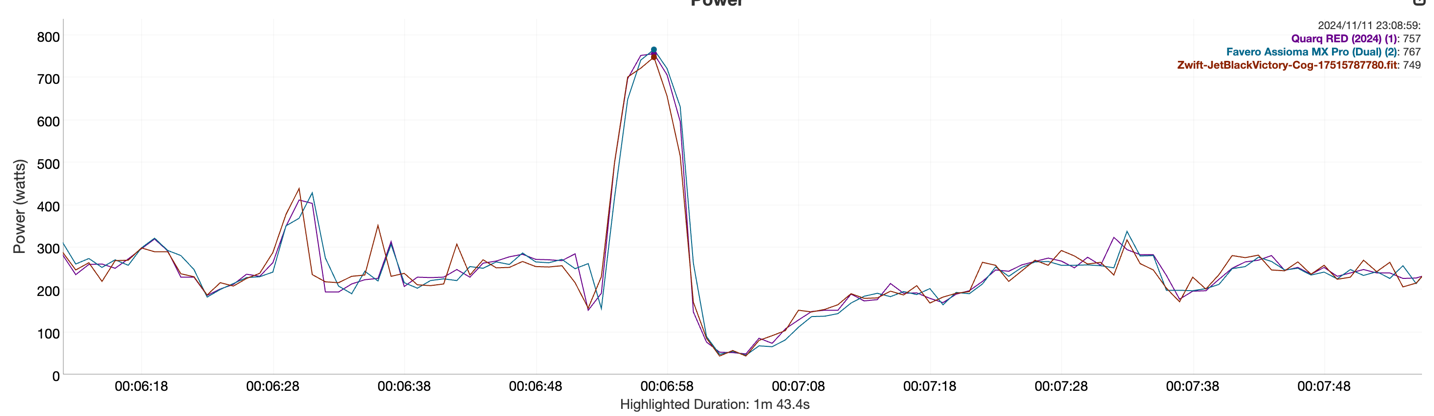
That said, I did see a bit of separation on one sprint, here, where it overestimated the power for one second (the remainder of the sprint was back in line):
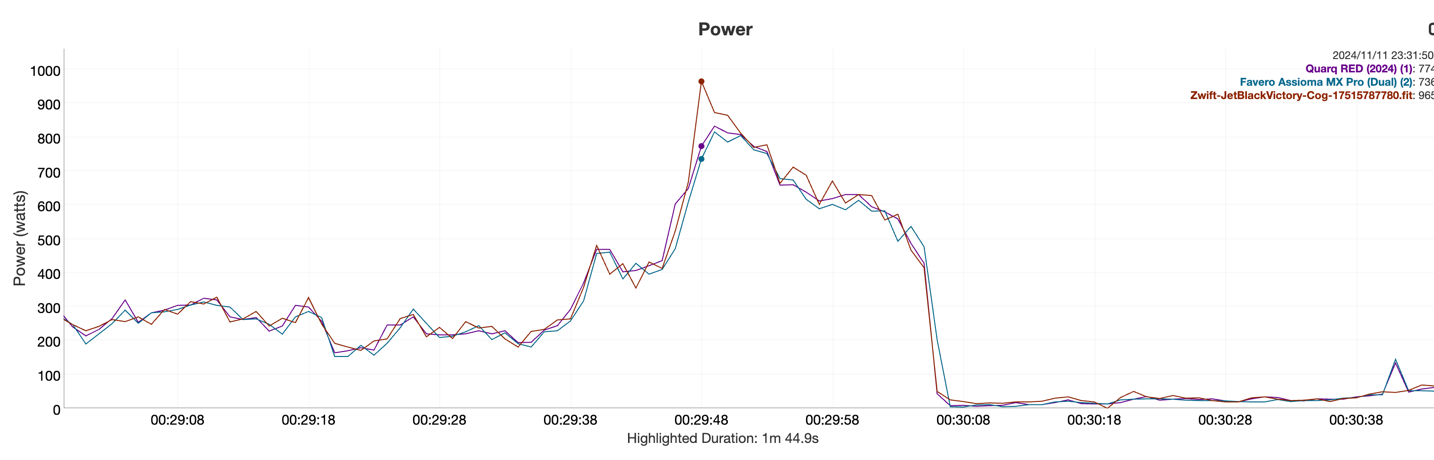
But that is the singular exception I can find in all of my data sets from the last few months. Everything else has been solid.
Ok, so with all the power accuracy bits largely solid, there is one issue I came across, which was dropouts of the ANT+ data streams. This issue occurs when your app is connected to the trainer via WiFi, and you are leveraging ANT+ in some capacity. That could be recording from the trainer (such as on a Garmin watch), or, using the heart rate bridging feature, and the HR sensor is paired via ANT+. In this case, dropouts of the ANT+ channel can and will occur in certain production batches, such as this:
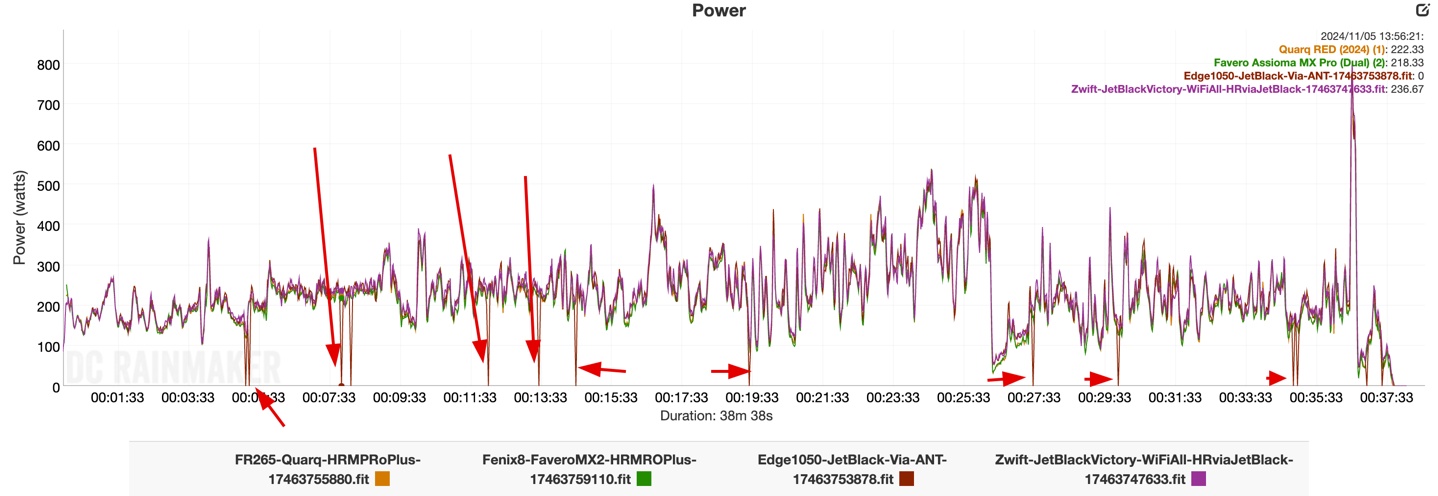
After bringing this up to JetBlack, they set about trying to figure out what was going on. To save you a slate of time, TLDR is that after multiple firmware updates and a month of dorking around, they determined that the communications chipset in the first 200 units wasn’t up to the standard they needed (including my test unit), causing dropouts specifically when ANT+ was used concurrently with WiFi (an admittedly rare scenario). Interestingly, they had already changed chipset providers prior to my issue, which was vaguely related. JetBlack says the new chipset that’s already been shipping for about 45-60 days now, resolves this overloading issue (which caused the dropouts), and all units currently in shipping containers are with the new chipset. Since the change after those first 200 units, JetBlack has shipped the remainder of units (thousands) with the new chipset.
A new unit with the new chipset has been sent, but hasn’t quite arrived yet. I’ll update this section accordingly to ensure the dropout issue in that combination is resolved.
In any event, in terms of accuracy of power and cadence, I have zero issues with this unit. It’s solid, and on par with the best of any other sub-$1,000 trainers.
(Note: All of the charts in these accuracy sections were created using the DCR Analyzer tool. It allows you to compare power meters/trainers, heart rate, cadence, speed/pace, GPS tracks, and plenty more. You can use it as well, more details here.)
Wrap-Up:

As I said back this past summer when they first launched the Victory, if JetBlack can deliver on their product announcement promises, then JetBlack will have not just a winner on their hands, but one that will absolutely undercut a huge chunk of the indoor trainer industry, especially the sub-$1,000 units. From my testing over the past few months, it appears they’ve delivered on doing exactly that.
Outside of very specific individual requirements/preferences, I’d struggle to see why you’d spend money on anything else. We haven’t seen this big of a slam-dunk in a long-long time in the sports technology realm. And that’s especially true for the sub-$800 trainers (aka Wahoo KICKR CORE, Elite Avanti, etc…). For the $899-$999 trainers, namely the Wahoo KICKR V6 and Tacx NEO 2T (current/new-normal pricing), the appeal becomes unique features such as Wahoo CLIMB support in the case of Wahoo, or downhill drive in the case of the NEO 2T. Both have a few other minor reasons beyond that.
And obviously, you can pair this unit with the Zwift Frame (the bike part of the Zwift Ride). This way you get WiFi connectivity, Race Mode, and more.
Of course, the only big catch is simply getting ahold of one. Most pre-orders through December are sold-out already, and I suspect reviews like this will only deepen that hole. While JetBlack is manufacturing as fast as they can, the monthly manufacturing output targets they’re aiming to hit over the next 6 months are nowhere near enough for even a fraction of the demand they face.
Ultimately, this will shape the landscape of trainers going forward. Wahoo desperately needs to refresh their now 6-year old KICKR CORE trainer, and while Elite delivered the technically and feature-wise very solid Avanti, priced where it is, it’s going to be tough long-term once JetBlack gets ahead of demand. But that’s a story for a different day.
With that, thanks for reading!
FOUND THIS POST USEFUL? SUPPORT THE SITE!
Hopefully, you found this post useful. The website is really a labor of love, so please consider becoming a DC RAINMAKER Supporter. This gets you an ad-free experience, and access to our (mostly) bi-monthly behind-the-scenes video series of “Shed Talkin’”.
Support DCRainMaker - Shop on Amazon
Otherwise, perhaps consider using the below link if shopping on Amazon. As an Amazon Associate, I earn from qualifying purchases. It doesn’t cost you anything extra, but your purchases help support this website a lot. It could simply be buying toilet paper, or this pizza oven we use and love.




















Thank you for the in-depth review!
I have already pre-ordered one and are a bit troubled by the missing ANT+ Power & Cadence recording – please follow-up on them re-introducing it in the upcoming firmware(s).
Excellent review as always. It seems that Jetblack has embraced Decathlon marketing and business strategy. Van Rysel RCR bikes =Jetblack Victory.
Unbeatable price = no availability.
I think there’s a bit of a difference there. In the case of Van Rysel, we’re talking crazy long lead times.
In the case of Jetblack, I simply don’t think they anticipated the demand that occurred following launch, and then got delayed a bit (~2 months) getting those first shipments out, compounding things.
Thanks for the review. It really feels it is the best bang for your money trainer right now.
But like you say, availability is an issue. I have one pre-ordered in europe… hope to still receive it this year.
I’ve read somewhere that it also includes a 2 month Zwift subscription code. Can anyone confirm?
2 months of free Zwift would make this an even better deal.
I can confirm this. I received my new trainer with a promo code that worked for me via Zwift direct subscription (as opposed to subscription via Apple). If you’re an annual subscriber, you’re out of luck. The promo code is for monthly subscriptions only.
Are there any more details about cassette/freehub compatibilty, e.g. if it will be possible to mount Shimano Microspline freehubs to use 12x Deore (SLX) cassettes?
The question I have is why would anyone buy the kickr v6 when this exists? It seems like this is basically a kickr v6 for less than half the price. Only conclusion I have is that the v7 release must be imminent, and it better have some really cool features that this doesn’t! Any insiders out there that can drop a hint about the v7?
victory is not a competitor to the Kickr v6 but to the Kickr CORE! Kick v6 and Kick Core are completely different devices.
The new Kickr v7 already has FCC docs. but something caused a holdup.
Disagree. The Victory does compete with both the Core and the V6. It does not quite the mechanical/resistance capabilityof the V6 but matches it quite closely in terms of features – which are more important for most buyers (very few people will hit the power limits of the Victory).
Also the Core and V6 are clearly different _tiers_ of devices, but they are far from completely different devices.
I can confirm you do get 2 months free on Zwift.
Just picked mine up yesterday but unfortunately haven’t had time to try it out.
The KICKR V6 is definitely competing against the JetBlack Victory. After all, the only real-world difference for most people is the KICKR Climb integration. I don’t see any actual difference in accuracy between the two units, nor does 98% of people care about 16% vs 20% (since 98% of people leave Zwift on the default 50% trainer difficulty anyway), same goes for 1,800w vs 2,200w. While the flywheel is notably larger, I’d best on a blind test, most couldn’t tell the difference (might be something fun to do at a DCR Open House, if I can figure out a creative way to do it).
In fact, I’d argue the reason why the Victory is going to be so successful (if they can match demand), is the Wahoo/Tacx (and to a lesser extent Elite) continued thinking that consumers want to spend $1,000 for a product that’s at best marginally better than a $399 product. And in the case of Garmin/Tacx, the lack of built-in WiFi or race mode is beyond baffling, especially a year later.
It’s funny to me how quickly these companies seem to forget that this playbook is exactly what ate Wahoo’s lunch when Zwift launched the Zwift Hub originally (built on the JetBlack Volt, the precursor to the Victory).
Cue the flood of “generic” offerings on Amazon / Alibaba?
I feel like smart trainers are “mature” technology now, and going forward there will be little to differentiate between products beyond price (and availability), at least for the majority of shoppers.
They’re approaching the price range some of us “age groupers” paid for Minoura wheel-on mag trainers decades ago 🤯 Accessories seem to be the only remaining development area — simulating a spinning wheel seems well solved.
And your accidental interior view of the trainer shows just how simple-looking these things really are inside.
Well said Ray. In 2018 I bought the Neo 1 because, at the time it met my requirements of high accuracy, features and low noise. There is no way I would buy a Neo 3M this time around when there are so many cheaper trainers with more features at 1/3 the price. The mid range Tacx Flux trainers are a hilariously comical option vs the latest trainers such as the victory.
Don’t forget the completely different leg base for the KICKR v6. There’s the rubber feet, foldable legs VS the rigid hard non-foldable legs of the CORE and Victoria.
Apropos of nothing, which smart trainer would be best for unicycling through zwift?
(seriously curious even though I’d never do it)
Thanks for the great review!I was wondering if it will work with MyWhoosh? I have an old Proform TDF that is almost on its’ last leg.
Yup, no problems with a regular cassette.
What, in your opinion design or otherwise, is allowing JetBlack to undercut the other so significantly?
Lack of marketing/promotional spending is a big one. Same goes for lack of a massive employee base. JetBlack is hyper-focused on what they do in the indoor trainer space. All other companies in the space (except Elite) have other product categories, some of which require a lot more financial support.
Are they direct-to-consumer only? Never seen them listed in a shop in Canada, so it feels a bit Canyon-y (not in a bad way).
nm: Just saw their response confirming this below.
MEC carries them
Might be a silly question, but is there any reason why we wouldn’t leave it in race mode all the time?
Forced fake ERG watts is a real bummer.
While I agree in principle (just give me raw data and let me do my own smoothing if I want).
In practice, it only matters for bikes without a powermeter – or is anybody actually using power reporting from a trainer if they have a power meter?
I do. My powermeter only does single BLE connection and that’s occupied by Apple Watch. So using the power/cadence from a trainer is my only way of getting the data to Zwift running on an iPad.
I’m not dedicating a redundant power meter to my indoor trainer.
Yeah, I never use the power meter on my bike for indoor trainer. My thinking is if the trainer isn’t good enough (+/- 2%), then frankly, I’m not using that trainer.
I’d guess a very low single-digit % of consumers with power meter+trainer are actually setting the power meter as primary. Maybe I’ll ask some apps…
Conversely, if both devices are potentially plus minus 2%, why would I risk having numbers that are 4% out from the setup I’m going to be using on race day?
Depending on how fast you are that could be 5-15W for 4 to 7 hours on a Ironman that’s quite a big miss.
Interesting, I stand corrected. I presume that is because the trainer is controlled by a tablet/computer/AppleTV?
My trainer is controlled by my Garmin Edge, either to simulate a course or to do a structure workout that I have sent to (or created in) Garmin Connect. My Edge is obviously already connected to the bike power meter (for outdoor riding), so I suppose that is where it gets the power data from and I do not want to change the config everytime I switch from indoor to outdoor riding.
Also, my power meter reads consistently higher than wattage applied by the trainer and I want to have consistency across indoor and outdoor rides.
>I’d guess a very low single-digit % of consumers with power meter+trainer are actually setting the power meter as primary
Count me among that single digit percentage. My thinking is it’s best to just use the same power source for indoor and outdoor rides. But I’m also dual recording every indoor ride on a head unit to get that Garmin Training Score credit. (I also use the wahoo feature that allegedly controls trainer resistance based on the crank PM’s power reading, though I have my doubts about whether that actually works outside the wahoo training app)
TP Virtual and Mywhoosh are both doing some fun/interesting things when it comes to secondary power sources. I’m sure you’re already aware that TP Virtual can display and record two power sources at once. For the data nerd, it’s fun to have both data streams available for review after an FTP test, if for nothing else than as a double check of power accuracy.
Mywhoosh allows pairing of a secondary PM, and if it detects a dropout from the primary it will switch to the secondary (including an in-game onscreen message to that effect). Pairing a secondary is required for certain races on the platform for power verification.
TP Virtual has a super handy tool for viewing both power streams recorded in .fit files generated by that program: dualrecording.com. A poorman’s DCR Analyzer Tool of sorts. Mywhoosh is doing something differently as I can’t view the secondary PM data using the same tool. Mywhoosh clearly does record both data streams in at least some ride types in their program, but for all I know they might only record it for races requiring it and/or they strip it out so that only they have access. (the fact that activity files don’t get stored locally is annoying imo)
Zwift is way behind in this regard. Best I can tell, they do require dual recording for some races, but the secondary PM’s data is captured by a head unit and can then be compared in a clunkier way via zwiftpower.
Sounds a good as expected, but too bad they are struggling to keep up with the demand. Had pre-ordered one, but canceled a couple of days ago as i got tired of waiting and they stopped giving updates on delivery.
But kudos to them for handling the cancellation great. Already have my money back. So will probably pick one up next fall (I only ride indoors during the winter).
Hey Ray,
Nice review, one minor formatting thing: don’t you usually make the “Wrap Up” section a link on the left?
Cheers!
All fixed!
Apparently, some sections weren’t in the right font formatting to autopopulate the categories.
Great review as always, liking the extra video trickery with the cassettes 😉
Did you experience the power drift scenario that gplama found after completing a workout and going into sim mode? Or has that been sorted already
Many thanks
I don’t tend to ride much after a structured workout, but I did have one, and didn’t see anything there. I’m also a few firmware versions down the road from him though.
Thanks for the in depth review. You mentioned use with indievelo – wondering how the zwift cog works with the in game virtual shifting of indievelo (shifting via keyboard).
Other than input, is there any difference between zwift protocols and the indievelo ingame shifting?
I wonder, never and nobody tested Zwift with e-bike configuration.
I need not only support on shifting, but also in power (watts) and so I think e-Bike is the best solution with automatic shifting. :-)
Considering how hot (over 200F) the flywheel gets for strong riders, you might want to be careful with an e-bike on the trainer. Why not just ride regular? You are amongst friends.
Thanks for the good review. I’d been hovering over the “buy” button based in your first-look, but wanted to wait for your full review. The second GPLama released his video, it sold out… Ach well, on the waiting list now.
400 dollar , 400 quid inevitably
kickr for 700 a few years ago dont seem quite so bad
Good luck getting one anty time soon. Kickr core with Zwift play for 450 is hard to look past on the zwift shop.
thank you. I am in the USA and go into the second ordering batch.
I hesitated to get in the first group because I wanted to read reviews.
I suffered from Bluetooth dropouts with my last trainer so frequently the manufacture eventually refunded all my money even though I was past the 30 days.
It’s either the JetBlack or a $1000 Kickr so I can get WIFI as an option. The snow will be flying soon in the upper Midwest but I am going to wait it out and hopefully get deliver in late December/ early January.
Thank you for fitting the Zwift Frame in there! That would have been my question :)
Right now I’m using the first iteration of the Zwift Hub (with Zwift Frame) that I bought almost exactly 2 years ago soon after release. No real complaints about the setup and decided for myself to not do any serious racing this winter in favor or running/swimming a little more. Any reason to upgrade to the Victory right now anyway?
What are the possibilities for connecting the elite Square to the Jetblack Victory?
Do you think this could be converted to track using a velobike Kickr adapter? Ie are the internals similar to a Kickr Core?
It looks like your section headings are messed up; “JUMP TO” only has 4 sections.
I’m wondering when exactly I can use Race Mode?
You wite: “And obviously, you can pair this unit with the Zwift Frame (the bike part of the Zwift Ride). This way you get WiFi connectivity, Race Mode, and more.”
Does that mean that Race Mode is only available with the right frame? Or can you use Race Mode whenever connected to Zwift via WiFi, no matter what your frame is?
What Ray means is: By paring this to a Zwift Frame, you can get the Zwift Frame with Wifi, Race Mode, … at a decent price point. Those things are always available with the Jetblack victory, but only for the Zwift Frame when paired with an appropriate trainer.
How is the handle? Is the trainer balanced so that you can carry it with one hand?
I used to have to move my Kickr Core every time I used it, and I don’t think I ever came up with a graceful way to lug it around.
One of my teammates is a bigger guy and normally uses a V5, but got a zwift hub and found that his sprints were nerfed by the trainer. He can hit 1500 peak on kickr, but has a hard time getting past 1200 in the hub, and was told by zwift that it might be a flywheel weight kinda issue. Do you see any of that in your testing of the hub vs victory vs core?
Great to see so much love for our JetBlack Victory Smart Trainer. DC is right, demand is very strong all around the world. There is more stock coming behind this. US Pre-orders are open now with limited numbers. The best way to get your hands on one is to go on the wait list and we will email you as soon as pre orders open near you. To keep the pricing low, we are selling direct to consumer where we can. In some places like Canada and EU, we are working with distributors and the price reflects this extra cost as we want to ensure we have backup and support in these markets. As DC says, this trainer is worth way more for its feature set and we hope to keep it this way. Thanks for all your support. Tony
At $799.99 CAD and such a limited presence in Canada in general, I’m having an extremely hard time justifying the JetBlack Victory vs. the $859.99 for a Wahoo Kickr Core… especially in terms of support if I would ever need it (the JetBlack Canadian website is a shell of the US website) whereas I don’t have those same concerns with other established players. If it was $599 that would be one thing, but at $799 I’d almost rather just pay $50 more for peace of mind.
So the the first European units (that still need to be delivered) have the faulty chipset?
My understanding is all of those were already delivered (the 200), but JetBlack can correct me.
Note that it’s a pretty limited scenario requiring:
A) Actively using WiFi during a session
B) Also trying to concurrently use ANT+ HR re-broadcasting or power ANT+ FE-C broadcasting
Practically speaking, the re-broadcasting for ANT+ HR is kinda silly since virtually any strap/watch made in the last decade will be dual ANT+/BLE. And the ANT+ FE-C connectivity would be if you had a bike computer/etc incapable of connecting on Bluetooth.
I have one small comment/gripe –
You refer to TrainerRoad Virtual in the video/this article as IndieVelo. That obviously makes sense, as most people will know it by that name. However, that’s going to be less and less true as time goes on, and people in three months who come across this article may very well be confused that TrainingPeaks Virtual ISN’T listed among compatible programs, despite that actually being the case. I’d replace “IndieVelo” with “IndieVelo/TrainingPeaks Virtual” in the text.
Not a big deal, just something I noticed.
What’s up with the pricing in Canada? The JetBlack Victory here is $799.99 vs. e.g. the Wahoo Kickr Core (or Zwift One) at $859.99. At that price I’m not sure it’s such a great deal.
JetBlack has such a limited presence here (look at the shell of their Canadian website) that I worry about support/etc, whereas Wahoo has a massive support site/presence/etc.
I should have mine shortly after Thanksgiving. I jumped on this after your last post about it. Just given the history of the company, I was pretty confident when the full review came out, it would be at least a very good trainer. But I’m extremely excited now that I see just how good it is! I’ve been riding on a Tacx Vortex for 8 years now and it cost more than I paid for this! And there is no comparison to the quality of this trainer vs that one.
Do you think it would be worth upgrading to the Zwift Play over the Zwift Click?
What axle standards and widths are supported? With the Zwift hub would it be possible to mount a fixie/track bike (110mm)?
It really feels like this + the Elite Square would really have been the ultimate smartbike setup had both companies been able to get their supply chains fully stocked by late October/early November.
Hi! Can anyone provide the size and weight of the trainer in the box please? I´m ordering one and need this information to calculate the shipping fare.
Thanks!
Typo “all platforms users.” should be “uses”.
But more importantly, what really makes the difference for me is cordless operations and a foldable trainer. I find the Tacx Neo to be winners because of that.
I’m in canada where this thing costs $800 for some reason. I’m wondering if you would still recommend it over the Saris H3+ which is the only value priced trainer here at $570. Saris needs a cassette and doesn’t come with zwift but that’s still a big price difference. Also maybe important that I plan to use a 12spd mtb on it and for that the zwift cog seems like a much superior option but idk.
I’d like to see the comparisons to other trainers as well — I’ve seen places advertising the Saris units for a song in comparison too.
In Canada at the current exchange rates, the Jetblack Victory is $573 USD vs something like a $608 USD Kickr Core… and I have no idea what support would look like for the Jetblack in Canada in case something went wrong (especially considering they’ve already found faults in units). This is NOT a value product in Canada.
Yeah, I’d struggle to see why I’d recommend the H3+ over the JetBlack Victory in most cases, mainly because the H3+ lacks most of the newer software features, with no obvious path to get them:
– Doesn’t have WiFi
– Doesn’t have support for Zwift Cog/Click (if you want it down the road)
– Doesn’t have a cassette (but not a huge price diff to buy your own/tools)
– Isn’t as quiet as Victory
– Doesn’t have multi-connection Bluetooth
One could also add in there doesn’t have USB-C support, but honestly, I’m not convinced much will come of that, except perhaps Ethernet adapter support.
That said, for $220 Canadian, I could see the appeal of the H3+, namely if you’re focused on ERG mode support, for which it’s still very solid.
In terms of Canadian pricing for Victory, it’s been beaten to death above being related to the distributor. That said, the Victory is a better all-around unit than the KICKR CORE, and we know what JetBlack support looks like since they’ve been around for years.
Thanks for the reply. I actually ordered the h3+. None of those features really seem *that* important to me and I couldn’t stomach paying $900 for a trainer. I’m one of the seemingly rare non millionaire cyclists lol. Also the h3 was in stock and I think the jetblack is still preorder only so I didn’t want to wait indefinitely.
Ray, several users (me included) have issues with axle adapters not fitting the trainer, thus being unable to mount any bike without damage risk. You might check this out with JetBlack before further promoting their support and writing glowing reviews.
And when you contacted JetBlack support, what did they say?
(Note: I haven’t had any issues with the three different units I have here, in terms of adapter fitting. Not saying you aren’t having issues, but would seem like contacting support would be the most logical path forward.)
From Friday till today they haven’t said anything. Luckily I bought via bike24.com who got back to me within 24 hours and offered full refund.
I’m looking to build a rocket board, do you know what the dimensions of the Victory are?
Is it worth selling my recently wahoo replaced v5 and obtaining this? Longevity is a concern and was very disappointed that my v5 crapped out after 3 years.
just a heads up – the pre-orders are open once again for the JetBlack Victory
Hi Ray,
Any Elite avanti’s review coming soon ?
Regards
Very soon, probably this Thursday-ish. TBD if I drop Avanti first, or Decathlon D100 first. Cooking on both concurrently.
Thanks for the review, Ray.
I’m in the market for a trainer. Out of curiosity, given current pricing in Australia, would you recommend the Victory at AU$740ish or the Volt V2 at AU$575?
That’s pretty tough. Today in a few hours the VOLT V2 gains Zwift COG compatibility, so, there’s that element.
If it was me though, I think the longer-term future-proofing of the Victory is worth it (in terms of both WiFi but also that USB-C port), if you can actually find one.
Thanks. WiFi would certainly be nice, although I would prefer a cassette to a Zwift cog. But I suspect, as you suggest, finding a Victory will be tough, especially given how abysmal our spring and summer have been so far in terms of weather. Availability may be the decider!
I am in wave 2 of United States preorders. I will be running this via Apple TV (which I don’t own yet).
Is there any advantage (eliminate possible connection issues) to buying an Apple TV that has the ability to connect to router via Ethernet connection?
Seeing as Wahoo bailed on delivering Zwift to Kickr V4 and V5, I’ll be “upgrading” to this here fine unit. I’m happy to hear that the unit is quiet. Both my V5s suffer from the dreaded flywheel shaking which causes my apartment to rumble.
I ordered in August and paid in full as required. (US order) It’s now December 11th and they say they’ve created a shipping label and that completes the order. The shipper has not received the trainer. The shipper is aware of the shipping label.
Well, mine’s arrived (UK) 😁
Quick Q: What do people do with the front chain ring with the Zwift Cog/Click? Keep it on the small ring (for better accuracy), big ring (more realistic cadence? or not) or just not bothered
Mostly just curious, but also wandering if there is a better option
Cheers and merry xmas
I don’t have the cog, but I use the Click and I keep the front on the big chainring. Spinning the flywheel at higher rpms feels smoother.
Yesterday my chain kept dropping (during initial setup) when it was in the big cog/dog. I also noticed in the round cog instructions (back of the 2-months free code) they say to keep it in the small. So I did. (that didn’t help to keep my chain on the cog initially, but then I remembered I should shift the rear mech. all good now)
OK received the article yesterday. Few points:
The bright, bright LED can’t be turned off when leaving the trainer on. It’s either brightly blue (BT) or brightly green (WiFi). Talked to support, asking for an option to turn it off for success status/scenarios. Their response was:
> The LED light on the trainer serves as an important indicator of the connection status. If you notice that the light has turned off, it may suggest a problem with either the connection or the power source.
There is no standby mode on the light when the trainer is not in use so we would suggest unplugging the trainer when not in use.
(well, I said few points but that’s the only point so far)
I’m going to tape it off.
Feedback after yesterday’s sweet spot thing: Sprints tend to be wobbly compared to KICKR v5 (because the flywheel hence the overall weight of the unit is much lighter, it’s easier to throw the bike around) but that could be helpful (in a sense) to train for less wobbly sprints outside. Or I might just put some weights over the support legs.
OK looks like I mounted the front (long) leg wrong, apparently the right part of the leg is longer than the left, which would solve my stability issue once I swap.
A little late to the party but just ordered to take advantage of the wifi connect. Per the capabilities: ANT+ Power Meter Profile: This broadcasts as a standard ANT+ power meter, with cadence and speed data baked in. [*Currently disabled in Oct 2024 firmware, JetBlack looking to re-enable it soon.*] – has the ANT+ Power/Cadence been re-enabled yet? If not, any details when?
My Victory arrived a couple of days ago in the UK. I set it up and immediately noticed a weird click coming from it. I posted a video to JetBlack and within 24 hours they had dispatched a new Victory to me (from within the UK). Excellent customer service!
Hello DC Rainmaker, I just got the Victory. Do you have any recommendations for using the big or small chainring in front?
I see you have it on the big one according to pictures but im curious.
Anyone else getting dropouts when connected by wifi? Frustrating as thats one of the main reasons for ordering
Any chance you’re trying to connect concurrenetly on ANT+ with WiFi (all at the same time)?
Hey Ray, I didn’t think so but will go back and look. How would I know that I’m trying to connect via ant+ at the same time? Cheers
Just remembered Apple TV doesn’t support Ant+ so it can’t be that. It connects ok via WiFi but loses connection within 30mins. Switching to Bluetooth either direction or bridging via the companion app has been ok so far. Annoying as I bought it for WiFi connection
Yes, I got no-signal messages in the zwift pairing screen. And connection failures after 60+ minutes into a 75 minute event on zwift, causing me to drop back too far to be able to make it back.
I contacted support and they recognise the problem. Gave me the code to the 4.12 firmware, stating that should solve the problem. I upgraded, but did not try a long ride yet.
Hoewever, I can no longer see the power and speed/ cadence ANT sources from my Garmin Epix Pro device, which I use to double-record the ride, otherwise the Garmin training status is not up to date. I believe I saw those sources in the older firmware (was it 4.9?)
Quite a bummer when it happened, hope it is solved now and that I can find a solution to also record on the Epix pro watch.
BTW: I can see the trainer on the watch, but do not like to connect the trainer to two sources that want to control it.
I’ve had the wifi drop out a few times too – super frustrating. Updating to firmware 4.12 made no difference. The LED was dead out of the box too, so I couldn’t see any connection status whether paired with wifi or Bluetooth. After a back and forth with Jet Black support they are shipping a replacement unit to me and taking the original away. I’m hoping the new unit has a more robust wifi connection…
On the Zwift Jet Black forum, WiFi is a problem with the Victory. It works sometimes and even when it works, it will suddenly lose signal. I, along with many others are just using the Bluetooth connection. The WiFi connection is a big selling point with the Victory so it’s unreliability is going to hurt future sales if it can’t be rectified.
I still haven’t received a response from JetBlack as yet. The trainer is working fine via Bluetooth, but I wanted to use WiFi
The new firmware does not solve the WiFi problem for me. I got disconnected again, luckily just after my FTP test.
Which I took because the power output on the Victory is different than it was from my 4iiii cranck meter. I checked it against a different trainer and it seems that the Victory is correct. Which is ok, but a bit of a bummer because the 4iiii gave higher power numbers. Anyway, that’s not the subject here.
I still have problems with the jetblack victory. My WiFi is very stable, with a ubiquity unifi access point in the same room as the trainer, a few meters away. Unifi dashboard rates the connection as excellent.
So I contact support again, angry but also offering my assistance in testing new firmware or providing more information. Did not hear back yet.
Yesterday I tried connecting to via Bluetooth. My WIndows 11 PC with USB BLuetooth dongle also has connection problems. My iPad has no problems connecting over Bluetooth. Strange.
Hope this gets resolved pretty quickly…
Any chance you’re using/trying to use ANT+ passthrough (e.g. a HR strap bridging across)?
I did connect my Garmin HR strap to the trainer when I got it, but I do not use that connection in Zwift.
I connect the HR Strap directly to Zwift in the pairing screen via ANT+
I will remove the HR connection from the trainer and see what happens. Would you expect better Wifi connectivity or better bluetooth connectivity?
Got my new Bluetooth USB stick today, an Asus one. This seems to work fine, at least I see all bars filled, whereas the old BT USB stick (a Gembird) showed only one or two bars, not green.
Maybe it did not properly support BLE or something.
Will test the stability of the bluetooth connection during a longer ride later today.
Did a TdZ ride of over an hour. Epix2 Pro connected only to HR strap and 4iiii crank power meter.
Zwift connected via bluetooth to the Victory and bluetooth to the HR strap. I removed the HR strap connection to the Victory in the Jetblack app before.
All worked fine. I got one or two disconnect messages in Zwift, in the upper-most part of the screen. However, even then I saw power, cadence and HR numbers changing. I did not see the riders distances relative to me in the lower part of the screen, so I suspect it was a disconnect Zwift client (on the PC) to the Zwift cloud or event or however they normally connect riders in an event.
Did see some disturbing differences between the 4iiii power meter and the Jetblack Victory, however, I believe the Jetblack Victory is the accurate one. And I am weaker than I thought I was. Will see if I can borrow some double pedal power meters, the 4iiii is only the left crank.
Pictures of the DC Rainmaker analyzer tool here: link to forums.zwift.com
The issue I ran into above in the review, was if ANT+ was involved anywhere – especially if it was on the chest strap pass-through. Once you pair it to the trainer, then it’s gonna broadcast it, whether or not you use it. ANd that combo of ANT+ and WiFi was where I had dropouts on an earlier unit that have since been resolved with newer unit.
I am also in the boat of WIFI working sometimes and not others.
When it doesn’t work, it looks like everything is connected in Zwift but once ride starts it’s obvious that nothing works. Often when the trainer is connect to wifi in initial screen the shifter button doesn’t show anything to even try to connect to.
My last trainer had so many Bluetooth dropouts I eventually got a full refund. It’s why I wanted the Victory, I have PTSD from Bluetooth.
Hi Ray and everyone else,
Is anyone aware of a trainer that is compatible with SRAM full mount drivetrains like Transmission and Red XPLR 13? Are there are any trainers that attach the bike to the trainer using the through axle? All the ones I know of use a quick release skewer and the nut on the end would clamp on the derailleur mount bolt which sounds like a bad idea.
This, and most, actually are. In fact, while it appears no photos in the written review show it* – the vast majority of my testing was actually using RED XPLR (13sp) with the JetBlack Victory, which has a transmission-like RD.
It’s just using using a thru-axle, and every trainer in the last few years supports that just fine.
*I shot the photos at the DCR studio as the lighting was prettier, but did most of my testing at home with a different unit/bike.
I’ve been having the dance wifi connectivity issues as many. JB support got me the new firmware, but it didn’t resolve the issue. They have been very responsive (within the hour) both times I have contacted them. Here is the latest response I just got tonight.
Hi Tim, our engineers have found a couple of bugs in our Wifi connectivity. We are testing and hope to have a update out late next week. Until then we suggest using Bluetooth.
Chat soon
******
Feature-wise, yes, it’s a direct competitor. But the heavier flywheel on the Kickr6 gives a much more natural pedaling motion. I’ve got over 20,000 miles racing on zwift and when I tried the Victory, i could feel the difference immediately. If they put a heavier flywheel in the Victory, it would kill everything
My Saris H3 has an even heavier flywheel than the K6. As you said, the difference is noticeable. To give the Victory a heavier flywheel would create a slew of other issues. The Victory would have to be much heavier. It’s not just the flywheel that would increase in weight. Just about everything about the Victory would have to change. I don’t know how much it would add to the cost but it would most certainly would be substantial. And there lies the kicker (pun intended). Maybe the major selling point of the Victory is its price to feature ratio. If it proves reliable, then Jet Black made the right call.
David
Yes.I agree with that. But, if it was $499 or even $599, it would still kick the kickr’s butt.
Anyone tried loading the new 4.13 firmware yet? Had an email this morning saying it should fix a few faults including new WiFi dropout issues
Someone just posted on the Zwift Insider Forum that the WiFi dropout issue remains. The cadence issue may have been fixed. I’m going to stick with Bluetooth tomorrow and maybe experiment with WiFi next week.
WiFi dropped out just once on yesterday’s 1 hr ride, reconnected and remained connected once I navigated to the pairing screen on Zwift. At this point it can be related to Zwift / ATV, so I’ll try it again today. But I’ll be strictly on BLE for my FTP test later this week.
WiFi wouldn’t connect today even though it’s fine in the app. I’ll stick with Bluetooth since everything else works as expected.
I just upgraded to 4.13 and it fixed all my issues with Wi-fi. My HRM is bound to the victory. RPM works great. Everything seems perfect, but I’ve only done two races.
Hello!
Great review!
Quick question. Is the Jet Black fully compatible with the Elite Square frame trainer?
Thank you!
Would like to know that, too. And if they are compatible, how to set that up e.g. for use with Rouvy
Does the Victory remain accurate in colder conditions? I do my indoor riding in my unheated attached garage. When temperatures in the garage fall below about 40F, my current wheel-on TacX takes almost 20 minutes of warm-up to begin reporting accurate power numbers.
My garden room is cold. I haven’t noticed any obvious change but I don’t have another power meter on the bike to be certain
Sounds close enough! The difference on my current wheel-on TacX is huge, like 80-100W lower than the same gear+cadence+slope after warm up. If it’s small enough that you can’t notice it, I’ll be happy :D
Was there any power testing done for Heat soak/Drift? The Zwift hub one (built by Jetblack) had good reviews by everyone and I had terrible heat soak/drift in power. For a 45 minute race avg 240+ watts the dual records with Assiomas would drift 6-8% lower on the trainer by the end of the race. I fought this for over a month when Zwift finally refunded me and said the trainer was not designed to manage the heat produces by riders with FTP’s above 250.
I’m leery of this trainer having the same issue because the Zwift trainer issues were never called out in any industry reviews but I found it to be a very common issue among strong people who bought that trainer.
Those were resolved a long-long-long time ago on the Zwift Hub via a firmware update.
As for this unit and heat drift testing, yup. In fact, doubling down on it by also doing it outside (undercover) as the heat of the day rose.
I received my March delivery from early winter pre-order, though the unit suffered some kind of issue with the initial firmware update right out of the box. It seemed to connect to wifi, ANT+, BLE. However, on the initial ride it felt it was much more difficult to pedal than the displayed wattage in Zwift. It’s been suffering constant flashing red status led. JetBlack has been super responsive through their customer service email account (I think the folks I’m working with are Australia-based due to quick email replies during the evening/night in the US). JetBlack checked logs from the factory and decided they’re sending out a replacement unit. Growing pains, but totally manageable and the customer experience I’ve had so far with their response has been great.
The new unit has been working well over about ten hours of total use as far as power and resistance. And, coming from a v1 Kickr, it’s significantly quieter. Though, I will say the width of the legs on the Kickr was about 3” wider and thus more stable for out of the saddle sprinting than the Victory. Overall, I’m pleased with the Victory. Substantially cheaper than the v6 Kickr and meets my needs.
After another couple of months of 1-3 rides per week, the unit developed a vibration that JetBlack US are having me send it back for repair. Looking at some of the other forums, seems some (though I’m not sure of country distribution) were having similar issue and it had to do with tension pulley alignment causing the belt to wander. We’ll see. The unit, when working, is great. But, one bricked unit and one needing a send-in for repair in under 6 months is fairly inconvenient. My v1 Kickr was loud, but never had an issue in 9 years.
Mine just started the vibration too – after three months of 3-5 rides per week. After reading all of the threads I could find about the vibration, I’m just going to go back to the Kickr core (refurbs are on sale right now). Same boat – my old trainer, a Tacx Flux, was noisy and heavy, but solid as a rock for 9 years.
Hi Ray and everyone else.
Wanted to add my experience with a very new (4 days since receipt) Victory.
Set seems simple enough but when I went to use in anger on Zwift for the first time the power just would not display – cadence? yep, Resistance link? yep Bluetooth connection light on trainer solid? yep. Wattage reading? Nope.
Spent 90+ minutes trying everything before admitting defeat and trying wireless. That connected so off I finally go on an easy bot ride. Tried the Click. Worked initially then dropped out leaving me stuck in 1 gear. Ended ride tried again. Again Click initially worked then dropped out.
After another half our or so of checking trying mucking around and reading I discovered that Click apparently ONLY works if the trainer is linked to Zwift by BT. Zwift say it doesn’t work on Ant+, but no word on wireless links. But Click will shut down after 60 seconds of ‘inactivity’ which is exactly what mine was doing – after 60 seconds from the last gear change (so it was working in wireless mode) it reverts to BT pairing mode then shuts down.
So…….currently I have a trainer that isn’t linking properly to Zwift via BT forcing me to use a wireless link, equipped with a gearing system that apparently ONLY works on BT. (and id doesn’t seem to want to link on Ant+ either).
And if my reading is right – perhaps someone can correct me on this – the race mode fast data transfer that gives a more responsive ride when racing, is ONLY available with a wireless link which can support the faster data transfer, but the Click won’t work without a BT link?
How joined up is that?
To say I am frustrated and disappointed is an understatement having waited for a long time to finally get it.
Does this match other user’s experience? I have raised all of this with JB and am awaiting their feedback.
Just to add that after a couple of emails to Zwift regarding the connectivity of Click they said “In order for the Click to function, you must use Bluetooth connections for all devices.” So apparently not with wireless.
Hope others are having more luck!!
Update to earlier post.
JetBlack responded as said the following –
Today we found a bug between Zwift and the Victory for android users. This is why the trainer works as expected on our App, For Zwifter using PC, and IOS devices. Working with zwift today we have resolved and will have a build out within the next two days.
Thanks for your patience with this.
So hopefully a resolution soon!!
Hi, do you have sufficient insight/experience into Van Rysel’s D500 to compare it with this guy? Asking bc the Victory continues to have availability issues and the D100 seems to have too many drawbacks in comparison.
Thanks!
Great review! It is very interesting and useful. I have already bought such a simulator, it should be delivered soon.
Just received my new JetBlack Victory. Right off the bat, I noticed that the fabric guard on the trainer body rubs against the wheel, adding noticeable resistance. Anybody else have this problem?
There was a protective piece of packaging that came on mine that was removable. Is that what’s causing the issue?
Yep. Spotted comments elsewhere saying same thing. Thanks. I just removed it.