
Garmin is seemingly on a roll the past 7-10 days, with having released the much-anticipated firmware bringing all the new Fenix 7 Pro & Epix Pro features to the non-Pro editions, via a new public beta firmware update. This follows the big Forerunner 255/955 update early last week, then the even bigger Instinct 2 series update late last week. I’d say maybe we’ll even get a Venu 2 update on Sunday, but then that’d be just crazy talk.
This update adds in virtually all of the new software features launched last month on the Epix Pro and Fenix 7 Pro series, which Garmin said at the time they expect to remain largely identical for the time being. Certainly, the Pro versions have newer hardware (notably a much different optical HR sensor), so at some point those will diverge, but for now they remain all linked together.
In fact, with this update we even get some new features not previously launched on the Pro editions, including the new ‘Workouts’ app seen just announced on the FR255/955, as well as the new ‘Gaming’ profile. Plus now getting the on-watch Backup & Restore option and a bunch of other items
With that, here’s all the newness arriving in this update to the Fenix 7 & Epix units (this beta also includes the Pro units too, since there’s a few new features there as well):
Added 30 new activity profiles to non-Pro models*
Added Device Settings Backup and Restore.
Added ability to set multiple locations in the weather app on device.
Added Gaming App.
Added Workouts App.
Added Golf “Plays Like” improvements.
Added Golf Biomes support for OLED products.
Added Multisport option for race calendar.
Added new Golf Virtual Caddie interface.
Added Virtual Caddie suggestion in green view for Marq 2 Golfer.
Added support for Hill Score and Endurance Score features on Fenix 7 series, Epix Gen 2, and Marq 2.
Added Shaded Relief feature to the map for Fenix 7 series, Epix Gen 2, and Marq 2.
Added split screen and radial data field layouts to the map for Fenix 7 series, Epix Gen 2, and Marq 2.
Added support for weather overlay map in the weather app for Fenix 7 series, Epix Gen 2, and Marq 2.
Added support for new Di2 cassette sprocket patterns.
Added support for the Recent Apps hot key to Non-Pro models.
Added Virtual Caddie suggestion in green view for Marq 2.
Added workout muscle map support for HIIT, Cardio, and Pilates.
Added Trolling Motor app (allows anglers to control their Garmin Force or Force Kraken Trolling Motor through a compatible Garmin smartwatch. Garmin Force Trolling Motor must be updated to the July 2023 software update.)
Added Trolling Motor page to Fish and Boat activities if paired to a Garmin Force or Force Kraken Trolling Motor.
Added Fish Forecast (uses solunar theory to predict the best times to fish.)
Enable Red Shift on non-Pro AMOLED products.
Here’s the list of new sport profiles:
Basketball, Volleyball, Field Hockey, Ice Hockey, Football/Soccer, American Football, Lacrosse, Rugby, Ultimate Frisbee, Cricket, Softball Baseball, Ice Skating, Archery, Overland, Whitewater, Kayak, Boxing, Mixed Martial Arts, Snorkel, BMX, Motocross, Overland, ATV, Table Tennis Squash, Racquetball, Badminton, Platform Tennis
Now I’ve already covered all of these features in my Epix Pro & Fenix 7 Pro videos/posts/etc… But, we’ll just do a quick lap around the park to touch on the highlights, as seen on the non-Pro editions.
First up, is Hill Climb & Endurance Score. Hill Score is aimed at quantifying your ability to go up hills/mountains while running/hiking/walking (it’s not for cycling activities). I’ve discussed this extensively in my other posts, but in short, while I think there’s some good bits in there, I’m not super sold on the algorithm yet. This takes a few weeks to populate on a new device, and it appears that Garmin is doing some beta work on Unified Training Status, as it kinda pulled in some of my data from other devices, but not fully (and the scores are vastly different).

Likewise, there’s Endurance Score. This does seemingly sync across devices now, though, it’s vastly different on my different devices – so, I think that sync piece may still be beta (it didn’t sync it all a month ago). The idea behind Endurance Score is to be able to more easily compare total training volume across not just people, but different sport types. Generally speaking Garmin’s other Training Status & VO2Max type metrics are heavily skewed towards cycling/running, versus this is applicable to anything (ice skating, swimming, etc…). Simple rule of thumb is above 10,000ish is basically elite/pro level. Broadly speaking, I think this trends well, but I see countless examples at a day-to-day basis where one workout scores really high (despite being silly short), and another long/hard one scores no change. Given these day-to-day pieces are what make up the total, I’m still skeptical on some of the details.

Next is the weather widget. This will show you weather radar overlay data, such as precipitation, clouds, wind, and heat. Note that this is separate from the map in the regular workout modes, thus you need to access it in the weather widget (scroll down a bunch in widgets, see Weather, then scroll to the bottom). You can zoom in/out, and hit Play to see the animation.

Now, because it’s a bit messy to get back to the widgets menu, they’ve added a new ‘Recents’ feature, that lets you quickly access the most recently used widgets (in order), from anywhere on the watch. Simply hold the lower right button down to get the pop-up menu (I show this in the video).
Next is the new shaded relief on maps. This adds a ‘coloring’ (shading) that makes it easy to see terrain shifts:
Speaking of maps, there’s the new split screen and perimeter map data pages. You can customize the data shown on these map pages in a variety of configurations:
.

Now, if you’ve got a Garmin Epix device, you’ll also get RedShift added. This is a red overlay that makes it feel like you’re in a submarine. Or, using one of the earlier generation Garmin Tactix watches. Note this is not on Garmin Fenix devices, purely Garmin Epix ones. You can enable this from the quick-access controls (upper left button):
Next, there’s the massive swath of new sport modes, they are as follows:
Basketball, Volleyball, Field Hockey,Ice Hockey, Football/Soccer, American Football, Lacrosse, Rugby, Ultimate Frisbee, Cricket, Softball Baseball, Ice Skating, Inline Skating, Archery, Overland, Whitewater, Kayak, Boxing, Mixed Martial Arts, Snorkel, BMX, Motocross, Table Tennis Squash, Racquetball, Badminton, Platform Tennis
This is a notable change in Garmin’s approach. Up till now, Garmin mostly only created sport/profiles when they had specific data metrics for each sport (e.g., stroke rate while kayaking, or run length for water skiing). But that got to be more and more annoying when you wanted to simply use sport profiles for categorization purposes. It led me to use the cross-country skiing profile for outdoors ice skating this winter, and others to use gym mode for basketball, and so on. All the while, their competitors like Suunto and Polar offered tons of sports modes, albeit without the sport-specific data.
Now Garmin is going to split the difference. For some sport modes it’ll build-out those complex data metrics to back it (like it’s always done). Yet for others that people have been asking for, they’re creating sport profiles that at least allow you to categorize it correctly on-watch (and thus, on-platform later). Garmin says they’ll then take that usage data and figure out which sports they should invest further in, in terms of actual metrics/data. That approach seems…well…logical, if you ask me.
Next is a new feature across all watches this week, which is the ‘Workouts’ App. This is a new consolidated place to see all your structured workouts, be it ones you’ve manually created on Garmin Connect, ones from training plans, or ones from Daily Suggested Workouts. It’s sorted by type, and then sports (and then types again). It’s a super quick way to see what’s coming, and execute it.
After that there’s the also-new backup/restore feature. This one was cut at the last second for launch back in June on the Pro series watches, but you may have seen it in a few reviews out there. It’s pretty cool though, and lets you backup/restore your watch. That way if you replace a watch you can restore it from a previous backup of the old one, or if you get a new watch you can do the same. You can even mix and match in most cases, so I can restore a Fenix watch to an Epix device, and vice versa. I used it a bit during the beta process this past spring to quickly get my settings all the same. Backups are automatically created each day as well.
You can access backups under ‘System’ > ‘Backups and Restore’. By default, after updating, you won’t have anything, but you can create new ones and then have those in the future, which appear to be stored on the Garmin Connect platform (not on the device itself).
Another new feature is the new ‘Gaming’ sports profile. This can connect to Garmin’s desktop software for data overlays in Esports. We first saw this launch on the Garmin Instinct Esports edition a few years back. However, this seems to have a few new features in it that I haven’t quite had time to explore.
Finally, if you’d like a deeper look at how almost all of these features work on the Fenix 7 or Epix, then you can actually check out my just published Garmin Epix Pro user guide. That includes a deep-dive into all these features, and have YouTube chapters for each section (as below). With this new firmware update, these watches are software-wise identical, thus you can use this guide interchangeably between the two models (minus of course, the flashlight).
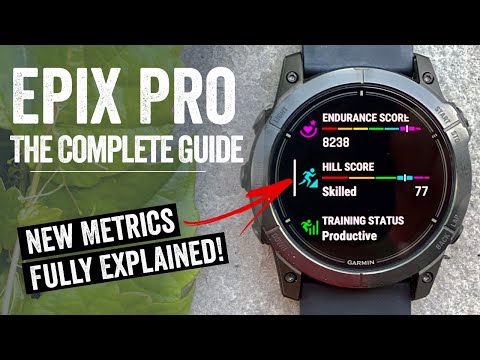
And here’s the video (chapters are shown along the bottom edge, too):
0:00 Quick Intro
0:22 The Epix Pro Models
0:45 Epix vs Fenix Quickly Explained
3:01 The Basics: Watch Face, Widgets, Activity Tracking
7:45 Sleep Tracking
10:35 Weather Radar Overlays
12:20 Morning Report
13:34 HRV Status Explained
17:48 Redshift, Always-On Display and Display Modes
21:06 Sport Modes & Configuration
26:27 GPS/GNSS Modes (including multiband)
29:49 Sensor Pairing and Heart Rate Broadcasting
31:11 Training Plans (Automated)
33:54 Training Readiness Deep-Dive
36:32 Training Status Explained
39:14 Endurance Score
41:33 Hill Score
43:52 Mapping & Navigation
50:27 The Flashlight
52:12 Contactless Payments
53:41 Offline Music (Spotify/Amazon Music/Deezer)
57:07 One Last Thing
With that, have a great weekend, and thanks for reading!
FOUND THIS POST USEFUL? SUPPORT THE SITE!
Hopefully, you found this post useful. The website is really a labor of love, so please consider becoming a DC RAINMAKER Supporter. This gets you an ad-free experience, and access to our (mostly) bi-monthly behind-the-scenes video series of “Shed Talkin’”.
Support DCRainMaker - Shop on Amazon
Otherwise, perhaps consider using the below link if shopping on Amazon. As an Amazon Associate, I earn from qualifying purchases. It doesn’t cost you anything extra, but your purchases help support this website a lot. It could simply be buying toilet paper, or this pizza oven we use and love.
































Hey Ray, any update on the release date for the 265/965 beta?
I haven’t heard. I presume that given the CIQ-related issues on the 955 beta update this week, they probably wanted to solve that before dropping the 965 one (since it was virtually identical).
Ok, got confirmation the 265/965 public beta got delayed due to some unexpected issues that need to be sorted. Now slated for week of Jul 31st – (10 days from now).
It’s already two weeks since then. Any news on this?
Has the display power off changed in behaviour with recent firmware updates? I am thinking of buying an Epix 2 Pro 51mm Sapphire but one issue is I do a lot of indoor cycling and having the display turn off is not ideal.
Can you now see display when watch is placed on Garmin 26mm mount?
Still no jump rope
I’ve never used it, but are you aware that Garmin has an ‘official’ Jump Rope app in the CIQ store?
link to apps.garmin.com
Some of those sport profiles are simply not compatible with wearing a watch (American Football, Rugby, Volleyball). Some organized sports rule bodies may even prohibit the wear of watches for safety. I like a lot of the adds though! I’m going to be curious what the Di2 feature might add.
True, however, one thing to keep in mind is that with HR caching with the HRM-PRO/TRI straps, you can start the activity, track the HR, and sync afterwards.
One of the two initial use cases when they introduced that feature was actually soccer/football and swimming (over a decade ago now).
There is some evidence on the Garmin forums that some watches, seemingly those with a MIP screen, might experience failure of the touchscreen on this beta:
link to forums.garmin.com
Ray – have you tried this on a Fenix or Enduro 2? I haven’t watched the video (yet) but it looks from the photos in this article that you’re using an Epix. Any thoughts? I really want that Multisport option for my Race Calendar, and definitely the Endurance Score!
Thanks!
EDIT: OK I started the video and it looks like you are trying it out on a Fenix. Interested to hear if you’re having issues. I have an Enduro 2.
There is a simple workaround – if you press the backlight button, then the touch will continue working. I have this on Fenix 7 myself.
Yes, I did see the backlight button workaround, but I’m not sure I’m willing to deal with that.
Question: do you need to do the backlight workaround if you’re trying to interact with maps during a workout? I.e. is it just touchscreen during general use or is it all touchscreen use during general use and activities?
Yes. You have to tap the backlight button once and then it works.
I‘ve had this issue for months, way before this beta (actualy, never did install a beta). So it‘s not a new bug. Pressing the light button always helped.
Hey Rey, thanks for the detailed video, don’t have the budget to get a 7 pro but you keep tempting me :).
In a previos article (link to dcrainmaker.com), you said Garmin was sorting out which features will land the 945 LTE.
Have you got any news form them about this subject?
Garmin confirmed tonight that the FR945 LTE will mirror the FR955, with the minor exception that “Map Improvements will not include perspective maps”.
As usual, they confirmed the FR945 LTE will follow a few weeks behind the FR955, due to the usual/required carrier approvals.
I just updated my Epix to the new beta firmware. And now I’m wondering how to get the split screen and perimeter map data pages into my activities ;-)
I already have a map data page in my hiking activity, but could not find a way to configure a split screen or perimeter data display. Other map data pages don’T seem to be available, even if I remove the current map page.
So where are the settings for that?
The settings for radial data fields or split screen are only available on the watch itself. They are per activity just like with the previous options of 1/2 large data fields. I do notice the radial data fields can use some improvements, but I’m already happy to have my map and some useful data in the radial data fields.
Improvement in (slightly) larger font and during navigation the popup partially blocks the fields (I have that turned off). The font is probably because fields names already take up a lot of space.
Frank, it’s just changing the layout of the map display. You can’t actually have multiple map displays per activity. So add the map, then change the layout. Cycles through 0, 1, 2 fields, split, radial.
Does using the split screen / perimeter map data drain considerably more battery as compared with just the data screen and no map?
Does the multisport calendar event now also result in training suggestions? Like a triathlon event will give suggestions for swimming, cycling and running?
This would be a huge feature for me. Though I don’t really use structured workouts in the pool, it would be nice to have a coordinated plan around my triathlon events.
Indeed, it’s on my to-do list to dig into over the weekend.
I have just had a look. If you enter a multisport event, there is no option to specify the disciplines (eg you can only provide the total distance for the whole event). Therefore, I would not see how Garmin could provide training suggestions for this.
I think this is a pity, as I would have loved to see training suggestions for triathlons.
I am somewhat confused what has actually changed. It thought that you could always have a multisport event in the calendar but would not get training suggestions.
Redshift is also on the MARQ 2 in this beta and is making me nostalgic for my Fenix 2.
Hi, How and where do you configure the new perimeter map data page? Can’t seem to find it anywhere.
Thanks
Shay
You have to do it on the watch. Go into the activity you want to use it, enter activity settings and there go to data pages. Switch to your map page and there you can change it.
Great content as always! As a active golf player, is there any upside on having the Garmin Approach S70 for golf? Looks like the epic pro can do it all now.. or would that be the marq golfer gen 2?
Regards,
Peter
The fairway view is still far superior on the S70. But most of the golf features will be very similar. The level of detail is pretty impressive on the S70. And the interface for zooming in on the fairway is also superior. Unless you have money to burn, the Epix Pro is easily good enough.
Thanks! Have neither at the moment, so on the fence on which one to buy for golf, cycling, hiking, running and casual wear. With golf on the first place!
S70 is way more capable than the S62 was for non golf activities, but still won’t give you maps and courses, and also doesn’t have power meter support or the flashlight. Flashlight is surprisingly handy. Epix Pro will give much more for non golf activities.
That said, I’ve been able to play around with a number of the latest Garmin devices and my favorite for all around is still the Fenix 7 Pro with the MIP display. Being in a very sunny region, I find the display far superior during outdoor activities to any of the AMOLED displays. In a not so sunny area, it’d be a toss up for me.
Great feedback! Will dive a bit deeper, living in the not super sunny Netherlands, sounds like epix pro for now.
It’s super frustrating that Garmin (purposefully) would deny EPIX Pro and (even more so) MARQ2 customers the full S70 golf feature set. I mean these are double and 5X the cost in hardware so why NOT just give us the firmware that you’ve already developed?!?!
Went for the epix pro, played golf, epic! Plays like function is amazing, especially on unknown hilly courses. I guess the only thing I would really miss is the green reading. Hope they update that part so that the golf subscription would work with slope reading. What other things do you think are missing?
Good choice. Things that are still missing are details like trees and cart paths on the fairway view. Some of the UI for zooming in on the fairway and changing holes is definitely more user friendly on the S70. Green Contours should work on the Epix Pro I thought. Assuming you have the subscription, have the Golf app running, and have cell coverage at the course. Yes, the new Plays Like control is great, especially if you are at a higher elevation. That said, the Epix Pro is definitely the better all around fitness device and is close enough to the S70 for golf. If you don’t already have any CT10’s, I’d highly recommend at least getting the 3 pack starter kit and putting one on the putter. It can then detect putts which then lets it give you automatic scoring. Otherwise it just gives you par after each hole. Still not perfect, but it gets it right most of the time for me.
Thanks again, such great insights. Found out indeed that green contours should work, I’ll probably try that with my next golf trip! Tbf, quite pricey. I indeed went for ct10 3pcs starter pack, works great. Would’ve hoped a bit better insights wrt strokes gained etc, such as with the shotscope. That’s definitely on another level, but then again, all the rest is a win for Garmin! On course decision making is just so good. Not swapping holes fast should be fine most of the time, and don’t really like to have my score around the bezel tbh, play golf in the moment! Thanks again for the help!
You mentioned Inline Skating in this post, as well as on the Epix Pro and Fenix 7 Pro detailed reviews, but to my knowledge nobody has ever actually been able to find it
I just wanted to ask if anybody saw this, I’m waiting for it also.
Indeed, Garmin confirmed today that didn’t make the cut for this release. Also apparently, was pulled for the Pro too, I just hadn’t noticed it disappeared. Updated those reviews accordingly for the time being.
Hey, just noticed that it is still written under Epix new activites list. So it might be good idea to clear from there too. :)
It did not really disappear, it was never included in the release version of the firmware.
I have the 945LTE and I’m really appreciating the watch. I did get the 15.19 update and i haven’t encountered any major issues. (I wonder what they were..) it’s great if Garmin offers support and updates since the watch does have newer hardware than the original 945. Looking forward in getting the Ice skating sports profile :D Any news on the timetable of the rollout?
Every time I think I can live on Apple Watch Ultra alone, Garmin unload a stack of new stuff that makes my 7XSS even more useful. Grrr. I’m going to wait for the main release on this batch of updates, but I think anyone undertaking an Ironman plan via Training Peaks is going to be pretty stoked with this. The dual platform training dilemma continues…!
Indeed, it really is astounding just how big a feature list gets dropped each quarter.
I’m on 7xss did anyone get the recent apps shortcut to work nothing happens when I long press the lower right button other than back to watch face.
Yeah, I noticed some of my watches don’t have it set by default for some reason. Go to Settings > System > Hotkeys > [Hold Back] > Then set to ‘Recent Apps’.
It’s set this way by default on the Pro units, it seems like the current firmware on non-Pro units forgot to add it.
Awesome thanks
Could it be, that for those who changed the default hot-key setting of the lower right button, it won‘t overwrite it but it will overwrite it for those who still have it at default? If so, I‘d consider it as smart thinking from Garmin, even if it‘s a small detail. I‘d actualy be annoyed if I press the lower right button and all of a sudden it is not what I‘ve set it to.
But then again, it might be a simple bug
I don’t suppose there is any news on a firmware update on old edge models to be compatible with the unified training status. I just purchased a fenix7 and my 830 is not compatible, cycling is my primary activity and although the metrics seem to update the fenix7 overrules everything being the PTD and PWD.
But you can set the Edge 830 at the PTD, correct?
The whole way Garmin defines ‘compatible’ in that menu option is silly and has led to tons of confusion. Older devices contribute to UTS just fine, the only difference is that older devices can’t show/calculate things like Training Readiness (cause it doesn’t exist on them). However, they just ignore what they don’t know. Meanwhile, that data from the Edge 830 gets sent just fine to your Fenix 7 for TR calculations (my wife also uses an Edge 830 and Fenix 7 combo).
Not that I’m aware of? If you can I’d like to know how.
I’m not overly concerned with TR status it’s more so the training status as the Fenix seems to override it so even though my bike ride was productive, my Fenix is showing unproductive being the primary wearable and PTD by default.
When can we expect this to be released as a normal update? Since I am from APAC/SEA region, signing up for the Beta Program is not an option for my Fenix 7.
Production release is likely slated for mid-August, depending on how things go.
As for APAC…sigh, no idea there.
Bom dia. Atualizei meu fenix 7x safira mas os mapas não ficam sombreados.
Unfortunately, there are many people struggling to enrol in the beta program. Apparently there is a known bug, but Garmin aren’t saying much on it.
Perhaps DC Rainmaker could shed some light on this.
The Redshift seems to work on the Pro only
It’s available. You just have to manually add it to the quick access controls. It’s not there by default in the current beta.
I’ve been using Garmin watches, bike computers, accessories, trainers, etc. since the original 301 watch.
Really loving their functionality and durability improvements on the last several watches and their iterative software updates, and backfeeding to (slightly) older devices.
The flashlight is a cool new feature. If any Garmin people reading this, I’ll reiterate what I have on several other posts – I think the flashlight would be infinitely more useful on the front face of the watch, so you can illuminate things you are pointing at (like holding a flashlight between thumb and in index finger; current topside placement illuminates like you are palming a flashlight, which is less common).
If you worry about making LH and RH versions, could make all 4 buttons digitally reconfigurable (surprised you don’t already do that).
Any chance the new watch faces make it to the non-pro Epix?
No plans as far as I know.
I’m surprised by some of these added sports profile. How will rugby work? There isn’t a referee in the world who will let a player wear a watch, especially of fenix proportions play with one.
Potential to wear a HR strap though (although I wouldn’t want to be hit on it)
Excellent point.
And as for the HR strap potential – broadcast range isn’t sufficient to have a watch read it, on the sidelines.
No, but you could use straps that cache HR data
is there any battery life change after update for Epix (non pro)
Hello, do you think or have information if the climbpro freeride function will also be implemented on fenix/955/965 devices or cmq all that generation of devices?
14.24
– Added ATV, Overland, Snowmobile, Motocross, Motorcycle
– New Regata Watch face
– Air Quality widget now works in Russia :)
watch face
Hi. I have a huge dilemma. In my country there is an extra promotion. Fenix 7x Sapphire Solar is at the same price as Forerunner 965. For running and additional strengthening exercises. It’s tempting to Oled, but reason speaks for durability and battery life, and Fenix is tempting. Have experience with these screens and quality. What do you recommend of the two?
Hi Ray,
How much does hiking with “the new split screen” or “perimeter map data pages” drain the battery VS just the data page without the map?
Garmin👌
Ever since I bought my Fenix6x I have been lacking the activity profile for MMA and boxing. Looking at the new beta for Fenix 7 i can see it will finally arrive. However, what’s the odds we will see this profiles on the older watches?
Hey Ray, such a compelling review! When do you think this new update roll out officially? I’m not so much into Beta updates ‘cuz they are experimental and glitchy. Appreciate your reply.
I signed up for the beta program, but I still don’t see Ice Hockey as an activity on my fenix 7X Sapphire Solar. Any suggestions?
Thank you!
If I enroll in the Beta program would my watch (Fenix 7x) essentially be factory reset or does it function just like a regular update. Same question for leaving the Beta program. Thanks
I don’t have a Fenix 7/Epix but I do have an Edge 1040 in the beta program. It’s just a regular update that gets pushed to your device. You might have to be connected to WiFi for that to happen; I’m not sure. Since it’s a beta, updates may happen more frequently than normal until it’s finally released as a normal release. When that happens, that would be the time to leave the beta program. My 1040 is currently running a beta.
If you decided a beta was so problematic you wanted to revert to the previous full release, that would do a factory reset, because there could be data on the watch that are incompatible with the older release. Otherwise it’s just like installing new releases with a bit of extra risk and responsibility for reporting any issues you see. Leaving the beta program doesn’t require uninstalling any beta firmware already on your watch.
Hi Ray,
You mention you’ve used the backup and restore:
“That way if you replace a watch you can restore it from a previous backup of the old one, or if you get a new watch you can do the same.”
I have just replaced a broken 7X with a new one under warranty from Garmin. Both were/are on the Beta software with access to Backup / Restore.
Can you explain how I can see my previous device’s backup on the new one and restore?
My Garmin Connect on the iPhone, when I interacting with the new watch, can’t see any old backups!
Thanks.
Actually, this was the reason for my question above (#73), as I have to replace my current watch under warranty. I was thinking that the best way to do so would be to install the Beta software on the old watch and then use backup/restore. But I wanted to make sure that by siting to beta I wouldn’t lose any of my current setup.