
Apple has just announced a slate of new features and products at their annual WWDC event (World Wide Developer Conference). This event is where the company announces new updates to their software platforms (and some new hardware). Generally speaking, they only cover a fraction of the updates in the keynote, and then over the coming days and weeks, we find the rest of the new features in the developer betas, followed by public betas. Those public betas tend to be in the early July timeframe, and ultimately culminate in a production launch in September – when they typically announce new products like iPhone and Apple Watch models.
As always, for my annual WWDC coverage, I’m focused specifically on the sport/fitness ones, plus WatchOS ones. I’ll have more hands-on coverage in the coming hours and days.
iPhone & iPad (Related to Sports/Tech):
Starting with iPhone updates, the new iOS 17 has countless new features – both user-focused and developer-focused. I’m not going to cover most of those here, instead I’m going to focus on the ones that touch WatchOS or have some sport/fitness angle. Here’s a smattering of those:
- New iOS Check-in Feature: This is primarily targeted at letting friends know you’ve arrived home/wherever. This will automatically check-in with your friends (that you select) that you’ve made it home safely. It’ll also automatically detect if you’ve been delayed, and ask you to confirm. If you don’t, it can notify your friends that something might be up. Within this, it’ll include your battery information and cellular status. I’m curious to see what integrations there may be here with Apple Watch, as that wasn’t covered in the keynote.
- New iOS Journal: This is designed to let you write about your daily experiences, like an old-school journal. I only note this because one of the automatic triggers that can be incorporated is workouts, from Apple Fitness (the app).
Next, again, I normally wouldn’t cover iPad updates, but this one is notable in the sports/fitness realm. The iPad now gets Apple Health, and with that, HealthKit. Up till now, Apple Health was never on an iPad, which meant that you needed an iPhone to get an Apple Watch. While that piece hasn’t seemingly changed yet, the addition of Apple Health to iPad means that your Health/Fitness/Sports data is all synced. Apple says these will sync seamlessly between your devices.
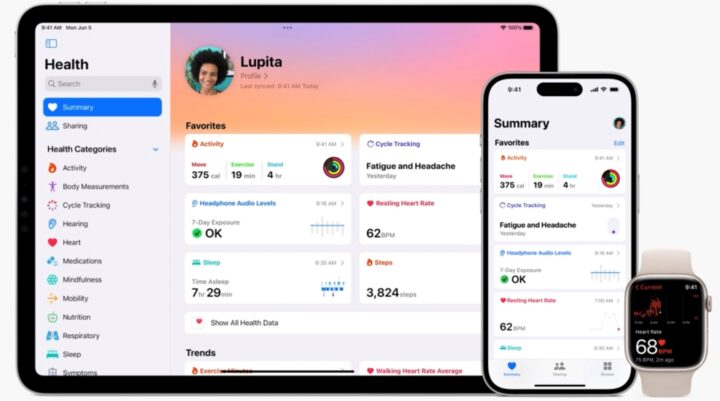
They showed an example of this with the Rise app for iPad, using your Apple Health data, ostensibly that came from your Apple Watch – but of course, Apple Health can be used as a data repository for countess wearable companies (and is).
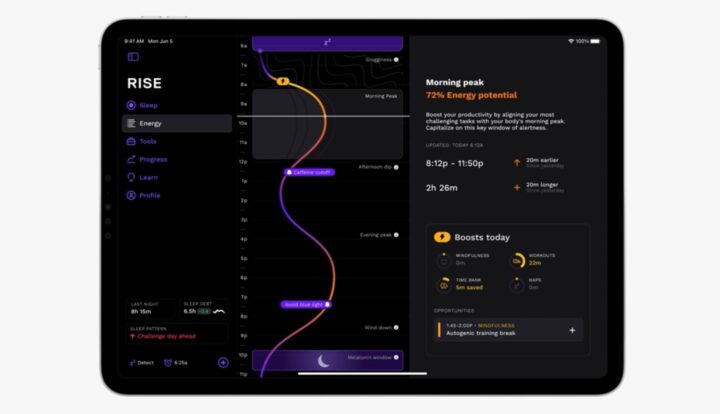
This is super cool, and I’m eager to see what companies and app developers do in this realm. Also, curious to see if in September we’ll finally get the ability to have Apple Watch pair to an iPad (for people who don’t own an iPhone). Over the years, Apple has slowly chipped away at the requirements for a dedicated iPhone (such as for Apple Watch units tied to a kid’s account, doesn’t require a dedicated iPhone).
Apple watchOS 10:

Apple’s watchOS is the operating system that Apple Watch uses. The new Apple watchOS 10 will launch to developers immediately, then typically public beta around early July, and finally to production in the September timeframe – aligned to the annual release cycle of new phones and watches. Typically speaking, Apple does not release new watch hardware at this annual June event, again, that’s reserved for September. However, the bulk of the new software features that would be announced on new watches are first announced here.
This list tends to be a ‘starting point’ for changes. In other words, only a fraction of the changes make the cut for the Apple WWDC keynote/presentation. And then from there, there are often (always) many changes between now and September’s final production release.
With that background, here’s what’s notably new in Apple watchOS 10:
- Adding NameDrop to iOS 17 and watchOS 10: This is the new ability to quickly share contact info via NameDrop, so you aren’t doing the ‘text someone your name in a message’ thing (something I ironically did just minutes before the keynote) – this is just so much cleaner, and includes the new contact card format you see above.
- New Widgets from watch face: You can use Digital Crown to access widgets directly from the watch face; this can be things like the calendar, timers, workouts, or 3rd party apps.

- Newly redesigned native apps across watchOS: These better use the new UI, as well as new fullscreen views that can be iterated using the Digital Crown (with access for developers)
- Adding two new watch faces: Palette, and Snoopy & Woodstock.

- New Bluetooth Cycling Sensor support: Added cycling speed sensors, cadence sensors, and power meter support (Bluetooth), natively into the Workouts app. This also supports smart trainers that transmit Bluetooth Smart as well. This will record the data to Apple Health at the rate of the sensor (e.g., 1-second). Additionally, this live sensor data is now accessible to other 3rd party apps via API, so apps don’t have to write their own sensor connectivity if they don’t want to. For example, Strava could expand their HR sensor support to power/cadence/speed super easily by leveraging Apple’s native support for it now. Note, the external running power meters are not supported here within the running profiles, only the bike profiles.

At this time the watch can connect to dual-sided power sensors, but only writes the data as the total power. It doesn’t sound like they’re opposed to writing left/right power, but it just didn’t make the cut for June announcement. It will write cadence data from the power meter stream, as well as speed data (such as from a PowerTap hub or a smart trainer).

- Will estimate cycling power FTP: When using a power meter sensor and heart rate from the watch. At this point this is only for cycling power, not yet running power zones. Additionally, % of FTP can be used within the structured workouts and data fields as noted down below.

- Will automatically determine cycling power zones: This also requires a power meter (and HR from your watch). These zones are customizable and specific to power, both in the ranges of each zone, but also the number of zones you use.

- iOS will have full-screen companion watch view: Sorta like a companion to your watch – useful for putting your phone on your bike handlebars, but then leverages your watch data. This will mirror your exact Apple Watch data pages, and there’s no configuration options around that – it’s basically all or nothing. So if you’ve got power on your Apple Watch page, you’ll also have it for the phone app.

- Shows last known cellular location: In the Hiking sport profile, watchOS will automatically create new waypoints for the last known cellular location, for both your carrier and other carriers (for emergencies)

- Adding new dynamic 3D elevation view to WatchOS: In this view you can see your previously added waypoints, with relative elevation shown as well.

- Adding new topographic map view to WatchOS: This map view is an offline map using your phone’s offline map view. Interestingly though, there isn’t yet true offline maps on the watch itself, just the phone that the watch can leverage. Further, there’s no pre-planned routing atop this at this point.

- Adding the ability to see trails around you, and the specific trail route data: This will show you the nearby trails and specifically the trailheads. It will not route atop those trails, but rather, is via the Apple Maps app to show you how far away it is.

- Adding new WatchOS high-frequency motion data for developers: This new data is at a higher frequency than previous data, and also supports greater ranges of motion data. Further, it allows for batch access to the data, versus apps previously had to ingest it all in real-time, which added more real-time processing overhead. Now they can do it in set intervals.

- New Workouts API: TrainingPeaks is already onboard, and shown in the keynote. This will enable 3rd party apps to push workouts to the Apple Watch natively. This is supported in all workout types except Multisport, Pool Swim, and Openwater Swim. The workout API supports power and cadence targets, using the new sensor data as well – for both running and cycling. Notably, these workouts push straight to the native Apple Watch Workout app, so a company doesn’t need to have any Apple Watch app at all. In the case of TrainingPeaks for example, their iPhone app would push the workouts to Workouts API, and then Apple takes care of sending it to the watch. A company only need have an iPhone app (this doesn’t support the iPad yet).

Once in the native Apple Workout app, you’ll see the name of the app and icon, as seen below. This makes it clear the workout is from that given platform, versus a native one you’ve created on the watch itself.

- New Scheduled Workouts: With the Workouts API, companies can send the next 7 days of workouts, as well as the previous 7 days of workouts. This allows for calendaring of workouts and scheduling of those.
Obviously, the addition of power meter sensor support, basic topo maps, and a structured workout API is massive. A huge huge huge afront to the traditional sports watch makers. As I outlined last fall with the Apple Watch Ultra review, those three areas were the bigger blockers for many people. And now, they’re on the road to being resolved. That’s massive.
Of course, there are still areas that are lacking here compared to traditional endurance sports watches. The lack of navigation/routing being the biggest, followed by training load and recovery related metrics (of any sort). It would not at all surprise me to see Apple save the navigation/routing bits for a September announcement in sync with new watches. Though, that would mean they’d be lacking a ‘Routes API’ to match their just-annoucned ‘Workouts API’, since they’d have missed the WWDC bubble. Albeit, that’s not a deal-breaker.
Still, as Apple promised last fall – they were going to chip away at these gaps one step at a time. And today, they made a lot of steps.
—
Again, stay tuned for all the newness hands-on over the coming hours and days, plenty more from WWDC to share!
Thanks for reading!
FOUND THIS POST USEFUL? SUPPORT THE SITE!
Hopefully, you found this post useful. The website is really a labor of love, so please consider becoming a DC RAINMAKER Supporter. This gets you an ad-free experience, and access to our (mostly) bi-monthly behind-the-scenes video series of “Shed Talkin’”.
Support DCRainMaker - Shop on Amazon
Otherwise, perhaps consider using the below link if shopping on Amazon. As an Amazon Associate, I earn from qualifying purchases. It doesn’t cost you anything extra, but your purchases help support this website a lot. It could simply be buying toilet paper, or this pizza oven we use and love.






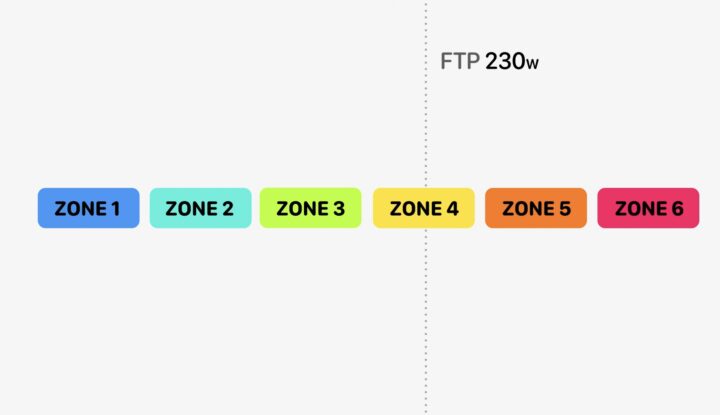

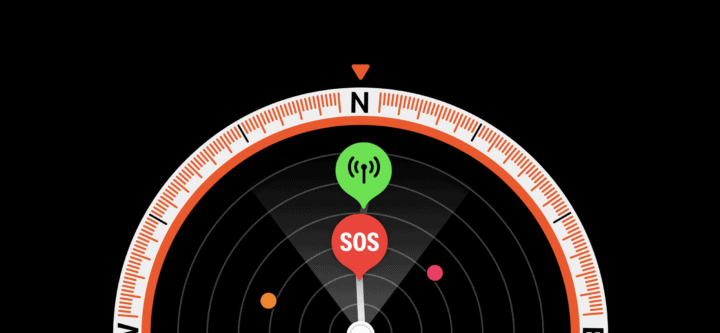
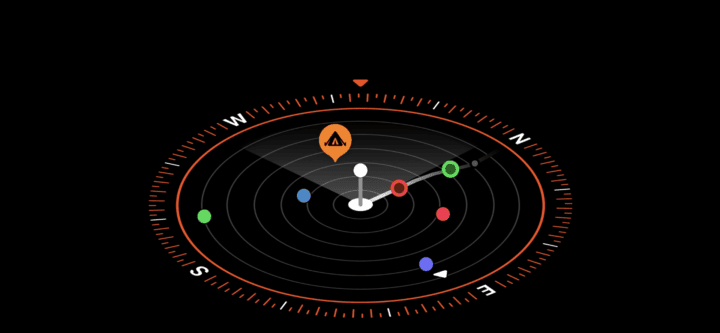



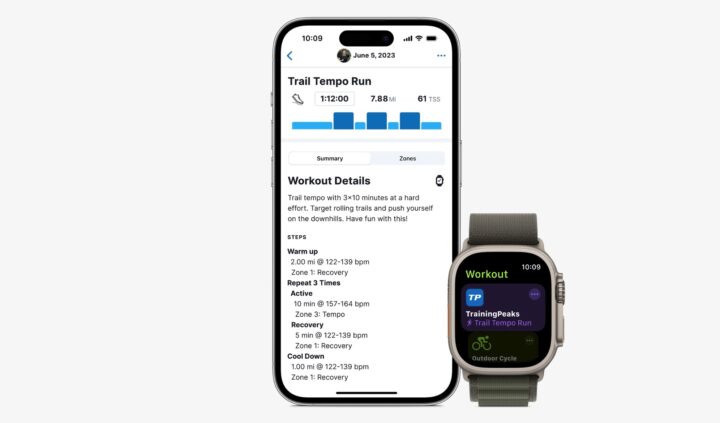
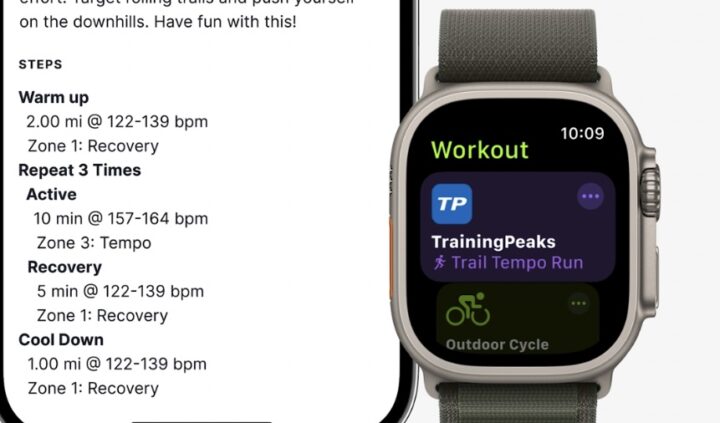
















Re checkin feature, is that just press something on an iPhone/ auto sense on the phone? So other half records activity on Forerunner but phone says she’s safely home instead of me watching Garmin Connect…
I’d imagine you’ll be able to set a shortcut up for that very easily :)
Does the HR have to come from the Apple Watch or can it also connect to a Bluetooth chest strap? I’m sure you’re familiar with the accuracy differences between chest vs. wrist measurement.
They have already had support for Bluetooth HR straps.
Apple Watch has supported external BT heart rate monitors since forever. It’s not limited to the built-in optical sensor.
Sorry, I may not have been clear. Ray’s article said “…heart rate from the watch.” I’m hoping that can also mean “heart rate the watch gets from a chest strap.”
I appreciate the response.
Interestingly the teams promoting DFA Alpha1 aerobic lower threshold detection (like AI endurance) all promote bluetooth over ant+ for accuracy due to noise issues.
Whilst AW does allow external HRM, it used to exclude the input from other calculations such as VO2 MAX. i.e you will only get a VO2 MAX score if using the wrist base heart monitor. So the only answer is wait and see. Just because it can, doesn’t mean Apple will.
Heart rate from any source, they don’t care.
Thanks John, that was my immediate question as well, when I red Rays article.
VO2Max isn’t being calculated for anything except walking and running.
I really hope this changes as well.
Hiking, too! But yeah it’d be great to see it during rides with power as well.
It’s about time they finally added support for power meters. No surprise that it’s over Bluetooth rather than ANT+; the Apple Watch never supported ANT+, and I can’t see them starting any time soon.
I vaguely remember you recommending using ANT+ for power meters over Bluetooth where possible, due to issues with the BLE power meter standards or implementations… does that recommendation still hold? Or is the situation sufficiently improved that it’s no longer a particular issue? Not that it matters much to me; I’m still comfortable in the Garmin ecosystem, at least for now.
ANT+ is both lower battery usage (assuming one-way communication) and also more reliable and less prone to disconnection. Even if you “only” lose 2-3% of the data in a ride, you don’t know whether that lost data was representative of the rest of the ride or not. What if the lost data happens to include all of your L6 efforts in an anaerobic workout (lots of L1 with a few L6 efforts).
Ray may have other reasons, but these are the two main reasons I would always choose ANT+ over Bluetooth when given the choice.
Interestingly the teams promoting DFA Alpha1 aerobic lower threshold detection (like AI endurance) all promote bluetooth over ant+ for accuracy due to noise issues.
(sorry replied to wrong thread first somehow)
The ANT+ vs BT thing actually isn’t due to connectivity noise, but underlying ways the straps transmit by vendor (meaning Polar vs Garmin/etc…).
They also said iPhone was getting offline Apple maps so i wonder if this will also extend to Apple Watch?
This from the Apple website:
Offline maps. In iOS 17, you can now download maps on your iPhone and use them while offline. You can use downloaded maps on your Apple Watch to navigate and view detailed place cards when your iPhone is turned on and in range of your Apple Watch.
Cool. This addresses one of the main criticisms of the Ultra (aside from battery life). Thanks
Not completely if it depends on having the phone nearby
I would imagine this will be updated in the fall at watch release date. Hard for them to say offline maps without relating it to specific watches, which they didn’t do today. I think its just steps to offline on the ultra and watch 9 maybe.
The structured workouts from TrainingPeaks was probably my biggest reason to switch back to Garmin last year (that and gear acquisition syndrome). At this point I can wait for the fall for the next generation, but a flip flop back could definitely happen.
now we just need a bike mount for the watch :)
I think you will be able to get your workout data on your phone and mount that (plenty of iPhone mounts).
No – I just want out front mount for the watch. Small and slick at the same time ;)
In the early days of HRMs (the 1980s) when they were all styled as a wristwatch we just wrapped it around a piece of foam pipe insulation on our bars. I think there are some fancier versions of that available now.
I am a little disappointed they didn’t offer more support for maps. They seemed to suggest the topo maps are for hiking only (i.e. didn’t mention maps when talking about cycling and didn’t even mention running). Also downloaded maps are only on the phone. So no downloaded maps for running and leave the phone at home. Hopefully WorkOutDoors can implement a more comprehensive solution.
Yeah, I’ve gotta believe that’s the final frontier for them (true mapping/routing/navigation). Right now it’s basically just access to offline topo maps, but those aren’t quite as useful without the routing piece.
Actually, I was just looking through the new documentation for WWDC23 and there is a new MapKit for SwiftUI which seems to support most of it’s APIs on WatchOS 10+ (the only thing it seems to not support is LookAround). So, it certainly wouldn’t be difficult for developers to add navigation to their apps. It does not make mention, as far as I can tell, to the new Topo maps though, so that may be just for Apple, for now. I wonder if the Maps app will fully support regular navigation, you could have it running while your workout app is active.
After doing a bit more spelunking (and watching “Meet MapKit for SwiftUI”), I found that MKDirections and associated MKRoute are not supported on WatchOS yet, so that, although the new MapKit APIs would allow you to show your position on the Apple Maps map, you would still need to create any route and use it as an annotation (MapPolyline) along with any triggering necessary for turn by turn directions (not trivial, but doable). This might make it easier to add routable maps, but it would still be a fair amount of work – at least at the moment.
Apple Watch can already connect to external HRMs overriding its internal sensor. To do so, on the Watch select Settings, then Bluetooth, then scroll to Health Devices and select it there.
Additionally, I own a Polar H10 and use it and the Apple Watch. I often do the override method for activities like HIIT, dumbbells, and rowing, but with cycling there is less need to so so. I’ve also recorded the Apple Watch sensor and H10 sensors concurrently on two apps with the same session, and data for me is generally identical.
The main advantage in cycling for overriding the watch is getting additional sampling. The Apple Watch in workout mode samples about once every six seconds while the H10 gives one sample per second, so you get more data with the override method. Causal people less concerned who don’t want a complicated setup would generally be fine with the Apple Watch for cycling, assuming they have a snug fit of the wrist band.
Correct, but as noted the main new feature here is BT cycling sensors, specifically Cadence, Speed, and Power Meters/trainers.
Also, the Apple Watch in workout mode is every-second these days.
Apologies Ray, I had meant to reply to someone else and didn’t do it correctly. Appreciate the clarification. I noticed that Apple says cadence/power is supported for indoor cycling too, so I presume my Stages SB20 will work. Any idea if this extends to any indoor gym equipment with bluetooth FTMS, like treadmills or rowing machines? My rowing machine can send cadence (strokes per minute), pace (time/500m), and power (watts) by bluetooth, and currently, apps that write indoor rowing sessions to Apple Health cannot send that data to there. Would be nice if rowing got the same attention cycling did. For treadmills, I know there’s GymKit on a few models, but bluetooth FTMS would allow far more people to connect.
Also regarding the workout mode on Apple Watch, is that with the Ultra? I have the Series 7 and did a 10km run yesterday. Looking at the HR data in Health, I see 12 samples on each minute, so still seems like every six seconds for me, unless I have some weird setting enabled I do not intend.
Correct, Apple is leveraging the BT power profile, which virtually all trainers also use (they concurrently use FTMS for control, which Apple doesn’t support0.
So anything that transmits: Wattage (power), cadence (RPM), and distance via the BT power profile gets ingested. Many of the rowing machines actually use that profile. Some also use FTMS concurrently.
All of which is separate from GymKit, and in that case, power does get written to Apple Health, if it was provided.
I am very, very happy for the announcements. I was also hoping for a live tracking feature, something I find really useful on Garmin devices – in fact, for me it’s mandatory, because I go mountain-biking alone most of the times. Also, I haven’t heard anything about GPX import, but maybe they will announce it later, or they’ll add it in the beta releases during the summer. Thanks for the recap, Ray.
As a workaround for this, I use the Find My feature shared with my wife. If you don’t want people to have access to your position 24/7 this isn’t a good solution unfortunately.
All iPhone and Apple Watches support find my so you can easily share your location with anyone. The new check in feature seems to take that a step further.
They said when you temporarily share your location now through messages the location is updated in real time. You could always temp share your location outside of find my with others.
Unfortunately I am the only one of my family that uses Apple ecosystem. Moreover, I would like to share my position only during workouts (possibly automatically) and not 24/7. I think that Garmin approach is perfect in this case.
Yeah, FindMy is great for seeing the current location of friends/family, but isn’t great for knowing where they’ve been from a route/track standpoint, nor where they’re going (from a planned route perspective). Both areas that their competitors have.
No recovery or readiness score this time around? Seems standard nowadays. Relying on outside developers for that?
Using already Athlytic for that and it seems good (not affiliated with them at all)
To be fair, the science behind recovery scores is interesting. Marco Altini of HRV4Training has a series of articles that challenge the science and validity behind things like Garmins HRV and Whoop/ Oura type readiness scores. I find myself going back and fourth between Garmin and Apple. After testing Garmins HRV metrics I’m finding them questionable. M
I use a chest strap with HRV4Training/ HRV from Health snapshot on Garmin and even with the chest strap being dual hooked up to the app and health snapshot at the exact same time, it produces RMSSD values almost 30ms off of one another. It’s all over the place. Even between back to back runs on the Garmin. On the HRV4Training app I usually can repeat measurements and they are pretty close to one another. Not so on Garmin, it’s very random and produces significantly different values.
I find the escalation of features built upon HRV to be a bit like running power. Not so clearly defined but doesn’t stop manufacturers from adding to new ways to give you training ‘scores’. I do use HRV4Training. I primarily use a Garmin F7X but disable the training effect because I work with a running coach and typically follow 80/20 endurance programming. Garmin’s coaching/scores become quite a bit of noise for me.
I too have embraced 80/20 endurance and I can tell Garmin’s algorithms are a little weird with a lot of aerobic base building activities. The endurance score on the recent Epix is interesting, but not overall that useful. Does the score take into account cardiac drift? I am really happy to see Training Peaks as one of the early partners with Apple Watch. Even though my Garmin can provide me with a ton of information, the good ole fashioned pw:hr numbers has been more useful for tracking my endurance gains over time then anything Garmin has been able to provide. The training load also is tough. I often will hike and will do so with enough of a light grade to bring my HR up to Zone 2. Yet, if I were to pick a trail run or a hike the training load would be completely different on Garmin and thus provide completely different contributions to my training load score’s and all other metrics despite being the same effort, HR, and intensity level. My training readiness will then be skewed because the training load looks like I basically did nothing on a 6 hour hike with very little training load contribution.
Overall, the numbers are tough to trust both HRV and the training load, depending on activity. I like that training readiness takes into account HRV and not just transiting load, but, their HRV numbers are questionably accurate too which leaves the metrics just a rough estimate at best. As the Apple Watch picks up more and more features of Garmin, the only leg Garmin is having to stand on recently is their training metrics (which are questionable) and battery life. It’s becoming a tougher choice!
Rumors from Mark Gurman at Bloomberg (very well connected) is that Apple plans to offer a *paid* service for health and fitness coaching based on “AI technology” (whatever that is supposed to mean) in 2024 with iOS 18 and WatchOS 11. Not this year unfortunately.
It had better be good, then — I hope they’re not simply trying to charge for what Garmin gives you free and Athlytic gives you at very modest cost.
Garmin gives you free until they release something new they will implement only on new devices vs paying a subscription but getting the new things backported for way longer time. I’m not saying one or the other is better, that is for each consumer to decide.
I’ve read those articles and Garmin HRV trends and general values were comparable to morning readings and other products measuring night average HRV. The same can’t be said about Apple with their random readings.
Yeah I just do spot checks in the mornings with the breathe app and have HRV4Training read the HRV data. I think what intrigued me the most is the push back against overnight HRV readings I read in some of his arguments. I think Garmin at least averages the HRV for the entire night, but, he said if only part of the night is used for HRV the data is useless. Dreams and sleep cycles can cause big swings in HRV and taking a portion of the night only produces a random sample without any merit (looking at you polar which is a 4 hour window in the night)
Yeah, he had previously only pushed back against partial-night HRV, not whole-night HRV.
Ultimately, you’re measuring slightly different things. Morning wake-up HRV is telling you the ‘end-state’ if you will, whereas whole-night HRV is showing yo how things evolved.
Whole-night HRV tends to show the impacts of drinking more obviously, because it takes time to burn-off, whereas morning-after doesn’t as heavily. That has pros and cons depending on what you want.
The biggest thing/challenge with morning-after HRV is that it’s both really hard to be consistent on, and even if you can be consistent with how you take the reading, you often need multiple readings to even out the variability of just a few mins time difference.
I find the AW’s relationship with HRV interesting. You can get pretty decent reads from a frequency standpoint if you say you have afib (thanks for the tip) but other than that the readings are sparse and they don’t seem to do anything with the data (other than afib detection). Issues with recovery/readiness scores aside (totally agree on the morning read versus night time read discrepancies) it’s interesting that Apple has completely ignored this. Not a bad thing per se, just not what I’d expect.
Thanks for all the insights.
Finally somone that addresses these important shortcomings of Garmins (and most other ecosystems) algorithms! I completely agree with most of your points having the Forerunner 965 myself:
-Lacking use of data such as Aerobic Threshold and cardiac drift.
-The use of HRV data can be discussed. I think Marco in HRVTraining concludes that Garmin night avg HRV may be useful to assess long-term trends. However, if we want to trust him (which I personally do) it seems that orthostatic morning measurements gives way more reliable data set for day-to-day assessments. Personally, as a dad for young kids its impossible for me to do consistent morning measurements without external stressors due to my “morning alarms”. Hence I have no other choice than trusting my Garmin here (on top of perceived feeling).
-Completely wrong stress score for long mountaineering outings when logged as Hike (10-12hrs), though including hundreds of vertical meters and tens of kilometers mostly in zone 1-3. I get higher score for a 25min light jog.
-Let me also add that Garmin gives unrealistic scores for strength workouts. They give me higher stress score for mentioned jog (recorded as Trail Run) than I do for 1 hour heavy weight training session which gives a big toll on the nerve system and makes me tanked for rest of the day.
Unless you stick to only running or other activities where Garmin gives reasonable stress scores, I think their “Training Readiness” etc etc falls short. Also without the point of cardiac drift the “Endurance….” gets meaningless in my opinion. Listening to coaches such as Scott Johnston etc the VO2max is seemingly an overrated metric since this is only one of more elements to assess endurance. Personally I think Garmin puts too much bells and whistles in their watches but omitting perhaps the most important parameter wrt endurance.
I know this is an Apple watch thread, and as far as I know they have mostly the same shortcomings in addition to have even more significant shortcomings on how to interpret HRV data.
The thing is your stress score is aerobic stress, not muscular stress. So in most weights workouts, it’s not stressing the aerobic side, but the muscular side.
We’ve seen Whoop try and start to address this on their side, but it’s a long road. I agree though, it’s disappointing going out and doing a 10hr hike with tons of altitude, only to have a 20-30 minute run out-stress that.
That said, you’ll typically see the impact show up a bit in HRV the next night. Which in turn shows up in Recovery Score and Training Readiness.
I’ve been struggling a lot with how to quantify my long day hikes. On training peaks using hrTSS my hr TSS will sometimes be astronomically high compared to a 6 hour or more Zone 2 ride with occasional sprints. Compared to Garmin, a long day hike gives me a training load that is almost laughable and extremely low. Funny part is, if you chose the trail running activity and do the same hike it will give you a training load that’s almost double or quadruple what a hike training load is…for the same pace and hr data! It’s really hard to quantify and I agree that hrv has really been the way I try to quantify things like this. If my HRV tanks because I hiked 10 hours with thousands of feet of vert, it makes total sense. Regardless of what these poor ways of applying TSS or training load say.
Knowing how bad training load can be on the Garmin with hiking has pretty much driven me towards the Apple Watch. The only thing that keeps me from the Apple Watch is the absolute mess of apps I have to have all connected together to try and get a sense of my training data. On Garmin, it’s so nice that it’s all in once place. But, the metrics are unfortunately questionable and the entire ecosystem relies on it. I’m paying for basically better battery life and not very good software. It’s a rough sell.
I’d be willing to bet it appears as a modest bump to a Fitness+ subscription. It’ll be made as frictionless as possible.
Nothing on swimming, huh? Love just about everything about my AWU, other than lap swimming. It’s just not very good. Like, is it that hard to do lap swimming like Garmin’s effectively done lap swimming?
I’d be happy if they just added back the ability to set a distance goal for pool swims. I don’t understand why that functionality was removed.
I mean it was a little quirky because the watch only counts a lap after you make a turn. So if your goal was 1500 yards you’d get the alert after you swam the goal _and made a turn._ But that was easy to workaround by setting your goal to be one lap less than desired, e.g. 1475 yards. Then you’d get the alert/buzz right when you started your final lap.
I find the Apple Watch pretty good for lap swimming. My main complaint is that it occasionally over-counts my number of laps by adding kickboard laps even when I’m only doing freestyle. It seems to do this during my rests, so I am trying to be more conscious of my hand position when resting.
Meh. I’d really like to be able to see my pace for an interval when I finish it. I’d really like a rest timer. I wouldn’t mind being able to see my cadence. None of this seems like it should be hard, and it’s been standard on most other fitness watches for a long time.
Not much for swimming, and structured workouts doesn’t extend to them.
I have the opposite experience with my AW in that it undercounts my yardage/laps. Also, when I use paddles, that seems to muddle things more. It will sometimes miss two consecutive laps.
Hiking: nice but it remains unclear on just how supportive this… can you upload GPX? does it provide trail routing? turn by turn? can you build trail routes? I remain hopeful for something along the lines of what Garmin Epix/Fenix has because right now Workoutdoors and Footpath are best for Apple Watch, and while nice they remain less than user friendly and seemless.
No upload of GPX, or routing at this point at all. It’s purely more of a ‘you are here’ type of thing. It remains the big gap.
For $10 bucks a year Wikiloc does the job very nicely on the Apple Watch.
Any integration with Varia radar on either watch or phone using companion app?
Garmin already has an app for Varia. They creatively name it “Varia”. It’s in the app store. I’ve never used it. I’m not sure which Varia units it supports, but they’d have to support Bluetooth, which I don’t think my RTL510 does.
I sure hope they add native support for the Varia. I currently use my iPhone with a Peak Design out-front mount (mostly commuting, no need for a dedicated head unit). Works fine with the Varia app but there’s a lot of wasted screen space that would cool for showing speed, distance, etc.
Will the Apple watch now be able to broadcast heart rate data to cycling computers like my Karoo 2 without the need for 3rd party hardware like the watchlink?
All I want is HR broadcast to a Garmin head unit. Of course it will never happen :(
Heartbeatz works, but a native solution would be so nice.
My understanding is that using Bluetooth to connect from the Apple Watch to a power meter will be limited to only one device at a time. Meaning that you will not be able to pair your bike power meter to a bike computer and to your Apple Watch. For bike trainers, like the Wahoo Kickr Bike which has it’s own power meter built in, you will only be able to pair the Kickr Bike to either the Apple Watch or your training app like TrainerRoad or Zwift, but not both. Apparently the Bluetooth signal is not reliable when connecting to more than one device unlike Ant+ which can connect to unlimited devices. Will need to confirm this once the software is released. Now for those of us using a Wahoo Kickr with a dedicated bike that has its own power meter, you can connect that bike’s power meter to either the Apple Watch or the training platform you use and then connect the other one to the other device. This solves that problem since you are using two different power meters. Sorry for the long comment but I wanted to try to share this information.
> Meaning that you will not be able to pair your bike power meter to a bike computer and to your Apple Watch.
Unless you’re using an ancient bike computer (e.g. a Polar), you can pair the power meter to the watch with Bluetooth and simultaneously pair it to your computer using ANT+.
These days Bluetooth sensors often have two or more channels for just this reason. Depending on the sensor, you might be able to pair to more than one device using Bluetooth.
Ray, I don’t know if you’re going to do a separate post on the Vision. I was semi-watching the presentation but wasn’t paying attention when they mentioned what the cable was connected to, but my main question is if you could get your own video to display on it; is that cable connected to some kind of input device? I was thinking of all the VIRB 360 video I have backed off on to portable hard drives.
My first though was Zwift and being able to turn my head to look at the dinosaurs, but that seems too trivial to spend $3500 on…
No, the cable is connected to the battery pack. The unit itself has WiFi/etc for connectivity. The battery pack is roughly the size of a USB battery pack.
+ an additional spending on inserts if you need to use glasses normally. although i’m very fond of carl zeiss products, that can easily add another 500+ to the price.
Yeah, I wondered about that. About 10 years ago now I had cataract surgery, so my vision is much better than it used to be, but not perfect and fixed focus. How well does the Vision Pro work with less than perfect vision?
I suspect we’ll see some sort of user-specific focus calibration happen for people that need it. Lots of people have laser or cataract/ other eye surgery; I doubt they’ll be deliberately excluded
I’m also curious if Apple Watch now leverages its ability to see bike sensor metrics in Apple Fitness+? I’d love to be able to have a cadence/speed sensor on my spin bike show it’s numbers on my TV as I’m watching a spin workout, just like HR currently does. If I wanted to be spendy it would be even better if it showed power too if I bought a set of power meter pedals for the spin bike…
Likewise. We have a Technogym Bike and I’m really keen to use it with metrics for Fitness+.
I was never interested in Fitness+, but if they use the new sensor support to add some kind of structured training, this may change.
I couldn’t get into the normal Fitness+ video training sessions, but I’m a big fan of Time to Run. The sessions vary, but most are some form of interval workout – either ~ 30 minutes or ~ 60 minutes, sometimes regular intervals, short intervals, long intervals, sometimes pyramid, sometimes steady build, etc. Even the ones featuring musical genres that I don’t normally listen to are nice for a change of pace. The “coaching” is kind of meh, at least for experienced runners, but it can serve as a distraction from the pain, if that’s helpful. I think they’re up to around 60 different sessions now, so it’s not too hard to find one to use.
Let’s hope there are improvements to the efficiency of the OS. I think if they really went through it all with simplifying notifications, making the watch generally less intrusive, and perhaps merging some apps a la Garmin Connect, the Apple Watches would be more competitive on battery life.
Apple will continue to make nice strides with Watch OS. What I find problematic is you have to combine so many apps to give you 90% of what Garmin gives you.
well they have made large strides reducing this in the last 2 years. right now its the recovery / training load metrics that are the obvious weak point (and they also don’t create training plans) but that is NEXT years rumor…
as it stands this year Apple likely eliminated my need for Workoutdoors / Footpath / and my bike computer but the devil is in the details… I know Ray will deliver the goods on what is there.
I’m 100% ditching my Fenix. I just ordered an 840 for the bike, and that’s ok…but for pretty much everything else I actually do regularly I’m going AW Ultra this year. Quite stoked by the degree of change that’s happened one generation in (from Ultra arriving).
I have done the same as you Dave… still use Garmin on the bike, and use the Ultra. I ditched the Epix in my case, and have not missed it.
I did exactly the same, on November I bought the Ultra and a month ago I sold my Epix G2 and with the money I bought the 840.
I don´t like to ride with my phone (distractions, expensive thing to carry, big for the handlebar, battery, etc.) but I want to have a backup method for an emergency, so the Ultra does the job.
Besides that, and if you don´t want to wait until WatchOS 10 there are apps (Cyclemeter for instance) that already can be connected to cadence/speed/power sensors, it works pretty much fine but you will need to pay the subscription.
After watching the keynote yesterday, I think that there is an internal discussion at apple about the apple watch business model as a sport tracker; should we keep adding features and go for the hardware (meaning Garmin/Polar/Etc. cake) or should we keep adding development tools and let developers add features via apps/subscriptions.
I´m not sure about the hardware addressable market, but since they take a cut of 30% on each subscription it will be interesting the strategy Apple will adopt. (or already adopted).
Cool. I bought the Ultra on release, but returned it after about ten days and kept my F7X. I’m now satisfied that things are going in the right direction for me to stick with AW. Looking forward to seeing which hardware improvements come on this year’s version (if there is a new one this year).
I want to know if Zwift is planning on supporting the Vision Pro (and if it will survive a sweaty workout).
I’ve been talking to them about it today. They’re looking at the tech, but there are still some real-world blockers there. The first as you noted is sweat. Regardless of whether or not it can kill the device, you’re effectively wearing a ski goggle on your face, which means fogging is also an issue in heavy workouts.
They have beta tested VR glasses before though: link to dcrainmaker.com
More to come though…
Do you know if Apple Watch will control the bike trainer via Bluetooth from a training peaks workout?
No, it supports the Bluetooth power transmission from the trainer, but isn’t doing FTMS trainer control of the trainer.
Oh well, apart from battery life, this will be a big nail in Garmin’s coffin in the fitness watches space.
Umm, why? For me, my Fenix 5+ is vastly superior than my AW Ultra for fitness in all sorts of ways. I didn’t see anything yesterday to change my mind. People are always saying “Garmin is doomed!” just like they were saying “Apple is doomed!” 20 years ago.
The thing is that Apple have a VAST trove of anonymised health data to train ML software…a repository I doubt Garmin could dream about. They also have flawless integration with iPhone, and therefore peoples’ lives. I find myself switching between my Fenix and Series 8 fairly often, and I’ve decided to stop doing that…because one integrates with daily / non-training life far better than the other.
Apple has nothing like Garmin Connect which is also a vast trove of non-anonymized data. If a fitness watch is something that nags couch potatoes to get off the couch and occasionally do something, then yeah, maybe the AW is a better fitness watch. If you want something to track actual activities, like my cycling (well, ok, I don’t use a watch for that because they suck for that) or hiking or cross country skiing, tracking position/speed with time in addition to the output of external sensors, then the AW isn’t even in the same league as a Garmin, even with the improvements of WatchOS 10. I wear my Ultra all the time, but use my Fenix for actual non-cycling activities. Yeah, Health will get the information after the fact from GC and/or Strava, but in a very truncated way. You can’t see your track, elevation profile, etc. in Health.
See, there’s a key word missing there: “yet”.
It’s been what, over 8 years? In the mean time, Garmin watches are also getting much better. Garmin has had extended display for years, and has had watch based navigation since the original Epix (and maps, although by accident, since the original Fenix). Garmin watches can control smart trainers now, can use ANT+ sensors, etc., etc. I see no evidence that Apple is going to catch up, or is even really interested in catching up.
Yeah, and in those 8 years Apple have put the Watch on the wrists of more people than probably any other single brand except Casio. The Fenix is a great product – it’s rammed full of of edge case profiles which for many of us reading here are super useful but for the *vast majority* of the public, really aren’t relevant. All they’ve got to do to take really significant market share is offer the most popular features of Fenix / Forerunner *and the smart integration piece*. It’ll be fun watching what happens. I may keep my 7XSS for some of what AW will take time catching up on, and ditch my stainless 8 for an Ultra again this year, or I might go all in. We shall see. Very, very few people run self-supported unmarked ultras. For marked courses, you need battery life and a few other things…and AW Ultra does many of them already.
I decided to go all in (again) on the Ultra. The structured workouts with TrainingPeaks was the only thing keeping me in the Garmin ecosystem. I’’m a runner with very minimal needs so I am probably the easiest category for Apple to pick off. My main needs are accurate GPS, solid wrist based HR, integration with TrainingPeaks, and recovery info (Athlytic for now).
Just as a very minor note (mostly to future readers), remember that the TrainingPeaks linkup isn’t live yet. Maybe they’ll do a public beta in July, joining Apple’s public beta. But it also could be September for production.
Wish I could share HR data with my cycling computer and ditch the chest strap. This Bluetooth integration is cool but it’s all going the opposite way – into the watch but not the other way to communicate with related devices. Any chance that might be a thing in the next decade or so?
Sadly, doesn’t sound like there’s any plans there to all standard Bluetooth HR broadcasting. Basically, their focus is keeping it within the Apple ecosystem using existing API’s.
I would also love to use the Apple Watch to transmit my HR to my bike computer and Zwift. I tried some apps which were unreliable. Watch Link with their pod works pretty well but pretty sad that an additional device is needed to accomplish this.
No structured workout support for pool swimming? Surely this must be on the radar??
As a triathlete this is a big miss for me. Garmin does a superb job of this and technically the AW should easily be able to add this.
Couldn’t they do something more with the action button? Would be ideal for marking a lap in a swim?
Btw I have both an epix and AW Ultra – testing both.
Structured workouts would be nice but honestly I just want intervals. When I finish a 100 with my Garmin it shows me a rest timer, last interval length, and last interval pace. It’s super helpful for a new-ish swimmer like me who doesn’t do everything with the pace clock. Or I could use the Action button to do this manually.
But, yeah, structured swim workouts from TrainingPeaks or intervals.icu would be great.
I’m also a triathlete currently simultaneously wearing my AWU and Enduro 2 and trying to decide which to keep, so same boat as you. Gun to my head and forced to choose? I think it’s the AWU despite how much I love the Garmin.
Maybe it’s me, but I have the feeling, that the workout app when running doesn’t save the descent (decline in m) to apple health (only the ascent / incline in m).
That is really annoying. Any words about that to be changed by apple?
Do you know if it will be possible now to determine your VO2 max while cycling and not only while running
this
> This is supported in all workout types except Multisport, Pool Swim, and Openwater Swim.
Seeing pool swim missing I want to scream “You had one job!” in anger and frustration. Pool swim workouts on Apple Watch now have the least amount of features (to the point that I can’t even have distance/lap-based intervals – they can only be time-based for pool swims).
And, to be honest, this (and offline maps but I can work around those via Komoot, for example) are, probably, the latest pieces for me to seriously start considering ditching my Forerunner and getting an Ultra (instead of a regular AW as I usually do) in a couple of years. Sure, I will lose quite a lot of Garmin metrics, but on the other hand – I will get consistency and better integration.
Better integration with what?
I have a bunch of friends who are occasionally cycling and don’t have a dedicated head unit, but many have an Apple watch and put their iPhone on the handlebars for navigation. I was surprised to see they couldn’t find a way to record the activity with the watch (for HR) while navigating with the phone using native Apple workout apps. I see them starting the activity on the watch and use another app on the iPhone to navigate. I didn’t see in the announcements that the new iPhone companion app helps with navigation.
This looks to me like a more frequent use case for Apple watch / iPhone users than pairing a powermeter. In my experience, people invest in a head unit before long before they buy a powermeter.
Yep as with most things Apple, we have to wait and see how it unfolds. As of now, they picked some features from cycling computers, but completely left out others. As you said, most people with powermeters already have a head unit which they’d rather use. They don’t even have to show the map, just vibrate left/right like they do when driving with carplay and maybe to indicate the beginning of a climb.
This is certainly not the same ‘all in one’ approach as they chose with diving watches for the Ultra.
I was curious so I gave a look at how Samsung Health manages that, and it turns out you can import a GPX route into Samsung Health on the phone, start a ride and use the phone to navigate and look at your stats, while the Galaxy watch captures HR.
I have no use for this feature myself as I have a Wahoo and a more accurate chest strap, but that’s the kind of thing you would expect for the occasional athletes who use their existing Apple devices.
Anyone knows an app I can recommend to my Apple friends that uses the Apple watch and the iPhone in synergy to achieve what Samsung Health is doing? I think you can’t even do this with the Strava apps since they work independently on the watch and the phone but I’m not sure about that.
WorkOutDoors is the closest you get to this on AW
“For example, Strava could expand their HR sensor support to power/cadence/speed super easily by leveraging Apple’s native support for it now.”
Big emphasis on COULD here ;-)
I mean, that would definitely be to reasonable for Strava to do that!
I’ve been saying it for years now, Garmin is going to find out the hard way that there’s more to a sports and fitness watch these days than running, swimming, and cycling. Yes Garmin is far above the best for long distance endurance athletes but Apple is closing the gap and if I read this right they will make it easy for someone to develop a 3rd party app where Powerlifters, Crossfit athletes, Bodybuilders, and hyrbrid endurance athletes in sports like Hyrox, DekaFit, etc will have the same training data and ability as endurance athletes.
There a massive training trend toward circuit training, aka WOD’s, bootcamps, cross-training etc. There are entire fitness gym chains that are exclusively WOD oriented where they hold hourly group sessions only (Orange Theory, F45 just to name a few.
There’s also the health aspect that is increasingly popular. The Apple Health dashboard is amazing, it allows me to combine my all of my Garmin fitness data, my Oura ring sleep data, any lab and bloodwork data I find important, and so much more.
If this new watch lives up to the hype I’ll be ditching my Garmin for the first time in more than 20 years.
I think Garmin is actually pretty well on top of the multi-sport side. For example, VO2 and power with cross-country skiing through their XC ski dynamics. I’d have probably gone with another Garmin myself but for recent health issues that forced me toward the Afib push notifications and LTE connection of Apple. Had this been simply about different sports, I’d not only not have switched but might have been kept more deeply in the Garmin world. As it is now, it’s Garmin for cycling only.
With this update, Apple does not honor its status as an innovative company. It’s incomprehensible that they stick to FTP and % FTP for training zones and workouts.
I think you’re going to have to expand further. The training zones can be used for whatever you want, and customized as you want (both in quantity and size).
I wonder what’s holding them back with adding navigation to cycling trainings. Sure, it’s a UI/UX challenge, but maybe they also aren’t confident in their map data quality? Until now it’s pretty rough in the iPhone maps app and also they of course don’t expose data like terrain type. Futhermore, there are no existing screens to plan routes manually, as A to B routing is not sufficient. Knowing Apple, they won’t allow GPX import and stuff like that. Maybe this will come if they ever do a bigger revamp with planned interval trainings for running/cycling/…
And no rest days is still a big bummer, they should empasize recovery a lot more. Could be integrated well with the Breath app and doing Yoga etc. in Fitness+
Thanks for the write up Ray. For the new watchOS, a bit disappointed Pool Swim workouts aren’t included. Any insight why not? Is it coming later?
(For the purists: yes, I’m a triathlete and no, I don’t see anything wrong with swimming with a watch on.)
Their approach was to take the existing workout profiles that supported custom workouts from last year, and make those available for the Workouts API for this year.
As to why swimming got skipped last year, I don’t know. On my questions list for a different meeting…
I am one of the Garmin to AWU converts and whilst I am 95% happy and recognise the AW is better watch at almost all times, there are still things that make the Garmin feel like it was made by athletes as opposed to Apple’s ‘We’ve read about those things called athletes!’ approach!
Some really basic changes they could do improve the fitness experience:
1. A countdown timer for interval workouts (Garmin beeps from 5 seconds to go for an interval)
2. Enable voice feedback for custom workouts only. Currently I have to remember to turn it on/off for interval sessions vs just easy runs
3. Build WO’s on phone. Building custom workouts on the watch is actually better than gamins only basic on/off interval builder on the watch but why not let you create workouts on the phone as well where it is a little less fiddly
4. Distance adjustment for ‘pacer workouts’ For example I put I want to run 10k in 40:00 when doing a 10k race but if the GPS goes a bit wobbly there’s no way to resync with a distance marker. For example say I go through the 5km marker and my watch now is saying 4.9 or 5.1 it would be great if hitting the action button would switch it back to 5km and I can have more accurate tracking!
Agreed! I really think that Apple should implement a countdown timer (5,4,3,2,1,work) for the workouts.
The biggest thing i read from this is the potential AW has to become a proper cycling unit. With quadlock or similar that can be a great way to get around on most rides and workouts. I love my Garmin but navigating with it is awful and i always have my phone up on new places anyway.
Any indication of better integration with Strava? The fitness app doesn’t directly interface as I understand so workouts in fitness don’t transfer over. Instead Strava pulls from health which means it misses out on power and intervals. It sounds like this workout api could change that?
Yeah, the Apple Health API support power/cadence will change that. It’ll be up to Strava to update their app to pull in power/cadence data from Apple Health, but that’s a pretty trivial thing for them.
In this case, the Workouts API itself isn’t really related to Strava, since it’s about planned structured workouts. They don’t need that here.
Except that Apple‘s way of storing cadence data in Health (steps every few seconds) does not allow to reliably reconstruct the cadence during the run. Instead it alternates around fixed values. It annoys me big time to not be able to see all my cadence data post run.
Maybe just me, and not so useful for analysis, but still a major blunder, in my opinion.
Importing the power numbers for running workouts is still missing for Training Peaks, isn’t it? At least it is missing for me. I get the run syncing but the power numbers are missing even though they were added on the watch side in iOS 16 last year.
I am hoping this corrected soon (perhaps when TP release structured workout support since the workout may be structured around power).
I take it back. Since at least October 5 I am getting running power imported into TP when the run was recorded on the Apple Watch. I am not sure if it was an iOS update or a TP app update but something has fixed this for me.
Once custom workouts are supported I will be pretty happy using Apple Watch as my only running watch and I’ll switch my complaints to swimming ;).
Installed the beta and it doesn’t look like the TraininPeaks sync is live just yet. That, or I do not have something setup correctly.
Are the Topo maps there? Haven’t seen that advertised or featured in any of the early walk through yet on YouTube.
Awesome! With the absence of a proper activity such as trail running on the watch, is hiking the only activity that has the maps?
Ray -is your watch just showing the Apple Maps app and it happens to be set to “Topo” view? Or is there a whole other way to load some off-line version of Topo map onto the watch and access it?
The topo maps are within the Apple Maps app only, not the Workouts app.
yes, and furthermore, the Topo maps aren’t available to third-party developers on watchOS
@tfk – Are you sure about that? I haven’t loaded the SDK yet (still downloading), but from Ray’s YouTube on the Maps app on WatchOS 10, the Topo maps just seem to appear when zoomed in far enough and in the right location (i.e., national parks and such). WatchOS 10 SDK seems to have all the MapKit for SwiftUI APIs available including MapPolyline, but not any of the Routing APIs (MKDirections and MKRoute), but you could make a MKRoute somewhere else and convert it to a MapPolyline with one API call. I assume if you display a map, it will show the same display behavior as the Maps app, but don’t know, yet.
Ray – thanks for a great write up 👍🏼
I would like to use my AW ultra, but I must admit the button layout on my epix (or any Garmin) is far better. And extra button, disable screen during workout, and a place (now apparently Traning peaks) to customise my workouts. I my track club we use Garmin Clipboard, because 99% of runners have a Garmin 🤷🏽♂️
Thanks!
Yeah, the TP bit isn’t ready yet (I’ve been chatting with them). So that’s still a bit aways.
My thoughts about TP is that’s it’s a easy solution from Apple, cause they don’t have they setup to program Intervals/fartlek on the iphone yet ;-)
Wonder if there is coming a special price for TP?
It’s hilarious that the Health app made it to the iPad before Strava made an app for the iPad. I would’ve rated the former as “two hells frozen over” and the latter as “one hell frozen over”, but here we are! :-P
The screen mirror from watch to iphone for cycling not working on first beta it seems
It’s a bit sad, that Apple is gaining momentum. It can crush more traditional competition in the watch world the same way it did with Nokia and Microsoft phones (
I still love my Garmins and currently on the third watch in 14 years, but current move to OLEDs in new Garmin watches is concerning as well as these news.
While everyone said that when the Apple Watch came out, the interesting reality is that Garmin has never sold more watches and had better revenues than now.
Of course, inversely, companies like Polar are struggling. And while certainly some Polar users are going Apple Watch, the majority of Polar’s more hardcore users went Garmin/COROS.
Contrary opinion: WindowsPhone was a f&*ing disaster. Garmin (even after yet another round of improvements) is responsible for the absolute worst user experience in the industry.
It’s great that a company that’s as good as Apple at design has decided to take a major role in the fitness industry. Even if Garmin survivies, they’ll be forced to improve their atrocious products in order to compete.
A routes-API is the most looked forward to feature and it is lacking. With this lacking the Apple Watch Ultra is still far from matching the Garmin for runners.
Are you talking the Mapkit API? That’s really more for the Maps directions (point to point) than something like what we see on the Workouts API.
Totally agree though, it’s very lacking in what they’d need to compete on run/hike/bike navigation.
The routes API is certainly high on the wish list for some of the 3rd party developers i’ve talked to. Maybe next year?
I’m guessing its relatively striaghtforward in 2023 to open a GPX file, at least on the iPhone and then use that on the watch in the Workout app. Despite all the clever linkups from everywhere to strava,RwGPS and Komoot I know an awful LOT of people simply transfer route files the old fashioned way.
I can’t help but feel Apple sometimes divides a missing feature set over a few years to provide a smooth and steady selection of upgrades over the years punctuated by sudden hardware changes…
2021: Apple Watch Series 7 launches with the first all new body design since the Series 4.
2022: Apple Watch Ultra launches and WatchOS suddenly signals a sudden turn toward serious athletes with all new forms of running metrics. Cycling, Trail Maps / Routing / Recovery / Coaching is missing.
2023: WatchOS gains most of the missing cycling metrics and connections with Cycling sensors. Topo maps appear. The first signs of integration with 3rd party coaching arrive. Routing / Recovery / Built in coaching is missing. Ultra Series 2 gains one additional Titanium color and the CPU/internals are upgraded to match the Series 9.
2024 (my guess): true cycling and trail mapping with turn by turn arrives. Perhaps requiring new hardware? A new Apple paid service (perhaps included with Apple Fitness+?) arrives with health and fitness coaching which includes recovery metrics. The Ultra Series 3 is upgraded to match the internals of the new Series 10 but takes a back seat in hype because this year the Series 10 body is all new for the first time since Series 7 and takes the glory.
2025 (my guess): the first physical hardware changes (aside from color) to the Ultra series of watches arrive with the Ultra Series 4, including a micro-LED screen allowing for a larger more bezel-less screen to be shoe horned into the 49ish mm body style and the first smaller version of the Ultra watch to go along with the large one.
Probably a pretty good guess.
I think one of the big challenges Apple has in this space in terms of keeping up on features is just how big they are. Not so much as a company, but rather, as a user base. It’s the most used watch in the world, across virtually every country. And while they don’t launch every feature in every country at announcement (e.g. Track Mode or Topo maps), the vast majority of features are launched in every country.
Some of these things translate really easily/well across not just languages but also regions. For example, Running power is running power, no matter in California or Canada or Cambodia. But routing isn’t. Ask any company that’s tried to break into this space (e.g. Wahoo or Hammerhead with on-device routing), and there’s a multi-year very painful cycle after release for solving all the world’s weird path/trail/street/everything quirks. And some of those quirks matter. Apple themselves has seen that pain with Apple Maps from launch – and even all these years later, jokes still abound.
I’d imagine that any entrance into routing/navigation from a watch standpoint would be focused first on low-risk things (following a track), and then slowly ramping their way in select regions to what is ultimately the highest risk category (full on-demand TBT routing on trails in the mountains without cell coverage).
But the main thing holding Apple Watch back as a serious general workout tool, is not these niche nice to have advanced features like routes and mapping, but just the basic un-customisable un-useable display during workouts. Apple Watch excels at accuracy and provides a good range of reliable metrics, but they are all only really useable AFTER the workout. You simply cannot use the Apple Watch for fast runs or trail runs with the tiny fonts, and even the ability to show one larger metric was inexplicably stripped out and removed in recent updates, making it even more useless. Running/ sports Watches have to display proper size fonts and be reasonably customisable DURING a workout, or they are useless like Apple Watches. Fill in apps like workoutdoors partially fix the problem, but still suffer from the privacy blur problem. If any other company served up the same trash during workout screen options that apple has for years they would be rightly roasted for it. This should be a trivial issue to fix, but it never gets done, and reviewers don’t give apple a hard enough time over this serious usability issue. It means that many of us continue to use two watches, a smart apple watch for day use and sports watch for workouts. The catch with that, is the recovery aspects of sports watch are then largely irrelevant if it’s not worn 24/7. apple software diedesigners need a swift kick up the backside!
Your timeline makes sense, but at the same time I really hope that a smaller Ultra version comes much sooner than 2025, and possibly already this September.
As it is now, Ultra is a bit of a “discriminatory” product, meaning that if you have a large wrist you can buy it, but if you don’t, it really looks weird and uncomfortable on your wrist. Garmin, for example, took only a year to offer Epix in 3 different sizes.
Let’s see, I keep my fingers crossed 🤞😉
Very true.
Routing is extremely difficult and requires a lot of data to “just work” in real life. And it’s uniquely difficult per country as you mention and per ride type. And Ray you probably know like me that in Amsterdam, Apple doesn’t even offer cycling directions ;)
Amazon has tried entering the space a few years back with Amazon Location Service (a service on AWS). It doesn’t cut it for now. I was a dev using multiple routing services, so used a lot of those.
So I think it’s going to take an immense amount of money to buy data, and maybe some very smart engineering to use the anonymized location data from iOS users, without alienating their use base as privacy protection is their market positioning.
@Ray – I just stumbled over an app called Watchletic for the ⌚️. I will try it when running home from work, although it seems brilliant so far. One can program a complicated interval on the Mac, then scan a QR code that ads the workout to the watch 🤷🏻♂️👍🏃🏻
yes the developer, ViktorH, has done some good work over the years link to watchletic.com. that looks like a rebranding of his original app LUBBA ???
Any tips on how to get topo maps to show up in Maps?
I have a map downloaded & have tried turning off wifi/cellular (in case it only uses offline maps), zoom in on an area where there should be topo info but nothing.
Topo maps are currently live in Northern California (including Yosemite). Over the coming months, the feature will be rolling out throughout the rest of the US.
You can see them by zooming in on that area currently.
Awesome — thanks!
Any chance you could test the DFC connected to a Peloton bike to see if the power reading from the Peloton will transmit from the DFC to the Apple Watch?
I’m traveling till next week, but it’ll be one of the things I test leading up to public beta.
That said, I suspect it’ll work just fine. DFC uses the standard BT power meter broadcast stream, and it works with virtually everything I’ve pointed at it, to date. So this is pretty clean/easy (not dual – though that works, no fancy other metrics, etc…).
I’m actually slightly more interested to see if Peloton will simply update their own app to transmit the power across to the watch and Apple Health, now that it can record it.
Thank you!
I was able to get the DFC to connect to the watch but didn’t see any power during an indoor cycling workout. It could be because it’s Dev beta 1.
Direct Peloton integration would be amazing!
I was able to get it to work, I just had to activate cadence and power metrics to the workout screen first!
Garmin definitely needs to up their game. Twice now in the past month I’ve had to do a reset to defaults, losing all my linked sensors, training status, and records (though my activities remained intact). The issue? Importing running workouts. I copy the FIT file exported from TrainingPeaks to the NewFiles folder, and it shows up. I do the workout, tell the watch to delete the workout, lather, rinse, repeat over a few weeks… until the workout doesn’t show up. Reset to defaults, and it works again.. for a little while.
It works fine on my Edge 530 (granted, cycling workouts not running, but I’d expect the core underlying code to manage it to be identical), so why does the Fenix 7s have such difficulty?
If Apple can add these things, it’s a decent chance I’ll make the switch:
– Adding a countdown timer to workouts to tell me that the step is about to change
– Battery life – in a small watch, not something the size of the Ultra; the 7s is a decent marker – that will last for a full distance Ironman and then some (to cover the battery degrading over time) in GPS mode, without a phone nearby.
– Export to FIT files (or to TrainingPeaks) without having to pay a subscription to a third party app.
Or Garmin can fix their buggy firmware so that I can load workouts and delete them until the cows go home without having to reset the watch every so often. (Might as well wish for the moon on the stick, it seems…)
Note that I’m doing all of this myself, not through Garmin Connect, which might be part of the problem. Shouldn’t be, but might be.
> Export to FIT files (or to TrainingPeaks) without having to pay a subscription to a third party app.
I wouldn’t hold my breath on Apple worrying about supporting other services. Apple’s position is likely that it’s up to those services to support importing from Apple Health via their own app. That’s what Strava does, for example, and I assume TrainingPeaks will soon since they’re supporting the structured workout API (or maybe TrainingPeaks already does; I don’t use the service.)
That said, You can get FIT files today without subscribing to a third-party app. HealthFit is available now for a one-time purchase of $4.99 in the U.S.
Is the watch necessary to connect to the powermeter or can the phone connect to it without the watch?
A watch is required, at least to use the native Apple Watch Workout app with it. There are 3rd party on-phone apps that capture the data, but 3rd party watch apps that do a good job of that (sans-phone) has been more rare.
I tried the Apple Watch Ultra for awhile. One of the biggest things I didn’t like about it was the limited customization of activity screens. I have bad eyes and wish you could have BIG fonts and limited metrics on the display so I can read it easily while running (like Garmin lets you). Was hoping this update would address this but I do not see anything for that. I know there are 3rd party apps that do this but wish it was built in.
I Updated iOS to 17 and watchos to 10
Dated trainingpeaks workouts for today and tomorrow.
But I don’t see any trainingpeaks workout in the apple training native app
What else shall I do?
The TP app hasn’t been released yet that supports it. Sounds like sometime this summer in beta, and then I’d assume production at launch in September.
Awwwww
Was yesterday in the USA. For vacation. Bought the watch ultra adhoc to exchange the Garmin.
Blew the vacation budget
Updated the os at airport WiFi, hectic. Just to recognise that it will run earliest in late summer
That’s annoying
*beta* my dude, *beta*
If you want thinks to work with no issues at all, wait for the stable release in the fall
This looks better and better as a possible alternative to a Garmin, but still not sure about the battery life – I like only charging every 14 days or so.
As an Masters swimmer a big thing that’s been missing is being able to view interval times and pace while in the pool.
It still does not seem that AppleWatch has that capability, something I really miss from my former Garmin Fenix Pro :-(. But then my Garmin was so glitchy that they replaced FoC it 4 or 5 times over a 3 year period. The AW just works even without all the bells and whistles that Garmin has over the AW.
Good to see they are making steady improvement. Thanks for the update.
C
Cooool
So I have the AWU and a Fenix 6 Pro. I was wearing and using the F6P plus an Edge 130 for my training. With the new announcement of watchOS 10 I’ve dusted off my AWU and started wearing it again. Obviously as a smart watch it is a lot better than the Fenix for messaging and phone calls without the tethered phone as it has an LTE plan. When it supports power meters then it should be able to get as much data into Strava as my Edge delivers and I do like the new homescrren widgets even though they look like an “Applefied” version of Garmin widget glances. However Garmin still delivers routing in an activity, a head unit for the bike (that isn’t just your £1000 phone) and proper swim intervals.
Thank you Ray, a very useful review as always..
I don’t know if anyone can help me on this subject: swimming with AWU.
It’s really annoying that i can record during a swimming session of an hour, only a few heartbeats. I’ve tried pairing the watch with an OH1 sensor without any improvement (under water the bluetooth signal doesn’t work), I’ve tried to tighten the strap in more ways, but no detection, only some points. I’ve followed all Apple instructions (link to support.apple.com ) without any enhancements.
Why Apple doesn’t fix this issue? Everyone knows the problem but it seems than no one cares about it.
Can I use an HR strap like Polar Verity Sense, in recording mode, and relate in some way with the swimming session recorded with AWU?
Any suggestions are very welcomed
You can’t use any of the separate heart rate straps that cache heart rate data like the Garmin HRM Pro Tri Swim or the Wahoo Tickr X. They are only supported by their own devices. My AWU reads swimming heart rate fine. Do you have dark skin or tattoos? Garmin says this makes it more difficult. Or if the water you swim in is very cold it could lead to errors.
Yes. You can use the Verity Sense in swim mode. You use the Polar Flow app to retrieve the recorded heart rate data and save it to the Health app. That will result in two workouts (one from the Apple Watch and the second from Polar Flow) which are actually duplicates of the same workout. Using the Health app, you can then delete the Polar Flow version. When you delete the workout, the Health app will ask if you want to keep the workout data. Select yes, and it will remove the extra workout but keep the heart rate data.
Not true. See my reply explaining how
This. This right here is why I got sick of my AWU and am training with just the Garmin now. A lot of the training is possible with AW and a bunch of apps and some subscriptions and convoluted workflows but I just got sick of it. This exact workflow happens behind the scenes with Garmin and you automatically get your workout at the end with the saved HR data from the strap.
If you don’t mind, great. I didn’t mind for the first few months but I eventually got sick of the multiple workflows on the AW that Garmin just handles.
All that said, thanks for the tip! When I inevitably switch back to the AWU in a few months when I get bored I’ll use this tip!
I have done a few pool swims with both the AWU and Garmin Enduro 2. The Garmin is much better in my experience. The AWU records many, many fewer data points and the Garmin doesn’t seem to miss any. The Garmin HR tracks very well with my RPE. It goes up as expected during hard intervals and comes back down during rest periods.
I have fair, Irish skin and no tattoos. Both watches get snugged down tightly. I will say that the AWU is more accurate in terms of accurately counting lengths, but both watches are quite good. I just have to be a bit more careful with the Garmin in terms of keeping my arm still at the end of intervals.
thank you for the suggestion.. but, correct me if i’m wrong, in this way all data (calories, max, min hart rate ecc) connected with heart rate calculated from AWU are still affected from the few heartbeats values recorded from AWU.
“When you delete the workout, the Health app will ask if you want to keep the workout data. Select yes, and it will remove the extra workout but keep the heart rate data.”
Though I don’t think this will merge the HR data into the time-space of the ‘Workout’ boundary/file in Apple Health (meaning, I don’t think an app like HealthFit would then see the HR + pool data as a single entity, though I suppose I’ve been surprised by lesser things).
Actually, Health *will* merge the heart rate data. When you look at the workout in, e.g. the phone’s Fitness app, it will show the Polar heart rate values.
There is a consideration, though, that applies to HealthKit and potentially other apps. It’s due to the fact that you have to (usually) launch Polar Flow manually to trigger a sync with the Verity Sense (or the OH1, for that matter). The Apple Watch, in contrast, syncs automatically and seamlessly. If you have HealthFit set up to automatically sync (e.g. to Strava), then HealthFit may detect the workout soon after the Apple Watch adds it to Health (which is automatic) but before Polar Flow has a chance (since that’s effectively manual). In that case, the data synced to Strava will only contain the Apple Watch heart rate values.
One way to avoid this scenario is to set up HealthFit not to sync swim workouts automatically, but rather manually. Then you can make sure that the Polar data is available before triggering a sync to Strava.
I used to care about getting accurate heart rate data for all workouts, including swimming. When this was the case, I set up HealthFit to sync everything but swimming automatically (e.g. to Strava), and I used RunGap to manually sync swim workouts (also, e.g. to Strava). As a way of getting the right data to the right places, it worked quite well. I can show plenty of workouts where swim data includes full heart rate information that actually came from Polar while the rest of the swim data came from the Apple Watch. Here, for example: link to strava.com (The heart rate data is from Polar, e.g. here: link to flow.polar.com)
Ultimately, though, I decided that the heart rate data wasn’t providing any value to me, so I’ve stopped bothering about it. For most swims, it takes about 15 minutes for the Ultra to get a reliable heart rate signal, and I’m fine not having that data.)
I should note that Health literally does *merge* the data from both sources. That’s perfect if the Apple Watch missed a bunch of heart rate readings. The Polar data fills those in nicely. Sometimes, however, the Apple Watch records _wrong_ data, and sometimes the values are ridiculously wrong. If you merge those values, your workout will have a mix of good and bad values. If you want to avoid this, you can use the Health app to delete all heart rate values from the Apple Watch’s workout before merging the Polar data. (It’s actually just a couple of taps, so not too bad.)
But, as noted, at some point you have to ask yourself whether it’s worth the trouble.
> correct me if i’m wrong, in this way all data (calories, max, min hart rate ecc) connected with heart rate calculated from AWU are still affected from the few heartbeats values recorded from AWU.
I will correct you because you are wrong :) Apple’s Fitness app will use the heart rate data from, e.g. Polar in its calculations. Though, to be honest, Apple is prefectly capable of estimating caloric expenditure for swimming even without heart rate data, so it’s not going to change the calories calculation much.
I was very surprised when I figured out that all this works. But it does. (Or, at least, it used to. As noted, I haven’t tried in over a year, so who knows what’s changed with the latest software updates.)
To demonstrate. Here’s the swim workout I linked to above (in Strava and Flow) as it appears in Apple’s Fitness app.
I have found the heart rate sensor on my series 6 to be surprisingly accurate for pool swimming. For open water swimming it ranges from patchy to useless, and its performance seems to correlate mainly with water temperature.
If I understand the annoucnment from Apple correct:
The Apple Watch will be not able to connect as HR-Sensor to any cycling-computer from Garmin, Wahoo, Polar, Karoo and others through a standardized protocol. This as an anti-feature with vendor lock-in
Anbd looking at your Apple Watch to see your data is inconvenient during cycling and dangerous!
Okay. But the “companion mode” on the iPhone?
And iPhone has a fragile chase made from aluminium and glas, the screen is not designed for sunlight, the battery therefore will quickly be drained. Moreover the aluminium body quickly will heat up above the max operating temperature of 35 degree (usually cycyling computer are specified to work up to 60 degree). And finally the touchscreen of an iPhone doesn’t work with sweat.
The sad thing here is not Apple doing Apple things (the vendor lock-in) but that customers have bought a smartwatch with a good HR-Sensor for <= 500 EUR and also an iPhone for 500 – 1000 EUR. And they will not benefit from this HR-Sensor.
It is 2023 and it is not possible to connect an Apple Watch with the Apple TV to see your HR in Zwift. Please correct me if that is wrong, according to my knowledge you need to buy another bridge device to achiev that (e.g. from Northpole Engineering). Apple is incompatible to Apple?
> It is 2023 and it is not possible to connect an Apple Watch with the Apple TV to see your HR in Zwift. Please correct me if that is wrong, according to my knowledge you need to buy another bridge device to achiev that (e.g. from Northpole Engineering). Apple is incompatible to Apple?
That’s a Zwift problem. Apple Fitness+ workouts on Apple TV show heart rate from the Apple Watch just fine. (To be fair, Zwift would have to develop an Apple Watch app to add this functionality, and they’re likely not interested in that headache at the moment. But, if they thought it was important to their customers, they could fix it.)
“That’s a Zwift problem.”
Zwift did have it, then they removed it. While that’s true it’s a Zwift problem, it’s mostly an Apple problem. Apple has made this *FAR* more difficult than it needs to be. There’s no real-world reason why a company should have to develop not just an iOS app, but also an Apple Watch app, to get HR from a heart rate sensor. We’d ridicule any other company out there for that, and I’m going to do the same here.
And likewise, I told Apple the same thing in person. If they want to be taken seriously in the endurance sports space, then they have adhere to both sides of sensor standards – including transmitting HR. One only need to look at the insane numbers of comments on my Apple Watch video above asking for it, and I didn’t even mention it one way or the other there.
I’d certainly love to have the functionality, but as recently as April 26, 2021, someone said:
“While heart rate sharing (or rebroadcasting) may sound like a basic function, it’s actually still somewhat rare in the sports tech world.”
– link to dcrainmaker.com
Given everything else Apple has added to the watch in the last two years, I’m happy with their priorities.
True, but in the last two years, the list now stands at:
– All Garmin devices
– All Polar devices
– All Amazfit watches
– All Whoop sensors
– All Samsung watches via 3rd party (free) app
– Wahoo watch
– Suunto looking at it
And probably a few I’ve forgotten. Don’t get me wrong, Apple’s doing good work here. But I think most would struggle to understand why you’d add cycling power but not broadcasting heart rate from the watch.
I think it’s rather silly that Apple does not have a simple HR broadcast feature as well. My guess is Apple simply wants to have more watch apps. If watch apps did multiple things, like display heart rate and could be used to trigger something like a Power Up in Zwift, then that’s a better reason to have an app. Many fitness related apps though are only HR and the quality of these are wildly variable.
It is possible for a company to do an app well though. Peloton’s watch app, for example, has worked rather well for me, and it displays HR quickly and consistently paired with either their Apple TV app or iPad app. If Apple insists on companies having watch apps to get HR, then I think they should have an almost ready to go sample project, like a “Hello World” for HR broadcast, that would simplify easy of use, and perhaps have a more consistent look to how the HR is displayed among companies.
One thing I wonder though is whether “best practices” might mean connecting *more* through the watch though? If one connects power sensor and cadence sensor to Apple Watch, then uses Apple Watch to make one connection to the Zwift Apple TV app for example, wouldn’t that simplify some setups and remove the need for some to channel things though the companion app? I guess it can’t just be one connection as you would still need a separate connection for “controllable”.
I don’t know about that. I’ve tried several “broadcast HR” apps, and none of them have worked, so multiplying apps for the sake of apps seems pointless. I’ve had an Apple Watch since the original (an Ultra is on my wrist now) and I’ve never been convinced that Apple actually cares about it being a fitness watch. I’ve often said that I’ll be convinced that Apple is serious about a fitness watch when they support ANT+, and that’s never happened. I think there’s more evidence that Apple intended the Watch to be a medical/health device, ideally taking HR, blood sugar, blood pressure throughout the day. That kind of thing is much more encumbered by various regulations among various nations, and broadcasting HR might be perceived as a violation of privacy regulations. I think it’s stupid that they don’t broadcast HR, but then I have several other ways of getting HR into various devices (about to use my HRM-Pro to send HR to Zwift on an iPad; it’s dumping rain today), so the lack of broadcast HR on my Apple Watch has never bothered me.
I don’t think the presence of ANT+ is required to be a fitness device. The Polar Pacer Pro does not have ANT+ and only Bluetooth and I think it qualifies.
I could say the existence of Apple Fitness+ (subscription fitness classes), while there is no “Garmin Fitness” type equivalent would say Apple is serious about fitness and Garmin is not, but that would also be a silly argument.
I understand for many people who have many existing ANT+ only devices can have that as a requirement, and it may be Apple never bothers to add this to address this population. For many others just starting their fitness journey coming to things fresh and no existing devices, one can certainly get an Apple Watch and pick up either bluetooth only or dual bluetooth/ANT+ accessories as Apple adds support for them.
The Schwinn IC4 spin bike, a popular option for Fitness+ spin classes and for people wanting to use Peloton digital app and no Peloton hardware, transmits by bluetooth and no ANT+ option. Several treadmills also offer bluetooth transmission and do not have ANT+. The Apple Watch is not the only fitness hardware that has decided to go Bluetooth only.
Who knows though, maybe next generation models will include ANT+ — this year would certainly be a good time for that given the cycling sensor support.
> My guess is Apple simply wants to have more watch apps.
Possibly, but my guess is that Apple simply hasn’t gotten around to implementing HR re-broadcast yet. It seems plausible that it’s not a trivial implementation. I don’t know if Apple has built their own Bluetooth silicon or has licensed it (e.g. from Broadcom), but if they’ve built their own, the hardware support may not be there yet. And if they’ve licensed it, there may be additional licensing fees required to enable HR re-broadcastt in addition to the necessary software development.
Also keep in mind that HR re-broadcast will be a battery hit. When the Apple Watch is reading HR from external sensors, it’s acting as a Bluetooth master, so it has complete control over how often to power up the BT radio to read that data. Maybe it’s doing that around once per second. Since a BT transmission only takes a few milliseconds, the BT radio could be only powered for, say, 1% of the time. If the Apple Watch were to re-broadcast HR, it would have to act as a BT slave. BT slaves don’t get to choose when to power their radios, since the master can request data at any time. Slaves have to keep their BT radios powered all the time in case a master requests data. So the power consumption from BT may be 100 times greater for re-broadcasting HR than for reading a HR sensor. (I don’t know how much of the overall power consumption is due to BT; it’s probably quite small, but maybe Apple considers it meaningful.)
Generic HRMs cost less than $25 on Amazon. Name brands such as Wahoo are less than $50. And even high end Polars can be found for less than $100. I get that it would be convenient not to have to bother with yet another piece of gear. I’d personally be happy not having to wear my Verity Sense when riding. But it kinda seems like a minor problem to me. Without any inside information, I think Apple will eventually add this support, but it hasn’t (yet) made it to the top of their priority list.
How would potential Apple HR broadcast differ to the power consumption would be similar if Peloton is sending it from their watch app to their iOS/iPad/Apple TV app? I would imagine the one company who would be able to optimize things to make the battery consumption as low as possible would be Apple themselves.
Right now, looking at list of apps I could load onto the Watch from the iPhone’s Watch app, all of these seem to only broadcast HR: CityRow, Kinetic (this one stopped working ages ago), Kinomap, Peloton, SmartRow, UltraHuman, WaterRower, and their implementations are not all of the same quality.
With SmartRow, for example, at times it gets “stuck” on one value, and will stay “135 bpm” while my actual HR is going up to the 150s, then a minute later decided to catch up. Due to that sort of problem, I no longer use that particular watch app and instead use my Polar H10 chest strap. This sort of problem ends up being an embarrassment for Apple at times, as some will say it’s the Apple Watch at fault and not realize it’s the third-party app had a poor implementation.
And this is just apps I still happen to have around; other the last few years I’ve likely run across another dozen or so apps that all, technically, had a “watch app” where all it does is show HR and broadcast that to their corresponding app on another device. There’s some apps, like HeartCast, that just act as a bridge so you can go from Apple Watch to HeartCast/iPhone and then that re-sends the signal so you can use it on a (non GymKit, of course) gym machine.
I get there’s multiple reasons Apple may not have been able to do broadcast on day one, but that was years ago, and as noted, these days new watches have this feature more or less standard. Offering it would not prevent others like Peloton from having their own app to broadcast if they wish, and also would not stop people like you or I from using additional HRMs for times we don’t want the additional battery drain. For myself, I’ve worked around this limitation so it’s not a real problem for myself anymore but it is a point I see people new to Apple Watch run into all the time, and often when presented with the idea they should get an additional HRM start wondering why they got the Apple Watch in the first place.
Additionally it occurs to me that Apple already has one form of Hr broadcasting already in GymKit.
My understanding is a GymKit session is bi-directional. Using the Apple Watch with a GymKit enables treadmill, for example, gives treadmill stats to the Apple Watch but additionally the watch’s HR data gets displayed on the treadmill itself. This allows one to look only at the gym equipment in question to get all stats and have all the stats saved at end of session, all without needing to go into settings configurations on the gym machine, accidentally connecting to someone else’s HRM, etc.
I’m be amazed if Apple had licensing in place to allow bluetooth sending of HR by GymKit while thinking it was untenable to have it on a more general basis, and it may be GymKit optimizes the battery usable in a way less possible with a general broadcast, but I still think Apple is best equipped to optimize this rather than having dozens of third-parties all implement it themselves to various levels of overall successs.
So true. Please keep us updated on the HR transmission issue Ray. We are discussing it on our cycling group chat (sending apple watch HR to garmin (or any) head unit). So far there are only a few apps that don’t seem to be too reliable and of course cost extra.
Heartbeatz is not bad, and I’m using it with my Edge 830. It requires a beacon, though. Have you tried it?
Hi Frankie. I’m trying to cut back on my subscriptions and app purchases but I might give it a shot. Thanks for the advice. Hopefully with constructive criticism from influencers like Ray, Apple may take note.
I hope that Apple takes note too! Anyway, Heartbeatz app is free (no subscriptions), but you have to pay 40€ for the beacon. Basically, it’s an additional device.
Yeah, if only one can use an older Apple Watch as a Di2 gear display, to put those old Apple Watches at some use.
(Any news about Shimano Di2 integration, notoriously ignoring MacOS/WatchOS/iOS)?
Actually, I’d love to have radar support on the Apple Watch. I wouldn’t be looking at the watch, but it seems like a good application for haptic alerts. I don’t _usually_ have problems hearing audible alerts from my Bolt, but other folks have complained that the sound level isn’t loud enough. From what I can tell, Garmin, Magene, and Bryton all support Bluetooth as well as ANT+ (or so they advertise), so Apple wouldn’t be only supporting their main fitness competitor. But given the possibility of litigation, I can understand how Apple might want to be very conservative in adding that support. Still, one can hope.
Garmin could make a watch os companion app since they already have the iOS app for the Bluetooth radar units. I use it all the time on iOS. It works great because it pings through my headphones when I ride. I ride in a large interconnected neighborhood so there isn’t much traffic but still works beautifully to send alerts through headphones.
They could, but I don’t think they ever will. I have three Garmin apps on my iPhone, none of them have a companion Watch app, and I take it the Varia app doesn’t, either. They’re not likely produce apps to improve the Apple Watch as a fitness device when they already produce (better) fitness watches.
They could. Not holding my breath, though. In any rate I don’t think a standalone watch app would really work. For maximum responsiveness, the alerting app would need to be in the foreground, and that could preclude using standard apps like Workout.
BTW, there are third-party iPhone apps that support the Varia. Cadence is one and there’s at least one other (RideWithGPS maybe?). Cadence even has a Watch app, but that doesn’t support direct radar connections, nor will it relay alerts from the iPhone (which is a suboptimal solution anyway because of the delay).
Also, YMMV, but I’m not gonna be using headphones if I’m riding any place where radar might be useful.
I think the only way this works is for Apple to support it natively.
Is the TP integration already in the developer beta or are those mock ups?
Ray,
Any plans to try out the triathlon mode again? I’m interested to know what the experience would be like with the new power meter support and the phone as a head unit. Seems like the transition would be automatic if set up that way and a more seamless experience with Watch OS 10. I prefer an Apple Watch for any type of racing because I don’t need the phone but could still get help via LTE if needed. It’s a must have for me.
Hello,
Will Apple add more swimming metrics: lap split times and actual cadence/speed? I really like the Garmin swimming mode.
E.g you swim 6 blocks of 500m. You push start at the beginning of the Bloch and stop at the end. All counters are reset when you start a new block. Very useful.
Do you think we will see this on the AW?
Great summary, thank you!
Do you know if you can access widgets on the watch while water lock is on? I suspect they changed the interaction to turn off water lock from twist to push to enable this option for athletes to view widgets without disabling water lock.
Can anyone confirm?
Does Apple Watch OS 10 support Powertap PowerCal ?
In theory it should, as the PowerCal does support the BLE power spec. But I’m not sure about in reality, I’d be mildly surprised if it doesn’t work. I’ll have to dig up a strap, new battery, etc.. in time for public beta.
Might be worth noting that the original PowerCal was ANT+ only, which obviously won’t work with the Apple Watch. Bluetooth support was added in a later version. (I actually own one of each, but have no interest in experimenting with beta software. If you need someone to check once watchOS 10 is released, let me know.)
The Powertap PowerCal model I have supports both BLE and ANT+. My Apple Watch is able to pair with the PowerTap easily but I don’t see it capturing any Power Data? Perhaps, the watch just thinks its a HR Chest strap or maybe I am doing something wrong?
Assuming you’re on the watchOS beta (which I don’t think is public yet!), and assuming that the initial beta has power meter support (it may be coming in a later beta), there is one possibility I can think of: I don’t remember if the PowerCal uses a single, consolidated Bluetooth channel or if it has separate channels for heart rate and power. I vaguely think it’s the latter, but maybe Ray remembers for sure. If it is the latter, then you’ll have to pair the PowerCal twice: once as a heart rate sensor and secondly as a power meter. That may be confusing for the Apple Watch, as it might not expect multiple channels from a single device. If you can’t get it to work, and if you’re legitimately on the beta release, you have a mechanism for reporting the problem to Apple. That’s the whole point of a beta release after all.
Hi Stephen,
PowerCal only shows as 1 entry BLE entry. So I am assuming its a single, consolidated Bluetooth channel. I have raised a bug with Apple. Let’s see what they come back with
Ray –
I am curious about your views about something I think I remember you saying a while a go (I also posted this on an ancient article about Garmin releasing an Uber ETA app, that I am guessing you have not seen) – paraphrasing: Garmin’s biggest issue is that Apple (and maybe Google) will get better at sports faster than Garmin gets better at everything else.
While Garmin’s sales have been increasing (we will have to see where we are at the end of the pandemic bump), I have not seen any real progress on things like LTE support, and meaningful non-sport app support. Apple still has a distance before they are a great sports watch for the top of the market, however, what was introduced as part of watchOS 10 seems to be raising the level of athlete they can serve well.
Does watchOS 10 finally have a mountain bike workout?
Not at this time.
is there something that I need to do to see my TP works outs. I pushes any work out back to TP but my structred works don’t seem to show. I’m running the current beta on my iPhone as well as watch and a spare iPad.
You’ll have to wait for TP to release a beta. At present they haven’t.
I have an Apple watch ultra; it is advertised that with the new watchos 10, structured workouts from Training Peaks will be pushed in the Workout app in the watch; I does not work in my case; I have the latest beta 3 IOS17 on Iphone 13 Pro and watchos 10 beta 3 on the Ultra watch; any opinions. please?
> any opinions. please?
Maybe read the comment right before your’s?
Hello, will any indoor bike be able to bluetooth the cadence directly to Apple Fitness+ cycling classes after the update? If so which bikes? It’s so difficult to find a list of spin bikes that will work directly to the watch and fitness+ app classes once the update happens.
Thanks.
thank u for the update. I can’t wait for that feature to drop as its the one thing that is holding me back going all in with apple watch
How do you get the water lock to come up with the new software update on my Apple Watch? The old way (pressing the bottom of the screen and moving your finger up) does not work.
Is the Trainingspeaks Workout API already live? I´ve updated my Watch to OS10 and my Phone to IOS 17.03 connected TP to Health but I can’t see a structured Workout in my Workout App like in the pictures from the keynote. Or ist this feature only für a Apple Watch Ultra?
I don’t believe that the structured workouts feature has been released by Training Peaks yet. You can sync workouts (which will now include running power numbers) but I think we are still waiting for structured workouts.