Look, I’m a sucker for Spotify integration in anything. Be it watches, Ikea speakers (because I’m too cheap to buy the fancy-proper SONOS ones), or as is the case today, Strava. Don’t worry, this post is a quickie, and more notably, your price isn’t changing again.
Instead, starting today, Spotify users can now control Spotify from within the Strava app. This allows browsing of Spotify favorites, as well as controlling play/pause/resume/skip from within the Strava app. This is available for both free and premium Spotify users. Essentially, the idea is that if you normally open up the Strava app to record a workout, then the Spotify app, this shortcuts opening the Spotify app.
Obviously, for many readers of this site (including myself), you probably primarily use a dedicated device that uploads to Strava, rather than recording in the default Strava app. I really only tend to record in the Strava app a few times a year when my watch battery has died. Still, with 100 million+ users, many of them are going to use the default app. And if you’re like my wife, who hates background app clutter with a surprising amount of fury, this resolves that.
Anyways, here’s how it works.
You’ll crack open the Strava app, and then tap as if you were going to start a new workout (from within the app). You’ll either see the Spotify icon in the lower right corner, or get a new prompt to connect your Strava account to your Spotify account. Also, you’ll be reminded that some people still apparently run with wired headphones, but then again, she’s running with an 8 year old Forerunner 225 – so, it fits the bill. From there, you’ll tapity-tap to complete the authorization, just like authorizing any other Spotify app.
At that point you’ve got a new shelf that shows up along the bottom (assuming you tap that ‘Spotify’ icon you see in the lower right). This exposes you or your children’s music habits to the few hundred thousand people that’ll read this post. You can swipe left/right to different collections of playlists. Along the top there’s a play/pause button, as well as a skip and favorite button. Plus, of course, title album/title information.
Once playing, you’ll notice along the bottom is the playlist name. You can swipe up from that to see other songs in the list, though it appears to always be in shuffle mode, because it doesn’t go to the next song in that list for me. Kinda odd then to display what is the upcoming songs, but not actually do that next. But hey, can’t win them all.
Note that all this is the same whether you’re in a pre-workout state, actively working out, or paused state. You can swipe this all down to the bottom, out of the way.
There isn’t any method to go beyond the selections of playlists, so you’ll need to do that within the Spotify app directly.
It does not appear that Strava saves the music you listened to within the activity profile. Garmin used to do that back in the day when they first launched music support on the Forerunner 645M, then people got upset that their Britney and Bieber music preferences were being exposed to their previously authorized circle of friends.
Look, I’ll likely never use this feature – for the very simple reason I just don’t generally record workouts in the Strava phone app. But I do appreciate that lots of people do both today. I use Strava daily, and I use Spotify virtually every waking hour of the day, and I even use Spotify while doing things that I upload to Strava. But this particular item isn’t something I’ll use, even if it’s cool for other people.
With that, thanks for reading!
FOUND THIS POST USEFUL? SUPPORT THE SITE!
Hopefully, you found this post useful. The website is really a labor of love, so please consider becoming a DC RAINMAKER Supporter. This gets you an ad-free experience, and access to our (mostly) bi-monthly behind-the-scenes video series of “Shed Talkin’”.
Support DCRainMaker - Shop on Amazon
Otherwise, perhaps consider using the below link if shopping on Amazon. As an Amazon Associate, I earn from qualifying purchases. It doesn’t cost you anything extra, but your purchases help support this website a lot. It could simply be buying toilet paper, or this pizza oven we use and love.


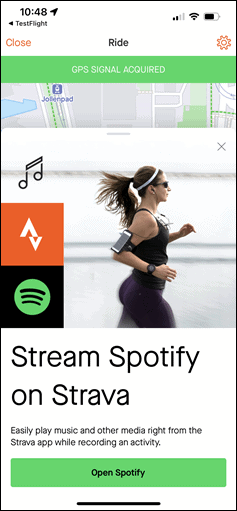
![clip_image001[6] clip_image001[6]](https://media.dcrainmaker.com/images/2023/04/clip_image0016_thumb.png)
![clip_image001[8] clip_image001[8]](https://media.dcrainmaker.com/images/2023/04/clip_image0018_thumb.png)
![clip_image001[10] clip_image001[10]](https://media.dcrainmaker.com/images/2023/04/clip_image00110_thumb.png)
![clip_image001[14] clip_image001[14]](https://media.dcrainmaker.com/images/2023/04/clip_image00114_thumb.png)
![clip_image001[12] clip_image001[12]](https://media.dcrainmaker.com/images/2023/04/clip_image00112_thumb.png)
![clip_image001[16] clip_image001[16]](https://media.dcrainmaker.com/images/2023/04/clip_image00116_thumb.png)
![clip_image001[18] clip_image001[18]](https://media.dcrainmaker.com/images/2023/04/clip_image00118_thumb.png)
















I think the last Spotify should be strava:
This allows browsing of Spotify favorites, as well as controlling play/pause/resume/skip from within the *Spotify* app
I think this might only be for paid Strava users not free ones. PS I have paid Spotify, but free Strava
Garmin once had the feature that it saved into the workout wich song you were listening on Spotify.
I believe it was on the 945. It got disabled by Spotifys request (statement from a Garmin representative in the Garmin forums).
I still miss this *sigh*
There are a few 3rd party services that do that:
– link to strautomator.com
– https://www.spava.club
Yeah, it predated even their Spotify arrangement I believe. I was trying to find a screenshot, and I’m sure I have one in one of the earlier Garmin music device reviews, but I can’t find one at the moment.
My first GPS sport device the Nokia N79 Active (yes, I’m old) did also record the music you played along the track.
I quite liked that functionality.
You could even see if it did anything to your performance or heart rate.
link to m.gsmarena.com
It’s actually a shame they don’t store the track playing with the file (even if not publicly listed, or optionally)… that could lead to some interesting analytics, comparing things like pace/hr/power, with songs (style, tempo, etc)… would love to see something like:
Britney Spears – watts(avg) 320, hr(avg) 160, pace 8:00/mile, vertical oscillation (vo) 12cm; gct 210ms
Coldplay – watts(avg) 12, hr(avg) 48; pace , vo 1cm, gct 980ms
Notorious BIG – watts(avg) 460, hr(avg) 218, pace 4:00/mile, vertoscil – 1cm, gct 100ms
LOL, I jest (for those into data analytics, “bouncing along briskly with the beat”; moping and shuffling along, and ducking gunfire while hauling bootie outta there respectively!
But seriously, it would be interesting at least as a curiosity, to see the pace/hr/power relationships/changes (if any) between various styles and cadences of music, if your pace and/or power output increased a bit with no noticeable change in HR or other running factors, for a given type of music for example, that might go on your “PR soundtrack” list, LOL.
It’s funny, I didn’t care about the price increases if it meant improving functionality. But VR, Spotify, Recover and anything else they’ve recently added mean nothing to me. Can’t they buy VeloViewer or something interesting? Or improve their social features?
I’m probably not going to renew because they aren’t doing anything that interests me.
What a monumentally pointless feature.
Kudos for taking the time to put your opening photo together. How deep did you have to dive in your storage boxes to find those?
I actually found the watch waaaaay faster than I thought. But, then spend 20 minutes trying to find the charging cable for it. Sadly, it looks like that cable is in the bin of cable hell, and I haven’t touched that in years. Surprised it ended up there. Some day I’ll tackle that…
However, the real question was deciding whether it was the FR220 (10 years old), or the FR225 (7 years old). I went back and forth a ton, and eventually swagged FR225. Photo here of both – really hard to tell on a lower-resolution image like that, but I leaned slightly towards the FR225 due to the bulk and slight differences in the grey/red mixture. Also, I was operating on 3hrs sleep two nights in a row…so…who knows. In this image, FR220 at left, FR225 at right.
I see that Strava has run out of ideas on what else to add to the app. Perhaps, for example, add triathlon support after all. Every time I see five workouts instead of a triathlon, I think someone at the company just hates the sport.
Seems pretty pointless. The whole model for phones should be simple, lightweight apps that can run together and that you can easily switch between. Not behemoth bloatware with 1000 features many of us don’t care about (I.e. the Microsoft model). Furthermore, with an app like Strava, you may wish to access on the go, possible with sweaty fingers and fogged up glasses, the simpler the display and controls, the better. I want to be able to see status at a glance, and i don’t want to fumble a pause and find myself buried amongst my play lists….
Major pet peeve: Oblivious people listening to music and not paying any attention to anything around them, like the sound of bikes/cars/bells/people yelling. Situational awareness matters.
Nice to see Strava becoming a part of the problem instead of doing something useful.
It’s funny, my pet peeve is people blaming headphones for other people’s lack of situational awareness. Hearing impaired people are everywhere, they get by just fine. Sound is not a necessary part of this at all.
plenty of runners and cyclists without headphones get into trouble. Some people just don’t pay attention, music doesn’t change that.
> Hearing impaired people are everywhere, they get by just fine
They live with it so they literally had a lifetime to adapt. Regular people (myself included) get a lot of information about their surroudnings via hearing, so yes – it is a problem.
Disclaimer: I always run with my earphones on, but I run on the sidewalk/track, not on the public roads. And I never ride my bike with the headphones on.
Setting aside Strava’s use of a near-decade old image of a runner with headphones, I suspect the main appeal of this is probably more gym usage than not. But, ya never know.
I never liked running with headphones as not hearing my surroundings was too off-putting to me. That changed when I got a pair of Shokz.
I noted the use of the free Unsplash stock image – I’ve actually managed to use it recently on my own personal, run on pennies only, blog (ironically on a post about why Strava didn’t work for me!).
On top of all of that, Endomondo was mapping the pace/speed chart with the songs you were listening during the workout, back in the days.
Amazing! Not because I missed the functionality (I neither use spotify nor the app for activity recording, and i don’t listen to music during workouts), but because this one might actually be a live example of a not entirely trivial feature that got started from a suggestion on communityhub.strava. Could be a coincidence, something suggested that they had already bee working on, but if not it’s like spotting Sasquatch and the Yeti sharing a post-ride beer ;)
(of course there’s also a third option, some employee had the idea but was ignored by product management, then *like magic!* some account on a VPN ip registers and suggests pretty much the same thing)
Eh, I record all my workouts with a Garmin watch or bike computer. Listen to podcasts on iTunes and music on Pandora.
I went for a couple of pool swims with my Apple Watch this week and the auto sets in Apple Fitness look fine, but the equivalent figures in Strava are a total mess. Add that to the fact that Strava still doesn’t support advanced running metrics for Apple Watch – not even cadence!
I really wish software developers would fix broken stuff before they start adding unnecessary features.
Strava supports Apple Watch cadence and Running Power – you just need to pay for it, it’s a subscription-only feature
These screenshots are a perfect example for Strava not listening to their users: The Spotify overlay is in dark mode while the parent Strava App is still (and forever) in white mode. Did they noticed that while implementing this? 😂
I don’t think I’m ever going to use this feature on Strava, but if TrainerRoad did it…. (Or Zwift if I switch back to that app one day)