
Strava is testing a new feature to some 50% of their user base that allows people to mute an activity of their feed when publishing. The idea being that many of us might have more trivial workouts or even commutes that we want on Strava for historical/challenge/segments sake, but don’t really want to clutter our friends’ (or club’s) feeds with them.
A good example with commuting would be someone that might want to accumulate progress towards a segment’s Local Legend status or challenges, which only happens when their activity is public. However, they don’t really feel like publishing their twice-daily rides to work to everyone else’s feed is that interesting. Which, without any creative titles/photos/etc, can be basically akin to publishing that you ate oatmeal every single morning and afternoon on your Facebook feed, though I suppose people do that too.
Another simple example would be separated cool-down rides on Peloton, especially for folks that have all new workouts be automatically set as public. These 5-10 minute rides are usually the type of thing I delete from my Strava profile, and don’t bother to publish/set public.
In any event – the new option is available to both paid and free Strava users, though only 50% of the population has access to it. And ironically, it’s actually not enabled on my account, but is on my wife’s account, as well as a few friends’ accounts. You’ll see the new toggle at the bottom of the activity page:
This then skips publishing it to people’s home feeds or club feeds. It will still appear on your profile though, and still counts towards goals and competitions, as well as your 12-week progress chart. It’ll still count towards segments too.
Now of course, as a result, it’s likely you won’t get many kudos, since it won’t show up in other’s feeds – thus someone would have to actually go to your profile to find it (or, have it show up as a group activity). As a reminder, the ‘Feed’ is the thing that you see on the ‘Home’ tab (at left below), where yours and other workouts show up, versus your ‘profile’ (at right below) is where people can see your specific public details:
Now you can change the setting of this toggle after the fact. For example, if you forget to toggle it initially you can always do it later and it takes immediate effect (I’ve tried it in both directions).
There’s not much more for me to say on this topic, it’s a very simple – and much-appreciated feature. I can’t wait until it’s actually available on my account. As a point of reference, here’s what my Strava profile actually looks like right now – with approximately zero of those activities or workouts toggled to public. Some simply because some of them are throw-away tests that I’d never make public anyway, but many because they’re shorter workouts that I don’t want to clutter people’s feeds with. This option solves that perfectly for those that are at least worthy of including in a public profile.
(As usual, all my activities are private by default in Strava, and then I manually toggle to public those that I want, when I get around to it.)
Of course, there’s still two variants of this option that people have long asked for:
A) Category mute defaults (own activities): In other words, as an example, mute all ‘Commutes’ from me to others
B) Category mute defaults (other people’s activities): Such as muting all people’s commutes, or all peoples ‘Virtual Rides’.
I think the first one (own-activity category mute defaults) is a very logical progression of this feature. Especially around commutes. Whereas I think that other-people broad category mutes sorta defeats the purpose of what Strava is: A social network for athletes. I know that it does annoy some people to have to scroll an extra half a swipe past a Zwift or Peloton workout, but I mean…that’s kinda the point of a social network, right? To see what other people are up to. After all, you followed them. If that person is a serial empty-activity poster, then simply muting that particular individual is probably the better bet.
In any case, I’m looking forward to getting the new option – and plan to start using it once available. Though, in asking Strava, they did say that the 50% population user test is set to run for about 4 weeks before they decide whether to go forward with it or not. While I appreciate the concept of testing here, I’d argue that when you roll out a feature to 50% of the user base (some 45 million users out of 90 million users), that there’s probably a no-take-backs clause that Strava might need to better understand.
With that, thanks for reading!
FOUND THIS POST USEFUL? SUPPORT THE SITE!
Hopefully, you found this post useful. The website is really a labor of love, so please consider becoming a DC RAINMAKER Supporter. This gets you an ad-free experience, and access to our (mostly) bi-monthly behind-the-scenes video series of “Shed Talkin’”.
Support DCRainMaker - Shop on Amazon
Otherwise, perhaps consider using the below link if shopping on Amazon. As an Amazon Associate, I earn from qualifying purchases. It doesn’t cost you anything extra, but your purchases help support this website a lot. It could simply be buying toilet paper, or this pizza oven we use and love.

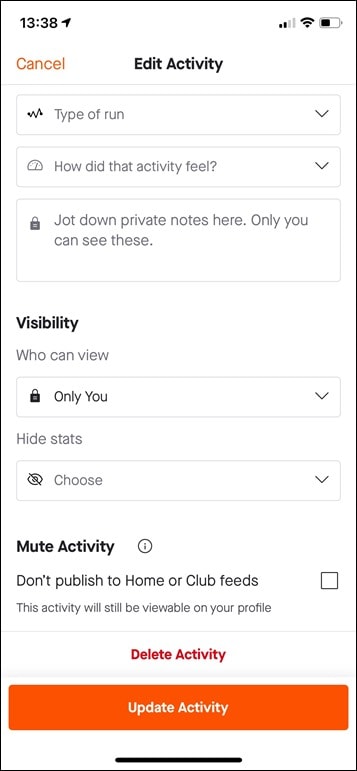
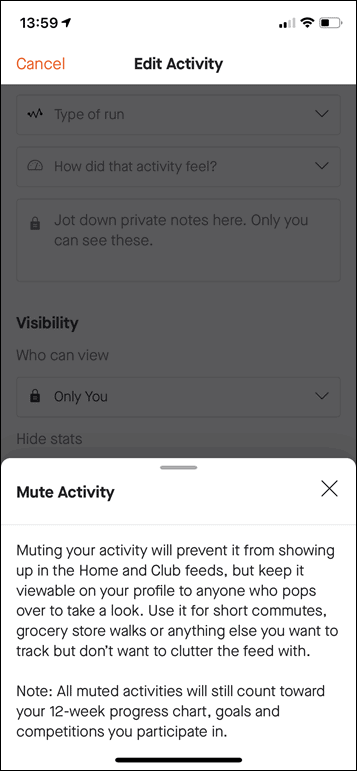
![clip_image001[7] clip_image001[7]](https://media.dcrainmaker.com/images/2021/09/clip_image0017_thumb.jpg)
![clip_image001[9] clip_image001[9]](https://media.dcrainmaker.com/images/2021/09/clip_image0019_thumb.jpg)

















Brilliant, hope people use this feature!
Nice to see Strava finally improving their app and services after a long hiatus. But I wish they gave their API that much love as well… it’s been stagnated for more than a year. Still no way to mute activities or change their privacy level using the API :-(
Agree on this. Changing privacy status was taken away from API to prevent some sort of abuse (malicious apps putting all your activities to public?), something similar could be said for the mute function – but even with privacy status I feel the reasoning is poor – if strava is so worried about malicous apps, add a separate checkbox when grating access to “allow changing of privacy+mute status”.
If you need the API only to change things on your own account, like I do, you can work around the missing API by using browser requests to “log-in” to the strava website programatically and submitting the forms that edit privacy status (and mute?). Ugly hack, but it works.
That’s good. I’d like to auto mute rides less than say three miles, which would take out commutes without me having to do anything at all.
Do you know http://commutemarker.com ?
I did not! Thank you
Unfortunately the option to change the privacy of activities was removed from the Strava API some years ago. So commutemarker.com can’t do it, and my own app (strautomator.com) can’t do it either :-(
Yes, please. I still like to imagine a world where setting the commute flag on an activity did this automatically (or did anything useful at all). One day…..
Wow Igor, I am just a new user of your strautomator!!! ;) I was starting to do a service myself that would set gear based on certain criteria (my first bet was “hasPowerMeter”), but Work and Family just have a higher priority… Now I have the tool, hope Strava allows to mute activities by api soon, would be a great rule to be able to mute all activities <10km… ;)
Hi Martin! Glad you like it :-) And I have good news: thanks to someone’s tip on the Strautomator GitHub repo (thanks @mschmiedel), I learned that the “mute” feature is not documented on the API but still accepted.
So as of now you can automatically mute your <10km activities.
Hi Igor! It was actually me. I found your app here in the comments section, tested it, and since I have been doing some work on starting a service to do stuff like auto bike selection based on power meter and so, I just tested the api to see if muting was possible, as I had seen some “not well documented” features in the Strava api in the past, so I decided to raise the ticket…
BTW, it works like a charm, now I can stop annoying followers with my many extra short rides screaming for kudos… ;)
Bad thing is that now I will need another unsolved problem to automate…
Hi Dom,
Happy to let you know that Commute Marker has added support for the “mute” feature as of today if you want to give it a try!
Cheers :)
You’re a saint! All my ebike rides are now muted thanks to your perfect service!!
This is a good direction but the main clutter in my feed comes from this annoying challenge bomb exploding at the end of a month lasting for about two weeks. The feed would be so much better without it.
YES!
Came here to say the same thing!
They are not gonna get rid of the challenges in your feed because many of those sponsoring challenges pay money to strava for the right to do the challenge and the more people who see the challenge the more who sign up and make it effective thus more money to strava. Challenges are a way for strava to allow ads on the platform while claiming to not allow ads on the platform. They won’t kill of that revenue source.
Don’t like Challenge spam? Check out link to saucellc.io (browser extension) – it can hide them, along with adding a bunch of nice analytical displays that should make Strava embarrassed that they don’t provide out of the box!
Thanks, very useful
“They are not gonna get rid of the challenges in your feed because many of those sponsoring challenges pay money to strava for the right to do the challenge“
The logical step would be to make challenge muting a subscriber-only feature. There’s no way the revenue generated from getting challenges in front of a single pair of eyeballs could come even close to what they earn from one subscription.
This i like! I hate posting a lot of trivial activities as they put it. For my commutes I try to make them one activity but for the Wahoo that means remembering to turn unit on before the automatic six hour re-set. I hate seeing a messy personal feed and certainly don’t want to put that on others.
What i really need: a toggle to mute challenges people i follow joined. I have two friends wich join every challenge they can get hold of. It clutters the feed the most ugliest way.
Interesting. I generally keep all my non running activities private to avoid cluttering feeds but might use this instead as that as that way my coach could see everything if he wanted.
Potentially killing a half-baked feature? Who do they think they are, Google? 😂
the main thing missing for me is the Wahoo integration. it should automatically sync and create the activity, but only publish it once I had a look at it to add pictures, change the title or set it to private. I really dislike activities automatically get pushed publicly as soon as I finish it
It sounds like you should use what I use, which is set Strava to be private by default. Then once you’ve completed the tasks you outlined, it’ll go public.
(This is true for any platform)
This has to be in direct response to Peloton’s feed behavior. Nothing annoys me as much as seeing a screenshot from a friend’s workout “20 Min Pop Ride with “
Out of curiosity, why?
Meaning, this isn’t a Peloton problem. Or arguably even a problem. Peloton is just the source, no different than a 20 minute dog walk recorded on Garmin.
It’s the user doing a workout, and sharing it. No?
The thing about a dog walk is that you have to explicitly start it – if I want you to see my evening stroll with my wife on Strava it’s not random, it’s something I want to share. (Whether you want to see it is of course a completely different matter!)
Peloton I assume works the same way as Zwift, Sufferfest, BKool and the rest – you can set them up to automatically publish workouts, regardless of length. So I get a lot of 10min Watopia warm up stuff showing up, which is of zero interest. Show me your main race by all means, but I really couldn’t care less about your quick spin to clear the legs after.
The problem (if it’s that) is that a lot of third party apps don’t make it easy to upload manually to Strava (Peloton is one) or make it much easier to automatically upload to Strava (easier on Wahoo just to sync automatically). The third-party/Strava integration just provide great granularity – it’s either manual or automatic. Can’t really blame either side I suppose.
So recognizing that, this seems like a decent approach to address your concern without having everyone take an extra step or get third parties to revise their upload system.
Not enabled for me yet so I can’t check, but is this toggle available on the website as well as the phone app?
I can see it within the app when editing an activity, but NOT on web view when editing the activity.
Awesome! Just used it – works great. Thanks for the post
They also OSM enabled sidewalk data for better bike routing.
Nice feature for hiding Warm ups & cool down runs etc. Shame it isn’t appearing in my app.
Nice – every now and then the Garmin speed sensor on my runaround bike syncs and loads half a dozen 1km rides to the local coffee shop, which I then have to find and set to private. I could disable it, but I’m happy to have the miles recorded (see Honey, I *do* use that bike!), but nobody else needs to see them. I was musing the other day with their “gear” update as to why they can’t allocate sensor input to particular bikes (ie that speed sensor is always the pub bike, Zwift rides are always the steelie etc) but similarly, data from that speed sensor should be able to be set to always be private, whereas the GPS devices can be public.
Useful, I keep deleting cool downs and dog walks so this would be handy.
I second an automatic hide option for activities under a certain length too. Not sure the website someone posted will help with that (link to commutemarker.com). Looks like needs to be very specific routes
A better reason to have this feature is so my boss doesn’t see my ride mid day when I should be working!
I love this feature. I was guilty of spamming feeds of my friends with short, frequent activities and now I can make them public without annoying other people. Great change!
This seems backwards. Just let viewers filter their own feed so they can chose to exclude cruft like commutes, challenges, 30 minute zwifts etc.
@Muter – that was going to be my exact comment, this feature is putting the onus on the poster, why not just let the viewer exclude commute and virtual etc
I guess though some of the cruft can’t be easily identified to be filtered out by category or other field – I capture my hockey training/games on my Garmin so they appear on Strava as a ‘Workout’, which I then make private as I know they’re not of interest to my followers. However, there’s other more traditional ‘Workout’ activities that are a legitimate part of my Strava profile.
Another example, walking – I might capture a 5km walk with my kids, I might capture a 50km walk across the Scottish Highlands, It would be fiddly at best having to have some sort of filtering to differentiate between the two.
Is there a way to enable this through the web browser rather than the app on a iOS/Android device?
Limited in use if your Garmin auto uploads activities to Strava.
A better option would be to also offer the ability to mute activities that are less than a certain amount of time, say 15 min. This would remove most commutes, warm ups and cool downs from my feed. Either ways, I do not want to give someone kudos for a lazy 10 min activity.
My Garmin auto-uploads to Strava. I simply have Strava set to ‘private’ by default for new activities. So then I manually tweak titles/photos/etc and set it to public, then people see it.
Nice tip, never thought of that!
Great feature. Now the only thing that’s missing would be an Instagram-style highlights feature on the user’s Strava profile. That way, you can showcase prepaid the top 10 activities you’re most proud of instead of having people scroll through 100s of activities to find out how you did at last year’s marathon…
Great idea.
Indeed, love that idea.
like it!
I need this feature
Warm-ups, transitions, shopping trips & commute to work
This needs functionality like commutemarker where you can specify your home and work places and it will automatically detect commutes and mute them.
That would be great. In general, I’d like the ability for it to blur the map within X distance of a specified address (my home), so that I’d still get credit for the distance, but the actual start/end points wouldn’t be listed. Maybe such a feature already exists and I just don’t know about it.
Speaking of which, I just sent an email to the Commute Marker team, asking to support the muting. I am just too lazy to switch to Strautomator (which does seem cool though, and which I first saw here btw; so Igor, your promo works :)).
Thanks a lot for your help, Dmitry!
Happy to let you know that Commute Marker has added support for the “mute” feature as of today!
Cheers :)
Interesting they brought this feature out. There was a huge thread that went on for years on the community page requesting this. Eventually Strava commented that the idea had been rejected. Now I tried to go back to the thread (I still have email notifications with a link to it in my inbox) and the thread is gone. A bit odd. Seems the whole suggestions page they used to have has been flushed out. On the plus side it does finally seem that Strava is bringing out a number of features that users have been requesting for so long.
Muting followers’ virtual rides has long been a requested feature. Strava wouldn’t consider it, of course, back when they had “Sponsored Integrations” with smart-trainer manufacturers but they discontinued all of that, thank goodness. I dread the Northern Hemisphere winters when I see my Strava feed polluted with a nauseating amount of virtual rides and their maps of London, Richmond VA, etc. It was a cutesy feature/hack for a little bit, now it’s tedious. Keep Strava real.
I’m 50 / 50 !
It IS showing up in Strava for iOS.
It IS NOT showing up in Strava for Android.
Same account. Updated to latest app version on both.
YMMV
If strava wants to reduce feed spam there should be an option to switch of mentionings of persons entering a challenge. Every months there is this flood of people singing up for the 5k challenge, 10k challenge, half marathon challenge and a dozen of cycle challenges.
Just curious. Has this feature shown up for anybody on the Android app? As it others have noted, it shows up for me on iOS but not Android.
Do we know when this feature will be rolled out to everyone? I seem to be one of the people who didn’t get this feature yet.
Eagerly awaiting the activity-type mute feature. Have been waiting for that forever, it feels like. I’d even accept the ability to make an activity type private by default even if it means I’d miss out on some challenges. I like going for long walks in the evening and my smartwatch calls them activities and uploads them. Some hikes I like to have uploaded, but I don’t need to be spamming my followers with my evening walks when they’re just a relaxing stroll after dinner. I like the auto-upload of all my rides though, so I leave my account as public for now (though I’ve considered changing that).
Hi Paul,
I might be able to help: https://strautomator.com. You can create an automation to mute all “Walk” activities.
Very cool feature for us commuters …
Anybody has an info when this will be avalable to everyone (except throug API)? It’s almost a month …
If you’re on Android, try joining the beta. I’m enrolled and noticed this feature today.
Nice feature and I hope other apps like Commute Marker, Zwift and EXR will support this in the future.
I also would like to have fine grained control about automatically muting, like:
– everything shorter than 40km
– rides without photos!
– rides longer than 200km (too FOMO inducing, also: get a job!)
Strautomator added the “mute” to its list of supported features some weeks ago. The “has photo” flag is not there yet but I have noted it on my to-do-list. Should be available to use tomorrow.
Hi Christof,
Happy to let you know that Commute Marker has added support for the “mute” feature as of today!
Cheers :)
I like this feature, I can toggle it via the Android App but I can’t see how to do it retrospectively on the strava website? Any ideas? Thanks
I am really hoping Strava will someday make this feature available on the web.