Way back when the GoPro Hero 8 was announced, the company also announced a series of ‘Mods’, err…accessories as the rest of the world calls them? In any case, there were three announced accessories at the time:
1) The Media Mod: This was essentially a frame around the GoPro that added mic/charging/HDMI/adapter ports, and a built-in shotgun mic
2) The Light Mod: A small light that attached to the Media Mod accessory, but also has a standard GoPro mount too
3) The Display Mod: A small flip-up selfie screen to see yourself when shooting. Like DJI’s OSMO Action forward-facing screen, but way bigger
Now at the time, GoPro announced these accessories would be available ‘later in 2019’, specifically December. Also at that time, I had a funny feeling this would be a bit of a ‘sliding into home’ kinda thing, given that not a single accessory was available for any media to check out back then. Sure enough, a mere week before the end of the year, GoPro delivered on that promise, at least for the Light Mod. The Media Mod won’t start shipping till later in January now, and the screen mod not till March 2020. As a brief imagery refresher, here’s the three mods:
Still, with the Light Mod mod here now, I figured a super quick look at it is worthwhile. Once the Media Mod hits in January, then it’s worthwhile to review the entire kit together, since they’re kinda designed to work together. I started off writing this post thinking it’d be like 6 paragraphs and done. Somehow it ended up longer. Somehow something that has one button and four modes ended up being this long. Sorry-not-sorry.
The Hardware:
In any event, here’s what’s available now – the Light Mod. In the box is the small Light itself, a USB-C charging cable, a GoPro mount adapter, and a small silicone diffuser:
I weighed in the light at 26g (excluding the GoPro mount, but with the built-in cold-shoe mount). You’ll find the USB-C charging port on the side:
On the bottom of the light is a standard cold-shoe adapter:
Which means it fits just fine on my regular cameras, so it’s not really limited to just GoPro cameras (in fact, since most cameras have a hot/cold shoe mount on them by default, one could actually argue it works better on non-GoPro cameras).
Here’s the tiny GoPro mount to cold-shoe adapter plate:
Remember, a cold shoe means there’s no power transfer between the GoPro/Media Mod, and the Light mod (versus a hot-shoe would have connectivity of some element). In fact all components of the GoPro ‘Mod’ ecosystem are self-contained from a power standpoint, and somewhat disappointingly can’t share power. Meaning, if you walked out the door with the Media/Light/Screen mode, you’d have to charge three different units including the GoPro itself (GoPro, Display, Light…the Media Mod is powered by the GoPro).
Now because the GoPro Media Mod isn’t yet available, I had to improvise a little bit to simulate where it’ll fit normally. In some situations I just used electrical tape to the top of the GoPro. But most of the time I used a GoPro 3-Way pole along with a GoPro Swivel Clamp to get pretty flexible lighting. Check out the full video to see both examples live.
Within the light there are four modes you can toggle through, pressing the top button:
The modes are:
Level 1: Low brightness – 20 lumens (6hrs battery life)
Level 2: Medium brightness – 60 lumens (2hrs battery life)
Level 3: High brightness – 125 lumens (1hr battery life)
Level 4: ‘Overdrive Mode’ – 200 lumens for up to 30 seconds at a time
Strobe: Crazy blinking strobe action
At first I thought the strobe setting was a bit useless, as it just blinks like a horrifically blinding bike light. But GoPro says it’s for “signaling and visibility” though, so I guess my drunk bike light might not be too far off. In any event, the light temp is 5000K, which works out well for me and how I light most of my videos inside – as well as feels pretty natural outside. The CRI is spec’d at “90+”.
The fourth ‘Overdrive mode’ is accessed by double-pressing the button quickly, which then enters the ‘Overdrive’ mode. It will stay in that mode for 30-seconds, and then automatically go back down to the ‘High’ brightness level. Sorry there are no samples of this in the review, I had asked GoPro’s PR company how to enable this nearly a week ago and didn’t receive an answer. Now that I know how, I’ll get some samples taken when it gets dark out again. Though, given it’s only active for 30 seconds at a time, the use cases are a bit more limited.
Speaking of light things, it also includes a small silicone diffuser, which, does exactly as the name implies – diffuses the light to make it a bit softer, seen below attached to the front (and above sitting next to it).
And, the thing says it’s waterproof to 10m. I lightly tested that, but didn’t have time to get the waterproof test chamber fully spun up for this quick post. Maybe down the road.
Finally, I think it’s worthwhile pointing out the obvious: There are cheaper non-GoPro lights, and more expensive non-GoPro lights out there. As there always is with GoPro accessories. For fun, I picked the most popular non-GoPro light on Amazon and bought it. It was $25, and is also waterproof and has a GoPro mount. It’s far more powerful than the GoPro Light Mod, but also far bigger. In the pictures it looked smaller than it was (the pictures are accurate, it’s just my brain):
They both actually have fairly similar battery lifetimes. It’s also designed for heavy underwater use – so that’s an element of it. Either way, I point this out merely because there are plenty of options here, and I think the biggest advantage of the GoPro light is just that it’s really damn small. Whereas if you need a crazy big light, such as to illuminate a large vehicle, it’s not really the best choice.
There’s also this $25 smaller light that I didn’t try, as it wasn’t available in my country last week. It’s got seemingly semi-similar specs, though lacks the built-in cold-shoe mount (it has an adapter but has a standard tripod mount instead). And when I say ‘seemingly similar’, emphasis on the ‘seemingly’ part, since it lacks exact lumen specs. In any case – point being there’s other options out there, but it’s a bit of a trade-off on any of them. Price vs convenience. The usual really.
With all that covered, let’s look at some quick sample comparisons.
Test Images/Video:
I’ve piled all of these samples into a simple video here that you can press play on, and in about 10 minutes be done with it. Just the facts, quick and easy.

First up, here’s a few sets of four images in varying light levels, taken as stills from a video shot in 4K/30 with no ProTune settings. I’d be able to eek out a bit more light in ProTune by upping the exposure, but for the purposes of showing the light, we’ll just keep things simple. The first is out on the street in a fairly dark area with almost no street lights, with this initial set sans-diffuser. The 3-way is held at arm’s length, as you normally would:
Next, the exact same set, this time with the diffuser:
Next, here’s a good example of adding a bit of fill light to a shot that might have been acceptable otherwise. In this case I’m standing on a running track that has its stadium lights on, but this is a community track – not the Olympic Games. As such the lighting is fine for running or playing soccer/football on the interior, but less ideal for a GoPro. This is on the edge of the track, without the light, and then again with the light on high with the diffuser (this is all in the video too)
As you can see, it definitely helps to fill in the bits of darkness, without completely killing the background imagery.
Finally, to get a bit more action-like for this action-camera, I head out for a ride. Now I actually decided to go with the cargo bike for a unique reason: It allows me to light the foreground pretty nicely on this moving object – similar to doing any other sports activity at night. Beyond that, there’s a small light on the front of the bike, but honestly it’s less powerful than the GoPro light.
No diffuser in this case, since I wasn’t really looking to minimize or soften the light here. The photo I took above was under some lights so you could see the setup, whereas below is while moving on a dark street.
Oh, and finally, two photos. I know these aren’t exciting – that’s OK. The purpose is to show you the light. The below is a comparison in photo mode between hand-held no light and hand-held light.
So there ya have it. Perhaps for my final review with the media mod I’ll come up with something more creative to light, but for now I think this gives you a good impression of it.
Wrap-Up:
I’m actually kinda surprised. I honestly didn’t expect to really find much value in this when I first heard about it this past summer. The media mod, yes, but less so the light mod. Mostly because I think the renders made it appear much bigger than it actually is. I pictured something the size of the entire GoPro, but in reality it’s super tiny. As such, I think it might actually find a home at the bottom of my backpack on trips. It doesn’t require a special charger, which is a plus, and eventually I suspect the Media Mod will mostly live on my GoPro, so it’d cover the mount aspect.
We’ll see, but I actually think $49 is a fair price for it. Sure, GoPro accessories are always a bit pricey, but usually the more advanced ones tend to be worth it (less so for the simplistic extra-parts type pieces, or batteries). But in this case I think they actually got the price right. So kudos.
With that – look forward to a more complete Mod review down the road in January or so, once GoPro starts shipping the Media Mod bit, which will pull everything together. [Update: Media Mod In-Depth Review Here]
Found this review useful? Support the site!
Found This Post Useful? Support The Site!
Hopefully you found this review/post useful. At the end of the day, I’m an athlete just like you looking for the most detail possible on a new purchase – so my review is written from the standpoint of how I used the device. The reviews generally take a lot of hours to put together, so it’s a fair bit of work (and labor of love). As you probably noticed by looking below, I also take time to answer all the questions posted in the comments – and there’s quite a bit of detail in there as well.
If you're shopping for the GoPro Light Mod or any other accessory items, please consider using the affiliate links below! As an Amazon Associate I earn from qualifying purchases. It doesn’t cost you anything extra, but your purchases help support this website a lot.
Here's a few other variants or sibling products that are worth considering:
These are my favorite action cam accessories that I use day in and day out across all the action cams. They just work dependably, and are my go-tos!
And of course – you can always sign-up to be a DCR Supporter! That gets you an ad-free DCR, access to the DCR Shed Talkin' video series packed with behind the scenes tidbits...and it also makes you awesome. And being awesome is what it’s all about!
Thanks for reading! And as always, feel free to post comments or questions in the comments section below, I’ll be happy to try and answer them as quickly as possible. And lastly, if you felt this review was useful – I always appreciate feedback in the comments below. Thanks!



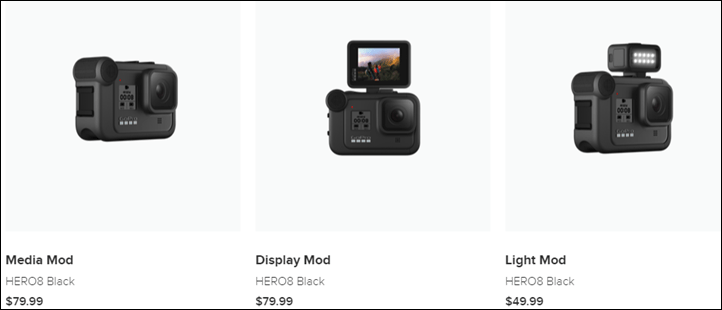










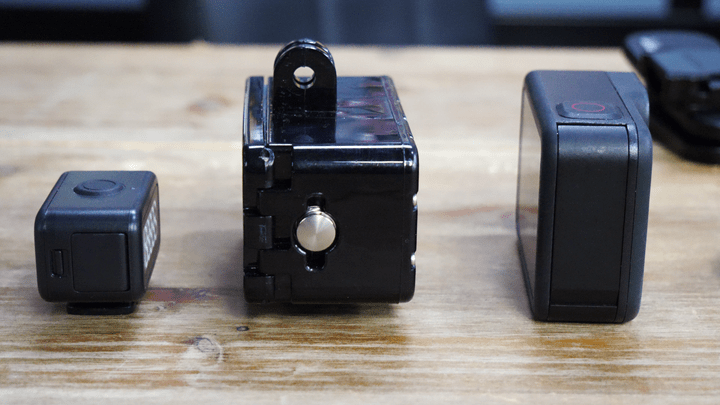

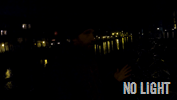



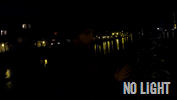
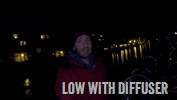





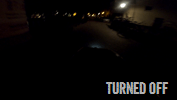

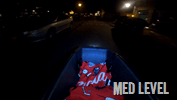







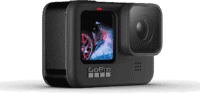







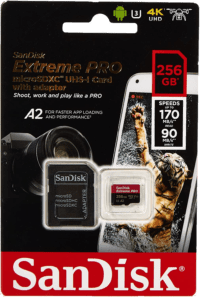





















Will the diffuser attach to the back of the light for storage?
Yup indeed! It’s a good place to store it, but I find that it still falls off kinda easily if rubbed. Meaning, if you toss it in your bag on the back of the unit, there’s an approximately 1000% chance it’ll fall off in your bag (same as the front). If nothing touches it, it’ll stay on just fine.
Sounds like a tether would be in order, as you mentioned.
I guess that was the “best bad idea” they had.
Yeah, a tether would be huge. Like I said, I’ll probably DIY something, and in fact you mentioning the word tether reminds me I’ve have plenty of random Garmin tethers I don’t use from older Edge devices that’d work perfect.
Will there be a way to mount these to a Hero 7? Or is this going to be a hack where I epoxy a mount to a gopro case to put the light on?
Nothing GoPro branded I’m aware of. But there’s a few 3rd party options to basically create a frame case around it with a cold-shoe mount. Here’s one I have a variant of: link to amzn.to
Actually, check this one out – this is great. Gonna buy it pronto! link to amzn.to
That video was super helpful! Thanks, Ray!
Did you take a look at the bottom of the unit? “Powered by Litra”.
Good catch. Interestingly, doesn’t appear to be any of the Litra products re-branded. Far lower specs, but also better connectivity from a mount-standpoint for both GoPro and regular cameras (having the shoe adapter built-in).
Great review! I had a funny DIY idea with the Apple Watch: link to youtu.be
That’s one solution!
Thanks for the video Ray looks useful. …. quick question… normally I am out on the bike in daylight, but often need to get home as darkness comes in for the last 30mins or so…
Would this little light work as a bike light? Strobe mode is also useful. Saves me carrying another on the bike, plus what’s the battery life like…
Yup, it’d fit that bill. Not awesome-ideal, but it’d to the trick.
I guess I’d say I wouldn’t want to use it every day for that, but here and there if you need to – sure.
As soon as I saw the Zeus announcement and came here I was wondering about using this as a “be seen” underside garmin mount. Seems like a great fit for that purpose. Otherwise I have not seen a small blinker quite like this with the mount.
First: What 120 Volt AC 60 hz plug-in wall charger is needed to charge the Go Pro Light Mod?
Second: What other ways can the Go Pro Light Mod be Charged?
Any USB wall charger will work fine.
I am a bicycle commuter in a city where bicycle mounted or body mounted blinking safety lights are needed day and night. I am also a photographer and novice action videographer.
The Go Pro Light’s blinking feature is excellent. I’m going to buy it partly because of that feature. I will use two of them for headband/hat mounted bicycle blinking safety lights for day and night use, as well as using them for still photography and video with my Olympus, Fuji, and Go Pro Session 5 cameras.
This light will serve multiple purposes for safety light, photography and video. The blinking feature makes safety light use feasible.
That said, it would be helpful if Go Pro improved the blink mode to blink at various (alternating) blink rates and brightnesses to attract more attention to make it a better safety light.
Lastly, although 100 lumens is the minimum for a daytime-use blinking safety light, 300 to 1000 lumens is ideal.
I would like to have a future version that blinks at at least 300 lumens to be an ideal day-time safety light. Also, 300 lumens steady-on is the minimum for a useful bicycle head light in city use. So it’d also be ideal if it could be steady on at 300 lumens so it could also be a useful headlight at night.
Even though the current light is inadequate for a steady-on headlight at night, it is an excellent nighttime blinking safety light, and a marginal (but useful-acceptable) daytime safety light.
That’s fantastic for version 1.0.
Are there brighter (but still smallish) options with a brighter blink mode and steady-on mode, and cold shoe mount and that would be better for multi-use bicycle safety light, head light, photography, and video?
Hello! Great review! I was wondering if you can use the light while charging it. I want to purchase this to film something continuously for multiple days while plugged in so it does not die. Thank you!