Last week Fitbit announced four new products. At the mid-range they announced the Fitbit Versa Lite variant, and for kids they announced their new ACE2 activity trackers. Both of which though were tweaks to existing products. But at the same time they also made available an entirely new product line – the Fitbit Inspire and Inspire HR. I say ‘made available’, because in reality the company semi-announced the product back in January – but only to enterprise customers for healthcare solutions.
However, last week’s announcement now shifts the Inspire and Inspire HR product to the forefront as Fitbit’s least expensive offering. They’re incredibly cheap by Fitbit standards, sliding in at $69 for the touchscreen capable Inspire, and $99 for the optical HR enabled variant (Inspire HR). This brings us to the lowest price point we’ve seen from any of the major brands for an activity tracker with optical HR in it. And it seems to illustrate what Fitbit probably knows: Sub-$100 trackers do really well on sale – so one might as well just figure out a way to sell them at that price all the time.
This product is essentially a slimmed down version of the Charge 3 activity tracker that we saw them announce last summer. Less features of course, as that unit goes for some $149. But more importantly perhaps, is that the Inspire lineup will usher the end of the long-reigning Fitbit Zip, Alta, and Alta HR units. All of which will be discontinued effective immediately.
Note that Fitbit provided media loaner units for me to dork with, however as usual these will go back to them shortly. If you found this review useful – hit up the links at the bottom to support the site. Or, just send me your credit card details. Either works.
What’s new:
Of course, the Inspire lineup is new to Fitbit – but in many ways it’s pulling in from past products. So while the product name might be new, the features definitely aren’t new to Fitbit. Instead, they’re new to this price point.
Still, to give a quick run-down on the two versions, here’s what you get in the base (non-HR) version of Inspire:
– Touchscreen OLED Display: Simple swipe/scroll/tap gestures
– Waterproof to 50-meters depth for swimming and showers
– Activity Tracking: Distance, steps, calories, active minutes
– Sleep Tracking: Including access to Fitbit’s new ‘Sleep Score’ beta (sorta, more on that in a minute)
– Smartphone notifications: Calls, texts, calendar notices, and certain apps
– 5 Days Battery Life
– Alarms: These are created on the mobile app, but will alert on the Inspire/Inspire HR
– Basic clock faces: These are slightly customizable, but no 3rd party ones
– Timer & Stopwatch: Accessible within the menus for quick timing of things
– Automatic Exercise Recognition: This will automatically record runs, swims, bikes, and walks without requiring you start an activity
– Female health tracking: More on this down below
– Move reminders: If you’re lazy, the Inspire will…err…inspire you to stop being lazy.
– Compatibility with a pile of accessory straps in all sorts of colors
– Compatibility with the ‘clip’, if you want to go strapless (more on that down below too)
Next, what do you get if you spend $30 more and go for the $99 Inspire? Well, aside from the optical heart rate sensor added to the back, there’s actually a number of other features that come with it. Most of these features are borrowed from the slightly higher-end Charge 3 activity tracker. They are as follows:
– Heart Rate Tracking 24×7: With that optical HR sensor, Fitbit samples at 1-second intervals, and transmits that to the app
– Heart Rate Zones: You can track and target zones for workouts, but also get your resting HR values
– Cardio Fitness Score: This is a fancy term for VO2Max score
– Sleep Stages: This will give you REM, Light, and Deep sleep data
– Real-time Pace & Distance: This uses your phone’s GPS to get workout pace/distance info
– Goal Based Exercise Modes: This allows you to specify from 15 workout modes with specific goals (i.e. time/distance/calories)
– Guided Breathing Sessions: This will help calm you after spending 10 minutes looking at your friends’ political posts on Facebook
So in a nutshell the bump from Inspire to Inspire HR is actually pretty significant. It rises very close to the level of a Charge 3, but notably omits the SPO2 sensor as well as the contactless payments found in the higher-end version of the Charge 3.
Visually the Inspire and Inspire HR are identical from the front, though the Inspire (non-HR) obviously lacks an optical HR sensor on the back. Color-wise the two units are available in the following base colors:
Inspire: Black, and Sangria (what normal people call red)
Inspire HR: Black, White/Black, and Lilac (what normal people call light purple)
In addition, they’ve got a gigantic boatload of 14 different straps/clips for it, ranging from $19 clips in black and pink, to $69 steel mesh straps. The leather straps range from $34-$39, with the standard straps from $24-$29.
Got all that? Good, let’s get it unboxed.
Unboxing:
We’ll go ahead and crack open the box and dive into the parts. Note that this is the Fitbit Inspire HR, and as such will have the optical HR sensor on the back. Also, there are different color variants available, but the box contents are all the same.
Once you slide the box open you’ll find the Inspire sitting in there, with the small band already attached.
All editions of the Fitbit Inspire come with two straps/bands, a small and large one. The large one is inside a small plastic bag in the lower half of the box. In that plastic bag you’ll also find the (new) charging cable.
True to Fitbit’s long history, every single model somehow has a different charging cable. The company never met a new charging cable variant it didn’t like.
You’ll also find a small pamphlet with some information you’ll never read. Like most consumer electronic devices, it basically says if you kill yourself with it – it’s your fault. Fair enough.
Here’s a closer look at that second strap/band:
And finally, the Inspire HR itself. Fear not, you’re going to get plenty of photos of that over the course of the review.
As for a quick size and weight comparison, here’s how it stacks up to the Fitbit Charge 3. You’ll see it’s a little bit slimmer, and also a little more bland. Additionally, it weighs less
Both units support accessory straps, which I’ll dive into later.
The Basics:
The Fitbit Inspire/Inspire HR leverages a touch screen not that much different from the Fitbit Charge 3 that came out last summer. It seems to react about the same and has a similar menu structure. To start, you’ve got the main clock face, which shows you the time and date. However, you can customize this by grabbing the Fitbit smartphone app and selecting something else from the gallery. There’s currently nine options in total, one of which includes activity stats.
However, even if your watch face doesn’t have activity stats on the main display, you can swipe to your activity stats through a single upwards touch. That’ll show you steps and your goal status.
You can swipe again to get your current heart rate, or once more for calories, or then activity time, or distance
In fact, once you do this, it’ll change the small text below the time of day on your main screen to be steps.
All of this information is synced to your smartphone using the Fitbit mobile app. It’ll connect to our device using Bluetooth Smart, which is super low power. Here’s what the main Fitbit app dashboard looks like, followed by the detailed device screen for the Fitbit Inspire HR:
Within the dashboard I can click on any of the tiles or data metrics, such as steps or distance, to get more information:
Days that I’ve hit my activity goal get a little star, just like a 5-year-old completing their chores. You can change these activity goals by tapping the settings icon in the upper right corner.
Back to the screen, as you continue madly swiping away, you’ll eventually find how many hours you slept (or didn’t) last night:
Your sleep information is automatically tracked each night with no button pressing required. You can plot it over time, or look at a given day individually. Naps are also tracked in here.
You can also look at your sleep stages as recorded by the device (HR version only):
Note that Fitbit announced last summer their plans around a new Sleep Score metric, and planned rollout of that feature by the end of 2018. While they technically rolled it out in beta in December 2018, the beta program closed a few days later, noting it was ‘full’. As of today, it’s still full – and thus I can’t show you how that works.
One element that is used is the heart rate sensor on the back of the device. This is only available in the Fitbit Inspire HR, as the name implies. This sensor is slightly different from the higher-end Fitbit Charge 3, as it lacks SPO2 measurement. But Fitbit says it’ll perform about the same for heart rate as that sensor does.
The green LED’s illuminate against your skin to allow the optical sensors to read your heart rate. During normal non-workout usage, the faint green glow is constantly monitoring your heart rate 24×7. It monitors at 1-second intervals, and the data is consolidated up to Fitbit where it graphs it at a bit less frequency, but more than enough to see what’s going on. You can look at the daily data via the app:
In fact, if you decide to commit a crime, I’d strongly suggest removing your Fitbit first. This HR data has been used in multiple criminal cases to prove the suspect’s guilt. Kinda cool.
In my experience with the Inspire HR, the daily 24×7 HR data values are in line with what they should be. The resting HR figures are also matching what I’m getting from Garmin and other devices worn at the same time (within 1bpm).
Next, one of the biggest reasons people select Fitbit is their platform. Or more specifically, the social and related elements of it (I actually don’t think Fitbit’s non-social aspects are really any more detailed or better than that of Garmin or Polar). On the social side though, the pure numbers that Fitbit is throwing down means that more than likely your friends are on it.
And Fitbit’s data has consistently shown over the years that people who have friends on the Fitbit platform end up with more activity. Here’s a slide that CEO James Park showed at their recent media event. This slide is similar to one shown two years ago at the Fitbit Ionic launch event.
All of this makes complete sense. Most of us are competitive, even when we don’t intend on being so. When we see friends beating us, we tend to respond – even if there’s not a direct competition in play. Though, the Fitbit app can do that too. I can see my friends, as well as taunt or cheer them on. Or, send messages too.
I can also join or create a challenge, be it a solo challenge or a group one.
Within the group challenge there’s a few canned offerings that I can customize and select which friends to invite to the challenge:
Fitbit’s findings on friends increasing steps seems to hold water. The last time I mistakenly challenged an athletic-minded friend, I ended up doing way more steps and activity than I’d have done otherwise. The goal in my head was simple: Beat them. And it worked. Well, except I didn’t beat them. But that’s a different topic for a different day.
Moving along, just to briefly note on the device that there are both timers and alarms you can set. With alarms, you’ll set these via the smartphone app. These aren’t smart alarms though like found on some devices. They’re just basic alarms like found on a bedside clock
For timers, there’s both a stopwatch and a countdown clock that you can activate on the device:
Additionally, in the settings on the device itself, there’s a few settings options. In one spot you can adjust whether the device will turn on the display when you raise your wrist, and another to turn on/off notifications. The raise to wake option is good if you don’t like being blinded at night, but unfortunately you can’t split that feature out from being night vs day.
And in another settings spot you can adjust whether GPS is on/off (with your phone), as well as whether the HR is enabled/disabled.
Meanwhile, for notifications it’ll allow you to display notifications from calls/texts/calendar, as well as individually select apps that you want to be able to notify you – such as Twitter or WhatsApp:
Here’s a notification coming in from one of our Nest Cams:
Finally – one area to briefly note is that Fitbit will be discontinuing their long-living Fitbit Zip activity tracker. This cute little tracker clipped onto your pants/bra/belt/whatever and tracked steps. It was simplistic, but also kinda perfect. As part of the Inspire lineup, you can now remove the Inspire pod and put it into this clunky as fudge clip (an extra accessory you can buy):
This is then designed to replace what the beloved Zip was. Frankly, this new clip is the fugliest creation Fitbit has ever created. I don’t know what middle school intern they gave this portion of the project to, but it’s god awful – both in photos and in person.
Also, it’s basically as bulky as a Twinkie, so there’s no chance you want to clip it to a bra unless you want all assortment of looks with people questioning what exactly you’ve got occasionally vibrating in there.
Sport & Fitness:
The Fitbit Inspire HR represents the least expensive unit that Fitbit’s ever made that tracks your workout in real-time and can connect to your phone’s GPS to record the GPS track and give you pace/distance data (even while cycling). Still, as you might expect for the price, it’s a pretty basic offering. Nothing wrong with that, just don’t be expecting something akin to a $500 GPS watch.
To get to the sport modes you’ll swipe downwards once, which brings you to the exercise menu seen above. From there you’ll choose a specific sport, for example, running:
In this menu you can select from up to 6 sports, however on the mobile app you can choose from a larger list and arrange which six you’d like to have accessible on the device:
Some sports, like running, include the ability to customize features. And by ‘features’, I mean a single thing – automatic laps. Here you can select if you want these to trigger, and if so, at what duration.
Once you’ve selected a sport you can then decide if you want to add any specific goal for it. The options are: Time, distance, or calories.
At the same time, your Inspire HR will then connect to your phone to record your GPS track. Fitbit calls this ‘connected GPS’, and simply means that the Inspire HR leverages your phone for its GPS signal. If you don’t take your phone you’ll still get pace and distance (while running) using the internal accelerometer, but wouldn’t for activities like cycling, since it doesn’t have a way to calculate distance without some sort of additional sensors.
Once the unit is connected (ensure your Fitbit app is open or running in the background on your phone), then it’ll show connected. At that point you can press ‘start’ and off you go:
While working out (no matter the sport), you can swipe through the data pages to look at any metrics. Here’s a shot while running this afternoon. Its display isn’t super easy to see outside. Though, trying to capture it on an overcast day while running doesn’t help.
Here’s a few crispier shots inside of what some of the workout screens look like. You get Time, distance, pace, average pace, heart rate, steps, time of day, and lap distance. These are non-configurable, however, below all screens is the current activity time/duration.
You can tap the side button at any time to pause the workout, and then tap the finish option on the screen to end the workout. After the workout is complete you can view it on the Fitbit app:
And here it is on their website:
If you’ve linked a 3rd party site like Strava, it’ll upload there as well automatically.
For most folks who don’t mind carrying a phone, the basics of this feature set will likely be good, especially in a sub-$100 device. Again remember that you only need your phone if you want GPS tracks after the activity. If you don’t care about that (such as when in the gym), then you can simply start a workout whenever you’d like and still get HR, as well as basic time/distance after the fact (if applicable for that activity).
Heart Rate & GPS Accuracy:
Normally I split out heart rate accuracy and GPS accuracy into two separate detailed sections. But the Fitbit Inspire lineup doesn’t have GPS in it. Instead, the HR version (and only the HR version) relies upon your phone for GPS connectivity and creating GPS tracks. So it’s a bit unfair to entirely judge a product based on the variations from phone to phone of GPS accuracy. So I’m going to briefly touch on it in this section, but focus mostly on HR accuracy – which is fully within Fitbit’s control.
Heart rate accuracy is both highly objective and highly subjective at the same time. On one hand, it’s actually relatively easy for me to compare against other sensors (chest and optical) concurrently (as I’ll show you). But at the same time, some of that is luck. It’ll depend very heavily on factors like placement on your wrist (seriously, this is huge), as well as skin tone, hair, and wrist ‘thickness’. No different than other optical HR sensors really.
In general, Fitbit has come a fair ways over the years in their optical HR sensors. They used to be acceptable for steady-state efforts, but would have significant delays for intervals (if they picked it up at all). And riding a bike in the past? Pointless when it came to their sensors. But things have changed, and like most players in the space they’ve had years to fine-tune algorithms.
Which is really why things are getting better. Certainly sensors are improving, but ultimately it comes down to companies finding the edge cases where the algorithms fail and fixing them. And eventually after you fix enough edge cases you gain critical mass.
In any event, let’s get on with the data. In my case, I was always using 2-3 additional devices to capture heart rate data. Generally this consisted of another optical HR sensor on the other wrist, plus a chest heart rate strap, and then occasionally an upper-arm optical HR sensor like the Polar OH-1.
First, let’s take a look at an interval run I did. Nothing fancy, just 4x800m repeats at a relatively fast pace after a 15-minute build. Here’s the data set (you can dive into the set details if you want here):
As you can see, the Garmin HRM-DUAL strap and Fitbit Inspire HR start off pretty similar. A bit of a brief bobble by the Fitbit, but it recovers and for the first 15 minutes things are pretty good. Meanwhile, the Polar OH-1 HR sensor displayed a rare stumble the first 2-3 minutes, but it too recovered.
Next, we get into the 4x800m intervals. I did this at a reasonably brisk pace. You can see here that the Fitbit Inspire HR did fairly well for the first two during the work portion, but seemed to lose the plot during the recovery (easy) portions:
Meanwhile, as we get into the 3rd and 4th intervals, it stumbles for about half the interval – failing to latch on and properly track the HR.
This pattern will continue into the 3×30-second sprints I did. On #1/#3, it failed to capture the sprint, while on #2, it failed on the recovery.
Next, we’ve got a run from today – just an hour ago no less. This was a simple 40ish minute run, whereby the first 22 minutes I kept it at a relatively steady pace. Then after that, I did 60-second intervals on and off, about six times. After which, I did some 2-minute intervals, with 60-seconds recovery. The point here was simply to track how well the unit responded to quick changes in intensity. The graph kinda speaks for itself:
As you can see, things for the steady-state bit were mostly pretty good. A bit wobbly at the beginning, though that’s not uncommon for HR sensors – straps and optical sensors alike. The Garmin HRM-DUAL chest strap, and the Polar OH-1 optical sensor were both fairly well matched against the Fitbit Inspire HR for the first half.
And then…well, then it all fell apart. The Inspire HR seemed to hold on for the first interval, but quickly lost the plot on the 2nd one. After that, it just gave up on life and danced to its own song. That brown line through the middle of it all…that’s the Fitbit.
There’s really not much more to say about that. It’s crap.
On the bright side, the GPS track produced by the iPhone X in conjunction with the Inspire HR was perfectly fine. Here it is compared against a Garmin FR935 in GPS+GALILEO mode:
If I zoom in, the tracks were pretty close. There’s a few times where the Fitbit/iPhone combo wobbles a bit off-track, and the FR935 seems to hold the line better. The iPhone was on an armband on my upper left arm. So really good signal/positioning.
Switching things up a bit, here’s an outdoor ride. This was a 75-80 minute road bike loop around the countryside. Most of the pavement was pretty good, though there were some minor brick sections here and there. Typically vibrations are more challenging for optical HR sensors on the wrist. In any case, here’s the data set:
So the first 10-12 minutes were me getting out of the city. Thus a bit stop and go, also some brick paths, and generally kinda messy. I’m going to ignore that for the moment.
Instead, you see at the 14-minute marker a big effort of sorts. That’s me deciding to try and catch a person that went past me after I stopped to take a photo. The Inspire HR actually did better than I expected here. It more or less did what it was supposed to (and oddly, the Polar OH-1 entirely missed the boat). Still, the Inspire HR did have some slightly odd little spikes off the top of it, a pattern that’d continue throughout the ride.
If we then look at the meat of the ride, from the 24-minute marker till the 68-minute marker, things are pretty good here actually. Still, we see a lot of these little spikes thrown in for no particular reason.
After that point, we’re back in the city and stop and go, and with that we see the accuracy go out the window. Still, for the main work portion of the ride, it did better than I expected it would.
Ultimately, the HR accuracy is roughly on-par with what I’ve seen from past Fitbit devices, it isn’t as good as more expensive devices or in most cases a chest strap. While there are optical HR sensors that can be as good as a chest strap, this isn’t one of them. Still, for most people it’ll probably be fine to roughly plot what you were doing HR-wise during a non-interval workout. Whereas for intervals or short bursts of high intensity, it’s a hot mess.
Finally, I’d love to show some indoor workouts comparatively, but unfortunately for reasons that (still) defy logic, Fitbit doesn’t actually allow you to export out heart rate data for indoor workouts. So anything that doesn’t have a GPS track on it doesn’t export any data. When you try and export the data, you end up with an empty file. It’s been this way for years, I’ve talked with Fitbit’s lead engineers about it for years…and nothing has changed.
While you can view the charts side by side, that’s less than ideal since you can’t easily compare on the right scales. One day I’ll be able to compare Fitbit workouts indoors. Regrettably, today is not that day.
(Note: All of the charts in these accuracy sections were created using the DCR Analyzer tool. It allows you to compare power meters/trainers, heart rate, cadence, speed/pace, GPS tracks and plenty more. You can use it as well for your own gadget comparisons, more details here.)
Product Comparison:
I’ve added the Fitbit Inspire and Inspire HR into the product comparison database, specifically within the activity tracker section. This allows you to compare it against other non-GPS based activity trackers with ease. You can pick any products I’ve reviewed or had hands-on time with and dive into all the specs, including making your own comparison charts here.
For the sake of the below, I’ve decided to compare it against the Garmin Vivofit 4 and Vivosmart 4, as well as the more expensive Fitbit Charge 3.
| Function/Feature | Fitbit Inspire HR | Fitbit Charge 3 | Garmin Vivofit 4 | Garmin Vivosmart 4 |
|---|---|---|---|---|
| Copyright DC Rainmaker - Updated June 27th, 2022 @ 3:49 am New Window | ||||
| Price | $69 | $149 | $79 | $129 |
| Body Placement | Wrist | Wrist | Wrist | Wrist |
| Data Transfer Type | Bluetooth Smart | Bluetooth Smart | Bluetooth Smart/ANT+ | Bluetooth Smart, USB |
| Bluetooth to Phone | Yes | Yes | Yes | Yes |
| Has GPS built-in | No (can use phone's GPS though) | No (can use phone's GPS though) | No | No (can use phone's GPS though - Sept 2019 update) |
| Waterproofing | 50m | 50m | 50 Meters | 50m |
| Battery Life | Up to 5 days | Up to 7 days | 1 Year | Up to 7 days |
| Battery Type | USB Rechargeable | USB Rechargeable | CR1632 | USB Rechargeable |
| Changeable Bands/Straps | Yes | Yes | Yes | No |
| Phone Music Control | No | No | No | Yes | Watch | Fitbit Inspire HR | Fitbit Charge 3 | Garmin Vivofit 4 | Garmin Vivosmart 4 |
| Displays time | Yes | Yes | Yes | Yes |
| Has time alarms | Yes | Yes | Yes | YEs |
| Has smart sleep alarms | No | No | No | No | Notifications | Fitbit Inspire HR | Fitbit Charge 3 | Garmin Vivofit 4 | Garmin Vivosmart 4 |
| Smartphone Notifications | CALL/TEXT/CALENDAR/Some Apps | CALL/TEXT/CALENDAR ONLY | No | Yes | Workouts | Fitbit Inspire HR | Fitbit Charge 3 | Garmin Vivofit 4 | Garmin Vivosmart 4 |
| Workout guidance/coaching | Yes | Interval workouts | No | No | Data | Fitbit Inspire HR | Fitbit Charge 3 | Garmin Vivofit 4 | Garmin Vivosmart 4 |
| Step Counter | Yes | Yes | Yes | Yes |
| Stairs Climbed | No | YEs | No | YEs |
| Distance Walked | YEs | YEs | Yes | Yes |
| Calories Burned | YEs | YEs | Yes | Yes |
| Sleep Metrics | Yes | Yes | Yes | Yes |
| 24x7 HR Metrics | Yes | Yes | No | Yes | Sensors | Fitbit Inspire HR | Fitbit Charge 3 | Garmin Vivofit 4 | Garmin Vivosmart 4 |
| Skin Temperature | No | No | No | No |
| Heart Rate | Yes | Yes | No | yes |
| Optical Heart Rate | Yes | Yes | No | Yes |
| Can re-broadcast Heart Rate data | No | No | No | Yes |
| Skin Perspiration | No | No, but can do SPO2 | No | No (but does have Pulse Ox) |
| Cycling Sensors | No | No | nO | No |
| Action Camera Control | No | No | No | No | Software | Fitbit Inspire HR | Fitbit Charge 3 | Garmin Vivofit 4 | Garmin Vivosmart 4 |
| Web Application | Yes | Yes | Yes | Yes |
| PC Application | Yes | Yes | Yes | YEs |
| Mac Application | Yes | Yes | Yes | YEs |
| Phone Apps | iOS/Android/Windows Phone | iOS/Android/Windows Phone | Android/iOS/Windows Phone | iOS/Android/Windows Phone |
| Ability to export/sync settings from computer/phone | Yes | Yes | Yes | Yes | Platform | Fitbit Inspire HR | Fitbit Charge 3 | Garmin Vivofit 4 | Garmin Vivosmart 4 |
| 3rd parties can access data via API | YEs | YEs | Yes | Yes |
| Ability to export your data out of platform | YEs | YEs | Yes | Yes | Purchase | Fitbit Inspire HR | Fitbit Charge 3 | Garmin Vivofit 4 | Garmin Vivosmart 4 |
| Amazon | Link | Link | Link | Link |
| REI | Link | DCRainmaker | Fitbit Inspire HR | Fitbit Charge 3 | Garmin Vivofit 4 | Garmin Vivosmart 4 |
| Review Link | Link | Link | Link | Link |
Again, remember you can make your own product comparison charts here if you want to mix and match against other products that I’ve covered.
Summary:
The reality is that the Inspire HR is more or less just another Fitbit. It doesn’t do anything super unique that any other previous Fitbit didn’t do. Except, now it’s cheaper. And that’s a good thing. It means that you’ve got a product that has most of the features of the higher-end Fitbit Charge 3 at about half the price, plus it accepts accessory straps/bands.
I don’t think we’re likely to see significant innovation at the budget end of the activity tracker market, where the Inspire HR sits. Instead, we’re going to see innovation at the higher end, and then watch it slowly trickle down to more affordable products. The Fitbit Charge 3 came out last August, and now here in March we’ve got much of the same functionality. Still, it lacks some of the finesse of the Charge 3 as well as the SpO2 sensor, which Fitbit hasn’t fully opened up yet anyway. The Charge 3 also has contactless payments, but only in the premium version that costs another $20 more than the regular Charge 3.
As noted, during workouts I find the HR accuracy pretty poor during certain high intensity moments, primarily intervals. For most people it won’t likely appreciably impact their overall workout goal, given the price point of this device. But it’s something to be aware of.
In using this unit day to day, compared to recently using the Charge 3 day to day, I don’t notice much of a difference. It’d be a hard press for me to find a reason, aside from aesthetics to recommend the Charge 3 over this for most people. Perhaps if Fitbit makes public, use of the SpO2 sensor down the road, that might change things. But till then, the Inspire HR seems to be one of the best options on the market from a mainstream company in the space.
Found This Post Useful? Support The Site!
Hopefully you found this review/post useful. At the end of the day, I’m an athlete just like you looking for the most detail possible on a new purchase – so my review is written from the standpoint of how I used the device. The reviews generally take a lot of hours to put together, so it’s a fair bit of work (and labor of love). As you probably noticed by looking below, I also take time to answer all the questions posted in the comments – and there’s quite a bit of detail in there as well.
If you're shopping for the Fitbit Inspire HR or any other accessory items, please consider using the affiliate links below! As an Amazon Associate I earn from qualifying purchases. It doesn’t cost you anything extra, but your purchases help support this website a lot.
And of course – you can always sign-up to be a DCR Supporter! That gets you an ad-free DCR, access to the DCR Shed Talkin' video series packed with behind the scenes tidbits...and it also makes you awesome. And being awesome is what it’s all about!
Thanks for reading! And as always, feel free to post comments or questions in the comments section below, I’ll be happy to try and answer them as quickly as possible. And lastly, if you felt this review was useful – I always appreciate feedback in the comments below. Thanks!








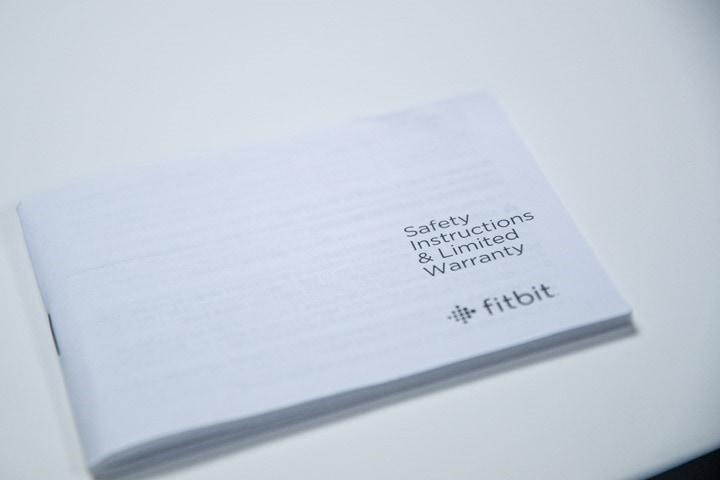








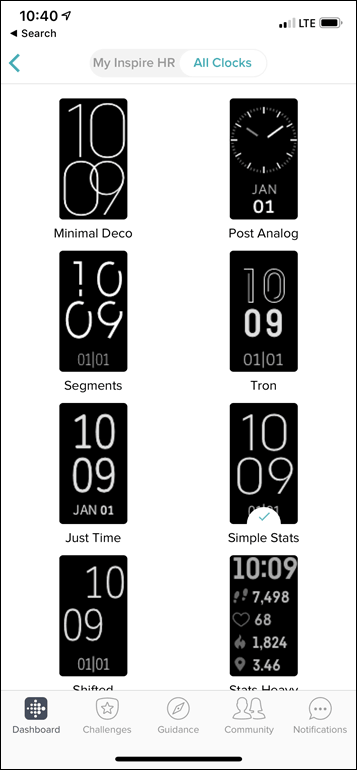





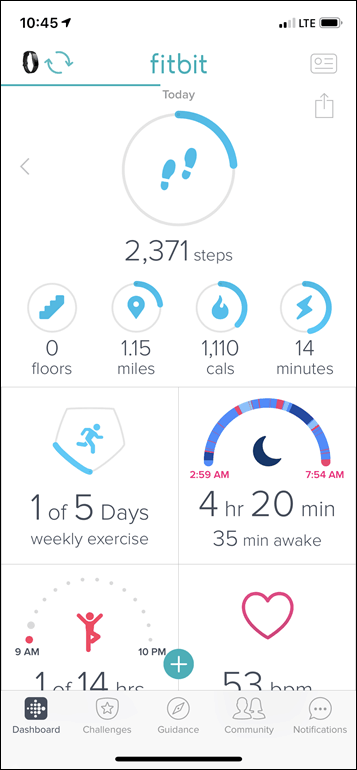
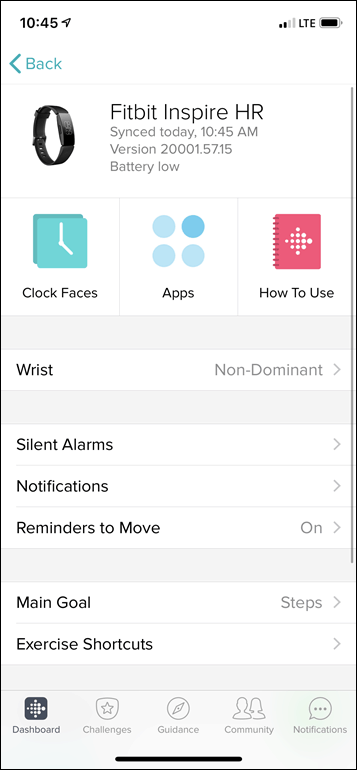
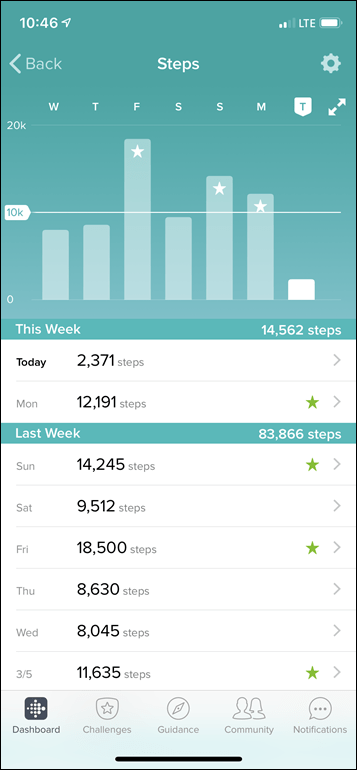
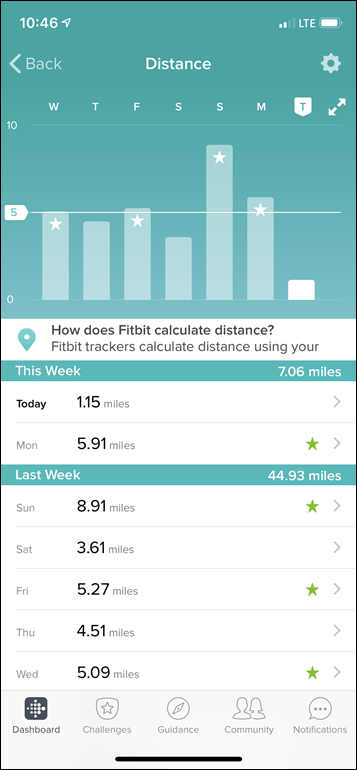
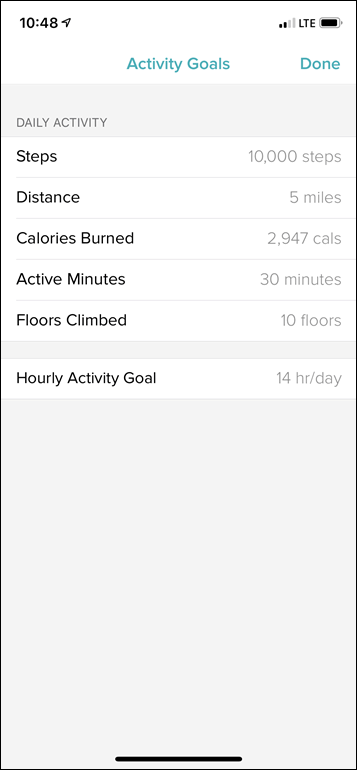
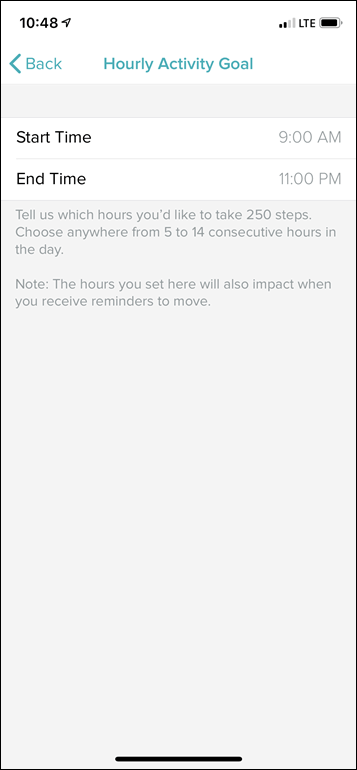
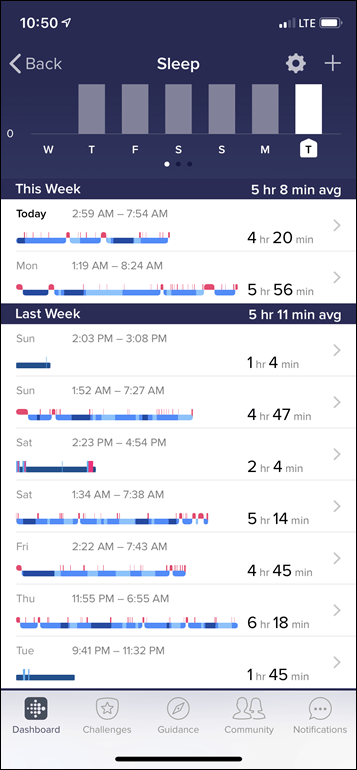
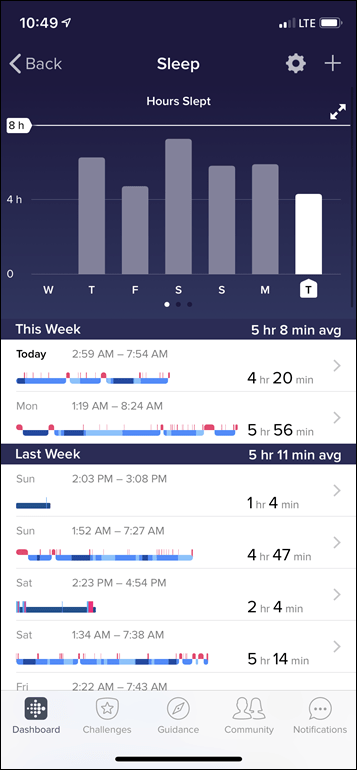
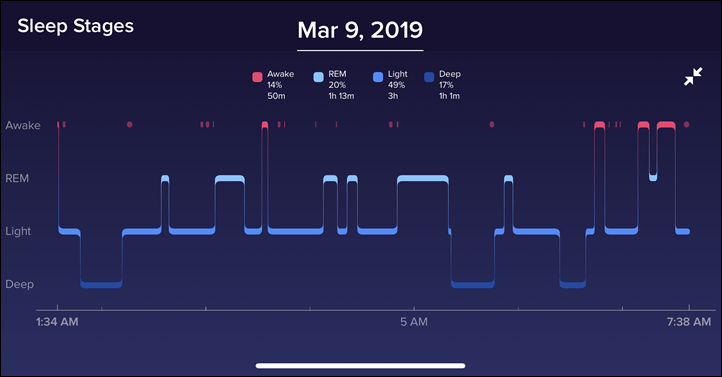

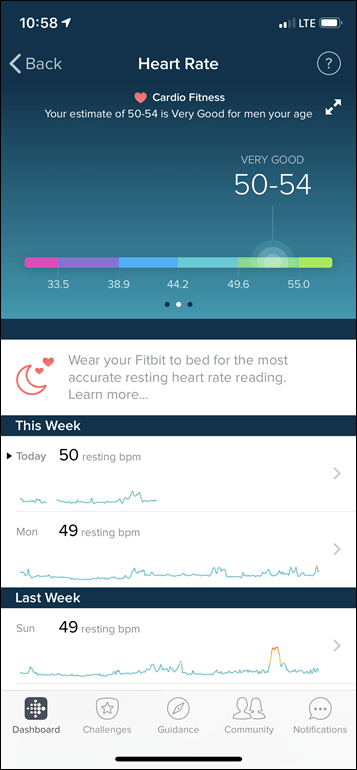
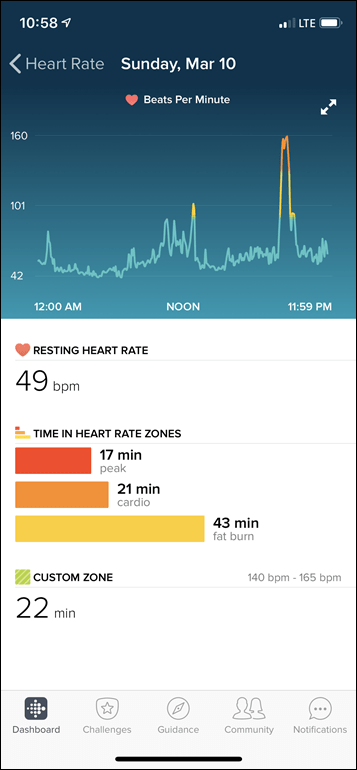

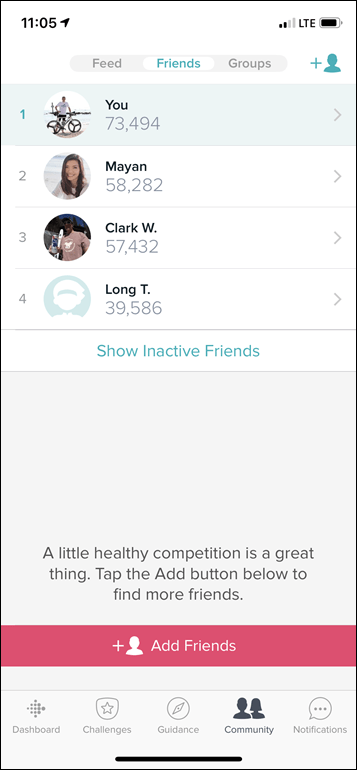
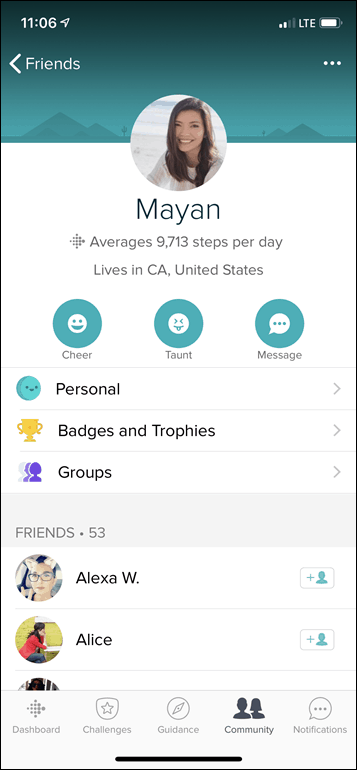
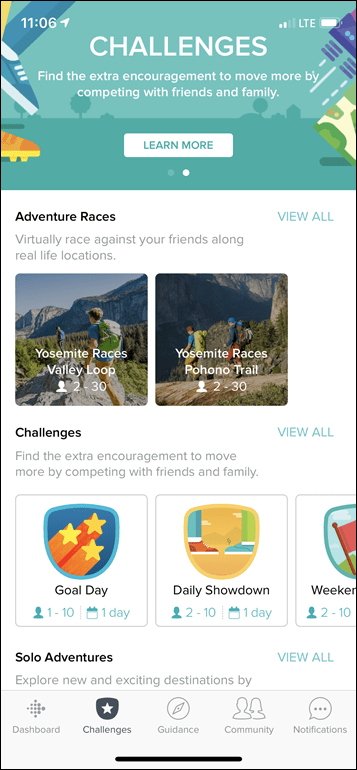
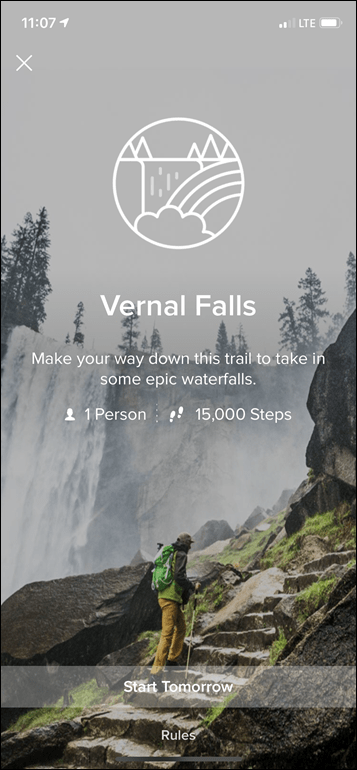
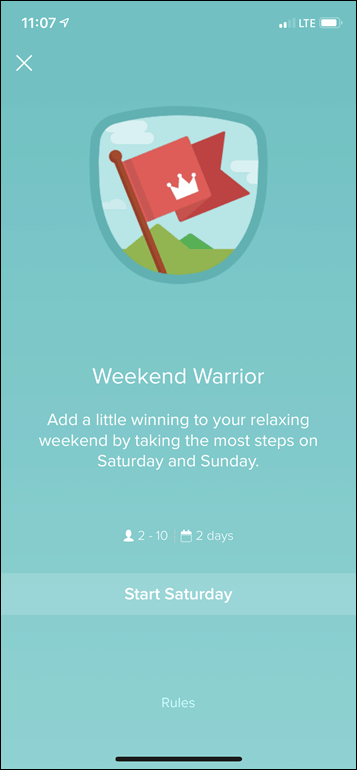
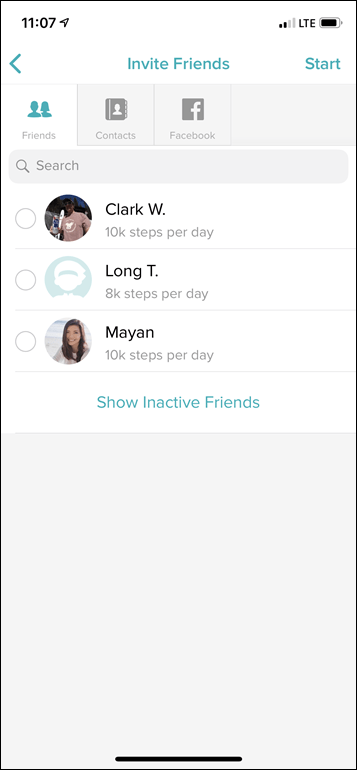


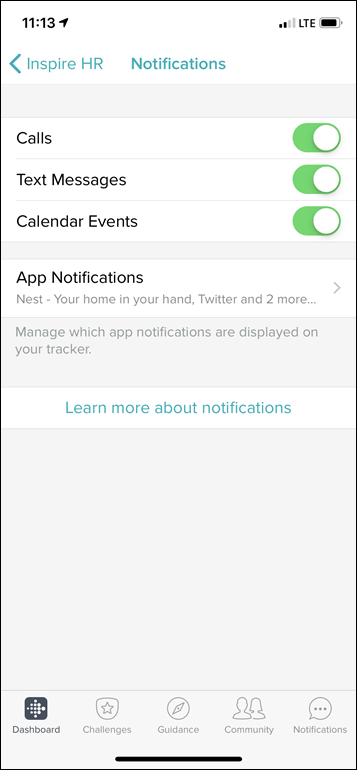
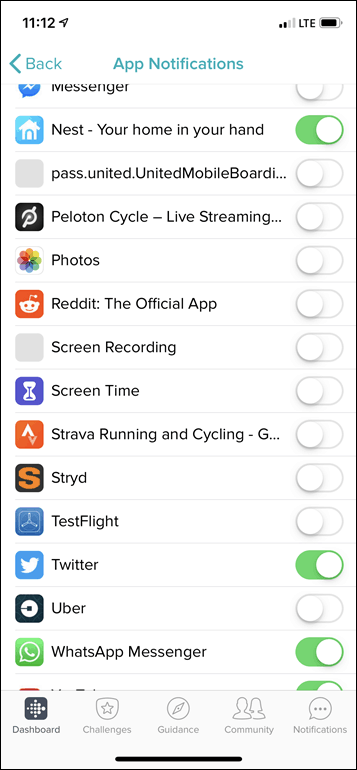





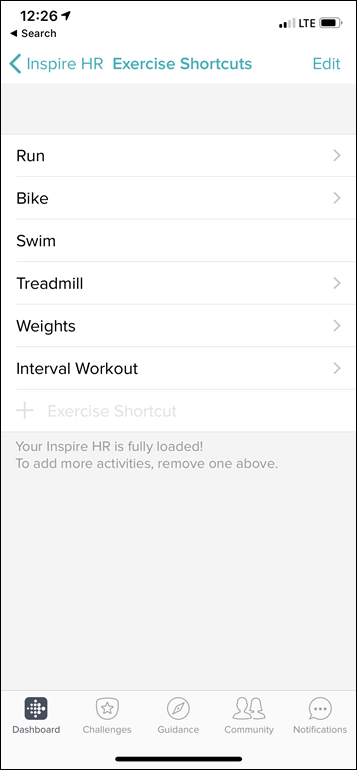
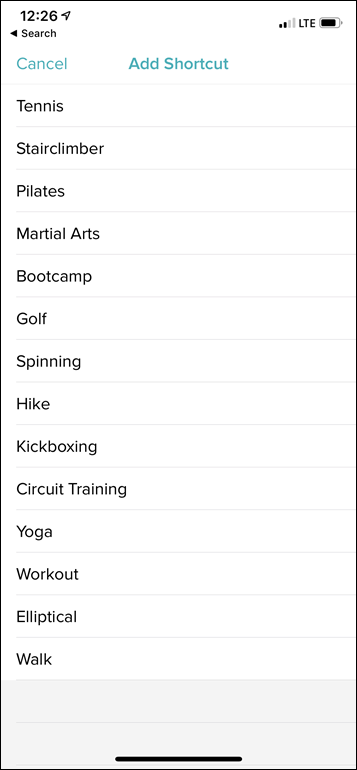
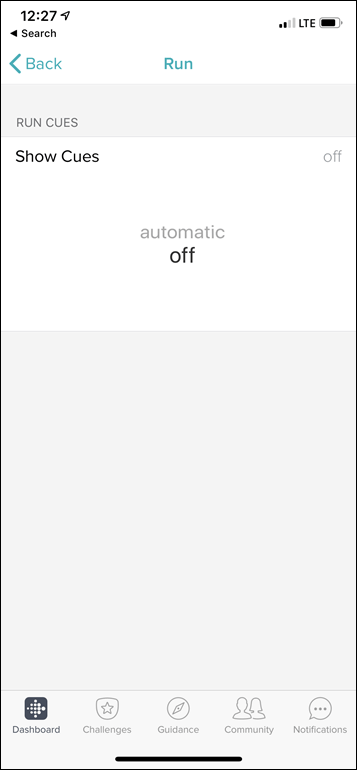
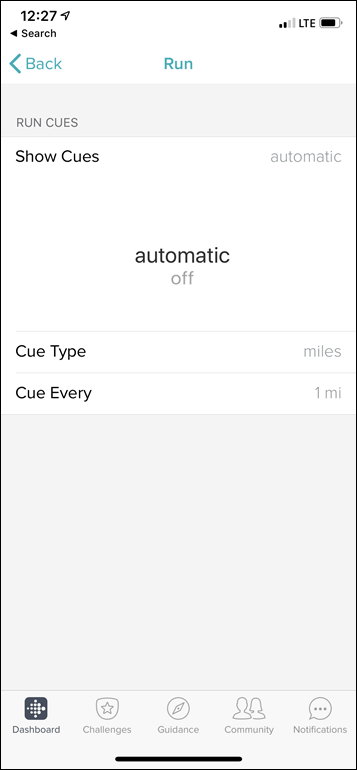





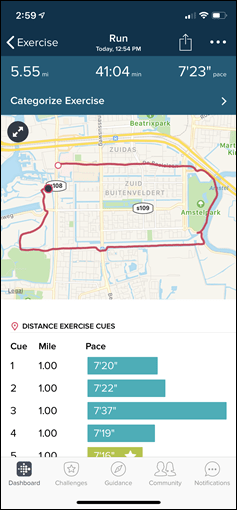
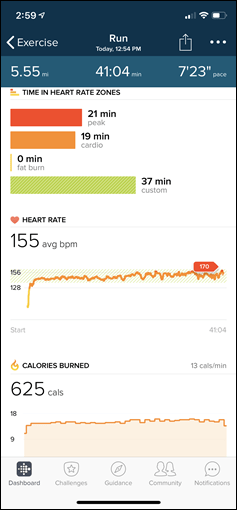
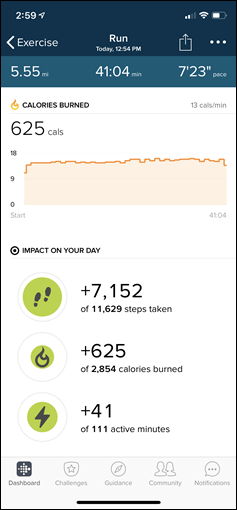
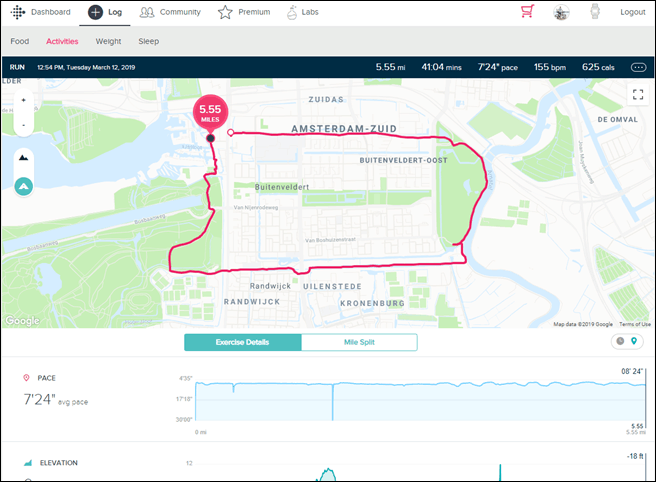
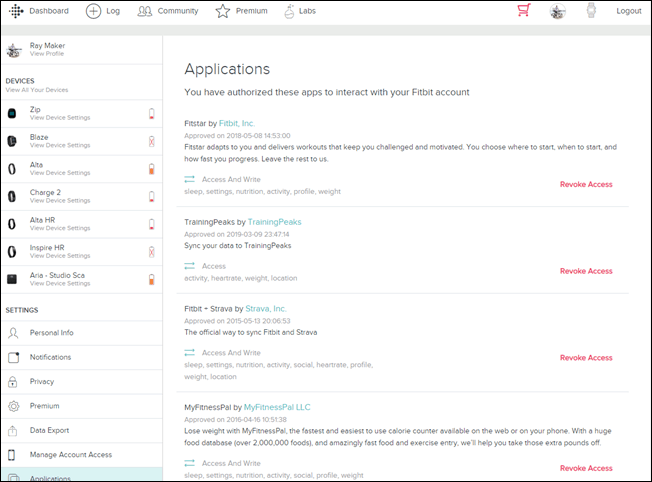


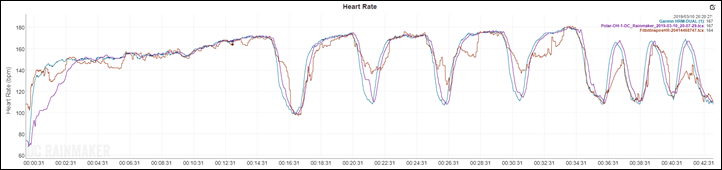
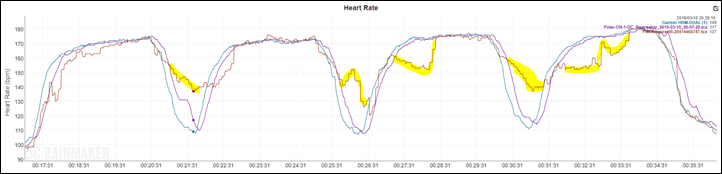
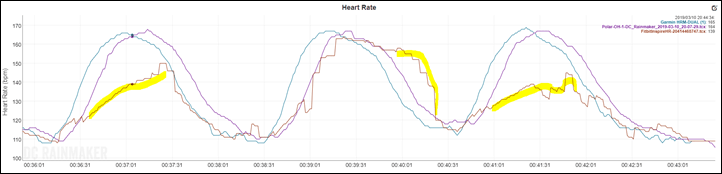
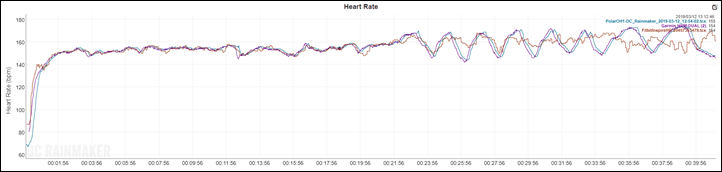
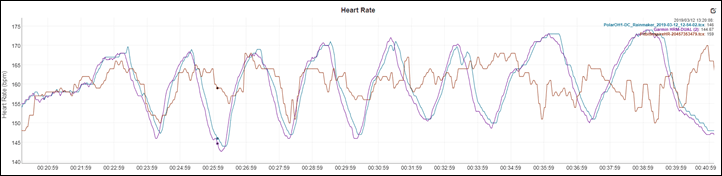
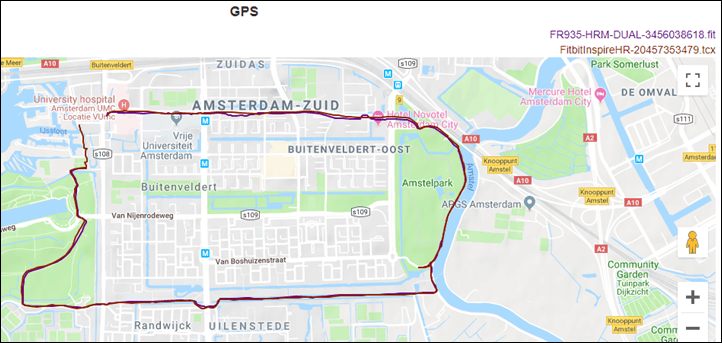
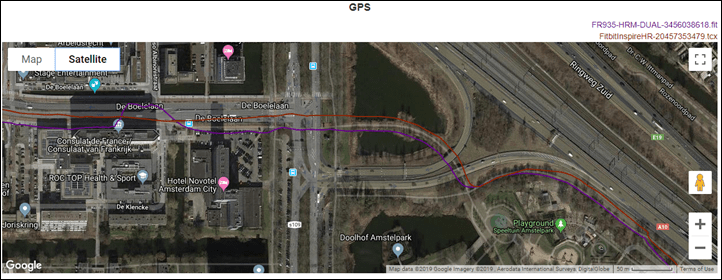
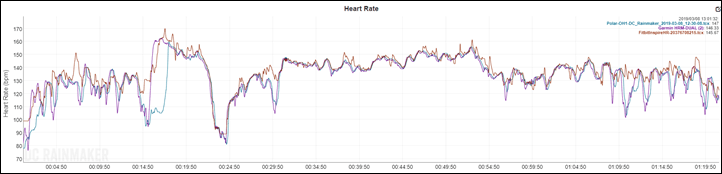
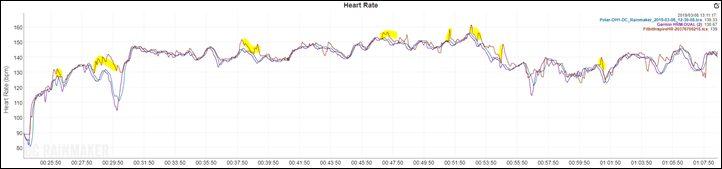























I suspect that technical innovation isn’t that much of a driver here.
The SpO2 point is an interesting one though as it’s an area where Biostrap (I looked at that recently) does well on as a means of users monitoring medical issues. SpO2 from fitbit at this price point would be interesting.
It’s a nice ‘shiney’ upgrade path for existing Fitbit users wanting the ‘latest’ device but not wanting to leave the nice Fitbit platform.
It’s also a sensibly-priced inroad to open up the possibility of new customer acquisitions who are price sensitive and who might be tempted elsewhere by cheaper, non-branded, generic offerings.
Particularly also, as you know, the strategy is for lower prices and I suspect more of a targetting on APAC markets where I’d guess that price is more of an issue.
So. Strategically it seems a sensible fit (bit). Over now to the real world….
I think it’s definitely targetted at increasing new customer acquisition. But it’s also a super attractive option for corporate heathcare type contracts. Employees are tired of getting old devices, and the fact that this started off as a new device only for enterprises says a lot.
Fitbit is targeting $100m in corporate wellness revenue in 2019. Obviously small in the grand scheme of the company, but still that’s notable with 70 of the Fortune 500 enrolled in their program directly.
Ray- you don’t get enough sleep!
Yeah, the last few days have been a merry-go-round of sick kids. :-/
Would you recommend this over the Vivosmart 4?
That’s tricky. I think Garmin is doing themselves a disservice with not allowing some sort of Garmin Connect Mobile GPS tracking pairing (‘Connected GPS’ in Fitbit terms). I get Garmin doesn’t want to undercut their own sales, but the time has come (like two years ago).
On the flip side, the VS4 does have PulseOx in it, so that’s kinda interesting. Plus things like stair tracking and the whole body battery bit is cool once it learns you.
Like I said, a messy choice. But, I think Garmin basically is going to have to drop their price to remain competitive here. Not enough people care about PulseOx to justify the price difference now. Plus add in Connected GPS at some point.
Thanks for the response!
So I actually bought a vivosmart 4 last week but I want to make sure I made the right decision.
Here’s what I really like about it:
– It can broadcast HR over Ant+ to other devices, tried this out yesterday on Zwift and it worked verryy well. Although not super accurate, but better than expected.
– Stress monitor is fairly accurate and interesting
– Body Battery, similar to stress monitor appears to be correct and nice stat
Things that I’m not super happy with:
– Step counter appears to be off by ~2000steps/day compared to my phone that’s on me all the time
– Sleep tracking isn’t great (pretty important for me)
Fitbit appears to have a bad reputation on reliability and customer service as well.
I’m wearing the Vivosmart 4 and the Polar M430. I also use the Nokia/Withings Sleep.
I found the VS4 more accurate for sleep tracking. I can manually edit the sleeping time by looking at the graph of movement. It represent pretty well when i fall aspleep or wake up.
The Polar is too limited for editing (you can trim only one hour longer from each end or three hours shorter form each end) and make a lot of mistakes (watching TV is detected as sleep).
The Nokia/Withings is below the VS4 but better than the Polar.
The problem i have with the VS4 is the Stress measure (and it impact the Body battery). It stop measuring multiple time a day during resting or sport activity.
What impact does the connected GPS have on the phone’s battery as it is running both GPS and Bluetooth? Obviously it will vary by phone type and model but are there any general stats on using connected GPS versus not?
I’ll have to dig back into some numbers on phone battery life for GPS (at least for the iPhone X). As for the Bluetooth bits, negligible there, as it’s all BLE, so super lower power hit to the phone.
Does FitBit still refuse to play with iHealth on iOS devices? I know for the first few years of iHealth they did not allow direct exporting of data to the iOS system. I was an original FitBit user, but dropped them a few years ago and have never looked back. I’m a happy Apple Watch user. However, I’m always interested in something for my wife, but I would not go there if it does not play directly with iHealth (yes I had worked out export this, them move to that then get it to iHealth, but it was clunky).
Correct, they don’t play with Apple Health at this point. I don’t really get why, but at the same time, I honestly haven’t found a lot of value in Apple Health for Fitbit users specifically (unless you’re talking centralization of medical records).
That said – it just seems like a silly pissing match by Fitbit by now. Everyone else deposits data into it, so I’m not sure why Fitbit thinks that’s a problem.
Ray, thanks. I have a lot of value in a central place for HR data and sleep data. You can then use a lot of different apps to analyze that data. Back several years ago when I transitioned they made it pretty hard to move your data out of the FitBit walled garden. As you say, it seems a bit silly at this point.
There’s a lot of Versa in this Inspire review ?. It happens to me a lot, and I don’t know why with Fitbit as well…
I found weird the omission of SpO2. Yes, it’s very beta right now. Yes, it’s not well known by the public. Yes, it could draw sales from the higher end Charge 3… But I also believe it’s the “going forward point” for Fitbit.
And it’s also a differentiator from the dozens of activity trackers on the market, specially those from China.
Doh, I had a to-do item to ensure I didn’t typo that, after I caught myself doing it like 5 times. Grr…
I agree that longer term we’ll see SpO2 being common, but I think for now the goal was driving the price south.
Do we actually have a release date for this?
Every website says either “expected early March” or “shipping in 1-2 weeks”. My wife’s Alta HR just broke.
It starts shipping March 15th, Friday. Basically retailers will ship out stock that day. I know CT will ship out that day for Inspire/Inspire HR.
“– Female health tracking: More on this down below”
Couldn’t find any information in the article afterwards
I bought one directly from Fitbit. Shipped yesterday for delivery tomorrow (Thursday, March 14.
Great review, thanks! In the comparison table for the Inspire HR, did you mean type “NO, but can use phone’s GPS)”? Is it possible that a future soft/firmware upgrade could improve the HR tracking?
You tantalizingly mention that your review device overcounts steps, and leave it as something for discussion later. I am writing below in the hope of informing your discussion.
After reading reviews, including the one here, I bought a Charge 3 last November. I particularly like the sleep tracking, and had disappointed hopes for swim tracking. When I rode my scooter I discovered the cancerous flaw of FitBit devices, one that should be mentioned in reviews:
they are unable to autorecognize motorized movement.
‘Add “Driving Mode” Feature to avoid erroneous steps/floors’ is a feature suggestion that was made In the FitBit Community back in 2015. As the original poster observed, after “driving 6 hours in my car[.] I checked my Fitbit. I was really suprised to see it had given me almost 8,000 steps, 3.24 miles, 134 floors, & way more calories than I burned while I was sitting in my car. ” Currently there are 44 pages of comments by disgruntled users.
DC Rainmaker reviewers are mainly about devices that at specifically focussed on particular biological tracking functions. FitBit devices, however, are about general activity monitoring. The whole ecology of the FitBit app is based on a plausible fiction that you can with reasonable accuracy count calories consumed and reckon how many you burn. If the devices more or less accurately monitor your activity. you can also see how well you are doing and, perhaps, try to better your past results by adding more activity (steps, stair climbs).
You are supposed to wear your FitBit 24/7 and gain insight from the HR and activity monitoring. But if you are a delivery driver interested in just how many steps you make during the day, your data would be skewed. If you commute to work by car, scooter, or motorbike, your data would be skewed.
A driving mode would be easily implementable, but FitBit, for at least four years, has failed to address the problem. The best advice they have offered is to put your FitBit in the charging cradle while driving…
What is really required is automatic recognition or filtering of motorized motion.
And, BTW, while cycling, my Charge 3 goes on counting steps and adding more 10-foot increments (stairclimbs) than are registered by my Suunto Peak.
And where is this problem mentioned in reviews?
So that they can make informed choices, prospective buyers need to know about this kind of thing.
“You tantalizingly mention that your review device overcounts steps, and leave it as something for discussion later.”
Umm…I never said that?
I said I ended up doing way more steps than I intended to in a competition. Meaning, the competitive aspect of me got the better of me. Nothing to do with the device.
As for counting steps while driving – it’s certainly not everyone. It seems to vary by person. It doesn’t do it for me. And it’s also not limited to Fitbit, plenty of activity trackers in the market overcount in all sorts of scenarios – such as taking a shower or washing the dishes. Inversely, they can undercount in others – like pushing a stroller.
As for mentioning things in reviews – I focus on things I experience in reviews. Else, all I’d end up doing would be copy/pasting endless bugs from forums from people that I don’t know.
Steps while driving is more of an issue with the vehicle. A car that bounces around a lot from a stiff suspension may count the bounces as steps. In the same way bad shocks that allow the vehicle to roll around may also pick up steps
Can I pair it w/my 920xt to use the HR function and get rid of my other strap?
No, unfortunately it doesn’t transmit HR, nor the inverse and connect to HR sensors. It’s an island unto itself. :-/
A very helpful review. You mentioned the importance of correctly positioning a Fitbit device. Which specific position has worked best for you?
Great review, as always!
I still dont get why Fitbit doen’t include GPS in more Products…
Thanks for another great review! Does the device show swim stats while swimming and is the touchscreen still enabled in the water?
Accuracy is important to me, specifically, I want to accurately track faster intervals during my run. Can you recommend a better product that is more accurate that isn’t too expensive. I want to accurately track pace/intensity and calories burned. I run a lot and also lift.
Fitbit has really failed its customers. Soooooo many owners are experiencing product failure just beyond the 365 day warranty period. Fitbit just says ‘thanks for letting us know. We invite you to buy another one.’ No corporate responsibility whatsoever.
As a former Ionic owner I would never buy one of their products again. I am not the only one who feels like this. Just check out all of the complaints on their Fitbit community forum.
Sorry to bother you Ray but you can only spend so long googling before you come back here.
Anyway the Mrs is after one of these just for sleep tracking so I wondered if the new sleep score metric has been pushed out to this device yet?
Hi! Loved your review! Is there a way to see only my current pace instead of average pace on the inspire hr? Or how upgraded of a version do I have to go to get this display while I run?
Hello Ray,
Just a quick question about the Inspire and Inspire HR. Do They both track the indoor swimming activity? Just useful to know as I’m maybe giving a present.
Thanks and keep the good work up!
Both the Inspire and the Inspire HR will give you the same rudimentary swimming stats: number of laps (and calculated meters or yards) and duration. You cannot see these stats on screen while you swim or even after you’ve ended your swim. They only show on your phone after uploading the data, and since there are no details, you have to just take fitbit’s word for it. It’s pretty accurate, but as with other trackers it may be off by a couple laps or more. If you do kickboard sets, it will not track those. And it might add in a junk lap or two while you’re resting if you’re moving your arm around at all. The Inspires have touch screens that cannot be disabled, so in my experience, it works best with swimming to let it autotrack. With manual track, the water contact with the screen just bounces me out of the activity and it ends up autotracking anyway.
For swims, the HR version will not show you heart rate in your workout stats, but technically it’s still tracking. If you’re interested, you can drill down through your daily HR stats and look at the period you were in the pool to get an idea of heart rate, though it’s probably not super accurate.
My two cents if you’re trying to decide between the two is go for the HR unless you’re on a restricted budget. It’s not that much more and will give you much more detailed info about your health including sleep data and resting heart rate.
Does anyone know why children under the age of 13 who have a Fitbit account linked to their parent’s family account will lose all their account activity history when they can set up a new account at 13?
Fitbit says they can’t transfer their activity history which is really disappointing my daughter who loves her Fitbit app and her badges. Just can’t transfer but wont explain why.
It seems strange that a marketing orientated company such as Fitbit would want to start disappointing customers as young as 13 when they have the rest of their potential purchasing life ahead of them.
Has anyone else had this issue?
Hi thank you for the review. I just wanted to know if in the fitbit inspire (not HR) it’s possible to see time/pace/distance tracking while i run.
Yes, it’ll use the accelerometer for that.
Okay thank you for getting back to me…does this accelerometer thing need me to carry my phone with me while I run? Also do I have to hit start or something or will it automatically detect i’m running and give me the stats I want right on my wrist? Thank you so much for the help my apologies for all the questions. (again this is the regular inspire not HR)
Ahh, hmm, that’s a good catch on seeing those stats mid-run, sorry, I somehow blanked on that earlier.
You can do auto-recongnize easily, but that won’t trigger it on the display (link to help.fitbit.com), instead, that’s just a post-processing thing.
Hi Ray,
A bit late to reply but loved the review as always, i love the in-depth analysis you undertake when reviewing any product and it goes a long way in making purchasing decisions.
I am from India and we are spoilt with choices as far as budget activity trackers are concerned, i am in the process of buying my first activity tracker and was confused between FitBit Inspire HR/ Mi Band 4 and Honor Band 5. I am a running enthusiast and a sucker for data accuracy and would generally like to get more active in my day-to-day life and hence the dilemma.
I know you have not reviewed the other two activity trackers mentioned but would love to know your thoughts on the same, also if there could be an in-depth analysis on those two it would be amazing.
Keep up the good work and looking forward to many more detailed reviews from your end. Thanks.
Regards,
Bhavin
One of the biggest issues I’ve discovered having bought one of these, is that fitbit seems to have removed the ability to have two “new-ish” devices registered to your account at once. I already had the Ionic, but got this as it’s less bulky to wear when I’m sleeping, or when I want to wear a conventional watch on the other wrist. Bit of a nuisance really. This seems to be a relatively new thing, as I previously did the same thing with the original charge HR & the Surge.
According to the fitbit forums it’s something they’re looking to address. In the meantime I’m going to try removing one & registering the other device from the account whenever I want to swap device. If it’s too much of a hassle I’ll be taking advantage of the return policy on this one.
Not sure if that limitation is worth a mention, it would have certainly put me off purchasing this had I known in advance.
Slightly silly question to ask, but: my mom got one of these at her request for Christmas. She does not want to link it to her phone, only using it with her computer like the old zip she has had for eons. Is this possible or will I be hearing her gripe about it for a few weeks?
I gave a Fitbit HR to my wife for Christmas because she has difficulty sleeping. It took a couple days to get the sleep tracker working but now that its working it does not record properly, for instance her phone rang at 1:45 am and the sleep tracker says she awoke at 2:20 am. How is it possible that it can not record proper sleep times. (Its a watch) This was the primary functions she wanted this kind of watch to accurately record her sleep habits so her Dr can help her with sleeping. Also when she is awake but laying still in bed it says shes in a light sleep. She is not impressed nor am I.
I bought the fitbit inspire HR for my wife for birthday. It’s a product that needs more work, not ready for prime time as they say. Just google and you’ll see all the bad experiences people are having with it. not work the money even if it was free.
Hi DC Rainmaker! Your website and reviews were recently recommended to me from Alex Viada. I am a complete newbie when it comes to activity trackers, so I’m hoping that you might have the time and energy to help guide me in the right direction. I’m really only looking for something that accurately measures my calories burned from NEAT, daily walks and hiking. I don’t need a lot of other bells and whistles, like sleep monitoring etc. I don’t plan to wear it at night. The only other thing that I would prefer is a tracker that can collect data without needing to have the Bluetooth on unless you want to sync with the app. I know Oura ring does this, but I was hoping that a wrist model might as well? If you have any recommendations that would be great! I am open to extra features in order to have the airplane mode option. May be they all do this I have no idea, I just didn’t see this discussed in your review or comparison charts. Thank you ?
What about the really short cord that lets your watch dangle in mid-air it’s so short? And the magnet that is so weak the watch can’t hold on? My watch can’t even find the rectangle part where it CAN charge. It simply appears and disappears so fast. So much for a good device that, when I DO manage to charge it, the charge lasts for about two days. My next watch will not be Fitbit. This is the second one I’ve had and I didn’t have success with either one of them. I stuck with it because I like the smaller size. However, I want a watch I can actually charge, and one with a longer charging cord and with magnets strong enough to hold the charging cord together with the watch, which Fitbit Inspire HR definitely does NOT do. My husband just spend 15 frustrating minutes trying to do it as well and he is much more patient than I am.