It’s that time of year again. Like clockwork it’s the annual drop from GoPro of new action cameras. This year they’ve launched three new cameras – the Hero 7 Black, Silver, and White. These three new cameras will replace all existing cameras in their lineup with the exception of the GoPro Fusion 360° camera.
This review is all about the new Hero 7 Black, which is their top-end camera (the ‘Black’ naming/branding has historically always been their top model each year). Like most years, GoPro tends to be more evolutionary in updates than massive shifts. This year is no different. Which doesn’t mean these changes aren’t worthwhile. The Hero 7 Black gets a significant update to stabilization (which they call HyperSmooth), while also getting a new hyperlapse mode called TimeWarp. Atop that, the microphones no longer suck, and the photo mode handles colors and fast speeds better. But there is quite a bit more under the hood that is driving these changes.
I’ve taken about 90GB of photos and videos over the last week with the Hero 7 Black. All across a variety of conditions, leading me to feel that I have a pretty good handle on how well it works (and where it stumbles). Like always, once I’m done with these media loaner units, they will be returned to GoPro. Thereafter I will go out and get my own cameras through normal retail channels. I use GoPro units day in and day out for the vast majority of running/cycling content you see here, so I’ll dive into whether or not the Hero 7 is worth the upgrade.
With that, let’s get to the details.
What’s new:
We are going to dive right into all the newness of the Hero 7 Black itself. Some of these features are also on the Hero 7 White and Silver, but I simply haven’t had enough meaningful hands-on time with those units to put together a similar list. Also, as usual, I try and dive a bit deeper into what’s new and unique from a behind the scenes standpoint. Thus, the best way to do that is to check out this video below as I think it may be one of the best video productions I’ve done in terms of all the details and footage/etc… Well, I hope so anyway.

But, if text is your thing (like mine), here’s my bulletized list with perhaps a touch bit more detail:
– Added HyperSmooth enhanced stabilization (sorta halfway between previous stabilization and a gimbal)
– Added ability to smooth 4K/60fps footage with HyperSmooth (previous limit was 4K/30)
– Added 1GB of RAM to use for processing (which is where most of these features come from)
– Uses exact same GoPro GP1 image/graphics processor and associated camera optics as Hero 6 Black
– Added TimeWarp for hyperlapse style video time lapse
– Completely revamped user interface on back of camera
– Added new portrait mode for videos/photos (similar to taking video/photos with your phone in portrait mode)
– Added ability for both front and rear menus to rotate to portrait orientation
– Added short clips option (specifies an automatic 15s or 30s recording duration and provides a visual countdown)
– Added photo self timer option (such as 3s or 10s duration until a photo is taken)
– Added SuperPhoto (somewhat replaces HDR photos in past, but handles movement better)
– Fixed microphone distortion related issues (tries to reduce audio tunneling type sounds)
– Added Apple MFI integration (for iOS users, makes pairing/connectivity far cleaner/faster)
– Added Livestreaming (720p livestream via WiFi access point or cellular to Facebook or RTMP output)
– Added GoPro Karma Grip/Gimbal and GoPro Karma Drone support
– Added Speed/Map/G-Force/Track overlays directly to mobile app (no need for desktop anymore)
– Added new resolutions (1440p/120fps, 960p/240fps, 960p/120fps, 720p/240fps)
– Added two new voice commands (GoPro Capture and GoPro Stop Capture, which just starts whatever mode you’re in)
– Added on-camera scene detection for white balance automation. Can now detect underwater/snow/urban/beach/forest situations (plus face/smiles)
– Added ability to enable/disable slow-mo on preview playback on camera itself
– Changed edge of lens cover to tapered, which should minimize scratched look of lens edging
– Re-instated ability to change GoPro name in app/WiFi pairing. Finally!
– Set the default video mode to 1440/60p (in 4:3, yes, for real)
Phew!
Of course, everyone will focus on HyperSmooth and TimeWarp, with perhaps a side of live streaming, but in reality most of the cool geekiness is under the covers. In terms of negative changes on the Hero 7 Black, I haven’t actually seen any. Instead, GoPro appears to have saved those impacts for the Hero 7 Silver and White, which got a full smacking of ugly. First, they took away two key elements! One being the front-facing LCD screen on both units, and then, removal of the swappable batteries (it’s all built-in now. Ouch.):
Second, neither camera is leveraging the GoPro GP1 chipset, which means it’s more or less just another rehash of the GoPro Hero 5 Black. Sure, they’ve got the new user interface, but beyond that, upgrades are slim pickins. For example, they lose the ability to connect to a GoPro Karma gimbal/drone – and odd way to drive less revenue in accessories. But, I suppose we can save all that for those reviews down the road. After all, this review is about the Hero 7 Black, and things are definitely more positive on that camera.
What’s in the box:
Like most tech companies, GoPro rarely changes their box design – and that’s true here as well with the GoPro Hero 7 Black. You could easily substitute a Hero 6 Black box and probably not even notice the difference. Still, readers of this site probably would notice – thus, I’m here to deliver the goods:
The back and sides of the box show off all the tech spec nuances, though not in quite as much detail as the previous section.
The unit can easily be seen through the little plastic greenhouse atop the box. In fact, the GoPro is actually bolted to a makeshift tripod of sorts. Well, a plate, but it makes for a handy GoPro stand that’s free.
If you crack it all open and place the parts on the table, here’s what you have:
Going through each of the parts, we first have the camera and the battery. It uses the exact same batteries as the GoPro Hero 5 and GoPro Hero 6 series. So if you’ve got those batteries handy, you don’t need to buy more.
Then there’s the mounts. There’s both a flat adhesive and a curved adhesive mount, both of which connect up to the small base GoPro mount that in turn connects to the GoPro frame/cage that holds your camera.
After that, you’ve got the USB-C charging cable, again, the same as the Hero 5/6 cameras.
And finally, there’s some stickers:
Oh, and also both a quick-start guide and a safety guide. You won’t need the quick-start guide after this review, but I suppose the safety guide will tell you more about the dangers of making poor life choices and the impact it may have on your camera (or your person).
The Basics:
I’m going to quickly go through all the GoPro basics in this section. For the most part, things haven’t changed a ton here in terms of how the Hero 7 works compared to past units. That said, the entire user interface has been redesigned – so that is notable. But first, the battery and SD cards. Gotta start there.
The unit accepts/supports micro-SD cards up to 256GB (select cards), which is a change from the Hero6 Black which only officially supported up to 128GB cards. The batteries remain the same as past GoPro Hero 5 and Hero 6 units. Not only that, but my testing of 3rd party batteries confirmed those worked just fine as well. Given they usually cost half that of GoPro’s batteries, that’s nice to see nothing has been blocked there.
Battery life seems about the same as before. In my case I’m mostly shooting 4K footage, and it’s roughly an hour per battery.
When it comes to the user interface, GoPro aimed to simplify the modes and try and make things more obvious. Everything boils down to three core modes: Timelapse, Video, and Photo. You can swipe through these modes using the touchscreen on the back. Or, the mode-button on the side.
Alternatively, you can use the GoPro voice commands to change modes as well. In fact, there’s even two new voice commands with the Hero 7 – ‘GoPro Capture’ and ‘GoPro Stop Capture’. These commands will start/stop capturing in whatever mode you’re in. So if you’re in video mode, they’ll start that. Or if in timelapse mode, that instead. Here’s some of the commands:
The main point of the redesign of the menu was to make it easier for users to figure out the impacts of settings changes. For example whether or not going from 1080p/60 to 1080p/240 means they’ll lose HyperSmooth (they will). That’s all prominently displayed on the resolutions page that’s one tap away.
Meanwhile, advanced settings like GoPro’s ProTune options are still there, just now on the main resolution/settings page – so it’s less steps than before.
You can swipe-down from the top to access the overall preferences page, and they’ve bubbled up some of the more common settings in there onto a one-tap menu. So things like turning on/off the audio beeps no longer takes you 43 levels deep in the menu.
Additionally, when it comes to reviewing your footage on the camera itself, you’ve now got the option to actually toggle into Slow-Mo mode from higher frame rate footage (like 120fps), rather than playing it back at full speed.
Next up is the new Apple MFI integration (Made for iOS). That means that if you have an iOS device you’ll get a slightly better experience than before. It’s most noticeable when you first pair the GoPro, as the entire thing only takes a second or two, versus the somewhat cumbersome process before.
But even besides that – everything just seems smoother when I want to access content on it. There’s less lag and the ‘just works’ factor is slightly higher than before.
Like before you can access settings for the camera from the app, as well as preview footage. Nothing much has changed there:
And within that ‘nothing much has changed’ realm is the unfortunate reality that with more and more GoPro files being HEVC/H.265, you can’t preview any of the recorded files unless you download the entire thing to your phone first. You can preview while actively recording, but once you stop there’s no option to preview/stream the file until you download it. I don’t entirely understand why GoPro has gone this way. After all, that was sorta the entire point of the smaller thumbnail resolution files they’ve long since had.
Still, besides that annoyance – the entire GoPro App/GoPro Device relationship is clearly improved over before. But I’ll dive into that more later in the post.
Next, one of the ‘major’ new features on the Hero 7 is the ability to shoot in portrait mode. When you rotate the camera on its edge, it’ll automatically go into that mode. Both the front and rear displays will orient themselves properly, and the footage you capture will be ‘vertical’ style footage (akin to that shot on a cellphone in vertical mode):
Lastly, nothing has changed when it comes to the GoPro mounts. And in the case of the Hero 7, it retains precisely the same exterior shell as the Hero 5/6, as well as all the same frame/case aspects too. That’s good news for those of us with a large collection of GoPro parts and bits from the last two generations. And of course – the underlying GoPro mount has remained the same since the beginning as well.
HyperSmooth:
(I’m splitting a few of the new features out into separate sections. This is something a bit different than my older reviews. Partially because I like to mix it up to keep me entertained, and partially because I think you basically just want the details on the new stuff. I’ve covered all the basics in the previous section, which are pretty much the norm for all GoPro action cameras over the last half a decade or so.)
HyperSmooth is GoPro’s new branding for their new stabilization option within the Hero 7 Black (the Hero 7 White/Silver don’t have it, just regular stabilization). This new option supersedes the existing electronic stabilization of the Hero 5/6 series. In GoPro’s own words, it is designed to offer ‘gimbal-like’ stabilization. Now, while I appreciate that generosity, I can save you the trouble and tell you that’s a very optimistic way of looking at it. Frankly, no, it doesn’t offer gimbal-like stabilization.
But, it does offer better stabilization, and in some cases – substantially better.
The way it works is that GoPro is leveraging an additional 1GB of RAM on the camera itself to do predictive scene analysis. They’re trying to figure out what you’re about to do based on all the sensor data they have on board. For example looking at speed via GPS, accelerometer data, and also the makeup of the scene itself by analyzing what’s in it (some of that is already leveraged for GoPro’s Quik application to do things like face and smile detection). Essentially, in my discussions with them they noted it was about being more proactive with stabilization rather than reactive in the way they handle it today.
And no matter how it may actually be occurring behind the scenes, it does seem to be doing the trick. When you go to enable stabilization it’s actually just an on/off toggle:
But in reality, there’s three options that the system is iterating through, in order of best to worst:
1) HyperSmooth: This being for supported resolutions, such as 4K/60fps and a slew of others. It’s the smoothest (and newest).
2) Electronic Image Stabilization: This is for some modes that don’t support HyperSmooth, like 1080p/120fps, but do support this stabilization mode.
3) No stabilization: This is for modes such as the 240fps options that they simply can’t handle the processing on. So there’s no stabilization here.
As a user, you don’t actually have an option between #1 and #2 above. It’s either on or off. However, if you choose a frame-rate that has no stabilization, it will tell you as such.
Otherwise, it’ll show at the bottom a little icon that indicates stabilization is enabled (seen next to the rising sun icon, that’s for low-light):
You can also select to turn-off stabilization as well, in the event it’s causing problems for your use case – or if you’ve got something like a gimbal. Speaking of gimbals, for lack of anywhere else to stick it, the GoPro Karma Grip gimbal and Karma drone both got updates for the Hero 7 cameras so that they’re fully compatible. While that may sound trivial, it’s good to see – even on the drone. I still routinely use my GoPro Karma Grip gimbal, and will continue to use it as well for certain use cases (in my case, taking videos of cycling GPS computers and watches while riding/running).
So how good is it? Well, I’ve stuck a pile of samples into my main video up above that you can check out. They’re roughly in the first 2-3 minutes of the video, so super easy to find. Overall I’d say it’s definitely noticeable for use cases like running, where you can very clearly see the sharp ‘drops’ when the existing EIS stabilization on the Hero 6 fails but the Hero 7 HyperSmooth nails it smoothly. On mountain biking it’s a bit more of a blend. In most terrain it’s quite a bit better, but in some cases it’s just so-so better. I’ve found no cases where it got worse.
Also, it’s definitely worth pointing out that as part of all this the GoPro Hero 7 now supports stabilization of 4K/60fps videos, and at HyperSmooth settings. Whereas previously the GoPro Hero 6 didn’t support 4K/60 stabilization, which really showed in tougher settings like mountain biking or any sort of fast moving action where you wanted the faster 4K frame rates but couldn’t get the stabilization beyond 30FPS.
TimeWarp (Hyperlapse):
Next up is the new TimeWarp feature, which the rest of the world calls Hyperlapse. This gives super-stabilized time-lapse videos, ideal for longer duration moving subjects/settings. Meaning, if you just want to take a video of the sunset, this really isn’t the option for you. Instead, it’s ideal for doing something like a long drive or walking through a marketplace.
For most all Hyperlapse type implementations (no matter the company), the goal is to figure out a way to stabilize the footage so that each frame of the video has the same orientation. In effect it’s replicating that of a gimbal. But not only the same orientation, but also typically a smooth and seamless movement as the camera pans through different subjects. And finally, the best implementations look at things like rate of speed and movement to even out points where the camera might linger for a while or focus on something.
In order to do this you have to switch away from just taking still photos and merging them together, which is what GoPro has historically done. When doing still photos you can’t easily do that type of scene analysis for super-clean results. Whereas by taking video and having the internal sensor data around orientation/acceleration, they can account for that in real-time. In fact, if you compare side by side a video time-lapse on a GoPro Hero 6 to that of the TimeWarp feature on the Hero 7, you’ll see that the Hero 7 is recording video while the Hero 6 is simply taking photos at the interval you specified.
With TimeWarp on the Hero 7 Black (it’s not on the Silver/White) you go into the time-lapse page and select TimeWarp (the top/default option). From there you can select the resolution (4K or 1080p for 16:9, and 2.7K or1440 for 4:3), though it’ll always be in wide-only viewing angle.
After which you select how fast you want the scene to be sped up. These are intervals of 2x, 5x, 10x, 15x, or 30x. Next to each option it’ll tell you roughly how many seconds of footage you get for a 5-minute recording:
Note that this will vary a bit if the camera thinks you’re stopping to highlight something. That allows you to focus in on a sign or other object in the scene by pausing for a few seconds, which creates a bit of a stop-animation style moment in your Hyperlapse.
As part of all of this, you’ll end up with super-stable Hyperlapse footage. Be it hiking, driving, or even mounting biking – it’s really darn impressive. I’ve put together a huge sampler reel of footage that you can check-out here. Note that if you open the link in YouTube and look at the description of the video, you can click any of the timestamps to jump to whichever of the 13 or so different comparison sections you want:

While the driving one is probably the most scenically cool, there are other potential cool uses. For example, the hiking bit where I did a partial rotation highlighting the sun coming through the trees, as well as when I rotated myself at the mid-point of the bridge was probably the most ‘potential-revealing’ option. In the case of the hiking one I simply held the camera in front of me. Whereas in the case of the driving one I mounted it to the front of my rental car. For the mountain-biking it was mounted on the front of the bike.
Ultimately the look and feel of the TimeWarp is far better than a simple time-lapse video or even sped-up video footage. By leveraging the HyperSmooth functionality within TimeWarp, they’re effectively doubling down on smoothness, and it certainly shows. Note, all TimeWarp videos are expected at 30FPS (either 4K or 1080p for 16:9, or 2.7K/1440 for 4:3).
SuperPhoto:
It’s funny, in some ways – photos are actually the feature I use most on my GoPro’s. It’s because when I’m out running, riding, or swimming (or whatever else in life), I’m far more likely to share photos on Instagram or other social platforms than I am videos. So if there’s one feature that I know the pitfalls of the most, it’s GoPro’s photo capabilities.
Of course, in general they work well. But one feature that hasn’t worked super well on the Hero 6 Black is the high dynamic range modes, which aimed to stitch together multiple copies of a photo to produce a more vibrant photo. The challenge with that was that it’d often produce ghosting artifacts on anything with a fair bit of movement – such as running or cycling (or even kids running around). Inevitably you’d forget you had enabled this, and then find out later on that Casper was in your photos.
So GoPro aimed to solve that with the ever-so-humbly named feature ‘SuperPhoto’. This function essentially takes over the decision tree of whether or not to utilize a given photo technology while you’re taking the photo. So it looks at accelerometer/movement data to determine whether or not you’re doing something that it can handle. If it can’t, it won’t try and apply that particular feature to the photo, and instead will use a different feature.
Within SuperPhoto there’s effectively a few different levels of functionality. All of which rides atop scene recognition. The camera is now intelligently detecting what’s in the scene and then how to deal with it. If it can do HDR, it’ll go ahead and do that. That’s a best case scenario.
But if it can’t, it’ll instead do local tone mapping. Previously it would do global tone mapping of colors across the entire frame, where that could sometimes result in wonkiness. Now it’s going to focus on specific aspects of the photo to correct instead.
In practice, this basically means I’m getting better and more clear photos. And it’s easy to see. Here’s a quick gallery of a few photos I’ve taken over the last week. These are straight out of camera – with no corrections in any applications:
GoPro says that compared to the Hero 6 you’ll also see increased noise reduction as well as improvements in low-light. I’d say I’ve seen marginal low-light improvements, but I suppose every bit helps.
In addition to the improvements in the images itself, they’ve finally added a photo timer. This allows you to set either a 3-second or 10-second timer delay until a photo (or series of photos) is taken. This is a biggie for me since I’m constantly using the photo interval mode to get selfies and such. As a result, I no longer have to sift through a crapton of photos to find the right one.
Once you trigger the timer it’ll display a count-down on both the front and rear of the camera:
Beyond this, the remainder of the photo aspects are all the same. So all your usual options for burst and such remain as before with the Hero 6 Black.
GoPro Apps:
GoPro has two main apps when it comes to their cameras. There’s the main ‘GoPro’ app, which is the one you’d use to configure your camera’s settings, preview shots, and download footage. Then they also have ‘Quik’, which is a quick video editor of sorts that can produce automated snippets and clips. GoPro has steadily improved Quik over the years, and that’s true to some degree here as well.
But let’s start with the GoPro app itself, and the big change: The ability to do overlays of metrics like speed or g-forces from the mobile app itself.
Back two years ago GoPro added a GPS to the Hero 5 series, as well as accelerometers. They then added some super basic capabilities to their desktop software (as part of an acquisition of DashWare). In general GoPro’s desktop app was never anywhere near the level of Garmin’s VIRB Edit suite when it came to date. And it still isn’t today.
However, what GoPro did finally do today is make it so it’s silly-simple to add some basic overlays of data to your videos totally from your mobile phone (as opposed to requiring the desktop. Once you’ve downloaded the clip to your phone you can select six different overlays:
– GoPro Logo
– Speed graph
– GPS path track/line
– Map (from Apple Maps)
– Speedometer (with compass)
– G-Forces (with direction)
Here’s the list of them in landscape orientation:
You can add any individual element or all of them. Your choice. I do find it easier to add in the vertical orientation because otherwise you can’t get them dragged to the bottom of the screen as it tries to delete them.
Once done you simply click next and you can save or export your video to whatever you want. Even better is that it’ll even do it at the original resolution.
So in my case I edited this video from 4K/60fps footage and exported it as such. Winning!
Also, while we’re talking about the base GoPro app, you can now name your GoPro cameras again. You used to be able to do this prior to the Hero 5/6 cameras, but that wasn’t an option for them. That option has now returned for the Hero 7 cameras. You can see side by side how it still looks for the Hero 6 cameras with the pre-populated name:
Now as I mentioned there are improvements to Quik as well, but those in actuality mostly come by way of improvements to how the camera is detecting scenes. The Hero 6 cameras could previously detect faces and in particular the moment you smiled. This is how the Quik app could put together videos that seem to capture the most exciting/fun/etc moment. Additionally, they leveraged data from the accelerometers and GPS for moments like jumping or speed increases. All of which could be seen as exciting moments.
But the Hero 7 Black increases the scene detection aspects to now detect specific scene composition. They can detect underwater/snowy/urban/beach/forested scenes. The goal here isn’t to find your best bikini shots, but rather to allow Quik to do white balance correction more appropriately. It’s sorta giving Quik a bit of a head-start on things.
Now in my case I mostly had forested scenes, and the white balance was on-point to begin with. So I can’t really say whether or not it’s doing a ton different. But since it appears my next Canadian destination got snow in the last few days, and I’ve got some warm beach weather after that – I’ll be able to dive into that in more detail later on.
Finally, I want to briefly mention live streaming. As of today, that’s not yet lit-up on the platform. It sounds like that’ll be at least a few days away if not a week. So I haven’t been able to test that piece, but will definitely do so once they turn it on.
I did however get to see some previews of how it works and look at some footage. The way it works is that once enabled you can go ahead and stream to either Facebook Live or RTMP. RTMP would allow you to connect it to other platforms like YouTube, though, that’s a bit more cumbersome than it needs to be.
You’ll notice the ‘Live’ option in the lower right side next to the other modes on your camera:
Nonetheless, the streaming will only be at 720p (though it will keep at 1080p copy of the footage on the SD card). While streaming you do get HyperSmooth applied, which is definitely a plus. So that’ll help with stabilization.
The Hero 7 Black can either utilize your phone’s cellular connection, or it can directly connect to any WiFi access point that doesn’t have a login screen (so hotel wifi or the like won’t usually work). However, things like portable hotspots would work well. In fact, once you’ve created the pairing from the GoPro to the hotspot, there’s no need to have the phone involved at all. That’s definitely a plus.
I’m looking forward to testing this bit down the road once ready, but I also feel like 720p streaming it somewhat underwhelming in today’s world. Certainly there should always be the option to ‘downgrade’ to 720p, but there should definitely be a 1080p option for users that have the connectivity to do so. After all, 1080p streaming is the norm for platforms like YouTube, and they can even stream at higher resolutions as well. Still, it’s a good first step.
Audio/Microphones:
One of the most touted features of the Hero 7 is the new microphone design. This design is heavily driven by a change in the waterproof membrane that covers the microphone ports. Previously the Hero 5/6 were susceptible to a weird wind-tunnel distortion style sound, especially in the frame/case. This would result in audio that sometimes had a hollow-sounding echo to it as well.
In my testing, the Hero 7 is definitely improved in this area. Over the last week I was unable to get any footage that produced that same wonky sound. Which isn’t to say the Hero 7 audio is perfect, as that’s not the case either. But there’s no question it’s the best of the Hero 5/6/7 range.
Some folks might compare the audio to the Hero 4 and previous range. But that’s not really a fair comparison, since the Hero 4 and previous wasn’t waterproof by default. And it’s that important point that differentiates the Hero 5/6/7 from other cameras that may have better microphones. Take for example the oft-compared Sony action cameras. True, they have generally better audio. But what’s not usually mentioned is they aren’t waterproof. So to that end, the $50 microphone I usually use is also better than both – but it’s not waterproof either.
Here’s a complete video where I compare audio against the previous Hero 5, as well as a slew of different scenarios from mountain biking to water to high-winds and running.

Note that like before you can optically enable separate microphone .WAV file recording so that you can have one .WAV file exported alongside the video that includes each of the three individual microphones (this can be helpful in higher end productions, but I wouldn’t recommend the setting for normal consumer use).
Finally, it should be noted that if you want to use an external microphone with the Hero 7 you can do so. But it requires the same bulky and heavily cumbersome adapter as before. Personally, this is a non-starter as it’s just about as large as the camera itself – and that’s before you attach a microphone. Ideally GoPro would open up their cameras to 3rd party USB-C microphones, so that other entities can bypass the oversized dongle. Or even better: Just allow Bluetooth microphones, like the Garmin VIRB 30 does. That’d solve everything (and is fully within the capabilities of the Hero 5/6/7 Black range).
Camera Model Comparison:
Note that for the moment this chart is focused on comparing the Hero 7 Black to the Hero 6 Black and the Garmin VIRB Ultra 30. I’ll add in the GoPro Hero 7 White and GoPro Hero 7 Silver soon, once I’ve got legit hands-on time with them. To date, my only hands-on time with those two units was getting a few brief exterior shots that you see above. So stay tuned on that front!
In any event, I’ve got boatloads of cameras in the DCR product comparison tool (for those that I’ve reviewed). So you can mix and match your own product comparison tool charts there if you’d like as well:
| Function/Feature | GoPro Hero 7 Black | Garmin VIRB Ultra 30 | GoPro Hero6 Black |
|---|---|---|---|
| Copyright DC Rainmaker - Updated November 24th, 2020 @ 7:00 am New Window | |||
| Price | $329 | $399 | $399 |
| Availability | Sept 27th, 2018 | Aug 31st, 2016 | Global |
| WiFi Builtin | Yes (2.4Ghz/5Ghz) | Yes | Yes (2.4Ghz/5Ghz) |
| Bluetooth to Phone | Yes | Yes | Yes |
| Recording Light | Yes | Yes | Yes |
| GPS builtin | Yes | Yes | Yes |
| Altimeter builtin | Yes | Yes | Yes |
| Water Resistant | 10m/33ft | 131ft/40m within case | 10m/33ft |
| Accellerometer | Yes | Yes | Yes |
| Video Preview Screen | Yes | Yes | Yes |
| Voice Control | Yes | Yes | Yes | Battery | GoPro Hero 7 Black | Garmin VIRB Ultra 30 | GoPro Hero6 Black |
| Recharges via | USB-C | Mini-USB | USB-C |
| Removable battery | Yes | Yes | Yes |
| Recording Time | 1hr 4K / 2hr20m 1080p30 | 2 Hours - 1080p30 | 1hr 4K / 2hr20m 1080p30 |
| Secondary attached battery | Only via USB | No | Only via USB | Storage | GoPro Hero 7 Black | Garmin VIRB Ultra 30 | GoPro Hero6 Black |
| Storage Card Type | Micro-SD | MicroSD | Micro-SD |
| Maximum Card Size | 256GB (select cards) | 128GB | 128GB | Video | GoPro Hero 7 Black | Garmin VIRB Ultra 30 | GoPro Hero6 Black |
| 4K | 24/25/30/60 fps | 30/25/24 FPS | 24/25/30/60 fps |
| 2.7K | 24/25/30/48/50/60/100/120 fps | 60/50/48/30/25/24 FPS | 24/25/30/48/50/60/100/120 fps |
| 1440p | 24/25/30/48/50/60/80/120 fps | 80/75/72/60/50/48/30/25/24 FPS | 24/25/30/48/50/60/80 fps |
| 1080p | 24/25/30/48/50/60/80/90/120/200/240 fps | 120/100/96/90/75/72/60/50/48/30/25/24 FPS | 24/25/30/48/50/60/80/90/120/200/240 fps |
| Records 360* Video | No | No | No |
| Automatic Image Rotation | Yes (also, portrait mode for video/photo) | Yes | Yes |
| Image Stabilization | Yes - up to 4K60 | Yes | Yes - up to 4K30 |
| Looping Recordings | Yes | Yes | Yes |
| Timelapse Mode (constructs timelapse video) | Yes | Yes | Yes |
| Travelapse/Hyperlapse Mode | Yes | Yes | No |
| Pro Settings Mode | Yes | Yes | Yes | Audio | GoPro Hero 7 Black | Garmin VIRB Ultra 30 | GoPro Hero6 Black |
| Internal Microphone | Yes | Yes | Yes |
| Supports Bluetooth Microphones | No | Yes | No |
| Pro mode with seperate tracks | Yes | No | Yes |
| Custom Modes | No | Yes | Photo | GoPro Hero 7 Black | Garmin VIRB Ultra 30 | GoPro Hero6 Black |
| Megapixels | 12MP | 12MP | 12MP |
| Timelapse Mode (photos on interval) | 0.5,1,2,5,10,30,60s | Yes | 0.5,1,2,5,10,30,60s |
| Burst Mode | Up to 30 photos/second | Yes | Up to 30 photos/second |
| Continuous Shooting Mode | Yes | UP TO 60 PHOTOS/SECOND | Yes |
| Concurrent w/video mode | No | Yes | Yes |
| Records 360* Photo | No | No | No |
| Pro Settings Mode | Yes | Yes | Yes |
| RAW photo creation support | Yes + HDR Modes too | Yes (added in firmware update) | Yes + HDR Mode too | Sports | GoPro Hero 7 Black | Garmin VIRB Ultra 30 | GoPro Hero6 Black |
| Skiing Mode | No | No | No |
| Control from sport computer | No | Yes | No |
| ANT+ Sensor Connectivity | No | Yes | No |
| Bluetooth Sensor Connectivity | no | Yes | no |
| ANT+ Profile Types | No | HEART RATE, SPEED, CADENCE, TEMPERATURE, POWER (+ Bluetooth OBD data) | No |
| Overlays sport data on recording | Yes | Yes | Yes | Phone | GoPro Hero 7 Black | Garmin VIRB Ultra 30 | GoPro Hero6 Black |
| App platforms available | iOS/Android | iOS/Android | iOS/Android |
| Use as remote control | Yes | Yes | Yes |
| Video preview | Yes | Yes | Yes |
| Transfer video-photos from camera | YEs | Yes | YEs |
| Multi-camera live control/preview | No | No | No |
| Live Streaming to Internet | Yes (Facebook and RTMP, which allows YouTube) | Yes | Software | GoPro Hero 7 Black | Garmin VIRB Ultra 30 | GoPro Hero6 Black |
| App for computer | Windows/Mac | VIRB Edit (Mac/PC) | Windows/Mac | Accessory | GoPro Hero 7 Black | Garmin VIRB Ultra 30 | GoPro Hero6 Black |
| Remote control button/key | Yes | Yes | Yes |
| Diving case | YEs | Included | YEs |
| Mount Type | GoPro compatible mounts | GoPro Mount Compatible | Device Connections | GoPro Hero 7 Black | Garmin VIRB Ultra 30 | GoPro Hero6 Black |
| USB Connector Type | USB-C | Mini-USB | USB-C |
| Micro-HDMI | Yes | Yes | Yes |
| Composite Video | With adapter | Adapter Available | With adapter |
| Audio 3.5mm Stereo Mic | With adapter | Adapter Available | With adapter | Purchase | GoPro Hero 7 Black | Garmin VIRB Ultra 30 | GoPro Hero6 Black |
| Amazon | Link | Link | Link | DCRainmaker | GoPro Hero 7 Black | Garmin VIRB Ultra 30 | GoPro Hero6 Black |
| Review Link | Link | Link | Link |
And don’t forget that you can mix and match and make your own product comparison charts in the product comparison tool here.
Summary:
There’s no doubt that GoPro has improved upon the Hero 6 lineup. While the top-level specs may not sound like a lot has changed, as you can see, there’s actually more than meets the eye. The TimeWarp feature is super cool and really does make a big difference over more conventional time-lapses. And the enhanced stabilization from HyperSmooth is definitely noticeable – especially when you get to the frame rates previously not supported like 4K/60.
The bigger question is whether or not it’s worth it for folks coming from a Hero 5 or Hero 6 Black. And that’s a tougher question. I think there’s pretty substantial benefits for Hero 5 Black users, but I’d be less inclined to say it’s worthwhile for Hero 6 Black owners. I think it’d come down to what specific features you tend to use the most.
For example, if you’re mainly shooting 1080p footage, there’s not much benefit for something like 4K/60 stabilization (even though HyperSmooth will help your 1080p footage too). Same goes if you don’t use or care about the microphones much, the changes there won’t help. I think you’ll see a noticeable change between the Hero 6 and Hero 7 when it comes to photos – but again, if you’re not shooting lots of fast action photos you probably won’t care. Or, Instagram will fix your coloration anyway.
Still, I’ll likely shift over to the Hero 7 Black as my ‘daily driver’. I’ve found the better integration with iOS to be rather nice. A very high ‘just works’ factor. And as one who uses the mics on the GoPro quite a bit for ad-hoc videos – the fact that I can actually trust it now is big for me. Oh, and I like 4K – so being able to stabilize at higher frame rates is useful to me too. But to each their own.
With that – if you’ve got any questions feel free to drop them below. And thanks for reading!
Found this review useful? Wanna support the site? Here’s how:
Found This Post Useful? Support The Site!
Hopefully you found this review/post useful. At the end of the day, I’m an athlete just like you looking for the most detail possible on a new purchase – so my review is written from the standpoint of how I used the device. The reviews generally take a lot of hours to put together, so it’s a fair bit of work (and labor of love). As you probably noticed by looking below, I also take time to answer all the questions posted in the comments – and there’s quite a bit of detail in there as well.
If you're shopping for the GoPro Hero 7 Black or any other accessory items, please consider using the affiliate links below! As an Amazon Associate I earn from qualifying purchases. It doesn’t cost you anything extra, but your purchases help support this website a lot.
These are my favorite action cam accessories that I use day in and day out across all the action cams. They just work dependably, and are my go-tos!
And of course – you can always sign-up to be a DCR Supporter! That gets you an ad-free DCR, access to the DCR Shed Talkin' video series packed with behind the scenes tidbits...and it also makes you awesome. And being awesome is what it’s all about!
Thanks for reading! And as always, feel free to post comments or questions in the comments section below, I’ll be happy to try and answer them as quickly as possible. And lastly, if you felt this review was useful – I always appreciate feedback in the comments below. Thanks!













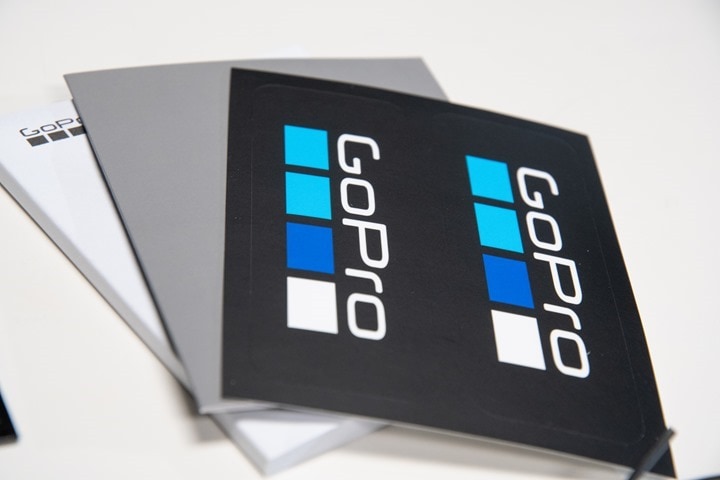







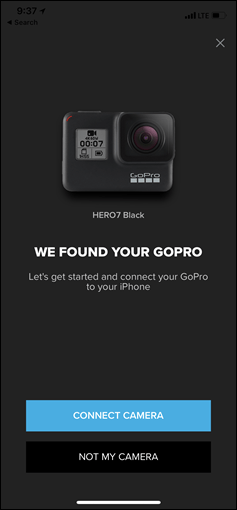
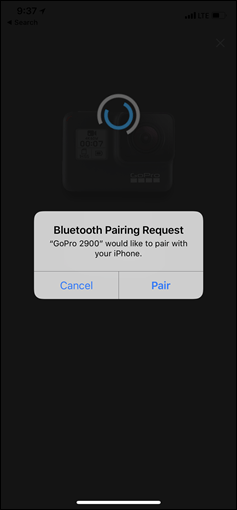
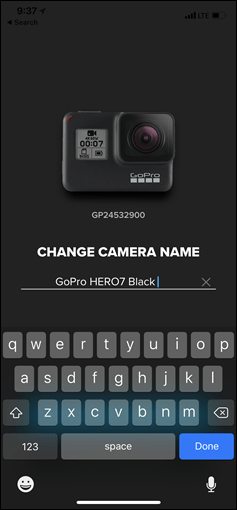

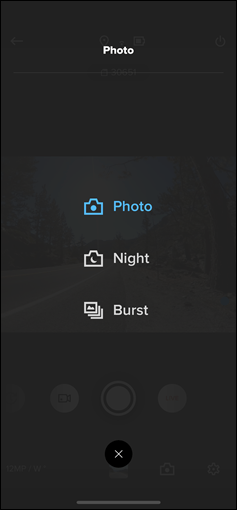
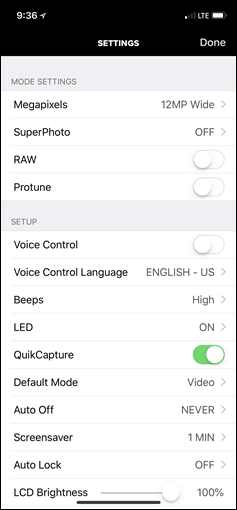





















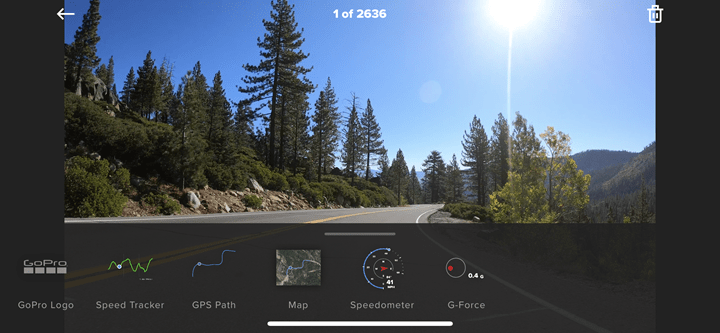
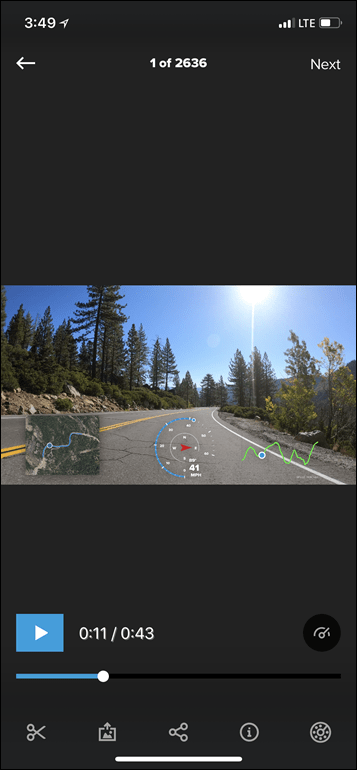
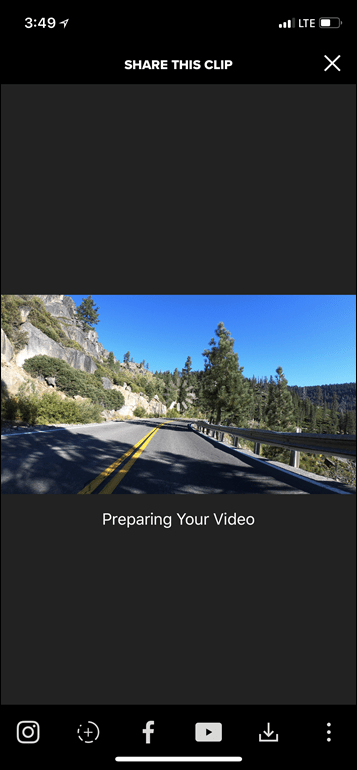
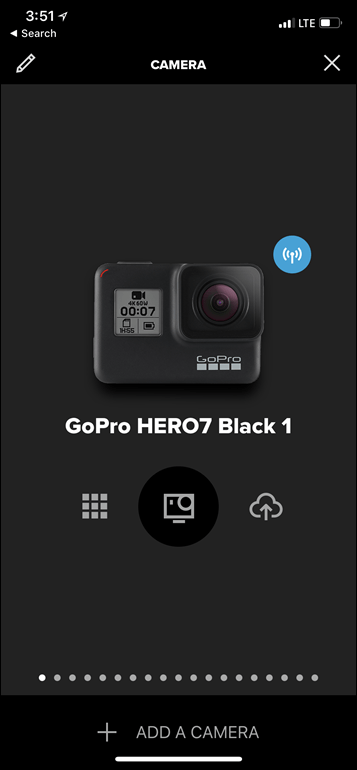

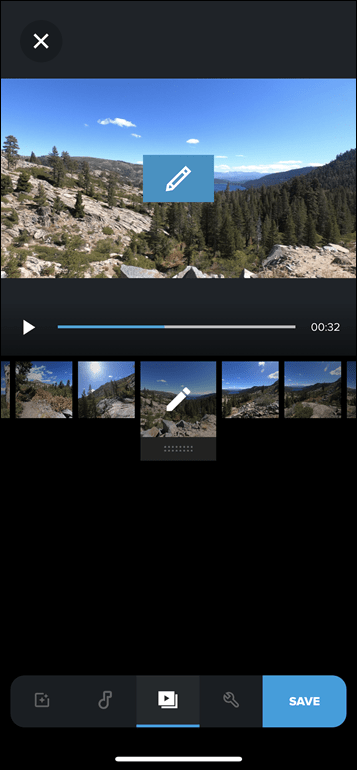
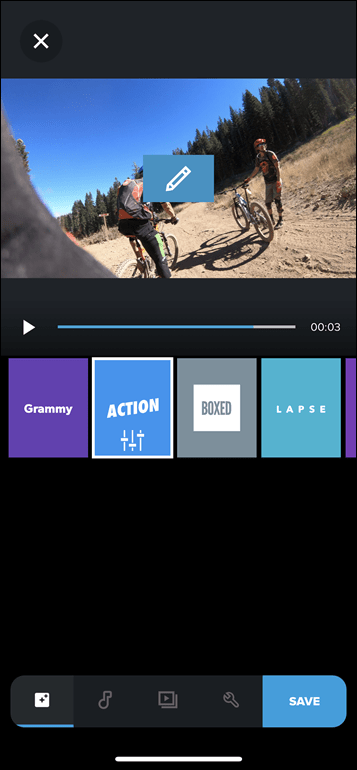
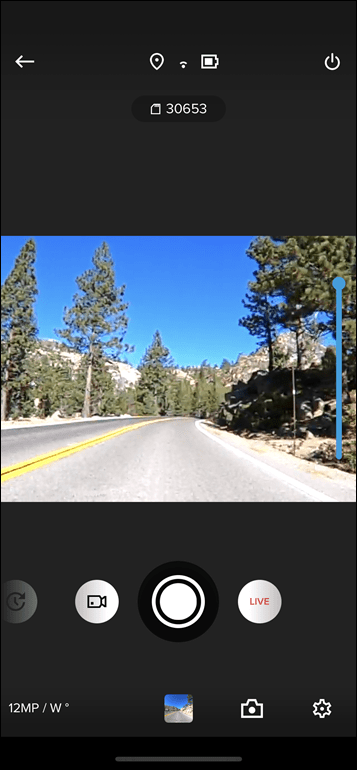
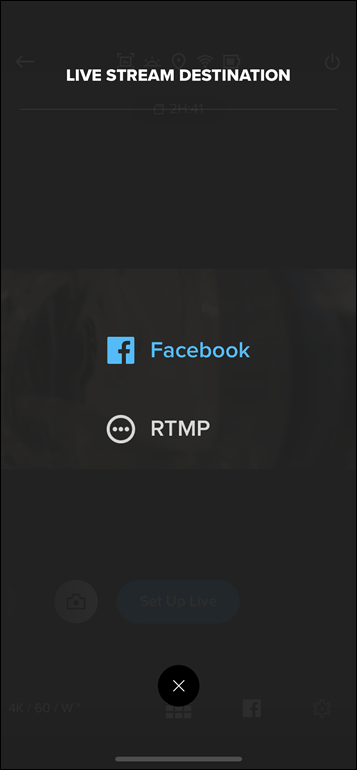








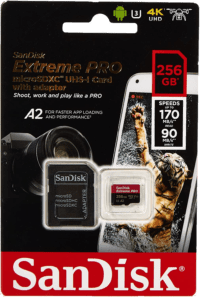





















Hummmm my Virb Ultra 30 just died. Maybe I’ll give this go pro a try although I would miss the Ant+ connectivity
I did that very thing. NO REGRETS! I’m a cyclist so the data on the VIRB Ultra 30 was great but finicky. However, the GoPro Hero 7 Black picture quality blows the Garmin away!!! It’s really excellent. It has speed so that’s fine for most of us. The HyperSmooth thing is amazing!!! Best video I’ve ever done on a bike. Even rough roads. You won’t be disappointed.
I will be ordering from Clever Training with your link. I like my Garmin Ultra 30 but I hate the waterproof case. GoPro will be my new best friend.
Thanks for the great review the rumor mill was right about the camera…now I have to see what Garmin responds with because I would like ANT+ capability but the 7 Black looks really solid!! By the way love your line about “for the 6 people still flying Karma drones” that gave me a great laugh.
Ooh, was said comment deleted? I don’t see it above. Maybe GoPro didn’t appreciate it?
It’s in the video, not text in this case.
I “upgraded” or switched from the Garmin to the Hero 7 Black. Just the picture quality and HyperSmooth made me forget about all the ANT jazz. I still use an Edge 1030 and my Fenix 5 +. The picture is truly amazing on the GoPro
Is it me or does GoPro’s product development strategy seem to revolve around pissing off anyone who bought a previous generation camera?
Butt hurt much? lol
Sucks to be you then.
What a constructive, well thought comment
It’s weak that they’ve completely dropped the Hero 6 Black from their sales though. The White and Silver are a no-go due to a lack of replaceable battery and no gimbal use. And action cameras have never been worth $400 since I don’t run a blog that needs video. :)
Time to trawl eBay for some old stock.
GoPro pretty much always drops the prior year line immediately (and very quickly). They spin down inventory going into this season so it doesn’t take long to see old units disappear.
GoPro is offering $100 off the Hero7 Black with the trade up program making the cost only $299 for a Hero7.
I would love to do that trade… but I don’t have a prior version. Well, I have a first gen GoPro. I keep thinking I’m going to get a previous-year’s-version when the newest ones come out, but then see the price and can’t justify it. More than $200 is outside my justifiable range. A GoPro would be nice and fun to have but not so much that I feel the need to spend $300+ on one.
nick
Fred, I got $100 off just for owning a GoPro regardless of the model, you should try.
Ray,
The comparison chart shows that the max card size for the Hero 7 is only 128GB, compared to 256GB for the Hero 6. Is this correct? If so, this seems like a weird step backward. Any thoughts on this change?
I just tweaked that. While 256GB do work on both, neither is supported. Only 128GB cards are officially supported.
Ray,
Thanks for the clarification. Still weird in this day and age that GoPro isn’t officially supporting 256GB cards, given that the Hero 7 will do 4K @ 60fps.
Different question: Do you think GoPro is every going to update the Hero Session? For on bike video, that is a better form factor.
Yeah, I agree. After the last week I easily filled up my 128GB card that was totally clean at start.
GoPro has no plans to update Session that I’ve heard of (since they killed off the series this past spring).
Minor update on this: GoPro just published a list of acceptable cards, and now some 256GB are supported. Woot!
Does HERO 7 uses same microSD cards as HERO6?
Yes, identical.
I would get GoPro 6 in the heartbeat but battery life 1h is no go. I’m still with gopro 3+ battery life 3 hours in 1080p! longer rides and races can be recorded easily.
To be fair, 1hr is for 4K, not 1080p. You can get about 2h 20mins with 1080p.
Gopro has a new remote now, smart remote. But does de old remote, wifi remote, still work with the 7?
It works with the HERO 6 and the Fusion, so I’m sure it will work with the HERO 7. The two remotes serve different functions. The WiFi remote can trigger many cameras at once, whereas the new remote is waterproof and I believe it can work with voice commands (although I’ve never tried this).
I have both, and prefer the original from a feedback standpoint because of the display, but water-proof is nice, for other applications,
Does the audio still suck when using the karma grip?
Great review as usual. Any idea if *any* of these changes will make their way to Hero 6 via firmware?
Thanks Ray
The reason I own a VIRB Ultra 30 over a GoPro is the ability to connect to my sensors (HR, power etc.) and overlay on the video..
You mention that you can now more easily add certain metrics to videos more easily from your phone. Have they done anything to try to get on terms with Garmin in the connectivity/overlay space?
Thanks
Phil
Interesting question. Anyone?
When you are riding and shooting with the GoPro, you usually use the 3-way stick, right? Do you use the remote control to take shots or have it set to take pictures every 5 seconds?
any testing about the fogging under the lens protector? Using in water would make video unusable once you were out of the water.
I’ve honestly never had that problem with a Hero 5, Hero 6, or Hero 7. About the only way I’d see that happening is if one took off the front lens in a non-dry environment (or, one with excessive humidity).
I had terrible fogging and moisture under cap and never removed front lens. It ruined all videos. Glad you haven’t seen..
I’m trying to discover how much Field of View (FOV) you lose to the image stabilization?
In my experience, mountain biking videos need every last bit of fisheye to really capture the experience and put the viewer into the bike cockpit. Vertical FOV especially!
Has anyone calculated how many degrees are cropped?
If they’ve increased the sensor range such that the resulting cropped view is the same; well I think I’m ready to do some shopping.
It varies between 5-10%, but I’m not a big enough math whiz to figure out if that’s linear or not on FOV from pixels.
Thanks for the review. Any info on dynamic range and highlight rolloff?
Two questions please:
– What’s the stabilization mode for 2.7K at 120fps?
– Can you record videos / shoot timelapses while the camera is being charged?
Two Questions:
Can you tell GoPro to take a photo while already recording a video?
Would it do the new data overlays when its live-streaming?
Thanks
More portrait video… Just what the world needs! Is it just me who can’t stand non-landscape video? :)
I’m with you Niall
Just ask my wife what my reaction is whenever they show some eye witness footage in portrait mode on the news…
Not alone niall. I can’t stand that portrait mode on an action cam. If im going to shoot in portrait mode i’m using my D500 for that.
Thanks for the great review!
I don’t own a GoPro yet – looking to buy one to mount on the front of a cargo bicycle to record conversations between me and the passenger in a Dutch style cargo bike (Urban Arrow, think you’re familiar with the brand).
The microphone upgrade is significant perhaps for me. What are your thoughts on the microphone quality of the Hero 7? Will I be able to avoid wind noise and hear the conversation between two people on a bicycle like that at <17mph speeds?
Yeah, it’ll work well for that.
I was just going to point you to my uploaded audio comparison video…but alas, my current airplane won’t allow me to finish uploading it to YouTube. Hopefully at my next layover the interwebs will be fast enough to do it between flights.
Within that video I’ve got a snippet of two riders at Urban Arrow speeds talking and you can clearly hear the conversation.
Definitely interested to see how the image quality compares against the Garmin Virb 30. I’ve go the Virb 30 and usually it mostly to take pictures while I’m out running but the quality is pretty bad and the images are very blurry if I’m taking them while running.
Comparing the six pictures here against DCR’s Virb 30 review makes me think that even though both are 12mp cameras the lens in this is a lot better.
I’d love to see a Hypersmooth vs. Rylo 360 stabilization comparison, side by side on the same mount/trail.
My intuition is that a stabilized 360 cam will far outperform the 7, but I’d love to see a real-world test.
Nice camera’s, but what I don’t like is that it looks like that they stopped selling my favorite action camera the Hero 5 Session! It isn’t on their own website anymore and not in their online shop! I hope they are just preparing their website for a Hero 6/7 Session because for the size nothing can beat it!
Why would you want a 2 year old camera? If you haven’t bought multiples of it yet – then you have no right to complain.
Thanks for the very rude comment, this isn’t facebook! Also I have a few reasons:
1: I only need 1 camera!
2: If I this one dies I can’t buy a new one!
3: I have alot of accessories for the Session, I they don’t upgrade I can’t use those anymore!
4: It’s alot smaller than a normal gopro and if I put it on my roadbike it’s just in the middle of the bike, not so with a normal gopro!
5: The session 5 was an awesome camera for the price and for the size!
6: I was hoping they would upgrade the Session, that was my main point!
Unfortunately the Session lineup was discontinued earlier this year.
Indeed, another weird AND dumb decision from GoPro! The Session is used by so many YouTubers and there isn’t another camera on the market like it! No wonder that GoPro almost was bankrupt!
To be fair, the Session was actually the very reason GoPro almost went under. It’s more complicated than that, but it’s fundamentally at the core of it.
Ok, now I’m curios. Why was it detrimental to GoPro?
Everything started with the Hero 4 Session (which is what it was called until GoPro quietly renamed it to just Hero Session prior to introducing the Hero 5 Session).
The Hero 4 Session was introduced in early July 2015 at $399. In that sentence alone, they were already screwed. First, as they’ve since admitted – announcing an waterproof action camera in early July that wouldn’t ship till late July had already missed the summer season for most buyers. Sure, it got lots of media attention because of its cube-like design, but it also got a lot of bad attention: The quality wasn’t worth $399
People compared it (rightly or wrongly) to the Hero 4 Silver/Black at the time, which was at $399 for the Hero 4 Silver. The Silver mopped up the Hero 4 Session easily in the quality department. The early software aspects made it cumbersome as well (GoPro would later rectify it).
But at that point, the damage was done in reviews across any and all mainstream publications: Skip the GoPro Hero 4 Session.
GoPro then doubled-down by not doing their annual fall releases in 2015. They re-branded an lesser Hero camera and attached an LCD to it for a quiet October budget-focused release, but nothing major. That gave competitors an in, while also not giving consumers a reason to buy new GoPro’s that year.
GoPro realized their Hero 4 Session pricing issues by late November, and corrected in early Dec 2015 to $299 – but at that point they’d missed gift buyers guides and much of the holiday season. GoPro also had to make significant cuts to the product itself to make this price point sustainable. On earnings calls they talk about how they removed various mounts from boxes for example. It’s actually fun to go back and listen to earnings calls from that time if you’re bored.
Around this time they also announced the drone – obviously, that didn’t pan out for a slew of reasons that aren’t applicable here.
Fast forward a year to the Hero 5 launch (now a two-year gap since the last major launch season). This time they announced three products:
Hero 5 Black ($399)
Hero 5 Session ($299)
Hero Session ($199 – just a rebranded Hero 4 Session)
The challenge here was that the Hero ‘Session’ name already had a bad connotation to it. Sales reps in stores like Best Buy would tell customers that the quality was bad or the interface clumsy – even in the case of the Hero 5 Session, which actually had rather good quality (interface a bit debatable). Also, at this point all these cameras were now waterproof with no case.
You have to remember when the Session first launched, GoPro’s still required cases. So there was some novelty in a fully waterproof unit. Just not any novelty when that unit was $200 overpriced. And, as you can see by the then $199 price point – that’s where things should have been to begin with (and the story of the Session and GoPro would have ended quite differently).
The Session plodded along until the GoPro Hero 6 release, with the Hero 5 Session variant often on-sale. At the Hero 6 release cycle, nothing happened to it. It was the same as before.
But GoPro released the Hero 6 Black – again with a display on the back and again with full waterproofing. What GoPro was finally realizing was that people by and large actually liked the display quite a bit. While there was a market for tiny cameras, it wasn’t really viable for GoPro as a market. That’s mostly because the Hero Session line-up was always subpar in specs. So your average consumer didn’t actually care all that much whether the camera was a tiny cube or a slightly bigger rectangle. Instead, they cared about usability and being able to quickly preview things: Which the Session mostly lacked.
Whereas your non-average consumer that cared about putting their camera in a crazy small place actually did care about specs, which the Session lacked. It was in effect the worst product for both groups. Again, obviously, GoPro sold some sessions, but not anywhere near the levels they needed to make it sustainable. Heck, they never ended up building a Karma mount for the Session (despite original plans to by June 2017).
While I actually agree there may be some place in the world for a Session camera, I don’t think it’s at any price points that make sense for GoPro. And of course – this already way to long post of my mine doesn’t even begin to dive into the fact that this entire Session diversion took away resources and focus for GoPro actually making products that make them money…and thus how it almost sunk the company in the process.
That was really interesting. Thanks!
There’s a DCR ‘inside the industry’ book in that head somewhere!
troll
Hi Ray,
Great work as usual. I am looking for a caméra mainly for photos during runs and /or bike rides in the mountains. Would you recommend a hybrid caméra (for better quality photos, but bigger and risky if it rains/chocs) or are the photos of good enough quality on a gopro ? Can you change photos to “flat” instead of the round angle wich is default on all gopros ?
Thanks for the tips.
I use my hero 5 black for photos when running. Waterproofing is excellent and means I don’t have to worry about rain. ‘Linear’ mode removes the round angle effect from photos and works very well. I get some excellent shots with the 5.
Thx for the review Ray. However, any news on the Session? Has it reached its eol? I was hoping for an upgrade in that tiny form factor, like a swapable battery …
Unfortunately the Session lineup was discontinued this past spring.
Ray,
Any comments on rolling shutter and improvements if any over previous gen Go Pros?
I didn’t see anything obvious to me one way or the other in my footage. Though, there wasn’t a ton of scenarios where I would have pressed it that hard in typical cases that can be tough for rolling shutter.
Nice review Ray! Is there any word on if any of the features will make it to the 6 in a firmware update? Considering it’s the same processor some of the new features that don’t require the onboard RAM could technically be feasible on the 6 right? The 6 cost almost NZD$200 more than the 7 Black does at launch, so I’ve got no desire to upgrade. :/
I asked, no plans there. :(
Wait a few months, people will like try to install the HB7 software on the HB6 and then we will know how/what it works with less Ram. The Hero (2018) basically became a HB5 with a softwareupgrade.
What was the battery life during your testing? I’m looking to pick one of these up for an upcoming Disney World vacation to use primarily for pictures and a little video. I don’t want to have to carry a bunch of spare batteries with me every day, just so I can keep taking pictures.
Essentially the same as Hero 7. For most of the last week i was shooting in 4K/60 and other modes with tons of video, so not entirely my usual use-case of mostly being more photo heavy. So with those modes I was closer to an hour of battery life, versus the 2hr+ of 1080p and photo modes.
For what you’re looking to do though, I’d honestly use a cell phone. For a full day with turning it on/off, you’ll probably still need 2-3 batteries realistically.
Still no video+photo mode like the Hero5? Someone on the Gopro forum mentioned that the simultaneous video and full resolution photo is a patented feature of the Ambarella chipset and that it’s unlikely it will return, can you comment on that, Ray? Anything official on that from Gopro?
Regards,
Audun
Am waiting for someone to describe and review the photo+video mode (ideally – ability to shoot 30fps at least in 1440 and take one 12MP picture per second) before purchasing the hero 7 !
I think it does not exist in GoPro 7/6 anymore.
@DC Rainmaker:
How does Garmin Virb Ultra 30 stabilization compare to GoPro 7 stabilization? (skiing, driving)
I have just sold my Hero 6 Black (I hate their desktop app and I don’t want to create videos on the phone) and I’m wondering what to buy next. Garmin with it VirbEdit desktop app seems to be a winner, but I’m afraid it’s a little outdated. Do you think it is a good choice to buy today?
Hero 7 is simply better for stabilization.
The downside though as you noted is that the VIRB has far better desktop app for overlays and such.
It’s a touch choice. However, if you have other Garmin devices you can use the GoPro footage with the Garmin watch/edge in the Garmin VIRB app. :)
I’ll probably wait for some time and hopefully Garmin will release Virb Ultra 30 successor. It’s been 2 years since they released it.
Is Virb stabilization comparable with GoPro 6 Black or worse?
I’d say it’s roughly the same as the Hero 6.
I’m right with ya. No way am I paying $400 for a mid range camera that’s been out at least 2 years. The overlay process on Virb Edit is really not that smooth though. It seems like we may be waiting awhile if nothing was announced from Garmin this late in 2018 though.
I own both the Virb 30 and the GoPro 7 Black and it’s night and day difference. The only thing I like better about the Virb 30 is the start up times from off to recording… it’s much quicker than the GoPro. Everything else (video quality, picture quality, stabilization) the GoPro 7 Black wins hands down.
I actually have no idea how Garmin is still getting away with selling the Virb 30 for $399…
Agree. Perhaps Garmin forget they still were selling the VIRB 30?
Thanks for the review !
And now for the big question, how does the camera perform in low light conditions?
Hero 6 was really bad compared to Sony fdr-x3000
Fairly well. Within the video above there’s a clip that’s cyclocross – that’s actually shot right at sunset as the sun went behind the hill – for 4K/60, it’s looking pretty good.
Now when it comes to like complete darkness, it mostly suck just as much as most phone cameras do.
This is pretty huge for me. Two things:
As a runner, I like to take photos while running…. But there is no way on the Hero 5 black to set the shutter speed used by the camera. As a result, the only way to get a decent photo is to stop, or to use something like 30/3 mode to force a higher shutter speed and hope for the best. The new Superphoto mode sounds really promising here.
Also, I sometimes take video while running. I did an ultra last year where I carried the gopro on a little stick and shot the odd 1 min commentary piece as a went (link to youtube.com). As you can see, the video isn’t stabilised much at all and is horribly jerky (I’m no video editing master, so go easy on me!). I have looked at buying a gimbal, but for £100+, more weight and awkward-carrying-factor, I decided not to….. The stabilisation of the new Hero 7 looks amazing, and I could sell my Hero 5 and buy the hero 7 for similar net cost.
Ray – I would be interested to see the video stabilisation quality if you just clipped the hero 7 to a hydration vest/chest strap/shoulder strap etc. I assume having it fixed to the body will be worse that carrying it on a stick as you won’t dampen the jerkiness with your arm ? Do you have any footage with a setup like that to compare ??
I was able to Beta Test a Hero7 using a chest mount with timewarp (1080/30x/W) and was very pleased with the result link to youtube.com
Wow!! Very very impressive stabilisation! I’m sold…
What is the start up time for the Hero 7 Black? It takes my Hero6 Black 6-long-seconds to start recording after hitting the top button starting from turned-off. The slow startup time of the H6B is super annoying coming from the H5B. I miss more moments because the H6B is off most of the time to save battery during long trips.
It’s essentially the same as the Hero6 there. No obvious difference to me.
Where can you get the small handle/Stand you had on the go pro in the video, is it available in the uk
Great review
It’s the GoPro Shorty, here’s the Amazon UK link: link to amzn.to
Also, there’s a knockoff for half as much that’s virtually identical (a friend had it this week): link to amzn.to (also Amazon UK).
Here’s my full list of GoPro favorite accessories (which this is on): link to dcrainmaker.com
Thanks for the cheapy link! I’ve been looking at the gopro version for a while, but not at that price!!
Ray,
I long ago switched to all Virbs because of the superior GPS capabilities. With the Virb it records video (mp4), as well as a separate GPS track that is easily attached/integrated in the Virb Edit software. Could one take GoPro footage & edit it in Virb, including all of the GPS metrics without needing to record the GPS data on a separate (Garmin) device?
Yup, lots of people will use a GoPro combined with another Garmin device’s .FIT file and merge the two in VIRB Edit (works great). Just one tip: Ensure the GoPro’s time is correct, it’ll make your life easier later on.
Ray, since the Hero series now has GPS support, is it possible to set the camera’s date and time directly via the satellites? Seems like that would greatly simplify synchronizing GoPro videos to Garmin .fit files.
I haven’t done a test where I go to another time-zone and don’t use the app first, so I’m not sure. But I know that the Hero 6 definitely didn’t utilize it for time sets.
I know that I can record GPS on a second (Garmin) device, but can I get all of the metrics by using JUST the GoPro? The requirement to use multiple devices (GoPro & GPS) to get all of those metrics means I’ll stick with VIrbs, where the one device captures it all. Specifically want the vertical metrics, elevation, vertical speed, etc; does GoPro record them in the same way that Garmin is in a separate .fit/.gpx file?
No, GoPro embeds them into the file – and doesn’t really provide a good way of getting them out. :(
@Ken: you can use VideoTaped, a free Java software we compiled using ffmpeg and an open source library to handle GPS files from GoPro: this tool allows you to trim and merge video files without conversion so it goes quite fast. And since the update done in August, it also extract a gpx file if GPS data are present, when recorded with a GoPro.
This tool was imagined to make life easier to then upload to Kinomap, the UGC platform for outdoor runs & rides to then replay on a smart trainer or fitness machine.
link to support.kinomap.com
I somehow doubted I would be convinced to buy another GoPro (I have the Hero 5). I have the Karma Gimbal and while it is great it is large and heavy and a substantial piece of equipment to pack on a trip, in particular considering how small the GoPro is itself. Combine that with the fact that using the Gimbal added an intimidating factor to other people and was a distraction and I found I didn’t use it as much I wanted. The footage you’ve posted along with other samples online make it fairly clear this is more than good enough to replace the Gimbal for me and likely cause my use of the GoPro to jump by a huge margin. Time to sell the Karma Gimbal and Hero 5. Thanks Ray!
I suspect it should work, but has anybody tried a side-car battery like the ORBMART Extended Battery for GoPro 5 with the Hero 7? I’d really like to upgrade to 4K/60 but I need to be able to shoot for a couple of hours without changing the battery.
I haven’t tried it – but I agree, I don’t see any potential issues there. It’s essentially just providing USB battery power to keep it on, which I have tried and that works fine.
Does the 7 livestream out of the hdmi port like the 5+6? Is the hdmi stream 1080p?
The 7 Black does. I haven’t had a chance to see if it’s 1080p or not: link to gopro.com
The Hero5 Black, and the Hero6 both output at up to 1080 60p. There is no way to force a different output (say 1080 30p for example), even if the framerate is something other than 60p, except through edid manipulation, which can be done using an edid emulator, or similar technique. But if your device supports 1080 60p, that is what it will give you.
Hi,
Is it safe to assume that all the previous mounts and stands are compatible with the hero 7? I have a hero 4 and this one seems a nice upgrade.
Thanks
Yup, everything from the Hero 4 range is compatible except:
A) Batteries (different)
B) Frame/waterproof cases (different style, but the Hero 5/6/7 is waterproof by default)
Great review. The hypersmooth looks amazing. Any rumors on a update for the 2 year old Sony X3000 we need to know about before buying the Hero 7
I haven’t heard anything from Sony, but I think they often time to CES (January) for updates.
Great review as usual :)
I have a Hero silver 3 to you recommend to updgrade to the hero black 6 or to the hero black 7 ?
thanks for all your great reviews
laurent from Quebec Canada ;)
Bonjour Laurent-
Yeah, I’d say that’s a pretty big upgrade. Definitely would recommend that!
Hi, thanks for your answer
Do you recommend to upgrade from hero black 3 to black 6 or black 7 ?
thanks
laurent
Go straight for the 7 Laurent
there are some big changes from 6 to 7
Thanks for the great review.
I can’t find super suit for diving for the hero 7. Does the super suit hero 6 will fit for hero 7 black?
Thanks
Yup, same-same there.
I have searched high & low for info on the LiveStreaming function without success.
What bitrates does the Hero 7 support whilst livestreaming at 720p?
Thanks! ?
Yeah, Livestreaming was only just enabled last night, and at this point it appears only for FB still. I played with it a bit last night sitting at my desk, but plan to head out today and do some stuff while riding around town.
I don’t see it listed anywhere on Facebook the bitrate of the video unfortunately. However, I’m hoping once RTMP is enabled, I’ll be able to easily see it there.
Thank you for your reply.
Hopefully some details on this will be revealed soon as I dont think any retail sales staff will be able shed any light on this.
How about night mode and night lapse photo? do they have much differences?
Nothing from a functionality standpoint, and from a quality standpoint it’s about the same to me.
Hi, thanks for the great review!
Can you tell me, is there still no linear mode in 4K 30 or 60 fps? I had hoped for it.
How stable was/is the software of your h7black?
Thanks for answering!
Cheers
Sadly, still no linear mode.
Software is very stable. With less than a week to release, it’s basically baked (and many reviewers have been on it since August). I did get a firmware update this evening though, which appears to unlock live streaming.
Is it possible to extract photo stills from the new time-lapse video mode? Like you can with standard video on the H5.
Yup, just gave it a whirl – works good! Pulled a frame from a TimeWarp video I took upon landing. Same functionality as pulling a frame from a regular video.
Thanks. Yet another reason to get my H5 onto ebay!
What’s your take on the best location to place a camera like this while on a road bike? I’ve used the Garmin Virb ultra 30, fixed on the bike over the stem gave a good shooting angle but lots of vibrations that created blur once stabilized. Over the helmet was better, but the angle often felt too high and as a result, less action-like.
It depends. For footage I don’t yet have a very specific purpose for, I tend to like the out-front mounts under a bike computer. In this case, I just used two small over the hanldebars mounts since I had it setup in a dual configuration though. Note that I always/only use metal/aluminum mounts for action cameras. Never plastic.
I do however sometimes like chest mounted footage for certain scenarios – higher speed stuff and mountain bike stuff.
How did you mount it to the front of the car?
Just the inbox sticky mount (can’t remember off-hand if it was curved or flat). Come to think of it…I just realized I never took that off the rental car. Hmm…
(Two Pro Tips: If you plan to put these on rental cars, I strongly recommend you let them dry/harden’whatever for about 2-3 hours before usage. Second tip, for removal, you can use a credit card under the edge of the sticky part, and then kinda work its way through. Super easy. Generally pick your stiffest credit card for easiest removal. Unless you forget at 4:35AM, like me.)
Thanks!
Sorry Ray – more questions! Voice commands this time… Is it possible to turn the camera on via voice command ? Can I turn the camera on, tell it to start capture, stop, turn off, and then repeat a little later – all via voice ?
Yes, within 8hrs of the last time it was powered off – and if you’ve got the wake-on voice enabled.
While my aged pea-brain didn’t register reference to a zoom feature…as one who likes to compose in the view-finder and is looking to minimize the fish-eye effect, I gotta ask…did I miss something? Or am I asking too much?
Yup, it’s in there – just didn’t happen to cover it.
It’s digital zoom, so essentially a crop. Still, I often use it to minimize time spent on quick edits later on.
Thanks! It’s something that I really use! I appreciate the review and reply…
Larry
Hello DC Rainmaker. What is the hand accessory you use. Tanks.
It’s the GoPro Shorty, here’s the Amazon UK link: link to amzn.to
Also, there’s a knockoff for half as much that’s virtually identical (a friend had it this week): link to amzn.to (also Amazon UK).
Here’s my full list of GoPro favorite accessories (which this is on): link to dcrainmaker.com
The same knock-off from Amazon US: link to amazon.com
I am a complete novice, and never had a go pro before. Want it for scuba diving, skiing and grandchildren(!) may lend to son-in-law for biking! Many people seemed to like the Hero 5 so thought about that or just dive straight in and start with Hero 7 black??
I’d say there’s a pretty big jump in quality (and smoothness) with the Hero 7 versus the Hero 5. At first glance it might not seem it, but I think there is once you get into the general use of it from a quality/stabilization standpoint.
Another great review Ray!
Even if the updates on Hero7 black, would you still voucher for the Garmin Virb Ultra 30 sportwise (i.e. data overlay)?!
For sports data it’s hard to beat the VIRB 30. However, if you have a Garmin device (non-action cam) already you can just use that and then merge that with the footage from the GoPro, it’s pretty easy to do and is free using Garmin’s VIRB Edit.
Great, I was thinking about doing this. Just double checking as I remember you posting how annoying was to do that on the release of Hero5.
Thanks Ray!
Hi Ray,
I recorded a normal video during a bike with the Hero7, and then downloaded it on my Pixel phone via the GoPro app.
In the GoPro app, I then have the icons “Create Clip”, “Grab Photo”, and “Share”, but not the Overlay of speed and map option.
I suspect that this is not yet in the GoPro app for Android? On the PlayStore, it says that the last update of the GoPro app is from Sept 17th, and it doesn’t mention the speed overlay, so I’m assuming that this feature is only here for Apple users at the moment.
Just wondering if you can confirm that you did it from an iPhone?
Indeed, I did mine from an iPhone. Agree, it sounds like the updates app version isn’t there, which is odd.
Once you open ip a downloaded video in the app there’s a little wheel looking option in lower right corner that shows overlays.
Yep, that’s the one I’m missing, see screenshot: link to imgur.com
Thanks for the fast answer, I hope the android app will be updated soon!
Hey Ray, is the data overlay function already in the newest app? I cant find it on my phone…
Thanks for the great review and costing me 400€ ;)
Looks like it is just not available on android… Shame on GoPro!
Hi. I bought GoPro Hero7 specifically for timewarp. After some testing I decided to return the camera. Out of 5 tests 4 failed – the only one that succeeded was the short video (15s). In all other cases the camera ended up in locked state: black screen – does not react to a touch, does not react to any button. The only way to recover is to remove the battery. Then is goes to the mode to repair the broken file. Another issue: I cannot charge the battery inside GoPro 7 to reach 100%. Generally it looks like there is the problem to keep camera connected to external power supply when recording. Another problem for me is the fact the timewarp slows down in certain situations and I think you cannot switch it off (to have steady recording rate). Maybe those issues will be solved in the firmware update – then I will reconsider to buy it again.
Hmm, that almost sounds like a defective SD card. Does it do it on other modes (the lockup)?
While rare, I found that 99.99% of lockup issues are doing to bad SD cards. :(
Hi Ray, thanks for feedback. Actually for GP7 I used the card that I constantly use for GP5. I’ve made hundreds of hours of videos with GP5 and they usually are very long. Presently I do not have any issues using that card with GP5 taking videos in any resolution. I would need to buy an expensive new card that I do not need just to tried it out – difficult decision.
I’ve had this same issue on my GP5black. I usually shoot photos while running using 3/30. It will beep as if taking the photos, but then lock up when writing them to the card. I need to pull the battery to restart the camera. I suspect its the card causing issues too – but cant be 100% sure.
Ray – do you recommend any particular speed card ? I’m sure I remember you recommending a particular sandisk model ?
I tend to use the same cards over and over, at present its this: link to amzn.to
I generally use the 128GB version.
Also in general, I usually find that almost all crashes/freezes are caused by microsd cards, even ones you think are fine. I know it sucks as a cop-out answer, but just something I’ve learned with so many action cameras over the years (of all brands).
Hi,
Great review, as a new user of GoPro, can you post a short tutorial showing the best way to download and apply maps and overlay information using an iPhone 6 then save the modified file so it can be edited using Final Cut Pro X
It would be much appreciated.
Good deal. The short version is that the best way (at least, how I would do it), is to take the clip you want and apply the overlay using the GoPro app, and then save it to your phone. It’ll keep the native resolution of whatever you’ve shot (at least it does for me on my iPhone X). Then go ahead and Airdrop it to your Mac for editing in Final Cut Pro (slicing and dicing).
How long clip can you create with that method? Is there any length limit? Can you join several GoPro MP4s with GPS meta into single movie with continues overlay (e.g. the map covering entire GPS path from all MP4s)?
Hi can I check, as I own a GoPro hero5 Black, will my accessories (battery and dive cases) be able to fit onto hero 7? Or I will be require to get new accessories if I purchase hero 7?
Yup, everything you have for the Hero 5 will work with the Hero 7 (also true of the Hero 6 too). All three have identical batteries, cases, etc…
Ray, I really enjoyed your How to Use the GoPro Hero 6 manual. Do you intend to write a how-to manual for the Hero 7 Black? If so, approximately when will it be available? Thank you.
Hi Michael-
Thanks! I’m not sure I understand though. Which how-to manual are you referring to?
I’ve only written reviews in the past, or is it another post?
Cheers!
Ray, I had a senior moment this afternoon; I confused you with Jordan Hetrick. I greatly enjoy both your reviews and his manuals. Keep up the good work!
Has anybody got their Hero7 yet? I ordered mine on the 25th and initially, they were saying it would ship on Oct 2nd. But it’s the 3rd now and it hasn’t shipped.
My Hero7 should be delivered today. I am so excited to try HyperLapse and a few other features.
How is the touchscreen when used wet? In your Hero 6 / Virb comparison that was a major difference. My application (kayak training) is rather wet.
It’s so-so. I used it wet a bit lately and I find that sometimes it’s non-problematic, and then other times it’s less than awesome. I haven’t quite figured out why it seems so variable.
Thanks. I am leaning towards the Garmin for kayak technique training now, because of the touch screen when wet and the sensor input.
The Hero 7 would be more convenient for general use, and the HyperSmooth would definitely be an advantage. A racing kayak is not the most stable of platforms.
Still not decided.
Merijn, check out my YouTube channel for information about using GoPros for videoing kayak races and technique sessions. I overlay the heart rate, speed and position information from my Forerunner using Garmin VIRB Edit.
link to youtube.com
I have compared GP 7 Black at 4k 25fps with protune ON: -1EV (important in forests), sharpness low (tuned in PP in FCP X, sharpen 2.5), on chesty mount, MTB, with Karma gimbal and without it and gimbal is still better in preserving fine detail in the background which is smoothed/smeared without gimbal. Hypersmooth could be a name for what is is doing with fine details:-)
Footage with hypersmooth in not bad but still not like with gimbal.
Great review, I think I’ll trade my 5 for a 7!
Good review! I’m considering getting my first ever gopro camera so this is useful. However, I’m interested to know how the hero 7 will do with still photography at night. Of Christmas lights for example? Thanks!
Those are some great new features, but the fact that you still have to use that big ass external mic adapter is beyond ridiculous. Go USB-C or bluetooth. Someone needs to slap the GoPro team.
By the way, if you buy a GoPro Hero 7 Black, don’t do what I did and take it straight out of the box and start recording in 4k. It recorded 80 minutes of audio, but the video froze up after 10 minutes. After I finished, I hooked it up to my phone and installed the upgraded firmware and now it records fine.
Imagine wireless charging for white and silver. Cool!
FYI, in the comparison table, the Virb Ultra 30 is written as “Does not support RAW”, but IIRC it can now write DNG photos since an update a while ago.
Ohh…nice catch! Table updated! Thanks!
So with the Hero 7 having gps, does anyone know if it syncs better or easier in Virb Edit? I have just started playing around with a Hero Session on some cross races. I’ve added gauges to the footage in Virb edit. It’s not a very hard process but fiddling with it I seem to get to 95% with the data matching the video. If the footage from the camera has a gps tag and my 820 metrics have a gps tag this should be a simple thing for the software to sync. I’m not paying Virb Ultra prices for a 2+ year old camera.
It doesn’t really change anything.
The Hero 7 doesn’t use GPS for time sync unfortunately, but rather your phone. And VIRB Edit doesn’t (well, can’t actually) leverage the GoPro GPS track details (GoPro has a now shuttered development program for that, but they were hyper-restrictive in who they let in, which was basically nobody).
Either way, with your Edge 820 and if the GoPro footage has a recent camera to phone time sync, it should sync pretty well (+/- a second or so) out of box in VIRB Edit.
Thanks. I’ve been able to get the sync very very close. For 99% of the people watching the video it doesn’t make any difference, the only person it bothers is me. I just can’t help it when I watch the videos to think “can I dial that in even more?”
Yeah, sometimes that last little 1% bothers me as well to nail. Usually I find that in some cases it’s easiest to just keep the camera rolling and do one gigantic video and then time-align that perfectly in one shot, then export as one big file and edit elsewhere.
Finally found a buyer for my GP5+, so I’m GP7 shopping! Prices are fluctuating quite a bit – it appeared for £335 briefly on Amazon UK, and is now sitting at £355.
1. Can I assume a camera bought in the US would be identical to one bought in the UK?
2. Have you tested hyperlapse battery life on the various settings? Can I expect it to last for an hour or more?
3. Is there any way to put GPS based dials on a hyperlapse? These would jump about at the speed of the footage, but it would be cool to have dials and a course map overlayed on a hyperlapsed run.
4. Any thoughts on if we’ll ever be able to connect up a BTLE hr monitor to overlay that too?
1) Yup, identical. I’ve got one EU one and one US one. I use them interchangeably.
2) I think you can pull off one-hour. I’m trying to think of the longest hyperlapse I’ve done. Maybe 45ish minutes or so flying back a few weeks ago. It wasn’t limited by battery, but rather by it just being dark outside when I stopped it.
3) Just tried it, works good for me on iOS with a Hyperlapse video. Note that speed though sucks, doesn’t really match the overlay, it’s like it’s highly oversmoothed.
4) Not at present. GoPro disbanded the developer program that enabled that with Polar that they used to have.
Cheers Ray – appreciate the effort it takes to keep up with these.
Just a suggestion – may be worth you posting this to the top of the review somewhere. Took me a while to find again hunting through your ‘week in review’ posts.
link to abekislevitz.com
Great review of GoPro 7.
Question for you. Can you use an external microphone with the WiFi app? There was a problem with the Hero 4 when using the WiFi app turn on even without an external mic and you would get a popping or clicking sound. This made your audio no good in post, it was just useless.
Thanks
Shawn
Great article.
I have a Hero 5 Black and am thinking about upgrading to the 7 Black.
I frequently use the Karma Grip making my videos and you mentioned that you do as well and don’t plan on stopping. I was just curious what situations that you still use the Karma Grip for?
Is my Karma Grip obsolete with the new Hero 7 Black? It was a pretty pricey device to keep if I don’t need it so I would try and get some $ for it and the Hero 5 if it’s not needed with the Hero 7 Black.
Thanks!
I think there’s still validity in gimbals, especially in tougher situations with lots of vertical bounce.
What is the maximum range I can use my iPhone as the viewer when recording. Like to pole mount the camera and extend approximately 30 feet.
It’ll generally work at 30ft, assuming nothing is in between the two.
I have the 7 Black and am wondering if mine is defective. No experience with other models but 10 years of pro dslr. In Photo mode, seems to take 2-3 seconds to take a _single_ 12MP photo. Is that normal?
should add, this was with RAW mode. No processing.
I think over the years I’ve gotten used to how slow it is and just sorta anticipate it. DSLR it is not. Though, 2-3 seconds seems a bit slow, I’d put it at 1-2 seconds. Keep in mind in burst mode it’s sorta like lighting a firework, once it triggers, it does it’s thing in whatever timeframe is specified.
Just did a side-by-side test of the Hero 5 Black and the Hero 7 Black. Both at 4K/30fps, with default settings (except I’ve got stabilization on the 7). The 7’s battery only lasted 58 minutes, and the 5 lasted way longer than it usual does – 1:48 minutes. I wish the battery lasted longer.
Hmm, are you sure the Hero 5 Black had 4K on? I’ve never seen it last longer than about 65-70m or so minutes for the Hero 5/6 Black.
I was kind of surprised as well – I usually see about 70-80 minute for the 5. The 5 is still set to 4K, but the 7 sure looks sharper and better color, too. I was doing some side-by-side comparisons to see if the stabilization on the 7 handles the motions of a kayak better. Spoiler alert: it does, it’s amazing. link to youtu.be
Very impressed! Just have to look at the front of the kayak moving in the shot. Wow… Mine arrives this week, and I can’t wait to get trail running.
Received my H7 this week… Woop!
Quick question… It was possible on the H5 to extract a frame from a video using the camera lcd. It was quick and easy, and didn’t need the phone. Looks like that feature has been dropped, or am I just not looking properly, only does it with certain video formats, or??
Very Nice
thanks for Sharing
Do you plan to review the DJI Osmo Pocket? I was looking to get a GoPro 7 Black with Christmas money, and then last night I heard about the new DJI offering. I’m really curious how they would compare, so I need a review from the expert. :)
Definitely. Got it sitting here next to my laptop, and have been playing with it a fair chunk of the day.
I’m impressed, but, at the same time it’s also not a direct replacement for the Hero 7 Black. I don’t have the mount accessories yet – hopefully soon, so that might skew things slightly differently. But even aspects like the fact that the micro-sd card slot is totally exposed means that without that crazy-large underwater case, it won’t really be viable in even light rain.
That said – I may actually end up using it for a lot of bike related (and non-bike) tasks. For example, shooting hand-held footage while riding I often would use a GoPro (like shooting bike computers and such, or talking to the camera while riding). This seems at first glance way better and more stable and easier to use since I can see myself/frame on the mini-screen.
And I might even make a go of using it for quick video at CES in a few weeks, since I can plug it directly into my phone for ultra-fast transfers in 4K and edits from there.
Do you think it’s worth it to buy the gopro wifi remote for casual users? When I travel it eats up my cellphone battery a lot.
Honestly no. Even though I have a few lying around, I virtually never use it. The reason is in cases i might have used a remote device, I want to frame (thus, still stuck with the phone).
And for everything else, I either just start recording a little early and end a little after. Or take extra photos. Or use voice commands if close enough (albeit with mixed success).
I’ve been caught out several times now with a dead battery… If you leave voice commands and WiFi on, my camera will be dead overnight. On a few occasions, it seems to have woken and started recording too. Latest firmware… Any other getting this? Ran a trail marathon with friends today – gopro DOA on arrival at the start, and no spare. :(
So voice commands will be active for 8 hours after powering off. Tough, it definitely shouldn’t die overnight unless you’ve disabled automatic power off. Any chance that’s the case?
Nope – auto shutoff definitely on, after 5 mins. It managed a whole load of 14 minutes videos all by itself!
I’ll have to keep turning voice and phone connections off – and hope its picked up as a firmware bug.
Any chance that just started recently with the most recent Hero 7 update a week or two ago?
I got it around the same time the update came out and did that as soon as it was released – so its all happened on 1.61
Loving the Hero 7 Black. My gripe is that the GoPro desktop app doesn’t work on Windows 10 64 bit running on my Surface Pro 6. Lots of grumbling about it in the community forums. Fairly annoying!
Hi, I just bought a Hero 7 black. I was wondering if I need any additional protective cases for outdoor use. I am looking to mount the Hero 7 on my car’s bonnet. Is the lens safe from dust scratches, etc, without a protective case?
I generally don’t. Given the lens is actually replaceable (I think it’s like $20), and there’s not much you can put on it that doesn’t look sucky anyway.
Now, for car related stuff, one thing some folks will do (which seems logical) is use the safety attachment to a secondary sticky point. There’s a few of them on Amazon for a few dollars that just provide a second contact point in case the first one somehow falls off.
I had a GoPro hero+ LcD and upgraded to this hoping it would solve a major issue I used to have but it has continued making me believe it is a firmware/GoPro issue. Can someone please confirm if this is a known issue?
Whenever I shoot a video and import it to my PC or to my iPhone, the time stamp is always 11 hours ahead which is the GMT time. For some reason, whenever I import it changes the date/time. This does not occur with photos, just videos. I have tried different SD cards, tried latest firmware, tried factory reset, tried different iPhones and different PC’s. And just to reiterate, this ALSO occurred on my GoPro hero+ LCD.
Does anyone else have this issue or have any ideas how to resolve?
Thanks
If you look at the time shown in the time screen on the GoPro itself, does it show the correct time?
Yes that’s correct. My GoPro shows the correct time. When I transfer to Quik it shows the correct time however the moment I use either the GoPro app to transfer videos using wifi, or take the SD card out and transfer the photos to my PC or iPhone using an SD to lightning cable the videos appear as being recorded 11 hours ahead of time. Looking at online threads this is quite a big issue affecting a lot of users for numerous years without a fix from gopro :( hoping (praying) someone knows a workaround as I need all the correct dates/times displayed on my photo library
Weird.
Sorry, I wish I had a better answer. I suspect there’s some nuance to how the bug manifests itself (be it a specific setting or such), that’s getting folks like yourself into that bucket. :(
I would recommend opening up an official GoPro support ticket though. That forces their engineering team a bit more than just forum posts, since these are accounted for in terms of issues raised and how big an issue is (from a people impacted standpoint).
This is my favourite main camera for running videos yet. I had the 6 and the upgrade is worth it for the hypersmooth stabilisation alone. I did a bit of a review while running up a mountain in Northern Ireland: link to youtube.com
I think I’m in the market to buy an action cam, but one of the features I’d really like to have is an easy way to overlay metrics (mostly map, pace, cadence, etc.) from a Garmin device onto video/photos. As I understand, doing this with a Virb 30 is trivial, but the camera is two years old and for less I could get a H7 Black.
Would I be able to replicate this functionality with GoPro’s latest offering or should I give in and buy a Virb Ultra 30 (or wait for a new Garmin action cam, if one is coming)?
You can use the free program Garmin VIRB Edit with video from any camera. I do it extensively with GoPro footage on my YouTube channel.
Great review! 3 quick questions:
– Do people put screen protectors on touchscreen and lens screen? (It’s my first GoPro so I wasn’t sure what the go was)
– Can we use the touch screen underwater?
– Is the GoPro Hero 7 Black safe to go straight into sea water for snorkelling as is (without housing)?
Thx :)
1) Some people do for the touchscreen, but I wouldn’t recommend it. On the lens, it’ll make things look horrible honestly. Plus, if you do somehow break one it’s only like $20 to get a new lens cover. I treat mine pretty roughly, and never had an issue. On the touchscreen, I find that many times people put on screen covers it actually makes things worse – because stuff eventually gets under it (sand/grit/etc) – which is way worse than nothing.
2) No, not really. For example today I was out in the water, and just used the buttons for 99% of it.
3) Definitely. It’s what I do all the time. I’ll do it tomorrow in salt water as well.
Thank you so much for the information, much appreciated.
So excited to use mine, coming straight outta box into the ocean ;)
Cheers mate!
Timewarps/hyperlaps can be watched on link to trassy.pl
GPS data can be exported to GPX from several files – login required
Is there a way to run for > 1 hour (eg in a 2-3 hr MTB race) maybe via an external powerpack?
I use one of these: link to shop.bestreviews.com
(Sorry about the long url)
They make another version that has more of a “skeleton” case that’s not full waterproof like this but mine is for kayaking so waterproof is a priority. I get 3+ hours with this combo.
Hey Ray, to make videos for Rouvy/Virtual Training is GPS Capabilities on the HERO 7 enough or do you think it is advised to use a Garmin for the GPS and merge the data together.
One of these days I’m going to get around to finishing the video and post I started 3 years ago on that topic.
I don’t know off-hand if they can pull in that GPS data. I know that Kinomap as able to (maybe still is), but I think there was a requirement of the now-disbanded GoPro API program.
Hey Ray,
Great review, trying to source the GoPro Mic Adapter but it is out of stock absolutely everywhere even gopro site. Are they about to release an update???
thanks
Weird, odd. I haven’t heard anything there. But man…I’d love for them to release something…anything…better than the horrid banana of an adapter they have now. :)
Thanks for the great review. I’m interested in the 7 Black but was wondering about the performance in cold weather (-15C to 1-20C/+5F to -5F). My experience with every other video camera is that the batteries are not adequate for cold weather operation and an external power supply is required for extended use. I’m good with that as I will always have a 12 volt power source available for and adapter.
So two questions Gopro 7 black:
– Can an external power source be used with with it and the device function fully, without being waterproof of course?
– Can an external microphone be used with this product?
Thanks in adavance.
1) Yes, no issues using secondary power source. It’ll kill waterproofing of course, but no issues.
2) Yes, but you have to use their gigantic and overpriced ($60) adapter. No 3rd party adapters work (some sort of software level block there). So it’s fine for static situations where the camera isn’t moving, but the adapter is so big/clunky that it doesn’t really work for sport situations.
I read you need one of the newest smartphones to use it. what are the requirements for android smartphones to get good use of the hero 7 black?
Ray
Thinking of upgrading my Garmin VIRB Uktra 30. Does the GoPro 7 Black have cycling specific overlays like the Garmin. Ie: speed, cadence, grade, heart rate etc? Can you link ANT sensors to the Garmin. Thanks! Dan
Oops I mean link ANT sensors like cadence, HR to the GoPro 7 as video overlays like the Garmin performs?
It does show speed, but none of the other stuffs.
However, if you’ve got a Garmin watch/etc, you can actually overlay the footage still using VIRB Edit. You can import it in the GoPro footage and then use your recorded .FIT file from your other Garmin device and you’re good to go!
Is there an easy way to get a heart rate overlay in videos with the gopro 7 black? I’m currently using a virb ultra 30 and love the heart rate overlay from a chest strap or my gamin watch. I also choose the garmin due to the accuracy of the gps for tracking my line choice for motocross racing. I really would like to have stabilization for 4k though.
You can actually still use VIRB Edit (desktop) with GoPro footage combined with Garmin watch data.
Thanks. I just got the GoPro 7 black because of the review and comments of someone that has both the Garmin Virb ultra 30 and the hero 7 that said the GoPro is better for video quality and in other aspects. I have been waiting for decent stabilization for 4k for a while now. The Virb is so shaky on the motocross tracks. Do you know if my Garmin Fenix 5 watch would bed more accurate for speed and GPS tracking than the GoPro 7 black?
Very comprehensive article.
how’s the speed of switching on and off? or can I finally add photo as quick action?
I have the Hero 5 “black” and found that overall experience of taking photos with it is very bad, I’m not talking about quality of picture or anything like that but the actual action of taking the picture. One has to press one button for several seconds to wake up the camera whilst looking at the tiny screen, then if not in photo mode then press the button until it does, finally take the photo, then switch off the camera again by pressing the button for several seconds and looking at the screen until it goes dark, it is very time consuming when what you want is to be in the moment and take a quick non distracting snapshot. There’s a feature to wake up the camera by simply press the shutter button but for some reason it can be configured for every single mode except the photo one.
Has this situation improved in any way?
thank you.
I bought the 7. The quality is fantastic. Much better than my VIRB. However, yesterday I had a problem. Speed overlay was all over the place. I was going 150mph and even 300mph on my BIke! Lol. Some clips had no gps data whatsoever. First issue I’ve had. Any reasons. GoPro seems confused too.
Maybe you started recording before the GoPro GPS got a fix or cycling in the place with limited visibility of GPS satellites like in forest? On link to trassy.pl you can more or less see the raw GPS data with interactive video. One of the charts provides also the GPS signal quality visualization.
Thank you, you might be right. Although it recorded fine on the same route prior days. I do use voice command and occasionally turn the GoPro off to save battery. Maybe I didn’t give it time to lock? I’ll try again.
Ray, are you going to do a side-by-side with the DJI Osmo Action?
Sigh…any second now. @#$@#YoutubeProcessing@#$@#
?
Does this happen to anybody else? I’ll get a notification on my phone saying there is a firmware update, and to connect my camera to update. It doesn’t tell me which camera needs to update, so I’ll end up connecting all of them (both Hero 7 Blacks, the Hero 5 Session, and the Hero 5 Black), one after another, and none of them will update. Eventually, some days or weeks later, I’ll connect a camera to the app and it will update. Is there a way to force them to update when I get the notification?
Pretty much every day.
I just assumed it was because I have like 90 GoPro cameras in my account. But I do the same thing as you and then give up on it.
I wish they would put a little icon above the camera that needs updating in the GoPro app, so we could at least have a fighting chance of figuring it out.
Or even a “check for updates” on every camera’s settings page, like just about everything else does.
Hello Ray,
Just bought a Gopro 7, and looks like it has problem.. Did u encountered battery drain when the camera was off with all functions disabled? ( wi-fi off, voice activation off, gps off ) ? I charged it fully and after 12 hours and leaving it off, the battery was down to 96%. after 3 days it was down to 91%.. Found out it was something common ( lots of complaints on GoPro forum ), but GoPro refuses to adress this problem.
Seems like there is no problem whatsoever when using it. with 87% battery i filmed 74mins in 4k, 30fps, which is good, as far as i can tell.
Is there a solution for this? Other than returning the device, or keeping the battery out while not using the gopro..
So you’ll get a bit of small initial battery drain, since it leaves Bluetooth on for 8 hours (and WiFi on for a portion of that). That’s so you can find your GoPro in case you lose it. Here’s how that works: link to youtube.com
So each time you turned it on to check it, it would use that small bit of battery for the next 8 hours. Hence why it didn’t change a ton the next time (3 days later) that you went from 96% to 91%, versus the 12 hours going from 100% to 96% was about the same.
Of course, most batteries do lose their charge over time. But I think a 4-5% hit for the first 8 hours and then nothing after that isn’t too shabby for the benefit of being able to find the camera in case you lose it.
Well.. thinking about it now, it does make sens. Did not know about that stuff, and there is no info about it …
Big thanks!
I’ve upgraded my camera to v1.7, and the HDMI playback controls STILL do not work correctly: FFwd/Rew get stuck and do not roll back to normal speed, Pause/Play does not return to normal speed. The on-camera scrolling feature does not work during HDMI playback. Attempting to swipe to advance the video playback simply jumps to the next/previous video, and you’ve lost your place in a long vid… HDMI user interface is an embarrassment.
How Do HDMI playback controls work from the smart-phone app?
Hello everyone. I see the 7 Black on sale for $329 in many places. Should I hold out though for a possible GoPro 8 release? Curious what the thoughts are.
Thanks!
That is the question. Release date for the 8? Have a holiday on the 10th of October. What do you think are the chances lol
Thanks for the great review! Do you think it is still worth buying the GoPro Hero 7 Black since a new release is probably about 5 months off?
You wrote: “things like portable hotspots would work well. In fact, once you’ve created the pairing from the GoPro to the hotspot, there’s no need to have the phone involved at all. ”
My iphone subscription doesn’t allow tethering especially when roaming in another country. I need to livestream a family event soon (from Canada to USA) and I’m thinking about using a GoPro Hero7 Black with a skyroam solis hotspot (wifi to LTE). So
1) can you set up the livestream on the GoPRo app solely through a iphone XR bluetooth?
2) if I connect my iphone to the goPro’s wifi, how do I later switch the goPro to use the hotspot wifi SSID?
3) Do you need a youtube premium account to livestream?
5) I read that youtube restricted in Aug 2019 the livestream over cellphone to accounts with over 1000 subs, so doe that restrict using a hotspot or just those hotspot that happen to be a cellphone?
Find out the best and quality internet packages and subscribe to one of them according to your need and enjoy with your friends and family members.
The hero 7 black has the best image quality i know ,but the reliability sucks . Recently did the a stelvio-gavia-mortirolo in one day and found i constantly had to remove the battery, it kept on locking up.I’m a electronics guy so i troubleshooted and found that their recommended card wasn’t good enough(sandisk 128gb). I thought it was the cold but it was the speed of the card! i now run v60 card and no stalls for 3 hours with external usb power ! Voice commands are problematic at speed or near waterfalls.their product has fantastic picture quality and hypersmooth is worth it alone IMO ,their product support is wanting when something goes wrong their support is unhelpful esp “camera is overheating” when it’s minus 10c!
Hello,
I bought my Gopro7 black for my 2 month vacation in Raja Ampat 2020. When I used the settings on 2.7k with 30 fps, linear without protune the results were very good, vibrant colors, good focus and image, the stabilizer does its job well. I would caution anybody who wants to use the wide angle fov, I did not like it , it skewers the perspectives, I found linear much better.
Unfortunately for what ended up being my most exciting videos, cuttlefish, sharks and much more, I decided to use protune which leaves the video dull and flat so the color can be added afterwards.
When I got back from my vacation I found out my computer was not powerful enough to use quality software like Adobe or Davinci Resolve, I am not going to buy a new computer and pay $300 for the software.
The free editing software which one finds on the internet such as Wondershare or VSDC, at the end when I wanted to save or export my videos, it became impossible without paying for it. The worst part is after using the software to add the color back in, the end result still was not as good as when I used the regular settings. I am very disappointed.
Gopro should take out protune and the wide angle and sell it $75 cheaper. I cannot recommend Gopro7 black.
Thanks for the clarification. Still weird in this day and age that GoPro isn’t officially supporting 256GB cards, given that the Hero 7 will do 4K
And i am satisfied studying your article. But want to commentary on few common issues, The site