Zwift continues to expand its platform, and this week was no exception when they rolled out interactive structured training plans. Previously the workouts were mostly just in a giant folder structure of sorts. That meant you had to pick and choose to try and cobble something together. This was in contrast to players like TrainerRoad and The Sufferfest, which have fairly advanced training plans and structured workouts that kept you in line.
Zwift’s entrant into the training plan realm sits somewhere in the middle between where they were before with almost-nothing, and where TrainerRoad/Sufferfest are with highly structured and fairly advanced plans. Still, Zwift is clearly laying the groundwork for deeper plans and more integration with partners, and what the company has put together is actually pretty solid.
I tried it starting a couple weeks back, and now that it’s fully rolled out to folks, I thought I’d take a quick run (or cycle) through it.
How it works:
You’ll start Zwift like you normally would, pairing up sensors and such. After that’s done, you’ll tap the ‘Training’ button next to Ride Type, just like you would have to previously have accessed the one-off workouts:
At this point you’ll be on the on the ‘Workouts’ tab, which is where the one-off workouts are. Sure, there are full training plans in there, but it doesn’t track you through those plans. It’s also where various partnerships show up as well, such as the GCN ones or Hunter’s Challenge from the Peaks Cycling Group.
Most notable though (and what is important here) is the FTP value you’ve set in the lower right corner. You’ll need this value for the training plans piece to be correct, so ensure that it’s at least in the ballpark of reasonableness.
Next, simply click ‘Plans’ in the upper right, which brings you to this colorful spot, the Training Plans landing page:
On the left are the various training plans and the time commitments of each of them. On the right is a bit more detail, along with some icons that depict what specifically the training plan is looking to achieve or include. For example, in the above image, those three icons mean:
Clipboard: “Full coverage for the competitive Zwifter looking to round out their skills for race day”
Speed gauge: “Run like a kid again, racing across Watopia, until your heart leaps out of your chest. Fast today, faster tomorrow.”
Finish line flags: “This plan incorporates a taper and is designed to help you peak specifically for an event.”
As you can see, some of these icons are useful…and some are a bit gimmicky. Other icons focus on FTP, endurance base, etc…
In any case, you can view and scroll through the workouts that make up the plan by clicking on ‘View Plan’:
Along the bottom, there are prep workouts, as well as the individual weeks specified (1-8 in this plan’s case). Some workouts appear to have legit foundations in structured training (e.g. ‘Micro Bursts’ below). While others seem to have absolutely no thought applied to them. For example, the one below that basically just says “pedal your bike for an hour” (technically called ‘Zone 1 Ride’). And then there’s ones in the middle like the “Split 2/3”.
Which isn’t to say every workout needs to be tough, or even super structured; any coach will tell you that. But the description for the ‘Zone 1 Ride’ is a bit confusing. Am I working hard or trying to have a baby? I don’t know what ‘Fast Breathing’ even means on a Zone 1 ride. After all, Zone 1 by every definition I’ve seen is basically just pedaling along. Zone 2 is generally considered endurance. It suggests a wattage of 146w for me for this workout, which wouldn’t generate fast breathing unless I fell off the trainer.
Of course, it may sound like I’m picking on things…but that’s kinda why you come and read here. To actually look at some of this stuff with a critical eye. Again, there’s some very legit training workouts in these libraries, but there’s also a healthy dose where I feel like they’re just phoning it in.
In any event, once you’ve selected a plan to follow, go ahead and tap ‘Enroll’. You can then shift the end-date of the plan, which in the case of some plans will extend out the full duration of weeks. Or, you can shorten it with some plans as well. Ideally you’d be aligning this to a specific race day.
Next is where things get interesting. You’re now presented with the available workouts for your plan. You’ll notice that initially you’re within the ‘Prep’ phase (seen at the bottom). Within that phase you’ve got two workouts you can choose from immediately (and one more I’ll talk about in a second).
The idea that Zwift is focusing on here is essentially that you can complete the workouts on whichever days you want within that time period (a week), as long as you get them done. They aren’t locked to a specific day, catering to the idea that they don’t want folks giving up on training plans simply because a last-minute work day-trip got in the way, or the kids were sick and you couldn’t do a workout that night.
I like this quite a bit – and I think it’s critical to not overthinking things here. For the vast majority of athletes, having something – anything at all – that’s semi-structured will reap significant athletic improvements. So whether it’s done on Tuesday morning or Thursday morning it’s really going to be of little consequence in this style of training plan.
Now I mentioned above that there were three workouts in the prep phase, but only two you could do immediately. That’s because the 3rd workout doesn’t unlock for another 39 hours. And the same is true of the initial ‘Week 1’ workouts.
As you shift through the workouts listed, it’ll specify how many days till you can unlock it.
But what if life changed and you couldn’t get to a trainer that day. For example, that exciting hour-long Zone 1 workout could easily be done outdoors. For that, you can simply tap the ‘I did it’ text in the lower right corner (see it a few screenshots above). Once that’s done, it shows as completed and you earn a squirrel on a bike. It doesn’t, however, unlock the following workouts until the timer is completed.
Now, the actual completion of one of these workouts is really no different than any other workout you’ve done on Zwift previously. The structured workouts engine is all the same there best I can tell. I won’t re-hash that, since I’ve already discussed it previously (wow, it’s been almost three years since that was introduced?!). Still, here’s a screenshot of me doing one of the workouts:
If you’ve got the mobile app, you’ll also see your scheduled workouts listed there too, and you can, of course, get more detail once in the workout itself too:
The next time you sign-in to Zwift, it’ll automatically show you one of your upcoming scheduled workouts to complete, and how long you have to complete it. This is shown immediately after the pairing screen – before you’d normally select whether to free-ride or not. Essentially, Zwift is (rightly) guilt-tripping you into doing the workout, before you get distracted trying to hammerfest in regular mode:
All in all, everything here works fairly well. Note, there are a few minor things to keep in mind. First is that you can only be on one training plan at once. This is logical sounding at first, because obviously two training plans is double-dipping. And that’s only allowed for ketchup and fries.
But where there’s actually a pickle there is that Zwift has running training plans too. And thus you can’t concurrently have both a running training plan and a cycling training plan ‘loaded’. Given most plans have 3-4 workouts per week, an overlap of cycling and running plans would actually work fine for most multisport athletes. Hopefully it’s something Zwift is looking at sorting out.
On the flip side, the bright side is that Zwift does indeed have three running plans to choose from.
Ok, with that, I think I’ve covered everything there possibly is to cover from a photographic and textual standpoint. However, Shane Miller also put together a video on it – in the event you’re more of a moving picture kinda person:

Final Thoughts:
Overall I think this is definitely the right direction for Zwift, and I’m actually fairly impressed with their execution on it. I had somewhat expected them to just slightly elevate the existing structured workouts piece into a standardized calendar, but they did one better in making the training plan platform more flexible and easily able to accommodate the Jello-like reality that is most of our real-life weekly schedules.
It’s also clear from the user interface elements that they’ve structured the training plans to easily allow 3rd parties to plug-in. Certainly I expect we’ll see more branded partnerships in this area, and hopefully also the ability for teams and coaches to plug-into this too for their own athletes. That would be cool.
As noted above there are still a few kinks in it, one being the inability to sign-up for multiple plans, or that there’s nothing directly focused on the triathlete (despite having both running and cycling). I suspect there are far more triathletes using Zwift for running than there are straight runners that don’t otherwise cycle on Zwift. Just a guess. Also, the fact that everything here is dependent on FTP, yet FTP is stashed away on a different page and it’s not suggested anywhere to the user double-check that value is still accurate is odd.
Of course, it’s clear that this isn’t likely targeted at the super-serious athlete, since in most cases they probably already have a coach or established training plan. This is targeted at the core of Zwift’s base – which is getting folks onto the bike that otherwise might have skipped out on winter training due to weather. And in that sense, I think these plans nail it and their target audience perfectly.
With that – thanks for reading!
FOUND THIS POST USEFUL? SUPPORT THE SITE!
Hopefully, you found this post useful. The website is really a labor of love, so please consider becoming a DC RAINMAKER Supporter. This gets you an ad-free experience, and access to our (mostly) bi-monthly behind-the-scenes video series of “Shed Talkin’”.
Support DCRainMaker - Shop on Amazon
Otherwise, perhaps consider using the below link if shopping on Amazon. As an Amazon Associate, I earn from qualifying purchases. It doesn’t cost you anything extra, but your purchases help support this website a lot. It could simply be buying toilet paper, or this pizza oven we use and love.

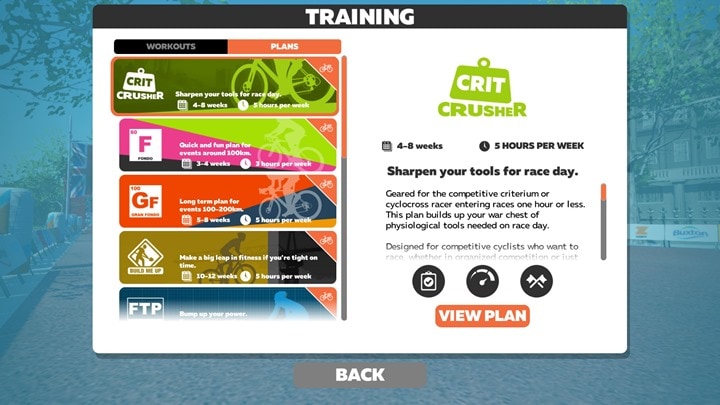
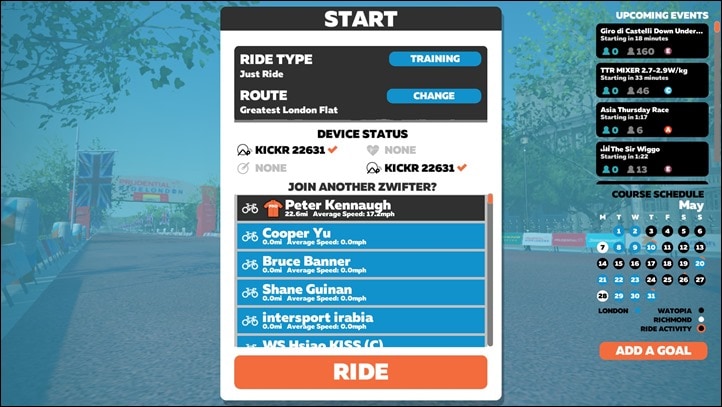
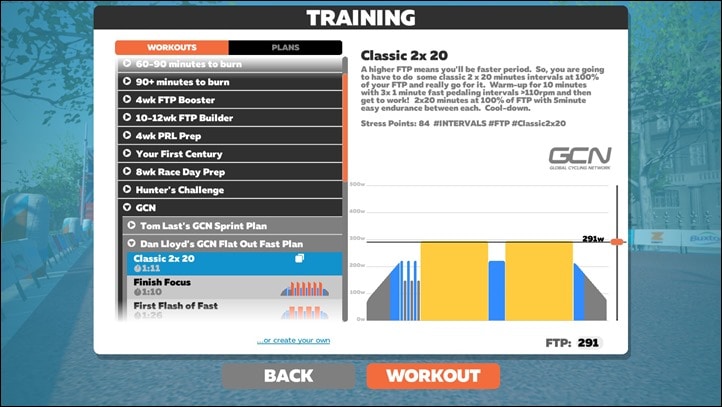
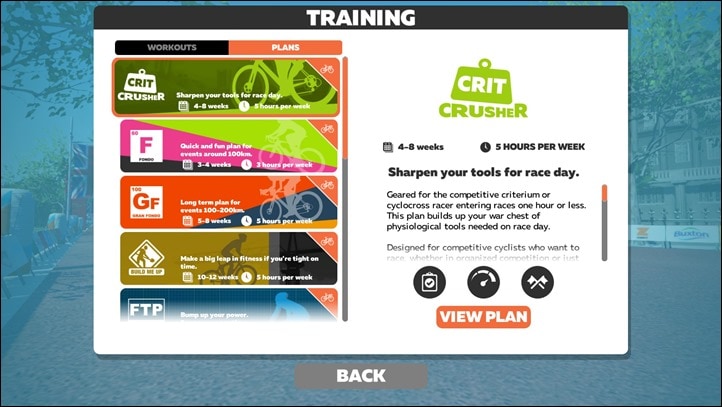
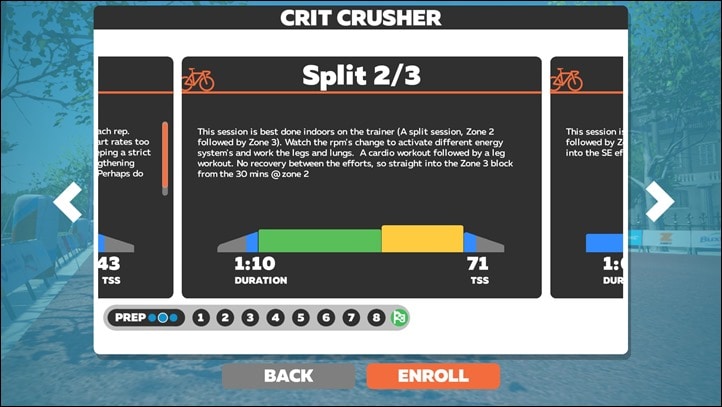



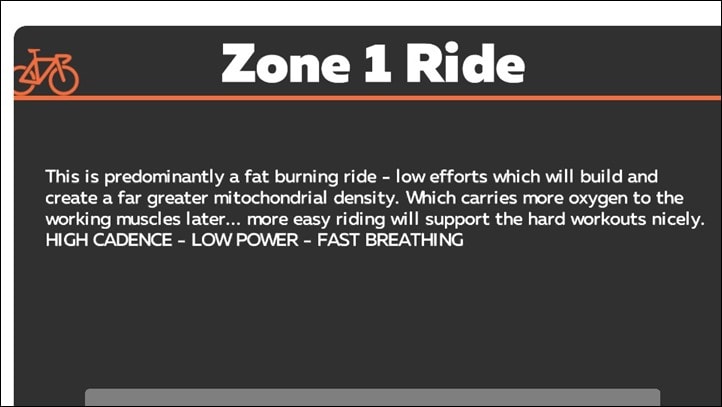
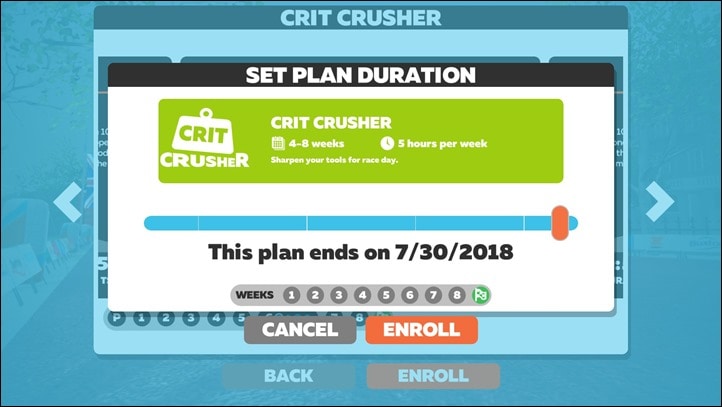

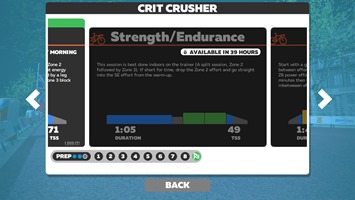


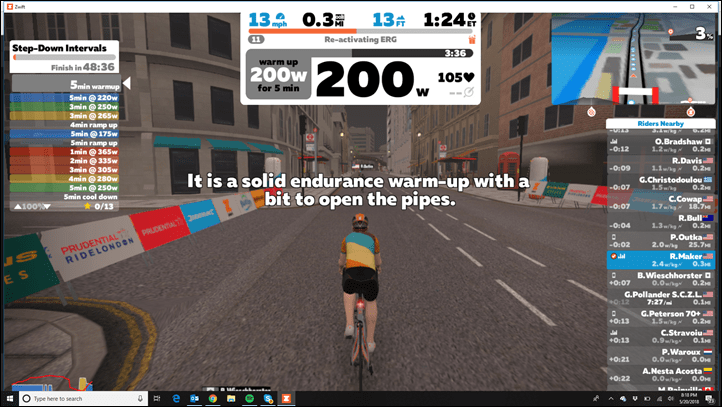
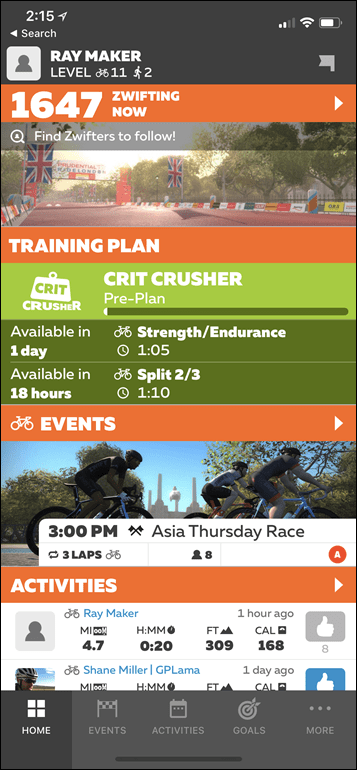
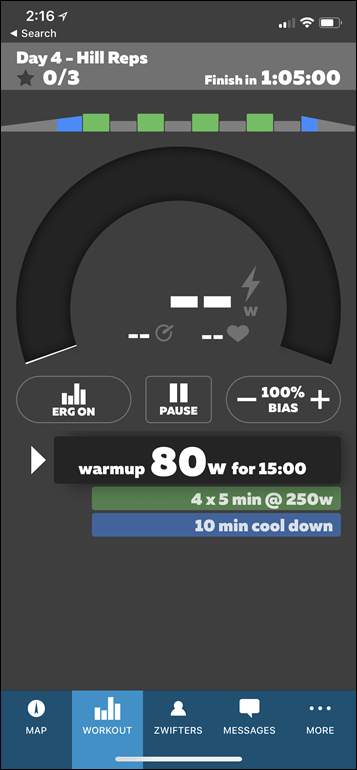
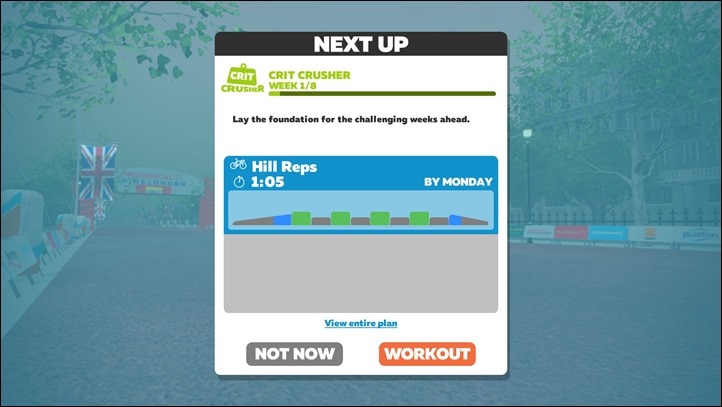
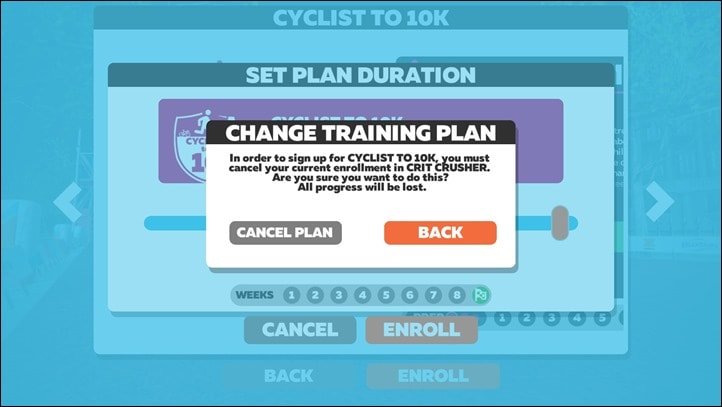
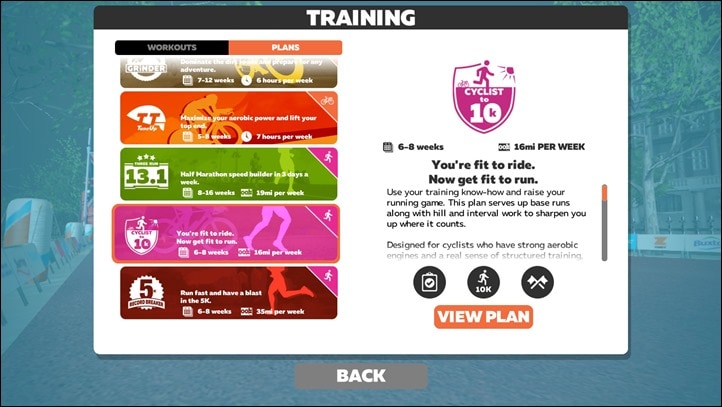





















Is it possible to export to garmin/wahoo to train outside?
Not at this point, no. It would be cool to be able to export out a .FIT structured workout file and go to town.
I came here to ask this same thing. Definitely a +1 for this feature. Would be great if it could just sync to Todays Plan or Training Peaks.
Do you think that they going to rollout sync to Training Peaks soon? I agree no plan for triathletes…wait…what?
Heh, maybe that’ll come with the Triathlon training… because otherwise… swimming indoors? Also 6+ hours a week indoors (I hit ~10 on big weeks) and that would be very mentally taxing.
We are 2 years further now. Is there a workaround to get the Zwift workout plans to your Garmin computer to do outside?
@Koert: Check out trainerday.com. Use the workout name search to find the next zwift workout you are looking for… likely someone already recreated it there. Then there is a button to download the workout, and a button to send it to your Garmin. (you can also copy to a Wahoo ELEMNT, or sync via a TrainingPeaks account). Trainerday lets you do all this for free, very generous of them. Good stuff.
Do the training workouts in the plan “match up” with the course you see on the screen? So for example, if you are doing “hill repeats” kinda workout, does the video match those repeats with hills you see on the screen? Or is it more of an effort thing- and you see whatever you see? I tried Zwift a while back but it didn’t really “click” for me, so perhaps this is an obvious question to a current user. Back then there were only a few different courses you rode over and over again.
I’ve been thinking the same thing the last few months. For me, the key to opt for doing workouts on Zwift rather than TrainerRoad (my current platform of choice for workouts) I need the visuals to be replicated like the workout I’m doing.
Zwift has the world I see that, but all in al I wouldn’t mind being “alone” in workout world, where the hills matchup with the intervals needed. So the mountain would be 20 mins long, 10 mins recovery down and then 20 mins backup another mountain (other scenery for example).
Not sure how do-able it is for them but that would be nice.
If it’s anything like their other training plans then it’s essentially putting your trainer in erg mode and you see what you see on whichever route you have selected that day. I don’t see that as a deal breaker since a structured workout is a structured workout.
So yes, it’s more of an “effort thing” as you put it in your question. But it’s a worthwhile effort.
I spent most of the winter and spring doing other plans that Zwift offered and it got me on my bike far more often through the winter than I had been in previous years. The results are obvious now whenever I’m out on the road. Zwift made indoor training far less tedious and thus I was willing to do it more often. And isn’t that sort of the point? As Ray said, if you’re more “serious” you’re probably using a coach and structured plan anyway.
Thanks, that’s what I expected. I understand the value of a good app & training plans for the indoor trainer. No need to convince me on that point. I currently enjoy the Sufferfest app because the effort matches what I’m seeing on the screen and that motivates me a bit more.
Hi
How are those training plans compared to TrainerRoad?
I was doing Trainerroad all winter and it was great, very instructive. Now it got a bit boring and I might switch to zwift. Is it working well on the screen of an IPhone 7? Suitable for rollers and 4iiii sensor? Not to crowded? I do not have a tablet or PC in the cave…
I don’t think you can run Zwift itself on your iPhone. I can only use the companion app on my iPhone (5). Use Zwift on the iPad or Mac.
For workouts, I use Netflix while TrainerRoad runs from my iPhone. Never gets boring, although, it happened once! Left my mac charger at work, had to use the misses her Windows pc and halfway through my 30 min interval, it suddenly rebooted to do Windows Updates… No more Netflix for that time.
The Zwift app (not just the Companion app) is available from the Apple AppStore
link to itunes.apple.com
.. and should run fine on the iPhone 7. There’s a full list of supported iOS devices there – ‘phone-wise it’s the currently the following :-
Phone 5s, iPhone 6, iPhone 6 Plus, iPhone 6s, iPhone 6s Plus, iPhone SE, iPhone 7, iPhone 7 Plus, iPhone 8, iPhone 8 Plus, iPhone X
Do you have a tv down there? There’s a lightning to hdmi cable you can get so at least you’re seeing a bigger screen. It also runs on an Apple TV if you want to go that route.
Thanks for the review. Do you know if a way I can export the training plan to TrainingPeaks so I can see the workouts for the upcoming week/s and expected TSS ?
Good review thanks Ray. I went through the plans to try and picture how they might fit together into a season of training and basically couldn’t. For example, Crit and TT sèem more than specialisation phases, FTP build was lightweight, Build me up looked solid , etc .
It would be great if the designers of the plans elaborated on their purpose and content of their plans, outside the game so it could be better understood and digested than reading a scrolling window box! Covering how they can be sequenced with other plans in Zwift would be great too. The names and short blurb in game is not enough
Maybe I missed it but can I create my own plan and follow it? I am thinking not at this point.
I know I can create workouts and pick them but like them to automatically show up when I log in next time. One of things I like about TR as it makes it so easy.
Thx Ray,
I don’t see any configuration for the maximum time amount you could spent on the training plan. Is it correct that novice and experts are all in the same training plan? So for example a pro would have 40 hours a week to spent and gets 3 training days of 1 hour and a novice who has 8 hours a week to spent also gets 3 training days of 1 hour?
I have seen you took some rides in “Het groene Hart” (south from amsterdam) you have to love the scenery!
For the discussion about importing training plans to Zwift:
It should be fairly simple to import your workout plan to Zwift. Zwift had there workouts in XML and read from it so if you just create your workout(s) to a XML file then you are fine. I don’t know if it’s still a XML but if so i can create a simple app that creates the Zwift workout for you.Just let me know how many are interested an i could create it. All only if it’s legal for Zwift regulations of course.
+1 on this, Marvin! There is already ZWOfactory, but as the Zwift Workout Builder, it’s always based on FTP and it’s really a mess to always have to exchange FTP value for the Maximal Aerobic Power value during each race (I like seeing my zones) or workout. It would also simplify sharing those MAP-based workouts with friends.
How can a guy who is so savvy, not use proper grammar in such simple instances.
There ARE plural items.
There IS singular item.
You are not lazy in the other aspects of your world class career. One doesnt have to be a Pulitzer Prize winner to do it properly.
eat a dick
Joey — If you are going to complain you ought to be sure your comment is flawless. Putting aside the fact that it’s overall an awkward comment, there’s no justification for the comma you included between “savvy” and “not.” Also, your first sentence is a question and doesn’t end with a question mark, you are missing the apostrophe in “doesn’t” in your last sentence, and your use of “it” in the last sentence is improper because you don’t clearly tie it to a noun so the reader can’t be sure to what you are referring.
TL; DR? You have a number of errors in your comment, so stop throwing stones in a glass house.
I know there’s often discussion about a rider’s ability to output power on a trainer as opposed to a ‘real’ ride, but I do know that if I try to use my real world FTP as a basis for any trainer-based training it’s a waste of time, I’m wrecked before I’m even half way through a session. I don’t mean the measurement of my power output is wrong, I just mean I can’t output as much sustained power on a trainer as I can on the road, be it due to lack of cooling, rigid position, different muscle usage – there are many theories.
The bottom line though is that I reckon my trainer FTP is probably at least 15% less than my road one, though maybe a bit less by spring after a winter in the garage. I never seem to be able to get the value right on trainer training programs though!
Indeed, it’s a common problem that swings both ways. In my case, I’m the opposite of you. My indoor FTP is generally quite a bit higher than what I can sustain outdoors in most cases.
I could certainly see value in companies eventually getting to the point of having two FTP values to work from.
My question is have they gotten ride of the number one reason I hated doing any sort of structured effort on zwift, and what was the deal killer for me in regards to maintaining my membership, which was the lay of the land never matched the effort. So I was always doing the easy uphill and the hard down hill which just did my head in.
That’s actually on purpose.
In structured workouts, your goal is your specific power target, so the terrain is zero’d out. The reason for this is that if you managed to ‘luck-in’ to a downhill section right at the start of your 5 or 10 minute interval, you’d never be able to hit it.
This way you can enjoy seeing other real-life people on the course (and the scenery), wile still getting in a legit workout.
Which is what always drove me insane. What i saw on the screen did not match what i was doing in terms of effort. Given that the riding around and bunch rides had no interest i just saw no value. Especially given the wider range of sessions and plans in TrainerRoad, plus its cheaper.
I get around that problem by doing my workouts on flat routes.
+1
Hey thanks for the review! After reading it I decided to give the workout program a try, but I’ve already run into a problem. I did my first workout yesterday at around 1 pm, and today I’m trying to do the second one a few hours earlier (10am). Annoyingly, it won’t let me do the workout until exactly 24hours has passed. And now, the ‘flexible’ training plan, is not able to accommodate to a change in my workout schedule. Any tips or work arounds this?
I have he same problem, I wish zwift would allow a certain number of over rides for short time differences. Annoying when you wake up early to get a ride done only to see “unlocks in one hour”
My apologies – but i just came across this post and likely too late – but here goes anyway. The timer function of the program workouts can be annoying “when you wake up at 4am and then have an hour left before unlocks” here is is the easiest fix:
Find the intended workout from the full list of workouts and ride.
Then when you log back in for your next workout of the training plan, simply select “I did this” and you will get credit.’
Total flex – by far my favorite way to train in our “real world lives.”
Wohoo an FTP of 291W! Not bad!
Hi Ray! Have you considered adding a “sort by date” feature to your search bar? I was searching for information on what app(s) you use for running, and many of the results were from 2013 and earlier. :)
Also, if you’re able to recommend your favorite running apps (and an app for an aspiring triathlete) that would be amazing!
Hi Ray,
After seeing your various posts and activities on Strava I decided to try for the runner I am Zwift out. it is nice but unfortunately they should improve the runners part; more activities, more trainings, etc…. however it is nice to have such an App. when running on a (boring) treadmill !
I just can’t understand how they cannot link TrainingPeaks workout to Zwift – even the HR-based ones…
Hi Ray, great review as usual :)
I’d love to use Zwift, but actually I’m riding on a kettler bike. do you know why it is not compatible,if they are planning to add it, or if there is any way to make it work? I dropped them a note but not a clear answer but just postponing…
thanks for your (or anyone of the readers) comment
Hmm, I’m not sure either unfortunately. :(
Hi Ray,
Another great review. Is it me or are these plans more biased towards beginners?
I think either beginners or those that don’t need a super-duper structured plan.
But that’s somewhat logical to be honest. If you’re looking for a super-structured plan or are pointy end of the pack, I suspect most already have coaches/etc…
Which isn’t to say there’s not a place for Zwift to get there (I’m sure they will, after-all, training plan upsells would be solid revenue).
Has anyone else noticed that the Zwift Companion mobile app does not update the Training Plan section regularly enough? For example, I completed the specified workout last night, but this morning, it is still showing that workout as “available” for the next 20 hours. You would think as soon as that workout was done, it would remove it from the mobile app the next time you refresh.
Argh, finally got around to trying to login and sign up for a training plan, and that uppermost tab just isn’t there for me. I didn’t catch anywhere in your description that the plans are locked into a specific level (unlike the big climbs, for example), but regardless I’m a level 8. Re-installed Zwift on my laptop and everything. Frustrating.
Is there any way to manually unlock a new workout? Sometimes I’ll wake up early and there will be an hour left until I can start the next one and that’s the only time I have to ride that day so I cannot wait an hour for it to unlock. Really frustrating
I am currently in week 8 of the Gravel Grinder program and so far the only real complaint I have is that while you can extend the plan out from 8 to 12 weeks I would like to be able to extend the week so to speak.
At my age doing 4-5 workouts a week (7 days) can be a little much sometimes because I need more recovering time on some weeks, or I might want to ride outside one or two days if the weather permits.
So the plan only gives you so much time to complete the workout and then it locks it again if you didn’t do it.
So basically I end up building my own plan using the Zwift plan but base it on a 9 day week instead of 7 days.
I am nearing the completion of a Zwift Training Plan. My cycling ability has definitely improved but it looks like I will be locked out of any further activity on the plan. How can I continue without having to do something like Zwo Factory? Even with a zwo editor, I don’t think I could recreate all of the coaching hints that occasionally popup.
Very informative
Is there any way to send/export the Zwift Plans to TrainingPeaks to see future workouts on the ATP chart? I know it can go the other way when you complete a workout.
Very informative but how do you delete a plan that you signed up to by mistake? 😱