I think Suunto finally got their groove back. After what I’d argue as 1-2 years of being a bit lost, today they’ve nailed it with a product that hits the target audience perfectly and does so at an awesome price. Actually, I think they hit a pretty massive audience with this watch.
The key piece to know: Suunto just released a full-featured triathlon watch for 279USD/EUR. Oh – and it even has optical heart rate built into it. Ignore the 19-word watch model name, the thing you need to know is that they took the full software of their high-end Suunto Spartan Sport series watch, and then shoved it in a smaller and lighter body, then halved the price. Oh, and then they took an optical heart rate sensor and jammed that in there too just for giggles.
It has power meter support (both running and cycling power meters), navigational support, multisport capabilities, extensive sport configuration, heck – it’s even got sleep tracking coming up at the end of the month (you didn’t know that was even happening, did you?). And again, all for $279 – by far the least expensive current-generation triathlon watch on the market.
But let’s not get too far ahead of ourselves. After all, we’ve gotta pace ourselves given this is an in-depth review. First up is the usual note that Suunto sent over a turquoise colored Spartan Trainer for me to test out. I’ll send it back once I’m done with the review, as usual. You can hit up the links at the end of the post if you found this review useful. And second…let’s just start unboxing.
Unboxing:
So let’s get this box all cracked open. First up you’ll notice it’s essentially the same box as the other Suunto Spartan watches. Do remember that this is one of a number of color choices for the Suunto Trainer, and thus your exact color scheme may differ.
For those wondering on colors, here’s the other options. The ones with the metal bezels cost $329 – so a slight premium. Also, they’ll ship a bit later towards mid-September.
Inside, we’ve got the unit looking up at us:
Below decks though we’ll find the charging cable and quick start guides/warranty stuffs:
Here’s everything out on the table:
Eagle-eyed Suunto fans may have already noticed something interesting: The charging cable.
This charging cable matches that of the Suunto Ambit series, and doesn’t follow inline with the existing Suunto Spartan series cables (which have a magnetic charging snap). Side by side:
Why’s this? Well, likely because as you’ll also soon notice – the Suunto Trainer looks more externally like that of an Ambit series than a Spartan series, specifically with the small satellite bump on the lower portion of the unit.
The good news here is that historically speaking we’ve actually seen better GPS accuracy with the Ambit series units that sport the bump than the Spartan series that have slimmed down.
In any event – on the back of the unit you’ll of course notice the optical heart rate (HR) sensor, which is made by Valencell. It’s the same sensor as in the Suunto Spartan Sport Wrist HR unit.
And finally, we’ve got the paper stuffs, a quick start guide in 84 languages and some warranty goodness:
Overall it’s a pretty slim box – nice and clean.
Size & Weight Comparisons:
So with the Suunto Trainer being a smaller version of the Spartan series, how does it line up in terms of size and weight? Ask and you shall receive. First, let’s look at these three models side by side – left to right: Suunto Spartan Trainer Wrist HR, Suunto Spartan Sport Wrist HR, and the Suunto Spartan Ultra
I didn’t have my Spartan Sport handy, though from the front it’s identical in size to that of the Ultra. It’s only the weight and thickness that differs physically.
Meanwhile, here’s how thick they all are:
From a wrist-size comparison, here’s what it looks like on my wrist, which his 17cm (or about 6.5 inches):
And finally, let’s look at some weights:
(Left to right: Spartan Ultra, Spartan Sport Wrist HR, Spartan Trainer Wrist HR, Ambit3 Peak)
As you can see, it’s definitely pretty light. And while some of that is because it’s smaller, it’s also because it lacks the glass front as well as heavier materials used on the bezel. All of which contribute to a lower weight than the other units.
The Basics:
Given I just wrote about this watch’s near-identical sibling, the Suunto Spartan Sport Wrist HR, I’m going to try and abbreviate some of this. Everything you read in that review basically applies to this one (except the HR accuracy, GPS accuracy, and screen related pieces). And given that’s barely two months old – there hasn’t been much in the way of changes since then (beyond minor bug fixes).
Still, I do want to cover the basics of how the watch works to serve as a primer for the sport usage section.
First off, is navigating the menus. While the Spartan Sport and Ultra had a touchscreen on them, the Trainer lacks that. So instead you’ll use the buttons like most any other watch. And in fact, since the Sport and Ultra had these same buttons – it’s really no different than just ignoring the lack of touchscreen.
Wanna understand every menu there is in one handy video? No problem, just watch the below:

The watch starts off on the time screen, which you can lightly customize:
You’ll press up or down to navigate to different main portions of the menu. For example, press down gets into historical stats – things like your recovery status, activity tracking, and even 24×7 HR tracking:
Meanwhile, pressing up goes to areas such the Settings control area, Stopwatch, Navigation, Exercise, and your full sport log. It’s within Exercise that you’d start a workout (but more on that in the ‘Sport Usage’ section next).
For example, in settings you can pair to sensors (and your phone), as well as change options like activity tracker and notification settings. It’s also where you’ll tweak the watch face.
Meanwhile, within Navigation you can select routes that you’ve synced to your watch. These routes can be created on Suunto’s Movescount website, which is actually pretty full-featured for planning routes. You can even import routes into it, something that Garmin doesn’t permit on their Garmin Connect:
And my favorite feature that I love talking about is the heat maps – which are great for planning, especially in places you don’t know. These heat maps can be filtered by sport – allowing you to get more specific about where you go. For example if hiking in the Alps near a ski resort in summer, you wouldn’t want to see people’s ski tracks – as those wouldn’t likely match-up to hiking trails.
Shifting down to some of the recovery and activity tracking stats, Suunto is still a bit basic here – at least when it comes to the platform as a whole. On the watch, they’re in the right ballpark. If you press down once you’ll see your total steps walked on that day. You’ll also see a halo over it, which is your goal steps for the day (in this case, I exceeded the steps per day goal):
You can tap the upper left button to swap the display metric and instead show calories burned by those steps. Pro Tip: The watch doesn’t appear to track steps very well if you’re walking and holding/reading your phone.
You can press the lower-left button to see your daily step totals as well for the past 7 days. Tapping once more on the upper-left gives you calorie totals:
Meanwhile, you can tap the right-center button to see your heart rate for the last 10 minutes. This heart rate graph though only starts once you press this button. So you’ve gotta wait about 10 minutes to get the full graph:
If you press the upper left button though while viewing this graph, you can see the last 12 hours of heart rate data. This must be turned on in the settings area though, else it won’t show up. This data is sampled once every 10 minutes, with the ‘once’ part being that it tries for a minute to find a lock on your heart rate. If it can’t, you’ll get the gaps you see:
This sampling is significantly lower than most other units on the marketplace, for 24×7 HR. That in and of itself isn’t actually a huge deal, but rather it’s that it’s just not that reliable. I’m often missing hours worth of samples, or there’s the simple fact that none of this is recorded anywhere. So while you’ll see it on the watch, it’s not synced to Movescount (site or app), which is a shame.
Speaking of syncing, the watch can sync via the included USB cable, or to your phone (Android/iOS) via Bluetooth Smart. The phone app allows you to view completed workouts, sync/change settings, and look at daily stat totals:
Note that for the daily stat totals, it’s pretty basic here.
With that Bluetooth Smart connection to your phone you’ll also get smartphone notifications on your wrist from any apps that you’d like. Unlike some wearables that only show missed calls/texts, the Spartan Trainer leverages the standard notifications center control panels, so apps like Twitter and Facebook can show notifications too. The notifications work well and show up instantly on my wrist as they do on my phone.
With that, we’ve covered all the basics of the watch, now we’ll dive into the sport-specific aspects of it.
Sport Usage:
Of course, if you’re buying a watch like this – it’s likely for the sport usage. The Suunto Trainer Wrist HR is incredibly capable when it comes to sports, and this really can’t be overstated. Unlike most other $300 GPS watches, this has the same software features as their $600+ GPS watches. And most critically, it’s got a multisport mode and complete sport mode customization. Most units under $300 don’t have legit multisport mode, so you can’t really use it in a triathlon (they might support each other individually, but not together as one cohesive event).
But let’s not get too far ahead of ourselves. The watch has a pile of default sports on it, all the common ones you’d expect. These can be accessed from the ‘Exercise’ menu, allowing you to select whatever floats your boat:
The watch contains boatloads of sport modes, most of which are hidden by default. There’s a crapton of them. It’s easiest to go online and look at the list on Movescount. It’s also here where you can create new sport modes to your unit.
Each of these modes, once selected/added, allows you to select from any number of data fields and pages. With the Spartan Trainer, you can select up to 5 data fields per page, which is slightly less than that of the larger-screen Sport and Ultra units (Update: apparently you can do 7 fields as well, I just can’t/couldn’t figure out how to get beyond 5 fields). The exception to that being the custom interval mode, which gets up to 7 fields still.
Also in this same area is where you can customize and tweak the watch at large. So things like what system you display GPS coordinates in, to whether auto-lap is enabled, or just how you prefer the date and time to be displayed. Also included in here is the GPS accuracy settings, specifically around sampling rates.
All of this is fairly straightforward, and identical to the other Suunto Spartan watches. Here are the full settings that you can configure. Note that this only shows a single sport expanded, as getting a screenshot with all sports expanded didn’t really work:
Next, let’s head out on the road for a bit of a run. To do so we’ll start by going into the exercise menu and selecting Run:
Note that all of the sports more or less act the same way from a structures standpoint. Obviously things like openwater swim won’t have cycling metrics, but the user interface is effectively the same.
By selecting downwards, you can customize different options, such as doing an interval run. This is pretty basic functionality, but it actually works quite well. You’ll specify duration or distance targets for both work and rest intervals, as well as the number of reps. You can then trigger this from inside the workout whenever you’d like.
You can also select whether or not you want to set targets (i.e. time goals). Same goes for if you want to change the GPS accuracy options.
Later on after the workout, you’ll see these intervals super-clearly within the site:
In fact, below the summary of your workout you’ll also see the exact specs of that interval session, which his pretty cool.
With all that out of the way, you’ll see the watch has illuminated the icons for GPS status, any Bluetooth Smart sensors, as well as whether it has HR lock. I cover sensors in the next section.
Once you press start, it’ll soon show your data fields. In my unit there’s definitely a bit of a delay between pressing start and seeing data pages, though the timer is counting/recording the entire time.
You can press the up/down buttons to scroll through your data pages, for example to the lap summary page – which is one of my favorite features on the Spartan series.
And you can press the lower right button to create a lap, as well as the upper right button to pause. If in multisport mode, you can use the upper-right button (long-hold) to change sports.
All of this works fairly well, and I had no issues with navigation of data pages or display of data pages. Here’s a little gallery of some of them.
Now as I said before, for the most part, these different sports act the same (in a good way), so when I switch over to cycling, it all works pretty much the same way here as well. One of the minor downsides to the Suunto series for triathlon is the lack of quick release kit, meaning while on the bike you need to wear it on your wrist (versus having it detached and placed on your aerobars/handlebars).
After your workout is complete, the watch will prompt you to select how good that experience was. Like rating a partner in bed, you get varying degrees of emoticons to select from:
From there it’ll show your hardline stats on the workout, things like summaries and averages.
All of this data is, of course, available then on both the smartphone app as well as the site. The smartphone app gives a similar version to the watch’s display, whereas the site gives you far more details. Here’s an example from one of my workouts of all the data expanded out. In this case, I was using a Stryd running power meter with the Suunto Trainer, thus I also get the power meter data.
In addition, you can setup automatic sync partnerships to other sites, most notably Strava and TrainingPeaks. These will then send your workouts over to these sites the second Suunto receives them from your watch:
One thing I really like about the Suunto to Strava interface is that I can set all my moves to be private on Strava by default (since my account is private by default). Whereas Garmin has no such option.
Note that as always, various 3rd party sites treat and process data differently. For example, Strava reprocesses things like altitude, distance, and even moving time. They do this for all vendors, so it’s not really a Suunto-specific issue – but just something to be generally aware of.
Sensors & Accessories:
While the Suunto Spartan Trainer has an optical HR sensor within it, it can also pair to external heart rate sensors. In addition, it can pair to a number of other Bluetooth Smart accessories as well. In total, here’s your list:
Bluetooth Smart Heart Rate Sensors
Bluetooth Smart Cycling Speed Sensors
Bluetooth Smart Cycling Cadence Sensors
Bluetooth Smart Cycling Speed/Cadence Combo Sensors
Bluetooth Smart Cycling Power Meters
Bluetooth Smart Running Footpods
Stryd Bluetooth Smart Running Power Meter
Note that it does not connect to any ANT+ devices, nor does it connect to legacy/older Suunto accessories that used private-ANT. Only ones with the Bluetooth Smart logo will work.
Now when it comes to sensors, you can only save a single sensor of a given type. For example, if you have a cycling power meter but also have Stryd, then you actually can’t save/pair to both. This isn’t a huge deal in training (albeit rather annoying), but it is a problem in races, since you’d have to decide which one you want power data from (Hint: It’s cycling).
Similarly, for dual-sensing power meters, like the PowerTap P1 or Favero Assioma (among others), it will still only pickup a single side of this. This results in the power simply being doubled, as opposed to correctly capturing both legs. This is true of the rest of the Spartan series as well. And unfortunately, it doesn’t identify/list any of the exact sensor ID’s so you have no way of knowing which side (of the two) it connects to. Nor does it even list brands.
One thing that most other companies do when pairing to Bluetooth Smart sensors is to list the enumerated sensor ID name (often like ‘PowerTap P1L’ or ‘Stryd’). This includes Garmin on the FR935/Fenix5, as well as Stages on their Dash head unit. Same goes for Wahoo on their ELEMNT/BOLT lineups. It may sound like a trivial detail, but it’s actually kinda annoying to use a dual-sided sensor.
In addition to the listed 3rd party sensors above, the Spartan Trainer can also pair to the Suunto Movesense heart rate strap. While this at its core is a Bluetooth Smart HR strap, it’s also capable of storing and recording underwater swim heart rate data. Sure, the Suunto Trainer can record this data for you using the optical HR sensor on the wrist, but that accuracy can be more variable, depending on the person, in underwater conditions.
Whereas the Movesense HR sensor is usually quite accurate underwater. Note that with the Movesense sensor, it doesn’t display the data in real-time, but will sync the data after the swim. This is because Bluetooth Smart (like ANT+) is unable of transmitting more than a few centimeters underwater. Only some analog signals like what Polar uses in certain straps can transmit underwater (none of which are supported outside of Polar).
Heart Rate Accuracy:
Like the previously released Suunto Spartan Sport Wrist HR, the Trainer Wrist HR includes Valencell’s optical HR sensor built into the bottom of it. This is notable because Valencell’s sensor is found in one device that I tend to consider my most trusted optical HR sensor unit – the Scosche Rhythm+. And thousands upon thousands of DCR readers have agreed – the accuracy of that unit is amazing. So when Suunto announced they were going with Valencell, that had the potential to be quite significant.
But when I looked at my data from the earlier Wrist HR model, it wasn’t quite as universally awesome as I hoped. It started off kinda rough, and then over time seemed to get quite a bit better. Something I have no explanation for (especially since other users had similar experiences), nor did Suunto or Valencell. So I was interested to see what if anything might be different with the Trainer HR, since it’s a much lighter watch. Weight can cause bounce of the watch on your wrist in workouts, and thus less weight is better for optical HR sensors.
With the Valencell sensor, the Trainer HR samples and records your heart rate data every second during workouts, as other companies in the market do. However, as noted earlier, they do not record 24×7 data like some other companies do. Thus, I’m really just going to focus this section on workout HR accuracy. Mostly because I didn’t really see any issues with the spot-check HR accuracy mode when I looked at it (non-workout), it generally matched.
Before we move on to the test results, note that optical HR sensor accuracy is rather varied from individual to individual. Aspects such as skin color, hair density, and position can impact accuracy. Position and how the band is worn are *the most important* pieces. A unit with an optical HR sensor should be snug. It doesn’t need to leave marks, but you shouldn’t be able to slide a finger under the band (at least during workouts). You can wear it a tiny bit looser the rest of the day.
Ok, so in my testing, I simply use the watch throughout my normal workouts. Those workouts include a wide variety of intensities and conditions, making them great for accuracy testing. I’ve got steady runs, interval workouts on both bike and running, as well as tempo runs and rides.
For each test, I’m wearing additional devices, usually 3-4, which capture data from other sensors. Typically I’d wear a chest strap (usually the HRM-TRI or Wahoo TICKR X), as well as a Forerunner 935 on the other wrist. Note that the numbers you see in the upper right corner are *not* the averages, but rather just the exact point my mouse is sitting over. Note all this data is analyzed using the DCR Analyzer, details here.
First, let’s take a look at a relatively straightforward run, about an hour long, across town and back. This was mostly stable, with some slight periods of higher effort/intensity mixed in:
Overall this looks pretty good (just a brief drop in the HR strap of the TICKR when I adjusted it). The units seem to very closely match each other throughout. For example, these short bursts of intensity as I went up a hill are all within a beat or two:
Even the very beginning is really good, with both optical HR sensors (Garmin FR935 and Suunto Trainer) matching correctly and picking up slightly faster than the traditional chest HR strap.
There were however two small blips that you’ll see around the 4-5 minute marker, where the Suunto Trainer randomly spikes the HR about 10bpm higher. It’s unclear what caused these, though it’s something I saw with the early Sport Wrist HR unit. They only lasted a second or two.
Next, another run, this fairly steady-state. I only note it because of the small oddities at the beginning with the Spartan Trainer.
After that point, all is well. But around the 2-3 minute marker it spiked about 15 or so beats higher than the others, without any real explanation. But again, after that it was great. This run was a mix of pavement and trails.
This same sort of variability in the first few minutes is visible on another run I did, mostly steady-state but some ups and downs as it was a trail run:
But after that point, it matched really nicely for the remainder of the run.
Finally, let’s look at a short interval run – with significant swings in intensities. Intervals are of course the hardest thing for optical HR sensors to properly track.
What you see above is two things:
A) The Spartan Trainer doing fairly well on the intervals, better than the FR935 easily.
B) The Wahoo TICKR having a rare failure to track on the 4th interval.
Interestingly, I somewhat purposely mixed up the terrain on these short 60” intervals (which start at the 10 minute marker):
#1: Uphill
#2: Mostly flats, slightly down
#3: Mostly perfectly flat
#4: Downhill
As you might expect, it’s the downhill one that has the highest variance, in large part because your cadence is higher – so both chest and optical HR sensors alike will ‘lock-on’ to cadence there.
Next, shifting gears to cycling, how’d it fair there?
This next ride is pretty straight-forward. The first portion is about 7-10 minutes of me getting to a local park to do loops on the bike. At which point my intensity stabilizes and I do loops for about 35-40 minutes before returning.
So what do you notice? Again, in the beginning it’s a bit troublesome. And by ‘bit’, I mean totally off. However, a few minutes after I start to ride more normally (not stop/go in traffic), it picks up quite nicely and tracks pretty well the rest of the ride.
Still, there are some lags and drops though. For example this short sprint I did was delayed on the Spartan Trainer (33min marker). And then following that at one point the Spartan Trainer seemingly incorrectly thought I reduced intensity, yet at another time totally missed my reduction of intensity.
Here’s another ride, this about two hours long. The first 1hr 40mins was largely steady-state, after which it as a bit stop and go as I crossed the city through some traffic, and around that same time I was using a camera/gimbal to film myself. Interestingly you can see the impact of that a bit:
Still, there’s that gap around the 40-minute marker where the Suunto Trainer struggles quite a bit. However, for a solid hour after that it’s mostly close (save one major oddity around the 1:25 marker):
If you look at the 1hr marker you’ll see where both the Garmin FR935 and Suunto Trainer missed a sprint that the traditional chest strap picked up.
Thus, as I’ve said with other optical HR sensors on your wrist – for cycling I’d recommend having a chest strap (or the Scosche optical HR sensor on your upper arm – which seems to resolve these issues).
So overall, it’s somewhat similar to what I saw on the earlier Suunto Spartan Sport Wrist HR – except without all the really bad performance that I saw with that watch initially. Meaning that in general it’s pretty good, but there are still some little quirks. Namely in the case of the Suunto units, those quirks for running almost always come at the beginning of the run in the first 3-5 minutes. While normally you might attribute that to warm-up period, with most of my runs the temperature was 80*F, so temperature-related issues with the skin weren’t likely the cause.
For cycling, it’s about par for what we see with other wrist-based optical HR sensors: Sorta all over the map. One ride is good, and the next a mess, and the following a total mix.
(Note: I’ll put together my full data-set table of the 8-10 or so workouts that I’ve got here today…just recovering a bit from yesterday’s Giveaway Extravaganza…which only ended 3 hour ago. )
GPS Accuracy:
There’s likely no topic that stirs as much discussion and passion as GPS accuracy. A watch could fall apart and give you dire electrical shocks while doing so, but if it shows you on the wrong side of the road? Oh hell no, bring on the fury of the internet!
GPS accuracy can be looked at in a number of different ways, but I prefer to look at it using a number of devices in real-world scenarios across a vast number of activities. I use 2-6 other devices at once, trying to get a clear picture of how a given set of devices handles conditions on a certain day. Conditions include everything from tree/building cover to weather.
Over the years I’ve continued to tweak my GPS testing methodology. For example, I try to not place two units next to each other on my wrists, as that can impact signal. If I do so, I’ll put a thin fabric spacer of about 1”/3cm between them (I didn’t do that on any of my Suunto Spartan Trainer HR runs – I kept the watches on separate wrists). But often I’ll simply carry other units by the straps, or attach them to my shoulder straps of a CamelBak. Plus, wearing multiple watches on the same wrist is well known to impact optical HR accuracy too.
Next, as noted, I use just my daily training routes. Using a single route over and over again isn’t really indicative of real-world conditions, it’s just indicative of one trail. The workouts you see here are just my normal daily workouts.
Since I’ve been in/around Paris right now, my runs and rides were a blend of both city running/riding (buildings, tunnels, bridges, etc…), as well as forest running/riding (Bois de Vincennes primarily, also Bois de Boulogne). I spent a fair bit of time doing trail running routes when able, though I won’t hit the Alps till later this month.
First, let’s just start off with a run. Note all this data is analyzed using the DCR Analyzer, a tool you can use as well. Details here. This first run is a bit ‘tough’ at the beginning because it’s in the trails, but also surrounded by buildings on both sides. A literal urban canyon.
You can see that all units were both close, as well as off at times. The tunnel under the Boulevard proved equally challenging for everyone, with each unit doing their own funky dance around it. Beyond that though they all performed somewhat similarly in the challenging conditions (not great, but adequate).
Once I got into the more open parks though, mostly running on wider trails, the units became very close. Note that I wouldn’t ‘judge’ the Fenix 3 used in this test too heavily here. That’s because I was mainly collecting HR data on it from the HR strap, and thus was hand-holding it. So it’s likely my grip was impacting it from time to time. The FR935 and Spartan Trainer were very similar though.
The pattern was much the same for the remainder of that run.
But what if I went into the trails more deeply? For that I went out for another run – almost all trail-running except getting to/from the trails. Check out this:
Let’s zoom into some sections around the ‘12th Arr’ text, which is where things really differ.
As you can see, things look similar between the FR935 and the Suunto Trainer, but there’s that slight offset, sorta like a shadow. So again, let’s zoom even deeper.
Now this is admittedly pretty darn tricky to figure out. Since this entire park is mostly just one giant bit of tree-cover, knowing where precisely the trails are is tougher. Still, the dotted lines help, as do the occasional bits of openness where I can see the trail on satellite view.
Look in particular at the white-circled areas both above. These are areas where I know my exact path on the trail, and thus can ‘determine’ a winner. In these case, the Spartan Trainer more correctly was aligned to my path between the FR935 and Spartan. It was generally the closest.
Except not always.
For example, check out the below. In this case it’s actually the Fenix 3 that was more correct – nailing exactly where I was. Whereas the FR935 and Spartan Trainer were offset a bit further in the woods than I actually ran.
Next, a quick look at a ride. Within road cycling you don’t tend to get much in the way of GPS accuracy issues, as your speed is high enough that short of a total GPS failure, you’ll end up with nearly identical results. For example, look at the high level of this ride. Things look pretty good, nothing obvious:
Since this was a numerous-loop ride, it makes it easy to identify GPS shifting or accuracy issues, especially at the turns. And even more so because this loop is incredibly precise. As you can see though, no issues here:
Same goes for the other end of the triangle-loop as well, the pointy part. All the units within what I’d consider a normal range of GPS accuracy (a couple meters off my actual line):
So overall no major issues with GPS accuracy – though a few minor quirks that you almost always see in every GPS unit, but that’s not really a big surprise. With the external satellite bump and similarities to the Ambit3 series (pre-Vertical), we kinda knew GPS was going to be solid.
Of course, that bump may be seen as somewhat uncomfortable for some people, especially those with smaller wrists. So that’s something to consider as well, whether your trading higher GPS accuracy (slightly) for a less slim watch.
(Note: All of the charts in these accuracy sections were created using the DCR Analyzer tool. It allows you to compare power meters/trainers, heart rate, cadence, speed/pace, GPS tracks and plenty more. You can use it as well, more details here.)
Bugs & Quirks:
Now typically speaking I like to wait till the products starts shipping for an in-depth review. Where I usually draw the line is whether a unit has final or near-final software (i.e. release candidate software) – as well as final hardware. But mostly I’m looking for stability. In doing this for a while I’ve got a pretty good feel for how close to release something is, regardless of what the manufacturer says.
In the case of Suunto, they’re announcing it today, but they won’t start shipping till the end of the month. Much of this is just the reality of European summer vacations. So there isn’t much happening between now and then other than people being out of the office. Hence why I’m reasonably comfortable with where things stand to call this an in-depth review. The unit I have is a final hardware version, though the software will likely see one last revision over the next two weeks. I’ll loop back after those two weeks to see if these issues are addressed, or if anything else pops up.
That said, I saw three minor issues that I’ll keep an eye on as it starts shipping to validate they don’t appear:
– On a single shorter activity, the unit restarted: I don’t really know why, but Suunto is looking into it with my log files. It just rebooted randomly mid-run. I’ve used it on nearly a dozen other workouts (all longer) and not once did it do this. I’ll definitely keep an eye out on this one and post if it does or doesn’t occur again.
– When going to start or save a workout it can be slow: Suunto says they’re working on addressing this, but I’m not super-confident we’ll see this fixed by launch. This is sorta a carry-over of general slowness we see in the Spartan lineup when interacting with the user interface, primarily NOT in workout mode (workout mode is fine, once started).
– Odd Strava/Stryd cadence doubling bug: When uploading a run to Strava with the Stryd running power meter, it doubles the cadence (i.e. to 360 steps per minute). Suunto is looking into it and suspects it may be a change in the way Strava is handling things (it’s happened previously).
Overall, not too shabby. Of course, I can only find bugs in the things I’m using in my day to day workouts and scenarios. A feature that may be my ‘mainstay’, could be something you never ever use. And inversely, some specific feature combination you use daily I’ve potentially never used in my life.
Comparison Charts:
I’ve added the Suunto Spartan Trainer Wrist HR into the product comparison database. For the purposes of below, I’ve compared it against the Suunto Spartan Sport Wrist HR, as well as the Polar V800 and Garmin FR735. It’s not a perfect comparison per se, but it’s in the ballpark in terms of pricing and all being triathlon watches. You can mix and match your own product comparison tables here, using the product comparison tool.
| Function/Feature | Suunto Spartan Trainer Wrist HR | Polar V800 | Garmin Forerunner 735XT | Suunto Spartan Sport Wrist HR |
|---|---|---|---|---|
| Copyright DC Rainmaker - Updated November 17th, 2022 @ 10:06 am New Window | ||||
| Price | $279 ($329 for metal bezels) | $449 | $349 | $499 |
| Product Announcement Date | August 10th, 2017 | Jan 6th, 2014 | May 11th, 2016 | Jan 4th, 2017 |
| Actual Availability/Shipping Date | August 30th, 2017 | May 2014 | May 11th, 2016 | Mar 31st, 2017 |
| GPS Recording Functionality | Yes | Yes | Yes | Yes |
| Data Transfer | USB & Bluetooth Smart | USB, BLUETOOTH SMART | USB/Bluetooth Smart | USB & Bluetooth Smart |
| Waterproofing | Yes - 50 meters | Yes - 30m | Yes - 50m | Yes - 100m |
| Battery Life (GPS) | Up to 30 hours | Up to 50 hours | 14 hours in GPS-on | Up to 50 hours |
| Recording Interval | Variable | 1s | 1S OR SMART | Variable |
| Alerts | Visual/Vibrate | Vibrate/Sound/Visual | Vibrate/Sound/Visual | Sound/Visual/Vibrate |
| Ability to download custom apps to unit/device | No | No | Yes | No | Music | Suunto Spartan Trainer Wrist HR | Polar V800 | Garmin Forerunner 735XT | Suunto Spartan Sport Wrist HR |
| Can control phone music | No | No | Yes | No |
| Has offline music storage and playback | No | No | No | No |
| Streaming Services | No | Payments | Suunto Spartan Trainer Wrist HR | Polar V800 | Garmin Forerunner 735XT | Suunto Spartan Sport Wrist HR |
| Contactless-NFC Payments | No | Connectivity | Suunto Spartan Trainer Wrist HR | Polar V800 | Garmin Forerunner 735XT | Suunto Spartan Sport Wrist HR |
| Bluetooth Smart to Phone Uploading | Yes | Yes | Yes | Yes |
| Phone Notifications to unit (i.e. texts/calls/etc...) | Yes | Yes | YEs | Yes |
| Live Tracking (streaming location to website) | No | No | Yes | No |
| Group tracking | No | No | No | |
| Emergency/SOS Message Notification (from watch to contacts) | No | No | No | No |
| Built-in cellular chip (no phone required) | No | No | No | No | Cycling | Suunto Spartan Trainer Wrist HR | Polar V800 | Garmin Forerunner 735XT | Suunto Spartan Sport Wrist HR |
| Designed for cycling | Yes | Yes | Yes | Yes |
| Power Meter Capable | Yes | Yes | Yes | Yes |
| Power Meter Configuration/Calibration Options | Yes | Yes | YEs | Yes |
| Power Meter TSS/NP/IF | No | NP | Yes | No |
| Speed/Cadence Sensor Capable | Yes | Yes | Yes | Yes |
| Strava segments live on device | No | Yes | Yes | No |
| Crash detection | No | No | No | No | Running | Suunto Spartan Trainer Wrist HR | Polar V800 | Garmin Forerunner 735XT | Suunto Spartan Sport Wrist HR |
| Designed for running | Yes | Yes | Yes | Yes |
| Footpod Capable (For treadmills) | Yes | Yes | Yes | Yes |
| Running Dynamics (vertical oscillation, ground contact time, etc...) | No | No | YEs | No |
| Running Power | With extra sensor | |||
| VO2Max Estimation | Yes | Yes | Yes | Yes |
| Race Predictor | No | Yes, via Race Pace | YEs | No |
| Recovery Advisor | Yes | Yes | Yes | Yes |
| Run/Walk Mode | No | Yes, via timers | YEs | No | Swimming | Suunto Spartan Trainer Wrist HR | Polar V800 | Garmin Forerunner 735XT | Suunto Spartan Sport Wrist HR |
| Designed for swimming | Yes | Yes | Yes | Yes |
| Openwater swimming mode | Yes | Yes | Yes | Yes |
| Lap/Indoor Distance Tracking | Yes | Yes | Yes | Yes |
| Record HR underwater | Yes | With Certain Polar Straps | WITH HRM-TRI/HRM-SWIM | Yes |
| Openwater Metrics (Stroke/etc.) | Yes | Yes | Yes | Yes |
| Indoor Metrics (Stroke/etc.) | Yes | Yes | Yes | Yes |
| Indoor Drill Mode | No | No | Yes | No |
| Indoor auto-pause feature | No | Yes | No | No |
| Change pool size | YEs | Yes | Yes | Yes |
| Indoor Min/Max Pool Lengths | 15m/y to 1,200m/y | 20M/Y to 250 m/y | 17M/18Y TO 150Y/M | 15m/y to 1,200m/y |
| Ability to customize data fields | Yes | Yes | Yes | Yes |
| Captures per length data - indoors | Yes | Yes | YEs | Yes |
| Indoor Alerts | No | N/A | Yes | No | Triathlon | Suunto Spartan Trainer Wrist HR | Polar V800 | Garmin Forerunner 735XT | Suunto Spartan Sport Wrist HR |
| Designed for triathlon | Yes | Yes | Yes | Yes |
| Multisport mode | Yes | Yes | Yes | Yes | Workouts | Suunto Spartan Trainer Wrist HR | Polar V800 | Garmin Forerunner 735XT | Suunto Spartan Sport Wrist HR |
| Create/Follow custom workouts | No | Yes | Yes | No |
| On-unit interval Feature | Yes | Yes | Yes | Yes |
| Training Calendar Functionality | Yes | Yes | Yes | Yes | Functions | Suunto Spartan Trainer Wrist HR | Polar V800 | Garmin Forerunner 735XT | Suunto Spartan Sport Wrist HR |
| Auto Start/Stop | Yes | Yes | YEs | Yes |
| Virtual Partner Feature | No | Yes | Yes | No |
| Virtual Racer Feature | No | No | Yes | No |
| Records PR's - Personal Records (diff than history) | No | No | Yes | No |
| Tidal Tables (Tide Information) | No | No | No | No |
| Weather Display (live data) | No | No | Yes | no | Navigate | Suunto Spartan Trainer Wrist HR | Polar V800 | Garmin Forerunner 735XT | Suunto Spartan Sport Wrist HR |
| Follow GPS Track (Courses/Waypoints) | Yes | Yes | Yes | Yes |
| Markers/Waypoint Direction | Yes | Yes | Saved locations only | Yes |
| Offline Maps | No | No | No | No |
| Back to start | Yes | Yes | Yes | Yes |
| Impromptu Round Trip Route Creation | No | No | No | No |
| Download courses/routes from phone to unit | Yes | Yes | Yes | Yes | Sensors | Suunto Spartan Trainer Wrist HR | Polar V800 | Garmin Forerunner 735XT | Suunto Spartan Sport Wrist HR |
| Altimeter Type | GPS | Barometric | GPS | GPS |
| Compass Type | N/A | Magnetic | GPS | Magnetic |
| Optical Heart Rate Sensor internally | Yes | No | Yes | Yes |
| Heart Rate Strap Compatible | Yes | Yes | Yes | Yes |
| ANT+ Heart Rate Strap Capable | No | No | Yes | No |
| ANT+ Speed/Cadence Capable | No | No | Yes | No |
| ANT+ Footpod Capable | No | No | Yes | No |
| ANT+ Power Meter Capable | No | No | Yes | no |
| ANT+ Lighting Control | No | No | Yes | No |
| ANT+ Bike Radar Integration | No | No | Yes | No |
| ANT+ Trainer Control (FE-C) | No | No | No | No |
| ANT+ Remote Control | No | no (but can control GoPro) | No | No |
| ANT+ eBike Compatibility | No | No | No | No |
| ANT+ Gear Shifting (i.e. SRAM ETAP) | No | No | No | |
| Shimano Di2 Shifting | No | No | Yes | No |
| Bluetooth Smart HR Strap Capable | Yes | Yes | No | Yes |
| Bluetooth Smart Speed/Cadence Capable | Yes | Yes | NO | Yes |
| Bluetooth Smart Footpod Capable | Yes (+ Stryd Running Power Meter) | Yes | nO | Yes (+ Stryd Running Power Meter) |
| Bluetooth Smart Power Meter Capable | Yes | Yes | nO | Yes |
| Temp Recording (internal sensor) | No | Yes | No | Yes |
| Temp Recording (external sensor) | No | No | Yes | No | Software | Suunto Spartan Trainer Wrist HR | Polar V800 | Garmin Forerunner 735XT | Suunto Spartan Sport Wrist HR |
| Desktop Application | PC/Mac | Polar Flowsync - Windows/Mac | Garmin Express | PC/Mac |
| Web Application | Suunto Movescount | Polar Flow | Garmin Connect | Suunto Movescount |
| Phone App | iOS/Android | iOS/Android | iOS/Android/Windows Phone | iOS/Android |
| Ability to Export Settings | No | No | No | No | Purchase | Suunto Spartan Trainer Wrist HR | Polar V800 | Garmin Forerunner 735XT | Suunto Spartan Sport Wrist HR |
| Amazon | Link | Link | Link | Link |
| REI | Link | DCRainmaker | Suunto Spartan Trainer Wrist HR | Polar V800 | Garmin Forerunner 735XT | Suunto Spartan Sport Wrist HR |
| Review Link | Link | Link | Link | Link |
Remember, you can make your own product comparison tables here in the comparison database.
Summary:
I’m really impressed. Not only has Suunto come a long way in a year, but more importantly they’ve identified a gap in the market (full-featured GPS watch at sub-$300), and then went ahead and found the perfect peg to stick in that gap. The watch works really well and I’d have no issues recommending it.
I think Suunto has effectively done what Polar did when they announced the M400 a few years back: Significantly undercut the competition from a price standpoint, while still delivering a really solid product.
Some might wonder why I think this is such a great watch competitively whereas I’m far less enthusiastic about the Spartan Ultra (or even Sport). Well, the key word is right there: Competitively. For $279, this is an awesome unit. If it were $600-$700 like the Ultra, then I wouldn’t be as excited – because that’s not competitive with the Garmin Fenix 5 that’s in the same price ballpark (or even the Fenix 3HR that’s older). For $279 I can accept that it might be a tiny bit slower than I’d like to respond than a $500-$600+ unit, or that it lacks proper 24×7 HR data. But that’s OK I think, it has far more features than any other units within ~$120 or so.
Value and to whatever extent you want to call ‘ratings’, are indeed inclusive of price. A unit that’s great at $279 would be uncompetitive at $600. Further, Suunto’s also spent the last year fixing the majority of the issues with the Spartan series, which are included within the Spartan Trainer. On their higher end units though, they need to go beyond fixing issues and move into innovation. Still, I think they’re getting there.
Which again – is a really round-about way of noting that the Spartan Trainer Wrist HR is a fantastic value. You get a multisport watch that’s quite customizable, that has power meter support including running power support, and you get optical heart rate. Well done Suunto, well done.
Found this review useful? Or just wanna save a bundle of cash? Here’s how:
Hopefully you found this review useful. At the end of the day, I’m an athlete just like you looking for the most detail possible on a new purchase – so my review is written from the standpoint of how I used the device. The reviews generally take a lot of hours to put together, so it’s a fair bit of work (and labor of love). As you probably noticed by looking below, I also take time to answer all the questions posted in the comments – and there’s quite a bit of detail in there as well.I’ve partnered with Clever Training to offer all DC Rainmaker readers an exclusive 10% discount across the board on all products (except clearance items). You can pick up the Suunto Spartan Trainer Wrist HR variants below. Then receive 10% off of everything in your cart by adding code DCR10BTF at checkout. By doing so, you not only support the site (and all the work I do here) – but you also get a sweet discount. And, since this item is more than $49, you get free US shipping as well.
Suunto Spartan Trainer Wrist HR (select drop-down for variants)
Additionally, you can also use Amazon to purchase the Suunto Spartan and accessories (though, no discount). Or, anything else you pickup on Amazon helps support the site as well (socks, laundry detergent, cowbells). If you’re outside the US, I’ve got links to all of the major individual country Amazon stores on the sidebar towards the top.
Thanks for reading! And as always, feel free to post comments or questions in the comments section below, I’ll be happy to try and answer them!














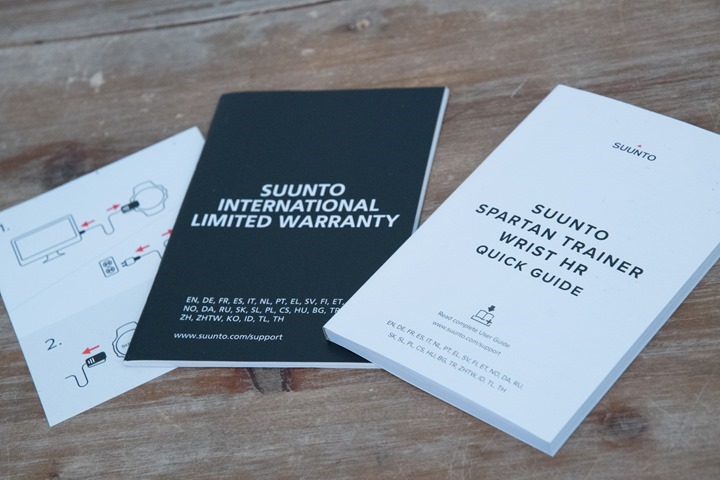














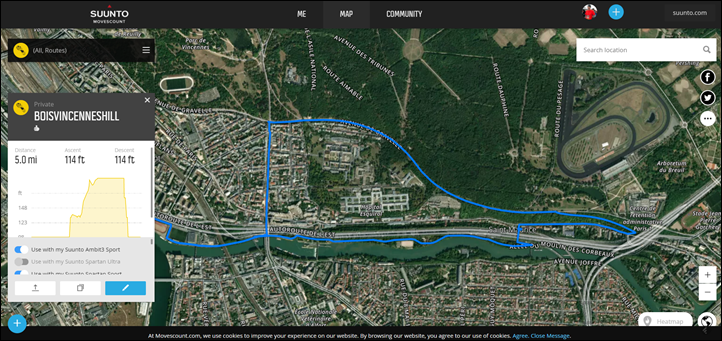
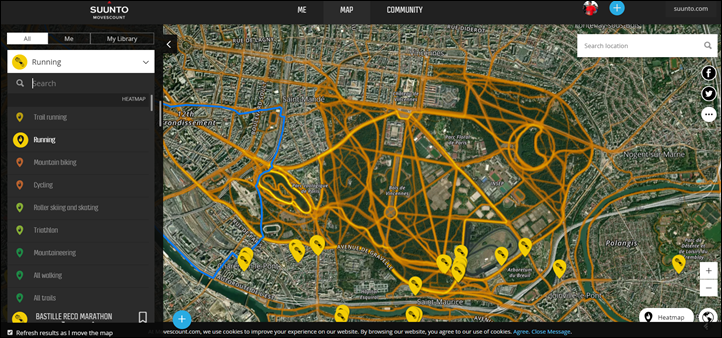









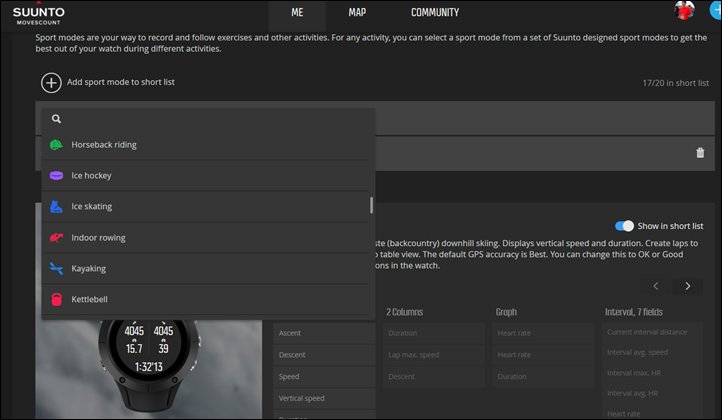
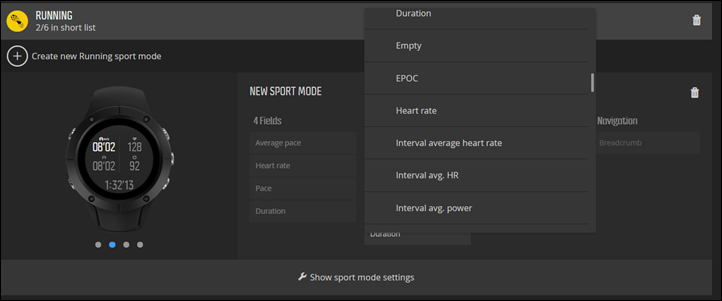
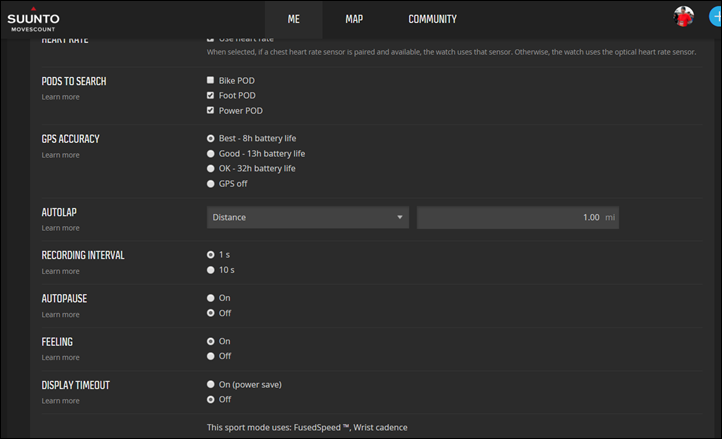
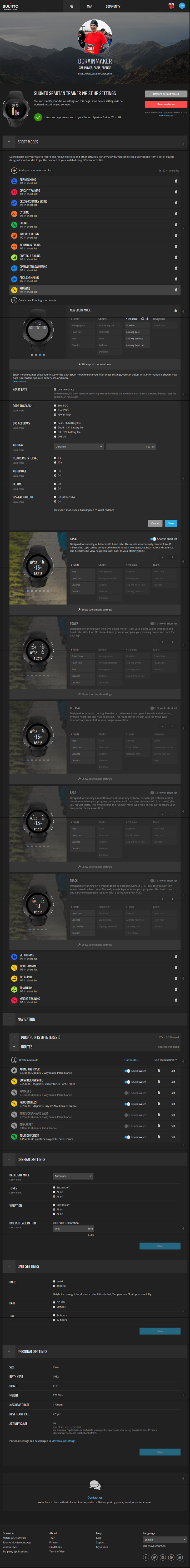



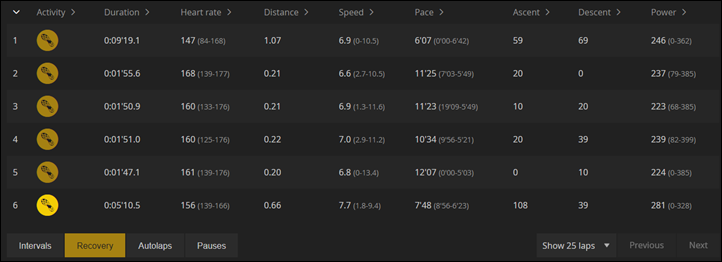
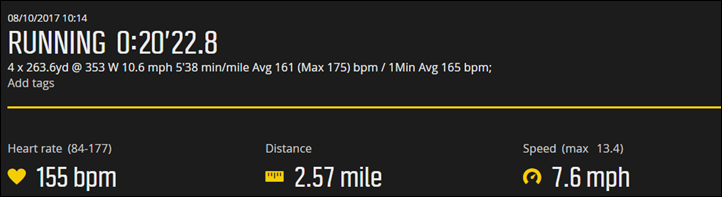















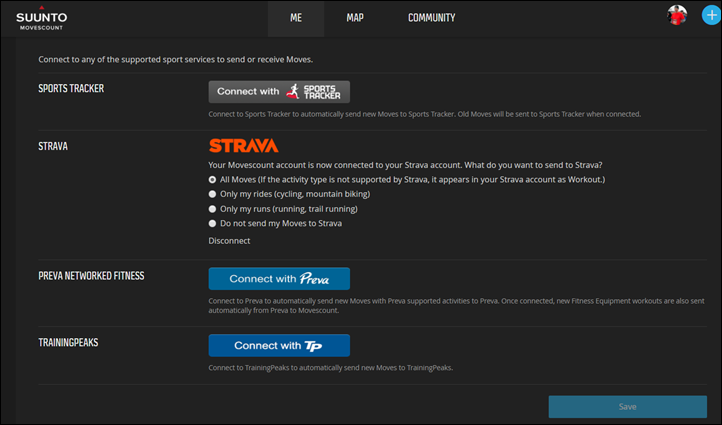





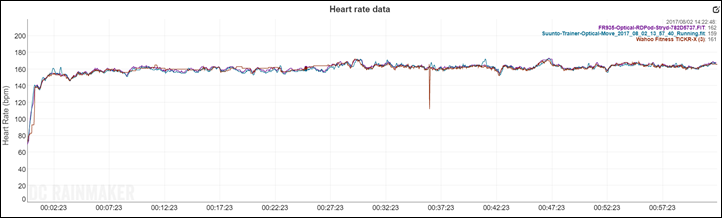
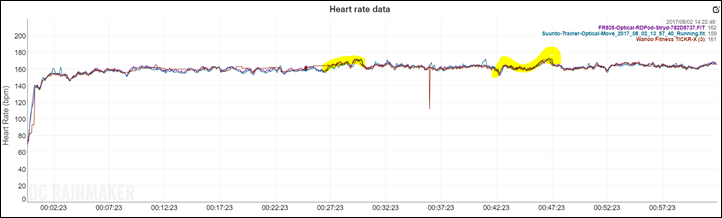
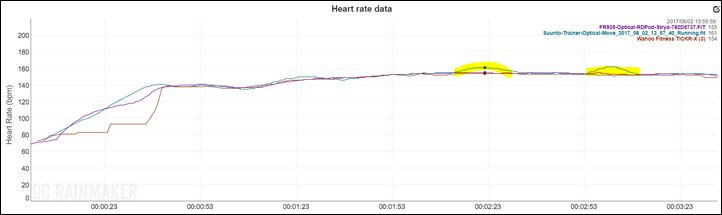
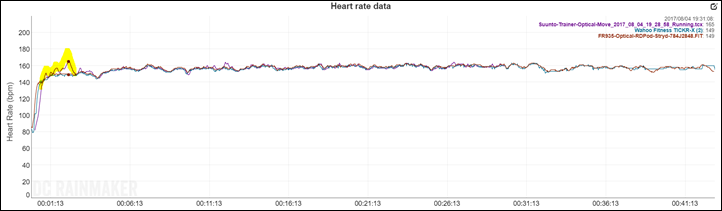
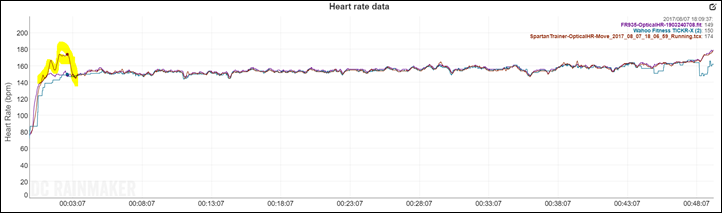
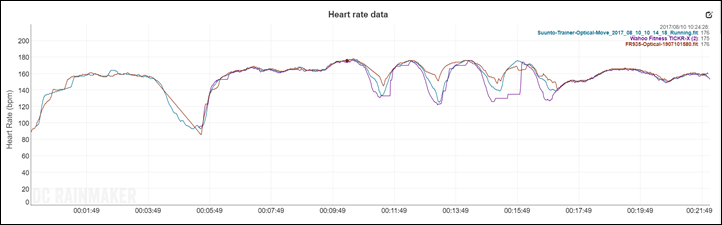
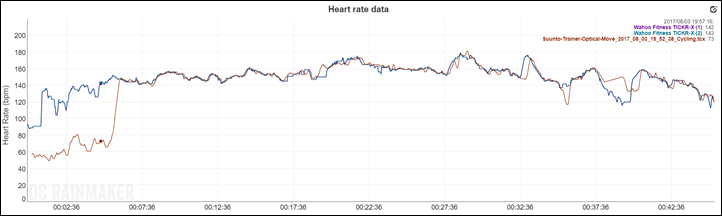
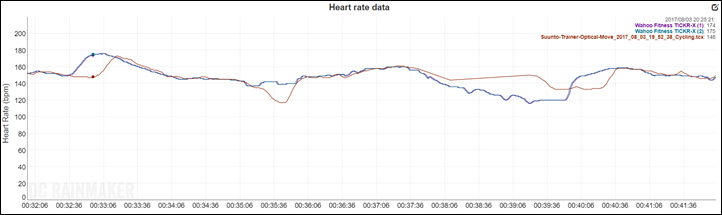
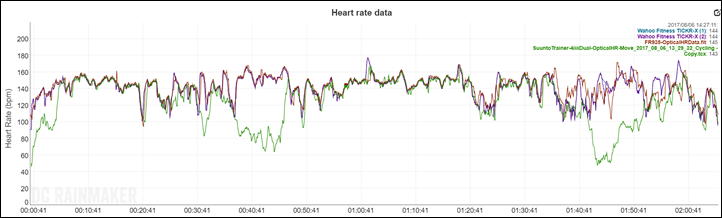
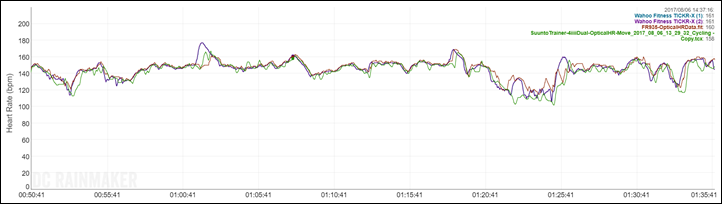

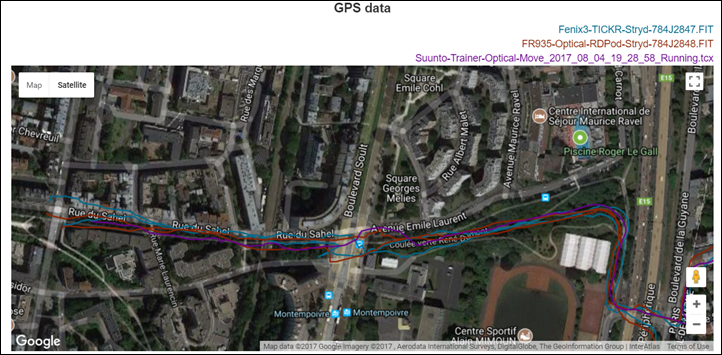
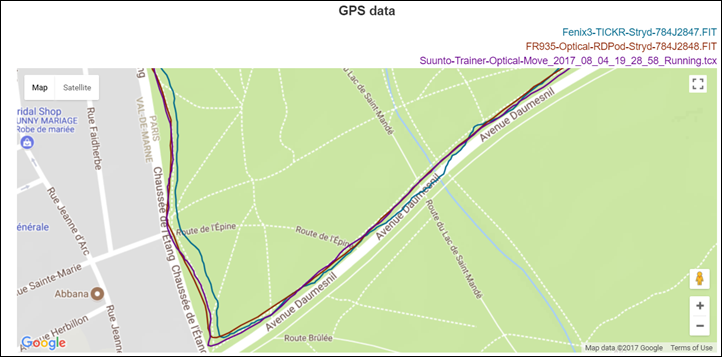
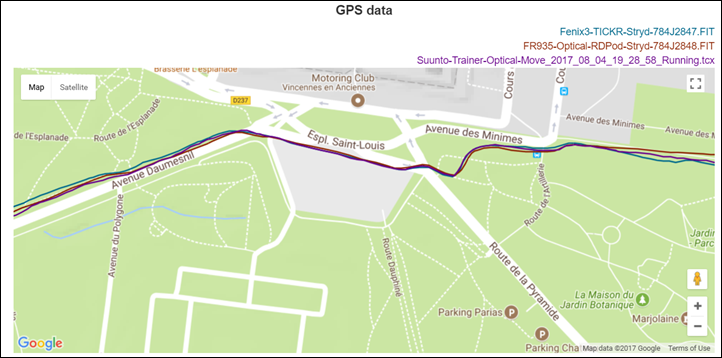
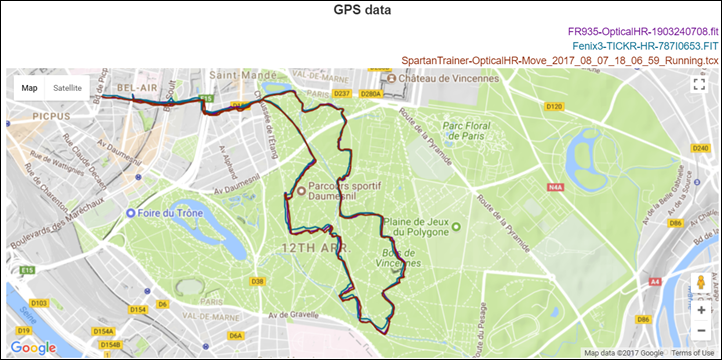
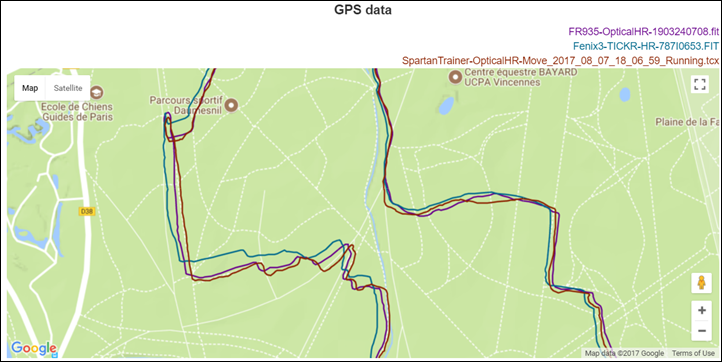
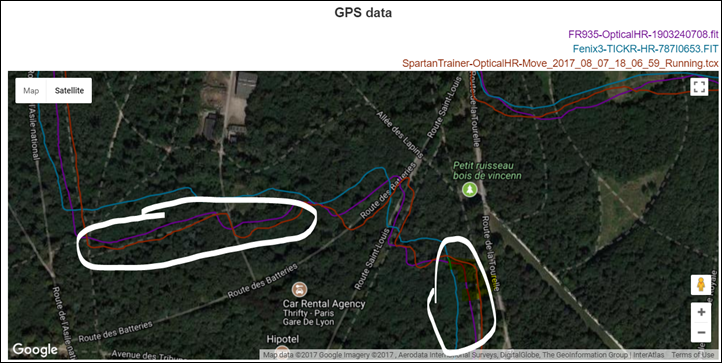
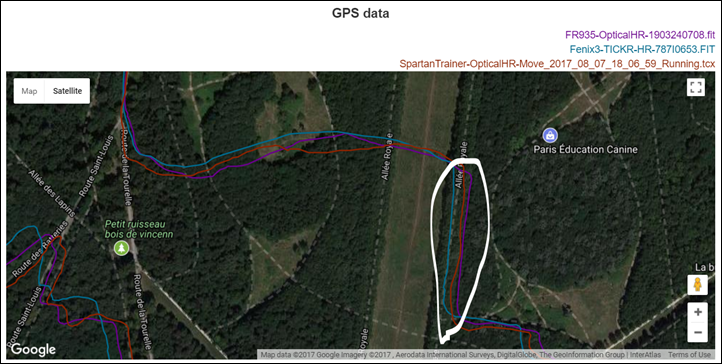
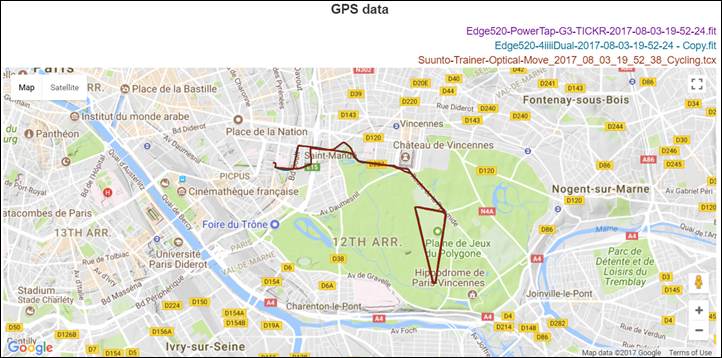

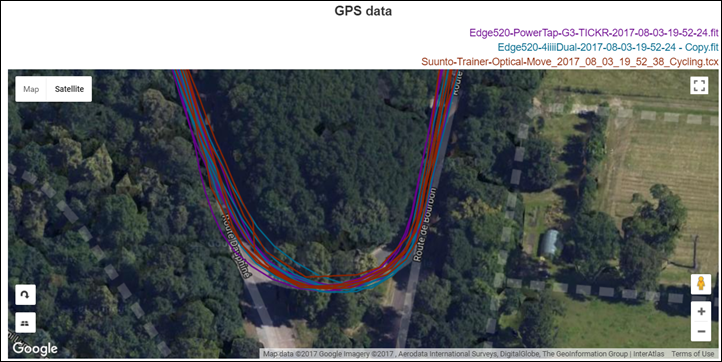




















Please upgrade my 910
Nice!!!
Hi Ray,
Thanks for the review!
I find that the HR accuracy part is missing, though!
Cheers!
Sorry, should be all fixed now! For some odd reason it published an older working draft.
Cool, thanks!
Hi DC….thanks for the great review. I was curious (maybe I missed it) did you list the available colors for the unit? This might actually lead me to get rid of my Fenix 3 and go this one!!
Good point, I just added that in at the start of the unboxing section. I only had the pretty teal version, not the others. But the others look pretty solid, especially the metal bezel ones.
What an awesome review, as always. Ray, I have a question for you. I go swimming 3x a week, in an outdoor pool that’s 50m long. I’m currently using an old Garmin Swim to track my laps/distance, but I’ve been on the lookout for a device that’s relatively reasonably priced that could also track my heart rate. I use a Fitbit Charge 2 24/7 but not when I’m swimming since I’m not supposed to. Would you recommend this Suunto for this particular use, ie heart rate and distance/lap tracking during my swimming sessions? Thanks in advance if you have a chance to answer.
You can use a 4iii Viiiva it can track HR while swimming also. :) I have one and have used it so I know it definitely works.
Unfortunately getting to the pool in August in Paris is a bit…tricky. I was hosed yesterday when my pool was closed, so going to try and hit it up tomorrow to look at HR accuracy there.
In general though, even Suunto (and Valencell) will admit that users will see variable results with their optical HR sensor in the water. For some, it might work just fine. Yet for others it’ll be a complete mess. The technology is just rough there.
Thanks for your response! I know the issue, I’m in Paris too… but a bit privileged in terms of pool access I have to say…
Sweet, you’re offering me your pool pass! ;)
I found a Twitter post by the city for which pools are actually open in August. So going to start there.
Well, the club I belong to allows me to invite guests a handful of times a year – happy to let you try it one day if you want!
Thanks, that’s interesting to know
Geoffrey, I get swim HR data from a ZoomHRV. The measurements are consistent but you can’t get a live reading while swimming unless you carry a smartphone with you. Unless you want to wear a chest strap, there seem to be very few options for wet HR data.
And Ray, thanks for the great review too.
Keep an eye out for a product from a Hong Kong med-tech company Heartisans. They claim they have a wrist device that can measure blood pressure in the pool!
Off topic for this review, but:
“You can even import routes into it, something that Garmin doesn’t permit on their Garmin Connect”
Have you ever been able to get anything out of Garmin about why this is the case? I know modern devices can pull courses straight onto the device but if you’ve got anything older than an F5 or Edge 520, you’re flat out of luck.
No, I haven’t asked directly that. Though, I’ve talked at length about the whole navigation on GC is a fiasco bit. No real progress though.
I did start work on a Chrome extension that would “insert” courses into GC but never got further than the proof of concept. Might try and resurrect it, it seems like such basic functionality. And the old “classic” GC used to allow it, I’m sure.
Also it is worth noting that you can make Garmin auto upload as private – can’t remember if I did it in garmin or strava though.
you can on Strava
Hi!
Is there any way to get the data out from the device with USB (like a usb mass-storage device) without using suntoo-programs that probable doesn’t work on Linux?
And if so, does it log into a known file format (like fit, gpx, tcx) or is it proprietary?
I’m not aware of anything for Linux.
On the bright side, once you at least sync it with Windows/Mac/Android/iOS (if you have one of those), then you can grab the standard file formats.
Suunto removed the export function from their “mobile” site a whle back though unfortunately (and disabled the “get desktop version” function) – although it does work with the iPad. I find this a real pain when I’m out an about. Apparently it was an under-used function so that they replaced the hiden until displayed screen real estate with “Share as Greatest Move” which I’ve never used.
Matt H: At least on Android I can set Chrome & Firefox to request desktop site and I’ve been using that for “Export to FIT” file for manual Strava import.
I like it!!
i’m impressed that you found a tonally matching stone to take some of the images on.
why do you think they put the valencell unit the other way around compared to the other Spartans.
My guess is just internal fit. But I’ll ask, interesting point.
As for the stone, I only utilize the most fashionable of rocks that Paris has to offer.
Yeah, that is a great photo, including the reflection of the sky off the leaf complementing the colour of the watch, and the “feeling excellent” displayed on the watch.
Hi Ray
Thanks for the review. I did not see anything on battery life or maybe it slipped me while reading. Do you have something on this?
Thanks
D
So it’s 8ish hours in 1-second GPS recording mode, but you can change the GPS recording rates per sport. So for an Ironman you’d want to reduce down the run GPS recording rate slightly to account for that.
For daily usage with the optical HR sensor enabled in their ’24×7′ mode, I’m getting about 2 days, maybe 2.5 days. Far more if you turn it off.
I love this watch! As lomg as it supports open water and batter can last an Ironman.
The chart says up to 30 hrs gps, so connecting gps, hr, and using a power meter on the bike will this last 12 hours?
I love this watch! As long as it supports open water and battery can last an Ironman.
The chart says up to 30 hrs gps, so connecting gps, hr, and using a power meter on the bike will this last 12 hrs?
Yes, if you select to reduce the frequency of GPS. The options are:
8 hrs – Every second
13 hrs – Roughly every 5 seconds
32 hrs – Roughly every 60 seconds
60 seconds seems unusable if you care about strava segments or any speed accuracy. Even 5 seconds seems bit too long but Im not sure what most watched have, Ive only used a Vivoactive and Polar m450.
Sure, but realistically every 5-seconds would be more than fine in most cases if you’re planning on going 8 hours strong.
Agree that 60 seconds isn’t useful for cycling or road or trail running, but is fine in certain hiking cases.
With only 2 days battery life in 24×7 mode and 8 hours at 1sec recording, I would think the Polar m600 checks a lot more boxes for around the same price (except that this has a “native” multisport mode).
What are the indoor swimming features like? I notice from the comparison tool the Spartan series seems to have lost the drill mode that the Ambit3 has – I couldn’t sport any screenshots or detail in any of the Spartan reviews (Ultra, Sport HR or Trainer).
The drill mode on the Ambit3 is quite handy just to get the total distance of the set correct when doing kick sets.
Also, how do you find the reliability of the Bluetooth syncing? On my Ambit3s; notifications are totally solid (I think that runs as a background service on Android) whereas auto-syncing of workouts goes via the main app and that loses its connection to the watch several times a day for me. Interestingly Movescount 1.3.something + the previous Ambit3 firmware worked perfectly, then they updated Movescount to 1.4 and I went back to having connectivity issues – I report the issues everytime they do a version bump and everytime they say they’re working on it…
Same question here, would consider upgrading my ambit3 to this piece, but since I spent a lot of time in the pool wouldn’t want to loose drill mode. Any spartan/sport users here can comment?
I’m having major connectivity issues.
Trainer Wrist HR firmware: 2.0.42; Bluetooth: 2.3.32
Movescount: 1.5.8
Android: 8.0.0 + Samsung Experience 9.0 on a Samsung Galaxy A5
The notifications work the odd time, but I frequently lose connection with the phone and then need to do a manual sync in the app to regain connection. Even with a connection in place, it seems like I almost never get notifications. One time I got 20 notifications all at once (whereas they had trickled in on the phone). It may be unrelated but I do use “Do not disturb” frequently.
Hi, I’d like to correct this: “Things like steps and such aren’t carried over to the main Suunto website, and are only on the app.”
Steps and calories are carried from Spartans to Movescount. You can’t view them by changing the Feeling insight element to Activity using “Change insight element” button in the top right corner of that element.
Funny, I never would have thought the refresh icon would used to change something. Go figure. Thanks!
You’re welcome. Unfortunately the function of that button isn’t as apparent as it could be.
I would be interested to hear how the plastic screen holds up vs. the glass on the metal bezel models.
One (of several) things that I found disappointing on the 920 was how easily the screen scratched.
I haven’t seen any scratches yet. But then again, I seem to luck out in the scratch department on most my plastic watch faces and almost never get them.
Thanks. This looks like a killer product, especially with the Garmin prices escalating.
Nice watch!
Yeah!
Thanks Ray for the great review!
This is kind of showing middle finger towards Garmin developers, saying Where is a wish, there is a way…
I like the heat map on Movescount, as well as the View Flybys on Strava. Garmin is not even close to that function. Actually, their Explore – Activities is not working for months.
I also like the onscreen device settings and the price as well!
In my opinion the continuity is the reason why most of the athletes stick to Garmin. Myself since 2010 the same year when I became a DCRainmaker reader…
If I was a newbie in sport and have to select a device, I think Garmin would be the last choice.
And thanks to opening my eyes and pointing to the actual market leaders at development.
Yeah, it’s funny, each sites has pros and cons.
For example, on the Suunto side they handle advanced data better in terms of plotting/charting. And of course navigation/course related elements.
Whereas Garmin on the other hand easily beats them on things like 24×7 activity tracking (steps/heart rate/sleep/etc…). Also has more partners for 3rd party sync (a lot more).
Then you get into personal preference items. For example Suunto allows you to change settings on the site, but generally not on the watch (i.e. data fields). Whereas Garmin is the opposite.
This is how I actually see Garmin in relation to it’s competitors (no offense to Toupalik):
link to youtube.com
On some levels, probably true about how they feel about it.
On the other hand, from a business standpoint they outsell virtually all their competitors in almost every category (except Apple Watch and Fitbit), so by pure race examples it’s kinda true.
The good thing though is that it’s more than one race. Like racing bikes, there’s a new race all the time, and new kings and queens are crowned and lost all the time.
“if you have a cycling power meter but also have Stryd, then you actually can’t save/pair to both”
I get that you definitely can’t use them both during a multisport activity, but does this mean the watch can’t ‘remember’ both? So do you have to re-pair the cycling power meter each time again after using a running power meter in a previous activity, and vice versa? Is this also the case for the other Spartan models?
Correct on all assumptions unfortunately.
In talking with them yesterday, they understand this is frustrating and it’s on the list to resolve. It’s sorta a bigger issue though around sensors and sensor management in general though (or lack thereof).
Ray, when will Suunto give waypoint distance calculated via the imported route and not just “how the crow flys”. I dont understand why this isnt brought up more. Makes zero sense when you import a route and it still give you a straight line distance.
This is a very cool watch, however my comment is about the comparison chart – V800 is noted as not having an interval feature on-watch. This isn’t the case anymore; you can create basic interval sessions by time/distance on the fly.
Thanks. I was looking at that this morning thinking to myself it’s been a while since I’ve updated the V800 database entry. :-/ Updated!
No worries. The V800 has really come into its own the last year, Polar keep improving it. That said, at the price it launched at, it should’ve been waaaay better.
BTW, the ‘Min/max pool lengths’ for the V800 is 20-250 m/y, with 1 decimal. If you’re updating the database entry for it.
Awesome – thanks, updated!
Thanks for the review Ray! Good to see Suunto competing in the price range.
You might want to fix your comparison chart 3rd column headings – should say FR735?
Thanks!
Weird, looks like a product ID digit was missing, so it wasn’t showing the FR735. Should be good now. I was looking at that this morning around 4AM trying to figure out why the digits looked too low (usually 5-digit ID’s), but my brain was just shot.
I need this!
Hi Ray,
Seems really interesting this watch.
I have a quite specific question regarding HR accuracy. I’m a spinning instructor, so I do quite a bit of workouts on indoor bikes. Did you try this watch in indoor circumstances, and how’s the accuracy there?
And a second bit more general question, but still linked to indoor cycling/running, Which watch would you consider these days most optical HR accurate of indoor activities?
Thanks a lot!
Nicky
Yup, got some indoor workouts – and no issues there. In general though, I rarely see issues with optical HR sensors indoors on trainers/bikes. The main reason being you reduce the road vibrations – and thus most of the issues go away.
I’ll try and pull the indoor workouts into the table later this evening.
Hi Ray.
Any thought on this watch’s suitability for open water swimming. It seems to have the Trsining Peaks and Strava connects that I want, but I cannot see anywhere in the review as to whether the accuracy is good enough for swimming outdoors.
I wasn’t able to test it yet for openwater swimming. My options are pretty limited here, though I may slip away this weekend or next week to try it out. At worst on the 20th or so I’m at an openwater swimming locale.
Great, thanks. I can wait till the 20th. ?
I looked online and it seems they are pre-order only ATM anyway.
It would be so nice not to have to measure/guess my swims after the fact using Google Earth.
Hi Ray. Have you tested it in open water yet? Anxious to hear your feedback. Thanks!
Yes. Sorta so-so results. Not great, not horrible. Just in the middle. On my to-do list to upload the workout.
So, better or worse than the Sport?
Cool thank you
A couple questions:
– This has navigation, but no magnetic compass?
– Can it charge while an activity is running?
It has navigation with no compass via bearing.
It can charge while it’s recording but its not the most easy thing to do
Hi Ray, does this offer intervals by pace target, like Polar and Garmin?
No, it sucks!
Nice product!
LOL, loving the comments that think you are still giving one of these away!! Awesome review, although Suunto is not my thing… and great giveaway day, thanks for that and I keep my fingers crossed!
Noticed that as well. I’ll probably clean some of them up…except the toenail one, because that’s funny.
I’m in!
Oh no I thought this was a giveaway! HA HA! :)
I need this, because it fits the color of my nails
Looks nice
“One thing I really like about the Suunto to Strava interface is that I can set all my moves to be private on Strava by default (since my account is private by default). Whereas Garmin has no such option”
?
I sync all my data from Garmin – and they automatically appear as private (easy to make public) in Strava.
I have “Private Activities” ticked on:
link to strava.com
that’s obviously a strava option not a garmin/suunto one. Does this not work for you ?
That’s a fair point I hadn’t thought about. Especially since it would only impact new activities. Might do just that…
(The obvious reason I do this is simply that I’m usually testing new things, or often have stupid 5-second long workout type uploads when shooting videos and such. Usually new things don’t get identified by Strava, since that’s a manual process on their side – but the short workouts would be nice to avoid getting kudos/comments on.)
Hello D.C…..
Actually I have a Suntoo ambit 3 sport, works great for me, you thing I should upgrade to this watch?? It is worth the upgrade?
Honestly, I’m not sure that makes a lot of sense unless there’s some very specific Spartan Series feature you want (i.e. color screen, lap summary page, or vibration alerts).
Else, you’ve probably got more features (like apps) on the Ambit 3 than you do here.
Thanks, you are always a great help
Ray, is the support for Suunto Apps foreseen for Spartan series at all?
Longer term perhaps, but I’m not suspecting short-term.
I noted to them when I met with them back in April that having a platform of some sort will become critical for them longer term. As watch platforms (i.e. Garmin’s, likely Fitbit’s, etc…) grow, it becomes more and more important. In the same way now that it’s impossible to imagine a smartphone without the ability to install apps.
What about if I have an Ambit 2 Black. Do you think that this update is worth the price?
glad I scrolled down, was about to replace my 3 Peak, not looking for fancy bells and whistles that don’t mean/add much value to the information required from an activity, especially at two thirds loss of battery life.
is there any existing suitable replacement on the market for the 3 Peak, negating the aspect of fancy stuff which is peripheral to what the use of the tracking the activity is all about?
Thanks Ray. Wouldn’t buy anything without checking with you first!
Do you think this watch will pick up power and speed/cadence from an indoor trainer when paired with a 4iiii Viiiiva?
Hmm, I don’t remember hearing of any Spartan issues with the 4iiii Viiiiva (which this platform shares). I can try it out tomorrow though.
The 5K Runner tried with a 4iiii and a Spartan Sport a couple of 4iiii software versions back from today’s version and managed to get power (all be it a wee bit delayed) to show up on the watch as well as intermittent cadence from his smart trainer. It’s always been a problem for Suunto since they went bluetooth only.
Would love it if you tried …..
Yup, will try and remember tomorrow when doing some trainer stuff.
I never had luck with Viiiiva and SSU or SSWHR. It’s been a while since I haven’t tried again, though
News for Spartan + Indoor trainer people. Did some work yesterday and have got the Spartan to get all of the data from the smart trainer. Like Eduardo I couldn’t get the Viiiiva to work but I have got the CABLE to work. I think this might be because the Viiiiva can’t convert FE-C to BT. only the older plain Ant+. When I configured the CABLE yesterday, it did a software update and bingo – speed,cadence, power, distance everything showing up on the Spartan.
One thing you have to take into consideration is that the Spartan doesn’t show what sensor it has connected with (please Suunto, give them names). It just says Bike Pod or Power Pod so it’s possible that during the pairing process your watch is connecting to the trainer and not the CABLE. To get around this, I moved slightly away from the trainer and held the CABLE on the screen of the watch so that it was definitely the strongest signal while the watch was pairing.
Picture shows a brief Movescount download while spinning the crank by hand. All data present. Only downside is that the CABLE goes through batteries but I can live with that if it works. I believe BT 4.0 will solve this issue of only being able to pick up one signal at a time.
“Note that it does not connect to any ANT+ devices, nor does it connect to legacy/older Suunto accessories that used private-ANT. Only ones with the Bluetooth Smart logo will work.”
I think this is important to note. Often, say on the bike or on Zwift, I like to pair to both my watch (for backup and to to use the training load features say on a 935) but would use an Edge or Zwift itself as my main display. That works fine with ANT+ but with BT you need to choose which one you want to pair to.
I love the white and gold edition! It’s a limited edition right? Is it going to get difficult to get a hold on it? I live in Norway. I personally don’t like any of the other colors, I really want to get the white and hold one!
Looks good.
Pitty I just swapped from my ambit 3 for a polar v800 (for about 350 USD).
How does the size compare to a v800?
How are the general smartwatch functions – sms/calls etc?
I’ve had zero issues with smartphone notifications – something I can’t say was always the case in the past with other Spartan units.
At the same time, I think that’s more them maturing the platform as a whole.
Could you please include some photos of the various smart watch functions?
Like how readable text messages are, can you reply from the watch, music player controls, calendar view, weather view, etc.
To me, Garmin or anyone else could really broaden their appeal if they’d just put a little effort into this stuff, and maintain it.
My Garmin vivoactive (the original small one) was darn close to perfect on this stuff, but they’ve completely abandoned it with software updates, and it appears that slim watch style was a one-and-done.
The Forerunner 35 text message notifications should be better, but don’t really work at all, and it also disconnects bluetooth constantly.
@Tyler, agree, the original Vivoactive is a great smart watch, and the best looking triathlon watch. There are some apps that let you reply to texts on the watch too. The new version is ugly so wont even look at it. Was hoping for a vivoactive 3 that goes back to the original form and adds open water swimming gps,
I’ll take some photos of the smartphone notifications in the morning. There’s actually one coming in a time or two within the menus video, fwiw.
The unit doesn’t have music control, calendars, or other features you noted. Hence why I didn’t take photos of them. ;)
Tyop alert: “support each support”.
Looks good. It’s a bit of a pity that the Vectors are ANT+ only; that kills this watch for me (if I were in the market for a new watch, which I’m not; the 735 is working fine for me at the moment.) Still, competition in the marketplace can only be a good thing.
Yeah, indeed. Perhaps something like Viiiiva would work for you if you were to cutover. I’d agree, little reason to go from FR735 to this.
I have a Suunto Spartan Trainer WHR and a Viiiiva (I have not been able to get accurate results from the wrist OHR yet). I have used the Viiiiva to bridge from an ANT+ speed/cadence sensor (Garmin) to the Suunto with success but, unfortunately, the watch seems unable to read both the speed/cadence data and HR data from the Viiiva at the same time so defaults to the OHR in the watch (you can tell because the LEDs ont he back stay on). I regularly use the Suunto to connect to a Stryd and the Viiiiva HR at the same time with so separate sensors are OK.
All this to say that I believe using a Viiiiva to bridge to an ANT+ power meter will work but you will probably not be able to get HR from the Viiiiva at the same time. Perhaps Ray can check this if he has time (possibly the busiest man in sports tech…)
Do you have a picture of this in your wrist? Is it small enough to fit a woman comfortably? The Spartan Sport is way too big so I was hoping this model might fit the bill. Thanks!
No problem, just added pics of my wrist to the size & weight comparison section. I’ll add pics of it on The Girl’s wrist when she gets home later tonight. She’s pretty small – both in height (5’2″) and wrists.
She did try it for a few hours one day on one of her workouts. She found it a bit more uncomfortable than the Fenix 5S she wears, primarily because of the bump. But it’s also possible she’d get used to it over time too.
Is it possible to use a consistent color for each device in your graphs, or is that something that isn’t supported by whatever software you’re using? It’s mildly annoying that the line for the Spartan Trainer is Blue, then Purple, then Brown, then Blue again, now Brown, suddenly Green, then back to Purple, to Blue and finally Brown one final time.
Yeah, it’s kinda tricky. For each run/bike/whatever it’s effectively a new set in the tool. So while I can set the colors manually per set if I remember, I usually forget.
Unfortunately setting the colors per device across the entire platform would quickly run into conflicts with the number of devices I use. :(
Any word on if this works with MilestonePod?
Im glad to see a company that doesn’t look at its customers as $$$. I feel that garmin is becoming a high end sports watch maker. A lot if people don’t have $600 to drop on a new watch every year (although I know the Fenix appears to be selling well)
I just tried it.
Pairs just fine as a footpod, and then doing a super-quick indoor test run of swinging one shoe without the watch moving (to validate it’s not using WDR from the wrist), it accumulates distance and shows a seemingly valid pace.
Do you think Suunto will ever add the custom app feature back like they have available for the ambit? That’s the only reason I haven’t upgraded from my ambit 3.
Not anytime soon I suspect.
They’re planning to add apps at some point. Says this guy:
link to facebook.com
Great review!
Smart Notifications: Having read an incoming notification on the watch, will that mark the notification as “read” on my phone?
Great Sunto! ??
Did you connect a power meter to the watch and it worked? Just asking since it says no support for power meters on Suuntos website.
Yup, a few rides in fact with different Bluetooth Smart power meters. Suunto is aware of the mistake on their site (it was in some other materials as well). They confirmed numerous times via e-mail chain it does support power meters, and I’m able to confirm that in the unit itself.
As noted in the post though, there are some limitations there – like I talked about with the whole left/right thing, as well as only one power meter per device (meaning, no running and cycling power meters both saved).
What is the best choice in your opinion for cycling speed and cadence sensors on this device and the Ambit 3 assuming one isn’t using a power meter?
I’d generally go with the Wahoo sensors. I personally prefer when possible using a combo speed/cadence sensor when on BLE, since it seems to be better supported by more devices than individual speed or cadence sensors.
As I am slightly new to these sensors does that mean that the Suunto magnetic sensor is the one you prefer versus magnet less?
I prefer magnetic in general, primarily dual ANT+/BLE. I haven’t tried Suunto’s BLE-capable ones.
Got it, in that case now I understand I believe the product you are referring to. Just in case, are you able to email me a link to it so I can buy thru CT or Amazon.
Great review Ray, super happy to see the pricepoint/features ratio, quite amazing!
I’m still waiting on Strava to correctly output Suunto’s swims. If I swim in a yard pool, Strava thinks a Suunto is in meters, then takes THAT number and converts it from meters to yards. I’ve bugged them about it for over a year and they won’t do squat about it.
Unfortunately Strava sucks at everything swimming and tri. :\
hi there ray
whats the scren resolution?
have you tried open water swmming or swimming at all?you think drill mode would be implemented later?
on triathlon mode it does automatically add transitions?
maybe is cheaper becase now these are made in china?
Hey, I would like to insert my similar question here:
I have an Ambit2. My main interest is capturing trekking routes online to follow them with the watch. I do have a very thin wrist and the Ambit2 size bothers me a little. Will this new model answer my needs?
Thanks and congrats for your impressive work.
Hi Ray, have you ever thought about adding the ability to broadcast HR to your comparison charts? I run with a fenix 3hr, but I bike with a bike computer and broadcast HR from my watch to the edge. I don’t think I’m that unique of a use case. Anyway, thanks for the great work.
It’s definitely on my list actually to add. Maybe this weekend. It’s a 5-second thing to add to the database. It’s a multi-hour thing to go back and update old products to ‘No’. :-/
There’s a few other things I want to add and/or remove from current listings (like the pre-BT 4.0 thing doesn’t matter anymore), and so on. Inversely, with watches now having NFC payments, that’s also something to consider.
+1 for this
and Ray – does this watch support broadcasting HR?
No. Pretty miuch only Garmin does re-broadcasting.
Just a quick question. Do you know if it is possible to create a custom multi sport event that isn’t standard swim bike run, so for example a cross train/row/run style workout in the gym.
Not a problem. If you’d be happy with the (lower) amount of data you can get from a multisport ‘move’ rather than individual ones may be a question, though
Looks like a good time, what with the upcoming updates, for the new-and-improved how-to/manual I’m preparing for the Spartan Ultra. After all, if the Spartan Trainer means Suunto has got their groove back, that means that the SSU is also getting groovy. Same software (platform) and better hardware, except for the oHR, on the SSU, after all ;)
Perhaps, but keep in mind as I talked about in the concluding paragraph that price is a really important piece of it. What makes one product great at one price point may make it less desirable at another price point. And of course, hardware features are a piece of that puzzle (like OHR).
Of course, but the other Spartans have also come down in price already, risen in features and functionality…
It’s quite an amazing market anyways. I’m just now working through the Casio ProTrek Smart (first videos on my YouTube, in-depth review coming up in a bit). At $500, is that now expensive or not? Compared to a SSU? Compared to a Casio Mudmaster (~500 for just ABC, not a smartwatch, but “Tough”)?
And there’s so much looking at feature lists, but much less at actual needs. Great triathlon functions would be lost on me, but I need the battery. Same with oHR (though 24/7 tracking would be tempting.)
Well, we’ll see. I’m miffed Suunto doesn’t want me to have an early review, too – and kinda happy I can return to the SSU with updates rather than chase the “I’m the first review”-game. Brings advantages in reader numbers/attention, though :-p
How many people must seriously look at watches like these but then read that they don’t work with ANT+ devices and discount it as an option immediately as they don’t want to upgrade existing (expensive) devices?
Surely it’d be worth including ANT+ compatibility?
I’ve no doubt it impacts sales (less now than it did with the Ambit 3 series – which is where I’d say Suunto lost a huge chunk of the triathlete crowd).
I did actually note it within the sensors section, as well as again in the comparison tables.
I noticed you mentioned the Suunto Trainer can’t pair to multiple power meters or hr transmitters. Basically I would have to delete a power meter to pair another one. Or delete a HR transmitter to pair another one. Im guessing the same would apply to speed and cadence sensors. That’s a no, no for me. Why is Garmin so much more in tune with what athletes need than other serious multisport companies like Polar and Suunto? I really love the look of the Suunto watches, but there just not competitive with the top of the food chain Garmins. Like the 935, (which I own) or the fenix 5.
Hm, the charging cable and port looks a lot like the one from the Traverse. Are those compatible? Just curious, I’m very glad about the Traverse (Alpha) and wouldn’t trade with something not having barometer and can’t take a beating ;-)
Yup, identical there. I mixed and match as part of this review, since it allowed me to have cables in both places.
Wow Giveaway still going??? This is awesome…..oh wait…never mind.
Thanks for the review. In the market now looking for a new gps sports tracking device.
money aside…what would you choose between this and the spartan sport wrist … gps wise?
My Suunto Spartan Sport Wrist HR GPS testing showed that it’s pretty similar to this. In general quite good, but both units can certainly have their bad moments (like any GPS unit).
I’d personally choose this just because it’s smaller. But that’s because I like smaller watches in general.
I suspect having the sport mode “obstacle” would be the best option to use if you were using this for soccer?
Woooow there… ” it’s even got sleep tracking coming up at the end of the month”. Is this in the next Spartan series update? DC rainmaker, you holding out on us? Do you happen to know what else is in this update???
The existing Spartan series will get it, though slightly behind the Spartan Trainer. The Spartan Trainer should get the update on August 31st, with the other Spartans “about a month later”.
It’s not in my unit, and it’s plausible that it might not be in units on Aug 31st for purchasers if the feature slips a bit.
So the menu has a 24/7 HR tracking option? This is interesting, I tried to look it up on the suunto page but it doesn’t mention 24/7 HR tracking. Do you have any additional information about the 24/7 HR tracking?
I talk about it a little bit up above. But in a nutshell it attempts to find a HR pulse every 10 minutes, and saves that to memory for up to 12 hours. If it doesn’t find the pulse within the 1-minute span (each 10 minutes), it gives up till the next time.
None of this is saved to the site/app/etc… it’s only visible on the watch.
Thanks for the quick reply. Apologies, I completely missed that part in the review.
Do you think they will update the app so that you can save both the heart rate information and the sleep date?
I called Suunto about this today. They said that it would be forwarded and proposed for inclusion in future software updates.
is this going to look stupidly small on my (a bit skinny) wrist? Do you know the face width please?
As one previous reader mentioned, the broadcast HR facility on watches is really important and becoming more of a problem for indoor training now that many iOS programmes no longer facilitate the use of the ANT+ dongle on an iPAD and require a BLE signal from both the trainer and HR device. As such, i have to use a Wahoo chest strap (hate it), Mio Fuse (broadcasts in both Bluetooth and ANT+ – but non-functional as an everyday watch) or else a Vivoactive HR or Fenix 5 with a CABLE device to convert the ANT+ to BLE via my iPhone (CABLE works well but chews batteries and major PITA). Does the Suunto broadcast HR? and if so, which formats?
Hi Ray!
Thanks for another solid review! The Suunto Spartan Ultra has been a major disappointment for me last summer (I replaced my Ambit 1st gen by an Ambit 3 Peak instead) so I’m very cautious with Suunto now. I’m glad to see they seem to be back to please athletes rather than rich people who want new techy toys.
About the Stryd doubling bug… I asked Stryd once on their LiveChat why my data showed a correct cadence (as measured by the Stryd foot pod) in Movescount but a value cut in half in Stryd’s power center. I have not kept a copy of the exchange with their tech but their answer, as far as I remember, was that the pod itself (i.e., not the Stryd app, which lets you select between spm/rpm in the settings) measures in rpm “because that’s what athletes prefer”… or so they said. Since I never run with my phone, my cadence data in Stryd’s Power Center comes directly from the pod through the mobile app when I upload the power data after my run is over, and it shows as a value of 75-90; in Movescount, however, the cadence is likely “converted” in spm by multiplying the foot pod cadence data by two since the values are 150-180 (although it looks redundant to upload the data from the foot pod when the pod is paired to my Ambit 3 Peak, doing so allows me to see power data when the Stryd pod fails to properly transmit power data to my watch, which has happened more often than it should imo)
Between the firmware updates of the Stryd pod and app and the newer Suunto watches that are now fully compatible with running power meters, could it be that the data from the Stryd pod is still automatically doubled somewhere in the Suunto interface??
Yeah, Suunto and I were discussing that as a possibility – but it actually shows correct in Suunto’s interface. It’s when it gets sent to Strava that it goes askew.
I had a similar issue with the Wahoo Tickr X. When I first got the Tickr X, I captured a few runs with their Wahoo fitness app to see their run dynamics. When these runs were synced to Strava cadence doubled. Strava appears to be aware of the issue. They may have even fixed it, but I haven’t messed with the Wahoo app in quite some time. Interestingly enough if you pair the Tickr X directly to the strava android app, it shows up as a cadence source and reports correctly the run cadence. I never tried it on the bike. Now i just use the Wahoo with my Fenix.
The run dynamics data is not worth the pain associated with using the Wahoo Fittness app.
Looks good. I often use a treadmill for running – does it need a footpod? If so can you recommend a Bluetooth footpod that will work with it? Does it have vibration alerts?
This is the first watch that has made me consider switching from the Vivoactive HR. It seems like it isn’t THAT far off from the Vivoactive, and that most/all of the shortcomings can be addressed in software updates (like sleep, which you mention). Is that a fair assessment?
It’s certainly better looking, which isn’t a high bar.
I really wanna buy a Suunto, but Suunto always manages to miss some feature that I find important, that Garmin always seems to nail. This time is the multi sensor pairing. I own a number of sensors, ant+ and Bluetooth. A couple of power meters, 5 hr transmitters, Tempe, foot pods, 4 speed cadence sensors. With my FR935, I pair ones and I’m done. Just grab a hr transmitters, jump on any one of my bikes with a power meter and I’m off. It would drive me crazy if I had to re pair a Power meter or another sensor every time I change bikes or hr transmitters. Come on Suunto, I really wanna buy your products. And now that Garmin’s products are Bluetooth and ANT+ compatible, looks like I’ll be sticking with the garmin camp. I pretty much think the fr935 is the perfect multisport watch for now.
Can the Trainer get the distance from Stryd in (outdoor) running mode with GPS activated?
I guess not…
Hi Ray,
I’m interested in the navigation capabilities of this watch. From what I read in your review, this watch can receive tracks from movescount. What does the watch-screen look like when using navigation? And how does it give directions? Via audio, vibrations, on-screen?
Thanks for the review!
Would be also really interested seeing e.g. how routes are created and how it looks in the watch when navigating. This could be really useful tool in trail running or mountain biking.
Just when I thought the Polar M430 might be a good next option, Suunto comes along with this model for only $50 more…?
(Currently have both the M400 and A3S : ) )
I am with you – have a M400, and am contemplating an upgrade. Ray – help us: the M430 at $229, or the new Suunto at $279. I am primarily a runner (to the extent the multi-sport aspects are a helpful deciding factor).
It’s tough. The Polar unit has detailed structured workouts (and creation thereof), which the Suunto unit lacks. Meanwhile, the Suunto unit is better if you happen to get into triathlon. And I think overall it’s a bit more well-rounded. Plus, I think it looks better.
Just my two cents…
which watch (M430 vs. Suunto Spartan Trainer WHR) snugs better on a small wirst? Easier fit would be helpfull if OHR should work as good as possible in my opinion…
Hi Ray, do you expect structured workouts to be delivered at some point? The lack of this functionality is the only thing preventing me from pre-ordering today as really like the look of this.
I’m interested in that as well.
This watch is a very interesting product. Obviously in gold because gold is the color for winners in sports.
I was thinking about buying the Suunto Spartan Wrist HR Gold but it is kind of big and heavy compared to my Polar M400. Hence, I need to go check out this new model when it is available in stores.
Excellent thorough review as ever Ray. You mention near the start of the menus video that there’s an unboxing video too. Unless I’m missing something really obvious (my wife says it wouldn’t be the first time) I can’t find an unbixing video here or on your YouTube channel. Is this yet to follow? Also couldn’t help noticing in the menus video that there appears to be a brighter spot on the screen at around the 10 o’clock position. This is similar to the bright spot on the Fenix 3 at the 5 o’clock position; but Garmin appears to have sorted things out on the Fenix 5 so there’s no discernible bright spot. I would have thought Suunto had refined this too, so is it really as obvious as it looks in the video?
Sorry, yeah, unboxing video coming up. Got delayed on the editing of it with the giveaway extravaganza and all.
I don’t really notice it personally while using it – so the video may be making things worse. The lighting in the DCR Cave is generally a nightmare – so most things end up looking worse than they are.
Thanks for confirming my Wife’s not right about my ‘mansight’ missing things (at least on this occasion); I’ll keep an eye on your YouTube channel.
Does the Spartan Trainer have the ability to do workout planning like for the Ambit 3? So creating the workout with intervals etc in the app and download to the watch.
You do that at your own risk…
In Ambit 3 there was a bug for which any structured workout created on MC is “added” to the stopwatch – i.e first a lap is snapped on the stopwatch AND THEN on the structured workpout, thereby increasing the lenght of each interval. I have seen a customized workout with many laps to last over a minute longer than the intended lenght because of this…. i’d like to think they have fixed this poor programming in the Spartan…
I also found the recorded intervals were never accurate. For example 1mi repeats would show up as .99, 1.0, etc. Moreover, they are not supported on Strava so you cannot analyze your structured workout there. Those two were big showstoppers for me and made the A3P structured workout option unusable.
Has the new Spartan Trainer addressed those two?
Yet again three buttons on the wrong side of the watch…. & I assume the Lap time is still on the other side….
Dont they get any feedback that the Lap & Start/Stop need to be on the same (right) side, or it is very awkard to snap a lap, and even better if they are the only two buttons (a-la Garmin)…. SMH
Thank you for the great review (as usual) and for the great news: a triathlon watch at this price will make buying one possible for many of us, and perhaps it will push down the price of other equivalent watches, hopefully.
How does the accuracy on the GPS altimeter look?
Thanks Ray!
Ray,
Another great review. I was thinking about buying a Polar M430, but this new Suunto Spartan has made me have second thoughts. Is there much difference in size between the two watches? I have small wrists so that is an important factor for me. Is there any possibility of uploading any photos of The Girl wearing each watch (a lot to ask I know, especially with the Peanut and Peanut #2 on the way!)
Jeff
Hey Ray, thanks for all your great reviews! I, too, am currently in the market for a new watch as an upgrade from my m400 and have been thinking about the m430 but now I find myself flirting with the suunto spartan trainer… Any chances we can get a size comparison of these products on The Girl’s wrist? Thanks! :)
What about the size of the data fields? When I have three columns, do they have the same size? I have an Ambit 3 and only the column in the middle is big enough for me to read without my glasses. The other two ones are much smaller. No chance to read them while running.
Agreed. Got lots of friends in their late 40’s who like my Spartan Wrist HR but wouldn’t buy it cause they can’t read the tiny menus. Eg. battery percentage. With all that glorious real estate, why doesn’t Suunto just increase the font size?????
I’ll put together a little mini-gallery tomorrow when it’s light out of the 1-7 data page field sizes.
Hey Ray. Thanks for the review. I have a bunch of questions I don’t think these questions have been asked yet. What is the screen diameter? Is it a 1.2″ viewing screen? All of the photos of the screen look dull to me. Did the resolution look acceptable to you? I assume you can change it to a white screen rather than the dark screen that is in all of the photos (right?). The bands are not swappable, correct? The bands look rigid. Were they relatively comfortable? Last question: can you see the whole notification, or just the first line of it? Thanks!
Hi Ray!
in the comparisontool, whwn selecting watches for triathlon, this watch doesnt light up. Maybe something to adjust?
And please make available for Clever Training UK
Fixed for tri selection. I always forget to tag the watches correctly in my database. :-/
As for CT UK, it’s coming on Aug 30th (or maybe it’s 31st). Either way, it’s a Suunto restriction on listings, they aren’t permitted to list till then.
(Side note: This is always a weird thing that mostly European companies do around listing new products. It never makes any sense from a business standpoint – because you lose the ability to capture a customer when they first hear about it and are initially excited about. 2-3 weeks later? And you can guarantee at least some people have lost interest/forgot. Most US companies have figured this out and have product listings/copy available to all shippable regions on Day 0 of a product launch. It’s funny hearing the stories of CT and others trying to explain to mostly Euro vendors why this is so important. Anyway…)
You are so right.
Having read your review I would have immediately pressed a ‘buy one now’ button if I could have had it delivered the next day.
As I couldn’t, I have done further research and may well buy something else instead, and from somewhere else.
Hi,
thanks for this review. Perfect as always.
I am thinking about ordering it, but a question remains for me. I have an ambit peak and a stryd power meter. When I get to training with power according to some books it was clear that it was almost impossible because the interval trainer in the android movescount app only allows 100w wide zones….whereas I needed more precise trimming.
Do you know if the spartan trainer allows more precise configurations for power ?
I tried to ask Suunto team if they plan to update this specific part for the android movescount, but no answer.
Hi,this is a very interesting review(because i am new one and i don’t know a lot about this kind of technology). So I am trying to find the best sport watch for me (this would be my first watch of this type) but i can’t find some details i want in order to take my final decision.First of all i would like to know if this watch supports silent alarm clock feature(I mean to wake me up with only vibrations and not to use any sound). Also, is there any way to change the watch face (apart from the faces that the watch has inside)?Finally do you think that this watch is better than the forerunner 630 or not(because i can’t spent more than 300$)?Thank you in advance and thank you for your time.
Well, the FR630 is no multisportswatch, primarely for running. And for running it is easily one of the best out there. You get a shitload of information. But it has no inbuild hr-sensor. So its very hard to compare these two watches.
Do you mean that FR630 has a huge difference in running from the new Suunto? I’ll specially use ( just ) the step counter(but i would like be much accurate) and not a lot the running feature because i want the watch for swim also,and i see that FR630 doesn’t support it.Which one do you think is better to buy(or any alternative watch)?Maybe have to wait for the new Forerunners?Thank you very much for your previous answer.
Ok. So it’s this or the Polar 430. If I’m just using it for running, is there a reason to go with the Suunto Trainer anyway?
I use Linux with my Ambit 2s, and I dowlnoad my runs from the watch using OpenAmbit. Here:
link to openambit.org
I guess the Spartan Trainer is using a different protocol, but it may be similar in which case the developers of Openambit may eventually support the Trainer.
Another option is to use Virtualbox, which should support all watches.
That was supposed to be in reply to the Linux question above
Hi Ray,
In the comparison table, point “ACTS AS DAILY ACTIVITY MONITOR (STEPS, ETC…)” says “YES” for Suunto Sport Trainer and “steps only” for Suunto Spartan Sport Wrist HR. Is it confirmed? It would be kinda silly to have Sleep tracking for “budget” watch, and lack of it for the full featured Spartan Sport Wrist HR. Waiting for my SSSWHR shipping by the end of August I’m kind of worried now.
I’m sure I’ve just missed it but does it have an indoor running mode? I’m pretty much down to this or the Vivoactive HR for running inc indoor, basic indoor swimming and mtbing (no power or cadence sensors etc) – any strong reason why I should go for one over the other?
I don’t know if this is common, but I started getting very choppy HR readings from my Fēnix 5 unit which I managed to resolve by *loosening* the strap a little. I was seeing by flat lines on the graph with no real relation to sprints etc, just like the watch had stalled and would just keep logging the last known HR until getting a new one.
So, I loosened the strap by one notch and tried to keep the sensor more accurately over the “fleshiest” bit of my wrist and that seemed to fix it.
Hey Ray,
thank you so much for the incredible amount of info and details.
Just a quick question:
have you had the change to test the altimeter at all?
do you have any info/data on the accuracy of it, and maybe on how fast is the response time for it?
I saw that it doesn’t have the jumpmaster option marked, but could you use it just as an altimeter while falling from a “perfectly good airplane”?
Thank you so much in advance.
Br,
Marco
ray, on triathlon mode, can it be changed? lets say we have an indoor triathlon, pool swimming, etc…. can we change that ?
no
just: GPSswim+bike+run
mm too bad, i do some tri´s like that with my ambit 2s… do you think that would be incuded later on?
what about the spartan sport’ can it be done?
This was a downer for me. I have an Ambit 3 Peak and bought a Spartan Trainer. Yes, I know it doesn’t do apps, doesn’t have “full fat” altitude or temperature, but it was kind of smaller and had some other benefits but I was dismayed to see that while it has a pool swim single sport mode, and counts lengths etc it doesn’t have a *pool* triathlon multisport mode. Got to have a think now about whether this *is* a triathlon watch. Otherwise it’s super cool IMHO.
Hi ray
Do you know if there will be a trainer with more outdoor functions like a barometer maybe with no optic hr
Something like the ambit 3 peak
Thanks
Not sure to be honest.
I doubt it. If you want barometer without optic HRM you go for Spartan Ultra.
fantastic review as always Ray, i was looking to buy a garmin forerunner 235 as could not find anything else around that price point until now.After years of putting up with disappointing Garmin cycle computers i was reluctant to send any more money there way.
Hi
Have you done any tests against the Fenix 5 series from a wrist HR perspective? Interested to hear your thoughts if you have DC
Almost all of my testing has been with the FR935 on the opposite wrist. That unit uses the same exact sensor as the Fenix 5. The only difference is depending on which version of Fenix 5 you have, and your body type and such, you may see better performance with less heavy watches. So since the FR935 is plastic it’s lighter than the Fenix 5 editions, and as such *may* result in better performance depending on your person.
All that said – within my Fenix 5 review I dive into boatloads of data on it more generally compared to other sensors.
I am considering to retire my Forerunner 225 for a Spartan Trainer, but I have one question. Do the Suunto Movescount app offer altitude correction on the GPS data, similar to Garmin Connect an many other apps? It’s a very useful feature for non-barometric watches.
Hi Ray,
Thanks for the review. I have a question wrt “create/follow custom workouts”; your custom chart reads no for this feature, what is it exactly you mean with “create/follow custom workouts”? Do you mean that this is not possible to do on the unit? We can still do it through app though, right?
All of a sudden Suunto became very very interesting again. I see this unit as a very good upgrade to ambit 3 which they should have done almost 2 years ago. It even has vibration now!! :)
Thanks for your answers!
*I meant “comparison chart”
Hello. I’m having to send my Ambit2 Peak (which I love) back to Suunto for repair (condensation under glass). If they can’t fix it- then they’ll most likely issue me some sort of partial credit (because it’s out of warranty) to purchase a new one. The Spartan Ultra is way over-priced so I was going to get an Ambit3 Peak or Ambit3 Vertical- but this new Spartan Trainer Steel looks appealing.
1. I notice the Spartan Trainer does not have watch-based (without a foot pod) Running Cadence. I find this hard to believe as both the Ambit3 models have it. I know I’m in a small minority but I constantly use Running Cadence every time I run. Any chance the specs on Suunto’s site is incorrect regarding this or will they be adding watch-based cadence later as a SW update to the Spartan Trainer?
2. Taking wrist-based HR (they don’t work too well on me. Straps work better)- and altimeter & weather functions out of the equation- which watch is a better replacement option for me? Ambit3 Peak (approx $270 new on-line), Ambit3 Vertical (approx $240 new on-line) or Spartan Trainer Steel ($329)? I’m mainly a runner with some triathlons- but mostly running and as my day-to-day all-purpose watch. I don’t mind paying a little more for the Spartan Trainer Steel if it’s a better choice than the Peak or Vertical. I’m unsure! The Running Cadence thing is kind of a big thing for me. Thanks! Rob
1) It has running cadence, the specs on their site are incorrect.
2) It’d probably also depend on if you find value in the Suunto apps that exist today, since you can’t get those on the Spartan series.
Thanks for the reply! I’m glad the Spartan Trainer has Running Cadence. I haven’t really used the Ambit apps much even though I think it’s such a great thing.
Also- what does the Spartan Sport w/ optical HR really have that the Spartan Trainer does not? To justify the price difference?
Looks like I’m either going to get the Ambit3 Vertical or Spartan Trainer Steel. Can’t decide which one!
Check my post #231
Hi Ray/All
Let me ask again ;)
In the comparison table, point “ACTS AS DAILY ACTIVITY MONITOR (STEPS, ETC…)” says “YES” for Suunto Sport Trainer and “steps only” for Suunto Spartan Sport Wrist HR. Is it confirmed? Do you Ray/anyone have info whether there will be Sleep tracking for original Spartan Sport Wrist HR???
That would be silly if there wasn’t Sleep tracking implemented in more expensive equipment than Trainer, and I’m asking myself whether Ray made mistake in the table or is it just wierd Suunto decision
regards
TRD
Sleep tracking will roll-out for the Trainer unit on/about Aug 30th (it’s a firmware update technically, and one I don’t have, so it’s possible it could roll out at launch, or it could roll out days/etc later).
All other Spartan units will receive it “about a month later” according to Suunto, so likely late September. I simply hadn’t updated/tweaked the other database entry.
Hi Ray!
Thanks for the reply. Now I will sleep well ;)
Cheers
ask Gerald Zhang S, he might have access to it (I don’t either)
I think the aug firmware update is supposed to be ‘notable’…could be wrong
It has been released today. But I haven’t seen the changelog and I did not have time to toy around with it. But the sleep tracking is there (pic attached)
yes I have sleep tracking now as well. it is motion based and just gives a basic summary really including average HR (Source: suunto). it will be rolled out to the Spartan and ultra (planned October). the sleep fucitonality is planned to be developed further
there’s also a DND mode and a better battery indicator
of interest to me: “At the same time, we are bringing performance enhancements improving pairing and connectivity”. so that looks good but I am not sure what it actually means…I have the firmware and cant see any new pairing functionality – although behind the scenes, for example, two channels from stryd could now be allowed -TBC
Regarding pairing/connectivity, it’s referring to the ability to connect more than one sensor of a given type, as well as to solve the dual-pedal issue. There’s no specific date yet, though I get the feeling it’s likely ‘fall’.
nope. stryd can still only connect once to one sensor type.
The menu feels snappier. Previous version felt with a lot of lag everywhere. Not as “fast” as the Spartan Sport or Ultra, but there’s an improvement.
Regarding connectivity, I haven’t had much time with it (I’m in a hurry right now… kids party in 30′), but I haven’t seen any changes in sensors. Only one sensor as always.
So no power and distance from Stryd simultaneously?
Not yet. Supposedly, it will come in the future.
Where is the sleep tracking located?
Nevermind found it. Software update was needed.
Curious at how Garmin will react or if they react with the prize of their 735xt…
Also curious about if there is difference in accuracy between the optic hr from the Spartan trainer and the 735xt.
Garmin will typically experiment with lower permanent prices in the form of temporary sales. I think $349 is a fair price for the FR735XT. It does after all have more features (a lot) than the Suunto Spartan Trainer, plus the app store and all sorts of things (true 24×7 HR, etc…).
My bet is we’ll see them toy with a lower price over the course of the fall, and then eventually make it permanent. But, I’ve got no actual information that they will. Just a hunch.
If the price of the FR735XT or Fenix3HR were to drop as you expect, would you value those over the Spartan Trainer? With both Garmin devices currently sitting at $400 (amazon) I worry to spend that much when they have both already been out 2+ years (the Fenix having already had a newer version released.) Where do the Garmin products stand in relation to hardware capabilities and lasting for multiple years at this point. Are new devices around the corner?
The Spartan Trainer is interesting as it features pretty much everything I want (swimming, advanced running metrics, Full tri capability) but I am hung up on a couple items: GPS altimeter, new platform I haven’t experienced. etc.
From the reviews I have seen GPS on the Sport, and Trainer were in some cases a hair better than the Fenix 3(and matches the 5 in most cases if I remember correctly). Can’t speak for the questions.
Hi DC,
can you lock the buttons to avoid accidental clicks during a workout or inactivity? That feature isn’t in the Ultra series yet but hoping it is in this one.
Thanks
You can lock buttons during a workout in any Spartan. You just have to hold the bottom right button. This is available from the Trainer all the way to the Ultra.
Hi All!
Does anybody know if this one supports workouts via either Movescount website or app?
Using Trainingpeaks atm, and I’d like to be able to plan and use the workouts I have to do (like I can currently with my Garmin Edge 510).
Regards,
Andras
no to both.
it’s on the roadmap but quite a few turns away from the current position.
there are simple intervals on the device
Hi !!
Many Thanks to Ray for this review, What a exceptional guy !!, he help thounsand of people around the world !!
To anybody :
As a MTB guy , for me is very important Altitude, there is a display in the Ultra and Sport watches with your altitude, and a graph that show what’s going next in terms of altitude ( pre loaded before)
Does anybody knows if this new model have the same display?
Many Thanks
Jorge from Peru
A: no. not AFAIK
FYI: the TRAINER has GPS derived altitude. It seems reasonably accurate hwoever.
On Suunto’s website, they mention that the SSTrainer has
“Interval guidance with running pace/heart rate/distance – on watch”
Would you happen to know if this is like, messages (about what to execute next) showing up during interval training and pace/heart-rate limits which if not met, the watch buzzes/beeps?
This is mentioned on the SSTrainer product page > Specifications > Sport Expertise > Running.
It’s purely distance/time targets though. It just happens to show those other stats. I think I’ve got a photo above of what it looks like mid-run. If not I’ll dig one up from my camera.
Hi DC, do you have any more info on the battery life as suunto seem to say it only has 10hrs in sport mode?
8 hours 10 minutes when in best gps mode for cycling.
Very tempted with this to replace my ambit 3 but it appears it has worse battery life? Battery life was always the amazing thing about the ambit3.
Disappointed with that. Looks great value though.
Someone asked earlier but don’t think it was answered – when you pause it does it turn everything off to save battery? I go out all day sometimes with half hour/hour gaps before carrying on running, it would help with the battery issue if it wasn’t wasting it?
Thanks
Hi tfk
Was that with back light continually on, and with oHR?
I see the official specs say 10h, but in Movescount it is stated as 8h in best :(((
I bought the watch Friday eve, did not even wear it every day.
Left home today with 30% showing, after ~4,5 km the watch shut down. Approx 3h of total exercise time.
Also – it did not even revert back to time mode so that one can at least see the time of day (like my A3S did), no – it just show a red battery low graphic.
Hi DCR, thanks for the great review.
As alreay asked by others, can you say something about the display quality? Do you need to have an eagle like eyesight to read the data in relation to the number of fields configered? How about outdoor use in sunlight?
Second, I would also join the crowed asking concerning heart rate transmission support to other units.
It’s certainly a smaller display – but no more than other small watches out there. No issues viewing it (though, I do have good eyesight). No issues at all in outdoor sunlight.
Unfortunately there isn’t HR re-transmission like you see on Garmin units or the latest Polar ones.
Hey DC – great article again! I used your reviews to get my Spartan Sport HR last month… which brings me onto my question of, Have Suunto just undercut all Spartan Sport HR users (like me) as it looks like the Trainer does everything the SportHR does apart from a touch screen?
I believe i’m still within my time to send the watch back so I could trade it back for the trainer? Although the sportHR looks much better!
They are different animals… From a basic stand point, they do virtually the same, BUT:
– Bigger and better screen on the Spartan Sport
– Premium feel, which the Spartan Trainer lacks
– GLONASS support on the Spartan Sport
– No magnetic compass on the Spartan Trainer, which could be helpful when using navigation
what do you mean by “premium feel”?
gps would be better on this now that the bump is included again
While the Spartan Trainer is made of plastic, the higher end Spartans have mineral cristal and stainless steel. Although you can get the Trainer with those same materials with the steel and gold versions
Hi Ray thanks for the review. Product is Made in China (assembled in China to be more correct) not Finland this time? I may have missed this in the review.
Correct. They started doing that with some of their other units a year or two ago.
Hasn’t really made much of a difference. It’s not about where it’s made, it’s about how the company oversees it. After all, nobody says that the iPhone has poor manufacturing because it’s made in China. Whereas other companies can outsource to all sorts of places and have poor manufacturing due to lack of quality oversight.
Thanks Ray for the review. Based on your review, I had enough information to believe that this watch is best choice for me, so I made a pre-order.
Is this good for someone who hikes a lot and wants to improve the workout at the gym or would you recommend another model?
If you do a lot of hiking you would probably want something with a barometric altimeter, which this Spartan Trainer lacks…
As ever a great review. I was decided to upgrade my Ambit2S to a Garmin Fenix5 or 935 just because they seemed more functional (and I use a Garmin 850 for my bike) and the Spartan seemed like a mess from your review. Now this comes along and hits a home run with the only thing I really see lacking is ANT+, but since I use a TACX Bushido that should not be an issue. I think this is a common dilemma, especially with lots of us using 2 platforms – Movescount and Garmin. Since I’m a rower first and foremost I am always hoping that one of these giants would appeal to that sport but never seems to happen. Other than cost – is there anything that should sway me one way or the other??
I also upgraded from an (excellent) Ambit2S to the Spartan series and after a fair bit of fiddling, managed to get all of the Tacx Genius data onto the watch. I use the CABLE as a bridge, but the watches connection to the CABLE between exercises is erratic (never drops during a workout), so you usually need to be re-paired the watch to the power pod each time in order for it to be connected to both power and bike pods. Not really a problem as you can see whether the little pairing icons are green before you start the exercise.
Pic shows all the data being collected (power/average power/cadence/HR/speed/distance/time (just a coincidence that the last two are the same)
Spartan Trainer uses the same software so it should work the same
How does this compare to the Nixon Mission?
Hi and thank you for the great write-up again. I have based many of my purchases on your reviews. I’m looking for something to go multi sport as an upgrade from a Garmin 235 as I have recently started doing Duathlons. My question is can you set up a multisport duathlon activity ? As in Run, bike, run as a single activity ? Everything mentioned is geared towards Triathlon. I was all set to buy a Garmin 735XT or Fenix but this has thrown a spanner in the works as it looks like great value.
Right now you can’t create a new multisport activity within movescount, only triathlon is available. This is set to be solved in the future.
You could do a multisport activity just changing the sport on the fly. After you finish running you would have to hold the top right button and it would go to the sport profile selection, where you would choose cycling. And again for running.
Image attached of how you would see it after syncing to Movescount
I am more concerned with being able to do my interval workouts (for running or cycling for instance) and getting them on the device. Does that work well?
I’m not sure if Ray has this covered in any of his Spartan reviews or videos. You can see this link from my site, though. English translation thanks to Google: link to translate.google.com
Yes, Ray had this covered as well. Check Spartan Sport Wrist HR (link to dcrainmaker.com) review and search for “interval”
Thank you. I presumed the answer was going to be yes if I’m honest. I’m quite surprised you can’t make a 2 sport activity in a multisport watch. The other thing that was attracting me to it was the ability to have up to 7 data fields on screen but I have today found an IQ app for my FR235 that does the same so I’m going to see how I get on with that for now and see if they add custom multisport activities in the future into the Trainer.
apologies this was supposed to be a reply to Eduardo’s comment on my original question above.
I have the Garmin 735xt for 95% of my training and love it. I upgraded an Ambit 2 to an Ambit 3 for my trail ultra racing. I am satisfied that my needs are met. For me function is more important than value. I took my 735xt on the same trail as my Ambit 3 and I like the Ambit 3 on trails. I use my Garmin on the roads.
Hi,
anybody could tell me if the GPS continues when you pause your current activity ? 8 hours at 1-second GPS interval is already a bit short for those long cycling days and when it even contiues (and consuming battery power) when sitting 1/2 hour at your lunch when the activity is paused then it get’s even shorter.
That’s something I really appreciate on the Garmin Edge 520, it even switches off completely during a pause and continues when you start riding – not wasting any battery power.
thanks, Roland
This is an amazing review – I have one question though.
I noticed a Ski Touring option on the sports – does the unit give you rate of ascent? That’s one of the most useful features of my old Suunto Vector!
Thanks
Regarding the Strava/Stryd cadence doubling bug, I’ve experienced this myself with the Spartan and it always happens after charging the Stryd, when it has run out of battery, and after upgrading the Stryd software. Looks like the cadence setting on the Stryd is always reset to SPM instead of RPM and doesn’t remember the preference.
Besides that, this watch looks really interesting. I’d probably have gotten this one over the Spartan. Lighter, enough battery… And no touch screen isn’t a deal breaker to me either.
Ok DC I have one for you, I am really thinking of getting this one and getting rid of my Fenix 3 (not HR), I have a Milestone Pod (actually a few) and Wahoo RPM and TickrX but a Rotor InPower…so I am thinking that I could use the Suunto and a Viiiva to get the power measurements. What do you think of that? (short of buying a new powermeter of course)
I tried Viiiiva a while back with the Spartan Ultra and had no luck getting power on the watch. The Ambit3 worked flawlessly with the same setup, though
Is the vibrate notification (smart phone notifications not lap and other workout notifications) on the trainer any better than what is on the spartan sport or ultra? I found both of those to be extremely weak to the point it was difficult to discern any real notification, quite different than the Garmin 230/935/etc/etc.
It seems about the same to me.
Same thing, kind of weak on all of them
I cant see any comments or info on HR alerts or lap alerts (vibration).
Can the SUUNTO SPARTAN TRAINER WRIST HR vibrate at HR levels or on laps, similar to the garmin 910?
I have an Ambit 3 and love it, but use a 910 for running because of the alerts. Sorely tempted to buy the SUUNTO SPARTAN TRAINER WRIST HR if it has HR and lap alert triggers I’m in.
answer: no, not AFAIK
the only in-exercise alerts, I think, are autolap
Does the wrist heart rate monitoring get switched off when using a chest strap? I’m not that fussed about wrist heart rate as my main sport is cross country skiing, but I like everything else. Any chance of Suunto making a variant of this without the wrist heart rate?
you can essentially turn off the optical HR in MOVESCOUNT
so. YES when you use a chest strap the ohr is OFF.
chance of a variant?: no or it’s called the Spartan sport non-whr , which exists
that is a shame, I was all ready to switch from Ambit3 to the FR 935 or Fenix until i saw the trainer at such a good price and vibrate alerts. But not having HR alerts is a deal breaker, as i have second hand 910 for MAF runs and i love the HR alerts on the Garmin. Although i cant imagine it would be that hard for Suunto to get that feature happening if they have the vibrate capability?
replied to wrong comment tfk soz
Thanks! I should have clarified why I may prefer this over the Spartan sport – I have rather small wrists, even for a woman and this looks as though it would fit me better.
I much appreciate the review and all of the additional information in the comments.
Hi Ray,
For a graduate student on a budget – I’m considering this watch and the Garmin Forerunner 735xt. The 735xt is right at the top of my budget, so I guess I was just wondering if you technically had the extra $130 – would you spend it on the Garmin or save it on the Suunto?
Thanks for all of the help!
c
Hello DC,
What would you suggest for a begginer in running: Garmin Forerunner 235 or Suunto Spartan Trainer Wrist HR?
Thanks…
It honestly depends a bit on what you value. If you think you might turn into a budding triathlete, then I’d go Spartan series. Whereas if you want 3rd party apps and better custom workout support (well, any custom workout support), then I’d go Garmin. Also, if you value 24×7 HR data, Garmin is far better at this point.
Both have running power support, just in slightly different ways – kinda a wash there.
Wait no custom workout support on the Suunto…did I miss that in the review?
You can create intervals within the watch, but compared to what you can do with Garmin is a little bit limited.
So there’s custom workout support on the Spartans, but limited compared to that from Garmin.
Eduardo thanks for the response. Maybe I will wait until the customisation of workouts is better. That might be a deal breaker for me. I am not a big fan of Garmin and their pricing but that needs to be better for me to rely on it.
Hi,
I have been using a Garmin forerunner 620 for the last 4 years, but I am very disappointed by the GPS and elevation accuracy.
I am now looking for a Suunto watch with baro, but I am a bit scared by their poor capacity for custom workouts. I don’t really care about the wrist HR. To date, what are the best mid-price (< 400 euros) Suunto watches with both barometric altitude and the ability to build custom workouts?
Thanks :)
Between the Spartan Trainer, the Sport(regular) and the Fenix 3(non-HR), which is the better for hikers and for those who wanted be more motivated to exercise at the gym more/better? I’ve seen all of them going for $300 or less new. I’m a newbie when it comes to these devices.
Is there a problem downloading and using Suuntolink on a tablet (SurfacePro with windows 10)? Could not use my tablet on a Spartan Sport I ordered and had to return. Suunto Customer Service said the their software is designed for desktop and laptop computers, not tablets. Have used Moveslink and Movescount for my Ambit2 R watch for years after some tweaking. A little gun shy to buy the Trainer if I can’t use it on a tablet.
Surface Pro should work just fine with the cable via USB port plugged in. It’s just Windows 10 after all.
Thanks for your review! Just curious if I understood correctly in terms of connecting to multiple bluetooth devices – if, for example, you wanted to capture data from both the bluetooth heart rate strap and cycling power meter during a training, this wouldn’t be possible as it can’t pair to more than one at a time?
If both the Trainer and Sport(with the HR strap included) cost the same price, and I am a weekly hiker, with some ocean fun, and some gym, which do you think is the better device for such needs?
If you only plan on using this for running, is it worth getting? Or should I look at the Garmin 235 as well?
I’d focus on the Spartan Trainer, FR235, and Vivoactive HR. Though, the Polar M430 is also worth considering too.
Any preference as to what is more comfortable to wear 24/7, spartan trainer vs spartan sport?
I personally think the smaller unit (Trainer) is more comfortable, but that’s just me. I generally prefer smaller watches.
How do you like the battery life vs the Sport? I am trying to decide between the Sport(non-hr) and Trainer and not sure what to get. I am not sure if I need HR for hiking, and daily activity and gym tracking. I am also seeing the Sport(non hr) can be had for less open box and same price new(also seeing the metal version if the trainer going for $300 right now). Which did you find to be more durable? I also plan to take the watch diving(nothing too deep, say 20 feet at most). I think the Fenix 3 might be a little over my budget and was a tad large in person. I haven’t seen the Sport or Trainer in person, but I think it’s the same size as the Traverse(which I was able to try on and found to be an okay size). Thank you
Hi
Thanks for great review.
Please allow couple of questions:
How does sie compare to fenix 5s and vivoactive for very small (kids) wrists?
For swim training in pool, how does it compare to garmin? And how does suunto chest strap compare to garmin swim strap (for and functionality)?
Thanks
Henrik
Hi Ray,
thanks for your awesome reviews.
I have a question about gps watches in open water swimming: looking at your data I have noted some watches as “reference”. According to your personal experience, should one put the gps tracker under the swim cap or inside the swim buoy to get the best gps accurancy? And how do you set (which mode) the watch in these cases?
Thanks in advance for your reply.
I find it negligible between the two for best accuracy (cap or atop buoy). I don’t usually put it inside the buoy though, just use the strap instead.
That said, a reader a few weeks or so ago did sent me a huge pile of data from his overwhelming amount openwater swimming with the buoy and found very slightly higher numbers when attached to the buoy. He was primarily an openwater swimmer, so it was after a crapton of files he saw this slight bump in numbers, which he attributed to the little bit of drift the buoy has.
Great review Ray! I’m considering this and the older Peak. My main concern is the lack of an altimeter for more accurate elevation gain. Is there really that much of a difference between barametric altimeter and gps based elevation gain?
I’ve had really good luck with Suunto GPS-only elevation data. Less so with Garmin GPS-only elevation data.
If you click through any of the comparison files above (from HR or GPS accuracy sections), all of them have files with barometric altimeters on them to check out.
Awesome, thanks Ray. I’ll check those files out! Appreciate the response.
Hi….Is there anythings different in steel model.
Overall if you were to give the m430 an “A” for ohr, what grade would the spartan trainer earn for ohr?
Hi Ray,
I have been using an ambit3 run for a couple years now, would you recommend upgrading to the trainer? Other than the heart rate sensor and color screen are there any other major differences?
—
David
I am committed to the SST now, having sold our A3R & A3S. Hoping to buy SST next week and will update.
(So far I can see I will miss the ‘Apps’ functionality – will it ever come to the Spartan series?)
Has anyone seen the white/gold & black/metal models yet?
Thanks
those models don’t come out until October, so you have to wait a little to get the pricier model. A few youtube users have it, but it’s in another language.
Thanks – I will check :)
Thanks for the great review
I cannot find it anywhere – does it support and tracks also skiing?
thanks in advance
just recd mine from suunto direct. Have to say this is the most comfortable suunto product ive had on my wrist. hoping for awesome performance from the device!
Great review, Ray!
I just got mine today and did an initial run… Is there any way to set up heart rate alerts like Garmin watches allow?
“they’ve nailed it with a product that hits the target audience perfectly”
The lack of ANT+ is a no go for me, and I’m their ideal target audience. Getting into duathlons and triathlons a bit more seriously now, and looking to replace a very dated 910XT.
Thanks for a excellent review! I was thinking of changing to the Garmin 235 WHR from my Ambit2 S, but now I’m not sure anymore… Have I got this right – none of my old equipment will work with the Spartan Trainer? I have the hartrate belt and a footpod, and was hoping to use them further on. The 235 CAN ANT+, so i guess at least the belt will work. And I’m only running, so multisport isn’t so important.
Thanks!
Correct, nothing unfortunately.
My first run with the Spartan Trainer today was an 8 miler. The GPS tracks were what I believe to be the tightest tracks I’ve seen on an device Ive used. However, the OHR performed like complete garbage for me. As in, upper 170s just a few seconds into the run and being very sporadic throughout the run. Clearly there is an easy fix of using an external device such as the rhthym + or chest strap, but I wonder if this was a one off or if the OHR will remain this poor, for me at least. I have yet to find any OHR that works reasonably well, except maybe for the M430. But otherwise as a 24/7 daily driver, the spartan trainer works beautifully and I find the vibrate notifications to be much better than those on the sport or ultra.
From the reviews I ahve seen of this and the Sport HR, it’s around 85% accurate. Like one review had a few spikes during(2 I think it was) a 3 hour run, which doesn’t seem to bad, but the rest of the run it was close to being accurate as a wrist hr can get.
I also received mine this week. Only rand 3 miles with it so far but the optical heart rate did seem off. I like the watch over all. Will keep using it and hope the optical gets better.
Second run today was a race pace day, this time I used Stryd and Rhythm +.
Super stable HR.
Super stable instant pace and distance.
GPS tracks again were very tight.
My only issue is that 5 metrics is slightly difficult for my now 42 yr old eyes.
Could you share how you were able to get the watch to use the Rhythm + instead of the optical sensor on the watch? I have paired the Rhythm +, customized the sport profiles on Movescount to use paired HR sensors when available and yet the watch still uses its optical sensor instead of Rhythm +.
Hi Jeff,
Did you find how to use the external hr sensor with the watch? I have a bluetooth chest strap, i have paired it with the watch and it is shown as connected in Settings -> Connectivity ->Paired Devices but the SST always uses its optical sensor which is a big disappointment for me.
How does navigation work on these suunto units? You create a route over movescout, sync it to the device. Do you get then a breadcrumb screen when you start using the route, with left-right indications while moving? does it recalculate your path if you take a shortcut?
thanks for the awesome effort in reviewing all of this tech!
Is the navigation much the same as on the Traverse series? I know it will be breadcrumb trail, but can you upload a gpx into Moves count and then upload to the device… is there anyway to do it *without* the desktop – i.e. can you choose a GPX in the mobile app and send that to the device (I suspect not but wanted to ask?)
Am looking to replace a TomTOM spark 3 (which is hating syncing) with either Spartan trainer of MH430 and this has I think got my vote so far…
Thanks Ray! As for swimming, I see that there are per length measurements and you can also set pool size – but is it just me who can’t figure out who to display the count of pool lengths? On my old Ambit 2 it was really nice to quickly look at the lenght counter – now I don’t find it amongst the data fields.
My bad – it was a Suunto App, not a standard feature. Although it is rather easy to implement (distance divided by pool size), which is why it’s a pity that it is not available.
Nice review, glad to hear that Suunto finally hit the market with a competitive product.
Tanks you for the ferry usefull, qualitive, and complete product review. Its answers my quistions thats no shop or nobody in The Netherlands could be answereing.
Robert den Harder
Can you invert the watch face like on my Ambit 3 sport? i.e. make the background light and numbers dark?
Thanks
Not that I have found so far.
I was wrong. Found this in manual:
3.9. Display theme
To increase the readability of your watch screen while exercising or navigating, you can
change between light and dark themes.
With the light theme, the display background is light and the numbers dark.
With the dark theme, the contrast is reverse, with the background dark and the numbers light.
Regarding the HR sensors- how does the latest Garmin Optical HR on the Garmin Vivoactive 3 compare to the Valencell one on the Suunto Spartan Trainer? I was definitely leading more towards the Spartan Trainer Steel but I love that the Vivoactive 3 measures HRV (the stress function). I take my HRV reading every morning using a phone app and a finger sensor but it would be great if my watch did it instead.
Any idea if Suunto is looking to add HRV to their Optical HR watch line? If they did, would that be as simple as a firmware update or would it require new hardware?
I have just signed up for my first 70.3 and am looking at training watch options (don’t need activity tracking etc). Currently the Suunto Ambit3 is available at £150 in a bundle with their HRM, the 920xt is available with the standard Garmin HRM (not Tri or Swim) for £250 and the Spartan Trainer can be had for £219.
I have had trouble with oHRM accuracy in the past (Polar A360) will this unit be notably better? From your various reviews it looks like there is no single chest band that works well for both pool swimming and run/cycle anyway.
The separate strap may be more useful for tracking HR during interval gym training where there is more hand movement. Given all this which would you say is the best option?
Thanks for all the in-depth reviews, just discovering the site and it really is excellent!
Got the black plastic version on Monday as the strap on my polar m400 has snapped. From the two runs and one bike ride so far, the GPS accuracy is better than the polar, the lock on time is a little slower but I think the difference is that the Spartan has actually locked where the polar m400 gives an ok but really needs about another minute to lock properly. On the bike I get most data from a wahoo elment, the tracks seem close enough mainly I used the polar to get the recovery time in a single place so the Spartan will be a similar backup device usage there.
So far the only problem I have is getting the thing to sync via the phone app, having finally got it to connect it won’t sync, I am wondering if it’s an android thing as I have a somewhat unusual phone (cat S60). Suunto support are not particularly helpful with variations on switch it off and on again, and the last set of instructions seem to be for a different model of watch.
For me it’s not a deal breaker as the watch had enough feedback on it and waiting until I can connect the cable is fine. But if Bluetooth upload is a necessity then I would suggest you check before buying it as the android movescount app appears to have a lot of people who can’t sync on down quite mainstream phones.
I was having the same problem on an android phone. Solution was to forget and reset on phone, then forget on watch. I then connected via Bluetooth using the app (not through phone’s standard Bluetooth option) and it’s worked fine ever since.
Weirdly, I found the watch will connect and sync no problem when the phone is also connected to another bluetooth device and streaming via spotify. anyone got a good recommendation for some bluetooth bone conducting headphones :) ?
I noticed in your comparison chart that you can’t create/follow custom workouts with the Spartan Trainer. Does that mean you can’t create custom workouts on the watch? If you can’t create on the watch, can you create custom workouts from the website or app and then send to the watch to follow?
Thanks!
Correct, no custom workouts on the Spartan Series at this time.
Not even through the app or website and then send to watch?
Correct.
Has anyone been able to set the highlight color for a particular data + the target gauge as seem on Spartan ads/videos and on movescount? I’m referring to the yellow target circle and the yellow data field as in the opening second here: link to youtube.com. (I know it’s the Ultra, not the TRainer, but the SW should be the same except for the barometric/compass related parts, right?)
I couldn’t find it anywhere. See how it actually looks like as oppose to the ads: neither the color, nor the little arrow on the circle appear.
Can you reorder the sport modes on the watch to a particular order?
My experience has been what ever sport mode you used last appears at top. So if you use Open Water Swim one day and then Running on the next then following that Running will be at top with Open Water Swim next and then all other modes.
Hi Ray,
don’t know if i’m simply too stupid to get the things which are bugging me working just the way i would have them to work, but
– i couldn’t find a way to deactivate activity tracking – it’s always on. Right?
– unless i switch on the background light i couldn’t read anything on the display. There’s no way to inverse the display. Right?
– worst thing: i couldn’t get the watch connected to my cell-phone (Android 5.0). No matter what hack i tried the watch refused to connect….
– the tiny little GPS icon signaling a stable GPS connection is – well – really tiny and almost not visible. At least for my 50-year-old eyes
– the battery indicator on moveslink and the watch are rarely of one opinion. Moveslink says 70% while the watch insisted it was 98%
Thanks for your reply in advance
Stephan
Hoi Stephan (maybe dutchie?)
To answer your questions:
Did you do the update?
– i couldn’t find a way to deactivate activity tracking – it’s always on. Right?
True, the activitytracker is always on. Maybe there is sofware on the way?
– unless i switch on the background light i couldn’t read anything on the display. There’s no way to inverse the display. Right?
My visibility is fine. Even without backgroundlight.
The inversed display is optional only when in trainingmode. Select a type af trainingactivity and look at the options. There should be an option called ‘theme’. You can set it either to ‘dark’ or ‘light’
– worst thing: i couldn’t get the watch connected to my cell-phone (Android 5.0). No matter what hack i tried the watch refused to connect….
Hmmm, only tried my Garmin FR230 with andriod and it sucked. iOS is the way?
– the tiny little GPS icon signaling a stable GPS connection is – well – really tiny and almost not visible. At least for my 50-year-old eyes
Uhu, next to the tiny heartratesymbol. I’m 37 and find it very visible…;) There are Suunto watches with bigger displays though…
– the battery indicator on moveslink and the watch are rarely of one opinion. Moveslink says 70% while the watch insisted it was 98%
Sorry, only updated/charged my SST once with moveslink when I got it a week ago. Now stil at 40%…
thanks for your comments, but since i still wasn’t able to persuade the watch to connect to my cell-phone, i returned it and decided to stay with Garmin
P.S sorry, no dutchie, just german :-)
Hi Ray,
Thanks for the great review once again.
I have just received my trainer, and a friend who is interested in one has me asked about surfing. There is no surfing sport, albeit 80 others generic exercises, no apps for trainer yet, what do you recommend for someone who who surfs and likes this price category.
Nixion Mission, which is a dedicated sport watch designed for swimming. Only downside, no HR.
is is possible to download apps from movescount?
No apps for the Spartan series.
So as a keen cyclist / runner with an interest in activity monitoring, what features make this preferable over the Vivoactive 3? Obviously Vivoactive inludes Garmin Pay/better smart phone linkage, but I want the Suunto and but can’t justify my preference!
Help appreciated!
I was wondering whether it has different vibration alerts for speeding up and slowing down. Thanks.
while on triathlon mode, does it has the transitions time? (T1 and T2)? i read that it cant be done neither with this nor the spartan sport wrist hr! plus you cant change sports for indoor triathlons! it seems my ambit 2s is better as for now! hehe
I was so close to buying this watch, especially for the accurate GPS. But I still had few doubts. When my Tom Tom died I was about to pull the trigger. But then the Garmin 935 became available for $350 and I jumped on it. Hope I made the right choice.
The steel version looks really nice. Maybe with a black Friday price drop, I can justify grabbing that, too.
Bob,
Where did you find find the Garmin 935 for $350?
Thanks
Jorge,
LL Bean had a sale for 25% off over the labor day week end.I was about to jump on it when my wife told me she had a 30% off code for a problem she had with an order. Came just at the right time.They also had the Garmin 235 but I just wasn’t confident with the reviews on that one.I was sort of stuck as my Tom Tom died.
Hello Ray
Very nice review. I am new on Suunto. What would you suggest between Spartan Trainer HR (Euro 260) and Spartan Sport HR (Euro 430) for an amateur?
Does this have a stair counter?
Just bought the Spartan Trainer HR – and it’s been a really disappointing experience…annoyingly…and I’ve not even gone for a ride or a run yet!
I have windows 7 PC and the device simply would not install drivers. Suuntolink didn’t do the trick – I even went into Device Administrator and Device Manager and the PC can *see* a USB device called ‘Spartan Trainer’ but when I ask to install drivers, it just sits in Windows Update and doesn’t find anything) Its really annoying…
I borrowed a windows 10 laptop and it installed OK and Suunto link could see the watch, but I don’t have that laptop all the time, so I need it to work with Windows & – has anyone else run into this problem, and does anyone know where I could get ht e drivers.
I’ve called Suunto support and they were helpful but effectively said the drivers would be installed by Suunto link, but if the PC won’t recognise the watch then Suunto link is worthless..
Really frustrating, which is a shame cos I had SUCH HIGH HOPES…
Anyone else experienced similar issues and resolved them?
UPDATE:
Turns out there was a WINDOWS connectivity update and this was addressed in the 13th sept update of the suunto link firmware.
Still took a bit of sorting, as had to:
– connect device to PC
– go into Device Manager vioa Admin Tools and uninstall the device (which was ‘seen’ but without drivers’
– then try to install it and ask it to find drivers, which this time it did do…
Phew!
I’m glad cos I’ve been for a couple of runs and its been great so far…
Can somebody help me?
I just got my Spartan Trainer last night, and then I used it to record my activity, for me, that was great, I could see the statistic for every lap I made.
But I just updated the software to 1.10.28, and now I can’t see the statistic per lap, every time I push the center button to see my statistic in the logbook, it always go back to logbook. What should I do?
i Have this watch now for 2 weeks and use it mainly for running.
A very good price quality.
Good gps, good heart rate, …
the only negative thing for me is that the upper text on the watch ( speed and heart rate )
is too little on the screen. there is space enough on the screen to enlarge the text i think.
I hope Suunto is going to change this in a new update. At the moment i put the light on to see it better.
Agree with the layout / size comments Kris
I sold my A3S as this is an issue – one large font int he middle and a smaller font used above and below. Got a Polar M400 (at that stage) as the 4 lines of equal size are just so much better to read.
Should SUUNTO consider to increase the smaller font I will definitely consider it again.
Hi Pieter,
Great to hear that there are others with the same idea about this issue.
In the middle the distance is too big if you compare it with the other fields , as you say it’s maibe better to place all the fields in the same size. Hope Suunto can change this.
hi D.C. Any chance the Suunto Trainer battery will last for the duration of an ultra trail, with adequate GPS and HR monitoring FOR 12-14 hours???
Or should I rather opt for the Fenix 5s?
Hi DC,
How does it sync multisport like triathlon to Strava?
I’ve had some problems with my Suunt Ambit 3 Sport – would not split different sport types at all.
Thanks
Jan from South Africa
I’ve found that it syncs fine. It is a little slower than Garmin. I see the strava and traininpeaks notifications on my phone that they have been uploaded in about 5-10 minutes after I upload to MOVESCOUNT. So you won’t see it in 30 seconds like you do with Garmin.
hi ray, on swimming mode…does it have stroke type?? lap counter?? while on open water , how strong is the vibration alarm?? and still no signs of swim drill mode? bummer!
This might be a basic question, but would I be able to pair the optical heart rate sensor with my bike computer (Lezyne Year 10 Super GPS) to track on rides? I know the watch can track cycling, but I prefer using my bike computer for rides. Thanks!
no, this HR monitor doesn’t transmit. If your using another computer you’ll have to use a transmitting HRM got that computer
HI, I AM THINKING OF THE NEW SUUNTO TRAINER WATCH AND WOULD LIKE TO KNOW IF YOU CAN DOWNLOAD THE WEATHER APP THAT IS IN MY SUUNTO CORE? THIS WOULD THEN HAVE ALL I WOULD LIKE. THANKS DAVID”
The Spartan range doesn’t support apps.
Awesome review! Love my Suunto Spartan Wrist HR!
Not punting a site – was just wondering about the colours here:
link to mec.ca
Steel Sandstone
Steel Amber
Also the White one : link to amazon.com
etc
Thanks
Notice the difference in the bezel of the amber vs the black steel.
Ray – something new?
The all white one is a limited edition model that never really got released. I asked one of those stores about it and they sent me an actual image of the white one they had in store. It’s legit, just a weird limited edition that was preannounced and not released. Not sure about the other steel colors.
Store told me they got the image from Suunto, but Suunto tells me that the image is photoshopped and that color and bezel do not exist.
Hey Ray!
Really value your reviews and have gone through many in searching for a GPS watch. I use it mostly for trail running, recording the run, and route navigation. I’m not a big stats guy, just happy with my distance, time, and pace. For that reason I got the Suunto Ambit3 Vertical. Its been awesome. I just won a Spartan Trainer Wrist HR and wondering if I should switch to that one or keep using my Vertical. Are there any perks of the Vertical that I would lose (battery life, GPS accuracy) in switching to the Spartan Trainer? Is the main advantage of the Spartan Trainer just the Wrist based HR and longer support of software updates?
Thanks!
Jono
Hi, I just got this great watch today and I cannot seem to get any vibration and/or audible feedback when reaching a set distance or time target, or to signal intervals. I could not find anything on the watch manual, nor on the web. Is there a trick I missed? Thanks a lot for your help :-)
go into the MOVESCOUNT website. much easier to set up alerts, beeps, and vibration notifications there.
Hi Lance, thanks a lot for your reply. I followed your recommendation and took another look on the movescount website but no luck there: my tones and vibrations are both on (in the general setup options). The watch just does not seem to notify you when you finish an activity you had setup for a certain duration, or when you do intervals. I would like to be able to set it up for a 60 minute run and have the watch beep when that’s reached. Same thing if I setup 1500m intervals with a 5-minute easy run in between. Otherwise, you have to keep looking at the watch, which is impossible when running! Have you tried this kind of workout setup? Are you getting vibration or audible notifications?
Thanks again for your help!
Hi Chris. I have the watch. I have it set to vibrate at 1 mile intervals. You have to do it in Movescount I think (at least that’s how I did it). Go to the watch settings in Movescount – “General Settings”- Vibration- All On. Then go to your Sports Mode (I use a Trail Running mode I created), then make sure your “Auto Lap” is at the interval you want it to vibrate. I’m not sure how to make it vibrate at varied interval (like 30 sec, 60 sec) but I think there is a way in the Sport Mode you create. I have to say that the vibration is rather weak.
Arlene, thanks a lot for your help and suggestion. I will definitely try that and see if it also works on mine. I will setup the tones the same way as I would like to get both. Have you ever tried to have the watch notify you at the end of your preset run (like 30 minutes or 10K)?
Chris, I’ve never tried that (get it to vibrate at the end of a preset run) but I’d imagine you can simply set (10K) as your interval. I’ve only had the watch a few weeks so I’m still learning. I also have an Ambit 2 and I’ve found that I do miss the apps from that – I have a marathon in a couple of weeks and I wish I could use a “race time predictor” in this watch. I like it a lot (especially for the price) but it’s still missing a few things.
Arlene, thanks a lot for taking the time, your explanations are very useful. One last question: have you tried to do a run with a determined preset length, like 60 minutes? When I do that on my watch, not only it does not notify me (the reason why I first asked about this) but the watch does not stop either. I am just curious to know if it is a bug or just normal for this model because the Garmin Edge I use to cycle stops and I get a little melody to know it did.
I’ve been using mine for a week now. I’ve used it on a pool swim, a bike, and a couple of very short runs. Very functional. I didn’t use it during Augusta 70.3 for 3 reasons. 1. I only had it for 7 days prior and didn’t feel confident I had the menus down enough that I could switch through events confidently. 2. I still can’t figure out how to get a cadence reading with this thru my STAGES crank-arm. It reads the power actually better and with less fallouts than my GARMIN 920XT, but, I still can’t get it to read CADENCE. 3. THE MANUAL and instructional videos on SUUNTO’s web site are really useless. Suunto really missed the mark by creating a highly functional multisport watch but didn’t consider the users who are either new to SUUNTO and multisport events, or are not fluent SUUNTO watch users. I finally learned today how to move the multisport mode thru events, swim-T1-bike-T2-run, by holding the top right button. I only learned this by watching someone else’s YouTube tutorial. Whomever is making the official Suunto tutorial videos is obviously much more enamored with MOVESCOUNT than in the actual functionality of the watch. That being said, I do like the movescount functionality with this watch. It makes customizing screens on the web page easy and the Bluetooth sync thru my phone really makes it easy to customize fields, views, and sport profiles as they upload to the watch. Suunto has Garmin beat here!
My frustration after the lack of instruction manual is the SUUNTO PODS. The watch still looks for the bike pod that SUUNTO has discontinued manufacture of. I still can’t figure out how to get it to pick up the cadence from my stages power-meter Why can’t it just look for speed sensor, power sensor, cadence sensor, or foot pod. Suunto, please just use the same terminology that the rest of the world uses. Suunto isn’t being innovative at that point, just annoying.
End of the day: Yes, I’d buy this watch again. It does function very well for a fat rookie newbie triathlete like myself. It is easier on the eyes than the Garmin 920 to wear day to day . The heart rate monitor was never more than 2-3 beats off of my 920 with a chest strap when I took them both on a couple of short rides. once you can sit and play with the menus, pairing sensors, and the MOVESCOUNT website this really is a watch with great functionality at this price point.
Great review and very helpfull as the all are!
One question remains on my part: does the suunto trainer give you cadence by itself or do you need a footpod for it. The suunto website is not clear on this.
Mine does record a cadence for outdoor running (on both Movescount and Strava), though I wonder where it’s getting it from. Probably arm swing. I don’t know if I would trust it on a treadmill though. Supposedly you can set it up with Bluetooth footpods, but I don’t know which ones will work with it. Suunto should realize that some people run on treadmills and want a footpod to record accurate cadence and distance.
It is wrist movement based to get step count and movement. It does work on the treadmill as well. I did 3 miles on the treadmill 2 days ago. Without a footpod though the treadmill accuracy is a little off. the treadmill distance was 3 miles and the Suunto distance was 2.7. Tht 2.7 is also what my Garmin 920xt said also.
It supports bluetooth footpods, it also works fine with the super-cheap, but really good milestonepod (you can get it for like 30 bucks on amazon). Stryd works too.
Hi, is Suunto Spartan Trainer shock-resistant?
there is description of the shock resistance on Suunto’s website.
Thanks for great review, I am pretty certain I am going to buy this one.
Slightly off at a tangent, but wanted to ask your opinion on Suunto v Garmin customer support in general, and around upgrading in particular. I have always been a Garmin girl. Now unfortunately both my FR220 and my Garmin Swim have gone wrong at the same time. Both still useable but irksome. I emailed Garmin support, they were very friendly but all they would offer me is a refurbished version of what I already have, and not dirt cheap either, which is not what I am looking for. Is it normal to have to expect watches to last no longer than 2 or 3 years and if that is the case why is there no option to upgrade to a new one and recycle the old and get some money for it, like I do with my phone every two years. Once I buy my Suunto do I just bin the Garmins? This seems ludicrous to me. Any advice?
I’ve NEVER had an issue with Garmin cust support. They have replaced my 510 3 times and my 920 once. Yes each time I had to pay for the refurbished item, but much less than either new or refurbished without the trade in.
I have no idea how Suunto’s customer service relates as I haven’t had to use it yet..
Once you purchase the Suunto I’ld recommend still replacing the Garmins or just selling at crazy cheap discount(just enough that you’re not loosing on your replacement cost) thru the various tri/runner/cyclist Facebook pages available. Or keep them available in case something dose happen to the Suunto and you need a backup?
Thanks Lance. Yes I appreciate Garmin will replace my existing FR220 for around £80, but what I was hoping for is that I could trade mine in for a more up to date watch. This is now normal practice for mobile phones after all. £80 is hardly nothing and then I would still be stuck with technology from a few years ago.
You are right of course, I will hang on to my Garmins in case of problems with my new Suunto. Or sell :)
Hi
Great review and decided to buy one after my polar m400 was stolen
Have used it a few times now for training and noticed that it took quite a while to get up to speed in monitoring my heart rate when training. I did a spin class and my heartbeat was like 110 or something for a few mins and I know for sure it wasn’t that..
Also in watch mode the digits are pretty feint to the point that I have to put the backlight on
Anyone else experienced this?
Cheers
Nigel
I’m sending mine back for the same reason, both the watch face and activity pages are too feint, impossible to read anything without putting the backlight on
Nigel – yes and yes. The first minute or two of running it shows my heartrate very high – up into the 180s. Then it settles down to a more normal range. I’m fairly certain my heartrate doesn’t ever go that high. It also is fairly dim with normal wear but when I start exercising it’s much brighter. Perhaps you have the “Display Timeout” checked on On (power save). If you go to Movescount it’s in your Sport Mode settings.
I just received the Spartan Trainer. Unfortunately the watch face is so dark that it is impossible to read anything unless the light is activated, does anyone else have this problem?
Try setting the watch face to “Toggle”. The way to do it in the watch:
1. Hold the right middle button down till you see “shortcuts”.
2. Push the lower right button down to get to “Settings” and select.
3. You want “General” settings.
4. From there “Backlight”
5. From there switch it from Automatic to Toggle.
I’ve found that that keeps it bright, but I wonder if it uses a lot more battery.
I want to return mines because the display is honestly not that good, backlight color is wrong(it should be clear white, not purple), I have some light leak(not a big deal), and the device doesn’t have a flight counter(I climb stairs to train), or a rep counter. But, otherwise love the look, the feel, and the interface(icons are so clean and classy).
Alice – you can change the colors in “shortcuts” (hold down the middle right side button for a few seconds). The watch face has different colors. I believe it also has a step counter but I haven’t tried it.
Re-read what I wrote, I said flight and rep counter.
No need to be nasty, Arlene is nice enough to take the time and try to help.
Thanks for the replies Arlene. Will take a look at adjusting brightness
On other thing is there any way to lock HR zones when running? I used to find this useful on my polar m400
Hi, thanks for the great review. I’m trying to decide between the Spartan Trainer and one of the Ambit series watches (Peak or Vert). With the Ambit watches now on sale, I can get them for about the same price as the Trainer. Given that price is equivalent, which one would you recommend?
Also, I understand that you can get up to ~100 hr with GPS if you adjust the data sample rate to 1min. I think they only offer 1s, 5s, and 60s sampling rates. Why wouldn’t they have includes a 30s that gets you about 50hr. That seems like a it would be great to have as well for longer runs.
Thanks
Thanks for the responses to my previous questions, can anyone help with the following –
Screen brightness – with the display set to auto, the screen is very faint, presumably ‘auto’ is supposed to detect the surrounding light and determine when to turn on the backlight? This does not happen for me. With the display set to toggle the backlight seems to be permanently on (unless toggled off), does anyone know how this affects battery life?
Font size – with 4 fields displaying, the top 2 are very small and I cannot read them without glasses which I do not wear when running, even with 3 fields the bottom field has a smaller font, is there any way to increase the font size. I really like this watch but the small font sizes makes it a deal breaker for me.
Sports modes – when creating a custom sports mode, I only see 4 pages, whereas the basic running mode has 7 pages, is there way to create more than 4 pages for a custom sports mode?
Also, how do you add a graph to a custom sports mode?
Thanks I advance for any help.
Hello!
These two issues (Font and ‘dimness’ of display) are definitely a deal-breaker for me and is exactly the reason why I am still hanging on to my Polar M400 with its nice and clear 4 lines display of = size. (I sold my A3S because of the (3 line of /= sizes) font issue – tested it and decided it is not ideal)
I am getting a SST for a family member and will keep a close eye on this.
Also see the post above of Kris N, dd September 15, 2017 at 6:22 am
Are these the relative sizes:
link to cardiocritic.com
Thanks
First run with SST. Used Polar M400 with H7 as ref. (New strap and battery)
The ‘breakouts’ were where I swapped watches from L – R wrists.
Some observations – a couple of sec lag from H7 to oHR reading.
When moving the watch up the arm to say 3 fingers from writs bone, it tends to rotate (due to the steel bezel’s mass?’) and also to slide down. With the last third of the distance the SST was back on left wrist, and positioned ‘on’ wrist bone as per regular watch wear. As one can see the LED’s flickering, I tried to position it in the middle of the writs to cover the most skin equally.
Some other observations :
The specs on the internet states 10h bty life, however in Movescount it shows 8h with Best GPS
After my ~1:40 run the bty was on 75% (from 97%), with back light on demand and not continually
Also, when I woke up this morning I see I already did > 200 steps today, AFAIK I am not a sleep walker.
Also – wanted to add – the SST measured 15.7 km on a 15.3 km distance. (As measured with the M400 and Garmin Oregon 650 on many occasions)
My latest test, SST vs Polar H7. (Thanks to MyGPSFiles)
IMHO all fonts are quite unreadable while on the run, except for the large size. (Iow with 4 and more data fields) I really hope Suunto will bring in more font options.
Coincidentally the SST again measured a (slightly) longer distance than my Polar M400, which is not the most accurate by a long shot! (Of which the display is 100x better, even with 4 fields)
Also getting worried about the battery life – after only 3 days and two runs (15k + 8k) the battery is sitting on 40%.
Hi Ray,
Great review as always. I bought the watch couple of weeks ago and love it.
I tried route navigation today and it’s fantastic, it took me down little paths I wouldn’t have noticed without the watch. I have three questions though:
1. When drawing a route on Movescount, is there a way to step back? I can’t find it, so every time I make a mistake I have to start all over again.
2. When in navigation mode, is there a way to see the current time, maybe the km or miles done?
3. Is there a way to record the route. I went for a 10K run and once the navigation finished, it finished, there is no record of it, which is a shame. Unless I’m missing something.
1. Dismiss the cookie/privacy notice at the bottom of the screen in Movescount (if its there) then there should be a drop-down (Follow mode) then ‘Undo’, ‘Close Route’ etc. – Undo will undo the last thing you did (usually).
Have had this watch a week now, happy with the functions for running, but struggling to make it work for me during pool swimming.
1. I set the pool size to 25 meters but it then measures lengths in yards. This must be because I have set the watch to imperial as I measure my runs in miles. I assume there is no way round this?
2. I pause the watch at the wall. Whilst on the paused screen I can see time elapsed and by pressing the top left button I get the time of day, but I cannot work out how to see the distance swum. Pressed all the buttons to no avail. Am I being stupid? I can only see the distance when I press resume, but at that point I don’t want to be looking at my watch of course.This makes it virtually useless to me.
3. how are people finding the accuracy? I am used to Garmin Swim miscounting the odd length, but my session tonight was way out, it gave me more than 3000 yards when I had probably only done 2000. Had to delete the session as it made no sense.
Thanks for any advice!
I’ve had the same frustration with not being able to see any data while paused. Is there any way around this that I just haven’t figured out? It’s driving me mad and makes me want to switch watches…
Very useful overall review and comments thank you all but I am yet to determine how good the Spartan Trainer HR is for swimming for both open water and pool. What is the accuracy for laps and GPS distance? How accurate is the wrist heart rate monitor whilst swimming? How easy is it to read the face for lap times and distance etc, and stop and start? Thanks in advance for any input as this watch seems to fit the bill for what I need as I also walk and cycle a bit.
I haven’t tried in open water yet, but I’ve had a few frustrations in the pool. It depends on how you swim and what you want to record. I do sets and rarely do long, constant swims, so I tend to prefer to pause at the end of each swim so rest time isn’t altering my overall average pace. This gets tricky with the auto-interval function and I have to make sure I give it time to register that I’ve stopped swimming before pausing, throwing off my time/pace record. In addition, when you have the watch paused, you can’t see any of the data other than the time you paused it at, which is infuriating in swimming because I want to know if I was on pace for my previous swim and if I need to adjust. It’s very difficult to read the watch face under water with goggles on, but you are able to customize the screens and some of them have very large fonts if you just want to see one data point really easily. It doesn’t count laps, but will do a decent job at keeping track of distance in the pool based on it’s accelerometer, as long as you push off the wall forcefully and give it time to register you’ve stopped, as I mentioned above. You do have to make sure to set the correct distance of the pool you’re swimming, of course. It keeps track of stroke rate, but does NOT count strokes, even though it claims to. Another frustrating thing is that syncing the watch to the phone app has been glitchy for me with swimming in particular and the workouts get lost in limbo and don’t show up on my app. Still waiting for customer support to transfer them for me… It happens about 50% of the time with swims, and hasn’t happened with any other type of activity. Wrist HR isn’t super reliable any of the time, and even less so in the water, as water is flowing between the watch and your wrist, so I’d take it with a grain of salt. I haven’t tested it against a chest strap to gauge accuracy. I take my own heart rate after hard sets, but I can’t compare it to what the watch is recording because I can’t see HR on the pause screen… Would love to hear about your experiences if you decided to get this watch or if the one you did get is working better for swimming than this one!
Some observations after using the SST for a while:
– The oHR is perhaps more of an interesting gimmick than a serious measurement tool IMHO – you never know when it is accurate or not, so use and interpret accordingly. (The User Guide DOES state as a warning that it may not be as accurate and reliable as a chest strap, caveat emptor.)
– No sleep stats on Movescount as far as I can see? See e.g. how it is done in Flow (Polar) (Attachment 1) Also, one does not need to ‘bracket’ your sleep window with Polar but with the SST you need to define your sleep window
– The daily activity overview is totally wrong in Movescount. I did a run on Saturday but it is indicated as done on Sunday. I also did not wear the watch at all on Tuesday but 3.9 km is indicated? (Why the continual ‘thing’ with ‘feelings’? On the watch after completion, on the MC Activity overview etc?)
– Battery life seems to be 8h not 10h as claimed by Suunto?
– Fonts can get too small
– Accumulation of steps during sleep
– I am wondering if the strap will last – it feels quite flimsy and perhaps too narrow in relation to the mass of the watch
Maybe Suunto should bring out a cheaper SST without the Valencell oHR capability for those who in any case are going to continue using a HRM strap with this watch
Can anyone tell me how to wipe all data and restore the watch to factory settings as I want to sell it on? Have pressed various buttons for 15 seconds but nothing happens. I have googled it but even that has not given me an answer :(
I just received a replacement unit because I just couldn’t believe how bad the oHR was.
The second one isn’t any different, so I’ll have to face the fact that this otherwise great watch is not for everybody.
I’ll have to stick with my M430 which looks awful IMHO but works like a charm..
Hi there,
A few questions as I am between Vivoactive 3 and Spartan Trainer
1) Does the Spartan Trainer gives the ability to calibrate treadmill distances? (The Vivoactive 3 gives this option).
2) Using the Spartan Trainer or Movescount website can I see the history of my steps? I heard that it keeps logs only for the last 30 days! Is this true?
3) Ray, what would be your choice between Spartan Trainer and Vivoactive 3?
I too am in between VA3 and ST — I think there are many of us too!
I can’t answer your questions but have some thoughts (and would love to be corrected if I’m wrong)
1) Pretty sure ST does not do this, but remember it’s not really “calibrate” — I think the VA3 merely allows you to change distance when you’re done with treadmill activity and before saving. I suppose this is cool since you do not have to go into Garmin Connect to do this later.
3. I think the main differences would be size/weight/pay feature (VA3 winner) versus triathlon/open water capability (ST winner). I have no experience with Suunto’s “movescount” software but I do like Garmin Connect
Hi.
Sports modes – when creating a custom sports mode, I only see 4 pages, whereas the basic running mode has 7 pages, is there way to create more than 4 pages for a custom sports mode?
Also, how do you add a graph to a custom sports mode?
Thanks
Ciao DC-R, Very interesting and complete review indeed.
It’a bit I’m following you and waiting the effective moment to get the right Spartan. I’ve been unhappy when Suunto released the Sport Baro since I was actually waiting for a new Ultra with OpticalHR. I woudn’t loose the sapphire glass nor the bigger battery for such a feature, but… I like to track my heart while not always I’m using the strap (during mountaineering skying for instance).
So … I fear the ultra is not coming with optical HR at the end.. what do you th No about that?
While never say never, I don’t expect an Ultra in this form factor with optical. I think there are legit concerns around the weight and the reduced accuracy that comes with heavier watches (specifically top-heavy watches) with the Ultra.
Great review as always Ray! What I really like about this Suunto is the price. Most of their models are really expensive so this one just hits the sweet spot for value/money. I would probably compare it to the Polar M430, but I will have to conduct some additional tests to see what are the pros/cons of each product. Anyways good work Suunto!
I bought my Suunto Spartan Trainer because of the rave reviews on the wrist HRM…..I am not impressed yet…..still need to test it for a 3rd time on the bike……for my first 2 cycles, according to this brilliant HRM, I barely got out of my resting zone :). While running, my HR dips and peaks at the weirdest times. I can’t say I am happy at all……And now, I can’t sync the watch to my phone……and, I specifically bought a new phone, according to the specs, so that it would sync and upload my data
Pretty disappointed at the moment
Sorry – wanted to add:
link to fellrnr.com
If one is seriously interested in your accurate HR, forgot about oHR on the wrist.
The problem is, saying that all oHR is bad is simply factually incorrect. Just like saying all oHR is good is factually incorrect. For some people it works just as well, for others not so much (and for others yet, they do it wrong).
There are a number of cases where oHR works better than chest straps, especially this time of year with cooler weather. People often forgot the most frequently asked/search question was (pre-OHR here) how to fix HR strap spikes and dropouts. I used to do an annual post on it this time of year.
Yip – it is quite useless especially on a bike due to hand (flexing) and arm movement. One REALLY has to pull the strap very tight, so tight that the sensor must leave an imprint in your skin. This is the only way the watch won’t move on the wrist. Also, because of the rigid antenna on the one side and the rigid plastic on the opposite side of the watch, its causes the ‘natural diameter’ of the watch to be larger than your wrist (if you have fairly small wrists), impacting the positioning of the Valencell sensor. In fact, I think due to the antenna’s shape and hard casing it causes the watch to ‘rotate’ a bit on the wrist till the antenna gets it ‘natural’ comfortable position – by then the oHR sensor is almost on the top of the outside wrist bone. (Should have gone for the Polar M430 as Polar does not have this ‘rigid parts’ on both sides, so the watch sits more comfortably and naturally on the wrist.)
in comparison chart, it says “no indoor alert” for swimming
does this mean, for example, i cannot set the watch to vibrate every 200m???
i’m considering getting one at CT using their 20% VIP discount — but not having that feature would be pretty huge to me.
Just got this as a replacement for my Fenix 5, which after one replacement by Garmin still wouldn’t maintain a connection to any sensors (even the HR strap had dropouts). Impressions so far:
– Interface is a bit clunkier, but I’m getting used to it.
– GPS accuracy is incredible. Even between buildings, it has me reliably on the right side of the sidewalk, never mind the right side of the street.
– The steel version is gorgeous.
– Screen is crisp and colors are far more vivid than Garmin.
– Syncing is unreliable. I wouldn’t mind changing settings on the website if they got pushed right away, but I find that I have to impair and repair sometimes to make it work.
– No option for vibration alarms. My wife is annoyed enough about how much time I spend running without me compounding the issue by waking her up at 5 in the morning.
I just bought and returned the steel version. Everything seems great on it, the size, fit, operation of the watch. The reason for the return is the screen. Without the backlight on I could not see it. Even turning to the inverse light theme, it is really difficult to see. I don’t know if this is typical of the newer style colour screens, but I was really disappointed in the visibility.
How does the Spartan Sport / Ultra screen compare? Is it similar? If so, I am going to have to hunt down a Black Friday deal on an Ambit 3 vertical I think.
Hi
Does anyone know if this has a virtual pacer on it? I use a really old basic Garmin Forerunner and it is my favourite thing about it as it keeps me on track with my pace by sounding an alarm when I fall behind or go ahead. I’m looking to step up to a better watch and I’m considering this one but after reading the mixed reviews I don’t know which way to turn
Hi Sarah, I don’t think it has the virtual pacer.