Update Nov 2020: Note that Stages effectively renamed the original Stages Dash to the Stages Dash L10, when they announced the new L50 and M50 models. As such, to make it clear for folks, I’ve updated the title of this review to the current name. Also, since this review a boatload of additional features have been added over the years. Technically speaking the official L10 has updated internals that the original Stages Dash seen here didn’t have, which manifests itself in that the L10 can now follow courses and export .FIT files on the unit itself. Realistically, at this price point there’s no GPS bike computer as powerful as the Stages L10.
Late last summer at Eurobike, Stages announced a new product line from the company with the addition of their Dash bike computer. But in many ways it’s more than just one product line, but rather an entire collection of products. See Dash is just as integrated into the Stages Link site, where you can create workouts to send to the Dash as well as configure data pages for the Dash. Same goes for tracking your power meter firmware, battery and calibration stats. Not to forget their new mobile apps either.
Of course, as with many in this industry, things took a wee bit longer than expected for the company to get Dash to market, but as of last week it’s now shipping and available. I’ve been using a small flotilla of beta and now final production units since April, across all sorts of conditions in half a dozen countries. I’ve got a pretty good idea of not just where the product sits, but also where it’s going (which may be the more important story here).
As always, once I’ve wrapped things up here, I’ll send back all the Dashes I have to Stages and go out and get my own for future usage/testing. Just the way I roll. If you find this review useful, you can hit up the links at the bottom to help support the site.
With that – let’s dive into it!
Sizing and Weight:
First up, let’s look at size comparisons. I’ve slotted the Stages Dash in alongside a pile of other units in this price range (or popularity range). As you can see, it fits roughly in the middle of them. Of course, this is in the vertical orientation. If you go with horizontal, then it’s a different ball game.
Looking at thickness, it’s actually a tiny bit thinner than most others if you exclude the buttons atop. Or about equal if you include them.
Here’s the Dash weighing in on the scale:
Looking at weights, here’s a quick gallery of the most popular ones out there. The Dash sits as the lightest of the larger display units, below both the ELEMNT and Edge 1000. Thus, you can eat another cookie crumb or two.
One final notable is that I did test the Stages Dash within the Specialized Wind Tunnel back a month or two ago. In general, it didn’t do all that well compared to most other units. You can read about those tests here in this post. The point of the testing was to validate Wahoo’s aerodynamics claims, and the Dash was essentially along for the ride.
Side Note: Missing the unboxing section? Me too. Despite having done like four different unboxings, I left that SD card of photos sitting on my desk and am now traveling. Grr… I’ll add in that section when I return back. I’ll make it extra special, perhaps I’ll add a fancy frame/border around the pictures or something.
The Basics & Configuration:
For this section, I’m going to focus almost 100% on the device itself, with only one brief foray into the website for configuration of data fields. Whereas later in this post I dive into the site in far more detail (as well as the mobile/desktop sync pieces).
On the back, you’ve got a micro-USB charging port, which serves not just for charging but also for syncing of workouts/data when plugged into a PC (there’s also Bluetooth Smart for sync via your smartphone).
You may notice just above that are four little holes. These are the barometric altimeter holes. In the odd event you decide to put tape on the back of your unit (such as for your name/phone number), don’t cover these holes. Like any other bike computer, doing so will give you funky elevation and temperature data. Which in turn will enable your friends to laugh at you when they see your Strava elevation numbers look low and lame.
Next, the unit has five buttons. On the left side, there are two buttons, which act as a back button (lower left), as well as a power/start/stop button (upper left). On the right side, you’ve got menu selector buttons (up/down/confirm).
Meanwhile, on the sides of the unit, you have two grooves, one on the left and one on the bottom. These are for the mounting system:
The unit can be mounted in either landscape or portrait mode. The default is landscape, but you can use it in portrait mode just fine – though the button configs takes a bit of getting used to in the portrait mode. Data screens will re-configure themselves for either mode, but you may want to offer a bit of manual massage assistance there to make sure it doesn’t get all funky when you effectively turn it on its head.
Diving into the menus a bit, when you first power it up, it’ll start to look for GPS immediately. You’ll see small icons displayed along the left menu pane, showing status of sensors, GPS, and Bluetooth Smart. In the below photo the location and power icons are illuminated, though throughout the review you’ll see photos with other icons (heart rate and Bluetooth to name two) also illuminated.
Meanwhile, the right side allows you three core options: Activity (Change activity profile), Zero Reset (for power meter zero offset/calibration), Main Menu (access settings).
Hitting the ‘Activity’ menu button simply changes the activity profile used. You’ll see that listed under the gigantic ‘Ride’ word. Activity profiles store settings such as data fields and even which sensors are accessible (you can assign sensors to multiple activity profiles). This is useful if you have, for example, a triathlon/TT bike and want a different configuration than that on your road bike.
Next, we’ve got the Zero Reset button, which triggers the standard zero offset routine for the power meter you’re currently paired to.
What’s cool about this is that it actually records these values on Stages Link later on, something I’ve been begging other companies to do for years. Having a properly calibrated (or validated, as it may be) unit is one of the most important things to using a power meter. Far too many people don’t ever do this, and thus have questionable results. By also recording the data to the site, you can start to see a history of your zero offsets.
In general, power meters’ zero offset values tend to fall into one of two camps: They stay fairly static, or within a very small range (i.e. PowerTap, Stages, etc…), or they fluctuate a bit more depending on temperature (Quarq, WatTeam, etc…). Neither is wrong, but rather, just different. Knowing those values is useful to determining if there’s potentially something amiss with your unit. Further, for certain power meters (like those from Stages and PowerTap), it’ll also list if your power meters firmware is out of date, as mine apparently is:
Note the above zero offset shows ‘0’ and an error icon. This occurred when I somewhat purposefully spun the crank arm mid-calibration, to see what would happen. Neat to see it properly captured that and showed up on my dashboard as such.
Here’s another from my PowerTap P1 pedals:
(Also note that my total time/distance numbers are funky here due to being on two different accounts during my beta period. My bad.)
With that diversion complete, let’s dive into the ‘Main Menu’ option a bit. It’s here we can configure activity settings, add sensors, edit training pages, and configure global settings and zones.
First up configuring any of your activity profiles settings. You could have different settings for indoor vs outdoor workouts, or one bike vs another. The settings options for these are fairly basic at this time:
Mostly standard stuff you’ve seen in other units like power and cadence zero averaging and backlight configuration. However, one that is worthwhile pointing out is the continuous recording option. When it comes to how to pause recording, you’ve got basically four options: Always-on, Manual Stop/Start, GPS auto-pause, and sensor auto-pause. These are pretty similar to most bike computers, except the sensor auto pause. That enables you to use a combination of sensor and GPS data to have it pause the recording, which ends up being a bit more exact and faster to respond (especially in starts from a stop).
It’s also in the main menu that you can configure global settings across the entire unit:
This includes things like inverting the screen as well:
Heading back up to the main sensors menu, you’ll have the option to see saved sensors, manually enter a new sensor ID, and scan for ANT+ or Bluetooth Sensors. When you first look at your saved sensors you can select any of the sensors to change which activity profiles it may be assigned to (such as all or just a given one). You can’t really do much else at this time beyond that (or deleting it).
Down in the search section, you can search for either ANT+ or Bluetooth Sensors individually:
At this point, the Stages Dash only supports the core sensor types (power/speed/cadence/HR), but not yet things like Di2, FE-C or eTAP (ANT+ Shifting Profile). Though, that is coming soon. Depending on when you read this review, keep an eye out in the full comparison table down below in the review – as that’ll have the latest on where things stand.
Finally, before riding let’s hit up data field configuration. Without question this is one major area that Stages hangs its hat on, given the vast customization and flexibility of what you can do here. In essence, you’ve got up to 16 slots that you can do something with. Of course, you can just as easily have only a few data fields. How you configure them is totally up to you.
You can configure these on the unit itself, or on the site:
But the easiest way to configure them is to use the Stages Link site, which has a data page section, which is first organized by activity profiles:
Above you can see the core activity profile settings (Backlight, Recording Type, Orientation, and Power/Cadence zeros). Then below, you can see the pages assigned to it.
You can add additional pages, or click on a given page to customize it. You can also duplicate an existing page and then edit it, making it easy to tweak minor things. If you click on an existing page you’ll see you can select any given data field and adjust the cell height/width (making it bigger or smaller):
For example, above I’ve selected that field and have it one block high, by two blocks wide. But I could instead make it even bigger, increasing the text size (the little screen on the site doesn’t increase the font size, but in reality on the Dash it’s far bigger):
As you increase/decrease the size, the number of data fields you have available will increase/decrease. You can see that in making this giganto cell, I lost four data fields (now gray on the right-hand side).
Meanwhile, on the right side, you can select the given metric for any cell on that right side. First is the general type (i.e. power, heart rate, etc…), then the sub-type (i.e. normalized power). After that, you’ll select the totaling type (usually max, average, or total), and then the time span (such as 1s, 3s, 10s, etc…). Sometimes the wording here is a bit confusing, but I suspect most will quickly get used to it.
Of course, what this all means is that you can create the mother of all data pages, like this 16-metric page I made. At first glance it may seem overkill, but in actuality it’s quite logical in my little brain.
Ok, you’re right. It’s overkill. But I still contend it’s logical.
Finally, backing up slightly – I’ll mention that there are overall settings for the Dash available online as well. These are located at the top of the same page you’d use to configure the Dash. It’s here I could also rename my Dash to something else beyond the default name.
You’ll notice the firmware is displayed up top, along with a green checkmark that life is happy. You’ll also see the option to sync the next 7 days of workouts (upper right corner). Lower in the settings you’ve got the option to change from statute to metric, as well as how long the unit will wait around before going to sleep, and then whether the screen is inverted or not.
The remainder of the options are around tones/alerts. So each one dictates whether or not a tone is heard or just an overlay on the screen. For example, you can see that for GPS found/lost it’ll give me both a tone and an overlay. Whereas for lap, just an overlay.
With that we’ve covered all of the configuration options to date, let’s head out onto the road for usage while riding.
Riding with it:
To start a ride it’s pretty simple. You just select the gigantic button that says ‘Ride’. Of course, before you do so you’ll want to take note of which sensors are connected and whether or not you have GPS signal.
In general, if I’m in the same spot as my last ride, GPS is really quick (a few seconds). But if I’ve moved a ways (to another city/country/continent), then it takes a fairly long while – a couple minutes. At present they aren’t using any assisted GPS files to speed things up, though it sounds like that’s in the cards.
In any case, once you’ve pressed ride, you’ll be brought to your main ride screen:
You can press the up/down buttons to change data screens. Here’s a quick gallery of some of the default screens mixed in with some of my screens.
To start a ride, simply start riding (assuming you leave the defaults on). It’ll notify you that your ride has begun. Else, you can press the upper left button to start riding. It’s that same button that pauses the ride. Also, if you want to zero offset your power meter (at any time), you can hold the middle right button down for three seconds, which will trigger the zero offset menu.
During a ride, you’ll press the lap button to trigger laps. It’s the lower left button. When you do so, it’ll then update any data fields you have that are lap-driven. For example, if you had a lap power average, or a lap timer, those would all reset accordingly. Further, on the lap summary screen, you’ll see the totals for those laps there as well:
Laps are used for more than manual separation though; they’re also used within the structured workouts. One of Dash’s biggest selling points is the workout functionality, which gives coaches and athletes a much tighter integration of structured workouts than pretty much anything else out there.
These workouts can be created online within the Stages Link platform, and can be pretty extensive. Alternatively, you can use any of their various training plans (with an annual membership fee). Here’s an example of one:
These can then be assigned to days on your workout (which happens automatically when choosing a plan), and thus are in turn synced to the Dash. From there you can select them within the menu system. You can also select any workouts you just have stored as well:
Once selected, you can choose to ride the workout – which will automatically show you the current day’s workout:
As you start your ride you’ll find the workout target page. This gives you detailed instructions on each segment (or lap as it may be), and what you should be doing:
The main thing here is just how much more space a coach (or yourself) has for instructions compared to the Garmin devices. Also, you’ll notice you can have target ranges, whereas for workouts transferred to the Garmin devices from Training Peaks, those targets are specific to a given power value (i.e. 250w), versus a more useful power range (240-260w).
If you change pages to your lap summary page, you’ll see not only detailed notes for the current lap, but also those for the next lap
All of this works really well, and it walks you through the workout without any complexities (as most other units do as well). Afterwards, you’ll find these stats online within Stages Link:
Finally, to end everything you’ll press that upper left button, which brings up a menu to resume riding, end the ride and save, or end the ride and delete.
And thus, your ride is done.
Synchronizing Data:
As you saw in The Basics section, the Stages Link platform is heavily used for configuration of items on the Dash itself. Thus I want to briefly talk about how the Stages Dash syncs to the Stages Link platform, of which there are two options: Smartphone or desktop.
Stages has a mobile app available for both Android and iOS. At present that mobile app is mostly just a conduit for syncing data to the website from the Dash. There’s not a ton of settings to change from the app itself.
Pairing up the mobile app to the Dash only takes a second, and is done via Bluetooth Smart (random side note: the app supports syncing to multiple Dash units, should you have that or manage a team). Once paired, you’ll see your Dash listed on the main page (there are just two core pages). This first page shows you the overall sync status of the three main pieces: Ride Sync, Workout Sync, and Profile Sync. The Ride Sync deals with completed workouts, the Workout Sync deals with upcoming workouts, and the Profile Sync takes care of device/user settings. You can tap ‘View Sync Details’ to get a bit more…well…details, on the process:
Also, up top, you can rename your Dash if you want. Else, it just uses the last three digits of the serial number on the back of it. Meanwhile, the settings tab takes care of some basic options you have on the Stages Dash, including eat/drink reminders and whether or not the unit receives notifications from your smartphone during a ride. Also, you’ve got the option to delete rides after an upload.
As a general rule of thumb, I never delete rides, because you just never know when you might need them again. There’s a boatload of storage on the unit – thus it’s unlikely I’m going to run out anytime soon.
Switching gears, let’s briefly talk about the Stages Sync for desktop. This app does pretty much the same thing as the mobile version, except with less prettiness:
You’ll go ahead and sign-in to the Stages Sync app, using your account for Stages Link (or actually, any Today’s Plan account). Once you’ve done so, you’ll plug in your Stages Dash, which the app will then associate with your account. So if you have multiple Dash units for multiple users (like a team), it’ll correctly put the data in the right account. It’ll also update firmware accordingly:
While this all sounds great, there’s some annoying gotchyas here, which make this the least favorite part of the entire Stages Dash experience (don’t worry, you don’t actually have to use it). First is that the app requires the installation of the Java runtime stuffs. I’ve gone years without having to install that again, but I had to here. So that’s annoying because that, in turn, requires near constant patching for security reasons.
And second – more annoyingly, is that the Stages Sync app is constantly scanning for certain fitness file types – like .FIT files. So anytime it finds those anywhere on your computer it thinks that folder is a Stages Dash unit. You can then set to ignore that folder, but that in turn leaves a little placeholder file behind in that unsuspecting folder – like rabbit poop. For some users, those won’t matter. But for coaches and others that may have .FIT files from coaches laying around like candy, or being copying them to folders – it’s just an annoyance that anytime I save one the app pops up and makes itself known. I just wish there was a ‘leave me the F alone forever’ option in the app.
Ok, my mini-rant is complete. Really, it’s not that big of a deal, but sometimes little things get me all worked up. Like rabbit poop.
Finally – lacking anywhere else to note this – a brief comment about Stages file formats. By default Stages records in a new format they’ve created called .RDE. That format is available for others to use, but the key strength of it is that it can record more data points per second, ultimately accommodating their ability to do high-speed data capture like they do with their Stages app already. In fact, on the Stages Dash it’ll already capture every pack transmitted by a sensor. So many ANT+ devices transmit up to 4 times per second, and this will capture that data accordingly.
On the Stages Link site you can download more common file formats (like .TCX), and the Stages Sync app will also convert them to .FIT files as well for you.
The Stages Link Platform:
One of the major plays that Stages is making with the Dash is that it’s more than just another bike computer, but rather an entire end to end deep-analysis training platform – something that nobody else really has. Garmin, for example, has the head unit and a platform that shows activities and workouts, but by their own admission they’d redirect you to 3rd parties for deeper analysis of your workouts.
With Stages Link (that’s the name for the web platform), they’ve partnered with Today’s Plan for their web platform. It’s more than just a rebrand (a la the likes of TrainingPeaks and Timex back in the day), as there are areas that Stages wants to take the platform further based on the core from Today’s Plan. For those not familiar with Today’s Plan, they’re one of a number of deep-analysis training platforms that have come along in the last few years – alongside Xert and others, to challenge that of TrainingPeaks.
To begin with an overview, here’s my calendar view. This shows me not only the workouts I’ve completed, but also those that I’ve got scheduled:
Like any platform, I can click on a given workout and see things like graphics with given data points and hover over sections for deeper analysis:
And they’ve got a newer beta section for what they call PI (Performance Index).
More advanced analytics like load progression charts for CTL/ATL/TSB are also available. What’s somewhat notable here is that you won’t see Intensity Factor (IF), Training Stress Score (TSS) and Normalized Power (NP) on Stages Link, since TrainingPeaks won’t license those to them (aka Today’s Plan) for the site. But they are available on Stages Dash itself (which TrainingPeaks will license to). Given these metrics are rather core to quite a bit of the TrainingPeaks’ business, it’s somewhat logical they wouldn’t make them available elsewhere.
I mentioned earlier the plans piece. These training plans are available to either target a specific race/event, or just a general build to awesomeness.
The targeting of an event is pretty cool – because you’re actually selecting the event from the calendar:
You can then choose how many weeks are in the plan as well as the priority (i.e. A/B/C), after selecting an event:
It’ll ask you a pile of questions while generating the plan as well:
This includes asking how many hours you’ve got each day of the week to work with:
All of which ends up creating you a plan that lands on your calendar. Each workout is then available to sync to the dash (it’ll do it automatically) – so that all you need to do is head out for a ride and follow instructions.
There’s also some more mundane but really cool areas, such as the hardware tracking. Along the top there you see the 7-8 different power meters I’ve paired with the Dash and have been using with it over the last while. Normally if one was consistent enough to actually use the same darn power meter every time, you’d get these zero offset and battery drain graphs to be more detailed. In my case I was mixing it up a bit, so you only get two data points – but you can see the coolness behind it (yes, even for non-Stages units).
Another area I appreciate is how easy it is to see a list of all uploaded files. This is handy to be able to quickly skim through and pick out any oddities. While Garmin has this, their site is slow as molasses in this area – so this is awesome.
A few more logistical things; you can sync Stages Link to TrainingPeaks and Strava (for outgoing files), so that when you sync your Dash unit it automatically pushes to those platforms. Inversely, for incoming data you can use the ones on the left. Interestingly in there is Garmin Wellness, which is different than Garmin Connect. Garmin Wellness is the side of the house that allows import of things like step data. Maybe we’ll see them add in Withings too – since that would round out all the major scales (Fitbit, Withings, Garmin, and a side of Under Armour).
So what’s all this set you back?
Well, there are two chunks to Stages Link. One is free, and one is definitely not.
The Free side is anything under the Power Meter and Stages Dash tabs, which allows you access to any configuration portions you want. In addition, you can access the basic summary tab of an activity/workout. Whereas all of the charting and analysis pieces require a monthly or annual membership (there is a trial available). That’s $20 a month, or $200 a year (you do save 2 months of cost with a Dash). All of which is more than Strava or TrainingPeaks. In fact, even more than Today’s Plan itself which is $150.
The Future:
In a lot of ways, the Stages Dash is very much like the Wahoo ELEMNT was one year ago. Both companies announced around the same time in the summer (Eurobike/Interbike), and both companies were delayed until the following late spring for shipping. Both companies have significant experience in the sector, but neither had developed a standalone GPS bike computer before. Wahoo had a bit of a head start due to their RFLKT (non-GPS bike computer) experience, and Stages had more background in the power meter side.
Upon release, both units are/were great options. If you looked at the Wahoo ELEMNT at the time, it had all the core pieces, but it was missing things like Strava Segments or proper routing, as well as a bunch of ‘little things’. The challenge with defining little things is that they matter differently to each person. One person may want cadence zero averaging, while another doesn’t care. Another person may want the ability to specify power meter crank length on the unit itself, while another doesn’t care. And yet another person may want ANT+ FE-C trainer control, whereas again, another doesn’t care.
For both companies though – the trick was how to go up against Garmin which mostly has all these features. Simply being in the market for about a decade meant that Garmin had long since checked off all the 1% items that people want, or at least have come to want (bugs not withstanding). And for the first few months, it was definitely tough for Wahoo. I saw some early adopters that jumped in, but eventually backtracked after stumbles/blocks (only to return again later). But now, a year later with the Wahoo ELEMNT BOLT (which runs identical software to the original ELEMNT) – people are over the moon thrilled. I don’t think I’ve seen a product review with as many happy people as that. But it took a year, and a lot of updating.
And that’s in some ways where I think Stages is. They’ve got a lot of promise, and their initial product is generally pretty solid. There are some quirks, and usability at times can be less simplistic than Garmin (or Wahoo) – but it’s also got a lot of power behind it. Like Wahoo, they’ve got an aggressive slate of upcoming firmware developments. Roughly speaking it’s one major features firmware drop per month (+ whatever bug fixes occur). That’s in the ballpark of what Wahoo was doing as well. For example, here’s the very rough major features schedule for the next few months (the below are exact quotes from them):
July: Ride History (Records, Totals, and Ride breakdowns navigable on the Dash), Advanced workout functionality (Auto Lap advance, Lap Back, out of zone feedback, Compliance score and tools, sub laps), App performance improvements
August: Course integration with Breadcrumb tracking (Across ecosystem), Shifting sensors, SmO2 sensors, Expanded App functionality to include Calendar and basic ride analysis
September: Trainer integration with workouts
But in talking with them, they aren’t 100% stuck on these being the only things. Instead, they’re really looking for user feedback on how to prioritize other new features. Perhaps they’d consider doing some sort of user voting forum or what-not, like some tech companies do, to allow users to help prioritize which features mean the most to them. Again, one individuals most important feature is another’s ‘never used it’ feature, so it’s always a tough balance.
Thus in a lot of ways, I think if you’re happy being an early adopter, the Stages Dash is a solid option. But I think where it’ll really be interesting is next spring (or winter), when they really hit their stride. Just like Wahoo did.
Product Comparison:
I’ve added the Stages Dash into the product comparison tool. This allows you to compare it against any other bike computer (or GPS device) I’ve reviewed. For the purposes of this post, I’ve picked out a few that I think folks will likely compare it against. In some ways though, it’s tricky because naturally you’d compare it against larger units (i.e. Wahoo ELEMNT, Edge 1000, etc…), but of course smaller units (Edge 520/Wahoo Bolt/Polar M460) are just as capable from a tech specs standpoint. No worries, you can mix and match and create your own tables within the product comparison tool here.
| Function/Feature | Stages Dash | Wahoo ELEMNT | Garmin Edge 1000 |
|---|---|---|---|
| Copyright DC Rainmaker - Updated April 9th, 2021 @ 10:27 am New Window | |||
| Price | $299 | $329 | $599 |
| Product Announcement Date | Aug 31st, 2016 | Sept 15th, 2015 | Apr 9, 2014 |
| Actual Availability/Shipping Date | Jun 7th, 2017 | March 1st, 2016 | May 2014 |
| GPS Recording Functionality | Yes | Yes | Yes |
| Data Transfer | USB & Bluetooth Smart | Bluetooth Smart, WiFi, USB | USB, Bluetooth, WiFi |
| Waterproofing | IPX7 | IPX7 | IPX7 |
| Battery Life (GPS) | 24-30 Hours | 17 Hours | 15 hours |
| Recording Interval | 1-second & All data packets (even faster) | 1-Second | 1-Second or Smart |
| Alerts | Audio/Visual | Sound/Visual/LED's | Sound/Visual |
| Ability to download custom apps to unit/device | No | No | Yes | Music | Stages Dash | Wahoo ELEMNT | Garmin Edge 1000 |
| Can control phone music | No | No | No |
| Has offline music storage and playback | No | No | No | Connectivity | Stages Dash | Wahoo ELEMNT | Garmin Edge 1000 |
| Bluetooth Smart to Phone Uploading | Yes | Yes | Yes |
| Phone Notifications to unit (i.e. texts/calls/etc...) | Yes | Yes | Yes |
| Live Tracking (streaming location to website) | No | Yes | Yes |
| Group tracking | No | Yes | Yes |
| Emergency/SOS Message Notification (from watch to contacts) | No | No | No |
| Built-in cellular chip (no phone required) | No | No | No | Cycling | Stages Dash | Wahoo ELEMNT | Garmin Edge 1000 |
| Designed for cycling | Yes | Yes | Yes |
| Power Meter Capable | Yes | Yes | Yes |
| Power Meter Configuration/Calibration Options | Yes | Yes | Yes |
| Power Meter TSS/NP/IF | Yes | Yes | Yes |
| Speed/Cadence Sensor Capable | Yes | Yes | Yes |
| Strava segments live on device | No | Yes | Yes |
| Crash detection | No | No | No | Running | Stages Dash | Wahoo ELEMNT | Garmin Edge 1000 |
| Designed for running | No | No | No |
| VO2Max Estimation | N/A | N/A | (CYCLING YES THOUGH) |
| Recovery Advisor | N/A | N/A | (CYCLING YES THOUGH) | Swimming | Stages Dash | Wahoo ELEMNT | Garmin Edge 1000 |
| Designed for swimming | No | N/A | N/A | Triathlon | Stages Dash | Wahoo ELEMNT | Garmin Edge 1000 |
| Designed for triathlon | No | No | No | Workouts | Stages Dash | Wahoo ELEMNT | Garmin Edge 1000 |
| Create/Follow custom workouts | Yes | Yes | Yes |
| On-unit interval Feature | Yes | No | Yes |
| Training Calendar Functionality | Yes | Sorta | Yes | Functions | Stages Dash | Wahoo ELEMNT | Garmin Edge 1000 |
| Auto Start/Stop | Yes (GPS or Sensor activated) | Yes | Yes |
| Virtual Partner Feature | No | No | Yes |
| Virtual Racer Feature | No | No | Yes |
| Records PR's - Personal Records (diff than history) | No (Planned July 2017) | No | Yes |
| Tidal Tables (Tide Information) | No | N/A | No |
| Weather Display (live data) | no | No | Yes | Navigate | Stages Dash | Wahoo ELEMNT | Garmin Edge 1000 |
| Follow GPS Track (Courses/Waypoints) | No (Planned August 2017) | Yes | Yes |
| Markers/Waypoint Direction | No (Planned August 2017) | No | Yes |
| Offline Maps | No | Yes | Yes |
| Back to start | No (Planned July 2017) | Yes | Yes |
| Impromptu Round Trip Route Creation | No | NO (BUT CAN CREATE ONE-WAY ROUTES FROM PHONE APP) | Yes |
| Download courses/routes from phone to unit | No (Planned August 2017) | Yes | Yes | Sensors | Stages Dash | Wahoo ELEMNT | Garmin Edge 1000 |
| Altimeter Type | Barometric & GPS | Barometric | Barometric |
| Compass Type | GPS | Magnetic | GPS |
| Optical Heart Rate Sensor internally | No | N/A | No |
| Heart Rate Strap Compatible | Yes | Yes | Yes |
| ANT+ Heart Rate Strap Capable | Yes | Yes | Yes |
| ANT+ Speed/Cadence Capable | Yes | Yes | Yes |
| ANT+ Footpod Capable | No | No | No |
| ANT+ Power Meter Capable | Yes | Yes | Yes |
| ANT+ Lighting Control | No | No | Yes |
| ANT+ Bike Radar Integration | No | Yes | Yes |
| ANT+ Trainer Control (FE-C) | No (Planned Winter 2017/2018) | Yes | Yes |
| ANT+ Remote Control | No | No | Yes |
| ANT+ eBike Compatibility | No | No | No |
| ANT+ Gear Shifting (i.e. SRAM ETAP) | No (Planned August 2017) | Yes | Yes |
| Shimano Di2 Shifting | No (Planned August 2017) | Yes | Yes |
| Bluetooth Smart HR Strap Capable | Yes | Yes | No |
| Bluetooth Smart Speed/Cadence Capable | Yes | Yes | No |
| Bluetooth Smart Footpod Capable | No | No | No |
| Bluetooth Smart Power Meter Capable | Yes | Yes | No |
| Temp Recording (internal sensor) | Yes | Yes | Yes |
| Temp Recording (external sensor) | No | No | No | Software | Stages Dash | Wahoo ELEMNT | Garmin Edge 1000 |
| Desktop Application | Yes | N/A | Garmin Express |
| Web Application | Yes | N/A | Garmin Connect |
| Phone App | iOS/Android | iOS/Android | iOS/Android/Windows Phone |
| Ability to Export Settings | Yes | No | No | Purchase | Stages Dash | Wahoo ELEMNT | Garmin Edge 1000 |
| Amazon | Link | Link | Link |
| Competitive Cyclist | Link | DCRainmaker | Stages Dash | Wahoo ELEMNT | Garmin Edge 1000 |
| Review Link | Link | Link | Link |
Again, remember you can make your own product comparison tool here. Finally, some may ask why the SRM PC8 isn’t in the product comparison tool. Well, generally speaking, I don’t put products in there unless I’ve written a review on it/pending. And while I have used the SRM PC8 here and there, I haven’t written anything more than some hands-on pieces on it. As for writing a review on the PC8? Simply put – nobody has asked for one. At least not in well over a year. Not sure if the price scares people away, or the lack of functionality compared to all the offerings on the market today. Either way, it’s the sound of silence there.
Summary:
Overall I’m pretty impressed with where Stages landed in terms of their first bike computer. They’ve far outdone any other company when it comes to a V1 release, and they’ve put a product in the market that’s definitely worth buying. As I alluded to earlier, I really see the core initial market of the Dash as those who may be considering an SRM head unit. This really targets that market, except at about half the price ($399 vs ~$750) [Update Aug 24th, 2017 – it’s now $299, woot!]. Not to mention a far more integrated platform from head unit to site/mobile app.
Of course, lacking things like Strava integration makes it a much tougher sell for the wider cycling audience. As I’ve said many times before – the mere addition of ‘Strava’ to a title here on the blog dramatically increases interest in the story (despite how rarely I do it). Any time a company has added Strava integration to their unit, folks clamor for it. Similarly, lack of navigation/routing will also be a show-stopper for some.
Yet Stages can overcome some of those limitations by the differentiation it has with dual ANT+/Bluetooth Smart sensor support (no Garmin Edge devices have this), as well as the advanced structured workout support (that Wahoo doesn’t have). Not to mention the 16 data fields on a single page display. Just because you can.
Finally – I’m looking forward to seeing where things end up later this year and into early next year. They’ve built a very solid base and with frequent updates planned – they’ll become even more competitive as time goes on.
Found This Post Useful? Support The Site!
Hopefully you found this review/post useful. At the end of the day, I’m an athlete just like you looking for the most detail possible on a new purchase – so my review is written from the standpoint of how I used the device. The reviews generally take a lot of hours to put together, so it’s a fair bit of work (and labor of love). As you probably noticed by looking below, I also take time to answer all the questions posted in the comments – and there’s quite a bit of detail in there as well.
If you're shopping for the Stages Dash L10 or any other accessory items, please consider using the affiliate links below! As an Amazon Associate I earn from qualifying purchases. It doesn’t cost you anything extra, but your purchases help support this website a lot.
And of course – you can always sign-up to be a DCR Supporter! That gets you an ad-free DCR, access to the DCR Shed Talkin' video series packed with behind the scenes tidbits...and it also makes you awesome. And being awesome is what it’s all about!
Thanks for reading! And as always, feel free to post comments or questions in the comments section below, I’ll be happy to try and answer them as quickly as possible. And lastly, if you felt this review was useful – I always appreciate feedback in the comments below. Thanks!























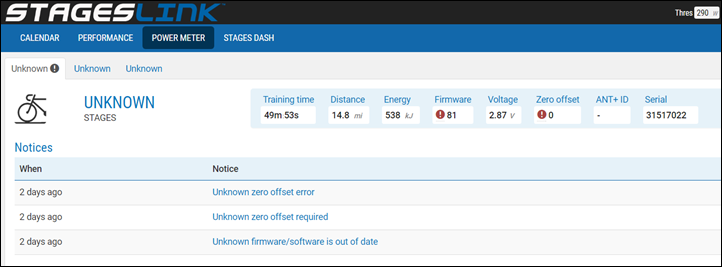
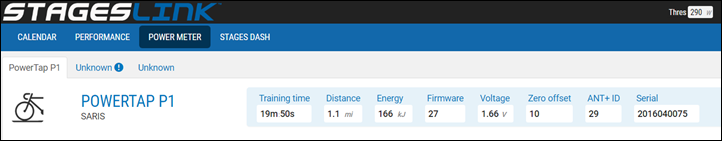







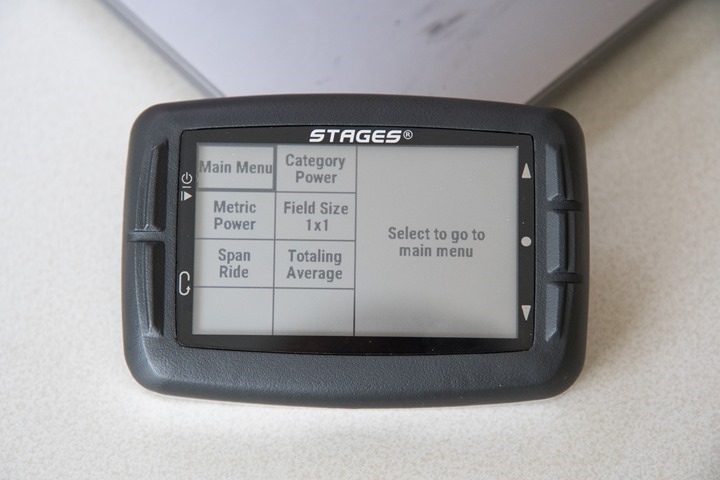
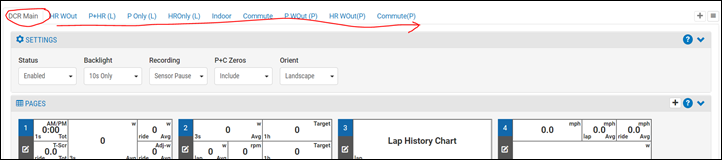
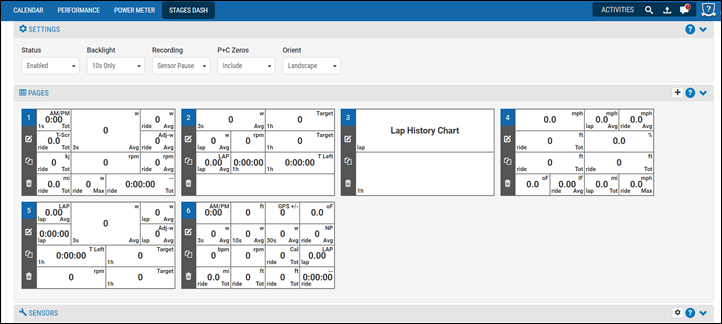
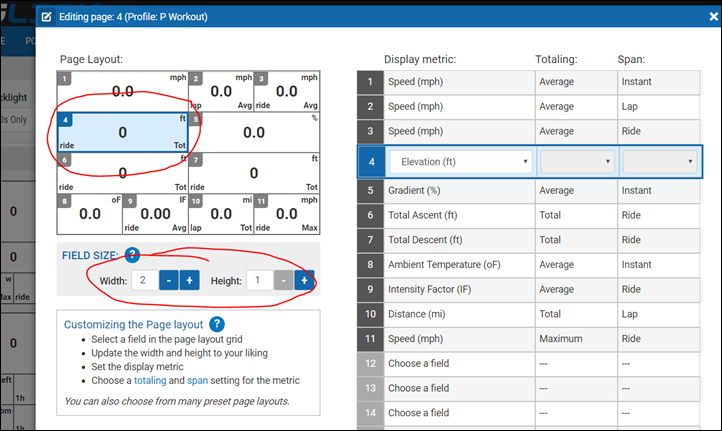
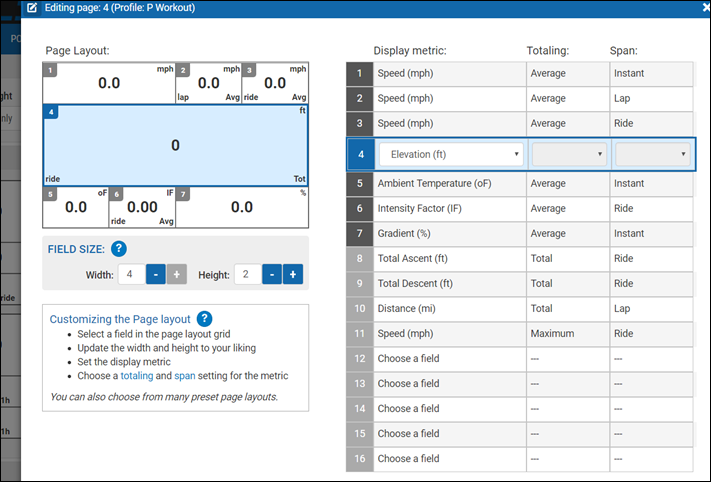
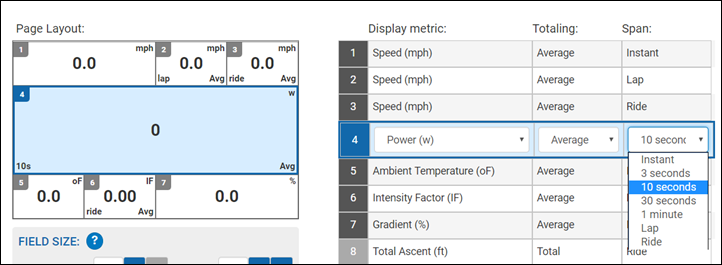
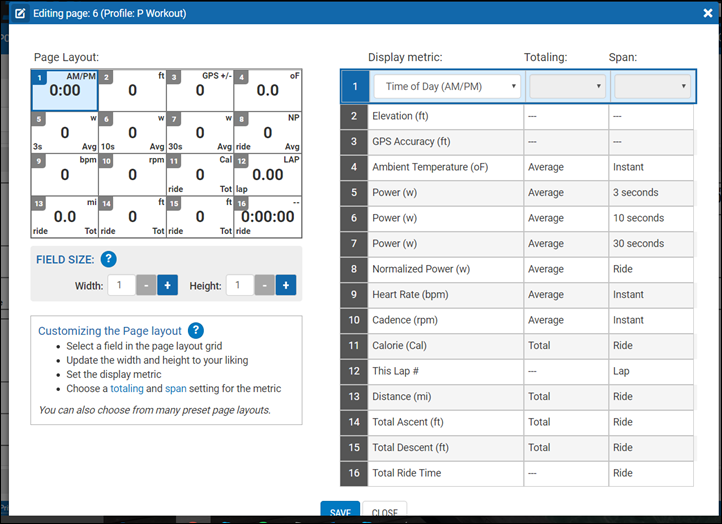
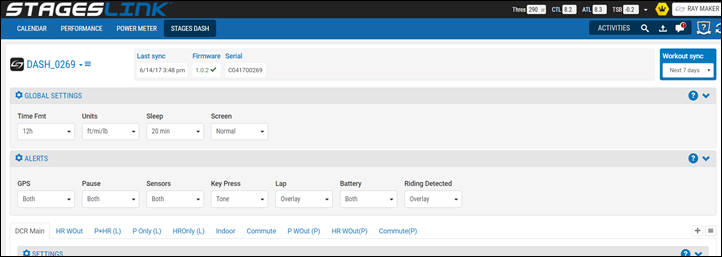








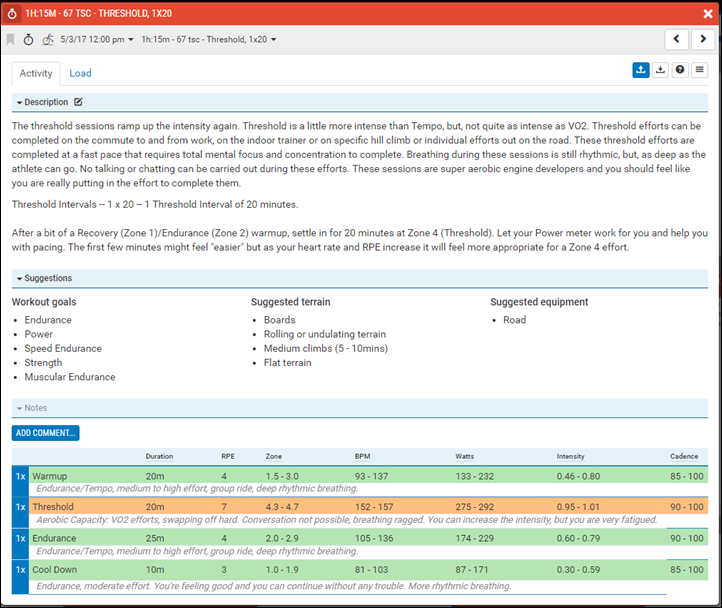




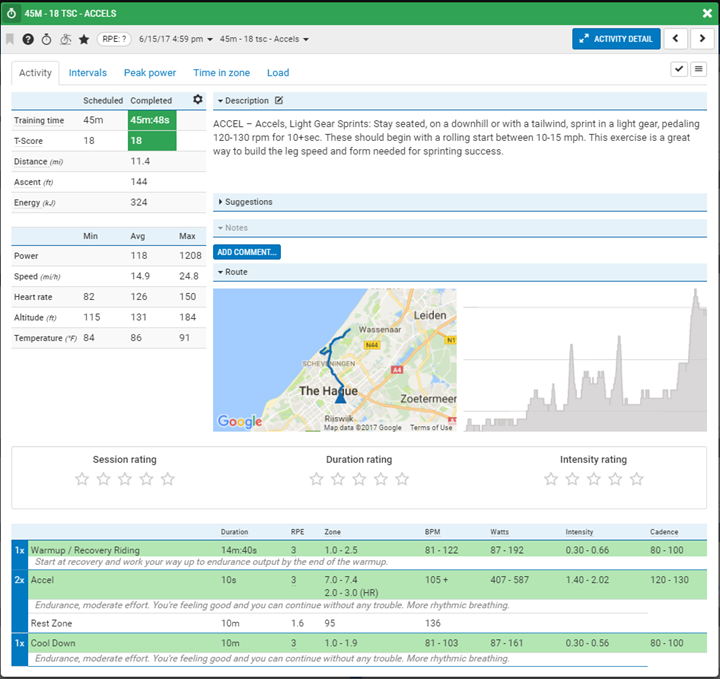

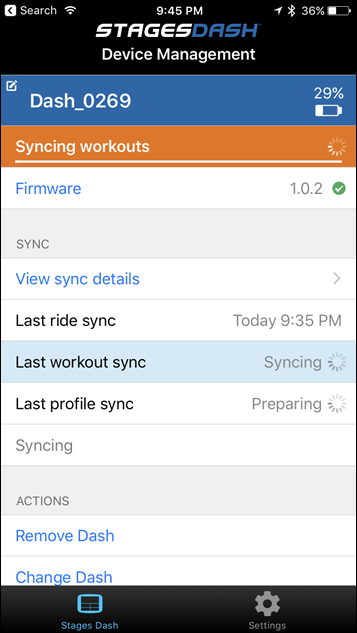
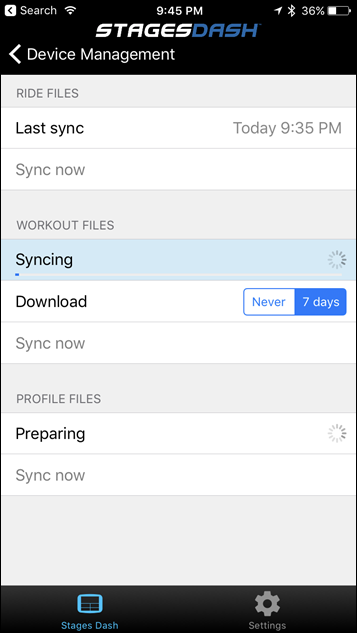
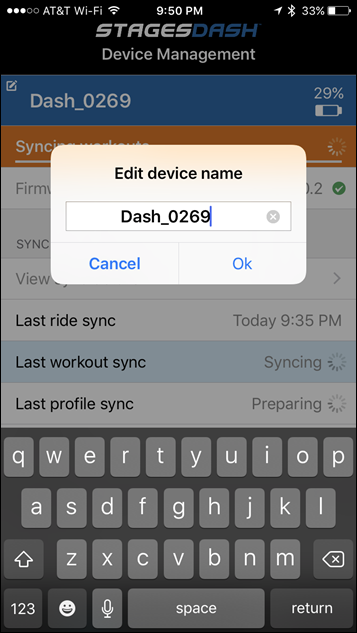
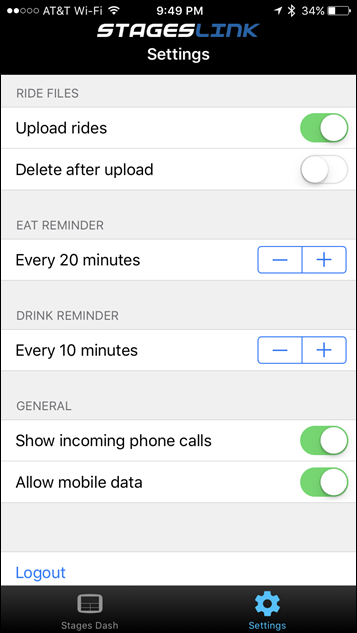
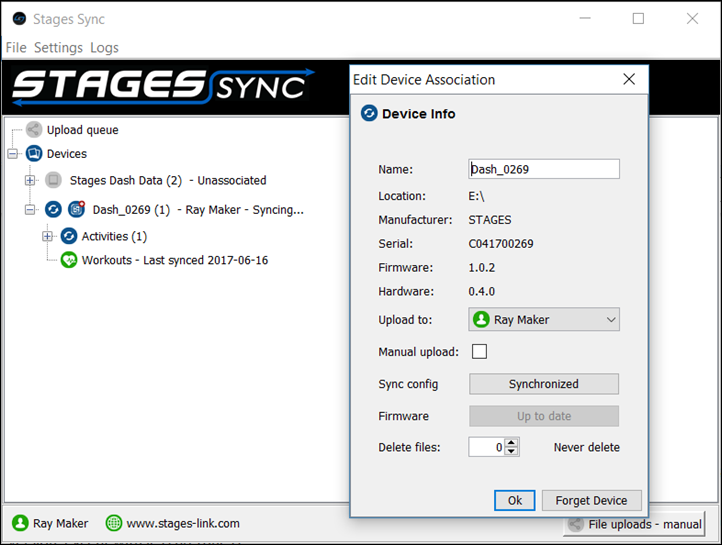
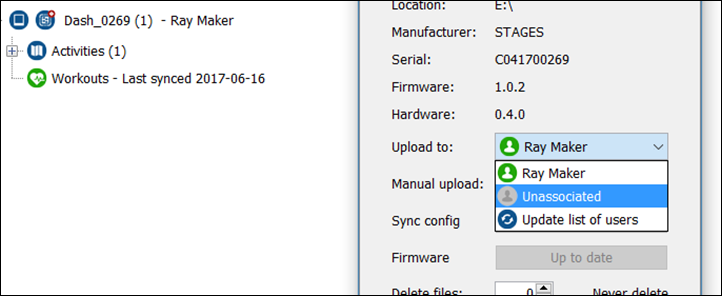
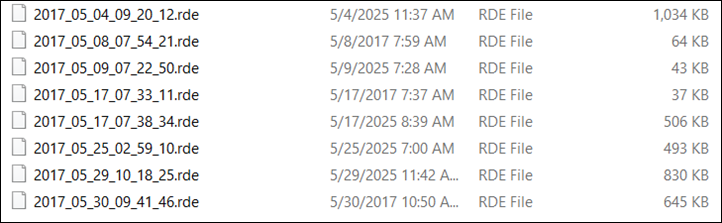
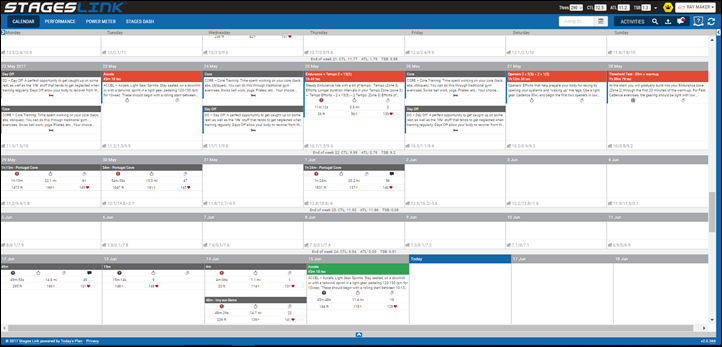
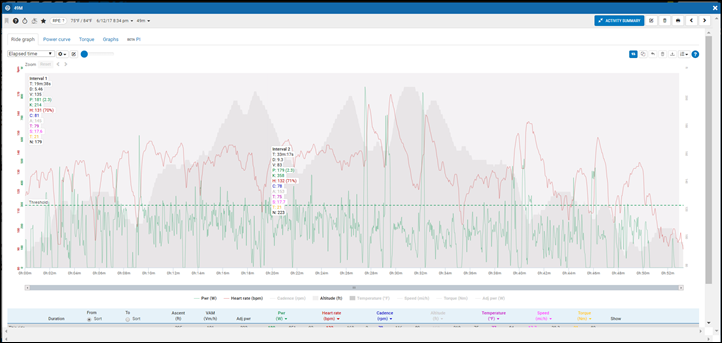

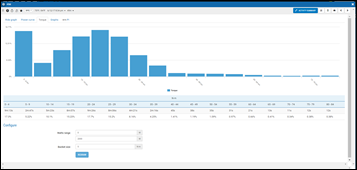

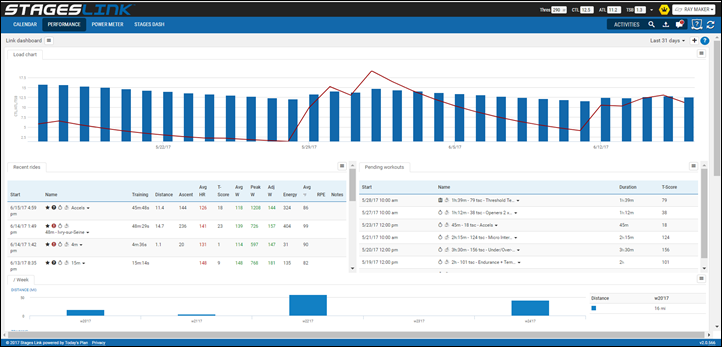
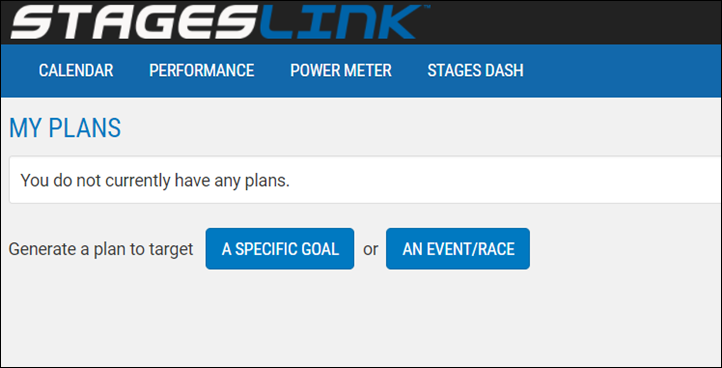
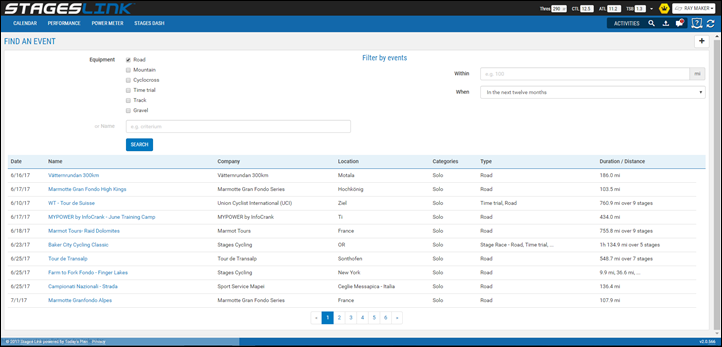
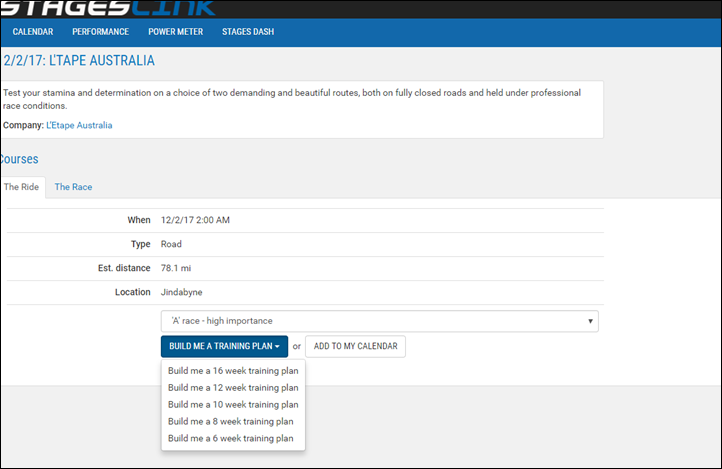
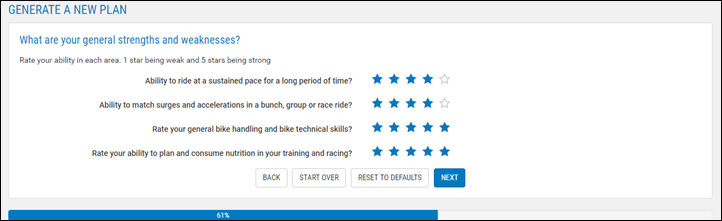
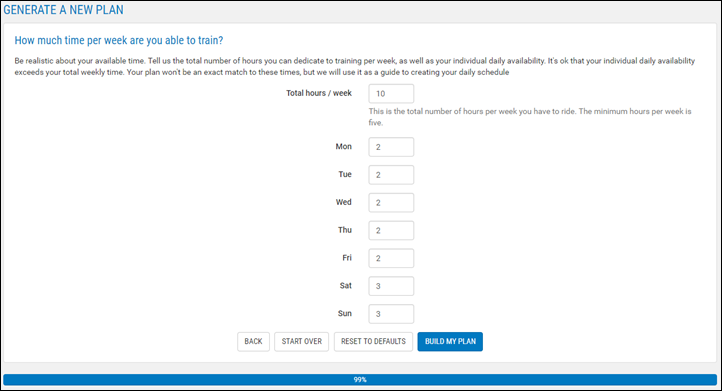
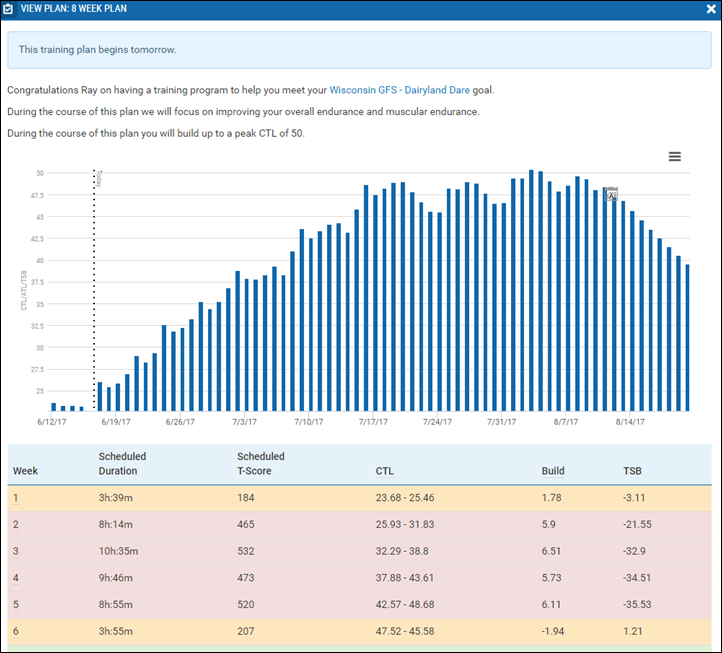
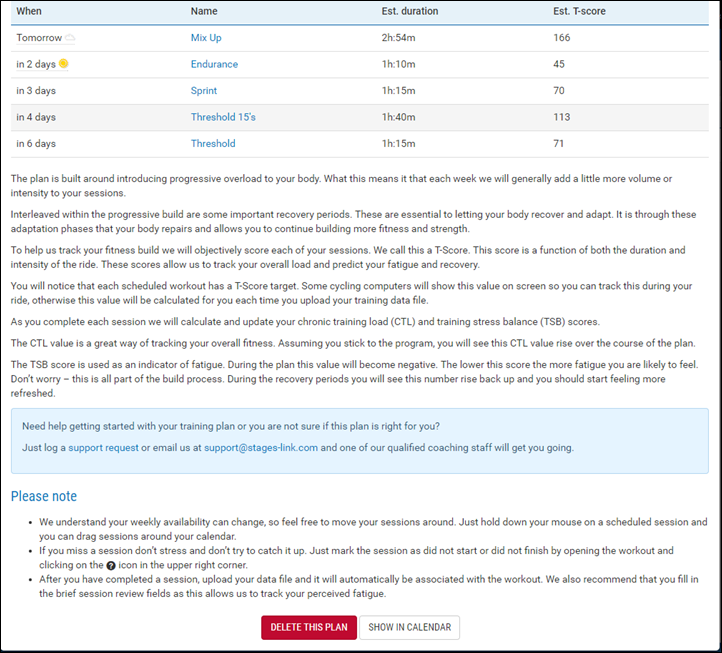
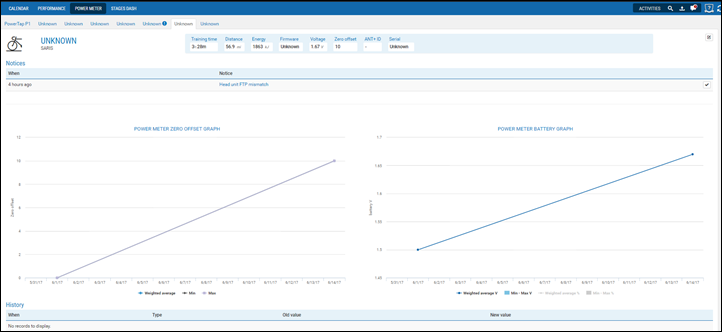
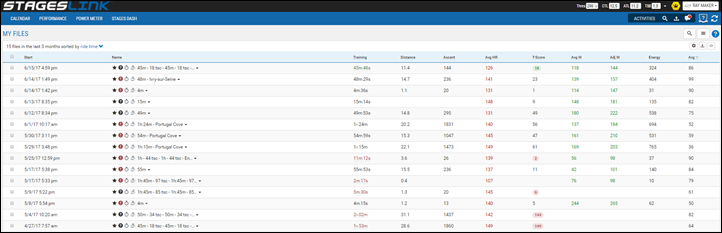
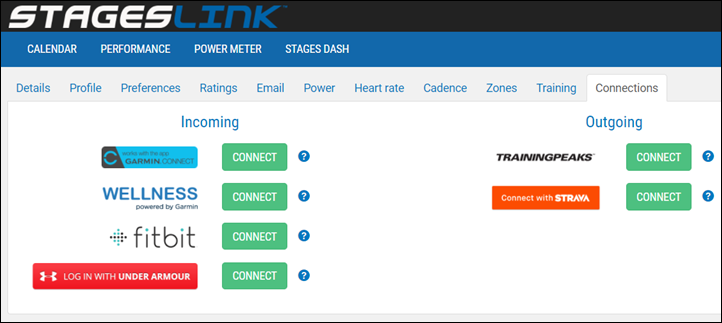
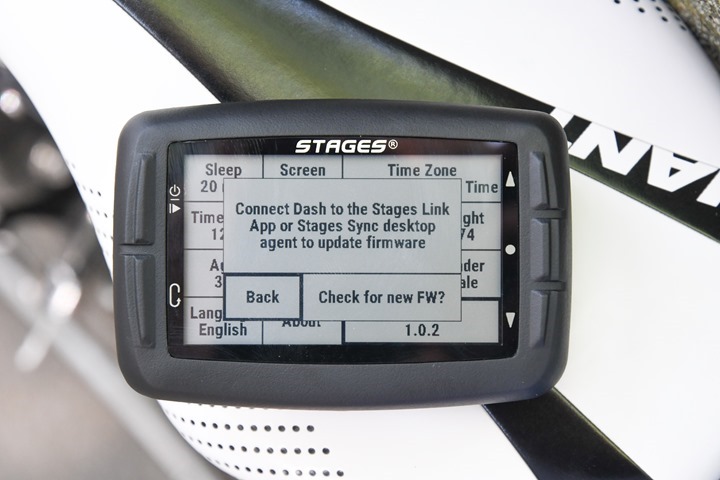




















What about Trainer Control via BTLE? I don’t see that in your matrix.
Also, how easy is it to export .fit files for archival purposes?
I’d have to defer to them for BTLE trainer control. Though pretty much everyone supports FE-C today in their trainers, so not sure at this point if there’s a reason why they’d do BTLE from the head unit.
As for exporting .FIT, the Desktop sync can do it for you to a directory of your choice. So basically seamless.
My Tacx Neo can be controlled via BlueTooth, just wondering if the Dash can do that to remove the need for a laptop.
FE-C is fine, but I’ve found Bluetooth to be more reliable.
Not at present. To do so, Stages would need to implement the BT spec for each and every trainer type (Elite, Tacx, Wahoo, Kinetic, CycleOps, etc…). Kinda a pita.
Though, the BT trainer control standard is coming up here over the course of the summer – so that would make their life easier (equiv to FE-C).
Hy Ryan, Just to follow up on Ray’s response. We will be offering ANT+ FE-C trainer control with a future firmware update toward the end of the year.
What’s the deal with zero reset? I do it occasionally, it always gives the same exact value, so next time I do it even less occasionally. What is going on here that they decide it warrants a big screaming button and fancy graphs on their training site?
It’s 2017, chances are if you can reduce calibration to a single value you can just as much detect it’s out of whack yourself.
As discussed a bit in the post, the main reason is to know when something goes wrong – so you know you’re getting bad data.
The other reason here is that when you start looking into the coaching side of things, many coaches are blind to whether or not their athletes ever bother to calibrate/offset (like, ever-ever). So they have no confidence in the power data. While newer power meters are generally better in this respect, that’s definitely not true for older ones.
While this seems like a very nice computer, I do not like the movement towards any company owning my data, whether I have to pay to fully use my data or not. I see the .rde format (particularly with its “improvements”) as an excuse to exert ownership (because I need the Stages site to use it, even if only as an intermediary) of my data and to force me to continue to pay Stages for archiving and analysis.
I will only buy a cycling computer if I can directly download the data it collects (to my personal computer) and then decide if I want to share it on sites like Garmin Connect, Strava, Stages, etc.
As noted in the post, you don’t need to use the Stages site to use it. You can simply use the downloadable Stages Link app instead, offline, which exports out the file from head unit directly to .FIT on your computer.
That said, I still prefer any company to also have an option to export a .FIT file directly on the device as-is straight-up. The core reason is going back to the whole Timex fiasco ago, whereby now people are hosed because just three years later they can’t use their devices anymore with new computers.
But still, in the case of Stages, no need to use their site for file conversion.
Ray,
Thanks, as always, for an incredibly detailed review. One question: do any non-Garmin units allow control/display of the Garmin Varia Radar info? I would be happy to buy, say, a Wahoo, but don’t want to lose the rear traffic display. Thanks,
None that I’m aware of.
Ray,
Does the photo in the plan section mean you are intending to be in Australia for L’Etape?
Nah, just a random event I picked to show how it works.
hmmm, this is actually catching my attention…
Fantastic review, would be interesting to see your views of this unit compared to the Hammerhead Karoo.
With it using Android as the base OS going to be interesting.
G
Yup, looking forward to seeing how they progress. I think Hammerhead will have the edge in terms of navigation (after all, that’s their thing). But I think Stages will have a significant edge in terms of data field customization and analysis/platforms.
Of course, as always it depends on what you want.
I’d point out though that a lot of folks keep bringing up the Android thing, but are mistaken in believing it matters. Hammerhead doesn’t plan to expose the Android piece to users – so you can’t just run whatever apps you want. At that point it’s no different than a Garmin or Stages – you get what you get.
(And yes, I suppose you could root it – but honestly that’s silly, because you could spend $40-50 and get a phone and do the same thing, and save yourself $300 or so.)
Just my two cents.
I think the Android just makes development so much easier for them compared to a proprietary OS.
G
Think I actually want to add.
Love all these new units, it’s def shaking things up, think as much as I love my 810 and my wife just uses her 520, it just works, which has always counted in Garmin’s favor, Garmin needed the competition, think they’ve stagnated a bit.
G
Yes, Android development can make finding devs easier.
Though, one interesting tidbit I’ve heard from everyone (Garmin, Wahoo, Stages, etc…) – is that the bigger challenge is finding devs that understand cycling/sport. At first you might think it doesn’t really matter, code is code, but overwhelmingly these companies have noted how much more valuable it is when the devs actually understand the thinking behind things – and catching little quirks in code before they become bugs visible to a person.
“But in talking with them, they are 100% stuck on these being the only things. Instead, they’re really looking for user feedback on how to prioritize other new features.”
I think you are missing a negative here?
And are the rabbit poop comments in any way influenced by your stay in the Holllandese Duinen? :).
Good catch, fixed.
My comments are influenced by cheese!
Good fermented cheese.
G
Hello. And about the navigation? I am very excited about that head unit since I am not very happy with my elemnt but the navigation is a thing to me for the mtb marathons and other kind off races
What don’t you like about it?
ok i don’t even know here to start but here
dont had lap history, you only can see the last lap.
the navigation is so bad, when you zoom in or zoom out the routes disappear, is totally impossible navigate when you don’t know the way home
really bad app, always disconnect with my iphone, super slow and constantly freeze, and most of the time miss calls and sms´s
live track don’t work
not possible structured work outs
incorrect data. NP and avg Power is different from other devices
cadence include zeros, if you choose to not include he still include…
the climb page is soo bad, you have the profile of the climb but you don’t have any kind of scale so you don’t have any way to know how many k´s to the end of the climb and how steep he she is.
Your ELEMNT issues don’t really match what I’ve heard others say. Live Track does work for most, but it just sucks (mostly useless). If you’re getting constant drops (as it sounds like), I’d probably reach out to Wahoo to see if perhaps a unit connectivity issue. Else, it could be your phone (my previous iPhone 6 was really bad with anything BT, it happens if you get enough water inside the headphone jack which in turn impacts the radio stack…funny antidote I learned).
In any case – as for Dash and navigation – it has no navigation, so that’s that.
> In a lot of ways, the Stages Dash is very much like the Wahoo ELEMNT was one year ago. Both companies announced around the same time in the summer (Eurobike/Interbike), and both companies were delayed until the following late spring for shipping.
To pick a nit, the release delays for the two devices were quite different. I pre-ordered the ELEMNT the day of its announcement and received it March 4th, so that’s a good three months earlier (and late-winter) compared to Stages.
I raise your nitpick…
A) Wahoo announced in mid-September 2015, with a promised delivery date of November 2015. They missed that and ended up in Spring (March by your notes). So 5 months late.
B) Stages announced at August (last day) 2016, with a promised delivery date of “Early 2017”. They did hit that technically, if you divide the calendar into the early half and back half. Or something like that.
Nitpick of the nitpick complete.
!
Really tempted to order one of theses bad boys. Currently in between this and the wahoo bolt. But the integration of work outs on this unit really is a nice touch. Also on a side not for the clever training vip memberships. Does the 10% work on headunits? As when you enter the free code it says this item is not valid for cupoun codes
Also another question might have just missed it. Does stages dash allow you to not have 0 cadence included in the avg. Thanks in advance
Yes, Damien, including or excluding ‘0’ cadence values is an option for Dash.
Hey Ray,
Thnx for the review. Since Stages Link is powered by Today’s Plan and there is a significant price difference, what are the main difference between the two rather than the branding, the power meter/dash part and (absence of) an ios app (with stages link)?
Cheers
Is there any integration with Best Bike Split or are you aware if this a planned upgrade in the future?
Thanks.
I’m not aware of anything here. Also notable that Best Bike Split is owned by Training Peaks, so that probably doesn’t help the chances.
I just got one of these today from my LBS. Upon first use after saving the activity, the device is stuck on the “Ride Totals” screen (see pic), and won’t shut off or do anything. I can’t find any info on hard resetting the device. As of now it’s a $400 paperweight. Is there a hard reset procedure or something else I can do?
OK, I got it to reset by holding down both of the right buttons for 30 seconds. Second issue, I logged into Stages Link, but it took me to the “Today’s Plan” web site, with no mention of stages anywhere. This is really confusing. I don’t see any of the screen indicated in the above article (another screenshot attached).
I tried to do a zero reset with P1 pedals, then the unit just stuck. I created a support ticket on Stages site, but one day later got no response.
I’m sorry for being harsh, but I think it is not acceptable to charge $20 a month for such kind of service. Especially when you can get WKO4 with much better functionality or TrainingPeaks subscription (or Golden Cheetah for free).
When did you submit the ticket? If it’s during the weekend I feel like they don’t work Saturdays. Your best bet for fast support is to call. And I also agree the price for link is to much when other bigger names are less.
They got back to me almost immediately and fixed the problem of stages link redirecting to my old trial “today’s plan” account using the same address. Pretty impressive turnaround, but I’m wary of the crashing issue with the device itself.
it is part of the cost of being a very early buyer, you just know you will have some , oops, what happened theres…
As long as they very responsive, I’d stick it out, it’s when you have problems and they not there that I’d say paper weight.
G
On Saturday night around 9pm.
My point is that for this price tag the support should be 24/7.
Also, there is no support info on Dash on the web site. The frustration comes from the fact what the product delivered to the market is in the early alpha (this is not even beta), and this is ok – being a developer myself, I totally understand how hard it is, and the idea behind Dash is really great.
Therefore, if you’re looking for a dead-proof product – get SRM PC8 (ok, not a waterproof and no bells an whistles, but it just works, and you can find it with a decent discount ), or almost any Garmin devices. The price for Dash + Link for the first year is a whopping $600, then you have to continue paying $200 yearly.
Just as a point of reference, neither Garmin or Wahoo offer 24×7 support. Or SRM either.
Not excusing a bug, but just putting into perspective that support on a Sunday (especially a holiday in the US aimed at middle-aged men that almost entirely make up the Stages Dash dev team) is going to be tough to come by.
Yk, thank you for you comments and sorry for your frustration. We give our Customer Support Team Sundays off, generally, but we do offer 6-day-a-week (Monday through Saturday, normal business hours PST) support for all of our products. I hope they’re getting your questions answered now.
I do want to respond to your price concerns, which are valid, but require context.
Dash comes complete with Link management features for free and for life to the original owner. This includes all management and file sharing services. So for the price of Stages Dash, alone, you can get .Fit exports and use any of the third party services you desire. When you add in Link’s premium paid services the price does reach the additional $200 per year that you mention, but we ask that you consider what you’d pay for those services elsewhere when assessing the Dash-Link Ecosystem.
By my estimation you will see that premium analysis services generally range from $60-$120USD per year. If you add training plans or coaching services you will pay an additional $40-$160+ per-static-plan or more for personal (live) coaching. So yes, training with power can be done differently, and in some cases more economically, but we’ve been very careful to make sure the service that we provide when a rider goes all-in is a great value.
Ray, all of the extra support you’ve offered here in the comments section is great. You’ve nailed every additional need for information and we appreciate it. Please allow me to add a couple additional comments from our side for just a little more context. We, actually, do hope to support .Fit workout integration at some point down the road, but it’s beyond the development timelines that we’ve already shared with you. As you know, the idea is not to close Stages Dash off, but rather to offer the functionality that we envisioned, which would have been constrained by existing standards. Thanks again for the attention to Dash and your readers’ comments surrounding your review of it.
Thanks for the props on turn around for our CS team, John. In the future the ‘hard reset’ function is the power button (top left) for 15sec, and it will restart first with the Stages logo and then bring you to the welcome screen. You should not need this often, as we haven’t seen the need for it much in our own testing, but I’ll pass along the feedback/issue to our development team for consideration.
This is confusing – I had the same issue. If you already have a Today’s Plan account, you cannot register a Stages Link account with the same email address. This is (apparently) because they use the same back end databases. You will have to register your Link account with a different email address, or see if they will be willing to associate your Dash with your today’s plan account (this has to be done manually on the back end by the developers).
If you contact support at Today’s Plan they will fix it quickly. They responded to me in a matter of minutes and linked my old Today’s Plan email to Stages Link. Works fine now.
not something difficult, they should be able to do this quick, of course first prize would be ask the user when subscribing, and they know you coming through the stages route if you want to link the account. would be allot less workload for them, and look more professional.
just a little workflow and coding.
G
I like the “decent discount” in your comment, although I don’t find that…
Like the “decent discount” in your comment, although I don’t find that…
Does training peaks have the ability to put the workouts on the stages dash also? Or is it just stages link that can do that?
Just Stages Link to my knowledge. It’s only a one-way sync from Stages to TP, not the other way around.
Lol to expect 24/7 support even on Father’s day is kinda crazy. I understand 20$ a month is crazy but I doubt there user base is big enough to pay for a staff member to work all Saturday and Sunday to answer a few questions
Damien, just to clarify, Dash riders will not be required to pay for Link to use Dash with other third party analysis sites. Riders will be able to manually or automatically export .Fit files through Link, our desktop client, called Sync, and the Link App. For additional context on price check out the comment I left to Yk, but in a nutshell, the $20 per month covers Link’s high-level analysis tools, unlimited use of the training plan generator and access to professionally built static training plans. When compared to competitive analysis, plus coaching options, the full Link service is competitive and a great value.
How secure is that mount? I’m sure they’ve done testing and it’s fine, but it just doesn’t look as secure as all the normal garmin/element mounts.
As for me the mount is very secure, probably on of the best. I think it is made from aluminum, as the bezel Dash itself.
Yk, thanks for the kudos here. You’re correct, both the mount’s base and the Dash bezel are made from aluminum.
Matt,
On the mount: any suggestions for a Garmin Virb Ultra / GoPro companion mount?
Hi Matthew, We’re working with and we’ve offered mount design files to 3rd party computer mount manufacturers. We’re hoping to see some new designs that accommodate your needs this fall at the trade shows.
Would say, being able to export workouts from TP and import them into the DASH could be a major game changer.
I know Stages want to control everything, a big eco system, but a more successful path of recent for products is to be open, point and case being the Wahoo Kickr, being a open platform for training software.
G
I actually like the size, and especially the panoramic layout, gives a big screen to show things, without protruding a mile out the front.
and ye I’ve been “lambasted” when I made the comment re the Wahoo Element and Bolt…. Colorrrrrrrr. would make things so much nicer, especially when you start getting into navigation,
Also makes the workout plan, curves, HR number/line, power line current and target so much easier to see, instead of just black numbers everywhere.
G
PS: something the Garmin’s use to have… a lanyard, with a little hole to attach it via (will cost nothing in the bigger game of things and the benefit !!!!), i know the mount might be aluminum, and very strong, but things happy, get bumped while riding, had it this past weekend again with one off the girls that ride with our group, had a fall, and her unit came loose, all that kept it close by was the little lanyard that she loops around the mount also.
Hi George, Thanks for your comments! I mentioned in earlier comments, but to reiterate, we didn’t create the ecosystem to force people into it, actually, we’ve actively tried to keep all components of the ecosystem as open as possible. In developing Dash we ran into constraints and in order to offer the functionality we’ve envisioned for this product we needed to include more information in the ride file. Keep in mind, you can use Dash and Link with or without other Stages products, so the only ‘force’ to use them all is if you buy into our integrated vision of training with power.
I can even give you a ‘non-training’ example of why we created .RDE. Interference and drops are an issue with many ANT + head units, so we wanted to improve Dash’s resistance to them; we’ve come at this problem in two ways. First, regardless of communication protocol we’re capturing all of the data a power meter puts out (as per the ANT+ standard, the sensor sends our 4 data packets per second, but due to conventional ANT protocol the head unit is limited to capturing only 1 data packet per second) ours captures all 4 data packets. To reiterate, .RDE captures all of the data packets the sensor (power meter) puts out; this is huge. Additionally, by using Bluetooth, we’re able to actively hop over a much wider array of channels in order to combat interference. One of our founding concepts behind Dash is a rich workout experience and, here too, we have much more opportunity to give detailed workout information with .RDE, when compared to a conventional .FIT.
Because TrainingPeaks workouts are packaged in the .FIT workout standard we will not be able to offer the same rich functionality that we will offer through our Link/.RDE option. Due to input from riders like yourself, we are considering compatibility in the future, however, there is no set plan for development at this time.
RE: color screen, we made a conscious decision here for two reasons, bright light visibility and battery life. We just felt that there were too many tradeoffs when considering a full color screen for Dash.
RE: lanyard, we include a lanyard with every Dash head unit. Great minds think alike on this one and thanks for pointing out the utility of this small, but significant accessory.
Hi Matt
Thanks for the reply, as I always say, if I don’t stick up my hand and comment then I can’t complain or something later…
totally understand the .rde file format, and thinking long term this type of expanded file format will take root in more devices, Ray has also hinted I think a couple of times it’s time that more vendors look at expanding the file format/capability, maybe make the .fit the basic format and then the extra fields and more packets per second the expanded version, something that head units and PM can handshake on when paired.
I like the idea that the .rde can be uploaded to link and link can then output a .fit, for those that can’t work with .rde or can’t pull data directly off the link site.
As for color, think we’ll just leave it there, agree to disagree, if it was just power numbers, speed etc, then ye, but as soon as you bring in navigation, the lack of color will have a major impact on user ability, my view :).
G
Good stuff, George.
Ray had a great suggestion in here with regards to opening up and using reader/rider comments or polling to influence our longer term development plan. I think it’s a contemporary idea and definitely something we’re going to look at as we settle in with Dash (and beyond). While we can’t do anything with color now, who knows what the future holds ;-)
Best,
Matt
I’ve had the Dash for about a week now. After trying to do interval workouts using a garmin, I was more than thrilled when this thing was announced. In design, it’s exactly what I was looking for. A head unit that is workout/training focused, rather than ‘find your way’ focused.
Unfortunately, so far, I have found the experience a little underwhelming.
My first frustration was learning that there is no way to export my existing workouts in TrainingPeaks into the unit. I can’t even migrate them over into the Link application. They have to be created manually. Which led to my second frustration. The Workout Template editor is quite painful to use. I have a coach who uses someone non-standard power zone definitions, and because Link/Today’s Plan can only set target power for an interval based on your power zone, it’s a very tedious process to have to manually enter each interval and it’s target power (range). They really need to just allow entering absolute power values/ranges in these fields, at least as an option. It seriously took me longer to manually create my workout in Link than it did to actually get on the bike and ride the thing. I am quite frustrated with this.
I also found the user interface … non-intuitive? It may just be me, but I struggled with understanding how to do simple things, such has how sensors relate to activity profiles. I think I have it figured out now after a week, but this should be a much simpler, easy to understand process. Also, I don’t know exactly what they are, but there are fairly strict limits on how many sensors you can have associated with an activity profile. I say this because I left the house with the bike in the car, only to realize that I had forgotten to pair the power meter on this particular bike. When I tried to pair it, I was presented a message about ‘Too Many Sensors’, and was told I had to delete some. There is no obvious way to do this on the head unit, and it’s definitely not possible with the mobile app.
This leads me to another frustration. The documentation is very sparse. There is no guide per se. What you get is essentially a message in your inbox (upon registering with Link) that directs you to their support site, and the knowledge base there. There is a very basic ‘getting started’ guide, but to find anything substatantial, you have to search through articles to find what you are looking for (and hopefully it’s there).
The hardware itself is solid. The screen looks pretty good, although I found it hard to read the text on the 1 cell height rows (but I’m old – might not be a problem for younger eyes). The buttons are easy to feel, but I’d like them better if they clicked. My biggest complaint about the hardware, and it’s significant, is the audible tone that notifies you a segment/interval has ended is not loud enough. I had a 10 interval workout yesterday. It was a bit of a windy day, and I missed every single one of them.
This thing has a TON of potential. They need to work on intuitive usability across the platform (hardware/mobile/Link), and make creating workouts easier. Oh, and Increase the volume on those tones too!
Hi Finx,
We apologize for not blowing you out of the water, yet. There is a challenging balance between developing for our ecosystem versus developing for compatibility across competitive platforms.
Our path pushed us to allocate resources to our ideal vision of the Stages ecosystem, while trying not to wall anyone off. Granted this doesn’t mean we’re inherently compatible with everything, but please know that we’re not purposefully keeping anyone out. So this speaks to your question of why can we just import TrainingPeaks workouts… our hope is that we will be able to eventually, once we have the chance to allocate resources to better .Fit file compatibility.
We also faced challenges determining the correct training experience level to develop for. We can accept your criticism associated to the workout builder. First and foremost we’ve curated the Dash and Link experience to cater the rider need we see most commonly, which is—‘I want to use power, but I don’t know where to start.’ This ‘need’ really pushed us to develop the interface between the automated Training Plan builder and Dash. We know we need to deliver a training experience to those who don’t necessarily know where to start. We also know that the system isn’t optimized for riders with coaches on TrainingPeaks, apologies, but this just wasn’t in the initial scope.
Sensors. I’d like to give a full break down of our sensor management to you. You can have four Bluetooth sensors paired to Dash at one time. If you have four Stages Power meters I would suggest pairing each via BT and using ANT+ for your ancillary sensors like HR and others. We recommend using BT for power because you will capture all of the power data packets at 4hz and it is more resistant to interference due to BT’s ability to actively channel hop. Concurrently Dash can have 10 ANT+ sensors paired in total. Any one Dash Activity profile can have 5 sensors paired to it, so you might not want to pair every sensor with every profile especially if you know you won’t use a specific sensor with a specific profile.
Documentation. We’re trying to save trees. Seriously. Our experience with the Stages Power meters found that most people just toss (or recycle) all of the paper that they get with their meters. So we decided to put the bulk of our Dash information and the full user manual online. You’ll find all of this information in a comprehensive FAQ page complete with download options for the manuals and quick start guides link to support.stagesdash.com
Additionally, if you can’t find an answer here, you’re in the right place to start a help request ticket with our CS team.
As for text readability on the single cell… we won’t force you to use a 1×1 field like our competition—you have the flexibility to set the screen so that it best fits your need.
As mentioned in previous comments, we take all of your feedback seriously. Thanks for taking the time to offer all of these comments.
Believe TP can export their workouts in 4 file formats…
fit, erg, two and mrc, sooooo, would be nice if the Stages platform was able to import one of these… whichever one has the best fit/information/compatibility…
As for doc’s all for saving the trees, not having seen the paperwork included, maybe include a A5 page with serial number on it, one side and other side a nice BIG URL link directly to the documentation.
Also found a nice hosted user forum for owners work, with at least one person from Stages actively on the forum, responding/responsive to questions, will also be a good source of user experience, needs wants, problems feeding back into product development.
G
Gotta say most units I have used have had pretty weak audible beeps specially if it’s windy or going fast/ cars around me, the beeps are easy to miss. so nothing new here on the dash. It Would be cool to have seen a louder one. I almost bought a stages dash, but the ability to have intervals on the dash was the main selling point but they only work with stages link that cost 200$ a year. Maybe stages dash 2.0 will have all the quirks figured out. for now I will be fine with my wahoo bolt I just ordered to replace my edge 520 that wouldn’t stop randomly dropping power on my stages even on a stem mount I still had drop outs. And will just tape my intervals to my top tube and use the lap button I gusse and save 200$ a year and in two years look at where the headunits are then
Damien-
We here you loud and clear… louder beeps and more integration. We’re taking all of this feedback seriously and will use it to continually improve Dash, Link and future products.
Matt, can you please look my problem that I wrote a few posts lower.
Regards, Goran.
Ray thanks again for another excellent review. Just one question while I wait for my Dash to arrive. I have stages power meter on all 3 bikes. Will I need to pair each one separately each time I change bikes?
Ray-
Once your sensors are paired to your Dash and associated with Activity profiles, then so long as you are within an Activity profile with all of the sensors active, Dash will automatically find the meter that’s in use. The only trip up might be if you change Activity Profiles without making sure the meter is attached to that new profile. When you’re setting up Dash, you’ll be given the option to pair the sensor (meter) to all Activity profiles, and likely that’s what you’ll want to do if you want Dash to jump around automatically.
Best,
Matt
I have a coach and am subscribed to Today’s Plan. If I get a Stages Dash can it be used fully with Today’s Plan or will I be missing out on functionality?
I definitely wouldn’t purchase a Dadh if it meant paying the full subscription for both Today’s Plan and Stages Link.
I don’t know how they will handle this for others going forward, but they were able to enable the Dash management menu in my Today’s Plan account, so I can sync activities directly, and manage the Dash’s screens and settings. It’s a manual process that has to be done on the back end. I would submit a support ticket with this request and see how it goes.
I’m still not clear on how the mobile app will be affected. I suspect you will still use the Link mobile app, but would need to point it at your ‘whats.todaysplan.com.au’ server instead of the Link server (use the same login credentials you use for Today’s Plan), and it should still sync over mobile.
Again, I’d reach out to support before you associate your Dash with your trial Link account and see if they can set this up for you.
Hmm quite interested in that. Are you able to push the intervals of the workouts made on today’s plan on to the stages dash??
Sadly unless I am wrong pushing intervals/ your workout to the dash only works with stages link
Hi Ray,
do you plan on details the data quality differences between 1hz and 4hz packet recording?
Down the road, yes. But at present while the data is recorded, there aren’t yet any tools released to crack open that data. Also, keep in mind the plan is actually behind 4hz too – but up to the higher speed data recording that Stages existing ‘high speed’ option has (ideal for track starts and such).
It would be interesting to see how many of those 4hz or 64hz data points are able to be written to the file. If I remember right even SRM’s fancy headunit is only about to write 2 of the 4 data points it receives
Keep in mind that generally speaking for ANT+, the additional data points are simply repeats. For example with the WASP unit I use for testing I get the same thing. And while there’s a lot of complexity that gets into how often a PM transmits or precisely when it transmits a change in power level, the vast majority of the extra packets are just repeats of the previous packet.
Nothing wrong with recording those – but I think the more exciting thing is when Stages ports their existing BLE app function over into the head unit.
Considering an update to my Edge705, and although the Stages sounds good, I think I’d go for a Garmin 520 replacement if it comes soon. Based on previous model lifecycles and the pressure of the Wahoo Bolt and Stages offerings, do you think the Edge 530 is likely in the next 12 months?
Thanks
Hello, my dash arrived last night and I already have a problem: (on the device, the data is fine, but when I transfer them to the link, Strava,… the data is incorrect, the average power varies between 30 and 50 w, calories (on 4h ride 676 kj) and T-score is also much smaller than the correct ones, or you may know what the problem might be (what setting?) Or contact the manufacturer.
In anticipation of the answer, I would very much welcome you.
Regards, Goran.
If it’s only Strava that does this and not stages link it’s most likely a problem with Strava. My bolt I just got does not play well with Strava either it thinks when I pause my watts and cadence are just what ever I pause it at. And I get w perfectly flat line on the power and cadence data tell I resume the ride. I would contact Strava about it
On all portals Stages Link, Trainingpeaks & Strava are incorrect data as I wrote.
ah sorry for the miss read on that. It is odd that it would change the wattage that much across all data points is the moving time the same on the device as what the data sites are showing? only guess i have if the moving time is different from what the device has to what the sites have that its some how adding pauses into the moving time and lowering avg wattage and T score. What ever it is i would send stages a email and see what they think about it
Just to clarify – is it that you collected data on two+ devices, and the results were different? Or that data collected on just the Dash shows differently on Strava/Link/etc?
If it’s the first (multi devices), it’d be interesting to overlay the two data files together using some apps (i.e. Golden Cheetah, Excel/DCR Analyzer*/etc…) and see if the underlying data is the same. As that’d obviously be a driver for changes upstream on the sites.
link to dcrainmaker.com
I collect data only with Stages Dash. Here is PrScr how it looks like :(
My guess is that zones aren’t correct on the link, thus the low T-score. As for the average power, might be that you’re using a profile that ignores zeros while you’re riding and then they’d include them when uploaded, bringing the average down. Just a guess.
Thx for response, I check power zones in Link and also zeros on Dash. Zeros must be included in power data becuse when you don’t pedaling avg power must reduce. I’m very disappointed with Stages support, first time I contact the Stages in Saturday, second time yesterday and still no respond.
Hi Goran,
I’m very sorry to hear about this. I was under the impression that you were in touch with our customer service team as they sent an email to you over 24hrs ago. Of course, I want to respond here in a timely fashion as well, but I was waiting on information from our developers. The issue seems to be with how accumulated data values were handled between Dash and Link. The good news is that will have the problem fixed in the next day or so and you should then be able to go in and reprocess your data to see the true values. Our team will update you via email. In order to get the correct files to Strava and TrainingPeaks, you will have to delete the files and reimport them. Sorry about the inconvenience. Here are some screen shots for that data reprocess and upload.
The first image is the data reprocessing screenshot.
Second image offers insight on which file to send to TP or Strava.
Thx Matt for your response. I did not get any email or massage to Stageslink, I also checked spam. I am grateful for your information and I hope that the problems will be resolved. Since you claim that an answer has been sent which I have not received, I will notify my e-mail once more, goransalavec@gmail.com
Regards, Goran.
Hi Goran-
I have manually passed on your email address to our customer support team. They will be in touch to answer your questions and give you an update on this issue.I’ll be watching here too and available as well.
Wait so was his issue other sites then stages link had problems or even stages link was showing wrong power data. As he sounded like it was wrong even on stages link .
I’m having either the same or a similar problem as Goran. My issue is that the data that shows on the ride summary of the Dash is substantially higher than the data that is shown when uploaded to Training Peaks and Link. For example, on the Dash, TSS = 250, IF = .95, NP = 265. However, when I look at the data on TP or Link, it will show TSS 195, IF = .82, NP = 225. (The data on TP and Link is virtually identical with differences of only a point or two.)
Of course, this leads me to believe that I’m probably not training at the levels that I should be.
I’ve gone back and forth with Stages on this issue for two weeks. I’ve checked and applied all parameters that they suggested. Wattage on the Dash is equal to what it is on TP and Link. I’m including zeros. Recording is continuous, etc. And nothing changes.
Stages technical support doesn’t seem to have an answer. I was told they would be sending me a replacement. It should have been here last week. It hasn’t arrived.
It’s been three weeks since I bought the Link, and I don’t have a unit that works, or that I can trust for training.
(Also, the link shows the temperature to be at least 10 degrees higher than it is. I was told that this will be fixed in an upcoming upgrade.)
On temp what are you comparing it to? As the temp over black top is direct sun light is always a good bump higher then what it taken in the shade at an air port or where ever your weather station uses. But I hope you get the other issue sorted .I’d contact support again about your replacement
I start my rides at 6:30 to 7am. I’m through on most days by 9, 10:30 at the latest. The sun is not really up and the roads are not hot.
I know what the temperature is when I roll out, and when I come back. I have thermometers at home, and there is one at a bank about a block from the house. The Dash is always 10 degrees higher.
The thermometer on the Dash is way off. However, that’s really insignificant. Having a thermometer is nice, but certainly not necessary.
The issue with the power display is of concern.
Hi matt, after we solve problem that I wrote few posts up, I didn’t use Stages Dash anymore because i was disappointed. Now after all I decide to give Dash another chance, and here is new problem or question. How can i put created workout on my Dash unite if I don’t have premium Stages Link account? Because I purchase program from Hunter Allen I want to have my workouts on Dash. Regards, Goran.
I had the same question, only…the Stages helpdesk stated: “There are already 300+ workouts in the library where you can find some that suites you”. Basically saying: no, you can’t import 3th party workouts. Keeping doors closed if you ask me.
Today’s Plan. Yuck. I used it two years ago while I was getting some coaching and I found it terrible in pretty much all respects. Looked like it had been designed in the early 1990’s by some sadistic nerd in a musty old broom cupboard. It may have improved since then in terms of user experience and functions but it had an awful long way to go. Seems like a strange partner.
Hi Pablo,
We’ve worked hard to put a shine on Link and the Today’s Plan team is working hard on their side, as well. If you haven’t been on the sites you should give them another chance… at least take a look. We can’t deny the data ‘nerd’ moniker though, but who else would you want working on the back end of a tool you use for important analysis that’ll make you faster?
Best,
Matt
I ride at 6:30 in the morning. The sun is not really out. The roads aren’t hot. I’m finished riding by 8:30 or 9 am.
But the temperature variation is really unimportant. I just mentioned it. We all pretty much know what the temperature is when we ride.
The other issue is important.
RM – does the Stages provide % FTP averaged over 10s or 30s?
For my own personal reasons I want %FTP displayed over 10s/30s, not raw power.
Tim
Hi Tim,
We do have the option to run %of FTP, however, only in instant, 3sec, 1min, Lap and Ride durations. I’ll bring to the product team’s attention that we have riders inquiring about 10s/30sec options.
Best,
Matt
Great article
I cant see where this has been covered,
I currently have a Garmin 820 and a stages power meter, my issue is I keep getting data dropout from the power meter to the head unit.
I prefer to have my head unit out the front of my bars, i have read this is an issue for the 820 and tried moving it inside by bars and closer to the power meter. (not my preferred fix and looks stupid)
its a right pain in the A$$ !!
Will the stages dash have better communication to the power meter ? if so I’m sold.
I am currently running a wahoo bolt switched from my edge 520 for the same reason you mention on the 820. And the wahoo has had no drop outs even on an indoor trainer where the Garmin would drop out even on the stem mount. But the dash would have an even better connection using the Bluetooth since stages dash can connect to the pm via bluetooth
It’s possible it’ll fix it, but hard to say for certain. Generally speaking I rarely hear of problems with the Edge units connecting to Stages. Rather, the watches are more challenging for Stages units (in general), usually on tri bikes.
The one advantage the Dash has over the Edge with respective to connectivity is that it can do Bluetooth Smart to the Stages PM, whereas your Edge can’t. For some people that were having problems on the Fenix 5 and Stages units for example, they were able to switch from ANT+ to BLE and that solved it.
Your mileage may vary of course…
(And just noticed what Damien wrote – agree with all that…).
Hi Cameron,
Prior to Dash we didn’t control the whole system of measuring power. Issues like yours really pushed us to see the need for and build Dash. It’s frustrating to us that results vary so greatly between products sharing the same communication protocol. With Dash you’ll see fewer drops with ANT+ and zero with Bluetooth.
Best,
Matt
I had the same issues with the stages and Edge 820 using an out front mount. Basically IT WONT WORK. Stages told me i had to use a mount on the bars, which i did not want to do, to be honest i still had loads of drop outs when i put the edge on the bars. I sold both my stages and got Quarks, soooo much better. Never drops out.
Same man got a quarq off ribble for a deal and sold my stages. Also sold my edge 520 and bought a bolt
I do not understand this at all. Why do powermeters like Stages have problems in sending an ANT+ datastream to a head unit?
Yes the calculation of power is complex compared to the detection of heart rate or the measurement of cadence or speed BUT at the end of the day it is simply sending a dataset every quarter of a second (or second if operating at 1Hz) that has a time stamp and a power measurement. In this regard there is no difference between sending cadence, HR, speed or power measurements to the head unit. Yet I and many others have had problems in the power measurement dropping out with ANT+. We are told to put the head unit on the stem which does improve things in my experience. Apparently the bars block the signal. But my rear wheel speed sensor has to send an ANT+ signal through the spinning spokes, through the wheel rim, through the seat tube, through the water bottles, through the downtube and maybe even through the head tube to get to the head unit and I do not see it dropping signal. Also I have never had my cadence sensor on my crank arm fail to transmit the signal and it is in an identical position to the Stages meter.
So why? Blaming Garmin is not the correct answer clearly and I am no fan of their shoddy QA efforts.
I would like an engineering answer to the above.
sual power is a little more complicated then speed or cadence. cadence is not instant there is a delay just give it a go on a ride pedal along and suddenly up your cadence a ton right away it will take a second to show the increase where as power data if drooped for even a second shows a zero where as cadence or a speed sensor for that second would still show the old speed. the odd thing with stages power drop outs is they dont happen on wahoo but happen on Garmin so it may be software side on Garmin and randomly droping power data. but at this point it seems garmin doesnt care to much as the amount of people who use stages is not huge and to add on the fact the number of users who would notice a 1-3 second power drop is even smaller
Yes I understand that about power.
I have 2 Stages – one of them has never had a problem with an out front mount. The second one drops all the time. I have to sue it with a stem mount and then its 99% OK. To me that means the signal strength is weaker in the second one. With the second one I have connected it to my iphone to the Stages app via bluetooth and had it talking to the Garmin 820 via ANT+ at the same time. I can ride along watching the ANT+ signal to the 820 drop while the iphone never drops no matter where or how far away I hold the phone.
Signal strength problems I presume. Would much prefer Stages to up ANT+ signal and have lower battery life.
You give a very positive review for a very quirky unit. We have some real beefs with it:
1: GPS uploads lacking 2-5% of the distance. Recently a 102.1 mile ride uploaded as 99.7 to Link.
2: Unit is not compatible with older Android devices (before 5.1) or older computers with XP for example
3: RDE format is not compatible with anything. The FIT(ALT) file download translation seems to work but again, loses 2-5% of the ride. It is the ONLY way to get it to Strava.
4: Unit occasionally locks up and can only be unlocked by hooking to a computer.
5: Firmware upgrades are not intuitive. Link tries to download them to your disk, and no instructions are given as to where to download it on the device. Eventually Sync will upgrade your firmware but you will need to refresh the page to see it.
We were really hoping this would become a viable alternative to the Borg Collective of Garmin. It may still, but generally it appears that this product was rushed in to production with some quirks. Hopefully they are fixed soon.
Positives:
The display functionality is excellent. Having 16 data fields to manipulate and combine any way you want is wonderful. The variety of fields to select from is also top shelf for all riders of all levels.
Interesting.
1) What sensors do you have paired?
2) Honestly, almost nothing is compatible with XP anymore. It was released 16 years ago. Android 5.1 was three years ago (that’s in the tough time of BT compatibility on Android)
3) Actually, you don’t have to use a .FIT file to get it to Strava, you can simply use the automatic sync feature.
4) Haven’t seen that, sorry!
5) Weird, with both desktop sync (on PC), and with iOS sync, it just sorta happens magically after prompting you. Which app are you using?
1: The only sensor we have used is the Stages Crank power meter. But here is a screen shot of the unit following the century ride. Link uploaded it as 99.7. We kept a Garmin (Edge 500) in the pocket for the ride and it showed exactly 102.1 miles. Something is being lost in the translation from RDE to FIT.
2: Some of us are over 50 and like our old computers. We don’t want to spend MORE money just to use a shiny new toy. We are amused that you think three years ago is a long time.
3: We have seen the “push to Strava” option, but this requires giving Stages our Strava login information, and those same old people that like their 3 year old phones also are nervous about letting websites exchange data back and forth. It’s probably paranoia, but let’s not forget, just because you’re paranoid doesn’t mean they aren’t out to get you :)
4: The firmware version is now 1.0.2 and it just locked up when we disconnected it from the USB port. Had to plug it back in to get it to unlock. There was a comment about holding both right buttons for 30 seconds which begs the questions: which 2? There are 3 right buttons. Also, IS THIS WRITTEN ANYWHERE BUT HERE?
5: Using Stages Sync on a Windows 7 laptop
We have been emailing back and forth with Stages support. They must be busy, because response has been very slow the last couple of weeks, like NOTHING since last month. This could be because of the holiday.
Note: We want this thing to work. The Display and functionality is everything the modern cyclist needs! We are hoping that this is all a result of a rushed product release and newer versions of the firmware will fix it.
Stages has a potential winner here. Sorry to lead off with the negative but the three of us using this head have been frustrated by the “quirks”
John, Chuck and Ben
Thanks for the detail.
1) That’s definitely funky. Not something I’ve seen. But glad you have the photo to prove it.
2) Not so much amused on the Android piece (though maybe a bit on the XP piece ;)), but just an unfortunately reality that Android at that time period was undergoing significant Bluetooth Smart challenges, which is likely the reason they drew the line there.
3) Actually, you don’t have to give them your login. :) When you click that button is actually redirects to Strava, and you ‘approve’ Stages having access to push files to Strava. It’s called OAuth, and the technology is designed to avoid credentials being stored/transferred for exactly your concern. It’s used across many platforms, be it Facebook, Strava, Garmin or others. No credentials are ever shared or transmitted. It’s just giving permission (that you can revoke at any time).
4/5) Gotchya.
Thanks for putting up with us old farts.
We’re going to try the Push to Strava thing next time, although I fear that since the RDE file shows the reduced mileage, it probably won’t get picked up by Strava either. Who knows.
John here: It was frustrating to ride 102 miles and see 99.7 on the Link site. OCD maybe but frustrating just the same!
Keep up the good work, we like your site.
It’s possible that the Link site does what Strava does (or maybe what Strava used to do; it’s not so clear any more). It might be ignoring whatever the device says and recomputing the distance from the recorded GPS track.
Ray,
Read most of the thread before, but slipping my mind at the moment, If I’m using Garmin Connect + Strava and Training Peaks at the moment to track workouts and Rides, with this Garmin Connect will disappear, I’ll use the Push to Strava to upload into Strava, but other than manual drop of the fit file onto TP, is this automated/possible with the Link program, Does it allow : Stages Link + Strava + Training peaks setup with all data flow automated between ?
G
stages link can send automatically to both strava and training peaks threw the app. the app also adds drink reminders and other notifications to the dash if you have your phone connected
Awesome on the upload to Strava and TP, I like…
Tell me more on the drinks reminder?
G
not sure if its just on andriod if you have ios id make sure it has all the same stuff before you buy. but its just a pop up that can be added to the dash where you can have it set to remind you to eat or drink every so often. I live in a quite dry ,and hot area that in the summer there is no need to remind me to drink x.x. but it is a nice feature to remember to still drink when its cold. the app also pushes work outs you create or have made from a plan. but be warned if you buy this device there may be some hick ups like freezing ,and some are saying on longer rides they are losing a few miles once uploaded. and the new ness of the platform settings ect will not be as user friendly as say wahoo but if you are ok with that this device looks amazing.
Damien.
No problem, have been following the thread.
Ok so the pop is actually from the phone.
Implying the phone won’t be aware you stopped for say 10min at a water point, as such if you wanted it to prompt you to have a Carb chew every 30min of riding it won’t know…
but still nice idea.
G
So we tried the ‘push to strava” option. Yes, it did ask for access to our Strava profiles. Yes, it did warn us that they would have access to our location data, etc.
OK that aside, it took THREE DAYS to post. Yes, three days. Nothing showed up on Strava until three days after the ride. Don’t know what’s going on there.
We’re also wondering about some errors on the final ride screen. For example, see the image, it should be average speed of 16.3 but shows 15.9?
By the way, still have not had a response from Stages from our emails yet. I think they don’t like us any more?
Hi Guys,
Just checking in to make sure our customer support team has helped with your issues. I checked in with them and they said they’ve been in contact with you.
Just in case you need more from us, here are a few simple answers to your questions:
There was indeed a discrepancy in reported mileage between what Dash recorded and what was/is displayed in Link or pushed to Strava. This is fixed and we’re just connecting the dots to get new firmware pushed through Sync and the App. It should be out inside of the next week. I should note that there will always be subtle differences between different resources based on the differenced in the calculations used to process data post capture, meaning Link, TrainingPeaks, Strava all use proprietary code to process data, thus have the potential to differ slightly (we’re talking about 1/10ths, not miles or kms).
Our automated push to Strava is essentially the same process that Garmin, Wahoo and others use to push data to Strava. Unfortunately, there is no easy way around this if you want to do it wirelessly, BUT you can always download .fit files from Link and manually upload them to Strava if you like. This is much more labor intensive, but it doesn’t require linking accounts.
Finally, we do have a hard reset button press, which is to hold the power button (top left) until Dash flashes the Stages logo.
Thanks,
Matt
Also, Stages should have been more upfront about this issue as they are aware of it. Instead I had to deal with 2 useless power meters and untold frustrating rides and emails. Ill never use another stages power meter again.
Hi Matt from stages(delighted there is an actual human working for them).
I have a SDL1,how do i put a workout(non -todaysplan) fit file onto unit to do a workout?
thanks
Johnny
Not a 100% sure as I haven’t used it. It is just listed feature. But my gusse is it works on a timer off of ride time. But I could be wrong and it’s just a timer
@Matt from Stages,
Does the Dash have the ability to “auto-sense” and set activity / bike profile based off of what power meter it senses?
Here’s the scenario:
* I have two bikes with power meter meters – Quark Dzero on one, Quark Riken on the other
* so if the Dash sees the Dzero it selects “Road Bike”; if it sees the Riken it selects “Gravel Bike”
Thanks,
Matthew
Hi Matthew,
We don’t have an auto activity profile selection of any sort, but there are a few ways that you can pair sensors to your activity profiles.
One way would be to build the profile you like and pair multiple power sensors to it. In this case the Dash would act ‘smart’ in that it would pick up whatever sensor is on the bike that you’re riding at the time. So you could pair both to the same activity and Dash will essentially auto select the sensor.
Another option will be to build your two profiles and pair each meter to its own activity profile. In this scenario you’d manually select the activity profile and then be on your way. I’ll note that this activity profile selection can happen from the home screen in about two seconds and two button pushes.
Thanks for your interest.
Best,
Matt
The dash is now 299! That would have been a big deciding factor if it had been that price but oh well gusse my wahoo bolt will do just fine
Price drop on StagesCycling.com …… now 299.99 (from 399.99) – ordered!
Anyone about to order this in the us I suggest to use clever training and dc rain makers vip program as you will get 29$ of credits towards something else on there site and get fast free shipping
Thanks Damien! Indeed, the price drop is effective already on Clever Training.
I think the price drop is a solid move, and makes them much more competitive.
That is my thoughts also if it would have been 299 when it came out the choice between it and the bolt would have been much harder. But I am happy the bolt now has work outs threw training peaks
I really like the idea of the split screen but the description I have seen says you can show the profile and the map alongside the fixed part of the screen. I am wonder if it is limited to just the map and profile.
What I would like to have on the fixed screen is Power (3S), HR, Cadence, Speed. And on the scrolling side I would like on “page 1” to have Power (Ride Ave), Power (Ride Normalised Power), Intensity Factor, HR (Ride Ave). On “page 2” to have Ride Time, Ave Speed, Distance, Time of Day. On “page 3” my interval data so Power (Lap Average), HR (Lap Ave), Lap Distance, Lap Ave Speed.
Does anyone who has used the Dash know if this is possible?
I would like to know if the losses with this GPS remain the same as with the Garmin products, or if they have been solved here. If it is so because it is, because it has greater strength ANT + antenna or because it is better to carry the power over bluetooth ?.
It would take duetrap sensor for speed and HR sensor, both by ANT +, the power as would be advisable by bluetooth or ANT +
I am a Little lost. You first said about gps losses but pointed to ant+ signal being a reason to improve gps. Are you asking about gps or ant+ drop outs on connected devices? If you are asking about sensor drop out on like a stages pm my bolt fixed that for me where the Garmin would have mini 1-3 second drop outs. If you are asking about gps signal Garmin’s gonlass or how ever you spell it, is better the wahoo’s gps but if you only road ride both gps are fine
I want to know if the stages dash solve the continuous power outages that occur in garmin products due to its low ANT + antenna.
I would change my garmin for the stages dash if those continuous zeros of power are solved, if it is going to happen to me, I do not consider their purchase
Do you have an updated Timeline for software updates? I am particularly interested in Course Integration, Di2 Integration and Smart Trainer Control.
If compared with srm pc8 what has it less and what does it have more? for example I find very useful the automatic calculation of the ftp that has srm and which instead (on the present) lack on dash stage
It keeps me busy…Strava Premium also shows my ATL/CTL/TSB and fitness over time. In the end all I do with payed services like TrainingPeaks (and Today’s Plan) is track those metrics. Even the analysis in Strava Premium is pretty useful and show pretty much the same values. Ok, I can’t track how my nutrition went, sleep or general feel is but I never do anything with that data. Until I don’t use the training plans in StagesLink (I use TrainerRoad) I do see much advantage for a Premium Stages Link account. I do want to but I don’t see the gains.
Quite optimistic review…
I’ve bought one unit some weeks ago and in fact none of the new planned feature are arrived yet.
The software is “primordial”, a basic task like change the unit name is a panic, stage sync app android/desktop reset it always. Stage desktop app fit conversion seems to take an huge amount of time to do the job, but you need it if you want to connect with golden cheetah. Power meter sensor like garmin lack the support of crank arm size. Mount the unit isn’t easy, I need to loose a bit the two screw to mount it correctly and however the unit isn’t filrmly connected and shake when the road surface is rough.
For me is definitely not a good buy at the moment.
I have heard there support is amazing if yours is having issues like shaking on rough roads or bad power reading they should help
Correct! The app isn’t always a good working one. Recent update (last weekend) must be a solution for some bugs, still it slow. On the mount, that’s also true unfortunately. It looks and feels very sturdy but isn’t when mounted. Definitely use a safety lace with it.
I have a Wahoo Bolt, a Dash and a Garmin 1000 on the shelf in use with several bikes. The Bolt is the most stable and easy use. Although the Dash looks promising but there’s still some work on it.
Never talked about bad power. I’m talking about a missing feature – setting/viewing the crank length – that could be an issue in some case. With my vector I used the Vector Updater to set crank lenght, I hope this is good however a case with support is already opened.
Support is good at the moment I can said that TodayPlan’s support is far better at the moment.
After two months of use in February I bought an Edge 820 and now the dash play the role of an expensive paperweight ( and I think that’s what it is supposed to do ).
You can not create custom workouts for free.
Hello Ray I’m sorry if I reply months later, you would explain to me this your intervention:
Do not have to do so, and also have a questionable result. to the site, you can start a history of your zero offsets. ”
Only stages dash has this function? Is it really useful?
I contacted the support service to get information about the future support for electronic change of2 and I was told that they have no plans to implement this feature. Also, it seemed to me that the development of new firmware after a promising start has suddenly stalled and there are no more new releases. Would you recommend buying now or do you think it’s a dead project where it’s not worth investing money? I have a power meter p2max ng. and I’m undecided between this, the garmin edge 1030, pc8 or wahoo elemnt bolt (but I’ve noticed some problems with the cadence sensors)
Looking forward to following the discussion on this unit.
Is it possible to create a Workout on trainingpeaks and use it with the Stages Dash.
Hi Ryan
Sorry to say but 3 years later and they still havent put in the Breadcrumb Courses. The SDL1 has been replaced by the L10 that do however support it. I have sent Stages a email to clarify why the promises were never developed.
Seem to me just a firmware update is needed as the hardware is the same and this is just a mechanism for them to sell new usnits in this regard as software could have fixed it
Hi Ray, I was wondering if you are aware that the original Dash is still being sold as a L10? I bought an L10 just over a year ago after reading your review, but found out recently that it’s actually an SDL1. Maybe you can refer to this page if people are looking for an L10 review.
According Stages it should be possible to use Stages Sync (the app) to upload tracks to the SDL1 (it is one of the features of the L10), but I have not be able to get it to work on my up to date W10 laptop (with Java Runtime). My assumption is that Stages Sync is no longer supported by Stages. Uploading tracks via the website is not possible.
Because a GPS fix takes for ages and a connecting heart rate strap is always a struggle (both BT and ANT) I gave up using the unit.
Ahh, good catch – thanks, updated title and put a bit of a note at the top as an explainer.
Appreciate it!
Hi Jörgen,
I just got my Stages Dash L10 and on the stages app it says that it’s a Dash L10; however, on the lable it says SLD1. So I’m wondering, did I got the Dash L10 or the Original Dash? Any help would be appreciated.
version one like myself,very basic!
Hey Johnny,
I have contacted Stages regarding this matter and they confirmed that if the unit housing has the shiny plastic on top and bottom in the landscape position, then it’s indeed Dash L10 not the original Dash.
As for adding .fit files to the workout via USB, I do believe there is a Folder on L10 called “Workouts”, which you can use to upload your own .fit file. Afterwards, it should be just selecting a workout from a file on the head unit.
That being said, I no longer have my Dash L10, as it was replaced/upgraded by Stages with an M50.
Manufacturer has now discounted this down to $75. I got one and like it, though at that price point I was cross-shopping XOSS and Bryton, my needs are minimal. If there’s any indicator of how the Stages computer line has failed to catch on, it may be that there are zero generic/knockoff/universal mounts available anywhere. You can find the worse, cheaper version of just about anything on eBay with international shipping… except a Stages Dash handlebar mount.
Turns out most consumers aren’t actually super into steep learning curves and endless data visualization. If you’re gonna offer that and make it work, have to do it somewhere in the menus behind the cartoonish initial experience. Hell, I just set up single indoor & outdoor screens and called it a day.
I do hope the company perseveres (and, selfishly, continues to support it). The product is solid for what it is, and what Link/Today’s Plan lacks in polish, it makes up for in depth.
Gonna go ahead and respond to my own post for posterity. After trying my hardest to give the L10 a chance, mostly based on the headunit and web features, it’s getting returned tomorrow. The hardware seems OK but the software and sync are total garbage, so the website features become irrelevant.
The PC software constantly thrashes the hard drive and drags down cpu looking for relevant files even when specifically told to ignore those locations, the Android app has numerous options that are simply blank or don’t work/”stick,” rides frequently fail to sync to the app, and when they finally do after a day or more, they sync to Strava based on the sync date rather than the ride date. Twice the headunit froze completely while syncing and needed a hard reset.
My L10 decided arbitrarily that I was 42 years old, 156 pounds, lived on Alaskan time, and had no sensors- and no matter how many times I reset it and added the sensors again- from the device, the website, or the app, the changes would be wiped out on the next sync. Finally after multiple factory resets and app reinstalls I got the sensors to stick, but don’t know how, and nothing else remained stable.
I tried contacting Stages support by phone and email and received no response, then contacted Today’s Plan (the software specifically claims copyright to them) and was told I had to go through Stages. I finally found a support ticket website where these issues were raised, acknowledged and then unaddressed in 2019, and which has now been overtaken by spam.
Stages has removed the L10 from most of its website and clearly has no intention of doing anything else with it. Too bad- in the brief moments where everything worked, it really was a great system- but time troubleshooting (in a documentation vacuum, no less) is time away from riding.
anyway of uploading a workout .fit file from desktop to SDL1?
UPDATING SDL1 from firmware 1.1.1 to 1.1.2
this is as good as it gets for this unit kiddies.
stages admin response
“Our apologies for the delay in response to your ticket. We are still experiencing a large increase in support ticket volume. Thank you for your patience while we work to solve these issues.
Do you have Stages Sync on your computer? You would need this for the courses.
link to manuals.stagescycling.com
The Dash 1 does require a few steps so I have attached a PDF file and the link below.
For the Dash 1,
Follow the steps in the attached document
When it comes to putting firmware on the dash, have them download this link and copy all files on there over to the dash: link to stagescycling.s3-us-west-2.amazonaws.com
Unplug dash and it will update
Attached doc details
1.Unzip the attached firmware file and open the contents.
2.Plug in the Dash via USB and view the contents
3. Delete all visible files on the Dash drive
4.From the firmware file that you unzipped, drag the entire contents to the Dash drive:
5.Once completed, eject the Dash and unplug from device. Dash will restart and install the new
firmware.
better than nothing
just thought i would share!