Just over a week ago Polar announced their latest wearable – the Polar A370. This new unit took the hardware of the Polar A360 that was released about 18 months ago and plopped in a few new features like continuous heart rate (the first Polar unit to offer such) and rebroadcasting over standard Bluetooth Smart HR protocols (also the first Polar unit to do so). Not to mention more advanced sleep metrics. Well, and that’s actually about it. But those features are definitely notable, and ones I’ll dive into in more detail in this review.
While the unit just starts shipping this week, I’ve spent time with it and have gotten in a pile of workouts and a bunch of sleep and 24×7 data – including on the final firmware version. Polar sent over a loaner A370 for me to test, and as always I’ll send it back to them once I wrap up this review. If you found the review useful, you can hit up the links at the bottom of the post to help support the site.
In case you’re looking for the sub-15 minute version of this entire review, here’s a video I whipped up that walks through all the features and how everything works from A to Z:

With that – let’s dive into the review!
What’s in the box:
Sometimes I get the box, and sometimes when things come in at the last moment, I’m box-less. Which, would be the case with the A370. I’ve got the box contents, but no actual box. No worries, I’ll add one in down the road. But in the meantime, here’s what’s actually in the box that you care about:
Yes, just two things that matter. First up is that nifty micro-USB charging cable:
Same cable as any other micro-USB cable. Nothing fancy there.
Then you’ve got the Polar A370 itself. As you can probably tell, it’s identical from the exterior to the Polar A360 that was released last winter. Like that one, you can swap out the pod and place it into different colored bands that Polar sells.
Of course, in the official fancy box you’ll also get a quick start guide of sorts and some legal paperwork begging you not to get yourself killed doing some sort of athletic activity. But for everything else, this post should cover you.
The Basics:
The Polar A370 is a pretty easy and straightforward device to use. There aren’t really that many options to configure (in a good way), so you’re not likely to get lost in the menus.
The unit’s display is turned off unless you raise your wrist, or tap the button on the left side. From there you’ll swipe and tap the screen to navigate things. The default screen is the clock, which shows the current time as well as your progress towards your step goal (it’ll change the text color like filling up a bucket of water).
You can also change this to other clock/watch faces within a small gallery of ones Polar has provided.
Next, if you swipe down, you’ll get to the main ‘dashboard’ of sorts. These include ‘My Day’, Training, Favorites, My Heart Rate, and Settings.
Within the My Day function you’ll see a timeline of your day, starting with your sleep from the night before. This will show you what time you woke up, as well as the total sleep for the night. Additionally, it’ll display how much of that sleep time you actually spent sleeping (versus being awake/interrupted), as well as a sleep quality score.
You can further tap on this to see more stats about your night in bed, though it doesn’t include any romantic activity stats.
One area to discuss here that is of note is Polar’s new sleep tracking feature. This is something they’re rolling out starting on the A370, but will eventually expand to other new wearables of theirs. This offers far more detail than past Polar devices, including expanding out details on your mobile app.
In general I found it did pretty well in terms of sleep tracking the times I went to sleep, as well as the quality scores it’d give it. I did see one night though where it didn’t capture that I went back to sleep for 2-3 hours after getting back back to sleep at 5:30AM. But other nights it handled that interruption just fine. So that seemed to be a one-off.
The sleep tracking is pretty good, and somehow feels a bit more complete than others. I think it may be the more clear delineation between “bed time” and actual slept time. Some other companies do this as well, but it’s often not quite as clear. In this case they just do a better job making that separation more obvious.
Next, on the My Day timeline, you’d get any workouts you’ve completed to date. Each one will be listed by their time in the day. It’ll give you top-line stats, but you can tap that as well to get the full summary of that workout.
Then there are the current step/activity totals for the day. This includes total steps taken, progress towards goal, calories burned, and any inactivity stamps. These inactivity stamps are for when you’re excessively lazy.
Finally, on the My Day journey, you’ve got continuous heart rate monitor stats. This will show your resting heart rate for *both* night and day heart rate minimums. This is great, as it completely sidesteps the endlessly silly arguments that some companies and organizations make about what a true ‘resting heart rate’ is. Does it include sleeping or not? Well, Polar’s now giving you both numbers – so you can decide which you prefer to track. Nobody else does this.
You’ll also see your maximum HR value for the day, typically within a workout.
This is a good time to note what’s obvious at this point: The Polar A370 is Polar’s first product to include continuous heart rate stats. Later this year in Q3/2017, the also recently announced M430 watch will also get the same functionality. With the A370, it samples your heart rate every 5 minutes. It’ll increase that sampling rate if it believes you’re doing some sort of sporting activity. During an actual workout though (where you press start), it’ll up that rate to once per second.
All of this data is then displayed within the smartphone app, allowing you to easily see your RHR values as well as max values by day or week or month. You can simply slide your finger across the chart to check any points in time.
It all works really well, and I like that I can slide the graphs to the left and right and have it be a near continuous timeline (see my video up top for how that works). Note that when you reach the critical low-battery warning, the 24×7 HR will turn off automatically to save battery and try to prolong life. Also, when charging the sensor is turned off as well (since it’d be impossible to wear the unit while charging). You can grab a HR reading at any time you’d like by launching the ‘My Heart Rate’ function from the A370’s dashboard:
Returning back to the A370’s dashboard, we’ve got the option to start a workout, within ‘Training’. But I’ll come back to that in the next section:
Similarly, there’s also the ‘Favorites’ option, which allows you to load up structured workouts you created online. That too I’ll cover in the next section in more detail.
Last but not least there’s Settings. It’s within here that you can enable/disable the continuous HR, turn on airplane mode, do not disturb mode (it automatically turns on each night per your settings), heart rate re-broadcasting (I cover that in the Workout section next), Bluetooth pairing, and general system information (like firmware settings).
Before we go onto workouts modes, note that like most activity trackers, it’ll sync your steps and daily activity to your mobile phone. In this case to the Polar Flow mobile app on iOS or Android. It’s here that you can dive into status around steps and distance walked.
Note though that the Polar A370 does not count flights of stairs, which is a bit of a gap compared to the rest of the market (most of which at this price point do). Though for many people, that may not matter too much.
Finally – the unit does have smartphone notifications. Unlike most of Fitbit’s units, this will show any app’s notifications that you want. From Twitter to texts to Snapchat. Whatever floats your boat per your phone’s notification control center.
The only thing I dislike about the notifications on the A370 is the little icon that pops up with each one. Aside from being somewhat hard to read because of how it splits the notifications, the little red ‘X’ icon drives me crazy. Mentally I associate a red X with something bad. Like ‘Your band has failed life, it’s now restarting’. Not just ‘go away’. I would think a simple black X wouldn’t be so alarming. But that’s just a nitpicking thing (albeit something that happens a gazillion times a day).
On unrelated functions, note that you can create a single alarm for the device, though it’s configured on your Polar Flow phone app, and then pushed to the A370. This is a vibrating alert, as the A370 has no audible features.
In any case – with all the basics all covered – let’s talk workouts and sports.
Workout/Sport Modes:
Next, let’s talk about the workout functionality. The A370 offers a gazillion more sport types than any of their competitors do. The list is pretty large on the unit itself, encompassing just about every sport I can think of.
What’s unique about the Polar A370 compared to the A360 (and many competitors) is that it’ll use the GPS signal from your phone to provide distance and track information afterwards. Sure, with activities like walking or running, you can use the accelerometer to get pace or distance information, but when you cross-over to cycling – you’d be out of luck. Plus, in most cases, GPS will give better accuracy on distance in walking/running activities than wrist-based accelerometer will.
Within each sport profile you add to the device you can control whether or not it will query your phone for GPS signal. So for things like outdoor running you’d enable that, but not things like treadmill running.
Now as regular Polar folks might note above, you can’t actually do a whole lot when it comes to customizing the data fields of your Polar A370. You get what you get. About the only thing you can customize in this arena for the A370 is your heart rate zones and whether or not you want vibration feedback. Burger King this is not.
Still, keep in mind that most other companies at this price point for a band-like device don’t allow much customization either. Usually, it’s a minimal set of sports you can toggle on/off, and that’s about it. So in a lot of ways Polar is a bit ahead here in terms of sports you can enable.
Speaking of sport features, the Polar A370 can connect to Bluetooth Smart heart rate straps (external ones), if you have one. It cannot connect to either ANT+ or analog HR straps. Of course, it also has that optical HR sensor on the back of it – which enables you to get your heart rate directly from the wrist during sport activities.
Another unique feature of the A370 over any of Polar’s other wearables is the ability to broadcast that wrist HR to other apps/devices. Now you may be saying “Wait, Polar already had that on their V800?”. Nope, they had the ability to relay your HR strap data to other Polar devices. Meaning if your Polar V800 connected to a Bluetooth Smart strap, it could then relay that onto your Polar bike computer or Polar group/class system. But the V800 didn’t have optical HR, and none of Polar’s other optical-enabled units actually broadcast the HR from your wrist.
Now with the A370 the unit broadcasts your wrist HR as a standard Bluetooth Smart signal. For example, here it is within the Wahoo Fitness app, seen by the app using standard Bluetooth Smart.
To enable this, you’ll dive into the settings and select the HR rebroadcast icon, which then confirms with you that’s what you want to do:
It’ll then start broadcasting that signal and show you the status of that:
Note that this isn’t compatible with any given sport mode though. So it’s one or the other. Thus that’s kinda a bummer for those hoping to perhaps use this to broadcast to something like the Polar M460 or V650 bike computers while at the same time recording your workout on the A370. On the bright side – Polar does correctly recombine all the data from these devices back to your A370.
One last item to note before we get too far into things is that the Polar A370 allows you to execute custom structured workouts. You can create these workouts on Polar Flow ahead of time, with things like heart rate targets:
Then, on the A370 itself, you’ll tap ‘Favorites’ and select from any of the custom workouts you’ve pre-created. These can then be applied to any sport modes that we’ll talk about in two seconds. Note that no other activity tracker band on the market from any major manufacturer has this functionality (I show this a bit in the video up above).
With all that background out of the way, let’s talk details on using it in a workout. To do so, you’ll scroll down to the ‘Training’ icon on the watch.
This will then present all of the sport modes you’ve added to the unit.
You’ll see above that it’ll begin to find your heart rate automatically, and usually locks onto that in 3-10 seconds. At the same time, if an outdoors workout, it’ll use Bluetooth Smart to connect to your phone for GPS signal. Once solid blue, it’ll be ready to roll. Since your phone is usually able to provide GPS quickly, this often happens in just a second or two.
I’ve found if it takes any longer than 5-7 seconds, then something is up with the Bluetooth Smart connection to my phone. My iPhone’s communications chip is wonky though and occasionally gives up on life until I reset everything – so this is more of a me issue than a general one.
In any event, once ready go ahead and tap the icon to start the workout, which begins the counter:
At this point, you’ll get a pile of data pages you can scroll through by swiping up and down. Here’s a small gallery while out during workouts:
I’m happy to report I haven’t had any issues with either gloves or rain on the screen during workouts. Thank you to the miserable weather in Newfoundland for allowing me to test this during the summer. I will say that using gloves for getting to things like settings and such is a bit trickier since the icons are kinda small. But swiping during workouts is easy.
Next note that the display is turned off at all times unless you either press the button or raise your wrist. This is similar to many other wearables with higher-quality displays (that in turn burn more battery). I found that the wrist-raise detection is OK, but not great. In general it works good during most workouts, but sometimes you need to slightly lower and then re-raise your wrist while running, to get it to trigger. When it does trigger, there’s still about an extra second delay. Some might find this annoying, I found it ‘annoying but not horribly annoying’. If that makes sense. In general the best wrist detection I see out there is on the Apple Watch (either generation), but of course that’s a heck of a lot more expensive.
(Update: If you long-press the screen during a workout, it’ll actually keep the screen on permanently. Woot.)
Once you’re done with your activity you’ll go ahead and get summary information you can scroll through on the unit.
Meanwhile, it’ll sync that data to the smartphone app – allowing you to get a map of where you went (if a GPS activity), as well as other summary information.
Online you can also get more detail as well as flip over into satellite views too (again, if you brought your phone with you).
Note that the recording rates for both GPS and HR data is 1-second rate, once again showing some competitors how it’s done to properly record such data.
Heart Rate Accuracy:
So what about optical HR accuracy? Well, there’s two pieces to that. First is the 24×7 HR component. How well does it record heart rate when not in a workout? The first thing to understand is how frequent it does it. In Polar’s case, it samples every 5 minutes. That’s not horrible, but it’s not great either. It does strike a reasonable balance though in that it will usually pick up your correct resting heart rate (which is largely the goal of 24×7 HR data capture).
The unit will escalate the recording rate in two scenarios: A manually or automatically triggered workout. With a manual workout (the entire previous section of this review), it’ll record at 1-second rates. And for an activity that it detects that is higher intensity, it’ll do the same to the 24×7 HR graph. Note that unlike Fitbit, Garmin, Misfit, and others though – it won’t actually automatically record a unique activity in your daily chart for these non-manual workouts.
In any event, for 24×7 HR data I’m seeing good correlation with both a HR strap as well as other devices being worn at the same time from Fitbit and Garmin (in different instances). So I’m pretty happy there. Even more so, I’m really happy to see accurate and separated results for both sleeping resting HR, and daytime resting HR. All my RHR numbers are very valid appearing here (oftentimes companies inflate these numbers for reasons they can never really justify).
So let’s talk about accuracy of optical HR sensor during sport usage. In this case, I’m comparing it against both a chest strap and another optical HR watch (concurrently). One one per wrist. This allows me to validate against two other heart rate sensors at once to attempt to determine which is correct. We’ll look at a few activities.
The first we’ll look at is a relatively steady state (but higher intensity) run I did. Nothing to long, but it wasn’t super warm this day – so it’s a good look at how the sensor responds to cooler temperatures (many optical HR sensors at the wrist have trouble in cold temperatures as the blood-flow isn’t as easy to read in your wrists as the temperature cools). In this case I’ve got a Wahoo TICKR HR strap, a Fenix 5 optical HR sensor, and the Polar A370. You can look at the actual data here in this link. Here’s the high level overview.
In general – that’s actually pretty good. You see at the start where the TICKR X was having some sort of connectivity issue – and thus the wonky blocks there. I licked it a few times at about the 60 seconds marker and then it was happy from there on out. Otherwise – all three sensors agreed almost the entire time.
There is however that one section for about 2 minutes where the A370 dropped over 20bpm lower for no logical reason. It did it on and off in three brief sets, and then was happy again.
I looked deeper to try and figure out why – but I can’t quite come up with anything. The cadence in that area was very stable (identical to that before/after), and the terrain in that case was just around the backside of a football field. So again – nothing but perfectly flat grounds. At least it was brief.
Let’s now take a look at a much harder workout to track (and execute), which his an interval workout. For this day the weather was @#$# miserable. Just barely above freezing with sideways rain at 30-50KPH. Such is testing I suppose. In any case, here’s the data sets. And here’s the overview:
So starting off at the beginning both the A370 and TICKR-X are incorrect. Despite wetting the TICKR-X strap prior to start, it struggles for the first 2-3 minutes. It’s somewhat funny, but a lot of people have forgotten the not so recent past with chest straps and getting accurate data in the first few minutes on colder days.
In any event, the A370 missed the boat too – as it doesn’t take me 4-5 minutes to get up to my normal HR’s for that intensity. So the Fenix 5 actually got this one correct. Then from about the 4-5 minute marker they start to converge. Some differences here and there, with the A370 a bit more offset than I’d prefer in some sections before the intervals. Not horribly so, but a bit off.
Then, let’s look at these intervals:
You see here that on the first one, all three units nail it together. Though both optical HR sensors are a bit slow to capture the recovery accurately. Onto the second one and things are pretty good too.
It’s the third and fourth ones where we see the A370 start to lag a bit in terms of catching the interval. Though these are only 90-second long intervals, so it doesn’t have very long to figure it out. My guess is that in warmer weather it’d probably pick it up more quickly. But in this case I was wearing a t-shirt in chilly weather with a high wind-chill factor.
Next, we’ll take a crack at a bike ride. Now typically I find most wrist-based optical HR sensors have serious troubles with cycling, at least if there’s any variation in effort. For longer steady-state efforts (as some triathletes might do), many sensors tend to track better. Here’s the data link, which contains data from a Garmin Edge 520 and Polar M460 (paired to a Wahoo TICKR X), then a Fenix 5 (optical HR) on one wrist and the Polar A370 (optical) on the other wrist.
Well that looks like a turd.
The TICKR-X on both the Edge 520 and Polar M460 match (as expected, overlapping each other as a purple/teal line. But then we’ve got wildly different opinions on the matter from the Fenix 5 and Polar A370.
They both suck, albeit to different degrees.
In this case I’d say in the beginning that the Fenix 5 was most sucky, and the Polar A370 much closer. They then traded being less sucky for about 45 minutes, but I’d accept neither of these values. The last 20 or so minutes they started to all agree though, and generally were pretty close. In some cases the Fenix 5 was closer in those last 20-30 minutes. But again, I’d accept neither of them as a valid HR record.
Let’s take a look at another ride, just for craps and giggles. This one uses the same set of device (Polar A370/Polar M460/Garmin Fenix5/Edge 520), and here’s the data link for those that want to dive into the data sets.
Well, that sorta looks a bit better.
The beginning they start off kinda close, then the Garmin Fenix 5 and Polar A370 differ again briefly, before consolidating again. Around the 35 minute marker though they actually agree fairly well for a little while. You’ll notice that’s a point where my effort was very steady state – and thus it’s easier to track.
But as soon as my effort starts to become more variable, so does accuracy. Towards the end of the ride (as seen two screenshots above), it becomes more variable again, and neither wrist-based sensor does that well until the last 10 minutes or so. At that point it’s uphill and pretty steady – so again…happy times.
So as you can see, for running things are mostly good (which is the trend I see across the industry), however for cycling it’s pretty much useless. Keep in mind that the A370 likely got the slightly shorter end of the stick because my training grounds the last 10 or so days have been in colder Newfoundland – which is known to impact optical HR sensor accuracy. Sometimes that’s just the way the cookie crumbles when it comes to testing. Still though, as I pointed out in the Fenix 5 review (for comparison) – I wouldn’t much use the optical HR sensor in that for cycling either.
Note that I’m not going to compare GPS accuracy in this review. Why? Well, GPS accuracy comes down to phone GPS accuracy. And that’s going to differ by models. So if I were to show you GPS accuracy – it’d really only be relevant on my iPhone 6. Not your iPhone 6s, or perhaps your Samsung S5. Or maybe you’ve got an HTC phone. All of which may or may not produce similar results.
I will however note that I’m not seeing anything of concern in my GPS tracks (in any drastic way). I did see a few cases where pacing isn’t as smooth as I get from GPS-based watches. For example on my run today I raised my wrist at one point to see a pace of 0:00/mile, and then a second later a pace of 20:00/mile. I was merely going up a hill, at a pace of about 8:00/mile in light trees. All of which is more the result of my phone than anything else.
All that said – each of the dataset links above for HR accuracy also will show you GPS accuracy, so you’re welcome to dive into that and see how my iPhone 6 handles compared to the Polar M460, Garmin Fenix 5, and Edge 520.
(Note: All of the charts in these accuracy sections were created using the DCR Analyzer tool. It allows you to compare power meters/trainers, heart rate, cadence, speed/pace, GPS tracks and plenty more. You can use it as well, more details here.)
Product Comparisons:
You’ll find I’ve added the Polar A370 within the product comparison tool for activity trackers. It’s not currently in the GPS-based product comparison portion, since it lacks a GPS chipset. In any case, you can mix and match it against various activity trackers in the database. For the purposes of comparison below, I’ve compared it against the Garmin Vivosmart HR+ (has GPS), Polar A360 (original) and the Fitbit Charge 2. It’s an imperfect comparison – since each unit offers slightly different price/feature points. But again, you can create your own comparison charts here.
| Function/Feature | Polar A370 | Fitbit Charge 2 | Garmin Vivosmart HR+ | Polar A360 |
|---|---|---|---|---|
| Copyright DC Rainmaker - Updated October 3rd, 2021 @ 10:12 am New Window | ||||
| Price | $179 | $149 | $199 | $199 |
| Body Placement | Wrist | Wrist | Wrist | Wrist |
| Data Transfer Type | Bluetooth Smart & USB | Bluetooth Smart | Bluetooth Smart, USB | USB, Bluetooth Smart |
| Bluetooth to Phone | Yes | Yes | Yes | Yes |
| Has GPS built-in | No (can connect phone for GPS) | No (can use phone's GPS though) | Yes | No |
| Waterproofing | 30m | Splash only | 50m | 30m |
| Battery Life | 3-4 days | Up to 5 days | Up to 5 days | Up to 2 weeks |
| Battery Type | USB rechargeable | USB Rechargeable | USB Rechargeable | USB Rechargeable |
| Changeable Bands/Straps | Yes | Yes | No | Yes |
| Phone Music Control | No | No | Yes | Watch | Polar A370 | Fitbit Charge 2 | Garmin Vivosmart HR+ | Polar A360 |
| Displays time | Yes | Yes | Yes | Yes |
| Has time alarms | Yes (setup on phone app) | Yes | Yes | Yes |
| Has smart sleep alarms | No | No | No | No | Notifications | Polar A370 | Fitbit Charge 2 | Garmin Vivosmart HR+ | Polar A360 |
| Smartphone Notifications | Yes | CALL/TEXT/CALENDAR ONLY | Yes | Yes | Workouts | Polar A370 | Fitbit Charge 2 | Garmin Vivosmart HR+ | Polar A360 |
| Workout guidance/coaching | Yes | Interval workouts | Yes | Yes | Data | Polar A370 | Fitbit Charge 2 | Garmin Vivosmart HR+ | Polar A360 |
| Step Counter | Yes | Yes | Yes | Yes |
| Stairs Climbed | No | YEs | YEs | No |
| Distance Walked | Yes | YEs | YEs | Yes |
| Calories Burned | YEs | YEs | YEs | Yes |
| Sleep Metrics | Yes | Yes | Yes | Yes |
| 24x7 HR Metrics | Yes | Yes | Yes | No | Sensors | Polar A370 | Fitbit Charge 2 | Garmin Vivosmart HR+ | Polar A360 |
| Skin Temperature | No | No | No | No |
| Heart Rate | Yes | Yes | Yes (Internal) | Yes |
| Optical Heart Rate | Yes | Yes | YEs | Yes |
| Can re-broadcast Heart Rate data | Yes | No | Yes | Only to certain Polar platforms |
| Skin Perspiration | No | No | No | No |
| Cycling Sensors | No | No | No | No |
| Action Camera Control | No | No | Yes | No | Software | Polar A370 | Fitbit Charge 2 | Garmin Vivosmart HR+ | Polar A360 |
| Web Application | Yes | Yes | Yes | Yes |
| PC Application | Yes | Yes | Yes | Yes |
| Mac Application | Yes | Yes | Yes | Yes |
| Phone Apps | iOS/Android | iOS/Android/Windows Phone | iOS/Android/Windows Phone | iPhone/Android |
| Ability to export/sync settings from computer/phone | Yes | Yes | Yes | Yes | Platform | Polar A370 | Fitbit Charge 2 | Garmin Vivosmart HR+ | Polar A360 |
| 3rd parties can access data via API | Some data | YEs | Yes | Sorta |
| Ability to export your data out of platform | Workouts, not 24x7 HR | YEs | Yes | Yes | Purchase | Polar A370 | Fitbit Charge 2 | Garmin Vivosmart HR+ | Polar A360 |
| Amazon | Link | Link | Link | Link | DCRainmaker | Polar A370 | Fitbit Charge 2 | Garmin Vivosmart HR+ | Polar A360 |
| Review Link | Link | Link | Link | Link |
And don’t forget, you can create your own comparison charts here within the product comparison tool.
Summary:
At first glance, one might think that the A370 is just a modest update, potentially uncompetitive. But in reality it’s actually more than might meet the eye. By adding in the 24×7 HR tracking, the HR rebroadcasting, and connected GPS functionality, they both catch-up to competitors, but actually edge ahead of certain ones. For example, none of Garmin’s non-GPS units allow you to connect to a phone for GPS. And none of Fitbit’s allow you to rebroadcast your heart rate. And nobody else offers both night and daytime resting HR values. And all of that ignores the far greater sport workout support that Polar has on the A370.
Of course, there are downsides. First is the size – larger than most of the other major competitors. Next, we’ve got battery life – again limited at 3-4 days, compared to 1-2 weeks for most other competitors. Of course, that’s because the Polar screen is more brilliant and clear (and bigger) than everyone else. So there’s certainly trade-offs to be made. Just depends on what you’re looking for.
Looking at the accuracy of the unit, I see mostly good things with running (minus some slight oddities here and there – somewhat typical of some optical HR sensors), whereas in cycling I see mostly non-ideal things (also typical).
Overall though I’m actually more impressed than I thought I would be. At first glance, I was kinda like ‘shrug’, but the more I used the device the more I realized these 3-4 feature updates were really the gas that the A360 originally needed to make it very competitive. Well done Polar, well done.
Wanna Save 10%? Or found this review useful? Read on!
Hopefully you found this review useful. At the end of the day, I’m an athlete just like you looking for the most detail possible on a new purchase – so my review is written from the standpoint of how I used the device. The reviews generally take a lot of hours to put together, so it’s a fair bit of work (and labor of love). As you probably noticed by looking below, I also take time to answer all the questions posted in the comments – and there’s quite a bit of detail in there as well.I’ve partnered with Clever Training to offer all DC Rainmaker readers an exclusive 10% discount across the board on all products (except clearance items). You can pickup the Polar A370 (or any other Polar A370 bands) from Clever Training. Then receive 10% off of everything in your cart by adding code DCR10BTF at checkout. By doing so, you not only support the site (and all the work I do here) – but you also get a sweet discount. And, since this item is more than $49, you get free US shipping as well.
Polar A370 (select dropdown for sizing/colors)
Polar A370 alternate bands (more dropdown action)
Additionally, you can also use Amazon to purchase the unit (all colors shown after clicking through to the left) or accessories (though, no discount on Amazon). Or, anything else you pickup on Amazon helps support the site as well (socks, laundry detergent, cowbells). If you’re outside the US, I’ve got links to all of the major individual country Amazon stores on the sidebar towards the top. Though, Clever Training also ships there too and you get the 10% discount.
Thanks for reading!











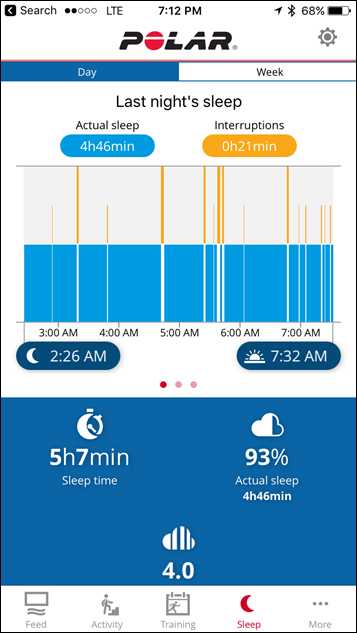
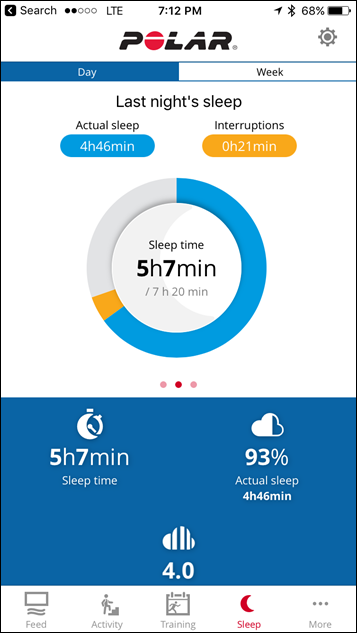
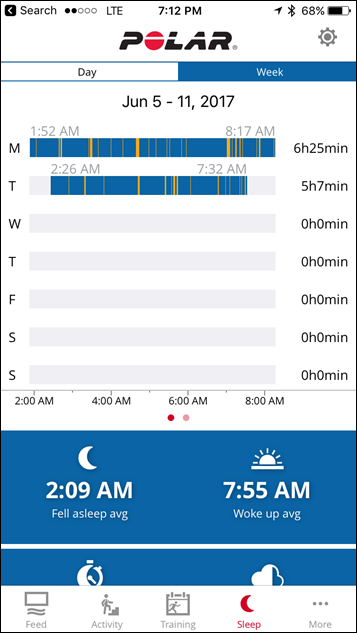
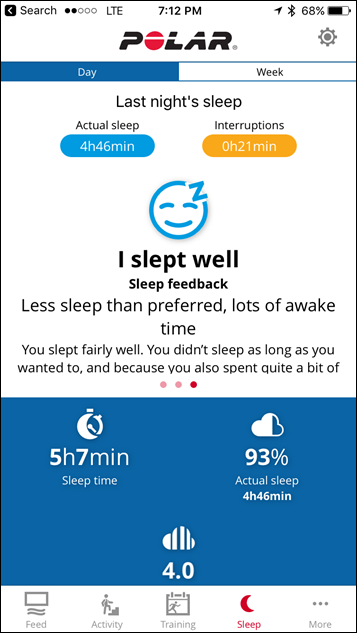



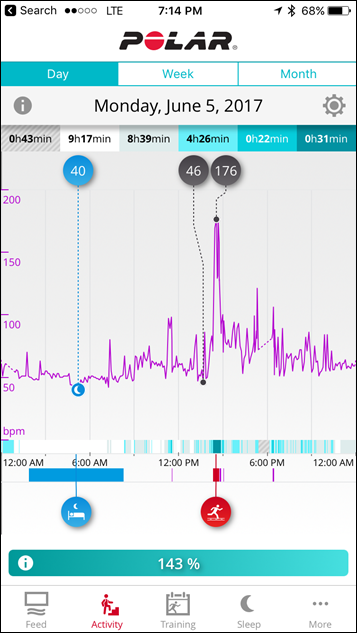
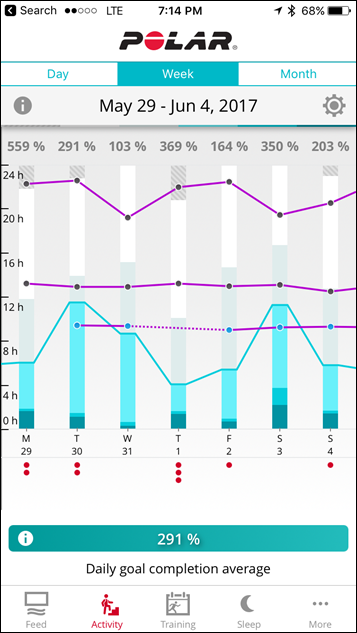






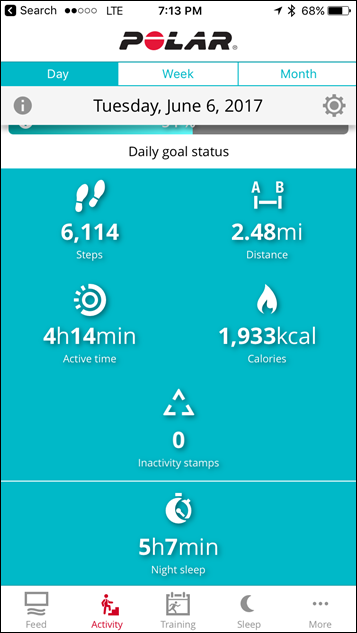



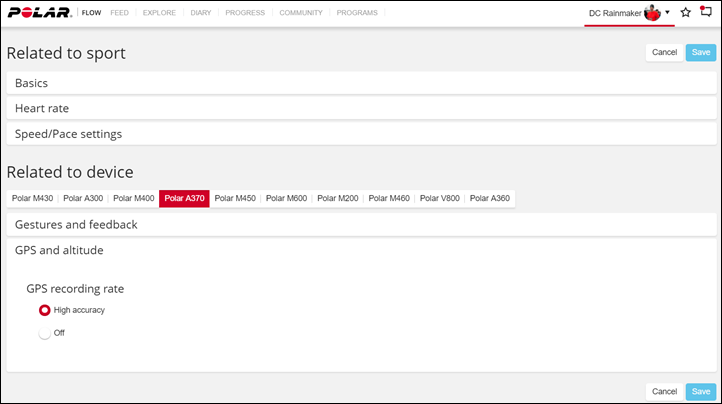
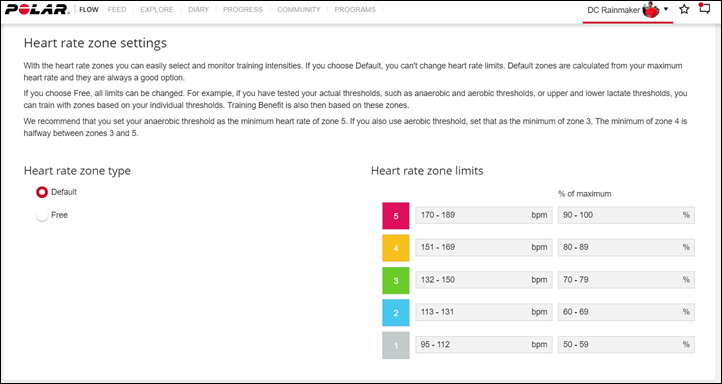


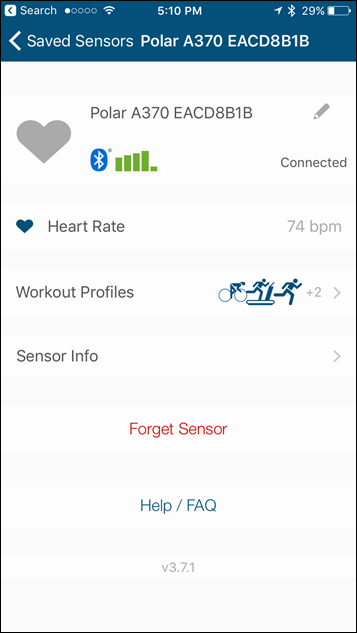
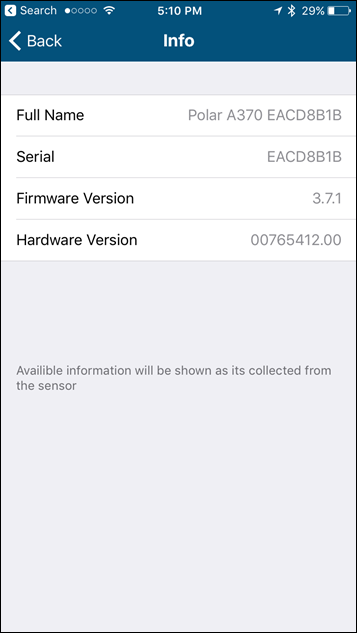




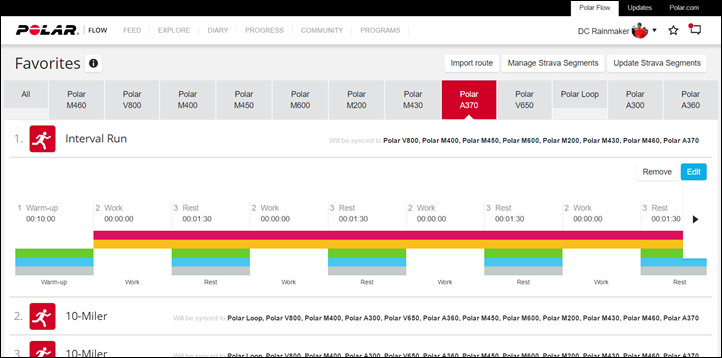











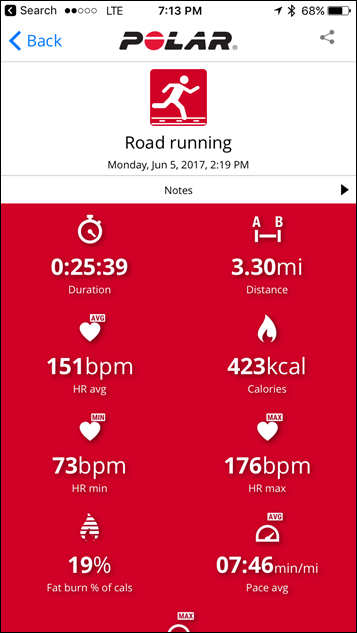
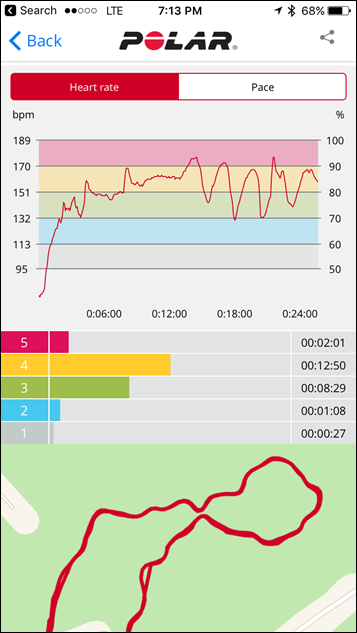
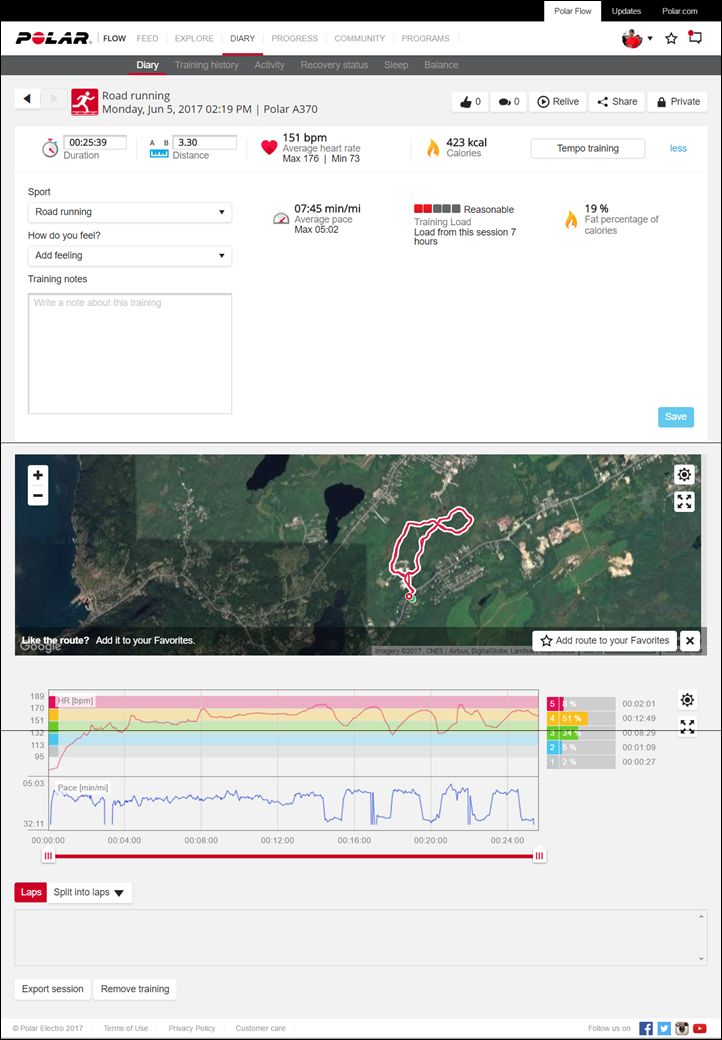


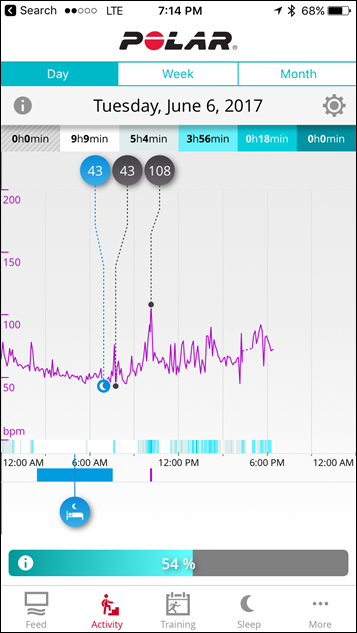
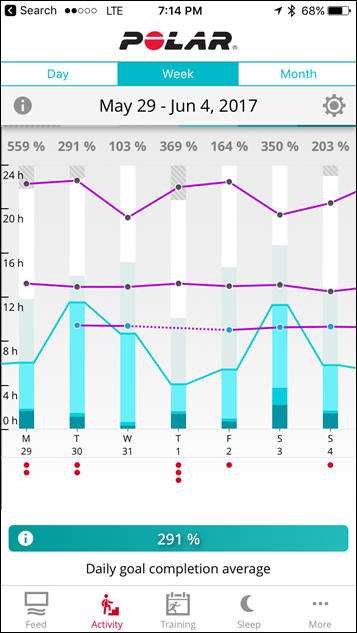
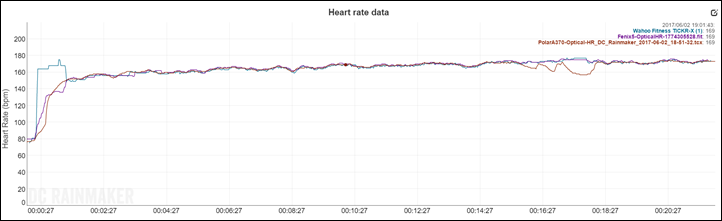
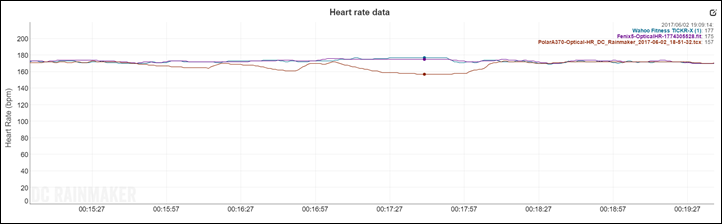
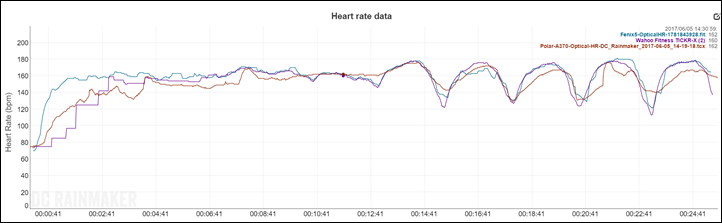
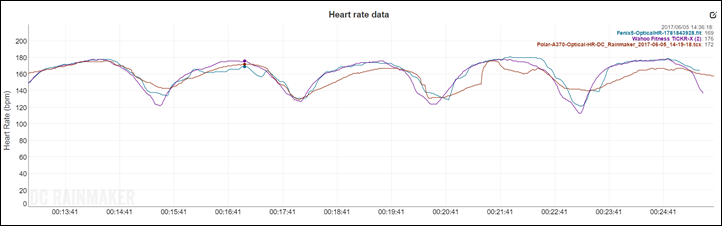
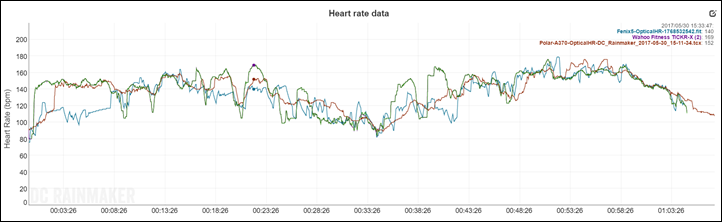

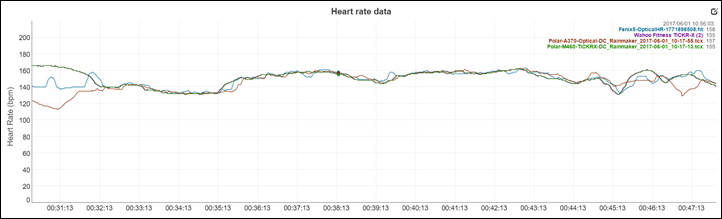






















People that loaned my A360 to absolutely loved it. Most specifically it was because of the superb screen and generally sleek looks.
For the relatively basic job that such people need it for it was a ‘winner’
Personally the connected-GPS of the 370 looks like a hark back to some old tech and although it may well beat some Garmins I’m not sure of the real on-the-ground usefulness of connected GPS over and above a smartphone app. But some will love it no doubt.
Battery life?? for that screen the life is good.
I suspect one of the other attractions will be the new raft of sleep metrics. Which should be on the A370 by now??? I’ve not checked. How you missed that out or just waiting for a firmware update (it’s on FLOW isn’t it?)It would be good to glean an insight into A370 sleep accuracy vs. PSG.
Yup, I included photos and screenshots of the new sleep pieces within the ‘Basics’ section. Also covered a bit in the video too. I think it’s not quite as big a deal as Polar may have touted it. It’s nice, but not like EmFit QS or similar nice.
The devices will now ask you about sleep quality the next morning (which also can be done on the app).
Hi DCRainMaker,
Ich have major questions about the A370 and hope you can answer them :-)
1. Did Polar “fixed” the stepcount? IMO the Garmin VivoActive HR and Fenix 5 have a nearly perfect stepcount (walking 1.000 steps exactly gives me 995 to 1005 nearly all the time), while my Polar A360 have about 60 % to 90 % more steps, which is kinda ridiculous.
2. There is a huge gap between the training calories from Garmin to Polar. Many guys from the FB-group “Fitnesstracker” use the Garmin VivoActive HR or Fenix 5 and the calories are really fitting. For Polar A360, the calories are in the range of Garmin when the HR avg is about 120but eben doing real Workouts and the avg HR goes up to 150, Polar calories are exploding. Even for your example pic for the A370 the calories are to high in my opinion… Any thoughts on this?
Big thx,
Marco
I’ve been comparing it against the Fitbit Alta HR (worn on the other wrist), and it’s in the same ballpark each day.
I generally don’t find 100% perfect agreement between fitness trackers, mostly since each company has minor nuances that may work better in one scenario and worse in another. Usually though I find most are within 10-15% of each other.
As for calories – that’s a totally different thing, which as you noted will vary based on HR. I included what I found for HR accuracy graphs in the review (for workouts). Which algorithms these companies gets into the whole different ball game of how or why one company is better than another for calories.
For example, looking at the run from Monday, calories:
Fenix 3 with Wahoo TICKR: 370c
Fenix 5 with Optical HR: 399c
A370 with Optical HR: 423c
So some slight differences there (+/- 20c from the Fenix5). Which is somewhat typical of what I see between units of any brand.
Don’t forget to mention the updated sleep metrics in the summary :)
I didn’t include it again in the summary since I didn’t really think it was that much of a deal-breaker.
Thanks for the quick review Ray! What I would actually have liked to see on the A370 is the option to use it as a display for Polar Beats (along with voice cues) as well as HR monitor for Beats. I prefer to use audio cues for structured training programs and for the time being this means using a phone. I currently use iPhone 6 with iSmoothRun with either AW for HRM / display or AW for display with a Scosche Rhytm+ for HRM. Bought a TomTom Spark Cardio + Music for this reason but the “Voice coach” on the TomToms are very limited. Quite nice watches otherwise.
WatchOS 4 might change this, but it remains to be seen in Apple’s improvements to the fitness aspects is more than skin deep.
In the mean time I might give Polar another chance. My first HRM (still have it working in a drawer) was a Polar M51 with T31 belt. I really feel that they dropped the ball on the M430 by not incorporating swim tracking in it. Swimming with the M51 worked really well but I need at least distance and lap times to be satisfied. I use a Garmin Swim for this, tried the Vivoactive but it drops to many laps (where the Swim is rock steady). V800 feels outdated today and over priced.
The quest for the perfect device continues.
Since Beat can connect to any Bluetooth Smart HR strap, by default that functionality is already there as the A370 can re-broadcast the HR signal to Beat. Or were you talking about something else?
(A quick two-second test I just tried validates it pairs with Beat just fine.)
Yeah I was meaning that Beat would act as the master and A370 would be Remote / display / hrm. Very useful for smartphone apps when the Phone is in a back pocket or such. Pebble, Apple Watch, Reflkt can do this for different apps such as iSmoothRun.
Voice cues, lap feedback is very nice to have.
Will the A370 track swim metrics or is that still M600/V800 exclusive?
Ahh, gotchya. Yeah, that’d be cool.
It can’t rebroadcast 5khz can it? That’d be handy for a lot of equipment at a lot of gyms… Still, very cool.
Thanks for the review!
Correct, only BLE.
Can it do HRV? That is, does the bluetooth broadcast include the RR interval? Great reviews, thanks.
R-R is not broadcast according to Polar Customer Care :(
Do you think the new sleep metrics will come to the V800 also of wil that require new hardware ?
It would probably depend if any of those underlying algorithms rely on the optical HR data. I’ll try and find out.
Thanks ! Just got a new one in warranty :D
Hello Ray,
excellent review.
About the sleep, did you check with Polar if they will add a way for a user to add naps taken during the day that are considered presently only as white on the circular day line?
Fitbit do a good job on that and a user can see the total time of sleep per day, naps included.
an argument I’m thinking about to add the possibility for a user to enter the nap sessions he took during the day:
The Polar products are use by a lot of top level athletes, by what I have read. These top level athletes often have to take a nap during the day to help compensate for the hard workouts, and they try to have a certain number of hours of sleep daily; these sleeping time include naps too.
So if they can’t have the whole picture easily with the Polar app to know how much time they spent sleeping during the night and during these naps, well something important is missing in the app. The Fitbit app is excellent for this following.
—–
Another point needing some improvement: The Activity level in the app.
Presently a user has only 3 choices determined by Polar. These choices seems to be good for a user who don’t train. But as soon as a user train a little bit, there is a problem with this Activities level target with the 100% reach just by the workout.
A solution that I see:
a user should be able to enter how much calories he wants to burn during a day in activities and in workouts.
And if Polar offered a following for the calories burned for the workouts and for the activities during the day, then it would be a useful target for a user who train a bit.
Ray if you could use of your influence to complete the task in the Polar app for the Activities Level target:
For my case the level 3 in the Polar app consider about 500 calories burned to be a 100% completion for my Activity target… So I go and run about 40 minutes, and I have a 100% goal reach…
It’s kind of surprising that this highest goal is coming from a cie like Polar.
Some logic is missing, it’s seem an incomplete job. My understanding is that these activities levels were suppose to consider only the activities and not the workouts but…
—–
In the Runtastic app, when I checked more than a year ago, they offered 5 levels of activities with something that seems more logical:
Relatively Inactive 255 calories
Occasion Active 680 calories
Mod Active 851 calories
Mod Active (a second one) 1446 calories
Very Active 1871 calories
Thank You
I fully agree on the activity level issue. I prefer to track my activity level by the calories burnt. Like what Ray said, a 40min workout at 7am would easily allow us to reach 100% of Polar’s activity level when I know I’m way below 100%.
Hello DC, hello Karen,
I don’t have a problem with the % used to indicate the progression in the activity levels during the day, instead of the calories burned. It gives a user a different view, but a user should know how much calories is associated with the 100% mark. But, if the progression was indicated in calories, it would be easier for a user to know how much calories he still has to burn to reach the goal of the day,.
I think a user should have the choice to enter how much calories he wants to burn in activities during the day, specially if this is suppose to include the workouts.
The way it is done right now by Polar, it is kind of a mystery to know how many calories are associated with the level1, the level2, the level3; and the calories associated to the highest level3 (about 500 calories in my case), is way to low if it consider the workouts.
But I think that this activity level was suppose to be an indicator for the 23 hours of the day when a user is not working out, but the starting idea seemed to have been lost somewhere with the coding people at Polar.
I see often picture of Polar with triathlete; these people surely do burn more than 500 calories per day in activities…
You can kind of do this using Polar Balance scales. They will adjust your activity target dynamically each day depending on your weight loss goals and actual weight loss.
Hello Stu,
Thank you for the info about the Polar Balance scales, but this balance is missing some parameters that I have presently on my old Tanita IronMan scales (%fat, muscle mass, …).
I was kind of surprised to not see these parameters on the Polar scale when it came out on the market. The way I see it, these parameters are a must have.
—–
When I did my 3 tests trying to match the calories IN with the calories OUT, what I wanted to check then was the impact on the %fat of a food intake restriction, but I was not expecting to loose so much weight so fast.
Before the 1st attempt, I was not checking my calories IN and I was eating when hungry or tired, so I didn’t had any idea of about how much calories I was eating neither how much I was burning. I was running 130km per week too since months. (I had only began about 2 weeks before the 1st test to follow the calories IN and the calories OUT using what is available on FitBit)
It is only on the 3rd test that finally the %fat began to diminish as expected by the theory, but it was only after the 11th day of this test that this %fat began to diminish. I continued for 3 more days and I stopped cause I didn’t want to loose muscle mass with this experiment and I had seen what I wanted with the needle beginning to move for the %fat.
After the 1st attempt I began using the Runtastic app which give the user the indication of about how much water was lost during a workout in transpiration, considering for the running the distance, the weather.
And for the 2nd test I have done I adjusted my liquid intake and my sodium intake based on that info, but I still lost 10 pounds and the %fat didn’t move after 10 days…
What I kind of understood then based on the nutrition theory that I read, was that these 10 pounds were kind of only water loss, and that I’d have to continue to see the needle move on the %fat, and it was the goal of the 3rd testing.
To diminish the %fat I plan do a longer test in the next months, adding muscle workouts to improve my muscle mass while keeping the same weight, by adjusting my food intake to do so.
So that’s why my impression is that it is a must that a scale have the %fat and the muscle mass.
Have a nice day.
That bad is interesting. It has a different texture than the product shots from Polar. I like your version better. Hopefully this will be the shipping version.
*band…ugh… :-)
Actually…looking closer at BH Photo’s product shot, you can see the texture. Just doesn’t seem as prominent on Polar’s shots. link to static.bhphoto.com
Yeah, the risks of companies using CG shots versus real ones.
For my shots, I don’t do any photoshopping (don’t even know how to use it). I usually correct color and shadows/highlights in Lightroom so that all the photos roughly match within a given review. But even then I’m pretty lazy when it comes to color/lighting correction – and don’t do much.
Thanks for the great review Ray! I’ve been waiting for your review to help me decide whether to pre-order the A370, especially when the A360 was pretty bad. Looks like a good one to get for my 24/7 activity tracking!
Have you tried doing strength training with it though? Was wondering whether strength training would cause less accurate HR on wrist-based HR devices due to the increased blood flow to the wrist.
I haven’t done a proper strength training circuit with it yet. I’ll probably do so in the next few days, now that I’m back home. I’ll add it into the accuracy section once done.
For Strength Training you need a Chest Strap if you want accurate HR readings, without any question. There is no OHR Device until today which is capable to track strength training successfully, not even the Scythe Rhythm+.
Send me an email for detailed results.
Best regards
Most people in the comments section of the Scosche review (which is into the thousands), would disagree with you on the Scosche (assuming you wear it properly and not on your wrist).
For other optical HR sensors (wrist worn), it does tend to vary quite a bit.
Ich dass have to disagree on that. If you do proper strength Training the Scosche is crap, just as it is.
The best work is does is during leg day, but even for leg Extension and leg curl, if you have a real tight grip, HR drops down by up to 50.
Even worse it is for pull day and push day. All exercises where you arm muscles are completely hard, the HR is 20 to 50 below the Chest strap HR. And that is also what the Scosche technicians are telling you.
For the running, walking, cycling, everything is perfect, but when it comes to real strength workout, you still need a Chest strap (have about 50 workout sessions with Scosche Rhythm+ vs Polar HI, and always the same…
Thanks Ray!
Thank you for the review, I’ve been waiting for it to come out before deciding whether to pull the trigger. And my pre-order is now in! :-)
Just got the answer from Polar on FB. The A370 can track HR while swimming, but most likely not very consistent. The A370
will not track any swim metrics. So for Swim HR + metrics I think your only options is Garmin + Garmin HR Swim or Polar M600/V800 + Polar H10 (or a 5 kHz band with V800. Not sure that polar flow will consolidate the HR data well with metrics.
This really is a missed opportunity for Polar. They could easily have gotten people to buy the A370 + H10 for less than 300. In My case I could have bought a A370, H10, M430 and M460. An A370 for daily use, notifications, sleep tracking, resting HR, perhaps strength training. Put on the M430 for running and M460 for cycling.
I think Polar Flows representation of combined metrics from different activities is better than Garmin Connect.
Great review Ray, as usual! My only comment is that i don’t believe the 3-4 day battery life is due to the nice colour TFT screen, even though you are absolutely correct stating display sucks battery life, in general. But I am currently using A360 – daily, for workouts and during the day, and the battery life is excellent, compared to almost all other fitness trackers – i get a minimum of 10 days, most often 12 days between charges, and it uses very same display as the new A370. I think what got the A370 batt life in trouble is all-day heart rate sampling… the A360 only samples while in the workout mode. This shorter battery reality is regretful, as this one great advantage A360 had over competition…
The sleep stuff looks pretty good, but a couple questions.
1-Most trackers aren’t 100% accurate with sleep so there are times where you may chose to edit your sleep/awake times. Can you do that with this unit/new version of Flow?
2-If you take a nap during the day will the unit catch it?
3-Is the screen quality any better than the a360?
1) There’s no way that I’m aware of to add any sleep.
2) It doesn’t seem to catch those. I did that one day, and nothing.
3) Seems the same to me.
So just to confirm–they got the band issue (easily falling out) from A360 resolved?
It appears so. I didn’t have it fall out (or get anywhere near that) a single time. In fact, getting it out for those photos required more work than I expected (in a good way).
I was going to buy one after this review, but unfortunately Polar in Australia don’t allow returns if you’ve opened the product. I need to wear a product for a couple of days to find out if it’s comfortable enough to keep.
I recently purchased (haven’t received it yet) the Polar M430. But after reading this review, I’m wondering whether the A370 would be the better fit. I currently own a M400, and HATE the heart rate strap, but otherwise love it.
My main concerns are accurate calorie burn (I like the number Polar gives me now) throughout the day and during training. I use the water for daily activity tracking, running, and lifting weights primarily. I wouldn’t be happy about HAVING to carry my phone and using the GPS on it for runs. Other than that, what are the big differences between the two? The optical heart rate sensor on the M430 looks like it could be more accurate (more lights?).
Which would be a better fit for someone like me, obviously the A370 has a smaller profile and is cheaper. I also toyed with buying the Vivosmart HR, but I have enjoyed my Polar product the last two years.
The differences between the M430 and A370 are considerable. From a top line perspective, the M430 was designed from the outset as a running specific unit. With that you are getting features that runners will find to be beneficial (cadence, running index, screen customization, lap splits, wrist-based Fitness Test…etc) – Mike@PolarUSA
Mike is the unit designed to catch and record naps, & will the user be able to edit sleep times?
The Flow web service and app will see the ‘downtime’ that is a nap, but won’t be interpreted as such, rather it will be seen simply as ‘resting’ time. As for the ability to edit sleep times, yes one will have the ability to do so. It’s simply a question of logging into your Flow account, clicking on the ‘sleep’ tab and adjusting it accordingly. – Mike@PolarUSA
Hello Mike,
The resting time indicated actually only in white on the day circle for the naps, is a problem for users who’d like to know in a rapid way, how much time they slept for a day, for a week (night and naps).
If your program can’t detect that the user just did a nap, at least your program should offer the possibility to the user to add these naps, as it is done by FitBit.
Thanks Mike. I do hope in the future Polar actually charts naps as sleep and not just “downtime”. I travel a lot and often sleep on planes for hours at a time and it would be helpful as that sleep is also important.
Does the A370 ship out this week or next week in the US?
Haha! The Fish Naked posters in the background in the video!
Great review as always!
Awesome review! I think this has everything I need. One concern / question for you – how do you think the size fits with someone who has a small wrist and would like to wear it every day, including the office?
Hi Ray,
Great review! I do a lot of Beachbody workouts, i.e. Insanity, P90x and spinning. I use a chest strap and love Polar but what device/company would you think is most accurate for calorie burn accuracy? I try to get this number as close as possible because I only deduct my overall calorie burn by 250-500 a day for weight loss.
Thank you!
Honestly I don’t tend to see a ton of differences between vendors on calorie burn. Part of the reason is that virtually all calorie estimates in the industry today (using HR) are from a handful of people, almost all based in Finland. And almost all have worked together at some point or another. So while there are small differences, you start to see how that knowledge ends up being pretty similiar.
Where you see calorie burn differences is for units that don’t leverage the HR piece. For example, on some of Garmin’s lower end stuff they’ve not used Firstbeat, but instead have used generic distance/weight math – which usually sucks. Also, some use Garmin’s own algorithms, which also doesn’t tend to be as accurate in certain edge cases (yet for others it’s fine).
Mike at Polar explained the differences between the A370 and M430, and it appears the M430 is the way to go if you’re a serious runner. But what about the optical heart rate sensors?
I imagine the accuracy might be better with 6 lights as opposed to what looks like 3 on the A370. This would impact not only training, but also calorie burn, as those algorithms rely heavily on heart rate during workouts.
Thank you for the reply! Would you say then if I went with the Polar M430 or A370 I should be ok with calorie burn. I’m thinking of the garmin fenix 5s but such a hefty price tag.
They use the same algorithms – so no difference there. Since they use different sensors however, if there are differences in the underlying HR numbers, then that obvious impacts things.
Thank you ?
Hello DC,
based on my experiences comparing during weeks the calories burned for whole days, for weeks, with the:
Basis Peak, JawBone UP3, Charge HR, Polar V800,
what I can tell is that there is an important difference between the calories burned indicated by these devices.
So if a user try to match his calories IN with his calories OUT, that’s an important point to consider.
The product that seemed to give me the nearest answer with the calorie burned, to match the calories eaten (that I follow with MyFitnessPal), was my Polar V800 and with a great difference with the other competitors.
Maybe my case is particular, but I have about 20-25% more calories burned per workout with my Polar V800 than the competitors I compared. I asked Polar about that and it seems that it is because my resting heartrate is low for my age and that it has an impact with the formula they consider.
It was when I used the Polar Beat app that I contacted Polar, cause then this Polar Beat app gave me about 20-25% less calories burned than my V800, and it was about the same calories burned as the Polar competitors I tested. The Polar Beat app was not using the user datas and that was the reason for this lower calories burned for the workout.
I never tested the Garmin products yet, but I was almost ready to jump if Polar didn’t came out with a product like the A370.
I began in October 2014 to follow my calories eaten and my calories burned. Having run more than 20 marathons in the past, it was something new to me at that time to try to have an idea about how much calories I was eating and how much I burned per day.
On a 1 year period, I did 3 testing of a bit more than 10 days, trying to match the calories IN with the calories OUT, and I stopped these experiences caused I lost after 10 days more than 10 pounds, and I already don’t have pounds to loose…
The formula that seems to works for me now, to keep the same weight, is to eat about 500 calories more than I burned.
—–
For the workouts, the difference was greatly noticeable. In these testing I did mostly running workouts, from 14km to 30km. So with these kind of long workouts the difference in calories burned was clearly noticeable at the end of the workouts, at the end of the day, and I saw many days that there was a 800 calories difference (on the minus side) on the Basis Peak.
For the activity of walking, to my surprise there was noticeable difference too. And there again, it seems to be Polar that has the good answer, but to my surprise Polar offered the lower total here and it seems logical to me considering that my heartrate is low during these walking, and the calories burned formula per minutes, used by Polar (by my calculations).
—–
For the steps count, I remarked a problem with the Basis Peak for the counting:
I had to walk at least 50 feet in one direction, if not these steps were not added to the total.
I noticed that problem, cause I didn’t reach my inactivity goal often in the first time I had this product, even if I was walking 25 steps in one direction in my home and came back.
So it happened often that at the end of the day there was a 2000 steps difference between this Basis Peak and my Polar or my Fitbit.
Hi Ray,
Can you send me a msg on FB (name is unique) or email firstname@lastname@gmail.com?
Maybe we can somehow “solve” the polar too much kcal. Have many comparisons to discuss. Would be great.
Best regards,
Marco Mantai
Mr. “Have many comparisons to discuss”… “would be great”… ?!?
who want me to contact him directly… ?!?
It’s not a Tinder pickup website here…
Which is slightly weird based on the calories readings I get from a Polar M400 and a Vivoactive HR. Tracking the same workout, using a Wahoo TICKR so the HR is consistent, a 20 minute cardio on a cross trainer, Polar M400 gave me a calorie burn of 307 (link to flow.polar.com) and the Garmin a calorie burn of 226 calories (link to connect.garmin.com). A discrepancies of approx. 40%, which seems high.
Do you know therefore whether the Polar is taking into account my Basal Metabolic Rate and adding this in (although 80 cals for 20 minutes seems high)
I actually used a online calculator to check my Polar a300 based on my age weight and height. The calculator showed I should have burned 473 which included BMR the polar was at 450. The calculator said excluding the BMR it was 436 so it seems to be in the middle if I want to burn 400 I always go up 10% just to be safe have had good results so happy.
Hello,
I’m not DC RainMaker, just another Ray following this review.
I have a V800 and I remarked long time ago that it is kind of confusing the way the calories burned are indicated to the user:
an exemple:
after a workout I see with the graph of the workout that I burned 1000 calories, but when I look on the summary for the activities of the day on the V800, there I see that for this workout there is a lower value indicated and this lower value is 1000-BMR, by what I calculated.
So it had me understand that with the graph he calories burned are including the BMR.
So what your saying is if your BMR is say 60 calories per hour and you do a 60 minute workout which says you have burned 900 calories. It is actually 840 burned through workout and 60 from BMR. Is that what you mean?
Hello,
I’m not DC RainMaker, just another Ray following this review.
It is what I understood while comparing the detail resume for the calories burned of the day on my V800, like you mentioned in your exemple:
The 900 calories for the 60minutes workouts include 60 calories of BMR, so the workout permit to burn 840 calories more than if the user would have sit during these 60 minutes.
The detail resume on the V800 should be add in the Polar Flow in my view, cause it gives useful info for users wanting to be more active during the 23h of the day when they are not working out.
Here for exemple are the datas in this detail resume for my yesterday whole day:
999 kcal Training
457 kcal Activity
1736 kcal BMR
3192 kcal Total
For yesterday I had a 197% Activities score, but this 197% is of no use for me cause as soon as I do my morning workout the score is in the 100% then.
What I’m trying to improve is my calories burned during the day.
Hello,
I’m not DC RainMaker, just another Ray following this review.
I’d like to add to the answer I just wrote for Dave who indicated that his BMR has a value of 60 calories/ hour, that my BMR is at 80 calories/ hour.
I wanted to make that precision for the users who have no idea about what is the value of their BMR for a whole day, to make sure that they don’t take 60 calories/ hour as the value they should consider, based on Dave exemple.
—–
If Mike from Polar USA is still following this review:
for the rework of the % Activities Status calculation, one solution that Polar could consider would be to let the user select a case for each workout to indicate if a workout should be consider as an activity or as a workout.
So this way, it wouldn’t need that the 3 level of activities consider presently by Polar to be change, but a detailed resume of the calories burned for the day would be still require.
Hello,
I’m not DC RainMaker, just another Ray following this review.
I just wanted to add some details to my last intervention, to make it clearer for Mike from Polar USA if he send that to Polar Finland:
With the way suggested, your coding people would still need to adjust their program to consider only in the calcul for the %Activities Level for the day, what the user has define as an activity.
This distinction decided by the user between an activity or a workout (when he had the Polar strap on, or the A370 with an activity start), would permit some less active users that would want for example, some light 2-3km run done just to meet the 100% activities level, to be consider in the %Activities Level for the day, while the users more active would be able to have a useful info for their activity level for the 23 hours of the day when they are not working out.
Hello,
I’m not DC RainMaker, just another Ray following this review.
I would add a point to have in mind about the BMR calculation that someone consider,
Yesterday my V800 reboot during the day, it was a first since I have it and it caused that the detailed calories resume of the day had erroneous datas afterward for the Activity and the Training datas till the end of the day even if the V800 was sync with the IOS app.
So to have a better value in my Excel sheet, I had to calculate these 2 datas without the BMR, starting from the total calories burned for the day, the BMR and the calories burned indicated by Polar for a workout (which include the BMR).
That made my remarked that my BMR considered by Polar was at 71.75 calorie/ hour, instead of the roughly 80 calories/ hour that I was using to do a fast mental calculation.
I was thinking that this BMR would be a constant value, that was always the same day after day in the calculation for the total calories burned for the day, considered by these activities tracker cies, but this seems not to be the case when I checked the 4 months datas that I put on an Excel sheet for my JawBone UP3, that offer to the user the resting calories burned for the day in their app.
The differences that can be seen daily with these datas of 50 calories in average, gives me the impression that they consider the total calories burned for the days, to deduct the resting calories, instead of starting by a constant BMR.
I just compared my BMR from 5 different sources (3 activity trackers, my Anita IronMan scale, a website offering this data) and there is 275 calories difference between the lowest and the highest value.
Ray,
One question, do you have the opportunity to pair A370 with v800 in order to use the A370 as HR in the swimming pool.
I’m asking this question, because it could be a great solution to use A370 and V800 in order to record the HR while you are swimming,
Nowadays, I’m using scosche rhythm plus, but the problem is the velcro strap … sometimes when you are making the hard series the velcro strap tie off :-(.
If you also, know ant strap compatible with scosche rhythm plus without velcro, it would be highly appreciated if you can indicate me.
Thanks for your help and for you reviews, it is always highly appreciated.
Best
I didn’t try that – though I’d be hesitant to assume it’d work. ANT+ & Bluetooth Smart only have a range of about 2-3CM underwater, so unless both were next to each other on the wrist, it’s gonna be tough (and then even that gets into accuracy issues with two units on the same wrist).
It sounds like you’re probably already doing that with the Scosche though. So if it’s working there for you, it’ll likely work on the V800 for you as well, but it wasn’t something I thought to try.
David, how is the Scosche holding up to swimming – I use the Mio Link for the same purpose (over a year of 2-3 swims per week) with no issues; but based on Ray’s review the Scosche is a bit better on HR accuracy so I would have preferred to buy that but didn’t because it wasn’t rated waterproof enough for swimming…
Ray Many thanks for the update.
Alex, the Scosche works really good, the issue as Ray says is that you shall wear the watch as well as the Scosche very close, and sometimes, because scosche wears a velcro strap when you are making the hard series the velcro tie off (its not something usual, but sometimes happens)…
Ray, how works noticifations in A370? In older Polar devices (like M400), notifications didn’t work during workout, only during ‘normal’ wearing (IMO stupid approach)
PS.
any hint about successor of V800?
do YOU (!) assume it will appear in 2017?
I don’t remember receiving any notifications during a workout, only outside them.
Not sure on the a V800 successor, I don’t really expect one anytime soon.
Hi! Does it track weightlifting/count reps like the Vivosmart 3?
No.
Hey DC, great review! In regards of heart-rate metrics and data analytics, if you use a heart-rate strap with the polar app, do you still get the same type of calculation as if you used the A370? I am curious because if I do not care about 24×7 tracking would the app do the same for workout purposes. My example comes from the Huawei Watch 2 and how it uses First Beat, would the app use those metrics too or you need the watch? Thanks!
I’d have to defer to someone at Polar on that. My presumption is that since Polar owns all their own calorie burn algorithms, they’d likely use the same for everything (versus Garmin for example who splits some with licensed algorithms from FirstBeat).
If the heart rate values were the same between a heart-rate strap with the Polar Beat app and the A370, then yes, one should see similar calorie expenditure values from an exercise session. – Mike@PolarUSA
Great review as always! Like you I wasn’t too impressed when they announced the 370, but your review is making me rethink it. I have the A300 right now and love it, but I’m starting to want an upgrade (for no reason other than the impulse to want the newest gadgets).
A few questions for you if you don’t mind:
1) Bummer there’s no audio, I really like that on the A300. Is there any variation in the vibrations to reflect different alerts, or is it all the same?
2) How does it sync to your phone? On the A300 you have to open the app and hit the back button, is it the same with this one or is it automatic?
3) Could you share photos of all the watch faces? It seems from Polar’s stock photos they’ve added some new ones, would love to see the full range of options.
4) Does the A370 have ZoneLock (ability to lock on a specific heart rate zone and vibrate when you go above/below)? I believe you can set this up with a phased training target from the Flow web service, but you have to specify a target duration or distance… is it possible to just target a heart rate zone for an open ended period of time?
– There is variation is the vibration feature if one is above or below their target zone.
– Unlike the A300, the A370 syncs automatically as long as the Flow application is running in the background on your mobile.
– There is 2 new watch faces that are available for the A370. The product page at Polar.com showcases the ‘half moon’ clock face. There is another that has the hour above the minutes which is above the seconds.
– Finally, the A370 does not have a zone lock feature that can be enabled directly on the watch. As you correctly noted, setting up a HR target zone would need to be done on the Flow website. – Mike@PolarUSA
Thanks for the reply Mike! Very helpful responses. Regarding the ZoneLock, that’s a real shame the A370 won’t have that. I know the M400, V800, M430 have ZonePointer and ZoneLock. It’s one of the best features. Was there a reason for removing it on the A370?
How would I create a training target in the Flow web service to do the same thing? For example, I want to stay in Zone 3 for the entire workout, but I don’t want to set a time limit. I know you can create a Phased target and set heart rate zones there, but you have to specify a time or distance… I want to be able to set just the heart rate zone with no specific time, is that possible? (And if not, can I request that as a feature?)
Thanks for the feedback! Input like this can often steer us on those paths that eventually are seen on both our products and Flow website. One ‘workaround’ to consider for your scenario is to set a time interval that is longer than those workouts where you would want to use a basic high/low target zone. – Mike@PolarUSA
I’m bummed there isn’t zone lock as well. I was told by customer service before I ordered that I would be able to set a heart rate zone and be alerted when I go above/below without having to set any time goals. I don’t completely understand how you are saying to go around it because I don’t have the device yet. Will I be able to set the heart rate zone in the training for any training sport or just certain ones? Does it have to be interval training or can I do a 30 minute bike session with a heart rate zone of 130-160 and be alerted when I leave that zone? Also, can you give more of an answer on when the pre-orders will actually ship? Thanks for your help! I also second the zone lock feature if you can put in a good word for us :)
I’m glad I’m not alone in missing zone lock! It’s strange because it’s been a feature on every device I can think of, except the A360. Even the new M430 has it, so it’s really weird that it’s just this device that doesn’t have it.
As far as I understand it, the workaround is to set up a training target (phased or interval) in the Flow web service with the target heart rate zone for a longer time period than you expect to train (i.e., if you usually do 30-45 minute bike sessions, set it to 60 minutes to be safe) and save it as a favorite. I don’t believe you have to set a sport for it, it’ll probably default to running, which you could manually edit afterwards, or if you have frequent sports you could set it up for those you’d use often. Then when you’re going for your bike session, go to favorites instead of picking the sport from the training menu, and then it’ll alert you if you go outside the heart rate zones you set. It’s a pain because it has to be set up beforehand and synced, and you can’t make changes while training… but at least it’ll still give you heart rate alerts. (Polar if you’re reading this… pleaseee add zonelock to the 360/370!)
Re-reading my comment, I just wanted to clarify: you set up the training target using the phased or interval target, but you set it up as just one “interval”, so it’s essentially just a steady state session.
When you set up the training target, you can pick any sport or leave it blank (if you leave it blank, I believe it just defaults to running but I may be wrong on that).
Maj Mandelli, thank you for explaining! I will try this when it arrives! Zone lock seems much simpler and hopefully they’ll add it. If they’ve managed to add all the interval stuff surely they could simply add a general zone lock. Setting it up like you described, does it mess any data up if you stop the session when you are done but yet it was set for a longer session? As far as the stats of the workout.
Have you heard any updates on receiving the preorders? Thanks for your help!
Happy to help Morgan! Totally agree, zone lock is a lot simpler, and doesn’t require any setup ahead of time. Crossing my fingers that zone lock might be added in a firmware update or something. It would also be great if there was a heart rate zone option for training targets – much like you can target “x” number of calories burned or “x” distance, just an open-ended/no time limit “x” heart rate zone would be awesome.
As far as I know, it shouldn’t mess up any data if you stop the session before the pre-programmed time limit. I currently use the A300 which does have zone lock, so I haven’t done much testing. I’ll test it out when I go for a run later today, so I’ll have an answer for you tomorrow!
As far as preorders, I don’t know. I vaguely remember seeing an email or ad that if you preordered it would arrive in time for Father’s Day, so I would guess you can expect to receive it by this weekend?
They informed me the A370 didn’t apply to the “receive before Father’s Day” ad. However, I was told by Polar this morning they are shipping the pre-orders today! Thanks for being willing to test it out and let me know! Hopefully I’ll figure out the ropes in no time and fingers crossed we will see the zone lock soon!
Hi Morgan! I tested out using a training target for target heart rate zone training, and it worked out okay. I’m attaching a screenshot of what it looks like in the Polar Flow web service.
To create a training target, go to the “Diary” tab, click the “Add” button above the calendar, and click “Training target.” I selected Phased and clicked “Create new” instead of using the template. Then I click “Duration +” and added a 60-minute phase with a target heart rate of zone 3. Fill in the “Target name” on the left, but leave the date and time blank, and then click “Add to favorites”. Then sync your watch, and it will be located under favorites (not the “Training” menu which lists all your sports profiles).
I left the sport blank when I created the training target to see what would happen – when you select the target from your favorites, it’ll then show you the list of all your sports profiles (not every possible sport, just the ones you have on your watch) and let you pick. That means you only have to make one of these targets even if you plan to use it for multiple sports, so that’s awesome.
I set the target for 60 minutes but only ran for 27 minutes. It didn’t negatively affect any of the results stats, it shows just as if it had been set as a 27-minute target. (I’ll post a screenshot of it in a new reply)
Here is the screenshot of the training summary. It looks the same as any other training session – the only difference is that heart rate zone 3 is highlighted on the line graph (green bar).
So overall, it’s a workaround that works. It’s a hassle to have to set it up ahead of time, and it doesn’t allow you to make changes while training, so you’re stuck with whatever you set up beforehand… but at least it does get the job done. (I’m still very much hoping Polar will add the zonelock feature in the future!)
Do you know if the ‘half-moon’ watch face will be made available to A360 owners as well ?
Since you’ve been working on both–how does thickness of band/watch compare between A370 and M430? Per Polar website the M430 is thinner but just wondered if it is noticeable or not.
Holding them side by side, here’s how they stack up. You can see the M430 in the background has just a tiny bit bigger bump, which makes the overall stack height barely taller (maybe a mm).
Above and beyond the call of duty–thanks a million!
One wonders how any device like this can compete against the Apple Watch that can be as low as $225 on sales.
I’m more interested in the H10 strap and that functionality.
Excellent video and written review!
The only fitness tracker I have owned so far is the Microsoft Band 2. Its sleep tracking can determine whether it was light or deep sleep. For Polar it’s only yes or no? I find that very surprising.
Also, a “smart wakeup” feature missing sounds very bad for me. It was one of the main reasons I got a fitness tracker in the first place and I’d never want to lose this.
Would the new A370 wristband fit the A360 unit? I have the A360, might get the 370 band for it
The A360 is indeed compatible with the A370 wrist band! – Mike@PolarUSA
You can actually have the screen to be on all the time during workouts. When in training mode, long press the screen and it will be on during whole session.
Same question as above, by RicBoy: is A370 wristband compatible with the A360? I have to replace my band ASAP.
Yep! Simply pop out the module and it will fit into the A370 wrist band. – Mike@PolarUSA
Any point to upgrade from A360 to 370?
Will there be any update for the 360 to make it “closer” to the 370?
Hi DC Rainmaker, I have a question for you.
How does the A370 performs while doing weightlifting? I could see that there is a “strength training” training activity, but I couldn’t find any more information online.
My questions are:
1. Can I track resting time during sets?
Another question, which doesn’t have anything to do with the previous one: does it have alarms with vibration? I really would appreciate if it can wake me up with vibration.
Thank you.
George
The A370 will not record recovery time between sets. As for the alarm, one does have the ability to set one to wake you with the vibration feature. – Mike@PolarUSA
I notice that Ray mentions ” My iPhone’s communications chip is wonky though and occasionally gives up on life until I reset everything ”
Well, I have had persistent issues when connecting my H7 strap to Polar Beat iOS. I have to go through an annoying almost daily rigmarole, turn the Bluetooth settings off and on, and re-pair the H7 almost every time I use it.
I have called and done troubleshooting sessions with Polar support a few times. THEY HAVEN’T HELPED. I have done the battery reset business, etc.
Can you help me, Mr Mike@PolarUSA ? This is super frustrating. Please let me know how I can get this straightened out?
See above, thank you!
How would you compare this to the Fitbit Blaze? I have the Blaze and absolutely LOVE it…except for the fact that it’s not waterproof which this one is. But it works well for me in every other way. Style is great, comfort is exceptional…I could lose the style, though it’s nice…but how would you rate the a370 comfort wise compared to the Blaze?
Somewhat the same and different at once. I think the A370 is less comfortable than the Fitbit Blaze, but beyond that the A370 is far more functional. Far better sport profile support and way better structured workout support.
Thanks for the response.
I’m not too much of an athlete (I used to run, but then I tore a ligament in my ankle, and am not yet able to run again), but other than that, I really don’t do any sports, and my workouts are fairly limited and more towards things like pilates. However, I do want to get into lap swimming, mainly because I can’t run right now, and in a few weeks I’ll be somewhere with access to a pool, unlike now.
Do you think it would be worth it to “upgrade” so to speak?
Great review, I’m in the market for a new wearable, however as a Polar V650 owner I am very wary of Polar practice of abandoning their customers early in the product lifecycle and simply moving on to the next new product, an example of this is the ‘premium’ V650 which has not received any firmware update for a substantial amount of time which is being out performed by a newer lower spec model.
Will the polar A370 track heart rate while doing water aerobics?
If only it had on-board GPS. How far do you think we are from a new fitness band (not watch) with on-board GPS?
The vivosmart hr+ is there already.
Hello DC, hello Mike from PolarUSA,
I have to technical questions:
1-
Was it consider to offer the user the possibility to select a heartrate reading each second, while indicating to the user that the battery will have to be recharge faster? (to maybe 36 hours instead of 4 days)
About the same way that a user can select on the V800 to have the GPS on High Accuracy, Medium Accuracy, Power Save.
2-
I have a Fitbit Charge and I remarked that at some time during the day, that the heart curve in the workouts is seeming to indicate that there is something in problem.
I use always my V800 for the workouts cause I trust this quality product, but I began to check more the Fitbit that I wear during the workouts too, specially when there was the lawsuit indicating that the heartrate was in problem during workouts.
After months of doing comparison tests, I kind of understand now that what the Fitbit is indicating is that sometimes the blood circulation on my forearm is slower, and it gives a heartrate that seems in problems, while in the same time the Polar strap doesn’t has this kind of blood circulation problem reading the heartrate.
When I’m more sedentary like in front of the computer during a long time and that I train at the end of the afternoon or in the evening, these heartrate reading problems have a bigger probability to be seen on the curve post-workout. So now when I see this kind of problem curve, I can of use that info as an indication that I didn’t move enough during that day.
When I had my Basis Peak, I don’t remember having seen that kind of problem with the heartrate reading.
There is some things a user should know to diminish these kind of heartrate arm reading gadget problem:
For the Basis Peak:
I had to wear this watch tight as almost a second skin to have a good heartrate reading; if not the watch was searching the heartrate really often during the day and the solution was to wear it tighter as a second skin, during the day and during the workouts.
For the Fitbit Charge:
I had to wear it tighter too, but not as much as the Basis Peak during the day when I am not too much moving around (in the 5th hole), but I have to wear it tighter if moving more or training (6th hole).
By default the Fitbit take a heart reading each 5 seconds and a user has to push the button to start an exercice if he wants to have a 1 second reading while doing spinning workout for example, if not the reading during the workout is only read each 5 seconds, because Fitbit don’t detect automatically this spinning workout.
So my question is:
does the A370 have a technology that assure a user that there won’t be these kind of blood circulation problem with the heartrate reading?
Thank You
A correction,
for the 1st question is was a reading each 5 seconds that I should have written instead.
Thank You
I have A 3rd technical question:
If the A370 is not tight enough on the user forearm, and the A370 has a problem after a while to read the heartbeat, how does your program react?
1-By indicating something like the Basis Peak was doing, that indicates that the A370 is searching a heartbeat?
2-Or the way that my Fitbit Charge seems to work, by kind of extrapolating the heartbeat considering the previous reading?
Based on my experience with these 2 products I can tell you that the good answer is the way Basis Peak was functioning. It’s been a while that I returned this Basis Peak, but if I well remembered a user would see an horizontal line on the graph when there was a heartrate reading problem.
So I remarked rapidly that problem after having bought that product, and I asked the Basis Peak support team the solution and that’s then that they said that I had to wear as a second skin the Basis Peak, and this problem was solved.
But with the Fitbit, it’s only last autumn, about 2 years after I had bought this product that I remarked that something was strange with the heartrate when I was then comparing the calories burned with my Polar V800 while having the heart strap on, for some walking activities.
Polar was way lower on the calories burned, and after a while I remarked with the Polar that my heartrate was much lower that was indicated by the Fitbit (in the 80s) while for Fitbit on the graph after I could see that my heartrate was in the 100 in the 120.
That’s when I decided that even during these walking activities that I had to put tighter the Fitbit on my forearm (in the 6th hole instead of the 5th).
So, how the A370 is reacting with a heart reading problem?
Thank You
Basis peak was great for tracking naps and sleep. And it broadcast HR.
I bought it following a review of DC RainMaker.
It had great graph on the web and on the phone too. I’ve only saw Polar having this kind of quality graph (but I don’t know about Garmin).
For a person wanting to build healthier habits, the choices offered to track these habits had no equal.
The continual skin temperature reading was unique (this kind of measure surprised me the 1st time when I got in my car in a hot day when later I looked at this measure in the graph and saw the almost instant surge in the curve).
But they had weakness too.
The calories burned for a walking activities was too much high and there was no way to change the calories burn for the activities nor the workouts.
So a person couldn’t used these calories burn to try to match his calories in.
They had a top level support team.
It’s kind of a shame that they did a recall on this product.
You mentioned the broadcast with the Basis Peak,
About 6 months or more after I bought the Basis Peak, they made a partnership with the Runtastic app for the broadcasting; so a Basis Peak user with this app could see the 5 heart zones, something similar to what is on the Polar Beat app. A user can use a Polar strap to use this app too.
But the user had to have his phone open during a workout; so it was only during the spinning workouts that I used this broadcasting just to see what I could do with that, and for someone who has a V800, there was no use to add this trouble.
This pointed out a weakness of the Basis Peak, compare for example to a Polar watch, to a Garmin watch.
What I found interesting in this app that I didn’t saw before in any app, was to have the deshydratation datas for workouts, like running in function of the distance run and the weather. For someone who run daily in the summer, it is a useful info to help adjust the liquid level input and it gives a runner an idea of about how much liquid he will lose during a long run if he look at this before he starts.
I think the Endomondo app offer similar info but this info is offered only live with the app and the phone open and connect to a network during an activity.
—–
For the A370 and the broadcast,
if I well understood (I’ll have to read again that part of the RainMaker review), someone could use for example the Polar Beat app and by letting this app open on his phone, he could have his heartbeat live with 1 second interval per reading instead of the 5 minutes by default.
A use I could do of that, would be to let the app open during some nights just to compare the resting heartrate with a 1sec interval instead of the 5 minutes by default.
The same during some days.
It is a verification required, for Mike from Polar USA,
I just check my user datas in the Polar Beat app and I compare them with what is in the Polar Flow and I feel oblige to ask you to verify with Polar Finland if the problem that I had submitted about 1.5 years ago, if it had been corrected for the Polar Beat app, considering the fact that users will be able to broadcast with the A370, for example on the Polar Beat app.
—–
About 1.5 years ago, I remarked that the calories burned for a workout had a 20-25% difference on the low side, when I was using my Polar Loop or the Polar Beat app with a Polar strap, compare to my V800.
(It was during a time when my V800 was in repair at Polar and I was then doing the exact same spinning workout day after day (with the Loop or with the Polar strap and the Polar Beat app), that kept my heartrate in the same range for the same time, so I was expecting to have the same calories burned, but it was not the case.
This 20-25% lower calories burned for the workouts were at the same level from what was indicated on my Fitbit and my Basis Peak, so I was finding it more logical but…
That’s when Polar Finland remarked that for the Loop, some of the user datas were not considered in the calories burned formulas and I remembered that they informed me that they had correct the problem; I kind of remember having done only one test to confirm so, cause I don’t use the Loop for the workouts normally.
(It seemed then that I was maybe a particular case cause my resting heartrate was low for my age, and the good value for the calories burned was what my V800 was indicating.)
For the Polar Beat app, I remember that the correction had not been done at that time and that it was not clear when it would be done.
—–
So now I remark that in the Polar Beat app, there is some users datas missing compare to the Polar Flow (resting heart rate, aerobic threshold, anaerobic threshold).
So that kind of tell me that probably the change have not been done in the Polar Beat app to consider the same user datas that are consider for a V800 owner, to have the same calories burned result for a workout if this V800 owner use a A370 or a Polar strap with the Polar Beat app.
So a verification from your part would be require.
Thank You
I indicated in my last email that it was kind of a shame that they did a recall on the Basis Peak but by thinking about it after, I remember that there was a lot of things that needed to be adjust.
I would say they had a lot of “bell and whistle” but there was a problem with the engine, as some others competitors. They did some curve fitting to improve the accuracy of the heartrate during workouts, but the calories burned were not trustable.
For example:
During months this Basis Peak was my reference when I was doing walking activities to meet the 3 step counts habit I had settle in the app (one habit for the morning, one for the afternoon, one for the evening…).
It took me a while to remark that there was something wrong with the calories burned for these walking activities.
I had remarked that when I walked 100 steps, that the Basis Peak was indicating that I burned 10 calories.
So in that time I was trying to match my calories IN with my calories OUT, so I knew that if I had to burn 400 calories, that I had to walk 4000 steps.
My Fitbit was indicating a lower calorie burned for these walking activities, but I thought it could be wrong.
Well, it’s only in the last Autumn that I concluded that even the Fitbit was over evaluating the calories burned cause it was not tight enough on my forearm and it gaves me a too much high heartrate during these walks which influenced the calorie burned calculation, when compare to what my V800 was indicating while I had the strap on.
I was then surprised to see that my V800 indicated that my heartbeat was only in the 80s, cause I was used to see on the Fitbit that I normally was in more than 100 in average for these walking activities.
– There is no setting option at this point that allows users to change the HR recording rate from 1 second intervals.
– Like other products in the marketplace that utilize optical heart rate, the more snug the device is to the body the less chance there is for the device ‘float’ which could result in readings not consistent with effort. If HR readings were lost with the A370, then 2 hash marks would appear indicating as such.
– As noted in the review, the HR readings from the A370 can be broadcast to a compatible mobile device (phone/tablet) or watch. If so inclined, you could pair the A370 to the Beat application and record HR data.
Hello Mike from Polar USA,
It would be interesting if a user could select a heart reading with 1 second interval while having a warning of the impact for a user to recharge faster the A370.
The way I understand it, a user could have the same 1 second heart interval reading if he broadcast the A370 for example on the Polar Beat app.
But this will have a bigger impact on the battery life cause of the energy lost with Bluetooth, without talking of the trouble to do that.
So if a user had the option to select the 1 second heart interval reading it would be less costly for the time before the next battery recharge would be necessary.
Could you check with Polar Finland if it would be an easy option to offer to the users and if so, when it could be implant?
If I well remember the Basis Peak had a normal 1 second reading, compare to 5 second for the Fitbit Charge, during the day and night.
Thank You
Mike,
I just think of maybe another option to do this 1 second heart interval reading:
if a user select an activity on the A370 like “Yoga” and he starts a session, then he should have this 1 second interval reading.
What I don’t know:
If at the end of this Yoga session, the user kills this activity, will he be able to see on the heart graph in the Polar environment the heart datas with 1 second interval, or will these datas have been delete with the Yoga session?
Presently with my Fitbit Charge, that is what I’m doing to have the heart datas with 1 second interval during workouts, and at the end of the session I just kill the workout activity in the Fitbit environment, but the heart datas are still there and are visible for my Polar session that I synch with MyFitnessPal which is then transfer in the Fitbit environment.
So could you confirm if a user could see with the A370, the heart datas with 1 second interval if he function as describe above?
Thank You
Hello Mike, Hello DC,
My logic tell me that the heart datas for this Yoga session deleted should be kept to be shown on the Polar heart graph, if not there would be a problem with missing datas during the time of this Yoga session that had been deleted.
It’s a simple and rapid test that you sure can do with the A370 that you have in hand.
Simply to tell you that as soon that you confirm that the heartrate datas are not kill when the user delete the Yoga session (that I suggested to use in my example), that solution would be good enough for me.
This way the user would be able to see afterward on the graph in the Polar environment, some live heartbeat taken with 1 second interval whenever he wants during the day or the night, so the result would be about the same as having the choice to select a 1 second heartrate interval in the app or on the A370 as I asked.
—–
For the 2nd point that Mike mentioned about the 2 dash lines on the screen of the A370 when it is not able to have a good heart reading, what I understand is that a user wouldn’t have some kind of extrapolation of the precedent heartrate if the A370 is not able to have a good contact. So the user should see a kind of an horizontal line on the graph (or nothing at all), for the times when the heart reading was not of a quality acceptable for the A370.
Will the A370 emit a vibration or a noise to indicate this heart reading problem when it happen?
Thank You
I might recommend reaching out to your local Polar subsidiary for more insight on the questions you have. Below is a link to our global page that can help you start that process. link to polar.com
Hello Mike from Polar USA,
I’m surprised that you wash your hands with these problems on the Polar products.
I surely was expecting a more proactive way from your part.
I hope you will revisit your decision.
Mike from Polar USA,
what I was expecting from you as a representative of Polar, is the same thing I saw from Polar after the DC RainMaker review of the V800 back in 2014.
Polar proposed then an action plan on 6-8 months, if I well remember, with a lot of software work to do for your people and your people delivered almost on time for each thing identified. RainMaker was doing a following on these deliveries.
I remember that RainMaker had proposed that an activity summary should be include in the V800 and it was done.
But by your answer, I’m telling myself that maybe Polar is no more this kind of cie that impress me in 2014.
Just one minor thing to keep in mind is that Mike from Polar USA isn’t part of the product group in Finland. Meaning that he supports users and sales/etc teams in the US primarily, helping them out with product and sales items. Said another way – he’s pitching in and helping, but it’s not exactly on his job responsibilities. So it’s great to have him here helping when he can.
Certainly he can funnel feedback to Polar Finland, but like all multinational companies – sometimes that’s successful and sometimes not so much.
That said, the Polar Finland product group folks do read the comments here – so hopefully they’ll look into things.
Hello RainMaker, Hello Mike from Polar USA,
I’m a long time Polar user. I finally was able to run my 1st marathon under 3 hours after having tried during about 15 years before (trying different training way to do so), when my local running store suggested that I bought a Polar watch to help me for that goal.
After that purchase, I began to train doing workouts considering the heart level, based on some books I bought then and the results backed the theory I read, and I was able to run 7 others marathons under 3 hours by pushing the workouts.
—–
Yesterday before the answer from Mike, I was checking to buy the A370, but the answer from Mike freezed me.
I remarked that there is a problem with my country Polar support team in the last 6 months; it gives the impression that there was a rationalization in the personal, or that some persons are missing, but clearly there is a long delays to receive a feedback from them as what is expected (2 business days).
For example I asked a question about 1 month ago about the Recovery Status chart level that had a level change systematically for the history datas (it was about the 3rd time I remarked that since I bought the V800), and I finally had a feedback from the support team 3 weeks later, when I had to send them for a 2nd time a question about the new A370, cause 3 working days after my question on this new A370, I still didn’t have any feedback. When they answered, In the same email they answered the question I had asked 3 weeks before about the Recovery Status problem…
And that’s why specially when I saw that Mike from Polar USA was kind of a support for this A370 review, that I took the time to describe 2 issues with Polar requiring a correction/verification (Activity level considering the workouts, Polar Beat app not considering the same user datas as the one considered for a V800 user).
I’m a patient customer but I don’t have time to wait an answer from Polar during weeks with no feedback at all between, as it is the situation presently.
The way that Mike will deal with the problems I submitted will decide if I continue to be a Polar customer.
(I was expecting that he already had sent a copy/paste of the questions to Polar Finland)
Might I suggest to reach out to me directly via Polar’s U.S. customer care department?
Simply e-mail us at customerservice.usa@polar.com and reference this conversation. I’ve alerted the person who manages our e-mail inquires. She’ll forward me your e-mail and I’ll help you as best I can.
After I have exhausted tech support phone help with the erratic bluetooth connection of my H7 to the iphone 7, what is the next step?
I have to do a rigmarole. First turn on Polar beat, there is no heart rate, but the pairing says it is paired. Then I unpair. Swipe off polar beat, toggle bluetooth on and off, then open Polar beat, pair the H7 and it seems to work. but why should I have to do this almost every day?
When I had the iphone 6 and the old polar beat app, it all was fine.
thanks mr Mike@polarusa
can you contact me directly? alanmushnick at gmail.com
Hello Mike from Polar USA,
If you have some marketing notions, I think you should understand that it would be require that when you’ll have the answers from Polar Finland, that you give back here the info concerning the problem I pointed out about the % activity level that seems to be useful only for the users who don’t train at all.
The same for the problem with the Polar Beat app that don’t have some user datas that are use for the V800 owners and that gave me in the past calories burned about 20-25% lower than my V800, when I used only my Polar strap with this Polar Beat app.
I’ll wait to see a feedback from your part for these 2 points, I’ve lost enough time with this.
I think it should be require too that you give us a feedback about the naps that are not consider in the sleep time total for the day; will Polar do something about that?
Thank You
Hello DC RainMaker, Hello Mike from Polar USA
I did check at the end of the afternoon the Polar Beat app with a Polar strap doing almost exactly the same 500 calories spinning workout that I did in the morning with my V800, and the result for the calories burned was almost the same.
If the correction had not been done to the Polar Beat app, I would have expect to have about 100-125 calories difference but it was not the case with only 25 calories difference which is about negligible.
It is not evident that the Polar Beat app use the resting heartrate cause this value is not present in the users datas in the IOS app, and at least the training background is not update when the app sync the data at the opening, but the problem I submitted about 1.5 year ago seem to have been solve. So a V800 owner using the Polar Beat app with a Polar strap or a A370 should expect to have the same calories burned for a same workout.
—–
For the % Activity Level which need some rework, here some arguments to help convince Polar Finland:
First, here are what a Polar user see when he look to select the level most appropriate for him: (remark that there is no calories associated to each definition, so a user has no idea of how much calories is associated to a level; in my case I deduct that it is about 675 calories that I need to burn to reach a 100% for the activity level, which is very low because the formula consider the workouts, so it is of no use; my understanding is that this low value is for the 23h of the day when a person is not in training)
Polar
Level1: If your day include only little sports, and a lot of sitting, commuting by car or public transport and so on, we recommend you pick up this activity level
Level2: If you spent most of your day on your feet, perhaps due to the type of work you do or your daily chores, this is the right activity level for you
Level3: If your work is physically demanding, you’re into sports or otherwise tend to be on the move and active, this is the activity level for you
—–
I extracted the next datas from Runtastic more than 1 year ago; the calories associated to these 5 levels seems more appropriate for the % activity level for a non-active person to a more typical Polar user, in my opinion.
Runtastic
255 calories Relatively Inactive
680 calories Occasion Active
851 calories Mod Active
1446 calorie Mod Active (a second one)
1871 calorie Very Active
—–
I extracted the next datas from the details summary on my V800; my impression is that it is only on this watch that a user can see the details for the (calories burn in training, in activity and in BMR) for a day. I added a column doing the total for the calories burned in Training and in Activities, so the total can be compare to the 5 levels from Runtastic and to compare that to the % for the day indicated by Polar.
Remark the days where my Calories for Activity are at (18, 61, 82) and that my % activity is in one case at more than 100%, and the total calories burn would put me only in the Occasion active for Runtastic while in Polar I’m at Level3. These 3 days, I almost didn’t move from the computer, but I did a light spinning workout at wake up.
Remark the low number for the calories burned in activity for the days at more than 200%.
% Today’s Activity | Training | Activity | BMR | Total | Training+Activity
31may17 71 405 18 1517 1940 423
1jun17 205 1104 281 1666 3051 1385
2jun17 206 1112 264 1666 3042 1376
3jun17 204 1097 293 1712 3102 1390
4jun17 120 665 61 1555 2281 726
5jun17 81 441 92 1559 2092 533
31may17 451calories spin 35min
3jun17 750calories spin 59min, 250calories spin 22min, 250calories spin 22min
4jun17 750calories spin 58min
5jun17 500calories spinning 40min
—–
So I hope it will be clearer for Polar Finland that something most be adjust for this %Activities of the day for a typical Polar user who train a bit.
I’d suggest to add in the app, the details as found on the V800 for the calories burn (in activities, in BMR, in workout) for a day, it would be interesting in my opinion.
Thank You
Hello DC RainMaker, hello Mike from Polar USA,
after having sent my last email about the test that I’ve done with the Polar Beat app, I remarked some points that need corrections:
1-when the workout is synch in the Polar Flow app, the user see the red workout circle and can see the usual details of the workout but:
the total calories burned for the day is not adjusted, nor the %activities, neither the Recovery Status for the V800 users.
On the IOS app, the user see a grey zone near the red circle of the workout, which mean “no worn”.
2-the “Fat percentage of calories” burned is different from what I was expected. I’m probably one of the rare user who follow that datas since months; I use that data to adjust my carbs input; so I’m use to see for this typical workout of mine a value at around 31%, and now it’s only at 21% which is a value as if my average heartbeat would been about 10 heartbeat higher.
—–
Question for the A370:
Could you confirm that the heartbeat datas are kept for a user to be able to see on the graph these heart datas with 1 second interval, after the user delete the Yoga workout, that I suggested yesterday to use for a broadcast with the A370 using for example the Polar Beat app?
This is the only point that would limit me to buy the A370.
Thank You
HR data is recorded at 1 second intervals (whether it be on the A370 or Beat application) and would be visible as such on the download to the Flow website. Those one second data points can be exported and saved as a CSV file if the user chose to delete the exercise from their Flow account.
Hello Mike,
That’s good news.
If I understand well, a user don’t even need to start a Yoga workout as I suggested in the Polar Beat app, to have the heart datas kept on the A370 with 1 second interval:
as soon as the user start the broadcast, say on the Polar Beat app, as soon as these 1 second heart interval datas are kept on the A370 and when a sync is done with the Polar Flow app, then the user can see these 1 second heart interval datas on a chart.
Two questions:
1-I read that the A370 sync automatically on the Flow app, if the Flow app is open, even if it is in the background on the iPhone. What is the time interval of these automatic sync?
2-during a broadcast, does the A370 sync at regular interval with the Polar Flow app, if the Flow is open for example on the same phone that the user is using for the broadcast on the Polar Beat app?
—–
Another point:
I remarked this morning that there is a problem with the updating on the V800 for the datas related to the activities of the user. These activities datas seem to be update only for the current day, if I well understand, when the V800 is sync to the Flow app.
So for a user like me who put on the V800 almost only for the workouts, and the rest of the time wear for example a A370, well these datas are not up to date for the whole day; so if a user want to check on the V800, for example how much calories he burned in activities for previous days, these info are not up to date except if he had wear the V800 till midnight, by what I kind of understand now.
My impression is that is the only way that a V800 user can see the total for the calories burn in (activities, in training, in BMR).
I wanted this morning to begin to put these datas in an Excel sheet that I already use to store MyFitnessPal datas with the total calories burned for a day, but I remarked then that the total calories for the day on the V800 was different.
It seems to me to be an easy problem to solve for your coding people.
Could you send this problem to Polar Finland and give me an idea of about when the problem should be solved?
Thank You
Hello DC RainMaker, Hello Mike from Polar USA
to continue on my idea of the previous email,
if a user just want to have a heart reading with 1 sec interval recorded and visible on the Flow Graph, he could just start on the A370 an activity like Yoga for example, and delete this activity afterward.
This way permit a user to have more than just an instant heart reading like what is offered on the A370.
One advantage to broadcast on the Polar Beat app that I see, is for example during the cold winter days when a user wouldn’t want the trouble to have to reach under the sleeve of his winter coat to see for example the datas for a walking activity on the A370 and that he’d prefer to look at his phone.
Three Questions:
1-Could you confirm that an activity done on the Polar Beat app with a broadcast from the A370 will be recognize as an A370 activity in the Flow app, so the % activities level and the total calories burned for the day will be update as normally? (instead of what I remarked using a Polar strap yesterday with the Polar Beat app that didn’t update these 2 datas, as indicated previously)
2-Presently the battery life for the A370 is of about 4 days by what I read; could you tell me how long a user could do an activity with 1 second heart interval reading before the batterie is needing a recharge?
3-At what battery level the heart reading is shutting down? 10%? 5%?
Thank You
My impression is that if he user bro
Hello DC RainMaker, Hello Mike from Polar USA
simply to tell you that I placed an order this morning for the A370, after having seen an update for the Polar Beat app that is mentioning that the updae is for the A370.
It is the 4th product that I buy directly influence by the RainMaker reviews and there is 2 products that I didn’t bought directly influence by the RainMaker reviews which pointed out weakness that a user should be aware.
A point I think that RainMaker should take care of is that some person could use his website to let bad comments simply to influence potential buyers. It’s a way these competitors in this market could use to fight for their market share.
For one of the 1st comments let for the A370, I particularly ticked on the person who indicated that the A360 had an imprecision of about 60% for the steps counts, cause based on my critical comparisons that I have done many time, there is absolutely no problem with the Loop nor the V800 for these steps counts.
—–
For Mike:
When I bought the V800 following a critical review from RainMaker, Polar had proposed an action plan for the software development require for a user to use fully the potential of the V800 and it was on the RainMaker website that I followed in the following months that Polar reached its engagement for this.
Is there a place on the Polar website where the Polar users could see something similar for the work done for a near future in the Flow app, and be able to let some suggestions for something to correct or to add on the Flow app, for example?
As I mentioned, there is a problem with the customer support in my country since about 6 months; before that I always had a top service but since about 6 months there is clearly a problem and it gives the impression that there is a lack of people to do the task, as if there was a rationalization in the personal.
And that’s why I brought some issues here when I saw that a US Polar representative was giving some feedback about the A370.
I don’t know if there is a way that I could bring the issues problematic (like the %level activities) directly to Polar Finland, or for a new product if I could send an email to a worldwide center for questions; this way that would bypass my country support that is in problem since the last 6 months.
Thank You
For the comment I did for the steps counts, more points are to consider:
In a general way, there is some things that a user should be aware to have a better understanding if the steps count seems erroneous some days (a new activity tracker user could not be aware of that):
For an activity tracker loose on the arm (like the Loop) or that a user can carry in his pocket (like the Fitbit One), I often remarked that in the car, in the train they are subject to add steps, that can simply be caused by the car circulating on a road needing repair.
If a user wash the dishes with his hand wearing the activity tracker doing the washes, there will be a problem with the step count.
These erroneous steps count differences could have an impact on the calories burned for
the day if the algorithm consider the step counts in his formula for the calories burned (more probable if the heart rate is not an option on the activity tracker).
I saw particular problem on some activity tracker like:
-a user needed to walk at least 50 steps in one direction, if not the step count was not update;
-the total count was always indicating a difference in the thousand steps for the day, compare to other tracker that had prove they could be trust.
For the comment about the A360 that had a great difference in the steps count that the person reported having read somewhere:
I’m telling myself that maybe if it happened really, maybe it is a case where the user was wearing loose on his arm the A360 during the time when he was not using the heart reading, so he was wearing it loose something similar to a user with a Loop.
The 1st anormal experiment with the activity trackers that I remember, was having 2 loose activity tracker on me and riding on the highway on the cruise control and remarking that the step counts was adding up, even if the highway didn’t need repair, so it was a smooth ride.
The same thing sitting in a car stop and on the idle, a car needing a tune up.
I didn’t do these kind of check since; I don’t know how react the actual tracker with heart rate tight on the forearm.
A point to be careful, I had an activity tracker with heart reading each second, but the formula used for the calories burned during a walking activity was based on the step count only; so when I walked 1000 steps I was sure that the activity tracker indicated all the time, that I burned 100 calories independent of the heart level.
Contrary to what I remarked last autumn with Polar that indicates the calories burned based on the heart level.
I should have indicated:
contrary to what I remarked with my Polar V800 with the strap on.
Without the strap on, the GPS data is instead consider for the calories burn, when I put on the GPS, by what I understand. How are use the step counts for the calories burned? Well, someone would have to look at the formula used.
From the Fitbit web site I can export daily steps, distance, and sleep to a cvs file. Garmin allows this but only for 7 days.
Does the Polar site allow exporting steps, sleep, and other data per day?
Does the connected-GPS option also provide altitude (or at least, metres climbed) data to the Polar website?
No, unfortunately not.
Will it connect and sync with polar balance scale?
The A370 is compatible with the Balance scale.
Just received my Polar a370 in the mail and really frustrated with Polar. Years ago when you released the a360 it would not record HR on my skin complexion as a black male, it would only work on the underside of my wrist. The problem would later be fixed in a software update and my a360 works fine. Receive my a370 today and it’s the same thing again. Mike from Polar can you please explain how Polar took two steps back and the a370 won’t work on people of color. I’ve already called customer service and done a reset which we knew wouldn’t work. Does Polar not test their products on a variety of people in Finland…
Hi could you tell me if this can connect with the old HR7 strap? I have a polar a300 that I’m going to upgrade it has served me well, just can’t fine out 100% if it can as I like to wear it for workouts. Also can the wrist hr monitor be turned of all the time? Thank you hope I get a reply.
No problem doing so.
Frustrated with the manner in which polar displays activity data, the icons for running/walking etc are often incorrect, the coloured bar is hard to interpret compared to garmins graphics. Garmin plots activity intensity against HR as a graph making it easy to visually compare HR to activity. Disappointing. Frustrating that polar has the raw data to create a visually easy to interpret graph as garmin does but instead has a cluttered bar- graphic with meaningless icons. The watch indicates the activity but that is based in its interpretation of what you are doing which is not always at all accurate eg the watch has me running when I am lying still at times. The inability to configure the 24/7 HR to record activity each second, if that is required is a major oversight. Polar state that it is not intended to be a medical device and so 24/7 recording each second is not a feature that it includes. It is appreciated that polar does not want to claim that the watch is accurate enough for medical purposes BUT people with exertion/activity heart rate responses e.g. over trained athletes, those with the disease chronic fatigue syndrome are using HRM’s to manage the syndrome and the disease. Rather than making assumptions of what people are doing it would be preferable for the raw activity data to be displayed ie as per the garmin vivosmart 3. Surely how frequently the HRM measures HR is something that the wearer should deciede? Frustrating that to enable HR measures each second, the watch must be worn in training mode. Wearing the watch 24/7 in training mode means that other features are not able to be used eg sleep, resting HR. Disappointing that a watch marketed as a continuous HR monitor has only 5 minute sampling, this is misleading. Overall frustratingly close to being a good great HRM.
Torn between a370 and M430. Really like the idea of continuous HR data but would prefer not to have to bring phone with me when running. Also would like to be able to set HR zones for tempo running. Casual runner but looking to do more, I also lift 3 days per week and would be interested in some HR feedback. I guess my question is will the M430 get continuous Hr in a firmware upgrade and effectively make it a more capable A370? Any help,appreciated.
The M430 is planned to get that update in Q3 of this year, so sometime between now and the end of September.
Thanks! Great reviews, best site for them, keep up the good work!
Hi DC Rainmaker,
After reading your review I am planning to order one :-).
I really like the colour band you are using/showing in your review (grey uneven band) but can’t order is.
How and where did you get the grey/uneven band?
Thanks, Ruud
My sleep plus worked 3 days and stopped working.
It stooped working since I turned off smart notifications
Nevermind, it didn’t work for 3 days, started to working today. I have set 8 hours sleep. I noticed if i sleep 4 or less it wont work
A little bit of review.
I own of a polar a360. I bought a week ago the A370. I haven’t trained with it yet because of an injury.
The battery lasts 3 days with continuous heart rate on, no training, no smart notifications. With smart notifications on it lasts 2 days.
The wristband is too big and not good, Just but the latest wristband for the 360 much better.
Overall is a good device and Im happy with it. The battery life could be better.
I suppose with the continuous heart rate of the battery lasts probably 4 days, maybe 5, however defeats the point to have a370 anyways, a360 would have been enough.
Is it possible to broadcast HR to Garmin EDGE 520/820 devices (via BLE) and if, is the HR accurate when cycling – because the new Vivosmart is not?
I am searching for something that replaces the uncomfortable heartstrap for lower budget than a Fenix HR or a FR235.
thank you
It can re-broadcast via BLE, but the only Garmin devices at this time that can read the HR via BLE are the Fenix 5 series and FR935. All other units require ANT+.
As for accuracy of the HR while cycling – I covered that a fair bit in the HR accuracy section.
how accurate is the HR monitor on the band? can you connect your chest strap HR monitor for work outs? I use the polar ft60 for my work outs because my fitbits recorded HR and calories were very low and seemed inaccurate in comparison to my work out files on my polar. I use fitbit for 24 hour wear. I would love to have only one device if possible with the most accuracy.
Hi DC:
Thanks for the great review! I currently have the surge…I’ve been using it for 2 years now, but I feel like it’s too big for me and I don’t even utilize all the bells and whistles, so I’m looking for something smaller. Even with the Surge on, I still use the wahoo tickr X, and the app on the phone, then I transfer the data to my fitbit app for workouts. You mentioned the ability to use bluetooth HRM’s with the polar. Does this mean that once connected, I can use the tickr X, and the data from the tickr will automatically go to the polar app? Other sites I’ve looked into suggested that this only works with the polar H10. This would save me a lot of steps after a workout! Thanks for your time!!!
Does the A370 suffer from double counting of steps/calories/distance as other fitness trackers.
I recently used my A370 to walk to the gym, do an elliptical workout (tracked by the A370 as ‘Other’) and then walked home. The distance is about 2km in total. When I got home, apprx 7km had been recorded on the Polar Flow app on my iPhone as well as more calories than expected
It seems that distance/steps and calories for the elliptical training session were also counted as steps/distance and calories as part of the overall step count for the day in the Polar Flow app
This means that calories were double counted. Once as part of the overall step count and again as part of the elliptical workout
Is this correct??
Hey.
Thanks for the review.
Unfortunately I did not hear anything about using A370 in the pool.
1. Does it measure the pulse with H7?
2. Can he count the pools in training mode in the pool?
I also do not quite understand. Can I somehow use A370 and V800 in one Polar profile?
Using V800 for heavy workouts and A370 the rest of the time. What will happen with the data?
Yes, you can use both in one profile: the web service will correctly merge activities as shown in the attached picture (it shows a dotted line where data is missing from both devices). However, it will not sync back recovery status etc. on the V800 and since recovery status it’s neither available on the A370, nor on the Polar Flow app, you are forced to go to the Polar Flow web service.
Thanks for the answer.
Those. Activity removed from a370 will be considered and used in the calculation of the recovery status? Do I understand correctly?
I’m not sure what you mean by “activity removed”, nothing is being removed, all activities recorded by both the A370 and the V800 will be correctly merged and will be considered in the calculation of the recovery status (see the attached picture: the tiny light blue section of the histogram comes from the overall load activity recorded by the A370 while the red part comes from the training recorded on the V800). It’s just that the correct recovery status is only available on the Polar Flow web site because it is not synchronized back to the V800 (and it’s not available on the A370 or the phone app anyway).
Mike @Polar USA,
Does any of the watchfaces of the A370 show the number of Calories Burned in addition to the time and date?
I love my A300, and as someone who is trying to balance my calories burned and intake (managed and tracked separately on myfitnesspal), I rely on my A300 (and Scosche Rhythm+ during exercises) to track my calories burned. However, I have to press two buttons on my A300 (Down, Enter/Activate) to display the daily calories burned. I wish it can be displayed on the watchface. The A300 only has the option to display the progress bar on the watchface, not the actual number of calories burned.
If the A370 doesn’t have this feature, can you please forward the suggestion to the design/development team for future Polar trackers? Thanks.
Great review! One question–I know it probably seems silly:
I have a vivoactive HR, which I love, but I really like the ability to broadcast the HRM to my phone for use with NIke+ run club. But one feature the Vivo has that i’m enjoying is media controls on the watch itself for last/pause/next. Does the A370 have this?
Thank you for another thorough review, Ray. I’m looking for a relatively inexpensive HR monitor/tracker w/o the chest strap (so optical), don’t have a smartphone, and really only want the HR during running to be accurate. If the thing sent the HR info to my computer, I’d look at it, but the extent of my analysis would be, “Did I generally stay between 130 – 135 today?” I’m a long distance runner and don’t do short intervals, so not worried about lag. Don’t listen to music, don’t compare/share with others, etc. Knowing this, is the Polar 370 the best choice for someone like me? Thank you very much!
Hello! I loved your review! I just got the A370 a few days ago and its wonderful except that when I walk in my neighborhood the map doesnt come up showing where i walked. I know I have the gps on and i allowed my phone to allow the app to have my location so I’m confused. If you know what’s happening please let me know! Thank you so much :)
I wasn’t really sure if buying the A 360 or A370 , here in London the A 370 cost double the price . Comparing the two I didn’t think it was worth it to pay double the money for the newer version . Do you agree?
I have the a360 and love it. HR is quite accurate and far more comfortable than 3 other brands I’ve tried. The major differences I see are the GPS tracking with phone ability of the a370 and all-day HR metrics. The sleep analysis doesn’t seem all that different to me in the new version. One other notable difference is how the band is secured. The a360’s band can come off sometimes if I brush against something the wrong way. The good news is the a370 band also fits the a360 and sports a standard clasp.
Could you address cycling related questions especially – How much information gets ported to a connected MapMyRide account from a road cycling workout? Can you see your elevation, HR and speed combined in a graph? Can you skip logging directly through MapMyRide and just depend on Polar to tell it where when and how fast you went?
Hi Ray,
Does the Polar track your swimming activity “correctly” (or just at all?). I don’t mean HR, but swim activity.
Sort of swimming stroke, length etc.
Or to put it different: What does it track when swimming or with a swim activity.
Can’t seem to find anything on the net about this.
I’m completely dissapointed with my a370
I dont have any training load info on the flow website, as seen in your pics. Polar service is of no use here.
The wrist strap gives a nasty rash on my wrist, the silicone wrist wrap is just too sticky on my skin.
Not even a GPS altitude function on Polar Flow. This was added later on into the RCX5 and I was happy with that function.
I think I’m going to Garmin now.
I just recieved my A370. When i attempt to pair my V650 it occaisionly discovers the A370’s HR broadcast, but when i try to pair from the V650 it does very quickly fail. I havent even been able to read the alert message on either device.
Has anyone here manged to use the HR broadcast as a sensor from a V650 ?
responding to myself.
The latest fix for V650 has enabled the V650 to pair with HR broadcast from A370 :-)
Hi, will there be a Polar A380? I’m waiting to purchase because we’re over a year past the release date of the A370.
Thanks,
Elizabeth
Hi,
do you see any way to see, during workout, Pulse and Time of the Day on one screen?
Thanks!
I don’t believe that combination is possible. Which is kind of weird because like every other combination is there. I have the a360. It is simple to toggle, however, and even a nose works on the touch screen (I do this when I’m cycling).
Can the A370 be used with Zwift?
Any thoughts on the accuracy in a swimming environment since most wrist based monitors rather suck at capturing heart rate in the pool except for maybe my Whoop strap which seems ok.