It’s been about a year since Xert plopped onto the training platform scene, and in that time it’s grown both considerably in functionality, as well as users. So what is Xert? Well, it’s part training platform, part training app ecosystem, and a lot of training and recovery theory/science.
As is becoming the trend with many training platforms these days, they have to become closer and closer to the end user during the workout itself. We saw yesterday for example the new TrainingPeaks Connect IQ app that they rolled out for doing just that. But Xert has actually had apps since last summer, and while TrainingPeaks delivers the structured workout files to the Garmin device, Xert goes much further in terms of control and dynamically changing the workout on the fly to match the workout goals.
One caveat though to save some readers some time: As it stands today, Xert is all about cycling. And specifically, all about cycling with a power meter. While there are some users experimenting with using it for running power, that experience is more for the adventurous geek than anything else. Somewhat like TrainerRoad, everything in Xert is about power data. Certainly you see your other data (i.e. cadence, speed, heart rate, etc…), but the automation and guidance is 110% power-cycling focused. It has no awareness or care about your jogging or play-time in the pool. So, if that’s you – I suggest going and reading a post or twelve in the travel section. It’s Friday after all.
(Preemptive note: Yes, I do pay for my own subscription to Xert…as well as Strava…and TrainerRoad….and Zwift…and TrainingPeaks via my Coach…and on and on.)
An Overview:
Getting an account setup on Xert is pretty straightforward, like most web platforms these days sign-up only takes a moment or two. Pricing is free for up to one activity a week (basically, to poke around), $9/month, or $99/year. Roughly in the ballpark with other training platforms, though a tiny bit cheaper than TrainingPeaks.
Of course with a training platform, you’ll want to get data into it. There are a number of ways to do that today. You can sync directly from services like Strava and Garmin Connect, as well simply import in files manually (or record them with the mobile app). You used to be able to sync from TrainingPeaks, but then TrainingPeaks killed that. You can however do a bulk import of TrainingPeaks data to Xert for those making the switch.
In any case, I use Strava to sync from. Which may sound somewhat funny, but my logic is simple: My Garmin Connect account is a mess (my fault), as it’s full of 3-5 data sets from every ride I do (multiple devices). Whereas my Strava account is actually relatively ‘clean’, with only a single entry for each ride. Thus, that’s what I sync from. The only caveat is that if you go the Strava route, Xert doesn’t get the original .FIT file from your Garmin. That only impacts things if you use the Xert CIQ Player app for structured workouts. Whereas if you use the Garmin > Xert sync, then you get that original data. Phew!
Once you complete a workout it’ll automatically show up in the dashboard to accept. In my case, I’ve set it to manually approve workouts into my dashboard. But for most people, you’ll just want to set it up to automatically import things. You can see below where I’ve got two workouts to accept. They even display the names I’ve given them in Strava:
(Unfortunately there isn’t a way to permanently mark something as ‘don’t bother to import’. I sometimes kinda wish there was a ‘permanently ignore’ function.)
The whole sync process, even for a pile of rides, took all of a few seconds to complete (you can see them being shown briefly at the top as they process).
You can see changes from ride to ride in your general profile section under ‘My Fitness’, which then shows small changes with the arrows indicated (green in my case, because I’m becoming more awesome.) Note again that this is only rides, because the platform doesn’t support running, swimming, or cow-tipping.
Here’s another example, this one showing the before (left) and after (right) importing the above two rides:
In this case the threshold power went from 272w to 287w, while my ‘3+ hour power’ went from 245w to 249w. So why the big jump? Well the last 3-4 weeks have been lower cycling-wise for me. With a week-long ski trip, a crapton of running, and a pile of swimming, I saw less cycling activity – so it presumed I was sucking more since it had only a handful of rides to go off of (which were mostly lower intensity). The reality of a triathlete/skier.
However, when I’m cycling every other day or so, then I tend to see shifts of only a watt or two.
You’ll also notice above the predicted 6-week values, which look more at recent historical data and extrapolate it outwards/forward. All of this is also shown lower down on that same page, where it overlays against time. You can see how my cycling is really heavy from about now till the end of August. Then the hell that is Eurobike-Interbike-ANT+ Symposium conventions and travel sets in for September, where cycling drops off. And for some reason I didn’t upload much to Strava (and thus Xert) back in October. Weird.
In any event, if you look at the above, you can see the changes in threshold power plotted in yellowish, as well as key workouts that significantly altered the course of history. You can enable/disable any of these metrics just by clicking on them.
Note that there are slightly different terms here than in other platforms like TrainingPeaks, Strava, etc… That’s mostly due to trademark issues. For example, ‘Normalized Power’ is what TrainingPeaks calls one metric, whereas Strava calls it ‘Weighted Average Power’. Xert calls it it XEP – Xert Equivalent Power.
At a high level these might appear to be one and the same. But behind the scenes there are differences. For example, XEP takes into account rest more than normalized power would. So if you’ve got larger periods of rest you may see a difference between them.
Speaking of activities, let’s dig into one. I can do that by clicking on any given workout in the views above, or I can go into a dashboard and see a long list of activities. Or calendar view to see the same laid onto a calendar.
Selecting one will bring up the details of that specific workout. Here’s one of the ones from above (you can click to zoom in on it):
You can see you’ve got all the major data points you’d expect – such as distance, time, power, elevation, etc… Plus the map view seen above.
Down below I’ve got a chart that I can easily toggle different metrics on/off:
I can also switch that over to showing power duration, in a mean-maximal graph too:
Just for fun, here’s how the two sets of core numbers such as TSS/Normalized Power/Intensity Factor vary between TrainingPeaks and Xert for this specific activity:
Or, in a text variant:
TrainingPeaks TSS: 166.2
Xert XSS: 145
TrainingPeaks Normalized Power: 232w
Xert XEP: 210w
Now, a few things to keep in mind on the above numbers. First is that since each of these platforms are basing some of these metrics on my FTP – you’re going to get different trickle-down values since my FTP was different in both applications. This is because Xert is tracking this dynamically, whereas TrainingPeaks requires manual updates (which I rarely do).
There are some metrics that aren’t shown in Xert. For example, left/right power balance isn’t seen anywhere. But, there are plenty others that are unique to Xert.
One of the most interesting is MPA – Maximal Power Available. Think of MPA as basically the absolute maximum power you can throw down at any given moment during a workout/race. This is your cap, your limiter. The MPA number is shown both in real-time on Garmin devices, as well as after the fact. You can see it below in the upper left. Also, note XSS in the lower left. You even get things like how long I can maintain 500w for at that moment and time (54 seconds).
Let’s look at one ride I did back in Melbourne that’s a great example of this. The dark line is my MPA, whereas the red line is my power throughout the ride. Gray in shadow is elevation.
What do you notice above? For the first portion of the ride, my MPA value (946w) remains essentially unchanged. As we cruise along at wattages between 150-300w, there’s very little impact to my MPA. It’s a group ride and things are pleasant.
But as we get into the middle section the group starts to surge up the hill, and my power along with it – moving upwards into the 400-600w+ territory (and those are 5-second averages too!). At the same time, you notice my MPA starts to decline. This tells me that I’m running out of juice.
Here’s a closer look at the climb. Notice how those slight flat sections on the hill (in grey) I reduce watts and my MPA starts to recover (goes up). Basically, I’m getting back ‘strength’ (kinda like back in the day in Street Fighter).
However, there’s one push that nearly did me in, where you see MPA and my actual power output nearly touch.
It’s at the above moment that I was giving it all I had, and MPA was correctly knowing that. I simply couldn’t output any more power than that. Keep in mind I was seeing this in real-time on my Garmin Edge device, using the MPA data field.
You can see above that over the course of the remainder of the ride I recovered my MPA during easy/rest periods, though some later sprints started to dive that down a bit more.
Now – there are some caveats here, primarily for triathletes. As noted at the beginning, Xert has no awareness of running or swimming (or any other sports). So the days before the above ride I did some pretty beastly trail runs with a lot of elevation gain in the heat. Thus, my legs were a bit more shot than Xert knew about. It thought I was fresh since I hadn’t ridden my bike in a few days. Thus many times for me as a multi-sport athlete, Xert will overestimate what I’m capable of.
On the flip-side, as a triathlete, MPA isn’t super important to me. It’d be unheard of for example to approach anywhere near MPA during a long-course triathlon race (if you did, you’re doing it wrong).
Still – MPA is one of the coolest features within Xert. And when combined with XSS, which I’ll discuss in the next section, it starts to be a different way of looking at things.
Oh, last but not least, for lack of anywhere else to put it – here’s a rankings page that they have:
The above tells you where I rank in the scope of life, but more importantly where one’s particular strengths are. Though, keep in mind that in some ways your strengths may reflect what you’re doing from a workout standpoint. Meaning, if your training is focused on time-trialing, then that’s likely what it’ll tell you you’re good at. Logical and all, but just keep that in mind.
Trainer & Connect IQ Apps:
Since early in their existence, Xert has had Garmin Connect IQ apps. They’ve actually got a bunch of them. Some are technically data fields, while one is a true full-app (the Smart Workout Player).
When it comes to leveraging Connect IQ features, Xert is pretty much on the cutting edge of using everything Garmin has available to them. I’d easily argue that some of the features you see in Connect IQ today are directly as a result of the work the Xert team is doing to drive those capabilities into the products (even if they can’t be back-ported to every Garmin device).
The data fields on these apps allow you to get much the same data as shown on the workout pages earlier in this post, but in real-time on your device. For example, the MPA metrics that we’ve been talking about are available as a data field. This is ideal since it doesn’t rely on a full-blown app, and can be used on almost every Connect IQ capable device (yes, even your Fenix 3’s and FR920XT’s!)
These are handy to arrange in an entire dedicated page if you want to on your device, or to use individually within other data pages:
Note that you do need to remember to update your ‘Xert Code’ every once in a while (ideally each ride) for the data fields, which can be done via phone or desktop computer.
This tells the data field what your MPA and other metrics are. It’s a small code to copy/paste. Unfortunately, with Connect IQ data fields they can’t leverage a phone connection to a web platform behind the scenes to automatically update data like full blown Connect IQ apps can.
However, it’s not just a data field they have – but also a full Connect IQ app: The Xert Workout Player.
This app is designed to assist you in executing a workout, but does so in real-time in conjunction with their backend web services (though, it can work offline too). This is dramatically different than what I showed yesterday with the app from TrainingPeaks. In the case of that app, they’re essentially just handing over a pre-structured workout file to your Garmin device to execute. Basically the FedEx man.
But in this case, Xert is actually running the entire workout experience. You never open up the regular Garmin cycling mode – everything happens within this Connect IQ app on your Edge device. Further, it’s dynamically adjusting the target durations in real-time as well as even streaming a live copy of that data in real-time to their servers.
Note that this is only available for Edge devices, and of course – only those Edge devices that support Connect IQ (Edge 520/820/1000 and the Edge Explore 820/1000).
Here I am installing it on my Edge 1000. It’ll actually prompt you to authenticate with the Xert web service, via the phone (just once).
Now Xert has a huge pile of structured workouts that you can select from (just like TrainerRoad or Zwift does). As of this very moment, they have 92 to be exact. Plus, you can create your own, or if you have a coach on the platform, you’ll see their workouts too.
Workouts can roughly be divided into two camps: Normal workouts and ‘Smart’ workouts. Normal workouts have specific targets based on your current fitness (so they are still pretty smart in that they are based on your exact fitness level that day). For example, if I randomly pick this workout here – you’ll see it’s still filling in for me my target values. And, it’ll control the trainer to those values (if you have an ANT+ FE-C capable trainer).
So the above is pretty much like what TrainerRoad or Zwift or whoever else does it using estimated FTP values. There are small variations in terms of calculations and what-not. But the general gist of things is that once you press start, the workout will be exactly as you see it on the screen when you selected it, including the durations.
And that’s different than a ‘Smart’ workout. In a Smart workout the specifics of the workout can and will change dynamically. Specifically, the duration of each section. See, let’s pull open a ‘Smart’ workout. These are all titled ‘Smart’ in the name. Check out the list below (there are 37 ‘Smart’ workout as of this moment):
Notice the XSS column. The goal of that second workout is basically to accumulate 71 XSS points. XSS being ‘Xert Stress Score’. Sorta like TSS. The more XSS points you accumulate in a workout – the harder that workout likely was. Now, let’s crack open that second workout (Ride the Lightning). Here’s the overview first:
What you see above is that it’s bringing down your MPA (in purple) each time during the intervals – to a fairly significant amount in fact. And then it recovers them during the rest. But let’s look at a few of the exact steps down below:
So look at the ‘duration’ column. Notice how outside that initial warm-up (don’t worry, you can do a pre-warm-up if you want), there’s no times listed. No minutes or seconds. Instead, your duration is getting you to a specific MPA value. So basically, you’re going to keep working harder until you get to 95% reserve Maximal Power Available (on the first one). Then, you’re going to recover until you get to 99% MPA available (basically totally recovered).
No big deal, right?
Ahh, not exactly. What happens then is that the structured workout basically keeps hammering you harder and harder and reduces your recovery each time. But it does let you recover. What’s critically important to understand here on how this differs from others is that it’s dynamically responding to your ability to execute the workout. It’s not preset in terms of how long the workout can take.
Let’s put this into practice for a second. Here’s the app ready to roll on my Garmin Edge device. It’s loaded up and it knows which workout I’ve selected through the web interface. It then connects to my ANT+ FE-C trainer, as well as my power meter and cadence/HR sensors. You don’t need an FE-C trainer for this, but if you have one then it’ll do it for you. Additionally, if you have a power meter then it’ll do power matching to ensure your values match inside and outside. In fact, it’s continually calibrating this power meter difference in real-time behind the scenes throughout the workout.
You can start-off with doing your own warm-up, or you can use the usually very small warm-up that’s baked into the workout. In general, I’d recommend doing your own 10-minute or so warm-up. In the below case, I’ve got 12 seconds left in this workout segment, with a target of 266w. I’m maintaining 267w at that moment.
It’ll show the time remaining for each step along the bottom right, as well as the target power and your power in the middle. Current cadence and heart rate is also shown above.
It’s going to automatically control the trainer for you (again, if you have a trainer with FE-C) and keep you on task. It’ll also chirp at 5 seconds before the end of each section.
Where it gets ‘interesting’ is when you get into the ‘Smart’ section of a workout. The unit will then start to play mind-games on you. At this point you’ll be given a target, and a timer. But that timer will speed up or slow-down to keep you accumulating the exact amount of XSS (or hitting the specific MPA value). So even though it may say you’ve got a 4-minute recovery, that could really be 6 minutes or 3 minutes depending on how things are going.
In the case of below, I’m in a recovery segment that’s got me at 192w, and in theory has 1 minute and 53 seconds left. In practice, it was actually longer.
The good news is you can tweak the workout in real-time. For example you can swipe left to decrease resistance by 5w, or right to increase by 5w. Keep swiping to keep increasing/decreasing. That cascades down into speeding up or slowing down segments since you’re accumulating XSS faster or slower.
Now only that, but this is all streamed live to the Xert site, allowing a coach or yourself to view it on a desktop player. Speaking of which, while I don’t cover it here – Xert does have an entire coaching section too. That allows coaches to have athletes assigned to them and so on. But again, a bit out of the scope of this post.
What’s cool is that any of these sections with the tiny arrow in/next to them can be broken out into new windows – so you can overlay it next to Netflix/Hulu/YouTube/etc….
The behind the scenes on this is kinda techy-cool, since it goes from your Garmin Edge device –> Phone (via Bluetooth Smart) –> Xert online (via WiFi/Cellular) –> Your desktop (via interwebs). And the ‘lag’ response of that entire process is within about 1.5-2s. I’ve got a video coming up in the next day or so that shows exactly how it works (thus, subscribe to my YouTube channel!). Note there is no lag on the actual Edge itself.
Afterwards, you’ll get all of this data saved to the site to analyze just as I did for the rides up above. Pretty much same-same there. Though, you don’t get an overlay of the planned structure on-top of the actual executed workout if you sync via Strava, but rather, only via Garmin Connect. That’s because via the Strava route the Garmin .FIT file Developer Fields gets ripped out. Whereas directly from Garmin they don’t.
Btw – one oddity I had that some might remember is a few weeks ago I did a Smart workout where I basically failed to complete it. Meaning, I couldn’t pedal anymore. Lots of folks wondered if that was a Xert failure, a me failure, or something else. Well, a bunch of folks (Garmin and Xert) did a bunch of digging into my pile of files and found what was occurring was that Xert as using power matching from my power meter. But the head unit was seeing power meter dropouts for whatever reasons, so that was giving incomplete data to Xert, causing all sorts of problems. It had one skewed vision of reality. I haven’t seen that happen on other workouts.
Phew. So there ya have it – a deep dive into their apps. Definitely super cool stuff.
Finally, I want to note that there is also an Android version of their app – so if you don’t have a Garmin Edge device, you can get all this same data (and actually a fair bit more) on the smartphone variant. The reason it’s primarily Android today is that iOS doesn’t support ANT+ natively, and most folks are using ANT+ cycling sensors. I did cover the Xert Android app back in my Trainer App post this winter here, so check that out for more details on it.
Going forward:
I think what makes Xert fascinating is the blend of both a training platform with lots of depth, but also the various apps they’ve created to bridge that experience in front of the cyclist during the workout. And that’s key. There’s lots of apps to analyze training data, but there are far fewer apps that can give and change workout/race guidance in real-time.
One of the other things that’s been interesting to watch is how the Xert team reacts to feedback from the cycling community at large. Both in terms of proactive communications and explanations, as well as reactive ones. You’ll find them pretty active in many forums, but especially so on the Wattage forums. With any sort of complex sport science, you’re going to get dissenters about what you’re doing. Even myself; I’m not in a position to judge all the science aspects of something like this (I’m focused more on the tech). But what’s key here is that the Xert team is pretty happy to explain what they’re doing and provide real-world actual data to back it up. They’ve also been relatively up-front about when they’ve tweaked algorithms or assumptions.
Of course, for the triathlete like myself – Xert is harder to use in a standalone setting. Since it ignores the other and equally painful workouts, it’s going to be hard to predict and analyze accurately what I’m doing. But for a pure cyclist that has a power meter, it’s one of the most solid all-inclusive options out there today.
With that, thanks for reading!
(Side note: For another third party view on Xert, check out Richard Wharton’s couple posts on using it in training. His data is a bit ‘cleaner’ than mine as it’s a bit more structured.)
FOUND THIS POST USEFUL? SUPPORT THE SITE!
Hopefully, you found this post useful. The website is really a labor of love, so please consider becoming a DC RAINMAKER Supporter. This gets you an ad-free experience, and access to our (mostly) bi-monthly behind-the-scenes video series of “Shed Talkin’”.
Support DCRainMaker - Shop on Amazon
Otherwise, perhaps consider using the below link if shopping on Amazon. As an Amazon Associate, I earn from qualifying purchases. It doesn’t cost you anything extra, but your purchases help support this website a lot. It could simply be buying toilet paper, or this pizza oven we use and love.


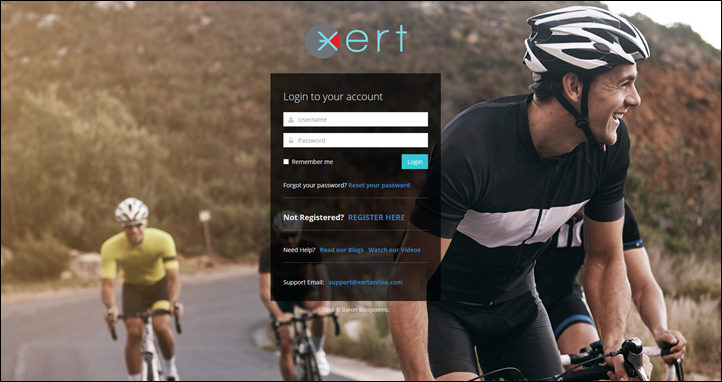
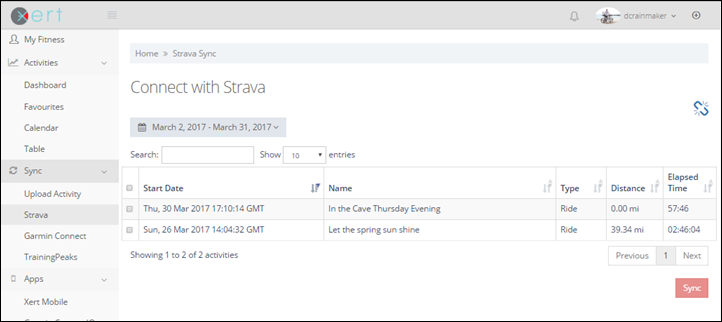
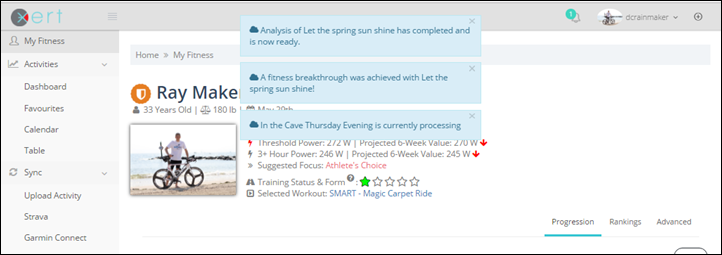
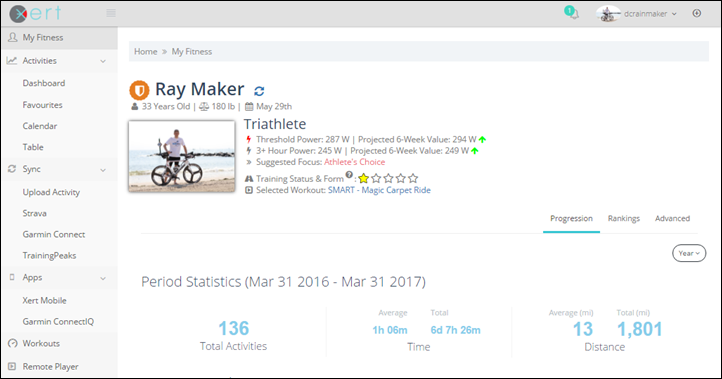
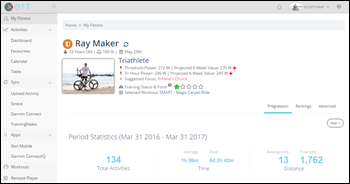
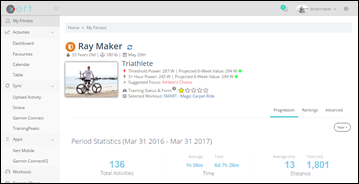
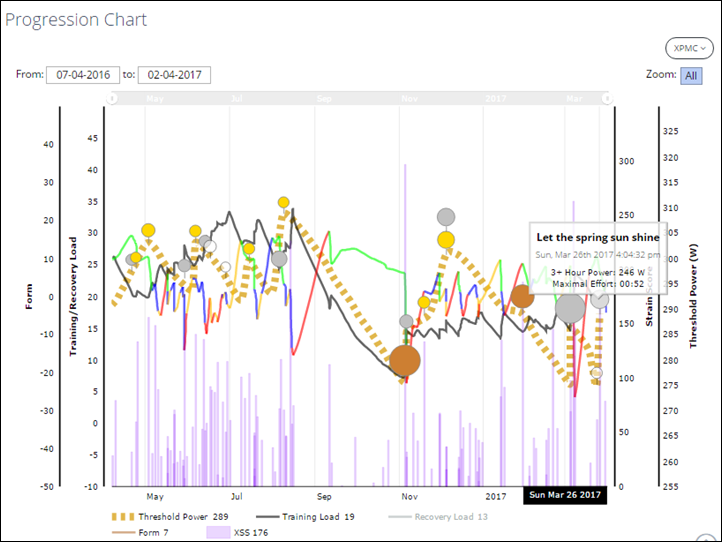
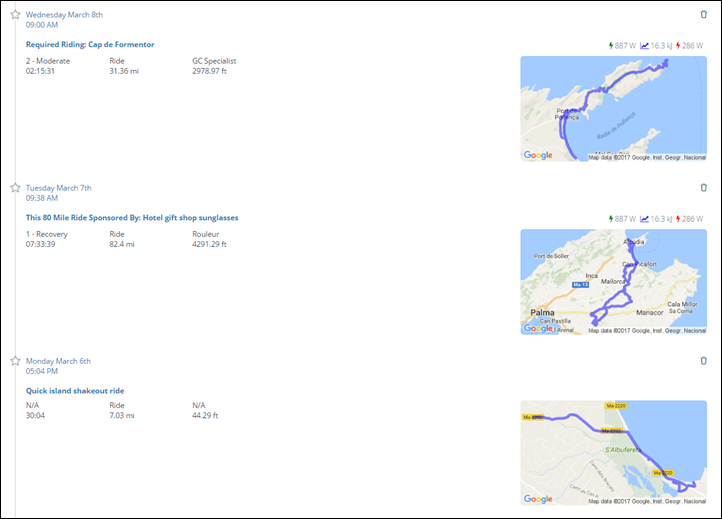
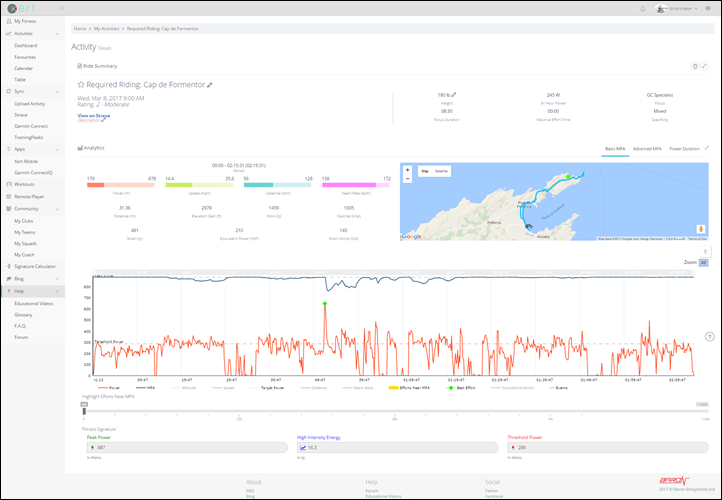
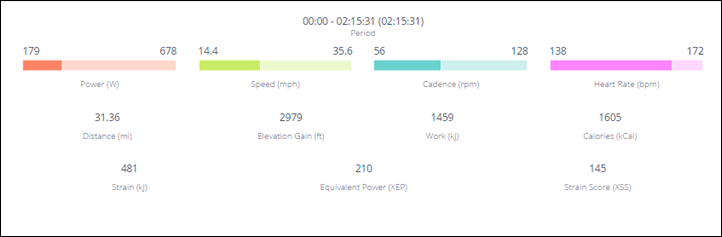
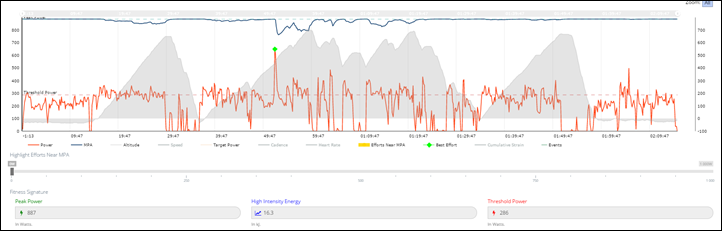
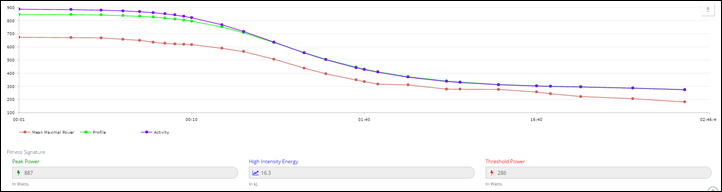
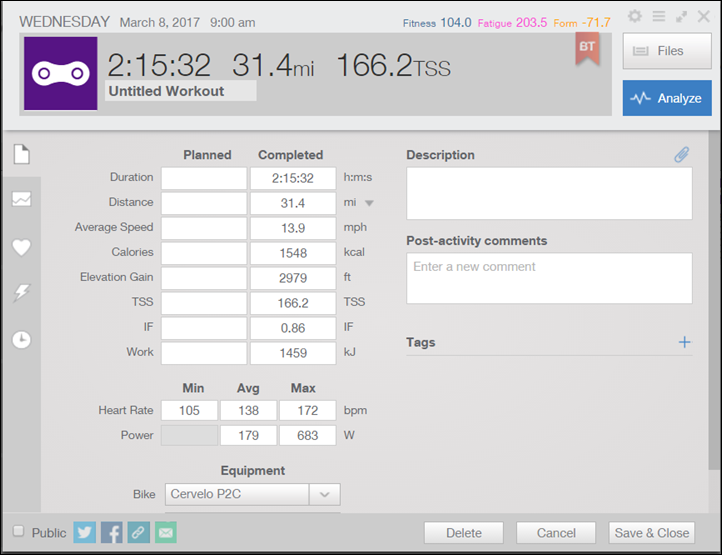
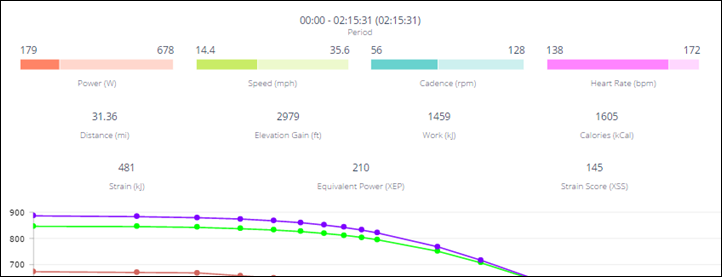
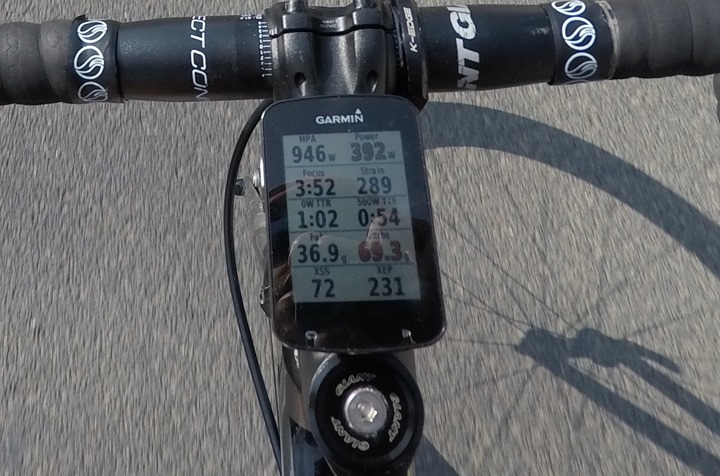
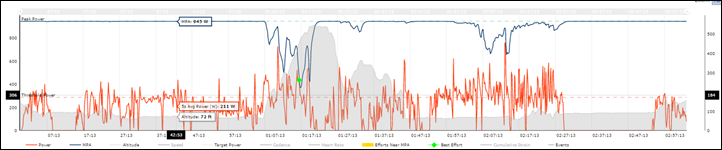
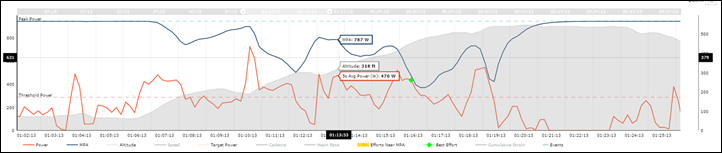
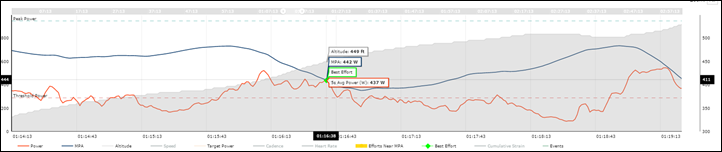
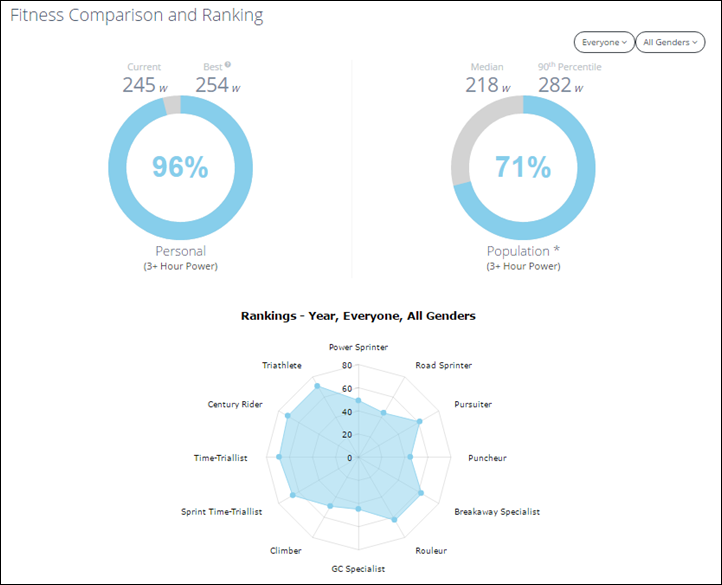

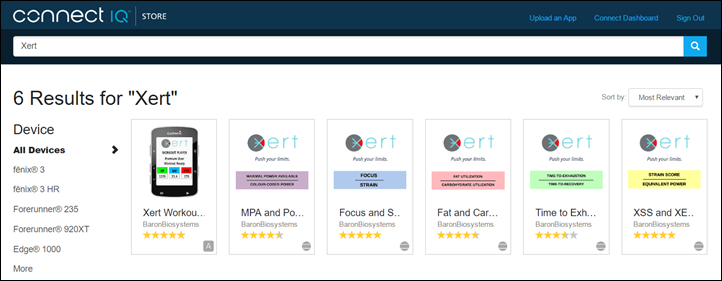
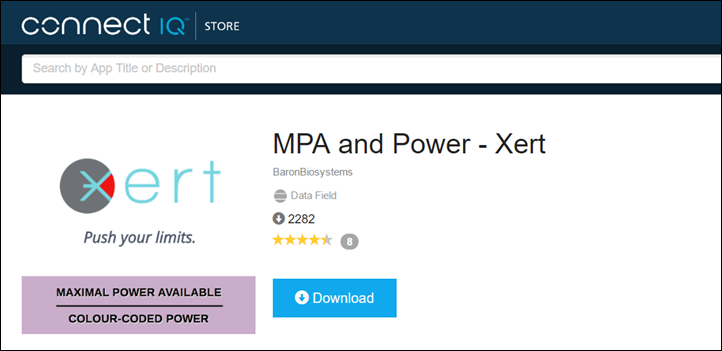
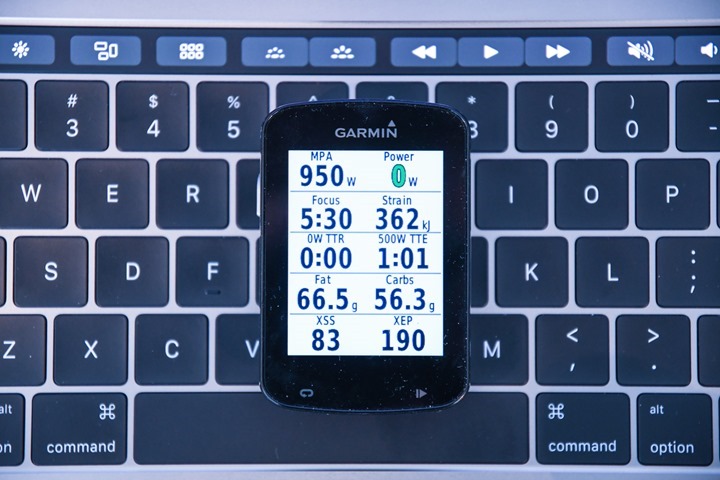
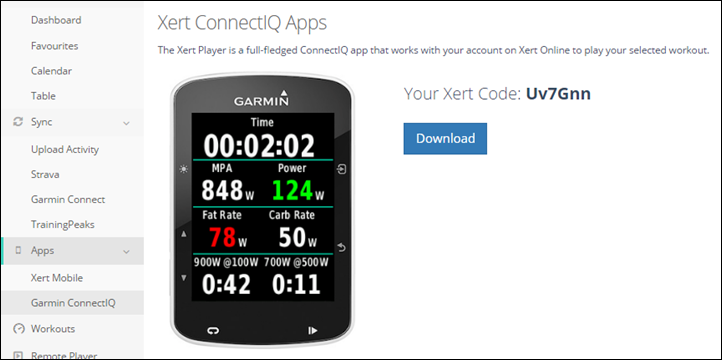
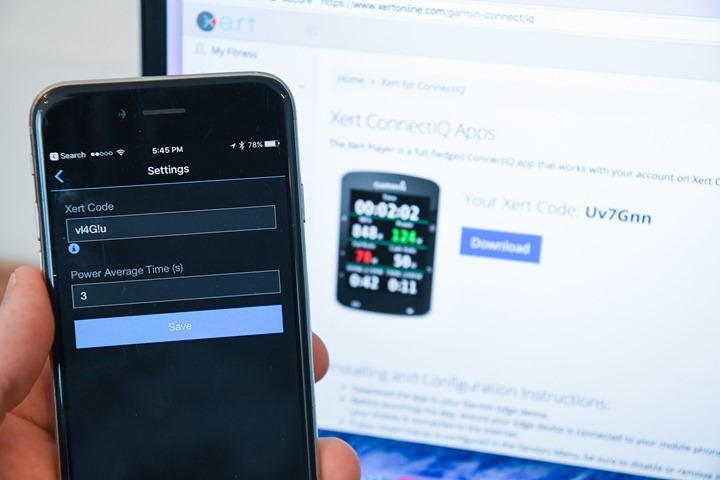
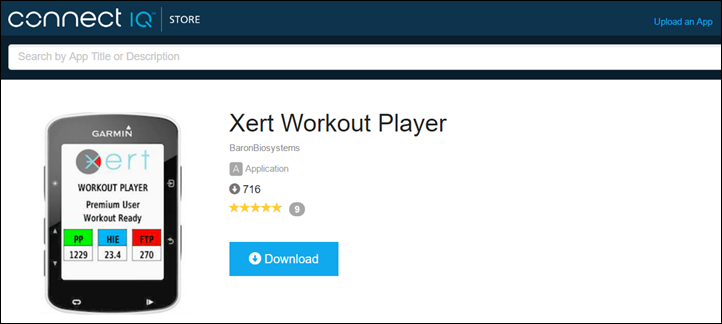
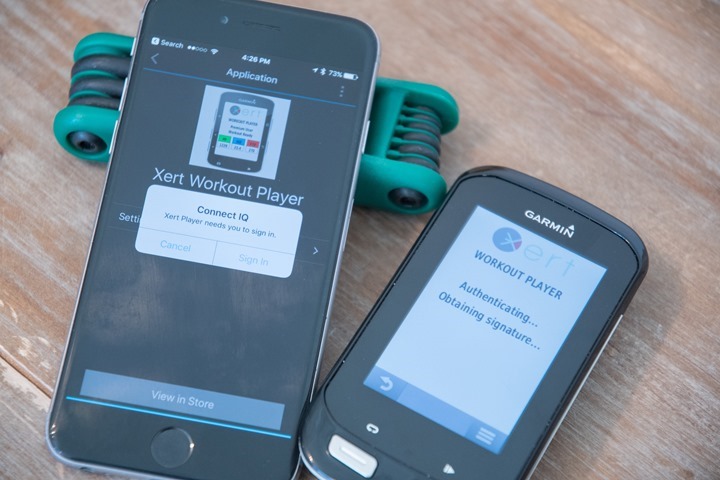
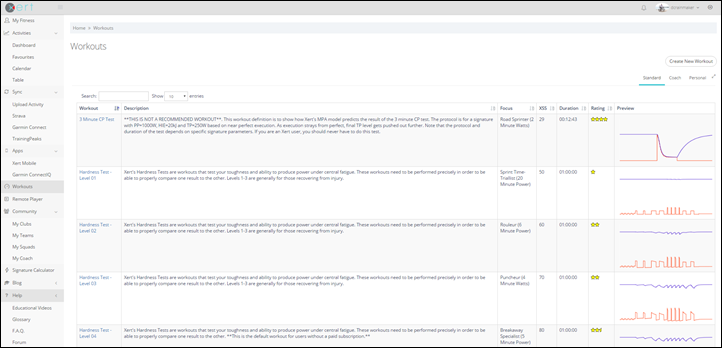
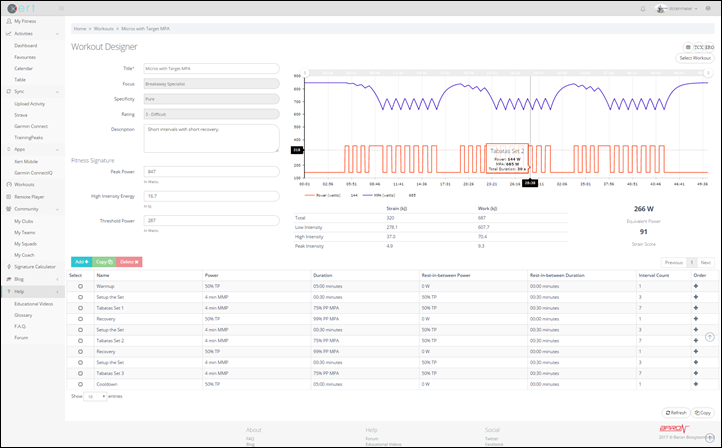

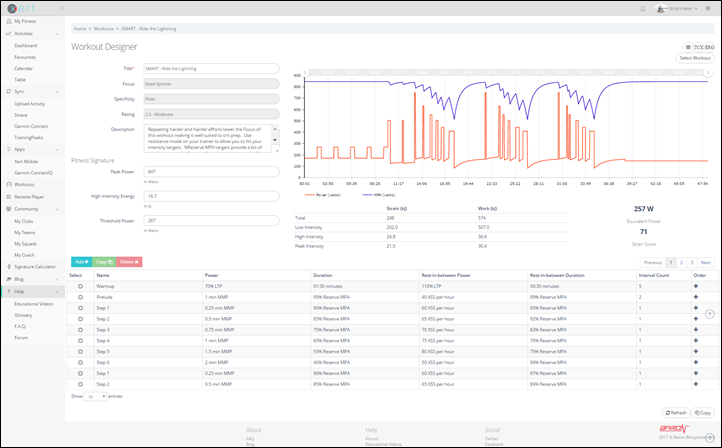
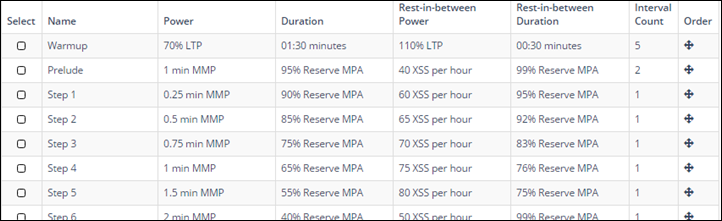




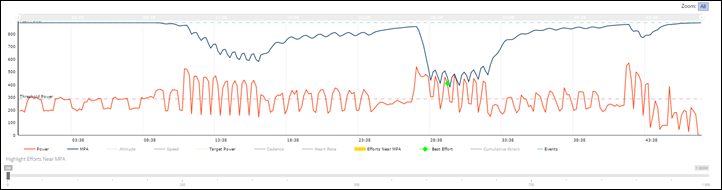


















First off – Ray – THANK YOU for the review and mention. We’ve been I net friends for years and I’m grateful for the shared knowledge.
Second – readers – I’m in West Texas at the moment and won’t return to Dallas until Monday but if you have questions I can set up appointments with you via email and then via skype.
It’s a profound technology that is still nascent but I’m convinced that it’s a profound paradigm shift in understanding what you’re doing, how it’s working and why you can dig a little deeper to achieve fitness breakthroughs.
If you want photos of my Garmin screens or fitness page, join the Xert users group in Facebook.
Also look up Steve Neal – a coach in Canada also at the forefront of this technology.
Thanks for the review Ray. For me, Xert has been spot on in how it tracks FTP and also how it classifies me as a rider (triathlete vs. sprinter). I’m excited to continue using it.
To your point of triathletes using it – I would, in particular, like to see a discussion on what MPA should be to set me up for a good run. Ideally one would have a cycling and a triathlon MPA. During a triathlon race one could then use the Garmin data fields to see how much of the ‘MPA tank’ was used and how to best top it off again before heading out on the run. If I ride with my ‘cyclists’ MPA, I will never leave a dent during a triathlon race (long course). Having this as a strategic tool could be super helpful.
Also, shout-out to Richard Wharton’s informative videos.
So Xert is interesting to me (especially in work out detail)–but I don’t have a Garmin computer or android phone. One of my hesitations on Garmin computer is lack of BT sensor support (more on principle than anything). With Garmin adding BT sensor support to Fenix 5 and FR935–do you think they will go that route with future bike computers? Hopefully no “embargo” on that info…
You show doing the smart workout on your garmin with your trainer my question is can you do the smart workout outside on the bike? If so how was the experience?
Tim- yes, you can, though honestly, given the variables of terrain, traffic, obstructions, solo or group…. you’ll probably want to stick with turbo/smart trainers.
This CAN be done well on a pair of rollers with resistance loads, and Armando built us a CompuTrainer hack that works, but it’s honestly better used on an Android laptop instead of a tablet, so you can get both ant+ and cables where they need to go.
Hi,
I am interested in how you made Xert work with a CompuTrainer?
Thanks
Alejandro C
It’s not that easy – though it can be done via the android app. You need an ‘on-the-go’ micro usb converter, and the best system I’ve found is probably a chromebook with an external power source plugged in, and a keyboard.
That said – if you have PerfPro Studio, you can build ‘mix-mode’ workouts, and use a slope of 2-3% for intervals, and then hit those at any intensity you like, to get to your stated ‘Focus’ goal. Email me directly if you want to set up a videoconference and screen share where I can show you this system in person.
Great review! I’m glad to see “more players” in this type of market, it brings competition to Trainingpeaks and such…
Do they have an on-premise equivalent like TrainingPeaks with WKO+4 ?
We don’t currently have a desktop version of Xert. We are looking to enable third-party tools to interface into our system for reporting purposes. This could allow desktop “on-premise” environments to see and work with our data for deeper analysis.
Thanks for your answer, I’ll make sure to follow the status of this!
Great review as usual Ray, thanks.
I saw you said some are experimenting using for Running also. Any comments by Xert on expanding the platofrm to running as well? It’s a great platform, but agree with you that people cross training can not really take advantage.
Thanks Joe.
Adapting Xert for running and other sports is a big part of our evolution. Today, we have athletes that are using the Stryd power meter with our analytics and training with it using our unique workouts. Needless to say, this approach is quite different than what your everyday running workout looks like and some have a lot of promise for these new approaches. We’ll be adding the ability to account for running or other non-cycling activities soon, in terms of XSS and Training Load. This is part of a new set of features we’ll be releasing shortly.
So if I wanted to use this I need either a Garmin Edge headset (I have a Wahoo ELEMNT) or an Android device (I have an iphone)? Is there no option to use it from my laptop (Macbook) via an ANT+ dongle. Seems like a slight omission.
Other than that if they added in some multisport tracking I’d ditch my trainerroad and training peaks subscriptions and consolidate onto their platform.
Two part answer:
A) You can use any device you want to upload files into Xert. They’ve got automatic sync from Strava and Garmin Connect, but you can of course just have it ingest your Wahoo ELEMNT file from Strava. In fact, in the analysis I did above – that file actually came from the ELEMNT bolt to Strava and then into Xert. Works great.
B) For the second piece – control of trainers, that does require either a Garmin device or an Android phone.
I’ll defer to them on where they are with BT smart control and an iPhone app. They’d basically have to ‘deal’ with implementing API’s for each major trainer company today: Wahoo, CycleOps, Tacx, and Elite. Not a huge deal, but not ideal either.
Our iOS app is coming. Progress has been solid and expecting have some early testers using it this spring.
Thanks Ray! I’d figured out the upload side of things it just seemed odd that the control side was limited in that way but it seems they’re well on the way to changing that.
I’ve actually just gone in and had a play with things. The threshold power it’s given me seems fairly accurate but it’s given me a peak power of 2000W! and a 10s power of about 1700. While I’d love for that to be true I’m fairly certain it’s wrong. Especially since when looking at an FTP test I did last week the WPA bairly moves throughout despite the fact I was totally spent.
Most workouts were indoors using trainer road and my P1s but a couple were outdoors.
One problem is I can’t highlight the workout that caused thisfind the workout(s) which caused this prediction so it’s difficult to see why it might have gotten this wrong.
That’s probably due to a data error that was not picked up (perhaps previously as it appears your account has been on the system for a while and our algorithms have improved over time).
What you should do to establish proper current fitness numbers is to do Progression Recalculation. This is like a “reset” where Xert will go through all your activities and recalculate everything starting over from the beginning. You do this by setting your expected starting Fitness Signature (use the calculator, for example) and click the “Recalculate Progression” button on your My Fitness / Advanced tab. This will have Xert start from this set of fitness values and go through all your activities again. If you’re unsure or run into any issue, please send an email to support@xertonline.com and we’ll happily sort things out for you.
Thanks very much for the help. That looks much better now. I think when I initially set up the account I had some old data in there from my powerpod that was funny on one particular ride. I deleted that when I went in this time but didn’t realise about the re-calculation step.
It all looks like it has really good potential. I’ll have a read of your blogs and watch your explaination vids and get in contact if there’s anything else I’m struggling with.
p.s. if you want any beta testers for your iOS app sign me up!
Tom
Can I ask, do you have any plans/ is it possible for you to support the wahoo platform? I realise it would be quite a bit of work and your priorities are on the larger platforms such as Garmin, Android, iOS etc. as well as explanding to multisport. I’d just like to know if it’s possible at all? Do they have the possibilities within their hardware/software to do this? Knowing their general openness philosophy I would have thought so but logic doesn’t always apply in the sports/tech/business world.
Tom
Although their platform is based on Android and would be fairly easy to develop for, we can’t just submit our app to an appstore at the moment so would rely on a coordinated effort with them.
Any plans to support the ability to control / run workouts from a desktop computer (either via a browser or native app)? I have a dedicated windows 10 computer controlling my Kickr connected to a 39″ TV, and would be interested if I could leverage that setup, instead of needing to buy a brand new Garmin Edge (I still have a perfectly working Edge 800).
Thanks,
Our main focus today is to add iOS support. Between iOS, Android and Garmin CIQ we should have the majority of users covered. With each of these providing telemetry that’s viewable via your browser, this should cover scenarios where users which to view and play workouts on their PC, tablets or any device capable of running a browser.
@baronbiosystems Viewable in the browser is all well and good. How about controllable in the browser? Seems like removing additional steps in the chain would be simpler.
It’s technically feasible but would require the dynamic logic to run in the browser as well and this would then be another code base for us. It would be simpler connectivity wise but more complex from a development and support standpoint. HTH
Same here, I would like to see the Xert data field supported on the Wahoo Elemnt Bolt.
I also sent the question to Wahoo support, waiting for their feedback. It would be nice to see them (Xert and Wahoo) collaborating on that topic.
I’m kind of following on here from a minor discussion over on the Training Peaks Garmin App post. I had commented that it was annoying Garmin Wearables (Fenix 5, 935 etc) don’t have FEC control. Ray said it was because they were unsure of how to implement it in terms of changing the resistance etc. but that there was nothing to stop a developer from creating an app with FEC control built in – but that there was no business case for one so far.
Which is what made me think of you guys. If you could port your current CIQ app to the wearables with the same functionality I’m sure it would increase your potential user base a fair bit, especially amongst triathletes.
In that scenario I (the user) would just start the workout on the watch (which could stay on my wrist), have it control the trainer and monitor everything via your web interface. No need to touch the watch again at all.
Have you thought about doing this? Would it be technically possible?
Love the idea. I’m curious though. Assuming that it’s primarily used on an indoor trainer anyway. Why not have the ability to drive the trainer directly via the Xert app in the browser?
Yeah exactly. Seems like such an easy win for them. Basically this whole idea sounds great and if they bring it to a platform I can control my trainer from (i.e. Mac, iOS over bluetooth, wahoo bolt, garmin wearable – I still don’t understand why their multisport watches don’t have FEC contol) ideally with the powermatch feature then I’ll be right on board! I love the idea being able to have truly personalised workouts and training programs that update in real time
You can use Xert outdoors using the Garmin Fields. I routinely look at different aspects of the data shown to achieve certain goals, realize how much I have left in the tank, how quickly I”m recovering, etc.
Here’s a quick G1000 screenshot to whet your appetite.
If wattage is green, consider that zone 2-ish.
If it’s blue, that’s tempo-ish
If it’s black, that’s threshold-ish.
If it’s yellow, well, you’re definitely in the Vo2 range and you’ve got <3minutes before you get X's over your eyes.
If it's red, you've got less than 30 seconds before you're either dead, or you're getting a fitness breakthrough.
If it turns purple, well, boom – you've broken through like Chuck Yeager in "The Right Stuff".
Here’s a ‘breakthrough’ – I have this thing pretty dialed in, so they’re hard to get, but when I do, it’s usually a watt here or a kilojoule of anaerobic capacity there. The ribbon shows that something profound happened, per your signature.
So, I created an account and set up my Garmin for an outdoor ride yesterday. I was focusing on TTR and TTE to see how it’d do. On a 4 hour, 90 mile ride with 2 other riders, the TTR/TTE only seemed to be useful for the first 55 miles of the ride. I did notice over time the TTE time would not recover to the initial amount, but towards the end when my legs were gassed. The TTR was 0 seconds and definitely didn’t have anywhere near the TTE left in my legs.
How accurate have you all found TTR/TTE over long efforts? Seems to be accurate in the short term but doesn’t seem to adjust over a longer ride.
So, I created an account and set up my Garmin for an outdoor ride yesterday. I was focusing on TTR and TTE to see how it’d do. On a 4 hour, 90 mile ride with 2 other riders, the TTR/TTE only seemed to be useful for the first 55 miles of the ride. I did notice over time the TTE time would not recover to the initial amount, but towards the end when my legs were gassed. The TTR was 0 seconds and definitely didn’t have anywhere near the TTE left in my legs.
How accurate have you all found TTR/TTE over long efforts? Seems to be accurate in the short term but doesn’t seem to adjust over a longer ride.
Thanks for the review.
One question about the smart workouts: Do they adjust based only on power or take into account physiological feedback like HR?
Generally I am waiting for the latter though I am not sure that HR alone would be sufficient. If it is the former, I would understand it to make sense on a dumb trainer, but how would it affect a workout on a power-matched smart trainer that is supposed to track exactly the intended workload?
Tested the CIQ app a while ago and had some wireless connection reliability issues in an admittedly radio infested environment … good to hear that an iOS version is being worked on.
To be a bit more specific: when I tried the smart workouts I did experience that it’d adjust duration automatically and found it interesting as a concept and potentially effective but I wasn’t sure what their reasoning is.
Assuming I slow down during a “smart” interval that could have happened simply by accident and the interval should be made longer to accumulate the intended stress, or I might be tired e.g. due to lack of sleep in which case the interval shouldn’t be made longer, or not? Similar for the “smart” regeneration phases: how can it judge in which way to adjust if not only for power variations on a dumb trainer?
Baron Biosystems, would you be able to answer?
You bring up a very important point when it comes to training. Sometimes interval execution affects things, perhaps you’re doing a ride outdoors and are forced to slowdown which lengthens a high-intensity interval or shortens a recovery interval. But sometimes the interval targets are too hard for you either because you’re just not ready for the difficulty (pay attention to the stars in the Rating column) or that you’re too tired from recent training or just life stress. The latter is something that we’re starting to do further research on and perhaps incorporate HR and/or HRV into the equation, and both adjust the recommended training in advance (back to the adaptive training program mentioned here), or even go so far as to adjust workouts that are in progress as you describe. Great question.
@baronbiosystems Thanks for your reply. Makes sense.
Fantastic review as always Ray.
Just looking into this, as I don’t have an android phone. A couple of questions;
-are there training plans, or just isolated workouts?
-can the non smart workouts currently be exported into a mode Zwift can use?
-if I were using the smart work outs, I’d need my Garmin 820 running the xert app to control my kickr ( via FE-C)? Zwift would just then use the power figures and not have the kickr as a smart trainer?
Thanks!
Training “planning” is coming next (with some special surprises) but cookie-cutter training plans won’t likely make their way onto the platform like you see elsewhere. We’re working on an optimization model so that your recommended training can adapt based on execution. We think this will be a superior approach.
I too am curious about running zwift while executing a workout. After spending most of my training time in the zwift world, its made straight trainer workouts staring at my Edge 820 unbearable.
Fantastic, thanks for the response.
Signed up, so look forward to seeing what comes next.
As Ryan guessed, you can use the Xert app on your Garmin to actually control your trainer, and only pair the power meter portion (and cadence, HR, etc) to Zwift, do not pair the Controllable Trainer part to Zwift, and you will still move through the Zwift world like normal based on your power output, but the resistance from the trainer will be controlled by Xert rather than by Zwift.
Hi all,
Super review. Many thanks.
I’ve been playing with this for a few weeks and it’s pretty damn cool. Perhaps too sexy for my stats!
Anyway, I only have IOS but Android tablets are pretty darn cheap. I see it says android 4.4 spec but anything else? Could it run on a cheap Android tablet and work with Kickr Snap and Stages?
Many thanks.
If I understand correctly, on Strava Weighted Average Power is what your power would averaged be to if you remove all the seconds your power was zero eg when stationary at traffic lights. To get Normalized Power on the Strava website you need a Chrome plug in such as “Strava Sauce”.
Not sure about that. Higher power still seems to have a higher weighting on Strava (like NP) but to a lesser extent. I’ve also had rare activities where Weighted Average was lower than average power!
I don’t believe that is correct. I just did a workout on my Hammer smart trainer, so there wasn’t any zero power at all. Looking at a strict average power for the entire workout on the Analysis page, it’s 210W, but my Weighted Average Power from the Overview page is 245W. That’s quite a bit different. The workout was a 15min warm-up, followed by 4x8min@295W, then a short 5 min cooldown to finish. So it seems like the Weighted Average Power is actually the Normalized Power.
The Xert Equivalent Power for that ride was 255W, for reference, also well above the actual average. Something like Strava Sauce might just calculate it slightly differently probably trying to emulate the calculation on Training Peaks.
Hi, looks promising.
I have just 1 simple question.
I have a garmin edge 1000, tacx neo, stages and a bicycle :)
I want your site to tell me i need to train and what i need to train when i want to become better in X.
I want to do the training in or outside and i don’t want to bother myself with all the details.
Is that possible with Xert? Actually asking if Xert can coach me, if not how much does a coach cost?
Great question! It is interesting how you framed it in terms of becoming better in “X”. Here’s what’s required to do what you’re asking:
1. We need to know if where you stand in terms of X.
2. We need to continuously measure your improvements in X.
3. We need to measure what you’ve done and what others have done and how this has affected X.
4. We need to create workouts will focus on improving X.
5. We need to provide the ability to plan your workouts and rides and predict how they will affect X.
6. We then to need identify the training plan that will optimize your training to maximize X.
7. Based on what you actually do, we need to continuously adjust your plan that will optimize your training to maximize X.
We’ve completed 1 to 4. We’re currently working on 5. 6 and 7 are on the roadmap.
HTH
Thank you very much for the reply.
When 5 is ready i will be very interested. I think the most difficult part will be to adjust every time someone does not meet the requirements of a training.
Any predictions on how long the roadmap for step 5,6 and 7 are?
5 should be out shortly. We recognize that 6 and 7 are extremely important to our customers. Timeframes will depend on overall priorities over the coming months.
Well promised and delivered! I am a happy camper now :)
Am wondering have all the 5, 6 and 7 been implemented?
Hi Peter,
5 is done. For 6 and 7, we took a bit of a different direction which we feel provides and even better set of features. We developed the Adaptive Training Advisor. Rather than implementing Training Plans, which in order to be fully adaptive and optimizable would require a lot of information about your available schedule, goals, other non-training plan activities as well as your previous training history, we decided to provide an advisor that assists you in planning your training, even to the point where you don’t even need a plan. The Training Advisor will recommend training you can do at any point in the future (even *now*) that meets your specific situation at that time, in the context of your overall training goal.
link to baronbiosys.com
link to baronbiosys.com
“Adventurous geek” here. I have been using Xert for running using a Styrd power meter (in addition to using it for cycling). Despite Xert’s the cycling-centric interface, all the concepts apply equally well. I wrote up some thoughts on how to use it for cycling that I posted to the Stryd Facebook site … but if anyone wants to check it out, please see the link to the doc on One Drive below. Truth is, it’s not as complicated as several pages of text makes it out to be, but I wanted to make it as easy for someone to follow as possible. Happy to answer any questions:
link to 1drv.ms
great review and post. I was one of the early adopters and used it quite a lot during beta testing. It has truly progressed a lot and is very insightful. People should read their blog to get a better understanding of the theory behind the terminology.
I am hoping that something can be worked out with an API with Golden Cheetah. That would be quite awesome to have all the analysis in one location. I saw this was discussed on the GC forum a little while back and wanted to put my vote in for this feature.
Ray how do you get more than four connect iq data fields on the garmin 520? Im looking to have all the xert on one page but its saying i cant have more than 4.
Really interesting review and I appreciate the responses in the comments. I was wondering, are there any plans to incorporate muscle oxygenation data into the dynamic calculation? It seems like that type of dynamic workout adjustment is very similar to the way the BSX guys (in their blog) talk about making use of the mox data. I’ve held off picking a BSX Insight up since i couldn’t figure out how I’d incorporate the data on the fly, but this seems like a good match. Also any plans to incorporate ‘readiness to train’ type info into the dynamic plans, e.g. to ease off the first interval and start gently if my withings aura said I had a bad nights sleep? I have thought for a while this type of analysis is the future for cycle training, it seems there’s a lot of hardware right now but it’s quite hard to incorporate all the data into your training, without a lot of work. Interesting to see how this moves forward, I could well be tempted to move from training peaks / trainer Road!
We will likely start to look at other sensor data and how they impact either real-time information, historical fitness/performance evaluation and/or training prescriptions as we continue to improve and provide broader applications over time. We have a few ideas on how to incorporate other data. Our goal is to provide interpretive information rather just report the data, hence muscle oxygenation data will require some more research on our part.
Out of curiosity when you mentioned that you failed a workout because your head unit was experiencing power dropouts which power meter were you using?
I believe it was a P1 that day, but other head units recording the same data did not experience any drops. So it’s unclear to me if it was an Edge 820 droppage issue, a CIQ issue, an Xert issue, or just some wonky transient signal issues.
I’m trying out the trial on Xert right now. I like the idea of it. I do a lot of my training during the week on a Hammer smart trainer, so it would work well for that. My issue is that as a mountain bike racer, I have a couple rides a week on my mountain bike, which I don’t have a power meter for, and Xert doesn’t take those rides into account. It seems to be all built around dynamically providing workouts based on your current statistics, but since it ignores some of my workouts, it seems like it would always be basing my workouts on inaccurate data, especially since the mountain bike workouts and races are frequently some of my hardest efforts.
I’d like to see them make an effort to develop a model to correlate HR data with power, such as Strava does currently with it’s Fitness and Freshness tool. It uses your own data to model the correlation between the two and gives you TSS and such even for rides (or runs!) where you just have a HR sensor on.
I’d also like to see dynamic plans modeled where you enter your race dates and priorities, maybe type of race, distance, etc. and have it make a training plan that it adjusts dynamically for you. Telling you what workout to do each day. That would be pretty cool.
Overall, I like it, but the lack of support for rides with just HR data and no power means I won’t become a subscriber until they add that, or until I get a power meter for my mountain bike (which I plan to, just waiting for Power2Max to come out with their meter for RaceFace Next SL cranks.)
You are asking the same as me :) they are developing that :)
It’s like an interactive coach. That would be perfect!
Nice review as usual, Ray.
Though, I’d like to point out that ‘duration’ can be variable also when executing ‘normal’ workouts.
In your review you stated —
– the [normal] workout will be exactly as you see it on the screen when you selected it, _including the durations_.
– In a Smart workout the specifics of the workout can and will change dynamically. _Specifically, the duration_ of each section.
Well, that’s not completely correct, in my opinion.
Now, have a look at these workouts:
– ‘VO2max Target MPA – to 80% Reserve’ (link to xertonline.com)
– ‘Positive Split Micros’ (link to xertonline.com)
– ‘Pure and Hard Power Road Sprinter’ (link to xertonline.com)
They all have variable duration both in the working (ON) phase and in the resting (OFF) phase of the intervals, even if they are _not_ SMART workout.
(That means that if you overshoot the target power during the ON phase the duration will shrink, while undershooting will lengthen it.
Conversely, when overshooting during the ‘OFF phase the duration will extend, and will shorten if undershooting.)
What makes SMART workout really unique is the possibility to set intensity (i.e. the target power) as a function of a specific amount of XSS/h to be achieved.
And this can be done independently from the type of duration (Fixed/Variable).
For an example you can have a look at this workout:
‘SMART – Closer 140’ (link to xertonline.com)
In this case XSS/h based intervals are presented either with fixed or variable duration.
What is worth to be noted here is that for the first time we see workouts that are designed with variable power intervals
(Obviously enough, those type of intervals can be best executed only with an ANT+ FE-C capable Trainer ;-) )
So, what’s the benefit of variable power while executing an interval?
Here’s the answer directly from the horse’s mouth (link to baronbiosys.com):
“You’ll notice that XSSR intervals have variable power in some cases. This is because as you fatigue during a workout, it becomes more difficult to sustain a given intensity. Hence what may have produced 80 XSSR while unfatigued will be different that what will produce 80 XSSR during periods of heavy fatigue. This is the principle behind XSSR and it offers a workout designer a way to keep the interval at a level that is constant, not in watts, but in the strain it generates. It allows intervals to impart greater strain without becoming too difficult to complete. Performing high-intensity XSSR intervals will feel more natural as the intensity declines with increasing fatigue, enabling you to sustain and hold on longer and to allow you to continue to add strain rather than having to stop.”
I know this has been a way too long post and I apologize for that.
But I’d like to stress that variable duration and variable power are two sides of the same coin and strictly speaking —according to Xert Workout List— SMART wokouts are those with XSS/h based intervals.
(Albeit personally, I tend to consider SMART also those with variable duration).
Ciao.
Trial period question:
Logged into my account looking at this page –
link to xertonline.com
it says “All Xert members will enjoy a free 30 day premium trial before being downgraded to a free plan”
Click on the select workout button from the workout menu to try a smart workout and it comes back with subscription required.
On My Fitness tab it has a line item near the top that says:
Selected Workout: SMART – I Won’t Back Down
Is this the only workout I can try on the one month free trial?
What am I doing wrong if not?
TIA
___________
So far like the idea and concept. MPA was fun to play with on ride outdoors with my Edge.
Yes. You are free to try “I Won’t Back Down” without a paid subscription. It’s a fun workout and demonstrates how Xert performs dynamic duration and power intervals, as well as regular intervals. You can test out the Remote Player with this too. Choosing other workouts requires a subscription at this time.
Any future prospects getting the workout player onto the Fenix 3?
Better explanation than on the Xert site. Thanks. Will the video be posted soon?
I don’t understand the difficulty in power measurement or the special fixation with power meters for cycling. Power could equally apply to running, swimming, weightlifting or any activity. Power meters are not a necessity for measuring power. The information is already available on a GPS device or could be made available. Power is simply the amount of energy expended per unit of time. All it requires is the number of calories used and the time over which you used them. So, if a weightlifter lifts 200lb from the floor to 7 feet in the air you can calculate the energy required and divide it by the time of the lift to get power….so many kcalories/sec for example or kJoules per sec in metric. If a person runs or cycles up a 5% gradient, all the relevant information could be factored in, including weight of person/bike, speed, the level of gradient, wind direction etc. and divided by the time of the climb to give power. I don’t know why this is not done normally, at least after the data is uploaded because all the values are available from the plots. A GPS running analysis could easily give a good estimate of the maximum power developed by a runner at any stage of his/her run if it addressed the gradient of the hill. A power meter to measure force on a pedal is not actually necessary. This information is available from a GPS device without the need for a power meter. After a run, ride or swim, it knows your weight, the bike’s weight, how fast you were running, cycling or swimming, the uphill/downhill gradient etc, and can esimate quite accurately the calories you expended. If a GPS device could provide instant feedback of gradient of uphill/downhill, it could give instant readings of power during the activity. For a swim all is level and the power would be proportional only to the speed through the water.
Whilst that’s a nice idea, I’m afraid the physics and experimental reality don’t agree with you. The fact is that GPS plots don’t give perfectly accurate gradients, since they tend to be based off imprecise measurements (sometimes measuring the height of adjacent fields/trees/etc) and general prevailing weather conditions do not match the experienced wind speed and direction on the road (due to the funnelling effects of hedgerows and landscape artefacts). Speed will also vary based on the condition of the road, and varies proportional to the *square* of wind speed. You can try yourself using the formula here: link to theclimbingcyclist.com. If you, for instance, increase the gradient from 5% to 6% you will see the required power goes up by 19%. Likewise the introduction of a 10km/h gust of wind head-on increases the required power by 18%! Imagine if, when weightlifting, the weight varied from session to session by 20%. You could work by feel, but it would be much more difficult to optimise your training, ie to train just enough to avoid over-training, but get the most benefit from any given training session. For the other sports you mention, it is quite true that power required will likely vary less, so it’s unsurprising that there has been less of a push to develop power meters in those sports.
Is there a way to get the fat vs carb on Garmin 520 without Xert?
I tried the Xert CIQ Player yesterday and didn’t touch the Xert Code anywhere. It still authenticated and understand that I have a premium subscription.
Also, the beep is 10s before the start of next section.
Seems like Xert is updating things real quickly.
I have been using Xert web service in the last 6 months and updated my 510 to an 820 to use the Xert fields and smart training and I can say that it is impressive. My main training page is based on 2 Xert IQ fields and 3 Garmin fields and I don’t see any reason to use another. My only issue has been when I changed powermeter, and the old one was way off (calibration was lost?). Xert is trying to catch up with the new numbers… I don’t see how it could be made better. Xert puts a lot of work in historical data and the problem is my own bad data. So… now waiting until the data stabilizes and I get again the correct fitness signature. Any idea how many training sessions are needed to “forget” a bunch of bad data?
Thanks!
What you should do is go to the first activity where your power meter changed, open the Activity Details/Advanced tab and modify the fitness signature to one that better reflects what it should be with your new power meter. Use the calculator to help you assess and assign an appropriate fitness signature. Save/Lock the new signature and Xert will trickle-down the changes to all subsequent activities and you should end up with a current fitness signature that better reflects your current status.
If you have any issues or would like more help, please feel free to contact support@xertonline.com and we’ll be glad to offer more assistance.
Thank you!
trialing this software at the moment and pretty excited as a coach and cyclist. however, on my work computer i can’t open the site because of a certificate issue – “The security certificate presented by this website was not issued by a trusted certificate authority.
Security certificate problems may indicate an attempt to fool you or intercept any data you send to the server. ”
can Baron Biosystems help me here?
David,
Thanks for your comments.
Kindly send an email to support@xertonline.com and we’d be happy to look into your issue.
I’ve been using Xert online for some time, uploading files from Strava. After reading this review, I installed the CIQ apps on my Garmin 820. Immediately, my navigation of courses became hosed up. I would occasionally get *some* directions, but no map, and often the turns warning came at or after the turn, if they came at all. I spent about an hour on the phone with Garmin support deleting files from my 820, thinking perhaps I had some corrupt date files/fields hidden on it that were impacting navigation. At that point, I attributed my problems to the 820, not to the Xert CIQ apps, as Garmin nav problems are somewhat legendary.
I didn’t really connect it, but I also experienced significantly reduced battery life on the 820. I *never* had a battery problem before, but suddenly, my 820 would ask to go into Power Save mode 3.5-4 hours into a ride. I then realized that the battery life problems started when I put the Xert CIQ apps on my 820, so I took them all off. Voila! Not only did my battery life “return”, but navigation was “fixed” also. Anyone else report a problem like this?
FWIW, I called Garmin Support to report my findings, and they were, to say the least, disinterested. “Not our problem. Contact the developer.” Using the link on CIQ, I contacted the developer (BaronBio) and to date have received no response at all. (BTW, I am a paid subscriber to Xert, i.e., a real customer.) Needless to say, I’m not impressed with their support. I had all the Xert-related CIQ apps installed except the BBS app, and since most of them are merely data fields, I’m wondering if it’s one particular app, or several, or all that caused this problem.
Any thoughts?
Sorry you’re having troubles John.
We’re normally very responsive to any issues our customers encounter on our forum, Facebook or via our support email (support@xertonline.com). Let us know if we missed something from you as we only have your review on the Bioshift Garmin app at the moment.
Wrt your problem. This is not a problem we’ve had reported before. We’d certainly like to investigate it more and resolve. Please send our support an email.
Thank you.
John – have you installed the Xert fields and used them? I like to have more information than the app can give me, so I use the fields in regular mode and I’ve never had a problem with maps and routes and strava segments on my g1000.
I had my g820 configured so the Xert apps except Bioshift were on the third page of my display. Bioshift was on my main screen. All the Xert stuff worked fine; it’s just that it killed my battery and navigation.
The routes were downloaded as .tcx from RWGPS, same as I’ve done for years. As I said, I would occasionally get instructions, but I never could see the map (almost like it just wouldn’t populate), and tbt warnings would sometimes come as programmed (100m prior), sometimes as I was in the turn, and sometimes after I had passed it. After deleting the Xert apps, everything worked fine again on the 820.
I was thinking of adding back some of the apps to see what happens, leaving BioShift until last. I’m thinking that might be the battery killer. What is interfering with nav, I have no idea…
First – I love RWGPS; in many ways, it’s better than the other company(ies).
Second – Garmin really needs to help consumers differentiate between APPS, which take over the whole unit, and FIELDS, which are customized calculations or displays within the REGULAR system. Now that we’re both on the same page, and we’re talking about Xert FIELDS, we can resume.
I personally believe that there’s a memory leak that occurs in the Garmin, when using the MPA/Watts, Focus/Strain, XSS/XEP and Fat/Carbs. As soon as you turn on the unit, and before you’ve hit ‘go’, the field start to show data. Furthermore, if you stop recording a file, save it, and then start another file without first turning the Garmin off and then back on again, or switching to another profile and then back, the OLD data will still show, and will accumulate from there.
Xert has done things that the G20’s (520, 820, 920, 1000) never really conceived possible, or feasible. It’s still just math, and they can certainly handle it, but the WAY they do it is unique. A little help from all parties would work.
I’m not saying I think your condition isn’t real. I think it is – I just wonder if maybe starting with a unique profile and maybe fewer fields per screen might help. But I’m not a coder and I’m not on anyone’s payroll here other than my own.
“I personally believe that there’s a memory leak that occurs in the Garmin, when using the MPA/Watts, Focus/Strain, XSS/XEP and Fat/Carbs. As soon as you turn on the unit, and before you’ve hit ‘go’, the field start to show data.”
I may have noticed this. Of course, some of this may not be unusual, since I find my Garmin also displays HR before I hit go.
“Furthermore, if you stop recording a file, save it, and then start another file without first turning the Garmin off and then back on again, or switching to another profile and then back, the OLD data will still show, and will accumulate from there.”
Hm… haven’t noticed this, because I usually save the file and turn off the unit. I do know when I turn it back on again, nothing shows, but I hadn’t noticed that I could save it and still see the data if I don’t turn it off.
Reading between the lines, Richard, it seems like you are hypothesizing that it may be the BioShift APP that is causing the battery drain, and because it takes over the unit, perhaps messing up the navigation. Am I correct in that? I did also email xert support with this problem as they suggested.
NO – I don’t think it’s uniquely the BioShift. That’s a pretty simple and noninvasive field.
I think it’s something Garmin and Xert need to assess. I also think it may be more than just Xert apps. But honestly, I don’t know. I’ve pared down so many custom fields that I don’t study it myself.
If I can get Custom Fields on the HUD, I think I’ll be set.
Ok… after playing with this for a few days, I think the installation of the Xert programs and my problems with Nav/Maps may be coincidental. I’ve tried several different variations of having some programs and not having others, and the end result has been the same all the time… the 820 maps are slow to non-existent in loading.
I’m taking my problem to Garmin now.
Sorry this keeps happening, but you’re not alone, and honestly, when I call Garmin, I get GREAT service. Good luck and keep us posted.
Let’s hope that the upcoming Hammerhead Karoo also reviewed on this web site much better than Garmin in speedy loading. Looks like theyare also interested in working to incorporate the IQ Xert apps as well.
Trying this one out in trail period now and must say, I am impressed.
The missing link for the Wahoo Elemnt if you ask me. I have the Elemnt and I am very happy with it, but really missing the ability to perform workouts with it.
Join forces and make me a happy man! ;)
Ray, do you have any plans to do a bit of a comparison/review of all the various training platforms in the same way you do trainer apps. It would be great to see a compasirison of today’s plan, training peaks, strava, golden cheetah, xert etc to see what thier strenghts, weaknesses, and target demographics are? It seems to be an increasingly busy sector.
Simon
To be honest, the post I hate doing most each year is the trainer apps post. I generally dread it (and why I’ve only been doing it every other year).
This is mostly because all I hear is complaints from XYZ app on why I didn’t include them, or then two weeks/months/whatevers later I hear numerous requests to update the post after they fix/tweak whatever things I said I didn’t like.
Historically speaking I’ve seen the same thing anytime I talk/post about other training apps as well (another reason I mostly avoid it). The information becomes so outdated so quickly, and anything I say I don’t like they immediately tweak.
In one sense that’s good for the consumer that these things are fixed, but at the same time it’s not realistic for every post to always get updated anytime an app makes changes/tweaks.
Not sure what the solution is. Maybe the solution is simply that life isn’t fair and some apps just won’t get coverage in a bigger/detailed piece. Thus reducing the apps to the most interesting/relevant/etc Top 5 or something.
Not sure…but open to suggestions. :)
I agree with Ray, especially because these apps are not completely comparable. While they may overlap, I have not seen yet one that encompasses all the features (maybe golden cheetah?). And there lies the problem. I use them all, and sometimes I would whish one would be THE RING, “one to rule them all”… But I plan some training in Xert, check the schedule in Training Peaks (and I can balance different sports there), see my KOMs in Strava, use trainer road for indoors and use FitRepair Tool to fiddle and adjust the files! And then a new app pops up that gives a new way to see data which is not compaible with your current database…
An exciting but yet difficult subject.
Like the proper order of a huge CD collection… does french punk goes along with Magma? Or with Sex Pistols????
Cheers!!!
Ray, am I getting it wrong or there’s no way to workout without a Garmin or an Android phone? Really it doeasn’t work with the pc alone?
I was willing to try this out, especially if they do smart plans, but I seem to be a bit the other side of the barricade: wahoo Bolt, iPhone, ant+ only power meter..
I train with Trainerroad on pc, ant+ stick, Netflix on the iPad, and that’s it. Just wanted to keep it like it is, but..
Also, I’ve registered and imported all Strava, and gave a look around. Cool metrics.
But basically I can’t train for a ‘smart’ unknown duration, as I unfortunately have rigid time constraints. So I was looking for a way to do this:
1. Set up my A event (which I did, in terms of date)
2. Configure my time constraints
3. Start a smart plan, which self periodises continuously and then self arranges during workouts. No thinking anymore, just pedalling. Taking out the most of what I have.
I could do just A. But maybe because I’m on the free tier.. any way to do something lie this?
Andre – the iOS app is coming. Hang tight.
I’ll try, Richard. :)
[I assume you work with xert, right?]
I’m currently trying to sort out how to use it with my current indoor setup which seems not so much xert-ready. From ant+powertap I’m afraid I’m getting nowhere as the iPhone will be of no use. Correct? And it does not pick up the usb ant+ key on the pc. Maybe as a way to just rebroadcast power via blutooth. I know this is ugly.. but.. what otherwise?
Could you please elaborate a bit how the plans will work? I’m using trainerroad, I’m a happy user, improved a lot, but still I’m open to try new things: nw, their approach is competent and straightforward, but sometimes training is overwhelming as it is sooo much prescriptive, does not take into account if you’re tired or not, or if you can cope with the stress of the season, or even week. It’s great overall, but it just lacks that personalised touch that Xert basically promises..
Actually, no. I do not work for Xert. I’m probably his most annoying customer.
The difference between Xert and other plans is that the ‘smart’ intervals are dynamic; they’re tuned to optimize a ‘focus’, so instead of, say “3 minutes at 110% of Threshold”, it’ll be “3-ish minutes at so many XSS points per hour of goal intensity”. So if you overshoot a goal intensity, that interval will end at, say, 57 seconds. But if you undershoot the intensity, it may extend you out a few seconds to, let’s say, 63 seconds.
I think the simplest thing you can do is save some money and go get a Garmin 520, and try the Garmin Player app.
I can arrange a videoconference with you via IM if you’re interested. Lemme know.
Exept, I just bought the Bolt and I’m fine with it. :)
Thanks for your offer, I’ll be glad to chat; just familiarizing with their website at the moment.
I’ll wait for their plans, and see what to do afterwards.
My only remark until now is that I provided them with one full year of data, and just got a time limited trial account with basically no real usage features which will close before I even return from holidays… I mean, it should work two-ways to begin: please have my data, please here’s the freemium service. Since they 100% base their service on data analysis, we provide the gas and what we get back is a waaay to limited overiew.
The give and take is not balanced really, at leasst according to me.
(………. just pay the $10 and be done with it. It’s just not that bad. & there are reasons why Wahoo might reach out to cogniscenti more often……)
They seem to be only using your data to provide the analysis for your personal benefit. It doesn’t seem that they are updating their algorithms based on some random guy’s data. I didn’t try any of their Smart plans during my trial as I was following a structured training plan on Zwift’s workout mode, but I thought it was interesting to see the results of the analysis. Since the service is entirely power based, it’s not of any use to me until I get a power meter on my mountain bike, or they incorporate heart rate in some way so it takes into account fitness and fatigue from mountain biking, running and paddleboarding, instead of only looking at my road/trainer riding in a bubble.
I found no training plans with the trial account. Either smart or structured. Or even a structure of progression. Nothing, so basically you can just walk around the pages and get yourself a flavor of the service to come.
Metrics are cool, the data visualization also is, and I love the idea to be robo-coached.
Which not clearly not there yet. Personally, I’d ditch every other development in favor of building the AI driven coachining service. I’d try that 100%. Just sync whatever you have (I agree with Dan about ouside sports), jump on the bike when you can and for the time you can, and simply start pedalling to be taken in the best possible shape through your calendar of events.
I bet my two cents that they do/will leverage the date they collect: nowadays it would be crazy otherwise; don’t let’s undestimate the capabilities of deep learning… :)
In fact I forsee the other leading platforms, maybe TrainerRoad themselves who probably own one of cleanset the cleanest training-only dataset around, to run after them in a short time (if not already). Yes that’s granted, that’s where the business goes.
link to onlinebikecoach.com
(yes, I am Andrea too)
I dont think they are moving to “robocoaching”, I used to use Training Peaks ATP (Automated Training Plan), and it was GREAT. At that time I mostly *ran* 10k races and that auto-plans led me fron 4:45 min/km to 4:10 min/km (consider I was just around 50 at that time). Training Peaks finally “updated” to an “app” form and basically scrapped the ATP (there is some form of residual auto-plan), in favor of a paid coach based system… It means, you pay for TP and then you pay for a coach. I then moved to bike/running and have been using TrainerRoad (which is GREAT), Training Peaks (with purchased plans). No Zwift however, since at the time I had to choose they did not had “plans”, and then they moved to ant+ 2 plugs I did not have (my training ecosystem includes for further analysis and planning BestBikeSplit, which was recently purchased by TP. AMAZING analysis and planning tool).
Now… Xert cames in and what I do? I still have my plan (purchased at TP) but I adapt my indoor (or outdoor) sessions to Xert format. How? Let’s say my plan asks for 20 min warm up, several 2.5 miles intervals with 3 min recoveries, and watever cool down… I have two choices, I search some training session that is SIMILAR, or I program the session In XERT. If I don’t program it as “smart” (I still don’t manage all variables properly), I find the calculated Focus (rouleur, sprint time-triallist, whatever…) and then filter the available SMART session to find the closer one with the same focus and a similar strain.
This is an easy way to get roughly the same result using a SMART routine. I have used these in indoor but mainly outdoors at a track. It is a nice way to spend two hours while riding 60 times around the same 1.2 kms.
Frankly, I know Xert has lots of open possibilities not yet developed, but is a great training tool. All in all, not one of all I use has all what I need, but each one adds its special plus.
Ciao!
Andrea (dall’Argentina)
I thought I’d throw these into the comments section, for any and all to take a look. Maybe it will help.
link to onlinebikecoach.com
link to onlinebikecoach.com
link to onlinebikecoach.com
link to onlinebikecoach.com
link to onlinebikecoach.com
And I’m working on a post for the “What’s my FTP?” field. Honestly, it’s pretty freakin’ cool.
Hello guys,
anybody else experiencing problems with uploading the main Xert app (as opposed to most Xert data fields) to Apple iPhone 6?
I was able, with no problem whatsoever, to get the following data fields:
– MPA and Power
– Focus and Strain
– Time to Exhaustion
– XSS and XEP
– Fat and Carbs
But I was NOT able to get:
– Xert Workout Player (ie. their main app)
– What’s MY Ftp (data field)
For both of them, I get the same “error” message, as shown in the pic attached:
“This app requires an update of your Edge 520. Please use Garmin Express to update your Edge 520”
Now, I am 100% sure my Edge is up to date, so why I was able to get the 5 above mentioned data fields and I can ‘t get the App and the last data field available.
Any suggestion would be much appreciated, thanks guys!
I’ve been using this platform for a couple of months, and although it’s not without a learning curve, I’m really happy. But more importantly, I don’t recall purchasing ANY product of any kind at all, that enjoys such excellent, prompt and knowledgeable support.
To my mind, they’ve really raised the bar.
Is there a way that Xert can filter what it ingest based on Gear (Garmin Connect) or Bike (Strava)?
What I’d like to able to do is differentiate between road race and TT/Triathlon. Ideally it would be nice to have “sub-profile” for each but I’m guessing that doesn’t exist.
Hi rbennu. Unfortunately, we don’t have this capability at the moment. There is just one profile per account. We recently added the ability to filter your Garmin activities as they come from Garmin Connect and this can be used to filter by activity type.
I recently picked up an interactive trainer and am trying to wrap my head around which app to use for a few months to prep for spring / summer. I’ve been off the bike for most of the winter for a few reasons and have never done a ‘structured workout’ before.
I’ve tried a few trials so far.
Zwift – It was neat but I would rather have a movie or music in the backgroudn than watch an avatar pedal around.
TrainerRoad – seemed pretty nice but I got lost in which workarounds to use for a more structured progress.
Sufferfest – I’m leaning toward this as it throws in multiple elements outside of riding, and the preset 10 week (beginner, novice, expert) plans take out the guess work of picking and choosing workouts, in which I am about to start the ‘Beginner’ plan.
Xert – I’m very much interested in this, due to the dynamic adjustment (even during workouts).
In terms of software, Xert looks like what I want. However, as I ran into with Zwift, I’m a bit lost in how to actually structure the workouts in Xert, as I’m a novice when it comes to forming an actual plan.
Would there be a way to use Xert and choose a set of structured workouts to do over a few months for say, someone who is getting back on the bike and wants to do a general plan? (Since I wouldn’t know the best way to pick/choose the built in workouts).
Thanks
Hi Zach,
We’ve recently added a comprehensive training system called the Xert Adaptive Training Advisor. It’s very easy to use but a bit different in concept than most other training methods. It recommends workouts based on your previous history and your needs for improvement. It essentially continuously monitors your data, looking at your previous training and performance outcomes, and then determines which workouts you should be performing. In practice, you can either just perform the workout recommended or choose from the list provided as they are filtered and ordered to best match what you need to perform. Each workout has interval targets that are precisely matched to your abilities. Do that whenever you have the desire/time to train and everything is taken care of. You’ll see steady improvement in fitness, with workouts that get more difficult and challenging as your fitness improves.
Thanks for such a fast reply! I will give this a try – it actually looks like a good fit for me, as although I would like a set training schedule, flexibility is good in the event that the trails get cold enough to ride outside (vs the trainer) and continue indoor training afterward. Awesome stuff!
Nice review of Xert. As a programmer and fan of AI technologies, I’ve been thinking about similar ideas for several years now. I was hoping someone would build something like this so that I didn’t have to do it myself. Hope this kickstarts the next step in dynamic personalized coaching.
While I like the concept of Xert’s dynamic training workout program, it’s not really useful to me, and I’m sure others, until Baron builds the interface to control a smart trainer. Having the only interface be a bike-attached power meter is sort of useless to me and anyone else who keeps a bike on their trainer that doesn’t have a PM on it.
I paid a lot of money for my trainer… which already has a PM contained within it.
John, Xert does have an interface to control smart trainers — you can use an android or ios app to do so. It works seamlessly. Hope you’ll give it a try.
Ah… I did not realize that. I have only used Xert on either OS or Windows. I’ll have to give it a shot.
Can I download the performance info for use on other platforms?
You can with the Android App. It also auto syncs with Strava. iOS features are coming. GoldenCheetah folks are working an integration. You can also use our Garmin Player app which syncs automatically with Garmin Connect.
Ugh.
I’m all Apple… all the time.
Hope this hasn’t been asked already but, can the Connect IQ app run a smart workout without being synced to a smartphone? Otherwise that’s a lot of data usage happening every time you ride, could be expensive for some. I like the idea but.
I have checked the data usage on my Android phone and the Garmin Connect app used 10.38MB in a month…. and if you do the workout in home I think u got WiFi which maybe un-metered?
Anyway it’s just a tiny data usage not to worry at all…
Once the workout is downloaded from the server, you no longer need the phone. We have users that will download the workout prior to riding on trials and other off-network routes.
Cool, good to know, thanks. That helps the purchase decision-making!
I did this workout yesterday, SMART, on the Garmin 820 with the Connect IQ app. No phone needed…
link to tpks.ws
If u do it on the road/open/circuit, remember to activate GPS in the app through your phone. Ask Baron Biosystem support for the best configuration…
Doesn’t it use the Garmin GPS? I do all my riding on road or MTB trails.
Yes, but you have to check it is activated on the app, because it can be deactivated for indoor practice. I normally leave it ON, attached image shows my app configuration for outdoors
Cheers
The latest XERT apps have broken the connection with the Edge 1030 I have it on both my 1030 and 820 hope it gets resolved in short order it was nice to have the auto signature update for a couple of days.
Hi Bart,
Could you kindly send an email to support@xertonline.com and provide a description of the how the connection is broken on the 1030/820?
Thank you.
I sent one last night have not heard a response yet.
I replied to my message that I sent last night you should have one waiting.
Baron Biosystems,
That’s for the email support your help was awesome!
In the end I had to delete GCM re-install the apps to get it to finally auto update the signature.
The Signature Auto Update design is awesome. However, sometimes it made my 1030 freezes. It usually happens within minutes of pressing Start button, so I think it’s something to do with the signature update process. My 1030 is APAC v3.80.
Hello everyone, can the Tacx Neo be controlled with the Android App with Bluetooth? Or will it only work with Ant+?
ANT+ is required for trainer control:
link to baronbiosys.com
Interesting. So many platforms out there! I just need to pick one and stick with it
I just signed up for the Xert trial but a bit confused, it imported all my activities from the last three months from Strava, but seems to be treating even my treadmill sessions as cycling sessions, with, as far as I can tell, roughly half my running running cadence and maybe double the running speed as my cycling speed. Of course this doesn’t make any sense, anyone have nay idea how I’m supposed to treat the running activities? I actually want to improve my cycling performance, so I am fine with its focus on cycling performance, but shouldn’t it recognize that my running activities (and maybe even weight training activities), affect how hard I can go in cycling training?
Thanks in advance for any insight
Hi Saad,
You can choose to sync only your cycling activities by using the Activity Type filter on the Strava Activities page.
We also have an FAQ that answers many questions including how to add activities where you didn’t use a power meter. Our general guidance is to only add activities that have a positive effect on your cycling performance.
Thanks!!! About the cycling activities that don’t have power, I can deal with that according to the guidelines you indicated. But I would think even my running activities have some indirect impact on my cycling fitness, so simply filtering them out doesn’t appear to be the right thing to do. What do you think? Thanks.
You can assign a relevant XSS and Focus to your runs in terms of what impact they have on your cycling. The crossover of running strain to cycling fitness is still a area of research. XSS from running and cycling are not additive. For the time being, it’s best not to use a direct HR to XSS conversion since not all running strain would apply. Account only for a portion of the running strain, say 20-50%. You can add that XSS to your runs by syncing them and using the Fitness Planner to edit their XSS or just add them manually. More is coming on this as we move towards providing multi-sport support in the app, an important area of research and focus for us.
Thanks, sounds good. By the way a very interesting platform, I am impressed so far and will definitely sign up as a paying customer. And look forward with great interest to what you do in general with combining the effect of running and cycling together. Until then I will attempt to use my best guess of the XSS of the running activities. Good luck with the evolution of the platform.
What conversion formula should I use to get HR and TSS numbers from Cyclocross Bike rides onto the Xert Platform? I know it is not ideal, but at the moment I ride indoor (with power) and outdoor (only with HR), and even though it is an approximation it seems to me crucial to get XSS values onto the riders on the Xert platform.
I don’t know if you can manual input an activity into Xert but the following may help in converting HR and RPE to a TSS number
link to trainingpeaks.com
Does Xert training including different cadence at different power levels?
I’ve been using Sufferfest for a couple of months now and one of the things that I like is that Sufferfest includes training at different cadence. They also have a cadence build ride that is focused on increasing your ability to spin. I don’t know yet if this focus on cadence will make any difference when I get back on the road (it is cold outside right now) but I like it when I’m spinning on my trainer and it makes some sense to me to train at different speeds.
Hi Louis,
We don’t provide specific cadence drills. There isn’t convincing evidence that training cadence improves your aerobic fitness. However, higher cadence is needed for higher power and we do offer cadence recommendations with our workout players on Garmin and Android (not yet available on iOS). The apps look for patterns in your own cadence choices to make recommendations on cadence you’ll need to reach certain power targets. Xert has more workouts with very high workout targets than other training systems and getting cadence right for these high power intervals is very important. Learning to generate power at higher cadence is what will help you with producing higher power during sprints, for example. Thanks for your question.
Thanks for the explanation. I’ll have to give it a try.
Louis
Ray, in my Garmin 1030 there is a dynamic recalculation of my FTP and VO2max afer each ride.And it impacts my User Setup and zones with the new FTP number.
Today Connect IQ downloaded the Xert field (either because I had selected it previously and forgot, or they pushed the field to my device ii a seemingly autonomous way). OK…no prob, I was interested in it anyhow since reading your article on it way back..
Now I suppose there will two concurrent ways to “tuning” the variations of my FTP after each ride dependant on the intensity, NP, etc. etc. Namely the one Garmin includes in the Edge 1039 basic software and the new Xert app/field. I understand that Xert is even better in that it measures your FTP during the ride and displays it to you. in real time. But the question is: are these two methods comparable or compatible? Or do they use different algorithms to obtain the new FTP measurement? In that case are they redundant?
In a 820 type of device, Xert might be a welcome addition as I understand that Garmin dies not provide detailed metrics,, but on my 1030 it looks like a redundant function (except the “on-the-ride” real time data).
Whay are your thoughts on this?
Thanks!
Enrique
,.
The only way you’re going to get an accurate FTP measurement from the Xert field is if you do a maximum effort on that ride. It could be an 8 minute maximum effort, a 20 minute max like a traditional FTP test, or a series of hard efforts, it doesn’t matter. What matters is that at some point you gave it your all. If you haven’t , then it has no way of knowing that you had more to give but that you were holding back. The FTP you’d see on a day where you just did a 2-hour endurance ride, would not be reflective of your actual FTP, it would be much lower, because you never approached a max effort. It can only crunch the data you actually give it.
In general the Garmins only give you a new FTP if you perform an effort that exceeds your previous FTP, at least that’s the way it worked on my 520. Seeing an FTP each ride wouldn’t be accurate or useful, because you’re not doing a maximum effort on each ride, like you might be doing a recovery ride. The Xert field essentially allows any ride where you give it your all to be an FTP test, so you don’t have to do a specific test. You could use it to see if the Garmin number makes sense. Any effort less than maximum would give an FTP less than your max though.
H i Great info
Can you use Xert without having a power-meter on your bike but when using a smart trainer? I was wondering if the Xert program would be good for me as I am planning on getting a smart trainer this winter but don’t actually have a power meter.
Looking forward to hearing from you.
Love the articles you produce.
Chris @biketouradventures
Hi Chris,
We just announced a new feature called HR Derived Metrics (“HRDM”) which will allow you to track your training and improvements using bikes that don’t have a power meter. This could be used with a smart trainer or bike with a power meter, for example, to establish your fitness signature and your heart rate – cadence – power relationship and then use that relationship to estimate the effects of your non-power data rides and workouts on your overall training. This can work well with an indoor smart trainer that you use at various times and then opt to ride without a power meter outdoors. We’ll likely talk more about how to manage this on an upcoming podcast and how to use the HRDM feature for various scenarios. Not everyone has a power meter on all their bikes and having this feature enabled helps you to track your overall training load and recovery demands throughout the year.
Some trainers have a known speed:power curve ratio for a given resistance level. It *IS* possible to use a bike’s speed sensor and for that to be converted to power on an indoor trainer (the info will be stored in FIT files as power etc etc)
I used to do that AGES ago and have not kept up with developments but I believe that Zwift now uses a similar feature. I’m not saying to use zwift but you might be able to get the power curve info from zwift and use with Xert.
Check out POWERPOD and consider a stages/4iiii crank PM for about $300…it’ll be MUCH easier for you to do power ‘properly’.
Am just off to do 3×20@82% courtesy of a Xert adaptive training recommendation.
Need a video on each step setting the cable app to run xert player on a tacx neo
Does anyone know if it’s possible to stop Xert from posting workout summaries in Strava ride descriptions? Due to lockdown and no realistic events on the horizon I thought I’d give this a go for a couple of months and see if an algorithm can make my fitter / faster. I did a workout on my Garmin and have it synced the Xert way, ie Garmin -> Xert -> Strava, and not Garmin -> Strava, so that Xert is responsible for posting any of my rides to Strava. It posted the workout just fine, but a summary of the workout was posted in the Strava ride description and it seemed quite spammy. I’m happy to keep syncing this way if I can disable that aspect, as I don’t want to spam others with unnecessary details.
I think you can set it up to do Garmin->Strava->Xert instead. Xert has a flag on the Strava page so it will sync from Strava to Xert but not Xert to Strava. Hope that helps.
Thanks, if I can’t disable the summaries then I’ll have to do this instead. In the review above, Ray mentions that syncing from Strava -> Xert doesn’t send the original .fit file which impacts what’s sent when using Connect IQ, which I am. I’m not sure what that impact is other than the display of the pre-planned workout on SMART workouts, so I may have to experiment. I reckon after a period of time I probably won’t be too interested in seeing the originally planned workouts so may have to go this route.
you could also totally disable Xert->Strava and just do Garmin->Xert and Garmin->Strava. What I do may be too manual for you but I’m used to it, so here goes. I do Garmin->Strava and Xert->Strava only and have my Strava activities set to Private by default. When I do an outdoor ride on Garmin or some other indoor ride, it syncs to Strava, then I edit it on my phone to make it public as appropriate with the right title if I care. Then at home I export the original .fit file from connect.garmin.com and upload it into Xert. It seems to realize it’s the same as the ride already on Strava so doesn’t touch that but updates Xert’s algorithm. If I do a ride on Xert’s own phone app, that gets sent to Strava with all the above details you don’t seem to like, but I simultaneously record the same ride on my Garmin device which also gets sent to Strava. Now I have two rides in Strava, one from the Garmin device and one from the Xert workout player on my phone. Since both are private, I just delete the one I don’t want to expose and edit the other one to make it public. So that’s my workflow. If it works for you also great, but a few manual steps required.
If you disable “Show Breakthroughs and Workouts”, that should do it for you.
Thanks Saad, sounds like quite a few options there!
@Baron Biosystems – I already had that disabled but “turned it on and off again” and after today’s workout it just shows as “Morning Ride” in strava, with no description. Is this the expected behaviour? I’d be happy to have the workout title in there, mentioning Xert, without the summary, but totally understand that you can’t cater for everyone’s preferences!
Hi Ray or Xert, quick question, if I have two modes of me, aero bars me and climb bars me, with slightly different power curves In my case about 230 vs 250 can I deal with that in any way in Xert? Will it assume on a climb bars on the trainer days I’m just having a good day and an aero bars day on the trainer is a bad day and how will this impact everything?
Ive been an Xert’er for abt 6 months and I must say I thoroughly enjoy it despite some minor frustrations on the UX… Ive been using the live outdoor garmin data fields, and segment hunter to great effect. I also use the smart workouts combined with zwift – by running xert on my headunit and zwift on my phone – it works brilliantly.
And the best part for someone who mainly rides outdoors in group rides: unlike Trainerroad, it accounts for ALL your cycling activities
Not sure where to post this question, but I’ll do it here in the hopes of an answer…
I am looking to ramp up the cadence of my workouts over the coming months as I am training for what could best be described as a TT in September.
I am on the hunt for a platform that will allow me to log and analyze all my workouts (run, cycle, row). I used to default to Strava for this, but the analysis piece could be better.
Ray, (if you’re reading this!), which of the many platforms you subscribe to do you think is best in May of 2023!?!?
nobody noticed on ios app that the countdown or remaining time goes by 2 seconds-3 times and then by 1sec-3 times and so on… if that’s the case, how do you know all the numbers are not bogus, if they can’t figure a countdown in software to be every 1 second… weirdos
Ray: Would love to see you do an updated review or an update of Xert including some of the things they have changed over the years like XFAI etc. I have been using it now for just a little while and it has such interesting stats and methodology but I still feel like it is rough around the edges but I would love to hear your opinion since it has been many years now since this review.