Caught up in the announcement of the all new Garmin Fenix 5 series this morning was the release of a host of new Connect IQ apps, watch faces, and data fields. Garmin is making available for download apps from Uber, Trek and Gu Energy. The apps are already showing up in the Connect IQ Store for all compatible Connect IQ devices. Some of these have shown up in the past few weeks as holiday presents, while the biggies – Uber – are today’s presents. These apps follow on some of the previous Connect IQ announcements that occurred this past fall.
While Ray was busy getting the details on the 13 different variants in the Fenix 5 series, I had the chance to see a few of these new apps in action. Of particular interest is the new Uber ETA application. The line between smartwatch, GPS Watch, and activity tracker is growing narrower by the day and the inclusion of an app like Uber into Connect IQ eats away just a bit more. To this point, the majority of Connect IQ apps have been watch faces and additional fitness related data fields. Uber ETA is a great example of a true smartwatch app with broad appeal beyond the fitness realm. This brings Garmin closer to its main competitors in the space and sets the stage for other mainstream smartwatch apps to launch into the Connect IQ ecosystem. This ecosystem is now the third largest wearable app platform, behind only Apple and Android.
Uber ETA:
We should start off by clarifying what this app actually does. You’ll note that the application is called Uber ETA. That is because it does just that, provides an ETA for your Uber ride. It’s not designed to call your Uber for you.
Instead, the app is focused on three distinct phases of your Uber journey, none of which are actually hailing your car. And I suppose if you think about it, it’s probably ideal to verify your pickup and drop-off locations (and any crazy surge pricing) within the phone app itself.
So to start, you’ll need to call your Uber the same way that you typically would using your Android or iPhone. Once you have requested your ride, you’ll put your phone away and launch the Uber ETA app on your Garmin watch. The first screen you’ll see gives you the vehicle information needed while you wait for your driver.
Note here that the application will provide the ETA, your driver’s name, vehicle type, and license plate.
In some instances your Uber pickup location will be different than your current location (when leaving a stadium, hotel, airport etc.). In this instance, the Uber ETA app will provide you with the distance to the correct location as well as a waypoint/compass to point you in the right direction.
Finally, once you successfully hop in the correct car with your driver and are on your way, you can check your estimated time remaining until you reach your destination.
Setting Things Up
Setting up the app is pretty straightforward. You’ll download and add the Uber ETA app from the Connect IQ store, then you’ll need to grant Garmin certain permissions to your Uber account.
To do this, run the Uber ETA app from your watch. When you do, you will see a screen that says ‘Continue on Phone’ and will likely receive a push notification on your phone that will take your directly to sign in to the Uber ETA app within Garmin Connect.
Uber will ask you to verify the permissions it is granting Garmin. Once you accept, you are good to go! Simply launch the Uber ETA app on your watch the next time you call an Uber.
The Uber ETA app is available here as of a late last night.
Other Connect IQ Additions
Finally, there are a few other new and recent additions to the Connect IQ store that Garmin is drawing attention to at CES. Ray mentioned a few of these back in October, but you can now find them below if you missed them back then. Plus, some of these weren’t finally launched until just the last few days/weeks (or today).
Strava Live Suffer Score (across any device now)
STRYD IQ
Trek/Bontrager Light Control
AccuWeather MinuteCast
Nuun Active Hydration
Gu Energy Reminder
Join Cycling
Obviously, there are plenty more Connect IQ apps out there, but these are ones that have specifically been highlighted because they’re taking advantage of new Connect IQ functionality that rolled out this fall. For example the ability for the Join Cycling app to hand-off routing from their CIQ app to the native Edge routing engine, or the ability for the Bontrager lighting control to have more access into the sensors.
Last but not least – over the weekend Garmin opened up registrations/applications for the Connect IQ Summit. That event is being held at Garmin headquarters in April, timed handily to the Garmin Marathon (and other distances). Note that this event is being targeted more at businesses, like those entities seen above, than hobbyists developers.
With that – thanks for reading!
—
Don’t forget to check out all the CES 2017 coverage, as well as continual updates throughout the day on Twitter. It’s gonna be a crazy busy week!
FOUND THIS POST USEFUL? SUPPORT THE SITE!
Hopefully, you found this post useful. The website is really a labor of love, so please consider becoming a DC RAINMAKER Supporter. This gets you an ad-free experience, and access to our (mostly) bi-monthly behind-the-scenes video series of “Shed Talkin’”.
Support DCRainMaker - Shop on Amazon
Otherwise, perhaps consider using the below link if shopping on Amazon. As an Amazon Associate, I earn from qualifying purchases. It doesn’t cost you anything extra, but your purchases help support this website a lot. It could simply be buying toilet paper, or this pizza oven we use and love.





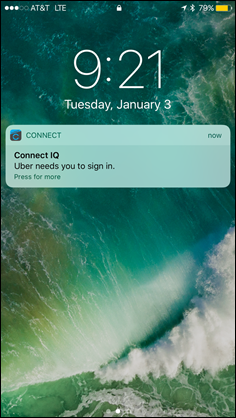
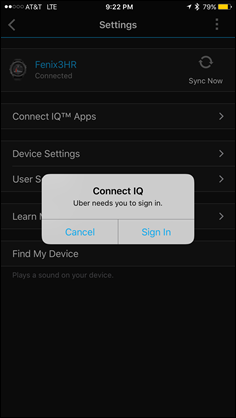
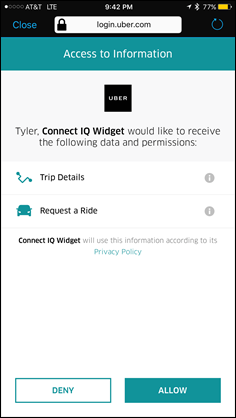

















The AccuWeather CIQ sounds useful. Went to the CIQ store – my watch is supported, yea! Ah, I’ve seen this before and thought about downloading – until I saw the 2.5/5.0 star rating. Bleh. And this is a CIQ that Garmin is ‘drawing attention to’? I’d hide it – or fix it!
Have a look at the actual reviews – you’ll find the vast majority of them are 1 star reviews from people who are from locations that aren’t supported – sadly I’m in one of those locations, but it doesn’t make me want to rate the app poorly just because I can’t use it.
Tyler,
Thanks for the report. I notice you’ve put down Stryd as an IQ app. I remember during Ray’s review of the footpod he had said stryd is poorly equipped to work with Garmin devices as it functions only through the stryd app and doesn’t record running power with the native running/hiking Garmin activities. I haven’t seen an update on that since October, so not sure if they ever sorted it. Is this due to change with the updated app/Garmin 5?
Thanks,
Sam
It actually went out around that timeframe. So now it’s both an ‘App’, as well as a ‘Data Field’.
I personally use the data field variant, since then I can use the native Running app and all the goodness there. Been working great for me.
But if you’re using the data-field, then it doesn’t record the power data, right? Or at least that’s how it used to be…
The Stryd App is OK, but the field layout is fixed, so you have to make it work with what’s given (for now at least).
Yes, the power field does record power and other Stryd generated data as well. It all shows up in connect as IQ data.
I can also confirm that Garmin watches record power data when you use either the Stryd CIQ data field or the Stryd CIQ app. The power and running dynamics data is brought into Garmin Connect, and if you have auto-sync set up with SportTracks, the data is available there. too.
The main problem I have with the Stryd data field is that it doesn’t show up at Training Peaks when synced from Garmin. I heard rumors that TP was planning on supporting Connect IQ data fields but no timelines. I’d much rather use the data field but at least with the Stryd App power shows up in Training Peaks without any problems.
Stryd Power fomr the datafield shows up fine for my in Training Peaks. When was the last time you tried it?
@Sam/@Clark:
Thanks for the info! I’ve re-installed the data field. (When the Stryd Pioneer came out, the datafield didn’t record the power.)
@Tanner:
I can see the power data in TP as well. Unfortunately, the Power Profile chart cannot be filtered by sport, so that metric gets a bit skewed, but hey – you can’t have everything….
It’s been a few weeks since I tried so I’ll try again. Are you going directly from Garmin Connect to Training Peaks or are you sending it to Stryd and then to Training Peaks? I tried inserting Stryd between Garmin Connect and Training Peaks earlier last year and Stryd puked all over my Training Peaks and messed up all my fitness numbers so I pulled it out and will not be doing that again. The Connect IQ app inserts the power into the fit file such that TP can read it correctly but the data field required sending it to Stryd first. I’ll try it with my run this evening to see if I have different results. Thanks!
Disclaimer: I am with Stryd
Hi Tanner,
I have more good news. You can connect Garmin directly to TrainingPeaks now. The activities from the data field will display power in TrainingPeaks.
We are happy to support any follow-up questions via the live chat on our website or our email at support@stryd.com.
Best,
Angus
I wonder if this is a sort of an attempt to jump on the Andriod Wear 2.0 train or did I miss something?
a app for using Uber, is that what it takes to make it to a DC post ?
I may have missed the point of significance or I may not know I need a smart watch… But so far a post without content
Brilliant summary of an useless information
It’s significant because it marks the first major app for Garmin Connect IQ app platform. Most of the other apps have been sorta fitness/hobbyist focused. This is essentially a turning point in the platform, such that a major entity in the tech world (Uber) recognizes the need for an app on Garmin’s ecosystem.
Just happened to find this article today, and I was curious if you still thought this was an indication that Garmin was going to make Connect IQ a serious competitor to the Android and Apple platforms? Not intended as a criticism, just wondering if you have a different view of the world with several more years of experience.
(I really am curious. We all say and write things based on what we see at a point in time, and rarely go back and revisit them. I vaguely remember you once saying something like: Garmin’s problem is that Apple may get better at sports faster than Garmin gets better at everything else. Wonder what you think about that statement as well from today’s world.)
:-D
Really wish Garmin would have adapted Android Wear instead of making their own proprietary app store with crappy apps. Or at least they could offer some kind of incentive to get developers making decent apps that we want to use and aren’t buggy as hell.
Battery life. If you want a 24 hour GPS/OpticalHR watch, you are simply not going to be able accomplish that with an Android Wear device (as of now). Also, it’s meant to be an awesome GPS watch that allows you to use simple apps, not for browsing Instagram or using Tinder on your wrist.
The great thing about Garmin watches is that they focus on the most important app … bring a watch. You shouldn’t have to charge a watch after a day of moderate use.
Android Wear, Samsung Tizen and Apple watches don’t have good battery life. If they want decent battery life I suspect they will need to create optional “charge on the wrist” backup batteries that work in a similar way as battery phone cases.
Polar make the M600, which runs on Android Wear … and has a short battery life
link to dcrainmaker.com
Seems like the Join app is something that Garmin Connect or Strava should already do.
The cool thing about the Connect IQ platform though is that it lets third party developers like us tie together the APIs offered by Strava et al with the watch platform, meaning the end user gets access to much greater pool of innovation than a more closed system.
Mappicus | dynamicWatch | dwMap | routeCourse
Ray, sorry, but how can you actually report most of this as news? Half of the Apps listed were availabel for months already (Accuweather, Stryd, Strava LSS) and most of the others are not really useful (Gu Gel App, Nuun Active Hydration????).
Pretty lame announcement from Garmin. They are stuck somewhere between Suunto and Apple. Not easy to develop for like Suunto is, so not a lot of user Apps and they don’t have the broader API and appeal of Apple.
You’ve got one of the most popular services in the world – Uber – paired with the most popular watch company I review – Garmin. Seems like pretty obvious news to me. Even yourself seem to acknowledge that this is a broad appeal app ala Apple Watch, thus the importance of it.
As for the other apps, they actually haven’t all been available, nor did they have all of the Connect IQ pieces. For example, I continued to get a lot of people asking about the Trek app, which just came out. Mostly the list is included because many of them I talked about in beta formats some time ago, and I find often people don’t realize things are finally out. That’s all.
There’s other app news from other companies I’ll cover this week, rarely are posts at CES super-deep.
Obviously, the main Garmin news here was the Fenix5. But this didn’t really fit into that post without making it even longer. The secondary Garmin device news is some new handhelds I’ll lightly cover later in the week.
Hi Ray, seems like a few followers are a little cranky today. I appreciate you and your small team providing the info you provide. Keep up the great work, Australia awaits! Nick
I think some of the readers of this blog need to go out for a run, it certainly makes me less cranky when I do.
Hi Ray,
Interesting feature thanks for the heads up. I use google authentication to sign-in to Uber, however I noticed (on the Android Garmin Connect app) that only password and Facebook authentication is available. Do you know if Google is something they have missed or is coming soon?
Cheers
No other Garmin wearables besides the Fenix? I was looking for the next FR 235 :-)
I got an email stating they are pulling the app, no other reason given but does anyone know?