Over the last few months Zwift has been occasionally teasing their ambitions around expanding the cycling focused platform to other interests. One of those being running. They’ve tweeted out various screenshots of running on Zwift, and I believe even shown it at a few Zwift events (they’re doing a roadshow of sorts).
This is all following their semi-recent introduction of Zwift on iPad into beta. In fact, for my testing of the Zwift running pieces, I exclusively used the iPad app, though doesn’t mean it’ll be limited to that in its final form.
I’ve put together a quick overview of how it works, what you need, and everything else you might need to know about it. However, before we go too far, note that this isn’t publically available yet. Yet being the operative word. Zwift is being a bit secret squirrel on when it’ll be pushed out wider in beta form, but I think it’s safe to assume it’ll be here before Santa is. Or I could be totally wrong.
The Gear You Need:
Now like the cycling side of Zwift, this is focused on indoor running. So on the cycling side you needed a trainer, and in this case you’ll need a treadmill. However, unlike the cycling side you don’t actually need to own a treadmill. See with the iPad app it makes it super portable and easy to take to a gym, hotel workout facility, or that strange neighbor that lets you run on their treadmill. Of course, you will need access to WiFi though, or have cellular access on your iPad. The interwebs are still required.
Next, you’re gonna need something to display Zwift. Right now I’m using the iPad app, since that’s what it’s been enabled in. However, when I asked Zwift they said that the plan is for it to be available on all platforms. Given the pairing process is virtually identical to that of other sensors – there’s no hard block on one hardware type or other. You’re just changing the little human from being a cyclist to a runner. That’s it.
Finally, and most importantly – you’re going to need a footpod. And this is where things somewhat hit the crapper. See, right now with the iPad app they only support Bluetooth Smart footpods, and specifically, Bluetooth Smart footpods that actually support the standard Bluetooth Smart running footpod spec. I call this out specifically because there are numerous BLE footpods out there, but many of them do their own dance to their own apps. Those won’t work.
While I have not found or tested every Bluetooth Smart claiming footpod on the market, I have tested the two most popular (aka, the only two out there):
1) Polar Bluetooth Smart footpod (the one that’s the size of a Twinkie)
2) Adidas Bluetooth Smart footpod (nice and small, but be super-careful you don’t get the older ANT+ version)
Both of those I’ve tested with Zwift with no apparent issues.
So what about ANT+ footpods? Well, Zwift says that once they have the PC/Mac versions available, you’ll be able to use them there. But of course, that won’t be portable to a gym (though, I guess if you have a tablet that might work). So that’s a bit of a bummer. Zwift does continue to shun ANT+ when it comes to iOS, even though there are some (albeit cumbersome) adapter options.
However, I do have a rabbit up my sleeve. Actually, two rabbits, both of them converters. The first one is likely totally unheard of here, which is an upcoming product set to ship next week from North Pole Engineering (NPE). It’s called CABLE. Which literally stands for ‘Connect ANT to Bluetooth Low Energy’. Below, is CABLE:
It’s a tiny pod with a coin cell battery that lasts 1-2 years before you swap the coin cell battery out. It’ll convert all assortment of ANT+ signals to proper Bluetooth Smart spec. You’ve got a small app that allows quick pairing to ANT+ sensors, and then it’ll just automatically take care of converting to Bluetooth Smart after that. What’s neat about this though is that it also has an accelerometer in it. So the idea is that you could use this for other things (such as on a bike), and it’ll automatically wake-up and see if something needs converting when moved.
I did one run on Zwift using CABLE, connected to a Garmin ANT+ footpod. It worked flawlessly. Cable will set you back about $59 once it starts shipping. Though you do get the immediate benefits of any ANT+ to BLE sensor translation, so if you have an ANT+ power meter you could use it with Bluetooth Smart only watches and GPS bike computers (or even your phone apps).
In any case, the second rabbit in the hat option is the more well known 4iiii Viiiiva HR strap. This strap also converts ANT+ signals and rebroadcasts them on Bluetooth Smart. I’ve tried this too – and it also works fine with your standard ANT+ footpod. The benefit to the Viiiiva is that you get a dual ANT+/Bluetooth Smart heart rate strap (and a ton of other functionality). The downside is if you don’t want to wear a heart rate strap, it doesn’t much help you.
Finally – I know some will ask whether the Wahoo TICKR would work here. Unfortunately not, as it doesn’t actually broadcast out as a standard running footpod over BLE. That’s something I discussed with them (since they record this data internally already), but it’s not there today.
*Update: You can also use the new Stryd Running Power Meter footpod variant to get BLE pace, as Stryd tells me it’s compatible as well. You can see my semi-recent post on it here. Also of note, I’ve been told you can sorta use the TICKR-X over BLE, but you need to use a trick where you start a workout first in the Wahoo app using the running mode, then kill the app and Zwift can pick it up and use it in that run mode. The TICKR-X tip is from Shane Miller, a worthy and often Zwift-focused YouTube channel.
Rockin’ it like Froome:
With everything all set, we’ll crack open the app and get things cooking. Because my account was in a special group, I was able to access the running options, which you’ll see then allows me to scan for a footpod. Note the differences between the left and right side with the new sensor page (upper left corner is changed):
I’ll simply scan for my footpod and I’m off and running. I believe in theory the thinking is to support the new Wahoo Gym Connect modules for incline control (the underlying API is the KICKR API), but I’m not sure if it does that yet since my treadmill lacks such a magical port.
From there, you’re basically set to use Zwift as normal. Obviously when they get closer to official release I’m sure they’ll have other nuanced options that make it more obvious you’re in the running mode.
Once you select which part of the course you want to start from, then you’re plunked down there. Just like being kicked out of the side of a kidnapper van in a James Bond movie:
At which point, you simply run.
As you run you’ll notice in the upper left corner you’ve got your pace shown (in my case, in minutes/mile, as per my settings). You’ll also get your calories burned, heart rate, and minutes in heart rate zones.
Of course, the biggest thing you may have noticed is that you’re running with your helmet. Chris Froome style. To be fair, given other cyclists are on the road, this just gives you a measure of protection. Though oddly, this rider that buzzed me selected to skip the helmet.
You can change your view, like within regular Zwift – to various angles. Here’s a boatload of screenshots I’ve taken. Because boatloads are always better.
Additionally, segments are limited to just runners. So you’ll be competing against other runners, versus competing against cyclists. Obviously, it’d kinda suck to compete against cyclists.
Note that Zwift isn’t controlling my treadmill though. So I have to constantly try and match the terrain (incline) given in the upper right corner. The secondary downside to that is that my treadmill can’t simulate declines (i.e. –3.5%), the lowest it goes is 0%. So you don’t quite get the same advantage running downhill as you would outside. Then again, only the higher end trainers can simulate downhills anyway. (Note below the –2.5% descent)
Also, Zwift isn’t controlling the speed of the treadmill – you are. If you want to run faster, you’ll need to press the buttons on the treadmill. This is probably obvious, but it’s worthwhile noting. This is different from cycling where you just ride faster (usually harder) on the trainer, without having to necessarily change any levers/buttons. This also means that when it comes to segments, folks could easily cheat by just leaving their treadmill at 0% incline (or less), even on a 9% incline. Zwift wouldn’t have any way to counter that.
That aside, overall the whole running aspect works well. Of course there are minor fit and finish elements to be completed, but that’s normal for a beta. The only downside to being in said pre-beta state is that I was the only one running. So in that sense it became rather lonely again as you weren’t in a group with other runners (or riders). Sure there were cyclists flying by, many of which found you an interesting curiosity, but none of which were going to stay with you for a mile. Again, that soon too will be a thing of the past once the platform opens up to anyone.
And ultimately, it certainly made my treadmill run go faster. If for no other reason than I was constantly having to press buttons to match the terrain – so that kept me busy. And for that particular evening, it was nice to just jump on a treadmill and have something new and unique to keep me entertained.
With that – thanks for reading!
FOUND THIS POST USEFUL? SUPPORT THE SITE!
Hopefully, you found this post useful. The website is really a labor of love, so please consider becoming a DC RAINMAKER Supporter. This gets you an ad-free experience, and access to our (mostly) bi-monthly behind-the-scenes video series of “Shed Talkin’”.
Support DCRainMaker - Shop on Amazon
Otherwise, perhaps consider using the below link if shopping on Amazon. As an Amazon Associate, I earn from qualifying purchases. It doesn’t cost you anything extra, but your purchases help support this website a lot. It could simply be buying toilet paper, or this pizza oven we use and love.









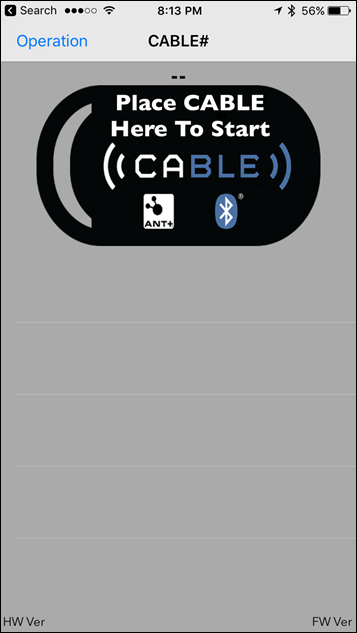


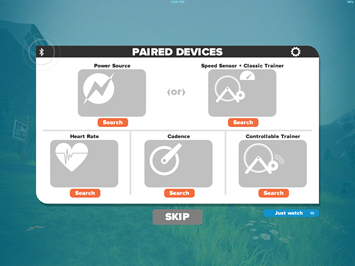
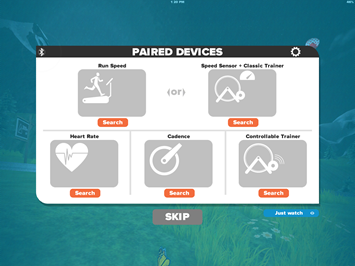
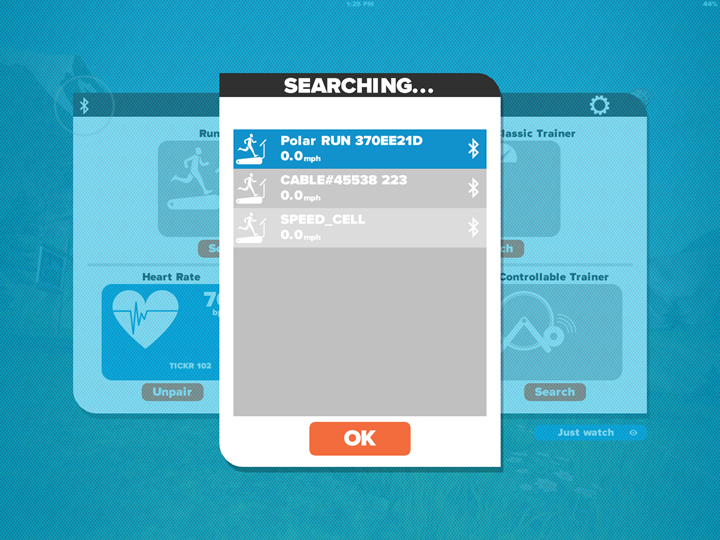
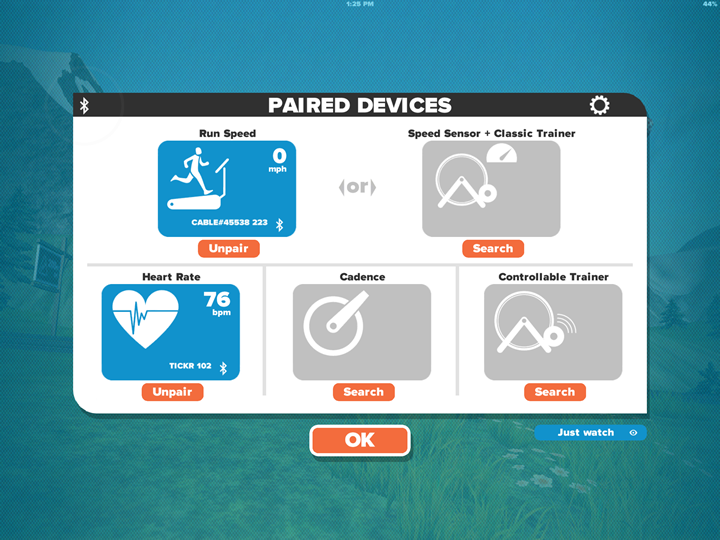




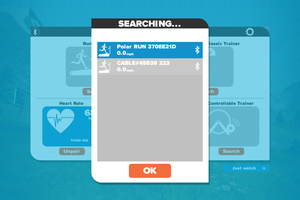










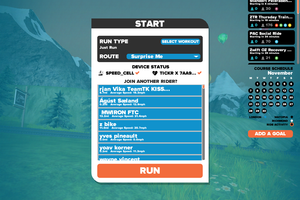



























Do you know if a power meter like Stryd (supports both Bluetooth and ANT+) would suffice? Although speed sensors are more common than power meters for running, do you know if power would be the preferred measure for Zwift like it is for cycling?
Hi Ty,
the Stryd Summit (the footpod version) actually broadcast as a footpod and power meter (in ANT+ anyway, I haven’t tried the bluetooth – I have a Garmin 920XT). so in theory it should be good.
I’ll try with my 4iiii Viva when the IOS app is released if the bluetooth option doesn’t work :)
Now, how do we get Zwift for swimming and I can train for triathlons at home in winter :P
Yup indeed, the Stryd folks reached out after my post to let me know the newest version does that.
Of course, that’s a wee bit overkill (in price and features) for folks that just want a simple Bluetooth Smart footpod. But definitely cool to see.
(And I just added a note to the post)
Thanks for the update Ray :)
My case is that I have a Stryd footpod and will have to train indoor for some time and I wasn’t going to buy a footpod just for that case, while I can use my Stryd :)
Now we just have to wait for Zwift to use the power meter in running mode to get a more accurate speed when running uphill or downhill (similar to the bike version)
Seems like it’s a bit of a novelty for now, then. Still, I’m anxious to try it. While I can see how constantly monitoring and adjusting the treadmill based on the terrain could make the run go by faster, it also requires paying such close attention that it could be a bit cumbersome. I imagine a common use-case being adjusting to a certain incline and then just leaving it for a bit with a “eh, that’s close enough” attitude. Fortunately I have a treadmill that does decline to -3% or -4%, so that’s nice too. And it is getting older, so if that Wahoo Gym Connect port finds its way into many models soon, I might be tempted, haha.
On the ant+ bridge front, do you think there is scope to write an android app for phones that have an ant+ chip? My OP3 supports ant+ but since I want to use zwift on the iPad (when it’s released), it would be great to use the phone as a bridge.
That’d be pretty cool actually. I’d certainly make note of it if someone creates such an app. While I think the audience might be limited, it’s definitely interesting.
I love Zwift for my winterly bike rides, but this running part just doesn’t appeal to me. If I have to run on a treadmill, which I try to avoid as often as possible, I think I would prefer a simple video an just follow my program.
Just my 2 cents.
Ray,
maybe not exactly on-topic, but since we are speaking about betas… Do you know of any target date for the Zwift for iPad release?
cheers
Christian
Hey DC, thanks for the quick review. What about Wahoo RPM? I think if they did some programming that would work. It already does cadence (bike only) but I would guess they could do both cycling and running with a bit of work (it already has an accelerometer obviously). Thoughts?
It’s funny, I’ve been bugging them about that for years now. It would indeed be easy for them to convert to a running footpod (which they also agree with), even if they didn’t bother to update packaging, but just made an app that toggled an option from cycling to running.
I feel like this would make a lot of sense. Especially since it’s just a software thing, on how it’s recognized. Like you said, there should be a way you can use the Wahoo Utility app to adjust how you want the RPM to record.
And what about the Garmin cadence only sensor?
No, the Garmin sensor is ANT+ only, plus, it’s cycling only. Zero chance there unfortunately.
Was there ever any update on this? It would be cool to use this as a footpod for running.
Cool. One platform providing virtual running and cycling how about swimming :)
Ray, some time ago you have been reviewing Wahoo GymConnect. From feature spec It seems it might a really perfect for the Zwift Running platform since it broadcasts and allow control both speed and incline of the treadmill. Do you think at least stats transmuting part might work?
I vaguely remember talking to someone somewhere that said it should work in theory, but I don’t know if it works in practice.
It could work in theory with a HUD display attached/integrated with your goggles.
Imagine somebody converting a video game controller so it picked up cadence and doing this stuff on Grand Theft Auto. You could swim, bike, run, all over the place. And in real traffic, in the ocean with sharks, and in the mountains with cougars and wild boars. For swimming, just tying the cadence sensor to your wrist and either spinning your arms or laying on a Versa Trainer. To turn, another sensor in a headband that can tell you’re leaning your head. Somebody build it!
The first VR bike system I ever used (1996) was kind of like that (open world). And I’m still waiting to find it again :) Was as fun as you could imagine, Basic mid-90s 3D GUI and all.
Yes! Check out this thread about ideas on how to ride a bike in GTA, using lean and speed to control it, and then here’s the guy that could make it happen.
link to forum.slowtwitch.com
link to element14.com
I’ve been thinking about this for some time, just found this video online of someone using a Kinect sensor. link to youtube.com
So, could that CABLE product replace an ANT+ key for linking an ANT+ power meter to Zwift or TrainerRoad?
Yes.
Interesting. Is the ANT+ signal still available if you use the CABLE, or do you only get the Bluetooth? I like to record my TrainerRoad workouts on my Garmin, but I need the ANT+ conversion to Bluetooth for my Apple devices.
Still totally available. With ANT+, it supports one to many, so you can do exactly that. In fact, I was also recording the footpod on a Garmin as well during the runs.
Thanks, Ray. Seriously considering ordering one. In fact, I got all the way to the final screen of checkout before I realized that they are charging $20 in shipping and handling fees (in the U.S.) to send this thing out. That’s kind of nuts.
Hmm, that is a bit high. I’d reach out and let them know that.
Typically speaking they sell to companies with larger sized items – so my bet is that they just had a one-size-fits all smallest shipping option in their system. This is somewhat the first consumer-focused product.
Thanks, Ray. I reached out to them as you suggested. Right you are about the issue. They’re working on seeing if they can come up with a more reasonable shipping option.
Hello Ray
I’m interested in the CABLE device.
Do you know if it also exists for Android platform?
Practical: I have Suunto Ambit 3 with Garmin Speed and Cadence sensor on my bike. Where should I connect/attach the CABLE device (on bike, in pocket, …) and will it work?
Thanks for answering.
Krgrds
Edwin
also interested in CABLE – apart from the HRM what is the difference between this and the 4iiii Viiiiva (to many iiiiiiiiis)
+1
I don’t know off-hand on Android, I’ll ask them for some clarity on that and the differences to Viiiiva.
Do you know if CABLE will allow a an ant trainer (e.g. Tacx bushido) to work in erg mode on TrainerRoad for iOS?
Not without Tacx helping them. They’d have to adopt the legacy Tacx ANT (not ANT+, but private-ANT) protocol, then convert to FE-C.
Perhaps Tacx would help on that front. Though, I probably not.
Unfortunately, at this point CABLE does not exist for Android platforms.
I contacted NPE after I realized the app was not on Android. They said they don’t have plans to release an Android app this year. Unfortunately I had already submitted my order when I realized the app was only on ios, but they were super good about it.
There is one other option – albeit a tad expensive – use a Tacx Magnum treadmill – well when it comes out and you have the odd 7,500 EUR to spare! I tried Zwift Running on one at a Zwift demo evening a few weeks ago and was great fun – especially overtaking some cyclists on some steep hills – so competing with them on the Watopia 2 min or so KOM might not be so bad :) That is completely wireless – no foot pod needed and you don’t even need to press a button to speed up or down as that is done by moving to the front to speed up or back to slow down. Not sure if there is any automated incline control however – I forgot to ask! There wasn’t in the 10 min or so run I did but the treadmill definitely “does hills” (for cyclists) so maybe there is.
I’ve got a Stryd footpod on order so hoping that might work. The CABLE thing looks interesting anyway. Would that allow your ANT devices to be picked both by your Garmin as normal but also by a BLE source like the iOS app?
I notice your treadmill has a convenient iPad holder – the ones at my gym (Life Fitness ones) don’t and I am struggling to work out where to put an iPad “securely”. You could rest an iPhone on the “dashboard” OK of these ones however but that’s not easy to see. In fact when I am on the Wattbike I do take my laptop in to do Zwift cycling and find the movable waste bin a very convenient laptop stand :) This might have to be my tactic for the treadmill. Just need to go when it is quiet :)
Hi Tim
Ant+ is a one to many pairing – and so, yes, you could continue to use your gamin with ANT+ whilst the CABL/Viiiiiva does the bluetooth conversion. I do this all the time.
It’s a bit like using multiple garmins to record a workout.
The problem with the 4iiii device is that it converts multiple ANT sensors into a single bluetooth stream. Not all apps (hardly any?) are capable of decoding this stream. So you can only see a single ANT sensor over the bluetooth link. For a cyclist that’s typically HR and Power
Strava/wahoo apps work but TrainerRoad doesn’t.
There are ways around it but all a bit clunky.
Hi all,
Interesting post.
You can also explore link to runsocial.com
They have video and 3d routes.
Here’s a pic of me running with Astronaut Tim Peak at this years London Marathon.
I say ‘running with Tim Peake’ – in reality I lasted half an hour tops!
Any word from Zwift whether they’d consider supporting the various ICON treadmills (NordicTrack, HealthRider etc) which have wifi modules? Mine can be controlled online using iFit.com which is generally fairly useless but would be great if Zwift could interface with it, and I think the treadmills are fairly common.
Not sure why runners have to wear a helmet. Is there a safety concern I’m unaware of?
Speaking of the RunSocial app, I spotted this TreadTracker gadget they are selling link to store.runsocial.com which they describe as “The TreadTracker is RunSocial’s treadmill sensor which can accurately measure any treadmill speed and communicate this in real time to the RunSocial app via Bluetooth.” Sounds interesting! Any experience? Wonder if would communicate with Zwift…
That would be awesome.
Whilst I know most people don’t have a running powermeter and therefore building a platform around that wouldn’t necessarily make sense, but it might be nice if Zwift build in the option to connect a running power meter and treat the setup as equivalent to “power meter + non-controllable trainer” – that way you at least give that as an option and potentially level out some of the potential cheating on speed and inclines that you allude to with segments.
Just saying…
Are you going to review CABLE or are you comfortable with it as is? As you alluded to–this could be really game changer for someone like me with Polar V650 and looking to get a power meter.
I’ll probably do a short post diving a bit deeper once it starts shipping. I’ll likely test a few random cases (like some Polar and Suunto products), and see how well they work.
Great! Shaping up to be a fun power meter fall/early winter with CABLE, Quarq, P2M, and 4iiii
Exciting but footpods are notoriously inaccurate. But that’s more of a problem for structured workouts than joining a virtual group on a run. It would be very interesting if someone released a product to get the treadmill readout in the app. Of course, dealing with your own accuracy issues there… the footpod maybe the best option on the go, but if you own your own treadmill, I’d love to see something that either
1) Reads the ANT+ broadcasting from the TM (if that’s set up)
2) A chip I could install for BLE to the motherboard (I installed my own ANT+ broadcaster so it’d be fairly simple if its the same connectors).
I’d imagine unlike trainers very few people are ever going to trade in their TM for a smart treadmill, when we’re talking $5-10K, so adding adapters are the way to go IMO.
Actually reading your post on the Wahoo GEM retrofit, sounds like it would work on my woodway desmo as its CSAFE/FitLinxx Compatible.
Some of you might also be interested by comments made by the Zwift CEO Eric Min in the latest Zwiftcast. He noted that for now, runners will be on the side of the road, running next to cyclists. But running on Watopia “trails” is an option down the road.
To be honest, running on a road with a cycling helmet like this isn’t very interesting for me!
What about trail running? Run in the Grand Canyon, run around Lake Louise (Banff), yosemite etc. Or on Hawaian beach.
I’m in the market for a treadmill right now. I really like the idea of Zwift running but would love to have it control incline. Any suggestions on what models I should be thinking about? I’m strongly considering the Boston marathon 4.0 from . proform but I doubt it’ll be compatible.
I would actually reach out to Wahoo support.
They’ll be able to tell you which models in the market have the Gym Connect built-in*, as well as probably some common ones that have module compatibility today. That info might already be out there, I haven’t looked though. That’d be the most logical starting place for Zwift to adopt (if it doesn’t already support it).
*I can’t remember the off-hand number I heard for 2016-2017 models, but it’s a massive chunk of the market for new shipping treadmills. Blew my mind.
Thanks Ray. I’ll reach out and post the list once I get it
Etienne, I’m interested in this list as well. Thanks for checking.
Hi everyone… still waiting on the list… I’ve reached out to them three times but no news yet. Anyone else want to give this a shot and get a list of treadmills including wahoo gym connect?
Does Zwift have any plans to utilize their workout mode for running?
Hey Ray,
Just to clarify on the footpods, does the Adidas Bluetooth Smart footpod works with the Polar M400, too? I didn’t know there were options other than the giant Polar footpod. If that works for both my M400 and Zwift, then I’m likely to get the smaller Adidas.
It did the last time I checked, but said last time was a long time ago.
Pretty cool review. This is something that is way down on my wishlist. No treadmill of my own. :-(
Is this a separate app then for running? I also have access to the zwift beta app, did you do something special to get into running mode :p? Or do you have a special version for running?
Imagine Ray’s account has the permission to see the running stuff.
Correct, your account has to be provisioned for it.
How would this work with a watch like the Garmin 735? The same as an ant+ footpod?
The 735XT doesn’t broadcast it’s accelerometer data as an ANT+ footpod unfortunately. It only does that for HR data.
Ahhh, I see. Thanks
I don’t see why you couldn’t do a windows laptop with an ANT+ dongle and an ANT+ footpod…
While I can’t see all that fitting on the small ledge on the gym treadmill, it could work for the folks at home who already have a treadmill (not me, sadly)
That’s their plan, just initially (like, today initially) on iPad. They plan to make it available on the desktop side.
Hi
Would CABLE work for transmitting ANT+ FE-C? I have an Elite realturbo muin without Bluetooth and would like to know if it is some way to make it work with Zwift on Ipad?
Thanks!
Sorta.
There isn’t a standard for BLE trainer control. So if Zwift were to work with NPE for CABLE to implement some variant of that, then yes, it could convert ANT+ FE-C to some pseudo-BLE FE-C equivalent.
That would certainly open things up quite a bit on the iPad app front, and minimize some of the work that Zwift has to do in implementing various standards.
Sorry to stray from the running topic, but staying with CABLE:
Given how many companies have implemented the KICKR API, it’s too bad they couldn’t just mimic that (i.e. make all FE-C trainers look like a KICKR) :)
I guess just because “they were first” is nice, but it really is a bummer that app guys don’t bite the bullet and support a few other key manufacturer protocols. i.e. implement Tacx’s BLE protocol and get support for their whole line.
I generally hear the arguments (not wanting to run off and code many different apis), but still the TR guys, as an example, went off and added Kurt’s BLE api. I suspect FE-C almost hurts Tacx and others so slightly here -> TR may see it as wasted effort to add their BLE language because it’s technically already supported via FE-C (even though that tends to inhibit some convenience for most phone/tablet use)
I do agree, it’d be awesome if NPE folks just stuffed the KICKR API into it. Problem solved!
Not sure what Wahoo would think, but last time I sat at a table with both of them at the ANT+ Symposium, nobody was throwing anything at each other.
I think on the whole FE-C helps the entire industry (and consumers), though I do agree that it gives a slight out for companies to avoid adding in BLE support for the top 4-5 vendors individually. If those non-Wahoo vendors were smart about it, they (Cycleops, Elite, Kinetic, and Tacx) would simply have a conference call and pick one of their implementations to be the master for all of them. Obviously it’s more nuanced than that, but that’s the simple reality there. If they picked one, they could go back to Zwift/etc, and say “Here’s just one for all of us, Go”, as well as the 20+ other apps out there.
What about TickrX…could it be used in lieu of a footpod?
Yes.
How about the TICKR Run? Isn’t the only difference that the X has on-board memory to record activities when a phone etc. isn’t present?
What about Tickr Run footpad?
Do you have any recommendations for Treadmills? I see you are using the proform, which model is it?
No recommendations, as I only have one.
I talk a little bit about how/why I selected this model (with what very limited options I had) in this post: link to dcrainmaker.com
I’m surprised they’re not doing something like ‘GAP’ for the hills. in other words if you’re running a 7min/mile pace on the flat, once you hit the hill if you’re still feeding it 7min/mile from your footpod, it’ll slow down your avatar to the grade adjusted pace.
Problem, I guess, is that (as Ray alludes to) you may have manually adjusted the incline and might just be running harder up the hill. A “clever” algorithm may be able to analyse this based on pace, cadence and HR but it’s not going to be as good as say power on a bike. Competitions on Zwift Running are going to be tricky to make “fair” but ultimately it’s only meant to be a “game” isn’t it…
btw, in the settings you can choose not to wear a helmet so I assume if you setup your bike avatar that way, the running part would also be without a helmet.
In the screenshot midway down the page, front view with the runner next to the cyclist, the runner is wearing a helmet but the cyclist is not. What gives? ;)
You didn’t mention the Mio Velo as a bridge. Any reason you didn’t mention or try it? Does it not work with footpods?
Answered my own question. Mio Velo won’t transmit footpod Ant+ to Bluetooth Smart.
Please please please do a test if the C.A.B.L.E device works with java pulse headset! I’ve been looking for a ear based hr device to work with my Garmin watch for years! :-)
//M
I am assuming you meant jabra pulse, and I think the use case is backwards.
It looks to me like the CABLE is intended to bridge ANT+ sensors to BLE, not BLE sensors to ANT+.
My understanding from chats with them, is that it can actually do both. I haven’t tried it the other way though yet.
Oh bummer you might be right ??
//M
Uh even more important to do the test :-)
Shipping is bloody expressive to Denmark though :-(
//M
Note on that page it says to contact them for corrected international shipping rates. :)
Given it fits in an envelope, I’ve gotta imagine it won’t cost very much.
Ah I’ll try to do that, thanks for the tip :-)
That would be amazing! (bidirectional BLE to Ant+ and ant+ to BLE) I have a waterrower that I sometimes row in Zwift with a raspberry pi hooked up to the Usb serial port and running software that broadcasts BLE power and cadence. But the C. A. B. L. E. Device would also be useful if I could still record those rowing workouts on my garmin with ant+ power at the same time… (I hate that only one device can record BLE streams)
And to echo someone else’s comments, would be even better to just run an app on my Samsung phone which has ant+ and BLE, than to have another device.
Hi Ray,
So just to be clear CABLE is gonna be able to support control?
your quote regarding ViiiiVA 4iiii from Winter 2016-2017 Trainer App :
“Meaning, it won’t support control. As such, you can’t do control of ANT+ FE-C through Viiiiva. You can do bridging of one-way sensor data though”
Thanks,
Marcos – No, that’s what I mean by one-way. Meaning that it can read the power data, speed, data, etc… can be read via CABLE no problem and sent over. But there isn’t today any variant of FE-C via cable.
Sorry for chiming in late on the question about how expensive it is to ship a CABLE unit to clients outside the USA. Within the next couple of days we will be updating our NPE online store to offer USPS as a shipping option and reducing our handling fees so that a CABLE shipment via USPS to Europe will cost about $25. [Shipments in the USA will drop to less than $15.] We also hope to have a CABLE distributor setup in Europe within the next 1-2 months that can further reduce the shipping/handling fees to under $10.
CABLE is only meant to convert ANT to BLE. It does not convert BLE to ANT.
Australia calling in…. shipping here is typically ridiculous prices. AU distribution (or at least a box of them sent somewhere) would be very handy for this market.
Does CABLE behave like Viiiiva HR which uses a single layered BLE data stream to support multiple concurrent ANT+ profile conversion? I read that Viiiva falls back to a rotational connection mode if the app doesn’t explicitly support decoding the layered data stream.
Got my CABLE yesterday in the mail and tried my first iOS Zwift ride with it tonight. Sadly, it did not work as advertised.
When it came out of the package, the green LED was blinking to indicate it was ready to pair. Apparently double tapping it wakes it up and it may have spent much of the time in transit awake, draining the battery. When going through the setup on my iPad Air 2, it kept disconnecting and reconnecting. I popped it open and checked the battery with my meter and it was reading about halfway to “low” so I grabbed a new 2032. This allowed me to pair my Pioneer dual meter (actually running the pioneer to the ca-500 computer which rebroadcasts their private stream as ant+ so my edge 810 can pick it up, along with the CABLE) and I thought I was good to go. I did not pair my speed/cadence since they wouldn’t be necessary for Zwift with power/cadence coming from the Pioneer PM.
I started the Zwift ride and noticed that I was getting dropouts where my power and cadence would drop to zero for 1-2 seconds. The dropouts were not visible when viewing my cadence/power on the edge 810 (suggesting communication from ca-500 to edge in ant+ was good) and of course that also means the pioneer power meter to the ca-500 should be good as well.
At one point the green LED on the cable turned off and no amount of double tapping the device would wake it up until I popped it open to remove/replace the battery again. The battery contacts looked good. The dropouts continued in Zwift. I switched Zwift to use the Kickr bluetooth signal for power instead of the Cable and had no more power dropouts on Zwift in another 15 minutes of riding (suggesting to me that there must be something with the CABLE device going to sleep or in the bluetooth connection/communication to the iPad, even though the iPad/zwift reads my bluetooth kickr power and bluetooth tickr HR just fine without dropouts). Next time I may see if I can try connecting the Cable device to an iPhone instead of directly to the iPad to add another layer of complexity, but this time I figured it would be best to only ever pair the cable to the iPad so that other devices wouldn’t accidentally grab it and prevent it from connecting to the iPad which needs it for Zwift.
I’ll try and talk to North Pole Engineering support tomorrow. Hopefully there’s a firmware update or something that can fix this quickly, since I understand it’s a new product that just started shipping last week.
Second Zwift iOS ride with the CABLE again tonight, and still getting dropouts of 1-2s where the power and cadence drop to zero and then build back up over the next 2 seconds. And then the device turns off/crashes/disappears completely at the 9-10 minute mark of my ride. I had to switch Power over to the bluetooth Kickr to finish my workout. Just emailed North Pole Engineering with details to try and see if they have someone who can do troubleshooting.
Anyone else get their CABLE yet? Similar problems, or is it just me?
OK, 3rd ride in Zwift with the CABLE and no dropouts at all in 40+ minutes! No device disconnects!
The thing I did differently was download their CableConfig app to an older iPhone 5 running iOS 9.x. I connected to the cable device and downloaded the configuration, double-checked that my power meter and footpod were listed, and hit the save button to upload the configuration back to the Cable device. I hit “disconnect” in the menu on the iPhone so I could pair it to the iPad air 2 running Zwift, but the iPhone automatically reconnected and I had to quit the app with a long press on the home button and Swipe away, so that the connection would be free for the iPad.
I guess my problem with the first two rides mentioned above must have been due to some error or problem that got fixed with a re-upload of the settings!
After this ride, (if all future rides are as stable) I’d recommend the $60 CABLE instead of spending $60 on a wahoo dual speed/cadence or $50 footpod, and it seems to be a good solution for those power meters that don’t have BLE, like the Pioneer!
Have you had a chance to play with the CABLE device yet? Still trying to get definitive knowledge of the CABLE’s ability to convert BLE from an iPhone/iPad running ZWIFT/TR/SF to FE-C in order to control a BKOOL Pro. Thanks.
I don’t think the CABLE does ant+ fe-c.
The configuration app has “slots” to pair up a power meter, cadence/speed, footpod and heart rate monitor. I don’t recall seeing a slot for a trainer to signify fe-c control.
It’s working great with my non bluetooth (pioneer) power meter. Paired with the CABLE, the pioneer seems to be one of the best/full-featured PM, given the number of options to collect/share/analyze data in any system, and “true” left/fight and high speed pedal stroke data.
Correct, it does not at this time have ANT+ FE-C within it. It’s something they could implement, though they’d have to basically implement it uniquely for each trainer company. Meaning, it’d have to fake being a CycleOps Bluetooth Smart Trainer, a Wahoo Bluetooth Smart Trainer, etc… since the Bluetooth variant of FE-C doesn’t quite exist yet (soon).
Dang, just when I got comfortable with the device reliably working, more issues. Today, Zwift wouldn’t see it. The green LEDs wouldn’t come on blinking or steady. On close examination I could see the green and red Led blinking fast, about 2-3 times per second.
Checked the battery level and it was drained. I guess if you have an iPad that you mostly use for Zwift, you need to make sure to at least quit out of the app to get it to drop the BLE connection and not drain the battery.
Unfortunately, after replacing the battery, I got the dropout problem back again. Tried reloading settings with cableconfig on my iPhone 5 like before and still was having problems. Switched Zwift to use kickr power and now it seems to be automatically switching back and forth between the two. I can tell because my power meter through cable has cadence but if on the Kickr there’s no cadence in Zwift.
Oops, actually, it’s not switching back and forth between Pioneer PM on cable and the Kickr power reading, it’s just Recognizing cadence from the cable device when it’s connected and dropping off when not.
Do you think Zwift might have something for rowers in the future, i.e. concept 2 rowers?
I’m rowing somewhat regularly in Zwift with my Waterrower using Bruno’s app by connecting a Raspberry Pi to the serial port on the waterrower, and it creates a “BLE” power meter that Zwift can recognize, along with cadence!
It takes a bit of computer knowledge to set up but the instructions are here: link to olympum.com
If you’re buying the stuff for this, make sure you get the Raspberry Pi 3 with built-in bluetooth- I first set it up with an older Raspberry Pi 2 model B and a USB bluetooth and kept having disconnections which required resetting the app on the Pi to re-recognize the BLE power meter.
Since the concept2 rower seems to have even more “hacker” support and a more advanced computer, you might figure something out to broadcast Ant+/BLE for it based on stuff already on the internet.
FWIW – I have now added ANT+ support to the Waterrower virtual power meter, so you can capture it with your watch, cycling head unit, etc. I will create a full OS image that folks can download to an SD card and just get up and running.
That is so cool, thanks Bruno! Will check out your website and try to get it working with my current setup, since it’s nice to record on the watch if I don’t want to mess with Zwift.
Hi. Following Bruno’s great work with the water rower I did the same for the Concept2. It works, but only as a proof of concept (geddit?) or prototype.
It works really well and makes Concept2 sessions so much more interesting. I’ve also found that on the same course rowing is so much harder than cycling!
Just today I heard that a Raspberry Pi Zero W has been released. This includes on board WiFi and BLE. I’ll look to migrate to this and if it works than there could be a viable plug n play option for Concept2 and Zwift.
See more at P729.com
I did read about your “C2 with Zwift” setup, which I find very stunning. Would be a dream for me, to be able to zwift around with my RowErg and my SkiErg. But I don’t think I’ll be able, even with the informations on link to p729.com, to set it up.
Does anyone know i if CABLE will work as a bridge between Concept 2 PM5 for rower and Zwift? I really want to be able to row in Zwift but have no Apple equipment (only PC and android phone) and want to be sure that CABLE will solve that problem before ordering.
I have both (PM5 & CABLE). It works flawless. The CABLE was a „life saver buy“. Go for it, as long your Zwift machine (PC/Mac/iOS/Android) supports Bluetooth.
I have an ANT+ Garmin footpod. Also have the ANT+ Dongle for my iPAD. Am I reading you correctly that that still won’t work and the only the way the program works in iOS is to read Bluetooth data?
Correct, for reasons that make little sense to me, Zwift doesn’t support said adapters (plenty of people complained in the first iPad post I did as well).
I agree they are outdated, but ultimately there’s a crapton of them out there. And even Wahoo keeps having to make them (all older 30-pin).
Hi Boris and thanks for the confirmation. Time to get a CABLE then.
Hi Ray.
Is there a way to calibrate the footpod for zwift ? For example, I use my Garmin footpod on my treadmill. Obviously I calibrate it outside first. The calibration setting can make a huge difference to my split times on the treadmill even if the treadmill is set at the same speed. I could be doing 12km/hr on the treadmill and depending on the footpod calibration this could result in anything from a 6min/mile to a 9min/mile according to the footpod(may be an exaggerated but you get my drift) Just wondered is there a way to have it calibrated correctly for zwift. I like to have all my runs on Strava so it be nice if Zwift was giving me the same splits/pace as my Garmin.
I’m not seeing any obvious way, though perhaps I’m missing it.
In my case I lucked out in that it was virtually identical to the treadmill pace.
Thanks for the reply.
I find my treadmill is a bit out compared to my footpod when calibrated. For example the threadmill might read 12kph but my watch is reading 12.5kph, the faster I go on the treadmill the bigger the difference. I usually go by the watch rather than treadmill.
I suppose it doesn’t matter that much but it would be just nice if the Garmin and Zwift read the same.
I will hopefully be able to provide some first hand experience in a week or two but the Stryd foot pod is supposed to not need any calibration for pace and some reports have seen suggest it is very accurate. We will see…
Would a running watch that works via movement of the watch itself work with Zwift? I have a Suunto Ambit 3 Run that is moderately accurate on a treadmill
Problem there is that the pace would need to be broadcast and not aware of any watches that can do that.
A side question: could CABLE turn a non-smart Tacx trainer (in my case Bushido for Tablet) into something that will work with Zwift?
Kind regards,
Per
How many Zwift cyclists freaked out when they saw a dude running in the bike lane for the first time?
Did anyone type “ON YOUR LEFT!!!!!!”
Is the Zwift iOS beta just on the iPad and not the iPhone? The screen would be a bit small, but would be way more likely to work on most treadmill’s than an iPad. Still haven’t gotten my invite to test it out.
Runs on the iPhone as well. It’s a little small, but does the job nicely.
Hi Ray,I have a few questions:
Is this also possible with Android? Is a special treadmill necessary or does it work with all?
I have a garmin food pod, Forerunner 735XT, Samsung Galaxy S7 and the treadmill “Technogym® MYRUN”. Does it work? Thank you very much
Ray mentions Android (and lack of) in this post link to dcrainmaker.com
Thanks!
It would be interesting if there was a track view. So if I was doing speed work on the mill, I could see where on the track I was. Did you happen to see if there was that type of screen displayed?
I also noticed that your running in your cycling shoes as well, interesting that they have the details down to the cleats on the bottom…
Maybe someone jacked you bike, hehehe
Great post! Perhaps I missed it, but how are you getting your heart rate information displayed in Zwift? Can CABLE convert multiple ANT+ sources simultaneously? Like a heart rate strap plus foot pod?
Did you use a Bluetooth hr strap?
Yes, I used a Bluetooth HR strap (dual actually, the Wahoo TICKR). Though, CABLE can easily convert ANT+ HR into BLE HR.
Ray, are there are dual BTLE ANT+ footpods in the pipeline? Seems strange you can get most devices in dual but not footpods….
the STRYD footpod is dual ANT+ and BTLE, as ray noted, it might be overkill, but if you are interested in power values and/or form improvement, it becomes an option.
Looking forward duathlon mode in the future
Adidas discontinued their BLE footpod. Nobody else seems to have a similar small one either.
STRYD is dual (see post above) pretty much equal in size as the garmin/adidas and weighs exactly the same (8gr)
Ok, same size. But the price. Yikes! More yikes if you need to get it shipped out of US, with shipping & customs costs.
I would maintain that it is not marketed as a sensor to use with other programs/devices (like other footpods are), but rather marketed as the main product of their power meter ecosystem. As such, great if you buy into the STRYD ecosystem, not so much if you just want a BLE footpod sensor.
As a side note, I tried RunSocial iOS app (with an iPad) on a Life Fitness treadmill last night at my gym. You connect the app to the treadmill via a Bluetooth connection and the app was able to take the treadmill’s speed without any foot pod. I did about 5K on the London Marathon course. The app controlled the incline but, for some reason not entirely sure, the incline did not reflect the course (which is more or less flat) but seemed more in some sort of “workout” mode as it would vary from say 3% to 5% and even up to 7% every few minutes although you could manually turn the incline down on the treadmill if you did not like it and it would still automatic change when the current period was up (I could see a progress bar at bottom of screen). There seemed to be lots of runners on there too which surprised me. I must have passed by somebody every 10 secs or so. You get a Zwift like avatar and you can also see another runner’s picture, name and location when you get close to them. The downside was that it could not seem a pair a HRM (although I only had an ANT one with me) and no export to say Strava or seemingly anywhere afterwards (short of FB, Twitter “In ran x in y” share) but otherwise seemed very similar to my try out on Zwift Running a few weeks ago.
Oh great. Now Zwift will have runners blocking the bike lane just like real life.
Seriously though I don’t see myself ever using this, but I’m not much of a treadmill runner in the first place. The circumstances under which I don’t really want to bike outside but am happy to hop on the trainer for 30 minutes (very cold, very wet, wet and dark, dark, or sometimes even just for rides 100 F, temps < 0 F). But I guess some people do love the treadmill.
I wanted see if there were anyone had any current Zwift promo codes right now? I subscribed last winter at the $5 rate and see that they now have raised it to $10 a month (which seems high, especially when Office 365 is $8 a month). Thanks in advance.
Any luck or attempt at connecting these bluetooth footpods to an Apple Watch for better treadmill accuracy? I know the watch will connect to a bluetooth HR monitor, but not sure about a footpod.
If I have a bluetooth enabled treadmill, will that communicate with zwift?
Not likely.
The best way to test it though is to grab the Polar Beat app or Wahoo Fitness app – see if it can pickup your treadmill as a footpod. If that’s the case, you’re good to go!
If not…I’d get a hot dog and a soda and call it dinner.
I’m still at a loss on this one. App only works with bluetooth smart footpods. As of today, only two exist in production, Polar and Stryd, both of which are twice as expensive as regular Ant + footpods. You can’t buy the Adidas anywhere. Or, you can buy the not yet released CABLE. HUUMM. So, release an app that only works with two footpods on the market or requires you to buy a not yet released additional $60 item when literally every runner on the planet has had an Ant+ footpod for the last ten years. This is dumber than GoPro.
The running portion of the app is still in beta…it hasn’t been fully released yet. I’m sure they’ll have more integration over time; just be patient. :)
I guess the simple solution for starters would be that they have a specific running map, which is completely flat.
From here, once treadmills begin to more support the FE-C protocol, they could look at adding sections to the map.
Looks promising though! Should make a run on the treadmill a *little bit* more interesting.
Great news that Zwift comes to running !
If you want to test another fitness gamig app for treadmill, there is one available for free on the Google Play Store: Footpod Arcade Running. Get more info on https://bipr.fr
I m waiting for your feedback !
Would this work with the Garmin HRM-Run?
Nope, two reasons: HRM-RUN doesn’t actually transmit pace, just cadence. And second, it’s ANT+ only.
This seems like a potential solution without any extra purchases? I assume this would also use hrm-run cadence if paired:
https://youtu.be/–NUb-lXAYA
Is there something, some Bridge, which converts BLE to ANT+. So I could connect BLE sensors to Edge 1000 ….?
Great news – any idea if the “cable” product will work with old ANT signals like pre 2015 tacx for use with zwift etc ?
Not to my knowledge at this time.
I can’t wait to try out the new running with the iOS app (I see there is a *secret way to use it right now! All I need to do is get a foot pod. I have a Garmin 920XT so wonder if I should get a Garmin pod and the CABLE thing or just stick with the Polar or Adidas. I realize that Garmin would be more of an investment because I’d be buying two devices BUT might it be better being that I already have the 920xt and give me better data with outside runs?
I see all pods get kind of crappy reviews on Amazon but am not sure if that would matter just to use it with Zwift Run… Garmin definitely has the best reviews but all seem to have their issues. What’s your recommendation as far as a favorite way to go?
Thanks!
Where can I find out more about this secret running hack you speak of?
Hi Mike
I was also wondering the same. What is the secret that Keri is talking here ?
I’m using a Garmin foot pod with my 910XT for outdoor run cadence, so I ordered a CABLE and paired it with that. Works flawlessly. Super easy to setup and use, and Zwift sees it instantly. If you’re already dedicated to Garmin devices, I’d go that route.
What is this CABLE everyone is talking about as I also have a garmin footpod and would like to stay with garmin\
It’s a ANT+ to BLE converter: link to npe-inc.com
Thanks and let me guess only available in the States :-(
It notes on the details page the international shipping timeframes: link to store.npe-inc.com
They pretty much hit all their shipping timeframes, so I’d trust in that.
Great thanks but I think you have more faith than me haha.
Try looking on YouTube.
So bought a Milestone BLE Pod, connected to app on iPhone, downloaded the *beta* firmware upgrade so that it will transmit in BLE data in real time, figured out how to access the *beta* running hack on *beta* Zwift iOS, went for a run yesterday and everything connects…sort of. There doesn’t appear to be a consistent correlation between my cadence when running on the treadmill and the pace of my running avatar on Zwift. Once Zwift senses the pod, I start walking, if I walk on treadmill, I’m running at around a 6 mph pace on Zwift, as I start to run and my running pace increases, my avatar pace increases but always a bit faster then my treadmill pace. If I stop running my avatar slows down to a jog but never stops. I suspect this is a symptom of too many *betas*, but I’m wondering if others who have played around more have either found ways to improve correlation or been able to calibrate.
With an iphone, I use an apple phone to tv adapter that throws the picture and sound to my TV and also allows for charging of the phone at the same time. Plugs into HDMI port on TV; charges with regular charger plugged into an outlet at the same time if you want. Picture is very good and with an iphone it fills the screen. If you use an ipad, the shape of the picture is more square and will not fill the screen nearly as well. This connector is around $50 US, but maybe you can find a reduced price on sale. Zwift has a learning curve — its a video game after all — but once you take the time to read up, it’s really fun.
Would be great to have CABLE over here in europe as it is exactly what I need for converting my power2max ANT+ to the V800 :)
Would be great to have CABLE over here in europe as it is exactly what I need for converting my power2max ANT+ to the V800
Sorry if I overlooked this but is anyone else having trouble changing the workout type from virtual ride to run in Strava? It seems to keep reverting back to virtual ride after manually changing the sport type to run in Strava.
Yeah, I have the same issue…the one I did today will NOT change on Strava…but uploading the .fit file to Garmin Connect works just fine and shows automatically as a treadmill run.
I was having the same problem so based on John B’s advice I just downloaded two run .fit files from my Zwift account and uploaded them both to my Garmin Connect where as John said they were automatically recognised as treadmill runs. I then exported one as a .tcx and one as a .gpx from Garmin Connect and uploaded them both to my Strava where they were automatically recognised by Strava as being runs (I tagged them both as treadmill runs).
Any idea if this would work with an elliptical trainer? My initial thought would be “yes” if the footpad is just a fancy accelerometer.
I tried it on the elliptical trainer. It works but it’s hard to get up to running speed. Normally you work with a relative low cadence on a elliptical. You could change the calibration of course. FWIW I found that I got better speed when holding the footpod in my hand while grapping the handles of the elliptical.
So bought a Milestone BLE Pod, connected to app on iPhone, downloaded the *beta* firmware upgrade so that it will transmit in BLE data in real time, figured out how to access the *beta* running hack on *beta* Zwift iOS, went for a run yesterday and everything connects…sort of. There doesn’t appear to be a consistent correlation between my cadence when running on the treadmill and the pace of my running avatar on Zwift. Once Zwift senses the pod, I start walking, if I walk on treadmill, I’m running at around a 6 mph pace on Zwift, as I start to run and my running pace increases, my avatar pace increases but always a bit faster then my treadmill pace. If I stop running my avatar slows down to a jog but never stops. I suspect this is a symptom of too many *betas*, but I’m wondering if others who have played around more have either found ways to improve correlation or been able to calibrate.
Maybe this will make the buyers guide in November. link to zwiftblog.com
Yup, been testing it out lately.
So, how is the Milestone measuring up?
Now if they can only figure out the swimming leg!
Hi, I tested this morning Zwift for runner. It’s seems promising but the most important feature, running speed, is inacurate.
I’m using a Garming FootPod bought in 2012 (model:01397) and the speed of my treadmill (and my speed feeling) is constantly faster than what the pod report.
For example, 8kph is reported as 5kph, 10kph as 6kph and 15kph as 10kph. This is quite annoying.
Would anyone have noticed the same thing?
Yeah, same here…calibration seems a little off. I run with my watch also, and I’m saving that data for the time being until they work the bugs out. :)
Same issue on the Polar Foot Pod…I’m slow(er) on Zwift…
Hi everyone,
It’s been almost 8 weeks since I last posted on the thread but I just heard back from wahoo… regarding which manufacturers of treadmills should offer the Gym Connect module. Here are the details they provided:
There are 3 manufactures currently selling with the Gym Connect module:
True
Star Trac
LifeFitness (any with the Track+ Console)
You may want to confirm with these brands that the treadmilll you would look to purchase does include the Gym Connect capability.
Any news on when the PC ant+ version will be released?
Just picked up the Polar Foot Pod and the calibration seems to be off by about .4mph. At the start is is off, in the searching/pairing screen. I calibrated it in the Polar Beat app however am doubtful that has anything to do with a calibration. The Polar app is right no w/ the treadmill now however the Zwift is showing I am quite a bit slower.
Any ideas?
Can you tell if the pace of your avatar changes as your run speed changes? I’m using a milestone pod and it seems like my initial running speed continues unchanged regardless of my actual running speed on the treadmill. If I walk or stop running the avatar continues at the same pace. Not sure if this is an issue with various pods or an issue with the Zwift running beta (on an iPhone).
It’s a general Zwift issue with having no calibration (even true of trainers for that matter). Be it storing a calibration value or otherwise.
It was something I was contemplating on my last treadmill run a few days ago. Probably something I’m looking to bring up soonish.
My avatar nearly instantly stops running when I stop running on the treadmill, and changes speed as I do. I’m using a Garmin Foot Pod with the North Pole Engineering CABLE device.
My foot pod calibration is off though, with an 8:20 pace on the treadmill (I have calibrated my treadmill) showing about 7:50 on Zwift, with no way to fix the calibration. It means if I want to keep my mileage correct in Strava, I have to delete the Zwift auto-upload and keep the Garmin auto-upload (so that my total time and mileage and pace are accurate for comparison over time). This alone makes zwift running just a novelty (novel-toy?) but hopefully they’ll build a calibration factor in time.
I had no problem pairing a garmin foot pod using a wahoo 30 pin adapter with lightning adapter last night but did not do a run. I have also ordered the milestone pod and should receive it today or tomorrow. Any recommendations on which will have the best pace, accuracy, etc. as I see some have issues? Ray, when will the milestone review be out? Thanks.
Both seem to have fairly similar pace, and I’m generally getting good accuracy. One issue though is that I’m unclear on any method to change running calibration in Zwift, and since that’s usually done app-side, it’s a bit of a challenge.
Can a footpod like Milestonepod and a bluetooth HR strap like the Wahoo Tickr be paired to Zwift at the same time on an ipad or iphone?
Yup, no problem. I’ve done exactly that lately (Milestone + TICKR).
Any new update on the Apple TV version being released?
They had a beta sign-up a while back…haven’t heard anything since:
link to zwiftblog.com
For those using a CABLE, you may have noticed that it stopped working with the latest app/firmware update about a month ago. I talked to NPE this morning, and they released an updated version of the app last night…so you should be good to go. I’ll be testing it out this evening, but it looks like this should fix it. :)
Was wondering if the heart rate strap for the 920xt that does running cadence and those things works as opposed to going out a buying a Footpod.
Negative; your options for speed (and now cadence!) with Zwift running is either the CABLE unit and an ANT+ footpod, another ANT/BLE bridge product, or a Milestone Pod (what I personally use). Hope that helps!
Hi all! I’ve been scouring the internets for the Adidas MiCoach Bluetooth foot pod. It seems MIA. Am I missing something? Or is it off the market? Thanks!
Yeah, it’s gone. You might find an odd one around somewhere, but nothing officially for sale.
You’re next best bet is the Milestone pod, which supports Zwift just fine. It’s $29 on Amazon: link to amzn.to
Thanks for the reply. I’m relieved to see you recommend the Milestone. I hadn’t really seen anything out there about it when I search for “Zwift foot pod”, other than corporate ads for it. Thanks again!
I can vouch for the molest pod..have 4 of them..just make sure to calibrate it
Do you know why Zwift doesn’t directly connect to smartwatches like Apple watch to get real-time steps count and heart rate? Wouldnt that be easier?
If you are using the iphone, it will for running. It connects to both steps and HR. The issue is that the watch distance is inaccurate on a treadmill and the distance can’t be edited in zwift…making running kinda not worth it yet.
Any idea of what or when commercially available (Icon, Sole, Health Fitness, etc.) treadmills will have any type of smart interface for Zwift (does it need to be speed and elevation)? Does anyone who makes a decent manual treadmill have any plans to make a treadmill the would incorporate smart elevation control via Zwift?
From what I understand, they will not implement smart control over a treadmill. It has to do with safety. The easiest way to explain it is: you are not very likely to fall off your bike and hurt yourself when using Zwift and a smart trainer. However, if you are running and Zwift tells the machine to go to 10%, then back to zero% then up to 5%, and so on, if you can’t handle it at the speed you set, there’s a chance you are flying off the back. Speed on the treadmill is set, not automatic…
I don’t know that the pm5 broadcasts a bike power meter profile but found this: link to zwiftinsider.com
You may not need to buy any hardware?
Hi Nate and thanks for the input.
I´ve read that article but the description given requires an IOS device (which I do not have and do not plan to get :-) ) to run the painsled app. However CABLE is mentioned as an alternative (hence my question) and there is also mentioned “via Zwift companion app” and if someone knows more about how to use that app (which runs on my android phone) to connect the PM5 to Zwift I’d be very happy to hear from you.
Can you use a Wahoo cadence sensor as a footpod?
Would the NPE cable be able to upload workout files to my smartphone from my non-BLE compatible Garmin 910xt? Seems like a cheaper way to get that auto-upload feature vs buying a new watch…