Today GoPro rolled out their data overlay capability to the GoPro Quik desktop suite. This allows folks with the GoPro Hero5 Black camera, which contains GPS, to add in metrics like speed, distance, vertical, and more. It catches up to what Sony, Garmin, and others have done – likely through using components from GoPro’s acquisition of Dashware in the Spring of 2015. Note that this is *only* available for the GoPro Hero5 Black, as the Hero5 Session doesn’t contain GPS.
Oh – and before you move forward, triple-check that your version in Help > About on the desktop app is at 2.1 or higher. It took two attempts at the install before it seemed to take for me.
Giving it a whirl:
Now one of the benefits of this change was that in theory GoPro Hero5 Black units had already been recording GPS data all along. So I reached back to some footage I shot back in early October in the Canadian Rockies to see what I could make of it. First up was cracking open the Quik app and importing some footage in. I keep a copy of all my footage on local hard drives, separated by action cam type/name, so it was easy for me to dump all my Hero5 Black footage I’ve ever taken into it.
You’ll notice if you select any given clip (double-click to open), you’ll get a new option along the bottom:
Click on that little speed icon (the bottom group of 4 buttons- farthest right) to get started:
Next you can select which overlays you want for that clip. Thus, I did that. The oddly named ‘info cluster’ option includes Distance/Altitude/Elevation Gain/Date & Time. Whereas speed will give you speedometer, compass, and speed graph. GPS path is a mini-route map. And G-Force is pretty self explanatory.
A few seconds later these will show up on the clip you selected:
You can also go into the settings and select this by default for all clips (see bottom), along with changing the data types from imperial to metric.
Next I selected some semi-interesting clips. I skipped the non-moving time-lapses at the top of the mountain (as stunning as they were), and went from there.
Then it’ll dump them on a timeline. First thing I do though, is pick out some music and set it to 60s. I’ve gotta say, probably the single best feature of this Quik app (aside from automatically splicing things in a semi-decent manner) is the music. It just makes my life a million times easier when I publish to YouTube that I don’t have to deal with music copyright issues (YouTube may sometimes flag it, but you merely appeal the flag and GoPro automatically takes care of it). They explain it on this page here.
It’s an area that Garmin could significantly improve on their app, as their music library is much more limited compared to GoPro’s. Just remember, the majority of songs on the GoPro music library require GoPro Plus membership (the $5/month service). An improvement for Quik would be if the app allowed you to easily filter the music by the various moods they list. Otherwise it takes forever to find a song that’s a good fit.
Next, you’ll go ahead and click on various ‘exciting’ points in your video clips on the upper left side. This isn’t quite as clean as the mobile app, which can automatically generate from known points and/or highlights. I wish it was more like that, something that Garmin’s VIRB Edit app does. Still, it’s not too hard to tap the various points, which show up as blue dots on the left side.
Once you’re done, go ahead and hit that ‘Save’ button. Note that at no point does it actually display metrics during the above phases. Give it a name, and hit Save again.
Then wait a little while for it to finish doing its magic.
Then you preview your finished video…and find no data overlays show up:
Hmm, so I did the whole mess again, this time on a shorter clip. Nothing.
Then I restarted the app, picked some totally different overlays. Nothing.
So then I thought? What if it’s my old (but beautiful) footage? So I headed outside (at 1:27AM) and ran up and down the street and got some quick test footage to work with. Ugly (but new) footage.
(One interesting thing I noticed is that the overlays constantly blinked when I played them back, I have no idea why)
Then I just selected to create a single non-fancy edited clip right from there.
And woot – that worked!
Well that’s weird.
So, I poked around a bit, first at GoPro’s announcement article, then at one I found on Engadget’s site, which included this tiny little note:
“While the gauges will show automatically in Quik’s “view” mode, they don’t instantly carry over to the edit screen. To include them on edited clips, click the “scissors” icon under Quik’s preview window, and select the whole video (or the part you want) and save it as a new clip. Re-import this into your library and you’re good to go.”
In unrelated news, I’d like to punch myself in the balls…’good to go’!
Seriously, this is stupidly miserable.
Why? Because it takes forever. For each clip I need to do this manually. The entire bloody f’in point of Quik is to be…quick. You know, like the English word it’s named after. So now I have to:
1) Select Clip A, validate dashboard metrics are enabled
2) Resize/tweak as required
3) Export Clip A, which takes 3-10 minutes to render depending on length
4) Rinse and repeat Step 1-3 for each source clip in my sequence(My previous 60 second montage had 11 source clips in it, so that’s basically an hour+ of PITA work right there before I even start the ‘hard’ part of finding the interesting pieces.)
5) Then go find my newly exported clips and select them
6) Then add them to my timeline by finding the various interesting parts and making the magic blue dots
7) Then finally re-run the export/save process
Sigh.
As a casual reminder for how this works on Garmin’s VIRB Edit (and other suites like it), you just pick a bunch of clips at random and it automatically creates a magical video and adds template overlays. Done. If you want to manually edit clips, you can do that too – but again, it doesn’t render the overlays until the very last step (logical).
At this point, I started this entire mess some hours ago, and I’ve long since lost motivation to create you an exciting montage. Instead, here’s just 60 seconds of mountain biking with some data overlays. This was with the older videos, but it’s no different for the newer videos – you still have to re-import/re-export all the time, every time.

Wrap-Up:
I’m at a loss here. On so many levels, but these two in particular:
1) Given GoPro got grilled in numerous media reviews at launch/release for not having any usefulness for the GPS data, or overlays, why on earth would they just have not said then “We’re actually already recording, and we’ll enable data overlays by the end of the year”? That’s simply lost sales to Garmin, Sony, and others for two months due to that. There’s countless reviews/videos/etc out there saying GoPro doesn’t have that functionality. It also likely would have persuaded Hero5 Session buyers to ‘buy-up’ to the Hero5 Black, if they knew the GPS functionality would be leveraged so soon.
2) Why does someone think it’s a good idea that you need to re-snip and re-export/re-import every clip twice into your library?
I used to be on the side of defending GoPro and some of their business moves over the past year as just one small error (Hero4 Session) compounded by bad, timing and pricing. But at this point, between the Karma Drone recall/failure, inability to ship numerous products (i.e. the Lightning Quik adapter still isn’t available, nor can you buy any gimbal products yet, two months later), and then missing production numbers per their earnings call – I think it’s probably time for some leadership change. I get the impression that nobody in a leadership position is actually trying out their own products and how they compare to competitive products (from DJI, Garmin, Sony, etc…).
GoPro is in all the right positions to nail these segments, yet execution continues to fall flat. Shame, something I think everyone will want to see remedied in the future.
With that – thanks for reading (and watching).
FOUND THIS POST USEFUL? SUPPORT THE SITE!
Hopefully, you found this post useful. The website is really a labor of love, so please consider becoming a DC RAINMAKER Supporter. This gets you an ad-free experience, and access to our (mostly) bi-monthly behind-the-scenes video series of “Shed Talkin’”.
Support DCRainMaker - Shop on Amazon
Otherwise, perhaps consider using the below link if shopping on Amazon. As an Amazon Associate, I earn from qualifying purchases. It doesn’t cost you anything extra, but your purchases help support this website a lot. It could simply be buying toilet paper, or this pizza oven we use and love.


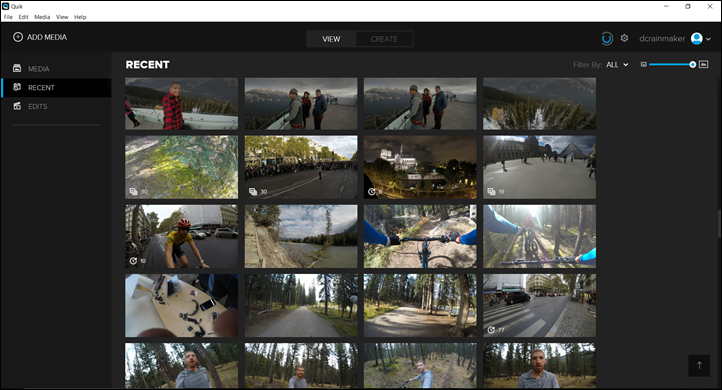
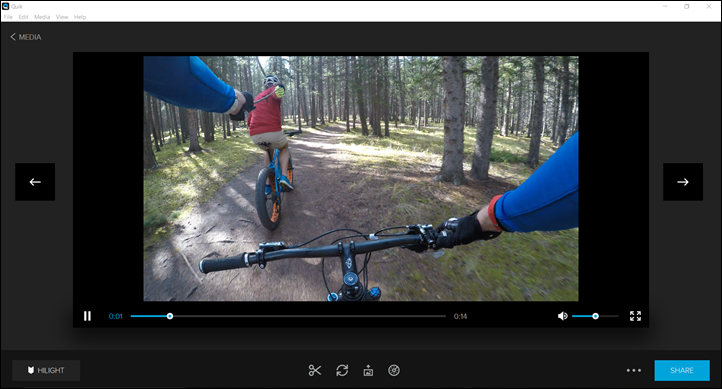
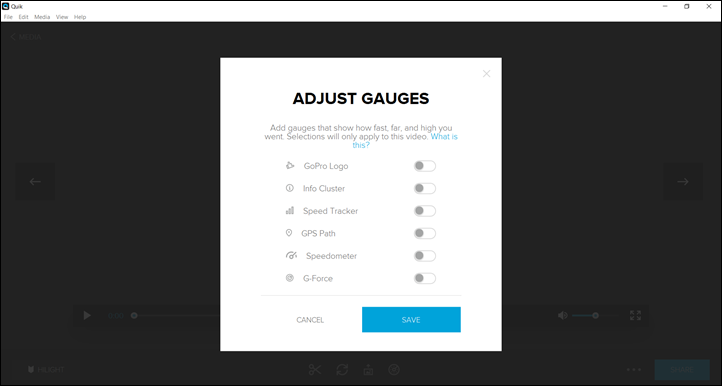
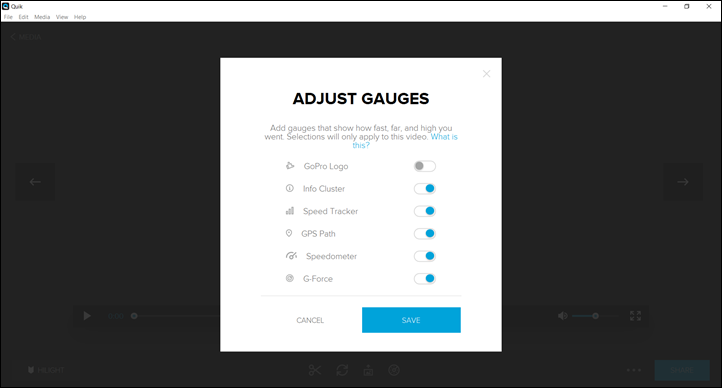

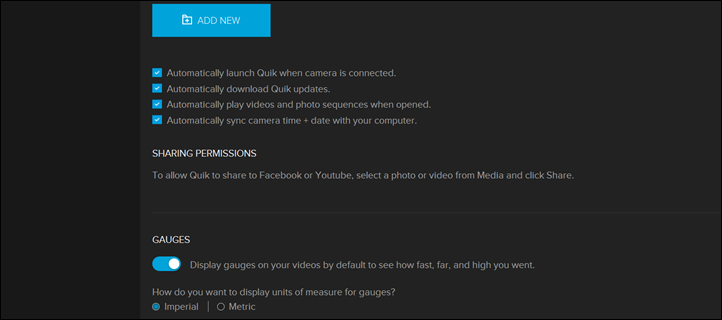
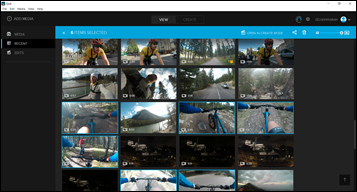
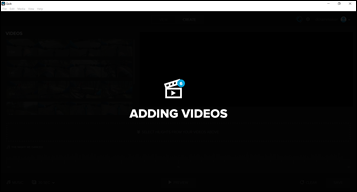
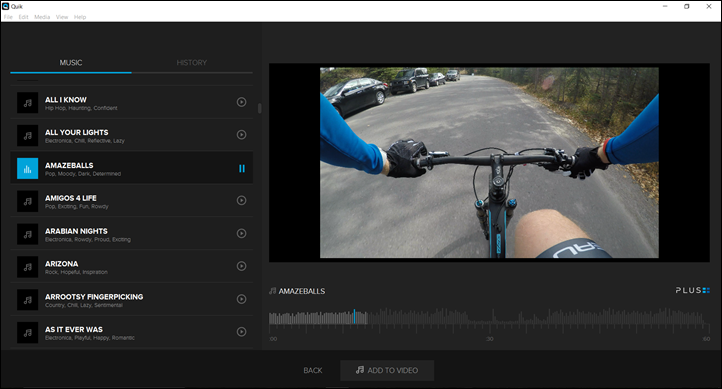
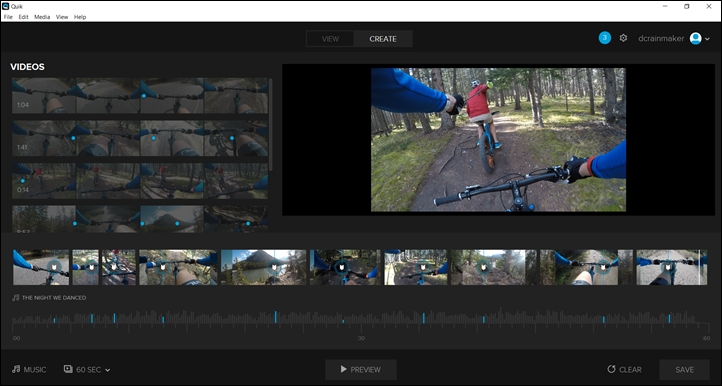
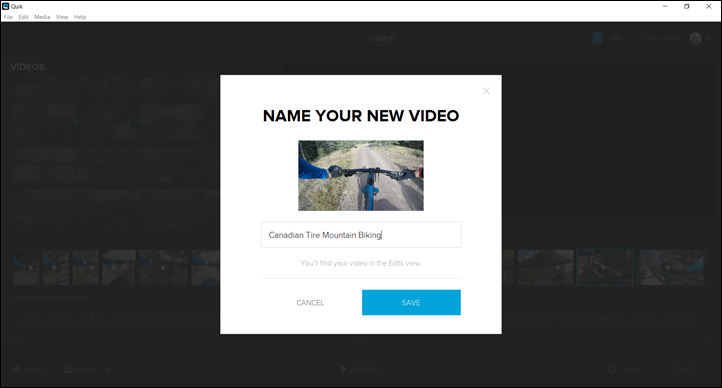
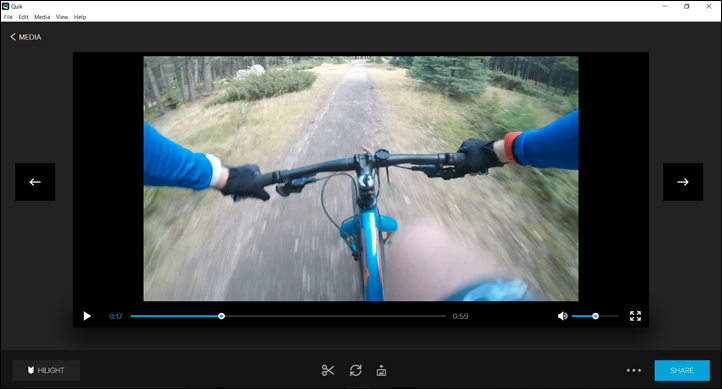
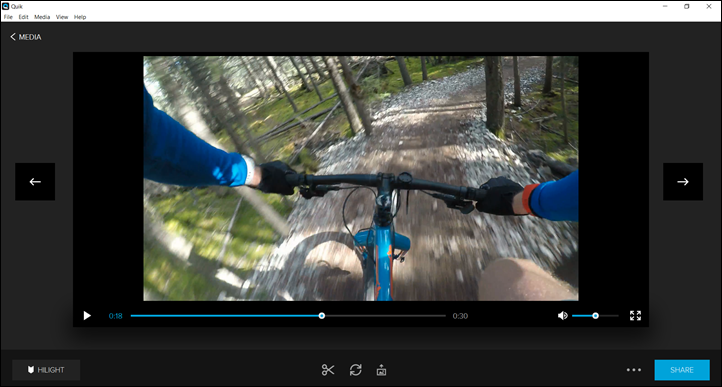
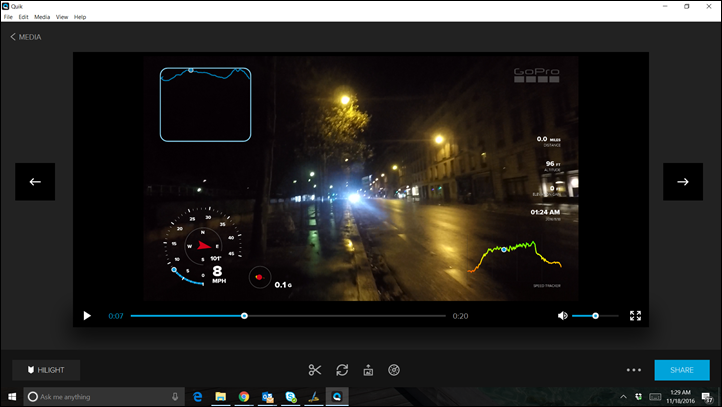
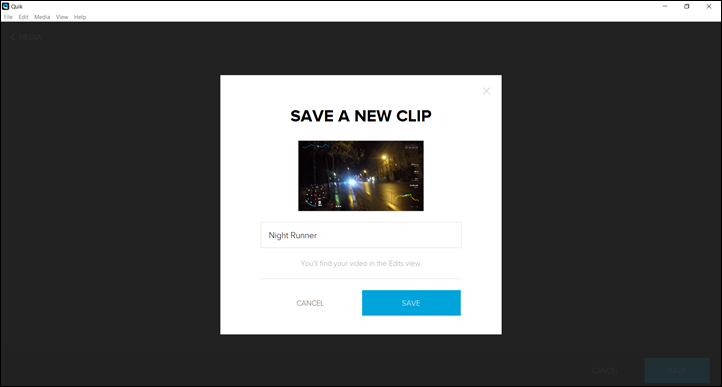
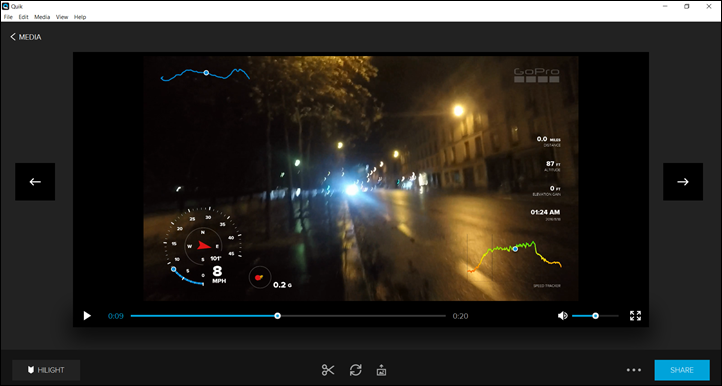

















Sad execution by GoPro. Thanks for the write up.
The problems they suffer are the typical problems of fast growing startup companies.
Marketing works well and Sales and R&D struggle to catch up with the promises made.
Quality control is a major issue for Gopro. Having owned the original Hero, Hero 2, Hero 3 BE, Hero 3+BE and Hero 4 I gave it some long thought before placing my order for the Hero 5. And looking through the support forums it appears to me that I was lucky to not have had any bigger issues yet.
I completely agree with DC Rainmaker that it is time for a change in leadership. There are probably too many people around who still operate in the mind set of a startup where this company is now stock market listed and needs to act differently.
FRED
GoPro is no longer a “fast growing startup”. They have been public for two years now and their sales are declining.
GoPro vs Virb
So in summary with the GoPro now I’d still have a bigger hassle getting the data to display during playback (going forward)
and
Still no auto ability to ‘capture’ heart rate and power natively as part of the video.
Can you tell I’m a cyclist considering the Virb Ultra 30..
Correct.
Buying a Go Pro Hero3 Black, the constant issues*, and the “+” hardware update to fix the issues about 6 months later was the moment I lost faith. Every release after the HD Hero felt more rushed, and less reliable.
*Issues experienced (but limited to):
– Overheating
– Batteries that won’t charge
– Incompatible External Battery Pack (from GoPro)
– Device instability
– WiFi Flakiness
To be fair, most of the battery-related issues were eventually remedied by firmware (with the exception of that horrid external battery pack), but never again GoPro. Never again.
so i was a previous VIRB owner with the overlays and while they’re neat and fun to play around with it’s overkill and often creates unnecessarily busy screen.
Thus said if youre on the fence about metrics – don’t be. it’s not a big deal. you’ll stop using them on the virb.
go for what camera suits you better.
For me i really like the gopro hero 5 because it has great quality video and their apps are pretty easy to use.
When I didn’t know much about action cams, GoPro was the Godfather of all… it was super well known, with plenty of additional products and supported mounts etc.
The more I cycle, the more I want to explore the world of action cams and with every next release GoPro is steering away from addressing customers’ issues, concerns, wants and needs.
Take a look at the Virb Ultra 30. Much better and easier product. It works. Garmin 1, GoPro 0.
Take a look at the most anticipated GoPro Karma and what the hell were they thinking releasing such a sub-par product with such a hype and big brand name… at such a price! DJI Mavic Pro eats Karma for breakfast with performance, battery life, features and flexibility. Again – DJI 1, GoPro 0.
Come on guys @ GoPro. What the fk are you doing?! Wake up! If you’re not up to speed against competition, you’re stagnant and if you’re stagnant in such a competitive market where everyone wants a piece of GoPro market – you will not stand a chance. Not this time. Fancy gimballs and mounts won’t save you here.
Pity. Such a potential. Such a strong brand name. Such a position. Such mediocre product…. just another one…. just another GoPro is what people will be saying soon. Overpriced underperforming underfeatured piece of plastic with fancy name but no substance. But hey – can be mounted on an elephant’s fang right?! Well….
Thanks for the good write up and summary Ray!
Well that settles it. No one should ever doubt you will rip a company a new ******* and aren’t in bed with all the manufactures.
Normally, I wouldn’t speak this way in front of my kids on the internet but after your “I’d like to punch myself in the balls” you can’t really block my post. lol
What turned me off to GoPro was just recently when they renamed their iPhone app to “Capture”, which now requires an account/login just to be able to connect my fricken GoPro to my iPhone over Wi-Fi.
Will you ever release a Hero 5 Session review, Ray? I’ve got 1 week left of my returns window and I’m still torn between the Session and Black :)
I completely agree with your wrap up. GoPro just lost it. I’m in the market for an action cam myself and I think this was now the final push that tipped me towards the virb.
Thx for your work Ray.
Greetings from sunny Athens (Greece :)
Would it be a difficult task to add support for BLE/ANT+ sensors, so one could overlay HR, cadence and power? Surely cyclists make up a large portion of the GoPro user base and having these metrics displaying on your video would be highly desirable? Along with the current metrics I’d also like a little GPS map and perhaps the current gradient. Basically everything Zwift provides. All customizable of course!
Ray,
Sony is not exactly like Garmin or GoPro: you need a Sony device to record both / at the same time GPS data and video… or did that changed recently ?
Thx,
Sony action cams have GPS built into them (most modes). Just most Garmin models and the Hero5 Black.
I gave up with Quik after about 30 minutes when I realised you have to import everything on the SD card and cannot select individual files. What a pile of sh@t.
Totally don’t get that either. I use 128GB cards in all my cameras, and so last night it either gave me the choice of importing everything, or letting me manually move the files I want to their own cute little folder, and then import that folder. Why can’t I just select files?
Even worse is that you can’t add GoPro Plus (cloud) clips to Quik, unless you download them first. Why can’t I select all the clips I want and then have it go off and download them in batch once I add them to a project? It’s just so cumbersome this way.
Kinomap Uploader is compatible with this improvement ?
@Marco: not yet but workin’ on it! Stay tuned around January…
so for cyclists just use the Garmin tool with your Garmin cycling device FIT file and GoPro video and it works very simply!!
“In unrelated news, I’d like to punch myself in the balls…’good to go’!”
>.<
So lame. I can’t believe this is the result of dashware’s acquisition and years of time gone by. Is there any timecoding going on to even help stitch multicam together? Was the purchase of dashware simply to try to prevent a competitor acquisition? It’s sad to lag behind the innovation of a company like Garmin.
I’m not aware of any timecode aware multi-file stitching*.
What’s actually even more annoying is if you have two cameras that you roughly bought at the same time, it keeps giving both units the exact same file names – so you end up with constant duplicates. Further, you can’t rename cameras anymore either.
What’s also annoying is that there’s no way to see whether a file locally or on GoPro Plus cloud has GPS data on it, within the list. So in my case I’ve got multiple cameras uploading to it, but only the Hero5 Black has GPS. Why can’t they display the little GPS icon on the files next to the cloud icon?
Disappointing, but perhaps an indication that things are at least going in the right direction even if implementation is not great so far.
One of the main factors swaying me in favour of GoPro is that I won’t need a case when mounting for skiing and hence it will be significantly lighter than the Garmin. Is this correct? The Garmin seems to have no inbuilt waterproofing so would need to be in the case at all times whilst skiing?
Sorta. You still need a frame case (which it comes with), to mount it to something. You just don’t need an additional waterproof housing.
The VIRB Ultra 30 comes with a waterproof case, which is indeed required for totally wet operations. However, otherwise you can get by with the frame/skeleton case.
Sony Action Cams are waterproof as well..(and since a couple of years
Thanks for the heads up, but in my first try of this I found the speed overlay to be totally incorrect and always showing a slower speed than I was travelling (according to other devices)
I have an Bosch e-Bike and so it has a pretty accurate speed indicator in the handlebars.
Cycling through some woods with the indicator in view on the goPro recording and showing 8-10 mph, but the goPro overlay is showing 1-3 mph!
It’s funny, I had wondered the same thing as my speeds seem slower than I remember. I just figured my perception of my mountain biking prowess was impacted. I’ve got it on my agenda to do more testing with known/set road bike speeds.
Yes, I spotted that too, you appeared to be giving it some yet only going at 5mph?
Me too, the displayed speed seems way too slow on your video.
I just came back from NZ Queenstown skyline gondola. My downhill runs on the fast green trails are averaging 5 to 10km/h according to gopro. Never exceeded 15km/h. I know I’m slow but not that slow. I hope. :P Should have been at least 20km/h average at least. :)
Also it seems that when I save the clip in Quik after selecting the guages it now re-renders my original 4k footage as 1080p but still saves it as a 4k movie but now very artifacted.
Yeah, noticed that as well. The problem is that Quik doesn’t appear to save any movies in 4K, even when shot totally in 4K (gauges aside).
I have a Garmin Virb but I’ve heard from fellow GoPro users that you can import GoPro footage into Garmin Virb Edit. You then supply a .FIT file for the course.
So the solution might just be using gopro hardware but not use gopro software
You lose the music soundtrack… I’m not sure why I or anyone would pay $5/mo to gopro anyway
Since I can’t record an entire marathon, does VirbEdit figure out which part of the video belongs to which part of the fit-file? And what if I have several fragments?
Yup. It actually records a .FIT file alongside anytime the camera is turned on, so even if it’s just on standby, it’s recording it as one-long segment (until power off).
Where it gets tricky though is if you ‘break’ those segments, then it gets all hosed up because the recording then shows as two files. However, you could use https://www.fitfiletools.com to merge together two or more segments.
If I were to run a marathon, I’d take two batteries (they’re tiny), and then turn on the unit at start and just leave it on (not recording, but on standby). At just beyond the half-way marker, I’d swap batteries. I’d be careful to not let the unit outright die, but swap before so your tracks roughly match entire course. Then combine the two track files. Or, if you’re using a Garmin running watch, just use that track file and don’t worry about it. It’ll be one long track.
Just my two cents.
If I’m running a marathon, I’ll be wearing my running watch anyway (in my case Suunto, which can also produce .fit like Garmin). If I make sure I have footage of both start and finish, Garmin Virb Edit software is happy to display the total gps map overlay, even if I only record small pieces here and there, so that works as well if you don’t want to record the total marathon. You just have to sync the gps data with the video (which I usually make sure by filming my watch every time)
Actually, another annoyance for me in the Quik software is the fact that GoPro limits maximum file size to 4GB, cutting all the gps data in pieces. So any gps map overlay is just partial, and the distance is always reset.
So my workflow remains the same: recording with GoPro > Data Overlay from my watch with Garmin Virb Edit > GoPro Studio (and if I make time lapses they go through Microsoft Hyperlapse).
Update: sorry, that doesn’t exactly work. GoPro Quik and Studio refuse to work with non-GoPro footage. So I’ll keep footage with overlays in Virb. & Hyperlapse for now.
dashware lives! ;)
Dashware is not working with the latest Windows 10 versión. I have a Shimano action cam, whose desktop software never worked, Garmin virb is not working on my pc (don’t know why…).
Can i somehow use this soft for data overlay??
DCR, thanks for the heads-up…
I see that now you are required to log into the desktop app to enable it….what about if I don’t have a connection? Can the app not work offline?
The same happens with the latest version of the “Capture” app (Android)…I have downgraded to the previous version because I don’t want to have to rely on a data connection to use the app…
I am having lots of issues with the wifi chewing battery if left on and the camera off and then BT restarting the camera with no prompt!
GoPro is fast becoming GoAm….what a pity!
It doesn’t seem to require a connection to use the desktop app. I just ran a few tests, and all of them seemed to save my credentials and auth without a re-login (when no Internet existed). That said, I don’t know how long that session/token is good for. Eventually it does require auth again, since I remember doing it last night.
While I understand the marketing reasons why they want to require a login for their app, the backlash has been severe. Even though it caches that for offline access, it’s just none of their business – especially for people who bought Hero4 cameras that now require a login.
Damn Ray, you’re going to run out of nails for GoPros coffin.
I really want them to succeed, but so much stuff – especially software stuff – is just so poorly thought through. Or, half-ass in completion. If I were to list all my grievances with the GoPro software ecosystem right now, I’d need another post or five.
And the real kicker is that none of it is tough stuff to fix. It’s all death by a thousand cuts type stuff. Little things that make it completely unusable.
Like for example: I used to be able to transfer/recode 2.7K/4K footage to my phone (iPhone 6), but with the new Capture app I can’t do that anymore. I recognize my phone supposedly can’t play the native footage back, but that’s why the GoPro mobile app used to re-code on the fly. Yes, it was slow – but sometimes I wanted to share something. Now my workflow to get these clips to my phone?
A) Go home
B) Copy to desktop
C) Convert 4K clip using Windows Movie Maker* to 1080p
D) Copy to Dropbox folder on PC
E) Open Dropbox from phone
F) Save file locally on phone
G) Rinse/repeat for any files
That’s actually how I made this with the Quik mobile app: link to instagram.com
*Because if I used Quik to downres, then I’ve got more steps because you have to copy it to the PC first and put it in it’s own folder, because you can’t just pick a @#$#@ file.
** Why not use Quik desktop instead of mobile then? Because it doesn’t do auto-cuts like the mobile does. The desktop only sync’s music, but doesn’t actually autogenerate an entire movie.
I still believe the Virb Ultra is the better choice, mostly for the bluetooth mic option (for me). But i still cant go get it till they release the external dual battery charger. what is taking them so long :/
Tried Quik for the first time today when I saw this update and couldn’t believe how awkward it all is. Why is there 3 types of edit screens. Double click screen, Edit Screen, Create screen. Then you have to perform a few actions, get a long processing wait, then load that saved footage into the next bit.
Is it me or is just odd?
Overlays need way more options too. One option is to dump 4 types of info on the screen. You can’t untick any of them. So 4 or nothing. Nice, especially when you’ve ridden 100 miles but the clip says 0.1mile as the distance data seems to reset for each 11min block.
Hodor would have done a better job at putting this together.
I do believe at this time the best/more complete option is the Garmin… Specially after reading all this issues with the GoPro’s
Have a look on Olympus TG TRACKER. This cam may compete with the Garmin Virb!
Sometimes the interesting clips I want are BECAUSE of the data overlay, the fastest point, the highest point, etc. In VIRBEdit, they show up in the edit window so I know what I want to keep vs. cut. Does the GoPro software do this?
Can you relocate/change style of the various metrics like you can in the VIRB Edit software or is it what you see is what you get? Garmin gives me four or five together as a default, I’ll delete two & separate the rest to the various “unaction” corner(s) so as not to block the exciting stuff.
Yes and no.
It shows up within the edit window, but I found that high-speed scrubbing blinks a ton. Meaning, the dashes flicker on the screen, so it’s useless in that first export/import window.
So to answer your question, it’s not at all like VIRB Edit which makes it super easy to high-speed scrub through lots of video snippets to find the right part of the video.
So, now that GoPro has acknowledged that the Hero 5 is recording GPS – is there a way to turn it off?
yes.
The settings panel within the unit.
I should be more specific. I actually think the geotagging is useful (cutting down time sorting through videos when creating an edit), but it doesn’t need to be super accurate. However the data recording is pointless for me (and I would prefer even a slightly extended battery). Are there seperate settings?
I think the real shock in this article is that Ray is cycling with no Garmins attached to his bike! There’s even a mount there, but nothing in it.
What’s going on!?
Sound like a drag and I hope they fix it. But, I also want this: I want to import my marathon fit-file to the gopro software, link some of my marathon footage to it, and have the software figure out where on the course I am, by comparing gps-data, and adjust the ‘ distance’ overlay accordingly. If course, including a manual fine-tune option.
Am I crazy thinking this should be easy? And since it’s linked at that point, it might as well display heart rate and other data, right?
That is easy without Virb Edit. I used it to make a movie of a marathon. Footage was made with a Virb Ultra 30. The .fit file of the whole route was made with a Fenix 3. Works like charm. I think the software uses the time code automatically to line things up correctly. You only have to add the .fit file once. No manually sync was necessary.
With…not without. Typo.
Disappointing couple of years for GoPro. It was their market to lose.
I wonder when/if Nick Woodman will be invited back to Shark Tank…
” I think it’s probably time for some leadership change. I get the impression that nobody in a leadership position is actually trying out their own products and how they compare to competitive products….”
FULLY agree…GP5 happened 2 years since the Gp4 with (minor) innovation and not even fully implemented (and they also got dashware looong time ago).
Sony (first time after many years of GoPRo leadership) with their BOSS stabilizer has a superior action cam.
And in a saturated action camera market, it is nearly Unbelievable there is demand for GoPro products and the company CANNOT DELIVER to the market..
Unbelievable!!!
What, no product manager?
I’m new to action cameras and the received wisdom for an average punter is that GoPro is the place to go. But the more you read the more you realise they are throwing their market away. Perhaps there are enough fan-boys and girls around to see them through but surely they need to appreciate how their products are perceived by the average buyer? I was all set to buy a Go Pro 5 but now I think I’ll buy a Garmin. Which is a shame as I think the Go Pro is perhaps the better hardware – but I want a solution….
On point as always Ray. Since I started looking for the best action cam to capture my own stuff I came across your site. Jackpot!! You always give great ‘real world’ experiences. As you know EVERYONE appreciates it. I too was on the GoPro bandwagon for the longest time until you turned me on to the Virb. I gotta say I like the entire experience with the VIrb is better. At least for me it is. I really dig the overlays. I feel like GP just missed the mark (and the timing) as many have already said. Anyway, I’m rocking the first model Virb Action Camera. I’ll be upgrading to the Ultra 30 soon though. I do like the size of the GoPro but the rest of the goodies that Garmin packs in there are just too much for me to pass up. Thanks again for the great info. Keep it coming.
-Z
Clearly GoPro doesn’t employ a single cyclist and/or all of their employees are video fanbois who like nothing more than to spend 14 hours a day compiling junk for YouTube rather than go out and partake of any sports where an action cam is so awesome to have. Don’t you notice and point this type of stuff out to them when you get pre-production gear to test for them, Ray?
I’m still thinking which one to get. I have a hero 4 silver and virb xe.
I don’t like to use the waterproof housing while snowboarding. Changing the batteries is just a big hassle and risk if there’s snow fall. GoPro seems more appealing this time.
Does the GoPro 5 black have accelerometers? Barometers? Does it only pull the data from gps only? That would be inaccurate. How does it get the G force?
I have the GP5 , probably the best GoPro ever. Works very well.
As for data, I have been informed by David Newman (head of GoPro & Cineform software)
“More than speed can be extracted. GPS is 18Hz: Location, Altitude, 2D and 3D speed. IMU acceleration and gyroscope at 200+ Hz.”
“Telemetry is written into the MP4 as a track, just like video and audio are tracks. Tools and third support is coming.”
So I believe more tools will be availible down the line. I’m not stressing out yet as the actual cam works very well.
I could not agree more, after spending two hours to try and work with 20 clips to edit with GPS gauge data… the frustration really makes me hate this product when I know it has so much potential.
It is a bit clunky agree.
Haven’t had time to experiment yet, just done a couple of simple clips.
Maybe I will save clips in Quik with the data and then bring these clips into Vegas……
Trouble though is Quik is low bitrate :-(
I’ve had every Virb (and no Go Pros), but discovered a downside to the Virb Ultra. To change batteries, which requires taking the camera put of the case (as you will on your bike) you can either completely remove the unit from your bike (PITA) or do what I discovered which is to swivel the case up a bit then open it. At which point the camera falls out, and in my case, scratched the lens resulting in a £130 repair bill.
Still reckon it’s a better camera than GoPro, but my Virb X with built in waterproofness is better on the bike.
I exported the clip with overlays and the resutling quality is terrrible. Much worse than original recording.
Any way to fix it. It make the whole Quik desktop app unusable.
I was all set to buy a GoPro Hero 5 – it was in my basket – I hadn’t even heard of the Gamrin Virb Ultra 30.
But after stumbling across some Ultra 30 reviews it quickly dawned on me that this was the camera for me.
As a keen cyclist, it’s just a no brainer; being able to have heart rate and power on your video is solid gold.
Even if the Ultra 30 had a slightly worse picture quality and even if it was more expensive I’d still have got it. But it hasn’t, and I actually found it a bit cheaper than the 5, so I’m a happy bunny!
Now I’m not surprised that GoPro have had such poor sales and had to let people go, hopefully they were management because Quik seems to be the single worst piece of software I’ve seen and tried to use this year. Why even bother with gauges – unless every activity you do is under 12 minutes as I see no way to join the clips together and continue the data – so a 8km run is never going to be. Contrast with the Virb which is now pumping out a 50 minute video with continuous GPS data.
Seems like GoPro are making some very strange decisions lately including making the phone apps login compulsory (albeit you can put any details in and it will let you continue so what was the point) and not being able to rename cameras. I wonder if somebody is sabotaging the company to drive down the share price for a buy-back. Going to try a Virb next.
At last!!! someone else having issues. I’ve just bought myself a Hero 5 black I was hoping that the GPS functionality would indeed allow the use of some fairly decent overlays AND the ability to edit the videos in 3rd party software (E.G final cut pro). Sadly, like yourself I have found that the overlay and GPS functionality is useless unless you use the Quik app which to put it nicely “needs a lot of work to make it useful”
Next step I thought would be to use the Dashware stuff and just simply use the go pro recorded vid and the GPX ( or equivalent) file it must create with the GPS data contained within…WRONG!!! there is no separate file and the data seems to be embedded into the MP4 and is only readable by the Quik application. Hoping that improvements and updates follow quickly.
Don’t know when, but the next version og Dashware will have the 5’s gps data useage.
GoPro bought Dashware some time ago for exactly this.
Yes, frustrating to wait for it. Hope it is not long until its released.
Hi Ray,
As a Cycliq user it’s super simple to get data overlay’s by linking to a Strava connection. As someone that recently picked up a Session5, I don’t understand why GoPro wouldn’t go this route as well. Instead they put their energy towards a crappy solution for the Hero5. Oh well.
I want ask about GoPro Software, How to get data :Distance (km or miles), Altitude, Elevation Gain, Date & time
Speed & G Force in excel ?
Use Dashware. There you can extract the csv file.
Dragging this up again out the archives as I contemplate a Hero 5…
Have any improvements been made to this whole metrics process, or is it still as described above?
Also, I dont think gopro supports ant+, but is there any way to broadcast BT HR and have it included? Could I have my Scosche broadcast BT to the gopro and also ant+ to the FIT ?
It’s roughly the same as above. It’s not all that awesome.
No method to include either of those natively. But you can still use Garmin’s (free) VIRB Edit suite and simply pair it with any .FIT file and you’re good to go! So GoPro footage + Garmin VIRB Edit + GPS timestamped .FIT file = Magic Sauce.
OK, great. Can I then extract individual frames from virb edit like I can with gopro, and have them include the dials etc driven from the fit?
I can’t remember if the screenshot capability is within VIRB Edit offhand, but you could either just pause the video, or do what I do: Just use VLC (VideoLAN), which is a pretty quick way of taking snaps from videos.