Over the last 8-9 months, Epson has introduced a number of fitness wearables into the market. While that might seem odd for a company known primarily for printers, one need only remember that Epson is part of the Seiko Epson group – of famed watch lineage. So in that light, making a running watch makes a bit more sense.
As part of their newfound fitness foray, they’ve introduced a flotilla of products (over half a dozen fitness units nearly at once). By most estimations, probably too many, but as they say in Texas: Go big or go home! For this review, I’m really only focusing on one of them, the Runsense SF-810 GPS running watch with optical HR. It’s their top-end watch at about $349/€299, and is the total of all the features in their lower running watch units. I talk more about the other models briefly later in the review.
This review is probably a bit different in that while I typically use a device for 2-6 weeks before a review, I’m going on close to 4 months now. So I’ve got a LOT of time and data with it, in all sorts of conditions. The good, bad, and the ugly.
To be clear, I’ve been using an SF-810 provided by Epson to test with. Like always, I’ll be shipping that back to them in the UK in the next little bit and going out and getting my own via regular retail channels. That’s just the way I roll.
Lastly, at the end of the day keep in mind I’m just like any other regular athlete out there. I write these reviews because I’m inherently a curious person with a technology background, and thus I try and be as complete as I can. But, if I’ve missed something or if you spot something that doesn’t quite jive – just let me know and I’ll be happy to get it all sorted out. Also, because the technology world constantly changes, I try and go back and update these reviews as new features and functionality are added – or if bugs are fixed. So – with that intro, let’s get into things.
Unboxing:
As I noted earlier, this review will focus on just the Runsense SF-810 GPS. But it should be clear that there’s a whole host of other units as part of the lineup. Within the Runsense watch lineup they basically just layer on features as you work your way up, for example adding the optical HR sensor support. Here’s a look at all of the current generation units.
And, here’s the SF-810; what we’ll be focusing on. It comes in a few colors, though the sizes are identical.
We’ll remove the inside compartments out of the plastic shell:
Which once you unpack it all, it gives you the charger, the watch, and a massive stack of papers:
The papers are the quick start guides in a handful of languages. They aren’t so much quick, as more thorough guides. But that’s OK. Given the watch user interface, you’ll definitely not want to toss these guides (though you can always download the PDF guide later online).
Next is the charging clip. It’s kinda-sorta massive. But, I’ve never had an issue with it not charging or the unit falling out. It’s basically bombproof.
Finally, we have the unit itself. Fear not, you’ll see a lot of it over the course of the review. Actually, I had two units – a purple one and a black/white one. I used the black one for almost everything.
With that, let’s move onto to how it stacks up against other units out there size-wise.
Size & Weight Comparisons:
To begin, we’ll look at the size of the watch compared to others, mostly in the higher end category. Though, watches don’t tend to get any smaller than the smallest ones shown here.
From left to right we have:
Garmin FR910XT, FR920XT, Garmin Fenix3, Fenix2, Suunto Ambit3, Polar V800, Garmin FR620, Epson SF-810, Fitbit Surge.
Looking at the height, you’ll see that it’s aligned to both the Fitbit Surge and a touch bit higher than the FR620, all running focused watches. As you’ve probably noted, size is not an issue here, it’s nice and small.
Next, looking at weight, the Epson SF-810 comes in at 52g:
Meanwhile the optical-sensor capable Fitbit Surge at 51g:
The TomTom Cardio unit at 63g (also optical sensor capable):
And finally, the Garmin FR620 at 44g. It does not have an optical HR sensor in it:
As you can see, weight wise it’s right in the mix, with no substantial amount of weight to its name. Finally, to see how it looks on my wrist, here’s a few more shots:
But don’t worry, you’ll see plenty of shots of the SF-810 throughout the review. So let’s get onto running.
Running:
Of all the GPS watches out there, the Epson 810 is about as simple as it gets when it comes to starting a run. There’s no complex menus to navigate or decisions to make.
To begin, you’ll simply press the start button. This will trigger the unit to start searching for GPS satellites. It’ll show your progress with four little satellite icons:
Now in my experience this process isn’t quite as fast as most of the competition. It’s not unbearable, but it’s not McSpeedy either. You can pre-cache GPS satellites by cracking open your mobile phone app and downloading the GPS pre-cache data. This will speed up satellite acquisition.
Except the problem here is that this data only lasts two hours. And quite frankly by time you open up the app and navigate to these menus and sync everything, you might has well have just stood outside for that time and found satellites. Plus, every other watch on the market satellite-caches for a minimum of 7 days, if not 14 days.
Once it has found satellites, it’ll go ahead and chirp that it’s ready and will be on the display ready for you to press ‘Start’ again.
However, before you do that you’ll want to double-check that it has found your pulse. In my experience this really seems to vary quite a bit. Sometimes it’ll find it immediately, and other times it takes a minute or so. It seems to be aligned to how chilly it is outside. It’ll chirp when it’s ready though. You’ll then see it listed on the screen too.
Once you press start, it’ll start recording. This is also the appropriate time for you to start running. By default the unit will have auto pause enabled, but you can turn that off from the mobile app should you wish to. Auto pause essentially pauses the unit when you stop running. In my experience, it works fairly well here.
Now that you’ve started running, you’ll see your various data pages shown on the unit. The SF-810 allows you to configure 4 data pages, each with up to 3 data fields. These data fields and pages are configured via the mobile phone app or the watch itself:
Here’s a small gallery of what the different pages look like. You can change the display while running by pressing the ‘DISP’ button, or by simply tapping the front of the screen.
When I look at aspects such as instant pace, I didn’t notice anything unusual – it paces quite nicely there. Which, actually segues into another topic area – pace targets. With this setting, you can configure a target pace, but then also configure a target range. This can be configured via either the desktop or phone apps.
This is actually pretty unique in the GPS watch realm. Most units only allow you to configure a set target pace, and then get all upset at you when you stray even a little bit. Some allow you to set an upper/lower threshold, effectively forming a range. But I like Epson’s implementation the best – which allows you to simply configure a target pace value, and then a +/- range beyond that. Why other companies haven’t done this yet is beyond me.
In the case below, in order to get a crisp picture I’m just walking. But I had it set for 7:15/mile +/- 30s. You can see the range then of 6:45-7:45/mile, with me currently at a whopping 11:25/mile.
Next, like most GPS watches the unit includes an Auto Lap capability. You probably wouldn’t know it though, as it’s abbreviated “AT Lap”. For some reason Epson has decided to abbreviate Automatic as ‘AT’, as opposed to the much more logical use of ‘Auto’. In any event, you can configure this based on a variety of parameters such as distance or time. This is configurable on the phone, desktop, or the watch through the settings menu.
Last up we’ve got interval workouts. The unit supports a very basic interval mode that allows you to specify a work effort, rest effort, and the number of repetitions. It also supports specifying target HR zones per section. You can create these on desktop/phone/watch, and even edit existing ones on the watch too.
You can also save multiple interval workouts, so you can refer to them quickly down the road.
Once you’ve finished up the run you’ll simply press the Start/Stop button once to stop the run. At this point it’s just paused, so you can resume again if you wish. And, you can also scroll through any of the data pages too.
When ready to end the run for good, just hold down the stop button for a few seconds and it’ll save the data and note that it’s ready to upload.
You can also access your historical data from the history menu as well on the unit itself. In this case, they call it ‘Recall’. That’s one of the things you’ll see throughout the unit, is that the names aren’t terribly intuitive. It feels like they didn’t have a native English speaker help on the translations from Japanese, and kinda guessed at things. Terms like ‘History’ are used by every other watch out there.
Looking at other terms, ‘Chronograph’ hasn’t been used since the 1990’s. While these are easy to dismiss as language quirks, the reality is that the most successful watches out there appeal to wide swaths of people, including those that value easy to understand terms. And so much of the watch is using terminology that’s hard for even me to understand.
Finally note that in later sections I’ll talk about how to upload run data online via USB from your computer, or via the mobile phone app.
Treadmill Use:
The SF-810 supports the ability to run indoors on a treadmill and calculate pace and distance using the internal accelerometer. This is common on most watches these days, and as is the case with most other watches as well – this method of pace calculation tends to be a bit…challenging.
To understand this I’ve done a number of treadmill runs, containing a variety of paces from an initial warm-up through higher paced intervals to simply walking as a cool-down. To compare paces, the treadmill actually records the exact pace for each and automatically uploads it. Additionally, I had another watch on with a footpod that was calibrated (albeit not quite perfect, it was pretty darn close). Virtually all of these resulted in similar behavior, so I’ll just exhibit one of them to show how it handles treadmill runs.
First up, here’s the pace file for the Epson (charted at 6.26mi):
And next, the pace file for a GPS watch that had the footpod calibrated to match the treadmill (6.52mi):
And finally, the actual treadmill export itself (6.54mi):
Now, if you look at the Epson…it pretty much looks bat-crap crazy. But what’s nuts here is that it sorta managed to get the distance in the ballpark – about .25mi off (6.26mi vs 6.54mi). That’s what I often see – cases where while the average works out, the exact pacing for each section is a mess.
So while I wouldn’t depend on it for pacing indoors on a treadmill, like most other GPS watches – the functionality is there. It’d be ideal if Epson would open up the ability to connect to Bluetooth Smart footpods, for better accuracy and logging.
Optical HR Accuracy:
For many, the optical HR sensor included within the unit will be one of the biggest draws to the SF-810. The optical sensor is fully developed in-house within Epson (according to Epson), and isn’t a variant of an existing solution on the market such as Mio or Valencell. This had me worried at first, since most companies that attempt developing their own optical HR technology tend to fail there.
In the case of the SF-810, it thankfully doesn’t fall into that trap, and actually works quite well the vast majority of the time.
After you start the watch it’ll go about acquiring your pulse via the optical sensor. As a general rule remember that snug is better, you don’t want optical sensor bands loose. Outside light is also the evil enemy of optical HR sensors, so minimizing that is important too. In my case, it worked quite well just at the same position as most wrist-watches sit, about an inch or so up front your wrist bone.
Typically it’ll find your HR within 30 seconds or so, though sometimes that can take a touch bit longer if it’s chilly outside. It’s another area that wrist-based optical sensors struggle a little bit on. Usually though once they lock onto the pulse they’re good to go (or, once you warm-up in really cold weather).
With all that background, let’s look at some data between a few runs. First up, a simple 40-minute run around the city. In this case it was a relatively constant heart rate for me in Z2. First up, the Epson file:
And then next the heart rate strap:
As you can see – the tracks align quite nicely (granted it’s sorta hard to see given how stable this run was). It’s a good first example though of where optical is often better in the first few minutes of a cold run, as the HR strap took a moment or two to lock on.
Next, we’ve got some intervals I did. This helps to show how well it tracks over variable paces and thus variable heart rate levels. It also shows how well it responds to change in heart rate. In this case, it was mile repeats in Dubai on a rather warm/humid night.
Here’s the Epson file:
And here’s the heart rate strap file – it’s virtually identical. In fact, I’d give the slight edge to the Epson here, as you notice in the first minute or so (the tick marks are miles on both screens), that it takes the HR strap a tiny bit longer to latch onto the HR.
Lastly, we’ve got another interval run I did, this one was a bunch of short 400m intervals, 12 of them actually. You can see them here:
Here’s how the Epson did on heart rate:
Eek, not good. In this case, it was a much colder night (in November), which probably matters. That compares with how the heart rate strap did:
If I look at all of my runs (I think about 30 or so now), it’s only this single run where I seemingly lost HR mid-way through. I’m not sure why. Perhaps it was the specific pace and the cadence that contributed with the cold (often when optical HR watches have tracking issues, they latch onto cadence).
One last optical HR sensor feature to briefly note is that you can check your pulse at any time by just tapping the lower left button, which will turn on the optical sensor:
It won’t record this data, but just offers a quick way to double-check your heart rate.
Cycling Use:
The Runsense SF-810 isn’t really designed for cycling. After all, it does have the word ‘Run’ in the name of it. Still, you can create a cycling profile within the app and then assign to it speed-related values. The unit won’t connect though to any cycling sensors (i.e. cadence or power), so it’s really just limited to speed/distance data, along with HR data.
On the HR side I’ve gotten mixed results while riding. Indoors I generally seem to have no issues and it tracks well, but outside it’s not quite the same. Here’s an example of one ride:
The temperature on these rides was a bit cooler, so the watch was generally under my coat. Still, I wouldn’t have expected it to drop-out for nearly half the ride. A standard HR strap I was wearing on the same ride didn’t see any issues. And comparing the first half of the ride to that strap seems to result in a bit more variance than I would have expected from the Epson unit.
But again, tweaking the HR sensor to deal with road vibrations is something that some optical sensor companies have trouble with. Some companies are able to get past those issues, while others are unable.
Backlight, Daily Watch use:
The unit acts as a day to day watch when not in a sport mode. The screen will automatically turn off to save battery, and then instant turn back on when movement is detected. You can have the screen be black text on white background (default), or invert it for white text on a black background. Additionally, you can adjust the contrast as well.
The unit will automatically set the time according to the GPS location, as with most GPS watches. You can display time in 12hr or 24hr format. And the same flexibility goes for date format, switching to and from Day.Month or Month.Day.
Unfortunately, there does not appear to be any way to set a daily alarm (i.e. to wake-up at 7AM).
On the backlight, it’s brilliantly bright, which can be seen below. The exact same photo is above, with the backlight turned off.
Finally, note that while it is a day to day watch, it does not contain any standard smart-watch functions like notification alerts or the like.
GPS Accuracy:
It’s probably fitting in some ways that the Epson SF-810 is the only running GPS watch I know of on the market that actually includes your distance to the degree shown of 5.354 miles. Yes, all the way to the thousandths of a place. When I first met with Epson last summer, they were rather proud of their GPS accuracy – almost taunting me to find issues with it. They were proud of their internally developed GPS chipset. In fact, they even sent me a little tiny card showing it and just how small it is. I’ve added a penny and a two-cent Euro piece for comparison:
But they have reason to be proud, they’ve done fantastically well there. It is as good or better than any unit I’ve seen in the various conditions I’ve run in (cities, forests, deserts).
I haven’t seen it cut corners, with it snapping near perfectly to where I’ve run:
Over and over again it proves itself. Even when other watches were ‘good’, the SF-180 tended to be just a little bit better (data shown using MyGPSFiles tool), such as below in one minor turn around a building the Epson plotted a slightly more accurate track there.
Here’s a rundown of various run distances over the last few months, with a few different distances where I had multiple units on:
Epson GPS Accuracy
| Date | Notes | Epson SF-810 | Other Watch #1 |
|---|---|---|---|
| 18-Mar | Paris City Run | 5.62 | 5.63 |
| 15-Mar | Long Run | 10.26 | 10.32 |
| 12-Mar | Bahrain Dessert | 4.12 | 4.15 |
| 8-Mar | Half-Marathon | 13.13 | 13.04 |
| 17-Feb | Evening Run | 7.81 | 7.77 |
| 14-Feb | Long Run | 14.53 | 14.43 |
| 10-Feb | Treadmill | 5.04 | 5.80 |
| 5-Feb | Treadmill | 6.26 | 6.46 |
| 1-Feb | Cycling Ride | 30.06 | 30.10 |
| 26-Dec | Newfoundland | 5.67 | 5.68 |
| 18-Dec | New York City | 7.20 | 7.17 |
| 7-Dec | London Downtown | 11.88 | 12.10 |
| 23-Nov | City & Park Run | 8.04 | 8.04 |
| 16-Nov | City River Run | 11.11 | 11.13 |
| 13-Nov | Interval Run | 8.55 | 8.65 |
| 10-Nov | City Interval Run | 7.12 | 7.14 |
| 8-Nov | City River Run | 10.02 | 10.06 |
Overall I’m just not seeing issues with GPS accuracy with the unit. Simple as that.
Mobile Phone App:
The Epson lineup connects to the Epson Run Connect app on your mobile phone. This app is available for iOS and Android. The app is a bit…rough. But it mostly gets the job done, even if it’s slow and ugly.
To start, you’ll crack open the app on your mobile phone and sign-in with your Runsense website credentials, this will enable uploading of activities. Then, on the watch you’ll hold down the light button to get into the menu to start the connection over Bluetooth Smart.
Once that’s done the watch is basically in waiting mode and will receive connections from the app.
The app will perform basic tasks like downloading and transferring data to the website. The only challenge here is that a simple 40 minute run takes 3-4 minutes to transfer. That’s approximately forever. A typical 40-minute run on a Garmin, Polar, or Suunto device to transfer over Bluetooth Smart usually takes under 30 seconds.
The trick is that the mobile app is basically critical to changing many of the settings. For example, it’s here that you can change the watch display settings:
And it’s also here that you can configure aspects like automatic lap, backlight settings, as well as intervals and pace.
And finally, it’s here that you can update the GPS cache…which as I noted earlier is only good for two hours. Why can’t this data be cached for a longer timer period, and why doesn’t it just happen automatically anytime the app is opened?
Unfortunately, like you’ll see with the website, the mobile app just lacks clean user interface flow. While the data field display selection screen is actually pretty cool and well executed, the rest of it is really behind the curve. It’s generally slow (even on an iPhone 6), and very modal, with almost every interaction requiring waiting on the watch for the next move.
Desktop App:
In addition to using the mobile app to upload your runs or tweak settings, you can use the Epson Run Connect desktop application. This application is much like applications from other watch companies in that it serves as a conduit from the watch to the website.
You’ll go ahead and configure it with your Epson Runsense credentials, which will then upload runs from the watch to the training log website each time:
You can select which activities to upload, if you’d like – potentially throwing away junk ones like the short little test ones you see up top.
In addition to that, you can use the Run Connect application to make minor settings changes within the watch. For example you can change the target pace, automatic lap, and the units.
What you see above though is kinda the entirety of the configuration options from the desktop app. It’s too bad, as it seems a bit half-hearted. Still, I suppose it’s better than some watches that offer no options.
The Website:
Once you’ve uploaded your activities via either USB or Bluetooth Smart, it’s time to view them on the Epson website – Runsense. That’s the consolidated training log site that all activities end up on.
To start, from the dashboard you can get a monthly view of your activities:
You can then click on a given activity to get a deeper view into it:
And more information if you expand out the summary section:
And, if you click the map expandy thing, you can see your route track:
Through a multi-step process, you can also share out a workout link as well. Here’s one you can open and look at if you’d like.
Like other tracking sites, it does include the ability to look at time graphs of runs and some basic analysis. I’ve created a small gallery of screenshots here to show some of the functionality:
Of course, I suspect by this point you’re already seeing the problem. But I’ll be super nice about it: The website is horrible. Really, it is. They developed it internally, and its user interface, responsiveness, and just general usability is reminiscent of AOL in 1995 (floppy disk edition).
I rarely advise sports tech companies to outsource their websites to other fitness companies, because that often limits their ability to innovate within the online fitness space. Plus, these days the data side is virtually just as valuable. But in this case – I’m begging you Epson – please outsource the site to someone who can really take things to a better level.
3rd Party App Support:
Epson supports exporting from the Runsense site in two file formats, as well as direct sync. These two file formats are:
– Export of .CSV files (contains GPS location, time, lap information, and heart rate)
– Export of .GPX files (contains GPS location, time, and heart rate)
You can export any given file from the menu along the top of that activity file:
The challenge with both of those file formats is that while many developers think of them as ‘ideal’, they actually aren’t ideal for fitness. That’s because app developers all use those file formats slightly differently. For example, when I try and import the .GPX file to Strava, it doesn’t know what to do with the HR data (so it doesn’t show up).
On the bright side, Epson has partnered with Tapiriik, which is fast becoming the single best resource for activity/fitness data file sync within the industry. I wrote up a piece on it a year ago here. It basically syncs to any number of platforms for you automatically.
You can then connect to the Epson Runsense service there:
From there you can configure how, where and what syncs to and from Epson’s service:
So while Epson’s immediate export capabilities leave a bit on the table, their support and encouragement in using Tapiriik should certainly be applauded. I only wish other platforms made it easier for Tapiriik to get the raw/original data files (i.e. Garmin, which doesn’t send the .FIT files but rather the reduced .TCX files).
Finally, Epson notes that almost any day now you should see Strava show up as well with having direct sync from Epson Runsense to Strava.
FAQ’s/Things That Didn’t Fit:
I typically write reviews in chunks on given topics (i.e. smartphone integration, running, etc…). In the case of the Epson unit, there’s less of these big-chunks within the review to group details into. So in that case, I’m making them a bit of an FAQ section for topic areas I suspect there will be questions on, but that didn’t otherwise fit.
Does the SF-810 connect to any sensors?
No, not at this time. Neither ANT+ or Bluetooth Smart, for any sensor types. Some of the other Runsense models though can connect to a Bluetooth Smart heart rate sensor.
Does the SF-810 track daily steps and distance walked (activity tracker)?
No, it does not. The Pulsesense lineup does however.
Will the SF-810 track my pulse throughout the day?
Yes and no. It’ll track it if you switch into that mode (just tap the DISP/HR button), but it won’t save or record it anywhere. So it’s just to look at.
Does the SF-810 have smartwatch features like smartphone notifications?
No, it does not. It can connect to your smartphone for uploading workouts and configuring watch settings, but it does not sustain that connection for things like phone notifications or live tracking.
I saw that Meb Keflezighi is running with Epson now instead of Garmin, thoughts?
My thoughts here are roughly the same as for any athlete: Money always talks. I say this be it an athlete sponsored by Garmin, Polar, SRM, or Nike. And, any honest professional athlete will also note the same. Meb is a great runner, and as a great professional athlete you have to take on sponsors.
Which doesn’t mean I don’t think these companies make good products (they do), but simply that a professional athlete like Meb will go where the money is. When someone offers him substantially more, he’s going to follow the funds. For low-money sports like triathlon and running, you have to.
Is it waterproof?
Yes, the unit is waterproofed to 50m. I’ll hit my waterproofing test chamber shortly, as part of a large waterproofing chamber ‘field day’ that I’ll do with a number of watches (Fenix3, Ambit3 Run, Vivoactive, etc…).
Will the SF-810 track my pulse and GPS track while swimming?
I’ve tried this in only one swim (openwater). In that instance, it did not track GPS very well, nor did it track HR very well:
Again, this was for an openwater swim, and not a pool swim. I did not swim with it during a pool swim, and there’s no functionality for it to track lap distances within a pool (or openwater for that matter).
What about battery life?
I’m really impressed here. I rarely charged the unit – and it always seemed to be happy to go for a run. Only once did it die mid-run on me, and that was a case where I suspected it was going to do that. Officially the unit gets up to 20 hours of GPS-on/optical HR-on battery life, or up to 24 hours with GPS on but optical HR off.
Product Comparison Tool:
I’ve added the Epson SF-810 into the product comparison tool, this means you can mix and match it against any unit I’ve reviewed on the site to date. For the purposes of comparison in this post, I’ve matched it against the TomTom Cardio Runner and the Fitbit Surge, which seem to be in the same range for price and functionality – though it’s a bit tricky as there’s only partial overlap in certain areas.
But remember you can create your own comparison chart here through the product comparison tool.
| Function/Feature | Epson SF-810 | TomTom Runner Cardio | Fitbit Surge |
|---|---|---|---|
| Copyright DC Rainmaker - Updated November 28th, 2016 @ 8:29 am New Window | |||
| Price | $349 | $269.00 | $249 |
| Product Announcement Date | August 2014 | Apr 2, 2014 | Oct 27th, 2014 |
| Actual Availability/Shipping Date | Fall 2014 to Spring 2015 | Mid-April 2014 | Dec 10th, 2014 |
| GPS Recording Functionality | Yes | Yes | Yes |
| Data Transfer | USB/Bluetooth Smat | USB/Bluetooth Smart | Bluetooth Smart |
| Waterproofing | 50 meters | ATM5 (~50m) | ATM5 (~50m), but no swimming |
| Battery Life (GPS) | 20hrs | 10hrs with GPS-on | 10 hours GPS on (5-7 days in time/step mode) |
| Recording Interval | 1-second | 1-second | 1-second |
| Alerts | VIBRATE/SOUND/VISUAL | Audio/Visual/Vibrate | Yes |
| Ability to download custom apps to unit/device | No | No | No | Music | Epson SF-810 | TomTom Runner Cardio | Fitbit Surge |
| Can control phone music | No | ||
| Has offline music storage and playback | No | Connectivity | Epson SF-810 | TomTom Runner Cardio | Fitbit Surge |
| Bluetooth Smart to Phone Uploading | YEs | Yes | Yes |
| Phone Notifications to unit (i.e. texts/calls/etc...) | No | No | Text and Call notifications only |
| Live Tracking (streaming location to website) | No | No | No |
| Group tracking | No | ||
| Emergency/SOS Message Notification (from watch to contacts) | No | No | No |
| Built-in cellular chip (no phone required) | No | No | No | Cycling | Epson SF-810 | TomTom Runner Cardio | Fitbit Surge |
| Designed for cycling | No | No | Yes |
| Speed/Cadence Sensor Capable | No | N/A | N/A |
| Strava segments live on device | No | No | No |
| Crash detection | No | Running | Epson SF-810 | TomTom Runner Cardio | Fitbit Surge |
| Designed for running | Yes | Yes | Yes |
| Footpod Capable (For treadmills) | No (has built-in accelerometers) | No, has internal accelerometer | NO, HAS INTERNAL ACCELEROMETER |
| Running Dynamics (vertical oscillation, ground contact time, etc...) | No | No | No |
| VO2Max Estimation | No | No | No |
| Race Predictor | No | No | No |
| Recovery Advisor | No | No | No |
| Run/Walk Mode | No | No | No | Swimming | Epson SF-810 | TomTom Runner Cardio | Fitbit Surge |
| Designed for swimming | No (protected though just fine) | No (protected though just fine) | No |
| Record HR underwater | Not well | N/A | N/A | Triathlon | Epson SF-810 | TomTom Runner Cardio | Fitbit Surge |
| Designed for triathlon | No | No | No |
| Multisport mode | No | No | No | Workouts | Epson SF-810 | TomTom Runner Cardio | Fitbit Surge |
| Create/Follow custom workouts | No | No | No |
| On-unit interval Feature | Yes | Yes | No |
| Training Calendar Functionality | No | No | No | Functions | Epson SF-810 | TomTom Runner Cardio | Fitbit Surge |
| Auto Start/Stop | Yes | No | No |
| Virtual Partner Feature | Yes | Yes | No |
| Virtual Racer Feature | No | Yes | No |
| Records PR's - Personal Records (diff than history) | No | No | No |
| Tidal Tables (Tide Information) | No | No | No |
| Weather Display (live data) | No | No | No | Navigate | Epson SF-810 | TomTom Runner Cardio | Fitbit Surge |
| Follow GPS Track (Courses/Waypoints) | No | No | No |
| Markers/Waypoint Direction | No | No | No |
| Offline Maps | No | No | No |
| Back to start | No | No | No |
| Impromptu Round Trip Route Creation | No | No | No |
| Download courses/routes from phone to unit | No | No | No | Sensors | Epson SF-810 | TomTom Runner Cardio | Fitbit Surge |
| Altimeter Type | Barometric | GPS | Barometric |
| Optical Heart Rate Sensor internally | Yes | Yes | YES |
| Heart Rate Strap Compatible | Optical HR sensor in unit | Yes (also internal optical HR sensor) | Contains optical HR SENSOR |
| ANT+ Heart Rate Strap Capable | No | No | No |
| ANT+ Speed/Cadence Capable | No | No | No |
| ANT+ Footpod Capable | No | No, has internal accelerometer | No |
| ANT+ Power Meter Capable | No | No | No |
| ANT+ Lighting Control | No | No | No |
| ANT+ Bike Radar Integration | No | No | No |
| ANT+ Trainer Control (FE-C) | No | No | No |
| ANT+ Remote Control | No | No | No |
| ANT+ eBike Compatibility | No | No | No |
| ANT+ Gear Shifting (i.e. SRAM ETAP) | No | ||
| Shimano Di2 Shifting | No | No | No |
| Bluetooth Smart HR Strap Capable | No | Yes (also internal optical HR sensor) | No |
| Bluetooth Smart Speed/Cadence Capable | No | No | No |
| Bluetooth Smart Footpod Capable | No | No | No |
| Bluetooth Smart Power Meter Capable | No | No | No |
| Temp Recording (internal sensor) | Yes | No | No |
| Temp Recording (external sensor) | No | No | No | Software | Epson SF-810 | TomTom Runner Cardio | Fitbit Surge |
| Desktop Application | Windows/Mac | MySports Connect | Windows/Mac |
| Web Application | Yes | TomTom MySports | Yes |
| Phone App | iOS/Android | iOS/Android | iOS/Android/Windows Phone |
| Ability to Export Settings | No | No | No | Purchase | Epson SF-810 | TomTom Runner Cardio | Fitbit Surge |
| Amazon | Link | Link | Link | DCRainmaker | Epson SF-810 | TomTom Runner Cardio | Fitbit Surge |
| Review Link | Link | Link | Link |
And again, remember that you can create your own comparison chart here through the product comparison tool.
Summary:
The Epson SF-810 is a bit of an interesting duck in the GPS running watch landscape. It’s got unique features that very few other watches have – such as optical heart rate monitoring that’s actually largely accurate. It also has solid GPS accuracy and good battery life. Similarly, it has good customize options for the data pages and fields – albeit only with the mobile phone app.
The challenge though with the SF-810 isn’t that it gets the basics right and messes up elsewhere. It’s that it only has the basics. Which wouldn’t be a problem if we were talking a $100-$200 GPS watch ($200 for the optical side). But in this case, we’re talking a $350 GPS watch. That means it’s competing against units between $250 and $400, since that’s the price range that most competitive units fall into. The tough part is that even when Epson has some of these features, they’re often cumbersome to use and find within the watch (or apps). There’s very little that’s truly intuitive about the menu system compared to Suunto/Polar/Garmin, and many other watches on the market. About the only watch I can think of that’s less intuitive to use is some of the Soleus lineup.
On the bright side, if you aren’t looking for lots of advanced features or don’t care as much about the web/mobile app experiences, the watch itself does get the core functions down and does them well…once you get the hang of it.
So my recommendation here is mixed. I think Epson has a really good base to work from, but they need to simplify their offerings (just do two watches), revamp their website and mobile apps, and then focus on merging the Runsense and Pulsense lineups, such that it can compete with today’s GPS watches that do contain activity trackers. And finally, they need to stop trying to release slightly separate products and timelines in separate countries. The watches launched in Japan last summer, then Europe this fall and winter, and the US this spring. When was the last time you saw Polar, Garmin, Suunto, Timex, or anyone else of size do that? Never – it confuses the heck out of consumers and fragments interest. If a consumer can’t buy a watch when they first hear about it, they’ll forget about it and move on.
If they can make those minor changes to the platform, they might have a really interesting competitor for the holiday season at the end of the year. As I noted, they certainly have a good foundation to work from.
Thanks for reading, and feel free to drop any questions below!







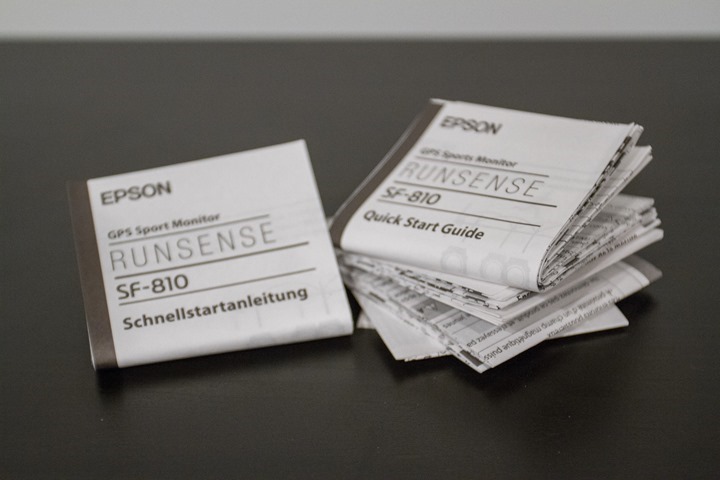








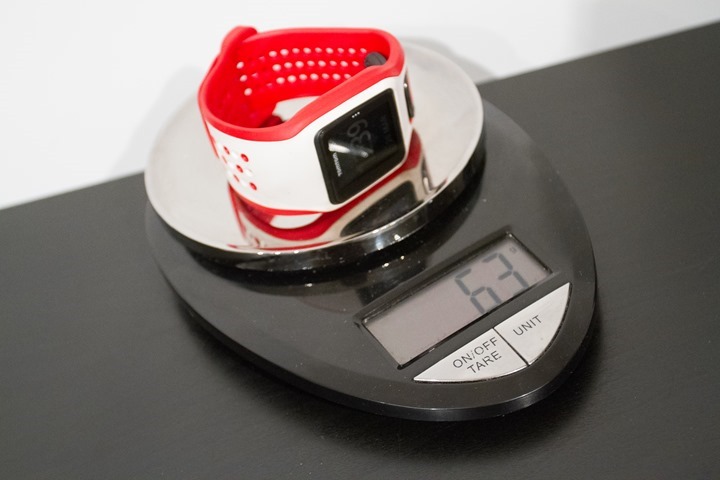
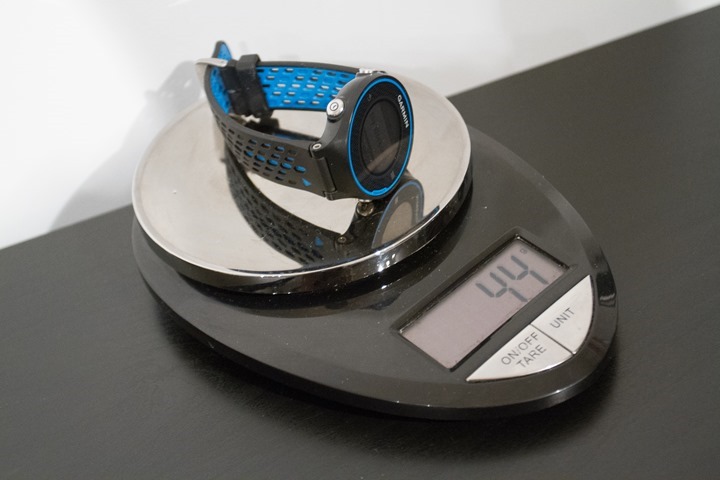




















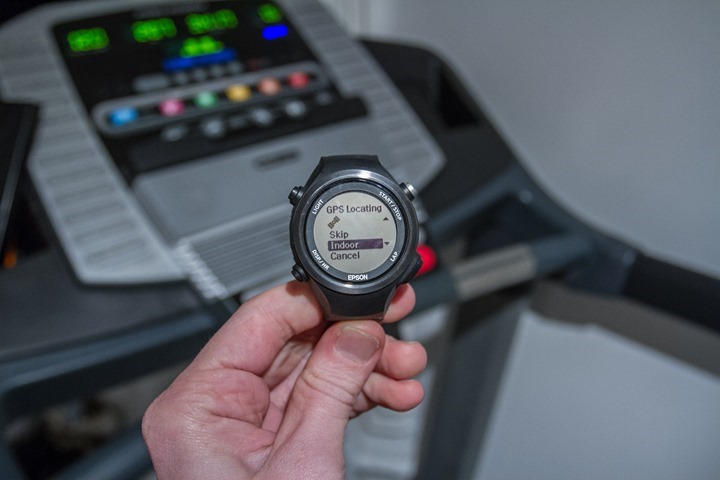
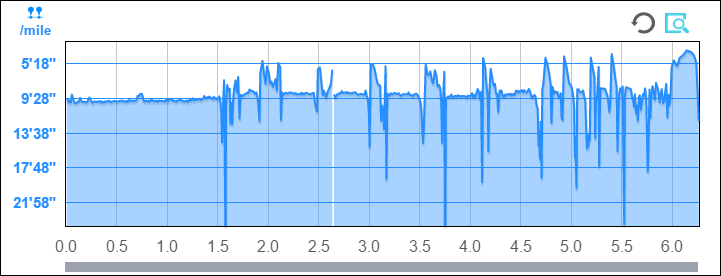
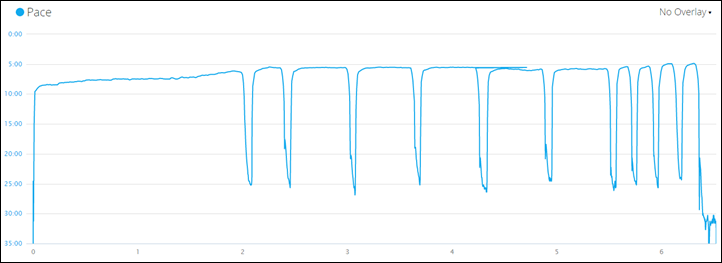
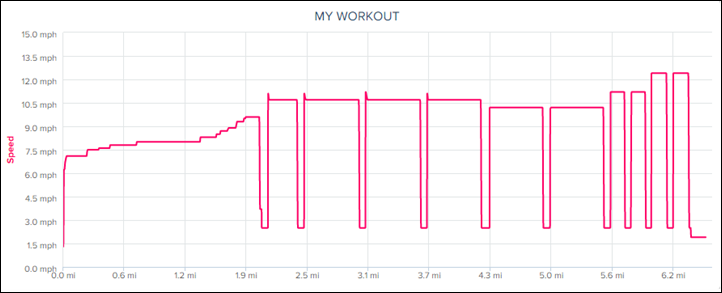


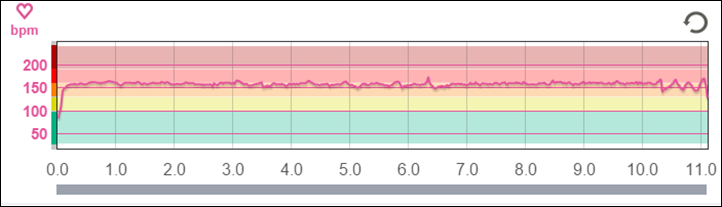
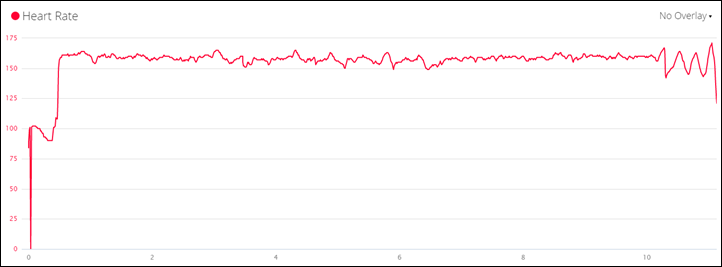
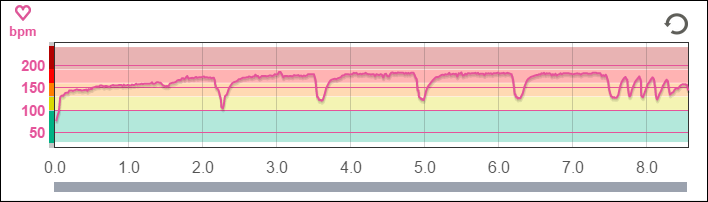
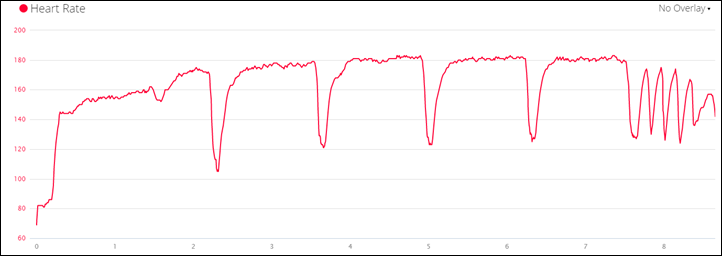
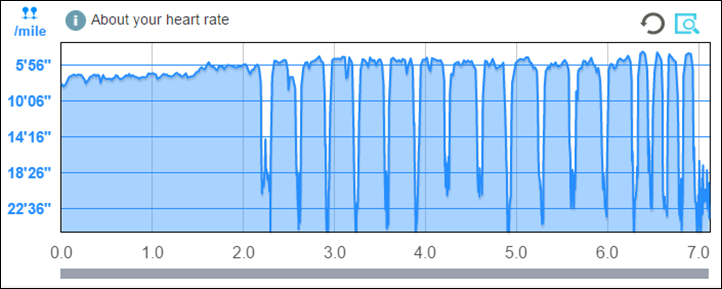
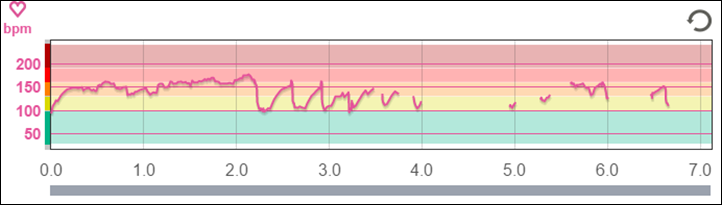
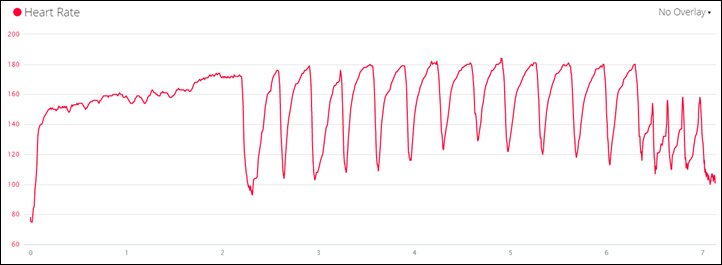

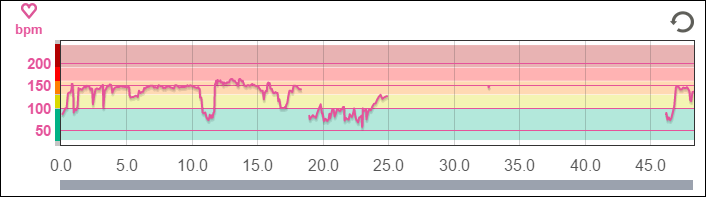




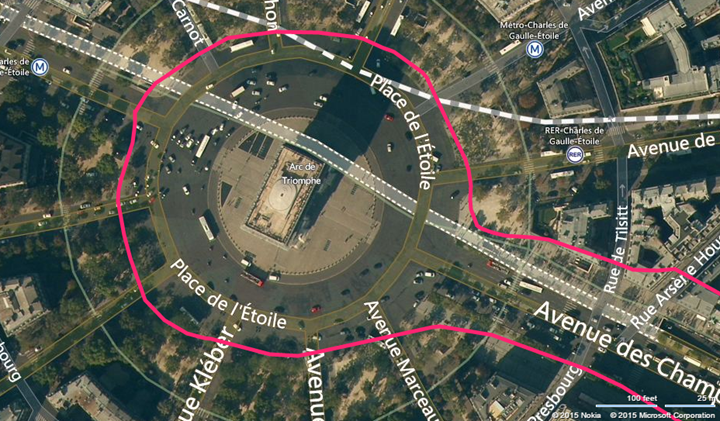
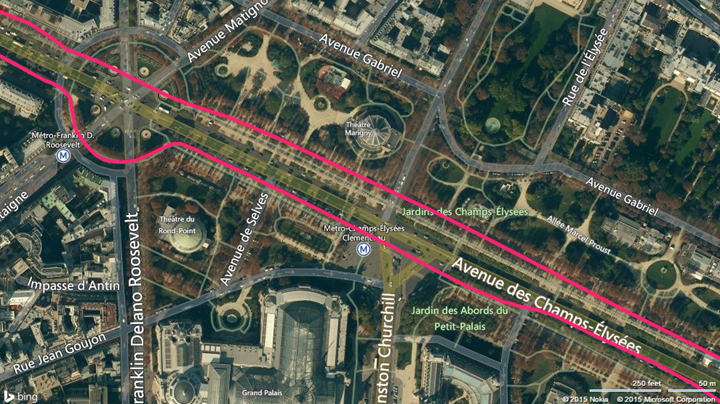
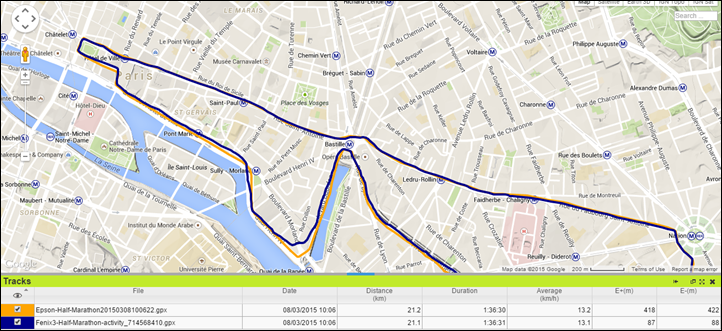






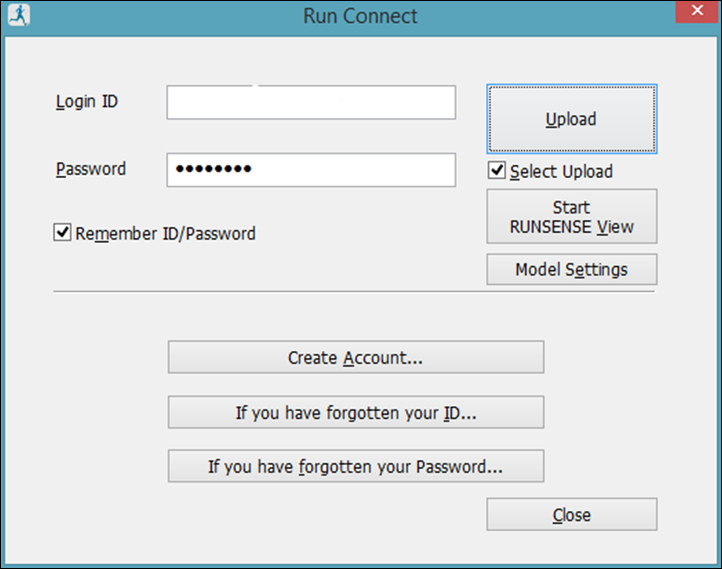
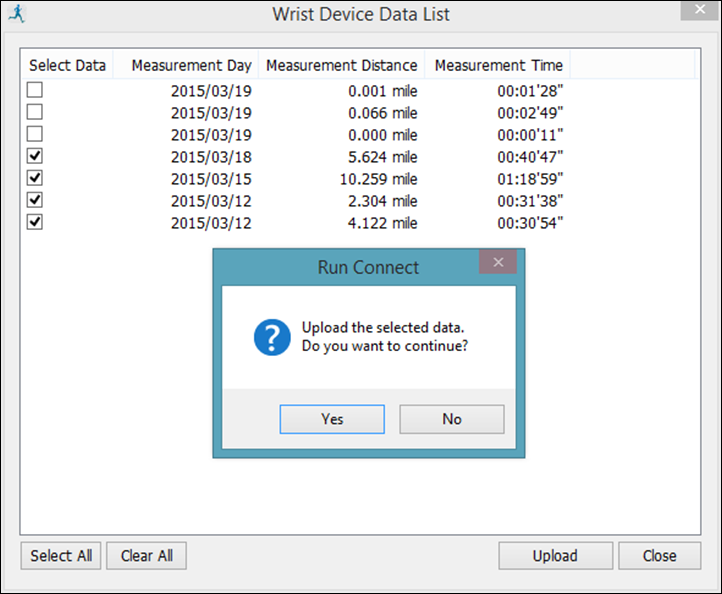
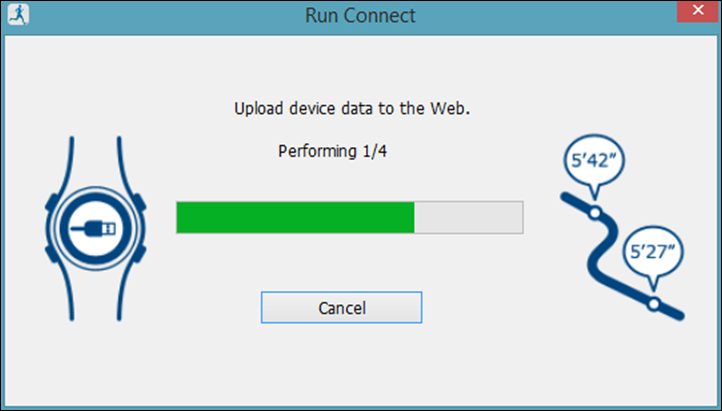
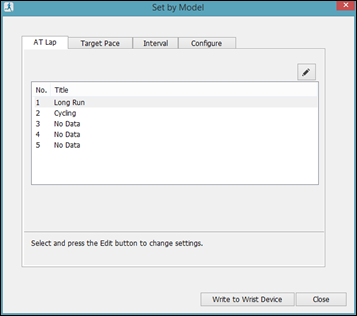
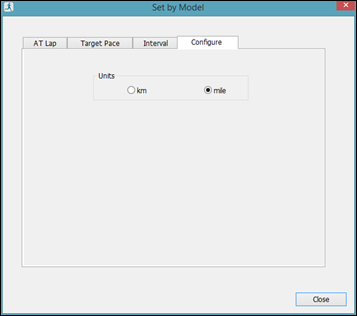
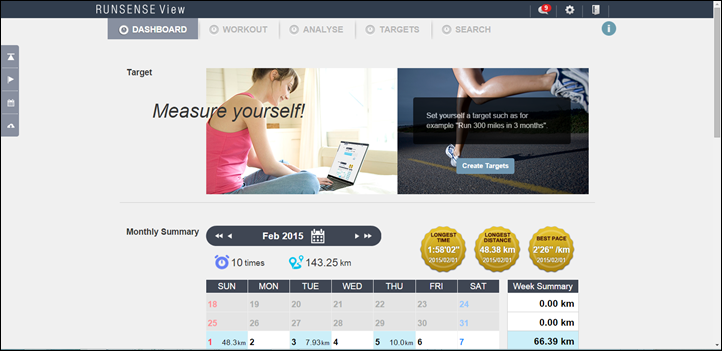
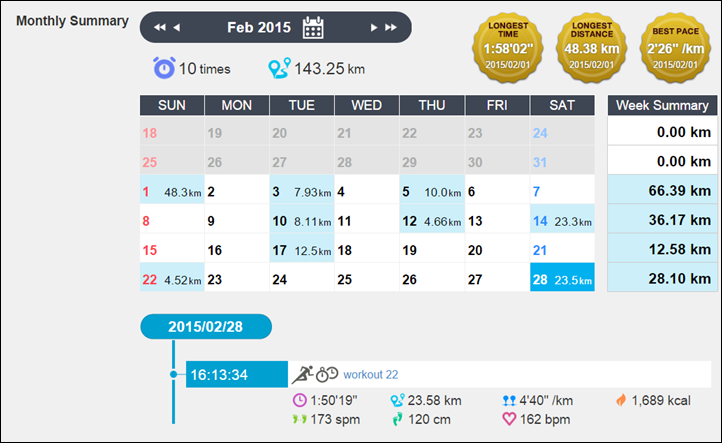
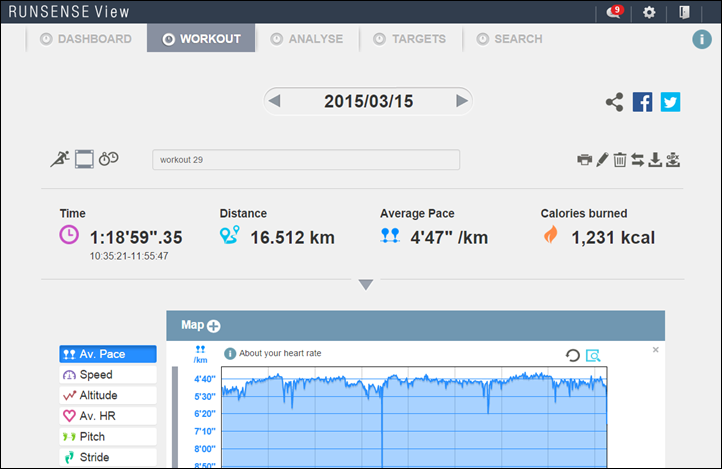
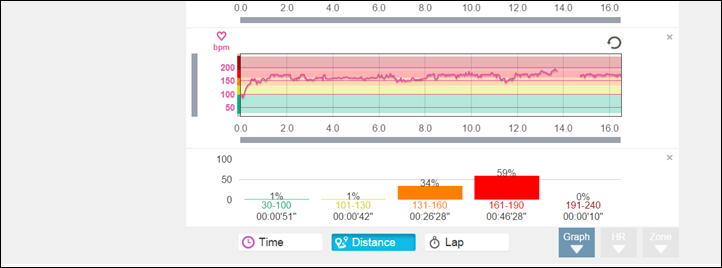
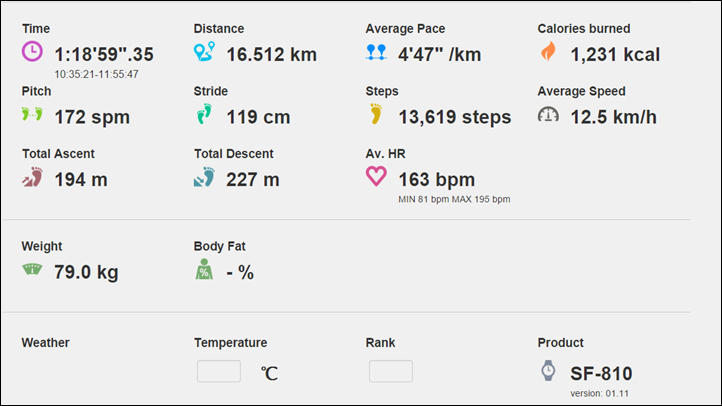
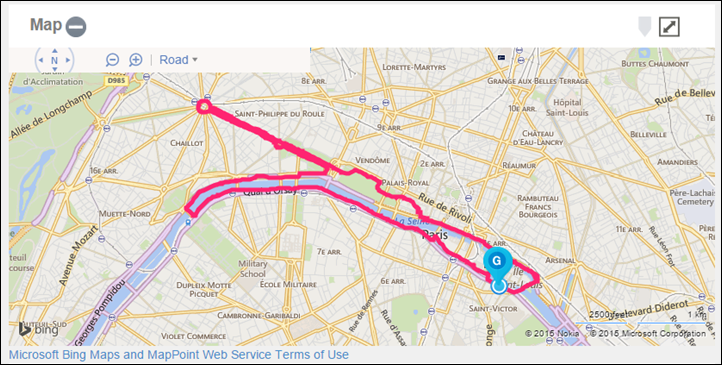
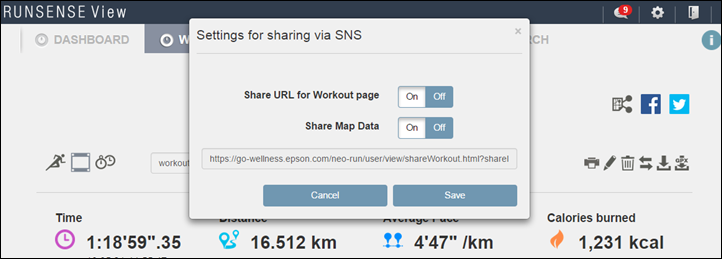












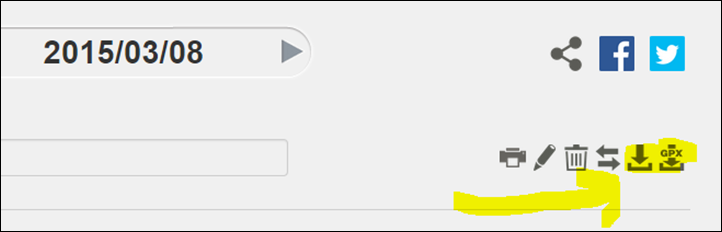

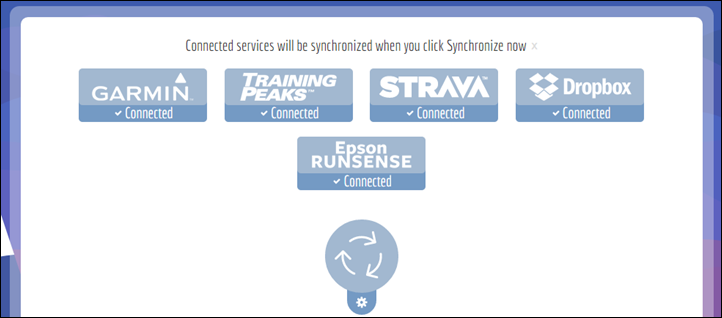
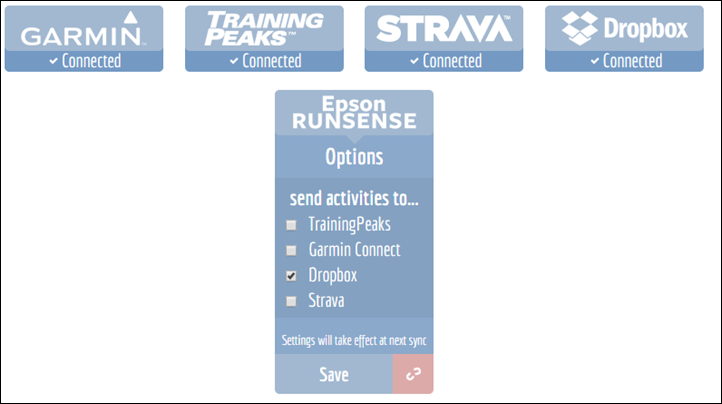

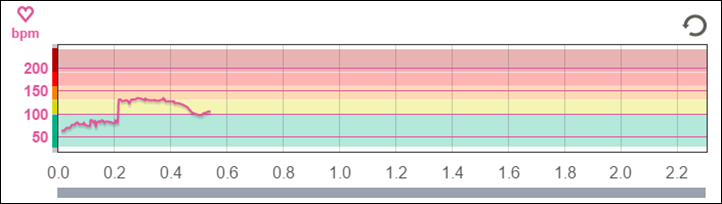

















Nice review. Seems like the most basic of GPS watches with optical HR built in. I did find a couple things interesting. You did say that mobile app was basic and slow, but I wish Garmin (horrible app in my opinion) would take the notes and beable to switch settings and data fields from the apps. Its too bad it cost $350, to me it seems like its its only worth $150 at most.
I’d agree on that. I do wish that they’d enable some sort of settings saving option to Garmin Connect. So basically I’d be able to save data field settings and push them to a device easily (or share them to others).
Agreed, as long as the capability to edit the settings directly on the watch remains. Wouldn’t want to pull a Suunto here (Movescount down for a few days? Sorry, can’t edit your settings…)
I can’t imagine anyone choosing this watch when comparing to the competition…
It’s hard to explain. This watch just seems to have some character. It’s different, maybe in a good way.
I completely agree with you Jim. Being a long distance runner (and a runner only) this watch just does what I want, nothing more and hopefully … nothing less ;-)
I can see why I and others will choose it.
It is accurate. Very accurate.
I’m tired of $400 Garmins being less accurate than the $35 Soleus GPS I got on clearance.
Why not? Accuracy is key for some, and from what I just read, GPS and Optical HR are right on. The rest is just software updates. It needs time to become a serious contender. Cheers.
I can confirm the GPS accuracy. I ran the marathon at the VCM in Vienna and measured 42,3 km
Great review, as always. Two questions:
. Is there any other watch with Optical HR that is more accurate? Apparently this one is accurate enough to retire the chest strap…
. The GPS/Optical HR market is getting mature. Do you think the Garmin 630 will have this feature? When Garmin will enter this segment?
Keep up the good work.
I see the Mio-based watches on the same level, both quite accurate (i.e. the TomTom Cardio’s and Adidas Smart Run, as well as their own lineup). Of course, that varies slightly by person.
It’s hard to know when Garmin will enter it, their concern is that it has to really be very accurate for them to jump into it – since their volumes are exponentially higher than any of the others. Meaning, they can’t afford to have a 5% ‘just doesn’t work on this human’ type of issue, primarily from a PR standpoint. Word spreads fast in the running community.
a little type-o “This had be worried at first” should the “be” be “me”
Thanks, appreciate it!
I was waiting your review as epson watches are on my list, primary because of the large screen.
I’m not interesting in 810 but primary for the other 3 watches, without the optical sensor.
I imagine that apart the HR sensor all other futures are the same to all epson watches.
And I think that, over time most of the problems will be solved with firmware updates and new pc and phone softwares.
Finlay, I think that if epson want to sell, should lower the prises, especially for the non optical watches.
Ray, please add to your product comparison tool the 310, 510 and 710.
I look at adding them in. I’m always a bit hesitant to add products into the database that I’m not in the process of actively reviewing.
Hi Ray, fantastic review as ever. I use the Garmin 620 advanced interval feature in almost all of my work out runs. Looking at the interval section you say
“The unit supports a very basic interval mode that allows you to specify a work effort, rest effort, and the number of repetitions.”
“You can also save multiple interval workouts, so you can refer to them quickly down the road.”
Is it just a basic interval feature or how does it compare to The garmin feature.
Thanks Ray
No, not quite like Garmin in this case with custom workouts. But more like Garmin’s basic interval capability.
I just had a look at the manual, and am I right in thinking that you can set the time/distance of both the interval (effort) and the recovery, as well as specifying how many repeats, AND that you can set an alarm (either audio or vibrate) for each transition, BUT that you can only specify the target HR of each interval, not a target pace? Thanks for all your advice and help.
I didn’t see a target pace on the manual either, just an HR target.
Also, another thing I noticed on the manual is that the PC App has more interval functionality, namely that you can have different interval targets with their own repeats meaning:
Interval 1: 1mi ON .25mi OFF x2
Interval 2: 2mi ON .50mi OFF x 3
and save that combo in setting A (of 3 memory slots) which resembles the Garmin Workout functionality.
Ray could you verify that? This again is based on me reading the manual cover to cover :-)
Hey Helsinki Jim,
As it turns out the SF-810 supports both Pace (with range) and HR (with zones) targets. It was hard to find all the info but the best source is the iOS manual listed here:
link to download.epson-europe.com
On pages 34-37 you can see how you can set multiple “Sections” (think intervals) specified by Time or Distance and Target Pace with range (look at step 9).
On pages 40-43 you can see how to set more traditional “Intervals” where you can select the HR target. Notice here that you can have as advanced of an interval as you want by selecting “Programmable” (step 10, p42).
Now once again, the terminology of the SF-810 is rather unfortunate (as Ray has already pointed out) but the functionality is there.
Hi Ray
Nice work, many thanks. Two questions, if I may:
1) Is there any functionality (i.e. setting, …) for which you absolutely need the mobile app, i.e. which cannot be done on the watch or website?
2) Afaik, the watch has an accelerometer – how does it perform in tunnels? Has Epson mentioned anything to you regarding future swimming capabilities (pool/outdoor)?
Thanks
Thomas
1) This far everything appears to work there without the app (albeit sometimes super complicated).
2) Hmm, I’ll need to look back through some of my tunnel sections to see if it connected the dots or actually showed pace.
Thank you. Any idea about future swimming capability though?
Seems like a decent watch. Pretty impressed with GPS accuracy, especially in comparison to Fenix 3.
As you mention in your opening paragraph, Epson is part of the Seiko Group, and actually the name of the company is Seiko Epson Corporation. Would have been a lot smarter to market these watches as Seiko branded products, but I guess it is not really packaged as a high end enough product.
No matter how marginally better it may be than competitors, they will never sell many of these as the brand image will matter. A worse product with a Garmin logo will outsell them over and over.
I noticed something about the design that seems slightly different than other optical HR products in that they seem to have put a small ridge around the sensor to block outside light when wearing. Can you comment on this? Seems like an obvious design improvement to reduce outside light and I have been surprised to have not seen this on other devices.
Joe, my thoughts on this watch were much like yours when i first saw it…that you are going to have a very hard time taking on Garmin for a number of reasons. Bad UI for data upload. Bad price point. Lack of notifications. Marketing. Distribution channels.
It seems like they are banking on two things to get people to buy the watch: great battery life and fantastic accuracy. These are what all runners, including ultramarathoners have been asking for.
I have no doubt that if they slapped a Garmin sticker on this, it would fly off shelves. Of course,youd also get the better UI. As it is now, the watch will fail to attract buyers at the price point for a non name Brand.
Ray, any idea how many they have sold? If they would even tell you that? Any idea how it performs on trail runs with a good amount of tree cover?
Most companies wouldn’t share numbers, and even if they did – it’d be NDA.
That said, they still don’t appear to be selling (at all yet) in the US. Europe just started. Though I hear they are doing well in Japan, mostly due to local tie-in there.
As I noted earlier, their non-global launch dates is killing them. They lose all press momentum doing that. US press won’t bother to cover them because it’s ‘old news’ from 9 months ago. Without press, there’s no awareness the product even exists.
Thanks, Ray, I’ve been waiting for this review. There’s a lot of positives here, and I’m very tempted to pick one up and keep my fingers crossed that they work on the app/site. Doing away with the HR strap is a major incentive.
core funktions, battery lifetime and the device itselfs (design, weight of 52g) seems to be attracitve and so far a “plus”. Bute for round about (really expansive) 350 bucks, attractiveness is decreasing rapidly.
No “special features” and no extraordinary web plattform – for less than 200 bucks would be okay…
Won’t have pity for those who may think an integrated optical sensor is a “must have”.
Thanks for this review!!
Great review as usual.
Minor typo:
“focus on merging the Runsense and Pulsenese…” (just relevant for robots and search enigines, though)
Do you plan to review the Pulsense unit, by the way?
Thanks
Thanks, fixed!
I don’t at the moment. I think the underlying Pulsense hardware is actually brilliantly executed – as they even support re-broadcasting of the optical signal over BLE. However, the external aspects of the hardware aren’t pretty, and then you add in the app piece and…well…check.
So do you mean both runsense 810 and pulsense 500 can rebroadcast? I didn’t quite get..
Just the Pulsense, not the Runsense.
Great review, as always! I currently have both the Epson SF-810 and the TomTom Multi-Sport Cardio to choose from at home. From my limited running experience (advanced beginner) both seem to work pretty ok. Same price, similar functions, better battery for Epson, perhaps better web portal for TomTom – if needed. Besides that, the major difference I see, is that the Epson has more of a watch feeling, while the TomTom with its humongous wrist band feels more like a training device.
So, still undecided. Any comments / arguments?
Good review as always ;-)
I’am nor so sure about the optical HRM. During the winter op north (Denmark) it’s nice to wear the watch on the outside of the jacket instead of under the jacket. I can see the benefit of not wearing a HRM on my chest, but i would still want to se my running data during my run.
Peter
I was thinking the same thing – seeing how there apparently is no way to connect a separate HRM that would mean running blind/without HR for a very large part of the year.
(Tom-tom seems to have understood this, adidas not so much)
While I welcome more competitors in the market (that’s better for us!), this Epson watch reminds me of the old Soviet no-frills utilitarian style. I think the sports GPS watch market now has reached a level of maturity that even things like UX and aesthetics matter a lot. Many people (including myself) wear our GPS watches in our daily lives so that means it has to be “wearable” and blend in. With such blocky and bland feel as well as unremarkable UI that would mean it would be the type of watch you wear for your runs and then toss in a drawer.
Also, I have so many rage babies against Epson printers and their price-gouging cartridges, I don’t think I’ll patron their other consumer products.
Thank you for the review. Do you know how Epson achieve the superior GPS accuracy? Is it a different GPS chip, a better antenna or superior software in the watch?
I believe DC said in a prior post that Epson makes their own GPS chip. So it’s unique to them.
That’s correct, it’s their own. I don’t have a way to independently validate that, so I do have to take their word on it.
When I first heard about the Runsense line last year, my initial thought was interesting, but probably a bit overpriced. Looks like that may be the case.
I do say I like the Epson a la carte approach to the line up. It seems the watches are basically the same, you just pay more for more for more features. You want vibration alerts, that’s on the 710, You want optical HR, that’s on the 810.
This is what frustrates me about Garmin, Polar. They seem to make totally different watches at different price points. the Epson way is cleaner (at least to me)
My one quest was about GPS recording. Do you know what the recording interval is and is there anyway to change it? (I’m guessing not)
It’s 1s, no method to change it.
Thanks.
BTW, I know it’s not really a la carte.
20 hrs with optical heart rate? Does that not destroy the competition? Shame you can’t charge it on the go easily with that beast charger…
It’s tricky. It’s in range of many of the $400 watches from a battery life with GPS standpoint, but not with optical. Optical HR actually isn’t a huge battery draw, oddly enough, at least when it’s not shoved into a tiny little band. When it’s in something bigger, like a watch, it does fairly well. It’s GPS that tends to be the biggest draw.
You’ll remember the Mio Alpha I got to around 30hrs on optical HR.
Thanks for the reply. No I didn’t realise that. I had thought all the optical units were about 8-10 hrs. That’s really interesting. Blimey by the time I need to upgrade in a couple of years the landscape will be very different.
I’ve tested this product, and one weird thing is that it only puts out HR every 5 seconds. Another weird thing is that I can’t seem to download the HR data to compare it with my Jabra Sport Pulse headphones.
Have you exported via CSV or GPX? Technically you could use one of the tools from link to dcrainmaker.com and convert from GPX to CSV to compare. I was looking at that…but then decided it was just more work than I wanted to spend given the results were fairly comparable/obvious without making fancier charts.
I’m confused about one thing. Near the end of your product comparison, you always list “ABILITY TO EXPORT SETTINGS”, which is one of my favorite features of my Timex RunTrainer. You show that this watch does do some of this from the mobile app and you mention also from the desktop app, but in the comparison, it says “NO”. Am I misunderstanding what this line of the comparison tool is referring to?
Generally speaking that attribute relates to some sort of file or exportable settings option (like the Timex Run Trainer). Not so much that you can configure it via another device (i.e. phone).
Hi Ray, once again a great review. Your comment that you were walking at “a whopping” 11:25 per mile pace saddened me, that is pretty close to my daily EZ run pace. I can still average around 8:00-8:15’s for a 5K though. I guess closing in on 72 and almost 82,000 miles run (81,804) has slowed me some. Old PR’s- in my early 40’s: 5K 17:46/10K 36:39. Nick(:
Mmm yeah I noticed that too.. walking at 5 and a bit mph.. that puts my 3.5mph walking (if i’m pushing it) to shame!
Ray, you never cease to amaze me with your dedication to your “second job/hobby.” Your prolific and numerous posts are remarkable.
Thanks! I felt bad that this post kept sliding. I made it a ‘hell or high water’ it was going to be posted on Friday. Just always feel like there’s so much backlog…
… large waterproofing chamber ‘field day’ …
Looking forward to that ;)
But … can we even buy it? :-) Googling around I can only find a link to pre-orders handled by prelaunch.com:
link to prelaunch.com
Any other retailers?
I’ll get some clarification tomorrow on the US availability.
Thank you so much Ray! Hopefully is less than 40 days that prelaunch.com quotes …
BTW, I just heard back from Epson and they said that the target US launch is now Mid-May. Let us know if you hear otherwise.
Looks like a watch purely designed by engineers, without any input from marketing or consumer research…
For those that are curious, I remembered today while cleaning my desk that Epson sent over a nifty little sample of the GPS chipset itself (the one they developed). I’ve added a photo of it into the review (in the GPS Accuracy section), it’s crazy how small it is: link to dcrainmaker.com
I re-read the review and thought I was going crazy because I thought I missed it the first time.
Thanks, very interesting. There are some complaints around that the latest Garmin watches are less accurate than earlier models. The accuracy of my 620 certainly improved as the new versions of the firmware came out. But perhaps there are limits to what can be achieved by refining the software. Garmin are now playing on the Fenix 3’s Exoantenna. Good on Epson for working on the chipset and encouraging the competition on this issue.
Great review, thank you!
Just 2 comments:
The upload using BT is really slow as you figured out (not to mention upload time for a one day hiking trip). Using USB it’s really fast. Combing charging and uploading via USB tool is the only acceptable way for data transfer for me.
Did you mention the display tap function? I really like it! I just put the backlight function on it and it’s great at night.
One question: Did you ever get an error while searching GPS and it didn’t log? I got it sometimes, even on an open field. But if it’s running, it’s running as you described.
Good call on the display, meant to add that in (done!).
For USB, yup indeed, crazy fast. Then again, it’s a tiny file.
For GPS searching, no, I’d just tell it to search again before starting if it couldn’t find satellites.
Ray, about the display, I looked in the manual and didn’t find anyway to keep the backlight constantly on for those night runs. I know you always comment on that feature on your other reviews as you like to keep it on :-)
1) What’s with that spring joint in the watch band? It looks like an intentional weak point
2) Is the battery user replaceable? Or are those screws only there on the back because you have a prerelease unit?
Regarding 1) I cannot comment on the durability of that “spring joint” but when I tried the 810 on during CES, I noticed that it provided a nice flexibility to get the Optical HR sensor just tight enough. I think it’s a clever idea as long as it is durable.
RE: Spring joint – It feels pretty sturdy to me, adds a bit of flexibility.
RE: Battery: Not user replaceable (my units are final units btw). The manual says a life of 5 years, but doesn’t specify recharge numbers.
Ray, is your Runsense View account public by any chance? I would love to take a look at more GPS tracks to get a better feel about accuracy.
Right now I actually don’t see a way to make all my activities public (or my profile public). Only can do them one-by-one. I may be missing the setting, so I’ll check with the Epson folks just to be sure.
Happy to open it up if I can figure out how (there aren’t really that many options, hence why I’d be surprised if I’m missing them).
Oh I see, thanks for checking. Could you possibly just share a couple of more, one bad one good?
Yeah, I’ll open up a bunch tomorrow. I’ll honestly have to dig a bit to try and find a ‘bad’ one (if I can). Regrettably the site is super-clunky for sharing them individually (it’s a multi-step process). No worries though, I’ll create a list.
Thanks so much Ray! BTW, I made an account just to check Epson’s site out and I completely agree with you, it’s pretty bad. I am only considering this watch if they open up automatic sync with Strava or even better if they support TCL or FIT. I am not a big fan of Tapiriik.
One more thing Ray. When you open up a few more of your activities, could you also export one in CSV/GPX to see if both HR and Cadence information is recorded? I would love to see what sort of data the watch generates. Thanks!
Thanks Ray for another great review. A work friend after seeing my 920xt asked if there is a GPS watch with optical HR and the ability to store music and send via bluetooth to cordless earphones. This and a few others have 2 out of his 3 requests, is there a running watch with all of these functions? Thanks again
For runners, yup – check out the Adidas Smart Run GPS: link to dcrainmaker.com
The battery has significantly improved since my initial review (actually, most of their aspects have).
James, the Adidas Smart Run does all of the things you are asking (GPS, OHR, BT Music) link to micoach.adidas.com
I have one question about the optical HR.
Is there any experience about wrists with a lot of body hair?
It will work on wrists without hair, but is there any influence of body hair in the measurement
Ray, I have another quick question I was wondering if you could answer. You mention that the CSV files contain GPS location, time, lap information, and heart rate. What about Cadence? I believe that Epson calls that “Pitch”. I also asked Collin from Tapariik but he can’t seem to find cadence in the CSV files either. On the other hand, I looked at your activity and Epson does record that information as “Pitch”:
link to go-wellness.epson.com
Any ideas?
Hey Marios,
my own research:
The gpx-export does not contain pitch/cadence/stride – only gps coords, elevation and timestamp. The csv-export however contains pretty much everything. Therein, I see both pitch and stride!
@ray: perhaps you should also add “mac application” to the comparision table for clarification. The epson so far does not have a Mac OS app – Windows only.
Still, a great watch for me so far!
Thanks for the info Fab! I had an exchange with Collin from Tapiriik who also confirmed that both Cadence and HR get synched with Strava through the Epson API which is great!
Thanks Fab – updated the table to note “Windows Only”.
yes, that works. you can alsp add veloviewer on top of strava, to get more elaborate graphs and analysis.
I am very seriously looking at this watch and I just wanted to let you know that it looks like they do now have a Mac version of the software (that was going to be a big drawback for me as I don’t use Windows). Perhaps you could update the table?
Thanks, updated!
Just plotted the GPS data table (delta), between both units. Interesting enough to challenge “other” GPS watch accuracy, particullarly indoors running. Like the unit though. Thanks on your review. Saw you on Fox News through youtube. You’re a celebrity now. Cheers.
Your comparison table mentions a barometric altimeter. Is this correct? The manual says “Altitude, Total Ascent, Total Descent, and Grade are calculated using the GPS signal. These functions may contain larger errors when compared to the accuracy of position and distance depending on the GPS environment.”
Epson just pushed the US launch of the Runsense family of products to June:
link to prelaunch.com
A few comments. I managed to get the watch on a major online auction site for about 1/2 of the price so I was pretty happy with that.
I like the design and style. It’s much more comfortable to wear than say the Garmin Forerunner 920xt.
First, I want to make a quick correction. DC states that you have to press the light button to the Link with the phone. It’s actually the LAP button that you hold to sync with the phone.
Unlike DC, my uploads haven’t taken 3-4 minutes, they are in-line with other bluetooth sync trans at under 30 seconds.& it usually finds my HR in under 10 seconds.
Now the issues. I have found a major issue with the Auto Laps. I have my auto Lap set for one mile. When I switch to the screens were “Lap Distance” it, the distance is always off by a large amount. The lap time is correct and the Lap Paces appears to be correct.
For example, on my run today. At some point after the first lap, the overall distance was 1.8XXMiles, while the lap distance on the second lap was showing .6XX miles when it should have been .8XX mile matching the overall distances. When the run uploads the lap distances are correct. I can’t tell if this is just my watch.
Lastly, I’m having major trouble getting data off the watch. I can only export .cvs files, the gpx button is greyed out. Tapiriik is also having issues.
So for me the jury is still out, but I love not wearing an HR cheststrap.
My lap problem was resolved with the latest firmware update. I guess I had an old version. I will say the watch seems a lot more stable than the Vivoactive which I had some issues with with every update or random deleting of abs.
The watch is very comfortable and the battery life seems good.
Just got a Runsense SF-710, which seems very similar to the SF-810 except that it doesn’t have the optical HRM. I agree with Bachoo that it’s quite a stylish watch; I like wearing it as a daily watch. And the battery life is great. I just tested it on the window sill with GPS on and it lasted 26.5 hours (but note the SF-710 has no optical HRM, so battery life should be longer than that of the SF-810). But yes, it’s a pain to get the data off the watch. I have had very little luck with Tapiriik, but today I finally managed to transfer some data (but not all). I am hoping that Epson will add an option to export TCX files from the Runsense website. It would make things so much easier.
Tapiriik seems to be working much better now for some reason. I will note that it is a 2 step process to get the data off the watch.
1) you have to connect to the watch, which pulls up the data.
2) Then you have to hit upload for each workout (there is no batch uploading). The upload is in the bottom of the screen on the App. (this takes a little longer, but it’s usually less than a min for me)
I have tapiriik save to a dropbox and the files are exported as .tcx files. I then upload mine to running ahead.
Roger, are you having issues with the Lap Distance? I’ve been experimenting over the last week or so and it is basically useless. The lap distance is always off whether I use autolap or manual lap.
The watch is 10X more comfortable than my Forerunner 920XT.
I haven’t noticed any issues with the lap function on my SF-710. When I set auto lap every half a mile, the watch vibrates every half a mile and the laps are correctly shown in the tcx file. But perhaps I don’t understand exactly when you see the issues with laps. I quite like the lap functionality; it allows you to program complex lap sequences (e.g., 0.5 mile followed by 5 minutes followed by 1 mile). Did you check whether you didn’t accidentally set the laps incorrectly?
I don’t have any problems uploading the data to the Epson Runsense website (I upload via my PC), but exporting from the website is a problem. For example, yesterday one activity was transferred to my dropbox, but the other one wasn’t.
@roger do you use Tapiriik to export to Dropbox? If you do, does this mean that some of the activities are found by Tapiriik but others aren’t?
My more recent activities have all been successfully transferred to my Dropbox, so it looks like Epson or Tapiriik has resolved the issue.
I know I’m late to the convo here but i’ve got the 810 and I cannot, for the life of me, get it to record automatic laps every mile. Something which, on my Garmin’s, is about as easy as pie to do. I set the AT Lap to 1 mile and it goes off at 1 mile and then NEVER again regardless. It does not go off every mile. On my 16 mile run it had TWO LAPS (1 mile and 15 miles) and this is a deal breaker for me. Do I have to program every lap per mile??
I’m wondering if it is possible to charge the Epson SF watches during an activity, or they will stop the activity when the charger is connected. Many thanks in advance.
Aside from the fact that the charger is quite large and makes every button on the watch inaccessible, once you plug the watch into the charger it stops recording and goes directly into charging mode and stops the activity.
Thanks Bachoo!
There is a very comfortable new feature available since the latest development:
You can link your account to the apps on the Linked App List, which includes the following apps:
-MapMyFitness
-RunKeeper
-Strava
What happens when I link my RUNSENSE View account to another app?
If you link your RUNSENSE View account to another app, any workouts you upload to RUNSENSE View through Epson Run Connect will automatically upload to the app as well.
This is great news Victor, thanks for sharing!
BTW, here is the official changelog:
link to go-wellness.epson.com
Ray, btw Epson still hasn’t managed to ship the SF810 in the US. To add to Epson’s problems now they have the FR225 to worry about. Do you happen to know what is going on over at Epson? Are they cancelling the launch in the US?
I just sent over a note asking on status for US availability.
Good news: The units (SF-810, SF-710, and SF-510), starting next week, June 2nd.
Enjoy!
Has anyone managed to pair the SF-710 with a Bluetooth HRM other than Epson’s own? I bought a CooSpo dual Bluetooth/ANT HRM so I can also use it with my Garmin 310XT, but it doesn’t pair with the SF-710. It may be a problem with the CooSpo, but I am not sure.
Works fine with my Scosche Rhythm+
Thanks. I’ll order another Bluetooth/ANT HRM then.
The SF-710 doesn’t appear to work with the Tacx dual HRM either. Has anyone else had any luck with a dual ANT+/Bluetooth HRM? I’d prefer to avoid an optical HRM.
no luck paring it with mio fuse :(
do you know if it’s pairing using bluetooth or ant?
It should be pairing Bluetooth (Bluetooth 4, I think).
It turns out that I didn’t quite understand how to pair the HRM. First, you go to “Settings” and then “Communication Settings” to ensure the Epson sees the HRM. Next (and this is what I forgot), you press the top right button, as you do before starting an activity, and then go to “Measure Settings” (hold top left button). Under “HR” you then need to select “ON” to complete the pairing. My Tacx HRM works fine now.
Update: MAC version of Run Connect is now available!
Does the watch display your current elevation or cumulative elevation while running or do you only get to see that data once you upload the activity?
It shows current elevation plus sum/cum ascent + sum/cum descent. Still, the later two – to me – don’t seem to be precise??
Does it only use barometric and not GPS for altitude? Don’t many new watches use both? Is that more accurate?
Design so ugly for so much money……
For a runner only, I would be interested in your view of the SF-810 compared to the Garmin FR225. Looking to replace my old school FR305 with an optical HR.
Thanks in advance!
It’s going to be hard for the SF-810 to compete with the FR225. Mostly because the app ecosystem is so much better on the Garmin side. Plus, the Mio sensor is a ‘well known good’ when it comes to optical accuracy. I put it in the same camp as the Scosche and Epson optical sensors.
Now I’d give the Epson GPS the slight edge when it comes to GPS accuracy. But I’m not sure most users will notice the very slight difference there.
Hi
i have new SF-810 and just updated firmware (right version) to newest version and now my epson connect in android says model SF-175, anyone else havingr same “problem” ?
Hi,
Is there going to be a FR620 with optical HR and have you tested it yet? Seems to me from the reading I’ve done that would be the ideal run watch. I am looking to buy my first watch so think it will be worth waiting.
Really appreciate your reviews by the way.
if it’s worth…that depends on your needs and budget.
The most runners will agree that the FR220 (by comparison with FR620) covers 98% of all needs that a runner truly use all the time.
A few (and not less) will agree (it’s not my opinion!) that a (integrated) optical measuring is not working good/exact enough, so they will give up using it.
The most runners will truly agree that’s sufficient to spend about 150-200 bucks for a good solution. Additional further 100 bucks for an optical sensor if needed.
I’m still unsure whether I should I buy the Runsense SF-710S (190€ Epson store) or the Polar M400 (~130€ Amazon), both without the heart strap (I have a Polar H7 around). Currently I’m running with a Sony Smartwatch3 and Ghostracer APP. I want to use the watch only with the android app. I have no Mac or Windows pc for daily use. But friends can update the firmware if needed.
Can someone comment if the Epson watch has gps loss in rainy conditions (Sony drops gps quickly). I’m training most time of the year plain easy runs (J.Daniels) but before competitions I’m running also intervalls. Can the interval training setup be done easy with the android app?
My Runsense SF-710 has never dropped GPS connection, certainly not in rain and not even in challenging mountain environments. I’d say the accuracy of the recorded track is a bit less than that of my Garmin 310XT though. I don’t use the Android app, but interval programming on the PC (which is presumably the same?) is a bit basic. If this is critical for you then I wouldn’t buy it. I have written some notes on the watch here: link to runnersworld.co.uk
SportTracks now has direct sync with Epson Runsense watches. If you’re more serious about technical tracking, analysis and planning – the existing Runsense website was pretty limited, possibly knocking this watch off your list. Now you’ve got an integrated option. Enjoy!
link to sporttracks.mobi
link to twitter.com
This is what got my attention. It seems the pros tend to go for simple. Anyone know if a new Ambit is in the works (the not simple side of things)?
:) Happy trails.
To anyone struggling to know what is the latest firmware version, as of 4th January 2016, it is 1.30. DIrect download here: link to download.epson-europe.com
I really like my watch. First GPS watch. I’ve been using my phone with a HR strap. The learning curve of this watch is not as steep as I had feared and the HR seems very accurate. I had a problem with the treadmill mileage but after connecting to GPS first then picking “indoor” before the workout seemed to do the trick.
I am still having trouble finding the firmware. I found the firmware on the UK/Europe site. But the US Epson website does not list the firmware as a download (im in Chicago area). I wonder if there will be a problem if I download the European firmware? Any ideas anyone?
BTW thanks for such a great site and your own unique take on reviews and cupcakes. :)
Hi Ray, as Roger said, this watch doesn’t – as far as I can work out – have a barometric altimeter, it’s purely GPS and says as much in the manual. It’s probably worth updating your comparison chart.
Given that, I was wondering if anyone could comment on the altimeter’s accuracy. Is it comparable to a watch with a barometric sensor like an Ambit3 or Polar v800, or is it way off?
Thank you very pleased with your review as been looking for a new watch with a good battery life as I’m doing a couple of 24hr runs this year so I’ve just purchased this product as I don’t need all the flash just the reliability and basic functions the Epsom sf810 has.
Regards
Martin
Thanks for the review, I’ve one on the way. The long battery life & accurate gps are the main draws for me and if the optical HR works well then it’s a bonus. It’s come down in price a lot also & is ~£100 less than the Garmin 235 which I was considering as well.
Got my SF810 beginning of March and I can say I’m very happy with this have tested this watch on:
Instruction:
Battery Life:
Reading data:
Instructions:
I found it a lot easier to download pdf manual as its easier on the eye to read.
Battery Life
This is one of the reasons I purchased it Epson say 30hr battery life I turned off the heart rate monitor and I managed to get a staggering 38hrs good result for my ultra runs cheers Epson.
Website:
I have to agree the website isn’t that good as I struggled to read understand some of the data so I downloaded my run and re upped it to my free strava which has made it easier to read all my data, mind you everyone has there own preference.
I hope this has helped anyone make there mind up.
I consider getting an Epson to replace my Forerunner 305. I have resold a 920XT due to the mediocre GPS, returned a TomTom Spark due to the buggy SW, did not like a borrowed Ambit3 and find the V800 too bulky/expensive.
The GPS accuracy is something I care about. The price for the device has come down too.
Any explanation to why the SF-710 is heavier than the 510/810?
The 810 should have vibration and optical HR.
The screen on the 710 vs the 510 is not much of a difference, the vibration is something I want but may prefer 10g lighter watch.
For intervals: Will the lap button end the current step?
(manual says it changes activerest)
required for proper intervals: round track or back/forward with timed rest.
Any GPS tracks to compare with?
For instance the 920XT often looks good, when you go on a trail the mediocre GPS can no longer be hidden by the SW.
To bad the 810 has no BT support, 2h cache, no smart notifications and that Epson Japan themselves translated the SW to English.
Hi,
I mostly just run and do strength training. Will this let me just record heart rate for the gym without gps activated? Also, will it be accurate for HRMing during crossfit like exercises?
What I meant to say: will this watch’s HRM be able to accurately measure my heart rate of just me doing push ups and situps? I usually do them at night, and run in the morning.
I noticed that the price is down to $199 on Running Warehouse. At this price, is this worth it?
Apparently the successor of the SF810 was just introduced in Japan and it is the SF-850PB
The following is in Japanese:
link to epson.jp
The 850 is already available by a couple of sellers on Ebay and on Rakuten:
link to global.rakuten.com
Ray, have you heard anything about the SF-850 release date for the US? I hope it’s not going to take Epson a year to bring it over the ocean like it did for the SF-810 …
No, I haven’t. But I haven’t heard much from the Epson folks either.
Thanks Ray. I talked to them at the Boston Marathon booth and they surprised I knew about it. I really hope Epson America can get their act together …
Yeah, I find the global marketplace no longer understands individual country announcement/releases. It just doesn’t work. Companies who try to do so almost always fail to get global traction.
Hello
Can the watch when in cycling mode track in real time altitude/ascent/descent/gradiënt and can these features be shown in data fields on the watch?
Thanks for answering.
Krgds
Edwin
I have purchased the latest model Runsense 850. Compared to Garmin 235 which have been sent in for servicing due to heart rate spike issues, I decided to keep the Runsense and sell the 235. The 850 is winner for its GPS accuracy, lower battery life, heart rate accuracy and smaller size.etc. I can live with the poorer website design as long as I got the essential data I need. One thing I don;t understand is the temperature recording, The specifications clearly stated is has internal recording but no temp data is found after loading to Runsense connect. Anybody knows what has gone wrong?
Great to hear. I’m indifferent about apps and websites as well, since I usually view my data on Strava anyway. How’s the satellite acquisition/precaching? Does it work with any other sensors?
But the 850 is still not available in the US, right?
Hi, I mostly do trail and mountain running, and just saw this sucker is selling pretty cheap now, likely due to a new model release.
Anyway, you didn’t review the altimer, which I would be most interested in. Any have experience with it? Is it accurate? Is it, in fact, GPS and not barimetric based? Thanks.
Gosto muito do relógio, gps muito rápido e preciso, fc muito exata.
Comprei por ter bateria com muitas horas, não sei o que se passa ainda não consegui mais de 5 horas???
Pode responder sobre a duração da bateria tão fraca, estou a pensar devolver.
Também não entendo porque não existe com lingua portuguesa e espanhola.
Alguém explica como pode ter alarme de 1000 em 1000 metros?
Boas corridas
Não tenho o relógio, por isso não sei se posso explicar muito. Segundo os comentários, 5 horas é fatal. Acho que voce é a única pessoa que consegue tão pouco tempo; provavelmente vale a pena devolver. Con respeito ao alarme de 1000 metros, parece ter autolap (neste relógio é AT e não Auto) que deve poder programar para 1km; não sei se tem alarme para a distância ou se é simplesmente um momento marcado pelo relógio.
Can the watch be charged on the go for an ultra marathon distance race?
I love the watch , GPS Very Fast is need , fc Very Accurate .
I bought FOR have battery WITH MANY hours , do not know What is it NOT got more than 5 hours ???
CAN answer About Battery Life So weak , I think the return .
Also I do not understand because there with Portuguese and Spanish Language .
Someone Explains How CAN have alarm 1,000 in 1000 meters?
Good race
Hello,
is there any way to have access to the files (gpx or so) from the watch memory connecting the watch to computer’s usb port via cable and not using the Epson app ?
Sebastian .
Ray,
Any word if they plan to update like Suunto and Garmin have recently? I wish I had this watches accuracy for GPS with the features of the other watches out there!
Haven’t heard anything from them in a long while (basically, since this post).
Because GPS accuracy is important to me, I’m struggling to make a purchase decision with this GPS watch after seeing accuracy test results and rank at link to fellrnr.com . Before finding this, I was so sure that it was possibly the best, if not really close. Epson has their own chip that they “brag” about and the watch displays distance to the nearest “thousandths” which might be the only GPS watch doing that currently. It seems that everyone who owns it reports that the GPS accuracy stellar. Given these tests results, is everything I’ve heard just not true? Recently I began researching this technology a bit. Another question I’m wondering right now is: does any GPS watch that has, and works together with, GLONASS, have a huge benefit and is going to be more accurate than all other GPS watches?
Hi Ray
Thanks a lot for this article
I purchased an SF810 because I like the wrist-puslometer.
I have an issue which I an unable to fix.
I set an interval training :
25 minutes warm-up
8 times * 30 / 30
10 minutes cool-down
I set HR section randomly because the watch forces me to set an HR zone for every but of work-out. But in reality, I don’t want to care about my HR zone (I am not an experienced runner yet, so working with HR is hard).
The warm-up section never lasts the timing I had set.
I usually stop between 3 minutes and 8 minutes, for no reason I can think of…
Also, the watch beeps when I am outside of the HR zone defined.
Is it possible to disable this alarm?
It is annoying because it is the same alarm as the timing alarm… so it’s confusing :(
Thanks a lot if you have the answer to those 2 questions
Regards
Marie
Hi Ray,
Di you have the same problems as me?
I purchased an SF810 because I like the wrist-puslometer.
I have an issue which I an unable to fix.
I set an interval training :
25 minutes warm-up
8 times * 30 / 30
10 minutes cool-down
I set HR section randomly because the watch forces me to set an HR zone for every but of work-out. But in reality, I don’t want to care about my HR zone (I am not an experienced runner yet, so working with HR is hard).
The warm-up section never lasts the timing I had set.
I usually stop between 3 minutes and 8 minutes, for no reason I can think of…
Also, the watch beeps when I am outside of the HR zone defined.
Is it possible to disable this alarm?
It is annoying because it is the same alarm as the timing alarm… so it’s confusing :(
Thanks for the detailed review Ray. I just cornered on this one since it suits my long battery requirement and is in my budget.
Unfortunately, I see that the companion app from Epson is not available in my country on Google Playstore. I’m from India. But coincidently, they do sell the watch in India online.
I was wondering what dependency the watch has with the mobile app? If i don’t have the app, would this watch be useless or I can use some features of it or I can still use all the features of it? I can ofcourse download starva and runkeeper, etc.
Thanks for answering!
The watch works perfectly fine without a mobile (I don’t have a mobile). Without mobile, you do need a computer with internet connection to see your data though.
hi.. one simple question on this epson sf810.. the language is changeable or not..? looking forward for your answer.. thanks
Great review as usual! Just ordered the SF-710 at $99.99; don’t need cardo info at my age (75), just need to know it still ticking! Since my ultras are getting slower & my TomTom dies at exactly 8hr15min every time, the Runsense at 30 hr should work for most of my runs a.k.a. walks. I’ll do a review after my next 24 hr in Sept.
Any news on the impending launch of the J-300 etc?
link to ablogtowatch.com
One hypothesis is that since Meb is the main Epson ambassador in the US, they would try to launch it during the NYC Marathon which is Meb’s last professional event. Just a guess …
Ray?
And here is the product page at Epson JP. You can hit translate on Chrome to read it pretty easily:
link to epson.jp
I guess the main feature here is a E-Ink display for low power consumption and extreme visibility outdoors!