
The new Pixel Watch 4 is here, and with it satellite emergency SOS communications, as well as more battery life, a brighter display, and deeper AI integration with new Gemini features. The Pixel Watch 4 is best viewed as a large slate of minor to moderate hardware tweaks, alongside a slate of software improvements. For example, there’s a new mode to stream your fitness metrics while cycling to your phone – ideal for commuting (or those that don’t quite want to commit to a dedicated bike computer). As well as a slate of new sports/activity profiles.
But most of the changes are indeed at the hardware layer, even if it doesn’t look like it from the outside. The display is bigger, but with reduced bezels. That display is also brighter, up to 3,000 nits. Likewise, they’ve added a dual-frequency GPS antenna inside, and increased the battery specs up to 25% more. Plus, they increased the vibration motor too. Along with slightly increasing the speaker volume. Individually, these are all semi-minor things, but in concert, it’s a solid hardware iteration.
I’ve been putting the watch through it’s paces over the last little while (and even having my wife do some workouts with it too), to see how it handles across both daily life and workouts alike.
With that, let’s dive into it!
What’s New:

There’s a pretty solid swath of new features on the Pixel Watch 4, both internal hardware changes as well as software feature changes, including a pile of new sports profiles too:
– Added satellite SOS emergency assistance feature (no cellular coverage required)
– Increased display brightness by 50%, now at 3,000 nit display
– Display is 10% larger, with a 16% smaller bezel
– Display panel is now domed underneath (previously, it was just the top curved glass piece)
– Vibration/Haptic motor increased strength by 15%
– Speaker volume increased slightly, but more specifically tuned better for voice (e.g., Gemini responses)
– New chipsets (still dual-chipset architecture), but now operating 25% faster, but only drawing 50% of the power as before
– Battery specs are 25% longer than before
– Battery charging is faster, now 0 to 50% in 15 minutes
– Switched to (another) new magnetic charging dock
– Added user-serviceable battery and display (user can swap it out themselves with just a simple T2 Torx screwdriver)
– Added dual-frequency GNSS/GPS
– Updated skin temperature sensor to increase accuracy
– Added about a dozen new sports profiles (see list below), bringing total to 50 sports profiles
– Added watch to phone screen mirroring of data metrics during cycling (called ‘Bike Realtime Streaming’)
– Added new AI-powered workout/activity recognition algorithm to substantially increase hyper-specific types (more details below)
– Added new sleep tracking algorithms, which Google says increase sleep phase/stage detection by 18%
– Revamping the Fitbit app (coming later this year)
– Revamped Fitbit app will feature new Fitbit Premium Personal Health Coach, with substantial AI features (see below)
– Watch now uses Wear OS 6.0, including Material 3 UI
– Wear OS 6.0 now has AI smart replies to texts via Gemini, among other Gemini integration features
– Still uses Corning Gorilla Glass as before, still 50-meter waterproof spec
– Still offered in two sizes – 41mm & 45mm
– Still offered in both WiFi-only, and LTE+WiFi models
When it comes to the new software features, Google says the majority of them will go back to existing Pixel watches. They don’t quite yet have a full list of which watches are getting which things, but expect that soon. For the new Fitbit app, that’ll start in public beta shortly here in mid-late October for US Fitbit Premium users, and then expand from there. I’ll have a separate post on that, once it fully releases.
Pricing-wise, things remain the same as last year:
41mm: $349 for Wi-Fi and $449 for LTE
45mm: $399 for Wi-Fi and $499 for LTE
The Basics:

To start, the Pixel Watch 4 looks just like the Pixel Watch 3 from a distance. Only a few things give it away once you get closer. First, the bezels are a little bit smaller than previous, but additionally, the screen itself is now curved. Previously, it was just the glass atop the screen. This gives the text a bit more of a ‘bubble’ like appearance at certain angles. Likewise, you’ll get up to 3,000 nits of brightness out of it, a 50% increase. Realistically, though, the previous edition was plenty bright, and I had no issues with either Pixel Watch 3 or Pixel Watch 4 during bright sunny workouts where I live:

But we’ll dive into workouts later on. In terms of the touch layer, it worked well when dry, but occasionally struggled when wet. Most smartwatches struggle when wet, to varying degrees, but it felt like I had a slightly higher number of touches that were ignored here, compared to most. On the side, you’ve got both a Digital Crown and a dedicated button just above it.

The next thing to know is that it does require an Android phone, though not a Google Pixel phone. There are a handful of increased minor integrations with a Pixel phone (e.g., a camera shutter feature and a Pixel phone unlock feature), but it’s otherwise a wash for the vast majority of features. It will not work with an iPhone (in the same way an Apple Watch will not work with an Android phone). What’s ironic here is that Android Wear OS used to work with iPhone. I do wonder if we’ll soon get back to that cross-compatibility in future years, and concurrently, if that would notably help Google Pixel watch sales.

In any case, setting things up was relatively straightforward. As usual, there’s a lot more tapping of ‘I agree’ type bits when setting up an Android watch than an Apple Watch (or Garmin watch), but eventually you reach the finish line.
Your life with a Pixel Watch is roughly divided up into two apps on your phone: the Watch app, and the Fitbit app. The Watch app is for configuring things like watch settings, such as the watch face (and connectivity, preferences, safety settings, etc…), whereas the Fitbit app is where you’ll see all your activity data.
Starting off on the Watch app side, it’s easy enough to quickly change my watch face, and change all sorts of other settings. I had no problems here.


Whereas on the Fitbit app side, you’ll see all of your recent activity data. I’m only going to briefly touch on this app, because in the coming weeks I’ll do a deeper dive on the revamped Fitbit app. If you want a good look at the current state of the app, see my review from last year (it’s essentially the same). In a nutshell, almost every stat is divided into today, the last 7 days, the last month, and the last year. And as with Fitbit in the past, virtually every stat you can imagine is there to look at.


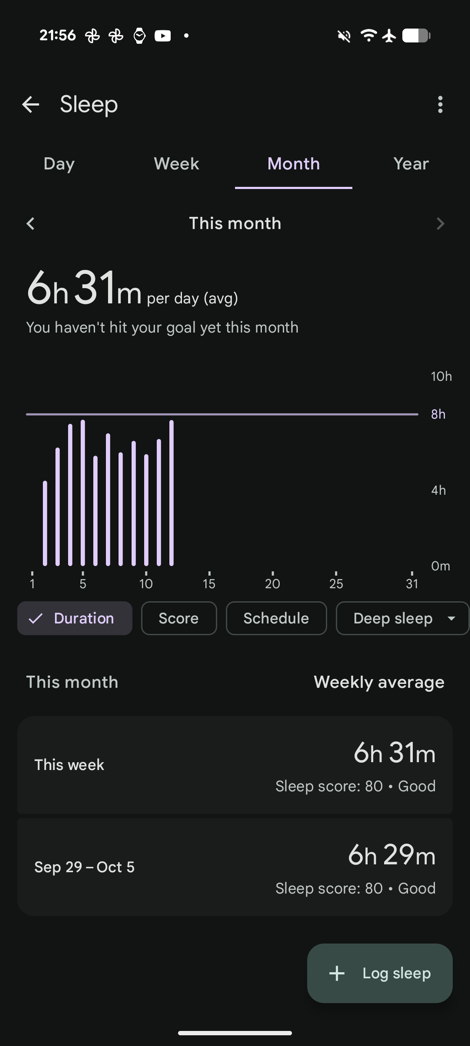
That’s because Google has announced that starting in the coming weeks, they’ll be opening up a public beta to a fully revamped version of the Fitbit App. I’ve seen some hands-on demos of it, and it is indeed vastly different. It’s rebuilt from the ground up around Google’s Gemini, for AI insights. And not just the useless kind you find in most apps, but literally almost every single graph/chart/etc you can tap to chat about that particular item. In the hands-on demos I’ve seen, it’s worked well (or, mostly well). Though we’ll have to see it in real life.
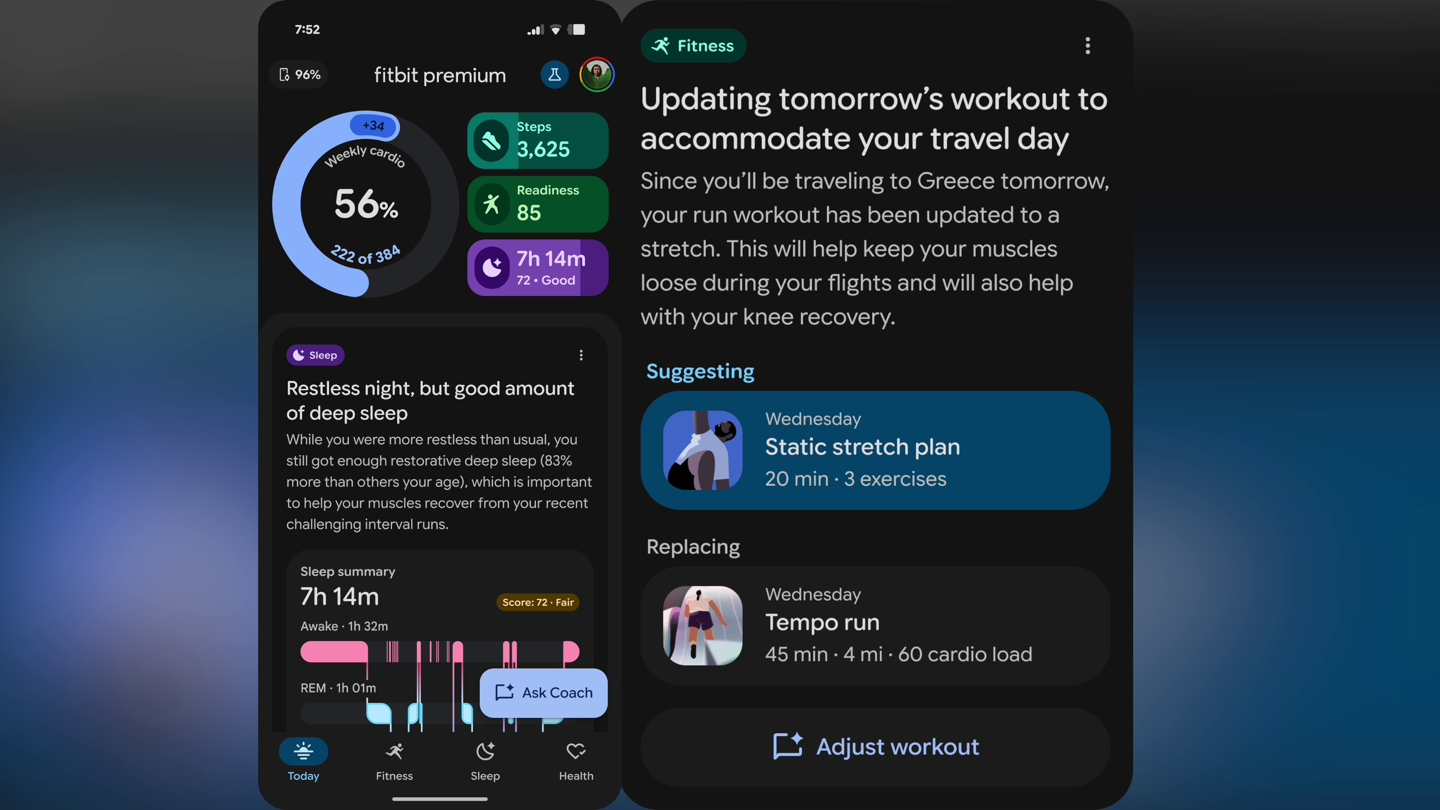
Point being, things are about to get a whole lot different. The rollout plan is still fuzzy, though. It’ll start with US-based Premium subscribers, and then go from there. But where it’ll go, and when it’ll get there, hasn’t been disclosed.

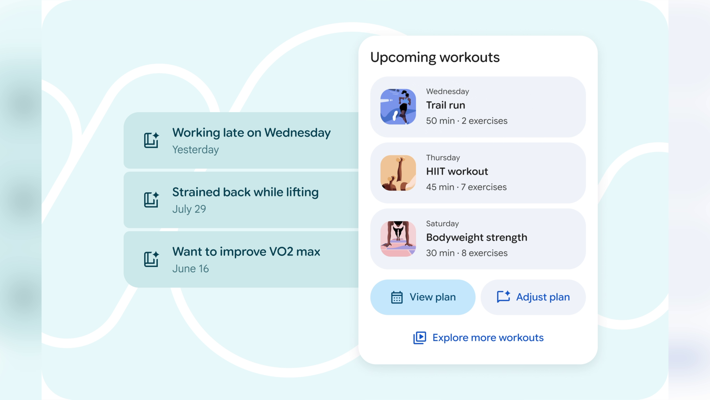
In any case, all of your metrics within the Fitbit app first originate on the watch itself. This includes, for example, all of the data in the various widgets/tiles, such as steps, heart rate, sleep, and more. These can be viewed a few different ways. First is via tiles you swipe left/right through:

And then secondary through the Fitbit dashboard. I prefer the views in the Fitbit dashboard, as they allow greater depth and the ability to dive into them more. You can also tap on the higher-level tiles to take you into the Fitbit dashboard, too.



Last year, Fitbit revamped their Readiness score to include HRV, and also made it free to everyone. In fact, at the time, they really minimized the need for any sort of Fitbit Premium subscription anymore. This was a good thing, because it was clear that years of poor communications around the Fitbit Premium subscription put off a lot of people from buying Fitbit devices (even if most of those assumptions were simply correct). These days, like most of those days, there’s virtually no reason to have a Fitbit Premium subscription in terms of seeing your own data. You can do that just fine without one.


I will note that my readiness scores have been oddly low in the first week, despite having good sleep (e.g., 8 hours some nights), and other ‘good’ metrics. They’ve been floating in the 20’s most days, with a high of 30. This is down from my normal Fitbit Readiness scores in the 70-80’s. Then the 2nd week was like 100 all the time. Then the 3rd and 4th weeks have simmered down into 70’s and 80’s.
Speaking of sleep, I had no issues with sleep tracking here, and each night the times I went to sleep and woke up were spot on.



As I note in other reviews, I don’t compare sleep phase/stage data. There simply isn’t a reliable comparison to grade that on, with so-called gold-standard devices topping out in the mid-80% range (in a best-case scenario), which is pretty bad. We’d never accept that for comparing heart rate data to be wrong 20% of the time as our ‘gold standard’. Thus, I don’t do comparisons of sleep phases/stages, as catchy/fun as that might be.
However, what is fun is playing around with Gemini, which is Google’s AI assistant. The company has touted the increased integration with other aspects of your watch, including your calendar and more. Plus, of course, search. And there are many things it can answer that are impressive. Some of it is just silly stuff (here, asking it what I said in my initial preview post, not this review):



And others, more practical, like finding a place to eat and remembering the types of food you like. I was also impressed that it knew my wife’s name, and correctly figured out the names we use for our kids (thankfully, it could not figure out their real names).


However, one area it falls a bit short is that there isn’t any integration with the Fitbit app at this time. Thus, it can’t answer any questions about any stats. For example, I asked it why my Readiness scores were so low the last few days, and this is what it came back with. Not super useful.


Likewise, when I asked it various things about sleep or steps or other Fitbit-related things, it did a weird double-skip where it repeats back the question, and then opens up the Fitbit app to the correct data page. So there’s clearly some minor integration there, but definitely not where things will likely end up soon.



It sounds like this sort of integration is on the whiteboard, but isn’t quite there yet. It wouldn’t surprise me to see some of that expand out as the new Fitbit app arrives.
Sports Tracking:

Last year, the Pixel Watch 3 got a substantial upgrade in terms of sports features, especially around running. It got running efficiency metrics, a whole slate of structured workouts aspects, Cardio Load (like Training Load), and more. It was a big lift, likely to counter Apple’s big lifts in those areas in recent years.
This year though, things are a bit more subdued in terms of new features in the sports section. It did get a number of new workout profiles, though, adding the following:
Badminton
Baseball
Basketball
Cricket
Field Hockey
Football (American)
Football/Soccer
Outdoor Swim (for HR only)
Padel
Pickleball
Pool swim
Sport
Rugby
The other new feature is a new bike screen mirroring option, which mirrors data fields from your watch to your phone. More on that in a second.
First, let’s start a workout. You can swipe from the right to open up the quick sports listing, or you can open up the sports app on the phone to get to a longer listing.


Once you select a sport, it’ll go off and enable GPS, if it’s an outdoor one that uses GPS. Otherwise, it’ll keep GPS off. On the left, there’s the settings option for changing the data field views, alerts (HR & automatic splits), and auto pause.



I’d argue, though, that the data field options are at this point pretty behind their competition, and really need an upgrade. I think this is one of those areas where a few years ago, it was probably OK for a company like Google to have a more limited set, but as you go forward, it’s sticking out pretty heavily compared to all their competitors as being lagging.
Or, on the right side, you can see the automatic workout that Fitbit has created for you that day (based on an assortment of factors, including Cardio Load and Readiness Score). Or, you can simply build your own (on the watch, or via the app). This is, ironically, the opposite of the data field situation, in that they are clearly ahead of many of their competitors in terms of automatic workout generation, etc…


Once you tap start, you’ll get your data pages shown, and you can swipe through them. You’ll also get automatic laps if those are configured.

You can take manual laps, but it’s pretty cumbersome. You have to swipe from the left, to pull open this page, and then tap interval:


I’d like to see them make it easier to take manual laps, cause otherwise it’s not awesome. The main reason you’d want to take manual laps is when you do some sort of structured workout/repeats, but don’t have it loaded ahead of time. There are lots of times I do this, especially if I’m running with someone else (like my wife), and we’re following her structured workout for the day. I won’t bother to recreate it on my watch (whatever the platform), but would just hit the lap marker when her watch dings.
Setting aside the lap bits, I had no issues seeing the watch in either day or night conditions. I often run in bright sunny conditions, as well as at night. I use the Always-on display feature, which means the watch dims a bit when I put my wrist down, but it responded super quick upon wrist-raise, so viewing metrics just wasn’t an issue.

When it comes to the bike real-time streaming of data, this is pulling the data from your watch to the phone, via Bluetooth. It’s essentially loading up a page within the Fitbit app that mirrors the main data page of your watch. The goal here would primarily be bike commuting scenarios, though certainly any cyclist with a phone mount could use it. In my case, I don’t have a case/mount for this specific Pixel phone the watch was paired to, so a Yolo’d it and held it there so I could show you how it works (with the other hand holding my camera). Don’t worry, totally safe while descending.

This works just fine, but seems like it’s missing the big-ticket item that bike commuters would want from Google: The Maps page. Google owns maps. Dominates it. And yet, this entirely skips it. Even if it didn’t have routing, just seeing where I was on a map page would be super useful.
In some ways though, this exposes the challenges with maps at both Google and Apple: Those are entirely different teams. And I get the impression those teams don’t much care about that ‘cute little watch’ project. Whereas all of the ‘legacy’ sports watch makers (Garmin/Polar/Suunto/etc…), the maps experience is very much core to the identity of the watch.
In any case, with your ride (or run, or any other workout) complete, you’ll see that data first on the watch itself, with a pretty straightforward summary list:
And then you’ll also see it on the Fitbit app, with far more details:
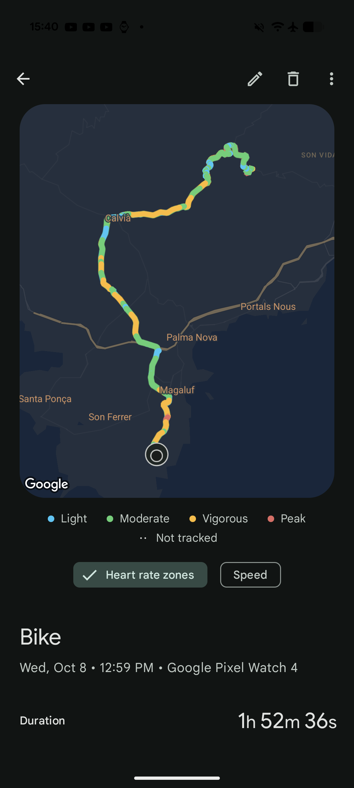
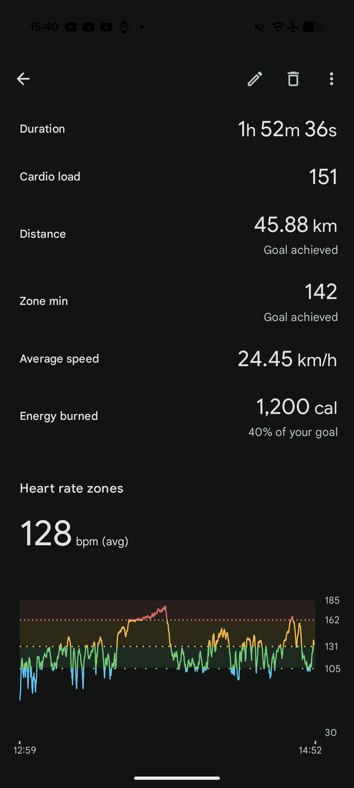
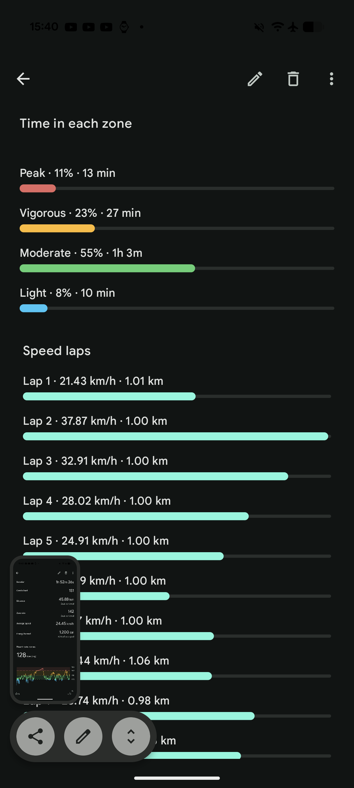

It’ll also sync to Strava, though in my case, every time it synced to Strava, it didn’t include any of the heart rate data, which was kinda weird.
For running workouts, you’ll also get a bunch of running efficiency metrics as well:
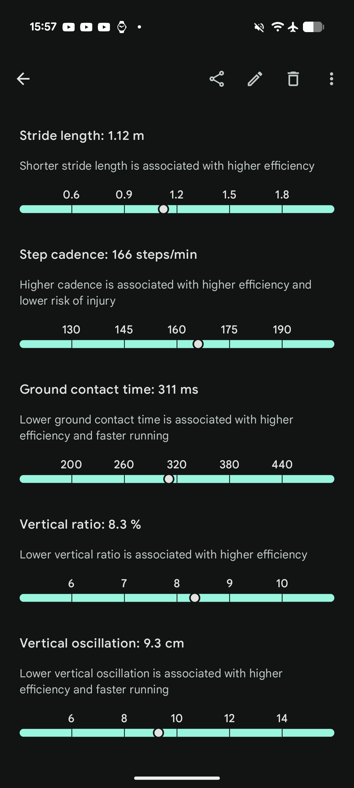
Finally, note that while you can download offline maps to the Pixel Watch 4, you can’t do any sort of offline sport routing/navigation on them. It’s more for just looking around at what’s near you. Further, it’s not integrated into the sports/workout apps, but is still the standalone Google Maps app.
Satellite SOS Hands-On:

Next, we’ve got the satellite SOS pieces. This allows you to use your Pixel Watch 4 LTE edition to directly communicate with satellites in an emergency scenario. However, in my case, living in Europe, this isn’t available for me to test on the regular. Not to mention the fact that it’s only for emergency usage, and thus isn’t something I could test, unless I throw someone down a cliff first, and then call support for them.
In discussions with Google this week, they haven’t committed to a timeframe for when the satellite pieces will be available outside the US. Nor have they committed to when they’ll expand beyond just Emergency SOS (both Apple and Garmin also announced satellite bits in the last month, and they have both general location updating pieces, as well as general messaging pieces). That said, Google was clear they don’t see this as the end of the road, and are keenly aware of these gaps, saying: “We do look at this as the beginning of the journey…not just something we’re trying out”.
Further, when asked whether or not hardware would prevent them from expanding into other regions or use cases, they confirmed: “There’s nothing in the current hardware that prohibits us” from doing so.
With that in mind, back in August, I got to test it out while on a trip to the US, so let’s dig into that case.
When it comes to the requirements for satellite SOS, they are as follows:
1) It requires you to have the LTE edition, because it leverages some of the antenna and chipset hardware there
2) For launch, this is limited to the US lower-48 (not including Alaska/Hawaii)
3) This is specifically for emergency situations, not regular texting…at least for now
So, let’s dive into how it works. In my case, I got a hands-on demo where the watch was forced into a satellite connectivity mode, and wouldn’t leverage LTE connections anymore.
In any case, first up, is contacting 911. I say specifically 911, because Google wants the user to mirror what they’d normally do in an emergency. Further, they want to at least try cellular networks first. If those cellular networks don’t exist, then it offers to escalate to satellite.
When it does so, the first thing it’s going to do is a short set of questions to understand what the emergency is, and what you need. The goal here being if only one message ever gets out before your battery dies or the bear eats you, it has everything it needs in that first message:


Next, you’ll get a very quick 2-page tutorial on how to position your wrist for satellite connectivity. Just like with phones doing this same thing, you kinda have to aim it toward the satellites. In Google’s case, they’re using Skylo as their launch partner, which uses geo satellites. Skylo is kinda an umbrella company for satellite services.

Once you’ve completed the tutorial, you’ll position your wrist to match what the watch wants. It’s silly-easy, and is vaguely like the directions you might sometimes see when calibrating a compass on some GPS watches. Within a few seconds of proper placement, the message is immediately sent.

And then a moment later, an automatic confirmation from the emergency response center came back.

But here’s the fascinating part: That response center is Garmin.
Yup, Garmin’s Response Center that typically handles Garmin inReach devices (among others) is what’s handling Google’s emergency response pieces. That’s great news for consumers, because Garmin’s response center is a well-seasoned entity when it comes to these sorts of things. It’s literally all they do. According to a video about a year ago, they had handled some 20,000 SOS incidents since inception. I wrote up a whole thing about how that works here. Google says they worked with Garmin to specifically tune the questions and response flow to fit best on the limitations of a wearable. In fact, you may remember two years ago the agreement that Garmin signed with Qualcomm in this arena.
Ultimately, all of this ends up with Garmin contacting those people on your emergency contacts list (which you set up), as well as contacting actual emergency responders to your location (GPS data is included in the messages). You can see the message it sends to your emergency contacts concurrently:
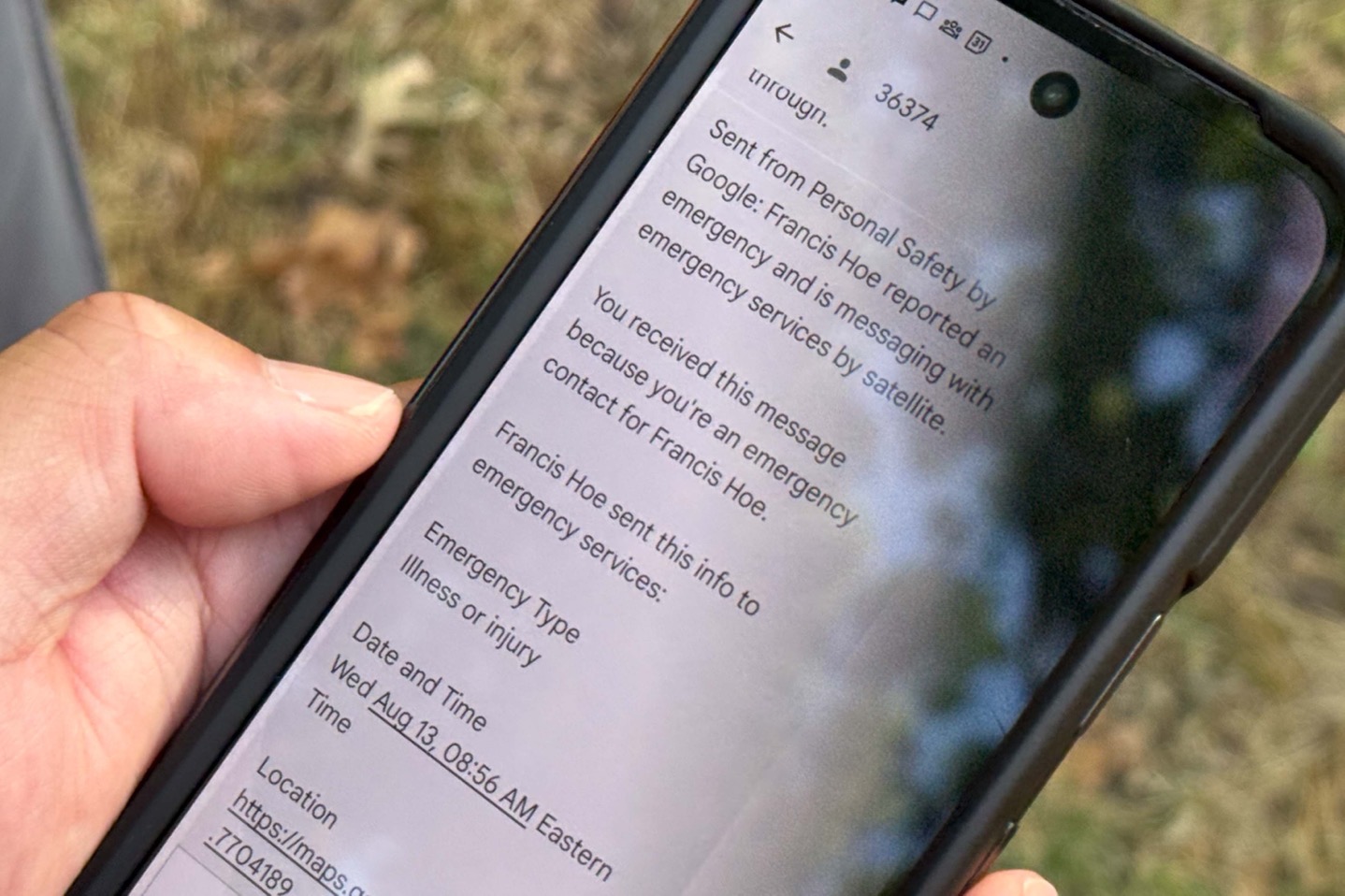
You can communicate back and forth via text as the situation unfolds.

Now, what’s also notable is that when in this satellite SOS mode, they drop the watch down into the lower power battery saver mode, which lasts up to 48 hours of battery life for the 41mm and 72 hours for the 45mm. You can exit this mode (and return back to SOS too), if you need to.
Note that while fall detection and other emergency features can trigger this flow, it requires human interaction in order to contact the Emergency Response Center. So, merely falling down a cliff and being unconscious won’t trigger a helicopter. A bear or something has to press some buttons for that to happen.
Keep in mind, though, when it comes to comparisons with something like Garmin inReach devices/platform, the Google solution here is purely about emergencies. Whereas inReach is far wider ranging, including live tracking, general texting, audio and photo messages, etc… Meaning, for most people who own an inReach for scenarios beyond just emergencies, they’ll probably continue that inReach usage.
Finally, when it comes to pricing, it’s free for the first two years. After that…shrug. Google sounds like they’re following Apple’s model here, which was also free for the first two years. Except, we’re now almost 3 years into things, and Apple isn’t charging for the feature yet either. Given Apple doesn’t seem to be in a rush to charge people, it doesn’t sound like Google is either. I suspect the number of incidents here is so low, that the PR/publicity benefit of saving people far outweighs any monetary costs of the platform.
Accuracy (GPS & Heart Rate):

Let’s take a look at the accuracy of both the heart rate sensor and updated GNSS sensors. In this case, the Pixel Watch 4 has received a new dual-band antenna design, allowing for dual-band GPS/GNSS (also called multi-frequency GPS). That should allow it to handle harder locations better, such as downtown scenarios, mountains up against cliff walls, and so-on. For most other scenarios, it simply won’t matter. Google says they are dynamically switching between single band and multi-band GPS constantly, as conditions require. This sounds relatively similar to what Garmin is doing with their SatIQ system, all of which is designed to save battery life (since multi-band typically requires a boatload more battery life than single-band).
In any event, let’s look at heart rate first. Here’s a trail run I did, which had some nice easy steady sections, and then some not-so nice sections up embankments and such. There’s a break in the middle there where I toyed with some satellite features on other watches.
![]()
The Pixel Watch 4 was perfect here. Interestingly, we can see that the Apple Watch Ultra 3 did struggle a bit here, as I bounced along on a rocky trail path. Prior to that on a bit less wobbly path, it did better. Though equally, it may have nothing to do with the path, but the fact that a satellite message was sent at the 35-minute marker. Perhaps there’s a bug there? (I note this because there are some other quirky post-satellite message bugs on the Garmin Fenix 8 Pro, you’ll see in a second).
Next, we’ve got a much challenging interval workout (running), including a number of ascents up/down hills. This is notable because hills can often introduce so-called ‘cadence lock’, where the optical HR sensor will match the beat of your footsteps, rather than your heart rate. Thankfully, I didn’t see any of that here (or on my trail run).
![]()
You can see things performed quite well here. In fact, all of the sensors performed really well here, with only a very slight bit of variance for a few seconds from the Apple Watch Ultra 3, around the 10-minute marker. But otherwise, everyone was spot-on to the chest strap (and to each other).
Next, let’s look at an indoor trainer workout I did (aka a ’Spinning’ workout in Google Pixel sports mode). Typically speaking, these are the easiest things to get right, from an optical HR sensor standpoint, since there’s very little movement (relative to outside with vibrations/etc…). Here we can see, it’s spot on:
![]()
So then, I decided to mix up body types, and put it on my wife’s wrist for her 90-minute trainer ride. I swapped the strap to the smaller strap as well:

And here are those results, compared to a Garmin Fenix 8 (non-Pro):
![]()
Ok, so finally, we’ll take it out on a road ride. This includes mostly smooth roads, but some road sections that are a bit less perfect. Generally speaking, it’s outdoor road rides that are the most challenging for optical HR sensors, due to your wrists typically being flexed, while concurrently absorbing road vibrations. Here are those results:
![]()
As you can see, really strong results all around on the heart rate side here. Actually, I’m very impressed with that.
Switching over to GPS, let’s take a look at that trail run first. As you can see, it’s spot-on through the trees:
![]()
And also this section against cliff walls. Sure, they’re all about squiggly, partially cause my path is squiggly, and partially because of slight differences in GPS tracks. That said, note the scale in the lower left corner is only 10m, so we’re only talking a few meter difference here between the different cliff-side paths.
![]()
Remember I mentioned earlier that I thought it was odd the Apple Watch Ultra 3 struggled a bit post-satellite, and that I had seen something similar from Garmin? Here’s that example, with the GPS not coming back from a paused state. Notably, this should be now fixed in this morning’s Fenix 8 Pro firmware update 18.68.
![]()
In any case, the Pixel Watch 4 had no issues at all there.
Next, we’ve got the downtown run. Or, as downtown as I can get: Hotel hell! This area is packed with tall 10-15 story hotels, along a beach area, and thus has turned out to be a pretty good GPS testing ground. The quick wide shot:
![]()
Then if we look at this core hotel area, just packed with buildings, even a hanging swimming pool I ran under (not a tiny one, a giant near-50m long pool):
![]()
And here’s the non-satellite view for clarity:
![]()
Again, all of this was spot-on.
After that, heading up into the mountains for a road ride, with some twisty-turning mountain paths, and here’s how that looked. First up, the super-wide view:
![]()
The, we zoom in on some of the switchbacks:
![]()
Uh-oh. That’s not good. In fact, that’s really bad. Almost as bad as the top, where we stopped for a couple of minutes to catch our breath.
![]()
Distance-wise, the Pixel Watch 4 recorded 3KM extra (45.88km vs ~42.90km), compared to the Apple (42.90km) & Garmin bike computer (42.86km), which were a mere 40m different in distance at the end of the ride.
Interestingly, during this ride, I noticed (repeatedly) when I looked down, that the watch was showing 0KPH at times for the speed. Which, I thought odd. Even more odd given my running tracks have been spot-on perfect. On the runs, they were all within 40-80m (including Pixel Watch).
After seeing the issues I saw, I reached back to Google to find out what was going on. They pulled a bunch of logs, and were able to find the issues. Here’s their statement:
“The watch uses power saving modes when biking/walking. We found that when entering the power saving modes, there is a bug that makes the modem drop one of the satellite constellations.
The modem eventually recovers by going out of power saving mode and re-enabling L1+L5. In your logs, we saw a cycle of the watch exiting and re-entering power saving mode, which we believe is causing the degraded performance.
This issue seems specific to the Galileo constellation, and here’s what’s next for us on this issue:
- We think we’ve identified a fix and we’ll be validating this in the next couple days.
- We’re lining up folks for testing specific in Europe, where we can test the same route with the fix.
If we’re able to validate a fix, we’ll be rolling it out before the end of the year.”
Since the Pixel Watch 4 has started shipping, others have seen the same in walking as well. I haven’t always seen it in cycling though, so it’s a bit hit or miss.
Finally, note that while the Pixel Watch 4 does support swimming, it does not have an openwater swim mode. Meaning, it’s just recording heart rate data only, but it is at least recording that heart rate data now. Getting a shot of a watch underwater while swimming is tricky, but it’s that block dot on my wrist.

I swam with it, but as usual, doing any sort of swimming accuracy testing on optical HR sensors is kinda silly, since there’s just so much variability between people and how the bubbles travel that the results have always been quite wobbly. Even all the companies themselves will say that optical HR is at best ‘lucky if it works’.
(Note: All of the charts in these accuracy sections were created using the DCR Analyzer tool. It allows you to compare power meters/trainers, heart rate, cadence, speed/pace, GPS tracks, and plenty more. You can use it as well for your own gadget comparisons, more details here.)
Battery Usage:

Just a super-quick section to cover some battery bits. First up, there’s the new charger, which delivers faster charging than in the past. Up to 80% in just 25 minutes. It’s super impressive.
The only downside here is that the one Google included has the cable as part of it. I would have loved to see that end-piece just be an adapter for USB-C cables. Similar to what we see from a lot of companies these days.

Google says they didn’t do this because they were concerned about people having crappy USB-C cables, breaking the fast-charging experience (and there are a *LOT* of crappy USB-C cables out there). And that’s fair. The good news is that Google does actually have a program, ‘Made for Google’, that has dedicated component for Pixel Watch chargers, including the new Pixel Watch 4. And in fact, you can see one of these chargers on Amazon already, which is great.
![]()
In any event, from a battery standpoint, let’s start with the official specs:
//// 41mm Battery Specs ////
– 30 hours always-on display
– 48 hours battery saver modeCharging speeds:
– 0 to 50% in 15 minutes
– 0 to 80% in 25 minutes
– 0 to 100% in 45 minutes//// 45mm Battery Specs ////
– 40 hours always-on display
– 72 hours battery saver modeCharging speeds:
– 0 to 50% in 15 minutes
– 0 to 80% in 30 minutes
– 0 to 100% in 60 minutes
In terms of real-world usage, I was seeing pretty much exactly that for the always-on display battery configuration, which is what I used. Basically, in the 45mm variant I was making it about 1.5 days of real-world usage, including an hour or so of GPS time per day.
In terms of workout usage, my battery burn rates were roughy:
Indoor Usage (non-GPS): ~2%/hour
Outdoor Usage (GPS): ~7%/hour (so approximately 14-15hrs of GPS battery)
This is roughly on par with…oh…right, Google doesn’t actually publish GPS or non-GPS workout battery life specs. Look, I don’t know why. They just don’t. The thing is, this is beating the Apple Watch Series 11 battery usage in the same configurations, so I don’t really know why Google isn’t being more clear about this. Especially given all the other battery spec transparency they have.
Battery Swappage:

Now one of the nifty features of the Pixel Watch 4 is that it’s the first mainstream smartwatch to allow a user replaceable battery, if/when that battery sputters out. And not just by some sort of fancy service center, but literally yourself. Google says at some point you’ll be able to purchase the battery and then replace with just a single screwdriver. This if, of course, being heavily driven by upcoming EU laws that require user-serviceable batteries, and even more specifically, require that the battery replacement costs effectively the same as what the manufacturer paid for it.
So, what’s that look like? Ask and you shall receive!
All you need is a T2 Torx screwdriver, which are commonly available online, or simply at most dollar stores. The one I picked up has….umm…almost 48,000 reviews on Amazon. I can’t remember the last time I saw something that high, that’s nuts!
In any case, to get started, you’ll remove the bands, and then the two outer screws (one on each side):

Then you’ll pry off the back optical HR sensor panel. This comes off easier than it looks:

From there, you’ll simply remove the screws that hold in the vibration motor (since that sits atop the battery screws), and then the battery itself. This is super easy.

Now, while it’s definitely silly easy, it’s also super clear people are definitely going to break the small ribbon cable that attaches to the main board from the battery. Certainly, Google says they’ll offer other battery replacement options. So as long as you take approximately 7 seconds instead of 2.8 seconds, you’ll be good.

Then, just put it back together again. Easy peasy.
Wrap-Up & Going Forward:

In some ways I feel bad for Google, because they were the first company to announce satellite messaging connectivity in a wearable, and that’s a (really) big deal. But they were quickly overshadowed by Apple and Garmin just two weeks later, not just because they announced satellite connectivity too – but because they announced broader coverage and more features. Now, to Google’s credit, they noted numerous times that this is not the end-state for Pixel Watch satellite connectivity. Back in August they suggested it’ll probably follow a pretty similar path as the Google Pixel phone satellite features, which have expanded beyond the US already. And they confirmed the current hardware has no physical restrictions in those areas. Meaning, a software update should allow connectivity beyond the US, as well as beyond just emergency SOS.
The challenge Google has is that most of the other features, while very good/helpful/useful, weren’t super exciting. At least, to non-geeks. Increasing vibration strength is typically something reserved for getting excited about elsewhere, besides a wrist wearable. And the same goes for battery life. Though again, if you look at Google’s Wear OS battery life over the years, they’ve made really strong gains there. It’s no longer the battery burn laughingstock it used to be. And likewise, for both GPS & heart rate accuracy (save the issues I saw above on GPS in certain scenarios), both are super strong now, with the Google Pixel Watch 4 consistently beating the Apple Watch Ultra 3 in terms of heart rate accuracy, something I certainly wouldn’t have imagined four years ago.
While the sports gains this year were more modest, it’s clear that Google invested that time into the Gemini (AI assistant) pieces. Given Google’s corporate directions there, that’s probably logical. And to be fair, it works super well, and I’d struggle to think of any wearable that executes it (AI integration) better than Google does. It’s super thorough.
Ultimately though, Google is doing all the right things on paper, but feels like they’re still struggling to attract significant interest to the watch. From a features standpoint, it’s checking all the boxes. At this point, as I argued last year, Google really needs to think about the design of the watch. Or at least offering some sort of non-perfectly-rounded option that appears to those wanting a larger watch. Said differently, they need a Pro/Ultra-watch (whatever you want to call it) offering. And it needs to be something that excites their core base. Of course, I’d also argue they also do a few things in the sports world to corner that realm better (heart rate strap support, navigation/routing, and cycling meter support).
Still, I’m keen to see where Google takes this, and what updates over the next 12 months look like. Google tends to be pretty good about dropping new features throughout the year. Not quite as many as Garmin, but typically more new features than Apple or Samsung does for their watches. All of which is good to see.
With that, thanks for reading!
Found This Post Useful? Support The Site!
Hopefully you found this review/post useful. At the end of the day, I’m an athlete just like you looking for the most detail possible on a new purchase – so my review is written from the standpoint of how I used the device. The reviews generally take a lot of hours to put together, so it’s a fair bit of work (and labor of love). As you probably noticed by looking below, I also take time to answer all the questions posted in the comments – and there’s quite a bit of detail in there as well.
If you're shopping for the Pixel Watch 4 or any other accessory items, please consider using the affiliate links below! As an Amazon Associate I earn from qualifying purchases. It doesn’t cost you anything extra, but your purchases help support this website a lot.
And of course – you can always sign-up to be a DCR Supporter! That gets you an ad-free DCR, access to the DCR Shed Talkin' video series packed with behind the scenes tidbits...and it also makes you awesome. And being awesome is what it’s all about!
Thanks for reading! And as always, feel free to post comments or questions in the comments section below, I’ll be happy to try and answer them as quickly as possible. And lastly, if you felt this review was useful – I always appreciate feedback in the comments below. Thanks!

























I’m jealous.
If I could use a Pixel Watch 4 with my iPhone 16, I would buy one!
Why:
– round design
– the battery replacement
– above all the focus on sports/sports metrics
-> most importantly, the upcoming Fitbit Health Coach
That make me look enviously from my Apple Watch 10 to the Pixel Watch 4.
Apple is simply too slow and too poor when it comes to sports metrics and AI. Rumor has it that they are working on a Health+ (Coach?).
But I doubt that it will be better than the Google Fitbit Health Coach.
Ray, I would be interested to hear your opinion:
What will Google actually do to attract the huge iPhone user base as potential subscribers to the Fitbit Health Coach?
a) New Fitbit smartwatches in 2025/26?
b) Or offer Google Pixel Watch 4 for iPhone users?
(Thanks to the EU: Apple will no longer be allowed to continue the forced marriage of iPhone and Apple Watch! )
PS: When will your Garmin Venu 4 review be published?:P
How breakable/scratchable do you expect that watch face is?
I’m still remembering the Garmin domed glass bezel-less watch (Vivoactive 3?) that was so incredibly breakable.
I have the same doubt. In my experience a domed glass bezel-less watch is a magnet for scratches.
The next thing to know is that it does require an Android Watch. I think you meant phone.
” it does require an Android Watch” somewhere at the beginning should probably be “it does require an Android phone”.
The charger change is weird. I understand why it happened, but the fact that it’s just four generations with Apple being able to keep the same charger for 11 is annoying.
And speaking of the charging and battery – does the watch stay waterproof after a battery swap? I remember some devices (cough Garmin HRM-Pro) were very easy to break after a battery swap as the rubber gaskets were misaligned easily.
“Added user-serviceable battery and display (user can swap it out themselves with just a simple T2 Torx screwdriver)”.
Interesting. I’m curious to see which Garmin wearable we’ll see this on first.
Where Does It Fit?
I’d say Garmin is for hikers, extreme athletes, and people who spend several days outdoors, while the Pixel Watch 4 feels perfect for everyday use and tracking regular sports activities. In my case, I’m active every day — basketball, running, gym — and I honestly don’t see an advantage in Garmin or Apple Watch over the Pixel Watch.
The watch offers:
– Excellent heart rate accuracy
– Strong GPS performance
– Great Fitbit app (with plenty even without subscription)
– Top-tier sleep tracking
– Very good battery life and super-fast charging
– Battery and screen swap options
– Best-in-class AI assistant
Would love to hear your thoughts on this, Ray!
I think you meant “it requires an Android *phone*…” :) (not watch)
Found a small mistake in the opening paragraphs:
The next thing to know is that it does require an Android Watch, though not a Google Pixel phone. T
It requires an Android phone ☺️
Okay, so then the question is… it’s Google, do we trust them not to turn off servers too soon?
Hmm, this would be an interesting mini article (mini in size, not research)…. find and compare how long products survive – how long ’til the manufacturers have stopped servers the products need.
(this is the reason that I’m only considerig buying Matter enabled electric radiators as I fit swap from water-based centtral heading)
Can they make a design that I would actually wear? Long time Fenix user here.
Not everyone wants to wear a dainty watch that is easily breakable.
I really like how comfortable it is to wear (once you get rid of that awful strap) along with how fast it charges.
On the downside the 5 health metrics for me are hit and miss, the first 2 days got all 5, than only one for the next 11 days. Their support is basically useless to correct the problem, just pass you from one person to another.
Finally got to the point this morning and did a factory reset which I hope corrects the problems, else it will be going back till the Pixel 5
As usual, a very detailed review! I’m glad to see that the Pixel Watch 4 seems to have finally fixed the basic issues (Dual-Band GPS accuracy, decent battery life, and fast charging).
Google seems to have listened to the community and made the transition from a nice fitness smartwatch to a device that can be taken seriously by athletes. It remains to be seen whether the Fitbit/Gemini integration will truly become a killer feature in the long run. Thanks for the benchmark review
Thank you for not treating the 41mm version as a red-headed step child as most reviewers have. I have a 41mm LTE arriving within a few hours. (The 45mm would have looked rediculous on my wrist. Plus, I wanted a watch lighter than my Pixel watch gen1 LTE.)
But that’s ugly. There’s nothing worse than a curved screen. A big plus for being able to replace the battery yourself.
Cracking review, Ray. I’m a runner who bike-commutes a couple times a week, so the phone mirroring sounds handy. Any word on a simple live Maps screen in that view, and do you know if the cycling GPS bug you saw in Europe is getting a UK fix soon?
Thanks! Google is saying fix by the end of the year is the goal, but no detailsbeyond that.
Any info on battery depletion for the LTE model with the data connectivity on?
Why do you not yet test also HUAWEI GT5 PRO o GT6 PRO?
Yes it’s a bit odd Huawei watches haven’t been tested, as Huawei has a big market share in smart watches and bands.
Which is odd as Huawei sucks in several ways. Very small amount of apps, standing reminder doesn’t work all day (works only between 8-12 and 14-20 o’clock, why?), maps suck with huge errors (at least in my country)…
The reasons are simple: Huawei watches aren’t available in the US, and thus with that making up half my readership, that’s a big gap.
But even more so, I get virtually no requests to test them. A couple requests per year. So, when I balance the backlog, it’s pretty far down the list of things that people want me to get reviews out on, but that I’m still far behind on.
Dear DC Rainmaker,
I encountered the same GPS performance issue that happened in your ride. I have the issue only once in a while in my running workouts with my Pixel Watch 4 with the latest December 2025 update (and all apps up-to-date as well). And I’m not in Europe. So I don’t think Google has addressed the issue as they replied to you.
I usually run the same route, and the weather conditions have been similar. But the GPS drifts a lot about once out of 10 runs. Attached are my tracks when the GPS performance is abnormal and normal.
Could you please forward these to Google? Of course I can contact Google support too. But their reaction to a general user like me is highly inefficient. I believe they will listen to you more carefully.
Thanks. I’ll check back with them, to see if the fix did indeed make it by end of year as hoped, or, if it’s still outstanding.
Cheers!
Hello, I am a Google Pixel Watch 2 user. The GPS tracking of outdoor activities is so poor with the native Fitbit app. Very often, there are gaps in the track, and large dotted lines are created to connect two points. However, the weather is often clear and there are no GPS reception issues in the area.
Strangely, I don’t have any problems of this kind with Strava Wear OS installed on the same Google Pixel Watch 2 (but I don’t like using Strava on my GPW2 because its ergonomics are poor and it’s difficult to read the information on the screen).
I now have a good offer to upgrade to a Google Pixel Watch 4. I’m very hesitant because I’m afraid I’ll encounter the same GPS tracking issues with Fitbit on the GPW4…
@Ray Maker, following your last message, have you heard back from Google?
(I think this is a problem specific to Fitbit on Pixel Watch).
Thank you.