
The Suunto Vertical 2 marks the end of an era, but equally so – the beginning of a new one. Barring some unexpected/unplanned change in direction, there are no more new MIP-based display sports watches planned from Suunto (setting aside existing dive watches). The Vertical 2 has transitioned over to AMOLED, ending a decades-long run for MIP. But fear not, because when it comes to the main thing most people care about, battery, the Suunto Vertical 2 actually beats the Vertical 1 in dual-frequency battery life specs.
Oh, and it has a flashlight!
Now, in order to test those battery claims, I went out yesterday for a 70km hike/trail run, including navigation and always-on display, to see if things would hold up in real life. And in doing so, it’s clear that Suunto is the new AMOLED-display battery king. It easily beat the battery life of all of their competitors I took with me, including Garmin’s top-end Fenix 8 Pro watch. But more on that in a minute.
Beyond the display and battery life, it also got all the new software and hardware features of the recently introduced Race 2, including the greatly improved optical heart rate sensor on the back, increased storage and memory, faster processor, and more.
So with that, let’s get into things!
(Note: Companion video review will be up later today, stay tuned!)
What’s New:

The best way to describe the new Suunto Vertical 2 is actually simply that of a slightly bigger Suunto Race 2, with more premium materials and a flashlight. Cause, that’s what this is. Gone is the solar-ring, or MIP-based display, and in with the AMOLED. Here’s how it compares to the Suunto Vertical 1:
– Added LED flashlight (first Suunto watch to have one)
– Switched display from MIP to AMOLED LTPO display (1.5”)
– Display pixels are now 466x466px
– Display brightness is now 2,000 nit display
– Same sapphire crystal glass
– Same case size (49mm)
– Same thickness (13.6mm)
– Same weight at 74g for titanium, 87g for stainless steel (same as Vertical 1)
– Same 22mm bands/straps
– Upgraded optical heart rate sensor (same as Race 2)
– Changed charger design to suck less (it’s much better)
– Added new MCU to double processing speed (UI is far faster)
– Increased memory by “a boatload” for futureproofing
– Increased dual-freq GPS battery life to 65 hours (previously launched at 60 hours in Vertical 1 + 25 hours more with good Solar, though was eventually adjusted to 65hrs base)
– Increased smartwatch battery life to 20 days
– Improved elevation charts/guidance
– Added in waypoints to their existing elevation ClimbPro-like feature
– Added multi-sensor saved pairings
– Added ability to have direct voice guidance with the Suunto Wing 2 headset
– Increased base price from 499€ to 599€ for stainless steel cases (but Titanium same at 699€)
Note that, unlike the Race 2, this does not contain a rotating Digital Crown. I don’t mind that change, as I’ve mostly found Digital Crowns kinda annoying for endurance sports usage (and yes, including on the Apple Watch). In fact, here are the key differences to the Race 2:
– Vertical 2 has LED flashlight (Race 2 doesn’t have LED flashlight)
– Vertical 2 has battery life modes up to 250hrs in Tour mode
– Vertical 2 has 20-day smartwatch battery life vs 16 days on Race 2
– Vertical 2 is a bit thicker (13.5mm vs 12.5mm for Race 2)
– Vertical 2 has more metal/titanium than Race 2 (Race 2 has plastic lugs and case sides)
– Race 2 has a rotating Digital Crown, but all buttons only on Vertical 2
Next, here are the battery life claims for the Suunto Race 2 vs the Suunto Vertical 2. The Vertical 2 is the longer of the two:
Performance (multi-band): 55hrs vs 65h
Endurance (all-systems single-band): 65hr vs 75h
Ultra (all-systems single-band, no wrist HR): 90hrs vs 110h
Tour (GPS-only, 2-minute logging, etc..): 90hrs vs 250h
Now, if you know me, you know that I’m generally pretty pro-AMOLED. I think in almost every scenario, current-gen (or even last-gen) AMOLED displays are easier to read than MIP-based screens. But, that said, Garmin & COROS have largely still left some MIP-based options in the line-up. In Garmin’s case, that’s the Enduro 3 and/or Fenix 8 non-Pro (plus the Instinct 3 lineup, and a few other variants). In COROS’s case, they’ve got the Vertix 2S, and a few others as well.
But for Polar, and now Suunto, these new models do mark the end of MIP-based displays. And in some ways, it’s hard to argue with them. I asked Suunto straight-up if this was the end of MIP-based displays for the company. They said at this point, that’s likely the case. They will keep the Vertical 1 in the lineup for those that want MIP-displays, but there’s no plans for any other MIP-based watches at this point.
The thing is, setting aside any visibility debates, the battery life on AMOLED displays (especially Suunto’s AMOLED displays), are getting so good that for GPS-usage, they’re nearly comparable with their MIP-based units. Of course, with Solar usage you can sometimes get longer, and for daily usage the same as well. But a company like Suunto has relatively limited market share, and simply can’t afford to make extra watch lines that people aren’t buying. And the market has (overwhelmingly) spoken that they prefer AMOLED over MIP. That isn’t really debatable. Which doesn’t mean there aren’t consumers who prefer MIP, that still exists (albeit in dwindling numbers). Instead, it’s that such a market simply isn’t big enough for Suunto specifically to justify producing a product for. Whereas Garmin has enough market breadth and distribution to be able to do it, at least for now.
Still, I do feel that in Suunto’s case specifically, it’s kinda marking the ‘end of an era’. They were the OG when it came to ultra-focused watches, and for many years owned that space. Thus, partially in that honor, I set out on another stupid-idea adventure yesterday to test the Vertical 2 going-long. More on that down below.
The Basics:

Ok, let’s quickly run through some of the basics before we move on to sports and other bits.
First up, the Suunto Vertical 2 has three physical buttons for navigation, plus the touchscreen. You can decide where/when you want the touchscreen used. For example, by default it’s disabled in sports modes, but is enabled in regular menus and such.

The buttons are different than the Suunto Race 2, which has a digital crown. I’m glad for the buttons here, I’m definitely more of a button guy than a digital crown guy.
As for the band, it’s so-so. I find the snaps on this band and the Race 2 are stupid hard to get in during the first few weeks, though eventually they do break-in a bit and are usable. Still, it’s not my favorite band.
The display is the new LTPO display used on the Race 2, which has a brightness of 2,000 nits. This makes it easy to see across all lighting conditions, though I had no issues with lower-nit value screens either. Be it on the top of a mountain on a glacier with an AMOLED screen, or the bright sunny island I live on now, it’s just not a problem seeing an AMOLED display. And of course, in shadows and such, AMOLED always/easily beats a MIP-display too, especially on map pages.
I leave mine in always-on configuration, but you can leave the default gesture-based if you want. In always-on, when you push your wrist down, it’ll dim to this time-screen here:

I will say that the exact styling Suunto has selected for the dimmed state watch face isn’t awesome. It’s the least readable of all the dimmed state AMOLED watches I have. This is easily fixed with slightly different thickness/styling/etc, but needs some work.
And then when you raise your wrist, the screen is at full brightness.

I’ve gotta say, I really like the new watch face they added here. Super nice, and a fair bit of customization/complications too.
In any case, if we swipe down from there, we get all the widgets. These cover things like steps, notifications, training metrics, sleep, and so on.


You can crack one of them open to see more details about it. For example, the sleep metric, showing details about your sleep:


Or the altimeter/barometer/temp sensor one, showing those details:



Or the weather:



All of the 24×7 activity data shown here is also synced to the Suunto App, so you can view it there as well. Generally speaking, Suunto has most of the major metrics you’d expect from other companies, but it doesn’t have anywhere near the depth of data metrics as a Garmin watch. Of course, on the flip side, some people find the amount of data on a Garmin watch overwhelming, and just want the core things. Suunto has tended to take the more minimalist approach for many years, and that’s largely true here too. That said, we have seen them continue to branch out into giving tidbits of metrics (like Resources to track your body energy), in recent years:

In terms of ‘smartwatch’ type features, there is the ability to see/receive smartphone notifications at a basic level on the watch, such as texts. But you can’t answer them, or see details like photos. Emojis do come through, though. And Suunto has done a good job over the last year at ensuring as many emojis are there as possible.
Meanwhile, on the back of the watch you’ve got the new optical heart rate sensor. This is the same as we saw in the Suunto Race 2, and is vastly improved over past Suunto watches. More on that later.

You’ll also see the new charging clip design. Technically not a clip, but more magnetic charger, but with a magnetic bit that actually stays put. Suunto had tried numerous magnetic chargers in the past, but somehow kept forgetting that the point of magnets was to stay securely attached. This time, they finally stuck the landing.

I can swirl this around like a lasso (albeit gently), and it’ll stay put. The previous magnetic charging cables fell off if you just looked at them wrong. Note that any pending maps automatically start downloading when you attach the charging cable. So glad to see this resolved.
When it comes to music, the watch does not support music on-device at this time. It sounds like things might change there down the road, hence the inclusion of support for Bluetooth audio headphones (and the turn guidance you can get from them if paired). Further, given Suunto’s parent company is big into audio devices, it’s likely only a matter of time. Still, I would not expect anything like Spotify or YouTube music offline. Instead, think more offline MP3s.
The Flashlight:

We’ll do a quick diversion to the flashlight, which is the first time we’ve seen one on Suunto’s lineup. Previously, they’ve just used the screen as a flashlight. Now, it has dedicated LEDs on the front: Two white LEDs, and one red LED.

Within general watch usage, to turn on the flashlight, you’ll long-hold the upper right button, which triggers the flashlight menu. It’ll come on at 50% white brightness each time:

You can then press up/down to increment the white LED brightness in four steps (25/50/75/100%):

Or, you can go down to a single red LED brightness level (which…is very very bright compared to Garmin’s more muted red brightness level):


However, below that red option are some quick-access options for white-SOS flash pattern, a red-LED Alert pattern, and a white-LED breathing pattern. I like this quick-access menu to these other modes, as it reinforces that these modes exist.



When it comes to brightness, it’s very bright. It seems a bit brighter than Garmin’s flashlights in red light mode. In looking at the LED, Suunto’s are clearly bigger, but also, it appears they have less of a frosted glass look to the front of the flashlight cover.

As anyone with a Garmin flashlight will tell you, it quickly becomes one of their favorite features. Not so much for outdoors-type stuff, which this can certainly be used for, but frankly, just silly things around the house or while traveling. Finding something in the middle of the night in a kid’s room, getting around a new hotel in the middle of the night, etc, it’s always on your wrist, easy to access.
Now, that said, this software feels rushed at best. Just a few of my complaints:
1) The flashlight doesn’t remember your setting. I prefer low/red, so I don’t blind the bedroom/me at night when I turn it on. It defaults back to the very-bright 50% brightness
2) The long-hold option doesn’t work if you’re in any sort of menu, or even sports mode.
3) In sports modes, you have to dig into the control panel
4) When you turn off the flashlight, the full-screen flashlight menu doesn’t go away. It just sits there, covering your entire watch like a bad fart in a small hot room.
5) The lowest white-LED setting is actually too bright. Congrats to Suunto for making things bright, but this should be tuned lower.
6) There’s no running flashlight modes (e.g. strobes/blinking/etc..), like Garmin & Amazfit.
The good news is that these are all software things. In talking to Suunto, it sounds like they (very much) know the software UI here isn’t awesome, and are working to fix it. My recommendation is simple: Just copy Garmin’s flashlight UI design. Seriously, everyone loves it, and it just works. And more specifically, it just works no matter what I’m doing on the watch, all the time. The point of the flashlight is quick-access, and if I can’t instantly (like, seriously, *INSTANTLY* access the flashlight), I’ll stop using it.

(Above: The screen the flashlight ends on, when you turn it off, which then requires you to manually escape out of it too)
I do like Suunto’s easy-access to the other flashlight modes though (SOS/etc), which is handy, because it’s a bit more cumbersome to find those on a Garmin watch. And while you might only use those modes once in your life, Suunto kinda subtly reminds you they exist, whereas most Garmin users probably have no idea they exist deep down in the watch settings.
Still, it’s great to see Suunto add a flashlight, and I presume it’ll be standard on their watches going forward. Or at least, I hope so.
Sports Usage:

Of course, if you’re buying a Suunto, it’s almost certainly to do some sort of sports. In this area, the Suunto Vertical 2 remains very similar to the Vertical 1, except for ushering in some of the added changes from the Race 2. Most of the features the Suunto Vertical 1 already has. I do appreciate Suunto’s general commitment to their older watches longer than most of their competitors.
To start a sport/workout, you’ll tap the upper-right button, which shows the last used sport, along with all your additional sport profiles. The Suunto Vertical 2 has more than 110 sport profiles. In Suunto’s case, most of these profiles are more for categorization than unique data for that sport profile. Still, some do have unique differences, for example, cycling capturing cycling power, and swimming capturing stroke rate.

When you open up the sport mode of your choosing, you’ll see the status of GPS, heart rate, and battery at the top. The battery is showing hours remaining in that particular mode. You can change the battery mode to get more battery. By default, it’ll use the Performance Mode, which means dual-frequency GNSS, optical HR, maps, and more. Everything on basically. This is what I do all my testing in.


(Note above: with 61% battery remaining, that’s how much battery life I’d get in each GPS mode. Those numbers would change with your charge level.)
Down below, you can add features, such as navigation of a route, or SuuntoPlus apps. As well as adjust settings. When it comes to SuuntoPlus Apps, you can have two enabled concurrently, plus a ‘Guide’. Guides are typically structured workouts, or some other pacing-type feature. Whereas Apps can be things like the ‘Suunto Climb’ feature, which is basically Suunto’s “ClimbPro” feature.



Suunto has a wide variety of apps, which is great. However, as I say each time in my Suunto review, many times Suunto uses these quick-to-develop apps as a crutch for building the features into the underlying watch firmware. While Suunto has slowly started migrating a handful of these, many more just need to be built in (especially ones like the Climb feature).
In any event, within the options, you can change the map styles, battery modes, display preferences, HR zones & targets, and plenty more. More or less all the options you’d expect.

The one thing you can’t do in there is customize data pages/fields. For that, you’ll need to crack open the Suunto App instead. Here, you can modify the data fields, but only if your watch isn’t already doing something. This has long been one of the other quirks of Suunto watches, in that you can’t be in any menus/sports on your watch when modifying settings in the app. One of these days we’ll get this, along with other features migrated to watch firmware.
With all that sorted though, we can tap to start the workout. Here, it’ll record your data as you’ve configured it. Showing the data fields/pages per your customizations. Meanwhile, for bits like pace, it was stable for me during one of my tempo runs, without any issues there. I tend to run a very stable pace, and it matched that.



At the end of a workout, you’ll get a summary of your stats from that workout:
All of this is then also available on the Suunto App afterwards:
Likewise, you’ll get any training metrics such as TSB, CTL, and TSS. These metrics mirror those on TrainingPeaks, as they are licensed for them. You’ll also get race predictions. Generally speaking, the more you run, and the more varied you run (e.g., intervals, long runs, etc…), the better it’ll predict your estimated race times (and VO2Max). At the moment, I’d say these estimated race predictions are roughly in the ballpark, albeit maybe a minute slow for the 10KM, and 2 minutes for the half-marathon. But close enough, especially since I’ve been running in hotter weather, and the temps have just started to drop to reasonable levels, so it should track more closely soon.

And again, all of these metrics are available within the Suunto App too, including longer trending and comparisons against other metrics as well.
Navigation & Mapping:

When it comes to mapping and navigation, the Suunto Vertical 2 includes free downloadable maps for anywhere on earth. It doesn’t have any maps pre-loaded though, so you’ll need to use the Suunto App to choose the countries/regions you want. As I’ve said in the past, this works well when you know the ‘official’ name of a region, but less well if you don’t actually know the county/regional name of an area in a foreign country, especially if you aren’t there yet. There’s no map view until you select that region, so it can be messy if you’re trying to pre-download maps prior to a trip to a foreign land, and have to decode/match-up all the official regional names for a given town.
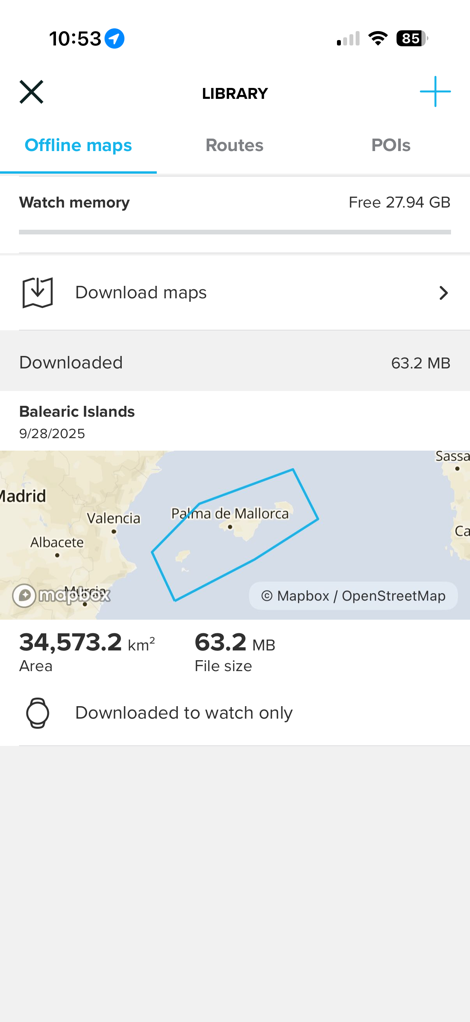
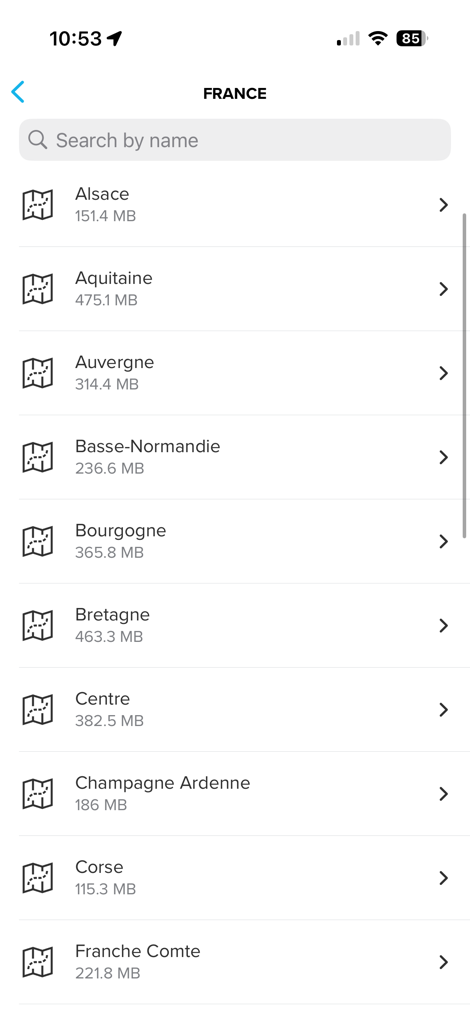
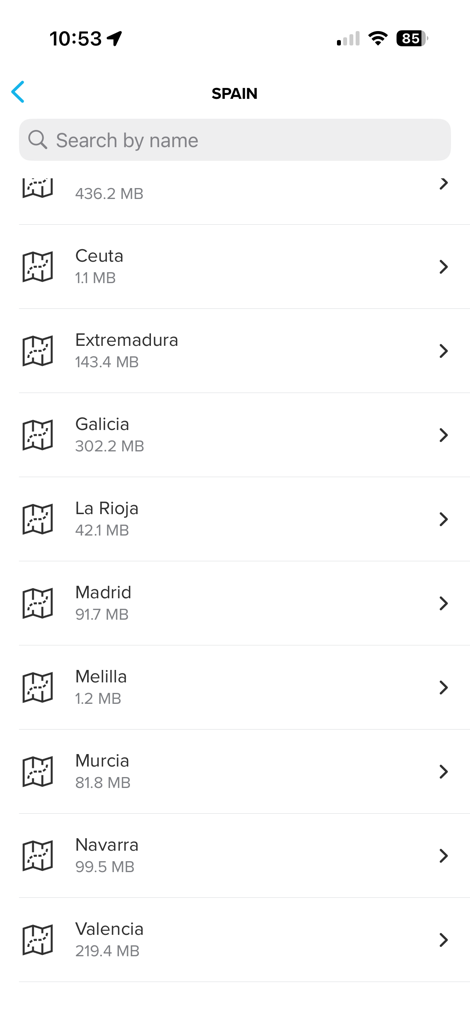
You will need WiFi in order to download the maps, so keep that in mind. But most of them are pretty small, so you should be able to use your phone’s WiFi hotspot in most cases without issue. I will note that I did have to restart the watch in one case because the newly downloaded map wasn’t rendering. I had this same problem back in August with the Race 2, and had written it off to a poor WiFi connection dropping out and causing a corruption issue with the map. But this time I had super strong/fast WiFi, and still ran into it.
In any case, the maps include both a light and dark-style mode.
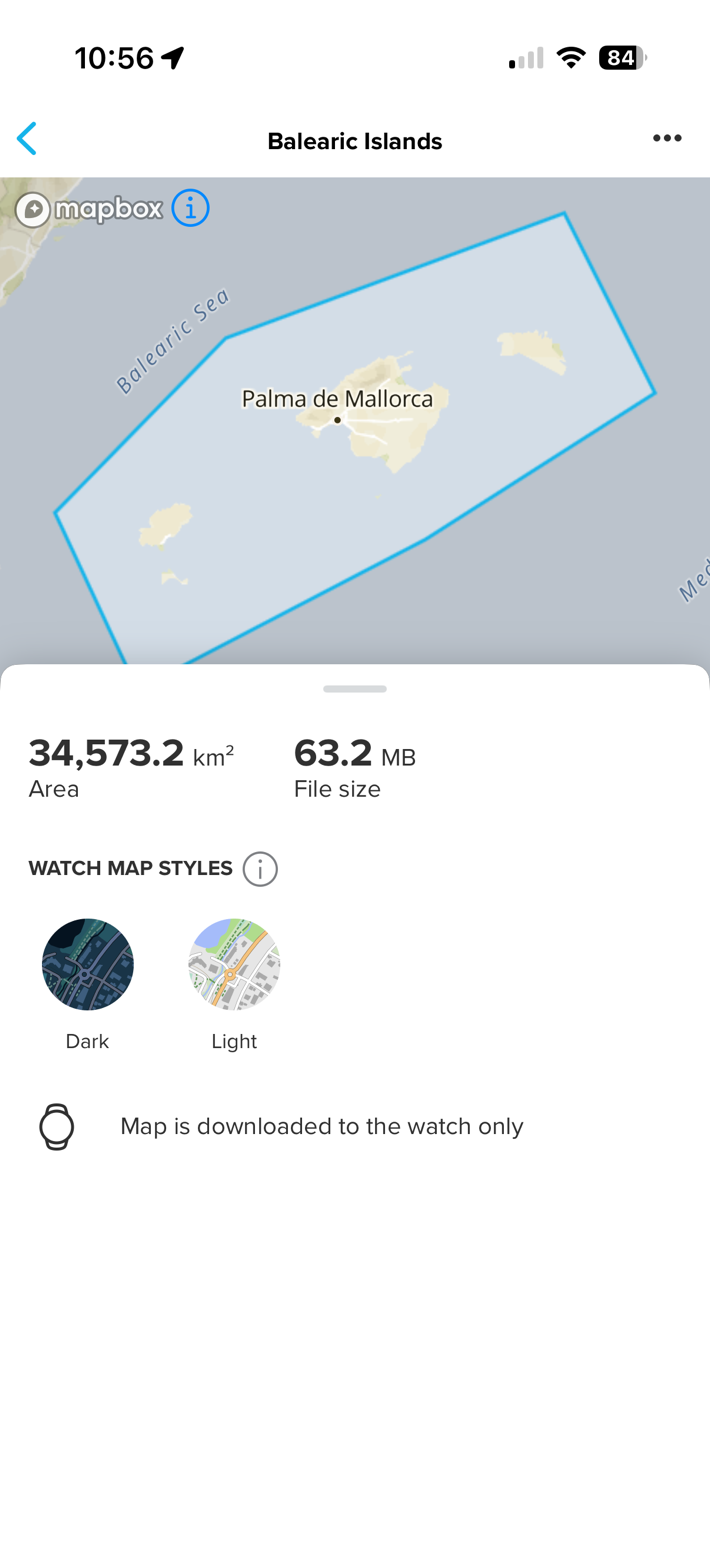
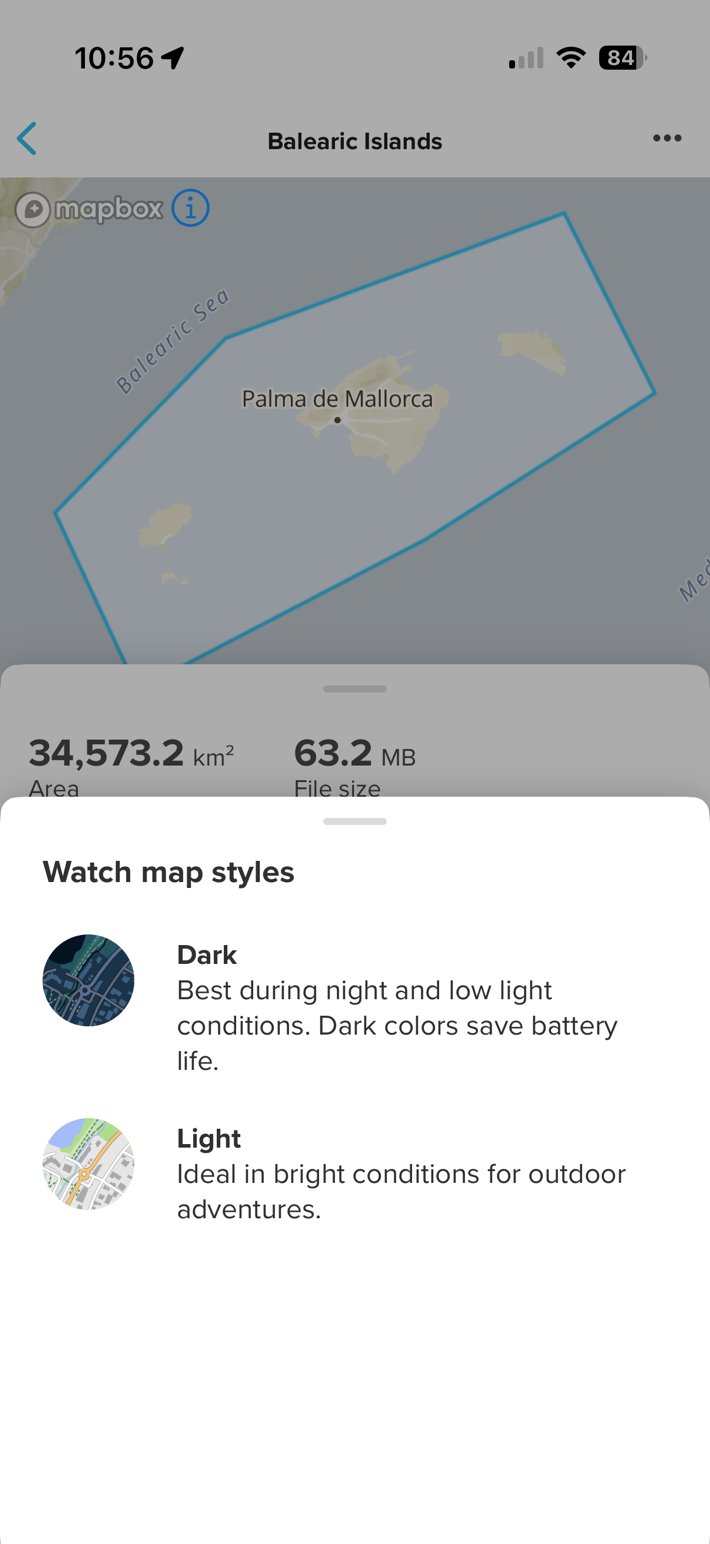
Of course, while you can just browse the map, you’ll probably want to be navigating with a route. You can pull in routes from most major providers, like Strava Routes & Komoot, as well as create your own within the Suunto App. In my case, I mostly use routes from Strava, but I also occasionally use Komoot. You can also import in GPX/etc route files too.
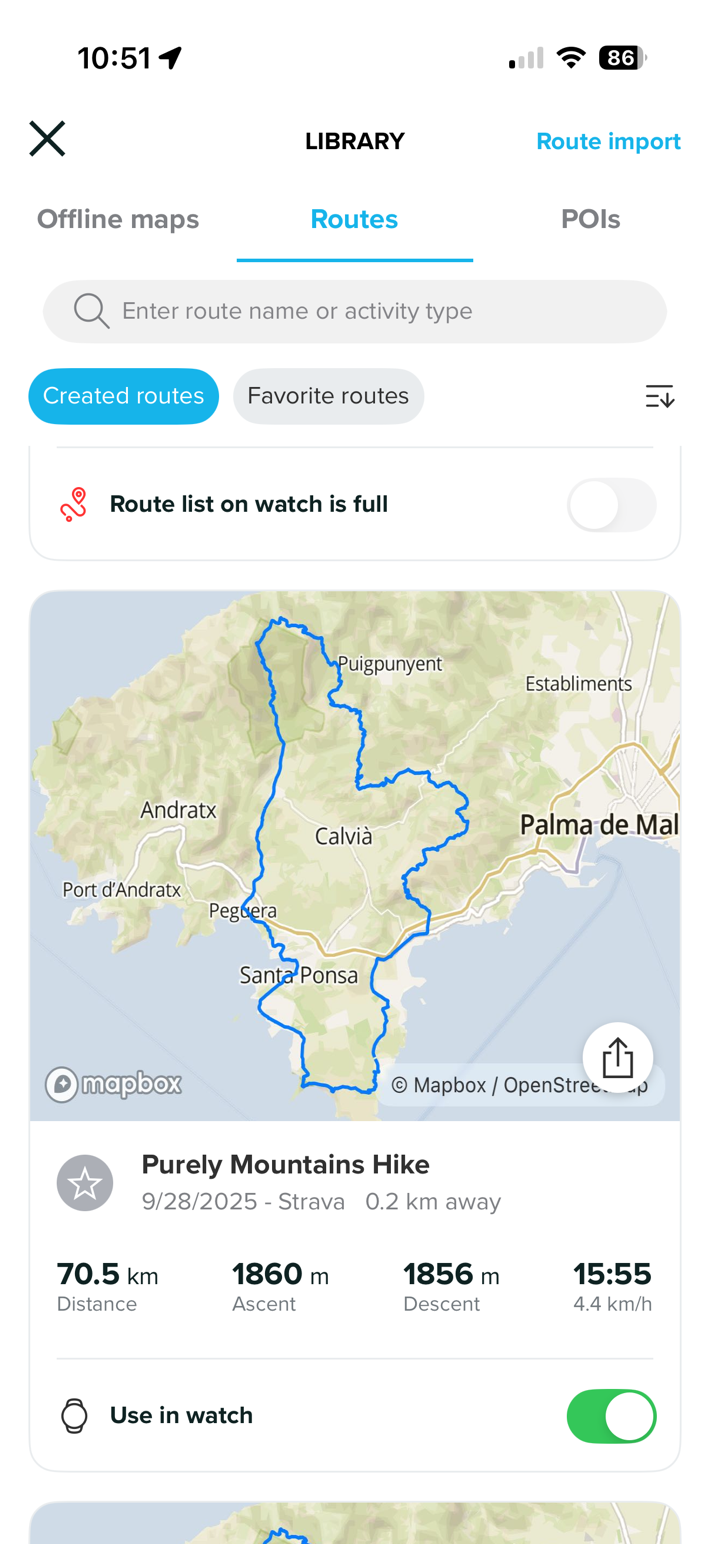
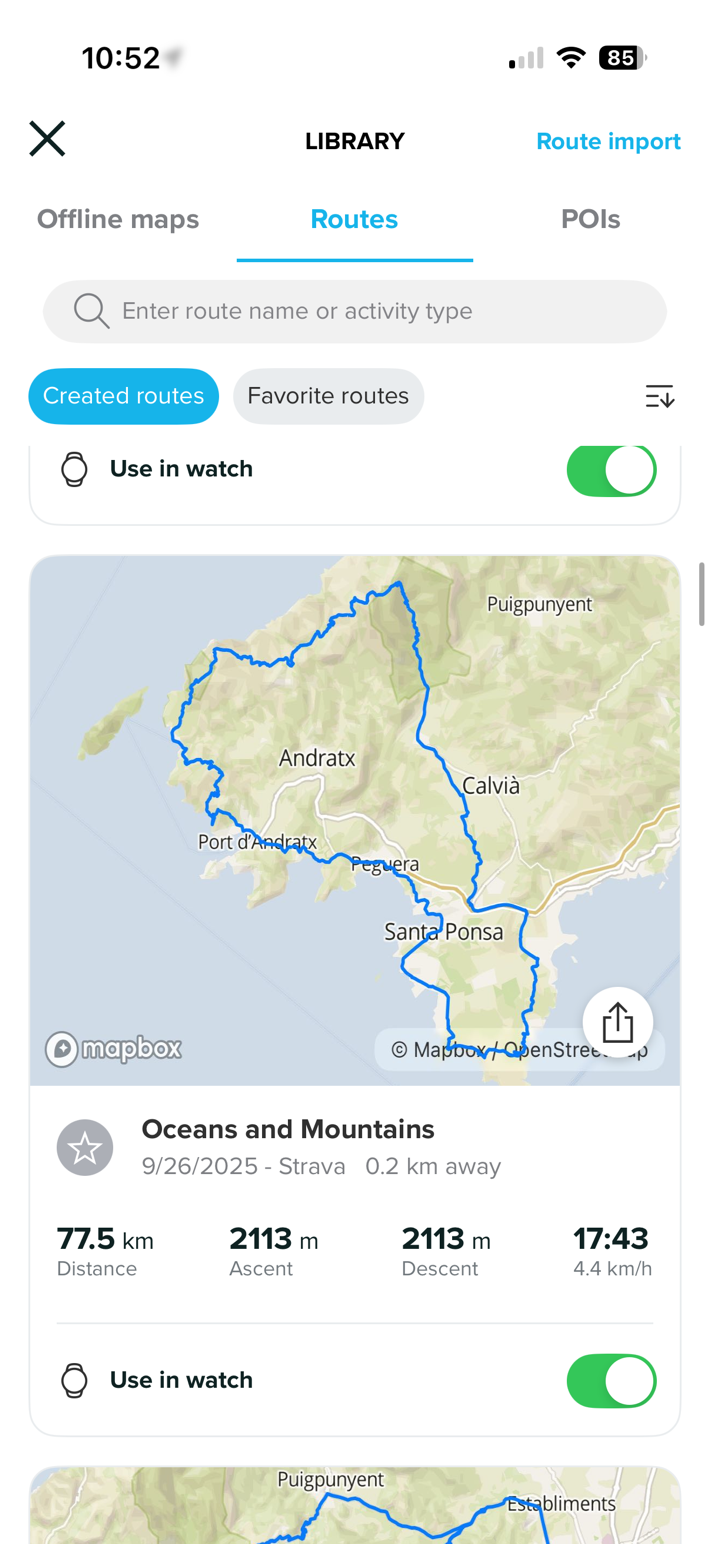
The watch allows you to sync a selection of routes to the watch, though it’s pretty limited. Roughly 10 routes fit on mine, albeit some of them are longer. But either way, I don’t really understand why a watch with 32GB of storage has such a tiny route limit (a typical route size here would be under 100KB, thus we’re talking about the ability to easily store thousands of routes). Practically speaking, having a limit on the number of routes makes it easier to find them, but only allowing 10-12 seems silly.
In any case, once out and about with the route loaded, you’ll see the route, and your position on it. Additionally, you’ll see the distance remaining:

However, by default, you won’t see turn-by-turn notifications, at least if it’s a route from a 3rd party platform. For that, you need to copy the route and toggle the “Turn-by-Turn” prompt.
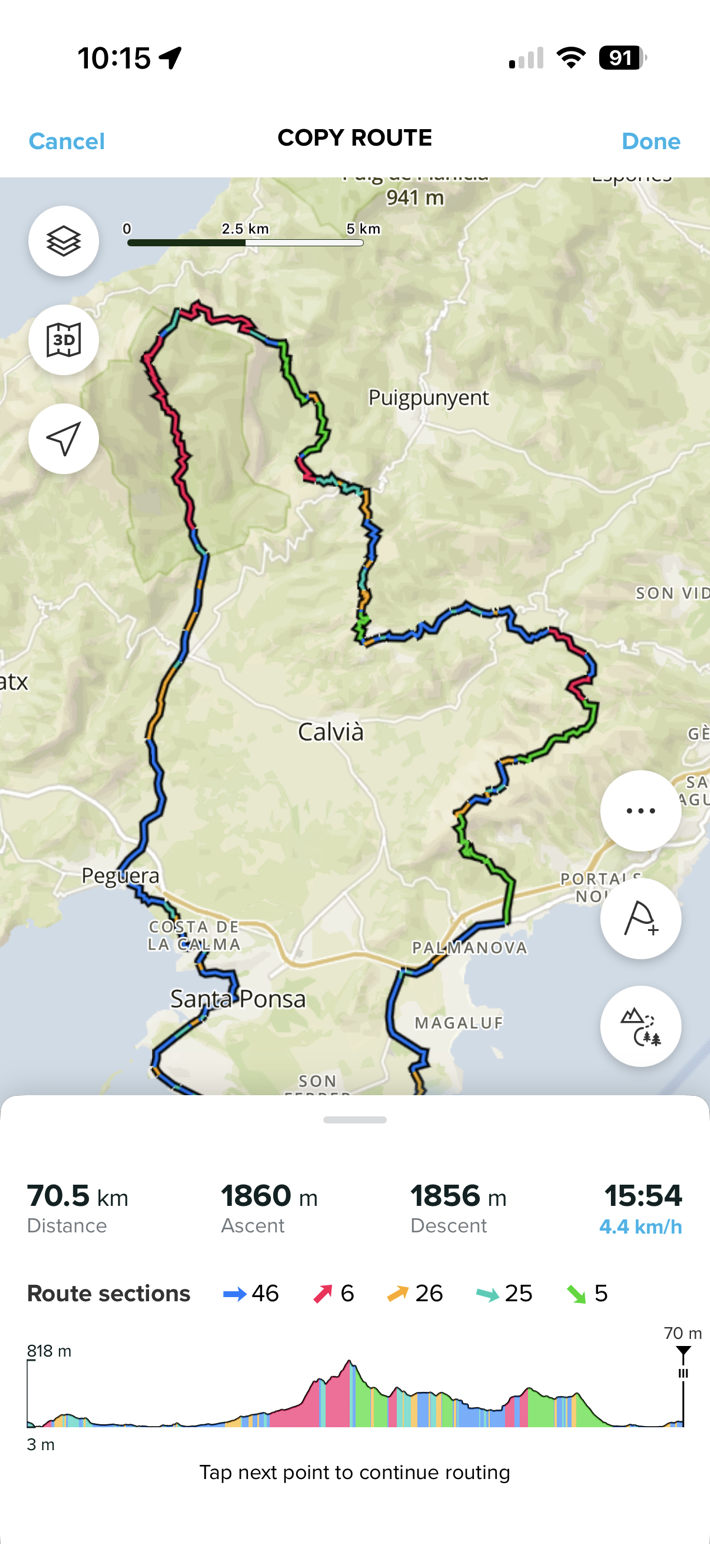
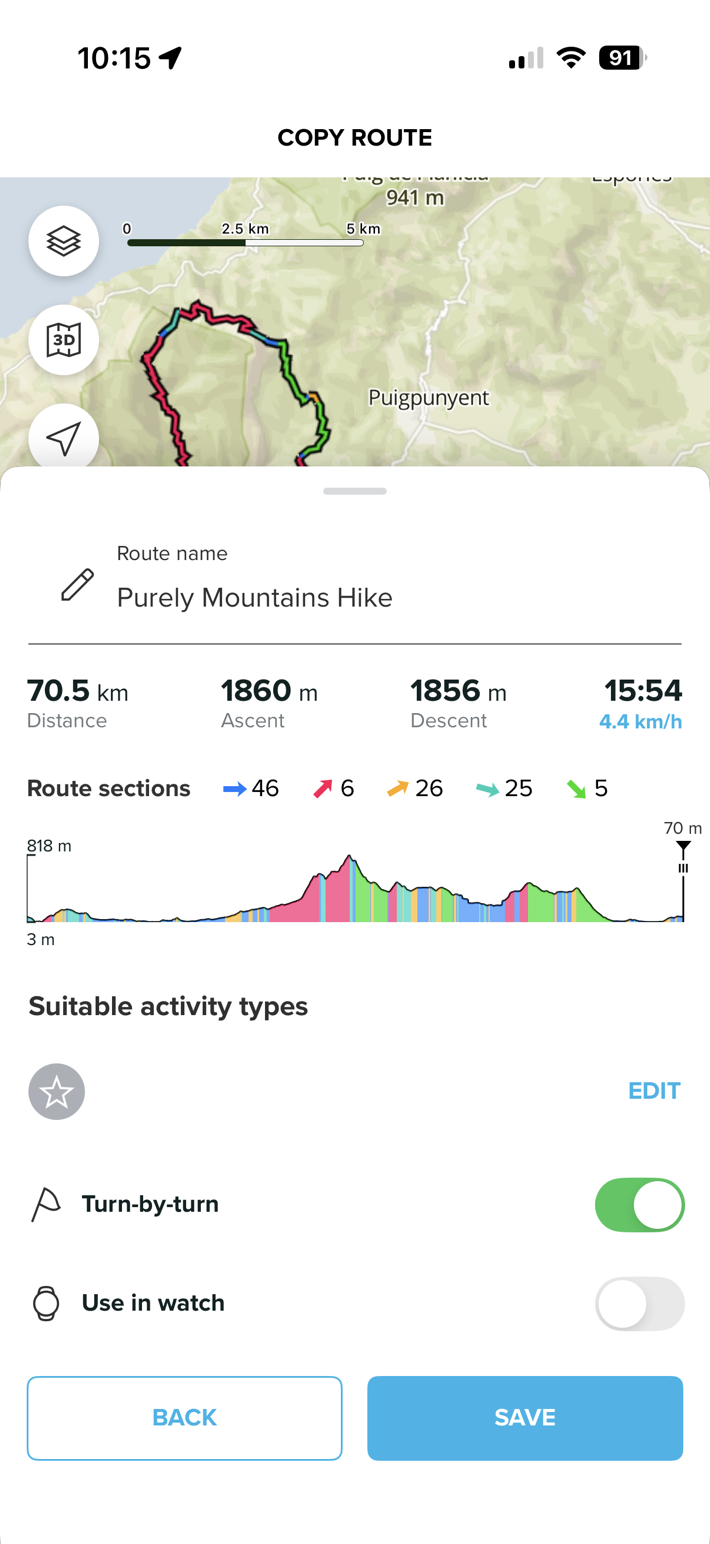
I think it’s these sorts of ‘one more thing’ type bits on Suunto (and to similar but different aspects on COROS) that give Garmin the upper hand in navigation. There, it ‘just works’, and I don’t have to play whack-a-mole with manually toggling routes on/off, manually copying and then enabling turn-by-turn, and so on. Which doesn’t mean navigation on Suunto doesn’t work – it works just fine. It’s just a bit more high-maintenance/needy.
One thing I do like about Suunto’s navigation, though, is that they make it super-darn-clear that you’re actually off-route. You’ll see this giant-ass yellow banner on your watch, indicating you’ve hosed up. Most companies will alert you once or twice that you’ve gone off-route, but Suunto keeps on reminding you of it, so it doesn’t get lost in the shuffle.

You can also, of course, do track-back type routes if you need to navigate back to the start. However, keep in mind that Suunto (like COROS) doesn’t have offline re-routing. Meaning, while they have offline maps and can show you a route with pre-generated turn notifications, they can’t re-route you on the fly. The underlying maps don’t support that. In 99% of scenarios, that’s not an issue for me.
Yesterday was actually the closest I’d come in a while to needing such a feature. About 8-9 hours into the hike, I decided I needed to make about a 15KM detour to a nearby town for more food/water. In this case, I just followed the trail signs to the town (and I knew the area pretty well). But in other cases, being able to re-route on the fly would be easier.
In addition to the mapping pieces, you’ll get automatic climb tracking. This comes in two parts. First, is the elevation tracking page, which shows the entire route elevation, and your position on it. You can see here that 5 hours into things, I’ve gained 592m thus far, but still have 1,348m remaining. Further, I have 42.29km of fun remaining.

More critically, though, it’ll alert me as I approach climbs (which it automatically figures out). Then, it shows me my position on that climb, including the average gradient, and the amount of climbing left (369m of up), as well as the duration left (3.21km). By tapping that little +/- icon button, it switches between the below photo view, and the above photo view.

This all works well, and I had no problems on any of these climbs.
Beyond that, everything else remains the same as with recent Suunto watches in terms of mapping/navigation. With that, let’s talk about the battery bits.
Battery Life in Ultra Usage:

Yesterday, I decided to do something stupid. I had a bunch of watches that I needed to push the battery limits on, so I woke up and went out to trail-run/hike some 70KM non-stop through the mountains. I had assumed this would take about 14 hours, given the challenging terrain (including some trails that were pretty slow-going).
My goal was to test the Apple Watch Ultra 3, Suunto Vertical 2, Garmin Fenix 8 Pro MicroLED, and some other things. In this case, I was nearly entirely focused on battery life burn, navigation, and GPS/elevation accuracy. I didn’t really care about heart rate accuracy, since the placement wasn’t quite perfect here. Though at these intensities (mostly below Z2), it wouldn’t have been too challenging.
So, here was the route up into the mountains and back (Strava activity here):
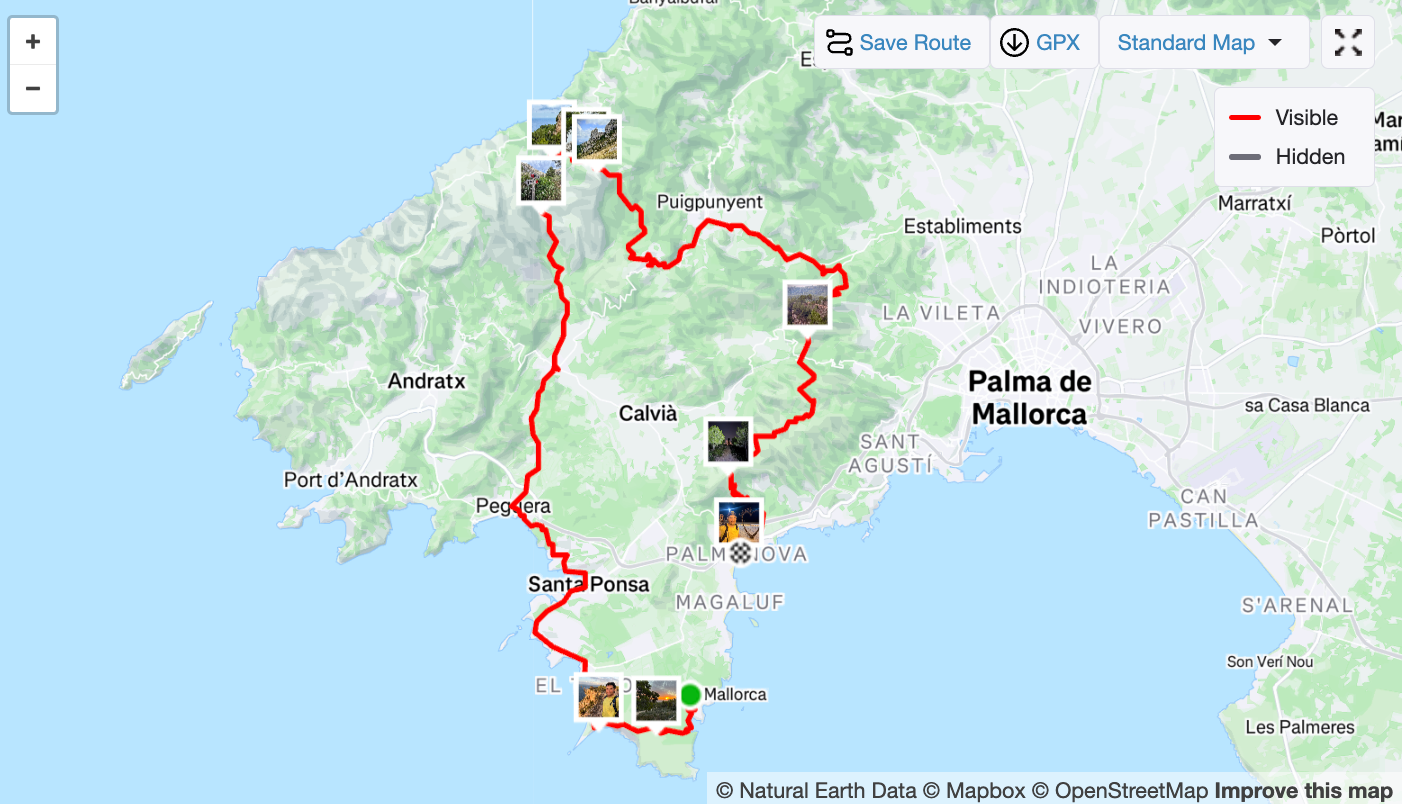
And here are a few pretty photos in a gallery:
And thus, here’s how the battery performed, with dual-frequency/multiband enabled, always-on enabled, and navigation enabled. All other settings were on default (with optical HR):
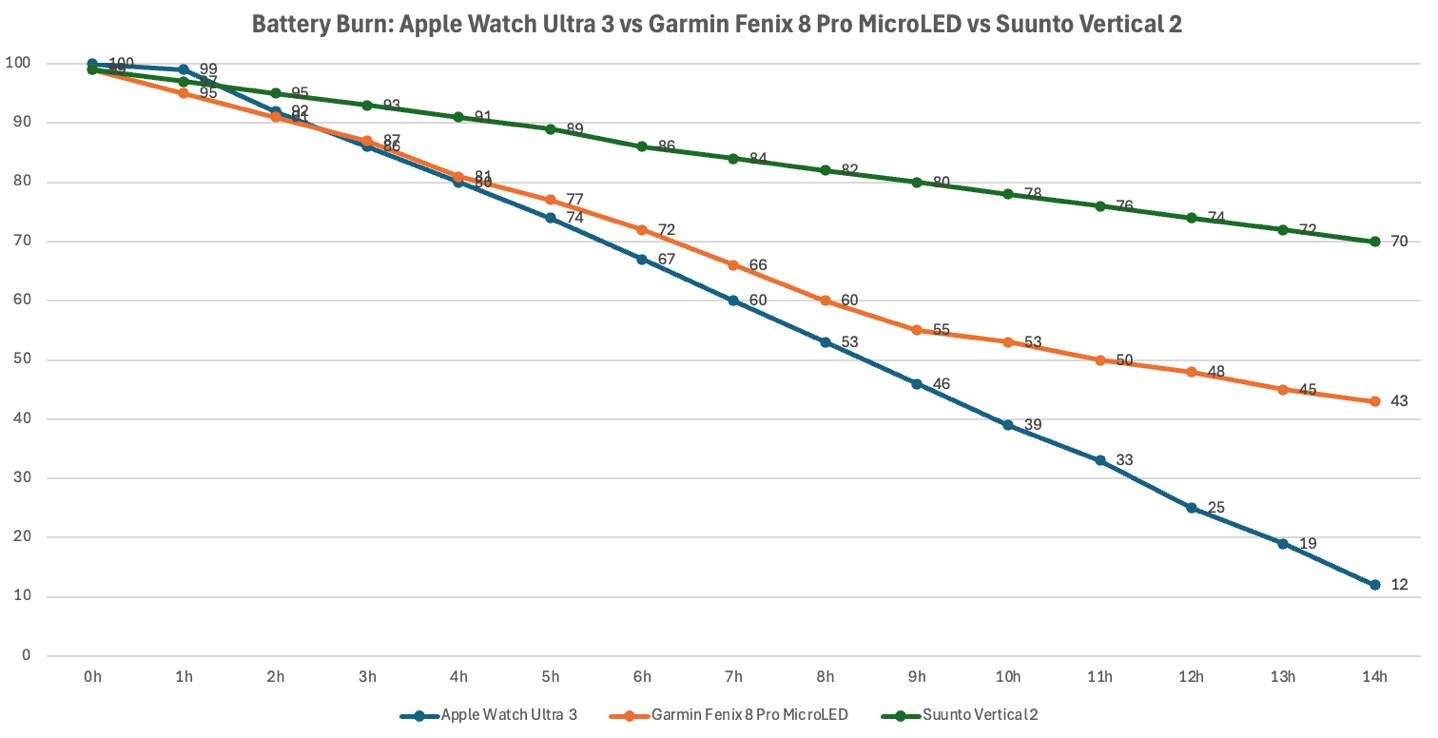
In a nutshell, it burned 2%/hour, which would put it at ~50 hours of battery capacity. While that might sound less than the 65-hour spec claim, keep in mind that spec claim doesn’t include navigation, whereas mine does.
(Fun tidbit on the others in the graph: The Apple Watch Ultra 3 was in just regular mode, no special settings. But also, no navigation, cause it can’t really do that in Spain. Meanwhile, with the Garmin Fenix 8 Pro MicroLED, you’ll notice that weird inflection point at the 9-hour marker, where the battery burn gets viable again. This is when I disabled the Auto-LTE settings. It should have been using my phone the entire time, since that had LTE, but it’s clear it’s either ignoring that setting or sucks at it. Once disabled, battery burn wasn’t actually much different than Suunto.)
In any event, from both a battery spec, and real-world battery testing standpoint, the Suunto Vertical 2 is easily the best AMOLED display battery-wise on the market. Likely by a wide margin, especially in real-world testing. And that sets aside all of the other crazy-long battery modes it has:
Performance (multi-band): 65h
Endurance (all-systems single-band): 75h
Ultra (all-systems single-band, no wrist HR): 110h
Tour (GPS-only, 2-minute logging, etc..): 250h
Ok, so let’s now take a look at the GPS accuracy and heart rate accuracy.
GPS & Heart Rate Accuracy:

The heart rate sensor here is the exact same Suunto Race 2 that came out last month. Had this been another company, they’d probably have just released these on the exact same day as two variants of the same watch (since…well…they basically are). But, here we are, with a month separation. You can reference my Suunto Race 2 In-Depth Review accuracy section for more details on a bunch more heart rate sensor testing, whereas this time I focused more on battery life and harder GPS scenarios. Make sense? Cool.
Let’s look at the heart rate from a run off the bike (following a couple of hours riding), mostly tempo-paced:
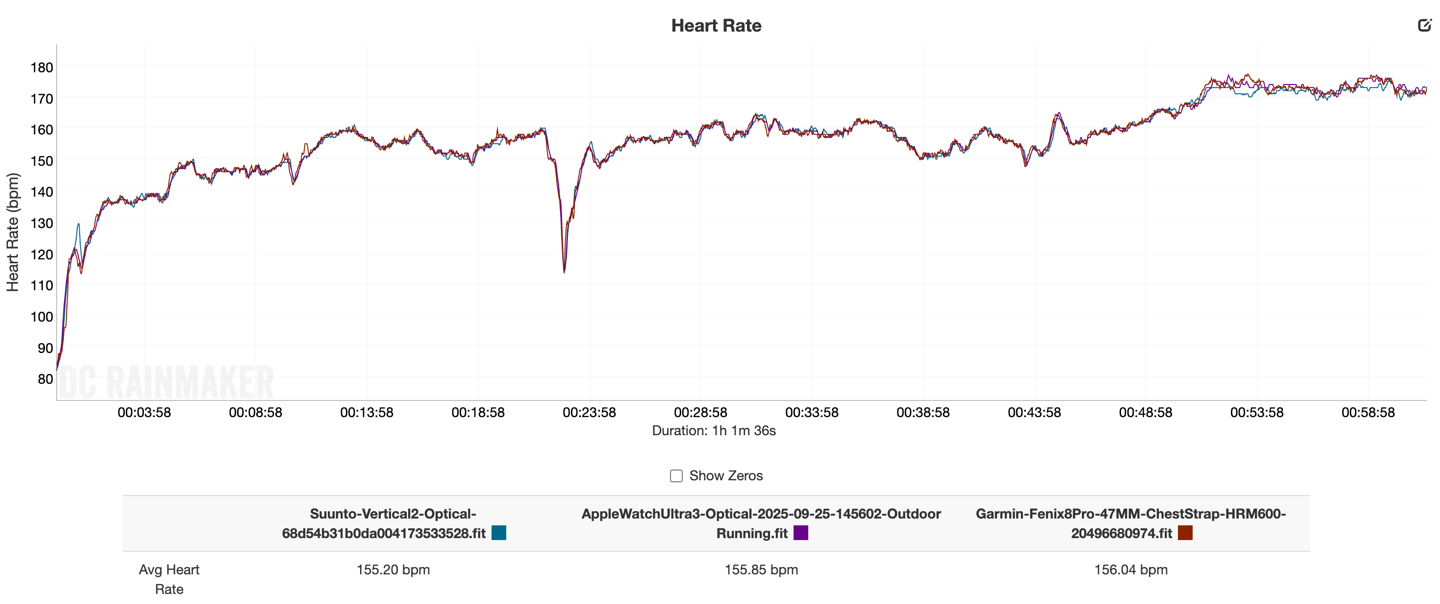
You can see one minor blip for a few seconds at the very beginning, and then it remains solid the rest of the way until the last 5-6 minutes at a higher intensity, where it’s a tiny bit more wobbly. Not horribly off, just a few BPM off compared to the others.
Here’s a closer look at that:
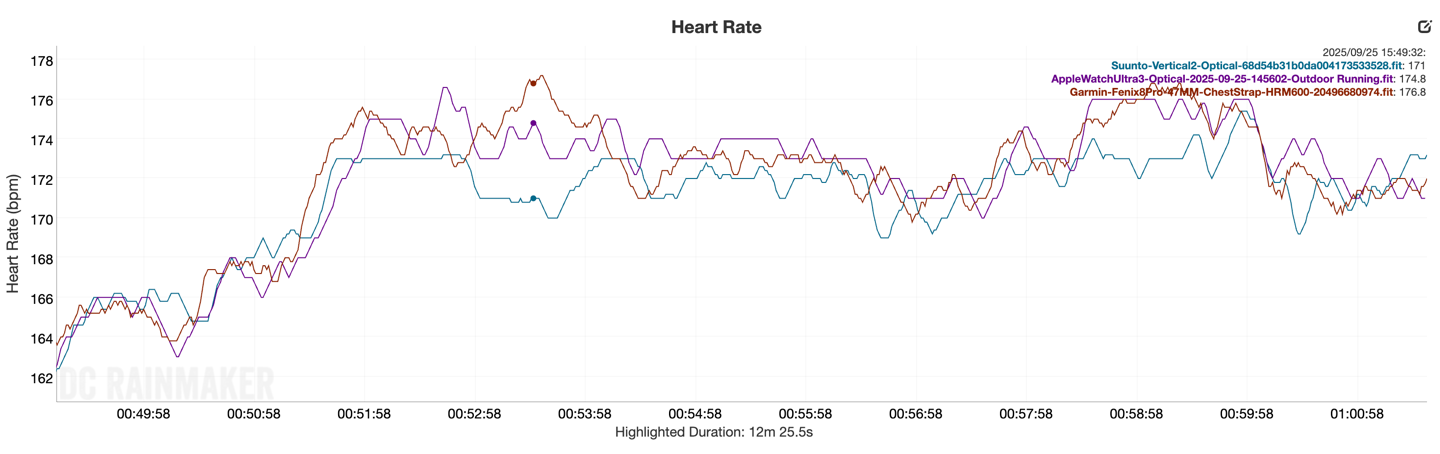
And here’s the GPS from that workout, which is a pretty easy route in terms of tree coverage and such:
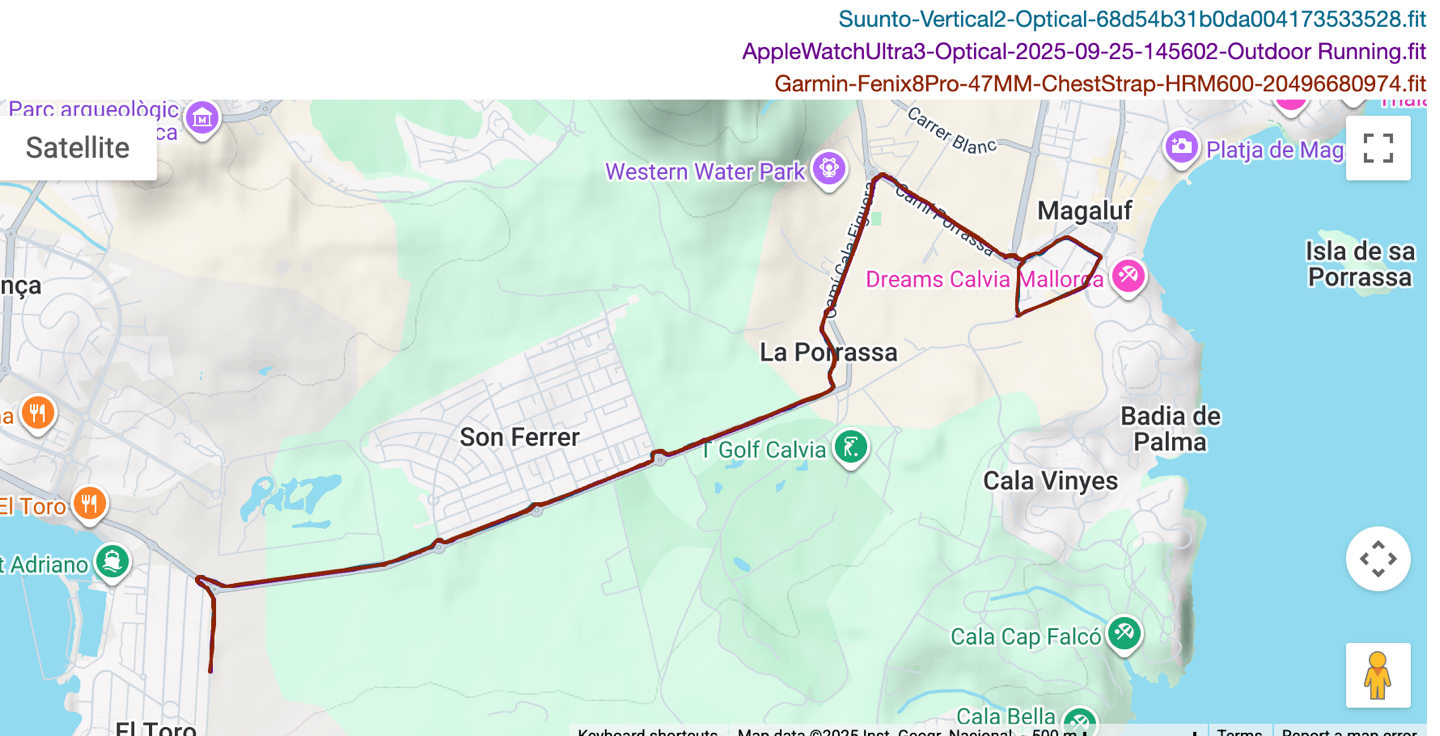
As you can see, there are no issues on this out-and-back course. With both tracks looking very similar.
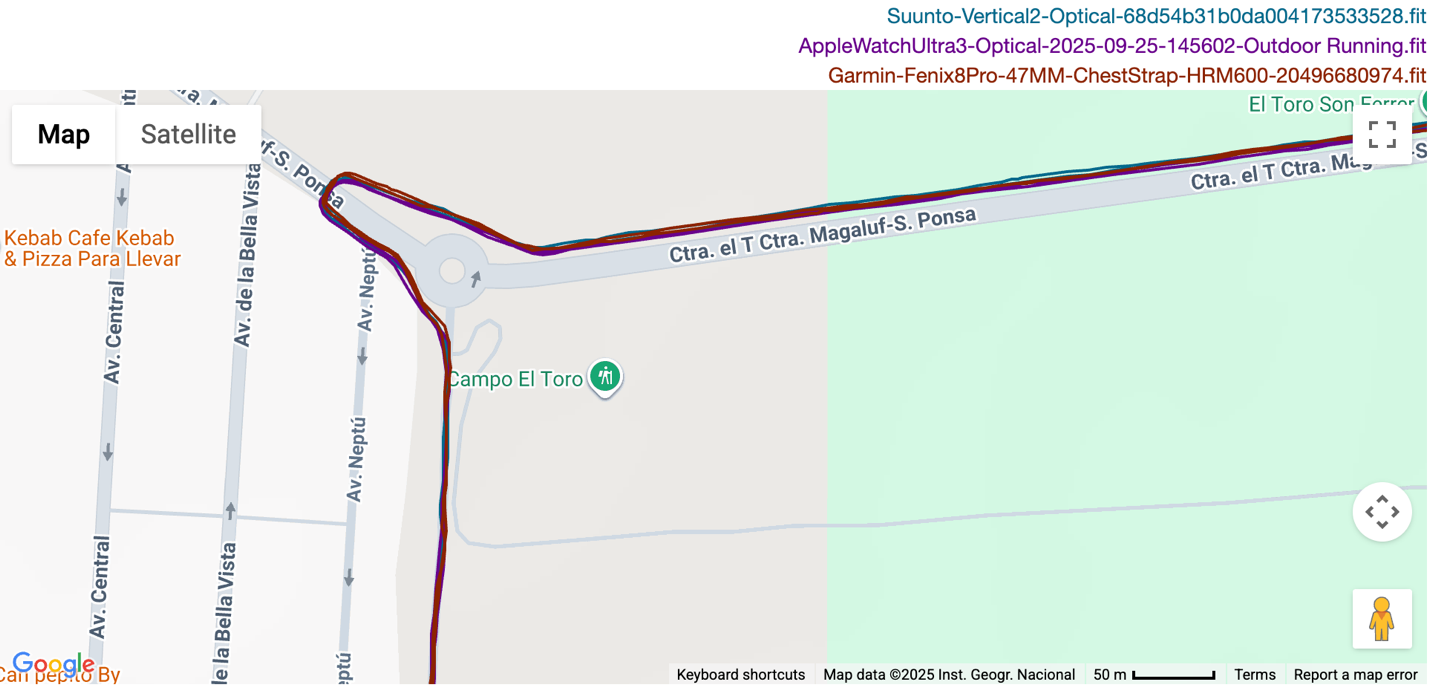
So, let’s take a look at some of the data from my crazy 70km/14hr hike yesterday. This route had plenty of mountains, trees, cliffs, you name it. Thus, I’ll focus on those bits, rather than the easier bits crossing fields or such. Here’s the high-level route:
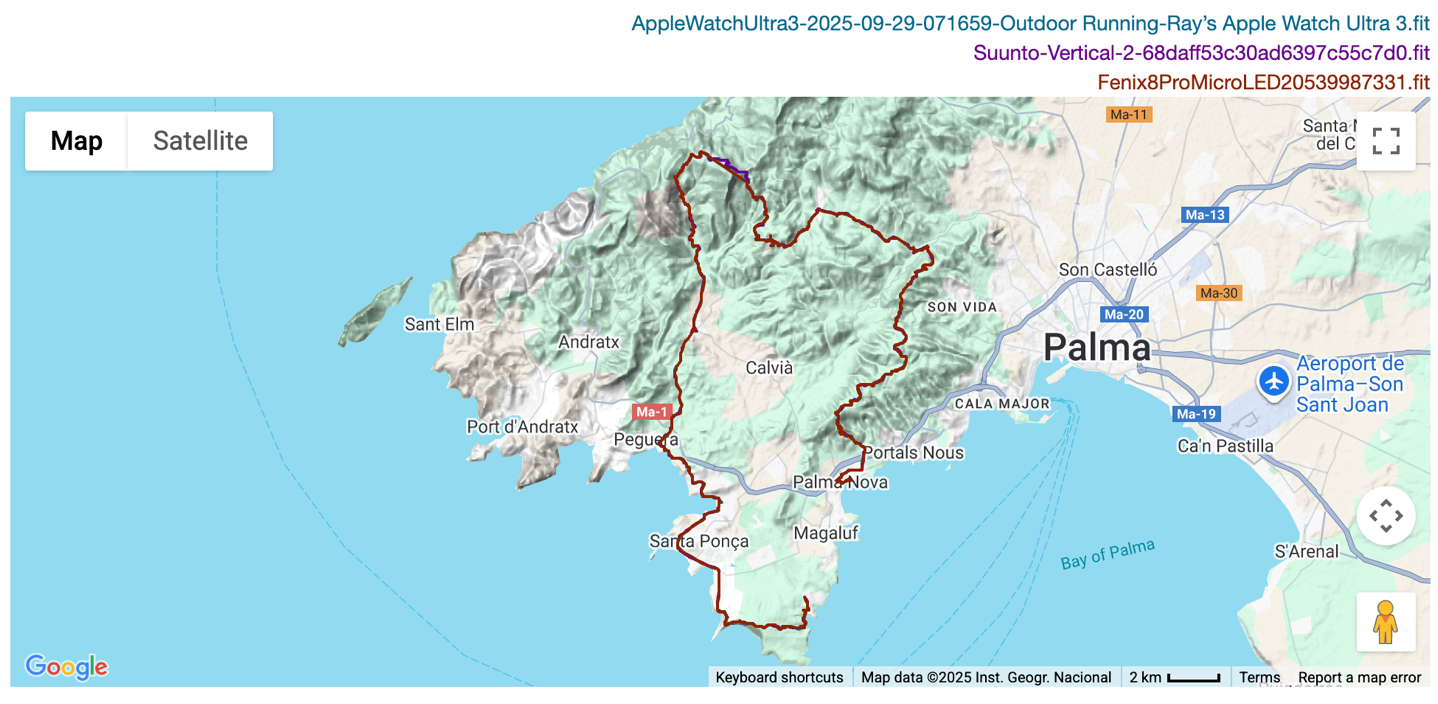
Zooming into this climb, up against some cliffs and such, we see it’s spot-on:
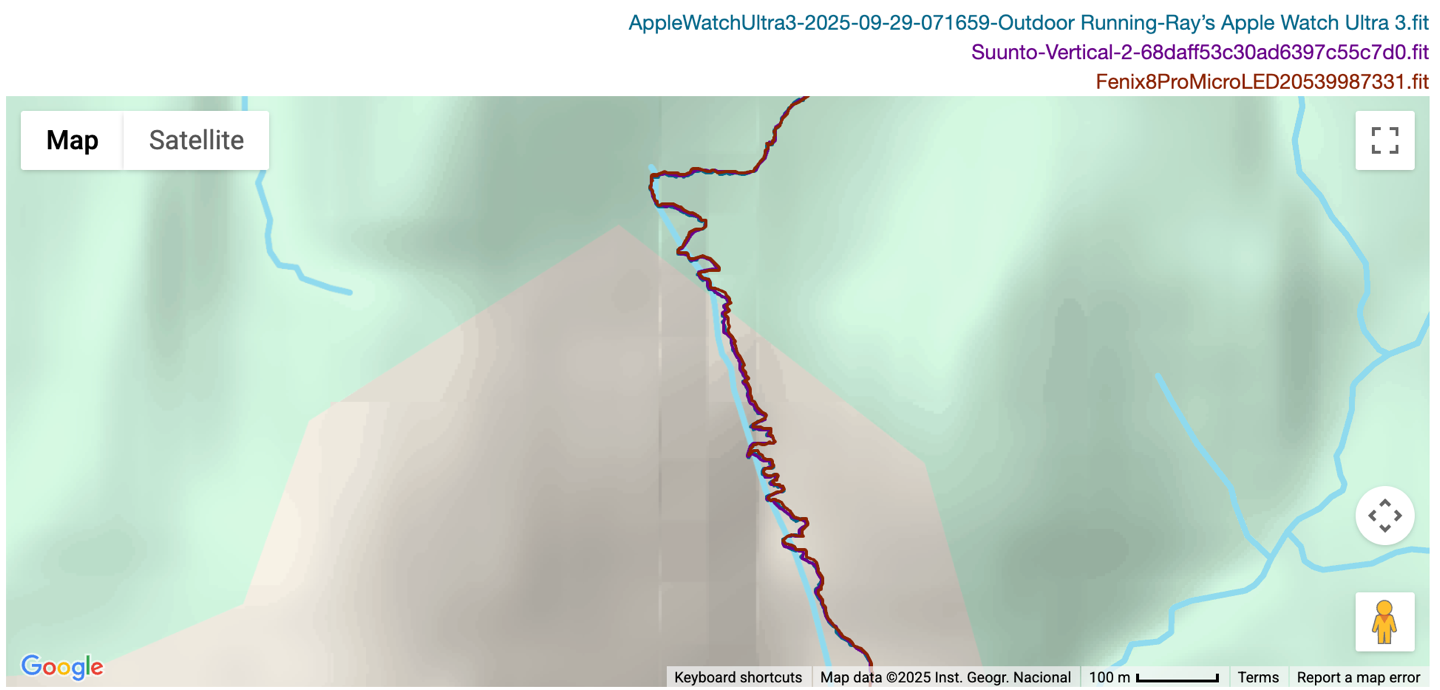
Then there’s coming up against this cliff here (I’d cross just under this):

And here we can see, it’s spot-on:
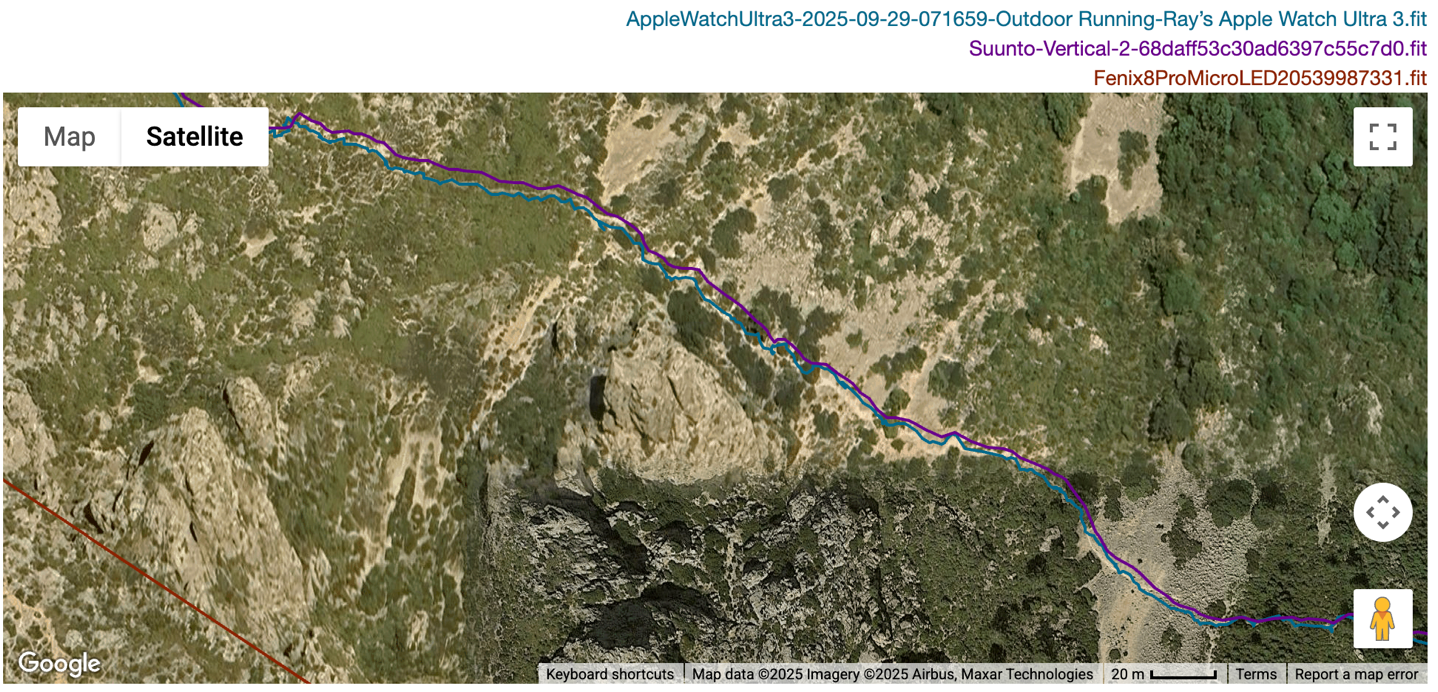
(As a side note: You can see the Garmin decided to skip this section entirely. No kidding, the GPS just froze up here. First time I’ve seen that on a Garmin watch in…a decade or something. The watch was still on/recording, but just back about 2.5KM earlier. Given that this was a super technical section, I wasn’t watching the incrementing distance counter very closely until I looked down and noticed it wasn’t moving. Toggling GPS off, then on again, fixed it. Sigh.)
Later in the day, in a bit of a tight climb up a canyon with a fair bit of tree cover. And it’s spot-on there too:
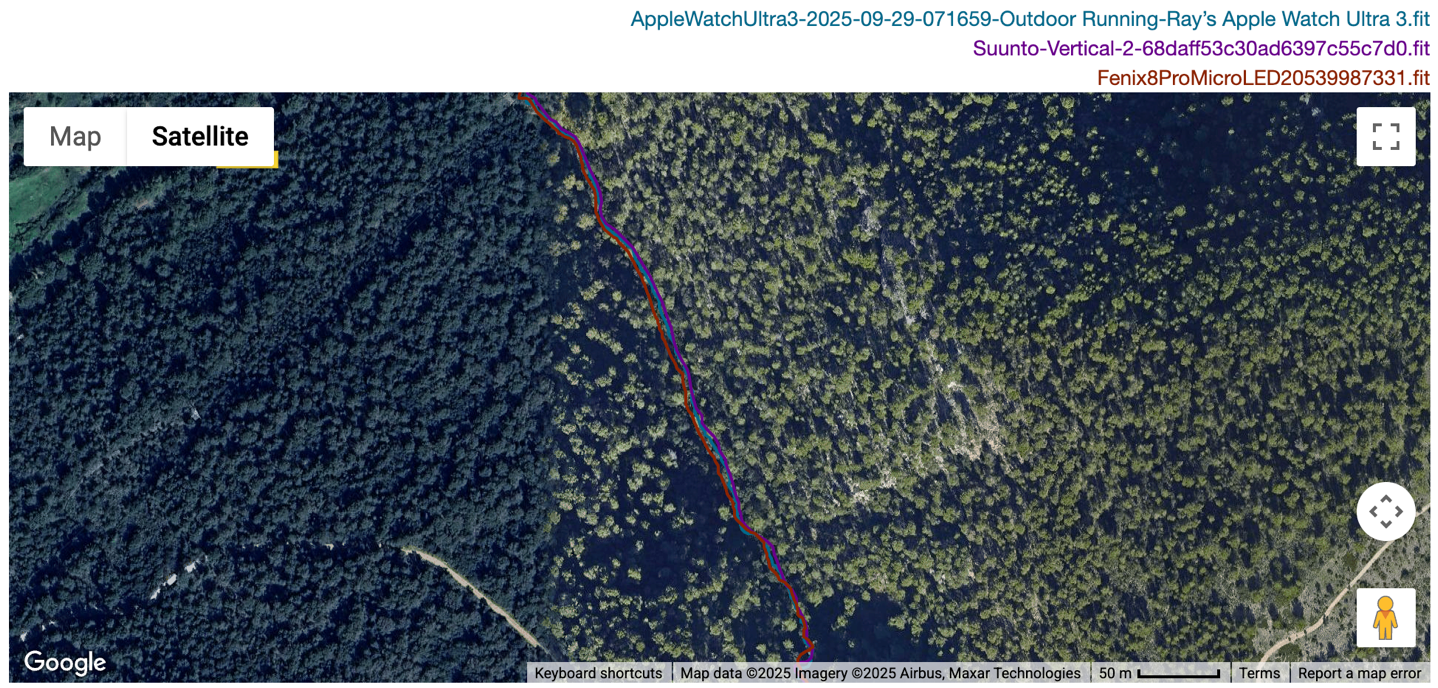
From an elevation standpoint, here’s how that handled (you’ll note that even with the Garmin giving up on GPS, it was still tracking elevation spot-on):
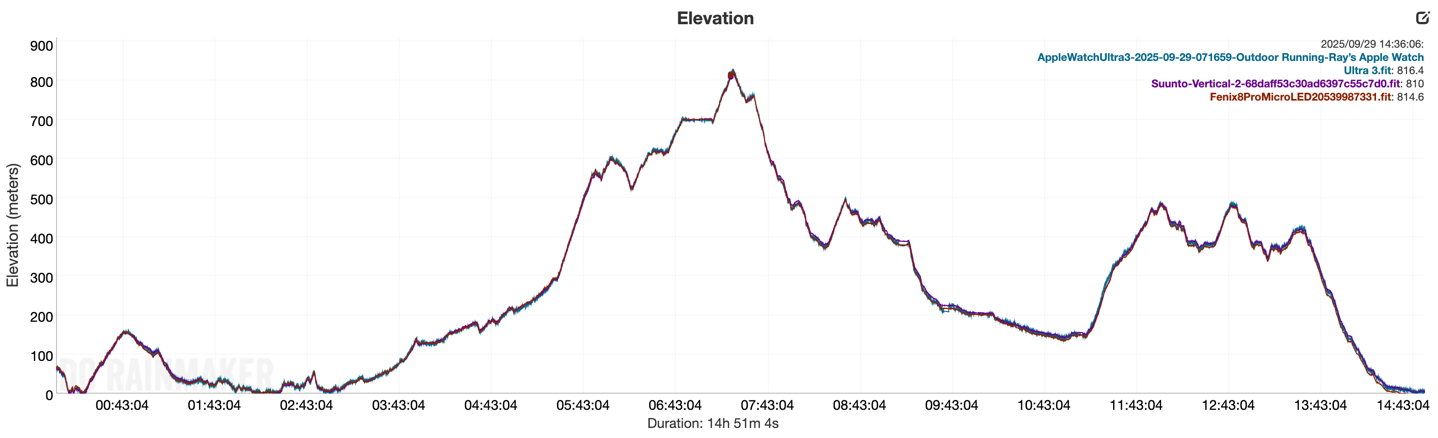
From a heart rate standpoint, I wasn’t focused on that during this workout, since it was a relatively low heart rate. That said, it matches throughout, despite having non-optimal placement (since I was testing battery drain on four watches). So, kudos there!
Finally, what about an openwater swim GPS accuracy? Well, we’re back to the Suunto we know and love from the past: Not awesome.
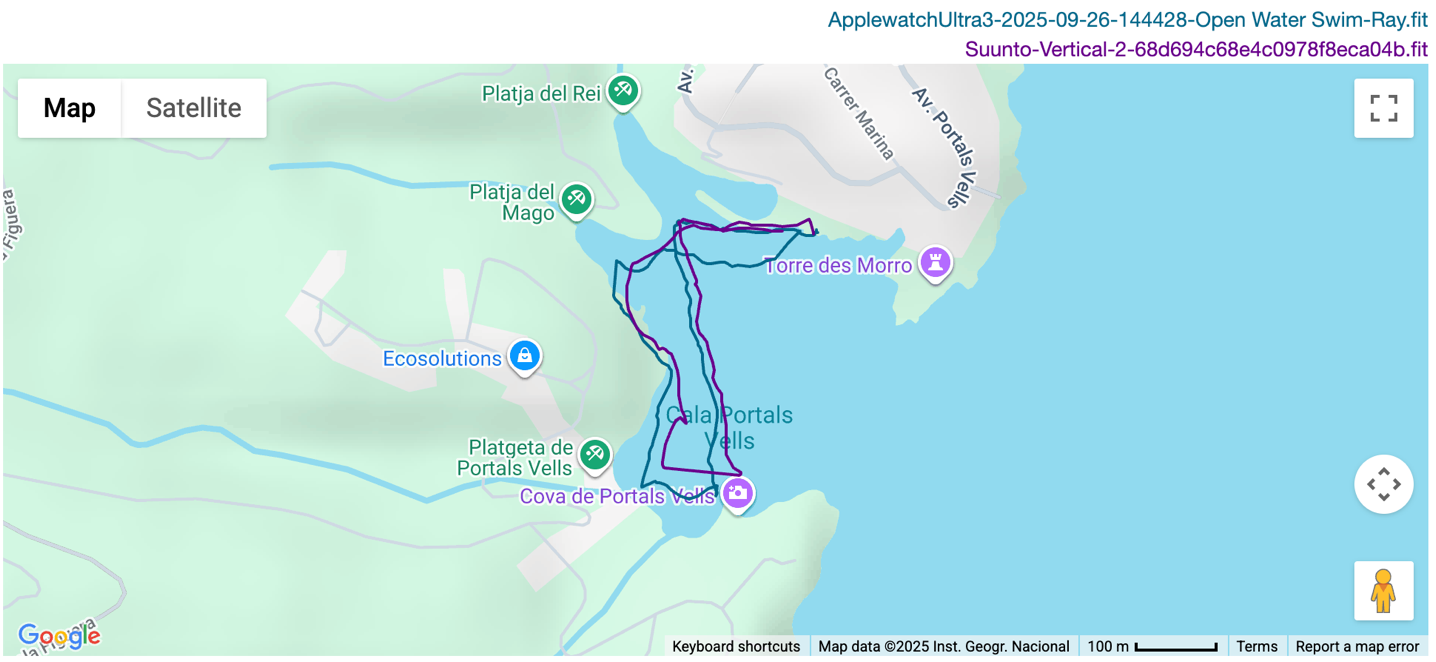
Obviously, I did not swim over the cliffs, and since I followed a buoy-line across the bay, it was super straight. However, on this swim, my swim buoy (attached to me) literally popped and sank, taking the reference GPS atop-it underwater, making that a loss. Here’s what that awesome track recorded. Me getting in the water, me noticing the buoy was underwater, and then me getting back out again:
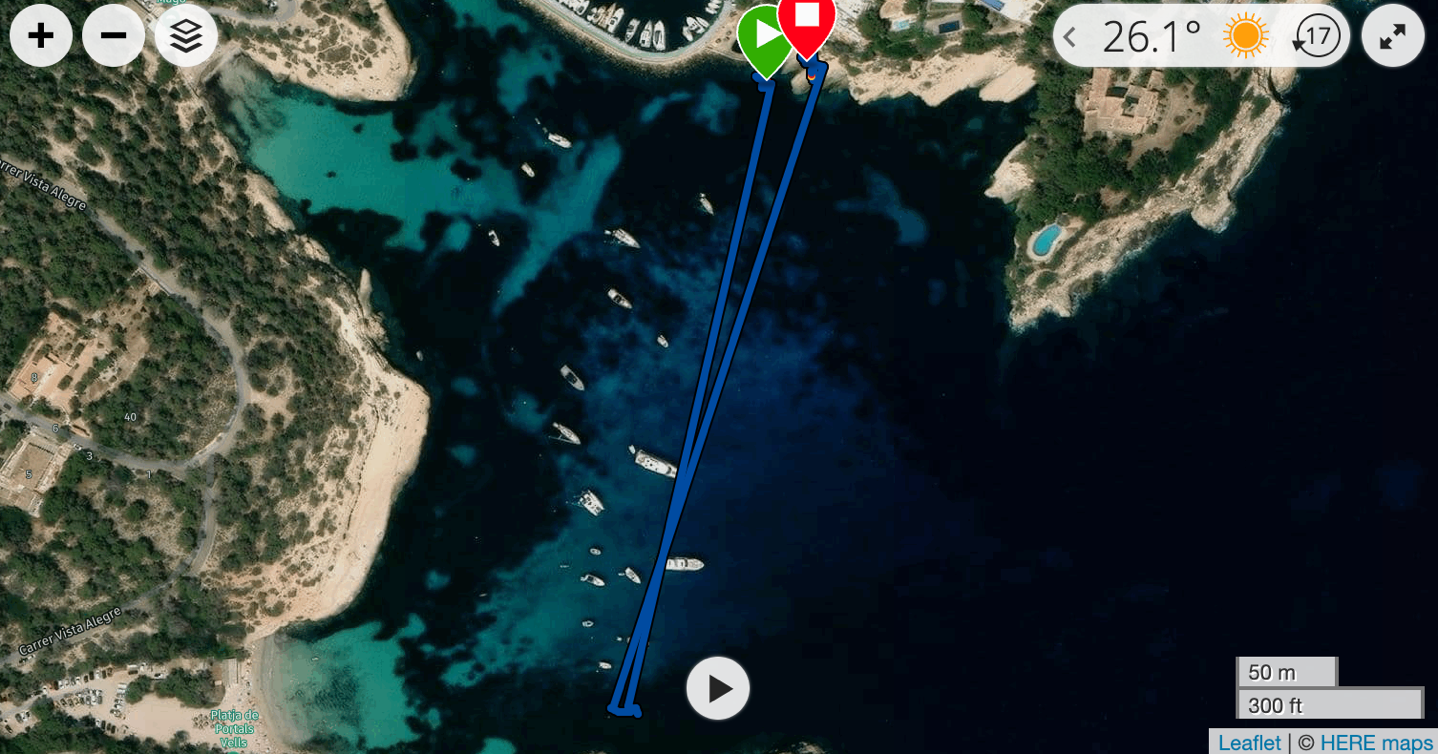
Then the Apple Watch Ultra 3 that was on my wrist also basically did what Apple Watch usually does in openwater: Not be awesome. So…yeah. Point is, it’s not accurate. All of them, including the reference one underwater.
That said, setting openwater swimming aside, I’m seeing very good accuracy on GPS, good accuracy on heart rate, and overall the same as I saw on the Race 2 last month. Given its near-identical hardware, that all makes sense. The new HR sensor in the Suunto Race 2 & Vertical 2 is a huge improvement over the past. As with the Race 2 review, there are still some minor quirks here and there with the Vertical 2 HR sensor, but it’s now fully in the camp of ‘totally usable’, versus the previous Suunto camp of “not at all usable”. Good job there!
(Note: All of the charts in these accuracy sections were created using the DCR Analyzer tool. It allows you to compare power meters/trainers, heart rate, cadence, speed/pace, GPS tracks, and plenty more. You can use it as well, more details here.)
Wrap-Up:

The Suunto Vertical 2 is definitely the end of one era, but I think also the start of another. Sure, it leaves MIP behind, but it does so in a way that’s basically matching the Suunto Vertical 1 battery for most users. Yes, you can, in theory, get more Solar battery life with the Vertical 1, but only on a sunny-ish day. Certainly, if you live in those conditions, then yes, you’ll get more battery life. I showed that during an 8-hour hike on my Suunto Vertical 1 review. But for everyone else, the battery remains the same.
And I think that’s actually the bigger story. Up till now, every AMOLED watch released to the market has been ‘under’ the battery specs/claims of their MIP counterparts. Sure, the gap has gotten smaller and smaller, but never quite the same. And certainly not with multiband/dual-frequency GPS. Now, that gap is gone. Like, flat-out gone. That’s the big deal, and what the conversation should actually be about.
Visibility of AMOLED screens in workout usage is simply better than MIP. Nothing demonstrated that again better than yesterday with the Vertical 2 side-by-side with a MIP-based display watch, especially in both just-after-sunrise, and the waning hours before sunset in the trees, where the AMOLED made the map clearly visible. Whereas the map page on the MIP-based display was barely visible.
Now, the second part that’s probably worth discussing is why have both the Race 2 and Vertical 2, given they are so similar? The simple reason: People will buy the Vertical 2 for the additional spec bumps, especially the flashlight. And in reality, this is absolutely no different than COROS having the APEX 2 and APEX 2 Pro (with only minor differences), or Garmin having a Forerunner 570 vs Venu 4. The Amazfit T-Rex 3 vs T-Rex 3 Pro. Or, or, or. There are tons of examples in the sports watch world. Suunto is no different (nor have they been previously, such as Race vs Race S).
If there was only one error made here, it’s that I think Suunto could have actually gone a bit bigger on the Suunto Vertical 2 watch size, and increased battery a bit more. While I like the case/size, I could see a scenario where they are trying to appeal even more to battery life than they already have.
Nonetheless, I think this is a well-executed product.
With that, thanks for reading!
FOUND THIS POST USEFUL? SUPPORT THE SITE!
Hopefully, you found this post useful. The website is really a labor of love, so please consider becoming a DC RAINMAKER Supporter. This gets you an ad-free experience, and access to our (mostly) bi-monthly behind-the-scenes video series of “Shed Talkin’”.
Support DCRainMaker - Shop on Amazon
Otherwise, perhaps consider using the below link if shopping on Amazon. As an Amazon Associate, I earn from qualifying purchases. It doesn’t cost you anything extra, but your purchases help support this website a lot. It could simply be buying toilet paper, or this pizza oven we use and love.














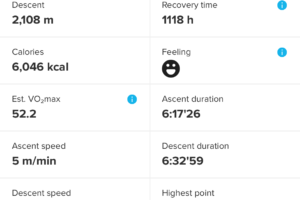
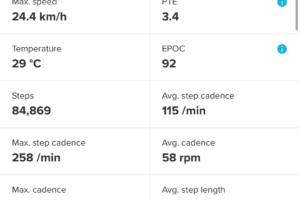
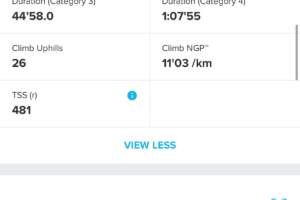
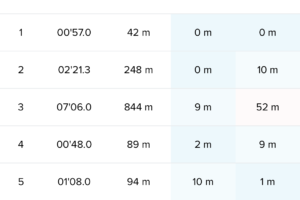

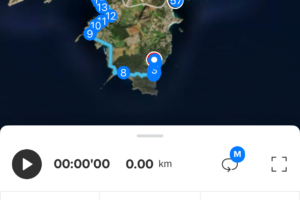
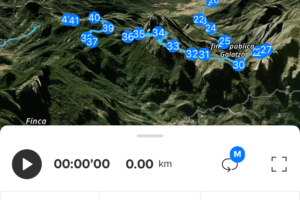































“Visibility of AMOLED screens in workout usage is simply better than AMOLED” in the wrap up, should be “…than MIP”?
Good catch!
“I do appreciate Suunto’s general commitment to their older watches longer than most of their competitors.”
Well, I’d appreciate if I could change the data screens on my Ambit3. :/
Setting aside that watch is a decade old, I agree (and said many times), that entire transition of their app platforms was a hot mess of epic proportions. I’d even argue it nearly cost them the business.
You can modify the fields on an Ambit 3 – I did it last week! Use SuuntoLink on your desktop – works like a charm (at least for me, windows 11)
Thanks for the tip! I will check!
“Certainly, if you live in those conditions, then yes, you’ll get more battery life. I showed that during a 8hr hike on my Suunto Vertical 1 reviewXXX”
Presume this should link to the Vertical 1 review?
Is the Vertical 2 the Ocean minus the dive features?
No, the Ocean was the Race (1) plus the dive features. Given that Ocean was released in June 2024 you can expect an Ocean update in June 2026 with the current 2-year product cycle
Plus flashlight, bigger and brighter screen, more battery, tad less weight, new and improved OHR, new SoC and — most importantly — updated regularly with latest features and bug fixes.
But with the case design like the Vertical not the Digital Crown like the Race.
Can you tap to awake the screen when it’s off?
Not in watch mode, but it does seem to respond to taps in workout mode.
How visible is the Navigation screen in AOD mode in it’s dimmed state? Looking for the bike use case in handlebar mounted position (as Suunto themselves is advertising the watch in their lunch videos), so no wrist flick to light it up.
There are two levels of dimmed-state when it comes to the map page:
On (non-dimmed): Full brightness
Dimmed State 1: Just barely dimmed, does this about 3-5 seconds later, and stays like this for 3-5 seconds
Dimmed State 2: Switches to the dark map mode, and fairly dimmed
I just gave it a quick whirl around the block on the bike. Once it switches to State 2, it stays there, and bumps don’t seem to trigger it out. That said, it’s fairly visible. Photos attached. You can touch/tap any screen or button to bring it out of said state. I assume a turn notification will also pull it out of that state, I can check later.
(The photo shows the grey lines of the road I’m on/around me, and one trail off to the side). The red line is my route, a blue line would also show if navigating)
And here’s what it looks like in that dimmed state 1.
Does Garmin have any watches with a 1.5“ display? Compared to a 1.4” Fenix, is the Vertical 2’s display noticeably larger? Thanks
The Venu X1 display is even larger but not circular. The forerunner and fenix range top out at 1.4” (for now).
Oh yes completely forgot the X1, not a fan of square/rectangular watches. Would like to see a Forerunner/Fenix with a bigger display.
Putting this in perspective I think your burn range on the Vertical 2 would be about the same or slightly better than a Fenix 8 51mm AMOLED in always on with SatIQ. But the Vertical 2 is slightly smaller than a Fenix 8 51mm and the display has is slightly larger and has better peak brightness. Does that sound about right?
It’s impressive how well Suunto is managing power.
Probably pretty similar.
Suunto noted when I chatted about the Race 2 with them, how hard they’d been working with Sony and the chipset there on battery improvements over the years, and it’s really paying off. Whereas Garmin ditched Sony and has been playing the field a bit.
Suunto will point out that while Garmin’s SatIQ is really good at switching back and forth to get you into lower-burning GPS modes, Garmin’s fully-enabled dual-freq battery burn isn’t all that great. In fact, it burns quite a bit in comparison to most of their competitors.
One could argue that Suunto could be even more deadly if they had something like a SatIQ mode here.
Suunto’s problem remains the software. there’s just dealbreaker issues all the way down:
insane navigation: link to forum.suunto.com
uploads to runna/strava/trainingpeaks/etc broken: link to forum.suunto.com
trails disappear at arbitrary zoom levels: link to forum.suunto.com
i could go on.
and these issues are around for years, and all you can complain to is a chatbot. such great hardware but that’s as far as it goes.
So what brand does solves these? Coros or Garmin?
Out of the three, the #2 one with the markers not transferring to .FIT files is definitely unique to Suunto.
For the other ones, it’ll be variable.
On the crazy overlapping/crossing loop course, in theory, watches should be cross-referencing the distance on the route with the direction/etc. But in real life, tons of variables can cause that to go arway. It’d be hard to know if Garmin/etc would do better on that exact course.
For the trails disappearing on zoom levels, honestly, every device out there removes trails as you zoom out, there’s a balance there. But in terms of bits out on the trails for me, I didn’t have anything that was a hinderance there. I got to see the various trails around me, something I actually used a number of times yesterday. But honestly, it’s not really something I’ve heard a lot of complaints about on Suunto.
Most of the Suunto complaints tend to be more focused on more boring things, like settings and such that competitors have.
I didn’t mean that you intentionally mislead people. But I am sure when I will be telling people on Reddit that Suunto maps don’t show trails at 500m scale, they will be pointing to your review and tell me that they do.
Singletrack trails are shown as more dotted paths. Dirt roads are shown as dashed paths like in your screenshots. Suunto made a decision in Q2 update to reduce the maximum map zoom level at which trails are rendered to 200m. When people buy this watch for hiking or trail running they would be unaware of that. Competitor brands (Garmin and Coros) do show trails at higher zoom levels. Perhaps the best illustration of how limited the range at which you can see trails on a Suunto map compared to Garmin is this Suunto Forum post comment:
link to forum.suunto.com
It would be great if your review mentioned these differences.
i only have experience with garmin but i never had any issues with fundamentals of activity tracking and navigation until i spent a couple of weeks with suunto. i felt like i was going crazy reading the reviews of the race s (in my case) talking about how the HRM was 30% better or whatever when i couldn’t even get basic interval workouts to work properly, and it was crashing mid-activity, etc.
> Most of the Suunto complaints tend to be more focused on more boring things, like settings and such that competitors have.
i’d encourage you to check out the suunto forums and subreddit. i think especially with the launch of the race 2 we’ve seen a lot of people new to suunto being pretty vocal about the state of play with the software, and with pretty major issues. eg, sync failures with new iOS, stats on the app being different from the watch, sleep tracking, heart rate cut outs, and the aforementioned strava/runna/etc sync problems. these issues may be around for months, or even forever!
the suunto ocean didn’t get a firmware update for an entire year after launch. imagine the chaos if that was garmin!
i absolutely LOVE the suunto design, hardware and price, but the software is their number one weakness, and i feel like it’s reaching critical mass. these watches look great on paper, and even for a few activities, but that’s as far as it goes IMO.
“the suunto ocean didn’t get a firmware update for an entire year after launch. imagine the chaos if that was garmin!”
Let me introduce you to the history of the Garmin Descent series….😂
(Also, technically 9 months to the date for Suunto Ocean, but agree with your point.)
link to suunto.com
9 months, true! however it should also be noted that this update only brings the ocean up to date with the march 2025 features of the rest of the range, so missing stuff like multiple BT sensors, etc, and has no real new dive features, and even still missing some compared to the 2019 D5!
but tbh it’s not so much the velocity of updates, but the firewall between the dev team and the users, across all their watches. there’s no meaningful way to report bugs, or get acknowledgement that bugs are being worked on, or beta test firmware, they just randomly release updates that seem to have random features and fixes that have little to do with what the community wants, or what the competition is offering.
i feel like suunto is SO CLOSE to being an excellent competitor, but they just blow it with their software and engagement. They’re a product manager away from being an easy recommendation!
“Increased internal storage to 32GB for all models (was 16GB on stainless steel)”
Not true, all verticals 1 had 32GB. Race steel vs Ti was different.
Ahh, good catch!
No ECG feature? Will Suunto ever commit itself to add that feature?
If you want to test how much battery Apple Watch burns navigating in Spain, you can use Wikiloc app.
Thanks! I always enjoy your reviews and really appreciate the effort you put into them. I used to be a big Garmin fan, but the endless bugs pushed me to switch over to Suunto and Amazfit. Keep up the great work—I’m happy to support you, and from now on, all my Amazon sport watch purchases will be through your links. I buy almost every watch you review, keeping some for myself and gifting others to friends. Sending love from Dubai!
Suunto Climb as Plus app is not Suunto Climb Guidance (Climbpro). The Climb Suunto Plus app counts reps, ascent and other data and has nothing to do with the Climb Guidance while navigating
Good point, though, my point still stands. ;)
Suunto needs to pull in those features, including the Climb app. Those are largely speaking, included in-firmware on other watches (e.g. Polar does climb counting in-box, and the other ascent type data Garmin/everyone else does inbox).
Regarding navigation, I don’t know whether it’s different for the Vertical 2 but with my Race S turn-by-turn is automatically on for all Komoot routes. All I need to do is toggle the ‘Use in watch’-toggle.
How is the UI speed when you pan within the maps view?
I’m finding with my new FR970 that it’s laggy (slower than my 955, even with shaded relief layer off).
“It was better before.”
Honestly, I would like to have MIP alternatives. Not because they are less attractive, but so that I can have a watch that is “always on” for everyday use and don’t have to recharge it too often.
Being eco-friendly is good too :-)
I miss the days when you could see several watches side by side on a wooden beam. You could compare their size, case, strap width, etc. Of course, there are many different models available now, but perhaps it would be worth taking a single photo comparing them, based on similar prices and features.
Thank you for your review :)
Great review as always!
Would you be willing to review the new Van Rysel D500 trainer in the future? GPLama tries to get hold of one but it might be difficult in his part of the globe, maybe it would be easier in Europe:)
I’ve gotta get through the KICKR CORE 2, Elite Rivo, Elite Square, and a few other first, but then, yes!
When will you have a full review of the Fenix 8 Pro?
I suspect it’ll land next week.
Thank you.
I know it is more app related but with the release of New watches I still don get why I can only have 3 data screens when in my Ambit 3 I have 8 + the 5 data fiel to scroll at the bottom , also I could set up graph screens for things such as vertical speed or pace besides altitude and heart rate to visually see my pacing…also need bigger fonts
You had me at flashlight.
Personally, I really dont understand the pardon people have for AMOLED. It’s really obtrusive, a battery hug and I’m still not convinced that burn-in isn’t going to be an issue in future times. My love of MIP isn’t just battery life, it’s that it’s unobtrusive and just works, I have MIP and AMOLED watches (an AMOLED for a backup) and I absolutely hate it for outdoor. Plus if I’m a a cinema I can actually read a good MIP from the reflected light from a screen without glaring everyone and plus as I’m into astronomy it means when I’m out I dont risk messing up my night vision and just use a little red torch and my MIP
I was hoping to pick up a MIP Vertical 2 with an improved OHR and a flashlight, but not now. I’ll look at a COROS Nomad I think as a possible backup should the day come I leave Garmin.
Or the new Apex, is it confirmed yet it has a MIP display?
As someone who tried using Epix and genuinely hates AMOLED screens on watches I’m simply sad. To the point I’m losing interest in GPS watches in general. Companies stopped giving me choice, they act like a rock musician who suddenly realized pop music brings him more money and stopped using electric guitar and live instruments all together. Why bother evolving good old tech if they can make more money selling colorful flashy screens? Because there ARE people like me who hate the fact that AMOLED constantly dims, requires silly gesture and lights up the room every time you move your hand.
Yep. And the fact that half screen info is gone in dim state means that it is not an AOD. This is just misleading customers , this watch does not seem to have an AOD at all.
What about the Enduro 3? Nice MIP screen, awesome battery life and not a bad price, especially when you get your hands on a second hand model. I would venture to say that Garmin will keep MIP for the Enduro and Tactix line and will make the Fenix AMOLED/MicroLED in the future. Maybe we will see a 47mm Enduro at that point
Thank you for the review Ray!
I’m curious about how the battery performance of the new vertical 2 compares to the vertical solar? Trying to decide between new vertical 2 vs vertical solar with chest HRM.
Thanks!
Ray, you may be misleading the public with the screenshot of the watch map that shows Punta de El Toro. The map is at 500m zoom level and it shows what appears to be trails. But in fact trails aren’t visible at 500m zoom level and what the map shows a local road which may be a dirt road, although according to OpenStreetMap it is paved. There are also a lot of trails in the area but none of them are visible on the map.
In general, the fact that a top of the line adventure watch cannot manage to show trails beyond 200m zoom level is ridiculous. That means without panning the screen it is impossible to see trails further than 2-3 minutes worth of walking or 1 minute of running. I hoped you’d at least mention that in the review, but you didn’t.
Also, from your review it isn’t clear if the watch can show map styles other than “light” and “dark”. I didn’t see a mention of high-contrast map style. Is that not supported on Vertical 2? The above two map styles are kind of unusable in my experience because the contrast between the trails and the background isn’t good due to a poor choice of colors, especially when looking at the map when running and when the screen gets dirty from sweat, which would happen as soon as you try to pan the map.
There are very much zero paved roads in that section of either of the map shots I show.
Most of the smaller dashed lines (the short ones) are wider trails (some passable with a 4×4, some not). And the main dashed line that cuts across is a gravel/dirt road. Definitely not paved (you’ll see in my GoPro Max 2 review repeatedly for comparison shots).
Not sure though how I’m misleading anyone. I literally just showed two photos of map views and didn’t say anything about trails or roads. There’s no paved roads at all in that area. It’s my backyard and I’ve had the ‘fortunate’ pleasure of riding and running literally every single combination of paths in there. OpenStreetMap’s underlying data may well be wrong, not sure. It’d be wrong for everyone. But, as I’ve learned in Spain, maps can often be wrong here.
The other map styles are still an option to select from the Map UI screens on the watch itself.
We had the same discussion in the suunto forum, I don’t understand why you are still insisting on this. In the maps of (at least…) many european countries, real trails are visible up to a scale of a 500 m radius. Your experience is not universal.
hey @ray maker,
I have a suunto vertical 1 and it’s been around for 2 years and change and it’s been the best watch I’ve ever had. Zero issues to report, no flaws, made in finland, etc etc. Upgrading to the vertical 2 gets me a new display, better wrist based HR measurement (I almost always use a HR belt) and the promise of more to come. Worth the upgrade? The new one is made in china (I don’t know that it matters) and ….anything else a downside? Obviously the display is the big thing and the flashlight too.
any input/feedback/direction is appreciated. I *think* I’ll upgrade.
Assuming you’re good with the display differences, I see this as a very strong update to the Vertical 1.
Sometimes, when you’re looking at vNext model updates, it doesn’t often make sense (and best to skip a generation). But this one is pretty solid, especially with the flashlight, as well as the much faster UI elements too.
It’s just my personal opinion but for all the good things i can say about MIP screens ,sadly the developement pace isn’t one of them (compared to other technologies) , yes there has been improvmets but we’re still stuck to to relatively low resolutions , low color count , low refresh rate , and low contrast, from my understanding this seems due the niche market/low demand that push the deleloping cost very high and also from what I read for trasflective display we’re already close to the limits .
Awe, come’on, you compared it to the Fenix 8 Pro Microled which we all know has worse battery life?
Why not the Fenix 8 Pro AMOLED or Fenix 8?
Because the Fenix 8 Pro MicroLED is the watch in my account that has the LTE/Satellite pieces attached to it, and since I was going into the mountains to test satellite pieces as well, that’s the watch I had to use.
Also, I’d argue (silly strongly), that Garmin made the choices they did in that realm.
I was just coming into the comments to ask a related question:
Will you be using the MicroLED version of the Fenix 8 Pro in watch comparisons going forward? I think the data points for that variant are super interesting, but I don’t think most people will have/want it… I’m not sure how useful it would be as a comparison point for folks.
Nah, I’ll use the non-MicroLED 47mm in most cases. I’ve got all the variants, but on my account the LTE/Satellite is currently tied to that unit, and then on my wife’s account it’s tied to a Fenix 8 Pro 47mm.
Since I can only have one watch per account, it just sorta happened that was the one I activated LTE/Satellite on first.
Looks good. Bigger screen than Garmin and way better battery. Nice one Suunto.
But no ECG… is there any rumor or indicator that Suunto will bring ECG in upcoming watch?
Will the Vertical 2 default watch face be available to download onto the Vertical 1 watch? As when the Race 2 watch came out, the Race 2 default watch face was available to download from SuuntoPlus store via Suunto App.
Hi Ray,
when can we expect the review of the Apple Watch Ultra 3?
Thanks in advance
Michael
Thanks for the review Ray! Was almost ready to switch over from Garmin to try this out but then saw that Suuntos don’t do HR broadcasting. Has Suunto ever mentioned why they don’t implement this?
Do you have any side by side with a Garmin Fenix 8 (Pro)? I am more and more disturbed by Garmin’s price policy and thinking about giving Suunto a try.. I am not using most of the extra Garmin stuff anyways.
Hi Ray,
does the race 2 and vertical 2 have the same GPS “chip” or is the vertical 2 superior to the race 2?
I have a race 1 watch, and as the wrist HR sucks, I was thinking about an upgrade, but the GPS accuracy in your race 2 review did not make me too tempted. If the GPS accuracy is actually similar or worse than as it is in case of the race 1, I would probably skip the upgrade to race 2, but would think about vertical 2, if that brings a better GPS performance.
Thanks for your answer in advance
Hello
Good review as usual. Thinking of moving over from a Garmin Epix but how customizable is the watch face shown in the pictures? For example instead of weather can heart rate be shown etc like with Garmin watch faces?
Thanks
Using this opportunity to once again push my thoughts that a flashlight makes more sense on the forward/hand-side face of the watch (between the two larger buttons) than on the outboard/pinkie finger face of the watch.
Light shining on the direction you’re pointing/holding an object is more useful than having to raise your hand to face level and use a flashlight palming/overhanding motion.
And no, your hand doesn’t get in the way of the light; I’ve rigged up several examples of wrist-mounted lights to show this is more effective.
I’d like to see other makers carve their own path on features they clone from Garmin, and this would be an easy differentiator.