
It’s been more than five years since Polar updated their base Grit X watch (April 2020). Sure, they launched the Grit X2 Pro watch about a year ago, but that was designed to be the top-end replacement for the Grit X Pro that came out in October 2021. Unfortunately, that new Grit X2 Pro, was horrifically overpriced.
Thankfully, the new base Grit X2 is not overpriced. Rather, Polar has kept pricing quite reasonable, at 479EUR. In fact, one might even argue they saw the anger at increasing Garmin smartwatch prices and decided to pull a trick from their 2010’s playbook: Undercutting the competition on price. Albeit, they are delaying the US launch, perhaps to avoid a price fumble.
Nonetheless, what’s even better? It’s got identical software features to the Grit X2 Pro. Actually, it does one better, it has more features than the Grit X2 Pro, containing new features from the latest Polar OS 4.0, that’ll come shortly to the Grit X2 Pro as well. Instead, the only differences are hardware-based, primarily around materials and battery life. Still, we’ll need to chat about Polar’s supposed Polar OS 4.0
And that brings us to the bigger question: At this more reasonable price point, is the Polar Grit X2 competitive with the rest of the endurance watch landscape? And then beyond that, do those features work well? For that, I’ve been putting it through its paces. So let’s dig in.
As usual, this watch is a media loaner, and it’ll go back to Polar. After which, I’ll go out and get my own for any future testing needs. If you found this review useful, you can use the links at the bottom, or consider becoming a DCR Supporter, which makes the site ad-free, while also getting access to behind-the-scenes video goodness. And of course, it makes you awesome.
With that, let’s get into it!
What’s New:

Comparing to a watch from 5 years ago is always kinda tricky, because sure, there are big ticket and easy to identify changes. But there’s also a gazillion little changes. Some of these little changes are forgettable, but some of them probably do matter to someone. After all, the most successful companies in this segment make their wares by making lots of 1% features (features that might only be used by 1% of the users, but are super important to that person, driving them to that product, and in turn, everyone has their own 1% feature, even if they don’t realize it).
In any case, here’s the big ticket changes compared to the Polar Grit X (aka X1, non-Pro):
– Changed to 1.28” AMOLED display
– Increased to have 810H durability mil spec
– Upgraded to sapphire crystal lens
– Increased processor speed by 129% vs GRIT X1 (275 MHz processor)
– Added dual-frequency/multiband GNSS/GPS
– Redesigned GNSS/GPS antenna
– Increased storage to 32GB (mainly for maps)
– Includes North America & Europe maps downloaded (and free downloadable maps for everywhere else)
– Changed Polar charging cable to USB-C (still magnetic on watch side)
– Added historical track/route on navigation map (previously only showed planned route)
– Added Vertical Speed and VAM (Average Ascent Speed)
– Added 3D speed (how it calculates speed in steep situations)
– Upgraded to Polar’s 4th Gen optical heart rate sensor + ELIXIR (same as Vantage V3/Grit X2 Pro)
– Added heart rate ECG functionality (Note: Does not include Afib detection)
– Added nightly skin temperature
– Added skin temperature tracking feature and baseline/guidance
– Added optical heart rate backdated error correction feature (fixes bad HR data in real-time)
– Added new watch faces
– Added virtual flashlight (display-based)
– Waterproofing spec reduced from 100m to 50m
– Battery life decreases from 40hrs to 30hrs in GPS training mode, and from 100hrs to 90hrs in eco mode.
– Price increases from 429EUR to 479EUR, US launch planned for “later” (likely due to the watch being manufactured in China)
Note that Polar is slowly starting to adopt new naming for their OS platform. Over the last few years, they’ve used it in less obvious ways, but now, they’re starting to call it more prominently, saying “Polar OS 4.0”. That’s because the updates that Polar pushed out to the Polar Vantage M3 on Monday is Polar OS 4.1, and contains various new features.
Well, sorta.
As in, Polar OS 4.0 is simply Polar OS 3.0, seemingly renamed. After all, when I turn the way-back machine to January, this is almost identically the same feature list promised then under so-called firmware version 3.0…now…just…renamed 4.0.
In any event, Polar OS 4.0 will also come to the Polar Vantage V3 and Grit X2 Pro in Q3 2025 (aka, very shortly). It’s of course already on the Polar Grit X2. The official listed features which Polar OS 4.0 brings are the following, though many of these were previously launched at 3.0 features (I’ve put a * next to the ones that are legit new 4.0 features):
– Added Points of interest to maps (e.g., shelters, grocery stores, cafes, etc…)
– Added Find My Phone
– New watch faces and widgets
– New internal notifications (e.g., upcoming training sessions, leaving phone behind, etc…)
– New Post workout route overview/summary
– New Swimming styles in workout summary
– Revamped training start menu
– Revamped cardio load status
– *Added PIN code option
– *Added Turn-by-turn guidance for all route types (Komoot & Strava too, albeit manually enabling it for Strava)
– Added New Heart Rate Broadcasting settings
– *Adding sleep phases/stages graph on watch
– A crapton of other bug fixes and small tweaks
Finally, in terms of how the Grit X2 compares to the Grit X2 Pro, the differences are as follows (chart from Polar):
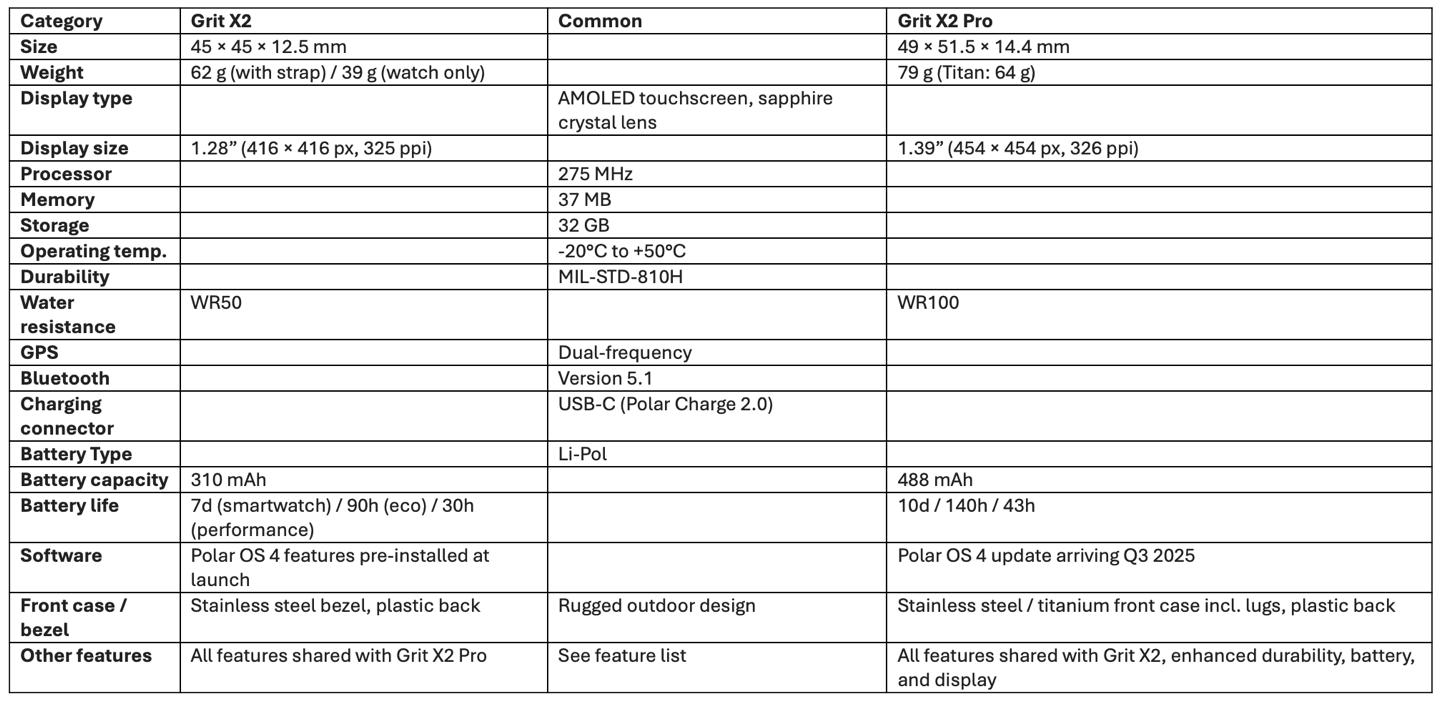
Basically, as you can see, it essentially boils down to material differences, display size, waterproofing, and battery. That’s it!
Phew, got all that? Good, let’s unbox it.
In the Box:

I like easy sections, and this…this is definitely an easy section. Above, the box it comes in.
Below, the box once deboxed:

Inside you’ve got four things:
1) The watch
2) The USB-C charging cable
3) An extra strap/band (thus having both a shorter and longer length)
4) Some paper stuff you won’t read
Here’s a closer look at things:

And the band as well:

This is the same charging connector used on other recent Polar watches, and now with the USB-C on the other end (as Polar has been doing for a year or two now).
With that, let’s dive into things.
The Basics:

In this section, I’ll cover all the day-to-day basics of the Grit X2. This includes things like the hardware basics, watch faces, widgets/dashboards, smartwatch features, daily activity & sleep tracking, and more. Whereas in the other sections, I’ll cover sports and related usage.
Starting with the hardware, the Grit X2 has five dedicated buttons, plus the AMOLED touchscreen. While the touchscreen largely works fine, I just find buttons faster (on virtually all sports watches), and thus tend to use those for getting around the menus. I do appreciate that the buttons have a nice grippy texture to them as well.

Note that for sports in water (such as swimming), the touchscreen is disabled. I haven’t had too much of a usability issue with sweat and rain on the screen (not perfect like most watches, but mostly fine), though again, I tend to use buttons the majority of time during workouts especially.
In terms of the AMOLED display and visibility, I had no issues seeing it, especially during the now bright summer sun of the Mediterranean. It’s easy to see in both night conditions and bright daylight conditions.
Interestingly, I did stumble into a condition the display was virtually unreadable, which is when the battery gets below 8% during a workout. Polar will *dramatically* reduce brightness, to the point that even covering the watch with your hand makes it only *barely* visible. But, in talking with Polar, what they do actually makes a ton of sense. This is a last-ditch effort by the watch to try and eke out just enough battery for you to finish your workout. By effectively shutting off the display, they save a ton of battery. It’s actually super logical, and other companies do variants of this.
Speaking of backlight, with that AMOLED backlight, they can make a flashlight which you can access by swiping down from the top:

Sure, it’s not a dedicated LED flashlight like you see on Garmin watches, but it’s still bright AF and better than nothing.

Note that like most AMOLED-dispaly watches, there are two core modes: Gesture-based backlight, and always-on. In the case of gesture-based, the display will turn on when you raise your wrist. And in the case of always-on, the display is in a dimmed state, and then turns to full brightness as you raise your wrist. Below, you can see the dimmed state clock, before it would be full brightness when raised.


I used it initially in gesture-based mode for a day or so, and then switched to my preference of always-on. As with the past, gesture recognition on Polar watches is OK, but not great. Specifically, it’s both a touch bit slow to fully illuminate, seeming to wait until it’s really sure that your wrist is going up, versus getting ahead of the game.
When it comes to watch faces, you’ve got a couple of different ones to choose from, but there isn’t any sort of Polar watch face store, or deeply customizable watch faces (e.g. with your pictures/photos/etc…). It’s more about tweaking the data on the stock ones.



Instead, you’re more likely to scroll through the dashboard widgets for all your data. You do this by pressing the lower right button, or swiping. This will show a high-level category page first, and then you can tap into that category for more details. For example, there are categories for Activity, Nightly Recharge, Skin Temp, Workouts, and more.



In the case of sleep, Polar breaks this into a few different dashboard pages. As I’ve argued in past reviews, I think Polar really needs to think about how they display their sleep data. Polar has a *TON* of metrics here, and the core metrics are really good. But it’s all over the place in an assortment of dashboard pages, like spaghetti onto the wall. There’s Nightly Recharge with ANS Charge & Sleep Charge, and then Boost From Sleep, and then Sleep Gate, and Sleep Score, and Continuity, and HRV and Sleep Structure, and so on.



And while many of their competitors have varying metrics too, the user interface structure is far simpler, allowing people to go from the basics to more complex data. In Polar’s case, there’s really almost no order to the data (as if someone ran into a conference room, tripped, and reams of paper with your sleep metrics flew out and splashed across the table in random order).
On the bright side, with the Grit X2, I’ve found all of the time I fell asleep/woke up data correct, having no problems with correctly tracking going back to sleep in the middle of the night. In my previous Polar Grit X2 Pro review, I went down a big-ole rabbit hole of sleep data comparison. This is the same sensor/algorithms/etc from Polar, just in a less expensive watch body. Check that out here.
In any case, as you’d expect, all of this data is concurrently synced to the Polar Flow smartphone app (iOS/Android), and then onwards to the Polar Flow web platform. You can see your stats within the app or via browser on their desktop site:
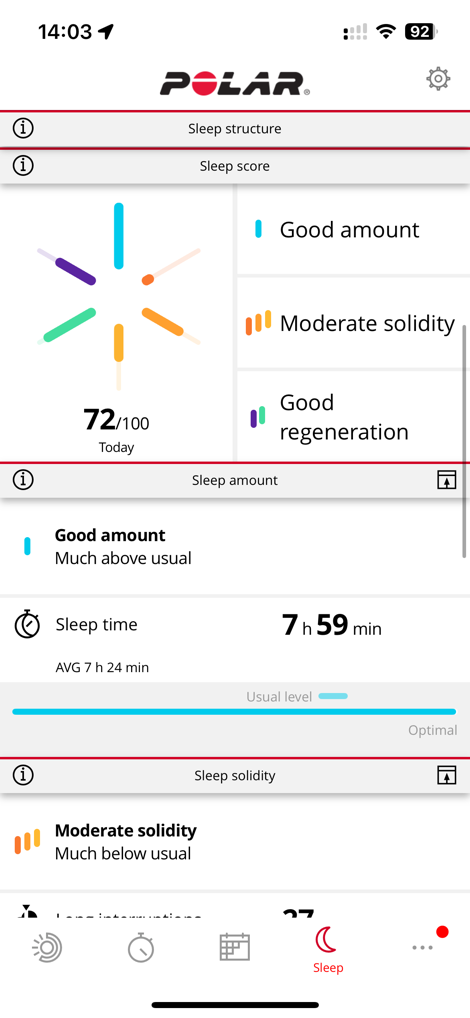
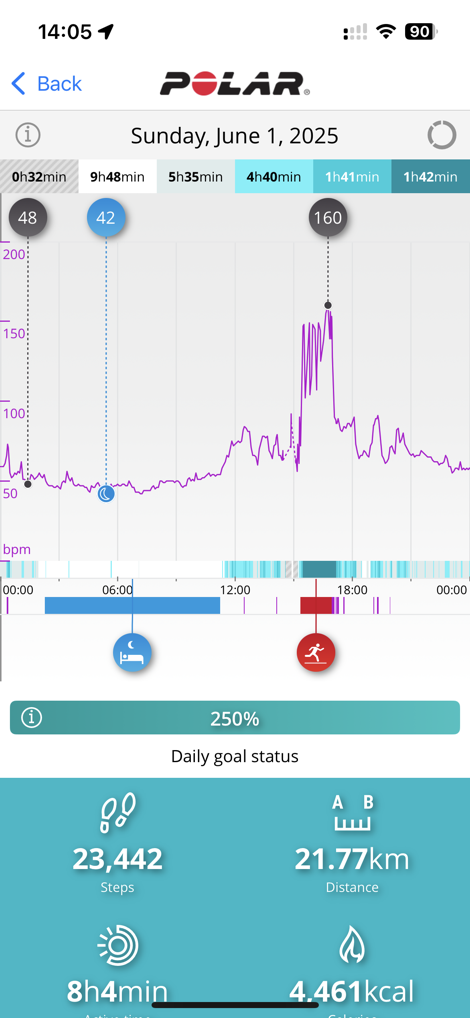
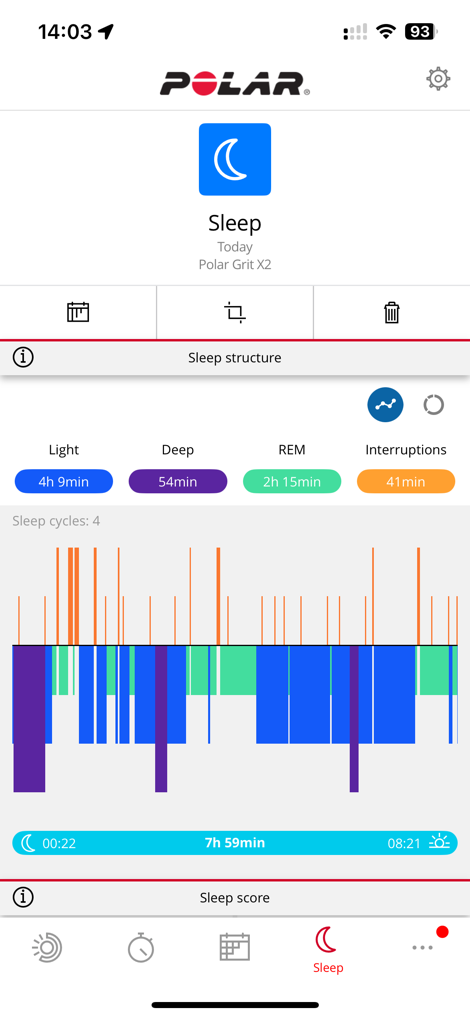
When it comes to smartphone notifications, you’ll get basic notifications on your watch, just like most other watches. There isn’t a way to answer any texts on your watch, though in the case of iOS, that’s more a limitation imposed by Apple – likely why Polar hasn’t bothered pursuing that avenue.
Meanwhile, for music, there’s no music storage/playback on the Grit X2. While it does have 32GB of storage space for maps, Polar hasn’t implemented any sort of offline music/playback functionality. That makes sense, given there’s zero chance Polar would get Spotify/etc offline music access, and relatively limited demand for manual copying and offline playback of MP3/etc files in 2025. That said, Polar can control music on your smartphone. Technically, it’ll control any media your smartphone is playing, so that can be music, podcasts, or anything else that shows up in your media controls on your phone.
Oh, and as for contactless payments (NFC), Polar lacks any native/built-in watch features. Those payment company walls are well established, and at this point there’s unfortunately no real business path forward for a company of Polar’s size to get payments on their devices (short of going to WearOS). That said, Polar did semi-recently announce a partnership with Fidesmo, which lets you pay with special watch straps/bands that have NFC chips in them, and are compatible with Polar watches. This is ok-ish, but due to various regulations, you can only do a certain amount of transactions before you have to have a phone/computer to re-authorize the band, because there’s no security PIN built into the band itself.
Sports Tracking & Maps:

In most cases, if you’re buying a Polar watch, you’re likely doing it for sporty reasons. Thus, in this section, I’ll cover all the sporting aspects of it. Note that because it’s the same exact software as the Polar Vantage M3, V3, and Grit X2 Pro, I’m going to go a little bit lighter on the mapping pieces (in terms of all the nuances to loading maps/etc…), since I’ve already written about this in those reviews. It’s identical. Still, I’ll cover how it works and some of the gotchas of the new turn-by-turn option for Strava routes.
So starting off with doing a sport, you’ll tap the lower left button and choose training (you can also long-hold the middle right button too). That’ll bring you here:

You can choose which sport mode you want here, though this list is customizable on Polar Flow (smartphone or desktop). That’s where you’ll choose which sports are on the watch, and all of the settings for each sport mode. This can be data pages, data fields, options etc…

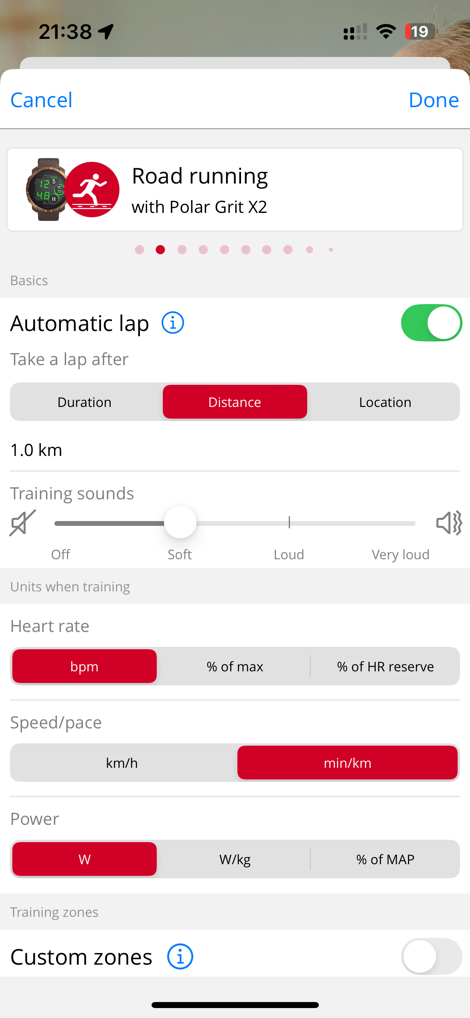
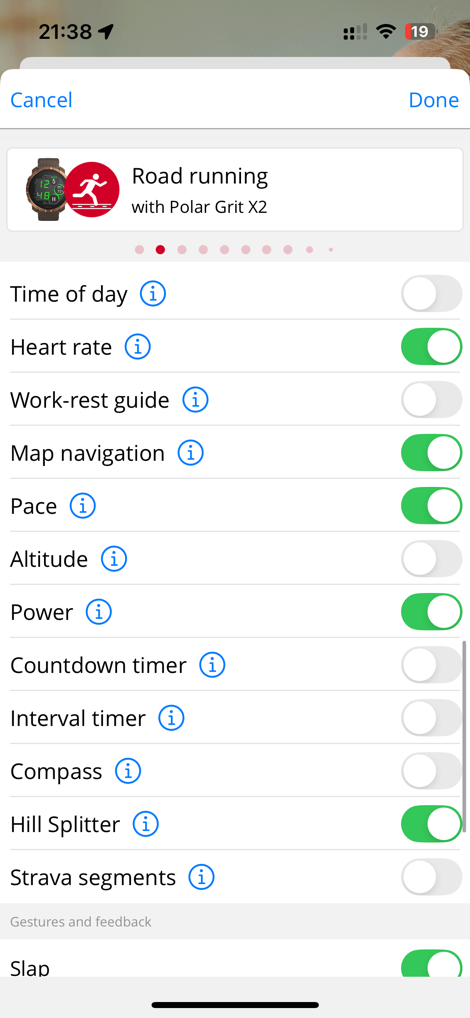
Once you’ve selected a sport mode on the watch, you’ll see the newly revamped start screen within Polar OS 4.0. – obviously, it’s not a massive difference, but a difference nonetheless.

I will note that I have noticed a bug on this new screen where sometimes there’s an exceptionally long wait/pause before it actually started the activity. Other times it’s perfectly fine. I haven’t figured out the pattern.
In any event, you can tap settings to do things like set up a structured workout, change display settings, add timers, and select a route. More on routing & navigation in a moment. With everything sorted, we’ll hit the start button and off we go. At this point you’ll get the metrics based on whatever you configured in the settings for that particular sport profile.

I had no issues with screen display visibility during the workout, and no issues with metrics or usability during any of my swims/rides/runs. Speaking of seeing things, if you’ve got a route loaded, you’ll see your upcoming elevation

After the workout, you’ll get summary stats that you can sift through:
And then all of this is also synced up to Polar Flow as well, for deeper digging on the Polar Flow smartphone app, or Polar Flow site:
In terms of navigation, the Grit X2 comes with preloaded North America & Europe maps, at the ‘basic’ map level. Polar has two levels of maps, ‘Basic’ and ‘Detailed’. The basic ones take up far less space, but have less details, and lack POI. Whereas the more detailed ones…well…have all of that. You can easily download (for free) the more detailed ones from Polar’s site for your specific country/region, which is what I did:
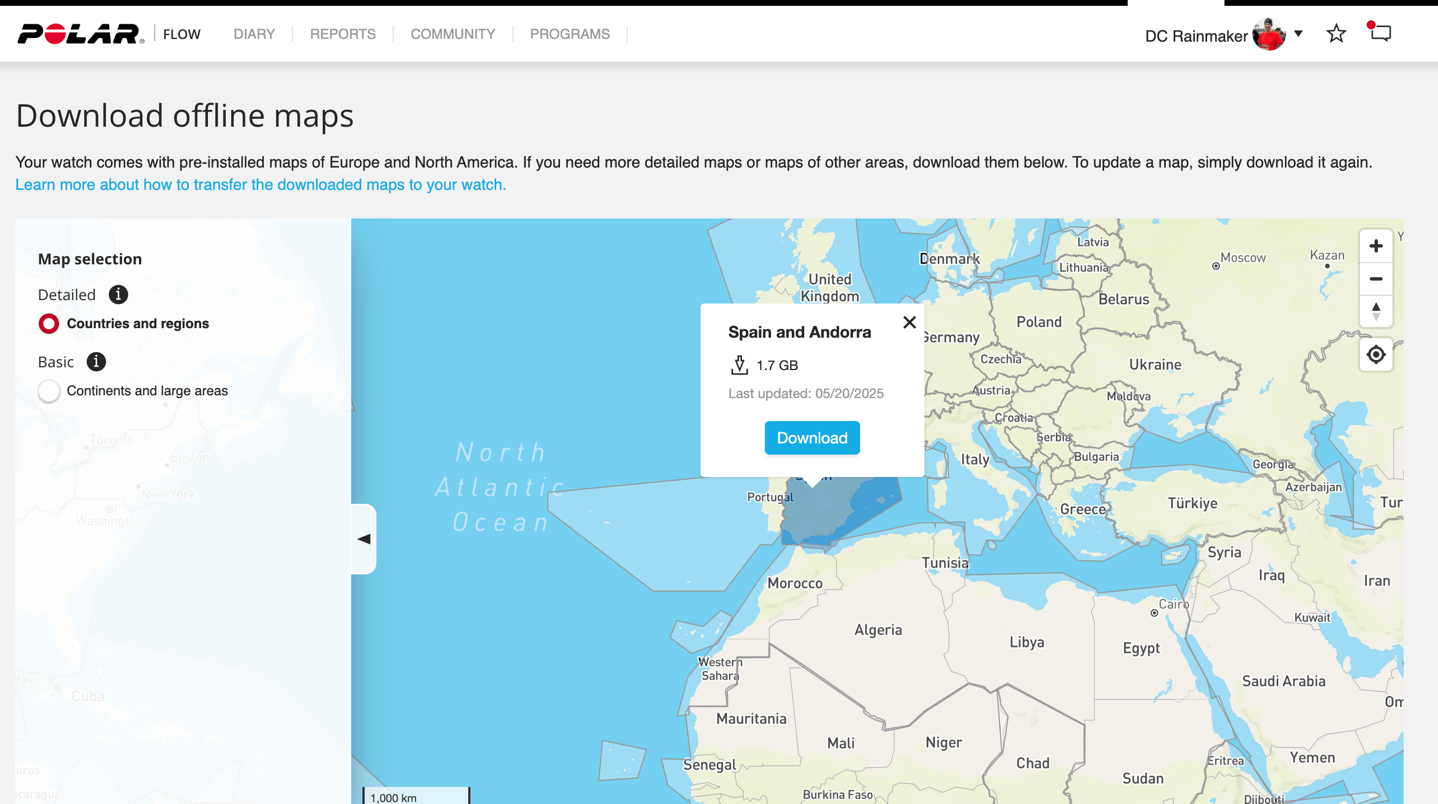
They just copy to the Polar Grit X like copying to a USB drive.
With the maps all set, we’ll go back and load up a route. In my case, I made a Strava Route, which synced to my Polar account. Note that you don’t have to have a route to see maps, nor do you have to use Strava. You can import GPX files directly into Polar’s site, or use Komoot. The option to load a route is located within the sport settings when you go to select a sport to do.


Once you’ve got the route loaded, and the activity started, you’ll need to *separately* also enable turn-by-turn directions for Strava & GPX routes specifically (for Komoot you don’t have to enable it). You do this after you press start, by going back into the settings and enabling it:


Honestly, this is silly. Well beyond silly. Who on earth chooses to select a route, but not actually want to be told when the route turns are coming? And if that person exists, I promise you, they are less than the number of people who want the turn-by-turn (TBT) setting enabled by default. I’ve never seen a watch that requires you to do a secondary enablement of the TBT feature after already selecting to enable a route.
In any event, once that’s selected, you’ll get turn notifications for the route as you go along:

Plus of course, you’ll see your place on the route as you go along, including distance to finish.

In the event you go off course, you’ll get a notification that you’re off-course, and it’s on you to get back on course. It doesn’t do dynamic re-routing on the fly. But in most cases that’s fine, you can usually pretty easily backtrack.
Now, one new thing here with Polar OS 3.1/4.0 is being able to populate a list of them from the map, sorted by categories. Here’s an example of one near the route:



Ultimately, I do like Polar’s map layer/styling, and it makes it pretty darn easy to see where I am in relation to other things nearby. It’s not quite as detailed as some of their competitors (e.g., fancy relief shading, heat maps, etc…), but it is perfectly fine to get me where I need to be.
Heart Rate & GPS Accuracy:

Next up, let’s take a look at the GPS & heart rate accuracy of the Polar Grit X2. While the Grit X2 contains the same GPS chipset as the Grit X2 Pro, the reality is that with different bezel materials/design, all bets are off in terms of assuming it’s going to perform the same way. Likewise, while the optical HR sensor is the same as the Polar Grit X2 Pro, Polar has continued to substantially tweak their algorithms over the past few years, and I see wildly different results each review. So, I wanted to certainly look at both.
We’ll start off with an easier trail run, then some longer intervals, then some shorter intervals, plus some rides. Oh, and a swim.
Starting off with the easier trail run, while this has some short and steep ups and downs, the workout goal for the day was ‘chill’, thus, nothing too crazy here.
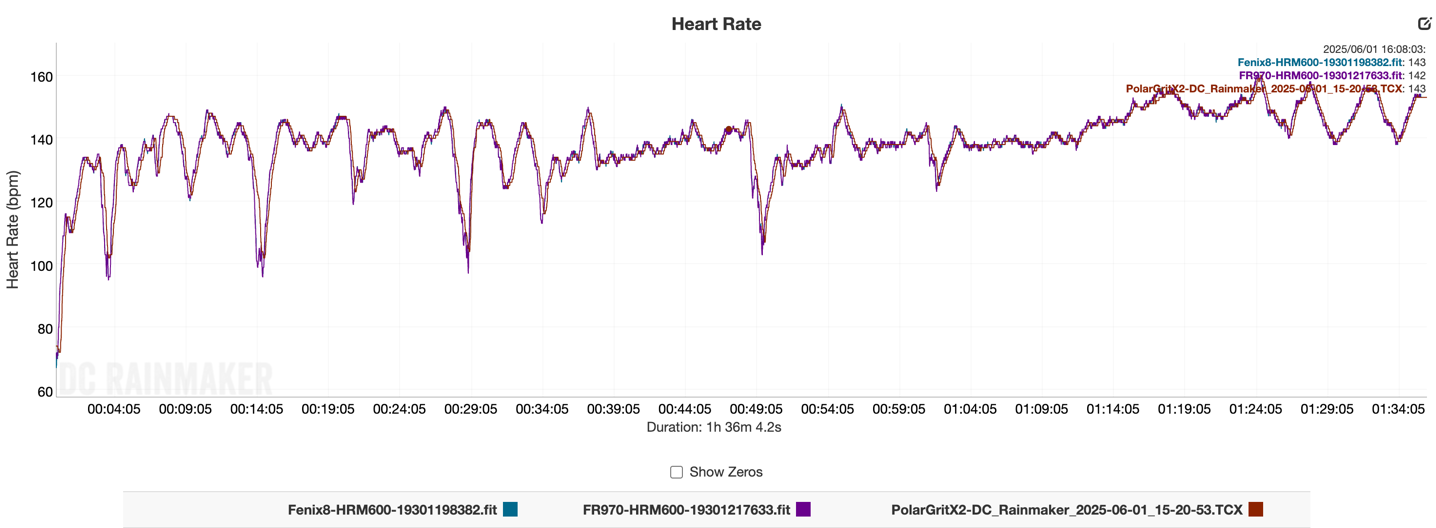
And as you can see, all was good there.
Looking at the GPS track here, starting with the super wide look at things, no obvious issues.
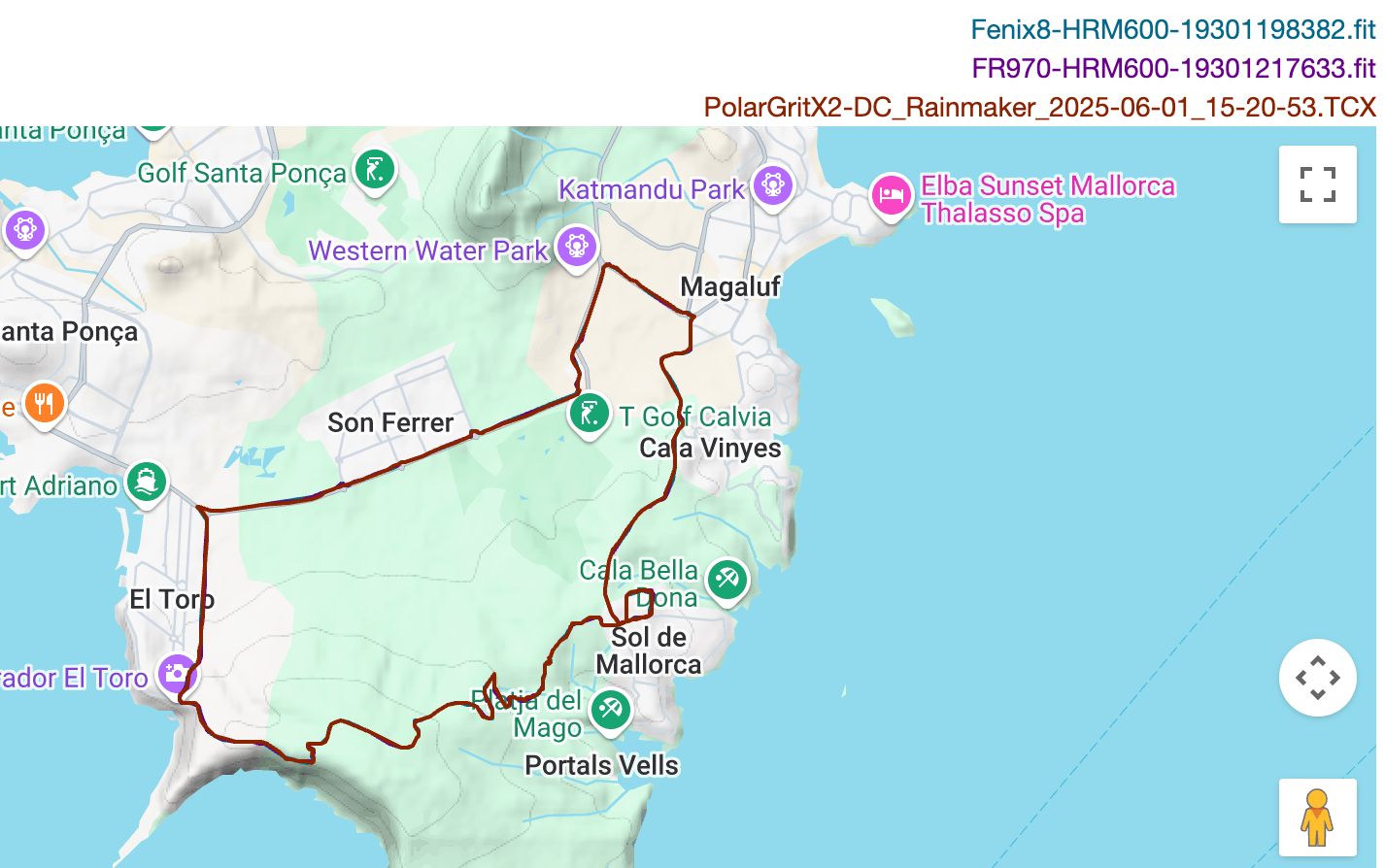
So, then picking a section in the trees, again, looks solid (as I’d expect based on past history).
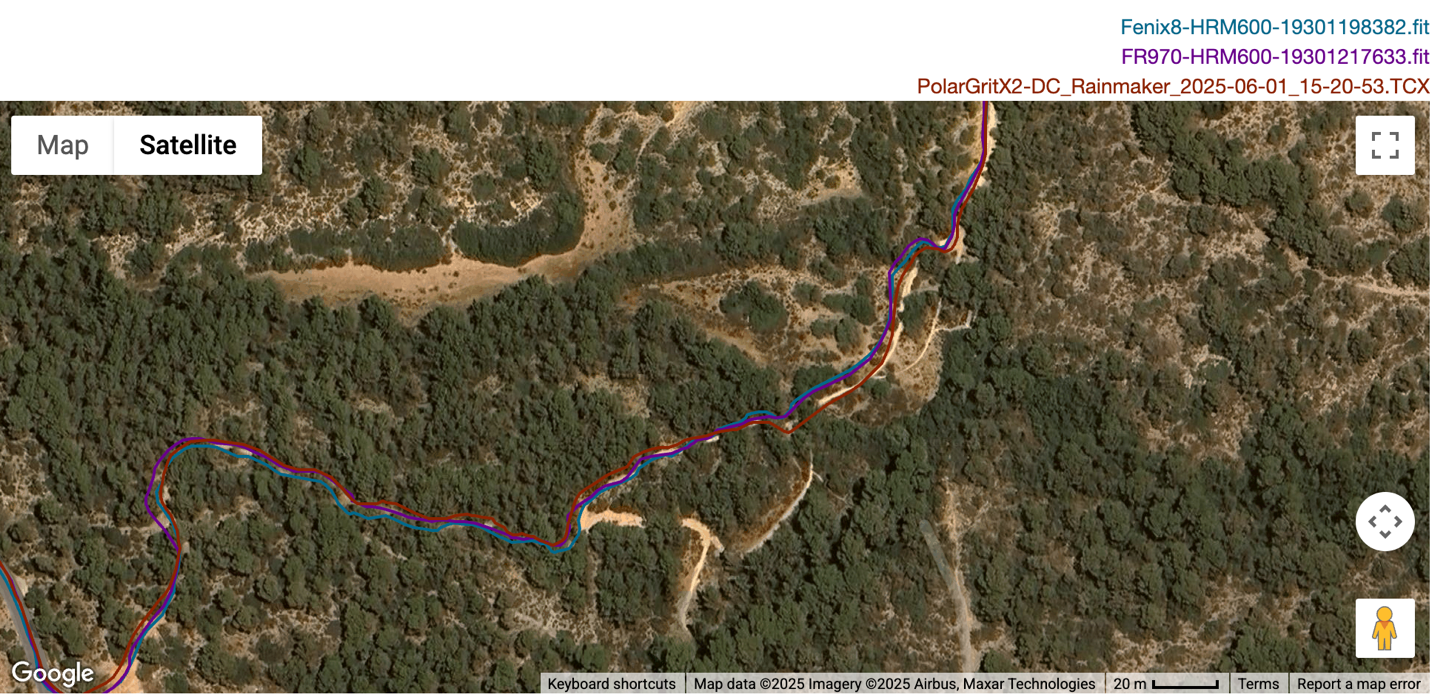
In looking at the rest of this run, there were no concerns in terms of GPS on the rest of the route, it was spot on.
So, looking at another run, this time some longer sets. These weren’t super intense, as they were just off an indoor ride, but, as you can see, spot on:
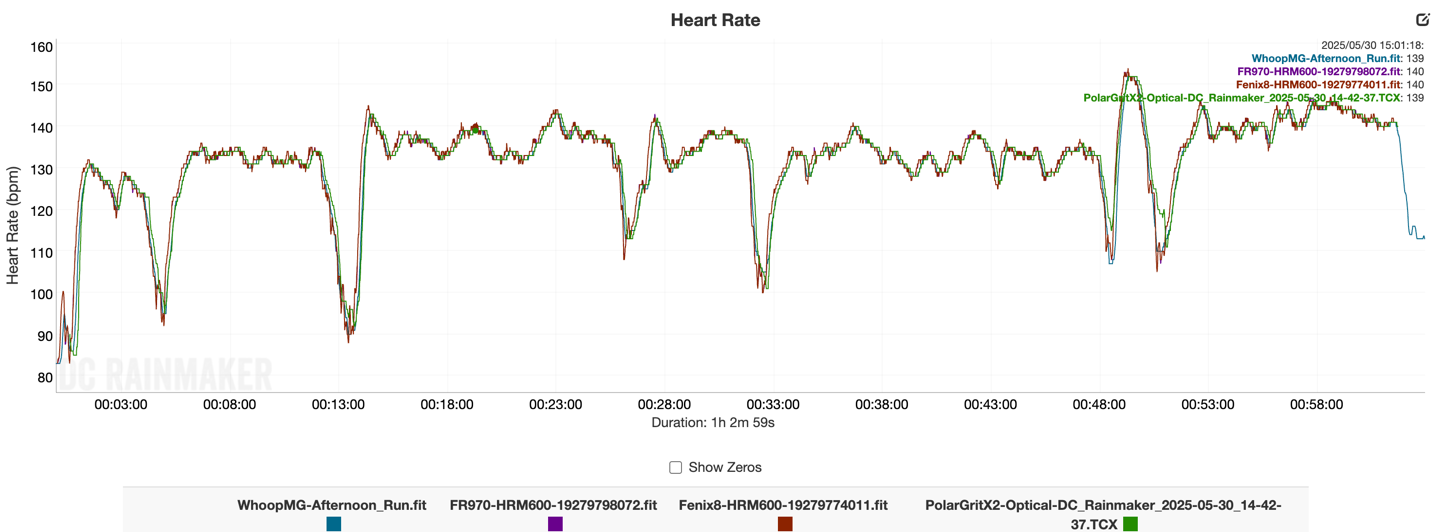
Likewise, for the GPS side of things, this was a relatively open route, that we did back and forth, and no issues here:
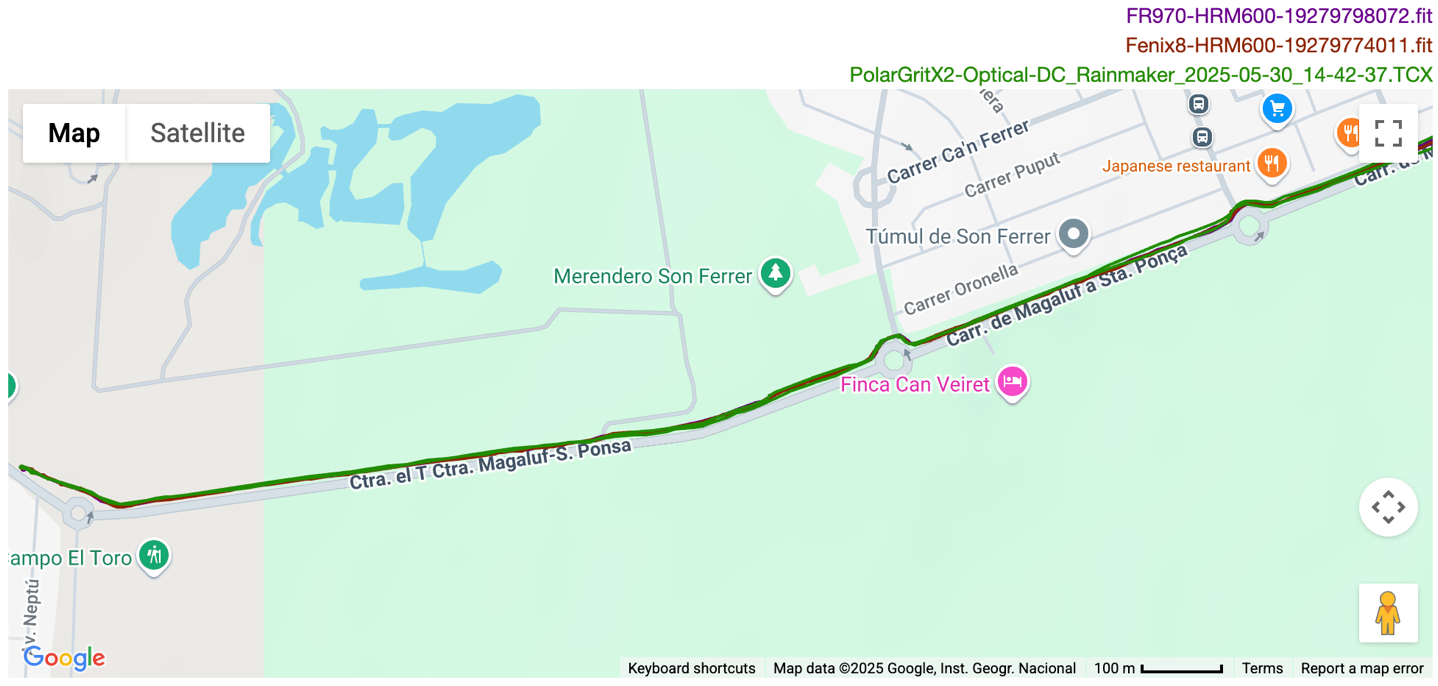
Lastly on the running side, we’ve got these 400m repeats. Simply put, Polar heavily struggled here. Like, epically struggled. It basically missed every single interval, either in whole or in part.
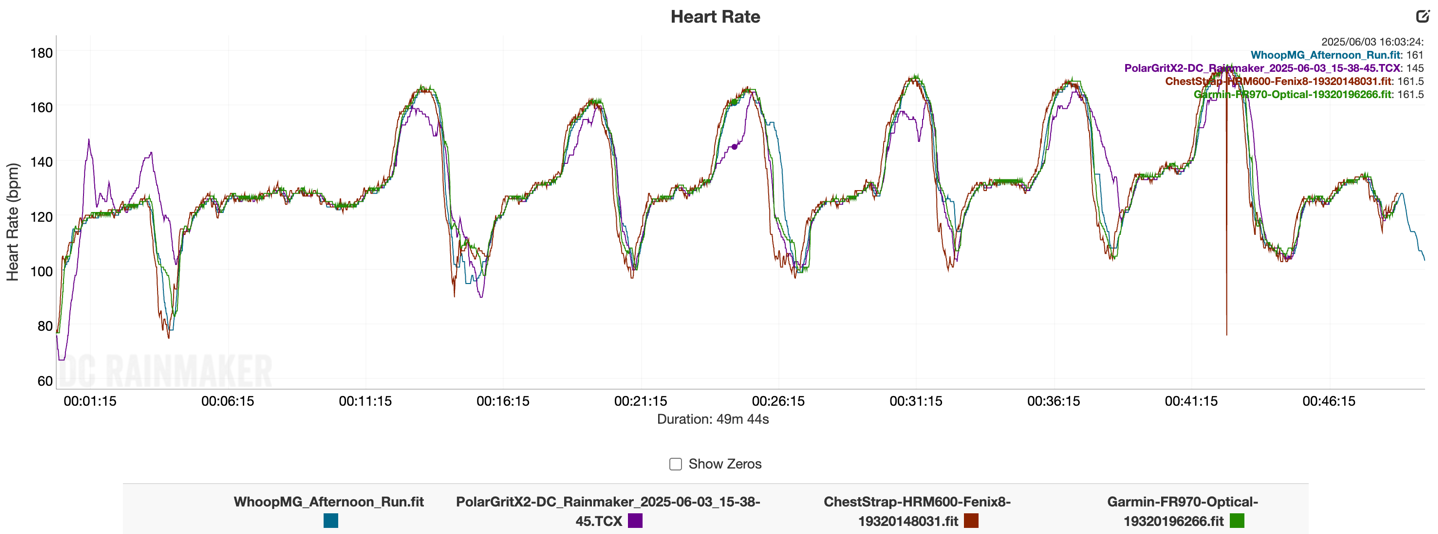
I’m legit surprised. It was worn properly/snuggly, it was a warmish day, and had plenty long warm-up (though, it failed there too in the first 4 minutes). This should have been a relative cake walk. These weren’t super hard 400’s, but eased into each of them, and hardly crazy fast (e.g. like doing 200’s).
I suppose on the bright side, at least the (also easy) GPS track accuracy was good. This was simply doing loops on relatively open-sky roads.
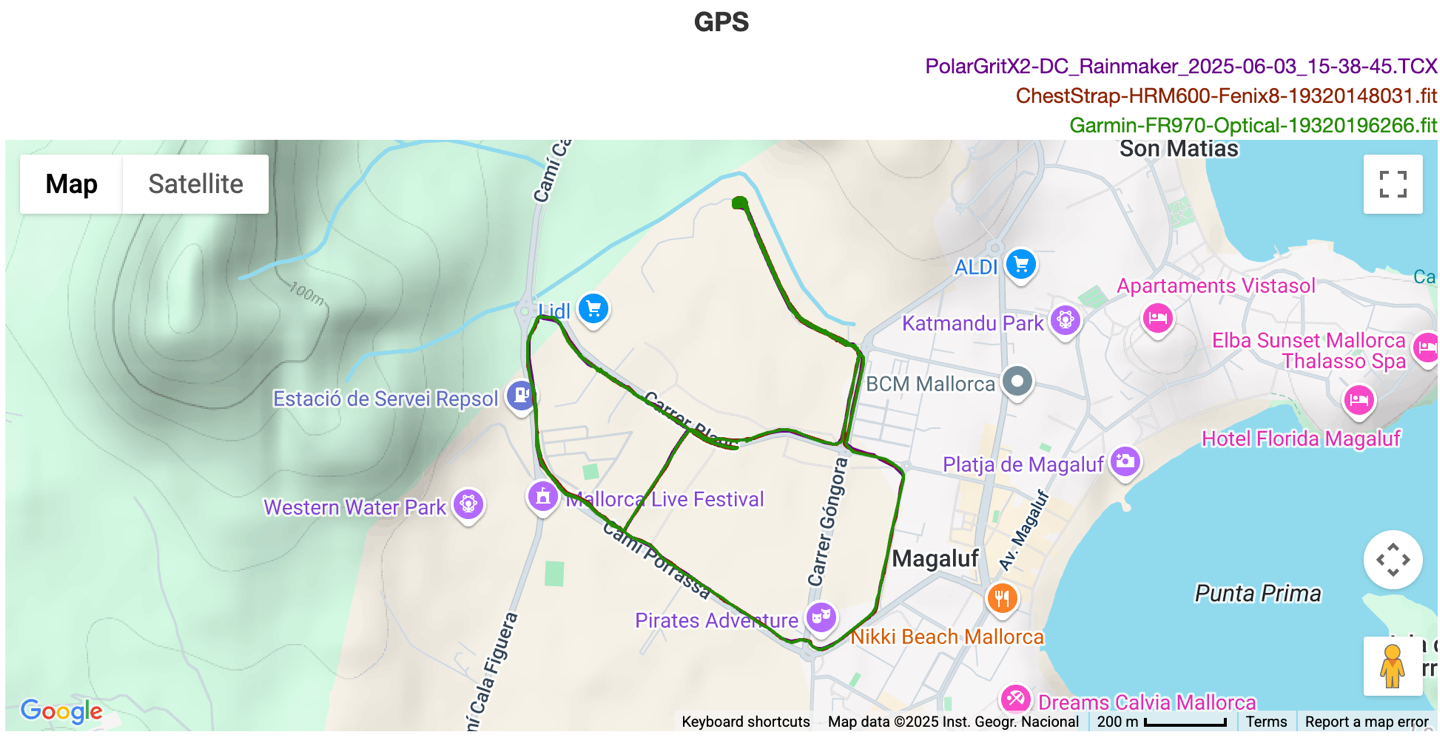
Ok, so let’s look at an indoor cycling workout real quick, then an outdoor one. First, the indoor one:
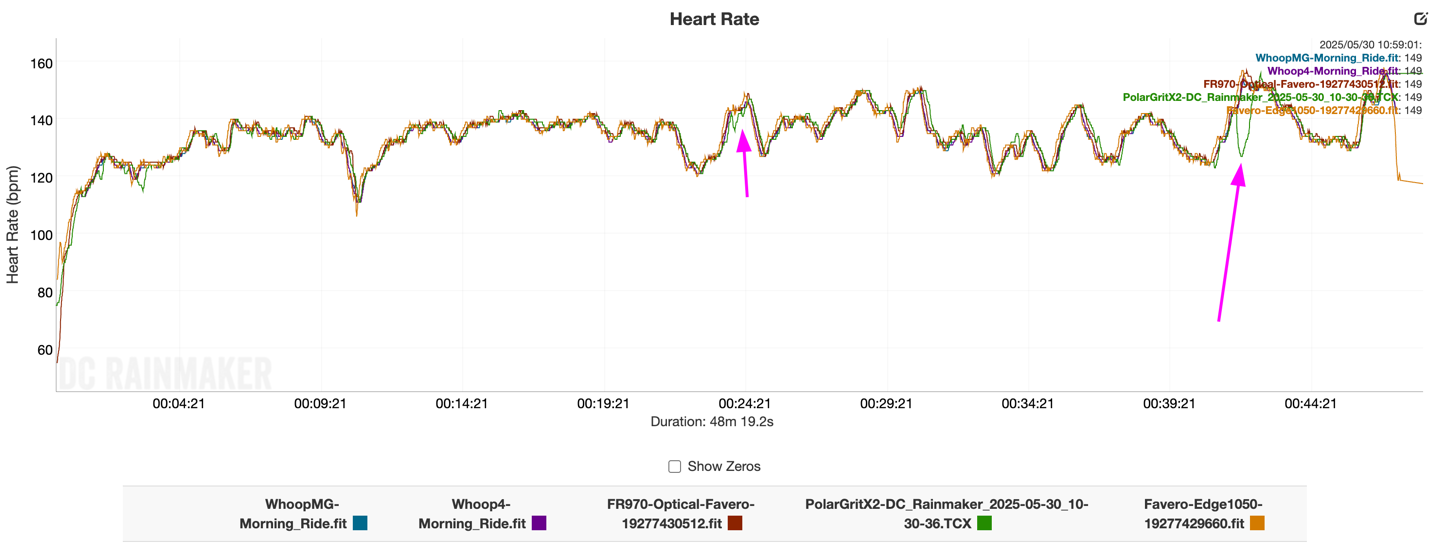
As you can see, overall pretty good. Except, it entirely missed the hard sprint at the end. And then the half-hearted surge in the middle, it missed that too, briefly.
Next, moving outside. Thankfully, it did much better here, apparently trading the doghouse to the HRM-600, which is oddly showing a whole bunch of drops (could be an Edge 1050 issue, gotta dig deeper and grab my data sets from the Wahoo ROAM 3, to see if it also shows the dropouts). In any case, the Polar did mostly solid here, minus only a handful of points where it was offset (mostly descents, though one sprint it seemed to have missed).
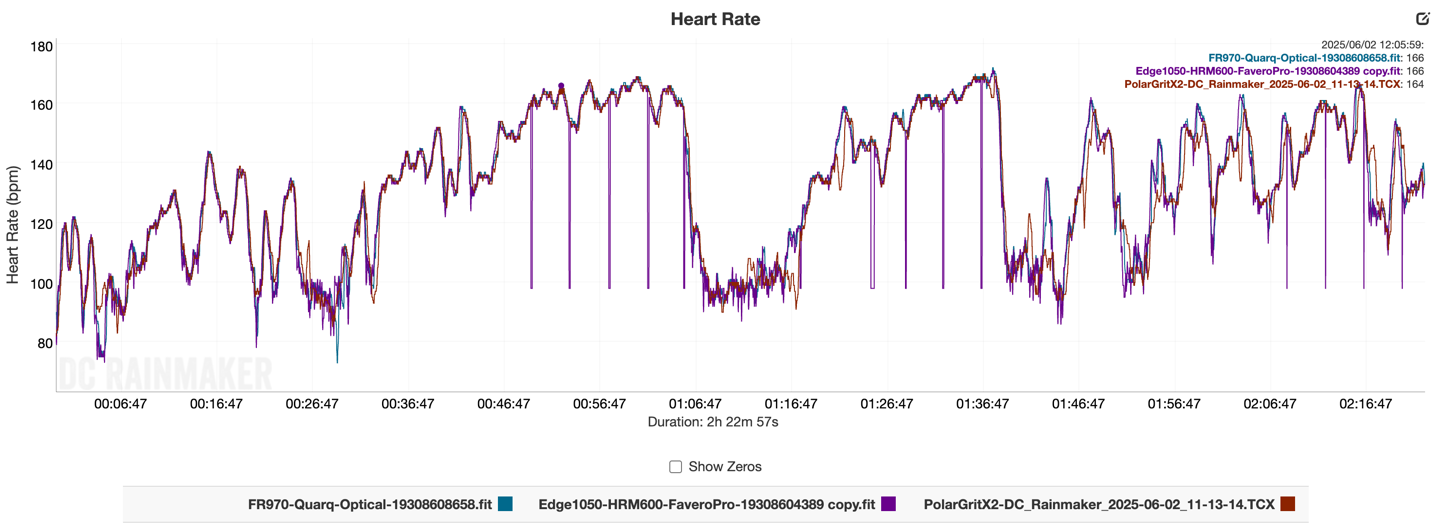
As for GPS, at a high level, it looks good:

And then zooming all the way down into some of the mountain switchback sections, it too looks perfect, zero issues.
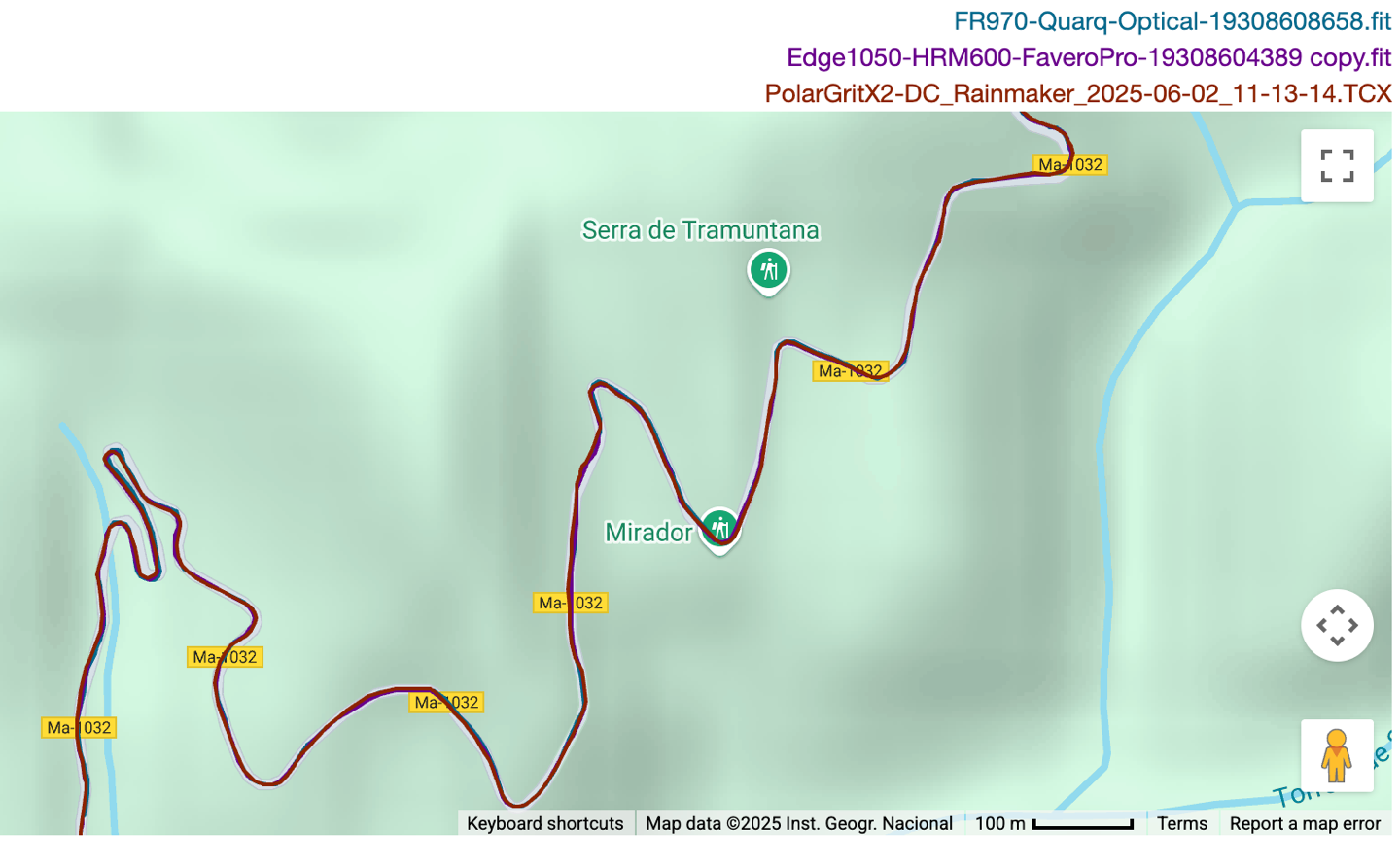
So finally, let’s head out for an openwater swim:

And that’s where things went poorly. When I finished the swim, the Polar was well over 3,100m (on a swim that was only about 1,900m). Once back and looking at the GPS track, before even doing the comparison set, you can see why. It apparently thought this was a swim-run event:
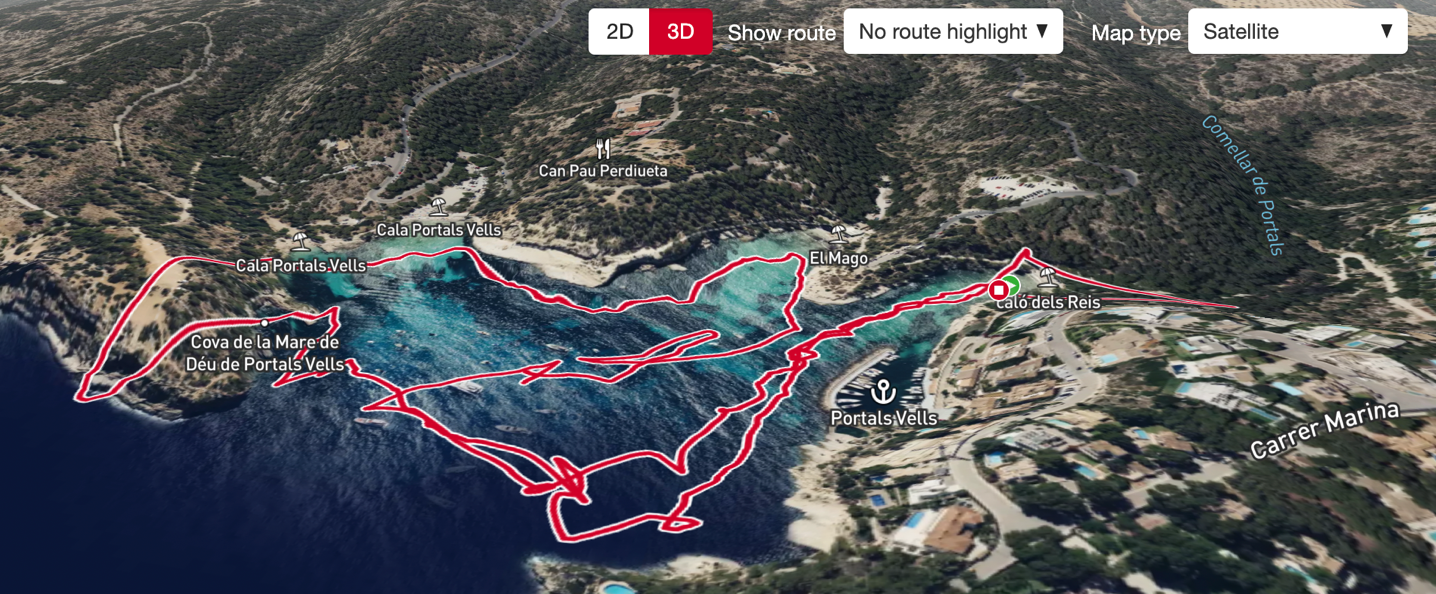
And here’s the comparison track, with the Forerunner 970 on the other wrist, and then a reference GPS on the swim buoy. Ouch.
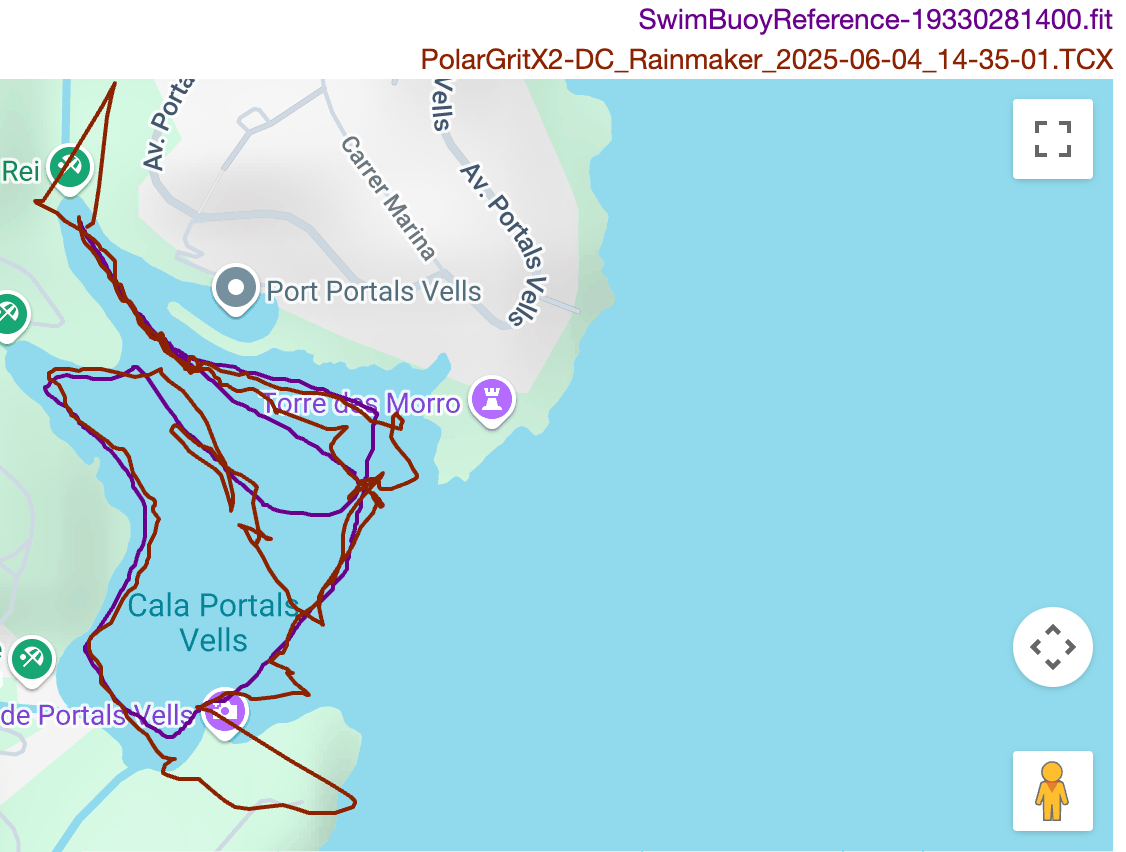
At least if we set aside the swim track, all is well on land. But at this point, without further successes, I’d avoid it if I were a triathlete. On the heart rate side, it seems to struggle with short-bursty type intervals, be it running or riding. I’m perplexed as to why it failed so badly on the 400’s. Yet, it wasn’t just a single one-off interval, it gave up on life on every single interval during that run.
Wrap-Up:

The Polar Grit X2, and with it, Polar OS 4.0, seems to imply some changes in thinking at Polar. Starting off with the Grit X2 and pricing, Polar has kept the pricing relatively reasonable, only a 50EUR bump since the Grit X1 launched 5 years ago. In a time when some companies are substantially raising prices, Polar’s increase here is quite modest. Even excluding competitors, that’s quite notable in light of Polar’s own price fumble last year with the Grit X2 Pro, launching with a complete non-starter of a price.
However, at first glance, I was intrigued by Polar OS 4.0, or at least the concept of it. But as I quickly realized, it was almost entirely Polar OS 3.0’s promised features; it feels like someone moved the cheese. Yes, Polar did add a few smaller things to the list of 3.0 features, but at the same time, I’d have thought we’d see substantial movement forward on new features. After all, again, the whole point of the consolidated OS was getting new features out to all watches, and theoretically all watches at the same time. At this point, they only just delivered the new then 3.0 features for the Vantage M3 two days ago (now relabeled 4.0 features), that were announced the first week of January.
And perhaps this re-orientation just takes time. And to Polar’s credit, I think they are doing a good job at offering various hardware options at different price points, namely for those who want different material options. Setting the lack of wider platform new features aside, the Polar Grit X2 in particular does do a good job at delivering a fair bit of value at this price point, especially as their competitors’ prices continue to rise (substantially).
It’ll be interesting times ahead to see if Polar can launch this product in the US, and then more curiously, how we might see COROS and other more-direct competitors launch products under the current pricing pressures.
With that – thanks for reading!
FOUND THIS POST USEFUL? SUPPORT THE SITE!
Hopefully, you found this post useful. The website is really a labor of love, so please consider becoming a DC RAINMAKER Supporter. This gets you an ad-free experience, and access to our (mostly) bi-monthly behind-the-scenes video series of “Shed Talkin’”.
Support DCRainMaker - Shop on Amazon
Otherwise, perhaps consider using the below link if shopping on Amazon. As an Amazon Associate, I earn from qualifying purchases. It doesn’t cost you anything extra, but your purchases help support this website a lot. It could simply be buying toilet paper, or this pizza oven we use and love.













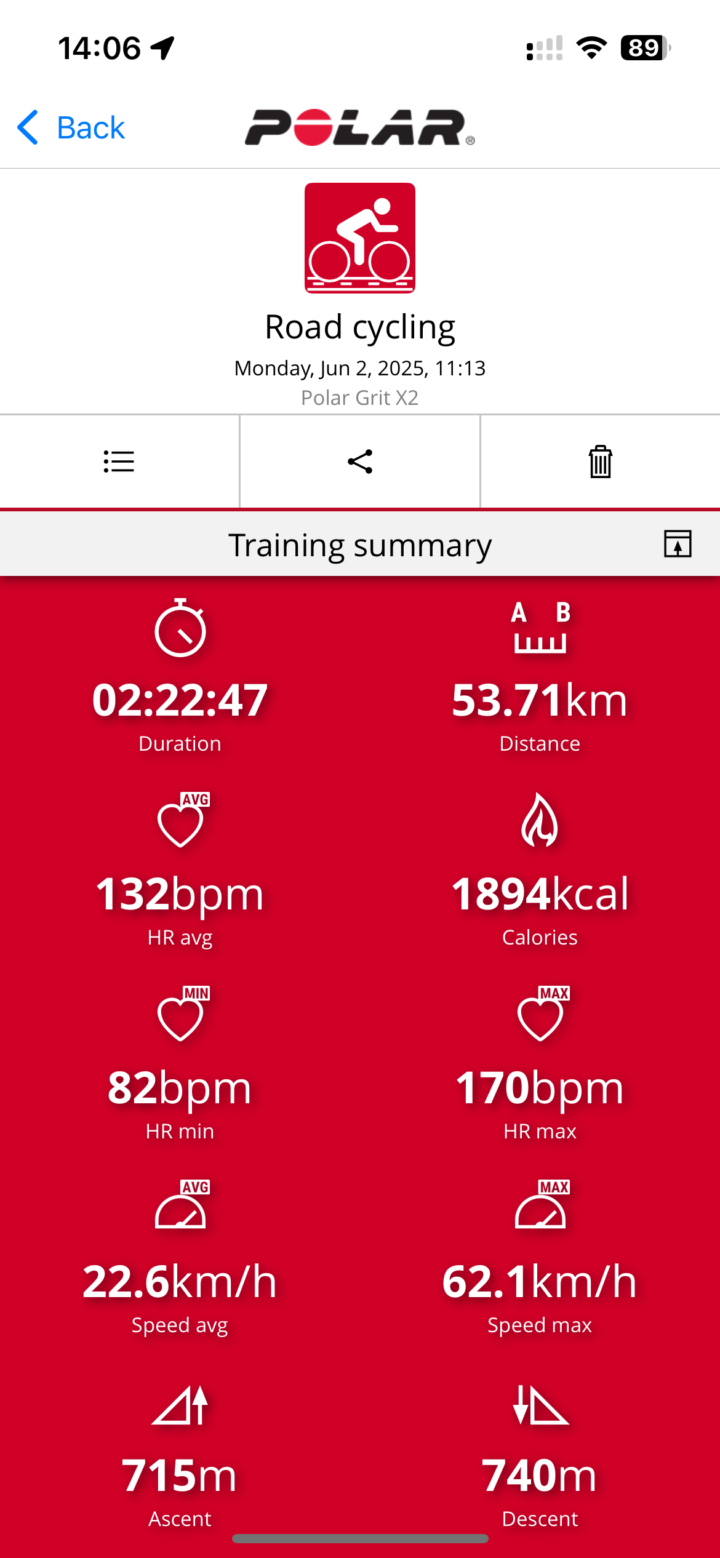
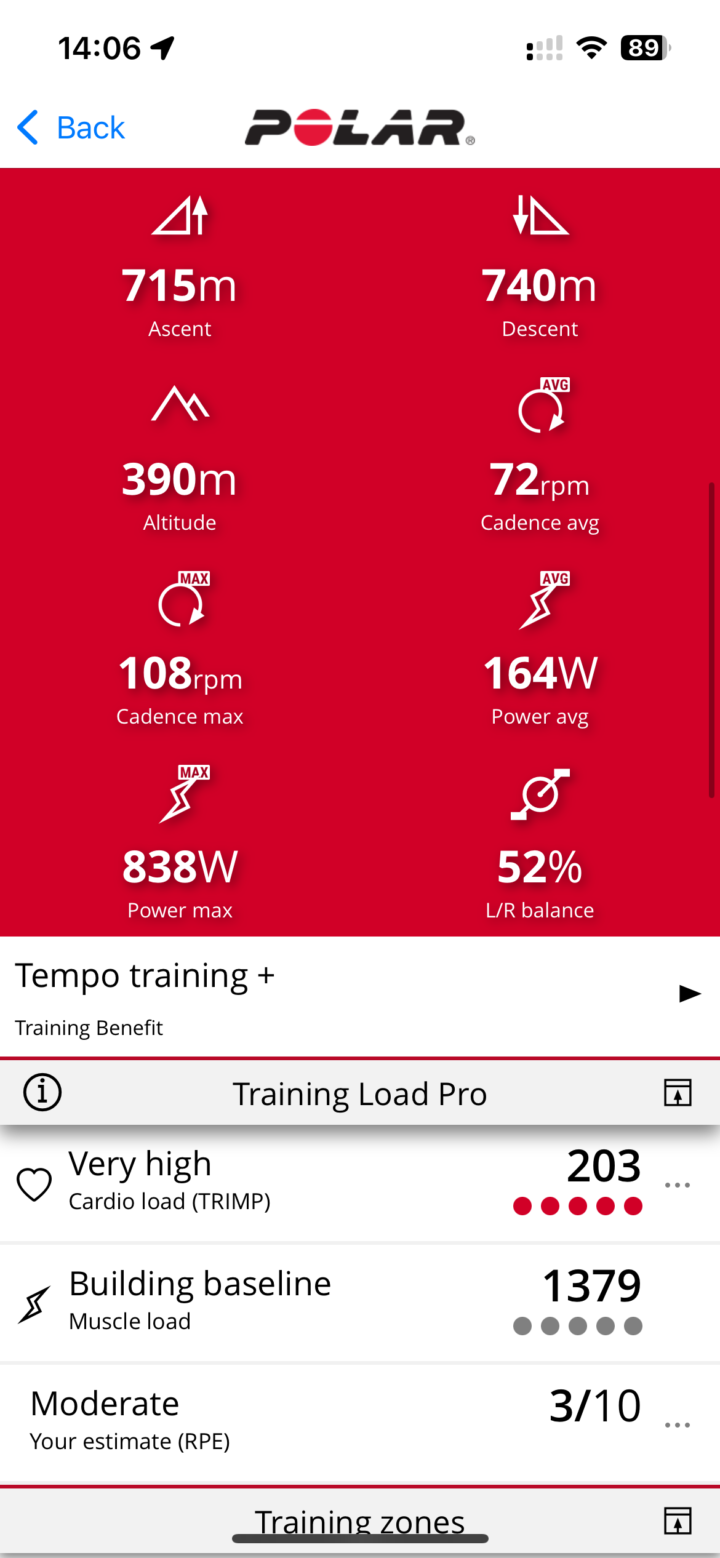
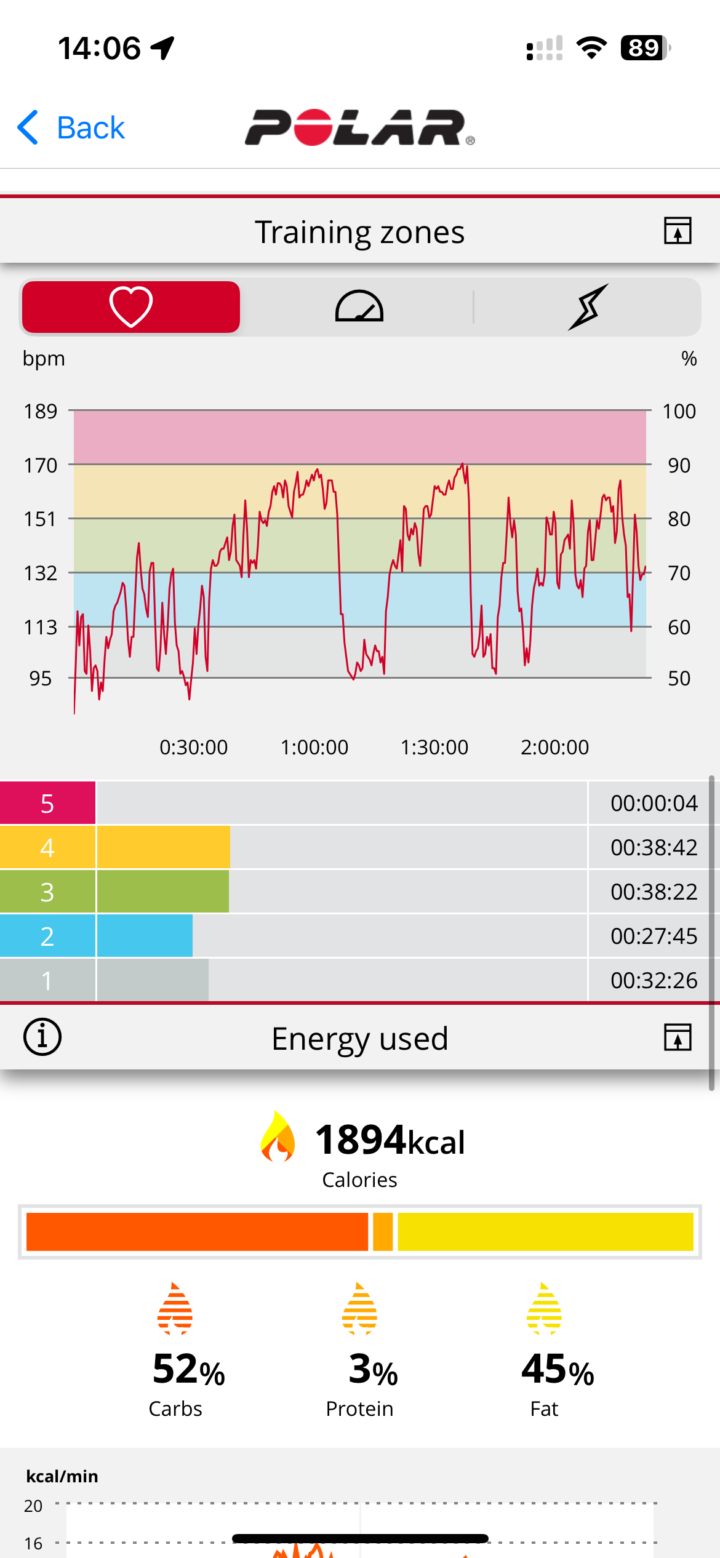
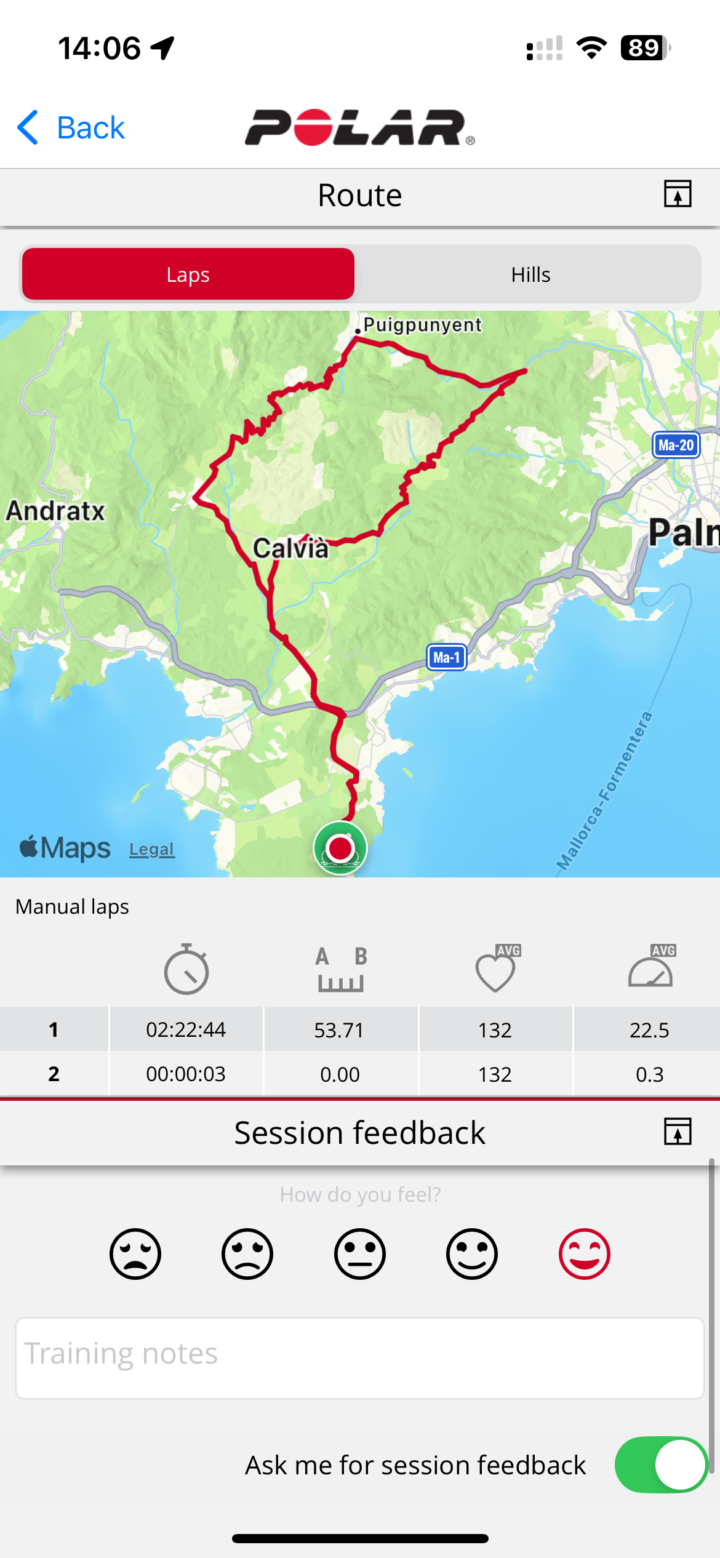
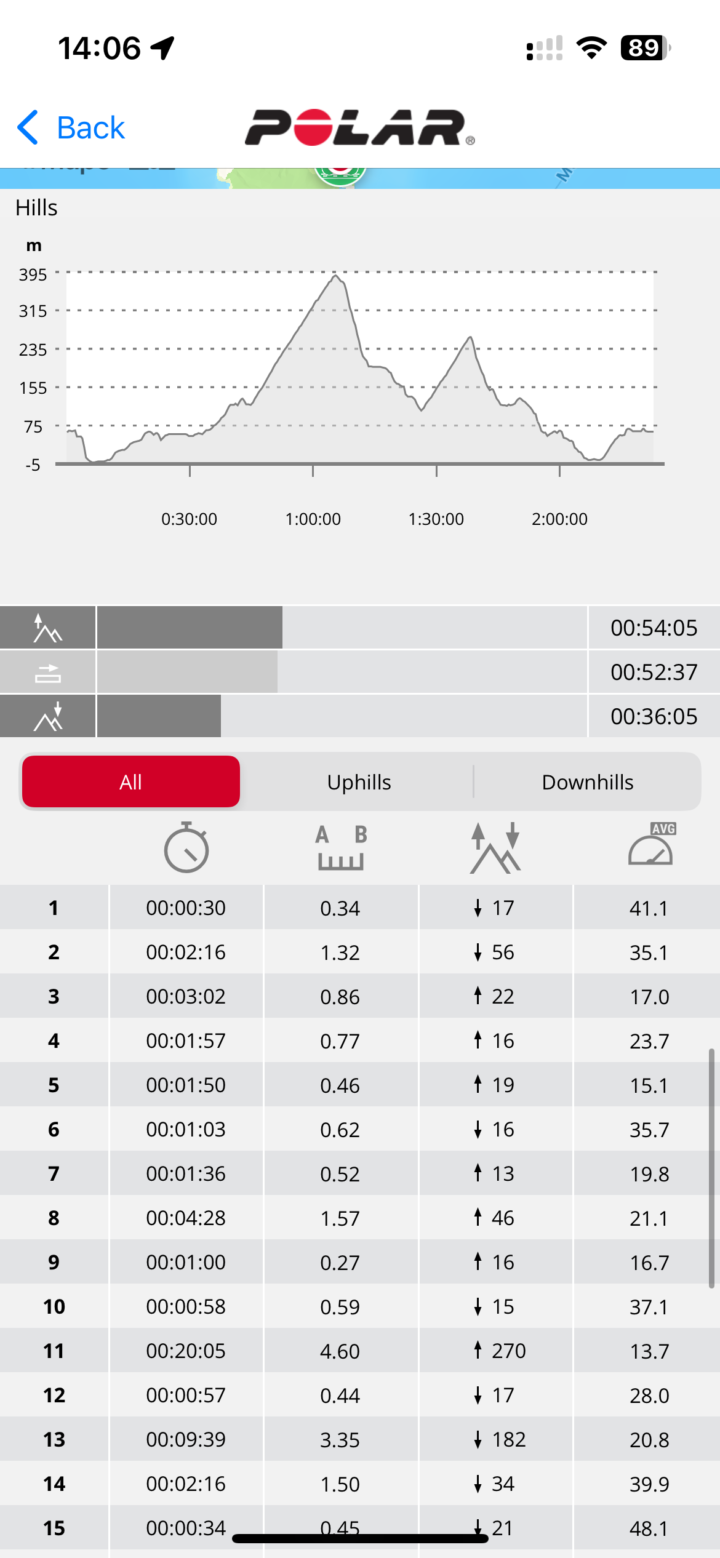
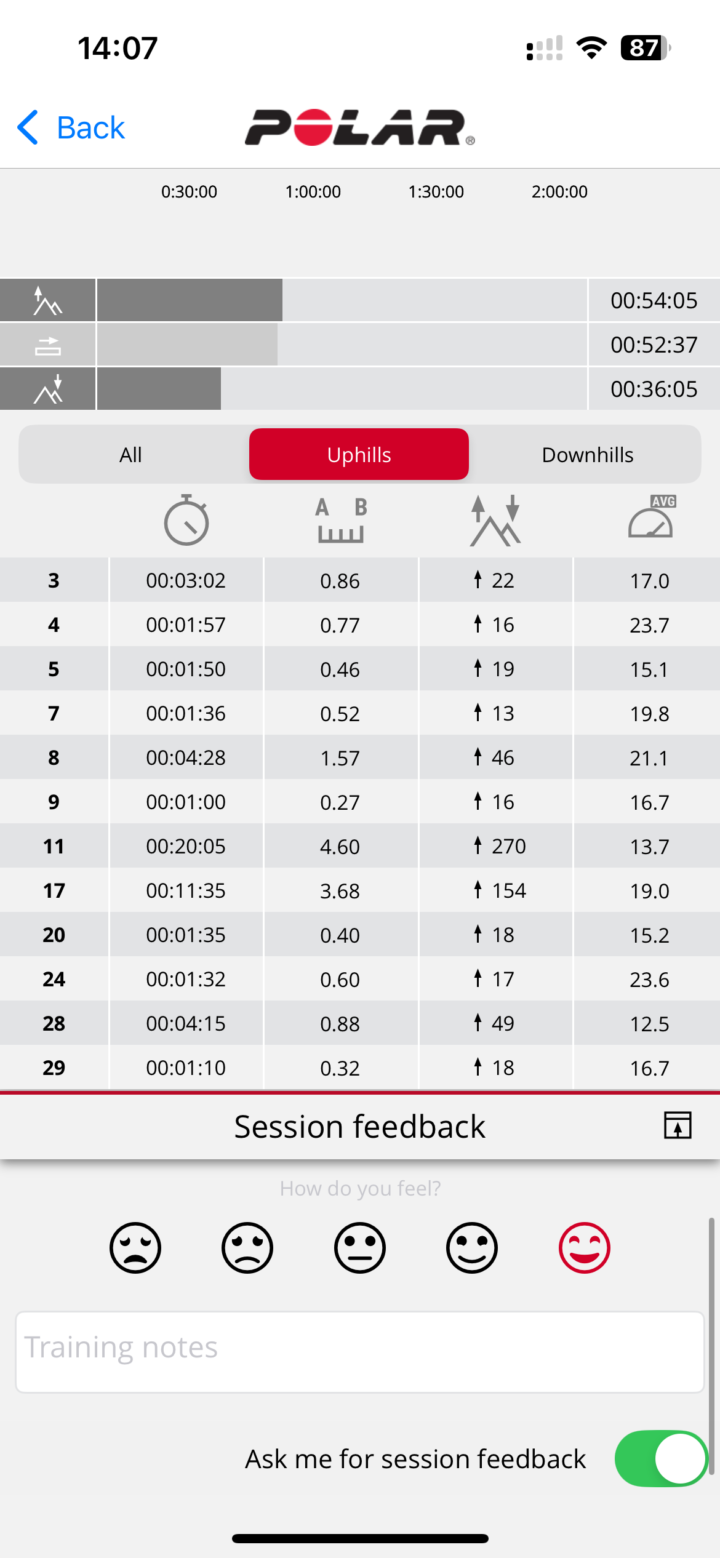





















Mister DC those arę from v3.0, not 4.0:
“– Added Points of interest to maps (e.g. shelters, grocery stores, cafes, etc…)
– Added Find My Phone
– New watch faces and widgets
– New internal notifications (e.g. upcoming training sessions, leaving phone behind, etc…)
– New Post workout route overview/summary
– New Swimming styles in workout summary
– Revamped training start menu
– Revamped cardio load status”.
That’s literally my point.
Check out Polar’s post they published *two days ago* with Poalr OS 4.1 for the Polar Vantage M3, now claiming almost that same exact feature list as previously announced back in January for 3.0: link to support.polar.com
It simply adds in the pin security code, and a few other things. Polar says they ended up combining the 3.0 and 4.0 update together into a single update…but…that kinda defeat the point of making a big deal out of it back in January, only to arrive in the next version after all.
Thanks for the detailed review!
Would you retest the Grit X2 Pro with the new Polar OS 4.0 when it launches in Q3?
I’m interested in buying that (now I have a Vantage M3) because it is more rugged, but would like to know if it worth it or should I wait for a Grit X3 Pro.
Earlier I was thinking:
why doesn’t DC write anything about the new Grit X2 and your review is already out :D
I have to say, the Polar Grit X2 is a VERY interesting watch:
– nice size of 45 mm
– sapphire crystal
– maps
plus the Grit X2 costs less than a Garmin FR 570.
My only design criticism would be the red cardinal points on the bezel, Polar should leave that out.
Polar will surely get these heart rate outliers under control with firmware updates, right?
They definitely don’t seem to be normal.
PS:
I hope Polar will bring a new and freshly designed PolarOS for their (new) watches in the near future
and also a newly designed Polar Flow app!
Yeah, I think it’s largely a very solid release, at least pricing wise.
Comparing it to the FR570, I’d argue the Grit X2 looks nicer (in terms of style), and obviously has maps and POI and all that fun stuff. Inversely, the FR570 has the speaker/mic, for those that care about that.
Certainly, I’d argue the FR570 user interface (and things like Connect IQ apps/etc…) is far more evolved, as is Garmin’s sorting of data (both on watch & on app).
GPS-wise seems a wash between them as both very good for land, but Garmin’s optical HR sensor is better (easily better, as shown with the FR970 on these workouts, which is the same OHR). For triathletes, I’ve had really good openwater success with the FR570.
But ultimately, I think that was my core point, at roughly 70EUR cheaper, with more style, the Grit X2 will appeal to a lot of people.
Argh, Polar’s drop in heart rate during sprint workouts (your indoor cycling plot)…
Drives me nuts about my Polar Pacer Pro. Very frequent behavior. It seems the algorithm hasn’t changed that much, despite the Pacer having an older optical sensor. I’m wondering if this is physiological (user-dependent) and not really an issue for other people.
Otherwise rooting for Polar. Nice to have some alternatives.
Thanks for the review!
My pacer pro was pretty useless in difficult conditions (cold, short intervals or anything other than easy running in moderate temps, really) and sometimes useless even in easy conditions. I always used an external HR strap. Optical hrm on my garmin 965 is much, much better, so that I only use an external strap when it’s cold or I’m doing shorter intervals.
Hi Ray,
Do you really need to activate automatic audio translation for your audience ? I suspect your fans all understand english enough and are familiar with your voice now. For this video I have an horrible AI generated voice in french that YouTube does not let me deactivate and fallback to native language easily. I want the real DCRM, the unique and human one. Not the robot please :).
YouTube’s been auto-translating my videos for a long time now. It’s funny, when the system ‘breaks’ and doesn’t translate a video (for whatever reason), lots of people get upset and ask why I broke it. I wish I had controls to break or fix it. I can simply delete translations entirely, but beyond that, literally no options (I can’t even add back ones I’ve deleted).
In any case, if YouTube decides it wants to give you a local language one, you can easily switch back to the English/native one, by choosing the little gear in the lower right, and then Audio Track > English/Native.
Thank you Ray. The funny thing is that the button is not there on Safari iOS 18. You have to change the language in the YouTube parameters for the whole site and this is not as straight forward to find. This is the first time I was forced into AI audio translation. I understand there is nothing coming from your side but YT changes something. I will live with it.
Thanks for the review! I am interested since I switched to Polar VV3 from Garmin Fenix recently. Have you ever checked the Polar’s calorie expenditure value in cycling session? Polar’s values – of my sessions – are way off other platforms, be it around 60% of others – Garmin/Zwift/TrainingPeaksVirtual even though the power-meter data is availabe. Totally useless since I had been relying on these numbers in my diet. IMHO it’s because Polar relies only on HR and individual metrics, not power-meter.
Do you still have to calibrate the compass before using the route navigation, I found that cumbersum in the V2?
Yes!!!!!!!!
Oh, and I even took photos of that to remember to mention it. So @#$@#$@# annoying.
My wife looked at me at the start of the run the other day (with navigation enabled), and literally said deadpan (with a slight bit of annoyance): “What the f### is that sh@t that you’re doing?”
It was the first time she had seen the calibration dance on the Polar.
It’s really a shame, as this is incredibly frustrating. I should mention that I’ve only had to do it once, at the start of a workout. However, the V2 has crashed so many times when I’ve used navigation that I’ve stopped using it altogether. Despite this debacle, I could still see myself buying the Grit X2, as it’s an incredibly stylish watch (especially the copper version) that offers many great features and a solid ecosystem (although visually outdated) at a reasonable price. I’ve tried Garmin but find the UI complicated, and unlike Polar, Garmin doesn’t show time spent in heart rate zones over time.
I have now moved to a Garmin fenix8 after having a Grit X and M400 before. The bugs of the Grit X were so enervating – especially the compass calibration, which I had to do constantly even during navigated trainings. I frankly do not understand why Polar has not been able to find a solution for that in years.
@Ray: My move to Garmin is only 4 weeks old. But: getting used to the new UI and new button layout is a real challenge. I copy Hans’ comment #13 on that. I thought that this experience would be something where I would have expected an article by you would exist – something like “the horror of changing sports device ecosystems” :-)
Yeah, anytime you shift between them, there’s a lot of mis-buttoning.
For the most part, it tends to take me usually only a few hours to correct the two biggest ones when going from Garmin to Polar, or Polar to Garmin: Which is that the confirm/back buttons are flipped. So for the last few weeks, I’m almost always doing it wrong on one of them (with two-wristing it).
Others, like the Apple Watch, are different enough that my mind doesn’t immediately break.
“It was warn properly/snuggly”
Is it some sort of warning? 😉
Merci pour la revue
No crashed during testing? That was one of the weakest points on the V3 when it was released. Is the G X2 healed from this curse?
Watches you need to enable Turn by Turn on 3 different settings to maybe get it to work:
FENIX 8!
If you do a Roundtrip route, out of luck. The same for guidance back to start. If you do a saved route, you have to check the activity setting and also the notification settings.
Garmin broke that piece of functionality on the Fenix 8 series deeply and still couldn’t recover it. Not that people buy Fenix watches for outdoor navigation.
But in most reviews, all is fine. Check out the Garmin forums how many different people try different ways to enable it.
Also, why can i scroll a Garmin menu upwards from first to last entry with the buttons, but not with touch?
I went out with a Fenix 8 on all of these Polar Grit X2 runs, with default settings, and the exact same course loaded. Same with FR970. Both worked perfectly fine and got turn prompts.
Ok, I went down a minor rabbit hole this morning on my run.
Routing a known course:
Fenix 8: No problems with notification on all pages
FR970: No problems with notifications on all pages
Creating a round-trip-course
Fenix 8: No problems creating course fly, and giving notifications if on map page, no notifications not on map page
FR970: No problems creating course on fly, and giving notifications on all pages
Going off-course on round-trip-course:
Fenix 8: Threw mapping error, ended course
FR970: Threw mapping error, ended course
Returning to home via routing (not via trackback, but creating a new route):
Fenix 8: No problems creating route, only turn notififcations on map page
FR970: No problems creating, got all turn notifications
I’ll poke with Garmin into why the RT off-course bits failed on both waches. As noted, I almost entirely do course-based routing, and that works fine.
Hi Ray,
if your poking starts to involve poking someone at Garmin:
Your Results show a big difference to Edge x40 devices: on the Edge you only get turn notifications while not on the map page, as soon as you are on the map page they are off.
It’s interesting to know that the FenixOS behaves differently. I usually turn to another page while navigating because that was the biggest battery consumption on older watches. I think it still is?
The crashes are especially annoying because this generation had the new „it will change the dynamic route to another one with the same length“ feature which would be quite helpful in unknown areas.
As long as we talk navigation, I regret changing from Epix Gen 2 to Fenix 8.
> Also, why can i scroll a Garmin menu upwards from first to last entry with the buttons, but not with touch?
Probably because there’s 2 different user interface metaphors at play when you scroll a list with buttons vs scrolling with touch.
1) Scrolling with buttons: the UP and DOWN buttons move a cursor / scrollbar through a menu/list, and it’s been a decades-long convention that when the cursor reaches the top/bottom of the list, it often wraps around to the bottom/top. (This isn’t universal behaviour, as there are plenty of examples in computing where menus/lists don’t wrap around.) But this convention has typically applied to older desktop computer interfaces based on scrolling with arrow keys. And it’s notable that it usually applies when you move a literal cursor (e.g. for selecting a menu item) as opposed to a scrollbar. For example, if I use the arrow keys to scroll through the list of open tabs in Firefox on a computer, the cursor does wrap around when it reaches the top or bottom. But if I move the scrollbar through the same list, using the scroll wheel on my mouse, the scrollbar does *not* wrap around.
2) Scrolling with the touch screen: swipes move the *content* on the screen. Swiping up moves the content up (which is the equivalent of scrolling down with buttons), while swiping down moves the content down (same as scrolling up with buttons). With this metaphor of moving the content itself (as opposed to moving a *cursor (or scrollbar) through the content*), it doesn’t always make sense for to wrap around when you reach the top or bottom. Ofc there are exceptions to this “rule” as well, like numerical spinners on both Garmin touchscreen watches and smartphones: in this case, when you reach the beginning or end of the spinner using touch, the spinner actually does “wrap around”. This kind of does make sense, if you compare a digital numerical spinner to a physical numerical spinner that you might see on an old briefcase or luggage lock. And of course, another big exception to this rule is the watchface/glance loop on Garmin watches, which does wrap around when you reach the “bottom”, whether you scroll with buttons or touch.
It’s the same reason that on most modern laptop trackpads, swiping up actually scrolls down and swiping down scrolls up, which is the opposite of how the scroll wheel on a mouse works. Some people dislike this newer convention (which has really only existed since smartphones and touchscreens became ubiquitous) and prefer to revert the old trackpad behaviour where swiping up scrolls up / moves the cursor up, and swiping down scrolls down / moves the cursor down.
TL;DR there’s different conventions for interacting with UIs depending on how you interact with them, and this isn’t confined to Garmin devices (e.g. moving through a list may behave differently depending on whether you’re using buttons/keys vs. scroll wheel vs. trackpad vs. touch)
> TL;DR there’s different conventions for interacting with UIs depending on how you interact with them,
Sorry, I mean to write:
TL;DR there’s different conventions for UI behaviour depending on how you interact with them
Ray, it has been many years since the launch of the m600, Polar’s Android Wear watch. Will we ever see them try to do another Android OS watch?
In my opinion, the battery life made that (and basically all other Android watches) not worthy of my time. However, it seems there has been a lot of improvement in terms of battery life.
Do you think they’ll make another go of it, or were the sales on that watch sooo low that it left a bad taste in their mouth?
I’m not sure if they’ll try again.
I actually think it would be a smart move. Same goes for Suunto. They’re going to continue to struggle to compete in certain price categories, or segments, where people want those smartwatch features (e.g. call integration, contactless payments, offline music from actual providers, etc…). Where things get messier though is that WearOS used to be compatible with both Android & iOS (fully).
I don’t even know (and can’t easily find), if WearOS 5 is compatible with iPhones. There was a period where some of the fancy watch branes were using WearOS, and thus required iPhone compatibility. But that seems like that’s faded away in the last 2 years.
Anyways, the factual reality is that there’s no way Polar/Suunto/COROS are going to get contactless payments and Spotify/etc music on their watches without going to WearOS. It’s just impossible for them to seal those deals/contracts. The closest they can kinda get is Curve Payments, but as we see with Amazfit, it’s mostly a hot mess.
WearOS should be compatible with iOS, however a lot of things are actually not working. e.g.: you lose most smartwatch features and have to do a dance to make sure it syncs with fitbit
What watch is best for triathlon in you opinion?
Right now, I see sub-par openwater swim performance from Suunto & Polar. In COROS’s case, with their Pace Pro, it’s good. But other COROS’s watches have been hit or miss (also notably the Apple Watch Ultra 2 swim performance is hit or miss lately, mostly miss).
Garmin’s are pretty good, though, I’m seeing slightly worse openwater swim performance on the FR970 than I’d expect. Nothing horrible, but also not as spectacular as Garmin’s been known for the last 3-4 years. It’s odd.
I’d say the FR965 is probably the sweet spot right now.
I always enjoy your in-depth and honest reviews.
I do have a question because I just read the marketing email about the Grit X2 directly from Polar, and it says the following:
“Guidance that keeps you on track.
With turn-by-turn navigation, rerouting, and trackable paths, you’re free to wander without getting lost.”
What do they mean by rerouting and trackable paths?
I thought (and still think) Polar maps (like those of Suunto and Coros) are simply pictures (ok, with some point of interests added), but that none of the watches by any of those 3 companies “know” what a path is or can re-route while on the go. Am I wrong? Because if I am, this puts Polar ahead of Coros and Suunto on mapping.
Thank you!
Your understanding is correct.
Polar, COROS, Suunto, and AmazFit are all effectively ‘pictures’ as you called it, and thus, non-routable if you go off-course.
Their definition of ‘re-routing’ is essentially limited to reversing the route, and routing back to start. But you can’t dynamically route atop trails/etc unless that route is pre-planned.
Nothing that I have in the product, or any technical materials they sent over prior to release, or all my e-mails back and forth, indicate they have actual on-watch true re-routing (as everyone else would define it).
Ray, do you have any idea whether we’ll see labeled maps and proper offline routing from any company other than Garmin anytime soon?
I would not expect that anytime soon (proper offline routing, labeling is already happening on Suunto & Polar in recent updates).
As for on-device routing, it’s enormously difficult. Companies like Wahoo & Hammerhead started doing that on the cycling side many years ago, and generally speaking, it takes a company 2-3 years from when they first launch such a feature, until it’s actually usable. There’s just an insane number of ways that different countries propagate road/path/etc data, and all the scenarios have to be accounted for. It’s really, really, really, really hard to get right. Obviously years ago, we saw a company as big as Apple fail spectacularly at this on the phone (and I’d argue, still can’t do it well).
But that’s just for road cycling. Adding in pedestrian trails is an entirely different level of complexity. The combinations increase dramatically, and thus the complexity too.
We saw COROS (on the cycling side), basically straight-up say they have no plans to try and attempt it on the cycling side (on-device). Instead, they want to do it via cloud-connected mapping providers on the fly. Of course, COROS still can’t navigate me properly out of my neighborhood with even pre-defined routes. It forgets half the turns, and tells me to turn right when it means left. Still, today.
And that’s the easiest possible level (simply following the instructions already written in the file). Now, long-term, COROS will have no choice but to deal with it on device. If they want to be a real player in the bike computer world, you have to deal with no-cellular scenarios. That’s just a factual reality.
Ray, I noticed you had a bunch of developer fields enabled. What are you using that is appending the hemoglobin, and temperature fields?
Thanks for the comprehensive review as always!
Those fields are coming from the Forerunner 970 & Fenix 8 on most of those comparisons. For the temp fields, it was the CORE sensor. For the hemoglobin, it’s simply because I had been testing some max CIQ data field bits and added a crapton of data fields (e.g. Moxy), and then it initiates the CIQ data into the developer fields.
No ANT+ connectivity.
So as sportwatch is to forget.
Rubbish.
Thanks, very helpful review.
Appreciate the AOD comments as well!
What is the difference between the M3 and the X2? I think there is little to no difference. If that is true, the M3 is even more attractive in terms of price.
Purely materials and style/design.
After some runs I have write down my experience for “me as a runner”.
PACE A SCREEN
As a very normal runner I did a comparison with the Fenix 735XT and the Forerunner 645m: when the watch goes to screen on (rotatig the wrist) the “pace field” is wrong and it takes ~3 seconds to give the correct speed (same as Garmin), but then the screen goes off, so that reading the instant pace is almost impossible.
It looks like, when the watch it’s set to AoD, the pace is shown correctly, but the AoD lasts only for 20 minutes max: again this is not good for me as a runner.
So:
1st I need the runnig app to be always ON until the end of my run;
2nd please check the pace field to always show “instant pace” when not in AoD.
STRAVA
A small issue on Strava: the Warch 4 Pro gives me 8.03 km, on Strava 7.93 km …why?
TRACE
The L1+L5 looks pretty strong, but when I perform a narrow turn the track looks as “smoothed/rounded”: nice, but wrong.
I asked for support to Huawei, but…. nothing concrete.
That’s why I retuned it.
sorry, wrong topic: please DELETE my coment
“Yes, they still exist.”
Uh, they are the largest smart watch / health watch company in Europe…
A question , do you have to be in an activity to broadcast heart rate?
I want to broadcast to my wahoo bolt but I don’t really want to record the same activity twice
Not a massive issue but both devices sync with Strava and I will end up deleting one or the other
No you don’t. You can broadcast from the menu where you select a sport but you don’t actually have to start an activity for that sport. If you accidentally press the back button though, it stops sharing and you have to do it again.
Quick question, if anyone has an idea: I’ve got a Garmin HRM Pro, as well as their Speed 2 and Cadence 2 sensors (which should send data over BLE as well). Anybody found if these work with the Grit X2? Or would I have to get new sensors?
Jus a copy of my comment on the X2PRO.
After around a month of using Grit X2 Pro Titan:
1. It’s WAY faster than the previous Grit X Pro Titan.
2. The screen is wonderful, and the touches and drags actually compute.
3. I still like the Polar system the best. It’s clean, clear and easy to use.
4. Grit X had better design on the “ring” of the watch. The high parts of the ring on X2 are quite sharp.
5. Getting the satellites for the watch takes around 15 seconds. Interestingly, the more I’ve used it, the more often it’s “ready to go” without any wait time at all.
6. You don’t need to calibrate the compass every time you navigate. It’s quite random. The watch stores previous calibration data and uses an average to improve accuracy.
7. I have always on screen on and I get around 9 days. The brightness isn’t set to high, because I feel it’s too bright.
8 . They FINALLY fixed the heart rate algorithm! No more random spikes! I’m so happy I could die!
9. The quality of the watch is way above most of its competitors. Apple Watches look and feel like plastic toys next to it.
10. The watch faces are fantastic, and I really like the widgets.
Generally, I really like it! I’m kinda surprised how much. They actually fixed the heart rate tracking for me! I hope Polar OS4 doesn’t screw this up for me.
So if Grit X2 is even close to the X2 Pro, it’s a fantastic watch.
Sorry about Agent Krasnovs tariffs, though. That must sting.
Noting today (10/6/2025) the Grit X2 (non-Pro) is now listed for sale in the US on Polar’s website (could add to the cart and everything) for $799. Quietest “better late than never” announcement I’ve ever seen/heard, or it’s a yet unannounced glitch in the site showing it available now?
Blame Trump.