
Garmin has rolled out support for offline YouTube Music on their watches. This allows you to download music and podcasts from YouTube Music in exactly the same way you would for Spotify, Amazon Music, and others. Like those, this also requires a subscription to those platforms in order to download music.
For those familiar with Spotify and other platforms on Garmin watches, you’ll find this basically the same. You’ll link up your music provider account with the watch, then use WiFi to download the music you want to playback, and then you can access that music anytime (without cellular or WiFi needed).
The Requirements:
I figured I’d do a quick walk-through on how to get set up, as it’s pretty easy and simple. First though, you’ll need four things:
1) Garmin Connect IQ app installed on your phone
2) Garmin Connect Mobile app installed on your phone
3) Some sort of Bluetooth headphones/speaker
4) Compatible Garmin watch, per below
As for which devices are compatible, the full/updated list is here, but basically it boils down to:
– Garmin D2 Mach 1 Pro
– Garmin Epix & Epix Pro Series
– Garmin Enduro 2 series
– Garmin Fenix 7 & Fenix 7 Pro Series
– Garmin Forerunner 255/255S/265/265 Music, Forerunner 955/965
– Garmin Tactix 7 Series
– Garmin Venu 2/2S, 2 Plus, 3/3 Series
There’s are a number of very-much music-capable devices that aren’t on the list (which support Spotify and others), which is odd to me. Things like the Fenix 6 series, or the Forerunner 945, or, or, or… I asked Garmin why so many missing devices and they said “more devices are expected to be added post launch! No set date but I can keep you posted as I learn more.” So…here’s to hoping.
Quick Setup Guide:
The first thing you’ll do is install the YouTube Music Connect IQ app to your watch. This requires you crack open the Garmin Connect IQ store.
1) Open the Garmin Connect IQ App, and ensure your watch is selected in the lower right corner (especially if you have another Garmin device, like an Edge cycling computer). You’ll likely see the YouTube Music app on the homepage:
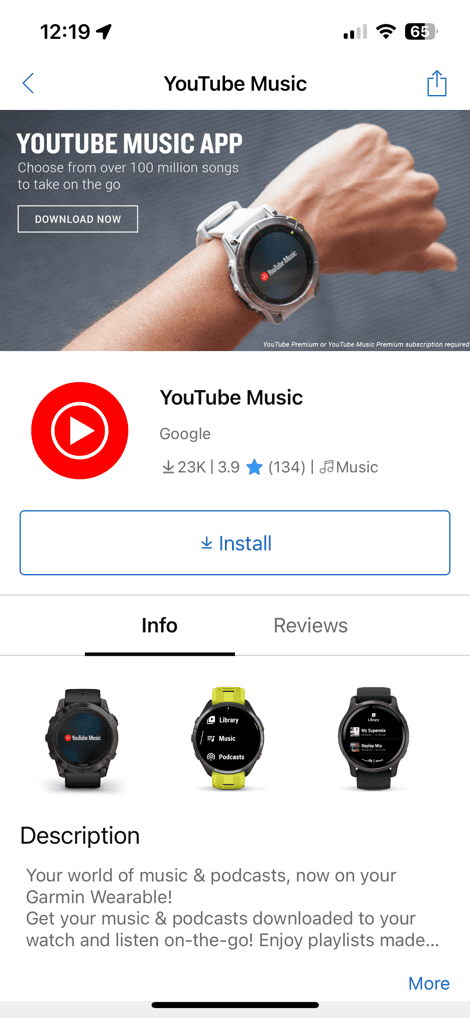
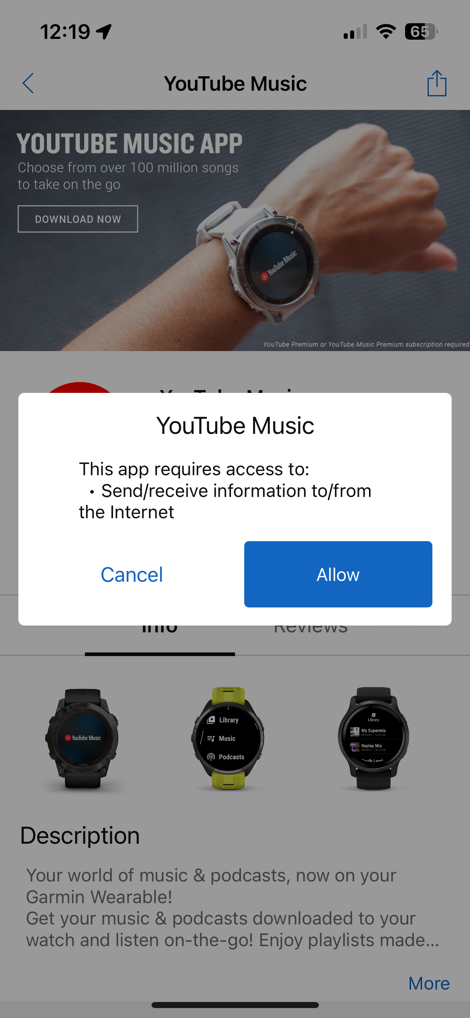
2) If you don’t see the YouTube Music app on the homepage, simply search for it. Once opened, tap to install it. Also tap ‘Allow’ to grant permissions.
3) The installation will take a few seconds to your watch, after which you’ll be shown a page that indicates it’s installed, and to continue setup:


4) On your phone, it’ll open up a webpage via Garmin Connect. If Garmin Connect wasn’t opened at the time, re-open Garmin Connect, and then on your watch (if you got an error), simply re-open the Music app, and it’ll prompt this time.
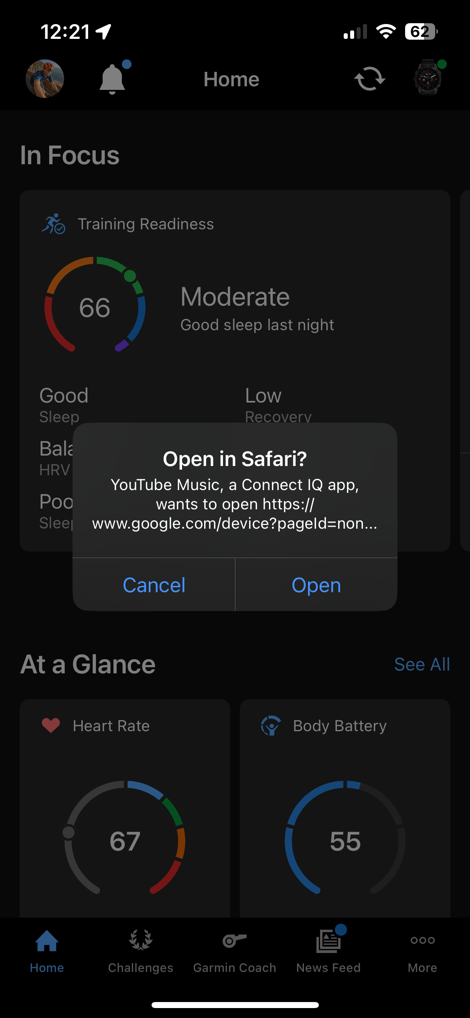
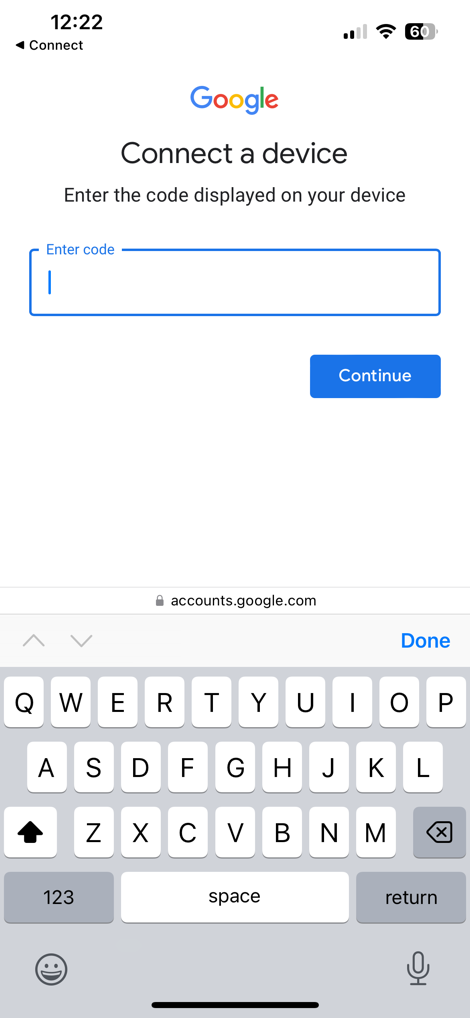
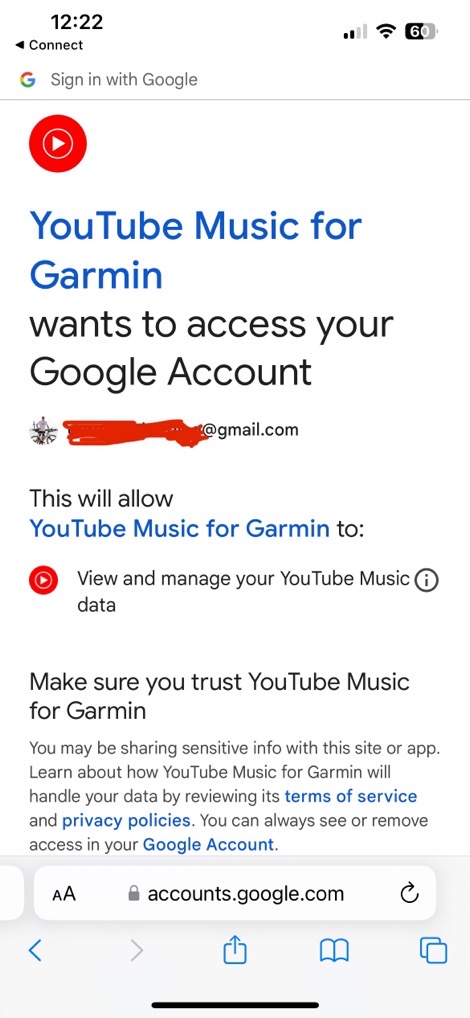
5) Enter the code on your watch, in the form above, and then tappity tap through the linking agreement above.

With that, you’re ready to start using it:
Downloading and Playing Music:
1) On your watch it’ll have likely opened up the app, but just in case it didn’t, you can scroll down in your widget glances to find it:

2) Once you have, you’ll find yourself here:

3) You can open ‘Library’ to see things in your library (stuff you’ve previously saved on your YouTube Music app on your phone), or hit ‘Music’ to see more general music recommendations, like workout play lists. Podcasts is for…well..podcasts. Here’s the Workout recommendations:

4) In my case, if I select Podcast, I’ll see the podcasts that I’ve got, and choose to download a given episode:

5) The same is true for other music playlists too, which I can then select to download.

6) Once you’ve selected things you want to download, it’ll go search for WiFi (networks you’ve previously set up):

7) And from there, it’ll begin downloading them:

8) Once downloaded, you can choose any music playlist (or podcast) to playback, which will use your paired Bluetooth headphones:

9) As with before, you can play/pause/skip/back/shuffle/repeat as you see fit from the menus.

All of this matches how other Garmin watch-enabled music sources work today.
Wrap-up:

Ultimately, I’m kinda surprised to see this happen. I remember many many years ago, hearing this was in the works, but presumed it eventually got canned when Google decided to make a stronger push for music on their own/partner devices. Perhaps that was the case, or perhaps now someone in the YouTube Music department decided that forever subscription revenue is worth more than one-time hardware revenue. Or, that it was more likely to get subscription revenue versus product revenue. Either way, it’s good to see!
As for other music sources, many people have of course asked for Apple Music. Keep in mind, this isn’t really Garmin’s choice here. Garmin has repeatedly said they’d be more than happy to support Apple Music on Garmin devices, but I’m going to guess Apple isn’t exactly rushing to help out a competitor here. In the same way that Garmin has said they’d be happy to sync in Peloton workouts natively to Garmin Connect. If and when those types of things happen, that’s going to be at the initiation of the likes of Apple or Peloton, rather than Garmin.
Still, as this week proved with YouTube Music…never say never.
With that – thanks for reading
FOUND THIS POST USEFUL? SUPPORT THE SITE!
Hopefully, you found this post useful. The website is really a labor of love, so please consider becoming a DC RAINMAKER Supporter. This gets you an ad-free experience, and access to our (mostly) bi-monthly behind-the-scenes video series of “Shed Talkin’”.
Support DCRainMaker - Shop on Amazon
Otherwise, perhaps consider using the below link if shopping on Amazon. As an Amazon Associate, I earn from qualifying purchases. It doesn’t cost you anything extra, but your purchases help support this website a lot. It could simply be buying toilet paper, or this pizza oven we use and love.




















So, it looks like I can subscribe to Podcasts on YT Music – but how do I sync them to the watch?
Apparently I can select individual episodes and download them, I cannot even see how to download entire series.
But that’s not how podcasts work, is it?
Usually there is a new episode every day/ week/ … and I would want my device to automatically download the 1/2/3/… most recent episodes, when I subscribe to a podcast.
Runcasts and playpen did that but the latest updates seem to have broken that feature – an YT Music does not even offer it.
Or am I missing something?
Thanks, Christian
I have for my same running round always different distances.
Difference 5-7%. Watch settings on highest gps accuracy.
(FR255 music)
I would be glad from garmin for an accurate distance measuring as youtube music.
Aaand if no notification reaches the Garmin Connect app on the phone, is there a link that you can access to force the authentication? This happens to me: I click on the youtube provider in the watch, it says to open garmin connect, I open it on the phone, click ok on the watch, the code appears but nothing happens on the phone and I don’t have a place to enter the code :)
Yup, here’s the link to enter the code: link to google.com
Whoa, the link actually looked very broken (link to google.com), but it… worked! Thank you very much!
YT Music coming to Garmin and Rivian in the same week!
Someone at Google must’ve been close to having their program cancelled.
Now we just need Tesla to support YouTube Music. I’ll be more than happy to switch now that Spotify hiked the family plan by 3$/month.
@Alexis Menard
The problem is:
Everyone else is sure to increase their prices in the coming months.
Bummer… no Fenix 6 support
Poor 165 – will it get it?
No, because the 165 doesn’t have any music capabilities.
I meant the 165 Music model.
Apparently in Aug 2024 YouTube Music now works for FR 165 Music (and the Vivoactive 5)
Has anyone already gone through all 3 providers and can compare?
– Spotify
– Apple Music
– YouTube Music
What does it look like with:
– App design / user interface
– Playlists of the provider
– Music suggestions
– Size of the music catalog
Are there any advantages in top if I use a provider?
Does YouTube Music give me an advantage when watching YouTube?
?
I have all three. It totally depends on your usage. I like Apple Music best for full album downloads. It doesn’t have as much intelligence for new music suggestions like Spotify does. You can certainly make playlists in Apple Music quite easily but, at least for my friends, very few of them have Apple Music if you want to share playlists.
I love Spotify for individual songs or to make playlists. I also like the capability to share playlists with anybody. I’ve been using a pop punk playlist for a few years that was created by some random person I don’t know.
Youtube Music is similar to Spotify with the addition of music videos. If you like podcasts you won’t find those on Youtube Music. I’d suggest getting YouTube Premium. There are a lot of benefits to YouTube that you get with it like the ability to download, no ads, and able to keep something playing with your screen off. That product includes YouTube Music.
I’m glad it exists, but it really needs more options to browse your library by artist, genre, etc. Right now you have to browse your entire library sorted by date added. If you have a large library you’ll never find anything that wasn’t added recently.
Also the podcast section returns a 404 error on mine. I can see some podcasts in the library section though.
Even in the YT music app you can’t sort songs by name or by artiste… So I’d not expect anything about sporting thé playlists on the watch.
Bummer it doesnt woek for older phones. Its basicslly the same music app as others, shouls run just fine on any watch that can play Spotify.
Is this available in all regions? I’m in Canada and I still don’t see YouTube as a music option in Connect IQ. (Using a Google Pixel 7)
I have it in Canada, but it’s your watch model that determines if you get it, not the phone.
Also it didn’t show up for me at first, I closed Connect IQ and cleared the cache then opened it again, and then the new app was there.
DOH! You’re 100% right, doesn’t support 945 of Fenix 6 at the moment, obviously the 2 watches we have of course. I should have read the details closer, thanks for the quick response.
I’m glad this comes after amazon music (with Prime, but not music sub) becomes basically useless.
FWIW, YT music sync much quicker and use heaps less battery during syncing than Amazon’s.
Matq2 not supported :)
Do I need to have a paid YouTube Music account for this or can I use the free version? I am still searching for a free way to get music onto my watch so I don’t need my phone with me when I do long runs…..
John, you can copy your collectiion of mp3’s to your watch for free.
Premium is required, since YouTube Music requires Premium to do offline listening.
When will they release Fenix 6 support do you think?
I am not seeing YouTube music app in the IQ app. I am on the latest update
Use an Apple Watch. It’s free. And way more uncomplicated. Next: The battery life on the garmin is very bad when listening to music.
Fun fact: The Apple Watch is not free. Wish it were.
Secondary fun fact: Comparing an Apple Watch Series 9 to Garmin Venu 3, the Garmin easily beats Apple for music. Both with or without workout mode, by quite a bit actually.
As for complexity, I agree Apple auto syncing Apple Music stuff is probably easier in terms of first time setup. But if you were to look at other music apps on Apple Watch, it’s basically a wash to Garmin.
Apple does tons of stuff better (notifications, cellular, etc…), but battery life is never one of them.
This is kind of a tangent, but since you (DCR) said that other music apps on AW are a wash with Garmin: I find the Spotify UX to be atrocious on Garmin, especially on 5-button watches (I have a 955), and especially the part where you actually choose music/podcast episodes to sync. I’m pretty disappointed nobody ever talks about it. I’ve left reviews, clicked “Contact Developer” on the app page, left feedback on the Garmin Ideas page, but never any response from the devs (who I assume are actually Garmin, and not Spotify). I’ve tried Spotify on AW and haven’t had nearly the same amount of issues (although tbf, it’s not perfect there either).
Issues with syncing:
– Only one playlist / podcast episode can sync at a time. There’s no way to queue up multiple items to sync, so not only is syncing multiple items extremely time-consuming, it also has to be constantly “babysat” (i.e. wait for current item to sync, laboriously select next item, rinse and repeat.) I wouldn’t care if syncing took hours if I could just spend 5 minutes or less selecting multiple items, press a button, and forget about it. I know there’s a workaround which involves starting a sync and cancelling it, but we shouldn’t have to do it
– When you select playlists / podcast episodes to sync, only about.3 items are loaded at a time. If you scroll to the next page, you have to wait several seconds for the items to load. This means that trying to simply select anything that isn’t at the top of the list (i.e. the newest items) is a huge, time-consuming pain. For playlists this can be worked around by creating a new playlist or setting a custom order in the desktop app. I don’t think there’s any workaround for podcast episodes, unless you sync them as part of a playlist (but then they don’t act like podcast episodes when you play them back, they act like songs, which means you can’t use the UI to seek a few seconds back and forth within an episode).
Speaking of Apple Watch, at least Spotify allows you to select items to sync to apple watch in their phone app, so none of these issues apply there. I’m sure that will never happen for Garmin, but there has to be a better way. I can think of a lot of technical solutions for the slow content loading when you’re selecting playlists or podcast episodes. And Garmin could allow the user to select multiple items to sync before actually syncing (I’m sure the reason they don’t this is bc they haven’t figured out a way to present this in a simple, intuitive way to the end user.)
Issues with playback:
– It’s impossible to select an individual song to play within a playlist.
You have the choice of playing a playlist starting from the first song, or in random order. If you want to listen to a different song in the same playlist, you have to press the “skip forward” button as many times as necessary. This is a crazy limitation, especially considering the “My Music” player (for MP3s that were copied to the watch like it’s 2004) has no such restriction
– On 5-button watches, the secondary menu for features like skip to previous track (or seek backwards within podcast) and change volume is clunky.
When you’re viewing this menu, you can’t see what song is currently playing or where you are in the podcast, which decreases the utility of functions such as skip to previous track / seek a few seconds back in the current podcast episode, which are only available in this menu. I know that the UI is designed so it works when touch is disabled, but they could’ve also placed additional touch-only controls on the primary playback page, so that touch users could have their cake and eat it too. They could’ve also placed the current track info (song name and position) on the secondary menu page, so that the skip to previous track / seek backwards functions would be more useful
– When the current podcast episode ends, the next one isn’t automatically played.
To play the next episode, you have to open the music controls, scroll down and select the podcast (it’s not currently selected unless it’s at the top) and scroll down to the next episode (which is also not selected by default). This is a huge pain during long runs (for example).
– There’s no indication of the current song/podcast episode time (i.e. in minutes and seconds), which is annoying for podcast episodes (it makes it harder to seek to a certain position, and harder to figure out how much time is left in the current episode). I think this is possible with Garmin / CIQ since I see it in the Youtube Music screenshots
– The “progress ring” which shows the current position in the song/episode is completely obscured by the “button hints” (next to the START, UP and DOWN buttons), at least on MIP watches, which again makes it hard to seek to certain positions of a podcast episode, especially long ones
And ofc there’s the issue where Spotify just stops working, and the only fix is to either reboot the watch, or restart Spotify (by unintuitively switching to another music provider, then switching back to spotify). I’ve also run into a bug where skipping to the next/previous track stops working.
I just think Garmin doesn’t eat their own dogfood and they don’t pay a ton of attention to UX. If Spotify developed this, then Garmin didn’t do anything to ensure the best possible UX for their users.
I know most ppl will say that nobody complains so it must be ok. I think most ppl don’t know or expect any better. I know lots of Garmin users who don’t even know how to change watch settings, customize activities, or open the music controls in the first place. I’m sure most of us who use spotify are thrilled just to have music on our wrist (no phone necessary) so who cares if you can’t select a song to play or listen to a bunch of podcast episodes in a row without doing a bunch of unnecessary work. Who cares if it takes forever to select and sync multiple playlists? Maybe most ppl just pick one of the recommended “Workouts” playlists idk. While they aren’t bad, I also like selecting my own playlists and I have more than one, crazily enough.
Thanks for coming to my TED Talk!
“Only one playlist / podcast episode can sync at a time.”
Sorry, I mean *newly added playlist / podcast episode*. When you select a new playlist / episode to add, Spotify wants to sync it before you can select another one. There’s no problem syncing playlists which have already been added and synced in the past.
“The “progress ring” which shows the current position in the song/episode is completely obscured by the “button hints” (next to the START, UP and DOWN buttons), at least on MIP watches, which again makes it hard to seek to certain positions of a podcast episode, especially long ones”
To be clear I don’t mean that the whole ring is obscured, but that the parts of the ring which are “under” the button hints are completely obscured by them (at least on MIP watches), which means that you can’t see exactly where you are in a song / episode while the end of the ring that indicates the current position is under a button hint.
Based on some screenshots and videos, I think AMOLED watches actually show those parts of the ring, since the higher resolution and additional colours allows for more detailed / fancier visual effects.
Interestingly I have a Garmin Forerunner 945 LTE, I messaged Garmin Support to ask when this device will be supported. They replied with the same link that Ray includes (link to apps.garmin.com) for compatible devices.
But also they confirmed that there are NO PLANS to extend support for other devices,
“An expansion is currently not planned.”
Its very disappointing that Garmin will not allow Users of very expensive devices such as Forerunner 945 LTE or Fenix 6 to benefit from You Tube Music.
@Ray not sure if you could clarify with Garmin this statement that they quoted you,
“more devices are expected to be added post launch!”
as this appears to be contrary to their Support statement above
Thanks
Ciaran
Sounds like one Garnin hand not talkign to the other. For which Garmin has made slightly more difficult than need be, by just not saying that’s coming for compatibility.
That said, teh Connect IQ page I/you linked to, literally also says more devices are coming “*Support for more devices coming soon” in the third line.
I don’t know when, or what, or anything else. Except that two entities in Garmin confirmed it (the two I care about, product team and PR), and the one team that didn’t confirm it is unfortunately usually teh last to know (support).
Good point Ray, regarding the 3rd line in the article.
Heres hoping that the article is more accurate than the “Support” update I received, but thats great to hear and I have more confidence in your update via Product team and PR.
Unpopular opinion:
the Edge 1050 also needs music support, and through the speaker.
Some countries don’t allow headphones while cycling, the speaker or Bluetooth speakers would be a (annoying to everybody around you) solution.
Hi DC Rainmaker,
I love your video’s even though I have not watched all. So I may have missed some.
Recently I got my first Garmin, fenix 7 pro saphire solar.
I got music, I got controls. Only how do I change the volume? No response using touch or buttons when I select the volume settings. Using Huawei freebuds 3. Do you know how?
Thanks,
Patrick
I thought they advertised that Youtube Music would work on their latest Flagship, the Fenix 8, so have been very disappointed with the 4 or 5 lousy choices… I have all my music and podcasts in a Premium Account with Youtube so I sure hope this is going to be added to the Fenix 8 lineup very soon… Anyone have an idea on this?
The Youtube music app on my FR955 isn’t very useful in my opinion. In the Library I can find only 2 songs under music and nothing under podcasts. The 2 songs can’t be downloaded. On my Pixel 8 I can see that my Library has plenty entries, o why does it not sync? The only things that do download are some podcasts that are suggested to me, but unfortunately those are not of my liking.
A log off-log on action from YouTube music on my FR955 doesn’t fix these issues.
So pretty un-useful this YouTube music functionality for Garmin. This is also reflected in the comments on the YouTube music app in the Garmin IQ store. Almost all of them are pretty negative
I searched more on my problems with YouTube music after I posted my comment right above this one. The problem is that I have 2 YouTube channels. Way back a separate identity for YouTube was needed. It is that one which I use, but the YouTube music app for Garmin uses only the default identity…..
Another comment (and my last). I tried to add a podcast to my Library on my phone. Though an item is visible now in the Youtube music app on my Garmin, it doesn’t show a picto or name. Downloading isn’t possible also. Maybe uninstalling and installing the app (or fully resetting the watch) will help, maybe no. The refreshing option in the app on the watch doesn’t work and neither does putting the watch off and also.
So, still pretty useless
Anyone know if it’s possible to pick a “profile”?
For example I log into google with myEmail@gmail.com, but in YouTube I have 2 different profiles.
1 for silly videos, and the 2nd for music.
Garmin is syncing with my first profile instead of the second.