
After a four-year wait, the next generation Tacx NEO series trainer is here – the Tacx NEO 3M. As one will quickly assess, the ‘M’ in 3M stands for ‘motion’, as this trainer isn’t sitting still. Instead, Garmin/Tacx has incorporated the previously released Tacx NEO Motion Plates into the Tacx NEO 3M design, bringing it built-in forward/back motion, alongside increased side-to-side tilting motion. And finally, we get a Tacx trainer that has a darn handle built-in to move it around!
However, the bulk of the changes on the Tacx NEO 3M are actually inside. From a significantly more powerful resistance system that now easily takes the crown as the best ERG-mode smart trainer out there in terms of accuracy and control (not overshooting/undershooting). And beyond that, Garmin has brought WiFi and Ethernet to the trainer, albeit via an accessory adapter. Further, coming next year Garmin is aiming to add a higher-speed data mode, commonly called ‘Race mode’. But we’ll get to all the changes. Down below.
I’ve been using the Tacx NEO 3M for the past month or so, putting it through its paces in all manner of workouts and suffering. Oh, as usual, it’ll go back to them afterward. If you found this review useful, feel free to hit up the links at the end of the site, or consider becoming a DCR Supporter. With that – let’s begin!
What’s New:

As with most smart trainers this decade, we aren’t seeing massive shifts anymore. Those years are past us. Instead, we see minor to moderate shifts. However, sometimes those shifts are also internal. For example, the Tacx NEO 2 to NEO 2T saw some substantial internal changes, even if externally it looked near-identical.
With that in mind, here’s everything that’s new in the NEO 3M compared to the NEO 2T from 2019:
– Added built-in forward/back motion plate (with locking/off option)
– Increased the side-to-side (tilting) motion slightly
– Substantially increased ERG mode control/accuracy
– Added a flippin’ handle to pick it up (finally!!!)
– Added a pairing button (for certain types of pairing)
– Added support for WiFi/Ethernet accessory
– Added cassette included (albeit only 11-speed at launch)
– Increased to two concurrent Bluetooth connections (plus unlimited ANT+)
– Redesigned thru-axle system to make adapters more secure
– Increased symmetry of side-to-side movement
– Shifted power adapter brick internal inside unit
– Increased internal cooling systems to increase resistance control
– Increased working area (and accuracy) at lower-speed scenarios
– Redesigned status LED/light system
– Made unit body a fair bit beefier/bigger
– Changed front wheel block to be dual-sided including 61mm tire supported
– Added new QR-code based setup process
– Box got redesigned, now includes a cardboard zipper
– Increased the price from $1,399 to $1,999
– Now get 3-months free of Tacx Training App with NEO 3M
Of course, there’s a big price increase, like the price increase we saw on the Wahoo KICKR Move (to $1,299 to $1,599), is somewhat (very slightly) not entirely accurate. That’s because this product is essentially combining the Tacx NEO 2T ($1,399 – official price anyway) with the Tacx NEO Motion Plates ($299). Of course, the fact that the motion plates were $300 at all is an entirely different discussion. But, practically speaking, you’re looking at more of a jump from the combined price of $1,699 (NEO 2T retail price + NEO Motion Plates) to $1,999. Obviously, that ignores the fact that the NEO 2T is sitting at $899 right now on sale.
And of course, that doesn’t make this any cheaper. It’s still somewhat insane when you compare it to the recently released Wahoo KICKR MOVE, which has WiFi built-in and more movement range. And while there’s an element of the Garmin Ta(c)x occurring here, one has to remember that the Tacx NEO series was *always* way more expensive than their competitors. It was always $200-$400 more than the Wahoo KICKR. So in some weird convoluted way, that price bracketing has remained.
And general spec-wise, here’s the normal bits:
– Power Accuracy claim of +/- 1%
– Max 25% incline
– Max 2,200w supported resistance
– Uses 32 Neodymium magnets for resistance control (where the ‘NEO’ name comes from)
– Zero-calibration hardware and software algorithm
– Dual ANT+/Bluetooth Smart support, including ANT+ FE-C, plus power/speed/cadence broadcasting
– Has accessory adapter for Wifi and wired Ethernet
– Axle Compatibility: 130 & 135mm quick release, 142x12mm & 148x12mm thru-axle
– Included 11-speed cassette (11-28T)
– Compatibility for 8, 9, 10, 11sp cassettes (12-speed cassette compatible with XD/XDR adapter)
– Built-in handle
– Doesn’t require power cord (only uses power for downhill drive)
– Has slight side to side tilting movement
– Can simulate road feel of pavement, compact dirt, brick roads, cobblestones (hard and soft), gravel, cattle grids, ice, wooden planks, and concrete plates
– Has downwards facing LED that changes color of floor below trainer based on intensity
Anyways, let’s get this unboxed!
In the Box:

Garmin has redesigned the Tacx NEO box for the NEO 3M to be a bit easier to unbox. Specifically, you no longer have to do a bunch of weird gymnastics things to get the trainer out of the box without crushing yourself. Now, they added a literal paper zipper, so you unzip it like a FedEx envelope or something, which removes the top of the box.

So while we didn’t get WiFI built-in, Garmin did hire the very best cardboard zipper engineer they could find. To watch the unzip (of the box, get your mind out of the gutter), see the first 30 seconds of the video linked at the beginning of this review.
In any case, once you get the inner box out of the outer box, you’re left with this:

Which is then followed by simply lifting the NEO 3M out of the box, no craziness required like some past years.

Inside you’ve got the manuals, a front wheel block (be careful, it’s hidden in the packing foam, so don’t forget it!), a power cord, and then a pile of adapters.

Notably, the cassette is included:

Meanwhile, here’s the pile of adapters you’ll need to navigate:

With that all set, let’s cook through it!
Basic Usage:

As with most modern smart trainers, companies have done a lot of good work in recent years to make the first-ride experience quick and painless. And the Tacx NEO 3M is essentially the same. There isn’t much you need to do. If you haven’t unfolded the legs yet, you’ll do so by unlocking the leg locks:
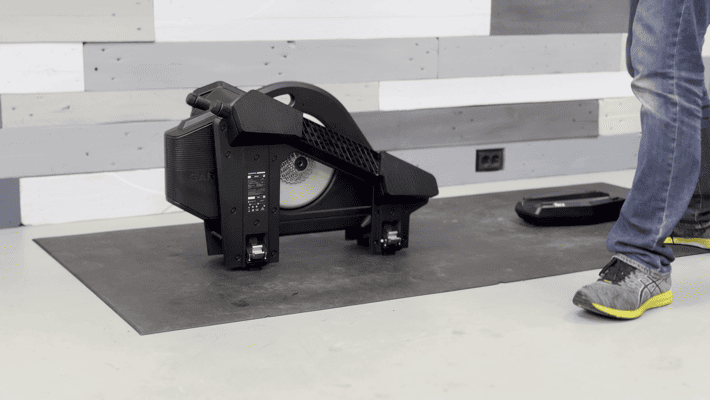
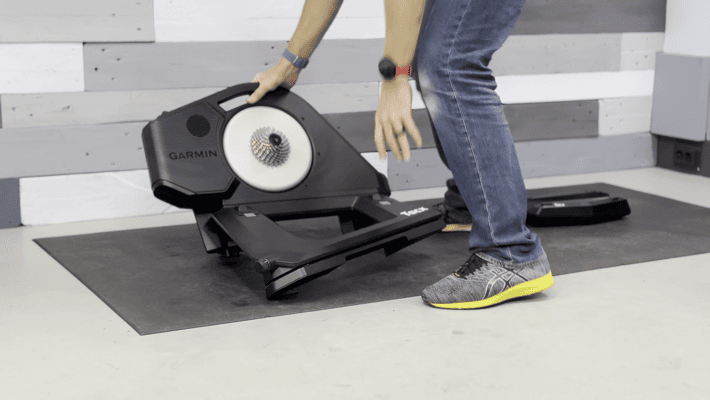
Then it’ll simply unfold like a Star Wars imperial shuttle.
Meanwhile, down at the back of each leg support are the little twist locks to unlock the motion plate. We’ll get into that a bit later, but you’ll likely want to unlock those:
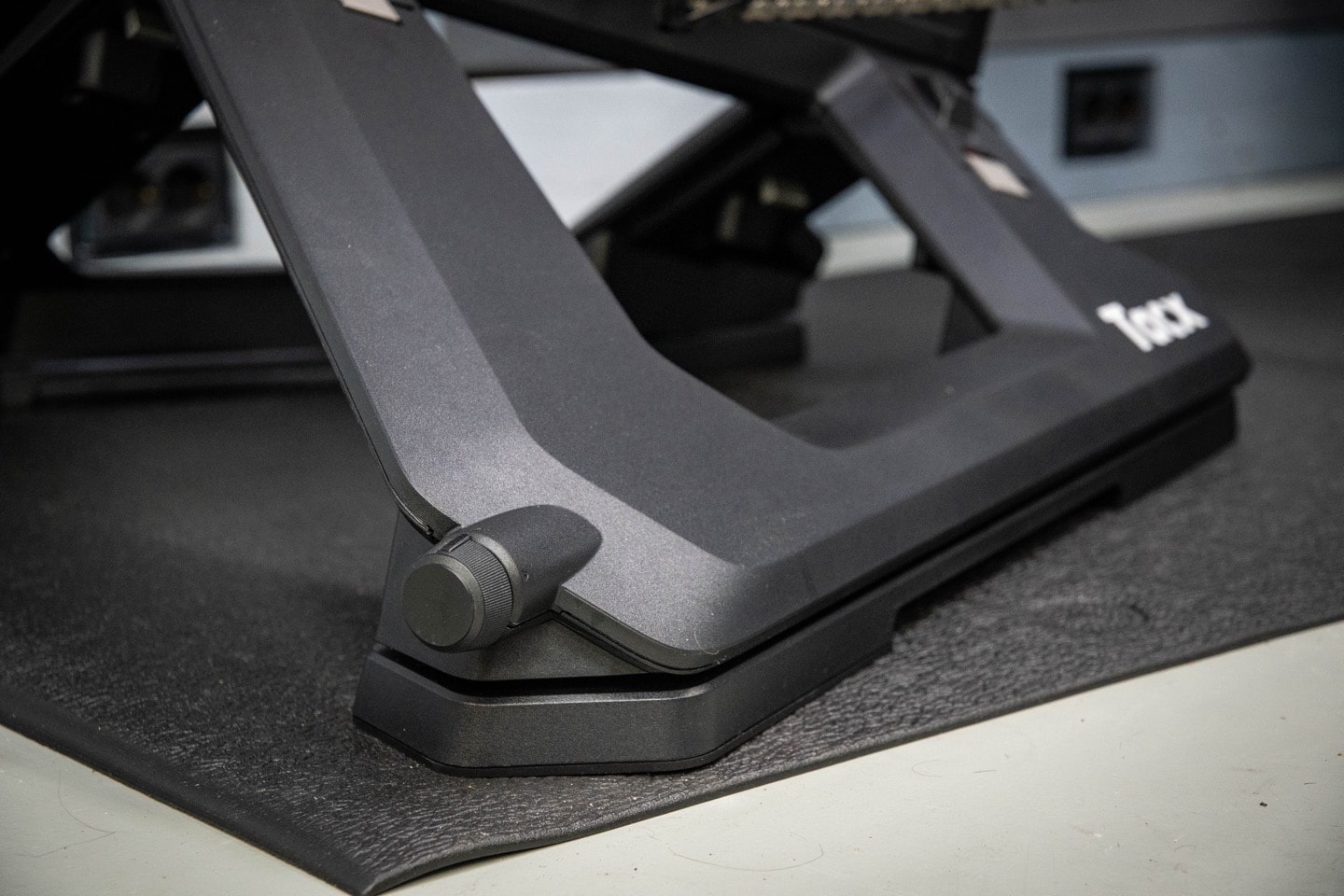
Of course, as you were moving it into position, you probably noticed the new handle. Thank @#$#. Finally. Moving a Tacx NEO series trainer has always been annoying, as there was never a great place to grab it (folded or otherwise). I’ve watched many a Tour de France team mechanic swear under their breath at the unpacking/carrying/packing of these trainers during warm-ups/cool-downs.

On the back of the trainer is the power cord insertion point. Unlike past Tacx trainers (and really every other trainer ever), the power block is now built-into the trainer. So it’s just a simple/standard power cord.


The only slight downside is that the power cord length is just 1.5 meters (~4.5ft) versus before the combined length of the two parts was double that. Thus, you might have to now use an extension cord, depending on where your wall is. Not a big deal, obviously.

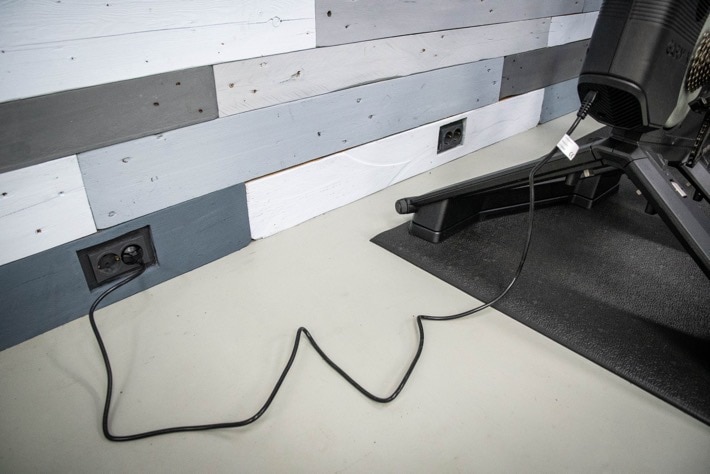
Next comes decoding all the adapters that were included in the box. Garmin has a manual here that helps you figure out what is what, but this is still a long ways from the color-coded cardboard measuring cards that Zwift has included in the Zwift Hub boxes. That’s especially useful not just for those new to cycling, but for those on the other end of the spectrum that have lots of bikes and trying to figure out which thru-axle lengths each one is. Each of the different bikes I have in the studio right now is different, requiring a different spacer config.

That said, once you figure out which is which, the new Tacx design is actually one of the best, as the pieces don’t just ‘sit’ there (ready to fall out) like on the Wahoo & Zwift designs, but screw-in. In fact, they even include a nifty little blue tool to make your life easier (this is standard sized, you can also use ‘real’ tools if you want):
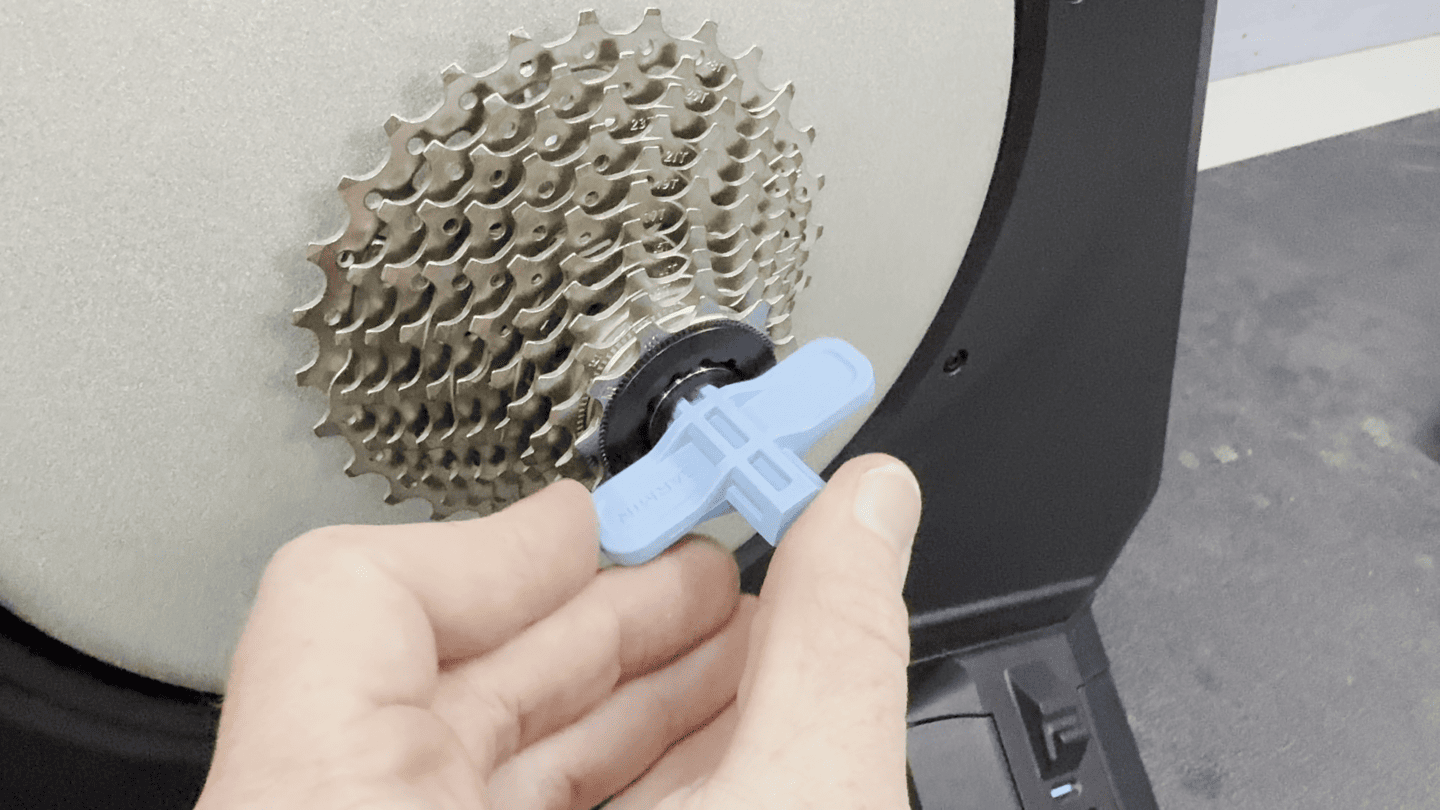
Next, it’s time to mount your bike. And this is where you discover some of the limitations of the new larger NEO 3M case design. Specifically, you’ll need to ensure your derailleur is in the smallest cog in the back, otherwise, it’ll scrape the edge of the case. This was true for all the bikes I tried, but especially true for those with longer cages (which, is many bikes these days).

In fact, even when mounted, the clearance on one of these bikes is mind-bogglingly close to the round metal ‘flywheel’ piece. About 1mm of clearance – it just barely skates by. Yet, it just rests against the lower black casing part in the highest/easiest gear. It doesn’t press against it, but as I tilt on the frame, it very slightly touches it.

In fact, it’s so close that on one attempt where I had the wrong axle adapter for that particular other bike (but it still mounted fine, because the difference was minimal), it shifted into the flywheel, leaving a pretty little circular mark, albeit, one that seemed to rub off thankfully. So, do double-check your shifting in all gears before you start pedaling.
Speaking of which, the trainer comes with an 11-speed cassette, just like the Wahoo KICKR Move did when it launched a few months ago. Both Wahoo and Garmin argue that the bulk of consumers these days have 11-speed bikes. But I’d argue (pretty hard) that the bulk of consumers buying a !!!$2,000!!! smart trainer probably have a 12-speed bike. Thus, at the very minimum Garmin should be offering multiple cassette configurations, something that Wahoo has just announced they are starting to do on their KICKR CORE trainers.
Now, before we start pedaling, don’t forget that you’ve got that front wheel block, which allows the front wheel movement front/back. This is actually a dual-sided block, with one side for road-bike sized tires, and the other supporting up to 61mm tires.



Next, as you go to connect an app to it, you’ll notice the newer LED status indicator light setup, which indicates a few different pairing/power states:

Ok, so with everything set, we’ll start riding. I’ll talk in more detail about the app compatibility/protocols later in this review, but for now let’s just assume you’re paired up and ready to go. Given the Tacx NEO 3M is a smart trainer, it’s got two main modes you’ll likely be using, albeit in rather different applications. These two modes are:
ERG Mode: Setting a specific power level – i.e., 205w. In this mode, no matter what gearing you use, the trainer will simply stay at the wattage specified, such as 205w (or whatever you set it to). This is typically used in interval workouts, where it’s all predefined ahead of time.
Simulation (SIM) Mode: Simulating a specific outdoor grade – i.e., 14% incline. In this mode, it’s just like outdoors in that you can change your gearing to make it easier or harder. Wattage is not hard-set, only incline levels. This is typically used in rides where you’re simulating riding a course/route/etc.
When looking at these modes, the Tacx NEO 3M can provide resistance up to 2,200w, and up to a gradient of 25% incline. While these specs are technically the same as the Tacx NEO 2T, the changes are actually more notable in a nuanced way. Specifically they increased the motor and cooling, which lets them reach higher powers for longer and increase accuracy at both the higher range and lower range, especially on lower-speeds (where many trainers struggle, such as at 18% inclines).
Generally speaking, most of the routes you’ll find in Zwift for example, will max out in the 10-12% range, with the majority of the time spent in the 4-8% realm. You can see the gradient shown in the upper right corner in Zwift, but the trainer difficulty level is in the options/settings:
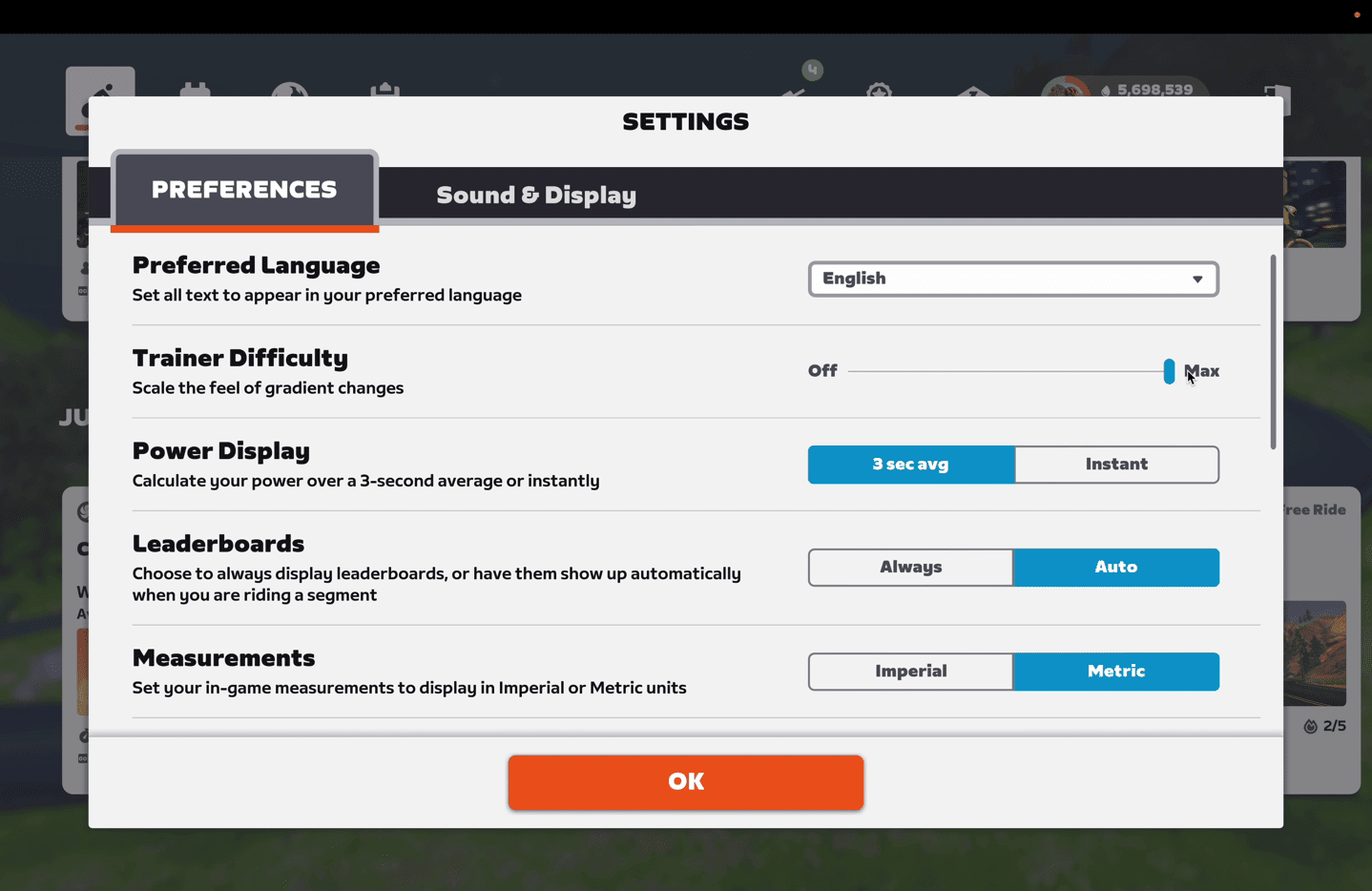
As noted, Garmin claims up to 2,200w of resistance. As I’ve noted before – realistically, you don’t care about that level. If you don’t know your wattage levels, then I promise you, you’re nowhere near 2,200w. For context, I can only just barely break 1,000w for a second or two. And even top-end Tour de France pros would barely be able to touch 2,200w. Thus, don’t buy a trainer for this particular metric. Virtually any trainer priced $600 or over these days is easily going to have enough power to handle your training needs.
Now, the other core mode that the Tacx NEO 3M has is called ‘ERG’ mode. ERG mode is simply the mode for structured training where it sets a given wattage. And arguably the biggest non-motion benefit of the Tacx NEO 3M is actually seen in ERG mode. I evaluate that in basically two ways:
– How quickly and smoothly a trainer responds to big shifts in power (e.g. 150w to 450w)
– How precise a trainer arrives at those big shifts in power (e.g. does it overshoot that 450w set point)
Further, when it comes to those transitions, the goal isn’t actually ‘as fast possible’. Nobody wants a trainer instantly going from 150w to 450w in 0.25-seconds. That’s like hitting a brick wall. Instead, you want roughly a 2ish or so second ramp on those types of transitions. And then when you do arrive at that new wattage level (e.g. 450w), you want it to hold it correctly, not to overshoot briefly to 500w or 525w.
And after using this on a bunch of ERG workouts, it’s clear that Garmin/Tacx is taking the ERG mode KOM back. Up till now, that’s largely been held by Saris and their H3 trainer, specifically for how smoothly it executed the transitions and holding of that wattage – brilliantly clean and stable. If you lived in TrainerRoad (or any other structured workouts app), the Saris Hammer series was the place to be, sound be damned.
However, the precision seen on the NEO 3M is frankly insane. Especially when looking at my 30×30 tests. There’s virtually no overage at all. Many trainers will over-shoot briefly in this test to about 480-520w (so 30-70w overrage), the NEO 3M does not. The transition arrival time is 2-3 seconds in most cases, and very smoothly ramped up. While the Wahoo KICKR MOVE also minimized the overages, the ramp-rate is definitely smoother on the NEO 3M – almost as if it’s slightly less linear, and a bit more polished.
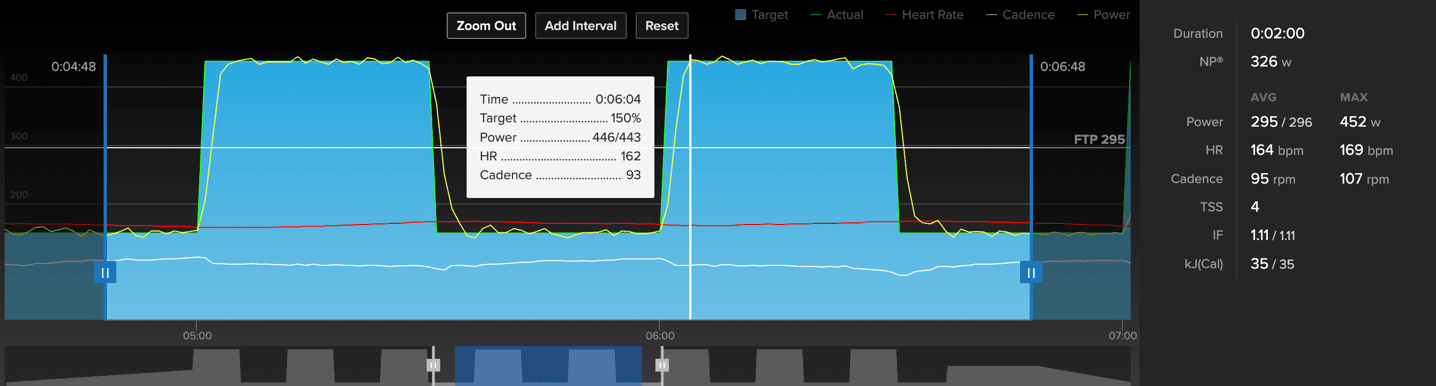
In any case, we’ll get into the accuracy portions in the accuracy section.
Now, what about noise? Well, it’s essentially silent – like previous NEO editions. Assuming a clean drive-chain, and using the right cassette, your fan will be far louder than any noise coming off the bike. However, one thing you may notice is the sound of the internal fan kicking on at high-intensity periods. Again, this is a very small and very low-noise fan, but is integral to the new cooling system that helps control the trainer more accurately in higher-load scenarios. For example, in the above 30×30’s, I could hear the fan kick-on each time I ramped up the interval (within about 1-second), and then turn-off during the recovery portions. Again, the noise here is tiny and negligible, but figured I’d mention it.
So, let’s shift into the movement section.
How it Moves & Feels:
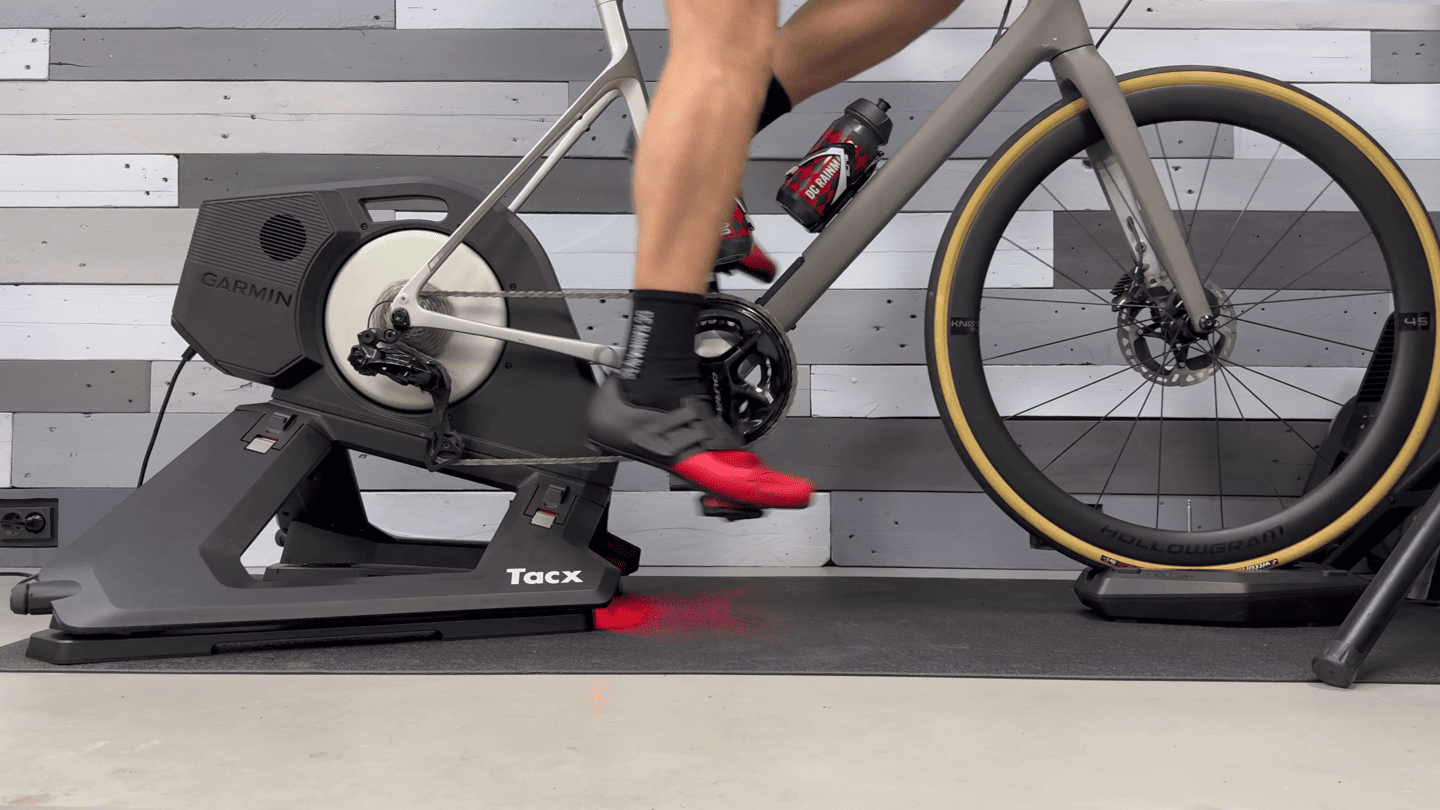
Unquestionably the biggest, or at least most noticeable, aspect of the NEO 3M is the new movement feature. Of course, this isn’t new entirely. Rather, it’s simply the existing Tacx NEO Motion Plates built directly into the Tacx NEO 3. In fact, one could envision a future (cheaper) version of the Tacx NEO 3 without such a thing pre-built, just like how the Wahoo KICKR V6 is the same trainer as the KICKR MOVE.
Now, when it comes to that movement, the NEO 3M has 2.5cm of forward movement, and 2.5cm of rearward movement, for a full range of 5cm. As with the Tacx NEO Motion Plates before it (which feel identical here, as they are identical), the point isn’t a huge amount of movement. Instead, it’s a bit of movement to minimize fatigue on longer rides. In fact – that’s largely the point of movement from most companies these days, via rocker plates or built-in. This small amount of movement causes very small micro-adjustments that you’d make on the saddle, just like outside, to ultimately reduce saddle fatigue on longer workouts (primarily multi-hour jaunts).
Now, as noted earlier, you can turn on/off this feature on the back via the small twist knobs, which lock it out.

Though honestly, I don’t know why you’d want it fully locked. After all, that’s what you’re paying $2,000 for. Else, just buy that Tacx NEO 2T on sale for $899…and a bunch of ice cream.
In any event, while riding along you’ll get the same subtle motion forward/back that you would on the Tacx Motion plates. If you sprint hard, you’ll quickly find the end of the movement track (just like you do on the Wahoo KICKR MOVE). The key difference though is that the Wahoo KICKR MOVE has a much longer ‘track’, at 14cm total length compared to 5cm total length for the Tacx NEO 3M.



The advantage the KICKR MOVE has here is that it has a steeper end-point at each end, which slightly minimizes the sprint end-points. In ERG mode you’d never notice, but if you sprint hard you’ll notice. Again, you can lock it out if you don’t like it, but also again, I don’t think it’s such a negative thing to just leave it on.
Now in addition to the forward/back movement, the Tacx NEO 3M also has very slight side to side (tilting) movement. The NEO series has actually always had this moment, which was more of an accidental engineering benefit than a purposeful one. However, in the case of the NEO 3M, Garmin specifically focused on ensuring the side-to-side movement is now more symmetrical. Previously on the NEO 2T/etc series, people reported cases where the unit would lean more to one side, since the system wasn’t really even. The newer design of the NEO 3M addresses that.

Next, we’ve got more motion things to cover, which is Garmin’s ground surface simulation. Again, this has been around for a long-long time, but I figured I’d briefly mention it here. Due to the design of the magnetic motor, Garmin can essentially ‘stutter’ it to simulate/replicate various surface types, meaning they can replicate the feeling of cobblestones or gravel, even cattle grates. It’s mind-boggling cool when executed correctly in various apps. Note that there’s a specific toggle in Zwift for this if you want to disable it:
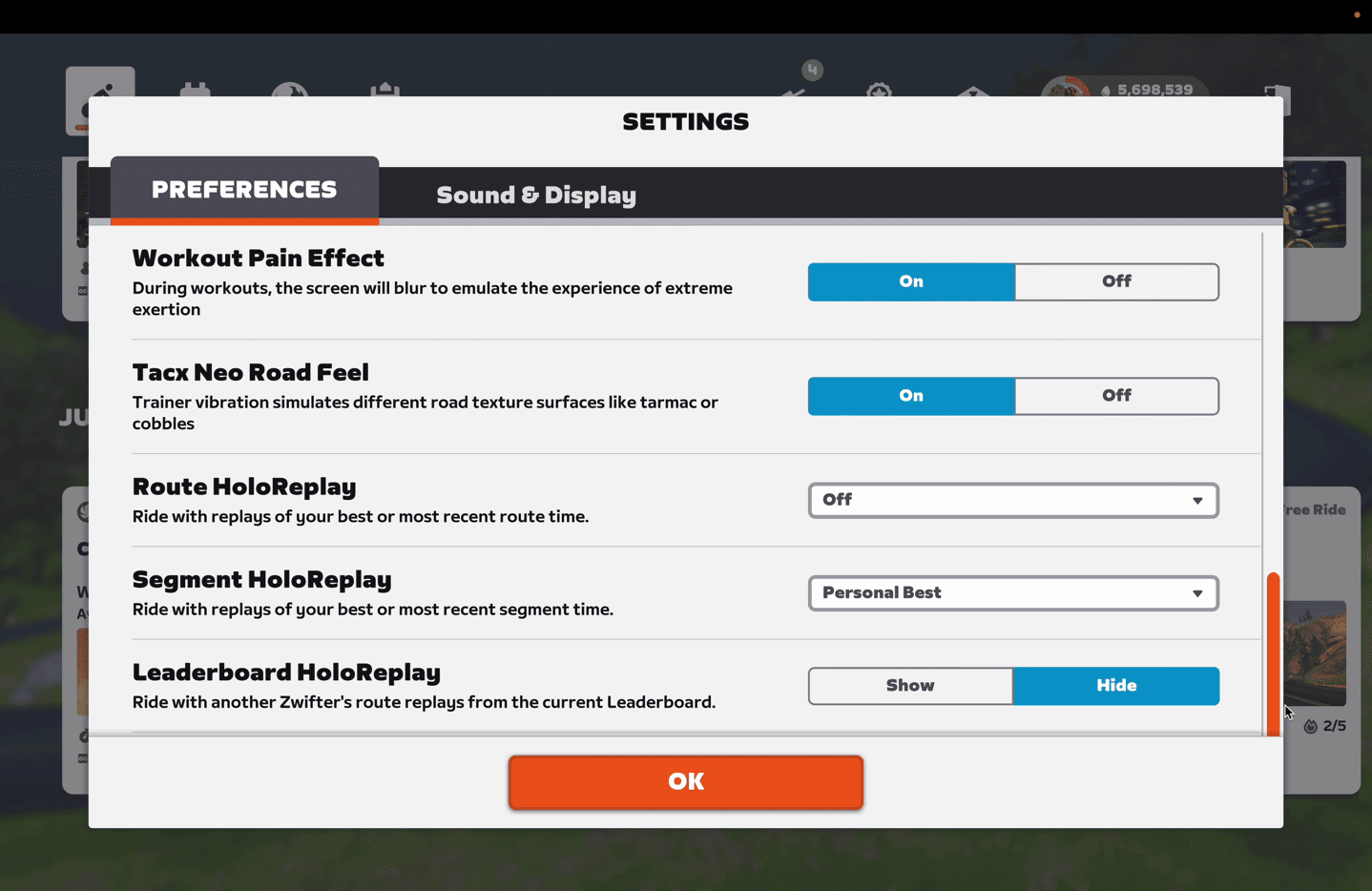
Next, there’s the downhill drive – which is pretty unique to the Tacx NEO series products (and the Wahoo KICKR Bike). This lets them use the motor in the trainer to actively drive forward the ‘wheel’, so that when you go downhill, it’ll actually spin-up, making it feel like you’re flying down a hill. This increases the realism significantly when going downhill, because if you stop pedaling, the entire trainer still keeps on whizzing away spinning Whereas something like the Wahoo KICKR MOVE will outright stop spinning.
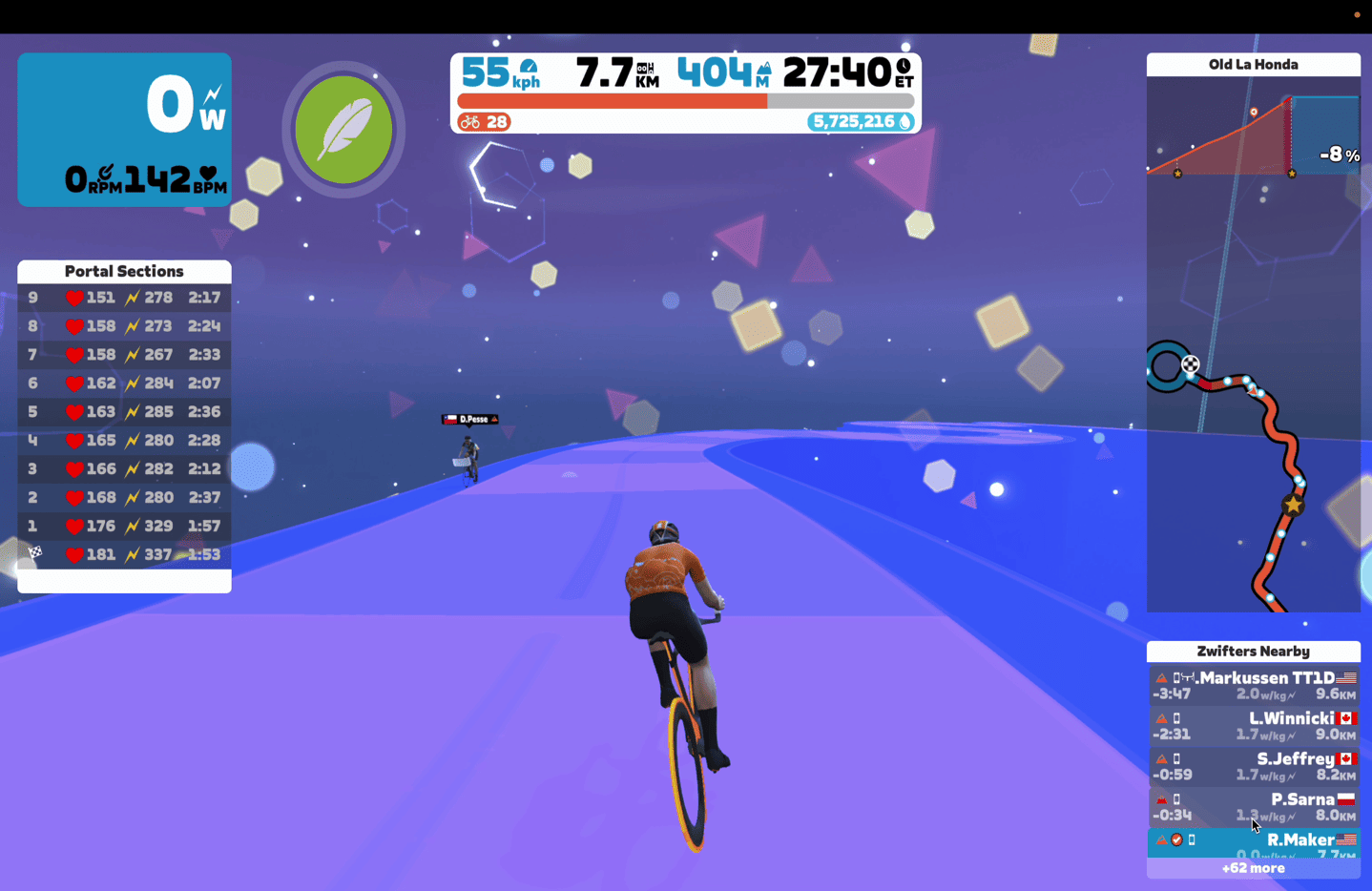
Again, sometimes it’s the little things.
Lastly, what about road-like feel in general? Meaning, how does reaction to sprints and such feel? Does it feel like the great outdoors in terms of acceleration and deceleration? And yes, it’s solid. Just like it’s always been. In the trainer world, there’s a bit of a political divide between who thinks the Wahoo KICKR series has the best road feel versus the Tacx NEO series. Practically speaking, both are great. I have no real preference in the acceleration/deceleration department.
And more practically speaking, I’d even bet that I could put people blindfolded on bikes, and most couldn’t tell the difference or would get it wrong. And not just any people, but I’d bet I could put most bike industry reviewers on them, and they couldn’t tell the difference from an inertia standpoint. But we’ll save that experiment for another day.
App Compatibility:
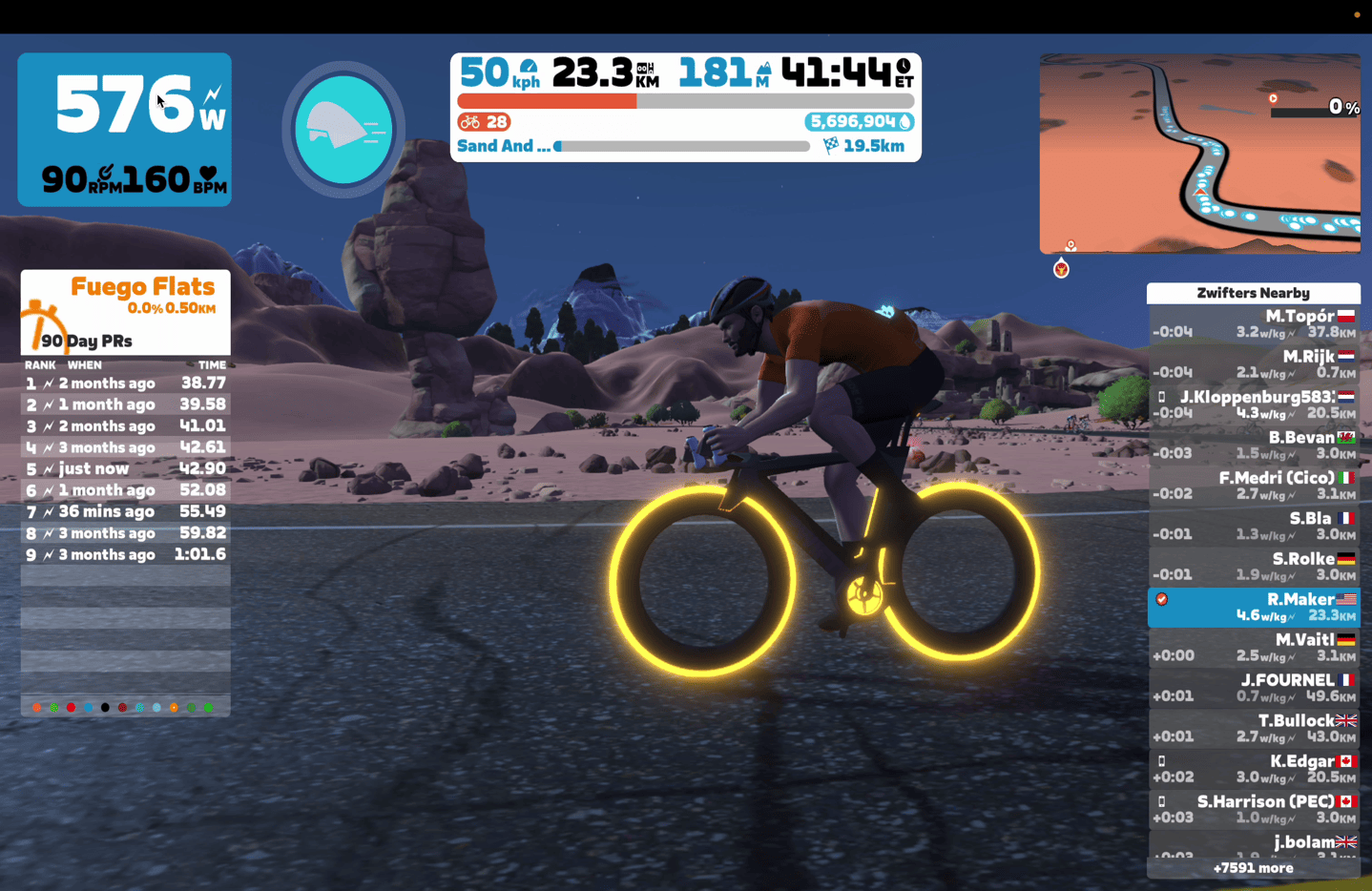
This section is for the sports tech geeks, or those simply trying to understand the underbelly of the indoor trainer technology landscape. Ultimately, as a normal user, all you’ll really need to know is it’ll work perfectly fine with Zwift, TrainerRoad, and virtually every cycling-focused app out there. The Tacx NEO 3M supports all of the industry standards around ANT+ and Bluetooth, as well as now WiFi and Ethernet too (assuming you buy the WiFi/Ethernet adapter).
About the only app that won’t connect to it is Peloton (app), because the Peloton app won’t connect to *any* external power sensors, something that even Apple’s Fitness+ platform has slowly started to add support for in recent months.
In any case, the Tacx NEO 3M broadcasts across four types of connectivity standards:
1) ANT+
2) Bluetooth Smart
3) WiFi (with Tacx Smart Network Adapter accessory)
4) Ethernet (with Tacx Smart Network Adapter accessory)
Those four connectivity types are supported via the following protocols. Basically, any apps/watch/bike computer/nacho cheese plate, will connect across one of these types below. Well again, except Peloton.
ANT+ FE-C Control: This is for controlling the trainer via ANT+ from apps and head units, and includes speed/cadence data. Read tons about it here.
ANT+ Speed/Cadence Profile: This broadcasts just your speed and cadence as a standard ANT+ Speed/Cadence combo sensor. This is mostly useful if you have a lesser-capable watch that doesn’t do power meters, otherwise you won’t use this.
ANT+ Power Meter Profile: This broadcasts as a standard ANT+ power meter, with speed and cadence baked in as well. Tacx also includes left/right power balance as well.
Bluetooth Smart Speed/Cadence Profile: This broadcasts just your speed and cadence as a standard BLE combo Speed/Cadence sensor. This is mostly useful if you have a lesser-capable watch that doesn’t do power meters, otherwise you won’t use this.
Bluetooth Smart FTMS: This is the industry standard for apps controlling the trainer via Bluetooth Smart, and includes ANT+ power, speed, and cadence baked in.
Bluetooth Smart Power Meter Profile: This broadcasts as a standard BLE power meter with speed and cadence data.
Wireless (WiFi) connectivity (with network adapters accessory): This uses WiFi to apps on the same WiFi network, this includes power/speed/cadence data, along with trainer control. Basically Tacx mirrors what Wahoo and Elite are doing here.
Wired Ethernet connectivity (with network adapters accessory): This is using the Tacx Smart Network Adapter ethernet port (accessory), this includes power/speed/cadence data, along with trainer control
Of course, as we slide into 2024 here momentarily, most cycling people know that a trainer pairs to apps like Zwift and TrainerRoad via ANT+ & Bluetooth Smart. But if you’re new to cycling, the key thing to know is that when you crack open the pairing screen, you’ll see your trainer listed in a few different ways depending on which app you use. Here’s an example of Zwift’s pairing screen:
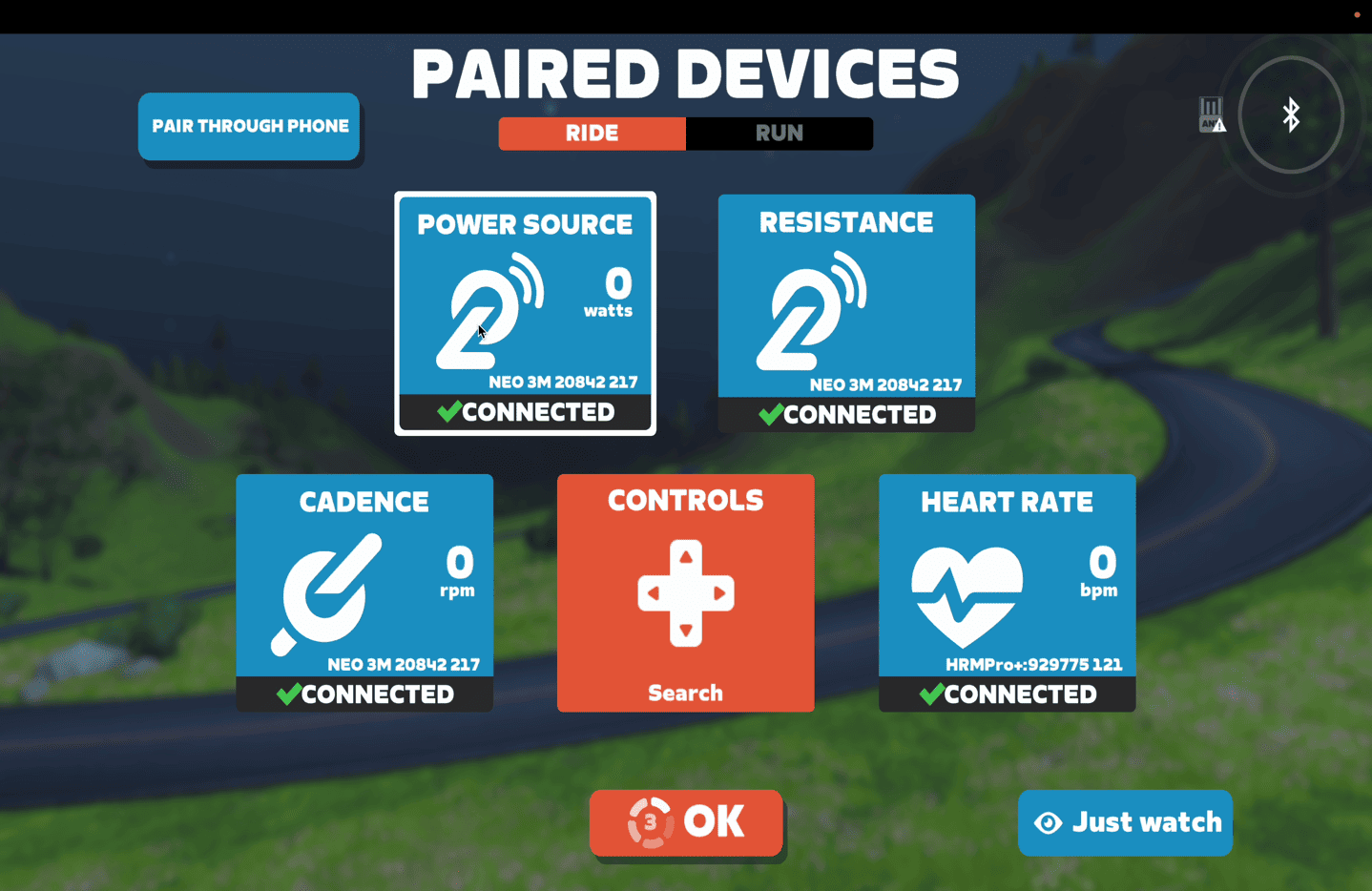
In the case of Zwift (and most apps), you’ll first pair the power sensor, and then keep choosing the Tacx NEO 3M for each other component (resistance control, and cadence). There is no steering within the Tacx system at this point, thus you’ll need another accessory for that (like the Zwift Play buttons/controller or Elite Stereo Smart). Likewise, this trainer doesn’t pass through heart rate data, so you’ll connect directly to your strap or watch instead.
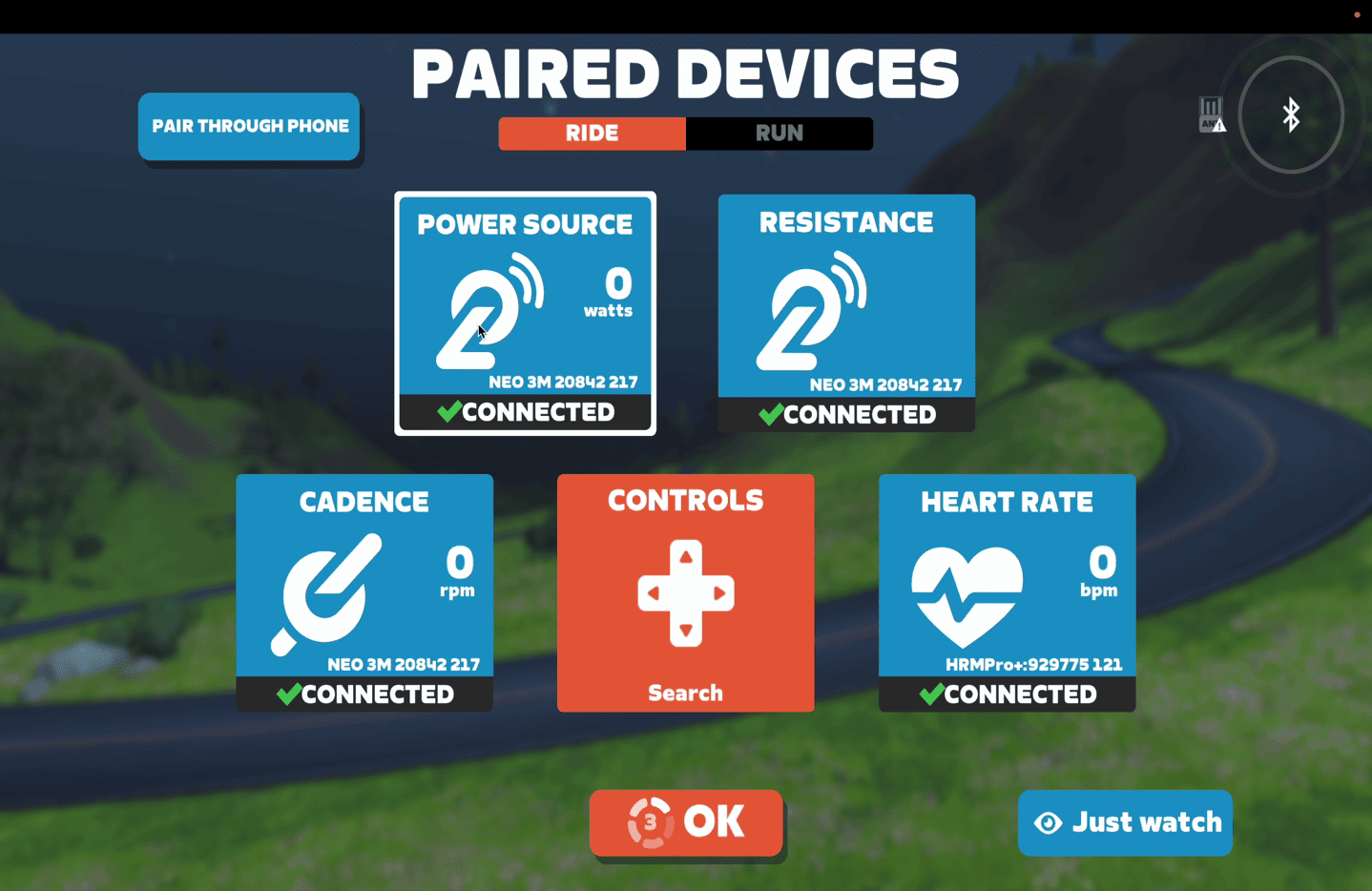
Now, if you’ve got the Tacx Smart Network Adapter, which has both WiFi & Ethernet in it, then you’ll grab that and plug it into the headphone-looking jack on the back of the trainer:

I’m not entirely sure where I’m supposed to place this thing, so at the moment I’ve just got it hanging down. I suppose it’s probably best taped on the underside of the trainer body – as placing it on the ground is just asking for it to be stepped on. Again, it’s just entirely bizarre that Tacx didn’t build-in WiFi to this. Wahoo first included it some 15 months ago, and it was hardly a surprise that was coming either. There’s really no excuse for it not to be built-in, especially as this trainer will undoubtedly be around a few years.

In any event, to configure it, you’ll use any of the Tacx apps (smartphone or desktop). You don’t need to pay to use those apps for configuration purposes. You’ll search for the network adapter and it’ll quickly find it and pair with it.
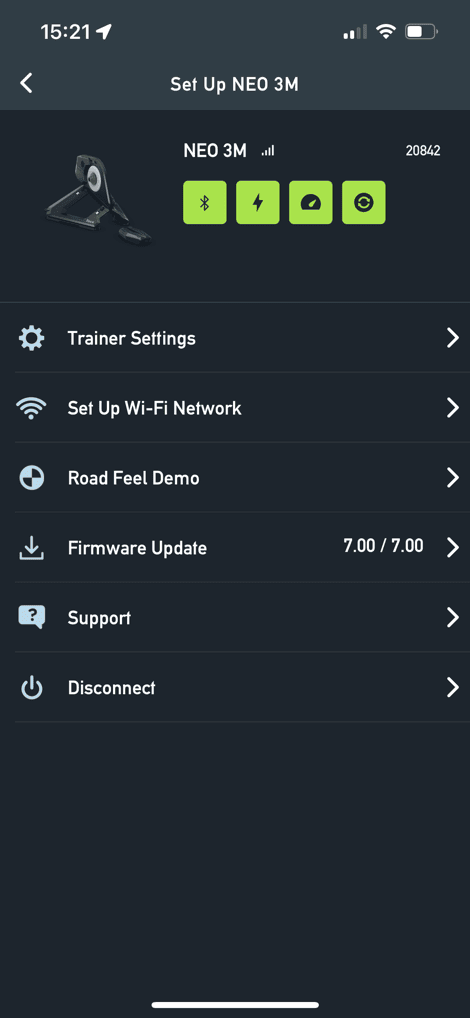
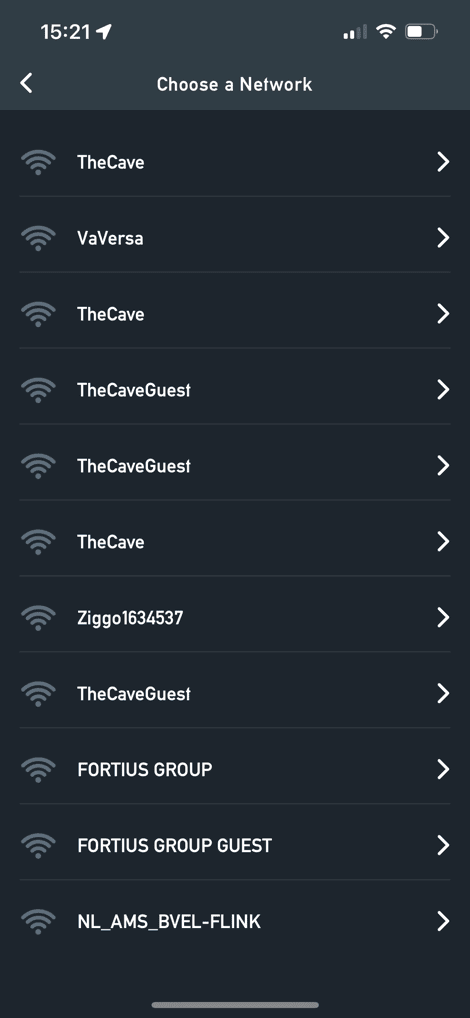
Also, as an aside, this is actually the only time you’ll use the new pairing button on the trainer, specifically to broadcast the Tacx NEO 3M to the Tacx Training App. This creates what Garmin calls a ‘bonded’ connection, seemingly for things like firmware updates. Else, there isn’t a use for the button in other apps.

Once you’ve got it set up, you’ll see the network show up in apps like Zwift, with the Ethernet port icon (no matter if it’s WiFI or Ethernet). One of these days we’ll get enough coordination between Zwift and trainer companies to have this type of nuanced stuff cleaned up. Today is not that day.
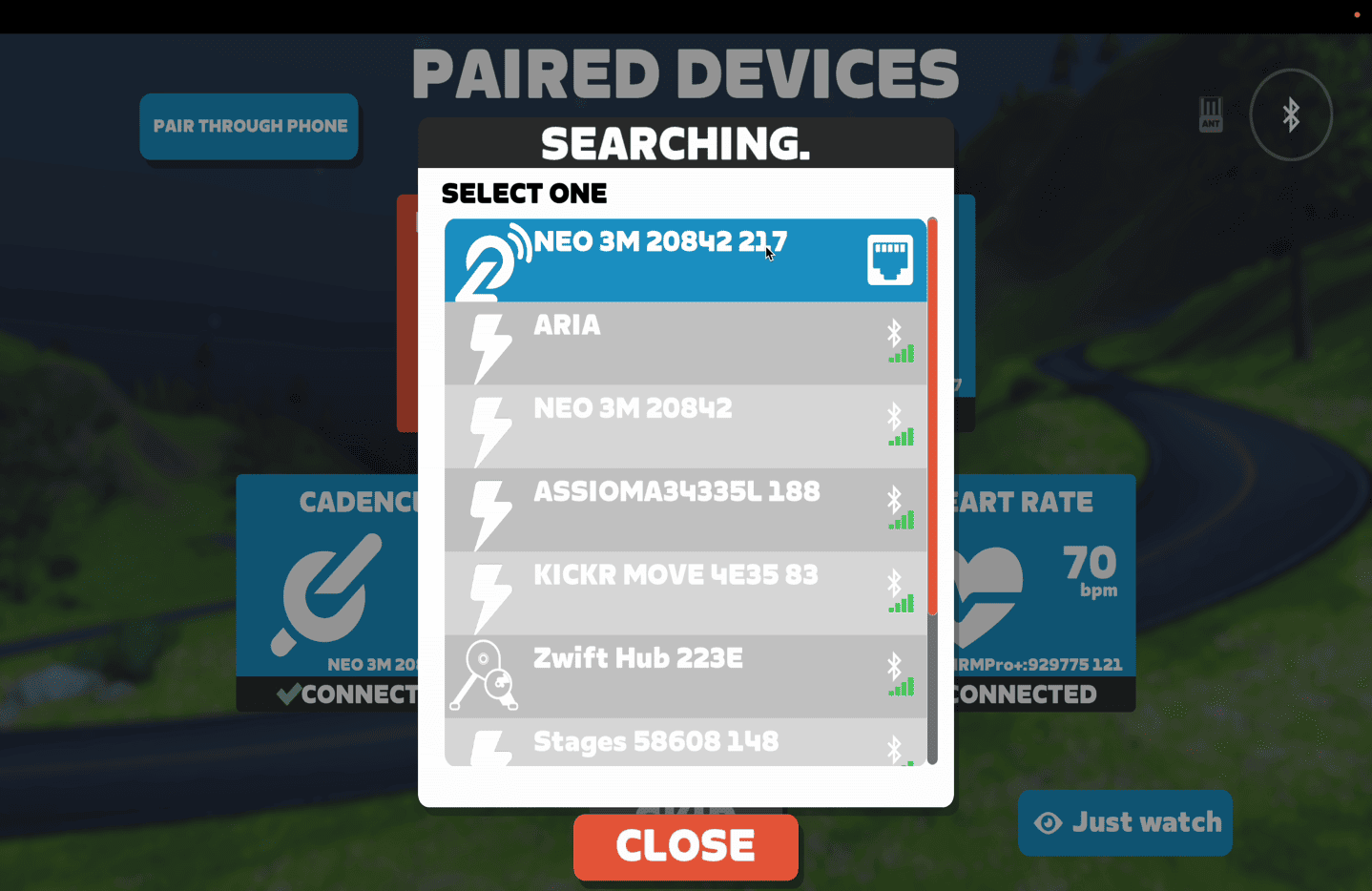
The Tacx Smart Network Adapter can see 2.4Ghz wireless networks, but not 5Ghz ones (same as Wahoo’s adapter). In my case, I connected it up to my Google WiFi mesh network just fine. Note that the network adapter isn’t shipping yet (shortly), as there are a few minor app bugs to be cleaned up around pairing config (hence why it’s not shipping quite yet). But once I side-stepped around those, it was set up and I was good to go.
All this is the same if you use Ethernet. Note that it’ll still show/broadcast the ANT+ & Bluetooth Smart sides, though technically you can turn off ANT+ in the Tacx app if you really wanted to. And remember that the trainer supports dual concurrent Bluetooth Smart connections (plus unlimited ANT+). That’s primarily useful if you wanted to control Zwift on an iPad or such, and then also record the data to your Apple/Suunto/Polar watches that only have Bluetooth Smart. Else if recording on a Garmin/Wahoo/etc watch with ANT+, you’ll want to use that, as it sends more data.
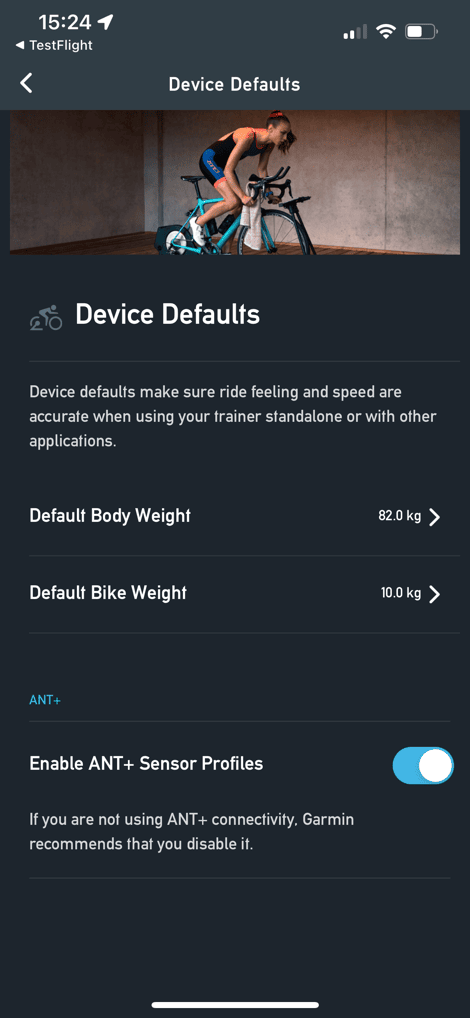
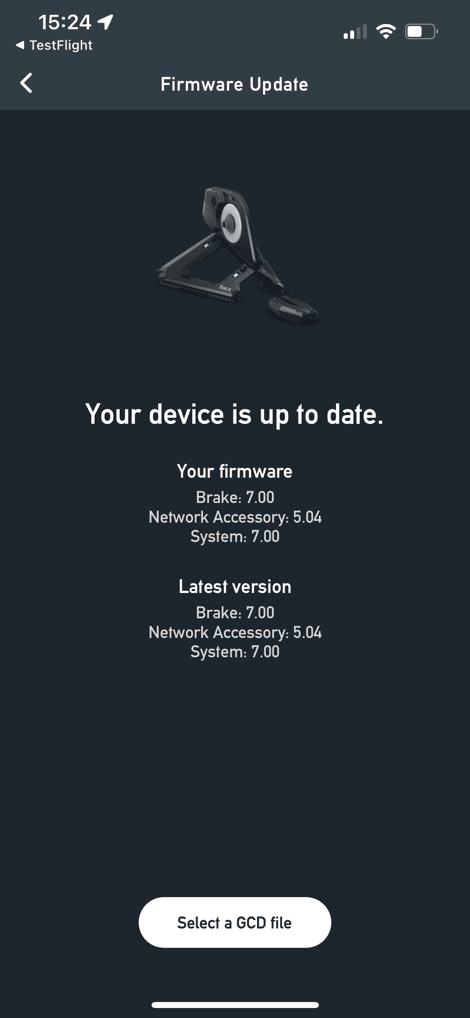
In my case, for testing purposes I multi-recorded across ANT+, Bluetooth Smart, and WiFi, and saw zero difference between them in terms of the data streams, they were identical – and reacted identically.
Note at this point Tacx doesn’t have any form of higher-speed ‘Race Mode’ like seen on the Zwift Hub, Elite Justo, or newer Wahoo smart trainers. However, it sounds like Garmin is working on that. They don’t have an exact date/time for that, but noted they’re looking at how best to implement it – either the current ‘sorta-standard’ the others use, or trying to “advance the standard” further with even higher-speed data. Still, it’s another odd gap, given the higher-than-everyone price point.
In terms of calibration, as with the Tacx NEO series since the beginning of time, there’s no option/need to calibrate it. And over the last near-decade of NEO trainers, that’s definitely held true. The only time I’ve ever seen a Tacx NEO off is when a trainer is hard-broken (like physically broken after someone dropped it down a flight of stairs). Of course, much of the rest of the industry has caught up to what Tacx has done for years with zero-calibration features recently, so it’s less unique than it used to be.
Still, it’s long been appreciated by myself and other sports tech (and power meter) reviewers to be a strong ‘known good’ in terms of power accuracy. That remains the same today, but of course, let’s dive into that more deeply.
Power Accuracy:

As always, I evaluate power accuracy of smart trainers in a variety of ways. This includes everything from the types of workouts (virtual group rides, solo simulation mode efforts, ERG mode efforts), to the efforts within the rides (steady-state, sprints, tempo, etc…), to varying apps (Zwift, TrainerRoad, Indievelo).
The trainer was then compared to multiple power meters over the past month or so, including Garmin Rally RS200 and RK200 (dual-sided), Favero Assioma Duo (dual-sided), Stages LR (dual-sided) and SRAM Rival (single-sided), across multiple bikes.
So, let’s dive into it. First up we’ve got an ERG mode workout in TrainerRoad. Here’s the link to that data set on the DCR Analyzer, in case you want to dig into it more closely.
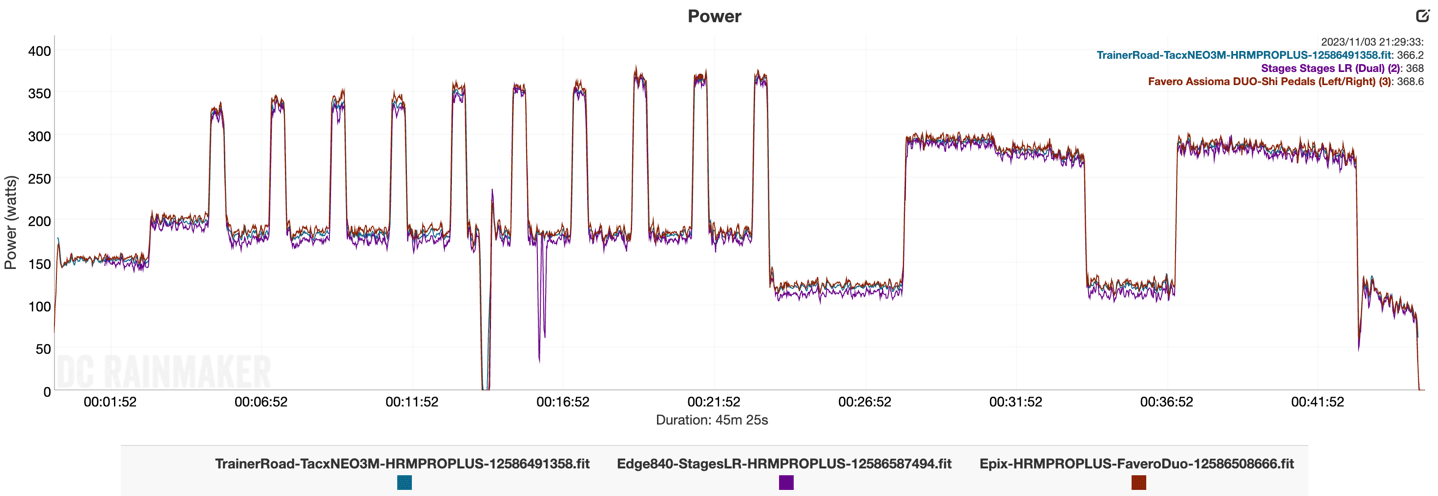
Right away, you can see the pedals and Tacx NEO 3M are near-identical. The Stages LR is a bit lower than the rest, but in this scenario, I trust the Favero Assioma pedals a bit more.
If we zoom in closely into one of those ever-increasing intervals, we can see really close alignment. I’ve added a 3-second smoothing to most of these graphs, just so you can more clearly see the data. As always, you can click on the original data set links to look at it without smoothing (or add more smoothing).
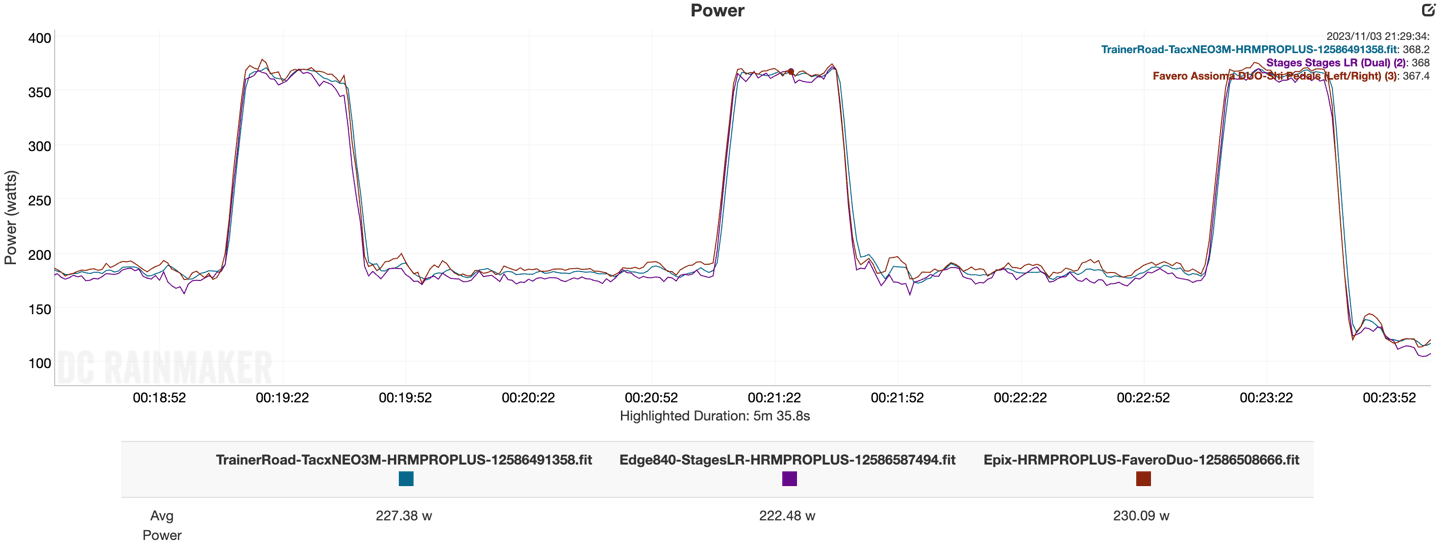
Next, towards the end we’ve got these 8-minute long intervals at just under 300w, which are a great place to evaluate steady-state riding and see if we see any drift. There’s no drift here.
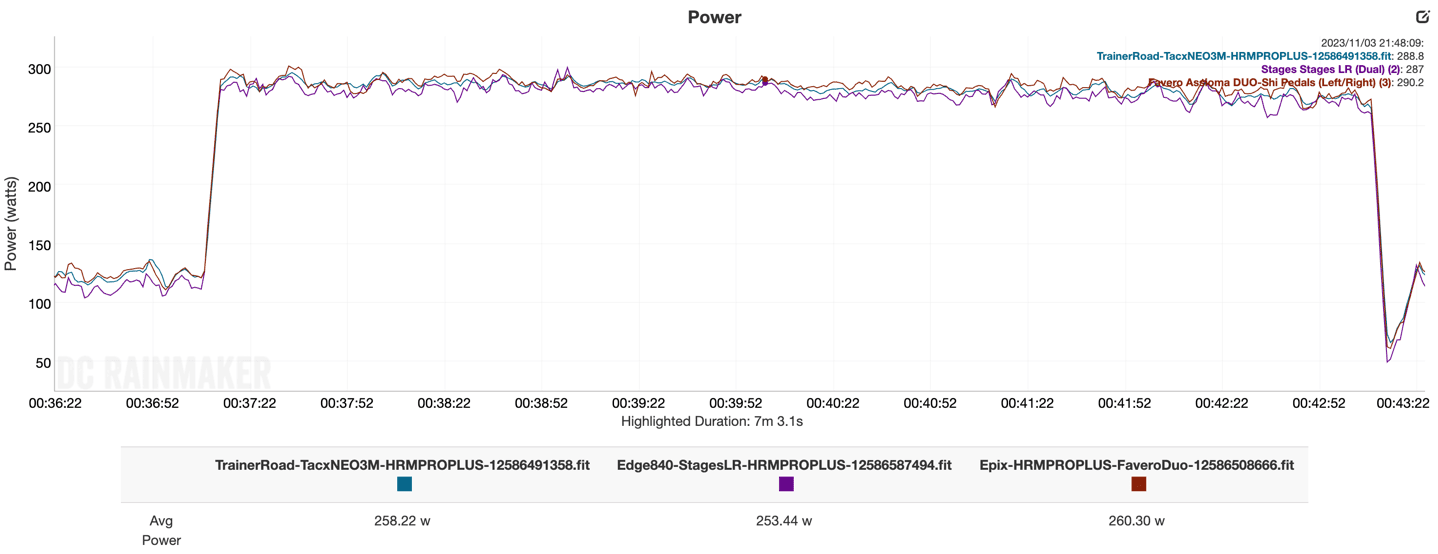
Next, another TrainerRoad ERG workout, except this time I thought it would be a good idea to do a lot of 30×30’s and then do them over longer sets. Obviously, this was a stupid life choice. Nonetheless, the data is impressive:
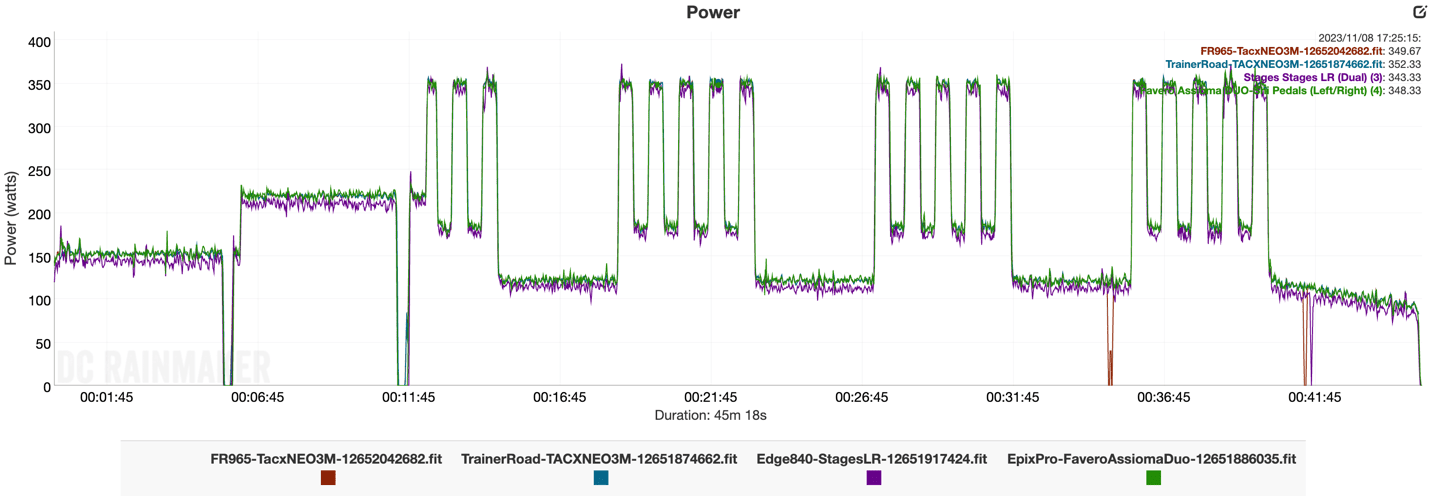
And if we pick apart one of those 30-second sections, it’s identical to the Favero Assioma Duo pedals:
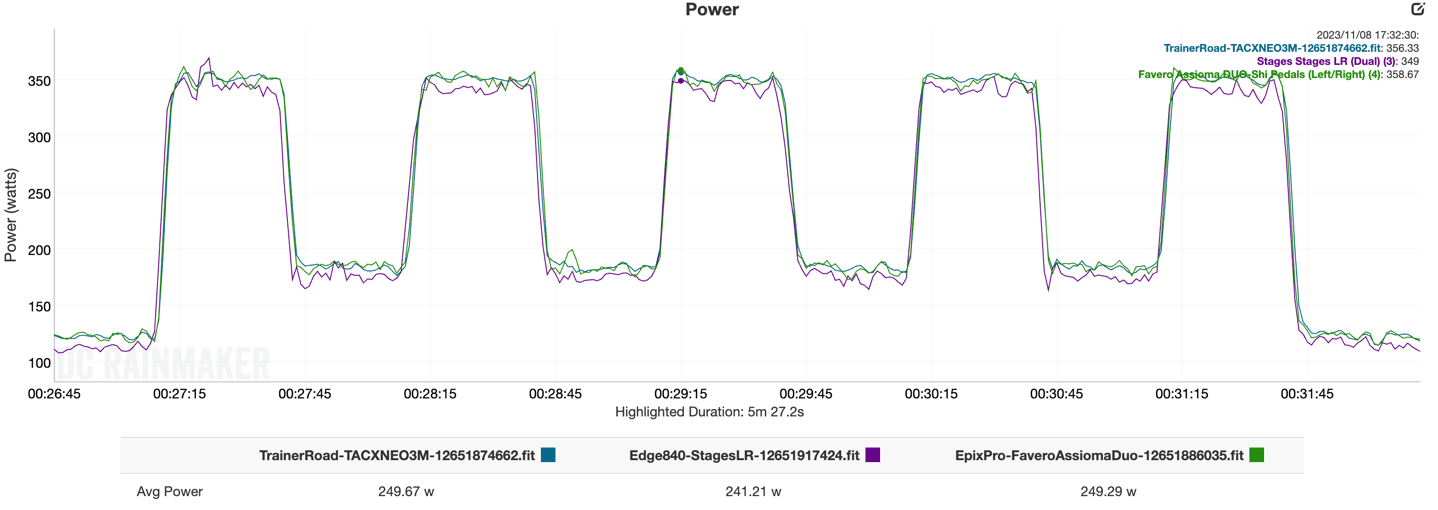
Same goes for cadence:
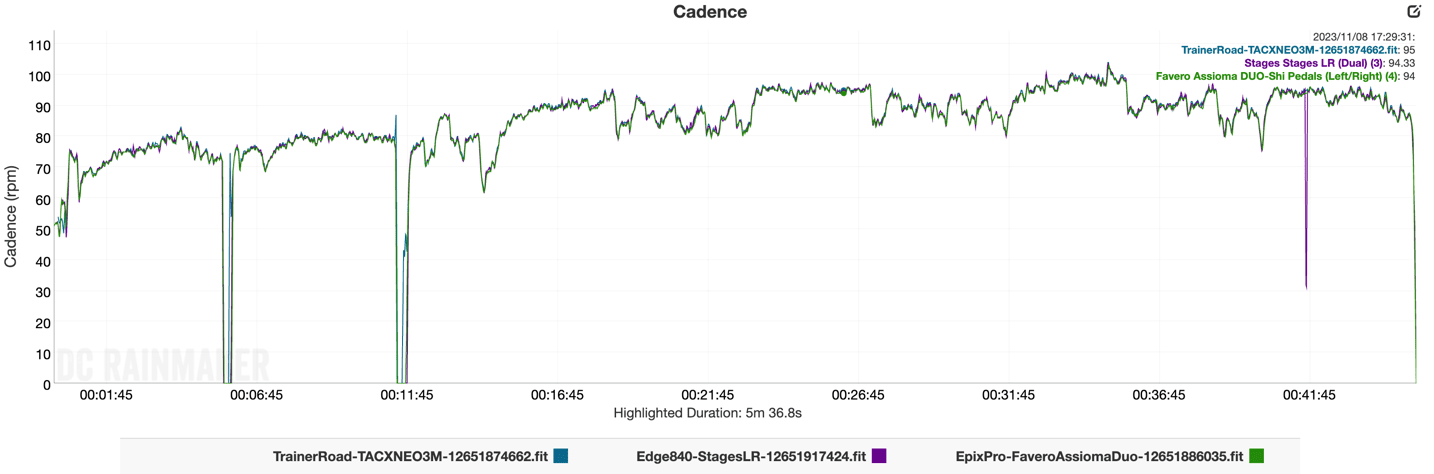
Now, one more ERG mode workout for now before we switch up to simulation (gradient simulation) mode. In this case, I’ve got my standard 30×30 trainer test. This is a bit different than above. First, the jumps are much higher, requiring the trainer to ramp up very quickly. Second, I’ve used this precise test protocol on every single trainer and smart bike I’ve ever ridden/tested, thus making it super easy to compare these precisely to any other trainer. Here’s that data set:
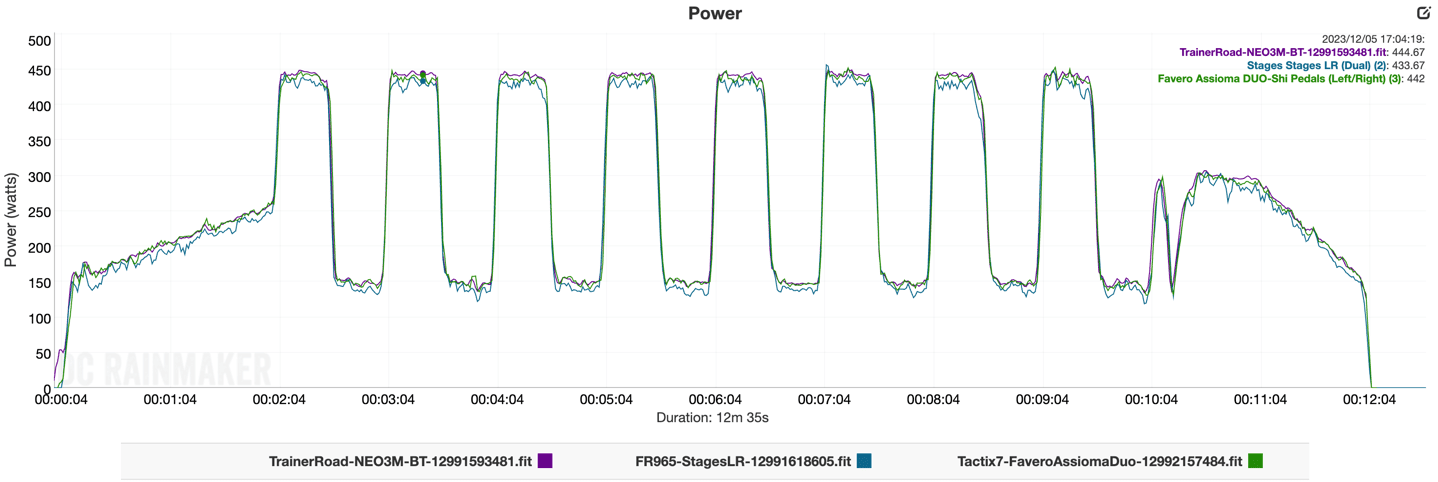
(In case you’re wondering what happened at the end there, umm…I wasn’t paying attention, the interval hit, and then for some stupid reason I shifted the wrong way because I’d been on SRAM AXS all last week and this bike was Shimano Di2…which, made my life far worse. You don’t shift in ERG mode, and especially not the wrong way.)
Now, there’s two key things I’m looking for in this test. First is how quickly it reaches the upper set point, and then secondly, how stable it arrives at that point. Ideally you want it to arrive in 2-4 seconds, and you want it to stick the landing like an Olympic gymnast – not wobble above (overshoot) or below (undercut) that point. Of course, some intervals are more tied to my ability to not be tired, with this being my second workout back to back on this particular day.
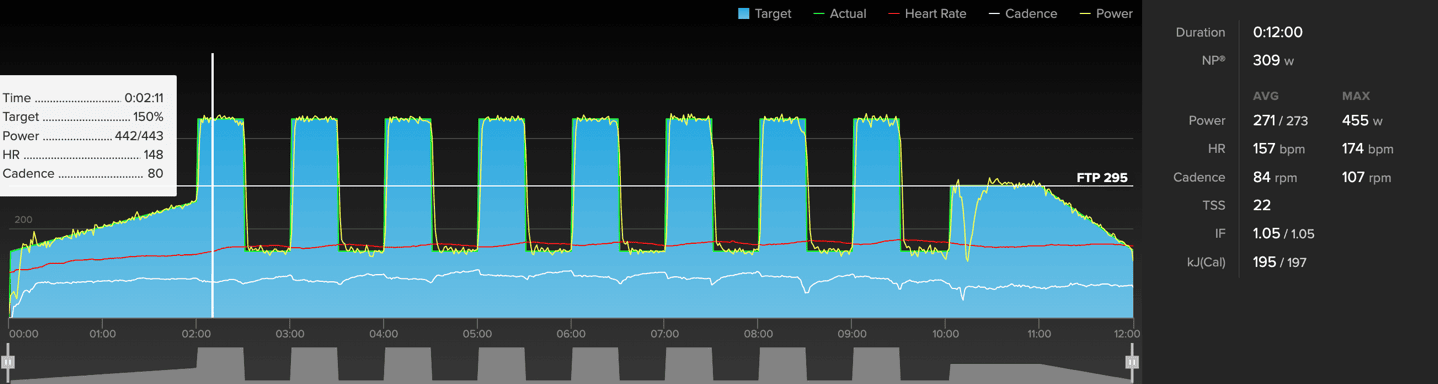
If we zoom in on the TrainerRoad chart, we can see that the duration to arrive at ~443w is 4 seconds – perfectly nailed (I checked every single interval here, all of them were officially showing 4 seconds). However, what’s really interesting is that Tacx is slightly tapering that arrival. In reality, all of these intervals reached ~424w in 3 seconds, and then Tacx appears to be using that last second to arrive at the station without blowing past it.
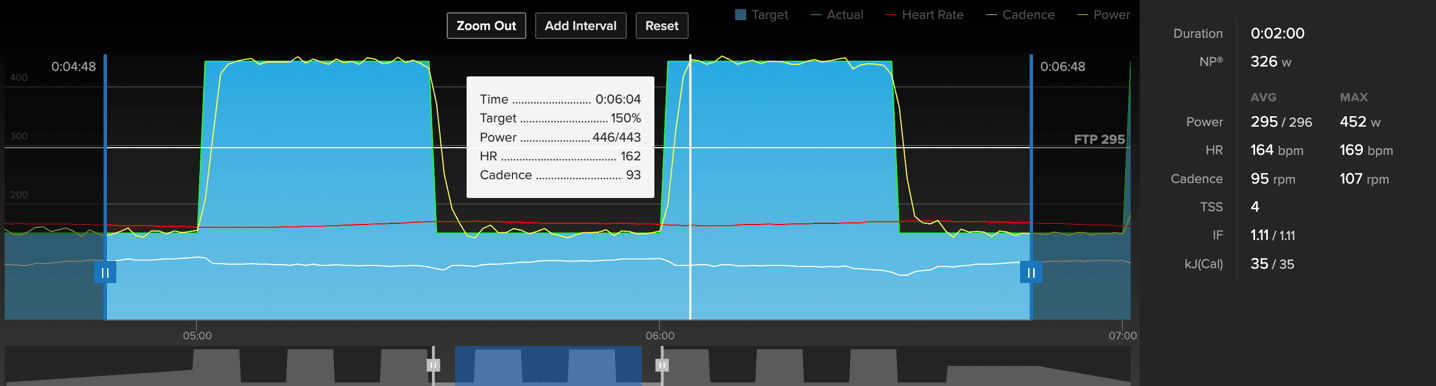
If you look closely above, you’ll see that basically the situation looks like this:
0-1 second: Gradual start of ramp so it feels natural
2-3 seconds: Very quickly ramps up power to cover almost the entire increase
3-4 seconds: Quickly slows down, to arrive at the set-point without blowing past (over) it.
(Obviously, this is specific to this jump from 150w to 450w. If you’re going from 150w to 200w, it doesn’t take as long, as shown elsewhere.)
I’ve never seen any other trainer be this controlled in their ERG mode. It’s super-geeky cool. What’s cooler though is that in a deep-dive technical presentation (that I couldn’t re-print the charts from), Garmin/Tacx showed all the nuance to how strong this motor is, but also how much finesse it has – using a very high-end automated testing system. However, as cool as that is, the proof is in the pudding with a real human rider (me). I’ve seen countless presentations over the years of companies claiming the same thing and then falling apart in real life (including the Tacx NEO 2, 2T, and NEO Bike on launch, all fixed later). In this case though, real life finally matched the fantasy that Tacx outlined in their pretty data charts. I’d love to see them show those charts off to the world, as they do a much better job of explaining the power behind/inside that trainer, even if many of us can never really take advantage of it.
In fact, this is all confirmed by the power meters too – which don’t exhibit any overages at all (almost all other trainers will overshoot this by 15-70w). Literally it’s 3 watts over the designated set-point (zero smoothing on this graph), there’s nothing like this on the market. Period.
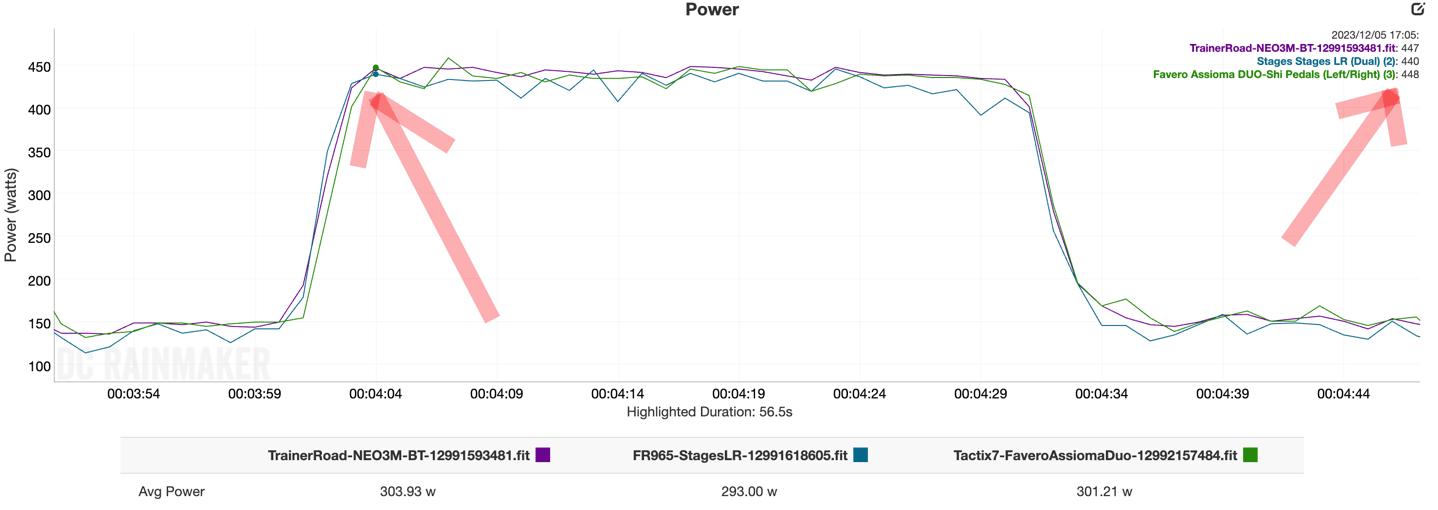
Seriously, just look at how virtually identical and indistinguishable the Tacx NEO 3M is to the Favero Assioma Duo pedals. It’s insane. For reference, the KICKR MOVE on this identical test was ~15-20w overage on that first second.
So, let’s switch over to simulation mode, which is what most people would call ‘riding in Zwift’, whereby the trainer is simulating the gradient changes in the app. This is the same if you were riding the Tacx Training App for an outdoor/real-world course, etc… In my case, one of the routes I almost always include in my testing is Zwift’s Sand and Sequoias route. This route is amazing for testing trainers because it includes a variety of terrain. It includes long perfectly flat sections to test high flywheel speeds, as well as climbing sections and rollers sections to test gradient responsiveness. Here’s a look at that ride data:
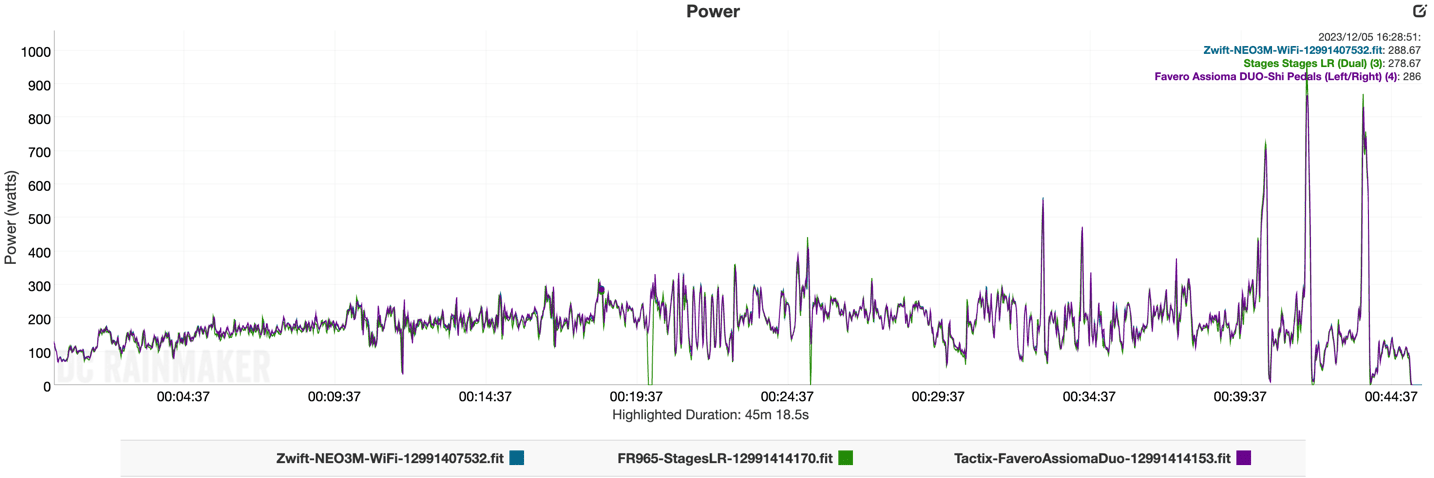
As you can see, the lines are virtually identical. So, let’s zoom into one of the higher-speed sections that rolls a bit, and thus my power is rolling a bit. You can see that all of the numbers align really well. There’s no outliers here from the Tacx NEO 3M in relation to the Favero Assioma Duo pedals.
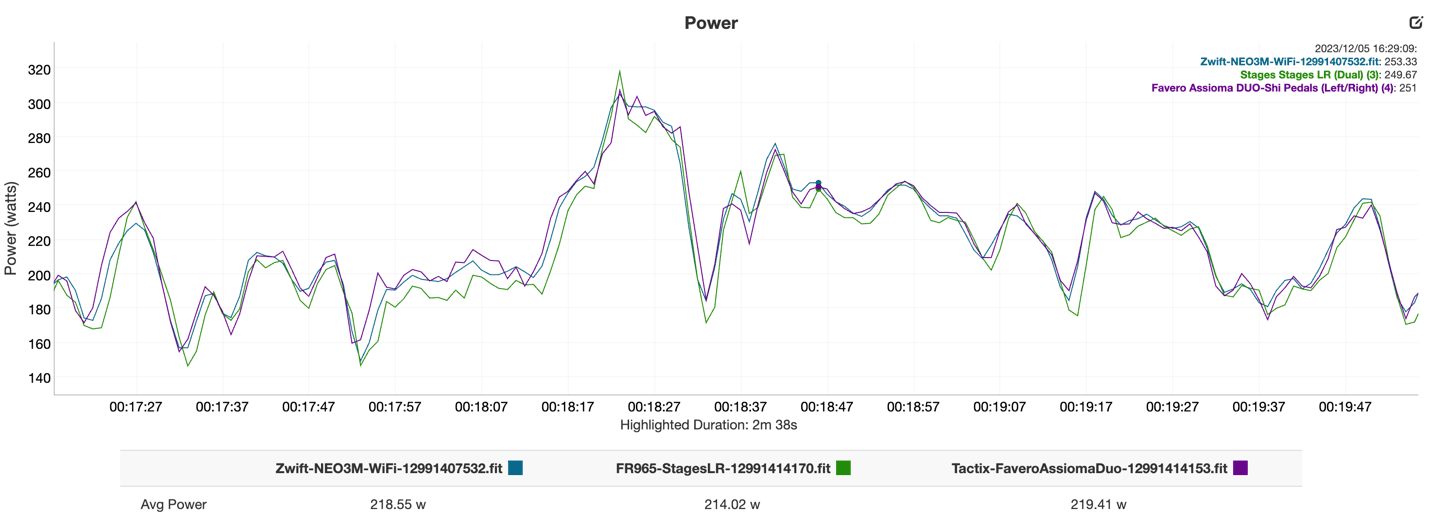
The same goes for these sets of 700-900w sprints. These are all very very close. In general, when you’re talking peak 1-second power, it’s incredibly difficult to get multiple power sources to exactly align, due to the 1-second timing nature of transmission and recording standards (especially because transmission of most power meters is based on crankset rotation). Usually when it’s absolutely perfectly aligned for that top 1-second period, it’s just dumb luck.
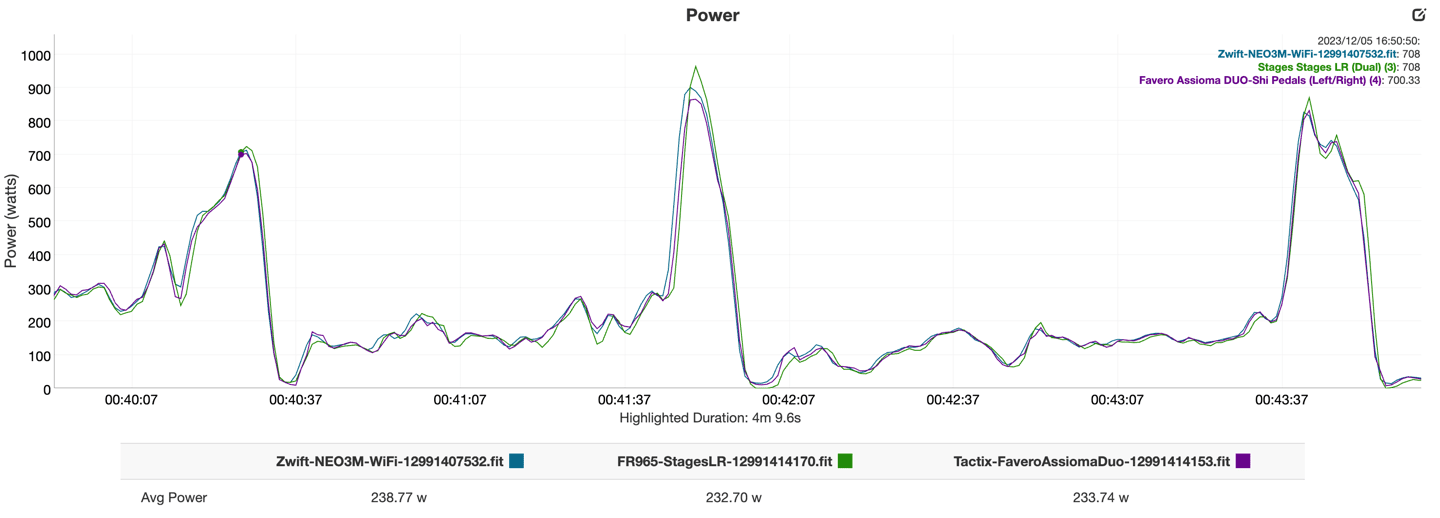
However, the one thing I want to point out here is that I purposefully ‘dropped off’ the sprint, and then a few seconds later easy-pedaled a recovery. The reason for this is I wanted to see if we got any stick-watt type situations, but we didn’t. It dropped off very nicely.
Speaking of which, here’s a cadence chart for that ride. We see a few dropouts from various units in the DCR Cave. I didn’t think about it till later, but I had put the other ANT+ recording watches directly next to my laptop (which has WiFi):
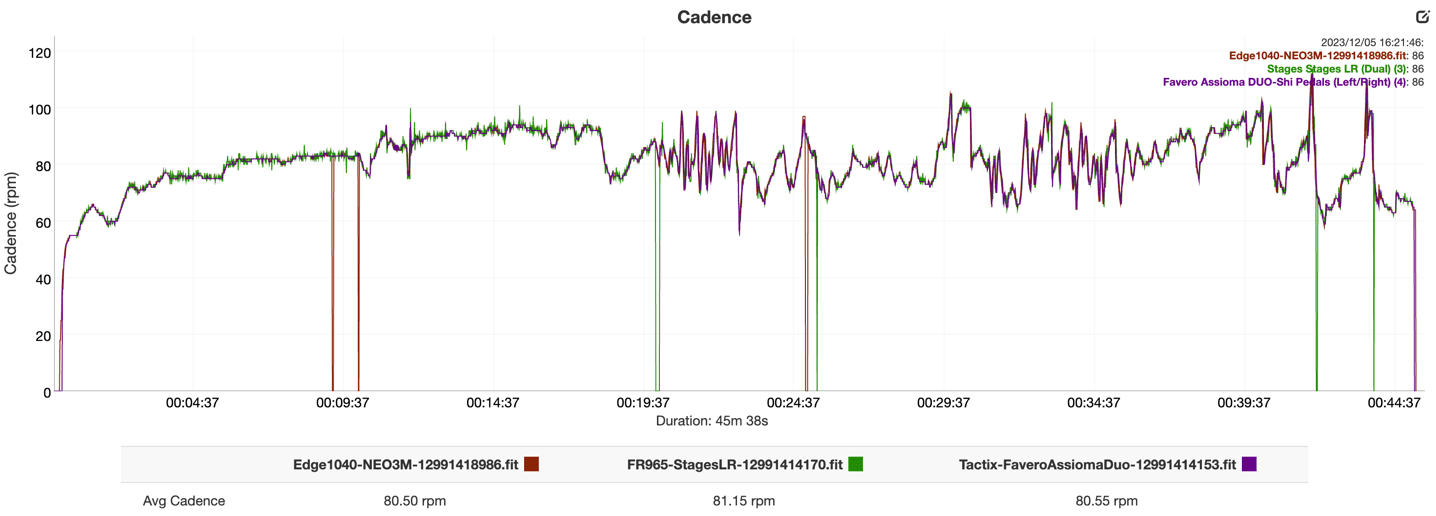
Likewise, here’s the mean-max graph, which lets you compare the peak power numbers for various time periods across different power meters easily:
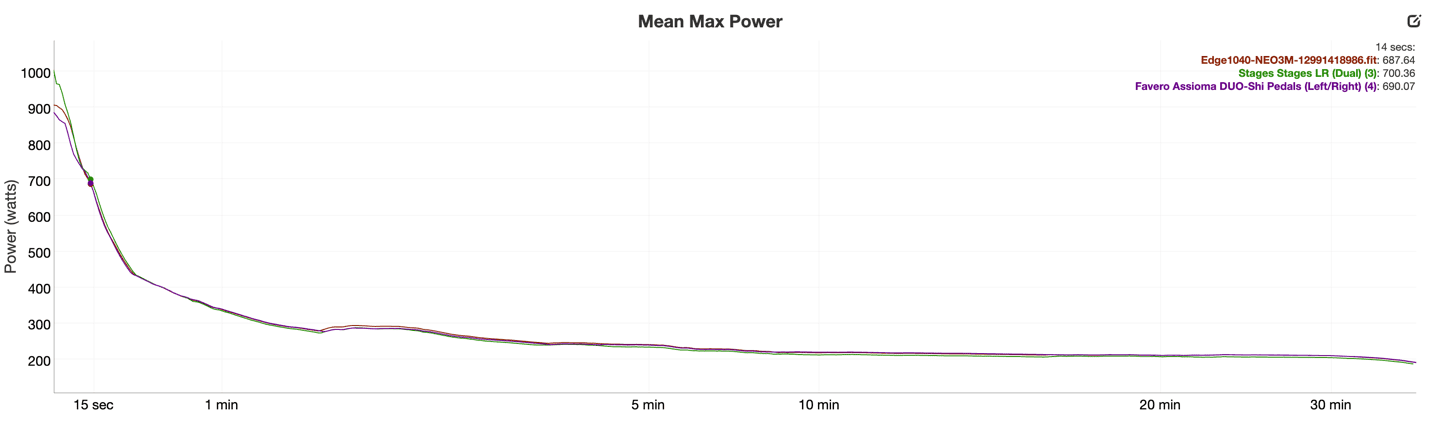
Next, we’ve got this SIM ride from earlier last month, again, it’s virtually identical across the board:
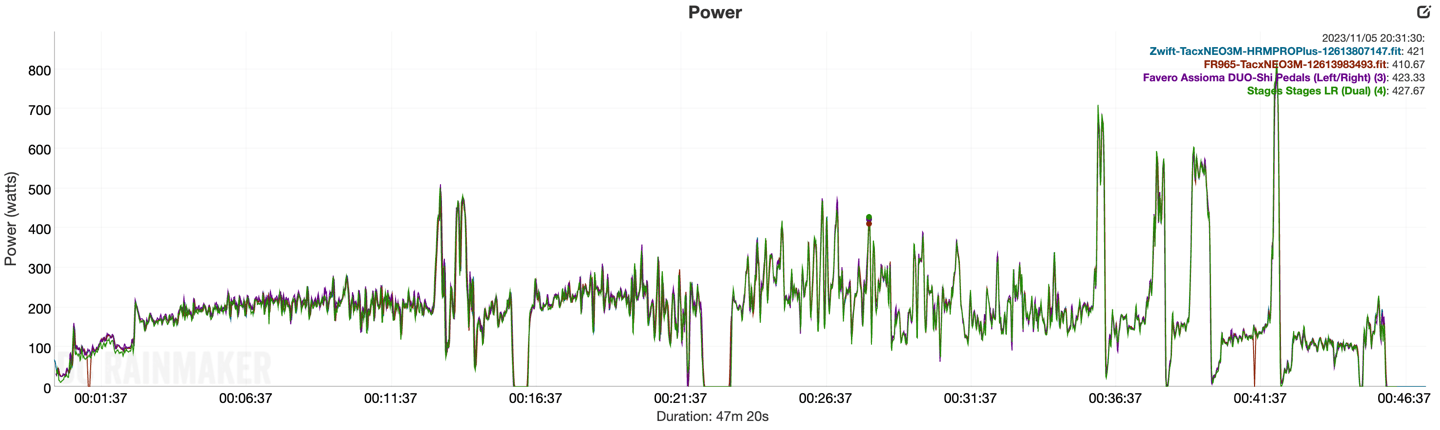
And here’s some lazy surges:
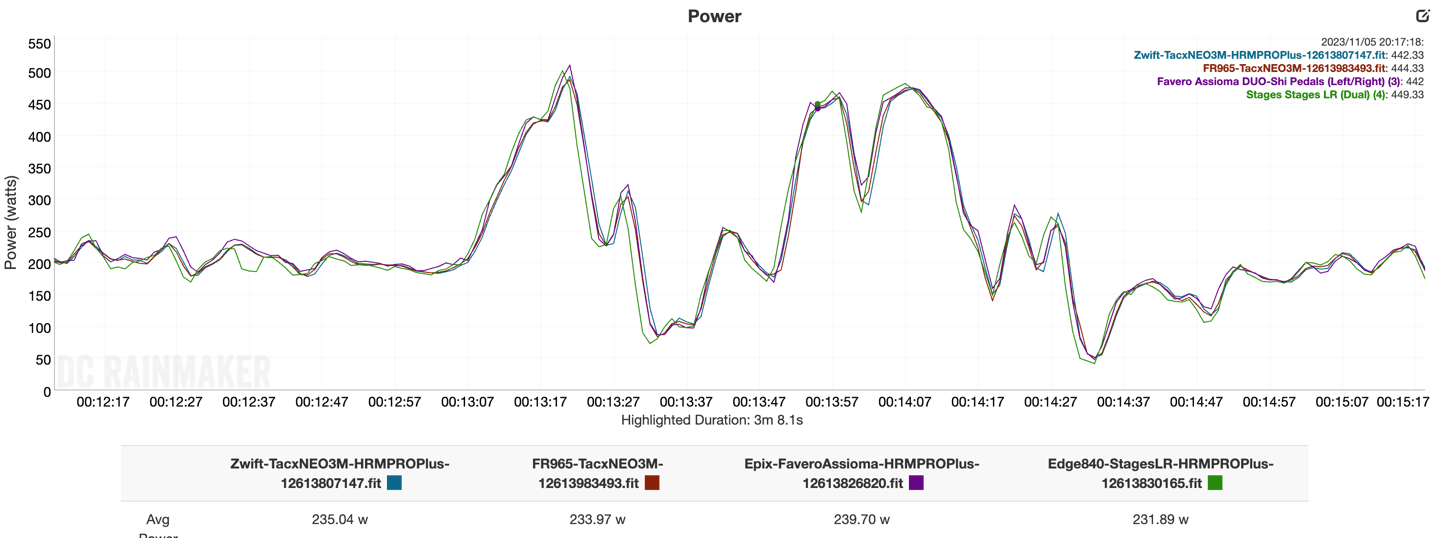
I’m not really sure why I’m still copying/pasting data set images into this review, piles of rides later, and all of them are identical.
Just like this cadence graph from that ride:
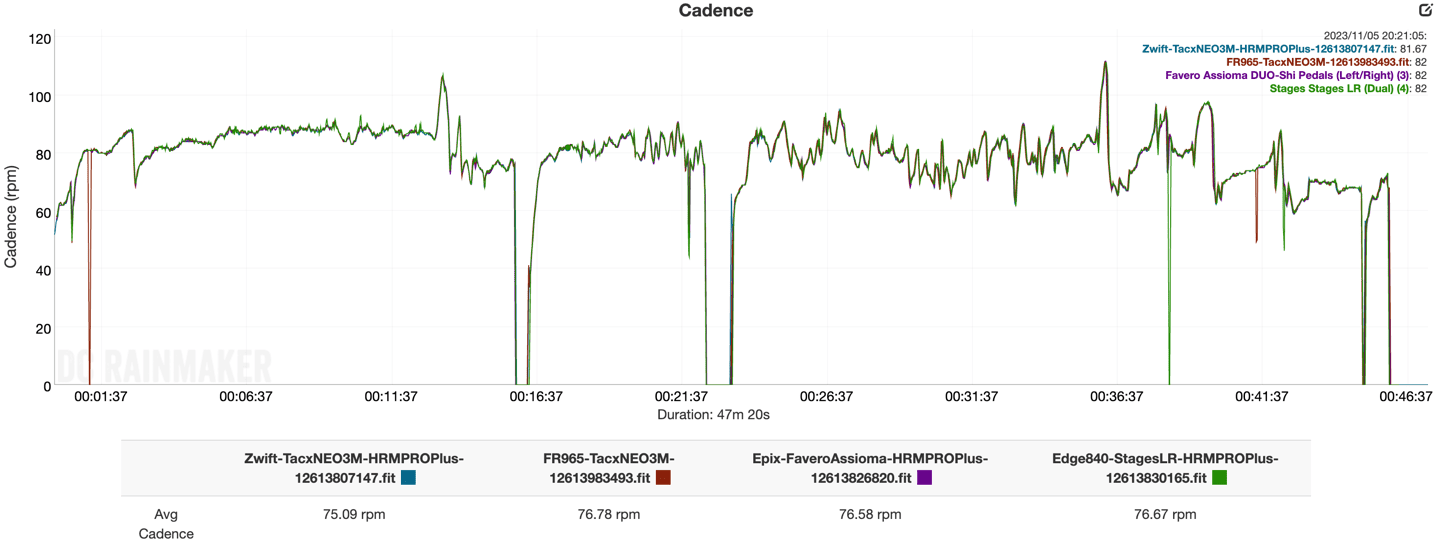
Or this mean-max chart. Yes, for real, that’s three different power meters shown across four different recording devices. That’s not just one device/line: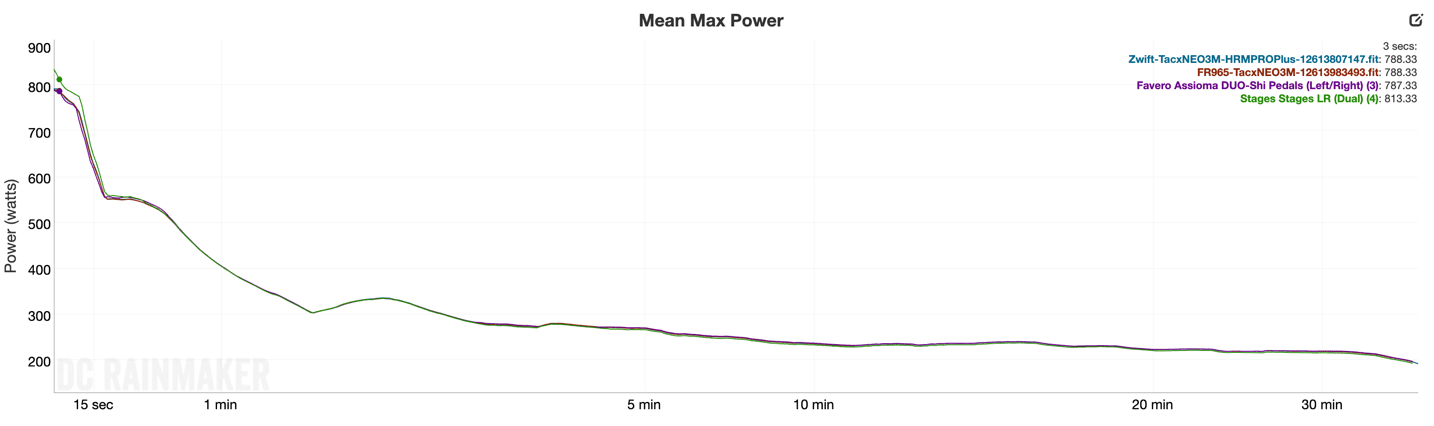
Finally, we’ve got a constant climb ride – something to stress the motor out over a long sustained period. Ya know, because this section didn’t have enough charts already. It’s hard to see, but this is what the suffering was:
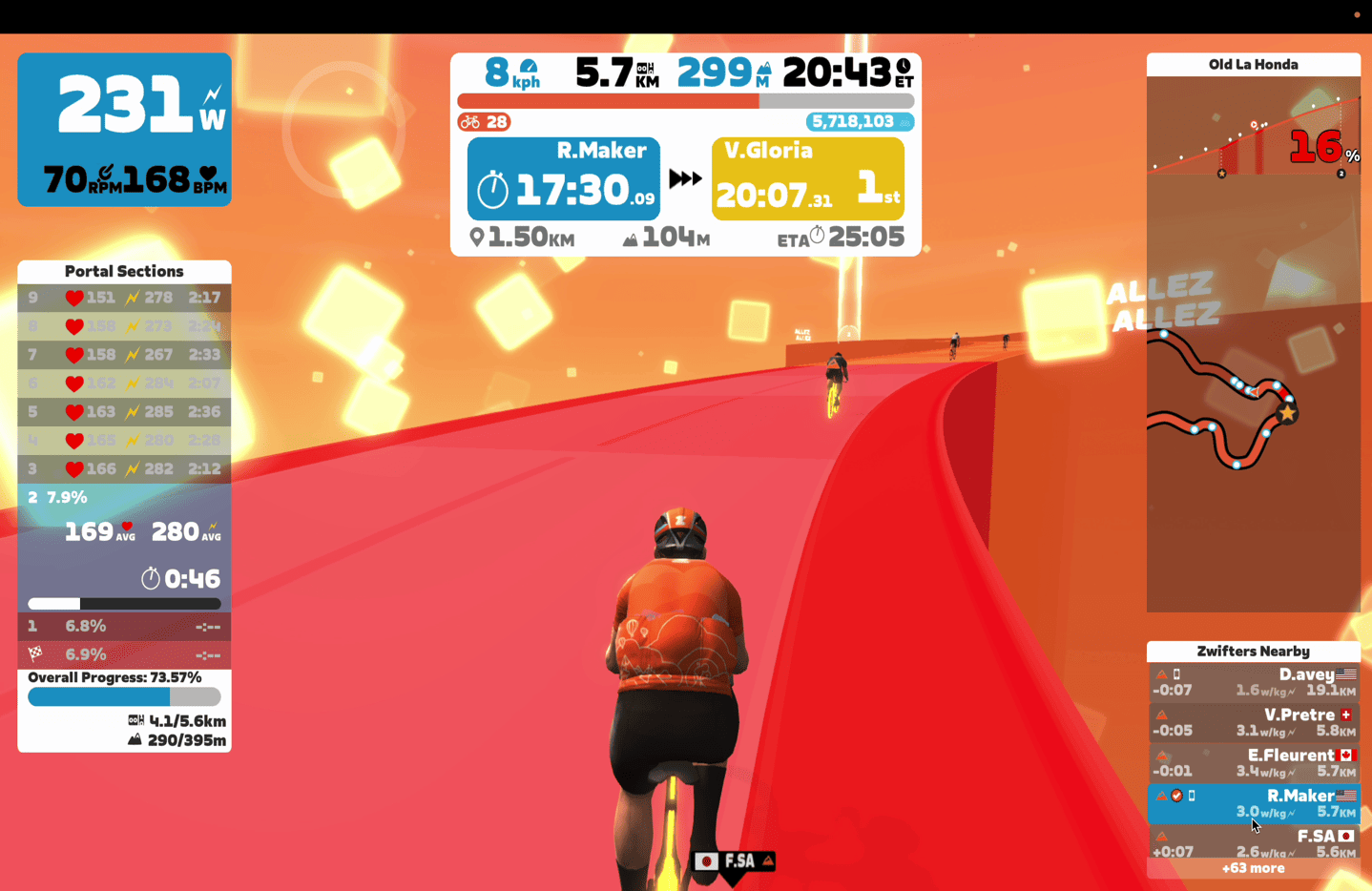
And this is how the graph looked and data looked:
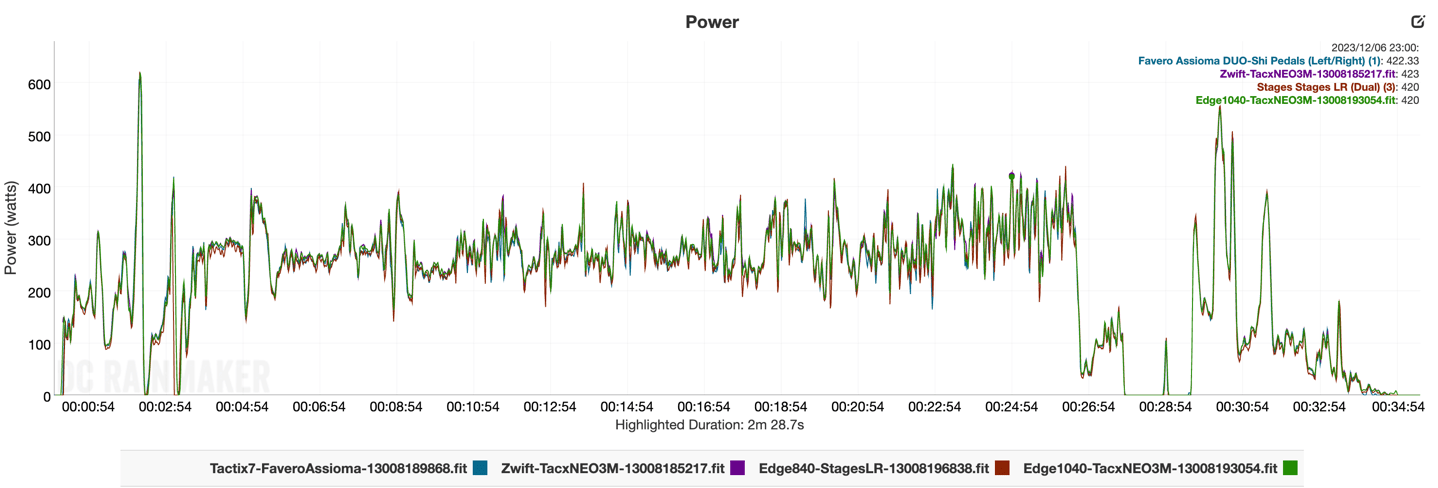
And because I decided to have some fun, I did both high-cadence up to 180rpm, and low-cadence down to 19rpm in there. But the point here was a nice sustained climb, this one averaged 280w for 23 minutes. You can see the slight fluctuations as my body somewhat naturally oscillated up the climb.
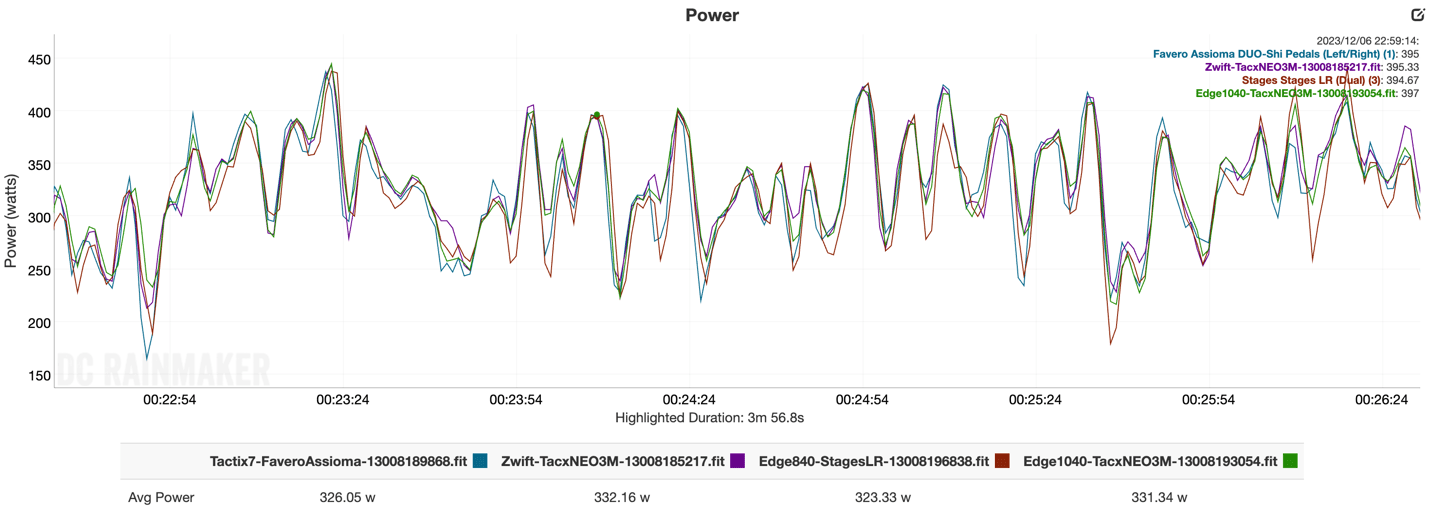
From a high-cadence standpoint, this did two interesting things. First, I got to see what happens when you abruptly stop pedaling at those levels. The Stages LR struggled here both times. But the NEO 3M and Favero Assioma were near identical, all the way up to 180rpm.
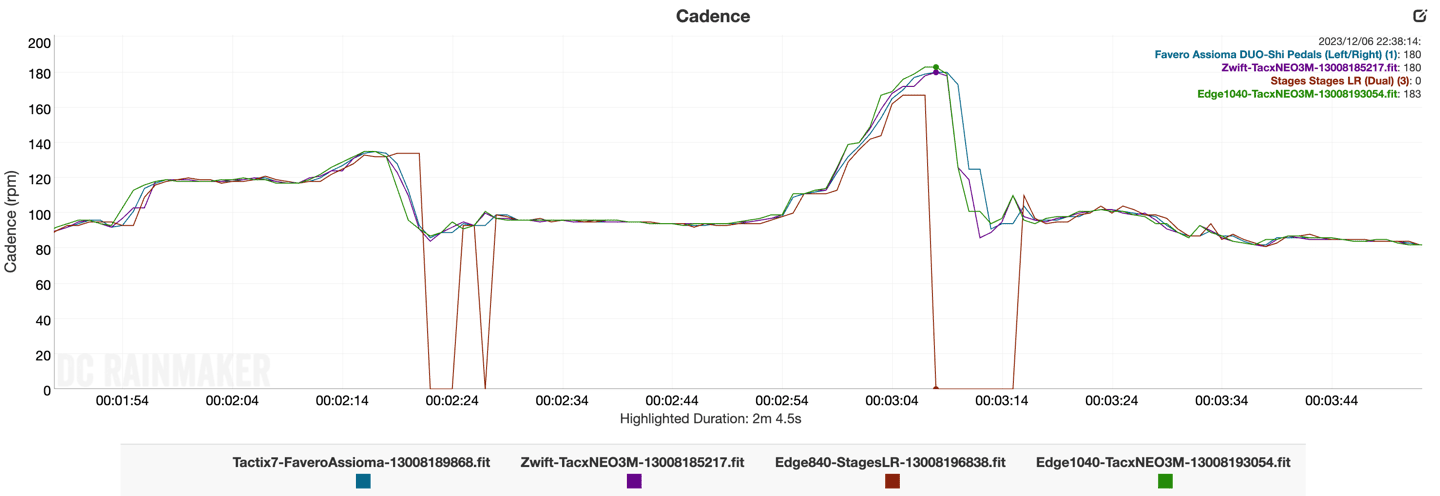
Inversely, both the Favero and Tacx units nailed it as I slowly ramped down to 19rpm, at which point they cut-out:
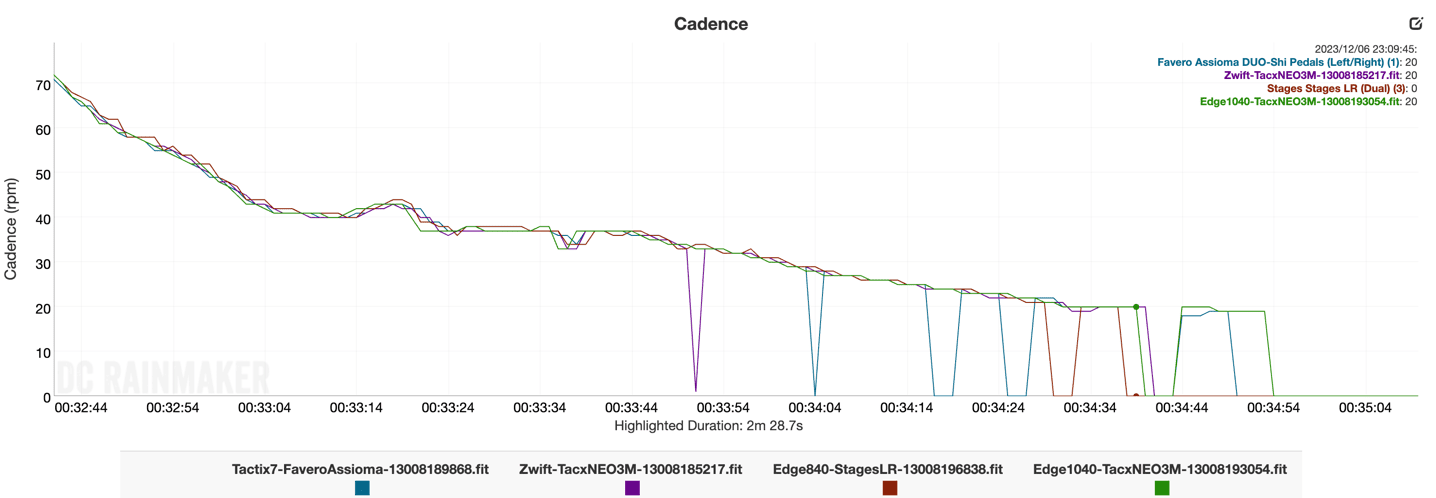
Ultimately, as you can see, power accuracy is spot on. Which it should be, since that’s the core reason the Tacx NEO 3M looks like it swallowed a few too many bitterballen and krokets at the company holiday party. That extra bulk is to allow for more cooling for the stronger internal power control system, all of which takes up more space.
And the result of those efforts are a trainer that is unquestionably one of the most accurate I’ve seen in the DCR Cave, if not the most accurate. I’ve got effectively nothing to nitpick here, as much as I’d love to. Instead, I’ll save all that nitpicking for the price aspects.
(Note: All of the charts in these accuracy sections were created using the DCR Analyzer tool. It allows you to compare power meters/trainers, heart rate, cadence, speed/pace, GPS tracks, and plenty more. You can use it as well, more details here.)
Product Comparison:

You’ll see a deeper-dive video and post tomorrow between the Tacx NEO 3M and the Wahoo KICKR MOVE, where I go deep down the rabbit hole of these motion-enabled trainers. Nonetheless, here’s a Quick Look at how it compares to that and the Elite Justo and older Tacx NEO 2T now:
| Function/Feature | Garmin Tacx NEO 3M | Tacx NEO 2T Smart | Wahoo KICKR MOVE | Elite Justo |
|---|---|---|---|---|
| Copyright DC Rainmaker - Updated November 15th, 2025 @ 7:06 am New Window | ||||
| Price for trainer | $1,999 | $1,399 | $1,599 | $1,199 |
| Trainer Type | Direct Drive (no wheel) | Direct Drive (no wheel) | Direct Drive (No Wheel) | Direct Drive (No Wheel) |
| Available today (for sale) | Yes | Yes | Yes | Yes |
| Availability regions | Global | Global | Global | Global |
| Wired or Wireless data transmission/control | WIRELESS + Tacx WiFi/ETHERNET ADAPTER (ACCESSORY) | Wireless | Wireless + Wahoo Direct Connect Ethernet Adapter (Accessory) | WIRELESS + Elite WiFi/ETHERNET ADAPTER (ACCESSORY) |
| Power cord required | No | No | Yes | No (Note: No control w/o power though) |
| Flywheel weight | Simulated/Virtual 125KG | Simulated/Virtual 125KG | 16lbs/7.25kgs | 13.7lbs/6.2KG |
| Includes cassette | Yes (11sp) | No | Yes (11 Speed SRAM/Shimano) | No | Resistance | Garmin Tacx NEO 3M | Tacx NEO 2T Smart | Wahoo KICKR MOVE | Elite Justo |
| Can electronically control resistance (i.e. 200w) | Yes | Yes | Yes | Yes |
| Includes motor to drive speed (simulate downhill) | Yes | Yes | No | No |
| Maximum wattage capability | 2,200w @ 40KPH | 2,200w @ 40KPH | 2,200w @ 40KPH | 2,300w @ 40KPH |
| Maximum simulated hill incline | 25% | 25% | 20% | 24% | Features | Garmin Tacx NEO 3M | Tacx NEO 2T Smart | Wahoo KICKR MOVE | Elite Justo |
| Ability to update unit firmware | Yes | Yes | Yes | Yes |
| Measures/Estimates Left/Right Power | Yes | Yes | No | Yes |
| Can directionally steer trainer (left/right) | No | No | No | With Elite Rizer or Sterzo Smart (accessories) |
| Can simulate road patterns/shaking (i.e. cobblestones) | Yes | Yes | No | No | Motion | Garmin Tacx NEO 3M | Tacx NEO 2T Smart | Wahoo KICKR MOVE | Elite Justo |
| Whole-bike physical gradient simulation | No | No | With KICKR CLIMB (Accessory + Adapter) | With Elite Rizer (accessory) |
| Can slide forward/back with movement | Yes | With Tacx NEO Motion Plate (Accessory) | Yes | No |
| Can rock/tilt side to side (significantly) | Slightly | Very barely | SLIGHTLY | SLIGHTLY | Accuracy | Garmin Tacx NEO 3M | Tacx NEO 2T Smart | Wahoo KICKR MOVE | Elite Justo |
| Includes temperature compensation | N/A | N/A | Yes | Yes |
| Supported accuracy level | +/- 1% | +/- 1% | +/- 1% | +/- 1% | Trainer Control | Garmin Tacx NEO 3M | Tacx NEO 2T Smart | Wahoo KICKR MOVE | Elite Justo |
| Allows 3rd party trainer control | Yes | Yes | Yes | Yes |
| Supports ANT+ FE-C (Trainer Control Standard) | Yes | Yes | Yes | Yes |
| Supports Bluetooth Smart FTMS (Trainer Control Standard) | Yes | Yes | Yes | Yes |
| WiFi or Ethernet | With optional accessory | No | Built-in WiFi, Ethernet with Wahoo accessory adapter | WITH OPTIONAL ACCESSORY | Data Broadcast | Garmin Tacx NEO 3M | Tacx NEO 2T Smart | Wahoo KICKR MOVE | Elite Justo |
| Transmits power via ANT+ | Yes | Yes | Yes | Yes |
| Transmits power via Bluetooth Smart | Yes | Yes | Yes | Yes |
| Supports Multiple Concurrent Bluetooth connections | DUAL (TWO CHANNELS) | No, just one | Yes, 3 Concurrent | Dual (Two Channels) |
| Transmits cadence data | Yes | Yes | Yes | Yes |
| Bridging or re-transmission | No | No | No | Yes (HR & Cadence) |
| Race Mode (High Speed Data) | Planned Future Firmware Update | No | Yes (with built-in WiFi, or Ethernet accessory) | Yes (Bluetooth) | Purchase | Garmin Tacx NEO 3M | Tacx NEO 2T Smart | Wahoo KICKR MOVE | Elite Justo |
| Amazon | Link | Link | Link | |
| Competitive Cyclist | Link | Link | Link | |
| REI | Link | Link | DCRainmaker | Garmin Tacx NEO 3M | Tacx NEO 2T Smart | Wahoo KICKR MOVE | Elite Justo |
| Review Link | Link | Link | Link | Link |
Again, stay tuned for tomorrow’s deep dive into the topic. Obviously, there’s a pretty big price gap, but there’s also a features gap that’s not always entirely obvious (in both directions).
Wrap-Up:

The Tacx NEO 3M is really the first Tacx smart trainer built entirely under the Garmin regime. While the previous Tacx NEO 2T launched after Garmin acquired the company, it was mostly nothing but a rubber-stamp Garmin logo on the side of the box. But a lot has changed in the four years since then, especially around quality controls and manufacturing. It’s a pattern we initially saw a year ago with the Tacx NEO Bike Plus, which underwent a similar transformation as the first piece of Tacx hardware smarts under Garmin. During this four-year timeframe Garmin invested in a massive new manufacturing facility, and overhauled virtually every aspect of the company and its technologies.
In most cases, it’s led to positive change. This is the very first Tacx smart trainer (again, ignoring the bike last year) that ‘just worked’ the first time I rode it. No accuracy issues, no failures, no nothing. Just accuracy perfection. In fact, mind-boggling accuracy perfection. So much so, that I’d even argue Garmin may have lost the forest from the trees here. Focusing perhaps too many resources on this impressive quest, instead of more widely used potential features like built-in WiFi it lacks, race mode it lacks, and an affordable price…it lacks.
This ultimately gets us to the obvious elephant in the room: This is weirdly and wildly overpriced. And I know Garmin employees are accustomed to me pointing that out (though, not as often as they probably think – after all things like the Forerunner, Bounce, Instinct, inReach, Edge, Varia, Epix, and Fenix are all quite in line with their competitive value – sometimes exceptionally so). But there’s a key difference here: Holistically speaking, this isn’t the best product on the market in that category. It’s simply not. And that puts it in a tough spot.
Generally speaking, when I (or others) complain about Garmin prices, it’s lamenting that ‘Yes, realistically it’s the best product in the market, but the price seems crazy’. But this time, it lacks that ‘best’ part. Again, comparing it to the Wahoo KICKR Move (tomorrow’s post), in virtually every component checklist, from a normal (or even abnormal) user perspective, the Wahoo KICKR MOVE is superior. Yes, Garmin beats it on accuracy and ERG mode nuance, but there’s also nothing wrong with the Wahoo KICKR MOVE accuracy or structure workout ERG mode. It’s a very functional BMW ERG mode compared to the Porsche this thing is in ERG mode. But for features like a compatible KICKR CLIMB, or built-in WiFi, or Race Mode, or wider movement range, or heck, even more Bluetooth channels or bundled Zwift pricing…Wahoo wins.
Now, can Garmin close some of those gaps? Certainly. Faster data transmission is something Garmin says they’re working on. And while Tacx lacks their own device to move the bike up and down, you can pair it with the Elite RIZER just fine (albeit not moving forward/back), as the NEO 3M is designed with a moving axle. But built-in WiFi and wider movement range would require new hardware. And of course, Garmin could simply adjust the price after the shine wears off. And perhaps they will. While it’s rare they ‘correct’ prices, it does happen on rare occasions.
So yes, from a technical and product standpoint – Garmin made an exceptionally good smart trainer that has mind-bogglingly strong and finessed ERG mode. I’m just not sure who the target customer is for it.
Found This Post Useful? Support The Site!
At the end of the day, I’m an athlete just like you looking for the most detail possible on a new purchase. These posts generally take a lot of time to put together, so if you're shopping for the Garmin Tacx NEO 3M or any other accessory items, please consider using the affiliate links below! As an Amazon Associate I earn from qualifying purchases. It doesn’t cost you anything extra, but your purchases help support this website a lot.
And of course – you can always sign-up to be a DCR Supporter! That gets you an ad-free DCR, access to the DCR Shed Talkin' video series packed with behind the scenes tidbits...and it also makes you awesome. And being awesome is what it’s all about!

























First! Always wanted to do it
I’m a pretty dedicated trainer guy, but to justify this cost over buying something like a Kickr Core, I don’t know.
Sadly overpriced and missing som of the key features I’m looking for. Wanted to really like this. But can’t
Are there any physical changes to the non-drive side? My bike wouldn’t fit on my old Neo 2 without removing the brake caliper due to the flywheel protruding out from the body, in the end I got sick of having to remove the brake caliper every time I wanted to use the trainer so I sold it and bought a v5 Kickr. To be clear, it was an issue with the size / shape of the Campagnolo brake caliper and it was the same for the 2 bikes I have. I know most others with Shimano / SRAM don’t have this issue (thought not all).
Would love to hear that as well. I’ve had a couple TT bikes that would not fit either, as well as some bikes that are 1mm clear to the chainstays. Not sure it’s a problem for many, but I am certain there are bikes that simply won’t work on the older models and I’m curious to see if they fixed it or not.
Interested in this as well. Had to grind off some corners of my Neo to fit two of my five bikes. I believe smaller frame sizes may be more likely to have this issue.
This would make a huge difference to me – I can fit my TT bike on my 2T, but not my road bike as the caliber (SRAM) fouls on the NDS. This would mean I could actually use a road bike on the Neo and possibly give me a reason to buy it (after the current one has gone pop).
My 2022 Cervelo R5 doesn’t fit onto the Tacx Neo 2T, because the disc brake calibre bumps into the side of the trainer. It looks like the new trainer has the same design flaw, not enough space to fit disc road bikes like my Cervelo R5.
I’m very curious on this as well. I had to get rid of the 2T because I wasn’t willing to remove my SRAM caliper every time I mounted the bike on the trainer. This was the case on both a Specialized Roubaix and Aethos, 56cm.
I feel like for two grand they could have tossed the network adapter in.
Not only that, but for 2 grand they could have included a freehub and cassette of choice…for me, I have 3 bikes with 9,10 and 12 speed, none of them is 11…so anyway I would need to buy and replace the cassette…and if there would be freehub choice, I would most probably pick the non default one so I can ride my main SRAM roadbike on the trainer…sadly with this trainer Garmin wants you to pay premium price without somehow including premium handling…
I understand that something like this would end up as a logistical nightmare for the company, but including just the Shimano freehub and 11 speed cassette is just dumb for this money…
(not even mentioning that the network adapter should have been built into the machine in the first place.)
In the end I went for the Neo 2T. They have pretty good deal here in EU, including the rocker plates and some other accessories for free. With the price, including the rocker plates, getting dangerously near to the half of the price of 3M…this trainer does not make sense at this price point…
Hi Ray,
1. I probably know the answer to this one, but still – is there a chance that dual Bluetooth connection will trickle down to Neo 2/2T series or is it both hardware and software change at this point? For my scenario (controlling with Zwift and recording via Apple Watch) I kinda circumvented the lack of dual BLE via an NPE dongle, but I lost the road surface simulation in the process (as Zwift controls my Neo 2 via NPE and not directly), it would be nice to get it back.
2. Previously Neo 2/2T weren’t compatible with Elite Rizer thingy because of the axle design, is it still the case?
Hi Pavel-
1) I’m not sure there. Generally speaking, it’s limited by the chipsets. And when I asked way-back-when, the chipset in the NEO 2T was basically the same as previous, thus we’re talking a very very old chipset.
2) Tacx confirmed the 3M has a rotating axle area, and is hardware-wise compatible with Rizer. I haven’t tried it yet to see how well it works in real life.
Hi Pavel,
Which NPE dongle do you have? You can still achieve this with the NPE Cable device – connect Zwift to the Bluetooth channel directly for controlling the trainer and use the NPE device to connect on ANT+ and rebroadcast on BT whichever channels you want (e.g. power, cad, HR etc).
I do this most sessions and works a treat. Sometimes I use TrainerRoad to control the Neo and Zwift follows along via the rebroadcast channels.
Hi Fonzo,
I have their Cord adapter and my overall setup is the following:
My Garmin receives speed and distance from Tacx, power and cadence from Stages cranks and HR from HRM-Pro+ via ANT+.
My Apple Watch receives the same sensors via BLE.
Cord receives speed, cadence and FE-C from Tacx, power and cadence from Stages cranks and re-broadcasts it as BLE.
Zwift (running on an iPad) receives data from Cord as well as HR data from HRM-Pro+ over BLE (luckily the strap has three BLE channels). This allows me to control Tacx from Zwift, but as it’s advertised over BLE as Cord, the road feel is never broadcasted back.
For someone looking to buy a smart trainer, is the NEO 2T a better overall value at $899? Is there something specific that is more future proof that makes the price difference worth it?
Totally a better value. So much better.
I guess to me that’s the issue here. Had the 3M had built-in WiFi, it’d be slightly more futureproof in various ways. But otherwise, for 95% of riders, it’s exactly the same.
Even if Tacx were to come out with a CLIMB-like accessory, it’s unclear if they’d limit it to just the 3M, as we’ve seen some people use it (Rizer) with the 2T, albeit with 3rd party adapters*.
*https://forums.zwift.com/t/tacx-neo-2t-with-elite-rizer/585276/31
I also went with 2T… They have pretty good deal here in EU, including the rocker plates and some other accessories for free. With the price, including the rocker plates, getting dangerously near to the half of the price of 3M…this trainer does not make sense at this price point…
Great review. I am curious if you got a sense of power accuracy at higher speeds? The prior NEOs would lose accuracy when flywheel speed got above 20 MPH – it was non-linear and got more inaccurate as speeds increased. So, I had to workout in an easy gear to keep speed low and accuracy good.
The attached picture is an illustration of the differences of a NEO 2 vs. Assioma Duo pedals as speed increased.
Yup, I covered it in the accuracy section, both on the flats of Watopia as well as doing 75KPH downhill too, yet still pushing hard on power.
Note that the issue you’re referencing was fixed years ago in the NEO 2T though.
Well drat, I totally missed that. And I did not know it was fixed – my illustration above was from 2021. Thanks a ton!
The clearance thing is troubling. I cannot use my Neo 2 with my Cervelo TT bike because the chainstay rubs on the black case. This one appears no better in that regard, maybe even worse with the commentary on the metal portion also having clearance issues.
I’m not betting anything on the fact that the virtual slip has been eliminated despite what the reviewers claim. My friend (peak 1.4kW sprint) bought a Neo 2T this Spring and sold it 2 weeks later as he found the slippage untolerable. I don’t think he’ll experiment with this one :)
Honestly, nobody has said they had virtual slip issues on the NEO 2T. Your friend would be the first. And that fixed was four years ago. And I can’t find any reference to virtual slip anywhere for the NEO 2T.
My guess is he actually had a NEO 2, or 2SE (which is just a NEO 2 with better axle compatibility).
I’d love to know if this is fixed with the new motor as well. I had a neo 2t for a week before Garmin told me straight up that if sprint training was important to me, to buy another trainer. The slip was really bad when exceeding 1000 watts. Eventually, it would catch up 20-30s into a sprint but that’s not ideal when compared to the kickr which is instant.
That’s super bizarre. Again, that issue was very common on the NEO 2 and 2SE, but I can’t find any cases of people showing it on the NEO 2T.
I’ve attached the support thread from Garmin. Most folks aren’t hitting 1300-1400 watts so I’m sure most people would never notice it. I tried two, 2t trainers. Other guys on my team had the same issue with their 2ts.
Bizarre, not sure why Garmin support would say that in the thread. I mean, that was literally the marquee feature of the NEO 2T.
No, it was 2T, brand new, from a well known German retailer. We just chatted some more on this, and he identified on his files – as soon as the torque exceeded 90Nm, the slippage was evident right there (and coincidentally, Garmin site says 88Nm max for 2T). He now rides Kickr Core, 130+ Nm no problem.
Basically his sprints were limited to 1200W max on the Neo 2T (yes, he runs dual so can compare power figures over time :) )
I was surprised as well. I had upgraded from a Gen1 kickr to the neo 2t when I needed an xdr compatible trainer. I figured, why not try a 2t as they review so well. While I thought it was odd that support told me to use another trainer, I respect their honesty. I’ve got oodles of other Garmin products without issues so I was hoping to move my trainer into that ecosystem.
I had tried a neo bike as well this fall and it had the same slippage so I ended up with a kickr bike.
At 79kg, I’m not a lightweight but not outside the realm of an average cyclist.
Weird.
Well, for better or worse (ok, definitely worse), I can’t sprint over 1,300w. But, if any Amsterdam folks can reliably do so…happy to have someone come by and give it a whirl.
Fingers crossed that they can try it out!
I preferred the road feel of the Neo so this would be a great step forward. Do you think they’d provide torque limits for you? It’d be easy to figure out it from there as torque is the issue, not so much wattage.
They do indeed list the torque spec as 88nm so your buddy and I would still have the same issue. That’s a shame.
I originally had a Neo that had the Virtual slip issues. Contacted Garmin and they replaced it with a 2T. The 2T I could make the virtual slip happen so easily. If you are a power sprinter and generate alot of torque that thing is slipping like ice on a wet road.
I was making it slip in a 52×11 just smashing out power quickly.
Contacted Garmin and they replaced that 2T with another 2T and exactly the same issue with slipping.
The problem Garmin has with the Neo is the fact that 88nm for the majority of users is fine but not for power sprinters. On IndieVelo when you have your 2nd power meter connected and it shows you torque on the screen I tested out some sprints and my Torque peaked at like 160Nm which is almost double the max of a Neo 2T so you can see what that thing slips.
If this new trainer is still only 88nm that is a massive fail on their side to not properly address the issue but its only a fail for the small minority that it effects.
I can make mine slip, it just takes more of an active push than my Neo 2 did. I don’t ride with that much power that it’s an issue (and I prefer my Kickr anyway!) but if I stamp down on the pedal, it absolutely does slip just like the 2 did.
Hi, I am curious where you are getting the torque numbers. I am looking at a secondary trainer unit and got curious. The formula for torque is Torque (Nm) = Pi^2 * Power (W) / RPM.
However, trainer is only aware of hub RPM so I think we can expand this to Torque (Nm) = Pi^2 * Power (W) / (Cadence * gear ratio).
Assuming Power = 1200W, and cadence = 100rpm, running 4.33 gear ratio (52/12). I get only 26Nm of torque. Where did you obtain your screenshot? It seems my calculation is wrong?
For ones like yourself experiencing slippage. Are you doing so uphill virtually? Or are you shifting gears manually. Since I don’t use Zwift, and my workouts don’t have gradient simulated. I wonder if the issue is applicable
Your formula is wrong. Power is torque x angular velocity with angular velocity in radians per second, so 2 pi RPM/60.
Huh, thanks. I remembered 9.55 and somehow thought of that as Pi^2 (which is utter non-sense). Seems like I actually calculated it correctly -> using 9.55 which is 1/(2*Pi/60)
So, I still get 26Nm At 1200w, 100 cadence and 52/12 gearing. that still only gives me 26Nm at the Tacx Axle. No doubt that the TacX did have virtual slip, but i am just not getting the picture that sprints exceed the torque rating. Unless I am missing something (e.g. are people doing sprint training with low rpm and low gears?) Or is there something else that’s causing the virtual slips? I do like that the Tacx can run without AC power.
I get the same. So I don’t know what’s going on. Maybe the torque limit is in a given larger cog?
I have a Tacx Neo 2. While you can run it without being plugged into power, you do lose one thing, the ability to coast. The trainer won’t continue running on downhills without power (as I discovered one day when I forgot to plug my trainer back in after unplugging it to use the socket for something else). It functions normally without power with that exception.
Nice review. One aside – Elite Rizer owner here – there is some fore-aft movement available with that.
Enough to not tip it over (or at least tip it up) though? Would need 2.5cm each way.
I just realized I don’t have a Rizer floating around, else I’d try it.
R2-bike is selling the NEO 3M for 2000€…
Most people with the money to spend will probably be looking that the following, for 1200€ a NEO 2T, or 2999€ for a WAHOO BIKE SHIFT.
GARMIN is just not pricing this correctly.
Hi Ray,
Where is the Neo 3M manufactured?
Netherlands, in Tacx’s new factory about 30 mins by car from Amsterdam.
Did Garmin fix the brake caliper clearance issue with the 2T? Every bike I have (three), all with SRAM, has the brake line contacting the trainer, which requires the caliper to be loosened to avoid pressure on the caliper mount. The result is my 2T needs a dedicated trainer bike because realigning the brake makes quick transitions from indoor to outdoor impossible.
Not stated in any review or release I have seen. I asked GP Lama and he thought it was a good question, but not seen an answer either.
I shot over a note asking for clarity there. I’ve put a number of bikes on it, both Shimano (a few different ones, including my wife’s TT bike) and SRAM, without having to adjust anything related to the brakes. Of course, that could also just be luck.
Was BBMaker’s TT bike the X-PR at this point? I’d like to buy a Neo 3M but am concerned whether or not my V-PR (same mold as the X-PR) will fit. Garmin’s list of incompatible TT bikes is fairly long. :(
link to support.garmin.com
Ray, did you do any testing with Rally pedals as the power source controlling erg mode? I’m curious if there’s been response improvements there.
No, didn’t test that. To be honest, I rarely do, as I gave up many many many years ago on trying to use external power meters to control trainers. It always just seems to end in disappointment.
The biggest difference for me between Garmin and Wahoo is the customer service. I will never buy a Kickr again after the poor support I have received. Garmin customer service is some of the best in the industry and Wahoo has been one of the worst. It’s not just me, but for many people I have spoken with who have Kickrs that are big heavy paperweights now.
fwiw, Tacx/Garmin also has its own cohort of rage-quit former customers and plenty of Neo-family paperweights. My Neo2 isn’t a paperweight yet, but it’s frustratingly so power inaccurate that I have to use my Quarq as the power device in any virtual racing. It’s beyond me how for a while the Neo/Neo2 had a reputation for accuracy. Not going back to Garmin for my next trainer. And maybe not Wahoo either based on your and other experiences. Not sure what I’ll do. Maybe Saris despite their financial question marks.
I am also a Neo 2 frustrated owner
– very inaccurate (average 7% under reads compared to my 3 other power sources on various bikes)
– chainstay clearance is very limited
– quite noisy
– tacx customer support has been utter shit
Now I’ll just stay away from the brand.
I had one of the early original Wahoo KICKR Bikes and Wahoo customer service was very good when an issue occurred (they replaced it twice, probably due to first gen issues). The last one they sent me has been running reliably for the past couple of years. That said, the power it reports is typically 3-5 percent higher then what Garmin Vector 3 pedals measure so I use a pair of Vector 3 pedals on the KICKR Bike in order to match power reported on my outdoor bikes. Could be that the new version of the KICKR Bike is more accurate in reporting power.
I had no idea that there were so many complaints about the Neo2. That’s a disappointment, especially because I just bought one at the super discounted price. I hope I don’t have these issues that you and everyone else is having with these Tacx trainers.
Looks amazing, as does the 2t for less than half the price… Someone buy my brand new never ridden 6.4kg Alpe D’Huez (backup bike) otherwise its going to become a permanent trainer bike…
Hi, can the trainer be used as a HR bridge? For apple TV?
And any improvements likely on overheating?
Covered in the video:
– No Heart Rate Bridging.
– Changes to case and cooling fans aimed at the numerous heat related failures seen in Neo groups.
Still on my Neo OG and running like new, why would I ever want to upgrade to Neo 2, 2t or this 3m for that matter?
For some basic differences / improvements compared to your OG, here is a quick list off the top of my head:
– Direct use of thru axle setup for disc bikes vs adapter setup on the OG.
– Less “virtual tire slip” in the 2T & 3M in low speed / high power situations like climbing & sprinting.
– Improved rear derailleur clearance on the case (was a running change IIRC but not sure which version exactly).
– Carry handle in 3M if you move it frequently.
So with 4 out of these 5 irrelevant to my setup just confirms OG is still bang for my $1
I feel the same.
The “no overshoot” of the 3M is appealing for TrainerRoad (which makes up 99% of my indoor cycling) and better low speed behaviour would be nice to simulate “touring” (+20kg for camping gear etc) the Groß Glockner in Rouvy etc but at that price, no thank you.
Having a rocker plate (simple plywood one with rubber balls) has been a nice improvement though even on 90 minute rides.
Hi Ray, with your comments about derailleurs hitting the Neo 3T in various places in various gears how does it work when shifting in SIM mode? Do you have to watch your gear so that you don’t hit the unit?
Thanks David.
Just to be clear, assuming the right adapters are used, it’s only just barely kissing it on the ‘closest’ gear (once mounted). Getting it mounted is still a PITA unless in the furthest gear (one closest to outside of bike), but shifting is otherwise perfectly fine.
It’s plausible a 12sp cassette would push it out another mm or two, I don’t know.
“It’s plausible a 12sp cassette would push it out another mm or two, I don’t know.”
That’s my concern. My Saris Hammer has no clearance issues with 11spd bikes but as soon as I put a 12spd bike on the derailleur cage hits the trainer and can’t shift into the largest cog.
Tyop alerts!
“Specifically, you’ll need to ensure your derailleur is in the smallest cog in the back, otherwise, it’ll scrap the edge of the case” – scrape.
“Again, the noise her is tiny and negligible, but figured I’d mention it.” – here.
“First is how quickly it reaches the upper set point, and then secondly, how stable its arrives at that point.” Arrival?
“Or this mean-max chart. Yes, for real, that’s three different pour meters shown across four different recording devices. That’s not just one device/line:” – Power.
“During this four year timeframe Garmin invested in a massive new manufacturing facility, and overhauled virtually every aspect of the company and it’s technologies.” – its.
Thanks for your review. Informative as always.
Be interesting to know (given the issues noted with derailleurs being super close to the unit) if Garnin have resolved the issue with the 2T (and older units) where brake calipers contact the unit in use (which isn’t an issue with the KICKR).
That was caused by the Tacx units being so bulky and anything that wasn’t a rim brake QR bike had to be checked.
If anyone wanted to put a bit so hard tail or even a thru axle bike with disc brakes on, it could be an issue
Really great review, as ususal!
Can you please add product weight and dimensions into your comparison table? I have been looking into new trainers / indoor bikes, and I was very surprised when I found out that the Kickr move is 29kg, similar to whole Kickr bike shift.
Thanks again!
I wish Garmin all the best but really doubt they will sell large numbers of these. Where is the improved Flux?
I bought the original Neo over the cheaper competition and the Flux, because it met my requirements. It was BEST of the best. It. Just. Worked. Accuracy and simplicity. No need to get up 15 mins earlier to warm the trainer up then spindown in my freezing garage. No worries about toothed belts making noise or breaking. Simplicity and reliability.
It seems reliability of neo’s got worse in the 2 and 2T with notorious circuit board failures and bearing issues. Garmins exchange/refurb policy also is worrying in some locales.
Now, for $2K USD, I would expect Rolls Royce product and service. Absolutely zero compromises and full feature set. Race mode, best-in-class reliability, 5yr warranty, wifi/wired at NO extra cost, bridging, virtual cog shifting, rotating axle, no cadence sensing issues.
Yes – 5yr warranty, if you charge that much, you must be prepared to stand by your premium product.
No doubt this is a good trainer but there ARE compromises. it’s reliability is unproven. It is missing features that trainers have which cost almost a third of the price.
Good to see that they’ve really nailed the (Erg) control software, better than anyone else so far managed to do, and set a benchmark there.
But otherwise, massive fail by Garmin, being under-specced and over-priced.
I like Neos – have one myself – but this pricing with this feature set is v poor.
Interesting tidbit is that inflation adjusted Neo 2T & motion plate introductory price corrected to inflation comes out around 1870 EUR. So 120 EUR extra for the integrated motion plates and power brick, the possibility to lock them motion plates, improved software tibits (accuracy and such). If one wants to but everything as new at introductory price, it’s not THAT much expensive. Of course, the reduced Neo 2T price + motion plates blows it out of the water, but still.
Most people would buy a trainer based in their income, which had not the same boost as inflation.
This trainer is marginally better than a kickr core, for about 3x the price.
Now, good luck Tacx.
Yay! A handle! Finally!
Does the rotating rear axle mean that you can store your bike in a fully upright position (i.e. against a wall for example)?
I find it very weird that with the Neo nothing has significantly changed since the original. They’re basically saying “we nailed this on the first go”. That’s fine, but then when there are features that obviously can and should be added, why not add them? There’s no reason this stuff should be accessories or dongles after this many years, the base model should just have features added.
Imagine if the Fenix 7 was actually just a Fenix 3 with a bunch of dongles and accessories, but they’d increased the price.
Through Covid, everyone that wanted a high end trainer bought one, and many people that just had too much money did too. That means that without significant feature upgrades in the base unit there’s no reason anyone will want to upgrade to this. Anyone looking to upgrade from a lower end trainer has a huge second hand market of barely used Neo 2Ts to choose from, and those people are very probably price sensitive, otherwise they’d already have a 2T!
Strangely, the second hand market is not that great for used Neo 2T’s from what I have observed. Many of those out there the folks want more than a new one at $899 cost. Who’s going to pay $800 for a used New 2T without a warranty? I think the thing is overpriced but, that said, it’s one of the two best trainers ever made by anyone, the other being the kickr move which is just $300 cheaper. Considering the quality of garmin support, probably worth $300 more if you’re making that kind of investment. That said, I don’t and won’t buy either one of them. But, somebody will. If you’re riding a $10,000 bike a $2,000 trainer doesn’t sound bad. If you’re riding a $2,000 bike, or less, you aren’t in the market for either of the top trainers and probably not even a Neo 2T. Just my two cents.
Between the two, would much rather have the Move.
Any changes to warranty and support?
No, still 2-year warranty/support for all regions (Garmin Rally & Tacx products are two years, no matter the region). Interestingly, while digging into the comparison piece, I didn’t realize that Wahoo trainers in the US were only 1-year (versus Wahoo trainers/etc in Europe are 2-years).
Hi Ray!
At current US sale prices would you say Tacx 2 for 899 or Elite Justo for 969 (70 more?)
That’s really tough. Both are great trainers. The Justo has clean native integration with Rizer, it also has really strong ERG mode performance, and of course a bit more side-to-side tilt (barely).
(I assume you mean NEO 2T above)
Tacx is now selling the Neo 2T bundled with the Motion Plates. The promo bundle costs more or less the same as the Neo 2T used to cost before.
The handle should have been there since the first Neo!
Is there anyone who have mounted a handle on their older Neo version? I wrap a couple of luggage bands around it, one on each side of the axle, when I need to move it on the bike without separating the two. It’s hardly ideal though, needless to say I have to remove the bands when riding. Just curious if anyone has made a better/more permanent DIY solution.
I did move it by just lifting the bike a few times, but after it fell off because the quickrelease wasn’t tight enough, I stopped doing that!
Getting back into cycling after a hiatus… I’m just floored Tacx didn’t include HR Sensor Bridging, and WiFi right in the trainer. HUGE misses there.
…and now I see JetBlack’s Victory offers those, at a fraction of the price. Sure, different category of trainer but what the heck, Tacx?!
Hello Ray
I have the neo 2T and the Elite Rizer.
To function correctly, a certain mobility is necessary at the rear axle.
But the NEO 2T’s “ANT+FE-C output” protocol would also need to send the slope directly to the Rizer (otherwise the Rizer estimates the slope based on weight, power and speed). This is not the case for the NEO2T. This causes hesitation/inaccuracy at the Rizer level.
Do you know if for NEO 3M the slope is included in the “ANT+FE-C output” protocol?
Has anyone purchased a 3M? It’s interesting that there are hardly any comments on the Garmin forums. Maybe Garmin has only sold a handful of these things in the last 1 1/2 years. I really don’t see any long term reviews. What about race mode? Was it ever enabled? I’m stunned Garmin hasn’t reduced the price since the Wahoo Kickr Move price reduction. Any thoughts? I’d be interested if they dropped the price about $600 or $700.
Does the Tacx NEO 3M really have an ANT+ Speed/Cadence Profile?
The user manual mentions “the trainer can be paired as a smart trainer for workouts and courses, or the trainer can be paired as a power sensor to only record power and cadence data.” – There is no refference to a Speed/Cadence option.
Also my Edge does not show ANT+ Speed/Cadence profiles for the trainer (while it does show the profiles for Smart trainer and Power).
Rainmaker, I was looking at the 3M, but caught note of their compatibility chart link to support.garmin.com which seems to basically excludes all the latest disc brake TT / traithlon bikes.
Seems like you and your family has recently acquired a Canyon (which is non the incompatible list), wondering if you have any comment on the 3M’s compatibility with these bikes? Is it a hard no go, or is it a stuation where it could work with some caveats?
In this case, the 3M is still back in Amsterdam, and the new Speedmax is here in Mallorca. So I haven’t been able to test it yet, though, I’m going to guess Garmin’s “hard no” list is probably correct.
Setting that aside, Garmin’s plastic/mold design surprised me here. Given all the history Tacx had with past bikes and not fitting, I just don’t understand why they kept the margins for compatibility so thin. One of the other bikes I had just barely fit, by like 1mm. Seems like a bit of an own-goal by Garmin for no obvious reason.
Thanks for the quick reply. This pretty much makes it a no go. I totally didn’t expect it as a good chunk of Garmin sponsored team run TT bikes on the excluded list. There had to be a breakdown in communication somewhere within their org.
Too bad. I was contemplating an upgrade from the very OG neo. I found out I can get a sizable discount on garmin which makes the price more palatable.
Does anyone know if the Garmin hard “not compatible” list which includes Trek Speed Concept on it is referring to all models of the Speed Concept or just latest / disc brake versions? My Speed Concept is a 2014(ish) model (rim brake, V2 SC I think) and pretty much lives on the trainer. Trying to understand if it’s no go with the 3M or not.