
As I’ve said for many years, COROS as a company is most deadly when it’s competing on price. And back three iterations ago, their first breakout product that really introduced the company to the world was the original COROS Pace (their actual original product, the COROS Linx helmet only saw niche success). At the time, the original COROS Pace 1 undercut all of their competitors on price, while delivering features that watches double their price didn’t.
Fast forward now to the Pace 3, and that model is largely repeated. Comparing the price to the original COROS Pace (1) from nearly 6 years ago, it only sees a relatively minor price increase of $29, from $199 to $229 – effectively nothing in a world of ever-increasing watch and product prices (albeit, with a caveat I’ll cover later). But with that, the company has again packed in features not found on many watches far more expensive than it. And further, based on my testing, the company has managed to increase accuracy to beat their own higher-end products.
Oh – and just to be clear. I bought this unit myself on launch day. Thus, unlike other media loaners, it won’t be going back to COROS, because…yeah, I already bought it. As always, if you found this review useful, you can use the links at the bottom, or consider becoming a DCR Supporter, which makes the site ad-free, while also getting access to a mostly weekly video series behind the scenes of the DCR Cave. And of course, it makes you awesome.
What’s New:

The COROS Pace 3 has a number of new features compared to the Pace 2 (with updated firmware), albeit most of the software features have been launched on other COROS higher-end watches, as would be expected. Still, again, for this price point, it’s a solid slate. Here’s what’s changed compared to the Pace 2:
– Added multiband/dual-frequency GPS/GNSS
– Added new optical heart rate sensor
– Added blood oxygen (SpO2) sensor
– Added touchscreen (same 1.2” MIP display size as before)
– Added WiFi
– Added MP3 music playback (with 4GB of storage)
– Added HRV tracking (in most recent beta firmware)
– Removed ANT+ accessory/sensor support (only Bluetooth sensors now)
– Increased battery life, up to 38hrs of GPS & 24 days smartwatch mode (was 30hrs)
– Band/strap width is increased from 20mm to 22mm
– Weight is very slightly increased by 1g (with Nylon band to 30g) or 2g (with Silicon to 38g)
From a battery standpoint, the Pace 3 battery claims are:
– Standard GPS mode: 38hrs
– All Systems (default): 25hrs
– Dual-frequency: 15hrs
– Smartwatch (not GPS): 24 days (18 days with sleep tracking)
– Charging time: 1.5 hours
In terms of things like sport modes, those are all the same, assuming current/updated firmware updates on the Pace 2. As is the same plastic case.
The Basics:

This section is all about day-to-day usage, including bits around usability and activity tracking (e.g., steps/sleep/etc). In the next section, I’ll cover the more detailed specifics around sports features.
To begin – the watch has two buttons, inclusive of the Digital Crown. In addition, you can use the touchscreen, though by default that’s only enabled in navigation and activity pages (but, you can turn it on for everything if you want). In general, the Digital Crown acts as a confirmation/enter button (plus scrolling through menus), and the lower right button acts as an escape/back button.

As I’ve long said about COROS watches, I’ve never really been in love with the digital crown here. Just like I don’t particularly think it’s great on Apple or other companies’ watches either – at least not for sports usage. It just doesn’t bring anything to the table except for being fiddly. The original Pace 1 had a more standard button layout without the Digital Crown, and it was easier to use. That went away with the Pace 2. Again, this isn’t a huge deal – and really one of my few annoyances. Obviously, plenty of people use digital crowns on watches just fine, but I’d also argue that’s why we’re seeing many companies keep buttons (or even add buttons) back to sports watches: They’re just better to use in sports.
In any event, on the display side, the COROS Pace 3 uses a so-called MIP display (Memory In Pixel), which means it’s not as fancy-brilliant as you’d see on most higher-end watches these days, but instead, it burns very little battery life. And it’s true – COROS has long done crazy-magic when it comes to standby (smartwatch) battery life of their products. And for many years that was also true on the GPS times, though these days most of their competitors have caught up.

COROS claims 24 days of non-GPS usage, and I’d say my testing certainly seems to support that. Of course, the relatively simple answer for why COROS manages to get such good battery life is they don’t have as many background metrics as their competitors. By default, they record heart rate 24×7 at a reduced rate (every 10 mins), but still a perfectly functional rate (every few minutes, versus most companies at every second). But beyond steps/sleep, there isn’t the flotilla of other 24×7 metrics about your body being stored, thus saving them plenty of battery life. You can though increase the HR recording to “Real-Time” in the settings, but it’s not super clear how that impacts battery claims.
Now, starting with the watch face, COROS has a pretty solid-sized collection of them you can choose from the COROS smartphone app, as well as create your own with your photos. Speaking of which, you will need a smartphone here – either iOS or Android, in order to setup/configure/use the watch. No big surprise in 2023, but I figured I’d mention that, as they don’t have any sort of desktop app to set it up (though they do for viewing workouts on their website).
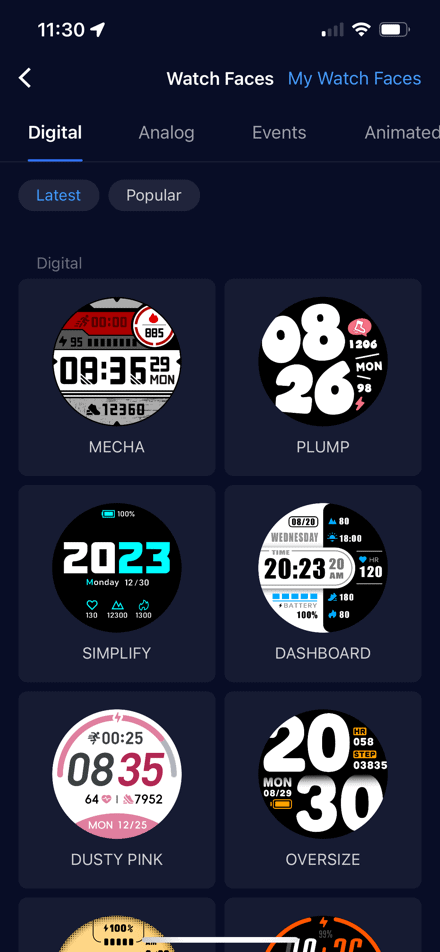
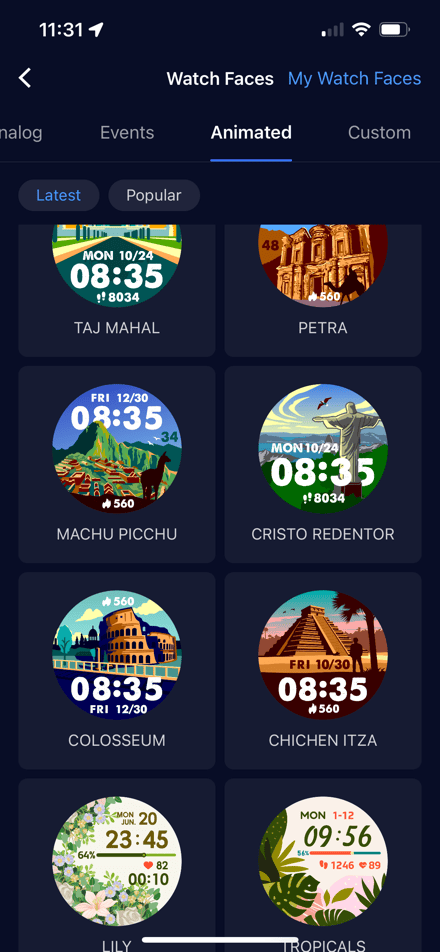
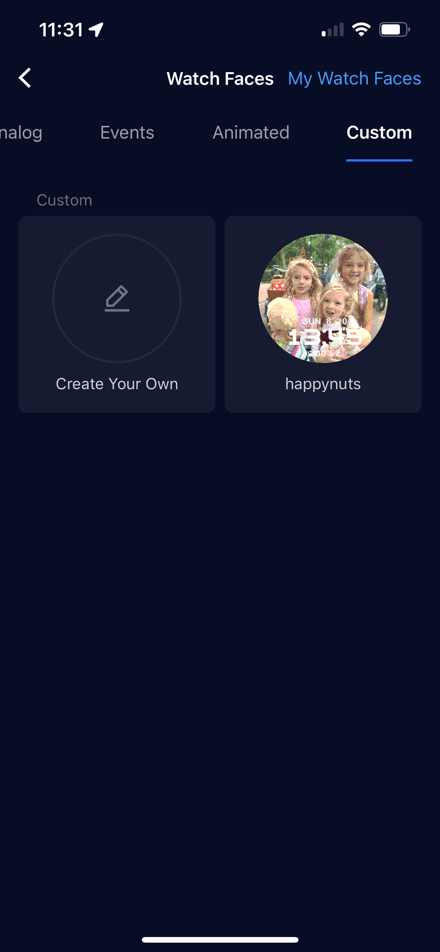
Anyways, watch-face-wise, plenty to choose from. You’ll see whichever metrics you’ve selected on the screen. In my case, I stuck with the default. I did notice that the live heart rate display on the watch face would frequently not show my heart rate at all (or not update much). Generally speaking, I don’t believe I was dead (obviously below, it’s not on my wrist). But again, this is part of battery savings. And for most people – that’s probably perfectly fine.

Next, using the digital crown, you’ll scroll down to the widgets. These widgets contain bits of information about your day, be it steps, sleep, calories, training status, weather conditions, barometric pressure, or smartphone notifications. You can customize these in the COROS app.

You can tap into these widgets to get additional information, usually one or two pages at full screen. For example, the steps one will show you steps from the last 7 days, and the heart rate will show your heart rate over the course of the day, and the exercise one will show the workout totals each day.


Most of these widgets, when opened, don’t quite show as much additional detail as most of COROS’s competitors, but usually the key stat you’re interested in is there. Again, these are where you’ll see those very minor polish/detail things that differentiate COROS from some higher-end options.
The same is true of sleep tracking. You’ll see your sleep tracked on the main widget glance, and then once you open it up, you’ll see the little pie chart page with sleep stages/phases for last night. Taping once again will show you the last 7-nights’ worth of sleep.

In terms of sleep accuracy, it largely gets it right. If I look at the last 7 nights of sleep for example, compared to various other devices I’ve worn concurrently (Whoop 4.0, Oura V3, Suunto Race, Garmin Epix Pro), it’s almost always been within a couple of minutes for the fall-asleep & wake-up times.

There was one morning this past weekend however where I woke up briefly around 7:45AM, and then went back to sleep for a few hours – and it didn’t detect me falling back asleep. Whereas the other units did.

As for sleep phases/stages, as I’ve said many times – I don’t compare accuracy/etc of those pieces. The reason being the technology to do so simply isn’t all that accurate (being at best in the mid-80% range). Thus instead, I just focus on the main thing, which is total sleep time and the exact times I fall-asleep and wake-up.
In addition, this past weekend, COROS announced new HRV tracking for its units (Heart Rate Variability). This will be launched in public beta later this week, and then transition to production at some point in the future. COROS will first baseline 5-nights of HRV data, before showing whether future HRV values are within ‘norms’. Additionally, even before that time period they’ll show the ‘last nights’ HRV values, such as below:

In my first few nights with this (in beta), the numbers are within 1-3ms of Whoop/Garmin/Oura. However, I would argue that COROS only using a 5-night baselining period is kinda…naive. Most other companies require significantly longer baselining periods for good reason – it ensures you have a proper baseline. For comparison, Fitbit is 10 nights, Suunto is 14 nights, Garmin is 19 nights, and Whoop/Oura upwards of 30 days before full calibration. In COROS’s case, a simple baselining period over a weekend where you had a few glasses of wine (or beer) before bed will totally throw off the baseline. Still, given it’s public beta, hopefully, they’ll tweak it going forward.
Now, all of these stats are also available in the COROS app. For example, here’s the sleep page, where you can sort by day/week/month/year. You can also see your heart rate both at a range and detailed level. As is the pattern, you’re getting the basics here. COROS isn’t winning an award for extra credit in their app, but frankly, the core stats you’re looking for are listed. Note, COROS does not support naps (it won’t record/see/etc them), trust me – I did the hard work to ‘test’ that (lack of) feature.
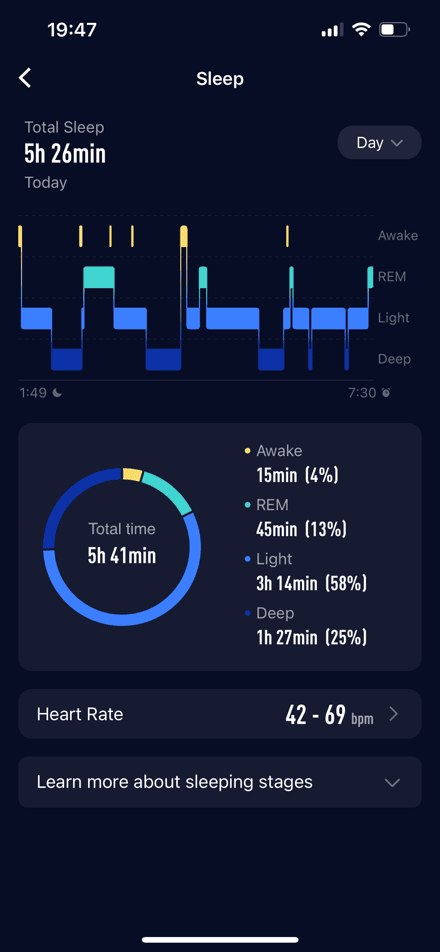
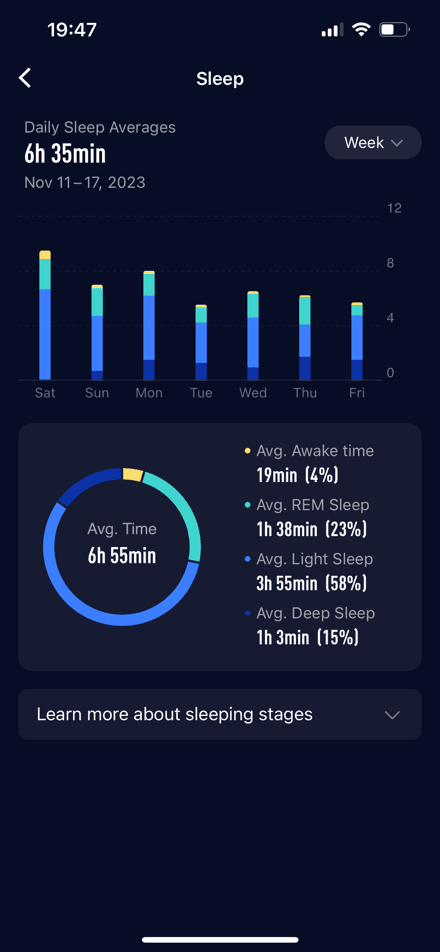
And beyond that, you’ll see your summary stats on the app as well for each day – this includes things like steps, training time, training status, recovery, training load, and more.
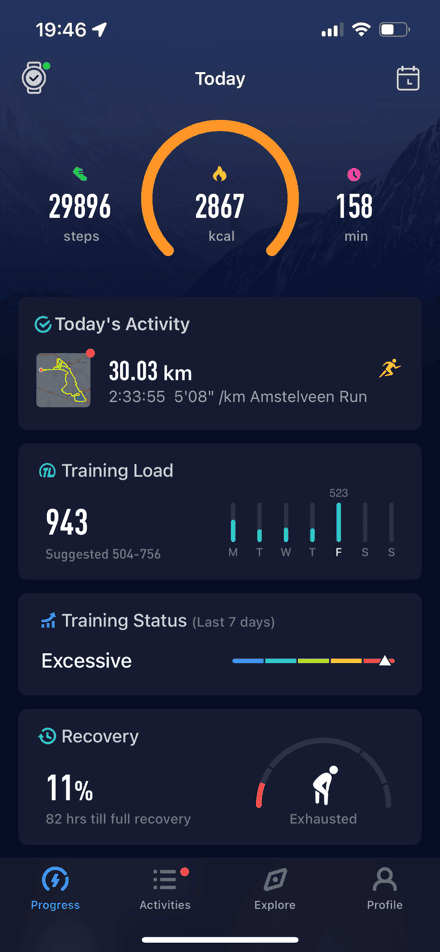
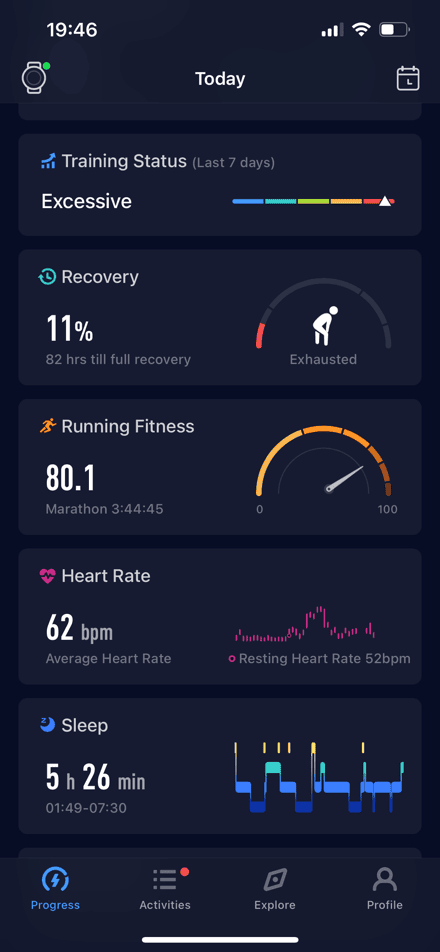
Shifting topics a bit – the COROS Pace 3 will show smartphone notifications (e.g. texts). You can’t respond to these, given the limited user input on the watch, but you can dismiss them. One bummer is no emojis show up in text messages, which results in situations like this:

That said, you can configure whether or not you want notifications to show up during workouts, as well as even which notifications you want to show up at all (for example, Instagram but not Twitter):
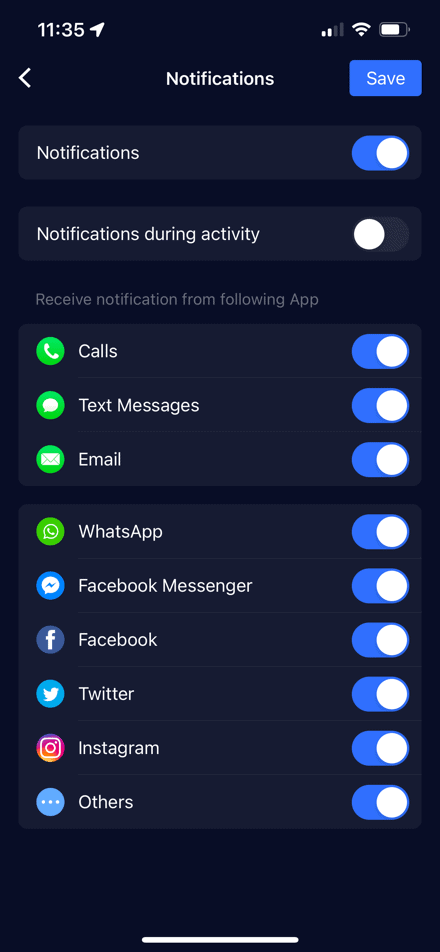
Likewise, also part of the new public beat this past weekend is the introduction of a weather widget, using your current location. Obviously, given I live in The Netherlands, this widget has very little practical value to me. I know the answer is always going to be the same: Rainy, windy, and cold.

And to shift topics even further, for lack of anywhere else to stick it in this review, you can both store music on the Pace 3, as well as control GoPro and Insta360 action cameras. For the music storage, this is purely for MP3-type music storage, not streaming services. Thus you’ll plug it into your computer and load up a bunch of that Napster music you Shazam’d, before playing back via Bluetooth headphones. It won’t work with platforms like Spotify, Amazon Music, YouTube Music, etc…
And on the action cam control realm, you can pair it up to act as an action cam remote in a pinch. I wrote more about that back when it first launched here. I tried it with the GoPro Hero 12 Black, and it kinda sorta barely works:

Yes, I could technically pair the camera and toggle between photo/video mode, as well as even start recording. But it would often fail when I tried to stop recording. And this also takes up the GoPro Quik app pairing, which isn’t super awesome. So while the aspirations are great, the execution leaves quite a bit to be desired.
I haven’t tried it with the Insta360 cameras recently, and the COROS support article listing which cameras it works with…stopped listing which cameras it works with (the support article about GoPro cameras). In any case, let’s talk sports bits.
Sports & Navigation Usage:

Obviously, if you’re getting the COROS Pace 3, it’s undoubtedly to do something sporty with it. Or, perhaps you just really like long battery life. To access the sport modes, you’ll tap the upper right button, which opens up the list of sports:

You can customize this sport listing in the app, either adding or removing ones. Obviously, I assume you’ll be jumping at the chance to add ‘Jump Rope’ into the list of sport modes on your watch. Here’s the two pages of all the current Pace 3 sport modes:
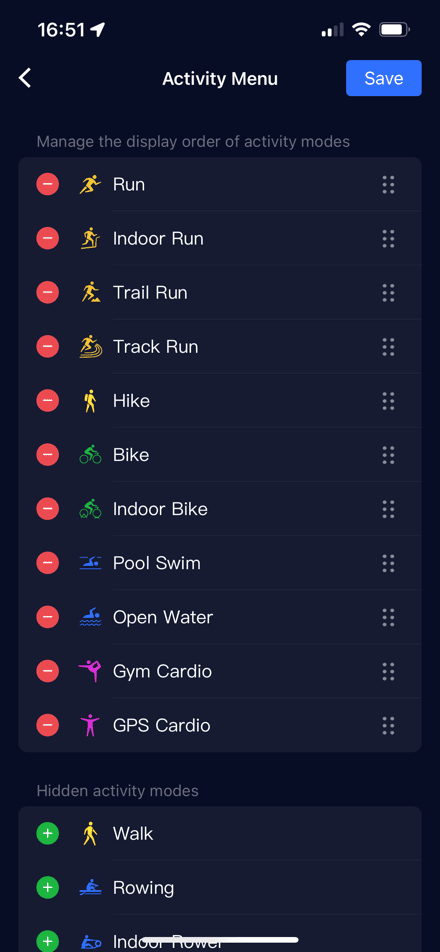
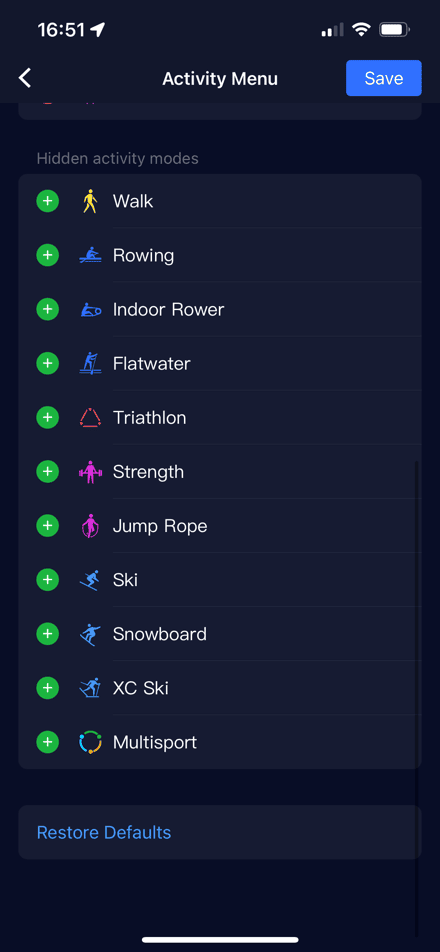
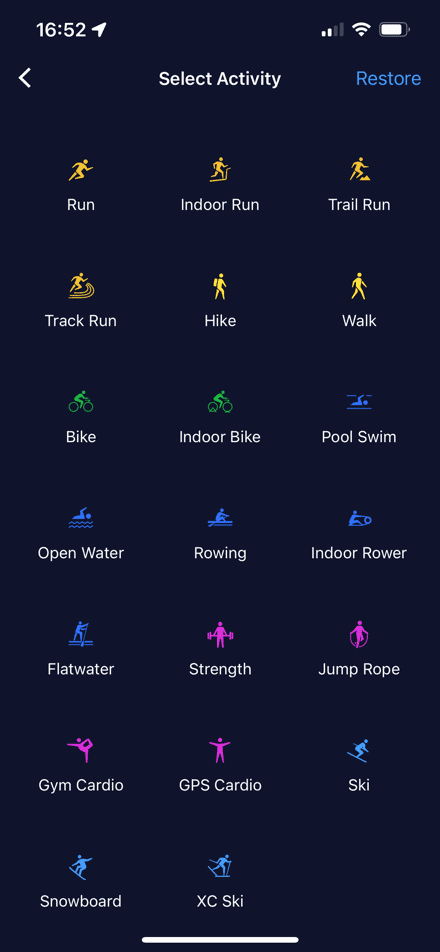
In fact, it’s on the app you’ll also customize any data pages/fields on each sport mode. With up to 6 pages, and up to 8 data fields per page (something that Polar should seriously follow).
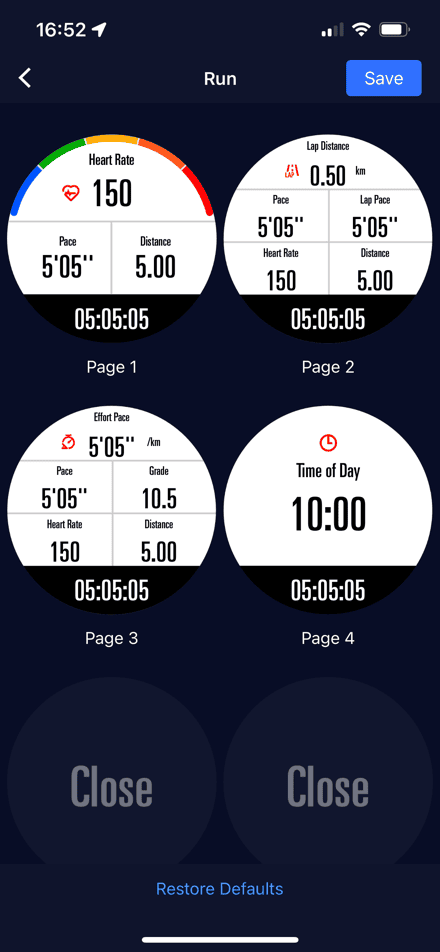
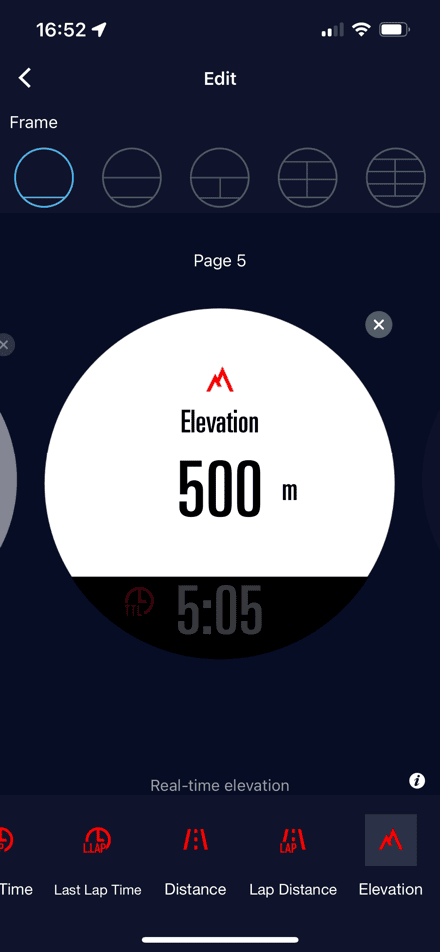
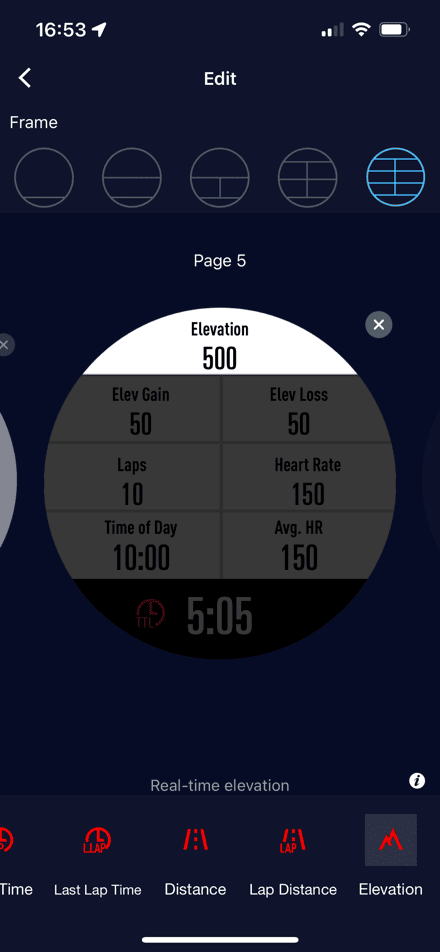
There’s pretty much every field you’d ever need in here, so you won’t have any problems finding the data fields you want for all the core sport modes.
Next, when it comes to sensor support (namely for cycling), COROS supports all the major Bluetooth Smart sensor types in terms of power meters, cadence sensors, speed sensors, heart rate straps, and even running footpods & Stryd running power meters (it also has native running power too, which near-identically matches Stryd’s values).

I haven’t had any issues with pairing a very wide variety of cycling power meters/trainers, as well as heart rate sensors. And I appreciate I can save multiple sensors of the same type, and that it properly enumerates their names. Small things, I know – but useful things nonetheless.
With all this done, let’s start our run. And we are gonna run, because it’s just frankly easier for me to take photos mid-run. Back on that main screen you’ll see GPS status and heart rate status. I will say that the heart rate lock often takes quite a long time, though GPS isn’t usually too bad.

Once that’s done, off you go and start suffering. Or, me suffering. You’ll see your stats as you’ve configured them. All of this works perfectly well:
And in my case, I used auto-lap for every 1KM, which you’ll see too:

Now, before we finish the run, let’s quickly touch on navigation. The COROS Pace 3 supports both breadcrumb-style navigation, as well as a newer public beta version of COROS’s turn-by-turn navigation. There are no maps on the Pace 3. With the breadcrumb-style navigation, you’ll first sync the route into the COROS app (from partners like Strava, Komoot, or a GPX file), and put it in your library. I will say that there’s a weird delay in trying to get Strava/Komoot routes to show up in your account, often taking a few refreshes and closing the app until it finally shows the newer routes. It’s been like this a long time, and honestly I don’t really understand why.
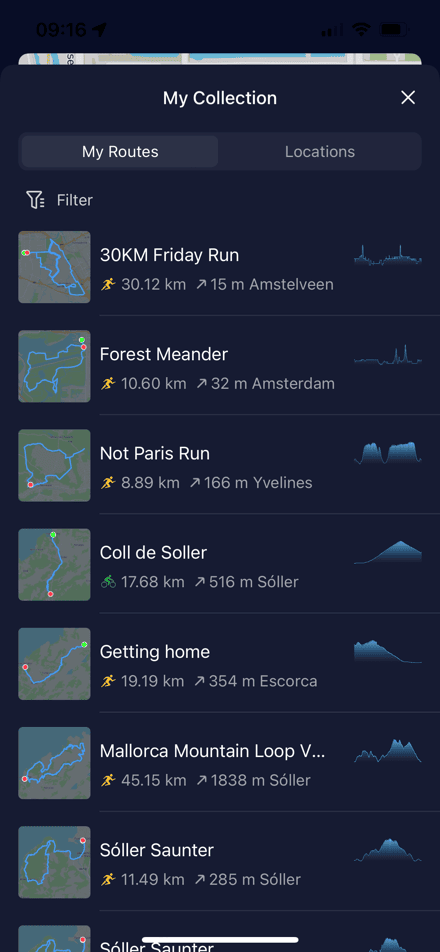
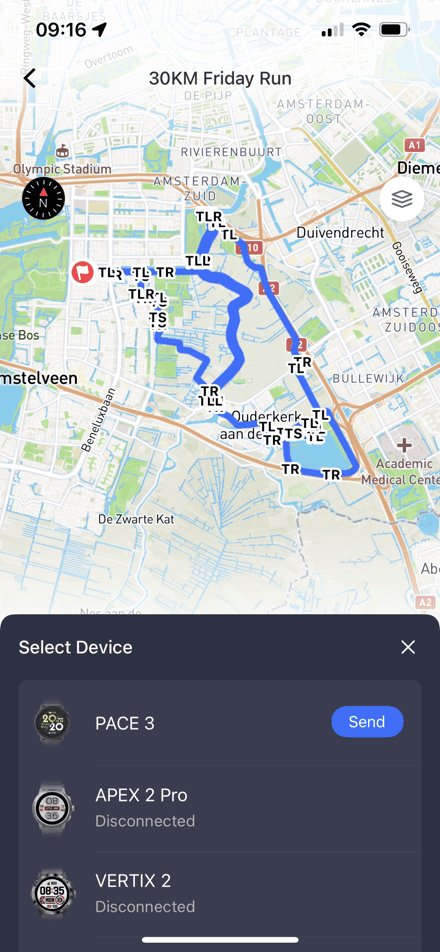
In any event, once that’s set, you’ll click ‘Send to watch’, as you have to specifically send it there. Newly created routes on Strava/Komoot platforms unfortunately don’t show up automatically on the watch. From there, on the watch after choosing the sport mode, you’ll then choose to navigate, and select the route:


There are few options here if you want to do the route backwards/forward, or want to change the ‘map’ orientation.


Once that’s all set, you can start navigating. In the non-turn-by-turn mode, it won’t actually tell you to do anything. You’ll need to follow the little map page you see below, hoping you don’t miss a turn:

If you miss a turn, about 50 meters later, it’ll chirp at you that you’ve ‘Deviated’ from the course. It’s then on you to get yourself back. If you keep ignoring it, it mostly gives up on you, and occasionally will chirp a course deviation reminder every once in a while (as I did when I had to deviate from the route for a few hours due to overgrowth). In addition though, you’ll also see an elevation profile of the route, and your progress on it:

Now, with turn-by-turn enabled in the public beta (and assuming you toggle all the right things on the app), you’ll get a turn notification. This notification happens twice. Once about 200m or so out (which for the record, is a silly-long time), and then again just before the turn:

As you can see above, there isn’t any sort of distance to turn or other detail – stuff most other companies have. COROS has had this in beta since back in July (on various watches), and I’d hoped to see more progress here (especially when considering their higher-end watches). Additionally, I found it often didn’t tell me about turns (especially “T” junctions). Of course, this is mostly on the app-side where their turn-by-turn creation logic simply doesn’t do a good job. Again, this is beta, so I’m not going to be too harsh here – I’ve gotta suspect (hope), COROS knows this isn’t ready yet.
The long and the short of it is that if you’re looking to do a lot of navigating, I’d probably look at other options. But if you only use it very sparingly, mostly as a backstop for a route you mostly already know, it’s probably fine.
Now assuming you didn’t get lost forever, then you’ll eventually finish your workout and get a large slate of summary pages. Here’s a quick gallery of those from a workout:
Likewise, you can see a boatload more data on the COROS app from that particular workout. Thus, I give you another gallery.
And of course, like any other sports watch you can sync your data to various platforms like Strava, TrainingPeaks, etc… all of which happens within a couple seconds of me ending the workout.
With the workout behind us, you’ll see training load as well as training status. The training load shown here, as well as on the app, is kinda quirky though. It shows the training load that week, from Monday. Meaning, you could have done a marathon Sunday, and it wouldn’t matter/count in your current training load. While showing training *time* makes sense to reset each week, it doesn’t for training load, because that’s showing how much load you currently have. That’s why virtually every company instead shows 7-day trailing training load. Showing zero load each Monday morning carries zero value. As in, it’s zero-percent helpful. Hopefully that’s a minor tweak they can make.


In terms of the Training Load values that COROS produces for each specific workout, I found them to be considerably higher than values from numerous other companies, for the same workout at the same time with nearly identical heart rate values.
Likewise, you can also see Training Status, Recovery Time, and Running Fitness. For Training Status, it’s been a bit more peculiar, and seems to get upset somewhat easily. Same goes for recovery time, generally suggesting excessive recovery time.
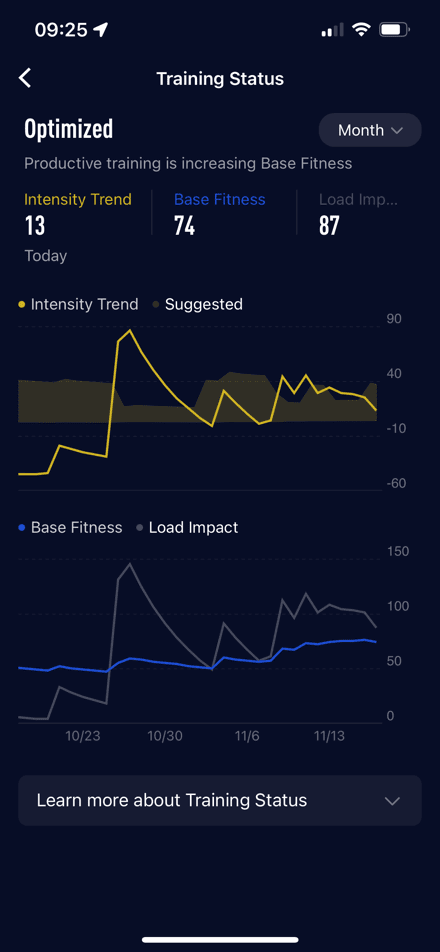
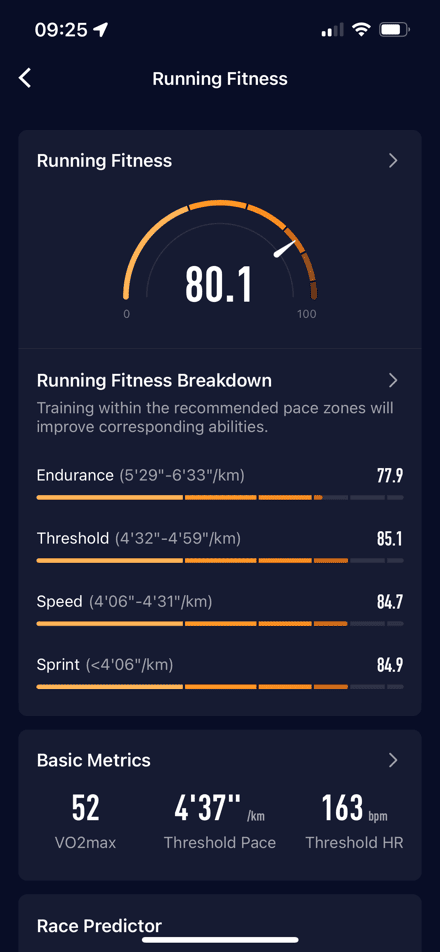
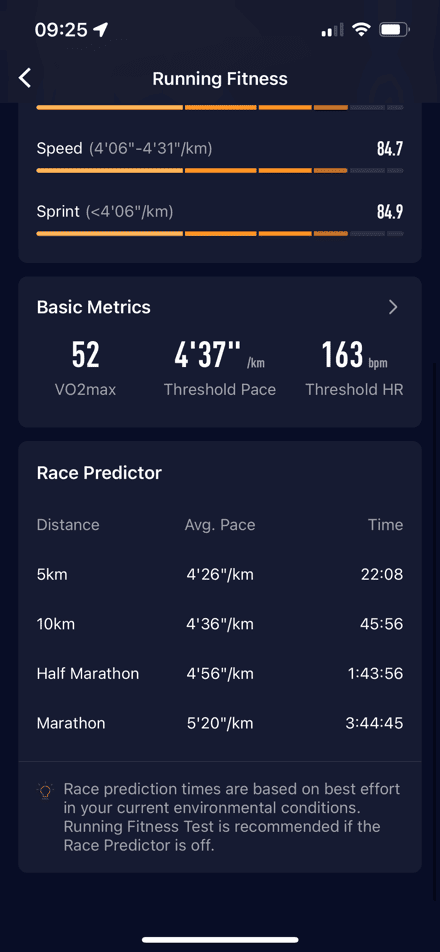
And when we get to ‘Running Fitness’, which is probably just better named ‘Race Predictor’, things are pretty wonky – and this likely comes down to a wrong estimation of VO2max by COROS. If I look at the estimated values it gives me, they’re very very very wrong. In fact, it seems to be giving me estimated times just beyond the fastest times for that distance I’ve run recently with it – despite the fact that those runs were easy runs.

So for example, the estimated 5K time of 22:08? That’s just ahead of the fastest 90-day time I have on there of 22:59…set during an easy 30KM run. The last 90 days of workouts has been a blend of running intervals (800m and shorter), running hills, long runs, cycling stuff, and some ultra-long hikes. I simply haven’t gone out and done any race/tempo-run type scenarios. But in a properly working system, I shouldn’t have to. Garmin and Suunto both have me with an estimated 5K time in the 19ish minute marker range – which seems perfectly doable right now. For COROS to assume that I can only run 50 seconds faster on a 20-minute run, versus a 2hr 30min long run is frankly just silly.
Of course, this likely isn’t a surprise. It’s well known in the running community that while COROS does many things great, everything to do with their physiological metrics is…shaky. It’s clear they were trying to copy the metrics of others, but not really understanding how those metrics were implemented (sorta like doing HRV with only a 5-night HRV baseline).
And look, everyone likes to complain about training status type messages from every vendor: Garmin, Polar, Suunto, Whoop, Fitbit, etc… Like complaining about lack of porta-potties at races – it’s seemingly the national pastime of athletes. But COROS’s metrics have long lacked any foundation for the numbers, and thus, I’d largely ignore them there (they are identical on COROS’s higher-end watches too). There’s a difference between hiring good software engineers, and good sports scientists. It’s clear COROS has had many good software engineers, but I don’t get the feeling the same is true for sports scientists.

Finally, ending on a positive sports note (because on the whole, this watch is pretty solid), you can broadcast your heart rate out via Bluetooth Smart, allowing 3rd party apps like Zwift, Peloton, etc… to see your heart rate. You’ll activate that in the quick-access menu:

And then from there it’ll show up on the pairing screen of whichever app/device/bike computer you’re using. Easy peasy.
GPS & HR Accuracy:

It’s very clear that COROS spent time on antenna design with the Pace 3, resulting in easily better GPS accuracy than the COROS APEX 2, APEX 2 Pro, and Vertix 2 units.
That’s notable, because when COROS introduced mutliband/dual-frequency GPS/GNSS to the Vertix 2 two years ago, the results were ‘meh’ at best. And that was largely the case for the APEX 2 Pro as well this past spring – and still hasn’t meaningfully changed. Sure, they had great chipsets (the same as all the other companies), but the implementation by COROS simply didn’t deliver the level of multiband accuracy we see on other watches with that same chipset. Of course, this is largely because these days one of the most important factors is antenna design, and how that interacts with the bezel/materials. And as you’ll see, it’s clear they’ve spent time on the antenna design (just as Polar confirmed they did on the Vantage V3, after multiband issues on the earlier Ignite 3). In fact, I can even see some slight improvements within the Pace 3 from my test sets back in early September (like this one, which had some minor corner-smoothing issues), to now, which are very strong.
We’ll start off with something easy, just cause. This was a forest run. I ran around said forest in the trees, and the COROS Pace 3 & Epix Pro tracked perfectly. The Polar Vantage V3 struggled. Here’s that data set:
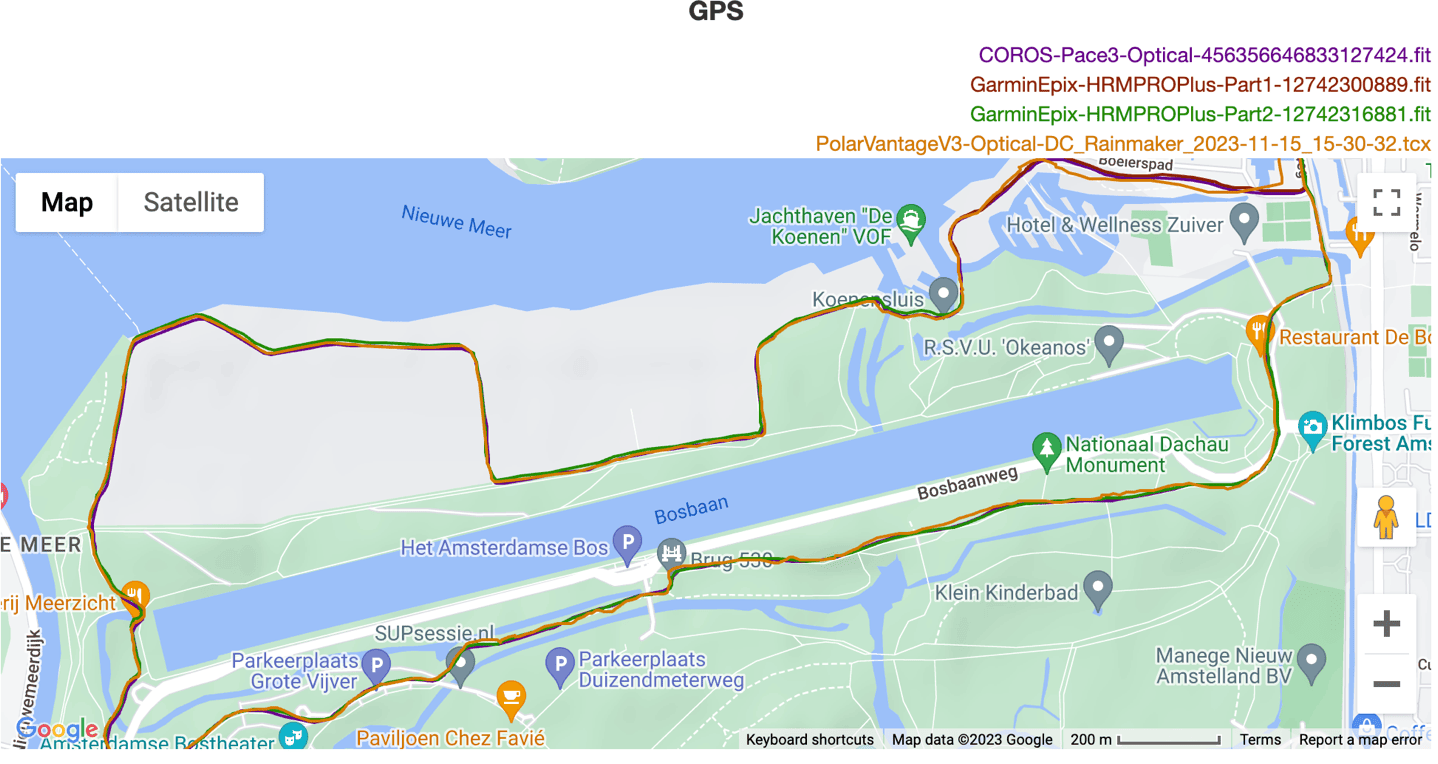
I could zoom in a bunch, but there’s no point in wasting your time or mine, everything on that set as it relates to the COROS Pace 3 is spot on. But again, you can still do so in the data set here if you’d like.
Here’s another trail run last week. Almost entirely in trails/trees, and at a high level, things look perfect:
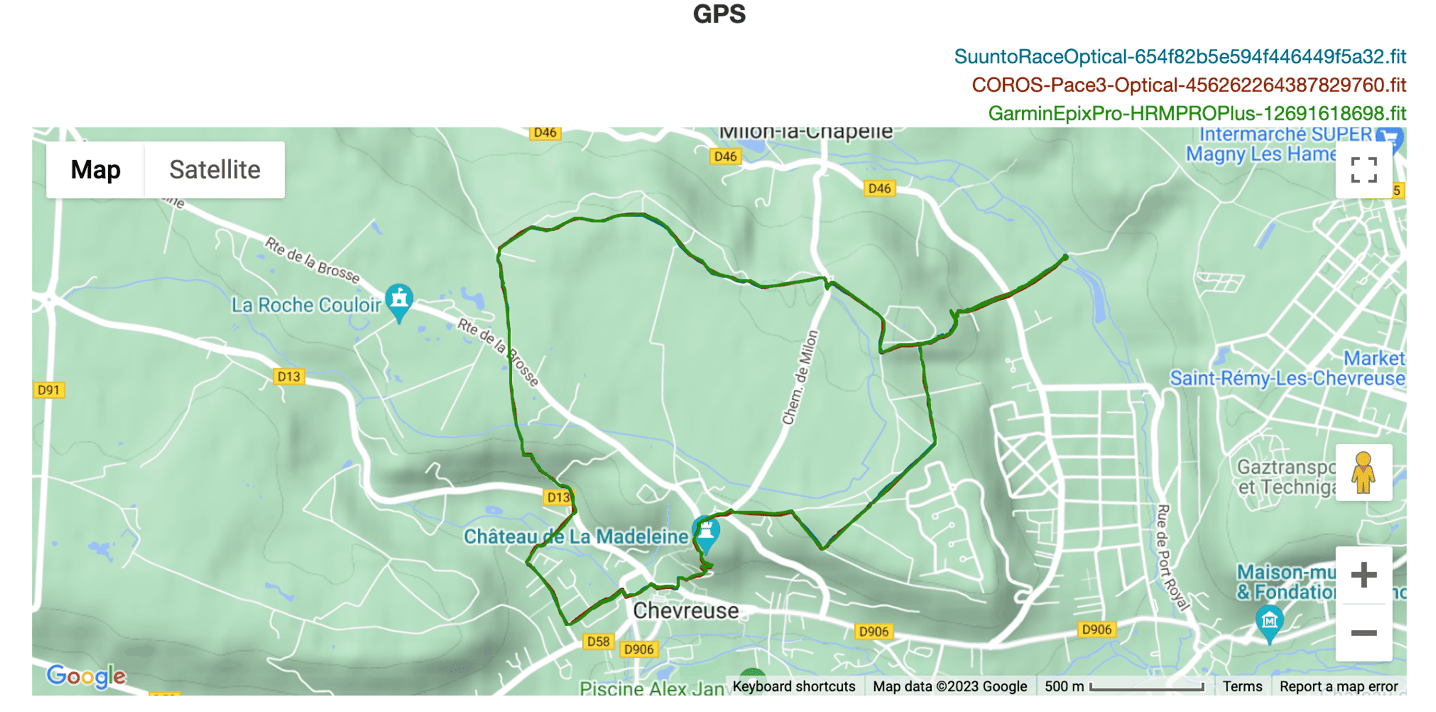
And, not to spoil things, down in the weeds, things also look perfect:
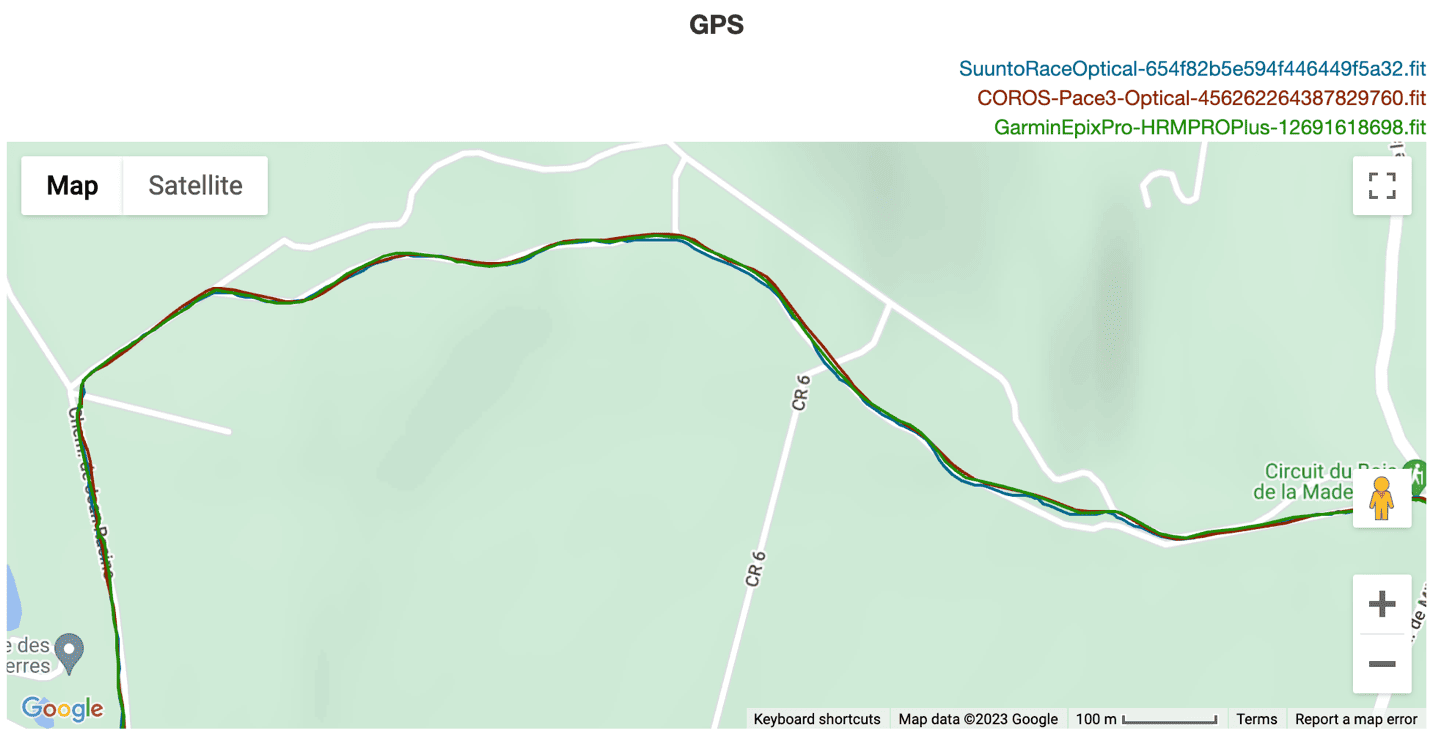
So, let’s increase the difficulty a boatload, and do a bit of a city test. This test is done in virtually every one of my GPS watch reviews in the last few years, and is incredibly difficult to do well. I go up and down the business district streets, with buildings that are 20-30 stories tall, on either side of small streets:

For some streets, I run directly down the middle of the street (when able), and for others, if I have to be on the sidewalk, I vary which side of the street I’m on halfway down the street, so that no one side is favored. In general, a ‘great’ watch on this test will still struggle a bit. Whereas a ‘bad’ watch will look like a toddler’s drawing.
Starting at a high level, here’s how things looked for the entire (larger) route, which includes numerous underpasses/tunnels, and more.
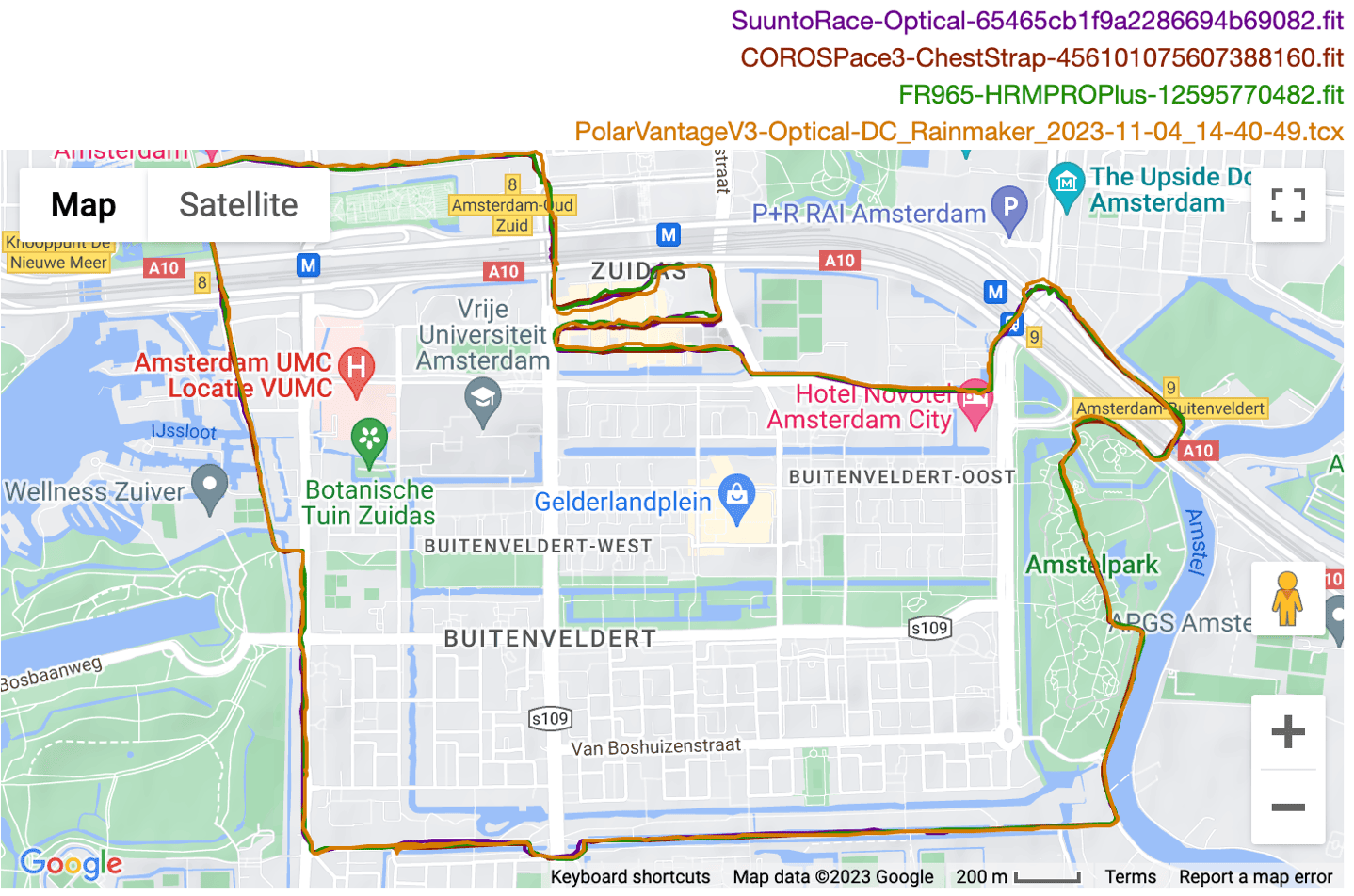
Starting with the non-complicated parts of this course, along the river and such. Here it’s all good. No real issues with any of the watches:
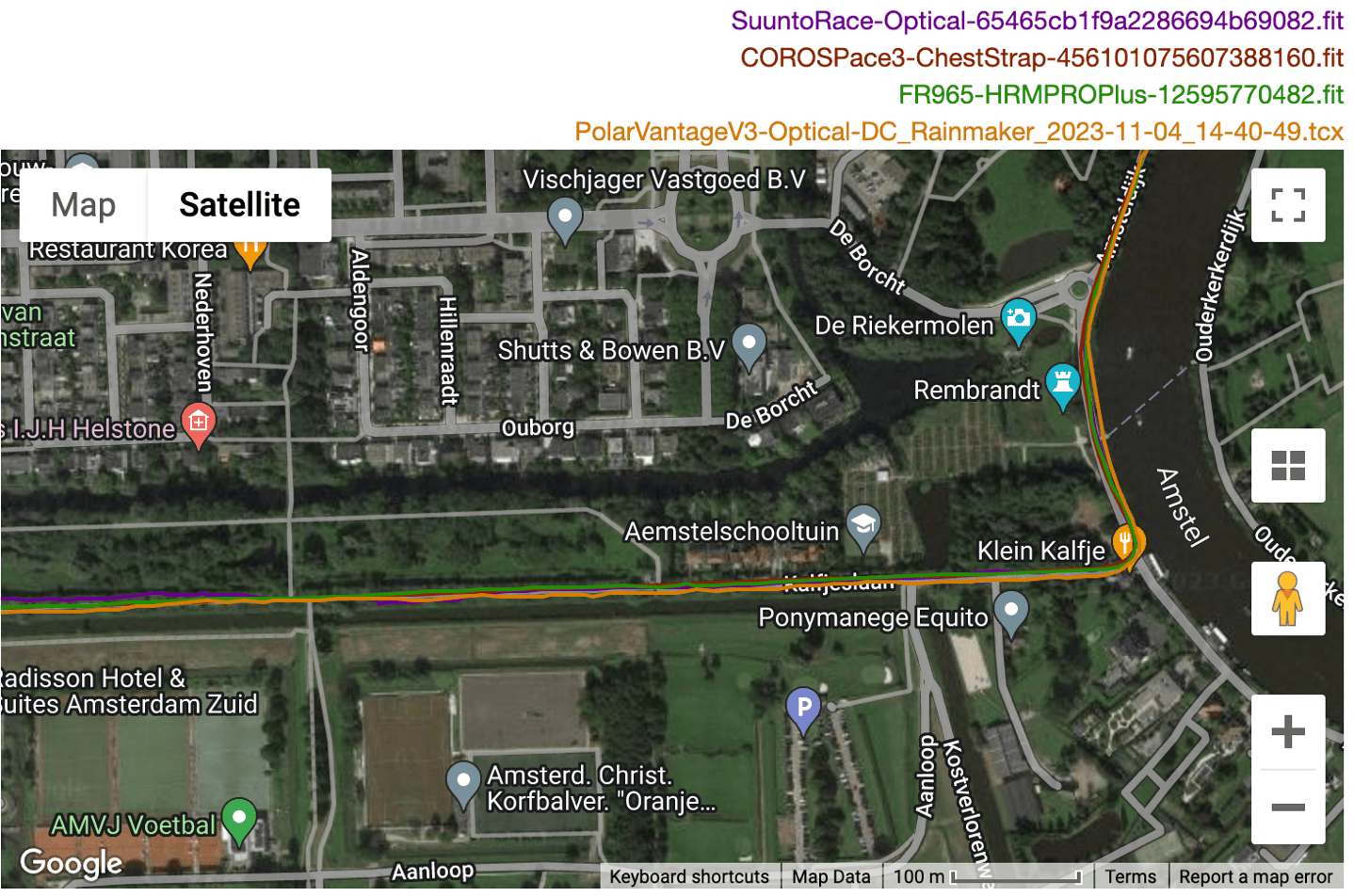
We do see a few somewhat minor errors/offsets with the Vantage V3 as it rounds some of these corners and goes under the massive highway/train/etc overpasses. Along with this section a bit later under another tunnel and near some buildings. But the COROS Pace 3, Suunto, and Garmin, stick all of these perfectly:
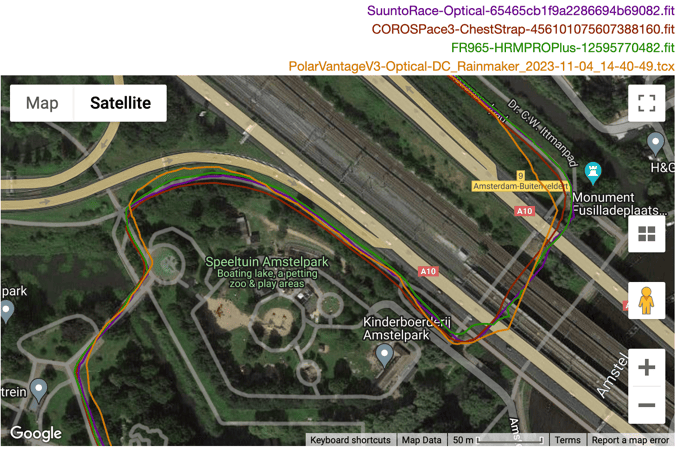
But, we’re here for big-ass buildings, not big-ass highways. And thus, we arrive at the section that GPS devices wince at:
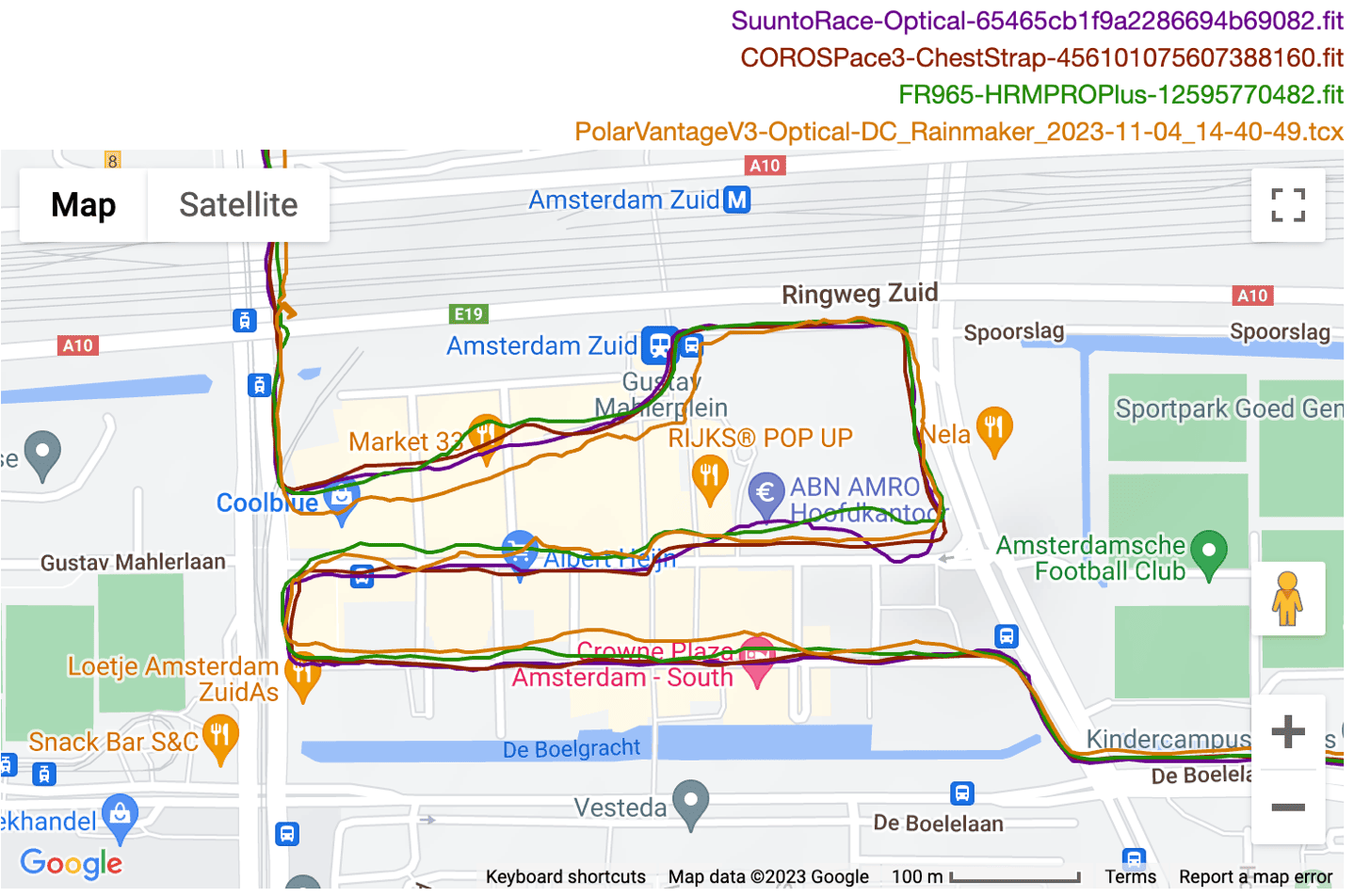
Here you can see the Polar Vantage V3 struggles the most of the three, offset by the largest amount. But the COROS Pace 3 and Suunto Race both actually did quite well here. The Garmin Forerunner 965 did ‘fine’ here, albeit it was in auto-select mode, so perhaps it didn’t scale up to multi-band fast enough. Maybe some day, when I’m bored, I’ll run this section a bunch repeatedly with two Forerunner 965s concurrently and see how they might differ precisely in the two modes. Overall, for this one section, I’d say the COROS Pace 3 actually stuck the landing the best (like the Forerunner 965, it’s actually done this test a few times over the last few months, and this is definitely the Pace 3’s best performance). The Suunto Race really only made one minor error for about 100m of roadway section, otherwise it would have won.
In any event, the rest of that particular test was mostly uneventful. A few tunnels that it skipped a beat on, but nothing major.
Now, for fun, I’ve actually run this test multiple times with the Pace 3; here’s another run on that same section, where the Pace is compared to the most recent Apple Watch Ultra 2 and Series 9, as well as the Garmin Epix Pro. No matter how you decide which unit did the best job here, the COROS Pace 3 did overall very very well.
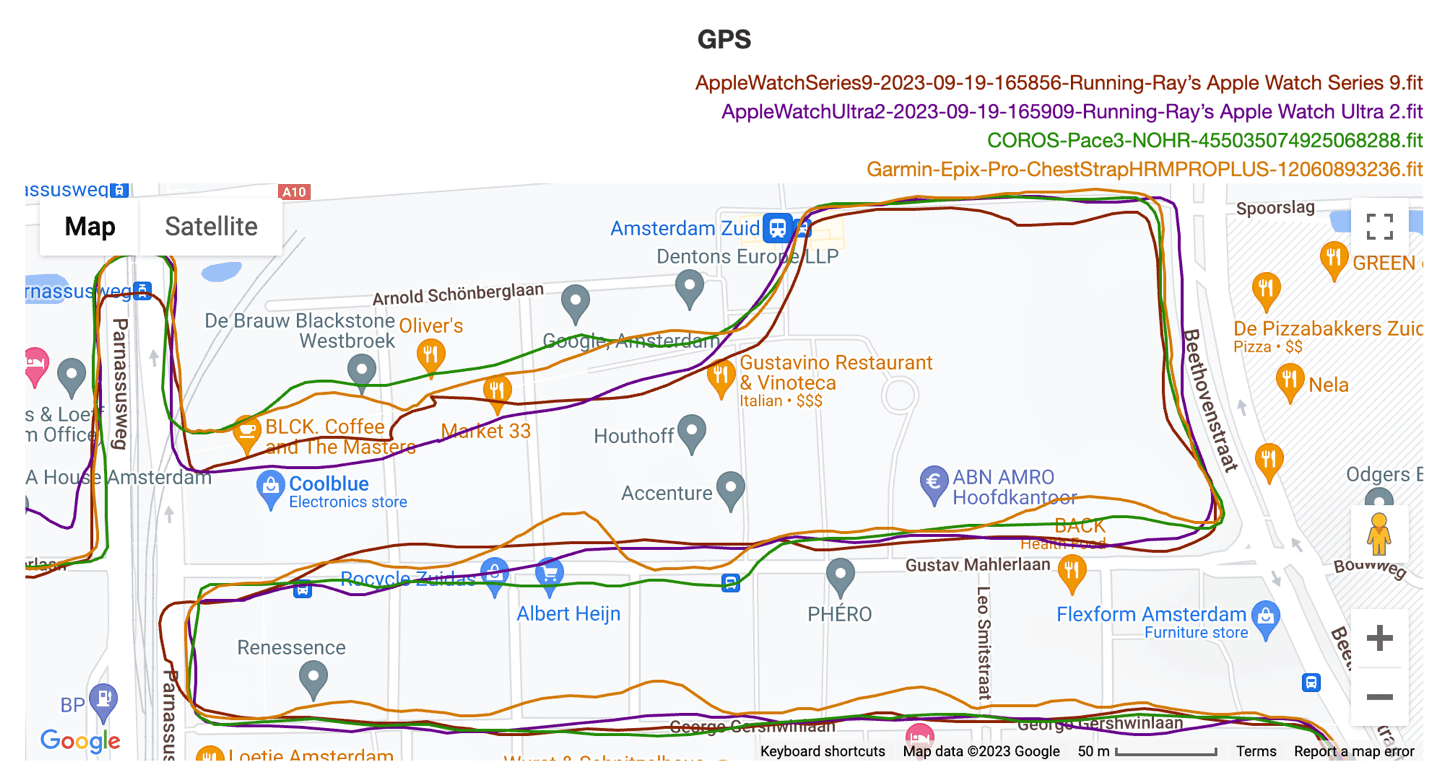
Next, let’s look at the 58KM hike that I did. Albeit, due to the crashes in the Polar Vantage V3 it only recorded the last 8hrs worth (as it lost data from the first 4hrs). Nonetheless, there’s plenty of spicy mountain terrain in that to look at. Here it’s compared against the Polar Vantage V3, Garmin Forerunner 965, and Suunto Race. The quick overview here:
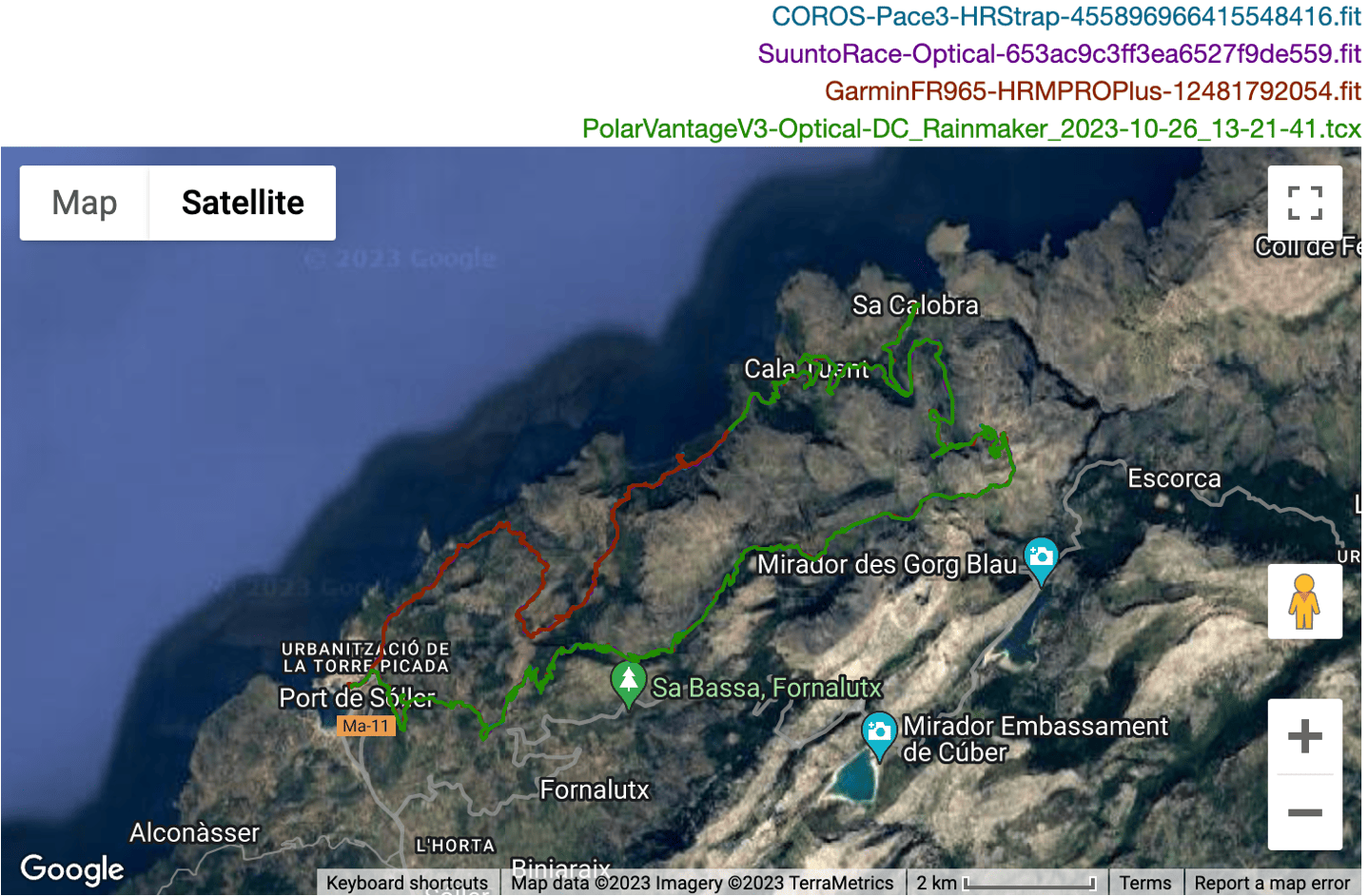
Looking at the section here as I climbed up over a ridge and through some wooded areas, virtually all of the units were identical:
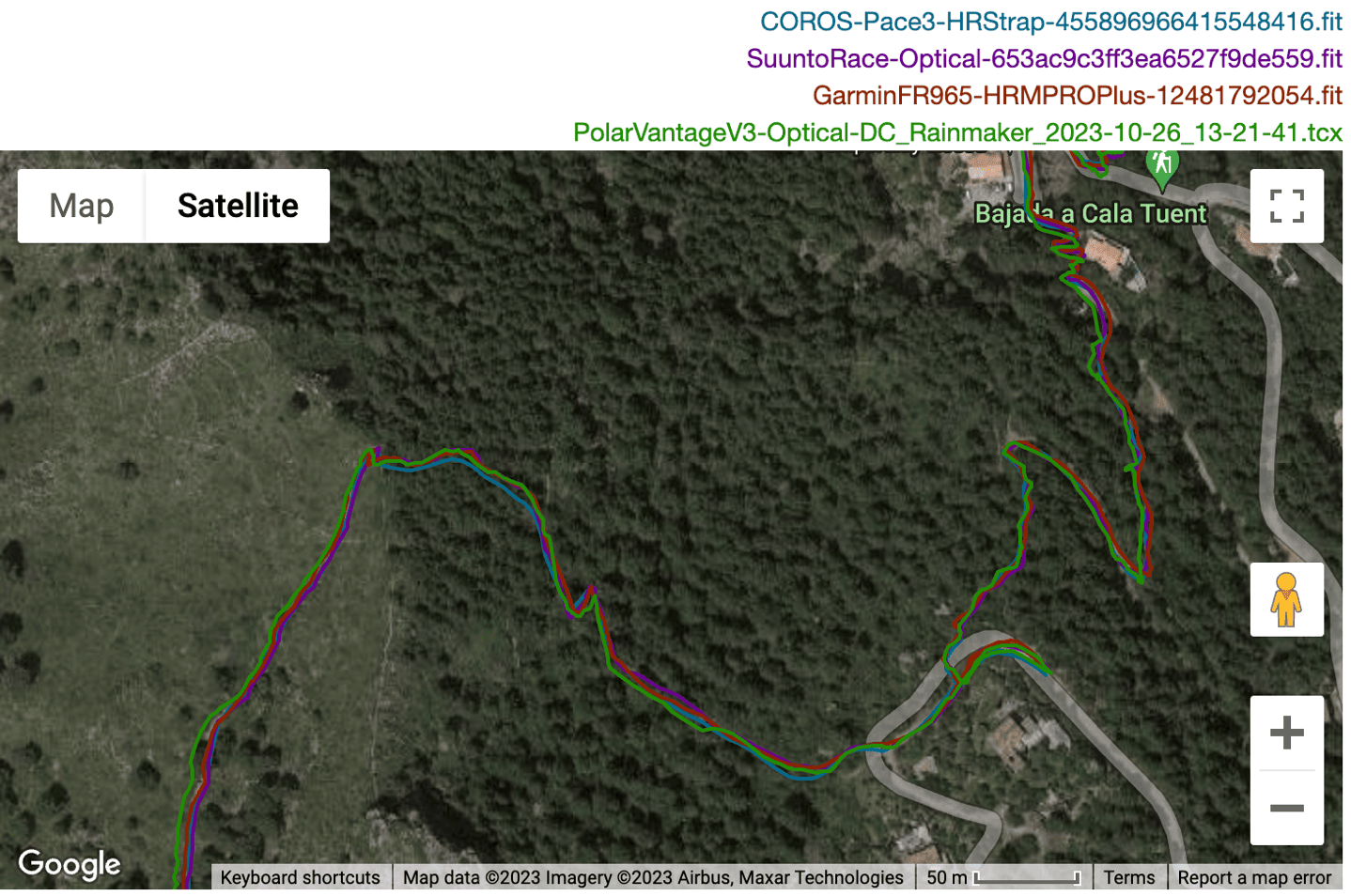
Due to the trail being overgrown beyond passibility, I had to divert for a bit onto the Sa Calobra road to get up over the mountain pass. During this section, all four watches seemed to handle just fine:
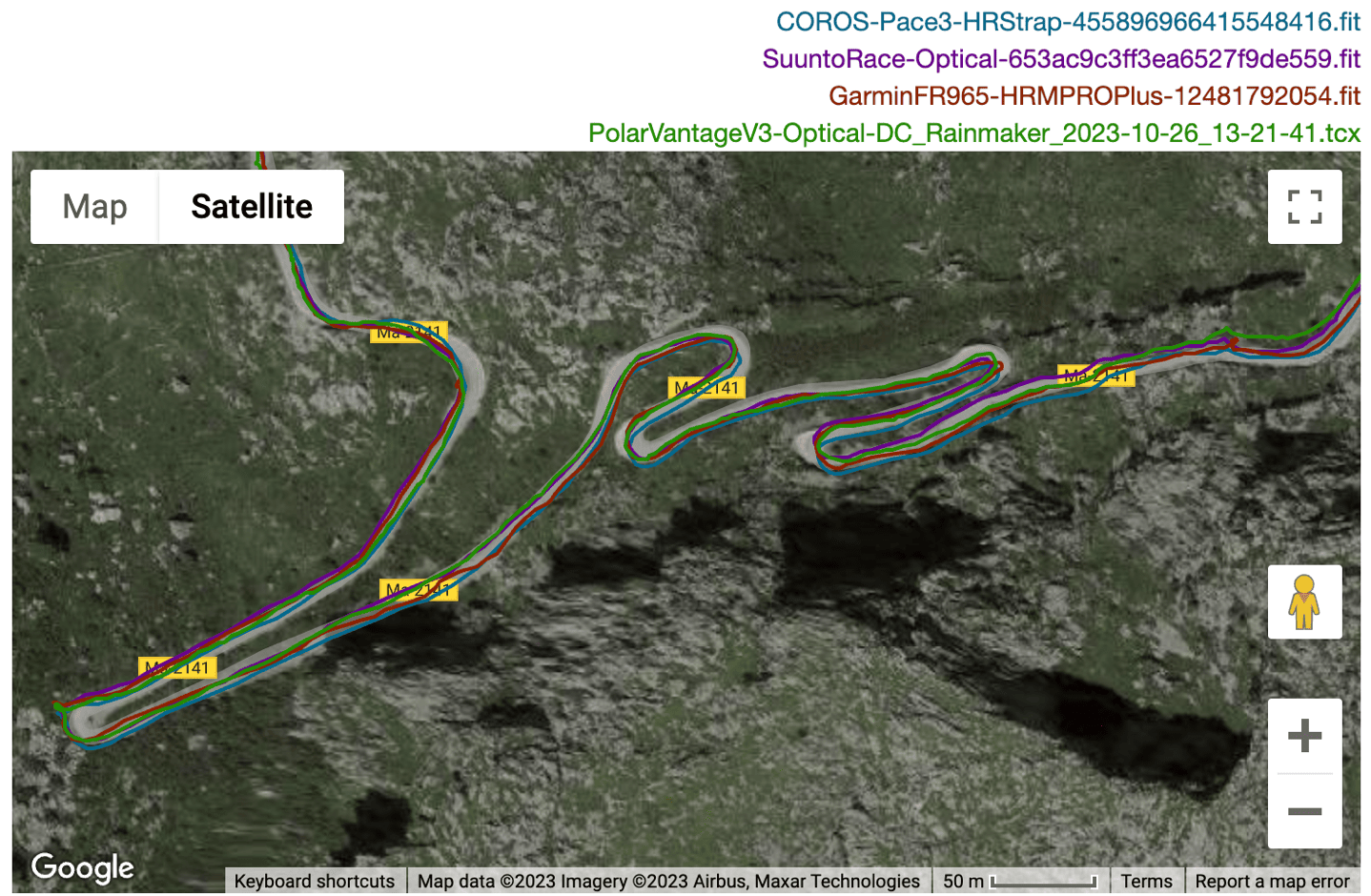
Once back on the mountain trail, I didn’t see any issues – it was solid throughout all of this long traverse into the stiff headwinds:
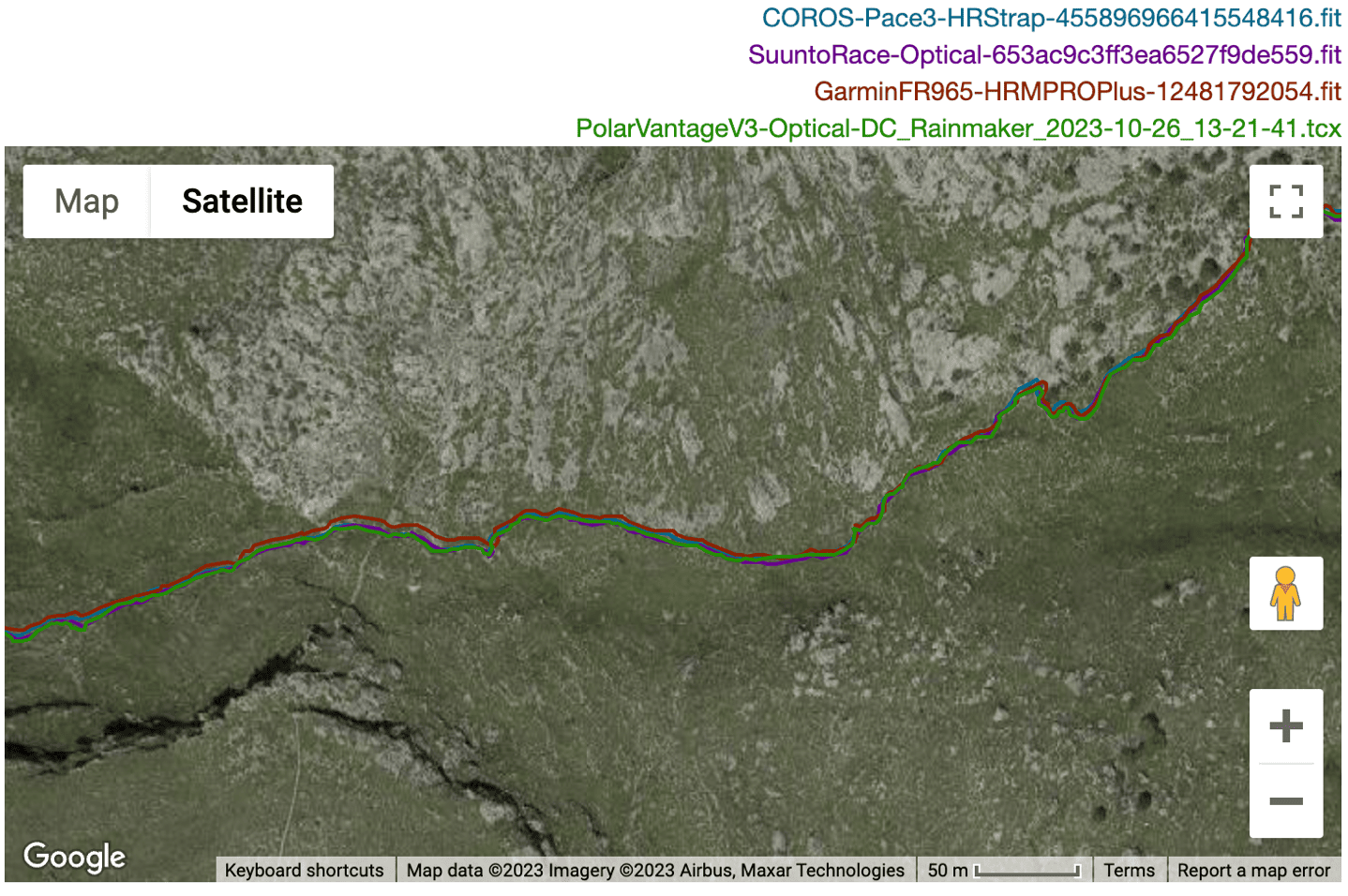
There were actually very few moments where the four disagreed, such as this steep descent in deep woods alongside cliffs, where the COROS Pace 3 seems a bit offset from the others, but not that meaningful in the context here.
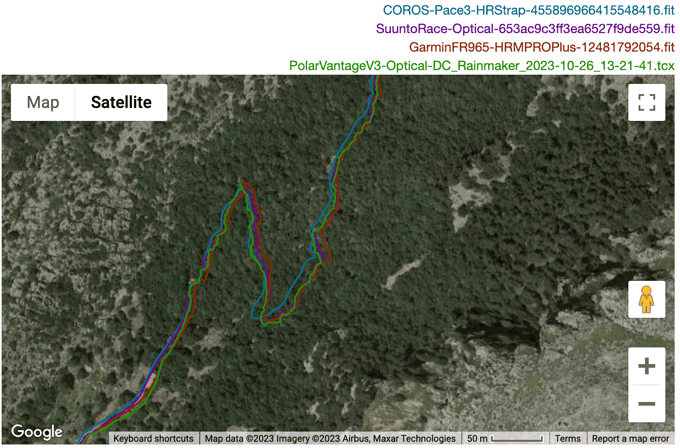
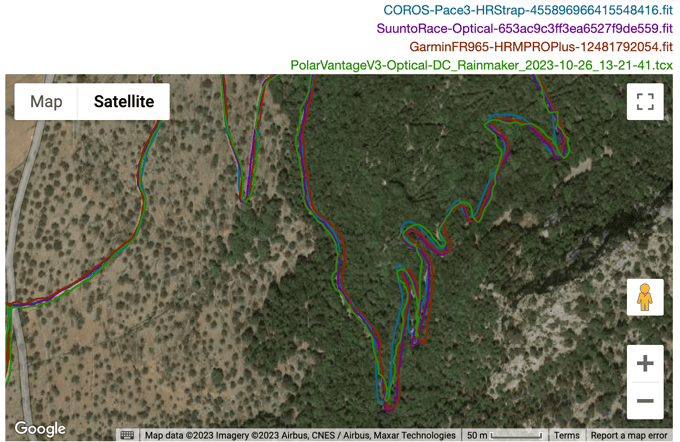
Oh, and if I look at elevation here, here’s that chart (again, remember the Polar data on this chart starts about 4hrs in). We can see it’s very very close, though, in the last hour the COROS & Polar drift a touch bit high, but the Garmin and Suunto nail it, sticking the landing back on the beach where I started at perhaps 1m above sea level. All this despite spending 12.5hrs in the mountains with shifting temps and pressure from day to night.
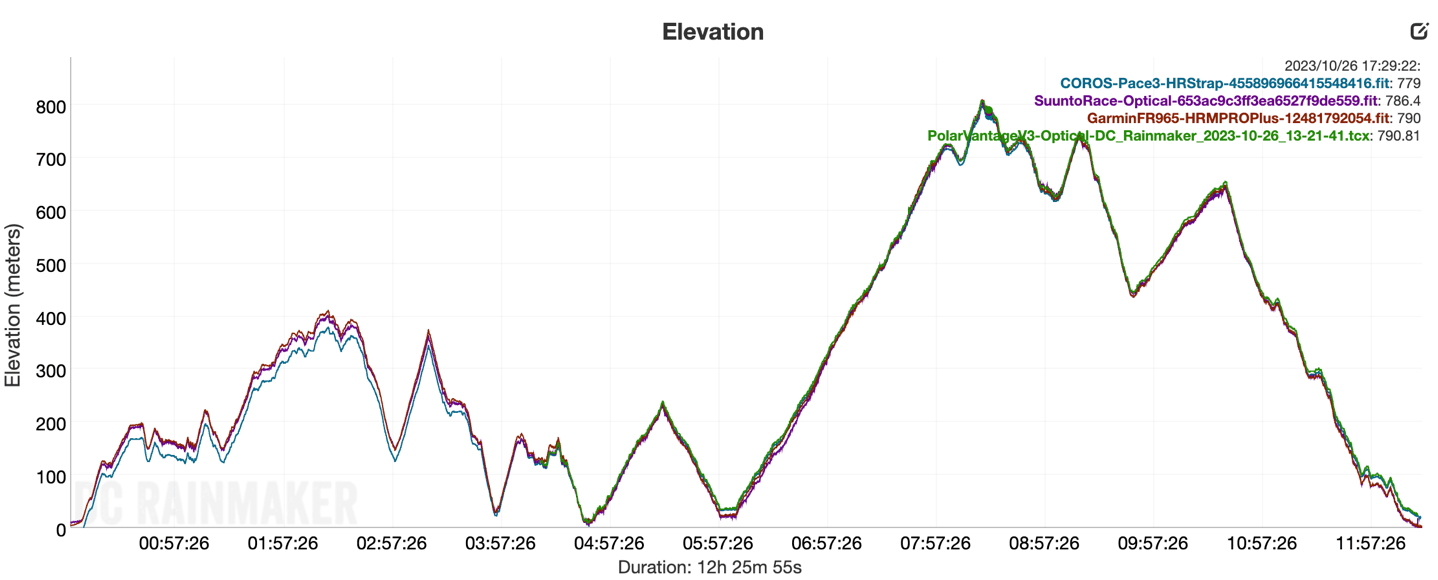
The drifting/offset elevation pattern is something I’d see on virtually all of my Pace 3 activities – thus, it doesn’t appear to do initial GPS-based elevation set correctly/well. That’s an area COROS could definitely work on.
Next, here’s an outdoor cycling workout, this one up some switchbacks in Mallorca. It’s compared to the COROS Pace 3 on the other wrist, as well as the Garmin Edge 840 cycling GPS/bike computer. Here’s that data at a high level
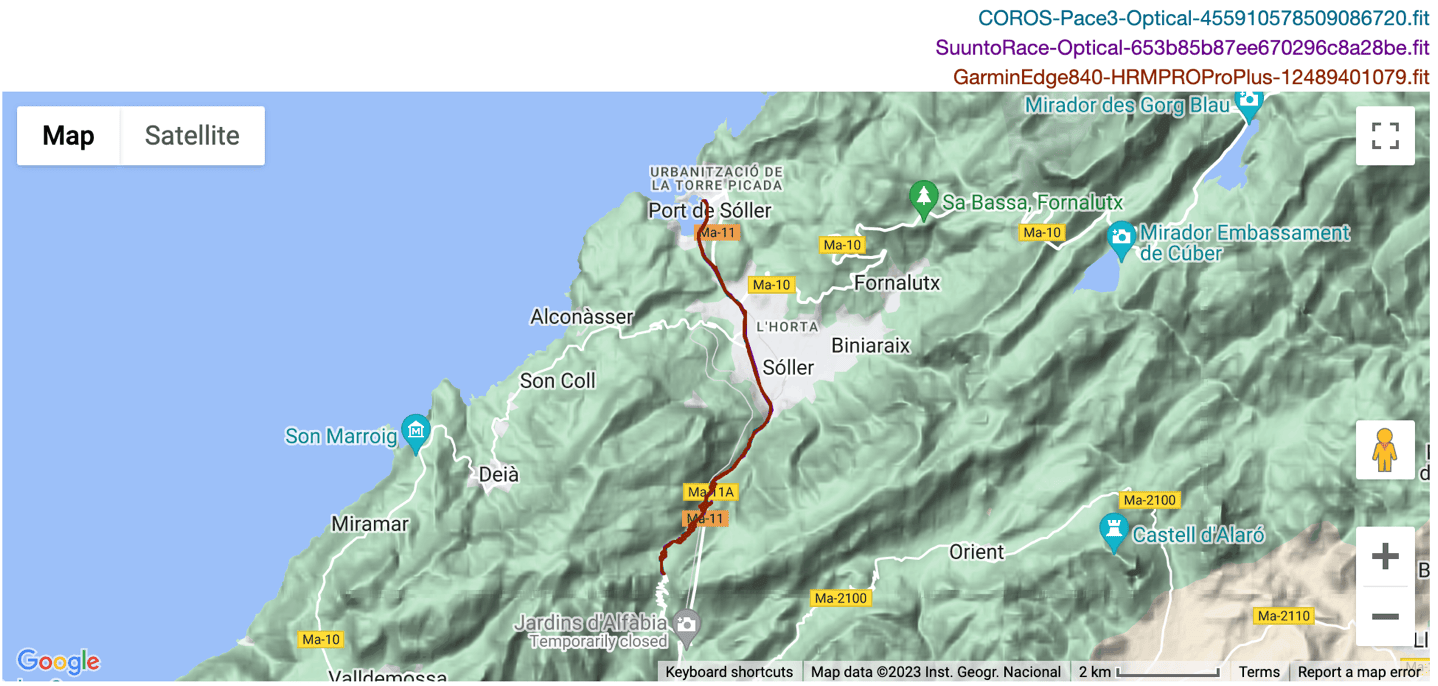
Now, I was mostly just interested in one section in the mountains on these switchbacks. Everything else was boringly perfect by all units. And indeed, this section was solid too:
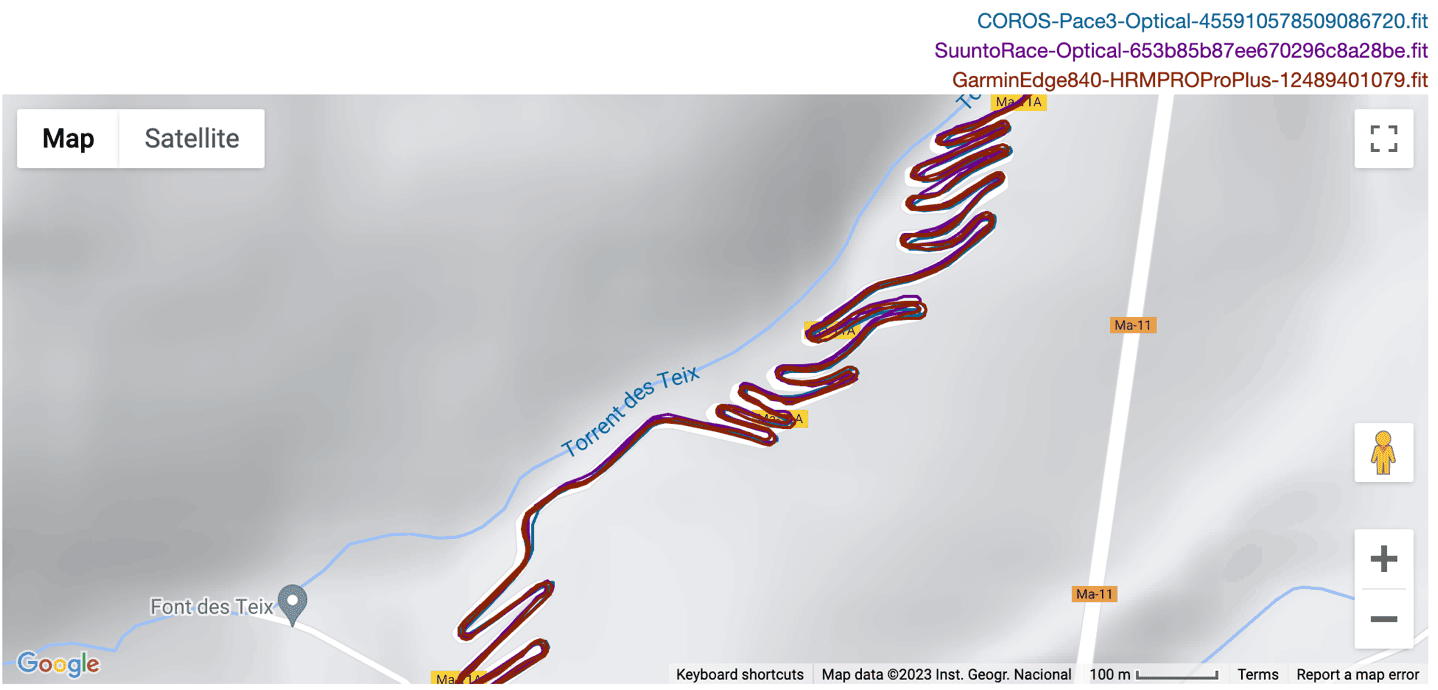
Also, for fun, here’s the elevation graph:
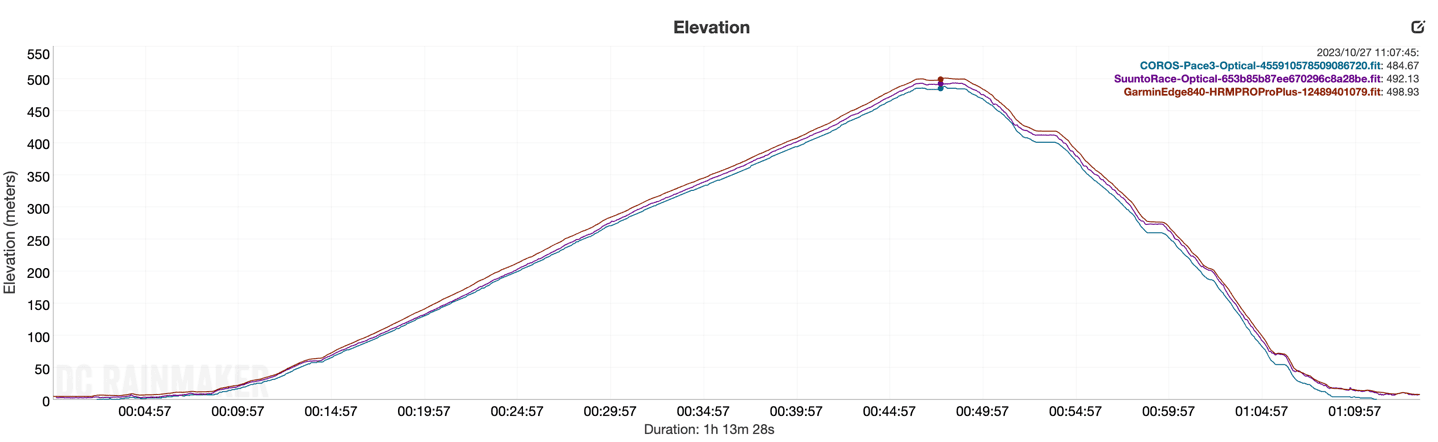
So, what about open-water swimming? Well, I got in one swim on the Pace 3, and it struggled a fair bit in one section, albeit so did the Suunto Race. Other watches on other swims didn’t have any problem with this particular section (or other swims in general).
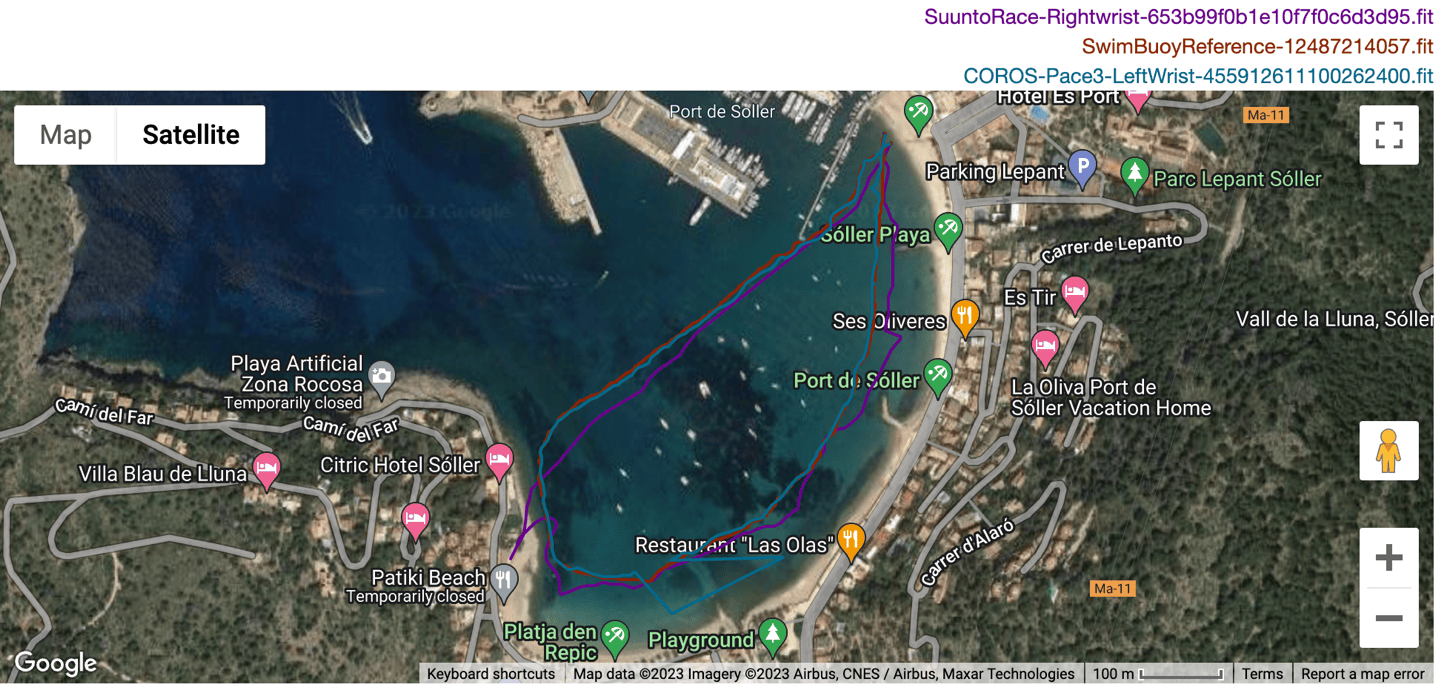
Now, let’s look at some optical heart rate sensor accuracy bits. We’ll start off with something kinda middle of the road difficulty-wise, a trail run. Here’s how that handled:
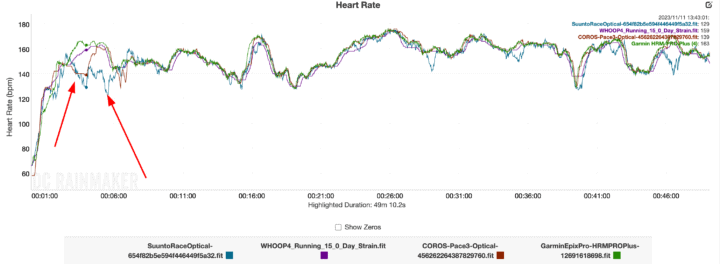
You can see at the start, both the COROS Pace 3 (reddish), and Suunto Race (blue) struggled a little bit, namely as my heart rate spiked up a steep slope to a castle. After that, while I tried to get my heart rate under control, the Pace 3 was fine the rest of the run.
Next, we’ve got a relatively steady-state forest run. There’s only one dip there as I stopped for a moment, but otherwise, it was theoretically a very bland run. Unfortunately, the Pace 3 decided to add a bit more spice to it, with all sorts of random wrong in there:
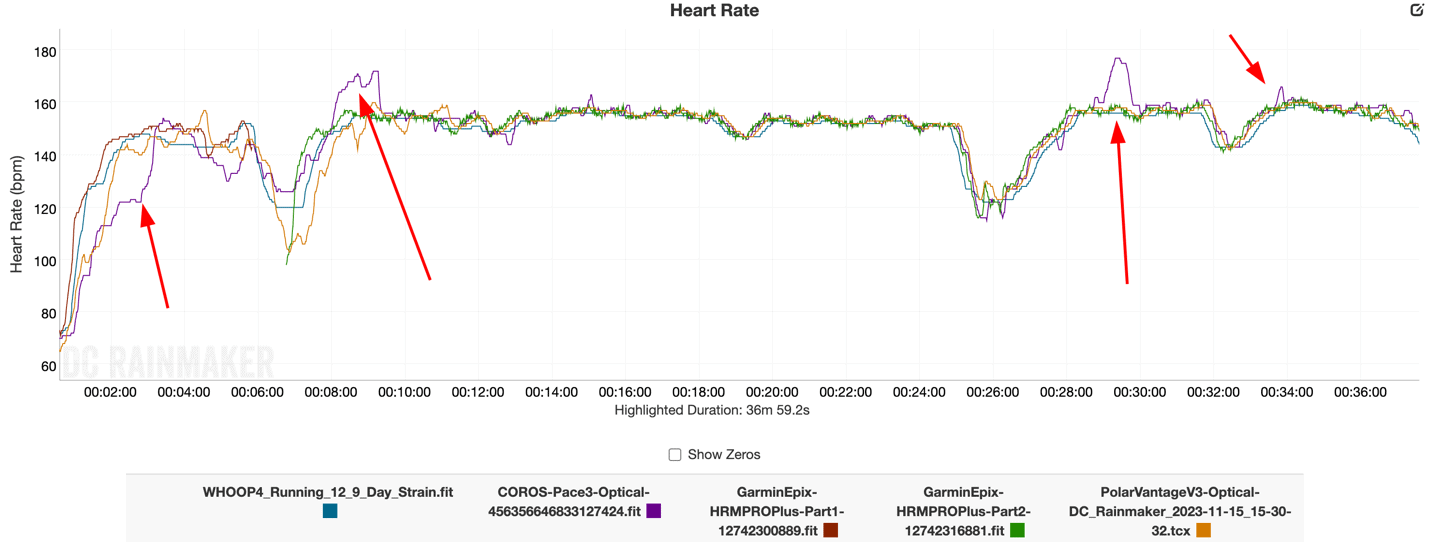
What’s odd is that none of these places where the errors occurred were unique or special. As you can see, it was basically just steady-state meandering, and then – boom, spike!
Yet this indoor trainer ride the next day, it did perfectly fine, matching the other sensors exactly:
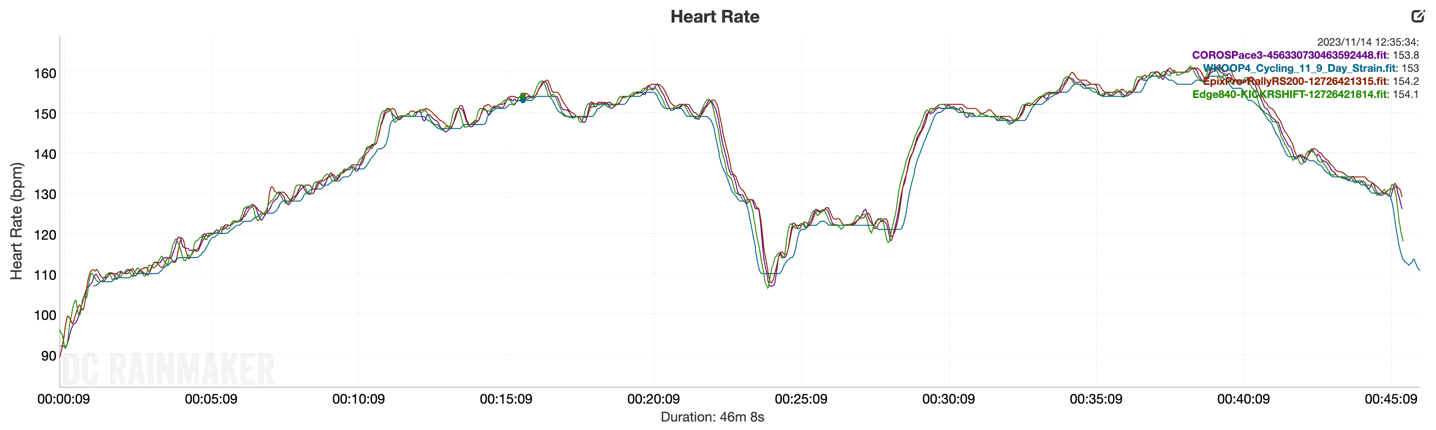
And then again two days later, perfectly. Or, at least perfectly till the last 15 seconds when it apparently celebrated a bit too early and spiked the HR oddly.
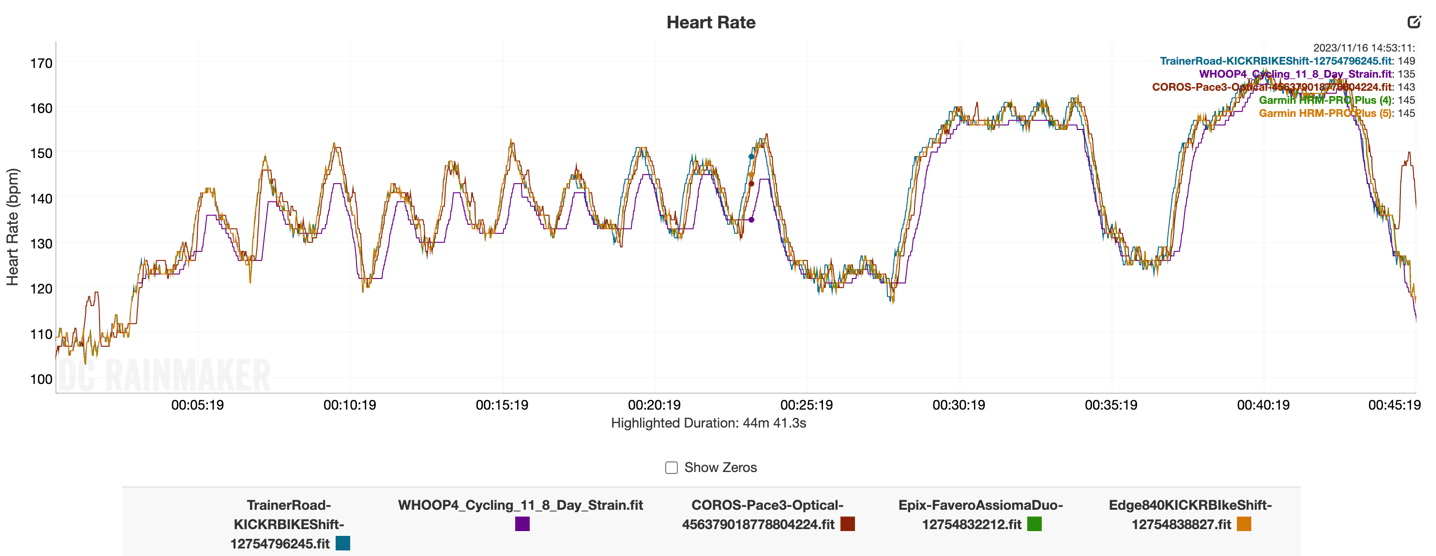
Next, let’s step it up into an 18x800m interval set. Yes, 18. No, not my idea. Anyways, here’s the results of that, compared to the Garmin Venu 3 (ELEVATE V5), Whoop 4, and a chest strap:
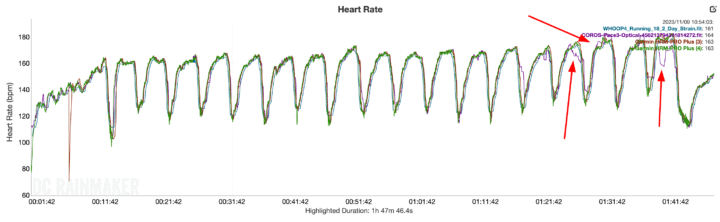
As you can see, all the optical HR sensors did quite good. That random dropout at the very beginning on the red line is when I realized 2-3 laps in that the Venu 3 was connected to the chest strap, so I disconnected that (the other 52 laps are the optical HR sensor). The COROS Pace 3 has some odd little blips the last few intervals. Maybe it was just as exhausted with the whole idea as I was.
Next, let’s look at an outdoor ride. You can see things match fairly well here during the first 2/3rds, likely because it’s low-speed (once I start the climb), and relatively sustained/stable, making it easy:
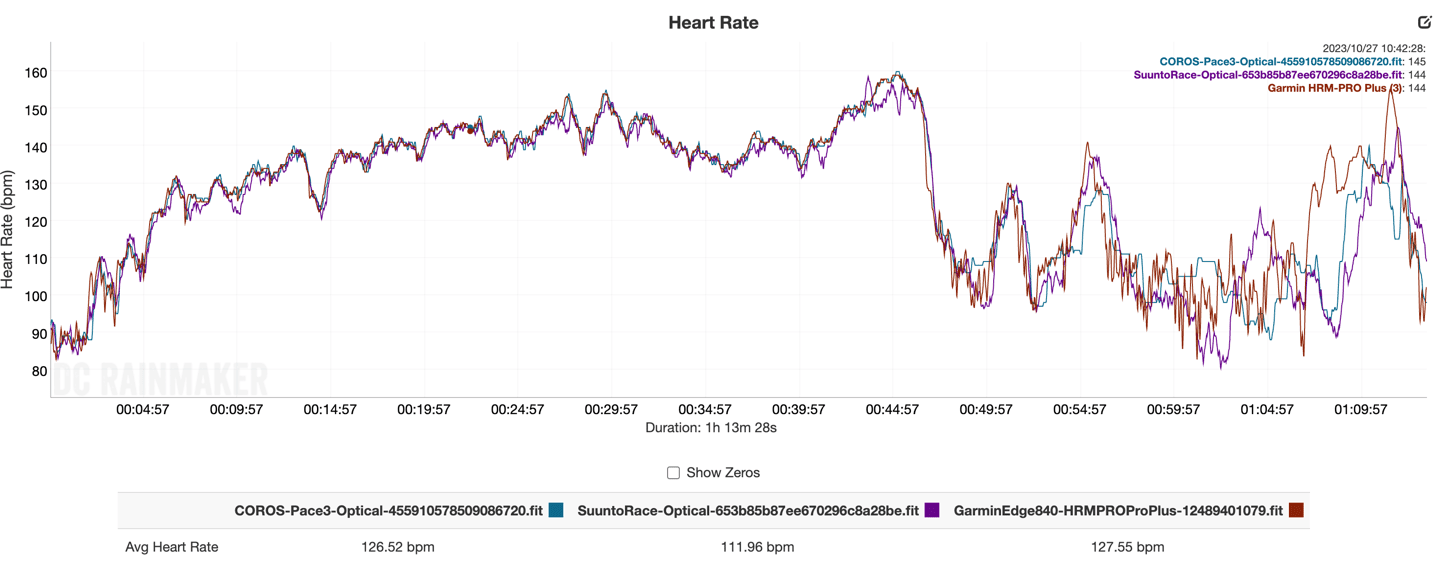
The second half gets a bit wonky, because I’m now descending at high-speed on roads with vibrations (but with low effort, hence the lower HR values). This is where you can see chest straps struggle a bit too in cooler temps like this was, still a bit earlier in the day.
But finally, this last 30KM long-run I did on Friday, and you can see it went all wonk. Specifically, it went wonk at the very moment the first 4mi interval started (this was a long run that had 4mi/3mi/2mi/etc intervals built into it). You can see as my heart rate rose, the COROS dropped the beat. And not in a good way:

Overall, the COROS Pace 3 GPS accuracy is about as good as it gets in the market at that price point for land-based activities (swim aside), and frankly, beating everything else COROS sells at their higher price points.
Whereas their heart rate sensor is more hit or miss. On some workouts, it’s perfect – spot-on. Yet others, it just goes sideways. Sometimes briefly, and sometimes for vast periods of time (like my long run on Friday). For better or worse, when it’s wrong, it’s *really* wrong (not a believable HR value), which makes it easier to spot. Whereas when something like the Polar Vantage V3 was/is wrong, it tends to be less obvious (more believable – even though very much wrong). Hopefully, it’s something they can continue tweaking.
And on the GPS (+ antenna) side, with that clearly being better than COROS’s other units, hopefully, it’s something that they can sustain in new hardware for other new watches down the road.
(Note: All of the charts in these accuracy sections were created using the DCR Analyzer tool. It allows you to compare power meters/trainers, heart rate, cadence, speed/pace, GPS tracks, and plenty more. You can use it as well for your own gadget comparisons, more details here.)
Wrap-Up:

Overall, the Pace 3 is a very solid little watch. Which was mostly to be expected. The COROS Pace 2 was an equally impressive sports watch in terms of bang for the buck, so in many ways, all COROS had to do was modestly upgrade it and ensure it didn’t catch fire or something. COROS has clearly improved its multiband GPS accuracy over the existing Vertix 2 and APEX 2/APEX 2 Pro, while also expanding out features like HRV tracking in the recently announced firmware upgrade this past weekend. And of course, it delivers very solid battery life, as is customary for COROS watches.
At $229, it’s priced very well against competitor’s normal retail prices. Where things get dicey, is when their competitors put their watches on sale (noting that COROS almost never meaningfully discounts their watches). For example, on a normal day the COROS Pace 3 at $229 versus the Garmin Forerunner 255 at $349, is likely an easy-button COROS win for most people. But when Garmin drops the Forerunner 255 down to $249 (like it is now), then it’s only a $20 difference, and there are a whole lot of reasons one would choose that for a mere $20 more. And in the smarter-watch realm, the same goes for the occasional Apple Watch SE sales. Or even the almost never-ending Polar Pacer Pro sales. This is to point out, that while I feel like the Pace 3’s slight retail price increase from $199 to $229 is fully and completely justified, COROS has to be more aware during sale periods (like Black Friday deals right now), that the higher price puts them in a trickier spot.
Still, the majority of the year isn’t Black Friday deals, and in those times, COROS has a very strong product for the price point, from a company that’s been constantly updating its watches with new features and functions. Hopefully, that’s a trend that continues, as they showed this past week with a newly announced firmware update bringing in HRV tracking, marathon plans, and more.
With that – thanks for reading!
Found This Post Useful? Support The Site!
Hopefully you found this review/post useful. At the end of the day, I’m an athlete just like you looking for the most detail possible on a new purchase – so my review is written from the standpoint of how I used the device. The reviews generally take a lot of hours to put together, so it’s a fair bit of work (and labor of love). As you probably noticed by looking below, I also take time to answer all the questions posted in the comments – and there’s quite a bit of detail in there as well.
If you're shopping for the COROS Pace 3 or any other accessory items, please consider using the affiliate links below! As an Amazon Associate I earn from qualifying purchases. It doesn’t cost you anything extra, but your purchases help support this website a lot.
And of course – you can always sign-up to be a DCR Supporter! That gets you an ad-free DCR, access to the DCR Shed Talkin' video series packed with behind the scenes tidbits...and it also makes you awesome. And being awesome is what it’s all about!
Thanks for reading! And as always, feel free to post comments or questions in the comments section below, I’ll be happy to try and answer them as quickly as possible. And lastly, if you felt this review was useful – I always appreciate feedback in the comments below. Thanks!




















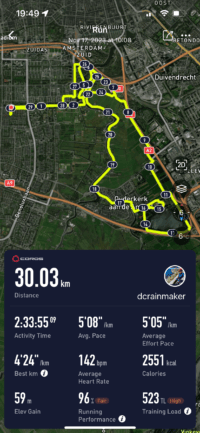

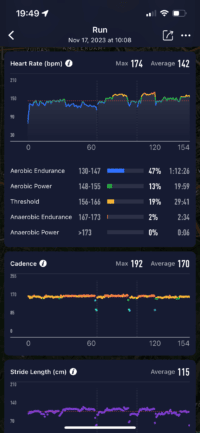
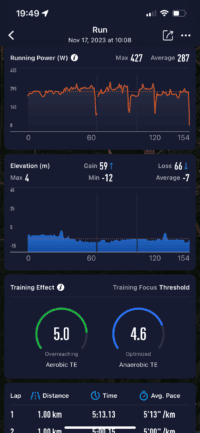
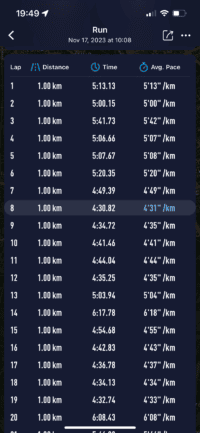






















Have been using the Pace 3 since launch alongside my FR955. I’ve been very pleased with the GPS tracks, but have you seen the total measured distance coming up short compared to other watches? I’ve had a few where they are exactly the same, but the Pace 3 otherwise has measured a shorter distance.
Interesting, I’ll go back through a bunch of data sets and take a look. Nothing that stands out. Looking at Friday’s 30KM run, the COROS Pace was at 30.03KM, and the Garmin Epix Pro at 30.09KM. A mere 60m on 30,000m in distance.
That said, I did see a bit more shortages on the 58KMhike I did, about 1KM short compared to the Forerunner 965 (58.02KM) and the Suunto Race (57.78KM).
Just took a look through some of my most recent dcranalyzer files
FR955 – 11.78km, Pace 3 – 11.72
5.90km vs 5.84km
6.94km vs 6.99
5.83 vs 5.77
5.44 vs 5.40
I’ll have an unpopular opinion, but for me it’s a total no-go for companies, that generate some random numbers and call them your physiological metrics. I mean it’s your health and body at risk if you trust these numbers. If coros numbers are that far away from reality as DCR wrote, such watch should be prohibited.
Interesting. Do you rate Garmin or Suunto higher when it comes to numbers? Aren’t all those “numbers” estimates and algorithms? Do we really “trust” those metrics? I guess I am too old to believe all that and it’s just for selling reasons. I do understand and believe sleep tracking, HR tracking, HRV is a thing but can we have that data from 500-900 euro devices when there isn’t a standard for it? HRV standard? Anyone? Or am I missing the point of the existence of company’s as Garmin as that’s their selling points these days?
But we do have relatively well-established standards/references for these things. If we look at HRV, that’s a very clear-cut thing to measure. How one wants to average it differs though, but most all companies have now moved to a “the entire night averaged” approach (versus pre-watches doing it, people just did it upon wake-up, one can continue to debate that philosophical difference forever).
When it comes to VO2Max, again, we can validate that. Albeit, as I saw a year ago, people can still screw-up tests (when I went to an unnamed training center and they measured me at…umm…45, despite past tests being between 58-61). Still, we know what’s in the correctness of ballparks.
And surprisingly enough, there’s been tons of research done on correlating VO2Max time to best possible race estimate time (which is likely what COROS is pulling from).
However, where it gets tech, is figuring out VO2Max from non-structured running data. That’s something that companies have to do actual research on, and figure it out.
Finally, even for non-standard things, most humans are pretty good at gut-checking against reality, or even better, backing it up with data. Just because a ‘standard’ doesn’t exist, doesn’t mean it’s wrong. It simply means some entity/person hasn’t spent a boatload of money to convince a boatload of other organizations/peers to agree to their proposal. In the real-world, that’s all a standard actually is.
Interesting!
Is there a way to find out (or line up) companies that does good at for example HRV? We do pace, distance comparisons I guess HRV comparisons is a thing?
I’ve mostly been doing it via proxy right now. I can pretty easily compare four at once (2x Wrists, plus 1 Whoop bicep band + 1 Oura ring).
I’ve done comparisons to the Polar H10 chest strap previously. They’re a bit weird/hard to do though because you need to have the chest strap snug enough all night, an app to record all night, and then also ensure good skin/strap contact all night. So the setup is prone to error.
I’m going to show some COROS vs Garmin vs Oura vs Whoop data once I hit the 5-day marker on the COROS side, layer this week.
Cool!!
Garmin are the next in the line for outputting nonsense. For example, the popular body battery algorithm has changed and tweaked several times throughout the years, yet no one seems to bother about the science behind it or the sensitivity to errors of each layer of derivation you add. Its basically “trust me bro” good looking marketing features.
Well..indeed! Just the way I feel about it. In that regards the cheapest watch you can find with pace/distance (and a HR strap) is the best you’ll ever need. At least for some people.
Still Waiting!
Sorry for my poor English. As for me, in most cases, a smartphone and a HR strap is enough. Only in cold winter days, when wearing gloves, maybe a sportwatch is needed.
Hi Ray, thanks for another great and honest review. Really appreciate you testing this watch, despite Coros not providing a unit for your review! I’ve had my eyes on the pace 3 since day1, as it’s (as far as I know) the only watch sub-45mm left on the market (if we don’t consider the garmin 255s, which comes only with pinkish colours…
I am still waiting to replace my M430, but don’t feel like buying a gigantic watch for my tiny wrists, neither spending loads of money for features that I will probably never use.
On this watch GPS seems great, while HR (at least judging from your runs) is a bit wonky… would you think it is completely randomly off, or did you notice any cadence lock? Do you feel it might get better with future firmware updates? I know I should get a chest strap for accurate HR readings, but my old polar M430 was “almost” spot-on for me, and I really appreciate being able to run just with the watch. Do you think HR-wise the Pace3 wpuld be a step back in HR accuracy compared to my old M430?
p.s. another question: I have been reading on forums about a delay in updating GPS instant pace on the watch. Now, this happens more or less on every watch, but seems like with the Pace 3 this delay is more pronounced (like, 10 seconds more than other watches). It has been reported that this delay only happens “live” on the watch whiel runing, but it doesn’t appear in the graph on the app/website, after the run. Did you notice anything similar?
Thanks!
“On this watch GPS seems great, while HR (at least judging from your runs) is a bit wonky… would you think it is completely randomly off, or did you notice any cadence lock?”
I don’t think this one was cadence-lock, as that would typically cause a HR spike, and in this case, for the long-run example, it was the opposite – a drop. Still, it is likely somehow cadence related for that one, given it was a shift in pace/intensity (even just slightly) that seemed to trigger it.
The other ‘breaks’ were less obviously tied to specific events, outside of being the first few minutes.
RE: Pace 3 pace lag
Hmm, I didn’t notice anything obvious, but then again, I tend to run scary-stable (dumb luck thing). That said, I’ll play around with some standing to running type interval and see if there’s any wonk there.
Hi m_d, I’m also a long-time M430 user, my wrist is 16cm. Used to own a Pace2 briefly but OHR accurracy was terrible – for me it went sideways even on steady runs, loved how light it was but had to sell it. M430 is just great, the OHR sensor is near perfect for me, lately on two LT runs it went wonky in the end though, anyway I almost never use the chest strap. Why do newer Polar units not use this sensor? M430, but smaller and with swimming, please! :D
Ao anyway the main reason I got into new watches was because I wanted to measure swimming (including open water) and M430 can’t do that unfortunately.
I just bought FR255S in grey (color is ok, but it does have slightly “girly” proportions… I got used to it, wife said it actually looked good on me – is that a good thing for a girly-proportioned watch? XD anyway it fitted my wrist very well).
Then I bought a used Pacer Pro and well… it is technically bigger, but it also looks good on the wrist! It’s not too big, it’s comfy. I’m also waiting for 2 non-pro Pacer’s (all-black & beige with golden buckle) to arrive so I can see them in reality and compare to the Pro (wish Ray would review the non-pro Pacer). I don’t think I need Running Power, barometer and Hill Splitter so maybe non-pro is ok for me.
TL;DR I immediately sold FR255S. It was great and I loved it, showed an autolap summary at the end of a pool (Polar doesn’t, why oh why?), but Polar Flow and the Polar app are just (IMHO) better and more concise. Polar summary shows pool lengths swam with breaststroke/freestyle, and a run summary is just tempo+HR on a single graph (with horizontal lines based on HR zones including background color, that is just soooo good – the horizontal colorful graph background splits make it super easy to review an interval run at a glance and I just love it. Why do Coros and Garmin not have that? Seems like a tiny feature to add, horizontal split with colored background …
I’m writing this because 1) Polar Pacer Pro is not that big as it seems, my wrist is 16cm and it fits nicely, I even sleep wearing it now and 2) changing from Polar could be hard regarding the app/website for activity preview if you (like me) really enjoy the Polar Flow. Erm, unless you export somewhere for reviewing… perhaps I should consider this to be able to switch when they finally go out of business due to a very strange product line – any suggestions here?
Anyway I’m still staying with Polar. At least until I get a Pace3 for tests :) Hope you find your dream watch :)
Thanks Ray, I think I’ll give it a try and see how it performs with optical HR on my wrist… good thing with Amazon you can always return it with zero expenses :D
You have any idea if a forerunner 65 (maybe with barometer) is to be released anytime soon?
Thanks Marek,
I do like Polar flow, but in my case the online/app platform wouldn’t be a huge deal, I’m not big into health/running data analysis. I guess the “basic” info provided on the coros hub will be more than enough for me. Also I don’t swim, only run and occasionally trails/hikes. I’d like to have barometer, that yes!
I think I’ll give this Pace3 a try
Nice. Well my barometer in Pace Pro shows delta 30m height when I run 5km one way and come back xD so not much help, but in the mountains it would be good anyway, I guess. Drop a line if and when you get the P3, I’m curious what you think of it. I really, really liked the overall P2 feeling and experience. Will buy a used P3 as soon as it’s available somewhere, for science.
I love a small watch myself, and similarly am disappointed we’re losing them, but the 255S definitely comes in other colors:
* Powder Gray (this has a salmon accent, if that offends you)
* Whitestone (with music, light blue accent)
* Black (with music, pink/red accent(
+1 for the HR zones colored background for the HR graph in Garmin app. It’s so useful yet it’s not there. You can have one only on Firefox browser on web version with some extension.
I think Coros colors the line of the graph in its app/portal, so a tad better than Garmin here I guess. Anybody owning Coros could confirm?
Hi m_d,
have you ordered the Pace 3? If yes is the optical heart rate sensor in your opinion better or worse than on the Polar M430?
Hi Marvin,
yes I have been using for the last month or so… and did a few (3-4) runs wearing both the Pace3(optical HR) and an old M400+H7 chest strap. Couldn’t compare with my M430, as he watch literally died at the end of november…
Overall I am quite satisfied… it’s not always perfect (sometime sit really is), but based my limited experience it does the job good enough for what I need….
Also, consider I have been using it in relatively cold weather (~2 to 7 celsius), as far as I know optical wrist sensors struggle with cold temperatures….
I’ll try to post a few charts in the next days/weeks…
You often discuss Price to feature ratio in your reviews. Here, you mention sales affecting that ratio.
Have you every considered used watches? I recently found a Fenix 5 Plus sapphire for $80 used. Now that is an old watch but I’d argue that Garmins maintain functional value while the average user perception of the value diminishes because of annual or biannual watch releases from the same company.
Do you think you could create a DC bluebook value for used watches? I’d be curious which brands maintain value more over the years and which ones either from lack of features or build quality lose the most value.
It’s not a brand thing, it’s an awareness thing. Look for a FR935 and you’ll find it more expensive than the Fenix 5 or 5+ because that’s the one people were more aware of as the “watch to get”. Often people see the Fenix as unobtainable too so they don’t even think to search on Ebay for that and end up paying more for the 935.
That said, I had all three and the 935 was definitely better in terms of signal and sensor connectivity, but the Fenix was a nicer watch from a materials perspective.
“Do you think you could create a DC bluebook value for used watches?”
I think one of the biggest challenges is figuring out how new features impact that, which constantly changes. Or changes in price impact it, obviously.
Take for example the recent Epix sales, down to $449. That’s insane. Totally insane, and blows away virtually every watch in that price ballpark. Same goes for the Fenix 7 units in the same realm (for those that don’t want AMOLED). And we know GPS accuracy on those watches is as good (or even better) than multiband on any other brand (due to antenna design). And that ignores the entire slate of new features coming with the recent beta update.
So how I’d balance all those things constantly is super difficult.
I agree that awareness of “watch-to-buy” (influenced probably by this site here) is a heavy factor. But I’m starting to think of gps running watches like tanks a bit. Yes, battery can deteriorate but modern gps watches can lose 50% battery life and still be functional for multiple days of running/cycling. In terms of new features: maps, music, multichannel gps have all been around for years. Accuracy and battery life will always continue to improve but I believe the improvements are increasingly minor each year (I’d be curious if Ray has a chart for gps and heart improvements for each watch generation. Absolute gps/hr accuracy percentage compared to a strong reference could be a useful metric in the product comparison page). So I’m simply wondering how to evaluate a continually growing used watch market. I believe for many people this could be a better bang-for-buck than buying new.
Yes the second hand market has some interesting pricing. I tend to give away watches to training partners or friends as it’s a Pain to try and sell them.
One thing to beware of with older watches is the battery life. If a watch has had 3 years of 14 hours/week of GPS recording and 24×7 of normal non-activity battery usage, then I wonder how much life is really left in the battery. how many recharge cycles will it have left?
Garmin says” Under normal operating conditions, batteries should retain approximately 80% of their original capacity after a few years of frequent charge/discharge cycles. However, there are several factors that can accelerate the normal degradation of battery capacity, including but not limited to:
” Exposure to extreme temperatures …
” Leaving the battery completely charged or discharged for long periods of time (anything longer than two weeks).
“Most Garmin devices using a rechargeable battery do not have user replaceable batteries. This is due to needing to retain the water resistant seal. “
Happy Pace 2 user here asking myself whether the 3 would be an update for me. I’m only using it for run sessions and the occasional HR broadcast to Zwift or a headunit. After every exercise the watch goes back to sleep so therefore I’m not so concerned with the 24/7 subjects, tracking and advice… I do really like the compact size and low weight of the pace 2. With the Pace 2 I’ve noticed that the HR accuracy really benefits from a tight/snug fit on the wrist. So with every run I’m wearing the watch a bit high up the wrist and pretty tight.
Do you recognize this with the 3 as well?
Yeah, I always have mine rather tight – it’s pretty important on virtually every watch. The only watch where I tried testing things looser was the Fitbit Charge 5/6, due to the GPS antenna issues there meaning that a looser fit still kept GPS signal, whereas a tighter fit lost GPS signal.
Coros has a great software/hardware lifecycle management.
link to coros.com
link to support.coros.com
—
For your COROS PACE 2
HRV / Custom Activity / Weather Widget / Turn by Turn
New Activity Modes, Trail Run / Hiking / Ski / Snowboard / XC Ski
How quite intriguing about the HR accuracy. I don’t remember what your HR experience with the apex 2/pro was. However, your pal Des I thought had reasonable success with the pace 3 HR – unless memory completely deceives me that is.
Might you have a faulty unit worth putting a warranty claim on?
His review actually showed almost identical random large spikes like mine did.
I just rewatched Des’ review. I don’t think they lingered as long, and he certainly didn’t talk about any mega misses, like your long run.
I would be keen to agree the variety in spikes, yours lingering for a minute or two and his coming back down are sufficiently similar to indicate they could be fundamental to the watch.
But the bit where the coros was massively under reading, and based on the ‘sometimes for vast periods of time’ this happened more than once (?) was no where to be seen in Des’ review.
Has he reported this to you in person?
I appreciate you have loads of experience reviewing watches, which is why I thought of a fault rather than user error (it’s not impossible, but compared to the like of accidentally pairing a chest strap, I think less likely that it is wearing related).
I think most other reviews are otherwise similar to the short spikes. This of course is annoying and ruins max readings and can throw the zone calibration way off – so is not necessarily excusable. However, if you know your zones and are passively checking feel vs data, an occasional spike would fall into the good enough category imo.
Very detailed review as always, thanks for all the effort!. Especially when you had to squeeze it between all other scheduled reviews…
As a longtime Coros user I have some points I would like to discuss more..
1) You made a lot of complaints towards Evolab metrics and race predictions.. Coros made a lot of changes to these metrics within their big update in May 2023 and not all of them are that great. Could be great, but not everything is working as everyone would expect.. With a lot of testing I found out the best way to accuratly calibrate all Running fitness metrics is to perform Running fitness test. It’s located among other activites profiles inside the watch. I didn’t really find any mentioning of this test in your review so I suppose you didn’t use it. It’s pretty grooling test that takes around 30-40 minutes (depending on your performance) and it’s actually recommend to do by Coros itself so the metrcis can be estimated in most accurate way and it’s recommended to re-do the test every 3 months or so to check how your fitness really changed. I am 100% sure that after this test your predictions and VO2 max estimation are gonna be very very accurate.
Reason I am mentioning the test is Coros little bit messed up with running fitness algorithms in that May update and they made them too unresponsive. They didn’t want the metrics to be changed too easily after every run but they have gone too far and basically hundreds of people are complaining on official FB group that their metrics didn’t changed at all in 3+ months. They made an improvements to this but updated algorithms are not yet available to all public and rather accessible as a beta feature via signing form on the official web (different beta than turn by turn etc.).
2) Still Evolab.. you mentioned weekly training load doesn’t really make sense and it should be 7day rolling TL. It used to be that way from begining of Evolab metrics era but again, they made a change with May 2023 update. Lot of people has very same opininon as you. I used to have the same as well but I actually get used to new weekly system. The thing is they have kinda moved/hidden 7d rolling load behind the training status. This Training status metric is now the rolling one and they transformed the traing load metric as a more planning thing. And they actually tried to do it even little smart like really suggest how you should plan your week, f.e. after several heavy TL weeks, it’s gonna suggest 1 week of drastically lower TL to rest your body little bit. So while my point view was for a first few months the same yours, it kinda grown on me to be honest. Still lot of people is not satisfied with that system and let’s see if Coros is gonna take that change back or not..
3) GPS test looks pretty darn good on this device. But I am little bit diaspointed you didn’t include any other Coros watch for comparison in any single run you did. Especially if you claim that it’s definitely much better than Vertix 2 and Apex 2 Pro. Which I am not saying is impossible. But kinda not-very-testig/reviews-friendly aspect of Coros is.. they usually launch most of their products very unfinished. Lot of things doesn’t really work properly when reviews are done. F.e. first bigger GPS optimizations fix for Apex 2 series will be included in December update. Which is far from ideal because we are now 1 year after product-launch of Apex 2. In ideal world, these watches (probably applies for all brands, bot for Coros the most..) should be re-reviewed every year because usually several months after posting, these are very outdated and lot of features that were mentioned as a cons, they are now included. But I understand, this is impossible.
4) Lastly.. Generally speaking for all watches reviews I would like to see a GPS tests performed in GPS-only mode as well. Because when customer is looking at the max numbers of GPS battery life, companies are speaking most loudly about GPS only value (as it is highest of course). So it would be fair to potential buyer to see how watches are performing and compare among each other in this mode as well. Specifically speaking, I found Coros watches not very good in this highly marketed GPS only mode. And I have learned that a hard way by buying a watch and then realizing my new watch is worse in GPS only mode than the old one (Apex 2 Pro vs Vertix 1). It was pretty shocking to me and I think something like big comparison article between basic GPS only modes among all kind of GPS watches would be great and helpful!
PS: regarding battery life estimations, I found out the same as you :D my real life battery numbers are actually exceeding the estimations in specs sheet written by Coros. Pretty good job on that end..
Hey Roman – Darian from COROS here
Incredibly thorough review and many great points. There are a number of things I will leave for either Ray or others to comment on, but I can clarify that Running Fitness algorithms have been updated as of one month ago to be more sensitive after a successful Public Beta. This release was not “noted” or marketed in any way but rolled out to all global users directly through the app. It’s expected with road runs users will see changes anywhere from every 2-5 runs as opposed to how stable it was previously. Hope this helps!
Hey Darian,
It was indeed little confusing if the Running fitness update already landed all users or it is still in beta. Thanks for clarification on that one ;-)
Last point 5) for Ray
– I forgot to mention.. I find the new public beta TBT feature working pretty well when planning the route via build-in Coros route planner in Explore tab. Which is not very ideal as I exclusively use different mapping tool than their own, then importing the gpx files to Coros app and I have same experience with missing turns as you have. However when I tried to click several random routes within their own route planner, turns generating worked very well for me. I am not sure if that’s something intentional in the design of the feature (supposed to be use within Coros route planner) or something that can be improved in a future (that’s more of a question for Darian and a team).
Hi Roman – thanks for the thoughts!
RE: GPS testing items & APEX 2/Vertix 2 Comparison tracks
I do sometimes include older units in the mix, though lately I’ve been so slammed with watches, every run/bike/etc had various other newer units as comparisons to build-up those data sets. Interestingly, I did actually do some APEX 2 Pro & Vertix 2 GPS tests in late Aug/Early Sept as data points, including the same city test. The Pace 3 beat both of those just a week later in a separate run. I’ll add it to the list to do some side-by-side bits, but I have so much Vertix 2 (and APEX 2 Pro) data built-up, as I’ve often taken it along for heck of it, and have a pretty good foundation/understanding of where those devices sit GPS-accuracy wise, and their shortcomings compared to the Pace 3.
RE: Using GPS-only mode
That would be a fun rainy-day type test. I’ll add it to the list for sometime this winter.
Interesting about the race predictions.
I run on a Pace 2 and the predictions used to be pretty accurate. Then I got hurt from May-Oct 23 and everything reset when I started back up again recently. I noticed the exact same thing as DC Rainmaker, my predictions were so obviously off, e.g. I was running faster than the predicted time on a routine moderate effort run and the prediction barely budged.
I guess I’ll try the fitness test one day.
I am just coming to back you on the training load.
I find the week system on my coros, especially with the recommend range, very useful when not in a specific training plan. Combined with the training status option, it’s great for deciding on the fly what to do, or how to structure the week.
I think it’s less a matter of ‘this is better’ than a matter of ‘a different approach’. Is it perfect? No, but I imagine that all the other brands are also not perfect.
I mean, Garmin used to suggest I do intervals every single day……
@Roman, you say “these watches (probably applies for all brands, bot for Coros the most..) should be re-reviewed every year” and you also say, “for all watches reviews I would like to see a GPS tests performed in GPS-only mode as well. ” (sic)
I suspect other readers can guess what comes next.
You should appreciate how much time all of these tests take to complete. It’s not simply the case of going for a 30-minute run. It takes planning, checking and charging that all devices are ready, settings correct and paired if appropriate. It takes the run to be run for between 20 and 120 minutes. It then takes the data to be collated in one place. It takes time to analyze the results. It takes more time to re-run the whole darned thing if something has gone wrong. Oh and then you have to do 5,6,7,…15 or however many other tests….per newly released watch to cover different kinds of conditions. If, as Ray suggests, he runs tests after publication then the initial test results have to be re-read and edited, perhaps with charts updated too.
What you are asking for is many WEEKS of work. Perhaps even MONTHS of work. I don’t see how testing for one watch can be done ‘properly’ in less than 10 hours and that’s a very best-case, minimal scenario.
I suspect Ray appreciates his paid supporters
Hi Ray,
Nice review. I’m interested in open water performance.
I’ve recently moved to the Pace 3 (the barometer on my Pace 2 crapped out). I’ve found the open water accuracy a big step up, as the Pace 2 was very mixed in my experience. I put that down to enabling the all-system/dual frequency GNSS modes in the Pace 3 – clearly not available on the older unit. My swims are never long enough to trouble battery life, so I may as well throw everything at it. What GNSS mode did you use for your open-water test?
Also – any tips for what mode to use in mixed activities involving swimming? I do Swim-Run: successive stages of open water swimming and trail running (Breca/Otillo style). For these sessions (1) I don’t necessarily know how many stages I may do before an activity – but typically up around 10-12, so many more than the default for triathlon or multisport modes; and, (2) I don’t want to faff a lot with a watch at every transition. I have been using open-water swim mode: set and forget for the whole activity, apart from hitting the ‘lap’ button at transitions. That seems to track the swims very well, but the runs are a bit wobbly (which they probably wouldn’t be if I was using run mode for those bits). Even applying GPS correction after synching to Strava doesn’t fix the problem. Any ideas on how to get the best out of this watch in Swim-Run activities?
Cheers & thanks again for your comprehensive reviews.
Considering the Garmin sale, would you recommend the Pace 3 or Forerunner 255 as a first watch to a newer runner?
“Likewise, also part of the new public beat this past weekend…”
I guess you meant beta.
“Next, here’s an outdoor cycling workout, this one up some switchbacks in Mallorca. It’s compared to the COROS Pace 3 on the other wrist, as well as the Garmin Edge 840 cycling GPS/bike computer.”
And that’s a copy and paste mistake from the Suunto review?
Whilst this isn’t the watch for me, what did jump out at me was the dropping of ANT+ sensor support in favour of Bluetooth. Are we also seeing other manufacturers go this way, and if this is the start of a trend, should I be worried?
I’ve always chosen ANT+ connections rather than BLE in the belief (formed years ago) that they were better, sometimes providing additional functionality (e.g. HRV from external HR sensors) and simultaneous connection to multiple devices (e.g. can have my watch and bike computer getting data from power meter at the same time). Now I know that things have moved on over the years and there’s been some levelling-up and we now have sensors that support multiple (but still limited) concurrent BLE connections, but are there still advantages to ANT+ over BLE? And for the sake of saving a couple of $ on manufacturing costs and ‘because Apple Watch’ are we going to see a shift to BLE only, regardless of whether it’s the ‘best’ option?
COROS dropped it two years ago with the Vertix 2, initially at the time giving some very random non-accurate technical reasons. Upon pushback, they eventually relented in the forums that they didn’t see a reason to support one of their competitors (Garmin, which owns ANT+).
Polar never added it in to their watches, though they did on their various HR sensors. It seemed like they were very closing to adding it on the watches, but for whatever reason, never completed the transaction.
Suunto had it many years ago, then dropped it. In Suunto’s case, I’d argue their early-dropping it was probably a key reason for their downfall at the time (setting aside their rise now). They dropped it at a time when most companies didn’t have BLE sensors in the cycling realm especially, and at a time they were still popular among triathletes.
In terms of bike computers, I haven’t seen any of the major companies even hint at dropping ANT+. It’s just too critical to older power meters (and even trainers) that people have around.
As far as what’s “best”, yeah, I think it depends on perspective. In terms of the ‘design’ of most of the cycling profiles, ANT+ is clearly ‘best’ from a thoughtfulness standpoint. We see this with the BLE power meter profile, which is a complete mess (as literally ever single company in the space has said privately to me). Whereas the HR profile is very straightforward and easy to implement.
If COROS were to ever want to get into the bike computer realm, they’d absolutely have to have ANT+. If not for power meters and trainers, then radar – which is almost entirely over ANT+ (save the handful of apps that have essentially one-off agreements with hardware vendors to access the BLE side). Ideally, we’d see an open BLE profile for radar, but I’m not aware of any efforts there.
Still, to date, COROS hasn’t shown any real interest in cycling, even within their current watch lineup. I would have expected them to trial things like TBT on watches allowing bike (they only allow pedestrian activities today). And obviously, as illustrated above, COROS’s TBT tech is realistically years away from being at the level required for bike computers.
Ray you’ve commented on the Ant+ versus BLE situation before. I can’t remember the thread from some time ago that I commented on after another user claimed Ant+ was inferior to BLE and should be dropped. You chimed in and clarified the problems very well with BLE. I’m glad you stick to your guns here because BLE is still a sh** show in many situations. I’m actually surprised after this many years that it isn’t better. Additionally, I still have numerous Ant+ only sensors even if I don’t regularly use many of them. I don’t want to have to repurchase. The two that first come to mind are my Garmin footpod and tempe sensors which are Ant+ only. They have worked flawlessly for years and I wear one on each shoe when running. Hiking I also stick the tempe sensor to a shoe or backpack. Long live Ant+.
Amen, brother. I have several Tempe’s, older magnetless speed and cadence sensors, and I still use my VIRB 360. Absolutely no problems connecting to multiple devices; no need to worry about how many Bluetooth channels the sensor has. I’d never willingly buy an Bluetooth only sensor.
Agree — it’s obvious that Coros don’t seem to have any sports scientists in developing their training metrics. Whereas a Garmin has a studio with years (decades?) of provenance in Firstbeat,
Coros entire corporate strategy appears to be “react to what Garmin features and do their best to copy.”
That’s fine. Americans have dealt with (and benefitted from) the Chinese knockoff model for decades. But if I’m buying a watch every 4 years, it sure isn’t going to be one developed with this approach.
Totally agree they need to compete on price.
Great review. Have been weight training for over a year, with cardio (indoor cycling). It’s all going good. However, am trying to figure out the best watch to track work out metrics. Some reviews say the CORUS 3 does a good job – some, like yours focus on your sports alone. Would welcome your thoughts.
I had good luck indoor cycling with the Pace 3 in terms of optical HR sensor accuracy. I didn’t do weight-training with it, however, DesFit did, and showed some of the same HR accuracy issues I saw while running (when he was doing weight-training): link to youtu.be
I don’t understand the problem with the pace lag if the GPS signal is as good as stated, but the current pace is calculated with the time and the distance. Then why doesn’t it work properly? I regularly run with the pace indication on an older Garmin watch and have no problems at all even with interval runs.
Hi, Ray.Which GPS is more accurate, the Coros Pace 3 or the Garmin Forerunner 255?
In my testing, the GPS accuracy seems pretty similar on land, but in water (openwater swimming), I had better luck with the Forerunner 255.
Kudos for taking the time to do the testing before putting out review.
The elevation comparisons is also muchly appreciated. GPS is really good, even in difficult situations, with clever stuff like SatIQ. But I feel like there is room for clever stuff (algorithms) to account for elevation inaccuracies due to sudden weather changes.
It would also be nice if Coros (and Apple) had an option to choose between per second heart rate/increased battery life for normal usage.
Hello, I’ve been using the Polar Vantage M2 for over two years now. It looks very outdated but on the data side no complaints. I’ve been looking into the Coros Pace 3 and was questioning if it is an upgrade over the Vantage M2 or not. Thanks in Advance.
Will this be a good successor for my Polar Vantage m2 or is that better for runners?
Thanks for your great review. I’ve only had a Coros Pace 2 watch, now on Pace 3. You talk about other brands having more metrics in their app/webapp. What kind of insights am I missing out on?
The wrist based optical Heart Rate Sensor of Apple is a lot better than Coros, Polar, Garmin and Suunto right now. When do you think that these brands will offer as good wrist based Heart Rate as Apple?
Nothing
Ray, if you say (in the video) the turn-by-turn is in public beta since summer, you probably mean the fact that they add it to your uploaded strava route?
I always create my route like they recommend on Coros, via link to support.coros.com
However the page is gone apparently.
This one still exists but has recenty been updated, I haven’t checked out the latest changes: link to support.coros.com
Anyway, in the help-article they referred to this site to create a route: link to plotaroute.com
If I remember well (it has been a while), if you get this gpx in the app (like store this gpx in dropbox and on my phone I ‘open with’ Coros app), all works fine (no problems with delays) and there is automatically turn-by-turn navigation. The watch vibrates and shows the direction.
I think you’re mixing up ‘Turn-by-turn’ navigation, with just normal breadcrumb navigation.
Previously, prior to summer, it worked like this – but it didn’t tell you to explicitly turn left/right: link to dcrainmaker.com
Instead, you just followed a trail. However, back this summer, they added the TBT beta, which is what I’m referring to.
Hi Ray, all,
Last week I’ve made the plunge and upgraded my (perfectly fine) Pace 2 for a Pace 3. Necessary? Not really but a few take-aways I would like to share that may not seem so valuable but for me it adds to the Pace 3.
Hope you don’t mind this additional feedback as I feel it might be valuable for some.
#1 Build quality
The Pace 3 has similar dimensions but still I feel the build quality is a bit better then the Pace 2. The design is a bit more mature. The case is a bit more rounded off and the lugs have a nice open design. Side by side the Pace 3 feels like an improvement over the Pace 2 in terms of build quality. Commonly these “plastic” watches are described as cheap but I think it’s pretty solid and will take some abuse. Remember that G-Shock’s are plastic as well. Also, the material choice helps with point #2.
#2 Weight
Still as amazing as the Pace 2… Think people sometimes underestimate the value of having a compact, lightweight sportswatch.
#3 UI improvements and processor speed
The Pace 3 has a new UI which is slightly different then the Pace 2. Maybe the Pace 2 will get this new UI over time via a software update but for now at least it is a bit different and I feel it’s an improvement and a bit nicer to use. Processor power is definitly a step up and the whole experience is just snappier which adds to the quality experience.
#4 Silicone strap
I’m not a big nylon fan so both my Pace 2 and now the Pace 3 have been on a silicone strap. The strap of the Pace 3 is made from a slightly different material. The Pace 2 strap has a bit more flex but due to that material it was always a bit sticky to put on and feed through the loops. The strap on the Pace 3 feels a bit less sticky and allows for an easier experience putting on the watch.
#5 Accuracy
Well… Ray does a way, way better job in validating this one. For me the HR accuracy (although, perhaps not perfect) feels like an improvement in stability over the Pace 2.
#6 beeps and vibrations
These are both a bit louder and make for a slightly better experience during an exercise.
A lot of reviews describe the Pace 3 as a “beginners watch” but I tend to disagree there… A lot of runners are looking for a stable and reliable watch that lacks all the destractions that some higher-end watches have. Sometimes less is more!
Anyway… Hope this helps for someone. I was doubting whether the Pace 3 would be worth the update (specially since it’s not a 24/7 watch for me) but so far I still feel it was worth it.
Not sure if this counts for Pace3 but I assume so that’s why I post my question here:
Does anyone know if you can set the Pace2 to automatically “resume” the training if the planned workout has finshed?
Now it shows a screen: resume/finish?
But if you miss that and keep running for a long time, your extra time is not tracked.
So I prefer it just keeps tracking by default without prompting.
Thanks
Are the sensors of Pace 3 and the HR Monitor the same?
I’ve had my Pace 3 for two weeks. It has not met my expectations. I was a Garmin 235 user.
1.) The strength activity is a sham. It has yet to record an entire set correctly. You can only record one weight per exercise. I typically pyramid my lifting sets.
2.) It does not download running workouts from Final Surge and it has not downloaded a single workout to Strava. Yes, the APp says it is connected but it isn’t downloading to Strava.
3.) it does report completed workouts to Final Surge but it is double reporting each workout.
4.). It isn’t accurate in recording my indoor rowing workouts.
5.) The recording of sleep has just begun but last night I slept well. I slept a solid 9 hours. Yet, it recorded 2.4 hours of sleep.
I will probably give this watch to one of my runners and switch back to Garmin.
Hi, great review as always. I am looking to upgrade an aging Garmin Fenix 3 and am attracted to the good price point and strong battery life – I also like swim/run/bike multisport but mostly run so don’t need to overinvest in those things.
Can you add GPS coordinates as a location/destination on the Coros Pace 3 (like you can on the fenix)? I find that easier than going via an app when running to a site or attraction. Thanks!
Hey,
I have a suunto 5 watch and want to upgrade.
Is this watch worth the upgrade? Or is the different too small?
I’m interested to hear your take on this:
Should Coros app workout records include showing which GPS mode was selected?
As I have several standard routes used for running in an urban environment sometimes I choose dual band mode (instead of ‘all systems” as per my default setting) especially if there’s a lot of juice left. Why not, right?
I would think being able to know & compare will be useful especially for regular routes people use.
[If all systems mode is fine, then save the battery without using dual band mode]
Hi Ray,
One thing to note with the digital crown – these things are pretty terrible for people who wear watches on their right wrist (as I imagine you are aware since you often have to find space for several). There seems to be a blind spot with some manufacturers as to the existence of lefties. It’s obviously impossible to make completely symmetrical devices but the crown forces the user to cover the face of the watch when turning it, whereas a button is more manageable.
Anyway thanks for the great review – long time appreciator of your work, keep it up! (And one final point – I have been impressed by the amazfit £80 gts 2 mini I bought a couple of years ago, having previously been a garmin and tom-tom owner. I know you reviewed their Cheetah but it might be worth looking at one of their lower-priced models since in my view this is ridiculous value. Battery life is ridiculous and it tracks HR and distance as well as the garmin and better than the old tomtom. Even swimming is almost as good as the garmin and way better than the tomtom was. Plus it seems indestructible and is tiny.)
You can actually change the orientation of the watch to have the crown on the left side while wearing on your right wrist
Does anybody have any experience in pool swimming accuracy using Coros Pace 3?
I’m using Polar Pacer Pro and I think it’s not doing as good in the pool as Garmin 255 was. Wondering if it is worth to even try the Coros now or just wait until 265 gets cheaper.
I am confused between a new coros pace 3 vs used garmin fr 265 (which I can get for $260 before taxes and shipping). The 265 is pushing my budget, but feels like its an overall better watch. I am a relatively new runner, but I live in the city, so dual band gps is important for me. Please let me know your thoughts.
I know Polar Garmin and Colors and used a lot of TrainingComputers, as runner for more than forty years (read the information for older runners at the end of the text) ;-)
The Coros Pace 3 has great GPS, is very very easy to install, it is small and lightweight and allows power fields with three and 10 seconds average power.
It seems as if all reviews (Thank you for your very interesting reviews, DC) only deal with the watch itself. That’s why I write this additional information: In the Coros app you can create workouts with Power in 10 W steps (or other metrics even more exactly) and upload the workouts to your watch. You can even create programs with your workouts and plan e.g. a repeating 3 weeks training mesocyclone in one step. that’s great. I created 1-3 weekly plans matching every phase of my running-year
As a 60 years old athlete I love the strong vibration and loud sound the pace 3 gives me, when I leave my correct training zone. And the display is slightly better too. That’s why I replaced the pace 2 (which I gave to another runner) with the pace 3.
Poor display (not good enough for sunlight), data display and poor watch faces
The review was excellent and based on it, I bought one. But, returned it.
As I have several standard routes used for running in an urban environment sometimes I choose dual band mode (instead of ‘all systems” as per my default setting) especially if there’s a lot of juice left. Why not, right?
First run with my new Coros Pace 3. Reviewing the data, I am surprised to see how inaccurate the GPS is compared to my old Garmin Forerunner 245. The map looks like I was running drunk. The watch is set to ‘All Systems On’ I could set it to Dual Frequency but that would negate the value of the exceptional battery life. I bought this watch as an upgrade, under the guise that it was newer with more current sensors and technology.
Hi there!
What would be your choice between this watch (Coros Pace 3) vs Garmin Instinct 2 vs Suunto 5 Peak specifically for Hiking / Trekking???
Mainly, I’d like to track my routes and ascents (elevation gain, distance, pace and mapping).
Garmin 255 for me
Hi – any idea if there is a way to get Coros to read my Zwift training, if it’s not responsible for the session? I’m using my Pace 3 for running/strength training which is showing up in my weekly training load on the watch. However because I use Zwift separately, with a chest HR strap, those workouts aren’t part of my weekly training on Coros. I was hoping it would be able to get them from my Strava account and take the stats in to account (like my old Garmin did!). It’s the only downside I’ve found so far. Thanks for any help!
Just record the session on you Pace 3 (connect your smart trainer) or use RunGap and sync to Coros after you’re done on Zwift
I’ll give it a go recording it. Didn’t cross my mind as I’ve already got the iPad, Tacx bike & chest HR strap all linked up. Will take a look at RunGap too, thanks!
Excellent Review!! Definitely convinced me that the Coros Pace 3 was the watch for me. Thank you and I hope the REI affiliate link worked so you can get your commission. :) Looking forward for more of your reviews!!!
Great review! Considering the constant updates the Pace 3 receives (from what I’ve heard), do you still think the Forerunner 255 at $300 is the better deal? Curious about your take on long-term value and feature set.
I’m specifically wondering for mountain biking and strength training, as I plan to pair it with a chest strap (as I’m aware wrist-based sensors aren’t ideal for these).
Ray,
this watch is not yet listed in the “product comparison database”, are you aware?