
[Heads up: The full in-depth review of the Pixel Watch 2 is now available here, including accuracy testing and much more!]
Google has just announced the Pixel Watch 2, and as expected by the rumors, it’s largely incremental upgrades this year. However, some of these updates could be quite notable for athletes, given the focus on higher accuracy sensors and new sports & coaching features. This is an initial hands-on look at things, and then expect a full in-depth review down the road.
The Pixel Watch 2 will retain the same singular 40.8mm size as previous editions, and with that, it retains the existing band design. However, the company is introducing a number of new bands including sport bands which they say are “more breathable” than last year’s edition.

Here’s the bulleted list of what’s changed:
– New 100% recycled aluminum housing
– Increased durability of cover glass
– Now 10% lighter (weight) due to new aluminum housing
– Increased battery life to “full 24 hours” in always-on display mode
– Pixel 2 will now run Wear OS 4
– New 4-core CPU to increase performance
– Faster charge times: 12 hours of usage in 30 minutes of charge time
– Added Google Assistant on-watch ability to now query health/fitness stats
– Added Watch Backup and restore & phone transfer
– Added real-time safety check feature, alerting emergency contacts if you don’t check-in
– Adding medical ID to watch, allowing first responders to see medical info
– Adding 6 new styles of watch faces
– New heart rate sensor: Switched to new “multipath heart rate module design” with 5 photodiodes & 5 LEDs, plus better spacing/coverage
– New skin temperature sensor (upgrade over previous non-dedicated sensor method)
– New skin dermatological sensor added as well, allowing Fitbit Body response feature
– New on-watch zone pacing and heart rate features
– New automatic workout detection for 7 new workout/sport types
– Added background irregular heart rate notifications
– Three colors offered, pricing is $349 for WiFi models, and $399 for cellular models
– Available for ordering October 4th (today), and shipping October 12th (next Thursday)
– Includes 6 months of Fitbit Premium
– Water 50m resistant stays the same, also compatible with existing watch bands
So, stepping through some of these items briefly, first up is the new ability to query Google Assistant on-device for health stats. An example being to verbally ask it how much you slept last night, or your heart rate. We saw Apple announce this same feature last month for their watches with Siri, albeit that won’t launch till later this year. And remember, companies as big as Apple/Google can’t turn on a dime and copy each other this quickly. These sorts of things have long been in the works by the time they’re announced here.
Next is the new real-time safety check feature. This essentially works the same as it has on Pixel phones, but now ported to your wrist. You’ll specify a time you expect to be done, and then if you don’t check back in within that timeframe, it’ll automatically notify your emergency contacts (via either cellular from your phone, or cellular built-in to the watch if you have that variant). Additionally, there’s the new medical ID that can be accessed from the watch face.
Interestingly, for those with a cellular Pixel Watch 2, there’s a feature whereby users who haven’t enabled/activated cellular service on that watch, can still leverage Fitbit’s Safety Signal feature with Fitbit Premium. That feature is basically a background LTE connectivity option for the watch to get that emergency message out. Again, if you have cellular service on the watch via your carrier, then you don’t need Fitbit Premium. But if you didn’t activate that feature with your cellular carrier, then this acts as an alternative.
Perhaps the biggest feature though is the new optical heart rate sensor. Google says this new “multipath” design (compared to single-path before) now has 5 photodiodes and 5 LEDs on the back of it. Further, they’ve increased the spacing/coverage over the back of the sensor compared to a Pixel Watch 1 sensor. In the case of the multipath configuration, there’s effectively 10 ‘pathways’ between these photodiodes and LEDs.
For comparison, here’s a Pixel Watch 1 sensor, which is a pretty basic sensor design that you would have seen in more simplistic Fitbit products. Still, it did quite well in my testing, being easily the best Fitbit/Google HR sensor I saw from them at that point, and largely comparable to other top-end units. Google said at the time that a lot of closing that gap was due to more machine learning employed on the watch, than historically done by Fitbit.
In any case, looking forward to my testing to see how this handles in real life conditions, especially of course hard intervals and other fast-changing heart rate scenarios (including the always-difficult road cycling, due to flexed wrists). Google says it will produce “up to 40% more accurate” heart rate data.
Now this new optical HR sensor also opens up a number of new features. First, is that it’s got a new skin temperature sensor. This is different from last year’s skin temperature sensor hardware, and is being leveraged for relative temperature tracking (used within the Fitbit app). However, at this time it’s not being leveraged for women’s cycle-tracking-related features. The bottom portion (with SpO2 written on it), is the new skin temperature sensor:
With that new skin temperature sensor is a new skin dermatological sensor added as well (called a continuous electrodermal activity (cEDA) sensor), which above is the upper half of the sensor panel, enabling Fitbit Body response feature that looks for tiny bits of sweat to determine things like stressful moments/time periods. Note that previously the Pixel Watch didn’t have a dedicated skin temperature sensor, instead they used other sensor data to try and proxy that skin temp.
Now, one slight heart-rate-related quirk compared to the Fitbit Charge 6 that was just announced last week, is the Pixel Watch 2 doesn’t have the heart rate broadcasting feature introduced on the Charge 6. Well, at least not yet. Hopefully that’ll happen soon. They had it on demo at the Pixel launch event, with Fitbit Charge 6 units and Peloton Bikes:
Next, there’s new on-watch coaching features around both pacing as well as heart rate. This is divided up into a few different chunks. First there’s the ability to set a given pace range (e.g., stay between an upper/lower limit), then there’s the ability to target a specific pace. Meanwhile, on the heart rate side, it’s effectively the same – with the ability to target a specific zone, and you can see your level relative to that target zone.
Fitbit also took the opportunity to outline and preview a new Fitbit Labs program, that will leverage the recently revamped Fitbit app to use generative AI (which Fitbit is labeling as ‘Personal AI’) to answer coach-like questions. Fitbit says they’ll start rolling this out early next year to small groups before expanding it:
Finally, there’s six new styles of watch faces.
With that, again, the watch will start shipping next Thursday (Oct 12th), alongside the new Pixel phones. Look for my full in-depth review of the new Pixel Watch 2 sometime around then, to see how well it works in real life.
With that – thanks for reading!
Found This Post Useful? Support The Site!
Hopefully you found this review/post useful. At the end of the day, I’m an athlete just like you looking for the most detail possible on a new purchase – so my review is written from the standpoint of how I used the device. The reviews generally take a lot of hours to put together, so it’s a fair bit of work (and labor of love). As you probably noticed by looking below, I also take time to answer all the questions posted in the comments – and there’s quite a bit of detail in there as well.
If you're shopping for the Google Pixel Watch 2 or any other accessory items, please consider using the affiliate links below! As an Amazon Associate I earn from qualifying purchases. It doesn’t cost you anything extra, but your purchases help support this website a lot.
And of course – you can always sign-up to be a DCR Supporter! That gets you an ad-free DCR, access to the DCR Shed Talkin' video series packed with behind the scenes tidbits...and it also makes you awesome. And being awesome is what it’s all about!
Thanks for reading! And as always, feel free to post comments or questions in the comments section below, I’ll be happy to try and answer them as quickly as possible. And lastly, if you felt this review was useful – I always appreciate feedback in the comments below. Thanks!






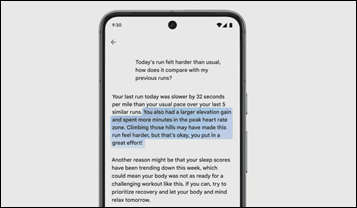
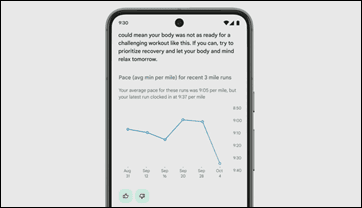


















I don’t understand if this watch has an interval training function for running
Great info, Ray. Hoping I won’t have to upgrade from the PW1 to this TOO soon, but it does look like an even nicer product. Wondering if you or anyone has heard officially whether the PW1 will or will not get Wear OS 4. That would also be a deciding factor.
Also, a minor typo in about the 6th paragraph. “Cellar” instead of “Cellular”.
Yep, Google says PW2 will come with WearOS4 and the PW1 will get it before the year is out.
Kind of weird for a Pixel device to have to wait this long. Samsung has had it since June (I think it was June at least). I bought the Pixel thinking it would be like the phones and be a priority for OS upgrades. I guess the Google-Samsung agreement might have given them a few years priority (not just priority for WearOS 3.0) on updates in exchange for coming back to WearOS.
It just has to do with the release dates of their products. If Google did release Wear OS 4 for PW1, then the excitement for PW2 is not that much (Phones tend to have a lot of features to speak and cover compared to watches). So I believe that is why Google made the wait until PW2 announcement.
Thanks for the early impressions!
I wonder if at all you would be able to rank this against the Garmin Venu 3 / Vivoactive 5? Battery life seems far superior for Garmin, what does the Google Watch have going for it?
To me, it seems like there are 4 main reasons someone might pick the Pixel Watch 2 versus any of the garmin offerings:
1. It comes free with a Pixel 8 Pro phone pre-order, in the US.
2. If someone is already invested in the Fitbit/Google ecosystem and isn’t ready to change that.
3. More in-depth smartwatch features and smartphone integration.
4. The option for an LTE variant with full texting/calling functionality.
That being said, none of that really interests me enough to want to switch away from my Epix Pro.
This watch has the same -in my opinion- design flaw as all the Apple watches except the Ultra. That is a bulging glass face with no protective bezel. I won’t ever buy it. Both my wife and I destroyed Apple watches in short order just by scraping the glass against something which cracked the glass. You can buy a protector to prevent that problem but it makes a nice looking watch ugly. Since then I won’t buy a watch with protruding glass. My Epix 2 is now more than a year old without a single scratch on the glass but a few little nicks on the bezel.
I’m with you 100%. These domed glass, no bezel watches are very likely to get scratched/cracked in everyday usage.
Much like the Garmin Vivoactive 3 Music or the 405 (had a flush, touch bezel, but the glass was raised slightly above at the edges, and extremely prone to cracking, including the one I had).
If it makes you feel better, I have hit the regular pw1 many times and no issues yet. It’s pretty durable unless
You drop it straight onto concrete. Bumps on molding, doors etc…no issues
You are right. Two weeks ago I fell flat during Berlin Marathon, Even tough I fell onto it, my Fenix 6pro has no visible signs of that crash. I am sure something like a Pixel watch would have shattered, maybe resulting in more injury.
Luckily, I was able to finish – after a few minutes rest, at a slower pace.
Many people say: Domed glass watches won’t break if you care and if you don’t drop them. But if you use a watch during sports, sh*t will happen. No way around that.
yes I agree
remember the stainless steel Apple Watches have a Sapphire lens unlike the cheaper (normal) ones. My watch 7 has had a lot of use over many months and no scratches…my SE and other AW’s…as you say, scratch like crazy.
Ultra 2 and Watch 9 Stainless Steel are effectively the same price.
Yep, unfortunately. Got my Pixel 2 Watch this last Thursday (10/12), flew out that night for a short vacation with the family. By Saturday I already had several small scratches around the edge of the face that a protective bezel would have likely prevented. I wasn’t doing any workouts, just hanging out in the hot tub with my wife while watching our kids in the pool, and general sightseeing. Was planning on trying it out and then probably selling it to get a Coros Pace 3, but now with the scratches (and so many others selling their’s still in the box) it looks like I’ll need to keep it for a bit.
Hmm, odd. Two weeks of wearing it now, and not a single scratch on it. All sorts of activities/travel/etc.
I wouldn’t put it past my dumb luck, I guess. I managed to get a scratch my Garmin 235 fairly soon after I got it, but then never got another one in the seven years now that I’ve been using it. It had been more on the face, however, and the scratches on my PW2 are more on the edge. Maybe the rough spa walls combined with it being saltwater just ended up being a bad combo?
Garmin watches are built like a tank. They are like those old-generation Nokia phones. I have a Vivoactive 3 and this is my 6th year using it (nearing 6th year) and absolutely no scratch on the screen (it’s Gorilla Glass 3 I believe). But I might make the change to PW 2 (and use it with a protector), Epix 2 is out of my budget and if not PW2, I might go for the Venu 3, which is 100$ more than PW2.
I wonder whether you plan to review the Pace 3.
I know that Coros didn’t send you a Pace 3 for testing, which seems shabby. And I read that that was after some kerfuffle with Coros, which again seems like idiocy on the part of Coros. I wouldn’t consider buying a watch without a review from you.
Yup, still plan to review it – and in fact, had it on a run just yesterday.
As noted in one of the recent QC episodes, I have pretty much every day of time/schedule planned from August through the end of October from a wearables standpoint, in terms of both available wrist time for testing, but also just available time for me to write reviews/shoot videos.
I had a time period blocked for COROS back in August when they first said they’d get it to me. Just as I had time periods blocked for every other company (Apple, Garmin, Fitbit, GoPro, Google, DJI, Wahoo, Zwift, etc…) for various product announcements. Sometimes I can fit in other random things last minute when it’s not in direct conflict (for example, I can squeeze in a Suunto app announcement because it doesn’t take up wrist time, or something like that, which is reasonably quick).
Watches are the trickiest because I truly wear them 24×7, so I can see all the 24×7 metrics and how those work.
Did you notice if the vibration is stronger? I found the the pw1 to be too light and would miss messages or intervals while running.
I’m not sure about stronger, I’d have to check side-by-side, but it’s more nuanced now. Specifically haptic feedback, for example as you scroll the dial, you’ll feel each notch of the scroll.
Somewhat worried by the fact that they didn’t make a single mention of WearOS 4.0 for the Pixel Watch 1.
Just to emphasize, I know Ray mentions it as coming in his video. I just thought it weird that they made no mention of it in their presentation.
Did you see this article? They seem positive it’s coming, just not yet.
link to androidauthority.com
The official written confirmation/quote I have from Fitbit/Google as well when I asked the day prior, is that it’s coming, as noted, it’s unclear exactly when.
I might be the minority but I wish it had a bezel – mostly to make it look less like a water drop on my wrist. Seems like a great update but I still want something a bit more traditional in look rather than futurist.
Can I do all-day location tracking on a Cellular PW2, without a paired smartphone? My family uses my Pixel Phone to track my location outside of workouts. I would prefer to have a phone that did independent location track.
Setting aside battery life, in theory, Emergency Sharing does exactly that. In my discussions with them, they said that technically speaking you can use it for going out for a run, it’s just that the automated wording is kinda Emergency-focused, but they noted if you simply have an understanding with your family that this is a normal thing, then no biggie.
But yes, it uses LTE on the watch if you have it. Else, with a Fitbit Premium Sub, it’ll use that instead on the LTE watch without a carrier plan. All things i’ll be testing…
> Else, with a Fitbit Premium Sub, it’ll use that instead on the LTE watch without a carrier plan.
Do you know if this is limited to certain regions?
Good question, I’ll find out.
Helloooo Ray.
In your Suunto Vertical review you said that the screen (or operating system) is laggy when scrolling and/or switching screens. You also said that it might be something that Suunto can get on top of with updates, has that happened? Is the watch any better today than it was at release or at the review date?
Best regards,
Rikard
If google want to entice people into the ecosystem they will have to do better. For me it is just another smartwatch that tries to do everything and ends up doing it poorly. If they want to get people to get back into fitbit they should be giving a 2 year premium access and that is the way to get people embedded.Otherwise a Garmin user will just revert back to what is free and in most cases much superior. Yes you done get the smarts with Garmin but you get the metrics – Interestingly I see hundreds of the first version always on Shpock and FB Marketplace and they never seem to shift even as massive price reduction.
My ideal setup would be a smartwatch monitoring HR (accurately) connected to a smartphone mounted to my bike handlebars.
I already have a Pixel phone and a Fitbit Versa and I’d love to get rid of my Garmin Edge and my HR strap. So when Google add HR broadcasting to the watch I would be interested in spending the money but until then its a no from me.
Could you share any information on the Pixel Watch 2’s swim tracking abilities?
There is exactly one thing I’m watching for on the Pixel Watch 2, to know whether I should upgrade from the original Pixel Watch: can I finally broadcast my heart rate to my bike computer?
I don’t see that listed here. Can anyone confirm one way or another?
Not terribly convenient, but if I start the peloton app on my PW2, and then start a class, it will pick up my heart rate on the peloton screen
Thank you very much for your work on keeping us updated on the sports tech!
I have a vantage v first generation which has started failing in me some time back. As I need a new phone as well, I am thinking of getting a pixel 8 with the freebie pw2. Would that in any way make sense or would it be better to stay in the polar universe (I swim and cycle recreationally, no competitive yearning) with a ignite 3/pacer /vantage v2?
600 Fr for a Vantage V3 is a bit much for what I need it for… And that’s not on sale at Polar :)
Ok, got one (almost freebee with the Pixel 8). Tried it for about two hours, and the filed for the refund.
First off, own a Fossil Gen6 (WearOS 3) and wife has an assortment for Galaxy watches, so I know my way around WearOS, half way. There is also a point of reference, a bar, very low albeit.
Got two extra bands along with the device (active sport and woven). And they all are useless, compared to the one on the Polar Pace Pro. Constant rubbing, irritation, flimsy.
GPS is a good random generator that mostly shows my tracks, plus/mins 30 meters or so. Upload to TrainingPeaks does not work (WTF ???). Structured workouts (outside Fitbit) ? Aehm, no.
Pulse is only 5 bpm off .. Reference both a chest strap and the said Polar Pacer Pro on the wrist. Peachy.
Pair to another sensor (say a power meter on a bike) … aehm, no.
Had hoped that this is my solution to the “I want to listen to music on a run without lugging a brick of a cellphone around with me”. Sadly this fails the most basic requirements. Guess I am simply not the target audience for thi sproduct.
Now I’ll be all ears for Ray’s deep dive review …
How did the music listening fail?
I too got a Pixel Watch 2 with a Pixel 8 preorder. I am happy with music on the go. As long as I download it ahead of time. Around my house, the LTE on the watch is basically useless. That is a disappointment, but none of my other watches have data.
I’m coming from a Garmin 55, and before that, Fitbits. Back in the day I did Polars and such for triathlon training, but not so data driven now, so I realize my standards are not too lofty.
And fwiw, I use Youtube Music, but Spotify seems to have a strong integration.
Not sure if you’re still following this post, Ray. But, the location sharing I use is Google Maps location sharing. That’s the ambient, all-day location sharing I want from the LTE Pixel Watch 2. Can you test that function? It wasn’t available on Wear OS 3.
When will we see the promised pixel watch 2 full hands on review please?
He did mention that it would be sometime around this Monday, so hopefully, it should be out soon.