
I think I’m getting old. I’ve been around the block enough times to remember writing about not just numerous viable Zwift competitors, but rather a decade ago when Zwift themselves was announced as a company to replace now relics of the industry. As is tradition, each year at Eurobike, someone buys the big booth space and shows how much investment money they’ve got to burn. One year that was Zwift, last year it was MyWhoosh, and this year it’s Rolla. In fact, Rolla took MyWhoosh’s actual spot on the show floor this year, with MyWhoosh not present here in 2023.
So, what or who the heck is Rolla? Well, first, they’ve got nothing to do with Rolo, sadly.
Second, and most critically, it’s got graphics game. Or, rather, the game has graphics – really good ones, at least for the indoor trainer industry.
But here’s the most critical part: The game is, and can be streamed from virtually any display hardware you have in your house.
How it works:
You see, unlike Zwift (and all other trainer platforms), which runs on hardware you own (your computer, tablet, phone, etc…), Rolla can run on either your own hardware, or can be served via the cloud in up to 4K resolutions with stunning graphics. This means that you don’t need a $2,000 computer to get stunning graphics, rather, you just stream it from the cloud with the “same bandwidth required to watch YouTube”.
The platform is based on Unity, and as an app they’re supporting everything from Windows/Mac computers to Apple TV and Amazon Fire. Heck, if you want to run it on Linux, you can do that. And of course iPad and Android tablets. Even your Roomba can probably run Rolla, cause, ya know…it rollas on….
You can see in the video above some of the graphics, everyone who walked by the booth and every single person I talked to said some variant of “it’s stunning”. Now, the 4K stuff they showed in the booth was running on high-end computers with NVidia 3060 graphics cards. But Rolla says that the image quality of the streamed stuff is the same, especially once at the 4K streamed level. That’s something I’ll have to test in real-life once I get back to the DCR Cave.
But the key is the game streaming piece here, which means that you aren’t hamstrung by your local computer. The current break-out of ‘local hardware’ versus ‘cloud option’, is as follows:
Game Running Locally – Your own Hardware:
– Windows
– Mac (internal testing)Cloud Streamed via:
– Windows
– iPad
– Android Tablets
– Apple TV
– Google TV
The concept of cloud streaming is not new in the industry, there’s been various iterations of it over the years, but by and large there’s a huge shift to it. As long as you have YouTube or Netflix level bandwidth, you can run the game. And if you don’t, that’s why Rolla still supports local installs. I’ve long argued Zwift needs to look at streaming the game for those that want that as an option, and potentially charging appropriately for that (at higher graphics levels).
Next, what about the game and route itself? At present the company has ~130KM of pavement, all of which is available for both cyclists and runners. That’s all within one ‘world’, and then from there divided up into half a dozen current routes:
The number of ‘worlds’ is less important than total pavement/routes, as Zwift themselves has shown. We’ve seen Zwift take Watopia and add endless routes to a single ‘world’. Like Zwift, Rolla’s location on Strava would appear in the middle of the ocean, if mapped.
Additionally, like other platforms, you can customize your avatar and bike within the ‘garage’, which is by far the swankiest bike garage I’ve ever seen, virtual or otherwise. At present, everything in the garage is available to everyone, but Rolla says that once they get a bit further down the road they’ll introduce unlocks and such, but that isn’t a priority for the immediate moment.
As I alluded to above, you can both ride and run everything, and if there was any takeaway for runners, it’s that your runner avatar actually looks like a real runner while running. Check out the video above. While Zwift can certainly be credited with providing a great running option, I think we’d all agree that the Zwift runner-man looks like someone inserted a piece of rebar into it – just zero fluidity.
In terms of connectivity to trainers, the platform supports ‘all the Bluetooth things’. Bluetooth FTMS smart trainers, Bluetooth power meters, cadence sensors, speed sensors, and heart rate straps. They also support legacy non-FTMS Bluetooth connections like that from nearly decade-old Tacx trainers. However, they don’t support ANT+ at the moment. Their logic is that basically every device is dual ANT+/Bluetooth Smart anyway, and at the moment they’d rather focus their development efforts elsewhere. In 2023, for this specific scenario/application, I can’t really argue with that (whereas if you were talking power meter analytic streams, I’d disagree).
Like most trainer platforms, there’s both the main app (called ‘Rolla World’, discussed above), as well as a companion app, called ‘Rolla One’. That companion app does all the usual trainer companion app things, but also is aiming to consume more health/fitness data. For example, they tout data from Garmin, Oura, Withings, and tons of other platforms. Basically, they want to be able to have a holistic look at your health, which is where the company initially started from.
In fact, the app supports recording both indoor and outdoor workouts, with full sensor support. Again, their thing here is all about the holistic side of training, not just indoor cycling workouts.
Likewise, they support structured workouts today, for which they have a handful. But they also know they need to add support for TrainingPeaks and other platforms. That’s in the medium-term cards. I’d argue that needs to be shorter-term in order to attract more converts, but hey, adding API support is easy since they’ve already built-out the structured training piece.
(You can see the structured workout above, and then a portion of the in-game look below, the heads-up display bit is cut-off in my photo, but the left-side shows the targets)
Inversely, when it comes to outputting, at present it’ll export to Strava, but it sounds like they’re adding support quickly to other platforms. To me, platforms like TrainingPeaks are a hard requirement to even start a conversation with most endurance athletes. But they seemed to understand that.
So – what about price? At present it’s free. And the company says it’ll remain that way for the next year or so, while they take in user feedback. After that, they’ve sketched out a model somewhat similar to Peloton’s recent app-only revamp, whereby there’s a free level with a limited number of workouts per week/month, then a mid-tier that has most features (including 1080p cloud streaming), and then a full ‘Pro’ tier that has 4K cloud streaming. They noted that if you use your own hardware, then you can always choose the highest resolution your hardware can do, there’s no limit there. Their mid-tier pricing goal was in the same ballpark as Zwift today. But again, that’s realistically a long-ways away, so I wouldn’t overthink the specifics of this plan, this far out.
Going Forward:
The most common question I get on the show floor at Eurobike is “What’s the coolest thing you’ve seen here?”. I probably get it asked 50 times a day (seriously). And frankly, I didn’t really have a good answer to that at Eurobike this year. There was no ‘Holy crap’ new product. But as I recorded a sports tech recap video, I kinda realized that this was as close to it as I was going to get this year. Not because Rolla is the end-all-be-all, but because it’s the thing everyone was talking or asking about. And in effect, it’s the most memorable thing from the show. What else would be an appropriate answer?
But here’s the problem: Reality sets in.
There’s been plenty of platforms that can make prettier graphics than Zwift. Zwift, by their own admission, isn’t aiming to have the best graphics in town, they’re aiming to be the most interesting, socially engaged cycling platform out there. In order to do that with bring-your-own-hardware, they’re going to have to ensure they have compatibility with that iPad you found in a drawer from half a decade ago. Or that dust-filled computer you should have recycled years ago.
But even more than that – Zwift has nearly a million subscribed active monthly users. Rolla? About 2,000 active monthly users. On an average day in Zwift-land right now (June/July/etc…), you’re gonna see somewhere between 3,000 and 15,000 concurrent people riding. Rolla? Just handfuls. Of course, it’s a new platform effectively announcing themselves to the world today. But time and time again the singular bar to success is whether or not people see other riders out there riding. While there are always those who claim to “hate the virtual crowds”, history has overwhelmingly and incessantly demonstrated people want social company on social fitness platforms. Full stop, period. They want groups, they want races, and they want social interaction.
Rolla has to ensure that they take the momentum from Eurobike to not just increase the user base, but listen to the user base. They argue that’s why they plan to be free for the next year or so – specifically to take user feedback. Find out what sucks, fix it, and then iterate.
As is always the case with startups, it’s a case of iterating and finding traction before the music stops. Out of all of the indoor trainer attempts thus far, this seems to have the strongest starting point to do so. Only time will tell if they can pull it off.
With that – thanks for reading!
FOUND THIS POST USEFUL? SUPPORT THE SITE!
Hopefully, you found this post useful. The website is really a labor of love, so please consider becoming a DC RAINMAKER Supporter. This gets you an ad-free experience, and access to our (mostly) bi-monthly behind-the-scenes video series of “Shed Talkin’”.
Support DCRainMaker - Shop on Amazon
Otherwise, perhaps consider using the below link if shopping on Amazon. As an Amazon Associate, I earn from qualifying purchases. It doesn’t cost you anything extra, but your purchases help support this website a lot. It could simply be buying toilet paper, or this pizza oven we use and love.


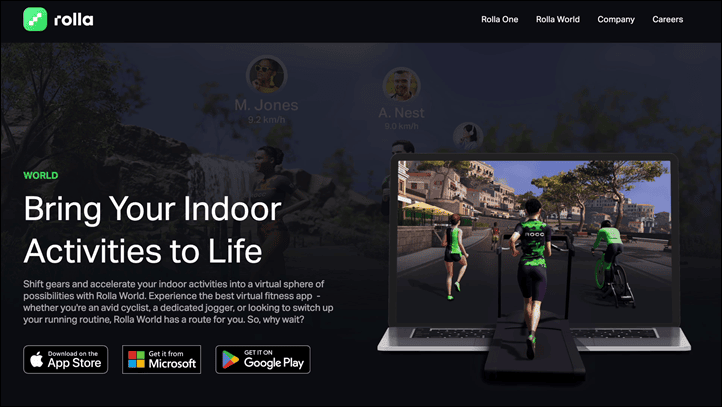
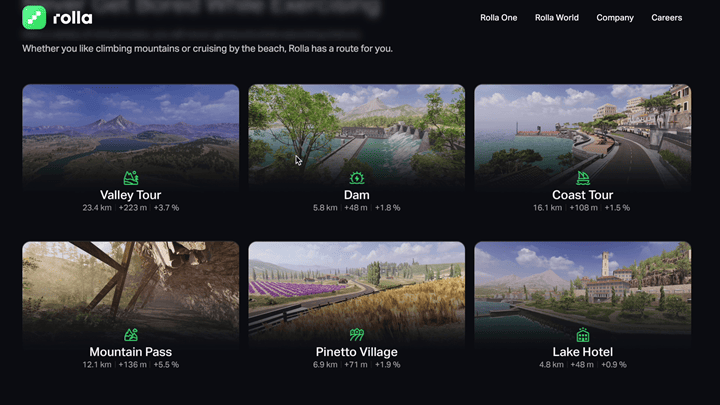
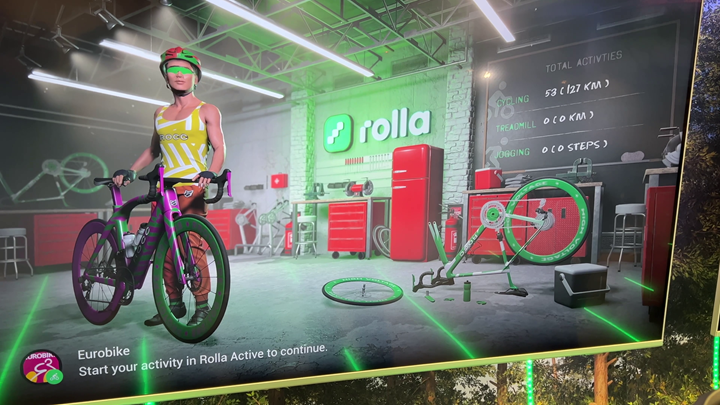


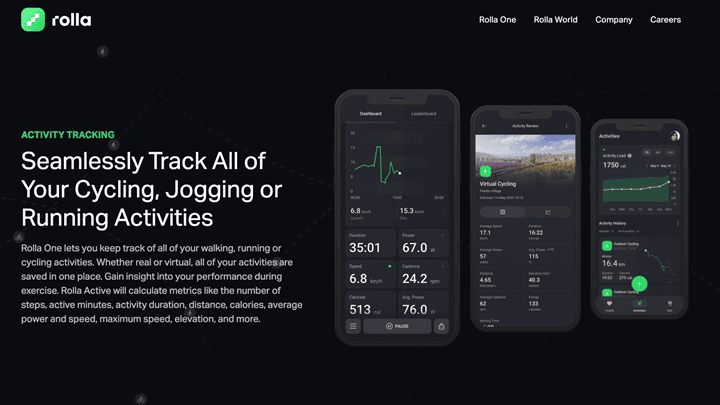
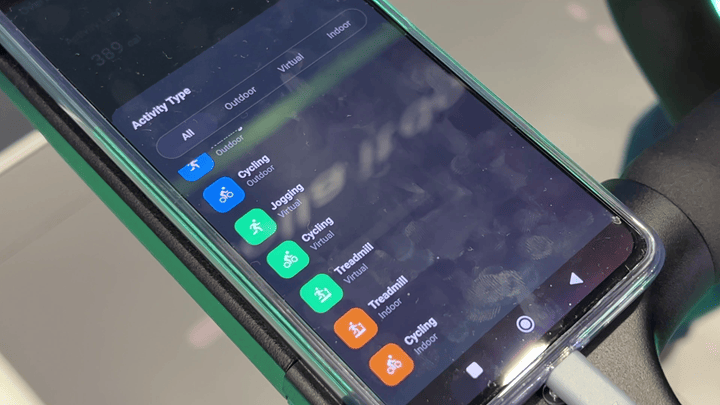
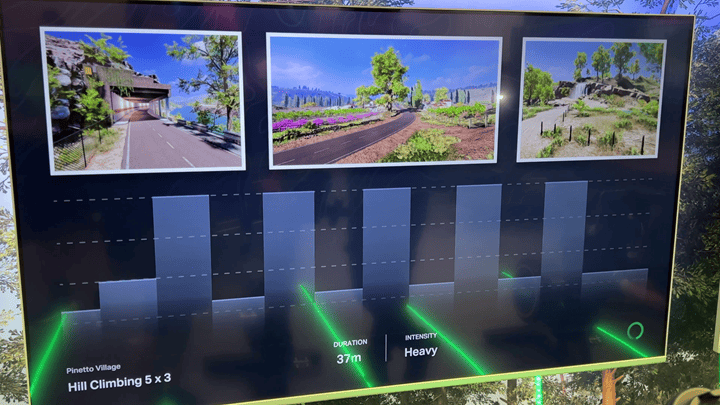


















If I am completely honest, my running looks more like Zwift that Rolla. But that is just me I guess. Will certainly give Rolla a try.
Looks promising. Checking the Mac system requirements it states it needs a Mac with an M1 or later chip.
Sad, so i am not able to test……
I just installed and tried setting this up – Rolla World on Google TV device and Rolla Active on Android phone. I don’t see any way to add a smart trainer for resistance control, only power source (icon for that is trainer?). I haven’t actually tried to do a ride, so maybe that includes resistance control – does anyone know?
Also the garage never loads for me. Not super important, but ya know. The Rolla Active app offers an option to connect with Rolla on Discord, but that just goes to a 404 as do most of the help options in the app. Has anyone successfully connected to their Discord? App looks cool, and I’d like to give it a proper try.
I tried to do a short ride using Apple TV and an iPhone. I couldn’t get any resistance, let alone tilting for my Kickr Bike. I sent the company an email asking them how to do it. We’ll see.
I tried Rolla on my KICKR Bike too, and found that it doesn’t seem to control resistance (in the top gear, I was spinning at a maximum of 80 watts). I suspect that Rolla does not yet support “smart” trainers and only reads power meter output. Guess you’d have to manually set resistance on the KICKR Bike in order for it to work.
Hello,
Unfortunately we still didnt test KICKR Bike, but at Eurobike we made deal with Wahoo that we will test and support their devices.
Hi Igor
can you just take the power reading from the kickr bike? I use trainer road for my structured training but would like to use Rolla without it taking control of my kickr bike
Thanks
David
Just installed Rolla World on my Windows PC zwiftbox. It asks for Rolla Active app to be installed on my phon.
The QR code brought me to Rolla One, which I think is the same as Active but for Apple.
The app sees my PC and I can select it on the iPhone app (they are on the same network) but can’t do anything since the PC lacks bluetooth.
Going to get a BT adapter tomorrow to get it to work. Bit of a shame that you need the companion app to run the app, I always use my phone to listen to music while Zwifting. I do not need Rolla One to track my fitness or activities, but I guess that comes with the deal.
You can’t connect via PC Bluetooth (I have Bluetooth in PC, it doesn’t care). You use your phone’s bluetooth to bridge sensors to PC on same network, like RGT did years ago.
Ah, ok. That was what I expected, just like you can use the Zwift companion app to connect if you wish. But since it did not work, I figured the pc needed BT. Thanks!
Hello Andre,
I know that Zwift made people to think about mobile app as “companion app” but, our mission is to support indoor, outdoor and virtual activities, and only way to do it is to make phone as central app, with that in mind, Rolla World (virtual part of experience) is more as aditional app.
So, even you are using indoor, outdoor or virtual, all sensors are connected to your phone via Bluetooth.
Regarding app names, we made mistake there, we tested with different names and didnt update on all places so you can see Rolla Active on some places, but as I am writing this we are fixing it, there are 2 apps:
Rolla One – Mobile App
Rolla World – Virtual world for Tablets, TVs and Desktops
Even on pc you need to connect via the phone app. That’s annoying. Will give it a spin later and see.
Gave Rolla a try after reading this article – initial reaction is ‘interesting but not usable on a regular basis’. No issues in getting set up (on Apple TV, with a Kickr Core trainer and HR from my Garmin Enduro), although it’s a bit messy to have to connect through my phone when I’m used to the simplicity of Zwift. I wasn’t able to access the garage, but that didn’t stop me from starting a ride. Ended up riding for a little over half an hour, so the system seems stable enough – a couple of minor stutters in the graphics, but otherwise pretty smooth.
The resistance seems a bit messed up, though – while it did vary with gradient as expected, the base level of resistance was far too low (I was spinning out at 120rpm in my highest gear on the flat just to get 80W…), and was comfortably able to stay in the big ring going uphill unless the gradient was over 10%. I did have a quick look through the settings to try to find a way to correct this, but didn’t see anything related to trainer calibration or resistance adjustment. I’d like to give Rolla another try, but the resistance issue does make it pretty much unusable for me based on this initial ride.
Same resistance issue here with my Kickr Core. My only way around it is going off my power meter and using my watch to control the Kickr.
Definitely a long way out. Tried to use the streaming option (which can only be selected on PC before opening the mobile app) but it wouldn’t load.
Me to, 100+rpm 90 watts no gears left, makes it unusable at moment. Oh no idea what’s in garage as it doesn’t open.
Same issues for me with an older kickr snap. Nice looking graphics but generally unusable after riding for a few km. Look forward to trying a future version.
i use zwift running in hotel gyms on my iphone. this is useful as on most treadmills, you can put the phone on the console, and ususlly it stays there during running.sync the garmin hrm with speed sensor and the avatar starts running when i do.
now rollo…. tried to install it but not compatible with iphones, only ipads and atv.
so it was over before it begins
There is feature comming on phone where you will see Activity Dashboard in vertical and just rotate phone in horizontal to see virtual world, but that is comming later.
Ok thx for the info
Love the graphics but I was having all kinds of connection issues. It lost network connection and reconnected a few times. The leaderboard graphic stopped counting my mileage at 1.4km, but the HUD kept counting the correct miles. Realized it wasn’t showing my cadence so I tried adding it and that caused my trainer to disconnect and I wasn’t able to reconnect it. I linked to Strava but the activity didn’t upload after saving. At the end of the ride it said I only did the 1.4km it was showing before my first network drop. My elevation gain also stopped updating and was only shown on the app. Also not a fan of connecting through my phone. So many issues make this a no-go for me until bugs are worked out. It’s a shame, because it really is nice looking
Found my Neo Bike V1 with no problem, also my HRM via CABLE dongle.
Garage came up as well, but not comparable to the settings of Zwift.
I tried display at 4k, but the server struggled endlessly.
My fibre-internet and wired pc should not be the bottle neck.
With 1920-1080 it works like a charme.
But not better then rides with ROUVY/selected kinomap/Fulgaz rides. There you can do anything apart from Zwift rides.
At present, not bad but not a real competitor to the other options.
Don’t like having to use cell phone. Graphics look washed out, don’t have the color density of Zwift.
Beyond the issues with resistance on hills I mentioned earlier, I couldn’t get it to run or look smooth on Apple TV. This may just be my settings but it kind of looked like when you use a video driven cycling app like Fulgaz or Rouvy and the speed you’re riding doesn’t quite match up with the video and it’s jumpy. It definitely didn’t look like what I was seeing in Ray’s video. If I’m doing something wrong, I’d love for someone to let me know because the graphics certainly have potential.
ㅣㅣ
Can we finally stop “for click” headlines? It is not a Zwift competitor. The whole setup is more reminiscent of Peloton. Way more function than Zwift (general health and fitness stuffs,just like Peloton has). Also, the install (MS Store for Windows, than QR code /name for phone app which is inaccurate (rolla Active vs Rolla One)) and the setup after finally starting it up (PC/Mac + phone as amust have and bridging the sensors through the phone) selecting all the sensors, than the control on the in ride screen (no keyboard or mouse interaction at all) is just maddening for a PC/Mac program. RGT had the same idea years ago (must have phone app and no interaction with the PC client) and it was abysmal.
I’m not sure what’s clickbait about it? It’s very clearly one of the best looking potential up and coming competitors. As I talked about in the article, there’s many challenges they have ahead – both technical and non-technical. We can define ‘competitor’ any number of ways. If we look at user numbers, RGT doesn’t even come close to being a fraction of a fraction of the users of Zwift. Inversely, Zwift is barely even a fraction of Peloton’s user base (Peloton is now about 10x bigger in members, or about 5x bigger in individiual paid memberships).
I agree, I don’t like split apps that require both phone+display apps being open to work. I suspect they’ll change that, just like RGT changed it. It’s annoying. But if beta stage bugs are the bar for whether or not to consider an app worthy, than I’d hate to see your thoughts on bugs with production apps.
After all, just last month Zwift had to halt their update rollout due to significant critical issues in the update, and their CTO issued a public apology about it.
Missed the question mark in the headline, huh?
I gave it a shot based on this article.
Setup was surprisingly frictionless – smartphone app on an Android phone, “main” app on AppleTV. Even signup and login using SSO was easy. (Zwift could take a lesson there)
Connecting to my trainer (Tacx NEO2T) and HR sensor worked well. I’m not sure I have a metric to judge if trainer control was correct – only that “uphill was harder, downhill easier” as I’d expect.
Observations:
Graphics weren’t as good as expected – they’re “high resolution” but “grainy” for lack of better term – like how Netflix gets pixelated if you have network issues. (note: paincave has my WiFi router in it so signal should have been strong) This is where I think Zwift wins by having client-side rendering – network drop might cause other riders to disappear but the game will still be smooth. Further, Rolla did “stutter” a bit from time to time.
Distance covered in game was a VERY close match to what’s on my Garmin Edge device. This is interesting to me – Zwift always seems to add distance – 30km on my Garmin devices will equate to 40km in Zwift. Sure, Zwift can argue wind-resistance, draft effect etc but why is it *so* far out, where Rolla is nearly bang on the same?
The ATV Rolla app crashed on me about 5km into my ride. The smartphone app kept ticking away with kilometers. I stopped and saved at that point and switched over to a Zwift ride.
Obviously it’s a beta and I’m using the streamed graphics not local rendering – maybe local rendering is more reliable. I’ll wait a few months to see if people are reporting it working reliably with ATV and the smartphone app.
I read somewhere (probably an article on Zwift Insider, but I can’t remember exactly now) that speed/distance on Zwift is calculated by a formula using your power, weight, “incline”, “bike”, “road surface”, etc. rather than just taking the number of hub revolutions and a wheel size. If that’s the case, it’s not surprising that the trainer/Edge gives a different number than Zwift.
Exactly. Zwift syncs on power from the trainer and uses that to determine the movement in the game world. Therefore speed / distance / elevation in the game world will never match (other than by pure coincidence) what a head unit counts, since the latter only sees trainer flywheel revolutions.
That doesn’t make any sense for distance. The distance you travel is always going to be the circumference of your wheel x the number of revolutions barring any wheel slippage. The only thing power, weight, incline and wind contribute to is how fast you cover that distance.
And yet that’s how they do it: Here’s the article on Zwift Insider I was thinking about. One of the reasons mentioned is that they can keep group rides together by doing this.
And the distance you travel riding Zwift is exactly zero. Every time. You’re not actually going anywhere.
🤣 🤣 🤣
It can be seem like a mind twist at first, but it’s true, wheel speed / circumference is not used at all by Zwift and has no connection at all to distance in the game. The link Paul S. posted explains, and this adds more: link to zwiftinsider.com
The simulation requires power data, and derives everything else from that (including distance and speed). For a smart trainer, it receives power directly. For a turbo / “dumb” trainer, it only uses wheel revs to estimate the power from a known calibration curve for that trainer model, and then it uses that (approximate) power the same way as a smart trainer (subject to a capped limit, as explained here link to zwiftinsider.com).
Cheers
Can’t get it to start having downloaded what is a pretty big file at nearly 4gb. Isn’t it supposed to work on almost any old PC?
Getting tired of Zwift graphics, and I like the look of this a lot! Signing up…
Has anyone tried Rolla with a Stages SB20 bike? The phone app recognizes the bike (I connected the app to the bike, not to the left power meter). Rolla World is showing cadence, but it doesn’t read speed nor power, so the avatar is not moving.
I got this to work with my Stages SB20 without any issues. Found my SB20 straight away in my android phone (I connected to the bike not a power meter). I could use either an iPad or my old android tablet. Everything worked straight off the bat which was a suprise. The split app is maybe a pain but does make it easier to accommodate multiple users a bit easier and leave the old tablet set-up permanently.
As to Rolla itself, I really liked it and I’ve tried a lot of others including Zwift, Fulgaz and Rouvy.. Good graphics and gradients and power all seemed as it should. I’m not a great rider (FTP about 220) so maybe for stronger riders there might be issues but overall will definitely keep using it.
Hi Chris, thank you for your reply. I am using an iphone for the companion app. The issue might come from their ios app.
You listed a number of platforms from which they pull data, but did include Apple Health. Is that one of their supported platforms? Did they mention a possibility of an AppleTV version that did not rely on streaming? My BF and I travel with an AppleTV, and many (most? :-) ) hotels do not have reliable enough networking to support streaming (particularly during CES/NAB/other show), so having a version that would run on that hardware would be nice. The same question goes for the iPad Pro. If it runs on an M1 Mac, it should run on an M2 iPad Pro.
Just an aside, I would love to see a comparison of many of these platforms, so that an average person can understand how they all fit together and how one would use them. It is hard to understand what they all do and how one should select among them.
I mainly use GTA V bike mod, stunning graphics, no social component at all, lonely training – fits me just fine.
I actually prefer the cartoony Zwift graphics and the looser attachment to reality they allow (Neokyo being my favorite world) but I do wish they could make more use of modern computer capability with fancier graphics. Stuff like better shaders, textures, shadow and light etc. Plus their method of config for video cards (hard-coded strings in the code that apparently only one guy at ZwiftHQ can fix) is preposterous.
I’d prefer Unreal engine but switching to Unity for them seems like a no-brainer I’d hope was in the pipeline already.
This Rolla thing is nice and it’s always good to see competition to drive improvement (I still need to try MyWoosh) but it doesn’t look like it’s going in my direction.
Isn’t Unity the one that’s going to be supported in VisionOS on Apple’s Vision Pro? (That still doesn’t solve the problem that the VIsion Pro apparently isn’t very sweat proof.) That may be a reason to switch.
Yes, It would have been Unreal, but then Tim Sweeney decided to declare war on Apple (so far he has lost the battles, but we shall see where it ends), and took his platform out of the running.
Only 15 miles on it but surprisingly promising. I had a couple stutters in the first five minutes then it dropped the trainer connection at about the five minute mark. However, after reconnecting no problems.
I’d love to try it, but I’m surprised/disappointed there isn’t wider device support for streaming mode, given that this seems to be their killer feature. I have a Pixel, an iPhone, and a Mac available, and it seems I’m out of luck.
In terms of hardware, basically any device can stream video content, so why are there so few options?
Eurobike hited us as storm, our plan was to test with few hundred beta testers and we didnt expand platforms, but general rule in company is, if it can run YouTube it will run Rolla World.
We expect to expand on all platforms next year.
Not impressed! I attempted to try it.
(1) didn’t seem to find my Garmin Cadence Sensor, which transmits on Bluetooth, nor the cadence sense from my trainer.
(2) the connection between the iPhone and my laptop kept disconnecting. The laptop is high end Dell XPS 15 with a Core i9 and 32GB RAM, a pair of SSDs, and a physical connection to my network.
When I reached out to tech support, I got a non-answer telling me to try the things I already tried.
On top of all that the UI on the iPhone is confusing, especially on how to set up an activity, then associate sensors.
Huge investor money and they only used a 3060 for the show computers?
So I downloaded and tried the App. As had planned an outdoor run and the App accommodated this I have it a go.
So it uses your smartphone for all the metrics except hear rate and for that I used the Wahoo TICKR X. For the control I used my Apple Watch S8.
I was disappointed with the App. Mostly the data is widely inaccurate. The heat rate data doesn’t match what the TICKR X is feeding it: avg HR in Rolla 83, TICKR X 154, Apple Watch 153, avg cadence in Rolla 263, Apple Watch 136…etc I can go on but it is not even close.
To make the experience even worse, Rolla stopped mid run for an unknown reason. It was a hot day and the iPhone was on my body but other Apps and the Apple Watch was fine.
I conclude it is very early days so I’m sure it will improve but at the moment the data is garbage so anything running off that data must also be garbage too
I tried and it would not connect to the laptop (W11; Lenovo Legion 5i) In setting it up yesterday it was fine but after connecting sensors…no joy. Try again in 6 months.
This looks very promising.
While it would be convenient to have all in one app, I actually like that only my phone needs to connect to the trainer and HRM. Then I can choose any screen to see the activities on. However it is odd at first when nothing can be touched/clicked on the display app.
Everything connected smoothly (Tacx and HRM).
The garage never loaded. Tried for long durations on different days.
The imagery hinted at high resolution, but was not rendered well for my 12.9 inch 2732-by-2048-pixel screen. After 10 mins my eyes started watering and I had to look away from time to time. It’s as if you just can’t get the image in focus.
The routes are nice. Since there is no ‘difficulty level’ adjustment, the gradients are real. That’s something I reduce in Zwift, especially when I don’t want to bother shifting too much during races. But when pedaling around on Rolla, it’s welcome.
When I tried Rouvy years ago and found it lacking, I never tried again. Because Rolla is free, I look forward to having another go in 6 months or when you report on changes.
Thanks for sharing about this exciting new app.
Thank you on feedback,
We are having problems with garage on streaming and fixing it at moment.
Also, we are working on setting resolution / quality automatically based on users device, that will bring better experiance.
See you in 6m ;)
Requires phone but not compatible with Google Pixel. Makes me think they aren’t serious about Android
Works fine with my pixel 6 phone, linked to either an iPad or Android tablet
We use Google Pixel phone for testing ant we dont have problems with any of them.
If you can send more information to support that would be great.
Igor, brother, you need a new avatar. Nobody wants to think of that scary clown when they think of your cool new app.
You are right, I should.
Worked well with my Pixel 7
What a cool potential use of NFT’s. Hear me out – you buy a set of Zipp 404 wheels and as part of that, Zipp gives you an NFT that then allows access to mod those onto your bike.
So I tried this app yesterday for the treadmill feature and couldn’t get it set up. Beta bugs? As a Zwift Run user, I definitely welcome this application. However they need to simplify things in order to get more participation. I absolutely love Zwift Run, but I think I may switch to this when it’s up and running.
Also does anyone know if this app will be compatible with Garmin Connect like Zwift?
Disregard this reply, as of right now the only two “connected” apps are Garmin and Strava. 👍🏾
Interestingly, I connected Rolla to Garmin and Strava. Disappointingly, it only transfers partial information. I did a 15 mile ride last night and it transferred moving time, avg power, calories, avg heart rate, avg cadence and kilojules. It didn’t even show the distance. This seems like an easy fix for Rolla but they clearly don’t have the connections set up correctly. Additionally, for us US challenged folks, it would be nice, in game, to see the speed and mileage in mph instead of km only. Other little things like no notification when you finish a route. I think the app starts and runs well enough but there a a million little things that could be so easily fixed that would make the experience much better.
Interesting! Hopefully they’ll get all the kinks worked out soon. I guess any feedback that’s sent to them will be helpful. 👍🏾
Hello,
Thank you for feedback, you are right, connection with Garmin is missing lot of data, that was early alpha and should not be public, we didnt expect this much attention but DCR changed things with video, we are working hard to finish all features which are half-baked.
Same goes for imperial units.
All this feedback help us a lot.
Hi Igor! Will you guys be setting up a public forum in the near future? I’d love to participate as I’m anxious to see where Rolla takes us.
Hello Tyrese,
We are speeding up things in company.
You can expect first blog in next 7 days where we will announce what is next at Rolla.
One of things will be tool for reporting bugs and requesting features. That will be available in next 2 weeks.
We think that there isnt enough users in our community for public forum, but mentioned tool will serve similar purpose.
1) Make sure you have connected to either Strava or Garmin before your first ride. There is no way to download an activity .FIT, .GPX, or other format file for manual upload to a tracking app. (#1 issue, should have been addressed first thing, I wouldn’t recommend this app for just that reason alone, clearly not being built by people who track their numbers, don’t need another proprietary service in the world)
2) I noticed as I over took other riders the cloud that popped up above them indicated their Watts per KG, but the number appeared to actually be their watts. Kind of silly thing to mess up, again makes me think the programmers aren’t cyclists who know what the numbers mean.
3) Very glitchy, other riders and runners would vanish and then reappear, or I’d freeze and then restart. The program kept adjusting video quality, didn’t like my high speed internet apparently.
4) Game play sucked, no way to really interact with the avatar or other riders.
5) The runners looked pretty awkward to me, not how runners look in my opinion. More fluid than Zwift, but something odd about their movement.
6) I didn’t see any way to import my Training Peaks workouts to the program like I can in Zwift, nor did I really see where to start a workout from the program.
7) The garage never loaded, so not sure if that’s expected behavior or just a glitch.
This isn’t a serious Zwift competitor yet, needs a lot of work. I liked the graphics, other than the fact that they kept shifting resolution.
I was running on the latest fire stick and it loaded fine. I also installed it on a fire tablet and again had no problem. My phone is an Iphone 14 Pro also installed without issue. Trainer is a Flux 2.
I don’t want better graphics, I want a 2023 UX, not paying $15 a month for something that requires yo to join a clan to understand how things work like a 2003 MMORPG
I found everything surprisingly smooth and easy to set up (Apple TV, Wahoo Kickr Core, Pixel 7 Pro), but the calibration issue is crippling. Resistance control works, but requiring the biggest gear and 100rpm just to get 120W on the flat isn’t going to work. Hopefully that’s a quick fix because I’d like to give this a proper go!
Hey,
Sorry, there is some bug with Wahoo, we will fix it in few days.
I downloaded this and I can’t pair my Epix 2 to Rolla.
I was able to ride and just use my phone as the source, but I’d like to do the virtual runs on my treadmill and use my Epix.
Has anyone figured out how to connect their fitness watch to Rolla? I tried and can’t figure it out.
Hey,
I am using Epix with Rolla each day, when you are starting new activity, select treadmill / devices / speed/cadence source and select your watch.
You need start virtual activity on watch before searching for it in Rolla.
Hope this helps,
Whelp, I was hoping that unlike Zwift they’d have a non-binary gender category. But they don’t, so another virtual world I and so many others aren’t welcome in.
Hey,
Yes, we are binary-only at moment, but we would really like to wellcome everyone.
Honestly we need advices on topic, so if you feel that you could give us some feedback, pls feel free to contact me on igor@rolla.app
Lol this stuff never ends.
well after spending ages waitinf ro it to download to my PC, it just crashes when it tries to start, doesnt even get past the loading screen.
back to zwift, fulgaz, rouvy, rgt or any of the other apps that all work
I tried with my KICKR bike
Main problem is that it does not react to virtual gear change by my KICKR bike, at the gear is FIXED at the lowest gear
I found that the resistance changes according to the in game incline, but due to the fixed gear ratio of my KICKR bike I am force to stay on ridiculous 50 watts on a flat plane
We have problem with Wahoo devices, fix will be released within days.
Sorry for that.
Tried it on my iPhone + AppleTV (and very fast wifi)
– account creation = simple and okay
– device connection needs location… why?
– only when selecting a ride you must select [monitor device]. as mentioned apparently the phone app = central.
– garage doesn’t load
– graphics were bad… no idea why (it’s not my wifi)
– fps was low
– routes, actually pretty ok. I dislike the ‘adding more worlds’ everytime from Zwift.. it just devides riders.. and new areas to same world.
– couldn’t find a public roadmap
– kickrbike experiene was mwoahhhh also high PING!
1) Location needed – in order to keep connection with display and other devices while phone locked, location is needed, it doesnt make sanse and we trying to find better solution, but if you will not lock phone, you can skip it.
2) Selecting display – when you connect it once, display or any other device, in future it will autoconnect. Making phone central app will bring future benefits on which we are working on.
3) Garage doesnt work – on some platforms there is problem with garage, we are working on fix, 1-2 weeks before we release it.
4) Bad graphic – on streaming there is so much things to make it working perfectly and its hardest thing we ever build, but mainly is number of servers and users distance to it. We are expanding servers so everyone have best experiance. We noticed that some users from US are redirected to servers in India and in that case bitrate / lag are terrible. Sorry for that.
5) Low FPS – optimization will take time, we are balancing number of users per server and game quality.
6) Routes – thank you, we will not have different worlds, just expand areas (which we already have, but will release them with increase of users, we dont want empty roads)
7) Public roadmap – we still dont want to release it because its too dynamic at moment.
9) Kickrbike – we are releasing bug in 1-2 weeks.
Thank you for feedback.
Tried this on the weekend, running the app locally on my Windows PC. i7-9700k, 32GB RAM, RTX3070
I was able to run it up and customise my character etc. but when I tried to start a ride it would just crash! :-( Anyone else experienced this? I know it’s in beta, but it should work at least! :-/
Hello,
Sorry to hear that, if you are using wahoo, we have some strange bug which will be fixed soon.
If not, pls contact support.
Likewise Matt…very glitchy behaviour and took ages to get going as it had to connect to my desktop before i could try and start a ride.
Think Zwift will be sleeping sound for a while – anything that requires this much faffing around to get working just takes time away from training/Riding.
I dont think this ‘model’ is going to work for alot of people like myself.
I use a dedicated device for outdoor riding so that my phone is kept for emergencies – running down the battery using an app like Strava or Rolla wouldent work for me.
Also – i train indoors alot more these days that i ride outside so sometimes i just want to leave my phone in the house and focus on the training.
Igor has said: “our mission is to support indoor, outdoor and virtual activities, and only way to do it is to make phone as central app”
I think that decision will come back to bite them – too many people i know now use zwift as its just a matter of starting the app on a device and getting on with it. The companion app is a nice addition but its not essential.
I tried Rolla on my PC (with a pretty decent spec to be fair) and it was very jittery and no where near as nice as i hoped it would be.
Best of luck to any new cycling app – hope it works out for them but i wont be a subscriber.
According to Rolla support on Discord, the version of Rolla World in the Microsoft Store is old and looks for Rolla Active with is not supported. I was told today, 2023/06/30, that Rolla will update the version of Rolla World in the Microsoft Store in a week and that will work with Rolla One, the phone app.
I just tried this today (July 1, 2023). Downloaded to Apple TV and iPhone. Everything worked fine – once I realized I had turned off my wifi on my phone, and turned it back on.
Everything worked fine, even picked up my Garmin watch broadcasting HR. I stopped my first ride about 1k in, after I found I had not set my max HR or FTP, and the second ride remembered my devices, so super quick to get moving.
My only issues appear to be already pointed out: display is using metric and not imperial, as selected; and no garage (or maybe I just could find the correct way to get to it on my ATV).
All in all, pretty stable for an early forced launch.
Here’s what I’m wondering:
What’s the point of graphics, anyway?
Can you not drive beautiful routes similar to Google and Apple with cars that have sensors / cameras and at the end take the real video footage of the roads as a route in the app and then only the drivers as graphics?
Sure that would probably cost a lot of money and maybe it would take a big company a la Apple or Google to tackle it.
Anyway, that would look much nicer and give you more of a feeling of being out there.
Forgive me that I have no idea of the technical difficulties;)
Other platforms like Fulgaz, Rouvy and BigRingVR already do this – it has its limitations though, as you have only one point of view available.
Also: The video should really be captured by bike (or at least at the same speed). Those platforms have a lot of videos captured by car or motorbike and when playing them back at the speed you ride it on a bike, everything just seems weird and in slo-mo, which totally ruins the immersion…
Had another try on a workout with my kickr bike
The ERG workout worked well. Period.
Good to say that.
Hiwever, the workout library is very limited in terms of diversity, and it does not support custom workouts.
Thank you all for your feedback, we just launched a tool which we will use to listen to the community and deliver the best possible product we can.
If you have any feedback, please provide it on:
link to feedback.rolla.app
Just got a manual treadmill (AssaultRunner pro) which has ant+-/Bluetooth. It pairs up with no issues to Zwift, but I can’t pair to my Forerunner 955 or Rolla. Any idea what I’m missing?
Gave Rolla Virtual Run a try at the weekend after catching this video. As a Zwift regular, which has it’s own issues from time-to-time, the experience was very disappointing.
Very difficult getting initially logged into the ‘correct’ app (Rolla One on Android).
App wouldn’t accept my Reebok Smart Treadmill, so used Garmin 945 Virtual Run. Heart rate & cadence transmitted, but avatar didn’t move and no pace transmitted.
I’ve emailed the developer offering constructive criticism, and will see if improvements made.
Tried to run on the Windows laptop which runs Zwift and my Android phone with a Tacx Neo 2T + HRM.
1. The setup was awful. Homescreen is white text on white background – I knew it needed a phone app so got past it, but terrible start
2. Constant disconnects between phone and laptop.
3. Hung in the “Garage” but that was optional so didn’t click it next time around
4. Laptop homescreen was rendering at 1 fps or so, which sent laptop into overdrive
5. Tried playing at FullHD (to be fair Zwift struggles to do this on my laptop, I have it on lower res), didn’t even start.
6. Found the hidden switch for “Cloud rendering”. When ticked, this just hung trying to connect to a server, never worked
7. Was a struggle to turn this back off, but eventually found the hidden switch & when it could be pressed and tried low res mode.
8. Mostly this fails to connect. However I did succeed once and it rendered at about 1fps.
9. After 10 or so seconds, it disconnected from the phone and decided I meant to quit, so ended the ride on the phone.
10. The PC came back again and I appeared to be controlling it, but then that disconnected again.
DCRainmaker, I appreciate this was a “first look” at Eurobike, but really? Personally I think you should delete this review and either do one yourself or just write it off as “not finished, maybe they’ll come back again in future.
It’s a first look at a trade show, and like all my first looks at trade-shows, they’re based on what I do at the trade show.
Certainly, you read this post, and you likely even read some of the 96 comments below it over the last 3 weeks. All of which pointed out that it’s got various bugs. Some people had hard-stop bugs, some had minor bugs. It’s a beta.
This wasn’t a “review” as you noted. Certainly you knew that, it was, as the title implies “a first look”.
Sometimes I do full reviews, sometimes I do quick hands-on things, and sometimes I do first looks – and I usually outlined my concerns as I saw them at the trade show (which I did above). I didn’t have any technical issues setting it up, because again, on a show floor it’s already setup.
First, clearly you’re in charge here (and far more qualified and diligent than I) and it was just a suggestion, not a criticism.
The title suggesting this is even slightly ready as a competitor to Zwift is pretty far off base. It’s not even a competitor for Zwift’s existing lacklustre competitors.
You’re driving very undeserved traffic to them before they have a finished product. I’ve just hopped on their Discord and it seems the lack of cloud rendering (at least on Windows) is a known bug which isn’t resolved in at least a version or two.
Anyway, in general, love everything you do, so again, no crticism.
Tried it using Apple TV and iPhone SE. Figured out the pairing etc relatively intuitive. Started a ride. Screen blacked out a few times then apparently stabilised.
I’ve got no sound. Is it supposed to have any ambient sounds?
Can anyone tell me about the Audio? Should there be sounds heard?
Installed on a windows PC, connected Ethernet to a mesh hub. Controlled using iPhone app on Wi-Fi from the same hub. Ridden on tacx Neo OG with HRM.
It all worked very well, over an hour ride there were almost zero glitches. The trainer resistance felt natural. The only issue being I could not authorise Zwift to upload..
Overall I thought a great initial product with many potential features still to come would make it a good platform.
just gave it a try. Resistance did not work on my Kickr Snap. Would like to ry again if this is fixed.
Hi Bruce, is your Rolla One updated at the latest version available (3.7.5 at the moment)?
Just reaching out here, maybe to the Rolla team – if they read this:
– tested when Ray published this, had no resistance on Wahoo kickr
– test couple of weeks ago, all working perfectly and was very pleasantly surprised with the app
– updated yesterday to latest version of the app, version 3.8.3. The app says my kickr is connected, but no power/speed/cadence is transmitted.
Tested with other apps, Zwift&Mywoosh both work as expected, so it’s not going to be due to my kickr or anything like that
While Linux support is theoretically possible, it doesn’t look like they actually offer a Linux installer yet. see link to feedback.rolla.app
They started alfa-testing Linux recently. Haven’t tested it myself yet, as it looks to be pretty unstable, but I’m keeping an eye on the progress.
Any suggestions for a basic free driver to select basic flat maintenance routes or various intervals routes? (like an offline Rolla?)
The graphics would be an inspiration: to see a goal (finish line). But I dont need other real riders and social stuff, ghost/pace riders would be great. Im not big on communicating while working out
Can we please not say false things like you need a $2000 computer to run zwift? That’s so far from the truth. You could build a PC to run zwift in ultra modes at 4k/60fps for under $400.
Would love to see an example build.
Isn’t that just, “anything you can cobble together from new parts”?
I have an aging laptop, with not particularly good specs, running it in medium graphics without a problem. As I said above, Rolls couldn’t even run its menu screen.
but not for linux,,,
I rode Rolla again last night after upgrading to the newest Apple TV 4k 128g model. Things were much better than several months ago on my first outing. My issues with Rolla is the trainer control seems inconsistent. By that I mean it seems to pulse or something. Just not fluid. Going uphill it will begin to get difficult, then let off, then get difficult again all on the same grade. Maybe there’s a setting I need to tweak. Additionally, there just isn’t much there, only about six routes that you can ride and nothing longer than the 24.3K. Even in reverse that’s only 12 routes and the small ones really aren’t worth your time. It’s great that it’s free but in my one hour session I saw not a single other rider on Rolla. I haven’t tried running but intend to. I was hoping Rolla was a free break from Zwift occasionally to not become bored with Zwift but there just isn’t much there. Hoping this gets better soon.
Um, was DCRainmaker high when he wrote this? Reviews on this dog of an app are overwhelmingly in the 1 range, mostly because no one can even get it to work. It’s therefore near impossible to get a review of the (equally overwhelmingly limited) features. I notified the developers in July, and 5 months later it is still unusable. This is twice that I’ve uninstalled it. POS, plain and simple.
Not sure why you thought it was a “review”?
It was simply covering a new app at a trade show – something I outlined in the first paragraph, and literally the entire closing section (including all the issues they face).
Ha ha ha. Now I understand. I got thrown off the Zwift forum for “being too aggressive”. What I had actually done was criticise downloading times & even the need suggesting the architecture was wrong and that a single (high res) world running on their server could simply be streamed to a fairly modest device from a player’s virtual unique viewpoint (virtual camera).
I must have hit a nerve.
If the unbelievably scrappy XML in .ZWO files reflects their coding discipline throughout I doubt they will be agile enough to adapt to competitive pressure & innovations.