Amazfit has just announced their new Cheetah Pro GPS watch, which is aimed to compete in the lightweight but still packed-with-features category of endurance sports watches. Coming in at just 43g and just $299, it slots in well competitively against many players. But as is always the question with Amazfit, are these features well integrated, or just checkmarks on a spec sheet?
For example, the unit has Amazon Alexa support, as well as the ability to take calls from the wrist (using it as a microphone). Further, it’s got new dual-frequency/multiband GNSS/GPS support, as well as packing a 1.45” brilliantly colorful AMOLED display with mapping & navigational support. That’s in addition to existing features like structured workout training, training load/recovery metrics, and more.
As noted by the title, I’ve been giving this watch a whirl nonstop for the last week, seeing how it handles with my day-to-day workouts, and how it compares to other options on the market – both from a daily usage standpoint as well as an accuracy perspective. In Amazfit’s press materials, they put a lot of emphasis on the accuracy of the GPS, so in particular I wanted to see how well that piece did.
This review will be a bit shorter than usual, mostly because I’m honestly not terribly sure there’s a ton of interest in this watch. So I’m going to focus on the key things that have left an impression, rather than lots and lots of text explaining how more basic things work. I’ve also been testing the Amazfit T-Rex Ultra the last few months, and thus have quite a bit of experience now with the Amazfit/Zepp platform. This is in many ways a mini version of the Amazfit T-Rex Ultra, though Amazfit also released the Cheetah (non-Pro), which is $229. That watch lacks WiFi/maps/speaker/mic bits.
The Key Specs:
So, just to level-set things a bit, here are the key specs on the Amazfit Cheetah Pro:
– 1.45” color touchscreen AMOLED display
– 34g weight without strap, or 43g with included strap
– Included voice speaker & microphone for calls (with phone nearby)
– Added Amazon Alexa voice assistant support
– Music playback via MP3 (2.3GB, also supports Bluetooth headphones)
– Multiband/Dual-Frequency GNSS support
– 150 sport profiles/modes
– Offline map support (with WiFi downloads)
– Basic navigation support (route import from GPX file)
– Optical HR sensor on the back, including SpO2 readings
– Battery life 14 days smartwatch, 26 hours best GPS mode, 44 hours automatic mode, and 54hrs power saving
– Water-resistant to 5ATM (50m)
– Price $299USD
So essentially, it’s designed to compete (per Amazfit’s own press/marketing comparison materials) with everything from the COROS Pace 2 ($199) and Huawei GT Runner ($199) at the low end, to the Garmin Forerunner 965 ($599) at the high end – and then, of course, the Garmin Forerunner 255/265 in the middle of that range. And the thing is, it does; just not everything, everywhere, all at once.
Meaning, like most comparisons, there are features that Amazfit does well and they compete on well. And then in other areas, it falls short. For example, from a navigation standpoint, the mapping feature is done better here than on the COROS Pace 2, simply because there is no mapping on the COROS Pace 2. But inversely, the recently added navigation to the COROS Pace 2 is better than here, because loading routes onto the Amazfit Cheetah Pro is a cumbersome and messy process (as they don’t support routing platforms like Strava Routes or Komoot Routes). So you have to shuffle a bunch of GPX files around like it’s the year 2004 again.
Likewise, while Garmin’s Forerunner 265 or Forerunner 965 doesn’t have voice speaker/mic support (nor Amazon Alexa support), it has approximately 9,238 other fitness/sport features. And virtually all of those are implemented better than what Amazfit has (based on testing here and with the Amazfit T-Rex Ultra). But then again, you get what you pay for. Or, you get what feature you want.
Point is, that this is really a case of ‘which feature do you want’ for each thing. Let’s dive into that a bit more.
General Usage:
We’ve gotta start with the default watch face, because it’s so much Cheetah Cheetos goodness that it can’t be ignored. This is clearly gonna be a love it or hate it kinda situation, and of course, you can change it. When I first powered it on, my thought was “Good god how do we get rid this!”, however, the flagrantly burning situation it is has kinda grown on me. I might even like it, in a rubber-necking car crash kind of way.
Around the outer edge is that red burning sensation, that’s actually the current seconds, it slowly rotates around the bezel like a slow-moving forest fire. In the middle-upper portion of your screen is the most recent activity, except when it’s not. It seems to be the most recent run – as it ignored my swims. Next to that is 24HR illuminated, whereas lower down you’ll see 12HR not illuminated. This is to help you remember how many hours are in the day, and which mode it’s currently in. I have no idea why this would need to be on the watch face, but then again, we’ve long since passed that point here.
To the right are a slate of metrics, most of them self-explanatory. The coloring of the red/orange portion of the screen appears to be the same no matter what happens with any of the metrics within it – ensuring that’s always Cheetah Cheetolishous.
Now the unit has a fabric strap, which keeps it lightweight, or at least feeling lightweight – the strap itself only weighs 9g. The quality of the strap feels good, and the strap itself feels nice. Like all fabric straps, it retains water, so post-shower you need to be careful of where you place your wrist, or else you get a damp spot on your shorts/pants/crotch/wherever.
But yes, the watch is super-duper thin, love it:
On the back you’ll find the optical heart rate sensor package:
This sensor is used for 24×7 heart rate, as well as workout heart rate. All of these 24×7 metrics show up on the widget tiles if you swipe down, which are easily customizable right from the watch:
You can tap on any of these widgets/tiles to get more information, such as steps or sleep:
I’ve found sleep tracking good in terms of the fall-asleep/wake-up time, however, they don’t remember to subtract any ‘awake’ time from your total, or they don’t actually seem to calculate it at all. In fact, only one night in the last week had just a single minute of ‘awake’ time. I promise you, I’ve been ‘awake’ more than one minute during the last week’s worth of sleeping.
All of this information is viewable within the Amazfit app, which is confusingly called ‘Zepp’. Zepp is actually the company that ‘owns’ Amazfit the brand. And while that’s fine to have parent company names, Amazfit doesn’t use the alternate names field within their app, so if you search for ‘Amazfit’, it doesn’t actually find it in your list of apps. If you have to remember to search for Zepp each time (and not Zeep, or Zip, or Zippo, or Zanny). Again, these are minor things, but that’s sort of the general theme of Amazfit stuff – it’s lots of little minor quirks. Given only Amazfit products (treadmill, weight scale, watches, bands, earbuds – all branded Amazfit) seem pairable within this app, I’m not clear why it would be named Zepp.
But again, the data here is all very easily understandable and clean – and I don’t really have any complaints in terms of the app and normal 24×7 type metrics (or even viewing workouts after the fact).
Next, we get to the Amazon Alexa integration. For this, you’ll authorize the watch via Amazon, which takes a few seconds, and then you’re off and running. To access Alexa, you’ll long-hold the upper right button, which then contacts Jeff Bezos and Company.
Except, it doesn’t always work. And certainly never fast. Most of the time it errors out. But every once in a while I get to hear the voice of Alexa herself, answering my hopes and dreams, which I communicate to her via the built-in microphone, and hear back via the built-in speaker. All of which are seemingly fine.
In fact, during workouts you’ll get splits announced via the built-in speaker, which is nice. Speaking of which, let’s talk about workouts.
Sports Bits & Accuracy:
Now let’s take a look at the sport modes a bit. Amazfit has a giant list of sport modes, though I mostly focused on swim/bike/run – since that’s my jam. To access the sport modes, you’ll hit the upper right button/bezel, and then choose ‘Workout’, from there you can choose which sport mode you want. After which you’ll get the GPS waiting screen:
If you want to load a route up, you can. In my case, I ran with a route last night around Frankfurt, and getting it onto the watch is kinda messy because you need to transfer the .GPX file to your phone, then use a Files app or such to open it with the Zepp app, then save/name it, then tell it to send to the watch, and then also finally force a manual sync.
There’s also the matter of getting the maps onto the watch. I’ve found this super hit or miss. To load maps, you’ll select an area within the companion app, and then choose to send it to the watch. You’ll need a WiFi access point to download the maps (like most watches), and it’ll go off and download them…in theory. I never tried a big 200KMx300km section, only trying much much smaller little tidbits.
While in Austria last weekend I loaded the maps for that region without too much trouble. But then when I tried to add both my home Amsterdam maps as well as the maps for Frankfurt, it’d pretend to work for a while, and then randomly fail halfway through. I tried this repeatedly on and off over a few hours, and it kept failing – whereby I eventually gave up. This pattern roughly matches what I’ve seen on the Amazfit T-Rex Ultra Pro. Sometimes map downloads work, and sometimes they fail. And there’s no discernable pattern that I can figure out over the last 3 months.
In any case, once up and running, you’ll see your data pages as configured. To scroll through them you can use touch or the digital crown. Long-time readers will know that I generally find digital crowns to be miserable in sport usage (such as to navigate features while running), and that’s the case here as well. It sucks for sports when Apple did it, it sucks when COROS did it, and it sucks here too. Sorry, I’m steadfast in my suckage assignment. However, what’s key is when and where each company leverages it – such as to try and minimize the suck.
For example, on the Cheetah Pro by default, it’ll lock the display most times you put your wrist down during a workout – requiring you to try and fiddle with the digital crown each time to change to a different data page. Yet sometimes, it won’t still be locked. Then sometimes it will – again, requiring you to spin the digital crown a bunch to unlock. I can find auto-lock settings related to general usage, but not sport usage.
As for visibility of the data pages, the ones with numbers on them are easy to see – no problems in bright sunlight seeing those, as seen below:
Yet navigation pages remain hard to see. This is also true of the Amazfit T-Rex Ultra – even with map data on there. The colors/contrast just aren’t super clear. Here’s a map-less shot from my run last night (because I couldn’t get the maps to download), and while the route line is visible, it’s not as crispy as the other pages.
Switching topics entirely, you’ve got training load. You’ll see this post-workout, as well as within the app. And to Amazfit’s credit here, the training load numbers (per workout) almost exactly match what I get from my Garmin watches. Like, within a few units (e.g., 211 vs 208). This is somewhat notable, because even with my T-Rex Ultra testing, when the optical HR sensor would produce wonky results, it’d still manage to give me near identical training load and recovery values.
So what about GPS, elevation, and HR accuracy? Well, that depends on the sport. In Amazfit’s press bits they touted superior GPS accuracy in city environments, as well as more mundane ones – even showing a screenshot where unnamed competitors had failed. But in my testing, that didn’t really hold up. If I look at easier runs first, such as this one last week, it wasn’t nearly as precise (when in ‘Precision mode’) as Garmin’s SatIQ setting (which is an automatic GPS mode). It wasn’t bad, but it just wasn’t crispy sharp. Here’s an example of that in a relatively open area, with the Cheetah Pro meandering a bit:
Likewise, with my run last night in Frankfurt, it struggled in one block next to some rather tall buildings. Ironically, so did both Garmin units, the first time I’ve really seen Garmin’s multiband config truly struggle – even when they’ve nailed the much harder NYC test I’ve done. In the below section of street, I had stayed on the left side – so you’re looking at classic skyscraper GPS signal reflection.
For the rest of the run along the river, the units were basically a wash:
Heart rate accuracy actually seems pretty much OK, an improvement from the Amazfit T-Rex Ultra, which has been not-so-hot. Here’s last night’s Frankfurt run:
And then here’s an interval set from the previous run. Ignore that line that drops out half-way, that’s when I forgot to replace the battery on the chest strap, and it died halfway (and defaulted to the optical HR sensor for that watch, which wasn’t on my skin). But as you can see, pretty happy with the Amazfit results here for what were hard 400m intervals:
And then when it came to openwater swimming, it wasn’t even close. The Amazfit struggled very heavily here, adding hundreds of meters of distance, and the look of a drunk swimmer (the red line):
Adding to that, the day before, while recording a simple 2-hour ride on flat ground chasing my wife around her Ironman race, it produced a stunning 23,651ft (7,209m) elevation gain, for no obvious reason.
The next day it continued to warn me I was at ‘high altitude’ and to be mindful while training – but just look at this elevation graph!
You can calibrate the altimeter, but it doesn’t appear to properly calibrate itself using GPS (as a baseline). For my next few runs, it still thinks I’m at 10,000ft somehow.
Wrap-Up:
The Amazfit Cheeta Pro, on paper, represents an incredible value for a GPS smartwatch focused on athletics. After all, it’s got a brilliant display, reasonably good battery life, plenty of sport modes, and mostly good heart rate accuracy. Plus, it even does training load and recovery and has maps. And yes, when all those pieces work, it works well.
The trick though with Amazfit watches is that there’s almost always a ‘but’. As in, the maps are there, but, they don’t always download. Or the altimeter works well, but sometimes it doesn’t. Or the Amazon Alexa is cool, but sometimes it doesn’t respond. The display is beautiful, but only if you can get it unlocked. And on and on. Yes, there’s incredible value to be had, but only when it works as you’d expect.
In many ways, Amazfit reminds me of where COROS was a few years ago. They were in the ‘just keep releasing new watches’ mode, without every investing in the software quality or app features. I commented at the time that COROS’s problem wasn’t having new models, it was having software that was polished and without all sorts of weird caveats. Since then, they’ve made lots of really good progress on software, while reducing (significantly) the number of units they’re releasing. Amazfit hasn’t reached that point yet – it’s still in ‘Just keep releasing new watches’ mode.
As such, while they make that first sale, many comments I get from DCR readers suggest that they can’t keep that customer longer term, because the customer base gets frustrated with a lack of fixes for issues. One only need to view Reddit threads to re-confirm that widely held opinion.
Again – on paper, and even person, the Amazfit Cheetah Pro is a beautifully stunning lightweight sport watch. It really is. But all too many times in the last week I kept finding these cracks in the façade, which make it harder to justify. Sure, it looks prettier than the COROS Pace 2, but functionally speaking, the less expensive COROS Pace 2 is just more dependable and works better.
If Amazfit can focus on feature quality and nailing all the nuanced things that athletes come to expect from even a $300 GPS sport watch, they could pose a significant challenge to the existing endurance sports players in the industry.
With that – thanks for reading!
Found This Post Useful? Support The Site!
At the end of the day, I’m an athlete just like you looking for the most detail possible on a new purchase. These posts generally take a lot of time to put together, so if you're shopping for the Amazfit Cheetah Pro or any other accessory items, please consider using the affiliate links below! As an Amazon Associate I earn from qualifying purchases. It doesn’t cost you anything extra, but your purchases help support this website a lot.
And of course – you can always sign-up to be a DCR Supporter! That gets you an ad-free DCR, access to the DCR Shed Talkin' video series packed with behind the scenes tidbits...and it also makes you awesome. And being awesome is what it’s all about!


![clip_image001[40] clip_image001[40]](https://media.dcrainmaker.com/images/2023/06/clip_image00140_thumb.jpg)
![clip_image001[38] clip_image001[38]](https://media.dcrainmaker.com/images/2023/06/clip_image00138_thumb.jpg)
![clip_image001[6] clip_image001[6]](https://media.dcrainmaker.com/images/2023/06/clip_image0016_thumb-4.jpg)
![clip_image001[10] clip_image001[10]](https://media.dcrainmaker.com/images/2023/06/clip_image00110_thumb-3.jpg)
![clip_image001[19] clip_image001[19]](https://media.dcrainmaker.com/images/2023/06/clip_image00119_thumb.jpg)
![clip_image001[8] clip_image001[8]](https://media.dcrainmaker.com/images/2023/06/clip_image0018_thumb-4.jpg)
![clip_image001[13] clip_image001[13]](https://media.dcrainmaker.com/images/2023/06/clip_image00113_thumb.jpg)
![clip_image001[15] clip_image001[15]](https://media.dcrainmaker.com/images/2023/06/clip_image00115_thumb.jpg)
![clip_image001[17] clip_image001[17]](https://media.dcrainmaker.com/images/2023/06/clip_image00117_thumb.jpg)
![clip_image001[6] clip_image001[6]](https://media.dcrainmaker.com/images/2023/06/clip_image0016_thumb-2.png)
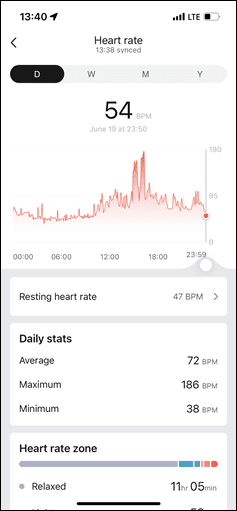
![clip_image001[10] clip_image001[10]](https://media.dcrainmaker.com/images/2023/06/clip_image00110_thumb.png)
![clip_image001[12] clip_image001[12]](https://media.dcrainmaker.com/images/2023/06/clip_image00112_thumb-1.png)
![clip_image001[14] clip_image001[14]](https://media.dcrainmaker.com/images/2023/06/clip_image00114_thumb.png)
![clip_image001[21] clip_image001[21]](https://media.dcrainmaker.com/images/2023/06/clip_image00121_thumb.jpg)
![clip_image001[23] clip_image001[23]](https://media.dcrainmaker.com/images/2023/06/clip_image00123_thumb.jpg)
![clip_image001[44] clip_image001[44]](https://media.dcrainmaker.com/images/2023/06/clip_image00144_thumb.jpg)
![clip_image001[16] clip_image001[16]](https://media.dcrainmaker.com/images/2023/06/clip_image00116_thumb.png)
![clip_image001[18] clip_image001[18]](https://media.dcrainmaker.com/images/2023/06/clip_image00118_thumb.png)
![clip_image001[20] clip_image001[20]](https://media.dcrainmaker.com/images/2023/06/clip_image00120_thumb.png)
![clip_image001[42] clip_image001[42]](https://media.dcrainmaker.com/images/2023/06/clip_image00142_thumb.jpg)
![clip_image001[27] clip_image001[27]](https://media.dcrainmaker.com/images/2023/06/clip_image00127_thumb.jpg)
![clip_image001[33] clip_image001[33]](https://media.dcrainmaker.com/images/2023/06/clip_image00133_thumb.jpg)
![clip_image001[35] clip_image001[35]](https://media.dcrainmaker.com/images/2023/06/clip_image00135_thumb.jpg)
![clip_image001[29] clip_image001[29]](https://media.dcrainmaker.com/images/2023/06/clip_image00129_thumb.jpg)
![clip_image001[31] clip_image001[31]](https://media.dcrainmaker.com/images/2023/06/clip_image00131_thumb.jpg)
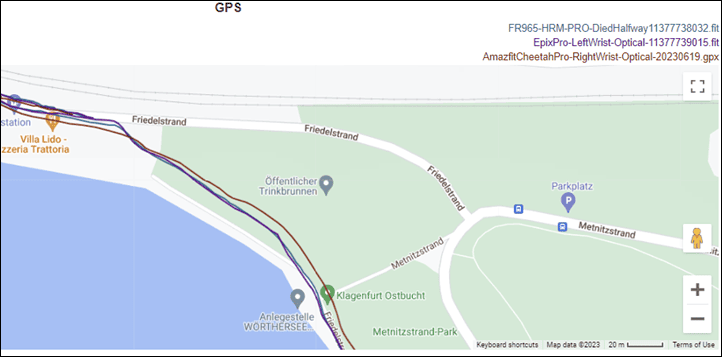
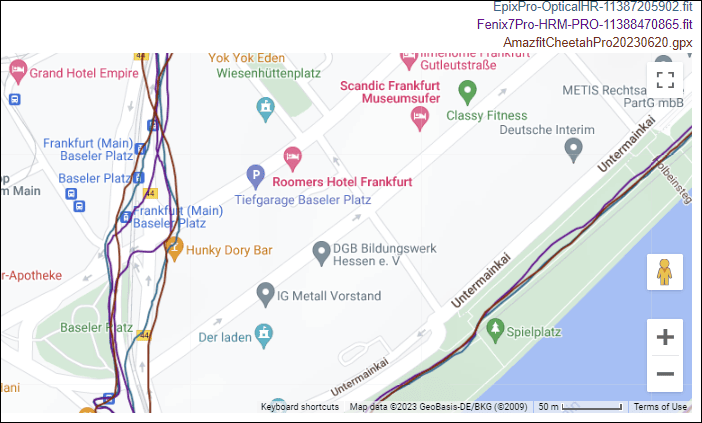
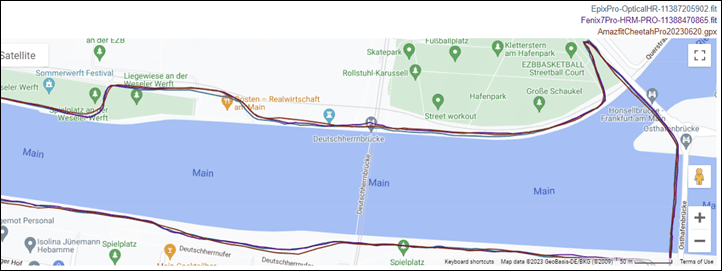
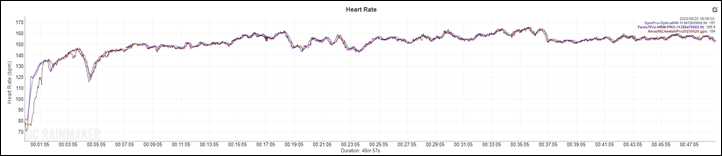
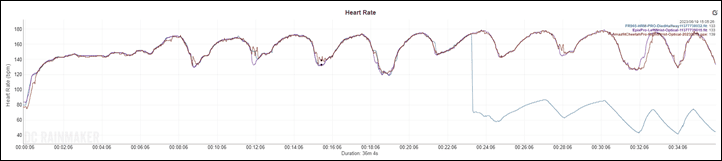
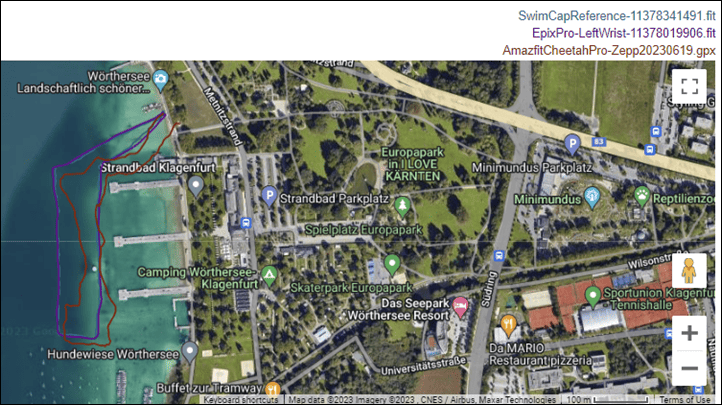
![clip_image001[25] clip_image001[25]](https://media.dcrainmaker.com/images/2023/06/clip_image00125_thumb.jpg)
![clip_image001[22] clip_image001[22]](https://media.dcrainmaker.com/images/2023/06/clip_image00122_thumb.png)
![clip_image001[24] clip_image001[24]](https://media.dcrainmaker.com/images/2023/06/clip_image00124_thumb.png)
![clip_image001[46] clip_image001[46]](https://media.dcrainmaker.com/images/2023/06/clip_image00146_thumb.jpg)

















Well done to the girl on her Ironman. Solid time.
This review just serves to reiterate the point that, when it comes to personal/fitness technology (or ANY technology for that matter) – the big flashy stuff is easy, while the details and nits are hard to get worked out to any degree of reliability & consistency. It’s that commitment to detail that places like Garmin and Apple (and others certainly) have mostly worked out. And it’s also that commitment which separates the big guys from the upstarts like Amazfit. Perhaps they’ll get it nailed, eventually….maybe.
Somewhat related – but, for a running watch what’s the best value: Forerunner 245 Music, Coros Pace 2, or Forerunner 55? All seem to be about the same price on Amazon at least
Nick, check out Ray’s review of the FR55: link to dcrainmaker.com
As he points out, it’s almost a mini-FR245…but a generation newer. Unless you need any of the few missing performance metrics, it’s a good assumption the newer the watch, the longer it’s going to be supported and get updates.
Absolutely DON’T buy a Coros. They’re “all hat, no cattle.”
Signed – long time DCR reader and very opinioned Garmin user.
For the price, I’ve been very happy with the Coros Pace 2. Great battery life, good GPS tracks, very lightweight.
I’ll caveat this by saying my Garmin experience is with the Swim 2 which I only use for swimming, and a Venu 2 Plus which is a fine smartwatch (and has ECG) but lacks some of the fitness features of the lower end Garmins and Coros Pace 2.
I’m a Garmin guy and I’d still pick the 245 over the 55. For me the 1.2″ much better display of the 245 trumps anything the 55 has to offer for the sake of being a bit newer.
Great review as always……why would anyone want to have anything but a Garmin? With their support and the Garmin echo system to me it just makes no sense to ever have anything else. Price? Still not a reason to have any activity watch other than a Garmin, and once you use Garmin Connect game over.
Swap ‘Garmin’ with ‘Mercedes’ in your post and you’ll see the answer. For some, a Fiat Tipo will do very fine, although a Mercedes A is ‘better’.
For this watch, for example: if you want to see a map on your watch instead of a breadcrumb trail, Garmin has that, but for double the price!
To paraphrase Winston Churchill:
“Garmin is the worst fitness platform – except for all those other platforms.”
Once you try all of the platforms, you see that Garmin – despite quirks – is far more complete than the others. The watches themselves have fewer limitations too.
Ray, do you know if Stryd is supported, or will be in the near future?
I would look here: link to support.stryd.com
link to dcrainmaker.com
I was unable to hate Switch Up even if the cons has been never fixed. And certainly I sold, but for some mysterious reason I liked it.
Amazfit’s entrant reminds me to that period of my life.
Hi Ray, is there any chance that you will review Huawei Watch 4 from sports usage standpoint? It has the new Snapdragon W5 gen1 chipset that supposedly increases battery life,1.5″ amoled screen in a relatively compact body, built in eSim connectivity and standalone navigation functionality (Petal maps), nowadays one can link Huawei Health with Strava (which was unavailable couple generations back) and supposedly Huawei is in talks with Curve fintech to go around restrictions for contactless payments.
I read a review, where reviewer states, that battery usage for GPS + eSim (standalone connectivity, no phone around) eats up around 10% of battery an hour. Sound good, doesn’t it? Too good?
It is a nice smartwatch, vibrant big screen and good battery life, but as a sport watch it is flawed and incomplete.
GPS tracks hide an ugly reality as they are overly smooth and swoosh through corners and buildings without a care in the world.
Heart rate doesn’t work for me for running as it locks onto my running cadence which as an example results in a base run showing close to my maximum heart rate of 180 not my base run rate of around 140. It has limited ability to pair with external sensors (via BTLE only), so heart rate and power meters only. I can’t pair a Runn sensor. Stryd will pair but only for power. I ended up running with a Polar H10 band just like in the old days. For steady state running I generally find optical heart rate sensors pretty good (Coros, Garmin, less so Polar watches)
It has the ability to create custom structured workouts but not add them to a calendar for scheduling. They only work with outdoor running and track mode (yes, it has a track mode). This makes treadmill running only minimally supported with no structure and no accurate pace and distance.
As no scheduling of custom workouts I tried their AI generated marathon workout which did schedule and was updated weekly. The plan seemed to be way out of line when compared with other platforms structured marathon plans and also that provided by my club coach so I ditched it. It might be OK if you are a beginner and just want to get round.
I could not see third party sports apps for their proprietary Harmony OS (which I suspect is a paired down Wear OS) to circumvent some of the limitations.
I sent it back. I do miss it as it was pretty but beauty is only skin deep.
P.S. links to Strava but missing heart rate data!
You have to purchase a third party app to get this but then any workout phase lap information is missing. The third party app only sends GPS/GNSS data to Strava to calculate pace and Strava makes a noisy mess of this.
You can import a GPX (via google drive, to local drive, then pick up in their app). Similarly for mp3. No Spotify and no onboard maps. You can’t even use Google maps if you have their phone (and their own mapping solution is unintelligible as place names are not weighted correctly)
You get what you pay for I guess. At least, once you have installed Huawei’s core services, President Xi knows where you are at all times.
I bought a Huawei GT runner for 125€ looks like this amazfit. I’m happy for the money. I love the Garmin 965 but for the price and for the use the GT runner is more than enough.
Love the Garmin 965! I’ve been running with GPS watches for 15+ years and the FR965 is worth every cent.
Sensor support on the Amazfit Cheeta Pro? On their product page it show support for a bluetooth heart monitor, but will it work with anything else?
Great to see you finally take on with amazfit watches. Meanwhile Polar released titanium version of ignite3 along with couple of updates, I havent found any info on your site.
I don’t think releasing a new case material would warrant an article.
Nope, though, I did actually have something it’d been poking at since the weekend covering the non-case material bits, which, you can finally find here: link to dcrainmaker.com
I see you havent checked – there are couple new updates with ignite 3 titan for normal ignite 3 also 😉
Hmm, not sure what you mean – I covered the two ‘new’ things in that piece, and that it comes to the normal Ignite 3. If there’s something else, happy to add it. Boost from sleep was already in other Polar products.
link to support.polar.com
I replied to Ryan post. Thx for info about updates 😉
While it’s certainly not a watch that I (or most of your readers, I imagine) would be particularly interested in, I think it’s great what Amazfit is doing. Not everyone wants (or can justify the cost of) an $1100 Garmin watch. I’ve got colleagues who absolutely love their Amazfits, it does everything they want or need. Accuracy, not great obviously, but good enough for them. Cheap enough that they don’t have to worry that much about breaking it. And most importantly, it gets them out doing activities, and the data is good enough for them to generally track their fitness journey.
I’m a Garmin guy through and through, but if I weren’t, then Amazfit’s offerings would definitely be worth looking into. Probably even moreso than anything Fitbit puts out these days.
Garmin devices generally work well and software stability, which used to be an issue a decade ago (lest we forget), particularly as they embarked on a race to introduce new features on a plethora of devices, is no longer such a big issue (though they remain imperfect). In this regard Amazfit (and others) may be embarking on the same journey so we should watch this space. For those without deep pockets, they represent a viable, if imperfect, alternative. They can be good enough. This is all great for consumers as it challenges what has become essentially a technological monopoly/oligopoly. It even reduces the cost of Garmin devices for brand loyal naysayers.
I´d like to add an important issue too.
Garmin software is indeed great, thanks to all the years it´s been developed.
But hardware quality is decreasing rapidly, and the worst thing: on high end products.
It is unimaginable to have a Fenix with the same resistance as the first ones had.
I´ve bought an Epix Saffire , this is going to be the 2nd warranty replacement in a little bit more than one year.
Technical Support (in the USA) is pristine. Excellent.
In the USA.
How does the size compare to an Oreo cookie?
Gold standard for scale since the rolling pin is gone ;)
Amazfit is getting close to Garmin.
Not in terms of quality (looks like they still can’t do basic GPS route and elevation), but in terms of price.
Fenix 6 Elevation BUGS:
https://forums.garmin.com/outdoor-recreation/outdoor-recreation/f/fenix-6-series/213601/ski-app—wrong-elevation-and-number-of-laps-v5-0-and-6-0
link to reddit.com
link to forums.garmin.com
link to forums.garmin.com
Is anyone having issues connecting the Zepp mobile app to Strava? I’m using the latest iOS app version – 7.8.7 and get an error message when I try adding Strava in the Add Accounts section.
Disappointed ! I´ve bought the Amazfit GTR4 thinking that at least I´d set up a tiny interval training. I cannot…the one it´s available is really simple to the point it´s almost useless.
I thought that CHeetah Pro would have this possibility….NOPE….the amazfit support said it has the same interval training setting than the GTR4….So, no difference for a “running” watch !!!!
It´s sad, cause it´s a beautiful piece with a decent battery life…..but….lacks 10 or 15 lines of coding to add such basic training features.
I had a quick look at the Zepp app and you can create a custom workout with different phases and also repeats. You can have unlimited numbers of repeats in a workout but I don’t think you can nest repeats. Nested repeats are a nice concept but are quite niche (French for nest (-;) but as writing the code recursively would be simpler I agree it seems a little perverse not to implement them even if only for a minority of users. This makes me question the coding skills of some of their software team which might underpin some of the glitchiness Ray describes.
I guess the low level of responses suggests there won’t be anymore Amazfit reviews coming anytime soon.
Thanks for the review though. I’m impressed by Amazfit feature list and specs for the price, but have been wary of the software and overall user experience and so have not ventured out of the Tribe of Garmin . It’s great that there’s more competition in the space, but as your review seems to suggest, what’s the point of developing great feature rich hardware if the software and platform don’t allow it to be reliably accessible? Amazfit business managers must know their customers better than me but it seems a bit shortsighted to sell cut price feature heavy hardware only to burn customers with incomplete platform integration.
Looks like it’s a pass from me for now. But perhaps revisiting their offerings in a few years time will see more polished products.
I am the happy owner of a Garmin 255 that I use for running training and to track sleep and stress. But I wanted to consider buying an Amazfit sportwatch. Specifically the Balance, which I feel has more or less the same features as the Cheetah Pro, plus the implementation of AI features with Flow. It would be nice to get a short opinion from Ray itself ;)
Hey Ray,
The new Amazfit T-Rex 3 looks amazing. It has been titled a “Fenix 8 Killer” due to the super nice Amoled screen and battery life. It has some favourable reviews, but I wasn’t too confident in it, since navigation for me needs to be bulletproof.
I wanted to buy it but decided to get a Fenix 7 instead for just 80 euros more.
Do you see yourself reviewing it at all? It’s getting some good hype on YT from what I’ve seen.
Yeah, nice pick.
I have an Epix Pro, from Garmin.
One of the things Garmin sucks is that you should not swim with it in the sea.
Everytime, some “debris” enters and the watch starts activating functions by itseld. There´s already a routine for cleaning it, with water (warm) and then rinsing it thoroughly with water to go back to normal.
But…Garmin has the best support ever, and I´m comparing with any type of products, makes, etc. It´s 24×7….I guess they have shifts that covers time from all countries .
Hi all
Is it possible to display your average heart rate during a workout, or only the current heart rate?
Thanks!
Is the accuracy of Amazfit Cheetah Pro as good as other Garmin 255, 265 and 965 when running beside and between tall buildings?
Are you going to test the Amazfit balance 2, especially in combination with the Helio strap?
Looks like a great alternative to the forerunner 970 for 1/3 of the price. And the Helio strap adds a real 24/7 alternative to it for times where you cannot or don’t want to wear a watch.
That would be great👍