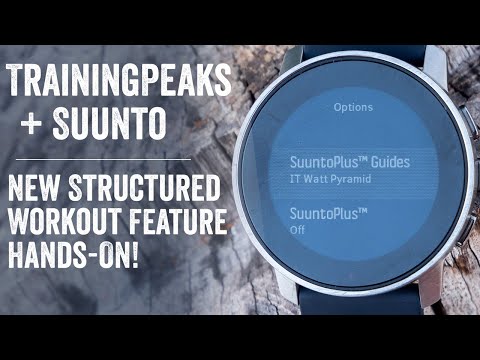
Finally, it’s here: The ability to sync a structured workout from TrainingPeaks to Suunto watches, specifically, the Suunto 5 series and Suunto 9 series watches. This is accomplished using the new SuuntoPlus Guides functionality (more on that here), which allows 3rd party companies to develop mini-apps for these Suunto watches. In this case, Suunto has partnered with TrainingPeaks to create a TrainingPeaks SuuntoPlus Guide, that pulls in your planned workouts, giving you guidance as you go through the workout.
Below I’ll outline how it all works with a quick interval workout I’ve created for today and then executed said workout to show how each piece works. Note that while this post focuses on the TrainingPeaks implementation (presumably with a fair bit of Suunto help), there are other companies that have announced integrations as well. Plus there’s more on the way.
TrainingPeaks Workout Details:
First up was re-instantiating the connection between the Suunto app and the TrainingPeaks app. Even though I’ve long had my Suunto accounts (including previously Movescount) sync to TrainingPeaks, pulling in workouts requires a different set of permissions, thus the re-auth. It only takes a second.
Once that’s done, it’ll automatically pull in any workouts you’ve created, be it either one-off workouts or training plans. For fun, I’ve just created a simple one-off structured workout on TrainingPeaks. This one uses target HR zones and specified distances for 800m repeats, with a warm-up and cool-down. However, Suunto says this also works with any target type TrainingPeaks supports, including power (both running and cycling). In effect, they don’t care what the targets are, they just take what TrainingPeaks passes them, and uses it:
Next, on the Suunto App, you’ll want to validate that the Suunto app has selected that guide to push to your watch. In theory, this will happen automatically. Suunto says it uses a combination of date and other logic to properly enable guides to automatically be on your watch, or be removed from your watch. For example, after I did this workout today, it quietly removed it (this guide) from my watch.
Once that’s been synced to the watch, it’ll automatically be offered to you, assuming you load up the sport it’s targeted for. If you look above, you’ll notice that it has different sport icons for my trainer workout versus my run one, since my trainer workout is cycling and my running one is…well…running. You can see below that when I opened the run profile up for today, it notices today’s date, and offers the scheduled workout:
You can however change the guide (or select no), and then either choose nothing, or any other different SuuntoPlus Guide. Further, you can select a regular SuuntoPlus, but you can’t select both.
Once you start the workout it’ll immediately give you a notification page with the first step. This is sorta like a text notification, and gives the targets for that particular piece of the interval. The text however is a wee bit small here, though at least it does stay up for a while (maybe 5-seconds or so?).
Here’s a non-running look at the same instructions page for a cycling workout I created:
Then, once that goes away in a few seconds, it’ll show you a target zone page with your current progress towards the target (in my case, it was a distance target of 800m intervals with a heart rate range target too). Shown below, I’ve got 159m remaining in this interval.
Rinse, and repeat – over and over again until your suffering is done. However, what it won’t show you is the interval number you’re on. For example, if I had 8×800, it doesn’t say Interval 6 of 8. In many ways, this offers the ‘core’ structured workout experience – which, is totally acceptable and usable (I had no issues today). It’s just a no-frills experience.
And again, here’s an example of the workout screens from a power-based indoor trainer workout I created (taken without the fuzzy camera movement of trying to run).
Once the workout is complete, the summary page is the same as before. There’s no added information here that’s TrainingPeaks specific, or detail related to the guide itself.
However, because of the sync back to TrainingPeaks, it’ll automatically merge your planned workout with your executed one, into one tidy and cohesive picture (just as it does for pretty much any other TrainingPeaks partner):
And then, as noted above, following your completion of that workout – upon the next sync it’ll remove the workout from the watch automatically to make room for others (albeit, on the indoor trainer workout I synced, it didn’t remove it – but I didn’t fully do/execute that one).
Wrap-Up:
For endurance athletes that do structured workouts (which, is…probably most endurance athletes), this is a huge addition to the Suunto lineup. While TrainingPeaks is the whale in the list of new SuuntoPlus Guides, the reality is there are others that are either in-process or already complete. For example Intervals.icu has completed their integration and is listed as a SuuntoPlus Guides app. And I suspect we’ll see other platforms add support as well, especially if the SuuntoPlus Guides are as easy as Suunto makes them out to be (and based on my looking at the developer documentation, they do seem to be).
As noted above, the TrainingPeaks structured workout functionality is somewhat basic, but covers the core requirements well. And it’s notable that it includes support for more advanced concepts like power targets or specific HR zones, all with secondary interval goals. I’d love to see things like an interval counter added (e.g. Interval 6 of 8), as well as perhaps a bit of re-arranging of the fonts on the upcoming notification page. And maybe even a typical countdown notice/timer as an interval approaches like most watches.
Still, I had zero issues following the workout for today’s run, and got through the scheduled workout as planned, and on-target. So, for a first go at things, Suunto and TrainingPeaks have easily delivered the core functionality on-point, leaving them room to finesse the details down the road with minor iterations. And until then, this implementation will make a lot of people pretty darn happy.
With that – thanks for reading!
Found This Post Useful? Support The Site!
At the end of the day, I’m an athlete just like you looking for the most detail possible on a new purchase. These posts generally take a lot of time to put together, so if you're shopping for the Suunto 5 Peak or Suunto 9 Peak or any other accessory items, please consider using the affiliate links below! As an Amazon Associate I earn from qualifying purchases. It doesn’t cost you anything extra, but your purchases help support this website a lot.
And of course – you can always sign-up to be a DCR Supporter! That gets you an ad-free DCR, access to the DCR Shed Talkin' video series packed with behind the scenes tidbits...and it also makes you awesome. And being awesome is what it’s all about!

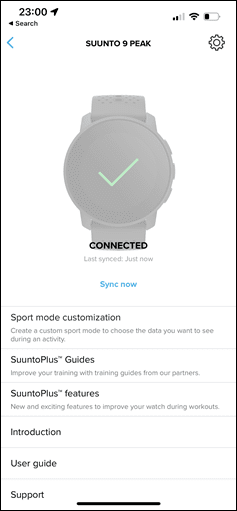
![clip_image001[5] clip_image001[5]](https://media.dcrainmaker.com/images/2022/03/clip_image0015_thumb.png)
![clip_image001[7] clip_image001[7]](https://media.dcrainmaker.com/images/2022/03/clip_image0017_thumb-1.png)
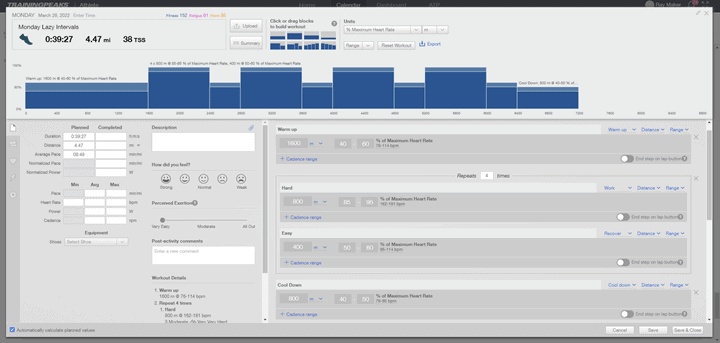
![clip_image001[10] clip_image001[10]](https://media.dcrainmaker.com/images/2022/03/clip_image00110_thumb.png)
![clip_image001[12] clip_image001[12]](https://media.dcrainmaker.com/images/2022/03/clip_image00112_thumb.png)
![clip_image001[14] clip_image001[14]](https://media.dcrainmaker.com/images/2022/03/clip_image00114_thumb.png)

![clip_image001[12] clip_image001[12]](https://media.dcrainmaker.com/images/2022/03/clip_image00112_thumb-1.jpg)
![clip_image001[18] clip_image001[18]](https://media.dcrainmaker.com/images/2022/03/clip_image00118_thumb-1.jpg)

![clip_image001[14] clip_image001[14]](https://media.dcrainmaker.com/images/2022/03/clip_image00114_thumb.jpg)

![clip_image001[16] clip_image001[16]](https://media.dcrainmaker.com/images/2022/03/clip_image00116_thumb-1.jpg)
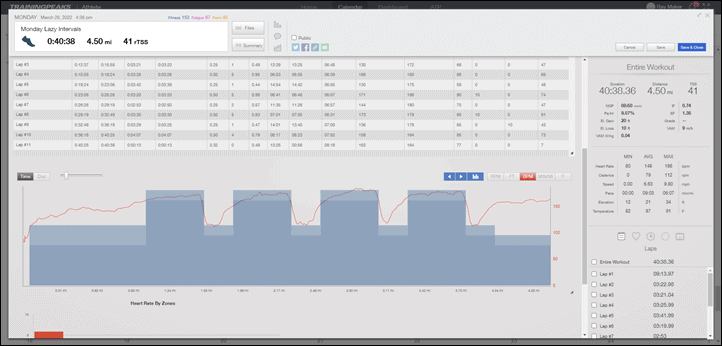
























They really need to get some older athletes on their testing programme – there’s no way I could read that text without my reading glasses on! And I can see fine for running, so don’t plan to take the glasses with me, it’s just I’ve run out of arm length when it comes to reading smaller text :)
I was just thinking the same thing, JimC. Much as I love Suunto product, as I’ve aged, my eyes have failed to keep up with the increasingly smaller text on Suunto displays.
I’ve found a solution of sorts.
I created a custom screen in the Sport Mode I have been using this with and added just three fields with big numbers:
Lap Duration, Pace and Lap number.
The TP workout seems to treat each step and interval as a ‘Lap’, so Lap number increments each transition and you still get the segment intro message when it transitions. I thought they might use the ‘Interval’ metrics from the watch fields, it doesn’t appear to. You can scroll to the Workout screen if you still want to – say for more info on recovery step.
Also, advance step on Lap button press seems to work if selected in the workout setup, but only as a means of shortening the step. When it gets to the end of the step it doesn’t seem to pause and wait for button press, but just continues to the next step.
If you select ‘Always available on watch’ when you sync it, the Workout seems to remain on the watch and is usable even after the scheduled date – you just don’t get a prompt when you go to the Sport mode.
Do you get audio and/or vibration alerts when outwith the zones? I don’t mind the small text as I always know what the plan is but like to know without looking if I’m in the specified power or pace range.
It didn’t seem to alert me any, but perhaps I did something wrong in my workout creation.
No Audible target range limits for me that I could hear; that seems to be more about Training Peaks not having the option. It shouldn’t be too hard so I’ll give them the feedback.
I did get a decent chirp to alert for next segment.
I checked the button on TP workout builder for ‘Press Lap Button to Advance’, wanting to pause after the warmup segment but it just went on to the next stage without waiting for me. It might kick it forward if I pressed it during the warmup – didn’t try that.
It would be nice to have the option for range boundary alerts and something graphic, like the old Ambit bar graph so you can see at a glance both duration progress and target tracking without having to read numbers.
does it work also for pool swim workouts?
could you please hide my e-mail from previous comment?
It has been years of suffering for Suunto changing platforms, leaving users abandoned along the way (I think users of Ambit and others) to end up returning to a web environment … if they already had that with Movescount !!! OMG
hi ray
i did an interval running program..but it didnt show any numbers, just what i wrote on the Enter Notes (Z2, Z5, etc)on the screen just appeared Z2, Z5 on the interval change, but no numbers at all, am i doing something wrong?
on your pic i see theres a (Repeat 4 times) didnt found where this option is..as well as Cadence..is there a way to forward an interval? (if you suddenly in a hurry), thanx
It adds an additional watch screen with the numbers on, you need to scroll on over to it using the Center button.
When you build your workout in training peaks you can choose an interval block from the list and drag it down into your workout. (I used the bottom left one ‘Two Step repeats’) then you should have options on the right in the Workout Details editor for setting the number of repeats and the targets for each step.
There is a selector for ‘End Step on Lap Button’ but it didn’t seem to work for me
OK, just discovered another thing about TP workouts.
When using the Suunto 9 with Running Activity types, you normally get coloured sectors around the watch bezel representing Zones 1-5 and a marker arrow to show current status. It shows HR by default, but you can select Pace or Power targets instead at the start of an activity.
If you look at Ray’s example above of the Workout screen for the ‘Hard’ step you’ll see that the sectors are a little different, with 4 segments representing visually your workout target. Under, lower bound, upper bound and Over.
When the indicator is pointing straight up you’re right in the middle of your target range. The under and over sectors show red if you are in those sectors and the range indicators show green when you are in-band.
Saves reading numbers.
I was reading the interesting news on Karoo 2 and Suunto, which led me to this question. Does Training Peaks integration support syncing of your planned running with power structured workouts? Suunto supports Stryd much like Polar. But was curious if this TP integration will send running with power structured workouts to your Suunto as well.
Some interesting findings based on my earlier query:
* TP syncing of power based structured workouts to Suunto work in addition to pace/HR based ones according to users of TP + Stryd for power.
* Intervals.icu now supports uploading workouts to Suunto devices using the new SuuntoPlus Guides feature.
I don´t get it, do I need premuim in TP?
You need either Training Peaks Premium to create your own structured workouts, or with TP free it will still work if you buy training plans with workouts, or you have a coach who assigns workouts.
Not sure that’s correct.
I have free TP account and just created a simple workout to see how this worked, saved it and it synched to my Garmin Connect account in seconds. There was no option to synch it, it just happened while I was trying to work out how to do it. Note the little Garmin Connect icon with a green tick in the screen shot and the workout had transferred to my phone ready to synch with my watch if I wanted to.
I don’t have a Suunto device but I’d be surprised if it didn’t do the same for them after you do the updates needed.
Interesting. I don’t remember being able to create my own workouts on TP Free, but have been on Premium for a few years now.
The official blurb seems to say you need Premium.
link to help.trainingpeaks.com
Are you a recent signup? I think maybe new Training Peaks Accounts get free premium trial automatically for a while?
I had some cadence work on my link to gas-stationsnearme.com!
training plan all in Z2. You do the workout, sync it to RunGap, then Share to Training Peaks.