
If you’ve been around this site long enough, you know that one of my life-goals is to reduce the quantity of certain types of messages that end up in my inbox. Not merely the notices that I’m apparently heir to Nigerian Royalty, but also those messages from readers like you implying you’re in some sort of state of confusion and frustration. Neither scenario is great.
And currently, the most common more-than-daily messages I’m receiving both here on the site and YouTube is “Why is my Fenix 7 missing all the features you talked about?”. Notably the ability to configure data fields from your phone, stamina, and other more advanced functions. These features are outright missing for people that have just turned on their watch for the first time.
And the reason is simple: Your new watch is actually kinda old. And with it, it’s got old firmware on it. Really old firmware. Like…firmware from last year on it (seriously).
Take for example this Fenix 7 base unit I bought a week or so ago. The firmware that arrived on it was version 6.55. Roughly speaking, that puts it in the November timeframe. Which, is ironically the same timeframe that Garmin was already producing Fenix 7 units on the assembly line.
Some people are also getting units with an even older firmware of 5.35. So what’s the problem here?
The actual current production firmware for the Fenix 7/Epix series is 7.24 (as of today).
When the Fenix 7/Epix released/announced back on January 18th, the production version was 7.20. The difference between 6.55 and 7.24 cannot be overstated. There is a vast ocean of changes there. Like watching one of those photo-a-day for 20 years on YouTube videos. And that even sets aside the main watch firmware doesn’t include updated versions of the wireless (e.g. ANT/BLE) and optical HR sensor firmware versions, nor any GPS chipset bits either.
Now, normally what happens is that after you pair it up to your phone via Bluetooth, Garmin will download the latest firmware version behind the scenes using Bluetooth. But the problem is this will slowly trickle over. Once it’s copied to your watch, it’ll find a time when you’re not doing much (sitting around quietly at a desk or such), and then offer to install the firmware. It’ll no longer try and install at 2AM – more on why here. Point being, this entire waiting around period can take upwards of a day for most people.
The Quicker Way:
Now, while your watch will slowly download that update behind the scenes, the absolute fastest way to get it done is to use WiFi to force a sync, and then manually choose to install it. Except, that doesn’t work. Not yet anyways. See, even if you set up your phone and configure WiFi, it won’t seemingly sync to Garmin’s servers via WiFi until you’re on a later version of software. I tried, it just gives a connection error (see that in the video).
Instead, if you want instant-gratification, you’re gonna have to install Garmin Express for your desktop computer (Windows or Mac), which is the fastest way to update things. But hey, on the bright side it’s also the fastest way to update the maps (since the watch’s own WiFi is much slower). Once installed, just connect your watch to the computer and it’ll show up.
Then, go ahead and add it to your Garmin Connect account (since by now, you’ve probably already created that with the phone). Once that’s done, it’ll ask to set up any WiFi networks, and then finally, it’ll go off and get all the updates:
From there, unplug it, and you’ll be immediately offered the ability to install the latest update:
Roughly five minutes later, and you’re done!
Normal WiFi Update:
Now, outside of the first update to 7.24, you can normally force-update your watch using WiFi and this two-step-tango process. Here’s how:
1) Hold the middle left button to get to Settings > Connectivity
2) Choose Wi-Fi
3) Then select Wi-Fi Sync
4) If you haven’t already added a Wi-Fi network, it’ll prompt you to do so
5) Let it sync
Now, the WiFi sync process may take a few minutes to finish. You can exit out of it if you’d like, or just wait. Once done, it’ll say it’s complete. Then, go back to the Software Update menu:
1) Hold the middle left button to get to Settings > System
2) Select ‘Software Update’
3) Choose “Install Now”, and you’ll see the software update ready to install
If not, there’s no newer version. You can usually find the current version available listed at the top of the Garmin Forums. As of this writing (March 7th), it’s 7.24.
But why?
So the next question is why does this firmware version gap happen? Well, in the age of product announcements being timed to instant retail availability, that requires companies stockpile products ahead of time. Which in turn means companies manufacture said units ahead of time. In most cases for big companies like Garmin, we’re talking months ahead of time for marquee launches. Others like Apple and GoPro are the same – starting production easily 1-3 months before the product is announced.
Of course, software development continues to march forward on the watch firmware. Bugs are squished, and features are refined, sometimes even features taken out (as was the case for another watch recently). However, also notable is that in an app-connected world, the app itself marches forward as well. So in this case, the new phone configuration feature for your data fields/pages did work long before product launch, but it was dependent on having a specific Garmin Connect Mobile version from that same time period – like having two matching puzzle pieces. Thus, the latest Garmin Connect Mobile isn’t compatible with the November watch firmware for that specific feature (but is compatible for countless other features).
The problem here is that unlike GoPro and Apple, which force you to update the firmware upon setting it up, Garmin doesn’t. And while it’s nice that they don’t force you, they also don’t even hint or suggest you update the firmware. Which is what gets everyone all confused. Nobody is aware that they’re missing 4+ months of software updates and features. This is where Garmin could do better with the app-side first (when you’re pairing up your watch to your phone in most cases). Here they could note to the user the firmware needs to be updated (as GoPro, Apple, Samsung, and others do).
And then secondarily, Garmin should make it *easy* to update the watch firmware version on the watch itself, on-demand. Right now, the update occurs on Garmin-time. Which is like island time, but without the coconuts and fruity-umbrella drinks. Sure, on a Fenix/Epix watch you can do the WiFi check in one menu, and then go to a different settings menu to install it, but most people wouldn’t know to do that two-step tango.
Ideally, there would be another option within the existing Software Updates menu: Check for Updates. Because as outlined above, doing a WiFi sync effectively does the same thing, but then still requires a manual install after the fact. Oh, and since we’re asking for things, if I may, this would be on every Garmin device going forward. A quick and simple instant-gratification check from the menu that everything is up to date. Easy-peasy.
With that – thanks for reading!
–
Oh, and if you’ve just picked up a Fenix 7 or Epix units, then first get your units updated, and once that’s done, you can check out either of my two beginner guides. These are both long-form guides that walk you through using the watches step by step, including details of how the new features work.


Or of course, either of my in-depth written reviews, the Fenix 7 one here, and the Epix one here.
FOUND THIS POST USEFUL? SUPPORT THE SITE!
Hopefully, you found this post useful. The website is really a labor of love, so please consider becoming a DC RAINMAKER Supporter. This gets you an ad-free experience, and access to our (mostly) bi-monthly behind-the-scenes video series of “Shed Talkin’”.
Support DCRainMaker - Shop on Amazon
Otherwise, perhaps consider using the below link if shopping on Amazon. As an Amazon Associate, I earn from qualifying purchases. It doesn’t cost you anything extra, but your purchases help support this website a lot. It could simply be buying toilet paper, or this pizza oven we use and love.

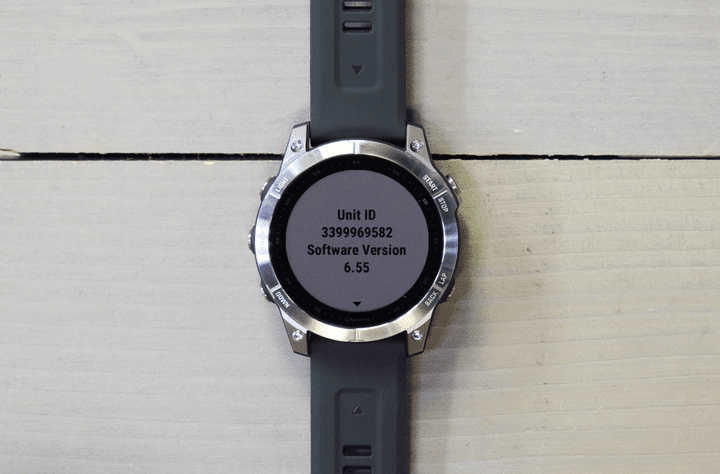
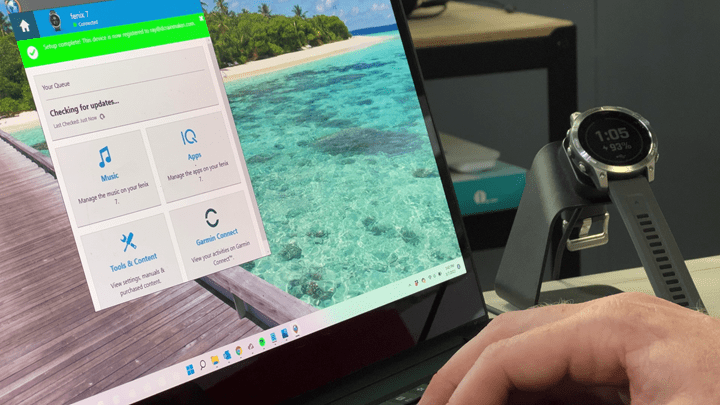

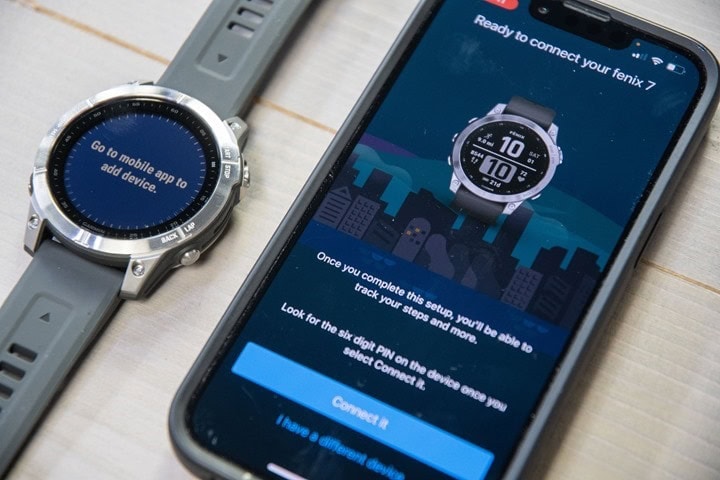





















also worth mentioning (although maybe not for the people this post is aimed at) that the beta software versions are usually relatively stable and can sometimes include new cool features months ahead of the official production software.
But I haven’t been able to find a link to beta firmware for the 7 series..
Yeah, I don’t believe any public beta releases have been made for the Fenix 7 series yet.
I actually had a whole section I yanked out at the last second about how I’d love to see a public beta enrollment feature, akin to what Apple does for their developers, or such – so that people didn’t have to deal with sideloading firmware on Garmin beta’s. But, figured that was muddying the waters on something that was supposed to be simple.
Cool – for a second, thought I had missed a beat…
I don’t know. It’s easy enough to find the beta for a specific device just by going to the appropriate forum at forums.garmin.com. It’ll be right at the top if there is one. Even on a Mac, where you need to use the Android File Transfer app for newer devices, the procedure to install a beta isn’t that difficult. If you can’t do it, you probably shouldn’t be fooling with betas anyway. I usually don’t install them, but every now and then some bug gets fixed that’s been affecting me or some new feature is included that sounds promising and I go through the trouble to install the beta rather than just waiting for the full release.
While I would appreciate an easy way to enroll in betas and get those automatically updated (would probably flip me back to participating), I wonder whether not providing that option is Garmin’s way of applying at least one filter for basic tech literacy (those who can figure out how to sideload)
It looks like the beta for the F7 and Epix is just getting started. The early release for FW 7.35 and beta program announcement got posted in the Garmin Forums late this afternoon.
Actually, they just released one: https://forums.garmin.com/outdoor-recreation/outdoor-recreation/f/epix-2/288057/epix-2—software-version-7-35—public-release-candidate
It supposedly fixes music quality problems experienced by some.
Edit: odd, I replied to you Ray. Not sure why my reply is inserted higher up.
No doubt, I very much appreciate that Garmin does the betas as public now. I think it’s good for everyone. It’s good for consumers to get their word in (and, the beta teams have overwhelmingly demonstrated that they do actually listen). And inversely, it’s good for Garmin to generally work out most of the kinks. We’ve seen *MASSIVE* improvements in production software quality from Garmin over the last 3 years since they really ramped up the beat programs (Instinct 2 production release not withstanding).
That said, one of the challenges of the beta software is that Garmin sometimes iterates it very quickly. And then there’s a large slate of people that aren’t on the most current one, using older firmware (potentially for months). That’s why I think having some sort of enrollment program that makes it easy to knowingly enroll, reminders that you’re on beta software, and easy to send logs if something goes wrong.
Mind you, Garmin has been doing the bulk of this internally now for about 4-6 months, and it’s fantastically simple (especially the logging bits that get automatically transferred over). Obviously, I get it’s harder to shift that out to the ‘real world’, but I think there are huge benefits for Garmin, in doing so. This is virtually identical to how Wahoo handles their internal betas. Things get pushed, it’s clearly stated as a beta in the title of the firmware, and every log/ride/etc automatically gets transferred. They know of crashes within minutes of it happening on my device, and they get all the details about what I was doing at the time of a crash (e.g. courses, sensor pairings, structured workouts, etc…).
Of course, this is all maturity stuff. We’ve seen Garmin increase their software development maturity over the past few years, and this is merely one step of it.
Well, the 7.35 post did mention upcoming improvements to the beta system so hopefully we’ll see some this soon
Forcing updates at initial connection (or at the very least identifying and recommending them) not only improves the customer experience, it also reduces support requests later on, avoiding users raising bugs that have already been fixed. No wonder most connected device suppliers do it. The need is always there, since software is bound to have changed since the device was manufactured.
Yup!
The fact that I’ve got hundreds of questions/comments on it alone since launch, is probably a pretty good indicator that Garmin has boatloads more support cases on it, or simply just confused/frustrated customers.
If only you could get the damn F7 or Epix. Out of stock with Garmin uk/Ire 2 weeks ago and not due back in for 2 months!
It depends on what you want. Finding Sapphire units is trickier, though, it took me only a few seconds to find a 7S Sapphire Solar that I ordered yesterday, and arrives today. Base units are pretty easily available across the main Amazon EU sites, as well as major EU retailers.
Epix Sapphire is probably the toughest one to find, at least Epix Sapphire White Titanium.
You are right, the EPIX Sapphire White Titanium was hard to find, but I got mine “instantly” from Garmin UK. Go figure why!
Does Garmin fulfill orders at suppliers before their own?
I ordered a Sapphire Epix 3 weeks ago from Garmin direct, in the US, and they are currently quoting another 8 weeks before it ships.
I get a partner company discount with Garmin, so happy to be patient to wait for it, like similar previous popular releases.
Just curious why their own store is generally longer delayed than other sources.
Historically speaking, Garmin has largely fulfilled retailer/distributor orders ahead of Garmin.com orders. Or, at least heavily skewed inventory that way – in an effort to keep retailers happy. This is true whether using a company discount or not. All the same.
In DE it’s the black sapphire version that’s hardest to come by – white ones were available for some time, but I wasn’t able to order a black one after launch.
The one I ordered on launch day is now due in May…
Bit off topic, but any idea on the non event Garmin announcement today?
No idea. The tweet was the first I’d heard of anything and didn’t hear anything from the PR or product teams ahead of it (or since). Seemed like just some random commercials or new branding effort or something.
I think the information’about updates of software is very important but what about the program: Garmin Webupdater ?
Isn’t it more easy? You even can reinstall software ?
Is that still around? It got superseded by Garmin Express a long time ago.
I still have it on my laptop for old times’ sake, can’t remember the last time I actually used it!
Oh, I love Garmin Webupdater and use it constantly. That said, I figured for this case, the main one was useful in case wanted folks to update maps and such too.
A
B?
You, guys, are lucky. At least you have updates, not like the forerruner 945LTE owners. What a joke of support for this watch :( Maybe is time to test Coros seriously
While the last update was a few months ago now on the FR945 LTE, that’s largely because another one is cooking in the background. As noted in the Fenix 7 post, it’s Garmin’s intention to bring a number of the Fenix 7 features to the FR945 LTE in the Q2/Q3 timeframe, including Stamina and Phone-based configuration of data fields/etc… I also don’t expect that to be the last update or such either.
I know, I know, but the wait is eternal. There is many bugs to fix, battery related in particular. If Garmin update the FR954LTE with stamina or another tricky software it’s ok, I don’t care about it, but battery management and strange drains must be corrected urgently :(
Thank you, Ray.
Hey Ray,
Slightly off-topic, I recall you reviewed (and perhaps linked) that desk stand you’re using. Do you perhaps have the links for that?
Edit: found it here – link to dcrainmaker.com
Is there a quick way to tell what is the latest version of the software for a given unit?
I random seen notifications that my software was updated, but don’t know what is the latest always. I usually do a search for “garmin forums” and find my way from there.
Also, I had a 245M from a different region which was 2-3 iterations of the software behind the other version.
No quick way that I’m aware of, sadly. I just do the same – usually look at the top of the forum, and then if that fails (rarely these days, but occasionally), I’ll do a quick Google check for it – e.g. “Garmin Fenix 7 Firmware Update” – which almost always takes one to the release notes pages, which usually shows the latest version (also, emphasis on usually).
I’ve been told this site is the place to go to see the most recent updates.
link to gpsinformation.net
Please subscribe me. Great Job
Sure wish the F7 had the option to turn off widget glances… frustrating!
I’d like to – ordered my Epix sapphire on Jan 18 – dealer informed me yesterday “May (maybe)”.
Other sellers (in Germany) the same – no black sapphire model available since launch…
Hi Ray –
Wondering if others are experiencing my same issue… I am unable to setup Watch faces from Garmin Connect
For my Epix 2. I reached out to Garmin support but they were no help other than telling me they were aware of the issue. I purchased mine at launch and the software is up to date. All other features appear to be working fine.
Hmm, that’s odd. That is definitely a sign that the unit is out of date (I assume when are you saying “Up to date”, that it definitely shows 7.24 or higher)?
The way GC/GCM works with units, is the Connecft IQ App needs to have the proper information about your watch/version. So if for some reason that’s worked up, the watch faces might not be coming through.
You might consider deleting the watch from Garmin Connect Mobile (after a sync), and then re-adding it. That might flush through things.
Just noticed, that the running power widget, though available and showing data, it doesn’t show up in Garmin Connect. Does Garmin not write data anymore into the .fit file?
Hi
Is anyone having issues connecting to sensors from a Fenix 7. Extended display mode won’t work on my Edge 1030+ or old 520 and certain sensors will not connect like my 4iii power meter. They did connect to my F6 and connect to the Edge. Frustrating😡
Let me know.
Which firmware version?
Hi
Version 7.35
Thanks
I am curious about the Solar component. 2 things particularly.
1. Why only meaasure up to 50k lux (even though it charges and absorbs more, lets say strong sun=100k lux)
2. Why not show a cool feature such as % battery earned, today/last week/last month
That would add so much to that little widget. Not that it really matters that much, but stats are what Garmin users are all about.
Has this been something that Garmin has discussed with you Ray? Thanks, as always!
It actually does show lux above 50K on the Fenix series, but the little sun icon fills up once at 50K. Because that aligns to their spec claims (50K). So you do get credit, both in terms of raw power as well as what’s shown in the solar widget, above that (just not the icon, but the text shows it).
But I agree, having a “Here’s how many days you added today” on the widget would be awesome. I know it’s been brought up before.
I can also imagine another reason, is Garmin test fixtures may put a given release on the device either for testing, or at the end of testing. And it’s extra effort to maintain that version, so they may just assume that end user will update on receipt.
It is odd that they don’t prod user to check for updates during setup.
You are such a rockstar thank you! I could not find this anywhere else.