Indoor-focused trainer app news will be all the rage for the next while as companies try and pique your interest going into the colder seasons here in the Northern Hemisphere. Though, in this case, both companies also support outside workouts too. Here are two shorter items that came across my desk in the last day or so, for which I’ve decided to dig into a bit.
Xert Adds NPE CABLE Support:
Xert has added NPE CABLE Support to their iOS and Android apps, which means that if you’ve got a CABLE device you can now pull in ANT+ sensors even while on iOS (which doesn’t natively support ANT+). NPE’s CABLE has been around a number of years as a way to bridge the ANT+/Bluetooth Smart divide, mainly for connecting older ANT+ devices that don’t have Bluetooth Smart broadcasting by themselves. For example an older heart rate strap or power meter that only transmits ANT+.
Of course, these days, virtually every sensor made is dual ANT+/Bluetooth Smart, so it tends to be less of an issue than it used to be. However, not everyone upgrades their trainers or power meters frequently, and in general, those are the type of devices that are less likely to have full/proper Bluetooth Smart support.
The second area that’s of use here is devices that DO actually have dual ANT+/Bluetooth Smart support, but only a single channel of Bluetooth Smart connectivity. For example, a power meter that supports one Bluetooth Smart connection. If that user wants to use that power meter with Zwift, while also recording their ride on a Polar or Suunto watch (to account for training load), that’ll be impossible. Whereas CABLE can basically offer another/extra Bluetooth Smart channel based on the ANT+ broadcast.
Now some of you are like ‘But couldn’t I already do that with CABLE?’ – to which I say – yes, you could. The difference though is that Xert has added native API support to CABLE, so that it can connect to more sensor types – notably smart trainers control via ANT+ FE-C. Further, this makes it so that once the connection to CABLE is established over a single channel, it enumerates all your nearby ANT+ devices. Additionally, some types of sensors – notably the Varia Radar, aren’t publically available on Bluetooth Smart (only via special request to Garmin, which hasn’t always approved those requests – as there is no official BT profile for cycling radar). As a result, this sidesteps that by simply ingesting the public ANT+ Radar profile and making it available over Bluetooth Smart. While the NPE implementation is clean and helpful, I’d also argue this is yet another great example of companies slowly stepping away from sport/fitness standards, as I discussed in my recent State of Sports Tech keynote.
Using it is pretty simple. First, ensure your CABLE is up to date using the NPE CABLE Util app. I’m not entirely sure when this firmware was released, as I can’t find release notes yet on NPE’s site. But my CABLE has been vacationing for a bit, so I grabbed the newest firmware from whenever it was released.
Next, ensure that your Xert EBC app on your iOS/Android device is up to date, that update came out today. Once updated, open the Xert app and go to Settings and you’ll see “ANT+ Adapter” under sensors, then ‘CABLE (ANT+ Adapter)’. You can tap it to rename it.
After that, you can pair ANT+ sensors in the normal categories as before (Trainer Control, Heart Rate, Cadence, Speed, Radar, Power), except simply that you’ll actually see the ANT+ sensors – and not just the Bluetooth Smart sensors. Like with CABLE itself, you can rename these sensors and it’ll save them for next time.
It’ll automatically reconnect to CABLE next time you open the app, and then in turn, your ANT+ sensors will automatically connect too. As a reminder, CABLE can only be connected to via Bluetooth Smart from one app/device at a time. So if you’ve got it paired to the Xert app, then the CABLE app itself, or other 3rd party apps can’t connect to it. So just be mindful of that in general (no change there, just a reminder).
TrainerRoad Adaptive Training Leaves Beta
Last spring TrainerRoad launched their Adaptive Training platform to beta, which aims to use machine learning to dynamically adjust your upcoming workouts (based on a training schedule it also generates) to ensure the program and workouts give you the biggest bang for the buck, physiologically. Concurrently with that, they also launched in beta TrainNow, which essentially gives you three options for a one-off workout if you don’t have a schedule, but want something to do right now, based on your historical data.
As of this week, both of those are now out of beta and into production. Over the past 7-8 months, TrainerRoad says they eventually built up to 25.3% of their userbase using the beta at some point, including switching new users to using/offering Adaptive Training by default. Adaptive Training is more than just a computer scoring your workout, but also you giving perceived effort feedback after your workout to gel the computer side to the real-life side of things. And then beyond that, it’s sorting out what to do when you skip a workout entirely (due to life things).
The two stats they shared were that they saw a decrease of 50.45% in failed workouts year over year. Adaptative Training aims to reduce failed workouts by right-sizing the workout to your ability to (just barely) complete it. Some might see this as a likely tacit acknowledgment that either TrainerRoad plans/workouts were historically too difficult, or alternatively that users often incorrectly selected a plan ‘above their pay grade’, by choosing a training plan beyond their ability (mostly in volume). Further, the company says that so-called adapted workouts have a 38% lower failure rate than non-adapted workouts.
While reducing failed workouts is nice from a warm-fuzzy standpoint, the more meaningful metric is whether or not the athlete is actually improving more in an algorithm-driven workout feed than not. TrainerRoad says athletes in the beta were 20% more likely to increase their watts/kilogram (basically, increase their power output). For that claim, they filtered only for athletes over 3 w/kg (watts/kilogram), as a way to remove new athletes that would likely see large gains. They also noted that realistically that claim is probably suppressed because the beta was mostly over the summer for the Northern Hemisphere (mid-season), rather than the winter where they say athletes see improvement.
Now as big as some of these numbers might be, there are still some pretty significant real-world catches to the platform. Most notably is that it doesn’t account for all your outdoor rides. Specifically, unstructured ones. Those aren’t accounted for in the algorithm. So if you go off and do a training camp somewhere, or just simply have a weekly hard outdoor ride – Adaptive Training doesn’t look at that data. It only looks at data that’s a specific workout from TrainerRoad, and then specifically pushed to either a Garmin or Wahoo device (there are also some further minor temporary caveats there around Wahoo device tracking, but that’s getting into the weeds a bit). So users on other platforms, such as Hammerhead’s Karoo series wouldn’t be able to get ‘credit’ for outdoor workouts either. This is in contrast to the aforementioned Xert, which essentially accounts for all rides coming into the platform in their algorithm and updates your training accordingly. One can see this week’s worth of workouts back in September, all of which would have had no impact on Adaptative Training, despite having a couple of pretty significant rides in there (in a few of those rides below, it doesn’t have power data because I had multiple devices with me, and it grabbed the non-power one first).
Similarly, Adaptive Training is really only powerful for cyclists now. While the platform can shift around running and swimming workouts ‘smartly’, it doesn’t look at the quality of the workout. Meaning, it’s not scoring your workouts. It’s a ‘did you do it’ type of thing, whereas in cycling it looks at how well you did it.
Meanwhile, the feature I’ve personally used the most – TrainNow, is also out of beta too. This is designed for folks not on a specific plan at the moment, or with nothing scheduled for a given day. You select a time length (duration), and it’ll spit out three workouts. You can see stats about the workout, and decide if you’re attracted to the curves of that particular blue-block arrangement. If not, you can hit the refresh icon to get three new prospective dates.
In any event, this post is a tech tidbits, and not a review or anything else. So, enough tidbiting. If you want more details they’ve got their help center here, or you can hit up their forums to see how real-world users are getting on with it.
With that – thanks for reading!
FOUND THIS POST USEFUL? SUPPORT THE SITE!
Hopefully, you found this post useful. The website is really a labor of love, so please consider becoming a DC RAINMAKER Supporter. This gets you an ad-free experience, and access to our (mostly) bi-monthly behind-the-scenes video series of “Shed Talkin’”.
Support DCRainMaker - Shop on Amazon
Otherwise, perhaps consider using the below link if shopping on Amazon. As an Amazon Associate, I earn from qualifying purchases. It doesn’t cost you anything extra, but your purchases help support this website a lot. It could simply be buying toilet paper, or this pizza oven we use and love.

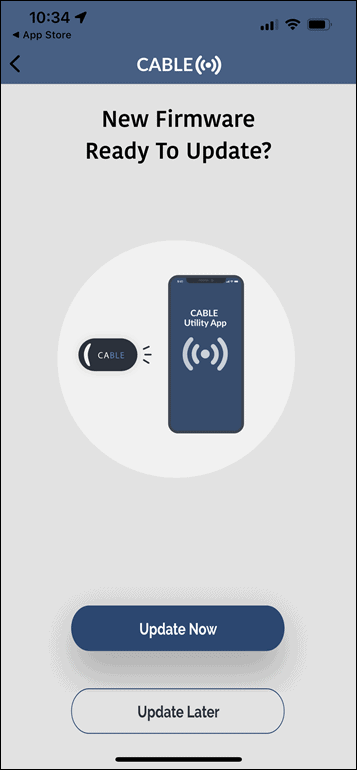
![clip_image001[6] clip_image001[6]](https://media.dcrainmaker.com/images/2021/11/clip_image0016_thumb.png)
![clip_image001[8] clip_image001[8]](https://media.dcrainmaker.com/images/2021/11/clip_image0018_thumb.png)
![clip_image001[10] clip_image001[10]](https://media.dcrainmaker.com/images/2021/11/clip_image00110_thumb.png)
![clip_image001[12] clip_image001[12]](https://media.dcrainmaker.com/images/2021/11/clip_image00112_thumb.png)
![clip_image001[14] clip_image001[14]](https://media.dcrainmaker.com/images/2021/11/clip_image00114_thumb.png)
![clip_image001[16] clip_image001[16]](https://media.dcrainmaker.com/images/2021/11/clip_image00116_thumb.png)
![clip_image001[18] clip_image001[18]](https://media.dcrainmaker.com/images/2021/11/clip_image00118_thumb.png)
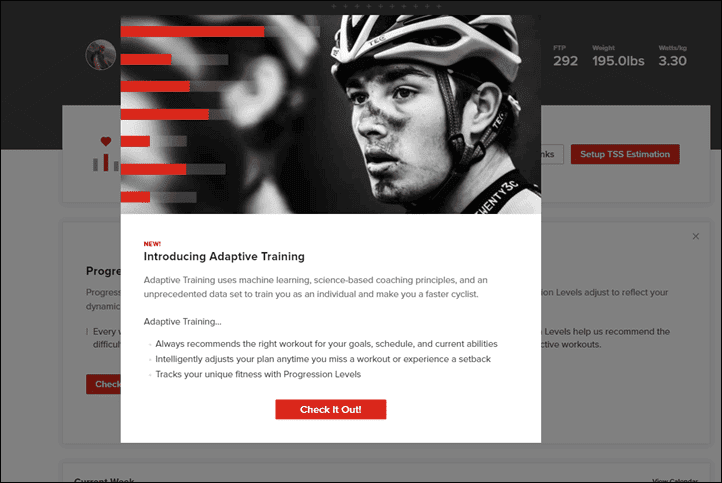
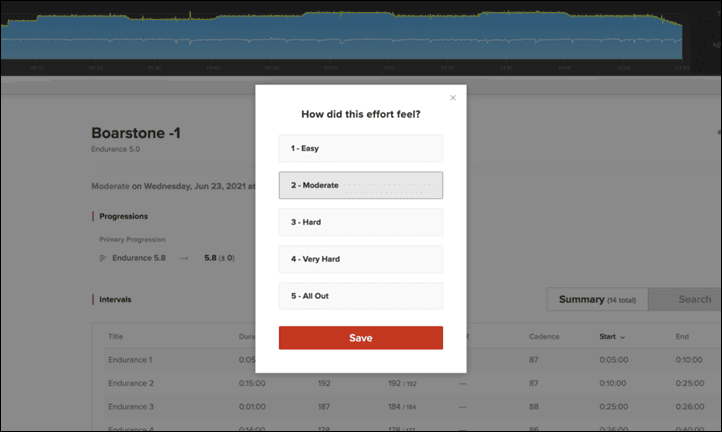
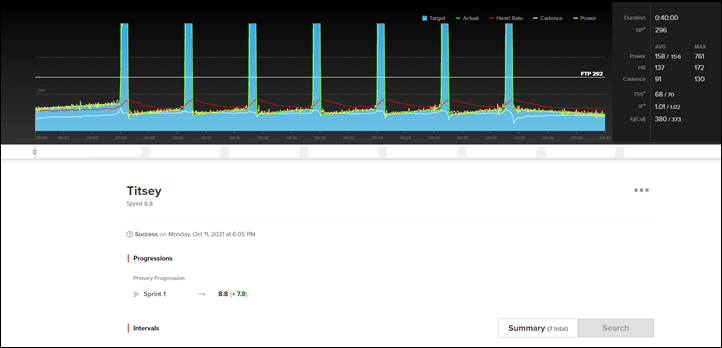
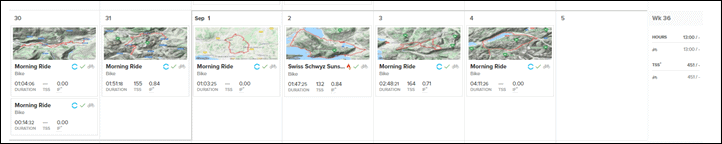
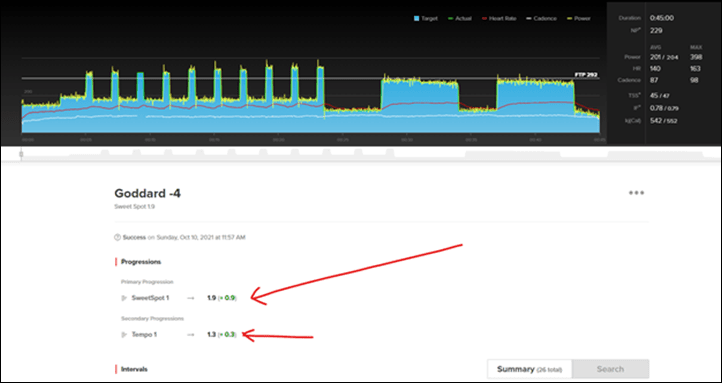
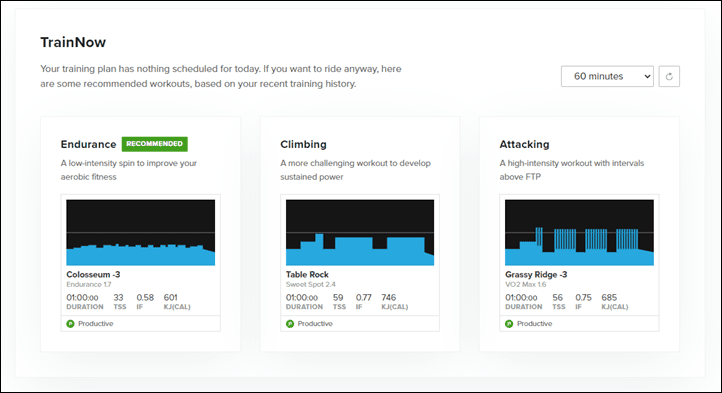

















First
The NPE Cable is sold out everywhere. Doe it come back and if yes, any idea when?
It’s available at the NPE website – just purchased one myself.
link to npe-inc.com
Thanks, Dan. I’m living in the Netherlands and want to avoid sky-high shipping costs, stamp duty and duty fee’s…
I will see you mine $20 CAN + shipping. Tried XERT and it hurt my brain.
Looks like NPE could use a piece of cardboard with cut-outs to hold the 2 pcs and mail the device in a first class envelope to reduce international shipping costs to $15USD.
That would backfire if it got crushed but is it worth trying?
I dropped TR and went back to Xert due to outdoor rides not being captured, glad you mentioned it.
Is there some reason why platforms find it so hard to incorporate other platforms/outside training into their analyses/recommendations?
Wahoo SYSTM has been promising for a while now to even get other rides into their calendar as a display option.
In the case of TrainerRoad, it’s a bit tricky in terms of their end-goal. For them, they’re trying to match what the prescribed workout was with what you actually did. So if you just went out and rode hard, they don’t really know what the workout was supposed to be. They just know you rode hard (or, it looks hard). Thus they can’t really say if you achieved success or not.
However, in terms of more general ‘show this workout on my calender’ (like TR already does), no, that’s pretty trivial. The standards are there to make that happen from any platform to any platform with virtually no meaningful dev effort. All the major training platform and bike head unit companies have the ability to push .FIT files to other platforms easily. So any lack of integration there is just a given company not prioritizing getting it done.
Ray,
I don’t see why “success” is so important.
In fact, let’s set it aside for the moment and just look at my Garmin Edge 530 raw data provided to TR from my unstructured outside ride. Given that TR already has my HR and Power zones, it would seem to me that they could compare my unstructured ride to my zones and establish how hard/easy/long/etc I went in each zone. And from that data then update my Progression Levels as well as adjust my upcoming TR indoor workouts.
I’d appreciate your thoughts on this.
Tony G
Oh, I’m not disagreeing with that at all. It’s definitely doable, and TR says so themselves. I’m simply saying in terms of doing those two things (figuring out how challenging a ride was, versus just sticking it on your calendar), one is programmatically/development-wise more complex.
That said, I think there’s still value in capturing the subjective aspects of a non-structured ride (just like TR does today for a structured ride). In fact, oddly enough, Whoop actually does this fairly well, where they ask three questions after every workout (roughly like TR):
1) How hard was the workout (scale)
2) How well did you do the workout (scale)
3) Did you fail at doing the workout (yes/no)
That same logic could be applied here to TR. Their issue is sifting through commutes. For example, one of the ‘minor caveats’ I noted above is that if you use a Wahoo head unit today to do a structured TR workout, it actually doesn’t know that. TR instead just hopes/assumes that’s what you did based on the calendar. But in reality, if you did a morning commute first, it’ll actually match those two together. Whereas in Garmin, they get back a specific workout ID that allows matching up.
Anyways…
This is yet another instance where TR is playing catch up to Xert. Xert already quantifies the difficulty of the workout as well as your difficulty score for the workout you recorded. It doesn’t need an AI engine to be fed data to know. It will do this for any workout you create too.
I don’t think anyone has really argued that Xert wasn’t doing this before (as noted in the post). That’s never really been Xert’s issue.
(Of course, I’m sure if you put reps from both companies into a debate, they’d both argue their way of ‘coaching’ is better, as with all training programs/coaches.)
I asked TR Support re: the capture of non-TR workouts in Adaptive Training, and they indicated that it’s being worked on currently. It strikes me that any ride with power data should be something they can analyze and incorporate.
From TR’s latest TestFlight beta they seem to indicate Cable support as well. Although it’s worded almost accidental rather than targeted (something like “this should allow devices like the NPE Cable to work”)
Indeed, I checked with NPE on this after I saw that as well last night. NPE says it’s actually just for proper legacy CABLE support (so that you can multichannel multiple devices over the same BLE ID). Not the new API.
Thanks for confirmation and reply with a few more details. The new API piece was something I missed here. So trying to get TR Cable support straight…
TR before recent beta (with claimed Cable support) = Cable may have worked but TR could only see one ANT device through it due to duplicate BLE ID issue
TR after beta (with claimed Cable support) = Cable can send more than 1 device up due to allowing more than 1 device with same BLE ID.
“New API” that TR doesn’t support (but Xert now does) = Allow for BLE app to use Cable to connect to ANT devices without having to use the NPE Cable app to pre-setup the ANT/BLE device mapping?
If above is correct, this maybe means Cable now “works” with TR if you are ok with the more cumbersome setup process (assigning ANT devices and data to simulated BLE devices?)
I actually have a Cable lying around that I use to bridge my Kickr Gen2 Speed to my Garmin 530 to track “distance” while training indoors as I also use a set of Assiomas for a power meter (thus can’t connect the Kickr to the Garmin since it has the Assiomas for PM). Maybe I should try it out… but given my normal use case with an iPhone, TR, and otherwise BLE sensors the Cable was just something fun to pickup in case I ever went Zwift with AppleTV.
Correct, in a nutshell, the TR update basically just makes CABLE work like it always should have worked. It doesn’t expand it to the new capabilities with the API.
Follow-up, kind of…
Is Xert the only training app that uses the Cable API?
As far as I know, and from what NPE said, yes – at this point that’s it.
Why doesn’t NPE CABLE have an Android app?
Initially miffed about that but for most users it is a one-time setup chore and who doesn’t know someone with an iPhone? :)
“NOTE: This is the only time you need an iOS device with CABLE. After your sensors are configured with the app, you no longer need the CABLE Util app on an iOS device. However, you will need it for firmware and app updates, and if you add a new sensor or have two sensor setups, you’ll need the CABLE Util app again to change the sensor set or configure a new sensor.”
Full instructions: link to npe-inc.zendesk.com
“who doesn’t know someone with an iPhone?”Me ;. Was about to buy it before I noticed it didn’t have an Android app. Went for the 4iiii heart rate strap instead which does a similar ant to bluetooth conversation
Not the same capabilities.
What do you plan to do with it?
I use it to transmit heart rate and power meter info to zwift on apple tv. that leaves 1 free bluetooth channel on apple tv to control the smart trainer.
Does anyone know if the NPE CABLE allows ANT+ sensors to work with Zwift Run on Apple devices (iPad or Apple TV)? For example, would a Garmin FootPad or HRM-Run (each only ANT+) be able to transmit cadence via NPE CABLE and have Zwift Run on Apple recognize it?
It just converts the ant+ signal to a BT signal. Personally I find it easier to use my F6X and broadcast the BT signal to zwift via the “virtual” run setting.
Yes, I do this all the time.
Hey Ray, just a heads up NPE Cable was added to TR app as well which is something I was waiting on to make it easier to do a TR workout and Fulgaz/Zwift at the same time with just my phone.
See back and forth comments above… :)