Sports Tech Summer Deals Still Live! A huge number of the Amazon deals are still going! This includes the Garmin Epix for just $459, and the Fenix 8 for $150 off. The Apple Watch Series 10 for $279, the GoPro Hero 13 Black for $329, smart trainers, drones, action cams, and plenty more! Go check out the full list here!
I’m DC RAINMAKER…

I swim, bike and run. Then, I come here and write about my adventures. It’s as simple as that. Most of the time. If you’re new around these parts, here’s the long version of my story.

You'll support the site, and get ad-free DCR! Plus, you'll be more awesome. Click above for all the details. Oh, and you can sign-up for the newsletter here!
Here’s how to save!
Wanna save some cash and support the site? These companies help support the site! With Backcountry.com or Competitive Cyclist with either the coupon code DCRAINMAKER for first time users saving 15% on applicable products.
You can also pick-up tons of gear at REI via these links, which is a long-time supporter as well:Alternatively, for everything else on the planet, simply buy your goods from Amazon via the link below and I get a tiny bit back as an Amazon Associate. No cost to you, easy as pie!
You can use the above link for any Amazon country and it (should) automatically redirect to your local Amazon site.
While I don't partner with many companies, there's a few that I love, and support the site. Full details!

Want to compare the features of each product, down to the nitty-gritty? No problem, the product comparison data is constantly updated with new products and new features added to old products!

Wanna create comparison chart graphs just like I do for GPS, heart rate, power meters and more? No problem, here's the platform I use - you can too!

Think my written reviews are deep? You should check out my videos. I take things to a whole new level of interactive depth!

Smart Trainers Buyers Guide: Looking at a smart trainer this winter? I cover all the units to buy (and avoid) for indoor training. The good, the bad, and the ugly.
-
Check out my weekly podcast - with DesFit, which is packed with both gadget and non-gadget goodness!

Get all your awesome DC Rainmaker gear here!
FAQ’s
I have built an extensive list of my most frequently asked questions. Below are the most popular.
- Do you have a privacy policy posted?
- Why haven’t you yet released a review for XYZ product you mentioned months ago?
- Will you test our product before release?
- Are you willing to review or test beta products?
- Which trainer should I buy?
- Which GPS watch should I buy?
- I’m headed to Paris – what do you recommend for training or sightseeing?
- I’m headed to Washington DC – what do you recommend for training?
- I’m from out of the country and will be visiting the US, what’s the best triathlon shop in city XYZ?
- What kind of camera do you use?
-
5 Easy Steps To The Site
In Depth Product Reviews
You probably stumbled upon here looking for a review of a sports gadget. If you’re trying to decide which unit to buy – check out my in-depth reviews section. Some reviews are over 60 pages long when printed out, with hundreds of photos! I aim to leave no stone unturned.
Read My Sports Gadget Recommendations.
Here’s my most recent GPS watch guide here, and cycling GPS computers here. Plus there are smart trainers here, all in these guides cover almost every category of sports gadgets out there. Looking for the equipment I use day-to-day? I also just put together my complete ‘Gear I Use’ equipment list, from swim to bike to run and everything in between (plus a few extra things). And to compliment that, here’s The Girl’s (my wife’s) list. Enjoy, and thanks for stopping by!
Have some fun in the travel section.
I travel a fair bit, both for work and for fun. Here’s a bunch of random trip reports and daily trip-logs that I’ve put together and posted. I’ve sorted it all by world geography, in an attempt to make it easy to figure out where I’ve been.
My Photography Gear: The Cameras/Drones/Action Cams I Use Daily
The most common question I receive outside of the “what’s the best GPS watch for me” variant, are photography-esq based. So in efforts to combat the amount of emails I need to sort through on a daily basis, I’ve complied this “My Photography Gear” post for your curious minds (including drones & action cams!)! It’s a nice break from the day-to-day sports-tech talk, and I hope you get something out of it!
The Swim/Bike/Run Gear I Use List
Many readers stumble into my website in search of information on the latest and greatest sports tech products. But at the end of the day, you might just be wondering “What does Ray use when not testing new products?”. So here is the most up to date list of products I like and fit the bill for me and my training needs best! DC Rainmaker 2024 swim, bike, run, and general gear list. But wait, are you a female and feel like these things might not apply to you? If that’s the case (but certainly not saying my choices aren’t good for women), and you just want to see a different gear junkies “picks”, check out The Girl’s Gear Guide too.



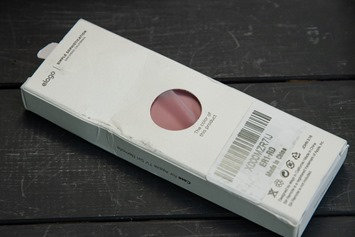












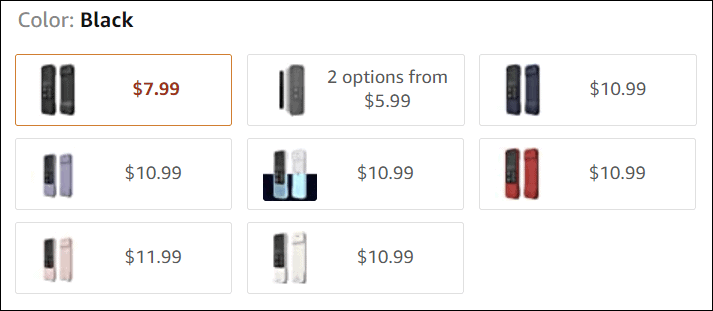





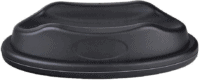
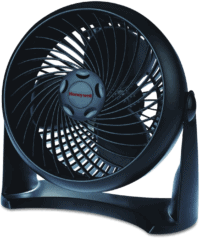














Purchased! This looks awesome thanks.
What a sad commentary on CES these days that you have time to post this!
“What a sad commentary on CES these days that you have time to post this!”
On the bright side, this is the most sleep I’ve ever gotten in CES week in my entire life!
Actually, it’s kinda fun. I’ve got lots of shorter posts coming up over the next few weeks that I’m enjoying writing. Some product stuff, some direction of tech type things, some just random stuff that’s been sitting on my ‘ToDo-ist’ list for…umm…ever.
Fear not though, bigger product review things coming eventually.
Oh I can see why it’s nicer for you, but it’s not like the good old days where there were 10 cool new things. Or just the old days where there were three. Realistically there’s no reason the event needed to be there other than to pretend new TVs are exciting. 3D will definitely be a thing…I promise ;)
I purchased the same one, after an “incident” that left the gorilla glass on my first Apple TV remote shattered. Far and away the best $8 I’ve spent on ZWIFT.
“after an “incident” that left the gorilla glass on my first Apple TV remote shattered”
Go on…I’m listening…
That’s what you get for trying to use an AppleTV remote when riding rollers?
If he’s anything like me, he bashed it with a hammer in frustration.
Where’s the link to purchase the beer? C’mon Ray!
Haha…
Those were from a public event that Zwift had just down the street at the Ride Out bike shop. Basically Zwift races of sorts. Sometime either late 2019 or early 2020 – can’t 100% remember the exact date.
They’ve also had ones at Eurobike hanging around the booth. Maybe it’s from that. I’ve got all sorts of funny branded random beer that I’ve never drank from various cycling events.
You realise I hope that beer does go off, and should be drunk before that? Letting that happen is a crime against nature, and the beer gods will smite thee and teach thy toddlers to hide the remotes in places unimaginable to the adult mind…
That was an instant buy for me. Thanks for the tip.
I’ve used a similar Bear Motion case for a year. Yup red. Has to be red ?.
AppleTV remote on Zwift: almost an unusable piece of garbage!
AppleTV remote on Fulgaz: works beautifully.
Maybe the problem isn’t the remote.
To be fair, there’s far more interaction in Zwift once you start a ride than FulGaz (things like selecting power ups, course changes, etc…).
I mean, nothing excuses the fiasco of the end screenshot selection. But most other things are mostly OK.
What I am doing wrong then? Even picking a route is a project of swiping multiple times only to have it overshoot my target. This is before things have become sweaty.
I’m not the only one. There is a two year thread on this problem on the zwift forums:
link to forums.zwift.com
That’s true, I’ll give you that – the route picker UI is annoying too. I guess I rarely actually pick routes. I’m either doing a group ride or testing something on Watopia’s Titan’s Grove route so frequently that it’s always there for me. :)
Unfortunately, Swift’s UI is so pathetic that even if you always and only ride Titan’s Grove you have at least to change the Zwift World: Watopia is never the default one.
As for the remote, not sure whose idea was it to put glass on it… (genius Apple designers, snort)
Any advice for navigating zwift menus using apple tv remote? Is there a trick? It’s a terrible experience.
You could try going to the Settings on the AppleTV and turning down sensitivity.
I don’t know exactly where it is, but it does help.
There’s a video somewhere on YouTube of tips and tricks for using the Apple TV remote with Zwift. Not sure if it was one of GPLama’s or just he linked to it, but it’s got some really good stuff in it that makes the experience *slightly* less painful (though still no way to turn off that damn music on the Zwift home screen!). Sorry I can’t find it right now to provide a link, but it shouldn’t be too difficult to find.
It’s this one from Tariq (SmartBikeTrainers) – it’s awesome and one of my favorite videos. Even as a huge Apple TV user, I learned a few things there: link to youtube.com
Another thing I learned just this morning in fact, is that if you also use the Apple TV remote on your iPhone (the native iOS built-in one from the controls center), it’ll control volume on your Apple TV using your iPhone volume buttons. However, that didn’t work for me. But what I learned this morning was that you have to specifically plug the HDMI cable into the port labeled ‘ARC’ on your TV for this to work.
Thanks for the advice everyone. I’ll watch and give it a try.
And just like that I’ve ordered one. Never know it existed or that I’d need one. Just like the flat chargers for my garmin watch. ?
I am really curious to see what Apple does with the remote on the next version of Apple TV. It is so disliked, similar to the hockey puck mouse on the original iMac. The Apple TV 4K was released over 3 years ago so you would think a new one would be out soon. And maybe a streaming stick to compete with Roku.
Do you have any recommendations for recording and/or streaming Zwift where Zwift is running on AppleTV?
For recording of Apple TV and Zwift I use this Elgato external box: link to amzn.to
It’s super overkill for most uses, but for me, I’m prioritizing not having to deal with secondary compturs and setup. So I just ensure an SD card is in there, and then tap record and I’m ready. Hugely speeds up my workflow.
Previously (and still occasionally for streaming), I’ll use the Camlink’s instead: link to amzn.to
End-result is the same, except you just need a computer attached to it.
Thanks – bit pricey for what I need to the first option is exactly what I was looking for (saves setting up PC/screen or moving/setting up laptop each time).
Australia Tax is real
Under your accessories list, you talk about your $12 Fans.
With the link to Amazon charging $249AUD (currently ~194USD)
Nah, just a bad Amazon global conversion. It’s $53AUS on Amazon Australia right now: link to amazon.com.au
Typically Amazon handles conversions automatically, but sometimes the SKU’s don’t match-up and I have to manually overrides on the site here that manually map the different Amazon SKU’s for each Amazon country. I tend to do manual overrides for the most popular products, but with about 1,549 Amazon products currently tracked in the DCR backend database, and 11 Amazon counties – that’s 17,039 manual links to check/fix/etc. Regrettably, I lack minions to do that. :)
Nonetheless, I’ve just added an override for Amazon Australia and that fan. :)
I still prefer sticking an adhesive Garmin mount to the back of the remote and attaching it to my stem or an out front mount. I feel like this eliminates many of my errors with the remote because it’s locked in place and I can more easily navigate and only hit the right buttons.
That’s a good option too. I use the KOM Cycling ones for a few other things for that too: link to youtube.com
They’ve even held mountain biking, where I use them for the Skydio 2 Remote Controller. :)
Nice but, Can anyone tell us more about the replacement remotes? Something that won’t make me want to throw the remote out into the snow when trying to use the Apple touch pad inadvertently screwing up ftp settings while trying to select your workout?
Ray what’s the main difference between the RAD Cycle table that you reviewed before vs the Vinsetto that comes up when I click one of the links here. It says RAD but reverts to Vinsetto on Amazon which is $117 while the RAD must have went up on price to $159. I remember you mentioning less than half the Wahoo table which is $250.
Zero difference. It’s literally just another re-brand. I think I’ve compiled like 15 or so brands in total that it’s sold under.
I try and update the link every few days to whichever one is in-stock. As you noticed, the RAD desk went out of stock, so 3rd party sellers spike the price to $159 (it was $300 yesterday). Whereas the Vinsetto is the in-stock du jour, so I tweak it to that one. I’ve got a full list of all the different brands it’s sold under in my review too, though I’m sure I’m missing some. I just found two other brands yesterday.
Review: link to dcrainmaker.com
I had hoped i found a solution to the apple remote with the function 101 remote (link to function101.com) this is an IR remote. Not only was it a more standard style remote type, With apple TV only having two spare bluetooth channels, it would have freed up a third bluetooth channel for the steering (the other two taken up with the HRM and trainer) so i didn’t have to use the companion app for the connection.
Unfortunately the remote doesn’t seem to work in game, yet. Maybe its just a case that the app software doesn’t support IR remotes and it could be ‘a nice to have’ in a future release.
P.s. if you need help reviewing the zwift beers then i’m happy to help
Great info!
No one uses the Apple TV Remote which is built-in in iPhone or iPad!? I use it all the time, since I have the iPhone next to me for the Zwift Companion App.
Ray, Always great reviews and helpful tips. Do you have a video on how best to use apple TV and linking to an ipad for dummies. I just use share screen on my iphone, but would I would like to explore the features of how to and why and benefits of the remote vs hitting the ipad?
Also available on AliExpress for a quarter of the price (including shipping).
To be fair I also bought one of these after smashing the gorilla glass on the Apple remote. My ATV is in the garage/gym which is shared with the rest of the family so I’m blaming one of my kids for breaking it.
I 3D printed a solution to hold the remote and my phone. sleeve for the remote has quarter turn mount and the other one can be glued or Velcroed to an old phone case to use while riding.
Sorry don’t mean to seem spammy here, but along the lines of AppleTV condoms – the StreamerTail is a life changer. It’s a silicone jacket for the remote with about a 2ft long silicone “tail.” Never again will we lose the damn AppleTV remote in the couch! Somehow it’s not presently in stock or available on Amazon, but a just a tip for anyone with kids who always lose the frickin’ remote.
A little two sided tape on the back of the remote keeps it snug in the case.
Seriously, that remote is the worst thing apple has made, and I’m even including their ridiculous “magic mouse(s). The interface on the rest of the Apple TV is pretty awful too. And the BT sucks. But I digress.
Why does this guy store his ATV remote on his bike? He gonna ride with his ATV remote while ATV is at home? Ridiculous.
“Why does this guy store his ATV remote on his bike? He gonna ride with his ATV remote while ATV is at home? Ridiculous.”
Coming next from Alex:
“Why does this guy store his water bottle on his bike? He gonna ride with his water bottle while at home? Ridiculous.”
I’m always curious about these sorts of comments:
1) Why does someone say ‘this guy’? Like, it’s just me. It literally shows my picture on the side bar, my name, everything. ‘You’ would be the correct term.
2) How does one manage to go through an entire post like this and inexplicably not understand that it’s for a cycling app on Apple TV?
Signed,
This Guy
Ray – I’d be keen to track down the EU equivalent of the Lasko fan (I’m in DK but order through Amazon.de), but failing to find the link…Maybe I need a grown-up to help me navigate the internet? Would be sad if it were true, being a 51 year old ….sigh…..Thanks
Here ya go! link to amzn.to
I’ve got a post coming up on it. In short, it’s basically the same in terms of output/feel/noise. Works great!
(I’ve been using it side by side with the Lasko fan).
Just ordered the remote cover for the pain cave. Have a similar one w/o the lanyard in the living room. Re the tables…my trainer is set up in the cave in front of a big screen TV. Right now the remote and iPhone are on top of a roll of paper towels, on top of a weight bench next to the bike. Looked at the tables you’ve reviewed, looked at a tripod table that is waaay cheaper and I thought “I have a tripod. I just need a topper to hold the remote, etc.” Looked online and sure enough there are media tray attachments for tripods that people use to support projectors, etc. Just ordered one for less than $20. The brand is Neewer and comes in two sizes. Thanks for all your great reviews!
Arg!!! I bought the new Apple 4K TV 64GB with new remote JUST for Zwift and the D pad controls don’t work with it!!!! You still need to use the mini track pad. While it seems a bit more responsive it still sucks!!! WTF! I hope Zwift (or Apple) put out an update to change it. So disappointed. The new remote is awesome otherwise.
Hi Steve, I have the same experience. I purchased a 3rd party remote from Amazon and the d pad (analog clickable navigation controls) did not work with the Zwift app on Apple TV. Then I purchased the newest Apple TV Siri remote and the d pad doesn’t work with Zwift app either…only the swipe pad allows me to navigate around Zwift. After speaking with Apple Tech Support, they informed me that Zwift most likely developed the app to work with only the remote’s swipe feature and they have not yet been updated the app to accept the d pad navigation. So I’m taking away from this that Zwift will have to make an update to the app which I would suspect will happen one day. I hope this helps.
Need a link to US Amazon store for the remote to get credit