The Tacx Flow Smart is not new. Though, it might be to a lot of people. It’s the least expensive true smart trainer on the market – at least by any of the major players (or even medium players that I can find). Sitting at 249EUR/$369, it has full smart trainer connectivity and can control the incline and resistance based on what apps like Zwift and TrainerRoad relay. Still, despite this, it doesn’t tend to get a lot of attention.
So I decided to give it a whirl the last few weeks, riding structured workouts on TrainerRoad, and Zwift too, with a side-dish of GCN atop Kinomap too. Obviously, at that price point it’s not going to equal a $1,000 trainer. We’re not going to pretend that. But – is it ‘good enough’ for a lot of people? Or perhaps, does it even exceed my expectations (spoiler: somewhat). And key of all: Where does it suck?
Fear not, over the next pile of text that I know you have nothing better to do than read, we’ll dive into exactly that. But if you just want the easy button, in 14 minutes you can get all the details by clicking the play button below. All while you let the dough rise on your 7th attempt at making cinnamon buns:

Note, the Tacx Flow Smart is a media loaner from Tacx. Not that I didn’t try and buy it – I did. But none of the local stores around me had it in stock, nor the online ones that would deliver right now. But Tacx is actually still making this trainer model (I confirmed), and in fact you’ll see a shipment arrive in US stores this week. So poke around a bit, my guess is you’ll find it somewhere. Oh, and when I’m done with this, I’ll disinfect it (again) and have them pick it back up again. Just the way I roll. If you found this review useful, hit the links at the bottom to support the site.
What’s in the box:
If you’ve ever picked up other smart trainer boxes before, you’d immediately think ‘Dang, this thing feels light!’, and indeed – it does. The base weight is a mere 20lbs/9KG (compared to about 50 pounds for most other higher-end trainers). We’ll get into why that is later on, and what it actually means. On the flip side, unlike many higher-end trainers, this thing comes almost fully ready to ride. First, slide the interior box out:
Inside you’ll find all the parts, including a front wheel riser block. Again, many higher-end trainers don’t include this, yet this one does. If we lay everything out, here’s what you’ve got:
And in text form, that is as follows:
– Trainer frame (white thing)
– Trainer resistance unit (roundish grey thing)
– Front wheel riser blocker (grey/black thing)
– Two bolts and a hex wrench to attach resistance unit to frame
– Rear wheel trainer skewer
– Power cord
– Paper stuff
And here’s a closer look at things. The power cord is a bit short, about a meter, but doesn’t require any external power block. Still, I’d appreciate them going with a more standard 2-3m long power cable instead.
Then there’s the paper stuff. Including both a manual as well as a free month of service to the Tacx Training App.
There’s the riser block. This ensures that your front wheel is effectively level with the back of the trainer (since it lifts up your bike a bit). There’s no technical reason why you have to use one, but most people (including myself) do like them as it also keeps your wheel from wobbling around into a weird position.
Then there’s the resistance unit and bolts. They’ll simply attach together, as I’ll show in a moment. Oh, and finally, the trainer. As seen, it’s folded up:
With that, let’s go on with assembly.
Setup & Calibration:
Seriously, this is silly simple to setup. First, take those two bolts and that mini wrench that’s included. Then, grab the resistance unit and place it against the trainer. You will notice there are technically two hole sets there, at slightly different angles. They’re for two different wheel sizes. So spend three seconds to look at the sidewall of your wheel and see which one you’ve got.
Next, place bolts in (correct) holes and tighten up.
And…you’re done.
I mean, yes, you do have to plug it in too:
Next, on your bike go ahead and swap out the skewer for the one that came with the trainer. A trainer skewer has a bit more metal on the ends to hold your bike securely in-place. Versus the one normally on your bike might just be plastic end-bits and won’t hold the weight of your bike. The good news is that you can use this new metal one all the time outside too. I’ve been doing that for over a decade. Don’t got time to swap it out (some might for races, to save a few grams). Note, if you’ve got a mountain bike or other bike with a thru-axle, check out GPLAMA’s video on that adapter.
Now, go ahead and place your bike in the trainer. Before you do that, ensure the blue lever at the back of the trainer is in the up position, else, your life will be made much harder (since you’ll press it down to push the roller up against your wheel).
When putting in the trainer You may need to tighten the holding bracket on either side, but it’ll probably fit just fine without adjustment. Then, push down the clamp lever to lock it in place.
I love this design instead of a never-ending twister design. It’s just so much faster.
Meanwhile, back at the rear of the trainer, rotate the knob until it touches the wheel firmly. The knob sucks. It’s hard to rotate, and is easily the worst thing Tacx has ever designed. I can’t imagine a worse physical knob design, except one without any grooves at all. Still, you won’t have to dork with it too much after we get it setup.
Now is a good time to ensure your tire is pumped up to something. I say ‘something’, because whatever it is, remember it. I selected 100psi, because it was a nice round number. Officially the manual recommends 6-8 bar.
The secret trick to wheel-on trainers is that by pumping it up to exactly the same value each time you go to ride it, you can skip doing calibrations, assuming you don’t dork with that horrendous knob.
Now you’ll press the lever down to lock it in place, and after that crack open the Tacx Utility app. It’s this app that we’ll do calibrations in. In neither TrainerRoad or Zwift did it offer the ability to do a calibration over Bluetooth Smart. Perhaps it does over ANT+ in those apps using ANT+ FE-C, I haven’t tested that. Also, since you’re here, now’s a good time to update the firmware on the trainer:
To do a calibration, you’ll press the calibrate button and then pedal your bike up to 18.6 mph. After which you’ll stop pedaling and let it coast down to a stop. A second later it’ll tell you that you screwed up. And yes, it’s actually that hard to read in real-life.
The point of doing this calibration routine is to get that horrendous knob in exactly the right spot. The problem is that the Tacx utility app won’t tell you which way to turn it when you’ve got it really far out of alignment. Which is funny, because it absolutely should be able to do this (since it’ll either stop far too fast or far too slow). Instead, it just gives you the generic message above that says ‘Shrug?’.
So, if you get that message, then simply give it one turn to one direction and try again. Same message? Give it two turns the other way and try again. Repeat this until you finally get the colorful chart. Once you have that, then you can fine-tune it.
Oh – but wait, it doesn’t tell you which way to turn the knob. And in reality, it’s *opposite* what you think. So, here’s my handy-dandy chart/text below of which way to turn it, based on where you are. Ideally you want to get to centerline, I’d go in quart-turn increments once within the general green area. It should only take 4-34 attempts. On average it takes me 4-6. At max…about a dozen. But I’m a professional….so 34 is totally viable for you.
The good news here is that you’ll likely not have to do this again as long as you just pump up your tires to the exact same thing each time. Also, most other wheel-on smart trainers have to deal with this too, but most others give you better guidance. This is 100% a failing of the app to be useful at doing its job.
Ok, with that all done, it’s time to ride our bike, likely using an app. I talk about app compatibility below and all that nuance in that section. So we’ll get to the nuance, but for the moment let’s talk basics.
The Basics:
It’s probably worth noting somewhere that this trainer folds up quite nicely. Useful for folks that want to slide it under a bed or in a closet when not using it. For comparison, here it is next to my backpack all folded up. It takes two seconds to fold the legs under:
But back in the folded state and plugged in, you’ll find it available to connect to from any app. It will need some sort of app to control it. There are free apps and paid apps. And these days you can try just about any app for at least 30 days, if not longer. My full 2020 trainer app guide is here.
Once we’ve picked an app and paired it up, we’ll start pedaling. Given the Flow Smart is a smart trainer, it’ll change resistance automatically in a few different ways, primarily driven by different applications/methods. But most of this all boils down to two core methods:
Simulation Mode: Simulating a specific outdoor grade – i.e., 6% incline. In this mode, it’s just like outdoors in that you can change your gearing to make it easier or harder. This is the main mode that Zwift uses when not in a structured workout.
ERG Mode: Setting a specific power level – i.e., 195w. In this mode, no matter what gearing you use, the trainer will simply stay at 195w (or whatever you set it to). This is the mode used in apps like TrainerRoad.
In the case of simulation (aka slope) mode, the Tacx Flow Smart can simulate from 0% to 6% incline – which is on the lower end range of smart trainers. Most trainers in the $500-$800 range can simulate up to about 16% or so. While trainers in the $1,000+ range can go upwards of 20-25%.
But don’t despair yet. While 6% might sound low, one thing to keep in mind is that if you use the defaults in Zwift, because it automatically halves the values anyway. A 10% grade feels like a 5% grade. You need to change the ‘Trainer Difficulty’ level to 100% in order to feel it (and most people don’t bother to). See below how I’ve changed that setting to ‘Max’, whereas normally it’s in the middle. Read here on more about the setting and what it does or doesn’t do.
Now, that doesn’t mean this magically makes the trainer capable of simulating those higher % inclines. It just means it reduces the demand to. With a budget trainer like this, if you try and go up a 12% climb, it’ll simply run out of resistance. One of the key factors for less expensive trainers isn’t just the incline, but the speed. At a high speed (like 24MPH/40KPH) a trainer can actually simulate higher grades. But since you don’t typically climb at those speeds, it’ll struggle to maintain higher grades at lower speeds. All trainers technically operate this way, it’s just that it’s only really noticeable on budget trainers.
So if you try and do that 12% incline, the trainer won’t catch fire or anything. It just won’t feel as realistic. Or, in some cases it may not put out enough power for you (especially if you’re a heavier rider). If you’re a lighter rider then it probably won’t be an issue at all.
The second mode the trainer has is ERG mode. In that case, the company claims up to 800w of resistance at 40KPH. Most people that can hit 800w will know it. If you’re new to cycling, I wouldn’t actually worry about this too much. Myself for example, I can do 800w for a handful of seconds in a sprint, that’s it. But for all ERG/structured workout training, it just won’t matter as much, since you virtually never do ERG mode at that high of wattage.
Still, there are some other practical issues here.
One core test I do with all trainers though is responsiveness: How quickly does it respond to ERG mode changes? I typically do that with my 30×30 test via TrainerRoad, though it doesn’t really matter what method you use as long as you’re looking at big shifts in wattage:
What I found here was way more than I expected. First, on responsiveness: In the right gearing, it responds just as fast as any high-end smart trainer. So that’s good! It took 3 seconds for it to go from roughly 140ish watts to 428 watts. I generally look for about 2 second response time for this type of range. You actually don’t really want it to do it in under half a second, as it’ll feel like hitting a brick wall. So again, this is good.
However, ability to hit the specified targets was challenging and required me to tweak the gearing a bit. Again, I outlined that in detail up above. Still, for completeness, here was the gearing I was using for each of those intervals:
Interval #1: Small ring front, middle of cassette in back
Interval #2: Small ring front, small ring in back
Interval #3-#6: Big ring front, small ring in back
Interval Recovery Periods #3-6: Notice how it’s too low here
Interval #7: Tried to shift at start of interval from small ring to big ring, shifting needs to be tuned
Interval #8: Shifted at start of interval from small ring to big ring
Now, if we look at the three intervals here you’ll see #1 was way below target (like, 200w). Yet, the recovery between #1 and #2 was spot-on. However, #2 was half-way to target, and the recovery started to be a bit higher. Midway towards #3 I shifted to the big ring to get speed, but the recovery rose higher than it should have been – however, interval #3 was spot-on. After #3, recovery is still too high.
I kept it this way for intervals #3-6, but then prior to #7 I tried to see if I could basically shift at the start of an interval, thus getting the best of both worlds (lower speed for recovery to get the power down, and higher speed for the interval). Only problem is that I’ve been meaning to tweak my shifting slightly, and I did a big-ring shift in a non-optimal way and it didn’t take (my bad). So #7 is a mess. But you can see on #8 I mostly got it nailed. With a bit of practice you could easily shift at the start of an interval and get the best of both recovery and interval.
Ultimately, in order to solve this I had to shift while in ERG mode. This wasn’t ideal per se, but again, for a budget trainer it’s not the end of the world. And it’s probably a good example of being spoiled on higher-end smart trainers that allow you to ignore shifting entirely for the whole session. In my case, this test of 30×30’s is as demanding as they get (and even high-end trainers can occasionally fail it in other ways). We’ll talk more about actual power accuracy later on in the accuracy section – so what about road feel?
It’s not horrible.
Look, I was expecting bad things from this trainer, but frankly it didn’t feel that bad relative to my expectations. When people talk about ‘road feel’, they’re really talking about ‘inertia feel’. How well does the trainer model an acceleration, and that feeling of your bike accelerating? How well does it model coasting? And no, on this trainer you won’t feel great acceleration or coasting feelings. But it also doesn’t feel like pedaling through mud – which I’ve seen on trainers more expensive than this one.
So for the money – absolutely, it’s acceptable. Again, I’ve done hours of riding on this unit over the two weeks – and the road feel was not a blocker or major consideration in any way. Other things, yes, but not road feel.
Finally – what about sound?
Well…it’s not quiet. Nope, not at all.
It’s a wheel-on trainer, and thus by virtue of that, you’re going to have the noise of the tire against the roller. So yes, it’s easily the loudest trainer I’ve tested in years. But keep in mind, it’s a model designed a few years ago in an era when direct drive trainers were still somewhat new. These days most companies have shifted their mid and high range models to direct drive trainers, which have almost entirely cut out the noise (the Tacx NEO for example is virtually silent).
You can hear the exact noise in my video at the 9:52 minute marker (top of post, or linked to the exact point right here). Again, it is what it is, and up until a few years ago it was the norm for everyone.
App Compatibility:
The Tacx Flow Smart follows the same app compatibility standards as previous Tacx products, and essentially follows the industry norms as you’d expect from a high-end trainer. As you probably know, apps like Zwift, TrainerRoad, SufferFest, Rouvy, Kinomap and many more all support most of these industry standards, making it easy to use whatever app you’d like. If trainers or apps don’t support these standards, then it makes it far more difficult for you as the end user.
Thankfully, that’s not the case here. The Tacx Flow transmits data on both ANT+ & Bluetooth Smart, as well as allowing interactive resistance control across both ANT+ & Bluetooth Smart. By applying resistance control, apps can simulate climbs as well as set specific wattage targets.
The unit supports the following protocols and transmission standards:
ANT+ FE-C (Trainer Control): This is for controlling the trainer via ANT+ from apps and head units (with cadence/power data). Read tons about it here.
ANT+ Power Meter Profile: This broadcasts as a standard ANT+ power meter, with cadence data
ANT+ Speed/Cadence Profile: This broadcasts your speed and cadence as a standard ANT+ Speed/Cadence combo sensor
Bluetooth Smart Power Meter Profile: This broadcasts as a standard BLE power meter, with cadence data
Bluetooth Smart Speed/Cadence Profile: This broadcasts your speed and cadence as a standard BLE combo Speed/Cadence sensor
Bluetooth Smart FTMS (Trainer Control): This allows apps to control the Tacx Flow over Bluetooth Smart (with cadence/power data)
Between all these standards you can basically connect to anything and everything you’d ever want to. Be it a bike computer or watch, or an app – it’ll be supported. In fact, Tacx has really been one of the leaders in supporting the various standards – including ANT+ FE-C before anyone else.
In the above, you’ll note there’s cadence data baked into the various streams. That’s handy if you’re connecting to Zwift on an Apple TV, due to Apple TV’s two concurrent Bluetooth Smart sensor limitation (plus the Apple TV remote). This means you can pair the trainer and get power/cadence/control, while also pairing up a heart rate strap.
For me, in my testing, I used Zwift and TrainerRoad as my two main apps (which are the two main apps I use personally). In the case of Zwift, I used it in regular riding mode (non-workout mode, aka SIM mode) as well as ERG mode (workout mode). Whereas in the case of TrainerRoad I used it in a structured workout mode (ERG mode). I also used Kinomap in ERG mode. I dig into the nuances of these both within the power accuracy section.
Starting with Zwift, you can see the Tacx Flow listed as not just a controllable trainer, but also within the regular power meter and cadence section. You’ll want to pair it up as a controllable trainer (which will also pair it as a power meter):
You’ll see the trainer enumerated in a fairly similar manner on TrainerRoad as well:
Also, TrainerRoad’s tips page on using smart trainers in ERG mode:
However, while this page is normally true for most trainers, it’s actually not accurate for the Tacx Flow Smart at higher wattages, as I outlined in the earlier section. Normally you’d put things in the smallest front chainring. But for the Tacx Flow it’ll likely be better for most people to use the bigger chainring.
As far as calibration goes, while most trainers support Bluetooth Smart calibration from within 3rd party apps like TrainerRoad or Zwift, that’s not the case here. It doesn’t work with either. I’m not sure if that’s a Tacx problem or an app problem, but either way you’ll need to do it with the Tacx Utility app on your phone as I outlined in the ‘Basics & Calibration’ section earlier in the post.
In general, you should calibrate every once in a while (perhaps every few weeks) – assuming you’ve kept the tire pressure the exact same each time you ride it (and haven’t changed the knob). While I’d normally recommend doing a calibration after warm-up, my testing here indicates that actually makes things dramatically worse. So…yeah, just do it before your ride and call it done. My guess is that Tacx has built-in some logic to counteract the heating that occurs at the tire.
Finally, as we saw earlier, Tacx does have their own app that you can use for a handful of functions, namely calibration and also updating firmware. But I already covered that above.
Note that the Tacx Flow doesn’t natively support ‘power match’ to a power meter on your bike, in the trainer itself like some other trainers do. However, you can still do that within certain apps like Zwift or TrainerRoad if you need to. As always though, I’d be cautious of doing that unless you really need to – sometimes that feature has responsiveness implications that aren’t always worth it. On the flip-side, I usually say that for trainers that are pretty darn accurate, whereas the Tacx Flow Smart has a lower claimed accuracy level.
With all those things covered, let’s get into a look at how accurate the trainer is.
Power Accuracy Analysis:
As usual, I put the trainer up against a number of power meters to see how well it handled everything from resistance control accuracy, to speed of change, to any other weird quirks along the way.
In my case I used one primary bike setup in the following configuration:
Canyon Bike Setup: Favero Assioma pedals, Quarq DZero, PowerTap G3 hub wheelset
This is all in addition to the trainer itself. What’s cool here is that because it’s a wheel-on trainer I was able to use the G3 again to test accuracy – having a full three additional data sources to compare the Tacx Flow too!
I was looking to see how it reacted in two core apps: Zwift and TrainerRoad (Bluetooth Smart on Apple TV, and iPad, and Mac). The actual apps don’t typically much matter, but rather the use cases are different. In Zwift you get variability by having the road incline change and by being able to instantly sprint. This reaction time and accuracy are both tested here. Whereas in TrainerRoad I’m looking at its ability to hold a specific wattage very precisely, and to then change wattages instantly in a repeatable way. There’s no better test of that than 30×30 repeats (30-seconds at a high resistance, followed by 30-seconds at an easy resistance).
There’s two ways to look at this. First is how quickly it responds to the commands of the application. So for that, we need to actually look at the overlay from TrainerRoad showing when it sent the command followed by when the Tacx Flow Smart achieved that level. (yellow line). Here’s the levels being sent (the blue blocks) by TrainerRoad and how quickly the Tacx Flow Smart responded to it:
Now as outlined earlier in the post, baseline responsiveness is solid and 100% acceptable for this price point.
So what about actual power accuracy then? Well, first, remember this trainer is spec’d at +/- 5% – as such, at 500w it’d be off by upwards of 25w. So just keep that in mind. But, still, how does it compare to other power meters for the power it reported it was doing? For that here’s a comparison between a Quarq DZero power meter, Favero Assioma pedals, and PowerTap G3 (data set here):
And ironically, it seems to hit that 5% bit almost spot-on. When it was reporting 428w, the others were about (on average between them) 450w. However, keep in mind that there’s at least 2% drive-train loss on this. So it’s going to report lower than the others (and in fact, the G3 hub was naturally lowest of the three in the mid 440’s).
You can see though that it’s variable based on the wheel speed. For the lower wheel speed of the first highlighted section below means it was really darn close. Then I shifted a bit for the 2nd highlighted section below, and it went a bit askew. And then the fourth mini-highlighted section I shifted again and it went further out (to a higher wheel speed).
But again, all of these were technically within spec (especially since accounting for drivetrain losses).
Next, let’s switch over to Zwift. This was a hilly route with lots of shifting (both in big and small ring), as well as some flats. Also, you’ll see the purple Quarq line at the end just flat-line. That’s simply because the Wahoo BOLT I was recording on ran out of juice. Nothing to do with the power meter…just my inability to remember to charge it. Data set here:
So…at a high level it’s not horrible. You see a bit of variance towards the beginning especially. However, it’s not until you overlay the speed that you realize how it matches up. When the speed goes crazy high, the variance goes higher too. At least initially. This didn’t happen later in the ride, indicating there’s clearly some relationship between the trainer warming up and the accuracy at higher speeds. Here’s the first 20 mins:
Now, by and large, the accuracy is pretty stable across the entire set, again, for the price. However, the one area it really struggles is sprints. And it’s a pattern I saw again and again, and it makes sense when we think about speed here. During each of these 800-900w+ sprints, the unit never showed higher than about ~700w:
Again, for most people this won’t matter unless you make a habit of Zwift racing and sprinting to the finish. If so, then this definitely isn’t the trainer for you. That’s because once the speed goes up dramatically, the accuracy goes out the window.
But again, for large middle sections here, it’s well within spec:
Cadence however…well…that’s just a dumpster fire:
Friends don’t let friends use the Tacx Flow Smart cadence reading. No reason to analyze that further. It’s a disaster. Yet, here’s the cadence from that TrainerRoad ride, which all but the mis-shift, it tracked perfectly fine.
So let’s look at another app, this time Kinomap. Same pile of gear, but Kinomap doing a virtual climb within a GCN video collaboration they did. The structure was effectively ERG mode within a structured workout. Here’s that data set:
Two administrivia notes: First, at the 8-minute marker the Quarq/BOLT combo decided to take a vacation. No idea what was up there, it just dropped out…then came back. Further, at the 13/15/17 minute combos the iPad running Kinomap and the Tacx Flow smart decided to follow the Quarq/BOLT lead and take a vacation also. As you can see, the power drops out entirely. Note that I never saw this drop-out again. So my guess here is that during this section I was having some sort of transient connectivity issues.
Which doesn’t have anything to do with power accuracy, so I’ll ignore it in this section. As for the accuracy though…hmm…mixed. In some sections, it’s nearly spot-on. Yet others, it’s high or low without any specific reasoning.
Per the spec, it’s a tiny bit above it in some cases, but well within it in others. Again, comparing speed you see there’s virtually no change in my wheel speed (the bumps at 13/15/17 mins are the dropouts, not a change in wheel speed). However, this is where there’s a difference between real and virtual wheel-speed. See the purple line below? That’s the real-world wheel-speed as reported by the PowerTap G3 hub wheelset. However the green line is the virtual wheel-speed during the climbing in the Alps in this app, much lower.
Still, there was no meaningful shift in wheel-speed across this chart, so basically, we see that given that constant, the only shifts in power accuracy seemed to occur based on wattage levels. And as for cadence on this ride? Perfectly fine:
Finally, one last tidbit I discovered is that doing a spin-down calibration after 15-20 minutes of riding doesn’t seem to help. In fact, it seems to hurt it. Both times I did that after or mid-way through my rides (when things would have stabilized temp-wise), it skewed my results quite a bit. This is contrary to how virtually every other smart trainer works. I’m not sure why it works this way, it might be some calculations baked into the Tacx Flow Smart that are designed to account for temp (many trainers do this). Still, pro tip: Just calibrate before and leave it alone.
Ultimately – the accuracy for the Tacx Flow Smart is roughly in line with their specs. Most times it’s at or under +/- 5%, with the defining factor largely being wheel speed. When the wheel speed is lower, the accuracy is very good. When it’s higher, it tends to be a bit towards the edges. But again, for the money, it’s pretty darn good. I’ve seen higher-end trainers 2-3x the cost that frankly can’t get this close on accuracy.
Does it mean that I personally will be using this trainer for power meter accuracy testing of other devices? No, of course not. But, that doesn’t mean you can’t get fast on it. If you did any of these workouts day after day, you’ll get faster. Sure, it’d be nice to be +/- 1%, but you don’t need that to get faster or stay fit. Just…well…don’t try and pick anyone off at the sprint line to the finish with the Tacx Flow…it won’t end well for you.
(Note: All of the charts in these accuracy sections were created using the DCR Analyzer tool. It allows you to compare power meters/trainers, heart rate, cadence, speed/pace, GPS tracks and plenty more. You can use it as well for your own gadget comparisons, more details here.)
Trainer Comparisons:
I’ve added the Tacx Flow into the product comparison database, where you can compare it to any trainer that I’ve reviewed or have in the DCR Cave. Now, that’s a bit tricky in that there’s pretty much a big gap to the $500 price point in trainers. Minus a few sales here and there. So, it’s not an optimal combo dish to display below, but it’s the dish I got. Of course, you can mix and match and create your own product comparison chart in the product comparison tables here. And of course, my complete Winter 2019-2020 Trainer Recommendations Guide as well.
| Function/Feature | Tacx Flow Smart | 4iiii Fliiiight | Saris M2 | Wahoo KICKR SNAP (Current edition) |
|---|---|---|---|---|
| Copyright DC Rainmaker - Updated November 17th, 2024 @ 5:42 pm New Window | ||||
| Price for trainer | $369USD/€249 | $599 | $499 | $499 |
| Trainer Type | Wheel-on | Wheel-on | Wheel-On | Wheel-on |
| Available today (for sale) | YEs | December 2019 | Yes | Yes |
| Availability regions | Global | Global | Global | Global |
| Wired or Wireless data transmission/control | Wireless | Wireless | Wireless | Wireless |
| Power cord required | Yes | No, 2hrs battery capability | Yes | Yes |
| Flywheel weight | 1.6kg (simulated 11.8kg) | N/A | 2.6lbs/1.2kg | 10.5lbs/4.8KG | Resistance | Tacx Flow Smart | 4iiii Fliiiight | Saris M2 | Wahoo KICKR SNAP (Current edition) |
| Can electronically control resistance (i.e. 200w) | Yes | Yes | Yes | Yes |
| Includes motor to drive speed (simulate downhill) | No | No | No | No |
| Maximum wattage capability | 800w @ 40KPH | 2200w | 1,500w @ 20MPH | 1,500W @ 40KPH |
| Maximum simulated hill incline | 6% | 7% | 15% | 12% | Features | Tacx Flow Smart | 4iiii Fliiiight | Saris M2 | Wahoo KICKR SNAP (Current edition) |
| Ability to update unit firmware | Yes | Yes | Yes | Yes |
| Measures/Estimates Left/Right Power | No | No | No | No |
| Can directionally steer trainer (left/right) | No | No | No | No |
| Can simulate road patterns/shaking (i.e. cobblestones) | No | No | No | No | Motion | Tacx Flow Smart | 4iiii Fliiiight | Saris M2 | Wahoo KICKR SNAP (Current edition) |
| Whole-bike physical gradient simulation | No | No | No | With KICKR CLIMB accessory |
| Can rock/tilt side to side (significantly) | No | No | No | No | Accuracy | Tacx Flow Smart | 4iiii Fliiiight | Saris M2 | Wahoo KICKR SNAP (Current edition) |
| Includes temperature compensation | Yes | Yes | No | Yes |
| Support rolldown procedure (for wheel based) | Yes | N/A | Yes | Yes |
| Supported accuracy level | +/-5.0% | +/- 1% | +/-5% | +/- 3% | Trainer Control | Tacx Flow Smart | 4iiii Fliiiight | Saris M2 | Wahoo KICKR SNAP (Current edition) |
| Allows 3rd party trainer control | Yes | Yes | Yes | Yes |
| Supports ANT+ FE-C (Trainer Control Standard) | Yes | Yes | Yes | Yes |
| Supports Bluetooth Smart FTMS (Trainer Control Standard) | Yes | Yes | Yes | Yes | Data Broadcast | Tacx Flow Smart | 4iiii Fliiiight | Saris M2 | Wahoo KICKR SNAP (Current edition) |
| Transmits power via ANT+ | Yes | Yes | Yes | Yes |
| Transmits power via Bluetooth Smart | Yes | Yes | Yes | Yes |
| Supports Multiple Concurrent Bluetooth connections | No, just one | No, just one | No, just one | |
| Transmits cadence data | Yes | Yes | Yes | No | Purchase | Tacx Flow Smart | 4iiii Fliiiight | Saris M2 | Wahoo KICKR SNAP (Current edition) |
| Amazon | Link | Link | Link | Link |
| Backcountry.com | Link | Link | Link | |
| Competitive Cyclist | Link | Link | Link | |
| REI | Link | Link | Link | Link | DCRainmaker | Tacx Flow Smart | 4iiii Fliiiight | Saris M2 | Wahoo KICKR SNAP (Current edition) |
| Review Link | Link | Link | Link | Link |
And again, don’t forget you can make your own charts in the product comparison tables here.
Summary:
I came away testing the Tacx Flow Smart a bit more impressed than I thought I’d be. It is, best I can tell, the least expensive mainstream smart trainer on the market. I’m sure there’s some trainer none of us have ever heard of that might rival its price in some country. But in terms of trainers that most of the readers here will be able to get (and get support on), this is the least expensive option. And while I had played with one a number of years back, I never had a chance to really dig into it.
And ultimately it’s perfectly fine for the money. In fact, it’s incredible value for the money. The fact that it’s got a bit less inertia than higher-end trainers or that it isn’t quite spot-on accuracy-wise as a $1,400 Tacx NEO 2T doesn’t mean it won’t make you faster. It doesn’t mean you won’t have a good time on Zwift, or suffering on TrainerRoad or whatever other app you want. You can easily do all those things and if you’ve never owned a higher end trainer, you’ll probably be perfectly happy with your decision. If someone told me tonight that was the only trainer I could use for the next month, my response would mostly be ‘Shrug, not what I’m used to, but sure – no biggie’. And I’d go about riding like normal.
Which isn’t to say it gets a pass on everything just because of price. The entire hot mess of a calibration procedure needs attention. That’s an easy thing they can fix today, in just a simple app update. Similarly – I’d like to see spin-down calibrations supported in the major apps. And since we’re asking for things, I’d like a power cord longer than a piece of fettuccini. And while I’d love to see improved accuracy – I’m also realistic on where this technology can get to without a significant re-architecture.
Still, this is an overwhelmingly solid trainer for the money. And while at this time trainer companies have sold out of everything they have, cheap or expensive, I’d like them to remember that these types of truly functional basic smart trainers are what can usher people into the indoor training realm. And once they’re in, then maybe in a few years they’ll go and buy that $1,200 KICKR or $1,400 Tacx NEO. All too often I’ve seen people in the industry (apps and trainer companies) wonder aloud how they can “increase participation” from the larger cross-section of cyclists, and then they go off a day later and build a $3,000+ smart bike or only market $1,000+ trainers. Well, this is how. Start making – and marketing – these sorts of trainers. You’re welcome.
Found this review useful? Support the Site!
Found This Post Useful? Support The Site!
Hopefully you found this review/post useful. At the end of the day, I’m an athlete just like you looking for the most detail possible on a new purchase – so my review is written from the standpoint of how I used the device. The reviews generally take a lot of hours to put together, so it’s a fair bit of work (and labor of love). As you probably noticed by looking below, I also take time to answer all the questions posted in the comments – and there’s quite a bit of detail in there as well.
If you're shopping for the Tacx Flow Smart or any other accessory items, please consider using the affiliate links below! As an Amazon Associate I earn from qualifying purchases. It doesn’t cost you anything extra, but your purchases help support this website a lot.
And finally, here’s a handy list of trainer accessories that most folks getting a smart trainer for the first time might not have already:
And of course – you can always sign-up to be a DCR Supporter! That gets you an ad-free DCR, access to the DCR Shed Talkin' video series packed with behind the scenes tidbits...and it also makes you awesome. And being awesome is what it’s all about!
Thanks for reading! And as always, feel free to post comments or questions in the comments section below, I’ll be happy to try and answer them as quickly as possible. And lastly, if you felt this review was useful – I always appreciate feedback in the comments below. Thanks!














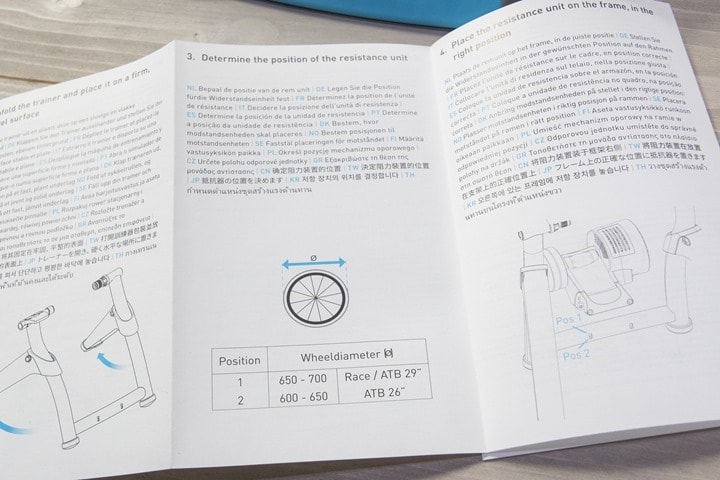







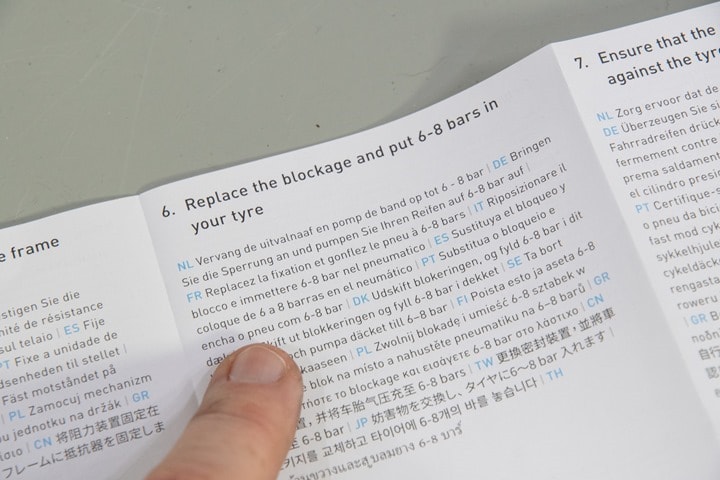


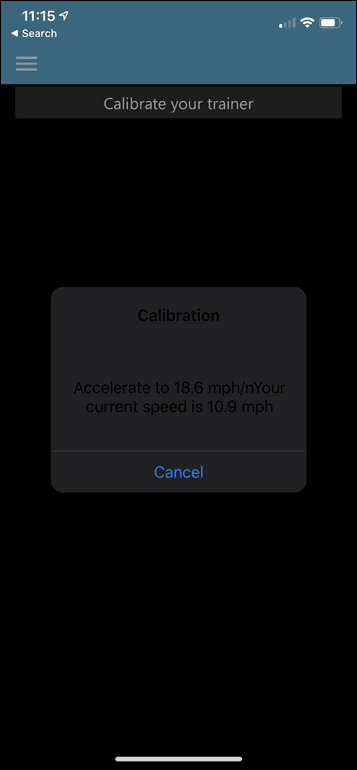
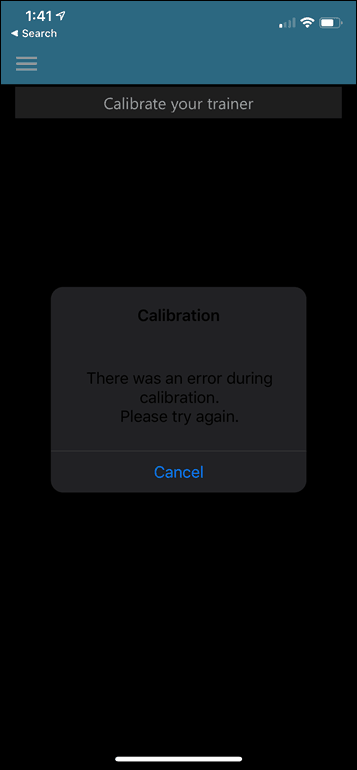
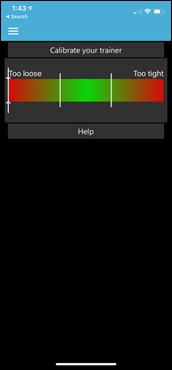
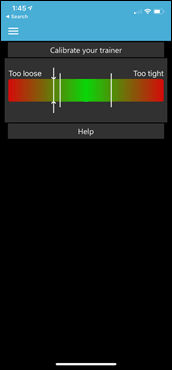
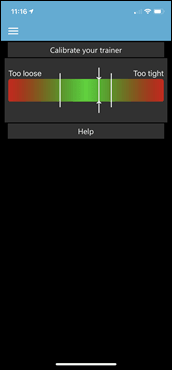
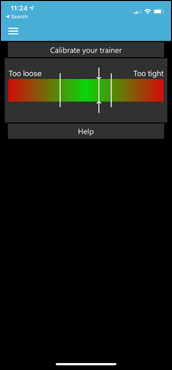
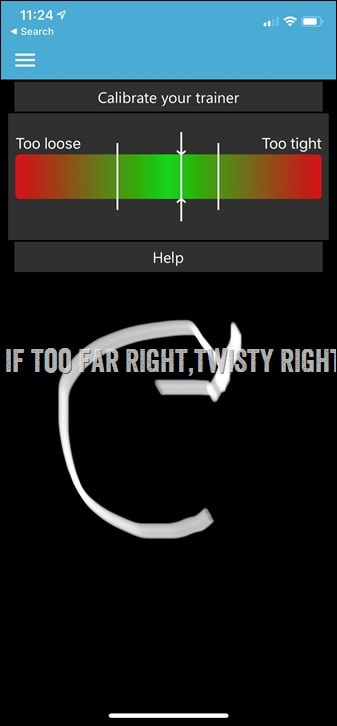
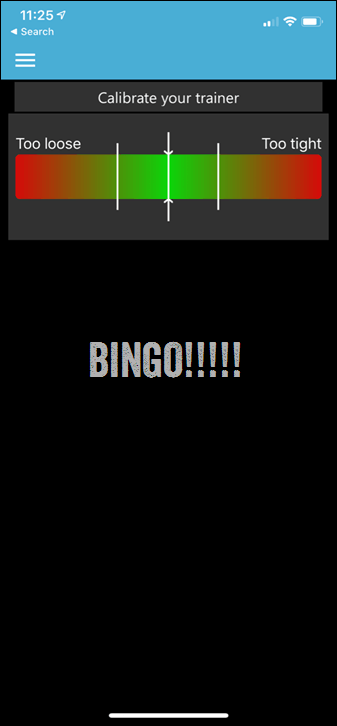



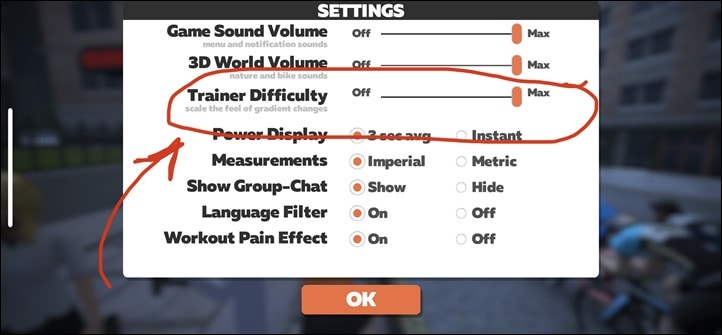
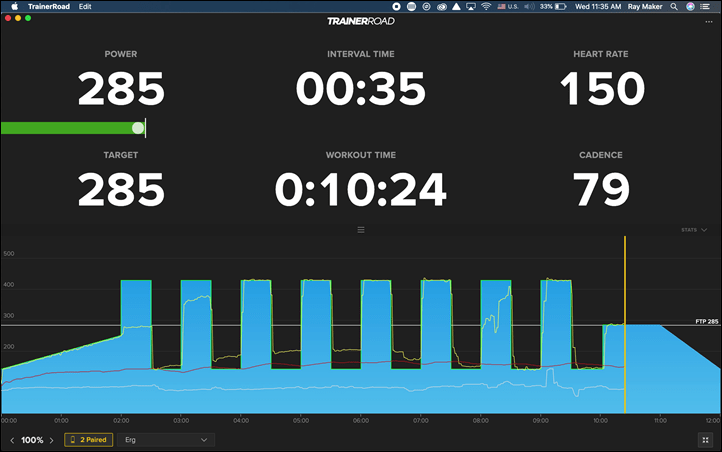
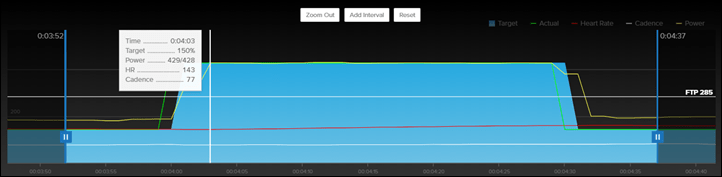
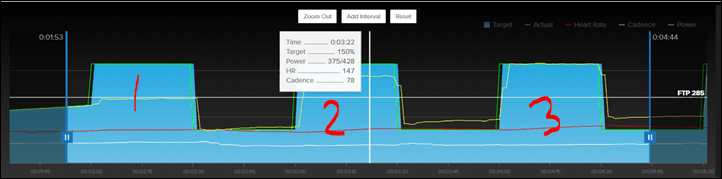

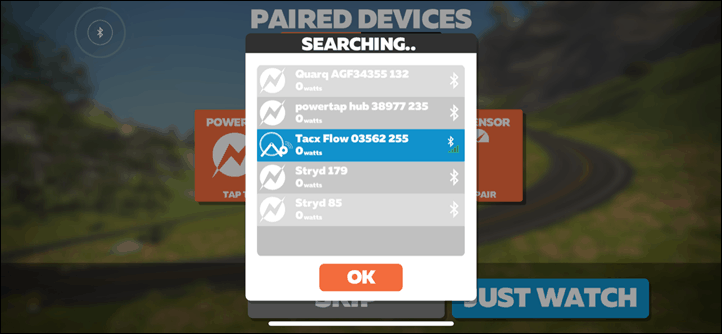

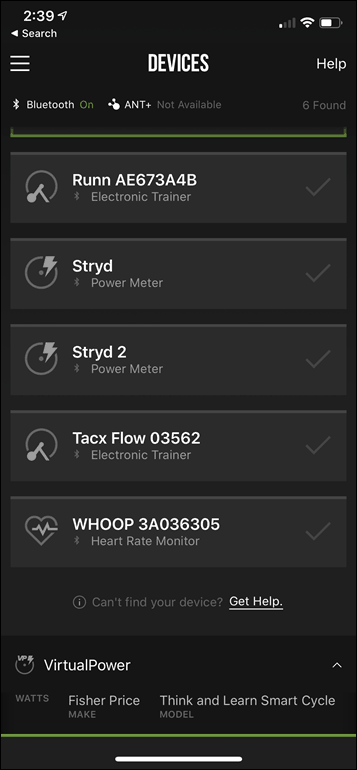
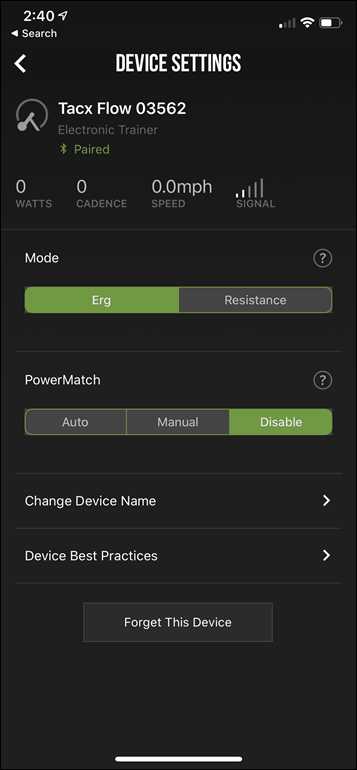
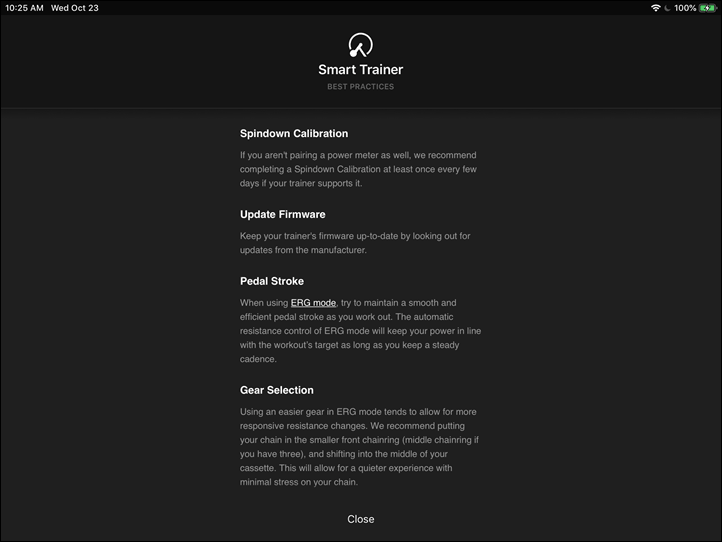

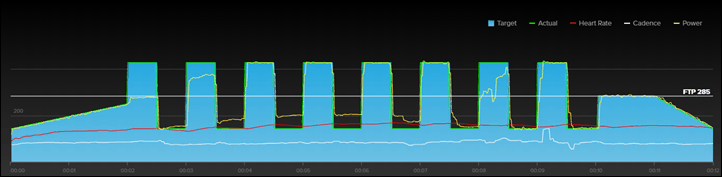
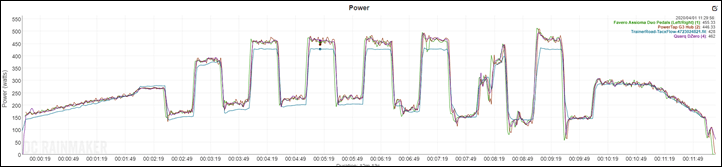
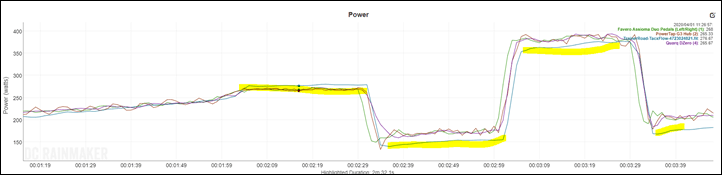
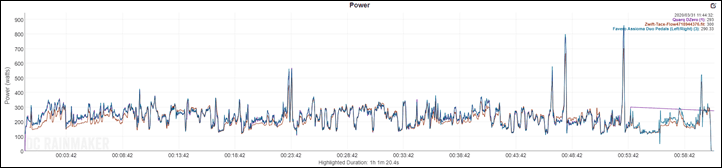
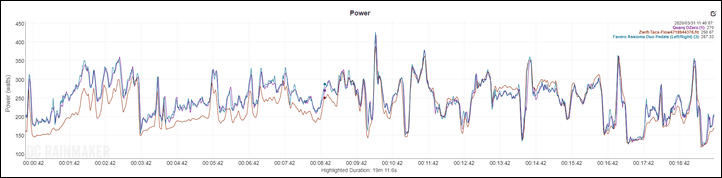
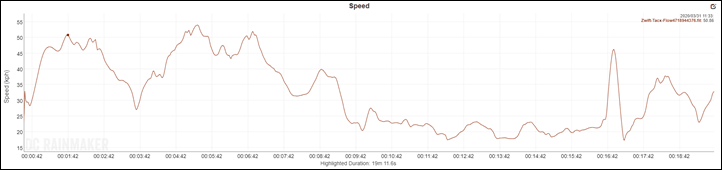
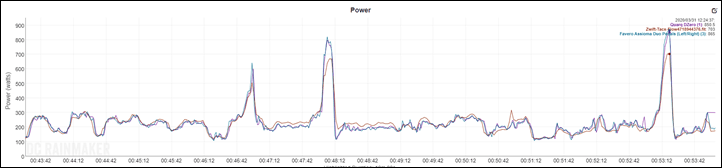
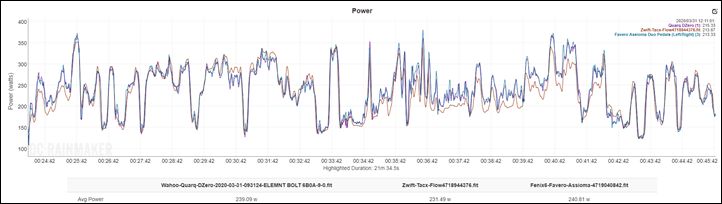
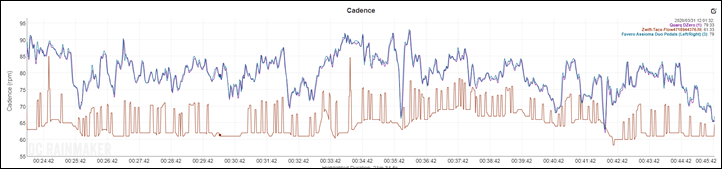
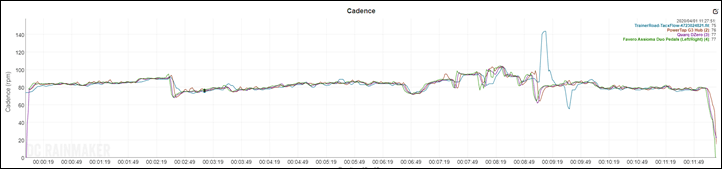
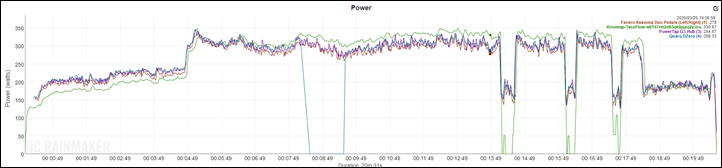
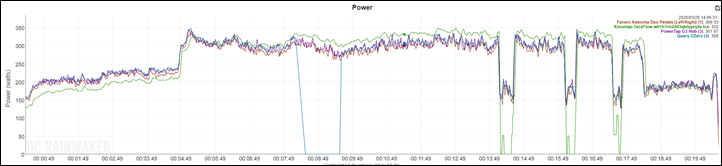
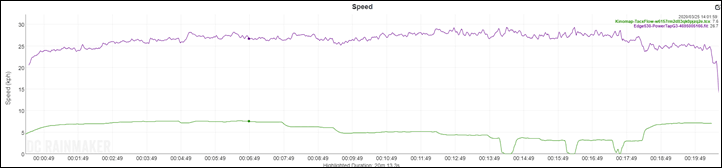
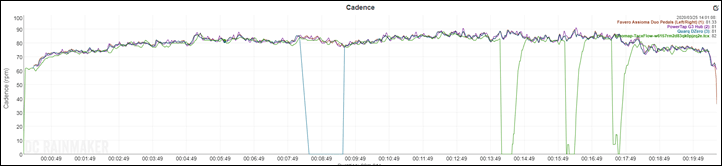































I’m always baffled at how there isn’t more competition in the entry-level of smart trainers. Elite has a competing model that costs $10 USD less than the Tacx Flow Smart, the model is the Elite Novo Smart, but it’s almost always out of stock. Here’s a link – link to elite-it.com
Yup, I agree. While Tacx did offer this for a short period in the US via Performance Bike online, it was only relatively recently – and even then Performance shortly thereafter went out of biz.
It doesn’t seem like they push it much with retailers. Of course, retailers and Tacx both have a reason for you to want to buy higher end trainers, but still…
In Minneapolis in the states it seems like Wahoo has a death grip on the retail space. And when I checked out a Wahoo demo at a retailer the Wahoo rep basically implied I was an idiot if I went with a Snap instead of a Kickr. So I didn’t buy a trainer for 8 months… And in the end it’s a Tacx Flow that will be delivered tomorrow.
Yeah, retailers stand to make twice as much by selling a KICKR vs a SNAP (since it’s more than twice the price). And in turn, everyone along that chain also stands to make twice as much.
And one can see why this is a challenge to get these manufs to make cheaper options…or heck, at least market the ones they have.
That’s one thing I’m excited about with players like 4iiii (and Elite in the last couple years) – the willingness to say ‘Ya know, we don’t need to chase this silly $1,100 trainer price point, let’s just blow out the bottom end’.
And in fact, that’s exactly why Wahoo had to offer the KICKR CORE. Elite ate their lunch 2-3 years ago with the Elite Direto. Which is largely based off of the groundwork laid by Tacx with the Tacx Flux (1) at the time in that $800ish price point for solid functionality. It wasn’t until after that, that we finally saw Wahoo respond.
Which doesn’t mean there’s anything wrong with having a premium brand and a premium price point. It just means you can’t complain about expanding the demograph and customer base.
I recently saw the Novo Smarts for under $250. Not surprisingly, in this era of quarantines, that deal sold out quickly. Sadly, I dithered and missed it.
I honestly don’t care that much about power accuracy in an entry level, wheel-on trainer, as I have a Powertap hub on the bike. The popular training/virtual platforms all seem to have a power-match function.
I can attest to Ray’s positive review! I’ve been using this trainer now for 2 years – and very satisfied with it. Worth every penny. However I do have to admit I’m running into the max wattages it can hold and the climbing in Zwift – I want it to be real so Trainer difficulty on 100%!
Sprinting now and then also has the wheel spin – even when correctly calibrated. Already tried with different trainer tires.
I’m probably waiting still another year before to buy another trainer. I want to see what Zwift comes out with from trainer/hardware standpoint, if I would choose now I would get a Neo – it’s going to be hard “not” to buy that if I keep running into the higher wattages.
But this is a very good recommendation for anyone getting into this,but realize that probably after a few years you will max it out.
Awesome – great to hear!
Now there’re way too many skewers to choose from. The one which came with my hub. The anti-theft one. The one for the kids trailer. The one for trailing my kid’s bike. And now the one for the trainer. :)
BTW, have you considered testing the roller trainers? Those aren’t safe and you may actually fall from them! I always enjoy that slight feeling of danger, especially when I need to push my earphone deeper into ear or itch my face…
Stay safe and healthy.
Yeah, I just use one skewer, the trainer one, that’s it. Aside from shooting a pretty pic to match the box of whatever trainer I’m using in a review, I just use a random skewer from the drawer.
I have done some roller stuff. And there’s still an unboxed pair of Elite rollers sitting downstairs to dig into. In fact, it made its way last week from holding up empty beer bottles to the base of the stairs. Might even make it up the stairs to the main studio this week!
I think you typo’d at the start of the Trainer Comparison section. I believe you mean “I’ve added the Tacx Flow into the product comparison database,”
Thanks – much appreciated!
Thanks for this review – it honestly put my mind at ease. I’ve been rocking the Tacx Vortex since 2016, which seems to be essentially the same as the Flow. The general consensus on the internet seems to be that the Vortex over reports power by 10%, though I’ve never seen any sort of actual analysis, just anecdotal reports and groupthink.
I’ve been worried that my results in Zwift haven’t been earned, so it’s reassuring to know that if anything, I am probably handicapping myself. Also, I’m going to now use the excuse of the sprint power reporting being wildly inaccurate to justify my frustratingly low 1S max power.
Wheel on trainers typically over-report power when users perform calibrations before the tire/roller interface has sufficiently warmed up. While Ray did not elaborate in his review, those of us with a long history with Tacx’s wheel on trainers (Bushido/Flow/Fortius/Vortex/Genius) have learned that tires made specifically for indoor trainers help and that during initial setup, best to ride for 10-15 minutes before attempting a calibration (spin down test). Finally, while Ray indicated in his Tacx Utility graphic that a middle of the scale calibration is best, ideally anywhere in the green works and typically slightly to the high side is better as many who visited the Tacx hosted forums before there demise, often commented on the tendency of wheel-on trainers to suffer from a slight fall of of power over the course of a training ride. While less noticeable for a sub- 60 minute structured training, it becomes very obvious on longer efforts, and was the reason many of us advocated for apps like Zwift to offer a means of performing additional spin downs while riding.
To build on your calibration tip: I would also suggest you calibrate at least once a week even if everything is the same (tire pressure, bike not moved). I used the Vortex Smart for a while and would see some drift along the week even if I kept my tire pressure the same.
I would also recommend a calibration if you’re moving the the trainer (e.g. if you’re storing it after use)
“the Tacx hosted forums before there demise”
Filed under ‘Things I’ll never understand for $100, Alex’
For more than 20-years before the acquisition by Garmin, Tacx hosted user forums that were a wealth of information for resolving both common and niche problems as well as identifying bugs in both hardware and software. In fact, it was only due to the diligence of a small group of US based forum users that a hardware bug was identified in the now long gone Tacx Fortius trainers. In addition to blown fuses that required replacement of the trainers ‘powerback’ unit, a design fault prevented users from exceeding 25-mph on downhills. As a result, no matter how hard we pedaled/watts we put out, non-US users simply coasted away on descents during multi-player sessions with real life video and virtual reality. Yes, the Tacx Fortius application (and Tacx Trainer Software 2/3/4 had multiplayer and virtual reality environments long before Zwift ever existed. In this case, prior to the forum users raising the issue, Tacx would not even acknowledge there was a problem which at the time effected every iMagic/Fortius customer in the US. Even after the problem was acknowledged and re-designed powerback units released, customers had to arrange for the purchase of replacement units at nearly $300 each for what was at the time, Tacx’ top of the line trainer.
FWIW, there is now a dedicated Tacx section in the Garmin forums
link to forums.garmin.com
Yeah, and sadly “WIW” is very little – those Tacx-related forums are virtually dead. if you look at the Neo Bike, people are tending to use the comments section in the DCR review in preference to the official forum.
I just don’t think people are generally going to go looking in Garmin forums for something that’s still branded as a Tacx.
Have been using the Flow for 3 years now. A trainer tire helps a bit with the noise! I can recommend the Vittoria Zaffiro Pro Home Trainer Tire.
On the skewer front, I have a tacx blue matic. I reached out to Tacx when I got it and they told me not to ride outside with the trainer skewer. Perhaps for all these years I’ve been wasting my time changing the skewer over after a trainer session (at least until I got my new bike so my old one can live on the trainer).
Hi Ray,
While I agree that at first it’s quite annoying to set the pressure point properly, I also remember for the Vortex that the marker doesn’t have to be in the exact center of the green fireld, only center-ish. So if it’s a few mm right or left, it doesn’t really matter (I know, it matters, but not THAT much for anyone who is purchasing an entry level trainer).
P.S.: I’m actually considering getting a Flow or a Vortex for the second bike in the paincave, which is a Tri specific machine. As it has a power meter, accuracy isn’t a real issue, although I’ll not do really complex WOs on the Flow…
KR,
Andras
Yeah, for me and doing testing, I feel like I have to be perfectly on-point center – otherwise folks will get all bent out of shape. On the bright side, I’m really darn good at doing the calibrations now.
Thanks for the very detailed review!
1.5 years ago, I snatched up a Tacx Vortex Smart for $249 from Competitive Cyclist and based on looks, the bad knob/calibration and your comparison tool, that seems to be almost the same trainer? The Vortex has 1% more incline and a little more max power but other than that I don’t see too many differences? Do you know why they have two trainers that are so similar?
I have been considering a direct drive trainer for a while now but so far I’ve been pretty happy with the Vortex.
4iiii flight could be the best trainer in the area if they would drop the price to the usual “on sale” price of 499.
I think the best budget trainer (ugly as sin tho) was the STAC Halcyon final sale price a year or so ago (375?).
If 4iiii could make the flight to that price i think it could easily dominate the budget market (given the limitations it currently have).
I was fortunate to snag a halcyon during their final sale, and I agree, great unit. Least inexpensive quiet trainer was my rational for purchase, let’s me workout while the kids are napping or while I watch a show with my wife in contrast to my previous ‘dumb’wheel on trainer. For my needs, ftp of about 260 and erg workouts, it’s been about perfect.
I’ve had this trainer for 2 years and it’s great. I got it for £180 and for the value it’s super. Totally agree about the cadence- I link up my garmin one instead (I use Ant+ to a laptop) but it’s not big deal. Like you say for the price…
I aspire to get either a high end Tacx or Wahoo in the future- but for now this does the job :-)
I picked this trainer up a fair few years ago, chosen for exactly the reasons you state. It was the cheapest fully smart turbo on offer, and it’s interesting that it still holds this crown! At that time it was exclusive to Halfords in the UK.
This turbo has seen me though many winters on zwift which have set me up well for mallorca 70.3 and ride London 100.
The cadence data has always been a steaming pile of… tends to report about half what I’d expect it to, worse on little ring than big.
I’m very pleased to see it under reports power, My ftp is now just very low and not embarrassingly low!
Looks like a decent unit. My biggest issue with “wheel-on” trainers, Snap G1, has been tire wear…even with “Trainer Tires”. I have trashed a dozen tires over the last 2-3 years due to the glue holding the rubber down melting. I crank down quite a bit because I hate tire slip. Of course, even in summer, I ride the trainer in the garage (big fan blowing) and temps can hit 95 F easily (Central Texas). I finally bit the bullet on this last REI 20% off and got an H3 (due to arrive Thursday).
Note: I seldom ride roads anymore…too many people with cellphones up their ear…I counted a couple of times and was 35-40%. No thanks.
Amazing to see this design still going. I had an iMagic for almost 15 years, pretty much the same load unit (but with USB interface rather than ANT+/BLE), an older version of the frame. Unbreakable. I sold it, it’s still running.
Just confirming my satisfaction with the similar Vortex Smart. I got it as a gift at the dawn of it’s release and I still use it 3-4x per week. Many of the weaknesses Ray points out are of no concern to me – I’m a flyweight (60 kg) old man with an FTP of OTOO 200 W. So the gradient and max W limitations are really no problem. I’m a Sufferlandrian, so with BT headphones and the rockin music, the noise is not an issue. I did have a pair of Garmin V3 for a while (got rid of them), but when they worked, the Tacx was a few percent higher than the V3. Which was more correct, I cannot say, but the Tacx was certainly not reporting *fewer* W than the V3 even after calibration of both. In any case, I’ve been more pleased with this sports technology/training purchase than any other (except for the Sufferfest annual subscription)… I’m a curmudgeon and this is highly recommended if the resistance limits and noise are not dealbreakers for you.
Oops…I forgot to thank Ray for a terrific review of a (relatively) inexpensive product. When I see some sports tech manufacturers and services ramping up prices well in excess of inflation, even considering advances in capabilities (and the anticipated cost savings as electronic devices mature), it’s refreshing to be reminded of basic devices (and services) that just work and punch outside their weight. We need more of these devices and more reviews of what is possible without breaking the piggy bank. Thanks, Ray!
Spinning was my indoor thing until quarantine… (I’m in the cyclist camp of “biking outside presents a small risk of requiring medical resources” … I’m staying in for my Nurse and Doctor pals)… THIS seemed like the perfect “Quarantine Trainer”. And there is definitely a non-zero chance this will result in a significantly more expensive trainer in the future. Great write-up.
Using a Tacx Vortex Smart I’ve found the cadence drop out issue is specific to using Zwift with bluetooth. Zwift with ANT+ the cadence data is accurate and at the same time bluetooth cadence data sent to my Polar M460 also appears to be correct.
I have not used any other training apps for comparison but this issue appears to be specific to Zwift?
link to zwift.com
Interesting – that would explain why I saw it with just Zwift, but not TrainerRoad or Kinomap (as noted in the comparison section).
I use the Vortex Smart mostly on Sufferfest, occasionally on Zwift, always on ANT+. Never a problem with cadence.
At the time I suspected that the cadence drop outs occurred when I interacted with the companion app. i.e. took a picture or gave a ride on. Once I purchased an ANT+ dongle I’ve never gone back to using Zwift with bluetooth.
I had three of these over a period of about two years with them lasting around 6-9 months each – when they were working they pretty much matched your experience of a solid little trainer that did the job for not much money. Unfortunately ridden 2-3 times a week for an hour at average powers of 220-250W (multi-minute intervals in the 300-350 range) they just didn’t seem to cope…
I’ve since switched to a BKool Pro 2 (chosen so my sons’ 20″ and 26″ wheel bikes could also go on it) – which is absolutely hideous in terms of accuracy and stability in Erg mode, but has been holding up better in terms of reliability. Although Its now getting 1-2 hours of use per day in lock down so we’ll see how long it lasts!!
Can I connect this to my Polar Vantage V and see the cadence and Power readings on the watch?
In theory it shouldn’t work, since both support the BLE power spec. I haven’t tried. I’ll see if I’ve got a Vantage watch charged up at the office.
I can confirm that it works
Thanks for clarifying Stephen ?
Very timely post, as I bought a Tacx Vortex about two weeks ago. Wiggle UK still had it in stock, an was running a promotion on it (250€).
It took me this review to realise that there was an iPhone Tacx Utility app for calibration and firmware update. So far, I had only installed the iPad Tacx Training app which only had a simple calibration but no update function…
Thanks for the review. I got the Vortex on clearance last year and have been using it a lot lately of course…I have no complaints with the adjustment wheel in the back ? What’s wrong with yours ?
You forgot to mention the availability of trainer tires (Tacx/Blue for 30€ or Decathlon/Red for 20€) they help a LOT with noise and wear. For cadence I got a cheap BT/ANT+ pedal sensor (can be used for speed too) as the cadence from a trainer can naturally not be accurate ;-)
For the twisty knob, it’s annoying in that it has no real grippable surface on it, except a couple of ridges with less ridge-like properties than a Ruffles chip. Which in turn means that anytime you adjust it you need to go up/down with the lever…which…when you have to do a dozen calibration runs it annoying. :)
As for the trainer tires, I think I did include them. However, my past testing has found that they are actually slightly louder than regular tires (or at least, the tires I used). They do however cut-down on tiny bits of rubber spewing around your room if in a living room or such.
Old School Post: link to dcrainmaker.com
To reply to the trainer tire discussion, I’ve put 3000Km on Zwift with the original blue Tacx trainer tire – then it basically got a hole in it and exploded. Since then, and now about again 3000Km ridden, I’m on the Michelin Lithion tyres, very cheap tyre (15€ or so) – and after another 3000Km not any sign of degradation, so much better then the specific Tacx trainer tyre.
I’ve had this trainer for almost two years (I live in Canada).
I agree that the cadence is totally off. Other than that, for my purposes (and the price) I love it. I’m willing to overlook its faults because of the price and at the time, it was the only smart trainer I could afford. I much prefer Zwifting with the smart trainer.
Loved your review but I have a quick question. Do you know if there is a weight limit on using this trainer? would love to have something in this price point when weather is not cooperating. Currently a big guy and using a bike to try and loose weight.
This trainer is usually at 200 euros in Decathlon’s. I mean usually, but of course right now is out of stock. :(
I simply love this Tacx and have been using it for almost 3 years. Level 19 in Zwift and still going strong. Doing my weekly TrainingPeaks training on it as well (in Zwift). I don’t care about the 5%… if I would be on the street training would get interrupted much more by the average traffic light… Price is right for real Paincave pain and sweat!
Your text: Meanwhile, back at the rear of the trainer, rotate the knob until it touches the wheel firmly. The knob sucks. It’s hard to rotate, and is easily the worst thing Tacx has ever designed. I can’t imagine a worse physical knob design, except one without any grooves at all. Still, you won’t have to dork with it too much after we get it setup.
To calibrate the trainer you do it wrong: Release the tyre and then adjust the knob. It’s easy. Then you see if it’s getting nearer to the tyrer or farer away. In calibration you see immediately which direction
In theory yes…but in practice it depends on the tire pressure/type. Either way, the design of the knob having just tiny grooves is weird. Every other knob on every other trainer ever invented is like every other knob used on every other knobby thing in the entire world, with actual grippable parts.
It’s like someone wanted this knob to be aero or something.
On the bright-side, if this is what I’m nitpicking about, it’s probably a good thing for the trainer…
Yes I’m not seeing what the problem is either unless the Flow is very different from the Vortex. Sure the grip on the wheel is “slight” but when there is no pressure it’s easy enough to move it and look if it’s going up or down and then just lift the lever.
I have a Vortex, currently my back up unit to an H2, I never had any issues with the knob from a functionality standpoint and it always moved smoothed. My one issue with the knob is the threads need to be the opposite hand, when you think you need to go in, it should be righty tighty. If it had been a long time between adjusting or putting the bike back on the trainer I would always forget.
I never had to adjust too much from on and off as long as long as tire PSI was managed.
I always had a 10-15% over condition on the Vortex in comparison to power meters. But for the money a European model, black Friday deal, free shipping to US, and $317 in 2015, $10 for C7 15 foot power cable, it was well worth the money. Besides a couple day blip where it didn’t like a firmware update, I had zero issues with it in about 3.5 years of using it.
The app does suck, it has sucked for years, it still sucks when I set the Vortex up for my wife.
Thank you for another great in-depth review Ray!
I had pretty much settled on a KICKR Snap for around $649 AUD as my first trainer for my entry level MTB but am now very tempted by the Tacx Flow Smart instead since reading your review.
The main benefits for me of the Tacx Flow Smart being in-built cadence, which like you mentioned will be handy with an Apple TV, and of course the price, which here in Australia is around $499 AUD, though a gap of $150 AUD isn’t significant in the grand scheme of things.
Both appear to be out of stock everywhere here in Australia at the moment, and appear to have a similar lead time for more local stock (May-ish).
Decisions decisions…
I am not the fittest, and am on the heavier side (185cm tall and 95kg). Would this fit within your definition of a heavier rider and therefore be a possible reason to prefer the KICKR Snap with its better gradient and power range Ray?
I know it is very much a case by case type thing, but any other thoughts on KICKR Snap vs Tacx Flow Smart as my first trainer to use with my entry level MTB?
It’s tough. Weight-wise you’re not really that much different than me, for context. So while it fits the definition in the general sense, I’m usually referring to folks perhaps another 10-15kg+ more. But again, there’s no hard line in the sand.
I think the SNAP is a solid bump up in terms of both road feel and ability to hit intervals from an accuracy standpoint. But whether that’s worth the extra $150 is tougher. Oh, it is compatible with the KICKR CLIMB though, in case you ever want to scratch that itch.
Thanks Ray!
I’m leaning towards sticking with the KICKR SNAP, as to be honest I am not fussed about the extra $150 AUD too much. Taking the price difference out of the equation, I gather the KICKR SNAP is probably the safer buy overall with the improved road feel, gradient, and power range…
I am 85kg with a Snap. I have Zwift set at 100% and everything over 10% feels the exact same. These are high power low speed situations though. I believe that is more pronounced the more one weighs, from what I have read. The true power trainer capabilities seem complicated by Ray does an outstanding job laying it out.
Personally, I think the 6% for the tacx would Not be acceptable for my riding. The snap is very responsive. If I had to do it over again I would have gone with direct drive though just the ease of hopping on the bike, better accuracy etc.
Thank you so much for a great review. I normally spin 3 times a week and now in lockdown have been looking at trainers. Rang a few friends who ride regularly and they directed me to this website. I was looking at putting an order in for this trainer after some research and you have now reassured me. So timely to do a review of this trainer at this time.
Hi Ray,
Thank you for another great review. I’ve been using my Flow Smart for two years and I’m very satisfied with it.
Do you have any advice regarding the use of carbon wheels in these type of trainers? And the use of tubeless tyres?
I use (and have been using) carbon wheels for years on these trainers, mostly because that’s what I have my PowerTap hubs in over the years for wheelsets to do comparisons. I’ve done both tire types. Obviously, with a wheel-on trainer you’ll burn through the rubber on a wheel faster, so you’ll want to consider the economics of that situation.
Still, even when I was doing 2-3 trainer rides a week on wheel-on trainers (CompuTrainer), I found that while it did burn through the tires faster, it basically corresponded with me wanting to do a yearly tire swap anyway (for traction/etc).
I own eight of these to run a small turbo studio. In the UK it is usually possible to buy them new for as little as £162 each but, in fact, ex-demo or returns are usually available for £110 each direct from the distributor – less than the price of most dumb mechanical turbos.
My little fleet has worked pretty hard for three seasons now. My studio set-up runs PerfPro (which is superb – I think you’re a fan yourself, DCR?). I also use one for my own riding with Zwift and TrainerRoad, and more recently For playing around with Road Grand Tours (all via ANT+ not Bluetooth).
My experience has been:-
– I’ve had no failures at all yet – no mechanical issues, no electronic problems – with eight turbos in three years. I’m keeping my fingers crosses that this winning streak continues, and that they don’t all fail at the same age or mileage! :)
– They do develop an alarming loud rattle/grind sometimes. Simply pressing the plastic casing together firmly back into its clips fixes that though.
– They usually over-estimate power compared to power meters rather than under-estimate it.
– Calibration with the Tacx utility sometimes makes accuracy worse, not better…
– Cadence is usually accurate.
– Using power-matching in TrainerRoad is OK but you do end up with a slightly bumpy line in Erg-mode workouts. You certainly don’t feel it though.
– The range of the ANT+ signal is pretty startling: I get a strong enough signal even when a turbo is six or seven metres from the PC.
– The clamp lever becomes horribly stiff and graunchy, to the extent that you can no longer close it. It’s quite easy to unbolt and remove though, and a quick filing or rubbing with wire wool restores smooth operation again.
– The Tacx thru-axle converter for wider hubs only just fits into the turbo frame. It’s pretty close.
– In Erg mode I’ve given up trying to work out when it’s best for a rider to be in a low gear with slow wheel speed, or a high gear with fast wheel speed! You’re right that in a workout with big changes of wattage you can’t just leave the bike in one gear and let the turbo get on with it.
Overall I love them. When people ask me which smart turbo to buy I usually recommend buying a Flow with a power meter – that combo costs much less than a high-end turbo and you get to measure power when out on the road too, not just when you’re in your garage.
For the price of a single Tacx Neo I’ve got a studio of eight smart turbos, a mini PC and a licence for PerfPro Studio, with some change to spare. That’s incredible value for money I think.
That’s great feedback ! I’ve noticed the “clamp lever becomes horribly stiff and graunchy, to the extent that you can no longer close it. It’s quite easy to unbolt and remove though” on my Vortex so happy to read about your tip to alleviate that problem.
I’ve had a Vortex for a few years, and it’s been a great (but loud) entry into indoor cycling. One question: Do you have confirmation from Tacx that the calibration test should be run on a cold tire? This goes against everything I’ve ever read (as you mention, but I still find it hard to believe). FWIW, Zwift lets you calibrate in-game using ANT+, but not Bluetooth. I’d really like to do this the right way!
Also, I don’t know why, but I find it much easier to do ERG workouts in harder gears (even though it’s louder). I assume it has something to do with the inertia of the wheel.
Hey Ray,
Are you going to ever do a review on the Elite Tuo? You talked about it a long time ago, but never followed up.
Thanks
They’ve never shipped one. The project as a whole as been pushed back. My guess is we’ll see a 2nd go around Eurobike 2020 (if/when that happens).
My tacx flow smart trainer loses power to zero due to give away of resistance by resistance unit , due to heating. And so unable to complete my work outs.
How do I tackle this issue?
I experienced the same issue with this trainer flashing red light and disconnecting from Zwift due to overheating at low cadence and high power. This is unfortunately a well known problem with this trainer.
In addition, several users have also reported that this trainer is breaking down due to bearings that have gone in the flywheel. I therefore decided to return my trainer to the dealer and I do not recommend this product as it does not appear to be durable enough.
Hi,
The trainer is indeed overheating, I experienced this myself for the first time and through searching I have seen reports of this occurrence in other places. Pushing 250-300W at low cadences, 60-65 rpm, seems to be too much for this model.
This is a fatal design flaw, hugely disappointing and downright outrageous, as Tacx is aware of this defect and still selling it.
According to some users the solution is to have a small fan pointed directly at the trainer.
You can even 3D print a support for a computer fan and it seems to do the trick.: link to thingiverse.com
I have yet to test this solution myself but I intend to try.
I am using the “almost” identical Tacx Vortex since 1 year. Really happy with the weight & size cause I can fold it away (my wife is also happy about it!!). As a first-time trainer I can heartly recommend it. It has helped me a lot. I usually train on the Tacx app, but now with the lockdown I use zwift to make it more interesting. When I need to follow one of my coach’s programs I turn off the erg mode and I use the incline arrows to simulate the watt change. Yesterday I had a flat tyre (rear one)! I think It was not inflated properly, maybe around 5psi and/or the trainer wheel pressed too hard against it. Anyway I practiced changing the rear tyre which might prove useful in a race.
Many thanks DCR for your extensive reviews and wishing you all the best.
Just one question: Do you think I might be able to use wahoo climb with it (in manual mode). I’ve read everywhere that it’s not compatible, yet I notice that the bike moves freely up & down if I lift it by hand, so what could go wrong?
In manual mode you should be fine, since the rotation is happening freely. This was actually kinda like with the original Wahoo KICKR SNAP (which isn’t KICKR CLIMB compatible). Wahoo at the time admitted that the worst that would happen was a bit of paint perhaps chipping on the skewer.
Note that direct drive trainers can be a bit different though in how they attach/move, making it a bit more risky.
Trainer tacx flow smart gets hot and then there is resistance and power loss to zero. How to tackle this?
Some users have reported that they solved the overheating issue on the Tacx Flow Smart using a fan: link to forums.garmin.com
I had this trainer for two years. I used it a lot, it survived lots of abuse, travelled with me across Europe and helped me keep in shape.
as a heavier person (100-105kg) I found out that it’s not really suited for me. Climbing Alpe du Zwift usually ended after ~15 minutes of 300-350W effort with trainer overheating. Random overheats during races. Not able to break 700W even in a hardest sprint. I partly dealt with it by setting up another fan directed straight at the trainer – helped with races, but AdZ was still hit and miss for me. I even exchanged it for another one (thank you Decathlon for your hassle-free return policy!) and used some beta firmware from tacx but all the problems were exactly the same.
And it was really loud. And it ate my regular road tire in few days (dedicated trainer tire solved that problem and it was much easier to calibrate). And I confirm that the calibration knob is the worst.
I fully recommend this trainer for any light rider on a budget.
I definitely see some advantages, but this makes me ask a question that this would allow that a smart trainer doesn’t far as I know, is there a way to pull speed data off other “smart” trainers that today don’t seem to make this available (example H3) and see the data on say a Forerunner? I’ve asked both Garmin (got mixed answers depending on group) and Saris (they said it wasn’t their issue) but no closer.
Tried playing around with a GSC-10 and use the magnet on the crank arm to trigger the speed sensor and then adjust the wheel numbers to represent the crank length (circumference) as opposed to that of a wheel. I had a math whiz check the work and while spot on, the data I see is way off (slower). Can’t think of any app that broadcasts its data out or I could try to capture that with the Garmin, but perhaps an option in a round about way?
Yes, edge case (pun not intended), but it’d be nice if I could take advantage of the devices that I and others have while stuck indoors. Example, use my Garmin and pedals and view the pedal dynamics.
Even if the H3 didn’t offer speed/cadence profile, would think there’d be a way to use a speed sensor.
Thanks,
Chris
Great review! (as usual)
I’ve recently purchased a Flow Smart (2019 edition as stated by the online shop). But on the packaging is reported <10% accuracy, while on Tacx site is reported 5% accuracy. Can you confirm that the box says 10% but acutally is 5%?
I believe through firmware upgrades they increased the stated accuracy, which is honestly somewhat common in the trainer industry. Wahoo at one point increased the accuracy of the KICKR SNAP through firmware, and I think Tacx did as well for the Flux.
I’ll check the box when back at the office tomorrow though.
thank you Ray, have you checked?
Lucky you…still at the office I am. Indeed, a brand new box still shows +/- 10%. So they’ve updated the site/firmware, but not box. My guess it they bought a few hundred thousand boxes a few years back since this one doesn’t have the “Tacx – A Garmin Company” bit on it like other new Tacx boxes.
pheww…i thought I was sold an old unit!
“since this one doesn’t have the “Tacx – A Garmin Company” ” Good point!
Yes, probably you are right they are using old boxes. Even if in my opinion it would be worth sticking a patch on that +/-10%. Thank you!
hi Ray,
with your direct contact with the home trainer manufacturers, do you have an idea of when we will be back to normal for stocks ? China seems to be back to normal, and i hardly see all the big ones changing drastically design for new trainers – causing manor facilities update. confinement and rope jump boringness is making me more and more willing to buy one – but everything is out of stock in France :(
Not for a long time, realistically.
– Tacx says their production is currently at normal operation, despite measures put in place to comply with various government poicies. They’re a bit lucky in that so much of their production is done robotically, save for some assembly and QA bits, which they can fairly easily spread out (based on having seen the production lineup).
– Elite’s production is currently offline due to Italian restrictions.
– Wahoo production to my knowledge is normal, but was also slowed earlier. Once you account for typical shipping lead-times, most Wahoo things are backordered into late April or May right now.
– Saris…I haven’t asked there. But I haven’t honestly seen them running low in most places yet.
Thanks for the answer. Looking for a Tacx Neo 2 or a Kickr core, they are out of stock for many resellers. I look at Wiggle to support you, or other resaler: impossible to place an order, you can only subscribe for emails to get warned when they will be back in stock. Only capability is to place an order directly at Garmin website, but this is only with a 5 to 8 weeks processing time…
Interesting to note your point about robotical production at Tacx, not on other… i would love an article on how those stuff are produced brand by brand
Happy easter !
Hi Ray et al
I have an old Flow (T1901 i think) that was a pretty good unit before everything went Smart. It served me well until my work gym got wattbikes and then it
sat in a cupboard for several years gathering dust. As the gym is obviously closed due to Covid19 i’ve dusted it off again. Are you (anyone in the community) aware of a way to upgrade it to make it talk to Zwift / Rouvy? It’s still a solid unit so seems like a shame to just chuck it out. Or would the better option be to pick up some kind of external power meter that can transmit to laptop?
Cheers
Kevin
I don’t believe so, though, I think Tacx did make some basic 3rd party compatibility available for some apps. But I’m not sure which apps or which exact trainers (pre-FTMS/ANT+ FEC days).
I’d probably go the route of having an external power meter for usage both inside and outside.
Hi Ray,
it’s bin a while on this post, but this is possible by using fortiusant
link to github.com
maybe you can put a review or article together on this. Very intresting for all the old tacx trainers
cheers
Hi Ray!
I have been using the Flow smart for close to 2.5 years now.
This review is really in-depth like always. Thanks. Heartening to know the power accuracy of the trainer.
Some observations and feedback for Tacx –
1) The tightening knob sucks not only in terms of function, but also durability.
The bolts on this lost its threading in ~6 months, and I was no longer able to tighten it enough to calibrate properly. Eventually I had to replace the bolt from a fabricator.
2) With a recent update to the Tacx training app, there are frequent power drops during a ride. I havent used zwift/Trainer Road to check this though.
I just was looking for this in the comments… Right now I’m in this spot, fighting the trainer every time I want to calibrate it since the freaking bolt keeps detaching from the roller everytime I tried to adjust it a little more….
Any idea if this is a standard thread? Or did you had it machined?
Good to see a review of one of the cheaper “Smart” trainers on the market. These seem to have been neglected by many reviewers in favour of the glitzier high end trainer. I suspect that the manufacturers of these low end trainers actually sell lots of these but because little “new” technology is fitted first to the low end models they receive little marketing spend and hence little attention. The view you give of profit per unit is a good one but if you can sell more than twice as many of a model costing half the price then you still make the same overall profit. I’m sure Elite did very well out of Shane’s look at their Quobo B+ 2 or 3 years ago and probably encouraged them to go on to develop the Tuo. Although this seems to have gone a bit quiet of late.
Hope to see more reviews from you of some of the lower end units. They’re not that bad afterall.
Hey DC,
I have a question. I’ve been using the Flow Smart Trainer for about 2 years with Zwift and I do really like it. I am however starting to see a lot of it’s limiting factors the main one for me that I am not sure you touched on here was how it adjusts from a steep gradient to a flat or a decline. I constantly find that when doing routes or races that have lots of ups and downs that when it changes from a steep gradient to a flat or decline, it obviously reduces the resistance but I find that my WATTAGE output just falls of a cliff. It take a good 10 seconds for it to get back to normal.
Is this a usual thing thing with these budget trainers? Would simply getting a power meter and using that instead of the trainer fix the problem? I should probably just buy a better quality trainer but it would be good to know the cause instead of just throwing money at the problem :D Thanks for all your hard work!
The most review test I’ve seen on a trainer roller. Well done buddy!
Hi, does happen to anyone that the trainer overheats on alpe du zwift and loses bluetooth signal? it happened twice to me after 15-20 of riding without much power
Yes, I experienced the same issue with this trainer flashing red light and disconnecting from Zwift due to overheating at low cadence and high power. Overheating is unfortunately a well known issue with this trainer.
Some users have reported that they solved this issue by using a fan:
link to forums.garmin.com
Thanks. I have been using the Vortex lite for 2 years. I think this is the same model re branded? I ride about 30-60 minutes 3x a week for 3 or 4 months, didn’t want to spend 1k, this model works just fine.
REALLY appreciate the review as you explained how to calibrate the unit. But I don’t know if ‘turn to the right’ for the know means when you are looking down at the knob or up from the floor.
They’re close but the Vortex has slightly higher specs, more power and more slope and a more “balanced” design.
To adjust the tension on the wheel just look at which way it moves when you turn the small wheel. If it goes up it gets tighter ;-) Based on some feedback here the Vortex must have a better designed adjustment wheel too because when the lever is released it moves very easily.
DCR, as per usual this review is a total shack! I actually bought this trainer used in December from a buddy in Italy and all the issues you describe were things I have found in using it day in and day out. I would agree that that erg Mode is not bad for entry level, where it lacks is on Sufferfest at low cadence high power. It just can’t make the adjustments but I accept that for the current price point. I love the connectivity of ant+ and Bluetooth. The big thing that I was impressed by is the cadence discovery. I’ve always felt the cadence was off on this thing! I have my Garmin cadence meter but never thought of cross comparing the two! This is how I know your reviews are great. Overall I’m super happy with the trainer , it gets me entry level into all the smart apps and gives me what I need to train indoors. Thanks for the research and keep up the good work. Anytime your want to come ride down in Northern Italy hit me up! -John
Does Tacx actually sell this? doesn’t seem like its available at all (in the US).
They still sell it (and I confirmed that before I published actually). However, it’s up to a given retailer to market it.
For example, Clever Training does stock it (but, like all trainers, stock is super limited). Performance Bike in the US used to sell it for a while. But for whatever reason a lot of retailers seem to hide away from it, and Tacx has always hesitated to meaningfully market it. Likely because it cuts into higher priced trainer sales.
It seems strange, why do the make it if they refuse to manufacture any or market it at all.
Oh, they manufacture it. Like any trainer, it’s just hard to get ahold of right now. And if they’ve got limited assembly line capacity, any business would choose to make the most expensive units – given those sell out instantly. Can’t really blame them there.
Hi! just to get it right
If I have installed the zwift app on my laptop (macbook air 2019) can I connect the Trainer via bluetooth? Or I have to buy a Ant+ antena?
Thanks!
Yup, via Bluetooth!
thanks for the reply!
Here is the official response from Garmin regarding the overheating issue with the Tacx Flow Smart trainer:
link to support.garmin.com
The Light on My Tacx Flow Smart Trainer Is Flashing Red After an Intensive Workout
While in ERG mode if you are training above 250 watts for a prolonged period of time the trainer may go into an overheating protection mode. If this happens the resistance on the trainer may cease while the trainer cools down. In order to avoid this issue we suggest that you increase your speed during your workout. Doing this allows the brake to decrease the resistance amount for your workout and in turn allows the trainer to operate at a cooler temperature.
I was pedaling on Tacx Flow when suddenly stop registering watts.
Zwfit and Tacx apps do recognize the trainer but do not recognize that I am pedaling at all.
Already talk to tacx support, but their advice of disconnect the trainer for one hour and try again did not work. Also, I am not able to send them the trainer because I can’t find the purchase ticket from almost two years ago.
Any advice or hint of what can I do?
Thanks in advance!
Hi Luis, this happened to me before… The unit where all the electronic parts are has 2 plastic shells, if they are misaligned, which can happen when you move the trainer, the unit will no send any reading even if everything seems ok (green light and apps recognizing the device). The fix is easy, you have to work around those two plastic shells looking for the connection pins and make sure everything is at place then just to make sure this doesn’t happen again use some duct tape or electric tape around the unit with out blocking the air vents.
I cant be more specific since I had someone fixed it for me at the time ,since I thought maybe some electronics were broken. Try to look around and let me know if it worked for you.
Hi! for me the best fix was to buy a small desk fan and put it next to the unit itself. I’ve seen other doing a better solution by printing a plastic part that attaches to the unit on the fan side and it has the space to attach a standard PC FAN, making the cooling way better.
Hi there just got the flow secondhand for lockdown.
I’ve found the tacx unity a bit hit & miss to calibrate brill for firmware update.
Instead I’ve used tacx training app for iPhone use to calibrate it works a lot better plus it’s not dark also u call see watts etc
Great review. I have had this unit about 10 months and as you said I got it as cheap entry point to try and see if I liked zwift after seeing their commercials on last year’s Tour De France. Turns out I am now addicted and have been perusing the Watt Bike site(-:
I don’t know if you update these articles or not but it would be interesting to test calibrating cold versus warmed up and what the wattage difference is.
I understand your theory that Tracx built in an algorithm to account for the lack of warm up but their website says to warm up during calibration. After reading your article I calibrated cold and my wattage went up so hoping you’re right!
I have a Smart Vortex trainer, and after reading this review, I calibrated on a cold wheel. I also got a nice FTP boost. But I recently got a Neo 2, with more accurate power measurement, and it looks like the cold-calibration Smart Vortex measurements were about 15% too high (FTP went from 230 to 200).
Hi
I bought one of these about 4 years ago when I was forbidden from riding outdoors for 12+ weeks following shoulder surgery and I am so pleased I did as when I was allowed out I hadn’t lost any fitness despite the difficulties faced using a turbo whilst in a sling. I have continued to use the Flow to date on both Sufferfest and Bkool and although it is limited by only replicating 6% climbs, given the cost, I think it is an excellent piece of kit.
Now to correct a couple of errors in your article!
Firstly the faint and hard to read calibration screen. That never used to be like that until recently and I am pleased to stay that since you have tested the app It has returned to it’s easy to read self.
Secondly you are wrong when you say there is nothing to say which way to turn the adjustment knob if a calibration test shows you have it too tight or to loose. All you have to do is tap the little ‘help’ tab underneath the test result and a screen pops up saying which way to turn the knob to make the desired adjustment.
Keep up the good work
Ian
Thanks Ian-
I’d generally say that things aren’t errors if that’s how they are. If the company changes them down the road after I post, then that’s the company fixing things, but I wouldn’t describe them as “errors in my article”.
On the calibration adjustment, to me, that’s just poor UI design. Other companies that have had knobs will explicitly say which way to turn on that same screen. But having it in the help section is nice to know.
Cheers!
Hi,
Super noob here.. I’m new to biking/cycling and I bought a Tacx flow smart trainer to use since it’s about to start getting cold outside.
I have a Trek hybrid bike (3×9) and the tires can only go up to 95psi so I’ve pumped them up to 90. Will that be an issue? I know that most of the calibration videos I’ve seen say 100 psi.
Assuming that’s all good, we move on to the calibration portion. I’ve been trying to calibrate it but I can’t seem to reach 30 kph. I top out at ~20-21.5 kph (gears are in the 2nd for the front and the 1st for the rear).. am I just really weak? Or am I missing something here?
Is the power source on the Trax flow dual voltage? I am thinking of buying one used while I am in Europe and want to know if it will work in the US.
-Mike
Yes
I’m so glad I found this review. At 63 years old I’m a novice cyclist in the UK, where autumn/winter weather is often better suited to paddling than cycling. Having built up a bit of fitness since July 2020, I’m now looking at smart trainers to maintain/improve it when outdoors does not beckon – but I need it to be fun and a little bit competitive, hence the desire for ‘smart’ but at a budget price. Based on your review, the Tacx Flow Smart looks ideal.
If I could ask for one improvement to the review, bearing in mind the entry level standard of this trainer, it would be a paragraph or so aimed at novices who don’t have your high fitness levels and don’t know all the jargon and technical stuff. Even without that, though, it’s clear that this trainer will help enormously with my fitness goals, so thanks for that.
Just picked this up on the REI sale. So far, so good. But 2 (multi-part) questions:
1. I talked the girl into this over a spin bike, so I could use it as well. Want to confirm that it cannot be controlled by MyPeleton, And if not, is there a good equivalent app that offers spin-like classes with control.
2. I have a Fenix 6 Pro. This morning I rode using the Tacx app (still deciding on a go to app), and broadcasted wrist HR during Indoor Bike activity to my computer. The watch file did not interact with the trainer (0 elevation, no map), and the Tacx activity did not include my warmup or cooldown. I didn’t love the app, so thinking either the Garmin training plan (plus a Smart TV) or Zwift would be better options? Anyone with the same experience?
Cost aside, is the wahoo kick starter a better choice for someone who wants a comfortable cardio workout? I am in my 60s and am looking 60 min daily workout to burn calories and exercise my leg muscles.
Thank you
Hi Albert,
Did you make a decision? I’m soon to be 64 and have the Flow Smart. I use it on alternate days for about an hour at a time, with Zwift to make it more interesting. I’m not trying to train for competition so the limited incline simulation and slight lack of accuracy are not important to me. I just want the exercise for calorie burn, stamina, stronger legs for real hills when the weather improves – and fun. If money were no object, I would probably go for a direct drive smart trainer with a second bike permanently set up on it. But for my purposes, the Flow Smart is serving me very well. I do have a second bike on it – it’s an old hack whose original owner is no longer interested – but it’s good enough for indoors and I have a slick tyre on it to keep the noise down. HTH.
Avril
I am locking for a fluid trainer. I do not plan to use the smart app.
How does track compare to saris cycle ops fluid two?
Thank you
Re. The short power cable. It must be possible to buy a longer one which is compatible? What are the specs?
Should I buy this or the Wahoo Kickr Snap as my first wheel on trainer? My biggest concerns are ease of calibration (I don’t always have a lot of training time) and equipment longevity. Thanks!
Both are about the same in terms of calibration effort, and you’ll do it the same for either. The KICKR SNAP is a more powerful trainer for sure, and has better road feel due to that power. It’s also compatible with the KICKR CLIMB, in the event you want to go up and down…down the road.
I’d say that the KICKR SNAP is a better long-term bet if you thing you’re really going to get into the sport or are more powerful (or a bigger) rider, since it can resist more. But if you’re a lighter rider then it’s less likely to matter.
Hello and Happy new year ! :)
Very complete review !
I already have this home trainer and I would like something quieter because I’m living in apartment.
And even if i put some sport mat on the floor, it still a bit noisy
Do you think the Tacx Flux S will be more silent ? or any suggestion about an other HT in Flux S price range that will help me to ride quietly ? :)
Thanks
Hi Loic,
I have the Flow Smart and find it surprisingly quiet. Disclaimer: mine is in the garage, not an apartment, but I honestly expected it to be noisy enough to drown out conversation yet I hear my bike more than I hear the trainer. The only thing I might have done significantly differently is I have a spare bike (old heap nobody rides) on the trainer with a slick tyre on it. If you have to use the same bike for indoors and outdoors, repeated swapping over might be a bit of a pain. If you could get a second rear wheel to wear the slick tyre, I reckon you could get pretty quick at switching out the wheels. HTH.
Avril
Thanks for the solid rec on this. They’re in stock on Amazon now!!! Just ordered through your amazon link, hope that helps.
Hi Ray, great review as usual!
One disadvantage I’ve noticed: The trainer may get a bit wobbly (even on a good flat surface) as the legs cannot be adjusted. Or am I missing something here?
Hi great article. I have now purchased one of these since I don’t need a high performance kit but I’m not sure if my unit has an issue or just down to my understanding. using the Tacx app slope workout, the resistance seems to max out at 3% grade, after which it just feels the same. Is the grade setpoint value on the app the same as incline? I did read about a 50% grade modifier but changing this setting doesn’t seem to make any difference. Any help much appreciated.
Hi great article. I have now purchased one of these since I don’t need a high performance kit but I’m not sure if my unit has an issue or just down to my understanding. using the Tacx app slope workout, the resistance seems to max out at 3% grade, after which it just feels the same. Is the grade setpoint value on the app the same as incline? I did read aboutI a 50% grade modifier but changing this setting doesn’t seem to make any difference. Any help much appreciated.
@Brian Reid, if you are 160lbs it would be 6% (or whatever the weight number Tacx used is, I was guessing). My Flux S seems to top at about 8-9% instead of 10% and I am 195lbs. Also, this 6% is at a certain flywheel speed so try going to a harder gear and see if the resistance goes up a bit. The higher the flywheel speed the more resistance can be provided. My Kickr Snap could probably do 10% (of the quoted 12%) so you may just need spend a little more if you want better resistance control. The difficulty multiplier in Zwift should do something either way though so that might be concerning. DC Rainmaker really liked the Elite Tuo so you might consider going that route if you can swing $500 (or whatever cheaper thing Elite has going on in Euro/Pounds if you are in Europe).
Hi Ray, I am using this tacx flow trainer now for a while and i like it. I use it mainly with zwift. I found the readings a bit low (and the other guys on zwift very fast!).
But now I am trying the garmin vector 3 pedals. My first ride was outside and i was asstonished by the high power that showed up. I decided to try and compare on zwift.
I did a 75 minutes sub 2.5 w/kg ride.
The tacx flow showed an avarage of 168W
The Garmin vector 3 pedals gave an average of 218W!
I think the first is low, the second too high. How can i find out which one is better? A difference of 20-30% is too much, don’t you think?
Here ya go, check out this post: link to dcrainmaker.com
In short, your Vector 3 is probably correct. But if you can stick your bike on a friends smart trainer (ideally a more expensive one), you can validate a bit as well.
I can’t overstate though how important calibration is on the Flow Smart. As noted in the review, it’s the difference between what you got, and what you can get.
Thank you so much for your reply!! I will calibrate the Tacx again and see how it goes and later on see I can put it on a elite direct drive!
Keep up your good work I appreciate it a lot!
Justa a quick feedback on the tacx flow – garmin vector difference:
I have calibrated the tacx flow, the first time I did it, I found it to show just outside the limits (too tight).
I have ajusted it to be in the middle and it really makes a huge difference.
I did a Zwift group training and the difference between the 2 powermeters was now avg 3%, exactly what to be expected! I think moved up a category in Zwift as well! :-)
thank you for your help!
Great, good to hear!
Question about connecting the trainer to a computer. I have a laptop that has Bluetooth connectivity. Do I need to get the Ant+Antenna “add on” in order to connect to my laptop and transmit the data from the trainer?
On the Tacx Flow box…it says “connect to computer with an upgrade” – i am not clear on what that means. Do they mean a software upgrade or an upgrade to hardware (having to get the Ant+Antenna).
Thanks in advance for the help. First time trainer user.
You can connect via Bluetooth. BUT, make sure your Flow is NOT CONNECTED to any other device via BT. It can only connect to one device at a time.
How does it compare to the older Tacx Bushido ?
I bought a second hand unit and I like it. It’s my first trainer though so I can’t compare.
I’d say it’s a great choice for someone like me, who doesn’t do high watts. I ride at 150-220w and it is not noisy if I use the small ring and slower wheel speeds. However when I “sprint” at 400w I have to use the big ring and high wheel speed, which makes A LOT of noise. I’d steer away if I needed to ride at 300w or more.
What an incredibly complete review, thank you very much. I read it before deciding to buy the Flow Smart and then after I set it up. There are two things that I question in your review. You update the firmware using a phone which is great and I did the same, but I wanted to use the TACX PC app and couldn’t pair it with the PC and found that the TACX can only pair with one other device at time. I see you use a laptop and might have had the same issue. So, for newbies like me, if you have trouble pairing you might have to disconnect from any other device.
The second thing is that the resistance does not change when going uphill automatically, they expect you to change gears. No big deal but in your chart above you say “CAN ELECTRONICALLY CONTROL RESISTANCE” Yes. Maybe I’m doing something wrong. If so, can you help?
Thanks,
Bob in New Hampshire, USA
^The erg is automatic, but can’t produce all power levells at every wheel speed. I ride at less than 200w usually and use the small ring so my wheel speed isn’t so high. When I want to ride at higher watts I have to move to the big ring for the trainer to produce more than 320w. Sometimes the bluetooth connection is lost and the erg stops working. Download the tacx app and try training power and training slope to figure things out.
I’m trying to find out if this trainer works with Rouvy. On the Rouvy website, it states that the Flow only works in workout mode. I don’t understand why this is and Rouvy support has not answered my emails.
The Tacx Flow Smart supports ANT+ FE-C and Bluetooth Smart FTMS, as does Rouvy. Both have for quite some time.
So you need not worry there, and I suspect it’s just a typo, as there’s no reason why it would support workout mode and not regular mode.
Cheers!
Excellent, in depth review as always. I just picked up a used one of these and am just getting into it. Thank you!
Hi,
I am 100% new in Trainer/biker world and looking to buy this. BUT, I can’t seem to find any information in the review if this can handle sending ANT+ (into PC and Zwift) and Bluetooth into my Vantage V2 at the SAME time. I wish not to “loose data” just because I want to use Zwift in combination with Polar.
Thank you for all your dedication! You are awesome!
as per my experience I used it sending data simultaneously via ANT+ to my pc (with a usb ant+ dongle) and to my garmin Edge 530. Sending data via bluetooth and ant+ should be possible but I don’t suggest it. In my case it causes conflicts
Yes. You can use both ANT+ and BTLE simultaneously. But you should only connect one as a trainer control. In your case, connect as a trainer using ANT+ to your PC for Zwift, but only connect as a power meter (and, optionally, cadence sensor) using BTLE to your Vantage.
Thinking of switching from a tacx bushido to tacx flow – any thoughts? I’ve read your reviews on both but notice they aren’t both in your comparison table. Thanks in advance.
I switched from acc flow to wahoo kickr. Brutal difference, would never switch back.worth the extra €
How does it compare with the Tax Bushido?
The tacx flow is much quieter. Also the power/ speed seems to be a bit better. Both are great honestly.
Good day . If I use a normal tire that I drive outside. It goes down faster. But isn’t there a risk of destroying the trainer?
Good day . If I use a normal tire that I drive outside. It goes down faster. But isn’t there a risk of destroying the trainer?
Hi everyone
I’m currently using a very simple wheel-on trainer from Elite.
The faster I pedal the harder it gets. That’s it.
To have a more diverse training I would like to change to a smart trainer.
The “Tacx Flow Smart-Trainer” would be an option.
The bicylce I use on the trainer is quite old.
It has a Shimano 7-speed cassette and a quick release axle with a length (inside-inside, I guess that is what matters) of about 122mm.
In the specs, however, Tacx mentions 130mm.
Does anyone know if the adjustable range of the clamping device on the Tacx Flow Smart-Trainer is large enough to accomodate my 122mm bike?
Or would my bike fit anyway, and I’m just not reading the specs correctly?
Thanks in advance for any hint.
Hi Markus – I used bikes with standard 8/9/10/11 speed rear dropout width, and you could definitely adjust the turbo’s clamp width a lot narrower than that if you wanted to. I think it would work fine for you.
Using it with *wider* rear dropout width (e.g. for bikes with disc brakes) is a different matter – I often struggled to fit those in.
Good luck!
Hi Mark
thank you for the feedback.
That is reassuring.
Difficulty is that most shops in my area that sell Tacx trainers sell on order only.
I.e. they have nothing in stock you could look at in order to decide whether it fits your need.
Meanwhile I bought one second hand off the internet.
The trainer offers a good range of adjustment, so no issue at all with my old bike’s narrow dropout.
The noise it makes is acceptable, even when living in a rented flat.
So far I would buy it again.
Hi.
thank you for the review.
4 years after this review, is this trainer the one to go for affordable beginner use that only wants to do some cardio while the weather does UK weather things?
Also, will a 29″ mtb fit in it?
thanks,
HB
It’s still a brilliant deal: Tredz sells it for £230 right now.
You’d need to fit a pretty smooth tyre to your MTB’s rear wheel and, although a 29″er rim is the same diatmeter as a 700c road rim, the smooth MTB tyre mustn’t be too wide because if it comes up too “tall” you’d run out of adjustment to clamp the roller against it.
If your MTB has disc brakes and a wider rear hub than a road bike with caliper brakes then the turbo’s clamp might not have enough width to take it anyway.
And, if your MTB rear hub has a thru-axle not a quick-release skewer then you’d also need an adaptor for that too.
I owned eight of these at one point, and they all gave great service, although they’re not accurate/consistent unless you leave a bike in place permanently with constant tyre pressure and roller position.
Dpeending upon what you want to use the turbo for, I’d suggest considering one of the cheapest power meters and a dumb turbo. Then you’d get very accurate power measurement as well as the ability to record your power in outdoor rides. You wouldn’t be able to train on the turbo in Erg mode, of course, and you wouldn’t feel gradient changes in Zwift, but the benefits of a proper power meter would outweigh that for many people.
Good luck!
Thanks for the prompt reply.
It has disk and thru-axle axles…
Thanks for the heads up.
Will do proper research on the size and fititng.
And if anyone knows of a good comparable alternative that is know to work with this type of bike, please share.
Best
HB
Just got one, and RETURNED it after 30 minutes.
OK, so it’s not for sprinting, but you can’t even get out of the saddle. And I’m a little guy, 71 and 120 lbs, so I’m not generating the power I used to, and even for me, out of the saddle I thought I would break it. Just image a big guy with 3X my power, they would fly off the thing.
This is NOT ready for prime time…needs a lockout.
Hi, I ride a Tacx Satori home trainer and have been happy with it for years. I know it doesn’t offer that many functions, certainly not automatic, but it makes no difference to my sweating. I have my training session every time! I even feel a bit of an advantage for me because I’m not the uphill type. The resistance has to regulate itself and change when there’s an incline. If I didn’t do that, I would be super slow uphill. Nevertheless, I can ride uphill like a time trial, and have a high cadence and high power. It comes naturally to me, but it’s not the same as riding uphill. At the time, it was definitely the most favourable option with Bluetooth.
Chjeers
Gabor