If you’re spending a bunch more time lately indoors using fitness apps to maintain your sanity you might not realize that you can broadcast your heart rate right from your Garmin watch straight to your favorite app – thus skipping the need for a separate heart rate strap/sensor. Garmin has long been one of the few device makers to actually allow this, but if you’ve got a COROS watch or the new Timex R300 you can also do the same. More on those details at the end of the post.
Garmin offers two modes for broadcasting heart rate:
1) Over ANT+ (for virtually every wearable ever from them)
2) Over Bluetooth Smart (for most newer 2019/2020 wearables)
The modes vary a bit, so I’ll quickly run through how to do it in both modes. In general, if you’re using a phone/tablet/Apple TV/Mac, it’s going to be easier to do via Bluetooth Smart. Whereas if you’re using a PC it’s going to be easier to do via ANT+ (again, generally). This also works on most exercise gear too, even a Peloton bike (which accepts both ANT+ & Bluetooth Smart HR connections).
Now, the point of this series is quick tips – not DCR-length crazy tips. So, here’s a video I put together that shows the tip in 5 minutes:

Or, you can simply scroll on down below for the written details for each watch/broadcasting type.
Bluetooth Broadcasting:
If you’ve got a newer Garmin watch, you’re in luck. Those support Bluetooth Smart transmission using a new ‘Virtual Run’ profile. While designed for running on a treadmill (as it also includes running pace and cadence), it actually works just fine for any activity you want – including cycling on Zwift. I detailed the whole feature here in a post a few months ago.
This function is *only* available on newer Garmin wearables, likely due to hardware architecture limitations on older chipsets. Here’s what’s supported:
Supported watches: Garmin Forerunner 245, Forerunner 945, Fenix 6 Series (it might also work with the Tactix Charlie and Quatix 6 Series, but I don’t have either)
If you don’t have one of the above watches, you’ll need to use the ANT+ broadcasting method down below. Or, if you found this post a year or so in the future and have some mysterious new watch not listed above, it probably supports this method.
To enable it, on your watch go to start a new sport, so press the upper right button once, then scroll all the way down until you find ‘Virtual Run’ (you might have to add it by first pressing the “+” option at the bottom of the list):
Once you’ve got Virtual Run selected, press the down arrow past the informational message to select OK. At this point you’ll be at a screen like this:
Now, simply open up your app of choice, and you should see the Garmin watch listed, by the name of the watch itself:
Just select that as usual, and you’re good to go!
Meanwhile, on the Garmin watch, you’ll likely want to start the activity. You can discard this later on, but otherwise that pairing window times out after about 30-40 minutes. Whereas if you simply start the activity it’ll broadcast in the background. Then afterwards just stop and discard it.
Now the only downside to this is that if you wanted to record a legit cycling activity (including connecting to a power meter or cycling sensors), you can’t do that in the Virtual Run mode. Which in turn means that if you wanted to record aforementioned legit activity so that it shows up as a legit workout in your training log so you get all the physiological training load metrics updated – it won’t do that.
For that, you should use the ANT+ broadcasting method. However, I did ask Garmin whether they’ll simply enable Bluetooth Smart broadcasting in a similar manner to the existing ANT+ method (or implement a virtual cycling option), and they said it’s already in the cards. But they don’t have an exact timeframe for when such a software update might happen. So until then, we’ll have to make do with the above method.
And indeed, I’ve used it a number of times in a pinch. Obviously there can be downsides to optical HR sensors, but I find that accuracy on an indoor cycling trainer tends to be very good (primarily because there’s no road vibration, or running cadence to deal with). Again, it’s an option.
ANT+ Broadcasting:
Don’t have the fanciest new Garmin? No worries, you can still do this via ANT+ instead. Virtually every Garmin wearable ever made supports this. The steps might vary slightly, but they’ve been doing this for years upon years, even with the cheapest wearables.
The downside with ANT+ of course is that it won’t work on iOS or Apple TV devices (but will on many Android devices). If you’ve got a PC or Mac, you’ll need an ANT+ USB adapter, which if you Zwift you might have anyway already. It works natively on Peloton bikes (but not just the digital app), as they support ANT+ heart rate connections.
The basics steps below are basically the same on any Garmin wearable. Now technically there’s two ways to do this with ANT+:
A) Ad-hoc broadcasting only when you want it
B) Turn on broadcasting every time you start a workout
I’ll show you the ad-hoc steps, and then give you the one-line option for turning it on every time you start a sport. Hold down the middle settings button > Sensors & Accessories (in some watches you can skip this menu) > Wrist Heart Rate > Broadcast Heart Rate:
Now, this will be broadcasting your heart rate over ANT+, so you can see it easily from any app compatible with ANT+. For example, here it is on a MacBook with an ANT+ adapter. Note the ANT+ icon, and it even has a unique ANT+ ID that’ll always remain the same (so it’ll automatically connect next time, just like any other HR strap).
When you’re done, you’ll simply hit the escape button to end the broadcast.
But my favorite option is to simply enable it anytime I start a workout (no matter the type). The battery impact here is negligible. Again, it’s under Settings > Sensors & Accessories (or skipped again on some watches) > Wrist Heart Rate > Broadcast During Activity set to ‘On’:
And now if you go to start a workout you’ll notice the HR icon has a little transmission signal coming off of it:
That’s it – the result is the same and it’ll be seen in any apps/devices that support ANT+. This can also be used to pair to bike computers like a Garmin Edge, Wahoo ELEMNT series, or basically anything. Super practical if you forgot your HR strap or such.
Wrap-Up:
Finally, as I mentioned earlier, there are some other watches that can broadcast your optical HR out as well. They are as follows:
COROS Watches: All COROS watches can as of the last two weeks. I outlined this in a post last week here.
Timex Ironman R300 GPS Watch: To enable this, press the middle button > Settings > Workout > Broadcast HR > Set to ‘ON’ (though in practice, I’m struggling a bit to make this work, so got some more research to do there.)
Whoop 3.0: While not a watch per se, this wearable will broadcast your HR over Bluetooth Smart once enabled from the app. It’ll then remain on at all times for when an app wants to connect to it. It doesn’t materially impact battery life since it only transmits it once required by the app.
Whereas devices from Apple, Fitbit, Suunto, Samsung, and countless others don’t broadcast your HR. Notably, while some Polar wearables do broadcast your HR on some older watches, it really only works reliably with other Polar gear. I wouldn’t recommend using it for non-Polar connectivity.
With that – hopefully you found this post useful, and the shorter format helpful as well for these sort of brief how-to type items.
Thanks for reading!
FOUND THIS POST USEFUL? SUPPORT THE SITE!
Hopefully, you found this post useful. The website is really a labor of love, so please consider becoming a DC RAINMAKER Supporter. This gets you an ad-free experience, and access to our (mostly) bi-monthly behind-the-scenes video series of “Shed Talkin’”.
Support DCRainMaker - Shop on Amazon
Otherwise, perhaps consider using the below link if shopping on Amazon. As an Amazon Associate, I earn from qualifying purchases. It doesn’t cost you anything extra, but your purchases help support this website a lot. It could simply be buying toilet paper, or this pizza oven we use and love.




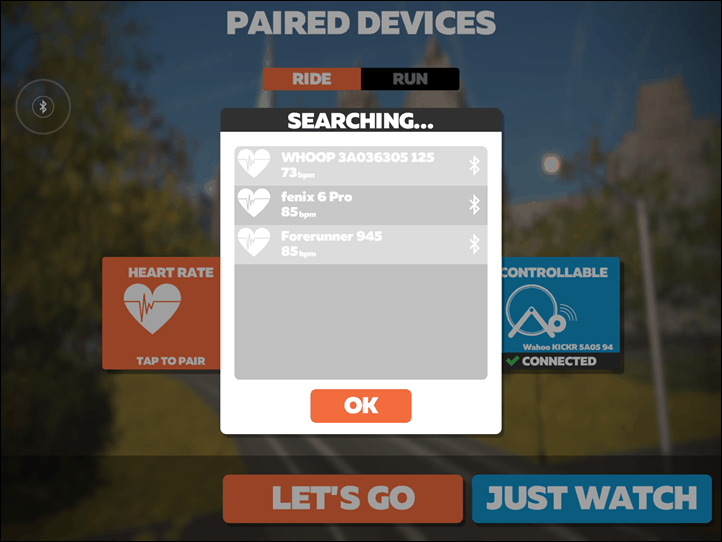




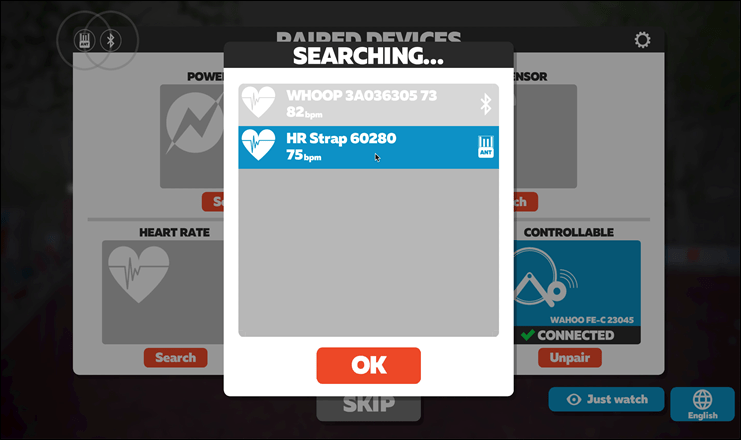



















Top tip. You can set broadcast as a shortcut option in the fenix series. Meaning if you hold a specified key for a second, boom it’s on.
Shame it doesn’t broadcast Bluetooth also in this mode.
Hi Tommy, I’ve been playing around trying to make this shortcut, How’d you do it? Thanks in advance!
Under the hotkeys section. Also works for Forerunner watches.
link to www8.garmin.com
Thanks for that! Works on the Fenix 5 Plus
Hey. On the fenix hold the middle key for settings then
Settings > system > hot keys
Another tip you can use “Virtual Run” to broadcast the HR from an external ANT+ strap (almost all legacy Garmin straps) this will generally give much better accuracy than the built-in oHR.
Indeed, I tried that one and it works like a charm.
So you can literally use your old Garmin HR Strap with Zwift iOS rebroadcasting via Fenix.
Super helpful, thanks!
So, does this mean that Garmin Connect won’t log the activity? Or have the activity metrics? Just Strava (who I use?)
Thanks again!
Correct, if discarded it won’t be logged. Or, if you use the ANT+ method it won’t be logged.
But will it count on the new Garmin Training Metrics?
I want to broadcast both ANT+ and BLE. ANT+ to Garmin Edge (for Physio TrueUp) and BLE to Zwift and other iOS apps. The Forerunner 645 only does ANT+ and I gave up on the CABLE ANT+ to BLE. I purchased a Wahoo TICKR FIT as a “solution.”
The Forerunner 245 sounds like it could broadcast to both with a firmware update, so maybe that will make the TICKR FIT not needed.
Oops, if you have “broadcast during activity” on and also use Virtual Run, the Forerunner 245 broadcasts in both. So the Edge (ANT+) and Zwift on iOS (Bluetooth) are both happy. Hooray!
I don’t broadcast during activity but I use a Garmin dual heart monitor with Zwift and my edge 530 for true up, training status,… But, until few days, I have a delay (sometimes 45 seconds) between heart rate in Zwift and heart rate edge. Yesterday, I did a VO2Max cycling training (3×8(1 minute PMA 1 minute rest) and it was awful.
Someone have an idea to help me.
You can see at the garmin forums that WHR is abominable with the f6. I have exactly the same issue with Zwift and a Virtual Run, where it either lags by minutes, or does the OPPOSITE of what’s expected. Garbage.
That said, it works just fine outside in runs and rides, including harsh MTB activity.
Just realized I have the Garmin 935. Is that not supported in this feature? Do you know?
ANT+ works there, but not Bluetooth Smart.
Is the Venu included in the list where I can use virtual run?
No, not to my knowledge in looking at the firmware updates (and at home at the moment, so can’t triple-check a unit at the office).
Still can’t start a workout if transmitting to trainer road or anything not zwift. I get the transmitting but can’t start the workout on 945
Great post as always. Just one point to add simultaneous broadcast on ANT+ and BLE is possible by enabling broadcast writs HRM during activity (if an external HRM is not paired with the watch). Also, b/c timeout is really annoying and it does not allow you to start until cadence/speed is paired, I start Zwift Run kick off the activity and then close it and switch to either Zwift or any other app. Even when the “run” app is closed, the watch keeps broadcasting as long as you have the activity going. There is one annoying caveat here and in general: if the watch is paired with multiple devices and you get somehow disconnected, it may jump on another bluetooth device and there is no way to select what device you want to connect to. Best solution so far has been to turn BT off on the others but not always possible.
Tied this with my Garmin Forerunner (ANT) and it does work, however during cycling it always reads too low. A lot too low.
My wife’s watch does the same and a buddy’s Fenix does this as well.
During running a is fine, cycling not so much. A full on max effort, heart rate stays like 135 when it should be 180 or there about.
So I’ll keep using the chest strap.
this has been an issue that is raised with Garmin (at least on FR945 forum) and is a known issue, to the point that I switched back to my chest strap (ANT+) that I broadcast on BLE using the mechanism I described earlier (virtual run) to my Mac Mini. Seems the recent update has made it better on FR945 but YMMV.
Fenix 6 Sapphire does this for me, too. My f5+ was spot on. Real disappointing.
Despite being new models the Vivoactive 4 and the Venu don’t seem to have gotten the ability to broadcast over Bluetooth. Sad!
Not really about broadcasting the heart rate for it’s intended purpose, but it is possible to use the function to turn the sensor back on during a swim activity on the fenix 5 plus (series) and others.
After selecting swim as activity the sensor is switched off, if you use the quick menu to enable (and disable) broadcasting of the hr, the sensor is switched on and stays on. After that you can start the swim activity.
There is no heart rate information inside the activity, but the watch uses it to calculate the intensity and you can use the daily graph to see how high your heart rate has been.
We’ve got a 235 and 735. As far as I can see they only have the ad hoc broadcast HR option. Not broadcast during activity. Is this right or am I missing something?
I would like to see more on accuracy…can you point us to any past wearable review with accuracy testing in a trainer vs. a chest strap?
Thanks!
Every one of my watch reviews includes a section on a trainer vs a chest strap. :)
I have a Fenix 5x and an Edge 820, can I use the 5x to broadcast to the Edge during a bike ride?
yeah, just turn on broadcast HR (you can even make it a quick action shortcut). Either during activity, or from the sensor settings menu. It is ANT+ which your Edge naively supports.
Yes – and when you do, your Edge ride will count towards Active Minutes, which isn’t the case when you get you HR from a chest strap.
But is there anyway other than leaving broadcast HR on permanently to have the Edge automatically capture watch HR data?
What I’m looking for here is get on my bike, start recording the ride with an Edge 1030, and heart rate data is transmitted to the Edge without my having to press anything or interact in any way with the watch.
I don’t want to have to start an activity on the watch and discard it, etc.
Not on permanently. Basically just the two options of:
A) Manually turning on HR broadcasting but not recording an activity
B) Starting/discarding an activity
:(
Is this still the case? It would be really nice if they could support automatic HR broadcasting for previously sync’d devices (the same way it would work with a chest strap or power meter). I was hoping to be able to track HR on my commutes without messing with a chest strap (and without messing with my watch before hopping on my bike and going).
Thanks as always, Ray! I’m a Fenix 6 owner and have a few questions:
– I see that you mention Peloton accepting transmissions via ANT or BT and that Virtual Run can be used for other other activities like Zwift cycling. Can it be used for Peloton cycling?
– And if I do use it for Peloton cycling and want to save the activity, will I be able to change it to cycling in Connect so that I can manually add cadence, power, etc (which is currently how I log Peloton rides through the Indoor Bike activity)?
– If Virtual Run can be used for Peloton, any advantage/disadvantage of using it vs Indoor Bike in this scenario?
– Great to heat Garmin has BT Smart broadcasting And/or Virtual Bike ‘in the works’ – do you whether it’s one or the other (or both)?
1) Yes, it can be used for Peloton (which accepts either ANT+ or BLE)
2) Hmm, not sure there. Have you considered instead syncing to Strava and then manually exporting that and uploading that to Garmin?
3) I’d honestly just use the ANT+ broadcasting there, since Peloton supports that natively.
4) I don’t know there.
Cheers!
I see you mention Whoop in there. I know it has been asked before, but do you plan to do a review on Whoop at any point?
Yup, working on it now, to release later this month. I really wanted a min 2 months of usage, and now by the end of I’ll have three months.
I’ve got a Vivoactive 3 and broadcast HR over Bluetooth to my Peloton. Just go to settings/sensors/HR wrist/broadcast.
If I’m not mistaken (and as per above), I believe that’s via ANT
Reminder for Polar, although their watches don’t really do it right, the H10 strap at least broadcasts ANT+, and will pair with up to 2 BTLE devices, so from that perspective, it’s very flexible. (And OH1 will do ANT+ and 1 BTLE, so still some flexibility there)… but for on-wrist devices, yeah, no joy with Polar in spite of some past promises to rebroadcast
Its really a shame because there seems to by no hardware limitation on the Vantage series for example. It could even broadcast on ANT+!
But maybe they prefer to sell a ton of H9 and H10 belts what I can understand from a commercial persepective. I would happily pay let’s say 20 EUR to get a software update for broadcast though.
Ray,
While don’t have one, it is clear from the Garmin Forums that the Tacxtix Delta uses literally the same firmware as the Fēnix 6X Pro. (Literally for beta testing you load the same firmware.)
They have some extremely minor features and SKU-specific watch faces that appear to turn on and off by detecting the model that the firmware is running on f6X vs Tactix: secure wipe and night vision mode. It also seems like airplane mode is renamed to stealth mode on Tactix. Otherwise I think the features are identical.
I typically search for Fenix 6 whenever I’m looking for help for the Tactix Delta software. If Garmin offered the Fenix 6 with sapphire and solar I’d have one of those instead. Looking back at it, being indoors most of the time in not to sunny UK, the non-solar would have been fine.
Folks. For those of us that Zwift cycle with a watch, you really think some Garmin guide or FAQ really wants to tell us to start (or hold on the start screen?) an activity (“Virtual Run”) in order to broadcast HR to Zwift while cycling and then discard the activity later? This is useless. The activity should be tracked in Garmin. It sounds like “Virtual Bike” is in the works, so waiting for that.
Howdy,
Is there anyway to stop the power saver mode from stopping the HR broadcast after about 20 mins on extended mode? I broadcast HR from my 735xt to an edge 820. Also, I haven’t checked this out and really isn’t a concern, but do you know if when you broadcast HR does it double up on the calories calculation or does broadcast mode in essence stop any calorie burning detection from that watch?
Cheers,
Paul
Been using this feature with Zwift for a while with my iPaf. It works great, but the Virtual Bike activity from Garmin can’t get here soon enough.
I’m watching this search!
link to google.com
spice up your product reviews with this simple trick: link to imgur.com
:-)
Dang!
I just hope this Covid stuff makes Garmin put extra effort into Indoor training.
Virtual Run is a reasonable start. But I’d rather just have BLE HR transfer “during activity” like you can set with ANT+.
Those features should off course trickle down to Vivoactive 4 and other same generation watches. There is no HW reason why it should not be possible.
But then some Garmin focus on other things like ANT FE-C / bike trainer support on the watches would be nice – and then open it up for all other ANT FE-C devices so we have FULL support for all kinds of ANT indoor trainers on all the watches and not only EDGE for Bikes.
Garmin True-Up makes it really annoying to use 2 devices as “training load” / status is still on each individual device and they have not seems to find a way to combine them.
I recently got a VA 3 and have used it to broadcast while rowing on an erg. It seems consistently low (and at one point dropped my HR from close to 120 down to the mid-50s mid-workout). Am I right in thinking that if you are using your hands for your activity it may negatively impact HR? I see better results if I move it up my arm, away from my wrist. But even then it seems a bit low. Is this also an issue when cycling?
Thanks!
any sports where you tighten your wrists will have negative impact on most Watches with optical HR. (Row/Bike etc)
Any sports where you move your arms a lot you might have issues – so make sure watch is tight and mounted a bit further up your arm than you would have it for “normal” wear.
Yes, definitely. Cadence lock is a common problem when biking, also, or even more, on a stationary bike.
When running it knows and can filter the cadence pretty well, but I don’t think it uses cadence sensor inputs from the bike.
Thank you both.
Still haven’t figured out why my Concept2 won’t pair with my Viiiia (although I think it has something to do with the fact it got paired to my phone at one point and I think even when I pair to the Concept2 using ANT+ that it is trying to rebroadcast or something). But I dug out my old hard strap Garmin from when I got a FR305 bundle back in the day. (Which, as an aside, I purchased after discovering this site and Ray’s review, which I believe was his most popular for many years.) The result is that I discovered that the VA3 high on my arm is fairly accurate after a while, but way off early, and sometimes still goes wonky. So I rely solely on the chest strap.
As for cycling, now that I have my Zwift setup squared away, I’m good on that front. I need to use the Viiiia with AppleTV anyway, so that takes care of HR and cadence.
Stay safe, all!
Thanks again.
OK thanks for the info but this “feature” isn’t really helpful. I want to broadcast my HR while Zwifting and I want to record the activity as well. I have tried the HR Broadcast in cycling and it doesn’t work for the Fenix6. You state Garmin is aware of this…seems like a pretty big miss on their part and they didn’t commit to release time frame?
It works for ANT+ (and has for years), but not yet Bluetooth Smart for cycling mode.
I’m a Fenix6 owner and having just started zwifting, I used the method described and broadcast my OHR to zwift. I established connections with TP and GC so that my zwift workout would be uploaded. So after my first zwift ride, I looked at GC and although cycling data, i.e. power, etc. had been uploaded, GC did not show any increased “Load” under the training stats.
So…for those zwifters who own a Fenix, do you start an “Indoor Bike” session on the Fenix as well as uploading the workout via zwift after the ride is over?
I only use Zwift for the fun – and don’t upload any data to anywhere. I record what I can on my F6 or my Edge 1030 to have consistant data.
I got the KICKR Bike and right now it ONLY supports ANT+ FE-C – so it won’t record on my F6 as F6 does not read ANT+ FE-C – but only ANT+ Speed/Cadence. Once Wahoo release firmware for Speed/Cadence or Garmin adds FE-C support to their watches – I’ll ditch the Edge 1030. True-Up is True-Pain related to training load etc.
Hi Ray,
Sorry I don’t want to hijack this thread but don’t know where else to ask this question.
Lockdown here in South Africa entails not leaving your property. Now running laps around my patio (partially covered). It appears the gps on my Garmin 230 loses signal (and thus distance) on the covered portion. I am wearing a footpod. Is it possible to set the watch to take distance from the footpod? Would setting it to indoor running do this?
Any other solution? Feel free to email me directly – don’t want to clog up this thread.
Thanks.
Kevin, you might want to change from GPS-based run to indoor or treadmill run, in your watch.
Hi Ray,
I notice in the 4.53 beta for Venu, that the release notes state ‘increased version to allowing testing of new Bluetooth firmware.’
Could this be an indication that HR over BLE is coming to Venu?
Many thanks
Stuart
Thanks!! Works great with Garmin Marq Athlete, BT smart. Is possible to change the logo/icon? Pair with zwift companion and works great, better than broadcast. Is there an accuracy difference between the optical and the chest strap?
Great knowledge and good post as always DC.
But am I the only one that thinks this is a big work around for the sake of buying a chest strap?
I run my Garmin 945 at the same time as Zwift or The Sufferfest for the Training Load metrics and can transmit/receive power, cadence and heart rate (also speed although a largely redundant metric) to both the watch and the platform using a heart rate strap (BLE and ANT+).
As everything syncs to TrainingPeaks and Strava I have a small amount of deletion admin, but a couple of clicks when reviewing the data (that’s what it’s there for!) is no major issue, especially not for all the additional data.
Hi! Nice article and very timely. I just bought a Forerunner 245 to use with the Peloton Digital App on my iPhone. When opening Virtual Run I can get it to start broadcasting HR to the iPhone and the Peloton App which is great but the Virtual Run never changes from ‘ready to pair.’ The speed and cadence icons on the virtual run never turn green. How do I activate those or is there a way to start the activity without it? The upper right activity button won’t do anything on the screen since it is stuck in a waiting to pair. I realize that I can just broadcast the HR as long as it doesn’t time out but I would actually like to start the virtual run so I can save the workout. I added a screen for cadence and speed so I can track my bike workout.
I hope that all makes sense and any ideas please let me know!
Is there any way that my Fenix5X can broadcast steps? Hopefully that way I can use Zwift on a treadmill without having to buy a foot pod.
No not really unless you add foot pod or NPE Runn – or your TM supports Zwift directly.
Garmin’s Virtual run so far only works with some of the latest gen watches like forerunner 945 / Fenix 6. It does not (yet) work on vivoactive 4 (same generation as 945/F6)
Thanks Kaz
Any recommendations on what stride sensor to get? My Garmin one has died and 2 x wahoo ones refuse to pair with Zwift. Cheers
My preference by far is Stryd – any Stryd footpod will do fine for treadmill. I use Stryd inside and outside and would not be without it. (Unless Garmin suddenly gets a lot better at tracking via GPS)
But if you have multiple people sharing the TM – then NPE Runn would be a good solution. It stays on the TM. NPE Runn is the cheaper solution – and I think they have a sale on? $79,- for the Runn (link to store.npe-inc.com)
But Stryd gets you Watt readouts – which is great for outside pacing. So if you normally run at 240 watt – going up a hill at the same speed would maybe put you at 280 watt doing the same speed. That would send your heart rate racing when you reach the top – and increasing the possibility of you hitting “the wall” – With Stryd I slow down to keep roughly the same wattage – which then keeps my HR from shooting up. And everyone knows if you have had your HR up high – it can take a while to get it down again. And you might not notice your HR increasing running uphill – as HR is a lacking indicator. So from you start running uphill until you see the full effect – it can be too late. The Watt indications show almost instantly. So Stryd is my pacing tool and my distance measure.
But I’ve bought an NPE Runn for my TM – so wife and kids can use the TM with Zwift and record the correct speed on their watches for. My NPE should arrive tomorrow so I can tell more after that. My kids are quite young so they often run holding the bar during some of the run – so run distances are never even close (based on the acceleration meter in the watches) – therefore the NPE Runn.. (And I supervise all their runs closely – as kids are only 5 and 7)
But Stryd is about $225 new where NPE Runn is $80 at the moment.
I have been able to pair my Garmin Fenix 6 with Zwift on IOS, using the Virtual Run without any problem. When I try to do it on the Zwift Windows 10 app, it does find the find the Garmin, but it does show a no reception message and the Fenix 6 remains on “Ready to pair” mode…
Any idea?
Kevin, you might want to use an indoor or treadmill running mode instead of the GPS-based running mode.
Hi,
Congrats for your reviews as always!!
Do you expect to have theses features in Garmin 935?
Thank you in advance.
Alex
Sorry, I wanted to ask when will be possible to broadcast indoor running pace to Zwift for instance…
Ray,
Super review.
Can the Vantage V be used day tot day training, activity-log, sleep-log and seperatly the Grit X only for trail-running and mountainbiking? Wil the sleep recovery en orthostatic test values uploaded from the Vantage V be used by the fitspark training advice in the Grit X and visa versa.
Thanks!
Have a Venu for 3 months now. Probably my biggest complaint is that the wrist HRM is NOT accurate for about the first 10 minutes of the activity. Instead of using this, I actually have to use my chest strap monitor and connect it to my watch. After 10 minutes I have found that the Garmin watch is pretty good. I have tried various tightnesses around my wrist, makes no difference.
Very disappointed that this feature doesn’t work well. I had hoped to get rid of an item.
I’ve observed this in a couple Garmin optical Harms including my Fenix 5x and my wife’s Vivoactive. Very annoying, especially for indoor activities that may only last 45 min when it takes 15-20 to get an accurate reading. Anecdotally, I also found this happens more often when the temperature is cold outside or my HR is low.
The Garmin 645 is between a 245 and 945, yet you’ve left it out. Is it limited to broadcasting on ANT+ only, no BT?
Correct, not supported there. Older device unfortunately.
Hi Ray, really useful guide – thank you!
I’ve been using this feature on my FR245M for quite a few TrainerRoad workouts, connecting to the TrainerRoad app on my iPhone. It’s great to be able to broadcast heart rate from my watch via Bluetooth since I don’t have a chest strap.
My only problem is the heart rate seems crazy low. It’s often stuck around 100bpm and doesn’t really get any higher. The HR is consistently 40-50bpm below where it should be (and where it is when I record HR on an indoor TrainerRoad activity using the ‘bike indoor’ activity). It’s not a huge deal, but might mean I don’t use this function and just don’t record HR for my TrainerRoad workouts.
My only thought is it might be something to do with the way Garmin calculates HR in this mode – since it seems to work better in different positions on the bike. e.g. it seems more accurate when I’m on the aero bars.
Has anyone else had this problem? Any fixes I’m missing? Would be great if Garmin would just release a virtual cycle activity!
Howdy,
A link from Garmin support re HR Bluetooth broadcasting with virtual run and supported Garmin watches.
link to support.garmin.com
Cheers
Dave
Hello Ray
Thank for the instructions – helpful as always!
I have only one problem using this app with tacx neo 2t and pairing it to the tacx app on my android tablet.
It is pairing and transmitting all good but it is stuck in the ready to pair screen although it shows in the lower data field bluetooth connection with my tablet and also in the tacx app it shows connected and is transmitting. The problem is there is no way that I can actually start the activity on my fenix pro 6 and it is timing out around 40 minutes into the ride and I have to reconnect it again which is very annoying…
Anything I’m missing?
Thank you very much
Matthias
Hi am using garmin 920xt how to connect the chest strap with zwift for cycling???
I just bought the Garmin Vivosmart 4 to work with my Peloton app that I use @ gym on my iPhone. Put heart rate in broadcast on my vivosmart and my peloton app isn’t finding it. Please help. This watch doesn’t have a “virtual run” mode
That’s a bit of a pickle.
See, the Garmin Vivosmart 4 broadcasts only on ANT+, not Bluetooth Smart. So for a Peloton Bike, that’d be fine, because it connects over both ANT+ & Bluetooth Smart for HR straps. But for the Peloton app on an iPad/iPhone/anything, it only connects via Bluetooth Smart.
Out of curiosity something appears to be preventing my 245 and iPhone running the Elite HRV app from hooking up. The the Forerunner is connected to the iPhone and the app goes into a ‘connecting’ state and is ‘waiting for pulse data from the 245’ – but everything stalls at this point. It is as if something is missing, the same thing happened when I tried it with FulGaz – is this feature compatible only with particular Apps?
Thanks, Ray – I am broadcasting heart rate from my FR235 to my garmin edge 530 while cycling. And I have a display set up to see it while I am riding. But it drops out! Today on a short 1 hour ride, it dropped out maybe 5 or 6 times. I have to go to my watch, stop broadcasting, then start again, then the edge will start picking up signal again. The watch is showing heart rate all the time, so what is happening? The drop outs are annoying and distracting when I have to mess with my watch to get the edge to connect again. What am I missing?
Thanks!
did anyone find a way to make sufferfest work with virtual run on Fenix 6 ?
Do you know if there’s a way to merge fitness metrics from a Forerunner 245 music with an Edge 530? Would one of these methods work? I like the Edge for cycling metrics and my forerunner for heart rate (and therefore calories burned), but I cannot figure out how to link them. Thank you for any assistance.
Yup, you can use the standard Garmin HR broadcasting on the FR245. So basically, go on your Edge 530 into sensor pairing mode.
Then, on the FR245, you an go into the settings, just the optical HR sensor, and set it to either broadcast now, or, broadcast when in an activity. For the moment, choose to broadcast now.
Now, back on your Edge 530 search for a new HR sensor. It’ll find it there, and pair up and save t.
For future workouts you can either start a workout on the FR245 (which activates the HR sensor broadcasting), or, you can just manually broadcast your HR without starting a workout.
So helpful! Thanks so much
Don’t suppose there has been any news on when Garmin will be enabling bluetooth smart broadcast for the Fenix 6 series
Hi DC! I’m using an app called Spivi for indoor virtual cycling. I want to use my Garmin 6x as a heart monitor strap. However, it appears I need the ANT+ ID to connect it. Any idea where I get the ID?? I have attached a screenshot from the app. When I use scan for strap or scan for BLE option, nothing comes up, even when “broadcasting heart rate” from the 6x. Help! Thanks!!
It seems Garmin stopped supporting the “Fitness Equipment Profile” with their watches. I have a Woodway treadmill and can’t broadcast the heart rate from my 645 music. Do you know if this was intentional?
Hi, Has anyone found a way/app that receives an ANT+ HR from a garmin watch, and can Broadcast as Bluetooth (BLE) ? I have a trainer that only receives BLE Heartrate..
Hi DCR, I gather that Fenix 6 series can broadcast TO other compatible devices; my question is are they capable of receiving HR broadcast FROM devices (e.g. vivosmart4)? My basis, if so, I can use Fenix 6 as my cycling head unit (esp useful during the TRIs). This would be a critical spec for me to make the purchase decision, mostly because I want to avoid having the HRM belt.
I have a Forerunner 735 – Broadcast Heart rate I. Settings either Off or Auto (not On). Tried to get Zwift to pair with it without success
I thought a Black Friday bargain on a Venu was hard to pass up. Beautiful screen and less sensitivity to sweat and shower than VA3. Battery life running solid at 5 days, matching functional life of 245.
No “Weatherface” watch face and no HR broadcast in bluetooth to my Surface for Zwift…deal breakers.
Guess I’m waiting for the 955 to spur discounts on the 945. 245 Music really does achieve well above its rank.
When paired to my laptop to use zwift, my 245 watch HRM is always way off. My HR week be in 140s but the watch will stay at 70 to 80 bpm. I have tried wetting my wrist, changing sides, front and back, but it’s never accurate. However, once I disconnect from the computer, the accuracy is back to normal!
Anyone else with this issue??
Hi, in the past, ANT+ broadcast was working with any app. So I implemented a ‘fake’ app (only showing battery draining, time and hr). App was draining only about 2-3% on Forerunner watches. Since latest updates, Garmin deactivated ANT+ broadcasting for apps (only for activity remaining). I implemented an app, which makes it easy to start ANT+ broadcasting without starting an activity. If someone is interested:
link to apps.garmin.com
Hi Ray and everyone,
My standard HR strap gave up the ghost last week so I used the FR935 to broadcast HR using the ad-hoc method. It was immediately obvious that it was not playing ball at all, at least for the first 25 mins of the workout. This was consistent across every workout I did using this approach. I figured my watch was on the blink, but then recorded an activity without broadcast and it chimed in as normal and matched the trace of my new HR strap bar one little jump (which I accept as a warm up issue). See pic attached. Anyone seeing this?
I wondered is this is down to it not recording an activity so the sensor is not forced into life? I will try the during activity broadcast to see if the unit registers HR in the usual manner. If this is the case it makes me wonder how reliable the 24/7 HR monitoring actually is?
Cheers.
Hi, i have the HRM-Tri from Garmin, if i buy a USB ANT+ Pen does it work without the watch? Does it brodcast the run metrics or do i need to buy cadence sensor to?
Dear DC rainmaker,
Have you tested the garmin vivioactive 3. I have problems to pair the watch with tacx training app or zwift.
Hope you have an answer
hope to hear from you,
greetings Walther from the Netherlands
The Vivoactive 3 will only work with Ant+
My Fenix 6s is connected to a Samsung S8 via Garmin Connect app and it shows up as a paired Bluetooth device in the phone settings. All works as it should. However… if I broadcast Heartrate or use virtual run to use the Fenix wrist HR monitor in Strava or Tacx Training app, it works as it should while the activity is running but when I finish the recording in Strava or finish a Tacx Training app ride or workout, the Fenix immediately goes into Bluetooth pairing mode, the watch shows as not connected in Garmin connect and it does not show up as a paired or even an available device in the phone Bluetooth settings. The only way to get the Fenix paired again is to turn phone BT off and on again once or more times and when it shows up, repair and then go thru the Garmin Connect device setup routine again. Sometimes the only fix is to Remove Device in Garmin Connect and add it back again. It’s really tedious. Any suggestions on this?
Thanks
With the FR 945, firmware 6.2, unless I misunderstood Zwift picked up my HR over ANT+ now.
any joy since your post Phil as I have rthe same symptoms bro
I have a forerunner 35 which has bluetooth.
I want to pair the heartrate with my tacx genius which has also bluetooth and is connected with the tacx app.
Now the genius streams the rpm, watt to the tacx app but I want to have my heartrate also visible in de tacx app via my forerunner.
Is this possible and how should this be done?
thanks
Dear Jerry,
I have the same problem . I have a tacx neo , an android tablet and Vivoactive 3 which Is replaced by Garmin by a V4, because they said it would work with the tacx training app. However it only works with ant+. I found on in the internet, the only thing which works is virtual run.
have a look at this link
link to support.garmin.com
hope it helps
greetings walther
Dear Jerry,
Yesterday i got the garmin 245 music, And tested it with the Tacx training app on my android tablet and I see my heart rate in the app. Also tested the the vertial run on Zwift and works as well.
greetings walther
Sorry about the long question, here we go;
I have a Garmin FR935 and ant + HR strap, along with a Peloton Bike +.
My HR shows fine on the bike, but doesn’t show if i use the running app outside. Is this because i cannot pair the ANT+ HR monitor with my phone? And is the only way to get the HR to show by buying an alternative HR monitor?
So after an outdoor run i’m missing HR data and all the other data you get with a Garmin connected Strava Premium account, from my watch. And therefore i’m left with just the inferior Peloton App data, as it seems to overwrite the Garmin information. I don’t want to disconnect my Peloton account because it gives me all the bike details. But i really want the running data.
Is the only solution to just not use the Peloton running app? Or is there a clever app that can combine it all?
This is not working for my watch. Any videos on how to sync the HR from my garmin vivo4S to my peloton app? I had this connected once before and now I cannot get it to sync. I have asked for support from both Garmin and Peloton. No success.
hear rate broadcast will work on most of the android wear by this app
link to play.google.com
it should probably work on non wear os android based smartwatch also. but i cant find the apk file online other than playstore. if any android wear user happen to download . please backup the application and post me the link. thanks in advance.
Hi from Germany, so are the FR 245 and 945 able to re-broadcast the HR signal in a dual-band mode to the Wahoo Elemnt Mini (which usually does require Wahoo’s own dual band HRM-sensors) now? Thank you, Mirko
Hi, sorry this is an old article but I am trying to find the ANT+ ID for my Garmin fenix 6 pro, but I do not have access to any devices like a peloton or zwift. I am trying to get the ANT+ ID so I can give that to my fitness class and avoid using 2 different devices every time. Is this possible? I have scoured the internet and am at wits end. Please help me out! Much appreciated.
Hi DC Rainmaker,
Have you ever got this too work for the Timex R300?
I’ve tried it to make it work on a pixel 5, edge 520 and edge 1030. But it never worked…
It’s a bummer because I hoped to ditch the heart rate strap…
My VivoActiv 3 does broadcasts my heart rate, but neither my phone or my pc pick it up on the Zwift app.
Correct. The Vivoactive 3 broadcasts only over ANT+, so your phone likely only picks up Bluetooth Smart, and your computer, unless you’ve added an ANT+ USB adapter, also only does Bluetooth Smart.
Ok. But what does this mean though. Delete Zwift and give up on using the program and find something else ?
I bought a MyRun treadmill and would like to use my watch as the heat rate monitor. Is this not an option either?
It works just fine on my WattBike.
If I purchase an ANT+ dongle, will I be able to set up my watch to communicate with my iPad or will it only work on my pc where it is plugged into?
I need to be able to get the watch and the MyRyn treadmill to communicate.
Is this what the dongle is going to do?
I’m a bit confused with this feature on my Instinct. It seems to be broadcasting HR to my phone even when I’m not on the “Broadcast Heart Rate” screen, and it’s absolutely gobbling up battery.
I’ve tried troubleshooting it a bit myself but haven’t made any headway. I believe that it is actively broadcasting because I have the Garmin Connect app open and I see my HR updating every second or so. I can also pair it in the Wahoo app on my phone, and it shows as an HR sensor (though the Wahoo app always shows the instinct as “n/a bpm” regardless of whether my Instinct is on the broadcast screen or not). This is all while the watch is on the main screen, no activity is running, and “Broadcast During Activity” is toggled off.
My goal here is just to turn off the feature on my instinct. I always use a chest strap for better accuracy and reliability anyway. But my Instinct has had abysmal battery life for the last couple weeks, and I think it corresponds to around when I first experimented with this feature.
Just purchased a Venu 2 in the Black Friday sales. Garmin seem to have included BTLE in some more of the activities now. Provided you have “Broadcast in Activity” switched on Zwift can pick up the HR over Bluetooth from both “Bike Indoors” and “Treadmill”
Hey thanks for this article. I have a question for you, I wondered if you had any insight on if when broadcasting a heart rate from a watch to say an edge 520, if that heartrate info has any effect on the calories burned calculation that the edge makes?
As of today the broadcast HR works for Zwift via BT with my 745. No need to keep using the virtual run activity for cycling :)
Does anyone know if the Garmin Epix gen2 supports both Ant+ and bluetooth HR broardcasting?
This works also with the Venu 2 (and 2S) alongside an Edge 830 (or similar model). No idea which technology it’s using, but it really doesn’t matter. You first go to Settings (hold the lower button on the right [B]), scroll down to the Settings gear icon. Then go to Heart Rate > Broadcast Heart Rate (NOT ‘Broadcast In Activity’). Then go to the Edge device and find Add Sensor > Heart Rate and follow the prompts (there are several to complete the setup). Then you can start your activity in the Edge device and it will contain the HR data. You’ll want to turn off the HR broadcasting at the end of your activity to save battery on your watch.
Hi, I think it does. However, I’m unable to display the HR data on Zwift with my Epix gen 2 (and have tried several options). When I start a virtual run (or simply broadcats the HR), it appears on the Zwift app but then stays freezed.
If anyone has a solution, that would be great!
My wife used the HR broadcast function on her Forerunner 945 LTE everytime she uses Zwift. Since today however the option is no longer available.
Anyone else noticed this?
The function is still there on my Fenix 7 (alltough it’s now under sensor & accesories, no longer under the heartrate menu).
Okay so after some thinkering we did find a workaround.
If you start an activity (she uses bike-indoor) you can choose to enable broadcasting.
The downside of this is there’s now 2 activities in your garmin connect and on Strava (one from the watch activity on one from Strava).
But at least she now has heartrate on strava ;-)
Your content is amazing.
I have a Fenix 7 and edge 1040, and I can’t figure out how to get heart rate during a ride. I have them paired, heart rate shows up, but fenix times out after 30 minutes. I can’t start an activity on watch, and the ant+ doesn’t seem relevant any more. I can’t believe how hard it is to connect two premium Garmin devices properly!!
Hi Kevin-
It looks like you’re trying to use the Virtual Treadmill style function. Rather, instead, just do normal HR broadcasting.
On a Fenix 7, that’d be: Settings> Sensors > Wrist Heart Rate > Broadcast HR > Then start.
However, you can create a Hotkey for this, to make it quicker/easier to access.
I don’t believe that works for this pairing. But I’ll go back and try again. I had done this before and even had the hotkey set up, but I thought when the virtual run came out it had to be done this way. I’ll update this response when I try that again to make sure.
Well crap. I don’t know why I went down that wrong path. Sure enough. Duh!!
Appreciate the help!
I have the Garmin Venu for HR and the Garmin Edge 520 cadence and speed sensors. I use CABLE to connect those to Apple TV Zwift – works great! I was using the Garmin chest strap HR, but it stopped working reliably. I’m not using HR for detailed training metrics – just want to see what zone I’m in and see the HR graph on Zwift and Garmin Connect. This setup does the trick. I prefer the wrist HR to the chest strap. And having the Garmin Venu watch features is great!
I bought an Garmin Fenix 6X Pro Software Version 27.00 (6a5363d) with the goal to be able to pair it with a Keiser M3i Indoor Bike and have my heart rate available within the Keiser M Series android App that can track my workouts and upload them to Strava.
When I “Broadcast Heart Rate” nothing seems to happen on the Keiser M3i bike or the M Series app. I installed the Polar Beat app -> Settings -> HR Sensor and fenix 6X Pro showed up as a sensor and my heart rate is shown successfully.
Does anyone know the exact steps to connect to the Keiser M connect display with bluetooth HR?
link to keiser.com
I think this might have been updated from Garmin recently? I’m sure that I tried to broadcast hr to iOS a few weeks ago without success (which matches up with what you’ve described). Today, I was able to broadcast HR from 955 to the rouvy app on iOS. It was really convenient, as I prefer to log the activity on my watch for the garnin training stats, but it’s good to see the HR on screen on rouvy ( I have an iPhone linked via an HDMI cable. Worked well! Apologies if I’m late to the party and this has already been covered!
Great post. I alway read your review beforw buying any garmin watch. I have Epix Gen 2, broadcast heart rate worked fine with Zwift, wahoo… after starting a virtual run session with Zwift, broastcast heart rate is not detected by 3rd party app any more.
Virtual run still works fine.
If I do a hard factory reset then broastcast heart rate will be detected by 3rd party app again.
Have you seen this issue before Ray?