It’s been 16 months since the Kinetic R1 was first announced at Interbike 2018. That was back when Interbike still existed. Since then, Interbike has dissolved, Kinetic started shipping the R1, then stopped for half a year, then resumed again this past summer. Also, TikTok is apparently a thing now and has nothing to do with the sounds of time passing by delayed trainers.
The R1 is Kinetic’s first go of a direct drive trainer. While the company rode the wheel-on trainer bus far longer than almost anyone else (and quite well too), that era is slowly fading away. Certainly the company could have just created a standard direct drive trainer like anyone else, but they decided to incorporate one of their marque features: Side to side tilting, or in Kinetic parlance – rock ‘n rolling. The R1 borrowed that function from the company’s past “Rock & Roll” series of trainers which had a beastly tilting frame that gave such a motion as you pedaled away, especially in sprints.
But, as Kinetic has learned over the past year – the trainer bar has been raised. Trainers are now quiet, and consumers demand more accuracy than ever before. In fact, that’s been a core struggle for the R1 since its re-release this past summer: Firmware update after firmware update promised to fix issues, with each successive update fixing one issue only to cause another. Last week the company released what they believe is the most accurate firmware update yet – 2.40. So, once again I updated the R1 and completed all the required ancillary steps. With the intent that this time one way or another, this review was going out today before the clock struck midnight and Cinderella turned into a green pumpkin.
Note that Kinetic sent over a media loaner of the R1 to try out. As usual around these parts once I’m done with it here I’ll get it boxed up and sent back to them. If you find this review useful you can hit up the links at the end of the post to help support the site.
What’s in the box:
I’m always excited when I get a new box design. Not so much the exterior, but rather the interior. And as you’ll see – Kinetic’s interior is definitely different than the others. In this case though, different is good.
Once you crack it open you’ll find three large blocks of cardboard. GPLama selected to use these as podcast dampening panels in his office. I might let the kids use them to cushion their landing jumping off furniture they shouldn’t be climbing on. Either way, they keep the entire assembly neatly in place while also being recyclable.
Remove those things and you’ll find the R1 chillin’ there protected by a plastic bag, which you can remove as well:
Meanwhile, there was a small side box in there that you took out. That’s got all this stuff in it:
That would be the:
A) Power supply
B) Incredibly well illustrated manual
C) Extra cadence sensor
D) Promo stuffs for 3rd party apps
In addition, as of Nov 24th, Kinetic is also including an 11-speed cassette in the box. At some point in the next few months they’ll work to get that actually pre-installed, but hey – including it in the box is way better than not including it at all. In my case, I was pre that date, so I just went out and bought another. By now Wiggle assumes I’m laundering in cassettes.
Here’s a closer look at some of those boxed pieces:
Oh right, I didn’t show the trainer yet. Look – it’s totally assembled out of the box:
With that, we’re done on box shots. And it’s time to get it setup and using it.
The Basics:
So now that we’ve got the trainer sitting there it’s time to get the cassette on. As noted earlier, in my case I just went out and bought a cassette. But these days it should be coming with one. Though it’s plausible that relatively new change is taking a little bit of time for all retailers to implement. And as I earlier mentioned, right now it won’t yet come pre-installed.
So I went to my drawer of cassettes and found a previously loved one that I took off a trainer I had shipped back a few days prior, and got all the tools I needed. Now’s a good time to note that the quick release skewer comes pre-installed in the hub (seen above). Meaning, you’ll need to take that out to install a cassette.
To install a cassette, you’ll need two tools. A lockring tool (or lockring + a wrench, in my case), and a chain whip. In this case, you need the chainwhip since you can’t get a good grasp on the flywheel.
The entire process only takes 2-3 minutes tops – super quick and easy …again, assuming you have the tools.
Once installed it should look roughly like this:
Next, you’ll need to circle back to that baggie of parts and find the correct adapter or quick release skewer for your bike. Or not. Because unless you did something horrifically wrong on the previous step, you’ll have just removed that quick release skewer. Assuming you didn’t lose it in the last 90 seconds, go ahead and stick it in. Or, if you’ve got a thru-axle bike, then put those adapters in instead.
Next, grab the power cable. Here’s what that looks like:
In my case, I did a quick arts and crafts project so I could figure out which power block is which in a few months:
I’ve gotta ask – why is that not a *single* indoor trainer maker can find a way to label their power blocks so that we know what it’s for months or years later when it gets separated from its trainer as it always does eventually? Can’t someone just stick a sticker on it at the factory? This isn’t picking on Kinetic – as everyone else is exactly the same. Even the $3,500 Wahoo KICKR Bike and $3,200 TACX NEO Bike don’t have logos on the bricks. Granted, they are literally bigger than bricks. So I suppose it’s harder to screw that one up.
In any event, plug it in:
You’ll see that USB port sitting there. Don’t worry, it’s not used for anything. Well, at least not any of the major apps.
I think PerfPro was or is using it, but Zwift and others aren’t. Which is too bad, as the idea that Kinetic had was that in wireless-dense areas where dropouts are of concern (or security of data, such as an esports event), that you could used the wired connection instead. Unfortunately, nothing has come of it.
Once you’ve got everything plugged in, you’ll go ahead and mount your bike to it:
After that you’ll want to update the firmware. Definitely update the firmware (I talk about that in the next section). And then you’ll want to do their 20-minute calibration procedure. The company says you’ll only need to do this longer procedure once, using their app. It’s easy, but not quick – as the name implies.
You simply pedal aimlessly for 20 minutes, and then at the end of it you’ll spin up to 25MPH and coast down.
At that point the company says any future calibrations can be done using the shorter spin-up/coast down calibration procedure. Also, calibrations are stored on the trainer. So if you do a calibration using the Kinetic App, then the calibration values will also be applied for 3rd party apps like TrainerRoad or Zwift.
Before we go into a bunch of other details – note that the Kinetic R1 actually has the ability to ride without power. You’ll have noticed that option right below the calibrate button in the left-most screenshot above. The way it works is that you need to specify the ‘position’ that the trainer’s resistance unit will stay in, once powered off. At which point you’ll ‘lock’ that position in 5 unit increments between 0 and 100 (though, I can’t find any documentation on exactly what those units translate to):
Of course, using it without power implies either an impending apocalyptic trainer ride, or that you’re planning to travel with it. The R1 definitely isn’t light – in fact, it’s one of the heaviest (if not the heaviest) trainers out there. But it does have a handle on it for moving it around, which helps:
Also, the legs fold under it.
You’ll simply loosen the two screws at the back using your thumbs and then it’ll allow the legs to swing open or closed:
Given the R1 is a smart trainer, it’ll change resistance automatically in a few different ways, primarily driven by different applications/methods. But most of this all boils down to two core methods:
ERG Mode: Setting a specific power level – i.e., 230w. In this mode, no matter what gearing you use, the trainer will simply stay at 230w (or whatever you set it to).
Simulation Mode: Simulating a specific outdoor grade – i.e., 7% incline. In this mode, it’s just like outdoors in that you can change your gearing to make it easier or harder. Wattage is not hard-set, only incline levels.
In the case of simulation (aka slope) mode, the R1 can simulate from 0% to 20% incline – which is slightly above the competitors in this sub-$1,000 price point (crazy to say that, as even a year ago these specs at this price would have been huge). The Elite Direto X goes to 18%, the Saris H3 goes to 20%, the Wahoo KICKR CORE simulates up to 16%, while the Tacx Flux 2 is 16% as well. Honestly, there’s little reason most of this matters if you use the defaults in Zwift, because it automatically halves the values anyway. A 10% grade feels like a 5% grade. You need to change the ‘Trainer Difficulty’ level to 100% in order to feel it (and most people don’t bother to).
The second mode the trainer has is ERG mode. In that case, the company says up to 2,000w of resistance. Although, realistically, you don’t care about that. I can only barely (maybe) break 1,000w for a second or two, and even most front of the non-pro pack cyclists aren’t going to top 1,800w. The pros would only be just a bit beyond that. Said differently: Peak numbers in this competition don’t matter. Instead, what matters is actually a harder metric to make clear – which is the ability to simulate high grades and lower speeds (especially if you’re a heavier cyclist).
I’ll cover all the ERG mode accuracy bits down below, including timing of responsiveness seen in this test:
We’ll talk more about accuracy later on in the accuracy section – so what about road feel?
Like I always say – for me personally, it’s hard to separate the fact that I’m riding indoors from outdoors. It’s still a trainer, and I’m still looking at a wall in front of me. My brain can only turn off so much of that. Still, much of the road-like feel is driven by the flywheel, and be it physical or virtual, flywheel sizes tend to be measured in weight. This impacts inertia and how it feels – primarily when you accelerate or otherwise change acceleration (such as briefly coasting).
All that prefacing done, the Kinetic R1 has reasonably good road feel. Not quite KICKR level, primarily around larger accelerations and decelerations, but for subtle shifts it responds well.
Except – that’d be ignoring the marquee feature of the R1, which is the side to side swaying (rocking). The entirety of the trainer will rock from side to side – essentially just like that of the Kinetic Rock & Roll base that they’ve had for years. The difference though is that this isn’t a detachable base like it was then. The entire structure is built from the ground up as a cohesive direct drive trainer that tilts. I’ll show you it in a second in a quick video snippet, but here’s a glimpse of the range of the tilt:
Now to my surprise, it’s actually really hard to tip this thing over. In trying other tilty-type devices recently (and even some less than optimal trainers), it’s somewhat easy for a tall person on a tall bike to tip it. But not this. It might feel like it will, but it won’t. You can see how it tilts as you get on it – which takes a few tries to get used to as it tilts towards you:
Once upright it should stay centered. Unlike the Rock & Roll series where you had a small adjustment screw, any left or right incorrect leanings are actually just adjusted with the feet:
I’ve found that once you get on it, as long as it’s pretty close – then give it a minute or two of pedaling before you make any adjustments. For whatever reason I’ve found after I’ve relocated it that it seems to take a short bit of time to ‘settle’. Once in a static spot there aren’t any issues here. Usually just a simple single rotation of either of the left or right castors will solve the issue and get you nice and straight.
Now it’s easy to want to show this in a full out sprint. That’s what most people do – and sure, I’ll show you that too. But the real benefit for the R1 as well as rocker plates is that very subtle movement on long trainer workouts. Trek did a study around it and showing how much pressure that little bit of movement helps with over time (primarily on your butt). Which makes sense. Outside, your body is constantly compensating for slight changes due to the bike moving. But indoors on a rock of a trainer/bike, it doesn’t.
Here’s a quick clip of some of that movement from a few different angles:
As for sound? As you just heard, it’s not silent. Not even close. In fact, I think it’s probably the loudest trainer I’ve tested in 2019. It’s based on ‘older’ belt design, which is what ‘contributes’ to that voluminous sound:
This trainer is also louder than your average fan by a long shot – so the typical mantra of ‘well, my fan is louder’, doesn’t apply here. Hopefully they can re-design the belt for 2020 (which would de a totally different unit though, as it was for Wahoo and Saris when they redesigned theirs). I suppose assuming that R1 means ‘Release 1’, that such a new trainer would be an R2. Though I suspect the earliest we’d see anything like that is Eurobike 2020 (late next August).
App Compatibility:
The Kinetic R1 follows all of the industry norms as you’d expect from a smart trainer As you probably know, apps like Zwift, TrainerRoad, SufferFest, Rouvy, Kinomap and many more all support most of these industry standards, making it easy to use whatever app you’d like. If trainers or apps don’t support these standards, then it makes it far more difficult for you as the end user.
Though interestingly – the road to get to this point for the R1 was rather long. They started off on a different communications platform than most other companies, and with that they had to deal with a long list of early teething compatibility problems. These weren’t directly Kinetic’s fault – and in fact, one might argue they were paving the way for others. Still, it undoubtedly hurt them early on. Today though as a consumer (or even an industry insider), you’d never notice.
The R1 transmits data on both ANT+ & Bluetooth Smart, as well as allowing interactive resistance control across both ANT+ & Bluetooth Smart. By applying resistance control, apps can simulate climbs as well as set specific wattage targets.
The unit supports the following protocols and transmission standards:
ANT+ FE-C (Trainer Control): This is for controlling the trainer via ANT+ from apps and head units (with cadence/power data). Read tons about it here.
ANT+ Power Meter Profile: This broadcasts as a standard ANT+ power meter, with cadence data
Bluetooth Smart Power Meter Profile: This broadcasts as a standard BLE power meter, with cadence data
Bluetooth Smart FTMS (Trainer Control): This allows apps to control the trainer over Bluetooth Smart (with cadence/power data)
Note that the cadence was initially in the R1 firmware, then removed, but it’s back now as of firmware 2.40 (which is what this review is based on). Between all these standards you can basically connect to anything and everything you’d ever want to. Be it a bike computer or watch, or an app – it’ll be supported.
In the above, you’ll note there’s cadence data baked into the various streams. That’s handy if you’re connecting to Zwift on an Apple TV, due to Apple TV’s two concurrent Bluetooth Smart sensor limitation (plus the Apple TV remote). This means you can pair the trainer and get power/cadence/control, while also pairing up a heart rate strap. Kinetic also ships in the box a cadence sensor – though I suspect they’ll stop doing that soon. To spoil a portion of my accuracy section later on, I see no issues with cadence accuracy on firmware 2.40.
For me, in my testing, I used Zwift and TrainerRoad as my two main apps (which are the two main apps I use personally). In the case of Zwift, I used it in regular riding mode (non-workout mode, aka SIM mode) as well as ERG mode (workout mode). Whereas in the case of TrainerRoad I used it in a structured workout mode (ERG mode). I dig into the nuances of these both within the power accuracy section.
Starting with Zwift, you can see the Kinetic R1 listed as not just a controllable trainer, but also within the regular power meter and cadence section. You’ll want to pair it up as a controllable trainer (which will also pair it as a power meter):
You’ll see the trainer enumerated in a fairly similar manner on TrainerRoad as well:
Also, TrainerRoad’s tips page on using smart trainers in ERG mode:
I’d *strongly* recommend you either read that page, or just simply do two things:
A) Calibrate the Kinetic R1: No seriously, you absolutely positively must do this for the R1. For realz.
B) Ensure you’re using the small ring up front: This is for ERG mode specifically, shift into the small ring to get better control
As far as calibration goes, you can complete it easily from some apps. It worked for me in TrainerRoad on an iPad, but not in Zwift over Bluetooth Smart (Apple TV). You’ll see either a calibration prompt in the app (like TrainerRoad). For example, here it is doing the spin-down within TrainerRoad on an iPad using Bluetooth Smart:
It’s super easy to do, you just pedal a bit fast for a moment until it reaches a given threshold speed, and then you stop pedaling. It’s going to measure how long it takes to coast to a stop. Super easy.
Next, Kinetic does have their own app as well – which includes both a free tier and a paid tier. I just used the free tier, which is where you can update the firmware as well as calibrate the trainer. Additionally, it allows you to do some basic workouts for free too. Starting off with the firmware update piece, you’ll find the Kinetic R1 chilling in the list of nearby sensors:
From there you can choose to update the firmware by pressing that green ‘Update Firmware’ box. I did find that sometimes this whole page was a bit finicky. It seemed to hinge on whether or not the app thought it had positive control over the trainer. Meaning that sometimes it would connect, but wouldn’t enumerate the device information section correctly. That usually corresponded with the ‘Has Control’ box not toggling when I requested it.
To solve that, I found that some unpredictable combination of putting my phone into airplane mode, killing/closing the app, and unplugging the trainer seemed to fix it. In other words, the same steps you take for just about every other connected smart device on the planet.
Once you’ve pressed the firmware update button, it’ll walk you through those steps – takes perhaps 2-3 minutes to complete, after which you’ll notice the firmware version is updated – in my case to 2.40 (the latest as of this writing).
And finally, as noted earlier, their app actually has a ton of workouts in it, roughly 60 or so:
Very few other companies have this much in it for free. If you want to pay their $9.99/month subscription, then you’ll also unlock training plans, 200 more workouts, custom workouts, support for other trainer companies, and the ability to stream YouTube Playlists, local videos, and Dropbox videos within the app framework. Again, I only used the free version, but still, they’ve done a solid job sticking a lot of things in here:
You also get recorded workout history details too, and the ability to share it with all the apps you see above as well as iCloud and Dropbox (I connected my iCloud account to have the files end up there). Ok, with that, let’s talk accuracy.
Power Accuracy:
Sigh.
Just sigh.
What sucks about writing this portion of the review is that all you need to know is in one word two lines above. But of course, I can’t just write that. Instead, I’ll detail just as I do on accuracy.
But it’s worth noting this is hardly my first go at this. In fact, I’ve been making goes at this for months now. Other people have been making goes at this since summer. One way or another, firmware update after another, things just aren’t accurate. Back in August it was overshooting sprints by hundreds of watts. Then they fixed that but undercut any decelerations, so you’d get mean/max graphs like this:
That’s 50w lower than the other power meters.
Along the way they re-introduced cadence measurement (woot), and also added a new calibration procedure (meh). On firmware back in early November that calibration procedure made a massive amount of difference to point in time accuracy. A near 50 watt shift. The Yelp review of the calibration procedure would say: Must do, would ride again!
But it didn’t fix the deceleration issues. That was supposed to be fixed in 2.40 – the most recent firmware released about a week ago. So I got that updated today and then did the 20 minute calibration procedure again, to exacting instructions using their app.
And then, I did my usual TrainerRoad 30×30 test.
But before that, note that over this testing period I’ve tested with three different configurations across two different bikes:
Canyon Config #1: PowerTap P2 dual pedals, Quarq DZero Power Meter
Canyon Config #2: Favero Assioma Duo pedals, Quarq DZero Power Meter
Giant Config #1: Garmin Vector 3 dual pedals, Stages LR dual-sided Power Meter
Ok, back to the 30×30 test. This test measures responsiveness as well as accuracy. The goal being to see how quickly a trainer can shift between a high and low wattage level repeatedly. In this case the 30×30’s have a recovery interval of roughly 150w, with a work interval of 428w. So…off I went, rinse and repeat over and over again:
Starting off with the easy part – responsiveness. The trainer actually hit this no problem. Ignoring the first set where the higher wattage caught me by surprise (more on that in a second), the R1 easily hit the target wattage within 3 seconds each time. That’s pretty much exactly where I want to see things.
So kudos there. And for the most part if I could keep my cadence steady, it also kept things pretty even too. But as you can see two screenshots above, I wasn’t quite as steady as when I usually do this test. As noted, it calls for me hitting 428w and holding it for 30 seconds. Over and over again. On most days that’s not a problem for the 8 reps I have (15 or 20 reps might be different).
But on this day I thought it was weird that I found the power a fair bit harder than I thought it should be. Not ‘gonna die right now’ harder, but more of a ‘Really, am I that much of a slacker?’ harder.
So, let’s turn to the numbers to find out why. Here’s the data compared against the Favero Assioma Duo pedals and the Quarq DZero power meter:
Holy balls. It was underreading by upwards of 50w! Meaning, the trainer thought it was doing 428w, when in reality it was in the 480’s! No wonder my legs were grumbling. You’ll see a bit of variance between the Favero and Quarq. I’ve been having issues with the left leg on the Favero reading low lately, and thought it was fixed so I brought them back into service today, but clearly it’s not fixed yet. No big deal, the Quarq is dependable as ever, and you can see the break-out in the left/right graph showing the lower than normal Assioma left. Back into the desk he goes.
Of course, as the intervals wore on, I was having a tougher and tougher time. The gap at some points was 75w+, with the Quarq occasionally touching 500w versus the usual 428w.
Now this test was done right after the calibration period, which was 22 minutes all-in. Plus I did some other easy pedaling before this too for a few mins. And I re-calibrated the other power meters again too. According to every bit of documentation I have, this should have been as perfect a setup as possible for the R1 to succeed. Also note that I recorded the signal on both ANT+ & Bluetooth Smart channels and it was identical.
Oh – and before we move on, cadence was perfectly fine:
There’s two points it briefly drops out on the ANT+ signal, but stays perfectly accurate on the Bluetooth Smart signal – so that tells me it’s just some random transient wireless thing. Happens.
So with that test done I headed off to Zwift to check on SIM mode, which is regular simulation mode. I thought perhaps there’s some weird ERG mode accuracy quirk. It’s something I actually saw a few years back on the Elite Drivo early on. They fixed it quickly, but it’s a core reason why I always test across multiple control types.
In this test I rode the Zwift Titan’s Grove loop starting in the desert and back around again. This is a great test ground because you get high flywheel speeds throughout the flats of the desert, followed by the non-stop rollers of the climbing Titan’s portion, and then a few sprints tossed in too. Here’s that data set:
Appropriately, the green line is the Kinetic. As you can see, it’s well below the others approximately the entire time. I was still doubting my legs as I did the first sprint. As I spun through the sprint line I appeared to struggle to hit my usual sprint powers. Sure, I just had been slayed by my 30×30’s, plus the calibration ride before that – but surely I could manage at least 750-800w?
Nope. All I got out of that according to the R1 was a mere 600w. Frustrated I re-grouped again for a few seconds, which the R1 entirely dropped my power to zero watts, and then gave it another go. It barely broke 600w.
My actual power? Just about 800w on the dot. Right where I thought it felt like.
As we continue through this set the story is repeated, just at varying intensities. Every once in a while it gets close, but usually it’s 20-50w low. The entire ride I’m sitting there demotivated trying to figure things out.
Sure, I was loosely watching the other GPS units recording the Favero and Quarq, but I figured it was just showing things slightly latent. It’s not till you get the full chart loaded up that you realize how bad it was. One of these days I’ll get some sort of system to show me these charts in real-time on a big screen TV or something. Until then, I’ll suffer the entire workout….for you.
Where it gets even worse is the non-stop rollers later in the route. Every time I’d crest a hill I’d get double-hosed. First, I get hosed by the fact that I didn’t get credit for my wattage. And then second, I’d get hosed because the R1 would bottom-out the power, meaning it went far lower than I actually went. Talk about getting kicked when you’re down.
Finally, for my finishing act I decided three more sprints were in order. Because…I needed an excuse to start drinking. I don’t know.
Seems pretty clear that didn’t work out well – I got shorted nearly 200w on each one.
I don’t know what to say at this point. I’m sure Kinetic would ask that I retest again, perhaps something went wrong with calibration. But how many times have I done that now? And that’s ignoring the months I waited for them to get their house in order.
If it was a simple firmware update that I could make, and then immediately see the results – it’d be one thing. But it’s not. It’s a firmware update followed by a 20-minute calibration ride. And then I can see the results. After which I’d still need to get in both Zwift and TrainerRoad rides again to cover both SIM and ERG mode.
I think I’ve given things more than their fair share here to get themselves sorted out. I know the Kinetic folks are trying hard, but I just don’t think they have the expertise to solve this problem. Everything seems to be two steps forward, one step back. Or two steps forward, 28 steps to the side. Each successive firmware update fixes one problem to break something else. Though, on the bright side – cadence is looking pretty good these days.
(Note: All of the charts in these accuracy portions were created using the DCR Analyzer tool. It allows you to compare power meters/trainers, heart rate, cadence, speed/pace, GPS tracks and plenty more. You can use it as well for your own gadget comparisons, more details here.)
Trainer Comparisons:
I’ve added the Kinetic R1 ($949) into the product comparison database, where you can compare it to any trainer that I’ve reviewed or have in the DCR Cave. For the purposes of below, I’ve slated it up against the Wahoo KICKR Core ($899), Tacx Flux 2 ($899), Saris H3 ($999), and The Elite Direto X ($899). Or basically, the least expensive direct drive options for each of the brands. Of course, you can mix and match and create your own product comparison chart in the product comparison tables here. And of course, my complete Winter 2019-2020 Trainer Recommendations Guide as well.
| Function/Feature | Kinetic R1 | Elite Direto X | Tacx Flux 2 | Wahoo Fitness KICKR CORE | Saris H3 |
|---|---|---|---|---|---|
| Copyright DC Rainmaker - Updated November 19th, 2025 @ 3:55 pm New Window | |||||
| Price for trainer | $949 | $899 | $899 | $499 | $1,099 |
| Trainer Type | Direct Drive | Direct Drive (No Wheel) | Direct Drive (no wheel) | Direct Drive (No Wheel) | Direct Drive (no wheel) |
| Available today (for sale) | Ships Nov 1st, 2018 | Yes | YEs | Yes | Yes |
| Availability regions | Global | Global | Global | Global | Global |
| Wired or Wireless data transmission/control | Wireless & Wired | Wireless | Wireless | Wireless | Wireless |
| Power cord required | No | Yes (no control w/o) | Yes | Yes | Yes |
| Flywheel weight | 14.0lbs/6.3kg | 4.2KG/9.2LBS | 7.6kg (simulated 32.1kg) | 12.0lbs/5.44kgs | 20lb/9kg |
| Includes cassette | No | No | No | No | Resistance | Kinetic R1 | Elite Direto X | Tacx Flux 2 | Wahoo Fitness KICKR CORE | Saris H3 |
| Can electronically control resistance (i.e. 200w) | Yes | Yes | Yes | Yes | Yes |
| Includes motor to drive speed (simulate downhill) | No | No | No | No | No |
| Maximum wattage capability | 2,000w | 2,100w @ 40KPH / 3,250w @ 60KPH | 2,000w @ 40KPH | 1800w | 2,000w |
| Maximum simulated hill incline | 20% | 18% | 16% | 16% | 20% | Features | Kinetic R1 | Elite Direto X | Tacx Flux 2 | Wahoo Fitness KICKR CORE | Saris H3 |
| Ability to update unit firmware | Yes | Yes | Yes | Yes | Yes |
| Measures/Estimates Left/Right Power | No | 9EUR one-time fee | No | No | No |
| Can directionally steer trainer (left/right) | No | With steering accessory & compatible app | No | No | No |
| Can simulate road patterns/shaking (i.e. cobblestones) | Entire trainer rocks/rolls side to side | No | No | No | No | Motion | Kinetic R1 | Elite Direto X | Tacx Flux 2 | Wahoo Fitness KICKR CORE | Saris H3 |
| Whole-bike physical gradient simulation | No | No | No | With KICKR CLIMB accessory | No |
| Can rock/tilt side to side (significantly) | Yes | No | No | No | No | Accuracy | Kinetic R1 | Elite Direto X | Tacx Flux 2 | Wahoo Fitness KICKR CORE | Saris H3 |
| Includes temperature compensation | - | N/A | Yes | Yes | Yes |
| Support rolldown procedure (for wheel based) | TBD | Yes | Yes | Yes | Yes |
| Supported accuracy level | +/- 3% (To be finalized) | +/- 1.5% | +/-2.5% | +/- 2% | +/- 2% | Trainer Control | Kinetic R1 | Elite Direto X | Tacx Flux 2 | Wahoo Fitness KICKR CORE | Saris H3 |
| Allows 3rd party trainer control | Yes | Yes | Yes | Yes | Yes |
| Supports ANT+ FE-C (Trainer Control Standard) | YEs | Yes | Yes | YEs | Yes |
| Supports Bluetooth Smart FTMS (Trainer Control Standard) | YEs | Yes | Yes | YEs | Yes |
| WiFi or Ethernet | No | Data Broadcast | Kinetic R1 | Elite Direto X | Tacx Flux 2 | Wahoo Fitness KICKR CORE | Saris H3 |
| Transmits power via ANT+ | Yes | Yes | Yes | Yes | Yes |
| Transmits power via Bluetooth Smart | Yes | Yes | Yes | Yes | Yes |
| Supports Multiple Concurrent Bluetooth connections | No, just one | No, just one | Yes, 3 Concurrent | No, just one | |
| Transmits cadence data | Yes | Yes | Yes | Yes | |
| Bridging or re-transmission | No | No | Purchase | Kinetic R1 | Elite Direto X | Tacx Flux 2 | Wahoo Fitness KICKR CORE | Saris H3 |
| Amazon | Link | Link | Link | Link | Link |
| Backcountry.com | Link | Link | |||
| Competitive Cyclist | Link | Link | Link | ||
| REI | Link | Link | Link | DCRainmaker | Kinetic R1 | Elite Direto X | Tacx Flux 2 | Wahoo Fitness KICKR CORE | Saris H3 |
| Review Link | Link | Link | Link | Link | Link |
And again, remember you can make your own comparison charts here for all trainers I’ve reviewed.
Summary:
The Kinetic R1 trainer is on paper the trainer that everyone wants to ride. The whole notion of movement – be it large or small – while riding indoors will undoubtedly shift closer and closer to center stage over the coming years. Having it integrated into a trainer makes a ton of sense. Having reasonably good inertial road feel atop that is even better. Recent inclusion of a cassette as well as a drop in price make this unit super compelling – again, on paper.
However, I don’t live in a paper world. In my world how the trainer actually works matters. And while the motion aspects work really well to give that subtle movement feeling, the accuracy side of the house just can’t stick the landing. And that’s before we talk about noise. This is most definitely a garage trainer. You can’t ride this in the same room as someone else watching TV (no really, I tried, my wife gave up after 5 minutes and left). A few years ago that would have been fine, but this is 2019 going on 2020, I’m pretty sure this is the loudest trainer I’ve tested this year – by far.
I suspect, rather, I really want, Kinetic to sort out the accuracy issues here. But I just don’t know how long that’s going to take. Perhaps it’ll be a magic bullet next week. But it almost might not be till next year. Perhaps something just went wrong in my calibration this time that didn’t happen last time. I don’t know. But, if I of all people can’t get it to work – what are the chances you can?
Thanks for reading.
Found This Post Useful? Support The Site!
Hopefully you found this review/post useful. At the end of the day, I’m an athlete just like you looking for the most detail possible on a new purchase – so my review is written from the standpoint of how I used the device. The reviews generally take a lot of hours to put together, so it’s a fair bit of work (and labor of love). As you probably noticed by looking below, I also take time to answer all the questions posted in the comments – and there’s quite a bit of detail in there as well.
If you're shopping for the Kinetic R1 or any other accessory items, please consider using the affiliate links below! As an Amazon Associate I earn from qualifying purchases. It doesn’t cost you anything extra, but your purchases help support this website a lot.
And finally, here’s a handy list of trainer accessories that most folks getting a smart trainer for the first time might not have already:
And of course – you can always sign-up to be a DCR Supporter! That gets you an ad-free DCR, access to the DCR Shed Talkin' video series packed with behind the scenes tidbits...and it also makes you awesome. And being awesome is what it’s all about!
Thanks for reading! And as always, feel free to post comments or questions in the comments section below, I’ll be happy to try and answer them as quickly as possible. And lastly, if you felt this review was useful – I always appreciate feedback in the comments below. Thanks!

























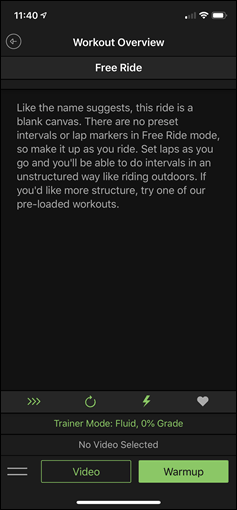
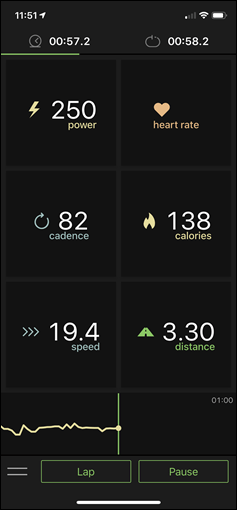
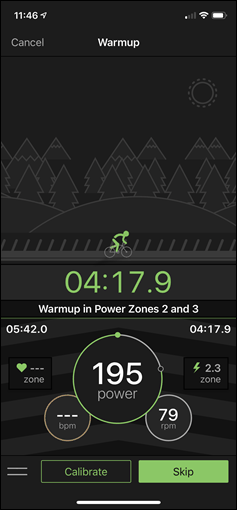
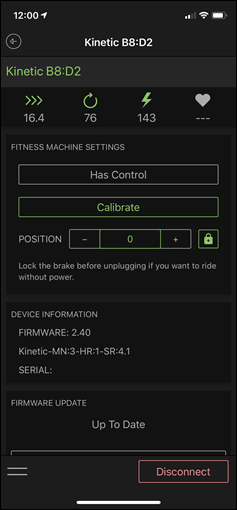
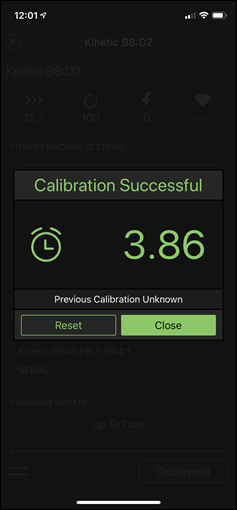
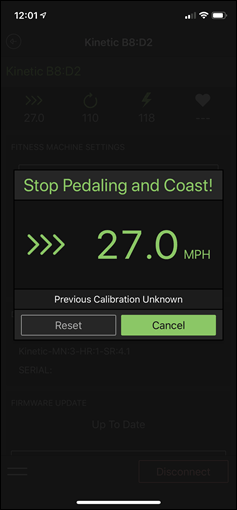
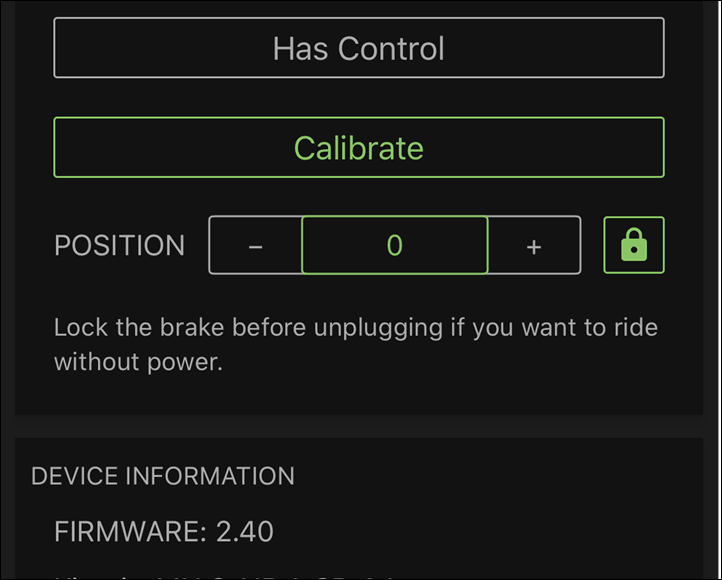




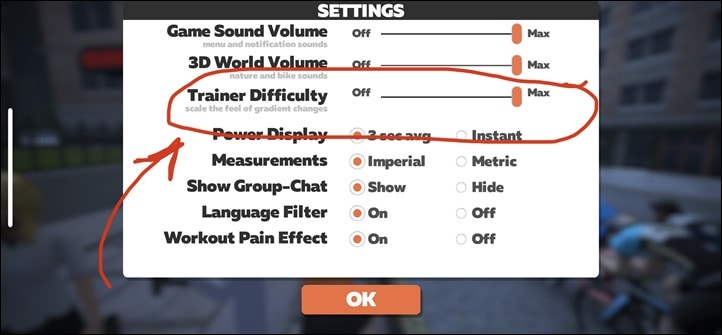
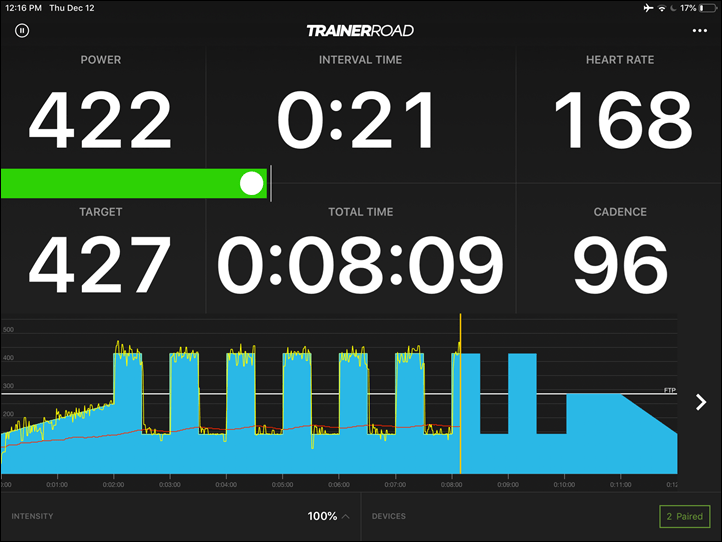





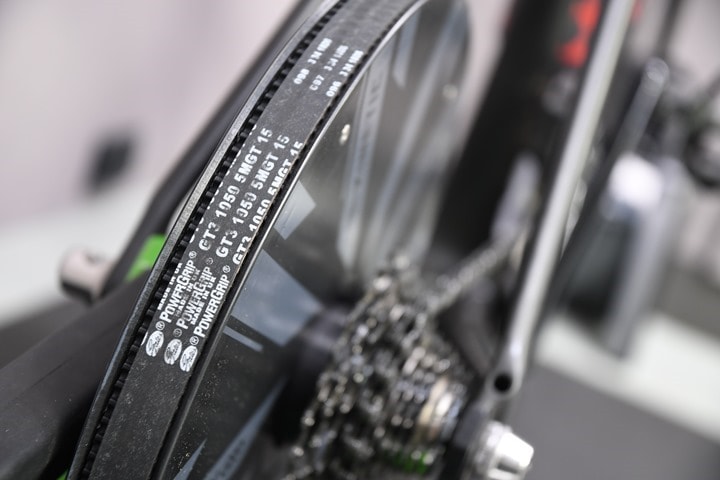

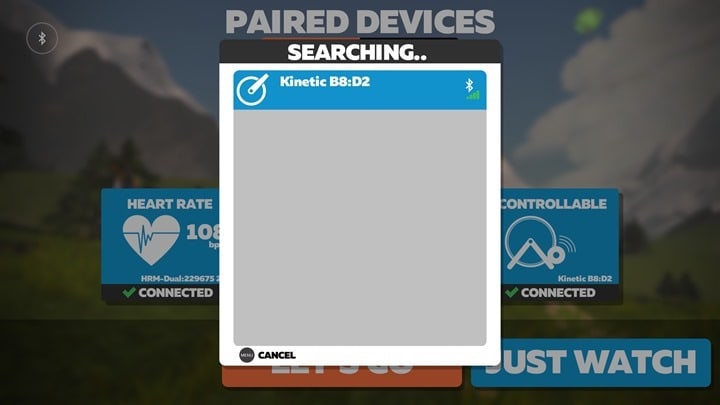
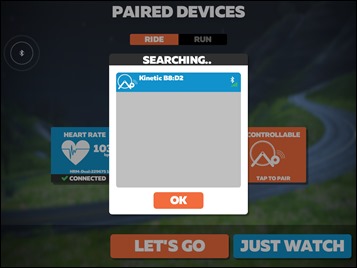
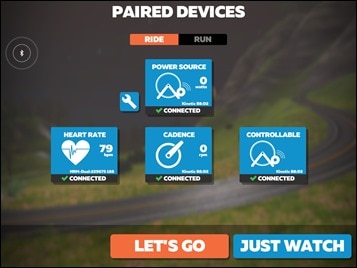
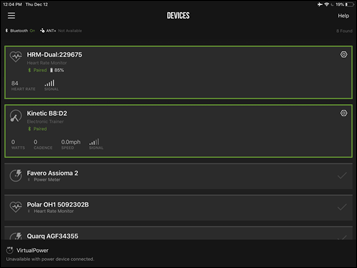
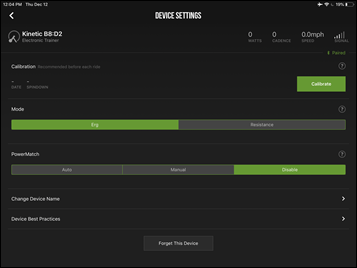
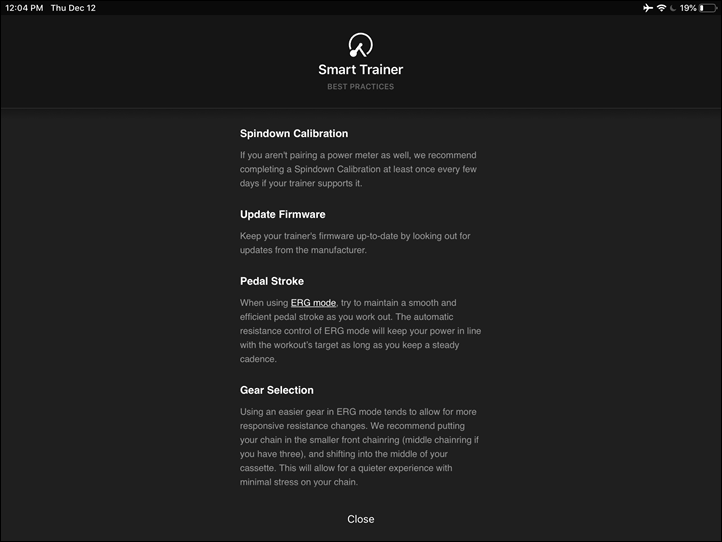
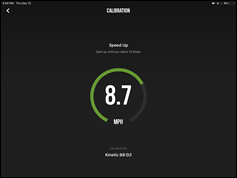
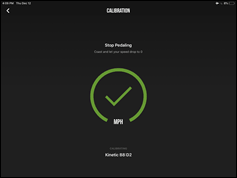
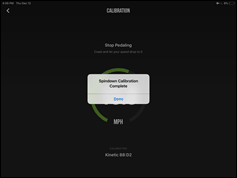
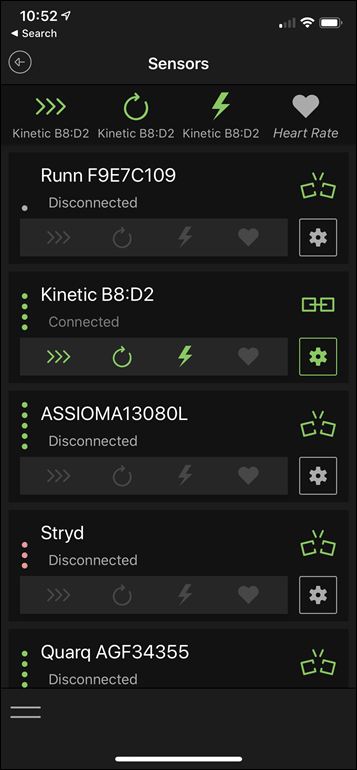
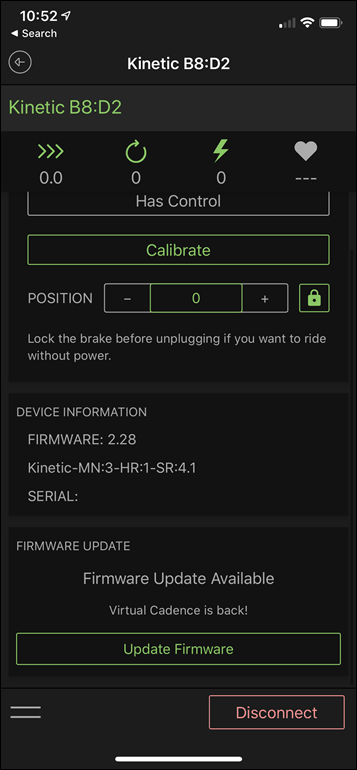
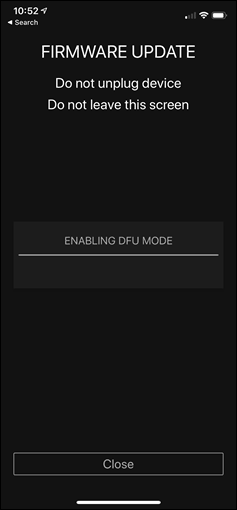
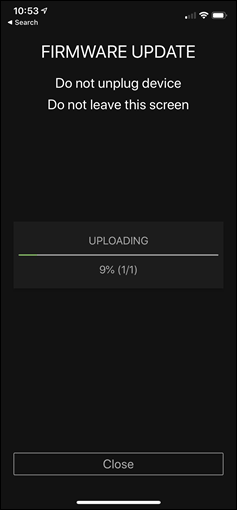
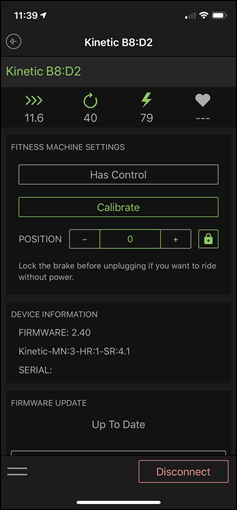
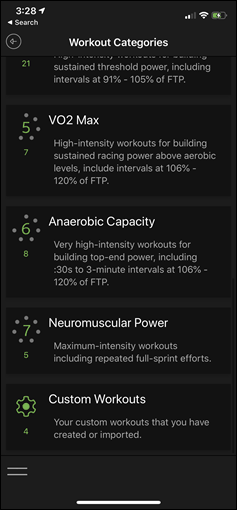
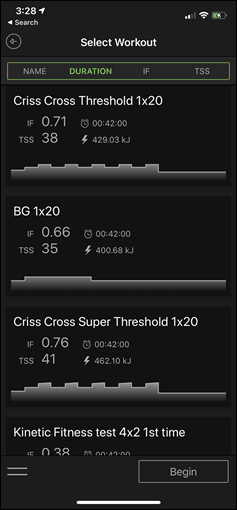
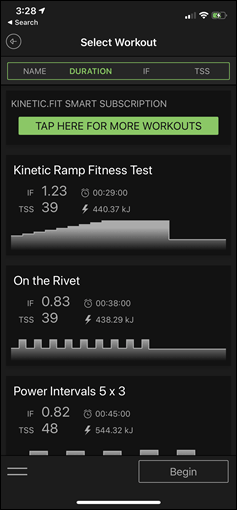
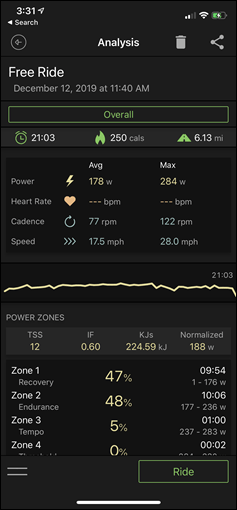
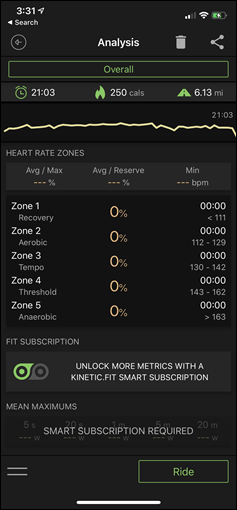
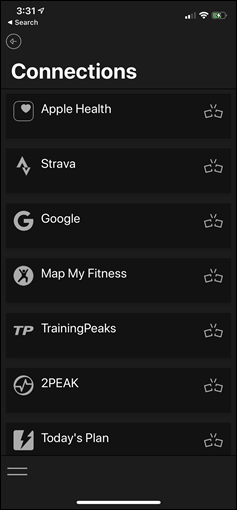

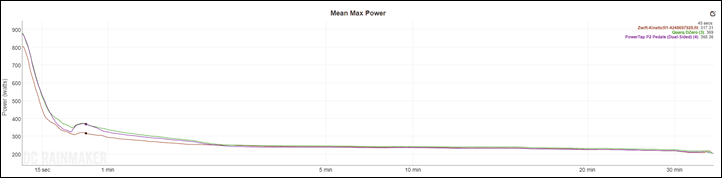
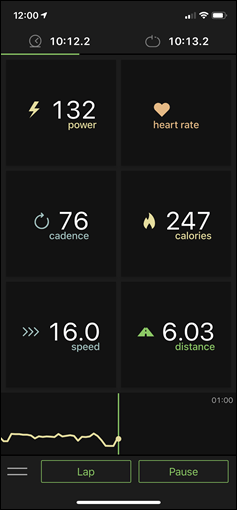
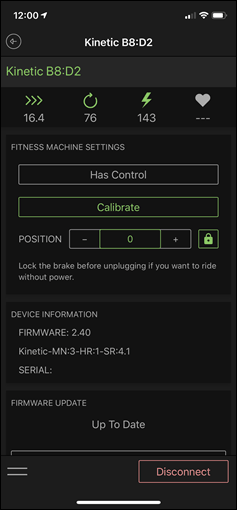
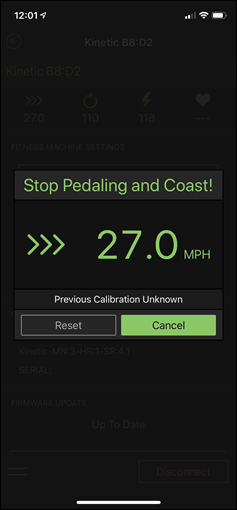
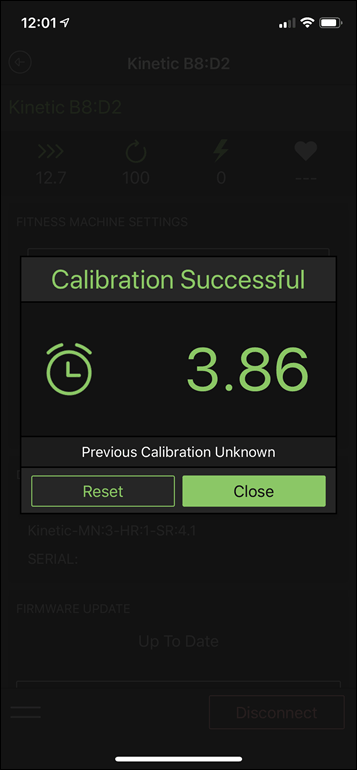
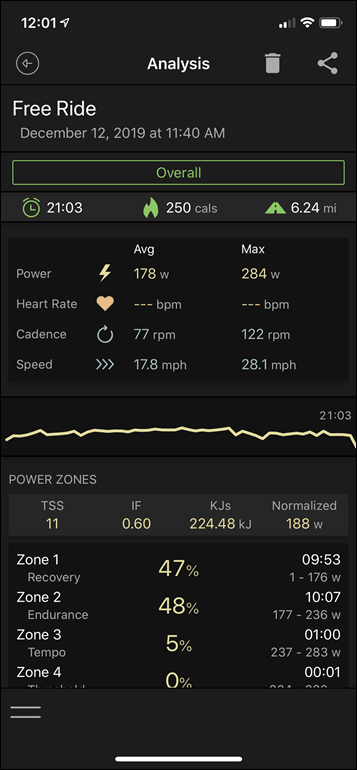
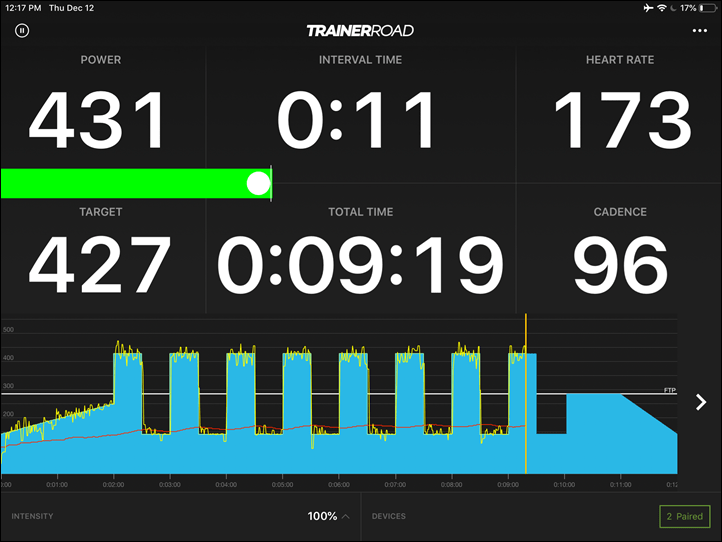
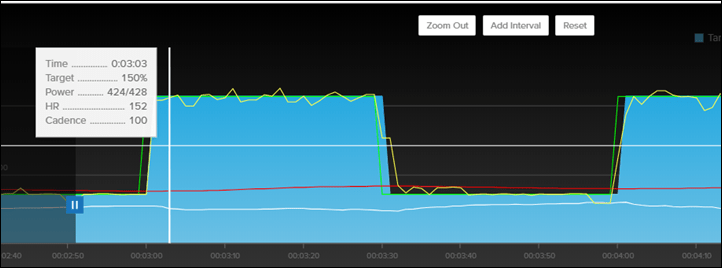
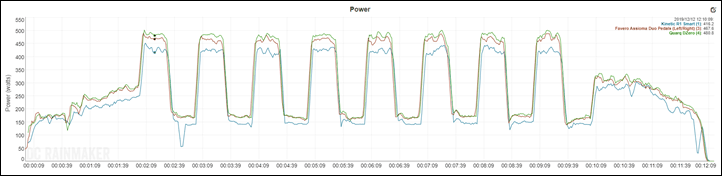
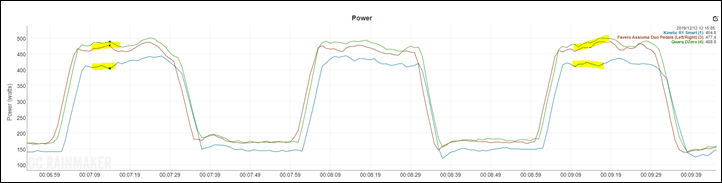
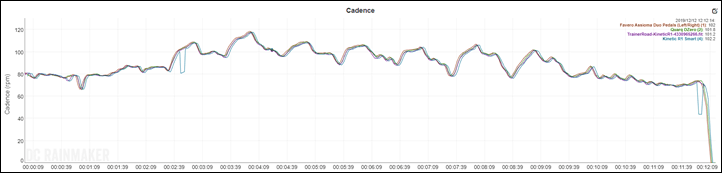
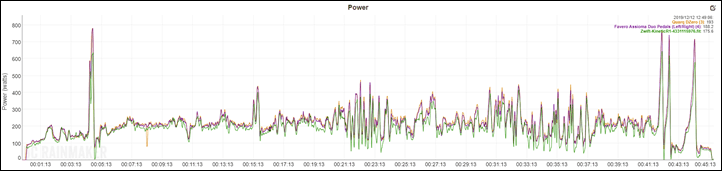
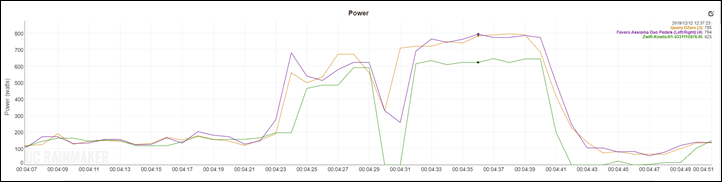
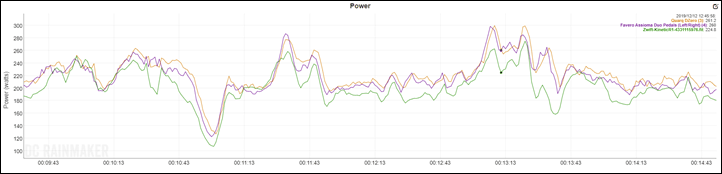
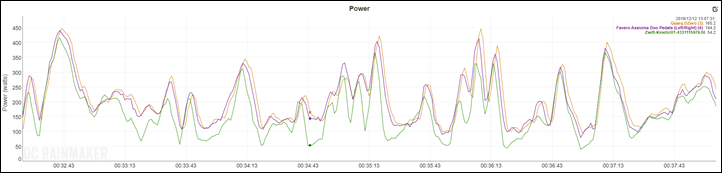
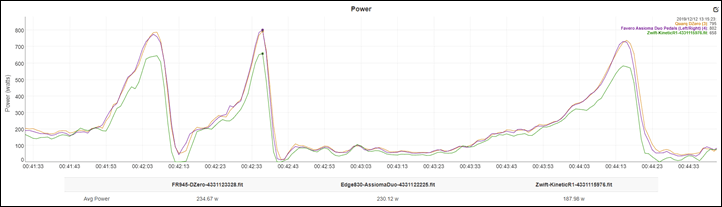





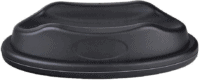


























Thanks!
So what would be the absolute quietest then?
Technically speaking for non-bikes, it’d be 4iiii Fliiiight. Followed by the KICKR/CORE, and NEO SERIES.
All of those have some element of drivetrain noise, depending on how clean your bike is (and how finely tuned it is). But they have very tiny amounts of actual trainer noise.
“It was overreading by upwards of 50w!” shouldn’t it be underreading?
Good point. My brain was thinking backwards then – meaning that I was thinking of the power meters being over the trainer value by 50w. Under-reading is (far) a better way of putting it. Fixed!
Easy to release a firmware update. Not so much getting it right.
“But it’s worth nothing this is hardly my first go at this…”
Noting, or a Freudian slip?
Thanks for the review. This is the trainer that I’ve wanted ever since it was announced, but if it can’t nail the power readings (and hence ERG mode is screwed), it’s kinda pointless. Feeling happier about my purchase of a Kickr Core at a recent 15% off sale (Australia). Time to go looking at rocker plates to make up the difference, I think. A pity. The noise doesn’t bother me so much, but… le sigh.
Note, that you can still use a different power meter for ERG. I do this with my R1 in Zwift, I just simply only pair the R1 as a controllable trainer, and use my power meter pedals as the power source. Probably not the solution for you, since looks like you’ve made another purchase already, but just wanted to point that out. I too am sold on the swaying trainer motion, and have other power meters, so for me I just use the other power meters and enjoy riding the R1.
I’m aware that it’s possible to get power readings from a separate power meter and bypass the accuracy issues that way. But my understanding of erg mode is that the trainer reads the output power and increases/decreases resistance to meet the set number. If the internal figure is low, the resistance will be higher than it should be, and hence your output will be higher than expected.
If the application is adjusting the resistance rather than setting a desired power and letting the trainer take care of it, then yeah, a separate meter would do the trick. I’m not convinced that that’s how it works, though.
Yes, great point, it definitely depends on which device is specifying the resistance level, and how exactly that is communicated between the software and the trainer. From my specific experience doing ERG workouts in Zwift, with the R1 paired as the controllable trainer, and my separate power meter as the power source, and when the R1 power is not reading appropriately, I can say that it does work. I’ve dual recorded and know that it hit the targets correctly. My theory is that Zwift is just telling the trainer to move resistance up/down (i.e. independent of the actual target power) and that an actual power number isn’t actually sent across to the trainer and the trainer tries to hold it (which would fail in this specific case we are talking about). I definitely don’t have vast experience with this across many trainers, but it’s working in this setup. I’d be curious to know if someone knows if my theory is right, or has more detail on the topic.
I can confirm this works for Zwift in Erg mode. I have done the same thing when my Neo was over reading power – I’d pair the Neo as the controller and PowerTap pedals as the power and get the correct power for my workouts.
You’ve got it right. AFAIK, TrainerRoad pioneered this, calling it PowerMatch. The idea was since all powermeters and smart trainers give slightly different numbers and since some riders go nutz over numbers, let one measuring device rule them all – the one on your bike. It all happens in app, comparing target watts with your PM readout and adjusting resistance on the trainer until the PM sez “Good on ya!”
For the record my Kickr 18 has a logo on the power brick. I assumed as a result of your consistent complaints about it. Odd if they didn’t do so for the bike too.
“I assumed as a result of your consistent complaints”
…or perhaps as a result of me killing one of their test KICKR’s once due to lack of it. ;)
Ray,
Would you recommend using the small ring on all trainers in ERG mode, or just the R1? I have a roughly 10% discrepancy between my H3 and my Easton power meter, and The Sufferfest does not (yet?) offer a power-match feature. I’ve thought about running through their FTP (4DP) test with the Easton as my reference, but I’m assuming then the 10% discrepancy would show up on all future ERG-mode workouts. :(
(It’s possible that the discrepancy is the two accuracies being off in opposite direction, AND the single-sided measurement of the Easton, vs dual-sided of the H3).
Thanks,
Paul
All trainers except the Fliiiight (since it needs the opposites).
Single-sided-ness is probably the cause, but generally going with a slower flywheel speed for ERG mode does two things:
A) Increases power accuracy (some trainers have issues at higher flywheel speeds)
B) Decreases power fluctuations in larger power shifts like my 30×30’s (again, lower speeds means it has more control)
I liken it to trying to drive a car slowly around a winding race track versus trying to drive a race car crazy fast around a race track. One of them you simply have more control and get better results in terms of stability and accuracy.
Hi is this trainer compaitble with the new XDR /12 speed bikes?
Thanks
Yes it is. Here is the adapter: link to kurtkinetic.com
Thanks for the review. My experience with the R1 over the past six months strongly supports your results and conclusions. My R1 is neither accurate nor precise across the entire power curve. I stuck with it in the hopes that firmware updates will improve the situation, but that has sadly not been the case. There seems to be a design or manufacture issue with the resistance unit. The only saving grace is that their support team has been responsive. I recently opened a support ticket with them. Thus far, they have been treating my experience as an isolated case and may swap my unit out. However, after reading this review and comments, there seems to be a widespread issue.
I have been able to use my unit in erg mode with Trainer Road while pairing my Vector 3 pedals as the power source. I see in the comments that others have tried this solution with Zwift. However, in order to compensate for my R1’s lack of precision, I had to smooth the power readings over 10 seconds or more. This approach obviously delays resistance changes across intervals and is not very useful for workouts with frequent surges.
Seriously, how is that loud? I row on a concept2 next to my wife’s watching Netflix. She never complains. I even row in the early mornings (5-6am) and neither she nor the kid wakes up from the noise. I’m sure I could use that kinetic trainer in the bedroom.
Maybe the video makes it sound less loud – it’s impossible to capture it perfectly, though I thought I did a pretty good job. It’s the loudest trainer made in the last two years, easily.
DC’s gotta couple of vid’s to help….try this one:link to m.youtube.com
Here’s a quick clip of some of that movement from a few different angles:
“Media error format not supported, Or source not found.”
Safari browser.
Unless you get more comments on this issue, I wouldn’t adjust your settings.
Same – can’t see the video on Safari on MacOS
Ray, did you try using this trainer in the ‘power match’ mode with Zwift or TR? I use Kinetic’s Control-Power wheel on trainer and struggle to get it to pair as FE-C with Zwift. That unit appears to struggle with very similar accuracy issues to what you describe for the R1 here.
Kinetic’s support team has been pretty willing to try and troubleshoot, unfortunately not with much success.
No, I’m not a big fan of power match by anyone. I find it often does funky stuff with respect to delays or such. So it’s not something I test.
Sometimes reader, first time commenter, thanks for all the great content. I just picked up the Favero Assioma duo pedals (on the great sale at CT) partially based on previous recommendations from this site. You mentioned an issue with the left pedal accuracy. Well, part of the reason I bought the Faveros (or a dual sided power meter) is that I’m recovering from a left sided injury and want to accurately measure my recovery. It’s also my first injury since I started cycling again 2.5 years ago. Could you please expand on your issue a bit?
PS. Pedals still haven’t shipped yet so I have a chance to change them out for PowerTap or something else. Thanks again!
I think his point was that left *only* is susceptible to inaccuracy if you have some imbalance either in a natural state (50/50 isn’t typical) or due to an injury. The good news is that the Duo pedals measure independently left/right so you should be good. I’ve been using those pedals for around a year and they are great.
Gotcha, thanks. My further research turned up about the same. They seem to be working well for the vast majority. I must’ve missed the “left only” part.
Any thoughts on if the recent price drop to $699 is a sign Kinetic is now resigned to the R1’s accuracy and precision issues being unfixable?
Hi DCR!
Nice complete review. I was wondering where I can find the study by Trek you mentioned in this article.
Thanks in advance!
I’ll see if I can dig it up. They’ve shown the charts a few times at different media presentations (primarily Saris/CycleOps). I’m sure if I dig around in my inbox I can find it.
That would be awesome!
I’m also interested in the test info. Curious to see what it looks like in comparison to the limited testing I did.
Hi Chad,
I also looked at your test and indeed i wanted to compare them (great video by the way). Also, they way DCR talks about this Trek study here it sounds like they researched more than butt pressure. I’m interested in that too. :)
Yeah, I am curious about other aspects of trainer motion like power (peak and normal), efficiency, and other considerations. Hoping to see these and other angles covered.
I’m on firmware 2.40 and mine is pretty well matched with both of my power taps. My serial number is “11” (yes, eleven). Maybe I was lucky? To be fair, it took several firmware updates where it was under reporting by ~50 watts to get here. Maybe there’s hope yet! All in all, I like the unit a lot.
Not exactly on topic for the R1, but what are your thoughts on the latest wheel-on Kinetic Control units? I’m considering the upgrade for my trusty Rock & Roll, but I haven’t found a review.
DC,
Given the wide range of noise generated by trainers, what do you think about taking dBA readings as part of each review?
This would give an empirical measurement for comparison, as video audio can be fairly subjective depending upon the playback device.
Only thing to make sure of is to include a note explaining that +3dB = loudness x2. ?
I used to actually, and then it didn’t take but a few months to realize it’s futile.
There’s too much variability there, primarily from spot to spot and how things echo, and what it bounces off of. And that’s before we get into all the messiness of which recording modes, distance from trainer, etc… I used to do it all.
Not to mention that honestly, aside from the R1, most trainers these days are getting to basically silent (minus the drivetrain of the bike you put on it).
The R1 at $532 with the discount on Clever Training or the Tacx Flux S for $599 with the discount. Which is the better deal?
Ouch, that’s a tough call.
The Flux S is a good trainer, and reasonably accurate too. But it’s also a bit of a grinder. To me it feels (and somewhat sounds) like grinding through gravel. The R1 is unquestionably a better feeling trainer flywheel wise, and that’s before we talk the side to side movement.
But then there’s accuracy. Perhaps things have changed since December, but I’m not aware of anything there (else, I’m sure Kinetic would have mentioned that I should give it another whirl). That’s a pretty tough hill to climb.
If you have a power meter on your bike, and can connect it to whatever application you’re using to track your output (eg: Zwift, etc), that bypasses all of the concerns about the R1 power accuracy. If you do have that particular accessory, I’d go for the R1 without hesitation. If you don’t… that’s where you have to start thinking about that particular issue long and hard.
Any update on improvements in the latest firmware – seems 2.50 is available
I believe it’s actually version 2.52, and the only change from 2.40 is that the fan now runs again while the flywheel is spinning.
Sometimes you may notice that the fan appears to remain on after you stop riding, this is because the flywheel stopped overtop the sensor, and that causes the fan to run. The easiest way to deal with this is just to unplug the trainer while not using it. If you absolutely MUST keep the trainer plugged in, then you should be able to turn the flywheel by hand just a short amount (like 1/8 turn) and then the fan will stop also. Unplugging the trainer also protects you from people tripping on the cable, and damaging the circuit board in the trainer.
There is no change to the power curve/accuracy.
I got an R1 7 months ago and it was DOA. I opened a ticket with Kinetic and they sent me a new board with installation instructions. I was able to install it easily enough and things were working as expected. As time went on I started to get a weird vibration and yesterday I opened the unit up and there were plastic filings, lots of them, in the chamber with the fly wheel. I can’t tell where they are coming from, but clearly something bad is going on and a part is wearing and that is what is causing the filings. Has anyone heard anything about this?
The most likely culprit is the plastic dust cap on the flywheel. It’s well known that when it heats up, it gets loose and then rubs against the outer plastic casing that doesn’t spin with the flywheel. Several people have removed said dust cap without any issues.
I did take a look at the flywheel cap, but it looks fine and so is the plastic housing that goes over the flywheel. I loosened the drive belt and was able to determine there is a fair amount of play in the shaft between the flywheel and the belt drive. I think the plastic shavings are what used to hold the flywheel solidly in place, but I don’t know if there is supposed to be some play there.
I see. Sounds like maybe the tension on your belt needs to be adjusted. I’d contact Kinetic Support and they can help you get that sorted out, as well as they’ll have much better insights than me. They can be reached at support@kurtkinetic.zendesk.com
Sure, thanks for your help!
Hi! Thanks for the review. Have you tried to use the HT woth zwift with the R1 being setup as ‘controllable’ device and the ‘power source’ being set to one of your other power sensor? How does the erg mode react with this setup?
Now that this unit is currently on sale for $559USD does that make this the best buy direct drive trainer? Does the price delta make it worthwhile despite it’s flaws?
Also the new version is the R1 7100 instead of the 7000. I wonder what changed?
At a minimum, they changed the outer legs to a single leg per side, vs the double leg (long/short combo) of the original model. No idea what else is hiding in there as I don’t find any particular announcement about any change.
Per their product page:
“FEATURING AN UPDATED FRAME DESIGN. SMALLER, LIGHTER AND MORE COMPACT.”