Last week I published a piece on how to install free maps on your Garmin wearable, which was a tweaked update of my six-year-old post on how to install maps on your Garmin Edge devices. But as promised, I’d be refreshing that old Edges-specific post too – which is what this new post is all about. It’s almost identical to last week’s post and the one six years ago, except specific to the Garmin Edge series because frankly it’ll help people in Google trying to find Edge-specific instructions.
Things have certainly changed in the Garmin Edge world in six years – most notably that all of Garmin’s mapping capable Edge devices now actually come with detailed maps for the region you bought it in. Thus if you buy an Edge device in the US you’ll have North American maps, and if you buy it in Spain you’ll have European maps, and if you buy it in Sydney you’ll have Australian/New Zealand maps. Detailed maps too – not the old and useless ‘base map’ junk.
But what happens when you traveled outside your region?
That’s when you were back to the base junk. That so-called base map has virtually no detail in it. It might show a single dot for the entire city of Paris, or perhaps one highway leading into it. Certainly no usable streets or geographic landmarks.
Fear not – I’ve got you covered! You can easily download free maps on your Edge for when you travel. Quick and simple, and while the instructions might look long, the entire working time is probably under 2-3 minutes for most people. I just include a lot of pictures/text to make it super-clear.
I myself often use the freely downloaded variant I describe below (because I live in Europe, but often buy my units in the US). Or, for the European units I have when I travel to the US/Canada, like two weeks ago. And thousands of you every month do the same following these previously published steps. With that, let’s get into all the supported units and requirements and a few minor caveats below.
Requirements/Caveats:
While this post probably looks long, it’s mostly my attempt at answering any questions ahead of time. In reality the entire process is super quick and easy. I’m just overly thorough in my screenshotting excitement. The actual active time for you to do this is like 3-5 minutes tops.
You must have a computer – Mac or PC (or even Linux). You cannot do this from an iPad or such. It’s technically possible to do it from an Android device with the right cables, but you’re on your own for that!
As for compatible devices, here’s the list of devices this will work on. It also will work on most of the handheld type outdoor devices too. If it supports Garmin maps, it’ll support 3rd party maps.
Compatible Bike Computers: Edge 520 Plus/530, Garmin Edge 705, Garmin Edge 800/810/820/830, Garmin Edge 1000/1030/1030 Plus/Explore/Touring variants (the base Edge 520 is technically compatible, but only has a sliver of space on it, like, enough for one city), and the Bontrager Edge 1030 is totally fine as well.
Compatible Wearables: Garmin Forerunner 945, Garmin Fenix 5s Plus, Garmin Fenix 5 Plus, Garmin Fenix 5X Plus, Garmin Fenix 5X (non-Plus), Garmin Epix (RIP), Garmin Descent MK1, Garmin MARQ Series, Garmin D2 Delta PX
Now you may be asking yourself, ‘What if I have a non-Garmin unit? Will it still work?’ – and the short answer is basically no. There may be some 3rd party units that work with these maps, but nothing major. Plus, many other competitors like Wahoo, Stages, and Sigma simply make it easy for you to download maps without all this fuss.
Optional: Micro-SD card: If you’ve got an Edge unit that has a micro-SD card slot (namely the Edge 705/800/810/1000/1030/Touring/Touring Plus), you can place the maps on there instead to save space. More on that in a minute.
Finally, since I know some of you will ask, the following are most definitely *not* compatible. And the reasons are simple: They don’t have the storage, or they don’t have the processing power to handle maps. The ship has sailed on all of these (read: they’re definitely not getting map support),
Non-Supported Bike Computers: Garmin Edge 20/25/130/200/500/510, and probably a few really old others.
Non-Supported Wearables: Garmin Forerunner 15/20/30/35/45, Garmin Forerunner 225/230/235/245, Garmin Forerunner 610/620/630/645, Garmin Forerunner 735XT/910XT/920/935, Garmin Fenix 5S/5 (non-Plus, non-X), Garmin Fenix 3/3HR, Garmin Fenix (original), Garmin Vivo-anything, and countless others. Consider this just a ‘starter list’ of non-supported units.
Note that while Garmin would prefer you buy the maps from them, they actually go out of their way to allow you to download free maps from 3rd party providers. They simply note that it’s unsupported (but doesn’t void any warranties or such). Meaning that if the 3rd party map data isn’t perfect, it’s not their fault. But here’s the dirty secret: It’s the same underlying map data.
Last but not least – note that Garmin does add ‘special sauce’ to their maps – most notably what they call ‘Trendline Popularity Routing’, which is basically a variant of heatmaps. The main use for this is when you ask the device itself to create a route on the fly (such as roundtrip routing) that it leverages heatmap data to give you routes that people use more often. However, this is only applicable if you create/re-route on the device itself. You can still take advantage of that concept by simply creating the routes on Garmin Connect or Garmin Connect Mobile first, which will use that same data from the cloud.
For virtually all of Garmin’s maps included on Edge/Forerunner/Fenix/MARQ series devices, the base map itself is OSM (OpenStreetMap). What differs is some of the special sauce Garmin adds atop it (like heatmap type data), as well as the exact layers Garmin does or doesn’t display (how it looks, but also things like topographic lines). In addition, there are some slight nuances to how the maps look in terms of exact styling. You’d never know unless you had the two side by side, which you’ll see below. At left is what the default Garmin maps look like, whereas at right is what the free OSM maps look like (the right unit is simply rotated 90°, because that’s the direction the unit thinks I was going):
I find the shading/clarity of the Garmin maps to generally be better/optimized. But both are perfectly functional. However, you also won’t get topographic contour lines when using the free maps. Technically speaking you can download them and merge them together, but that’s beyond what I’m going to cover here.
Of course, I think it’s time for Garmin to move onto the Wahoo & Sigma model of making it silly easy to download maps from other regions. Or heck, at least make it cheap. Charge me $10 per region (or even country), allow me to select the regions via my smartphone app – and then go and download the maps via WiFi (Wahoo is the same process, except free). I’d happily pay Garmin $10 with a streamlined mobile-first strategy to get the heatmap and related data from them.
Part 1: Downloading the Maps:
This entire post is ‘made possible by’ OpenStreetMap, which are free community-driven maps. OpenStreetMap has become in many areas just as good as maps from traditional providers. And best of all, they’re free. The below site simply does all the hard work that you used to have to do manually a few years ago if you wanted to use OpenStreetMap. Now, it’s literally as easy as 1.2.3. Seriously, you can do these clicks below in under 15 seconds.
Also – before I forget to mention, if you’re on an Edge 530/830, then the Trailforks mountain bike trail overlays are actually totally global, so you’ve already got the entire world in your pocket no matter which country you bought it in, and this won’t negatively impact that one way or the other.
First up, going to the site. Which, will bring you here:
Note that every once in a while that website goes down – as if someone didn’t put enough coins in the slot. It’s a community-supported page after all. I’d strongly encourage you to donate occasionally (even just $5, it saved you like $100 anyway). I do. If the site is down, you can use another site here. The downloading steps are slightly different (select Garmin BBBike as the format, Map type OSM Mapnik), but ultimately all basically the same. I have no relationship to either site, it’s just what I’ve used for a long-long-long time now. (Note: I’ve added some more sources at this section for cases where you might want something a bit more unique/specific.)
Once the page loads, you’ll want to select ‘Routable Bicycle’ as the map type.
Next, you’ll select the region/area of maps you want. If you simply select a pre-defined area (like a given country/state/province), then the site has already premade these for you, so they are instantly available. Kinda like picking up sushi from the case at the grocery store (except less sketchy). Whereas if you want something custom – perhaps across multiple countries/borders, then you can choose to create a custom map set.
If going for the preset sushi, you’ll start by choosing your continent, then country. In some areas (such as the US and Canada), you’ll also choose the state/province. You’ll see that it automatically selects the coverage area in the map below.
If you don’t need anything custom, then just click ‘Download Map Now’:
That’ll bring you to this page. Select the one that the little MicroSD card icon next to it. DO NOT select the Windows, Mac, or Linux ones. It doesn’t matter what computer you’re using to download things, always-always-always select the one with the MicroSD card icon (also titled ‘GMAPSUPP.ZIP’ appended to the end of it).
Download and save that somewhere handy on your computer (like your desktop) and skip ahead to the installation section!
[Again: Skip ahead to the ‘Installation’ bulleted section if you’ve just downloaded your map!!!]
Whereas if you want to roll your own custom map with added areas, then you’ll select the checkbox titled ‘Manual Tile Selection’, and go from there. As a pro tip, if you’re just adding a bit more territory to an existing predefined set, then start by selecting that first, then checking the manual option. As you can see below, I started with the Netherlands, and then I checked the box and added a few more map tiles from Belgium/Germany/France onto the Southern portion of my Netherlands map:
Once you’ve selected everything you need to select, then put your e-mail address in the little box and select ‘Build my map’:
The reason you need to provide an e-mail address is because you go into a queue for the server to create your map. Like waiting for your name to be called at the DMV, except, more efficient. Here’s what it’ll show a second later:
And sure enough, just as it says I’ll instantly get an e-mail with my status:
And a few minutes later I get another e-mail with the download link saying it’s ready. Usually that’s all it takes. I don’t think I’ve ever had to wait more than 10-15 minutes.
Just like with the non-custom ones, select the one that the little MicroSD card icon next to it. DO NOT select the Windows, Mac, or Linux ones. It doesn’t matter what computer you’re using to download things, always-always-always select the one with the MicroSD card icon (also titled ‘GMAPSUPP.ZIP’ appended to the end of it).
And again, remember that there’s a ‘Donate’ button on that site (I have no affiliation with it). Obviously, good karma dictates that if you find their (free/community-hosted) service valuable, sending a couple of bucks their way is probably wise – especially given how much money you’re saving. Plus, it’ll probably make that map creation bit go faster for custom maps if they get more support.
And finally, if you want some other map sources, a number of DCR commenters have listed their favorites, which I’ve included in here. All of these maps basically start from OpenStreetMap, and then add details atop them. The main one I linked to above is just one I consider pretty trustworthy and more global in functionality. Whereas below some have specific areas they specialize in (and may show more details for those areas), or have specific focuses (like perhaps better mountain bike detail):
– Topo-included map source: Frikart.no
– Topo-included map source, also POI’s have opening hours: OpenTopoMap.org
– Topo-focused maps that are also recommended for Africa: GMapTool.eu
– Cycling maps specialized for Netherlands/Belgium/Luxembourg with more detail: OpenFietsMap.nl
– Mountain-biking focused maps: Openmtbmap.org
Again, the above-listed maps are totally optional – and just additional sources.
Part II: Installing the Maps:
Installation of the maps is super easy. All you need to do is put the file in the correct folder and you’re good to go. However, if you need to temporarily remove your maps, because you’re tight on space, see the optional Part III below. Most of the units we have here have enough space to add other region maps without having to clear-cut first.
To put it into context, the Garmin default map data sizes (including some cycling-specific things) are roughly as follows (the maps you’d get by default for the region you purchased it in):
North America: ~5.6GB including topo data
Europe: ~6.7GB including topo data
Australia/NZ: ~2GB including topo data
And space-wise, you’ve got the following amounts of space on each device (minus the space required above for your base maps, plus a tiny bit for any courses/activities/workouts/etc…, usually 0.1-.3GB):
Garmin Edge 520 base: 0.05GB free (just enough for one city or a bunch of farmland)
Garmin Edge 520 Plus: 16GB
Garmin Edge 530: 16GB
Garmin Edge 810: 0.05GB free (but uses micro-SD card for maps)
Garmin Edge 820: 16GB
Garmin Edge 830: 16GB
Garmin Edge 1000: 8GB (plus micro-SD Card capable!)
Garmin Edge 1030: 16GB (plus micro-SD Card capable!)
Garmin Edge 1030 Plus: 32GB
Garmin Edge Explore: 16GB
So you’ll want to do simple math to see if everything fits. For context, the download size for the Netherlands from the free maps is 0.37GB (337MB) – so pretty small. France is ~1.4GB. Again, should easily fit. But if you’re tight on space, you can always follow the custom instructions above and take a prepackaged map like France and make it smaller by removing areas you don’t need (if you’re staying in the Alps, you don’t need the entire Western portion of France for example).
If you’ve got one of the units above with a micro-SD Card slot, you can follow the exact same directions, just stick the maps in a folder called Garmin on the micro-SD card. You can pickup a trustworthy 16GB card for a mere $5 on Amazon (Reminder: When purchasing micro-SD cards on Amazon *always* ensure that it’s both shipped from and fulfilled by Amazon itself, not a 3rd party.)
In any event, let’s install things. First, connect your Edge device to your computer using the USB cable it came with (since that allows transfer for data).
Go grab that file you downloaded (openfietsmap_lite_gmapsupp.zip), and open it up (just double-click it). This is what you’ll see inside:
Then select that file and then select ‘Copy’. Now simply paste that into the ‘Garmin’ folder on your watch. Do NOT copy/paste the entire .ZIP file, you need the file inside the zip file (like you see above). It’s called gmapsupp.img and needs to go into the Garmin folder on your device.
Once it’s done copying, you should now see that file sitting in the Garmin folder. The names will be similar, but it’s the one ending in ‘supp’ (like ‘supplementary’):
And with that, you’re done.
Side note: Need to have two extra downloaded maps? Simply append the country name to one of them to make it unique. Such as ‘gmapsupp-france.img’ and ‘gmapsupp-netherlands.img’.
It works perfectly fine.
Part III – Optional Space Savers Edition
This section is skippable unless you’re a hoarder and need to find a way to save some space on your device to make way for other maps. I mean, you might not be a hoarder, it might just be that times are tough and now you’ve got more maps than you know what to do with. As noted in the previous section, the maps that came with your device can take up a bunch of space. And if you’re headed somewhere that also has a big ol’ map, then you might need to temporarily offload the original map. Though again, that’s pretty unlikely with any of the half-way recent units. Seriously, there should be almost no reason to do this section.
First though, before you do so – consider going with a smaller map. Meaning, if you’re going from the US to France, and only need to ride in Paris – just download Paris only, and not all of France. Or if you’re going on a European trip to the Alps and thus think you need France, Germany, Italy, Switzerland, and Austria because that covers your entire Alps region, try instead just downloading a bunch of squares covering the alps using the ‘manual tile’ mode. Like this (my selection below isn’t perfect and definitely overshot a bit, but you can spend the extra few minutes to get it just right):
But, if all else fails – no biggie, taking maps off the Edge is super easy to do. I strongly recommend though *not* deleting them, and instead just doing a move to your computer hard drive for later. Think ‘Cut’ and ‘Paste’, not ‘Delete’.
For the most part, the steps are identical to above, so instead of re-writing them, I’ll just tell you what to do differently. Let’s dive right in!
1) Download the map section of interest per the ‘Part 1: Downloading the Maps’ section
2) Plug-in your Garmin Edge to your computer.
3) Within the Garmin folder on the Edge, you’ll find a bunch of .IMG (image) files. These are the pre-loaded map and elevation files. It can include any of the following:
A) gmapbmap.img (base map)
B) gmapdem.img (Digital Elevation Map, it’s per-region)
C) gmapprom.img (pre-installed map file)
D) gmapprom1.img (another pre-installed map file)
You could perhaps have additional gmapprom #’s as well, if so, grab it. You’re basically looking for the large files to make space. See the big file sizes below?
4) Cut and paste all of the above .IMG files to somewhere on your computer (create a folder called “My Garmin Maps” or something, just don’t delete them).
5) Copy the gmapsupp.img map file you downloaded into the Garmin folder on your Edge (or, if you’re unsure, simply go back to “Part II: Installing the Maps” above and complete as normal. If you want to help yourself remember which is which later on, simply rename gmapsupp.img to something like gmapsupp-france.img or after whichever country you’re going to. You can name it anything you want – like gmapsupp-dcrainmaker.img and that’ll work too.
6) There is nothing extra you need to do on the Edge itself as far as configuring maps – it’ll happen automatically, so you can ignore Part 3 of the instructions. You’re done, go outside and ride!
And hey, there’s a bonus to using this hoarder’s route – you got the express lane for installation instructions. Just remember later on that when you get home you’ll need to put back the map file from your computer onto your Edge device. To do so, simply copy the files from your computer back into place it into the Garmin folder on your Edge and delete the gmapsupp.img file you added.
Part IV: Using the Maps:
Actually, there’s nothing you have to do here. Once you’ve installed them they just work. If you haven’t added the map data page to your device, go into the activity profile of your choice (Settings > Activity Profiles > Choose your Activity Profile> Data Screens > Map>Always
However, in the event you want to turn off the downloaded mapset for some reason, it’s pretty easy to do (and you can always delete that single supp.IMG file if you need the space after your trip.
To disable a given map though, go to Settings > Activity Profiles > Choose your activity profile > Navigation > Map > Map Information/Select Map > Enable/Disable the map that you just loaded. You can see below the Openfetsmap Lite-NLD, which is my Netherlands map, and below that my French map I added for France. While above it is the stock Garmin maps, in this case. By pressing the select button, it’ll turn on/off the different maps. Super easy.
And in fact, as I mentioned earlier – for Edge 530/830 users, you can actually see the global Trailforks map listed in there above (and if you really wanted you can toggle it on/off). Or you can see it listed when you connect your device to Garmin Express (once you’ve activated it once, which is free). It covers you no matter where you go:
And that’s it! You’ll be able to use these maps as normal. That includes things like elevation details for courses, planning between points, points of interest, specific addresses, and round trip routing. Enjoy!
As always, thanks for reading. And if you found this post helpful – consider becoming a DCR Supporter, I appreciate it!
FOUND THIS POST USEFUL? SUPPORT THE SITE!
Hopefully, you found this post useful. The website is really a labor of love, so please consider becoming a DC RAINMAKER Supporter. This gets you an ad-free experience, and access to our (mostly) bi-monthly behind-the-scenes video series of “Shed Talkin’”.
Support DCRainMaker - Shop on Amazon
Otherwise, perhaps consider using the below link if shopping on Amazon. As an Amazon Associate, I earn from qualifying purchases. It doesn’t cost you anything extra, but your purchases help support this website a lot. It could simply be buying toilet paper, or this pizza oven we use and love.




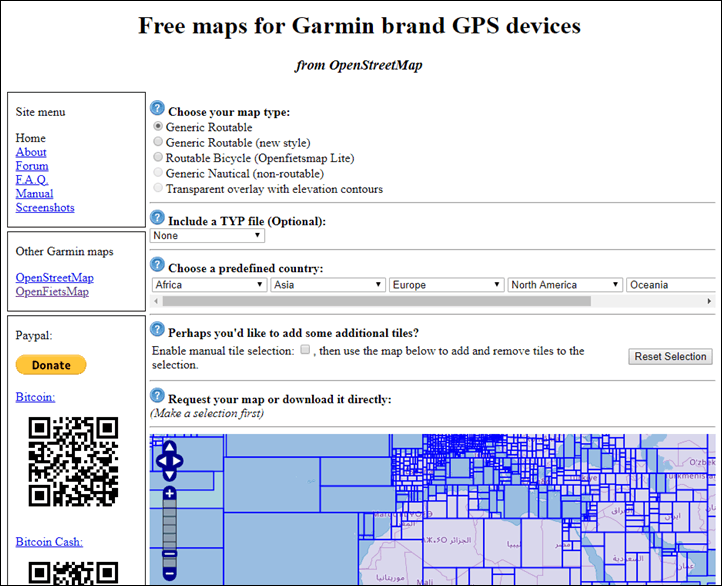
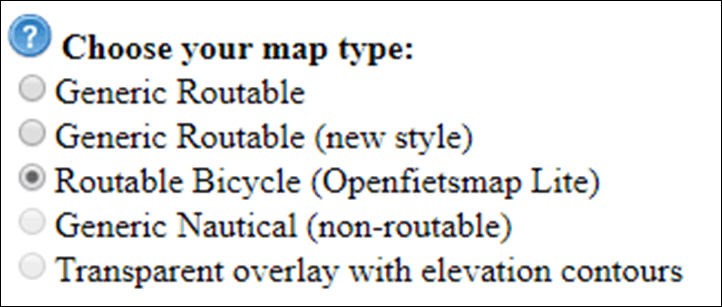
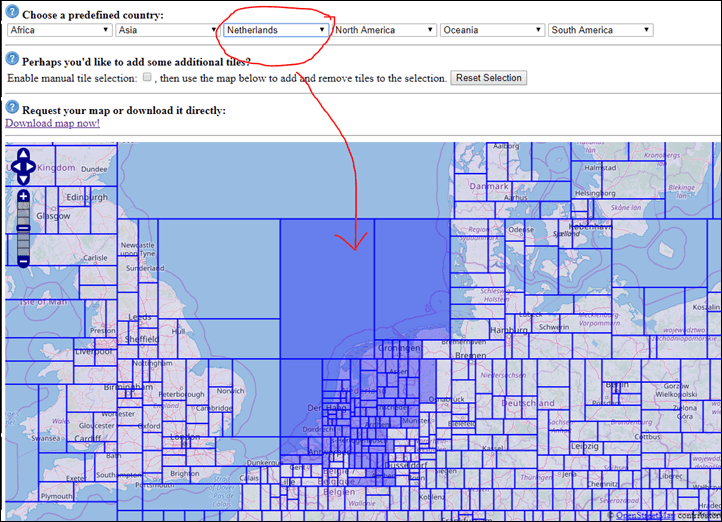
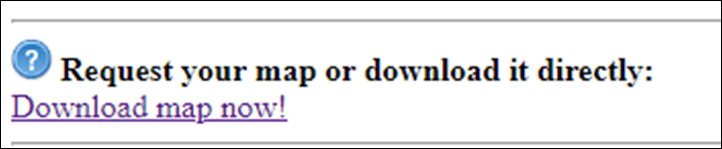
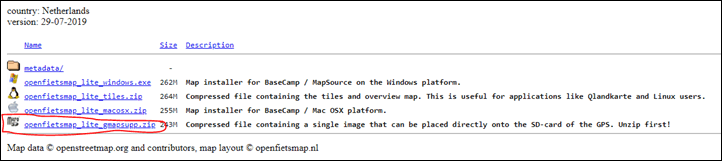
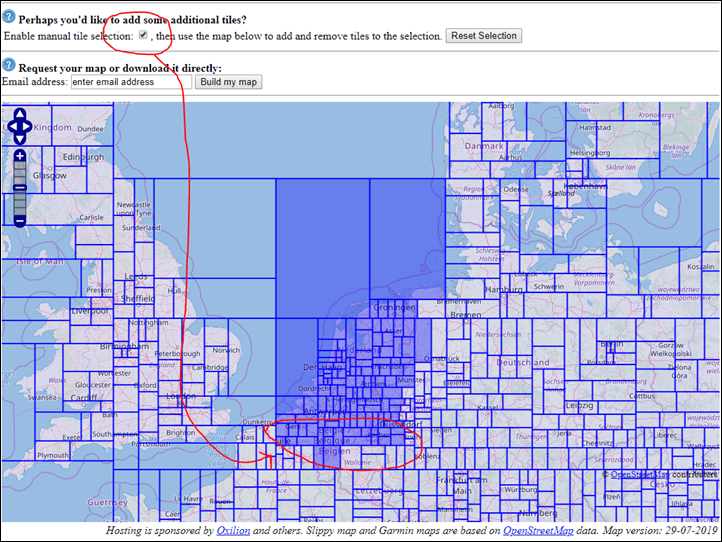
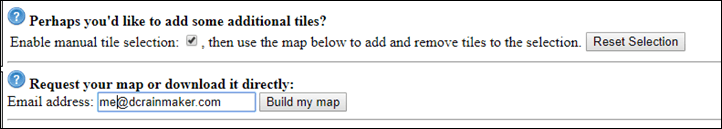
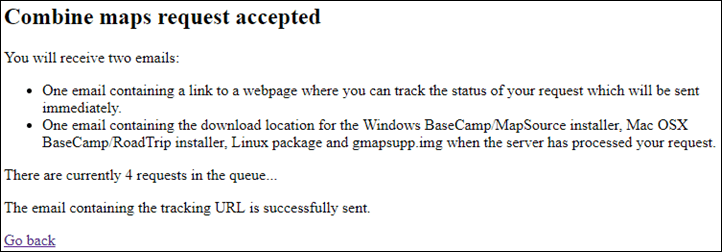

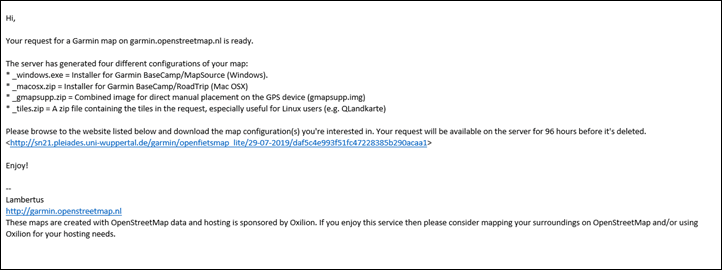
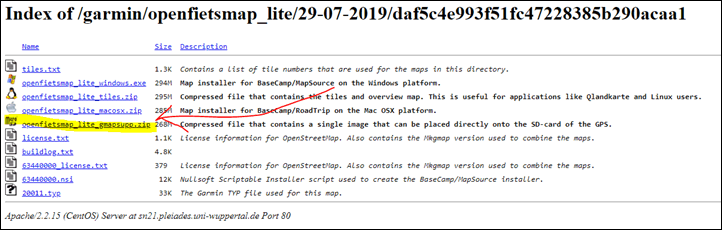

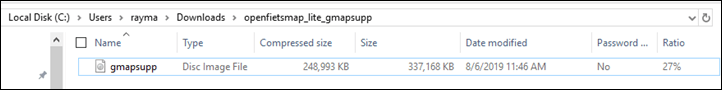
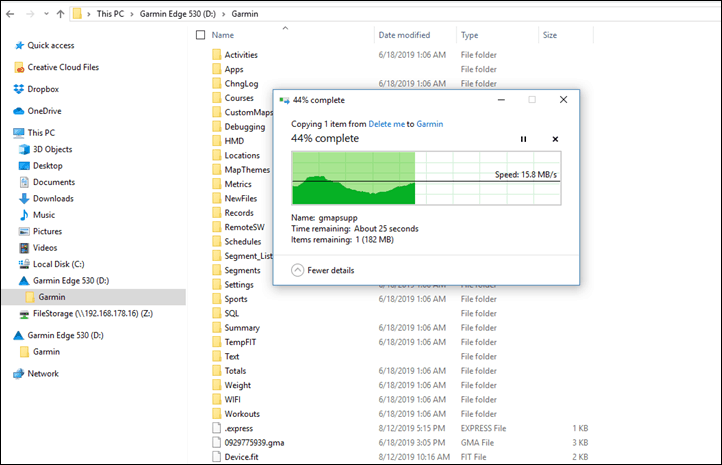
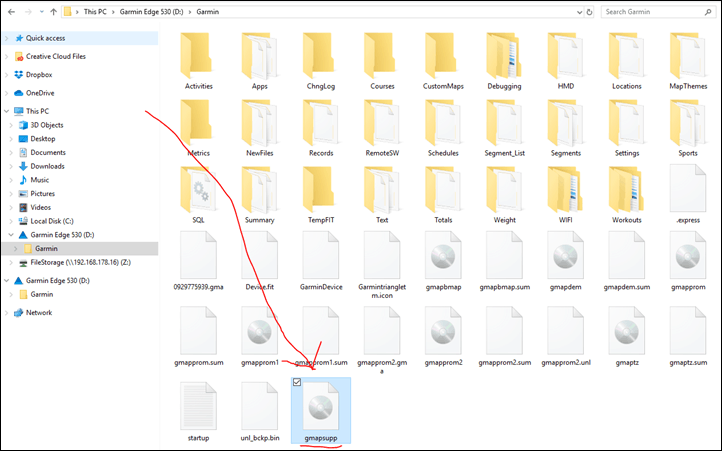
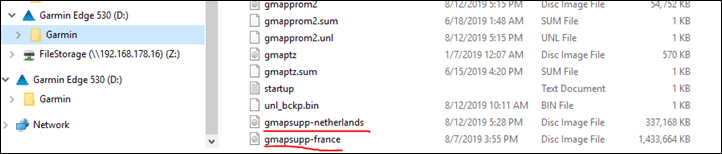
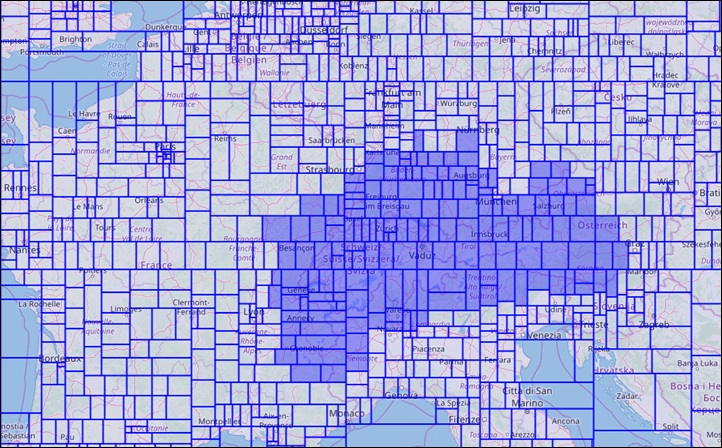
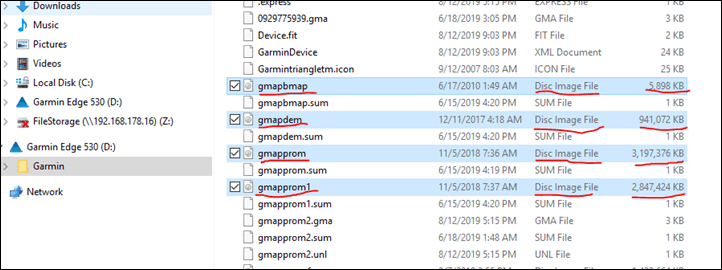




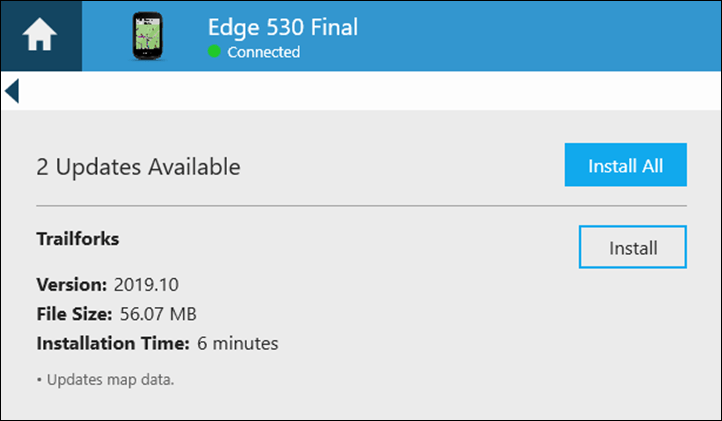





















Great instructions as always Ray
Is it possible to download entire continents such as North America etc or even just the USA in its entirety rather than having to select all the squares manually?
That’s a good question. I don’t see/know an obvious way to do so with link to garmin.openstreetmap.nl, and I tried BBBike.org too – and that limits you to 512MB for a custom boundary. Maybe someone else has a trick – I’d love to hear it!
I had the same problem many moons ago when the first post on how to do this went live, being the software developer that I am, I ended up creating my own maps using OpenStreetMaps as my base and a custom TYP file that creates highly detailed maps – I host a server with pre-compiled maps of many parts of the world and I try to do a refresh every 30 days more or less, would it be OK to post a link here?
Is it possible to post the link to your site with your own maps?
Nice update thank you.
I’m going to replace Garmin Europe map with OSM or omtb map counterpart as the Garmin’s map lacks some crucial paths in my area. I know that Garmin’s map will be updated eventually but I am not patient enough to wait for it to happen.
My device is Edge 830 so I will just copy new maps, then disable Garmin Europe map for activities.
There are Garmin DEM and Garmin Geocode maps besides Garmin Europe.
Do they work with Garmin Europe map only? Will I have to disable it too or will it work with OSM/omtb map too?
You can actually toggle the DEM map separately. So you could just add the OSM maps in there as you want (should have plenty of room for both), and then just got into the menus and toggle which layers you want, including (or not including) the DEM map.
Based on a quick test I did last night (with a secondary Euro-only unit doing exactly what you noted), it seemed to be fine doing DEM + OSM. But it’s honestly tough for me to tell when Amsterdam is basically 0m +/- 3m. :)
The DEM map should work with whatever road maps you use.
Thank you both.
It worked for me. Garmin’s DEM map is used with any of my custom map. The easy way to check it is to enable shaded relief in map visibility options.
I’ve got omtb DEM for my region and it works well too.
Hi Ray,
thank you for all the Information, but I DO have a question for you:
The Fenix 5+ introduced a feature called “automatic Elevation Correction”. The idea is that when starting an activity, the Watch uses the GPS Signal & the underlying map to calculate an Offset correction between the air-pressure and the Elevation. Most Garmin watches do that. The new trick that the “automatic Elevation Correction”-Feature does, is a periodical recalculation of the Offset DURING the activity by compairing the Barometric-Measurement to the map’s Elevation data.
1. question: Do the OSM-maps have the same Elevation information like the Garmin-preinstalled maps or is the “Elevation-map” an add-on to the Garmin-osm-maps?
2. question: does the “automatic Elevation Correction”-Feature still work, when I’m using the non-Garmin-preinstalled osm?
Could you maybe test that Feature when you are in the alps? Maybe you could use your fenix 5+ with that Feature activated and compare the measured Elevation gain to the data recorded by e.g. your FR945 with that Feature being deactivated.
I would LOVE to see if the “automatic Elevation Correction” actually works!
Thank you in advance.
Yup, I’ll give that a poke. I was curious myself about something semi-related to that as well.
I’m hoping to be down in the Alps next week, and then for sure again the week after.
OSM Maps don’t have elevation data. Garmin road maps don’t have any elevation data. The DEM map is for the elevation data. The DEM map should work whatever other maps you have installed.
Thanks!
The gmaptool.eu maps definitely do include DEM data. There are routable topo maps available for everywhere except Europe. I have used the Southern Africa, Southeast Africa, East Africa and Southwest USA maps both on fēnix 5X and in Basecamp. They are very high quality.
It looks to me like the openfietsmap.nl “full” versions in Europe like the BeNeLux+Germany and Alps maps for example do include DEM data. I suspect it is just the worldwide “light” versions that neither include DEM data nor TOPO lines.
When i go into active maps for an activity i have multiple active maps ?
why ? is there any purpose or added value to have multiple ones ?
should i keep only the OSM cycling active ? In that case will it be used for rerouting ?
in case multiple are active which are the one used for re-routing ?
For me, I get funky things when I have multiple overlapping maps (of the same region). On one test I did, the world just ended blank.
If you’ve got multiple maps of differing regions – no issues.
and what about the routing ?
could the osm cycling be used as routing and rerouting maps ?
how would you compare quality wise, the osm maps and garmin maps ? why would we have to do that if all garmin maps are OK ? :)
Hello and thanks,
Silly question maybe, what is the use of dowloading a free map on my Edge 820 which already has got one?
Are the ones you mention more precise? It looks you are saying no (in terms of rendering) so really I was wondering.
Thanks!
KRgds,
Only if you’re travelling outside the region you bought it in (such as if you live in the US and went to Europe).
Thx!
Ray,
Any idea if Garmin is planning on updating their integration with OSM in the web version of Connect? The current implementation is horrible. No contour lines, missing road names for secondary and fire roads, blocky trails. Just terrible. Looking at connect.garmin.com and openstreetmap.org side by side in a browser is night and day. The maps on the edge device actually look better than the maps in Connect!
The google maps overlay looks a lot better, but google doesn’t have anywhere near the depth of mtb trails as available with OSM. And while neither have contour lines in Connect, openstreetmap.org will show contours with the Cycle Map overlay. I can’t be the only person that knows how to read a map and wants contour lines as a key bit of information when routing a mtb ride.
OSM doesn’t have any contour/elevation data. Contours come from other sources and have to be merged into the data from OSM to create a map with them both in. Or you could create a separate contour map and display it at the same time as the normal map to see them when looking at the map display.
OSM most certainly does have elevation. It’s in the ‘Cycle map’ layer.
Take a look at the OSM version… link to openstreetmap.org
vs
link to connect.garmin.com
Note that in Connect, the default Google map layer LOOKS far better than the integrated OSM layer, but is missing trails. Whereas both look like ass compared to the ‘cycle map’ layer on openstreetmap.org
Also note that there are trails that are missing on the Connect OSM layer compared to the actual source on OSM. (Aligator Lizard, and Bunny)
Openstreetmap doesn’t have any elevation data. I have edited the maps (to fix issues I have spotted) and when you edit the map you can see it definitely does not contain any elevation data.
The cycle layer you see on the openstreetmap website is actually created by opencyclemap. The opencylcemap website has the source of the elevation data in the credits – NASA SRTM elevation data which is freely available for anyone to use. Opencyclemap uses OSM map data for the roads etc.
See link to opencyclemap.org
It takes a few days for edits to OSM to appear on opencyclemap as it is only updated every few days as well.
I would expect Garmin’s OSM maps on connect to be out of date as they will likely only refresh them when they release new maps for their GPS devices.
Fine, let’s be pedantic about it. Openstreetmap.org doesn’t –include– the contours, it only –displays– them.
Interestingly enough the same trails that I mention NOT appearing on connect, ARE displayed on the Edge device. So connect is behind devices for some reason. And at least for my 530, the maps haven’t been updated for weeks. Also, those same trails appear in the OSM ‘standard’ layer, so it’s not an issue of the layer. –They’re still pretty blocky looking though.
And my primary issue remains. The OSM maps on connect look like ass. One would think that a company that is chasing cyclist dollars would have a far better integration with openstreetmaps, especially the ‘cycle map’ layer.
The google maps layer may be fine for road rides, but it sucks ass for mtb trails and we have to rely on the OSM option. Unfortunately the connect integration is terrible and absolutely needs to be addressed.
Re: “Optional: Micro-SD card: If you’ve got an Edge unit that has a micro-SD card slot (namely the Edge 1000/1030), you can place the maps on there instead to save space. More on that in a minute.” Change “1000/1030” to “800/1000”.
It’s actually all of them. Also the 705 too, but I figured they were older so decided to clip it there. But good idea to include the older ones too.
Well, yes, the 1030 will accept a micro-SD card too. IIRC, it has enough internal memory that is a non-issue such that I haven’t bothered putting one in mine.
Trailforks also has packaged maps for Garmins.
link to trailforks.com
I’ve also used to Velomap.org ‘packaging’ of the OSM data quite happily.
so, presuming we can get the Australia map onto the Edge520, what will it look like on the screen? detailed maps or just a breadcrumb still?
It’ll look like totally legit maps – identical to that of the Edge 530/830/etc. Only difference is that you aren’t ‘routing’ atop it, rather, still breadcrumb trail atop it. Still, it’s super useful (I used it a bunch that way in the Alps a few years ago).
Great writeup Ray. Just wondering how I can tell what maps I have on my device currently, and where these end?
Specifically, I bought my device in the UK and want to know whether my maps cover all of Europe, just the UK, or UK + some of europe?
Thanks!
Any purchases in the UK cover all of Europe, inclusive of the UK.
This handy link shows which maps are what: link to garmin.com
Anything bought in the UK is loaded with the map called ‘Full Europe’, whereas anything bought in North America is loaded with the map called ‘North America’.
I still keep getting “Unable Authenticate Maps” error on every start of Garmin Edge 1000 after putting these maps. Any ideas?
That’s odd. Did you remove the older maps, or they still there? To me that sounds like something is going wrong with the existing Garmin maps.
Yes, I have reinstalled base map via Garmin software and added new maps. Will try factory reset one day :)
That was my first thought. The other is: did you follow Ray’s instructions exactly? The maps you’re putting on your device are .img, and not .gmap or .exe?
Thanks for this.
Since Garmin Express for Mac is broken and cannot handle the latest map updates properly, I’ve had to use this guide to install some others. My and other peoples EU maps have just vanished after *updating* them (and waiting 5hrs download time in my case).
I kinda need them now for a tour around Europe, not ‘some time in the future’ Garmin. Thanksabunch.
” We are working on a repair in a future Express update” …. sounds like they’re in a real hurry.
I have an Edge 1000, are we still receiving map updates, or should I use this method to update maps?
Thanks.
I would continue to use the Garmin maps. The main reason to use this is if you travel outside the region you have maps for.
I just checked, and the map on my 1000 is Garmin Cycle Map 2019.10 and the map on my 830 is also 2019.10. I can’t imagine that Garmin would ever stop updating the maps on older Edges that use the Cycle Map.
I prefer this maps over the Garmin maps even where the detailed Garmin map is installed. I very seldom use routing, but quite often I use the map during bike rides to make spontaneous decisions where to go next. In this maps here
1) you can see if a road is paved or unpaved and get proper information of which quality the unpaved road is.
2) official bike routes are marked, so I can spontanously decide to follow a bike route with no need to download it.
Both functionalities I miss in the Garmin maps.
FWIW – recently discovered the ‘Komoot’ app which allows point to point route creation on mobile devices and pushes straight through to garmins. I’ve got an edge 530 and works well
If I want to download a base map to my PC and then map rides on the PC and then transfer these to my Garmin, which of the four possible destinations listed early in the article do I select.
Hi Community,
Anyone has recommendations for free Garmin maps for automobiles. I have a Garmin (Nuvi 57LM) that I bought in US. I plan on using it in Europe, but don’t want to pay $99 for Garmin’s European map. Ray had suggested to use the offline Google option and use with the phone but when I tried, it appears as if it is for point to point direction. It also takes a lot of memory in my iphone. I’m looking for regional maps. I’ll be in Spain. Any suggestions? Thanks.
Ray,
Thank you for the post. I already took care of my Garmin 1030’s Europe map.
You can use the same place that Ray uses above to get maps for your car satnav.
Meredith,
Thank you for your reply. Which one specifically from the list below and have you tried it?
Generic Routable
Generic Routable (new style)
Routable Bicycle (Openfietsmap Lite)
Generic Nautical (non-routable)
Transparent overlay with elevation contours
I would use one of the Generic Routable ones for a car.
GMapTool – program for splitting and merging maps in Garmin format.
link to gmaptool.eu
Hi DC, I have a hand me down Edge 800 which I am trying to update the very old map, it does not have any maps in the Garmin folder of the built in memory, just one .img file (gmaptz.img).
The SD card has several maps (gmapsuppBENELUX.img, gmapsuppDE.img, gmapsuppLUX+.img), however when I go into Menu>wrench>system>map>map information select map> i only have 2 maps called “openfietsmap lite” and “openfietsmap lite (DEU)” which i cannot find in the device, nor select the maps that I can see in the device when it is connected to my pc?
HI David-
I suspect you might not be looking in the right place. There should definitely be a Garmin folder, even on the older Edge 800. When you load it in your computer, you’ll see both the MicroSD card and the Garmin unit itself show up. Do you see both? And if so – do you see a Garmin folder in either?
Can someone please give me a yay / nay on the following:
This will work on a Garmin etrex ? I read this sentence as a straight Yes – “As for compatible devices, here’s the list of devices this will work on. It also will work on most of the handheld type outdoor devices too. If it supports Garmin maps, it’ll support 3rd party maps.”
Google seems to confirm this is a goer
My use case – buying an etrex in Australia, using the preloaded maps for bikepacking/touring and general bushwalking here. Later side loading maps for Japan and parts of Europe, to do the same sort of thing there.
Assuming you’ve got a mapping GPS, then yup – it’ll all work just the same. :)
Hi Ray, are you sure that if you download parts of for instance The Netherlands that you get the second mail in 15 mnutes as I was using via your six year old post this Open Maps last June but I was the 15000 user to wait in the queu…
Yup, I just tried it. There’s only 10 people in the queue ahead of me right now.
Thanks, so must be due to holiday back then. Thanks for testing?
This all is summed up easily. Use velomap.
Velomap is only an option if you’re routing on the device. Routing through connect sucks ass for mtb trails. Trying to do it via connect on a phone is even worse.
cyclescott I am lost.
link to velomap.org load it on the garmin and be done.
Same goes for MTB.
cyclescott is talking about the OSM maps on the Garmin Connect web site, not the ones on the devices. And he’s right, there are trails missing there. In particular, I looked for a trail that I hiked a couple of months ago to retrieve the keys that dropped out of my Camelbak during a stop on an MTB ride. That trail isn’t on GC but is on the Garmin maps on my 5+ (and on other OSM maps). For some reason, the OSM based maps on the GC web site are incomplete (and awfully ugly).
What Paul S said. The maps on the Edge aren’t horrible, although I’d like to see contours as well for rides where I’m just winging it out on the trails.
The big issue is Garmin Connect when creating routes ahead of time. Recently did a mtb race in Oregon and I wanted that route loaded so I could see the climbs that were coming up. The google maps layer in GC didn’t have the singetrack trails. The OSM layer DID have the trails (albeit super blocky), but didn’t have the fireroads labeled. Interestingly enough, once I sorted it out and loaded it on the Edge 530, it DID show the fireroad names while navigating.
Take a look at these:
GC with the OSM layer enabled to see the trails…
link to connect.garmin.com
OSM (cycle map) for the same area…
link to openstreetmap.org
It’s not even close. Missing trails, no contours, super blocky. Garbage. In effect, for mtb riding, you almost need to know the trails before you can create a route in Garmin Connect.
How to install free maps on your Garmin:
Buy a Wahoo :)
But then you have no useful maps.
Pretty useful to me
Thanks for this tutorial. Works also fine for Garmin Etrex devices such as the 30X.
If I could only get the “visual” of the garmin maps on this openfietslite…
Routing with this maps are much better..I think due to “motorways are not routable.” and maybe other tweaks.
Other tips/tricks for “slow” devices like the etrex..don’t put maps you don’t need it, at least on searching for a POI it will read all the maps that are on the device/sdcard, even if they aren’t active.
Have an Edge 810. I’ve unpacked the .zip and placed the .img in a folder /Garmin. All of this is on a microSD card. I can’t seem to see the maps.
Disclosure; I’m new to the Garmin Edge 810.
I have the same problem. Got hands on a used Edge 810. Everything works perfectly but the maps, the only thing I didn’t check while buying on Kijiji… I tried the same instructions as Ray gave but the map doesn’t load in the aparel.
Want contourlines just go to: link to openmtbmap.org
download from there and maps come with contourlines plus easily understandable install instructions.
If this is explained in the post, and I missed this idea or if one of the comments already covered this issue, sorry. Does the downloaded map data provide elevation details that the Garmin head unit would need to populate the elevation data screen while following a course on a downloaded map?
Ray, I bike tour (unsupported) all over the world. I buy the Garmin SD map cards for the regions/countries of the world I travel (I never bike tour in the US anymore, since 2009 for safety reasons). I have had the Garmin 705, 800, 1000 and now the 1030 (for 3 years). I find using the Garmin SD map for say SE Asia to be great, have never had a problem using the Garmin bought SD map cards. I was on tour in Morocco with a friend from Australia, who also had an Edge 1030 and he had downloaded OSM maps onto his Garmin. He had nothing but problems with turn by turn navigation as well as vast differences between what my Garmin was telling me for distance to go to a city, etc. The navigation errors he had using OSM maps were quite bad, such that he shut his Garmin off and we used mine. I have talked with others who had similar problems with OSM maps downloaded. I love the Garmin SD map cards, expensive but for me, worth every penny.
Len DeMoss
Longmont, Colorado
DC, my question is about the SD card. Open Street Map question!!
Just arrived back from a 3 month Europe tour and decided now is the time to fully understand how to use OSM and create maps and get them on my wife’s Garmin 800.
So here is where I am currently. I created a test map of part of Ohio and Pennsylvania. I got the email that it is ready and will be available for 96 hours.
So I am fuzzy on the next step even after reading DC Rainmaker. Can I insert my micro SD card into my computer and download the map to it? Or do I put the blank micro SD card in the Garmin and download to that?
Your help will be greatly appreciated!!!
Thanks!
Can edge 530 show contour lines on the map? If it can, how do I set it to show these? Thanks.
Hi Ray – thanks for this – I struggled a bit with my EDGE 520 until I remembered from your original instructions that on the standard 520 (not Plus) you need to rename the file to GMAPBMAP … might be worth adding this if I’m correct (which I assume I am since it worked :-) …..)
Thanks!
Installed the map of Morocco from the link and yes it is better than the no good world map pre-installed in Garmin Edge. But not that much.
89.5Mb
are all the data that come with that map.
Go to: link to openmtbmap.org and download the map there and you will get
255Mb
making that not just a little better but a map that can be used and where roads and towns and villages are mapped reasonably correct or at least so good that you will not get lost. You can even get it in local (arabic) language or in English .
Not impressed with the maps from
link to garmin.openstreetmap.nl
Not at all. They are better than the junk from Garmin they call World Map but not much.
Maybe you are looking for a topo map no?
I guess maps from garmin.openstreetmap.nl, specially the openfietsmaplite are road maps and “lite”.
For topo maps there are more alternatives and more detailed:
link to wiki.openstreetmap.org
I find this ones nice, for topographic maps:
link to frikart.no
link to alternativaslibres.org
It was really helpful to read your article, just having moved from the UK to Thailand with my Edge Touring Plus. I’m not getting any altitude data when searching for Round Trip Routing. Would this be rectified if I downloaded from velomap.org?
Thanks for your tutorial.
I bought my edge 530 in French shop (I’m French) but when I connect the first time my 530, i load US map not Europe map. I can’t fix this problem. Do you have a solution?
Thanks.
LL
LL, can you locate in the System “Maps”? It will say what area it is. We have a separate micro SD card for North America and one for northern Europe. May the unit you bought only had the US maps. I would go back to the shop and have them explain.
I try to contact Garmin support to know the method to fix this issue. I’ll be when it will be fixed.
Hi Ray,
As always a great a detailed article with relevant content. Thanks.
I have (only) an Edge 520 but decided to try it out with a super small piece of map from Austria. File size 7,1 Mb.
I created and downloaded the .img-file according to your description above. Then I tried to install the .img-file on my 520.
As expected the disc space was not sufficient. So I decided to move the two pre-installed .img-files (total 51,5 Mb) to a temporary storage place on my desktop. In theory, this should free space up for a small 7,1 Mb file.
Unfortunately this did not happen. I still miss 6,4 Mb to install the downloaded map. I cannot move the two pre-installed .img-files back to the 520 because of lack of disc space. So I basically lost the ability to use my pre-installed maps.
Can you give some advise on how to restore the Edge 520 storage capability? At least so I can get the original pre-installed maps back onto my device. Thanks in advance.
/Morten
How did you remove the files from your 520? On a Mac? If so, dragging to the Trash does not remove the files, just puts them in a hidden directory. You have to plug the 520 back in until it mounts, and then “Empty Trash…” to actually free the space. Something similar might have to be done on Windows.
Having problems with a Garmin 1000 – some with the updated core maps, some with these OpenStreetMaps
Updated the maps with Mac Garmin Express to Routable Cycle map of Europe 2019.10. Update required adding an SD card, which I did. Maps are basically blank, only major roads shown at low zoom levels – useless. Reinstalled maps from Garmin Express, same same.
Tried downloading these OpenStreetMap gmapsupp.img for the UK, added to the SD card’s Garmin folder (where Express claimed _their_ maps had to be installed to) Nothing appears as a selectable map in the Garmin. Adding to the main unit’s Garmin folder worked, but there is limited space for maps after the updates.
Any idea how to get the Garmin to read these OpenStreetMap maps from the SD card that is now ‘essential’ to the Garmin’s ‘critical files’?
Hi community,
Is anyone having issues with the watts being displayed on the Edge 1030? I recently updated the firmware to 7.87, which is the Beta, and after about a week of using it I started to have issues with the watts the unit is reading. I rode two different bikes with two different power meters (both Stages with latest firmware) and they both are showing upwards of 2000 watts which is not realistic for me. I already did a user resetting and a data resetting (basically a master reset) on the unit but the problem persist. One issue I noticed is that the Edge shows the power meter low on battery, but it’s not accurate (Stages App shows full battery). I changed it anyways but the problem persists.
Thank you
I was looking at installing maps on an Edge 1000 for a trip to Western Canada (from the UK – so I’ve already got Europe maps). I’d seen this guide before, thanks for updating it.
It does seem that Garmin have finally started to sell the OSM based mapping for other regions
link to buy.garmin.com
OK they aren’t the $10 you hoped for but the price isn’t TOOOO bad at £25 (UK price, I’ve not tried to see what they are in other regions/currencies).
Yeah, I think it’s getting to be quite reasonable. In USD those same sets are $19: link to buy.garmin.com
To me though, Garmin is still missing the boat here. These should be easily done via nothing more than just the Garmin Connect Mobile app and WiFi (kinda like downloading music works). Pay, and be done. Then I think there’s no reason at $20 to deal with manually loading maps from 3rd party sites without heatmap data/etc…
Hey mate,
I’m looking to purchase a Forerunner 945 in Australia, but I’ll be living in France. I’m under the impression that the watch will come loaded with Australian maps, but I’ll have no use for these. Is there a way to make this swap (to European maps) without having to pay extra money? I’m under the impression that what you’ve written about above only applies to the custom open source maps?
Look forward to your reponse!
Cheers
The free option is above, with the limitations noted.
However, Garmin now has on their site the ability to pay about 20EUR to get the maps for the region you want. It’s not a bad deal since then you get all the actual underlying heatmap data too.
other issue. when I launch a live track session, Garmin send email to my contact. It’s ok but the username is wrong. The name is Jose Tiu. I never used this name. I don’t find the solution. I search in Garmin forum but nothing.
I don’t see Asia listed as an option for purchasing maps, am I missing something? Any idea if they just bundled them into the Australia/New Zealand option instead?
I contact garmin France. He tell me that I purchased a US EGDE 530 version. I’m very surprised because I bought in a serious store in France.
The only solution is to do a change with the shop.
I think to pay the extra to have the Europe map if it cost only 20€.
So to clarify, the topographic lines won’t be present on the map screen, but it will still have elevation data (i.e. that screen where it visualises your position on the climb ahead of you on your route)?
why can not 830 display openstreetmap.
i downloaded jp map on openstreetmap website and copied it to garmin folder not renamed it.
i set the map opened,but it can’t display the map like the pic.i thank the extra map can be displayed,renaming is not necessary.
what should i do to fix it.thanks
I’ve run across a significant problem where Garmin MapInstall for Mac doesn’t reliably (mostly doesn’t work) with Garmin watches that support music. Even if you put the device into “Garmin Mode”, maps will mostly fail to transfer.
The issue is that if you have maps in only in .gmap format for Base Camp (e.g. Africa TOPO maps from http://gmaptool.eu) and need to put .img format for the fenix, you need MapInstall to transpile from one format to the other. MapInstall will only transpile maps onto a Garmin device or an SD card. In the case of an SD card, it works best if there is a GarminDevice.xml file.
My first quick and dirty solution was to copy the .img files I wanted from a fenix 5X to a fenix 5 plus over USB with a Windows VM. Later, I figured out that what you need for macOS to copy files over USB to Garmin that supports music is a Media Trasfer Protocol (MTP) client and the simplest one is Android File Transfer.
A more long-term workaround that does not require a fenix 5x, is to mount a virtual SD card DMG file in macOS and have MapInstall send the maps to the virtual SD card. Then I can copy the .img files it created from the DMG in the Finder to the watch with Android File Transfer.
Insructions for creating and mounting a virtual SD card in macOS.
“`
# this is a 20 gb file, you can make it whatever size you want
hdiutil create -megabytes 20480 -fs MS-DOS -o fake-garmin-sd.dmg
hdiutil attach -imagekey diskimage-class=CRawDiskImage fake-garmin-sd.dmg
“`
A NO NAME SD card should now be mounted and visible in the Finder side bar. You can rename and unmount it like any other disk. At this point, if you just double-click on the DMG file, Finder will mount it as an SD card again.
Inside the root of your virtual SD, create a folder Garmin. Inside of Garmin create a GarminDevice.xml from a fenix 5X. Unfortunately, I can’t paste the XML here because the forum strips it out and turns it into garbage. You can get the GarminDevice.xml file from here:
link to download.wolfereiter.com.s3.us-east-1.amazonaws.com
You can also get a prepared DMG file from here:
link to download.wolfereiter.com.s3.us-east-1.amazonaws.com
Now MapInstall will show “fenix Fake (Unit ID 0) (Unit ID 0)” as a device that you can install maps to whenever the fake-garmin-sd.dmg is mounted.
One other note is that a bunch of the font colors in MapInstall 4.3.2 are completely broken in Dark Mode so that they are unreadable. Why Garmin enabled Dark Mode but did not set the font colors correctly is baffling. It’s like they just set the compile flag but never actually ran the app in Dark Mode.
Thanks for the instructions. All of a sudden any map I download now won’t work and I get a message on my Edge 520: Cant unlock Map.
Any ideas how I get around this as I now have no maps.
Thanks
Paul
I have just had the same thing happen.
Mine works now. Try moving the gmapbmap.sum and gmaptz.sum off the edge and restart. Mine works fine now. Remember to rename the map img to “gmapbmap.img”
I’ve tried this multiple times with my Garmin Edge 530 but have never gotten the map to show up. Has any one else been able to resolve this? I’m using the correct format and checked to see if it was toggled off; it didn’t appear in that section.
Hi Scott,
I just tried it with my new Garmin 530, and it works well. I did use a map from link to wandrer.earth , so the download instructions were different, though I followed the other instructions exactly, and it worked fine.
I don’t know if I will see the email reminder for replies here, though if you have any questions about the setup, you can feel free to dm me on Instagram or Twitter @stevederive. I just upgraded my 500 to the 530, so I’m no expert, but I’d be glad to help troubleshoot. — Steve
hi ive just got the 830, i wanted to do xc routes on it using footpaths and bridleways but seems only roads come up when setting a mtb route.. is there a more detailed maps for it ,like the topo maps on the fenix x ? thanks
Thanks so much, Ray! This was extraordinarily helpful!
I just got a 530 and wanted to add the “where I hadn’t ridden” map from link to wandrer.earth. It worked great, and it was fantastic to be able to follow all of those red lines to pick up more Wandrer points! — Steve
@Stephen – Have you figured out how to update your maps from wandrer onto your Garmin 530 so that it updates your unridden roads? Thanks!
Ray
I have a 520 base head unit and there seems to be less and less storage available for these maps. I deleted my activity files freeing up very little space and moved the .img files off the unit but still it’s reporting something like 23MB free. What other files ought I thin out to free up space? I only have 2 courses loaded right now.
Thanks for all that you do for us.
Hi Ernie-
Not sure if you saw, but my older post covers the Edge 520 a bit better (since that was space constrained): link to dcrainmaker.com
Other files to look at are older ‘Activity’ files (in the Activity folder), and it sounds like you’ve got Course files covered. It’s plausible you somehow have a massive number of either structured workout files or Strava Segments, so those are worth looking at.
Cheers!
Thanks Ray.
I think I removed all the activity files but I’ll check that folder. I have Strava Live segments so do I need to un-star segments in Strava to remove them in a sync or can I remove manually from (I assume) the segments folder? I doubt I have lots of structured workouts but I may have a legacy self generated one for an IRL race training session that had very complex data profile so could be a large file. I’ll check and defo read that other post.
Thanks again for all your work.
Just read the linked article and I was doing it on a Mac and hadn’t emptied the trash so that is probably it. Will check when I get home. Thanks again.
Yeah, give that a whirl – I suspect that’ll solve it. Cheers!
That freed the space up okay but having installed the map per instructions…no map evident. Tried BBBike (as the primary link appears not to be loading maps right now), loaded the file into the 520, even restarted the 520. The .img file is there but no map on the map screen. This method has worked very well for me in the past but I’m getting squat right now. Hmm, will have to sleep on it.
Turns out I’d not renamed it as a base map. Now I have and…”can’t unlock maps”. doh. Fresh eyes at it tomorrow.
Had to remove the gmapbmap.sum and gmaptz.sum. It’s working now.
Awesome – enjoy!
Hi. I’m off to Spain in a few days and the Garmin OpenStreetMap is currently not working. I have a Garmin edge 520 and want to find an alternative solution and followed the link to BBB.org. I found there are 2 format options with Garmin BBBike (latin1 and UTF8) – will it matter which one I choose? Also I heard that there is a possibility the BBBike.org maps may be locked on Garmin devices now. Do you know if this is the case and if there is a way around this? Thanks
I went there when the primary site appeared to be down. I tried both formats and saw no big differences. I would remind you to rename the new map to gmapbmap and I had to move the gmapbmap.sum file off the device to get it to unlock. Hope this helps.
These instructions didn’t work for me, and I spent a day going through the comments and trying to figure things out. Sharing for those that may also have issues: when using the bbbike.org site (the openstreetmap.nl site spins on “Loading data, please wait” forever); you must use latin1 option, not the UTF-8 option (at least in the USA). UTF-8 isn’t recognized by my Garmin 830; only the latin1 worked.
Thanks man! This is very helpful!!
I have a couple of issues with map loading on an Garmin Edge 810. (a) How can I verify that the map I have is good and will work? I’m loading Mallorca maps while I’m in the US at my computer. I have not seen any anomalies, but I am unable to display a map or a location in Mallorca on the device from here. Even though I’ve disabled local maps for my home area, the Garmin just shows me where I am and won’t find a POI or location in Mallorca. This is a little disquieting because (b) I have been unable to reach the linked map source and have had to use the alternate (BBBike extracts), which I have no prior experience with.
Hey! Thanks for the great post. This may not be a question for you, but I am trying to download and install a map of New Zealand, and it’s only giving me the openfietsmap_lite_tiles.zip file and a metadata folder. Has something gone wrong here? Thanks! :)
You should unzip the zip file.
Hi Allan. Thanks for your reply. I did, however I cannot see a gmapsupp.img file!
Same problem. I think the site is broken as of March 2020.
Yeah, something changed in the last 4-5 days roughly. It worked early last week for sure.
But yeah, right now it’s spitting out only a fraction of the files. I’ll shoot one of the site admins a note and see if they can sort it out.
Awesome. Thank you!
The other link you provide in the article to the other service does still work, and provides the right file.
does this method still work it doesn’t seem to give me the right file to download. cheers
I have been trying to follow these instructions to download maps on my Garmin Edge 520 Plus that I purchased in the US but am currently in Singapore. Frustratingly, nothing seems to work. I get to each stage and even saved the gmapsupp file to my Garmin device. However, when I look into the device I cannot see the downloaded/saved maps.
Can anyone suggest where I may be going wrong and how I can download maps to my device.
After a lot of trials and errors I have finally managed to install the maps for Singapore. One of the posts mentioned about different file types and while the UTF-8 file did not work the latin version did. The process is the same though. Can’t wait to try out the map and navigation.
Hi Parikh,
Did you get it working finally for the Singapore map?
Thanks for this. I’ve found it useful after moving to a different country and finding I no longer have a working map on my 520 plus.
I am having some issues though. I no longer have turn by turn directions with the text box at the top of the screen just blank. Weirdly, when I go off course I get directions but then they stop as soon as I rejoin the route. Has anyone else had this issue or have an idea of how to fix it?
Sounds like the maps you’ve installed aren’t “routable” (don’t come with the metadata to allow the device to “see” the map and get street names, etc.). Try looking for some better maps. It’s not always easy to tell if a map is routable or not, but one way to find out is to get Garmin BaseCamp and use the maps with it to try setting up a route.
Thanks for the advice. I’ll give that a go. Although it is strange that it manages to direct me back to the route when I go off track.
If you have only iOS devices you can still copy maps to a device. You need the lightning to USB adapter and a powered USB hub.
Plug the USB into the adapter then plug that into the iPad. Make sure the Garmin device is in USB mode, attach the cable to it and into the hub.
Open up the Files app and the device should appear on the left side under ‘Locations’, the gmapsupp file should be in “on my iPad” then “downloads” folder. Find it and copy it over to the correct folder on the device.
thanx for this useful information.
There is still one question I have: Garmins website (Switzerland) says that the 520 just has a “basemap” installed whereas the 530 has the option to add maps. If I replace the basemap on a 520 I have also add another map.
So what is the difference then between the 520 and the 530?
Thanks! just downloading Japan now.
greetings from Wassenaar
I’m looking to get a new computer since my Edge 500 finally died. I must admit, the fact that Garmin still charges for maps is enough to push me toward Wahoo. Garmin needs to adapt or be left behind.
Yeah, but Garmin charges for actual maps while Wahoo has no actual maps at all (no POI’s, no names displayed on the maps themselves.) It’s a poor comparison. At least you can get actual free maps with all the things a map needs that will display on a Garmin, or you can make it easy on yourself and buy from Garmin if you need something other than the map for an entire continent that your device came with. I’ve done both.
Hi. Have referenced this website for a few years now when downloading maps to Garmin via PC with no issues. However I’m now on Mac (sigh) and am really struggling. When I download the file I get a .gmap extension and then a series of files none of which are ‘gmapsupp’ or anything vaguely similar. I’m not sure if this is because its Mac or something else. Also if I try to copy/paste the .gmap extension folder its telling me I need 12mb or extra storage space on the Mac even though I have about a hundred Gb free. There’s nothing within the folder look like a map file extension.
Any ideas?
Thanks
First, it would have been way, way easier if you’d identified what Garmin device you’re trying to install the maps on, and from what Mac running what version of the OS. The files with the .gmap extension are not meant to be copied (not “copy and paste” on a Mac; you only do that within or between documents, not on the filesystem itself) to your Garmin. Go to garmin.com and find the installer for MapInstall and MapManager (the first does what it says, the second manages maps installed on your Mac) and install them. If you double-click the .gmap file (actually a package, which is a collection of files, but it acts like a file in the Finder), MapManager should launch and ask if you want to install the map. Then you use MapInstall to actually install it on your Garmin device; it allows you to graphically select which portion of the map you actually want to install. The file installed on your Garmin will have a .img extension, and MapInstall will take care of the naming. The reason you don’t have a “gmapsupp” is that the people who distribute maps give them names that describe what they’re about; giving them the same name just leads to confusion. The error message you’re getting is probably telling you that you don’t have enough room on your Garmin. (Always remember to empty the Trash; on a Mac, files aren’t actually removed and space freed until you do that.) Some Garmin’s can handle multiple .img files with arbitrary names, some of them need to see specifically “gmapsupp”.
Thanks for taking the time to write such a detailed response. Apologies I should have included the following, Edge 520 and 10.14.6.
I’m struggling to find an install for both MapInstall and MapManager though I can find an install for Basecamp but this is telling me to only install after the map installation is finished.
I’d forgot that about trash, Its got rid of everything except my old maps, getting this error message…
The operation can’t be completed because one or more required items can’t be found.
(Error code -43), I’m assuming this is because my Mac is not even recognising my Garmin when its plugged into the USB now even though it was two days ago?
Getting a Mac to boot the Garmin and recognize it as a storage device is not always as simple as plugging it in. My own Mac mini won’t recognize my Garmin 830 when I attach it by USB cable unless I first open “Disk Utility” and have it running. Then it usually works. The Mac also spits out the Garmin if I leave it plugged in for any length of time, giving me the “Disk not ejected properly” error.
Just go ahead and install BaseCamp. The installer used also install MapManager and MapInstall and it probably still does.
So an Edge 520 was in the non-navigational mapless line of the 500 series, and maps on it were a “look at this cute new feature!” item. I just reread Ray’s review of the 520 and he says that there’s a limited amount of space for anything extra, at most 54 Mb. So I can easily believe that you have only 12 Mb left on it. You’ll probably need to back up and clear out your Activities folder on the Edge. The Edge should mount on your Desktop as “GARMIN”, and you can treat it just like any other filesystem. You’ll definitely need MapInstall, and you’ll have to be frugal about how much of a map you install on the Edge. If your Edge isn’t mounting, the error you’re seeing is probably something to do with the disk on your Mac, since Trash is kept separately on each volume and your Mac doesn’t even know what’s in the Trash on your Edge unless it’s mounted. DiskUtility in the Applications->Utilities folder can check filesystems for problems.
So install BaseCamp, see if you get MapManager and MapInstall, and if you do try installing a map on your Mac and then selecting tiles to install on your Edge (which will need to be mounted). I think MapInstall will warn you if you’ve selected too much for the available space, but I haven’t used it in a long time.
Thanks, and thanks to Allan L, I was just composing an update when you replied.
Yes, it is pretty basic but I have been able to get a sufficient area on it in the past as I live in a pretty rural area, with only a few of a large towns (+50,000) in the whole county (Cumbria,UK).
I’ve managed to install Basecamp, Install and Manager now and there is sufficient space on the 520 for the maps I need (about 25Mb). Are you saying I can transfer maps from Basecamp straight to Garmin folder, the maps I’ve downloaded are showing on Basecamp.
I also managed to get map files to show up in my Garmin folder (and I also did this on my old PC which I dragged out of the loft) but on both occasions nothing came through to the Garmin just a blank screen. At present my Garmin is once more not being recognised on my Mac as I had to take it outside to get GPS to see if the map was there – which it wasn’t.
I’m hoping I didn’t delete something I shouldn’t have when clearing space, I dont think I did, so maybe need to a factory reset if such a thing exists.
I’ll never buy another Mac again, just gotta wait for this one to become obsolete now!
It’s been a long time since I used Basecamp, but I don’t remember it being able to install maps. MapInstall does that job. As I said, you can select specific tiles and put only what you need on the 520. I had a similar problem with the original Fenix, which accidentally could display maps, but there were only about 10 Mb available. I managed to get half of Centre and half of Huntington counties on it using a stripped down OSM map that someone made specifically for the Fenix.
The cable is usually the key to mounting. I rarely have any trouble with my 830, and it never dismounts on its own. The cable it came with usually works best, but any good quality cable that isn’t power only should work.
The beauty of a Mac, besides the graphics OS that’s superior to Windows, is what’s underneath. Learn some Unix, pop up a Terminal, and you’re using the OS the vast majority of devices on the planet uses. (Android, iOS, macOS, Linux, all Unix based). I shift seamlessly between my Macs and my Pi’s (or any other Linux machine I may have around).
Thanks, all I get from MapInstall is this screen (that I’ve hopefully attached). Even though my Garmin is now showing in Finder and is being recognised in Basecamp it’s not being recognised in MapInstall. This is the first screen I encounter when double clicking.
Double check and make sure your Edge is mounted. This is what I get when I start up MapInstall 4.3.1 with my 830 plugged into my 2010 MacPro running macOS 10.12.6 (long story why I’m still running an ancient version on my MacPro, but it works equally well on my MacBook Pro running Catalina)
I’m assuming its mounted as per the attached.
and…
or rather!!!
Looks like it’s mounted. You might want to look inside and see what it shows. Double-click on “GARMIN” and you should find a “Garmin” folder and maybe other things. Inside the “Garmin” folder in particular should be a “GarminDevice.xml”.
The Garmin in Finder? If so yes, that files present.
Then I don’t know what’s going on. The GarminDevice.xml file is how Garmin software identifies devices, and MapInstall should do the right thing if it sees that. The Finder can see it, so MapInstall should be able to. If you have a way of looking at an xml file (they’re just text, but they usually don’t have line returns so it just one long running line) you might take a look inside. Somewhere in there it should say “Edge 520”.
I’ve opened it up and it does say Edge 520 in there if thats what you mean?
Yep. A thought occurred to me: MapInstall sees and reads the file and knows it’s an Edge 520, so it thinks it can’t do anything with it. So go to Plan B: link to dcrainmaker.com Ray’s detailed instructions on how to install maps on a Garmin device, including special instructions for the 520. You want to make sure you download an .img, not a .gmap, and then you just drag the .img (after you’ve unzipped it if it comes that way) into /Volumes/GARMIN/Garmin As Ray says, you might have to backup and remove the basemap that the 520 comes with to make enough room.
Left out the words “older post”. The reason it caught my eye is that it has a special section on the 520. But, as this post says as well, you have to make sure that you’re getting the .img rather than the .gmap, which apparently will do you no good at all.
Thanks, been busy the last few days but the ‘older post’ did the trick. Map now installed!
Great article and thanks so much. I was nearly at the point of selling my Edge as the maps were so basic and difficult to use, but downloading these maps has changed things completely. The step by step guide is awesome and even allowed a tech idiot like me to install it in about 5mins. Thanks again.
Just came across a German “translation” of your article and they failed to mention you. Just in case you want to drop them a line…
link to raddeluxe.com
what a godsend – i used this to reload map as Garmin one was basic with no detail just lines for main roads only. Brilliant service thanks DC
Hi Ray, thanks for all your advice on this site its been a godsend.
I was hoping that down loading these open street maps might cure my “route calculation error” but to no avail.
I have a Garmin 1000. whenever i import a GPX file, when i try to use it i get “route calculation error” and it is unusable. I’ve trawled through countless websites trying to find a fix but nothing seems to work. I have set the routing to “direct mode” but still not getting a route to follow.
Have you any advice?
Thanks in advance
Symon.
Very useful article. Also donated to the mapping site. Thanks!
Great instructions as always. I found that to disable/enable the maps (I wanted open maps for off road here, Hampshire UK, they are much better than the Garmin maps)
I had to have the activity profile I was changing “active” first, then go to settings as you describe.. thanks.
Incidentally, do you know a way to get rid of the massive text bar at the top of the map screen, I don’t find it useful, and would like the extra space for the map, thanks again.
I can answer my own question, the 530 has a massive text box at the top, taking up a lot of space, it can be disabled thus:
Guide Text – This setting controls how Guide Text is displayed on the top of the Map page. It is found at Activity Profile -> Navigation -> Map -> Guide Text. Set to Never, there are other options.
came from here:
link to forums.garmin.com.
Thanks Nick, your welcome Nick. :)
Hi Ray. Are you aware of any problem with the garmin.openstreetmap.nl site that prevents manual tile selection? There is a message at the top of the page suggesting this feature is disabled due to a server problem. I wondered whether this is a recurring issue that you have experienced previously or whether this is new. I realize you’re neither Garmin support nor OpenStreetMap support, but you’re page is the primary web reference on the topic. Thanks.
Hey Ray,
Great guide, I used it lots over the years and also sent countless friends to it as well. However link to garmin.openstreetmap.nl is not been working for a while now.
Is there any alternative your aware of where I can select squares on map for downloading, I have the old Garmin 520 which has hardly any space for mapping.
How is it possible to tweak the display of Strava Segments on the map ?
I find the default representation of such segments quite space consuming and color aggressive. For instance I’d like to be able to not display them while just looking at the map (outside of an ongoing activity), as I find those cluttering.
Hello. First: thanks for ALL the great reviews etc. Second: thanks for this specific one; good as ever.
Third (and why I’m writing) I have an Edge 810 which is pretty ancient by now and had an old OSM UK map. I thought that It would be a good idea to update the map so followed these instructions and they worked – as expected. But now the Edge tells me that the map is “Un-routable” and seems to lack any detail for my part of the world. What’s worse is that when I re-instated the old map it’s saying just the same. What might be the cause of this and how do I rectify it?
Do you have any information regarding Garmin having disabled the ability to select individual tiles to download at link to garmin.openstreetmap.nl ? For the past couple of months there has been a notice at the top of the page stating “Sorry, due to server problems only country maps are currently available.” This message was there long before Garmin’s various recent issues with server downtime. As you know, downloading an entire country/state/province doesn’t work for many devices with limited storage (e.g., Edge 520). Thanks.
No. But they’ve been struggling in recent months (that site), so my guess is it’s related to that. Note – that isn’t run by Garmin, but by the community. Hence why it’s a good idea to support that site with a few bucks through the donate button.
Hi
I only get a Linux file on the download page?
Greets
Rik
Thanks for this! I was able to install the Philippine map on my Garmin Edge 810. :)
Thank you!
The Routable Bicycle Map (Europe) installed for Mapsource/Basecamp gives the height differences; however, when you install the ride on your Edge 1030 it shows only a horizontal line (item ‘height’), it seems that the height information cannot be read by the 1030. If you start riding a climb then you have briefly the full height profile and it disappears (becoming a horizontal line) when you start the climb (most likely the Edge uses then its DEM map). If I made the same trip using Strava Route Creation (getting a GPX crumb trail), then I see the height profile and during a climb the height profile remains present.
In summary the height information in the Routable Bicycle Map Europe is not legible by the Edge 1030. Is there a work around possible?
As mentioned in the article, the worldwide maps lack contour lines. However the site also hosts maps with a little bit more detail (eg vegetation) and contour lines for all of Europe at link to openfietsmap.nl There’s even a separate img file download for specific areas for Europe, ensuring a small file size download.
Anyone know anything about layering maps?
I see Ray said in the article that strange things happen when he enables 2 maps of the same area.
I`m using an 810 in the UK with OS basemap on the SD card.
I would really like to be able to see the “ridden” and “unridden” roads from Wandrer on my device basemep.
I can download the Wandrer map which is just a line drawing of roads. I can see this/or the basemap but is there a way to see both together.
I imagine there are dfferent levels of map – presumably this is how Garmin display routes or segments on the base map. How can I make the Wandrer data show over the basemap? Is it a certain file type needed and where on the device would it need to be stored?
2/12/2020 – Update
Open Street Map is only allowing country maps to be downloaded, so if like me, you want to upload to your Garmin’s internal memory (520), you wont have enough space.
Use BBBike extracts extract.bbbike.org. Follow steps below:
1. Select Format – Garmin OSM (latin1)
2. Select your area (you can use the polygon tool to create custom)
3. Enter Email address and click Extract
4. Email will be sent, download zip
5. Follow DC Rainmaker’s instructions above, but change name file from gmapsupp.img to gmapbmap.img
Thank you, you are real MVP! Garmin 520 here and I`m going to ride tomorrow on new area not covered by my default OSM map. you saved me :)
Thank you so much! Lifesaver! Just spent an hour scratching my head trying to figure out how to get the maps working on the 520.
Hi Jamie,
I did all the steps you mentioned on a new 830. then enable the maps as well but after that nothing when I try to navigate.
Wondering what I am missing here. How big is a typical map file?
Great article as usual!
Maybe it is worth mentioning the site http://www.freizeitkarte.de which offers the possibility to download up-to-date OSM maps of (European) countries and regions directly as a gmapsup-file avoiding tile selection/compilation.
One can then just drop the file into the GPS device!
– per country: link to freizeitkarte-osm.de
– regional maps: link to freizeitkarte-osm.de
– selected countries with border overlap: link to freizeitkarte-osm.de
Looking for some help here. I hope to be cycling in the Netherlands this summer. I am new to GPS devices. I have bought a Garmin Explore primarily for the navigation help it provides. It has the following maps loaded and enabled:
Enabled – INTL Standard Basemap, NR
Enabled – Garmin Cycle Map EU, North East, 2020.20
Enabled – Garmin DEM Map EU 2020.10
Enabled – Garmin Geocode Map EU 2020.10
Enabled – Garmin Cycle Map EU, South West, 2020.20
My questions are:
Do these maps have me covered for the Netherlands with these settings?
Should I disable any of the maps for better coverage?
Or, do I need to upload other maps for coverage?
I am looking to upload .gmx files of my tour and hoping that whatever maps I use will provide me with more than basic navigation but also features such as bars / cafes, restaurants, POI etc.
As I say, I am a total newcomer.
By the looks of the the list of maps, you bought a Garmin Edge Explore in the EU, which means it has full EU coverage. There’s no need for any other maps beyond what you have on it at this point. So yup, it’ll include the POO’s, etc…
That said, I’ve seen some comments that there should also be a Southwest map on there, however, that can be added by connecting your Edge Explore to Garmin Express on a computer, which will offer/update all the maps.
Thanks for the reassurance your reply gives me though I am not sure about the POOs??
Haha…POI’s!
Though, sometimes you do stumble unto POO’s too…
I live near an Amish area in central Pennsylvania. If I go 7 miles northeast, I start to encounter POO’s frequently. Those horses have no shame or control.
Is there any way to get topographical maps on the Garmin 810 that might show mountain bike trails? This only seems like it’ll work for a road bikes an existing roads
Check out openmtbmap.org They’re Open Street Map based maps with contour lines included. I used to use them.
But it’s been many years since I used anything other than Garmin’s Cycle Maps, which also have contour lines included and at least most of the hiking/MTB trails in my area. As I recall, however, you need to turn contours on, so check to see if your 810 allows that and that you have them turned on. You might also be able to use the TrailForks, but I don’t remember when ConnectIQ came along or whether the 810 has it. (I use an 830, and TrailForks maps are automatically included, no ConnectIQ app needed.)
Hi, I have been using OSM maps downloaded onto a Garmin Edge 810 using your instructions for a number of years and they are brilliant. thank you.
However my Micro SD card recently split so is no longer useable. When I came to replace the maps on a new SD card there is a message on the garmin.openstreetmap.nl web page that says :
Sorry, due to server problems only country maps are currently available. You may need to refresh the browser cache first (CTRL-F5)
and the site only permits users to download maps by whole countries rather than individual tiles. I understand that this problem has been present for the past 12 month or so.
My question is:
is it possible to down load multiple files of different countries and save these onto an SD, given that they would all have the same file name – if it is possible how can this be done?
For anybody interested, I found a solution to my problem. As you can now only select whole countries and not individual tiles. I have discovered if you download and unzip separate files for each country, keep the file name unchanged for one file ie gmapsupp.img’ and rename all the others keeping the *. Img file extension ie Spain.img then simply copy the multiple *.img files onto your SD card – works a treat
Does this method still work? I have attempted to visit the website and have a map prepared, but it seems that the servers might be fried or down. Just wanted to check that this method is still viable.
It’s been down for me too. I can’t find an alternative to it.
No quite as intuitive, but this site works: link to extract.bbbike.org
Has this site work for you?
I downloaded the map and copied it to my EDGE 1030 – but I can’t see it on the list on the device
Hi all Just tried this and there is obviously something wrong with the site as the wait is 85 days
Considering the wait is over 3 months to download a map from garmin.openstreetmap.nl., I would update the instructions to focus on other siites.
It seems that openstreetmap is no longer monitored and is now down permanently. Do you have an alternative for free gps maps?
This is working. Same map type, different UI.
link to extract.bbbike.org
Select,Garmin Openfietsmap Lite (latin 1) from:
Hi William if I may ask, why (latin 1) and not the other (UTF-8) option? I don’t know the difference, i just thought it may be in Latin which I don’t understand. Sorry if that makes no sense.
Indeed… The original website is down/fried.
I’ve tried link to openfietsmap.nl which appears to work as well.
Ray, can you update the post to tell the website is dead? Current queue is 204.6 days. Unable to actually choose specific map segments (not that it really matters with a 7 month download queue).
Thanks for this, saved my bacon! I bought my Edge 530 in Thailand and ended up with the Asia version. Wanted to get the Europe map too, but it’s not offered through any of the Garmin Asia websites and trying to buy through US or UK sites didn’t work for residents of Thailand! Why do Garmin make it so hard? On Wahoo this is just a couple of clicks and is free. Also the Asia version of the 530 only gets a 6 month old version of firmware (7.10 v 8.20 at the time of writing) when compared with the rest of the world. I eventually got UK maps loaded from Frikart. The servers in the article above had a 200 plus day queue for map processing, All very messy. My first purchase of a Garmin device. Really very frustrated at this stage and its hard to get refunds with Thailand retail law and culture. Must research more thoroughly next time
Sadly the garmin openstreetmap nl website isnt properly working anymore. It is only possible to download the entire map of a country and therefore it is no longer useable with my 520 edge. Do you know of any other way to create maps of selected areas only?
I went through the openstreetmap request process about a month ago. Email confirmation back. “Check your place in the queue”; 270 days. Just checked again; 205 days
I ended up buying the euro maps from Garmin for $20. But they offer zero documentation (that I found) on moving/replacing the US maps already loaded. This write up was helpful in that respect so thank you!
why did the Open Street Map garmin thing stop working? I assume Garmin paid them off to (functionally) shut it down although I just made that up all by my ownself. Would be interesting to know. Garmin already WAY not my favorite company. I think their stuff is half-assed but they’ve got the bulk of the market . . .
Hi,
Could you share how you purchased the maps from Garmin? What was the process? I cant find anywhere how to do this.
Hi George
I don’t recall specifically. It was a few months ago at this point. I imagine some combination of google & pawing thru Garmin site. I did reach out to garmin support btw. That was a pointless waste of calories on my part ☹️ Sorry not to be more help
As posted in the article, this site has maps: https://extract.bbbike.org
I’m not sure what file format to get though, I’m downloading UT-8 right now, I’ll see if that works lol
I was wondering with respect to “Side note: Need to have two extra downloaded maps? Simply append the country name to one of them to make it unique. Such as ‘gmapsupp-france.img’ and ‘gmapsupp-netherlands.img’.”
does this imply that the Edge 530 only supports two additional maps (irrespective of available storage)? I’m asking b/c I cannot, for the life of me, get the device to recognize 3 different additional maps (e.g., different areas throughout Europe)
I’ve downloaded various maps over the years, including newer maps every couple of years of the area I live in. I’ve had my Edge 810 since 2014 and it’s still working, so I don’t want to replace it yet.
However, when I want to select maps, even though they each have distinct filenames on the SD card in my device (and I’ve verified this by connecting it to my laptop), when I want to enable or disable them, all but a couple are called “Openfietsmap Lite”. Is there a problem with having all of these maps enabled at the same time? I disable the Trailforks ones (which I got from Trailforks as my 810 didn’t come with them) when I’m not using them as they seem to override the other maps but I haven’t noticed any other problem–and the Trailforks maps are actually named Trailforks followed by the area.
As of Oct 2021, I do not believe this works with Garmin’s newest lineup.
I received an error message on my Fenix 6X Pro and was told that Garmin no longer supports third party maps from these platforms. The message on my device reads, “”Can’t Authenticate Maps, Contact content seller for help.”
If anyone has a workaround for this I would be most grateful.
You are right Thomas. Garmin’s latest firmware prevents non-Garmin maps from even being loaded (either as gmapsupp.img or even as gmapbmap.img
Bummer.
You won’t believe this, but I continued putzing around after my previous comment, and finally got this to work.
Updated steps:
1) Download the maps from extract.bbbike.org
2) Select the format “Garmin Openfietsmap Lite (latin1)” – this is confirmed to work on Garmin Edge 520 as of May 2022.
Format selection was causing me issues, so please ensure you try this first, and if it doesn’t work, then try others – maybe depending on your default language/etc.
garmin.openstreetmaps.nl no longer offers the individual tile selection/deselection option; I have to download my entire state. Not an issue for modern devices, but my Edge 520 doesn’t have much room.
Is there a workaround?
Hey Ray!
Since the http://garmin.openstreetmap.nl is down for a while now. Could you update this post with some alternative-s ways how to download and install OSM maps on Garmin Edge computers including older models such as 520?
Hello Sir,
Just got an edge 830. Only the “https://extract.bbbike.org/” link works, a Singapore map download is a 400 day wait on the link of choice.
However, I got .img file from “https://extract.bbbike.org/”, copied it into the Garmin folder on my edge 830. But this map does not show up under Settings > Activity Profiles > Choose your activity profile > Navigation > Map > Map Information/Select Map. Only displays the central and north american maps.
What am I missing?
Hi George
I copied all North America files from garmin device (to save). Copied over the euro maps I bought. Reversed process after my trip. Worked fine. I left the profile files in place so I wouldn’t need to recreate on device. I don’t recall the file names but reading thru DCR post here I sorted it out.
You could make a full back up copy of what’s currently loaded on garmin then play around with replacing what you think are map files. Seems tedious but safe
Thanks John.
So I figured out a few things meanwhile.
If you have a US device, only US, Australia and Europe maps are available for purchase from Garmin. Asia is locked out.
So that method worked, copied out all the existing img files out of Garmin to my PC. This time downloaded the regular and lite versions in latin. Renamed the lite version as per the article. Now only these two maps show up and I am able to enable them. But nothing loads when I go to navigation.
I have the same issue . downloaded Malaysia Map into Garmin folder. cant navigate. All I see is Taiwan, USA & Euro Map . Did u manage to sort out your issue ?
finally I got it sorted out. This is what I did
1. bbbike.de extracts open street map download
2. search country. In my case , Malaysia
3. Click here to create the bounding area
4. Add points to polygon to resize the area u want. In my case , west Malaysia.
On the top right (+) click to reveal Layer. I selected Cyclemap
5.Format – openfietsmap lite latin ( UTF do not work with Garmin 830)
6. Download file . took a few min to receive files from bbbike.de
7. On PC, download- click to open file. copy gmapsupp
8. Connect garmin 830 to PC. Open garmin folder..paste gmapsupp onto garmin folder
9. From activity profiles, scroll to navigation . then to select map. enable openfietsmap. eureka !!!
Hi Ray thanks for the detailed info. I purchased an Edge 530 with EU maps installed, but I need maps for South Africa. I did manage to download the gmapsupp.img files, BBBike and Openfietsmaplite not sure which one to use? Also I have a Fenix 6 with the South African maps pre-installed, can I copy the gmapprom.img file to my new Garmin Edge? Would this be a better option? On my fenix there is a gmapprom, prom2 and prom3 file and three sup files I know what they are through garmin express, but I can’t distinguish them. If this is an option, is it better to just copy the original gmapprom.img file from my fenix to my new edge (renaming to keep the EU files on there as well)
Use link to extract.bbbike.org to download gmapsupp.img map. You can specify area (create custom polygon if you prefer), file max size is 512MB. For Edge devices use “Garmin Openfietsmap Lite or Full (latin1)” version, looks best to me. Enjoy :)
The website link to garmin.openstreetmap.nl has been down for some time now.
I used to use this extensively to download map to my Garmin GPS.
Does anyone know if there is any way to help get this service back online?
Or does anyone know of a good alternative for downloading maps that work on older Garmin GPS devices?
I’ve looked around but not found anything as good as this service.
Thanks.
Eric Peterson
I ordered the Edge 530 from amazon.de that came with the Europe map installed.
I figured i would try copying the NA cycling map from my Fenix watch over to the edge in the folder location in the article above. It worked!
So if you have devices from different countries (or have a friend with a device that does), you can just copy it over among devices,
These instructions didn’t quite work for my Edge 530 but they did help me figure it out.
garmin.openstreetmap.nl was down so I used extract.bbbike.org. It took some trial and error to figure out the 530 needs the format ‘latin1’, I used “Garmin openfietslite (latin1)”. I downloaded it, extracted the zip, and copied gmapsupp.img to /Garmin/gmapsupp.img
It then got picked up.
I disabled all other maps (except trail forks) under Settings -> Activity Profiles -> [the activity] -> Navigation -> Map -> Map Information, only the new map is enabled there.
This worked perfectly for me! Thanks Keith!!
I was a regular user of the original site mentioned in this post.
link to garmin.openstreetmap.nl
However that site is still not working in that it’s no longer possible to download any maps.
My continued search for an alternative led me back to this post, where on re-reading I now noticed a reference to a second alternative site – which worked!
link to extract.bbbike.org
It works differently though in that I could only get it to create an image file to download directly to my GPS.
The original site created a Windows executable that would first install maps in MapSouce, which then was used to download a subset of the maps to my GPS.
So now I am still missing the piece where I can load maps into MapSource.
DC Rainmaker – any tips or suggestions as to how to address this, or steps the community could take to get the original site back to a working state?
Who out there besides me would value this service? 217 comments so there must be a few still interested.
Eric Peterson
I’m with Eric, I would love to be able to get this website up and working again if you could let us know Ray if any possible way to do so!
Cheers,
Pablo
I went back to the site.
It seems that it will not be coming back based on the now sole entry in the FAQ (screenshot).
The FAQ points you to this page for alternatives:
link to wiki.openstreetmap.org
There is some discussion in Forum for alternatives, but I have not researched these.
Still bummed.
Soon I expect the site itself will be offline. It’s a pity that no provisions were made for transferring to someone new.
I have tried multiple times to download files for sections in Europe and use them navigate to a RWGPS route with no luck. I have read every line of your instructions and believe I have followed them to the T. Specifically, I’ve downloaded a small map of Sicily and copied the files to my Garmin 530. But when I open the route in Sicily, the route shows up without any additional map features. I did have to use the alternate site (https://extract.bbbike.org) because when I tried the other site (http://garmin.openstreetmap.nl) it said the wait would be 617 days. Any suggestions?
I had same issue. Ultimately, I threw in the towel and just bought the maps from Garmin…which come with zero instructions for how to load them. The instructions here helped me struggle through that process. In my moments of fleeting paranoid cynicism I think garmin paid them off to stop supporting the free downloads…or sent them a nasty letter from their attorney. But those are just my own stories. Makes me grumpy that I had all the partial support issues with the maps I paid for as I would with the free ones. Garmin is a half-assed mediocre organization
As I said, I was able to follow the instructions and download a map to my Vista HCx GPS, by means of copying the gmapsupp.img file.
The created map was OK for my use, however I found that when following a track at night, sometimes the street outlines were so faint that it was difficult to distinguish the specific streets at intersections, which made navigation tricky,
Also, the process for selecting a map region was limited, and also there is a limit as to the size of the map image you are allowed to create. So for longer rides (like a 1200k) I think it would not be viable for me as I can only download a single image to my particular GPS.
Bottom Line: I am still looking for a viable alternative.
I had a chat with Garmin back in February. It pisses me off that although I have purchased maps from them in the past, they are tied to a specific device even if that device is no longer working.
As far as downloading new maps, the same is true today if you download their maps.
However, if you purchase a microSD™/SD™ Card from them, with the maps pre-loaded, you can use that card on as many devices as you want.
It doesn’t help me though because my older device has memory limitations. But I might try such an approach for a newer device I have (eTrex 30x).
On other thought.
Does anyone want to share previously downloaded maps?
I am referring to the Windows installation files “osm_generic_windows.exe”.
They may be slightly out of date but it would be better than nothing for the time being.
I for instance have maps of 15 US states, plus Great Britain, Ireland, France, and New Zealand.
A free Google account could be setup as the sharing site, at least to the 15GB limit.
Looks liek you can still get mapping directly from openfietsmap
link to openfietsmap.nl
Good evening
Im doing the LA tri in may this year (2020 trip over from the UK in 2020 postponed for obvious reasons!)
Am I correct in the assumption that my garmin 830, which has uk and europeans maps installed, will require USA/california maps to function properly?
Thanks in advance.
Giles
Yes, correct.
Trawling through the files on my garmin it fortunately transpires I had installed the california open source maps from http://garmin.openstreetmap.nl site in april 2020 before it went pear shaped!
Thanks for your response
Anyone know how to get maps for 520 as the site listed above does not work getting only state or blocks. Has to be an entire country. My edge 520 cannot hold that much.
Thanks
see comment #171
anyone how to buy official map from garmin? i cant find it on their website. do i have to buy from 3rd party?
Here ya go: link to garmin.com
2 questions. How up todate are these maps? And if downloaded can I put it on a micro sd card.
Thanks,
Tom
From talking to Garmin, here’s my takeaway.
If you DOWNLOAD the maps, they are tied to a single device, even if you place them on a microSD card.
If you BUY a preloaded card from Garmin or a third party, it can be used on multiple devices.
thanks for the info Eric. i guess i will download the map from opensource.
I’m would like to purchase a Garmin Edge Explore, however that model is no longer available in the US. I found a source in the UK and another source in German that have the that model in stock. My question is, if I purchase a European unit and purchase US maps from Garmin, it is possible to replace the European maps with the US maps, or should I simply add the US maps to the unit?
IMO that is a question best answered by Garmin technical support.
Unless someone here has done what you are considering, any answer would be speculation.
When I was just in Middle East I got lost while riding a few times (purchased my Edge 530 in USA). I just chatted with Garmin Support. They suggested this TopoActive MENA link to garmin.com for $60 USD
Before reaching out to Garmin, I came across this post regarding http://garmin.openstreetmap.nl. When I click the link in email for the map I requested, it keeps showing about a 2 year delay to download (700 days)! What works ‘best’
I think it is safe to assume that anything you download from Garmin will work ONLY on one device. So if you get another GPS unit in the future, you would have to pay again to download the same thing.
The post regarding OpenStreetMap and it’s status (no longer working for downloads) is what started this thread, which is all about finding reasonable options to OpenStreetMap.
Thanks for your input and recommendations, guys! A new / never opened U.S. version Edge Explore showed up on ebay two days ago and I jumped on it. So, I longer have to investigate updating maps in a non-US device. Thanks again!
I then found this one: Download: TOPO Israel v8 Light; link to buy.garmin.com
I continued putzing around as the previous website/formats were not working and I was getting the dreaded “Cannot Unlock Map” every time the device started up.
Here is what finally worked:
1) Download the map from extract.bbbike.org
2) Select the format “Garmin Openfietsmap Lite (latin1)” – this is confirmed to work on Garmin Edge 520 as of May 2022.
3) Rename the img file to “gmapbmap.img” (make sure you backup the original file from your device to your PC, and then overwrite it)
Format selection was causing me issues, so please ensure you try this first, and if it doesn’t work, then try others – maybe depending on your default language/etc.
Hey Ray, this is to inform you, the website moved. And tutorial does not meet the website any more.
DC Thank you for this awesome tutorial. Since the original site for maps went down, I’ve been trying to use the BBBike site to download maps for my Edge 530. I drag the gmapsupp.img file to the Garmin folder, but no map ever shows up, even though the file is on the Edge. Wondering if I am downloading the wrong format. Is it BBB, Openfietsfull or lite is it UTF or Latin? Just took a trip to Spain and, whoops, no map.
appears to be Openfietslite- latin-1. Trial and error.
Wow – this thread has gotten quite long.
I just downloaded a map from https://extract.bbbike.org for an upcoming 1200k.
It took a few minutes of fiddling to adjust the download area to cover the route.
Initially I was told that the area was too big. I was able to get an image in the format “Garmin OSM (latin 1).
The zipfile file was 172 MB. The underlying image file (gmapsupp.img) was 224 MB.
I first copied this file to my etrex 30x using the USB interface along with the track, and confirmed that the track and map appear to display properly.
I next copied the image file to my etrex Vista HCx along with the track and waypoints and confirmed that the track and map appear to display properly.
While I am still not 100% happy with this map interface it seems to be a suitable replacement for the original website mentioned in this thread.
However BBBike Extracts website could just as easily disappear overnight.
Will report on how well this works later!
Is it just me or does Trailforks not cover places outside North America? Well… at least I’m not seeing anything in Italy where I have a route planned and GPX importes from Koomoot. I load the route (course) and then look at the map… all I see is the route’s line and a blank background. Only other things I see is the Start/End pins and the Trailforks MTB “zone flags”
Hi I just bought Edge 530 from a online shop based in Europe so they don’t have Canada map. I followed all the steps you mentioned above, but my edge just don’t even detect the new custom map I put inside Garmin folder. When I go Map Information/Select Map, the new map doesn’t show up here. Need help!!!!!!
This guide doesn’t work on garmin 1040.
Is there any other option available?
Garmin Openfietsmap Full (latin1) map works on my Garmin Edge 1040, utf-8 doesn’t。
I cannot — for the life of me — get this to work on the Garmin 800. Would it be impossible for you to update the instructions to reflect the fact that openstreetmap.nl is no longer operational, and that it has migrated to BBBike.org?
Kevin,
For European countries, you also can use openfietsmap.nl
These maps work on my edge 800 with an internal SD-card for extra memory
Donald
great stuff as always! The first site is now down but the second site is still operational. I’ve downloaded and installed the map onto my Edge 530 but the Australian map barely has any detail on the unit but the map on the website looks perfectly fine. Is there something obvious that i’m doing wrong?
Does anyone know how to edit the map name as displayed on the Edge? Not the file name, but the name that shows when selecting/activating/deactivating maps from the list from the Device itself’s menu?
I have no trouble downloading gmapsupp.img using bbbike and adding it to my Edge 830 but it doesn’t open. I cant find it when browsing the map. Any ideas.
I found the answer in a Garmin Forum. When adding gmapsupp.img to the Garmin you put it in the Garmin File not the New Files file.
Seems to be working now.
Hello, I just downloaded a New Zealand map from BBBike. Ive dropped it into my Garmin but detailed maps of NZ are not working. I have tried turning it off and on again. But still no luck. Have you got any tips. Kind regards, Kieran
I have a Garmin 800 and just went through a challenge getting the maps to show. I am really tech challenged! After you unzipped the file and opened it what file did you select to move to your Garmin? I use a SD card. What unit do you have?
Hi Doug. I’m using Edge 830 too. I just want to ask if the file you downloaded was the bbbike latin 1. It is working for me but my issue is that the street names are not spelled correctly/completely.
Thank you.
Hi All,
I have a 530. I am in Canada trying to load maps for Europe (France/Italy). From reading this thread, I *think* that I need to go to link to garmin.bbbike.org and use the “Garmin Openfietsmap Lite (latin1)” format. But I want to be certain it works, I won’t have access to a laptop to change anything once I actually arrive in Europe. Anyone know how I can test that it’s worked (ie actually navigate on my Garmin to the block of map I’ve loaded and see if there’s any detail there?). If not, I am thinking it’s just safer to purchase the maps from Garmin.
Thanks!
I just did this in April for a cycle tour in Italy. Try searching for an address on your device, perhaps of a hotel you’ve booked.
Thanks Ray for an excellent article. Seems like link to garmin.openstreetmap.nl has sunset forever so you may want to remove at some point.
Also, in case it will save others time, I want to confirm that, just as others have written about the 530, 830 and other models, the 1030 Plus also requires latin1 and *not* UTF-8 formats for the extracted maps. “latin1” maps show up in Activity Profiles > Navigation > Map >Map Information and UTF-8 do not.
I know it is a bit old but it is worth noting that link to garmin.openstreetmap.nl is not working anymore
Hi Ray,
Thank you so much for this extensive overview. I just downloaded a map for NSW, Australia (have the Europe map standard on my Garmin Edge 830). I dragged the file from the zip to my Garmin and see it sitting there but if I activate my Garmin I still don’t see the map on there. Any idea why that could be?
Thanks in advance for your reply!
anyone knows how to use utf-8 map from bbbbike on Garmin Edge 1040? Thanks
I downloaded a Garmin Openfietsmap Full (UTF-8) map,copied to Garmin folder, but it doesn’t work. I can’t find the map in Garmin Edge 1040.
I downloaded a Garmin Openfietsmap Full (latin1) map, it works.I can find the map in Garmin Edge 1040 and use it.
Thanks.
Do the download from bbbike in GARMIN osm (latin1) version not the (utf-8). I had the same issue and solved it by doing this
Thanks for your reply. It’s strange I download another map,installed into Garmin Edge1040, it shows Chinese place names. Why does map extracted from bbbike.org can not show Chinese charaters but only English names?
My Garmin Edge 1040 also won’t show utf-8 map
Hey! All works great, but I have one issue with Garmin 530:
– I downloaded Openfietsmap for Czech Republic from BBBike
– I downloaded also Topo map for Czech Republic from BBBike
– I put both to the device (change name after hyphen to be different: gmapsupp-CZgeneral and gmapsupp-CZtopo)
– I place them in the device as per instructions
– in options I can only see the Openfietsmap….. when I put only topo to device, I see topo in maps, but when I add openfietsmap, it again kind of “merges” (?) into one and see only openfietsmap.
Is it like I really only get openfietsmap, or they got merged in the device and I then see a mix of them? Cannot understand it
i travel quite a bit and use openstreets to download the region for my garmin. it has always worked fine but i am now finding that with multiple maps it is not giving me the base map information. do you know if there is a maximum number of maps allowed on Garmin 530? when i go into select maps, i only see a finite number of maps on my unit
Newbie question: downloaded map to my PC, connected to Explorer 2, see all folders, but I get a « you need to be the administrator « error.
How do you get around this?
Hi,
I added a map to my new Garmin 830, but it still uses the ‘old’ Garmin map.
In profile the new map is “enabled”.
Do I need to disable all other maps; how else does the computer know which map to use?
Thanks!
Will this map support Garmin Climbpro free ride?
Hi Ray
You may need to update this again – it appears the Openstreetmap site has closed and is redirecting traffic to the Garmin BBBike site
As others have noted, it would be worth updating this article to account for the fact that the garmin.openstreetmap.nl site is kaput.
does it work also on edge 1040?
will this work with edge 1040?
Free maps on EDGE EXPLORE 2
I recently upgraded from my Edge Explore 1 to the 2 (great choice).
However, I was struggling with installing quality maps like Openfietsmap following the instruction in this post.
With the Explore 1 it worked immediately … with the Explore 2 I did exactly the same thing … but the device does not display the new map(s). I restarted the device (did not help), I went to the profiles->Navigation->Map and checked if the newly installed map would show up (along the pre-installed ones) but it did not appear in the listing (only the default maps were there which I disabled.. but this did not help).
Now I solved my problem: on the Explore 2 the FILENAME gmapsupp.img did not work, instead naming the newly installed file gmapprom#.img (like the other files which are installed by default) this now works. # stands for the number (sequence) of files which have already the same name gmapprom.
Good luck
The openstreetmap webpage is no longer operational. It refers people to link to garmin3.bbbike.org
Coverage on the Edge 130 Plus would be huge help. The 130 Plus review just says the device is already loaded with maps … except mine wasn’t. It just says to download from Garmin Connect.
Definitely some gaps here to figure out.
I have a 530 and this works great and I have done it many times….. helping a friend with his 540 – is it the same process?
this week I added maps to Garmin Edge 540, with a little struggle. Not a ton of specific info about the 540 working/not working online. I worried it was related to recent changes in usb/mtp mount changes. But I tried unicode format cycling maps which did not work, re-tried with latin text.. that worked.
bbbike.org seems to have been hijacked by Chinese users (hackers?). All of the street names on the map are in Chinese but with English lettering. Now totally unusable.
Hi, Thnks for a good guide as always! I have used your guide earlier to install free maps on my Garmin Fenix and my hunting GPS the Astro and it worked great. Now I am trying to do the same on my Garmin Overlander which runs Android as an operating system. The map viewer on the GPS is Garmin Explorer, but the maps are of poor quality with not much details. Do you know if there is a way to install free maps on this type of GPS? I live in Europe and have found different .img and .supp maps but have so great not succeeded in making them work on this gps.
If it’s Android, can you side load apps on it from one of the Android stores? There are any number of apps that I have on my iPhone (TrailForks, Komoot, Topo Maps+, and there are others) that are made for outdoors activities with good maps and that almost certainly exist for Android.
On my iPhone Explore’s maps look pretty good (I live near a big state forest in Pennsylvania with mountains and lots of trails). Are you sure there’s no setting somewhere to improve the maps in Explore? I see from the device page at Garmin.com that they sell HuntView maps for it (typical Garmin).
Thanks for the tips Paul. I have sideloaded several apps, but most of them require a payed version to have all features, typically that would include downloading maps. Most of the apps does therefor require the Goole Play app on the device to verify that you have paid for the app and to log in if that is required for the app. After a lot of research I have found two app that actually works. The best I have found so fare is LocusMap and have a system where you can buy a voucher and activate this on the device without Google Play. Locusmap have a to of different maps that you actually can download via the map which makes it very easy. I have also installed som Garmin .img maps manually, ant that also works well. They also have database so you can synch your waypoints, routs, tracks etc, and you can do your planning on a computer and synch to the GPS. Their menu system is quite intuitive and dont include to many advanced functions I dont need. They dont yet have an IOS app, which I would prefer being a part of the Apple universe. But all in all very good and it works very good on the Garmin Overland GPS. The other alternative I have found is Oruxmaps that work pretty well in the free version. I would require Google Play for the payed version but that does not seem necessary. The app works pretty well, and can use a lot of different maps to include the Garmin .img maps. But the app is quite advanced with a lot of functions I dont need even in the lite-version. I will keep both on the Garmin Overlander GPS and try the during my next Overland trip to evaluate how they work.
A much better site than BBBike is link to userbeam.de. You don’t need to go through the hassle of selecting areas as they have already downloaded the OSM maps for each country. It also does not have the 1.5GB size limitation with BBBike which is particularly annoying when countries like Canada (eh!) are 1.6GB. Only potential downside is they are not cycle specific but not sure how much of a difference this makes.
For the Garmin 1040 users … The paucity of memory for maps is contemptable. I couldn’t load Europe/USA/Canada/NZ onto the device. I then found that about 30% of the memory was used by the SQL/Internal folder for some databases. Transpires these contain the climb databases used to find climbs with the Climb Explore widget. Once I removed them (saved them to hard drive!) enough room for all the maps.
Hello,
I currently own Edge 810 (since 2014) time for an upgrade. I have been struggling to find reliable information to see if I could transfer my maps from the Edge 810 to the Edge 1040 Solar (I may buy the 840 Solar, not yet decided but I take it will be the same).
If I understand you correctly, you have been able to download maps (free of charge I supposed) to your 1040 and the only issue you had was that it did not have enough memory for all of your maps.
Is that correct?
Thanks
Does anyone know if newer units such as the Edge 1040 still support loading multiple gmapsupp.img files for overlays of different area, using the gmappsupp_one.img etc trick?
A friend was able to do that on his device, but one mine it only seems to load the first one in alphabetical order.
Interesting. Am I after the same info before I invest in the 1040 (I currently have the 810)
Garmin are absolutely not forthcoming with help….
Hello, I can’t recall if I had comment at the time. This article is quite old but I recall it was great and allowed me to download and install more maps on my Edge 810.
I am not interested in the 840 Solar or even 1040 Solar and contacted Garmin if I could transfer my files and they said now. Regarding the maps I need to buy them again.
I am dubious. Have Garmin really changed their file management infrastructure so much?
I came again and I am glad to see that DC Rain Maker has updated the page to say the instructions are still valid with newer Edge. However, it stops at 1030.
Would I be correct to assume, I can confidently buy 840 Solar or 1040 Solar and follow the same instructions?
Thanks
These instructions still work, I’ve done it recently with a 1040.
Hey, thank you so much for your tutorial ! really helpful
I just have one issue, everything works perfectly, except for the turn to turn directions. There’s just a blank rectangle on my Edge 520 plus, i guess where the directions are supposed to be written. Could anyone help with that ?
Many thanks x
For reference, I thought I should mention that I was able to download the “Garmin Openfietsmap Full” maps to my Garmin Edge 520 from 2018 despite the size of the disc image file being 88,310kb. Although the article says the Edge 520 base can only hold 0.05GB (“just enough for one city or a bunch of farmland”), I was able to get the whole of my region in Sweden (Skåne) and even Copenhagen to the map. It is quite slow to render on the device, so I have decided to try the “Garmin Openfieltsmap Lite” (about 53 MB for the same region) to see if the device performs faster.
As mentioned elsewhere, I have had to rename the map to “gmapbmap” in order for it to work.
Hi Ray, it’s been some time since this post, so I was wondering if there is an updated version of it? E.g. the very first URL does not seem to work anymore, it’s redirecting to other pages.
Installed the maps I needed as you described, but one big problem. I traveled to Amsterdam with my Garmin loaded with the maps only to learn that I could not rent an OV-Fiet (rental bike) because I did not have a photo Chipkaart (chipcard). These can only be ordered by mail which takes a week or more. This is the first city in the world where I experienced this problem renting a bike. For such a bike friendly country, not sure why they do this?
Currently the OV Fiets bikes are not really meant for tourists. The train company provides them as a service to Dutch train travelers who need a bike at their destination. It is not a city-wide bike service like Citi in New York or Velib in Paris. Given the cheap price of 5 Euros per day, all the bikes would be taken by tourists.
That said, there are MANY places to rent bikes in Amsterdam, including at the Amsterdam Centraal train station.
Bruce, thank you for the tip. I was looking for a rental bike I could use for a 1-way trip from Schiphol Airport to Veenendaal. The Ov Fiets allow you to rent at one location and return to another for a 10 euro fee which would be worked. Not sure what other rentals would allow a 1-way trip. I need to go back from Veenendaal on Friday or Saturday to Schiphol and would consider biking if the weather is good.
That is a pretty long ride to do on a city bike! Here are a couple ideas:
You can bring your bike on the train for the return trip. You need to buy a bike ticket on NS app and get on a train car for bikes (they have a bike logo on the door). I don’t know how many days you will have the bike for but it is nice to have a bike just to explore when you are in Veenendaal.
You could also go from Schiphol to Utrecht and rent a city bike there. That would give you a much shorter ride to Veenendaal.
If you want to get a road or gravel bike and use that to bike to Veenendaal, in Amsterdam I recommend Fietswasserette Chasse Patate. If they don’t have a bike, the Tour de Amsterdam. That will probably be more expensive per day, though.
What might be better is to rent a city and/or road/gravel/MTB in Veenendaal and just do a bunch of riding around there. There are some great routes through the forests around Veenendaal. Komoot has some good routes.
Unfortunately the weather isn’t looking great for this week. Rain most days but doesn’t look heavy and there will be some dry times. Feel free to email if you want any more info. bb at supercheese dot com
Hello
Many thanks for your useful instructions and reviews, GREAT info
** Will these instructions be identical for an Edge 540 ?
Thank yoiu
No, there’s no reason to use these with the Edge 540, since you can easily download new maps directly from the device, or Garmin Express. And the advantage there is those maps are from Garmin directly, so they include all the heatmap data etc.
And all of those maps are free.