The day has finally arrived that everyone predicted would eventually come: DJI has announced an action camera. For realz this time, not a small hand-held gimbal that’s sorta like an action camera but not, not another drone that can be action-like, but now – a bona fide action camera – complete with ‘Action’ as half its name.
The DJI OSMO Action is almost identical to the GoPro Hero 7 Black. But the term ‘almost’ is the important part. In some areas, such as the ability to shoot at 4K/60 without a fisheye look (or with, if you really want), it’s better. Whereas in other areas, such as its wireless connectivity and smartphone app, it’s not as competitive as GoPro. But no matter which side of the fence you end up being on, the resultant is great for consumers: Legit competition in the action cam market.
Of course, there have been many entrants to this market over the years – but nobody has been positioned the same way that DJI is. To say the company owns the consumer drone market would be the understatement of the year. There’s no company that’s built just the right adjacent market to storm in and take GoPro’s lunch. At the same time – GoPro has a loyal following – and for good reason: They make solid action cameras, with the Hero 7 Black last fall being by far the best they’ve ever made. It’s become my daily driver for action cams. The question is – does the DJI OSMO Action hold a candle to the GoPro Hero 7 Black? For that, I set to find out.
Note that this media loaner unit was sent to me to test, and after this review I’ll send it back just like always. In fact, there’s already a preaddressed FedEx shipping label in the box back to DJI. Further, I don’t take any money from any companies I review (or trips or whatever else). If you find this review useful – simply hit up the links at the bottom to help support the site.
The Quick Summary:
Don’t got time to read 8,000 words or so? No worries, I’ve got you covered. Watch one action-packed video, and then scroll a bit of text – and you’re all caught up. Sounds good, right? Good, then hit the play button below. After all, this is an action cam – not a textbook.

So let’s assume you watched the above video (or at least hit the play button before getting distracted), then here’s the core bits you need to know
– Can shoot 4K/60FPS with Stabilization enabled
– Has what DJI calls ‘RockSteady’ stabilization – roughly equal to GoPro’s HyperSmooth, and works in all 16:9 modes
– Contains a 2.25” rear color touchscreen display, AND, a 1.4” front-facing color screen
– Has slow-mo modes up to 240FPS/120FPS for 1080p and 720p
– Has WiFi for connecting to your smartphone and downloading footage
– Can record HDR video in 4K/30 – but no stabilization
– Has quick shot modes for saving your favorite settings
– Has removable front lens, which DJI then makes ND filters available for
– Removable battery lasts 91 minutes in 4K/30 with RockSteady, and 1hr 56mins in 1080P/30FPS without RockSteady
– The unit is waterproof down to 36ft/11m without a case, though a dive case accessory exists
– Utilizes the same sensor as the DJI Mavic Air, and supports video recording at 100Mbps
– Can take 12MP photos in still, burst, timed, timelapse (photo or video actually), and AEB (JPEG+RAW)
– Oddly, burst mode is limited to a mere 7 shots.
– Pro settings for changing white balance, ISO, exposure for all video and photo modes
– USB-C charging port
– USB-C microphone adapter coming soon (existing OSMO Pocket adapter is *not* compatible…I tried)
– Price: $349, and available from today
Got all that? Good, let’s get right into things, because as with most products, the devil is in the detail.
The Basics:
In many ways, DJI basically just built a GoPro Hero 7 Black. Most of the specs – and even hardware aspects – are identical, though some of the nuanced differences are important. In some areas, DJI ups GoPro, while in others, DJI falls short. Fear not, we’ll cover all of those. First though, let’s start with the exterior of the camera itself. From the front you’ve got a removable lens and a secondary forward-facing display screen:
With the lens removable, you can easily swap out the front glass for ND filters, which the company also sells. These filters can be used in different environments (such as super-bright snow covered mountain days, or underwater coral reef days), to get the most accurate color and depth possible. GoPro actually supports this as well, though most people don’t realize it.
Next to it though is probably the most notable feature of the DJI OSMO Action, the front-facing screen. This screen shows you the camera’s view in one of two options. First is where it fills the entire picture screen center-weighted (but crops the image), and second is where it doesn’t crop but leaves black bars. The actual recorded video is the same on both settings. Here’s the difference (note the black bars and space to sides of me):
Even as a super-seasoned GoPro user, there are times where my framing just isn’t perfect. Perhaps a bit too high or a bit too low. That’s even more true when cropped in a Linear mode to remove the fisheye look (or other zoomed option). So this sort of feature is actually super useful, again, especially as one who is often using the camera pointed at myself.
The 1.4’” front-facing screen isn’t a touchscreen, whereas the 2.25” rear-facing screen is. And the two screens aren’t on at the same time. To switch between the screens you’ll simply double-finger tap the back screen, or long-hold the QS button on the side.
Wondering about that QS button I just mentioned? It allows you to iterate through either specific modes (e.g. video/photo/etc…), but more importantly customized modes. You can basically create custom presets with specific settings like exposure, white balance, resolution, frame rate, stabilization, etc… and then assign a QS name to them for quickly pulling them up. It’s somewhat like what Garmin had back with their savable pro settings on their VIRB action cameras.
The touchscreen on the back is where you’ll set up anything on the camera. However, you can use the top two buttons as well though for turning it on (DISP button), and the red recording one for starting/stopping recording (or taking photos).
If you swipe from the left, you’ll access your gallery of past photos/videos, whereas if you swipe from the top of the display you’ll get the general settings (WiFi and related type stuff). This is an area that while it might be intuitive to experienced users, I’m guessing will be confusing to most new users.
If you swipe from the right, you’ll get camera settings – such as configuring ISO or switching into manual mode, as well as color options. Additionally, you’ll see the option to turn on ‘Dewarp’
The Dewarp option is essentially what GoPro has called linear mode. And collectively the two options are what the rest of the world calls ‘non-fisheye’, meaning, it just looks like a regular flat video/photo without any warping/super-wide look to it. However, the key difference (and this is really important for a lot of people), is that on the DJI Action OSMO you can enable this at *any* resolution or framerate, even 4K/60. Whereas the GoPro Hero 7 Black limits you to 2.7K/60 for Linear mode.
There’s a tiny bit of cropping that occurs when you enable it. Here’s the difference side by side. Notice the building’s walls and how they’re more straight in the Dewarp-on version:
This feature alone though might make me a convert to the DJI camera. I often shoot fully in 4K, and want to have my footage match between the action camera and the DSLR. This does exactly that.
Note, for pro mode settings you can configure: ISO, ISO MAX, Shutter, and EV (Exposure). While for overall mode settings you can configure color (Normal, D-Cinelike), Dewarp (On/Off), White Balance (Auto, Custom in 100K increments from 2,000-10,000K), video format (.MP4 or .MOV). Again, another example of DJI really nailing the white balance bits. On a GoPro you can only choose from a few preset options, which make it hard for me to perfectly match GoPro footage indoors in a studio without shooting in ProTune and then reconverting the footage (which is a pain in the ass). Well done DJI, well done.
However, now we’ll talk about something less well done: Changing resolutions
To do this, you’ll swipe up from the bottom – which gives you this horribly designed menu:
I say horrible, because who on earth puts blue text on a black background? And it gets even worse outside or at any non-direct viewing angle (in other words, how you’re likely to always use your action camera). For comparison, look at the same interface on the GoPro Hero 7 Black:
To change resolutions you swipe the upper half, while to change frame rates you swipe the lower half. The ‘RockSteady’ option at the top will remain illuminated as long as that combination works.
In any case, you’ve got mostly the same resolutions as GoPro here (for the Hero 7 Black) – though it lacks at the higher end slow motion options (no 2.7K/120 like on GoPro), and basically the same resolutions for their stabilization software as well. The DJI OSMO Action resolutions/frame rates are as follows:
4K 16:9: 60/50/48/30/25/24 (RockSteady for all)
4K 4:3: 30/25/24 (No RockSteady)
2.7K 16:9: 60/50/48/30/25/24 (RockSteady for all)
2.7K 4:3: 30/25/24 (No RockSteady)
1080P: 240/200/120/100/60/50/48/30/25/24 (RockSteady for 60FPS and under)
720P: 240/200 (No RockSteady)
We’ll get back to the RockSteady bits in a little bit. Finally, when in normal shooting mode, you can see the exact frame rates along the bottom, RockSteady enablement up top (RS), the time remaining on the SD card in the upper left corner, voice control enablement and battery in the upper right corner, and the exact mode in the lower left:
To change modes you’ll tap the QS button, which iterates through the different video/photo options. Note that it doesn’t iterate through all of them though, just the ones you’ve set up:
To add/change/remove the modes you want shown, click the little ‘…’ in the upper right corner, which then shows the other modes and allows you to toggle them.
In total these modes are:
Video Modes:
– Video
– HDR Video
– Slow Motion
– Timelapse
– HyperLapse
Photo Modes:
– Photo
– Burst
– AER
– Timed
Custom Modes:
– C1/etc… as you’ve set them up
I’ll cover both the video and photo modes in the following sections. And, speaking of things for later, I’ve got an entire section down below dedicated to the smartphone app (for better or worse), so let’s wrap up things back on the outside of the camera. First, in order to access the battery you’ll need to unlatch both of the locking door bits. Yes, two locks, seen below:
Once you’ve done that, the battery will either pop-up or fall out, depending on your current relationship with gravity. What you probably didn’t expect though is that the battery door is attached to the battery. Essentially the OSMO battery is like your college days where you took home the beer glass as a souvenir:
The battery is 1300mAh at 3.85V, and has the following claimed battery lives:
4K/60 (RockSteady enabled): 91 minutes
1080p/30 (RockSteady disabled): 1hr 59 mins
These battery run-times do seem about right from my testing.
Next, in order to access the charging port and micro-SD card door, you’ll pop-up the little hinge on the outside. This door swings open, and then fully detaches if you want it to:
Essentially, this is 100% identical to GoPro, with even the hinge being virtually indistinguishable. Which makes sense, GoPro’s design was brilliant. Mostly so they can charge you $20 for when you lose this small 20 cent door.
The USB-C port allows for charging of the camera battery, as well as where you can attach certain accessories – such as the USB-C mic adapter. The microSD card slot accepts card sizes up to 256GB, which I have tested without issue.
Got all that? Good, let’s get into using it for its intended purpose: Action videos.
Video, HDR, & RockSteady (Stabilization):
There’s no question that if we look last fall at the Hero 7 Black release, the introduction of HyperSmooth was a game changer for the company. I don’t mean this in the marketing sense, but rather for the fact that many found Sony’s optical stabilization better than GoPro’s previous electronic image stabilization (EIS). In effect, prior to last fall, the term EIS kinda got a bad rap (and mostly, for good reason). However, that’s changed, and DJI essentially matches GoPro in this respect, using EIS to achieve basically the same level of semi-gimbal like stabilization.
However, unlike GoPro, this wasn’t DJI’s first fake-gimbal barbeque. In fact, the exact same underlying concept that you’ll find in the OSMO Action is found in the DJI Spark, released some two years ago. In that scenario the companies blend a 2-axis gimbal with EIS to fake a 3-axis gimbal. And in all but the most extreme scenarios it works perfectly fine. Of course, in the DJI Spark the output resolution was limited to 1080p, though the sensor was capable of much higher (and the company used that extra resolution to make stabilization better).
With the OSMO Action, the company is re-using the sensor from the Mavic Air, which is 4K capable, but now at 60FPS versus the Mavic Air’s 30FPS. It retains the 100MBPS throughput though. And of course, unlike the Mavic Air, there’s no physical gimbal here – this is all EIS all the time. But because EIS has a bad name, DJI decided to rename it just like GoPro did. Instead of GoPro’s HyperSmooth, DJI went with ‘RockSteady’. Whatever the name, it frankly works great.
You’ll see the ‘RockSteady’ logo displayed in the resolution/frame rate picker:
In general, RockSteady is enabled in all most non-slowmo speed modes except the higher end 4:3 modes. But for most people you’re shooting in 16:9, and even at 4K/60 it works just fine (matching GoPro). However, unlike GoPro, you can shoot in this mode even in Dewarp mode – so your videos look clean and flat.
For slow motion modes, you’ll see the option is disabled, such as 240FPS on 1080p:
Of course, you can disable RockSteady if you want. Perhaps you find some artifact in how it handles motion that doesn’t work for you. Just simply tap the RockSteady words on the screen and it turns off.
Speaking of RockSteady being off, one area that it doesn’t work on is the new HDR video functionality. This falls inline with what we saw on the DJI Mavic 2, whereby you can film HDR – which is High Dynamic Range. This is limited to 4K/30, and doesn’t allow RockSteady at all. So you’d probably want to save using HDR for cases where you knew that there wasn’t going to be significant bumps or other things that made the footage jumpy.
So how does DJI’s RockSteady compare to GoPro’s HyperSmooth? I’m glad you asked. I’ve got a quick and tidy little video below that goes through tons of scenarios and footage. Road cycling, mountain biking, running, walking, etc… There’s a big index at the front.

As you can see, it’s near identical. It’s actually kinda interesting to watch on the back of the display how the DJI OSMO Action if you just sit somewhere and quickly tilt the camera a tiny bit. You can see it ‘catch-up’ about .5-.75 seconds later. Ultimately, the stabilization of the camera seems spot-on, and seems to be on-par with GoPro in terms of stability in most cases, with the added bonus of being able to switch into dewarp mode for non-fisheye 4K/60 footage.
(If you’d like to look at the original files, I’ve uploaded a Dropbox share of most of them here.)
What about low-light footage? As you can see above in the full comparison video, in general it’s not awesome – at least not in regular mode. But neither is a GoPro. As with both cameras, it’s really best to focus your action related activities on days with good light. As GoPro used to somewhat not-really-kiddingly tell their sponsored athletes (and probably still does): Only come back with sunny day footage.
Next, we need to talk about lens angle, or viewing angle as it may be. This is how wide the lens is. In the case of the OSMO Action, you’ll notice it’s substantially less wide than that of the GoPro Hero 7 Black in 4K/60 wide. Here’s the two side by side:
But, it gets even more dramatic in GoPro’s SuperView mode, which is offered at lower resolutions. Here’s that comparison:
Note that DJI doesn’t change the viewing angle (or offer zoom) in any mode. There’s an itty bitty bit difference between 1080p and 4K, maybe a couple degrees at most. Either way, while I appreciate DJI’s ability to offer linear-type modes, I do wish it was still a bit wider. There’s lots of sports scenarios where having a wider lens gets more of the action. After all – that’s one of the key factors that made GoPro famous.
Finally, last but not least is HyperLapse mode. This mode will not be available at launch, but I did get to test the feature in beta. There’s no specific timeframe for when the feature will be released to production. Essentially HyperLapse is a timelapse that is super-stabilized using the onboard accelerometers. Additionally, it often does some smart logic for pauses in the video, allowing you to stop and look at something and have that video frame pause a bit longer so that viewers can read it.
In the case of the OSMO Action beta feature, it allows you to specify a rate (up to 15x), as well as a resolution (only 2.7K and 1080p):
So far though on HyperLapse (in beta), things look pretty positive. Looking forward to seeing it released whenever that happens.
Photos:
Like most action cams, the OSMO Action has the ability to take photos in a variety of modes: Single shot, timed shots, burst mode, and AEB (Auto Exposure Bracket). In addition, there’s the timelapse video and timelapse video + JPEG option (which exports both a video and individual photos at set intervals).
When in any photo mode you’ve got two core framing options: 16:9 or 4:3, which you can set and will remain the default for future photos. Below that you’ve got the ability to set-down a customizable count-down timer (from 1-second up to 10-seconds). Meanwhile, if you swipe from the right side you’ve got the ability to configure some additional camera settings, including exposure (+/-) and ISO max. Or, you can go into full manual mode and configure ISO, ISO Max, Shutter Speed, and EV.
Further, on both auto and manual mode you can change the white balance (auto, custom), turn Dewarp on/off (removes fisheye effect), and change the file type (JPEG, or JPEG+RAW). All of this is virtually identical to the video portions you saw above. And, as expected, to take a photo you simply tap the red record/shutter button and you’re done.
If you want to quickly shift between photo modes, you can actually tap the lower left corner rectangle (supposed to be a photo) on the rear screen, which brings up the photo modes menu. For example, if you switched to AEB, then you can change how many stops of exposure bracketing (+/- in 1/3rd increments) and the number of photos (3 or 5):
Likewise, if you go into burst mode, you can configure how many photos you’re going to take: 3/5/7, which frankly – is super low compared to GoPro:
GoPro’s burst tops out at 30photos per second, and Garmin is in the same ballpark. For DJI, there’s no difference in the number of photos it can take in burst mode between 4:3 and 16:9.
Lastly, in timer mode, you can simply select how often the interval is, with a minimum of 0.5s, and then in 1-second increments from there: 1s, 2s, 3s, 4s, 5s, 8s, 10s, 15s, 20s, 35s, 45s, 65s, 125s. Apparently it counts numbers just like my two-year-old. How on earth did they get to 125-seconds? I could see 120 seconds (2-minutes), but who was like ‘No, we need 5 more seconds – it’s a world of difference!’? Umm…ok.
Quirky counting aside, the functionality works just fine – and that’s true of photos in general. I took quite a few photos and some came out well, but some less so. From a responsiveness standpoint, the camera responded instantly. The only downside is again the super-low burst rate. That’s like GoPro Hero 2 levels (even if that).
Nonetheless, here’s a complete gallery of photos from the camera. All of these are unedited/untouched and straight from the camera:
- \
For those that want to look at some of those in high-resolution, I’ll be uploading a ZIP file sometime today with the JPG+RAW (where applicable) variants of all of those.
DJI Smartphone App:
We’ll just get this out of the way right away: The smartphone companion app is without question the weakest point of the OSMO Action ecosystem. The app is the exact same app that DJI used for the OSMO Pocket mini-gimbal, except now the shortcomings of the app become more apparent in an action camera setting. Be it clunky wireless pairing/connectivity, or inability to transfer certain video types to your phone, most of it feels half-baked.
What’s ironic about this is that many would argue GoPro (DJI’s only meaningful competitor here) also has a clunky app. But I think it’s slowly gotten better, at least in terms of reliability, in the last year or two – and that’s especially true of the Hero 7. When the DJI App is viewed in light of the GoPro app, it becomes clear how often the basics fail. Still, let’s start at the beginning: Connectivity.
To connect to your OSMO Action you’ll connect to the WiFi network from your phone:
This isn’t super unusual, but the challenge is the OSMO Action has to be fully powered on and ready to record. It can’t be in standby. Compare that to a GoPro (anything in the last half-decade) and it goes into a standby mode where your phone actually initially connects to it via Bluetooth, tells the camera to wake-up and turn-on WiFi, and then you’re off to the races. All without ever touching the camera, as long as the camera was powered on (even for a second) at some point in the last 8 hours.
Where this starts to become a legit challenge is when you place your camera in a hard to reach location, intending to stop/start recording later. For example – on the front of your car, or perhaps up in a tree for a unique angle while you do a ski or bike jump. Once the OSMO Action goes to sleep a minute later (it’s configurable, but then you lose the battery saving features) – it’s all over, there’s no method to connect it again. And the same applies for mundane things, like wanting to download videos/photos from your camera while it’s still in your backpack squished under the airplane seat in front of you (like me at this exact moment).
But, let’s assume you do connect to it, you’ve got two basic paths to take: Download stuff, or control the camera. For controlling the camera, you can change virtually all the modes and options directly from the app as you can from the camera itself. In this sense, it’s just like any other DJI drone or gimbal product – the actual control of it is great once powered on.
Then there’s the download bits. That’s where things fall apart again.
Want to download 4K/60 footage? Nope, you can’t. You can convert it to 1080p, or not download it at all. GoPro has no such restriction as long as your phone has the space for it. And some footage, you can’t even download that at all. It just hard-blocks and says nope.
Once downloaded it’ll go into your camera roll automatically, as well as into DJI’s movie maker function, which allows you to slice and dice video clips together.
Note that DJI doesn’t have any live streaming at this time for the OSMO Action, a slightly odd omission not because GoPro has it, but because DJI’s other products already have it. Their drones can stream via their respective apps, and have been able to for years. It’s as if the two teams refuse to share code bits with each other. I’ve gotta imagine there’s far more cases of people planning to live stream with an action camera than a drone (though, both are admittedly low in quantity).
In any case – the good news out of this entire section is that this stuff is the easiest to fix. Out of all the problems a product could have, no problem is better to have than lack of smartphone app features. Dev time and testing time for that is cheap and quick. Hopefully we see DJI take some of these things to heart.
Audio/Microphones:
The OSMO Action follows near identically to that of the OSMO Pocket when it comes to microphones: It has two of them, and roughly sounds about the same in most situations. While GoPro has gone with three mics (to assist with noise cancellation), DJI has decided to stick with their duo instead. And if I were to give you the spoiler edition: It sounds about the same.
Neither GoPro or DJI action camera is perfect, and both can find certain wind-specific situations which solidly suck and sound horrific. But, both cameras can also hold their own in the vast majority of situations. But let’s back-up. There’s one mic hole located just to the right of the top-left button (power/display), and then another mic located on the right side towards the top.
The trick to any action cam microphone is the waterproofing aspect. For example – many people praise Sony’s mics on their (now few year old) action camera. Or the older GoPro Hero 4 mics. The problem is: None of those cameras are waterproof without a case (and once you added the external case, sound was crap). And as much as a sliver of a minority want non-waterproof action cameras, the overwhelming majority want waterproofing (like 99.95% majority). So, we find ourselves in the current situation.
GoPro significantly increased audio on the Hero 7 Black last fall – making it passable in most cases. They do offer an external microphone adapter, but that setup is roughly akin to attaching a Twinkie to the side of your GoPro. The USB-C GoPro Microphone adapter is massive – bigger in length than the camera itself. It’s a non-starter for most people.
Meanwhile, we saw DJI add a tiny (by comparison) USB-C adapter for the OSMO Pocket back earlier this year, and that works great with 3rd party mics. Unfortunately, said adapter is *NOT COMPATIBLE* with the OSMO Action. Let me repeat: The OSMO Pocket adapter is NOT COMPATIBLE with the OSMO Action unit. Not only has DJI stated (and re-confirmed) this to me, but also, I simply tested it. It doesn’t work.
But there’s good news: DJI is coming out with a similar but slightly different USB-C microphone adapter for the OSMO Action. The details are still slim there, but we don’t have the cost yet. The previous adapter is hard/non-flexible (and thus not ideal for an action camera).
From an audio standpoint, overall, it’s passable in most cases, but there are still (just like GoPro) edge cases where you’re going to get crap sound in windier (or fast moving) situations. Not all the time (most times it’s great), but I’ve had a few where the audio was non-usable. With only two microphones, that greatly limits their flexibility for wind reduction unfortunately. I’d be very surprised if on a 2nd gen unit, we don’t see them go to three mics. Oh, speaking of which, there’s a single setting in the settings menu for turning off the noise cancellation.
Again – check out my full comparison video which includes a bunch of audio samples.
It simply turns wind noise reduction on or off (in case it’s causing you issues). There is no ability to record separate audio channels/files from each microphone like there is on the GoPro or Garmin action cams. Most people won’t use that, but if you do – now you know.
Summary:
There’s no question that DJI has made an impressive camera, especially for a first try at a pure action camera unit. It’s without question competition for GoPro…but, I’d stop short of calling it a GoPro killer. It’s not that today, though, I believe they have the majority of the right hardware in place to advance their position over time.
The things I like about the DJI OSMO Action would be the dual screen – which is tremendously useful for framing (though I wish it was just dual-on, versus having to keep switching them), the stabilization is as the name implies – rock solid, and the ability to have a non-fisheye mode for *every* resolution/frame rate is huge. On a GoPro I’m limited to 2.7K/60FPS for linear (non-fisheye), whereas on the DJI OSMO Action I can go to 4K/60 (with stabilization on too!).
On the downside, the smartphone app is a huge let-down, be it the lack of Bluetooth to kickstart WiFi downloading/control access, or that you can’t even download certain videos from your camera (among other issues). I can’t stress this point enough. Further, the lack of a super-wide option may be a downside to some, especially in certain sports, as is the slightly more cropped regular wide angle compared to a GoPro. And if you use burst photo mode, they totally missed the boat on the purpose of it.
But again – most of what I noted is fixable with software. Or at least, the things that frustrated me the most (smartphone app, photo modes). And if there’s anything that DJI has – it’s lots of software developers to throw at relatively trivial problems. If the smartphone app was at the same level as DJI GO 4 (their drone app), it’d help some.
Ultimately though – what’s probably most interesting here is that GoPro finally has a legit competitor. Assuming GoPro sticks to their annual September release cycles (as their CEO has noted in numerous interviews they plan to do), I think we could see some nice back and forth for a while: All of which benefit consumers. And that’s a good thing for all of us!
With that, thanks for reading!
Found this review useful? Support the site! Read on!
Found This Post Useful? Support The Site!
Hopefully you found this review/post useful. At the end of the day, I’m an athlete just like you looking for the most detail possible on a new purchase – so my review is written from the standpoint of how I used the device. The reviews generally take a lot of hours to put together, so it’s a fair bit of work (and labor of love). As you probably noticed by looking below, I also take time to answer all the questions posted in the comments – and there’s quite a bit of detail in there as well.
If you're shopping for the DJI OSMO Action or any other accessory items, please consider using the affiliate links below! As an Amazon Associate I earn from qualifying purchases. It doesn’t cost you anything extra, but your purchases help support this website a lot.
These are my favorite action cam accessories that I use day in and day out across all the action cams. They just work dependably, and are my go-tos!
And of course – you can always sign-up to be a DCR Supporter! That gets you an ad-free DCR, access to the DCR Shed Talkin' video series packed with behind the scenes tidbits...and it also makes you awesome. And being awesome is what it’s all about!
Thanks for reading! And as always, feel free to post comments or questions in the comments section below, I’ll be happy to try and answer them as quickly as possible. And lastly, if you felt this review was useful – I always appreciate feedback in the comments below. Thanks!














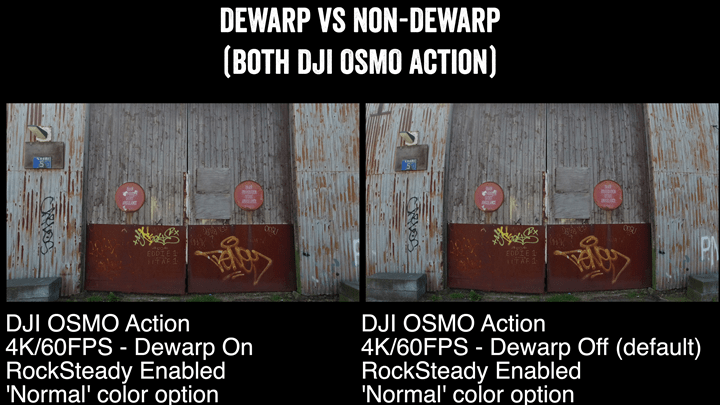













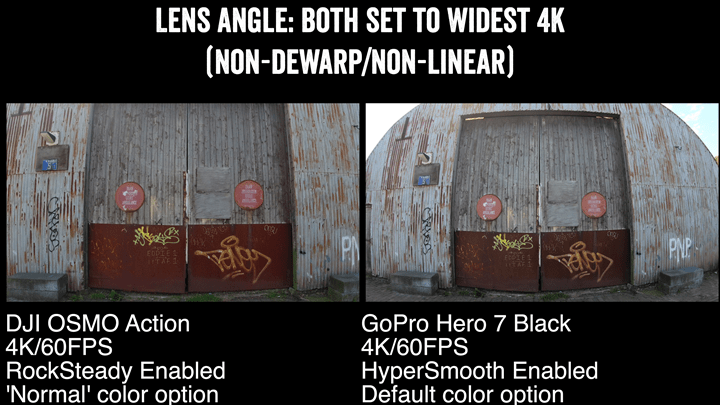
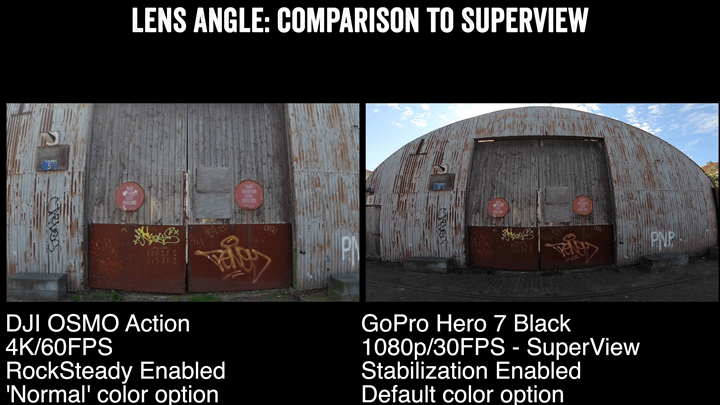


















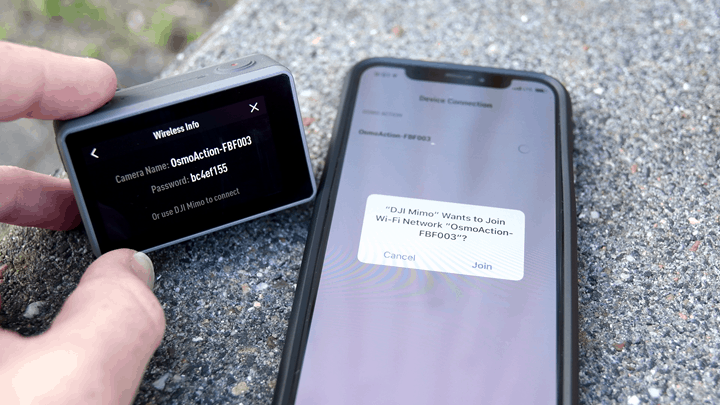


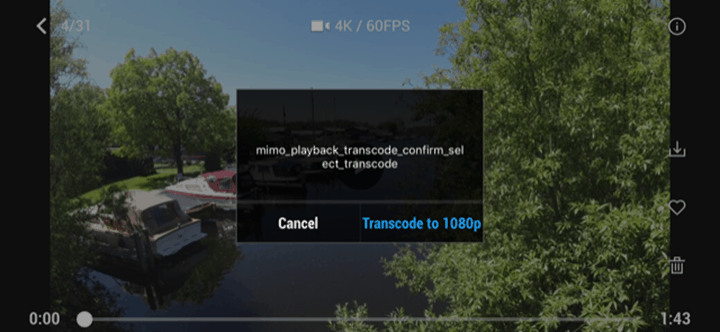









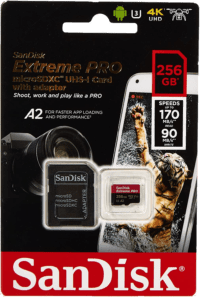





















awesome new entry. with sony and others petering out of the action camera segment we needed someone to challege gopro. my hero7 is the best i have ever had from gopro but i can’t shake the feeling that it isn’t nearly as good as it should be in build quality, software etc. because of gopro’s difficulties as a company, hopefully dji can get gopro moving faster OR DJI can simply make a world beater action camera… and i think they can! this entry isn’t good enough to replace my gopro hero7 but if i was just buying one now i would seriously consider this. in a year or two when it comes time to upgrade this is going to be fun…
Yup, I agree – competition is good for consumers (and, as GoPro’s own CEO pointed out – also actually good for them too).
It’s a shame the app is so bad. I’m one of those who hate the GoPro app / GoPro in general. My Hero5 session rarely ever connects first time, or when it does will disconnect constantly. Then it requests to disable and then enable Bluetooth constantly too. Its a shambles. Not to mention GoPro’s poor decisions with the app. Like who thought it was good idea to save photos to the app instead of straight to the phone. More needless steps required to get footage onto the phone for editing. If I’m trying to use the camera out on the bike or hiking with bluetooth headphones on it will point blank refuse to connect to the app until I turn them off. So frustrating but DJI’s sounds just as painful.
Yeah, there was a pretty substantial jump on the app linkage aspects from Hero 6 to Hero 7, especially for iOS users. For the most part, it works without flaw for me (GoPro’s app). Though, I totally agree with you on the new double-step to move footage to my camera roll. Just annoying.
Typo “And as much as a silver of a minority want non-waterproof action cameras”
Sliver, not silver, right?
Thanks!
Typo “But because EIS has a bad name, DJI designed to rename it” (should be ‘decided to rename’)
Will they be supporting larger SD cards than 256GB?
What’s maximum recording time on the 256GB SD card (at xyz resolution) before it’s full? (I realize that might be more than 1 battery life — hopefully)
Thanks!
Any differences between cameras with stabilization of handlebar mounted footage during out of the saddle sprints with a lot of left-right horizontal motion?
None that I saw, basically the same. The differences I tend to notice with stabilization is shock-horizontal type movements. For example, if you deflect off a rock while mountain biking where the force sends you somewhat sideways, the DJI tends to give you more of a gimbal hard-left pan look, versus the GoPro tends to give you more of a cushioned look.
That’s probably not too surprising, given DJI’s tech was adopted from the Spark’s 2-axis gimbal. If you watch the comparison compilation, you’ll see a few examples of it in the mountain biking section.
Not seeing anything that would temp me away from GoPro. Especially since for me the biggest problem is an external battery that works in a wet environment. There are several brands of “sidecar” batteries for the Hero 5-7 that provide a waterproof case for both it and the Hero.
what about GPS and accelerometer data ?
is there sensors included like in vibr ?
Neither unfortunately. :(
Wait, you can switch GoPro lenses on the Hero 7? I don’t see that in the GoPro store. I’ve only been able to find aftermarket ones that slide onto the camera… and unfortunately slide off and disappear on the trail :(
The current lens rotate and lock on/off. You need third party ND lens/filter but there are some that are in-kind replacement for the default lens .
Hi,
Another great review.
Any idea on availability of accessories? Especially external battery.
Thanks
It’s a mixed bag. I believe the battery is basically immediate, but things like the mic adapter is tougher.
Sorry, forgot to complete the question.
Re bluetooth, is there any built-in capability? If not, can it be added later by DJI, or is it a hardware thing?
In general (say in the Hero7 Black, which I think does have BT), can the camera be controlled this way? say ON/OFF).
Thanks
I haven’t heard of any. I’ll ask and see if I can wrangle an answer out of it. It’s definitely a hardware thing though, so either the chip is in there and disabled/not shown, or it’s not there at all.
The specs on their website says it has BLE 4.2 so let’s hope they light it up.
So I did some more poking using some Bluetooth tools. There’s definitely Bluetooth on the unit, but it’s not serving any purpose. It’s only on in a passive mode when the unit is powered on, but doesn’t stay on when it goes to sleep (after screen timeout) – which is the key difference to the GoPro.
Plus, there’s no pairing option at present either. But hey…at least it’s technically in there somewhere. Just need DJI to enable it all.
It doesn’t appear to have a tripod attachment. How does it attach to accessories?
Same way it’s attached to the handlebars ? Same way a GoPro does (which also doesn’t have a tripod mount) ?
Stephen, by using the case, which has at the bottom a GP standard adaptor. Then add another piece, which has the mounting screw.
Any word on what Garmin is doing with the Virb? The Ultra 30 is getting a bit long in the tooth but their data overlay and ANT+ capabilities are still unmatched. I would buy an Ultra 30 vNext in a heartbeat.
+1 on that one!!
I haven’t heard anything or seen much in the way of signs of life.
It’s too bad, but the stabilization of the Hero 7 Black and OSMO Action are just so far beyond Garmin, that it’s hard to recommend the VIRB Ultra 30 for all but the smallest of scenarios. Whereas previously, with the connectivity it top of the game in many ways.
I was wondering as well. Adding the metrics to videos after the fact is such a pain. It just doesn’t line up well and you have to do it for EACH clip stitched together. I keep an eye out for well priced (used) Ultra 30’s, but it still seems like a lost cause. They were on to something good there.
About BT, found this in the specs page:
“CONNECTION
Wi-Fi Operation Frequency Range FCC/CE/SRRC: 2.400-2.4835 GHz, 5.725-5.850 GHz
MIC: 2.400-2.4835 GHz
Wi-Fi Protocol 802.11a/b/g/n/ac
Bluetooth Operation Frequency Range 2.400-2.4835 GHz
Bluetooth Protocol BLE 4.2”
So the review which I read was wrong.
Sadly, if it’s there – they aren’t using it anywhere. There’s no pairing used anywhere in the app or device today.
But that’s good news if they’re saying it’s at least got the hardware to support them enabling it (or, they just copied/pasted specs from some other product….).
Product comparison calculator?
On the super short to-do list after I eat dinner. :)
Had to pull it before I published as I just couldn’t finish it in time. Actually, more specifically I’m loading it into the calculator, but I actually am working on a separate table that basically highlights the key differences between the two units. Sorta a ‘here’s what you need to really know’. Should be up in the next hour or 30. ;)
OK…loaded into product comparison calculator: link to dcrainmaker.com
Will be adding that and my distilled nuances bits to this post hopefully shortly.
I hope that they also develop an external battery.
I intend to film my flights. so I won’t be able to reach the camera in order to swap the internal battery. Nor can I connect the camera to a USB port
Re the BT question, I read in the manual that the camera can be paired with the phone via BT in order to work with the MIMO app, but the manual doesn’t say anything further, eg – can it be turned ON/OFF via the app? Can it be put to sleep/woken up via the app?
I expect that this can be done via WIFI, but this will kill the battery quickly.
Last, which tripod is recommended?
Thanks
Yeah, that’s weird on the DJI pages, because there’s definitely no way to do it from app or camera today (using latest firmware and apps).
I don’t see any method for turning off the camera via the app either. Though, once you disconnect WiFi the camera will auto-sleep…so…will kinda happen automatically. But at that point at present you’re stuck in the pickle of not being able to wake it back up again.
I don’t use a standard tripod, but rather smaller ones. In particular I like the GoPro Short and GoPro 3-way poles, but there are cheaper variants of both online. I’ve been using this knock-off one since December without issue (and the running bits are shot on it too): link to amzn.to
Hi guys,
I received a reply from DJI regarding 2 questions:
1. About BT: “Can it be turned on/off via BT? Or woken from sleep mode via BT?
When you connect the Osmo Action to the phone via Bluetooth, you could take the videos or photos whenever you want. When the unit is in the sleep mode, you could wake up the unit by pressing the shooting button on the unit. Actually, you could shot the video or photo when the screen of the unit is sleeping. However, you need to pay attention to the distance of the connection. If you plug the Osmo Action on a plane and take off it to fly, the connection might be disconnected. We suggest you click to shoot the video first and then take off the airplane.”
2. About external batteries: “Can you please check whether any external battery is going to be developed?
Currently, we have no news about the external battery for the Osmo Action. “
Yeah, on #1 about BT, they’re 100% correct, if they swap out the words ‘BT for WiFi’. Simply put there’s no BT pairing today on the OSMO Action. And, even if there was, there’s not enough bandwidth on Bluetooth to download video files or stream or anything else (which is why they use WiFi). So that confirms that canned support question was incorrect.
I haven’t heard anything about external batteries either. We’ve seen a few funky options for the GoPro Hero 5/6/7, but none are ideal.
Any experience with this one?
link to wasabipower.com
There are other options but they have a much larger form factor so I can’t use them attached to the wing.
I haven’t tried them, but I use other Wasabi GoPro battery stuff – so that’s at least a known good company.
Can you please expand on the linear modes?
These are the modes that interest me, as I’ll be filming from various altitudes and so the fisheye modes are of no use to me.
Thanks
Linear, or, Dewarp as DJI calls it, is available in every 16:9 mode, but not the 4:3 modes. You can see the two side by side images up above showing the slight differences between Dewarp On vs Off (that was 4K/60). There’s virtually no meaningful difference between how it appears at 4K vs 1080p (which is unlike GoPro, which tops out at 2.7K/60 for their linear modes).
The downside (as also seen in the comparison above) is just how much less wide the camera is. So unlike the GoPro where you’ve always got the option to go wide, no such option exists here. I think people will start realizing the impact of that over time – especially for sports like skiing that are often seen better with a wider angle lens.
Does it require activation or can it be used immediately, right out of the box?
I’m not 100% certain. Since I was on the beta software first before ending up on final software, it came activated. Once I get my paid for unit (one I’m ordering), I’ll add in the unboxing/setup sections to the review.
I saw in one review they did have to activate it, but it’s unclear if that’s just for the app – or the camera as well.
I did some digging around and found that activation is still mentioned on their FAQ (Operation. 2. How do I activate Osmo Action?)… so I guess it’s still a thing. Bummer. :-(
link to dji.com
DJI OSMO Pocket review is in the pipeline, right? ;)
Sigh…
Whoa! The YouTube video is captioned! (not just the “auto-captions” either) Is this a new thing for your videos? Hope this will be a continuing trend.
Thanks! I started it last night, though, only got about 2 minutes in. I’ll finish it today.
I’ll be trying to do it as possible. It’s just a slow process since it’s totally manual. I haven’t tried any paid services yet, though the last time I did years ago, I ended up spending more time fixing the captions (since most paid services aren’t good at technical content), than just doing it myself.
+1 … I’m losing my hearing to Ménière’s Disease and captions are getting more and more critical. Thanks for doing it.
Will it attach to the origial Osmo hand held Gimbals?
Hmm, I don’t have one of those around unfortunately.
How are the voice commands as what context to start an action?
It’s about the same as a GoPro. Some times it works, sometimes not so much. In non-windy conditions when you’re closer to the camera, it’s fine. But in windy conditions it’s hit or miss (just like GoPro).
At least you don’t have to say ‘DJI’ before it though.
Can the USB C port facilitate running the DJI OSMO Action off of an external battery source?
Yup, no problem at all doing so!
A lot of reviewers seesm to complain about lagging with RockSteady on. I.e. the action on the LCD is pretty delayed compared to real time. Is the lagging worse than GoPro HyperSmooth?
It’s worse in real-time than the Hero7, but there’s no difference in actual recorded content. It is kinda funny though to watch on the display.
I pondered a lot about it the last two weeks – and I can’t think of a scenario (aside from YouTube Trivia) that it actually matters. I don’t mean that in a negative way, but the recorded content is good, and so it seems merely to be a display lag thing. And most of us doing hard enough action to trigger it aren’t actively watching the display at the same time (which is the only place you see it).
Said differently – I decided to focus mostly on the legit issues, rather than the faux issues. Just my two cents.
Cheers!
Of course if you don’t frame your content with the live view this is not a factor.
Apart from that it seems like the performance advantage of the EIS on the Osmo Action comes from more cropping of the image (18 vs 10 per cent) and significantly longer processing delay.
BTW: On some of the pr fotos it’s actually called EIS and not Rock Steady (RS). :-p
Funny, yeah, I suspect they didn’t have the RS bits completed or something then.
I’m not terribly certain that the OSMO Action is any better at stabilization than the Hero 7 Black. They seem mostly about equal to me. Edge cases in either scenario where one is better than the other. But basically a wash. As you noted of course – crop is a big thing.
“Using the Electronic Image Stabilization (EIS) technology in standard record modes will mean an 18-22% crop factor.”
Usual complements for the review Ray. What never gets mentioned in any reviews like this is the battery life when taking stills. I’ve been hunting for literally years for a still camera that I can clip on my t-shirt / jersey for taking photos when I’m cycling/running without needing to get out the phone (I don’t run with phone normally anyway). But having given up on that, then I was thinking of something like this. But how long can the camera be left in standby, or if taking photos at the wierd 65s auto interval, how long? Thanks.
Yeah, it’s a tougher metric to measure (standby time), since it’s super variable.
But, to put it in perspective – both weekends I kept the camera in my pocket all day and took random pictures of the kids and stuff all day long, and didn’t come anywhere near the end of the battery. I just used the default 60s timeout.
thanks
Something about ant+ and cycling meters support like garmin Virb ?
No ANT+ support.
For those contemplating a new action cam. Do not underestimate the importance of the usability of the camera itself and the phone app and how they work together. I had a Sony action action cam a few years back and while the camera was capable of better quality than the best GoPro at the time, the camera was shockingly bad to use in practice and the app/apps were sadly typical of Sony, appalling. So after a few outings, I just never took it out and used it, I couldn’t deal with the drama. Even back then, the GoPro was very user friendly and you could tell they had thought hard about usability when you are in action situations and how you deal with footage when you’re in a car or on a plane etc. Having hundreds of videos of slightly lesser quality is better than having no videos at all. With the Hero 7 Black, I don’t even have to make that trade anymore.
Ray, did you try to improve the video color with a desktop-based editing S/W?
I personally don’t like GP’s oversaturated colors.
I purchased Wondershare Filmora to edit videos and create clips (from my current action cam – the TomTom Bandit) – it’s simple to use and has many options.
Can you share a link to unedited 1080p and 4k@30fps comparison videos? (eg showing the Action and the 7B side by side), so that I can try to improve colors with Filmora?
Thanks.
(Take 2, with the right link this time)
Hi Daniel-
Nope, nothing is tweaked on the video colors-wise (or any other way). Here’s a Dropbox share with a crapton of original files: link to dcra.in
Cheers,
Ray
Thank you.
I downloaded a couple of the files and tried color improvement with Filmora and Movavi.
Strangely the video playback within the app (say file PrettyCompare-1-FarmRoads-DJI_0014.MP4) looks terrible in the preview window, even before any sort of editing…
So I cut about 30 secs from this file and exported it to mp4 – quality seems OK.
What video editor do you guys recommend? Needs to be simple to use, I don’t want to deal with the complexity of Adobe.
Thanks
I personally use Final Cut Pro on a Mac for all my DCR related videos. I have Adobe Premier, but rarely use it.
However, if you want something simpler – checkout Adobe Rush. I’ve played with it a few times for more quick family video edits and came away impressed. It’s like a Mini Premier.
If they opened up bluetooth audio that would be a winner for me, the external mic attachment on a go pro is so clunky
any live stream option? Facebook to a group? Gopro failed here.
Neither. No Livestreaming, and oddity given they have it in their drone app.
That’s a dead on arrival for me.. too bad, the camera looked really good from the article and other reviews I have seen.
What about GPS?
In gopro hero 7 black the GPS will give you these information as an in-app sticker
Altitude, G-Force, acceleration, map
I admit I cant make up my mind between the DJI Action and the Hero 7 Black, even (maybe especially) after reading this great review and watching many comparative videos.
I need a long battery life (can’t connect to anything other that an attached battery) and the ability to cancel the fisheye effect (preferably not to have it at all).
I won’t vlog nor film sports/bicycle rides etc.
I like the linear modes on the DJI Action (more suitable for my needs) and the battery has slightly longer life than the HB7’s.
On the other hand the HB7 can use the Wasabi Power 2500 mAh external battery and the Action apparently won’t have external batteries.
Other than that, and putting the price difference aside, they seem the same for my needs.
One other thing that makes me hesitate is the video color. The DJI Action has a flat color that can be post-processed with video editing apps (I use Filmora Wondershare) while the HB7 has the Protune option (so the videos will have a nice color “straight out of the box”).
I had a very bad experience with my previous Hero 3+ SIlver – hated the colors and the desktop app’s color options (the automatic color improvement was bad and the manual settings were difficult to use). So this is what makes me hesitate.
Help!
Huge bummer about not being able to wake the camera from the app. I currently use a sony action cam and I have to say that part is critical when mounted on the outside of the airplane. So easy to wake with bluetooth, connect to WiFi automatically and start recording. I can’t imagine much useful time with the DJI if you can’t put it in standby.
I was really looking forward to the image quality on the DJI. I think I’ll have to wait a little and see if they improve the app.
Tamer A, see #33.
Thanks that helps a little. But I think in general it seems like operating multiple cameras from the app remotely will be clunky, if it even works.
Tamer A, where do you mount the camera? I have it below the wing.
I have one on the wing strut, one on the tail spring and one in the cockpit. I just want to make sure I can mount all three and turn them on/start recording without having to land somewhere to start them. Recording continuously for the whole flight isn’t practical, just like landing every time I want to start recording. Sony makes it really easy.
Yes, dealing with 3 cameras while flying is not fun.
I turn my camera ON before starting up and turn it off after landing.
With my old Gopro 3+ SIlver I forgot to swap batteries several times, therefore missing some things I wanted to film. And in longer flights it’s not applicable anyway (can’t swap batteries while flying…)
I have the TomTom Bandit with a 3 hour battery, so it’s less of a problem.
This is why I’m hesitating with the Action – and am considering the HB7 + the Wasabi Power external battery (but if it doesn’t work as expected, then… )
Was watching another technical review of this camera.. According to him up to 4k@30fps with EIS on it crops 18%, at 4k@60fps it crops at 22% where the GoPro crops at 10%.
22% crop and 1 sec processing delay!
Is it supposed to attach to a hand held gimbal like the Osmo, or something new? Similar to the way the GoPros attach to the Kharma grip and gimbal?
Anyone?
I havent been able to find out anything about this question. I assume it could be rigged into an Osmo Mobile with limited functionality.
Or do the Ports match up with GoPro like some FLIR cameras ;-) doubtful!
After reading and watching 10-15 reviews it seems that most objective people rate the HyperSmooth stabilization of the GoPro far better than Osmo Action. Additional points here is the frigging long processing delay of the Osmo RockSteady EIS, about 1 sec long, making live view for framing pretty useless. Also the crop is a whooping 18-22 per cent depending on the mode. Given that the lens on the Osmo Action is not that wide to begin with the EIS crop really makes the final image angle of view very narrow.
The phoney iPhoneDo review should be examined closer as it’s totally faked to make DJI look like a better performer. First of all the Osmo is in the center and naturally gets less shake than the cameras at either end. 2ndly the iphondoes fingers are actively shaking both the Sony and GoPro camera bodies as he ventures along the road. So let’s give a finger to this dishonest turk.
The DJI Osmo Action have 4K dewarp, but lets face it the lens doesn’t have a very big fisheye effect to begin with so the amount of correction is miniscule compared to dearping a GoPro lens. That’s probably why GoPro still has no dewarped linear mode in 4K resolution. Maybe if they up the ante and delivers a GP2 chip in the Hero8. I guess the wide/narrow difference here is a matter of personal preference.
The review on iPhonedo is NOT faked (he loves DJI stuff true but he is SUPER objective) and in fact he posted a new video going over the things people thought were wrong, addressing them, and redoing the test with the exact same results. The GoPro does very poorly in stabilization when you pitch the camera forward and back (up and down, side to side is good but tilt it up and down it doesn’t do well). Osmo does better but because it crops so much more. The Osmo Action IS significantly more stable than the GoPro Hero7 Black (which I own and love) however it as you mentioned comes at some significant expenses… a significantly more cropped view than the GoPro (which some like, some hate) AND for me it looks TOO smooth and takes all the excitement out of movement like running, biking etc.
As I recall iPhoneDo spent 5 minutes ponding the 5% edge crop on the Hero7 Black (total 10% frame crop) but said nothing about the 22 per cent frame crop on the Osmo Action. There is no such thing as super objective in his reviews.
As for the stabliization I have never seen such bad stabilization with actuall real world use with my Hero7 Black. So what is the point. Cropping 1/4 of the frame and then use 1 sec to process it is not mind blowing stabilization.
Yeah, I’m looking to get out and see if I can replicate his test.
I don’t think he faked anything – but I suspect it might be a curious storm of the perfect or imperfect settings (on both cameras) to create that. Likely unpurposefully.
As noted by Espen, I’ve never seen any real-world footage that looks like that, from either OSMO Action or Hero 7 Black. You can see my real-world footage and while the OSMO Action stabilization is generally good – it’s not crazy amazing. In real-world testing of actual action things, I find both cameras about the same. Little nuances to each one here and there – but by and large about the same at 4K/60.
I do think the whole 1-second delay thing over overthought though. It’s being used by lazy reviewers to as a ‘negative’ for the DJI product. Perhaps because they didn’t play with the cameras long enough or understand the implications of other truly negative things (like the connectivity, burst, or footage download bits). Or perhaps because kid gloves are easier. I don’t know.
I think it’s funny that some people even think DJI will be ‘upset’ about my review. One has to remember, DJI has been sending me products for years now to review (pre-release) – and I’ve always spoken my mind. And in fact, while I say they’re good products overall – by and large for almost all products to date I note the significant flaws in sporting scenarios (mainly Active Track). I think they see the value in having honest/fair/objective reviews of their products with audiences that appreciate that. Same as most well managed companies.
Not sure if you’re aware, but if you want to try an apples to apples stabilization test – you can zoom in the GoPro and it will utilize the extra crop factor to stabilize more – same with linear mode. It’s tough because it’s only available in 2.7K or less but it can certainly be done to compare stabilization profiles when both cameras have the same amount of crop to work with (what iPhonedo did not talk about). Thanks for the great review.
The one thing I haven’t been able to find is the battery operating time of 1080p/30 with RockSteady enabled. Is this something you have tested?
In the video comparison the stabilization on the OSMO looks good but it seems that the GoPro gets the better orientation. I mean the camera angle matches better the bike position or looks dynamically correct. So if you do a left turn the GoPro picture Transports the dynamic of the ride better due to the camera angle/orientation.
Hope somebody understands what I try to say ?
Both cameras were positioned identically to the bars – both even and the exact same distance.
What I suspect you’re seeing is the impact of how wide the different cameras are. It’s funny, it took me a few goes of lining up footage at first, because I thought I was totally offset until I realized how different the looks are.
Great review! Very complete and very useful.
Two questions:
1. You say that burst is limited to 7 shots. But elsewhere it sounds like what you really mean is 7fps. Is the buffer really only 7 shots?
2. The lens is removable. Is there any plan to offer other lenses (wide angle, fisheye, telephoto) as on the Olympus TG5?
Thanks!
1) Since it won’t process the next set till it finishes the first set, it’s effectively 7fps. And yes, sadly, really only 7 fps. Crazy.
2) No plans from DJI that I know of. I don’t think we’ve seen anything similiar on GoPro (which offers a less user friendly variant), so I’d use that as a bit of a yardstick here.
The lens is not removable. Only the front glass is. It’s the same as on GoPro Black.
Good point! I was trying to think of a better word for it, but lacked figuring out something that people understand what I was talking about.
Thanks for getting back to me!
1) Sorry, but I’m still a bit confused. In your answer, you twice mention 7fps. This is the burst rate, not the buffer size. For example, my point & shoot camera only shoots 7fps – but it will continue to do this for 65 frames, at which point the buffer is full and the camera pauses to write to the memory card.
So I guess my question is: if you set the camera to shoot a burst and hold the shutter button down to keep shooting, how many shots do you get before the camera pauses (or slows way down) to write to the memory card?
Or is this camera designed to shoot a “1-click” burst at a set rate (fps) and the user has no control over the length of the burst? (That would be a potential deal-breaker.)
Thanks again for your help!
DR
That’s what Ray is trying to say… after 7 frames are recorded in the burst it stops to record those frames to card and stops shooting. It isn’t 7 frames per second indefinitely, it’s just 7 frames period.
Thank you for the clarification. I do a lot of burst shooting, and have done so with various cameras, and none of them are that restrictive. Although some of them were ten years ago, usually ones with CCD sensors. It’s too bad that DJI has chosen to take this huge step backward; for me it’s a deal-breaker. Maybe they can remedy this at some point with a firmware upgrade, but until then, it’s not viable for action shooting.
So, just to be super clear here – on the OSMO Action if I switch into burst mode and hold down the shutter button, it will take a single set of 7 photos (max). That’s it. It doesn’t continue onto the next set.
Great review. Thanks. Being a GoPro user since 2016 (4 Silver & Black) and having used SONY’s X3000 and YI 4K+ before going back to Heros 6 & 7 seems like this is a serious candidate to compete against GoPro domination for quality action cameras but I dont see it like a killer now. Let’s see what GoPro does in terms of firmware to reply as most of these gadgets are mostly software featured. Time will tell. In the meantime I already ordered one.
Can you connect via USB-OTG and copy the files that way rather than wireless?
Can you pair a bluetooth mic/headset rather than a wired one?
I haven’t tried OTG.
But no method to pair anything via Bluetooth. The camera, mics, or otherwise.
Hi, I had a look into several review videos and online reviews. In my opinion yours is the most complete one.
I have some questions. I have a GoPro Hero 7 and I have the feeling that they stop with FW updates pretty quickly. What is your experiance with DJI products?
Also I’m considering to sell my GoPro for the following reasons: no need for GPS or live stuff. Also I’m downloading content on my iPad or phone and then use Quick for video creation. However I have trouble with the H.265 content. Quick is nice since it creates nice content quickly in general. Would the DJI videos also work with Quick?
What I like about the DJI on the other hand is the bigger and apparently nicer back screen and the front screen. It also seems that the DJI screen and camera is more responsive and quicker.
RE: Firmware Updates: Generally GoPro does stop pretty quickly for anything meaningful after just a month or two. In fact, they rarely if ever add new features. For DJI, it’s sorta the same, but a slightly longer runway usually about 2-4 months until it shifts from feature adds to occasional bug fixes.
RE: You should be able to pull in DJI content into Quik (since you can pull in phone videos/photos). Shouldn’t be any issue there. That said, I’d caution that as of right now remember you can’t download any 4K content as 4K into your phone. So if that matters, then keep that in mind.
Just one other thing. Do you think (or has DJI mentioned it) they are planing to remove the one second delay between the actual scene and what the display is showing?
I haven’t heard of anything there. Note the display delay is only present with RockSteady enabled (it’s not there when in non-stabilization mode).
Out of curiosity – what’s the scenario where that 1-second delay matters? I’ve been racking my brain for two weeks now trying to think of a real-world scenario without luck. To me, it’s fallen more into the ‘quirky curiosity’ category.
I guess I’m a little confused. I would think the 1 sec delay would be very difficult if trying to frame any (fast) moving subject, such as a skier, bike rider, etc. while you are standing still. I guess that RockSteady would be less important in that circumstance, but if you were transitioning or moving yourself it would make framing difficult.
Yeah, I didn’t find it an issue. I guess the 1-second delay wasn’t enough that it impacts my ability to track, especially with such a large field of view compared to something like a telephoto lens. Even doing stuff like running/riding next to someone else, I had no issues.
Just pick one format for the battery life: 91 minutes / 119 minutes or 1 hr 31 mins / 1 hr 59 mins. It’s easy for comparisson. Don’t mix them.
Overall good review.
Good call. Adding to my update list for a few things I’m adding to the review over the next day or two. Thanks!
Is there some kind of trick to remove the lens cap (other than rotating)??? Mine won’t even budge!
That’s odd. It should be super easy, at least mine was. Like untwisting a milk bottle cap easy.
I asked DJI support about external batteries.
Their site does not mention the power input required to charge the camera, nor does the user manual.
They answered me as follows:
“Usually, we suggest using the 5V/2A charger to charge the Osmo Pocket. As for Osmo Action, we also suggest using the charge with 5V/2V. We don’t suggest using the unit while it is being charged. This would damage the battery.”
To say the least, I find this a very strange answer.
By the way, the only small form factor external battery that I could find that provides around 2A is the Mophie – Power Reserve 1X Portable Charger (2,600mAh)”. I attach it to the camera (don’t know yet how exactly, I’ll figure it when I receive the camera next week), and connect using a good USB-C short cable.
I’ve got a USB charging measurement thingy around the office somewhere. If I can find it tomorrow, I’ll see what it’s actually requesting/drawing.
Thanks, Ray.
If you have a better suggestion for a VERY small & lightweight external battery – please share.
Most External USB battery packs that had pass through charging found that charging the battery while powering a device caused heat build up which lowers the lifespan of the battery.
I’m going to ask Garmin about powering their Verb external since they released this link to buy.garmin.com
I’ve been using this to run my VIRB 360 using the powered clip Garmin sells for it for about a year and a half. It’s small and light but runs the camera for much longer than necessary to fill the 128 Gb card with 4k 360 video (about 3:20).
Garmin now sells a clip for the Ultra 30 as well link to buy.garmin.com
but it comes with the case and mount which I already have. I’ve ask tech support now if I can buy just the cable/clip.
Paul,
I saw this product, but it’s much larger than the camera, about double the weight (136gr). So it’s not applicable for my use.
There ar ewquite a few very good battery packs, virtually all of them (except the Mophie) do not fit my bill.
Hi,
Good Review. I’ve been watching so many reviews and comparison between Osmo Action and Gopro 7 black including yours and I’ve noticed that during fast movement on trees and landscape with green leaves, Gopro 7 black is much sharper compared to Osmo action. The latter appears to be washed out most of the time compared to Gopro 7. In fact, I’ve tried to pause it frame by frame and Gopro is much sharper. I am not if it is just me or what? Is this what you have noticed too?
Thanks.
Van
Yeah, I don’t disagree. To me the GoPro footage is both better colored, better highlights/shadows, and better sharpness. But then again, some have said the opposite.
Note you can download the full footage files if you want as well, to sidestep any YouTube compression stuffs. I’ve linked to them above/here: link to dcra.in
Thank you for the in-depth review. There are a couple of areas that are important to me (and other MotoVloggers), that nobody has touched on at all or barely touched on.
While I know there isn’t GPS (something I could live without if I had to) but I read that it has Bluetooth but nobody can confirm that it can connect to a Bluetooth microphone/device (specifically a Sena 30k). Something GoPro dropped the ball on ever since the Hero 5 Black. For motovloggers that is VERY important.
And finally, can you livestream with it? That is something GoPro added (albeit limited) with the Hero 7. If not natively inside the camera, can livestream apps on a phone see the camera and use it.
Thank you in advance,
CS
He replied to my question on bluetooth above stating it can’t connect to external mics
RE: GPS – No known GPS in this unit. It’s plausible it’s in there and not yet enabled, but I haven’t seen any teardowns of it.
RE: Bluetooth – I can confirm it does have Bluetooth, but it’s not used for anything yet. So perhaps they’ve got a plan there, or perhaps it was just on the chipset for WiFi (likely) and they didn’t bother to disable it entirely (I can see it with some Bluetooth tools).
RE: Bluetooth mics – Sadly, no BT mic support. Wish there was.
RE: Livestream – Nope, nuttin.
Great review! May I suggest a slight fleshing out of the hdr photo mode content. I have found this to be disappointing as it seems like you can only push the bracketing by 1 stop.
I’m pretty sure that I saw a beta video where the hdr photo mode seemed BETTER than the release fw so was a little disappointed to go hands on with photo HDR (now renamed for some reason also) and see pretty weak and uncustomisable options…
Point 2. I also agree the app is utter garbage. Anything using WiFi is infinitely fiddly and flaky and this is no exception. I tried on Android first which on the Huawei P30 Pro at least, resulted in a pesky ‘disable wlan+ mode’ warning box which offered to take me to the settings screen but nowhere can be found such a mode to enable or disable. I then rediwnloaded the app in an iOS device but it’s so poor I literally used it to update the firmware (which it struggles to do while connected to the camera and not your internet). This useless software needs to be be outed like you have done here. Fortunately the settings can mainly be altered on the camera itself I guess but it still doesn’t excuse such a poor app…
So in summary, do you know of any way to push the hdr photo mode beyond 1 stop or do you know if it was tweaked from the beta?
Great review, comprehensive and essential reading for anyone with even a passing interest in this product.
Paul
RE: HDR – I’ll double-check tomorrow when back in the office and see if it changed on the most recent firmware
RE: WiFi – yeah, super fiddly.
So there is no HDR photo – only HDR video. There is AEB bracketing, but that’s different than what DJI does for their HDR photos on their drones. With AEB it’s just giving you the frames to piece together yourself. Whereas with HDR it does the work for you (but only on certain drones).
For AEB photos you top out at 1-stop (in 1/3 stop increments) and can do 3 or 5 shots. Though you can shift the baseline exposure like in normal photo mode.
For HDR video, you can’t modify the exposure at all (unlike other video modes).
Does it have a 4k dash-cam mode? Will it record whilst being charged?
It will record while being charged.
I’m not aware of any mode/option that allows it to overwrite older footage automatically (or at least, I can’t find it anywhere).
I received my camera yesterday and I spent over 1 hour trying to connect to WIFI and to update the firmware.
WIFI connection is very problematic – took me a long time to get to the point where I was able to download the firmware update to my Galaxy S8+ phone – but then I was unable to reconnect to the camera to install it.
I did see the camera in the WIFI devices list, was able to connect – but kept receiving an error messages that the network (camera) might not be available – and to turn on cellular data usage. As soon as I did that – I received the select camera screen – and so on and on.
I finally was able to install the firmware upgrade via my iPad.
I was not able to find any WIFI ON/OFF switch in the camera software, but after I swiped from the left, there was a general WIFI menu (but as I wrote, not ON/OFF or anything else that would enable to control it.
I also tried rebooting the phone and camera, turning airplane mode ON/OFF on the phone, turning cellular data ON/OFF on the phone, etc. Nothing helped.
I’ve never seen such problematic WIFI.
A thought – I was in my office, where I have an access point connected to my home network – and not too far away is my home router. Might it be that they emit stronger WIFI than the camera, and that is why it keeps losing connection?
Good review!
Only interested in still photos … Does stabilization work with stills? Are stills available in 16:9 or just 4:3? What is the approximate FOV (degrees) of the still aspect ratio(s), or, what is the approximate 35mm camera equivalent? What percentage effective is the de-fish mode … 80%, 90%, etc.? Finally, for still photo use only, would you go with Hero 7 Black or Osmo Action?
Hi DC Rainmaker,
I bought the Osmo Action last week and has discovered this horrible Banding Flickering issue with my unit running at 60FPS in 4K, regardless of RockSteady Setting turned on or off. I have a video demonstrating the problem here link to youtu.be have you experienced this issue with your Osmo Action? Especially in Bright scenes where there is a lot of white objects like roads in the sun.
Thanks for your help!
Yup, something is definitely broken there. That looks very similiar to a sensor failure type video that I’ve seen on other action cameras just before they die. My guess is hardware defect.
looks lime a moire pattern… optical moiré speedup.
Tried out my camera today in sunlight, both 4k@30 and 1080@30.
In both cases I panned slowly left to right and I notice a noticeable lag while playing the movie (mp4) on my desktop.
Just to clarify, the lag was due to your desktop not being powerful enough, or?
Don’t think so, It’s an i7 with about 8GB of RAM and I have no problem editing and rendering clips. I’ve not seen this in any other movie i’ve watched on my desktop.
The memory card I used on the Action is a brand new Sandisk Ultra 128GB micro SDXC UHS-I A1 with a 100MB/sec speed, which I formatted on the camera prior to first use.
Panning was very slow, nothing unusual, I was standing on firm ground (meaning no vinration sources).
This happened on 4k and 1080p clips, HDR, dewarp, RS turned on.
Hmm, odd. Can you upload a clip somewhere? Also, check out any of my clips from the Dropbox share and see if you see the same on your computer.
link to dcra.in
No, I don’t see the same issue in your videos.
Must say I did not have this problem with my TomTom Bandit filming at 1080p.
Please try to access here:
link to dropbox.com
Ok, downloaded a few and played back. I don’t see any obvious issue. It seems somewhat gimbal-like, which is sorta the ‘thing’ with how DJI’s footage looks (meaning, it feels like it pans more horizontally than a GoPro would). Likely artifacts from the tech coming from their DJI Spark lineup.
But downloaded it plays back smoothly on my older laptop (as well as even if I play it back in the Dropbox share window).
Ray, I received an email with another reply from you, I can’t see it here (the link in the mail leads straight to the top of the article).
You replied “Ok, downloaded a few and played back. I don’t see any obvious issue. It seems somewhat gimbal-like, which is sorta the ‘thing’ with how DJI’s footage looks (meaning, it feels like it pans more horizontally than a GoPro would). Likely artifacts from the tech coming from their DJI Spark lineup.
But downloaded it plays back smoothly on my older laptop (as well as even if I play it back in the Dropbox share window).”
As I wrote, I see a slight delay in the playback on my desktop.
I notice my screen does not support 4k (t’s about 4-5 years old, maybe more). Might this be the reason?
Generally speaking I’d suspect that a 4-5 year old laptop might struggle to playback 4K/60 content. Not always, just sorta depends.
Sorry, had a typo – laptop = desktop.
I have an i7 with 8GB RAM memory and a new fast SSD drive, so I suspect this is not the problem..
Also, I watch 4K videos in youtube w/o any problem (scaled down to 1080p, of course, as my screen doesn’t support 4K).
And I downloaded some videos from your link, they play back well.
Strange.
Today I took more clips and simultaneously filmed with my TomTom Bandit. See here:
link to dropbox.com
Also see the way the grass seems to shimmer in this clip.
NORMAL 4K-30FPS-1.MP4
Holding the small white gopro 7 in my hand and reading through out the article and watch numberless review about the DJI OSMO in China. I am keen to see and cant wait to buy the gopro 8, I can tell =)
I received the OA about two weeks ago, it is much better than my previous action cams – OK, I have to admit that i din’t owned a GoPro….
Being curious how durable is, I put it in my dishwasher. It survived for a 30minutes washing program :). I even have wifi fpv on my phone :)
link to youtube.com
Just buy a dji osmo action for used in my bike, just realized that osmo action kill my wahoo elemnt roam gps.. my location is jumping and lost gps signal while osmo action is recording, when is not recording my gps back to normal
FYI : i put my camera under my ROAM using barfly type mount..
don’t have gopro to test it on the same condition.
Also cant find a way to turn off wifi (maybe it causing the problem)
I really like the footage .. i hope i can solve the problem
nice action camera
but always check alternate.
The Ultra 30 is getting a bit long in the tooth
This looks like a dream vlogging camera! have a peek here if you want to listen to cell phone calls remotely!
I’m debating an “upgrade” or change from my Hero 7 Black. It’s a tad buggy. But beautiful videos. So, is there a possibility of a DJI Osmo Action coming soon with GPS??? That would seal the deal for me I think!?
DJI osmo action camera
When recording a half hour video, why when you playing back the video it split the video in three parts
Actually, most action cameras do the same – including GoPro. The reason is to keep the file sizes below the FAT file size limitation. These days it’s honestly a bit of a stupid thing to do, but old habits die hard.
Some people still insist on using Windows so they have to
Amazing recording capability. Great build quality.
Only, what i don’t like is battery.
Short time run without charging.
Hello Ray & Osmo Action owners,
maybe someone can answer me this question because I was not able to find it out on my own.
I use my GoPro with quick capture (one touch recording) and 15s clip length.
So with one press of a button the camera turns on, records 15s and turns off again.
This way I have a very long battery life and clip length is enough for my personal videos.
As far as I understand the Osmo Action has also one touch recording, right?
Can I setup a clip length like the 15s or 30s on the GoPro?
Can I choose between one touch recording for video (short press on GoPro) and Timelapse (long press on GoPro)?
Would be very nice if someone can answer these questions.
Thanks, Cypher
Hmm, I’m not aware of a feature like that on the OSMO Action, though, totally plausible I’ve missed it. :(
Hi,
Can anyone recommend the best setup for night video?
I want to use the camera while flying at an altitude of say 1500-2000ft.
The 1st time I tried using the default settings, obviously the video was dark in unlit areas but brighter while flying over towns. But after taking snapshots from the video and using my preferred photo enhancing software (Photolemur), they came out horrible, so I reverted the original snaphots. Attached is an original snapshot.
I’m interested in your thoughts on GPLama’s review where there was uncontrollable Jitter when riding through shaded areas. It basically made it unusable as an action camera and the GoPro 11 was significantly better and unaffected.
Did you not experience such an issue?
Looks like you’re on the original DJI Action 1 vs GoPro review from 4 years ago, but I assume you meant Action 4? That’s a different review. In any case…
In that review you’ll see some of the jitter that he saw as well: link to dcrainmaker.com