(This is the second post in the ‘Is it a viable Zwift competitor’ series, the first being VirtuGO earlier this year. Like Disney’s Star Wars plans, this titled series may continue until the next millennia without any real plot twists).
Like with the first installment of this series, my goal here is to find out where each of the growing number of Zwift competitors stands from a features, usability, and just excitement perspective. After all, one of the things that makes Zwift so successful isn’t hardcore features like structured training, but instead, the fact that it’s fun to use. Engaging and addicting.
Which isn’t to say that other platforms aren’t. In fact, while TrainerRoad is certainly a competitor to Zwift for your wallet, it’s not a competitor in the specific sub-genre of trainer apps that I’m looking at here, which is more of the gamification type. The massive multiplayer worlds where you pedal around in an empty room in real-life, only to be joined online by thousands of others.
While my look at Road Grand Tours may be the second in this series, they’ve actually been around quite a while, I believe almost two years now since I first met them at Eurobike. And today, they launched a bunch of new features, including some new courses. I took a look at all the new features, and the new courses over the weekend. And then I drew on post Road Grant Tours trainer rides I’ve done since it’s inception to fill in my experiences. With that – let’s dig in!
Road Grand Tours Basics & Options:
If you want to entirely skip the textual piece of this review and just look at pretty graphics of well-known cycling locales – then start with the video. I explain everything I do in this post, except with moving pictures. I hear one of these days video might catch up.

The first, and probably most important thing to know about Road Grand Tours (RGT) is that it’s free. And, it’s also technically still in beta. One day it’ll undoubtedly leave both of those realms, but for the time being, you can dive into the platform without paying a cent. You sign-up to get an invite via their beta form and then a short bit later they’ll send you setup instructions. My understanding is they’re looking to open the floodgates to another 3,000-4,000 people this week.
Installation is easy, though only available at present on a PC or Mac computer. So if you’re primarily a tablet, Apple TV, or Chromecast kinda person, then this isn’t the solution for you, unfortunately. Also, you’ll need an ANT+ USB stick, because they don’t support Bluetooth Smart accessories quite yet. All of this pretty much matches what Zwift was like for the first year or two.
Once installed you’ll log in and be brought to the home page. It’s here that you’ll see the ability to pair your sensors or trainer, as well as choose your course. Starting with the pairing process, they support all of the standard ANT+ sensors: Cadence, speed, heart rate, and power. Plus of course smart trainers via ANT+ FE-C. Given that everyone supports ANT+ FE-C, this makes it easy.
In my case, I paired up a Wahoo KICKR3 plus the Wahoo KICKR CLIMB. The KICKR CLIMB is supported because the app doesn’t have to know anything about it, it’s simply passed along the gradient from the KICKR itself. So app tells KICKR 6% grade, and then the KICKR tells the CLIMB 6% grade. It’s like being a coached athlete, just do what you’re coach says.
Next, I went in to customize some of my avatar stuff, merely so my screenshots wouldn’t be quite so boring. While there’s potential here, it’s pretty slim overall. Perhaps some things unlock as I ride more, but the UI doesn’t make that evident. Nobody seems to top the insane level of avatar customization that VirtuGO has.
With that done I hit up some of the app settings, primarily around graphical user interface. I decreased the resolution slightly from 5K down to 4K, and then ensured the rest of the options were at max. One of the things I really liked about this interface is that you can see in real-time the impact of your graphics choices, as it’s got a small preview pane behind it. Going from 5K down to 4K made things pretty smooth, while I was still able to retain max detail. The system I was using this on was a fairly recent and well spec’d out iMac 5K.
With all the config pieces done (which of course, you only need to do once), it was time to select a course. You can see these along the top edge.
The courses in total are:
– 8BAR Crit (Germany)
– The Stelvio (Italy)
– Mont Ventoux (France)
– Canary Wharf (London)
– Pienza (Tuscany, Italy)
– Cap Formentor (Spain)
The two newest additions to the app came this past weekend, and are the new 8Bar Crit course in Berlin, and then a complete overhaul of the Canary Wharf (London) course.
Before we start riding, also note that there’s some camera options we can get into mid-ride, but essentially you just press the numerical keys (1-6) to iterate through them. Also, there’s ‘Events’ as well, but nothing is currently slated – so it’s not something I can dig into in this post unfortunately.
Riding It:
Now it was time to select a course. While there is the newest addition (the 8Bar), I decided instead on the Italian course in Pienza. It looked the most fun. I’ve previously done the Stelvio course a few times, but I wasn’t really in the mood to just climb mindlessly for a long time. I wanted some action!
You’ll notice when you choose a course it displays the length of the course up top as well as the number of riders in the course. It’ll also show you both the portions/routes within the map as ‘Landmarks’, and the Strava-specific segments there too. Within the landmarks, you can start from the different listed ones, in case you want to vary where you begin the ride. You can see for example within the Stelvio course that I can start at the switchbacks.
With that all settled, it was time to hit the green ‘Ride’ button and begin!
A few seconds later I was good to go and started pedaling. As you ride you’ve got a few display panels (which you can turn on/off as you see fit). In the upper left corner you’ve got a metric dashboard that includes your current power, cadence, and heart rate.
Also in that panel is your drafting benefit (if you were drafting), as well as your power history, so kinda like a little chart of your output and savings.
Whereas on the upper right corner you’ve got course-specific metrics, including the distance, slope, distance remaining on the loop, speed, time, and total ascent (climbed). There’s also the graph in the middle showing the upcoming/recent elevation
I actually like the distance remaining on the loop, as it gives me some tangible target for how much more I’d have to do to make things nice and tidy for a given loop. It’s a nice touch. Meanwhile, floating above each player is their name, current watts/kilogram, as well as any drafting benefit.
Like Zwift, you can change views by pressing the keys (1-6), which simply shift to various angles on/off the bike. You’ll notice that the horizon has a much stronger depth of field. This is within the settings and is intended to add to the realism. I’m not quite sure it hits home exactly, but I appreciate the effort. I’d also note it does show frames per second in the upper left corner, I was probably overextending on maxing everything out, as getting closer to 30FPS or beyond would have looked more fluid in the video.
As noted earlier there are specific Strava-themed segments within the app. Unlike Zwift where these are just general timed segments (not explicitly Strava themed), here they are tied very directly to Strava:
Once in a given Strava Segment, you’ll notice the sideboard banners have a rather orange coloring to them as well.
In addition, up top you’ve now got a real-time Strava Segments board, showing you the distance remaining and completed, as well as your time and the KOM time for that Segment.
All of this is roughly equivalent to Zwift in terms of leaderboard and such. There’s not as much nuance as Zwift for things like 30-day PR’s, etc… But the base concepts are here.
Where you start to notice the gaps is actually just the world around you. In the case of Road Grand Tours they’re primarily aiming to let the natural scenery of that area/city/etc show itself off. Whereas in Zwift there’s tons of ‘extras’ along the way in the courses to keep you distracted. The trick with the RGT approach is that what might be (and probably is) beautiful scenery in real life, doesn’t necessarily translate to emotionally moving scenery once put in a computer game, such as this field here. In this case, it’s just kinda boring:
One of the other challenges with the platform is some of the graphical bugs. Sure, it’s a beta, but these bugs have been there for at least a year now. For example, you’ll frequently see what I’d describe as ‘tearing’ in the road, like below, where portions of the scene are missing. I’ve seen this on both Mac and PC.
And finally – the biggie – just the lack of people out riding. In my case on Friday, there were exactly zero other people. When I asked the RGT folks, they said that was because I was on a beta site that hadn’t been rolled out yet. Here I am on Monday, and the platform is live…but at 2:30PM Central European Time (8:30AM Eastern Time, 5:30AM Pacific Time), there’s still exactly zero people in all the courses. You can see this up top with the two little human heads in the text of each course.
I’m sure that’ll change once they open more beta users…but for context, as of 2:33PM there are 1,399 currently riding inside Zwift. Given this time of day is probably the single lowest point in the entire week, you can see even in that case Zwift is dominating in user counts.
Finally, I did jump into the 8BAR Crit course, which is one mile long and sits on an airport runway. Given I was just by myself, it was pretty boring. I’m not sure this course would honestly be that exciting even if there were 30-40 people. Partially because the key element that makes a crit interesting is the twists and turns and cornering. While this course has plenty of turns, there’s no skill element to cornering in this game. You just keep pedaling like you always pedal. Thus, any of the tactics related to cornering (of which, there are tons) all go out the window.
So, with that bit of overall context, let me give you some general bulletized thoughts here, just like I did with VirtuGO:
A) In general, the graphics are pretty good, and I enjoyed specifically the downhill sections in Tuscany through the trees, which were awesome on the CLIMB to actually be going downhill.
B) The number of worlds is simply too many. Yes, choice is great, but only when you have thousands of active users. Otherwise, it’s riding through a ghost town. Unlike Zwift in the early days, there are no ghost riders here. If it were me, I’d have only 1 or 2 courses active on any given day. Moreover, if there’s any courses in development, I’d immediately halt that and focus on adding functions and features that enrich the current courses.
C) There’s a cool leaderboard of sorts near the Strava Segment finish lines, it’s a neat touch and is well executed. You can see it within my video a bit as I approach it.
D) While having PC & Mac builds is key, the reality is more and more people want to use other platforms like an iPad, Android tablet, or Apple TV. Same goes here for a companion app, I didn’t realize how much I used/depended on that until I didn’t have one.
E) Did I mention the fact that it’s free is great? Just want to make that clear. While that’ll eventually change, it’s a huge reason to at least give it a whirl these days.
F) While not really app-specific, the fact that the KICKR CLIMB seemed to mesh pretty well here was cool.
G) The updated nighttime Canary Wharf course is visually pretty darn impressive.
H) There’s gotta be people. I get it, it’s a chicken and the egg thing. And undoubtedly posts like this can help change that dynamic. But as if now, it’s…well…boring without other people.
Ok, that summarizes my main thoughts in terms of riding with it. And don’t forget to check out the video, as I dive through a bunch of the details there too (and you can see it in real life)!
Wrap Up:
There’s no question that Road Grand Tours shows promise in the Zwift competitor space. It’s got the core of what Zwift had at the beginning in terms of features, and now they just need to ensure that both the user base and feature base grows. The environment from a graphical standpoint is by and large pretty good, and those that prefer their virtual world have some real-world basis will enjoy the well-known spots like the Stelvio.
There will no doubt be many who love the fact that you can choose which course to ride, unlike Zwift which gives you no choice to ride Richmond some days. But at the same time, RGT I think has gone too far in that direction. Having six courses means riders are too far distributed between worlds, resulting in lower users per world. It’s the same reason that so many other cycling virtual world apps before Zwift have failed, too few users in a given world means it’s boring.
Instead, the company needs to focus on adding ways to get you more engaged. While some might complain that Zwift has too many aspects gamified, it’s again, another part of why it’s so successful. It’s interesting and engaging. Same goes for graphical elements like how the bike turns around corners, or the graphical ‘tearing’ that I’ve seen for a year now on both Mac and PC. These take away from the experience, even if you don’t immediately realize it. And of course, no structured workout support is a tough pill to swallow.
Of course – it’s also free. So if you don’t know what platform you want, you can try this for not just a short 30-day trial, but seemingly a long time (they haven’t specified when they’ll cutover to paid memberships). That’s especially notable going into the summer months where you may not want to keep your Zwift membership auto-renewing each month. By giving other apps a whirl these months, you’ll be better positioned to decide what trainer app you’ll bring home from the dance next fall when the goin’ gets serious.
With that – thanks for reading!
FOUND THIS POST USEFUL? SUPPORT THE SITE!
Hopefully, you found this post useful. The website is really a labor of love, so please consider becoming a DC RAINMAKER Supporter. This gets you an ad-free experience, and access to our (mostly) bi-monthly behind-the-scenes video series of “Shed Talkin’”.
Support DCRainMaker - Shop on Amazon
Otherwise, perhaps consider using the below link if shopping on Amazon. As an Amazon Associate, I earn from qualifying purchases. It doesn’t cost you anything extra, but your purchases help support this website a lot. It could simply be buying toilet paper, or this pizza oven we use and love.


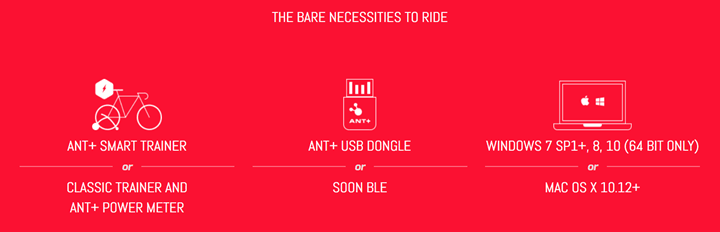

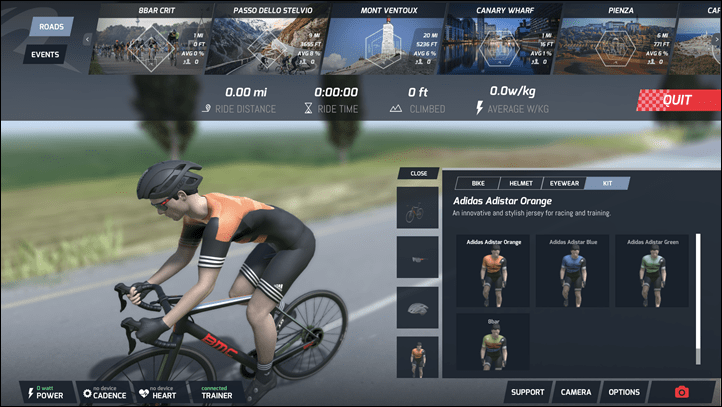
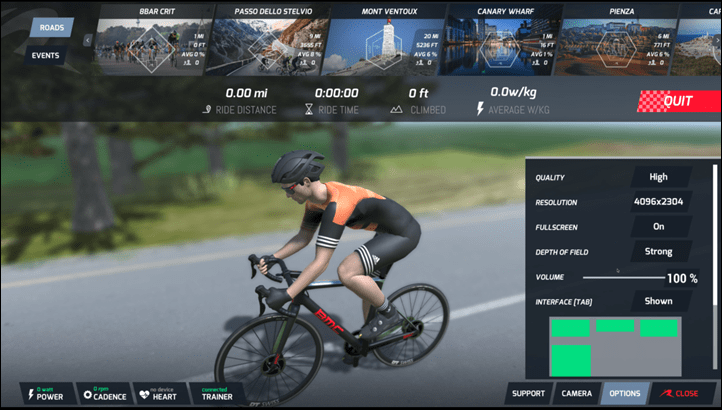
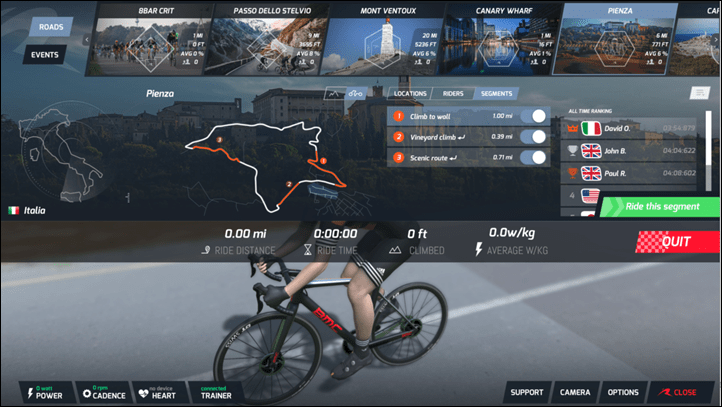
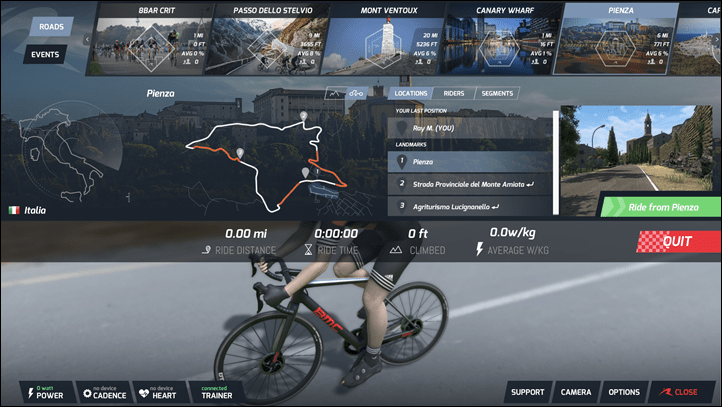
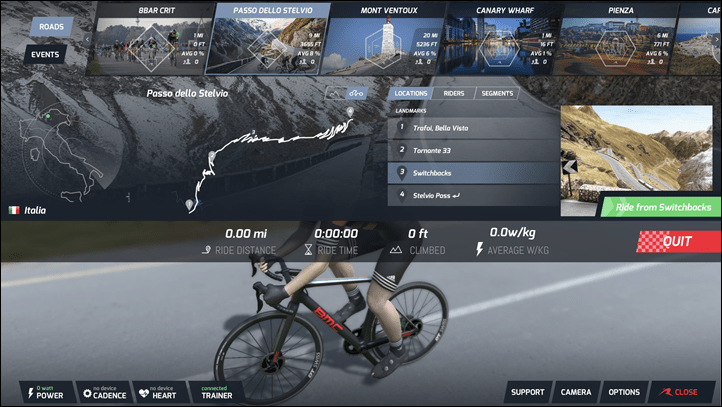


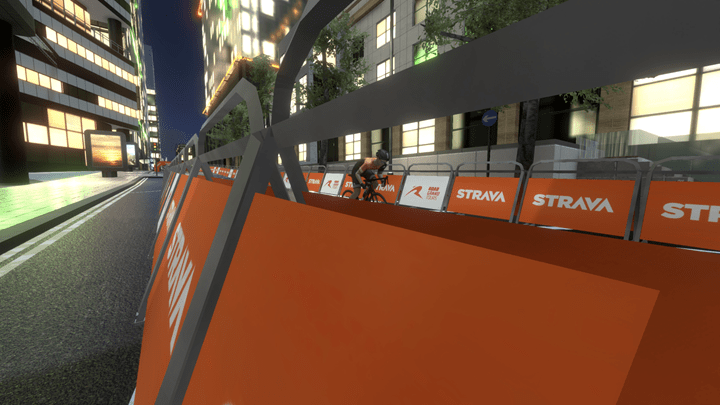


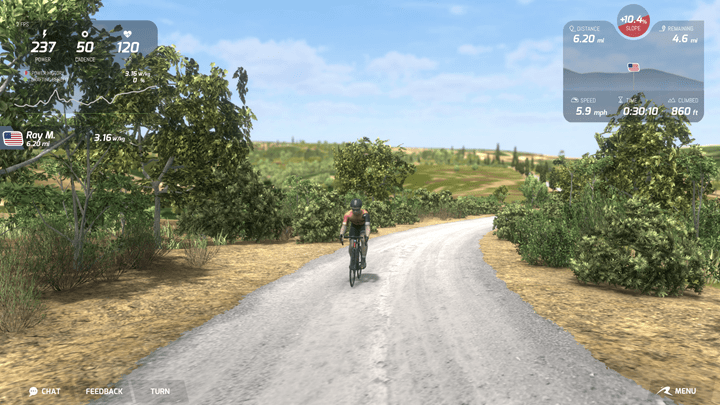

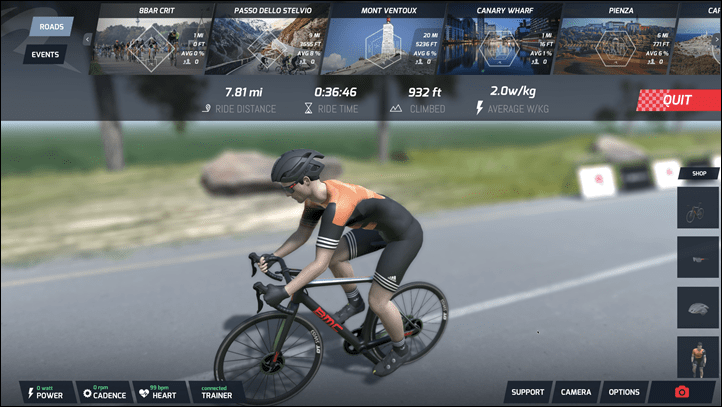

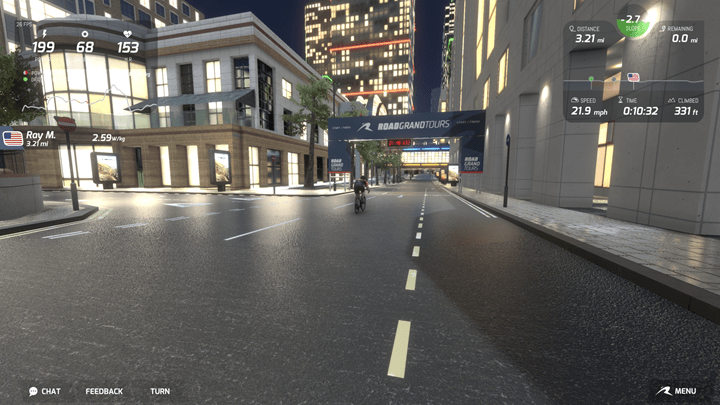





















The sign up process was really easy. I hope that the game itself is more enjoyable than VirtuGo. $15 for Zwift during the summer is not worth it, so anything free and Zwiftesque might be worthwhile.
I wouldn’t say rgt is zwiftesque it’s not gamified and graphics are based on the real life scenery of the course in question not like as an example zwifts version of the Alpe d’Huez which is only loosely based on reality.
If you want more information on rgt try the Facebook group “Road Grand Tours – users” where group rides are also organised.
link to facebook.com
I’ve actually become more impressed with Zwift’s graphics after using both VirtuGo and RGT. Yes, RGT and VirtuGo look more realistic, but while my laptop has no issues to display Zwift smoothly with pretty details, the graphics on VirtuGo and RGT are not moving smoothly. That alone is reason to avoid them (unless Zwift is down).
RGT probably has nice graphics but I almost have to set all display parameters to the minimal value to get decent fps on my laptop.. I doubt all hardcore cyclists (ready to pay for HT sessions) own top-end gamer laptops.
Am running 1080 on Intel HD4600 graphics and it only goes up to 14 FPS. I calculate a whole new gaming class PC is needed to run this puppy properly.
Maybe I’m unusual, but the fact that there are fewer people is a plus for me. I’d always world-hack Zwift to get to a course with fewer people.
I hope that my Zwift laptop (a 2011-era 13″ MBP) can handle RGT. It drives Zwift decently at low detail, but not great…
I also like fewer people. I world-hack Zwift to only ride Watopia, and it’s empty half the time and it’s great. I think you can also just disconnect your internet connection and you’d have any world all to yourself if you wanted.
I thought you had to be connected to ride. I have you rode with no internet connection before?
I think you have to be connected to start but once your in game you can disconnect.
Maybe just me or maybe just because the software is still in beta, but I miss some more information from the RGT people. Their Facebook page is hardly updated and the homepage doesn’t tell much about the progress and the possibilities.
Maybe a bit more markering would help?
(I will definitely give it another try – as I did 3 months ago)
Hi Lars, we’re updating the website tomorrow.
Cool.
I will definitely give it another try soon.
Any view if there is an IOS version going to become available? I’m still on Zwift because it’s the only one which has an IOS version. Virtugo or RGT haven’t.
Hey JB. A mobile RGT version is going to be available, just not very soon. Maybe towards the end of the year.
I am still waiting for the Android versions of… anything (Linux fan here)…
Agree with Alberto on this one. I am a Linux user and it would be great if RGT did a first and released a linux version.
Thanks for the post! this looks like it will be a good choice for the odd indoor rides over the summer, then re-assess getting back on zwift next fall.
Just implement a proper racing experience and either will get my money:
*Integrated calendar and schedule, with search and request for event type
* Integrated results and ranking
* On demand races and invites
* Private races
* See drafting savings for your rider and competitors
* Wind simulation
* Corner braking
* full leader board during race
* “mark” other riders you want to keep an eye on
* better drafting dynamics
* voice activated commands
* Free massage
Hey Matt, thanks for the suggestions.
Some of them are already on our to-do list like private races and demand races, improving drafting and motion dynamics and race scheduling. Corner braking is already implemented in our motion algorithm, you can see this when the power turns red in the upper left corner.
No promise on the massage though.
Oh, since you already have those features in the can, a few more :
* Dual monitor support. It would be super cool to be able to move all the HUD display to a second monitor (or even tablet) and just have the 3D environment on the main monitor…
* Allow comments on races. I know this would be a moderation headache, but it’s fun to comment on events and it is a great way to get to know people.
* Display or even limit certain events to specific trainer makes (just to standardize the results a bit)
*display other people’s Heart rates real time
No immediate plans for dual monitor support (although we’ve built a 3 monitor version for Eurobike last year, so it’s possible). But we’ll release a remote control app that you can use exactly that way, see all the sensor numbers on the phone and leave the laptop in full screen, no GUI mode.
We have serious plans around event spectating, including commenting on races like you said. All in good time. Restricting participation to certain trainers is one of the options we’re talking about with organizers, but no promises yet.
@RGT: I’d interested in a version which runs on latest Apple TV. That would be perfect fine for me. ?
Hey Boris. An Apple TV version is on our development list for this year.
?
Just registered to the Beta thingo. I’m a pretty huge fan of Zwift, but it’s always good to check out the up and coming competition. I love the fact that there’s usually thousands of others riding on Zwift and so many group rides or races to sign up to these days. Empty roads while on the trainer don’t really interest me.
There’s plenty that RGT can learn from what Zwift DOESN’T do though (and I’m sure they look at Zwift FB groups and the like to see what users want). Can’t wait to give it a go!
So I created an account and used it for 10 minutes this morning to quickly test it out. Loaded the Mallorca course and off I went. Initial impressions, compared to Zwift as that’s what I’ve been using in the winter months since their beta days:
+ Automatically found my Ant+ devices without requiring any input
+ For a beta product, it’s looking relatively polished.
+ Like the graphics, much better than Zwift. Like the interface too
+ Not overpopulated like Zwift is, I find so many riders in their courses too distracting. I want other people, but there are just too many there
+ Zwift is going down the gamification route, and I have zero appetite for that. RGT doesn’t seem to be doing that (yet). But if they add stupid powerups in RGT as well I’ll quickly loose interest
– The physics need some work still. Felt like the bike was leaning way too much in corners, given the apparent speed
– It’s a bit deserted. As above, too many people as in Zwift sucks, but having nobody there… guess we just need to wait for RGT to gain some popularity. I would do as Ray suggests, limit the number of courses and add more as the number of users increase
– There’s a bubble over my avatar with name/power… I don’t need to see it for _my_ avatar, I have that information in other panels, and it’s just in the way. I chased another user I saw, but the bubble kept being in the way and I couldn’t see him/her in the distance
– Graphics were limited to 1280×1024 even-though I’m running it through a moderately powerful Radeon discrete GPU and an HD TV. Not sure what’s going on there
Alex S., I assume you are from the RGT team, so here are some suggestions. Bear in mind I’ve only used it for 10 minutes or so so far, but intend to use it some more:
* Add a schedule of events with racing features. The events/races are pretty much the only reason I use Zwift
* Don’t overdo the gamification aspect, or make it somehow optional (some courses are games, others are not). I hate this feature in Zwift
* Integrate workouts, preferably with one or more of the available training platforms (my chosen one this year is Xert)
* If you talk to Xert, consider implementing their adaptive workouts. I would love to track my training in Xert, and push my workouts to RGT for training sessions
* Implement the ability to control smart trainers based on data from a power meter. The power from my trainer is nowhere near accurate compared to my dedicated power meter. The best software I’ve used for this is PerfPro, which will read power from the PM and adjust resistance until the desired power target is reached. This is a MUST for workouts (and the reason I still use PerfPro on the side for workouts even when I’m in Zwift)
* would be cool to have support for multiple concurrent users. So two people (or more?) could use one computer and ride together. Then do split screen or use multiple monitors. You can get creative with the implementation there, would be a USP. Particularly cool if I could have a guest with my account join me, even if on rare occasions. My guest could see RGT first hand without having to commit to anything
Overall I am very impressed by what I’ve seen. I intend to keep testing it for now, although with the good weather here I tend to ride outside more than indoors. Still, I will keep watching with interest. Specially because Zwift at $15 seems a bit “rich”
No stupid power-ups anytime soon. I’m the founder and CEO, btw.
The leaning should be absolutely correct according to physics but maybe the maximum lean angle is set too high, i’ll check. Right now the physics are done on the server so if your ping is high or your connection is dropping packets you can experience some weirdness like late and sudden braking or leaning too much. We’ll put the physics in the client soon as well, that should fix a lot of these issues.
The performance problem on Mallorca is coming from the trees. The team is focusing on debugging and optimization right now and they’re thinning them out and changing the mesh and levels of details, so you should see a big improvement when that happens. You should be able to change from 1280 to any resolution your hardware support, from the options. Press “o” anywhere for that menu.
Thank you for the suggestions, I like the way you think. Most of them are already planned like you said. Except the split screen, we’ll have to think about that one.
The one thing holding me back from RGT, Zwift, and the like is the lack of local multiplayer. I have two ANT+ spin bikes in front of a TV with a FireTV box and tiny Windows 10 desktop tucked behind it. Normally, we launch PerfPro Studio and cue up a spin class on YouTube so we can work out with data from our bikes on the screen. It would be nice to have a split screen (left/right) option so we could do something a little different.
I know there are various hacks to run multiple copies of Zwift, but $15/month is already spendy for a video game, let alone 2x that for two bikes.
Don’t have a smart trainer. How does this work with a classic trainer and a power meter?
RGT works with just a power meter as well, you just won’t feel the resistance changing in your trainer if you don’t have a smart trainer.
I moved from another platform to Zwift specifically for the social aspect. I don’t need to speak to other people, but I find riding alone very boring.
We do too, so for now when the roads are still empty we’ve launched 10 bots on each road that ride at 150-250w. And btw, the most populated roads are always listed first in the menu so if you want to ride with others, go for the first road in the list. About half the roads have people riding on them right now, for example.
I guess I’ll need to give it a whirl at some point. I like the fact that your courses are limited. I was a bkool subscriber and, although their concept is very enticing, the fact that there are so many courses to pick from leads to a stark dispersion of the user base. I want to be able to log in at any time and see tons of people riding in every direction. Zwift suits me perfectly in that regard; its like going outside during a busy summer day. I enjoy coming accross other riders as much as going in the same direction as them.
Different strokes for different folks though.
Does RGT Cycling work with just a classic trainer and a speed/ cadence sensor. I don’t have a power meter or a trainer that broadcasts power, so am wondering if you have implemented virtual power for this program?
Kyle
I think you need a smart trainer. Power is the 1st requirement.
If you email RGT, they will make it clearer for you.
support@rgtcycling.com
Seem to be getting a virus alert, when I try to download the .exe file. Anybody else getting this alert on download?
Hey there. Can you let us know which AV you’re using and what virus definition version you’re on? We had some false positives in the past and we want to sort this out as soon as possible.
Hi,
Using McAfee (BT Virus Protect)
McAfee VirusScan Engine Version 3344.0 / Version 21.0
McAfee Vulnerability Scanner Version 7.0
Hope this helps.
I see a contradiction: In your text you say ant+ cadence and speed sensors, but in the image it says “Power meter”.
If it only works with a Power meter, it would be a drawback compared to Zwift that accepts just cadence and speed sensors. I understand that Power meters are the real thing, but for entry level, it works better with just speed and cadence (my opinion).
On the Beta, I registered 1st of feb. 2018, how long will it take to be allowed to the beta? We’re half May in the meantime….
JB, Just log in to the main page with the info you registered with. It will then take you to the download page. No invite needed. I registered and download/installed all yesterday.
Hello DCR,
I am accessing the site with my iPad using Safari. When an article has a video in the page, most of the time it gets overlapped by some adds.
I tried Chrome for iPad and I do get the same result.
It is kind of annoying as I can’t access the full screen mode.
I’ve posted some pictures.
I still love the site… I just thought I mention it in case it is an easy fix.
Thanks,
Michel
Me too…in Safari and iCab, java script on and off….
Thanks guys-
It’s on the to-do list to actually fix in the coming week (finally!).
Presumably you can just ride structured training from your Garmin.
Hi Ray and the RGT folks,
I tried RGT yesterday for the 1st time, riding 1h on the Ventoux course. My first thoughts/questions:
– For a beta, looks promising and I’m definitely giving it another try soon
– I’m missing a FAQ or user manual somewhere. For instance I’d like to have an idea of the best configuration depending on my laptop capabilities (I chose “medium” quality and the frame rate would never go higher than 14fps, averaging 10fps probably, so not the best experience you can get).
– It seems that by default the smart trainer (I’m using an Elite Direto) is controlled in ERG mode: I didn’t need to change gear once. It looks like RGT is targeting a cadence between 80 and 90 and will adapt the trainer resistance accordingly. While ERG mode is great for workouts, this is really not what I want to use when climbing the Ventoux! Please allow us to use our gears and just have the trainer simulate whatever the slope is, that’s it!
– This will probably be coming further down the road but an app would really be useful to use the basic commands like changing cameras, turning back, etc. My laptop is not close to me when I ride so I can’t use it unless I stop riding and get off my bike… not very convenient!
– The power was sometimes displayed in red; based on what I could observe, it seems to be when going downhill and approaching a corner. The game will break (that’s much more realistic than Zwift by the way) and I’m assuming that this red colour just shows that I’m wasting energy but I’d like to have the official explanation from the RGT folks (and here again, this would be a topic for the FAQ).
– Last but not least (for now), and as already mentionned by Ray and other readers: workouts are a must. I really enjoyed the ride on the Ventoux and I’ll probably find it fun to discover other courses as well, especially at that time of the year when I will mostly be riding outdoor anyway, but for winter time we need to be able to do structured workouts and if they’re missing in RGT it’s very unlikely that you’ll have many users training on it.
Keep working on what looks like a valid alternative to Zwift, if you can implement the features and improvements suggested by users. Good luck!
Back in the early Zwift days, when there was no app, I bought a tiny wireless keyboard (link to goo.gl) and an Sram Quickview Adapter (link to goo.gl), filed off the tabs for the garmin computer, super glued it to the back of the keyboard, and now I can mount the keyboard it on the out-front mount on my bike.
I have since tried the Zwift phone app, but I always go back to this little keyboard. It works really well, and its a snap to pop off the mount to type a message should I need to
Does the touchpad work with wet fingers on that tiny keyboard? I ended up using the Lenovo bluetooth kbd with the touchpoint on the trainer because the touch pad keyboards stop working as soon as I sweat a bit.
Hi Julien, thanks for trying it out and writing your thoughts. Missing FAQ is a fair point, we’re updating the website (likely today) and it will have a HELP section with articles.
We’re working on setting the graphics quality and resolution automatically with a quick test when you start RGT the first time.
The way your Direto works sounds weird, we don’t have ERG mode yet and it should be controlled by slope through FE-C just like any smart trainer. Was the slope feedback in the trainer menu (press “t”) set to 100%? Please send a support ticket from inside RGT if that’s not it. That way the team will get the ANT+ device info and hopefully be able to help you out.
The remote control app is already in development (iOS and Android), and it will let you change cameras, choose the road you ride on, chat, etc. And connect BT devices, of course.
Another fair point on the braking, we don’t explain it much at all. It works exactly like you said, when the power is red your watts are ignored, so you might as well take a break. That’s what makes a course like the 8bar crit fun, you’ll go a lot faster if you get the timing right when you take a breather in the corners. We’ll add it to the FAQ but ideally, it should be obvious when it happens. We had a message pop up a long time ago but it was confusing. We’ll think of a better solution.
We agree on the workouts being necessary, but we’d rather integrate in interesting ways with existing solutions.
It might be interesting to make the cornering more interactive such that the user needs to brake and stop pedalling whilst cornering or a simulated crash is induced. The cadence side should be fairly easy although sensor drop-out / stability would clearly be an issue. I guess simulated braking would be more of an issue as it would require additional sensor inputs but just a thought.
Hi Alex,
I just submitted a ticket within the app describing what happened. The feedback of the slope was indeed set to 100% so that’s not the issue, hopefully your team will be able to identify the problem. When riding freely in Zwift, I get the “real feel” when slope changes, i.e. I have to change my gears in order to adapt to the climbs and downhills, so I don’t think that it’s a Elite Direto’s issue. Let’s wait and see what you can come up with, I trust it can’t be anything major.
Tied to connect my Tacx Neo but no success. Used a Mac with a Tacx nt dondle but no joy. Any advice?
Does the Tacx dongle show-up/get recognized by the Mac? Or said differently, does RGC see the ANT+ stick as present (and can it find other sensors such as a HR strap)?
If it still doesn’t work, please send a short support ticket from inside RGT.
That will forward your ANT+ logs to the team so they can tell if it’s the USB dongle or something else.
As far as I can tell it won’t work with ‘virtual power’ so an old school trainer and speed sensor/dongle is not enough. That’s going to rule out a massive portion of potential base no? I’d love to give this a go but a smart trainer or PM is not on my horizon.
You would be surprised but we don’t get much demand for virtual power these days. We’re still a small team so we have to be careful about how we prioritize features, which is why we haven’t done virtual power yet. We might introduce a “not so precise” virtual power for the riding mode based on the speed sensor but it will definitely not be available for racing.
Thanks for the reply and clarification. Good luck with the product, I do like the look of real world courses.
That is a smart business decision, in my opinion. If you can’t afford a smart trainer, a yearly subscription is going to be a tough sell too. Getting people to commit to a 12 month subscription is probably the only viable business model. I pay for zwift year round, because I like the flexibility if weather is bad or I have limited daylight, but I would switch to something else if the racing experience was better..
I can afford a smart trainer, but don’t see any problem with the set up I already have which at the moment is a dumb trainer/speed sensor/ANT dongle and TrainerRoad subscription. I’d be surprised if I’m the only person in that part of the Venn diagram but I suppose we’ll see what happens.
Is there any auto Strava and Trainingpeaks upload? Maybe I overlooked it, but cant find anything for this.
Hi Ben,
Can’t say for Trainingpeaks but Strava works just fine, my ride yesterday was synchronized immediately. You only need to authorize access to your Strava account through the menu on the website (the option is just below where you enter your credentials).
No TrainingPeaks yet, but hopefully soon.
Hi Ray, I assume the ride is uploaded to strava automatically. Did u check if it is possible to upload to garmin connect? Thx
Not yet, but hopefully soon.
I signed up after your review and following a couple of quick spins can say that I have really enjoyed RGT so far.
I am not a Zwift user (I usually run the Bkool software that I got a years free trial of) it – but the overall feel is well above that of Bkool’s offer.
Sign up was painless as was connection to my Bkool Smart Go trainer, Ant+ dongle, cadence and HRM.
Have not really given it a long enough session yet to fully comment – but interested to see if RGT has an ERG mode / ability to view power / HR zones against FTP or not (as this in many ways is how I usually manually structure my workouts on a Bkool session).
thanks again for the review -very useful as always.
Got my invitation email a few days ago, and finally got around to installing it. Logged in, downloaded the installer, which calls out to the server, which then tells me the installer is out of date and to go download the latest installer. I was really looking forward to trying this out… hope this rescursive mess gets sorted out shortly.
Hey Dolan. We have fixed the bug causing the version validation error. Please delete the current installation and download the installer again.
Thanks for your patience!
Great, will do!
Did a quick test ride yesterday and overall I think I like it. There were quite a few people riding there too, probably thanks to this article.
The best thing for me was that you could jump between routes very effortlessly and it would still count it to your total ride time for that day. You could even jump to specific sections of a route and then even turn around on a specific route. This is quite handy if you just want to clock some easy kms around to up your TSS for the day as you might want to skip some of the more boring sections. I found I used 1hr quite quickly just trying out different routes. So here I think it was actually good there were more routes to choose from.
As for structured workouts, that is still missing. I still liked the segments though, gives the ride a bit more “structure” and it’s fun to try to beat your last sprint etc. Too bad there were so few of them. In Virtugo example one of the loop tracks is practically made for different segments (short climb, 10s sprint etc.) with some rest time in between which kind of gives you a pretty good interval workout itself.
how you calculate TSS from Grand tour , or they show after finish like Zwift?
Installation does not work. Stops right at the beginning with a problem signature error. Tested on 2 computers running Windows 7.
Anything I can do?
Hey there. We had an issue with the installer yesterday. It might be possible that you got that one. Please re-download it and try again. If it still doesn’t work send us an e-mail at support@roadgrandtours.com and we’ll get it sorted out.
Retried download and installation but no dice.
I would like the ability to add bots (maybe multiples) and race against them. Whereas the bot(s) matches your abilities, and sometime you win and sometimes you lose. You can choose breakaways, sprints, multiple attacks on climbs, etc. Maybe add a crazy cheering crowd up a climb, sprint, (ala tour de france alpe de huez style).
And a bonus would be Phil Liggett voice track calling some of the play by play.
:)
Been thinking of something similar. Clearly we are not there yet, but ultimately I’d like to see a race simulation with bots you play against scaled to your level. There could be targets in the race like you mentioned, breakaway, sprint etc. Then you could choose difficulty level you want for your game / workout scaled by your target TSS / IF for that day.
Of course the real challenge is to develop a system that is interesting enough to follow through. Control is limited on a trainer, but like said it could be interesting enough trying to match set targets.
I’ve really enjoyed the Sufferfest race simulation workouts for example, but watching the same videos over and over again gets boring at some point.
Maybe some day not in the too distant future? :)
Tour de Giro had bots and it was VERY useful on days when no one else or few people were riding. It’s nice to have bots that match your last performance, ones that sprint, hill climb… etc…
We have bots in development that can “re-ride” your or anyone else’s past rides. They’ll be used as ghosts for segments at first, so you can race yourself during a segment.
Cool new system!
I tried it briefly after my Zwift race and, while there were only a few people on course and a few bots, it was the graphics and rider detail that stood out. I’m only using on-board graphics at the moment, but the system gave me a “medium” setting and I didn’t notice any tearing, stuttering or any other issues with it. It recognized my hardware (Wahoo Kickr/HR monitor/Cadence sensor) and off I went.
Zwift has come along way and is a great system and I’ll continue to use it, but I’m glad to see competition. Interesting how some folks want a “gaming” situation vs a more real-world riding. Being virtual gives you all sorts of options to play with. Velodrome scenario?
I’m wondering if Zwift and RGT use the same underlying platform/tech or completely different? Keep up the great work!
RGT is very different under the hood. We use a well-known 3D engine (Unity) to speed up the client development but wrote our own server code for the multiplayer cycling simulation to make sure the physics are very realistic and everyone sees the same exact positions for all the riders, to make sure racing is both fair and realistic.
Just did my ride on Cap Formentor and the hill climbing is rather tough for me, but manage to complete with thigh muscle going to cramp. They do have some flat riding but distance is too short….just hope for more new courses coming out.
Overall the graphic is great where my setting is on the highest by default, very smooth and there aren’t any lag.
I’m a Apple guy and run Zwift from my 5k imac hardwired w/ 100+Mbps connection…can run Zwift with acceptable frame rates @ 4K Ultra setting on a 55” tv…Elite Direto…
Since I’m all in with Apple/BlueTooth….I’m not about to buy a friggin dongle…no need IMHO…
SOOOO, anyway, I’m LOVIN the “Real” location accurate/ plausible scenery and would love to jump on this beta….
Are they gonna announce when BT support is initiated?
I was thinking of canceling Zwift for summer here…..but after crashing outside in a group ride last week…..and waiting for my hamburger and shoulder to heal…suddenly Virtual riding is looking A LOT more enticing…..no BT is a Deal breaker for me till then…
But I’m all ears for now….
We’re working on a mobile app for BT device support, it will be ready in the next few months.
Thanks Alex,
Mobile, as in I have to use my phone or iPad over wireless to run the ap instead of my hardwired desktop and 4K capable gpu ?
You’ll still run RGT on your desktop with the GPU, but you’ll be able to use the mobile app to connect BT devices and as a remote control so you don’t need to touch the keyboard/mouse. Things like choosing what road you’re riding on, chatting, turning around etc will be possible from the app.
Understood, Thanks Alex.
It looks very promising, but there’s one problem.
I wish there this beta campaign was during the winter.
I personally don’t know anybody who train indoors in summer.
For people who live in a hot climate country, it make sense to train indoor during summer?
Whilst I have only skimmed a few reviews what is the option for RGT if you have a non smart trainer. Basically I spend a good few months each year with the only option being a old Mag trainer for my recovery or poor weather training. Using Zwift with the Ant+ sensors is straight forward all be it with ropey power data. So far the reviews I have looked at seem to state that you need a smart trainer and power meter to use RGT is this the case??.
sounds and looks great – especially for free! lets hope some more people sign up.. I’m going to tell folks abaout it!
I have many, many, many miles and hours on Zwift and it no longer interests me at all.
I have been wanting real world courses since Zwift beta and begged and cried and complained and was a jerk about it in forums, but the cool cats at Zwift are turing in into a game/cartoon.
I refuse to call a training program a game and from what I can tell, RGT is not that.
I will be riding it tomorrow morning and I can’t wait to give it a shot. I recently cancelled my Zwift membership and I am looking for a replacement.
I don’t know if anyone has tried CVT by Cyclops, but I loved the real world courses, but the videos syncing properly with your own riding speed didn’t work very well and sometimes I would be sick while riding or after a long ride due to this. It seems that RGT has solved this issue.
QUESTION: Is there an offline way to ride. I would love to download the courses and then ride without internet connection. Thank you.
Am sad to report RGT’s Installer crashed on me, Win7-64-Pro.
I’ve been using RGT for well over a year now, not on a daily base but a few times a month and since it’s Beta each time there is an update. It’s getting really really good. I have the Tacx Neo which I use with the software on a Windows PC with Windows 7 and a GTX980 GPU. I use my 50″ 4K TV for the display which makes it seem very pleasing and engaging. I like Virtual Reality much more than Real Life Videos because I think it runs smoother and better controlled gradients and RGT does a good job of that. Real Life Video speeds especially on the descends is not realistic at all and because of the video fps the videos are hard on the eyes. So for the 20 years I’ve been using trainers VR has always been the best way to go IMO. I tried Zwift, What I don’t like about Zwift is what I have heard others say about it too and that it’s too game like. I don’t really like the crowds, although and I can’t understand why, some people like the crowds. I don’t like that Zwift only has certain terrains on certain days, and lastly I think Zwift is over priced. I also use the Tacx TTS4 software for VR which gives me even more control over my rides and is free. Lastly I want to say, I don’t know how far the team at RGT plan to take this software, some terrains seem finished and ready to me, but if they do go live with a subscription fee if it’s reasonable I will stay on, if it is the same price that Zwift is right now then probably not. Like I said I have TTS4 that doesn’t cost me a thing to use.
Hello. I too have used RGT a few times over the last 3 months. I had some issues with the connection dropping and such, but the “feedback” or “contact” feature within the site works and I was able to get some help. My biggest comment right now is that I wish they developed either more routes or longer routes. I don’t want to do lap after lap over the same course as that gets a tad old. I was bummed to see that Mont Vonteaux was removed – I wonder if they will ever reinstall it. I see some comments on here about a mobile app but I do not see one available (I am on Android). Otherwise, I like what they are trying to do – I just want to see more.
I absolutely appreciate the information shared by DC Rainmaker!
I rode last night and don’t see any issues with it. I understand the complaint that the course is to short but I remember the Tacx I-Magic and that software, the courses were short but still it provided a great workout which really was the important part of cycling indoors. It’s a lot of work to create these courses so I for one don’t expect a map the size of Texas in VR. As long as I can get a good workout from the terrain provided in the map I don’t care how many laps I have to do. The software is looking good too.
I had read about this last year, but since I had a setup that was working alright for training I forgot about it. That setup depended on an old Samsung phone that I kept around specifically because it had an ANT+ receiver built-in. Wasn’t a great setup but since I’m only running a non-smart fluid trainer with PowerTap pedals I just needed something to track my metrics while I watched videos on a tablet.
Finally ended up selling that phone and so went and bought an ANT+ dongle for my laptop. I can be really cheap when it comes to apps/software so was looking for something free, or at least much cheaper than Zwift. Ran across this article again and was happy to see RGT was still free! Tried it out a couple nights ago and was quite impressed. I was even happier to see that it only cared about my power, since my cheap ANT+ dongle wasn’t picking up my magnetless Garmin speed sensor (have had a few devices struggle with it). So even though I don’t get as immersive experience as I would with a smart trainer, it delivered everything I needed. There were even a few other people on the courses, so happy to see that they are being used.
My only worry now, is if support/development is dwindling? I had seen a more recent article on another site that said RGT is no longer in Beta, but when I downloaded it on Saturday it still showed Beta (does this vary by region?). Also, reading over the previous comments here by the RGT CEO it was mentioned that mobile companion apps were in the works and would be available within a few months. That was over 6 months ago now, and I couldn’t find anything in the app store nor did I find anything mentioned on the RGT site. Is this just taking longer than expected or has this idea been scrapped? I’m not complaining since the current functionality is plenty worth what I’ve paid so far ($0), but I just hope this isn’t an indicator that continued development is stopping.
Hey,
I apologize for my English ;)
I rode yesterday for the first time on RGT (Mallorca). Very positive impressions.
My remarks:
– game requirements vs my computer,-> I had to display 13-16 FPS, which was a bit tormenting not only my computer but also my eyes.
– very positive driving experience
– I do not know if it is possible to scale, enlarge the displayed, current results (for me it is important).
– super-rendered reality
Good luck, I will definitely be on RGT more and more
Does this work using a Tacx Bluematic T2650?
No. Smart trainers only.
I took RGT out for a spin last night and have some thoughts to share. Firstly, the graphics are very good, but some of the tree/bush terrain is too monotonous. It would be better to add in more distinct terrain to give a better feel of progression along the route.
Everything worked great, but there simply are not enough folks on there. If I go on Zwift, I can pick from many different level of rides at almost all hours and do a group ride with 20-30 people. I personally get bored when riding alone (this applies outdoors as well). No amount of eye candy graphics will take away from that boredom. They simply need to get more folks on. Random bots running at various wattages just doesn’t cut it. If anything they would be better off allowing you to spawn your own riding group and set their wattage level so that you have a group to ride with.
I Have been using RGT for over a year now and I quite like it. the different courses give you choice of training.
i.e. short sprints, medium uphills or long climbs. I like the timed sections they give you an incentive outdo yourself.
nice graphics and easy to connect and use. and Ya still free!
P.S. the hills are not to steep and transition from downhill to climbing is fluid you carry your speed onto the climb.
worth a try.
You keep methoning no riders on the RGT site. I know this article is almost a year old. Not much has changed rider wise for RGT. There are some but not much. Why do you and many others want riders on the roads? Riders just seem to blow past each other with no interest in riding together unless it’s an organized ride. I’ve tried riding with others on RGT. 95% of them want to ride alone. My understanding is
Zwift is different. You can communicate with other riders and setup rides. Nothing like that available on RGT. RGT is setup mainly for racers and triathletes. Or people in training. I would appreciate your feedback. Thanks!
I suspect most in RGT aren’t stopping because there’s not enough in a given social group to make it worthwhile to stop. In Zwift, there’s all sorts of social circles you can be within – and that gives you incentive to ‘socialize’.
With RGT, there’s not enough people there to matter social-wise.
Thanks for the reply. I’m riding outside now. I’ll stay with RGT for rainy datys for now and switch to Zwift in the fall for winter use. Any other free softwares out there that are worth looking into? Thanks again!
12 Apr 2019
Hi DC
How about a update on the app.
I am actually a Zwifter, but also like to look at other apps.
I have just installed it on my Iphone 8 plus(looks similar like the Zwift companion app), but you must login every time on this one.
Also it is now avail on Apple TV4,
On the phone app though the resolution can only be set to the highest “medium” for the Apple Tv4?
I will try and use it tomorrow with my Wahoo Kickr two.
I see RGT Cycling have made all premium features free during the Covid-19 crisis – interesting to see if this boost the numbers of users.
So here it is, the Season of Covid, and I tried this app out. First, there were other riders (I was doing Mt. Ventoux) but I’m not a social guy anyway, so it didn’t much matter, unless I was seeing somebody in front of me that I could push to catch up to, which was good for training purposes. What I didn’t like, and maybe it was me just not knowing how to do things, was that if my Garmin Edge 830 or my Wahoo App (not the trainer, but the iPhone app) were connected, then the RGT wouldn’t connect. So I had to shut off the Garmin and Wahoo app, which I didn’t like. The other thing I noticed was that even though I have Garmin cadence meter on my crank, the RGT didn’t seem to pick it up, instead giving me cassette/rear wheel equivalent RPMs, which is obviously not the same as cadence. Again – was I doing something wrong? I’d love to see an updated review, as well as any answers you have to my above two issues. Thanks. George.
I just tried RGT for the first time and liked it…its 2020 and still a bit buggy (just the graphics) but being in web dev. i know how tough this can be. Overall i liked it and had little trouble pairing (George i had problems at first with my wahoo cadence censor but basically repaired everything and paired that and my HRM first then everything else…seemed to help). I did the tuscany course and there were just enough people to keep it interesting where you would have a goal to reel people in or motivation when you were getting reeled in, there were about a dozen people on course and it was perfect…with zwift its too many IMHO. Overall i really liked it..i dont think the graphics are as refined as zwift but dont really care that much. I was on early on zwift as a beta tester and saw immense improvements with them from a quality standpoint so i imagine that RGT will have the same. In terms of the missing the gamification of zwift i don’t miss that as well and find it stressfull. really. I like it when in a real deal zwift race because those tactics are missing in v-racing but when you are just spinning on zwift then why? There is a race series this fall on rgt that i’m stoke to get on. overall a great alternative to zwift and hope rgt can make a go of it..competition is good people…give rgt a try. For reference i used an ipad pro as my main monitor with my iphone 12 as the controller attached to a 1st gen kickr with a cadence sensor on a 1xSSCX in ERG mode…worked great, interested to hear others in when they switch from/to erg mode.
Hey DC curious if you will do an updated review (or have point of view) on the changes to RGT — clearly behind via subscribers (but growing) but has tech and game play improve with updates? Less glitchy? Any thoughts or insight are welcome…on a separate note, I read your great piece on the potential merger between TR and zwift but was also curious if you thought RGT would be a good target which helps TR take on zwift and offer racing and excellent training plans. Thanks. All opinions welcome.
I’m also interested in an updated review of Wahoo X (Systm and RGT) apps for the 2022/23 winter training season. Please include updates on compatibility with Apple TV 4K (2021) and it’s newer remote.
My PC graphics card recently died, so I ordered an Apple TV 4k while they were on sale to try out with Zwift and RGT. The RGT app gives a message that the V1 Apple TV remote is required for the app. Why is this? Is there a workaround? Are they updating the app to work with the newer (2021) ATV remote?