It’s been almost two years since Shimano first announced their intentions to sell a power meter developed in-house, launched in the lead-up to the Tour de France in June 2016. That summer, a handful of pro riders would be seen riding prototypes of it. Those numbers increased again in spring 2017 with slightly more WorldTour individual riders using it, and again even more in 2018 on the WorldTour roster. But it wasn’t until this past fall and winter when it started shipping in limited quantities to the masses were we able to start to see whether or not it was accurate, as well as see how it compared to other offerings on the market.
And that’s what I’ve been doing for the couple months or so with a final R9100P unit – seeing how it compares to other trusted power meters and trainers on the market. Not just in features of course, but also aspects like accuracy across power values and cadence values. As well as left-right balance.
As with all units I’m sent, this media loaner unit will soon go back to Shimano. Sometimes for power meters I go out and buy my own afterwards, but I’m undecided on whether I’ll do that here – simply because I already have a lot of crankset power meters in my inventory and this is a pretty pricey one. Nonetheless, if you find this post useful – feel free to hit up the links at the end of the post, I much appreciate it!
With that, let’s dig into things.
The Parts and Install:
In my case, I was sent a unit sans-fancy retail box. Mostly with the goal of getting me a unit sooner rather than later, as is often the case. Nonetheless, my understanding is it’s the same parts as any other.
Here’s what you’ve got above:
A) Drive-side crankset with chainrings
B) Non-drive side crank
C) Charging cable
D) Bag of parts for installation: Magnet, cable installation tools, crank arm hole cover, magnet install tool
And that’s about it. Pretty straightforward, as most power meters are these days.
If you flip over the drive-side crankset, you’ve got the right-side sensor that’s attached to the crank arm. Not appreciably different than how countless others measure strain on their power meters (Stages, 4iiii, Pioneer, Specialized, and a bunch of lesser-known brands). You’ll see the logo for ANT+ sitting there as well, indicating its compatibility.
Lower on the crank arm is the ANT+ ID etched into it, along with the crank length. While this unit says ‘prototype’, I’ve been told it’s a final production unit. Sometimes various brands will etch that into media loaner units, to prevent resale. Polar does the same thing in some cases. Not that it matters to me, it goes back to them later this week. Also, this unit is running the latest firmware as of March 26th.
Meanwhile, on the non-drive (left) side you’ve got another small pod, where it measures your left leg power output.
Now this is where the Shimano unit is unlike many others on the market. It doesn’t take coin-cell batteries in each side. Rather, it has a cable connecting the two. You can see that cable prior to installation, coming out of the left crank arm. And this has the cascading implication that Shimano is also creating a small channel within the crank arm to run the power from the pod down to the power supply connector.
Here’s a cool diagram from Shimano in a press packet I got showing it:
In any event, we’ll dig into all that later on. First, let’s get it installed. I pulled open the installation instructions and go to work.
The first thing we’ll do is install the magnet. That’s where we use this small magnet tool to measure the optimum distance from the bottom bracket to where the magnet should go. While given two magnets, only one is used – purely on the drive-side (right side).
Then we’ll take the drive side crankset and ensure the protective cap is placed onto it before sticking it through the bottom bracket. You can see here what it protects – the cabling (left), as well as the cap placed on the end (right).
Once that’s done you’ll very carefully place the left crank arm onto the spindle.
Then you’ll insert one of those installation parts into it, carefully to ensure you don’t slice open the cable.
After that you’ll rotate the cable connector back into place neatly within the small spider-like component you just inserted.
Next, you’ll tighten on the crank arm like any past Shimano crank arm. If the above sounds complex, it’s not. It’s just a bit scary the first time that you don’t screw up in an immense way. But realistically, it’s pretty easy.
Finally, you’ll add the little cable cover cap to the whole setup – making for a nice and tidy setup.
And with all said and done, here’s what you’ve got:
With everything all set – we’ll get into some of the basics. But first, here’s a power meter spotting pro-tip for you. Wanna know how you can spot a Shimano power meter from afar (even with a well-painted magnet)? The battery pod. Simply look for that tiny little pod with two dots (one light, one button) nestled between the spider arms of the crankset. Every power meter on the market has their ‘tell’, and this is the easiest way to spot the R9100P when bikes are flying past.
General Use Overview:
For the most part, the R9100P works just like most other ANT+ dual-sided power meters. By that, I meant that it broadcasts power, cadence, and power balance, as you’d expect. It also supports standard zero-offset commands from head units like a Garmin device. I say that not to skip over the details, but to state what these days has become largely the norm: power meters following standards. With about fifteen power meter vendors out there today, most of them follow these standards and do it well – Shimano included.
And unlike five or ten years ago, most people in the market for a power meter understand the basics of how to train with them. Thus I can kinda get straight into the Shimano-specific details. And the first one is probably the most unique to Shimano’s setup: Charging. No other unit on the market does it quite like this.
As you saw in the setup/install section, you’ve threaded a wire connecting the left side to right side via the bottom bracket. That means that you’ll charge on the drive-side (right side) and it’ll power both sides. To charge, you’ll first open the small plastic door near the spider:
If there is anything I’d say is a design flaw in the Shimano system, it’s this. This door is as flimsy as Janet Jackson’s wardrobe, and will easily malfunction when you pull it too hard. Now it’s technically not the door piece itself that’s flimsy, but rather the over-engineered design of it. Which means that when you do inevitably break it, it’ll require you send it back to Shimano to fix, since there’s a slim tethered ribbon that connects into the power meter somewhere inaccessible.
In any event, door concerns aside, the magnetic charger simply pops on and stays put. You’ll connect it up via USB charging, which the manual says takes about 2.5 hours to charge.
But like most people, I just charged it overnight. The rechargeable battery is stated to last 300 hours, though I can’t easily verify that. But it didn’t die at any low battery value for me, so that’s good.
Speaking of lights, see that blue light up there? That shows up during calibration, charging, and power on. But you can also press the little button next to it to get the current battery state at any time. A green LED means 20%-100% battery remaining. A red light means 0%-20% remaining (plus a message to your head unit indicating low-battery). And no light means you ran out of battery entirely.
Next, I should note again the magnet is indeed required according to Shimano. As I showed in the installation, you do need to place a magnet on the frame for the unit to determine everything from power to cadence. Without it, no luck (or love). In this day and age, I’m not entirely sure I get that approach. Sure, 10 years ago that was commonplace. But sorta like film, it’s mostly out of style these days. Accelerometers are used, and virtually every power meter on the market today is more than good enough both on and off-road with such technology (for pros and normal people like us alike).
Of course, it doesn’t matter that the magnet is both gigantic as well as fugly. Compare that to the variety kit of magnets you used to get from Quarq that you could install in a variety of unseen places. But hey…at least it’s not the old and crazy Pioneer or Infocrank magnet setups (those setups too, are long gone). I suppose some spray paint might fix what is otherwise a beautiful power meter here.
In theory, according to the documents I received, I should have had a black magnet cap in there too, but instead, I just got two white ones. A black magnet cover would move the needle a bit on the fugly status.
Worth a passing mention is that Shimano states the entire power componentry adds 70g over and above a normal R9100 crankset. In terms of comparison to something like Stages, that’s actually precisely double the weight penalty (35g for Stages LR on a Dura-Ace R9100). Though, you can debate whether it’s worth it in terms of rechargeable battery (300 hrs) versus coin cell battery (175 hrs).
Moving along next we’ve got the protocols the unit broadcasts on, which today is actually inferior to that of the competition. That’s because despite being Bluetooth capable, the R9100P only broadcasts power on ANT+ today, and not Bluetooth Smart. So if you wanted to hook it up to Zwift or TrainerRoad via iOS/Apple TV (or some Android devices), you’d be out of luck. And Suunto/Polar user? You need not apply either – as it won’t work with those.
But Shimano says it has Bluetooth you say? That’s true, it does, but only for accessing the power meter via Shimano’s mobile app to check setting and such. More on that in a moment.
In any event, it transmits both power and cadence, as well as additional metrics in certain cases. Here’s the total listing:
ANT+ Power (total)
ANT+ Power Balance (left/right)
ANT+ Cadence
ANT+ Pedal Smoothness
ANT+ Torque Effectiveness
As an example of what you’ll see recorded afterwards, here’s a Garmin Connect file (click here to view) recorded by an Edge 1030 with the Shimano R9100P. Or a quick screenshot below:
Shimano has merely stated ‘later in 2018’ for when they’ll add in Bluetooth Smart power broadcasting, which they do intend on doing. What’s strange is that it’s such a trivially easy thing for them to do that it’s odd they haven’t done it yet.
Moving along to calibration and zero offset, you can perform both via ANT+ or via the smartphone app over Bluetooth Smart, using a Garmin head unit to zero-offset your unit. In general, I do this before every ride, as a quick validation that things are working as expected.
You’ll trigger a calibration just like you would other power meters by going into the ‘Calibration’ comment on your head unit.
The Shimano unit will then report back 5050, which is all I ever got as a response back. This likely correlates to a two-part response similar to 4iiii/Specialized, whereby the first part is for one side and the second two digits for the other side. I’ll get some clarification from Shimano on this though.
The downside is that it can make tracking calibration/drift variances harder since you’re not given a specific zero offset.
In addition, you can use the Shimano e-Tube app to connect to your power meter and perform the same zero offset. This is the same app you’ll use for other Shimano products. It’s not exactly as stunningly pretty as your Dura-Ace crankset…but it is mostly functional. First, you’ll need to pair it up. This only takes a second, and first searches for the unit, and then requires you enter a pairing code in. I don’t believe I’ve seen any other pairing codes in power meters to date.
Immediately after entering in the default password, it’ll require you to enter in a new pairing code. I’d strongly recommend going with something that even if you forget, you’ll remember. For example – changing from the default 000000 to 123456.
After that’s done it’ll automatically force any firmware update available on the unit. Beware, there’s no option for deferral here. So if you’re not in a good spot (either due to time constraints or what-not) then you might not want to open up the Shimano app. It took maybe a few minutes to get things all completed, though, it did take two attempts in my case. The first attempt failed for some unknown reason, and then I had to wait for the system to entirely timeout (perhaps 10 minutes?).
Once the app is opened though, there’s basically just two pages (plus a general Shimano e-Tube app settings page). The general setting page is shown on the left. Then, in the middle, there’s a ‘monitoring’ page, which allows you to see your current power/cadence, and perform a zero offset (and see battery status at the top). And finally, on the far right page, you can see the unit and upgrade firmware accordingly.
And that’s it. There’s nothing else within the app related to the power meter. No serial numbers or similar to check out, nor any other settings to look at. Simple and straightforward.
With that, let’s dig into the most awaited section – the accuracy pieces.
Power Meter Accuracy Results:
I’ve long said that if your power meter isn’t accurate, then there’s no point in spending money on one. Strava can give you estimated power that’s ‘close enough’ for free, so if you’re gonna spend money on something it shouldn’t be a random number generator. Yet there are certain scenarios/products where a power meter may be less accurate than others, or perhaps it’s got known edge cases that don’t work. Neither product type is bad – but you just need to know what those use/edge cases are and whether it fits your budget or requirements.
As always, I set out to find that out. In power meters today, one of the biggest challenges is outdoor conditions. Generally speaking, indoor conditions are pretty easy to handle, but I still start there nonetheless. It allows me to dig into areas like low and high cadence, as well as just how clean numbers are at steady-state power outputs. Whereas outdoors allows me to look into water ingest concerns, temperature and humidity variations, and the all-important road surface aspects (e.g. vibrations). For reference, Shimano has a claimed accuracy rate of +/- 2% for the R9100P (specifically claimed at 300w and 90RPM).
In my testing, I generally use between 2-4 other power meters on the bike at once. I find this is the best way to validate power meters in real-world conditions. In the case of most of these tests with the Shimano unit I was using these other power meters concurrently:
Garmin Vector 3 Pedals
JetBlack WhisperDrive Smart Trainer
Magene Gravat2 Smart Trainer
PowerTap G3 Hub Power Meter Wheelset
Wahoo KICKR 2017/V3 Trainer
In general, my use of other products is most often tied to other things I’m testing. Also, when it comes to data collection, I use a blend of the NPE WASP data collection devices, and a fleet of Garmin head units (mostly Edge 520/1000/1030 units, but also a Hammerhead Karoo too for the Shimano unit).
(Geekery Sidebar: The above photo is actually showing Shimano data. On the Edge 1030 if you use the Garmin Cycling Dynamics default data page, it’ll populate the left/right balance information into the Power Phase graphical fields up top.)
Note all of the data can be found in the links next to each review. Also, for lack of anywhere else to stick it – the R9100P does have active temperature compensation, which means that it’s actively monitoring the temperature and accounting for it within the strain gauges accordingly.
First, let’s start indoors with a Zwift session from last week. All data is recorded straight to individual head units. Here’s the DCR Analyzer link for this set if you want to dive in more deeply. The random green line you see at the 10-minute marker is simply the trainer entering into calibration mode, so you can ignore that.
As you can see, across the board things look pretty consistent and pretty good, from all three units in fact. Note that the Trainer will read a bit lower as expected, given that it’s further down the drive-chain than the other units.
Let’s zoom in one some sections after the 10-minute calibration point, just to see how things are tracking as I randomly ride through Zwift. What you see here is that the Vector 3 and Shimano units are like white on rice – incredibly close. A bit more separation to the Gravat2 trainer, primarily when my power drops, which is common for many trainers to see a bit of separation there as the flywheel slows.
Even as we go into some sprints (these are all smoothed at 5-seconds to make it easier to read), they are very close:
They are only 14 watts apart on 845w, which is only 1.6% difference between the two main on-bike units. Or within the tolerance you’d expect, even considering a sprint, where I rarely can get power meters to match for max power.
Since the rest of that ride is pretty boring from an accuracy standpoint (it’s perfect), we’ll look briefly at cadence. But that’s also boring – it’s perfect. Even some short peaks up to 125RPM and things are precisely the same between Vector 3 and the Shimano.
So let’s head outside. I’ve got plenty of other trainer rides (and we’ll come back to one in a bit), but all the rest of the indoor rides are boring. If you want to look at some yourself, you can click here and here and here (that’s a fun one with short 30-second intervals) and here (also fun).
Thus, outside we are. This time for a relatively straightforward loop on mostly smooth roads, though two brief cobble sections for the fun of it (yes, I was actually able to find a section of cobblestones in Australia, some new and upcoming neighborhood thought it’d be trendy or something). Here’s the DCR Analyzer link. Note that you’re looking at dual-recordings of the Shimano unit, one on the Edge 1030 and one on the Hammerhead Karoo. More important is that they are identical, which is always good.
In any case, let’s randomly zoom into a few chunks of power to see what’s going on between the three units.
While a bit harder to read, what you see here is a tiny bit more separation between the units. The Vector 3 and Shimano are further apart. Not massively so, but about 4-10w in most cases. In a perfect world, they’d be closer, but I’ve found getting units to be within a few watts outside is always tough.
What you do see however is both the Vector 3 and Shimano units briefly drop for about 1-2 seconds each. Only once in the file, and at different times. It’s not clear why this is. However, my guess is more transient interference than anything. Why’s that?
Because in the case of the Shimano drop, it wasn’t the broadcasting, but rather the receiving side that blipped. As you can see, on the Karoo the ride data continues in that gap. In the case of Vector 3, I wasn’t recording it on another head unit, so we’ll never know there. Examples of transient interference can be anything from power lines to a GoPro’s WiFi nearby. It’s rare, but it does happen…even to me.
Next up, a short sprint. This is smoothed at 3-seconds, but still, the power hovers around 700w for about 10-seconds. What you’ll immediately notice is the PowerTap G3 was significantly higher, even throughout the ride up until this point, that’s odd. But it was also the very first ride on this brand new wheelset. And after this single sprint? It seemed to settle out and agree. In fact, if you look at the rest of the ride and the next sprint, it’s spot-on. That’s not unusual for power meters to need a good whack to the side of the head (sprint) on a first ride to tighten up (it’s actually 100% the norm). This appears to be that sprint.
But, we’re not here to judge the G3. Instead, it’s about the Shimano unit. And that was within 5-10w of the Vector 3 pedals the entire time. More than solid for a sprint.
So let’s head onto another data file. This time a group ride. Group rides are interesting from a data standpoint because of the near continuous stop and start pedaling action that occurs as you keep yourself in place in the peloton. It also means that your ride file has a giant-ass hole in the middle of it, as in Australia they do a proper near hour-long stop for coffee. Here’s the DCR Analyzer file.
As you can see, it’s a bit of a mess to try and analyze. But not impossible. We’ve just gotta work harder at it. Or, simply use the zoom tool. Here’s a random snippet of the ride to dissect:
What we see here is that in general, the three units are very close. But still, there are some differences. Most notably that the Shimano unit seems to very occasionally underreport brief power-ups (to use a Zwift-like term). Meaning, micro-sprints. If you look at the above you can see how I’m constantly stopping and starting pedaling. Since you’re looking at a 10-second smoothed view above, let’s look at the horrifically messy non-smoothed view:
It’s almost like artwork. Almost.
And, to be clear, I’m getting incredibly detailed here. But still, to expand a bit on what you see is a 1-3 second burst in power in the highlighted area where I went from easy pedaling at 200w to 500w. Typical group riding shifts. But the Shimano doesn’t capture it. The Vector 3 captures it the most properly, and then the PowerTap G3 captures it mostly, but not the Shimano.
But this pattern is repeated quite a bit, thus causing this slight micro-reduction in total power.
It’s actually very similar to what I see on Favero Assioma’s with very brief stop and start pedaling behavior like this (but in that case, on a shared bike/pedestrian path).
Now – does this impact things considerably? Well, not really. Sure, looking at totals is the least common denominator, but in this specific case – it’s actually what we care about. Because realistically nobody cares about pack performance while riding in the peloton when you’re coasting versus not coasting. If you’re slightly off on wattage, it just doesn’t matter in any practical way. And this doesn’t exhibit itself in other riding cases either.
If we look at summary stats, you can see it has virtually no impact on weighted or average power. Weighted power is basically similar to Normalized Power.
And it has virtually no impact on the mean-max power graphs either, all of which are very similar.
It’s essentially an imperfection. Almost every power meter has some imperfection, it’s just a matter of whether that imperfection matters or impacts you.
Now, the big question many of you may be asking is what about left/right balance? Is that accurate too? After all, Ben Delaney at Bike Radar found issues with left/right accuracy. And it’s a funny issue in many ways. See, it’s theoretically impossible to be inaccurate on left/right balance but accurate on power measurement. That’s because in the case of the Shimano unit, left/right balance is measured independently from the actual left/right wattages. Thus if balance is wrong – it means one (or both) of the two sides is also measuring wrong.
Of course, it’s possible to still have total power correct if both left and right balance are wrong, because one can be high and the other low.
(Sidebar: I’m very specifically focused on understanding issues where left/right balance is probably incorrect. Not on cases where a rider believes their left/right balance is magically 50%/50% – because that’s actually quite rare. Nor on cases where one tries to compare data from different rides/days. That data is unfortunately useless from a comparison standpoint, no matter how much we want to believe otherwise. Instead, I’m purely focusing on multiple power meters on the same ride.)
There’s no better way to dig into left/right balance issues than a quick single-leg pedaling test.
First, what you see above is total power (smoothed at 10-seconds), done on a smart trainer with a set wattage. The test was done in blocks of approximately 1 minute each:
1) 60 seconds both legs
2) 60 seconds right-only
3) 60 seconds both legs
4) 75 seconds left-only
5) 60 seconds both legs
I did right only for 75 seconds once instead of 60 seconds because I stopped paying attention and was day-dreaming about a late lunch.
But here’s what that looks like if we separate out the legs:
What are you looking at? Well, essentially the left-right balance split of Garmin and Shimano. I don’t show the left/right balance split of the trainer, since that doesn’t do splits. And it remains constant at about 180w of total power throughout. The above is smoothed at 4-seconds to make things clearer.
Now when I’m pedaling with my right leg, my left foot/leg is totally detached from the pedal/bicycle (hanging out in air like a dog taking a pee). And the inverse on the other side. Thus, no power is exerted on the pedals….in theory.
Except, in reality, we see a tiny bit of residual power. If we remove the smoothing entirely and zoom in, we see it occurring, up to about 4w of left ghost power.
Fascinatingly, as you see in the first image, this doesn’t occur when I pedal on my left leg only.
So why is this? Well, technically the pedal body swinging around can actually exert a force – kinda like g-forces on an airplane. But in reality, all power meters I’ve tested to date correctly zero this out nonetheless. For example, you see the Garmin Vector 3 is totally 0% across the board for the non-active pedal.
But does 4 watts really matter? Maybe…it depends more specifically on what’s causing it.
There’s really two issues here:
A) Non-zero values on zero-value scenarios (phantom left data)
B) Incorrect values period
The first one is just poor handling of data, but it’s something Shimano should be able to fix. The second one though is what Ben at Bike Radar is likely seeing, and that’s more complex (a lot more complex).
I suspect what Shimano is up against here is something unique to specific user pedaling styles. Meaning that everyone exerts forces on their pedal, and thus their crank arms slightly differently. Those forces are in turn measured using strain gauges. And ultimately, showing you wattage. But it’s actually far more complex than that. Forces in certain directions are far more difficult to account for, and have long tripped up power meter companies.
You may remember about three years ago when I had an issue on one of 4iiii’s first generation power meters. It would cause all sorts of wonkiness when I specifically rode it, compared to numerous other people. It wasn’t until they captured a bunch of additional data that they figured out it was my specific pedaling style (as normal as that might look) that was generating unique forces on the crank arms.
Which isn’t to say I have a unique pedaling style that significantly impacts Shimano. Nope, I suspect I don’t. But instead, I suspect Ben from Bike Radar does. After all, Shimano gave him two different units – and both resulted in the same thing. If we roll back the history clock, it was many months for 4iiii to figure out how to address this issue in their units, and that’s with a pretty deep team. It’s not clear here how long it would take for Shimano to address this issue.
But I would be careful to characterize it as just a balance issue. It’s merely manifesting itself as that, but in reality I suspect there are cases where it’s also most definitely impacting total power too.
In any case, I can’t specifically say that I’m seeing broad balance issues across the board, despite looking at all my files. Partially because it’s also really tough to, with 100% certainty, say that either Garmin or Shimano is perfectly correct. Instead, you need to cross-reference against total power and spot the variance first there, and then work backwards to spot the balance issues (and thus, incorrect measurement issues).
But as for total power, across a wide range of scenarios including rain, heat, temperature shifts, cobblestones, and a bit more – things are largely very consistent with a slew of power meters I’ve put it up against – minus the one notable item I raised above. Oh, and cadence is just fine too, inside and out.
(Note: All of the charts in these accuracy sections were created using the DCR Analyzer tool. It allows you to compare power meters/trainers, heart rate, cadence, speed/pace, GPS tracks and plenty more. You can use it as well for your own gadget comparisons, more details here.)
Power Meter Recommendations:
With so many power meters on the market, your choices have expanded greatly in the last few years. So great in fact that I’ve written up an entire post dedicated to power meter selection: The Annual Power Meters Guide.
I refresh that annual guide each fall, and in this case that was November – which is inclusive of all the power meter players on the market.
The above-noted guide covers every model of power meter on the market (and upcoming) and gives you recommendations for whether a given unit is appropriate for you. There is no ‘best’ power meter. There’s simply the most appropriate power meter for your situation. If you have only one type of bike I’d recommend one power meter versus another. Or if you have different needs for swapping bikes I’d recommend one unit versus another. Or if you have a specific budget or crankset compatibility, it’d influence the answers.
I also recently published a pricing update a month ago, covering where pricing stands for power meters in general in 2018, and what my predictions are, going forward over the remainder of the year.
Summary:
Everyone in the industry knows that the Shimano power meter we see today isn’t the end-game for Shimano. No, the R9100P should probably be best viewed in the lens of a work in progress. Not so much for the tech side as you might think, but for the viability of the product as a baseline component of Shimano’s cranksets.
There will eventually be a day when you don’t have an option to buy a Dura-Ace crank without a power meter. Instead, it’ll just come with it. Or in a worst case scenario, the cost will be negligibly different. But eventually, some day, there will only be one type of crank. But that isn’t the case today. In fact, it’s quite the opposite. The power meter equipped Dura-Ace crankset comes in at ~$1,550, which is considerably higher than well established Dura-Ace 9100 options on the market including those by Stages, Pioneer, and 4iiii. Also soon Specialized. And in the case of Stages, Specialized, and 4iiii, they include dual ANT+/Bluetooth Smart compatibility. Not to mention not having some of the early teething pains of Shimano. But again, mostly the cost differential with the others at about $300 or more dollars less and having more functionality.
Which isn’t to say Shimano won’t get there. They will. It’s just that at this point there are very few reasons to purchase the R9100P over competitive options. Some might prefer rechargeable pods of the Shimano, or perhaps the singular battery component. But when it comes to accuracy and functionality like Bluetooth Smart power broadcasting, the cards are stacked against them.
Of course the next step in Shimano’s power meter future (aside from working out the early bugs) is getting an Ultegra version of this on the market. I’m not convinced we’ll see that this year. Shimano introduced their new Ultegra group set last year, and they’ve long stated they’re on a pretty predictable ~3 year cycle. Given they’re still struggling to keep up with demand for the Dura-Ace power meter variant, it’s highly unlikely they’d introduce a lower cost version this year in the form of Ultegra. That’d just be undercutting themselves.
Still, eventually they’ll get there. Like most things Shimano, it’s just a matter of time.
With that – thanks for reading!
Found This Post Useful? Support The Site!
Hopefully you found this review/post useful. At the end of the day, I’m an athlete just like you looking for the most detail possible on a new purchase – so my review is written from the standpoint of how I used the device. The reviews generally take a lot of hours to put together, so it’s a fair bit of work (and labor of love). As you probably noticed by looking below, I also take time to answer all the questions posted in the comments – and there’s quite a bit of detail in there as well.
If you're shopping for the Shimano R9100P Power Meter or any other accessory items, please consider using the affiliate links below! As an Amazon Associate I earn from qualifying purchases. It doesn’t cost you anything extra, but your purchases help support this website a lot.
And of course – you can always sign-up to be a DCR Supporter! That gets you an ad-free DCR, access to the DCR Shed Talkin' video series packed with behind the scenes tidbits...and it also makes you awesome. And being awesome is what it’s all about!
Thanks for reading! And as always, feel free to post comments or questions in the comments section below, I’ll be happy to try and answer them as quickly as possible. And lastly, if you felt this review was useful – I always appreciate feedback in the comments below. Thanks!








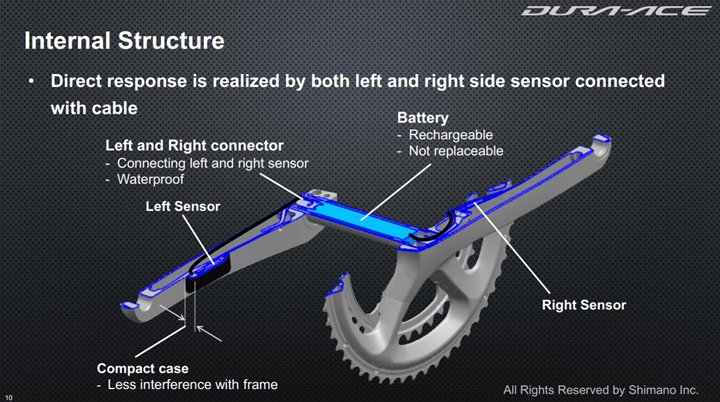
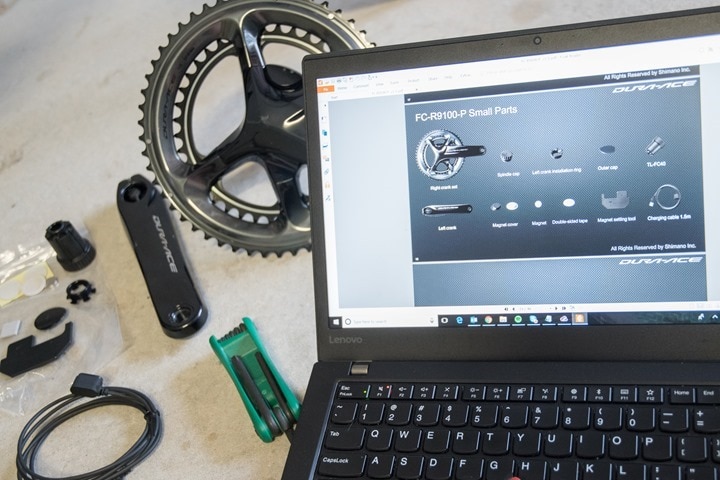

















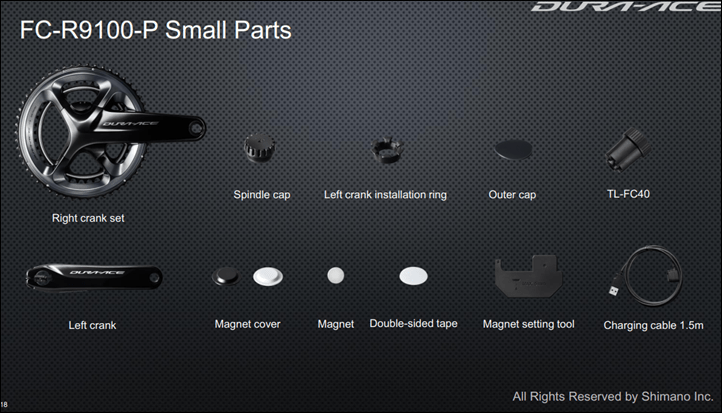

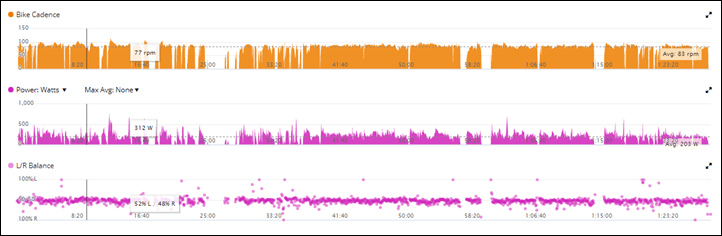
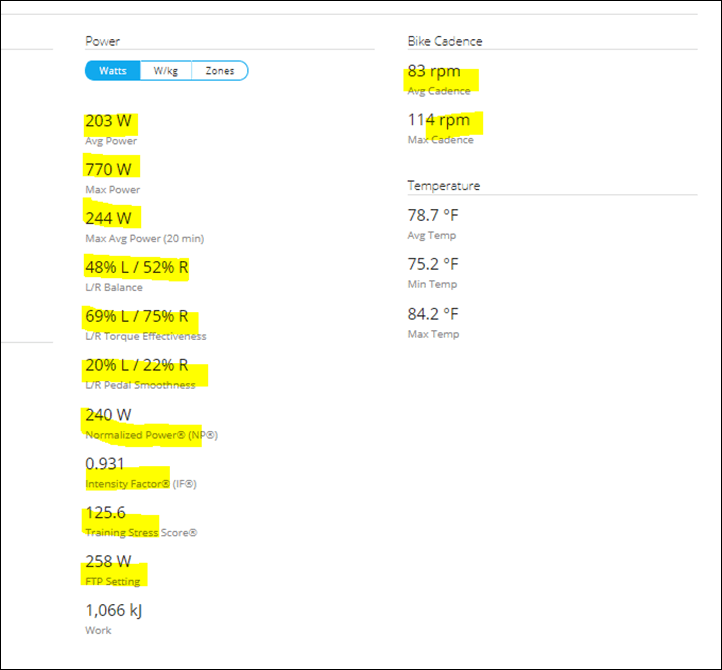


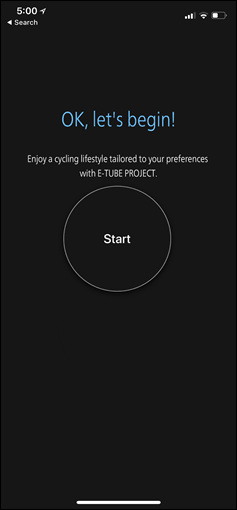
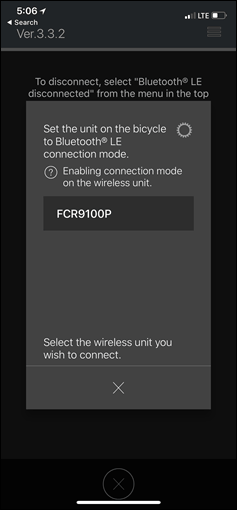
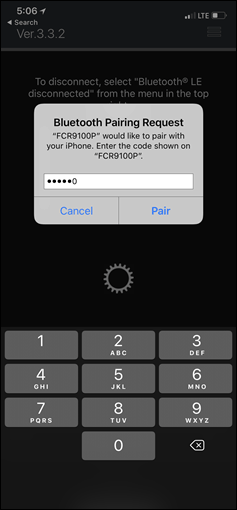
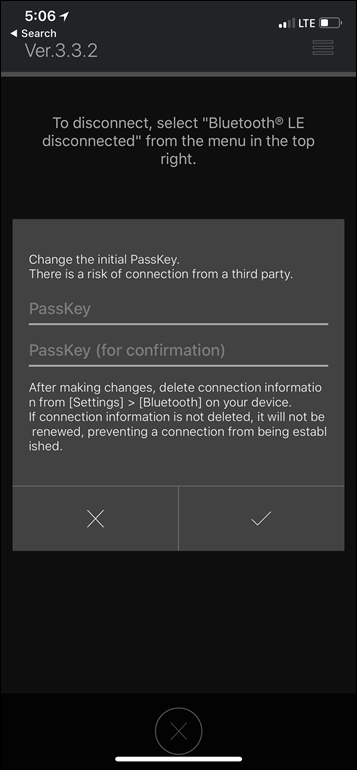
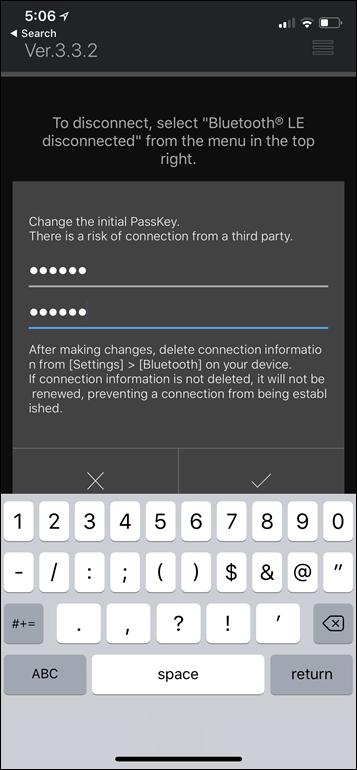
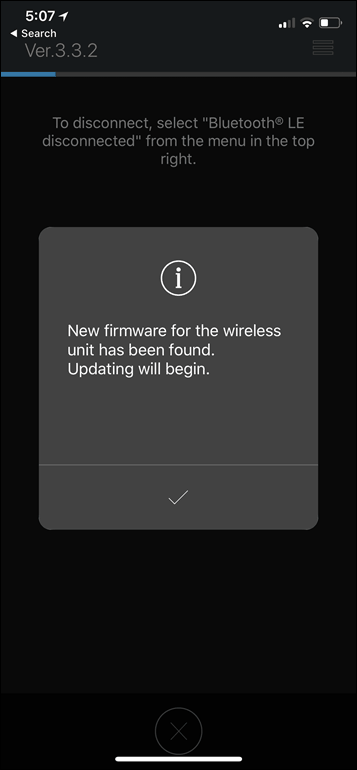
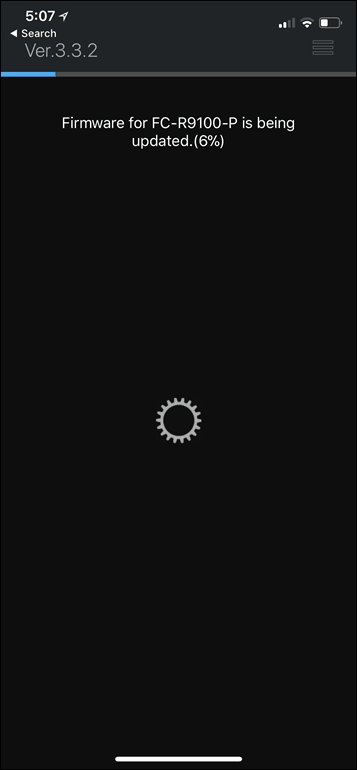
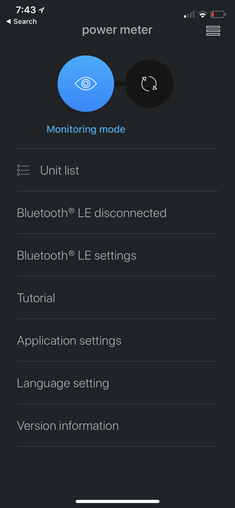
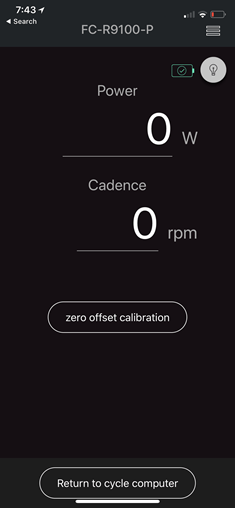



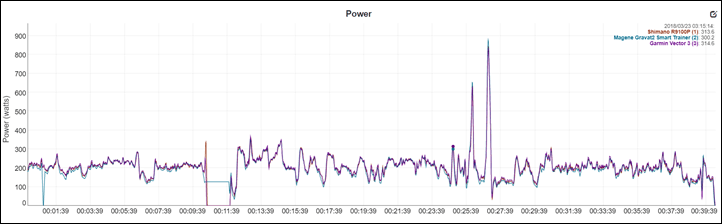
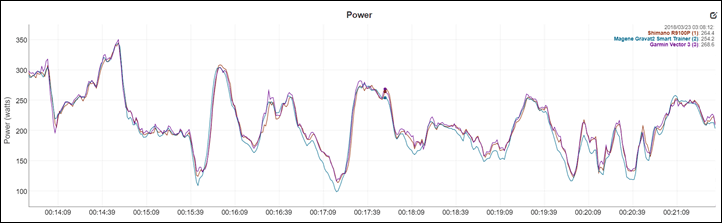
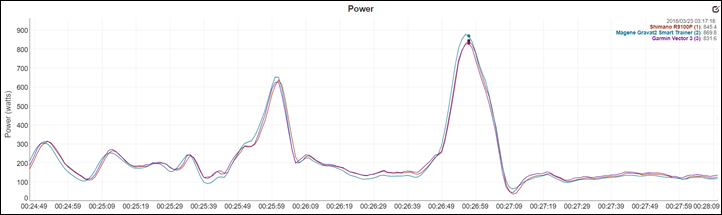
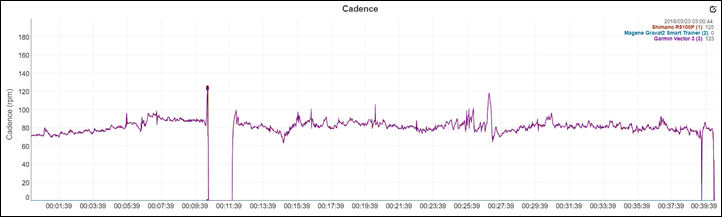
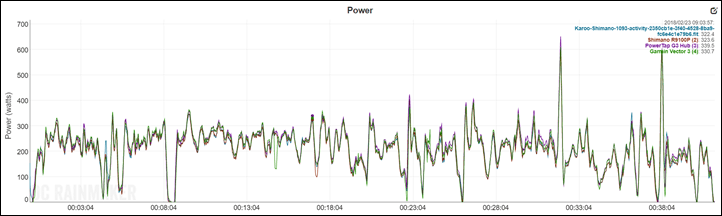
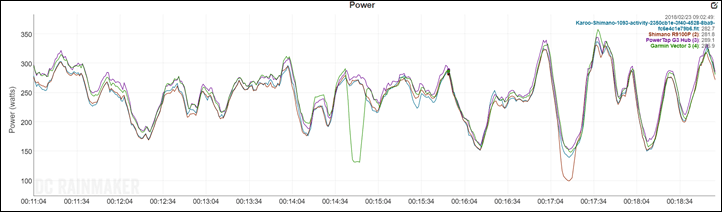
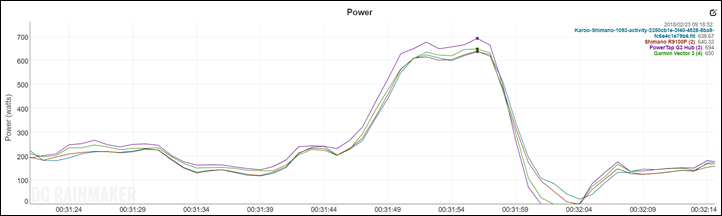
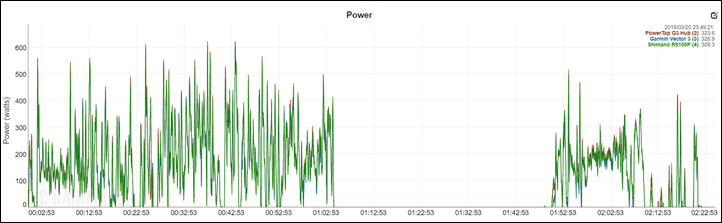
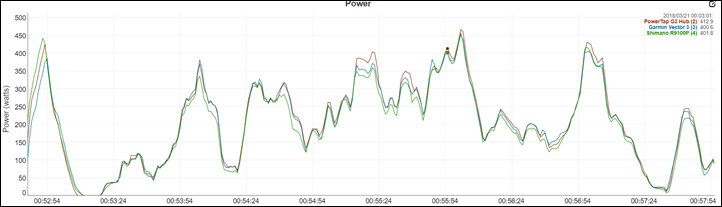
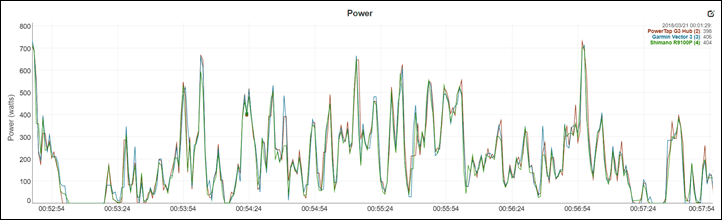
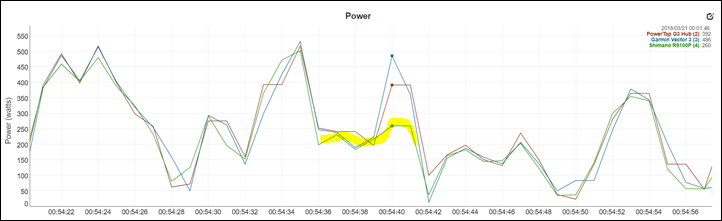
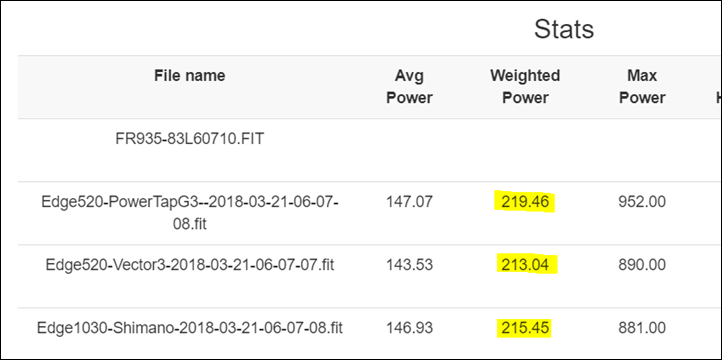
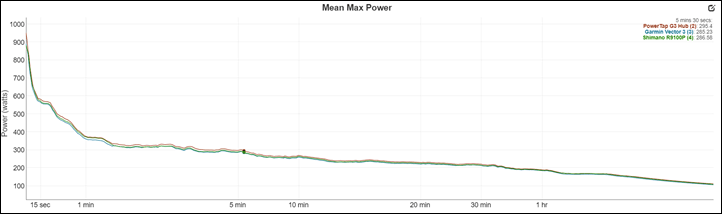
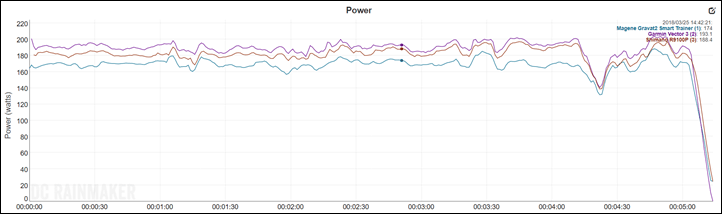
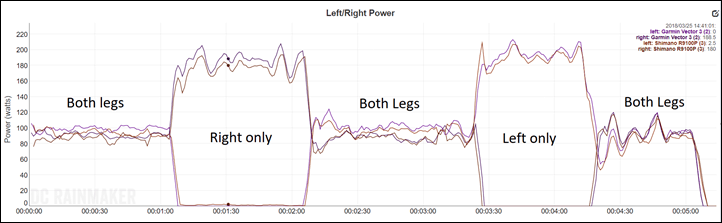
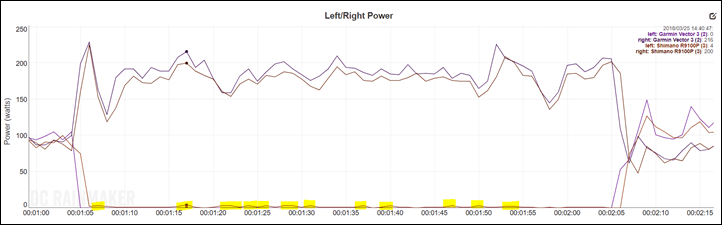

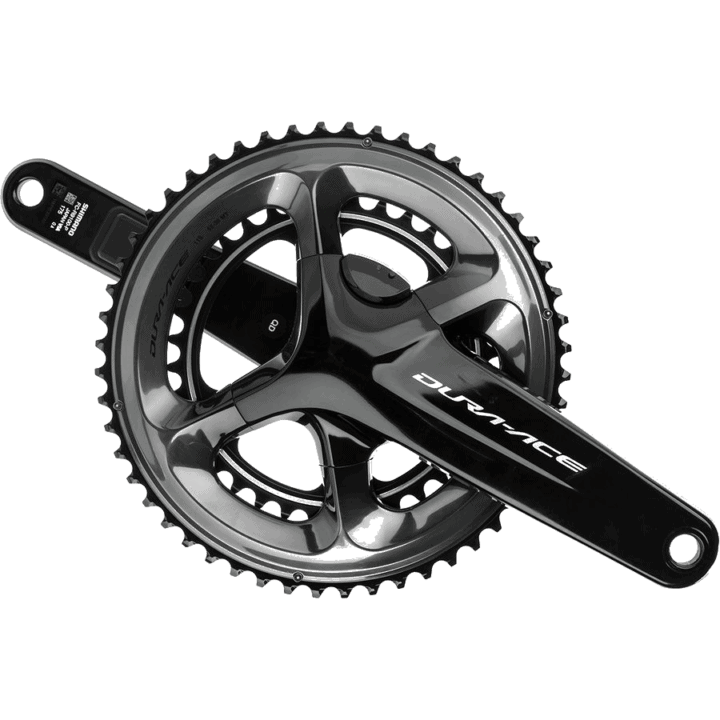





















The install process alone ensures I won’t get this thing. I have the Assiomas and I can’t see why I would go through this PITA process when a completely accurate pedal based (or other type) of powermeter exists that is also cheaper.
Hey Ray!
Great reviews as always caught one thing
“Of course, it doesn’t helmet(???) matters that the magnet is both gigantic as well as fugly. ”
Keep up the great work and sorry about the sick kids while traveling, that is never fun at all.
Thanks Jeremiah (and Taff!).
Hello Ray, great test ! Shimano claims new firmware updade is available with more accurate data. May be wrong L/R balance and sometime inacurate data will be solved. I hope and it will be a great powermeter!
Yeah, I’ll give the latest firmware a few days worth of testing before I have to remove the unit. As noted though, the left/right balance issues were actually fairly minor in my case. Whereas for some people they were/are bigger.
“… It also means that your ride file has a giant-ass whole in the middle of it…”
I think you mean “hole” :)
Great review. For the price difference (vs. other offerings), it does seem to have a bit too many issues at this point. They’ll figure it out.
Ray,
Thanks for the great review as always. Minor typo: Of course, it doesn’t helmet matters that the magnet is both gigantic as well as fugly. “helmet” should be “help”.
Does the spider-like installation tool piece set the pre-load on the bearings? Or would that be done prior to connecting the cable somehow? Seems like a really clunky installation process, and looking at the competitive space, would be a huge impedance to aftermarket adoption. Knowing Shimano I doubt this is an oversight, they probably just want the OEM market.
No load is applied during that piece. It’s purely just finger-tightened snug to get the wires all going straight.
but how do you properly set the bearing pre-load? it looks like there is no threaded pre-load bung like normal DA cranks, with all the wiring and such.
Yes that tool is for setting the pre-load.
No problem. Have a great Monday
Perhaps an alternative to the fugly frame attach magnet is the K-EDGE Pro Braze-on Chain Catcher with SRM Magnet. Some users reported using it with Shimano R9100P Power Meter without any issue. Perhaps you can help to validate this as well?
I use the K-edge SRM with my 9100-p – it works perfectly. A much neater solution!!
Two thoughts
1. I personally have always found magnetic cadence to be more reliable than accelerometer based. I’ll occasionally get a bit of a delay or a doubling of data when using accelerometer ones, none of my magnet based stuff has ever had a problem. So no complaints there (except maybe for not including white/black)
2. Curious how they manage to properly install the crank without the cap. I was always under the impression that the cap on a Hollowtech 2 crankarm was basically like a headset cap, where you just gently tighten it until you’ve taken out any side-to-side play, then crank down the pinch bolts to actually secure it. Without that threaded cap, it seems like you’d need to carefully push the arm on to make sure that it’s a snug fit to the bottom bracket, then tighten the pinch bolts.
I have the same issue with the wahoo cadence sensor that came with my kickr. Sure it may be accurate at a steady state but when trying to follow a workout that has set cadence for certain intervals the lag is very noticable and annoying while my pioneer with magnets in use follows a change in cadence almost instantly.
Can confirm the lag on Wahoo’s sensors. Sold them, bought a cheap speed+cadence set with magnets from China only for the cadence and the issue is gone.
Accelerometer-based sensors are not good at picking up very low cadences, or picking up changes right after coasting. And then, you usually have to have a acc+magfield or acc+gyro chip to properly smooth a signal picked up at a steady cadence (or it’ll be noisy!).
Solutions using magnets are way less complicated and less error-prone.
Wait, so I’m not really hitting 398 rpm every ride?
:-)
Accelerometers translate change in speed to numbers. Ideal constant pedalling: No change, or noise, or in least significant bits. That’s the axis comprised of the circular motion. You can pick up movement of the bike, though. Thing is, to keep track you need to run the sensor in high-resolution mode, and/or poll more often (for the bike speed, or gravity). And then twice as often (see also: Shannon’s theorem) to smooth.
In both modes an industrial sensor consumes some mA (4mA and up)! A coin-cell battery (about 160 to 220mA) would be spent after like 50hrs of use with a common chip. Add to that BLE, sending every 0.5s or more often (common ARM fabbed @90nm will take like 0.03mA, less than aforementioned sensor), and you see why they stop short of using any sensor in high-res/high-freq modes and interpolate or accept noise. And keep the BLE sending chip sleeping whenever possible.
Sensors that consume less are exponentially more expensive due to yield.
And then, miniaturized gyros and acc are export controlled goods in some countries. Cannot have them end up in rockets.
So, yes, if I were Shimano I would use an magnet even in the next generation of this.
Remember, not all algorithms from companies are equal. Just because one company has issues, doesn’t mean another does.
Take Quarq for example, I’ve never heard of anyone complaining about their accelerometer driven cadence/power – even while mountain biking.
They must be using accelerometers that also respond to gravity and thus know which way is up. Just like in your phone or tablet to orient the screen.
You’d use an gyro, Tom. No matter when you read out the sensor, it’ll give you an angular velocity. No need to get the timing right like with an acc.
If you’re good you could even derive smoothness of pedalling using a gyro, similar to what those Elite home trainers do. On v1, if you suspect reliability issues, broadcast it unofficially and let head unit manufacturers in on the game.
In any case and in a gist, magnet’s good enough in my opinion. They could’ve used it for more than counting revolutions, though.
Presence of a battery and half-ready programming: Big disappointments in my book. Shimano can do better!
The wardrobe joke is good. Very good in fact. But it’s still unclear to me whether this Powermeter supports or doesn’t support the lunch protocol.
I don’t understand this statement from your review.
“So if you wanted to hook it up to Zwift or TrainerRoad, you’d be out of luck. And Suunto/Polar user? You need not apply either – as it won’t work with those.”
Zwift sells an ANT+ dongle and a long USB cable. Long so that the dongle can be positioned near the source on the bike. So Zwift does support ANT+ then why would this power meter not work? Your testing used a Garmin using ANT+ I assume because you stated that Shimano R9100P broadcasts power data in ANT+ only. If it works with a Garmin then why not with the Zwift ANT+ dongle?
I think the point he was trying to make is that you can’t use Zwift or TrainerRoad without an ANT+ dongle. Bluetooth support opens up Zwift other non-ANT devices like AppleTV.
Correct, but I’ll make it a bit more clear above.
I waited for months before finally going with the Pioneer powermeter (DA 9100). I don’t regret my decision.
Shimano is more expensive. Doesn’t support BT power (neither does Pioneer). Doesn’t provide any additional metrics. It doesn’t seem to provide any advantage over other dual-sided powermeter except for a cleaner look.
I looked long and hard at the Pioneer, but was turned off by their proprietary L/R pedal dynamics that required their head unit (firmware updates also require the head unit) and the complete lack of Bluetooth.
In comparison, the Shimano power meter uses the ANT+ standard for L/R pedal dynamics (i.e. works with a Garmin head unit, see above) and is getting power via Bluetooth later this year.
The Shimano doesn’t do ‘pedal dynamics’ anymore than the Pioneer does via ANT+. It’s simply left/right balance that do, and both do it via ANT+. The Pioneer does a boatload outside of ANT+, and the Shimano does none.
Surely the Calibration number 5050 that you are seeing means 50%R and 50%L. Also, the chainrings are they 110pcd and can they be changed out to a compact setup?
The Shimano is available in a 50/34 compact.
I am not going to describe my experience with Shimano EW-WU111 unit upgrade, but relying on Bluetoooth connection solely can have very bad consequences…(even if used just for firmware update)
Besides, Shimano doesn’t have customer support. They issue technical documentation, but from end user support perspective they are at ground zero. All issues they redirect to country distributors…
And I was wondering why is the crank based power meter market expanding, if the pedal based power meters have more advantages, basically without disadvantage?
@ReHMn: Pedal-based power meters are great as long as you don’t mind Look pedals… ¯\_(ツ)_/¯
The status quo is the same as one decade ago on a market of multisport devices. That time Garmin introduced 310XT and later 910XT and there was no competitor on a horizon.
Now Gamin has the Vector and Vector 3 dual and there are no competitors, because everybody is developing crank based PMs.
Garmin was even graceful and for Look haters made a Vector cartridge for Ultegra pedals. They are one step to perfection, if Vector 3 dual cartridge for Ultegra would be implemented…
@David Rosenthal
Depends in what device…
I like the replaceable batteries in HRM-Tri, HRM-Swim, Speed and cadence sensors and probably would go for a replacement batteries in pedal PMs.
Do not like the rechargeable battery in Scotche optical HRM and first I did not like the Di2 built in battery as well.
But when the ANT+/BT transmitter was implemented and a battery capacity was added as data field to Forerunner 920XT and Edge 520 I fell in love with this set up.
Comparing to e-Tap, having one Di2 battery for the whole system is advantage over charging two batteries for the front/rear derailleur…
“Now Gamin has the Vector and Vector 3 dual and there are no competitors, because everybody is developing crank based PMs.”
Might want to double check that information buddy.
Pedal-based is a good option if you are happy with the pedal-type supported.
I far prefer Speedplay pedals (dual sided with fully adjustable free-float – they just feel so much better to me). Unfortunately, there is no option of a pedal based PM for me.
As far as I know the only advantage of crank power meters is that they’re harder to steal opportunistically compared to pedals. Otherwise I suspect crank power meters take a couple of years to develop affordably, and those producers didn’t see simple, reliable pedal power meters coming.
It’s possible that you’re not as restricted when you choose pedals to attach. I’d be surprised if you couldn’t use Shimano pedals on this. (Maybe you can’t go crazy and use Eggbeaters like I have on my bikes, but I can’t see any reason offhand why pedal choice would matter.). As far as I know, pedal based are all Look or slight variations
Crank based powermeters still offer superior ground clearance to pedals (being able to pedal through corners can make the difference between being off the front vs off the back in a crit) and you’re not locked into a system (look, Shimano) I’ll also say pedals live a far rougher life in road racing than cranks which very sparingly get damaged in crashes/transport.
“…but I can’t see any reason offhand why pedal choice would matter.”
SPDs.
I was impatiently waiting for this review and now I am .., disappointed :(
Nothing wrong with the review itself. It is excellent as always.
I was hoping to hear that Shimano will be 2018 choice for PM ;) Seems that I now have to go back to one of my previous candidates: Quarq DFour91 or Stages L+R.
Maybe Shimano ver. 2. sometime in the future.
what do you think guys?
I received my r9100p crankset last week and so far I’m happy with it. Installation was straightforward took me 10-15 min. I like the clean look and e-tube connectivity (I have a di2 r9170 group). I already did some tests and initially I was bit surprised because it shows considerably lower figures at my FTP (-8%) than what I was used to from my previous PM – left only stages. I did an analysis of the L/R power balance and now it perfectly makes sense because my L/R balance at FTP is consistently 54/46 (stronger left leg). So far, so good.
I was in a similar situation a few months ago, and ended up going with Quarq DZero. It’s been great.
And the more I read about power meters, the more I’m convinced that the spider is the best place to measure power. There are less parasitic forces without being at the end of the power chain like the hub. Initially I thought the pedals or cranks would be better. But apparently dealing with all the signal filtering is harder than it sounds.
Yeah, same here. I’m most likely going to go with 4iiii now. Very disappointed.
Anyone else prefer replaceable batteries?
I can always throw a spare 2032 or SR44 in my spares pack sealed in plastic and if my battery dies in the middle of nowhere it takes 1 minute to change, often I can overpay for one at a gas station, and I don’t have to worry about a battery crapping out on me over time (my PowerTap is like 6 years old can’t imagine a rechargeable battery not loosing its memory over this time) or the door snapping off (common on rechargeable bike lights).
Time will show whether the built-in battery is a good solution or not. If it ages quickly it would be certainly a big drawback. Another slight disadvantage is the battery weight in my opinion.
Thanks for the excellent, as always, review. I just ordered one. Basically, you answered my sole reservation in that there is no material challenge with L/R balance. The Shimano FC-R9100P ticks all of my boxes – rechargeable battery, discreet L/R measurement, single wireless transmission source, accurate enough, superlative brand, impeccable shifting all on a very stiff crank. Looking forward to putting my PowerTap on my second bike.
My misunderstanding. Thanks for the correction.
Thanks for another great review. In your experience with testing power meters, do you think it’s possible to narrow down this L/R issue with the Shimano PM to hardware/design or to software/algorithm? That is, if this is a software/algorithm issue, it’s potentially something that can be fixed for a firmware upgrade, where a hardware issues leaves you with the expense of replacing the PM.
It’s hard to know. I’ve gotta do some single-leg tests on the new firmware today and see if anything has changed.
Sometimes this can be fixed in software, and sometimes it requires re-arrangement of strain gauges. There’s almost no way for an outsider to know what predicament they’re in.
Hi all,
I have received my 9100p two weeks ago. Mine shows that drawback/defect:
When riding with power above approx. 200W, my ROX 11 reports a balance of close to 50% / 50%.
But when riding with lower power (most of the time) the balance shifts to the left (eg.: 66% left and 33% right). That number are – in my opinion – far from correct.
As a result looking at the average numbers for a ride useless (eg.: 60% left – 40% right).
Does anyone else see the same issue? Or is this specific for my unit only?
CHeers,
Slimhering
I wouldn’t say it’s a defect.
It’s totally normal to be imbalanced at different levels (though, 60/40 is a bit high, but certainly not unheard of).
For example, I’m imbalanced at lower power numbers, then as my power approaches long-ride levels (200-275w) I become reasonably balanced again. However, as I get significantly above my FTP, it becomes imbalanced again, especially in sprints.
This has been the case across every legit dual-sided power meter I’ve tried over the last half a decade or so. It’s also a pattern many others have reported (or variants on it).
The imbalance gets worse when the force on the crank goes down. When riding in wind shade of a slow bulk I read values about 75% left and 25% right. I cannot explain that imbalance with my physiology. But I suspect there is a bias in the strain gauges.
Unclipping the left shoe from the pedal still gives about 4% power on the unused side. Unclipping the right pedal shows immediately 0% on the right pedal. So again, there is some asymmetry.
Calibrating the 9100P does not reduce the error.
In my opinion the imbalance is a result of differently mounted strain gauges (left and right are located at different distances in respect to the rotation axis) and the complexity of correcting (or vectorial summing) all the forces on the pedals: Perpendicular forces that contribute to the overall momentum and forces that don’t eg.: arising from the mass of a passive leg. Particularly in the presence of biased strain gauge signals, that seems – at least for me – to be the root cause here.
If we are lucky, a future firmware update will solve (or at least reduce) the error. The FW I have flashed yesterday did not.
Until then reading of the balance and of the average balance is – again for me – useless and leaves some scepticism on the precision of all the other numbers (eg.: overall power).
It’s not even close to that simple. Pedals are also twisting the cranks, which are also in both bending and extension or compression around the cycle. And as the cut away diagram shows the geometry of the crank arms is also far from simple, especially on the drive side. The sides are always going to be different due to the geometry. And they will be using multiple gages in different orientations to isolate the torque. As Ray says above no way to know what is going on without knowing the design details.
My shimano power meter seems to report 50/50 or 49/51 every ride.
Interesting to hear, Richard: Is this true for small powers (below ~100W) too? Do you see the same ‘drops’ to the left as I do (see attached picture)? Could you post a plot of your balance values or a plot of a few minutes drive? That would help me to determine if my PM is defective.
Thanks!
I attribute the presence of a battery to the engineer’s lack of imagination. You can harvest the 80µA this setup probably needs (if it needs more Shimano can shoot me an email) from movement of the contraption or/and vibration of the bike.
Whats with the Torx wrench? Did they change over from Allen head bolts?
Nah, when I’m travelling I use that Park Tool Torx wrench because it can be both a Torx wrench and a regular Allen wrench. One less tool to bring…
is the Power Phase on Garmin Cycling dynamics real? I mean that if the data showed in the graph is a real thing with correct angles and forces or it is only a estimated angle?
Is it possible that Stages will implement Power Phase on LR power meters? i mean not only with garmin units, even with a propietary software like rotor did with podel stroke analysis….
On rotor i think they call it “Torque 360”
Hi Ray,
What if the dura ace power meter and the stage dual(ultegra) would be the same price (both 999 euro in the netherlands now). This just became a difficult decision.
kind regards Mike
I’d really struggle to see scenarios where at this point in time I’d recommend the Shimano over the Stages.
What specifically don’t you like about the Shimano PM? Too expensive, accuracy..? You don’t exactly mention why you wouldn’t recommend the PM. In fact it seems like you are kind of against the power meter right from the start of the review. I’ve had this power meter for more than six months and it has never dropped out and has been very stable. Contrast that with Stages and Pioneer which have a notorious reputation for drop-outs.
I outlined this numerous times in the review, the issues with it. It’s not about being stable or not. As for Pioneer dropouts…that’d honestly be the first I’ve heard of anyone complaining about Pioneer drops.
I’m against overpriced things that aren’t competitive in the market and aren’t accurate. In this case, it has clear issues with accuracy as I very specifically outlined, along with others as well (and you aren’t offering any data to the contrary). Additionally, unlike other units in the market it doesn’t have Bluetooth Smart power broadcasting support.
So yes, it’s overpriced given it’s lacking features that are baseline and isn’t accurate.
I think it’s important to note that design and aesthetics are a massive part of what you are paying for with the Shimano. Which is obviously up to the end user to decide, but for me, it’s easily worth several hundred dollars more for the looks and rechargeable battery.
Hi,
Do you say, it’s not accurate for total power, or it’s not accurate for right/left only ?
Thanks.
Does anyone have any experience with using an R9100P along with an Elemnt? I’m curious about the kind of info I can get out of it, not having the Garmin Cycling Dynamics built in. Also, is it possible to do a zero offset via the head unit?
As always, a comprehensive and terrific assessment of the product by DC. Despite the fact that it’s a new entrant, I opted for the 9100p this year and I RARELY (translated: never) purchase first editions of any product). I looked at all the options out there: pedal-based, crank-based, left-side only, spider-based and still opted for the newcomer for one reason or another. I should say this wasn’t an easy choice as I have ridden nearly every type of power meter (and brand) over the past 15 years. I even purchased the Vector 3’s, but the battery compartment issued scared me off and I returned them. That’s not an indictment of Garmin. But it was on the heels of using Stages v2.0, which provided nothing but dropout after dropout.
In the three months I’ve been riding with the Shimano offering, I can report that I’m pretty pleased with the accuracy and performance. It tells me that I have a 53/47 balance (or imbalance), which I find completely accurate and believable having not had that information available before. It does seem to run about 6W to 7W lower than what I produce on my Wahoo Kickr, but at the end of the day, it’s about producing an absolute value you can track over time.
In general, everyone is relatively spoiled with the power meter options available today when compared to what was available in the early 2000s. Maybe I’m the exception here. I’m 48 and have ridden road bikes for 35 years now, but Shimano has provided me with a solid platform and I’m pretty happy with it. And no, no one has paid me to say that and I’m not employed by the Japanese cycling leviathan.
The product simple to install, is virtually plug and play, configuration is a breeze, and fewer battery charges – no need to worry about putting baby oil on batteries (nobody wants to play that game). Aside from that, and as DC pointed out, this is there first foray into the power meter market and it will likely, and hopefully, only get better from here, both in terms of hardware and software.
In conclusion, I’ve found the 9100p to be a reliable product for those looking for a dual sided crank-based solution. Are there negatives? Sure. It’s 2018 and I didn’t like putting a magnet on the chainstay of my bike. But guess what? I never see it unless I’m cleaning the bottom bracket and it doesn’t add any weight to my 7.0kg steed. I think the recent firmware upgrade addressed the L/R imbalance issues – at least I’m satisfied with the results. In short, it’s a premium product with a premium price. Is it perfect – no, but nothing is. Advice: weigh the pros and cons, and use what works for YOU.
Thanks for this.
A magnet is not a negative point for me. It’s more accurate. If you see the new SRM pedal, they still use a magnet system. More better than gyroscope technology. A 5 millimeter magnet on my frame it’s without issue for me.
I might have a faulty unit or i have a unique pedaling style, i have probably one of the first units that were available to public, I see a lot of dropouts during long climbs (Teide in Tenerife for example), The ANT+ simply shows Zero, zero cadence, zero power, it transmits zero!, the ANT+ is still connected and if i check my phone, the unit is on! (also zero in the E-TUBE), doing a zero offset doesn’t fix it.
I can climb seated for 30mins, then standing for a sprint, and then the power drops to zero.
What i noticed that “fix” it and make the unit transmit other value than zero (not sure it’s accurate) is to shift gears aggressively, seems like that’s the only way to “wake up” the unit.
I got this recommendation while riding with a pro rider, he saw me messing with my power meter and told me to try this.
I can now honestly say i can understand why some pro tour teams still have their old units being used instead of the new shimano power meter (see Sunweb still uses Pioneer and Sky still uses Stages sometimes).
I have went to 3 different mechanics to reinstall it, it’s not an installation problem, I can have rides without issues and rides with so many issues (especially when climbing seated and pedaling like one should be pedaling).
Shimano normal response (via SigmaSport where i bought it) is actually treating me like a “idiot” (sorry for that), and honestly, i was starting to feel like it’s an installation issue? until this Pro rider told me, and well, it works, there’s no doubt there’s a problem with some of the units.
This video shows exactly what i sometimes experience, and i say sometimes because some rides i have no issues and some rides i just can’t get the power reading well.
It seems to be related of the way i start my ride (uphill, fast, etc..)
link to youtube.com
Hello,
I bought Dura Ace Dual Powermeter and after installation I realized it is working only with Electronic Groupset,means with mine Dura Ace 9100 mechanical it doesn’t.I contacted Shimano with questions: “How I can connect Dura Ace Dual Powermeter meter on my DA 9100and they told : “ Good question “.They says it will give me feedback but never did.So basically I should probably better inform my self before buy.They say “we assume people with electronics DA will usu it,little bit shocking.
Many thanks
Best regards
Not sure I follow. On the bike I used in my review (my bike), there’s no Di2 on it. In fact, I used the complete opposite – SRAM RED eTAP.
What do you need in terms of working with mechanical that’s not working?
Hello,
So there you go,you were using with Electronic groupset,in your case Sram E Tap is electronic as I mentioned.(Electronic wireless)
As I said it is not working with Mechanical since Mechanical version of Dura Ace 9100 doesn’t share any wireless signal like DI2 or E Tap and it is not possible to connect because there is no connection and therefore it is not possible to connect on Garmin unit as well.
Many thanks
I’m using the 9100 Mechanical, the Powermeter has nothing to do with Di2, it sends ANT+ signals, and Bluetooth, but Bluetooth is only used by the E-Tube Project App at the moment.
I believe you have some other issues and how did you contact Shimano? Shimano does not have a direct contact related to those components, it must be made through the dealer which you bought the Poweremeter through.
Hello Erez,
Actually I was able to speak personally with responsibilie individuals in Shimano,not any operator,dealer or similar.So you can connect your Powermeter, can you please advise because I would like to do same.
Many thanks
I can confirm that the Shimano 9100p crank is an independent system running on ANT+. Any firmware upgrades are managed from a Bluetooth connection within the Shimano app. It has nothing to do (at this time) with Shimano’s Di2 e-Tube platform, which is used to integrate and customize Di2. I have read that you can utilize the D-Fly to communicate with the 9100p and upgrade the firmware, but it is certainly not required.
Theoretically, I could set up the 9100p crankset to work off of my vintage Lemond TSX with 80s era Campy C-Record. While this setup would certainly look awkward, it would work as the crank operates independently of any other system.
Just follow the installation instructions, If you are not a technical guy, just take it to your LBS that you trust.
It’s quite simple to have it installed when you follow the instructions.
Those instructions are pretty straight forward link to si.shimano.com
Dear Erez,
But can you tell me is it your Powermeter working with your 9100 mechanical after you installed as instructed on link.Maybe you can just simplify for us not technical guys.Few lines would be highly appropriated from your expertise.
Many thanks
I haven’t done anything special, just installed it, it’s not related to being mechanic or electronic, you just install it as a “normal” crank with a magnet.
It’s all written in the documents, very very clear and you receive all the tools needed in the package. (well, except some allen)
I don’t understand why you insist this is related to whether you have mechanical or electronic shifting system, it is not….
Hello Erez,
I just wanted to tell that DA Powermeter it is not possible to connect to the Garmin Head Unit over the mechanical groupset because there is not electronic signal as exist in DI2 and Etap
Simple it is not possible like in the case let’s say Left side stages which is possible to connect because Bluetooth possibility in Stages.I get confirmation from Engineering Shimano side.Anyway thank you
Mate I have a Shimano PM that I shift between two bikes. One is DA9070 DI2, the other is a DA9100 mechanical – it works the same on either. Please listen to rhe above comments. The Shimano PM does NOT interact in any way whatsoever with the DI2 system. Why would it? If works like all other power meters – transmitting power data via ANT+.
What Garmin head unit model and software version are you running, Boris?
Dear Mike,
I have Garmin Edge 820 with latest software updated.
Anyway guys,thanks for helping,doesn’t matter.Regards
Ray,
I installed mine last night, charged the unit, installed the firmware update, zeroed it out, did a hard reset, connected to my Garmin, and all I am getting is a 0 reading for power. I triple checked the connection in the left -side crank, double checked to make sure I have latest for the firmware update, tried a different head unit, another hard reset, etc. but the reading will not budge. The only variance I have on my setup is I did not install the cadence magnet. That metric is not very important and I don’t love the aesthetics of having it on my frame.
Any thoughts or insight you can share?
Mike
What you did wrong is that you didn’t install the one thing that a direct force power meter absolutely needs. Install the magnet, and you’ll get power. It’s one or the other. A DFPM needs to know the cadence in order to work properly.
Thanks Paul. I will install it and report back later tonight. I did not realize that was necessary. I appreciate the input.
Mike
It’s because in order to compute the power, the meter needs to know how fast your pedal (well, ok, wherever they’re actually measuring the force) is going. All other things being equal faster cadence equals higher power, and zero cadence always means no power.
Installed the magnet last night and it worked like a dream. I was a little disappointed with the adhesion of the provided tape, so I ordered some that is more robust. My chain ring also rubbed the cover so I pulled it off and am running the magnet without one. I also went online and ordered a handful of 1/2″ thing magnets in case this one flies off.
Rode the bike this morning with a new wheelset without a PowerTap hub. The power readings were right in line with what I would typically get with any of my hubs. Looking forward to putting this new tool through its paces. Thanks for the help guys.
Hey Ray, I hear that Dura-Ace has solved the issue with L/R balance with a firmware upgrade. Is this true? Also, out of the three; 4iii, Stages and Dura-Ace dual sided cranks using the 9100 series Dura-Ace crank arms, which in your opinion, has the most reliable track record?
According to this page there have been no firmware updates since March 2018, so this L/R balance issue must still exist.
link to e-tubeproject.shimano.com
Hey Ray, another great review.
Do you know if shimano schedules to give bluetooth connectivity ( not only for updates) via firmware upgrade in the next days?
I just updated to the firmware 4.1.7
The first indoor ride after calibration with garmin 520
And another calibration with suunto ambit 3 peak ( yes !! Bluetooth connectivity is ok now) was a mess. On garmin520 the left and write was something between 90 -10 and after 1 sec 20 -80 the watt was without any sense.
The suunto few times showed me watts for few seconds.
At the end garmin shows me max watt something like 3846 max but the avg watts seems to be ok .
The avg of left and write was totally opposite from all previous rides!!
The suunto had avg watts 10% less than garmin
I looking for a way to roll back to the old firmware
Last ride was fine. After another calibration between Garmin 520 and Shimano 9100p data was loading normally.
But i didn’t try to connect suunto ambit 3 peak via Bluetooth yet.
I wonder if the asymmetry in the right crankarm is causing torque measurement issues at different vectors. This could be the reason why some people are seeing underreporting issues and others not. Like if someone’s power phases generally start at +270deg vs +30deg from TDC or something like that.
Lama seems to be having underreporting issues with his Stages LR right crank as well…
What’s your best guess on compatibility with other non-shimano chainrings?
Wolf Tooth 1X 40, 42, 44
Rotor Q-Rings
Absolute Black Rings
Ray – I saw this product description this morning – link to excelsports.com
Which references a feb 2019 firmware update to address bugs and Bluetooth issues. Have you given this a try? I have the Shimano and it’s solid, but I have not tried the update.
I haven’t, I don’t have a unit anymore.
That said, I have talked to people who own them, and nobody has reported that things have improved for the power accuracy/balance issues.
I notice that the plastic piece that keeps the electrical cable in place in the crank arm is starting to break off. Has anyone An idea what it cost to install a new connector by Shimano?
Enlosed you can find a picture of what is damaged.
Hi – Is there a good update to this product review from 2018? Has Shimano updated the power meter over the last two years or are there the same issues? I am about to buy a new power meter. If I go with Ultegra then my only alternative seems to be Quarq and Praxisworks chain rings which is a bit messy.
Thank you
Hey,
Great article. Just want to check will this power metre connect to a suunto (Spartan trainer) watch?
Thanks
Thank you so much for the commentary and photos on the crank arm installation. Even after reading the dealer’s manual I would have been very reluctant to try removing my crank (not to mention confused as to what to do). Thanks to you I was able to pop on a new chainring just like that.
I use Edge 520 plus with DuraAce Power meter crank set. Can I see the power phase, PCO, Cycling Dynamic in Edge 520 plus?
I set the screen but no data show.
My friend use 830, it’s show
I suspect the difference is that the Edge 520 Plus renders that graph a bit differently than the newer codebase Edge 830/1030.
Realistically though, you’re not actually getting the cycling dynamic metrics. If you look at the photo/text, you’ll see it’s just populating the left/right data into the power phase graph – but not showing the full power phase or PCO.
Thanks for the review? :)
I wanted to know what could be the problem with the fc-R9100p calibration? Shows the numbers 5450
Red light flashing during calibration !!
Help, what can be done about this?
For removal, how do you remove that small spider-like component on the non-drive side crank arm? Thanks!
There is a special Shimano tool for that. It came with my Madone and I suspect it comes if you by the crank. It’s basically the new version of the previous Shimano crank pre-tensioning tool. I believe it is the TL-FC40 Crank Arm Tool.
If you have this crank, you might have it already check around. If not, Universal cycles sells it here:
link to universalcycles.com
Thank you for the link. I bought my bike used and it already has this crank. I need to do some maintenance and the tool I have doesn’t fit this one. I’ll order the tool you recommended.
Hi
I have one of these and I feel it’s reading low (my Tacx Neo is 15% higher). Is there a way to re-calibrate it, like I could with an old SRM and a weight?
Thanks
James
Please HELP, My new bike purchased on Dec’23 has a Dura Ace power meter, The PM is paired to my Garmin, It is connecting to the Shimano App E-Tube, It is fully charged, but doesn’t show any power/cadence meter, only show zero (0). Anny suggestion? thanks
Please don’t use Torx wrenches to tighten the pinch bolts on your Shimano NDS arms. They use a standard metric 5mm hex bolt. Also I recommend a torque wrench for attaching any Shimano arm, set to 14 nm, tightening the bolts alternating back and forth until they hit full torque.
Will that finally make a Shimano power meter accurate?
Properly torquing a NDS crank arm will definitely affect power readout if you’re using a spindle-based power meter. Improperly-torqued crank arms won’t transfer torsional power properly.
I was being sarcastic….
That’s neither here nor there, the Shimano power meter isn’t a spindle-based power meter.
And I was in an AirBNB at the time I received the unit, and had the Torx wrench on me, but no other ones.
My point stands. I don’t think you should be showing your viewers installation with not only the improper tool for the bolt, but without showing the use of a torque wrench. Monkey see, monkey do.
Sigh. I’m always amazed that someone takes the time to find a 7-year-old post, and get upset because I used the tool I had available to me at the time (and didn’t even mention or say it was a Torx vs hex wrench), just showed tightening it. The manual lists the torque spec and frequency.
Nobody in 7 years was upset about this, or confused about this, until you came along.
Hi Ray, thanks for the awesome write-up (as always)!
I’m looking at buying a used bike with this power meter and was wondering with firmware updates over the years if the reliability of this meter has improved at all? I see plenty of Reddit comments from years past saying it’s horrible and was wondering if you’d recommend I avoid this meter — I’m a competitive casual so I don’t need perfection.
Thanks!
Hello!
Nope, still properly horrible. Same with the next-gen 9200p. Shimano – the industry leader in creating inaccurate power meters!
Cheers!
-Ray
I’m a confused by your comment here about how it is “horrible”
I just re-read your review’s power accuracy analysis in depth. There you seem to indicate that the deficiencies are minor. It missed the sprint peaks and had a… what… 4 watt balance difference. But otherwise was pretty accurate. At least that’s what your analysis seems to say. In fact, you literally say, “Now – does this impact things considerably? Well, not really.”
I’ve been using this power meter on a couple of bikes for a couple of years now and it seems to track very well with my TACX trainer, my old Powertap hub and… well with my performance :-)
So what about it is horrible? Did I miss something?