My quest to find a drone that can follow me while cycling and running may finally have found its maker. After years of trying all sorts of products, the Skydio R1 came along. And it did so in a big way – packed with 13 cameras and enough obstacle avoidance tech to autonomously navigate even the craziest of running trails, I was eager to put it through its paces. And there’s been no better place for that than the coastline and outback-like trails of Western Australia.
Thus, for the last two and a half weeks I’ve been letting this little buzzing bumble bee follow me around while running, road riding, mountain biking, and an assortment of other random activities. Is it finally the drone I’ve been looking for? And if not – what’s it lacking? I’ll dive into the good, the bad, and the ugly – as I always do.
Now, if you want to get straight into the action on seeing just how well it does, here’s my full in-depth review video. This also includes all piles of footage from running, road cycling, and mountain biking.

Note that the company sent me a media loaner R1 drone to test out. But that’ll go back to them in the next couple days (since I seriously don’t have any more room in my luggage for the trip back to Europe next week). That’s just the way I roll.
With that…let’s begin.
Unboxing:
Now I’ve put together an entire R1 unboxing video – which also includes some other little snippets as well like size and weight comparisons.
x

I even took an entire set of unboxing photos, only to find out the SD card was apparently not inserted into the camera. Thus, the images were instead transmitted into thin air. No worries, the lighting for the video above was better anyway.
The Basics:
Now that we’ve got everything all set, let’s dig into some of the basics. Obviously, the main goal of this unit is to follow you while you’re (hopefully) doing something cool, ideally sports-related. I’m sure there are use cases for non-sports specific things, but let’s be honest: This is all about sports.
As I’ll show, it’s not terribly awesome at being a more general-purpose drone. Part of that is because the R1 is only controllable via your phone (Android or iOS), which uses WiFi to control it and thus is range limited. You’ll want to download the free app and get the drone all registered. It only takes a few moments to complete this process.
If you haven’t done so yet, you’ll also need to charge the batteries. As noted above the unit includes a USB-C charging cable to a small USB-C dock for the battery. I’ve found I can usually charge an R1 battery from close to 0% up to 100% in about 35-40 minutes.
What I like about the use of USB-C here for everything but the small charging plate is that I can use that USB-C cable for other purposes. For example, it charges both my 2016 MacBook Pro, as well as my Lenovo T470S laptop (both via USB-C). Inversely, I can use my laptop chargers to charge the drone battery plate. The only thing that would make this better would be if the battery had an actual USB-C port itself. But yeah, I’ll take the current setup for sure as one less charger I have to take with me on a trip!
The next piece to understand is the unit’s 13 cameras. Twelve of these cameras are primarily used for obstacle avoidance, and ring the outside of the drone (two in each corner), as well as having two each on the top and bottom.
On the bottom, those two cameras are protected by a small set of rubber feet, which act as your landing gear.
Meanwhile, on the back of the drone is where the battery is inserted. I’ve found it consistently gets about 13-14 minutes of flight time, which is pretty darn close to Skydio’s claims. What’s also nice is that I can actually fly the battery down to 1-2%, versus having a forced landing at 10%, or endless alarms below 20% like some other drones. I can easily tap the battery button to get a light ring showing my battery status.
The unit has four props, all of which are protected by the frame of the drone. The frame, of course, serves two purposes. First is to protect the props from things it might hit (or to protect those things, like humans), and second – more importantly, is to house all of the obstacle avoidance sensors. There are two ‘types’ of props on the drone, one type of which can be identified by the silver ring on the inside of the prop. Whereas the other type of prop doesn’t have such a ring. The R1 includes a full extra set of props in the package.
Back on the app, when you power on the drone it’ll power on its WiFi, which in turn you’ll connect to via the app. Basically, the same as most other WiFi controlled drones. Again, there is no remote controller here. Once connected, the app doesn’t have a ton of menus to dig through. Things are basically divided up into three categories: Videos (watch past recordings), Fly Now (to fly it), and Settings (settings, obviously):
Looking at the settings first, there’s honestly not a ton of options in here. You can essentially change the video quality or change how you move the camera manually…and that’s about it.
Next, there’s the Fly Now option, which is where we’ll start a flight. Once we tap this it’ll connect to the drone and show us the current camera view. We’ll also have the option to hand-launch or ground-launch. In general, you would ground-launch if you’ve got nice clean ground (like pavement), whereas if you were in snow or sand, you’d want to hand-launch (to avoid crap getting into the cameras/props/etc…).
Hand-launching is merely holding the back of the drone (basically, the battery), and the drone will just gently fly away from you. Since the props are protected by a casing, the only chance of injury here is if you stick your fingers up/down into the props. Obviously, one can do that if they so desire – but you can also stick your fingers in a blender too. Your choice, (the blender will hurt more).
Most of the time I just ground-launched, but I did a few hand-launches as well when I was on sand (and there were a few trail cases where I brain farted and wished I had hand-launched).
Once you’ve taken off you’ll see modes along the bottom that you can swipe through. Each of those modes is mostly a different tracking option.
They are as follows, all of which (except as noted) work as you move, so all are follow modes
Orbit: Rotates around you continuously
Side: Stays to your side, like a profile shot
Lead: Stays in front of you, facing you (head-on camera shot)
Follow: Stays behind you, facing you (from behind shot)
Tripod: Stays put, but the camera follows you (like a static camera)
Smooth: Smooths out the shot a bit to be less responsive
Stadium: An above-shot, higher up
Joystick: Manual control of the drone
In addition, you’ve got the ability to change the drone’s height or ‘zoom’. The zoom is simply how close to you the drone stays.
The only criticism I have here is that if you’re outside in bright sunny conditions, even on the brightest iPhone X screen settings it’s virtually impossible to see what the non-selected modes are. By that I mean, if I’m on ‘Follow’ mode and want to go to ‘Lead’ mode, do I swipe left or right? I can’t see those other modes because they aren’t bright enough.
Most of the time I used either ‘Follow’ or ‘Lead’ mode. Follow mode is typically the easiest because it doesn’t have to ‘guess’ where you’ll go, especially on trails. That said, I’ve actually had really good luck with Lead mode. But more on that in the Sports Tests section.
The ‘joystick’ mode can be used for general flying around, à la, a typical DJI drone. This works fine, and is much better than the default layout that you’d see in the other modes (seriously, I tried using those controls in the default modes and wanted to throw the phone at the controller).
Still, you have a practical limitation of about 60-80 meters of distance between you and the drone (the specs say about 100m, but I found the signal cuts out sooner). Whereas I’ve found with DJI’s at 100m of phone-controlled distance (and many kilometers with a remote control), the signal is generally pretty solid. This distance limitation isn’t really noticed much when you’re tracking yourself in a sport (because you’re always closer). But it’s brilliantly obvious as a limitation if/when you try to use the drone for general cinematography, since you’ll quickly run up against these invisible glass walls.
Similarly, the drone has a maximum height of 20 meters. That’s a bit low in the drone world, though realistically for follow-me type situations, that’s actually pretty high. There’s very little from an interest standpoint when you’re tracking a human and the drone is anywhere near that height. The wider angle lens on drones makes humans even at just a handful of meters seem far away, being 20 meters high you might as well be in a commercial airplane from a human-focused shot standpoint.
From a footage standpoint, your choices are pretty simplistic: 1080P/30FPS, 1080P/60FPS, 4K/30FPS. This gives you slightly fewer options for high-speed footage like 120FPS found on the DJI Mavic Air, but still covers you at 4K/30FPS. For what I do, I tend to shoot 4K/30FPS for everything, so it fits well.
I’d point out that I didn’t find the image quality all that great on Skydio’s marketing sample videos, but the actual unit I now have seems really quite sharp and clear (as you can see in my sample footage in the video).
Now we’ll get to all the sports tracking pieces in a moment in the next section, but for now, let’s move onto the last of the three tabs – the video piece. It’s here that you can view lower res videos of your flights. By default it streams/saves a copy of your flight in low-res to your device, along with the audio recorded on the phone (not the audio from the drone). You can then take snippets here, including grabbing photos from it.
If you take a snippet, and the drone is powered on, and connected via WiFi, then it’ll download the full high-resolution piece. In addition, you can also livestream your session over 720p at 15FPS. But that’s kinda low resolution and frame rates, so I think it’s unlikely most folks will do so.
Now Skydio seems to have put in a fair bit of effort to having you offload via USB-C connection instead. For that you’ve got two basic options:
A) Attach cable to your computer, shows up like a USB hard drive
B) Attach USB hard drive directly to drone, offload footage using app
Both methods work really well. Remember, you’re limited to the 64GB of internal storage in the R1, so if you’re out for a few days of shooting without a laptop to download the footage, then you might want to use the USB hard drive option instead. Note that it doesn’t need to be a USB-C drive per se, but you do need to attach it via USB. For example, if you have a standard SATA external drive, the cables are almost always detachable. Here you can see that I picked up this USB-C cable off of Amazon for $8, and it makes my standard external drive USB-C. Or, you can just buy a USB-C drive too.
You’ll then simply use the app to offload the footage (or footage + logs), using the ‘Sync to USB Storage’ option. At the end of which, if successful, it’ll delete the contents from the drone. The 64GB of storage gets you about 1.5hrs of usable space at 4K/30, or 4.5hrs of video at 1080p/30.
In addition, you can use either of the two included USB cables to connect the drone straight to your computer, for which it then appears like any other connected hard drive.
Note that it does require you power up the drone to do this, and I found the drone got pretty darn hot, but that never seemed to impact anything. Also, it doesn’t seem to use much battery. I downloaded an entire full drone’s worth of footage in about 45 minutes, and only lost about 1 bar of battery (so about 10-15% or so). I will note the throughput speeds on the drone via USB-C seem a bit slower (even on a few faster drives I tried). So offloading a full drive is in the order of 40 minutes or so, and sometimes it also seems to give a failure message at the end even when it seems to have otherwise succeeded.
Also of note here is that when you export out via cable, it’ll actually grab the audio file from your phone and stick that in the files as well, so that’s kinda cool as they perfectly match up. The .MOV file is the video file, and the .M4A file is the audio file. The MP4 file is a small preview variant of it, and the rest are various Skydio log files.
At this point you’ve got all your files like any other camera or drone and you can do as you please with them. So now let’s head back and talk specifically about sport tracking.
Sport Tests:
With all that background out of the way, let’s head outside and get it up in the air. It’s not until you’re in the air that you select the various follow modes. Once launched though you’ll either want to situate yourself somewhere in front of the camera, or simply rotate the drone to point at you. After you’ve done that you’ll see a little icon hovering above you:
This means that it’s now found a viable object to track. Basically, a human. It’s not capable of tracking cars or buses or dumpster fires. I haven’t tried a dog or a cat or a polar bear. Perhaps those would work, perhaps not.
To track that object, you’ll simply tap it, and it immediately goes into follow me. As it’s tracking you, if looking at the screen you’ll see that it makes this little rotating hula hoop around you, indicating it’s got a lock on you. Even when you’re really far away, this is still going on. You can now wander as you see fit, and it’ll follow you. Nothing more to do. It’s that simple.
The tracking is largely done using the singular 4K camera up-front, whereas the other 12 cameras are used for obstacle avoidance. Those cameras are looking outwards ‘tens of meters’ and trying to determine what you’re going to do next, and how to avoid whatever might be in its way. In fact, this is what those cameras see:
What you’re looking at above is rendered using the log files from those cameras. It was an advanced logging mode that I was able to get the Skydio folks to trigger on my unit, which in turn spit out crazy amounts of data (17GB for 6 minutes!). But from that they were able to generate imagery showing exactly what everything looked like from the drone’s perspective.
In some ways it’s actually kinda mesmerizing to watch. Here’s a full 6 minute run starting and ending in the same place after tree tunnels and all, in that mode:

Speaking of tree tunnels, I was fairly impressed to see it was able to follow me while running through this tree tunnel. That’s incredibly impressive – and something no other drone on the market can do. For example, if you tried doing that with a DJI drone, it’ll just stop at the entrance. I tried it multiple times – no luck.
Inversely, if I used something like the AirDog ADII or Staaker drones, I could have it actually track me as I ran through the tunnel, but it’d be unable to see me in the tunnel – instead, I’d have to have it well above the trees like a police helicopter hovering near the scene.
But what about cycling? No problem – I started off with road cycling, trying that out first before mountain biking. Here, it worked exceedingly well in ‘follow’ mode, easily tracking me from behind.
I then switched to ‘lead’ mode, and it worked well. In fact, I think some of the coolest footage I’ve got on the unit, be it mountain biking or road riding, was actually in lead mode, especially when I brought it nice and close.
In lead mode all was fine until the point where it got off to my side a bit and then got caught up by an incoming shrub. My suspicion here is that it was trying to get back in place on lead mode as I went faster, but just couldn’t do it (thus, defaulting to side). Unfortunately, by time the shrubbery occurred, it had no option but to hit the brakes to avoid it – thus losing me. I show this in the video at the start of the post.
Still, that was rare. Keeping in mind that I can lose a DJI drone using Active Track in a matter of seconds on an empty road in a desert, it’s impressive this can track until the battery dies.
Do note that one challenge of the Skydio R1 drone at this point is the maximum tracking speed limit – which is 25MPH. once you go above that speed the drone will simply stay at 25MPH and track you as long as possible. But ultimately you’ll escape the view of the drone and it’ll stop and hover there, waiting for its next command before eventually giving up, and finding a ‘suitable place’ to land (you have 5 minutes to get back to it before it lands). I tried that on a hill section, and it did just that.
But what about increasing difficulty beyond just speed? Let’s go mountain biking. First, we can try something more complex than road biking but less complex than dense bush. In this mountain bike park I roamed around for 15 minutes…twice (two batteries worth). No issues, it tracked impressively well, despite brief seconds where it lost me behind trees, it’d find me again and all was well.
So then we’ll head into the real test – the bush-filled mountain bike trails of the Australian Outback (Note: No relation to the Outback Steakhouse). With two fresh batteries, I was ready for an afternoon of tracking. I found myself a bit of a wider dirt road of sorts to start with, and began my trek:
Initially, all was well. So then I took a smaller and twistier single-track trail, and shortly thereafter the drone whacked right into a tree. Here’s what it looked like:
It’s all fun and games till that tree trunk just moves outta nowhere to hit ya smack in the face. No worries, shake it off… pic.twitter.com/Yy7HjlDPkx
— Ray Maker (@dcrainmakerblog) March 7, 2018
Now, astoundingly, it did not crash.
In fact, Skydio warns that smaller branches (like those on a leafless tree in winter), might not be picked up by the optical sensors, and to exercise caution around those. But a full tree trunk? It should have caught that.
Still, since the blades are protected, it just sorta bounces off. And over the course of the afternoon I’d clip a few smaller branches here and there and it just flew right through them.
But that wasn’t the main issue here. Rather, it was the R1’s tendency to be too cautious. See, the R1 wants to have a 1-meter ‘bubble’ around it for passage through areas. Sometimes it’ll squeeze through in less than that, but that’s its goal. And with all of the various hanging branches and trees on this particular trail, it would often get stuck in areas that I knew full well it could follow through, but it was like a scared first-time mountain biker not wanting to take the steep line.
It would then just simply wait there until it found another way around (basically you had to go somewhere else), or until you manually took over control and found an alternate route. And as such, in these specific trail conditions, it made the R1 largely unusable.
Of course, each trail condition will vary. My guess is that if you were up in the Pacific Northwest with larger pine trees that tend to be a bit more spread out than wannabe-jungle of Australia, it’d probably do just fine. It doesn’t need a lot of space as evidenced by the tunnel…but it just needs slightly more space than this particular trail gave it. Plenty of tree skiing videos people have posted show that.
But let’s talk about a few other things related to sport use. First, it should be noted that unlike the DJI solution, you can actually lock your phone and stick it in your pocket and it’ll track you. Whereas with DJI it’ll immediately stop the drone when you do so.
In my case, for cycling though I found it useful to keep it on my handlebars. I used the Quad Lock mount that I mentioned a week or so ago. That worked well enough. But to be really clear – you can leave your phone in your jersey pocket locked (or running shorts). I did both. This is notable because if you try doing the same thing with a DJI drone, it immediately stops flying as soon as the screen is locked.
What didn’t work well was trying to control the drone using cycling gloves – or even sweaty fingers, on the controller. Ultimately, what Skydio needs is a simple remote. In fact, they could easily repurpose a Bluetooth remote that connects to your phone, which then relays commands to the drone. I envision something not much different than Garmin or GoPro’s remotes:
Ideally, this would have one core function: Changing view modes.
There’s not even a need for a start/stop button, since it automatically records video when it takes off.
I’d like to be able to have a few predefined or customizable buttons that automatically put it in follow or lead mode, or raise or lower the altitude a preset amount. Also, the ability to tell it to just ‘catch up’, and by that I mean simply find a way to go up and get above the whole fray and catch up to me.
And since I’m on requests – I’d like it to be voice controlled. Something like this:
Me: ‘OK Skydio – change to lead mode’
Skydio: ‘Beep-boop’
Me: ‘OK Skydio – orbit me’
Skydio: ‘Beep-boop’
And so on. Heck, even being able to set timers to say ‘Ok Skydio, in 10 seconds start an orbit’.
This may sound silly, but it’s these sorts of things that make the experience seamless. If you’re mountain biking along as I was, it’s not exactly easy to try and tap the screen in exactly the right place on a hot and sweaty day. Same goes for skiing, or any other sports.
Whereas a tiny pod controller that I could talk to or press quickly makes a world of difference. After all, there’s a good reason why both Stalker and AirDog have controller pods – it makes it easy to quickly adjust the drone.
And ultimately – as fun as it is to get a single continuous shot of you going down the hill – the real future of this type of video is having it get the right shot of you going down that hill. Knowing which side to be on for the most epic sunset silhouette pic, and when to swing out in front of you for the coolest lead shots. And until it knows that automatically, at least let me do it easily manually.
Which, don’t get me wrong – the Skydio is still by far (massive leaps and bounds far) the best drone for sports out there today. But, these little tweaks that are relatively trivial compared to what they’ve done already – would make it indispensable.
The Future:
In many ways, I think the Skydio R1 isn’t so much about the R1, but rather, about what happens down the road (if that makes sense). See, I view the R1 as a bit of a test product for the company. A teaser of sorts. And I think they view it the same way.
Sure, it’s a fully functional product in incredible condition for an unknown startup that just launched their first drone. It’s clear they’ve actually heeded the advice to ‘ship when it’s ready’. Seriously, that part is impressive (and the $80M in VC funding likely helps there).
But I’m not sure that it’s impressive enough for the $2,500 they want you to pay. In that sense, I almost feel like the $2,500 is an artificial price barrier to limit production to lesser unit quantities while they work out whatever comes down the road. Certainly, they’d have to know that releasing a $2,500 drone that only does sports follow-me is mostly a non-starter, unless it’s perfect (which it’s not). In the drone landscape, that price is dangerously close to DJI’s prosumer Inspire series (which doesn’t much do sports tracking).
And if I put on my non-accredited BOM (bill of materials) hat, I don’t see the components being anywhere near that price point, especially because they aren’t giving away margin to retailers as they sell only through their site. Which to me means they’ve gotta be eyeing a price drop down the road. The question becomes when, and to what level?
Let’s pretend $1,500: This would roughly be the same level that AirDog is and has been priced at. And while that might be successful in niche startup terms, it’s hardly a blockbuster seller by any means. Simply put – $1,500 is still too much for what most people on YouTube want to spend on a drone, which is the yardstick that matters here.
So then what about $999? Yup, that’s the magic money amount. Undoubtedly Skydio would want that value to be higher, but certainly they have to know they’re being compared to the DJI Mavic series, which floats in that $1,000 range. Sure, different capabilities, but just like deciding on a new bike – if you have an allotment of only X amount for said bike, there are many ways you could spend that: Road, mountain, etc… All of which are very different, but it’s still just one wallet’s worth of money.
Of course – all of that ignores the elephant in the room: Acquisition.
That’s ultimately why there’s $80M in VC funding. Those investors are hoping for a big payday. They’re hoping that somebody comes along and buys out the company or its tech, and they can walk away richer. But that’s a dangerous assumption to make, since realistically only one company these days has the means to do that: DJI. GoPro certainly doesn’t have the means or the interest to do that (especially after canceling their drone aspirations earlier this year). And the ugly reality is nobody else in the world cares or has the cash to care.
And $80M as a floor (which would undoubtedly be multiples higher) buys a lot of engineers for one thing: Obstacle avoidance and tracking. DJI already knows the drone flying aspects, and is realistically the best in the business for those aspects. So could DJI build out their own obstacle avoidance for under $80M? Of course they could.
Thus, in my mind the only viable path forward for Skydio is to double-down. By that I mean: Drop the price and own the kick-ass product they’ve made, increase their retail distribution channels so normal consumers actually know about them, find a way to cover the gaps for non-sports use…and then they’d have a legit winner on their hands by summer or fall (even despite existing hardware form factor with some of the limitations, like lack of folding).
Summary:
There’s simply no better sports tracking drone in the market today. Period. The Skydio R1 does what countless drones before it have tried to do, and failed in one manner or another. It tracks you without crashing to the ground along the way, whereby even an occasional tree or branch bonk isn’t a flight ender. Not to mention the 4K quality performed very well for me on all my flights. Or the fact that they even include two batteries in every kit.
But in some ways this isn’t entirely about whether the unit is the best sports tracker in the market. No, it’s about whether it’s viable at the price point currently set – $2,500. And in that sense, I think it falls short. Outside of early geeks like myself, the market at that price point is simply unsustainable. And even myself, I can’t justify $2,500 for it. But I can justify $1,000 or maybe $1,500 with some quirks addressed. And if that were the case, I’d be first in line with my credit card.
It may sound odd, but it’s not very often I’m sad to send back loaner devices. Perhaps because I have so many devices already, or perhaps because whatever I’m sending back isn’t terribly different than what I have. But in this case when I hand it off to FedEx in the next day or so, I’ll be a bit sad to not see where development takes it. Certainly my discussions with Skydio have them hinting at ways they can update the firmware to address some of the concerns I have (such as speed limitations or cautiousness), and I’ve also gotta believe they’ll find ways to add and tune some of the cinematic aspects as well – all of which will undoubtedly make it a more impressive product.
After all, in software speak – R1 simply stands for ‘Release 1’, which by its very definition implies a future numerical collection of drones. With that, I look forward to seeing where the company can take the R1, not just in price, but also features. As well as where they can take the technology into other products.
Thanks for reading!
FOUND THIS POST USEFUL? SUPPORT THE SITE!
Hopefully, you found this post useful. The website is really a labor of love, so please consider becoming a DC RAINMAKER Supporter. This gets you an ad-free experience, and access to our (mostly) bi-monthly behind-the-scenes video series of “Shed Talkin’”.
Support DCRainMaker - Shop on Amazon
Otherwise, perhaps consider using the below link if shopping on Amazon. As an Amazon Associate, I earn from qualifying purchases. It doesn’t cost you anything extra, but your purchases help support this website a lot. It could simply be buying toilet paper, or this pizza oven we use and love.











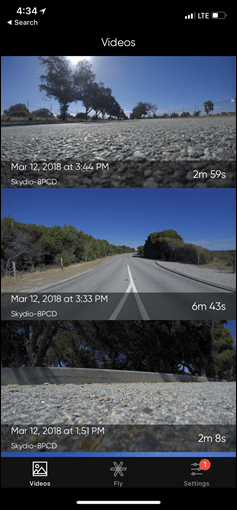

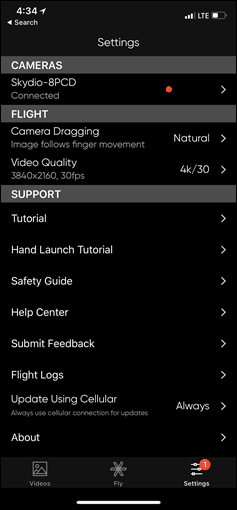
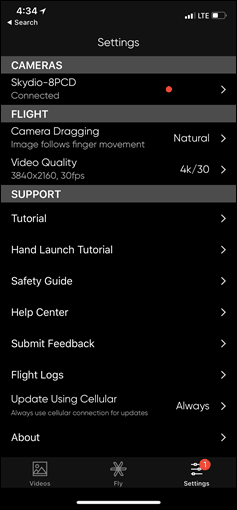
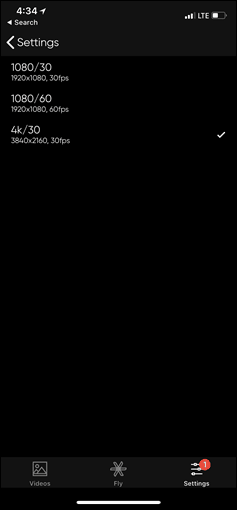

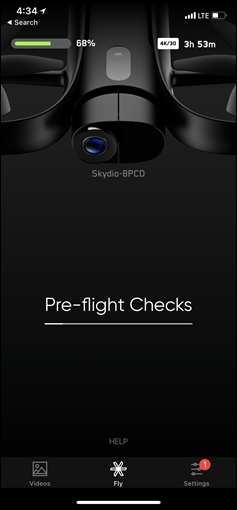
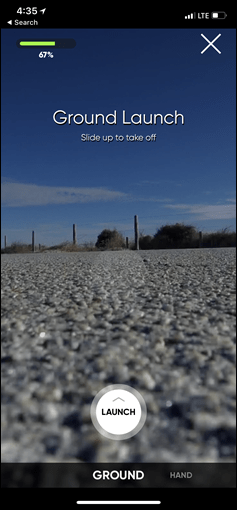



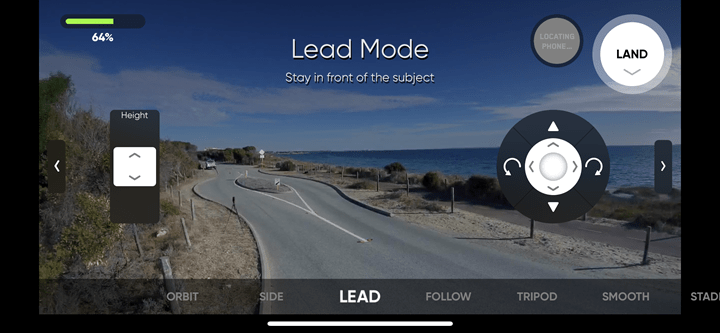
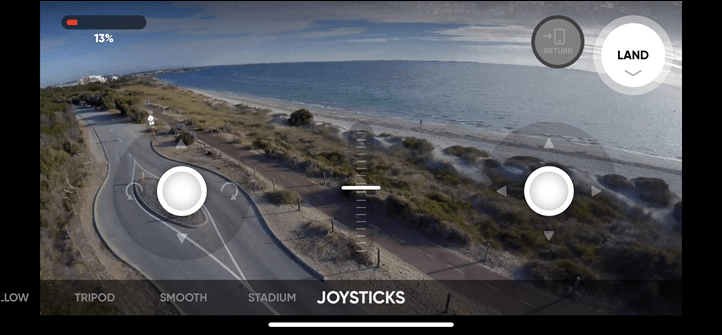



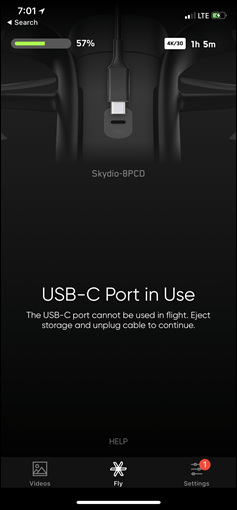

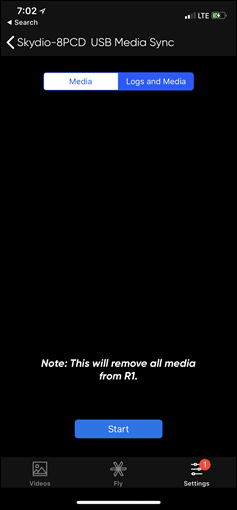
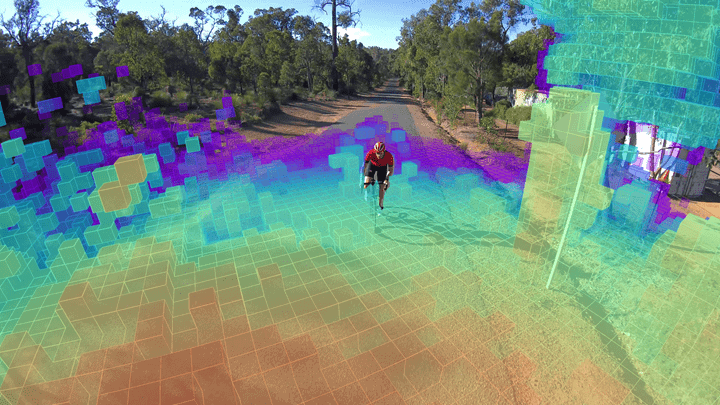

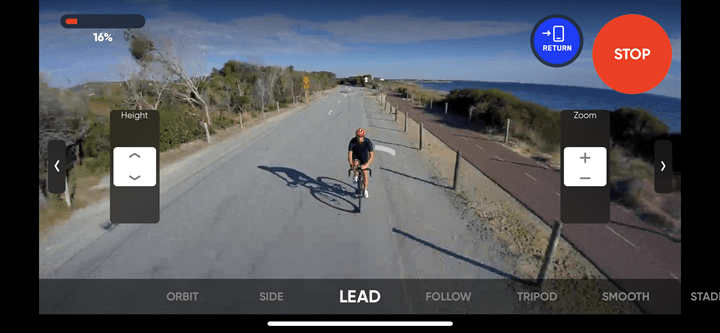
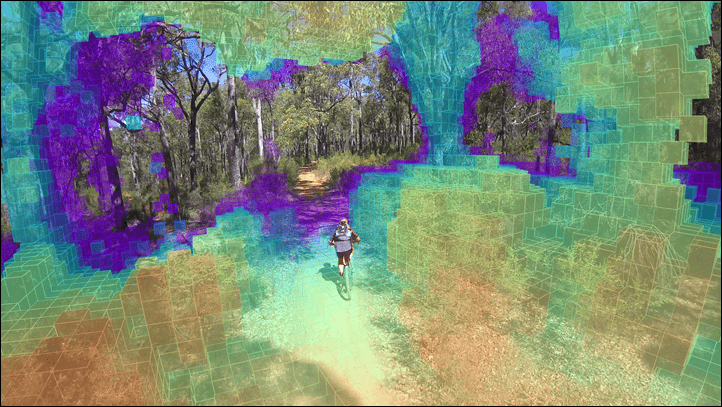






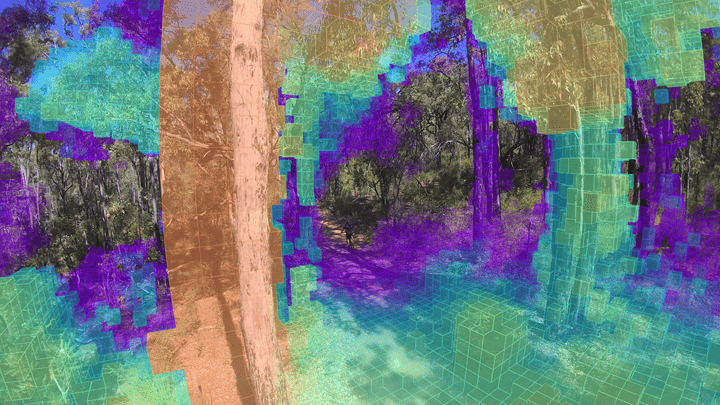

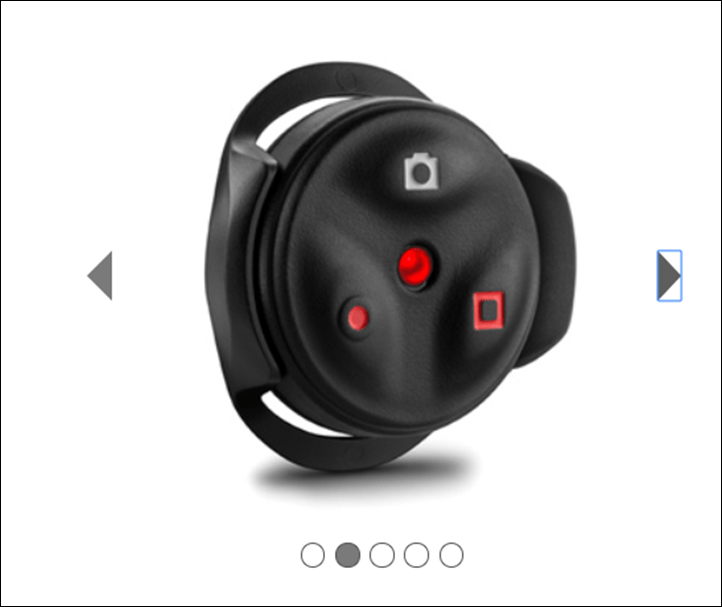



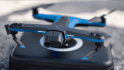

















Great article as ever. Minor Typo:
“I can easily tap the batter button to get a light ring showing me battery status.”
Thanks!
Warning!!! First impressions reviews are GARBAGE. The drone has a short life with constant work order returns.
I never thought I would need/want a drone, but the more I see of them, the more I feel that I need one :-)
No clue what I would really use it for but this sort of thing makes the whole idea so much more appealing. I can see that letting the kids use it starts to become less of an issue when the drone can help stop them from destroying it.
Just asking since you say it follows you as an object & not the device/phone – what happens if you’re riding or running with someone and they go a different direction? How does it decide which object to follow?
I didn’t have a chance to test it with anyone else (I lack friends), but, in looking at the piles of sample footage they and a few others have uploaded with multiple people it doesn’t seem to struggle there and seems to know who is who.
It would be cool to test with multiple people riding with the same jerseys/uniforms, like a cycling team. Who would it decide to follow? Would it be able to detect minor differences, such as helmets and shoes?
I´m totally impressed by it, but I´m still not buying a 15 min flying device, and not at 2.5k! Maybe in 10 years I´ll ride my bicycle with a flying companion film-maker.
This drone is great! Thank you for such a detailed review, and specifically for video illustrating the internal operation of drone systems.
But I’d rather wait until the DJI implements the same level of avoidance technology into their drones. As far as I understand, the R1 can do only one thing – filming videos of your movements. That’s not much for 2500$. Even the cheapest DJI drone is more versatile. But yes, it requires the operator input at all times. So the best option would be combining the versatility of DJI drones and such a great auto pilot.
I don’t think that’s entirely fair; the R1 can free-fly like any other drone, but it’s limited by wifi control 100 m range and 20 m altitude. In a lot of jurisdictions that’s not a problem because that’s around what an unlicensed drone pilot is allowed to do.
I very much like your logic in the “The Future” section. This turns it from an insightful review into a DCR piece.
I have one major reservation, though, as to why this is still not the ultimate sports drone: it’s too large. What do I do with it before I reach the point-of-flight? And afterwards? It’s not jersey pocket friendly, or is it? How did you handle that?
What I am really looking forward to is a tracking drone that I can take on a day trip or that I can store with little space in the backpack of a multi-day trip. I’m sure we’ll get there, but I reckon we’re still two years away from that.
I stuck it in a backpack. I talk a bit about it in the video and show the bag. By pure dumb luck it fit into a bag that I got at the Tour Down Under. But indeed, it’s a challenge.
Though in some ways we’ve easily forgotten how far we’ve come. I used to bike/ski/etc with the Phantom 4. :)
Oh, yes! And this is certainly an important step towards the goal. Same for action cams… I did some shooting this winter with my five-year-old Mobius cam after I had lost my Hero 5 – and then I got my Hero 6 finally. Two more years.
Do you compare it to DJI’s Spark? That’s currently their lightest and smallest drone. (The new Mavic is still a lot heavier than the Spark.)
Yes, in the video I show the size/weight differences to the Spark.
But honestly, the Spark isn’t any different than the Mavic Air in terms of tracking for sports – they both kinda suck. Great general purpose drones for video/photos (my favorites), but for solo sport tracking, neither is viable. My full Spark review is here: link to dcrainmaker.com
VERY cool tech. That voxel view is addictive to watch!
With that much VC money the expected outcome is an exit in excess of $1B market cap. It therefore seems unlikely to me that the target market is follow-me-drones for sports. This drone looks more like a demo project to me.
I think you’re onto something here. One of the co-founders, basically says as much in this podcast from one of their investors: link to a16z.com
Essentially, they see this as a proof-of-concept for automated drones.
As fair as I know this is the first vehicle of any type which can navigate entirely by computer vision using binocular cameras. That’s a huge breakthrough. The IP will be worth a fortune.
Intel has been demoing this type of tech for quite some time actually, a few years worth of CES in fact (even the Keynote one year, there’s a video of it somewhere).
Albeit, it’s one thing for Intel to demo something as an OEM option, but it’s totally different for a company like Skydio to bring it to market.
The challenge with any product/company that’s looking to get acquired, is to ensure you have a viable acquisition plan. That’s what I question here. There’s realistically only one company that can:
A) Pay what Skydio would demand
B) Has any practical use for it
(and ignores ‘C’ – Can built it themselves for cheaper)
That’s DJI, but…that gets to ‘C’ above. There’s simply nobody else in the market. The drone marketshare is so dominatingly DJI it’s silly. Certainly, there are plenty of other drone companies, but none have hundreds of millions (or even $80M) to spend.
For “B” I’m going for a platoon/section level attack backup with small scale munitions. It could sit back just far enough (or in front of, more likely) a bunch of troops and clear the path in front of them. Depressing, but I suspect DoD will be all over this…if they haven’t been already.
Very curious how this technology works at night time. If the computer vision can operate at pitch black darkness – this becomes industry/military technology. That’s an even bigger chunk of $$$.
That’s just a question of which sensors you equip it with. For a consumer product, standard cameras are cheap and sufficient. For something else, you can go IR or whatever else suits your fancy.
It’s actually 12-nocular, not bi-, but yes, that’s the point. I believe most of the (visible) IP is in autonomous vehicule 3D navigation.
I’m not the market for drones, but in general, I’m usually disappointing in the battery life of various drones reviewed.
I would expect a drone to fly a hour? 15-20 minutes before I have to interrupt my activity to swap batteries seems like a PITA.
Personally I’m only likely to buy a drone if I can launch in my driveway it at the start of a ride, ride for hours without having to think about the drone at all as it followed me around, and command it to land when I get back home. That’d probably take a liquid or compressed gas fueled drone and an IC engine rather than batteries, where the energy density is just too low. It would also probably cost way more than I’m willing to spend on one.
Yeah, some DJI drones are up to 30-35 minutes now for mainstream consumer models.
Certainly, I’d love to see a drone that follows for hours, but realistically that’s a long ways off. Right now most of the focus is on making units smaller and more portable, knowing that for most people an hour’s worth of battery time is kinda a waste of weight.
Whereas for sports, it’s more interesting. I think here a sweet-spot would be roughly 30 minutes or so. 15 minutes wasn’t bad, since it was pretty close to a legit 15 minutes and the getting it into/out of the air process is super efficient.
I’m afraid that autonomous flight time of this drone is in direct connection with huge processing power (required for auto pilot) and weight/dimensions/price.
Trying to reach 25-30 minutes by attaching a larger battery would negatively affect the power-to-weight ratio, thus you’ll need larger motors, which are also heavier and consume the energy faster, so you’ll need even larger battery and so on. The weight (and price) of entire device will grow in logarithmic scale.
An average snowboard run is less than 10 minutes, top to bottom. The sweet spot for sports video clips is less than 1 minute. The idea of starting a drone and filming an hour or move of video that then has to be edited down to a minute or two seems like more effort than it’s worth. I’d much rather film 10 six-minute clips vs one 60-minute clip. Way easier to edit.
I’ve owned and flown drones from early on. They’re neat. But until this technology matures more, not *terribly* useful, IMHO.
That said, I have an epic trip planned to hike to Everest Base Camp in Nepal, and something like this intrigues me a LOT for that. The biggest problems I see are a) recharging along the trek route (you have to pay at lodges to recharge cellphones, so this would probably be even more, but maybe a solar panel while hiking would work well enough?), b) the discussed issue of packing it (would be SOOOO much better if it could even fold in half once), and c) the one thing I don’t see really mentioned, and that’s time to deploy and re-stow. Ray, I’d LOVE it if you could do a video on that. Basically something showing what it takes from pulling out of the backpack, powering up, getting going, and then re-stowing. There’s nothing in the video I watched on what the app is like or what it takes to get it in the air.
Thanks, as always, for a great review.
–Donnie
Yeah, I shot some stuff on getting it in/out of bag, but ended up leaving it on the editing floor because of how horrendously long the video was already.
The screenshots here pretty much show 100% of all screens on the app. But I did record some screen video as well as other video for taking off and full runs, so maybe I can cobble that together.
Just a heads up; drone flying in Nepal requires quite a few permits from the civil aviation authority and others. Not sure of the process, but a friend of mine got into quite a sticky situation with the local authorities after being found flying a drone.
I’m not sure if altitude performance is quoted anywhere, but that will rapidly be a limiting factor as well. It’s 17k ft at base camp. That’s not a lot of air density, and anything but trivial for anything that flies.
That’s pretty cool. How fast will it navigate in coverage? Thinking about fast. flowy, tree covered singletrack. Max speed of 25mph would be limiting for some ripping descents, and I expect that upper limit is only in wide open terrain.
And that $2500 price is a non-starter anyway.
It seems to depend. I did some sections of trail that was a bit wider (airspace-wise) and it kept up no problems. Whereas when it felt constrained, it definitely dropped back. Sorta like the more tight the quarters were, the more cautious it was and thus the more it would fall back.
At 25MPH, it’d basically have to be close to wide open.
You mention you are about to come back to Europe shortly. Do you think you could manage a quick post about what you are currently transporting your bikes in? I’m off to Florida in August and would love to take my bike so I can cycle somewhere that isn’t cold or wet for a change. Any quick tips would be appreciated
Yup, here ya go: link to dcrainmaker.com
It’s what I still use today.
15 minutes of use for sports tracking is definitely going to kill it. Even if it was say $500, who’s going to stop that often to swap out a battery? Cool toy though…
The autonomous flight time is directly connected to drone dimensions, weight and processing power of on-board systems. I’m afraid that the latter is huge, and trying to reach 25-30 minutes would make this drone MUCH larger, heavier and expensive!
It’s pretty perfect for semi-pro athletes who need video clips for social media. The only other way to get these shots is with a skilled drone pilot and videographer, and that’s obviously even more expensive. Nobody wants an hour of footage. You go out, get the footage, finish the workout, post it to Instagram.
From technical standpoint is obstacle avoidance based just on 13 cameras or R1 uses some sort of other sensors. For example electomagnetic proximity sensors (like car parking sensors or infrared sensors in smartphones).
In other words are obstacles recognized purely from image, made by one of 13 cameras? If yes, is this recognition based on AI and also what is the resolution of 12 “auxiliary” cameras?
My understanding is purely from the 13 cameras (well, mostly the 12 non-4K cameras).
The object tracking is from the filming/4K camera, not so much the other 12 avoidance cameras. I don’t have the resolution of the 12 cameras.
Would it track vertically as well as horizontally, and use the phone altimeter to do so?
For what the range concerns, an easy hack would be to use a small USB WiFi extender powered by a portable power bank. A software alternative would be to offer a waypoint/flight plan mode which would not require permanent WiFi connection with the phone.
No issues with you going up/down hills, if that’s what you mean. Since it’s not tracking the phone, except in cases where you tell it to return to phone (such as when it loses tracking), it’s simply tracking the object and keeps the height correct.
I was driving on that road in south FREMANTLE on Wednesday and saw a guy that looked just like you. I thought no it couldn’t be – low and behold it was. I wish I had said gday.
Haha, yup, I had a crapton of stuff setup on the side of the road. Multiple drones, cameras on tripods, etc. :)
Thanks for the detailed review. I have some of the same concerns with mine, and learned a few things from you too. I’ve been wanting voice activated (or simple remote) mode changes too.
Same issue for me with the price point, but I said what the hell and just went for it. Bummer though as I’ll HAVE to get the R2 too!
Another minor typo: It’s clear they’ve actually headed the advice to ‘ship when it’s ready’.
Thanks!
At $999 they would have my money tonight, $2500 nope.
Thanks for the great review.
In your review you say it is not capable of tracking a car or a bus. I love this for mountain biking but what if I wanted to have it follow me in my Jeep as we off road down trails to get to said mountain biking? It seriously can’t follow my Jeep?
When I had a car parked nearby it didn’t seem to trigger anything, though perhaps my car was too bulky.
I suppose you could stand in the sunroof or something of your jeep…then maybe it can track you. :)
They should switch on the ability to use the “Matrix” mode you show in the video. Fading into & out of that on a vid would be neat – maybe enough to make me want to buy one!
Ray, great review and I find the technology very interesting. But I can’t help but think…
1. LIABILITY — Ray, what would have happened if there was traffic on your run and the drone collided with a car (other cyclist) coming in the opposite direction causing crash/injury?
2. Because of # 1, I see VERY limited opportunity for use.
3. Because # 2, I do not see a large market. I assume Skydio did a good song/dance to get 80M in VC, but anyone thinking of buying them out will have to ask this question. How many consumers are going to pay 2500? Drop the price to 1500, I still ask this question.
Anytime you use a drone you have to be aware. In my case I’m well beyond hyper-aware of how I use it, and it’s in large part why I selected the places I did (and even the times), when virtually nobody is around.
But, just in case I also raise the drone up a bit – so if I see someone around I’ll put it up at about 10m of height, so well above anything, and often even totally out of view as to not be a distraction.
If GoPro found drone business troublesome it’s higly unlikely that other small company will succeed with very niche product
Sounds like a great sport drone, but not for that money.
BTW, you have a typo:
“the only change of injury here ” I am sure you meant “chance”
data overlays?
Fantastic review. You have provided whole information very nicely. One thinks I am astonished that this bike is perfect for both road biking and mountain biking.Thanks for the in-depth review!
Another fabulous, detailed review. As you say $2500 … But at least it never crashed. And you gave it some pretty tricky situations. Very impressive. Thanks for all you do Ray!
Ray,
Amazing article. Love all the work you put into it. Would love to see you running with a few other people to see what the drone does in various situations. You leading, you falling back, having people split up…
Drone technology is getting pretty awesome and scary at the same time. There is an episode on Black Mirror called Metalhead that is using drone GPS technology. Of course it’s sci-fi, but realistically the tech is pretty much here.
For anybody interested, Phil Gaimon’s latest ‘Worst Retirement Ever’ video includes use of a Skydio R1
link to youtube.com
I watched a couple videos and they all seemed picking the isolated locations to make sure no second person appeared in the path. How hard is to test the drone in a busy trail?
I think Ray deliberately chose a quiet spot to minimise the chance of the drone colliding with anyone or anything.
Correct, in most countries, flying over people “not directly involved with the operation of the drone” is considered illegal.
What a nice drone.
I really love sports. I want my games be filmed and I must have this drone.
Great review as always. Given the high price point of this drone, which drone is your best recommendation for sports tracking?
Overpriced CRAP. All the footage looks like jelly. I said so on a Skydio post and those cowards BLOCKED me.
I can’t imagine why.
There are generally better ways to express your comments that might actually lead to changes in products. Else, it’s just noise.
Where is the “like” link on your reply Ray ?
???
What do you think the tracking would be like on a golf disc? Too small too fast?
Yeah, way too small unfortunately.
Great article, ready for more about the R2!
Useful gadget. What about its battery life time?
After watching the first look of the Skydio R1, and a few videos on the internet I became eager to get one for myself. The main thing that attracts me is it promises to to track its master and follow avoiding any obstacle, self-flying technology, and compatibility with any operating system. No matter where you’re in, it will keep you in frame with 4k quality video! I set my mind to spend my dollars on it. At that time I found some of its negative reviews like it tends to fall short. This one is expensive but has a short battery life. This bulky drone doesn’t track pets and sometimes make foolish decisions. If you want to shoot yourself in dim light, this is unable to satisfy you. It’s anemic video option and barrel distortion don’t make it worth the money.
Finally I ended up purchasing DJI Mavic 2 pro.
5 minutes of use for sports tracking is definitely going to kill it. Even if it was say $500, who’s going to stop that often to swap out a battery? Cool toy though