It’s been a touch bit over two months since Polar announced their first Android Wear device, the M600 GPS-enabled watch. This running/lifestyle/not-triathlon focused watch was not only unique in Polar’s stable for being Android Wear, but for also including features like music playback via Bluetooth – which we haven’t seen previously from Polar. In was in effect a totally new direction for the company in terms of wearable devices.
I’ve been using the watch since that announcement (and actually, even before that). The trial unit they sent over in late July was initially loaded with beta software, though it has long since been updated to final production software. It remained final production hardware throughout. Once complete, I’ll plop it in a box and return it to Polar (in dark and cold Finland), as I normally do with test devices.
I’ve been using the M600 with both iOS and Android phones, so I’ve got a pretty good idea of where it works well…and where it’s not so awesome. With that, let’s begin!
Unboxing:
Let’s crack this unit open!
The first thing you’ll notice is that it does have some Android Wear goodness on the box:
From there you’ll go ahead pull the box out of the sleeve, then fold out the front door:
Inside you’ll see the M600 sitting right there waitin’ for ya. Grab that out, as well as the charging cable and the very small manual – and here’s what you’ve got:
The manual is pretty straight-forward and basically just tells you where to place the watch on your wrist, and not to try and use it as a fishing rod. Roughly.
Then you’ve got the charging cable. This is actually the same charging connector as the V800, though the V800 clip doesn’t work here.
It just uses a USB connector on the other end, so you can plug it into any USB port you can find to get some juice.
Then finally, the watch itself:
The most notable item being the optical HR sensor on the back has changed from other Polar unit optical HR sensors. Polar says this is largely just in their quest for finding the most accuracy. I personally don’t have a problem with that, since past Polar optical HR sensors haven’t been terribly awesome. So anything that improves that…I’m all for!
Lastly, it should be pointed out that the unit comes in both a white and black band version. The bands can be removed and swapped around.
Here’s how it looks with a white band:
Note that the above white-band was 3D printed, as I don’t have a final version of that band, so there may be some minor imperfections there. The black-band is final (which is what I’ve been using).
Size Comparisons:
So how does it measure-up against other units in the same category or by Polar themselves? Well up above is the M600 (left), the M200 (center), and the V800 (right). You can see it’s roughly in the same ballpark as the V800 from a front facing standpoint.
But what about taking the Android Wear based M600 and comparing it against the Apple Watch Series 2? Ask and you shall receive!
As you can see, they are quite different in size. The Apple Watch is a heck of a lot smaller. Then again, Apple has access to manufacturing scale and efficiencies that quite frankly Polar doesn’t. Though battery life the two units are pretty similar. Polar says about 48 hours when paired with an Android phone, and about 24 hours when paired with an iPhone. I found if I left the screen off except gestures, I was getting closer to 36-40 hours paired to an iPhone. Or about the same as I get on the Apple Watch. Thus, I’d call that aspect a wash.
Next, to line it up to some other watches in the space, most notably the TomTom Runner 3/Spark 3 (which has music and GPS & optical HR), you’ll see that it’s a big bigger than that.
Lastly, here’s the weights of a boatload of watches. They are:
TomTom Spark 3/Runner 3: 48g
Apple Watch Series 2: 51g
Polar M600: 63g
Polar M200: 40g
Polar V800: 82g
Garmin FR35: 37g
Garmin FR25: 39g
And…the gallery of those!
Now the challenge with the M600 is that quite frankly it looks bulky with a side order of ugly. I have yet to meet anyone that thought it looked sleek and pretty. The second question out of anyone’s mouth that sees the watch (after asking what it is), is: “Hmm…it’s….kinda….bulky, no?” Always with those slow pauses in between. Always.
On the flip-side, it’s also one of the faster Android Wear watches in terms of responsiveness. So even though it may not be the sexiest thing on the dance floor, it can definitely throw down the moves in good time when it needs to. But I’ll cover that more later.
The Basics:
When it comes to the basics of the watch, it’s important to understand that it’s really Android Wear first, Polar second. Aside from the default watch face, one could easily thing it wasn’t a Polar watch at all. It acts like any other Android Wear watch until the moment you press the front-facing button, which launches the Polar training app.
Otherwise, for aspects like looking at smartphone notifications or checking the weather, that’s all stock Android Wear functionality. Same goes for the music player, stopwatch, and Google Fit. About the only thing outside the training app that you’d see that’s different is if you use the default Polar M600 watch face, which includes the Polar daily step totals and goal.
The left-side button meanwhile, is for accessing the Android Wear app launcher:
It’s here you can open up 3rd party apps (Android phones only), or the default Android Wear apps (like Google Fit, Flashlight, and others).
Google Fit is where you can get further metrics about your daily activity. Though, it’s somewhat of a duplication of what you’d get through the Polar Flow app aspects. With Google Fit you’ll see more graphs on the watch, whereas with Polar’s Training app (and watch face) you get more information about today. Whereas then on Flow online you’ll get more details beyond today.
So what happens once you press that front button? It’s like entering Polar’s front door.
And the moment you do, it becomes similar to other Polar wearables. You’ve got this familiar up/down interface for accessing things like ‘Training’ or ‘My Day’, as well as a manual sync button. That’s it though.
My Day is where you’ll get an overview of your daily activity. It shows you any specific workouts you’ve done, as well as your daily step totals. It’ll also show you scheduled workouts, per Polar Flow (that’s the web service you can sync to).
Meanwhile, the only other option left (Training) is where you execute workouts from. It’s here that you’ll choose which sport to start the workout within:
It’ll also prompt you for any scheduled workouts that you have that day:
Once you select a workout, depending on the type, it’ll start looking for heart rate (optically) and GPS (if outdoors). Which, is a perfect transition to the sport mode section.
Sport Modes:
If there’s one thing that Polar’s really nailed it’s the widespread availability of sport modes across their different devices. Even the budget-focused M200 that was announced a few weeks back has all the same sport modes as the M600, which has all the same sport modes as the V800. The only caveat to that statement being multi-sport modes (i.e. triathlon), which only the V800 has. Still, I like it when companies don’t artificially restrict software sport modes on lower hardware just for giggles.
The only downside here though is that Polar only allows you to configure/add/change these sport modes on Polar Flow, so you’ve gotta go online to do that. It’s here that you can select which sport modes, and the specific data pages within those:
You’ll click on a given sport to customize it or the data pages within it. This includes settings like automatic lap options, heart rate zones, and pace/speed metrics.
Note however that on the M600, you can have automatic lap, but *cannot* at this time have manual lap.
On the data page front, you can customize up to 8 pages, each with 1-4 data fields.
It’s on Polar Flow that you can also setup training plans. These plans include things like plans for 10K races, which will include not just running workouts, but also core workouts in between the running days. Further, it’ll populate the calendar online as well as the scheduled workouts on your wrist. The grey ones below are the scheduled ones. The red ones are the completed ones.
Once you’re done with all your tweaking of things, you’ll need to head back to your watch and ensure both the Android Wear and Polar Flow apps are open and that they then sync updates to your watch via Bluetooth Smart. Otherwise you won’t see those changes.
Upon readiness to start a workout, you’ll press that front-facing button and select a sport. In my case, we’re gonna choose running:
You’ll see above that it shows the GPS and HR icon as searching. At this point it’ll be looking for satellites using the GPS chipset, while concurrently using that ground optical HR sensor on the back of the unit to find your HR:
Once it’s gone both done, it’ll show a completed green circle. I can’t make it anymore clear: Do not start your workout until both of these icons are ready. It’s incredibly difficult for units to recover and find either/or once a workout has begun, and doing so will only lead to sadness and dead kittens. Trust me.
The good news is that the GPS find signal very quickly, usually in just a few seconds. And the same is true of the optical HR sensor. I’ll discuss accuracy of both in a later section.
Upon dueling green circle completion, you’ll press the sport mode to start recording, which will then take you to your data pages.
Here’s a quick gallery of some of the data pages and how they look:
Now it should be pointed out you have a few options for whether the screen stays on permanently or turns on/off based on gestures. If you leave it on, it burns through more battery than if you have it gesture based. I’ve tried both ways, and generally prefer keeping it on, so that I don’t have to wait each time I raise my arm.
With the gesture option, the screen will turn off until you raise your wrist, at which point the screen will illuminate. But it’s just not as quick to react as something like the Apple Watch is, so it’s a bit delayed. That can be frustrating in certain situations.
In order to change data fields, you’ll just swipe left and right on the screen. I’ve found that works just fine and dandy, even in rain. In fact, I filmed this video in the shower one day to demonstrate just how well the screen works in watery conditions:

The biggest downside of the unit right now is the lack of manual lap option. It really sucks. You can either have no laps, or automatic laps. Automatic laps are based on either preset distance, or, section of a structured workout (i.e. interval workout). Polar has hinted that this might be in the cards down the road through a firmware update, but nothing has been promised and nothing has happened to date.
I’ve also used the unit in both hiking as well as cycling. In terms of the menus and such, it all works the same way there. The only notable item is that it does *not* pair to any Bluetooth Smart cycling sensors. It can only pair to a Bluetooth Smart heart rate strap, which it will prompt you about if it finds one in range:
The other challenge with cycling is that if you leave it on gesture based (the screen), then it’s awfully wonky to get to display the screen, and it’s really ideal. Still, if you only ride sparingly, then it’s probably not a huge deal to you.
Once you’ve finished your workout, you’ll swipe to the left to find the pause screen. This allows you to pause a workout temporarily, or if you hold it down, it’ll allow you to save the workout.
After which you’ll get summary information about the workout:
To sync this back to Polar Flow (that’s their training log website), you’ll again need to ensure the Polar Flow app is open, and in the case of iOS, also the Android Wear app (on Android phones, it’s not required). Afterwards, you’ll find the map and stats displayed on the Polar Flow site for all the world to see:
Do note the lack of elevation data (either by the watch itself or corrected on Polar Flow). A bit of a surprise of a $300 GPS watch.
With sport modes all set, let’s take a quick diversion to talk about music and Android Wear, before wrapping up on the accuracy pieces (HR & GPS).
Music:
The M600 joins the ever-growing list of devices that can store music onboard. At this point that really only leaves Garmin and Suunto as fitness device makers that don’t have onboard music storage. With the M600, it has 4GB of internal space, but that only leaves 2.6GB of usable music storage space. It’s enough though for most folks if they compress files appropriately to get a fair bit of music storage out of it.
The unit pairs with Bluetooth headphones. I’ve tried a few, though in my testing I mostly used these Powerbeats ones. It’s not so much that I recommend them (I’m fine either way), but rather just that I grabbed the red ones because I could easily spot them inside my backpack of wires. Sometimes it’s the simple things in life….
In theory you can use any Bluetooth headphones (such as these $20 MPOW ones I often use, or even something like a JBL portable Bluetooth Speaker). Doesn’t really matter, as long as it’s Bluetooth audio. From there you’ll get your music machine in pairing mode, and then dive into the Android Wear Bluetooth menus to pair it up. Quick and easy. And in fact, that’s one of the strengths here of Android Wear, in that they’ve got more resources to validate audio compatibility than a smaller company like TomTom, which has to validate individual Bluetooth headphones unit by unit for their compatibility tables.
But there’s also a downside to Android Wear for music: It requires Android.
Unlike the TomTom Spark series, the M600 will ONLY transfer music from an Android phone/tablet. You CANNOT use the music player functionality on iOS. So, it’s Android only for now.
Overall I didn’t find any issues with music playback on the unit, either while running or hanging around. At the same time, I’m not a huge fan of running with music – so my musical playback time was limited both by that, as well as the fact that once it was paired to my iOS phone, I couldn’t do music anymore (it wipes the unit if you switch from Android to iOS).
Android Wear Notables:
For some people, a major benefit of the M600 is being Android Wear. This platform means that multiple hardware vendors can take Google’s ‘off the shelf’ (roughly) software for running a smart watch, and in turn run their apps on top of it. This theoretically saves them the time/effort of developing such a platform, but more importantly it gives them a platform of their own for 3rd parties to easily develop on.
Said differently: Instead of Polar having to develop an equivalent to Garmin’s Connect IQ (or Pebble’s app platform, or Apple’s WatchOS platform), they’re able to use Android Wear to instantly have a platform that developers can create apps for. And in many ways, that works out quite well for companies like Polar, Sony, and Motorola.
However, there are some limitations. Specifically on what phone you have. Now unlike the Apple Watch, Android Wear is actually cross-platform. Meaning that you can use your Android Wear device (including the M600) with both iOS and Android devices. Whereas the Apple Watch only works with iOS devices. So that’s great for consumers.
What’s not so obvious though is that the experience between using the device paired to a phone on Android versus using it on iOS is dramatically different. So different in fact that I wouldn’t recommend it for iOS users.
I’ve used it on both platforms. I’ve had it paired for weeks to an Android phone, and then the rest of the time to an iPhone (so about a 30/70 split, in favor of the iPhone). Still, we’re talking over a two month period now I’ve been using it on one platform or another. I’m basing all my iOS concerns on final hardware/software with respect to the M600.
When paired to an Android phone, it generally works pretty well. And all the features are available. For example, I can install 3rd party apps on the phone easily, as well as have deeper integration with voice control. Further, the smartphone notifications work virtually 100% of the time. Also, I can easily place music on the device for playback (which I can’t do at all on iOS).
But on iOS? Not so much. There’s currently no method to install *any* 3rd party apps, and the voice control is rather limited. But perhaps more important is that the sync connectivity is at best flaky, and at worst totally unusable. That’s because the M600 isn’t seen as a normal Bluetooth Smart notification device that the iOS Notification Center can utilize. Rather, all communications has to go through the Android Wear app. So that app must *always* be running in the background.
Except the problem there is that the connection constantly times out. If I go out of range of my phone (even just to the bathroom), it’ll lose the connection. That’s fine. But what’s not fine is that it won’t ever repair that connection by itself. Instead, I have to manually do it. Every…single…time. It just gets old, every…single…time.
So again, here’s the list of things that don’t work on iOS:
– No method to playback/transfer music
– No method to install/use 3rd party apps
– Limited Google Now commands
– Crapshoot on smartphone notifications being functional
Now some of these things may be addressed down the road with Android Wear 2.0. But that’s a very unclear and fuzzy road. Said release was just delayed into ‘sometime early next year’ (it’s already been officially delayed at least twice). And while Polar has promised to update the M600 to Android Wear 2.0, they haven’t set about any timetable for doing so. If I had to wager a small bit of cash, I’d even bet it’ll never actually happen (Polar updating the M600).
Further, while there is much speculation on things that Android Wear 2.0 may address, a lot of it is actually quite nebulous with very little concrete info on what might make the final cut. Sure, we know some big ticket items like app independence and the ability to leverage WiFi, but we don’t yet know details of how these things start to play out on iOS (or even Android itself). Thus, I can’t really see any scenario where this all happens by next spring.
So, as I often say: Buy a device based on what’s there today, not what’s being promised or hinted at down the road.
That’s never been more true here with the M600.
If the M600 fits your criteria (and it can definitely do that, especially for Android phone users) –than go forth. It’s a great unit and I don’t suspect we’ll see anything like it from mainstream competitors anytime soon. But, if you’re waiting on specific Android Wear features or things in 2.0…well…I wouldn’t buy the M600 hoping those will get added in, despite what companies may promise.
Finally, for those on Android, here’s a video I put together showing some of the Android Wear features while connected to an Android device:

Optical HR Accuracy:
Ok, now that we’ve covered the basics, let’s dive into accuracy on two specific fronts: Optical HR & GPS. This section is all about optical HR accuracy, whereas the next is about GPS accuracy.
Sine the unit doesn’t have a 24×7 HR mode, there’s no reason to discuss that. Sure, you can take your pulse at any given time using the Google Fit app, but it doesn’t save/record that to the Polar Flow platform. And when it does show it – for standing still and such, it seems fine and accuracy. But even a potato can usually measure that correctly.
What’s more complex is measuring a HR while in sport mode. Since I’m focused on running and cycling, those are the areas I’m going to discuss the accuracy piece in. In general, when I look at optical HR accuracy I’m testing it in variable workout types, notably things from steady-state to harder intervals. Intervals test the ability for a sensor to quickly react to changing HR conditions. While steady-state is basically a simple test that any watch should be able to ace.
Before before that simpleton test, let me know that a lot of times people simply wear the device wrong. An optical HR sensor should *not* sit on your wrist bone. It should sit about 1-3cm up (towards the elbow) from your wrist bone. While some might not like it, that’s entirely the reality of optical HR sensor technology today. You can get incredibly accurate results with optical HR sensors if worn accurately (even better than chest straps in certain conditions). But again, you have to wear them the right way. Same goes for snugness. It shouldn’t be loose. It doesn’t need to have a death-grip on your wrist, but it shouldn’t move around (at least during workouts).
So, back to that simpleton test. This run is rather straight forward, just cruising along in Bruges. I’ve got three units (FR735XT in teal, Suunto Spartan with a Wahoo TICKR-X in purple, and M600 in brown). It’s just a relatively flat run without much variability in pace:
As you can see, the M600 actually does well here, tracking within a few beats at all times of both other watches. The FR735XT was a bit wonky in the first few minutes, and then seemed happy after that. I wouldn’t focus too much on the spikiness of the data between the three units, since if you dig in closely you’ll see they’re all trading places a bit within a few beats. So on that first piece, overall OK.
Next, let’s look at an interval run of sorts from yesterday. The basic structure was a 10-minute warm-up, followed by a 10-minute build, followed by a harder tempo section, then a bunch (12) of shorter intervals at the end. Here’s how that handled (Purple is Suunto Spartan Ultra with chest strap, teal is FR35 optical, maroon is M600 optical):
So…kinda a mess. The Suunto Spartan started off with recording nothing for a while before deciding to record the HR about 8 minutes in. Meanwhile, the FR35 and M600 were semi-close, though with some variability. Once all three were working, they were generally within a few beats of each other until about the 20 minute marker when I took my first recovery break.
It’s roughly at this point that everything went to crap as I started the first longer interval. It stayed collectively crap for the first few minutes. Both optical HR sensors were wrong, the chest strap was correct. Then the M600 got the memo and did well for a few minutes before crapping out again. Followed by the FR35 doing well and then crapping out. Both woke-up by time I finished that interval. Seriously?
Anyway, you can see as I started the 12x intervals, all three units actually agreed for the most part after the first interval. Not sure why they nailed this section (which is more challenging to optical HR sensors), and then FUBAR’d the easy tempo portion.
In other news, let’s look at another run, this time a trail run. In this case, I started off fairly easy, and then built into it. The M600 was actually the only one to get it right. I have no idea what the FR735XT (teal) or Suunto Spartan Ultra (TICKRX in purple) were doing those first few minutes. After that point, all three units were actually pretty darn close the entire time.
You see some slight variance in the middle there when I stopped briefly to take a few photos. But by and large the rest of the run they all agreed just fine.
Next we’ve got a ride (cycling), outdoors. The M600 is in purple this time, with the FR735XT optical in teal and the chest strap in maroon. I think it’s clear how this one went for the M600:
Basically, it lost the plot the entire time. It was only correct for about a 5-minute chunk between 43 and 48 minutes. The FR735XT was mostly correct, save a short section around the 38 minute marker. I see no reason to analyze this ride further, it was a mess.
Lastly, one more ride. I only had two HR sensing units on this short ride, but it doesn’t take a math genius to see they didn’t agree:
And in my case, despite not being a math genius to know which one was wrong: The M600. Basically, it doesn’t seem to like cycling. It was consistently under the entire time, even during harder efforts like at the beginning.
So what’s the overall summary for the M600’s optical HR sensor?
Well, it seems to suck at cycling, though, that’s often the case for wrist optical HR sensors. Though this definitely did worse than Garmin or Mio optical HR sensors while cycling. On the bright side, it doesn’t seem too bad on running. It made some brief errors here and there, but largely speaking it did seem to agree with other units when those units were correct. So that’s definitely an improvement over the last year or so on the Polar sensor front.
GPS Accuracy:
Next we’ve got GPS accuracy. I’ve written so much about how I do GPS accuracy in past reviews, so let’s keep this super quick and short: I focus on testing devices in a variety of real world conditions comparing them against other units worn at the same time. In this round of testing that includes runs/rides in France, Belgium, United States, and Canada. It has included heavy/dense trees in Canada, the monstrous buildings of the Las Vegas strip, and the city and parks of Paris. It’s a variety, just like most of us actually run. I generally try and have 3+ GPS units on my person at once, though in some cases over the past two months I’ve only had two devices (a rarity). In those scenarios I’ll note which one was correct for where I actually ran. In most cases with GPS track analysis you’ll know where you actually ran for any large variances.
We’ll get right into it. I use the same platform for both GPS and optical HR testing, so you can click on any of the links to take a deeper dive yourself. Let’s start with yesterday’s run, which was mostly along the river. The tree/building coverage is mixed there, due to being set along a gigantic wall. So it’s not prime GPS conditions, but it’s not horrible either. Any GPS unit worth its salt should pass this.
As you can see at a high level, everyone looks pretty good here. That section with all the density of lines is where I did 12x repeats back and forth over the same few hundred meter stretch. No issues there though, things look clean on all units actually.
That said, just around the corner it struggled briefly for a few meters after going under a bridge (right in the middle of the below image). We’re not talking major distances here, but more than the other units did:
However, that was really the only incident on this run. The rest of the run along the wall and below other bridges went off just fine:
Next, let’s look at at that Bruges run. This is partially around the outer running path of the city, so relatively easy, and then I head into the down on small streets and run with nearby buildings. At a high level, things look pretty good – and the distances are within about a 140m spread on 10K (so a 1.3% max spread between units).
Inside the town on the smaller streets though, the units did have some variance, each struggling in slightly different spots and in different ways:
But those three corners were really the only parts where it fumbled in the town. The rest of the corners (and even smaller roads), it actually did well. All three did.
Next, how about a trail run? This is through woods and fairly dense trees, while including a bit of climbing too. You can see the whole plot below.
But I want to zoom in on the densest trees, which are located here:
What’s interesting is that all three units are within perhaps 5-8 meters of each other, yet, they’re all slightly offset equally like railroad tracks. The M600 seems to be the most offset incorrectly, specifically across some of those small clearings, though not really enough that I’d fret about it. Again, we’re only talking a few meters offset to one side, but I figured I’d point it out.
Lastly, to quickly look at a ride from a GPS standpoint. Here’s the three units:
Overall, this ride looks beautiful from a GPS standpoint. I can’t really find anything in this of worry. It nails it.
So – what’s my summary for GPS?
Overall, it’s pretty decent. Not as good as some top-end units, but overall I’m not really seeing anything of significant concern. Like most consumer GPS units, it’ll have its various ‘oops’ moments, but those seem rather few and far between. On any of these activities I can point to another unit that screwed up something else an equal number of times.
You can download and analyze all of my multi-device data sets below from the table. Note that I’ve only included data where I had two or more devices, and only on production firmware. So I’ve left off my August activities since that was beta, also, anything where I just wore the M600 by itself.
Polar M600 Data Sets
| Date | Workout Type | Data Type | Comparison Link |
|---|---|---|---|
| 9-Sep | Running | GPS/HR | Analyze |
| 11-Sep | Cycling | GPS/HR | Analyze |
| 13-Sep | Cycling | GPS/HR | Analyze |
| 15-Sep | Running | GPS/HR | Analyze |
| 16-Sep | Running | GPS/HR | Analyze |
| 18-Sep | Cycling | GPS/HR | Analyze |
| 22-Sep | Running | GPS/HR | Analyze |
| 30-Sep | Cycling | GPS/HR | Analyze |
| 1-Oct | Cycling | GPS/HR | Analyze |
| 5-Oct | Running | GPS/HR | Analyze |
| 16-Oct | Running | GPS/HR | Analyze |
| 18-Oct | Running | GPS/HR | Analyze |
You can download the original files on any given activity towards the bottom of that page, allowing you to do your own comparisons.
(Note: All of the charts in these accuracy sections were created using the DCR Analyzer tool. It allows you to compare power meters/trainers, heart rate, cadence, speed/pace, GPS tracks and plenty more. You can use it as well, more details here.)
Comparison Table:
Sometimes watches are easy to compare against other market contenders. But other times, it’s a bit trickier, with this being one of those trickier times. The reason is that once you add in features like music storage, you tend to increase price above what are usually watches in a different category. So you start with a mid-range gym/running/lifestyle watch, but once you add in music you tend to get a higher-end price point.
So for below, I’ve added in the TomTom Spark3/Runner 3, and then the M600. Because both play music. I’ll add in the Apple Watch Series 2 shortly.
But fear not! You can make your own comparison table here against any devices I’ve tested or reviewed! Easy as pie!
| Function/Feature | Polar M600 | TomTom Spark 3/Runner 3 |
|---|---|---|
| Copyright DC Rainmaker - Updated November 24th, 2020 @ 3:33 pm New Window | ||
| Price | $329 | $149-$299 (Features Vary) |
| Product Announcement Date | Aug 3rd, 2016 | Sept 1st, 2016 |
| Actual Availability/Shipping Date | Sept 2016 | Sept 8th, 2016 |
| GPS Recording Functionality | Yes | Yes |
| Data Transfer | USB/Bluetooth Smart/WiFi | USB/Bluetooth Smart |
| Waterproofing | IPX8 (good for swimming) | 50m |
| Battery Life (GPS) | 10 hours | Up to 11 hours (varies) |
| Recording Interval | 1-second | 1s |
| Alerts | Visual/Vibration | VIBRATE/SOUND/VISUAL |
| Ability to download custom apps to unit/device | Yes (Android Wear) | No | Music | Polar M600 | TomTom Spark 3/Runner 3 |
| Can control phone music | Yes | No |
| Has offline music storage and playback | Yes | Yes | Connectivity | Polar M600 | TomTom Spark 3/Runner 3 |
| Bluetooth Smart to Phone Uploading | Yes | Yes |
| Phone Notifications to unit (i.e. texts/calls/etc...) | Yes | Yes |
| Live Tracking (streaming location to website) | With some apps | No |
| Group tracking | No | No |
| Emergency/SOS Message Notification (from watch to contacts) | No | No |
| Built-in cellular chip (no phone required) | No | No | Cycling | Polar M600 | TomTom Spark 3/Runner 3 |
| Designed for cycling | Yes | Yes |
| Power Meter Capable | No | No |
| Speed/Cadence Sensor Capable | No | Yes |
| Strava segments live on device | With Strava app | No |
| Crash detection | No | No | Running | Polar M600 | TomTom Spark 3/Runner 3 |
| Designed for running | Yes | yes |
| Footpod Capable (For treadmills) | NO, HAS INTERNAL ACCELEROMETER | No (Can use internal accelerometer) |
| Running Dynamics (vertical oscillation, ground contact time, etc...) | No | No |
| VO2Max Estimation | No | nO |
| Race Predictor | No | nO |
| Recovery Advisor | Yes | no |
| Run/Walk Mode | No | no | Swimming | Polar M600 | TomTom Spark 3/Runner 3 |
| Designed for swimming | Yes | Yes |
| Openwater swimming mode | No | No |
| Lap/Indoor Distance Tracking | Yes | No |
| Record HR underwater | Yes | NO (NOT ENABLED IN SWIM MODE) |
| Openwater Metrics (Stroke/etc.) | N/A | No |
| Indoor Metrics (Stroke/etc.) | N/A | Yes |
| Indoor Drill Mode | No | No |
| Indoor auto-pause feature | No | No |
| Change pool size | Yes | 15m-50m |
| Indoor Min/Max Pool Lengths | Yes | |
| Ability to customize data fields | Yes | Yes |
| Captures per length data - indoors | Yes | Yes |
| Indoor Alerts | Goals Only | Triathlon | Polar M600 | TomTom Spark 3/Runner 3 |
| Designed for triathlon | No | Sorta |
| Multisport mode | No | No | Workouts | Polar M600 | TomTom Spark 3/Runner 3 |
| Create/Follow custom workouts | Yes | No |
| On-unit interval Feature | No | Yes |
| Training Calendar Functionality | Yes | No | Functions | Polar M600 | TomTom Spark 3/Runner 3 |
| Auto Start/Stop | No | No |
| Virtual Partner Feature | No | Yes |
| Virtual Racer Feature | No | Yes |
| Records PR's - Personal Records (diff than history) | No | No |
| Tidal Tables (Tide Information) | No | No |
| Weather Display (live data) | Yes | No | Navigate | Polar M600 | TomTom Spark 3/Runner 3 |
| Follow GPS Track (Courses/Waypoints) | No | Yes |
| Markers/Waypoint Direction | No | Sorta |
| Offline Maps | No | No |
| Back to start | No | Yes |
| Impromptu Round Trip Route Creation | No | No |
| Download courses/routes from phone to unit | No | No | Sensors | Polar M600 | TomTom Spark 3/Runner 3 |
| Altimeter Type | GPS | Depends on model |
| Compass Type | N/A | Depends on model |
| Optical Heart Rate Sensor internally | Yes | Yes |
| Heart Rate Strap Compatible | YES - CONTAINS OPTICAL HR SENSOR | Yes |
| ANT+ Heart Rate Strap Capable | No | No |
| ANT+ Speed/Cadence Capable | No | No |
| ANT+ Footpod Capable | No | No |
| ANT+ Power Meter Capable | No | No |
| ANT+ Lighting Control | No | No |
| ANT+ Bike Radar Integration | No | No |
| ANT+ Trainer Control (FE-C) | NO | No |
| ANT+ Remote Control | No | No |
| ANT+ eBike Compatibility | No | No |
| ANT+ Gear Shifting (i.e. SRAM ETAP) | No | No |
| Shimano Di2 Shifting | No | No |
| Bluetooth Smart HR Strap Capable | Yes | Yes |
| Bluetooth Smart Speed/Cadence Capable | No | Yes |
| Bluetooth Smart Footpod Capable | No | No, has internal accelerometer |
| Bluetooth Smart Power Meter Capable | No | No |
| Temp Recording (internal sensor) | No | No |
| Temp Recording (external sensor) | No | No | Software | Polar M600 | TomTom Spark 3/Runner 3 |
| Desktop Application | No | MySports Connect |
| Web Application | Polar Flow | TomTom MySports |
| Phone App | Polar Flow (iOS/Android) | iOS/Android |
| Ability to Export Settings | No | No | Purchase | Polar M600 | TomTom Spark 3/Runner 3 |
| Amazon | Link | Link | DCRainmaker | Polar M600 | TomTom Spark 3/Runner 3 |
| Review Link | Link | Link |
Again, remember you can mix and match your own comparison tables here, using the product comparison tool.
Final Thoughts:
The M600 is probably one of the most unique products that Polar has made in a long time. It’s also one that’s clearly pushed them outside of their comfort zone, and I say that in a good way. They’ve put forward a watch that allows 3rd party apps to run on it, while also allowing you to play music wirelessly from it. Both things Polar’s never done before. And all in all, they’ve done a good job on it.
At the same time, I’d caveat that in opening up the platform they’ve had to make some concessions. For example the entire situation on iOS is half-baked at best. I simply wouldn’t recommend it for iOS users that want a smartwatch. If you’re an iOS user that doesn’t much care about smartphone notifications but still really wants a music playing GPS running watch – then sure, no problems. But if you really want the smartphone notification piece on iOS (or 3rd party apps), this watch isn’t for you.
On the flip-side, it is one of the better Android Wear watches out there, at least in terms of performance and functionality. It’s got reasonably good (albeit not great) performance on HR accuracy, and mostly good performance on GPS accuracy. Not to mention music storage and of course the baked in connectivity to Polar Flow. And if you’re on Android, then the entire ecosystem generally works quite well.
Polar has noted that consumers shouldn’t expect to see all Polar watches become Android Wear, and they proved that themselves just a few weeks ago with the M200. Similarly, they’ve been clear that you shouldn’t expect to see that in future versions of high-performance watches, like the V800. They noted that the interfaces for Android Wear (as well as battery requirements) just don’t lend itself well to those scenarios today. Perhaps down the road, but…not today or anytime near-term.
With that – thanks for reading!
Found this review useful? Or just wanna save 10%? Here’s how:
Hopefully you found this review useful. At the end of the day, I’m an athlete just like you looking for the most detail possible on a new purchase – so my review is written from the standpoint of how I used the device. The reviews generally take a lot of hours to put together, so it’s a fair bit of work (and labor of love). As you probably noticed by looking below, I also take time to answer all the questions posted in the comments – and there’s quite a bit of detail in there as well.I’ve partnered with Clever Training to offer all DC Rainmaker readers an exclusive 10% discount across the board on all products (except clearance items). You can pickup the Polar M600 below. Then receive 10% off of everything in your cart by adding code DCR10BTF at checkout. By doing so, you not only support the site (and all the work I do here) – but you also get a sweet discount. And, since this item is more than $75, you get free US shipping as well.
Polar M600 Android Wear GPS Watch (Black or White)
Additionally, you can also use Amazon to purchase the M600 or accessories (though, no discount). Or, anything else you pickup on Amazon helps support the site as well (socks, laundry detergent, cowbells). If you’re outside the US, I’ve got links to all of the major individual country Amazon stores on the sidebar towards the top.
Thanks for reading! And as always, feel free to post comments or questions in the comments section below, I’ll be happy to try and answer them as quickly as possible.



































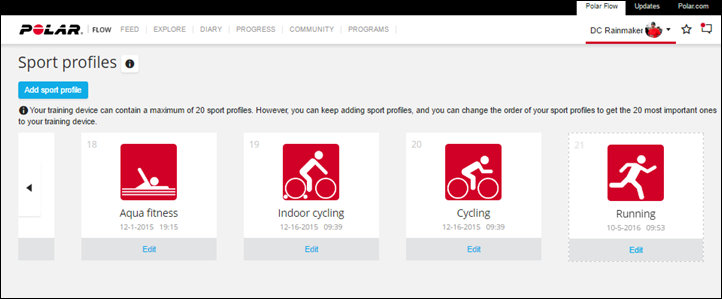
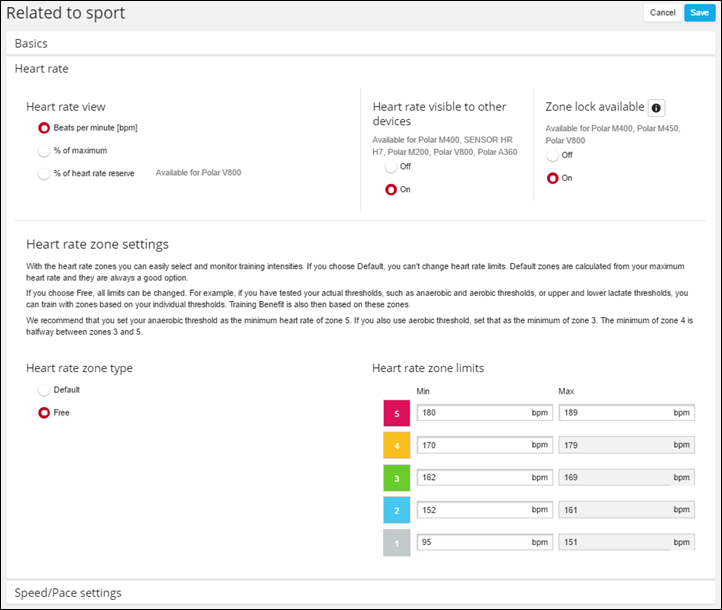
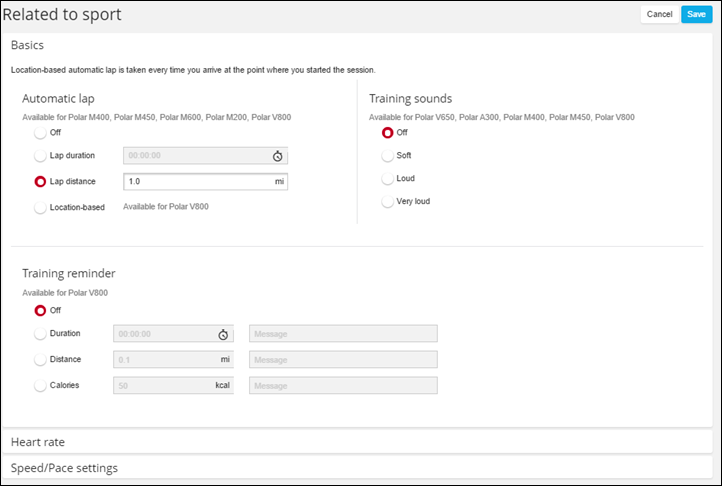
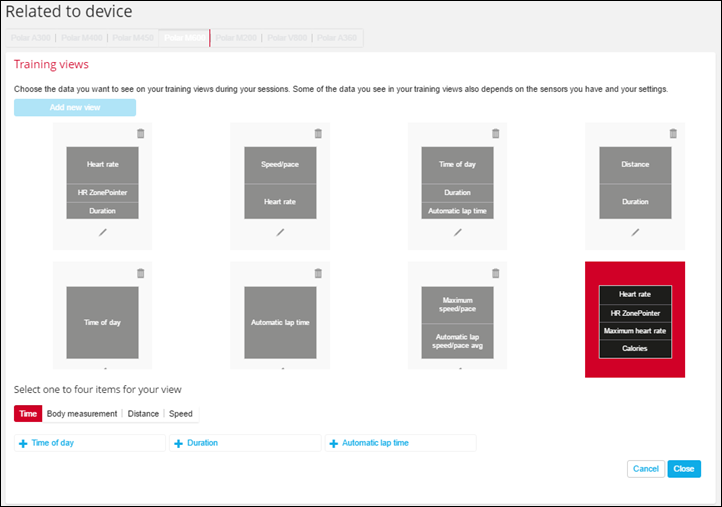
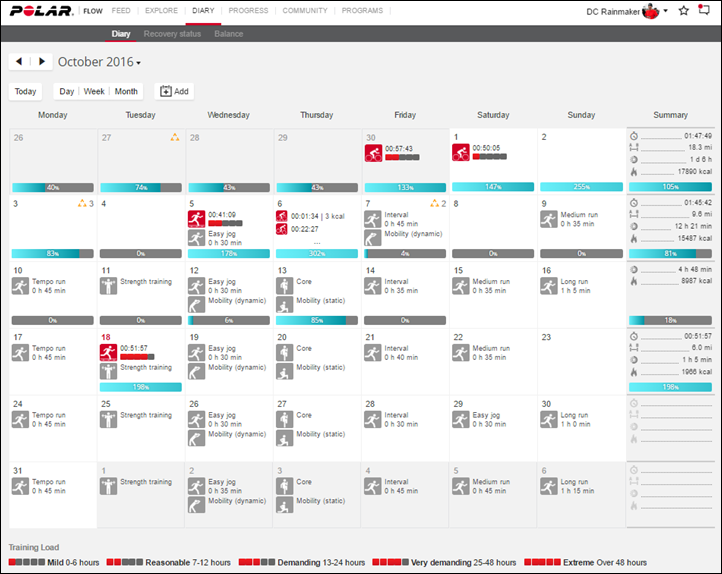













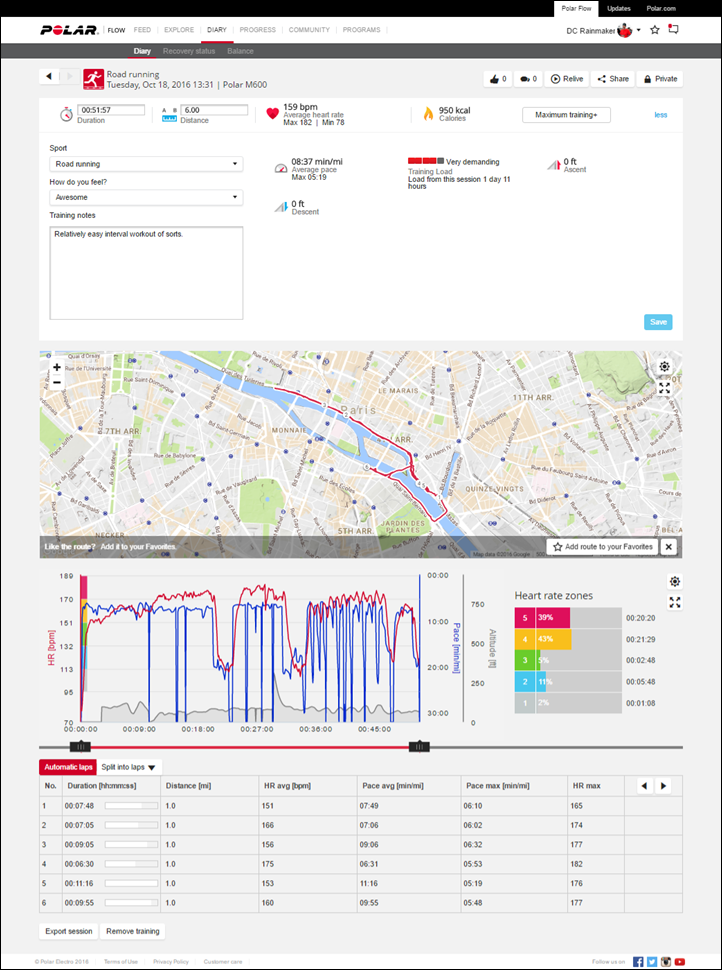






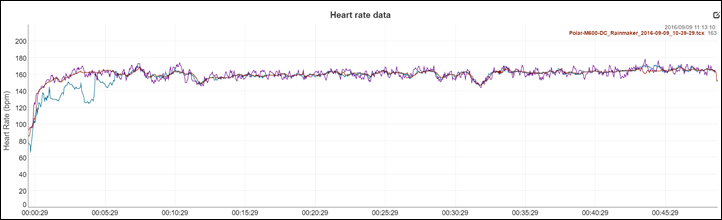
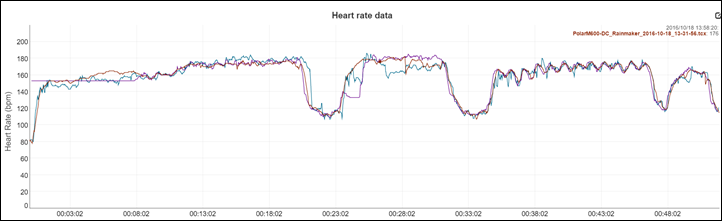
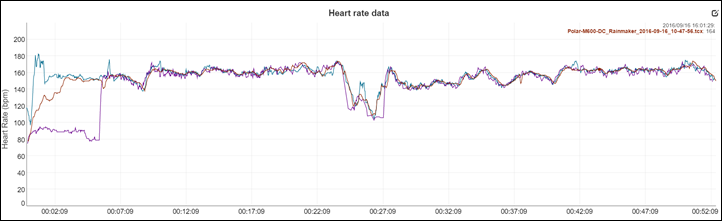
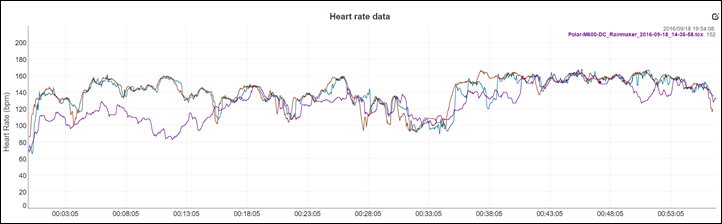
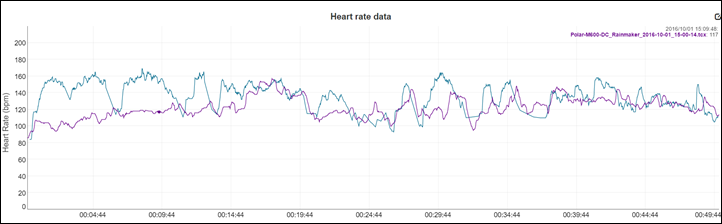

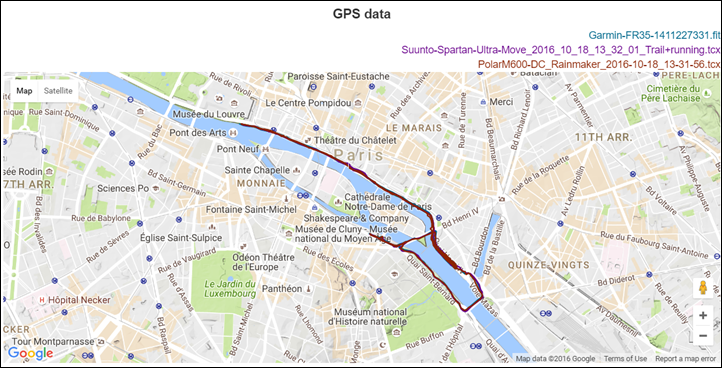
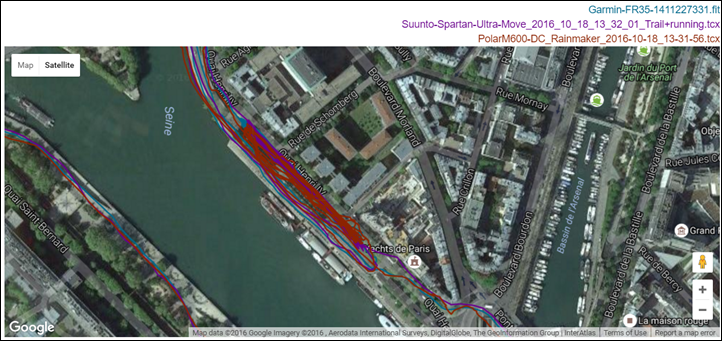
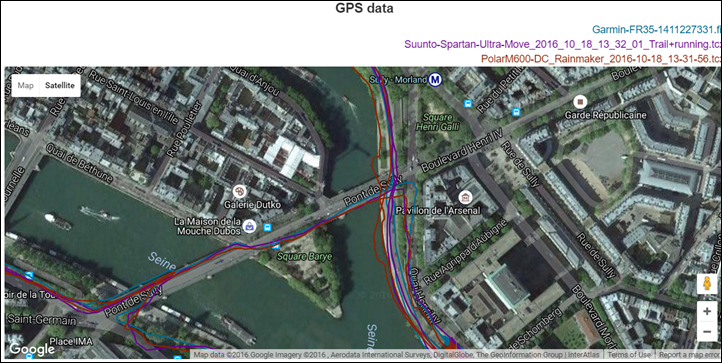
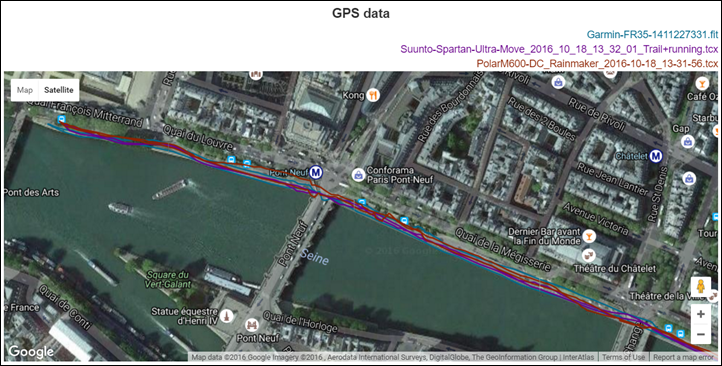

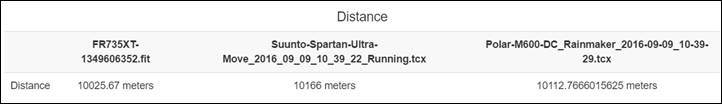
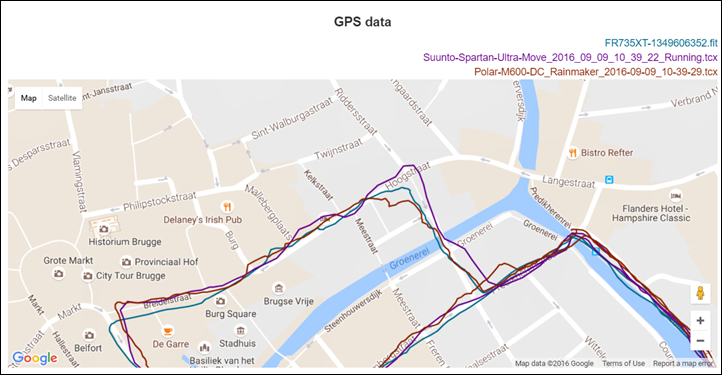
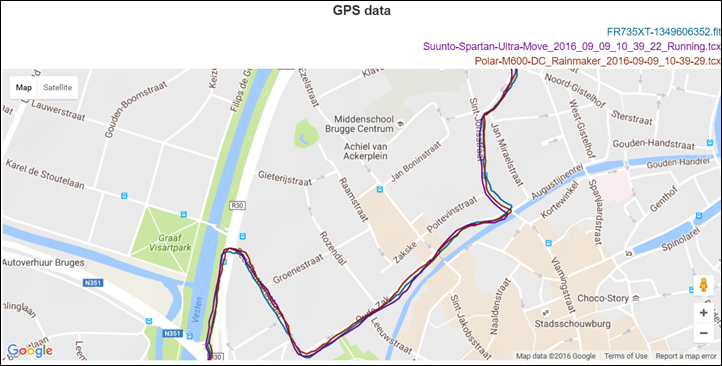
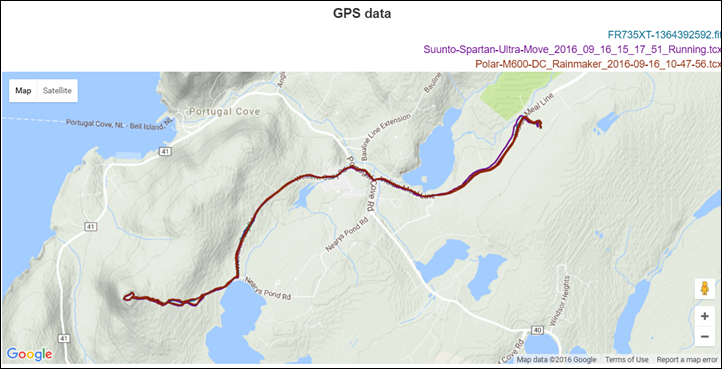

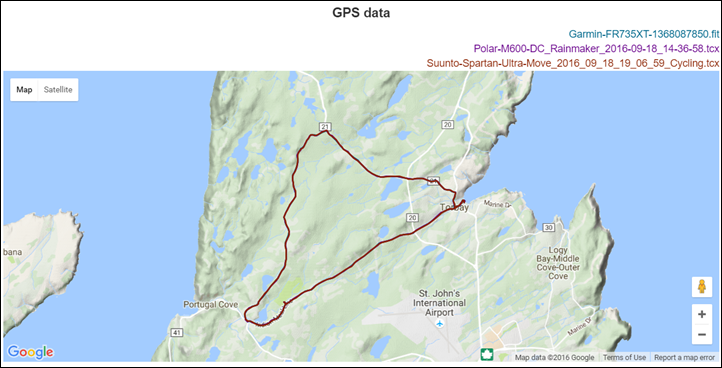
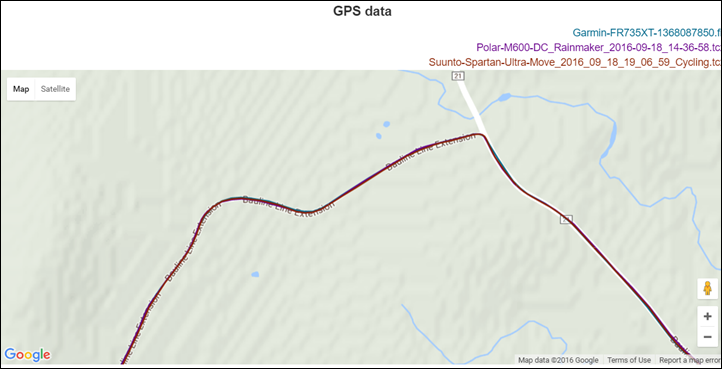


















Would it be possible to add a triathlon mode by an third-party app?
Technically, yes.
Same on power meter support, would through Android Wear it possible to display power?
Yup, in theory, it should work I believe as I’m not aware of any sensor-connectivity restrictions on Android Wear. Just a case of an app being available to do that (I’m guessing there is one, but I haven’t looked for one).
There is one android wear app called ghostracer that actually works pretty well. It supports external bluetooth sensors and also strava automatic uploads and live segments. BTW it will be great if you get a chance to test it.
Ghostracer is a fine piece of software. I use Ghostracer in parallel to the Flow app on the M600 to add the map feature I am missing in the Flow software on the watch.
Flow uses the optical HR sensor, Ghostracer the GPS in stand-alone mode, so I do not get lost… ;-)
Thanks for this another great and complete review
I’m very disappointed.
Again a new watch (and again…with m200) but no firmware update of the others product.
The last update for the high end device (V800 & V650) was on May. They promised an update on june for V800 but… nothing.
I think they want to integrated a power with run profil. Stryd has recorded a lot of run at Kona. Perhaps they refine it.
But there’s a lot of bug and improvement like:
Polar flow explorer stop working since december 2015.
V800
Alarm clock start with vibration.
Add pace and distance on wrist for indoor profil.
Add a new GPS setting with 1pt/25s.
Add a % of the climb with GPS data (no speed sensor required).
Improved the guidance view with different zoom option.
GoPro compatibility.
V650
Add a complete training programmation like V800.
Warm up (time or distance) with adjustable phase (hr, speed, cadence, power)
Work (time or distance) with adjustable phase (hr, speed, cadence, power)
Rest (time or distance) with adjustable phase (hr, speed, cadence, power)
Cool down (time or distance) with adjustable phase (hr, speed, cadence, power)
I recently bought a Suunto Spartan and they also have a dev team problem.
Fortunately, my RS800CX with the good PolarProTrainer are waiting in the drawer.
;-)
I agree with you – not having manual laps is really a shame.
The workout functionality and analysis of Strava is awesome – and depends totally on manual laps !
Until this is fixed – it is a no go for me !
Small side notes:
– Android Wear 2.0 will allow users with IOS install 3rd party apps, since the watch it self will be able to connect and have the playstore. Polar said that m600 will be updated.
– You can have 24/7 HR tracking with several apps out there.
– There are better apps to test the GPS accuracy such as GhostRacer. GhostRacer in Android its the caterpillar and the 1st standalone wear GPS tracking app. Give it a try just in case.
– Ghostracer will let you connect to and BLE sensor that it supports and they are many.
Yeah, I discuss the 2.0 pieces a bit in the Android Wear section. The problem is that nobody can really depend on these. We don’t really know what limitations (if any) will end up with the ability to install apps on the watch for example, and we have no idea on timeframes.
It’s theoretically early next year for when Google releases it, but that doesn’t mean Polar will right away. that could take months (which is my bet).
How would GhostRacer be any better for GPS accuracy than Polar? The goal being to test GPS accuracy of the platform that Polar is using and that users use, not a 3rd party app, no?
I do agree that Ghostracer is better if you want to do other stuff however (like most apps).
Yeah, you are of course correct both for the 2.0 update and the platform of course.
Ghostracer does no apply any smoothing algos in comparison to what most manifacturers do.
So you can easily select:
– Record time interval: 1s,5s etc
– Record distance interval: 0m, 1m,2m etc.
– Accuracy filter (shame but my idea): Ignore points until distance > accuracy (so we don’t have the dog-on-a-rope effect)
… apart from many awesome features including wrist gestures to switch views, fully customizable and unlimited fields per view (yes you create rows and column) and of course infinite views, ghosts from strava segments, feedback, map with the ghost. And guess what? All these are configurable either from the watch or the phone (duh) but also realtime! (Did you forget to turn on the elevation field? no prob). Ah and crash/battery proof. Watch died or reboot? Np. Activity saved. As last, autoupload to strava and merge 2 or more activities.
Enough for the advertising though.
That said, this wear app is the ‘platform’ for actually comparing GPS between devices. Of course not now and not like this, but as more android wear devices come to play in you can definitely use this app to bypass manifacturer’s algos and test the real chipset and device. That was my point.
I agree with the above, you should really consider testing Android Wear devices with Ghostracer also, since it can add some significant value to these devices. On moto 360 sport for example users can unlock some hardware support even the manufacturer itself does not support, like use of barometer for altitude and support for external devices like power meters, foot pods (cadence only, not for pace currently), external HRMs and also the internal HRM of the device. On some watches that have compatible internal step sensor (Sony SW3) you can even get cadence from wrist.
The accuracy of all Android Wear devices will probably be the same regardless of app (location service handled by OS), but Ghostracer has some options for recording settings so you can at least fine tune the experience. The moto body app for example is hopeless in this sense because it uses way too frequent recording setting that just creates a zig zag route and overestimates distance quite a bit. Needless to say that I get much more realistic distance estimation with Ghostracer.
Haven’t had a chance to try the M600 yet, but seems the Polar app already lacks quite a few substantial features, like manual lap support. Ghostracer has this also covered (by touch screen button or double tap).
Hi Dimitrios:
How exactly do i get to configure ghostracer phone the watch, and ghost from strava segment?
Regards
Danilo
Any comments about using the offline mode of different music streaming services like Spotify or Google Play Music? This should be possible on Android Wear – and would be one of the reasons for me to buy this watch and leave my phone at home during runs.
I have listened to Android Play subscription music off-line on my LG Android Wear Watch. I assume it would work with any Android Wear Watch.
I absolutely applaud Polar for taking the Android wear route. It would have been interesting though to be a fly on the wall when they decided on the design. The thing is absolutely butt ugly and defeats the purpose of using Android wear entirely.
Surely you would want to use an Android wear device on a daily basis, not just for workouts, but the looks are jus way out of order.
In fact, many fitness devices are really ugly and I can’t help to wonder how hard can it be??
I’ll take your bet on AW 2.0 on M600 for any sum you like, how do I sign up!?
You can come to the the DCR Open House in December to register bets. It’s $1, and timeline is by the same time next year. ;)
I’ll try to make it! But I will have won by then already so have a dollar ready :)
We should bet on the release after 2.0 if that is done by December. :)
…keep in mind Google has already announced that 2.0 will be pushed to next year, so it seems a wee bit unlikely that 2.0 will be on the M600 this December. ;)
Even though android wear is still only usable for most parts for Android users until January/February its still far better than Connect IQ or even the old Suunto apps. When 2.0 is released it will open up the whole eco-system to ios users. I remember when Connect IQ was released a couple years ago and you said it would be interesting to see what happens with it and still to this day its not that useful. If Google could ever figure out how to get the battery life better in Android wear to atleast a week, then I see no reason why every player wouldn’t use the Wear OS, it would be much faster to delivery useful apps and developers could monetize the apps which in turn motivate 3rd parties to develop a whole bunch of apps.
I think you nailed it though: Battery, battery, battery.
Until that happens, it won’t catch-on mainstream.
The only reason the Apple Watch makes it mainstream is because…Apple. With Android Wear, many of the players are largely unknown to the general public.
Thank you for a great review.. I wonder is it anything Polar can do about the issues with IOS, or is just Google and Apple that needs to get together in a Sauna in Kempele and figure it out what they need to do?
If they can figure that out it might well be among the best smart “running” watches on the market.. Feature packed with all the potential goodies of android wear.
But Google needs to take it up a few notches. Cause pretty much no one is releasing new android wear at the moment..
And by the way it isn’t that cold in Finland yet.
Google’s upcoming Pixel Watch will up the battery life (vs. 3rd party Android Wear watch makers) somewhat just as its Pixel phone did. That said, if you need GPS for more than 4 or 5 hours day, then the Pixel Watch (or Apple Watch) won’t be right for you. On the other hand, if you’re primarily a runner and don’t do anything longer than a Marathon, then these watches are definitely worthy of consideration.
Hi Ray. It looks blocky and uncomfortable to wear, especially as an all day activity tracker. What were your thoughts on that while you were testing this out?
Thank you for this review. I was looking to upgrade my m400 but now I know that I have to stay far away from the m600. I prefer a sportswatch over a smartwatch any day. I can get far better sportswatches for my 350€.
I think as an M400 user I will stick with what I have for now. I so want to stay within the Polar ecosystem and with no real update to the fitness side of the watch over the M400 (manual laps being the biggee), and without 24×7 HR monitoring it doesn’t seem like much of an update. Also as a cyclist more than a runner, seems the HR may not be the best.
So come on Polar, provide me with a real M400 update, 24/7 optical HR (and make it accurate(ish) and a colour e-ink display (a la VAHR) and I’ll hand over my money (ideally around £250). Until then I’m still in the ecosystem so all good, or maybe the lure of an XT735 (or maybe a VAHR) if I’m feeling cheap will prove too much, and I’ll jump to Garmin.
It would be nice if Ray would make a comparison between the different seevice movescount, flow and Gramin connect. How they compare.
I really like flow, they way the present the figures… only seen a friends workout from garmin… and he sent a screenshot. While I shared the Polar relive…
Well does the 24/7 Hr really show anything useful? I miss it too had a Microsoft Band earlier and ofcourse it was nice to see sleeping hr for instance….
But looking my average day.. 24/7 Hr with a recording once an half hour e.g. then Hr rate would be all over the place and I couldn’t get anything useful out of it… It would be fun, but I would have to guess what I was doing at that moment…
Yeah, I’ve been contemplating a ‘Big Three’ post, between: Garmin, Suunto, Polar.
Just those three.
And no, nobody else.
Well, maybe another for 3rd party ones: Training Peaks, Strava, Today’s Plan, Xert, and Sport Tracks.
The challenge I have though is where to draw the line. Often times I do include more about the service. This time I didn’t, not for any particular purpose other than I feel like I end up writing the same stuff over and over and over and over again when I’ve discussed a given platform so many times. Maybe copy/paste is the answer. Not sure to be honest.
As for 24/7 HR, check out this post: link to dcrainmaker.com
How about a separate review of the manufacturer’s online service that you link to from each hardware review? I imagine it’d be a massive undertaking to kick off, but it’d hopefully just be small updates from then on as the services evolve.
Also, did I read elsewhere that a mega online cycle training app service mega throw down article is on it’s way? I’m very much looking forward to that after taking your smart trainer recommendations on board. Keep up the fantastic work :-D
The market will bifurcate for the next few years, so there will be two groups of “Big 3”
A. Hard-core endurance watch- Garmin/Suunto/Polar
B. Everything else smartwatch- Apple Watch/Google Pixel Watch/Samsung Watch (on Tizen)
In the longer term, the B group will subsume the A group without even trying because of sheer marketing dollars and platform ecosystems.
Today Polar Flow is updated so u can set manual laps on M600. Plus u see a summary of Load on the watch. I got the the M600 but that’s in my wife’s wrist cause, for me, M600 is a huge step up.
As a competitive vet runner owner of an M400 close to the end of its shelf life this is the FINAL STRAW with Polar.
Serious athletes used to look at them as the “professional” brand way before Garmin took over. Now they are just trying to stand out for the sake of it… sure an Android device… which doesnt have manual laps…. a HR (their historical forte) which is not any better than any of its competitors… This is unreal. They forgot their traditional core users and just poured like everyone else into the mass “fitness” markets.. i guess we can just call it for what it is… SURVIVAL
And dont get me started on Polar Flow – their heart based valuations that result in the various Recovery Time, Running Index and so forth.. they are absolutely Comical. We are running a workout valuation model in Excel which gives them a run for their money… In Excel…
Oh well… Rant over…. Garmin here we come….
To be honest, I disagree though. I think for a certain slice of the world (semi-casual fitness folks) who want to go to the gym and have music and optical HR, this watch does hit those specs.
And, if you look at how Polar has marketed it, that’s the target audience (and they so much said that straight up to me). It’s not necessarily the hardware endurance athlete, or even the un-hardcore endurance athlete. It’s more the ‘everyday athlete’.
Hmmm. Who is ‘casual’, ‘endurance’, ‘hardcore endurance’, ‘everyday’?
For me it is hard to tell who is in the target audience.
Can you describe that?
I guess, at least some interest to monitor performance. Otherwise simple non gps devices would do. But at which point do you think somebody should look elsewhere? Trying to finish 10k for the first time? Trying to finish Marathon for the first time?
Remember, it is not a cheap watch. One could also buy full featured running watches like FR235 or even a V800 for the same kind of money.
Christian
A rough swag:
Casual: Someone who workouts on a non-set schedule when they feel like it, likely a few times a week.
Endurance: Someone who is training for something half-marathon or above in duration and/or distance
Hardcore endurance: Someone likely training for Ironman or similar/above
Everyday: Someone who is doing something active every day, but likely a bit all over the map. Could be walking, gym, running, basketball, etc… Similar to casual, but more committed.
Those are not anywhere near perfect definitions, and the definitions will likely vary based on ones perspective. If the max you’ve run is 5K, then there is likely little differentiation between your viewpoint of hardcore vs non-hardcore endurance. They all sound hardcore.
Ray,
You got that right. I’ve had the M600 since the first of September, and I absolutely love it. But, my background, I’m a “techie”, a 68 year old retiree, and go to the gym about 5 or 6 days a week. When I’m not in the gym, I do walking, or bike riding, but have absolutely no interest in competition (other than with myself), or marathoning. I’ve used the gym to loose over 100 pounds, and because I was so overweight for so long, my knees don’t like it when I try to run. So, for me, the M600 is near perfect. I use it for the group classes, for the water aerobics, and for the weight training, (with an H7 Belt). For bike rides, I have a V650, and if I’m serious about a particular training session, I have my “old” M400, which is hooked to a footpod. So, for me, the big reason for the M600 was Android wear (I had an Huawei Smart Watch before the Polar), along with the Flow website, 24/7 activity tracking, along with the niceties of the move alerts, and activity tracking for the entire day without having to have a bunch of different watches. I’m the target audience, and to be sure, someone who is a serious athlete wouldn’t be happy with the M600, it’s too basic, just as the V800/Suunto Spartan/Garmin Fenix is too complicated for the casual “athlete”. Thanks for a great, honest review, I appreciate your reviews, and any time I’m looking for a new “toy”, this is the place I turn to first.
Your reviews are the most comprehensive and thorough ones I have seen bar none. I may have missed this, but do you need a paid subscription to Google Play Music to load music on the watch?
Nope.
Thank you. Interestingly, I phoned Polar and they said I could only load music through Google Play Music and it seems to activate this feature you need a paid subscription. I assume there is no difference between Canada and the US on this.
Weird, I’ve got music on it that I put there, and I definitely don’t have a paid Google Play membership.
I’ll re-pair it to the Android phone and get the steps written down for how I got it on there.
Thanks for the review Ray.
I’m glad you pointed out that people should buy based on what it’s capable of doing now and not some planned update. It would be a no then for the m600. Polar has a habit of hinting at new features and bug fixes that are supposed to come out in some future update and then taking a long time to implement it. It took them almost a year after announcing it to add wrist based cadence measurement to the m400. We’re still waiting for the wrist based pace measurement which they announced also, which I’m assuming will now never come. I have my doubts that they will update m600 to Wear 2.0. People should not buy based on a supposed 2.0 update.
I don’t like that Polar seems to moving towards this replaceable band system that can be swapped out. I talked to some Polar guys at a recent expo and they said it was to make the device more fashonable due to increased colour options. But I don’t think the increased colour options will make it more desirable from a fashion standpoint if it looks as bulky and ugly as it is.
Cadence was added to M600 this week with Polar app update 1.4
thanks for the comprehensive review. regarding battery life, is it possible to have battery saving mode (dim the screen, stop notifications) so battery life improves to say 3-4 days?
I think on Android, if you turned off screen/notifications you could probably get to 3 days, but 4 would be tough.
At which point, I’d question the value of the watch anyway if one is basically turning it off just to keep it on. :)
Turning on airplane mode brings a _lot_more mileage, but leaves you with, well, a watch… ;-)
Wow! I’m glad I didn’t wait for this one to replace my M400. I got the Garmin 235 last May when it was on sale. Having podcasts to listen to is a must when I run and not having the ability to use this with iOS is a deal-breaker for me. I can’t imagine this will be the case long term, but out of the gate this is a non-starter for me.
“Still, I like it when companies don’t artificially restrict software sport modes on lower hardware just for giggles.”
This could be my favourite line you’ve ever written. Garmin are terrible for this and it needs highlighting loudly and often. Garmin don’t even always restrict on lower hardware, sometimes it’s arbitary between models just to create differentiation. Don’t even get me started on the Suunto random featured watches like Kailash…
With platforms becoming more standardised it’s now even more obvious that someone made a decision. I’d like to see a (near) future where I can choose based on price, plastic or metal, square screen or round, OHR or not, colour screen or not but actually have all the current features supported by the hardware.
It would even be cheaper for them to develop than having different teams doing their own thing!
Didn’t they do just that (“artificially restrict software sport modes”) when they took out the ability to perform multisport (triathlon) mode?
They really need to refresh their logo. It makes their devices look like toys from the 80s.
Something I found out: if I wear a H7 strap , the M600 seems to gives preference to the strap, gets the HR from it and the “ring” around the HR value turns blue.
I noticed this when I tried to use a bike computer with the H7 and the M600 in parallel. As soon as the bike computer disconnected from the H7 the M600 grabbed it and I found no way of keeping it from doing so…
…and (one more thing): the Loop charging cable works as well, even though the magnet on this seems to be a bit weaker…
This watch is so on the right track…From my google fan-boy perspective, I can’t wait to see an android wear watch that can accept dual sensor (ant+/bluetooth) support, broadcast HR in ant+/btle, include barometric altimeter, have a multisport mode, and have the battery to take on an ironman (or more).
sigh, a boy can dream!
My watch (F3HR) doesn’t sit on my wrist bone. But it does almost rest against it. If I position the watch further up my forearm, it tends to work loose and slide back down to a point close to the wrist bone. Am I doing something wrong?
I would like to correct some of your information. You can enable an internal interval timer by going to the Polar Flow website and creating a workout target. Also, several functions can be enabled on the M600 by installing Android Wear apps: navigation using Google Maps or ViewRanger GPS (I used this on a Search & Rescue mission last week, and getting the directional arrow on my watch while driving an ATV was great!), swim tracking using the swim.com app, an internal interval timer with tones sent to your bluetooth headset in addition to watch vibration by installing TimeWear.
1) Interval timer: Nope, that specific line-item is for when watches have the ability to natively create interval sessions on the watch itself without a computer/phone. The M600 lacks this.
2) Android Wear Apps: Only on Android phones, and again, it’s not native. So for things like mapping, there’s no integration to Polar’s web platform (such as with the V800).
I’ve long drawn the distinction in watch reviews that there are native functions and extended functions. Sometimes I’ll call out cases where apps can fill in gaps, but that’s usually only if any user can get those apps. In the case of the M600, only Android users (and not iOS users) can access/install those apps.
If some functionality is available for Android or with external apps, you should state that. Just stating “No” is misleading.
It’s not misleading. The simple reality is those functions can’t exist for the 70% of readers who come to the site using iOS devices. Yes, only 30% of the people who are likely to buy this device are Android users. That’s it.
Further, to what end is that listing maintainable? Do I try and go and find a moon phases app, or a app for geocaching, or parachuting? What about an app that connects to power meters? These are all functions that I track across hundreds of devices. And to what extent to I try them out? Do I say “Oh, I heard it exists”, or “Yes, I’ve tried it”, and then what happens when I try it out and it sucks. Do I then say “Yes, it’s available, but doesn’t actually work”. And then what happens when that developer sees this and fixes it and then asks me to fix it. Do I retest that again for that one app? Or when a new app comes out?
Seriously, I’ve thought this through. A lot. It’s a little more complex than it might appear.
And this isn’t just limited to Polar btw. I noted the same pros/cons for the Apple Watch, and Connect IQ for Garmin Connect.
Hence, it’s simple: If it’s on the base device, I’m including it. End of story. If folks want to dig deeper, they can read the pros/cons in the applicable sections (such as the ‘Android Wear Notables’ section).
Why?
Do you think android users want more performance oriented watches (V800 etc.)? Do you think andoid users want cheaper watches?
Do you think android users are not interested in smartwatches at all?
For me, the ‘natural choice’ for an iOS user is an Apple watch!
Christian
>> Yes, only 30% of the people who are likely to buy this device are Android users. That’s it.
I don’t think it’s that Android or iOS users want lesser watches.
It’s just that Apple and Google have structured their respective platforms in a way that forces the hardware to be less ideal towards endurance athletes and those that want longer battery life.
The race in the minds of these two companies is for the highest screen quality, etc… It’s not for battery life.
And that’s perfectly fine – there are different sets of consumers with different interests. Eventually we’ll see battery life improve, just like we saw years ago for GPS watches.
I don’t think it is correct to assume 70% of buyers use iOS just because 70% of your website viewers do.
I have talked to several people here (Germany) who use sports gadgets. Most of them did not even know your site. Probably just language barrier.
Christian
In talking with other sport tech companies, the 70/30 split is actually pretty much what they see as well in terms of usage on their platforms between the two device types.
There are slight variances between countries, but really not so much.
Obviously there are more worldwide Android phones, but that’s simply not the addressable market for the Polar M600 or other mid-high end fitness watches.
I beg your pardon, but whether an article is misleading or not is in the mind of the reader, regardless of the intent of the author. When I first read your comparison chart, I DID find it misleading. But if you want to ignore 30% of your audience, that’s up to you. In that case, you should have a big disclaimer on your site that says “For Apple users only.”
…and thus you ignored all the logistical and real-world questions I put in that comment.
I’m truly curious how you’d solve all those questions.
You won’t have any ongoing logistical issues. Nobody expects a review to be continually updated. It should just be accurate as of the date on the review. And you shouldn’t have to specify which external apps can provide that functionality – just state “Android Wear app” instead of “No.”
BTW, I think a review of an Android Wear device is likely to have much more than 30% Android users reading it.
Please don’t get defensive. I like your reviews. I’m just trying to help you improve this one.
Interesting point.
I’m also interested in a GPS sports watch based on Android Wear.
If you write a review with a dedicated section on good android apps that augment functionality, I would totally read (and share) it. For instance, I think all of the big GPS watches manufacturers (polar, Garmin, suunto etc.) overlook sleep tracking. A dedicated app developer can do better. Same for rest and recovery apps. There’s no way I will have a yoga or meditation app on a Polar or Garmin but an Android app developer can work on it.
Polar M600 user,
As a Polar M600 user myself,I like to add on to your comments, for navigation, one can also install citymapper. It comes with a cycling routing that can prompt our watch for turn by turn navigation. This beat many garmin watches (i have garmin 735xt myself) where you have to create a course on garmin connect to have simple turn by turn navigation. This app is very good for travel overseas if the country you go to is supported by the app.
For 24/7 heart rate monitoring, one can install Heart Rate OS app. You can configure that app to get your heart rate every 5 mins and you can have a nice heart rate chart. This can replace the resting RHR function provided by garmin watches.
Oh if you install Drink reminder, you can have nice reminder that pops up every hour to remind you to drink water. There is a lot of functions m600 can provide out of basic running/sports functionality. For example if you were to add a meeting location to your google calendar/outlook calendar, on the day of meeting, you can use the watch to navigate to the location. This is something garmin watches cannot do :)
Really interesting about the different apps, and how they can be combined to basically have the same (better?) features than the current top of the line devices. Mapping and continuous heart rate sound great. Does it affect battery life much?
Others have mentioned swim.com app for swimming, and ghostracer for cycling. Does anyone know of a multisport app, or is there any way to cascade those dedicated apps quickly (with one or two button pushes) during transition?
After configuring heart rate OS app to monitor my heart rate every 5 mins, the battery can last me 2 days of usage (with 1 1/2 hr cycling ride) everyday. Garmin 735xt will last 4 days for my usage as comparison.
Several Garmin devices do have sleep tracking (for example FR235). Special purpose Apps (Yoga etc.) can also be written for that platform (Connect IQ).
Christian
Thanks a bunch for the in depth review.
I have had the M600 for about 2 weeks now, and it is an awesome piece of hardware for the target audience – I run 4-5 times per week, enjoy tracking my times and HR while running but I don’t get into the weeds on data. I had the Vivoactive HR+ for about a month and loved everything about it but wanted to get rid of the phone while running so I sold that and bought the Spark3 but we just did not get along – IMO that big ol’ button and way it moved around in the watch band just did not give me a feeling of quality. Plus, the darn thing would not sync with any consistency. So, I got the M600 and could not be happier.
My one hope (but sounds like a no-go) is cadence tracking.
As far as music goes, creating a playlist in Google Music, and being able to add and/or remove any song on whim, knowing your phone will sync with the web version automatically as well the M600 syncing automatically with your phone is AWESOME. Could not be easier and more fun.
If you are an Android owner, semi-serious or casual runner (from casual runs to 1/2 marathons), and enjoy listening to music when you run but hate the burden of a phone then you need to try it out.
Now, it is bigger than the Garmin but I wear it all day and frankly I run so I people see this or the huge round faces or other running watches they know it is not a Rolex :).
Question for Mark and Ray (and other owners): Can one install round watchfaces?
Just tried 3 different ones and it appears that they all accommodate the square face no problem. I just pulled 3 random round watch faces from play Store
Nice review, might get one.
What is the software you use to chart all the different device heart rates?
I see you mention voice control.
Does this mean the watch has a microphone?
Can you give ‘okay, google’ commands through the watch and have your phone execute?
Yep can’t play songbut does have a mic to dictate messages and okay Google is there
Ok Google is there.
M600 can actually record audio also, which is neat! For this I used Bees record program.
Thank you of great review.
Two questions of M600:
– I would like to add alarm when my heart rate goes above the set limit. Is this possible somehow?
Lol, and the other questions:
Is there any wear-app that lets me start recording a video on my phone just by using wear.
Yes, the heart rate OS app i mentioned will do that. Notify you if your heart rate is above a set limit.
As for remote video recording or photo taking you can use Google camera or Wear Camera Remote
Thank you of reply Charles.
I am sorry I wasnt clear enough, but I would like to find a heart rate application that warns be immediatelly if my pulse goes above set limit. For example, sometimes while training I would like to avoid anaerobic levels of heart pulse. The Heart Rate OS application doesnt work like this – it checks the pulse only every 5 mins. I actually thought that of course this kind of feature is included in M600, but is difiicult to find, even if by programing it would be very easy to do…
I definetely will test the camera apps you suggested to videoing, thank you.
You can create a heart rate zone in Polar’s Flow web service. When synced with the watch, it will alert you to speed up (or slow down) based on your target. – Mike@PolarUSA
Hi Mike, or somebody else that knows the answer.
You talked about alerting to speed up slow down, do you mean on the watch via vibration, or audio alerts via bluetooth? Just thinking about cold winters and long sleeves… screen is not always visible.
The alerts come via the vibration feature on the watch.
I am wanting to make the leap from a beginning runner. I have been looking at the Polar M400, M600 and Garmin FR235. A chest strap doesn’t bother me, so that is not an issue. The more I read, the more confused I become. I plan to use the online training guidance each company provides, so the websites factor into which I get. I do lift weights twice a week along with run 2 to 3 times a week. Does anyone have any advice?
Short answer is if u want music without phone I love this M600…. I played golf today and downloaded an app giving distance to pin on my M600 for free. If u don’t care about music I read enjoyed the Garmin Vivoactive HR and DC Rainmaker did an awesome breakdown of this watch as well…. My two cents.
Here is a informative link to a video on Polar’s YouTube channel detailing the running program that is available to use on products like the M600. It should give a clearer idea on the training guidance we can provide a user like yourself.
link to youtube.com
A couple of the Amazon reviews noted a weaker-than-expected vibration for alerts. Did you experience that? Also, in your earlier preview, you mentioned battery life for GPS alone, GPS+HR, and GPS+HR+music over Bluetooth (as stated by Polar, I believe). Did those estimates hold up in your real-world testing?
I would agree with that notation. I thought I had mentioned it above, but maybe it got lost in my brain. I’ll double-check and add it in somewhere.
I didn’t do any specific GPS+HR+Music straight tests. I need to build a rig that’s better for testing battery on these sorts of devices (whereby the screen goes off), to force it back on by swirling the wrist movement or something.
M400 with wrist based HR would be great (HR accuracy aside)
Possible to send the hr from the wristband of m600 to the bike computer m450?
Thanks!
The M600 will not send HR data to the M450 .
Can you please list what doesn’t work specifically on iOS?
I hope Polar flow app on the watch works great for fitness and works well with iPhone. What about notifications on iPhone?
Please advise.
There’s a bulleted item list directly in the review, it’s in the ‘Android Wear Notables’ section:
link to dcrainmaker.com
Below is a helpful link to Polar’s website detailing the differences as to what customers can expect between the iOS and Android operating systems.
link to support.polar.com
Manual laps & Training Load released for Android today:
Feature updates to Polar M600: Mark manual laps during training and check training load from the summary of the training afterwards.
That’s great if you an Android user – it just seems that Polar ignores the iOS community, which by all accounts are probably much larger than Android users. No only does it already have limited functionality (iOS eco system), they also don’t maintain and enhance the features for those users….
The update that came down for Android users is just around the corner for the iOS community. Hang tight!
Why don’t you buy a Spark instead? Good watch for lover of iOS
Reply to Rolf above.
Bye the way you are doing a great job Mike
I don’t think Polar or anyone else ignores any large segment of a community, especially one that has more disposable income on average. I think it is more of a result of the platform they can and can not work in. Apple is a closed platform, nobody but Apple is making an I-anything. Android is an open platform and gives Polar and hopefully other manufacturers (Garmin) a chance create a robust, featured filled OS sitting on top of their traditional apps. Polar gives me the ability to have golf, great music sync ability, and hundreds of other apps without having the stress of trying to create all of them.
My two cents…keep the change.
Thanks Lars, I am looking at the Spark – but am wondering about the accuracy (GPS/HR) and app support. I liked the idea of the Polar Flow…..
I think Spark has a accurate GPS/HR. The tom tom eco-system do need a big overhaul. Polar Flow is much better in my opinion. You got some new features for iOS user a couple of days ago but M600 is still better for Android user.
You may not be able to test this, but is accuracy of the optical HR sensor affected by arm hair color?
With some optical HR sensors it can be (darker primarily), though not all. I haven’t seen any evidence either way on the M600 specifically.
Again, it’s totally different unit to unit. In general, most I’d say are actually fine.
From what I see in the specs the M600 does not support swimming indoor.
Are there any third party apps (Android wear) that might support this?
Hi, great in depth review, thanks for the time and effort you clearly put into all this.
I’m a casual runner (3-4 times, 20-25 km a week), and an Android enthusiast. I’m torn between the M600 and the FR235.
The thing that the M600 would definitely reel me in with, is the possibility of loading and following GPX routes, preferably with audio turn by turn navigation. This should be possible with 3rd party Android Wear apps, I assume, as apps like Osmand do a fabulous job on ‘regular’ Android devices.
My question is: is this something that is possible on the m600, or that can be reasonably be expected to be developed within the next few months? Because if not, I think I’ll go for the so much more stylish FR235, since I won’t be using the watch as a smart watch. It’s purely for running. Thanks in advance.
Has anyone had luck with this and gloves? I’m in the process of returning mine because I cannot get it to work well with gloves. I went to the store and tried a bunch of different models of touch designed gloves and it’s still not ideal. My big problem is I start the polar app, and try to swipe down , and it will instead select the polar icon for the activity that is present on the screen. Also, the trouble I’m having is that I hold down the stop button, and the touch screen will not sense me holding it down and therefore will not stop the exercise session.
I should add that some gloves worked pretty well, some no so well, but even the best gloves seemed to miss around one out of ten swipes. The best gloves though did not have ideal thermal protection. I do a lot of intervals so accuracy is important to me. Perhaps my standards are too high.
The swipe works really well without gloves.
Has anyone tried using this with a Concept2 rower?
Concept2 supports BT in the PM5 on-board computer/display. This M600 supposedlty supports BT 4.2, so.., maybe my PM5 can read my HR from the M600 while I row.
I’ve asked this question of Polar and Concept2. So far, no replies. But it is a holiday after all.
Thanks.
I’m thinking of buying either a Polar M600 or an Apple Watch 2. Which do you feel is the best fitness watch with its various apps or web apps ? I’m looking for running, cycling, swimming and gym work ? Ths
That is pretty much dependant on the OS of ur phone…… If u use Android then Polar if u are Apple guy I think Apple watch is better
Thanks Mark. What’s your view on Polar Flow app vs Apple alternatives ?
Apple Watch is a great smartwatch with some running experience skewed to beginners to running (even the Nike version).
Polar app is a great app part of Polar fantastic user friendly polar eco-system (polar flow app and polar flow web service). Today it got some new features for Android user (version 1.4) including cadence, altitude and touch look for instance.
For iOS (version 1.3) user Polar app got some new features couple a days ago (Running Index, manual laps etc.). Polar M600 is still better for Android user then iOS user (battery life, music on board for instance).
Thanks Lars
Which do you think are the best apps to use the Apple Watch 2 with ?
Sorry for the repeat post. I think I just put my question as a reply to someone else’s comment.
It looks blocky and uncomfortable to wear, especially as an all day activity tracker. What were your thoughts on that while you were testing this out?
Its not the best looking smartwatch but I have had it for a couple of months 24/7 and I thinks its comfortable to wear. I barely notice its on my wrist. If you only are looking for a all day activity tracker I would buy another item.
Great. Thanks for the input Lars. The Multi sports profiles and AW appeal to me. I will probably try it out.
Have you tested the M600 with polar’s h6/7 bt chest strap hrm? I use the chest strap more the wrist hrm (only because I’ve been using polar products for over 15 years).
My phone broke and had to be replaced. There is -no- way to pair with another phone unless you factory reset the watch. ridiculous. Lost valuable data
There have been a few updates and now manual laps are possible (since early November), and the latest updates added cadence + altitude information :)
hi there
is there an app that has voice coach (android wear) without having to connect it to the phone?
best regards
I second that question, was wondering the same thing. I really liked the android train and run app which announced start of intervals, notifies when you go in/out of (speed / HR) zone. Would be great if an app would exist like that standalone without phone. But only if it can coexist with playing music at the same time
Hello,
I’m also a keen on audio coaching. Do you have any experience with such apps and M600?
Switch from Garmin to Polar is not going very well… M600, Balance, H7… No Support… = Potential Return! (just found out, Polar Flow has VERY minimal connectivity if you are an android user, if though I choose the M600 BECAUSE it was Android Wear… Opps, did you miss something Polar?)
I’ve just had the first run on my new M600. Since reading this review has been very helpful with the decision of buying this watch, I’d like to chime in with some comments about my experience. To put things in context, I’ve been using Runtastic on my cell phone before, with a no-name chest HRM, for both running and cycling.
Regarding the watch:
– I can see myself using the watch all the time. It’s not gorgeous, but it’s not as ugly as it looks in pictures either.
– It’s a very thick watch, though – that’s what makes it somewhat awkward. Still, I don’t mind really.
– I’d prefer a bigger screen with smaller bezels. The small fonts strain my aging eyes.
– Android Wear fells like beta software. It looks ugly, the watch keeps disconnecting from my phone, it can be very slow to sync … perhaps I didn’t get the hang of it but, as my wife bought an Apple Watch at the same time, I feel the software is way more polished than Android Wear.
– I haven’t used the device the whole day so I can’t comment on battery life.
Regarding the run:
– HR and GPS acquisition times were quite good, even on a rainy day.
– I couldn’t feel the lap vibration, also the lap summary didn’t stay on screen long enough (I wonder if these are configurable).
– I really miss the audio coach from Runtastic, which would both alert heart rate zone changes and give lap summaries.
– I also don’t like the fact that Flow doesn’t offer personal records, even when the cheaper M400 has them.
– I loved the workout summary – both the presentation and the variety of the data.
– The optical HR seems to work fine for running – better than my cheap strap, which would have spikes (above 200 bpm sometimes) during runs.
– I’m also hoping Polar adds a multisport option, which would be nice at the gyn – so I could record the treadmill and strength training as one workout.
– It would be nice if there was a “screen on only during workout” option. I wonder if this can be done somehow with IFTTT or some other kind of “macro” app.
So I’m really hoping that Polar adds personal records and more customization. I think the device has a lot of potential but the software is not there yet. Alternatively, I’ll check if the Runtastic Wear app can work without the phone (reading the HRM and the GPS) or perhaps I’ll try Ghost Runner. But it would be so great if I could use Flow as the main exercise app…
There is an option on the M600 that allows for the display to remain on during an exercise. With a training session active, simply ‘swipe down’ and turn the ‘backlight’ to the on position.
As for Flow being the main exercise app, when one starts an exercise session (by pressing the front/center button) you are in effect utilizing the Flow ecosystem (and the different sport profiles you would have created/edited in your account). When an exercise is done, and the M600 sync’s with the Flow app, the recorded data is then visible both on your phone and online.
Just received it today. One exciting thing regarding onboard music storage. If you have a Play Music subscription and download any of the radio station playlists, you can sync them to the watch!
Hi….not sure if I missed it, but is there any way to use the M600’s internal accelerometer to track distance and pace for indoor running (eg, a treadmill or indoor track)? If not directly through a Polar function (the watch or Flow), is there a 3rd party solution?
Thanks!
Hi Ray, if you were a Apple user, would you consider the new TomTom Spark 3 instead if the polar M600 or even with the lack of iOS integration the polar seems like the better choice at the moment. I would mainly use the watch for tracking workouts in the gym and for my outside run (already have a dedicated bike computer).
Thanks!
If you are looking for an integrated music player and are an Apple user the Spark 3 would be best as it gives you same date roughly, has a better battery life, and unless you use Google Play Music on your iPhone or web browser you won’t get the benefits of M600 music as it really works best integrated into the Android ecosystem.
If you are not hooked into the music thing, Garmin has awesome choices at same price point.
I generally agree. At least until Android Wear 2.0 is both released, and available on the M600. Plus, that we see what that experience actually looks like for iOS users (still very cloudy).
As a somewhat related comment, Polar seems to tout that you can sync in Polar Beat/Flow into Google Fit. From my limited experience with that so far, the sync seems way off. My google fit does not have any of my gym workouts after Tuesday, and it is now Friday(missing Wed, Thurs, and this morning). What is the benefit of that then? If they all synced right away, I guess you could have multiple android based watches, a fun one and a hard core sports one. Perhaps AW 2.0 will improve things, but I am skeptical.
Any plans for 24 Hour HR monitoring like the Apple Watch or Garmin? Seems a little bit of a waste to have an optical hr sensor and not use it all day which pretty much all other similarly equipped activity trackers do.
Polar could perhaps include a morning hr on their recovery status page.
There is a Android Ware app called Heart Rate OS2 that checks heart rate as frequently as every 5 minutes.
With Wear 2 and swim mode added, is this watch worth getting? I have the original Vivoactive but having android support is pretty tempting.
Hello Ray
I’m the owner of a Pebble Time Steel watch and looking for alternatives. I used the Pebble (Ventoo) Bike app on it to register my cycling data and it did well.
I’m looking for a comparable platform for the Pebble apps in combination with activity tracking and sports modus (mainly cycling). Would the Polar M600 be a good device?
Ray, does your remark still stand since Android Wear 2.0 is launched: is on the list for receiving the update but will Polar implement it? Will it still be as responsive (as you claim) and how will battery life be?
The main question for me concerns the data fields in sports modus cycling: I presume it registers (GPS) altitude, ascent and descent but does it also register in real time incline (grade %)? Do you need a W.I.N.D. sensor for that as on the V800?
Thanks for answering.
Krgds
Edwin
I can confirm that the M600 will indeed receive the Android Wear 2.0 update. You are correct in that the M600 does display altitude along with ascent and descent, but currently does not display percent (%) of grade. – Mike@PolarUSA
When will the AW 2.0 update be available?
Polar started to roll out the update to 2.0 yesterday. At the same time the new swim metric arrived.
Will there be a significant update on the review once Android wear 2.0 is distributed for the device?
I’ll do a 2.0 update section, focusing on the items that have changed that are relevant to both the fitness side as well as the overall usability of the unit from an iOS perspective (one of the big challenges pre-AW2).
Have you had a chance to update to Android 2.0 on the M600?
Also, do you get audio cues (with bluetooth headphones) when you hit mile markers? Would that be software dependent, i.e. Flow vs. Strava vs. Runkeeper?
Thanks!!
I am curious about voice feedback? I would like to have it on the M600 but the polar app does not seem to support it?
Has anyone used other 3rd party apps in order to get proper voice feedback of either markers, or HR zones?
I want to setup a training that allows me to stay in a particular hr zone and the lack of feedback on the m600 is limiting.
I haven’t found a solution for the voice feedback yet, but I’m happy to say that they’ve improved the vibration alerts at automatic laps – I had a 8 km run yesterday and I could feel every km alert, something that never happened before.
You can use for instance Runkeeper if you want to get voice feedback including your HR zone. Download the app on the watch. I know Polar working to get voice feedback on Polar flow also.
Do you still need to take your smartphone on your runs for voice feedback in Runkeeper?
Runtastic is probably the useless android wear app, as it is not standalone, you still need to carry the phone. Hopefully polar will come up with the voice guidance feature, i tried @ghostracer it does have voice guidance setting but it does not work, this app at least give you the google maps and you can load routes and so to follow.
Hi Lars:
How do you get the voice guidance from runkeeper, i have tried already and it does not do it.. any settings, or it is the pay version.
The update to 2.0 for Polar M600 has been out for a couple of months now. It would be very interesting both for iOS and Android users with the above review update.
I’ve had my M600 for a week now and I’m pretty impressed.
The GPS is responsive and seems very accurate, both running and cycling, and the HRM very closely matches the readings of my Scosche Rythmn+ for running and indoor cycling.
For outdoor cycling, the HRM gave a surprisingly ‘spiky’ reading, but I didn’t wear the Scosche so I can’t be sure it was inaccurate. Certainly looked it…
As a smart-watch, it’s my first, so I can’t be too judgmental about that. So far as pairing, wifi connection, syncing etc. are concerned, it’s been a breeze, with very little input needed from me.
As for whether it’s a ‘serious’ sports watch or not, I have to say: beyond heart-rate, pace, cadence, distance, laps, training zones, energy expenditure, recovery state – what more do you really need? How many people other than sports scientists or the best professional coaches really understand even these parameters, let alone have the opportunity and inclination to tailor their training so as to make the absolute best use of all this data to design and implement training plans?
I consider myself a serious athlete, a runner for 30 years and a cyclist for 15. With a full-time job and two children, I’m not going to be using Sky-type training metrics to tweak out every marginal gain from my training. And I doubt if many others are either.
The M600 should be quite enough for anyone who isn’t interested in data for data’s sake.
The only thing missing is some kind of navigation, which made me hesitate before buying the M600 on top of my trusty Suunti Ambit 2. But in reality, I rarely need it; and if I do, I’ve still got the Ambit…
UPDATE: I was impressed until the upgrade to Wear 2.0. Since then it’s been one problem after another.
First, the much-vaunted possibility to download music for playing direct from the phone worked for about half a day. I downloaded music, it appeared on my watch; and then a few hours later it disappeared, and the watch app on the phone because functionally useless.
Then it got worse.
The new ‘Polar Combo’ watch-face stopped indicating progress towards the daily activity goal. Not such a big deal, but I contacted Polar anyway to see if it could be fixed. They advised resetting the watch, which I did – since when it hasn’t worked at all, but instead been in a constant state of ‘checking for updates’, since evolved into a constant instruction to ‘continue update on phone’.
In short, I now have nothing but a fugly black rubber bracelet that gets in the way of my shirt-sleeves.
I am now unimpressed.
UPDATE 2: it’s working again, after lengthy turning on and turning off of the watch and the phone, reinputting passwords, setting up accounts etc.
Even the activity progress indicator is working again!
Still, it’s not great that the watch and certain of its functions are so unstable.
hi David, i just bought a polar m600 myself.
updated to android wear 2.0 me too.
– how do you find its battery life without exercise with android 2.0?
mine is around 33 hours with screen-off and wifi-off
– i’ve found that when i detach the watch from the charging dock it discharge very quickly from 100% to 90% in a matter of an hour, than it discharges “normally”. this happens to you to?
Anyone try it with the Android Wear 2.0 update and an iPhone? Can you answer calls on it when paired with a phone?
Trying to decide if the smart watch features are worth getting the M600 or if the M430 would be just fine. Thoughts?
The updating of activity stop resetting at midnight for all Polar watches, including m600, with that function. Polar has updated Polar flow some days ago. Google has done a couple updates of Android Wear since launch that they say solved the problem with Google Music that’s some user got (I was lucky to avoid that problem).
Anyone tried the put the unit in the cap trick for open water swimming? I’ve noticed it loses the GPS quite a bit compared to my Garmin and TomTom. See picture attached, the red is the garmin which was more like what I swam.
Thinking about getting one.
If all one’s mates are on Endomondo, are there any advantages to using Polar’s running app as opposed to Endomondo’s Wear app?
I’m afraid Endomondo’s app won’t run at all if you upgrade Wear to 2.0.
Here is a response I’ve got from support: “we have not tested enough devices on Android Wear 2.0 which means that at the time this OS for smartwatches is not supported.”
Thanks for the info, Paul.
Polar’s app it is, then. (My M600 should arrive today.)
I send the following message to Polar
” I drive 1 hour each way to work. During my drive, the watch will accumulate
over 900 steps each way. This didn’t happen with other products i owned
before from garmin. Please fix this issue that is throwing my daily
steps tracking way off.”
Here is their answer:
“Thank you for contacting Polar Customer Care.
The M600 picks up wrist movement as activity so if you move your wrist a lot while driving then this would cause the device to count as activity such as steps. We recommend wearing the device on your less dominant hand for this reason”
This is unaceptable when your competition does not have this issue…
Hi,
is there any news about a new Android Wear wristwatch from Polar, maybe un upgraded model
Since this one is almost 12 moth old?!?
any rumors?
I went on a 2 hour hike yesterday with the M600. I had the screen in always on mode and the GPS obviously on as well for the Polar. I was wearing my older Garmin VAHR on my other wrist. On the M600, the battery dropped 50-60%. My VAHR dropped 15-16%. Until Android Wear comes up with a low powered E-ink type display, they are not going to be able to offer competitive GPS watches. That’s my just 2 cents.
Re John: Why did you had the screen always on? You only need to tap the screen (new function since april) to wake it up in a second. I never use always on and gets 10-11 hours battery life with GPS+HR on during workout. Around 5-5,5 hours with GPS+HR+Music on. But I agree that some power savings mode would be great. I think we going to see low power GPS as M430 already has later this year for M600. Could they add power savings mode that turns the screen on for low colour options even better.
Hi Lars. The answer is simple. I’m used to the always on screen with my Garmin Vivoactive HR. I don’t want to have to tap or rotate my wrist to see it. I returned the M600 in May anyway. I tried the 430, which has an always on display, but I returned it as it was defective. I’m back to the VAHR now.
I agree, John.
Transflective LCD FTW!
I replaced my busted Vivoactive with the M600 and sorely miss the Vivo’s screen.
I’m keeping the M600, but a back-lit screen on a watch is an absolute shite concept.
And I now know that I hate silicone straps (this is my first one of those).
Otherwise, the M600 is pretty great, but if/when it breaks, I’m getting something with a proper low-power, sunlight readable, always on screen.
Actually, if Garmin’s Android app wasn’t so horrible at keeping the connection to the Vivo, I’d have gotten another Vivo instead of going with Android Wear.
Hey Kim,
I keep coming back to the VAHR. I hate the looks and notifications of it, but as a sports watch, it seems to do a great job. They should come out with the V3 in a few months. The M600 was also a bit bulky and uncomfortable for me.
Ray, do you have any idea if Polar is planning to continue in the direction of android based smartwatches?
The fact that they did the port to AW 2.0 and added swimming metrics makes me think that they are giving it a fair chance to grow… However when I’ve asked them why they don’t support the Polar Balance they said that M600 is a different product range … and that it would take some effort to implement… (I was really surprised it wasn’t supported in first place)
I hope it doesn’t die a slow death, I’m starting to really like my m600…(except for the battery life, but I knew that before buying)
No, not sure what their future plans are. But I don’t expect anything near-term.
I’ve got a M600 and the speed/pace is so all over the place, to be useless. Only by using average speed/page (or lap speed/pace) I can get a accurate number after a bit.
Is that the same with your units, or do I have a dodgy one?
Also once in a while the tracking goes off. I did two laps of the park ( link to strava.com ) and the second lap towards the end just got a big detour. I’m pretty sure that I didn’t run through the camel enclosure of London zoo. A friend that ran with me was using a Garmin Forerunner 920XT and his track is pretty much perfect (link to strava.com)
Im kinda in doubt what to buy. I had AW before and I sold it due lack of GPS (moto360 2nd). Now I would like to know from runners perspective Garmins FR235 or Polar M600? I do realize about battery life on M600 amd dont mind though, thats why Im asking just for opinion as runner, someone own/owned both of those. What less or more does m600 offers over FR235? Specialy now when there is AW 2.0 on watch itself.
Hi Guys,
since 2.0 there are swimming metrics – would you mind to share some experiences considering them (accuracy, still only autolaps…)?
Thanks in advance!
hello,
Can you please ask Polar if they will be willing to make their Clients happier
when providing LINUX USB interface to dump TCX GPX HRM ?
Acting from LINUX-based Android, this is definitively a tech issue.
This depends on their policy to agreed or not with their Linux Client.
Thanks
Do Polar devices sync up in the same way as Garmin’s TrueUp system if you use multiple devices? Ordered a M600 but would prefer something smaller for sleep tracking.
Not sure exactly how Garmin’s system works but with Polar Flow you will be fine. I use A300 for daily tracking (steps, sleep, etc) and V650 for cycling (leave A300 at home) and it all combines nicely. Sleep tracking on A300 is ok–supposed to be better on A370/M430 (plus you get OHR).
Garmin TrueUp syncs all the devices so they all show the most up to date number of steps etc – there is a good article on here somewhere about it.
Thanks for the reply – sounds good, as I would rather wear something smaller in bed and also charge the M600 overnight.
Hi All,
Thank you for a great review DC Rainman, I was wondering if it possible to transfer via the Polar Power Flow app on a Windows 10 laptop my profile from my V800 to the M600, I am going to try the M600 out in the next few days and it would make the try out much easier if I could at least use my existing V800 sport profiles on the M600 rather than starting a fresh.
Kind regards,
James.
Looking forward to the day when there is a Android Wear sports watch which has custom Roms as Android mobile phones have. At xda developers, they are on the road for it for the Polar M600. They have already a 18 pages thread :-)
link to forum.xda-developers.com
I heard from the developer of the Android application “a training tracker” Rainer Blind that he has plans to make “a training tracker” an open source project, which is great:
link to play.google.com
Since I am a meditator and not a biker, I miss a sports watch or an application, which can be costumized freely and completely. I m fed up with always hearing the song “was not designed for you”, for instance from Garmin.
Does someone know which is th e most advanced project for an open source sports watch or an open source android application?
At xda developers it says: “Polar M600 si regular Android Wear device, and Polar software is an app”:
link to forum.xda-developers.com
Android wear should be hackable, but the Polar software is not really hacked yet ):
Which is the best watch with a high quality heart rate monitor which can be fully customized without any limitations?
I haven’t come across a fitness watch that wasn’t locked down.
I was tempted by the Amazfit Bip.
It’s a cheap, and thus low-risk, buy, with GPS, heart rate, reflective LCD and long battery life. *And* the protocol for talking to the phone has been reverse engineered, so I could do what *I* wanted with the data, rather than having to let some specific company slurp it.
Unfortunately it’s not waterproof, and that’s a deal-breaker.
Personally, I went back to Garmin. Still the best option by far at the moment, IMHO.
After desperately trying to like my M600 for about a year, I had to throw in the towel.
The screen, strap and battery life were simply not cutting it for me. And Android Wear, originally quite OK, got worse and worse with… every… single… update until, finally, I hated everything about the damn thing.
Never again Android Wear. And never again Polar after that experience.
I m also still wearing a Garmin watch, or several, but I m unhappy with it. My favorite option would be to have a live-stream of Ant+ sensor data to Matlab running on a mini PC stick, where I can do almost anything with my data:
link to thisisant.com
But this is a project which has to be worked out first, and will take time.
An option is also a training tracker:
link to atrainingtracker.com
A training tracker can record data directly to csv. The csv data structure of a training tracker is much more clearer than the data structure of fit files from Garmin which were converted to csv. There is a clear time- stamp, there are not so many columns which are cryptic, strides are there, the colums are labeled meaningful, etc.
For clarification, I meant the structure of Garmin fit. files which can be found on a Garmin watch.
@Kim: Thank you for the hint for Amazfit. I gave up wearing a fitness watch in water after two Garmin Vivoactive HR died after wearing in water, and 3 Garmin 735 I bought on ebay where also dead, potentially water damaged.
For me personally, the new Amazfit Verge 2 ECG is also interesting. As far as I know, Amazfit watches can more easily be hacked than for instance Polar watches. There a threads about it in the xda developers forum.
I miss a fitness watch which can log data in an easy accessible format, and which can also easily live-stream for instance to a PC application. Amazfit is a potential candidate for this. And Amazfit Verge 2 ECG could eventually be used for respiration rate estimation. Looking forward to this watch coming out, to high-quality tests of this watch and to it s development.
Here is a review of the Amazfit Verge which is quite good:
link to youtube.com
The reviewer recommended to use an external heard rate monitor. When Amazfit would replace the optical heart rate monitor by a sensor with a higher quality, then I would rather buy an Amazfit Verge than a Garmin or Polar watch in the future.
ANT+ live stream from Garmin watches to a PC is complicated:
link to forums.garmin.com
link to thisisant.com
Wheater it is possible with Polar watches, I don t know.
Amazfit has wifi but could have a better optical heart rate monitor.
Is there a better solution for a live-stream to a PC application?
I appreciate anyone to discuss how to live-stream to Matlab, Python or other applications in the GoldenCheetah Google Group:
link to groups.google.com
Sorry Ray, for these posts which are not directly related to the Polar M600. But I m frustrated not to find a forum for an open discussion about the:
GARMIN watch – ConnectIQ-Watch-IoT – Microsoft Azure Platform
I started a discussion about this subject in the
EEVblog Electronics Community Forum
link to eevblog.com
And I invite anyone who is interested in live-streaming solutions to discuss it there
Thank you, Peter Gamma
@Kim: It is now possible to stream Bluetooth low energy sensor data to Matlab in real time:
link to ch.mathworks.com
I m fighting for every person who is interested in accessing their sports watch data without the need to sync their data to Garmin or Polar or to the servers of another sports watch company to build up a community.
The most promising solution next to Matlab to do this is the Linux Pinephone with MQTT for ANT+ and eventually for Bluetooth low energy sensor data streaming. Linux is a platform which it is easier to develop for than for Android. You can find more about this subject by googleing “THIS IS ANT Linux Pinephone».
None