It’s the all-seeing action camera in-depth review. Or at least, the mostly seeing action camera in-depth review
While I’ve talked about 360° action cameras a bit over the last year or so, it hasn’t been until now that they’re actually worth spending the time on a review. Most of them have had relatively high levels of suck, generally in the quality/resolution department. But also in the usability, software, and form factor departments.
The 360Fly though is somewhat different (keyword: ‘somewhat’), but it gives us a glimpse into what’s coming down the pipeline from numerous players, including 360Fly themselves, on their newer and more capable 360° action cams. Based on all of the cams I’ve used to date, this package is the most ‘put together’ in terms of viability. But, does that mean I’m actually recommending it? Well, let’s get started on the review.
Oh, one little point: In order to simplify some terminology, if you’re not 100% clear on the difference between 3D, 360°, and VR, see my little primer section towards the bottom.
Unboxing:
I’ve gotta say – the 360Fly has a nice tidy little case & packaging job. Easy to see the whole thing from all sides, and not overly crazy in terms of wasted packaging (cough…eTAP…cough).
As with many action cam packages, don’t got all nutso when throwing away what you think is packaging, many times those pieces are actually important for later on. That’s the case here where the baseplate that the 360Fly connects to will be used as your mount. It’s kinda important. Like, really important. As in, most important thing other than the ball itself.
Once you’ve got all the parts out of the box, here’s the pile of goodness:
First up is the camera itself. It’s a simple little ball. It’s got numerous flat sides to stay put at various angles, but it will roll if you want it to.
There’s a tiny little string/cord hanging out of the unit, it keeps water from getting inside the microphone port. I’ll give you props if you manage to not lose it within the first two weeks. I was personally doing so well until literally just the last hour or two. Now I have no idea where it went to.
Next we’ve got the charging cradle. This serves both to download videos to your PC (you can also do it to your phone via WiFi), as well charge the unit. It’s also pretty important. Thankfully they used a simple micro-USB cable connector from the dock onwards.
Next we’ve got a few different mounts. There are two sticker mounts (slightly curved and flat), along with a GoPro adapter mount.
But, there’s also this middle-man mount, that’s used for connecting the camera to the sticker mounts.
The middle-man mount enables you to lock to the camera, while then in turn locking to a sticker mount.
While they were at it, they threw in a nifty little carrying/protective case for the 360Fly. Basically, it’s your ball’s sack. Ok, that probably sounds weird. But it’s true.
Finally, there’s some paper stuff and stickers.
With that – let’s get to sizing things up.
Size Comparisons:
From a size standpoint, the 360Fly is a surprisingly small package. And comparing it to a GoPro? Well, the full-frontal view shows that it’s actually not much different if comparing to a GoPro in a frame case. Well, actually, it’s smaller in width (and a smidge taller).
However, it is a fair bit thicker. Too many cookies give it a plump appearance. Less comparatively plump if you stick the GoPro in its waterproof case.
Which is an important point – the 360Fly is waterproof to IP67 standards even without the port plugged (30 minutes at 1-meter deep), once you plug that little port (with the included hole plugger), then it’s ATM5 waterproofed, so on par with the external cases GoPro ships today.
If I go back and compare to something like the V.360 action, that’s far larger and more bulky. On the flip side though, the V.360 has a swappable battery and Micro-SD card, whereas the 360Fly does not. The Kodak meanwhile is kinda the same size, but a bit more square and awkward.
And what about weight? Ask and you shall receive:
So basically, it’s not much different in terms of physical dimensions.
The Basics:
Of course, while it’s not much different in terms of physical dimensions – it doesn’t quite change the fact that you’ve got a ball on your head. When the GoPro first came out, people thought it looked clunky and boxy (especially on your head). These days, it seems totally normal. Perhaps one day sticking a ball on your head will look normal (though, based on my testing, that doesn’t seem to be the case yet).
But let’s not get too far ahead of ourselves. After all, we’ve still gotta turn the darn thing on.
The unit sits on a rounded yet multi-surface shell. This is actually interesting because it allows you to put the unit on almost any angle and have it sit by itself. Here, let this animated gif explain:
Of course, that’s really only valuable if you’re leaving it somewhere (like a night stand for filming your own Paris Hilton sex tape).
Most of us will use one of the mounts though for our action (ideally outdoors). The unit has a metallic locking mechanism on the bottom, which then connects to their base. Here’s the bottom of the cam:
You quarter-turn rotate the ball and it locks. So far I’m pretty impressed by it. It’s far better than the V.360 locking system, which I’ve broken rather easily.
The mounts actually have two parts, at least on the sticker variants. On the GoPro variant it’s all-in-one. With the stickers, you’ve got the sticker portion that…well…sticks onto something.
Whereas the GoPro mount adapter has the locking pole built right in.
The GoPro mount is great because it works with any GoPro accessory out there:
This is even more notable because getting extra 360Fly sticky mounts is both complex and expensive, whereas getting more GoPro sticky mounts is a two-cent affair (ok, maybe $1 affair). So I prefer to use generic GoPro sticky mounts, especially in places that may not be permanent (i.e. a rental car, skis, etc..):
Finally, there’s a separate dock for charging, which has no locking system. Rather, the ball just sits on it and charges/syncs.
Ok – so how about turning the thing on? Well, there’s a single button on the unit (I’m pointing at it below with a small tool). This turns it on/off, and then also starts/stops recording. That’s it.
When it’s on and in standby, the light is blue. Whereas if you hold it down a second time, it’ll switch to recording – a red light. Each time you press that button, the whole unit will vibrate. This is awesome if you have it on your head, because you can feel the vibration pattern and know if it’s on or off.
There are no configuration options on the camera itself – everything other than power/start/stop must be done via the mobile app (iOS/Android). For example, there is no option to take photos on the camera, that must be done via apps (and actually, must be done afterwards).
Next, looking at the lens, the unit has a single spherical camera lens that sits below a dome.
Now the one caveat to this design (versus having two or more cameras that are stitched together), is that you don’t quite have as much downwards viewing range. It’s about 6-8ft away from you before you hit the ground, or roughly the same distance above the ground that the 360Fly is placed at.
Note that I’m about 6ft tall, obviously if you’re shorter, you’ll get closer visible range.
As you’ll see in the videos later, you can rotate the scene anywhere you’d like within that range. The camera has a TOTAL resolution of 1504×1504 (For reference: 1080p is typically 1920×1080). Now this is where 360° cams get a wee bit tricky…or…more accurately: Deceiving.
See, companies will advertise that a cam is 1080p capable, or even 4K capable for some of the new cams. But in reality, that’s the total image surface. Not the portion of the image you’d actually see. Think of it this way: When you open up YouTube and look at a 360° video, you’re only seeing one portion of the view (for example, looking forward in a car). That one portion of the video isn’t 1080p, but rather a subset of that 1080p. That’s generally speaking why the video quality looks rather rough.
This means that instead of having an HD image, you have a circa-2004 quality image. Now companies are fixing that quickly – including 360Fly, with their upcoming/planned 4K variant. Same goes for Nikon and their 4K variant.
Once you get to 4K for the total image size, then each portion is more on the 1080p range, and far clearer. To understand this a bit, here’s a famous chart from Wikipedia, that shows video resolution and makes this really clear.
In the case of the 360Fly (non-4K variant), it sits roughly in the same range as the 1080p total resolution. Whereas when you talk a 4K variant, it’s the larger red 4K UHD variant – basically four times the image resolution.
Last but not least it’s important to note that the unit is fully waterproof to 5ATM. But, there’s a caveat there. See this tiny little hole on the bottom? That must be filled with that little plug to get 5ATM waterproofing. Else, it’s IPX67. That’s still good for 30-minutes at 1-meter deep. So rain/snow/snorkeling is fine. But if you go diving, then you definitely want the plug.
Said plug is super-easy to lose, so eventually, you’ll lose yours. It comes on a small tie-on, so ideally you’d attach it to the mount that you use in the water most often.
Of course, if you’re just talking rain and snow – then you don’t have to worry too much about plugging the hole. And, since that hole is the microphone, once it’s plugged you lose good quality audio. But if you’re going swimming, surfing, or aqua-biking – then you’d want to ensure you plug it up.
Mobile App:
First up is the mobile app. You’ll need to use either the mobile app or the desktop app if you want to change settings on the 360Fly, or publish it to 3rd party sites. Sure, you can technically plug in the unit to any USB-capable computer and download the footage, but it’s tougher to edit 360° footage without their tools making it easy.
In some ways, neither the desktop or mobile app is complete. There are sometimes features you can do on one, but not the other. For example, on the phone app you can add music – which you can’t do on the desktop app.
To begin, you’ll connect to your camera via WiFi connection – similar to how a GoPro works. Once you do that, you’ll get a streaming preview of what the camera sees:
At that point, you can tap the little button next to the bigger recording button to tweak various color/brightness settings (including ISO). And of course, you can press the big button to start recording. Once you do you’ll get the red banner up top, the red recording light on both the app and device, and then the button turns red too.
The entire time the battery icon is also displayed on the app. This is really the only way to see either battery or SD card status. Note that if/when the unit runs out of storage space (32GB), it will not record future clips until you deal with that situation.
Within settings there aren’t too many options. Basically you can view your current camera details, and then turn on/off power or WiFi. That’s kinda it. For example, you can’t change resolution – it’s just one setting. And to be fair, you really don’t want to change resolution anyway in this case.
After you’re done with recording something you can go ahead and download the clip to the phone for editing. There’s another tab for looking at what you’ve uploaded to your profile.
After you’ve downloaded the video to your phone you can edit it. The editing capabilities are pretty darn basic, but you can get the basic job done. I really wish I could add my own music here, rather than pull from their music library.
When it comes to editing, most will want to upload the full 360° video. but in some cases you may actually want to export out a normal ‘flat’ (non-360°) video. The clip capture option allows you to control the viewpoint that’s exported. It’s like being a director in real-time. Kinda neat option.
Finally, once you’re done here you can upload the video directly up to their platform for sharing 360° videos, or you can upload it to Facebook & YouTube. I find the uploader gives more options in the mobile app, but tends to burn through a boatload of battery and is usually a bit more flaky than the desktop app.
Desktop App:
Next we’ve got the desktop app (Mac & PC). Like the mobile app, you’ve kinda got two sections: Stuff that’s sitting on the camera (or a folder elsewhere), and stuff that’s been imported into your library.
The first tab is for importing in videos. I find that it’s good to copy the videos off your 360Fly and to a folder on your hard drive. That’s because the USB connection is super-slow on the 360Fly. I think they found it on the bargain aisle at K-Mart. In this first tab, you’re essentially just pointing the app at a folder of your choice.
From here you’ll click to ‘import’ files into your library, which brings them to the second tab:
It’s this second tab that you can start slicing and dicing videos, or getting them ready to publish. In the case of below, I’ve used the little scissors tool to take a snippet out of this clip and will then string it to other clips. In this mode, it retains all of the 360° aspects.
This means that I can move my mouse around and change the view:
Once you’ve got clips, you can either publish those individually to various platforms, or you can ‘Merge’ them together and then publish. Either way, you’ll get this ‘Share’ menu option:
As a ‘Pro Tip’, if you want to just export out the 360° video file to your computer, you can hold the ‘ALT’ button down while clicking the Share icon on the clip (PC), or on a Mac, hold down ‘ALT/Option’. This is useful if you want to upload them on your own terms rather than the default uploader.
As I noted earlier, there are some feature discrepancies here. Such as lack of ability to add music from the desktop uploader. Also, I see some quality degradation that occurs when I use either desktop or mobile app to create videos. It tends to make the clips darker, as well as slightly more yellowed than the original clips. It’s really too bad, because the quality looks far better before I upload the clips to YouTube than afterwards.
In talking with 360Fly about this, they believe this may be related to compression introduced by YouTube. It’s unfortunate, because it significantly impacts the end-quality of the clips. Said differently: They look a heck of a lot better before than after.
Video Samples:
Ok, time to look at some video samples that I’ve shot. In my case I’m largely using YouTube to demonstrate the videos – but I’ll also include some with the embedded player from 360Fly. Since there aren’t really too many video settings, I just kept it on the highest quality it offered. Be sure when you play back on YouTube that you also change it to the highest quality offered.
First up – a fun ski-tip video I shot on a sunny day while skiing. I fully expected the camera to fall off (using a sticker mount). It was just a matter of time. I’ve done this numerous times with cameras, and anything more than a few turns is an overwhelming success. But this isn’t about the sticky mount, rather, just about the video quality:

In general I’d say this video turned out well. Though, the 360Fly definitely makes the image look darker and grainier than it really is.
In fact, if you go to a near-identical clip of this that I shot the day prior in simple overcast conditions, it looks like it’s about to thunderstorm out. The quality is very bad:

Next, here’s a handful of clips strung together while skiing/snowboarding, where we placed it on our head, or a selfie-stick:

Then we’ve got a ride around Paris using the 360Fly. I placed it on my bike using a metal mount on the front handlebar:

Then we’ve got a less locked down ride using a Citi Bike in NYC, through Times Square:

Next there’s the Paris-Roubaix race video I shot this past weekend:

After that, I decided to attach it to a drone to see how things would look:

Note this was sorta a MacGyver style mounting job to my Phantom 4 based on what I found in my suitcase along the side of the road, so there’s going to be a little bit of flex in the video due to that. Going from the electrical tape to using the P4’s lens protector case helped a bit. If I thought about it more, I’d come up with something more creative. Some of the older Phantom units have a GoPro mount on them, but not the newer ones.
There ya have it!
Photo Samples:
Now the 360Fly is actually a bit odd in that there’s no way to just take a photo. Serious – #NotKidding. Instead, you have to shoot video and then load the video and take a photo snap from that. While the ability to grab a photo from a video is well executed within their software, there are many times I just want to take a stinkin’ photo without recording a video. Would it be that hard to just put a darn photo snapper button on the app like others do?
Apparently the answer to that is: Yes, it’s that hard. In fact, you can’t even do it from the desktop app – only the mobile app.
Still, ignoring all the messiness, you can get photos exported from existing videos. You’ve actually got a bunch of options for how those photos will look too. Here’s a handy-dandy little screen that shows the differences:
And as a result, here’s a small gallery of my finest work. And by finest, I mean, anything that looked interesting over the last few weeks:
Above is an example of the 16:9 view (a portion of the 360 video), compared to below being a panorama view:
Like the exporting of videos, I’ve found the software seems to degrade both quality and lighting on export.
Wait, what is VR, and 3D?
Now, at this point I want to briefly note something: 360° is not VR. And 360° isn’t 3D. But VR is typically 360°.
Confusing?
Well, it’s like the whole ‘a square is a rectangle, but a rectangle is not a square’ thing.
VR is Virtual Reality, which implies that you can interact with the environment. So not only can you rotate your view 360° like in a 360° cam video, but you can move forward and back. Typically, this is limited to video games or other computer generated environments (though, there are certainly exception cases).
In virtual reality, you often have a headset of some sort that makes your head movements control what you’re looking at. So as you look left, it shows the image to the left. And the same with the right/up/down/etc…
There are numerous headsets out there, with names you’re familiar with OCULUS, HTC’s, Samsung’s, and more. In fact, 360Fly actually makes one of their own for just $39. In their case, you just plug in your own cell phone and use it as a small headset. It has a handy play/pause button up top – and works just fine for getting the gist of things. Within the app you just tap a button to switch to VR headset mode.
But again – 360° videos is different than VR. That’s because in a pure 360° video it doesn’t require a headset, but more importantly – it means you’re not navigating an immersive world. You can’t go anywhere. You can just change the view from a static location.
Finally, 3D is also not 360. Totally different. 3D is where if you’re watching a movie objects pop out at you. Again, you’re not changing your viewpoint, nor can you rotate around to look somewhere else. Note that 3D, 360, and VR can all be combined together (typically in a computer generated world), but by itself, 3D is neither 360, nor is 360 3D.
Got all that? Phew!
Thoughts on the 360° Market:
First up, there’s really two sides to the 360° camera market. Actually, almost three sides:
Consumer 360° Cams: I’d put 360Fly, 360Fly 4K, Samsung gear 360, the upcoming Nikon KeyMission, Kodak’s two offerings (4K and not), and Giroptic.
Consumer 360° Not-So Action Cams: Stuff like Ricoh Theta, where they aren’t really designed for sport use.
Pro Level 360° Cams: Such as the GoPro multi-cam rigs, Nokia Ozo, Facebook’s Surround 360 reference rig, and many others
I’m mostly focusing on that first category. Within that category, there’s been 360° cam options for a while now. For example, Kodak’s entrant a year or two ago was viable (horribly sucky, but viable). Then we had the V.360. I used that a fair bit last summer actually. Far better than the Kodak, and quality on par with the 360Fly. The downside though was the form factor and easy of breakage/scratches.
But really, I think the best times are in our near-term future. That’s when we’ll get this rush of 4K capable (full image) 360° action cams. In that group we’ve got the Nikon 4K KeyMission, the Samsung Gear 360° 4K, and the 360Fly 4K. I’d focus more on the 360Fly and Nikon, due to their design aimed more for sport than the Samsung offering.
Plus, we get whatever mysterious consumer-level 360° cam that GoPro CEO noted back in January, that should appear shortly.
It’s those entrants that is where I’d suggest going into the 360° market. Well, at least assuming they don’t suck.
The good news is that all of these lesser options have helped to pave the road on the software front. And that’s super-critical. YouTube 360° videos now work without issue with most company’s cams. If that company doesn’t work with YouTube, they aren’t worth buying (it’s really that simple). But virtually everyone does.
Plus, consumers now know what 360° action cam footage is, and have a vague understanding of how to interact with it when they stumble on it. Further, increased attention to the adjacent VR world is drawing more and more interest to 360° action cams and platforms. All of which is good for consumers.
Wrap Up:
At present, I’d say the 360Fly action cam is the best available 360° cam suited to consumer action sports. After all, there’s no issues with water, it’s relatively small, and the mount options are stable and flexible.
But at the same time, it’s far from the best action cam in general. And frankly, far from a cam I’d actually use day to day after this review. To me it all comes down to quality, or rather, lack thereof. The sensor is simply too small for truly watchable 360° videos. Once you slice and dice that image down to what you’re actually looking at on the screen, it’s going to be of low-quality and fuzzy. And that ignores troubles in low light.
In many ways, the 360Fly (along with other non-4K options in the category today) are like cheap beer: It doesn’t taste great, but it’ll do the job and get you drunk. The 360Fly doesn’t taste great in terms of image quality, but if you really really really need 360° footage, it’ll do the job at a lower price than a professional 360° rig.
That said, I’m excited to see what 360Fly does with their upcoming 4K camera. It’s got more than just 4K, but also GPS and accelerometers, as well as double the storage (64GB) and more battery life. If they can take what they have today, add that and buy a few more app devs to fix some of their mobile/desktop app quirks – then they’ve got a huge winner on their hands. But of course, the 360° market will explode with announced but not yet released 4K entrants over the next few months. So the race is definitely on.
With that – thanks for reading!
Wanna save 10%? Or found this review useful? Read on!
Hopefully you found this review useful. At the end of the day, I’m an athlete just like you looking for the most detail possible on a new purchase – so my review is written from the standpoint of how I used the device. The reviews generally take a lot of hours to put together, so it’s a fair bit of work (and labor of love). As you probably noticed by looking below, I also take time to answer all the questions posted in the comments – and there’s quite a bit of detail in there as well.I’ve partnered with Clever Training to offer all DC Rainmaker readers an exclusive 10% discount across the board on all products (except clearance items). You can pickup the 360Fly (or any other action camera) from Clever Training. Then receive 10% off of everything in your cart by adding code DCR10BTF at checkout. By doing so, you not only support the site (and all the work I do here) – but you also get a sweet discount. And, since this item is more than $75, you get free US shipping as well.
Additionally, you can also use Amazon to purchase the unit or accessories (though, no discount on Amazon). Or, anything else you pickup on Amazon helps support the site as well (socks, laundry detergent, cowbells). If you’re outside the US, I’ve got links to all of the major individual country Amazon stores on the sidebar towards the top. Though, Clever Training also ships there too and you get the 10% discount.
Thanks for reading!






























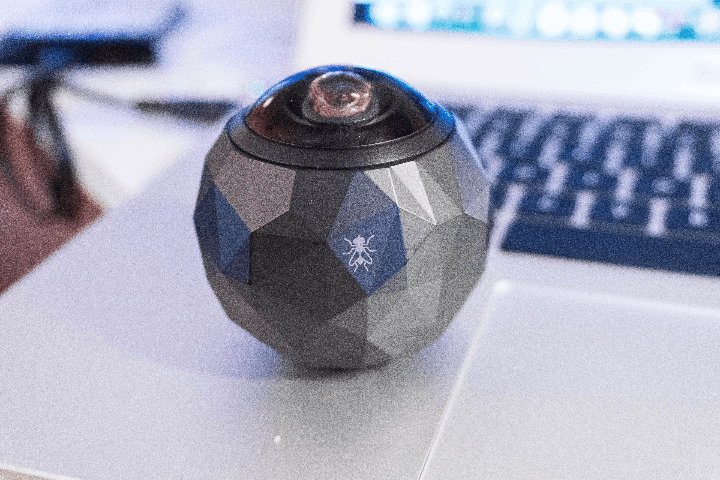









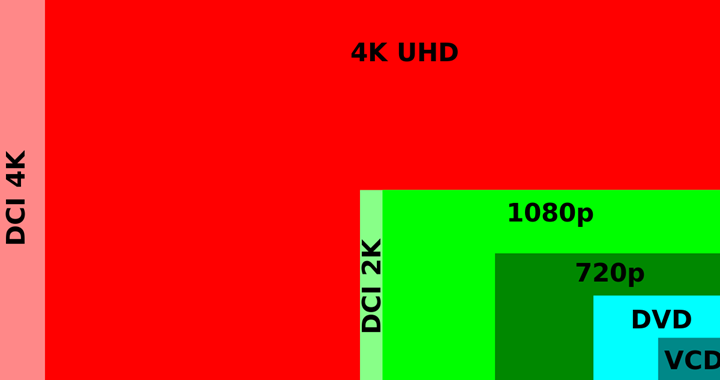


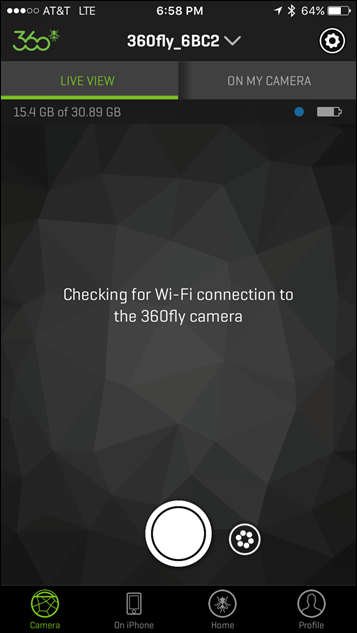

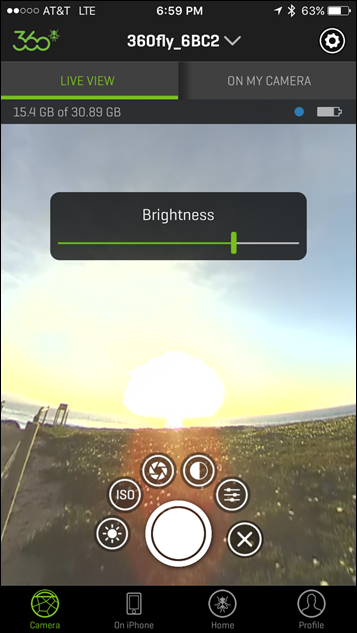

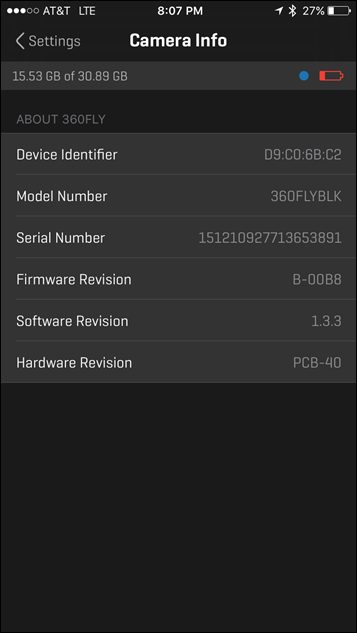
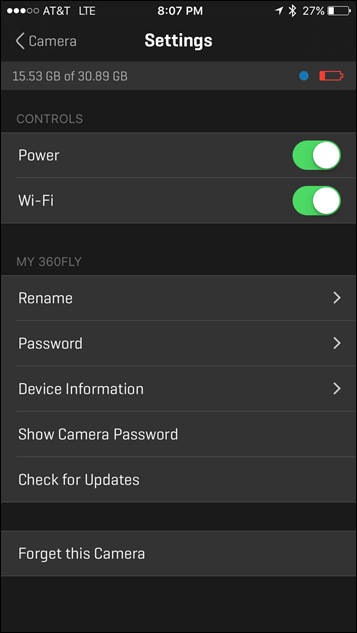
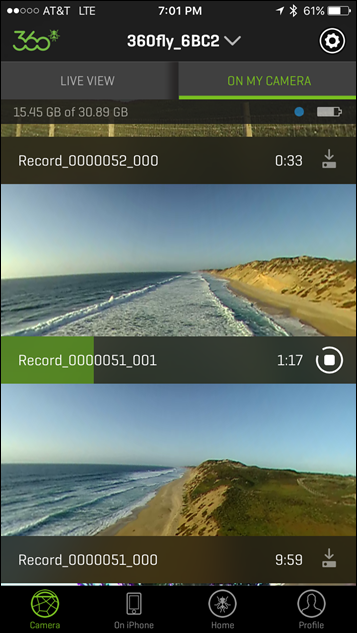
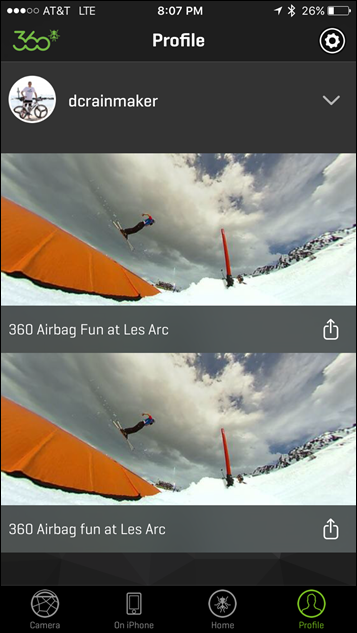



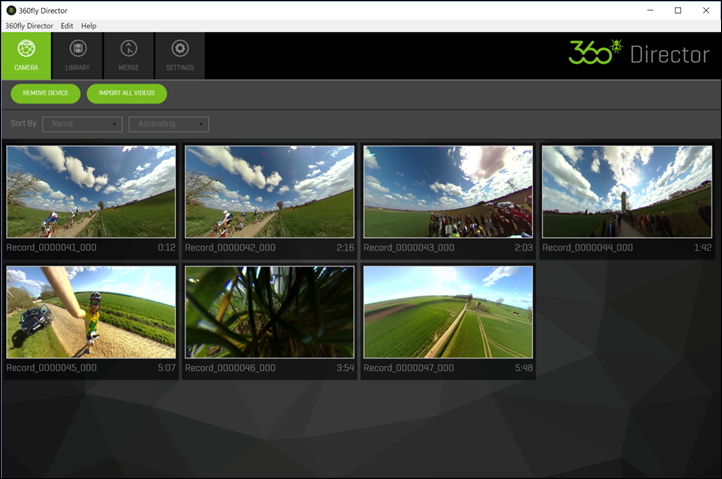
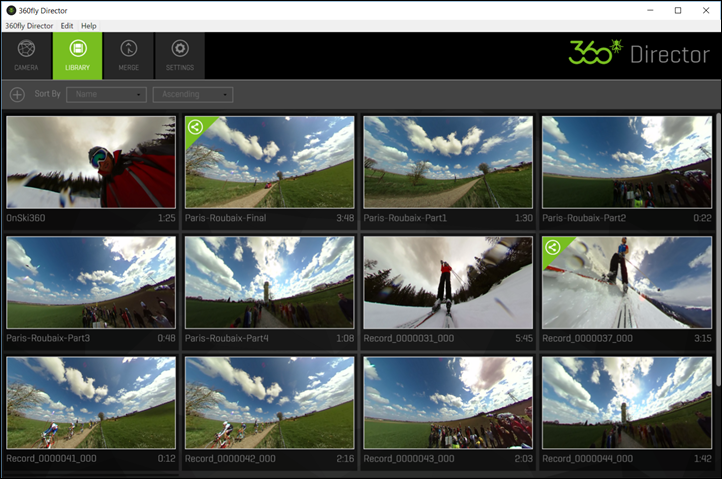


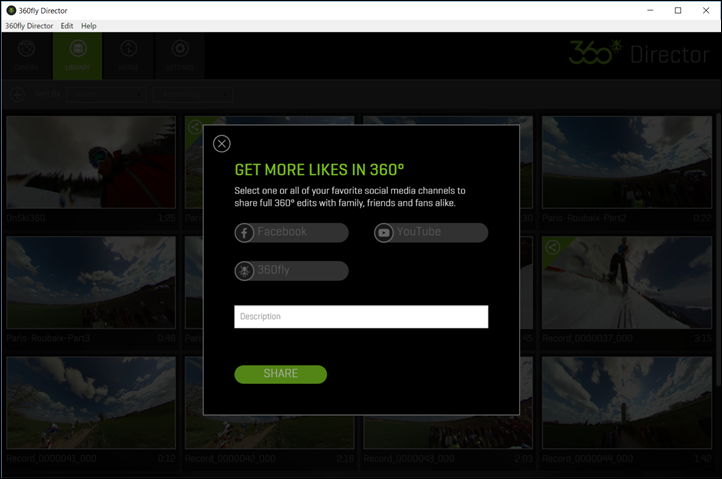
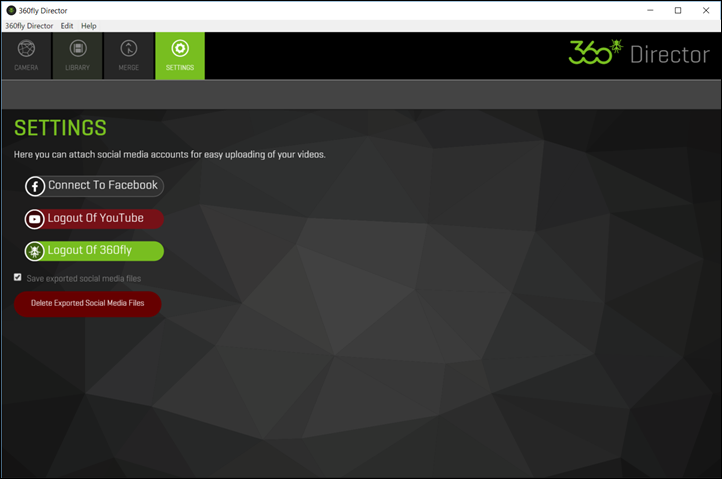


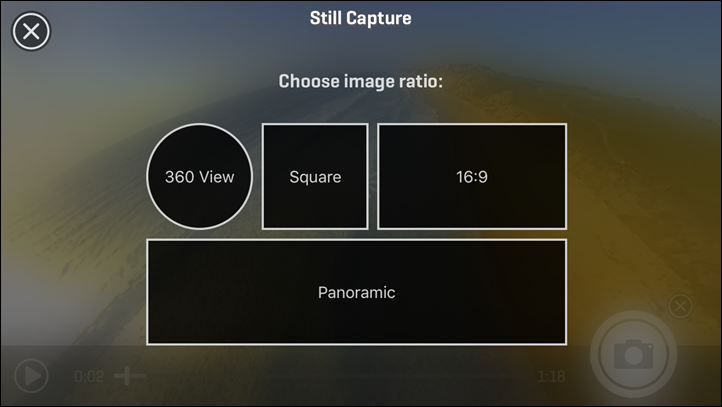
































It may have been the Trip in The Woods Maillards Odyssey beer, but I laughed out loud a number of times in this review.
Thanks Ray.
Love the new incredibly intrusive ad system you’ve deployed,
Nothing has changed in a year – what are you seeing?
I’m guessing he means the ads that are in the Youtube videos. This is the first time I’ve seen them on your site too. Then again, that’s from Youtube, not you.
Hmm, odd, if it’s just an ad within a YouTube video – then it’s whatever YouTube is doing. If it’s something more than that or the handful of sidebar ads, then I definitely want to know.
New one across the top that completely obscures the article title. Earlier today there was another one taking up the top left of the screen and blocking the majority of your vertical menu.
That looks like something maybe on your computer? I’ve never seen anything like that on Ray’s site. Maybe your browser or some sort of add-on you’ve got installed?
That upper ad display is not part of the dcrainmaker.com site. I don’t see it. I agree with the comment below–must be something on your computer.
I’ve been watching the 360 cam market for a while. I was very curious about Giroptic, but I’ve been seeing a lot of anger from their Kickstarter backers about the delays and lack of communication. I’m interested to see Nikon’s Keymission quality and pricing. Thanks for the review on this, I’ll have to keep an eye out for their 4K version.
I realize most people will never watch what I record, but between cycling and flying I think it’d be nice to have something like this to capture those adventures.
Yeah, I’ve been watching and talking with Giroptic folks since before they were called that. Crazy how long it’s been.
They’ve got some cool features on spec (i.e. GPS and power over Ethernet bases, etc). But the quality is really bad. So bad.
I think this is Dalek technology, be careful!
Thanks for the review!
I am awaiting when will a 360 action cam can use for scuba diving …
This can be! It’s waterproofed to 5ATM, so more than sufficient for most scuba divers.
Hello,
5 bar is only for some snorkeling, real scuba diver watches are waterproof to 10 bar or more.
5atm = 40meters. Enough for me. Derper = less light.
“5 bar is only for some snorkeling, real scuba diver watches are waterproof to 10 bar or more.”
The most oft repeated internet urban myth. Waterproofing is waterproofing, assuming the tests are done correctly. For example, I have a waterproofing test chamber – and routinely take device down to 50m or more.
However, what is of note is that when it comes to swimming specifically (i.e. lap swimming), that carries with it far more pounding than mere pressure. It’s not really a case of proper waterproofing there as it is different designs for the seals around most displays.
It’s not a myth, in Germany it is DIN 8310. See
link to de.wikipedia.org or in english:
link to en.wikipedia.org
A watch with 5 bar water resistance rating is suitable for showering and swimming, but not for diving. This is an action camera, but when you want to use it to document a dive from the start when jumping of the boat into the water like divers do, it may be damaged. I have seen divers jump into the water wearing their divers watch, but their underwater camera was gently lowered into the water using a basket and a rope. In the test chamber, only static pressure is tested, but not dynamic pressure. A watch with 20 bar is suitable for diving, 10 bar for snorkeling.
Thanks.
No doubt that the pressure from hitting the surface of the water is the biggest concern. But I don’t agree with the statement that for snorkeling (or even diving) you can’t use a camera casing rated to 50m.
In fact, even the above referenced ISO standards don’t actually account for the impact of the water during a jump/dive from a boat/platform. They assume (somewhat illogically) that by going to 125% of pressure rated, that it’ll cover the impact of force onto the glass/plastic seam. In reality, it’s down to how the glass seam was design.
The Wikipedia article is a great example of mixing up or making up facts. Take the ISO/DNI standards noted in first section of the article (standards based, great). Yet that directly contradicts the table at the end of the article (made up, often copied).
Don’t get me wrong – if you’re going to go diving and using something that provides life support (potentially a dive watch) – you should ensure it’s certified. But for camera gear and sport watches, there’s no reason you need a 100m or 200m certified device, even to dive to 30-40m.
So I’m going to wait for you next 360° (4k cameras) review before buying one. That’s okay, I’ve got a new Feiyu Tech wearable gimbal to play with for now. (BTW, if you make a sharp turn, the FTwg tries to hold the direction it was looking before deciding there’s a new forward to focus on. I get why it’s doing that but it does make videoing turns happen with a bit of a lag & then a whip around to new direction.)
Does any software package allow you to merge GoPro/Virb video with this video? I can speedup the GoPro footage to make it interesting to watch instead of like paint drying & am thinking I would want to mix the two together.
Any word on support for Vimeo to upload videos there?
Just to clarify – A way to merge 360* footage with GoPro footage? Or something else?
Yes.
An hour hot air balloon flight – boring & long.
An hour hot air balloon flight time lapsed down to 3 mins – short & interesting.
An hour hot air balloon flight time lapsed down to 2½ mins + 30 seconds of 360° that the viewer can change the view on – short & awesome!
I’m not aware of any way to do that unfortunately. I think it’s more of a challenge with the player than anything. Meaning, once YouTube (or whomever) receives the file, it’s in a specific format (often rather wonky dimensions), so it has to play that way fully.
I suspect in time we’ll see what you describe. For example the ability to ‘lock’ a specific view/orientation, and then ‘unlock’ an orientation to allow someone to look around.
FWIW: “then you don’t have to worry too much about plugging the whole. ”
Hopefully the whole hole.
The whole hole is now wholly plugged. No more hole.
Hi Ray,
Important question for all action cameras:
Whats the battery life?
It’s claimed at 2hrs. I’d say it’s a bit below that (maybe in the 80min range), but it handles standby fairly well.
Is there any way yet to add in sensor data (like you can with the Virb and others) from your GPS device with your 3D video?
Sorry! 360 not 3D!!!
Not without a heck of a lot of work. You can technically use 3rd party apps (like Premier opr FCP). So you’d have to create a data video overlay for that first with yet another 3rd party app, and do so in a format size it understood (tricky), then you’d overlay that onto this. Oh, and you’d have to ensure any text is ‘warped’ to match the warping that occurs within the video
I thought about trying to do it, as technically it’s all possible. But then I realized it’d be more fun to just go out and ride my bike for hours instead.
I see what you mean. Instead of a fixed position in a flat film, you’d actually need a second layer playing over the top of the first so that they could rotate the image but the data would remain fixed.
Almost something that would have to be integrated into the player rather than the video…
Indeed. Though technically you could embed the overlay into the film, so the player wouldn’t need to understand it.
I suspect that 360Fly will make this all easy once the 4K version comes out since that has GPS & accelerometer support. Or…I hope they make it easy anyway.
Thanks for the review, never really dove into VR / 360 devices as I presumed it would take more time before the products would get better and more affordable. Really happy that now I have a better idea of what’s going on at the moment. Have a good weekend.
When comparing this cam to other offerings, you make no mention of the already available SP360 4K. Any particular reason?
By my (disappointing) experience with the non-4K SP360, I think it would be nice to mention an other issue with 360 cams: of course you lose resolution by the simple fact that you extract part of the image, but also those cameras come with fisheye lenses (that’s all they are: a regular rectangular sensor with an ultra-wide lens), which means that the sides of the image suffer from extreme fisheye distortion.
There are simple software algorithms that correct this in post-processing, but they are akin to further resolution loss at the borders where the distortion is most strong. So if you use one of those cameras “looking up” in order to use its 360 capacities for the sides of the field of view, you lose even more resolution than if you use them “vertically”.
Which in the end make the offering including two sensors (such as the Nikon one) a lot more interesting in my opinion. The SP360 4K is also sold as a pair (although that offering is just two cameras at twice the individual price, so not extremely attractive).
None of these offerings solve anything related to the low-light performance of those cameras anyway, though, considering they all share the same sensor size (1/2.3″) and aperture (f2.8).
I mentioned it up above (Kodak in 4K) in the other units section.
Like you, I also have the non-4K SP360 and it’s frankly dismal. I might get a 4K unit to try, though in looking at some of the videos online, I’m not super-impressed (the airplane landing nearly hitting the guy one that went viral a few days ago was shot on the 4K SP360). It looked ‘good’, but hardly great.
Part of the problem with Kodak though is that it isn’t Kodak. They don’t make products anymore (well, electronics anyway), instead they just license their name. So the SP360 is made by a no-name company with non-existent support and poor software. It’s not Kodak. It could be ‘Jeff’s Camera Shop in Taiwan’, as long as they paid the licensing fee, they can be Kodak for the purposes of that product.
It might just be me but I can’t see a single image or film above that I would want to show to anyone. 360 cameras seem to me to be a technology looking for an application, a bit like 3D tv. The seriously costly cameras professional units might give directors more editorial options for splicing sections out, but for consumers it’s all a bit meh, and the end results of casual films are a bit embarrasing really, even for Ray who knows what he’s doing with this stuff.
My uncle rode across the USA last year. He took some cool videos with his GoPro fixed to his handle bars but ultimately they were lacking in that the stuff you really wanted to see was off to the sides.
It might have helped had it been helmet mounted but not much since you really have to watch the road.
Also imagine having a 360 camera going at the start of a big ride – like the Hotter than Hell 100. 14,000 cyclists all starting off at once. Or a Big marathon.
I think the applications are just about unlimited, but we are all anxiously awaiting the technology to catch up.
Indeed, the potential in race situations is huge (be it from a rider in the Pro Peloton, or a support moto or team vehicle). I think that ultimately that’s where much of the interest will lie.
In the peloton or the start of a running race. Views from elevation: hot air balloon, rock climbing, Skybox at Sears/Willis Tower, Sky bridge at Grand Canyon, etc.
Granted they’re a bit crude now, but my first digital camera was 640 x 480. The coming 4k versions, or especially whatever the next generation brings should allow for some amazing things.
Let’s not forget that ALL of Google Street View is from 360 cameras.
Drone mounted systems and virtual reality are going to be huge consumers as the technology progresses.
I just saw another great example today of the use of 360* cams in showing an event. Check out the video in this article about the crazy dude jumping over the car:
link to theverge.com
Beautiful review, with many wideo’s. :)
Looks like we are going to have to wait a bit longer to compare this to the Nikon 360 offering.
It’s been delayed due to earthquakes.
link to divephotoguide.com
Indeed, saw as well – definitely a bummer.
Though, that site (DivePhotoGuide) did slightly misread the press release posted by NikonRumors. The cause of the Nikon 360 wasn’t the earthquake, but just ‘software adjustment’. The other cams were however delayed by the earthquake.
I haven’t decided yet if that is a good thing or a bad thing. On one hand, missing your target release by 6 months due to software tweaks is pretty massive, and indicates deep internal problems to be that far off. On the other hand, it’s good they aren’t pushing out crap to fix later like many others do.
Hi Ray,
Quick question – what sort of camera are people using that give the rotational view? The ones where you move your phone and the image moves?
I assume they’re ridiculously expensive?
Thanks
It’s the same camera (or a competitor), so all in the $400 range. It’s merely which view within the app you use.
As usual – excellent review all round (pun not intended!). Thanks!!
So, no photo mode means also no timelapse video possible on the 360Fly? Too bad :(
Indeed. About the only way to do it is to record video and then fast forward it. :-/
Sorry if you have covered this and I’ve missed it. Can this be mounted to the top of a helmet?
Yup! In fact, I actually did a lot of skiing with it on my helmet, though, ended up not using any of that footage in my review (it wasn’t sunny those days, so came out kinda blah from an interesting standpoint).
Thanks for the reply! Does it come with a helmet mount of did you have to buy a separate GoPro/other brand?
It comes in the box, it’s the rounded adapter seen here: link to dcrainmaker.com
DC Rainmaker, first off, excellent review. Kudos for a job well done.
(i am very tech illiterate and am having some trouble)
I received a 360fly camera for my 30th birthday in April but haven’t used it until now. This past Saturday I ran a figure 8 race in junk cars and captured the action from the hood with the gopro adapter and a half of a gopro handlebar clamp, screwed down to the hood.
1)Until reading this review I didn’t realize I could change the brightness of the camera, can that be done AFTER recording? Or will I just have to deal with this video being dark?
2) My video is around 20 mins long but the mobile app only seems to let me upload 2min videos and i don’t have a PC. Is there something I’m missing where I can upload the full videos to YouTube?
3) Watching my video becomes difficult because the sides are fisheye’d unless I zoom in very far. Is there something I can do to fix that distortion? Or can I record in a flat format from it?
Thanks in advance for your input, i like the camera but everyone wants to see the footage and i can’t seem to figure it out.
This is great, but I found another good camera, it’s AKASO EK7000 4K wifi sports action camera, cheap and good quality, really worth looking at it, then you can do a different review,it will be great.