In many ways, the bePRO power meter is the little unknown underdog that snuck onto the scene earlier this summer with a very simple declaration: We’re here, we’re new, we’re cheap, and we’ve already started shipping. How ‘bout them apples?
The unit retails for €749EUR globally, with the local price simply based on the current exchange rate. So for US folks, that’s approximately $835USD, for those in Australia it’s $1,196AUD, and for those in Uzbekistan it’s 2,185UZS. Note that this is for the dual-leg system (two pedals). Whereas they also make the bePRO S version, which is a single pedal for 499EUR. For this review, I’m reviewing the dual-system. The single leg system simply doubles the left-leg power, but otherwise works identically.
These prices are notable because this is the cheapest dual-sided system on the market today actually shipping. Sure, there are others that have promised shipping soon or planned to ship in the recent past – but nobody else is actually shipping a product in this price range today.
Favero, the manufacturer of the bePRO, sent me a unit back in July to try out, and I’ve had it on my bike now for about 45 days through a wide assortment of weather and conditions. As is always the case, once I wrap-up with the product review here shortly, I’ll box it back up and send it back to them. Just the way I roll.
With that – let’s get into the unit.
Unboxing:
To start, we’ve got a fairly large box, sorta like a skinny shoe box, but longer.
Inside facing upwards towards you, you’ll find the two pedals. As you can see, the pods are permanently affixed to the units.
Next, we’ll remove the upper layer of the box, where you’ll find the second elevated tier. This includes tools that’ll be used to attach the pedals to your bike.
If we work our way down to the bottom of the box, we’ve got a slew of parts. So I’ve taken them all out and laid them on the table. Here’s what we’ve got inside (roughly from top to bottom):
A) Two pedals
B) One alignment tool (long skinny/flat black tool)
C) One pedal wrench (black, looks like a wrench)
D) Long hex wrench
E) Two cleats and shoe installation screws
F) Two pedal alignment tools (silver, round and long)
G) USB charger with two micro-USB cables, crapton of adapters for different countries
H) Manual and other paper stuff
I) Table not included
J) Small sticker/card with ANT+ ID numbers, serial numbers (sitting atop left manual page)
K) Four alignment stickers (on photo just below cleats)
Phew – lots of stuff!
Grouping things together for a better look, here’s the installation pieces in one pile:
Then we’ve got the power adapter (universal), plugs, and extra long micro-USB cords:
Then the cleats:
Finally, the pedals themselves. Each pedal is identical. Note that there are two different bePRO product options though. One that has a single pedal, and one that has two pedals (sorta like Garmin Vector & Vector S). I’m only testing the dual-pedal system.
While the pedals can screw into virtually any crank arm out there, it does take a special tool to do so correctly.
With everything unboxed, let’s briefly look at how it compares.
Weights & Sizes:
Perhaps the most common question is whether or not the bePRO pedals change your ‘q-factor’. No (in case you were wondering). The above is an example of the bePRO sitting atop a standard Look KEO pedal; they’re identical (the photo skews things slightly).
Never mind the fact that your q-factor actually changes if you go from road to mountain bike, or that somehow some imply that as humans we’re all destined to have the same q-factor despite varying sizes (or the fact that we tweak every other aspect of the bike down to the last millimeter, but almost never q-factor). Yes, I’m highly cynical of q-factor concerns since there are actually no real published scientific studies on the topic (that cover longer timeframes than just a single point in time snapshot).
But of course, none of that matters (and my tangent can be saved for another day) – since the q-factor here is identical.
As for weight, here’s a few common competitors. In a nutshell, the 156g of the bePRO pedal is the lightest of the ones here. I didn’t weigh the Polar/Look KEO pedal, but officially it comes in at 199g per pedal. Obviously, I’m only showing one pedal – simply use those advanced calculus skills to double the number seen for total weight.
Note that all of the images above include all mounting hardware required for a base installation; it’s possible some bikes may require an extra washer or two per crank arm (less than a gram). If that concerns you, don’t eat that next potato chip. It’ll work out.
Installation/Configuration:
Now, I’ve gotta be a bit more blunt than usual here. When I first opened up the box and looked at all the installation parts, I basically muttered a string of expletives. I wanted something that’d be quick and simple to get going – and in looking at the box or parts, it looked like a complete cluster-duck.
But here’s the thing I found out – in reality, it’s actually not that bad. The first time you’ll probably be a bit confused, but once you do it once it makes total sense. And now I’ve moved it between numerous bikes without issue and can do it easily in less than 5 minutes. Here, let’s start.
In my case I was using an updated PDF copy of the manual, hence the laptop:
First, you’re going to grab one of your long silver tubes. These are used as braces for applying the alignment stickers to the cranks. You can see I’ve screwed it into the crank arm. However, I forgot to put in the thin (flexible) black tool you’ll see in the next photo.
So, in my case I un-screwed it and put in that piece first, and then simply twisted in the other side. Captain Obvious notes that if you do this correctly, you shouldn’t be able to turn your crank arm very far.
Next you’ll grab your four-pack of stickers. These are simply used to allow you to align the pedals later on. After you finish installation, these stickers serve no purpose on your bike.
Now, here’s something I’ve learned in re-installing the stickers multiple times: You’ve only got four of them. Thus if you have two bikes and want to install it somewhere else (a weekend getaway onto a rental bike), you’re hosed. Instead, you can simply not push the sticker on very hard, and once installation is done, just peel it gently off and put it back on the sticky paper. Forever stickers!
See, you just stick it in the little rectangular window:
Now, do the whole thing on the other side again:
With your stickers set, remove all of the tools you just had and throw them back in the box. You won’t need them again. Next, grab your pedals, the lock nut (usually on pedals already, but just in case), and a spare washer.
Then, somewhat gently screw it into your crank arm. The manual implies doing this by hand, but realistically that’s a pain in the ass. Instead just use the hex wrench to do it quickly, but don’t tighten it.
At this point in the manual, Favero would like to remind you that if you screw this up – it’s totally your fault:
Next, you’ll take your pedal and loosen it (yes, loosen) until the line on the pod lines up with the line on the sticker. Roughly like this (minus the wrench, didn’t have the right photo on the plane):
Finally, you’re going to do a two-handed maneuver. This involves both the pedal wrench and the hex wrench. You’ll simply pull them in the directions that the arrows on the pedal wrench tell you to.
There is no need for a torque wrench here, just screw it down until it feels tight. Pedals will automatically self-tighten and settle out over the next few rides.
Repeat for the other side:
And done.
You’ll simply go ahead and pair your head unit to your bePRO using either the search function (for a power meter), or by entering in the ANT+ ID manually if you want:
With everything physically installed, we’ll move onto using the system.
General Use Overview:
By and large the bePRO system is pretty easy to use and pretty straightforward. They recommend that prior to each ride you do a simple ‘calibration’ procedure (aka Zero Offset), from your head unit. This is simply just waking up the cranks and then pressing the calibrate button on your head unit.
The process only takes a few seconds to complete, in which case you’ll get a calibration value (0 hopefully) returned.
In addition to this they also offer a ‘Dynamic calibration’ option. This is sorta similar to what Garmin does with Garmin Vector, but just with a little less finesse than Garmin does (in large part because Garmin owns the head unit and can thus make this process neat and tidy for their own power meters). This process actually just changed slightly in the latest firmware update. Previously you used the calibrate menu to trigger it, but now you backwards pedal 10 times. Beyond that the steps are the same.
With the dynamic calibration option you’re aiming to correct for any tiny little shifts to how well the pods fit against the crank arm. As some of you know, certain power meters require a bit of settling in, and bePRO is one of those. That means that you want to get in a few rides, with some varied efforts (i.e. short hard sprints) to try and get things all settled.
What the dynamic calibration does is to recalibrate the pedals based on that. To do a dynamic calibration after backwards pedaling 10 times you’ll start forwards pedaling at an 80RPM cadence.
You’ll need to continue pedaling at 80RPM (+/- 5RPM) for another 30 seconds, where the bePRO units will continue transmitting your cadence values. Previously you received a calibration value, however now you do not. That value was actually kinda useful in figuring out if things were still shifting a bit.
What I’ve found in changing the pedals to/from different bikes four times now, is that it takes on average 2-4 rides until things settle with the bePRO power meter. That’s roughly in the ball park of some other power meters, such as Vector and Quarq. As noted above, I’d highly recommend doing some short sprints (i.e. 15-20 seconds) at whatever max power level you can spit out. Ideally if you’ve just installed the pedals inside, just do these on a trainer.
(Tip: As a general rule anytime I make pedal/bottom bracket/crank changes on a bike, I do a few short sprints on a trainer to validate everything is good and sound. My reasoning being if I’ve totally screwed something up, at worst that part would break and I just semi-harmlessly fall to the ground inside going 0MPH, versus in a sprint going 30MPH on asphalt with traffic/etc.)
Note that you can do this process both inside and outside. I’ve done it both places. Do note however that if you do it outside, during the time period where you’re doing the dynamic calibration, it will not transmit ANY ANT+ power stream to your head unit, so you’ll get a little time gap like this:
No big deal of course (and kinda logical), but just to be aware of later when analyzing your files (it’s also been noted in the latest edition of the manual).
Next, we’ve got battery usage and consumption. The unit has rechargeable batteries within each of the small pods. Those pods are charged via micro-USB port, just like most cell phones (non-iOS). The bike comes with a dual USB port charging cable setup, which works well:
It has nice long cables for each one, making it super easy to get to the right spots on your bike.
Now in theory the system is rated for 30 hours per pedal. And at first I was on-target for that, no problem. In fact, I didn’t charge it once from the end of July till almost the end of August. Great! But then I found a snag: Movement.
See, during that one month period I didn’t travel with my bike, rather, it left the DCR Cave/Studio and went for a ride and returned to the same spot and then waited for me to ride it again. But then I went on a roadtrip, and with that there was the train ride down, lots of driving, etc… Before I knew it, I was re-charging my batteries again.
And then a mere 4-5 days later, I was doing it again. It appears that there might be some bug in the unit not properly falling asleep when moving. Though, even then it doesn’t really account for the massive gap in battery performance in doing it again just a few days later (i.e. that’d be way more travel than I did). Since I’ve stopped travelling with the bike, I haven’t seen any battery issues since. Perhaps it was just a one-off, I’ve noted it to Favero and they’re digging into it a bit, though it may be tougher to replicate.
Compatibility with head units:
The bePRO power meter is compatible with any ANT+ head unit that supports power meters. This would be most of the Garmin Edge units above $200, as well as the PowerTap (Joule), Sigma and O-Synce head units. Along with many other devices and apps out there.
It should be noted that it does not support Bluetooth Smart at this time, which is a bit odd in that many sensors and power meters are now shifting towards dual (concurrent) ANT+/Bluetooth Smart. So the bePRO would not work with the Suunto Ambit 3 or the Polar M450/V800/V650 units.
Still, for those devices that it does support, the pairing process is pretty simple. I’m using a Garmin Edge 810 here for simplicity’s sake, but you can use any device you’d like. First up, you’ll search for the unit:
Then, once you find it you’ll want to set the crank length on that bike/sensor. To do so you’ll go into either sensor or bike settings (depends on the bike computer).
With that set up, you’ll want to do at least one calibration here per the earlier section. After that, the unit is ready to roll.
While riding you’ll get metrics such as power, cadence, torque efficiency, and pedal smoothness. Because this is a crank region based power meter, you will not get speed (that will instead come from GPS or a speed sensor). Within the settings, the unit will also transmit current status:
Note that the bePRO units do NOT support Garmin Cycling Dynamics. Garmin makes that fully private and is only available to Garmin Vector & Vector 2 devices, not 3rd party devices.
Below is a compatibility table. There are essentially a few key items that are required in order for the bePRO unit to be fully supported. They are:
A) Ability to set crank length
B) Ability to display left/right power
C) Ability to display Torque Effectiveness and Pedal Smoothness (optional)
This is actually the exact same listing of requirements for the recent PowerTap P1’s. And in general I find that the P1 and bePRO units act exactly the same with respect to behaviors on different head units. Below, the compatibility table for the bePRO:
bePRO Compatibility
| Display Unit | Compatibility Status | |
|---|---|---|
| Garmin Edge 500 | Fully functional, can set crank length via bike profile | |
| Garmin Edge 510 | Fully functional, can set crank length via bike profile | |
| Garmin Edge 520 | Fully functional | can set crank length via bike profile in FW 3.00 and higher" |
| Garmin Edge 800 | Fully functional, can set crank length via bike profile | |
| Garmin Edge 810 | Fully functional, can set crank length via bike profile | |
| Garmin Edge 1000 | Fully functional, can set crank length via bike profile in FW 5.10 and higher | |
| Garmin FR910XT | Fully functional, can set crank length via bike profile | |
| Garmin FR920XT | Fully functional, can set crank length via bike profile (Beta Firmware 5.28 now available) | |
| Garmin Fenix2 | TBD | |
| Garmin Fenix3 | Fully functional, can set crank length via sensor settings | |
| Garmin Epix | Fully functional, can set crank length via sensor settings | |
| Garmin VIRB XE | Fully functional, can set crank length via sensor settings | |
| Polar V800 | Not supported, BLE-only device - bePRO is ANT+ only | |
| Polar M450 | Not supported, BLE-only device - bePRO is ANT+ only | |
| Polar V650 | Not supported, BLE-only device - bePRO is ANT+ only | |
| PowerTap Joule 2 | Not compatible. | |
| PowerTap Joule 3 | Not compatible | |
| PowerTap Joule GPS | Fully functional, can set crank length via sensor settings | |
| PowerTap Joule GPS+ | Fully functional, can set crank length via sensor settings | |
| Suunto Ambit2 | TBD | |
| Suunto Ambit3 | Not supported, BLE-only device - bePRO is ANT+ only |
Again, I’ll update this from time to time, but it’s also worthwhile searching the comments section, as oftentimes readers will update compatibility items from time to time there.
Power Meter Accuracy Test Results:
The bePRO pedals actually found their way back and forth on two different bikes. First was my triathlon bike – a Cervelo P3C, and the second was my primary road bike – a Giant Defy. Both of these bikes are setup fairly similar in terms of power meter counts. Each has a rear PowerTap G3 wheel on it. And each has a different crank based power meter in test on it (the PowerTap C1 on the Cervelo, and the Verve InfoCrank on the Giant). For the purposes of these tests, I’m mostly going to use the road bike data, since the PowerTap C1 unit was an earlier prototype and I try not to mix prototype units within production reviews. Don’t worry, a PowerTap C1 production hardware/software unit should hit posts soon.
From a data collection standpoint, virtually all of the data used in the analysis was collected using product Garmin Edge 520/810/1000 units. In all cases the bePRO was using the Edge 810’s, since the Edge 520/1000’s don’t yet support crank length for non-Vector power meters (firmware update coming shortly). Meanwhile the PowerTap G3 and PowerTap C1, as well as the Verve InfoCrank were captured using the Edge 520/1000 (since crank length was irrelevant there).
With that, let’s dive into things. I’m going to pick a few random rides that talk to specific conditions (i.e. temperature changes), sprints, stable power, cobbles, etc… The goal being to ferret out any oddities that I might see. You can download all the ride data at the end of this section.
I’m going to first start with my 2nd ride, to show a little bit of the settling period. Favero recommends that you re-do a dynamic calibration after a high intensity ride. This is because of slight shifts in the attachment of the pedal to the crank. These aren’t usually visible to the human eye, but they are there (just like Vector and others). What this means is that you may see a slight offset, such as below:
You can see that all three power meters agree very well, it’s just that the bePRO is running a few percent higher. Now some could argue that’d be normal – and, a portion of that would be true. After all, the bePRO is closest to your foot and thus would have the least amount of ‘loss’. Below, I’ve zoomed in on a section (which changes the scale), note that we’re only talking about 13w on 260w here.
If we look at the Mean/Max data, which helps to visualize max power outputs over a time graph, you’ll see they align spot-on perfectly. Again, a tiny pre-settling offset – but really, very impressive.
Next, we’ve got a ride I did with the Verve InfoCrank in the mix. So now we’re on a different bike, and I left things settle a couple rides on that bike. Nonetheless, you can see things are basically exactly on top of each other – there’s virtually no appreciable disagreement there.
If we zoom in, we see the same – especially true on some of the sprints that I did. For example, here’s zoomed in on a sprint. This is with a 10s smoothing factor to make it a bit easier to see. You’ll notice that all three units do almost exactly the same thing. You see itty-bitty variations, which is normal because of the 1-second recording rates and transmission differences.
Here, I’ll pick another sprint. In this case, I’ve reduced again the smoothing rate down to just 3-seconds, and all three still look stunningly close. I specifically choose one point at the top where they were wider apart (standard delays), yet the next second they’re all within 18w (at 650w – or 2.7%). That’s totally normal variance for three power meters measuring in dramatically different places on the bike.
And the cadence data here? Just as good. You’ll always see slight difference in cadence data on stop and go activities like this, because of the way power meters differ in updating cadence when you go from 0RPM to 90RPM. But you can see that once I’m pedaling all three of them completely agree. The only exception being that sometimes coming down from sprints you’ll see the PowerTap G3 be a bit wobbly, but that’s because it has more of an estimated cadence than truly measured.
And again, here’s the Mean/Max graph for that ride too:
Lastly, we’re going to look at a mountain ride I did. I want to include this because the temperature drops as I climb. For this ride I ascend about 3,000ft over the course of a fairly short time period (35mins):
And thus the temperature drops about 20 degrees:
Yet still, everything aligns right on top of each other:
Let’s zoom in on the climb as well (I never stopped during it):
The key item above is that you don’t see any drifting on the bePRO. You’ll see that in general, the bePRO records the highest power track, but that’s mostly consistent throughout the climb. You see a few bumps of more variance in the last 2-3 minutes of the climb, but I’d be guessing that’s probably to do with me being on steep gravelly and potholed roads and I believe I was only clipped in one pedal just in case I had to bail (so my contact with the power sensor in the pedal wasn’t clean). Thus I’m not really concerned there as I haven’t seen any issues with cobbles or the like in and around Paris.
And finally, if we look at cadence on that climb, it looks pretty darn good. Though there are two brief seconds for a few seconds where there’s some variance. It’s not clear to me if I did something different in those moments that might have triggered that (i.e. being unclipped briefly for one-legged or what). So it might be a bug that’s since been fixed in the latest firmware.
Overall, I’m not seeing anything on the accuracy front that’s of any concern. It’s consistently been spot-on with other power meters that I’ve thrown at it.
Now one interesting item I saw on my very last ride before publishing was a condition where one-legged pedaling on the right side caused the power for both units to drop. However, Favero confirms they also saw this bug and have already fixed it in a firmware update that was just released.
Here’s a Dropbox link with all raw ride data.
(Note: All of the charts in these accuracy sections were created using the DCR Analyzer tool. It allows you to compare power meters/trainers, heart rate, cadence, speed/pace, GPS tracks and plenty more. You can use it as well, more details here.)
Power Meter Durability:
I’ve noted numerous times in responses to comments since receiving the units that my primary concern has been with the durability of the unit, in terms of how well it’d stand up to wear and tear. Not so much the pedals themselves, but rather the pods that sit in between the pedals and the crank arm.
To begin, we’ll start with the micro-USB port covers. These are kinda crappy.
They easily fall off when poked, and Favero seems to even implicitly acknowledge that. After all, they included a spare set of the doors/caps within the box. I’ve never had them pop off out on the road, but did have one pop off/out while on a trainer when I clipped in just the wrong way. They also readily fall out when trying to open/close them for charging.
When I asked Favero about this, they noted that the battery covers aren’t needed to protect the port itself. Rather, the port is internally waterproofed to IPX7 standards (so 30 minutes at 1-meter deep). Thus the port cover mostly serves to keep dirt/sand/etc out of there to keep a good connection. Still, it’s not ideal.
My next concern was around the plastic siding on the pods. It doesn’t seem crisp and I found it easily got damaged over the course of my time using them due to clipping in/out. My concern here being that this could lead to water leakage inside the unit should cracks develop (a seemingly likely scenario after months of usage based on the trend I see).
I also went back to Favero on this as well. They noted that in actuality the plastic is pretty much just cosmetic. The pods themselves are fully sealed in a hardened resin. They provided a photograph (below) of what one looked like prior to the pod casing being added (below shows it sanded down a bit as part of a test they were doing). They noted that this fully waterproofs the entire pod itself, and also makes it completely enclosed. In fact, once the resin is added the unit’s electronics are actually unreachable. Then entire pod is then laminated as well.
So I’d say that mostly solves my concern about water getting into the pod (though it doesn’t solve the aspect around how pretty it might look after many months of usage).
Lastly, for lack of another spot to stick it – a few readers had purchased bePRO units earlier this summer and expressed concerns around the lack of support in August (Favero essentially went on vacation for two weeks, leaving customers with no support mechanism). I enquired about this as well, and the company straight-up admitted it was a screw-up and that they’ve learned from it. Here’s what they had to say:
“It’s true, we had not sufficient time to organize a proper support during these 2 weeks of August. Actually, [employee name] respond to many emails and phone call even [on] vacation. When we went back to work, we saw so many requests (bePRO reservations for next production batches, information requests, some support on installation, …), for sure we will keep support active even during holiday.”
So it sounds like they’re putting in place the required staffing to ensure continuous support year-round.
Power Meter Recommendations:
As a general rule of thumb, when purchasing a power meter you should focus on your specific requirements. Meaning that if you ask a bike shop “Which power meter is best?” and they give you XYZ brand, then you must fire them as your power meter consultant. Rather, they should be asking you about things such as do you swap bikes? Do you swap wheels? What type of pedals/cleats do you use? What type of chainrings do you use? And so on. That allows them to identify a specific power meter type that might be best, and then from there a specific product.
Now, within the context of pedal based power meters, the bePRO ranks fairly highly on my list. The pedal based power meter world as of today consists of the following players:
– Garmin Vector/Vector 2
– PowerTap P1
– Polar/Look KEO Power
– Favero bePRO
There are no doubt products announced by other companies for products in the pedal or pedal connectivity region (i.e. Brim Brothers, Watteam, Limits, Look-specific offering), but only the above four companies have actually shipped something to consumers today as of the date of this publishing. That’s an incredibly important distinction in a segment of the industry where delays are often years in the making.
So given those four players, I think it’s fair to say the best value for the money in a pedal based power meter at present is the bePRO. Whereas my favorite in terms of portability, durability and general ease of use is the PowerTap P1. And then the most metrics comes from the Vector/Vector2. But I still think at this juncture the Vector/Vector2 and the Polar offerings are overpriced. If perhaps Garmin or Polar did some form of rebate or price drop down to $999, then things might change.
Note I don’t believe it’s worthwhile to look at single-pedal offerings (i.e. Polar Power Essential or Garmin Vector S), given the prices those companies are charging for single-pedal. There are far better deals from Power2Max, Quarq, and PowerTap for crank/chainring based systems.
Finally, as usual I’ll be doing my Annual Power Meter Buyers Guide the week after Interbike (so that’s two weeks from now). This will encompass a bit of a ‘state of the industry’, futures, and thoughts on power meter purchasing.
Summary:
Overall I think the bePRO power meter is a great value today. It might not be the prettiest power meter out there, but it’s the best priced pedal based power meter on the market. It’s reasonably easy to install after you do it once and understand what’s going on. Further, from an accuracy standpoint, metrics look very strong. I haven’t had any issues in shifting temperatures (mountain climbs), nor rain (or shine). The pedal body itself hasn’t posed any problems and performed well, and I’ve been able to use it successfully without any incidents.
While I do have concerns about long term exterior durability, bePRO seems to have architected the internals of the product to stand up, even if the outside shows more wear than I’d like. Further, their 2-year warranty (required in the EU) should help ease any concerns there. However, the unit today only supports ANT+, which could be a deterrent for some that are using Bluetooth Smart head units. But I suspect that won’t be a blocker for most.
Of course, the power meter market is moving very quickly with new entrants announcing products frequently. While Interbike is next week, I don’t expect to see any earth shattering news there at this point – most of the major power meter players have made their announcements. But of course, ya never know.
With that – thanks for reading!
Found this review useful? Or just wanna save 10%? Read on!
Hopefully you found this review useful. At the end of the day, I’m an athlete just like you looking for the most detail possible on a new purchase – so my review is written from the standpoint of how I used the device. The reviews generally take a lot of hours to put together, so it’s a fair bit of work (and labor of love). As you probably noticed by looking below, I also take time to answer all the questions posted in the comments – and there’s quite a bit of detail in there as well.I’ve partnered with Clever Training to offer all DC Rainmaker readers an exclusive 10% discount across the board on all products (except clearance items). You can pickup the bePRO pedals from Clever Training. Then receive 10% off of everything in your cart by adding code DCR10BTF at checkout. By doing so, you not only support the site (and all the work I do here) – but you also get a sweet discount. And, since this item is more than $75, you get free US shipping as well.
bePRO single-sided pedal (left power pedal, right empty pedal)
bePRO dual-sided pedals (both left & right power pedals)
Thanks for reading! And as always, feel free to post comments or questions in the comments section below, I’ll be happy to try and answer them as quickly as possible. And lastly, if you felt this review was useful – I always appreciate feedback in the comments below. Thanks!








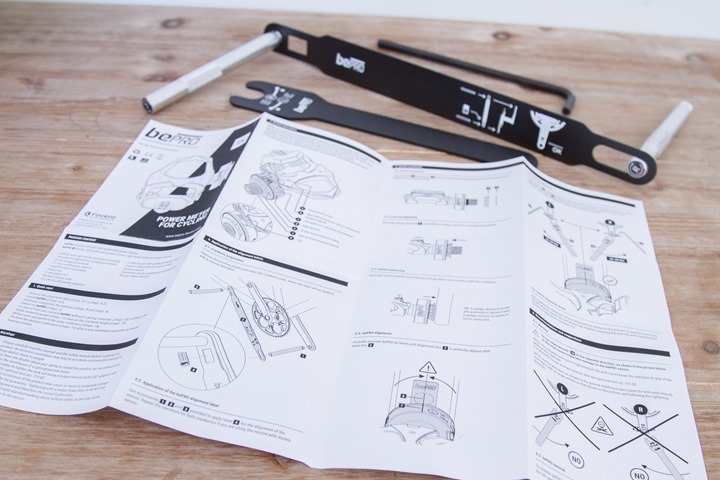




















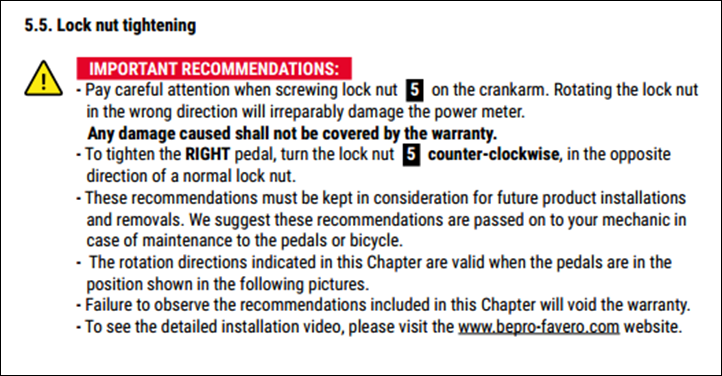








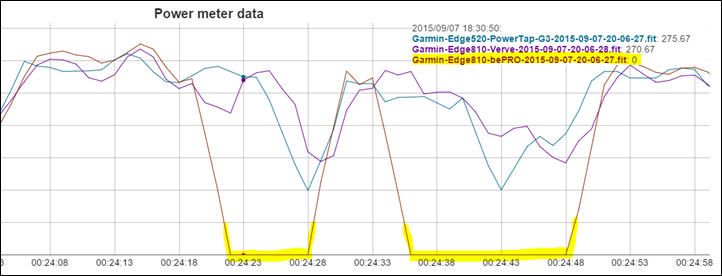









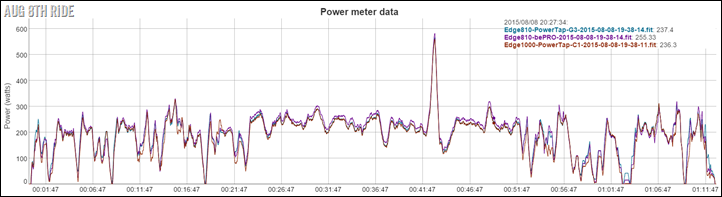
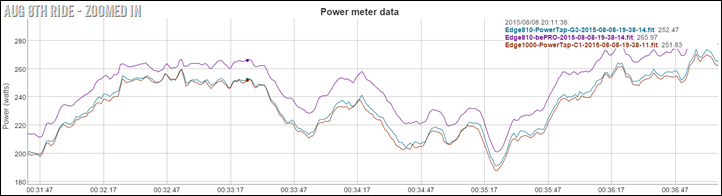
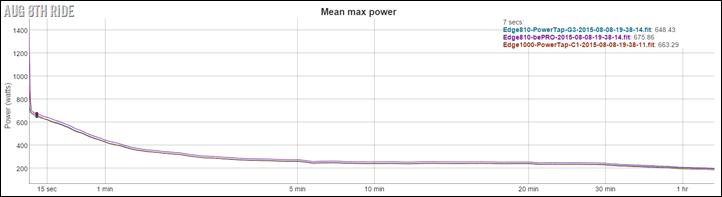
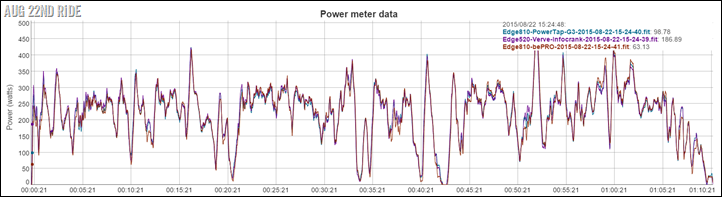
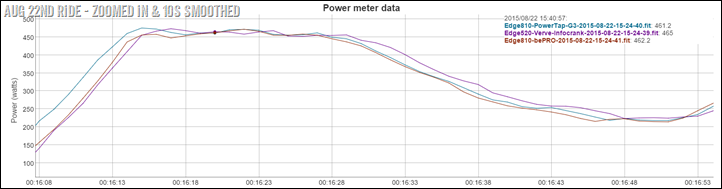
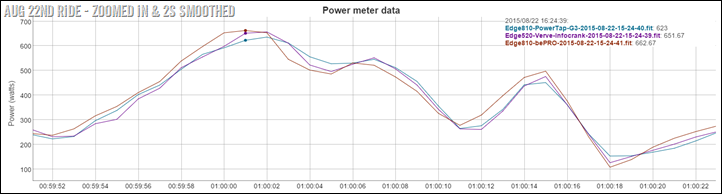
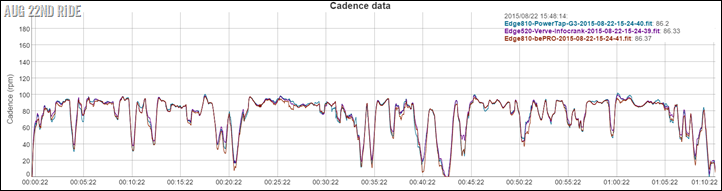
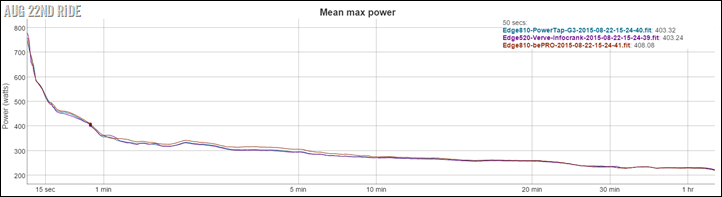
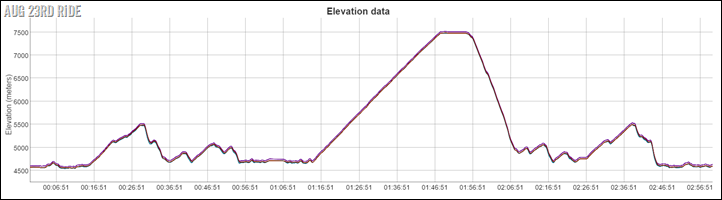
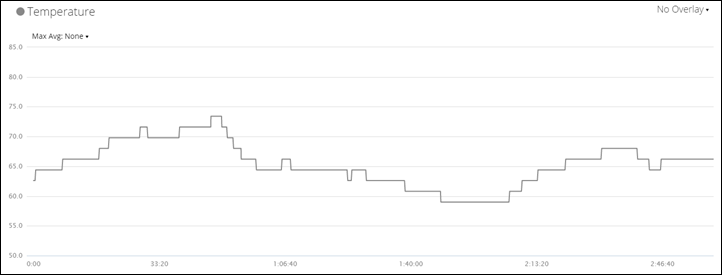
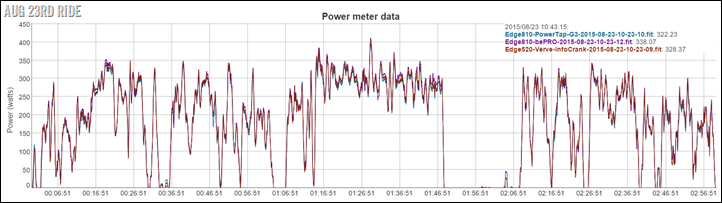
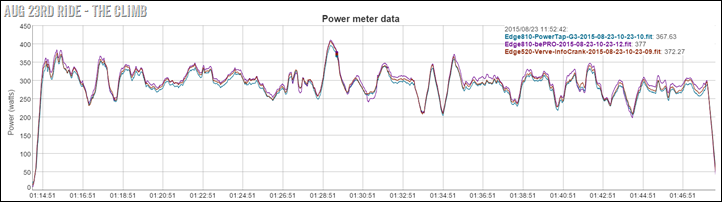
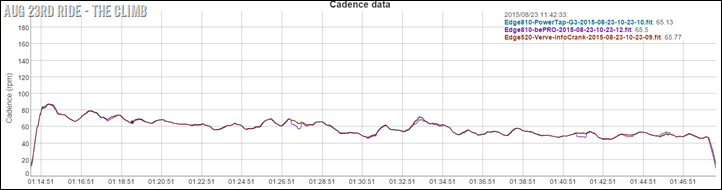




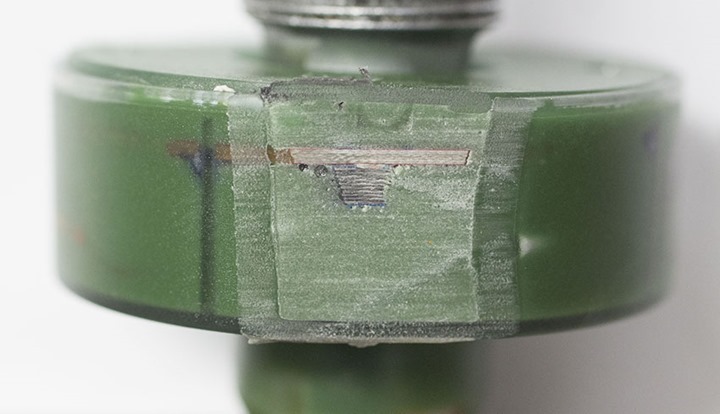






















Your compatibility table seems a little screwed
Should be all good now, some weird formatting thing.
Your compatibility table may need a little refinement, Ray.
More seriously, do you have any feeling for whether they’re going to offer different pedal types? I like their approach (and the fact that they’re both shipping and accurate), but I really enjoy my Speedplay pedals. Are folk signing exclusive deals, or the manufacturing system just too specific to expand out?
I’m not sure if it’s 100% true, but I believe the reason Garmin, PowerTap, and now BePRO have all gone with the Keo pedal is because it is no longer patent protected. So it’s open to be developed on and / or has “generic” pedal bodies which folks can get to develop their powermeters.
Again, I’m not 100% sure on this, but I believe that to be the reason you’re not seeing anyone developing on Speedplays, Shimano SPD-SL’s, or the Time Xpresso platform.
So if you want pedals, it’s go Look or keep waiting for Brim Brothers to finally release their powermeter, which to date I think is the only one that’s supposed to be released on a Speedplay platform.
Well that just complicates things for me!
As usual, great review Ray thanks.
Assuming one was to keep the stickers on both bikes, the pedal swapping should be near-on as painless as the Powertap P1’s ?
Not quite as painless. The reason is with the P1’s you’re just using any old hex wrench and you’re done. So if travelling, just a hex wrench and the pedals. Super easy.
Whereas with the bePRO you need not only the pedals, but also all of the tools (two rods, thin connected piece, wrench, hex wrench). Also, there’s no settling period on the P1’s.
Again, hardly show-stoppers, and one has to decide whether paying the extra $400-$500 is worth that savings (+ Bluetooth Smart).
If it weren’t for incompatible cleats on the P1 to a global standard like Look or Shimano, I would get that powermeter, as it is a no-brainer if you switch bikes often. But I don’t like the idea of being dependent on cleats that work only with that particular pedal. And they are not very easy to get either.
So, I have a quick question concerning the settling period. If you tend to switch pedals quite often, let’s say after 1 or 2 rides, does that mean you won’t get accurate data from the bePRO because it takes a couple of rides to settle?
Thanks!
Just to make sure. P1 and BePro uses the SAME cleat, made by Wellgo/Xpedo. Also it seems to me that the pedal body of the P1 is made by Xpedo.
I use my P1 with no problem with Keo cleats, but once I stepped out of the pedal, and after that I tried the original (P1, made by Wellgo) cleats. More clear release from the pedal, so it seems better. But you can expect the same compatibility/incompatibility issue with BePro, so it should be no reason for the decision between P1 and BePro.
Very interesting and great point! Didn’t find that out yet, despite reading several reviews. This does change my point of view to this matter.
Broken chart attached.
Should be all fixed, was some weird formatting error. Thanks!
It’s fixed, but what drive train is that?
If it weren’t for incompatible cleats on the P1 to a global standard like Look or Shimano, I would get that powermeter, as it is a no-brainer if you switch bikes often. But I don’t like the idea of being dependent on cleats that work only with that particular pedal. And they are not very easy to get either.
So, I have a quick question concerning the settling period. If you tend to switch pedals quite often, let’s say after 1 or 2 rides, does that mean you won’t get accurate data from the bePRO because it takes a couple of rides to settle?
Thanks!
Yes, that’s correct.
Thanks.
Allow me a follow-up question. Do you have any evidence or numbers on how big the error may be during the settling period and if it in this case numbers would be always too high or always too low?
Yup, I detail the exact specifics in the first three or so graphs in the accuracy section: link to dcrainmaker.com
With two months of use the wear on the plastic shell is a red flag for me. Sure the unit is sealed and they alleged it is cosmetic only, but it is enough to keep me away. Especially if this is just normal clipping in and out wear?
Do you miss the clip-in a lot? :)
I train, race, and ride over 7k miles a year in various midwestern weather conditions. That includes crit racing, crashing, bike travel, ect…. What happens when one clips a pedal, does the plastic shell explode?
I don’t think I misclip that often, odd though.
With the plastic shell right on top of the filler epoxy then it would just wear away a bit of the black external plastic. There is nothing to explode as there is no air space under it. Also if you clip a pedal while riding there is no way that plastic part gets hit as the bike will be leaning causing the pedal to be the thing that gets hit.
The damage Ray has is probably from rolling the bike unloaded and the crank arm hits the ground. (Say roll the bike off the curb) My crank arms have lots of scruff marks on them around the pedal axel from that
They do make it clear in their paperwork that you should have 2mm of clearance, if not then you should install shims on the cleats
There are a couple of papers on Q factor:
link to ncbi.nlm.nih.gov
link to ncbi.nlm.nih.gov
Indeed, but none of them seem to cover anything more than a single point in time snapshot. And interestingly, by reading the abstract on the first it’s basically saying it doesn’t matter.
Single point in time? As in training on a different q factor would change the results?
How sensitive is the pod to alignment with the sticker? Hopefully just ‘eyeballing’ it is close enough. Also note that Favero has additional stickers for sale in their shop, as well as lots of other replacement parts.
The manual seems to imply eyeballing is close enough. I didn’t take out a ruler to validate.
That’s good. Thanks a lot for another fantastic review!
Since except small constant offset Favero’s PM tracked others so nicely I am curious if that offset can be that smal error in eyeballing ;)
The manual doesn’t specify any tool to ensure the two lines match, and we’re talking at most a centimeter there, so not sure why one wouldn’t eyeball it.
Additionally, the point of the dynamic calibration is to handle the slight mechanical shifts that will occur (just like Vector).
Favero didn’t seem to have any issues with how I did it (likely because it matches the manual).
That’s a lot of faffing to install very carefully aligned stickers, to then just eyeball the final alignment of the pod to the sticker – which may move anyway with use!
Sounds like you could just eyeball the pod alignment toward the centre of the crank, without using the stickers, and get as good results?
Great review. Should “lights” be replaced with lines
Next, you’ll take your pedal and loosen it (yes, loosen) until the line on the pod lights up with the line on the sticker. Roughly like this (minus the wrench, didn’t have the right photo on the plane):
Michael
Grr, I had that typo on the list, just forgot to add it in when consolidating edits. Thanks!
Thanks for the review, fits with what I exerience so far.
You sure the dynamic calibration does calibrate actually something via software? For my understanding it just checks if the installation angle of the pedal is still within tolerance (the white lines). If the angle changes (e.g. if the pedal gets loose) then dynamic calibration ‘fails”?
Pretty impressive pic of the pedals without housing! I’m a bit relieved ;)
Yes, it calibrates it (and bePRO has confirmed that). It’s just unfortunate that they removed the ability to see those numbers.
Thanks for the review, fits with what I exerience so far.
You sure the dynamic calibration does calibrate actually something via software? For my understanding it just checks if the installation angle of the pedal is still within tolerance (the white lines). If the angle changes (e.g. if the pedal gets loose) then dynamic calibration ‘fails”?
Pretty impressive pic of the pedals without the housing! I’m a bit relieved, as mine starts to show scratches too ;)
Yes, up until the most recent firmware you actually got a two-digit number back for each pedal (in the form of a four-digit number). It was really cool because you could see the drift. As long as you were between 16 and 88 (I think that’s the top number, off the top of my head) for each set, you were good. They got rid of that unfortunately though in the last firmware update, which makes me sad. Now it’s just pass or fail, and you can’t see the drift anymore.
I think watching the video before doing the installation would make it a LOT easier: link to youtube.com.
Nice to see the PM market expanding, but this is yet another system based on Look pedals/cleats.
I changed to Speedplay 2 years ago (have had the same cleats on my shoes and no problems and ever since, as opposed to Look and changing cleats every 2-3 months) this is the only system that exists for me from now on :D
It just shows how popular the Look based cleat systems are vs Speedplay. I’m not of fan of Speedplay, but to each their own.
Hey DC great review as usual. Do you think that Powertap will drop the price on their pedals now that their is another competitor out there? I know that would be pure speculation but just wanted to pick your brain.
BePro are 55% of the price of P1 & Vector 2 (comparing RRP)
I am a little surprised that more hasn’t been previously made about how much of a “price-shock” this could be. Perhaps because they were so out of the blue and from an unknown brand, and with unknown reliability/accuracy…..
……but now a very favourable DC Ray review.
I see this putting more pressure on Garmin due to the install process, but if Garmin drops surely Powertap P1 would follow.
I wonder if any rushed response is being planned for Interbike?
I sometimes think how a more price aggressive response to stages launch announcement might have reduced/neutralised their market dominance.
Would love to have inside knowledge on how the power market calculates their pricing policy, and how changes to competition impact it.
I think we might be moving to a more profit-through-volume model at some point, when market dominance is the all important factor.
It depends a bit on the market. For example, your 55% is comparing EUR prices of both products. But in the US market, the bePRO is basically $849, vs $1,199 for the PowerTap, so it’s about 71% instead, or a 30% difference….or $350.
I think there’s probably also aspects I probably should add into the review on support for US folks, which would likely mean sending pedals back to Italy should something go wrong. Versus many other brands having various local/semi-local channels for replacement.
That said, yes, I think at some point you’ll see prices drop. I think Garmin is probably in the spotlight for the most out of whack prices right now. And I’d take a gamble they’ll do their usual pattern which is to rebate them a bunch, and then probably ‘stick’ the rebate after the rebate period. i.e. doing something like a $350USD rebate to get them just below the P1’s, and then after the rebate period that becomes their new price. Either way, $1,499 isn’t sustainable for Vector once word continues to get out about other options.
Very US centric post from a guest European there Ray. The flip side is that we in Europe have local support for a change. It’s also nice that Europe isn’t getting screwed on price for a change!
From your reviews I would consider the P1s but the fact that these are almost half the price in the UK makes it a no brainier since they work identically with Ant+. Sure they may scuff, but I could buy a spare set for Sunday best instead of going for the more resilient P1 :)
True, totally different prices there – I was surprised to see how much the P1’s were here (EUR).
There is however is PowerTap support here in Europe – as there is for most other companies. So I can’t really think of any US/CAN power meter companies except 4iiii were you’d have to send stuff back and forth across the pond (SRAM, Garmin, Power2Max, PowerTap, Stages, etc… all have support facilities here in Europe).
Don’t get me wrong – it is a good price for the units. But I just don’t actually think it’ll drive price changes by itself. That’s going to take 1-2 other smaller company options (like PowerBeat) to make further inroads for the larger pedal based PM pricing.
Do they work on carbon cranks. all my bikes have carbon cranks. ty
Great review DC, many thanks,
“Now, within the context of pedal based power meters, the bePRO ranks fairly highly on my list. The pedal based power meter world as of today consists of the following players:
– Garmin Vector/Vector 2
– PowerTap P1
– Polar/Look KEO Power
– Favero bePRO”
What about the XPEDO THRUST E pedals; on Bikester.nl they are for sale for €1099,–
Are they actually shipping though? Looking at the translated site I can’t tell (it says in stock, but sometimes sites source from 3rd party sites, so it might not truly be correct). They’ve been claiming to be “Shipping soon” for the better part of 2-3 years now.
I’ll see if they’re at Interbike and poke there.
I m not certain, but I expect Bikester to have their stock notice spot on (merely gut feeling though).
I already ordered the BrePro a month ago, purely based on your first reports; it’s in backorder now. Hopefully get them soon; anyway, the pedals will first be put on my CX for some serious winter (gravel) riding. I m not to concerned on the wear you encountered and in the end you can change the sensor yourself. The sensor doesn’t come cheap at €340,–, but still a nice option.
And for the weight weenies; the first time less weight comes in cheaper :-))
So when you eventually destroy the plastic exterior of the pods with your shoes the hardened resin will then be exposed? Yikes
Ray, do you know if the bePRO support non-round chainrings?
You said it supports only ANT+ today. Is there any indication it will support bluetooth later day?
Excellent review.
Great review. Any idea if the pedals operate independently of each other? I.e. Could you use right on one bike and left on the other? Or is the right pedal similar to Vector where all the data is transmitted through the one pedal?
They will really have to be similar to the Vector – with ANT+ the head unit only connects to a single device, so one pedal will be the master. I figure they will also be pre-linked, so you have to keep them as a set and likely can’t replace just one if you break / misplace one pedal.
Are you sure or is a your idea? Tnx
Their assurance that the plastic exterior is really only cosmetic doesn’t really do much for them. They’ll need to get that sorted somehow and I’m amazed they didn’t reach that conclusion themselves.
It took you about one month to make them ugly enough you – a specialist in all things PM – had concerns.
What will the average consumer think?
Ray, curious to your thoughts on these compared to the P1s. Do you think the P1s are worth a couple hundred bucks more? Easier install, less settling, likely won’t show as much wear, etc.
Thanks.
You clearly did not even read the article. He addressed the P1 vs BePro.
Why is the ability to set crank length on the bike computer important for a pedal based system? The power (Watt) is measured on the pedal where your foot pushes. So it is a direct measurement (no correction is needed i.e. crank length). Only for measuring torque the crank length is needed. Or am i missing something?
Nice question, I think I can answer some of it. For ANT+ pedals are handled in the same way as crank power meters – the data is still sent as a torque value for the crank, and the power is calculated from this on the head unit, so for this they need the crank length. I wonder if there might also be a need to know the distance between the pedal meters to aid in the calculation and/or so that the arc they move in is known?.
Ray mentioned this before, can’t remember which post, it has to do with radial velocity and cadence as part of the power measurement, leading to lower or higher readings based on arm length
The pedal doesn’t measure watts. It measures newtons, the force tangent to the arc that the pedal is traveling. To convert that to power you need to know how far away from the center of motion (the crank spindle) the force is being applied.
Apparently bePRO has released PC software that allows you to set crank length and update the firmware on the power meter.
So, I gather that the software inside the power meter will convert torque into watts for you. No head unit needed, unless you have no PC and no access to one.
This is good news for all Garmin 310XT users, I guess.
“just peal it gently ” …I think you meant peel. :)
Thanks!
I guess durability is not an issue given what’s underneath, but I would be worried about wearing off the alignment line on the body over time.
Am I the only one that can see the alignment line is just a centre line on the crank?
If it worries you I’d have thought you could easily make a replacement sticker aligner device that just has a slot for a sharpie, that way you could refresh it daily without worry.
i think Peter thought of the alignment line on the pedal and not on the crank…
While the setup process does end up being simpler than it first looks (cluster-duck – nice one!), the whole mess with stickers seems unnecessary. The whole point of the tools & stickers is to find out the centre-line of the crank for aligning each pedal hub. So lets say they take the long black tool, fill-in the hole at each end except for a 2mm wide slot. Then you take a permanent marker pen and draw a line in the slot on the tool. As a result of this you now have a useful guideline for the next time you want to swap the pedals between bikes (and don’t need to repeat the tool setup process to position the stickers as you would now). Maybe the mark wears off over time, but that’s no great drama.
I did something similar. I just cut a slot in the sticker and taped it into the alignment tool. I then use a temporary piece of tape on the crank and an ultra fine sharpie to mark the crank. link to goo.gl
Ray,
you say there are only 4 shipping, But isn’t Pioneer shipping as well?
Pioneer is crank based (albeit dual-sided).
John
Perhaps you overlooked.
” The pedal based power meter world as of today consists of the following players”
The are many other crank, the powertap hubs….see DC’s last year’s review and subsequent reviews.
An aluminum alloy shell for the electronics would make much more sense. Now if they make the shell ( plastic or alu) consumer replaceable, that would be even better.
Anyone know if these pedals will work with the Wahoo Reflekt?
thanks
Not the RLKFT, but the RFLKT+. Within that, it would support total power correctly, but I don’t think the Wahoo platform fully supports exporting of left/right data. It came up on a recent conversation with the PowerTap P1 pedals, and Wahoo took it as an action to get that working correctly within their platform.
I dunno. I’m always leery of a product where the warrantee is voided by something as simple as turning a spanner the wrong way which, let’s face it, is reasonably easy to do on a rotating, counter threaded part. If the error is so foreseeable then why not engineer the product so that it won’t be irreparably damaged rather than put the onus on the consumer?
I guess it’s not that easy. Keep in mind, that most torque tools also get damaged if used in the wrong direction.
Any issues with using standard Look Keo grey cleats rather than the supplied versions?
I didn’t use the supplied ones, fwiw, no issues.
How does the bePro give a reading on pedal smoothness? I see on their web page it’s a PS%, can this feature be used/monitored to improve stroke efficiency?
Thanks for the review Ray. Do I understand correctly that the BePro needs 4-6 rides to settle after moving it from one bike to another? You mentioned that this timeframe is similar to other PMs, but my Quarq is fine when moving to another bike. It only requires settling when I (very rarely) swap chainrings. I’m enticed by the BePro but it sounds like it’s not yet very efficient for multiple bike use.
For Quarq, it’s for chainrings as you noted – so not as impacted by bike moving as just new-install. Vector is bike moving. And bePo is bike moving, but not 4-6 – rather the 2-4 I mentioned.
Thanks Ray and sorry for misremembering the number of rides BePro takes to settle. There’s just so much info in your reviews!
I’m looking forward to hearing about others’ experiences with this PM.
Would they be compatible with the Magellan Switch Up?
It’s been a super-long time since I’ve used the Switch/Up, but I don’t believe it supports crank length. So you’d be fine if you had 172.5mm cranks, but not if you had something else. Also, I don’t think it supports left/right (but fine for total power).
Thanks for that, I’m on 172.5mm cranks so that should be fine. Will calibration still be possible through the Switch/Up?
Yup, still the same procedure there. Again, I haven’t used the Switch/Up in a long time, so I can’t be 100% sure it’ll work there. But in theory it should.
Great article thanks.
Similar to the above question would I be ok with a Garmin 520 if riding 172.5 cranks? If not any idea on how long we might be waiting for that firmware?!
Yes, no issues at all for the 520 with 172.5’s, since that’s the default.
The firmware update sounds like it’s in the range of days away, but that’s of course pending no issues being found.
Thanks for a very in-depth review! Did you have any issues with the pods getting in the way of your shoes attaching to the pedals etc?
Nope, no problems there.
Hey Ray, further to the comments about Q factor not being too much of an issue, racing both track and road where there was a fair bit of difference in both was never an issue. Just like changing from the road to the mtb.
Do you have any photo’s with your bike shoes in the pedal?
I’m interested to see the room after a shoe is clicked in. I was looking at my set up today and have concerns that my shoe would collide with the pod.
Thanks and great review. I just love your page.
Tim
I don’t have any photos handy. I get back to Paris on Wednesday, so if you drop a comment then to remind me, I’d be happy to take a photo.
Any luck with those photos with shoe in pedal Ray?
Thanks,
Tim
So here is my concern. Taking 2-4 rides to settle in takes the draw of result swapping PMs between bikes out of the equation for me. If I take just my pedals on vacation with me to use in a rental bike I might not have 2-4 rides to wait for accurate power measurements.
On the other hand there powertap pedals would be great if they were actually available. My LBS says it’s unlikely that we world be able to get them until next summer here in Canada. I’m not sure that the place of the P1s on your currently shipping list is entirely justified.
BTW I actually perfect the look of the Bepro to the powertaps but to each their own.
Thank you for a great review! (as always!).
Does the bePRO work with oval chainrings (non-round chainrings) ?
I cannot find this information on the bePRO website.
Bepro is a pedal based power meter. It is independent of the type of crankset, chainring, wheelset, bottom bracket or groupset.
pedal (or shoe) based powermeters are _not_ independent of the chain-ring ovality. The reason ovality affects powermeters is because ovality increases variance of crank speed within a pedal revolution. Crank speed is key to calculating power, given powermeters measure torque.
The only powermeter that is mostly not affected is a wheel based powermeter (but even there, it could be in low gears).
To support oval chain rings mean a powermeter must measure the crank speed at much finer intervals than 1-rpm.
Hey DC, you mention having a Headunit that can change crank length, is this essential or will it just result in a more accurate power reading?
Thanks.
Great review!
I would like to know that info…
Hi Ray,
Is the settling in thing with these pedals a function of the hardware or software? Could it be remedied by using a torque wrench to standardize tightening, or some other trick?
Thanks
Moritz
So the shift is a natural thing that happens in virtually all pedals, really no matter how hard you try and torque them down. You just put out a heck of a lot more force than a torque wrench can (in a sprint). However, how each company handles that is complicated. I don’t know why PowerTap (for example) can correctly track that tiny shift, but Garmin and bePro are unable. I’m not sure if it has to do with design of the spindles, or perhaps is software driven. I’ll poke some people next week at the ANT+ Symposium and see if I can uncover some clarity, that conference is usually a good place to geek out and ask the engineers oddball questions like that.
Thanks for great review.
Favero/bePRO and oval chainrings.
FYI – just received this info from Favero:
Dear Mr. Thomas,
thank you for your enquiry.
At the moment bePRO doesn’t completely support the oval chain rings; the power output may suffer some little variation.
Anyway, seeing that the variation is repeatable, the new version of the software bePRO-Updater will allow to balance this gap and obtain a more realistic value.
At your disposal, we remain.
Best Regards,
Marco Fornasier
FAVERO ELECTRONICS srl
via R.Lombardi 64 – 31030 Arcade TV – ITALY
Tel.+39 0422 874140 fax +39 0422 874141
http://www.favero.com
Hi Ray,
Thanks for your great review. Purchased bepro as a result. I’ve now got my pedals. However with my brand new giro empire slx shoes the sole of the shoe collides with the pod. Have you had similar issues? Thinking the only solution is to put some sort of spacer beneath the cleat? If this works I’m not sure sure about clearance with overshoes.
Anyone suggest a solution?
Thanks,
David.
I would love to see a pic of the pedal with a shoe attached.
Because i’m thinking about ordering a pair but i’m kinda afraid that i’ll abrade my shoe and the sensor every turn since my shoesize is 12.5(US) and my forefoot is relative wide. (i bet it wont feel great on my feet as well if it does this all the time on a 6h+ ride…)
Greetings from Austria,
thanks,
Philip
Send bePro an email on the issue and inform them what shoe you are using. They confirmed to me that there would be no interference with the sensor using my S-Works shoes.
Hey Ray
How did you go with photos of shoes clipped into the pedal?
Thanks,
Tim
sidi scarpe hydro gore-tex eur 45 us 10.5
Oops, sorry, and here were mine (took these a few weeks ago but brain-farted on posting pic).
And one more…
Like Dom already suggested, I put a sliced inner tube section around the pod, and it works fine; there’s enough room for it around the pod.
I put the sliced inner tube section around the pod, and it works fine.
in place
Nice hack Leendert! What tube size/dimension did you use?
Hi, great idea to use inner tube. Can you confirm how well this is working, in terms of protecting the seemingly fragile plastic pod outer?
I am trying to decide on these or P1’s.
Thanks
Sorry James,
I only noticed your question yesterday; I looked for the box of the inner tube, but can’t find it at the moment. Neither is there a notification on the piece of tube that’s left. I will be able to look for the box at my other home next week.
Leendert
David,
the idea came from Dom and it works flawlessly; I have the inner tube around my first pair of BePro pedals for 2500 km on the CX (did some gravel racing with it as well). The pedal/pod looks brand new.
The P1’s will set you back for 1299 euro’s in The Netherlands. Furthermore for the weight weenies around us; well some folks spend hundreds of euro’s on gear that’s a 100 grams less in weight…
Leendert
Late reply, sorry :-|
Hi Ray,
Great review as always. One question, for users of oval chainrings, what type of pwoermeter would you recommend?
Thanks,
Jeffrey
Does anyone have an idea how long the order queue is at their own shop?
Not the length of the queue, but mid September when I made a reservation the returning mail said: “The expected current lead time is of 60-70 days.”
Hi JR,
I made a reservation via the bePRO web shop on the eight of august and received a reservation code at the beginning of this week; so the waiting list is indeed around two months in my case.
link to powermetershop.de state they can deliver in 3-7 days.
With regards to durability of the pods, and having only seen pictures of it, I’m guessing that you could protect them by covering them with a sliced inner tube section. Just a thought.
Hi,
just wanted to mention one thing. I am normally riding with the Look Shims to increase the q-factor a bit. My knees are straighter throughout the pedal stroke (no flex at 0 degrees) with these shims. I asked bePro if the shims would have an impact. They came back to me and told me that they conducted a test and their is no problem to use additional shims. The look shims are 3 mm, so I assume that is what they tested. My impression is also that they were very keen on answering my question, so thumbs up for their support on this issue.
Just as a super-quick FYI – Clever Training now has the bePRO pedals in stock. As always, you can support the site via Clever Training and save 10% on your order using coupon code DCR10BTF
Here’s the two links:
bePRO single-sided pedal (left power pedal, right empty pedal): link to clevertraining.com
bePRO dual-sided pedals (both left & right power pedals): link to clevertraining.com
Enjoy!
Any update on the European equivalent of CT? :)
Europe? Pleas?
Coupon code DCR10MHD does not work.
Weird. On it and talking with CT to fix, will report back shortly. Sorry!
Has anybody experience with the duties and custom charges for the shipping to Germany after buying the pedals at CT?
Thanks!
Does clever training deliver to UK?
Yes.
I purchased mine direct from the Favero / BePro website and they delivered within a week. (This was March 2016)
Is there some problems in compatibility with look cleats?
(as powertap have)
No, I’ve actually used both the P1 and non-P1 cleats with it, interestingly.
Out of stock already?
Right now Favero/bePRO is operating on a 90-day lead time for new orders…which…is crazy long. While CT had purchased some initial bulk for all the earlier orders, they certainly didn’t purchase 90 days worth (nobody would unless it was a new GoPro or a new Garmin). :-/
“Previously you received a calibration value, however now you do not. That value was actually kinda useful in figuring out if things were still shifting a bit.”
Update: you do get the value displayed by the firmware, once you’ve hooked the pedal(s) to your PC.
Just received my set of BePros from Cyclepowermeters website
They look great, although the unit was bigger than I was expecting in the flesh.
Set them up on my turbo bike (single speed, no brakes etc) with 165mm cranks. Set is up pretty straight forward actually. When I first tried them, the calibration was simple and Power number matched the Tacx Flow readout almost exactly.
Next morning though, after using the Favero updater tool to change the crank length setting to 165mm, I am suddenly only showing about 30W output and some wildly out Calibration numbers. :(
2 questions if anyone can help
1) Should I just refit and try again
2) How do I set Crank Length within Garmin 800, I go into Bike DetaIls and there is only wheel size etc, despite having latest firmware.
Cheers
I’d change it on the Edge 800 – I bet that’s your issue. Ensure you have the bePRO paired/on, and then go to the bikes details, more page and set the crank length.
Does that show up?
Paul,
maybe to obvious thinking of me, but don’t forget the static calibration before each ride.
Furthermore, at bePRO, they ‘re very keen to help you out; just sent them an e-mail via their support site. My experience two weeks ago is that their response is prompt nowadays (contrary to what several customers experienced during last summer holiday).
Leendert
Thanks L,
Static calibration seems fine now, and rereading I notice I am trying to trigger the dynamic by going into the calibration menu, rather than just back pedalling. Will give it another try over weekend.
Thanks DCR,
I am obviously being an idiot, and hate to use a forum like this to air my Garmin issues, but despite having the BePros paired and calibrated, as soon as I go into Bike Details all I can see is Name, weight and Odo. I even filmed it on the following link to share. Is it a Garmin issue, a BePro pairing issue, or most likely, user error. :(
link to drive.google.com
Thanks
Thanks for the review DCR.
Going to splurge on a power meter this Xmas. I think pedal based power meters fit my needs best but cannot justify the cost of the left and right Garmin pedals. So between a single pedal Garmin system and a two pedal bePRO system, which would you recommend?
Thanks in advance!
Art
Any word on the life expectancy of the batteries as its a sealed unit and alas cant be replaced :(
Good review as always. I want to buy a powermeter but I doubt between Stages and Bepro. For me it’s not important the double measurement of Bepro for each leg. Which one have better precission and durability?
Many thanks in advance.
Hello. Is compatible with the power meter bePro kranks ROTOR?
I’m interested in another question. Will the chainrings bePro oval rotor Qring ?
We have these and are very happy with them and can help update the compatibility table.
My wife has a Garmin Fenix 2. Everything works fine here. You can set the crank length using the device and you get all the data (including left and right) except the peddling dynamics (that nobody know what to do with anyway)
I have an Suunto Ambit 2. You can’t set the crank length using the device but you can do it using the app from your PC (assuming you have an Ant+ dongle). You also don’t get right/left split. But it works with total power just fine.
I’m looking for a pwoermeter and the pedal systems appeal as they seem bike interchangeable. This BePro is the best value for money (read cheapest) and I only want a single sided system. Ray – are you happy with the device so far? I’d really like a one sided Powertap P1 but can’t find any information about this happening – was there anything at CES?
Thanks for any help and for your blog – its been exceptionally useful since I discovered it a couple of years ago!!
I haven’t used the device since a few weeks after the review (it kept working fine though).
There’s no current plans for a single-sided P1, because honestly they can’t keep up with demand for it as a dual-sided system.
Ray,
Thanks for the uber speedy reply! I guess I should also have asked if you had seen anything at CES that would make me want to hold off on a BePro for now – did you see any new (and imminently deliverable) pedal based power meters? I know that LIMITS have their system but without opening that can of worms to far I cannot see that as a realistic proposition in terms of delivery and ultimately customer support.
If the answer is BePro then it’ll be an email to them to ensure compatibility with the ridiculously bright Empire SLXs I was given by Santa!!
Thank you!!!
Nah, nothing new power-wise at CES. For the most part we don’t see new power stuff announced there, rather, at Eurobike/Interbike, and semi-close to Sea Otter (April).
Just an FYI for anyone interested in these. If you want to use the pedal with Giro Empire SLX shoes you will need a 2mm shim between shoe sole and the cleat to ensure the shoe doesn’t foul the powermeter pod. Favero confirm that a 2mm shim or thicker renders the shoe compatible.
Hi Ray,
Quick one. Any idea on how long it takes before these batteries reach the end of their charging life and then whether at this stage, you can have the internal rechargeable battery replaced? If the answer is not, that could be a major disadvantage!
Thanks,
David
From the FAQ section of the bePRO wesite link to bepro-favero.com
Can I replace internal battery?
The internal battery is projected to guarantee the functioning for the entire product life, without the need of replacement. Each battery is individually tested before being assembled to the product. So the answer is no, you can’t replace the battery.
Which is battery life cycle?
The Li-Ion battery is projected to guarantee an autonomy equal to 80% of the initial after about 600 cycles of charge/discharge. If you charge the battery once a week, this will happen after more than 10 years of use. During production process, each battery is tested individually.
Thanks!
It works on my Forerunner 920XT; able to set the crank length.
bePRO Firmware Release 1.010 (05/11/2015):
– improvements on ANT+ communication
(set crank length)
with new Garmin bike computers
Hi Ray,
So I had a runaround trying to get these but, after a few months I managed to get hold of a pair. They’re great but I have a question – I’ve used them for a few weeks now [probably around 10 rides] and I noticed that both are out of alignment with the stickers. I’ve since done a dynamic calibration, and still get a zero value for the quick calibration, but does it mean I have to re-install them to maintain accuracy?
Thanks!
David
As long as you get a power notice after dynamic calibration, you re good to go. It can compensate for a certain amount of misalignment (page 8 Use and Installation Manual) (link to bepro-favero.com).
What is static calibration? When should I perform it?
Static calibration is a procedure common to all power meters and consists in an initial zeroing. We suggest to perform static calibration before each training session or after pedaling for a few minutes so as to adjust the pedals (mechanically and thermally). An incorrect calibration can distort the power readings. Possible mistakes consist in calibration performed with shoes engaged or with crankarms not vertical.
What is dynamic calibration? When should I perform it?
Dynamic calibration allows bePRO to precisely check the mechanical alignment of the pedals. It should be performed after each new installation of bePRO on the crank arms and can be periodically repeated to ensure maximum precision.
Dynamic calibration failed. What should I do?
We suggest you repeat the procedure to make sure that it is not an isolated error. One of the most frequent causes of failure is an excessively irregular pedal stroke or too far from the nominal 80 RPM.
If the second attempt also fails, then the bePRO installation angle is incorrect: check that the bePRO line is aligned with the label on the crankarm and if it is not aligned remove bePRO and repeat installation.
That’s good to know – thanks! Both dynamic and static calibration work fine and I hadn’t noticed any big variation in power, so all is well. Apart from my faintly disappointing power output :-)!
“Apart from my faintly disappointing power output :-)!”
buy the book “training and racing with a power meter” by Hunter Allen and Andrew Coggan and start using GoldenCheetah and/or WKO4 and/or the online TrainingPeaks platform including the app. Just read the book and start playing with your power meter; it’s so much fun, even with a disappointing power output, because you will start noticing why it was disappointing or why your legs felt so good that day. Don’t loose yourself in details reading the book, everything will fall into place if you read the book and use the powermeter conjunctively.
The best advice from the mentioned book is: Use the power meter on and record EVERY ride; also the 1 mile rides.
Anyone using these with:
a) Specialized S Works 2015 shoes or
b) Sidi Wire shoes
I’m interested in compatability or the need to put a spacer between the shoe and cleat.
Thanks!
And I posted that in the wrong place. Sorry
You did mention Sigma as header unit but it’s not in the list. Are 2 bePRO pedals working with the Sigma ROX 10? Thanks for the great report and best regards
Helmut
Yes. You get power and cadence from the pedals and can do the static calibration from the ROX.
What you can’t do, is set the crank arm length in the ROX. I had to connect the pedals to my computer for that.
I have bePRO pedals and Sigma ROX 10.
Could someone post a side view picture from their pedals. I would like to know how big gap there should be between the lock nut and the pod. I have different size gap on right side than left side. Is that normal? And this is with the updated lock nut (not same in this reviews pictures).
Thanks for the detailed review DC!
Update on wait times. I reserved the BePro S on 2/15 and was told a 90 day wait time, but got my reservation code today! 3 weeks!
Hi Ray, great review and thnx for that.
I still in doubt between the Bepro and the Powertap P1. The price difference in the EU is driving me towards the Bepro but I still doubt because of regular changing between bikes for short periods.
Not because installment issues but more on the fact that in the weekend I only do a max of two rides on a bike.
Is the Bepro than a good option and producing reliable data? (in regards off your remark that they need some settling period).
Or is the P1 simply a better option for my short use of different bikes.
Thnx,
Richard
If you change bikes often, then I wouldn’t go BePro, I’d go PowerTap P1’s. Both for the installation process, and the settling piece.
Otherwise, I don’t see too many issues with going with BePro, and continue to get good feedback from folks on them.
Thnx Ray.
I think you are right. It Is a shame it will cost me 450 euro more ?.
I think the price of the P1 will not drop soon to the level of the BePro’s.
Unfortunately I wouldn’t expect the P1’s to drop in price anytime soon. Right now they’re running about a 3-5 week backorder for new units. Obviously, we’ve got WatTeam coming onboard and starting to ship – but realistically I expect them to be backordered as well – likely well into the fall.
So, if demand outstrips supply, prices will stay high for dual-pedal.
I normally would add grease to the pedals during instillation but there is no mention of doing this in the write-up. Would you recommend against putting some grease on the spindle of these pedals? Thanks for your help!
Yes you should add grease.
Check out link to bepro-favero.com
New updater sw and firmware available: link to bepro-favero.com
bePRO Firmware Release 1.013 (24/02/2016):
– improvements on radio communication between pedals
– improvements on power balance calculation
– improvements on power and cadence measurements in particular situations
Having benefited from Rays review and advice I thought I’d add my early experience with a single sided unit:
1. Installation is a breeze. Seriously, if you’ve every done any spattering on your bike this is super easy. Just be careful not to cross thread but thats true of any pedal. The instructions are very clear. I have recently changed the crankset on my bike and the pedal switch to the new cranks took maybe 5 mins.
2. Software works well but I couldn’t find a Mac compatible version.
3. Static and dynamic calibration is easy and the power output matches a lab test I had done (which was done on an SRM machine).
4. I’ve not noticed any significant wear to the pedal body over the last months use (about 4.5 hours/week) but so far this has been indoors on my turbo bike.
5. I do wish Favero were more generous with the number of stickers that come with the pedals. I have 3 bikes that I plan to shift them between over the season and replacement stickers are ££. I have tried to reuse a sticker with some double sided tape but this was a bit suboptimal!
Mark,
I have putted a line with waterproof marker on the crack, using the installation tool with a home made template.
Just got my Bepros a week ago.
They work wonderfully.
BUT, like any other keos pedal platform, mine is starting to CREAK! Argh! Its the same pedal plate contact creaking and its driving me insane. A bit of grease or lub on the pedal plate might do the trick, but since when do you ever need to lube a Dura Ace pedal?!
Argh!
Just so that anyone plans to but the Bepros, thia is something you should factor in. Creak, creak, creak.
Hello Ray,
What will be your recommendation for me, Garmin Vector 2S Pedal Set or bePro S Single Side Power Pedals? BePro is 150$ cheeper than Garmin, so whether it is worth saving the BEPRO. I will use it with only one bike.
I don’t see a huge different when you’re talking single-sided, so I’d probably save the money.
Thanks your advice. I’ve just ordered the Vector 2s because it was in stock. I used the Clever Training site, hopefully you get your commission.
Awesome – thanks for the support!
Hi all,
i just got my BePro last week. i did some ride (external and HT) and i have a question.
When i m on my Htrainer (Tacx Satori Smart), i have something strange.
Satori is providing the power, so i can compare Bepro and Satori.
under 200W both are align
from 200W to 300W i have +/- 20W of difference
same over 300W
do you have some issue with Bepro giving low value ?
Maybe Taxc Satori is providing wrong data but i can’t believed that i have such difficulty to stay over 300W :(
tks
AFAIK the Satori’s power output is based on an algorithm, as with every low-to-medium-priced smart trainer. It’s not a power measurement per se. The Satori only knows your wheel speed and the resistance applied, after all. In this context a < 7% difference between a genuine power meter reading based on a strain gauge and an algo doesn't seem high at all.
To have a trainer that directly measures power you'd need to spend at least $1,200 on a direct-drive trainer with a strain gauge, I think.
Ben,
It could be the following issue.
link to home.trainingpeaks.com
Leendert
interesting thanks. i will do more test
Note that the Satori (like most trainers) really needs to be calibrated each ride to be accurate. Especially about 10-15 mins in, after it’s warmed up.
So i follow your recommendation:
calibration of Bepro ( static & dynamic)
Calibration of Tacx before the session and after 15mn.
result power data are now very close !!! less than 5W of difference over 300W :)
thanks for your help
My BePro’s [dual-sided] read approx 20 watts above my Cycleops Fluid 2 trainer, and riding with others with various power meters last week on a training camp, this seems in line with theirs.
Just a couple other observations from the last 3 months’ of usage:
– I’ve just left the stickers on the cranks, so it’s dead easy to install and you don’t need to use any other tools bar a standard allen wrench and their pedal spanner. That’s all I took with me to Tenerife last week. 2 minutes to install each pedal, for 60% of the price of P1’s. And they’re lighter by around 120-150g
– I’ve used them in crappy weather here in the UK, on the turbo, and in glorious sunshine. They work every time and there is absolutely no wear on them [although the cleats are beginning to get a little worn]. I’ve got a pair of standard Look cleats to switch over, but as yet haven’t tried them so not sure if they will fit as perfectly.
– They occasionally lose ant+ connection with my Garmin 810 [although Trainerroad still picks up the signal when this happens]. I’ve yet to update to the latest firmware release but will be doing so soon!
– Battery life seems about right – 25-30 hours
– They do shift a little bit after riding, but they’ve calibrated every single time with the Garmin, so it’s consistent
– I’ve had no creaking
In short, I love ’em!
Thanks for your feedback :)
i will continue to investigate and push more on my pedals :)
I wasn’t sure I understood the comments about shoes and the sensor. Are people saying that there is a problem that the show hits the sensor and therefore is uncomfortable or adjustments have to be made to the cleats to accommodate?
i.e. are the pedals too close to the crank?
The size of the ‘pod’ means that shoes with a flat sole (across their width) may touch the pod when clipped in. That’s a big no according to Favero’s instructions. I have Specialized SWorks and have had to put a 2mm spacer under my cleats so the shoe doesn’t touch the pod. I also have a pair of Sidis and they have plenty of clearance without need for a spacer. If you mail Favero they’ll advise if your particular shoes may be an issue. Don’t let it out you off though – the pedals are really good value and work a treat.
Geoff
Thanks. What sort of spacer did you use or mean?
They are actually 3mm, not 2mm. They are ‘leg length shims’ from bikefit.com.
hey Ray,
Did you ever get an answer to the question i posed here earlier as to why there is a settle in period for all the pedal power meters except the P1s when switching between bikes? Is it a hardware or software issue?
Thanks
From what I’m hearing, it’s mostly algorithms that take into account slight shifts of the hardware.
Thanks Ray. Given that information, have you or any other owners noted whether there has been an improvement in there drift when moving the pedals between different bikes with updated firmware?
I haven’t used them since the review, as they were sent back to Favero (per usual on products I test). However, maybe others can comment.
Sorry!
With the part you were talking about the battery drainage when you were transporting the bike, I have found on the firmware updating software that you can get the pedals to enter “shipping mode” that puts them into low power consumption mode.
The software is on their website here: link to bepro-favero.com
All, how do you find the pedal spindle thread depth into your crank arm?
Mine are installed to campy record 2013 (one from latest version) and the spindle does not go as far into the crank thread as my Looks did.
See attached. I was meticulous during install, I found that at the tightening stage I had to undo the pedal circa 90% of a turn to line the pods and stickers up, prior to engaging the lock ring.
David,
encountered the same on my bikes (the 90% turn I mean for one of the peddles, as well as the thread depth on both my Ultegra en Sram Red crank); no problems what so ever for 2500 km per pair so far. That includes the 50 km of cobbles of Paris Roubaix; though my power and weight are not that high: 1350 Watt max en peak 5 sec around 1200 Watt and 70 kg weight.
Leendert
David,
I have mine installed on Campy Chorus carbon cranks but have found no issues with them over the two months that I’ve had them.
I live in London and ride out regularly to the North Downs in the Kent/Surrey area, so they are going up hills with an 85kg man stamping inelegantly on them!
The CleverTraining site shows the single side pedals as “Manufacturer Backorder”. Anyone have any knowledge about an average wait time?
See my comment way further down below….!
Looking to go low budget. Do you think the one sided option would be as good an investment as the double sided?
You’re going to be paying €450 the cost of both for the single sided option. Then when you later decide to get the second pedal, you’ll be paying that same amount again rather than one hit of €750 for both.
Does having both really give you THAT much more advantage than just having the one?
I.e. What are the pros and cons of one vs two sides?
This info should do wonders in making up my mind…
Thanks in advance
I suppose it all comes down to data. How much data do you want?
Are you ok with data only from the left or right leg, or do you want data from both legs? If from both then the economics tell you that its €150 cheaper to go for both at once.
I have 55%-45% L-R pedal balance and that makes a difference between a true 280+W FTP compared to a false 310W FTP reading by a leg sided power meter.
Hey Guys,
I’ve been reading the comments about the firmware and crank length and upgrades.
I’d like to share what happened on my side.
I own a Garmin Edge 520, update to the last 5.30 FW
I managed to upgrade the pedals FW to 1.013
My issue is that it seems I can’t set the crank to 170mm. At least the setting can’t seem to stick to the pedals.
I can change le length from the bepro FW app and the app says the setting was applied but once I turn my edge on, do a static calibration it goes back to default 172.5mm.
Also I never managed to change length from the garmin itself, I go tho the menu, enter the length, then approve and the edge displays an all empty screen.
I’ve been exchange several emails with Favero’s support but no luck so far and the guy seems lost for the least.
I don’t know if some of you had the same issue with crank length but I’d advice anyone who uses something else than 172.5mm cranks to stay away from the bepro.
Never had any problems setting crank length to 170. bePRO’s software and edge 520 both works.
I advice anyone who uses something else than 172.5mm cranks to get bepro’s and enjoy.
Hey JR;
I’m happy to read it works for you, could you please tell me which FW you use on Edge and Bepro?
5.30 on Edge and 1.013 on bePRO
I just factory reseted the Edge but it didn’t change anything and I still get this empty screen after entering the length.
Anyway, JR thanks for taking time to reply
It seems there is a bug in firmware 5.3. You are not the only one according to Garmin forums and it’s been reported to Garmin. I tried on my device and it indeed gives blank screen when trying to edit the crank length.
I edited it when I had earlier version so that’s why it’s right for me with this newer firmware also.
Unfortunately Edge overrides the crank length which is set by bePRO’s software.
You could downgrade your edge to 5.2 or wait for new update.
And this has nothing to do with bePRO, bug is with every power meter which needs to crank length to be set.
And if you want to downgrade to 5.2 here’s how:
1. Go to link to gawisp.com and download Edge520_520.gcd
2. Plug in Edge to your computer and copy downloaded Edge520_520.gcd inside Garmin/ folder on the device and rename it to GUPDATE.GCD
3. Disconnect edge from computer and turn it on, it will give a warning stating you have a more recent firmware installed, but ignore it and install the 5.2 version.
4. Done
I followed the downgrade procedure and it worked fine.
then I was able to change the crank length.
Thanks a lot for your help.
Hi Ray,
Pls pls pls push for Bepros to have the spindle hack for Ultegra pedals, just like the Vectors :D
Does anyone have experience switching from Shimano SPD SL til Look cleats?
I am reluctant to buy the BePRO since I have heard that the Look pedal system is not nearly as good as the SPD SL. I have heard that especially the Look cleats wear out much faster than the Shimano SPD SL cleats!
Any experience?
/Thomas
I actually made the switch a few years ago. I’d agree that you go through cleats faster on Look cleats than Shimano SPD’s, but at the same time, we’re talking about something that only costs about $10-15, so even if you had to replace once per year, that’s about 3-5 gel packets. :)
Thanks mr. DC :-)
Which would you recommend? Sounds like replacing the cleats is not an argument for not switching to Look.
BR,
Thomas
There’s a lot more options today for Look KEO pedal power meters than Shimano SPD’s. By the same token, I wouldn’t really let the pedal type (between these two) drive your decision. I didn’t find any real differences when switching.
Actually the Keo pedals tend to SQUEK and can drive you crazy. The squek comes from the cleat and pedal metal plate contact.
SPD SL never have this problem and doesnt require you to grease that contact to avoid squeking.
I have found the Bepro cleats not to squeak. Reading reviews it is when people change to Look Keo cleats that they start to squeak so I bought an extra set of Bepro cleats with my order.
Thanks for answering.
Guess I will move on and try the BePRO!
Thanks,
Thomas
You going for the one or two sided? And if I may ask, why?
Sorry for the late reply!
I will go for the 2-sided. Why? Hhmm – I haven’t really considered going with the one-sided version. I think the difference of €250 will make up for the extra data from having a left/right sided version. Guess I am curious how my balance is and then I am probably just a techy kinda guy who thinks the more data available makes more fun :-)
link to buy.bepro-favero.com
I use Dom’s inner tube solution, but its nice anyway.
I have the Bepro for a couple of weeks. I have ridden approx. 20 times. Everything worked fine except for two times where I had problems linking the BePro with my Garmin. It just couldn’t connect.
One time it was during a training, which wasn’t too much of a deal. Waited a couple of minutes, rebooted the Garmin and then it was there again.
Second time it was more frustrating. This was my first-ever time trial. While waiting my turn the Garmin shutdown automatically because I was idling for too long. I was able to startup the Garmin 10 seconds before the start. Then it couldn’t find the BePro anymore. I tried to restart my ride a couple of times (loosing time and data) but could not connect to the Bepro.
I’m not sure if this is a known issue? I’m also not sure if this is a Garmin Edge problem or a Bepro.
Hey Ivar, I may sound like Captain Obvious but just to be sure – you did wake up the bePRO?
As far as I know is moving the pedals is enough to wake them up.
Hello All,
here my comments regarding my Dual bepro.
i bought them mid of March and from that i did +/- 1 000km with bepro. (training, full week of training with my club and triathlon). i use the Bepro with a 520 from Garmin
as it is my first power meter at the beginning i was not really sure about measures … and i was not able to compare and to be sure that figures were accurate …
after 2, 3 rides time understand how to calibrate properly, mount properly pedals on the bike … all was OK and now i trust my Bepro @ 100%. i had a change to compare with an other friends using P1 and value are really the same. so perfect.
regarding the batteries, nothing special all is ok. on the garmin 520 you can see the power level( full, middle …) so you know when you need to plug them.
regarding calibration, since last 2 rides all was perfect. but from few weeks the weather in paris is cold and i think that the temperature variation from my flat and outside is making trouble during beginning of the session.
So after 10mn of ride if figures are strange i do a dynamic calibration and all is ok after that.
link between my Garmin 520 and Bepro is perfect no cut …
during a my triathlon, i setup the garmin without automatic shutdown, and i did Bepro calibration before the swim :)
like that when i take my bike all is ready, i just need to pedal and Bepro turn ON and BASTA !!!
until today i m really happy with my bepro :)
Very happy so far with Bepro S.
From my experience a dynamic calibration is in order every 2-3 weeks to keep a high accuracy. It’s an easy and quick process.
I often forget to charge the battery but I went on for nearly three hours since the battery low message and power was still working. Edge 500.
I’m using the bePro now for two weaks and I’m having terrible issues with the power output, which is consistently too low. Especially at high cadence. First I had issues with the crank length, it resetted itself always to the minimum value (144,5 mm), which I noticed when I connected it to the software. But even now this is solved (if I connect it to the software the normal value of 172,5mm is visible in the parameters), it still returns way too low values. For example: 150 Watt average power in a roadrace of 700 altimeters, 41,5km/h avg.. I really dont know what the problem is here. I am using a garmin fenix 3 and I always set the cranklength at the beginning of the ride on my garmin.
On the other hand, sometimes it returns normal values on training, I think. (180 Watt avg on a 30km/h ride)
Does anyone has the same issue? Kinda desperate
Just to be sure a few questions.
Do you do static calibration with Garmin before every ride?
Have you done dynamic calibration (backward pedaling for 10 rounds, then 80rpm for about 30sec)?
If both yes then I would try to reseat the pedals and make sure they are tight enough, couple sprints and dynamic calibration.
Are you sure you have right amount washers between crank and pedal?
Have you contacted bePRO support, they are really helpful and nice.
Thank you for the quick response!
I performed approx 30 succesful static calibrations (almost every ride), also did the dynamic calibration succesfully. Above that I performed the static torque test two times als successfully.
I’m using a Sram Force crank and I placed two washers at both sides (to be sure).
Shoe does not make contact with the sensor.
The odd thing is that it works properly on training (mostly, although values are still a little bit low compared to other riders) but during races the results don’t make sense at all. The only difference between racing and training is that my cadence is higher during races: 85-90 during racing compared to 75-80 on training.
I contacted bePro a couple of times, but they weren’t able to supply me with any solution.
To be complete: It concerns the bePro S.
You should ask from bepro support that if you really need two washers. Looks to me that you need only one per side, but I have never seen those cranks live so can’t be sure.
You need to do the static calibration before every ride, and if the temperature changes a lot then you should do it again after a about 10min of riding again (if the outside temp is something like less 10c and you are holding the bike inside).
What is static torque test? Never heard of it.
Try with one washer and go for a ride, it won’t break anything. Analyze the result.
Remember the dynamic calibration.
Thanks again for the reply.
Static torque test is a procedure where you need to hang a known mass between 5 and 10kg on the pedal and read out the static calibration value on your bike computer when you move the pedal. It is to be sure that the measured force is a correct.
Repeating a static calibration 10 minutes in a race is a bit harsh.. :p
However, I will remount the pedal with one washer and see what it does, but I doubt it will improve..
I already asked bePro for a possible warranty.
Where did you get the values for the torque test?
Obviously you should do the calibration during warmup and not in the middle of the race.
You read the static torque values from the static calibration, with that number you can set a correction factor in the parameters.
I remounted the pedal today and still, at high cadence the power just drops… It has to do with the cadence.
Thx for the good review, I changed my choice (was Vector) to the Bepros …. I used clevertraining.com for buying, all the best from Germany!
Hello Seb,
as I live also in Gemany but didn’t have the courage to order my bePros via Clevertraining – can you please describe when you recieve the pedals what you had to pay for the duties and how long the shipping lasted?
I ordered mine at powermetershop.de (sorry Ray, you’d need a shop in Europe to work with them together) – they were one week “on the road” before I received them today.
Thanks in advance
Jochen
Thanks for the support Seb!
And thanks for the attempt Jochen (and for being a DCR Supporter)!
There is Clever Training Europe, but the bePro units aren’t quite in stock there yet. It’s on the short-list to get them listed an up.
I ordered mine from powermeter24.de. However, in saying that I ordered them at the end of January and they still haven’t arrived! However, at least 2.5 months (or more) of that was BePro themselves as they were on back order. Apparently they’ve arrived in Australia but they don’t send registered post so you can’t track your parcel’s location. The reason I bought from them was they recognised the fact that the product was being shipped internationally and so I didn’t have to pay VAT/GST – so that was another 19% off and it comes in at under $1000 AUD so no import duties or taxes (to be confirmed upon arrival in case customs play funny buggers!). This is for the dual sided BePros.
I ordered from Powermeter 24 on 11th March got to early part this month they were still not in stock, requested a refund and ordered from Bikefast also in Germany received within 4 days, refund received from Powermeter 24 too, I’m happy now
Does anyone using bePro power meter in version for two legs with Fenix 3? Currently I’m using this set, but I’ve noticed some issue with L/R pedal smoothness metrics. In GC this parameter is presented as number, but in external software like Golden Cheetah I see on chart that this metric has zero values for both legs for few kilometers, then values looks OK, and after next few kilometers drops again to zeros. During whole activity other metrics looks OK. Did anyone notice similar problem?
During a criterium/race I accidentally scraped the pedals on the ground because i started pedaling too soon in the corners. The pedals are slight damaged. This isn’t a real problem for me, but I do have concerns about the impact of the meter.
Will this influence the accuracy? And how do I tell? As far I can tell I don’t noticed any weird readings, but I’m not sure how to check this.
Charging before installing?
Guys (BePro owners) – do you think, there is any reason why “recharge completely” is after “install” in the installation instruction? Can I charge the pedals in advance? I am sitting for the next 7 hours @work, so it might be good idea to charge my newly arrived pedals. Any reason not to do it?
In my mind no problem to charge before the installation.
I have the bepro (2 sides) and for me it should be equal to charge before or after installation.
Ben
Mate, when mine arrived they were fully charged. Have you checked that they are not fully charged already?
But as Ben says, there is no logical reason for this. I think it’s too literal. You can charge before or after, shouldn’t matter,
Actually I don’t know. I will return home around 7 p.m. and I would like to install and try it immediately. Right now in the package they seem to be totally of. I believe, I need to connect it anyway to activate. And the instruction says in the 4th bullet to recharge completely…
When you unbox the bePros, they are in a shipping mode. The loading then wakes them up – that’s the simple reason for the chronological order for the mounting process. After the loading step they are “awake”, everey movements starts their “action mode”.
I’ve just installed the BePro which I found easy to do, completed the Dynamic Calibration whist on the Turbo, I then did warm up which seemed fine power was L/R 49/51 which is what I would expect to see, however my first ride on the road after a successful normal calibration 0 showed my power as L/R 95/5 , I don’t know where to start to correct this, any help gratefully appreciated
2 thinks
Did you check that the pedal is again in the correct alignment ?
Did you change the clips under your shoes ?
Yes, checked both pedals are aligned correct and yes I changed the cleats to the ones that came in the box.
Will re calibrate tonight and try again
So when I double checked everything it turns out the right was not aligned properly, so i have adjusted it and its all working fine now
Guys, and what you did with cadence sensor? Have you had any? I have GSC-10 installed and I would like to leave it on the bike for speed and distance purposes (especially for the trainer during winter) It has however also cadence sensor. bePRO suggest to remove it or disable it. But it seems not to be possible to disable just cadence from GSC-10 on a 920xt…
Havnt bought my Bepros yet, in fact im not even sure if want the one or two sided set yet, but I was wondering the exact same thing….
You can simply leave it on. It’s better that way, as there are oddities sometimes if you have a combo sensor and one of the values is zero.
Hi Ray,
Bit of a specific question. I’ve been using my BeProS for some while now just fine – ant+ dongle to computer and with a Mio Cyclo 505. The latter has just had a software update and now won’t display power from the BePro although it does show the cadence (which is accurate). Power stays at 0. The BePro works with a mates Garmin 520 and still with my computer. The5kruneners dual BePros work with his updated Mio 505.
Does this sort of thing happen with this tech? (sadly I suspect the answer is yes!). Any ideas given your wealth of experience? If I end up having to replace the Mio I think I’d have to go to the Wahoo Elemnt as it balances cost/features/mapping…
I’m using the bePros with an Edge 1000 and a Suunto Ambit2. The crank length (180 mm) is set via the Edge, and it is visible in the Favero-Windows-tool. The power values in the watch are much higher (about factor 1.5) than the ones in the Edge – is there any possibility to make something wrong or even to make a setting in the Suunto?
Btw, I tinkered a bit to protect the electronics – if I succeed adding two pictures you can see my tube guard and my shoes.
… and the shoe
The shoe in the image posted by Jochen M. looks like it has a big chunk missing out of it?
Jochen got hungry mid-way through the ride…just took a bit for a snack.
It’s difficult to see – sorry for the bad photo: I just removed 2 mm in depth to improve the clearence between shoe and electronics on my old training shoes (no problems with my racing shoes: there is enough space).
I didn’t like to follow Favero’s instructions with the shim as this costs money, I had no time (holiday trip “ante portas”) and to enlarge the distance between foot and shaft is also not perfect (seat post alignment for every shoe change).
Ray – I fear my teeth are not strong enough for that work. With a Dremel it’s a piece of cake – and I prefer chocolate for myself…
Thanks for the feedback. I did not fancy taking chunks out of my S-Works shoes, but a bit more research reveals I should be OK. And will press the Buy It Now button on Friday.
My S-Works shoes could touch the ‘pod’ of the pedals when pushing hard. I had to fit a spacer. Favero confirmed to me the S-Works are not compatible otherwise.
Thanks Geoff. I completely misread your earlier post. So that is a pair of Bepros, one pair of 2mm spacers and170mm cranks. (I was buying a new chainset anyway)
.
I actually used 3mm spacers but 2mm would be enough with S-Works shoes (2015 version)
So I had been having difficulty getting my BeProS to talk to my computer (Mio 505). I used to get cadence and power then both units had upgrades and I got cadence only.
After much faffing I found that the powermeter was sending data fine but the computer wasn’t able to read it despinte reading other powermeter data. I contacted Favero…
..THEY WROTE SPECIFIC SOFTWARE TO MAKE MY UNITS TALK. AMAZING.
Seriously their customer service totally rocks. They said they will tweak the software for the next release but just made me a custom firmware in the interim. Anyway, that’s the sort of thing that people reading this thread and considering buying one of these needs to know.
#superhappy
Cleats issue solved. Looking forward to using these pedals in place of my Quarq Riken. I have an issue with my Quarq which Quarq UK don’t accept, so going to send it back with a do not return until you tell me it is fixed or they send me a new unit.
The bePRO looks like a good alternative for a pedal based power meter, is it available in USA?
I had the same question. I didn’t want to buy directly in Italy and deal with international shipping fees and customs. I only found very few shops in the US that have bePro. I got mine here: http://www.wattattack.com. Seems to be a fairly new shop, but everything went smooth and the customer service was pretty good. To find all the shops in the US, just google it.
Well, I’d argue the best option for getting the bePro unit in the US is using Clever Training. ;) – link to clevertraining.com
The link on the sidebar gets you straight in, plus you’ll save 10% using the DCR coupon code DCR10BTF. And there’s free shipping, not to mention (most importantly), that it supports the site here. The downside is that it’s currently backordered. I’ll try and find out how long.
Thanks for all the info. Too bad they are out of stock. I didn’t want to wait so I ended up buying at Wattattack. They have both, the bePRO and bePRO S in stock and when I told them about the discount you mentioned, they matched the price. Shipping was free also. For the first installation I had to rely on the manual, but the bePRO seem to work good so far. I am pretty happy overall
Can I ask if anyone has tried validating against a well known lab based ergometers when in hyperbolic mode (i.e. power independent of cadence). I tried the Vector S and found it completely unreliable at different power outputs and cadences in the range of 100-300W. I cycled for 2mins in each interval @ 100,150,200,250,300 @ 75-95rpm. I found % error to vary from around 50% @ low powers to around 15% @ higher powers. The problem was that I couldnt apply a correction or bias to the readings because they were so variable.
Pedals were connected via a torque wrench (35nm) and a crowfoot adapter also to make sure no slipping.
Has anyone tried this before and think of a very good reason this method is not a good one? Also have you done anything similar with the bePRO? Often manufacturers will say it doesnt have to be accurate just reproducible – but it you have your numbers set from a lab test and use other power meters on stationary trainers such as the wattbike you kinda need to have excellent accuracy – especially when they quote +/- 2% accuracy.
I feel manufacturers should release devices to independent labs for verification and also publish the methods they used to test accuracy? What do you think?
thanks
alan
I think you’re mixing up accuracy testing using standard usage with trying to use in a specialized mode on a specialized lab machine.
Companies don’t test against hyperbolic modes, because honestly nobody uses them with other power meters (since those units already have PM’s built into them). To put a finer point on that, you’re the first person ever to ask about it (on any unit I’ve ever tested).
That said, I do (as do many companies) agree that general accuracy testing should be more formalized among companies.
I can see your point of view but the lab based m/c had already being calibrated via gold standard in the lab – so we knew power data was valid and reliable. The problem lies when you have a lab based test to set power zones and then your power meter is no where near these readings – 30-40W out is too much even if your FTP is 400W and especially if your FTP is around 250W. I am still investigating the issue and will post more information and data on your forum at a later date.
Power is power no matter what mode is being used. When ergometer says it is XXX watts and PM says it is YYY watts and the difference is 50% something is wrong. Assuming it is not an ergometer (I think they are called ergometewrs for a reason) It seems to me that you are implying that accuracy of PM (pedal based in particular) is dependent on pedaling/usage pattern and that should not be the case.
Totally agree – equally if the bias changes over different usage it renders the PM useless. I was hoping to hear from manufacturers of ergometers (i.e. Lode for example) that may come up with a logical reason why my methods were flawed – so will be contacting both garmin and Lode over the next few weeks. The only issue I see is it was a vector S but im sure my left/right balance is not that bad.
If I get hold of a pair of bePRO’s I would like to run the same test procedure.
Recently James Hopker replaced the cranks on a Wattbike with SRM cranks and did a reliability study – it came out quite favourable overall. These are the sort of studies that should be done to validate manufacturers PM’s. They used a calibrater and used well trained and moderately trained cyclists in the study to check for differences in power depending on pedal stroke fluency.
Hello, have you tried checking smoothing, maybe Ergometer gives you power readings instantly, and PM uses some smoothing over few seconds.
I ordered Bepro dual pedals back in January, got to say the delivery was very slow. After 3-4 emails and a request to cancel my order they arrived the beginning of May.
Am I happy with them? Yes I am. I have never cycled with power and still learning, however, they were relatively easy to install/calibrate etc. I read that shoes could rub on the pods, I checked this on installation and yes they do. I have Specilized Comp shoes and because I was keen to use them straight away I made a set of shims out of an old number plate, using the Bepro cleats as a stencil. Seems to be ok with no known issues.
Performance, like I said its all new to be, but the information is fantastic, I can monitor my balance, cycle to a % of my FTP effectively making improvements instead of HR and blowing out of my arse! I can see how effective my workouts are and see improvements in my fitness and power. Overall, these are a good product and a fantastic price compared to others on the market, read all the reviews and this will assist in your installation and limit any known issues.
Negative side, just the time it took for me to receive my order, they said 6-8weeks and it took just over 12! But by complaining and requesting to cancel they also sent me a set of cleats, plus 10% off my order price.
Great review. I have been looking for pedal based PM for months now, and still have not decides. bePRO is my favourite, due to the lower price.
But I have a problem regarding future pedal based PM. Is there any PM announced that would be for SPD Pedals / MTB shoes/cleats?
I have all my shoes an SPD cleats, and on both road bikes MTB pedals (for road bike), so when I am not on my bike, I can walk like a human being :) (when I stop for a coffee, or water supply).
If I buy this pedal based PM, I also have to buy new road shoes. And not just one, but three (winter, summer, and between).
Although there are different sorts of PM (crank, body, …) I still prefer to have pedal based PM, so I can easily change between bikes, and they can be both sided measurements.
Any ideas, suggestion?
the only solution for your case is to use an Look to SPD adapter.
Google it and you will find some info.
Thanks. I did not even know that is possible.
But anywhere I look, I only see reverse option, from SPD-SL (Look) to SPD.
Does SPD to SPD-SL (or Look) even exist?
And in that case I supose the saddle must go up a bit, right?
I am speculating that Bepro will come out with a spindle adapter that can be used on Ultegra pedals… Just like what Garmin did with their Vector2
Fitted and set up pedals on Sunday. Short ride Monday to work. Power seemed low against RPE. first thing I noticed was left leg % was around 5% less than right, or at least when I looked at my Garmin. not unconcerned. Get home, no internet connection. So unable to analyse. Next evening, club 10. Battery low light comes on. Mmmm.., I charged the units for 6 hours and checked fully charged by unplugging and plugging in charger lead on Sunday evening.
So, rode the 10, power down by 25-30w @ HR FTP. A bad day at the office? My time was 30s less than the last 10 I rode. Looking at the data at home,and spot checking the right leg, this was roughly around 160W, left leg 260W. But L-R was showing as an extreme L-45% R-55%.
Something not right, ‘weak’ left leg, shows up on TP as right leg to add to what appears to be inconsistent data. I have now sent a couple of FIT files to the shop I purchased from, for them to consider and awaiting a reply. To add to the fun, this morning on start up I could not get Garmin to find the sensors. I gave up, and rode for 10 minutes, then; up popped: Do you want to calibrate? YES/NO.
All does not seen well in the camp at the moment.
Battery life – 1 month since purchase, thereof 17h of training – still no recharge needed. Seems fair for me.
Hi
Ray notes a bedding in period; in my experience this is correct and will manifest poor power balance results , as you describe. Mine began at 60/40 and now I am 49/50 or 50/50 average over a ride.
Have you updated the firmware?
My low battery came on my garmin last night after a dozen rides I think.
I have some reservations with mine (spindle length into crank pedal threat) but I am v pleased generally. I have no issues with the pod being damaged. I think version 2 could be amazing (if say they could remove need for lock nut and iron out bedding in period)
David
Hi got new set of bepro in useing a garmin edge 500 cal abating is done and power meater is found but still no power figures coming up on screen ??
Shane, I assume from your post you have done the static calibration and got a reading of zero. (if using the Edge 500 and you use a HR monitor either turn it off on Garmin or simply put your HR on). I then assume you jumped on the rollers / turbo and yet you are not seeing any power? Are you seeing cadence? Have you tried pedalling backwards to start the dynamic calibration? Checked you’ve got the correct flashing LEDs? Plugged your pedals in your laptop and set up crank length?
Beyond that, sorry I haven’t a clue.
Meanwhile….
My pedals need to go back. Right power seriously lagging behind my left. Done all the re-installs, calibrations etc. Disappointed to say the least.
Hi Colin got sorted had to plug peddles into laptop never new about that seems to be working now thanks for your help
User Error!! It transpires that the left pink W box is the total power and the right pink box is the right pedal power. So all is well. Though I am still a bit concerned about power at endurance and recovery zones, as the numbers just seem a bit low. And secondly, getting the pedals to wake up in the morning. It took 5 minutes yesterday before my Garmin ‘found’ the pedals. Yet this morning, within seconds of the Garmin turning on.
Hi fitted my bepro pedals few days ago and noticed that after a few rides the pods were after moving from the aliment sticker is this normal ??
Yes and no. It’s normal in that you’ll normally see a very tiny bit of movement, but if it’s a fair bit, then that means they weren’t cranked down tight enough earlier on.
In either case, definitely re-calibrate.
So this is how I save up for any and all cycling related expenses…
I put 10c away for any and every km I do on my bike. I have now saved €632 for my Bepro pedals. Tonight my wife said that I can order them and she will give me the rest. Only thing is after all those Km’s and hard earned 10c’s I still can’t decide if I should go for the single or double sided meter….. €751 is still a lot of money’s not my book… Now the question is this… How much will I really be losing out on if I just got the single sided as apposed to the double sided meters…. Any serious insight welcomed…
And thanks in advance :)
There’s quite a few articles about two-sided PM’s on the web – reading them may help. For me, the one metric of left/right balance has been really important, to the extent that it’s made me realise all my niggles and injuries over the past two years have been on my left side [after seeing a L/R imbalance, then lower torque efficiency on my left side], and have now booked a bike-fit conducted by a physiotherapist. Hoping it will be better than the heavily data-focused Retul fit, which I didn’t rate.
Read Ray’s comment #35 in link to dcrainmaker.com
I asked almost the same question and got precise answer. I bought the double sided version.
One of the ‘advantages’ of purchasing pedal, wheel and spider PMs; you gain ‘spare’ components that can be sold, transferred to the winter bike etc. So there is an intrinsic value in that. Can’t do that with left crank PMs, you just end up with a redundant component.
Hi Ray, I’ve had the bePRO (two sided version) for 2 weeks now. After my last 100 km ride I noticed a powerspike going up to about 3500 W (measured balance for this spike: 83% right, 17% left) towards the end of my cycle (see attached picture). I am pretty certain it wasn’t me putting out that much power. I noticed that my Garmin Edge 1000 head-unit recorded a sudden temperature increase of 5°C (13°C->18°C) one minute prior to that spike. Have you experienced power spikes like that with the Bepro or any other powermeters? If so, have you got any explanation why this might happen?
I’ve definitely seen it on other power meters, though determining the cause and who is at fault is usually incredibly difficult. I’d say it’s unlikely that it was temperature. In most cases it’s usually a failure related to an accelerometer data point (cadence). So I usually look to see if something funky happened in cadence in that area. Or, if there was oddities in road conditions.
In general, if I see something only once (i.e. once in 3-5 months), I wouldn’t fret about it. However, if it’s something happening every day/ride/week/etc, that’s more of a problem and might indicate a defect in the peddle.
As for how to fix your issue, you can use FitFileTools.com or Golden Cheetah to remove the spike (both free), and then simply delete from Garmin Connect and re-upload the fixed file.
Hi Ray,
Thanks for your quick reply. Cadence seems normal around the power spike. I will monitor the power spike issue. Favero support said they never heard of the described issue. They also said it might be due to radio interference. Funnily enough the power spike occurred just when I cycled passed a commando training centre.
Indeed, could definitely be radio interference. Many cases of that out there (though still rare, but enough to be known).
I had a similar case once. see here: link to s31.postimg.org
But it was during a triathlon, so I think it was some error caused by jumping on the bike after t1 (with shoes already attached to pedals)
After much research, saving and sleepless nights, I have just clicked the buy-it-now button on the Bepro….
I have also done muchn research, and still having sleepless nights in trying to decide if I should buy :)
Please report if the PM will work well. From where did you purchase? Directly from Italy?
I’m in the Netherlands and got mine from Germany as they promised 2-3 day delivery time and where €2 cheaper to.
I’ve been following this thread since day one and there have been only good things said about the Bepro … But I’ll post my findings!
I did loads of research and I would have been happy (ish) to spend more on the Powertap pedals, however I decided due to a) Look keo cleat style b) stack height c) weight d) cheaper price. I did not consider Garmin’s ultimately.
Mine have been on two bikes and subject to the initial 2-3 ride bedding in performed perfectly (with Garmin 800). I use Sidi shoes (43) and there is no issues with rubbing the ‘pod’, my main concern pre-purchase.
I would prefer a longer spindle (into crank arm) and I wonder if they could in V.2 do away with the lock ring /alignment line (a la powertap)- if they did, surely this would be the best product in the market full stop.
Take your time with setup and watch the videos on you tube.
Any questions let me know. Oh I charged and updated firmware before fitting.
I am from Slovenia, and would prefered it to buy from Italy directly, so I would probabably receive the best possible support regarding software and hardware if needed. But they have 41 EUR of shipping costs, and this to the neighbour country!!! So If I do not get free shipping, then I will probabably buy from Germany (if I even buy).
What I am mostly afraid is that my shoes will rubber the sensor pod. Currently I use SPD pedal system, and will move to SPD-SL or that is better said Keo Look system, but I worry about rubbing the sensor pod.
For changing the pedal system I must purchase new shoes. Mavic shoes are the most interested for me. I have ordered Mavic Ksyrium Haute Route shoes and if that does not work out then Mavic Ksyrium Ultimate II. My shoe size are 46 2/3, or 11,5 UK size. Also because of the big feet I worry about the rubbing of sensor pod.
Does anybody have Mavic shoes and has problem with rubbing? Or even just big feet and rubbing problem?
I also have Pronation feet, but I do not know if that influence anything.
Hi Robert, I have Mavic Ksyrium Elite II (size 42 2/3) and there is more enough clearance between the shoes and the pods.
David, Any feedback after month of use bePro?
Why you did not consider Vector?
Oleg
I have been using since May ’16, first on my training bike and now on my summer bike.
I am happy with my Bepros. The P1s and Vector 2s were a lot more expensive (c. 900UKP vs less than 600 UKP). The Garmin’s seemed to get very mixed reviews and I did not like the appearance of the pods. The Powertap P1s would have been my second choice (but issues with increased stack, non-Look cleats and weight).
The Bepros work fine, batteries last ages, they are light and are 100% look keo cleat compatible. I think the cleat release tension adjustment is a little crude compared to my Look Keo 2 Max pedals and I still think the spindle should be longer. Power data seems fine but I only have my Tacx Bushido to compare to. My pods remain unmarked.
I have no regrets at all. Riding with power as a metric is a revelation.
Hi David, thanks for your opinion. Your good experience with bePro makes me choosing them. I also find Garmin pods ugly, but had to collect more positive bePro long term reports, before I buy them.
Did you ever had left pedal not transmitting anymore or pedasl loosened? How often you do dynamic calibration?
Oleg
No problems with left peddle. The first time I fitted them there was minor alignment movement, but no loosening, the second time I really did them up hard and there has been no loosening or alignment movement and I spent a week in the Pyrenees with them!
I had some communication pre purchase with favero and they were excellent (regarding shoe comparability).
I suspect the P1s are easier to swap bikes and maybe more refined but their cost and other issues lead me to Bepro.
David
I also have size 46. With my Sidi ‘s I have no problem getting the 2mm clearer. I have some broader triathlon shoes where I installed a 2mm spacer on. Also no problem with touching the pods.
I think Favero has a list on their website regarding shoe compatibility.
Unfortunatelly I did not found the list of compatibal shoes on their website. I found only clearance information between cleat and sensor pod. Does anybody have a link?
2mm spacer is a solution but it is over 20 EUR (more than twice the price of cleats!!!) and would not like to buy if not needed. And then I would probably need two sets (other for my winter shoes).
Soliciting some quick advice from any bePro and other PM users:
Time for a power meter to step up my training. I want L/R data to help with some lengthy ankle pt, and partly because I like data…I suspect my form goes a bit with fatigue and harder efforts, hopefully this helps. The L/R estimate from spindle PMs would probably work, just ok, and there is a lot of positive talk about Quarq and Power2Max, but I am leaning heavily towards the bePro because it seems to offer more in every category (Infocrank also on the radar, but spendy).
Additional data aside, bePro is a onetime cost, portable, and I get new pedals (not particularly attached to my speedplays anyway). Quarq and P2M would require new cranks and bottom bracket, so total cost is $1100-$1350, and the Infocrank is compatible, but still $1300-$1400 (almost double), less data, and lesser crank arms.
Really do not want to give up my Praxis bb and cranks (really amazing company and products, check them out), not overly concerned with the pod durability, they pass the Ray consistency and accuracy test, and weight does not matter.
Anything I am missing here? Any compelling reason to consider one of these other three? (I have already eliminated every other contender for some unforgivable flaw). I appreciate any and all feedback.
I’m considering between these (found for 729€) and Vector 2(939€) , which gives you Cycling Dynamic data( how can I use it?).
Which ones would be better and smarter to buy, then? Can somebody advice. This will be my first power meter. And may be I will have to install it on rent bike, when I travel.
Thanks for great review Ray
Has anyone had an issue with the BePro left pedal not registering? I went for a ride on Monday and halfway through my ride the left pedal stopped working, then, after fiddling with the computer the right stopped to… Been in contact with Favero and they had me do a test where I needed to hang a weight of the pedal with the bike suspended on two chairs while doing a calibration test. You then enter the values into a formula I got a value on the left pedal to be -1 and the right pedal 5,6.
Hi, my experience with Bepro in last half year is just bad. I had continuous issues with getting a steady power output. Had to calibrate and reinstall numerous times. Every 2 or 3 rides. Finally the left-pedal sensor broke down, which shouldn’t be possible according to BePro, and they are blaming me for it. Now they are asking EUR 200,- for fixing it, while it should be a guarantee issue. Pfff, worthless.
I bought the BePro pedals and TBH I am regretting it. Pedals are reading around 10-15% less than my Quarq. Bepro’s explanation; it is the Quarq that is wrong. Of course it is! Just as wrong as the powertap I had and the Wattbike I sometimes use (using HR FTP as the comparator). Still trying to resolve this one.
Back to Bas comment. Check out your consumer rights. If you bought these in Europe you are protected by European consumer rights, which in essence means if the pedals are less than 6 months old the onus is on them to prove the fault was caused by you, not the other way around.
I’m looking for pedal based power meter and was choosing between Garmin vector and bePro. Have not heard any bad experience with bePro. Are the so bad as yours? Garmin is 300€ more expensive and has ugly transmitters.
Thx Colin, will give it a try.
Oleg, for me the big issue is the stability of the Bepro system. Installation on itself is just a ‘trick’ and fairly easy, but if you have to redo it every 2 weeks it’s irritating. Also my bike mechanic couldn’t get it stable. And of course I am hugely dispappointed by their customer service.
Bas, there are not so many people complaining about bePro, but I don’t want to one of them. This makes me thinking about more expensive Vector 2 ( actually there are also miss and hits, besides 200€ higher price)
My left pedal stopped working. I sent them back to Favero even though I didn’t buy directly from them. They replaced the sensor under the warranty and I should have them back by Monday.
Will the BePRO upgraded to BLE to be compatible with Polar V800?
Bought L/R version in 2016/04 with the O’synce Navi2Coach. Never had any problems and consistent data (3000km). Had to set the crack length (170mm) and Navi2Coach only allows static callibration. In short….happy user.
Ab, if you do not perform the dynamic calibration, then you have not completed the set up process. Data might be consistent but you do not know if it is accurate. But if you have nothing to compare it with, then how do you know?
Copied from above:
With the dynamic calibration option you’re aiming to correct for any tiny little shifts to how well the pods fit against the crank arm. As some of you know, certain power meters require a bit of settling in, and bePRO is one of those. That means that you want to get in a few rides, with some varied efforts (i.e. short hard sprints) to try and get things all settled.
What the dynamic calibration does is to recalibrate the pedals based on that. To do a dynamic calibration after backwards pedaling 10 times you’ll start forwards pedaling at an 80RPM cadence.
You’ll need to continue pedaling at 80RPM (+/- 5RPM) for another 30 seconds, where the bePRO units will continue transmitting your cadence values
Hi Colin,
Thanks for explaining. Indeed I don’t know if my values are accurate. However values when climbing seem correct. The reason to start using a power meter (bePro is my 1st) is to monitor power gain/loss. With the bePro I can work on pedaling skills (balance/efficiency/smootness). The navi2coach doesn’t allow dynamic calibration. However it is reliable and I am fed up with Garmin bugs.
I wonder what deviation static only calibration has compared to dynamic?
From messages above, I see that Favero support as much reliable, as Garmin.
But taking in account fact that we buy PM for long time, may be it wise to buy Vector 2 for just 200 Euro more. They me be also upgraded in a future to Vector 3( though don’t know what can be new). So divide 200Euro to 5 years Garmin may be better choice, than bePro.
I can’t imagine Garmin being even remotely as supportive as favero… Favero even gone as far as writing software especially for one person who’s computer did not support Bepro… Can’t see Garmin doing that… How often with bugs on Garmin computer you can’t even reach them and trying to talk to them via support forum is like talking to a wall… Garmin support is useless… And I’ve had to deal with both gar,in and favero first hand…
I’d say it’s probably a wash.
The Garmin Vector team is well known as one of the most responsive teams out there (even on the forums actually, unlike other teams on the forums). And my guess is that the reason bePRO had to write custom software, was because they didn’t think of that edge case- which more than likely Garmin would have covered due to normal software compatibility practices.
That said, as readers know – I’m definitely not a fan of purchasing Vectors at these prices, so…fwiw.
Ray, even if Vector 2 is just 200 Euro over bePro?
What would be your choice then?
Hi Ab,
why do you think navi2coach is not able to do the dynamic calibration? This is – as far as I understand – a function of the bePros. Just as Colin described it (and it’s written in the instruction, too).
Once I had a problem with the dynamic calibration when I couldn’t ride long enough with the 80 rpm in the traffic but I could rerun. This was the only time I was cursing about because in this case no power was transmitted to my garmin.But a new try solved the problem.
In the bePro Software you can read out how many times the static and the dynamic calibration were done. Give it a try!
That is correct Jochen. You can even do dynamic calibration without head unit.
Don’t get it. How do you want to upgrade Vector 2->3? If garmin starts selling Vector 3, it will stop updating v2 (or they will stop updating even earlier, as they already did with 920xt). So the only way to “upgrade” to v3 is to buy Vector 3. So if you spare 200€ on buying bepros instead of v2, you will have already 200€ towards upgrade…
Well, updat e from Vector 1 to V2 was just by replacing pods. It could be same with V3.
You may think about saving 200Eu for upgrade, only if you intend to change your PM soon. I would lke to keep it as long as it lives, that’s why I’m looking which one works longer.
Hi Jochen,
Thanks for the dynamic callibration tip. I checked the manual of bePro and found the chapter (16) :-O. This makes the navi2coach/bePro an even better combo (for me).
RE: Price
It just depends. If you plan to use the added Vector Cycling Dynamics features, then go forth! Otherwise, the bePro’s give you essentially the same thing for lots of ice cream less.
Note that dynamic calibration is gone these days on Vector – so…doesn’t really matter anymore what head unit you use.
Ray, thank you again for your time.
I know how busy you are.
At this moment seems that only few people know how to use Cycling Dynamics, I personally have no idea.
This is will be my first PM, only used virtual power with Trainer road. I have some time before I get back home to make up my mind.
(quote Ray): ” The pods themselves are fully sealed in a hardened resin. They provided a photograph (below) of what one looked like prior to the pod casing being added (below shows it sanded down a bit as part of a test they were doing). They noted that this fully waterproofs the entire pod itself, and also makes it completely enclosed. In fact, once the resin is added the unit’s electronics are actually unreachable. Then entire pod is then laminated as well.”
But if the sensors are so well protected, why do they give such a big warning sign when installing the pods ?
I think (and that’s my real-life experience) that the sensors are vulnerable and not as good protected as Favero claims they are.
The resin/case protects the pods from outer damage, but during installation, you’re actually interfacing to the interior portion, where the concern is torque in the wrong manner.
Anyone has corrosion or rust issues with the pedals?
After less than 2 months of use, the springs, bolts and anything metal on the pedal body is already starting to corrode. Im quite dissapointed with this. Thats why I feel that they should come up with a spindle adapter to work with Shimano Ultegra pedals, just like what Garmin did. The Ultegra pedals are just beter pedals.
Can anyone tell me how many revolutions at <60rpm you need to pedal to activate the power meter?
Activating the pedals? Black magic! Make sure pedals are charged first. Ride bike for several minutes could be as much as a 5-8 minutes. Certainly with mine sometimes, when they go to sleep, they do not like being woken up. I that doesn’t work, then assuming you are using a Garmin and the menus are roughly the same. Go to Settings / Bike Settings / ANT+ Power scroll to search. Your Garmin will mostly likely revert back to the previous screen. But moments later the Calibrate YES / NO screen should pop up. Scroll to YES and that should be it. You can check it is connected by scrolling to About in the ANT+ Power menu. You can also enter the device number manually in to your Garmin. Device number is written on the box.
If using the first time then next you are supposed to do a dynamic calibration.
Hmm, something is wrong there. Either on your Garmin or on the bePro. It shouldn’t take more than about 1 pedal revolution to wake-up (in my experience). Maybe two if you go too slowly.
Yup, I wake them up before I get on the bike – just spin them backwards with my hand and they come on, then do the static calibration. Having said that though, there’s been a couple times when, having stopped at the club coffee stop for about 45 minutes, I’ve forgotten to wake them up and they take a while before they start showing power again when I’m riding.
I agree Ray, mine wakes up almost instantly regardless of pedaling backwards of forwards… I guess mine are “light sleepers”.
Just taking the bike out of the cave is enough for mine.
Thanks for all the replies, they came on instantly (pretty much) during my race. The reason for the question was I didn’t want to be spinning pedals in transition and the manual didn’t give the info.
I have to say I am loving these pedals, so Ray thank you for an awesome review and putting me onto these!
Hello,
I’m using the bePro S now for a few months with an Garmin Fenix device.
However when I also connect it to my Edge 800, I get a lot of issues with the power output at high cadance.
Dynamic calibration does not fix it.
Anyone encountered a similar issue when connecting two Garmin devices?
Quentin
Unfortunately I only have 1 garmin device so not a prob I have encountered
Just purchased the dual pedal version on Clever Training here in the states. This will be my first power meter purchase. Was going to get new pedals and a stages ultegra and this solution is about the same price. The thing that pushed me over the edge to a pedal based solution, is with stages / 4iii / Crank Based solution, I am locked into a vendor and a specific model for my crankset. I am connecting these to a Mio / Cyclo 505 and don’t really care so much about the L/R power numbers at this point. Will update this post with my experience sometime next week.
So the BEPRO pedals came in early (came in on Monday when originally tracking showed Wednesday). Installation did seem complicated at first but it was pretty easy. Only thing I am not 100% sure about is I used one of the washers on my Ultegra Cranks, but I may be able to get away without using one at all.
Anyone else used washers or not on Ultegra?
The pedals were already fully charged from the box as I plugged them in and they had the repeating three light blink for about an hour then they went dark. I then removed my wahoo cadence sensor and put the bike in the trainer. I had no problems syncing the pedals to my Magellan/Mio 505 and I immediately had power and cadence coming in. I did the manual calibration followed by the calibration on the Mio/Magellan and all seems well. I did about a 20 minute light session between 60 and 200 watts. I will ride tonight on a hard but brief training ride so I am excited to see what I get. Thanks DCRAINMAKER and Clever Training!
I have confirmed from bepro support that ultegra cranks needs one washer.
So first ride was a learning experience. About 5 miles into the ride the right hand side rotated about 180 degrees so the line was no longer aligned (I noticed this at a stop light). I had no way to fix this while out on the road so I had to live with it. The mis-alignment effected things dramatically – the first 5 miles I averaged about 200 watts (which was a warmup) and for the next 30 miles I rode hard (avg 25 mph) and averaged about 120 watts.
So, I can pretty much throw out that data. Once I got home I easily re-aligned the pedal and made sure I got it really tight this time (I was a little scared to put too much force in tightening but this time I crank on it pretty good).
Another note is I found I prefer the instantaneous power rather than the 3 second power on my Mio 505.
Does anyone have experience with using the BePro pedals with the cleat shims..???
link to buy.bepro-favero.com
I need the cleat shims in order for my shoe not to touch the pod – will this matter? Is this reason enough to find another power meter solution?
Best Regards,
Thomas, Denmark
Personally I plan to shave the side of the soles of my Specialized Comp Road shoes which are made of nylon.
A couple of passes on the bench grinder, and a touch up with a black china marker should do the job.
Just placed an order with Clever Training. Should ship in 5-7 days, and be delivered to Canada 5-7 days after that. I hate waiting… :-)
I’ll give you my review of the installation process from a guy with 10 thumbs perspective.
Thanks for the support Patrick! Enjoy!
So, got my pedal this past Saturday, and installed them almost instantly.
Installation is dead simple with only one caveat, reported by many others; you need to tighten the lock nuts more than you would expect. I guess I’m not well calibrated, and can’t gauge 35-40 Nm. So, after initial installation, dynamic calibration, and a 25 km test ride on Zwift, I tried another dynamic calibration which failed. I then observed that the pedals had rotated about 90% from the mark.
Reinstalled the pedals, putting some muscle into tightening the lock nuts, dynamic calibration, 60 km ride on my Tack Ironman trainer, including some climbing, some high speed, some time out of the saddle. Redid a dynamic calibration which passed. I checked the alignment on the pedals, and I’d say they haven’t moved at all. I stole Leendert’s inner tube hack to protect the pods.
I had to modify my shoes (Specialized Comp Road; size 45.5) to provide the clearance required. I tried doing this with a bench grinder but that was tricky with the cleats installed. I ended up taking a utility knife to the soles, which was easy since they are made of nylon. Carbon fiber would not have been fun to work with. If/when I change shoes, or cleats, I will insert a spacer, as suggested.
I would say that engagement is not as easy as with the Look Keo pedals I was using before these. However, there is no clicking while riding, which can do a lot to maintain sanity.
It looks like I have a significant L/R imbalance, except when riding out of the saddle. The imbalance is less when I ride at a lower cadence, 80ish, and higher gear. I think some of the imbalance can be traced back to side effects of a stroke I suffered in 2011. Nevertheless I will try to mitigate it.
Hey Ray,
Actually, I’m the one who should thank you; I got a good deal on a product I would not have heard of without you, and a further saving compare to the PowerTap P1s I was going to buy.
Why is my power meter picking up other power this happens if I’m waiting five to ten min before race is there any way to stop this thanks
I’m not sure I understand what you mean. What you describe is impossible from a power meter standpoint. Are you perhaps talking about your Garmin or other head unit?
Sounds like he means his computer is picking up other meters… I think…
Yes my garmin 500 picks up multiple power meters is there a way to stop this happing
Validate your firmware is fully up to date. If so, then do a reset of the unit. That should fix it.
Ok I’ll try that but should my garmin not be able to pick up my power pedals and not other power meter
Have my dual BePro’s for 6 months now, I’m very happy with them. Installation pretty simple, stickers not really needed but had mine installed within 15 minutes. Had two touches with the asphalt with them (one crash), but no issues. Casing is pretty strong.
Pro’s:
– Price
– Battery up-time very long
– Rain proof (several of my friends repeatedly(!) have to send their Stages back for repair after heavy rain)
– No pods or other ugly protuberances
– L/R data on dual pedals (helping me fix a big L/R inbalance)
– Pedal smoothness / torque effectiveness nice data to have (together with a Wahoo Elemnt in my case)
– Great for bike-renting holidays
Tips:
– tighten really tight, I made the same mistake as others, it came loose the first ride.
– don’t back-pedal too fast when dynamic calibrating, just do 50-60 rpm. Otherwise, it won’t start calibration
I have to Agree with Kwen, Ive had mine 1 month, the single “S”version. Perfect on my TT bike once I got the backpedal speed correct to calibrate
When I moved them to my training bike, had an issue where they became misaligned because they were not tightened enough, so lost data for a 100mile ride :-(. but easily fixed.
If anyone knows the correct torque they should be tightened to that would be useful
Overall I’m very happy with them
yep agree with the make them tight comment. used mine for over a year on and off.
one issue for me was catching the circular bit with my cleat when pushing down on the right side (poor technique). touching the circular bit is a bad idea as that seems to mess up the readings. use the less floaty cleats if this applies to you
Well, everything was going fine with my Bepros until last week. I did an ftp test and the numbers were jumping around and over-estimating the power like crazy and the cadence was jumping around too, which ended up with the test being a total [and exhausting!] waste of time.
I did a dynamic calibration which seemed to start returning the numbers back to normal. Then when I went out for a ride the next day, on coming back the average was showing a number that was lower than usual, with the same jumpy cadence. So I plugged the pedals into the computer and noticed that the right hand pedal had one less dynamic calibration than the left. I took the pedal off, re-installed it and ran another dynamic calibration and it seemed to work.
I went out on Sunday and the power readings and cadence were back to normal. However, when I went out yesterday, the right-hand pedal was not working properly, showing virtually no power, and as for cadence, well it was reading 93, then 48, then 89, then 37 etc. I have just taken it off again, re-installed, did a dynamic calibration and it’s still not showing any power. It’s aligned [as it was yesterday when I checked], but just not working.
Has anyone had any similar experience to this? I’ve just emailed Favero and explained the situation to them too…waiting for a response from them, but if anyone has had something similar happen and there’s a quick fix, I’d much rather do that than potentially have to send the pedal back!
Thanks in advance
I had mine about a week and the left pedal died during a ride and the while fiddling to get it going both died then the right side came back. Tried everything until favero recommended some test involving chairs and a 10 kg weight. Sent them the results and they had me send the pedals back to them in Italy. About three weeks later they sent me new pedals… Been ok since then. Apparently and issue with the left hand sensor…
Thanks Chris,
I got in touch with them and they sent me the troubleshooting guide. I did a number of checks and got to looking at the advanced information, where it showed that the right pedal had a maximum exerted force of 171kg versus the left of 109kg. They said it should be no more than 20kg difference, so they asked me to send them back. Just waiting for DHL to pick them up! Hopefully will all get sorted asap.
David Das! You might wanna try your luck as I did. Since I had to send mine back at a fair cost and incoveniance I asked bepro to chuck in a pair of cleat spacers for the trouble, they did;)
First I thought extra cleats, but the spacers cost more and are harder to get hold of that a set of cleats… Happy days…
Thx for the review.
After reading as much I could find online about Power Meters I finally made the jump and got a set of bePRO S pedals. So far I’ve only used them a few times and overall they seem to work great, with a small problem.
I have them linked up to a Bryton Rider 310 computer (comparable in features to a Garmin 500). Static calibration is not a problem while the dynamic calibration seems a bit… unclear, but it seems to be working. On the Rider 310 there is nothing that indicates a calibration success but the power numbers appears after a while and I assume it is ok. Connecting the pedals via USB it is possible to see how many successful dynamic calibrations have been done.
Now on to the problem.
When coasting the power and cadence data does not drop down to zero and this shows up on Strava as a flat line.
Have anyone else, or You, seen this? It could be an issue with the Rider 310. I am waiting for feedback from both Bryton and bePRo about this.
Time for a brief update.
The problem is now gone. The latest firmware for the Bryton Rider 310 fixed the problem.
For those interested the version is : R024.003.0014
These pedals are great.
Yesterday I did an FTP test on Zwift, and at the same time I had my power meter data showing on my Edge 520. I was expecting wattage values in Zwift, from my Tacx Ironman, and on the Edge 520, from the bePROs, to be very close one to the other.
What I got was bePRO values about 33% lower than the Ironman. That was puzzling, to say the least. Now, I don’t have calibrated legs, and lungs, but I believed the Ironman numbers. Since Ray proved, as demonstrated above that the bePROs provide good data, I was left with a number of alternatives to explain what I was observing:
– I had a bum set of bePROs
– I had somehow messed up the configuration
– Since I had not ridden 2-4 times since installing the pedals, the settling was affecting the values
– I’m sure there are other possibilities
Testing for a bum set of pedals when you have only one other instrument, the Ironman, is impossible; is A good, and B bad, or is it the reverse.
So, I decided to recheck the configuration, which is pretty much limited to checking that the crank arm length is correctly entered. It was… Honestly, I did not think that a couple of millimeter in crank arm length would have produces the large discrepancy I had been observing.
Then I thought that maybe Zwift was misrepresenting the data from the Ironman, so I fired up TTS4, and started riding while maintaining a steady wattage. In interestingly, my highly calibrated Eyeball Mk1, gauged the difference between TTS4 and the bePROs to be about 1-2%.
The only difference between the two runs is that before the FTP test, I forgot to calibrate the bePROs. Maybe I’m missing something, or maybe my tests are anecdotal; but it looks like you really, really have to calibrate, even if you always get an offset of 0.
I set my Edge 520 to remind me to calibrate every time the bePROs wake up. To do that go Menu :: Settings :: Sensors :: Power meter :: Sensor Details :: Calibration Prompt.
Hello,
I had the same results between BePro and my powertap hub… 30 % of understimation of the power all the time.
How many washers did you use with 105?
Any issue using B-Pro with Q-rings? Some power meters just can’t.
Regards.
Can anyone with BePros advise on their clip-in experience please?
The BePro design looks like a Keo 2 Max. I’ve given away my Keo 2 Max because the cleat feels like it gets caught half way up the pedal surface and then no wriggling around can get your foot in, which is bad news near cars!
My other bikes have Keo 2 Max Blade and Keo Blade 2, and I get on fine with those, so I’m hoping the BePros are like Blades – anyone?
Thanks a bunch …
I find that clipping in is actually easier that in the Keo pedals i was using before. I also find that there is less clicking as you pedal.
I set my pedal to be fairly hard do disengage (about 5 clicks), actually harder than the setting I was using with the Keo pedals. I have no issues disengaging but if I did there would 5 clicks to have an easier release.
I use the Keo cleats that were already on my shoes.
Question to BePro Users in regards to the Batterie
I experienced a batterie duration of app. 16-18 hours before the batterie warning appears. This is way off to the published 30 hours (I know, that after the warning the batterie will least for app. 4 hours).
The system is working fine and I like it – but the duration is enjoying.
Asking the seller, he told me, that 18 hours will be fine as the system has a self discharging rate of 30% per month (which is also way off in regards to usual Lithium Batteries).
Which experience did you make ?
Yes my experience is exactly the same, around the 18 hr mark. Ties in with a high discharge as I only use around 5 hr per week at the moment. Life after the warning seems to be higher than 4 hrs though.
Those of you who have used the Bepro Favero for a while. Whats your opinion. Would you buy it again or would you choose the powertap p1 or garmin vector or another power meter? Why?
thanks
Joel
I love my BePro S and am very happy with them. But if I had an unlimited budget I’d probably go for P1s. The BePro installation is easy and calibration doesn’t take much, but p1 ones have a small edge in that they don’t need to be at a particular point. But £400ish for BePro s against £1k for P1s my sensible head won out (plus I had £600 on other bits!)
I have the Bepro (double sided) had the left pedals breakdown after about a week of use, but Favero sorted it out pretty fast and dropped a gift in the return box (clear spacers) for the hassle. All and all I’m very happy with mine mainly due to the fact that I can move them from bike to to bike without any issues. That was the decision breaker for me. Not to mention the price difference, like grant said, it leaves you with a bit of cash to splash on perhaps a new set of clothing… or two even ;)
Joel
I purchased mine in the spring (c £570 from memory vs £900 for the p1s).
I went with them due to cost, look cleat compatible, stack height and weight.
They have been on my winter bike, summer bike and now turbo bike.
I am totally happy. I was worried about the pods marking, not an issue for me (Sidi shoes size 43).
The only is has been power spikes, i was getting one per ride (say 100km), I liaised with Favero and did dynamic calibration and all has been fine. I think you need to do a dynamic calibration periodically.
If you look at wiggle reviews the p1s are not without issues and likewise the vector 2.
Re the power spikes I these do occur with power meters having done a little research.
I would buy again without hesitation.
Take your time I installing and really do them up tight.
David
I have Specialized BG Elite shoes in size ~ eu 42/uk8. Any experience if they will fit or rub? Does the pm comes with shims if needed?
Joel
The pedal do not come with shims.
Before I bought the pedal I asked Favero about my shoes (Specialized Comp) and they said the would interfere. They were right. I suggest that you shoot them an email (support@favero.com), and ask.
In my case, since the soles are nylon, I hacked the part that would rub with a utility knife. Nothing visible, I don’t care. Since your shoes are also nylon soled yo could do the same.
I’m no expert, but shimming would change your saddle adjustment slightly.
Thanks for your answer! Did you have to take a big portion away?
Joel
The shims are like 2-3mm I got a pair…
Not at all; the main thin was to locate where I needed to remove material. I actually eyeballed it so ended up removing more that absolutely necessary. Take a few passes at a shallow angle, and don’t nick the cleat.
It took me all of 5 minutes for both shoes.
Thanks for your answers. The question now is if one should wait for black friday/cyber monday or not?
Joel
I.m.h.o. Shoes are expensive enough. lots of money goes into getting shoes as stiff as possible, to get as much power through your shoes. Now you’re buying one of the most expensive bits of kit to monitor that power transfer, just to put a weak spot in your shoes and shaving a possible watt or two off your shoes again…. counter effective….. if you ask me….
After one year use from the5krunner:
link to the5krunner.com
Weird one. I have had my bepro pedals for about 10 months now and when i first got them they were great. They seemed extremely accurate as i knew what i used to be able to produce on a wattbike and the perceived exertion levels were similar.
My problem is this. My right pedal loosens itself, and will come off during a ride! and stay attached to my shoes. I am riding the specialised s works 2015 shoes. i use a little grease on the thread and i tighten each nut correctly in the correct direction and there i no rhyme or reason as to when it will happen. the annoything thing is you cant exactly carry the pedal spanner when you are out cycling just in case it happens. I now know when its going to happen as well, because my power drops by 50% which means its moved completely out of alignment and i no pun intended hanging on by a thread.
Any ideas? anyone else had this?
I would have a go at using some lighter loctite. But be he sure it’s the lightest one, if you use the heavier grade stuff you won’t ever get it loose again…
I have the same shoes. When clipped there was only a tiny gap between the shoe and pedal when stationary. When pedalling the shoe pressed onto the pod. I had to add a 2mm spacer under my cleats. Stick a bit of masking tape on your shoe and pedal for a while to see if the pod hits it and leaves a mark.
Maybe your shoes are actually pressing on the pod when you ride, and this is having a rotation effect on the axel? I’m sure it would show as a lot of wear on the pod though if it was all the way through your pedal stroke, but maybe it’s just at one point. And have you fitted them with a torque wrench to check they really are tight enough?
I have the S model (single sided) and had the pod move out of alignment (by losening) on my road bike, but it didnt move on the TT. When i mover it after the end of the season used both washers and really tightrned it and to date has been fine. (previously i only used 1 washer) also i used copper slip rather than grease, and used less this time too.
Hope that helps
Did you screw the lock nut all the way in before placing the pedal back on the crank arm? I had a similar problem and after I did screw the lock nut all the way in, it stopped.
What I did:
– screw the lock nut all the way in.
– place the pedal on the crank arm.
– loosen the nut just enough to align the mark.
– tighten the nut like hell.
Came back here as I am experiencing the right pedal moving out of alignment from 12 O Clock to 10 O Clock. which gives me a fantastic FTP. DA9000 cranks with washers.
Pedal is tight when removing. A mystery to me. The left pedal is fine. Ordered the crow foot today as without this hard to argue that there is anything wrong.
Hi can anyone tell me I have everything tried with my be pro pedals but am still getting really high readings with power like I said I have done everything that can be done please can anyone help
Shane,
Could you give us a bullet list of what you have tried, in order, because I read your posts in this thread and they talk about alignment problems, calibration problems, head unit problems, and it is hard to pinpoint what problem you are talking about.
Do you “calibrate” before every run, using the head unit? Are you riding on a trainer, or outside? Any large temperature swings?
Yes I have done all of the above aliment calibration calibration Bernie I go for ride I do both indoor training and road seems to be no deference the only thing I haven’t checked at this stage is my garmin 520 ??
Systematically high reading, or spikes? Were do you read the value if not on your Edge 520? What are you looking at; instant power, or 3 second average?
Looking at anything faster than the 3 second average is not productive.
Have you emailed the manufacturer’s support? They are very friendly.
Looking at getting the Bepro pedals. I have a few years old Edge 500 head unit. You mention that crank length can be set via bike profile? I cannot find any setting on a Edge that allows crank info to be entered. So few questions here; Why can’t I find the crank setting on my Garmin Edge 500? Does it make a lot of difference to power reading not being able to set crank length, is there a default crank length taken by Bepro for power figures?
Thanks
You. An set crank lengte via the bepro software.
Thanks for quick reply. I have just read a few hundred other comments and they give great advice and answer most concerns.
Hello, my pedals came in already set for 172.5mm but, as mentioned above you can download the software, and adjust the length that way.
Hey folks
So got bepro in summer after a couple of rides they seemed to line up nicely with Powertap out by about 4 watts at 200w.
They then seemed to go out by about 40w unfort I had taken alignment stickers off so I reinstalled and since then have reinstalled and carried out static and dynamic calibrations as well as manual static calibration several time but always being left with it out by about 22w @200w.
I borrowed another Powertap and got the same result so I sent them back and they got factory calibrated and updated and they could find nothing wrong however I have them back and again there still measuring high with my Powertap by same 22ish watts 200w
Any advise I would expect them to measure slightly higher due to no loss in Drive chain however surely this is way to high .
Has anybody else ran them along with another power meter and if so how did the measure up.
they generally match up for me.
there is a special test/calibration procedure on favero’s website where you dangle 10kg weights from each pedal. but the factory will have done something similar so pointless you trying I guess
your wheel should equal the sum of each pedal. so asymmetry should NTO be the cause UNLESS YOU HAVE SINGLE SIDED BEPRO. if so then go to a gym and try out a wattbike…then you will know.
Cheers for that have done several manual static calibration I.e hanging weights but am left with figures out by 20+watts …I’m gonna mail them again tomor
Guys, just wanted to ask for your verdict after somewhat long term use of Bepros. I was leaning towards PowerTap P1, but so many complains about failing after a few month of use holding me back.
Thanks in advance
I have no complaints. Initially I had a little bit of a problem tightening the bePros enough; but they are staying put, and the offset remains 0. Even if I get out of the saddle, and even if I weight 128 kg.
I understand that the P1 may be a better choice if you change bikes often but I don’t, and I don’t like the fact that you need an iDevice to update the firmware
Thank you for feedback Patrick! I do not switch bikes, but would like to somewhat future proof investment. Right now I ride Cannondale Synapse, but might get something else in a year or two. Not committing to Cannondale pretty much leaves me with pedals power meter option.
Vitaliy,
I hear you; crank based PM lock you in. In my case, on top of not wanting to have to use an iDevice, my bike uses a Praxis Zayante Turn crank, and chain rings, for which there are few power meter available.
I could have gone for something like 4iiii but their dual sided product was not available at the time. Also it means that it is not portable.
Finally, I wanted a dual sided PM because I wanted to know if I have an imbalance. Turns out that I’m 55%L-45%R.
While looking closely at provided files I noticed that left/right data between bePro and C1/Infocrank never agreed. And by that I mean by much. To the point that bePro and Infocrank shown consistently opposite L/R balance. bePro reported that your right leg was much stronger than the left leg (45-55 or more), and I really don’t think that is the case based on your other power data. Total power reported seemed to be fine though. I wonder what was the reason for that (firmware, hardware, installation error?).
Can you use shimano cleats.
Nope
Is favero bepro going to work with garmin 310xt? Asking as I do not see an option to enter the cranks length in the device. Thanks in advance for your support on this question as I cannot find any list of compatible head units.
You can set crank length in BePro software on a computer while they are connected via USB
Hoi Ray,
I am using the bePro now for a few rides. I noticed a big imbalance between left right leg (up to 61-39) average on a two hour ride. Balance get closer together with lower cadence. I am sure this is not the real imbalance with my legs.
Other users have the same issues?
Could it be something to do with the torque when installing the pedals (like the Garmin vectors)
Does the left right imbalance have influence on the power reading?
I use an ultegra 6800 crank. Do other users use a washer between the crank and the pedal?
Thanks in advance!
Ferry
Hi Ferry,
concerning washers: I’m using the older Ultegra cranks and use one washer. I was unsure about whether I need it or not so I sent an email to Favero support team. They had a look and told me I need to use one. So maybe send a picture of your crank arm to Favero asking them if washers need to be applied and how much. You could ask for imbalance reasons, too ;-) Do your shoes touch the sensor pod? Maybe you also need cleat shims. During installation I haven’t used a torque wrench, I tried as they write in installation manual: “This torque corresponds to a force of about 20kg applied to wrench end, which would be the maximum force a person can normally exert.” Are your pods still aligned with the markers of the stickers? What about calibration?
Hth,
Olly
Thx Olly!
The pods are still aligned with the markers so not shifted. i performed static and dynamic calibrations without any problems.
Ferry
Same problem for me. Roughly 60/40 balance. Even multiple static and dynamic calibrations dont help. Double checked the installation etc. multiiple times.
i shared several fit files and bepro logs with Favero support. They mentioned they cannot see any problems but bad communication between the two pedals and asked my to increase the communication power to max. To make it short it didnt helped.
My guess then was that the communication might be impacted by the steel frame of my solid spinning bike. So i used my Carbon MTB instead. Not very different, roughly 57/43 distribution.
Now that you have the same behavior i’m pretty sure it’s a product problem.
My bike shop sent the pedals back to Favero to check them.
I realy hope they identify the issue and send me good ones back very soon.
If you sent them back and there is something wrong on their side I’m sure they’ll sort it out. After one month my right pedal stopped working all together. They had me do some tests at home that verified the problem so I sent them back. They replaced the faulty sensor pod. I was cheeky enough to ask them to throw a set of cleat spacers in the return box for the hassle, which they did.
Long story short, they give good service.
They let me do a static torque check. Right pedal showed 200gr less then left which was spot on. Updated the pedal and it was working again for three rides 52-48.. fourth ride was 55-45…… Hopefully the fifth ride will be ok again. Otherwise I have to perform the static load test again. Their support is really good.
Hi, anyone good in physics? :)
After changing bepros between bikes I forgot to update crank length, neither in bepros nor on Garmin.
It was set to 170, whereas my crank length is 172,5. Any hints, whether my power was under or overestimated? How big could be the impact?
PS. Is it necessary to update crank length on both, Garmin and Bepros, or would change on Garmin propagate to Bepros?
Wojtek,
The power numbers you have been getting will have been slightly over reality. By slightly less than 1%.
So long as the Bepro pedals have the right crank length then the power will be right. It’s the pedals that do the calculation.
Actually, I recently came across the same question and I think the opposite is true:
Let’s recap, how the BePro pedals calculate the power numbers:
For each time tick, say 1/100th of a second, they measure a force F (by strain gauges) and the cadence C in that instant. Also, you set some crank length L in the firmware.
Power is Torque * Cadence, and Torque itself is Force * Leverage (i.e. crank length). So if in this equation P = F * L * C, Force and Cadence remain constant, but you set the crank length 1% too low, the reported power numbers will be 1% too low, too.
Hope this makes sense now :)
I’m actually here to big up their support. I’ve had my pedals for 15 months and covered 8000km using them on one of two bikes – no problems. Two weeks a go they stopped working. I sent them the diagnosis files that their app does by email, then the pedals by post and they are replacing my dead sensor at non cost. All fairly quick and painless. Delighted. (I suspect this may depend on how you killed your sensor btw)
A
Bought these recently. While they pair to a Y9 Lezyne Super GPS, they won’t calipbrate. Just wondered if anyone has had any success with the older Lezyne Super GPS. No doubt the new one Enhanced Y10 probably calibrates fine.
Hello all,
I have an issue when I am in the vicinity of other power meters the settings of my bePro gets disrupted with result that I get wrong power values (always too low). This is very annoying as can only train alone with correct power values. During most of the races my power outputs drops (or are) way too low. Or when I train with my friend who has a SRM (he uses a Garmin Edge 1000, I use a Garmin Fenix) my bePro also get disrupted some times. Note that it is not always the case, but most of the time. Which makes it very hard to find an exact cause..
Does anyone have any experience with this issue? The manual states that when pairing the bePro, no other power meters may be in the vicinity of 10m. But my issue also manifested somewhere in the middle of a race (when my bePro was already paired), so I have no idea how to avoid this issue. I’m also wondering how the Bardiani-CSF team handles this issue as they ride continuously surrounded by other power meters? Or may it be specifically my bePro which has a flaw?
Kind regards and hoping for some advice,
Quentin Goossens
Hi. I’m wondering when training indoors on a roller with these pedals. Do the record distance. It says they don’t record speed. Is it only time and power they record.
Thanks for your replys.
Paddy
They record cadence. Speed cannot be measured, they cannot know gear or virtual elevation? You could mount a speed sensor on your bike, but that would never be a good value.
I must correct, on a free roll a speed sensor could be ok, although still the pedals cannot know the speed. On a spinning bike the speed sensor will not measure well.
You don’t really need to know your speed on a turbo unless you’re racing against someone else at the same time and need to know who won. You have a Power meter, that’s much more effective for training than knowing what speed you’re doing.
I am noticing i am getting some unreasonable imbalances with my pedals. i am often getting a balance of 46/54 or like tonight whilst on my trainer it was 47/53. I am not pushing out billy big boys wattages either. I have done both calibration methods and i am finding for the first 10 mins of the ride the balance is a lot closer 49/51 or even 50/50 but as the ride goes on it gradually gets worse and worse.
I am watching it in play as well by switching my garmin 520 t0 the screen which shows the power from each pedal. I was often getting 110watts on my left leg and 140/150 on my right. this is surely too big an imbalance to expect. I am naturally left footed and in my opinion it is my stronger leg. my percieved effort is it was around a 230 effort but i am gaining 20 watts for free. This is great on a trainer but relates to nothing in the real world.
Anyone had any issues with this? i have emailed favero so lets see what they say.
I could imagine an imbalance of 10-15 watts its so bad but 30! thats way too high.
I have the same issues right from the start with the product.
My dealer powermeter24.com asked me multiple times for logfiles, garmin fit file and updating the software and firmware. They were in contact with Favero who told they cannot see an issue. Almost four(!) weeks ago i sent the pedals back for review and did not even get feedback yet. Really frustating!
Some guys here said Faveros support is outstanding, my experience looks different till now. Cannot say if Favero is the bottleneck or powermeter24.com
While there are rare scenarios going through a retailer/dealer for support is helpful, they are…well rare. I always recommend going direct to company first, and then falling back on retailer if required.
I think you need to jump on someone else’s bike and see if your 46/54 L/R discrepancy is repeatable to rule out the pedals first? A 46/54 leg discrepancy seems pretty small and normal to me and not unusual, so could be accurate? I’m typically seeing around 53/47 L/R at lower power and then this reduces to around 51/49 at maximum power outputs.
You could set the pedals to be L/R independent using the software maybe and run some tests on each pedal separately.
In my case i did that already. Tested the pedals on a different bike, Carbon instead of indoor spinning bike. No difference.
Also asked two different riders to ride my bike. Very similar results. So i’m sure here the cause are the pedals themself.
What makes me really frustrated is that also the vendor says to try “this” and “that”. They should already know there are problems as there are more person in the field stating same issues. Just adjusting left to right in the software seems no good solution. How should i know if left shows to low or right to high values.
I have had an email back from favero and i need to run some tests for them so i will attempt to do this tonight or tomorrow. I am certain its possibly a pedal issue. When i look back at older rides i see a max of 49/51. I used to ride a watt bike had a slight imbalance but never more than 49/51.
Its more the creepage thats the issue, on last nights ride it starts off a lot closer and then as the ride goes on you see a gradual increase on the right hand pedal. I have attached a graph for last nights ride, when i started off there is a clear dominance to my left hand pedal which lasts for approx 4 minutes. After which the pedals do seem to settle into a reasonable balance up until around the 15 mins mark. come the end of the ride amost everything is below the middle line with high readings on the right pedal.
Thats interesting. Seems mine is even worse. Uploaded a picture as well.
The lines close to 50/50 show when i did a dynamic calibration. After the second calibration the discribution of power was completely wrong. And this was not me, i was just doing a cooldown with normal easy pedaling
@Jens,
I had to sent them back (via powermeter24) two times in 2015. Both times it took 9 !!! weeks before getting them back. See my comment from Oct 2015.
I highly recommend to get back to Favro directly.
Hi Jens,
When having that complete disturbed imbalance, is the total power output still more or less correct?
Q
Me too – pretty much 46/54 every single ride. When I first got them back in December 2015, they were showing much more equal readings – I’d sometimes see a 48/52, but just concentrate a little on my left [weaker] side and they would equalise.
I had to send them back last August due to the right-hand pedal not working anymore. They replaced it under warranty [although I had to pay the £70 to send them to Italy insured].
I’m loathe to send them off again – has anyone who has this problem tried a re-install and then check the angle of alignment that recorded on their software?
My balance is wrong after every installation. I performed a static torque check (10kg on the pedal) and found out that my right pedal needs an adjustment of 2,5%.
I had good contact with favero, i send them all files i got. Last week i did i criterium ride and my balance was 51-49. Next day i switched pedals to my other bike… 60-40.. next ride 58-42. I contacted the manufacture again and they want me to send the pedals to Italy. But the same day i did another ride and the balance was 56-44.. improving.. So i doubt to send the pedals because the costs are high if they find no malfunction…
That’s interesting. So how do you perform the static check? Do you separate the pedals using the favero software into individual L/R pedals and then do a calibration check on each one separately with 10kg on the pedal? Thanks.
There is a troubleshooting manual on link to bepro-favero.com
Favero asked me as well to do this. My gut feeling that this will not fix the cause was obviously right when i hear Ferries experience.
And concerning contacting the retailer vs. the manufactuer. In Germany we have the good rule that the retailer is responsible to deliver an error free product. Thats the reason i contacted them and they had to send it to Italy. Hopefullly they get the shipping back from Favero or some discount on next deliver or so.
Great review. I wonder if anybody find challenge with charging method for one scenarios i may have: Going for a week, multi-day camping trip with no power source available. How to charge than? Also if i store my bike in garage by hanging away from any close by outlet to plug in chargers…
Seems great product and well priced for the moment, but with above use cases and fact that max charge holds 30h, for me it may be an issue…wish uses replaceable batteries instead.
You cant replace the batteries….
But then it doesnt use power if youre not riding i.e. sleep mode
I charge mine like once every two weeks and I average about 200 km a week…
You’ll be fine for a week I would think, but you charge off any 5V – 1A USB battery powerbank.
I carry an USB power bank on multiday trips as a backup for garmin and phone, which i occasionally hook up to the Bepros overnight. The tiny Bepro batteries can be charged many times from one charge of the the power bank and it balances nicely in the bottle cage while charging as long as the bike is not moving. I even charge that way at home because it is so much more convenient than meddling with powerline adapters (and that’s even with the bike stored hardly more than an arm’s length away from the next outlet)
How do You believe in bepros accuracy? I get good readings, usually common balance of 52%/48%. The only thing that surprises me are quite high power values. Actually, I don’t believe I am so good biker as the values should suggest…
Got the bePROs too, pretty happy about them. Just two tips from my side.
If you want to save yourselves stickers do what Ray did with not pushing it much, BUT after you install don’t remove immediately. Take a marker and mark where the line is on the crank. I have noticed after a few rides the pedals can slightly move so like that you can re-allign them easy.
Second tip, if you want to avoid scratches on the main module from the cleat or shoe, use some duct tape around it, or some are using velcro tape, or rubber from old tubes that they cut up.
See you guys
I purchased the dual sided Favero Bepro Pedals about 6 months ago and they have been great. I have swapped them between bikes and cranks off and on and they have performed well. Raced about 12 criteriums with them, and they always match the numbers (more or less) with my KICKR when training indoors.
Last night I switched them to another set of cranks (which I have had no issues with) and now they wont do a dynamic calibration. I have re-installed, re-aligned (I have no stickers left), and fully charged them. I updated the firmware as well. I do the calibration on my KICKR with it set to resistance off. I have tried two different head units (The Wahoo ELEMNT and my ANT+ Phone) and re-discovered the pedals and still no luck.
Once I backpedal the 10 times the lights come on, and I start pedaling forward to hit 80 RPMS and the left one goes black and the head unit displays 0 RPM and Zero Watts. Once the right one finally goes dark about about 30 seconds to a minute, the head unit will randomly show RPM values here and there.
I plugged the pedals into the latest software and all I get is “installation angle not set”. I even tried converting over to single sided to see if I could get anywhere and no luck. After several re-installs, re-alignments, etc. etc., I have given up. I sent a note to Favero similar to what I have detailed in this post.
Has anyone experienced similar issues?
Ok, I finally tired calibration again and got them going. Two things contributed:
1) I prayed to God
2) I used one head unit to monitor the BEPRO pedals and another to monitor cadence using a wahoo cadence sensor.
The details: This is probably the 30th attempt at a dynamic calibration. I have spent about 2 hours total between removing, re-aligning, and trying to calibrate.
I noticed on the successful attempt, both left and right pedals turned on their LEDs at the same moment on the 10 backpedal revolutions and turned off their LEDs at the exact same moment once I did the 80 RPM spin. Before this point, they would not turn on or off simultaneously.
This time I did some things different – since the cadence values kept going in and out during calibration, I attached a wahoo crank arm cadence sensor and was super, super careful to do exactly 80 RPMS on the trainer using values from it. I used my phone to watch the RPMs on the cadence sensor and my Wahoo ELEMNT to watch the values the BEPRO pedals were reporting.
I put the bike in the small ring up front and the biggest cog in the back for the lightest possible load. Before I was doing big ring front and about midway in the back.
Conclusion – God like to encourage us. Doing a dynamic calibration must be near impossible outside with varying road conditions.
My Edge 1000 (and most likely also other Garmin units) does display cadence during dynamic calibration, which certainly helps staying sufficiently close to 80 rpm. My guess would be that the lack of Watt during dynamic calibration is somehow confusing those other head units into thinking that there is also no cadence. Borrowing an Edge might be easier than fitting an extra cadence sensor.
Hi there,
since a couple of weeks I am using the BePro S with my Garmin 820. I was wondering if it is possible to pair / use the BePro with e.g. the Garmin 820 and a Garmin 920 simultaneously since you have to do the dynamic calibration.
Does anyone of you know if that works or is the dynamic calibration only working with one device?
Best, Chris
Hello,
ANT+ is more of a subscription than a pairing, meaning that you can have more than one head unit (subcriber) for one source (power meter).
The dynamic calibration, more of an offset adjustment, is something that happens at the power meter level. The head unit is a display only.
The static calibration, is again something that happens at the power meter level but is initiated through a head unit. You don’t have to initiate from every head unit that subscribes to the power meter.
Hi Patrick,
thank you for the explanation, that helps a lot :)
Best, Chris
Some news here. I sent an email to Favero asking about their cleat compatibly with Look Keo 2 Blade pedals and if they had special deals for existing customers, as I have a dual bePRO on my main bike and would like to buy a single sided one for another bike.
They replied yes, it’s compatible (I guess everyone knew that?) but interestingly they said they don’t have the single sided version in stock any longer. And that’s because they have some news to be shared very very soon.
New bePROs to be announced in time for summer!?!?
:-)
My first thought was that they’re releasing a MTB version… not really interesting for me. But now your comment has got my hopes back up! :D
Any news yet?
Not really. They have specifically mentioned that they’re not selling the single sided any longer (directly) and have limited stock on the dual sided bePRO. Which makes me think that the new product is a direct replacement to their current offerings.
Anyways, it should take weeks if not months for the new product to hit stores after it gets unveiled. So I won’t hold my breath – just purchased a new bePRO S for my second bike :-)
Thank you!. Aren’t you afraid there will be an important update? Or an improved product? I would like to buy the dual leg system. But I think I’ll wait a moment.
I’ve been using the dual version for roughly a year and it works wonderfully. But moving from bike to bike is a pain in the ass, hence the idea to get another one (but single sided) for the second bike.
I can’t think of anything that would make me want to upgrade right now. Bluetooth, cycling dynamics, better battery, improved design… these are all good updates but nothing truly special. I would rather see the actual version having a price drop…
Of course, if you don’t mind waiting for another few months, keep watching :-)
link to register.dpma.de
By the way: Powermeters with Interchangeable pedals. I think that will be the next product.
I just got a newsletter from Favero announcing their new power meter, the Assioma. Very light on the details, but from the sound of it, “Bolder. Smarter. Installed in no time…”, I’m guessing that the alignment is not necessary anymore. And the image has what looks like charging pins exposed, so no more Micro-USB and that little flap.
Bought my bePro only a couple of months ago so I’m in no hurry to upgrade, but it looks neat.
How important is to align the bepro pedal with the vertical sticker? What happens if it’s slightly deviated? I mean getting 100% accuracy is virtually impossible? Does it affect power measurement? It would be too rediculous if it does.
A power meter is a measurement instrument which provides good information only if it is properly calibrated.
When you install the pedals, you should try to line them up as much as possible; that is part of the calibration. After that you need to run a dynamic calibration. Every time you ride you should do a static “calibration”, basically resets the offset. All of these are necessary to get good information out of your power meter.
If you don’t care about the validity of the information coming out of the power meter, you should ask yourself why you have one, or why you are thinking about investing in one.
Yes, but that was not my question. Of course I care about everything mentionned above. My question was: how important is the allignment?
On another note, I have read a lot about the sworks shoes touching the pod. I have sworks sboes but they have a decent gap from the pods. Picture attached, does it differ from one pair to the other? Perhaps position of the cleat? Thanks in advance
I can’t quantify how important it is, but it is. Better ask Favero support (support@favero.com) if you want the definitive answer.
I don’t know about particular shoes but my Specialized shoes had to have some of the material shaved from the sole because they would touch. Again, ask support, they are very good, and quick.
I used my Dremmel and simply removed 5mm from the sole at the point it touched the pedal. Other shoes I have didn’t need this, so I decided to modify the sole of the pair of shoes it was an issue with, rather than use shims. Works fine. There’s no strength required on the inside of the sole at that point anyway.
Yesterday I installed my beproS for the first time and it worked perfectly on my HT. However today it refused to give power readings. It only gave cadence, but no power reading, I tried virtually everything! Nada! Tried on both my fenix and edge, was working perfectly yesterday, but nothing today! Only cadence. Battery full! Anyone encountered such a problem?
Did you by any chance back pedal? You may have entered the dynamic calibration routine.
Plug the pedals for a few seconds, and then do the dynamic calibration routine from scratch. Note that you have to be precise in your cadence for this to work.
If that fails maybe someone else has an idea, or email support@favero.com
Hello,
Thank you for the response, yes that was it! many thanks.
K.
Hi Ray,
now that Favero Assioma is announced: will you review it? Sounds like it could be a P1 alternative.
link to powermeter24.com
Sorry, link/posting is in German :-(
Best,
Olly
Available only by the end of summer :-(
So we’ll probably have to wait a few weeks before we start thinking about early reviews.
Yeah, looks positive. Will have to see on accuracy of course – that’s the biggie!
Sounds like new system is essentially the same as the old but with addition of bluetooth & switch to magnetic charger with a smaller size to perhaps remove the need for shims/shoe mods?
For me the most important change is the possibility to mount them without any special tools/methods, so much easier to change bikes. If accuracy is as the bePRO…
… then it’s Powertap P1 killer.
Some more videos from Favero:
link to cycling.favero.com
Installation is now super simple :-)
Indeed, all looks good thus far. As noted, still need to see accuracy.
I don’t foresee it being a P1 killer unless they can produce enough to have order lead times be reasonable (a big challenge in the past for bePro). That also assumes too that PowerTap doesn’t simply lower prices, which they likely will once bePro has stock.
Of course, PT themselves have continued to have P1 stockage issues too.
You’re right. Production capabilities are still an issue among power meter companies. Maybe I didn’t notice it that much because in Poland (where I live) power meters are still not that popular item (less wealthy customers?) so problems with stockage are less prevalent. I saw Bepro’s available for immediate purchase at any moment in past year.
Ray I thought you might be interested in the following:
I was having consistently low power readings ever since i got my bepro, below is the exchange of emails between myself and the support, what do you think?
I have been using bepro power meter as part of my training for the past 4 weeks, and although i had some doubts at first, I am now fully convinced that my pedal based power meter is giving me low power readings. On several occasions I doubted my effort and my performance, but until recently where i have compared sections I have done in the past with previous power readings, as well as compared with my team mates (with similar stature and weight), on a purely flat course and realized that my power readings are on average 70-100 watts lower. I am a cat 1 level cyclist, and doing an all out effort for 10 minutes on a flat course, I am not able to average more than 230 watts, while looking at my previous data on the same course with similar time, effort i speed I was in the 300-330 watts. power readings from my team mates confirms it as well. I have uninstalled and installed the pedals according the manual, aligned everything as suggested, performed the dynamic calibration and still perform the static calibration before every ride, and the readings are still incredibly low. I currently have the firmware 1.015. the items serial number is 07705003. I use a Garmin edge 510.
Can you please advise?
Best,
______________________________________
thank you for your kind request.
Please check the crank arm lenght set and the “power correction” parameter, both with our free sw bePRO-Updater.
Please with the same software, generate the two report files and send them to us for a preliminary check.
Last, you can perform the static torque test, as described on ch.2.12 of the troublesooting document you already have.
Then reply to us with all these informations, we’ll try to help you as faster as we can!
Best regards.
_________________________________________________________
Thank you for your reply. Let me go with your over the details of what happened in the last 48 hours.
After receiving your email and instructions, I have downloaded the bepro software, and checked the crank arm length which was correctly set to 170, the power correction was also set to 0% i have generated the report for you, please find it attached (it is the report dated on the 20th of june). After that I went for my training ride, same problems low readings. Today I have installed a quarq spider on my Sworks and decided to move the bepro on my TT bike waiting until the problem is solved. After installing the bepro on my TT bike, the exact same way i have done previously on my Sworks (using your installation guide, which i have memorized completely (even done it three times as fast), I performed dynamic calibration and static calibration (like i always did and like it is mentioned in the instruction manual), mounted my TT bike on the Home Trainer, and in a last hopeless attempt started pedaling!! Can you guess the remainder of the story, the watts came out NORMALLY, just like they are supposed to be! just like my quarq power meter and like every other effort I used to do. I still need to go on an outdoor ride to confirm, however based on my short workout on my TT bike, the watts are “normal”. So i hooked the pedals to the computer and generated an updated report dated 21 of june.
So what is the difference? what has changed? I hope that my two log files will help us find the answer. The only difference was that my crank arms on my TT bike are regular SRAM Apex cranks and not Sworks cranks. besides this, everything was visually the same. another minor difference, when performing dynamic calibration today after installation on my TT bike, the bike was mounted on the HT except that i did not apply any force to the rear wheel, i just pedaled as if the rear wheel was floating in the air.
I hope you can help me understand what has happened, so that we don’t fall in the same problem again.
Best,
I’m not Ray, obviously, but as a fellow Bepro user I think that if it is consistently (!) off on one bike but not on the other, over multiple installation cycles, it looks very much like being related to the crank interface somehow. E.g. one bike needing (but missing) washers for correct measurements and the the other not.
Did you look at the data just after installation/calibration or did you give the pedals a sufficient settling phase? Mine sometimes require a century ride or two before they stop being obviously wrong. If you have a pair (instead of “S”), presence or absence of a massive imbalance is a passable indicator for accuracy: perfectly symmetric errors are possible but not really that likely.
I would just perform the static torque verification test and then you will be able to confirm if 10kg of force on the pedals is really 10kg of force being measured or not. It sounds like the issue is perhaps the crank though if readings are correct on one and not the other perhaps? Look at the crank washer rules to confirm if 0, 1 or 2 washers are needed for the crank type and confirm the locknut is tightened to 35-40Nm.
How do I stop my garmin 500 picking up other power meter I have the be pro myself and working fine but sometimes when out training with a group multiple power meter found keep coming up on garmin I have enter the ant + I’d but still seems to pick up other power meters
I’ve heard of this super-rarely (like, once a year) where basically the Edge 500 just goes around trying to Tinder everyone. The fix is a full reset of the unit.
Hi all,
I’ve had the Bepro dual-sided versions for coming up to two years now, and had to send them back twice, once when the RHS pedal stopped working and once when both stopped working [the LHS pedal was down to me!]. In each case the pods have had to be replaced. So my view is not entirely positive on these in terms of robustness.
I’ve had the replacements back since June, done about 1500km on them and now the LHS pedal won’t wake up when I spin the cranks before a ride, meaning that there’s no signal. I hooked them up to my computer to see if I could decipher any faults but couldn’t work it out. However, the pedal woke up on connecting to the computer, and my head unit picked up the signal.
Has anyone else had this problem? Could it be a fault with the accelerometer in it? I’m so fed up with how fragile and unreliable these pedals are, the last thing I want to do is send them back yet again to Favero.
Thanks for any help!
I’ve only had my duals for 10 months, but nearly 4000km on them according to Strava so far without any issues apart from a crash snapped the pedal body and so I ordered a replacement, but sensor survived that ok. So far, I really can’t fault them. I’ve ridden and raced in some wet conditions for several hours. Bike is kept indoors in the house though, so not sure if that’s a factor or not?
Thanks Sam – I’m the same as you, I keep the bike inside so there shouldn’t be any environmental damage to them. I just took the pedal off and spun it in my hand, still no lights, no signal. Grr!
You could try a static calibration procedure if you can awake the pedals, switching the Left pedal to single mode in the BePro Updater and see if that makes it behave at least as a single pedal only? Then assiciate L/R again after? Check you are on latest 1.015 firmware and perhaps ‘create report’ and see if there’s any parameters that look odd/missing?
Had mine for just over 1 year and they’ve now failed. They wake up but despite all the correct fitments (torque, alignment etc) they just won’t communicate with my Garmin 1000. They did work once, but for the most of this year have been erratic at best. Values have jumped and dropped mid ride despite fully charged and they are now paperweights on my desk.
You’re right, they are fragile and there are too many things that can go wrong with them.
Well, I sent them off on the 18th September after going through various tests with Favero, filming a video and sending it through etc. They tested them and claimed the reason why they weren’t working was that the left-hand sensor had received some sort of hard impact and quoted 340 euros to replace. I told them it never had [it honestly had not, in the few months I used them], and fair play to them they did eventually agree to repair under warranty. If they hadn’t, I asked them just to send them back to me unrepaired so I could throw them away myself. Like standing over a drain and sliding £600 in bank notes through the grill – I had given up!
They’re now with FedEx and should be back this Friday 23rd October, over a month later. So that’s a total of over four months from 22 that they’ve been either not working or in transit/being repaired. Once they stop working again [I have no doubt they will fail again], they’ll probably be out of warranty so I’ll be getting something else more reliable with in-country support.
Hi, I’m thinking of swapping out my Aluminum crank arms for carbon ones… anyone know if the bepros are effected? I would think not since power is measured before the arms and not after…
No issues.
I have a question for anyone who has run the static torque test. I recently performed it after using the bePROs heavily for the last 2 years.
The right was over-reading by 7.32 percent and the left by 20.83 percent. I ran the tests multiple times and even checked the procedure with a friend’s bePROs to confirm my results (his read accurately). I was able to use the bePro updater to correct for the 7.32 percent over-read for the right pedal but the maximum value in the program is only 15 so I can’t fully correct the left pedal.
I will be emailing Favero soon and expect I will have to send the pedals to Italy. Does anyone have any experience doing this and were they able to fix the issue if you sent in your pedals? Any information/tips anyone can give would be hugely appreciated. Thanks!
Ive done 10000+ km on mine and they even survived a fairly hard knock a couple of weeks ago which they survived, fortunately. I had a problem with mine in the very beginning so had to send them to Italy. They worked uot its on their side so replaced the sensor free of charge. I hinted if I can have the cleat spacers for free for the trouble and low and behold they put a set in the box! So I had a good experience with Favero and Italy…
After 1,5 years of use and suspicions about too high power readings, I did the test. I got 0% on right and 13% on left. I send my pedals back to Favero and waiting for a response. But what I see from your posts such inaccuracy happens more often, and probably we don’t have just the possibility to compare. So I really suggest doing the static torque test.
Dynamic calibration quirk – may be anecdotal
Yesterday I attempted a dynamic calibration ahead of today’s FTP test. My setup includes an Elite Drivo smart trainer, the bePRO pedals, HR strap, and Garmin 520.
I could never get the dynamic calibration to succeed; basically I would lose the cadence after 10-15 seconds. Since cadence is part of the process I figured this was it. Waited for the pedals to go back to sleep and tried again. No joy.
Last night I wondered if another ANT+ device was the issue, probably the smart trainer because it broadcasts both power and cadence. So I tried the dynamic calibration once again today, with the smart trainer powered off and minus the HR strap. Worked on the first try.
Anecdotal moral of the story, don’t do a dynamic calibration while on a ANT+ smart trainer.
I like those pedal except the fact that i got a balance issue with them. Its the 4th time they changed my pods and still balance shows like that:
11/16/2017 52/48
11/17/2017 54/46
11/18/2017 52/48
11/19/2017 50/50
11/21/2017 45/55
11/22/2017 53/47
Is that normal Ray? Does they fix it in Assioma, cause i was thinking to get them.
are those readings taken without changing pedals from bike to bike ie they have properly bedded in?
so if you do 3 or 4 rides on other dual-sided PMs what %ages do you get?
what installation angles do you get?
have you changed the firmware balance settings?
have you done the static torque test. (you may get differentresults each time you do that test if you have only just put the pedals on)
I didnt change bikes. I did twice static, once when installed and one after some sprints. I’m doing zeroing everyday, once when i’m outside of home and once after 20minutes of riding to get the environment temperature.
Angles are +0.20 and +2 something.
I changed nothing in their interface settings.
sorry, in first line i said static, i wanna say dynamic calibration!
Have you hung weights off the pedals to see if they are both reading the same? Mine were reading the same and I didn’t think my legs would be so different in power, but there were. When I did the weight measurements, the pedals were measuring the force identically for 10kg hung on each pedal.
I would do a Static Torque Test to confirm L/R discrepencies. You can then adjjust accordingly from the software control.
link to bepro-favero.com
I installed my repaired bepros yesterday and did a test ride (15 min on a trainer). I realized, that during the easy ride the imbalance was still huge, like 60% left. the last few minutes I decided (please don’t question my training methods ;) ) to hit the 170bpm, so i started pedaling very hard. The balance on this part was like 51% left. So it even depends on how strong are you pedaling.
I was of course suspicious about the readings and did the torque test (before repair, I got 113 on the left and 100 on the right). But the results were L:96 R:94 which I think it may be some test inaccuracy (as Favero says, they recalibrated my pedals correctly) .
The only thing I wonder, is to whether believe Favero and do not change anything, or put the -2% offset to the left pedal, according to my static torque test.
Did you do the static torque test? I did it, and with 10kg got 100 on the right pedal and 113 on the left. It was fixed* under warranty.
* I am not sure it was really fixed, as I got it back few days ago, and didn’t have time to check.
I did that in the past. The one that shows me higher number, gives me lower balance. The opposite supposed to be correct! Anyway, i got them back from 4th time and still balance isnt stable. My quarq on the other hand got a stable from 50-50 to 49-51 all the time.(Ok i know they measured balance in different ways)
But the real fact is that balance is not stable at all. One day i got stronger left leg and the other my strong leg is the right! This is a joke! I got a double power meter to fix my imbalances and i still cant figure which is the stronger! Ok actually i know from my mtb’s quarq!
Except, balance isn’t stable. Nothing about balance is. Even worse, you can’t fix the imbalances either – there’s no reason too (in fact, some research has shown trying to fix them actually causes loss of power).
The Quarq’s balance isn’t real fwiw, it just separates the up and down stroke and assumes you have no power output on the upstroke.
Yes, but is it possible to have one day 45-55 and the other 53-47?! And how to be sure that the power it shows is correct despite those changes?!
Yes, it is possible. I was trying to tell you this in my previous post.
So you tell me that average balance one day could be 45-55 and the other 55-45 and this is normal?!!
“So you tell me that average balance one day could be 45-55 and the other 55-45 and this is normal?!!”
In a nutshell, yup, it’s normal.
Lots of factors influence this: Specific wattage intensity, fatigue, indoors vs outdoors, even just trying to focus on one side vs the other tends to do it.
It’s actually interesting. The more people dig into left/right balance data over time the more we learn that there’s really nothing balanced at all about it.
Thanks, I used to think that I had to get the balance spot on. I have dismissed it from my screen now so that I dont worry.
vinnychoff
Can please someone provide a link to the Troubleshooting manual. Maybe upload to a webdrive.
The link at Favero is offline and redirects to their new Homepage.
“www.bepro-favero.com/manuals/0259-0980 Troubleshooting bePRO.pdf”
Mine show bit strange values and i would like to do the static torque test.
Jens
Sorry, just found a correct link in comment #517.
Jens,
I had some strange values back in june this year and some days later the the pedal showed some play; I contacted Favero and it was the covering end cap in my case.
Thus, please inform us the entity of the play; if 2mm or less, it can due to the black end-cap; if more we need to investigate.
We wait for your reply.
Thanks and best regards.
Marco Fornasier
FAVERO ELECTRONICS srl
via R.Lombardi 64 – 31030 Arcade TV – ITALY
Tel.+39 0422 874140 fax +39 0422 874141
http://www.favero.com
Dear Mr. Leendert,
thanks for the information.
If so, please check if the black end cap that close the pedal body is tightened until its limit. In case tighten it but pay attention to not exceed the torque suggested of 2-3 Nm.
If the black end cap is already well tightened, please unscrew it and check if the internal M6 hexagonal nut is tightened until its limit; in case tighten it but pay attention to not exceed the torque suggested of 9-10 Nm.
Then please come back to us with the result of this procedure.
Thanks and best regards.
Marco Fornasier
FAVERO ELECTRONICS srl
via R.Lombardi 64 – 31030 Arcade TV – ITALY
Tel.+39 0422 874140 fax +39 0422 874141
http://www.favero.com
Anyone having problems with the brPRO cleat spring tension? It used to be quite tight when new, but it started to loosen up after some months. Mine are cranked all the way to the max, but still feels extremely light to unclip. I accidentally unclipped twice recently while sprinting :-(
Igor, are you cleats worn out? or have you tried the official ones as i believe there is some minor difference.
vinnychoff
Hi, wanted to say that I went out on a ride today and for the first time ever noticed a low battery on my wahoo. When I clicked on more, I found it was the right pedal power was low. I have asked Wahoo since buying about the chance of having software to link with the favero bepro pedals.
It seems that now the pedals are linked up. I hope you do not mind me saying but I made a video and uploaded it showing the visual display.
Thanks Wahoo its taken a while but pleased that I can see the battery levels warning now. Thanks DC for your review.
vinnychoff
I am using both the bePro and the Vector 3 pedals and they are great products.
Maybe silly question but here goes. I m finding a pair of those for very cheap on marketplace,with a small caveat. The left pedal is not working. Now, I am not that fussed about using a single pedal power meter but my question is this. Would it still work as a single pedal power meter? I m only an age grouper who cares about having a power reading to work with. Not crazy abpout it being super accurate as long as it is always ”accurately innacurate” if that makes any sense. Thanks in advance!
I believe you need the left unit to act as the master
So the right won’t transmit to your head unit on its own I believe? Happy to be corrected but that was my understanding of these pedals
Perhaps there is a work around?
If they are cheap enough you might find a software update might fix them. Have you asked them if they are giving power readings. I still have mine from when they were first out. Still working but I have had a few times not working and had to go back to basics with update software etc
Only the left pedal is talking to the head unit, the claim “left pedal is dead, right works fine” seems a little fishy because how would they know that the right pedal still works? And even if that was a definitive (e.g. checked by pairing to a different left) an offer like that could only be useful to someone who has a dead right pedal or who wants to upgrade from single-sided to dual sided.
No doubt offers like that are cheap, because very few among those who have been running the same single-sided pedal for the last seven years (or longer) will suddenly feel a pressing desire to go dual.