When FINIS announced the new Neptune swimming MP3 player two months ago I was skeptical. I was pretty happy with the previous generation – the SwiMP3. It was smaller, and and thus for most swimmers, that’s a critical selling point. But after using it a bit, I’ve formed some different opinions on it – which might surprise you.
Because I want to be transparent about my reviews – FINIS sent me a final production Neptune unit to test out. Later this week I’ll send it back to FINIS and then go out and get my own (to be able to support y’all in the comments section down the road). Simple as that. Sorta like hiking in wilderness trails – leave only footprints. If you find my review useful, you can use any of the Amazon or Clever Training links from this page to help support future reviews.
Lastly, at the end of the day keep in mind I’m just like any other regular athlete out there. I write these reviews because I’m inherently a curious person with a technology background, and thus I try and be as complete as I can. But, if I’ve missed something or if you spot something that doesn’t quite jive – just let me know and I’ll be happy to get it all sorted out. Also, because the technology world constantly changes, I try and go back and update these reviews as new features and functionality are added – or if bugs are fixed.
So – with that intro, let’s get into things.
Unboxing:
First step is unboxing the FINIS Neptune. FINIS had adopted a new box style, which looks way nicer than the older yellow/black boxes they’ve used.
Once you open the top you’ll pull out the interior box. This is where the Neptune is hanging out, sitting in almost the same positioning that you’ll ultimately wear it. At the same time the registration card will likely fall out.
Once you dump the contents of the box out, here’s what you’ll find. I’ll walk through each item individually.
As always, we get our vegetables out of the way first – in this case, the instruction manual.
Next we’ve got the little mesh baggie to store the Neptune in while not swimming. I’m not a big fan of little baggies, but I’d actually recommend using this versus just throwing it in your large swim bag un-bagged. The reason being that because of the thin headphones wires you could easily get them caught up on a random snorkel and potentially in a moment of expediency – rip them. Which…would be bad.
Next on our journey is the USB charging cable. On one end is a normal USB plug for your computer (or an outlet). On the other end is a custom connector for the Neptune. Previous SwiMP3 & AquaPulse users will note this is a different design than that unit, where the connector was built into the device. This connector should resolve issues some folks had with corrosion of the actual USB plug that went into your computer.
Finally, we’ve got the Neptune itself.
Here’s the back. The yellow portion is where your swim goggle straps slide through.
And on the bottom you’ve got the charging/upload connector port. Again note the custom connector versus standard. Also note that no protector cover is required.
Finally, we’ve got the two earphones themselves. These use jawbone conduction, which means that the sound is transmitted using vibrations. This has been used with a fair bit of success in other products, and is really one of the best ways I’ve seen to get audio to your head underwater.
One earphone contains a play/pause button, while the other just contains a Neptune spear (well technically the Trident, from the Roman god of the sea and freshwater). You’ll also notice that there’s a small area above each of those where your goggle strap will slide through – keeping them on your head.
And here’s the part that touches your head. Just sorta like big pads.
With everything unboxed, let’s go ahead and get it all setup.
Setup and Configuration:
Now setting up the Neptune is actually pretty straightforward. In fact, the only thing to really setup from a technical standpoint is putting your music on it. To do so you’ll just plug it in. No wireless transfer here.
The device enumerates onto a computer as a standard USB mass storage device – the same as a typical USB thumbdrive. This means it’s compatible with PC, Mac, Android tablets and just about every other computing device on earth except that Commodore 64 still in my parents’ garage.
Once you’ve done so, you’ll see it listed within your drives on your computer:
After which, you can go ahead and transfer files. I personally just transfer them onto the device in the same way that I have them stored on my computer. Ultimately all of this is actually ignored though.
In some ways, the device isn’t terribly intelligent in that it can’t read the various metadata tags on the music files itself and enumerate that into any categorized display beyond the artist and album metadata. It pulls this information from the metadata fields for: “Album artist”, “Contributing artists”, and “Album” fields. It won’t use things like “Genre”, “Year”, etc…
Then, within each album folder you’ll have the MP3 (or similar) files themselves:
(In case you’re curious about my music tastes, Reidar is a local Seattle band that one of my high-school friends is the drummer on. The others are more well known.)
The unit doesn’t support any sort of playlists (such as various playlist file standards). Instead, it only supports setting specific songs as ‘Favorites’ from the unit itself – which, is just a wee bit of a pain. But more on that later.
From a file format standpoint the unit can only play unencrypted/non-protected files. Meaning that some songs you may download from various services are DRM-protects (aka rights protected) to an authenticated user account to prevent piracy. Those files won’t play.
Here’s the file types that do play: MP3, AAC, WMA (all non-protected)
Finally, some of you have asked about audio books and the like. While the unit does support them just fine as long as they aren’t protected, I find it pretty hard to concentrate on the words with the water splaying about sometimes. You can do it, and turn up the volume a bunch, but it may not be crystal clear when you’re full-speed ahead in the middle of a slew of 50’s. So do keep that in mind.
Now that we’ve got music on the unit, let’s dive into the pool.
Features and Functionality:
The first thing we’ll need to do is turn the unit on. That may sound simple (and it is), but it’s important to know you need to hold down the ‘On’ button (Play/Pause on the unit) for five full seconds. Not three, not four, neither two nor one. Five. Once that’s accomplished you’ll be brought here:
This is one of two top-level menu options. There’s ‘Music’, and ‘Settings’. Everything on the unit exists below one of those two options. Also of note is that the screen will automatically turn off (to save battery) after 20 seconds without touch. Simply tap up/down to have it turn back on again.
To navigate into the ‘Music’ section, simply press the ‘Play/Pause’ button (upper right) on the unit. If you need to go back up the menu, you can tap the little ‘Return/Back’ button (lower right). Once in Music, you’ll be here:
Within this menu you have the three choices:
1) Play All Songs (aka ‘The Nuclear option’)
2) Artists
3) Favorites
Now, the first choice is fairly obvious. It just starts playing everything you have. You can choose in the settings the option to have shuffle on or off. Obviously I prefer shuffle on if I’m using the everything option.
Next we’ve got the ‘Artists’ option. This option enumerates the names of the artists from your music files. As noted above it uses the data from the “Album artist” or “Contributing artists” metadata fields.
Once within a given artist, it’ll then enumerate the albums from that, using the metadata field “Album”. Here you’re given the choice to dive into a single album, or play all albums from a given artist. If you select to “Play All Albums” from that artist, then it’ll immediately begin to play all songs.
Assuming you’ve selected an album you can play all songs in that album or just a single song in that album.
At this point you can press the ‘Play/Pause’ button to began rocking out. The unit will display the song name and then a progress bar showing the time of each song.
Additionally, along the top you’ll see the options you’ve selected for repeat/shuffle/etc…
If you want to pause the song, you can do so from the main unit itself, or from the side of your ‘headphones’. This is handy in the event you need to have a conversation at the end of your lane and want to briefly silence Britney Spears.
You can increase/decrease volume using the two up/down arrows. It goes from mute to really damn loud. No, seriously. On the loudest setting while above water (i.e. at end of lane) you’ll easily hear it a few lanes away. While underwater, it’s really only heard by you.
The last way to listen to music is within the ‘Favorites’ section.
The problem with favorites is that it’s incredibly tedious. You’ve basically gotta build your own manual playlist on the device itself, by wandering through all your artists, then albums, then tracks, to find the songs you want. Once there, you can add/clear them to favorites by simply holding down the ‘Return/Back’ button for a second or so:
And then once in favorites, you can go ahead and play them – like a playlist. Except, you know, without being an actual playlist file. Thus, no transferring it off to your PC, nor editing it there. I really wish that even if the unit couldn’t understand playlist files, then I wish they would have allowed the option to simply put all favorite songs in a simple folder – such as a folder called ‘Favorites’.
At any rate, you’ll have noticed above that when you hold down the ‘Return/Back’ button you can also toggle ‘Repeat’ and ‘Shuffle’ settings, as well as change the equalizer mode and outright delete the file. The equalizer modes are ‘Flat’, ‘Bass’, ‘Pop’, ‘Rock’, and ‘Jazz’:
With all the playing functions covered, I’ll quickly dip back into settings.
There’s not a ton of options here we haven’t already covered, but here’s what’s in the settings:
1) Shuffle (On/Off)
2) Repeat (Off/All/One)
3) Equalizer (Flat/Bass/Pop/Rock/Jazz)
4) Screensaver (10s/20s/30s/1m)
5) PowerSave (Off/1m/2m/5m/10m)
6) System Info (Displays firmware version, total space, and free space)
7) Restore Defaults
8) Language (English/French/Spanish/German/Italian/Portuguese)
The one worth noting that we haven’t talked about is the PowerSave feature, which will automatically shut off the unit after the specified time period if not in use. This is useful if post-workout you forget to turn it off. I’ve been able to come back to my Neptune a week+ later and still have plenty of battery left, despite leaving it on after the pool.
Also, for lack of anywhere else to put it, the Neptune is offered as a 4GB unit, and the total usable space is 3,862MB.
Now that we’ve covered all the functions in the device, let’s give a quick overview of actually swimming with it.
Swimming with the Neptune:
The first step in the pool is getting the thing attached to your goggles. Now technically you can actually attach it to your goggles after you’ve put the goggles on your head. But I find it easier to just get it all settled pre-goggle donning.
The back of the unit where the yellow clip is will slide over the back of your goggles. You may need to adjust things slightly if that happens to be the exact spot where your goggle strap clip is. Or, just have it slightly off-kilter.
Then, you’ll want to attach the earphone portions to your goggles. Now, it’s important you put these in the correct orientation – if for no other reason than you’ll look wonky otherwise.
I have a little trick to remembering, albeit silly. See the little pitchfork logo on the right side? That should be facing upwards. Now while the spear is supposed to remind you of the Roman god, instead, it reminds me of a devil’s spear. Which in turn reminds me to point the pointy ends upwards, so you look like you have little devil’s horns. Yes, you can thank me now – you’ll never forget which way they go again.
Next, turn the Neptune on. While in time you’ll get better at navigating the menu behind your head, for now it’s best to get everything all turned on (remember – hold down that ‘Play/Pause’ button for five full seconds).
Once that’s done, navigate to whatever song/artist/album/fake-playlist you plan to listen to and press play to get it started. Then, press the ‘Play/Pause’ button again if you want to have it hold from playing until you’re ready to start swimming.
With that, get the whole mess onto your head.
Ok, assuming you didn’t strangle yourself in the process you should be good to go. You can now start your music using the left earphone by pressing the yellow Play/Pause button. There’s only one button, and only on one side – so it’s sorta hard to screw up.
If you need to adjust volume because it’s too loud/quiet, simply reach behind you and press the up/down buttons (on the left side), which will change the volume on the fly mid-song.
Note that the unit claims 8 hours of battery life. When it gets too low, it’ll warn you:
From here, it’s just a matter of swimming with it. The unit plays music by actually sending vibrations to your hear via bone conduction. Rather than me try and play doctor and explain it, I’m going to defer to this tiny little snippet of text and graphic:
I’ve had no issues in hearing the music using the bone conduction method, and generally prefer it to earphones. I dislike earphones for a few reasons. First is that you’ve gotta find the perfect set of earbuds for your ears. Most of the swimming MP3 players out there do include a set of different sizes, but I’ve found that what works on land doesn’t always work in the pool – so it takes a few sessions to pick out the right ones. Second is that some (but not all) of the other units on the market require that the headphone plug use a specialized waterproof plug – which means that if for some reason the plug isn’t tight (usually they screw in), then you could kill your unit. Whereas in the case of the Neptune, there’s no way I can forget to do any waterproofing related activity. It’s always in a state of waterproofness.
As noted earlier on, there is no cap/cover for the connector port on the unit itself. It’s fully waterproofed – and pretty much looks like most watch connectors these days. Two prongs for data transfer, and two prongs for power/charging.
Per the manual, the unit is safe to use in fresh water as well as saltwater. And during my testing I’ve used it in both without any hints of corrosion developing, even when I was lax in rinsing it off post-use (somewhat on purpose). Though, the manual does recommend giving it a quick freshwater (i.e. tap water) rinse after use – which, btw, is a good idea anytime you have electronics in the pool.
Now, I do want to point out that while it’s perfectly safe to use the unit in openwater (salt or fresh), I’d highly recommend not doing so. The reason being it’ll ultimately keep you from hearing the boat that’s going to run you over. That extra 3-4 seconds of hearing the boat engine whirring towards you can literally mean the difference between coming out of the water alive or not. There are plenty of cases of openwater swimmers getting hit every year. Don’t become one of them. Also, consider using an openwater swim buoy, like the one I reviewed back a few months ago. A few bucks is well worth it.
Oh, and finally as an FYI, the Neptune will actually float, like a duck:
Thus in the highly unlikely event it falls off your head in openwater, at least it won’t sink to the bottom.
Swimming Music Player Market Comparison:
I did a huge swimming MP3 player post previously, comparing all the options on the market at the time. Since then, there actually haven’t been too many new entrants. There’s been a new Sony unit that seems impossible to procure (my order is still in a pending state, months later), but otherwise it’s pretty much the same situation as before.
In my previous recommendation I found all units were generally pretty good, but I really liked the SwimMP3 (also a FINIS product like the Neptune) because I didn’t have to deal with headphones. Given everything, my only change to that post would be to replace the SwimMP3 recommendation to that of the Neptune. Of course, that’s primarily based on my preference for bone conduction over earbuds. Not as much because the unit has more/better overall features. In some ways, you’ve gotta focus on the basics here: Playing music underwater that you can actually hear.
The Neptune seems to address the previous SwimMP3 specific issues that some users have reported around the USB port being corroded, by going to a non-standard USB connector. As always though, time will tell there. But I haven’t seen any issues yet. And I can’t say I’ve been great about rinsing it post-swim either (including salt-water pools).
Summary:
Despite the older FINIS SwiMP3 being discontinued and the Neptune being the replacement moving forward, I have no concerns recommending it for folks looking to swim with music. Thankfully the price hasn’t shifted – it’s still $139US. It works pretty much exactly like you’d expect (minus playlists). While I wish it could accept protected files, I understand the fairly complex technical challenges associated with that.
The sound quality is good – within the confines of the fact that you’ve got lots of rushing water around your head, so this isn’t a Bose sound system, but definitely of high enough quality to keep you occupied, if not singing along with the music.
Pros:
– No problems with volume level being too quiet
– Display makes for easy song choice operation, simple
– Tons more space than previous versions, 4GB now
– New charging connector should resolve any corrosion issues
Cons:
– No playlist functionality
– Can’t play protected files
– I can’t remember, did I mention ‘no playlist functionality’?
With that, thanks for reading! As always, feel free to drop any questions below and I’ll be happy to answer!
Found this review useful? Here’s how you can help support future reviews with just a single click! Read on…
Hopefully you found this review useful. At the end of the day, I’m an athlete just like you looking for the most detail possible on a new purchase – so my review is written from the standpoint of how I used the device. The reviews generally take a lot of hours to put together, so it’s a fair bit of work (and labor of love). As you probably noticed by looking below, I also take time to answer all the questions posted in the comments – and there’s quite a bit of detail in there as well.
I’ve partnered with Clever Training to offer all DC Rainmaker readers an exclusive 10% discount across the board on all products (except clearance items). You can pickup the FINIS Neptune below. Then receive 10% off of everything in your cart by adding code DCR10BTF at checkout. By doing so, you not only support the site (and all the work I do here) – but you also get a sweet discount. And, since this item is more than $75, you get free US shipping as well.
Additionally, you can also use Amazon to purchase the item (though, no discount on either from Amazon). Or, anything else you pickup on Amazon helps support the site as well (socks, laundry detergent, cowbells). If you’re outside the US, I’ve got links to all of the major individual country Amazon stores on the sidebar towards the top. Though, Clever Training also ships most places too and you get the 10% discount. Thanks for reading!
And lastly, if you felt this review was useful – I always appreciate feedback in the comments below. Thanks!






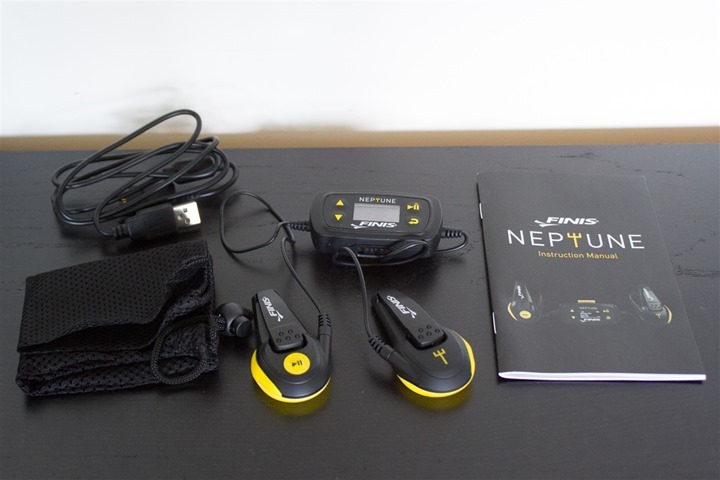
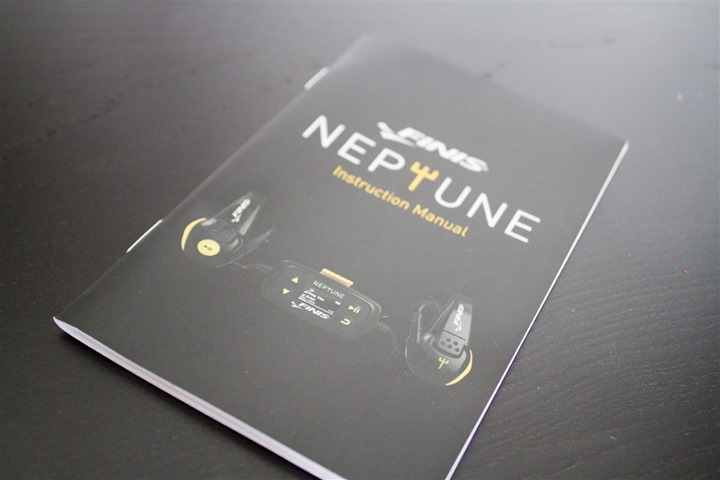









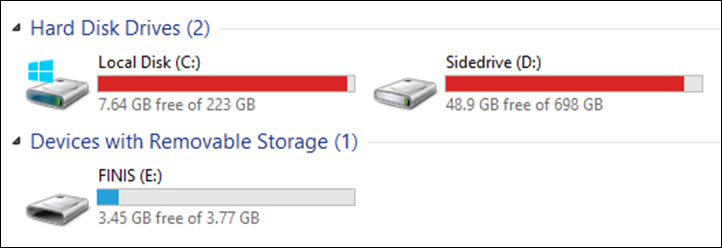
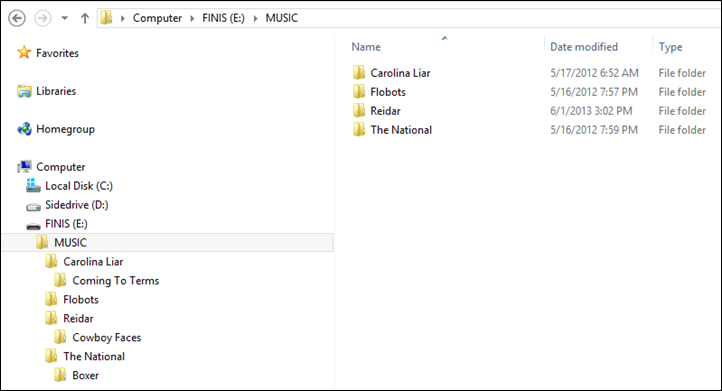
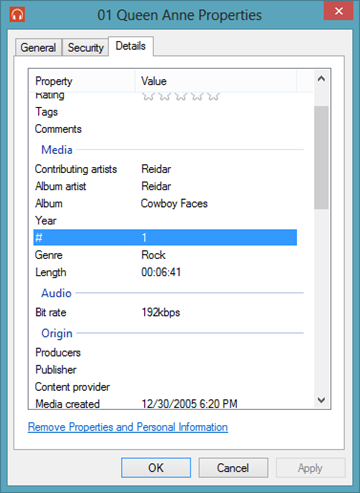
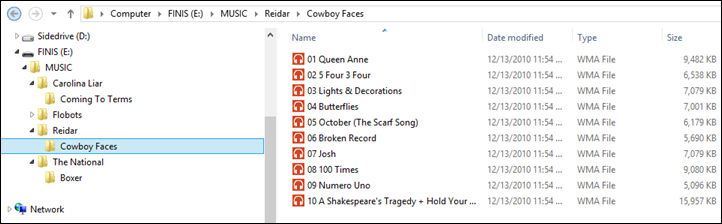

























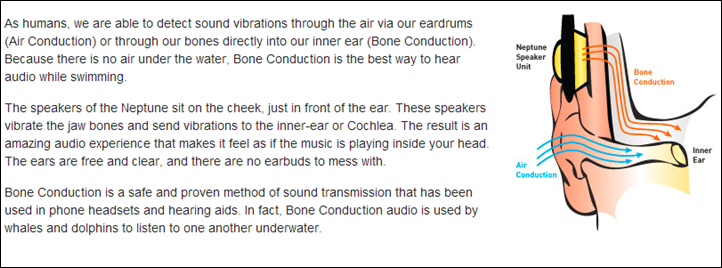























I see what you did there….loving all the Monty Python Holy Grail references! Great post!
Ditto!
Glad you enjoyed. The funny thing is that half of those are so much part of my daily terms I use I sometimes forget where they’re from! Such a great movie…
thanks for the in depth review of new finis Neptune swimp3. I have used the old blue & white one for 3 years or so after going through a couple of dodgey ‘waterproof’ mp3 players and have nothing but good to say about it. However, after about 45mins swimming a couple of days ago it just stopped – I was heartbroken as my hourly swim is ‘me time’ to relax & enjoy my music. So I was interested to hear you review say that it is an improvement on the latest Swimp3 player – the yellow & black one – which is the model younger than mine. I have ordered the Neptune & can’t wait for it to arrive. I am not sure why more lap swimmers don’t sport these fantastic devices as they are so good under water (obviously not like a sound system) &, like rainmaker commented, so comfy to wear without wretched earbuds that never fit or fall out.
Purchased and loaded. Music is fine but it won’t play books. They show on my Mac as having been transferred by don’t show up on the Nepune. They are all Mp3 purchased from Amazon/Audible.com and play on my iPod. What gives?
Thanks for review my last finis has just stopped working am gutted but with such a good review I will now buy a new one, would love to get it from a us site but think I have to pay tax on it when it comes here, can you just confirm that I now no longer have to covert my music before uploading it?
Correct, some countries will charge tax upon import. It varies by country and policy (above/below certain thresholds).
Audible audiobooks are DRM protected. If only there was a way to convert them mp3 and remove the DRM. Maybe the internet has a solution. If only there was a way to search the internet. :-)
I’ve gone through three Finis MP3 water sound devices in four years. No warranty offered after the third one failed to recharge. Don’t recommend doing business with this company.
Hmm, while it’s disappointing that you were only getting about 1yr per device, it seems pretty generous that they’d give you 4-years worth of devices. That’s pretty much the life expentency of most consumer electronic devices. Let alone ones that get daily water use. I’d actually think that shows them as pretty upstanding.
I know you mentioned it a number of times Ray but how could they not have implemented playlists properly?
On a device where you don’t want be touching it because you should be training you really don’t want to be pressing next, next, next to choose an appropriate song.
Thanks for posting this! I recently started swimming and was looking into options for MP3 players. As always, your in-depth review gives a pretty good idea of how the product will work. Only thing I was missing from the review was an indication of price, but eventually I found it in the Clever Training link.
Thanks Chris! I just added the price into the summary. Appreciate it!
Great review as usual. I’m not yet ready for these (need to perfect technique before moving on to routine training) but will be looking for one in the future.
As a side note, you’ll be happy to know that you can fish out that old C64 from storage. USB transfer is possible: link to hackaday.com
Actually the lack of playlists is a pretty minor issue, and very easy to compensate for. Simply create a folder on the device, and copy the tracks you want to this folder rather than whole albums.
I was hopeful that would work, as I tried it as well back a while ago.
Unfortunately, it completely ignores any folders you make.
I may have a solution : Can you get around this problem in modifying the ID3 tags ? Meaning you set the same album name for each music you would like to have in a playlist, and then you have your playlist listening to this album.
That is a bit tricky…
Yup, you could definitely do that. It’ll follow whatever is listed in the ID3 tag.
Thanks Ray – fantastic review as always. Just one query – I might have missed in the previous post – can you tumble turn wearing it? Do the “speakers” move about much with movement through the water?
Tumble turning was hard with the old one.I resorted to wearing it under my swim cap,and that worked better.
I am courious a bout the new model.
I had no problems with tumble (aka flip) turns. Nor with open turns. I tend to go about 50/50 when I swim in Paris (due to crowding at one end), and about 95% when I swim in the US. In Spain/China (other places I tested this), it was almost all flip.
Great test! Thanks for beeing so precise and walking through every little tiny piece. That’s very helpful. I just got the Sony Walkman NWZ-W273 for my birthday and love swimming with it. On my blog there is a test, however it is in German and not as detailed as you do your testing. I really like the Sony device, but have nothing to compare it against… of course.
I will keep on reading your blog. It is very interesting! Thanks for that.
Best, Claudi
Yup, that’s the one. Just fishing around now to figure out where on earth my order went to. :-/
I previously used the dolphin mp3 unit and it died a few months back. It was very hard to get the ear buds to seat right in your ear anyway. I’ve been using the Neptune for 2 weeks with very satisfactory results. I have a very small pool and swim using a tether which has to be the most boring thing in the world to do. The Neptune actually makes me look forward to jumping in the pool and working out.
Like Ray, I much prefer the bone conductive sound transmission.
Actually, a feature I’d like is integrated metronome functionality. Yes, I can easily create MP3 files with a beep or thump paced at the right times, but it’s just pretty easy software to build this here. I’d be happy if they just gave me an API so I could do it myself.
Yeah, I’m somewhat surprised we haven’t seen better consolidation among the different FINIS products there.
How would you compare it to the Waterfi? I really like it and wondering if this in your opinion is better?
I have no problems with the Waterfi, it’s just that I prefer the bone conduction aspect of the SwiMP3 and now, Neptune.
Question about the bone conduction sound feature: I listen to music w ear buds when I run, but not when I ride b/c I don’t like having buds in ear that block traffic noise and the hum of oncoming cars. (I don’t swim).
Question is: would a bone conducting pair of headphones allow one to both hear music (played softly) and hear background traffic noise because ears are not blocked by ear buds while on a bike?
You can definitely hear background around you, but that will depend on the volume level you set.
I had difficulty finding the right pair of goggles for use with the previous SwimP3 as wearing the device as instructed caused most of my goggles to leak. The best results I had was wearing it under my swim cap, but then again that limited my access to the controls. Has the girl tried using the Neptune? Does the fact that women have less surface area (smaller faces) for bone conduction limit the positions for use?
She hasn’t tried Neptune unfortunately. Sorry!
The Vector is on the garmin website. Supposedly shipping in 3 to 5 weeks.
Wow, thanks for informing me that there is new version of “bone player” :)
I was using in past an underwater cage for ipod with headphones and I have to admit it wasn’t too good solution for me. Maybe I should give bone player a try :)
Looks like a stripped down version of the SanDisk Sansa Clip interface. Same wording and interface too. But the newest Clip (Clip +) allows playlists in the standard format. If my hunch is correct, it’s something that could be super easy to add via firmware updates.
is that an intentional pun in the title?
sorry, couldn’t resist
On the finis Website it states you listen to podcasts on this unit (the main reason I would upgrade) How easy is this to do? I understand I would prob have to download a podcast to the unit each time and only have one of them on at any time
Thanks
Brian
I’d really like to see Finis integrate the AquaPulse tech within the MP3 device.
Seems like it would be a cheap and easy addition. One extra sensor, some processing power and software tweaks.
Any idea if they’re working on this, or an updated version of AquaPulse?
I tried one out previously, but it did not work well. Volume issue, didn’t pick up pulse consistently, etc.
I have a hip injury and will be needing surgery. I have a feeling I will be spending a lot of time in the pool. I was looking for something to swim with but also use for aquajogging. I feel good about my choices for swimming based on your reviews and others but not sure how they would fare for aquajogging. I was gearing towards the Neptune
Ray, could you still listen to the music properly when your head is out of the water?
You can, though you’ll need to adjust the volume levels a bit since it’s much louder out of water than in water. But that’s easy.
Ordered via Amazon. Thanks for the review Ray!
Received yesterday, went for as swim today and loved it! It’s so much more comfortable than the h20audio device I was using previously using. It *is* pretty loud outside of water but since it’s very easy and quick to pause the music it’s not difficult to be considerate of fellow swimmers.
I’ve been hemming and hawing about buying a swimp3 for a couple years now; always gung-ho when checking out the advertisements, but then wildly befuddled by lousy reviews, ultimately leading to an indecisiveness that keeps my credit card snug inside my wallet. Even the finis website (link below, hopeit works) had left me guessing if I wanted to invest in the Neptune… (five “5-star” reviews? only from 5/20-5/23/13? with usernames like DistanceQueen, SwimDude, & JohnnyBSurfing?!?!?!) Am I the only one who thinks it seems a bit fishy? link to finisinc.com
Ray, your detailed A to Z review of the Neptune (and the prior review with the few others) let me feel finally comfortable enough to part with more than a hundred bucks (definitely considered a major purchase in our house). And thank you kindly for the 10% coupon– along with the free shipping, I just purchased my Neptune for $125.99 (compared to the $159.99 on the company site!)
Looking forward to its arrival and the chance to come back here with a review on the actual item, not just a review of a review! Just wanted to take the moment to let you know I’m one of the people who were satisfied enough with your review that it nudged me out of a few years of waffling. Well done. :)
Thanks Joy for the support!
Hi Ray,
Thanks a million for the detailed review, just had two questions to ask and would really appreciate any help.
1) Does Neptune work fine while you’re swimming butterfly or breaststroke – or even crawl for that matter- since you repeatedly get out of water and back in water? I mean doesn’t the difference in the volume while your head is above the surface annoy you or doesn’t it make the music sound choppy?
2) I live in Sweden and wanted to know if it is possible to order Neptune from this website with the 10% discount, and if so, how long does it take to be delivered?
Thanks in advance for your help.
Hi Behrooz-
For butterfly or breast, I don’t tend to swim those, so I couldn’t really say either way. Sorry!
As for shipping, yup, Clever Training does flat-rate shipping on most items, and it’ll ship out USPS (and the discount still applies). Enjoy!
Hello!
I am now the coolest kid at the YMCA.
I am in love with my Neptune!! I placed my order through the link (and promo code–thanks!) you offered on Saturday of the Labor Day weekend, and it arrived that Thursday (free shipping to western Massachusetts). Not too bad considering the holiday in there.
The only upset upon receiving the package? Having to wait while it charged! (Which was only a mere 3 hours).
Loading music was incredibly easy on my PC. We have music stashed in a few locations, and I was very pleased that “drag & drop” or “sync” was easily accomplished through Windows Media Player and through our Rhapsody account. Transfer times are swift so far with an mp3 format.
Once I fiddled around with placement, the “headphones” fit well on my Speedo Vanquisher 2.0 goggles, no leaking (something I had been concerned about based on some other reviews/comments). I tried placing the top end of the ‘phones’ under my swim cap, but that didn’t quite work out. Thus far I’m finding that placing the large pads on my cheekbones or temples is best. I sort of end up with the larger pads moving closer toward the space below the corners of my eyes, and the small upper ones stay closer to the temples. Regardless, it fits very comfortably… guess it’s just the shape of my skull… :D Pretty quickly I forget that it’s even there.
As for sound quality, I’m really pretty happy. Music has always been a big deal to me, so know this isn’t a “well you get to hear music underwater, do you really care how it sounds?” type of “really pretty happy.” I knew going in that this wasn’t going to be the same as a set of Bose speakers. And I understand my interpretation of the sound quality is biased right now, as I’m still excited and infatuated with the concept in general. That said, it meets my needs very well. The equalizer settings are audibly discernible, though I tend to find the one that sounds best to my ear and then use it for all genres. On a scale of one to ten, my opinion regarding the Neptune’s sound quality would reflect a score of 7.5-8.
I agree with the above comment by fmd regarding sound when above water. It’s pretty much like being next to any teenager with earbuds, you can tell it’s playing music, you can make out the cymbals and some beats pretty audibly. But like fmd notes, the play/pause function on one of the pads makes it easier to be considerate.
I should note that I also use triple flange reusable silicone earplugs to keep water out. The difference in sound quality and volume is marked with plugs in vs. out. I believe Finis encourages use of plugs to maximize the Neptune’s potential. I agree and am happy it’s already a habit for me.
The entire unit has stayed in place during my laps. I can only speak to freestyle laps with open turns for a duration of an hour and a half. Truth is I enjoy it so much with my head in the water that I haven’t bothered with the kick board in over a week! But I’m still happy with the sound when above water, even though I’d say the rating would go from a 7.5/8 to maybe a 6.75/7.5.
Used to be that I’d frantically change radio stations in the car on the way to the Y, always trying to find the right song to “put on repeat” in my head. I’ve had a hell of a time trying to keep clips of favored songs going in my head while also keeping track of laps. And forget it once some annoying pop single has a similar chord to a verse in the clip I wanted to have playing in my head… All of these 1st world problems are now no more.
Ray, thanks again for your thorough review. I am so glad I finally gathered the you-know-what to take the leap and make the purchase! So pleased!!
And something I just heard of, which I guess has been around for a bit, is the wide availability of “youtube to mp3” conversion sites! A friend mentioned it when I was raving about the Neptune. I came home today, googled the above phrase and in another window found a music video on youtube that I wanted. Popped the copy and pasted URL from the youtube webpage into the indicated field on the flvto.com site, then downloaded and opened with both Rhapsody and WMP, then easily transferred this hard-to-find live performance that I love! I’d assume you’d want to make sure it was all safe and legal and yadda yadda yadda first. Just passing on information….. :D
Best!
Joy
Hi. I had the swimp3 for ~ 1year now and was pretty happy with it but it took a walk one day. I was about to buy another but saw the Neptune. I would have to say I was shocked to see the device was in 3 pieces (head piece) which got me a little worried about the device. I liked just having to clip the “ear” pieces and then take off swimming. Have you had trouble with that headpiece moving around or felt that reaching to the back to adjust the volume cumbersome? Also the “ear” pieces clip up – does that make them not hold on as well? I am trying to decide to get the old version (before they disappear) to get the Neptune. Did you think the sound quality was any better? Thanks
I didn’t have any issues there, and actually prefer the volume here as I find it easier to find (bigger buttons). I really wouldn’t get the old version over the new version – if for no other reason that improving the USB design and making it less susceptible to corrosion.
Hi there. I bought my finis mp3 player no more than a month ago. I havent used it more than a hand full of times. I tried to use it and it said battery low. I recharged it and it wont turn on anymore. Any ideias in what could be happening? I tried to reset it and nothing is happening. When i connect it o the pc it recharges itself and display the baterry full,but still wont turn on.
Hi. I just loved every single part from your review. I’m looking for an mp3 player to give as a present. I swim and the person I’m giving this is a swimmer too.
I’ve been looking for the best device I can find. And So far I have two options. One is the Speedo aqua beat 2 and the Neptune. All the things I’ve read tell me both are almost the same. They have the 4gb capacity. I found the prices are almost the same (looking in different sites). The main difference is that while Neptune has the bone condution, the speedo uses ear plugs. But the Speedo has a function to measure distances. I wonder if you already have a review for it.
And if there isn’t any things to worry about the device not working properly. If any thing would happen. Is there a guaranty or what could I do. That’s what worries me more since I live in Mexico city.
Thank you s o much for your time and the effort you put on making such fantastic reviews.
Rossy.
Greetings from Singapore.
Thanks for the review. I am getting one now!
Have been sick and tired of my Speedo Aquabeat 1Gb and then the 4Gb as the earphones keep coming out of my ears.
Kenny
Just a quick question, how compatible is this with iTunes?
Yes, but not with protected music (DRM/Rights Protected).
Great review. I have been using Finis Swimp3 players for about 4 years. I have had a couple of the blue and white 1GB versions and now the black and yellow 2GB. Anyway, I love ’em- the 2GB version for me is perfect. I swim 3000 meters 4 times a week and they keep me from losing my mind- a little spacey electronica and I zone right out.
My question is, what is the difference in sound quality between the Neptune and the Black and Yellow version? I read that they have redesigned the bone conducting technology. Can you talk about that?
Also the only thing that I was surprised about is that you have to have the “box” on the back of your head (like the very first version) I like my 2GB headset, and really have no need to see a display.
My Neptune arrived and I swam with it this morning so I thought I would answer my own question- mainly for the information of the many (like me) who owned previous versions of the Swimp3.
I really liked my yellow and black Swimp3 2G- but it crapped out as did my 2 previous Swimp3 1G (blue and white). I did not like the idea of having that box on the back of my head- I figured that as your design and technology progress it should become more simple and effective. The other thing is the special USB plug for recharging and transferring files. If it breaks it’s a big pain in the butt to replace.
All that being said. I swam freestyle for an hour this morning- the box never bothered me at all and the new ear pieces were as comfortable and unnoticeable as my previous set. I think the sound was noticeably better! I didn’t adjust the equalizer settings and didn’t put the volume up all the way, but I really think the audio was louder and clearer than my last pair.
We’ll see how it does over time- but if you are a fan of the older versions of the Swimp3 2G, you have nothing to worry about upgrading to the Neptune- Same comfort and improved audio. And I can’t speak about playlists or the features because I haven’t really checked them out yet, but I set my Neptune up with folders and loose files just like the the way I did with the old pair- as a matter of fact, I just transferred my files directly from my Swimp3 2G straight to the Neptune.
Hope this helps experienced users who, like me, had a Swimp3 2G that croaked after about a year- won’t charge but still functions as a thumb drive.
I bought my yellow-and-black swimp3 just under a year ago and recently had the same prob. with it as Mauro Brito..buttons didn’t work and it wouldn’t charge. I bought mine via Amazon in Germany but contacted Finis directly. Had to send it to Finis’s European office in Bulgaria but they have now replaced it with a Neptune..free of charge and I am really looking forward to using it after reading this review:) I loved the small size of the old one but the buttons got on my nerves and I was never sure whether it was on or not…took a second or two for the music to start. I have missed it though and can’t wait to try out this newcomer:)
i just got my finis mp3 players and am SOOOO disappointed. It does not seem to charge or turn on for that matter. I have held down the button for the recommended 5 seconds and even more and it is BLANK-I bought it on AMAZON and am so frustrated.
November 3, 2013—-So here’s what seems broken about the Neptune I bought just about 2 months ago, and what Finis is doing to remedy the issue… (figured I’d lead with that)
I had uploaded a ton of songs and was swimming happily with those for a couple weeks. (likely pertinent: I had about 90% purchased content and the rest was youtube’d mp4s to mp3s… it mentions in the user guide that this could screw things up, but not sure if this is the reason for what’s happened… also, had a nasty bug one day that took a while to clean from the pc, and my problem came after this… again, not sure, but maybe pertinent).
I had been plugging the usb cord they provided into my pc to charge it, but also charged in the car with a universal usb charger. When plugged into either, the battery sign appeared and charging occurred. I had been swimming about 4 or 5x a week for b/w 45 & 90 minutes without issue.
Problem 1: was mid workout and the sound started to fade in and out without a recognizable pattern. I jiggled connection points in vein. Was able to shut off and turn back on, skipped the ‘problem song’ and was fine.
Problem 2: I had been using the button on the ear for pause/play, but stopped a few weeks ago because using it would send the unit into a start/stop crisis– music play became rapidly punctuated (on/off/on/off/on/off/on) and the display screen indicated the same (play/pause icons switching rapidly).
Since then the in/out fading has stopped and I’ve been using the play/pause on the unit instead of the ear piece (successfully). If problem 3 didn’t happen I probably wouldn’t of bothered taking it up with the company…
Problem 3: I can charge the unit when it’s connected to the pc, but that’s it. I’d been using my Rhapsody account and mediaplayer, and the Neptune would be recognized on the usb drive it was connected to. No more. I googled all the troubleshooting hints I could find, no remedy. I haven’t been able to add or change any of the content stored on the unit in about 3 weeks. It just doesn’t show up (tried all sort of driver updates and manual uninstall/install steps).
Solution?:
I went to the Finis website and clicked on some sort of contact us or support link and was able to send my concern to the company. I received an email within a day from a rep asking for details about the program I used, where I purchased and how long ago. I replied with those details and a day later received an email asking for my name, address, and phone number, which was closely followed by an email with a Return Authorization pdf attached. I’ve been instructed to send the unit, with the RA, to the California address.
I haven’t bothered to contact them for clarity about the next steps in the process, but I’ll let you know. I’m wondering if they’ll be sending me a replacement or if they’ll be refurbishing the unit. Also curious about the turnaround time from when I send it until when I get it back (sure this will reflect the coast-to-coast trek from MA to CA and back).
I’ll be sending it out this week, either 11/4 or 11/5. I’ve only held out because I’m doing the YMCA LiveStrong Swimathon this afternoon, and have really found the unit great for keeping the laps fast and fun (have some family that pledged 50 cents a lap– looking to make those checkbooks open wiiide!)
Despite this issue, I’m still thrilled with my Neptune experience. It has made my time in the pool so much more enjoyable. Don’t get me wrong, rhythmic bubbles and splashes have their place, but playlists are great for motivation, endurance, and also a fun, easy way to track my speed and push myself further. I’ve gone from a 76-lengths workout to a 150-length one. It is the greatest feeling to realize I’m at lap 60 or so, and that I’m not at all bothered to push way past my old limits!
Joy,
Whats the story on your Neptune? Did Finnis send it back to you yet? If so is it working now?
Sink or Swim in NJ
Hi Tom,
I have been wanting so badly to write with good news but I am still waiting for them to even receive my Neptune! (So all bs on our end, not on Finis– first my husband sent it “media” mail, which for an ex-postal employee was a pretty questionable choice. We ended up getting it back as the package had ripped open in transit, it didn’t return until around 12/10. It was sent out via USPS priority on 12/11/13, I’m still waiting).
However, I’ve got to say, the customer reps at Finis California have been super pleasant to work with these past two months. They’ve been courteous in replying promptly, even following up to ask if I had tracking numbers (hubby says “it’s somewhere” with regard to that receipt… grumble grumble…)
I’ll keep you posted on results :) Happy New Year!
Thanks for the update Joy. My one is currently going into this start stop cycle as soon as I go underwater….reset did help but does no longer. The songs are all bought mp3a and I only charge with the cable and computer. Am currently on holiday but will be taking the issue up with fins asap. I have no idea why going underwater causes the problem. Is it the water or the movement? Maybe some part is overheating and short-circuiting:(:(:(:(
Just a quick update — Finis wrote me on 12/30 letting me know they finally got my Neptune. They had said earlier that they would connect it at their site and try to fix it, or they’d send a new one. In the email from the super helpful, patient, and courteous customer reps, Marie M. (and Jazmin had helped me initially), she wrote that my unit would not connect to neither their PC or Mac, so they’re sending a new one via FedEx (and they provided a tracking link, too). Apparently my new Neptune is somewhere between Reno and Massachusetts and should be here by 1/7/14.
I’m happy they’re sending a brand new one instead of refurbishing (just have never had much luck with refurbished electronics).
I cannot wait for it to get here! I hadn’t realized just how motivating it is to have with me… Pecan pie + no available neptune = chunky start to the new year. Lord willing FedEx can handle the snow storms this week!
Blergh… So that last response, that was about, what, three weeks ago? Neptune arrived shortly after, I’ve been using it for laps 5x a week, about 45 minutes or so. I haven’t had any problems with sound or function in the pool, but I went to charge it on the PC a couple days ago and the large battery symbol was displayed (which only appears when it’s charging in the car; usually when I connect it with the usb to the computer, a ‘transferring’ or ‘usb connected’ message appears with a usb ‘symbol’). So that led to exactly what I feared, the drive wasn’t being recognized for Rhapsody or WMP.
But… by some miracle, I connected it today and it worked and I could add music. This is after the computer had said “the connected device has malfunctioned and won’t work, you jerk” the other day. I definitely didn’t get this 2nd chance the first time this happened. I’m scrambling right now to find all the music I’d possibly want for the pool and get it on there before I lose the chance. Really hoping I don’t have to come back to update this with bad news!
Hi there! I purchased a Swimp3 this past Spring & loved it. I had no idea the Neptune existed, so maybe I just missed the announcement of its release. ?? While I have no major complaints about the swimp3, the Neptune’s new features (new port, screen & volume buttons) seem very appealing.
Would you recommend I try selling my swimp3 while its still “relatively new” & replace it with the Neptune? Or should I just ride out the life of the swimp3 (i’m a realist & know it won’t last more than a couple years) and get whatever the Finis mp3 player is at that time? FWIW, being that it’s mid-November now, I probably will not use my swimp3 again until Spring (they aren’t allowed at our local indoor facility).
Thanks for your input!
Cathy
St. Louis, MO
Great review, I enjoy reading most of them.
Have you reviewed the Sony Walkman NWZ-W273? I’m trying to decide whether to go with those or the Neptune, but some of the Amazon reviews have me worried on the Walkman.
Thanks,
Nick
I have not unfortunately. I bought one a while back but haven’t had the time to play with it yet backlogged behind everything else. Sorry!
I was given my Neptune by Finis as a replacement for my broken SwimP3. Apart from getting used to the larger size and some fiddling with the “ear” pieces, I have been satisfied but am now also experiencing the same start/stop punctuated problem that Joy mentioned in Nov. 2013. Can anyone confirm whether this is a problem with the device or whether I am doing something wrong. First time it happened, I switched songs and all was OK. Today it just kept on annoying me. It seems to happen when I go underwater and start moving my head.
Thanks for any feedback
Brig
First, thanks for the many excellent reviews.
I am a distance swimmer and have been using the Finis Neptune for about a month or so and am very happy with it and would heartily recommend it. It is a big improvement on the previous SwiMP3 models in all ways except perhaps a slight gain in size.
I wanted in writing this to say that once you’ve got the knack of putting it on your head it is a snap! So easy.
Here’s my method:
1.First practice in front of a mirror to see what’s going on. Start with putting on your cap and goggles.
2. Next after having turned the Neptune on, pull your goggle strap at the back of your head and set the control unit clip over it so that it is centrally placed and in position.
3. Now grab one of the “ear” units by its clip, squeeze it open and slide it under one of your goggle straps just forward of your ear so it rests on the bony mass above the top of your jawbone.
4. Now grab the other side and set in place in the same way.
You’ll notice that the jaws of the clips have little teeth, or nubs to keep them securely in place without changing position, even after swimming for hours.
The folks at Finis put a lot of thought into this upgrade and have in my opinion come up with a winner.
My suggestions for the next iteration? Improve the design of the control unit to make it sleeker and lower in profile. Enable the software to use .aac files so that people using macs have an easier time of it.
Great review. Since the unit won’t accept copy-protected audiobook files (e.g. Audible.com), what do you recommend as a simple way to load audiobooks onto the device? Thanks.
I’ve been using a Neptune for a few weeks and am now returning it. It just won’t power on anymore, so is defective. But I’m not asking for a replacement but a refund, because even when it was working, the
lack of these features really disappointed me:
– no rewind
– no fast forward
– no resume at last location when restarted
I can’t believe that after 2 decades of digital music players, it doesn’t have these features.
They are particularly important if listening to podcasts/audiobooks/etc.
That said, the mechanical aspects of it are great – stayed on my head and audio was surprisingly clear.
any chance that you can suggest some changes to Finis? I’ve been in touch with customer support and there doesn’t seem to be any plans to provide the software and upgrades on the support site? that’s pretty unusual for a piece of electronics gear? as a product reviewer (influencer) perhaps you may have some sway with them to continue to improve their product? i’ve suggested some changes to them, we’ll see if anything happens. thx, jw
Wondering if anyone has had a problem with the device being recognized on the mac. I initially loaded songs and LOVE using this. But when I went back to fiddle with it and add some more music, it wouldn’t find my device so couldn’t add anything. Did a reset. Didn’t help. Any ideas? Thanks!
Not with a Mac, but I have the same issue with my PC. I already received my replacement, and we’re in the same boat again. Support had suggested it may be the USB cord causing it to not be recognized as a drive. I haven’t followed up with them yet but will and am hopeful a new cord will fix it.
This is better than my first one, though. At least with some jiggling and cursing I can get it to occasionally “catch” and get recognized and therefore able to change the media. It was so crummy to have the same problem so quickly after getting my replacement. I, like Bridget below, wonder how many replacements could be received in a year. Maybe the 5th one is a new unit with a refund….
My Neptune is winging its way to Bulgaria now as the start/stop stutter was replaced only by total stop after 2 mins of playing. Nice ppl. are sending me a new one (again). Beginning to wonder how many new devices I can have within one year before I get one which works for a whole year or more;)
I have now received my second new Neptune from Bulgaria..so far it is working perfectly;)
The good ppl at the California site offered and sent a new USB cord. So far, so good! I’m finding that”squeezing” the unit and the cord, from the front and back putting pressure on the two flat metal connectors on the back of the unit has been helpful in getting the drive to catch and get recognized. :)
Does anyone know if there’s A difference in audio Quality from the swimp3 to the Neptune
DC your reviews are pretty comprehensive and insightful….Eagerly awaiting for the review of Sony Waterproof Mp3 player.I am a bit skeptical about buying that without your indepth analysis…the reviews on the net are quite misleading..hope to hear from you mate…cheers
I have come to really appreciate all your in depth reviews. I personally purchased a Garmin Forerunner 910xt because of your review and I am loving it, I use it everyday.
With that out of the way, I just wanted to point out that I have been swimming with my Garmin for about a year now, and I was getting a little bored of not having any music to listen to while training (thus it is really hard to do a 1+ hour workout for me in the pool, I get bored). I was desperately searching for a truly well made waterproof swimming MP3 player, and I was really excited to come across one of your reviews once more.
I guess this comment was just about thanking you for the reviews, you have helped me acquire some amazing athlete equipment, please keep making your reviews, they are really helpful.
Cheers,
Thanks Eduardo – I appreciate it!
I swim several times and week and love the Finis mp3 player. I had no problem loading songs and no problem using it..until I went to recharge it and found that my computer would not recognize the unit. I have returned it to Finis once and they sent a new one and this one does the same thing. Any suggestions?
First time in the water and after about 20-30 minutes it started the play/pause deal. I googled this issue to see if I was doing something wrong and found this site/blog. Hoping a reset will fix the issue, will be SO disappointed if after FIRST use, its shot already! :(
The control unit for my Finis Neptune has developed a water leak after 5 months of 90 minutes of daily use. The problem shows up as uncontrollable toggling between PAUSE and PLAY. As an engineer I know it’s very difficult to hermetically seal plastic and metal interfaces.
I confirmed it was a waterleak by baking out the moisture using a toaster oven with an accurate digital temperature control. Most electronic devices can be safely exposed to 85 degrees C under non-operating conditions. (Make sure the temperature has stabilized before putting the Finis in the oven.)
I baked the Finis at 170F for a few hours and that “fixed” the problem temporarily.
The problem returned after 20 minutes of lap swimming. I repeated the bakeout and attempted to seal the seam around the edges with trimmed duck tape. The duck tape seal worked for 40 minutes of lap swimming, so I’m on the right track.
I’m now going to go for broke. I will repeat the bakeout and seal the edges with my hot glue gun. If I can’t seal it up, I’ll probably buy a new unit, and maybe an insurance policy with it.
Impressive.
That said, may I ask why you wouldn’t just hit up FINIS support and have them swap it out for a new one since it’s within warranty?
Thank you, it didn’t even occur to me that my Neptune might still be in-warranty! I had gotten it as a gift for Christmas hadn’t bothered to register it.
I called Finis customer service and found there is a 1-year warranty. No matter that I have no receipt! Since the Neptune is a relatively new product, they could tell by its SN that it’s less than a year old. I will go on-line to get a RMA and then send it in!
Finis is a high-class company and I’m totally impressed!
I got my Neptune in march… really happy when I got it. I´m training for a 24 hour swim this summer so it was really appreciated to get some music to distract me while swimming. I did a 6 hour swim the other day and the neptune died on me 3 hours and 20 minutes into the swim….. that´s the only problem I have with it and I do wonder if it´s something I can fix… I did fully charge it for the workout…. any ideas??
Thanks for a great review :D
Anybody else? :
Put some new songs on the other day, got to the pool, and… where’d they go? And where did almost 2/3 of older uploaded music disappear, too? Came home, connected to the PC and the track list showed just the remaining tracks that didn’t disappear. Uploaded different new music, and it registered as transferred on the program I use. Got to the pool, still missing music.
Now I connected again, and the track list DOES include the songs I recently put on, but they’re not on the device?! The heck?!
Bought my 1st in Sept/Oct of 13 and had my replacement in January after the start/stop toggle crisis. Then had a new USB sent since it wasn’t registering as a recognized drive. Now this. I’m pretty bummed because I really love the product and what it helps me do in the pool, and I’ve been satisfied with their customer service, it just stinks that I keep running into problems. Wish I had a backup so I could still use one while getting the alternate fixed :/
Mine crapped the bed again. I’m getting fed up with the lack of reliability. Works fine one day, won’t turn on the next. The most frustrating part is waiting that second after connection where the PC lets me know “USB device not recognized”.
Got the 1st in fall ’13, 2nd in Jan ’14, and this will be the 3rd in July ’14. Pretty aggravating once your spoiled by having your music for every swim.
I’ve been using the FINIS Neptune product for about three weeks now, and generally speaking I think it’s fantastic. I was so tired of pain in my ears from the various in-ear buds I have tried with other players. With the Neptune, the ear discomfort and fit problems simply vanish. The sound wasn’t as robust as I expected, but the Neptune’s sound quality is PLENTY good …. the design is almost miraculous the way it works. My only complaint (and it’s not a big one for me) is the size of the unit on the back of my head when strapped to my goggles. Sometimes when I would come off a flip turn hard, the water flow would grab it and roll it over on my head and it would come un-clipped from the goggles. But now I just throw on a swim cap over the top and it’s just fine. LOVE THEM! Thanks Ray!
Great review…I have had two older FINIS Swimp3. I find they don’t hold a charge after a while and I have to replace them. One feature that FINIS should consider adding is a lap counter. I wear a counter ring on my index finger but if it were on the goggles (the trident, maybe), I could tap when I turn to count. Just an idea for you to suggest to the manufacturer. Thanks for the detailed review.
This device is great, but I am very unlucky with them; I’ve just bought three of them and ALL failed for different reasons. The most delicate part of the device is the cables that hold the speakers, they become broken internally some time after daily use. The second one is totally dead, no charge, not recognized by the pc when connected, and the last one, is stopping suddenly in a way it can not be used; I love these gadgets because they are a must for me in my daily swimming, and I buy one after another, because I don-t have option to repair because I am overseas where no finis re seller exists. Also, bone conduction is the ONLY technology suitable to play music underwater.
I’ve just received my Neptune, loaded up some music and straight away got the play/pause stuttering. The Neptune hasn’t yet seen the inside of a pool, so can’t be water-related. Have contacted Finis support to see what they say, hopefully there’s just a firmware update
Does the Neptune recognize the .m4a from iTunes?
DC Rainmaker! Another wonderful review. Could you put together a donate button/system where we could buy you a coffee when we like a review? There’s also a system called Patreon that people use for regular content creators such as yourself. I think what you’re doing is really unique (super independent, super detailed.) I think I’d consider being a patron.
Thanks again so much for all the work you put into these things.
Hi Timothy!
I used to have such a button/tipjar when Google did their little payment thingy, but then that went away. I’ve gotta poke at that again and set one up with someone else. Thanks for reminding me!
And thanks for the comments, I appreciate it!
I don’t even know which number Neptune I’m on, I think this is the 3rd. When I got my new one in the summer I was supposed to send back the dead one, but I held on to it and I’m glad I did because for a while I was switching back and forth between the two (since sometimes they’d work, sometimes didn’t). Well today I had just connected mine to the PC and went to move the unit out of my way, and apparently I jostled something and my ‘transferring’ screen went blank and the ‘USB device not recognized’ message appeared on the computer screen. I went to dig out the other, which first showed the battery symbol on the display, then it went to transferring, then blank. Doing this all in vein with each. Man, I’m just bummed, I’m almost 8 months pregnant and my swims keep me sane and keep my legs from being restless at night. Is it possible to swim without a swimp3? Of course. But do I have the motivation today? Not really. So bent! I LOVE this product— when it works!
Sigh… This is all rather disheartening. My first Swimp3 died last week. It was a sudden death, after just five months of use. I can’t return it because I actually bought it a while ago even though I only started using it this year. I was really irritated with myself that I just couldn’t find the motivation to swim without it. So I ordered the Neptune–with two-day shipping. Didn’t even look at the reviews–just got the latest model.
I suppose after everything I’ve read, it wouldn’t make sense to send this monstrosity back and try to get an older model on eBay or something–given that the last generation had such bad Mac compatibility issues. But I’m just so annoyed with all the glitchy technical things right out of the box. I was able to drag and drop playlists onto the Swimp3, but this thing… I haven’t even had it in the pool, and I want to throw it against the wall. (Not that that would improve its functionality, but it would feel good.) Aside from the fact that it took me forever just to create a 12-song playlist (using their horsey favorites option), half my song titles are now in Chinese. Or something that certainly looks like Chinese.
And now I read about your experience. I really resent that I might have to replace this device twice a year, but I’m just sold on this bone conduction thing. I can’t wear earbuds even on land (my ear canals are just too small, even for kid-sized buds) and I just don’t want to swim without it now. Ah–these first-world problems…
Anyhoo–thanks for all your detailed feedback, and good luck with Neptune #3. I’m hoping maybe I’ll be lucky and get one of the rare charmed Finis devices that work reliably for years. Yeah, right…
I am working on my third one in three months. Same kinds of issues, my last one just would not turn on one day, end of story. I am so careful to rinse and dry and it does not seem to make any difference. I know this post is several months after yours but thought I would vent. Sitting here trying to find another bone conduction company….no luck so far.
Just got my Neptunes, converted some music to MP# on iTunes and dragged over to the unit, pressed play and music came forth! Very simple.
Oddly, when I look under Artists, the language is in Japanese. I have ENG selected in settings…
I received the Neptune in May and began using it in June. It is the only really decent MP device for swimming, when it works.
Finis replaced my MP version2 after 13 months when is ceased to operate (a short in the wires–a problem all similar units I know of also developed) . Two weeks ago, my computers did not recognize the Neptune, but the unit charged via the computer. Last week, the panel light went out and the computer no longer recognizes that there was an attempt at a USB connection, but the Neptune still operates and charges.
I attempted many times to create a support ticket at the Finis site but was rejected. Their live chat has been offline and nobody answers emails sent via their support message service. Previously, Finis’ support had been quite good. It looks like they may have closed up shop.
Fini support is still excellent for me!
I created a support ticket on their website on Dec. 3.
Fini responded on Dec 4.
After a couple of emails, I received an RMA on Dec 9.
In my case, the problem was intermittent connector contacts. The gold plating on the contacts had become pitted and corroded. A couple of spring pins on the USB adapter cable had lost their “springiness”.
The result was I could sometimes charge the player, but could not upload new music. They are replacing the Neptune and cable.
Thanks for the review Ray!
After reading it I’ve bought the item and will start using it soon. I hope it will help, particulary on 2*1000mt in a 25mt pool where I use to train!!!!
I will leave then my personal opinion here.
hI. thanks for the great review. i live in pakistan so i have to get these from a friend who is travelling back from the US. your review was very helpful in the sense that once i get them i wont be able to return them so easily from this part of the world. i have just one concern. would it play music that i have downloaded for free from the internet (torrents maybe) or will it only play songs paid for in itunes. thanks.
Yes, no problems with unprotected music from the internet.
Thanks for the post.
There’s only one thing that bothers me and I would appreciate some feedback. Standard in-your-ear earbuds would work the same inside the water and outside. Bone-conduction would only work well inside the water. Doesn’t it mean that if you are doing laps where your head keeps going in and out of the water, you’ll be getting bad-quality, good-quality, bad-quality, good-quality issues? How bad is it really?
Thanks again.
I swim laps and listen to a book at the same time. Although I’ve had lots of trouble with the Neptune (I am on my third one in three months), your specific question is not an issue. The volume is good, when I can get it to download and play.
My neptune mp3 finis dont work more.. i think is the sofware can i get by internet the sofware to neptune to work again i have 3 mons with my mp3 thanks a lot
Hi there could some one please get in contact as I’m having slight problems with my finis Neptune , i transferred music onto the MP3 player from iTunes by dragging and dropping the music into the music folder yet when I turn player on and say play all is says unknown format , and won’t play – the MP3 player also seems to be slow and very unresponsive to the controls
Any help would be great
thanks for the review. was looking at the waterproof shuffle gadgets out there, but the bone conduction method seems to be the way to go. will make this a valentine’s day gift for the wife and hope that she lets me occasionally use it. :) keep up the great reviews. PS the responsiveness of Finis to some of the other posters on this review has been encouraging as well……
DC, big fan of your work.
I am pleased to read your review of the Neptune. However, I wonder if you have had yours for more than a year. I am in the process of returning my second one due to its unexpected death at about a year apart from the same incident happened to the first device. Finis is asking me to send the non functional device at my own expense. If they agree on that it was a manufacturing fault, I would have to pay $75 (which I did previously to get my second device).
It seems likely that there is a business pattern here and that the quality of the devices or innovation of design has not moved forward on this technology. Manufacturing of its parts seems to be cheap and I can only assume that that is why the useful life of these devices is so short.
I do not disagree on that the bone conduction is the best alternative for swimmers, but Finis needs to move up a notch on quality and life span of their devices.
You have provided a great review for a brand-new gadget, but I wonder if you still have the same device since the moment of publishing the review. Cheers.
I do still have the same unit I bought after returning the demo unit. Though, in my case I don’t use it every swim, so I’m probably not a good of a long-term test as others.
I am working on my third Neptune. I had an old Swimp3 for 18 months and it finally stopped working then replaced it with this ‘new’ device. It has been a huge disappointment but luckily Amazon didn’t hesitate to replace it. Now this one is starting to act up by not recognizing when it’s plugged into the computer. The advice about pressing the flat part of the plug was helpful. I tried one of the players that go into your ears but was unhappy with it, now I’m thinking I might go back to it since I can’t seem to get the Neptune to work on a consistent basis. Frustrated! This new Neptune also is so quirky about book chapters that I have to download each day the next chapters I am ready to listen to….much trouble.
I ordered the FINIS Neptune on March 10, 2015. I’ve used it 4 four times and it works wonderfully. I had an older FINIS mp3 player about 8 years ago, but it quit after about 2-3 years. I like this model better because it does not require a plug to go over the connector and it fits on swim goggles much easier.
I use a MAC and was able to upload songs from iTunes to the Neptune mp3 player without any difficulty. Some songs I had to convert from ACC format to mp3 before loading to the Neptune mp3 player. To do this on my MAC for songs that are already in iTunes: (1) Open iTunes, (2) Click on iTunes –> Preferences –> Import Settings –>Import using “MP3 Encoder”; (3) Highlight Song(s); (4) click on Files –> Create New Version. The original and mp3 versions appear in my iTunes Library/Music.
Then I create iTunes “Swim Playlists” from which I drag the mp3 versions into a swim Playlist. It is from these swim Playlists that I drag the mp3 songs to the FINIS Music folder. To do this, I have both my iTunes folder and FINIS music folder opened on my desktop. The FINIS Neptune mp3 player must first be connected to my MAC. Once it’s connected, a FINIS icon appears on my desktop. I double click the FINIS icon and it opens the FINIS Music folder.
I have not tried making playlists on the Neptune mp3 player; instead, I make Playlists on iTunes (see previous paragraph) and then I transfer the songs from one of those playlists to the Neptune mp3 player. To replace the songs that are on the Neptune mp3 player, I reconnect it to my computer, double click the FINIS icon that appears on my desktop, select the songs in the music folder, and move them to trash. Then I drag new songs over from my iTunes playlist to the Neptune Music folder.
I have never used an underwater player that used ear buds, so I can’t compare sounds. The Neptune mp3 player uses bone conduction audio transmission to transmit audio through the cheekbones directly into the inner ear. I think the sound is great, and my guess is that it’s probably a better listening mode than devices that use earplugs. Plus, with the Neptune mp3 player, I don’t have to bother with the hassle of ear buds fit and comfort.
The Neptune is a great device for swimming. I have two. One of Mine started acting flakey after 5 months of regular use. The play/pause button on the side is glued on and it eventually came off. I got an RMa and the replacement is on its way.
I don’t expect these to last long but I am
Willing to replace as needed because they enhance the boredom of lap swimming and the idea of putting bacteria ridden ear buds in my ear sounds like swimmer’s ear waiting to happen.
For me I just figure this into to my
Monthly fitness Budget and I replace when needed. It’s water and electronics. Anyone who would expect these never to fail is unrealistic.
I bought aquasphere googles with a thick strap and this works well.
I recommend buying a wet box to store the finis. I keep goggles attached so I don’t have to reattach each time. This works well and I can store my phone keys and glasses when I am swimming.
It’s an amazing device but expect to replace and keep a spare so you won’t be upset if you have an issue.
Really detailed review of the product. But I am still wondering if you have reviewed or will review the next version of the Neptune which is V2 as there are very few reviews available online.
link : link to amazon.com
nvm …. looks like this is the only version finis has. I did a bad job researching.
I was a long time user of the Swimp3, but it finally died, so I moved to the Neptune. I just got it today, and I am so upset by it. I’ve read through all these comments, and I didn’t see anyone else mentioning the same issue I have with it, so maybe I’m doing it incorrectly… but, I cannot figure out how to forward to a new song effectively. The forward to a new song by using the up and down arrows only “works” for me on shuffle setting, and even then, it seems to only toggle between 2-3 of the same songs over and over again. Anyone else see this??
Hi Meghan,
I have the exact same problem. It shows it is playing song 2015/18 or something similar, and only shuffles though about 3 songs. It seems to be a little better with Shuffle turned off, but still horrendously inconsistent.
I use a MiCorder mp3 recorder to record my own mp3’s, each around 30 minutes. I’m not sure which “field” the Neptune wants to look for (filename, album, title, Date created, etc) but it doesn’t seem to handle complex filenames very well.
I’ve had the most success using ReName-It! (from SourceForge.net) to automatically rename all the files on the Neptune to something simple like 01.mp3, 02.mp3, 03.mp3….
This seems to allow it to find all the files. (Obviously, only rename the copies on the Neptune)
Thanks. It seems to be working OK now that I’ve only copied a handful of songs onto it. One file had an exclamation mark in the filename, and I think that is what caused the problem. I’ll experiment with some other file names and see how it goes.
I contacted Finis via their support page, they directed me to a link to download the new firmware. A little tricky to follow (Windows only, had to download first v2.0.1.1 then v2.0.1.2 but that seems to have fixed the problem.
Here is the link
link to apps.finisinc.com
I have had 2 of these now and both died with very little use – the first was within the 1 year warranty and was replaced – the 2nd not – I emailed Finis to let them know of the subsequent issue and had no response.
On both occasions the device became totally non functional – the 2nd time mid play!
Looking for a replacement and will be staying well clear of this device. Sound was fine, lack of playlist and fiddly attachment were annoying.
My Mac charges my Finis but does not recognize it so I can change my playlist. What can I do so I can change my songs?
Thanks
Fantastic review – answered all of my questions. I was struggling to find a genuine review of underwater mp3s. Thanks a lot for taking your time to provide so much detail. Have a nice day!
glad I found this review. I have just spent ages looking for the charger cover that it says is in my box but isn’t! Reading your review sounds like I don’t need it. Thanks.
I absolutely LOVE this Neptune Finis product! I’ll go with bone conduction any day over ear buds! I was having some difficulty with the device pooping out a little over an hour after a swim. Sometimes shutting off for not reason. Then one day, it just went blank screen. Wouldn’t turn on. I contacted Finis Support and they asked me if I was putting on the little rubber cover while I was swimming. Of course, I was. Wasn’t I supposed to protect the recharging plate? They told me NO. Do not swim with the protective cover on. It will lead to corossion of the battery plate. They told me to clean the recharging plate and let it fully die and then recharge it.I did, and it finally turned on after I cleaned it. It is charging right now. I’m keeping my fingers crossed that this would work. I must say that the Finis Support team has been VERY good, working with me. P.S. I swim for 90 minutes, 5 to 6 days a week, by the way.
My finis does charge with my Mac but it does not recognize it so I can change or add more music. I have tried several things to try and make it work. Could you please help me?
That sort of problem can be caused by an intermittent or bad connection where the USB cable plugs in to the Finis. (Try wiggling the connector) If you have the Neptune Finis, its contact points are accessible, so try cleaning them with a cotton swab and alcohol. Also the springy-pins in the cable plug might be sticky and not springy.
If the problem persists, call Finis to advise whether you should return it.
Did you find a solution to this problem? I have the same issue.
Same thing over here. Please can someone advise?
im amazed no one complains about their repair service repair procedure ,an account has to be set up in order to do this you must register and when you complete this you find even though you press the submit button it is not being accepted. I have done this over and over again but its never accepted ,so my unit continues to be unrepaired.wy cant you just call and talk to technical like everywhere else
I have to agree with you. I am really upset right now with their customer support. I hope Ray takes note of this to consider Finis attitude for future recommendations. Should I have known their ways I wouldn’t have bought from them. Here is my case: I’ve got a faulty NeptuneMp3 and they don’t plan to cover it under warranty and just offered me to buy their new mp3 with a little reduction in price but asking me to pay for postal, custom and duty expenses from USA!! ( because they’re from the States) forgetting that they sold me their product within the EU, so if they sell here, EU laws apply and they have to respond to their customers here.
If they do not change their attitude I am going to take legal action backed by EU legislation.
On my second Neptune in one year. Both stopped working. The MP3 is not worth the money or time spent. The sound system is best out there at this time but worthless without the MP3 player working longer then 3 months.
The fact it isn’t BOSE is in its favor, those in the know with lots of experience with many different manufacturers know that BOSE spends most of its money on marketing, very little on R&D as far as sound quality goes and not much on materials either despite those fancy “space age” descriptions. BOSE = Buy Other Sound Equipment. No highs? No lows? Must be BOSE. =D
I wanted to ask about earplugs, I use the Speedo silicone plugs when I swim, with these headphones sitting in front of the ear on the cheek, does this mean your ear canal is fully accessible to use ear plugs?
Very thorough review, I swim 3200m a few times/week (128 X 25m) and while I often enjoy the sounds of the water splashing by and having time to ponder various thoughts, the idea of having some musical companionship has long been intgriguing. This one sounds like a winner.
EDIT – just saw this post 1/2 way down the page from Joy which sounds very positive for me: “I should note that I also use triple flange reusable silicone earplugs to keep water out. The difference in sound quality and volume is marked with plugs in vs. out. I believe Finis encourages use of plugs to maximize the Neptune’s potential. I agree and am happy it’s already a habit for me.”
Also…Defender of the Crown, Paradroid, Sid Meier’s Pirates!, Law of the West, Pitstop II and any of the Epxy “Games” series (Winter, California, Summer, Summer II) were all faves on the C=64, also Loderunner.
Excelente producto para que pases horas entrenando. El sonido en la superficie es más bajo lo cuál te permite efectuar alguna conversación sin quitártelos y cuando al sumergirte aumenta el sonido!. El equipo es muy cómodo, práctico y de buen sonido.
Algo que recomiendo, cuando termines de utilizarlo, le pases a los conectores un limpiador Ej WD-40, dado que he tenido algún problema con el cable conector usb a la pc, el cuál no reconocía el reproductor y luego de efectuar lo anterior, se soluciono.
I received the finis Neptune as a gift… have had it almost a year and love it. I swim at least 5 days a week… but… had issues getting the finis icon on my computer screen.. It did not happen.. wanted to add more music and take some out… I managed to get the icon once after multiple tries.. but.. it does not turn on.. is fully charged and I think the unit itself is heating up.. it feels very warm to the touch
Help… the number on the set is 162014
I hope you can give me a solution
thank you
Dear Barbara,
I had the same problem as you. I cleaned the contacts of the charger and the MP3 player with alcohol (for desinfection purposes). My PC did recognize the MP3 player again and I was able to add some more music. I hope this works for you too. Please let me know.
Kind regards,
Annemie
could you recommend a better product?
No, not really. It’s pretty much the best one out there (especially if you want a display).
Waterproof iPod Shuffle
Great review. I hope the professional blogging is working out. I bought Finis Neptune V2 and clicked on your UK amazon link – so I hope that works out too. Keep on blogging!
I love The Neptunes…I own Three…I have used them Everyday since 3-2013. HERE IS THE QUESTION.
Is there a way to view the screen and the song playing WITHOUT pausing or stopping the music. I just want a quick reference without interruption.
Hi DCR, love your site :)
Was wondering if you going to review the finis duo? And also do a Neptune vs Duo for as?
Yes a Duo review/comparison would be very welcome :)
I am looking for a waterproof MP3 that plays music and has a beep functionality. Do I just need to put the tempo trainer in one ear and an MP3 in the other?
Denise
Hi,
What about hearing the music above the surface? Do you think any other swimmers in the pool would be able to hear the music if I turn my head while breathing and the earpiece is exposed? I am just wondering if this could possibly annoy other people.
A person in the adjacent lane would likely hear nothing while you are swimming. if you are standing next to someone in the same lane, they might hear something akin to 2 mice softly chattering over an intimate cheese dinner.
Might be a silly question, but can it do podcasts?
It will playback any recording that is in mp3 format. However to overcome water-gurgling sounds, I tend to listen to recordings with a strong lively beat so as not to miss quieter passages or unfamiliar lyrics. Depending on the podcast, I’m not sure I’d be able to follow all the dialog.
thanks. I guess I’ll have to try it and find out..
Great post – thanks for the review! Did I understand you correctly that these are audible above water? I would be a little worried about bothering other swimmers if that’s the case. Wonder if you could clarify?
Cheers!
For all practical purposes, a swimmer in an adjacent swim lane would not hear it.
How can i get the charger for the Neptune?
Thx.
j
Ray, are you going to make a review of Finis Duo? Are using Finis Tempo Trainer Pro as well?
Thank you!
I purchased a Neptune a little over a year ago, and after about 5 months it stopped working. They replaced it under warranty. Then a month ago, the second one failed. It actually still plays but it no longer has a screen that works and it does not appear as an icon on my laptop’s desktop – so I can’t add or delete music. FINIS said they wouldn’t replace it again, since it was past the first year warranty. They did offer to sell me a new one for a discount, to which I replied “why would I want to buy another one if the first one didn’t work”? I would not recommend this product at all, as it is not reliable and the company does not stand behind it’s product.
I have been trying swim music for many years now. I have come to the conclusion that the waterproof Ipods are the best. I started with the plastic boxes. They were great, but bulky and you couldn’t really find a good place to put them. I made (homemade) chest straps but they would catch water on the turns. I made armbands but they would tangle. I then moved to the Finis, because I loved the company. Northwest is a great family owned business. I have tried every goggle on the market and buy the Barracuda wire goggles from them. But the bone conduction stuff never really worked well for me. They were not very comfortable or secure with the strap. I had reliability and waterproofing problems (same with the lap counters on your finger).
So I went with the very expensive Ipod and I have never gone back. it is transferrable to any other activity. It is easy to use in that everyone, for the most part, uses Ipods. It will use audible books (but I avoid them for faster paced music to keep me working). The real trick to swimming with music is in the earbuds! I found that the key is not letting water get into your ear between the music and the eardrum. The seal is the key. I have found that if you go to a hobby store you can get silicon airplane tubing that will hold the triple flange (link to amazon.com for example) silicon ear bud tips. You get a deeper seal that withstands the most vigorous activity and pure music, and the water seal prevents the water from ruining your earphone. The next trick is to get the short cables. The long ones get tangled. Finally if you are really into it, use silicon electrical connector grease in the cable plug every time you charge, and you never get corrosion. Again, I have been messing with this for years so I’m a little over the top, but I have perfect sound all the time everytime.
Great review as always but at product side regarding my years of Finis experience….
My second Finis mp3 player and both died after some limited usage .First one was swimp3 and it suddenly gone. Neptune was broken from the clip side. I always rinse thtoughly after each swim by the way. In theory Finis mp3 players are useful, however they do not last more than 6 months for a regular usage. Keep away from finis mp3 players due to poor product quality and also service.
Hi! I’ve been using the Neptune for a while now, since 2014 or so. Is there an updated mp3 for swimming you would recommend? (August 2019)
Thanks!