I’m DC RAINMAKER…

I swim, bike and run. Then, I come here and write about my adventures. It’s as simple as that. Most of the time. If you’re new around these parts, here’s the long version of my story.

You'll support the site, and get ad-free DCR! Plus, you'll be more awesome. Click above for all the details. Oh, and you can sign-up for the newsletter here!
Here’s how to save!
Wanna save some cash and support the site? These companies help support the site! With Backcountry.com or Competitive Cyclist with either the coupon code DCRAINMAKER for first time users saving 15% on applicable products.
You can also pick-up tons of gear at REI via these links, which is a long-time supporter as well:Alternatively, for everything else on the planet, simply buy your goods from Amazon via the link below and I get a tiny bit back as an Amazon Associate. No cost to you, easy as pie!
You can use the above link for any Amazon country and it (should) automatically redirect to your local Amazon site.
While I don't partner with many companies, there's a few that I love, and support the site. Full details!

Want to compare the features of each product, down to the nitty-gritty? No problem, the product comparison data is constantly updated with new products and new features added to old products!

Wanna create comparison chart graphs just like I do for GPS, heart rate, power meters and more? No problem, here's the platform I use - you can too!

Think my written reviews are deep? You should check out my videos. I take things to a whole new level of interactive depth!

Smart Trainers Buyers Guide: Looking at a smart trainer this winter? I cover all the units to buy (and avoid) for indoor training. The good, the bad, and the ugly.
-
Check out my weekly podcast - with DesFit, which is packed with both gadget and non-gadget goodness!

Get all your awesome DC Rainmaker gear here!
FAQ’s
I have built an extensive list of my most frequently asked questions. Below are the most popular.
- Do you have a privacy policy posted?
- Why haven’t you yet released a review for XYZ product you mentioned months ago?
- Will you test our product before release?
- Are you willing to review or test beta products?
- Which trainer should I buy?
- Which GPS watch should I buy?
- I’m headed to Paris – what do you recommend for training or sightseeing?
- I’m headed to Washington DC – what do you recommend for training?
- I’m from out of the country and will be visiting the US, what’s the best triathlon shop in city XYZ?
- What kind of camera do you use?
-
5 Easy Steps To The Site
In Depth Product Reviews
You probably stumbled upon here looking for a review of a sports gadget. If you’re trying to decide which unit to buy – check out my in-depth reviews section. Some reviews are over 60 pages long when printed out, with hundreds of photos! I aim to leave no stone unturned.
Read My Sports Gadget Recommendations.
Here’s my most recent GPS watch guide here, and cycling GPS computers here. Plus there are smart trainers here, all in these guides cover almost every category of sports gadgets out there. Looking for the equipment I use day-to-day? I also just put together my complete ‘Gear I Use’ equipment list, from swim to bike to run and everything in between (plus a few extra things). And to compliment that, here’s The Girl’s (my wife’s) list. Enjoy, and thanks for stopping by!
Have some fun in the travel section.
I travel a fair bit, both for work and for fun. Here’s a bunch of random trip reports and daily trip-logs that I’ve put together and posted. I’ve sorted it all by world geography, in an attempt to make it easy to figure out where I’ve been.
My Photography Gear: The Cameras/Drones/Action Cams I Use Daily
The most common question I receive outside of the “what’s the best GPS watch for me” variant, are photography-esq based. So in efforts to combat the amount of emails I need to sort through on a daily basis, I’ve complied this “My Photography Gear” post for your curious minds (including drones & action cams!)! It’s a nice break from the day-to-day sports-tech talk, and I hope you get something out of it!
The Swim/Bike/Run Gear I Use List
Many readers stumble into my website in search of information on the latest and greatest sports tech products. But at the end of the day, you might just be wondering “What does Ray use when not testing new products?”. So here is the most up to date list of products I like and fit the bill for me and my training needs best! DC Rainmaker 2024 swim, bike, run, and general gear list. But wait, are you a female and feel like these things might not apply to you? If that’s the case (but certainly not saying my choices aren’t good for women), and you just want to see a different gear junkies “picks”, check out The Girl’s Gear Guide too.

Wahoo Fitness RFLKT Unboxing
The Wahoo Fitness RFLKT is a phone tethered bike computer display. In other words, it relies upon apps from a phone to display data. This can be native apps like the Wahoo Fitness app – or, it could be custom apps, like those potentially down the road from Strava and others. The downside being that since it can’t think for itself, it does rely a phone with you on your ride – and that phone must be Bluetooth 4.0 compatible.
The units should start shipping in a week or two, and I’ll probably release a review once I have some 3rd party apps to include (i.e. Strava, MapMyRide, etc…) – since that’s the real goal of RFLKT.
FOUND THIS POST USEFUL? SUPPORT THE SITE!
Hopefully, you found this post useful. The website is really a labor of love, so please consider becoming a DC RAINMAKER Supporter. This gets you an ad-free experience, and access to our (mostly) bi-monthly behind-the-scenes video series of “Shed Talkin’”.
Support DCRainMaker - Shop on Amazon
Otherwise, perhaps consider using the below link if shopping on Amazon. As an Amazon Associate, I earn from qualifying purchases. It doesn’t cost you anything extra, but your purchases help support this website a lot. It could simply be buying toilet paper, or this pizza oven we use and love.
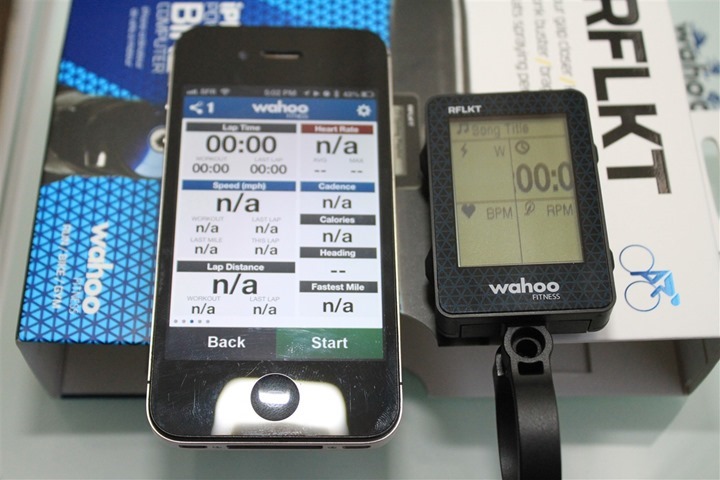
Wahoo Fitness RFLKT Unboxing
The Wahoo Fitness RFLKT is a phone tethered bike computer display. In other words, it relies upon apps from a phone to display data. This can be native apps like the Wahoo Fitness app – or, it could be custom apps, like those potentially down the road from Strava and others. The downside being that since it can’t think for itself, it does rely a phone with you on your ride – and that phone must be Bluetooth 4.0 compatible.
The units should start shipping in a week or two, and I’ll probably release a review once I have some 3rd party apps to include (i.e. Strava, MapMyRide, etc…) – since that’s the real goal of RFLKT.
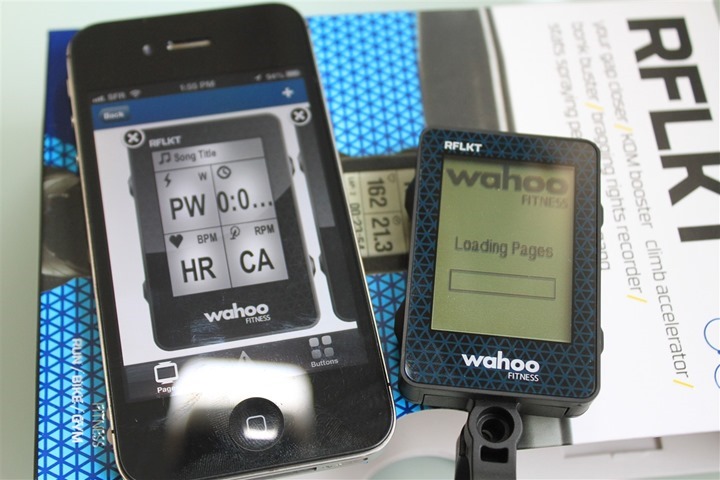
Wahoo Fitness RFLKT Unboxing
The Wahoo Fitness RFLKT is a phone tethered bike computer display. In other words, it relies upon apps from a phone to display data. This can be native apps like the Wahoo Fitness app – or, it could be custom apps, like those potentially down the road from Strava and others. The downside being that since it can’t think for itself, it does rely a phone with you on your ride – and that phone must be Bluetooth 4.0 compatible.
The units should start shipping in a week or two, and I’ll probably release a review once I have some 3rd party apps to include (i.e. Strava, MapMyRide, etc…) – since that’s the real goal of RFLKT.
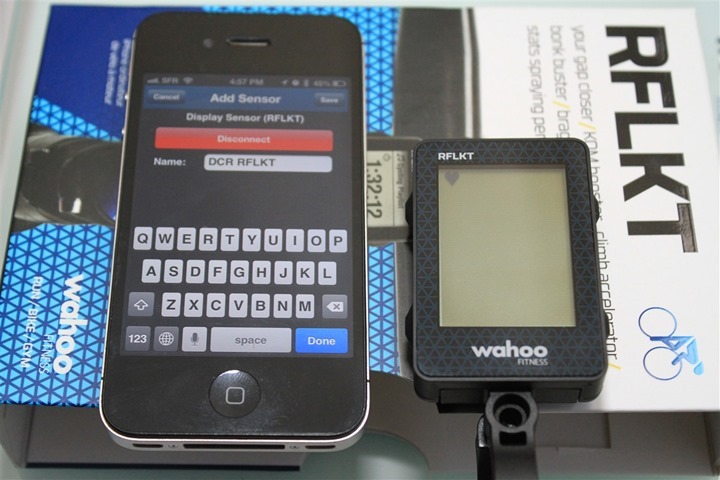
Wahoo Fitness RFLKT Unboxing
The Wahoo Fitness RFLKT is a phone tethered bike computer display. In other words, it relies upon apps from a phone to display data. This can be native apps like the Wahoo Fitness app – or, it could be custom apps, like those potentially down the road from Strava and others. The downside being that since it can’t think for itself, it does rely a phone with you on your ride – and that phone must be Bluetooth 4.0 compatible.
The units should start shipping in a week or two, and I’ll probably release a review once I have some 3rd party apps to include (i.e. Strava, MapMyRide, etc…) – since that’s the real goal of RFLKT.
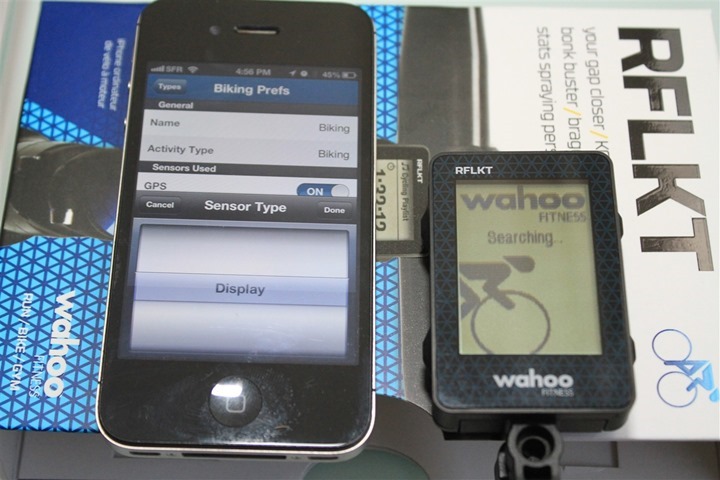
Wahoo Fitness RFLKT Unboxing
The Wahoo Fitness RFLKT is a phone tethered bike computer display. In other words, it relies upon apps from a phone to display data. This can be native apps like the Wahoo Fitness app – or, it could be custom apps, like those potentially down the road from Strava and others. The downside being that since it can’t think for itself, it does rely a phone with you on your ride – and that phone must be Bluetooth 4.0 compatible.
The units should start shipping in a week or two, and I’ll probably release a review once I have some 3rd party apps to include (i.e. Strava, MapMyRide, etc…) – since that’s the real goal of RFLKT.

Wahoo Fitness RFLKT Unboxing
The Wahoo Fitness RFLKT is a phone tethered bike computer display. In other words, it relies upon apps from a phone to display data. This can be native apps like the Wahoo Fitness app – or, it could be custom apps, like those potentially down the road from Strava and others. The downside being that since it can’t think for itself, it does rely a phone with you on your ride – and that phone must be Bluetooth 4.0 compatible.
The units should start shipping in a week or two, and I’ll probably release a review once I have some 3rd party apps to include (i.e. Strava, MapMyRide, etc…) – since that’s the real goal of RFLKT.

Wahoo Fitness RFLKT Unboxing
The Wahoo Fitness RFLKT is a phone tethered bike computer display. In other words, it relies upon apps from a phone to display data. This can be native apps like the Wahoo Fitness app – or, it could be custom apps, like those potentially down the road from Strava and others. The downside being that since it can’t think for itself, it does rely a phone with you on your ride – and that phone must be Bluetooth 4.0 compatible.
The units should start shipping in a week or two, and I’ll probably release a review once I have some 3rd party apps to include (i.e. Strava, MapMyRide, etc…) – since that’s the real goal of RFLKT.

Wahoo Fitness RFLKT Unboxing
The Wahoo Fitness RFLKT is a phone tethered bike computer display. In other words, it relies upon apps from a phone to display data. This can be native apps like the Wahoo Fitness app – or, it could be custom apps, like those potentially down the road from Strava and others. The downside being that since it can’t think for itself, it does rely a phone with you on your ride – and that phone must be Bluetooth 4.0 compatible.
The units should start shipping in a week or two, and I’ll probably release a review once I have some 3rd party apps to include (i.e. Strava, MapMyRide, etc…) – since that’s the real goal of RFLKT.

Wahoo Fitness RFLKT Unboxing
The Wahoo Fitness RFLKT is a phone tethered bike computer display. In other words, it relies upon apps from a phone to display data. This can be native apps like the Wahoo Fitness app – or, it could be custom apps, like those potentially down the road from Strava and others. The downside being that since it can’t think for itself, it does rely a phone with you on your ride – and that phone must be Bluetooth 4.0 compatible.
The units should start shipping in a week or two, and I’ll probably release a review once I have some 3rd party apps to include (i.e. Strava, MapMyRide, etc…) – since that’s the real goal of RFLKT.

Wahoo Fitness RFLKT Unboxing
The Wahoo Fitness RFLKT is a phone tethered bike computer display. In other words, it relies upon apps from a phone to display data. This can be native apps like the Wahoo Fitness app – or, it could be custom apps, like those potentially down the road from Strava and others. The downside being that since it can’t think for itself, it does rely a phone with you on your ride – and that phone must be Bluetooth 4.0 compatible.
The units should start shipping in a week or two, and I’ll probably release a review once I have some 3rd party apps to include (i.e. Strava, MapMyRide, etc…) – since that’s the real goal of RFLKT.

Wahoo Fitness RFLKT Unboxing
The Wahoo Fitness RFLKT is a phone tethered bike computer display. In other words, it relies upon apps from a phone to display data. This can be native apps like the Wahoo Fitness app – or, it could be custom apps, like those potentially down the road from Strava and others. The downside being that since it can’t think for itself, it does rely a phone with you on your ride – and that phone must be Bluetooth 4.0 compatible.
The units should start shipping in a week or two, and I’ll probably release a review once I have some 3rd party apps to include (i.e. Strava, MapMyRide, etc…) – since that’s the real goal of RFLKT.
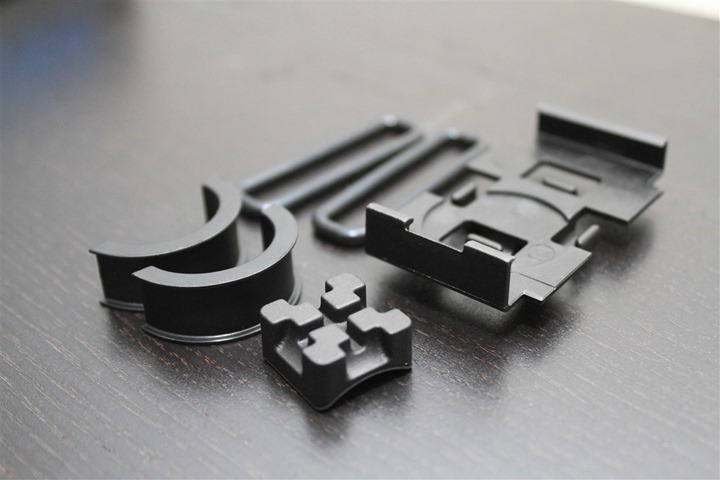
Wahoo Fitness RFLKT Unboxing
The Wahoo Fitness RFLKT is a phone tethered bike computer display. In other words, it relies upon apps from a phone to display data. This can be native apps like the Wahoo Fitness app – or, it could be custom apps, like those potentially down the road from Strava and others. The downside being that since it can’t think for itself, it does rely a phone with you on your ride – and that phone must be Bluetooth 4.0 compatible.
The units should start shipping in a week or two, and I’ll probably release a review once I have some 3rd party apps to include (i.e. Strava, MapMyRide, etc…) – since that’s the real goal of RFLKT.

Wahoo Fitness RFLKT Unboxing
The Wahoo Fitness RFLKT is a phone tethered bike computer display. In other words, it relies upon apps from a phone to display data. This can be native apps like the Wahoo Fitness app – or, it could be custom apps, like those potentially down the road from Strava and others. The downside being that since it can’t think for itself, it does rely a phone with you on your ride – and that phone must be Bluetooth 4.0 compatible.
The units should start shipping in a week or two, and I’ll probably release a review once I have some 3rd party apps to include (i.e. Strava, MapMyRide, etc…) – since that’s the real goal of RFLKT.

Wahoo Fitness RFLKT Unboxing
The Wahoo Fitness RFLKT is a phone tethered bike computer display. In other words, it relies upon apps from a phone to display data. This can be native apps like the Wahoo Fitness app – or, it could be custom apps, like those potentially down the road from Strava and others. The downside being that since it can’t think for itself, it does rely a phone with you on your ride – and that phone must be Bluetooth 4.0 compatible.
The units should start shipping in a week or two, and I’ll probably release a review once I have some 3rd party apps to include (i.e. Strava, MapMyRide, etc…) – since that’s the real goal of RFLKT.

Wahoo Fitness RFLKT Unboxing
The Wahoo Fitness RFLKT is a phone tethered bike computer display. In other words, it relies upon apps from a phone to display data. This can be native apps like the Wahoo Fitness app – or, it could be custom apps, like those potentially down the road from Strava and others. The downside being that since it can’t think for itself, it does rely a phone with you on your ride – and that phone must be Bluetooth 4.0 compatible.
The units should start shipping in a week or two, and I’ll probably release a review once I have some 3rd party apps to include (i.e. Strava, MapMyRide, etc…) – since that’s the real goal of RFLKT.

Wahoo Fitness RFLKT Unboxing
The Wahoo Fitness RFLKT is a phone tethered bike computer display. In other words, it relies upon apps from a phone to display data. This can be native apps like the Wahoo Fitness app – or, it could be custom apps, like those potentially down the road from Strava and others. The downside being that since it can’t think for itself, it does rely a phone with you on your ride – and that phone must be Bluetooth 4.0 compatible.
The units should start shipping in a week or two, and I’ll probably release a review once I have some 3rd party apps to include (i.e. Strava, MapMyRide, etc…) – since that’s the real goal of RFLKT.

Wahoo Fitness RFLKT Unboxing
The Wahoo Fitness RFLKT is a phone tethered bike computer display. In other words, it relies upon apps from a phone to display data. This can be native apps like the Wahoo Fitness app – or, it could be custom apps, like those potentially down the road from Strava and others. The downside being that since it can’t think for itself, it does rely a phone with you on your ride – and that phone must be Bluetooth 4.0 compatible.
The units should start shipping in a week or two, and I’ll probably release a review once I have some 3rd party apps to include (i.e. Strava, MapMyRide, etc…) – since that’s the real goal of RFLKT.


































Any clues as to what the little silver Wahoo thing is? Doesn’t seem to be part of the unit or anything :-/
It’s to pop-off the back of the case, or to remove the unit from the mount.
Ok, just so I make sure I got this right: the ANT+ connection to the cadence sensors and HRM are via the RFLKT, and the phone sucks all the data up via bluetooth?
Sorta. Today, the ANT+ connection would be via a Wahoo Fitness ANT+ dongle. Otherwise you could use BlueSC for a Bluetooth Smart Speed/Cadence sensor, and a Bluetooth Smart HR strap (BlueHR, Polar H7, a few others).
There will be a second version of RFLKT that will have an ANT+ chip in it, cost a couple dollars (perhaps $10-20) more, and then funnel that data in to the phone. Unclear on exact timing/etc though. Right now, their priorities are A) Getting RFLKT out the door next week. B) Getting KICKR out the door and into peoples hands. Then comes C) Getting ANT+ into RFLKT.
Roughly.
Ray, that’s not what Wahoo Murray wrote when I asked about it.
Hi Norm-
Might be a bit of confusion.
He reader there asked a different question. They asked if the RFLKT has ANT+ in it, which today, the production models don’t. Above, Brendan asked HOW he could get ANT+ into it. In that case, it requires use of a separate product – the Wahoo Fitness iPhone ANT+ Adapter. Which, plugs into your phone and gathers ANT+ data that way. For example, a power meter, HR strap, etc… The phone would then communicate via Bluetooth Smart to the RFLKT.
Now, as noted above, they do plan to offer a combo ANT+/RFLKT unit, which they noted as far back as Interbike. They expect that to be at a slight premium. The units shipping today don’t have BLE chips in them. The unit shown above is a development unit, that does actually have both chips in it. There’s no visible differences between the two, and in this case, the unit doesn’t even have it enabled firmware yet.
In short:
A) Don’t need ANT+: iPhone 4s/5 connects to RFLKT via Bluetooth Smart
B) Need ANT+ today: Utilize iPhone ANT+ adapter to get data into iPhone, then shown on RFKLT via Bluetooth Smart
C) Need ANT+ in future: Wait for other ANT+ enabled model to come out, which will support ANT+ data linkage back to the phone.
Make sense?
Yep makes sense. Would the 4iiii strap also get ANT+ data to your phone and then displayed on the RFLKT? I guess that may depend on the APP more than anything else.
It remains to be seen. It really comes down to how exactly they implemented the API (4iiii’s). I’m not 100% certain they were in discussions with Wahoo on it, so if the data is coming in, in a way that’s ‘unexpected’, then ultimately it won’t be useful.
That said, I’m hoping to have a unit in my hands before the end of the week (they were trying to send me out one yesterday), so ideally I’ll have some answers shortly.
Thanks Ray. I think there may be a lot of people like me who are disappointed in Garmin with their lack of BT Smart support in the 510/810 and are now looking for alternatives.
Yup, makes sense to me. I think the real defining factor will be the apps (i.e. the Strava’s of the world), and how they leverage RFLKT. I also think that out of the gate, things will be pretty basic. But I’d suspect by time late spring rolls around, we’ll see some really innovate stuff on it. It’s just going to take a little bit of time for people to kick through ideas on it from a development standpoint.
How about a wrist strap for the RFLKT?
I already use my iPhone in the Wahoo protective case with Ant+ and Cyclemeter for running and bike since my Garmin watch broke and find this setup much better as I always carry my phone.
The RFLKT does not look much bigger than a Garmin 305, so perhaps a velcro quick strap might do the job?
Oh please do one of your thorough reviews! This will be my first cycling computer set up and I’m very excited to see how it all works together! Do you have any information whether or not there’ll be a bundle sold with the cadence and heart rate? Is there a preorder somewhere? Thx!
No pre-order to my knowledge. But, I’d expect it to be available for regular order/delivery next week.
I don’t believe there are any explicit bundles, but they may offer a bundled package/price on it. That would be kinda smart…
Oh, and yup – full review definitely coming. I’ll likely wait a touch bit for some of the 3rd party apps to pile on though, since that’s really what makes it sing.
Thx for the reply! The other question is will this work with Spotify??
It doesn’t today to my knowledge, but, someone could program that in down the line.
Curious, I love the idea of this device. Does it have a back lit display? I do a ton of commuting, and riding at night demands a nice back lit display.
Thanks, and keep up the great reviews!
No backlight unfortunately.
(Edit, my original pre-release version did not, but the current production versions do).
The RFLKT have a backlight yes!
Looking forward to hearing on this unit
In the last pic w the iphone, the app screen itself has a different interface than my iphone 5 Wahoo app. Did you get an upgraded app from them to pair with the RFLCT?
Yeah, it’s a beta variant of the normal Wahoo App. As soon as RFLKT releases it’d be released with everyone.
Hey Ray, can’t get a firm date for wahoo when they are going to release the RFLKT bike computer. Do you have any idea?. Original release was suppose to be January.
Nothing. Though, it’s still technically January.
They’re just working on the software iPhone app side, as noted above – the hardware is done and sitting in a warehouse in Atlanta waiting to ship.
I just received an email from Wahoo saying that it is available today.
“”RFLKT now available! 24-hour exclusive for Wahooligans only””
for now, the only app that supports RFLKT is the WahooFitness App…..No Cyclemeter, No Strava
Here’s my dilemma that you may provide me some insights: I am a new road biker (after 41 years of “doing not”), wanting to improve my rides and planning to run some 50miles circuit in a few months. I have Strava at my iPhone and the 60beat HR. I also have a Garmin Forerunner 205 watch. I am looking for a “definitive” device for track my rides.
I like a lot the idea of RFLKT (especially the music integration – i like to hear music while riding) but I also like the Edge 500. Any recommendations where I would have a better value for my money?
Thanks a lot, Alex
Oddly enough, the now-defunct Motorola Motoactv would kinda fit the bill for you (has music integration and Bluetooth wireless playing).
At present, Strava integration isn’t yet there (for RFLKT), but is being worked on. However, I don’t expect that to hit until well into spring or beyond.
Rainmaker, thanks for the input. However, watch per watch, I keep my Forerunner (I use it to fly my powered paragliding). I am more in the mark for a real bike computer. I am probably going to start with the RFLKT but, before buying it, I will wait for your review ;)
Rainmaker, regarding RFLKT backlight feature — yes, there is one. To turn it on open the app, press any button on the RFLKT to fire it up and tap “Start Workout” on the app. When the start ride page opens, tap the gear in the upper-right corner of the screen to see toggle switch for backlight (below audio announcements and brightness). That’s your on-off switch for the backlight. (Thank you, Nicholas Siryk, for posting that golden bit of info on Wahoo’s Facebook page.) BTW, that backlight toggle will not appear on the app unless the RFLKT is in active mode.
Using backlight will obviously shorten RFLKT battery life.
Two future enhancements would be welcomed to address backlight issues – one in the software area and the other in hardware. Software: add “backlight toggle” to the list of programmable button options so that rider can turn backlight on / off with a programmed button. Hardware: redesign back on the device so that it has a large half-twist battery compartment cap (like Blue HR and Blue SC) for easier battery replacement (instead of removing 4 tiny screws).
Yup, the ability to enable it was added in the last beta prior to the final software version. Happy to see that!
Btw, for those looking for feature enhancements, do see the Wahoo Fitness Facebook post on them asking for your requests on it. Enjoy!
Hey Rainmaker. Any chance for a quick heads up on the difference in phone battery life. I was minutes away from buying the edge 8109 when I saw your review on the RFLKT. I definitely see the RFLKT as the winner mainly because it can move with the times (app updates) compared to the poor upgrades that people have come to expect from Garmin.
There are a couple of things holding me back until I see your review.
1. The main one is the iphone battery life when the reflect is being used. It would be great to have a side by side comparision using the RFLKT vs Iphone in terms of the iphone battery life.
2. I’m still a little unsure about GPS on the iphone. Are people consistently having issues with drop-outs and what happens with the data during drop-outs? Is it worth thinking about external Bluetooth GPS and what would you recommend?
3. Do you foresee turn by turn and/or mapping working on the RFLKT.
Keep up the awesome work! Thanks
1) Indeed, as Jack noted, the impact on the phone battery is negligible. The impact primarily comes from the GPS being on, but it’s better than the display being on (bigger drain).
2) I don’t have drop-outs frequently. I oddly see more GPS phone drops on running than cycling. Not sure why. Unfortunately, I haven’t tested any external Bluetooth GPS units.
3) I definitely think we’ll see some turn-by-turn apps come out for RFLKT by 3rd parties. But I don’t expect to see that happen before the end of spring.
Matt,
While you’re awaiting Rainmaker’s response, I’ll share my experience. Prior to getting RFLKT, I had my iPhone 4S mounted on my bars in a Wahoo case, using Blue HR and Blue SC. I generally had phone screen set on bright so I could see it. With that setup, 3 1/2 hrs was about the max. If I got down to 20% batt, I turned phone display off so I could at least collect and save the data for the entire ride.
To accommodate longer rides, I bought Wahoo’s extended battery, which doubled the working time. Worked great, but together with the phone case, it’s a pretty big item on your bars.
I’ve had the RFKLT for 2 weeks, still using Blue HR and SC. The longest ride I’ve been on so far is 3 1/2 hrs (total elapsed time – includes riding plus a pit stop). When I got back home, I still had 70% battery. Huge difference! That’s without any phone calls or other use of the phone. Just zipped up in my pocket with the display off.
Another factor affecting batt life at this time of year here (Midwest US) is cold weather. Phone out on the bars gets cold which shortens batt life. Phone in pocket stays much warmer. I highly recommend the RFLKT. And, I’m sure it will continue to get better.
As far as GPS dropout, never experienced it.
Great, thanks Jack and DC. I think that’s given me the info to go ahead with the purchase. The chance for frequent updates is the seller for me, now that I know that it does the basics well.
There’s a recent article which seems to almost be going viral about the quality of the hardware, but c’mon, $130, I could buy a few and still be ahead of garmin.
Still, really looking forward to your post on this DC! And looking forward to the cyclemeter vs strava versions for this. Let’s see who has the best imagination.
Cheers
Hi Matt-
Interesting. Do you have a link to the article?
Ahh, nevermind. I see it now regarding the forward mount.
Here is the article:
link to cultofmac.com
DC: for what its worth I’m getting the EDGE 510. The RFLKT has the chance to be cool but I dont see enough app support at this time. Maybe the next iteration will nail it. I live in NYC and riders I know complain about GPS on the iphone. So will go with what works and I think the edge bundle will retain its value.
Hi, my experience with battery life is somewhat better than others are reporting.
I have a 1 yr old iPhone 4s and use the Wahoo RFLKT, Blue HR and Blue SC. By closing all open apps on the phone and turning off WiFi I can get nearly 7 hours battery life.
I tried turning off Cellular Data on a longer ride. There was poor GPS coverage and all sorts of tracking problems. Evidently you need to keep the cellular data turned on as the phone uses the cellular network when the GPS signal is lost.
Anyone doing regular rides over about 7 hrs will need the backup battery or use a Garmin instead.
Cheers
I currently have a wahoo bike case and use a garmin ant+ speed and cadence sensor. Battery life is about 2 hours for my iPhone 4S . Would it be better to wait for the rflkt with ant+ or better to purchase a Bluetooth speed and cadence sensor?
I honestly think you’ll be waiting a while for the ANT+ version (perhaps a few months at earliest), so I think you’d be better off going the BLE SPD/CAD sensor route for now.
I still think there’s a big market for the ANT+ version because of all the ANT+ devices in the market today (folks like yourself having to re-buy a heart rate strap and a cadence sensor make up 2/3rds the price of the RFLKT right there). Not to mention those with power meters which run into the thousands.
Yeah I struggled with this decision too. But, with bluetooth, nothing will need to be plugged in to the phone, so there’s the chance for an external battery at some stage if it’s needed. I imagine the additional cost in the ant+ rflkt will be up there too ( at least the cost of the bluetooth cadence sensor). And finally, I saw somewhere in my trail through the internet that the garmin ant+ will change to allow for cell phone connectivity (maybe they’ll just start producing ant+ and BT products).
I am still struggling with the choice between the Garmin Edge 510 bundle or this Wahoo RFLKT. If I look hard enough, can get the Garmin bundle for $350. If I get RFLKT + the sensors, it is around $280. I already own an iPhone 5 and I think I would likely carry it with me regardless of what head unit I end up getting. So the costs are somewhat comparable especially since RFLKT does not yet have any direct compatibility with 3rd party Apps and even Cyclemeter is close but there is no guarantee on timing for others. Especially since the install base is low. What would you guys do?
I ordered my Edge 510 from clever training. Hope you get some credit.
Thanks Andy! I appreciate the support!
(And, hope you applied the 10% discount too!)
Hi Ray,
If I had some kind of rubber case with a strap, would the device be wearable as a big watch while running (or is it to big to do that) ?
Thnx
Marcel
If you had a Garmin Quick Release Strap…and if Wahoo were to release a mount adapter for the RFLKT with a compatible Garmin quick release, then you’d be golden.
Just sayin’ “if” and all, the same sorta “if” one might find in some review I published this week…
Pardon my ignorance….which review published this week are you referring to
Thnx for your answer Ray, and just like Chris I searched reviews from this week (and actually this year :), but couldn´t find the review. But then I thought that the “if” said it all.
Anyway. looks like a great “watch” and maybe some clever Chinese guy will jump into this case/strap thing :D (and if not I can always try to make one myself).
Look carefully at the Wahoo KICKR post, and the images of the bike with handlebar shots, and which mounts I’m using.
Today CycleMeter 9.1.1 was released with RFLKT support :)
Hi Ray
Any further news re RFLKT and ANT+? Do you also know whether they are going to build a new ant+ dongle for the iphone5?
Thanks
Echoing Phil_Scott’s 4/8/2013 comment: With one-year old iPhone 4S, no other apps running (but forgot to turn wifi off), using Blue HR and Blue SC sensors, I had 10% battery left after 6 hour, 54 minute ride yesterday (that’s total start to finish time, which included 5:45 actual ride time).
I’ve been using the RFLKT for about 6 weeks and have been extremely pleased with the unit. It does everything it claims to and is a good choice for riders who always carry their iPhone with them.
There’s only one item you may want to be aware of…… About four times in the last six weeks I’ve experienced the RFLKT unit freezing and not coming back to life until I briefly remove the battery.
It seems to happen when I stop for the post ride coffee and pastry. It appears to lose the connection between iPhone and RFLKT when I walk into the cafe. I assume its because I’m breifly out of range of the Bluetooth signal, the RFLKT gets confused and freezes.
Wahoo support informed me this is a known issue and they are working on a resolution. They have been very responsive and communicative with any of my questions.
One suggestion for Wahoo is to provide a list of all the RFLKT configuration options with a definition and suggestion on when to use them. For example, what’s the difference between Heart Rate and Filtered Heart Rate, Speed and Filtered Speed, workout max speed and workout max pace. Placing the list on their web site would be perfect.
FIXED.
The latest firmware upgrade from Wahoo appears to have fixed the above issue.
The RFLKT unit has been operating faultlessly.
I had the freeze problem today, after 48,69 km / 1:46.12 time of ride, and i did not leave the bike!
Great article!
I’ve also posted a review of RFLKT on my blog. Feel free to drop over for a look!
link to mudsweatandtyres.wordpress.com
Thanks Steve for your review.
I currently have a Wahoo bike case with ANT+ sensor, a ANT+ Garmin speed and cadence sensor and the wahoo bluetooth HR strap.
Can’t decide if I should take the plunge and purchase the RFLKT.
Also, does anyone know of a turn by turn iphone app where we can download gpx files to the app?
Just in case those are wondering why I haven’t quite posted a review on this, I’m continuing to wait for more 3rd party support. Primarily Strava.
Any news on:
– RFLKT v2 (with ANT+ support)
– ANT+ dongle for iPhone5 ( I I know you can use an adapter but that makes the setup even more clunky).
thanks.
I wouldn’t expect to see Wahoo create an ANT+ dongle for the iPhone 5. They’ve said in the past they simply don’t see demand. Instead, I’d expect they’d eventually do something like 4iiii’s, in terms of a bridge of sorts.
Which buttons to reset the rflkt as done after a ride to start another ride using cyclemeter app