
Garmin has announced that it is dipping its toe into the AI-powered paid insights subscription service business. While this is hardly the first subscription service that Garmin offers (more on that later), this is the first time they’ve charged for features that ostensibly would have been included for free in the past. Garmin says it’s a “premium plan that provides new features and even more personalized insights in the Garmin Connect smartphone app”.
But what does that mean exactly? And is it worth the $6.99/month (or $69/year) price? And further, what does this mean for regular features? While it’s still early days, we’ve got a pretty clear vision on what Garmin thinks are worthy extras.
What’s Included:

The subscription service includes the following extra features. These are exact quotes from Garmin, and then after this I’ll get into how it actually works:
Active Intelligence, powered by AI: Receive personalized insights and suggestions throughout the day based on health and activity data, powered by AI. As customers use Garmin Connect+ more, the insights will become more tailored to them and their goals. The AI providing these insights and suggestions was built to help keep users’ data secure and is currently releasing in beta powered by AI.
Performance Dashboard: Compare fitness and health data in customizable graphs and charts over different periods of time to get a more comprehensive view of training progress.
Live Activity: Start an indoor workout activity on a smartwatch and use a compatible smartphone to see real-time heart rate and pace data, workout videos, reps and more in the Garmin Connect app.
Training Guidance: While following a Garmin Run Coach or Garmin Cycling Coach training plan on a compatible smartwatch or cycling computer, receive additional exclusive expert guidance from Garmin coaches – including educational content and videos – for peak performance.
Expanded LiveTrack Features: Whether training or racing, user-selected family and friends can be notified via text when an activity is started. Users can also create a personalized LiveTrack profile page to share with their followers.
Social Features: Add unique frames to your Garmin Connect app profile and access exclusive badge challenges – like a Running Climbs challenge to record 500 meters of total ascent during a month of running activities, or a Power Cycling challenge to record at least four hours of cycling activities in power zone 3 during a month.”
As noted, the Garmin Connect+ is available as a monthly subscription for $6.99/month, or an annual deal for $69.99/year. There’s also a free 30-day trial. Just for context, Strava (the entire platform) is just $79/year. Makes that look cheap, doesn’t it?
Now, the way I see it, Garmin has roughly put things into three buckets:
– Additional Analytics: This includes the little snippets of AI guidance, and the performance dashboard, which is basically just a boatload of charts. Essentially, more charts than you had before, but not really anything substantively unique compared to a million other platforms.
– Additional Training Features: This includes the ability to see your real-time heart rate/pace data on a phone as well as additional training guidance. That comes in two different portions, first being the extra workout videos, and second being tied to Garmin Run/Bike Coached plans, which have further educational content.
– Social & Sharing Features: Finally, there’s the expanded LiveTrack page + new text notification option, and then a bunch of extra badges you can earn.
Generally speaking, most of these are things that I’d have fully expected to see within the Garmin Connect platform for free. The exception though being the additional educational content (e.g. videos) for Garmin Coach plans, which most other platforms (e.g., Fitbit, Apple, etc…) have charged for. Likewise, I don’t have an issue with the text-notification of LiveTrack being there, since at Garmin’s scale, there’s a real cost to that many text notifications. I’ve long said I don’t really have an issue with additives like that.
But the other bits are trickier. Over the past 3-4 years, while fighting Fitbit, Garmin often doubled down on the free nature of their platform and access to your data. At the time, that was in reference to Fitbit locking a bunch of metrics behind their Fitbit Premium subscription, including basic metrics they were trying to charge for.
In various product announcement press releases, as well as interviews, Garmin executives and product leads in media tours, saying at the time:
“It’s your data,” [Phil] McClendon said. “We’re not charging you the ability to access your data, and that’s something we will continue to do and that we feel very strongly about.”
And in a press release at the time:
“Designed for customers seeking a simpler solution for monitoring their wellbeing, the vívosmart 5 features at-a-glance health stats for Pulse Ox, 24/7 heart rate monitoring, Body Battery energy monitoring, all-day stress tracking and more — no subscription required.”
Now, in fairness to them, all those things are true today, too. You don’t need a subscription to view your existing data. At least your existing data. Instead, this is ostensibly new data they’re charging you for. In one of Garmin’s videos announcing it, they go to great pains to say everything you have today, stays free:
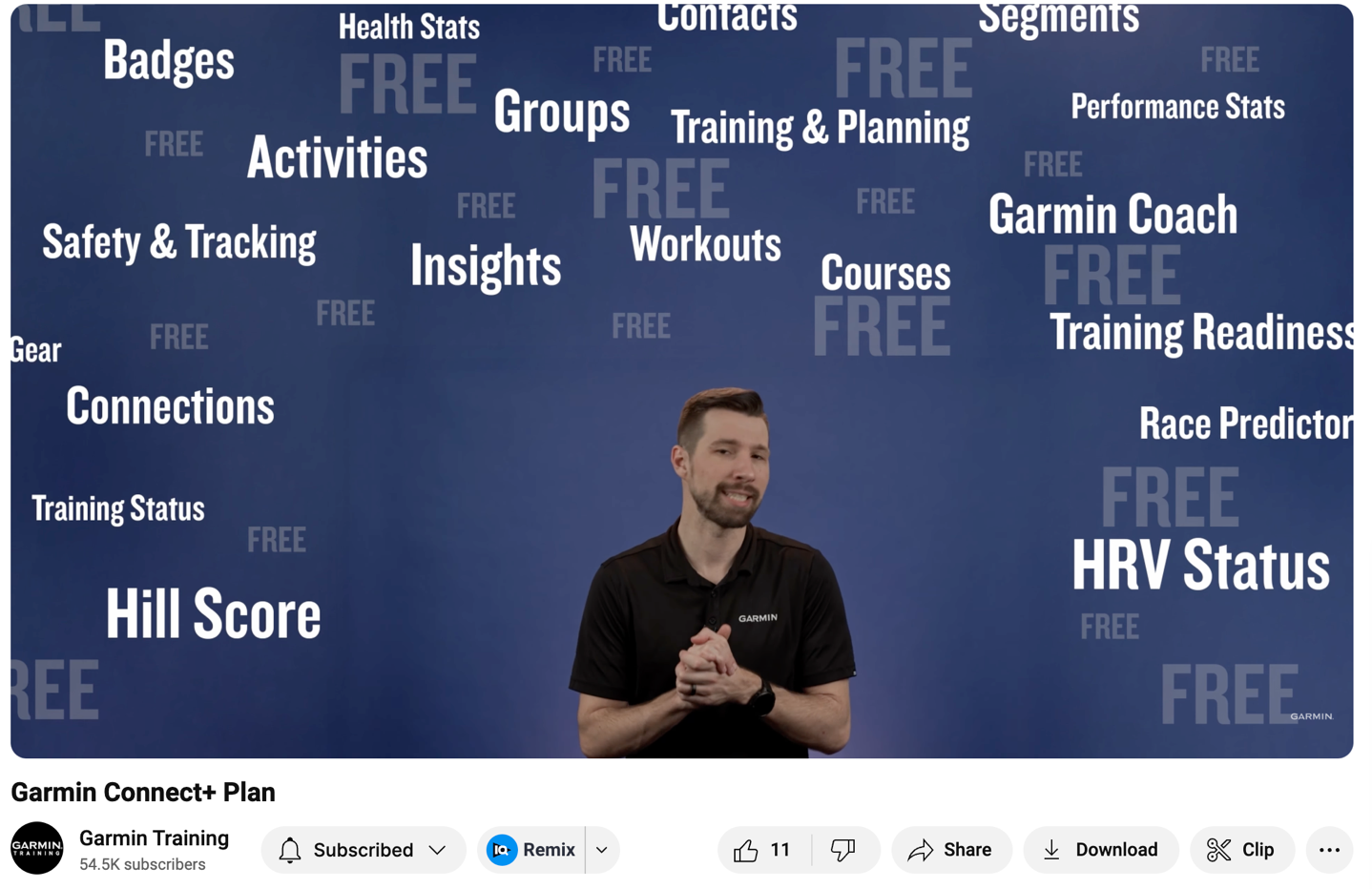
Additionally, this new data/insights doesn’t seem to impact anything on your watch. Though again, I have a hard time believing that’ll be the case long term. After all, many insights are already delivered to your watch today.
But let’s get into what’s actually being shown with the new insights.
How it Actually Looks:
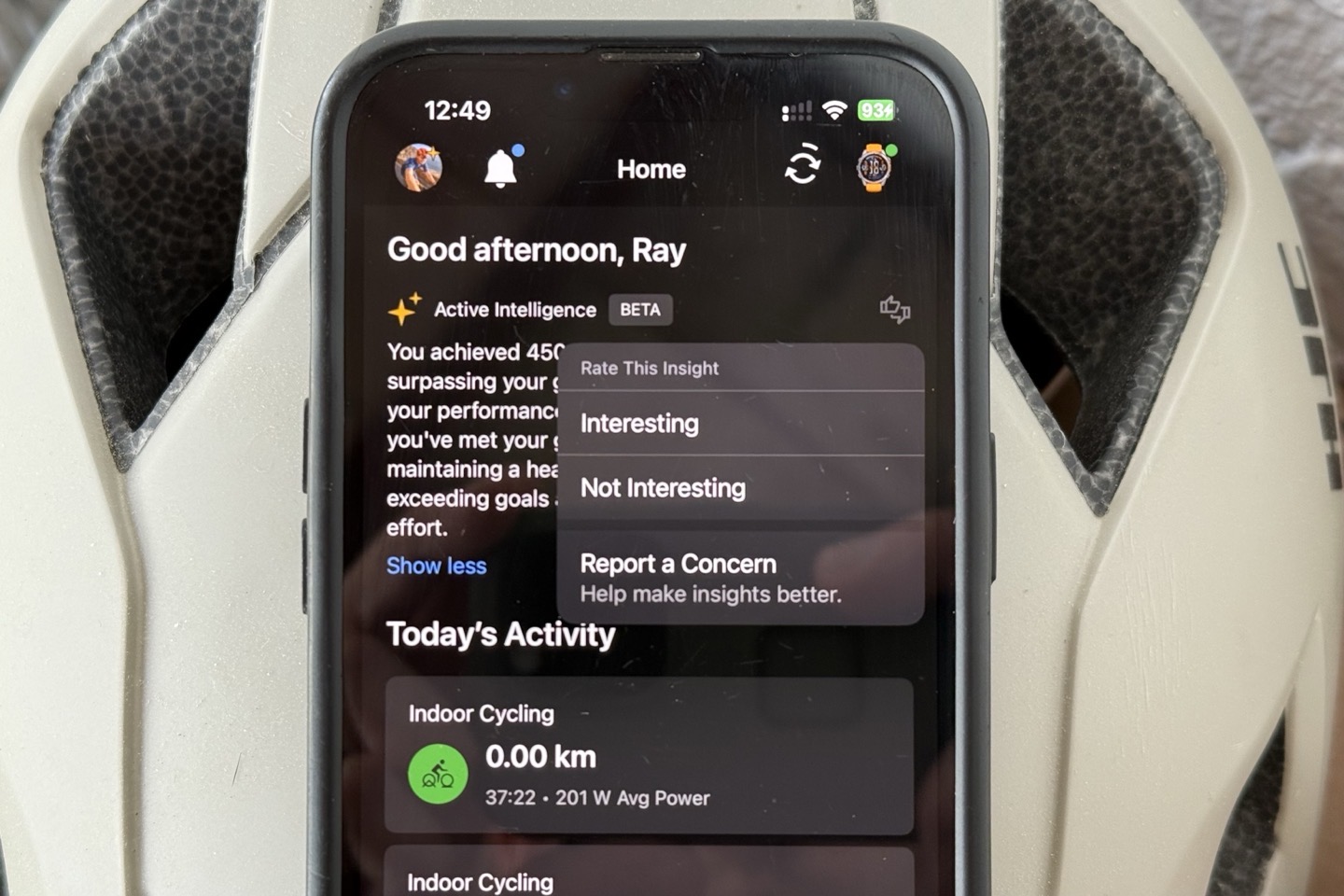
You can sign-up within the Garmin Connect app by going to Settings, and then following the prompts to enter your credit card info (or PayPal). The PayPal sign-in is weird though, they do it inside a tiny window, versus popping out and authenticating elsewhere. Likewise, I already have my credit card on file for other things in Garmin Connect, so I’m not sure why I needed to re-enter it. In any case, that I did.
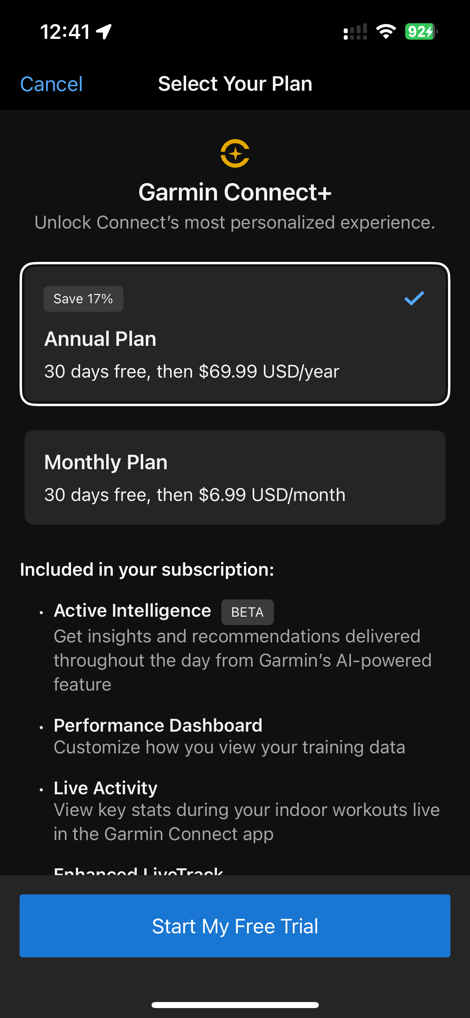
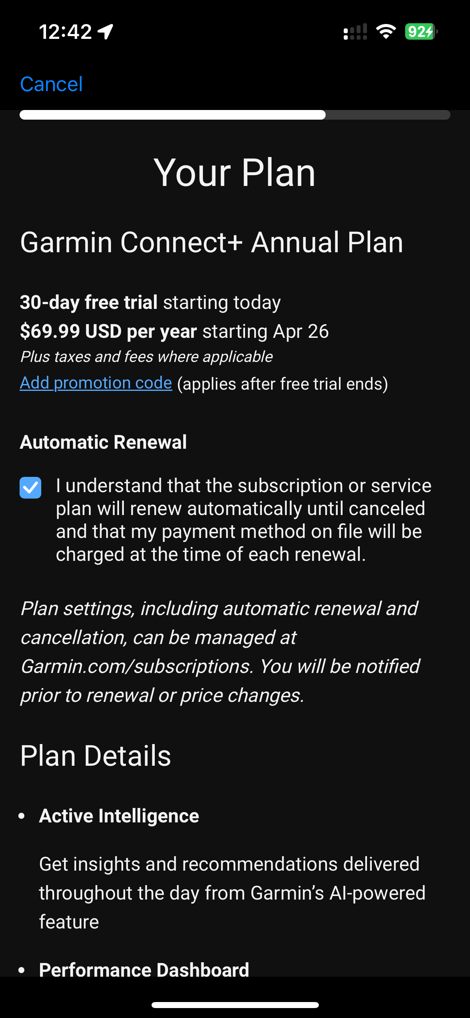
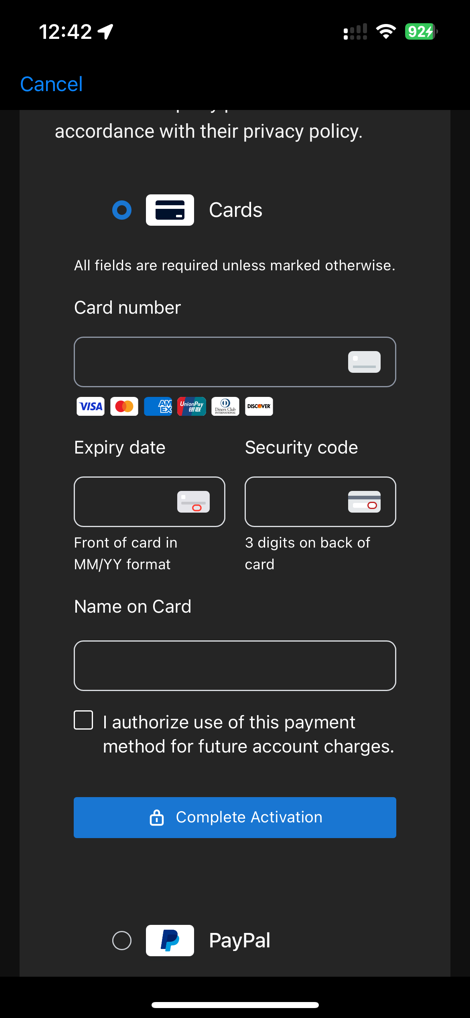
So, with my payment complete (or, my trial started anyway), off I went. The first thing you’ll want to do is activate some of the features. It’ll prompt you to activate the Active Intelligence feature, but there are also more options in the settings.
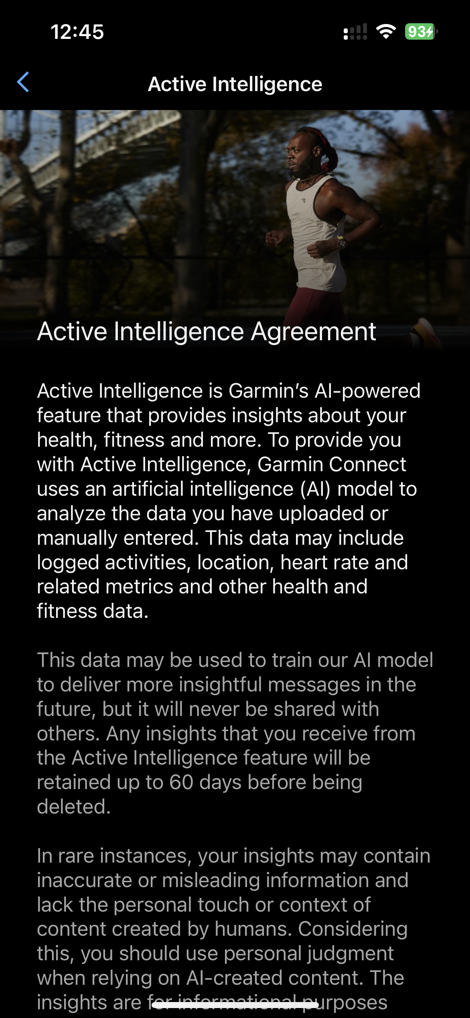
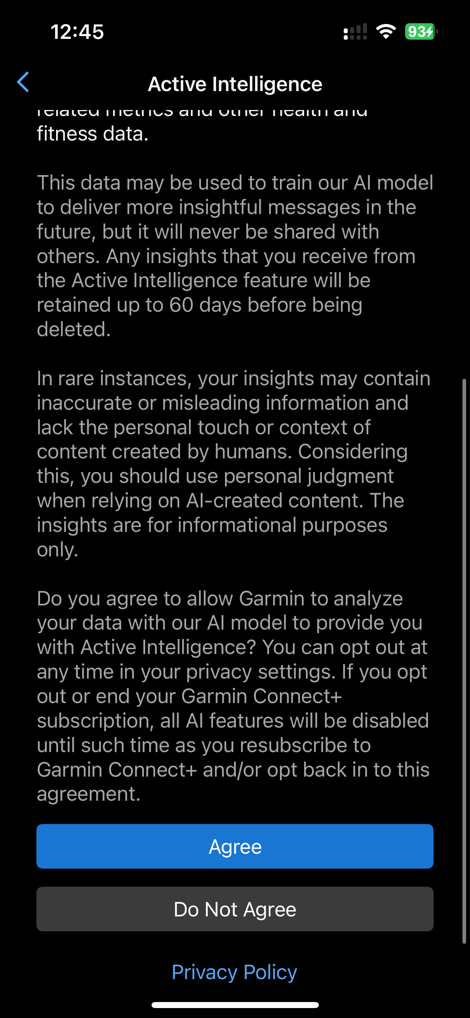
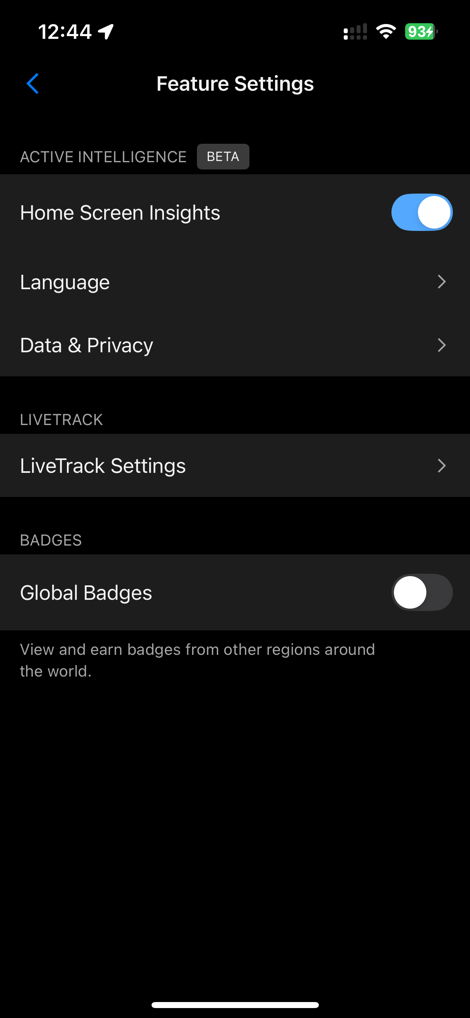
It took a few minutes until I got my first Active Intelligence tidbit. This is roughly akin to what we see in Strava today, with its AI features offering little snippets. In Garmin’s case, these are at the top of the main Garmin Connect Mobile dashboard/homepage. The first one it offered me for today was about intensity minutes, and simply telling me that my intensity minutes were the same as the past four weeks.
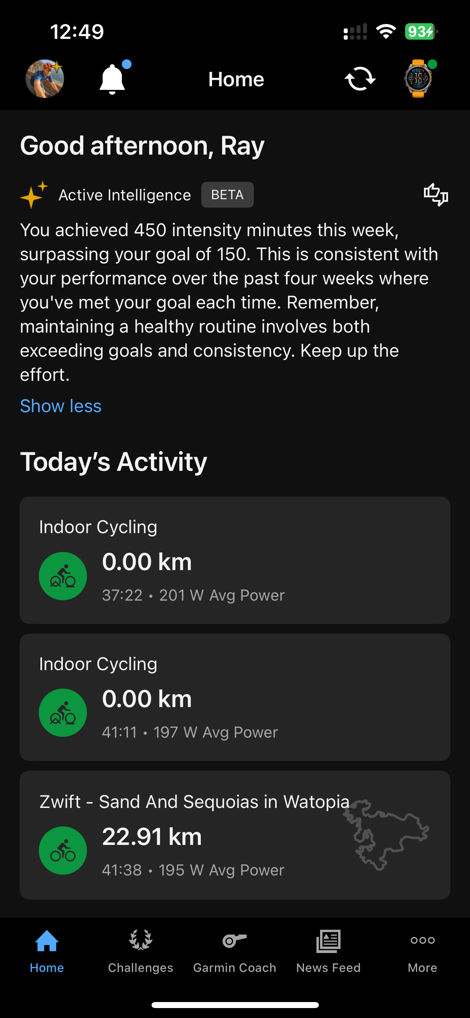
I would struggle to think of a less useful tidbit. But then again, I’ve been around the Strava AI tidbits for 6 months, so…I suppose I’m conditioned to useless tidbits by now. Still, maybe in a few weeks I’ll get more tidbits. I do appreciate Garmin showing the little thumbs up/down icons, allowing you to tell it whether or not it’s useful.
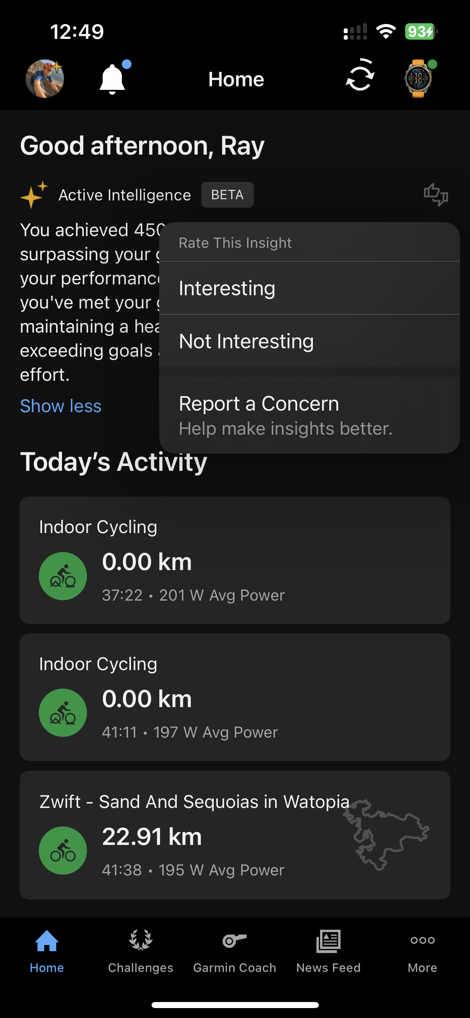
Now, fast forward through the rest of the day. You can see the timestamps at the top. None of these seem super insightful and are just the same as me looking at my watch and the snippets shown there. Garmin’s gonna need to do far better than this.
- After Trainer Ride
- Later Afternoon
- Later Evening
The second day, things got slightly more useful, but still super limited. The e-bike ride was simply a cargo bike ride dropping the kids off to school. Whereas for my main workout (the indoor trainer ride), it focused on speed from Zwift, a metric that is entirely meaningless on indoor trainers. As for the usefulness, at the end of the day, right before bedtime, it seemed to suggest I might have energy for some…umm…extracurricular activities. So that’s a win?
- After wakeup
- After commute
- After Zwift
- Spicy time?
Of course, it’s still a bit early to see if these will be more useful in the long term. At the moment, it honestly doesn’t seem that much different than what we already get in various places on the watch, such as these:
Next, there’s the performance dashboard. This isn’t actually on the smartphone app, but is instead on the web-based Garmin Connect. You’ll see it on the left side:
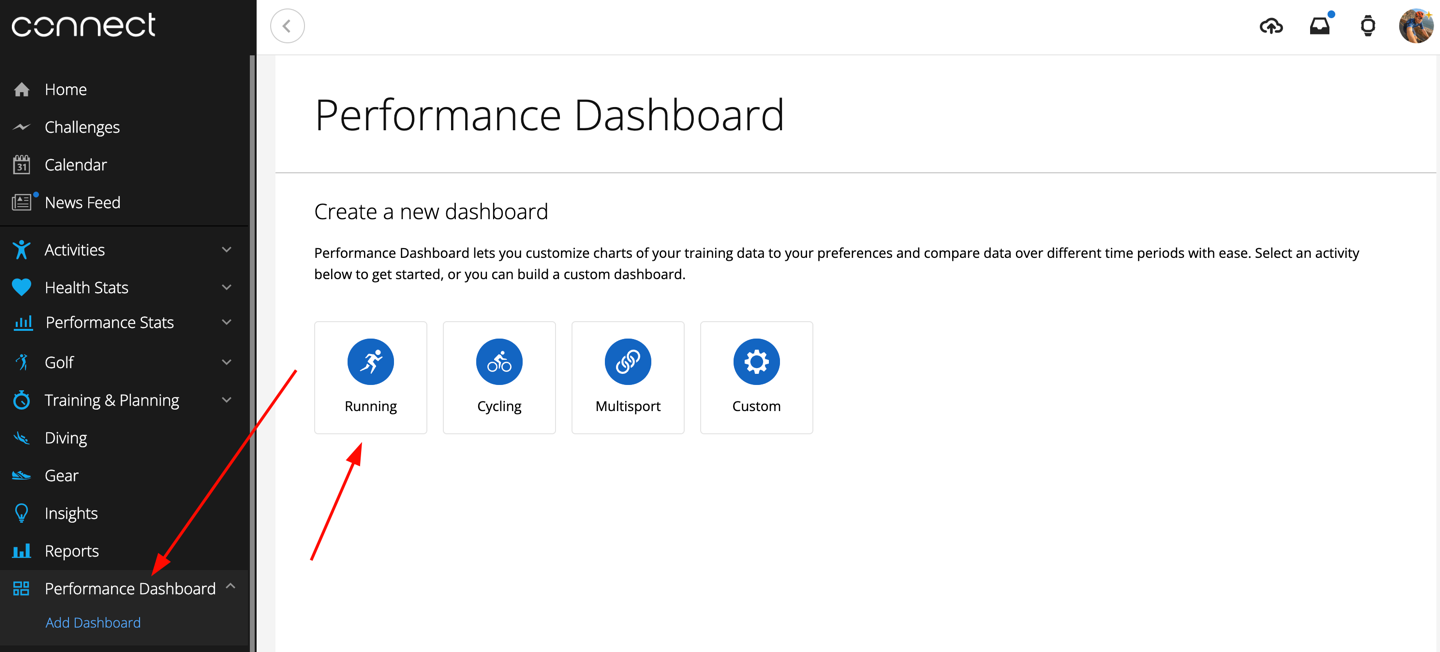
From there, you’ll choose a specific sport profile, and then after that you’ll see a whole whack of new report options. You can customize these, move them around, or delete them. In total, there are some 123 different report dashboard elements you can add/tweak.
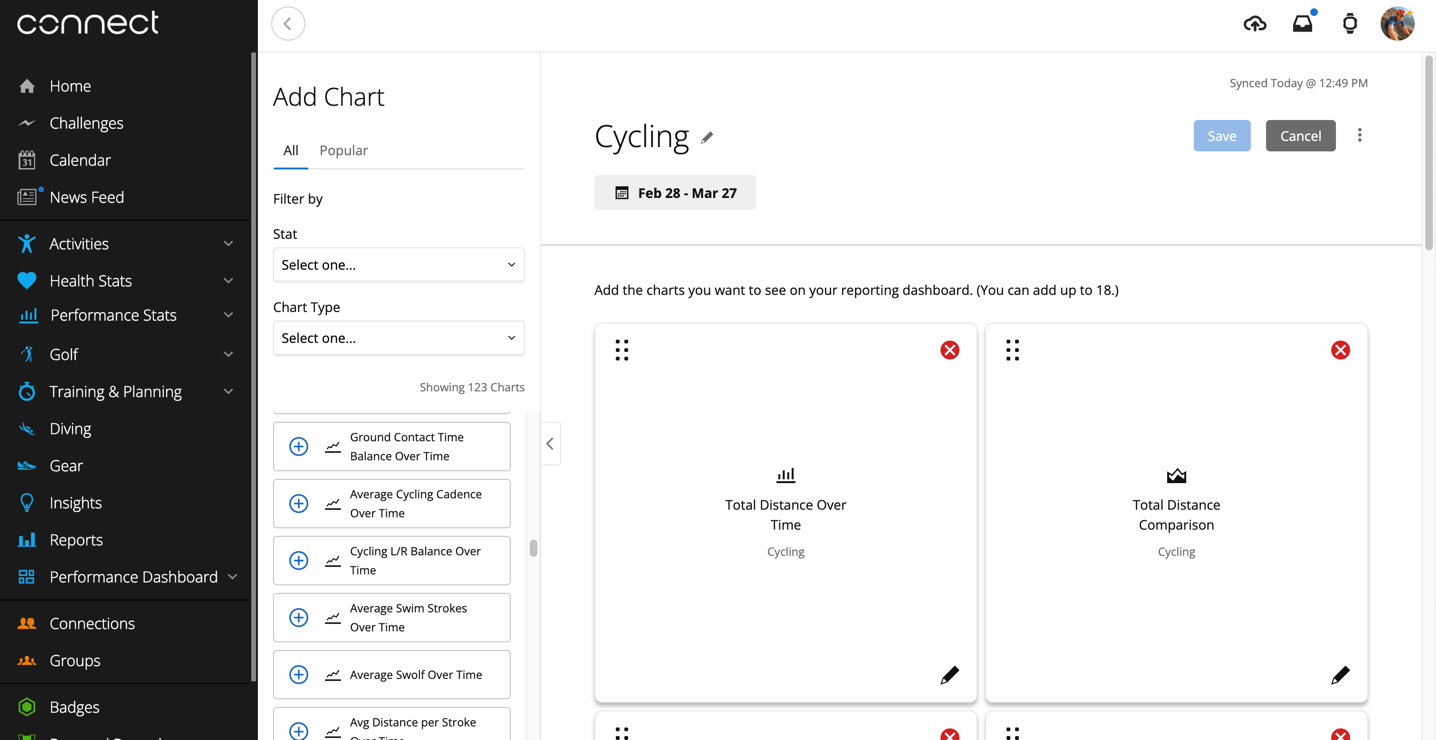
Here’s what some of those look like. Note that my data is kinda wonky here for some of these, since I’m often recording a single workout on multiple devices.
All of this underlying data has been there previously, but now there’s new charts/graphs that bubble up some of those more comparative-focused insights.
After this, there’s the new Live Activity feature. This is definitely new/unique to Garmin (well, if you ignore Garmin’s Live activity feature from the Garmin Fit app some 13 years ago). The idea here being if you’re using a Garmin device, it’ll replicate some of those data stats to the phone. This is only available indoors (non-GPS), for structured workouts with secondary animations/guidance; it’ll also give you animations on the phone itself. Likewise, it’ll give rep info too. For gym/strength/core workouts, that’s far more practical for most people to have their phone, than trying to look at movements on a watch. Note that it doesn’t work on outdoor workouts, and doesn’t show GPS location. It requires both watch and phone, and must be started from the watch.
First up, no matter the workout type, the moment you start a workout on your watch, you’ll see a new panel show up within the Garmin Connect dashboard (with ‘Live’ in red, below), showing the Live Workout stats:
- Dashboard Live Tile
- Heart Rate Tab
- HR Zone Tab
- Power Tab
When you tap on it (above), you’ll see different panels of Live Data. This is relatively similar to what both Apple & COROS already do. I’m not entirely sure why this is a paid feature in Garmin’s world.
However, where it is different is that if you’ve got a workout, notably a strength/etc workout, you’ll see little videos/animations of those movements, along with reps, and the ability to skip:
- Live Workout Page
- Workout Steps Tile
- Full Workout List
- Step Details Page
Next, there are expansions of LiveTrack. First, you get a new profile page that can be your dedicated LiveTrack profile page. Basically, you can share that out, and new LiveTrack activities automatically appear on it. Further, it’ll now send out text notifications when a LiveTrack session is started, versus just the e-mail notifications before. As someone with a spouse who never looks at those e-mail notifications I send, I find value in this feature. :)
When it comes to the new LiveTrack Profile dashboard, you can configure that in the LiveTrack page, including privacy settings and your custom URL (which you can always change later):
The big gap here, though, is there isn’t a privacy zone like there is in Strava. So while I always start my workouts away from my house, I’d love to have something that hides things inside a predefined buffer, like in Strava. But you do have a landing page with all the activities on it. And beware: Even if you use Garmin Connect’s Privacy Zone feature for your activities (normally), that doesn’t actually apply here (which is bizarre).
Next, there’s additional content for Garmin Run Coach and Cycling Coach plans, including videos and other tidbits. However, despite adding a half-marathon plan to my calendar, and getting all that setup, I don’t see anything additional/special. Basically looks the same to me. It’s supposed to look like the below, according to Garmin’s video on it.
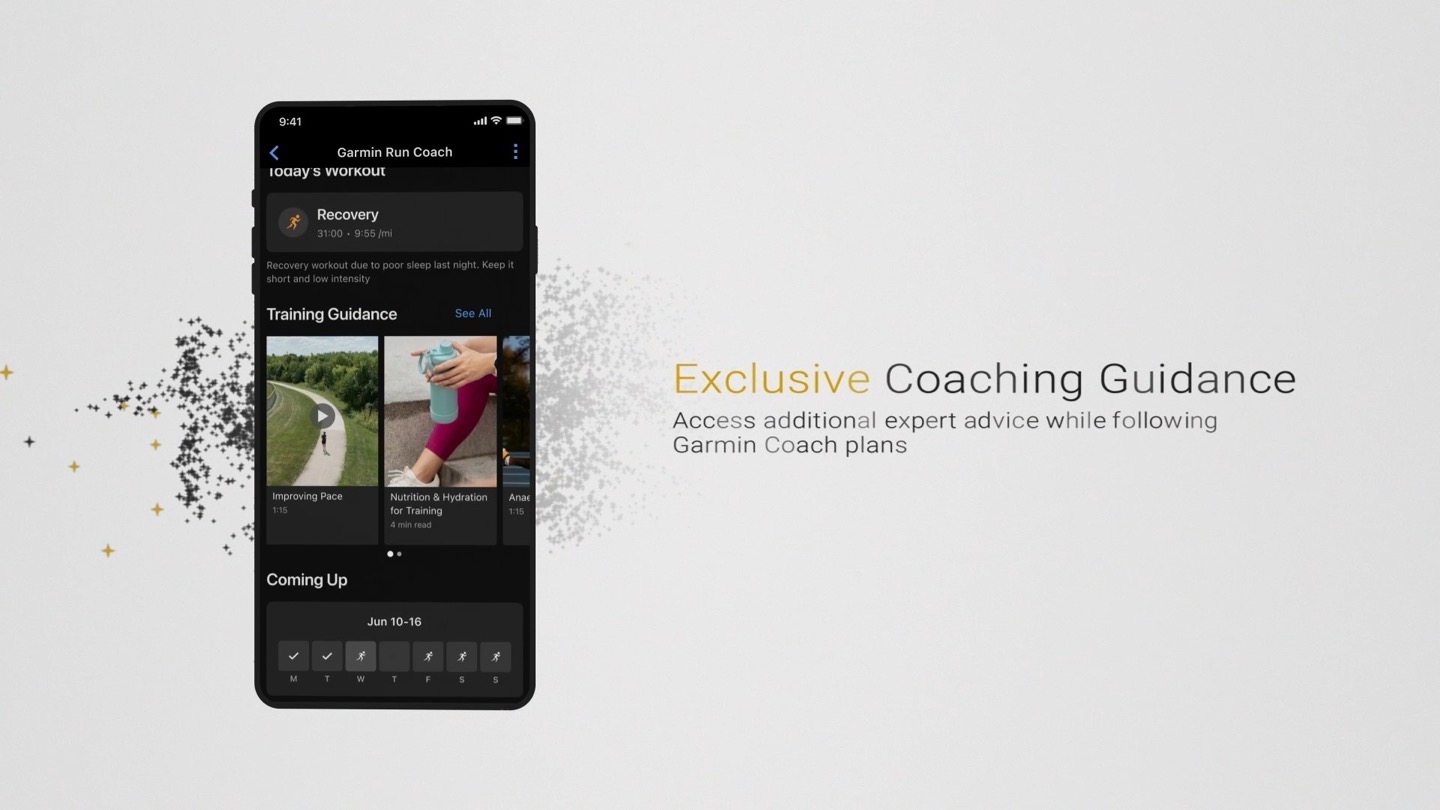
Finally, there are some new badges you can earn. Here’s what it shows as new unique (Garmin Connect+) challenges for April, there are 11 of them. Oh, and you can add a picture frame around your profile picture, plus, it adds that little star next to your picture.
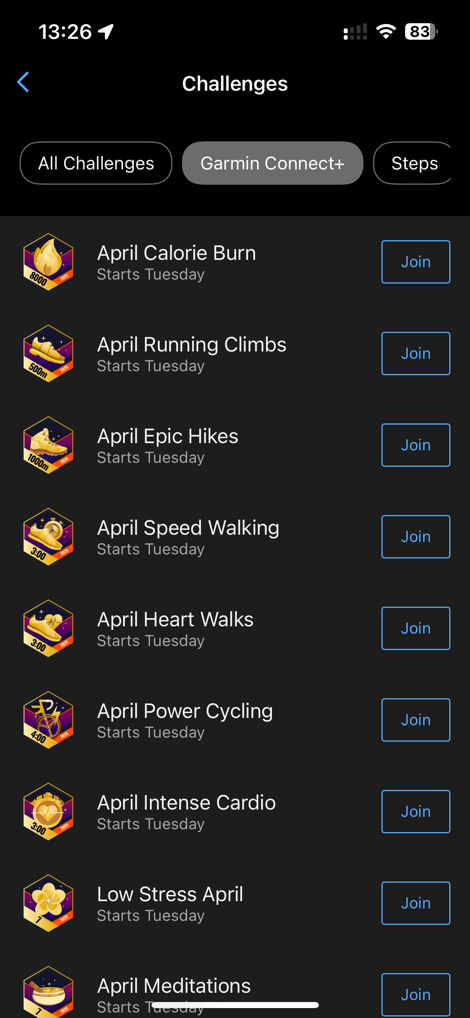
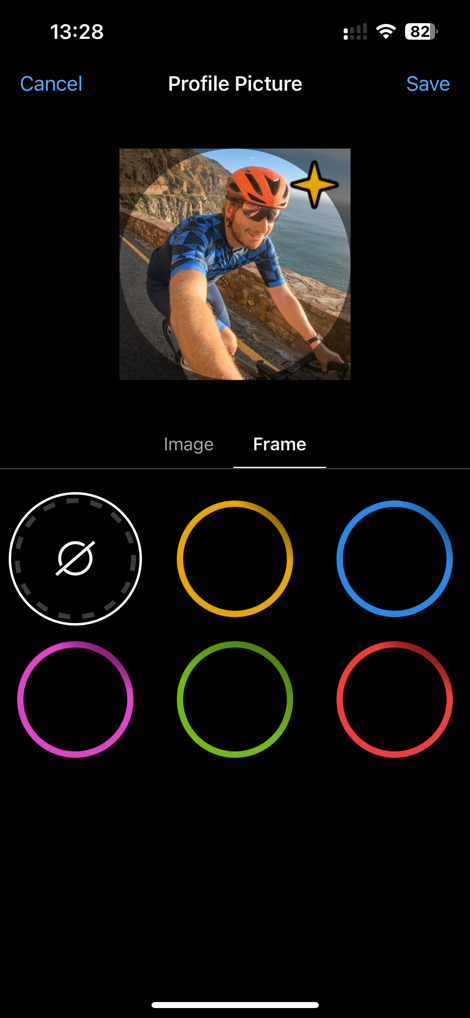
Got all that? Good.
Wrap-Up:
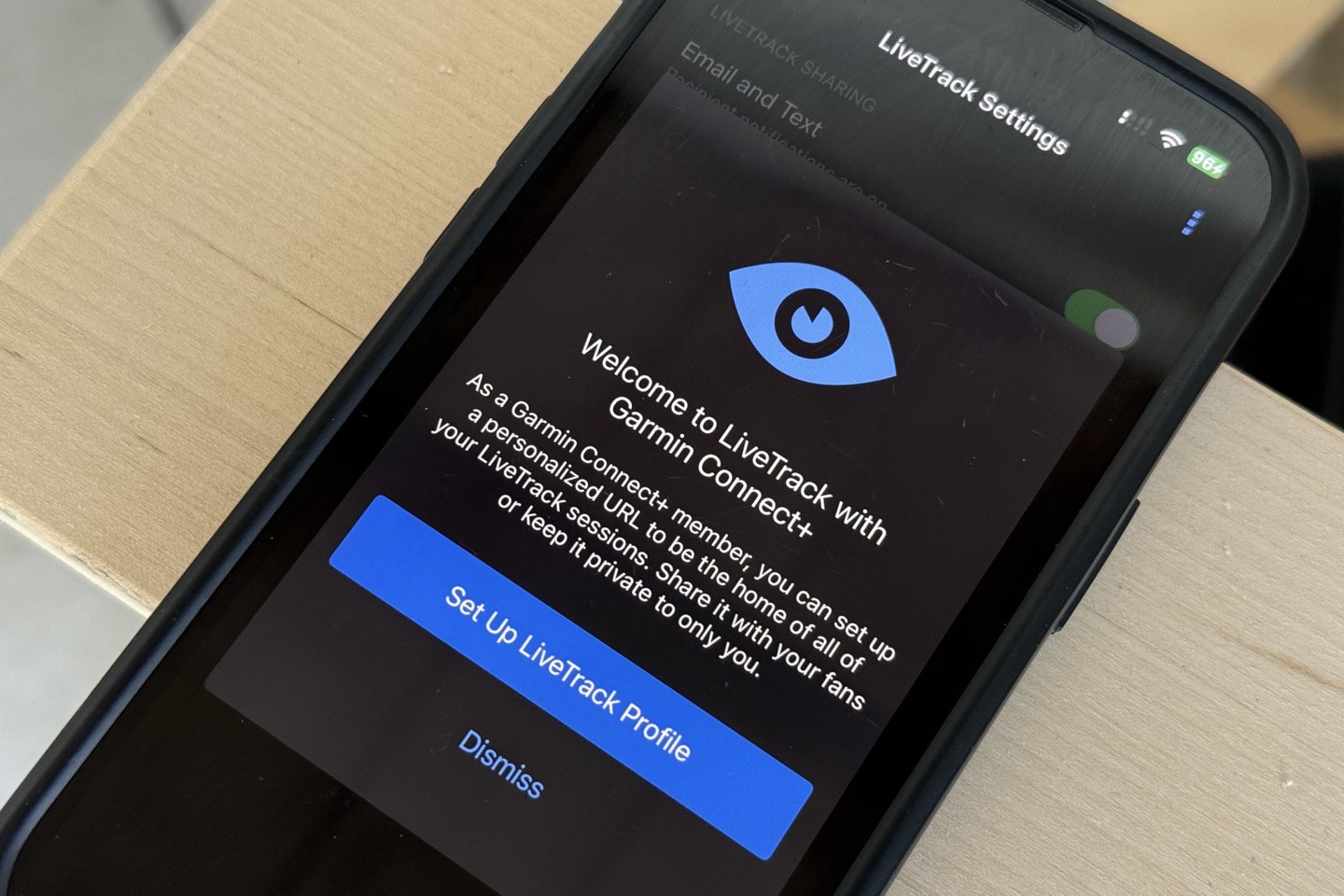
Now, as I said at the beginning, Garmin has been doing subscription services for some number of years. For example, they have their Garmin inReach plans, for satellite communications. They’ve also had Garmin Outdoor Maps+, for added/more complex/fancy offline maps (and prior to it being named Outdoor Maps+, it’d been around for about a decade). They also have cellular service for watches like the Garmin Forerunner 945 LTE and Garmin Bounce watches. And on car cameras, they have Garmin Vault, for cloud-storage of your videos. Point being, Garmin has been doing this for a while, and slowly expanding it each year (like most companies).
The key difference though (at least in my mind), is that all of the above had a secondary provider element to it. Meaning, Garmin was paying Iridium for satellite messaging capabilities on your behalf. In the case of Outdoor Maps+, Garmin was licensing those maps for you from a host of mapping companies. And in the case of cellular devices, Garmin was paying cellular network fees for you. Even in Garmin Vault, you were using substantial storage on their cloud network providers (e.g., Amazon AWS or Microsoft Azure).
Whereas Garmin Connect+ is largely in-house on-device software features that in any other year would have just been built into the Garmin Connect product. The singular feature that might have some sort of real-world cloud-cost dependency would be the AI insights, but that’d depend very highly on how much real AI backend processing is there, versus just marketing it as AI. After all, most of these insights don’t really seem all that different from what Garmin is already doing.
Look, I don’t actually have any problem with Garmin charging a subscription for added features – as long as those features are substantial enough to warrant it. And more critically, not taking away from features that should have been included in Garmin’s $1,000 (or $3,000) watches. After all, this isn’t a $99 Fitbit, or an effectively free via subscription Whoop device/band. I think Garmin could go in the direction of providing more value by tying in some of those other subscription costs. For example, they could add in one free Outdoor+ map/region download per year, or they could add in some carrot for inReach devices, and so on. Same goes for a much larger library of workout videos, akin to what Apple, Fitbit, and others have done. These are things that would substantially increase the value of a subscription to consumers.
And, if we fictionally set aside the payment aspects for a second, Garmin has added an absolute boatload of new features here. At no point ever before, has Garmin launched this many new Garmin Connect software features at one time (or heck, even in one year). So kudos there.
That said, I’d recommend Garmin go with a *much* longer free trial period than a mere 30 days. For example, when you purchase a new Apple device, you get 6 months of Apple Fitness+ as a trial. Same with Google/Fitbit, 6 months as a free trial to get you hooked. Whereas Garmin’s 30 days seems hardly enough time to get you hooked into the platform. In general, the longer the trial, the more successful a company is in cementing you to the features. Especially when those features are new.
Ultimately, the more important question is whether or not Garmin Connect features will largely taper off for existing users. And that’s simply a question we probably won’t know the answer to for a few years.
With that – thanks for reading!
FOUND THIS POST USEFUL? SUPPORT THE SITE!
Hopefully, you found this post useful. The website is really a labor of love, so please consider becoming a DC RAINMAKER Supporter. This gets you an ad-free experience, and access to our (mostly) bi-monthly behind-the-scenes video series of “Shed Talkin’”.
Support DCRainMaker - Shop on Amazon
Otherwise, perhaps consider using the below link if shopping on Amazon. As an Amazon Associate, I earn from qualifying purchases. It doesn’t cost you anything extra, but your purchases help support this website a lot. It could simply be buying toilet paper, or this pizza oven we use and love.

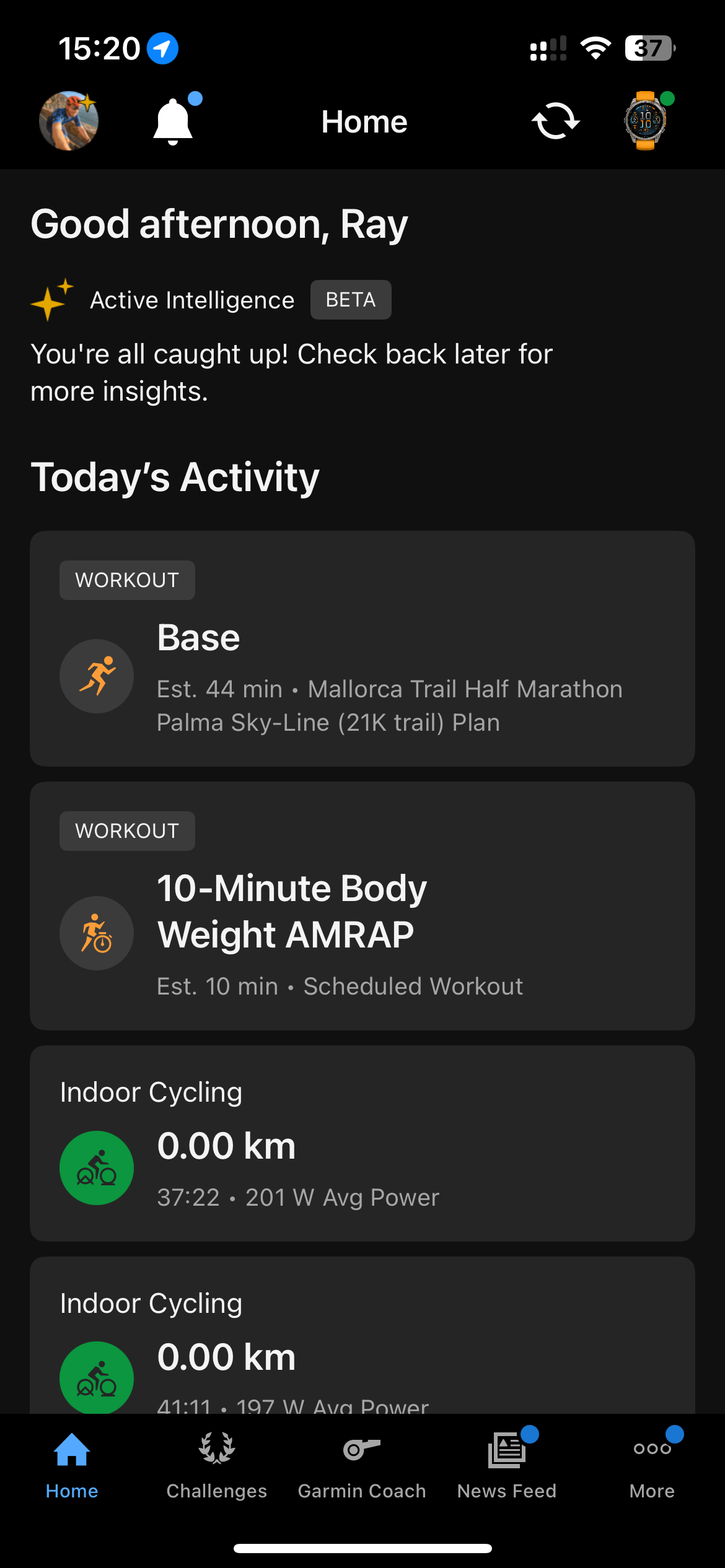
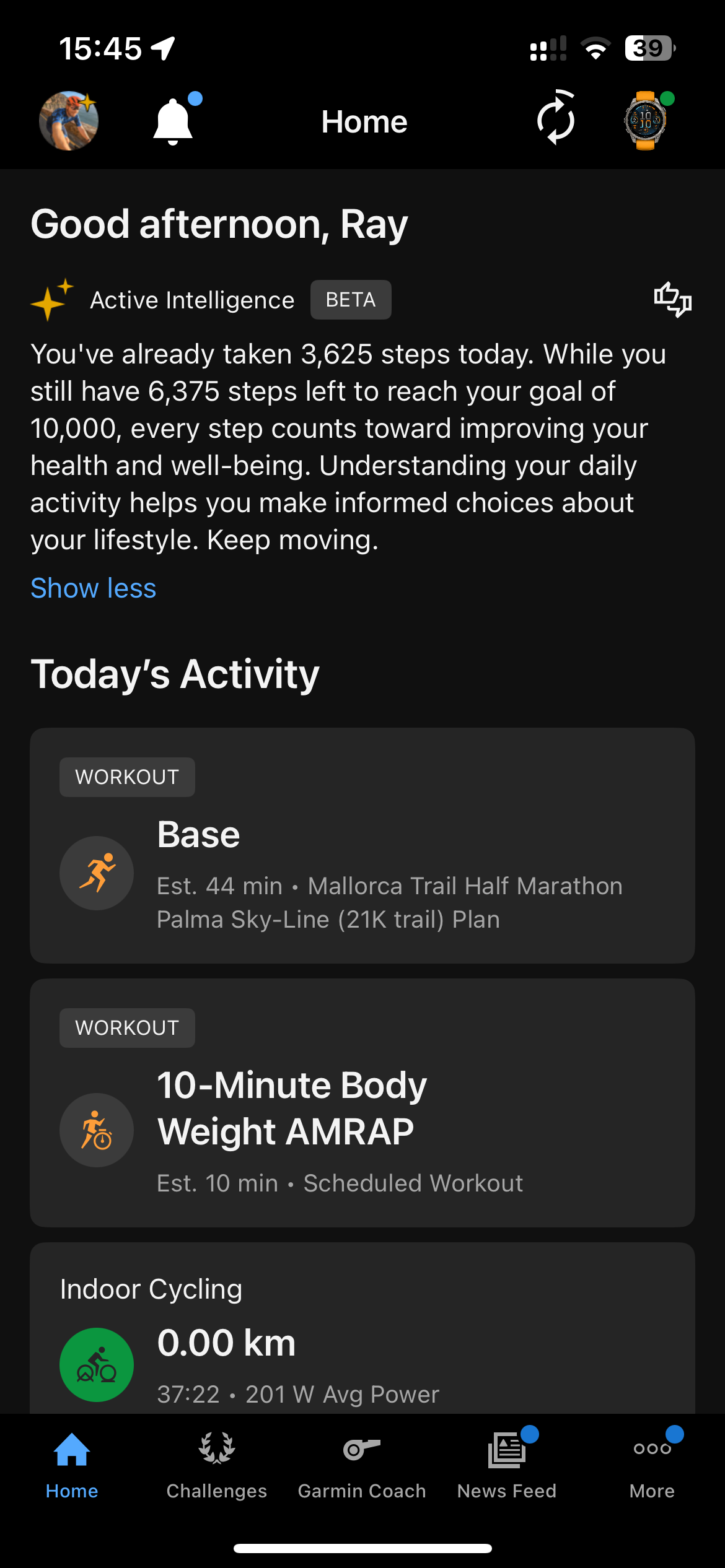
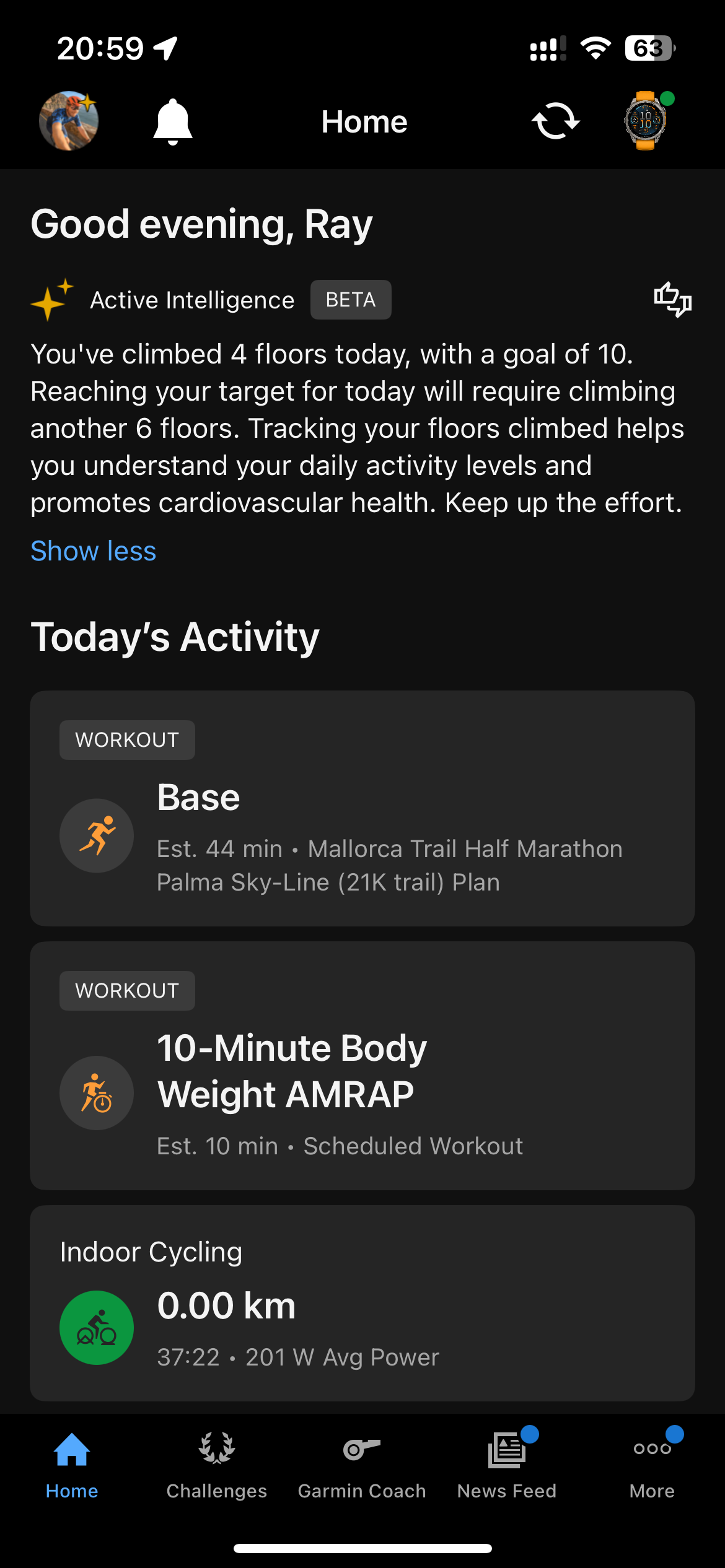
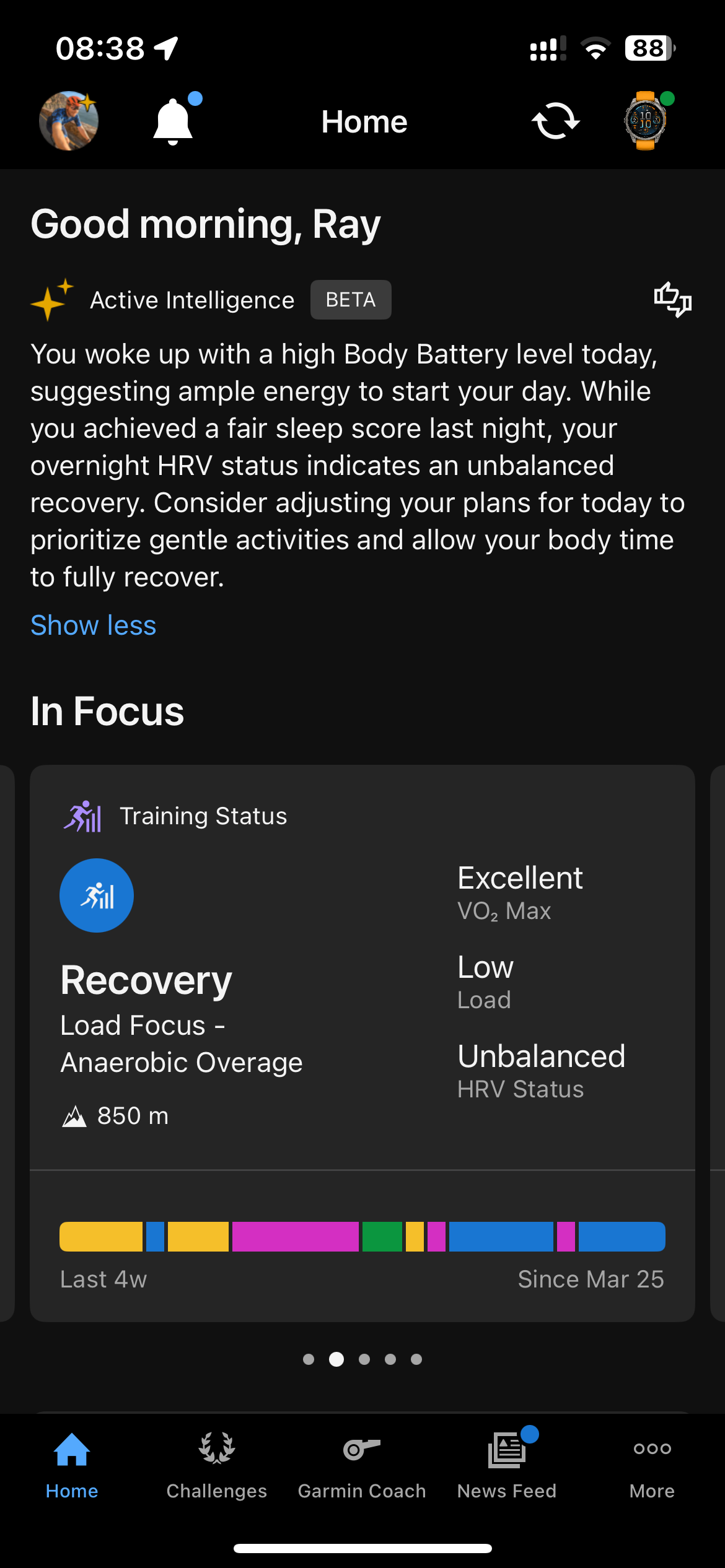
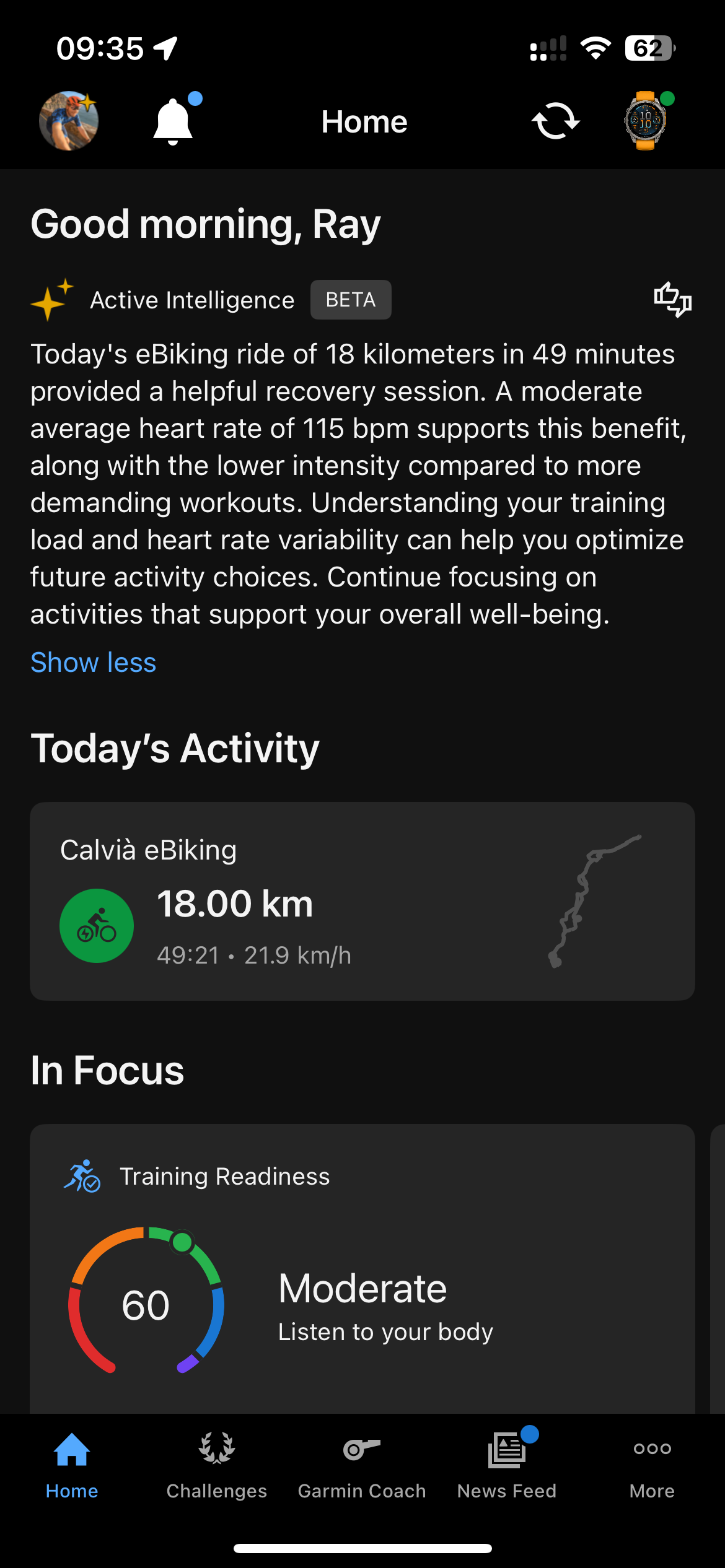
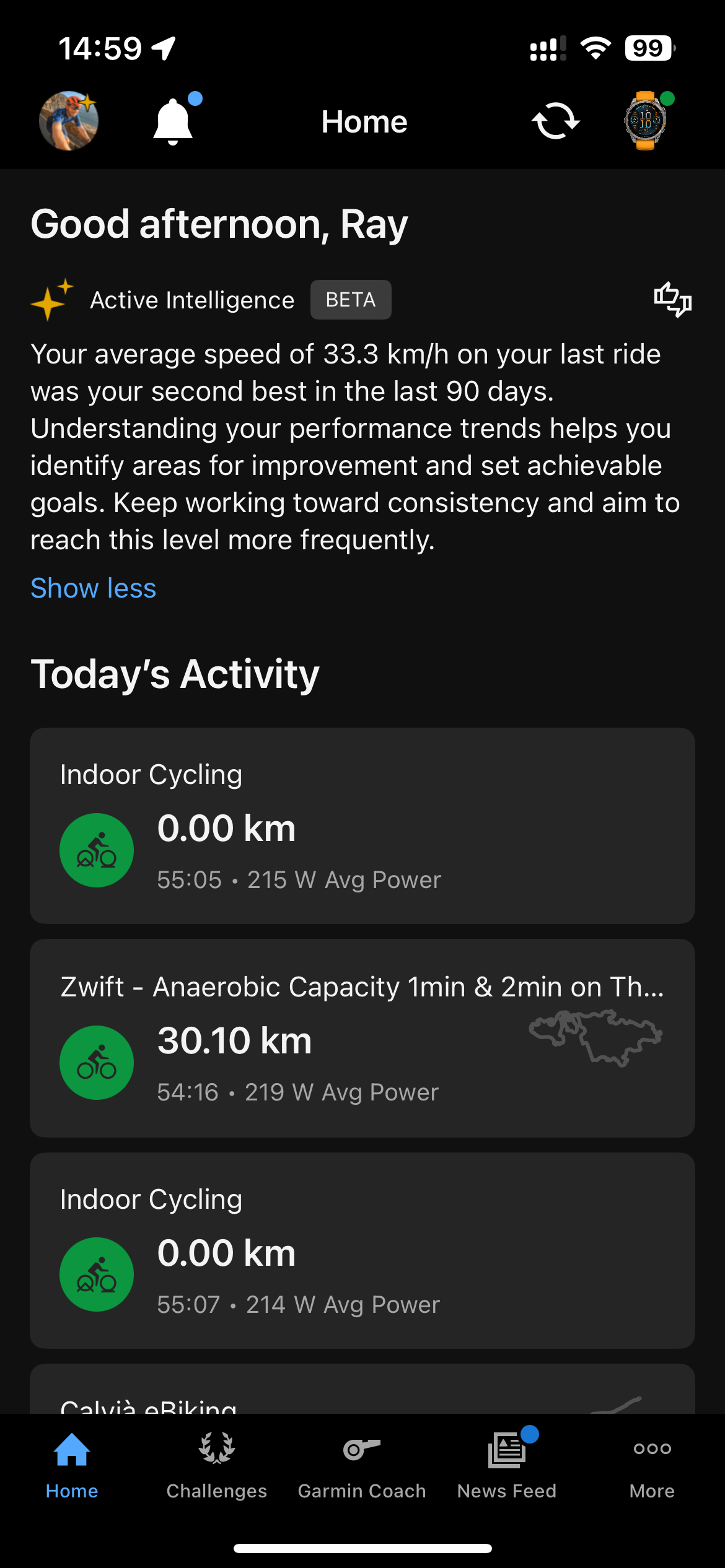
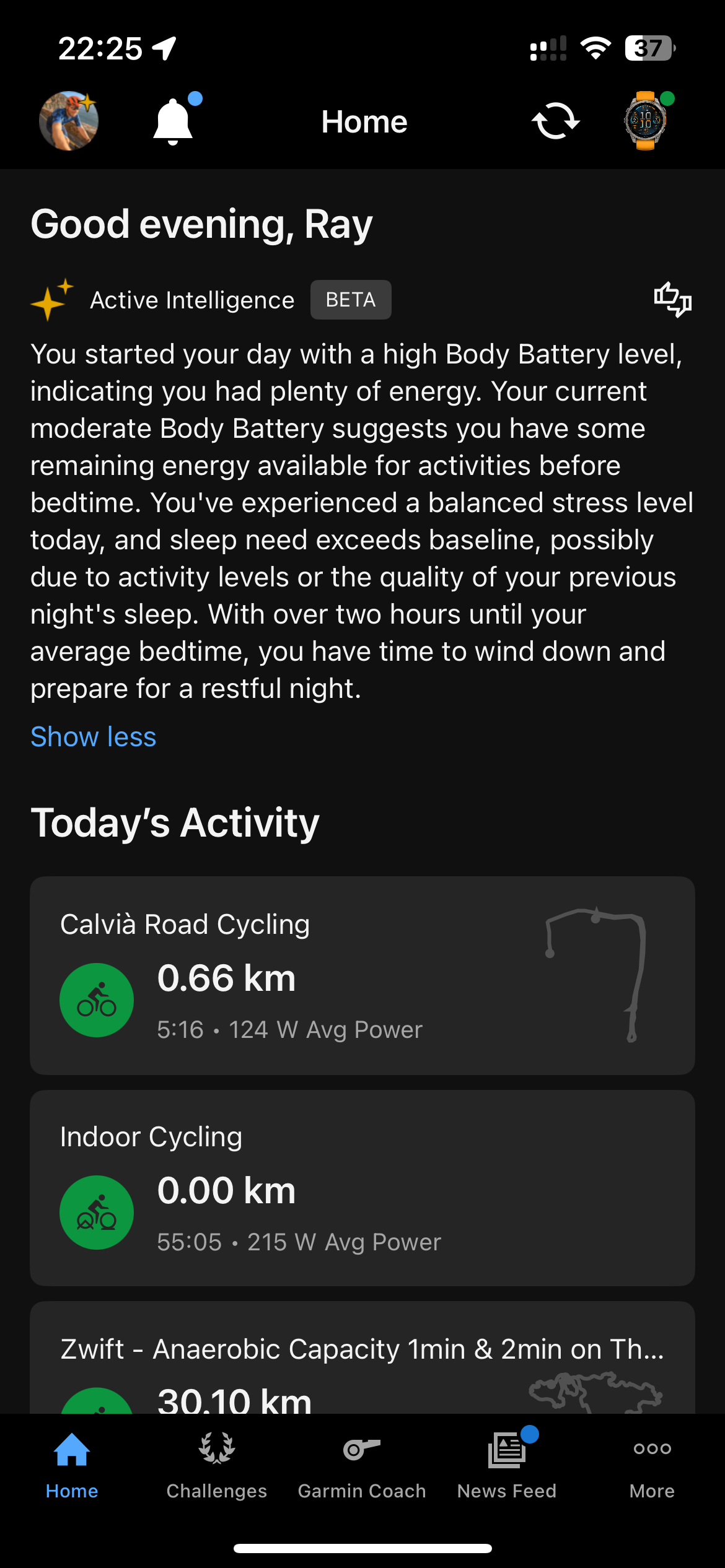




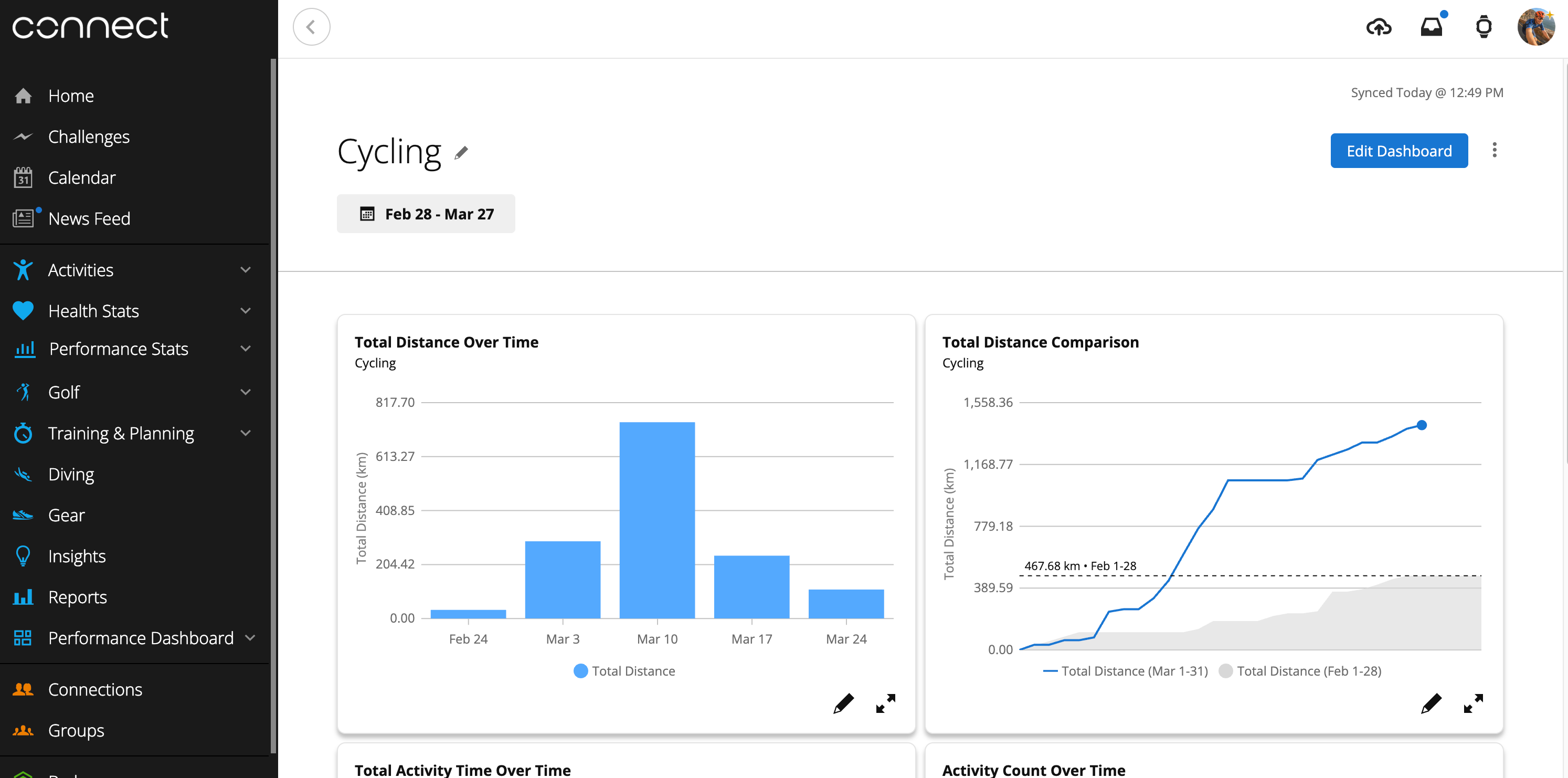
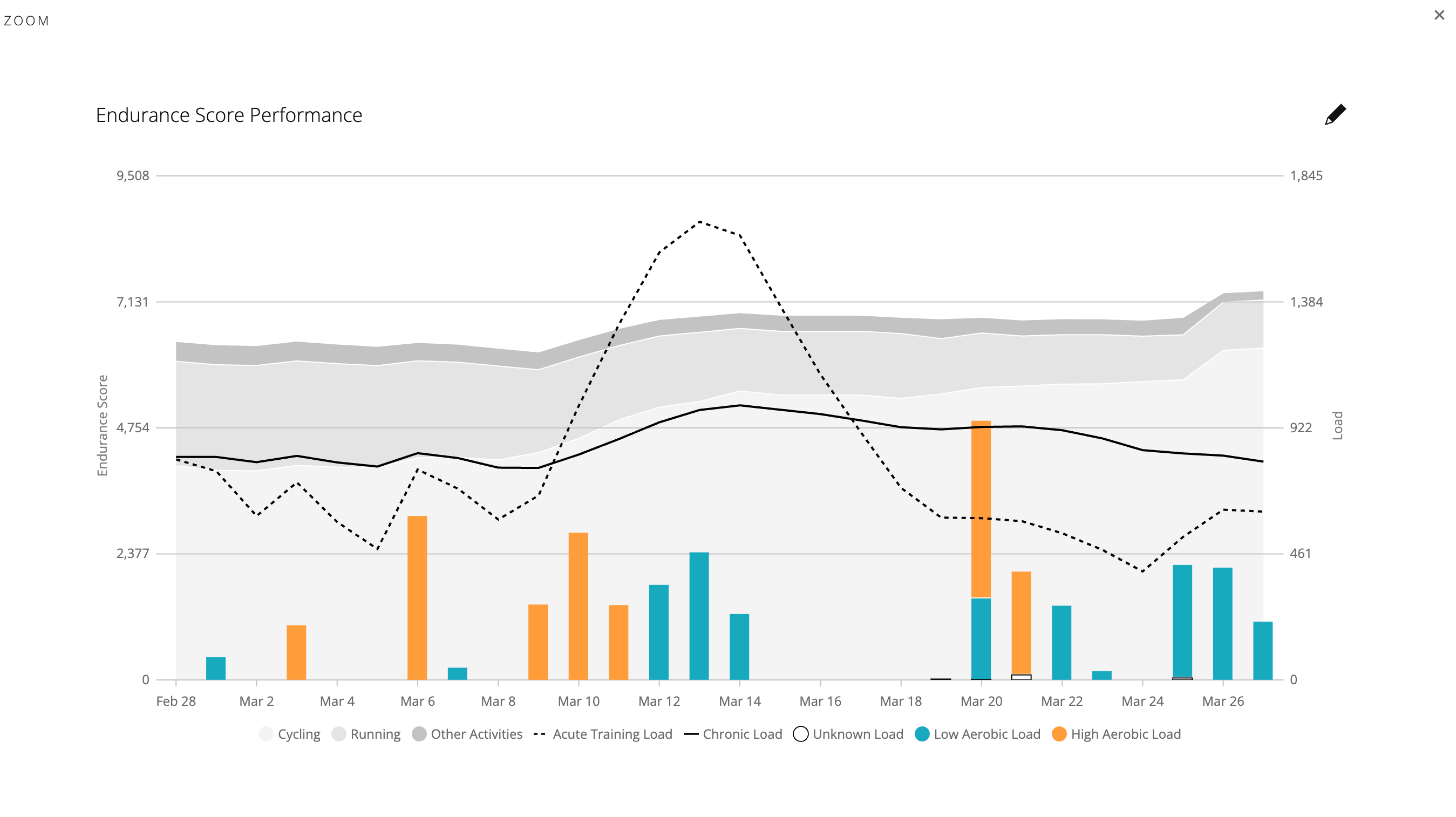
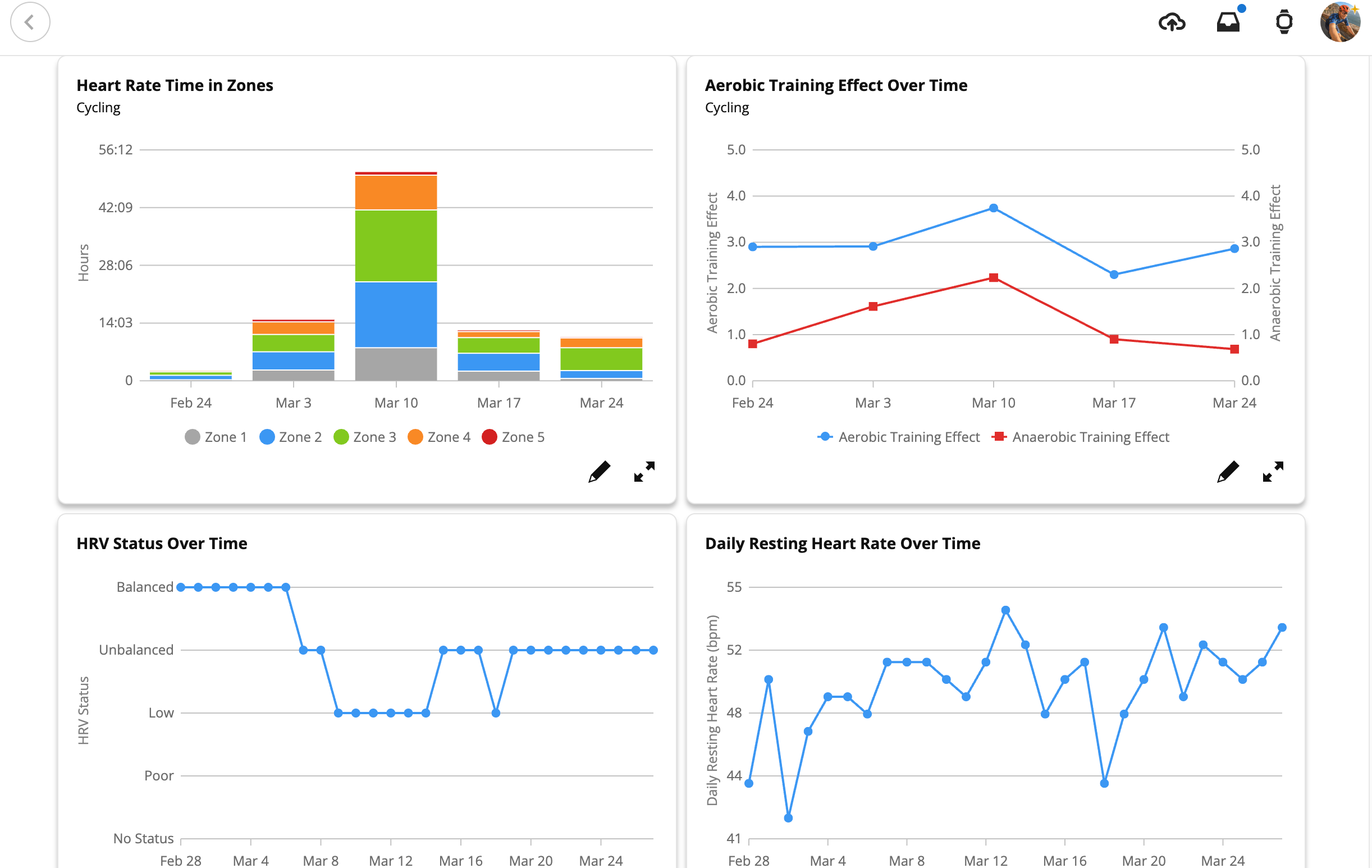
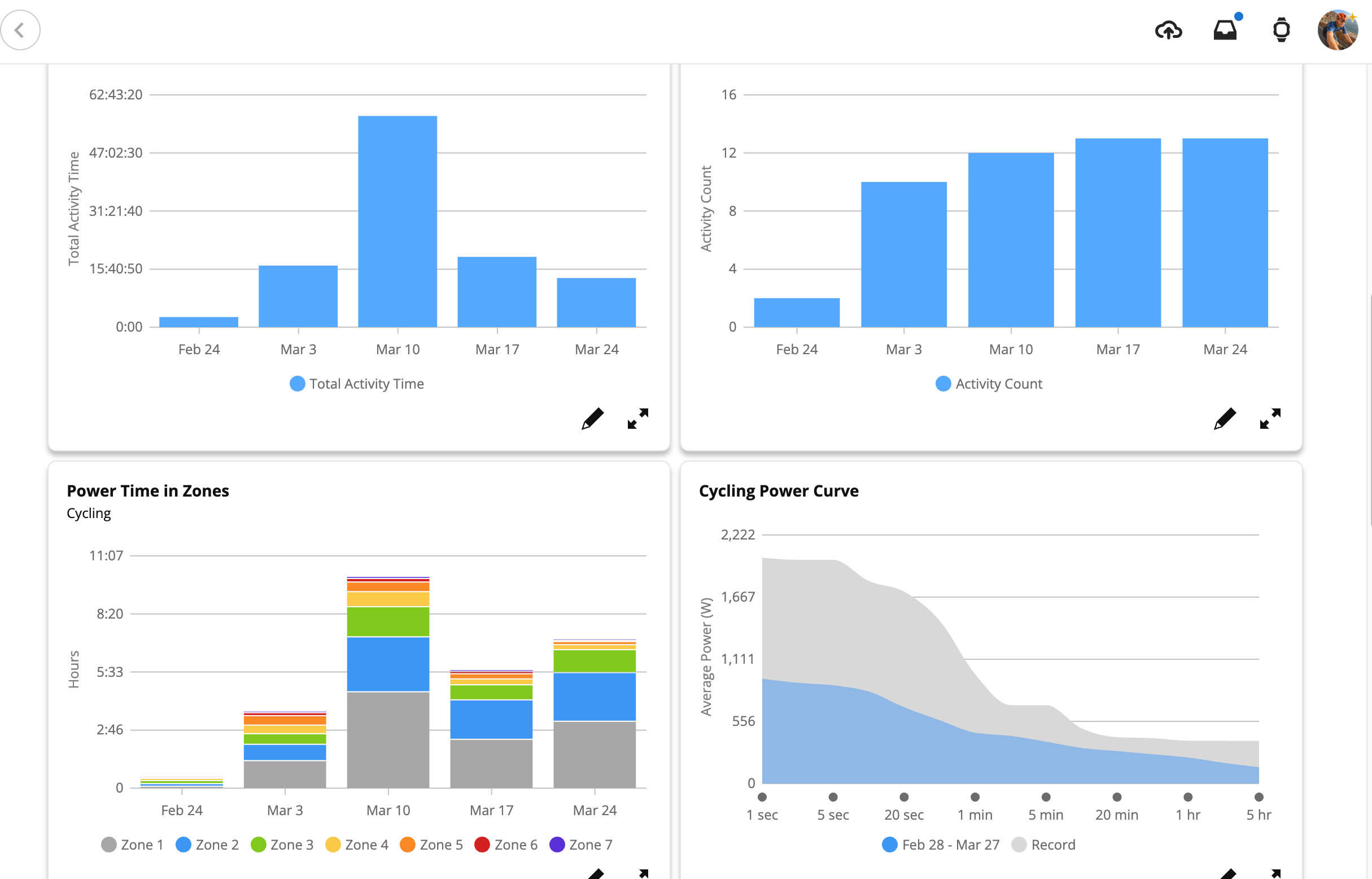
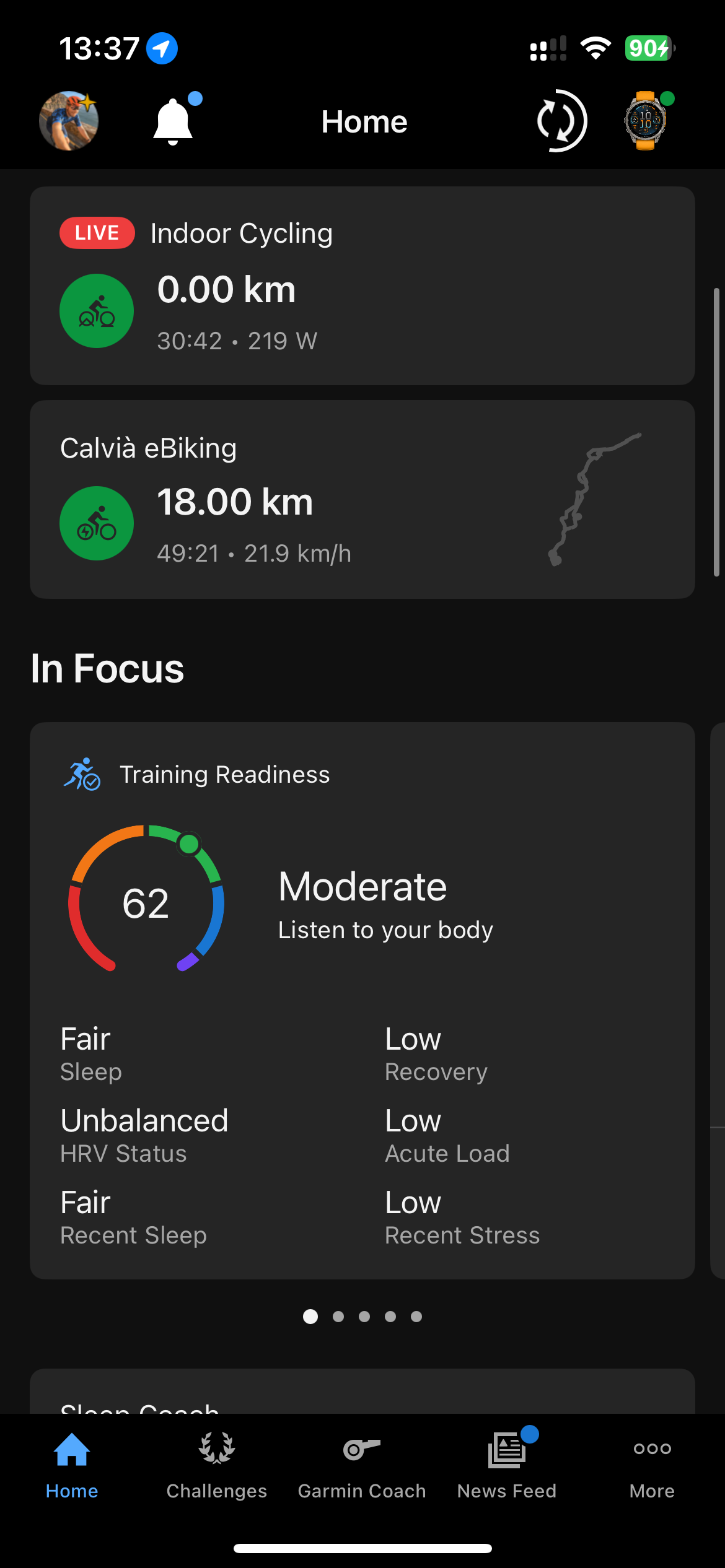



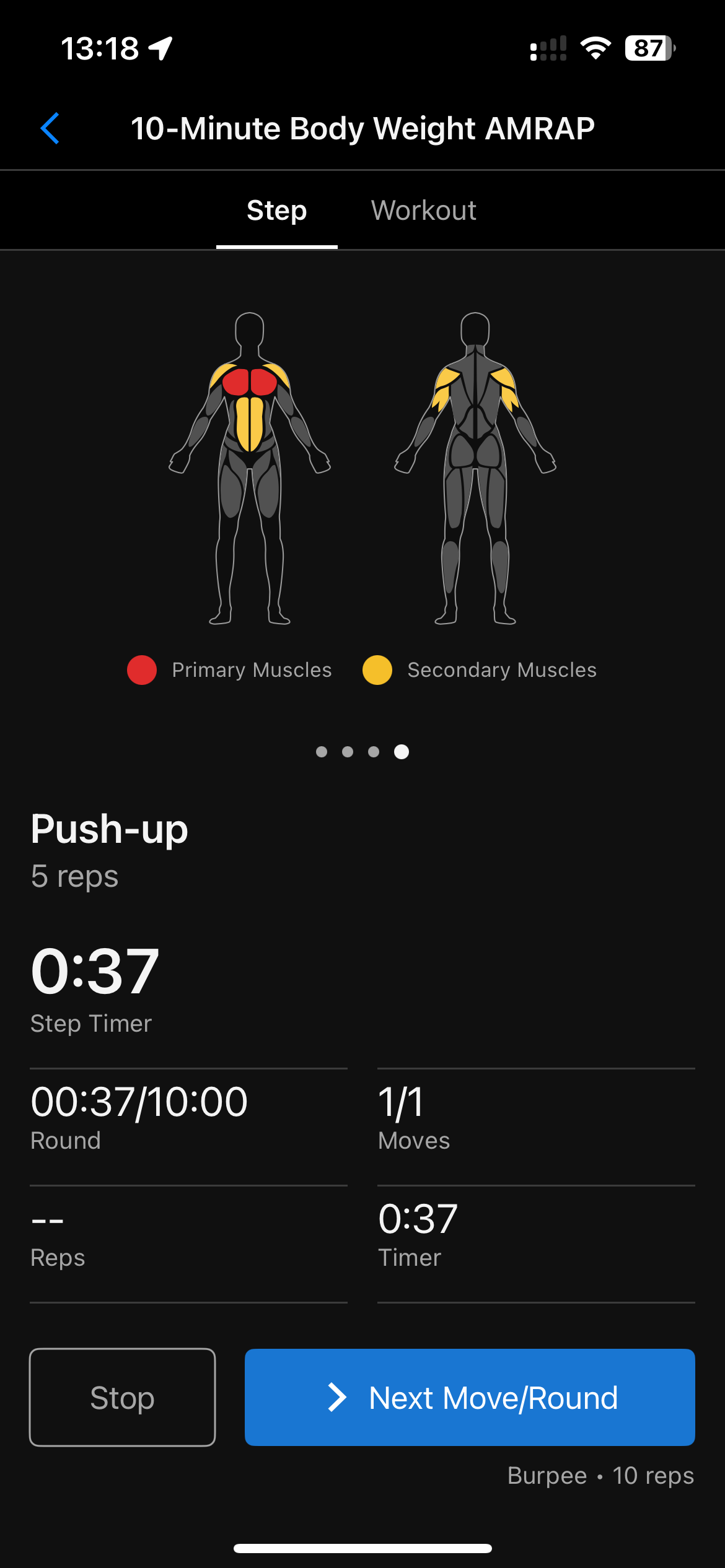
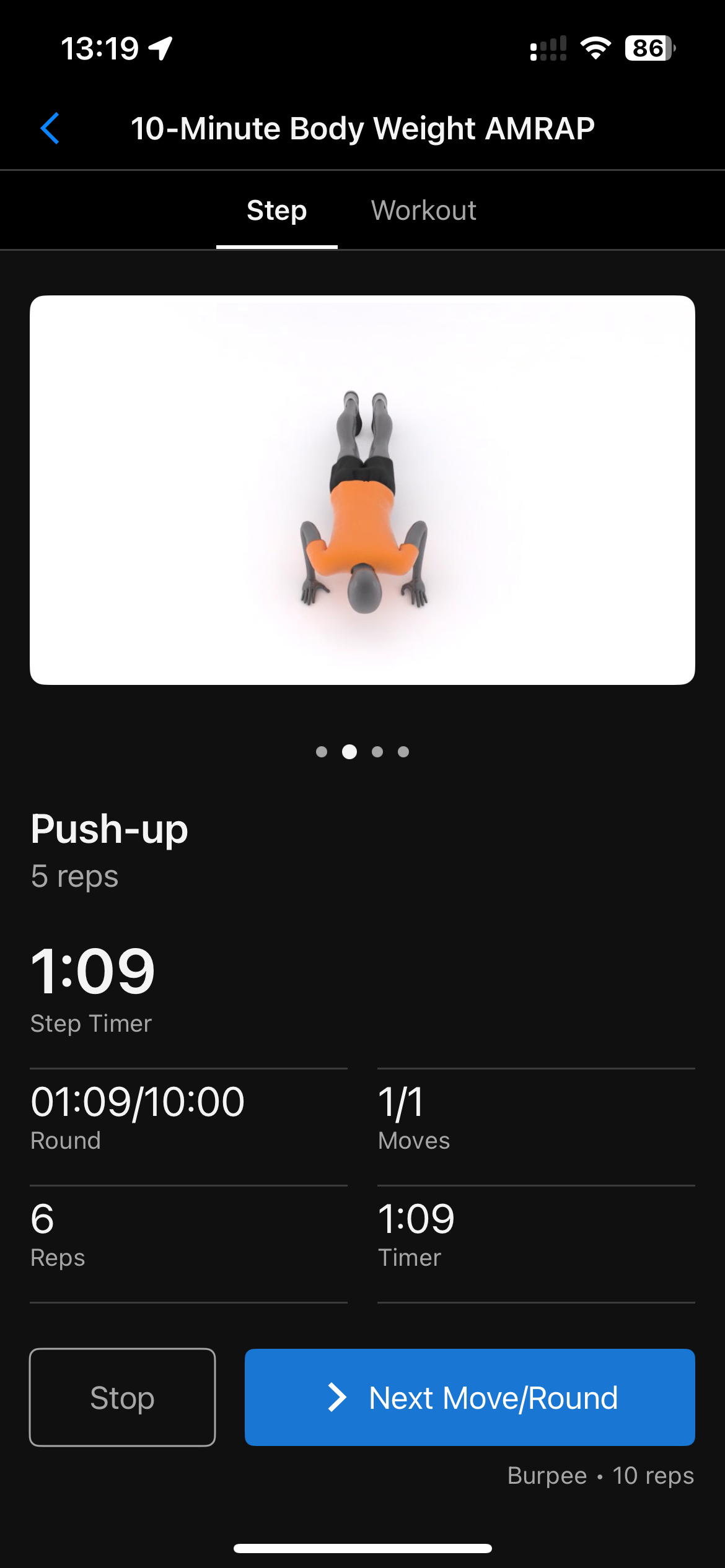
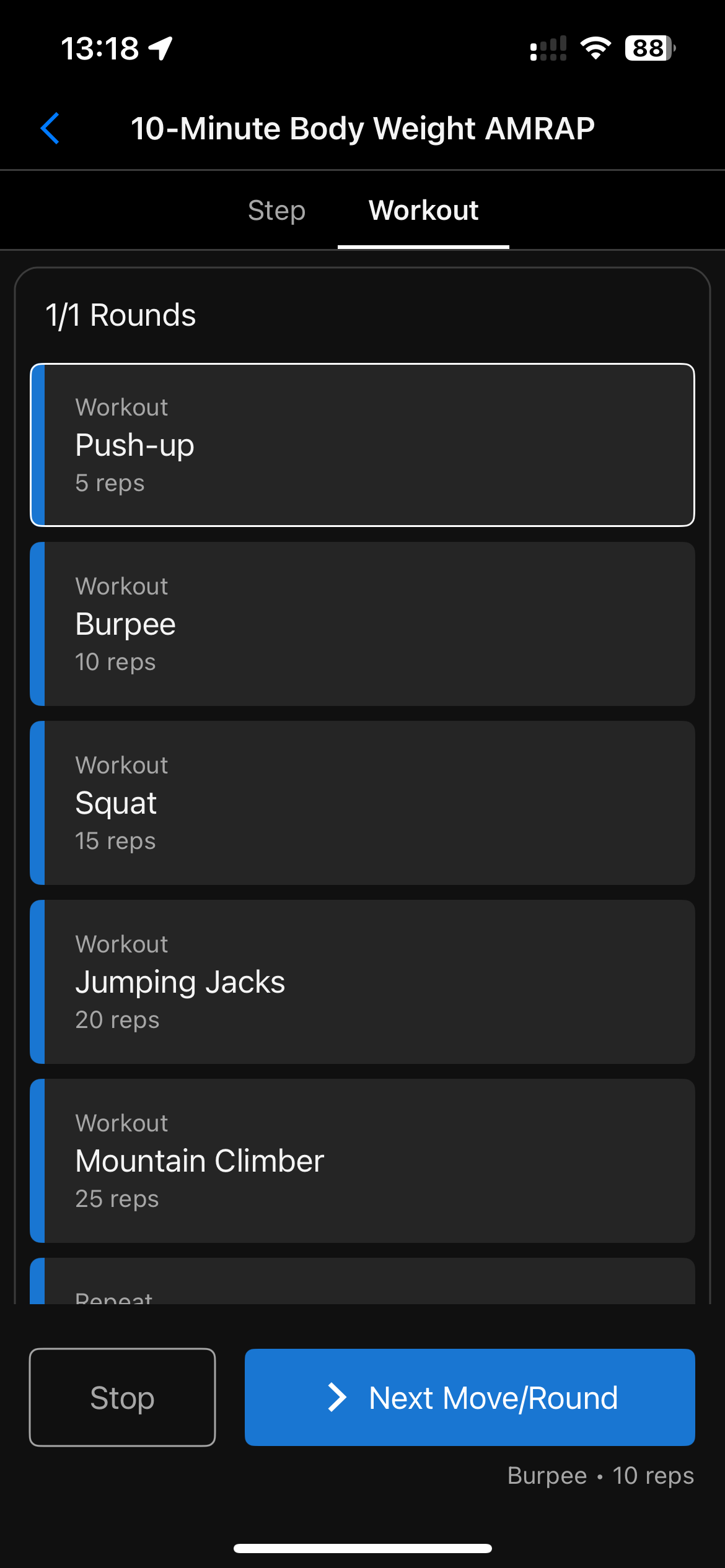
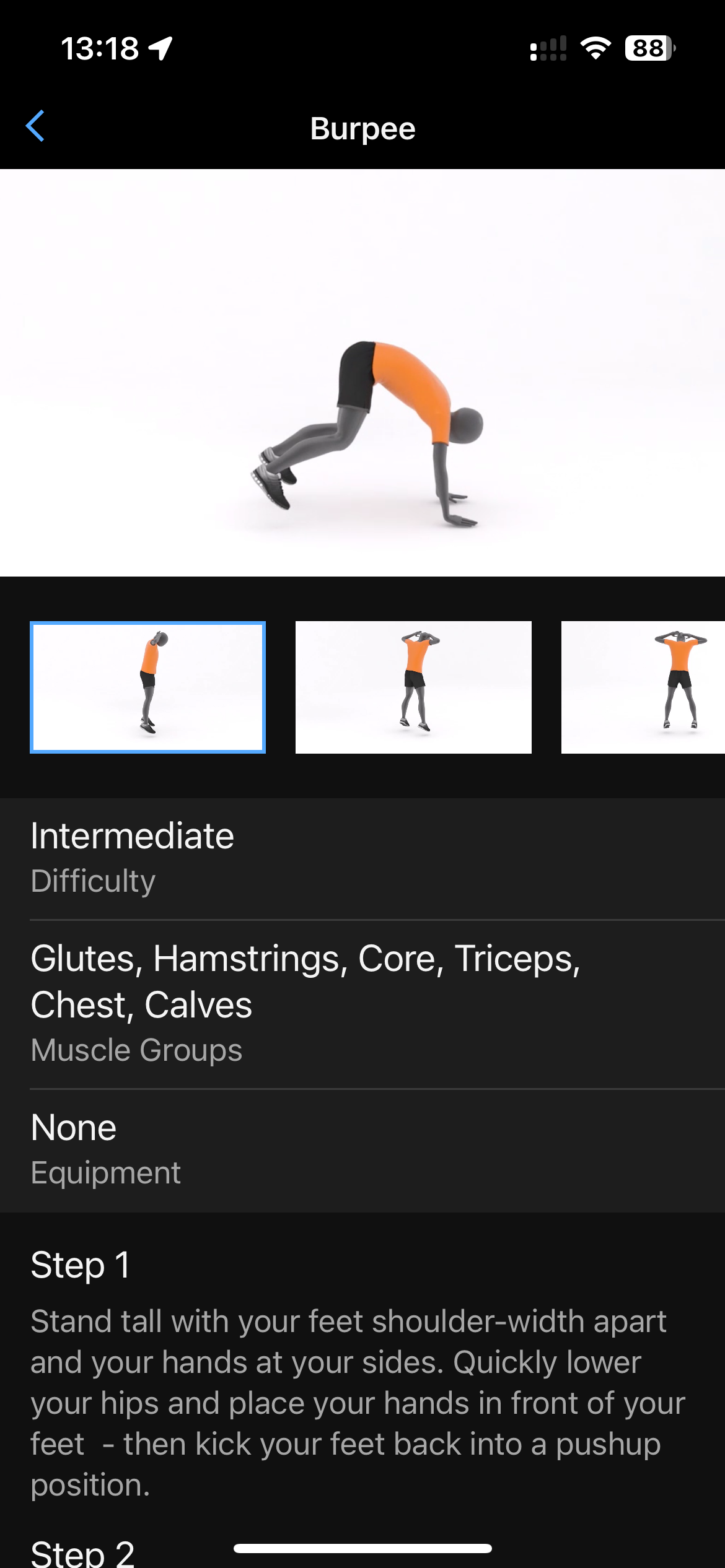
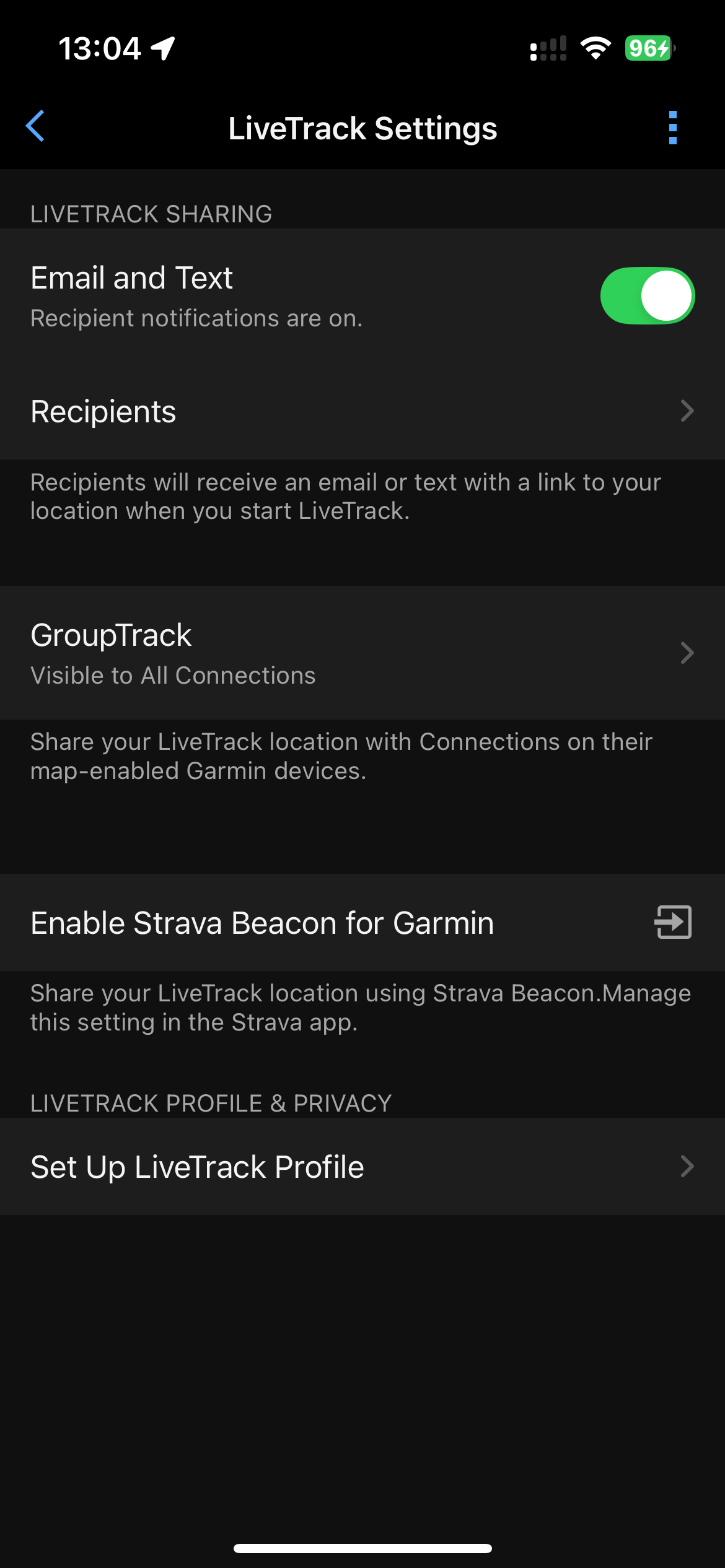
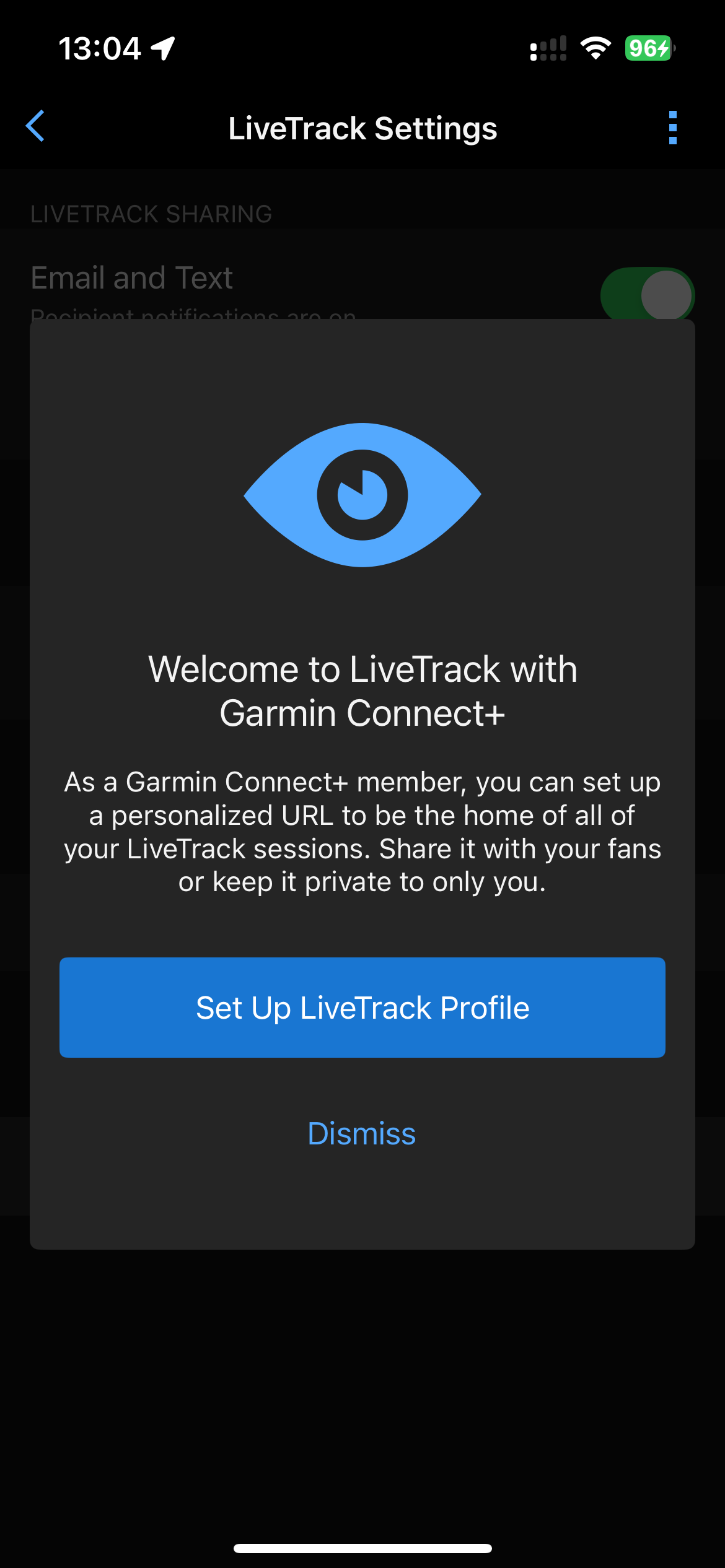
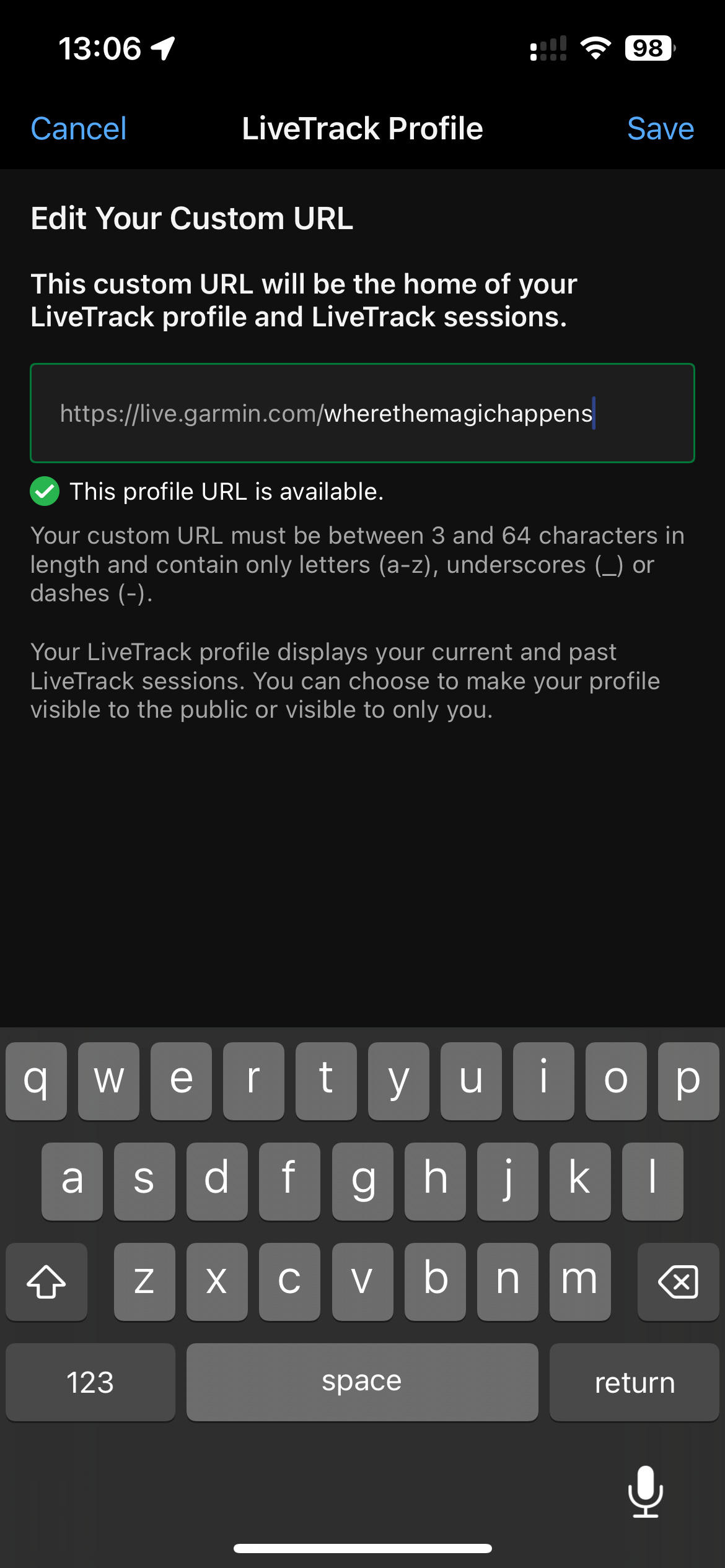
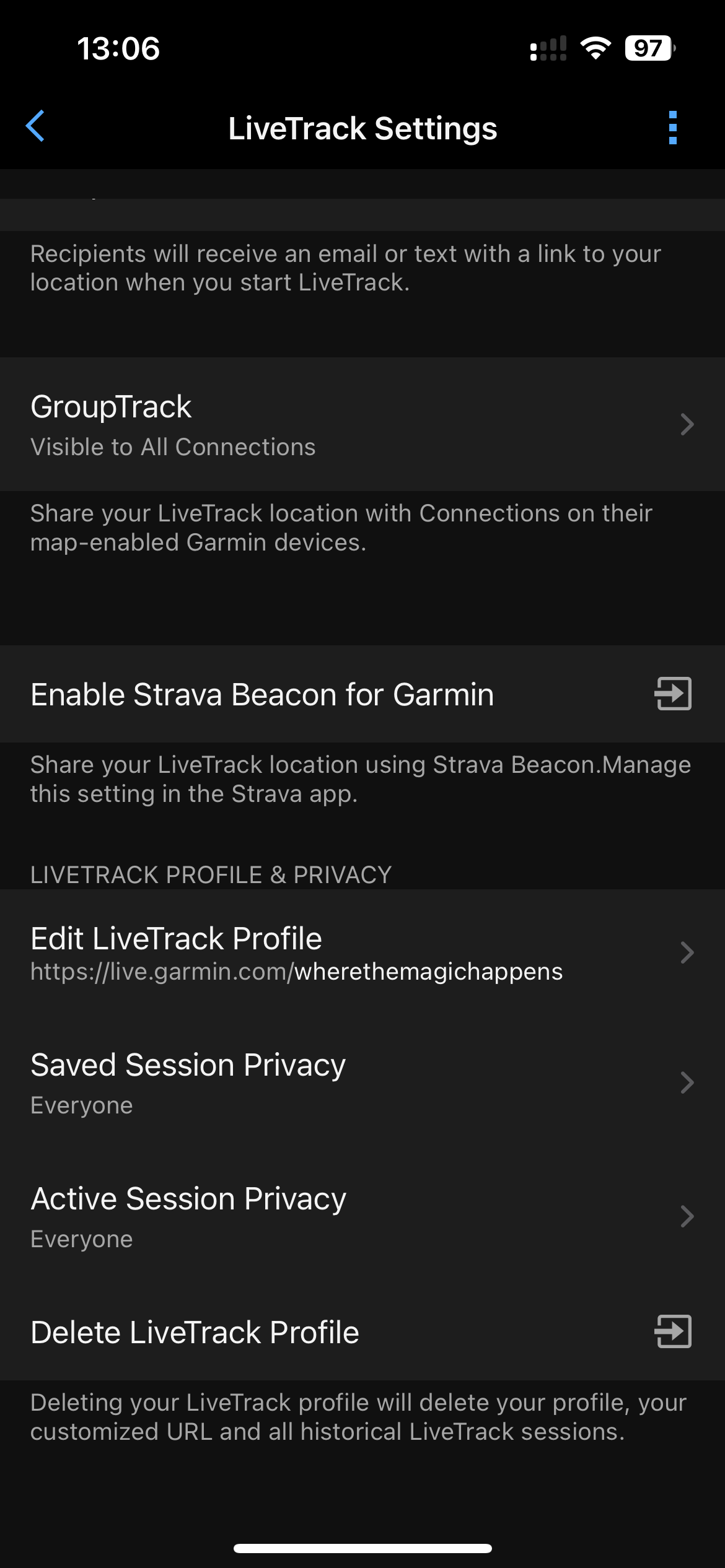
















Paying $500 for a Watch is enough already. These features should be complimentary.
Ultimately it’s a for profit company. They’ll squeeze you if they can. They know us Forerunner owners are suckers and will keep spending obscene amounts for a glorified step counter and watch–and I’m just talking the 2xx series and not the even more stupidly expensive series that have $1000+ watches.
I guess they’re adopting a strategy of milking their existing customers and not worrying about growing their market share. I’m guessing the fitness market is “mature” and most people are locked in to a particular ecosystem if they’re remotely serious.
I guess that’s the way of electronics. In recent decades. Bait and switch. Get people hooked with affordable prices and then start raising prices little by little until it becomes an “investment” and your whole identity gets entangled in it and leaving it potentially means admitting that you made a mistake in buying it in the first place which your psychology won’t let you.
Question, I’m about to buy a forerunner 955.. But I absolutely hate subscriptions..
Is the 955 and it’s current feature set safe from subscriptions?
Correct, there’s nothing you need from GC+ to use the FR955.
Hi There, just for clarity, if you are using a Garmin coach program(say the MTB Coach plan), does the AI suggest/update the plan according to your training that you do? ie more or less training sessions or perhaps higher or lower intensities?
Thanks
AI isn’t actually involved in the Garmin Coach plan per se. Nor, does the Garmin Coach plan have anything to do with Connect+ directly. Instead, what Garmin gives is access to additional educational videos/content with Connect+.
But in terms of all the automation around tweaking your plan on the fly daily (within the day even), such as changing intensities or cancelling sessions, that just happens automatically at the watch level (for running/cycling/triathlon).
Thank you for that.
Im using the Fenix8 and the MTB plan, but I have not seen any updates to my schedule on the fly
They have started to advertise this here in Sweden now. But the pricing is 950 SEK/year which seem to be quite a bit higher than you pay in USD. Strava for comparison, is just 699 SEK/year with a family plan option of four accounts for 1199/year, or 300/each if you have use for all four accounts.
I just don’t understand how they think a lot of people will actually buy this?
Setting aside my agreement of usefuleness, the pricing of 950 SEK/year (converted to 87EUR/year) is near identical to the standard EUR pricing of 89EUR/year.
The USD price if $69 doesn’t include tax, whereas the EUR/SEK price does include tax/VAT.
Late response here, but of course you’re right, it’s the 25% VAT that comes into play. Didn’t think about that. Still leaves it quite a bit more expensive than Strava which includes the same tax.
We (rather my wife) just happily realized this year that these subscriptions are valid for “wellness deduction” available here in Sweden for exercise related costs, which lowers the price a fair bit if you don’t already use all of the available deduction for other purposes.
I think it’s deeply insulting that you completely overlook and not speak to in one way or another, the big fat elephant in the room that is active intelligence requiring you to let them train the AI models using your data. Not only are you paying for this service, but to get all the features in Garmin connect+ you have to be OK with them training their models on your data. Come on Ray help be a better advocate for peoples privacy and the rights to their data.
Deeply insulting? C’mon, one arriving to post a comment 9 months later seems a pretty far stretch for deeply insulting.
In any case, you know you can opt out of Garmin training their models on your data (Settings > Garmin Connect+ > Feature Settings > Data Privacy). Sure, that means you can’t use Garmin’s AI feature (which, is pretty bad as outlined above). But you can’t have it both ways.
As much as I generally dislike AI features and AI at large, it seems pretty hypocritical to be upset that you can use AI features, but refuse to let AI train on your data. As if one is too good for it themselves, but OK with letting it be others data. Just my two cents…
Ray, You have just guilted me to fill out the Consumer Report Car Owner questionnaire, since it would be similarly hypocritical to rely on their reliability scores, and refuse to give them my data.
😂😂😂