
For this Thursday’s sports tech quickie, I’m going to blend two things with the word Strava into one post. One being entirely Strava-driven, the other being almost entirely Polar-driven. Together, they form one post.
With that, let’s dive into it.
Strava Expands Cycling Best Efforts:
Strava is expanding their categories for best efforts, to now include both a distance/time parameter, as well as a best power for a given time-duration. This is in addition to the existing ‘Elevation’ and ‘Longest Ride’ options. This feature is being expanded for paid Strava Subscribers.
The way it works is simple, you’ll tap the ‘You’ option in the bottom of the Strava app, and then you’ll see categories for ‘Longest Ride’, Distance, Elevation, and Power. If you tap those categories, you’ll get your top results for each one. You can remove efforts from the list if they have faulty data (as was the case for a boatload of mine).
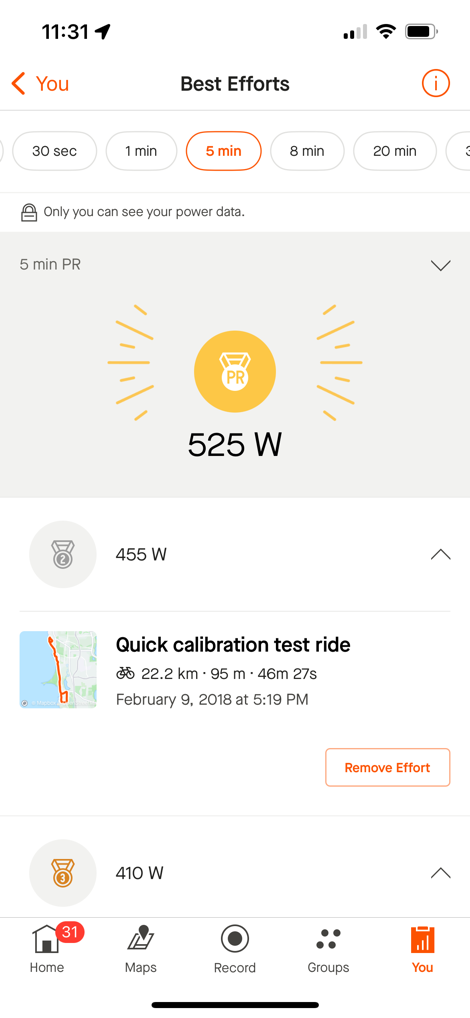
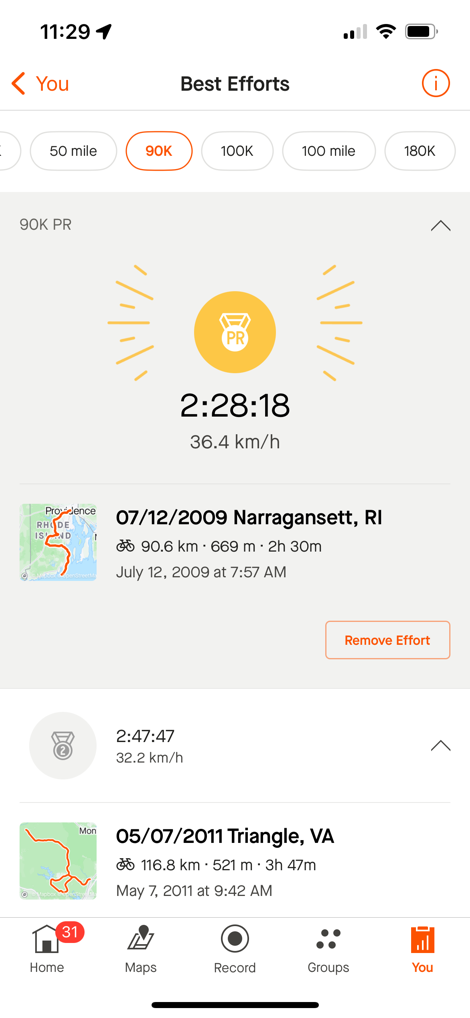
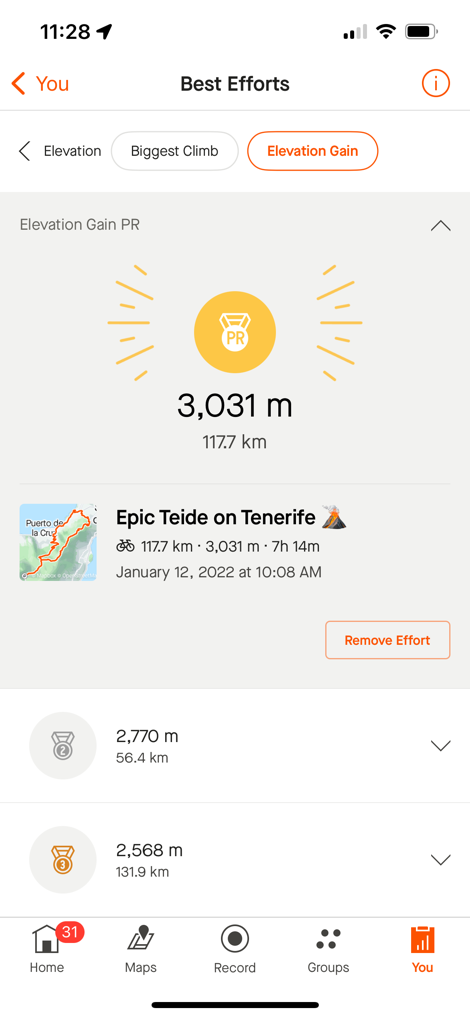
Heck, I’m not even sure on many of these power meter ones, as you can see – one of them is literally titled ‘Calibration Ride’, which, is probably a pretty good indicator it’s dorked up. Note that I’m talking about the power meter, not Strava.
The preset options are:
Distances: 10 km, 10 mi, 20 km, 40 km, 50 km, 50 mi, 80 km, 90 km, 100 km, 100 mi, 180 km
Power/time intervals: 5 seconds, 30 seconds, 1 minute, 5 minutes, 10 minutes, 20 minutes, 30 minutes, 1 hour, and 2 hours
You can also tap to analyze these efforts over time. Given my data is mildly questionable at this point, here’s a much prettier picture from Strava, for someone who I presume is not testing power meter accuracy:
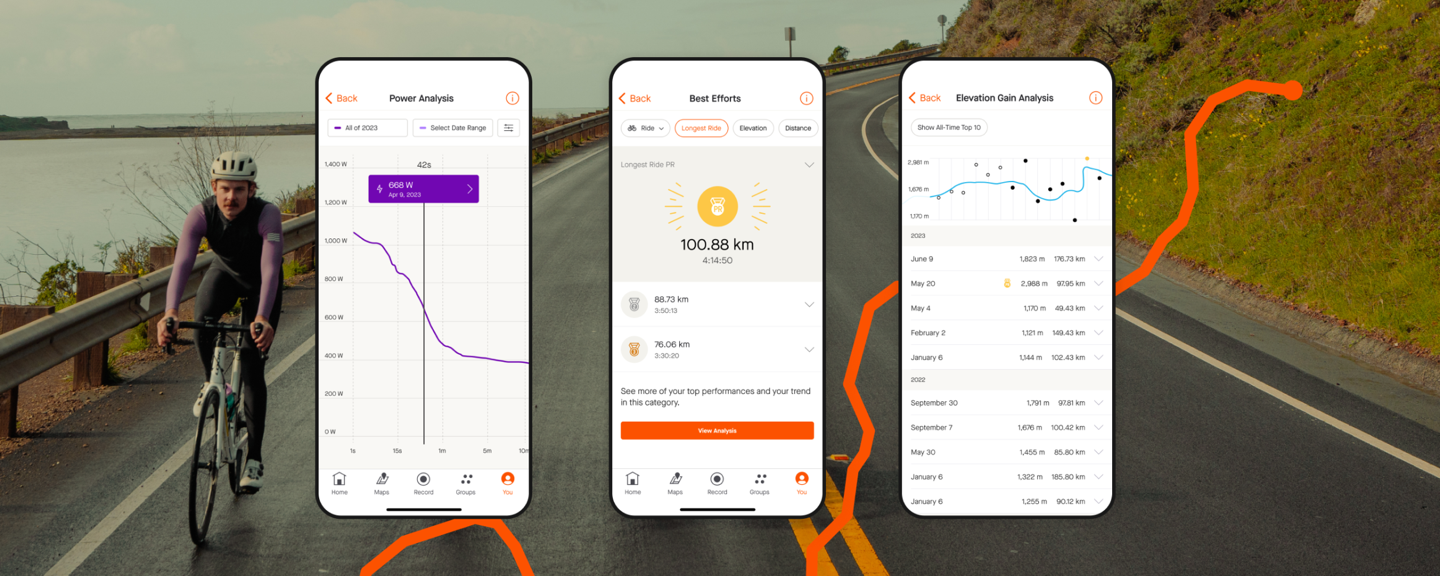
As always with software updates, it’s often the culmination of a bunch of smaller features that people appreciate most – rather than one big feature. Ya know, like Dark Mode.
Strava Routes Sync to Polar:
Next up, we’ve got a Polar-led project, which is the addition of Strava Routes to Polar devices. This was somewhat buried in yesterday’s announcement of the Polar Grit X2 Pro, but actually applies to not just that watch, but all Polar watches that support routes (e.g. breadcrumb routing). Thus whether you have a map-capable Polar watch like the Vantage V3/Grit X2 Pro, or if you’ve got any other Polar watch that can do breadcrumb-style trails – this new feature works for you.
However, in order to get it working you’ll need to re-authorize your Strava account, so if you don’t do that, you may be wondering why things aren’t showing up. Here’s the quick and dirty on how to get it working, and how it works.
First up, head to Polar Flow, and into the Favorites section. This is where you’d see Komoot Routes and Strava Segments if you had those previously, as well as anything else you’ve favorited from a structured workout standpoint. In the middle, you’ll see a button for Strava re-authorization. Or, if you never had Strava authorized before for activity sync, I think you’ll see the option to connect it there.
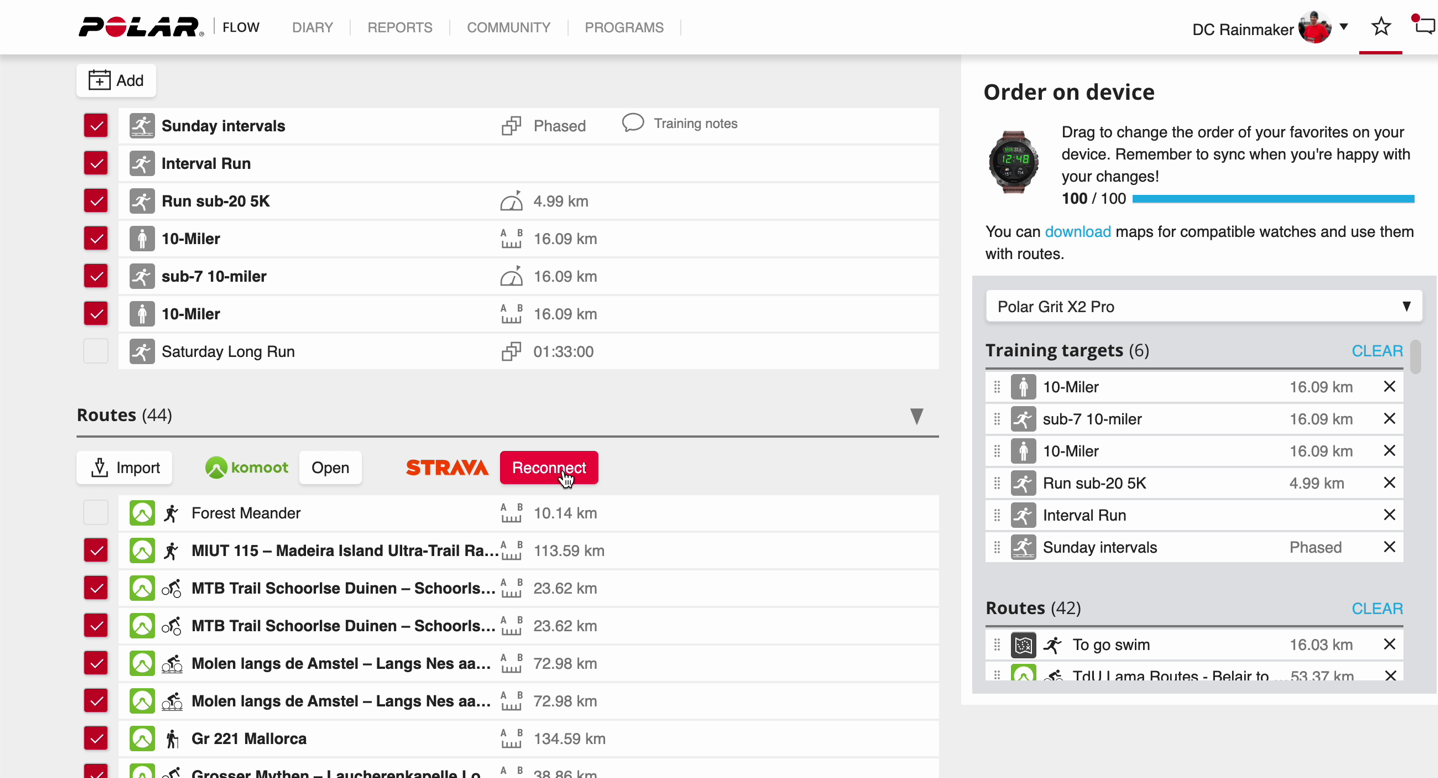
The reason you need to re-authorize it, is that Polar is now requesting the ‘Routes’ data from Strava, versus previously they just requested the ability to push your activities to Strava, plus pull your Strava Segments (for watches with Strava Live Segments).
You’ll tappity-tap through to authorize that:
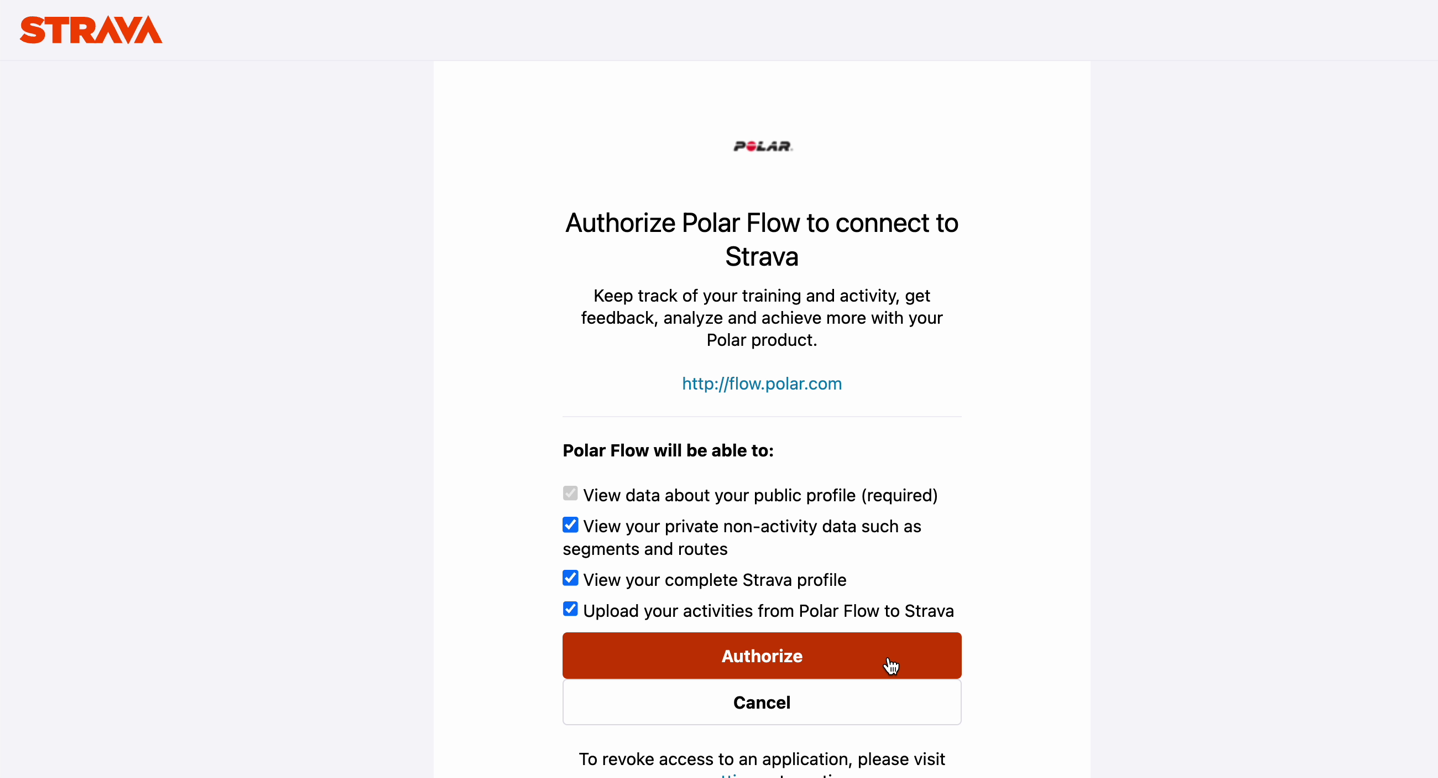
After that, it’ll take you back to this settings page to show you that it’s been reconnected to Strava. This is also a good time to check out any other connections you may have, and do any house cleaning as appropriate.
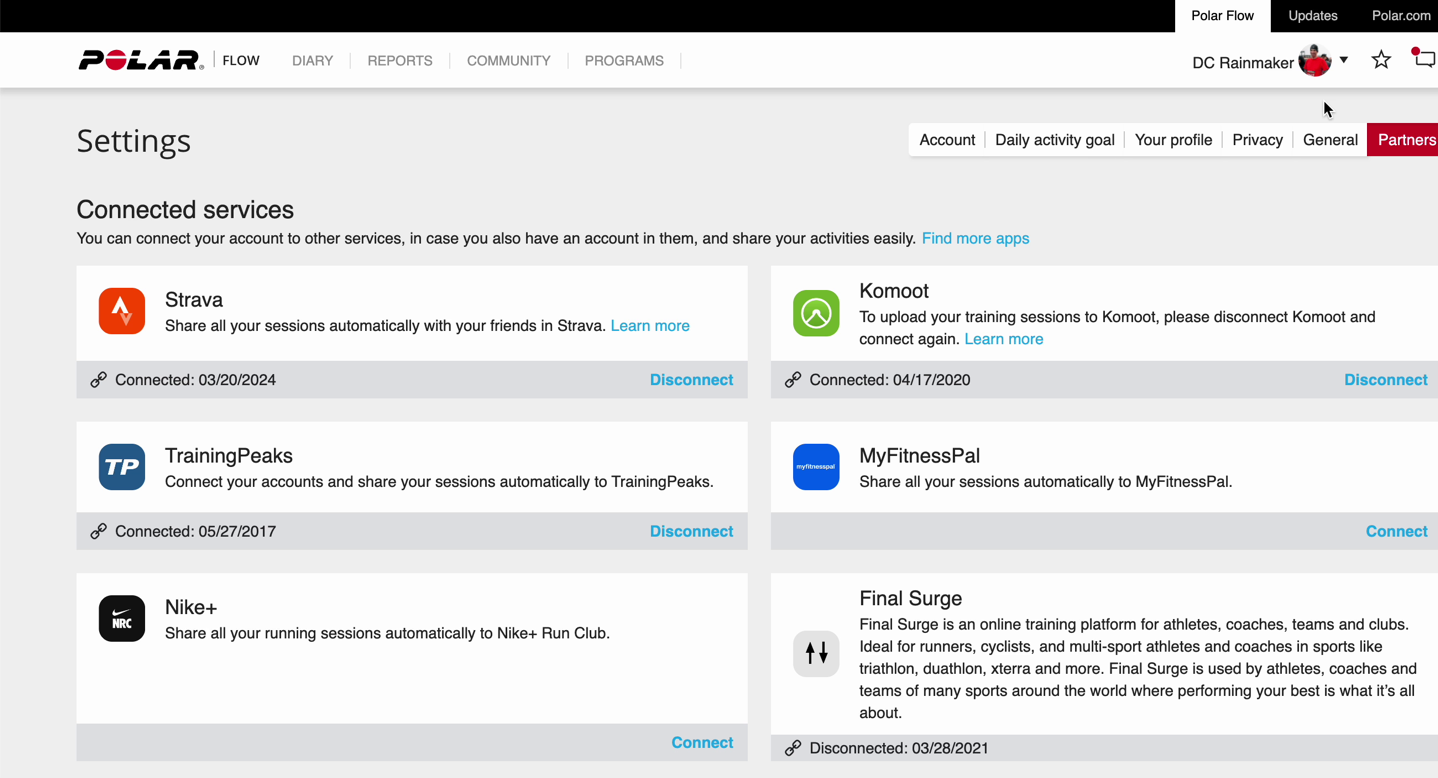
Now at this point, you’ll see all of your favorited Strava Routes listed within Polar Flow. In my case, I apparently have a lot – roughly 250 routes. This is where it’d be great to see Strava have some sort of organization system for routes. Be it by country, region, custom, etc… Mine is basically just a dumpster fire of routes and concepts I create.
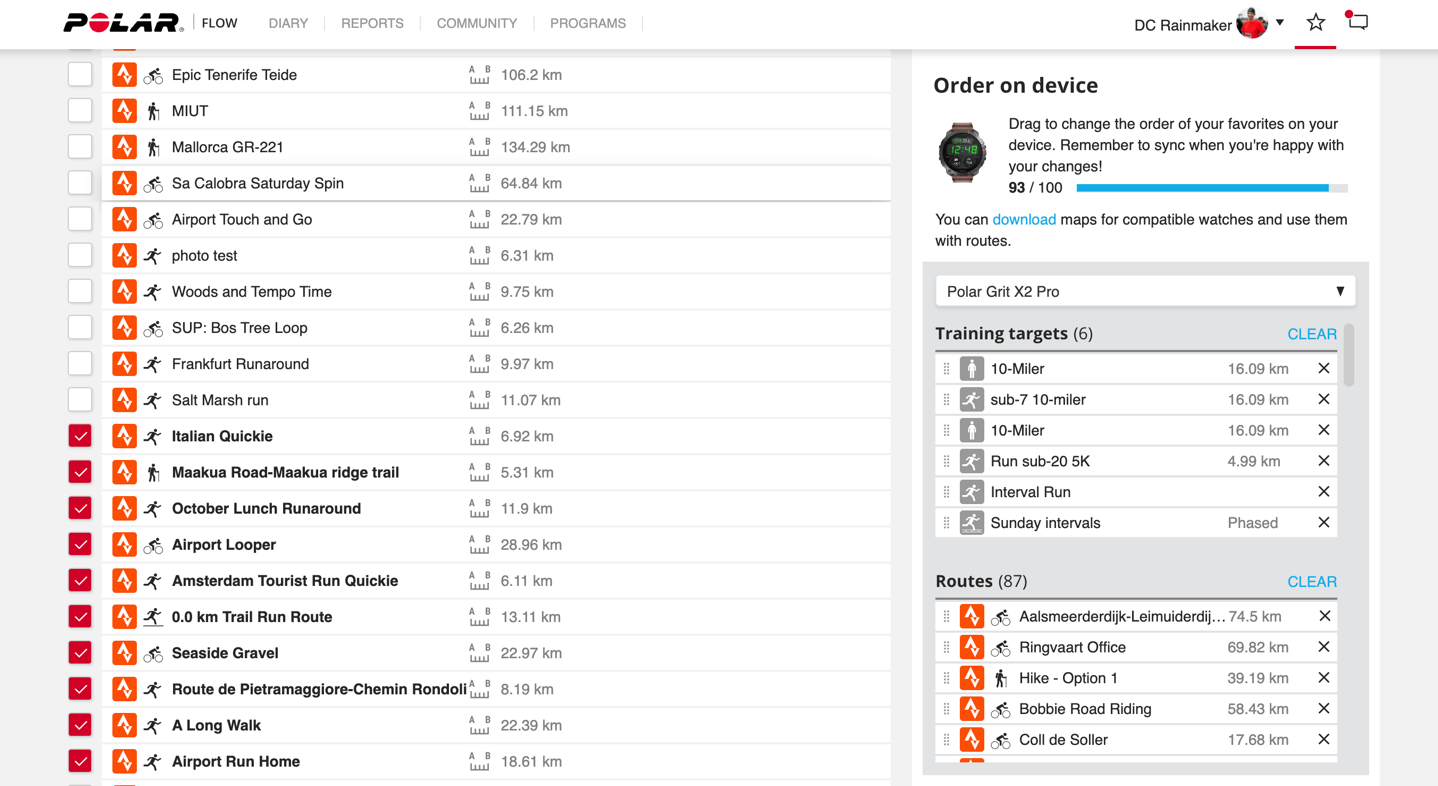
The thing is, Polar’s watches can ‘only’ sync up to 100 favorites to the watch (inclusive of Komoot, Strava, workouts, etc…). In my case, given I had a gazillion more routes than Strava can sync, it seemed to just pick which ones to sync by random. It certainly wasn’t by most recently created, nor by name, or anything else I could figure out. You can change which ones are synced by simply toggling them on and off.
Also, the push from Strava to Polar doesn’t quite seem to be super-instant. The routes don’t seem to immediately show up, even if you refresh the browser page. Not a big deal as long as you know, but if you’re sitting there trying to figure out why a route hasn’t shown up the second you create it…just…umm…grab a coffee. Or, hit the ‘Refresh’ button within the Flow Routes page, which forces it over faster (different from your browser refresh page). I just wish there was some organization/sorting to the route list. The ‘Quick Demo Hike’ route I created a moment ago, is listed just randomly in the middle of a list of routes from all assortment of times and dates.
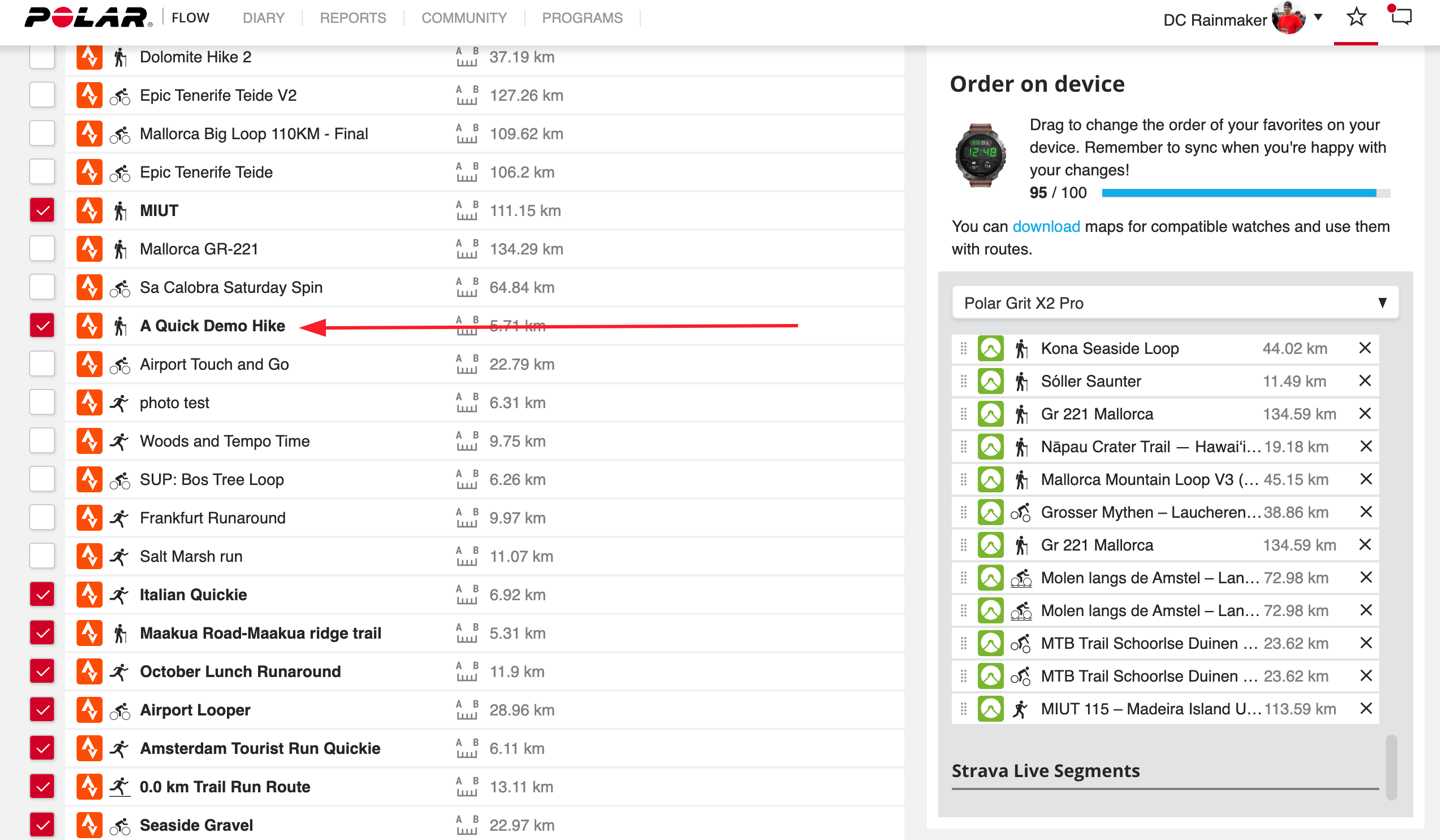
Once it’s there and selected, then go ahead and sync your Polar watch to Polar Flow. After which, you’ll open up the sport menu and choose the sport type like usual (e.g., Run/Bike/etc…), and then tap the upper left button to select a route.

Once selected, you’ll see the usual info about the route, including an overview (with map if map-capable watch) and the ability to do the route forwards/backwards, and from a mid-point.
Now unlike the Komoot routes, these routes are *NOT* including Turn-by-Turn directions. Thus, it’s breadcrumb-style routing only. It doesn’t matter if you have a device with maps (Vantage V3/Grit X2 Pro), or a device without maps, it’s all the same experience. The only (obvious) difference is that the map ones will simply show you the maps below the breadcrumb line. Again, there’s no turn notification, only off-course notifications. The blue is the planned route, the red is my current track.

As I approach the turn, I don’t get any turn notifications (I was specifically on another data page), but you should eventually get a wrong-direction prompt at some point after overshooting enough (like below).


Still, it’s great to see them light this up for all Polar watches, and not just save it for the newer ones. Further, it’s nice that you don’t need any new firmware for this. For the Vantage V3 watches, the April 3rd firmware update (FW v2.0) will add the Strava icon like you see above on the Grit X2 Pro.
With that – thanks for reading!
FOUND THIS POST USEFUL? SUPPORT THE SITE!
Hopefully, you found this post useful. The website is really a labor of love, so please consider becoming a DC RAINMAKER Supporter. This gets you an ad-free experience, and access to our (mostly) bi-monthly behind-the-scenes video series of “Shed Talkin’”.
Support DCRainMaker - Shop on Amazon
Otherwise, perhaps consider using the below link if shopping on Amazon. As an Amazon Associate, I earn from qualifying purchases. It doesn’t cost you anything extra, but your purchases help support this website a lot. It could simply be buying toilet paper, or this pizza oven we use and love.

























Is there away to filter the “Best efforts” to exclude virtual rides as I find these times are unrealistically fast.
Nothing that I see at the moment. Though, you can just remove it from the listing.
But yeah, I agree, virtual rides shouldn’t really be included in this list (for all sorts of technical issues, not really academic ones).
I’d also like to have the ability to exclude my virtual rides from the challenges I join. “Miles” inside are just not the same as miles outside. (Or km for you fans of French Imperial, although Strava challenges are all metric anyway.)
100% agree. This is a very obvious error so can’t believe it wasn’t fixed before full release of the feature!
My best 10 miles is a descent off Zwift’s Tourmalet where I averaged 65kph over the 10 miles :-)
I could just remove the efforts but given most of my winter training is indoors and all my racing, then I’ll be doing a lot of curating to make the feature work as intended.
Looks like Strava has changed this to exclude virtual rides.
Steve
Looks like best times are based on elapsed time and not moving time. Long rides show as artificially slow due to cafe stops or other breaks.
Exactly. I was disappointed to see that (but sort of understand). My 20.4mph/avg 110 miler came in at 17.5 due to 2 store breaks.
Long rides show as realistically slow due to stops. Moving time is the artifical contruct the doesn’t reflect reality, not elapsed duration.
While it’s nice that Strava adds things to their platform, this stuff is already on other platforms for no extra charge.
Always nice to see new features included in Strava, although these now wont be too useful for me personally. What I miss however, in combination with the strava-live-segments on my Garmin, is a broader and more detailled choice of “records” to chose from when racing the segment. Most of my personal bests on the segments I’m usually on date from a few years back and are out of reach right now. Would be cool if Strava included categories of best efforts in the app but also to be use as live-segments based on the current season (tbd when to start/end), year or last 3 or 6 months. This would be much more motivating instead of being minutes behing a past former-self of many years ago.
Just a quick question: Site has become defunct for me as ads now pop up full screen approximately every 15s – I’m wondering if that’s intentional? Thanks!
Refining my post regarding ads popping up fullscreen: apparently related to „X“ – fullscreen only when I get to the site via link in „X“ on iOS. Using safari everything is working as it used to 👍🏻😅
I cancelled Strava Premium years ago, since it doesn’t really bring any value that Garmin gives you for free with a Garmin device. I had been asking for a power curve on mobile for years prior to this. Seems like the only thing they’ve done is brought the power curve that was visible on desktop since the 2010s and brought it mobile. Can’t say I’m blown away.
I hope Strava doesn’t go out of business because it has a record of all my rides for the past number of years, but if this is the best they’ve got for features and additions, I’m shocked anyone still subscribes.