
Wahoo has issued what it sees as the first step in updating various aspects of the user interface on the ELEMNT bike computer series, dubbed ‘Ready to Ride’. This first update essentially adds a home dashboard, which includes some quick-action elements to select a route, add a structured workout, ensure sensors are paired, and settings for Strava Live Segments and Summit Segments. Furthermore, after your ride, it’ll give you a heads-up on the battery state of various sensors if their batteries are low. Finally, you’ll see new data fields for Di2 battery status that you can add to your regular data pages. These are being rolled out to the BOLT V2 and ROAM V2.
The update is now available from the Wahoo ELEMNT app on your phone, which in turn triggers the update over on your bike computer. Once done, you’ll find yourself here:

From this first screen you can toggle whether it’s outdoors/indoors (turns off GPS and enables indoor training screens), as well as select a route, add a workout, and then see sensor status (more on sensors in a second). If you have a Wahoo RIVAL watch, then you’ll also see a multisport option here.
If you were to select Routes or Planned Workouts, those just take you to the existing pages you’ve always had for selecting those:


Additionally, back from the ‘Ready to Ride’ homepage, you’ve got the settings option, which let’s you toggle on/off backlight, Strava Segments, Summit Segments, and save your location (in case you’re prone to getting lost):

Meanwhile, back on that main page, you’ll see sensor status, so in this case, I have a Di2 bike showing here, and a heart rate sensor, and a power meter:

You can crack open any of these sensor details as well. Albeit, I’m not entirely sure why I have two left pedals…but hey, now it’s a threesome.


With all that set, you’ll select ‘Start Ride’, and off you go. It’ll start the timer/recording at that point, and you can begin your suffering. Now, the only change here mid-ride is that you’ll see gear battery/shifter battery showing:

Finally, post-ride, if your sensors are low enough that they need to be charged, you’ll also get a new notification there as well. Else, the post-ride screen will look identical to before.
Now, I do think this is a nice little update. At the same time, I can’t help but feel that many riders would have preferred some other tweaks instead – such as the ability to specify a ride type (e.g., road, mountain, gravel). That’s useful for in turn ensuring that Strava auto-categorizes the ride appropriately (as well as assigning things like equipment). Either way, I do appreciate the update, as it streamlines some of the pre-ride bits, and in the case of the routing especially, that previous user interface selection process was a bit confusing for new users.
In any event, here’s to looking forward to more updates!
Found This Post Useful? Support The Site!
At the end of the day, I’m an athlete just like you looking for the most detail possible on a new purchase. These posts generally take a lot of time to put together, so if you're shopping for the Wahoo ELEMNT BOLT V2 or Wahoo ELEMNT ROAM V2 or any other accessory items, please consider using the affiliate links below! As an Amazon Associate I earn from qualifying purchases. It doesn’t cost you anything extra, but your purchases help support this website a lot.
And of course – you can always sign-up to be a DCR Supporter! That gets you an ad-free DCR, access to the DCR Shed Talkin' video series packed with behind the scenes tidbits...and it also makes you awesome. And being awesome is what it’s all about!


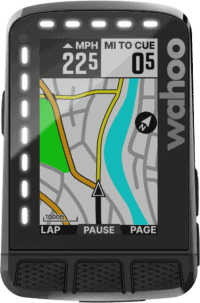

















Any corrections are welcome as well. However, I am waiting for the option to have several pages with a map. I don’t understand why I can only configure one page with a map.
I’m also waiting for the VIRTUAL PARTNER function – it’s a great function that shows me whether I’m going on time. If I make a stop, I know how much I have to catch up to be on time. I miss this feature in wahoo.
Is this update coming to all elemnt’s? Or are some older models excluded?
Oops, good point. V2 models only. So BOLT V2 or ROAM V2.
On my bolt v1 the power button settings menu got changed a bit with this update. I’m guessing because internally the new “ready to ride” screen is still treated like the old power menu so stuff got rearranged there too? So my bolt v1 got the led and backlight settings got moved into a “settings” submenu, it got the gps fix indicator up top and a link to the routes. Pic, link to i.imgur.com vs how it was before for reference, link to i.imgur.com
On my Roam v1 with the firmare released 31 October, 2023 there is some sort of “Ready to ride” menu in the power button settings so it does not seem to be a functionality exclusive to the v2 versions.
Note: I own actually a v1.1 as it is the minor hardware refresh that happened mid life, the original Roam v1 has firmware begining with WR20 and the updated Roam v1 (i call it v1.1) has firmware beginning with WD12.
Mine has software starting with WD14
The update I most want is when I get a phone call I could press something on the device to reply. Like I do on my iPhone. As in I’m in a meeting I’ll call back when I’m done …
Because it’s a iPhone they can’t do that. Apple doesn’t permit third parties access to such functions. I can do that on my Apple Watch, but not on my Edge or Epix.
Can you include both the app & Roam software version #’s post update?
I’m not sure on the *exact* firmware version as it’s not posted here yet: link to support.wahoofitness.com
In my case, because I’m on a beta versions, it’s a bit fuzzy if I’m ahead a build or two, or which exact build they’re pushing to public yet until it shows up there. Confusing I know, sorry!!!
We are working on the last polishes, coming soon!
Wahoo getting as bad as Apple restricted up dates Do they expect that I will buy new Wahoo Roam when mine works OK not happy
I wholeheartedly agree with you. The ride type option on the start up screen would’ve been so nice to have. Please Wahoo reconsider this.
“If you have a Wahoo RIVAL watch”
Well done.
THE DESIGNER’S CAPS LOCK IS STILL STUCK
Heh, yeah those screens don’t exactly look fresh.
Protip: if you don’t have the screen space for adequate margins, stay away from rounded rectangles. Hammerhead is doing the same, it’s as if the the world of Android-based cycling had just collectively discovered the 9-patch file. Wahoo used to have a strong design language with the black-on-white/white-on-black with lineage all the way back to the original ELEMMT (not to the rflkt, apparently)
Compared to these, 1040 screens look modern and well-designed. Almost feels as if *Garmin* lost its way, because that observation self sooo out of character 🙃
I have a different opinion. The font and capital letters are clearly visible. I like it much better than Garmin. This was the immediate reason for switching from Garmin to Wahoo. It’s true that Garmin has made progress on the 1040, but it still doesn’t convince me to switch to Garmin. It’s time for Wahoo to return to its first source of income ELEMNT. Because Wahoo started selling KICKR where the market was already saturated.
I do not like the all caps because we use the shape of words in order to read them. A particularly noticeable example is on the live segment screen. When you are pushing on a segment it is even harder to read then normal, and AHEAD/BEHIND look almost identical, so you can’t tell if you are doing good or bad, the only thing you need to know.
Being able to pick between road/gravel/mtb would be nice. I really hope they add recording of tire pressure in the future too – rather than just displaying it
What I miss the most compared to a Garmin would be the option to have different profile for different bikes like Commuter, Gravel, Road and be able to have different screens shown depending on the option you select.
of course, the day after I packed up my Bolt to resale.
glad to see some new things happening at Wahoo though!
Wahoo app users also received a mail regarding an important app update. See this blog post for more info: link to support.wahoofitness.com
I am just using the app for kikr core. Always Loved the clear design and the large numbers Now they messed up the Display with two set up buttons, you actually dont need once you are riding or working out. It is a pitty. Wish I could switch back to the old design
No update available when I connect my Roam V2. Is it a phased roll out by region?
And I am dreaming that one day I’ll be able to control my trainer with power reference from the pedals…
Most apps can do that today already. Are you talking about controlling your trainer from the bike computer via the pedals, such as re-riding a route/course?
I am talking about the solution I have e.g. in Zwift – power from power meter to control the trainer. Wahoo combines fe-c trainer control with power information coming from trainer as well. It’s significant difference between gears.
Can you turn off the new home screen so you see your original home screen when turning on your Roam?
Yes there is a toggle to show workout pages first rather than the menu with pre ride information.
Two left pedals…maybe it delivers power and cadence data and this is a reason? Would make more sense when it is a crank based PM, but we never know, right?
elemnt bolt v1 stoped count elevation gain after update
I have the same problem on my Roam V1. That’s really annoying as I use the elevation a lot during my rides..
Hope they solve it pretty soon!
I have the problem of grade not showing on the GPS, but the elevation is counted on the file itself. Got correct elevation on Element app and Strava, so the issue is just the display of the value. Grade shows “–” and M Ascent shows 0. Wahoo is aware of the problem and a fix is going to be released soon.
Glad it is just visual and not a elevation problem per se.
same exact thing just started on mine yesterday and can’t fix it. Bolt v1
This morning I got the latest update and it seems they solved the elevation issue. I need to check if it’s correctly summed up but in my car it showed at least the gradient !
Hi Johann.i also have had the gradient problem since updating. Where did you find the new update or did it just appear on your screen?
I hope the programmers read the comments here and do a fix that stops the Bolt V2 from freezing on long routes.
I done two 200km+ rides this year.
The first 200, the map stuck in the same position at about 25km in. I still got turn prompts but my map was useless for the ride.
The second 200, the prompt got stuck around 30km and I was prompted for the same turn for the rest of the ride with the flashing white light and all. At least the map was useable that time…
Do you know what v1.1 changed from a hardware pov? Thx
The most obvious is the different tactile feedback of the three front buttons. In Roam v1.1 they are easier to press and five a consistent “click” feedback. I always found that in Roam v1.0 they were hard to press and did not always give a consistent tactile feedback across the three buttons. Roam v2 also addressed this “issue”.
However I find that the power and up/down buttons are a bit harder to press and their tactile feedback is not as consistent in Roam v1.1 vs Roam v1.0 but it is barely noticeable.
Ack. The latest update broke my Rotor 3D+ power readings. I’m averaging 4 watts now! 🥲
It’s done something to my Saris H3 as well. Getting average power far higher on the head unit than in reality. Correctly receiving power on zwift and on the ELEMNT. It’s just the average. Logged a ticket and they said they’re aware of it.
I already have it too. The gray background is sleepless. The inscription blurs in low light.
They should improve the operation of turn notifications. Their last update about the extension from 200km gave only 20km more. 300km no notifications from Strava. It’s strange because with KOMOT it works up to 900 km. So, quietly, some self-interest :(.
I’ve been really annoyed by this update because I always really appreciated that turning the backlight on or off only took 2 button presses – first the side menu button, then the center button. Now you have to scroll down a few times, click into settings, scroll down again to backlight and then toggle it. If it’s dark and I need the back light, I can’t see the options I’m scrolling through to find the backlight toggle!
And yes, I know there’s an automatic setting, but I find that it doesn’t work all the time when I need it, and my commuter lights have enough spillover that it thinks it’s bright out when it’s not. A fairly minor gripe, but it’s been driving me crazy.
Agreed, I do miss the quick backlight setting access as well!
I’m be had my Elemnt Bolt V1 for 5 years now and I love it. Could this revamping of the GUI be indicative that there are new Elemnts coming soon?
which version have the “display mode”
I started experiencing cadence and power drops (about 1 sec but throughout the entire ride) with my Bolt v2 and Quarq PMs (2 different Dzeos and a Riken). Pretty sure it’s the Bolt, it’s the only change on a bike with about 8k miles. I also rode the bike on the trainer and ran the Sram AXS app (where u calibrate your PM) and monitored the cadence/power. The Sram app showed cadence whereas the Bolt showed 0 during dropouts. Attached a screen grab from my ride today. I was pedaling 99.9% of the time.
Opened a ticket last week and they just asked for the .fit file of the ride with dropouts but haven’t gotten back yet. Anybody else have this issue?
I am still using the original Bolt. At this point is it worth upgrading to a V2 or just holding out for the next Wahoo bike computer?