
With the launch of the 2nd edition of the Apple Watch Ultra series, Apple has set the tone for an annual release cycle. As they’ve done with the existing/regular Apple Watch lineup, that cadence has focused on incremental updates from year to year, rather than massive changes (at least from a consumer-facing perspective).
This year, the Apple Watch Ultra 2 gets revamps to its internal processing, while also getting a 50% brighter display. Using the new faster processor, Apple is also adding a handful of software features only available on the new Ultra 2 and new Series 9 editions, which both leverage the Apple Silicon S9 chipset. However, while Apple’s hardware upgrades are somewhat minimal here, it’s the larger watchOS 10 software upgrades that are far more sweeping – especially for cyclists. Likewise, Apple has also rolled out an initial slate of mapping features bringing in topographic maps, however, the nuance of what is and isn’t available today is important. More on that down below.
As usual, this watch is a media loaner, and it’ll go back to Apple. After which, I’ll go out and get my own for any future testing needs. If you found this review useful, you can use the links at the bottom, or consider becoming a DCR Supporter which makes the site ad-free, while also getting access to a mostly weekly video series behind the scenes of the DCR Cave. And of course, it makes you awesome.
With that, let’s get into it.
What’s New:
For the Apple Watch Ultra 2, the newness features are divided into three categories: First are the new hardware bits on the Ultra 2, then there are the new software features leveraging the new S9 chipset on the Ultra 2. Finally, there’s the flotilla of updates arriving with watchOS 10 (which are available to all semi-recent Apple Watches).
So, let’s tackle those three categories. First up is the hardware changes on the Apple Watch Ultra 2:
- New Apple Silicon S9 chipset, which Apple says has 5.6 billion transistors, which is 60% more than before
- New GPU (Graphics Processing Unit), which Apple states is 30% faster, allowing for faster rendering
- New 4-core neural engine, which Apple states is twice as fast in machine learning applications
- New far brighter 3,000 nit display (previously the Apple Watch Ultra was 2,000 nits, and the previous Series 8 is 1,000 nits)
- New display can also go down to just 1 nit, versus the previous 2 nits. Apple says that in turn drives a big savings in battery consumption due to the always-on side of things (of course, that battery savings is then spent on the faster processor bits)
- New UWB 2 (Ultrawideband) chip, which increases finding of things (like your phone), including exact distance and direction, but also increased Homepod integration
- New watch bands
- Updated case made from 95% recycled titanium (versus 0% prior)
Next, we’ve got the software features that are new to the Apple Watch Ultra 2, and require/leverage the new S9 chipset:
- New Double tap: This allows you to double-tap your index and thumb together, acting as a virtual button. You can answer a call, hang-up a call, snooze an alarm, take a picture from the camera, or any number of other custom actions (more on this down below)
- New Flashlight boost: This leverages the brighter display for a brighter virtual flashlight option
- Siri now newly processes requests entirely offline (without cellular/WiFi) for things it can do locally
- Siri can now log Apple Health metrics (purely via voice), including weight, period information, as well as respond to Health requests (e.g., asking for last night’s sleep stats) – available later this year in English and Mandarin.
And finally, we’ve got the key new features that are part of watchOS 10, which was announced back in June, but finally released this past Monday. The highlights here include:
- New Modular Watch Face (this is unique to the Apple Watch Ultra series, both editions
- New Widgets from watch face: You can use Digital Crown to access
widgets directly from the watch face - New Cycling Sensor Support: Adds data from Bluetooth power
meters, speed, and cadence sensors - Will estimate cycling power FTP: When using a power meter sensor and
heart rate from the watch - Will automatically determine cycling power zones: This also requires
a power meter (and HR from your watch). These zones are customizable and
specific to power, both in the ranges of each zone, but also the number of zones
you use - New Workouts API: Allows 3rd party apps (like
TrainingPeaks, TrainerRoad, and others), to push workouts to the Apple
Watch - Adding new topographic map view to watchOS 10: This map view
is an offline map using your phone’s offline map view - Adding the ability to see trails around you, and the specific trail
route data: This will show you the nearby trails and specifically the
trailheads. - Adding new dynamic 3D elevation view to watchOS 10: In this
view you can see your previously added waypoints, with relative elevation shown
as well - Shows last known cellular location: In the Hiking sport
profile, watchOS 10 will automatically create new waypoints for the last known
cellular location, for both your carrier and other carriers (for
emergencies) - Adding new watchOS 10 high-frequency motion data for
developers: This new data is at a higher frequency than previous data,
and also supports greater ranges of motion data - Adding two new watch faces: Palette, and Snoopy &
Woodstock - Adding NameDrop to iOS 17 and watchOS 10: This is the new ability to
quickly share contact info via NameDrop
But those updates are all coming to all Apple Watch Series 4 and higher, plus both Apple Watch SE editions.
With all those new items covered, let’s dive into the daily usage first.
The Basics:
We’ll start off here with all the basics of using the Apple Watch Ultra 2, everything from the hardware aspects like the buttons and display, to the bands. Plus aspects including battery usage stats. Then, from there, we’ll dive into the main focus of this review, all the health/fitness pieces like daily activity tracking, sleep tracking, and more. Sports tracking (such as going for a run) is in a dedicated section under ‘Sports Features’ down below.
For more generalized pieces like playing music or adding credit cards, I’ll save that for plenty of other sites out there. Though I will cover some of the newer general pieces like Double Tap (and how it differs from previous yet similar accessibility features).
So, with that said, let’s start with the buttons – as the Apple Watch Ultra 2 has an extra one compared to the rest of the Apple Watch units. On the right side you’ll find the two regular buttons, one being the digital crown (which both rotates and can be pressed), and below that being a regular button. Generally speaking, the digital crown is used to iterate through menus, and sometimes zoom in/out. Whereas the lower right button is used for accessing the control panel quickly, as well as items in your wallet.
Whereas on the left side you’ve got the ‘Action Button’, which is a semi-customizable button only found on the Apple Watch Ultra series. This button generally is tied to a specific function in a given app. For example, within the default Apple Workout app, it allows you to trigger ‘Precision Start’, which basically just means you can manually start a workout (versus a 3-second countdown). But in other apps it can serve a more useful purpose. Likewise, it can be used to automatically open/do a specific thing anytime.
Additionally, if you long-hold this button, it’ll show a menu including the emergency siren, medical ID, SOS emergency call, and compass backtrack.
The emergency siren is also unique to the Apple Watch Ultra, and transmits an ever-increasing loud beep, that can be heard an absurd distance away. I did some tests last year when it first released on the Apple Watch Ultra 1, and I could easily hear it some 300m away, despite being in a fairly busy locale. I was going to go out again last night, but the winds were gusting about 70KPH, so….all I heard was wind.
Meanwhile, back on the front of the watch is the updated display. While it’s the same sized touchscreen as last year, it’s now 50% brighter, claiming 3,000 nits, versus last year’s 2,000 nits. Both are frankly overkill, even in bright sun atop a mountain, or beach, in summer. But hey, as a bonus of that you get an even brighter flashlight. You can activate the flashlight from that controls menu, and it’s arguably the easiest way to see the differences between the Apple Watch Ultra 1 (left) and Ultra 2 (right), albeit even then it can be hard to see the differences, even when forced to full brightness:
As handy as Apple’s virtual flashlight feature is (which has multiple brightness levels), I feel like the Apple Watch Ultra series is ripe for following Garmin’s lead on adding an actual flashlight to the front edge of the watch. It’s one of those features that once you start using on a daily basis (mainly at night), is just so effing useful. And such a feature would undoubtedly be much appreciated by the Ultra crowd, arguably even more than the orange-colored action button.
From a battery standpoint, Apple has maintained the existing battery claim of 36 hours, or 72 hours in low-power mode. The 36-hour claim seems accurate, though probably a bit conservative. I’ve been charging it every other day, even with 45-90 minutes of workout time per day (usually GPS-based). That’s also in line with the Apple Watch Ultra 1. I found it notable that the Apple Watch Series 9 units I have got the new fancier braided cable that the Ultra came with. Nice!
Apple has updated the Apple Watch Ultra series bands this year, which are both new colors, and updated and more sustainable materials. From a practical standpoint, they all feel the same. Note that the heavier-duty Ocean Band is technically not fully carbon neutral, whereas the other units are. I go back and forth between the Alpine Loop and Trail Loop. I think I like the look of the Alpine Loop better, but the Trail Loop is slightly less fiddly if you’re new to it. The Ocean Band is totally fine, but definitely a beefier strap. I’ve worn all of them for sustained periods over the last year, so none are bad.
Note that all previous bands are fully compatible with the new Apple Watch Ultra 2, so you can always choose that traffic cone orange Alpine Loop if you’d prefer (which, I do…well, till it became more like rusted orange after a mud run earlier this summer).
Next, we’ve got the watch face. The Apple Watch Ultra 2 debuts a new Modular watch face, which supports up to 7 complications, including a zoomable one in the middle. This watch face is also available to the Ultra 1, via watchOS 10.
Each of the components on the screen can be customized, which are called ‘complications’ in watch industry lingo. These complications come from a pile of Apple ones (like your activity rings), as well as 3rd party apps that add them too.
Now, tying right into this are the new Double Tap features. This lets you double-tap your index and thumb together, to perform certain actions. For example, you can Double Tap to open up the dashboard widgets and iterate through them – showing calendar items and other tidbits of info. Alternatively, if you open the camera app on the watch and your phone, you can double-tap to take a picture. Or you can double-tap to answer a phone call or end a call. The idea is if you’ve got your hands full (coffee in one, donut in the other), that you can still perform important actions like hanging up on that telemarketer.
This feature won’t release in production till sometime in October, but so far on a preview device I have, it works really well. So much better than the accessibility features – or at least, so much more intuitive. Apple says it leans heavily on the new S9 custom silicon chipset for this function, as well as also leveraging the accelerometer, gyro, and even the heart rate sensor to detect tiny changes in blood-flow.
Now, many people have said this sounds like Apple is just rebranding a previous Assistive Touch/Quick Action feature in Accessibility that’s been on Apple Watches for years. And at first glance, that seems true. But once you start using the two features side by side (or wrist by wrist, as I have been the last few years), the difference becomes clear. To begin, the Quick Actions kinda suck. And by ‘kinda’, I mean, it strongly does. It’s finicky, doesn’t always trigger, and half the time just looks at me confused like my adorably sweet but minimally smart dog. Whereas ‘Double Tap’ has a strong Apple-like ‘Just Works’ factor about it.
Double Tap is designed to be available 24×7, running in the background. Apple says the new S9 chipset is required to do this efficiently. Whether or not that’s true, is probably debatable. However, what’s less debatable is that the features, while having some overlap, are indeed different. Speaking of overlap though, you can’t use both features at the same time. Meaning, you can’t enable both Double Tap and Assistive Touch with Quick Actions.
With all that covered, let’s shift to health and fitness components (saving the sport-specific stuff for later sections). Undoubtedly, the most well-known aspect of the Apple Watch is the activity ‘rings. Apple uses a three-color ringed approach to monitoring your daily activity levels. These rings have daily goals, and complete a circle (ring) each time you achieve that goal. For example, the blue standing ring is goaled by default at 12 hours of standing. Which means you need to stand once every hour, ideally 12 hours of the day. The pinkish-red is for ‘Moving’, and the green is for ‘Exercise’.
Once you’ve opened these up, you’ll see your progress in each of the three categories, plus a bit more detail on how you stack up on the day. This includes total steps, distance, floors climbed, nacho cheese sauce consumed, and time spent standing. In case you’re trying to ‘close rings’, you’ll also get an alert at 10-minutes prior to the top of the hour (e.g., 10:50AM), and you’ll need to stand and pretend to be doing something for 1 minute in order to get credit for that hour. I’d recommend going to the candy drawer.
You’ll also get a summary the first day of your week in the morning, such as I did this past Monday morning:
As always, all of this is synced to your iPhone, where you can see the details in two core apps. The first app is Apple’s ‘Health’ app, which is essentially the database repository for all Apple and non-Apple Health data. So everything from the Apple Watch (of any type) flows into there, be it your constant heart rate readings, your workouts, how much noise (sound levels) are around you, wrist temperature measurements, and plenty more. Now, that app isn’t really where you’ll look at your daily activity stats (albeit, you can). Instead, it’s the Apple Fitness app, which shows the stats I mentioned above:
You can also see details of your workouts here too, but I’ll cover that later down below. Further, this is the same app that holds the Apple Fitness+ platform, which is Apple’s premium/subscription platform. There’s some minor tweaks here in iOS17, such as ‘Trainer Tips’ visible on the homepage. Fitness+ is Apple’s paid/premium subscription service with coached workouts. It’s roughly akin to Peloton, except also included in various Apple subscription bundles (including 3-month trial periods with a new watch). I’m going to cover a number of the other Fitness+ updates in a follow-up post down the road here, as there’s actually a few noteworthy changes that come with iOS17 (and other platform updates).
Now, while most of your movement type stuff is shown in the Apple Fitness app, components like sleep data. The Apple Watch Ultra 2 automatically tracks sleep, and then shows the data on both the watch (in the Sleep app – little bed icon), as well as later in Apple Health.
This data includes both the time you went to sleep, and the time you woke up. In addition, it also estimates sleep phases. I find the times it assumed I woke-up/fell-asleep pretty darn accurate. Whereas, I generally don’t rate/judge sleep stage accuracy for a few reasons (on any wearable), instead focusing on the exact sleep times as a better proxy. The reason I don’t look at sleep stage/phase accuracy is that the comparative technologies that are available to do so aren’t all that accurate to begin with (about 80-86% accurate in most cases), and thus, we’d never judge a heart rate sensor or GPS track against something that was wrong 1/5th the time. It does seem like companies are at least getting more consistent here (Apple included), but I wouldn’t focus on this a ton at this time.
However, as is often the case, Apple gets the ‘Time in Bed’ very wrong (even if it gets the ‘Time Asleep’ correct). For example, looking at the day above, it says I was ‘In Bed’ at 10:30PM. Except, I wouldn’t get off the indoor bike trainer ride with the Apple Watch Ultra till 10:48PM (seen in my photo down below on the bike), and then I showered, ate a late snack, then editing for a bit at the table, then watched some TV, before finally heading upstairs to the bedroom around 12:15AM or so – far later than the 10:30PM it thought. The time I fell asleep was correct though, because of course I got distracted on my phone for a long while. The time I woke up was also correct.
Here’s a quick comparison of a few different units:
In addition to the per-night sleep data, you’ll also see corresponding respiration rate (aka breathing rate) data, as well as various charts you can plot over longer timescales:
My main criticism here is that as import as sleep data is, it’s kinda buried in with the rest of the Apple Health data in what is essentially a dumping ground of metrics. Whereas for the things under the Apple Fitness realm, it’s a more tidier presentation that feels like a typical cohesive app from a fitness watchmaker. Of course, you can favorite things within Apple Health, to make them surface to the main dashboard view when you open Apple Health.
For example, you can do that with HRV (Heart Rate Variability), a metric that almost every other wearable company has leveraged more deeply in the last 1-2 years (Garmin, Whoop, Oura, Polar, Suunto, Samsung, Google, Fitbit, etc…). And yes, Apple increased recording of the data last year, but largely in a passive sorta way. Apple isn’t making any associations or claims about how that data could be used, nor presenting it in anything other than a data-point-driven method. And while we can debate the merits of HRV, it’s just an example of many metrics that other companies lean into, where Apple aims more for the simplistic nature of sleep/steps/rings.
This is relatively similar to the wrist temperature tracking that’s available in the Apple Watch Ultra series, which Apple introduced last year (in the Series 8/9 as well). That feature monitors your wrist temperature, or more specifically, your skin temperature. Within that, it’s going to show changes compared to the baseline (e.g., +/- 1°F). This is similar to how other companies do it, as it’s a bit more useful and easier to consume. There are two ways you can use this data. The first, is that women can use this data to get historical cycle tracking data, including (historical) ovulation estimates. The second, is that you could use this data to find trends between nights where your body/skin temperature is higher or lower and you’ve got better or worse sleep. For example, a hot room might lead to poor sleep, so you could potentially figure that out and adjust accordingly.
This starts showing in the app after 5 nights of data on that specific witch, and then also shows more female cycle tracking data once you get far deeper historical data. In the event you’re upgrading from a Series 8 to the Apple Watch Ultra 2, then it’ll reset that data-gathering period until you’ve established a new baseline on that specific watch. For males, there probably isn’t much use for this feature yet (or we haven’t really seen any company leverage it in that way, other than just geek curiosity).
In terms of using this data for female health tracking, Apple will retroactively show estimated ovulation dates on the calendar (on the watch itself). That said, they have changed much in this realm since last year. I had hoped to see predictive ovulation data (like Oura and Whoop both do), but have instead held off on diving into that area. While historical data can be useful, most of the value of these sorts of features really comes from forward-looking period/ovulation estimations. Of course, there are also 3rd party apps that can do some of this as well, leveraging this data.
Finally, I should briefly mention ECG support. The Apple Watch Ultra 2 does support ECG, as well as downstream features like automatic Afib detection (24×7). None of this has changed since last year, and as with before, that ECG functionality is dependent on being approved by regulators in your country (Apple has a list here). To use it, you’ll simply open the ECG app on the watch, and then use your finger from the other hand to touch the digital crown. The app will then take 30 seconds to complete the ECG.
Once it’s done, it’ll give you a result on whether or not your rhythm is normal or abnormal, and if it shows signs of atrial fibrillation. These results are also available in the iPhone Apple Health App, including exporting out the result as a PDF to send to your doctor.
Sports Features:
Each of the last few years Apple has successively increased their sporting capabilities via software updates. Last summer we first saw running power and custom workouts, and triathlon support. Then last fall we got backtrack features, followed by running track support. This year it’s the year of cycling and structured workout support via watchOS 10. That’s brought cycling sensor support including Bluetooth power meters, speed sensors, and cadence sensors. Plus, a phone companion/mirroring mode that shows a large-screen version of your watch – ideal for putting on bike handlebars. And finally, the big ticket item for athletes in watchOS 10 is structured workout support via API. This may sound geeky, but it allows 3rd party apps to instantly push a structured workout to the Apple Watch, without you having to make it manually on the watch itself.
Now, with all that said, from a pure hardware standpoint, virtually nothing has changed with the Apple Watch Ultra 2 when it comes to sports stuffs. In any event, let’s get started with a workout. For the most part, all of these sports act roughly the same way when it comes to the basics of them – be it run, bike, or yoga. There are of course data-field-specific differences, which I’ll cover somewhere in this section. To begin, you’ll tap the Workout app, which shows you a list of sports. You can swipe through these, and they’re ordered by the most recently used sports:
I like how if I scroll far enough it suggests not just kickboxing, but specifically 2 rounds of it. I’d be more than likely to kick myself in the face just during the warm-up. At the very bottom is a list of additional sport types. Which you can also find here.
Once you’ve selected a sport, you can tap the three little dots in the corner to choose various options for it. This can be a so-called ‘Open’ workout (basically, nothing structured and no goals), or you can choose a goal (e.g., time or distance), or you can create a structured workout.
If choosing to create a structured workout, you can pick your intervals and recovery periods, as well as customize warm-up and cool-down. These options are all in line with their competitors:
Next, you can choose your workout views (this applies to all sports). You can specify which metrics you want, and toggle entire pages on/off. One downside here is that starting last year with watchOS 9 and continuing into watchOS 10, Apple took away the ability to do this configuration on your phone. Thus, you kinda have to tediously do this all on the watch itself, which can be finicky across multiple sport profiles – especially using all touch for selecting everything.
Heart Rate and Power Zones are configured via the phone. Note that Apple supports separate heart rate zones for both running and cycling, however for power zones, there is only cycling power zones (not running power zones, despite having running power). However, you can customize the cycling power zones a fair bit. You can leave them automatic based on automatically detected FTP, or you can adjust them (quantity and sizing) accordingly, as well as manually override your FTP.
Once you’ve sorted out everything you wanted, then you can tap the sport to begin. Or, you can use Precision Start, which means you’ll press the action button to start the workout, while it goes off and finds GPS and HR (compared to the regular Apple Watch units, which simply have a 3-second count-down). With Precision Start, the top GPS icon will turn solid, along with the HR icon at the bottom locking to your heart rate.
Note that the Apple Watch Ultra 2, like the Apple Watch Series 1, uses its internal GPS for all real-time GPS functions. It no longer leans on your phone’s GPS for tracking purposes. It will however download a mapset of data behind the scenes which is used for GPS alignment, including when you travel. In fact, it’ll even look at your calendar to see upcoming flights and pull in the map data for those cities. Albeit, as you’ll see in my tests below – that didn’t always work out.
In any case, once you’ve started running, you’ll see all your data bits accordingly:
The same general concept is also true for cycling. However, with watchOS 10, you can now pair a cycling power meter (any Bluetooth cycling power meter, which is basically any power meter made in the last 8 or so years), as well as cycling cadence and speed sensors. Cycling smart trainers are supported as long as they broadcast the cycling power profile (and all do), but it won’t control the smart trainer. To pair these, you’ll do so within the Bluetooth control panel:
You can pair/save multiple sensors of the same or different types, and for power meters it’ll show both crank length (if pedal-based), as well as a calibration option. However, for calibration, it just returns that something succeeded (or failed), but not an actual value.
The only thing you need to remember to do is to enable the cycling power display page in your activity settings on that sport profile. The data will be captured regardless, but you won’t see it mid-ride without this toggled on. The same is true for cycling power zones:
Then, while riding, you’ll see your cycling power displayed on the watch:
All of this works well in my testing. Note though that at this point Apple isn’t recording left/right balance of the power meter, nor any of the more advanced cycling metrics (like pedal smoothness or such). All of this data is available afterwards in the app, just as with other metrics. Speaking of which, here’s a small gallery of different metrics from both a run and a ride, so you can see the type of data shown:
Beyond the cycling power meter support, Apple also added a new cycling companion feature to the iPhone. This will broadcast all of your Apple Watch metrics in real time to a dashboard on the iPhone. This dashboard is accessible from the lockscreen, and will appear when you start either an indoor or outdoor cycling workout. The metrics mirror exactly what you’ve set up on the Apple Watch itself, however, some of them are scaled larger and have slightly more UI polish to them, because of the larger real estate of the phone screen.
I’ve used this for both general bike commuting purposes, indoor cycling, as well as some outdoor rides on my road bike. All of them work well, but I think the most useful scenario here is probably just the bike commuting one – especially in seasons where your watch is under long-sleeve clothing, and you’ve got a phone mount for your bike.
In my case, I’ve used both QuadLock mounts and Peak Design mounts, and we’ve switched everything in our household over to Peak Design ones (for both myself and my wife, and all our bikes), mainly because the cases are so thin. But both work perfectly fine.
Finally, it’s worth noting that Apple technically has a few toggles for battery consumption on the Apple Watch Ultra 2, which can double the battery life. The first set of toggles is “Low Power Mode”, which takes the battery life from 36 hours to 72 hours. Here’s what happens in each:
– Regular mode – 36 hours: This includes always-on display, cellular connectivity on, and all features in their normal state
– Low power mode – 72 hours: This includes turning off always-on display, lowering cellular connectivity to once per hour, stopping automatic workout detection, and irregular heart rate notifications
That option is toggled on the phone under Watch > Workout.
In addition, there’s also a further lower battery consumption option, which I’ve outlined in more detail here. But the gist of it is that in this mode, even more changes are made:
– Turns off always-on display
– Reduced cellular connectivity to only update hourly
– Makes cellular on demand when not in range of your phone
– Limits background features including irregular heart rate notifications and auto-workout detection
– Reduces heart rate to once per minute, and GPS updates to once every 2 mins
– Reduces distance and pace updates to once every 1-2 minutes (varies slightly)
– Turns off running power (entirely)
– Turns off all running efficiency metrics (e.g. vertical oscillation/ground contact time)
– Reduces altimeter readings
– Turns off splits and segments
– Turns off alerts
So, to recap, you’ve got basically four levels:
Normal Mode – Smartwatch: 36 hours
Low Power Mode – Smartwatch: 72 hours
Normal Mode – GPS tracking: 12 hours
Low Power Mode GPS (with full fidelity GPS/HR data): 17 hours
Low Power Mode GPS (reduced HR/GPS updates): Up to 35 hours
In looking at my data, I’d say the battery burn rates for my activities are in line with the estimates for normal usage. I haven’t re-tested all of the different low-power scenarios on the Apple Watch Ultra 2, but have plans to do so over the coming weeks.
Oh, and last but not least, it’s worth noting that when it comes to getting your data to various other non-Apple platforms, you’ve got a few options. For apps like Strava and TrainingPeaks, they have importing tools built into their apps, making that pretty easy. But not all platforms have that, or if they do, it might not work well. Apple themselves doesn’t “push” your completed workouts to anything. Instead, it dumps that responsibility on 3rd parties to sort out (which they do to vastly different levels of success).
For me personally, I primarily use HealthFit to do all my workout syncing. It supports both the running power/efficiency metrics from last summer, as well all the new cycling power meter data. It’s generally my go-to for data export to 3rd party platforms (and also for most reviewers), because I can easily export it to Dropbox and other platforms. Well, actually, it does it automatically for me.
There are other options of course, RunGap being another popular one. Given Apple Watch and iOS are vast platforms with tons of apps on them, there are undoubtedly countless other options out there. In my case, I just use what has worked for me over the years reliably.
With that, let’s dive into the accuracy of the watch.
Mapping:
As part of watchOS 10, the Apple Watch series gets mapping and basic navigation features. I talked about these quite a bit back in July when they first launched, and largely speaking it’s all about the same today. Still, it’s worthwhile recapping where things stand.
WatchOS 10 has brought with it a few specific items:
1) Topographic maps on the watch (with contour lines)
2) Ability to download offline maps to your phone, that the watch can access
3) Ability to do point-to-point navigation using Apple Maps app on watch
4) Some minor tweaks in how the compass is displayed
5) The ability to see the last known cellular point on the map
With that, let’s focus specifically on where the mapping piece stands. To begin, you’ll want to download the maps offline first, to your phone. While the watch can pull map data without cellular coverage, the process is quick and simple. You’ll do this within the Maps app on your phone, selecting the region you want to download. Because these map sizes aren’t that big, the process is pretty quick and simple:
Once that’s done, you can go get lost in the woods. However, as noted above, you have to have your phone with you. You can’t just take the watch alone and see map data. On the watch, open up the Maps app. This is separate from the Workout app, largely owing to how Apple is structured from a business perspective, internally. It’d be nice to see cleaner integration here, somewhat like you see today with the Race Pace option for running.
In any event, once opened, you’ll see your location – and you can use the digital crown to zoom in/out. You’ll also see a radius showing how long it’d take to walk there, albeit that doesn’t appear to account for terrain, or mountain lion encounters.
On the maps you’ll see the contour lines once you zoom in far enough, additionally you’ll see trail names and some POIs (points of interest). You can tap on a location to save a point/waypoint as well (which can be referenced later for direct navigation purposes). From a comparison standpoint, Garmin and Apple are roughly showing about the same amount of information here within the zoomed-in one. Garmin also shows heatmaps (popularity routing), but I’d say that the zoom mechanism for Apple works better. Of course, Garmin also has numerous other map types you can download.
Comparing these maps to Suunto and COROS, both of those companies have downloadable maps too – but they don’t contain trail/street names, nor POIs at this time. But inversely, they’re available for anywhere on the planet.
Which gets to the biggest catch right now: The maps are only available at the moment for California and things roughly within a short drive of California’s borders. And within that, they’re only available in certain parklands – but not all parklands, or outside of those realms. This is a change from the previously announced plan to have this be available across the US by launch of watchOS 10. Apple says that timeline is now “end of year” to have “most” of the US covered. I asked whether ‘most’ meant beyond parkland type limitations, and they confirmed that most ground in the US should have topo map coverage by the end of the year (thus an improvement over the current parkland type limitation).
Obviously, something clearly went wrong here on the progression of this feature – be it technical or licensing. There’s no realm in which a California-only feature should be the marquee launch function of watchOS 10, especially when it doesn’t work in even many of the most popular regions of California. But frankly, that distracts from the reality that it’s still not actual navigation of a downloadable route (as is typical in hiking), nor is it even offline to the watch. It requires the phone, requires swapping between apps, and isn’t really suited well to walking/running/cycling usage and how people navigate with watches on trails (usually route-based, rather than point-to-point).
On the bright side, I get the impression Apple knows they’re falling short in this realm. So, hopefully it’s something we’ll see them focus on expanding the navigation features going forward. But I suspect that will be more of a watchOS 11 thing, rather than an annual December update thing (as watch fitness-focused December updates tend to be for previously announced features like Track Mode, etc…).
Back in June when I spoke with Jay Blahnik, Apple’s Vice President of Fitness Technologies, we discussed a number of topics related to the new watchOS 10 cycling metrics, but I asked him whether or not we’d see a shift from the current Apple Watch mapping paradigm, which is point-to-point focused (getting to a destination), versus the sports/recreation realm tends to be focused on following a specific route (the journey). To that, Jay says:
“We are really excited about the journey we’re on, in all the spaces that you see us working on, including the way Maps [app] and Workouts [app] will integrate, now and in the future. The way our users are using maps now and the way they might use them in the future. It’s a really exciting space for us. So we’re just going to continue to keep working on it.”
As powerful of a company as Apple is, with as many resources as they have, it’s nearly impossible to implement every sports and fitness feature we want in the time span of roughly the last year since the Apple Watch Ultra 1 launched. As he says, it’s going to be a journey. And ultimately, one that’s going to take time.
GPS and HR Accuracy
In this section I’m going to look at the accuracy of the optical sensor, as well as the accuracy of the GPS/GNSS. The optical heart rate sensor here is the same as most other recent Apple Watches over the past three years, and to save you some time reading, it performs the same as those (which is generally quite good). On the GPS front, it has the multiband/dual-frequency capabilities, the same as the Ultra 1. As I’ve said in other reviews, while I appreciate the multi-band option, I judge a watch based not on specs, but on how it performs. There’s countless examples recently of watches that have multi-band in them but do poorly, and watches that don’t have it, but do great. Judge a watch based on the actual GPS tracks, not on marketing specs.
For all these tests, I’ve got multiple other recording devices and sensors. As always, no two watches are on the same wrist so as to not interfere with each other. Extra watches are either worn elsewhere on the body (like a running pack) or bike (handlebars), or sometimes hand-carried. Those watches not on the wrist are collecting heart rate data from connected HR sensors/straps.
Let’s start off with a trail run in the mountains. This is mostly in moderate tree cover, so it’s a good test of how the GPS handles. In this case, it’s compared against a Garmin Epix Pro, as well as a COROS Pace 3 – all of which are multiband GPS units. Here’s the high-level GPS track:
Zooming into one particularly canyon-like area, you can see all the units actually did well here:
Same goes for other sections of this trail. Every once in a while you’d get one unit that might be 1-2 meters offset from the others, but then they all join back together again.
Looking at the elevation, the COROS Pace 3 seems a bit off here. And likewise, we see a bit of drift from either the altimeter of the Apple Watch Ultra 2 or the Garmin Epix Pro. The start/end points aren’t exactly the same, but I also finished on opposite sides of the parking lot (though I believe that was flat-ish).
Next, we’ve got a relatively easy (GPS-wise) run along the beach in Santa Monica. In theory, this should be a slam dunk, but I’ve long ago learned that’s not always the case. This is against the Apple Watch Series 9, Garmin Venu 3, and COROS Pace 3. Here’s the high-level look:
And as expected, looking at the tracks, it’s silly spot on. Zero concerns.
Next, let’s look at an outside road cycling ride. Here’s the high-level view. The two Apple Watch units were worn on the left/right wrist, with the Garmin Vivoactive 5 on the handlebars.
As we zoom in, to pretty much any portion of the ride, all the tracks are near identical:
About the only spot I could find any, even slight, difference is a moment in the woods where the tracks were a couple meters apart at one point. But that’s it, all spot-on, and in agreement with each other.
Next, we’ve got one of my famed downtown city tests, which puts the GPS watches up and down the business district streets with 20-30 story buildings on each side. It’s a hard test, but no different than running in any big city. And, unquestionably, things did not go well for Team Apple here, on either the Apple Watch Ultra 2, or Apple Watch Series 9:
Above, you can see the Apple Watch Series 9 GPS track going all over creation. Likewise, the Apple Watch Ultra 2 is struggling mightily as well. I’ve highlighted in yellow, below, where I actually ran. Multiband clearly didn’t help the Apple Watch Ultra 2 here, it just seemed drunk.
Out of curiosity, I chatted with Apple about this, and in particular about some of the street-locking that Apple will do to Apple Maps, in post-processing. That clearly didn’t happen here.
Out of curiosity though, I went out again the next day, and re-did the same test – since the above is a horrific result. I even switched wrist sides, though the test actually accounts for that, by switching street sides halfway down each stretch. Nonetheless, things were improved, but still pretty rough for the Apple Watch Ultra 2 in some sections. But again, clearly much better than the first time. As for why? No idea.
Last up on the GPS front, we’ve got an openwater swim. I wore the Apple Watch Ultra 2 on one wrist, and the Apple Watch Series 9 on the other. Then I had a swim buoy with me with a reference GPS atop it. Finally, my wife swam within 1 meter of me, and she had a Fenix 7 Pro on one wrist, and Garmin Vivoactive 5 on the other. Here’s those results:
Generally speaking, pretty good. There were a few blips where the Apple Watch units lost tracking, but because it connected the dots on this roughly rectangular-shaped route, it wasn’t a big deal. That wonky back-and-forth section is where my wife got tired of getting pounded by cross-current waves, and decided to go back and forth with the waves for 45 minutes or so, for extra mileage.
Looking at some heart rate bits here, we’ve got the trail run I did, and here we see great optical performance from the Apple Watch Ultra 2, matching that of the chest strap. Even the COROS Pace 3 only has one minor optical blip here:
Next, taking a look at the run I did in LA, which was mostly steady-state with a few surges here and there, both the Apple Watch Ultra 2 and Apple Watch Series 9 are spot-on with the chest strap:
Looking at an outside ride, at a high-level, things generally look pretty good between the Apple Watch Ultra 2 and Apple Watch Series 9, compared to the chest strap:
There’s a few moments where we see a tiny bit of lag in sprints and such, but those are generally fairly minimal in delays. You can see below, the chest strap in yellowish, start to rise faster, and recover faster. This is complicated because it’s outdoors, so there’s lots of road vibrations that require algorithms to think just a little bit extra, compared to indoors.
Overall, the performance I see from both the GPS and heart rate sensors matches that we’ve seen from the previous editions of both the Apple Watch Ultra series and regular Apple Watch units. That is to say, GPS performance of the Apple Watch Ultra 2 is generally in the mix with other top multi-band GPS units, such as the Garmin Epix Pro series. However, the two city tests were significant outliers in that realm, which are relatively unexplained at this time. I have seen occasional Apple Watch issues in that area over the last year (from various models), and wonder if some of Apple’s corrective algorithms are actually causing more issues than not. Maybe I’ll get bored this fall and go down a famous DC Rainmaker rabbit hole into it.
In the case of heart rate tracking though, Apple continues to have one of the best optical heart rate sensors on the market, which I’d say is largely a wash between Garmin’s ELEVATE V5 HR sensor at this point. All of which is great for consumers.
(Note: All of the charts in these accuracy sections were created using the DCR Analyzer tool. It allows you to compare power meters/trainers, heart rate, cadence, speed/pace, GPS tracks, and plenty more. You can use it as well for your own gadget comparisons, more details here.)
Wrap-Up:
The Apple Watch Ultra 2 is an incremental hardware update to the first-generation Apple Watch Ultra edition, but it’s also perfectly in line with how Apple has historically done Apple Watch annual upgrades. It’s rare that we’ve seen major leaps, and thus just one year later – it makes sense we wouldn’t likely see that here either. Instead, we’ve got a bunch of internal processor things that we can’t quite leverage at this point, as well as a huge slate of sports-focused enhancements via watchOS 10. Some of which are live today (cycling bits), some of which are just starting to be leveraged (structured workout push), and some of which are still clearly early days (mapping). Plus of course the upcoming Double Tap and SIRI enhancements.
If I look at how Apple appears to be approaching the Apple Watch Ultra series, it appears to be an initial three-part act. Last year we saw a huge number of enhancements focused on running. That included running power, Race Pace, track mode, advanced efficiency metrics, structured workout creation on-watch, triathlon/multisport support, and more. Plus of course, the introduction of the first Apple Watch Ultra hardware, including things like diving support. In this second year, we’ve seen a clear shift towards a cycling focus. Be it power meter support, a companion app for the iPhone (acting as a bike computer), FTP detection, or cycling power zones. Plus, structured workout push to support 3rd party apps like TrainingPeaks and TrainerRoad (TR already went live yesterday supporting it for their Outside Workouts). And of course, the aforementioned initial mapping bits.
So, that leaves 2024 as the next act. Sure, there will be typical minor updates between here and next summer (when watchOS 11 would be expected), but I suspect most of that fitness focus will be tied to integrations with Apple’s Vision Pro platform, expected to come online in early 2024. That’s likely why we haven’t seen many promises of other features for the Apple Watch, like we did last year. Whatever is being worked on will stay quiet till after the December holidays.
Hopefully though, as they work towards that, they’re keeping teams focused on arguably the biggest potential area for improvement: Mapping and navigation. At present, as noted above, things are pretty limited there. But it’s the core area left to box-tick against their main competitors. Sure, Apple isn’t likely to overnight compete on the sheer quantity of features Garmin or others have. But they don’t have to. They just need to box-tick on enough big-ticket items to make people ignore all the less critical features. It’s why we’ve seen an increase in people using Apple Watches in running events, even UTMB three weeks ago. They’ve ticked enough boxes to make it viable for endurance athletics, and then carry that purchasing decision momentum into the other areas of the smartwatch experience that Apple does exceptionally well.
With that – thanks for reading!
Found This Post Useful? Support The Site!
Hopefully you found this review/post useful. At the end of the day, I’m an athlete just like you looking for the most detail possible on a new purchase – so my review is written from the standpoint of how I used the device. The reviews generally take a lot of hours to put together, so it’s a fair bit of work (and labor of love). As you probably noticed by looking below, I also take time to answer all the questions posted in the comments – and there’s quite a bit of detail in there as well.
If you're shopping for the Apple Watch Ultra 2 or any other accessory items, please consider using the affiliate links below! As an Amazon Associate I earn from qualifying purchases. It doesn’t cost you anything extra, but your purchases help support this website a lot.
Here's a few other variants or sibling products that are worth considering:
And of course – you can always sign-up to be a DCR Supporter! That gets you an ad-free DCR, access to the DCR Shed Talkin' video series packed with behind the scenes tidbits...and it also makes you awesome. And being awesome is what it’s all about!
Thanks for reading! And as always, feel free to post comments or questions in the comments section below, I’ll be happy to try and answer them as quickly as possible. And lastly, if you felt this review was useful – I always appreciate feedback in the comments below. Thanks!





















![clip_image001[6] clip_image001[6]](https://media.dcrainmaker.com/images/2023/09/clip_image0016_thumb.jpg)
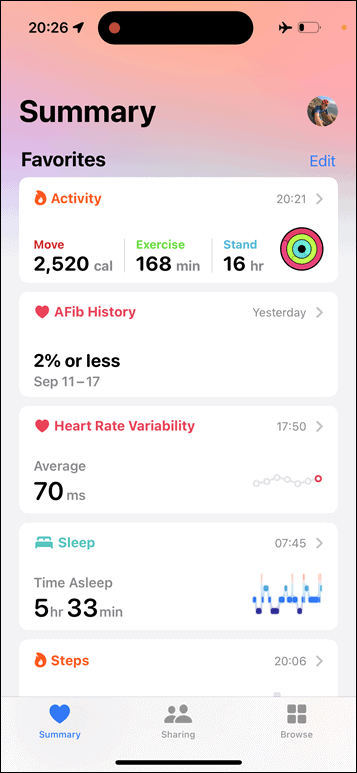
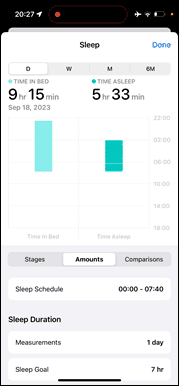
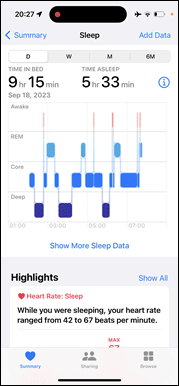
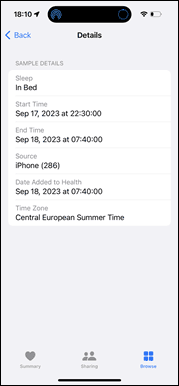
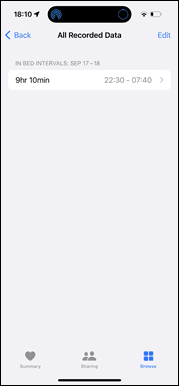
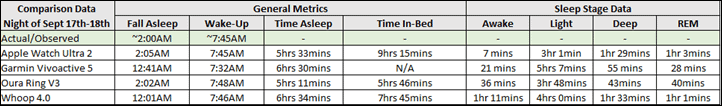
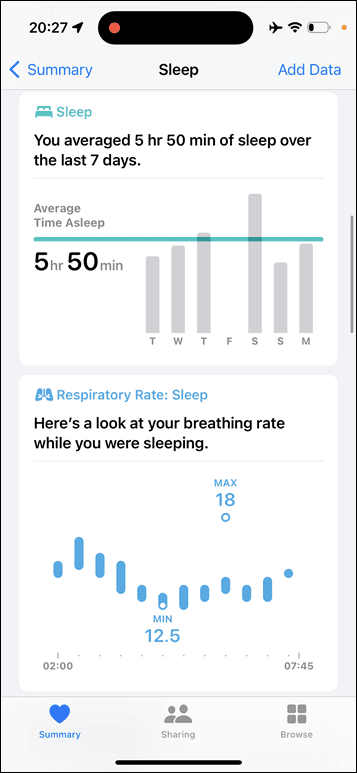
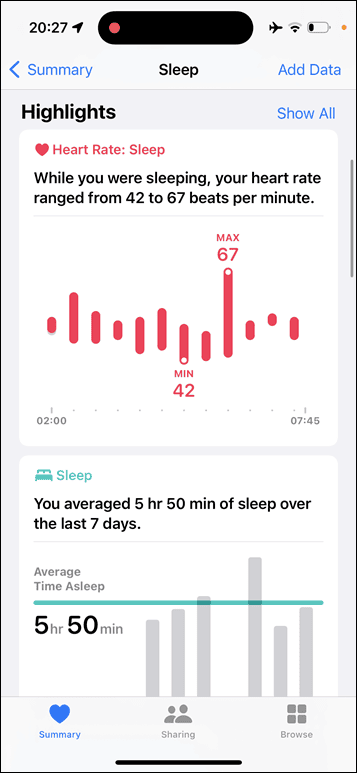
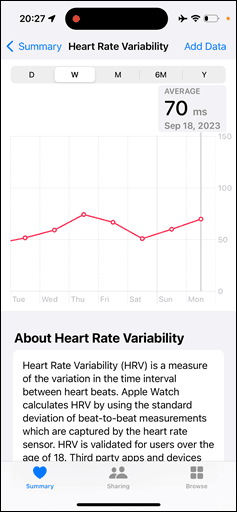
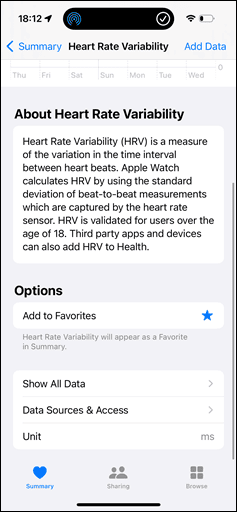
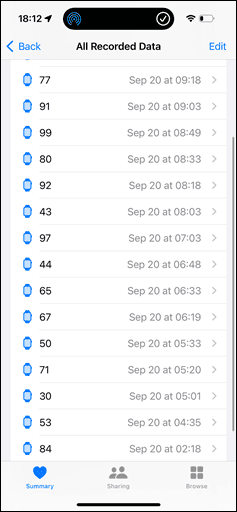






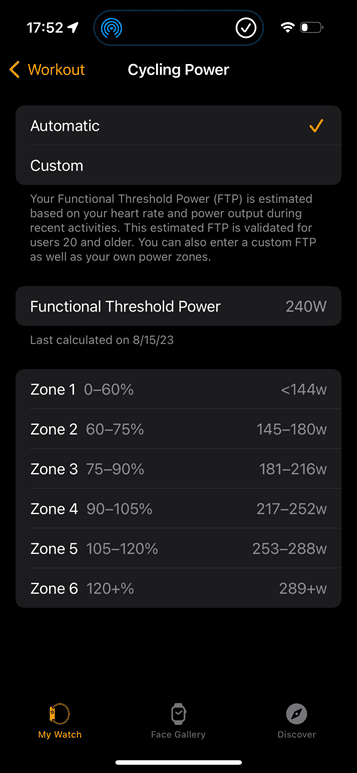








![clip_image001[8] clip_image001[8]](https://media.dcrainmaker.com/images/2023/09/clip_image0018_thumb.jpg)
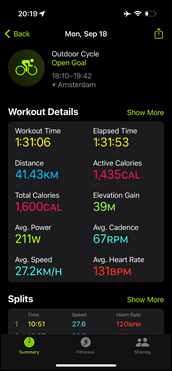
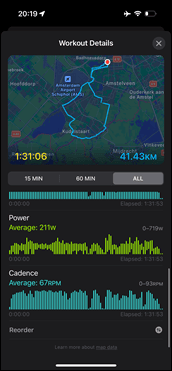

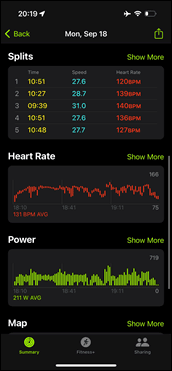
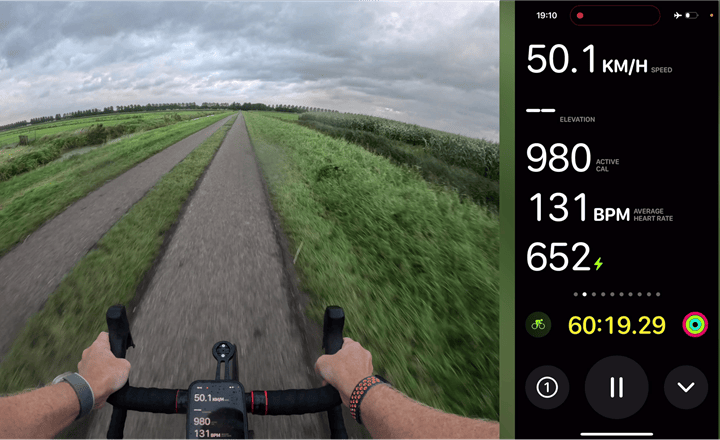
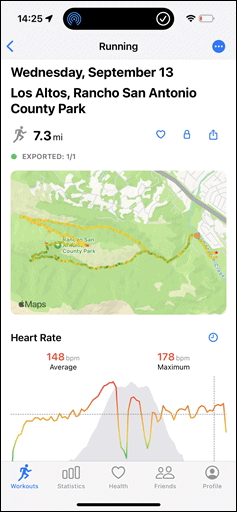
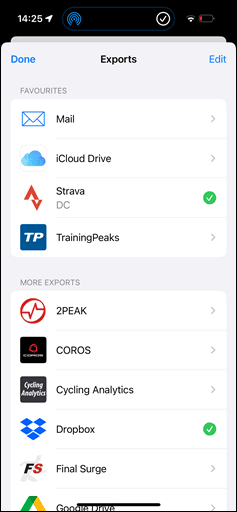
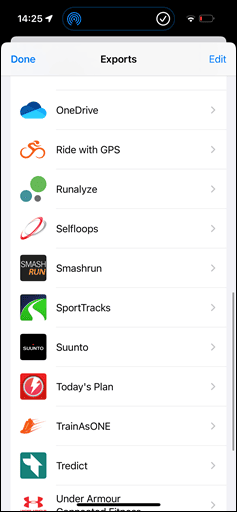

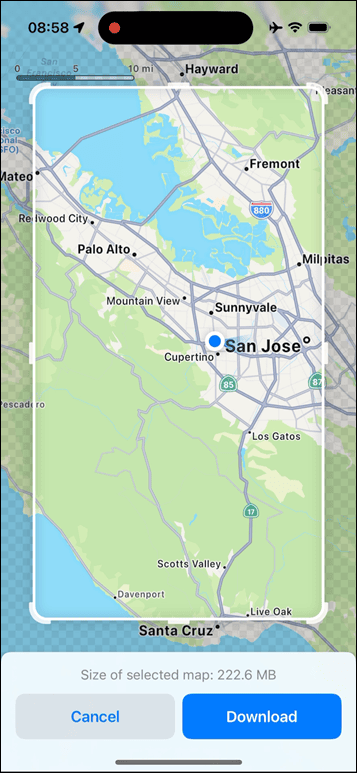
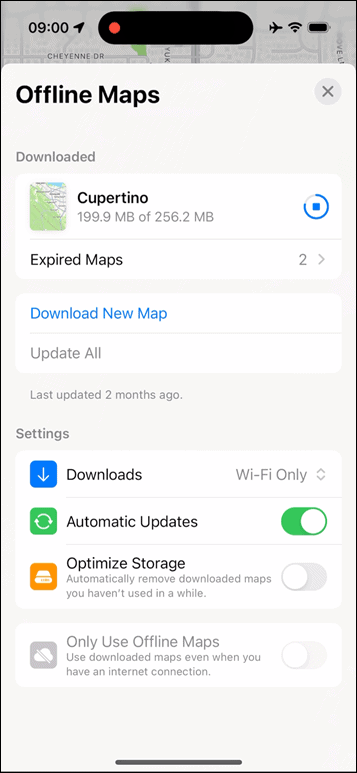



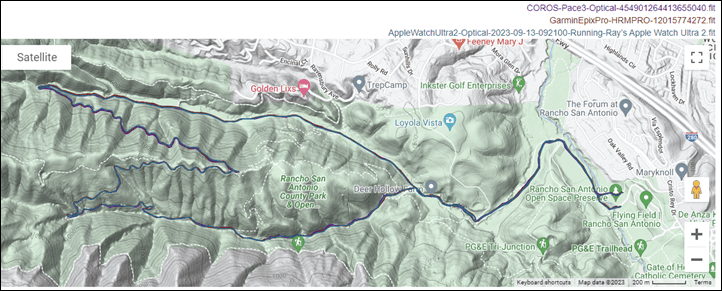
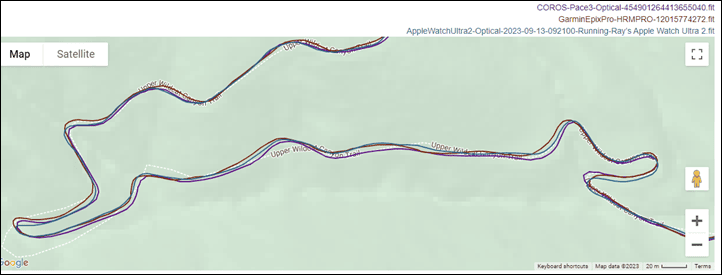
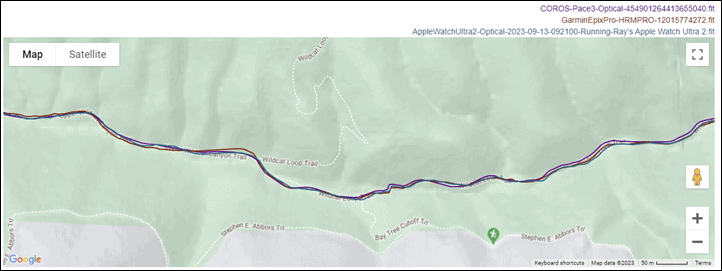
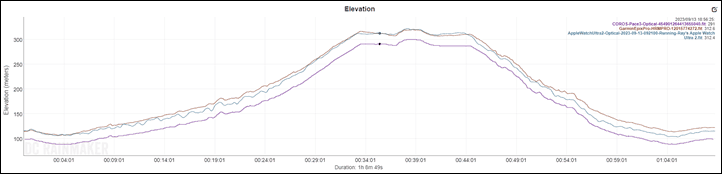
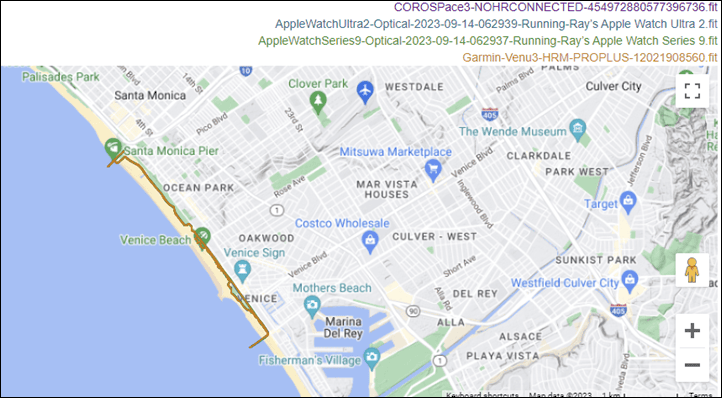
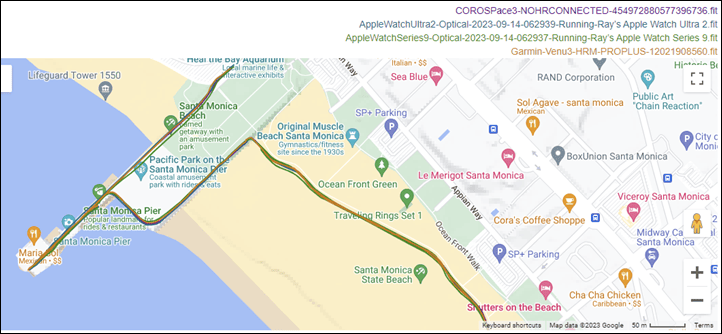
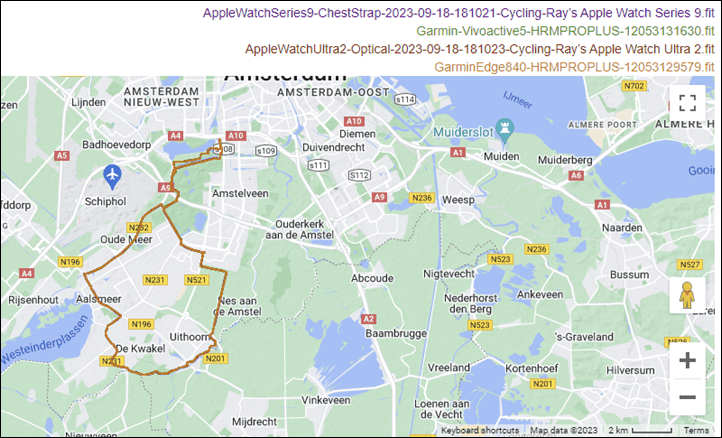
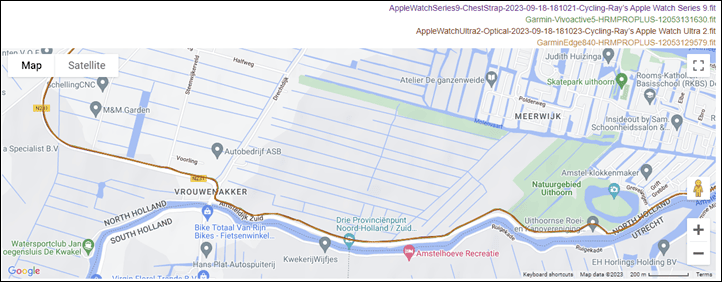
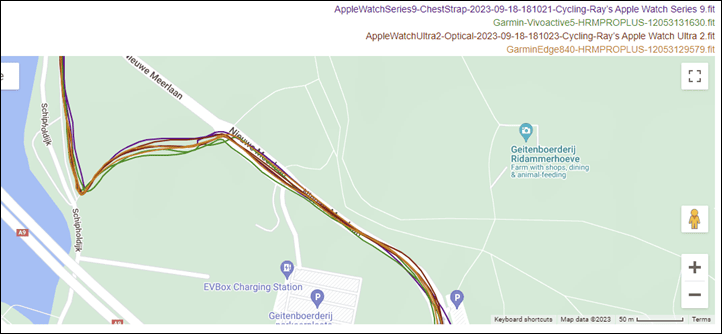
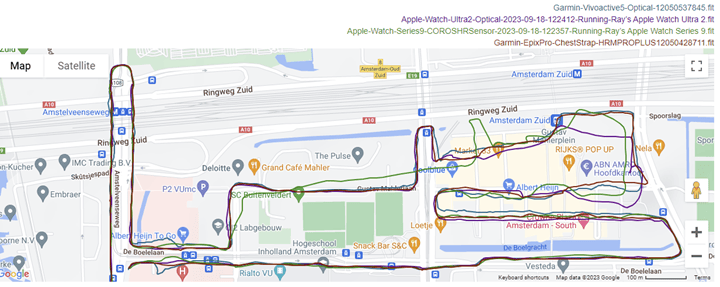
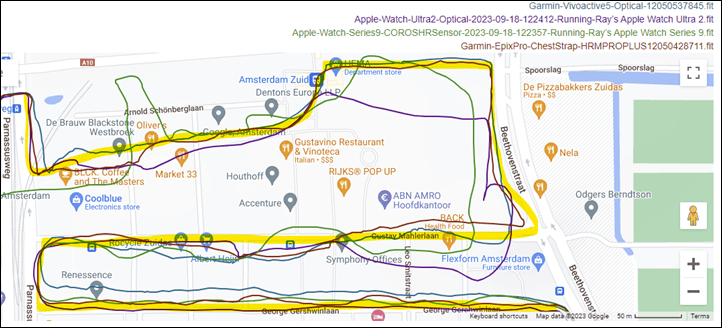
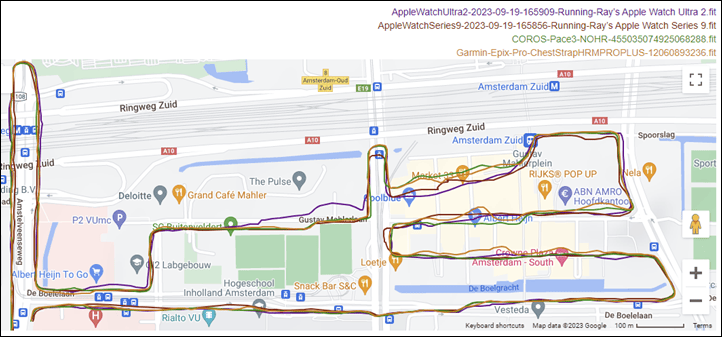
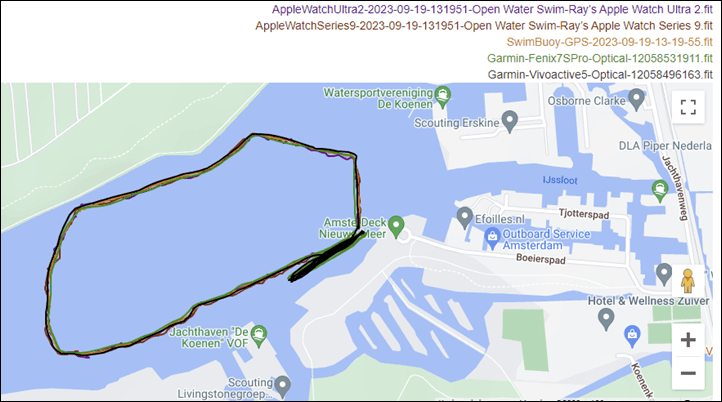
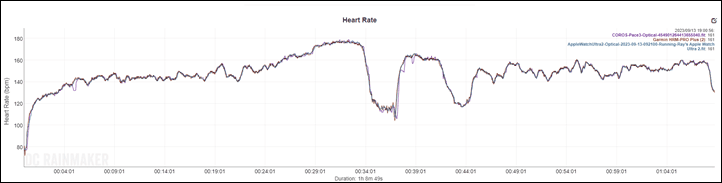
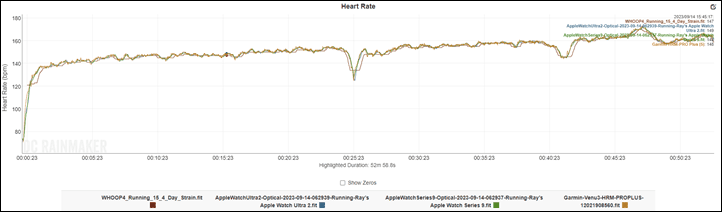
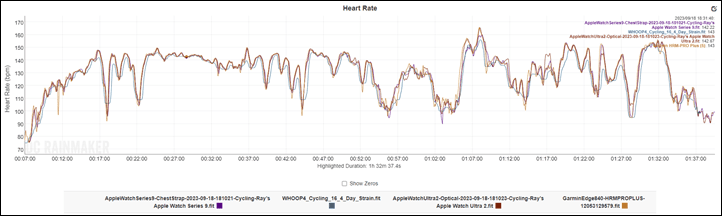
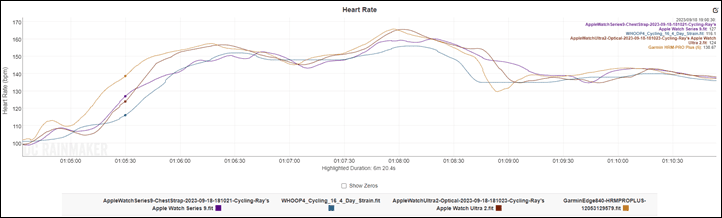


























Any idea how they’re calculating FTP? Is it based on, like, best 20 minute effort, or using some ML-based estimation like TrainerRoad?
The Workout settings explains: “After about 5 high intensity rides with your power meter connected, your FTP and power zones will be available.” So maybe some mix of readings between 1 minute and 20 minutes, since a lot of people will be doing interval workouts?
They leverage both power/duration, as well as also heart rate data for it.
It does require at least a 15 minute ride per session, and the 5-noted sessions. Virtually all of my rides have had high intensity in there. Based on conversations with others, I’m not alone in lack of FTP updates, and them be hilariously low.
Any word on if Apple will leverage Apple Map data for the trails and GPS low power mode? When they eventually roll out trails to most of the US, I could see Apple Watch Ultra and it’s low sample GPS mode being a lot more accurate then its current implementation. They use Apple Maps data for road running fairly well but many reviewers show awful data quality in low power reduced GPS mode when you use it for trail running.
No word there at the moment.
Am I the only one that doesn’t like the HR (and others) graph approach of apple? I find the simple line as in Polar or Garmin better.
Any app out yet using the workout API?
TrainerRoad is, as well as Tempo.
> Updated case made from 95% recycled aluminum (versus 0% prior)
I thought the case is made of titanium?
Good catch, thanks!
Ray, I’m currently using a Garmin FR 945 LTE. Having some sort of safety connectivity is important to me but I don’t want to bring my phone on runs unless its absolutely necessary. With Garmin not releasing an LTE device since the 945 LTE (excluding the kid trackers) two years ago, is the Apple Watch going to be the only option for people in my situation?
I don’t think so. I think it’s more of a skip-generation thing than anything else.
Garmin has skipped 2 generations (955 & 965) and counting. Seems Garmin is too busy putting LTE into their dashcams and boat computers.
Same here .. love the 945 LTE but it is getting a bit dated, however won’t buy another Garmin watch without LTE.
Little difficult to understand why Garmin hasn’t introduced another adult sports focused LTE watch in nearly two years given that they have now established with infrastructure to handle LTE … however limited the LTE feature set may be. Would love for their next LTE watch to combine the features of the 945 LTE and the Bounce to at least allow some limited “non-emergency” two-way communication.
Perhaps the demand is not that high. Like, some customers crave for LTE but most others prioritize other features or just a cheaper watch. In that case it makes sense to put it in some limited models, to test/investigate and satisfy the group that crave for LTE.
Eventually, when it is mature & cheaper, it will come to more models (“a skip-generation thing”).
Great review! In addition to Mapping and Navigation, do you think the biggest potential area for improvement is native integration of recovery metrics? Yes, there are third party apps (such as Athlytic), but a major gap to what Garmin provides are basic data analysis and digestible feedback (such as Training Status, Training Readiness, Acute Load — before we even get to predicting a finishing time of a planned race). Integrating some functions here seem imperative to be on par with Garmin, Oura, Whoop, etc. Any thoughts on whether that’s on the near-term roadmap (WatchOS 11) or must we likely wait for longer (WatchOS 12 or greater)? Thanks for all the great info and analysis!!
Are there improvements to the Indoor Pool Swim? Any structured workout functionality there? Ability to track intervals and rest?
I bought my ultra last week and today went for my first swim and I was shocked when I realized that the information on the watch screen is useless!
I just need last set avg pace, distance & time, total time & distance, rest time. My 8 year old ambit 3 gave me this information.
It detects the sets pretty well because the information on the fitness app is good but not on the watch during the workout
Is there any app that you guys recommend? I was reading about swimpro and swim.com I guess I will try them next pool day
i’m going to answer myself .
I have been using swim.com app and it’s pretty good.
It shows the previous interval time, avg pace and distance and in another screen, it shows the totals.
It’s a bit disappointing that it knows that you are resting at the wall, but it doesn’t show a timer for rest time, it would be perfect with that.
It automatically uploads to strava and i export from the app the fit file and upload it to training peaks.
I think they also have the option for structured workouts, but i haven’t tried it.
“We are really excited about the journey we’re on […]”
Whenever a Vice President’s quote starts like this you can stop listening / reading right away… I mean, is there any valuable information in that quote?
You have to get good at reading between the lines of executives, or rather, Apple executives.
Generally speaking, when an Apple exec (or senior person) says something to the effect of “We believe we have the best blah blah blah, with what consumers are asking for, blah, blah blah”, that tends to mean they believe the product/feature they have is where they want it, and sticks the landing for what they plan to do.
When they talk about the expansion of a feature, they’ll use terms like journey, future, etc…
This quote is fairly clear, to a fairly specific question, that there’s room for significant improvement there. Granted, there was also a lot of other conversation for an hour before that, but that was the quotable part.
Looking forward to your Coros Pace3 review
Hi DCR,
In France, the price is 100€ less for the new AWU2 (899€ now and 999€ previously)
and it seems that memory is now 64 GB ?
Do you confirm that ?
Hi – Not specific to AW2, but if you connect an external HRM to an apple watch (via Bluetooth) and use the native Apple Workout app for a run, will it default to the external HRM or still use the wrist based HRM?
Is there any way to verify which HRM is being used in the fitness or health app?
It defaults to the external HRM but I don’t think there is any way to verify which it is using in the fitness app. The only way I can prove this is by the fact they the AW does not like my wrist perfusion and will drop out to a greyed out reading within about 30 seconds of me starting any exercise. When I am wearing my external HRM this does not happen and it works perfectly.
Yeah, I’m not aware of any way to know 100% for certain it used an external strap either (after the fact). But definitely will (usually) autoconnect to the strap as long as it’s on.
Ay so I’m sorry, figured I’d drop this question here.
Been completely out of this space for 8 years, and just dusted off my bike and gear to possibly train for an IM in 2024 (raced regularly for most of my life until 2015)
I was always a Polar guy. But it looks like the sports technology world has changed dramatically as I would have expected..
I don’t want a Garmin. But is Apple now fit for purpose for the most part? Can I stick with Polar or is everything else just too far ahead?
How about HRM under water, during swimming or diving?
Speaking of the Coros Pace 3, curious if you plan to do a review of it?
Ray did a quarantine cave video the other day explaining the mess around Coros. He said he has the watch and will get to a review when he has the time, but it was thrown out of the regular schedule as they didn’t provide him the prerelease
Apple adding cycling metrics and becoming a bike computer on your wrist explains why they’ve not supported HR broadcasting to other devices.
I don’t see how that follows. Lots of watches, like Garmin watches, can be (better than Ultra) bike computers on your wrist and also broadcast HR. (And being a bike computer on my wrist isn’t at all attractive; I’d rather have a real bike computer on my handlebars somewhere.)
Apple doesn’t offer bike computers like Garmin does. Apple is about keeping you in their ecosystem. To your point why doesn’t Apple broadcast HR data?
And yet, even though Garmin offers bike computers, they also offer watches that can do the same job (just in the wrong location to be useful) and that also broadcast HR.
My guess has always been that they consider HR to be medical information subject to the privacy constraints that medical information is subject to, hence you broadcast it only to the connected iPhone. I’ve always thought they were more interested in being a medical device than a fitness device, but apparently things like blood pressure and blood sugar are too hard to do accurately from the wrist. Rumors to the effect that they’d offer those in an Apple watch have never become reality.
I’ve often said that I’ll know that Apple is serious about the AW being a real fitness device when they support ANT+. That’s never happened, even though it would be easy for them to do.
I use Garmin for out doors and Polar for indoors. I use an application that transfer the trainings from one platform to the other, for I like to have my “history” in Garmin and in Polar at the same time. And here is my question: Could I send my workouts from Garmin Connect or Polar Flow to any of the Apple platforms? If I buy an Ultra2, could I transfer a training session (for example a trail running) from the Apple platform to Garmin Connnect of Polar Flow? That possibility is a must for me, before I decide buying Apple Ultra2. Thanks in advance!
RunGap can move the files around the platforms.
That’s one of the problems with Apple: there is no platform. There’s the Health app on your iPhone, and just this week, there’s now a Health app for iPad with iPadOS 17. (There’s no Health app for macOS that I know of, but the new macOS comes out in a few days, so we’ll see.) There’s certainly no web site.
I finished an eMTB ride about an hour ago. When I stopped the activity on my Edge 1040 within a minute or two it was automatically on Garmin Connect and on to Strava. At the moment Health knows nothing about that ride. Now I open the Strava app and Health finds out about it (the Connect app would work similarly). But all it knows about that ride are the distance and time. No elevation profile, no cadence profile, no power profile, no GPS track, etc., etc. The very bare minimum. It counts for my rings, but that’s it. Heart rate data did cross over, but it’s siloed in the Heart Rate tile in Health.
Now while I’ve worn an Apple Watch since the original, and there’s an Ultra currently on my wrist, I only recorded an activity with an Apple Watch once (years ago I went hiking with the dog and forgot my Garmin watch). Maybe you get more detail if you record on the AW itself (I certainly hope so). But Health is simply not a platform the way Garmin Connect or Strava are.
It shouldn’t take this much, but I export my Fit files from my Garmin/Coros, and import them to HealthFit, which write the GPS track and all of the other data into Apple Health.
Strava Apple Watch app picks up all apple workouts and uploads them to Strava automatically. Strava can upload workouts to Garmin Connect, Polar Flow and dozens of other platforms.
Absolutely — it’s just not working effectively. It still doesn’t even have data sources listed in the preferences for power, even though it’s registering it. It’s an utter mess — I’d have thought they’d have done more with OS 10. Frankly, if it wasn’t for how much more useful the phone connection with my AT&T account is than I’d have expected, I’d be looking at going back to Garmin already. And if Garmin put Venu-style phone interaction on their 900-series watches, I will.
Even if still Garmin is the choose for an ultra trail, I think Garmin will definetly lose a lot of clients if it does not produce a Fenix or an Enduro that can also work as an independent cell phone the way the Apple Ultra 2 does. And I think Garmin should move in that direction quickly, if not we are going to see more and more ultra runners wearing Apple Ultras. Don´t you think so?
No I don’t. Some customers really want LTE but my guess is that’s not that much, compared to customers wanting certain other features or just less expensive watches. Even for ultra runners.
So I think LTE will stay a niche, although not to be ignored. Thus put it in 1 or 2 models, for that niche customers, and, important, to test/see where the need really is.
The cellular connection of an Apple Watch is quite liberating. No phone needed for LiveTrack (==FindMy). Music streams without worrying about pre-loading it onto the watch. Can also receive calls and messages. But for sporting activities not so much.
Even if still Garmin is the choose for an ultra trail, I think Garmin will definetly lose a lot of clients if it does not produce a Fenix or an Enduro that can also work as an independent cell phone the way the Apple Ultra 2 does. And I think Garmin should move in that direction quickly, if not we are going to see more and more ultra runners wearing Apple Ultras. Don´t you think so?
Thanks for the review! Great as always! How about the water temperature sensor? Any changes? Does it get the temperature for any water sports, or just diving?
Ray, “double tap” isn’t a new feature specific to Ultra2 hardware. In fact, it’s actually not even new to WatchOS10 as it was available in Accessibility on WatchOS9. I had it turned on in 9 on my Ultra and didn’t even realize they had made any “change” when I started using WatchOS10Beta.
Anyway, I definitely use it right now on WatchOS10 on my Ultra (not an Ultra2).
Okay, now I’m seeing that there *is* some kind of difference in what they’re touting, but dang if I know what it is. I can do a double pinch motion with thumb and first finger now to cancel things, so I fail to see how this is THAT different than what they’re talking about, but apparently it is.
The added additional sensors to the new watches to increase it’s sensitivity, and it is much more customizable.
Any word on when training platforms might start utilizing the structured workouts API?
TrainerRoad has already started. Working on a piece on it shortly. TrainingPeaks is saying “this fall” still.
Is it possible to trigger a satellite SOS / send a satellite location message (if an iPhone 14/15 is connected) from the ultra/ultra 2 (if you are out of cell/internet connection)? I mean to use the watch as a remote for that? Do you think Apple is going to add paid 2 way (satellite) messaging to the iPhone 14/15 or is the used satellite system/hardware not able to manage that?
There seems to be an app for the ultra/2 (and/or other apple watches) to get a Garmin Varia Radar 515/516 connected via bt. Have you perhaps tried it? Its called Aradar (it is a paid version). Would like to ger your opinion about that app.
I can’t seem to find it in my notes from my chat last year on how precisely that worked for auto-triggered events. Part of the challenge is that for the iPhone you really need to have semi-specific placement (as in, which way it points) to work well. It will work without that (as I showed in my video last year, putting it below a log), but it’s hit or miss. I’ll ask though where things stand now.
I haven’t tried Aradar yet, good one – will add it to my list!
So, could be a good idea to switch to Apple Watch ultra 2 for triathlon?
(From garmin)
Depends a bit on what kind of data you want out of it. Apple makes it ‘easy’ to do a triathlon and get the data all clearly sorted without having to deal with pressing buttons/etc. Whereas Garmin gives you tons of data afterwards on the painfulness of the workout.
Many thanks
So, probably apple is behind garmin in terms of data
Great review, as always…
Is there any way I can monitor my hear rate continuously on my watch Face on Apple Watch Ultra2, like I am doing right now in my Garmin 955? And if there is, what would be the toll on battery?
I have a rare heart condition that requires my to watch my heart rate continuously- and since I cannot do sports for a long period, I don’t need a big battery life anymore (the reason I switched from Apple Watch to Garmin 4 years ago), and since I am already in the Apple ecosystem, I am thinking of switching back to AW Ultra if I can get solve this HR monitoring issue.
Unfortunately the HR monitor seems to be hit and miss for a select few, and unluckily I am one of them it doesn’t work well for.
Ray – it would be great if you could get them to comment on this. They won’t respond to regular folk like me and the support lines have no idea what to do. Some people have tried getting replacements, which sometimes helps and sometimes doesn’t. I end up wearing a Garmin Fenix (with HR strap) on one arm/chest, and the apple watch for my streaming on the other arm.
Germany’s leading IT magazine has described this issue:
link to heise.de
And there’s a long thread on this with apple support here:
link to discussions.apple.com
Granted they are talking about the Ultra Watch 1, but as you shared its the same sensor. Buyers of the Ultra 2 have shared the same feedback.
Yeah, I’ve seen the sporadic reports as well, and wish I had some idea as to what the cause is. Certainly, Apple wouldn’t tell me even if they knew. :-/
That’s too bad. I have a feint pulse compared to others, we discovered that when I was taking first aid courses to be a lifeguard. Maybe that has something to do with it. Maybe the sporadic reports should be part of the reviews. One odd report in that apple thread I linked to is one user had the base watch for a year or two and upgraded to the ultra, and was fine with the base watch but not the ultra. I wonder if its the added thickness and larger size allowing light to slip in depending on the size of one’s arm. I’ve got tiny wrists so maybe its allowing light in as a result. Its too bad, but maybe I’ll just buy a compatible external HR monitor.
Until apple can rival Garmin for battery life, I don’t even consider it a real option.
You got that right TJ!!!
I don’t know. How many of us and how often need so long battery life? If ultra 2 can work with gps for 12 h is great for me (it is enough for one day trip like climbing or skituring)
Same for me, when I used my “old” Epix all functions on (spo2, HR,HRV, sleep option, respiration rate …..) I had to charge every 2 day ! But Epix don’t have the same connect possibilities than AWU 1 or 2.
Else, AWU2 (I don’t know for the 1) can charge during an exercice without lose any data(except wrist HR), I tried yesterday and that is a great capacity if you are just with your run timing.
(sorry for my English :-) )
Ray, do you think they fixed the Open Water Swim GPS reliability issues with the Ultra 2? I have been using Ultra 1 for a year now and it’s been unreliable during open water swimming, such a letdown, otherwise I love it. I tried two different brand new Ultra 1 and they also have the same problem.
Btw, another issue is that after updating to Watch OS 10, the pace data is absolutely wrong during pool and open water swimming. Other friends who use Ultra also mentioned the same issues.
What kind of issues are you experiencing?
On my Ultra 1 the swimming track on map looks usually good. However the swimming distance is usually around 80% of the recorded track.
I’ve found one app that records the distance right but costs 50 euros/year.
I have a Garmin 1030. It has the screen delamination issue, which I’ve ignored. I also use a Scosche heart rate strap, which has great battery life but whose display cuts in and out no matter how tight I make it on my arm. Finally, I have an early generation Garmin taillight, which alerts cars coming up behind me by progressively flashing more and more LEDs, and alerts me by showing a dot for each vehicle creeping up the right side of my 1030 display. Could the combination of my iPhone 14 Pro and the Ultra 2 replicate all those things and record power from both 4iiii crank/ring mounted meters?
How early a generation? Apple does not support ANT+. The RTL510 does not have Bluetooth, so can’t connect to either an iPhone or an Apple Watch. The RTL515 does have Bluetooth. There is a Garmin Varia app in the App Store, and as you’d expect all it seems to do is do the radar display. And I’m assuming that 4iiii does support Bluetooth.
So it depends on what you currently have and how much you’re willing to do without by moving from a 1030. There’s currently nothing like ClimbPro on Apple devices, no light networks, no simultaneous navigation with recording and radar display. You’ll be cobbling things together, and nothing will work as smoothly as it does on a real cycling head unit.
Seems like many of the comments here were before the watch was available. I went into the Apple Store to buy it based on your review of the watch and was shocked how dim and unreadable it is in natural light in the store. I mean, my Series 7 that I was wearing was brighter and more readable. I’m an avid sailor, and had hoped that I could use the compass settings on deck out on the water — but, I couldn’t even read them in the store! Now, I use my series 7 on the water — so, something is off here, and I completely passed on this watch and walked out. How can your experience be so different?
Sounds like someone may have simply turned the brightness all the way down (or the watch was broken), the watches in the store reset themselves automatically on a schedule to prevent this sort of thing.
No. Consumers are returning them in droves. Go to the Apple Community forums — lots of complaints that the watch can not be read when dimmed. I had an associate at the store show me how to go into settings and adjust brightness. I don’t know if it’s an watch OS problem or the watch itself but MANY are finding the watch unuseable — I certainly did.
Thanks for the review!
Have you possibly tested the Ultra 2’s performance for charging on the go during long endurance races (I’m running a 100M next year) that require GPS and that will go on longer than the battery life?
I found info that it can be done by turning off the ‘detect wrist’ sensor and keeping the workout going, however I can’t find anything about performance, how long it takes to charge with the workout going or accuracy.
Thanks!
Hi Ray – I’m not seeing super great gps accuracy from my ultra 2 which is frustrating. My Garmin 265 is crazy accurate and maybe has set my expectations too high. Garmin seems to have it down to a tee and I was expecting the same from Apple. I’m getting a lot of zig zagging particularly in doing pace orientated structured workouts that have been predefined/set up on the watch. Have you seen any more wobbles in your testing? Thanks.
From this review it seems like from a GPS accuracy stand point there is no benefit of choosing Apple Watch Ultra 2 compared to the Series 9, is that a fair conclusion? Any thoughts on how the SE would compare?
I’m seeing minimal differences. I did a run last night in NYC, down streets with tall buildings – and in that case there was some very slight benefits to the Ultra with multiband in a few areas, but it wasn’t as vast as we’ve seen in the past, rather, pretty minimal.
Hi. I’ve been using the ultra (first edition) and my fenix 5+ concurrently for some time to see if the AWU might be a good replacement. So far I’m impressed with all of the activities, and it has enough data for me. It pairs with my vector pedals, as well as the Tacx NEOBike. However, I’m getting odd results with the NEOBike. While all of the real time data will match up with my fenix (cadence, instant mph, power), the distance will always show almost double – or more – and then when the activity is over, it shows that distance and an average mph that reflects that distance. i can’t figure if there is a calibration option with the AWU. Has anyone figured this out yet?
Have there been any talks about expanding Bluetooth sensor support into other activity profiles? I run with a Stryd pod and would love to be able to use the multi sport activity but pair my Stryd as a run power meter instead of apples run power. Can’t imagine it would be much different than the way they treat cycling power meters.
Thanks for the great review! As you mention at the end a lot of features are on the software end of things and the U2 has better battery life.
I am looking for a new watch as I managed to smash my Series5 over the weekend and I am torn between the S9, U2 or perhaps even something entirely different. One of the main gripes I always had with my apple watch is the need for third party apps to achieve tasks other watches can do right out of the box.
Are you planning to update the comparison view with the Ultra watches? :)
Thanks as always for your detailed information and analyses.
I just switched from Garmin 955 to AWU2 and ran the Mount Desert Isle marathon last Sunday. Used WorkOutDoors app to get away from default option of a timer. Was hoping the AWU2 would track better as my total distance measured 26.61 and my per mile pace was off my :10. Think I ran most tangents and there were some trees but nothing excessive. Is the default option the dual GPS as I didn’t select option for fewer readings. Lastly, is there a similar app to reset the distance at each mile marker?
I typically get further distances with WorkOutDoors. I think the app does less smoothing of the gps points, which results in a longer distance traveled. The native workout app has been more accurate for distance, typically the error is less than 0.25%.
Wow, that’s interesting and problematic for races. Would be inclined to try the native app but can’t get rid of the timer on a running screen. There is the Garmin 3rd party app that lets you reset mile markers and wonder if there is one for AWU2.
How do you change your workout from 60:00 minutes to 1:00:00? Thank you! Mine just counts up
Interesting to read Apple marketing on their web page :-)
“GPS performance is critical for athletes who want the most precise metrics. Apple Watch Ultra 2 features a precision dual-frequency GPS system, which makes it the most accurate GPS in a sports watch in dense urban environments.”
Although I prefer Apple watches, I use Garmins for running and biking, because Apple watch dims after a short time, necessitating a gesture or tap (which works when it works), while I can glance at my Fenix anytime and see my time and pace. Does the Ultra2 give you the option of a truly always-on display? Or must we awkwardly flap our wrist up and down to see what we bought the watch to show us?
I have the first gen Apple Ultra and it says on all the time. And the new iOS has a nifty feature that will display the cycling detail on your phone.
I’ve actually been pretty happy with the AW, so much that I’ve retired my Fenix 5+.
Moved from Garmin 7X Sapphire to Ultra 2 when it came out. Some comments so far…
– LTE. Only works in your home country not roaming (US I think gets Mexico)
– Design philosophy (from head of design) is “in the moment simplicity” = you don’t need to understand the data so we won’t show you it
– Screen and water don’t mix. Very hard to use in rain and/or with wet clothes
– Track is worse in my experience
– No navigation without additional apps (footpath and WorkOutdoors are good)
– No way of locking the buttons for workouts so always getting pauses etc when doing push-ups etc. Other watch orientations make using it awkward
– HR measurements are around every 10 mins when not in activity (some variation) as per conversation with Apple. Garmin is every second
– When using a BTLE device with the watch then don’t ever take the watch off your wrist as this kills the connection and locks your HR at the last value seen. Didn’t want to smash my watch with 24kg kettle bells.
– HRV measurement rarely works (gaps). Spoke to apple who said place it 2 fingers above wrist bone. This is impossible on my arm as strap barely fits and arm is 2cm bigger there so watch slips down arm.
They seem to only have tested this is perfect conditions in California …
Has there been any update on Topo maps or is that feature dead?
Let’s see what release 10.2 brings. I suspect anything useful is a long way away
I haven’t seen any improvements or rumours of updates to maps on the watch. Maybe DCRainmaker has … seems more focus on new emojis and strap colours… and that thing called AI
Would you say this is an upgrade to a series 8 apple watch? I am looking between this or the Garmin Epix Pro 2 Sapphire. My biggest hangup with the series 8 is after doing 1-2 workouts a day, my watch almost always dies around 6-7pm if I do not charge it. Looking just to get a bit more battery life.
I would say yes due to screen size and battery life. My wide has to charge her non ultra every day. The Garmin watches last vastly longer and give you continuous measurement of HR.
Between those two, which would you say is better or which would you prefer?
The Ultra is a much better smart watch. The Epix is a much better sports watch. You have to decide which is most important to you. I have both (Ultra and Epix 2). I wear the Ultra all the time except when I’m sleeping, when I charge it. I usually don’t use it for anything sports related. Neither can do everything the other can.
I made the mistake of using my Ultra and Workoutdoors on a hike last week. I won’t do that again.
Having used the watch since launch I am regretting the move die to all the limitations above. My last exercise session with a strap was a waste of time. The watch kept on dropping out of the exercise app and stopped recording data. I had to keep entering the unlock pin and continue. I was wearing gloves and a long sleeved shirt. This watch is not designed for push ups, dips and winter weather.
My Fenix 3 HR finally died after 7 years of use. I was in the market to purchase another sports watch, and I read this review along with those of Garmin products. Reading the review of the Ultra 2, I realized that it had reached the point in development that it would be useful for my activities and that a lot of the lacking developments that DCR mentioned were not applicable to my use of a sports watch. My current exercising is mainly gymnastics and weight lifting with walking, hiking, and biking being secondary activities. So, I bought an Ultra 2 about 3 months ago. I have created a Workout and I use some of the available Workouts, too. The Ultra’s HR sensor is clearly better than the one on the Fenix, but I have found that I need a HR strap for my primary activities – comparing the same activities with and without a HR strap, there are gaps in the measurements using the HR sensor on the watch while none are present using the strap. Based on DCR’s recommendations, I am using a Polar strap which I find to be much more comfortable than the Garmin HRM I previously used. Comparing the fitness watch metrics of the two watches, I liked the Intensity measure that Garmin uses compared to the three rings of the Ultra. The “move” ring is based on calories expended which is based on a proprietary Apple method, and the “exercise” goal is pretty much the number of minutes that I have an activity going. IMO, Intensity minutes are more objective since they are based on HR level (however, the HR on the Fenix was pretty outdated and gave a lot of erroneous readings that could corrupted the Intensity Minutes). I am also using the HealthFit App (suggested by DCR) as the activity reporting is pretty crude in the Apple Health APP. Finally, I am finding that a lot of use of the Apps that come with the Ultra. I am also enjoying the selectable watch faces and the variety of watch bands – they are fun to coordinate. All in all, I do like the Ultra 2, and it is nice replacement for my older Fenix which I enjoyed a lot.
Is the Watch Ultra 2 any quicker at displaying the heart rate compared to the original? This is my one main gripe with the original watch ultra. Maybe its because I am used to Garmin’s instant display but that 5 – 10 seconds it takes to display the HR seams like forever.
I wonder if there is any way for instant HR display in Apple Watches, as in Garmins….
Do you mean at the start of an activity?
No, I mean, on the watch-face, 24/7, as in Garmins… Even when not doing an activity…
I know the having instant HR on watch face with Apple is never likely to happen, but would be nice if it could be quicker when selecting the HR app. Takes 5 – 10 seconds on the original Ultra, while its probably a minor complaint, as someone who needs to monitor my HR it’s a huge pain.
The Ultra 2 is pretty slow to show as well. Also sampling in background can be up to every 10 mins rather than every second of Garmin. You also don’t get a plot of every data point though you can drill down to the samples actually taken.
I need to monitor my HR outside sports/activities as well. That’s why I can’t switch from Garmin (955 Solar) to Apple Watch (Ultra or Normal) even though I am in the Apple ecosystem (Iphone, Ipad, Macbook, Appletv, etc)…
Would love to see this watch listed in the comparison tool. :-)
Just wanted to comment on how incredibly well-engineered the crash-detection feature is on these watches. I recently had the misfortune of being badly injured in a car crash. As I was thrashing about and screaming in extreme pain from a severely broken arm, I heard the angelic voice of a 911 call center operator clearly asking if I was ok. Being in a bit of shock, I thought the voice was coming from my iPhone, but then realized it was coming directly from my Ultra 2. As the watch was on my mangled left arm, I was concerned that she wouldn’t be able to hear my responses, but despite not being able to lift my arm from my lap, she could hear me fine, and I could hear her fine. Being in an unfamiliar city, I wasn’t sure exactly where I was, but she gave me my precise location just as I spotted a street sign. All in all, this was the only positive experience from that terrible day. Oh, it even notified my wife, a thousand miles away, what was going on, and updated her while I was in the ambulance, and again once I reached the hospital. I love this technology; we live in an awesome time.
One thing which Apple watches are under-rated for is their step counting. None of the other watches I’ve tried come close. Two other major brands I’ve used by and large miss most indoor steps – particularly if the hand with the watch is holding something, such as a phone, bag or cup of coffee.
One watch even had trouble when one’s arm was at 90 degrees with the wrist horizontal, to read the watch for example. Thus even losing steps on a walk, hike, or run.
Somehow AW are also able to keep track of steps while pushing a pram. None of the others I’ve used mange this well.
The differences are as high as 40%! This impacts daily steps counts, maybe not so important for some, and stride length calculations whether manual or by the watch.
I’ll caveat this a little bit in that these significant differences are mainly when walking (indoors and outdoors) and hiking. The gap closes when running.
Why?
And yet so horribly horribly bad at recognizing standing.
Both the AW U1 & U2 is constantly reminding me to stand during the work day when already standing.
It’s not motivating to fail the daily stand meteic when it simply doesn’t register when I stand.
Anyone know how to set a pace alert range for a run?
Is there anyway to use and connect wahoo smart trainer with the fitness+ Cycling workout?
My Apple Watch Ultra 2 makes squiggly GPS lines which end up adding distance to all of my runs.
I see that you don’t have those squiggles. Do you know how I can fix it?
I am using the workoutdoors apple app to record my runs… do you think that might be the cause?
What is the current state of navigation without phone being present? Can I import a gpx trail and follow it with or without map on it? Thinking about skating at sea, so no roads or trails would be present.
Hey! I haven’t been able to find answers to this anywhere online, but figured you might have the inside scoop: Do you know of any development pathway to bring OnX backcountry, or similar route-building/offline navigation app, to the Watch iOS ecosystem? Would be a huge factor in deciding to purchase an apple watch or not.
The problem right now is basically Apple doesn’t have an API for route creation (like they do for structured workouts), thus, any app that’s developed for offline navigation needs to do it all themselves.
But, with WWDC exactly 2 months away, I’d be looking towards that.
Got it, super helpful. So – if navigation is important to me, should I hold off for a potential update in AWU v. 3 in September, or OK getting a used AWU2 now and assuming any updates will happen via software/new watch OS versions?
Great review — very tempted to consider the Ultra, maybe the Ultra 3 later this year.
Just chiming in as a Masters (pool) swimmer. Everything else is well covered already.
Positives (from a swimmer’s perspective):
• No issues with barometric altimeter corrosion from chlorine — a big problem with Garmin and others despite post-swim rinsing.
• Only watch I know that tracks kickboard sets without needing to enter drill mode.
• Accurate stroke ID and turn detection.
• Plus all the smart features you’d expect (and which this review and other review detail nicely).
Where Apple falls behind (and it really does):
Despite leading on kick tracking, Apple lacks some essential swim training metrics that competitors offer:
On-watch must-haves:
1. Pace per 100m for last interval (not session average that includes rest).
2. Time and distance for last interval.
3. Turn-around time (repeat-on).
4. Rest time tracking.
5. Max heart rate for session.
Yes, you can create custom sets which captures much of the above, but that doesn’t work for spontaneous or coach-led swims. The data is clearly there — Apple just isn’t surfacing it in a usable way.
In Apple Fitness post-swim analysis:
We need breakdowns by set and by length — showing pace, SWOLF, strokes, HR, etc. The current summaries aren’t detailed enough for serious swimmers.
Apps like Swim.com prove the above is technically possible on and off watch, but the execution is clunky, privacy is a concern, and the lack of proper Fitness integration breaks the rings/workout flow. I’ve tried all the apps out there and none work well.
Apple’s swimming support is halfway there, good enough for many pool swimmers. But for those of us training seriously in the pool, there’s still a long way to go.
Still waiting to trade my Series 6 for an Ultra…
Are the heart sensors significanly more accurate for black color? Probably not, because backside of Garmin Fenix 8 has a light metal color? At least for some Fenix 8 colors.
Apple Watch Ultra 2 Black Titanium: the whole backside of the watch is black color.
Apple Watch Ultra 2 Natural Titanium: only center part of backside is black color.
Natural Titanium isn’t really a natural color, it also has a coating.
Apple says: Ultra 2 is built for extremes. Available in a Black or Natural titanium finish, the 49mm case is designed for the toughest environments.
I like natural titanium color, so I guess I will buy it anyway.
They are tough as they survive doing kettle bells. :-). Having said that pretty useless in rain or snow due to touch screen.