
Strava has begun rolling out video support, allowing you to upload short video clips to your workouts, which will appear in your feed in the same manner as photos today. All users will be able to view the videos on other posts today, but the ability to upload videos to your workouts will be phased in over the next couple of weeks. Meaning that you probably won’t be able to attach that epic video today, even if you can see everyone else’s videos. As usual, ensuring you’ve got the latest version of the Strava app is key.
I’ve played a bit with it, adding a couple of videos to one of my recent workouts to show how it works. Obviously, like Instagram or other social networks, you can decide exactly how much effort you want to put into this endeavor (such as adding music/etc…).
With that, a quick overview of how it works, cause it’s really rather simple. Oh, and this is/will be available for all Strava users, no subscription required.
How it works:
After you’ve completed your workout and uploaded it to Strava, you’ll go to the same spot you normally would to add photos from the Strava app (no desktop upload at this time). You’ll probably get a one-time banner notification about this new feature, reminding you of the excitement that awaits.
After that, you’ll just tap to choose whatever video you want. Strava accepts videos of any length, but will crop it to the first 30 seconds. Meaning, if you upload a 60-second video, only the first 30-seconds is seen/shared. Thus just like on other social platforms, you’ll want to trim out finger-over-lens or wardrobe malfunctions before you upload. There aren’t any built-in trimming tools. Note that you can upload as many clips as you want.
Just as with photos, you can choose to set a video as the ‘featured image’, which means it’s the cover-photo for your activity when people are scrolling through Strava activities in their feeds. Since videos can take a little while to upload, as long as the Strava app is open it’ll upload in the background, and you’ll see a little progress circle/bar over the video showing that it’s uploading (see above right).
Once uploaded, others will see the video in their feeds, with the audio muted by default (again, just like most other platforms). You can see the little volume/speaker icon in the lower corner:
You can tap it to view it in full if you want. Both vertical and horizontal videos are supported. The videos will loop endlessly. Though, when you rotate your phone, it won’t take up the full screen for horizontal, it just stays with black bars like this:
With that, here’s an activity of mine you can look at if you want with some videos. Since I wasn’t exactly anticipating Strava’s video feature, this is just some shots of me running, along with a snippet from an upcoming video that I’m editing. So, no fancy montage here or anything. But I suppose that’s probably how most people will use it.
With that, go forth and upload! Or, watch other uploads. Or, I suppose someone will be upset about this, saying Strava is somehow not focused on something that they want. Ultimately, Strava is (and always has been) a social network for athletes. This is an entirely logical step that frankly should have been there a decade ago, but at least it’s here today. And best of all, it’s (soon) here for everyone – not just subscribers.
With that – thanks for reading!
FOUND THIS POST USEFUL? SUPPORT THE SITE!
Hopefully, you found this post useful. The website is really a labor of love, so please consider becoming a DC RAINMAKER Supporter. This gets you an ad-free experience, and access to our (mostly) bi-monthly behind-the-scenes video series of “Shed Talkin’”.
Support DCRainMaker - Shop on Amazon
Otherwise, perhaps consider using the below link if shopping on Amazon. As an Amazon Associate, I earn from qualifying purchases. It doesn’t cost you anything extra, but your purchases help support this website a lot. It could simply be buying toilet paper, or this pizza oven we use and love.

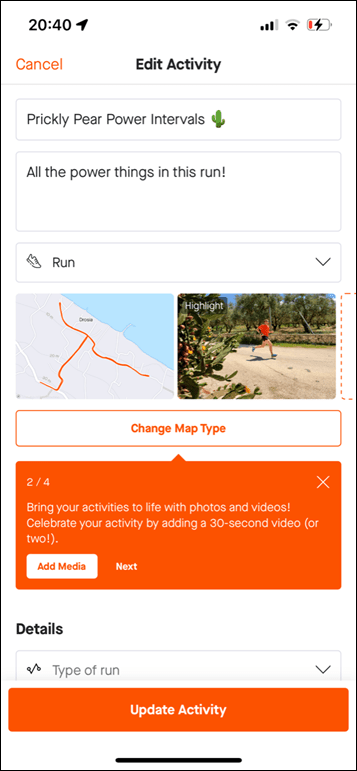
![clip_image001[6] clip_image001[6]](https://media.dcrainmaker.com/images/2022/06/clip_image0016_thumb-1.png)
![clip_image001[8] clip_image001[8]](https://media.dcrainmaker.com/images/2022/06/clip_image0018_thumb-1.png)
![clip_image001[10] clip_image001[10]](https://media.dcrainmaker.com/images/2022/06/clip_image00110_thumb-1.png)
![clip_image001[12] clip_image001[12]](https://media.dcrainmaker.com/images/2022/06/clip_image00112_thumb-1.png)
![clip_image001[19] clip_image001[19]](https://media.dcrainmaker.com/images/2022/06/clip_image00119_thumb-1.png)
![clip_image001[21] clip_image001[21]](https://media.dcrainmaker.com/images/2022/06/clip_image00121_thumb-1.png)
![clip_image001[23] clip_image001[23]](https://media.dcrainmaker.com/images/2022/06/clip_image00123_thumb-1.png)
![clip_image001[15] clip_image001[15]](https://media.dcrainmaker.com/images/2022/06/clip_image00115_thumb-2.png)
![clip_image001[17] clip_image001[17]](https://media.dcrainmaker.com/images/2022/06/clip_image00117_thumb-1.png)
















Was let down by SRAM this morning. Then I noticed Strava enabled video upload for me. Perfect time to add Bauke Mollema to my ride ;)
Thankfully you can turn off Autoplay videos from the settings web page under Display Preferences.
link to strava.com
There’s a decent opportunity here for training platforms to leverage the new functionality. I’d imagine that Wahoo SYSTM would be interested in showing trailers of their new workout videos as the video for a Strava post – rather than just an image still.
Now that Strava added video support, I also wish they would allow all the photos you ever uploaded to show on your profile instead of only a limited amount. I remember the reason they gave for that limit was to decrease the stress their servers and prevent timeouts. Well, videos certainly put a lot more stress on servers than photos…
I may be in the minority here, but I don’t get the excitement over this feature. I don’t really need to see video of the people I follow doing their workouts. For the people who are going to take the time to really edit and polish their videos, I will click on over to YouTube and watch a full length video instead of some of 30 second clip.
I cycle in some really beautiful places, and take a lot of photos, but occasionally a short video (e.g. of some majestic waterfall) could add to the story. I also foresee mounta-bike riders uploading lots of snippets of their friends having a mishap, to a chorus of laughter and ribbing. 😂
As Ray mentioned, STRAVA is a Sport Social app/network, the addition on video support makes all sense. I like it,
Thanks for the post Ray! Excited to see your have something on this as I received access yesterday and limited video upload success.
A 65 second video captured on my Samsung Galaxy was happy to upload, Strava auto trimmed the .mp4 to 30 seconds as expected, and I can view with sound on both mobile and desktop.
A 125 second video captured with a GoPro which I trimmed to 100 seconds, then sped up x4 to 25 seconds and saved as a .mp4 refuses to ever upload/process. I’ve tried saving and uploading multiple versions of the video, from 640x to 1920x, 3MB to 600+ MB and no luck. After leaving the smallest to process in the opened app overnight, I’m still seeing a “Processing media. Tap to see progress.” banner along the top of the activity. I’m now getting an endless spinning progress wheel over the video thumbnail in the activity edit screen. After trying to upload the video, the activity edit screen centers a warning triangle over the thumbnail and error banner at bottom with a more generic Strava server error – see attached. As much as I retry or remove & re-upload, no luck.
Seems to me they’ve got some work to do with video formats, codecs, or whatever issues I’m hitting before this new feature is ready for mainstream. I hope their servers are ready for all the extra storage and resources set for tons of concurrent streaming resource too!
Also wanted to say thanks. Long time reader, first time posting here, but you’ve certainly helped guide me well for the last few years of cycling related purchases & hoping at least a few affiliate dollars made their way to you! As a data junky in the web & app dev industry, I far prefer your long-form, data driven, *honest*, model vs the prolific shady shills that the masses seem to worship throughout the interwebs!
Thank you Ray!
-S
Thanks for the comment!
Interesting, I saw something vaguely similar today when I was trying to get some screen recordings for my video and was re-uploading clips. In the process of that, I got in a weird state similar to what you noted. In my case, I assumed it was (partly) due to my crappy internet connection at the AirBNB I’m at this week.
My ‘fix’ for it was deleting out the remnants, waiting a few minutes for the dust to settle, then trying to re-upload.
Thanks, I tried something similar, even editing the activity’s description on desktop, then clearing the app’s storage and cache, which forced me to log back in, yet still the same result. Which leads me to thinking again this is something server side, without any more descriptive errors or logging I can dig into.
I can always send you one of the smaller size vids if you wanted to try reproducing the issue, in case you wanted to try further troubleshooting. Or let’s just agree to be happy leaving my problems with me and hopefully just an isolated case. 😁
-S
Hi, Shawn. I’m sorry that video uploading doesn’t seem to work for you. Please contact our support if problems like this persists.
Or you can can shoot me an email directly to simek@strava.com and I’ll be happy to investigate the problem directly.
Thanks
Adam
Thanks – emailed!
Uploading videos recorded by the phone is fine… Just videos from the sources other than the phone is not uploading …
Appreciate Adam’s help here, and @Mobin, it sounds like the fix is around the corner. For me on Android, I’m anxiously awaiting new Strava app v260.10, as it appears Strava has identified the root cause of the issue and that next app version includes the fix.
I have the same problem. Strava not uploading my video even one that was actually only 5 seconds long. 5 hours later and still trying to upload with the little spinny circle thingy. My phone is the Samsung S9+ using Android. So I’m wondering if its a Samsung problem or Android. Also if I try to stop it from trying to upload by deleting I have to restart my phone to clear it. I’m soooo frustrated that I can’t get it to work. 😩
See my note above about their next app version, which fingers crossed will solve this issue multiple people are encountering.
After picking apart the video files I’m having trouble with, Adam from Strava has provided me with some specific details relating to my files (a likely common issue across multiple video types and sources) which Strava was already battling to overcome. Read as: Strava is not the source of the problem, but have found a common set of issues in video files which would impact the success of their new feature, and therefore trying to fix someone else’s problem. I’d imagine other services like Instagram, etc have also learned these lessons the hard way.
While I have never been in any way affiliated with Strava other than as a general user like most of you here, I work in the business of software, web, and mobile app development. I see these types of issues all the time. I’m happy to see someone from Strava who in less than a day went from releasing a new feature, to connecting with someone previously unknown to them (me), responding to specific concerns in detail, and providing time boxed next steps as to when the issue will be resolved + in what specific version of the software. Much, if not all of that is unfortunately not the norm in this industry.
Rest assured, if the new version does not fix the issue, I’ll be back in touch with Adam 😉
It works!
Checked Google Play this morning, downloaded latest update, (260.11, where only 260.9 was available for me yesterday) and happy to report success.
My original issue as reported above, with same video for same activity, I now have a working video playing as expected!
Thanks you Adam and Strava team for the quick fix!
I still cant get my video to work. Went back to play store to find nrw version but its not there. 😩👎
I have Android 260.11 and still I don’t have this feature.
Is this available as a phased rollout?
Same here, I still don’t see it. But I am also not a subscribed member.
Maybe it will be last for the free users ?
That’s probably to be expected, as part of their rollout plan from what I’ve seen and Ray mentioned in his original article above.
While yes, I’m a paying Strava subscriber, I’ve also opted in to their beta program on my Android device. So I don’t know if it’s tied to my device, or my Strava account, but I receive early access to new features like this, as I suspect Ray does as well.
Companies do things like this for just this reason. The beta users, who (typically) don’t work for the company, can be those users/testers for a new feature’s limited public release. No guarantee how well it works, or that it doesn’t break something else that used to work just fine. Then the company takes those lessons learned, fixes, and then releases to more and more users. It helps them learning about problems the hard way a lot easier, and changes what could have been a company-wide all hands on deck crisis mode issue, instead to a far smaller number of users who might be grumpy about a short term situation, but those who opted in to be beta got what they signed up for…
So stay patient and you’ll see the feature soon enough, or maybe this helps talk some of you into/out of requesting beta access for your favorite apps!
>or maybe this helps talk some of you into/out of requesting beta access for your favorite apps!
Thanks but no thanks, I don’t care for the early bugs :-)
Next up – ads for non-subscribers? So that they can stop bugging us to subscribe.
Just occurred to me that Strava’s promotion of paid subscriptions in the feed could be considered ads – so from that point of view, ads for non-subscribers has been implemented!
Strava already shows ads for subscribers too. What do you think all those challenges are that have companies attached? You don’t think strava is getting paid on those?
Tell me about it! I follow someone who seems to sign up for every challenge he can, so rather than my timeline showing people’s latest activities, it’s just swamped with notifications of the latest obscure challenges he’s signed up for or completed that day. Of course, I could just stop following him, but as it’s someone I used to work with I haven’t got the heart.
I’ve long wished that Strava would give us the option to hide these from our timelines, but I guess you’re right, it’s a paid advertising stream so I guess that’s not going to happen!
Use the mute function on him! You won’t see his activities any more but will still follow.
That’s my fear for videos too. Certain ‘athletes’ are merely ‘influencers’, who do workouts, and then will fill there vid’s with ‘marketing’ for their products, channel etc.
I don’t want Strava to become an Instagram clone; look at me blah blah. Whilst I agree with DC that it’s a social outlet, with the addition of memberships, it is also a training platform, that has analysis, plans etc.
Seems like the no-brainer feature for a social network would be some form of direct messaging functionality.
Doesn’t work tried uploading numerous times server error, my guess they aren’t ready for prime time?
I was wondering if you’re planning on reviewing the new Strava Trails feature that they keep advertising?
I had plans for it. As each successive day goes on, those plans decrease.
Another feature added by Strava that the majority of user won’t use. Yet DMs and the ability to coordinate meetups is still missing.
I’d take a wild guess that far more people will use video than coordinate meetups.
Don’t get me wrong, I’ve long advocated for better team/meetup tools within Strava (and it’s silly that companies like Specialized have done better in this area). But realistically, a tiny percentage of the 100 million Strava users will use that feature. Whereas applicability and potential-wise, this is applicable to any sport.
Glad not to be involved with Strava, see how many casualties there are filming themselves using a stick. Next, StravaR competing with GrindR for narcissists. Garmin & Komoot works for my needs.
I will use this sparingly as this is really the only social media I am involved in. No FB, insta, etc for me and got the update this morning. Will be cool to be able to at least have the option to post something if you want.
Can’t wait to see some of the late night videos posted in ‘Other Cardio’.
Ray,
I wish you hadn’t covered this. I don’t know how much time and effort Strava devoted to this feature, but I wished they’d devoted those resources to fixing issues like the fact that the recently rolled out “gravel rides” isn’t available via the web interface. This just feels like one more step of turning Strava into nothing more than Instagram or Twitter.
I have the same problem. Strava not uploading my video even one that was actually only 5 seconds long. 5 hours later and still trying to upload with the little spinny circle thingy. My phone is the Samsung S9+ using Android. So I’m wondering if its a Samsung problem or Android. Also if I try to stop it from trying to upload by deleting I have to restart my phone to clear it. I’m soooo frustrated that I can’t get it to work. 😩
Same here,
Unable to add a revive video for exemple, but I can add a video made by my phone camera app…
To people fearing adds, just don’t follow random people, your friends should not spam you with adds…
I don’t think they’re fearing ads from their friends. I think they’re fearing that, like YouTube, Strava will sell ads to prepend to uploaded videos.
Yeah, I just don’t see that happening. Strava has been pretty clear in all of their executive briefings that they just don’t see much of a future in ads on the platform (setting aside the challenges).
Since the CEO shake-up a few years ago, they’ve repeated the mantra that basically they want to charge athletes for the platform, and thus, develop features for athletes, not for advertisers. Heck, I think I even have almost an exact quote somewhere in an old post from their CEO on that shift in direction.
As for influencers or pros or whatever putting ad-like content, the solution is simple: Unfollow or mute. And if it’s a friend, then give them a hard time instead. Or, do both. I just don’t see this as a big issue. It wasn’t even the slightest hint of an issue with photos for the past decade or so.
Maybe they are preparing Strava for an Elon buy out. ;)
Watch GoPro sales go through the roof after this is launched!
Strava adds 30 second advertorials is how this feature is going to be monetised?
I am a Strava subscriber but I still can’t get it to work. Even with a 5 second video.
I’m sure I used to be able to directly add my iPhone photos shot in Apple ProRAW to Strava, but since this update it baulks and I have to first convert them to JPEGs on my Mac which suddenly makes it ‘all too much effort’, especially since you can still only add media from the phone app, not the web interface.
Great. Strava is becoming new f*ing instagram. Why they do this.
Does video quality still suck? (HORRIBLE from Galaxy S23)
Yes, more that a year later, video recorded on Insta360, DJI Drone, Samsung Galaxy S23 still uploads POOR Quality to Strava
I just tried to upload a 15 seconds GoPro video from my iPhone to my Strava activity via the Strava app. So fo so good. The other video’s are too long, so I cropped them in de GoPro Quik app. However, they just don’t upload to Strava: the media rectangle reamins grey, no matter how long I wait or re-open the activity.
Any idea what I’m doing wrong?