Heads up – Massive Sports Tech Holiday Deals List is Live!!! The Garmin Fenix 8 is $250 off (even the Fenix 8 Pro is $100 off!), the Apple Watch Ultra 3 is on sale, the Garmin inReach Mini 2 is $249, the GoPro Hero 13 Black, DJI NEO, and a ton of other brands/deals, including Wahoo, Oura, Whoop, Polar, Samsung, Google, and more than 100 sports tech deals here!
I’m DC RAINMAKER…

I swim, bike and run. Then, I come here and write about my adventures. It’s as simple as that. Most of the time. If you’re new around these parts, here’s the long version of my story.

You'll support the site, and get ad-free DCR! Plus, you'll be more awesome. Click above for all the details. Oh, and you can sign-up for the newsletter here!
Here’s how to save!
Wanna save some cash and support the site? These companies help support the site! With Backcountry.com or Competitive Cyclist with either the coupon code DCRAINMAKER for first time users saving 15% on applicable products.
You can also pick-up tons of gear at REI via these links, which is a long-time supporter as well:Alternatively, for everything else on the planet, simply buy your goods from Amazon via the link below and I get a tiny bit back as an Amazon Associate. No cost to you, easy as pie!
You can use the above link for any Amazon country and it (should) automatically redirect to your local Amazon site.
While I don't partner with many companies, there's a few that I love, and support the site. Full details!

Want to compare the features of each product, down to the nitty-gritty? No problem, the product comparison data is constantly updated with new products and new features added to old products!

Wanna create comparison chart graphs just like I do for GPS, heart rate, power meters and more? No problem, here's the platform I use - you can too!

Think my written reviews are deep? You should check out my videos. I take things to a whole new level of interactive depth!

Smart Trainers Buyers Guide: Looking at a smart trainer this winter? I cover all the units to buy (and avoid) for indoor training. The good, the bad, and the ugly.
-
Check out my weekly podcast - with DesFit, which is packed with both gadget and non-gadget goodness!

Get all your awesome DC Rainmaker gear here!
FAQ’s
I have built an extensive list of my most frequently asked questions. Below are the most popular.
- Do you have a privacy policy posted?
- Why haven’t you yet released a review for XYZ product you mentioned months ago?
- Will you test our product before release?
- Are you willing to review or test beta products?
- Which trainer should I buy?
- Which GPS watch should I buy?
- I’m headed to Paris – what do you recommend for training or sightseeing?
- I’m headed to Washington DC – what do you recommend for training?
- I’m from out of the country and will be visiting the US, what’s the best triathlon shop in city XYZ?
- What kind of camera do you use?
-
5 Easy Steps To The Site
In Depth Product Reviews
You probably stumbled upon here looking for a review of a sports gadget. If you’re trying to decide which unit to buy – check out my in-depth reviews section. Some reviews are over 60 pages long when printed out, with hundreds of photos! I aim to leave no stone unturned.
Read My Sports Gadget Recommendations.
Here’s my most recent GPS watch guide here, and cycling GPS computers here. Plus there are smart trainers here, all in these guides cover almost every category of sports gadgets out there. Looking for the equipment I use day-to-day? I also just put together my complete ‘Gear I Use’ equipment list, from swim to bike to run and everything in between (plus a few extra things). And to compliment that, here’s The Girl’s (my wife’s) list. Enjoy, and thanks for stopping by!
Have some fun in the travel section.
I travel a fair bit, both for work and for fun. Here’s a bunch of random trip reports and daily trip-logs that I’ve put together and posted. I’ve sorted it all by world geography, in an attempt to make it easy to figure out where I’ve been.
My Photography Gear: The Cameras/Drones/Action Cams I Use Daily
The most common question I receive outside of the “what’s the best GPS watch for me” variant, are photography-esq based. So in efforts to combat the amount of emails I need to sort through on a daily basis, I’ve complied this “My Photography Gear” post for your curious minds (including drones & action cams!)! It’s a nice break from the day-to-day sports-tech talk, and I hope you get something out of it!
The Swim/Bike/Run Gear I Use List
Many readers stumble into my website in search of information on the latest and greatest sports tech products. But at the end of the day, you might just be wondering “What does Ray use when not testing new products?”. So here is the most up to date list of products I like and fit the bill for me and my training needs best! DC Rainmaker 2024 swim, bike, run, and general gear list. But wait, are you a female and feel like these things might not apply to you? If that’s the case (but certainly not saying my choices aren’t good for women), and you just want to see a different gear junkies “picks”, check out The Girl’s Gear Guide too.


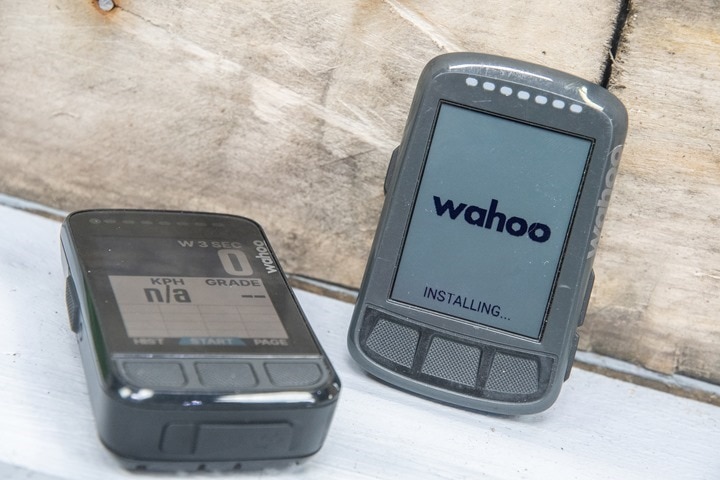


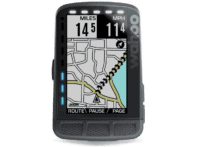




















I hope the bad gps connection is also solved!
I hope tha they fixed Temp issues (to high) :).
Thanks – good to know this update actually does something! With my original Elemnt (still my favorite for build quality), the only lag that is bothersome for my needs, is the lag in showing the gear change when connected to Shimano Di2. Does this update affect that lag at all?
Sure it’s nice but will it make me faster? :D
Of course it will. You’ll be spending far less time looking at the display because it updated so quickly, thus you will have more time to focus on going faster.
Would be awesome if I could could actually update the firmware on my elemnt on the first or second attempt, lately it seems to take 20+ attempts before it will complete the download.
same (on bolt v1), and gold help you if you need to download a basemap.
For some reason, I seem to have better results if the head unit is charging and connected to my phone’s wifi hotspot.
So it’s not just me that’s having that issue. Mine starts downloading and then just gives up. From the reported freezes, I’m glad I didn’t put much effort into updating. My 5+ year old ELEMNT works just fine, honestly, speedier page changes aren’t going to change my life, but freezes will!
My elemnt now freezes constantly with the new update.
Same with my Roam: After loading a route the device freezes.
I saw this for Bolt2 too. The route loads but the map page turns completely white. If I start riding and get off course, the “rerouting” thing shows on the map page, and leds are blinking, but the map itself never renders. I can switch to other pages and back to the map and it will render correctly.
Wahoo changed how the map page is rendered for sure. I had two data fields set up for remaining distance and distance to next cue, and they are no longer showing on the map page.
I guess we got the standard Wahoo software update, where something is fixed but things that had been working for years is now broken in exchange. Very disappointing.
I’ll do a factory reset and set everything up from scratch, maybe that fixes things.
1) Open the Wahoo app & load a route
2) Clear the route
3) Enjoy the freeze
For any Bolt v2 owners this seems to me to be a very odd video and announcement from Wahoo.
On the Bolt v2 switching between pages has never been an issue and compared to all of the other ongoing unfixed issues, it is a non event. Why then would Wahoo release a video about it as if it’s a big thing. It’s a smoke and mirrors distraction.
After 6 months of Bolt v2 ownership, and experiencing a cycle of some stuff gets fixed and then broken after infrequent FW updates, it’s as if Wahoo have had an epiphany that if they make a big thing about the page switching speed up, everything else will go away. The bigger issue for Bolt v2 owners is that there is no reason to ever switch pages becasue of the ongoing issues with maps, navigation lag etc..
I feel the same. The Bolt feels like a 10 year old car gps unit, definitely isn’t worth the premium price. I hope Hammerhead will gain some momentum and forces Wahoo and Garmin to step up their game.
Wahoo didn’t release a video. I did. Wahoo had no announcement on this at all. They pushed a generic changelog on this update and users (like me) found what one of the optimisations was.
No smoke and mirrors. No epiphany. No ‘big thing’. Nothing at all from Wahoo on this.
Your video is so slick with the Wahoo font, images and overall corporate Wahoo look, that it looks like a video created by Wahoo. I can’t be the only person that thought this was created by Wahoo.
That goes some way to explaining how this video would be really odd had it been created by Wahoo.
So it’s not your fault for being wrong?
Hmm, so many comments about the Bolt. I love my Elemnt! Side-by-side with my wife’s Roam, it is clear to me something is not the same with later models like the Roam and Bolt.
Wahoo – bring back the Elemnt with its large, clear display, robust and easy use buttons.
Applied the update to my Elemnt, went out on two rides with it. Both times I experienced a long freeze after powering up (on the order of several minutes), and when the ride was over, it completely froze up on the summary page for several minutes again, zero response to anything I did, including long-pressing the power button. When it did it the second ride, I turned the bluetooth off on my phone to force it to disconnect from the Elemnt, and the Elemnt unfroze about 20 seconds later. I’d rather have the lag while switching pages than this freezing up nonsense.
I have an identical problem with the total freeze of the device.
I came to the cause by the elemination method – it is a WiFi module that synchronizes data. After turning off WiFi, the device works.
But that is not correct and it cannot be.
I sent the device back to the distributor by the seller – he rejected my claim, claiming that in their conditions the defect would not occur!
I immediately recorded this video:
link to youtu.be
This Polish website is totally ignorant – to put it mildly and delicately.
Since there was a holiday break in the store’s operation, I will not submit another complaint to the seller until tomorrow.
In the meantime, I did additional tests and after evaporating the platforms:
– TrainignPeaks,
– Relive,
– XERT
there was no result. The unit continued to freeze.
I evaporated the last platform – Strava.
Here, after its removal – the unit works without freezing.
The problem is that from August 2020 I did not add anything to Strava, neither routes nor segments, and yet the unit was working properly. But it was on the firmware with the “WR18-xxxxx” prefix – the problems started after changing the firmware to “WR20-xxxxx”!
The update was of course FORCED by an OTA!
Now, knowing that the reason is the conflict between Wahoo Roam and Strava, after pairing it again, I deleted a dozen routes, I only had 39 out of 58 routes, including 8 marked with an asterisk, and I had 388 segments (of the previously marked with an asterisk in the amount of 632). I mention that this number of segments worked without any problems on the WR18 firmware !!
Since the beginning of December, I have submitted two tickets and support cannot handle it.
Who are they hiring?
This Polish warranty service is total ignorant – to put it mildly and delicately.
I contacted wahoo support about the new freezes the new firmware has introduced, their initial reply is talking about replacement options…if it’s a software issue then the replacement will potentially hit the same software bugs, and worse they won’t investigate the issue so other people will keep have it happening to them.
Hopefully it also takes care of whatever issue they have when logging long rides, by long I mean 200+ miles. I did The CrusherEX last year, along with a smattering of other people and many of us that used Wahoo’s (a mix of Roam and Elemnt units) ended up with frozen and/or crashed units. I bought a Garmin after that race and doubt I’ll ever go back. There are some things I do like better about the Wahoo but overall I was really tired of all the frequent freezing and restarts, at least that was my experience.
The page change speed improvement is great but since updating to the new firmware my Elemnt Roam has been more buggy than ever. Page layout doesn’t often update when adding fields, and when it does eventually work the changes don’t persist after device restart so I have to go through it all over again. I’ve had the device freeze a couple of times too which I never had previously.
I really love the device – I am 5000km into a 20000km tour and rely on it every day, it’s perfect for me, except for the days when it takes me half an hour to successfully transfer my route across… I hope the Wahoo team are able to figure out the bugs.
Does anybody know what are the hardware diferences between the newer Roam and the old one. In Wahoo Elemnt Roam firmware page there is this: “NOTE: ROAM received a minor update starting with serial numbers ending 4721+.
Original model firmware versions start with WR20 while newer models start with WD10.”
I own one of the “older” ones and one thing that Wahoo never delivered (may due to the meagre 4GB of inboard memory) was DEM data in the maps. If you create a route from the device you never get elevation data for the upcoming route.
I’ve just been sent an replacement Roam from Wahoo for my old one because my old unit was freezing on long rides (200k +) and would lose sensor connectivity. I’ve only just received the newer version (WD10-14720) and I haven’t been for a long ride yet, but the first thing I have noted is that he buttons on the top are less indented and easier to click. It seems marginally more responsive as well. If i find anything else, I’ll post it.
Hi everyone :)
Any news on a new version of Wahoo Roam?
They usually upgrade in May. Is anyone aware of any rumours?
Thanks